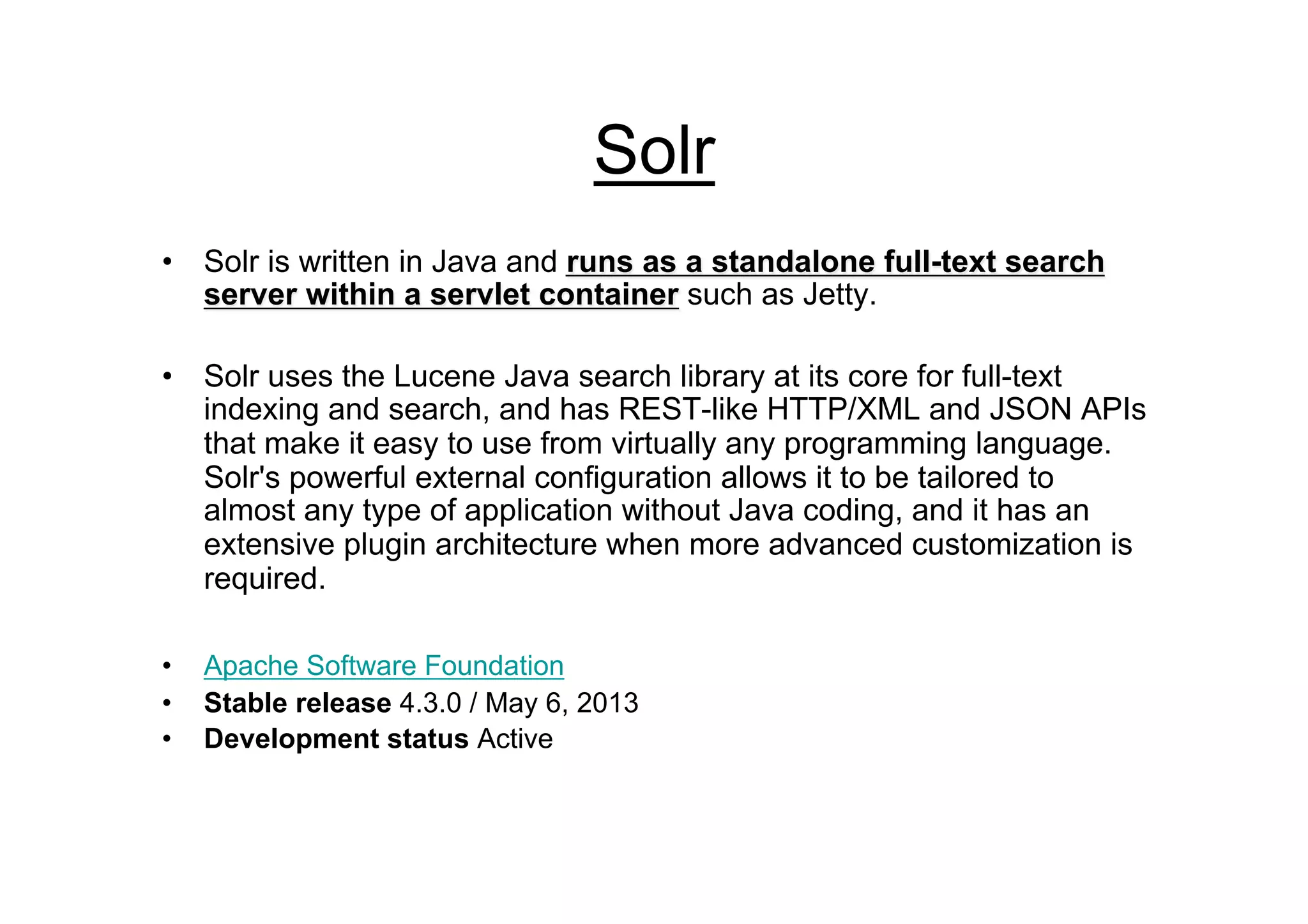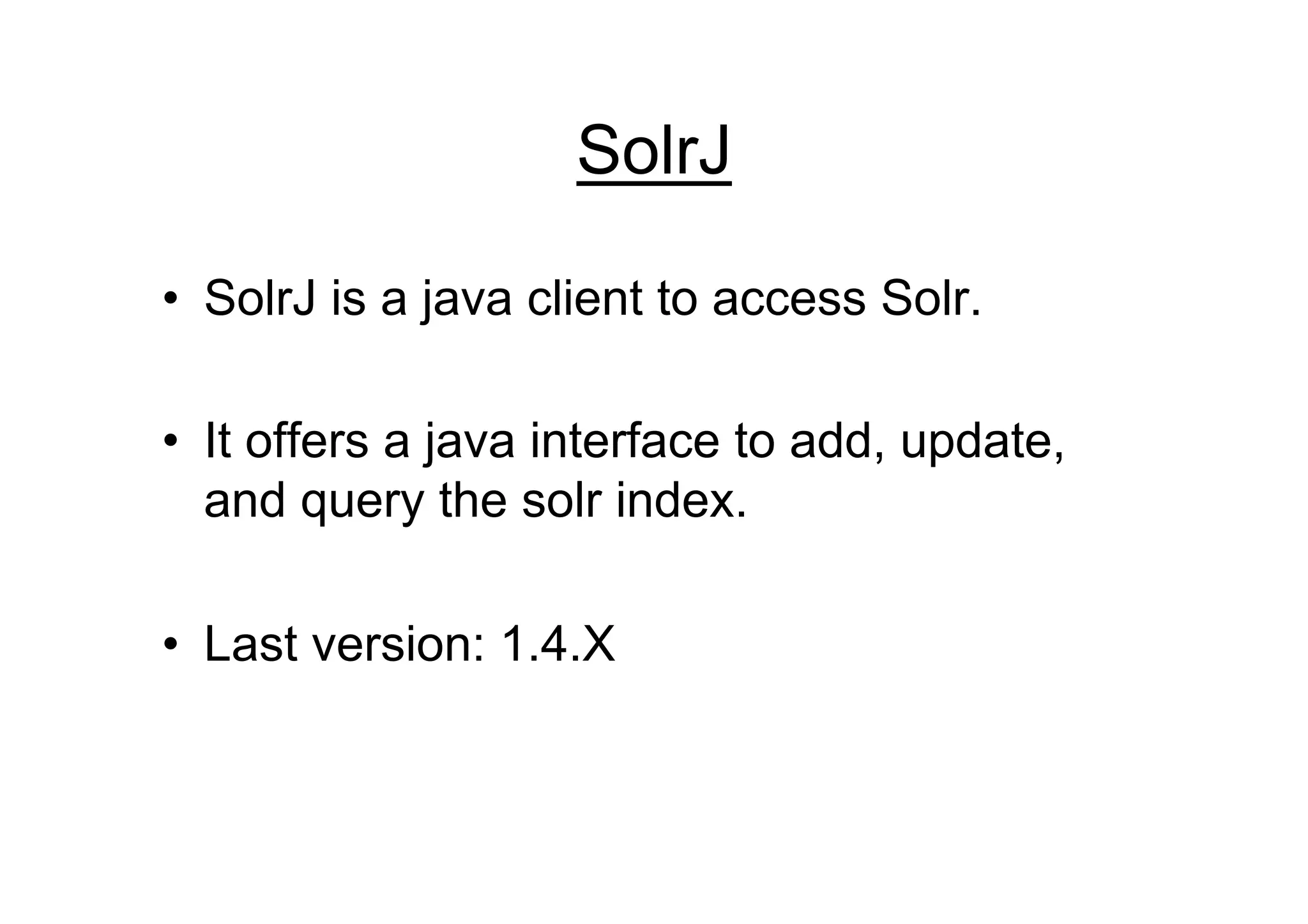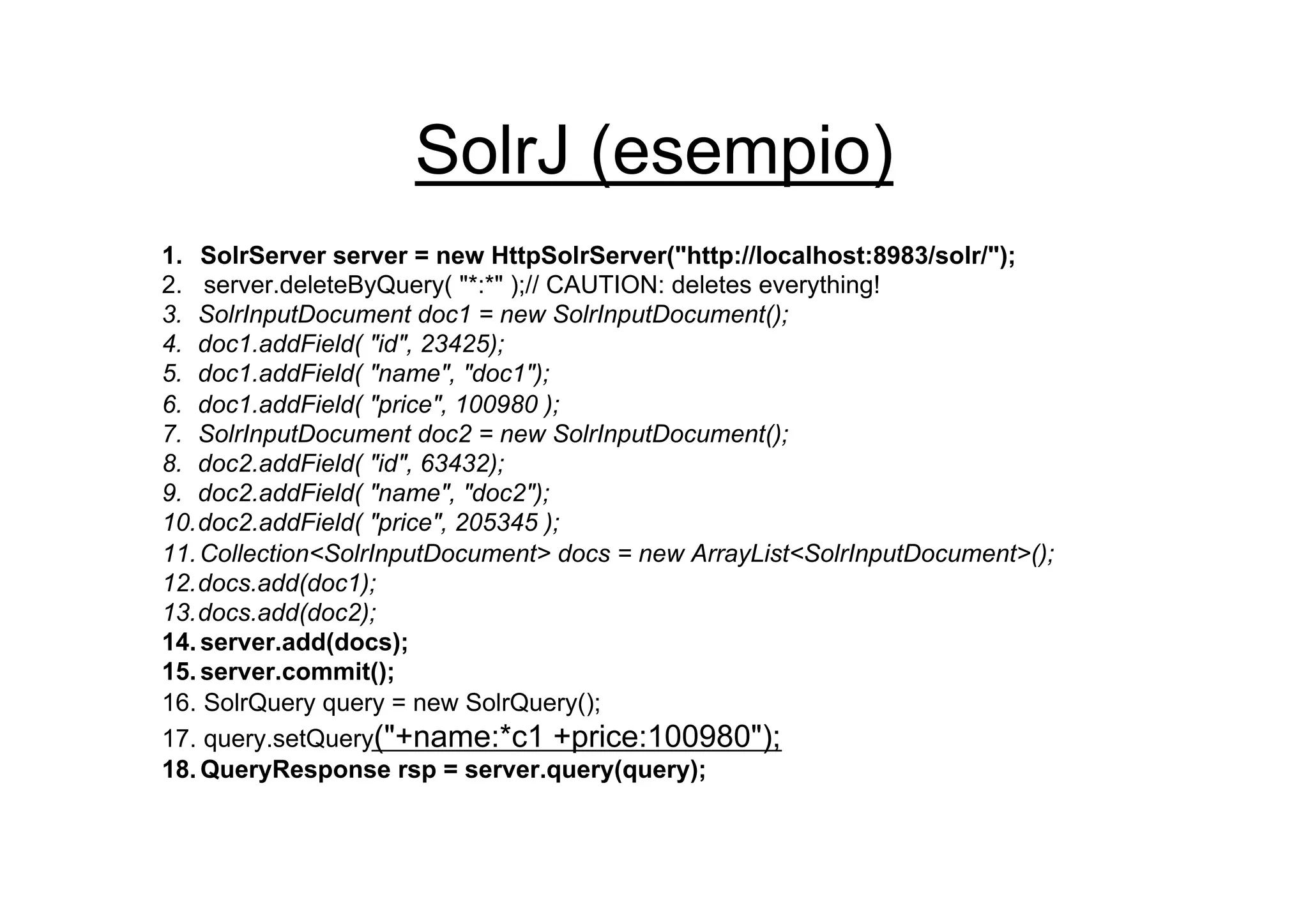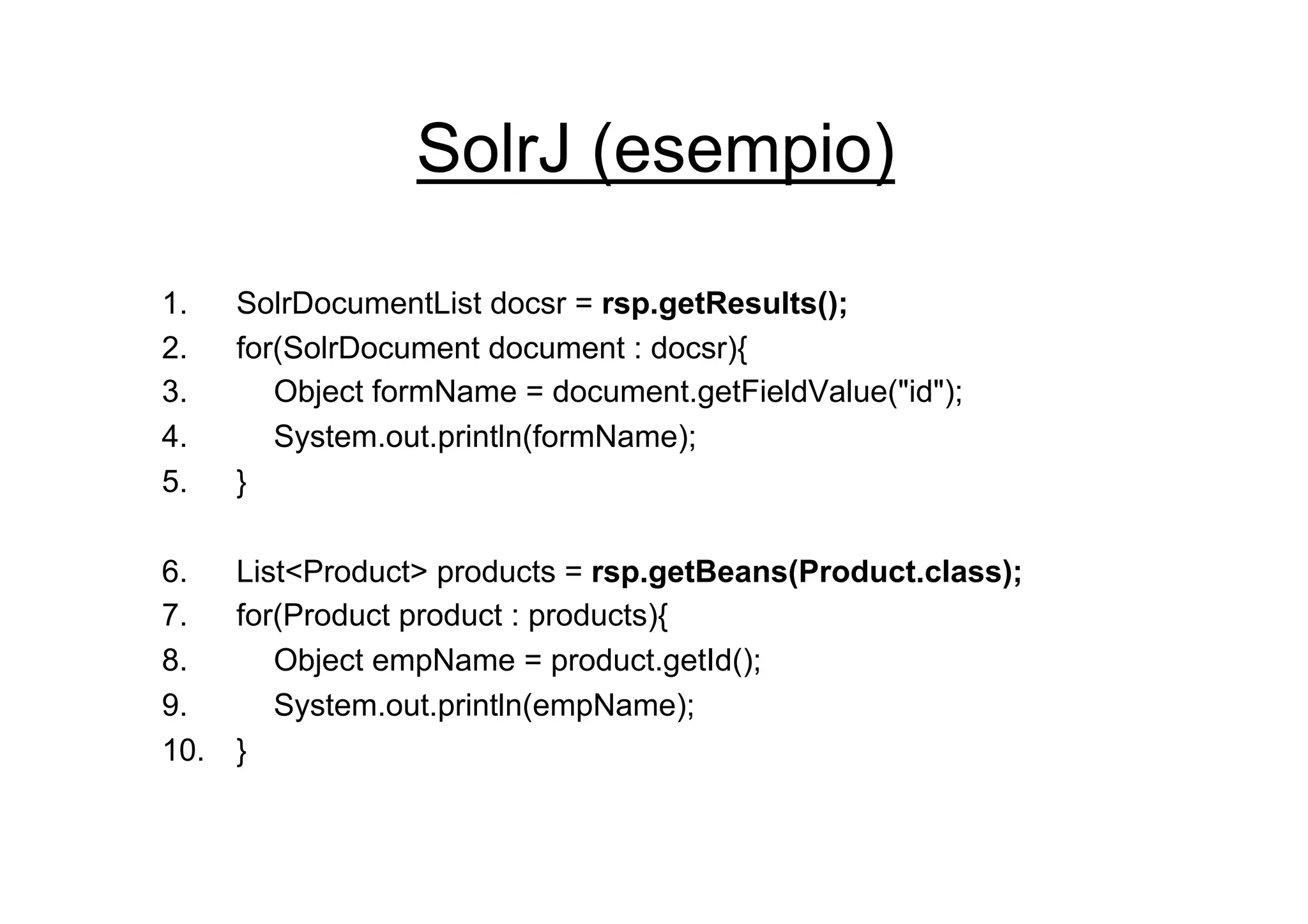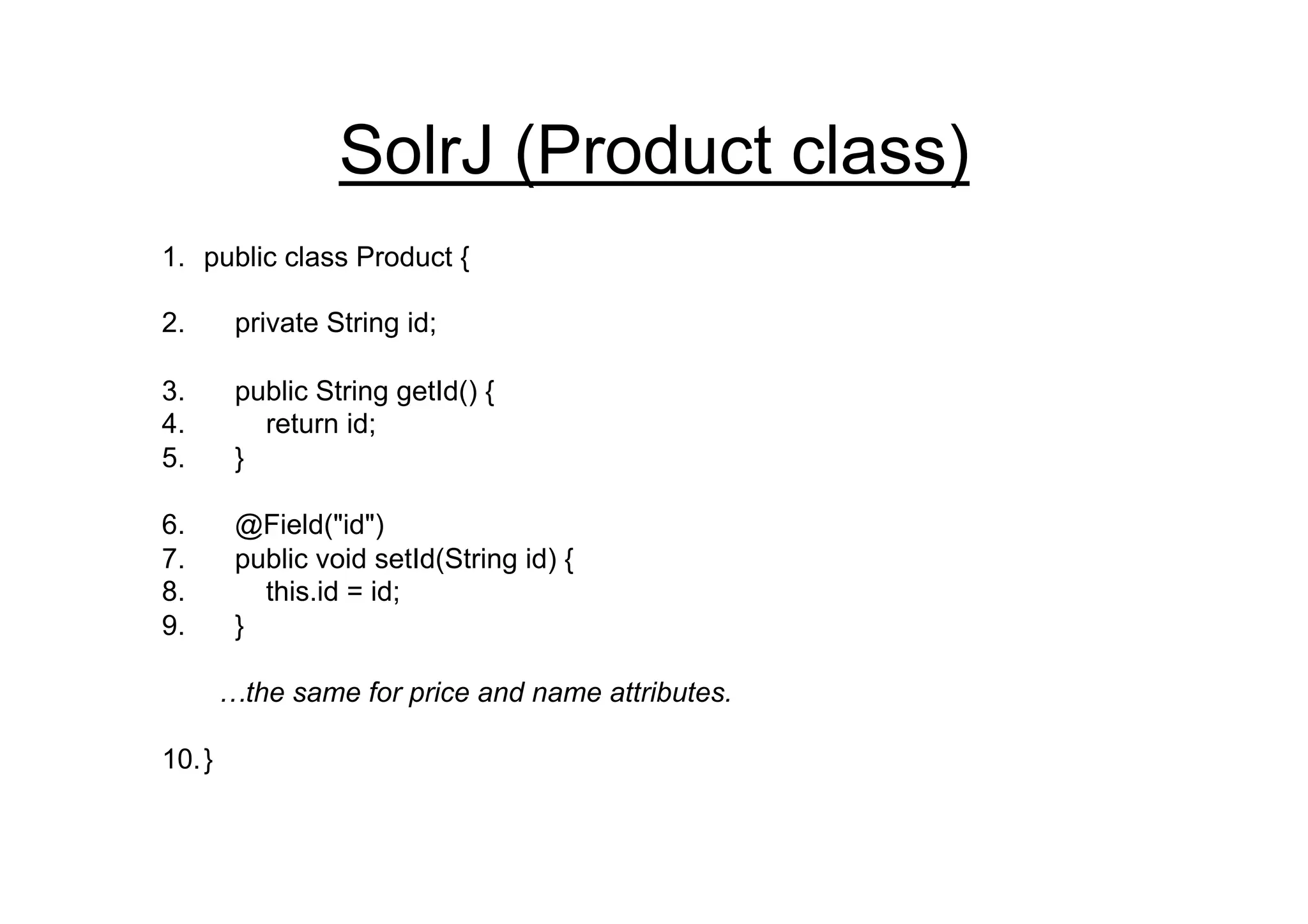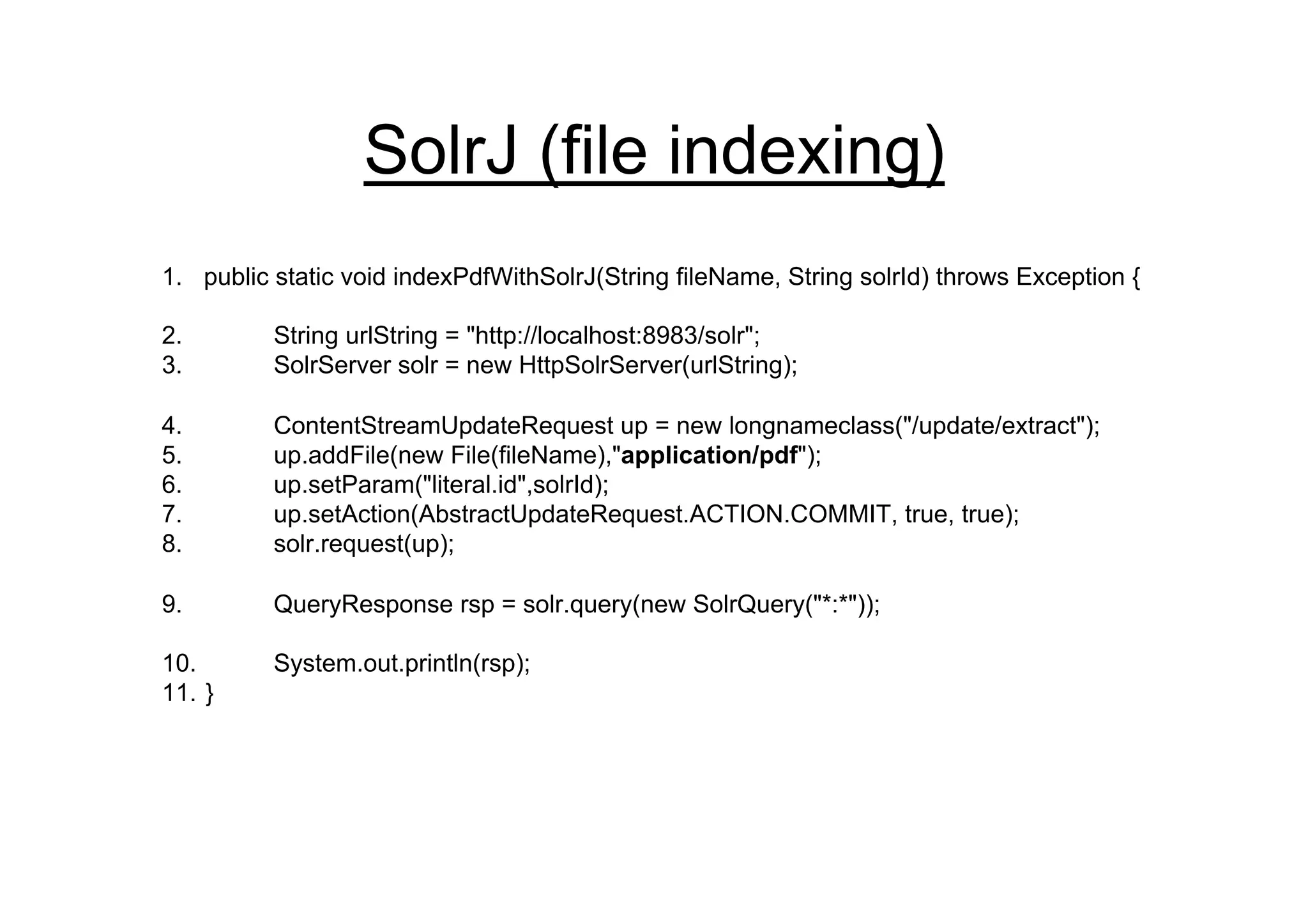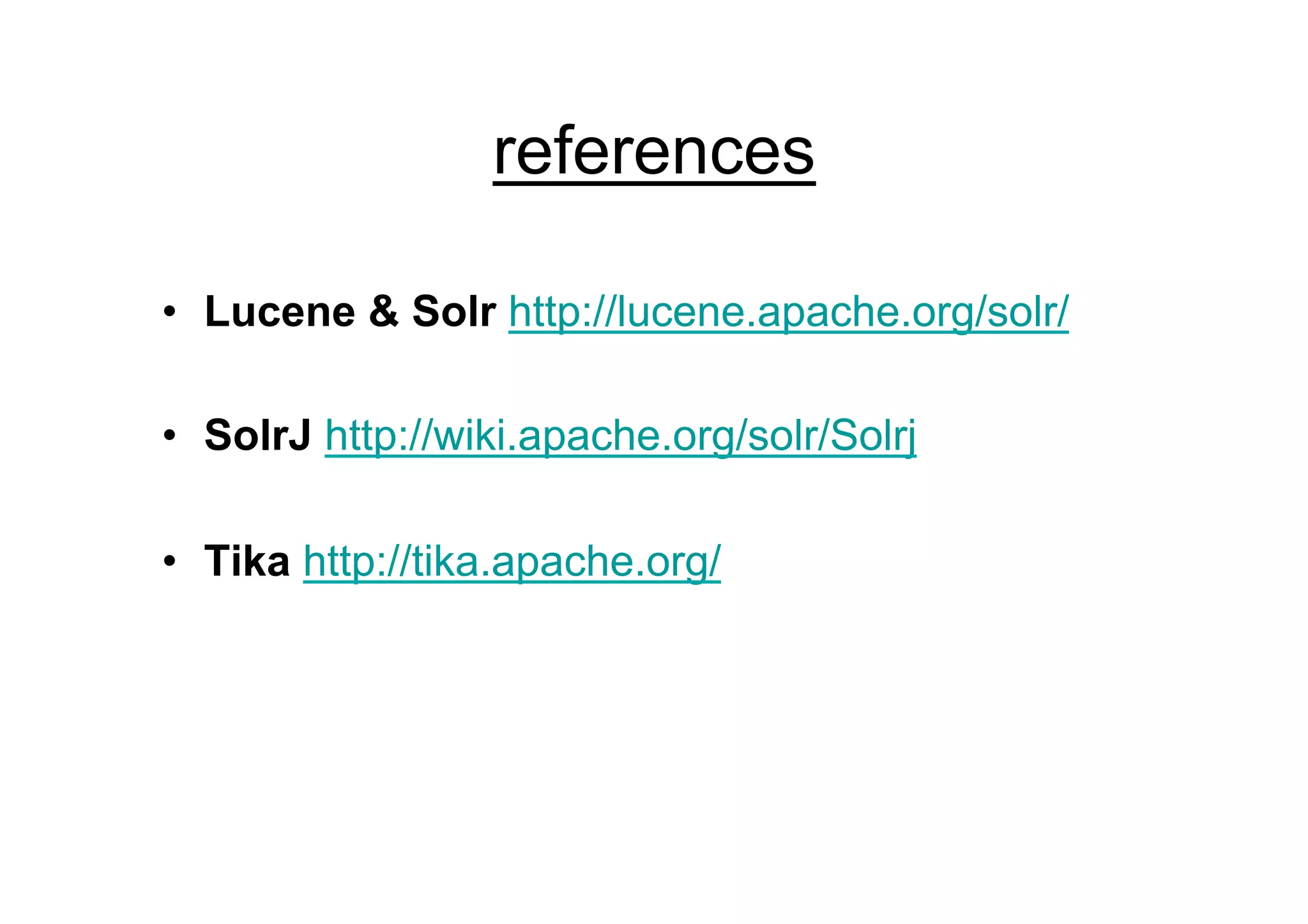This document discusses several Java frameworks for full-text search: Lucene, Solr, SolrJ, and regular expressions. Lucene is a full-featured text search engine library written in Java. Solr is a standalone search server built on Lucene that has REST APIs and is easier to use. SolrJ is a Java client for Solr. Examples are provided for implementing searches using Lucene, Solr, and SolrJ.



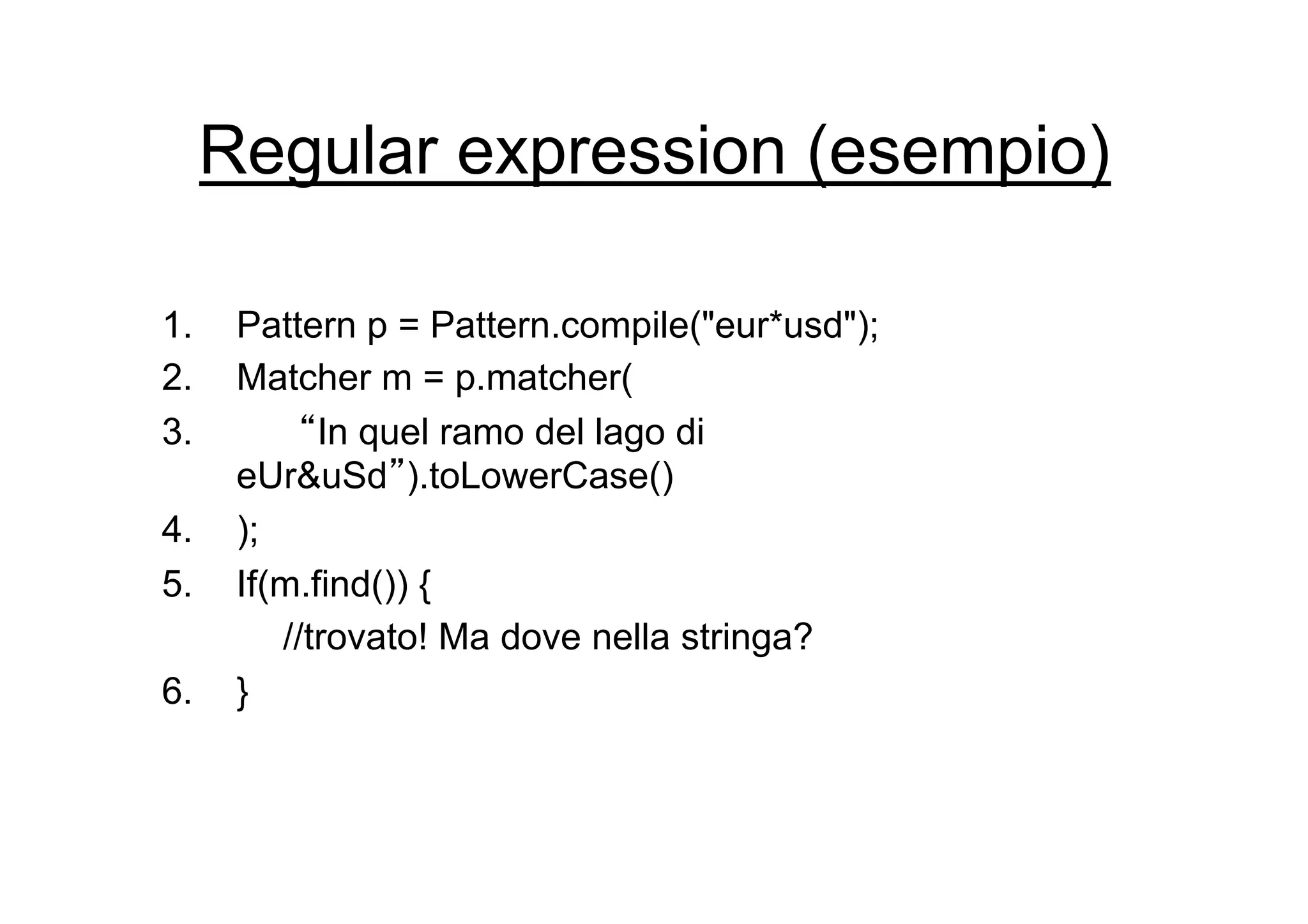
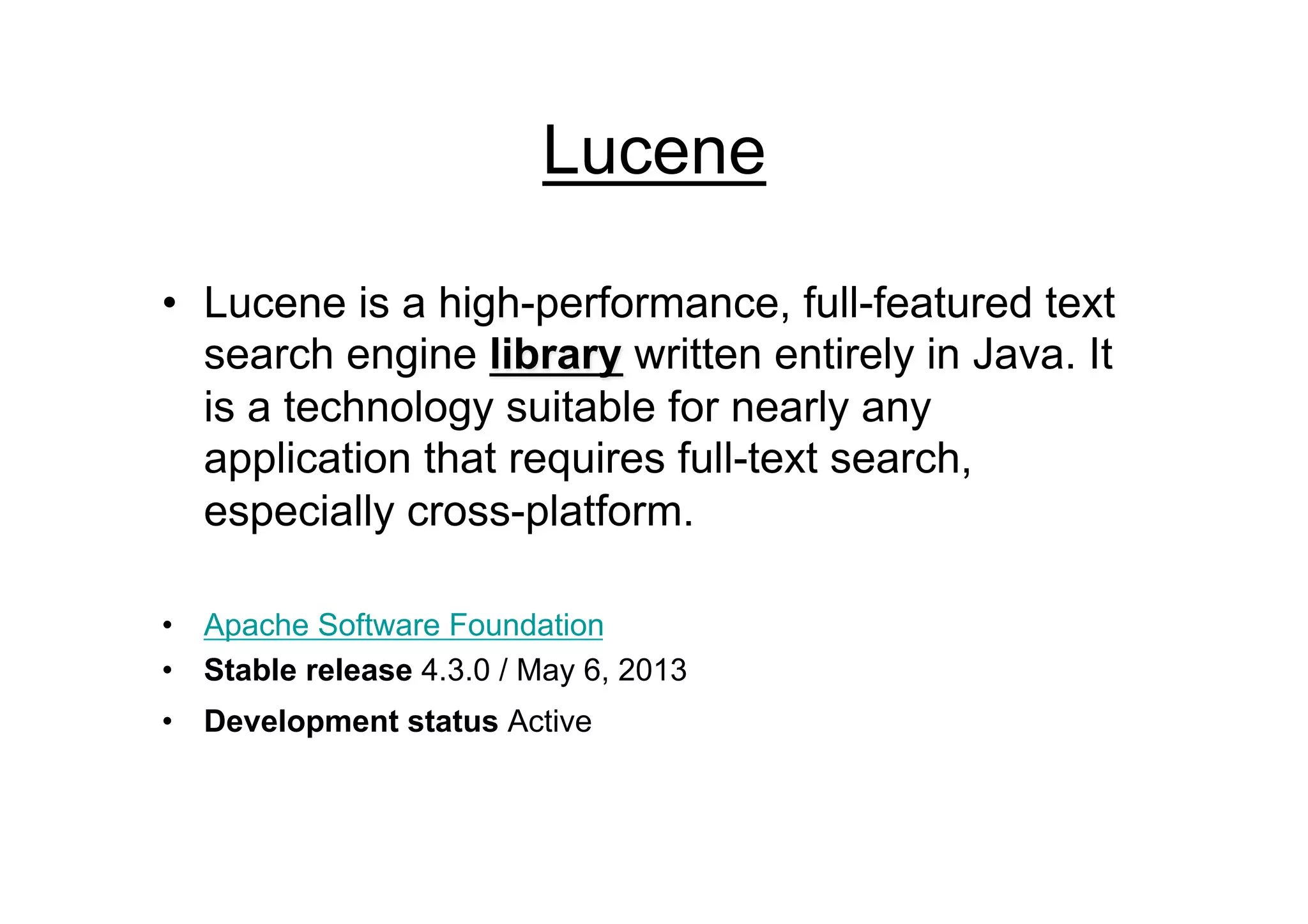
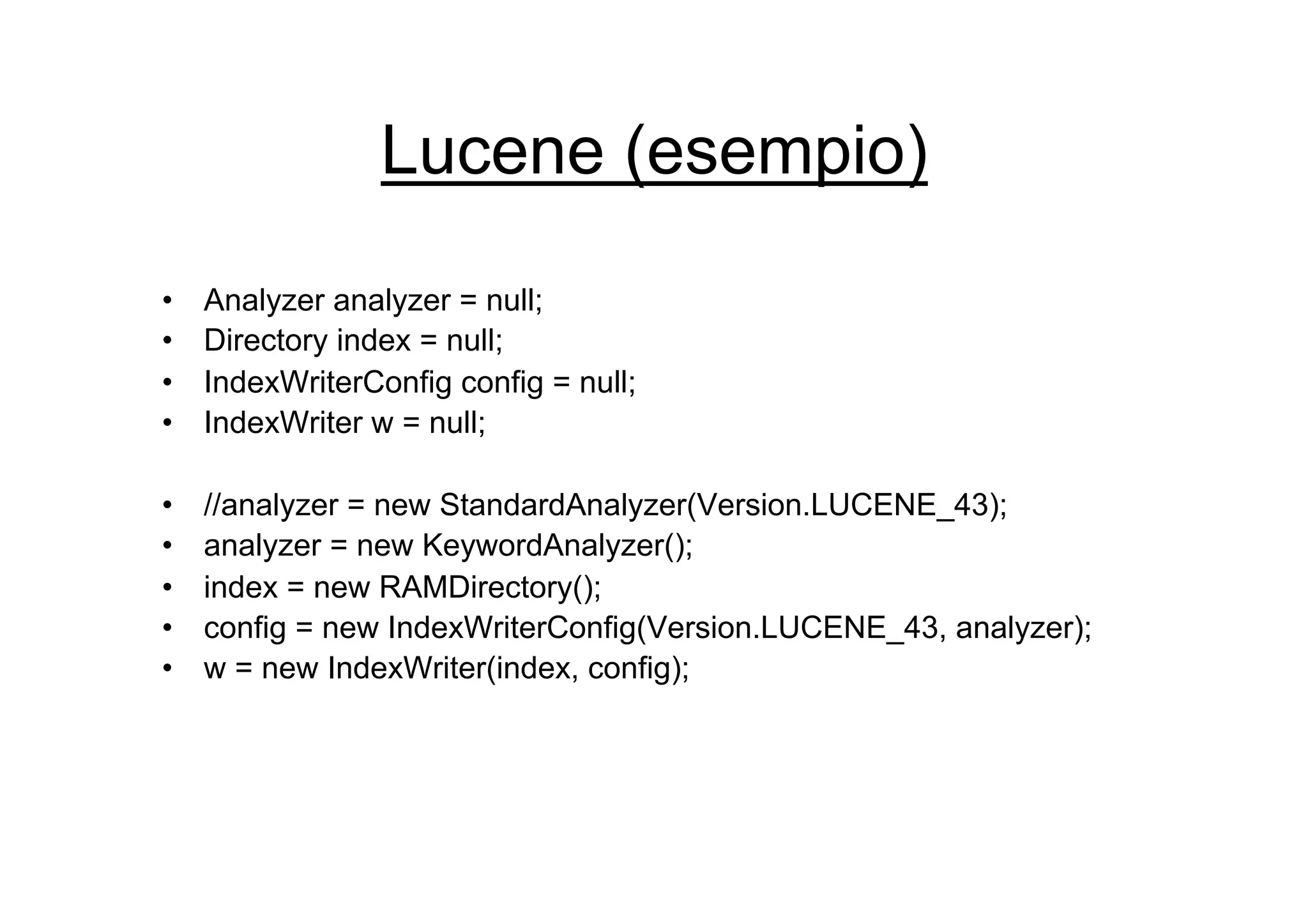
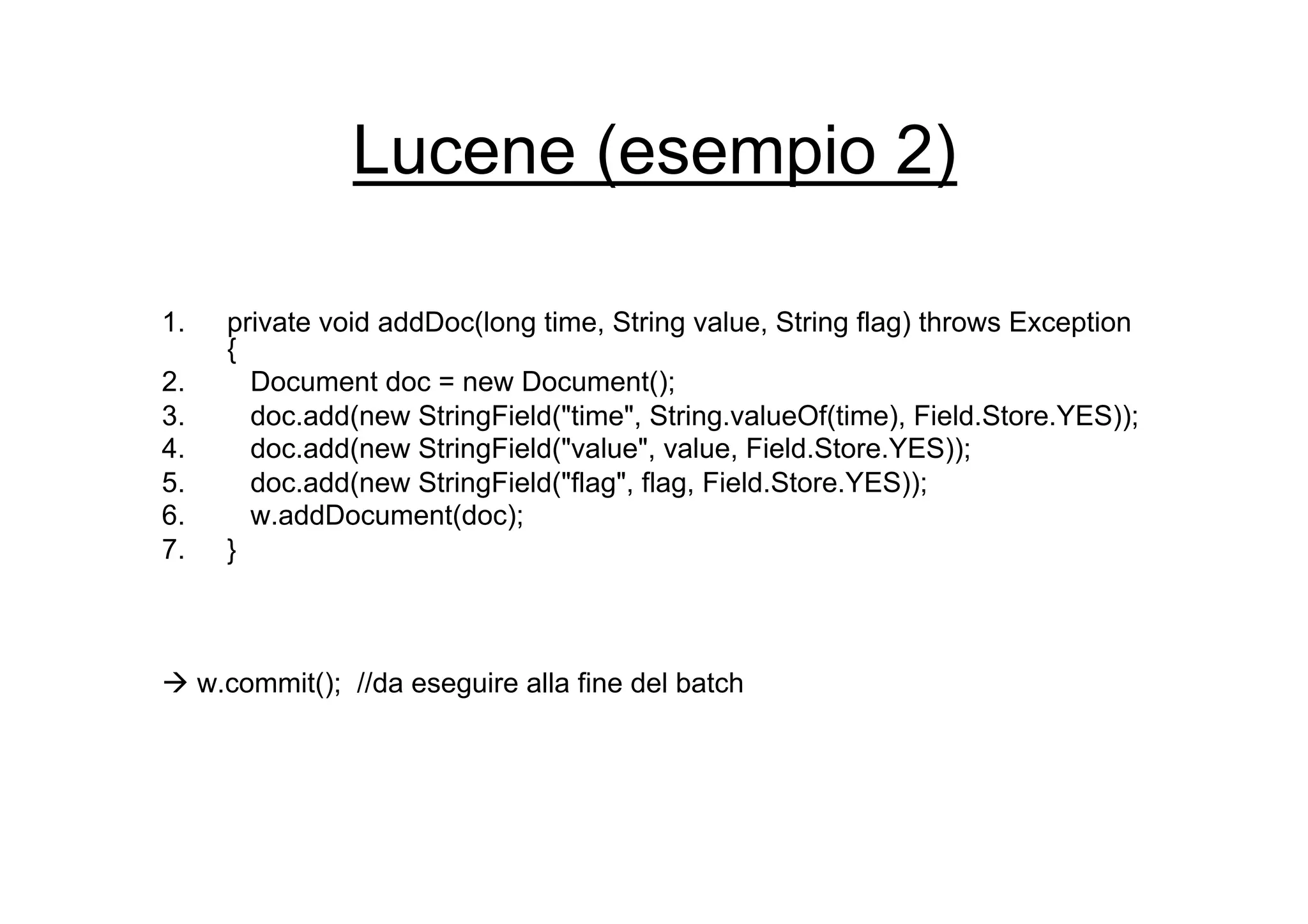
![Lucene (esempio 3) 1. IndexSearcher searcher = new IndexSearcher(DirectoryReader.open(index)); 2. MultiFieldQueryParser queryParser = new MultiFieldQueryParser( 3. Version.LUCENE_43, 4. new String[] {"time", "value", "flag"}, 5. analyzer); 6. QueryParser queryParser = new QueryParser( 7. Version.LUCENE_43, 8. "value", 9. analyzer); 10. TopDocs hits = searcher.search(queryParser.parse("VALUE:(+eurusd)"), 50); 11. System.out.println(hits.totalHits); 12. for(ScoreDoc scoreDoc : hits.scoreDocs) { 13. Document doc = searcher.doc(scoreDoc.doc); 14. System.out.println(doc.toString()); 15. }](https://image.slidesharecdn.com/javasearchengineframework-130711031107-phpapp02/75/Java-Search-Engine-Framework-8-2048.jpg)