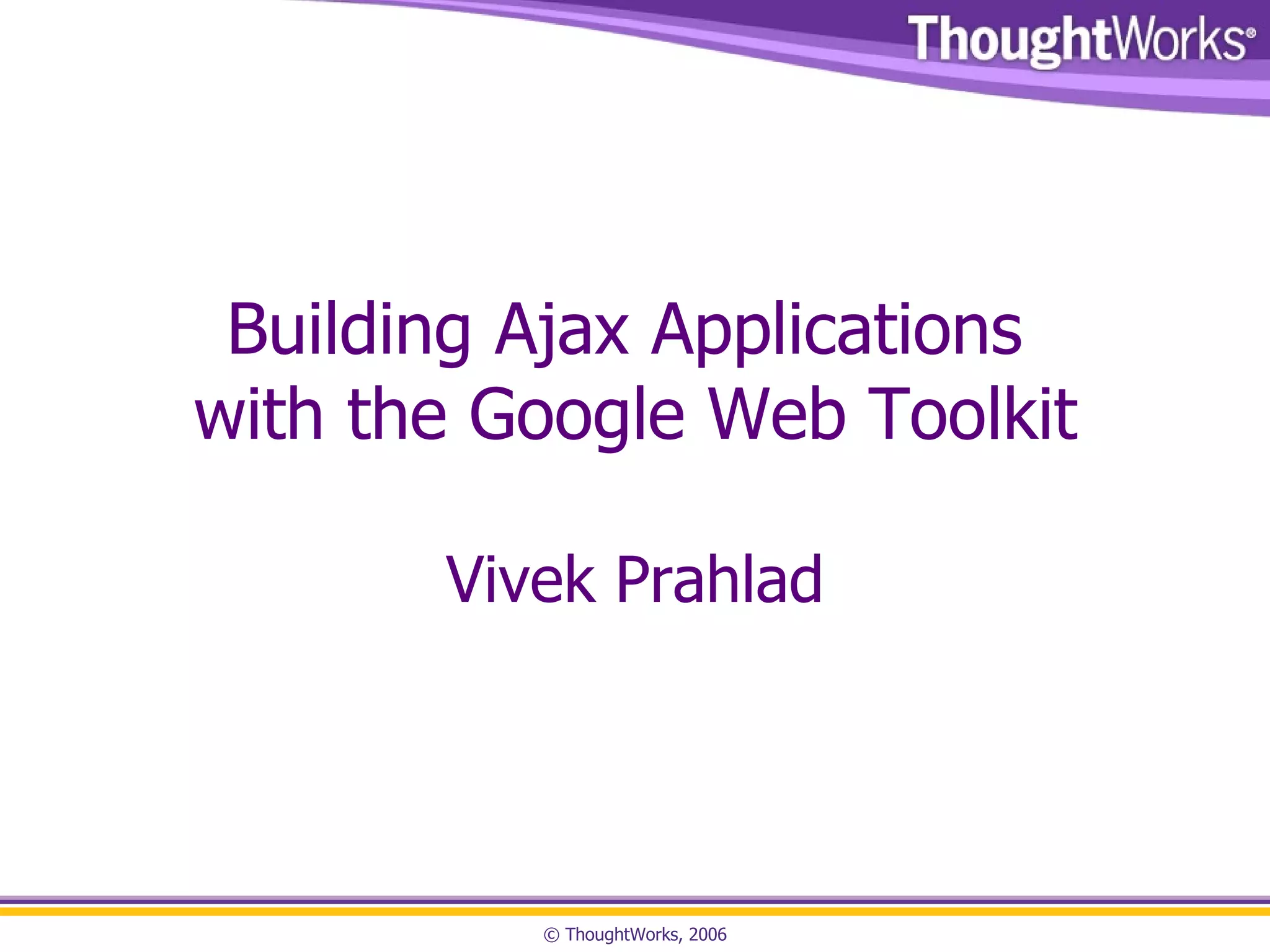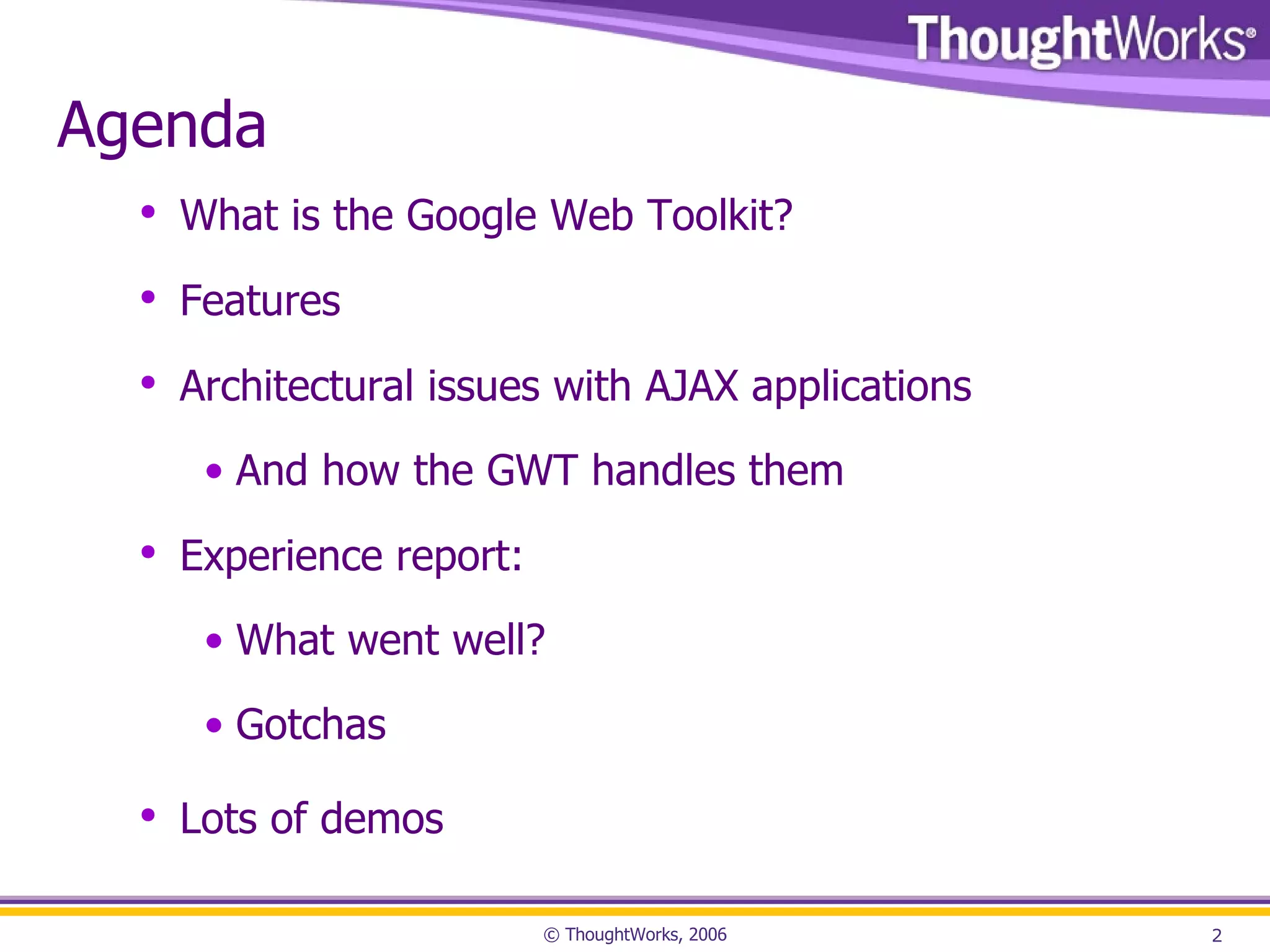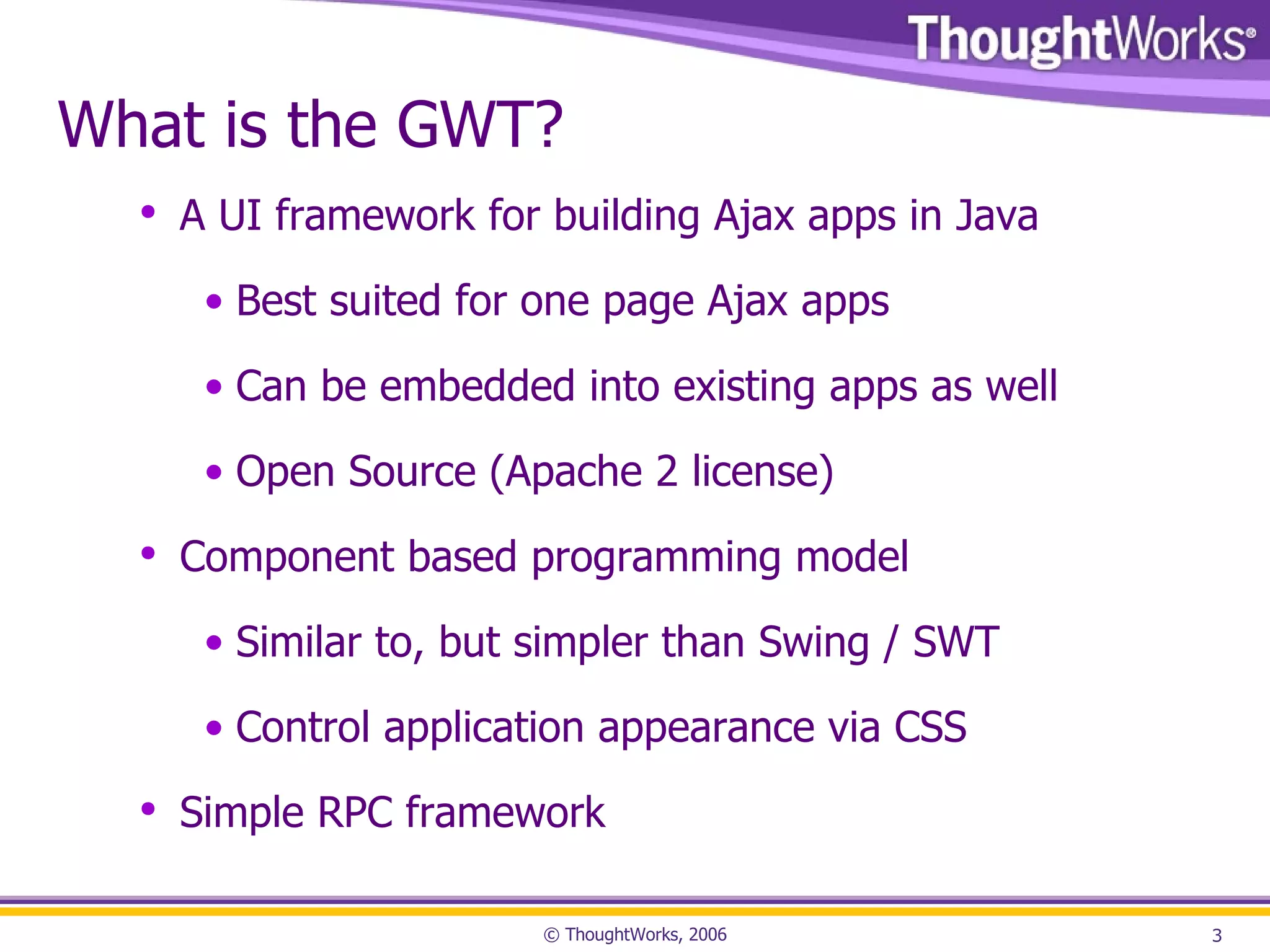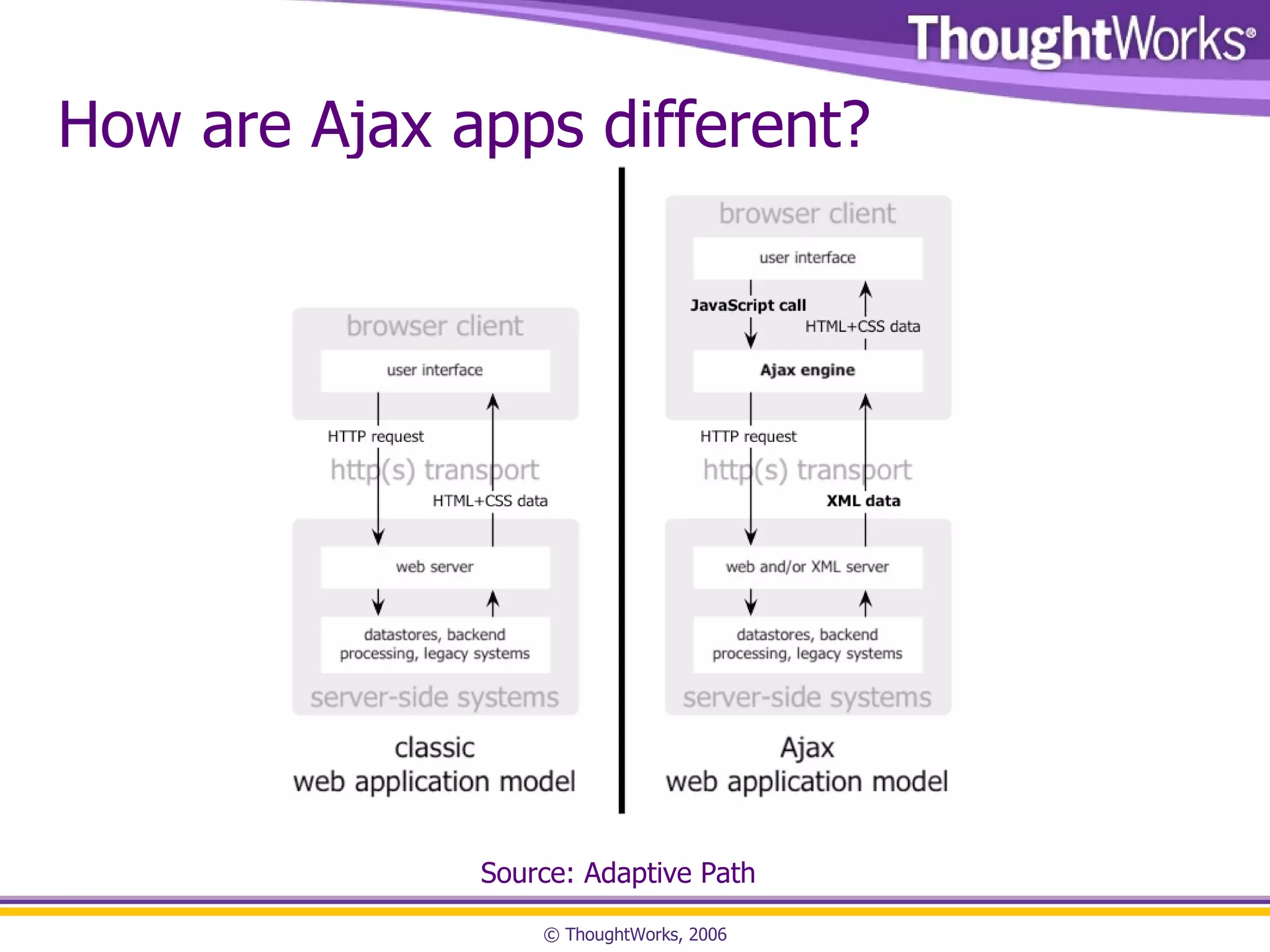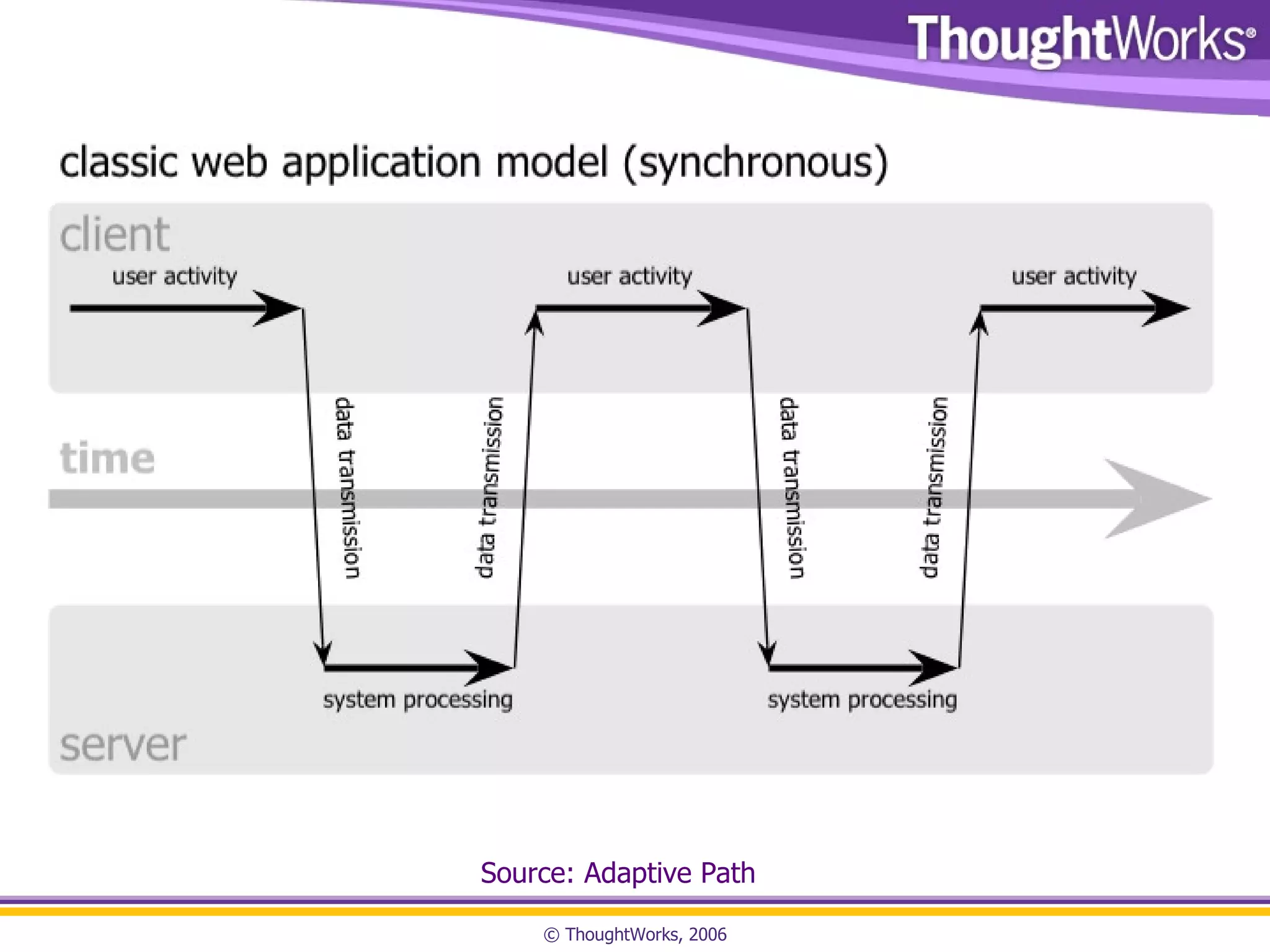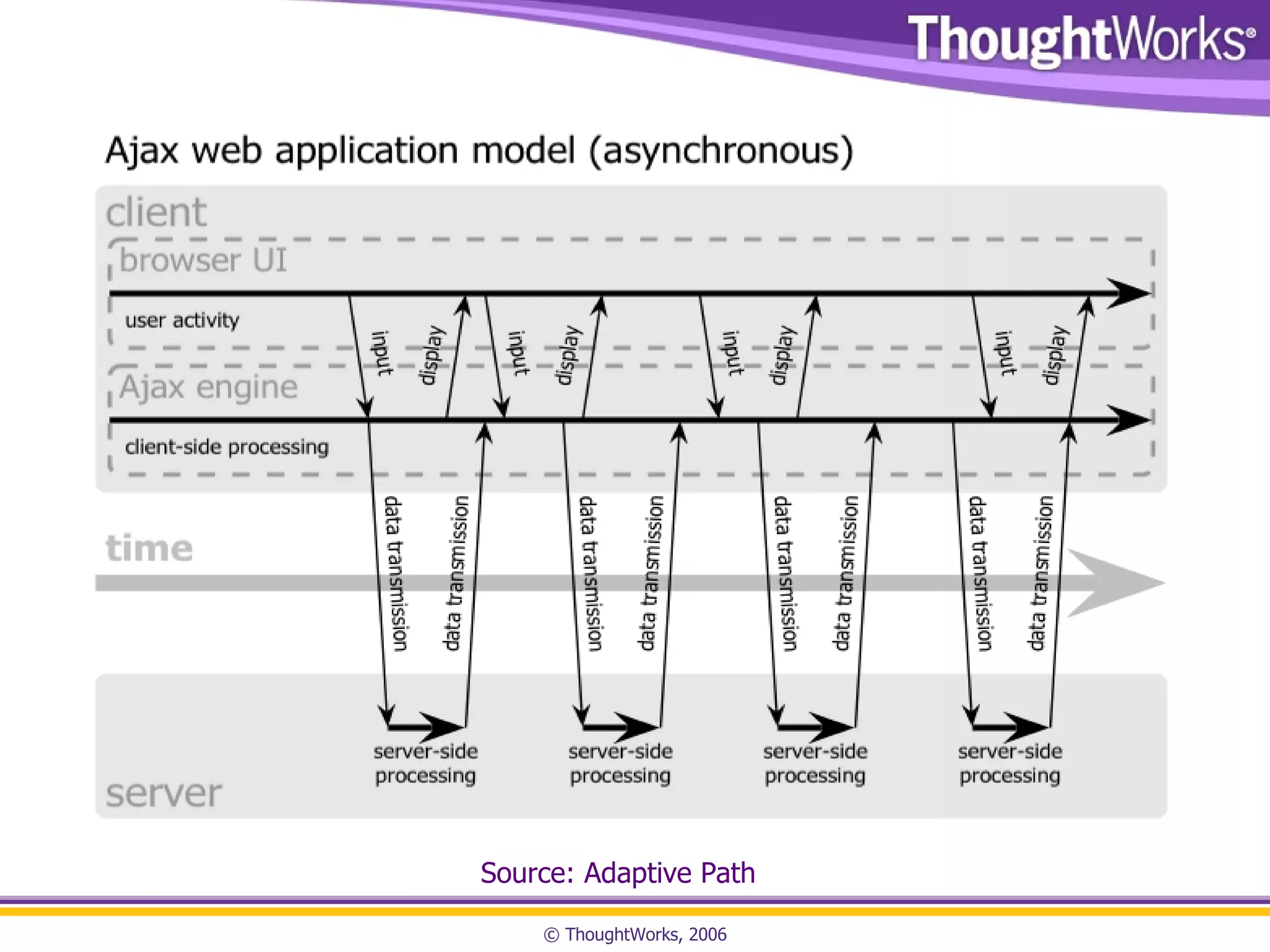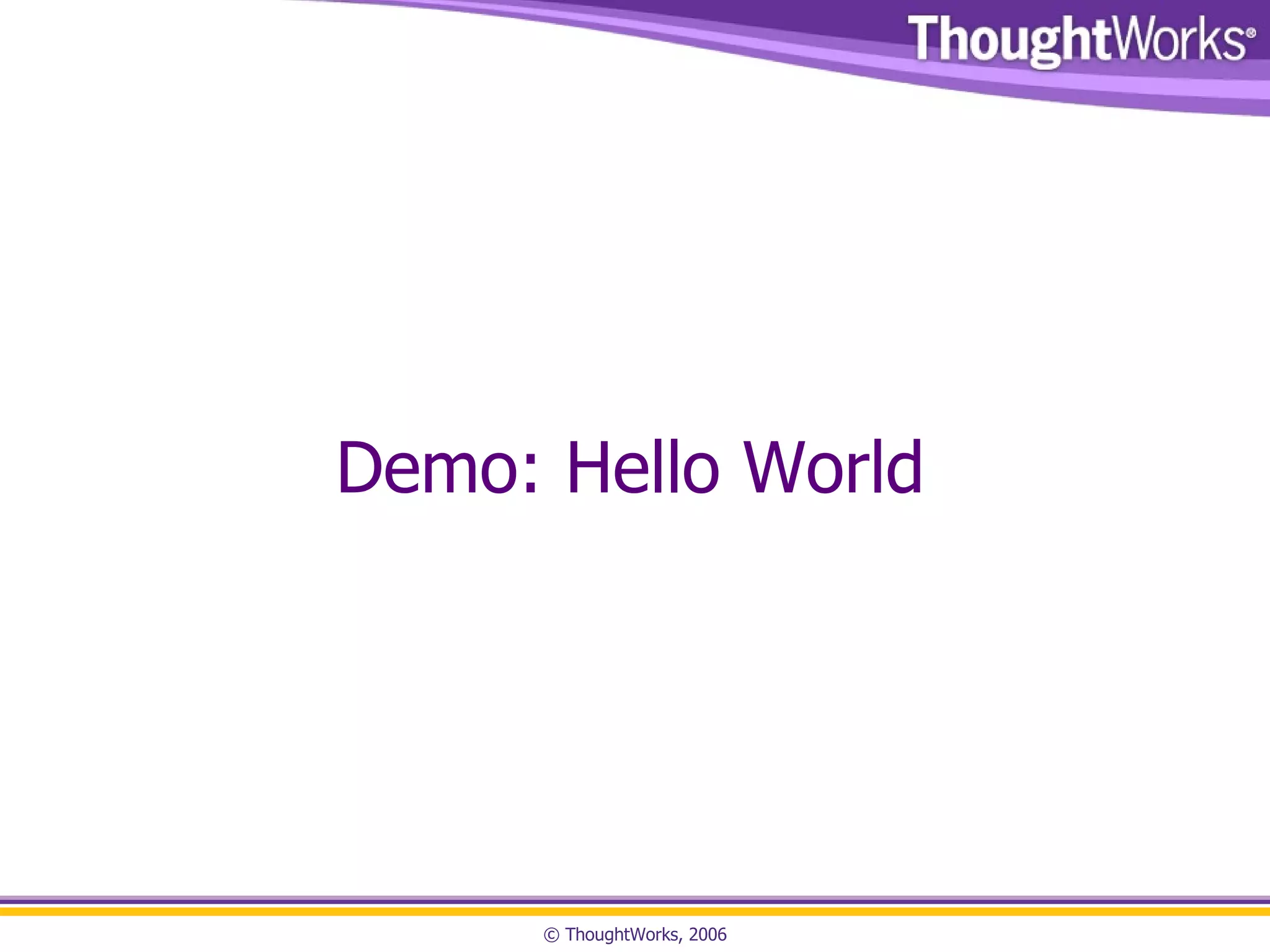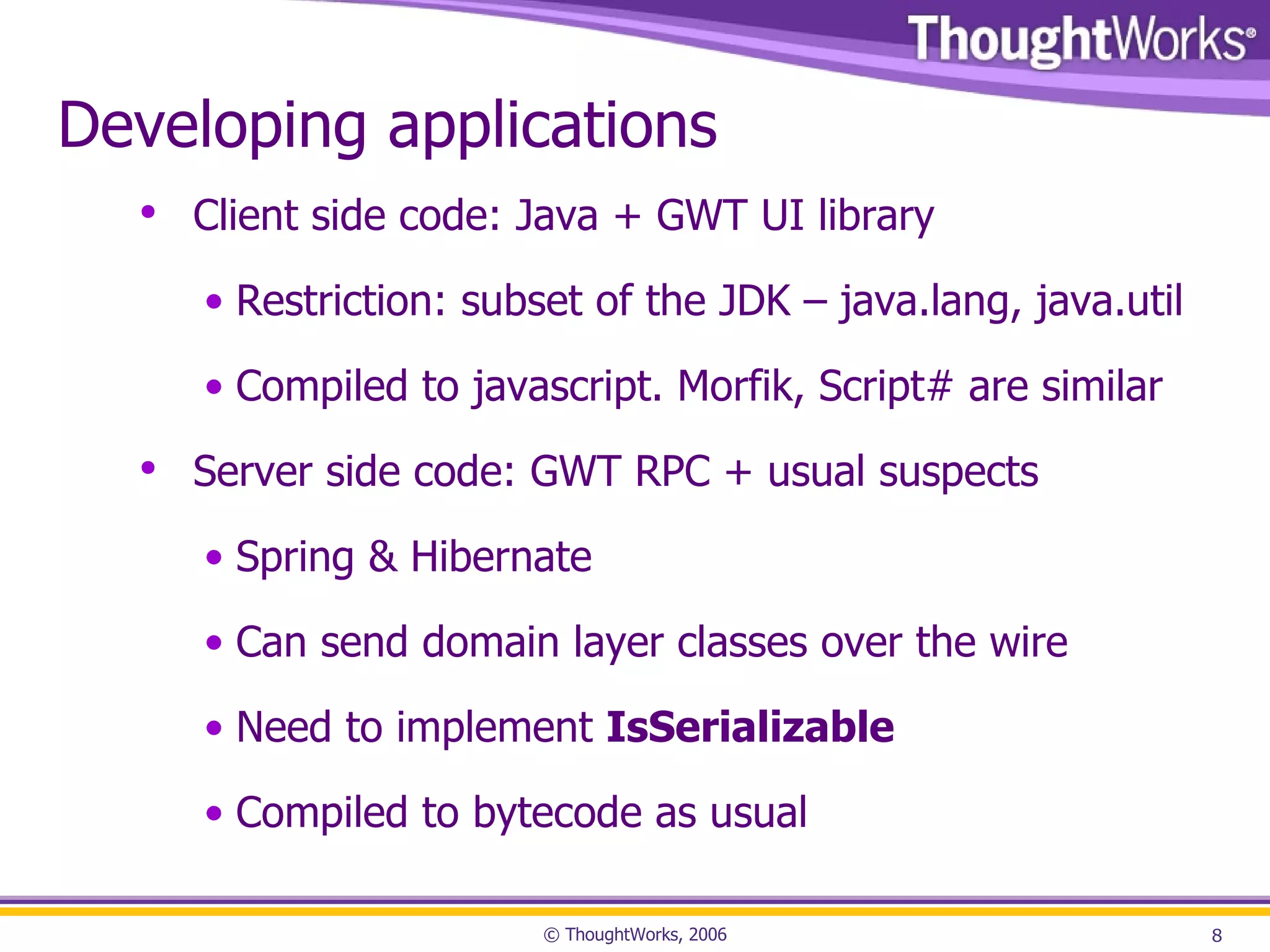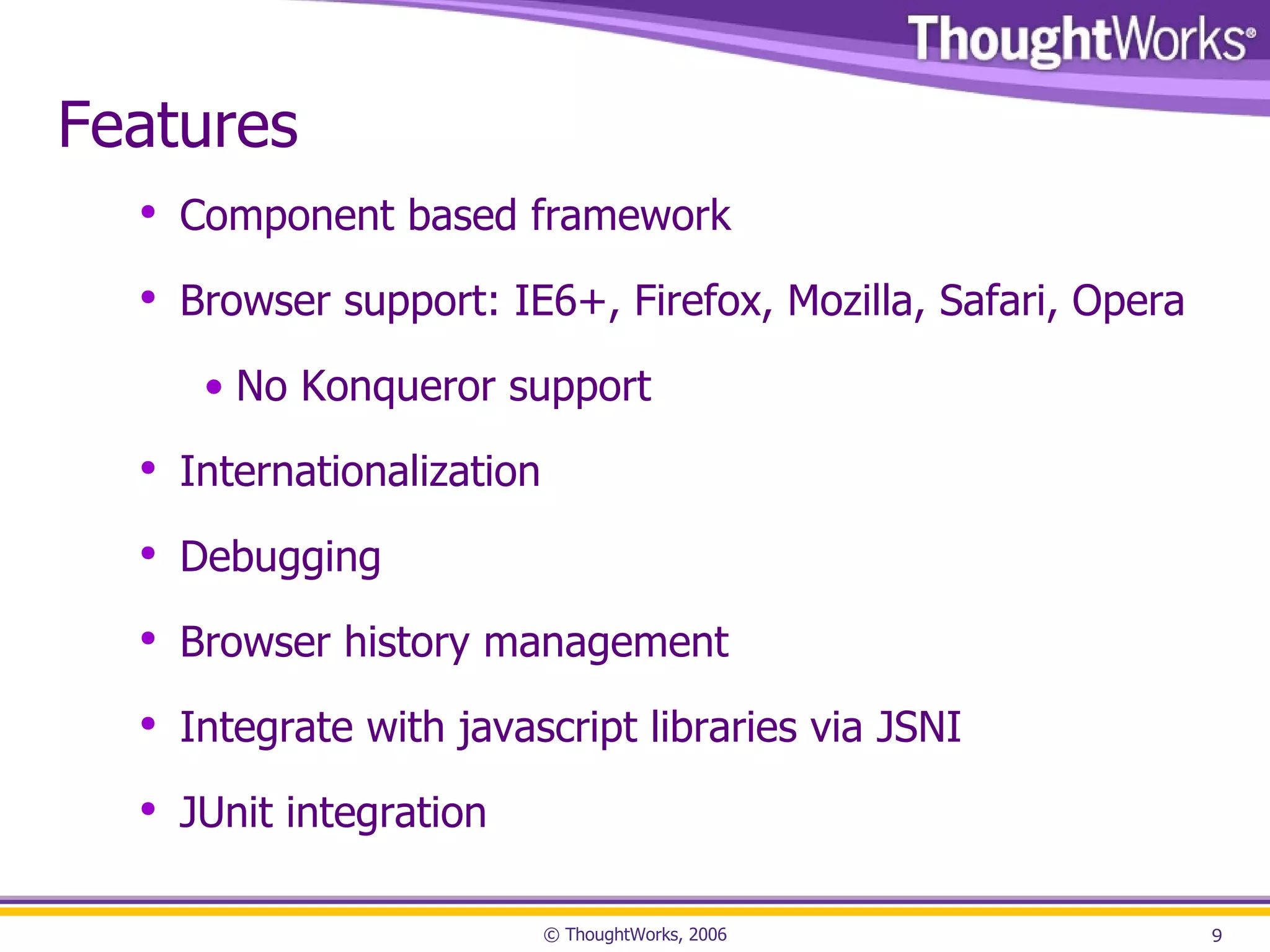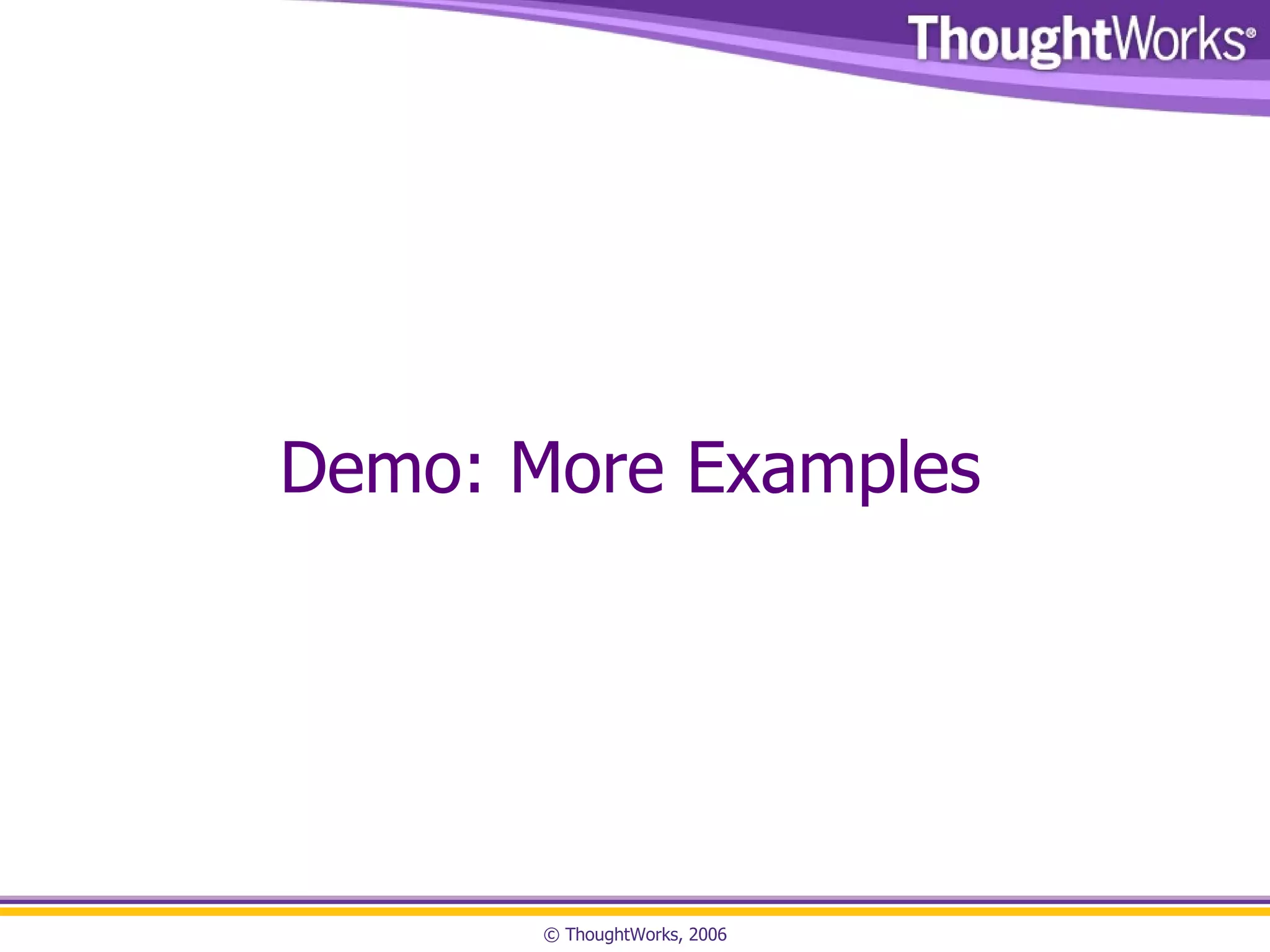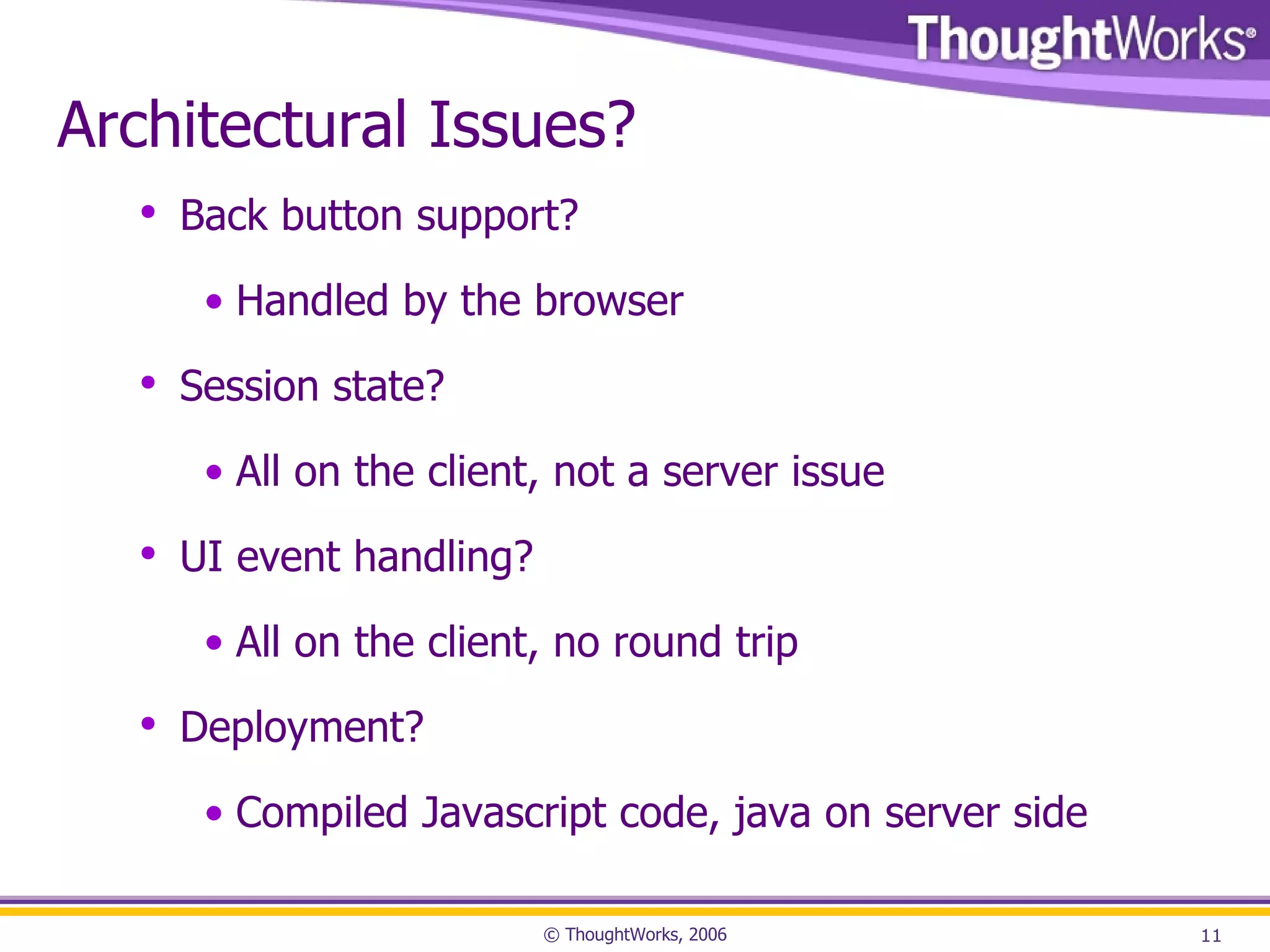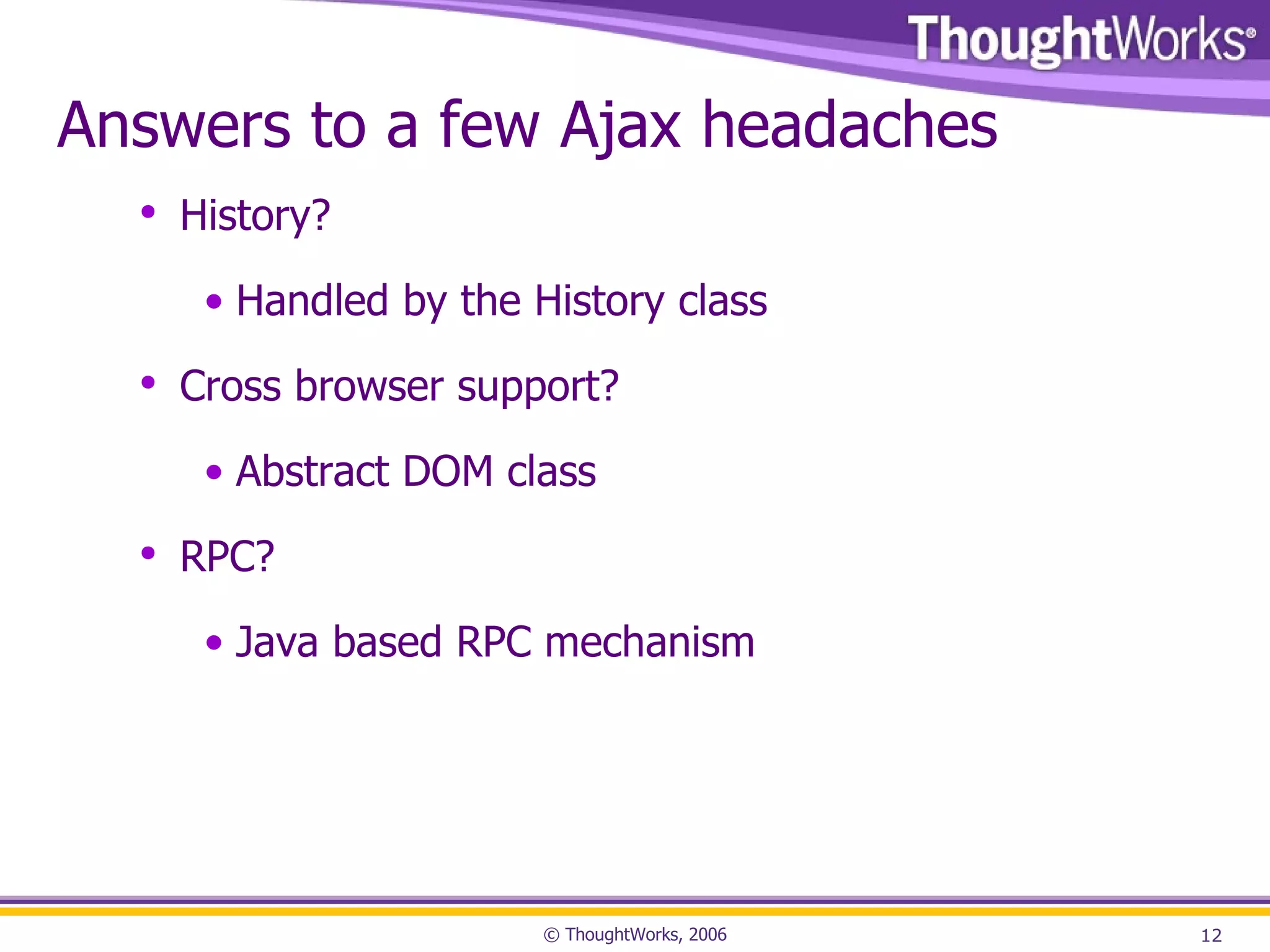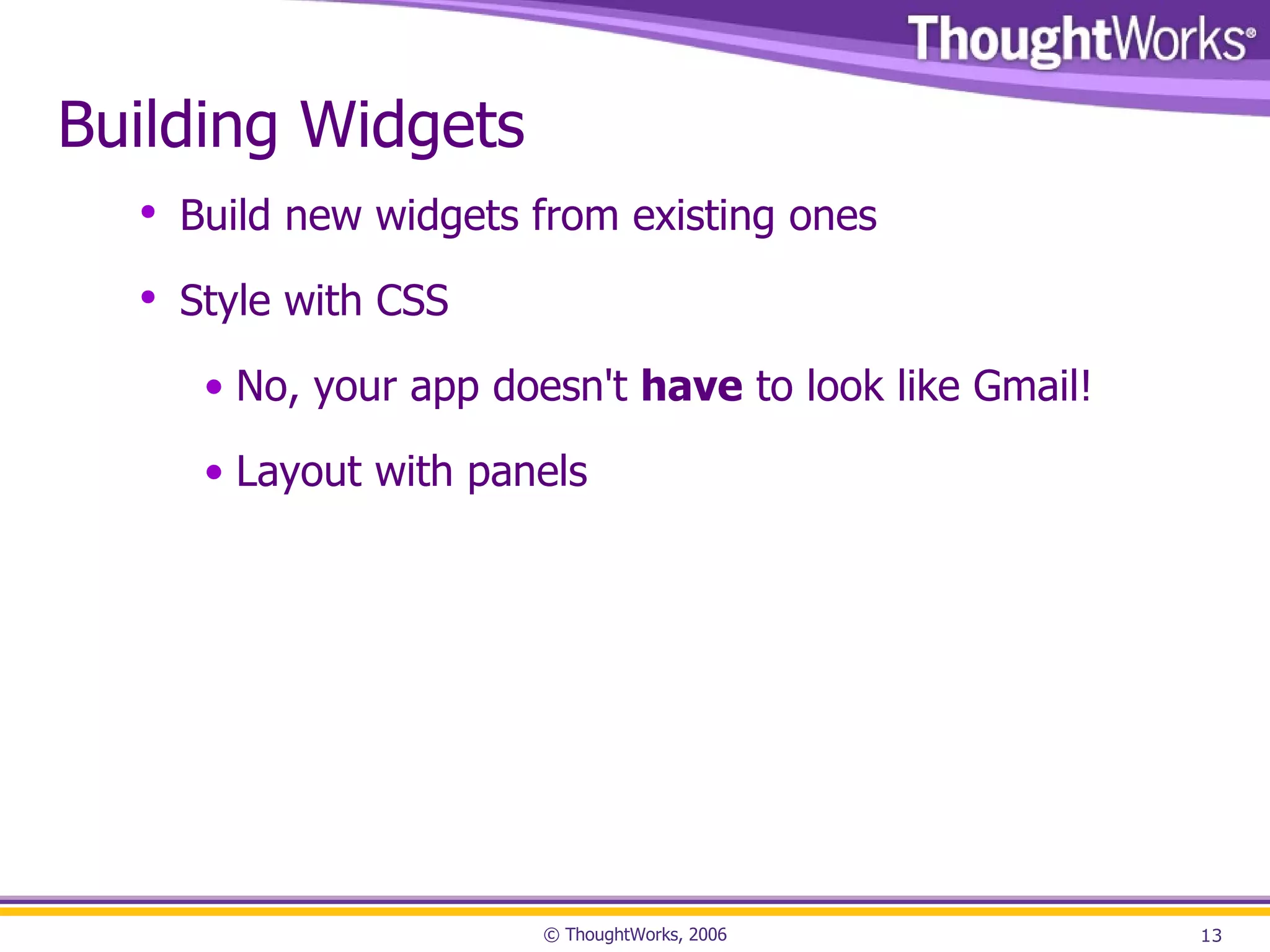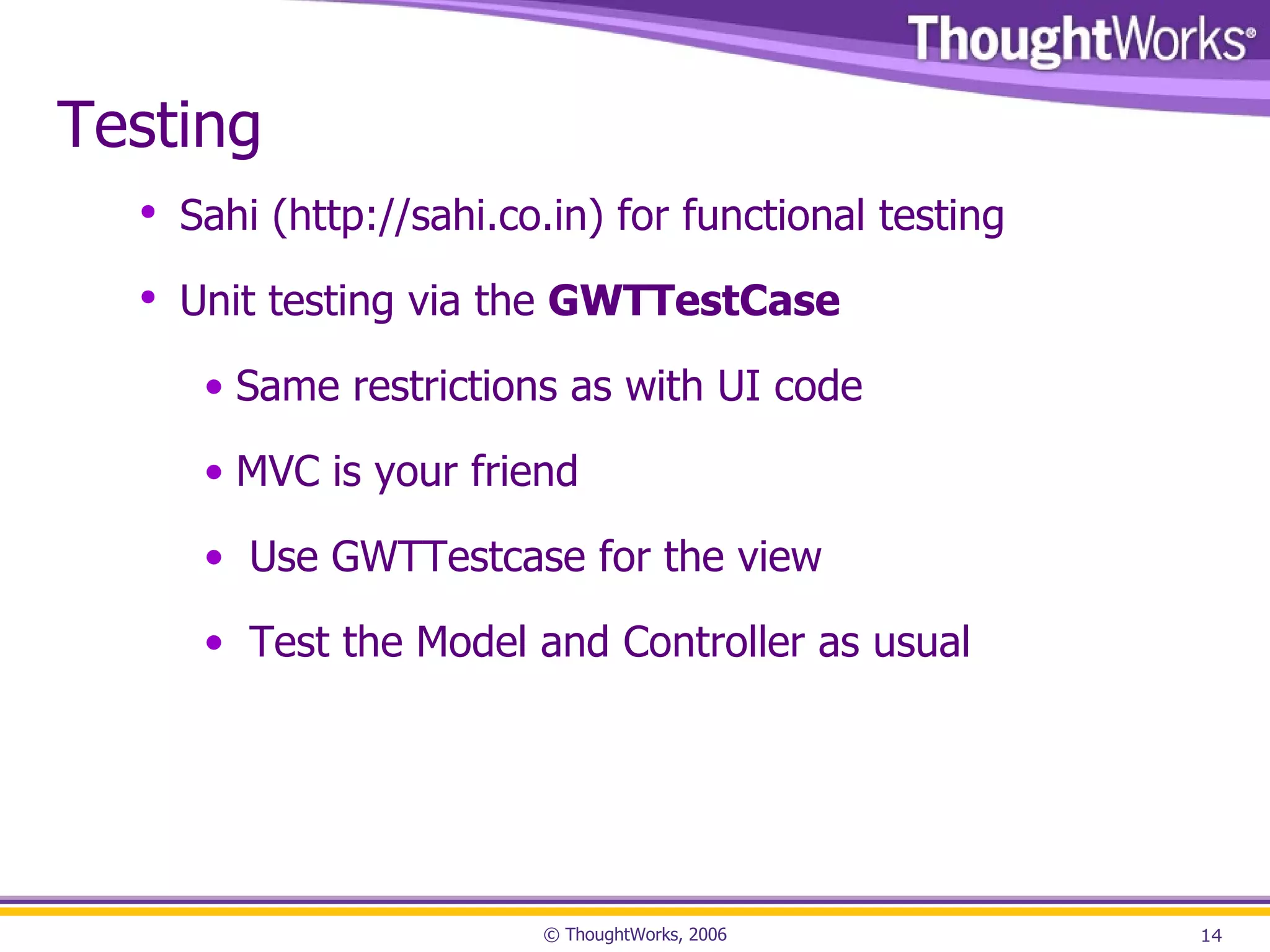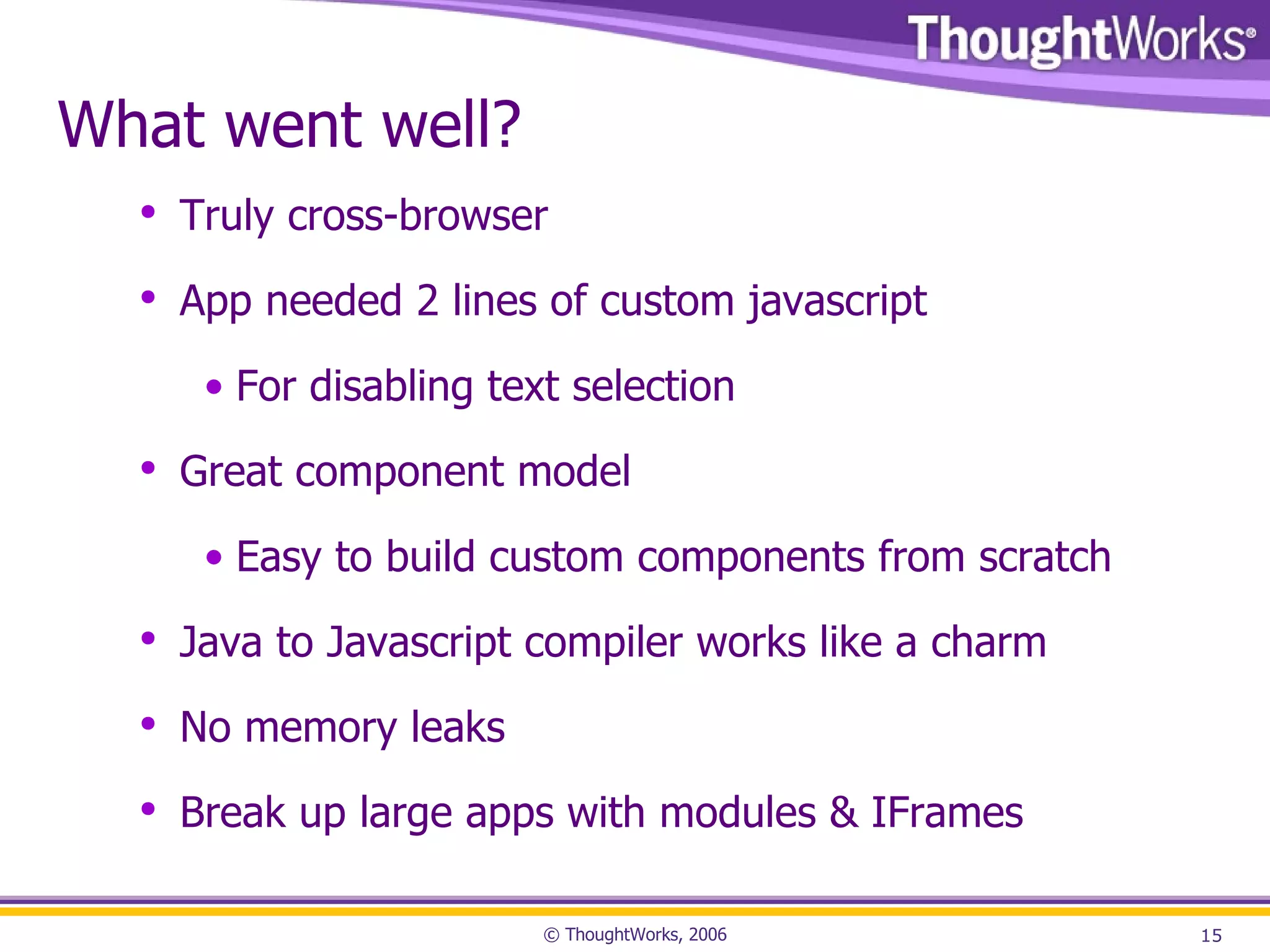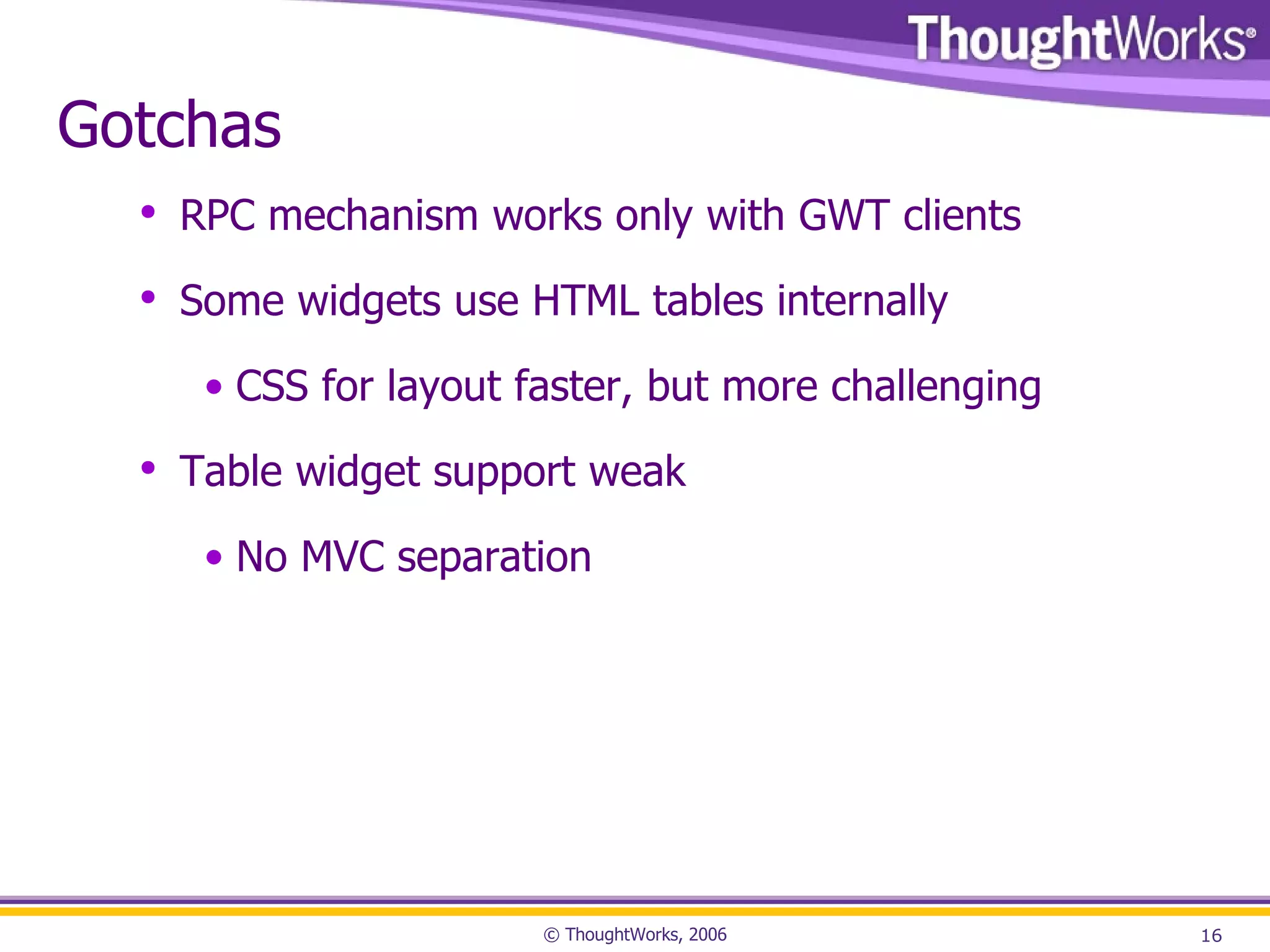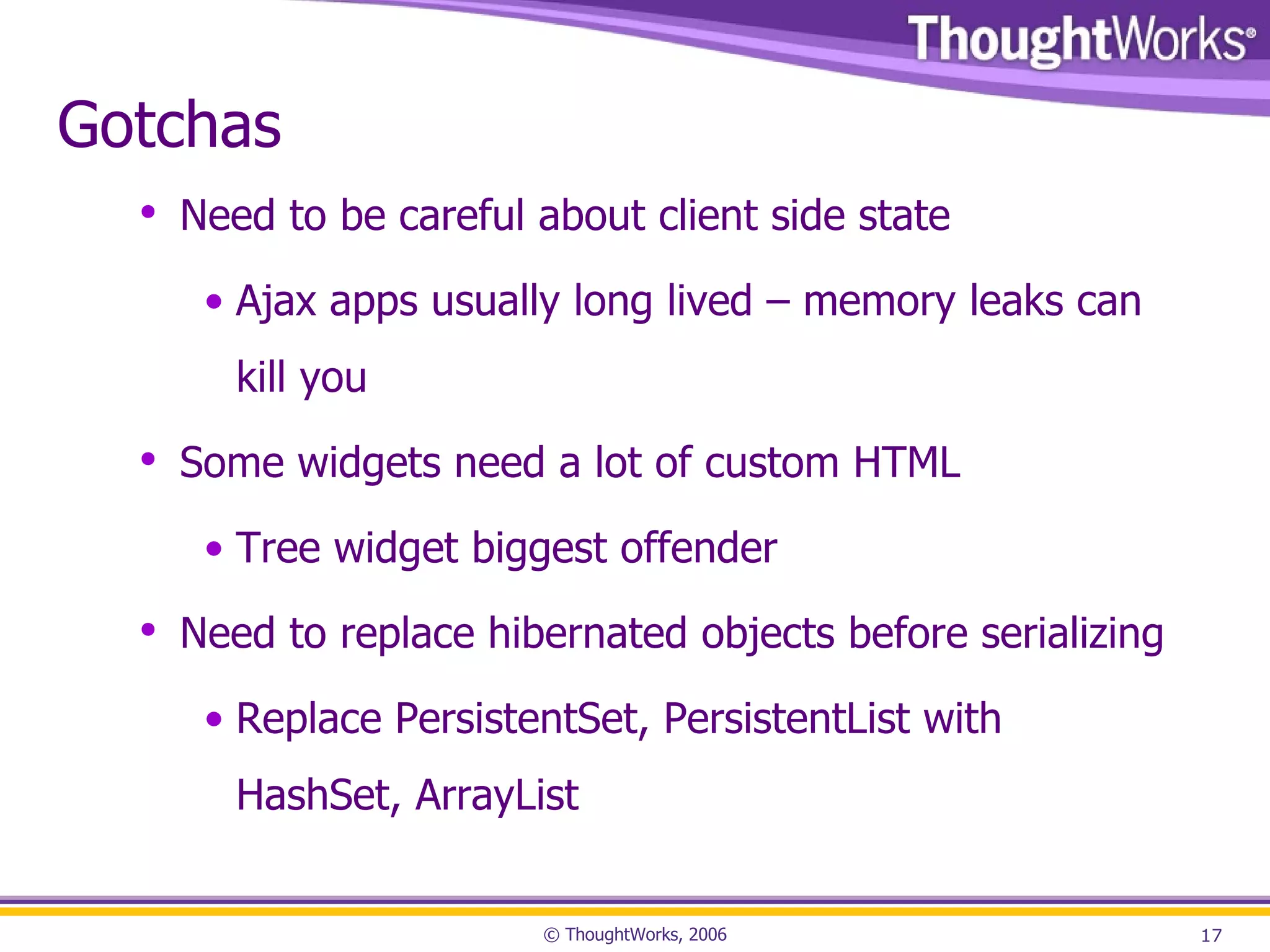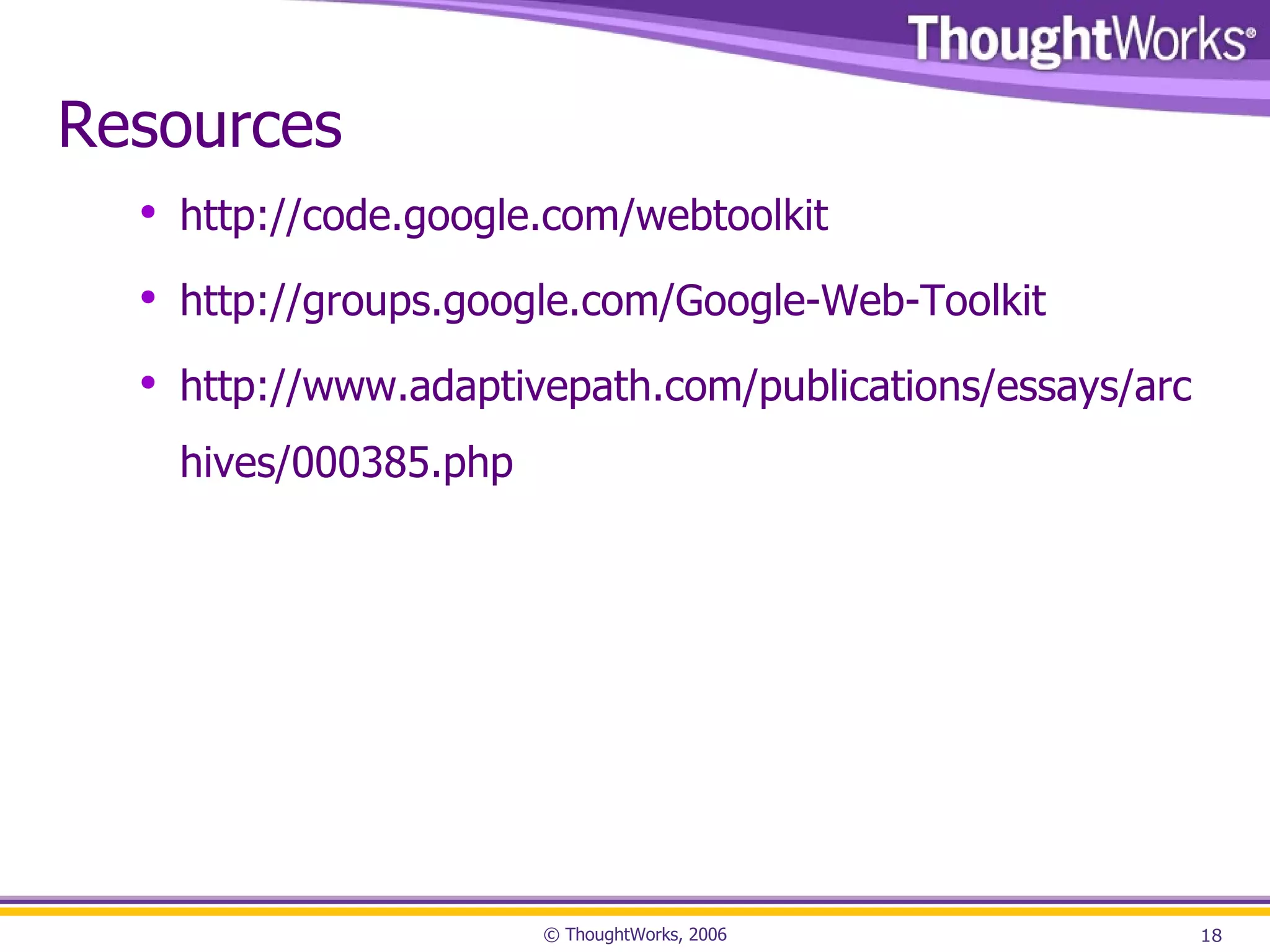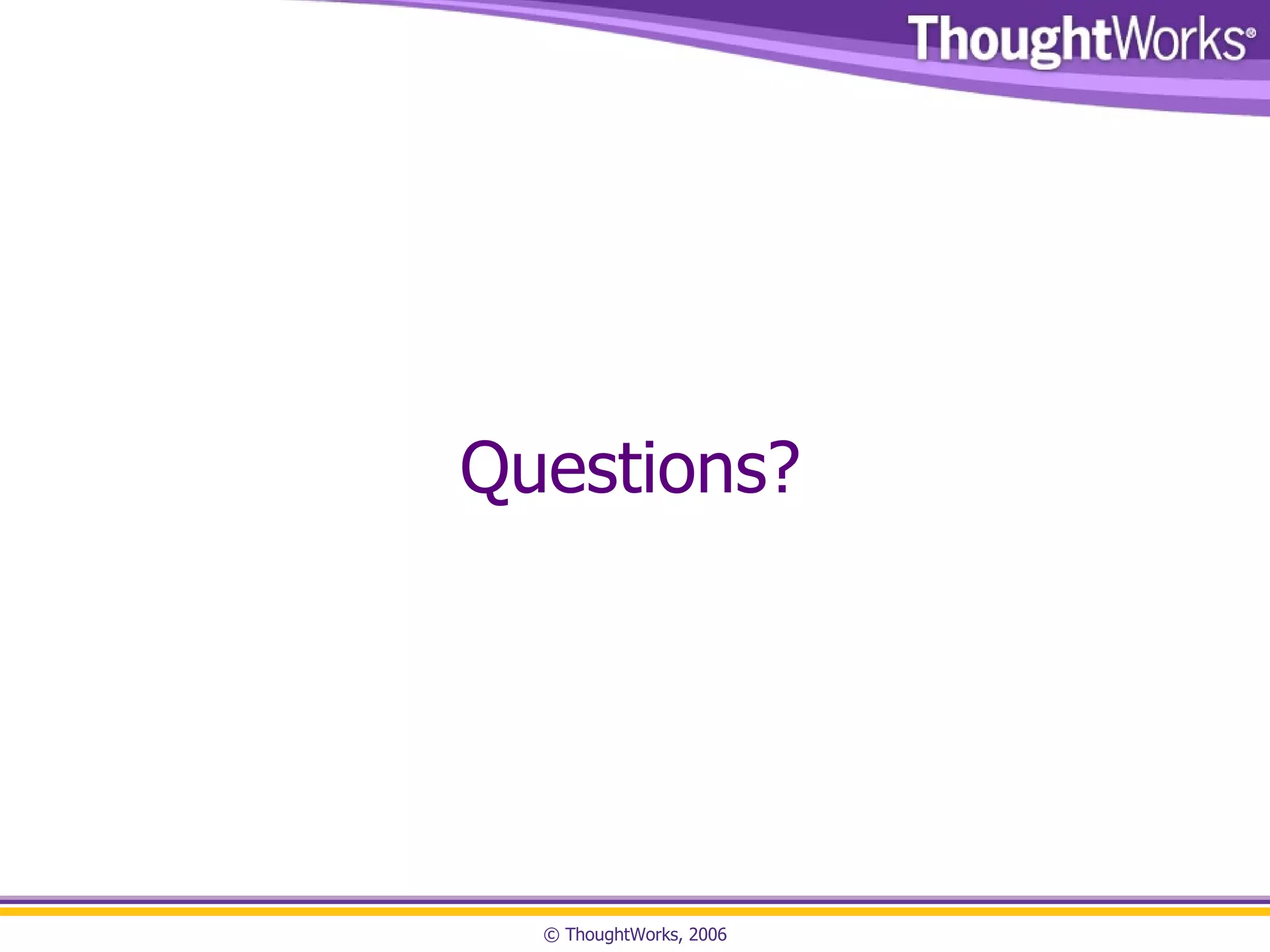The document discusses the Google Web Toolkit (GWT), which allows developers to build Ajax applications in Java that are compiled into JavaScript for cross-browser support. It addresses some common architectural issues with Ajax apps that GWT handles, such as back button support, session state, and UI event handling. The author provides an overview of GWT features and demos building basic "Hello World" apps and widgets. Gotchas discussed include RPC only working with GWT clients and needing to replace hibernated objects before serialization to avoid memory leaks.