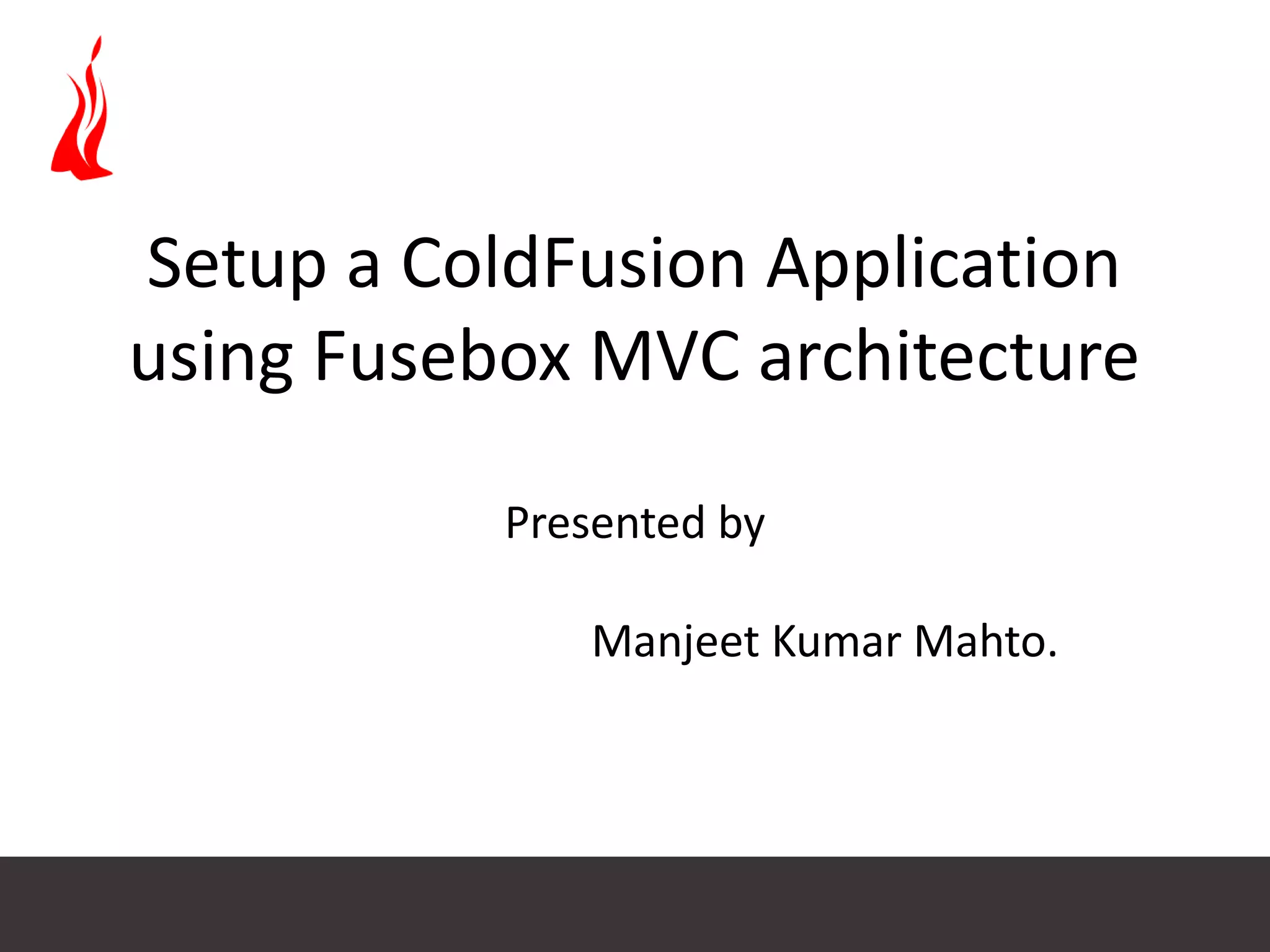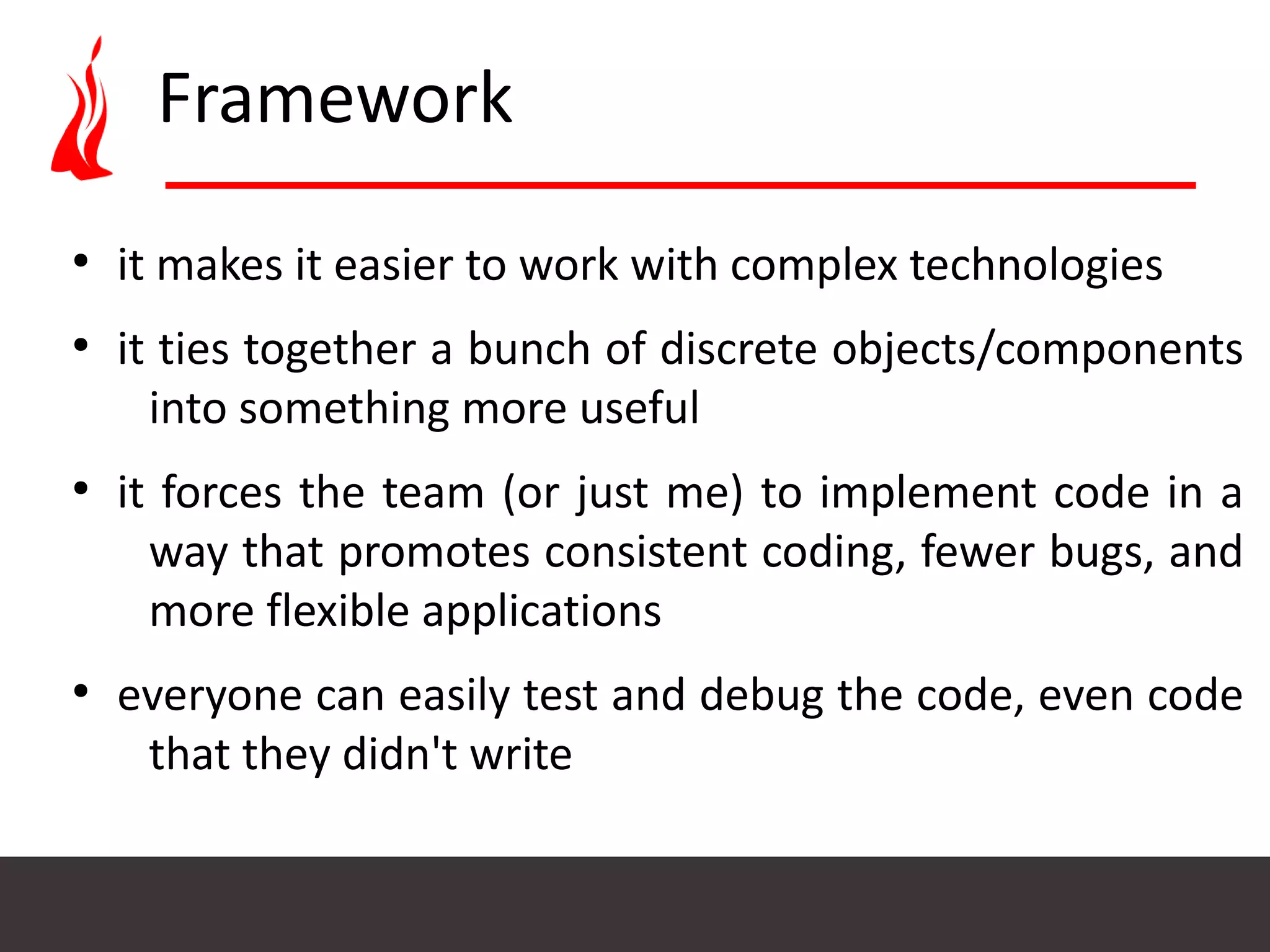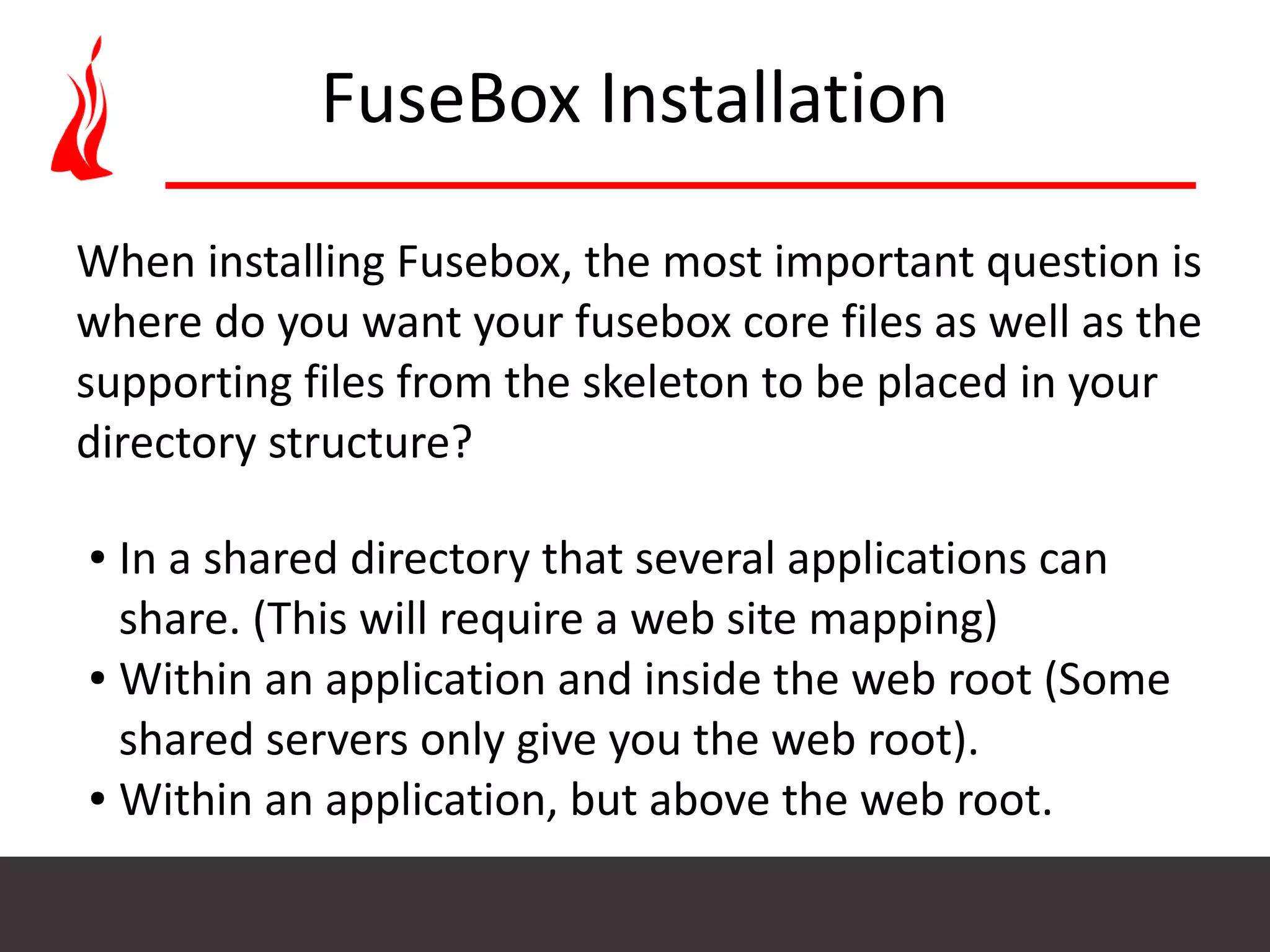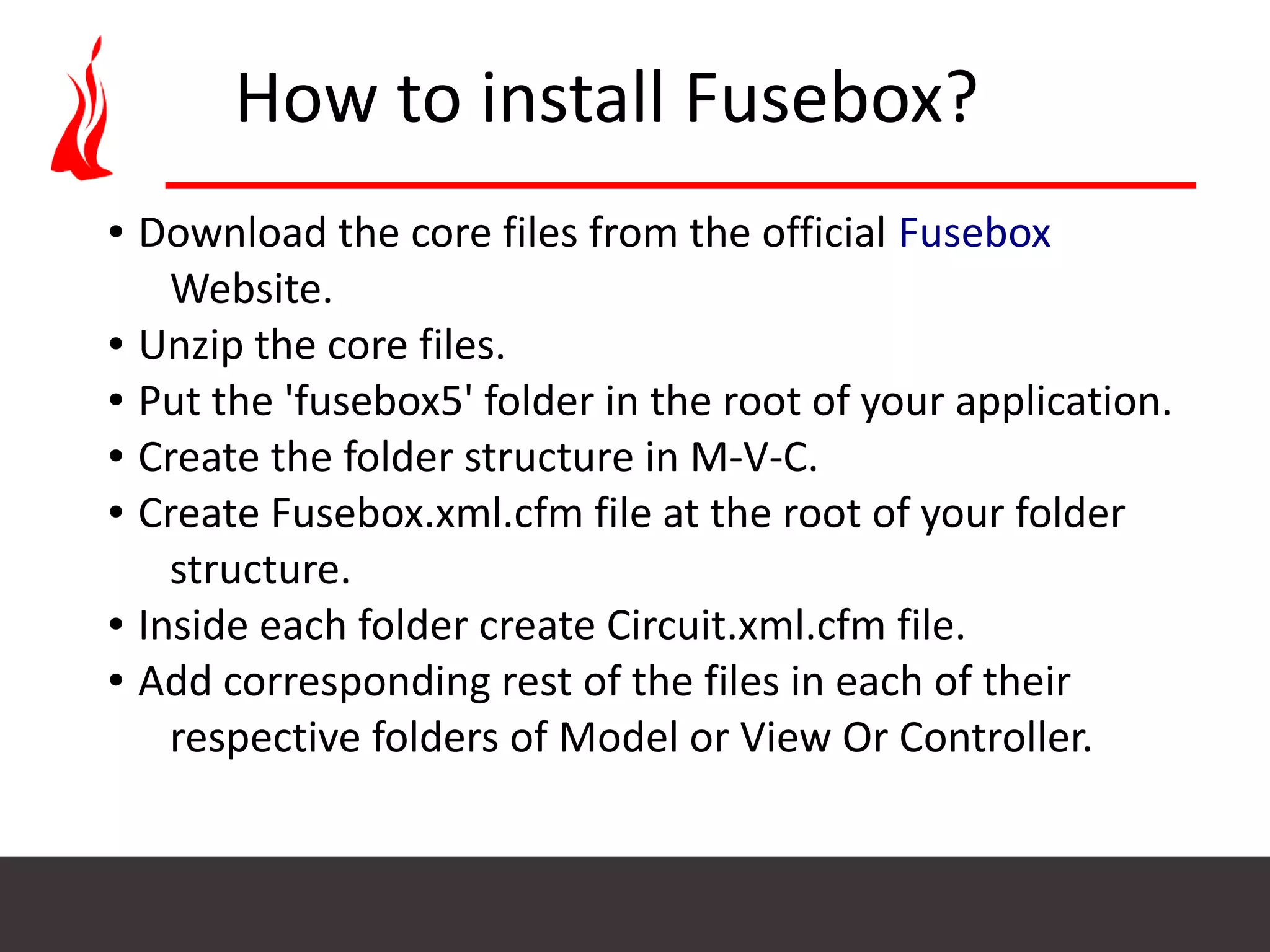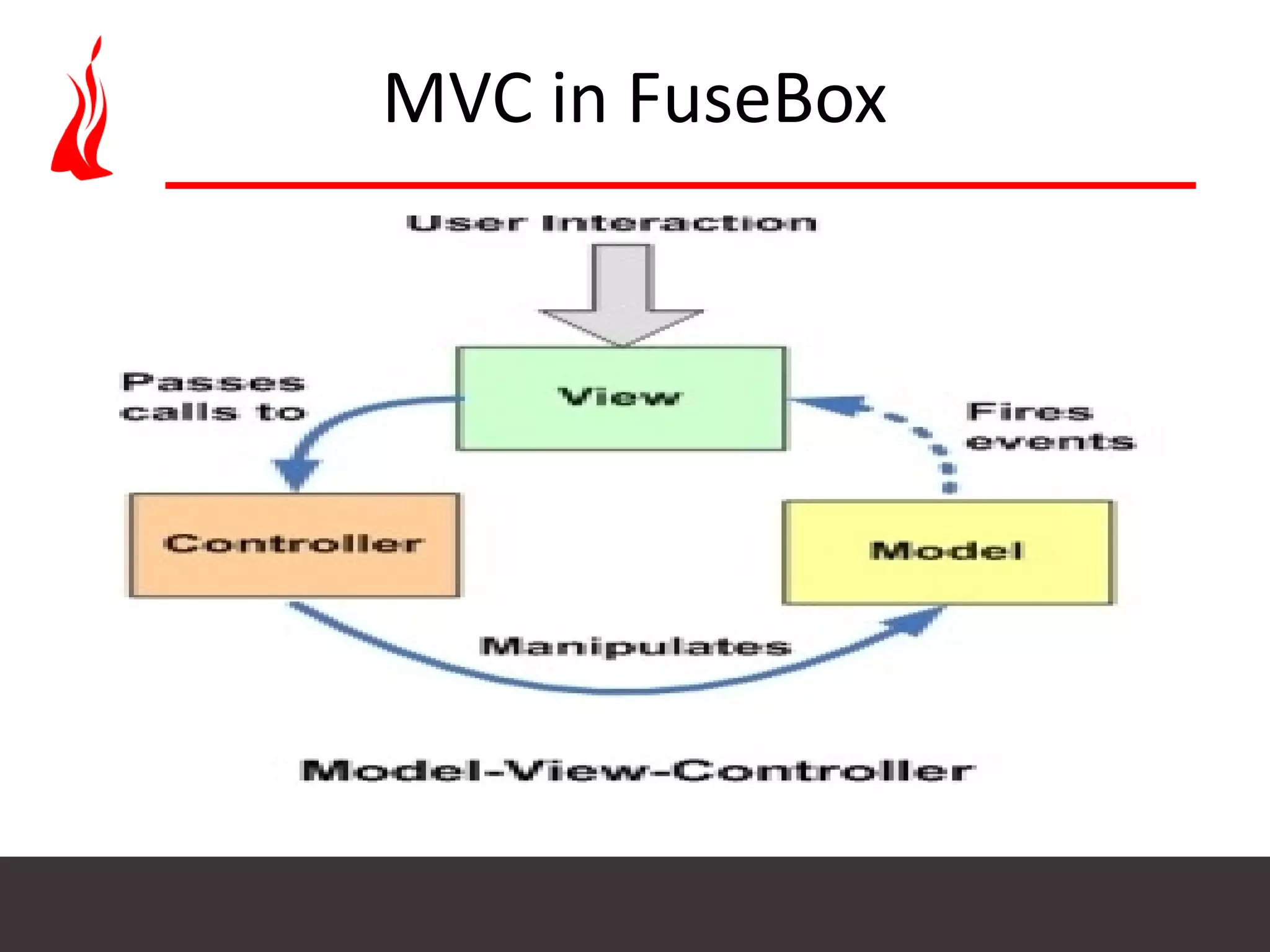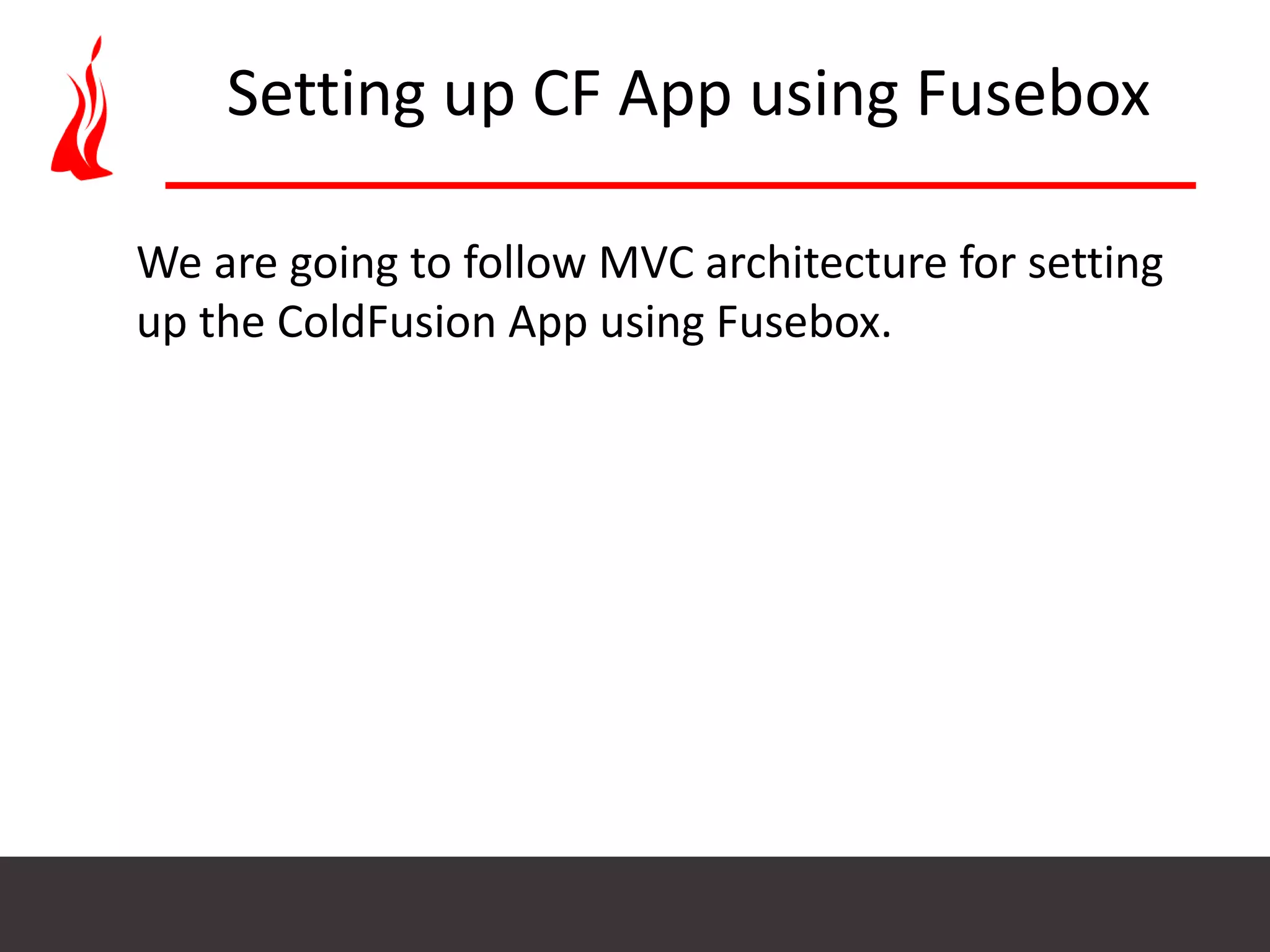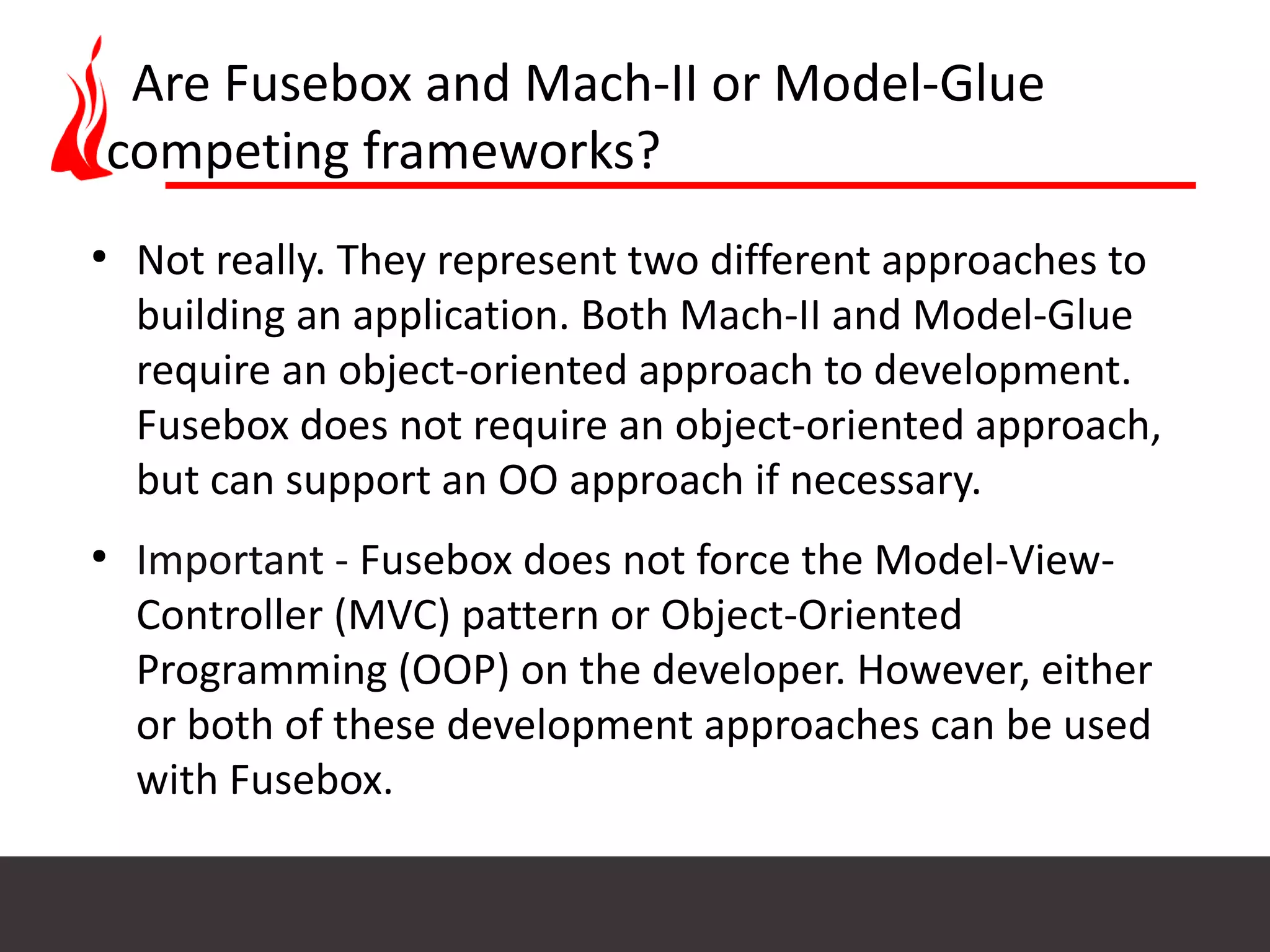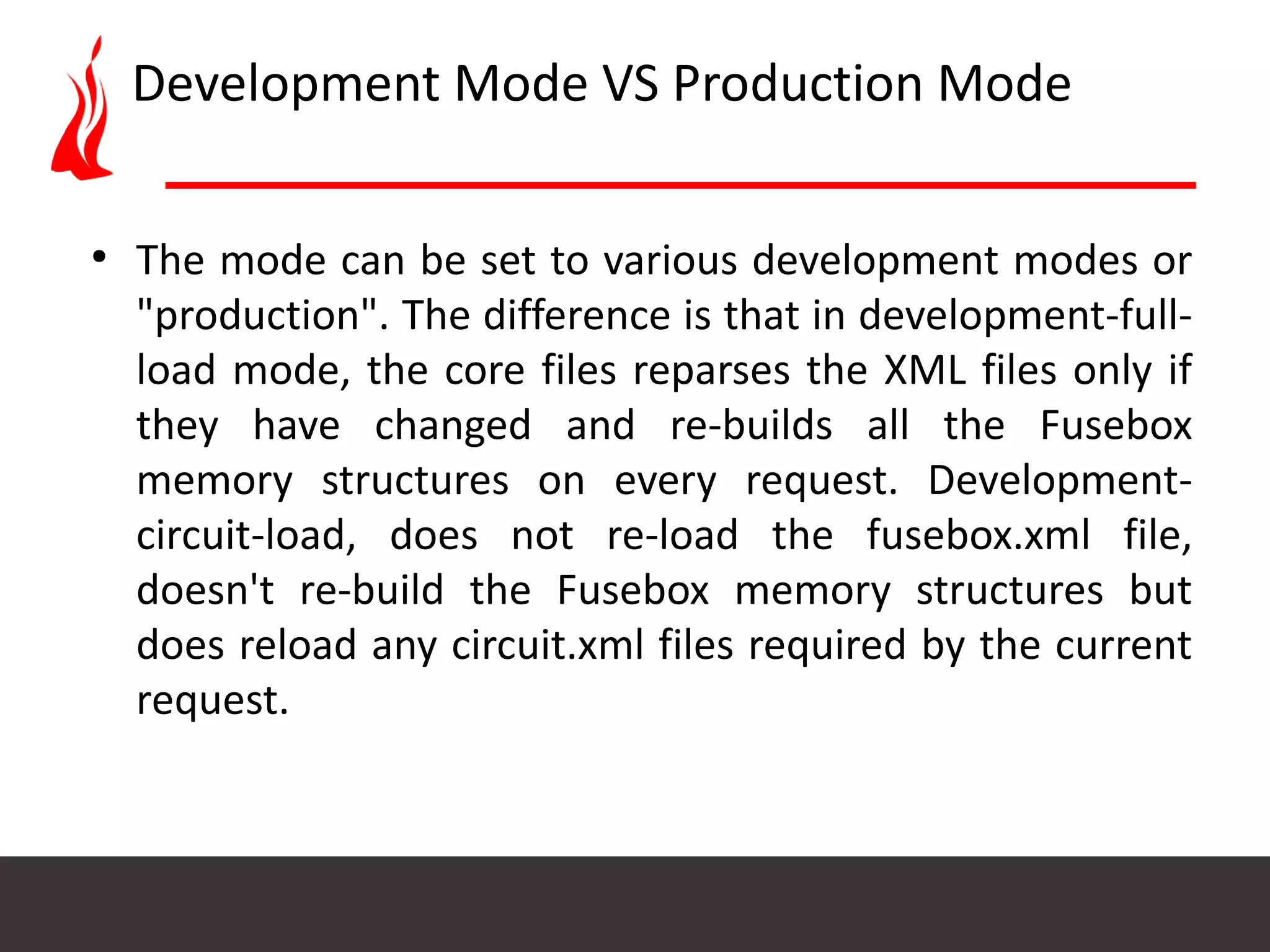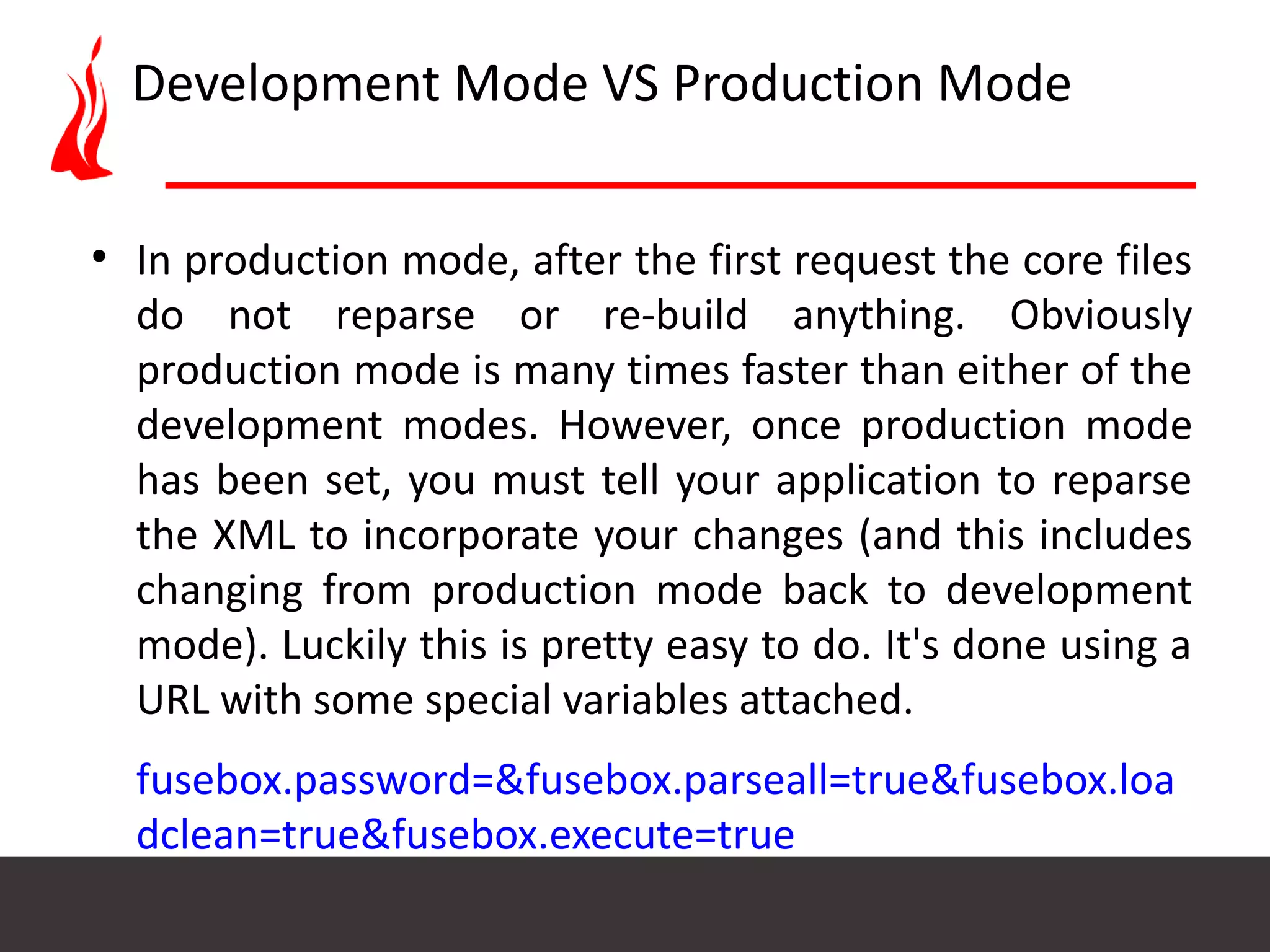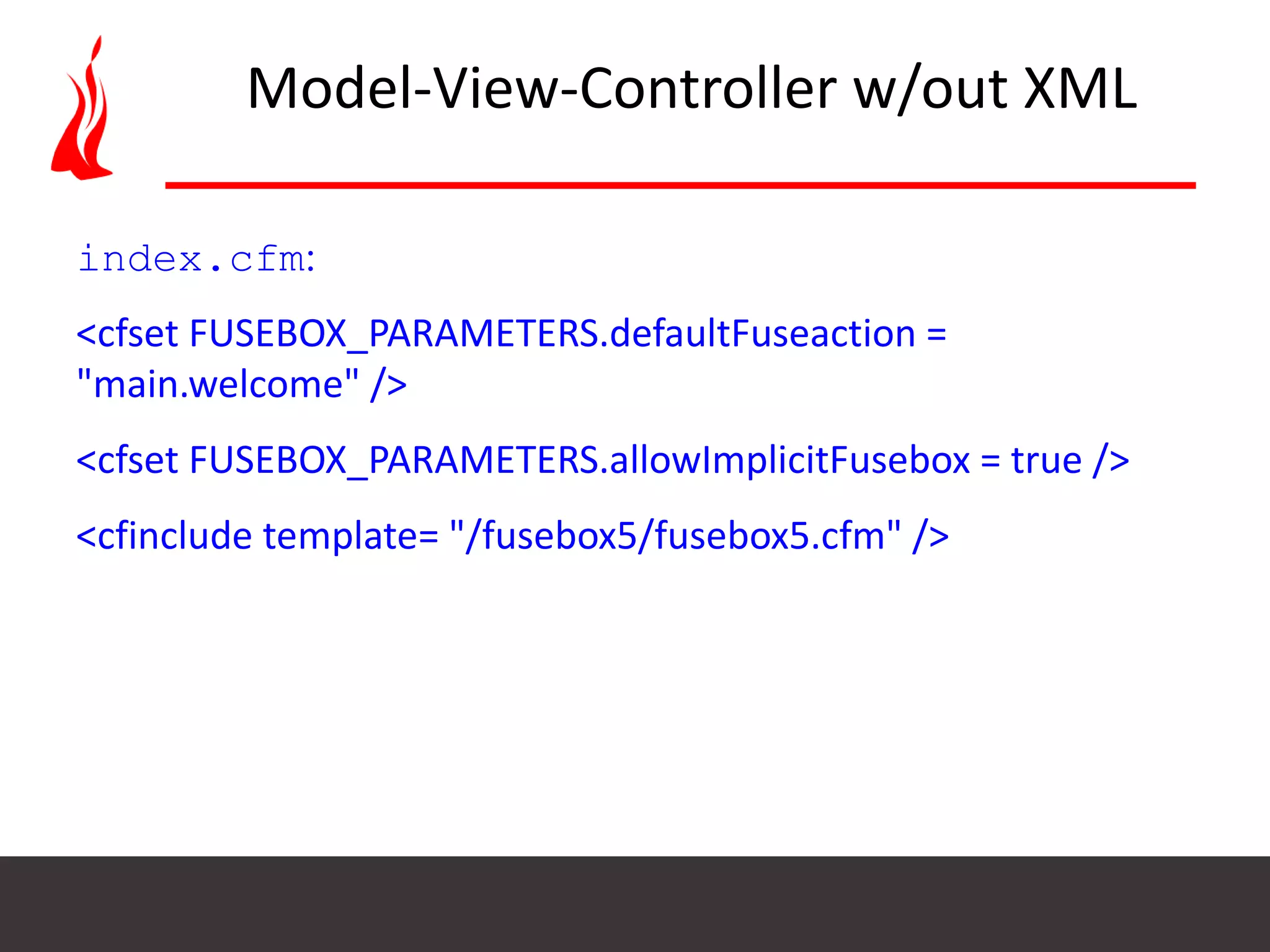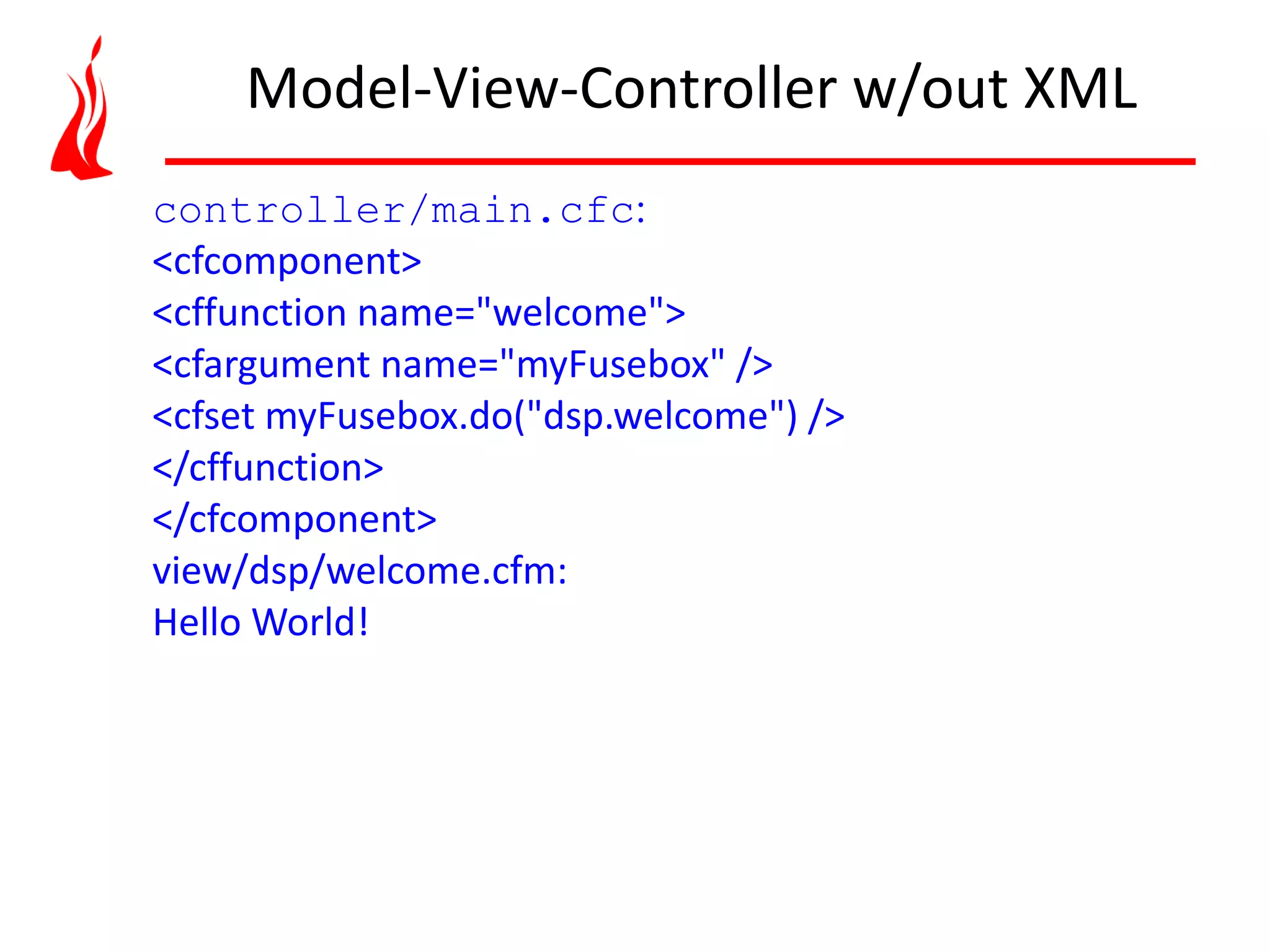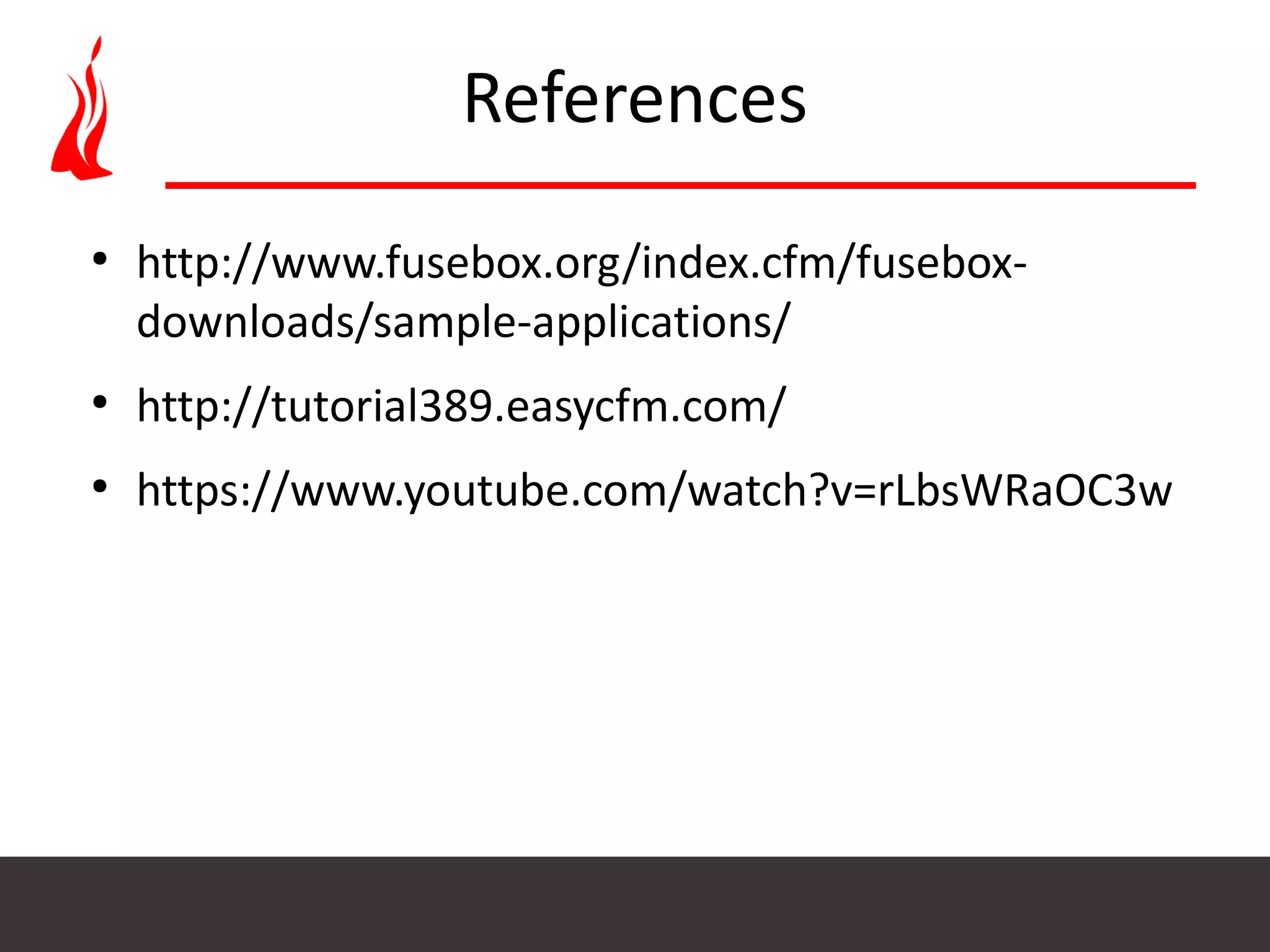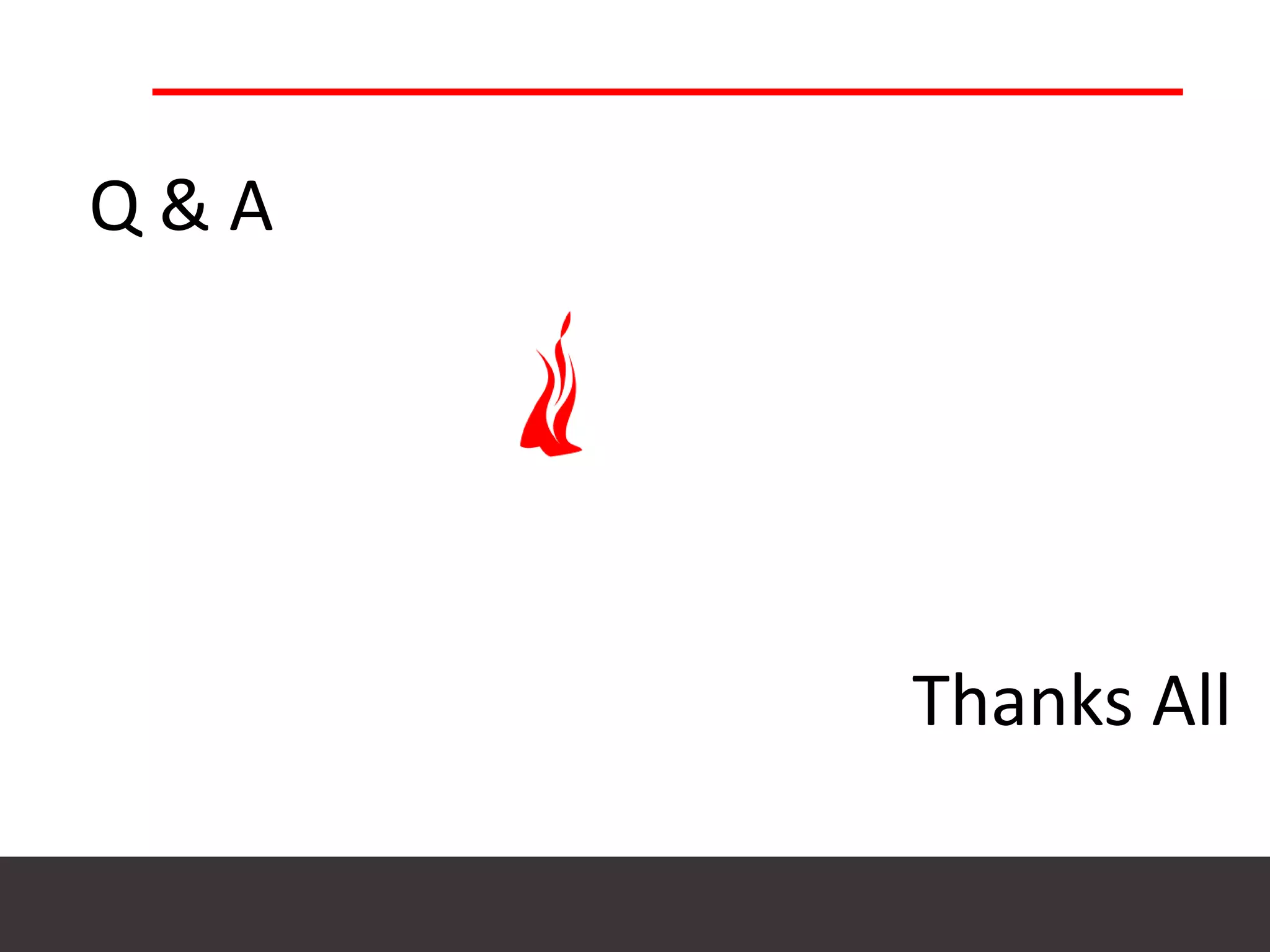The document outlines the process of setting up a ColdFusion application using the Fusebox MVC architecture. Key topics include the definition and purpose of frameworks, the installation and configuration of Fusebox, and the organization of Fusebox applications using circuits and fuseactions. It also discusses the differences between development and production modes and explains how Fusebox accommodates both object-oriented and non-object-oriented approaches.