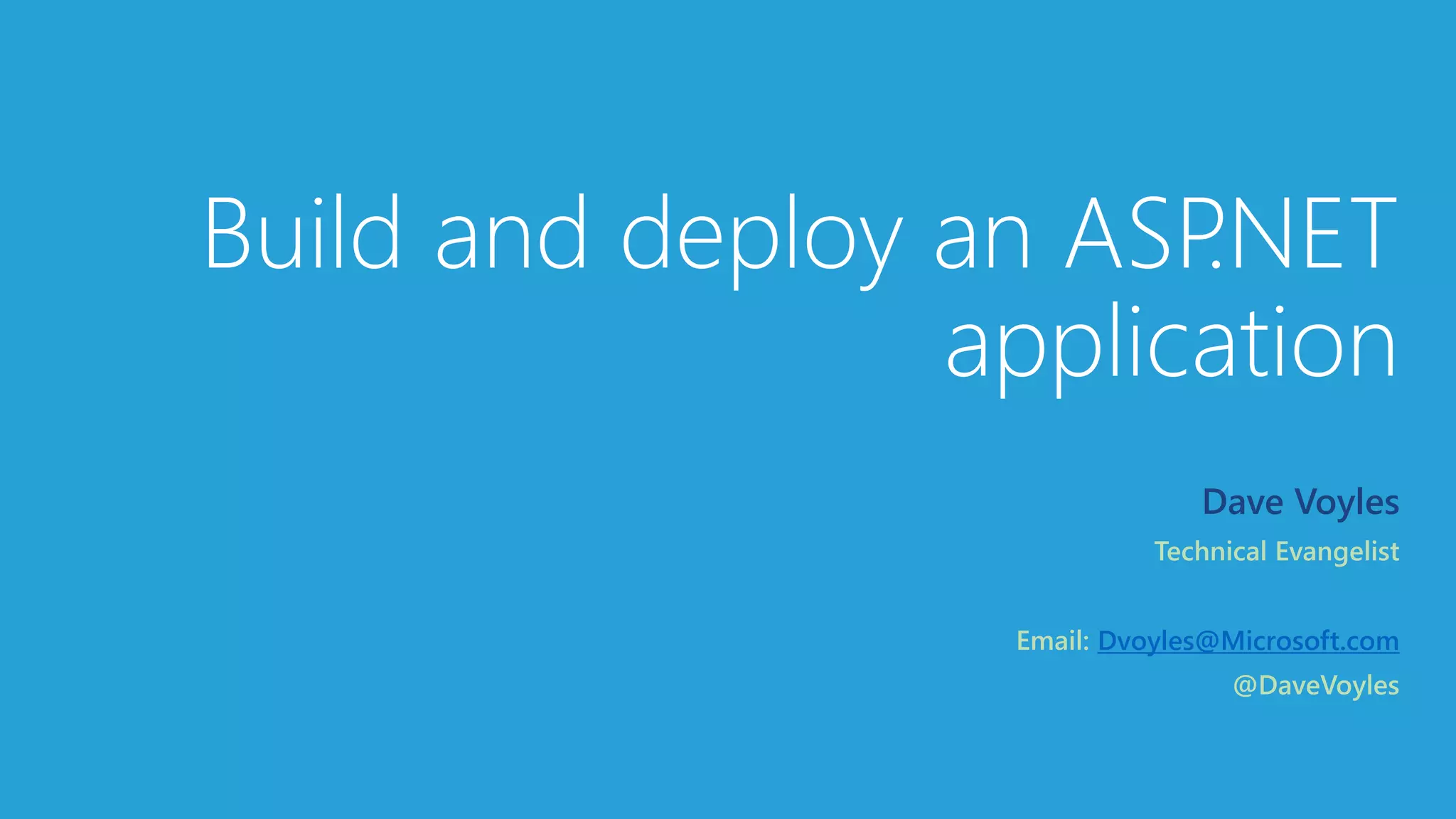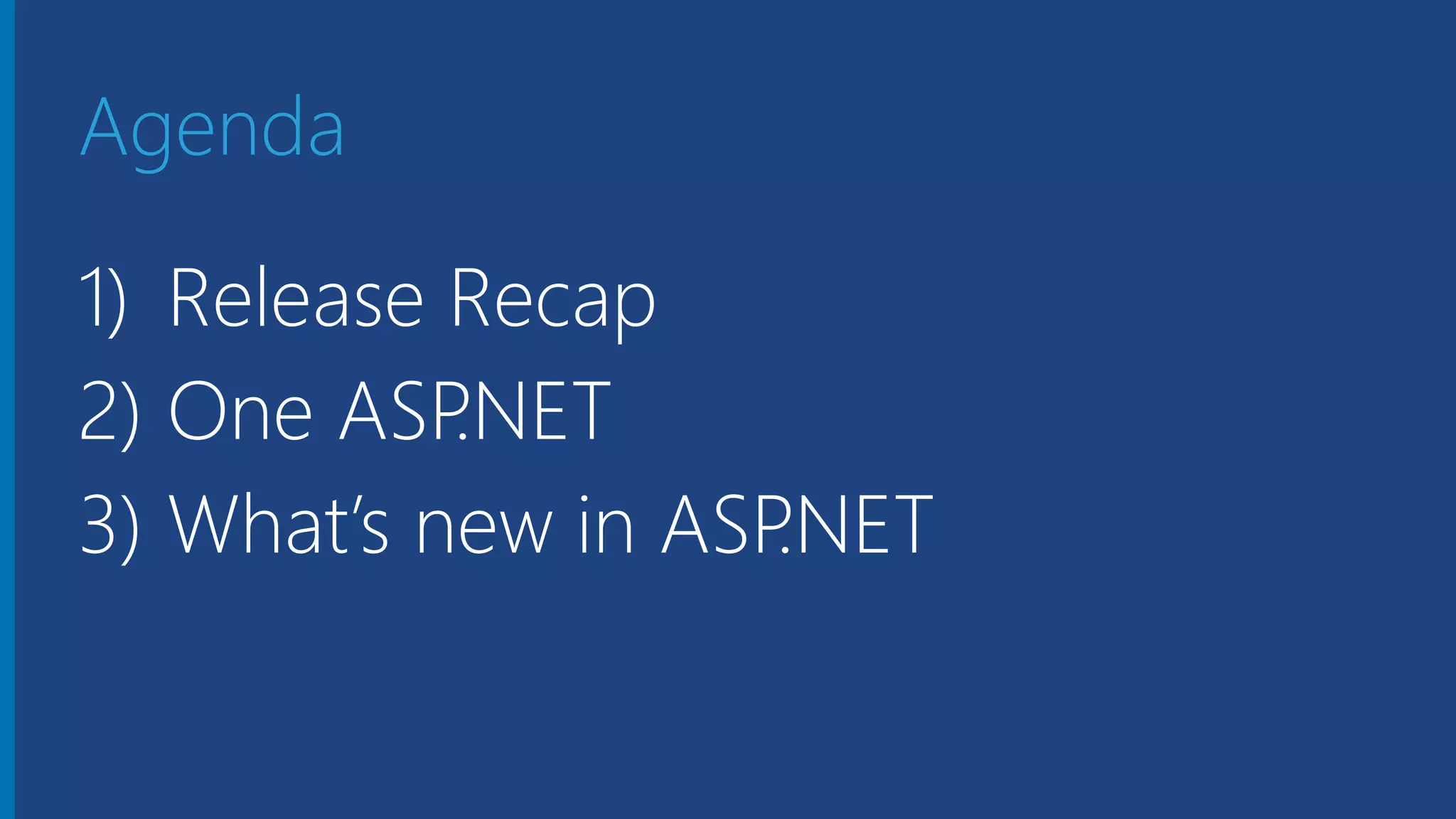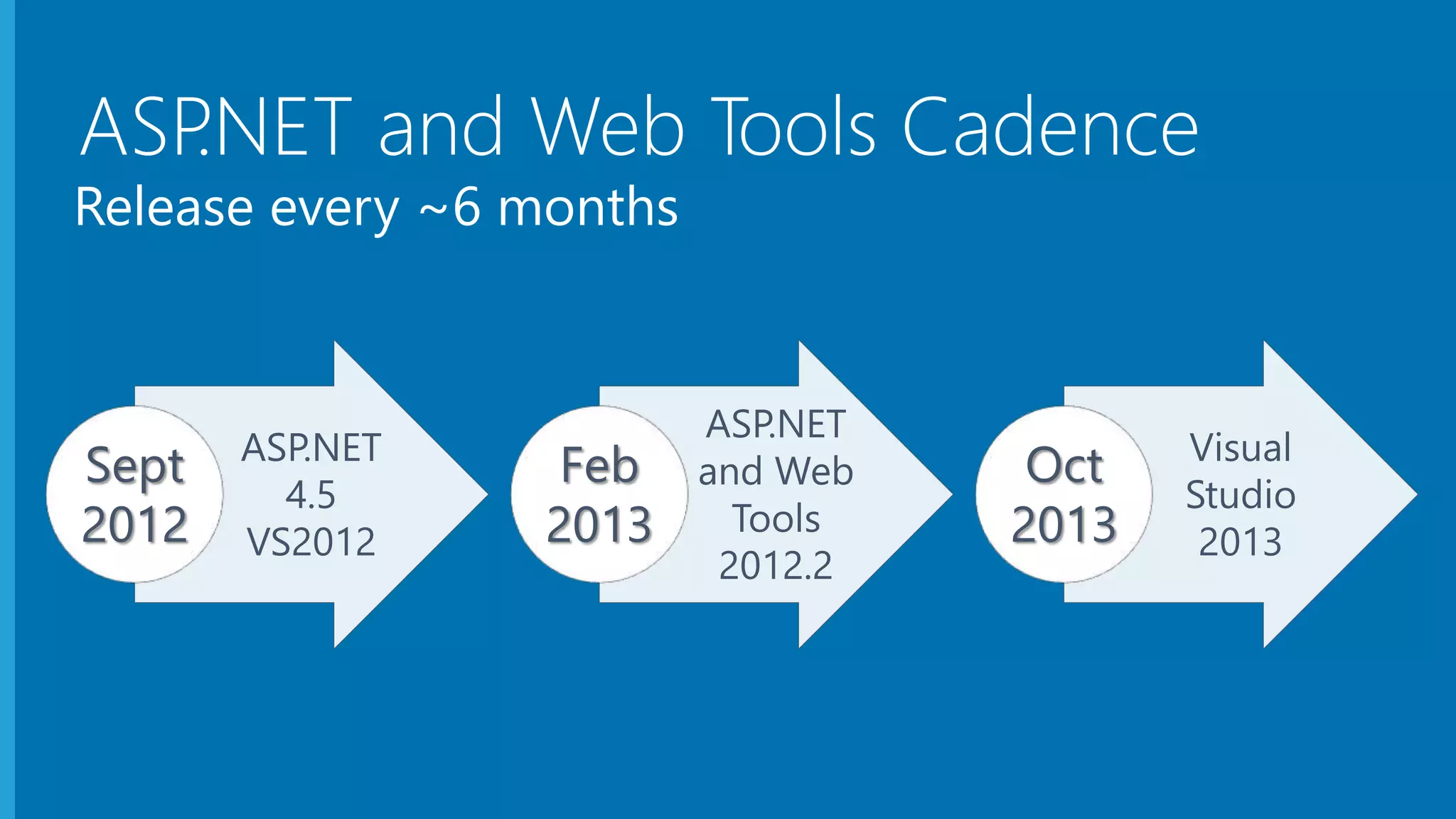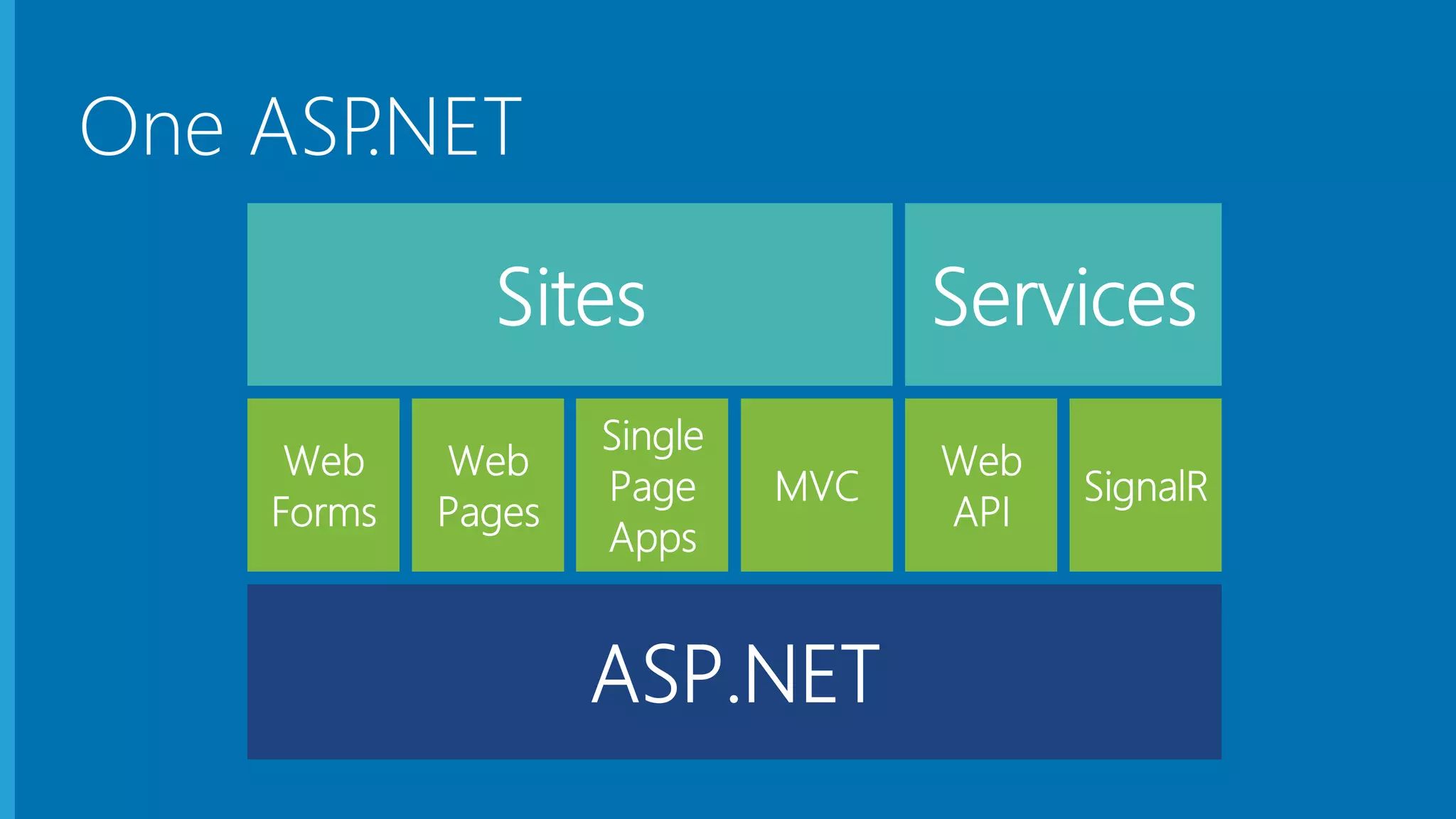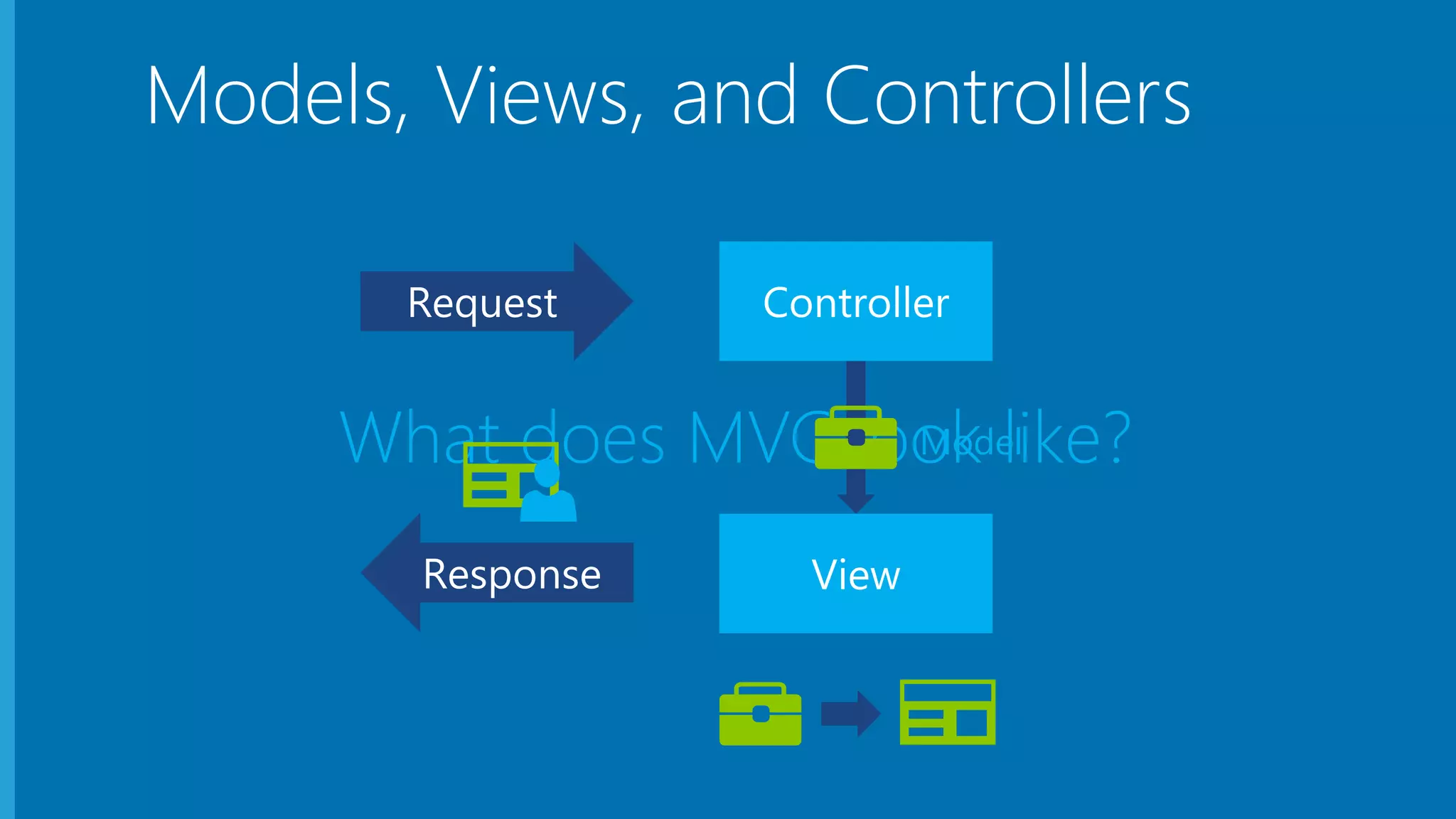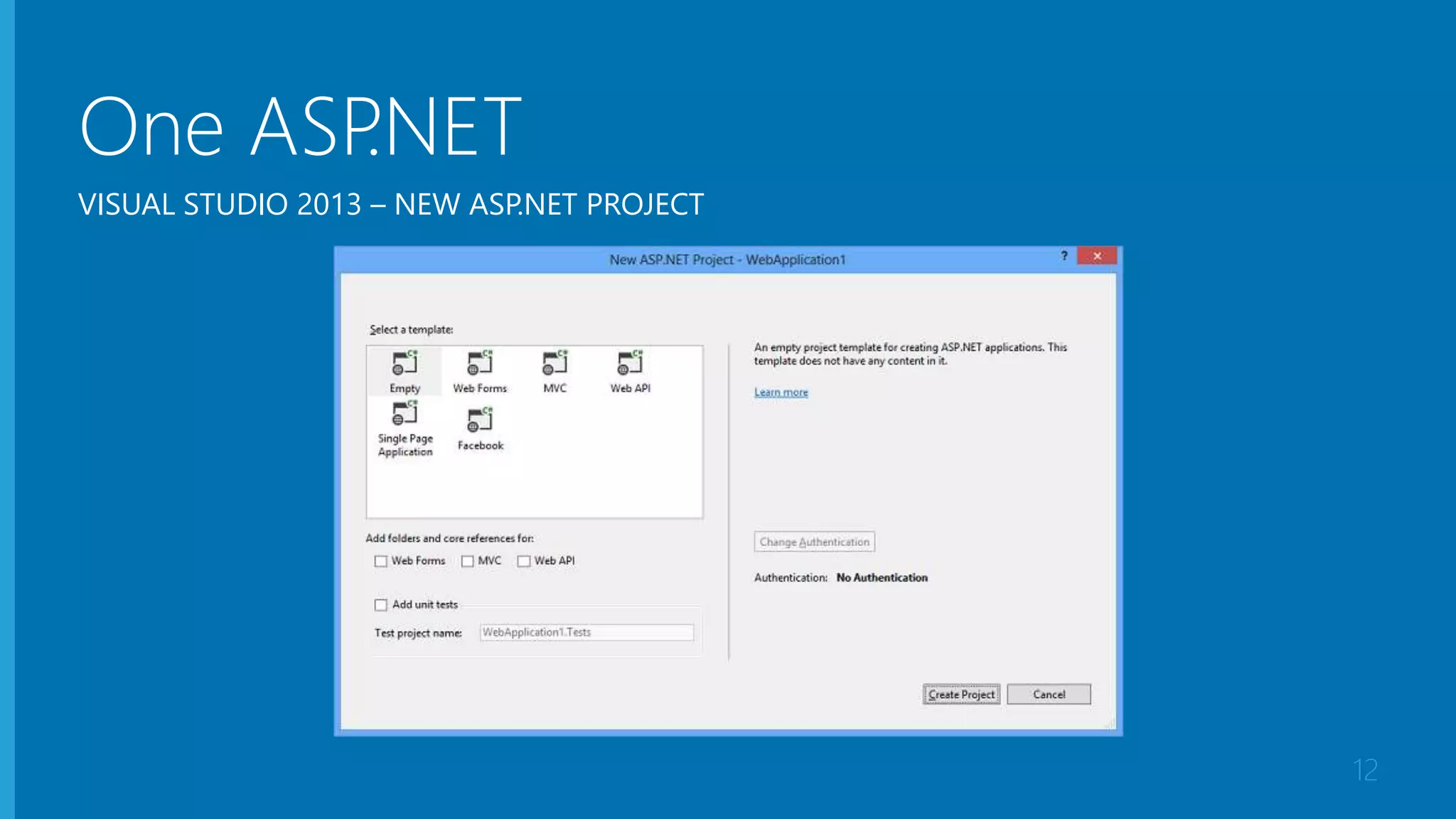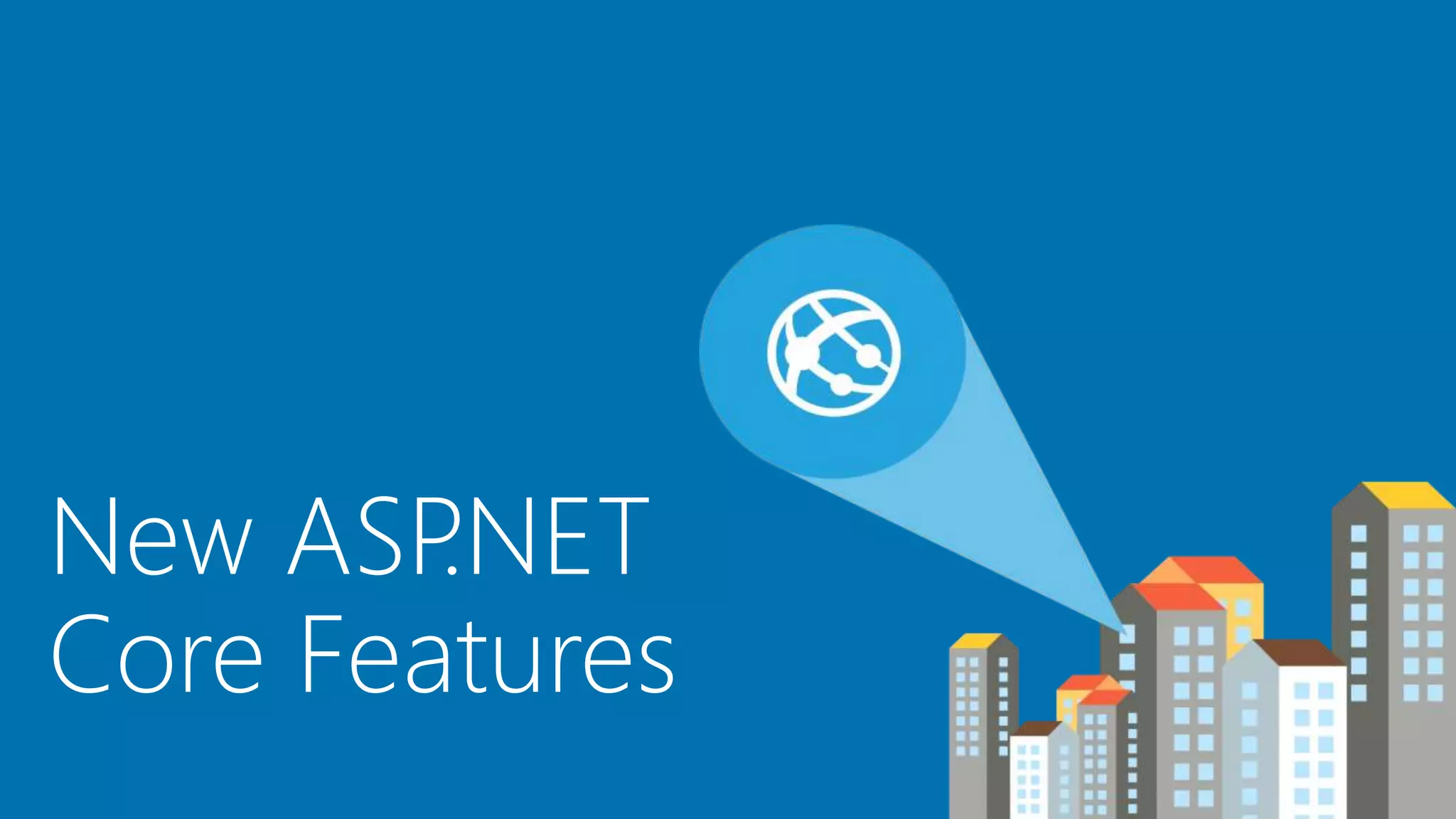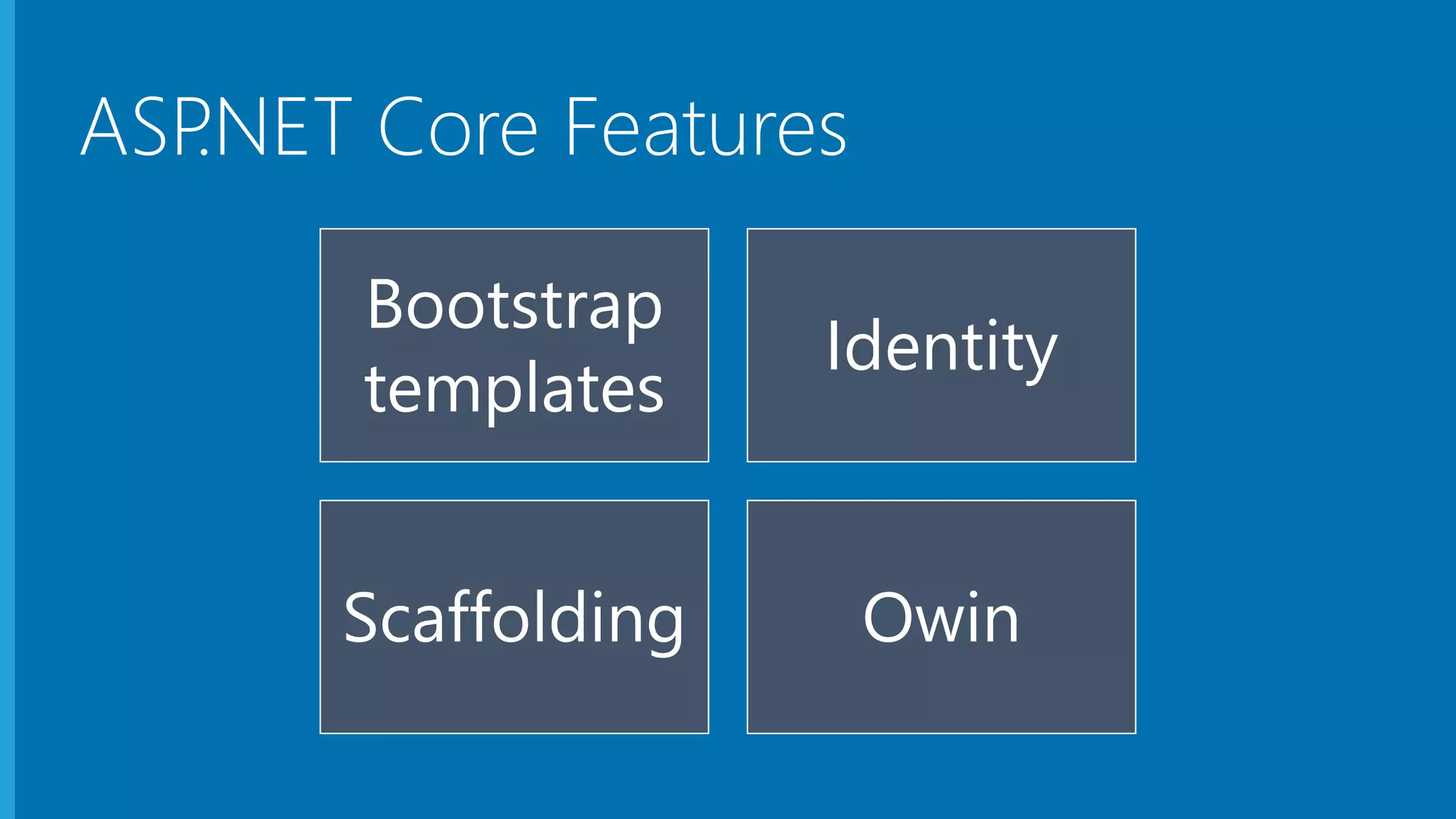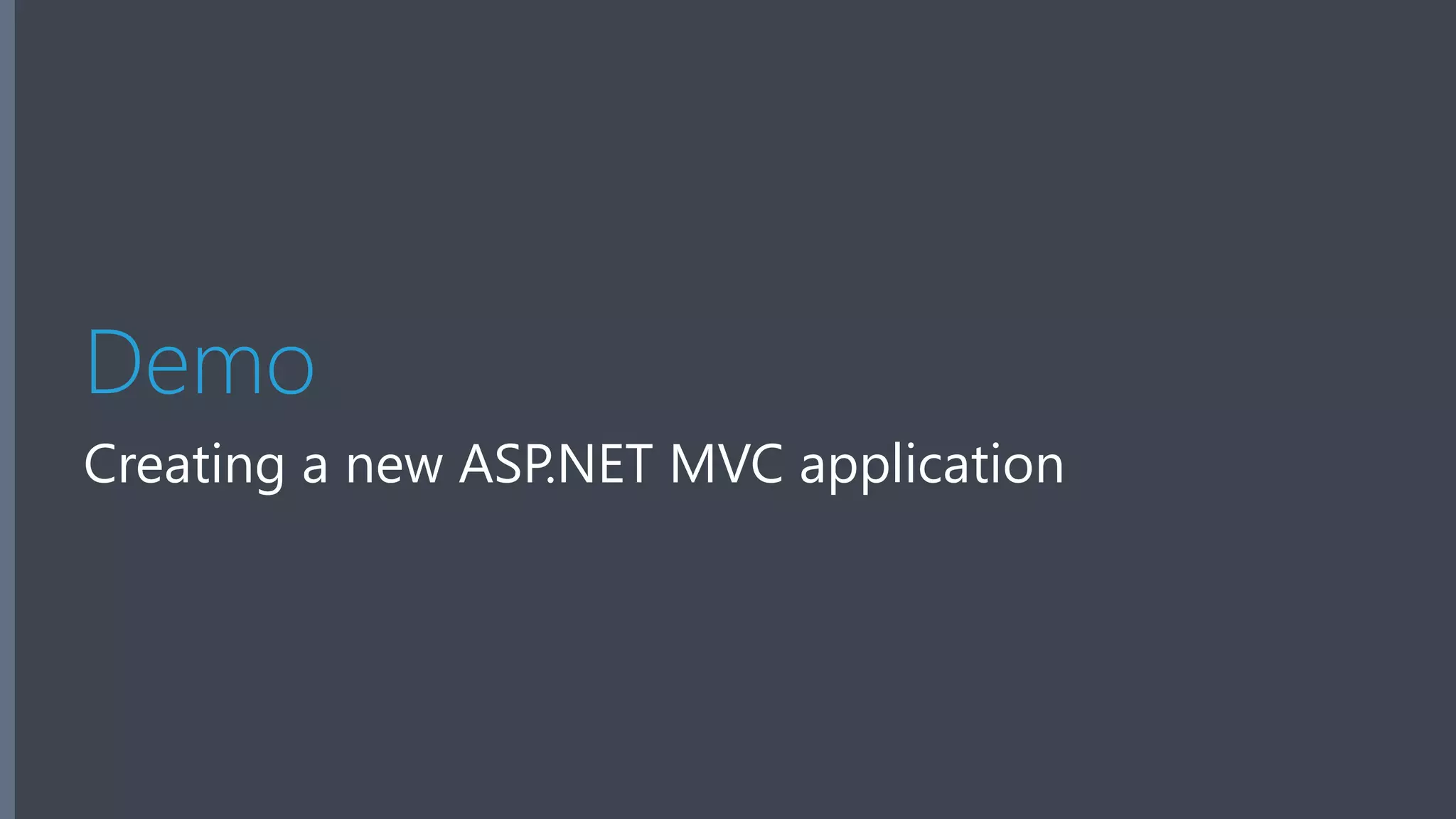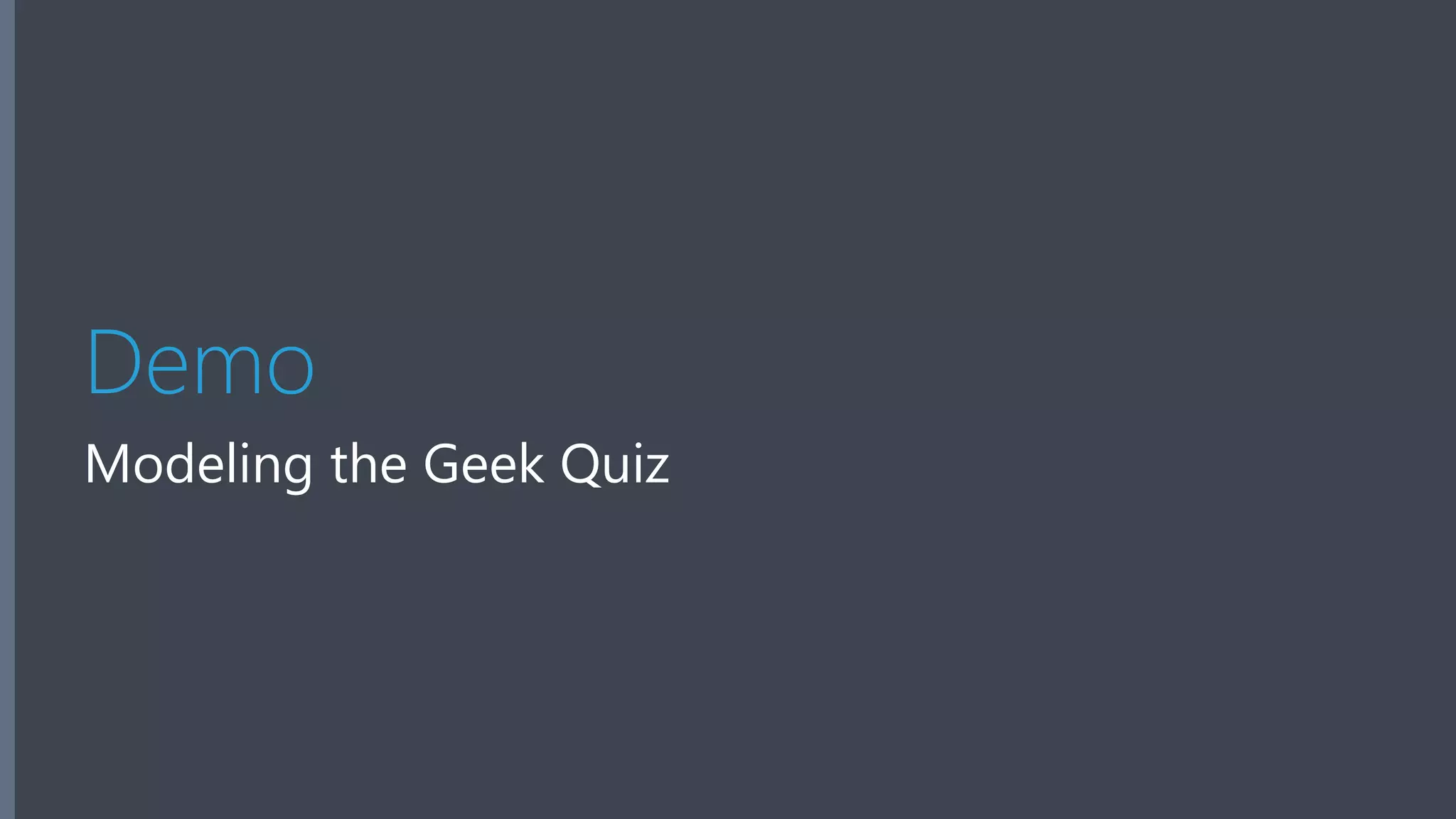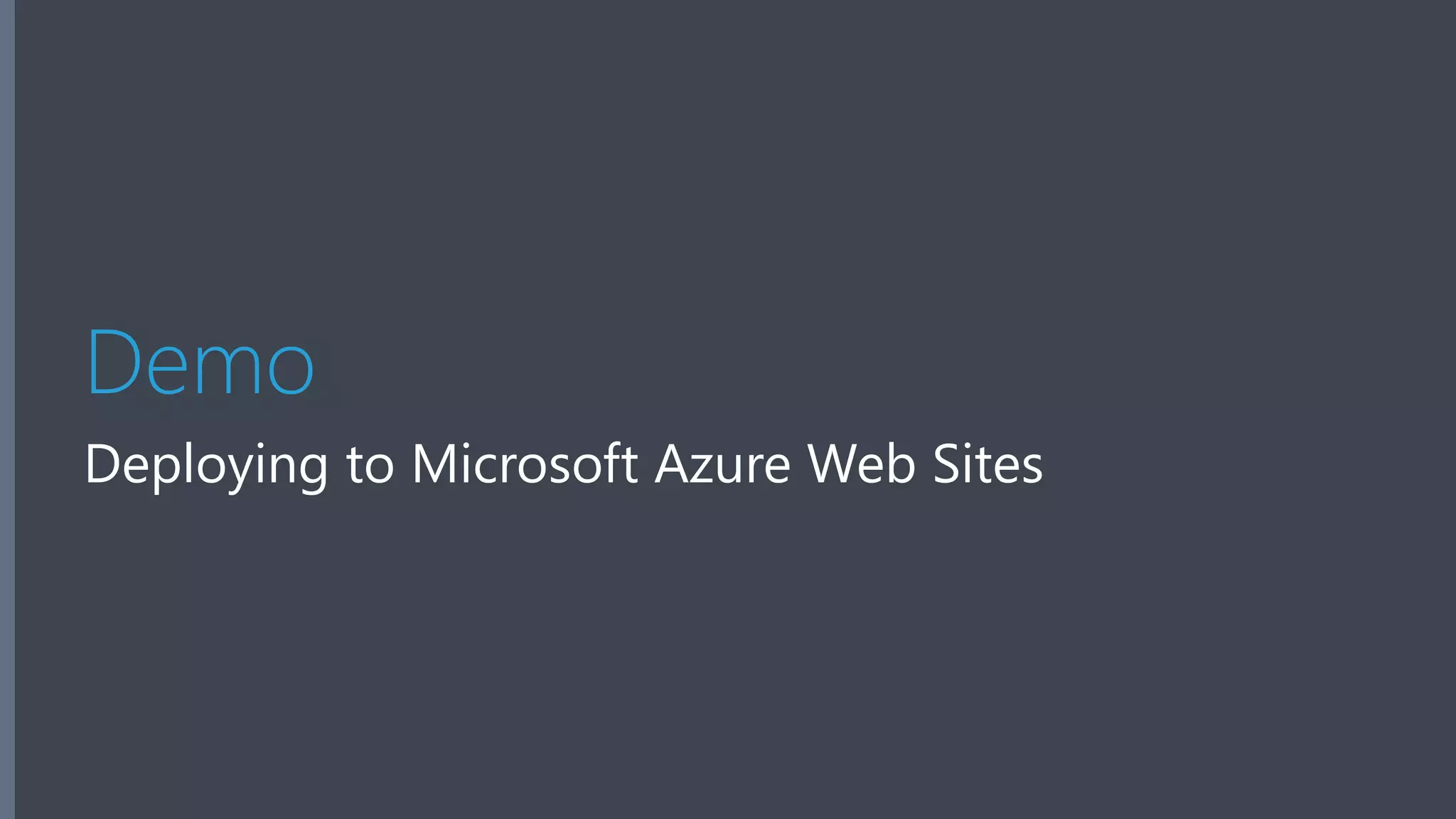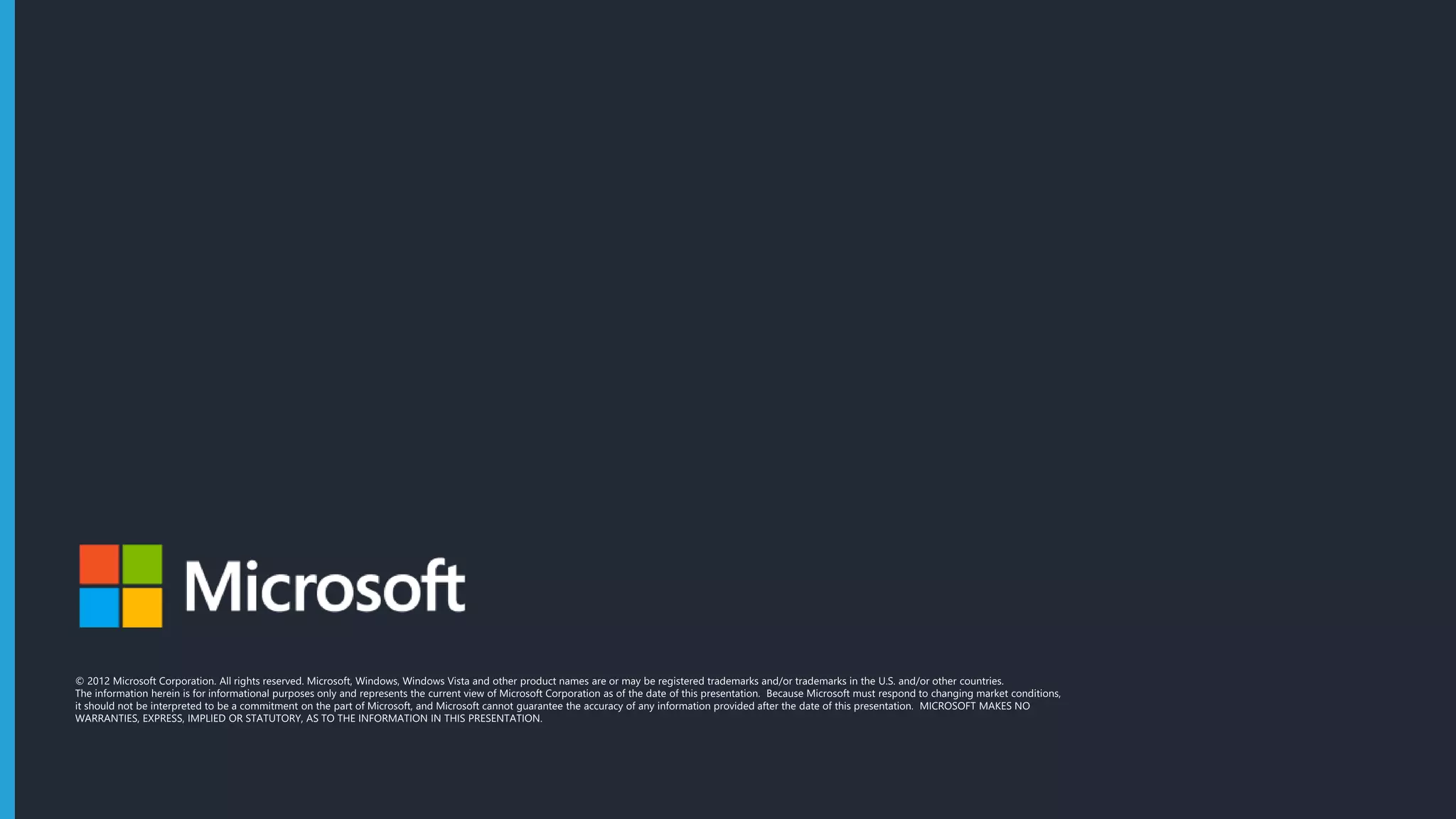This document outlines an agenda for building and deploying an ASP.NET application. It includes sections on MVC overview, exploring a new MVC application using Entity Framework code first and scaffolding, and deploying the application to Microsoft Azure. The document also briefly discusses ASP.NET release cadence and new features in ASP.NET like Bootstrap templates, Identity, and OWIN-based scaffolding.