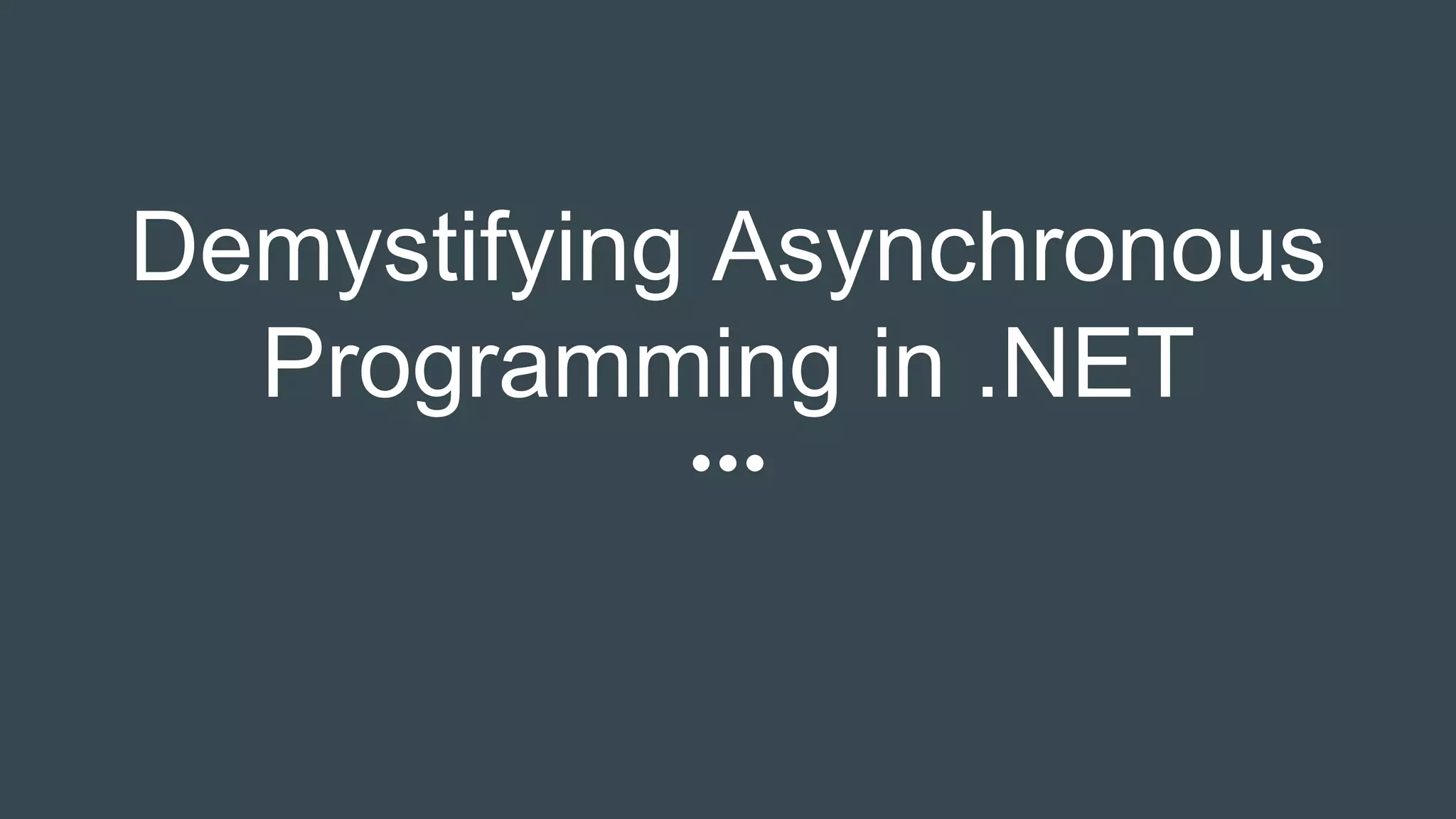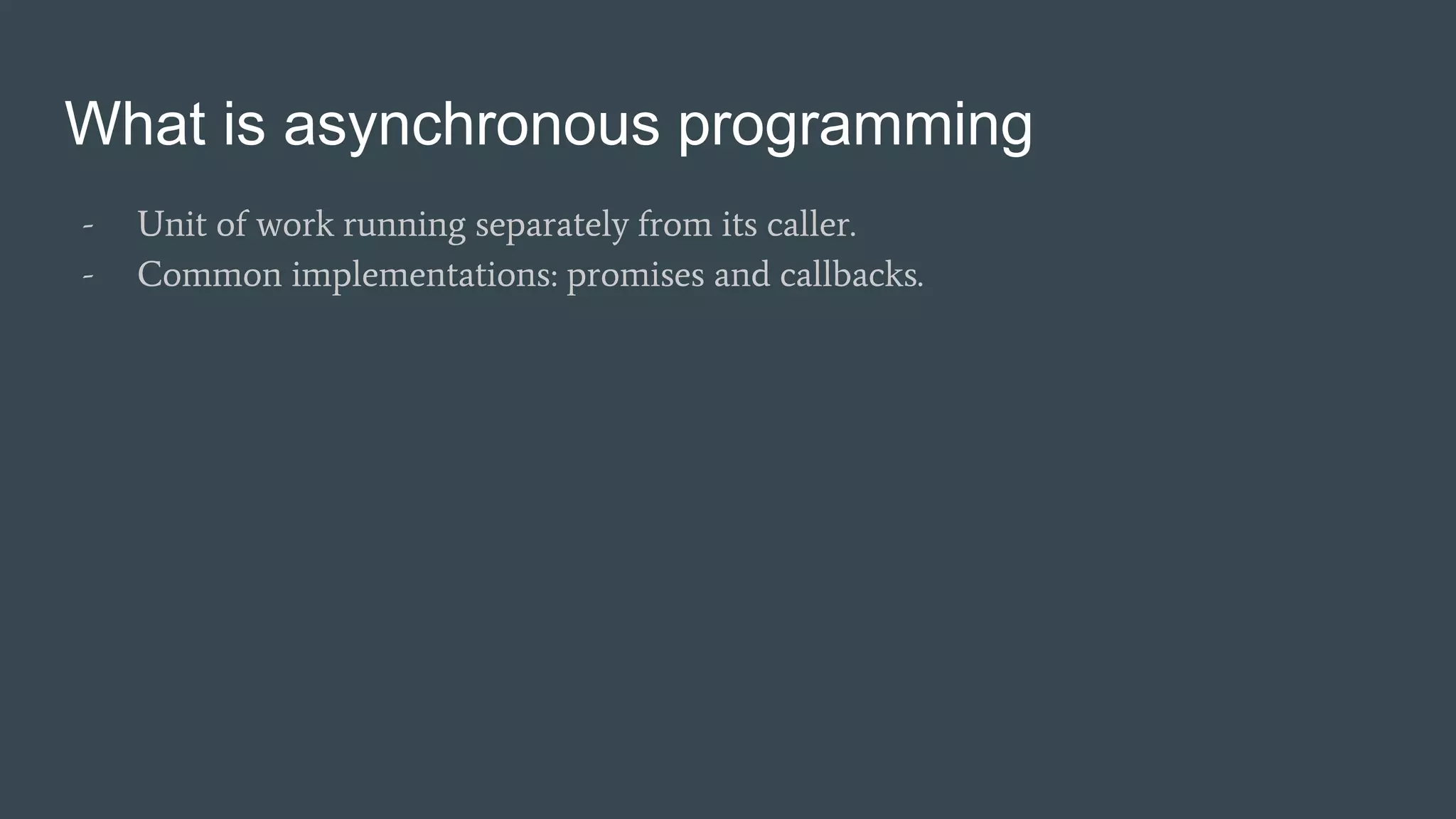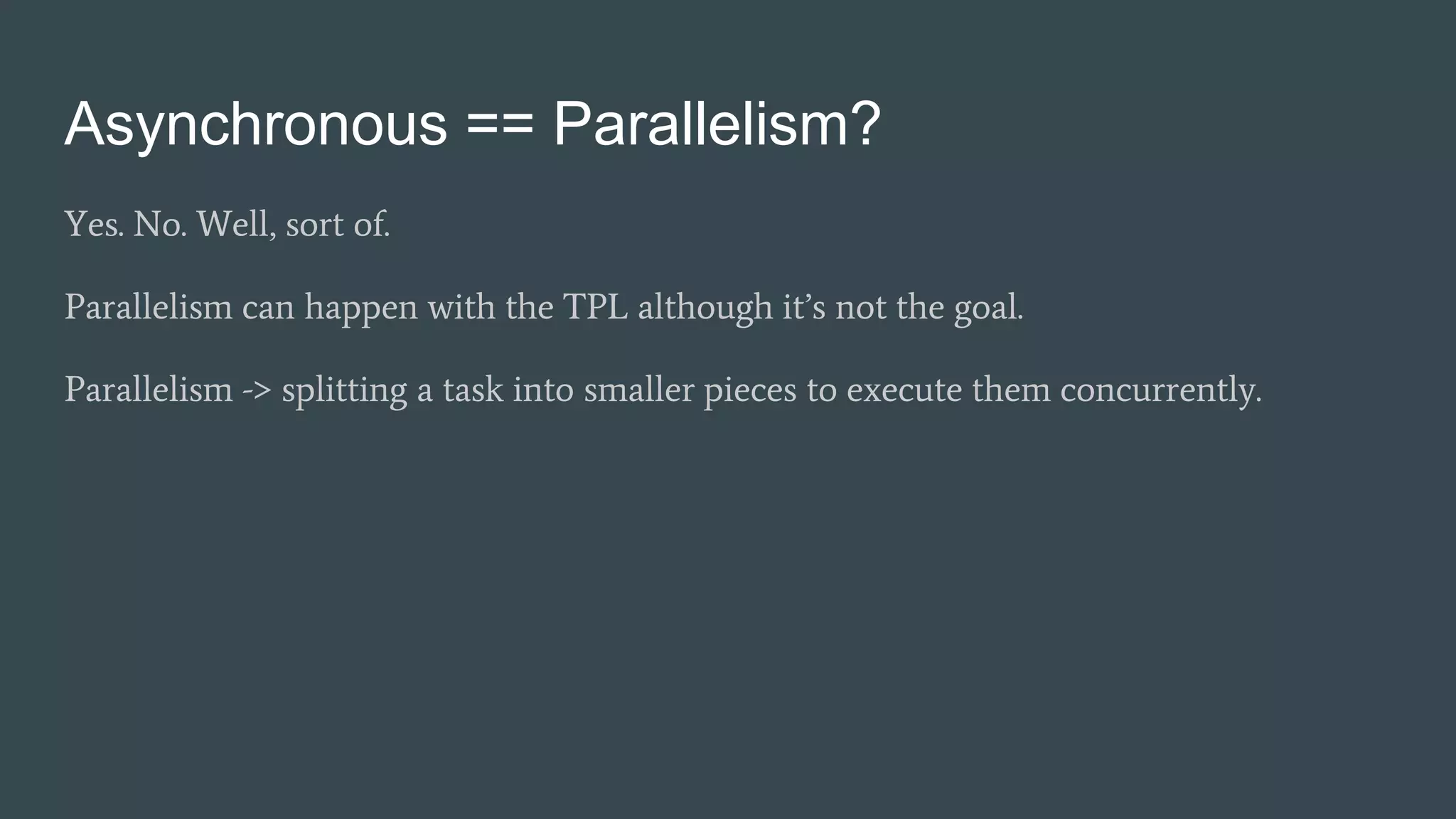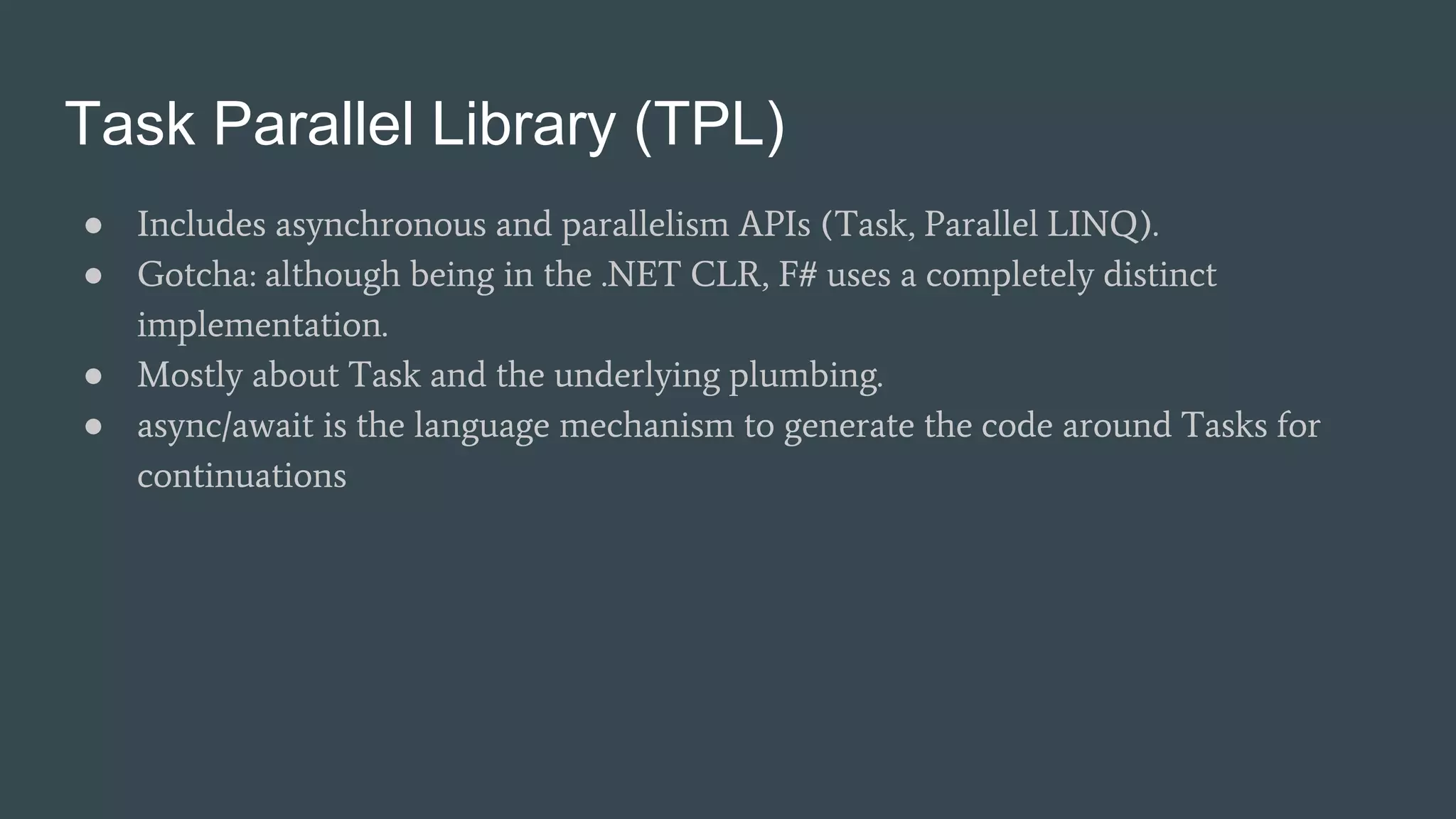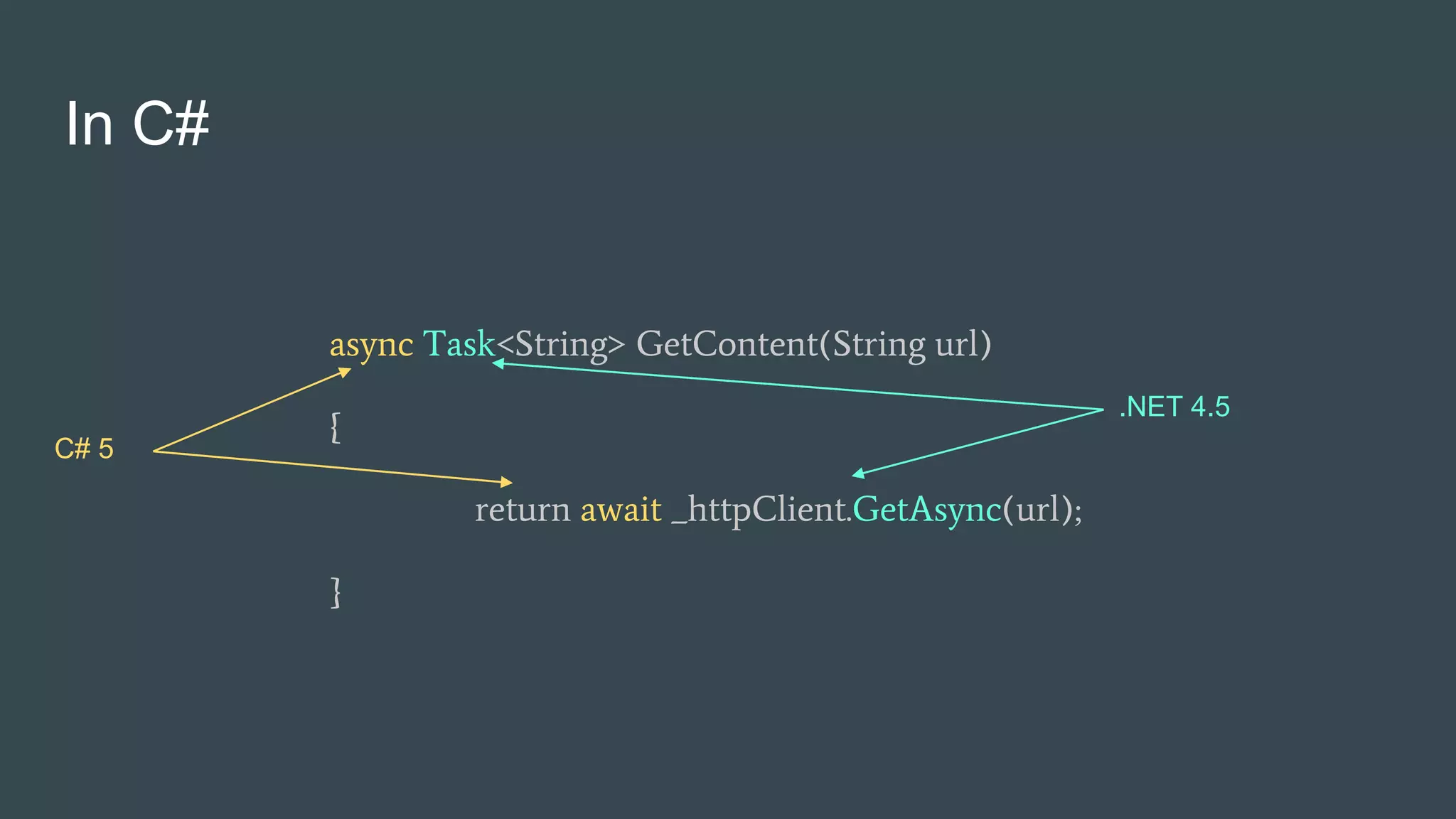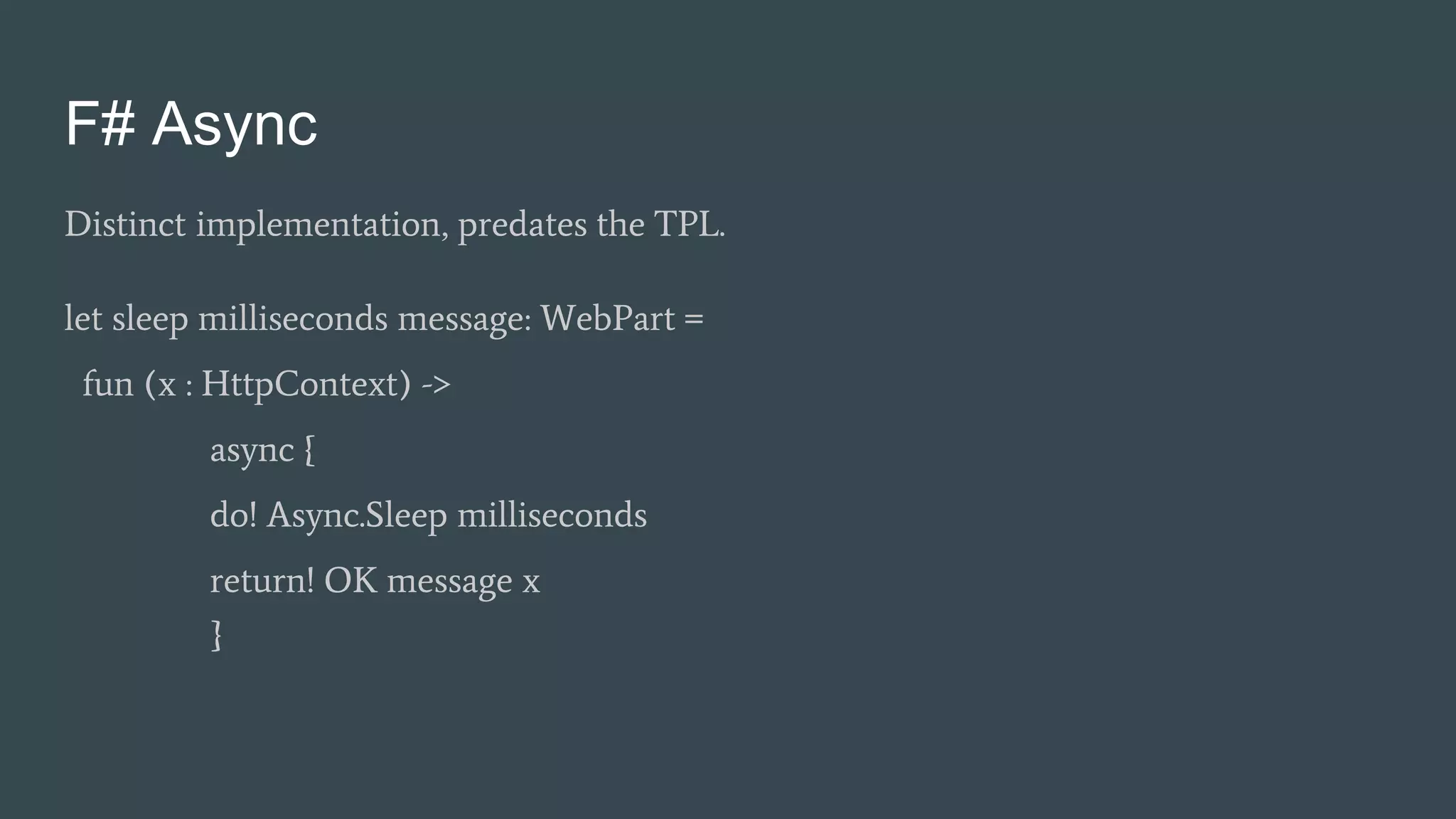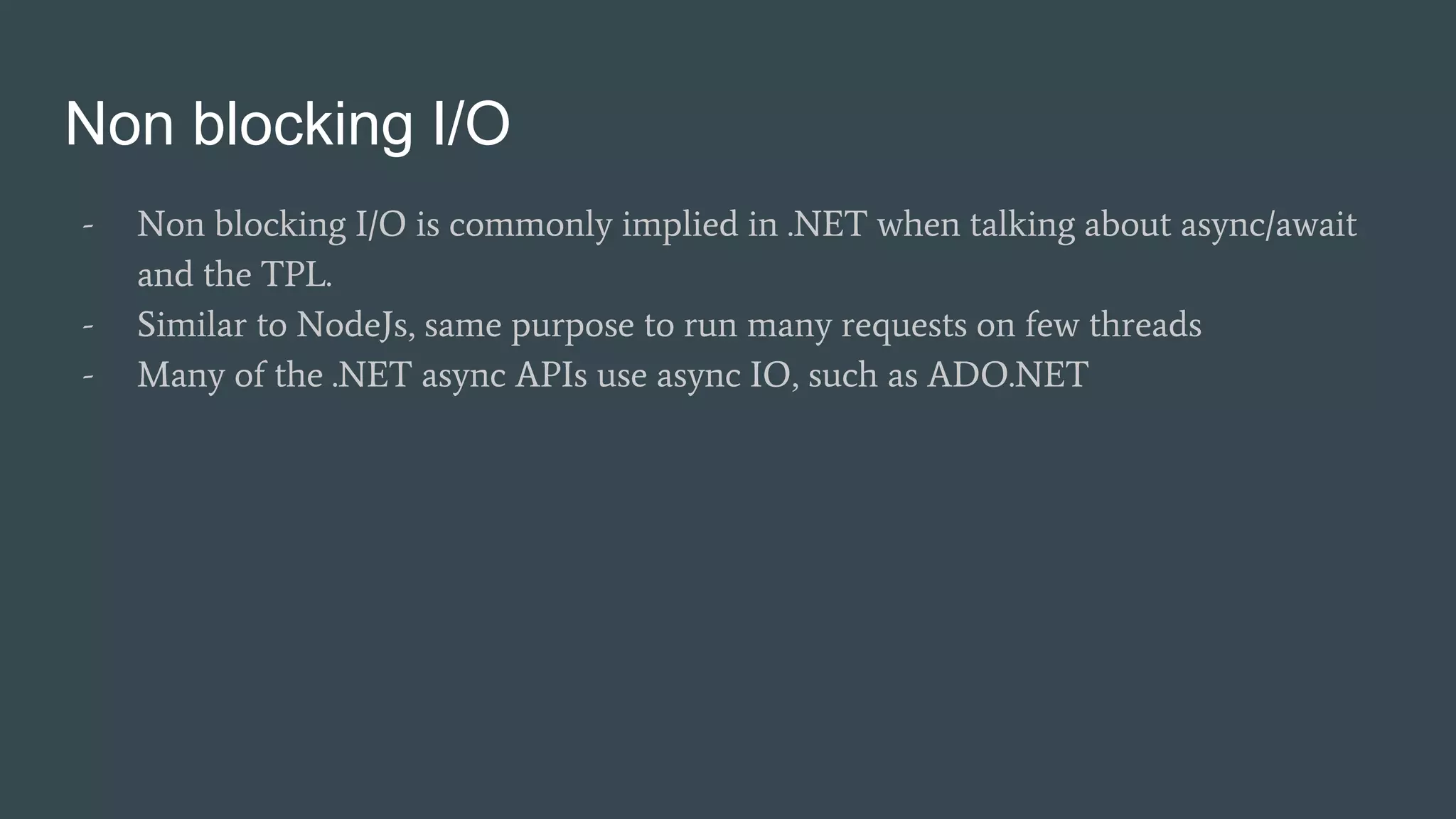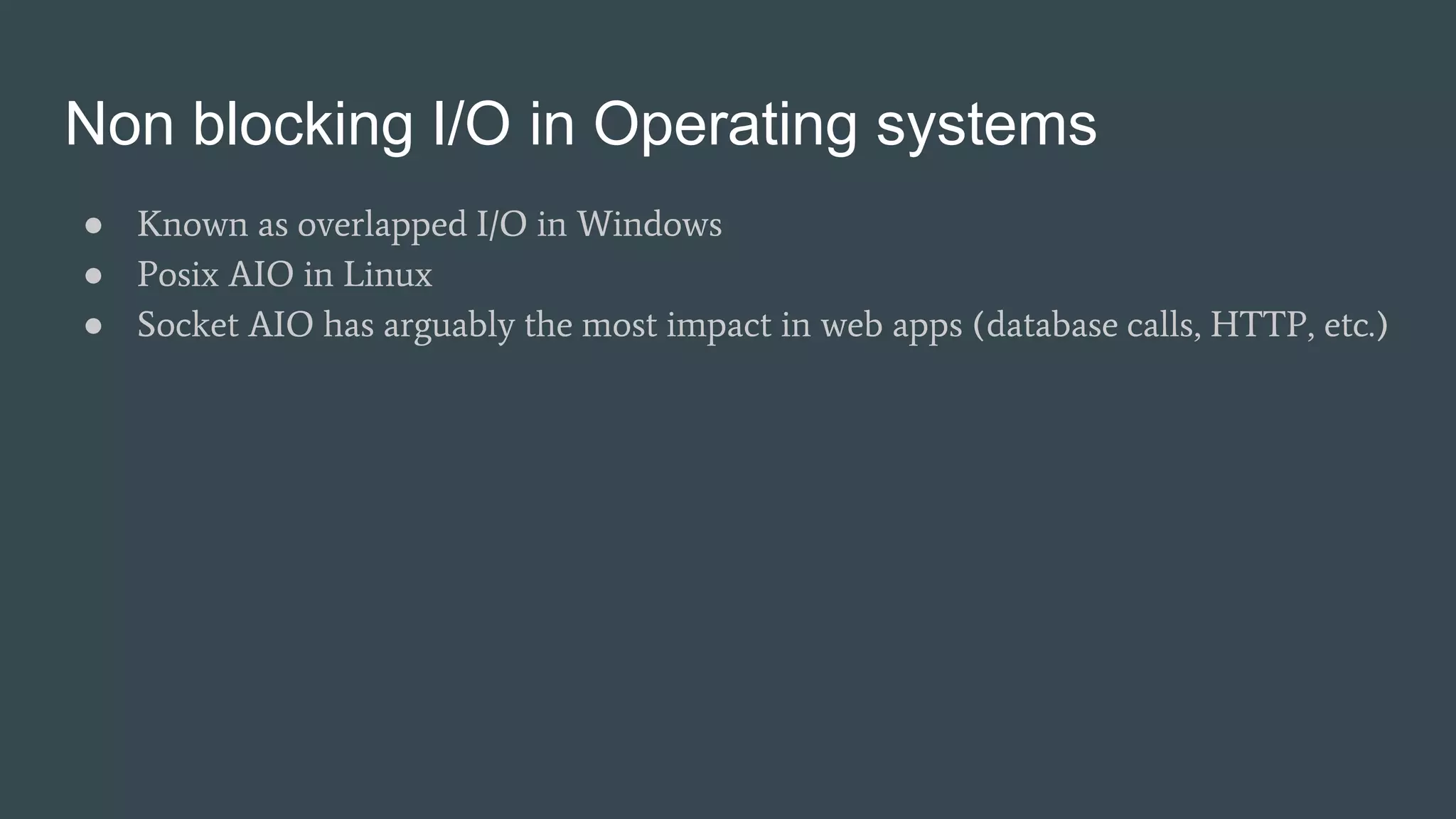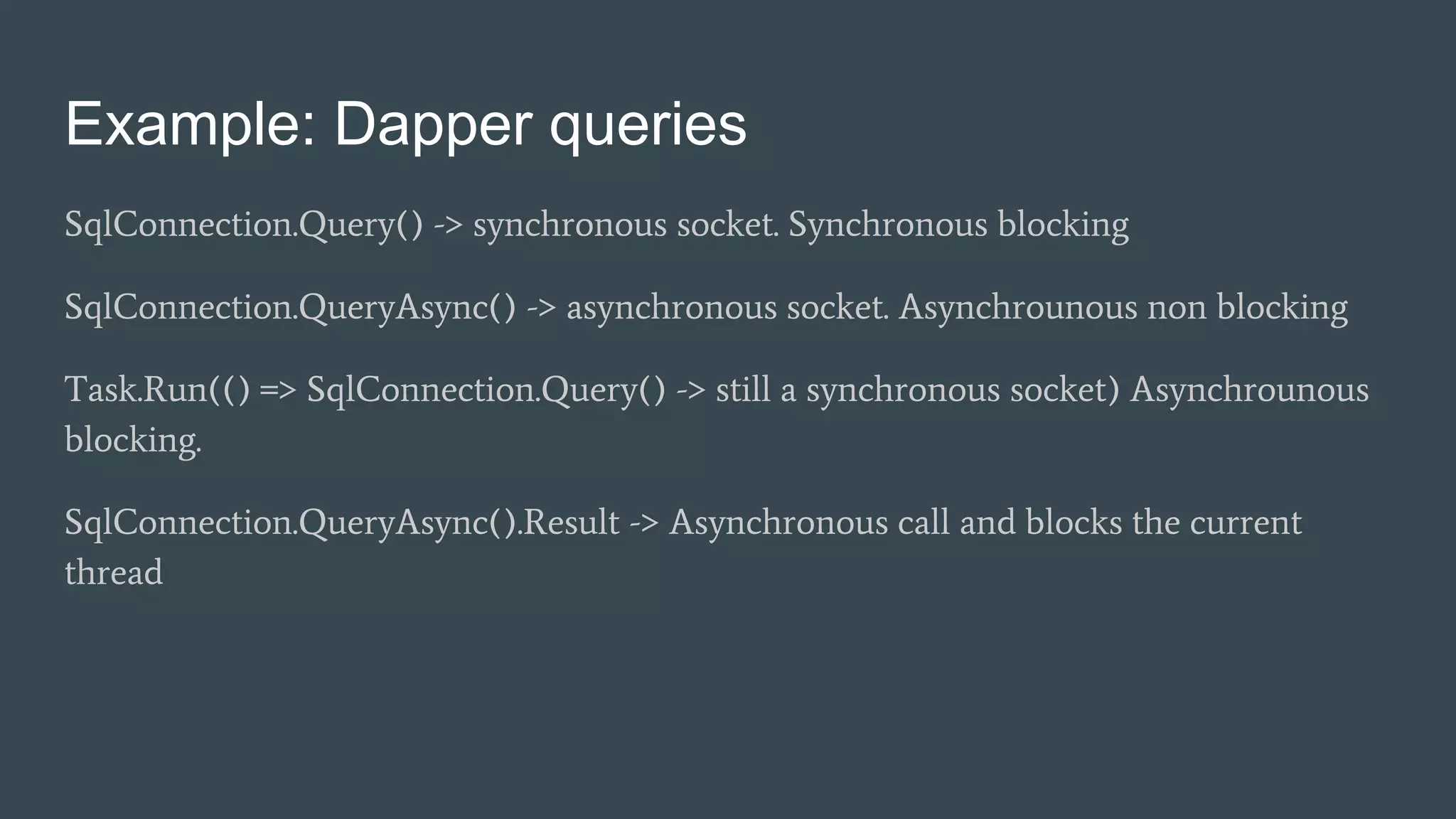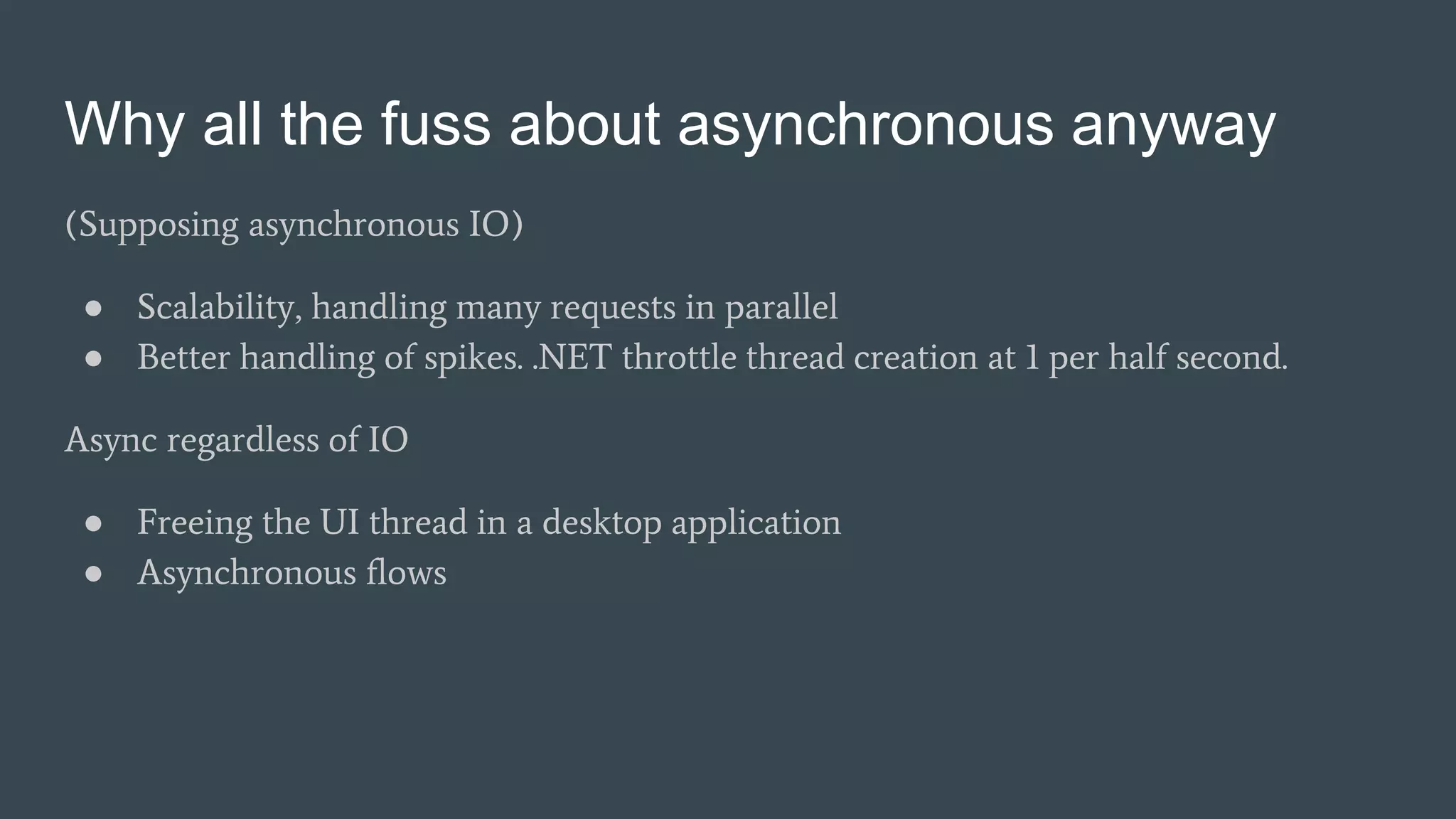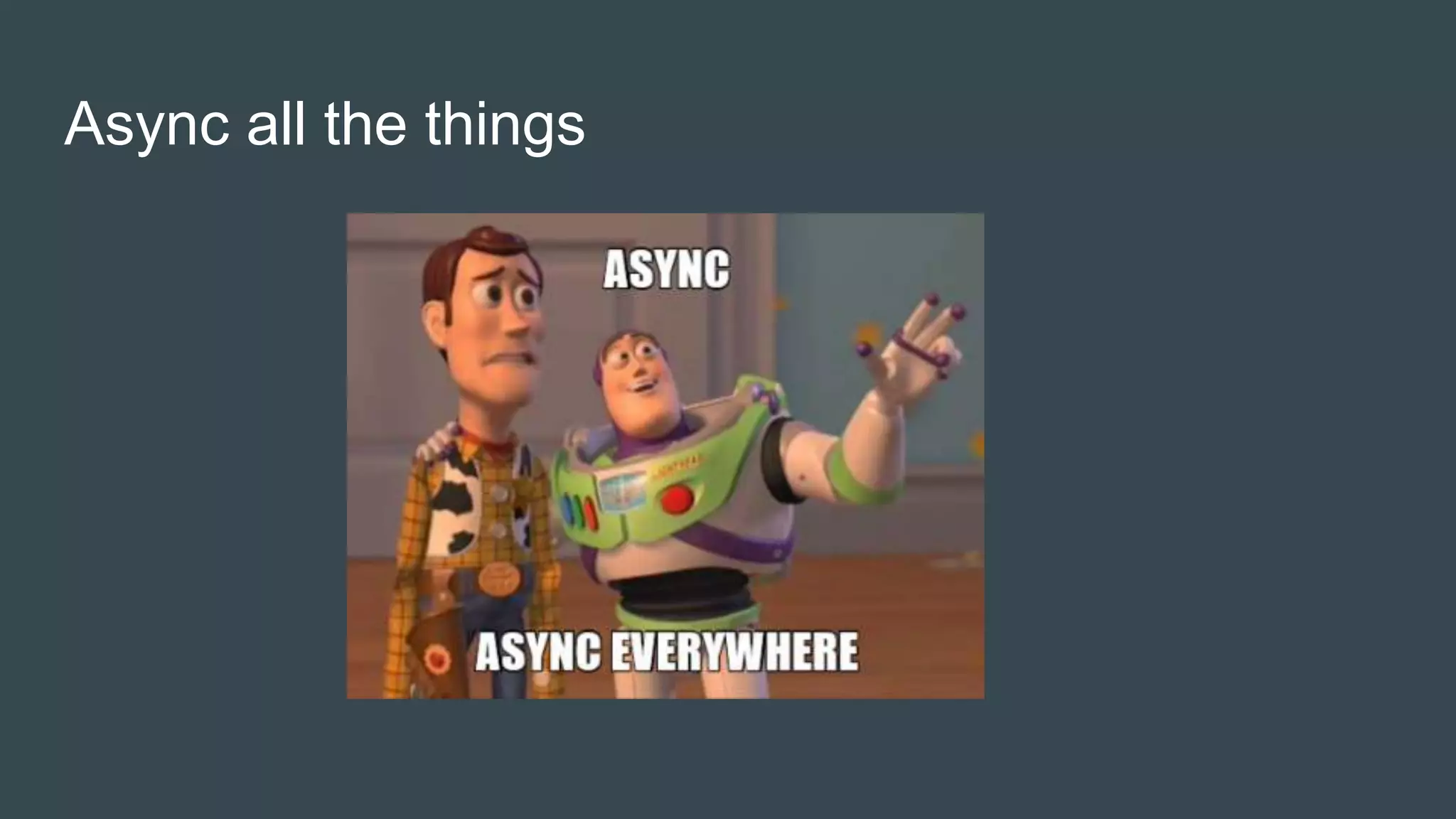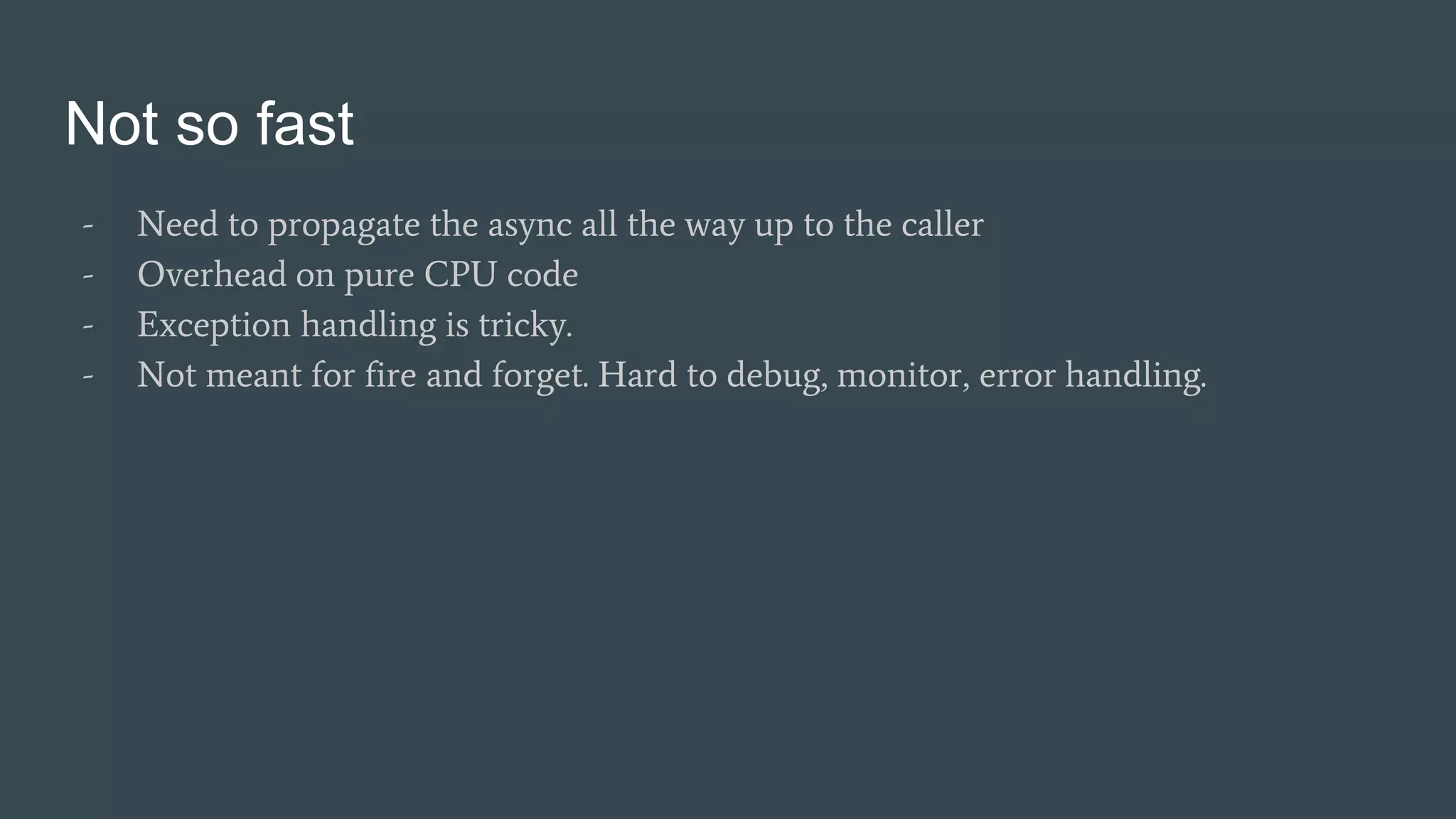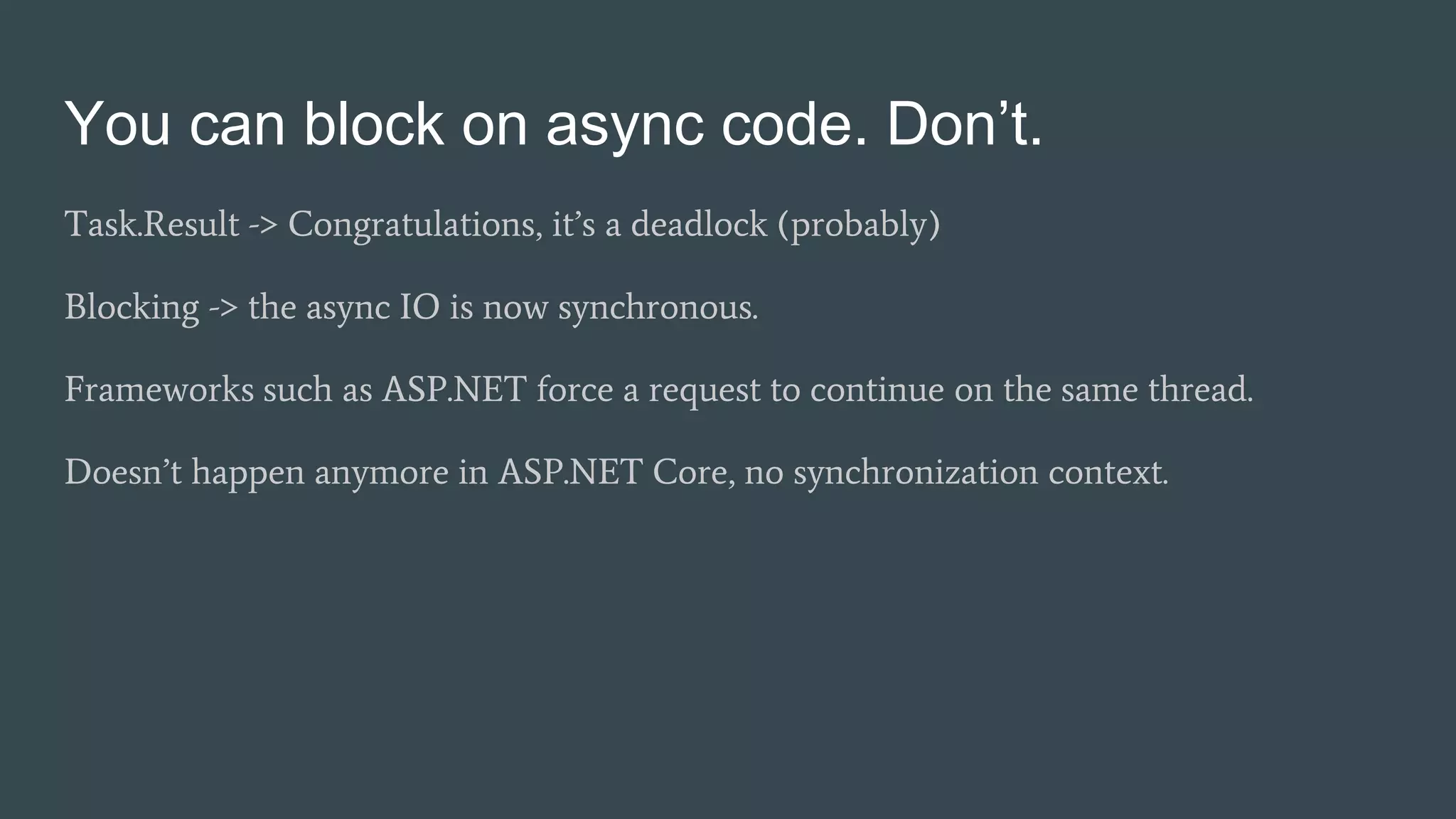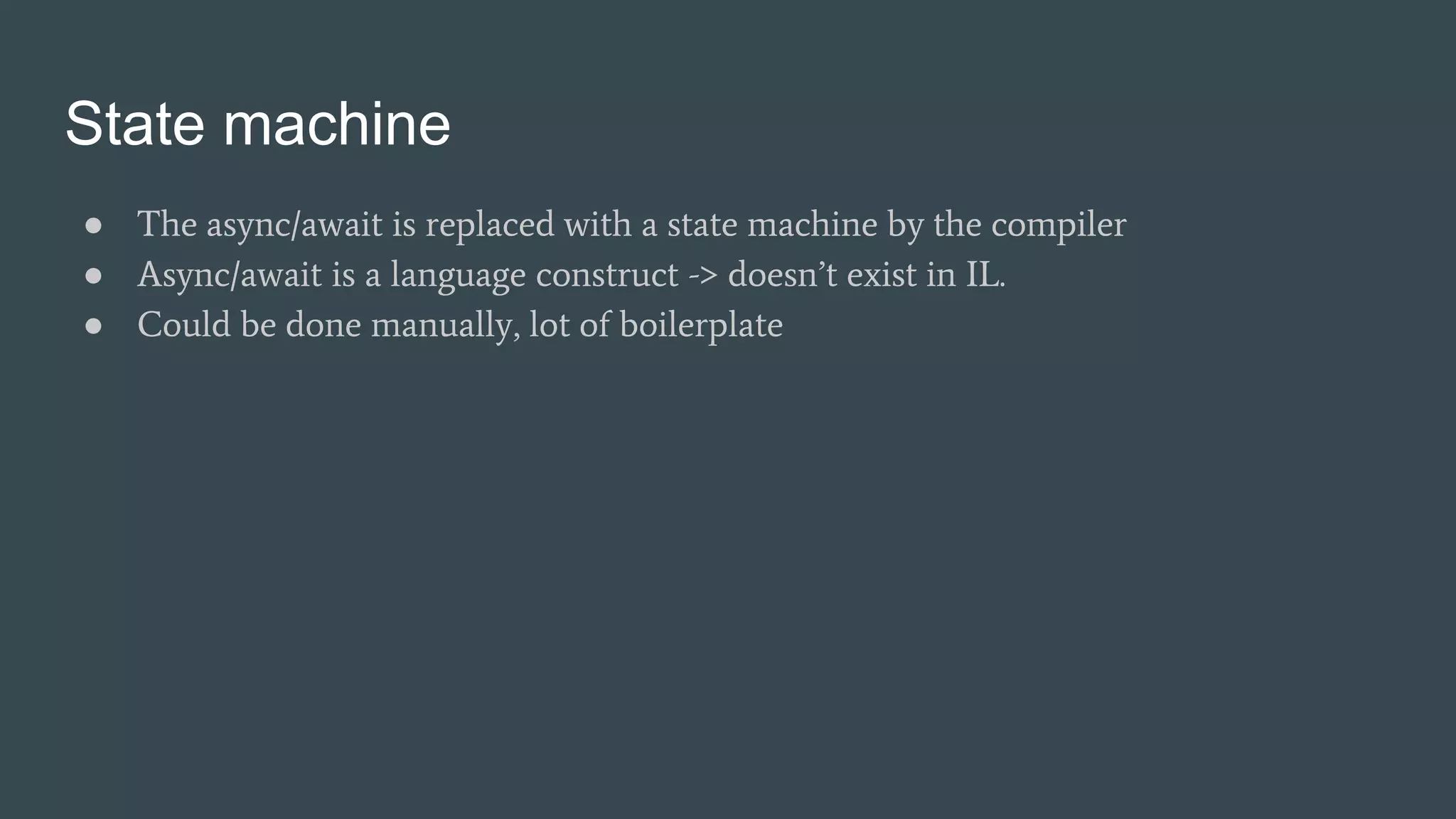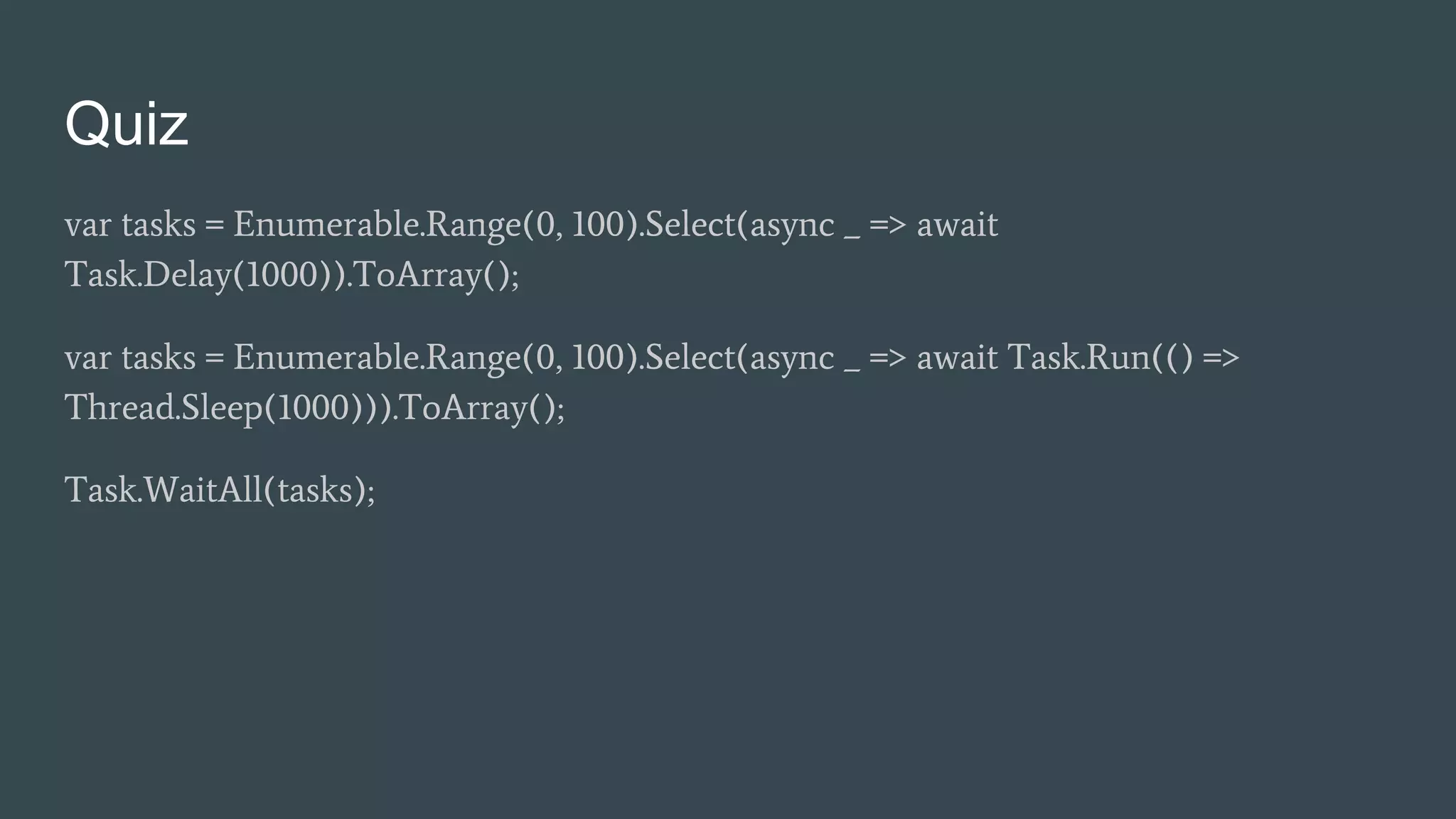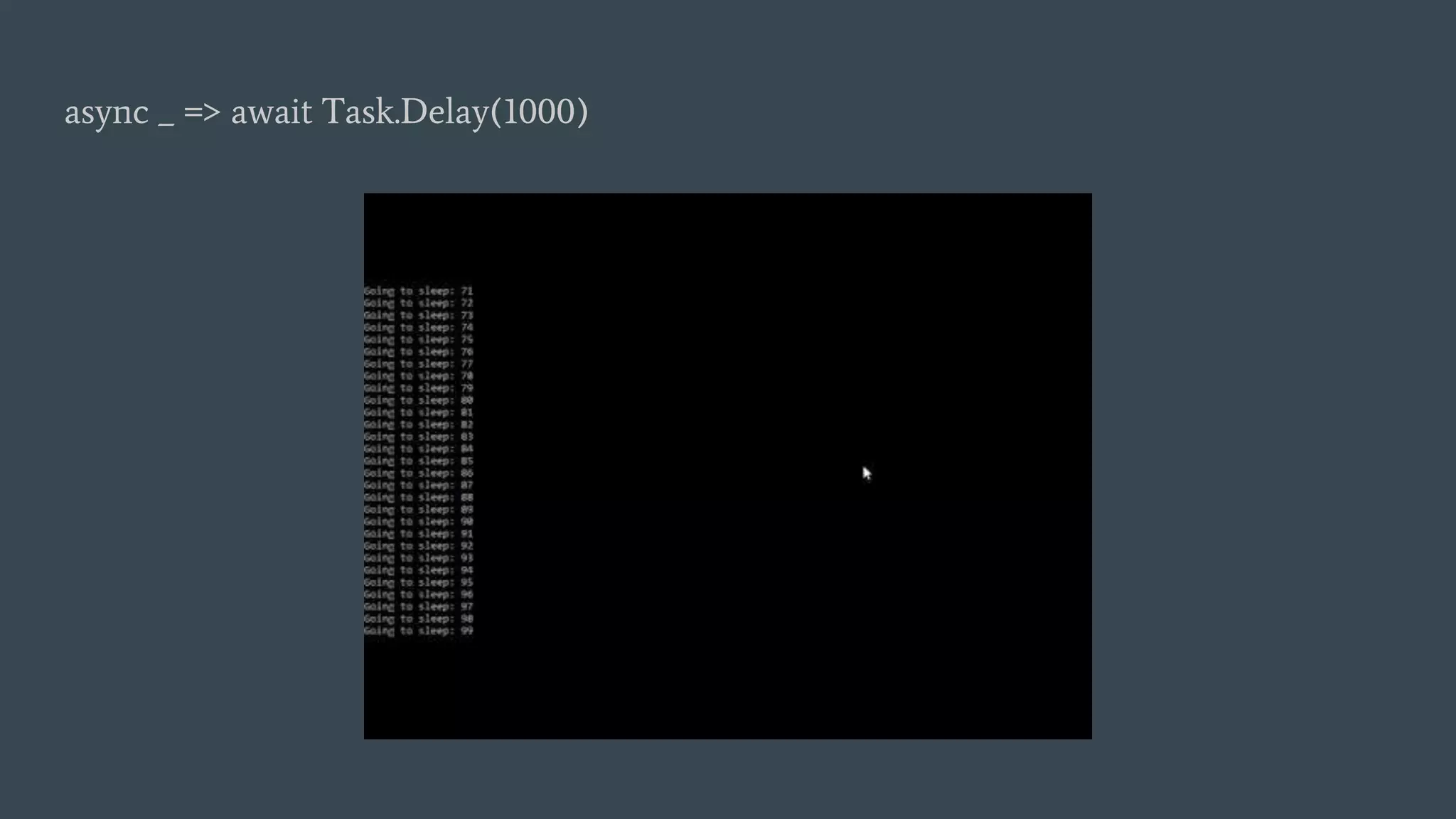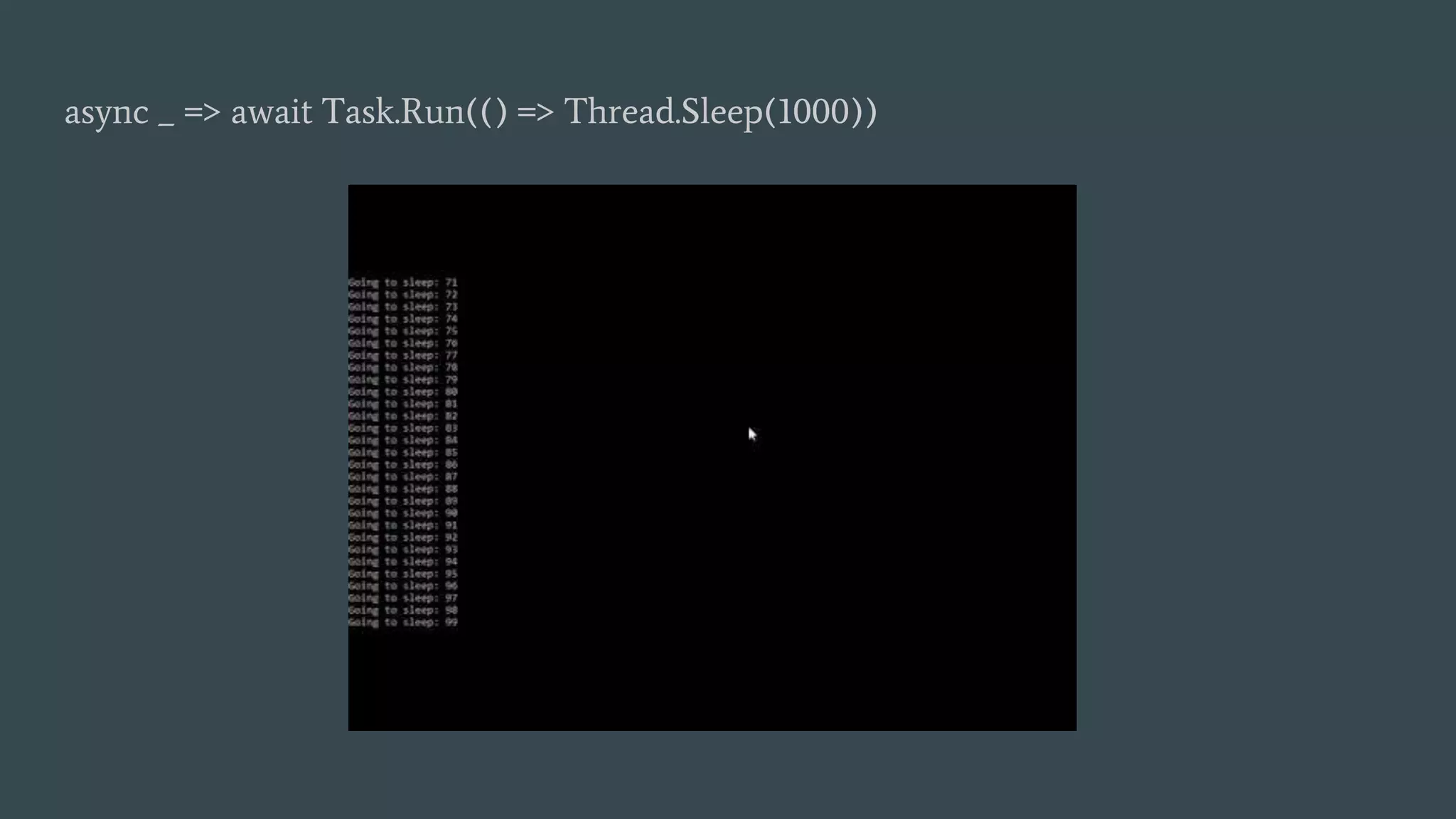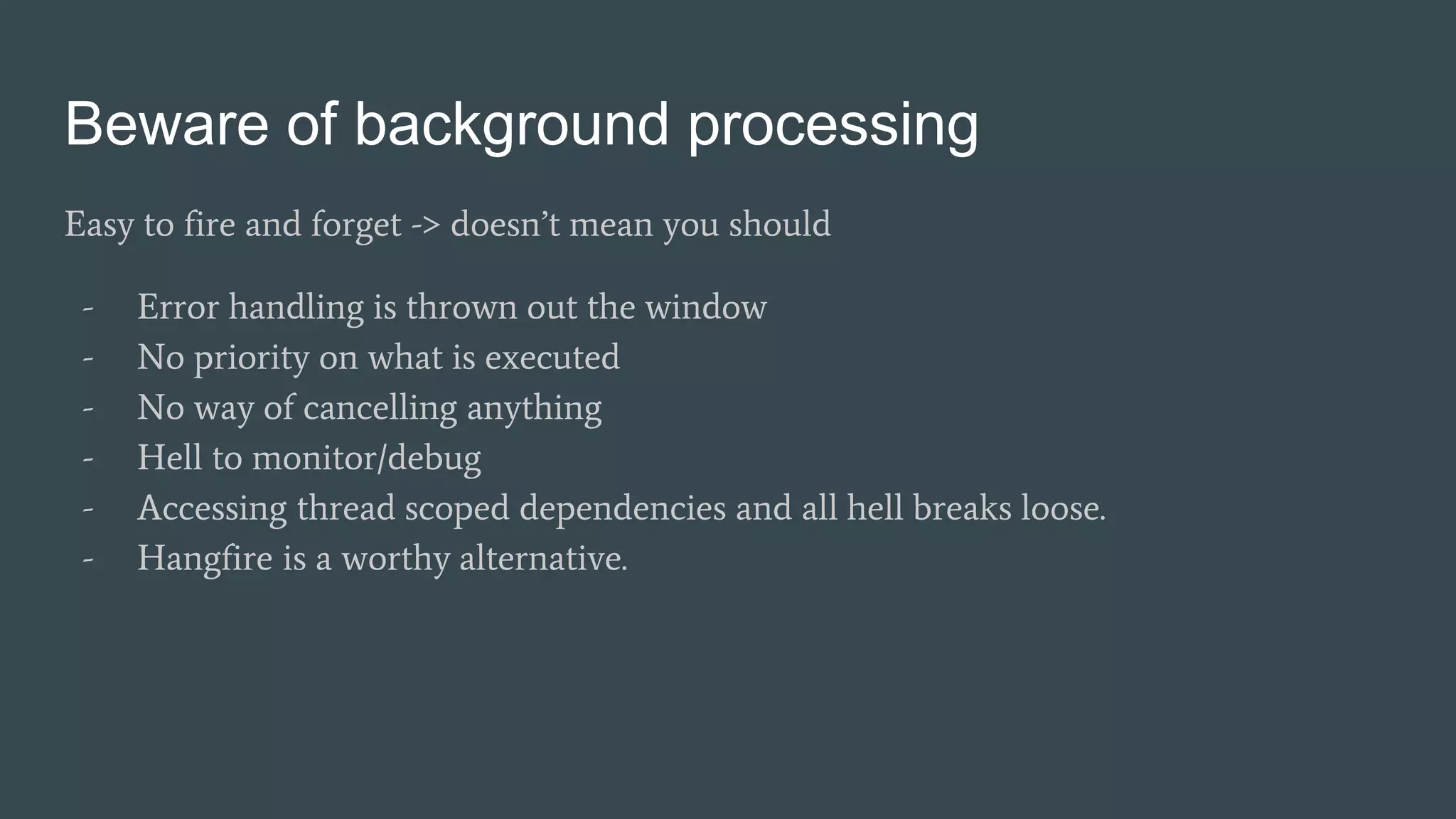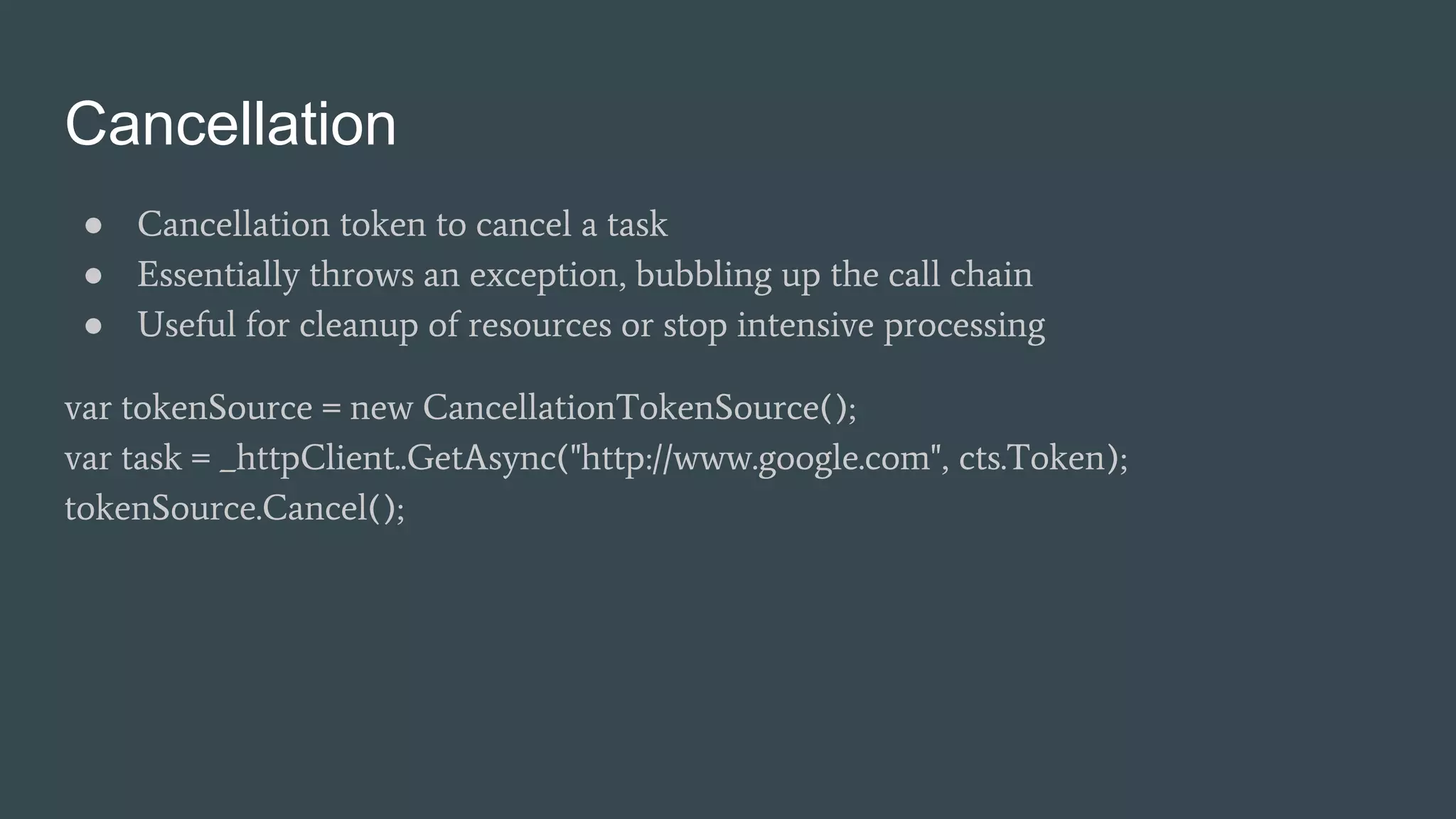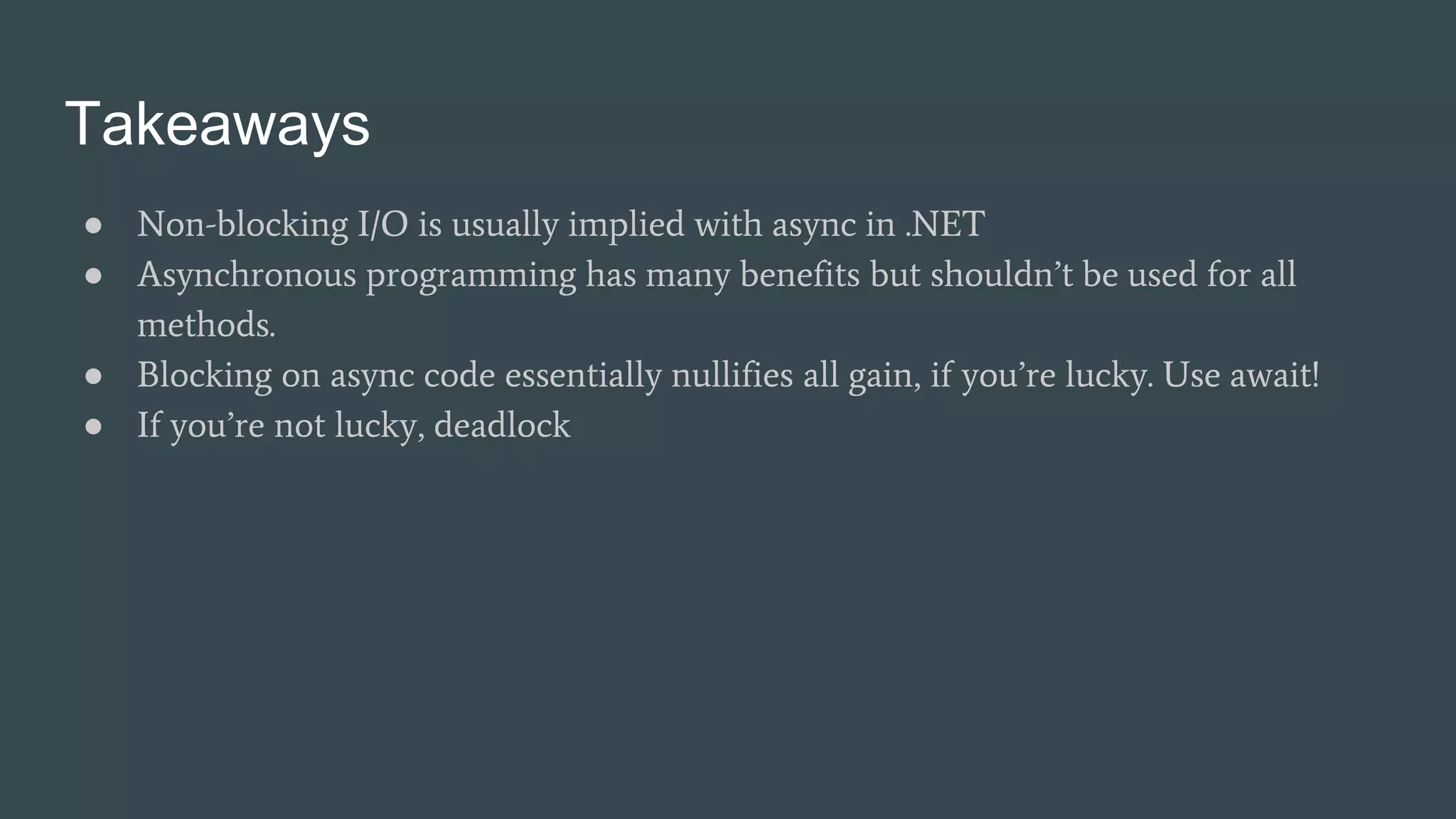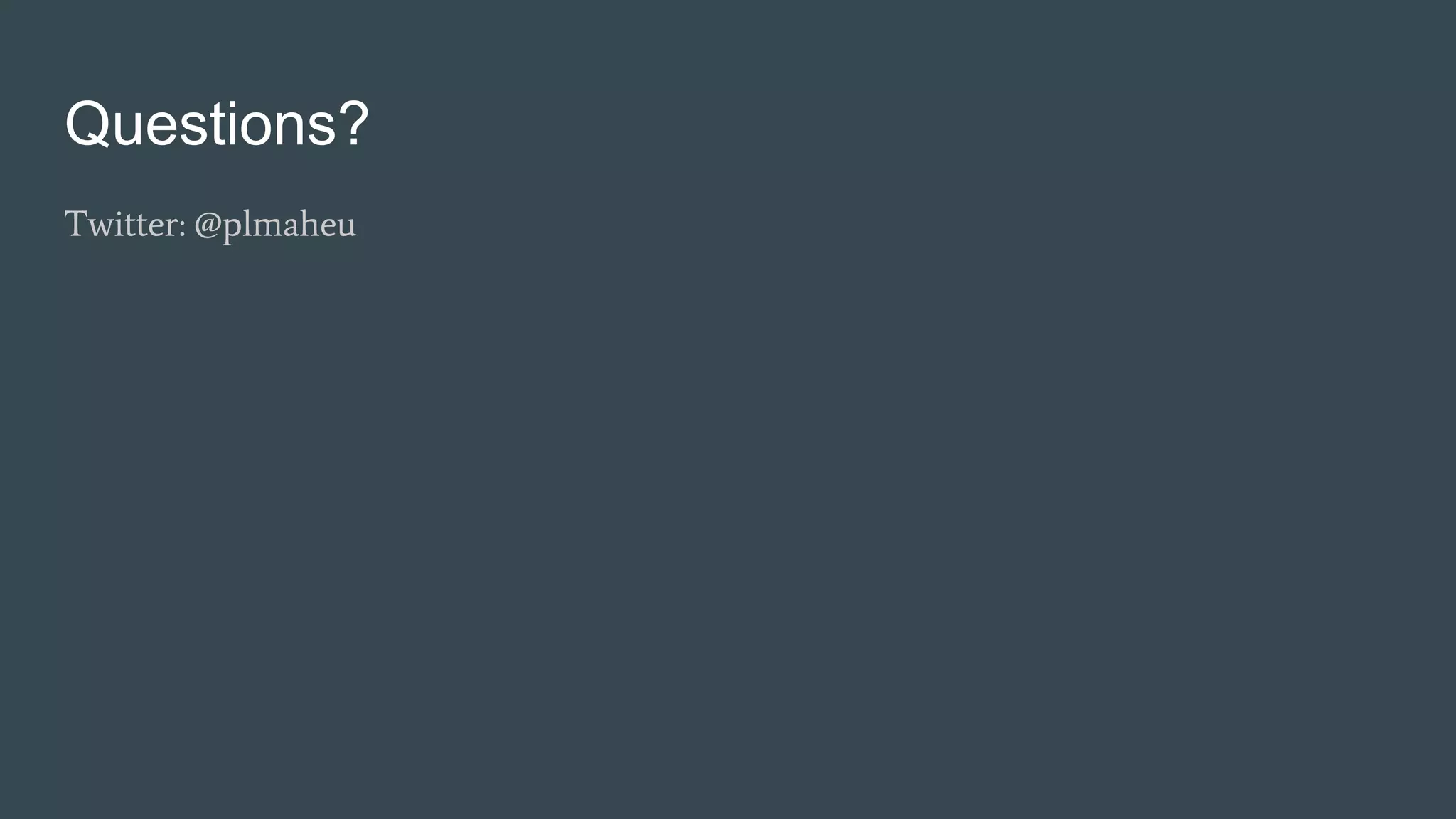The document explains asynchronous programming in .NET, highlighting its mechanisms like async/await, non-blocking I/O, and how it differs from parallelism. It discusses the benefits and challenges of using asynchronous patterns, such as scalability and complex error handling. Key takeaways include the importance of using 'await' to avoid deadlocks and the implications of blocking on asynchronous code.