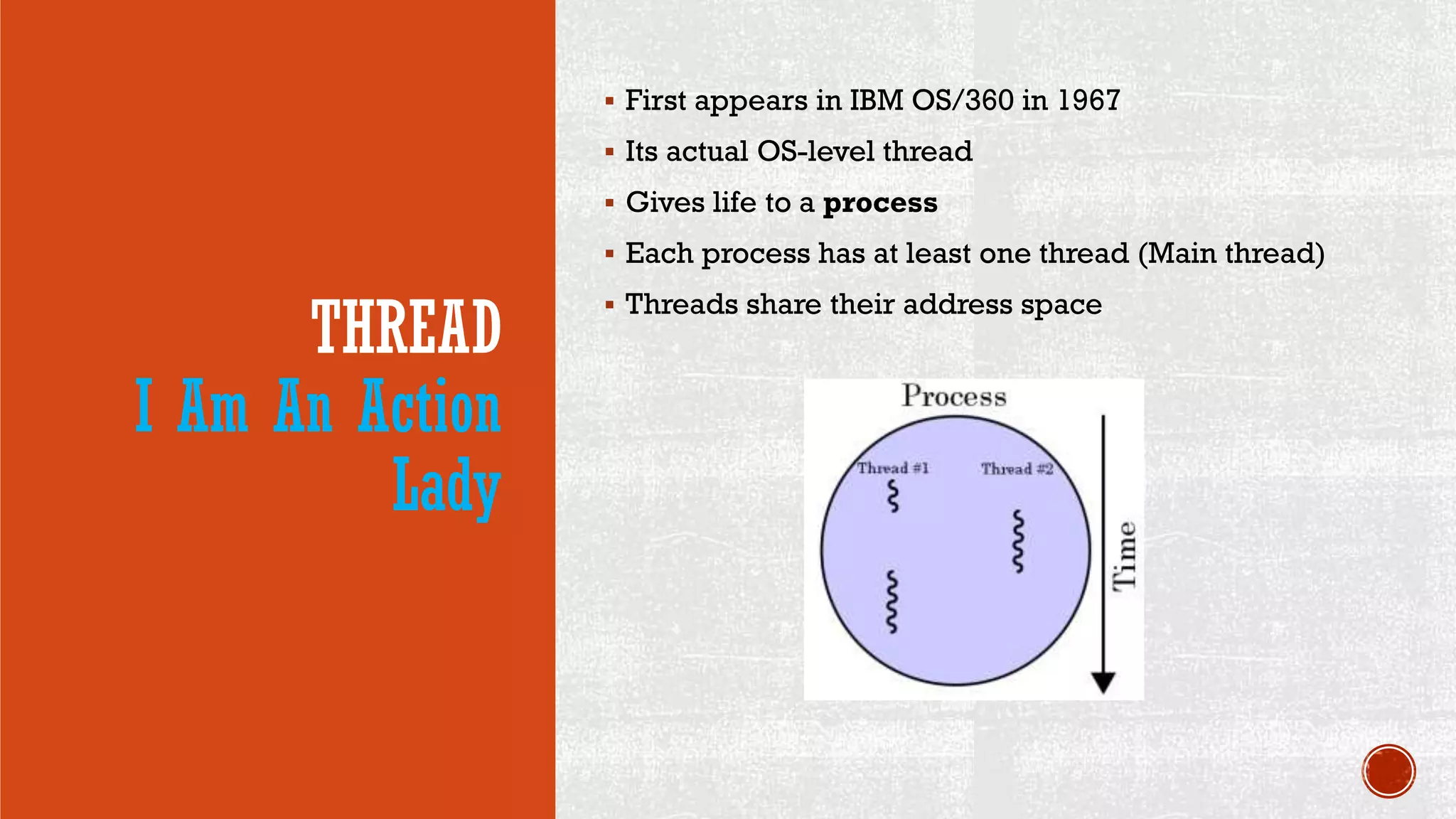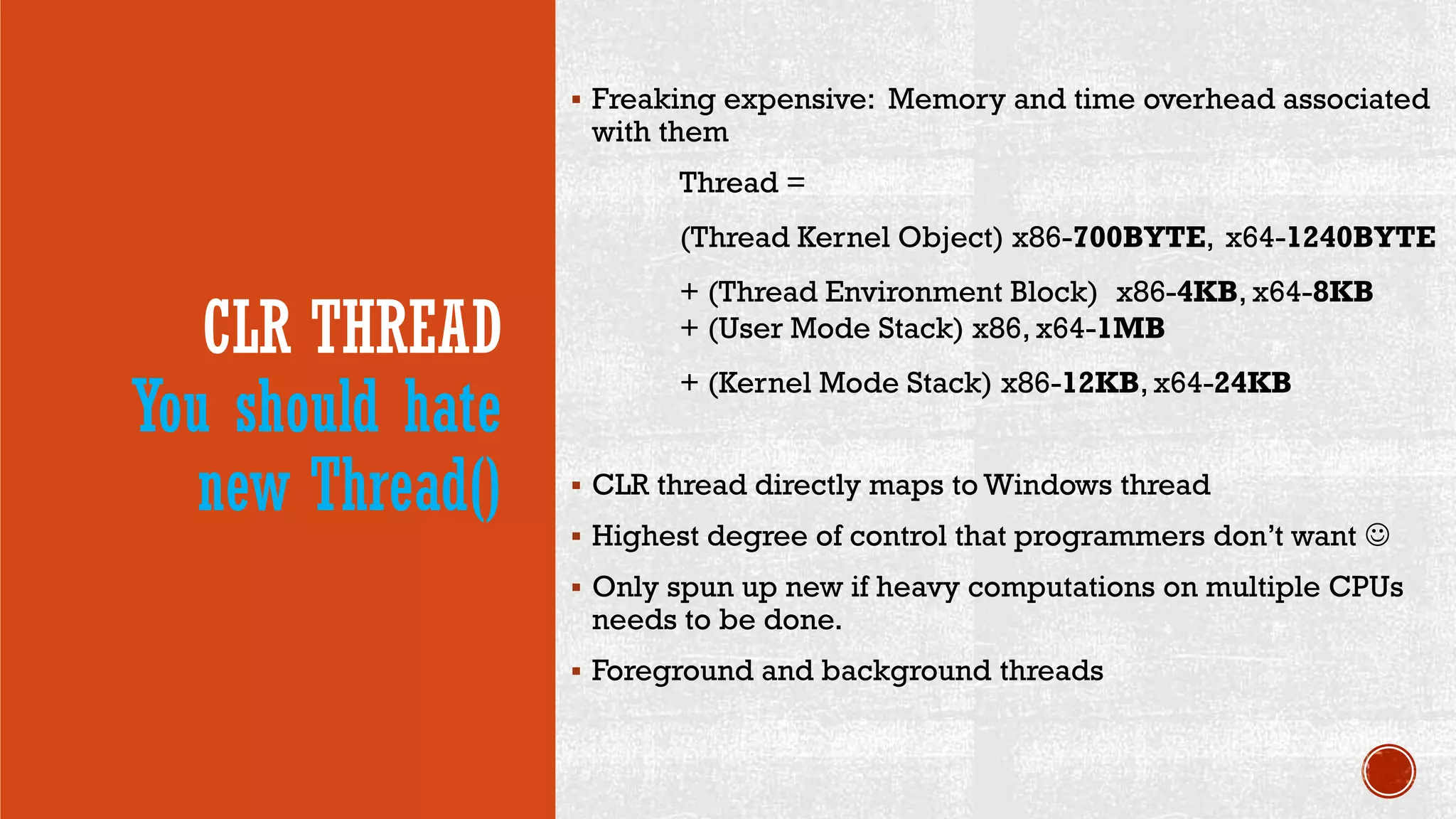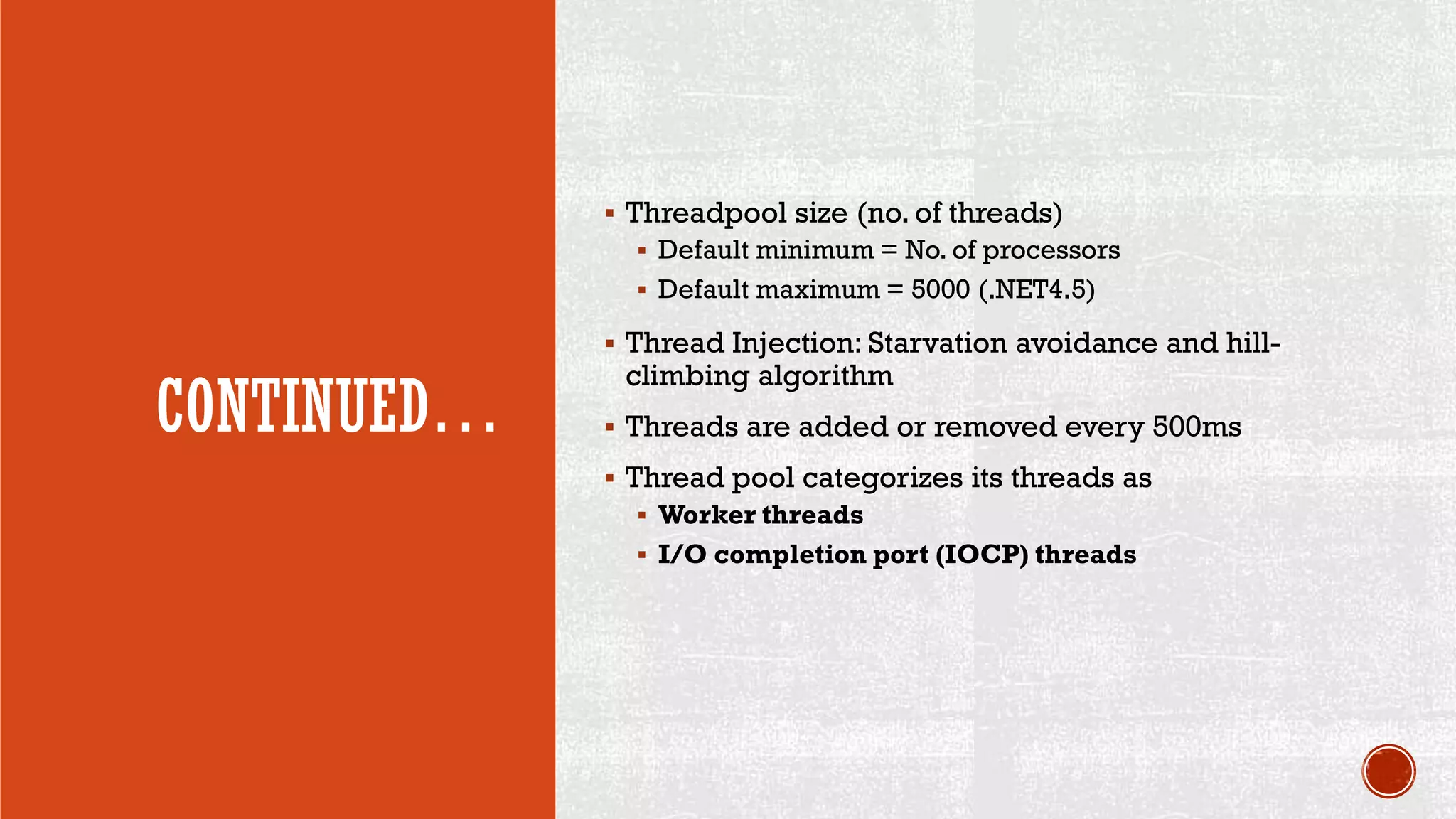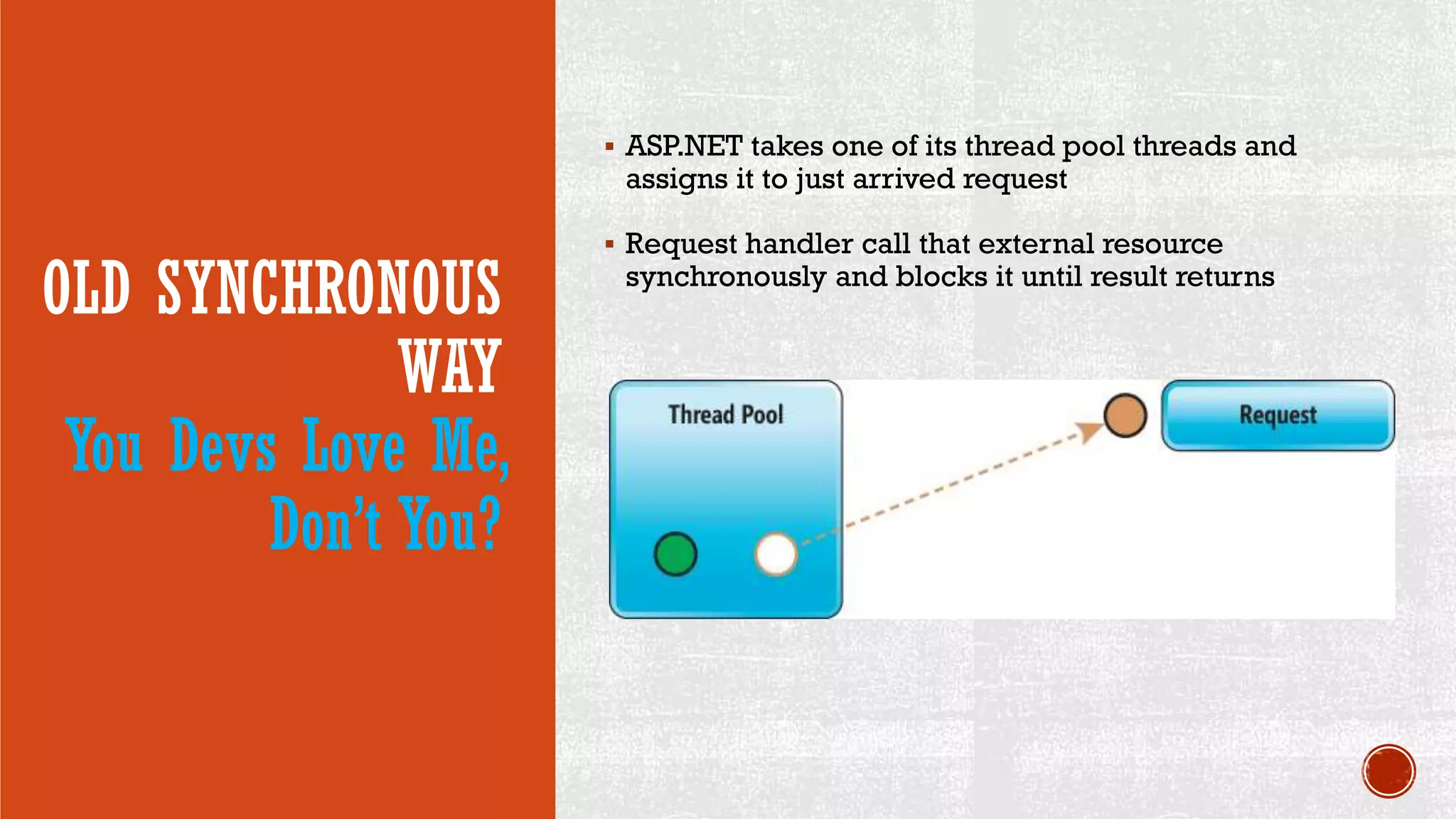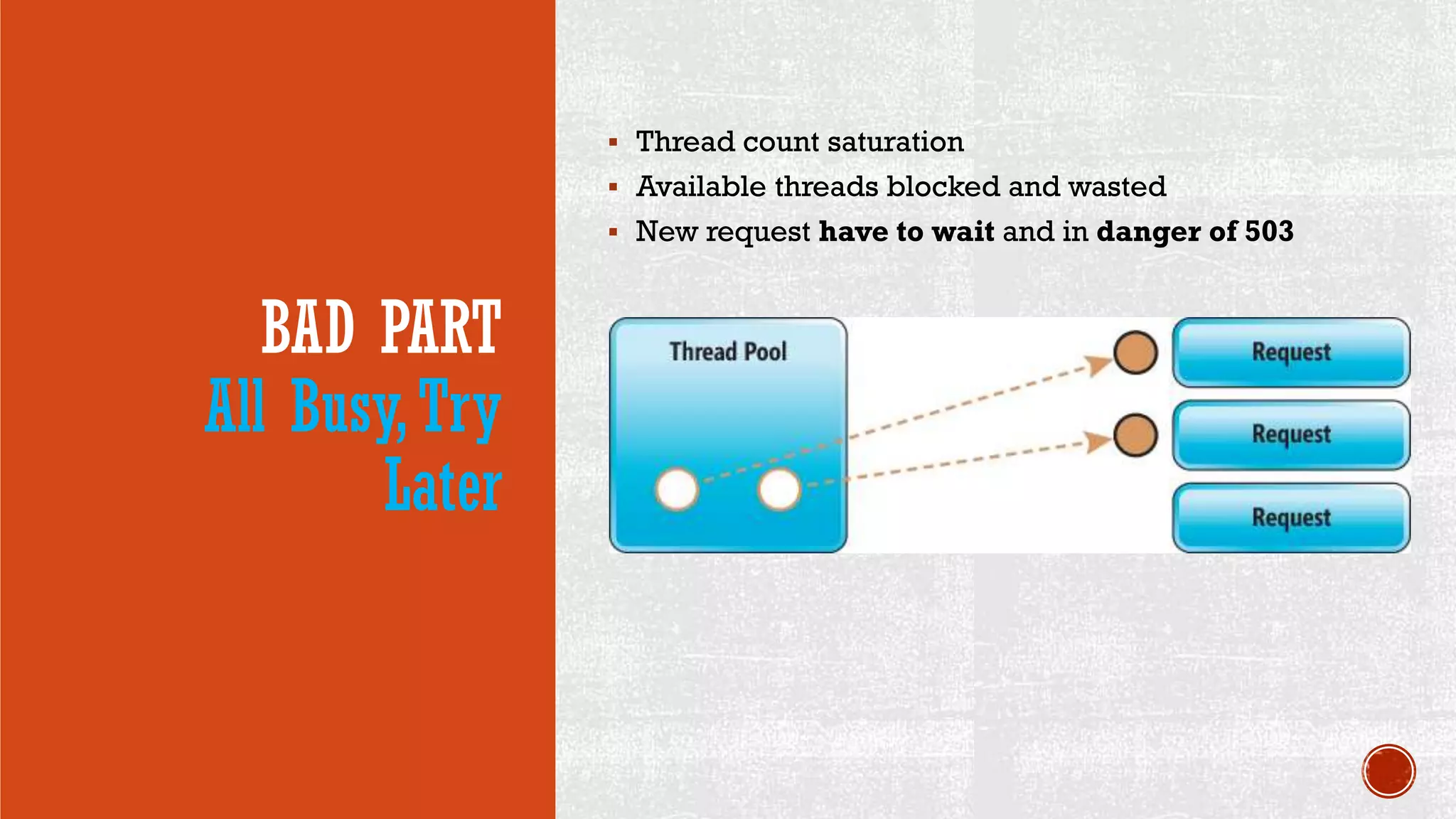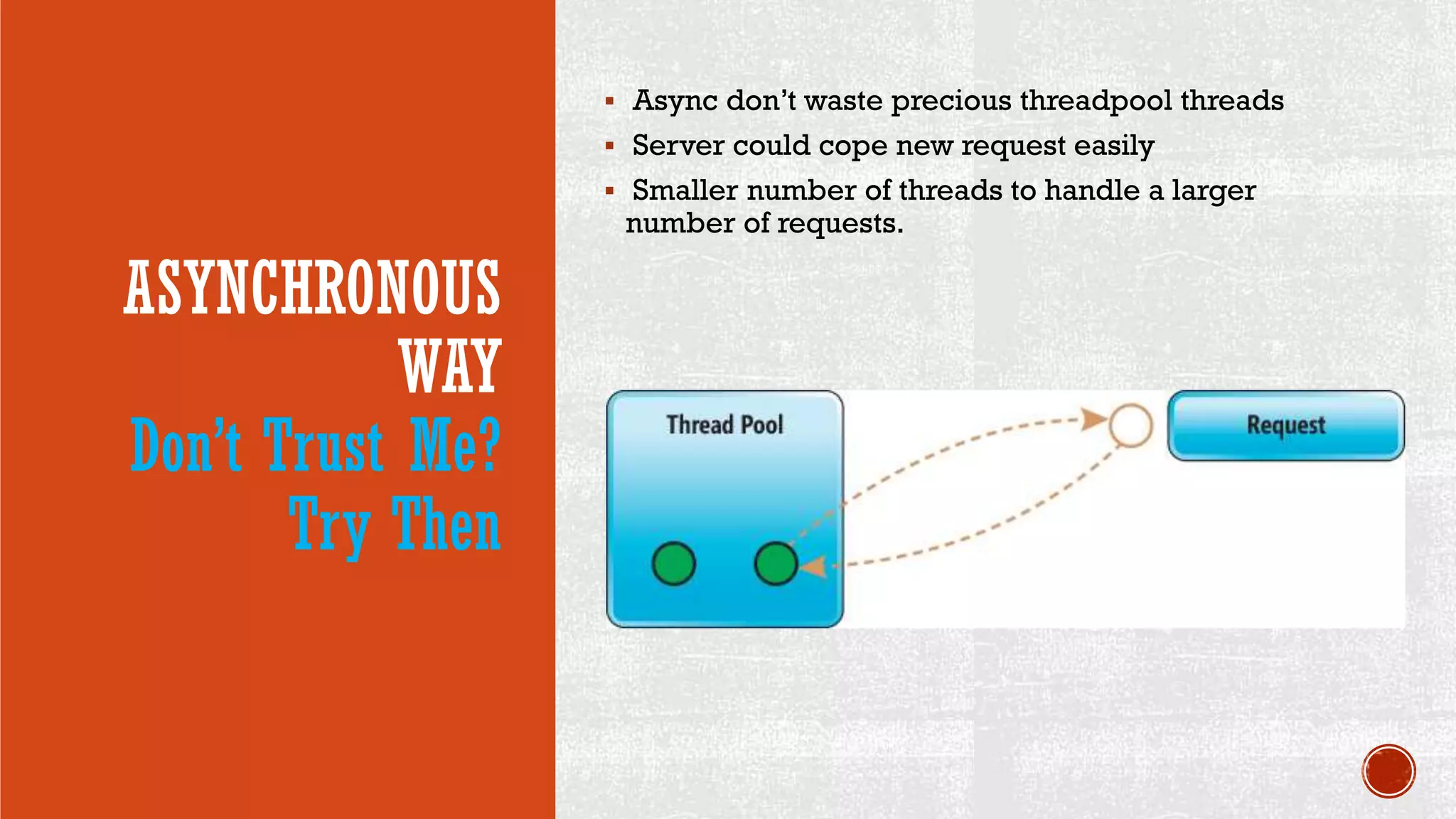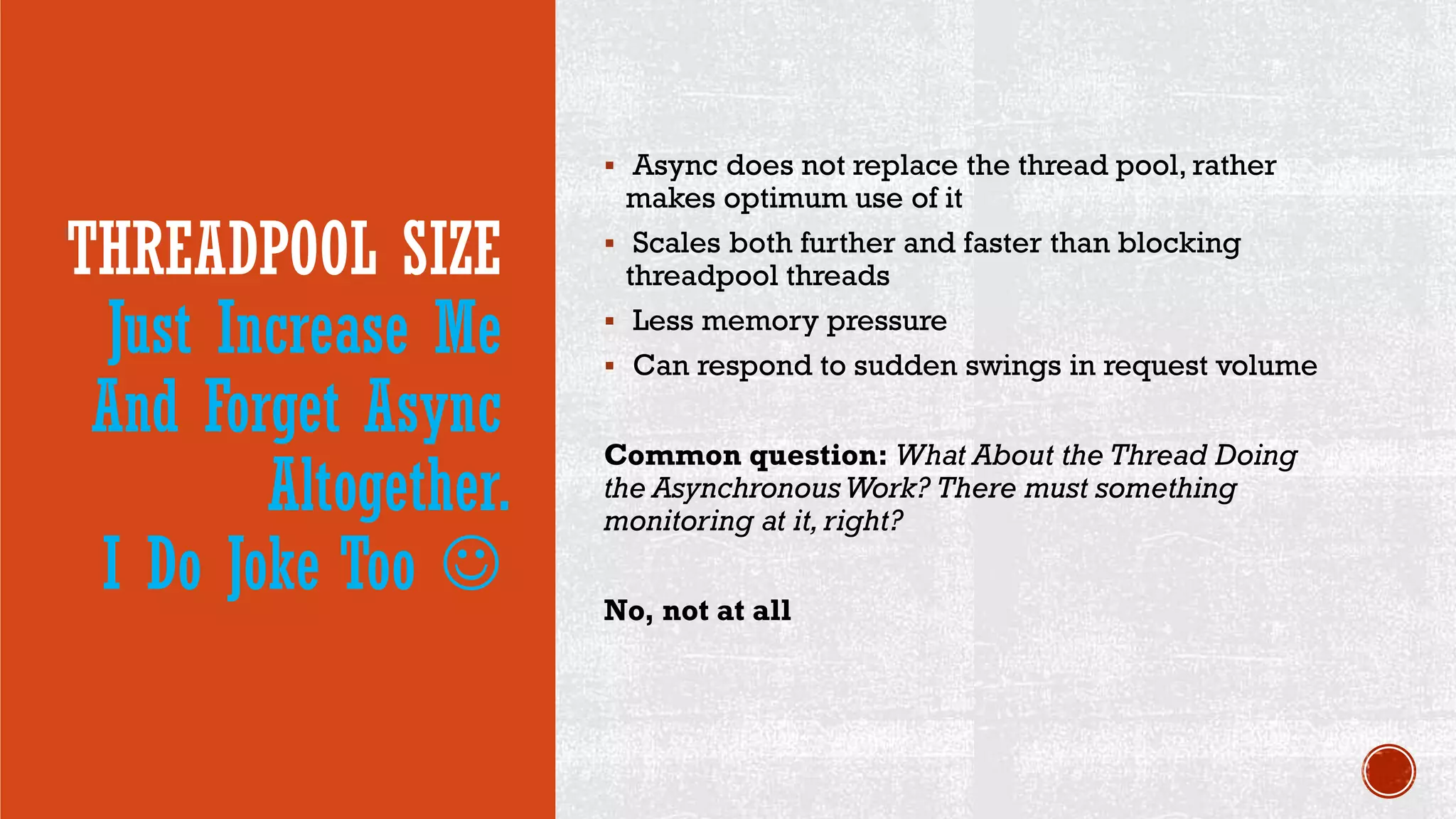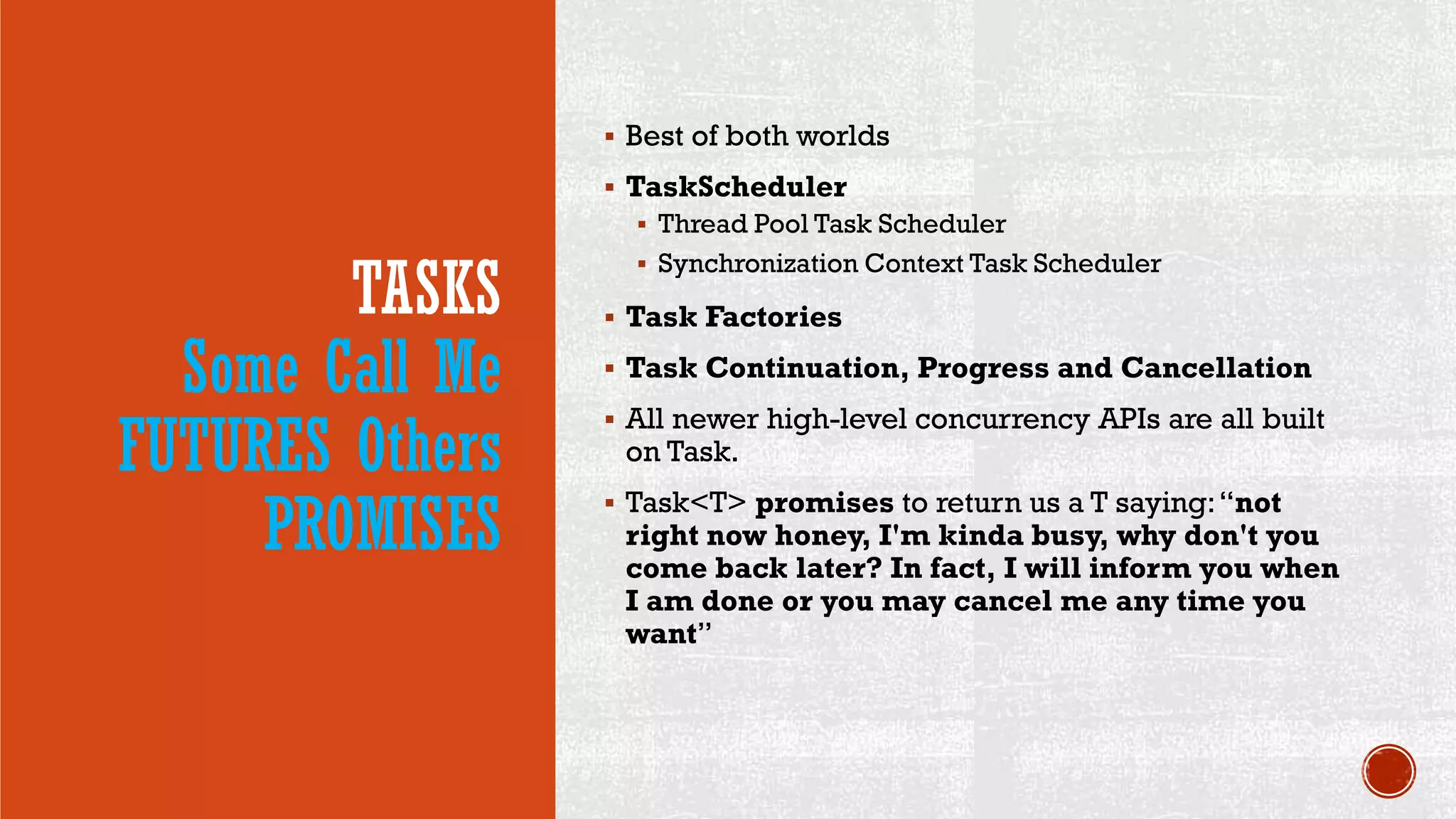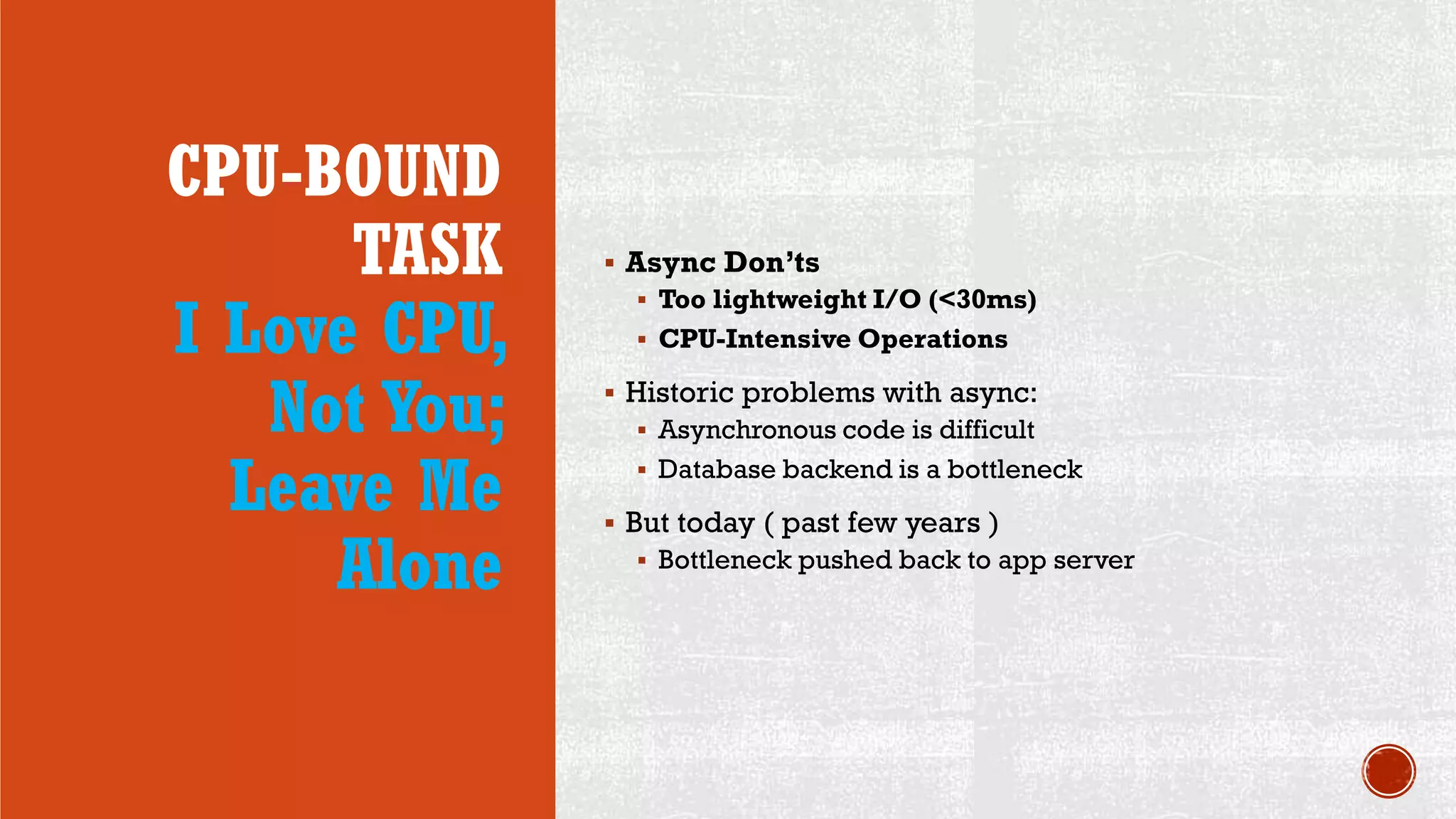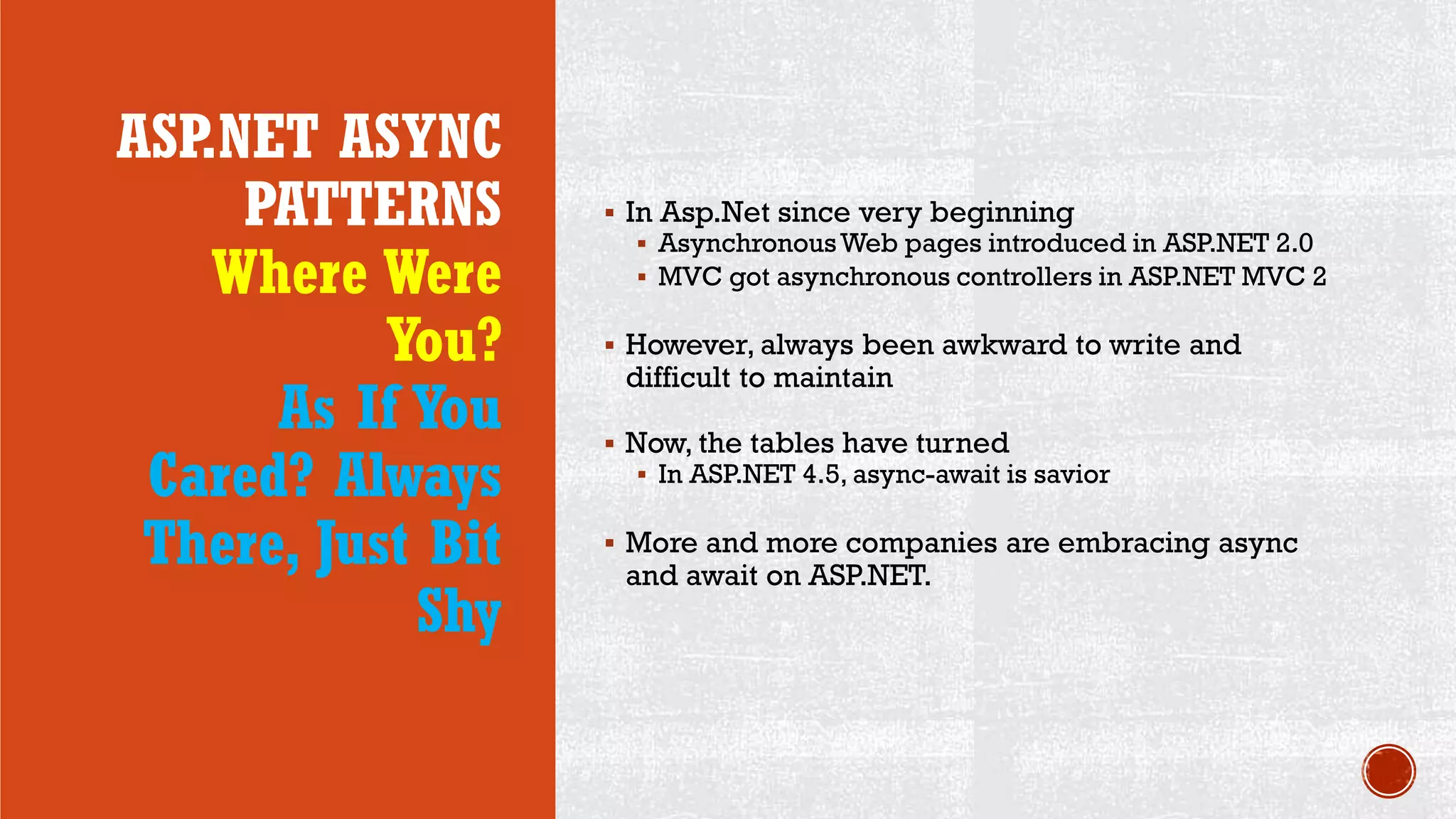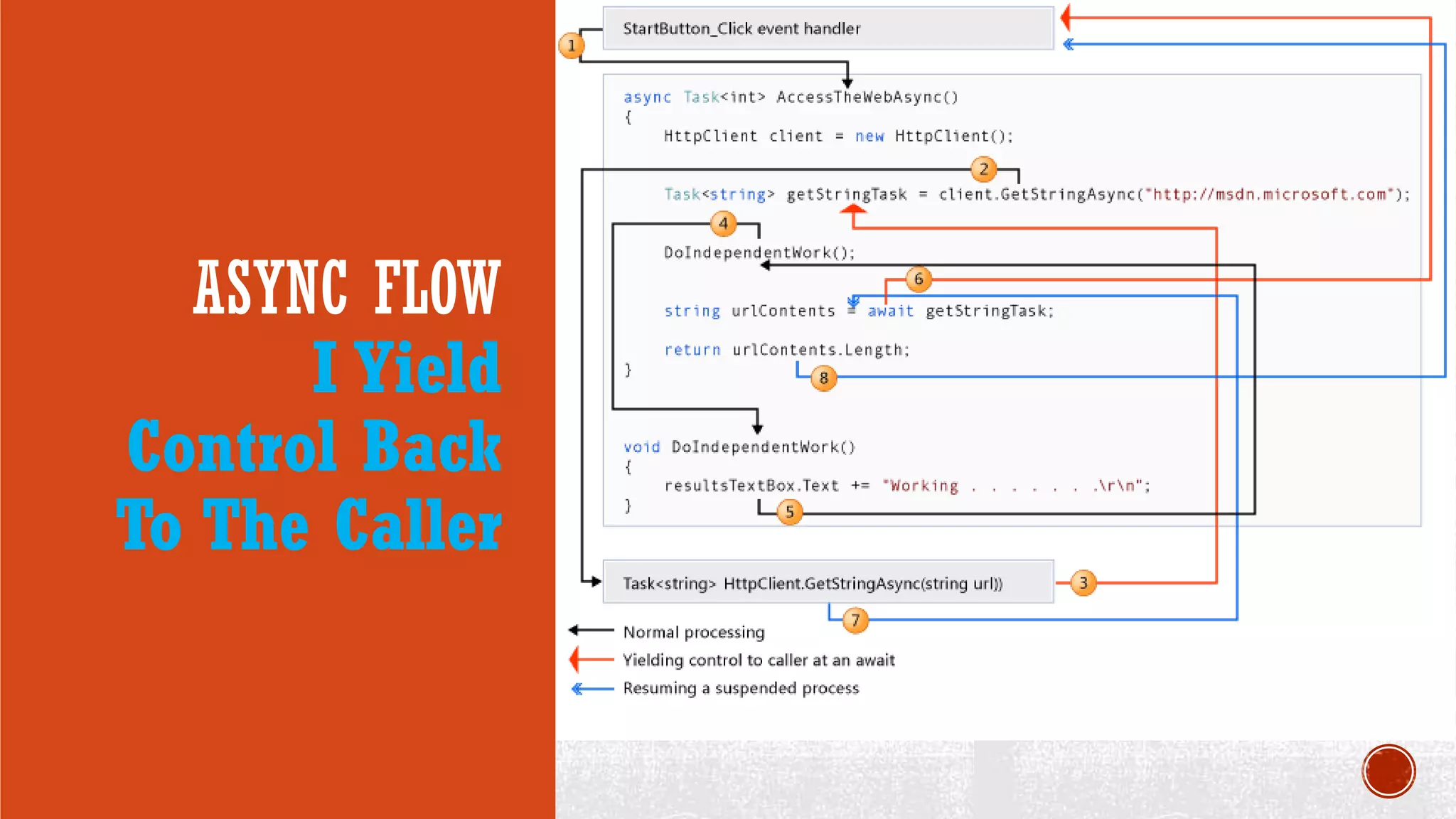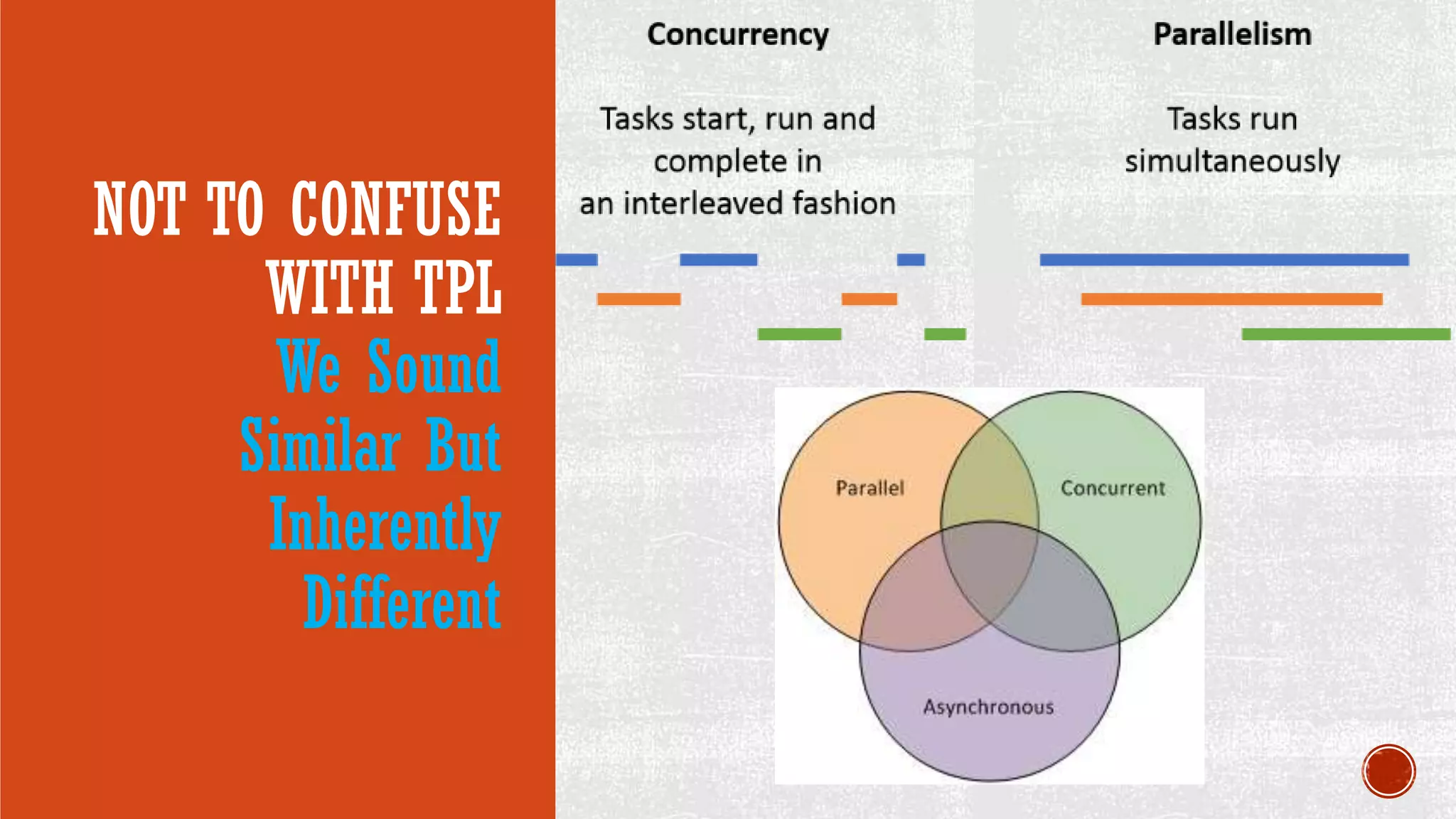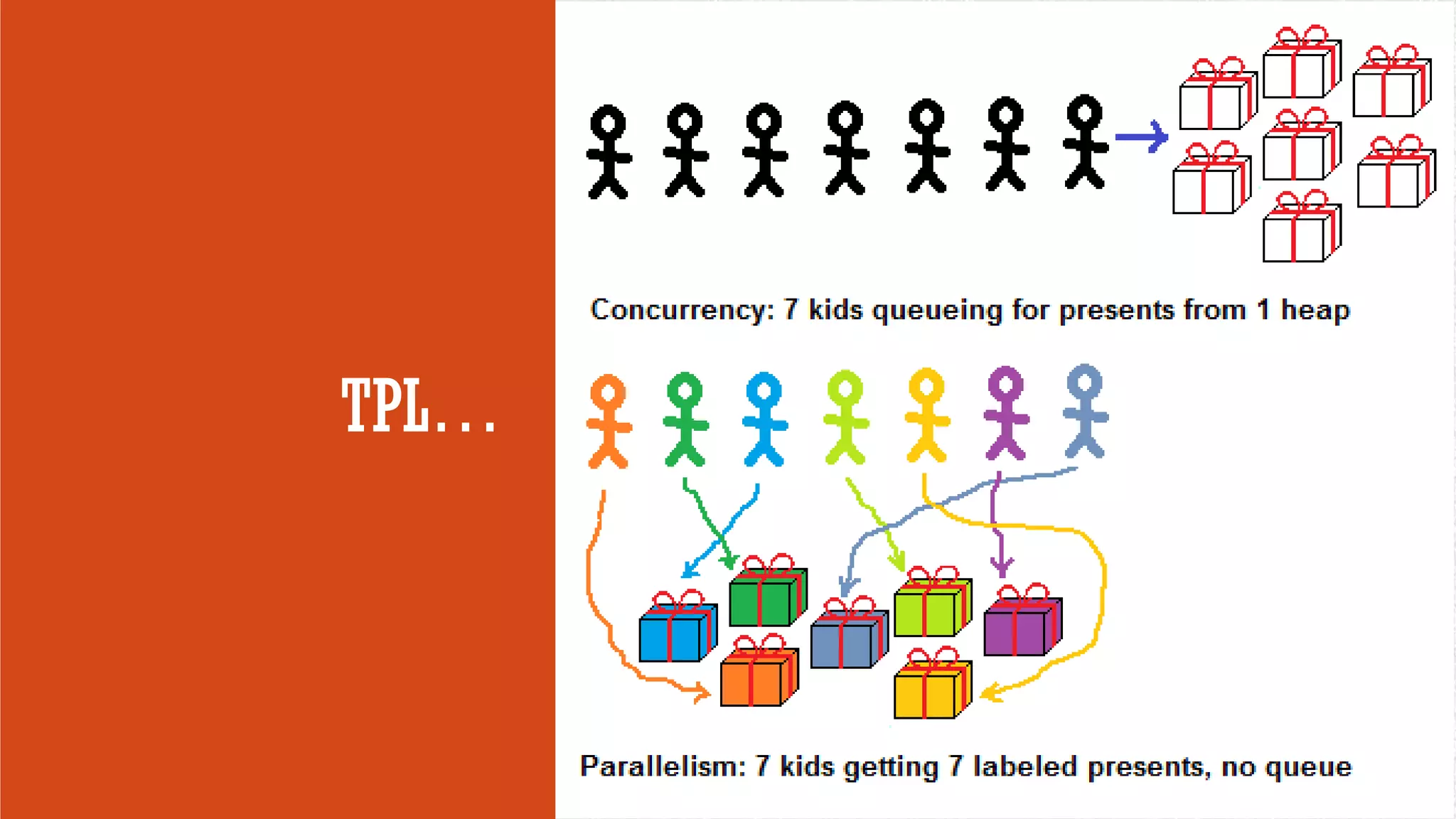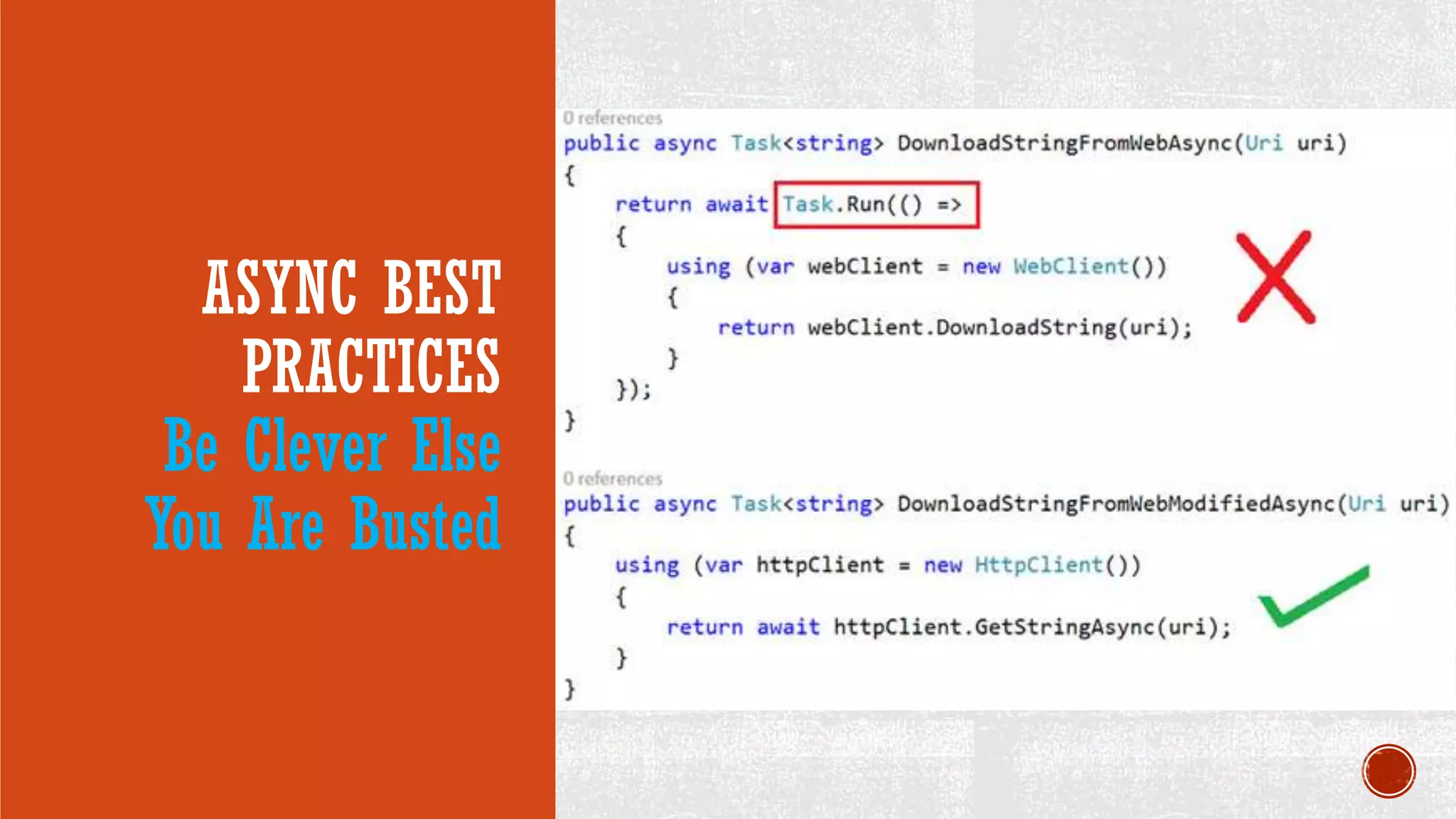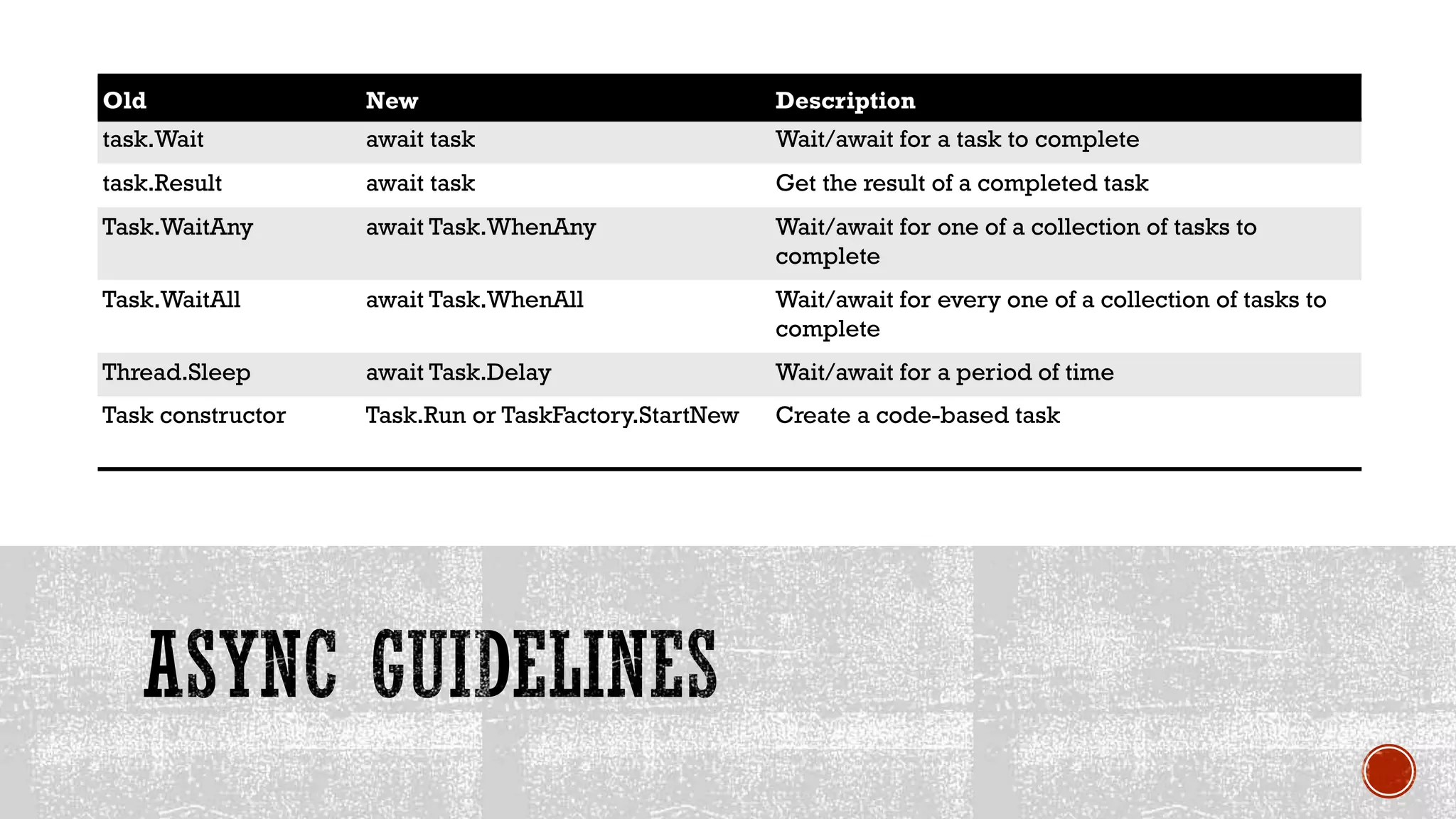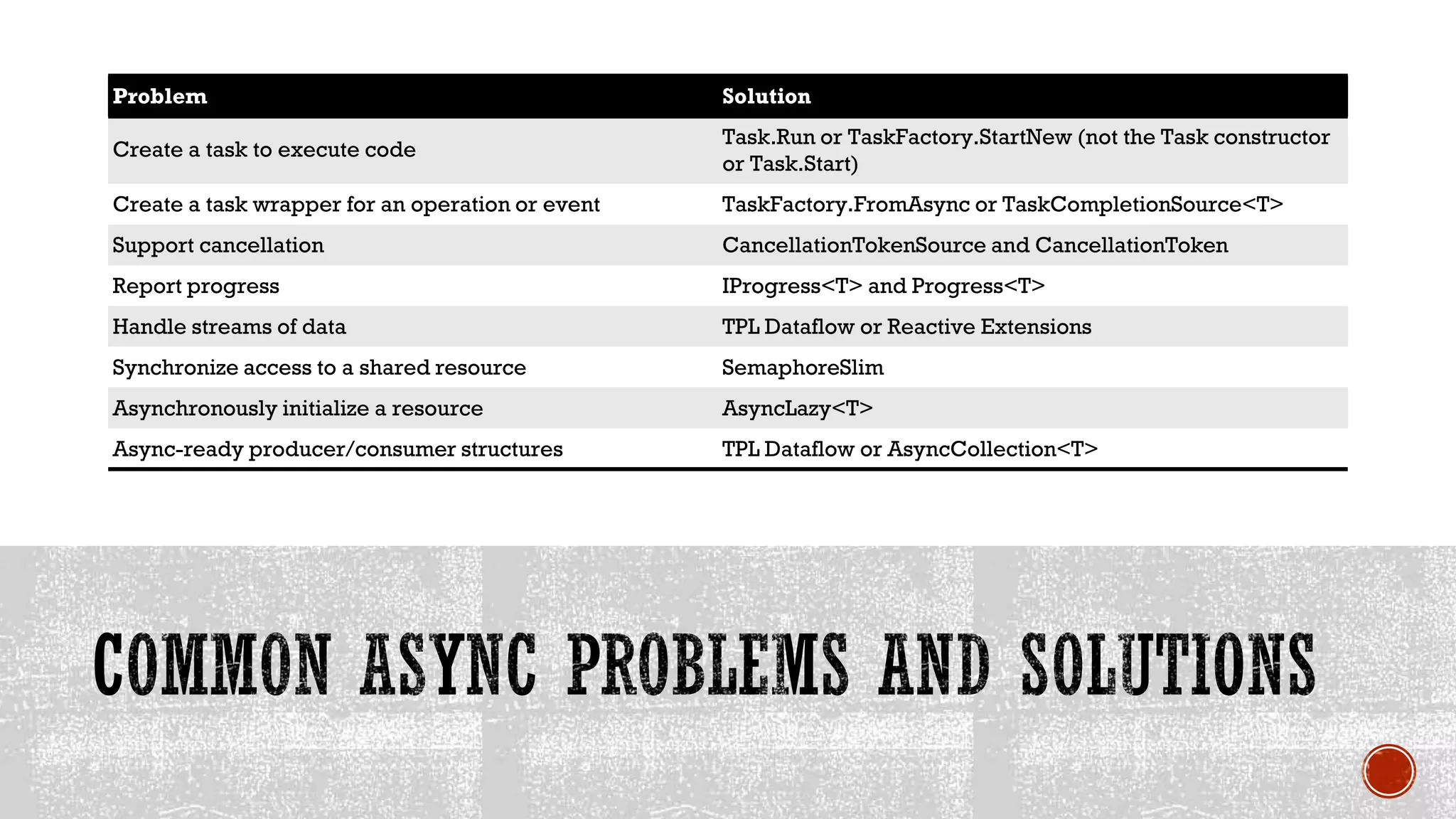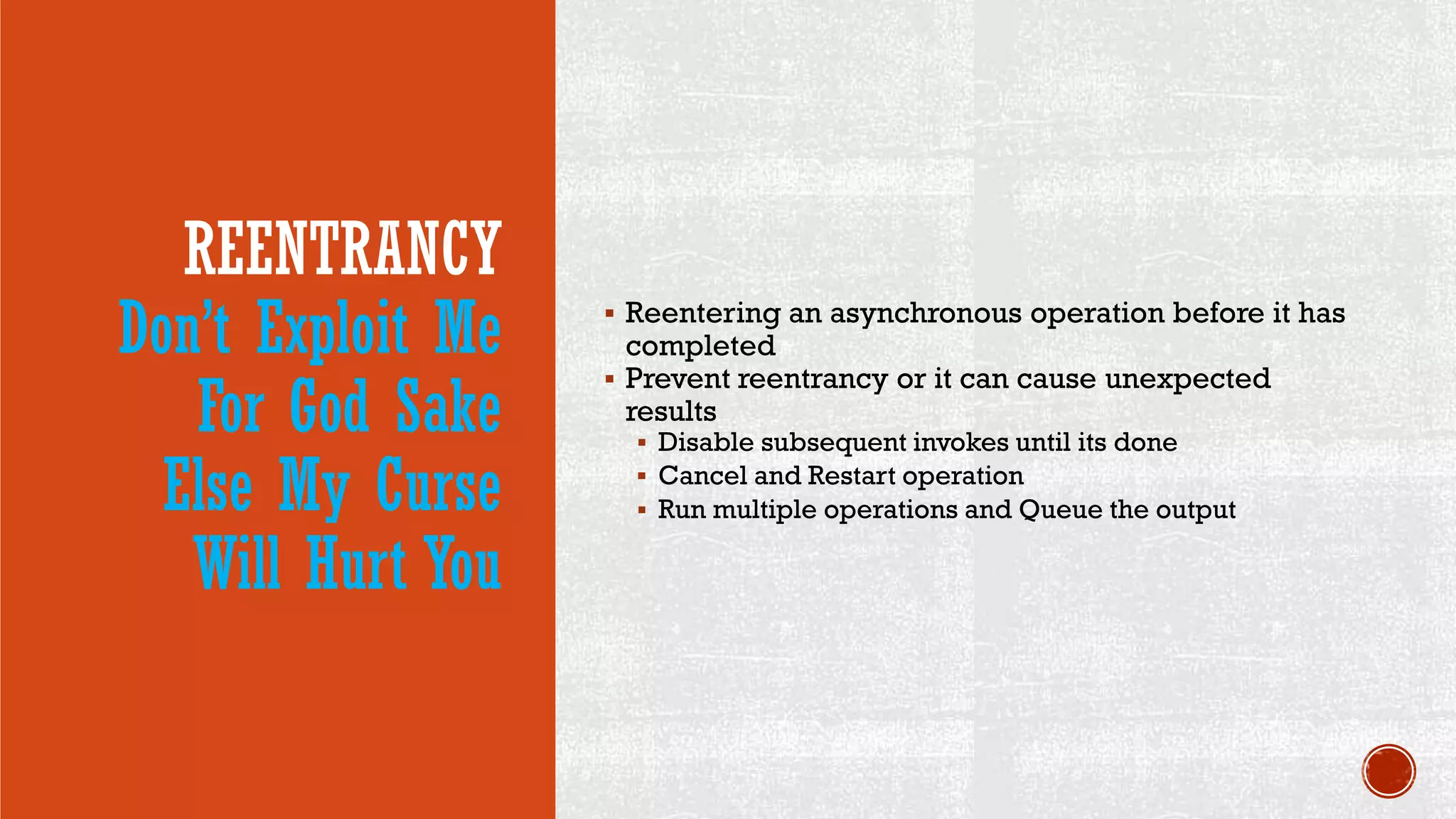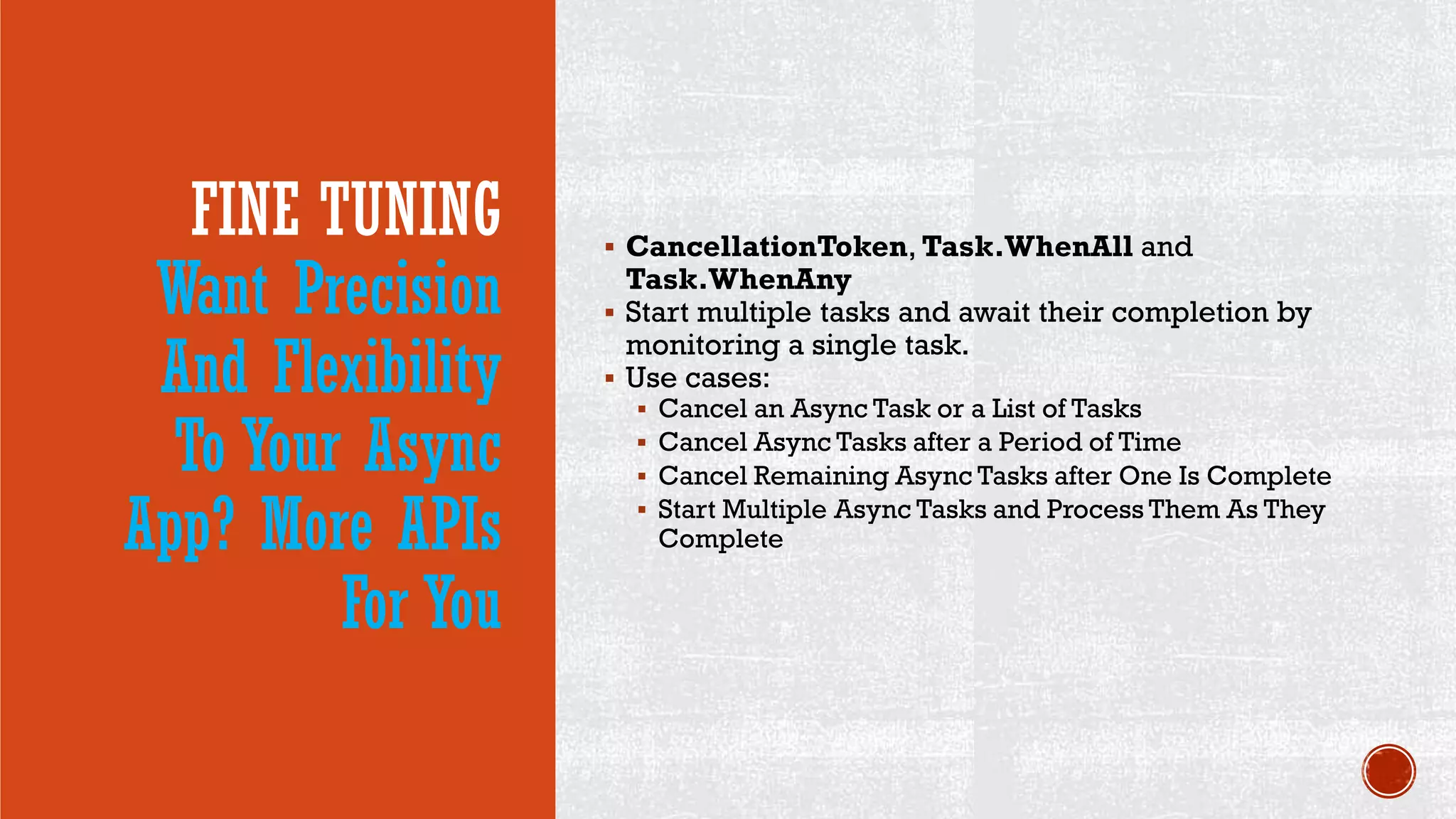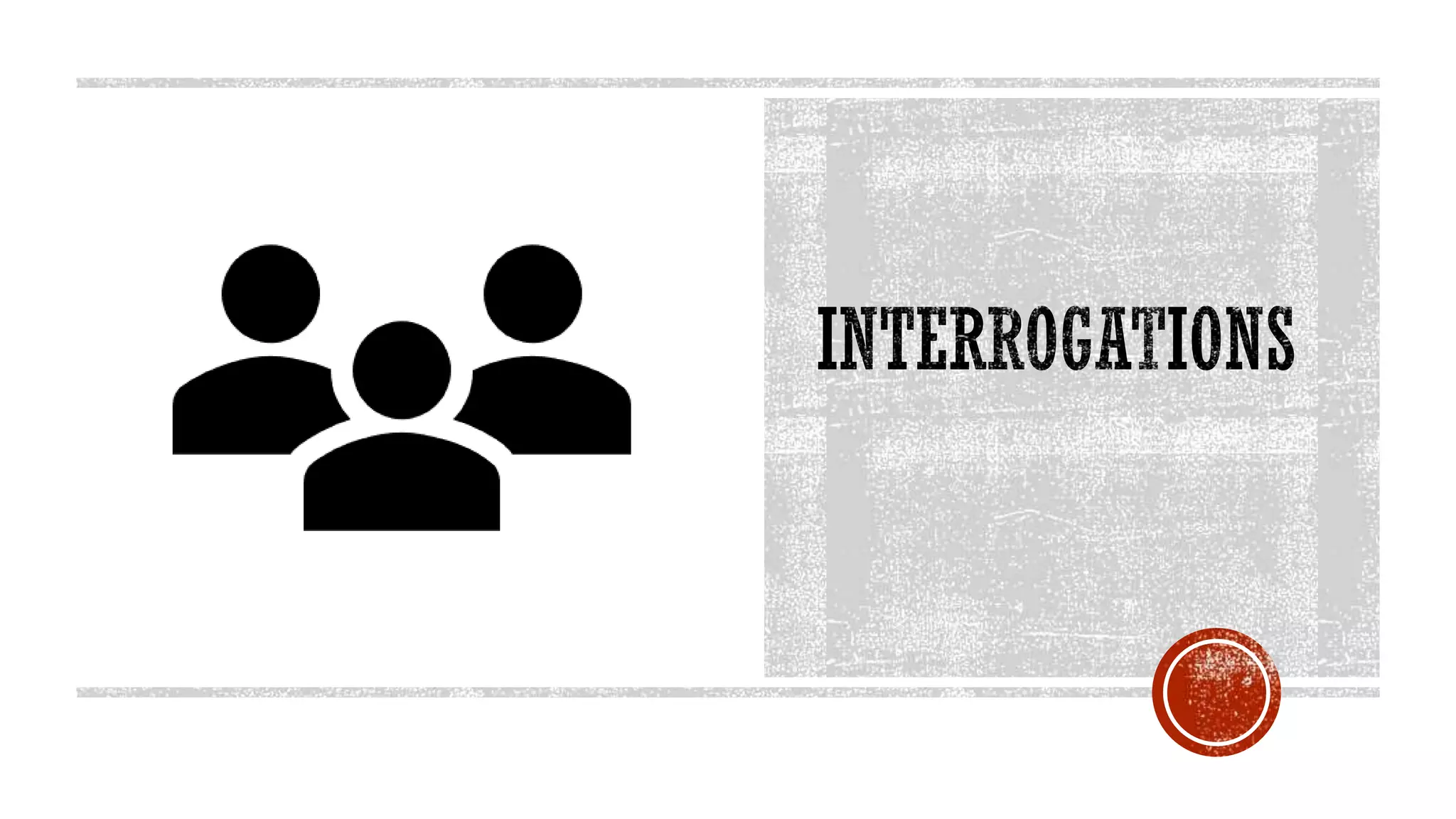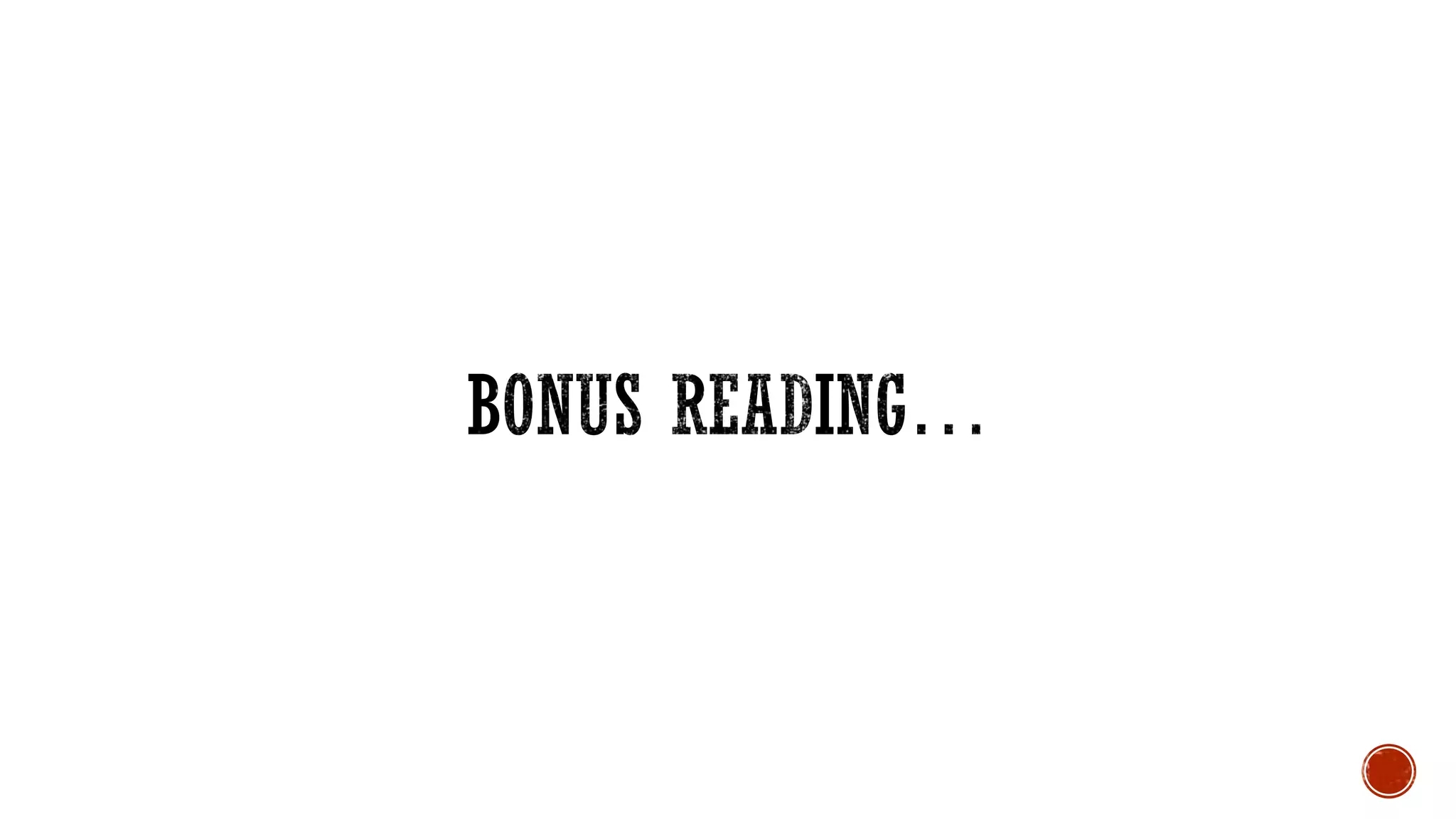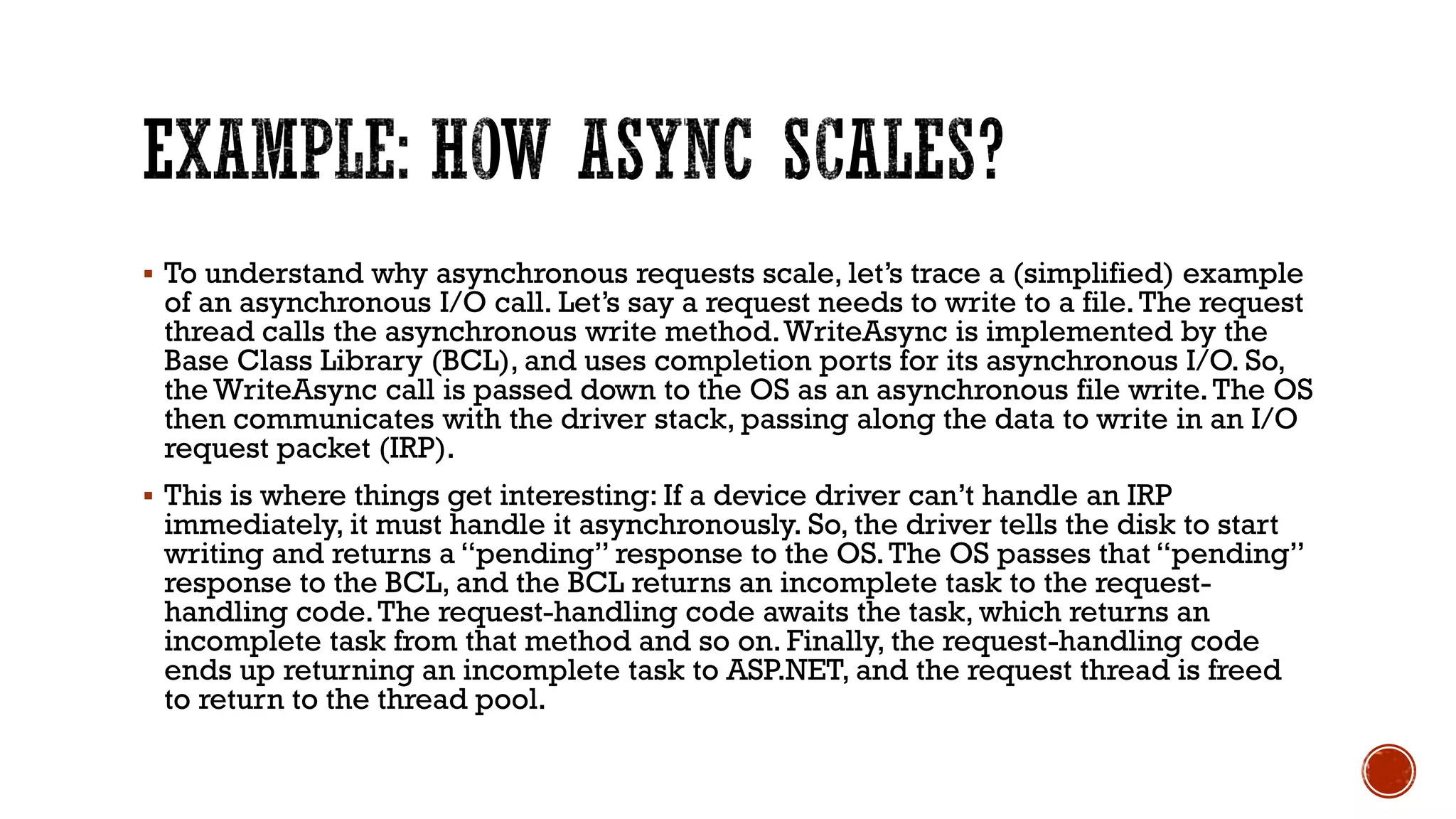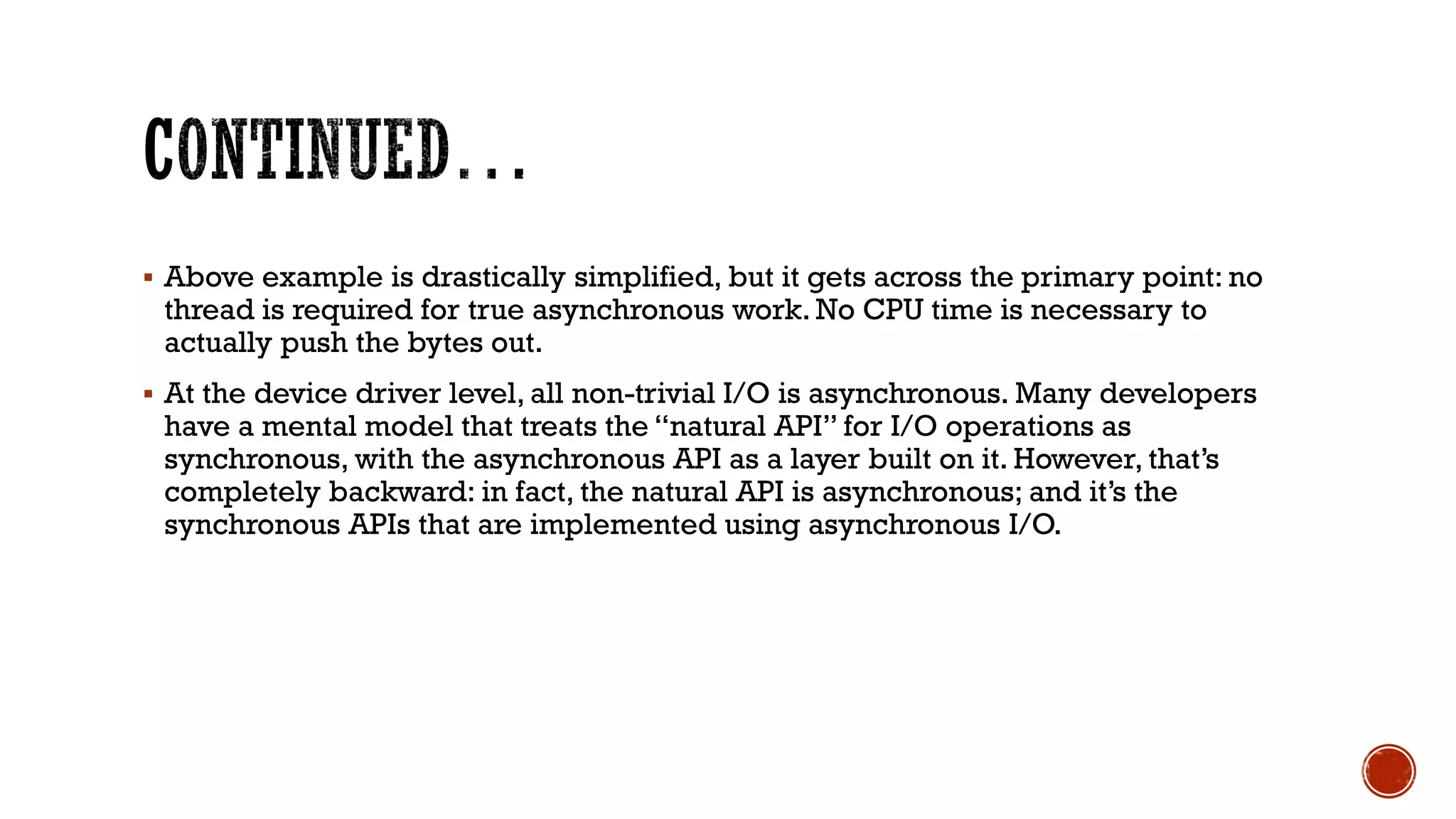The document discusses the intricacies of asynchronous programming in .NET, highlighting its evolution and relevance for both client and server applications, particularly emphasizing scalability and responsiveness. It covers various asynchronous patterns, performance considerations, and the architecture involving threads, thread pools, and tasks in .NET. The text also critiques historical challenges with asynchronous code and presents best practices for implementing asynchronous programming effectively.