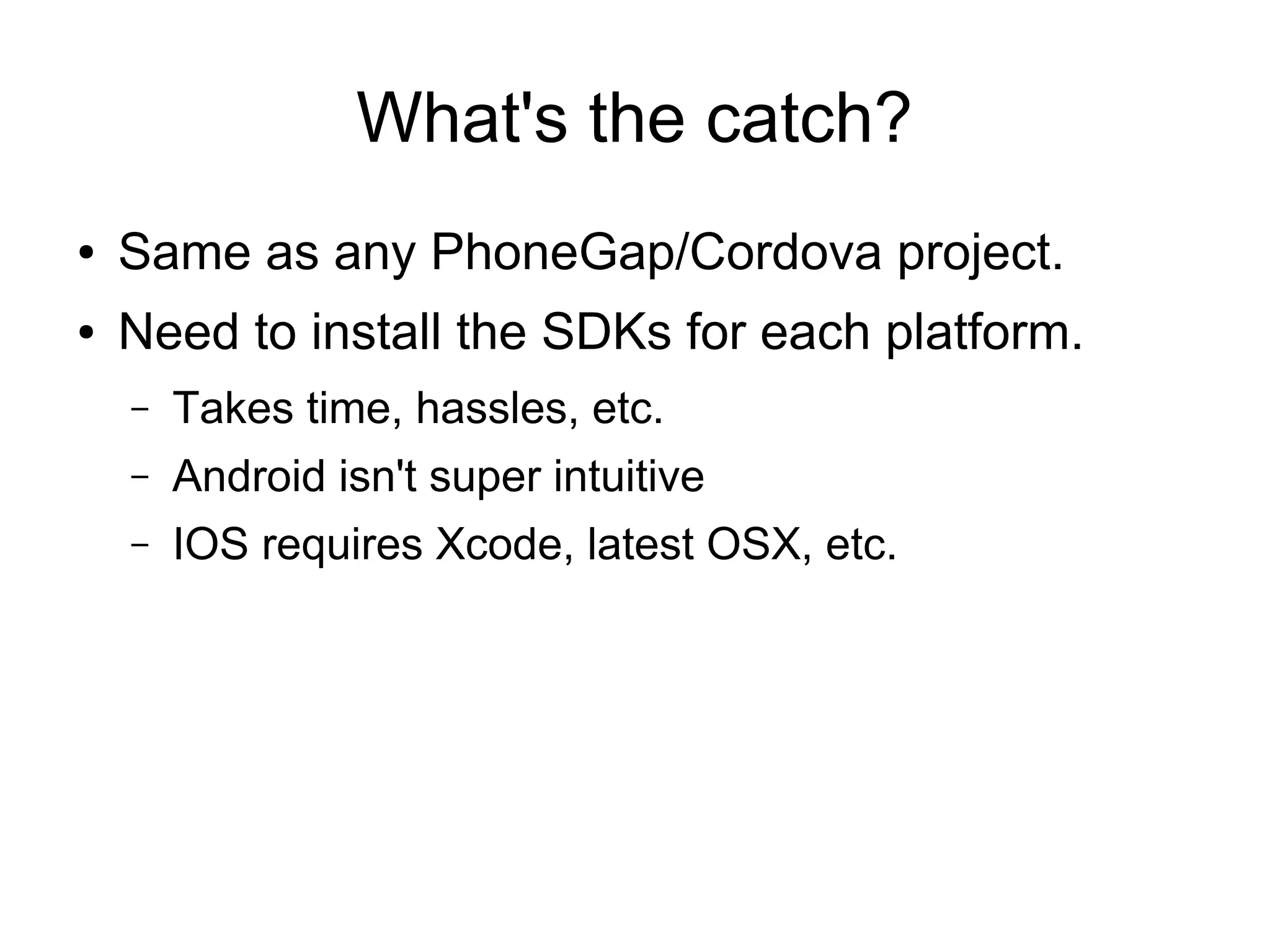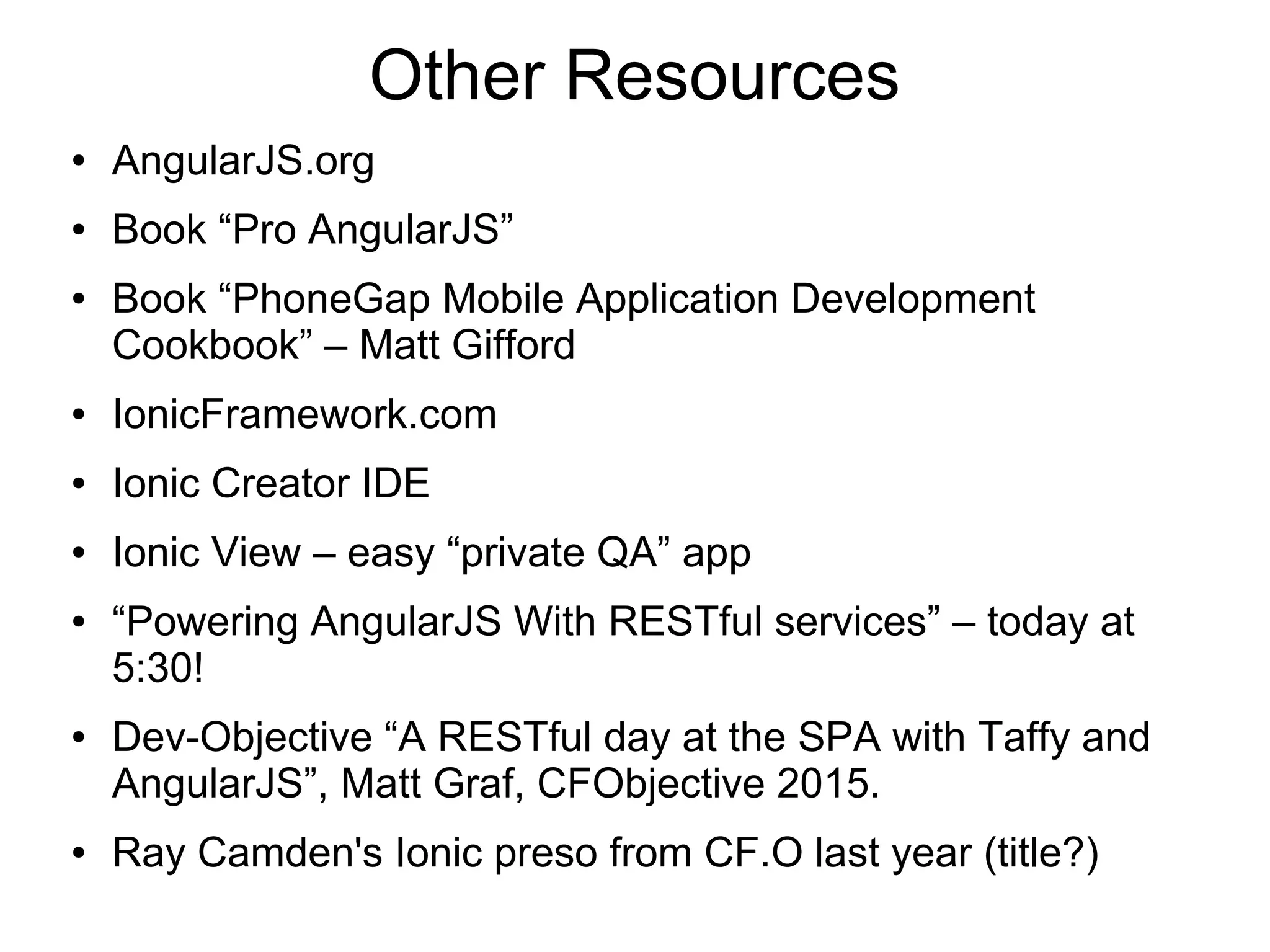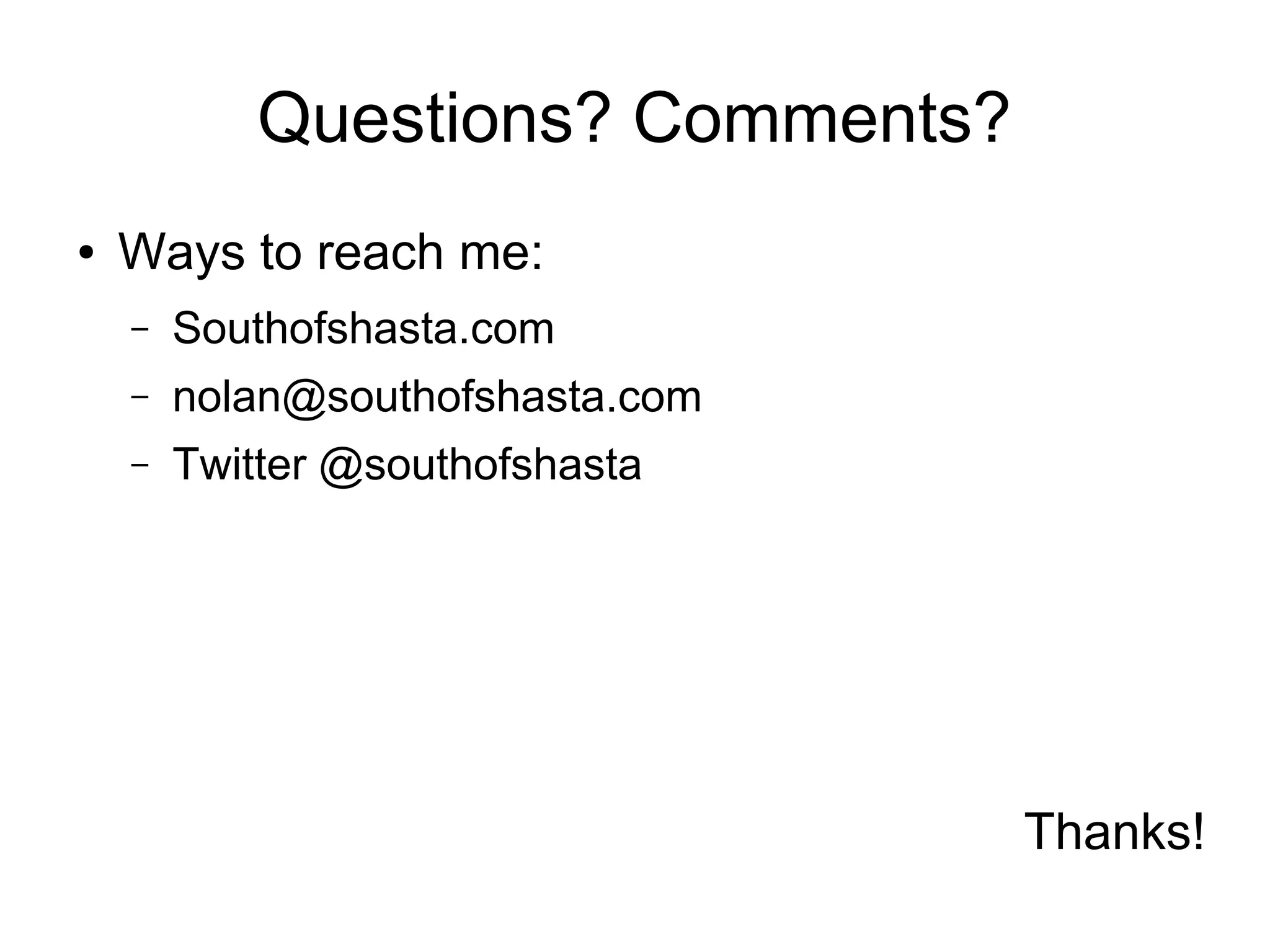The document is a crash course outline on AngularJS and Ionic, including the instructor's background and the day’s agenda covering MVC, AngularJS features, and Ionic for mobile development. It details prerequisites, fundamental concepts of Single Page Applications (SPAs), and the MVC architecture, along with how to get started with both frameworks. Additional information about tools, resources, and sample applications is also provided.
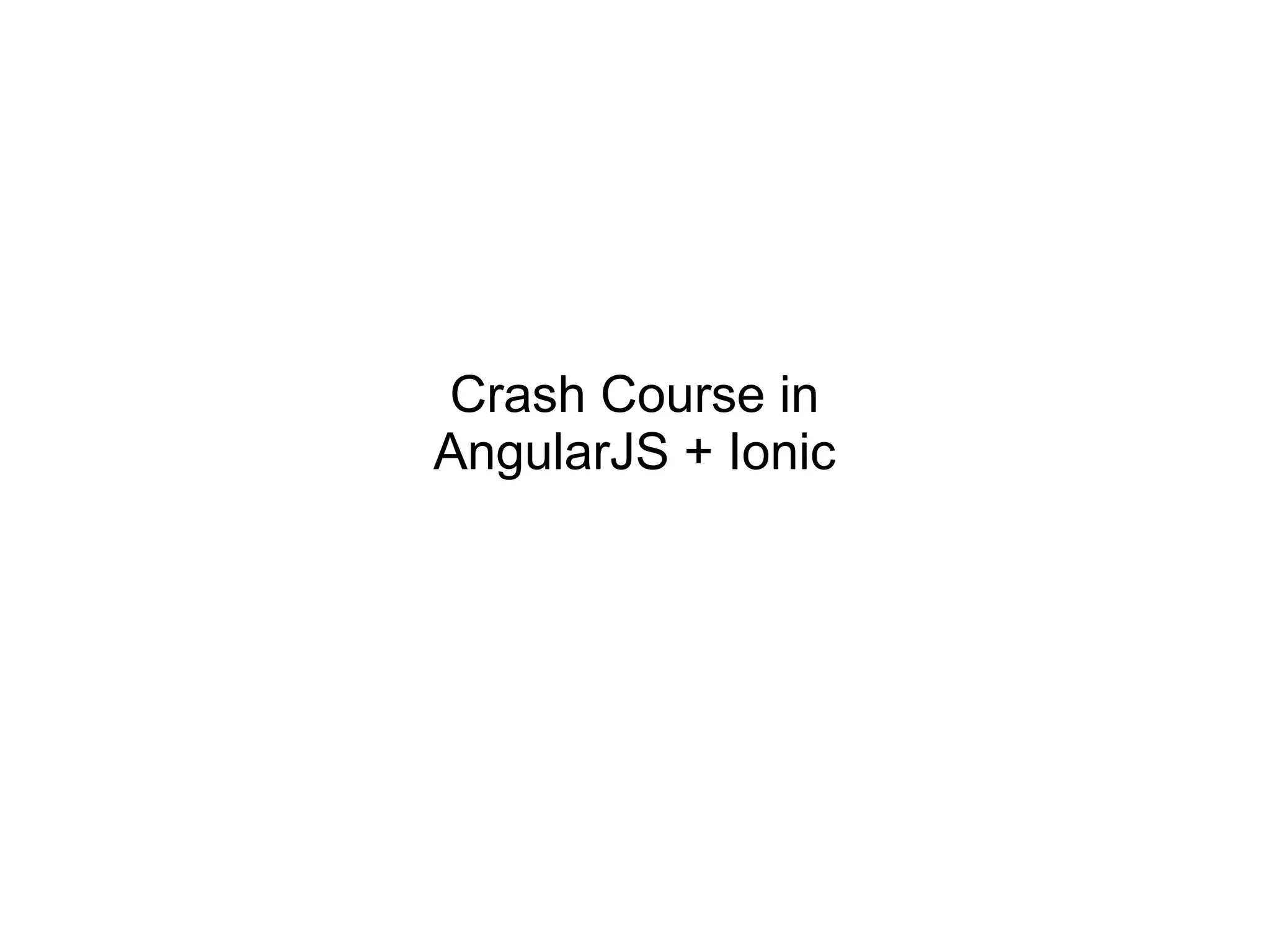
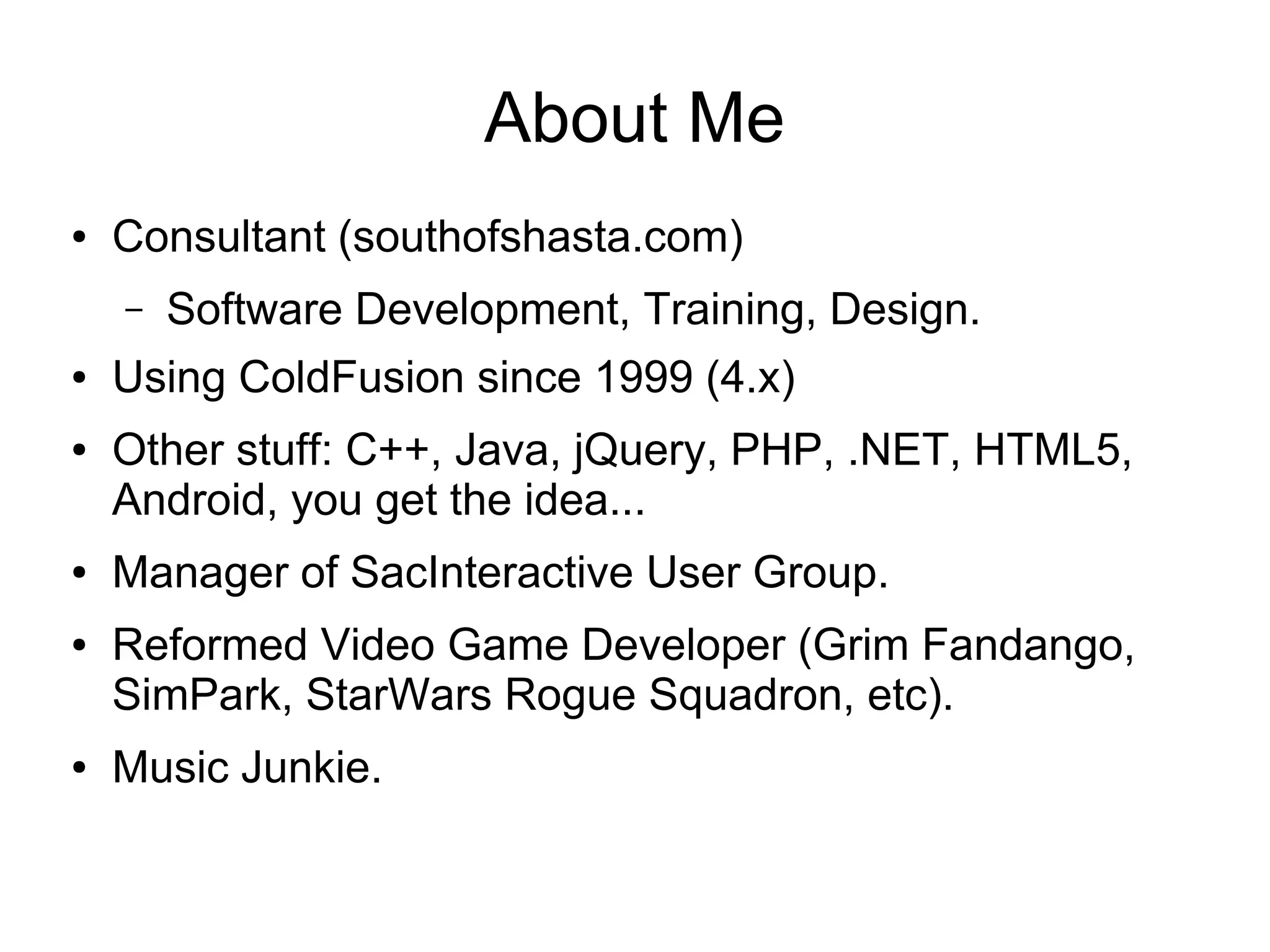
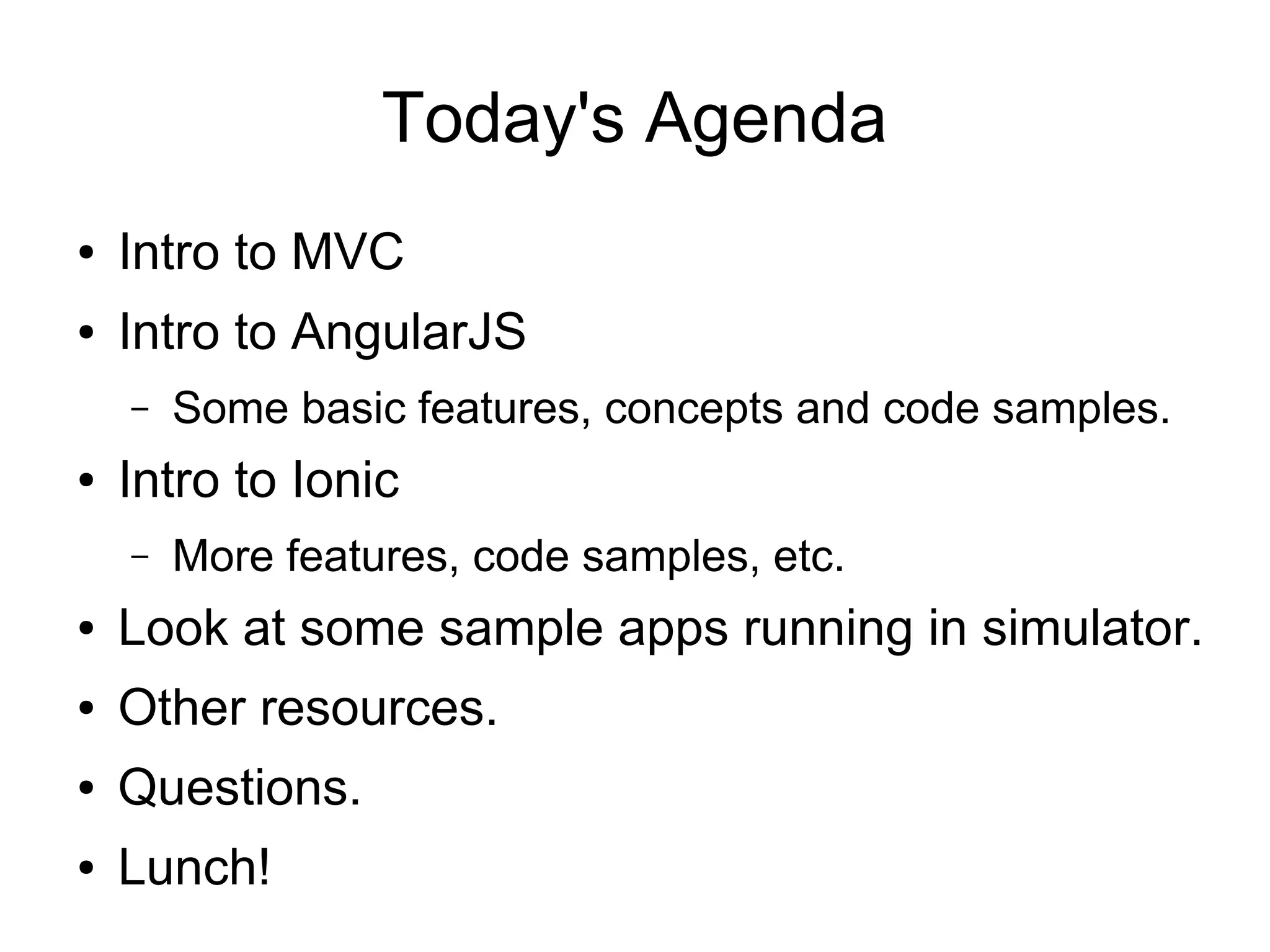
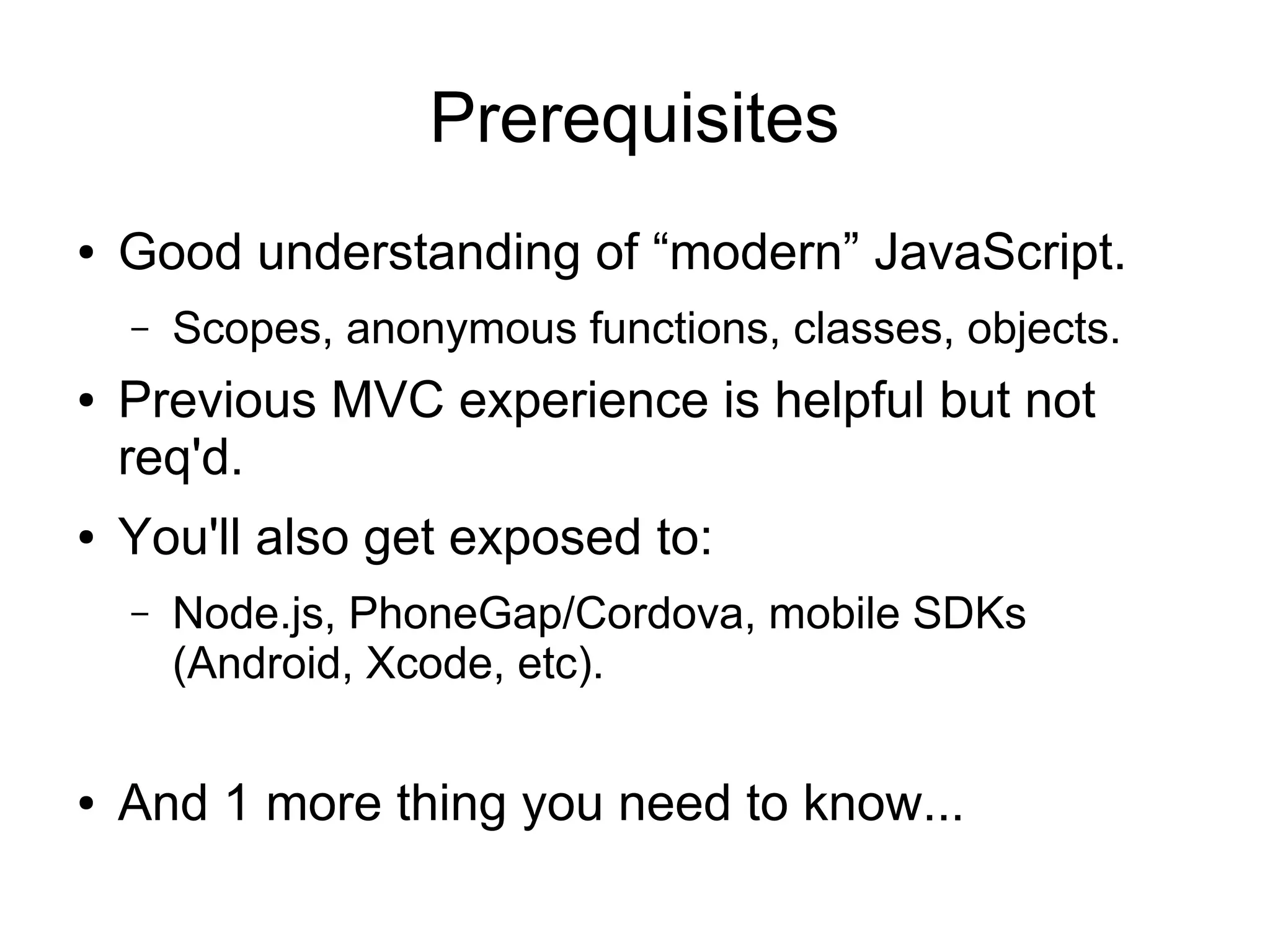
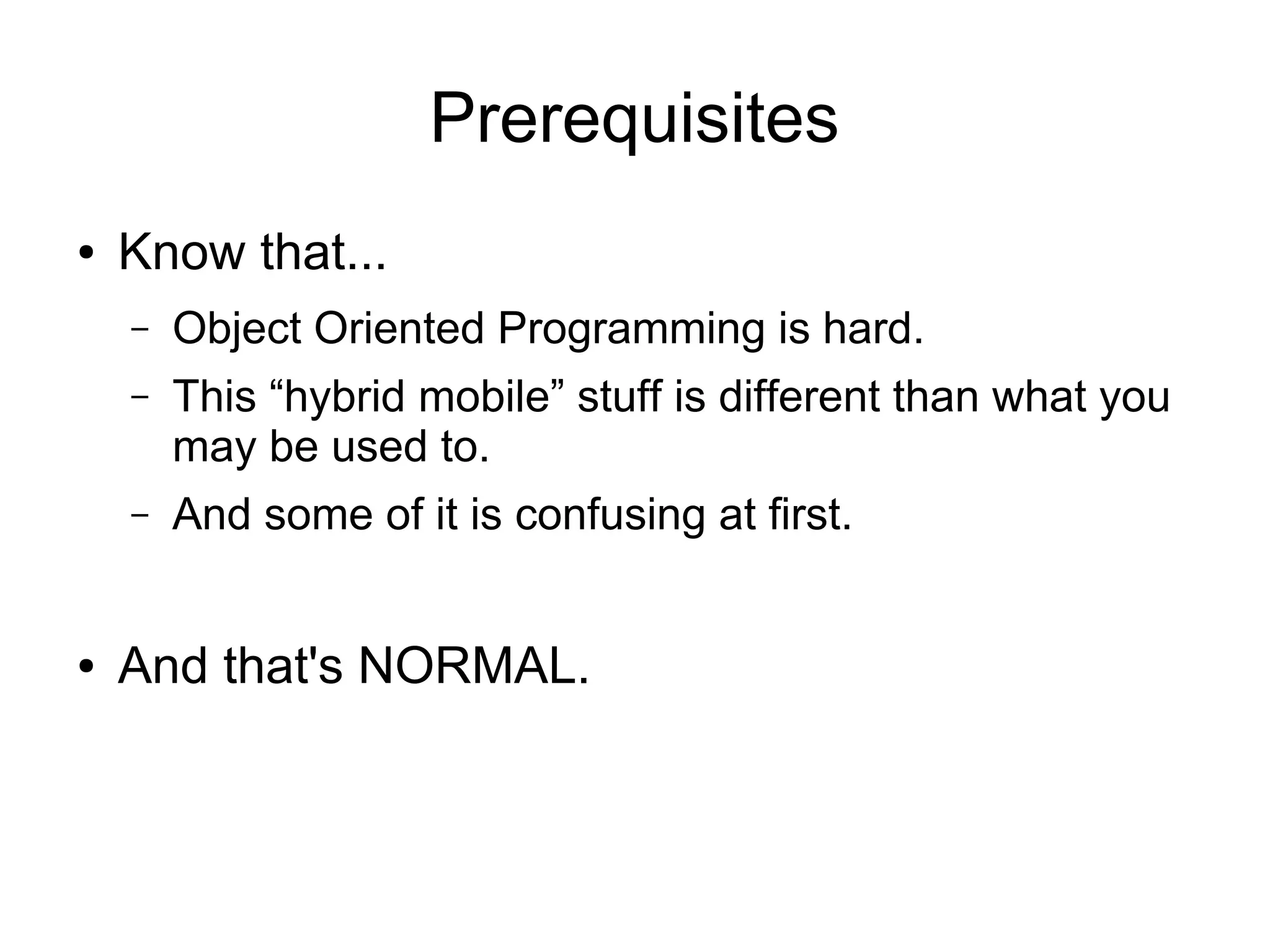
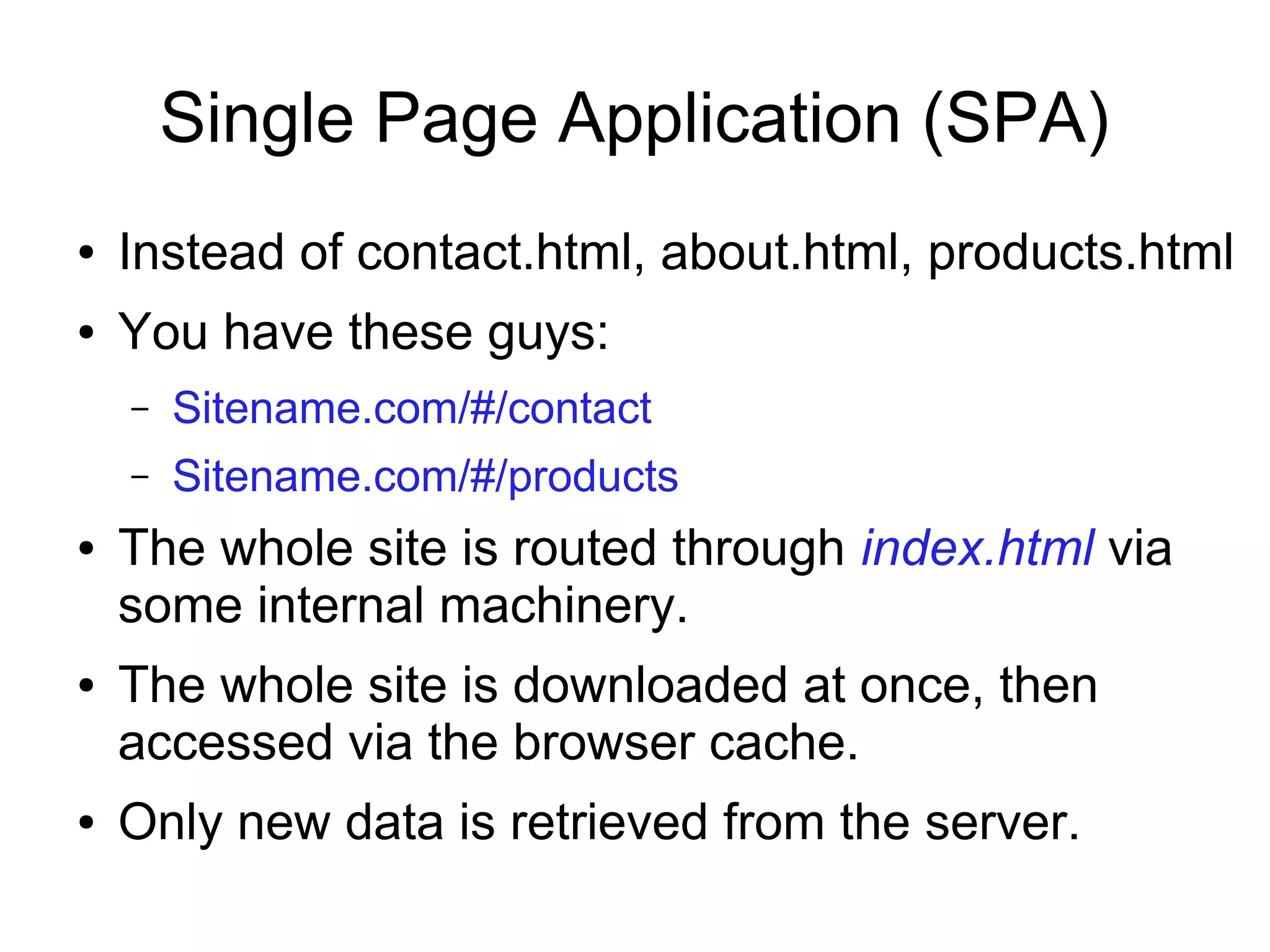
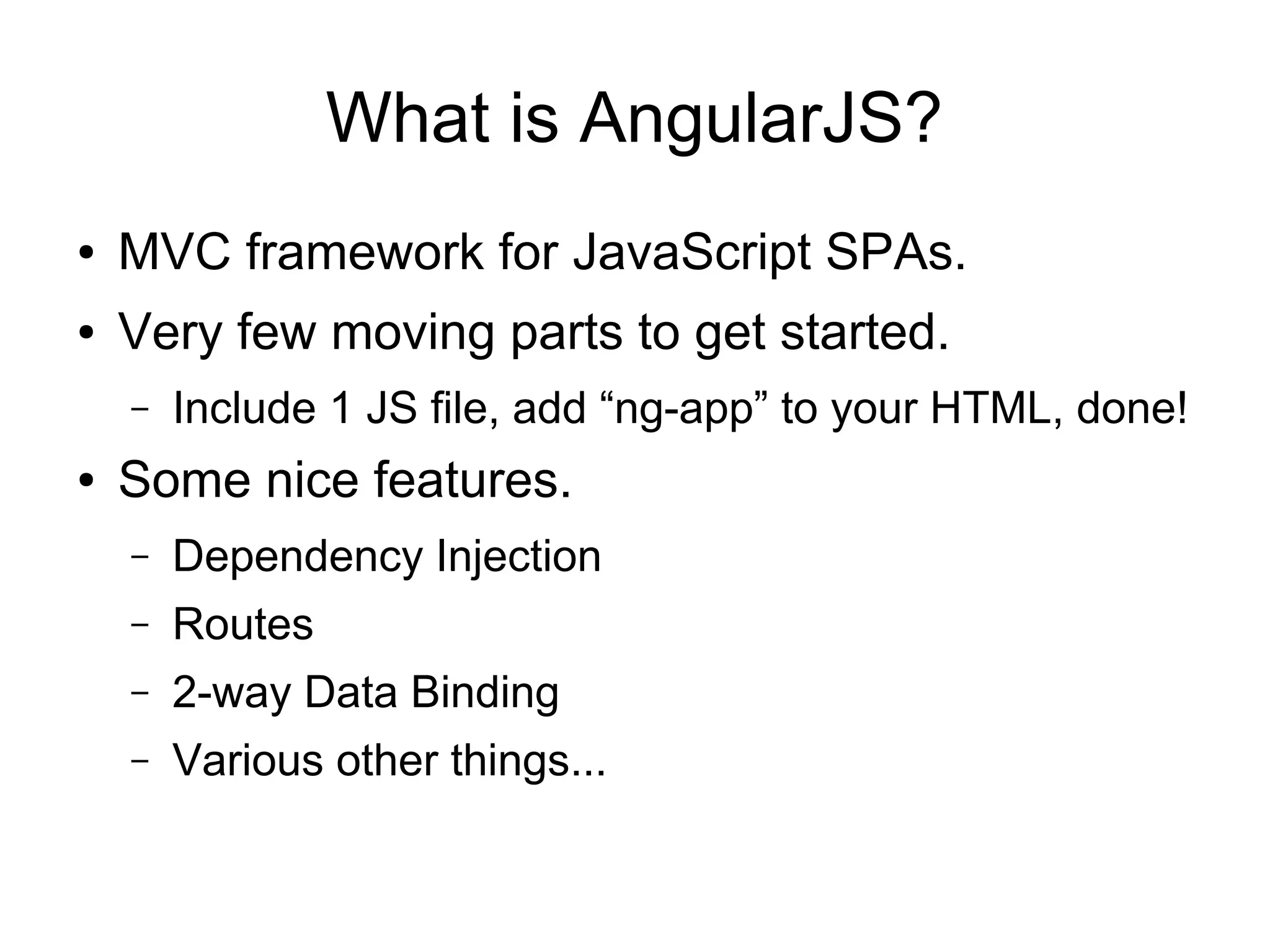
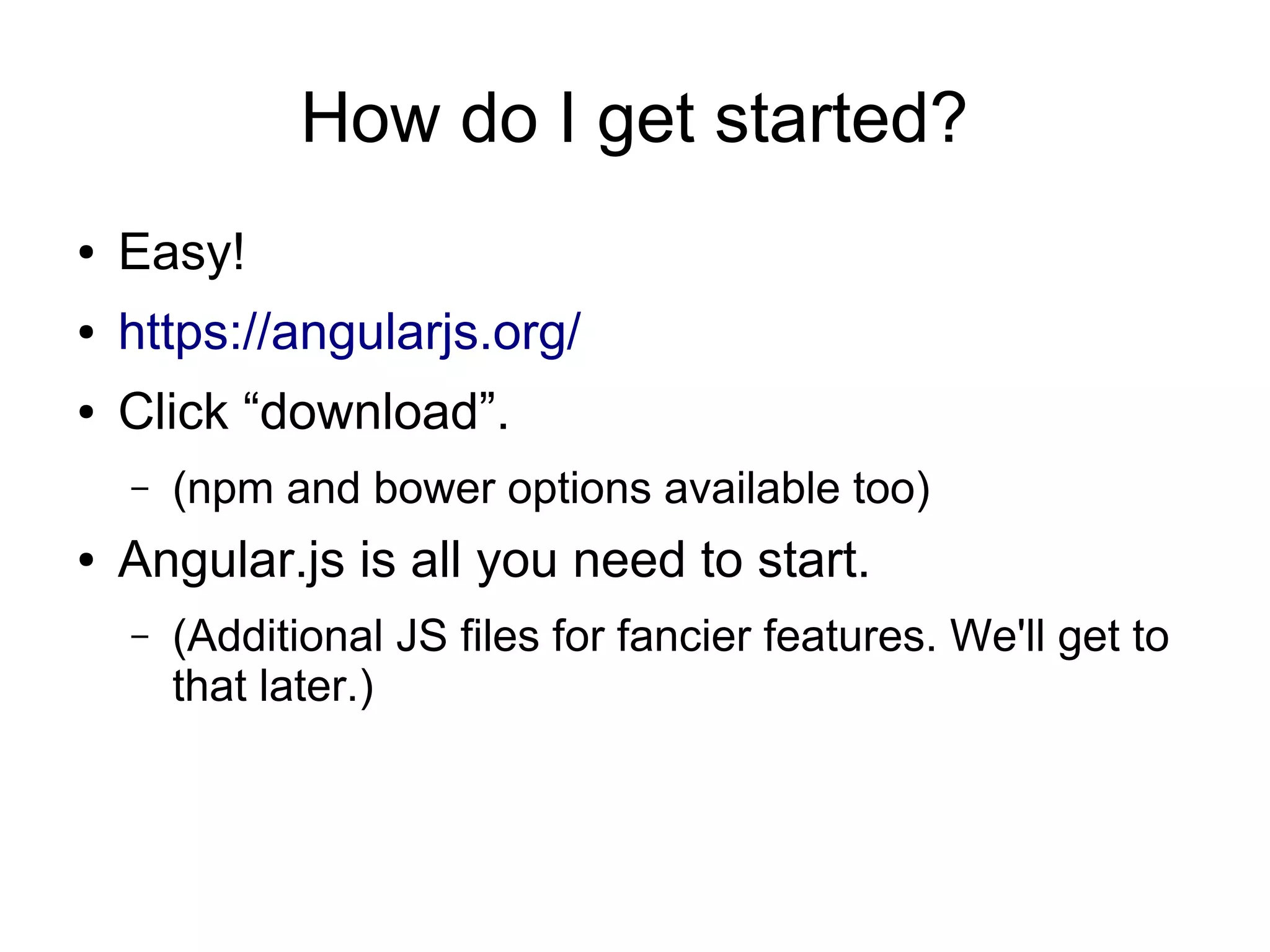
![How do I get started? ● <script src=”angular.js”></script> ● <html ng-app> ● {{variable name / expression}} ● [DEMO 1]](https://image.slidesharecdn.com/angularjsandionicslidedeck-150527004103-lva1-app6891/75/ITB2015-Crash-Course-in-Ionic-AngularJS-9-2048.jpg)
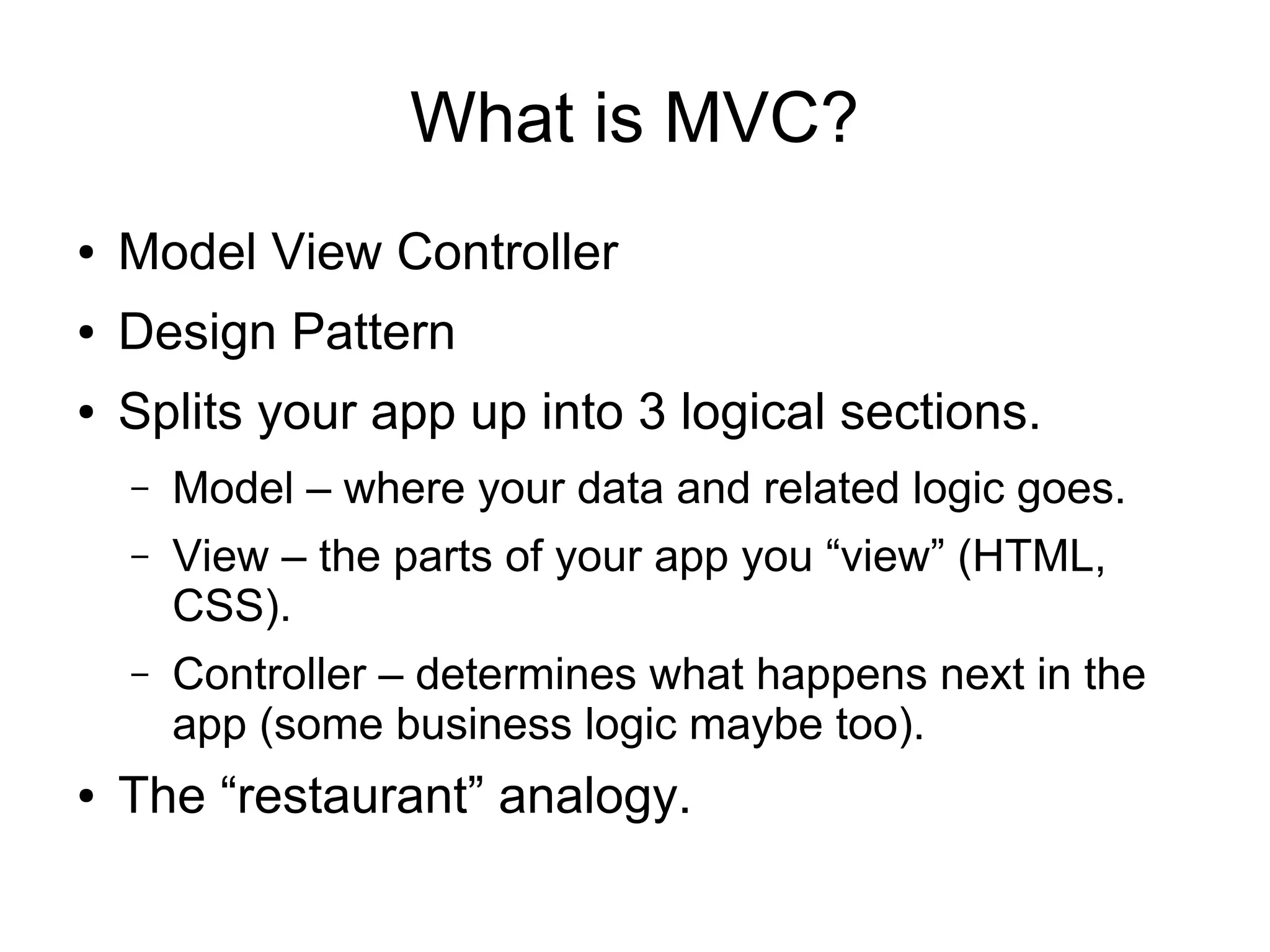
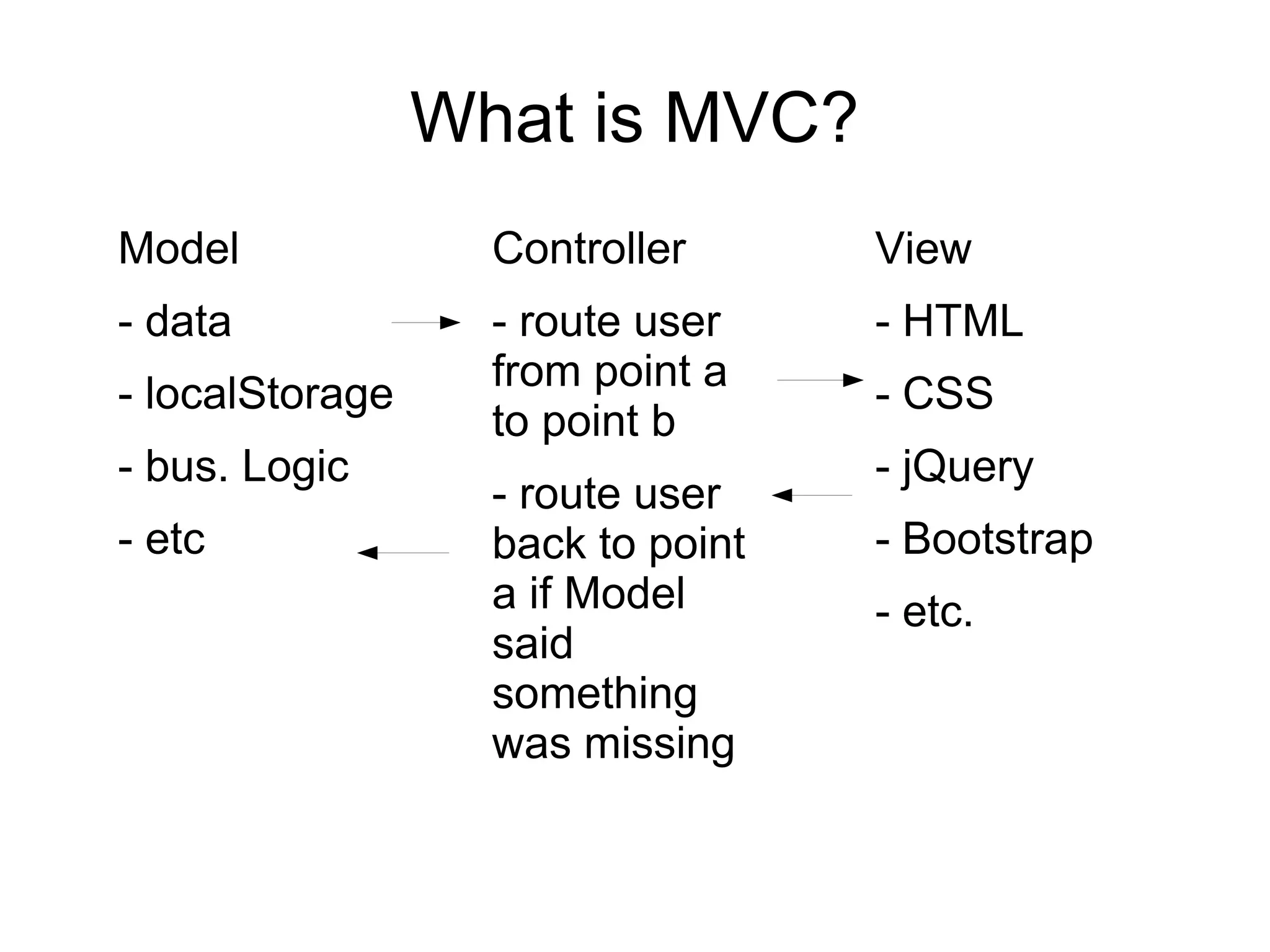
![The “Model” ● Where your data lives. ● Can be a local JS variable. ● Can come from localStorage. ● REST API. ● Some other json/ajax request. ● The app doesn't care. ● Restaurant: the kitchen. [DEMO 2]](https://image.slidesharecdn.com/angularjsandionicslidedeck-150527004103-lva1-app6891/75/ITB2015-Crash-Course-in-Ionic-AngularJS-12-2048.jpg)
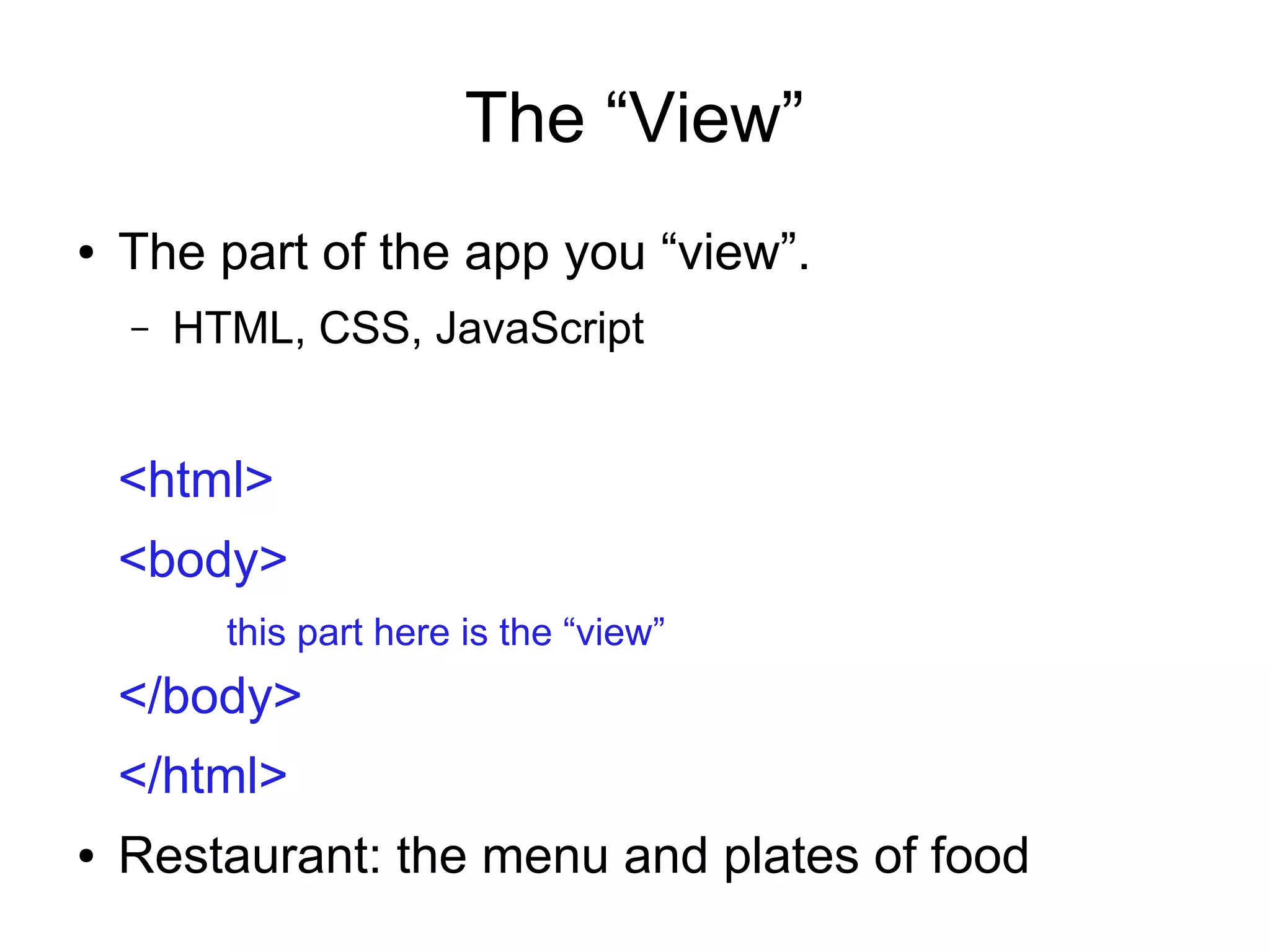
![The “Controller” ● Controls what happens next. – Send info to the model. – Update the View with an error/success message. – Move the User to a new section of the app. – Etc. ● Restaurant: the waiter. [DEMO 3]](https://image.slidesharecdn.com/angularjsandionicslidedeck-150527004103-lva1-app6891/75/ITB2015-Crash-Course-in-Ionic-AngularJS-14-2048.jpg)
![Getting data via AJAX ● $http.get() method – Performs HTTP GET to retrieve data in JSON form. – Could be a local file, REST, anything that returns JSON. [DEMO 4]](https://image.slidesharecdn.com/angularjsandionicslidedeck-150527004103-lva1-app6891/75/ITB2015-Crash-Course-in-Ionic-AngularJS-15-2048.jpg)
![Routes ● URLs in an Angular app look like so: – /index.html#/home ● Everything is loaded via index.html ● Each #section as it's own “view” that's dynamically injected as the app is running. [DEMO 5]](https://image.slidesharecdn.com/angularjsandionicslidedeck-150527004103-lva1-app6891/75/ITB2015-Crash-Course-in-Ionic-AngularJS-16-2048.jpg)
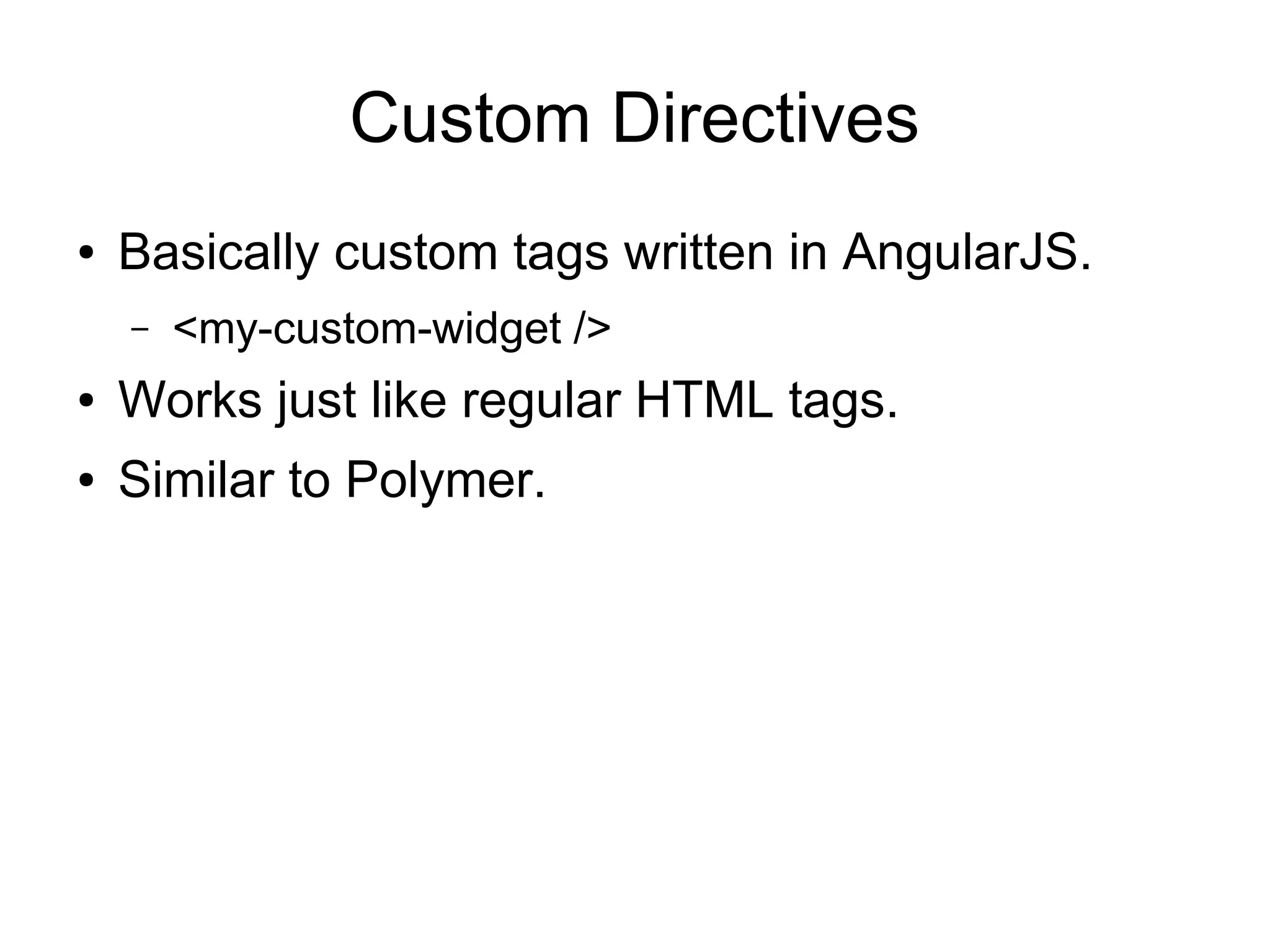
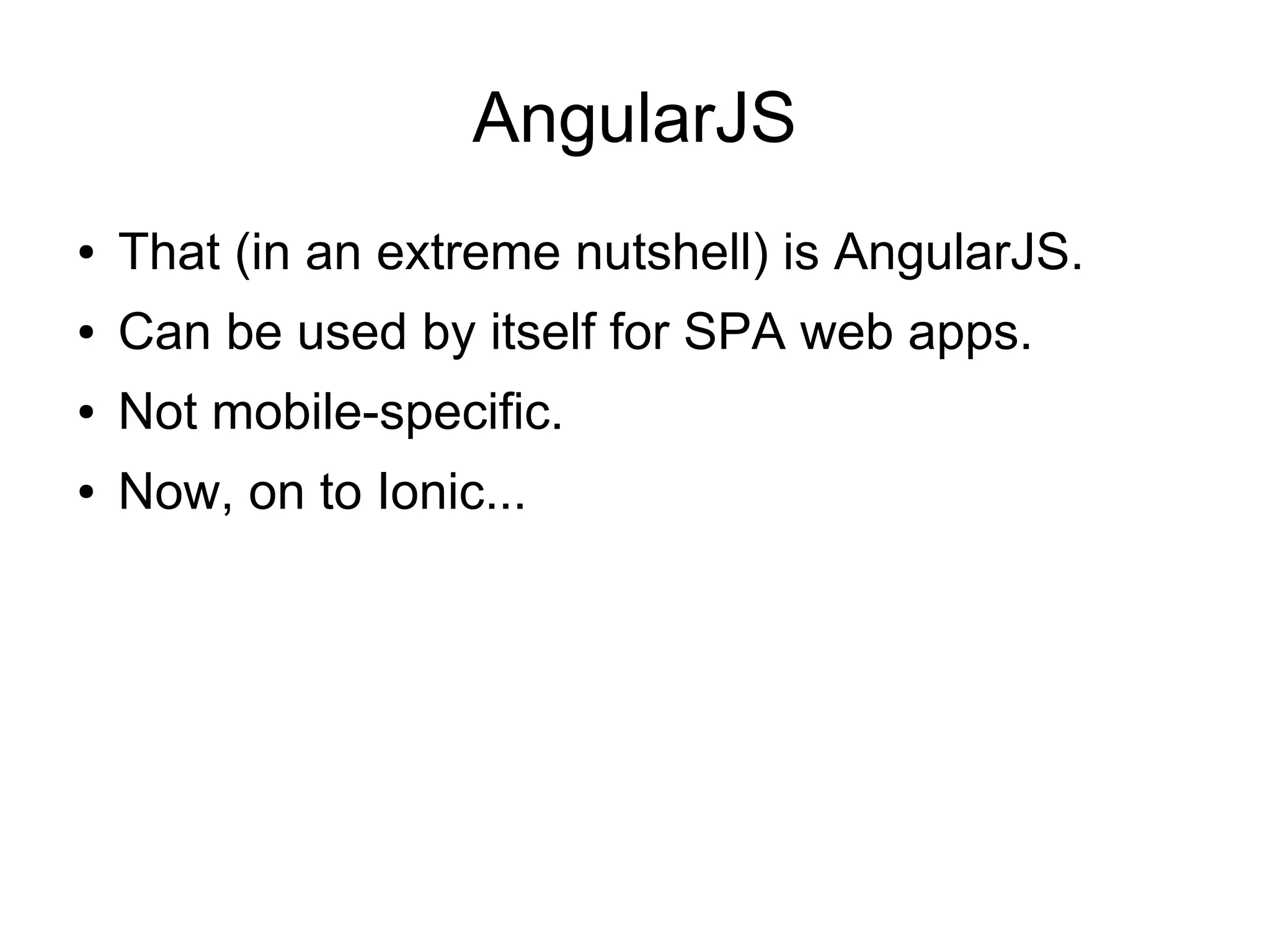
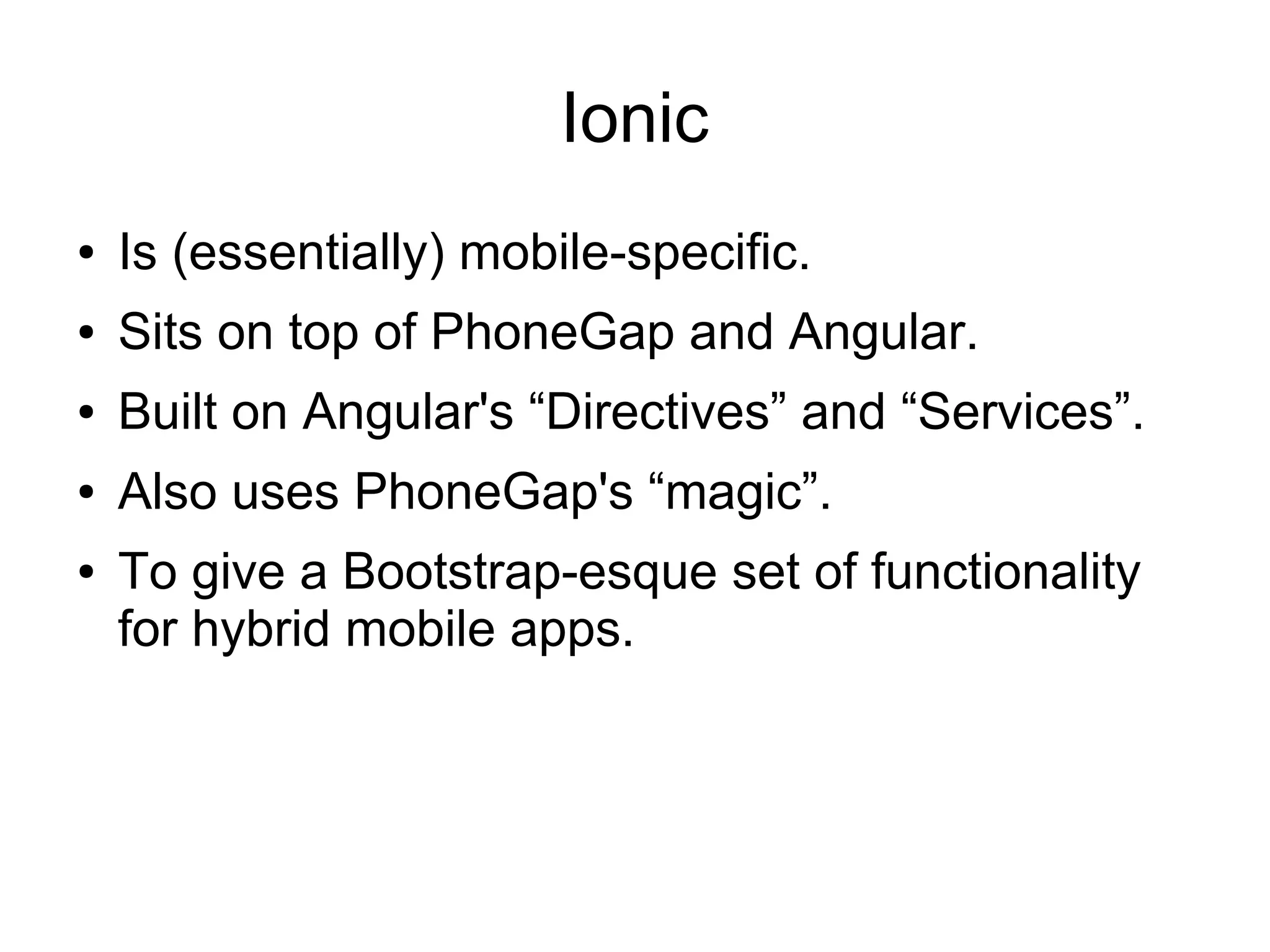
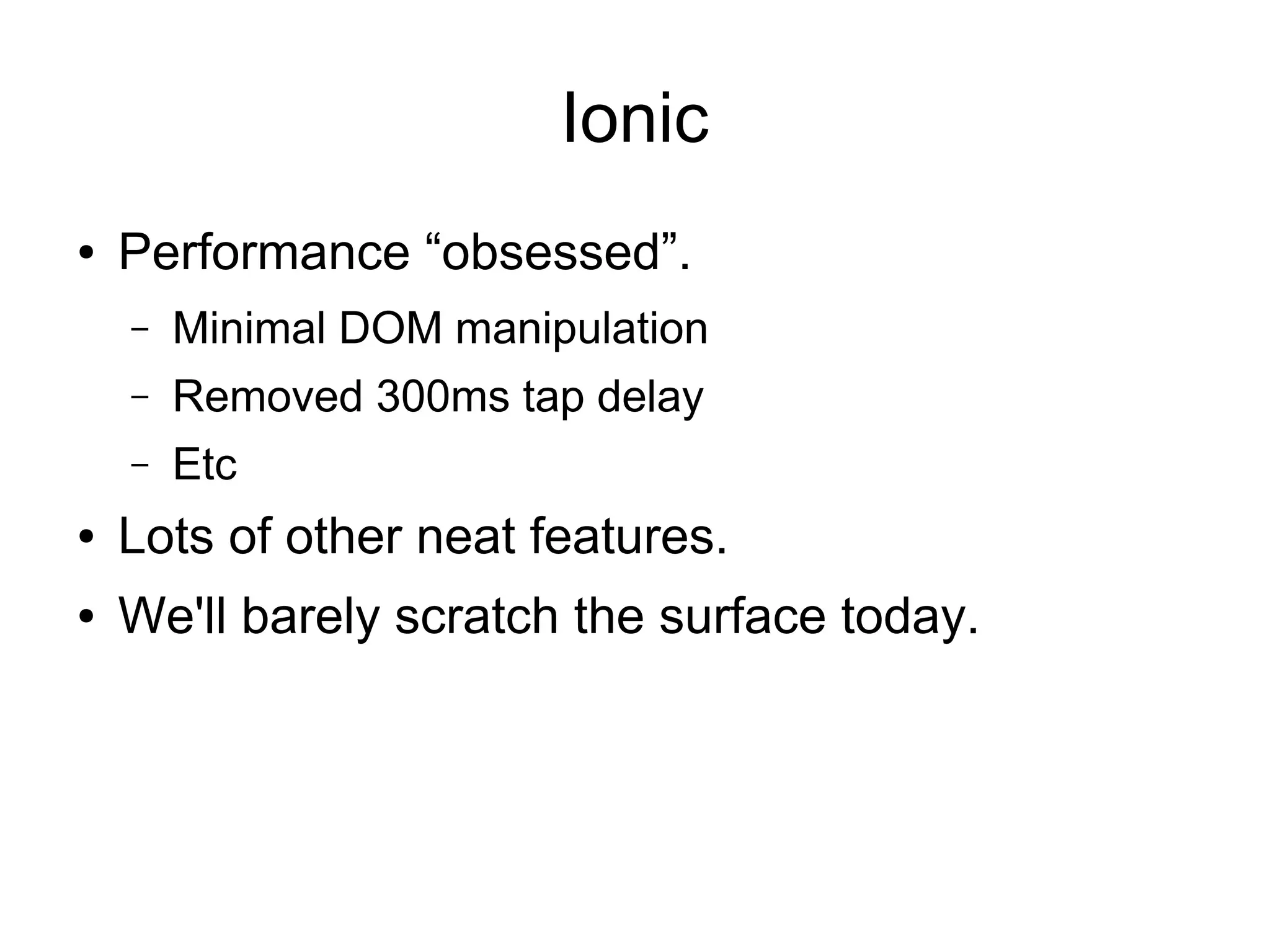
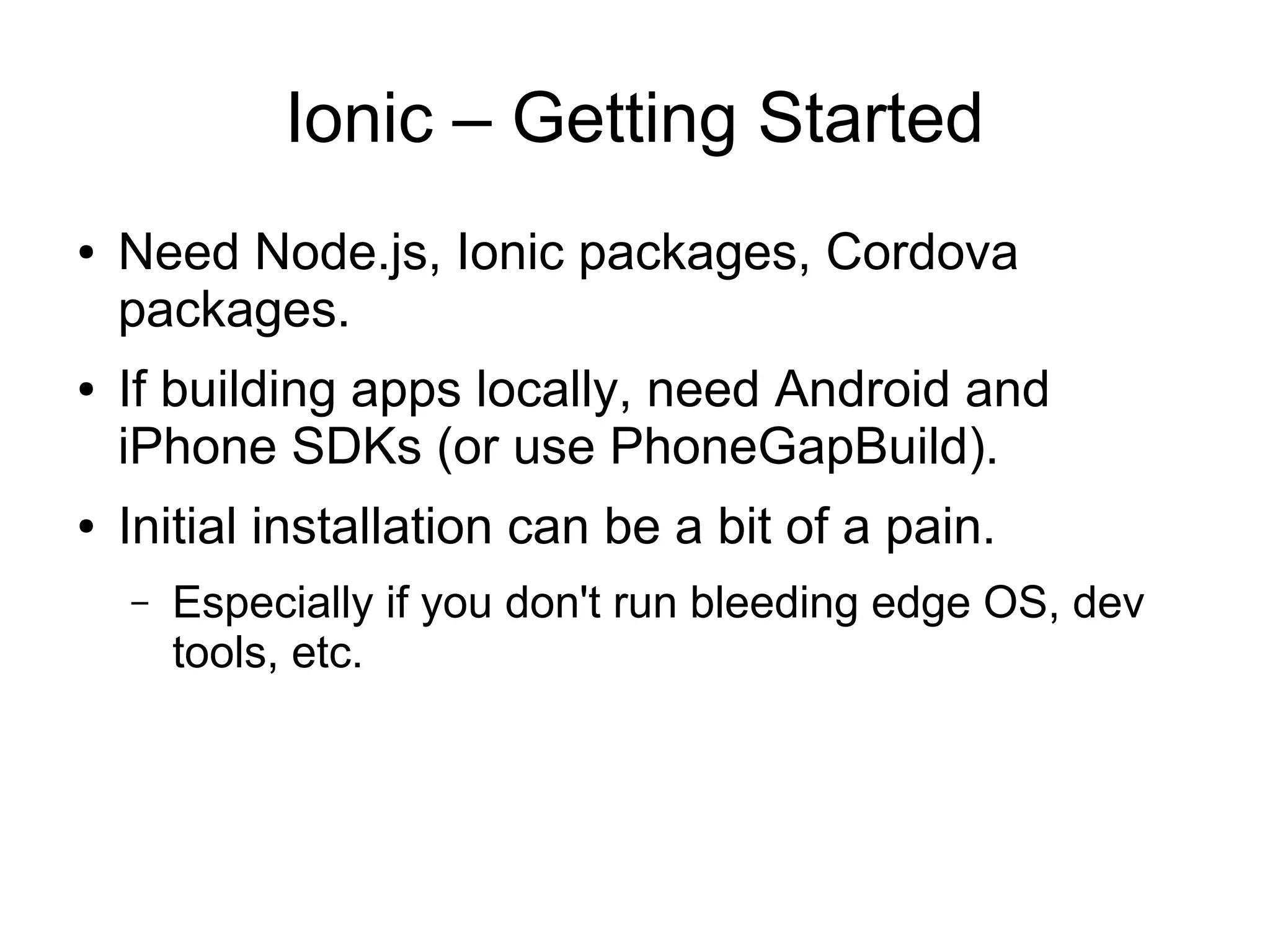
![Ionic – Getting Started ● To start: – ionic start my-app [blank] – Generates all files needed to start an app. – “blank” is the template name. Several to pick from, we're starting with a bare-bones app. [DEMO 1] – ionic start my-app tabs – [DEMO 2] – ionic start my-app sidemenu – [DEMO 3]](https://image.slidesharecdn.com/angularjsandionicslidedeck-150527004103-lva1-app6891/75/ITB2015-Crash-Course-in-Ionic-AngularJS-22-2048.jpg)
![<ion-*> tags ● <ion-*> tags ● Technically Angular directives and services under the hood. ● The stuff that looks like Angular IS Angular. ● The <ion-*> tags are the Ionic part. ● All the AngularJS you already know works the exact same way! [DEMO 4] [DEMO 5]](https://image.slidesharecdn.com/angularjsandionicslidedeck-150527004103-lva1-app6891/75/ITB2015-Crash-Course-in-Ionic-AngularJS-23-2048.jpg)