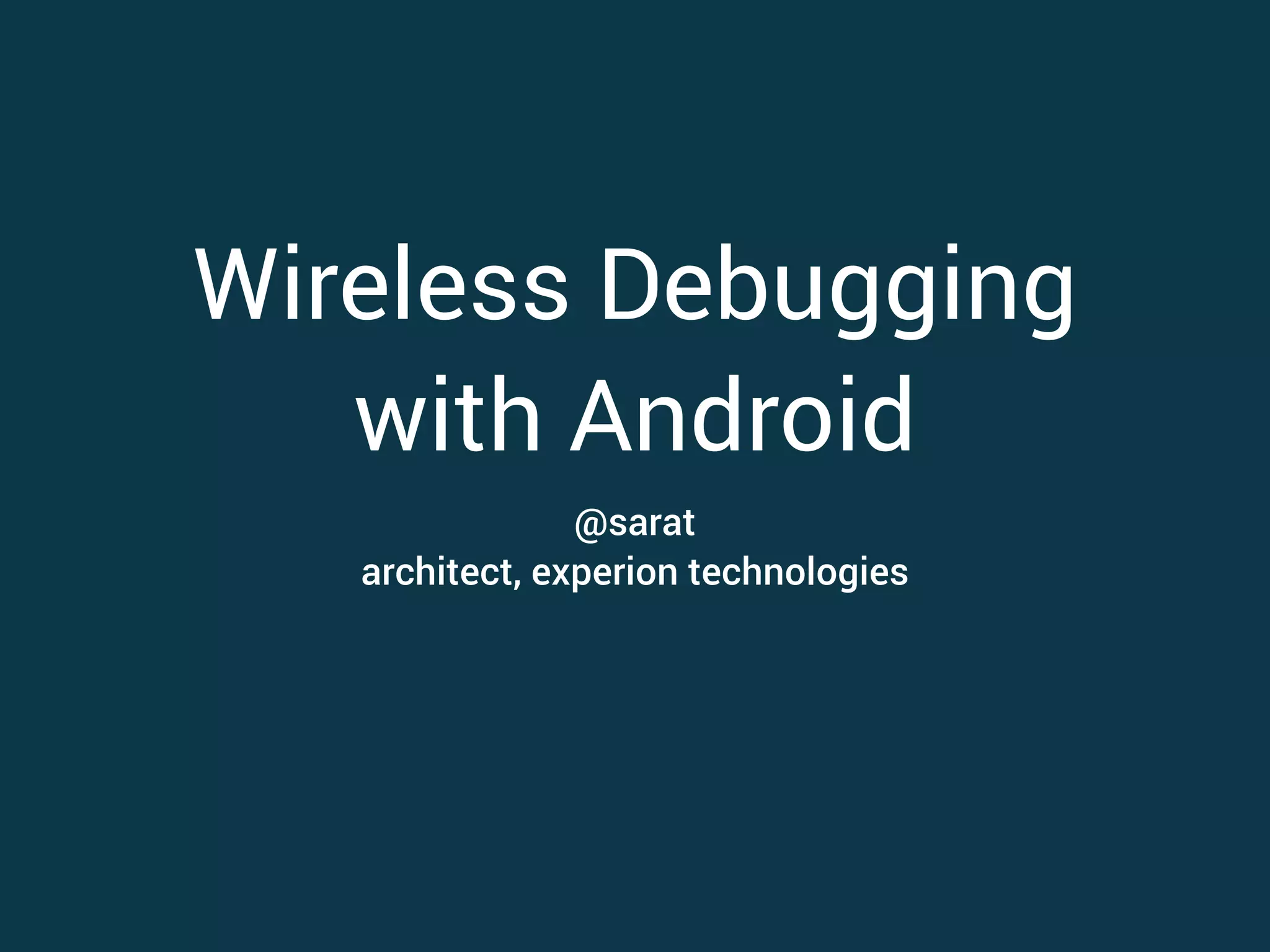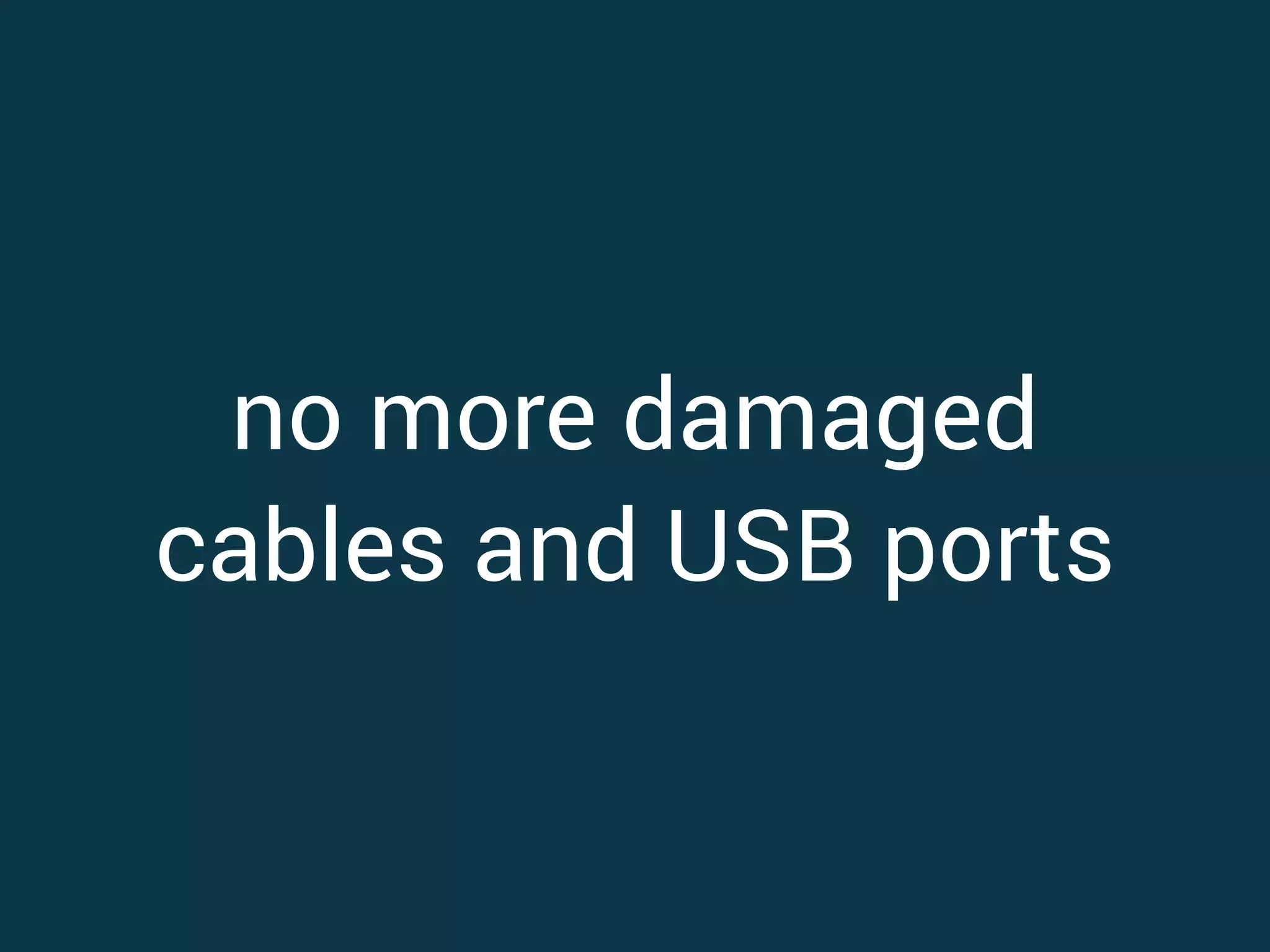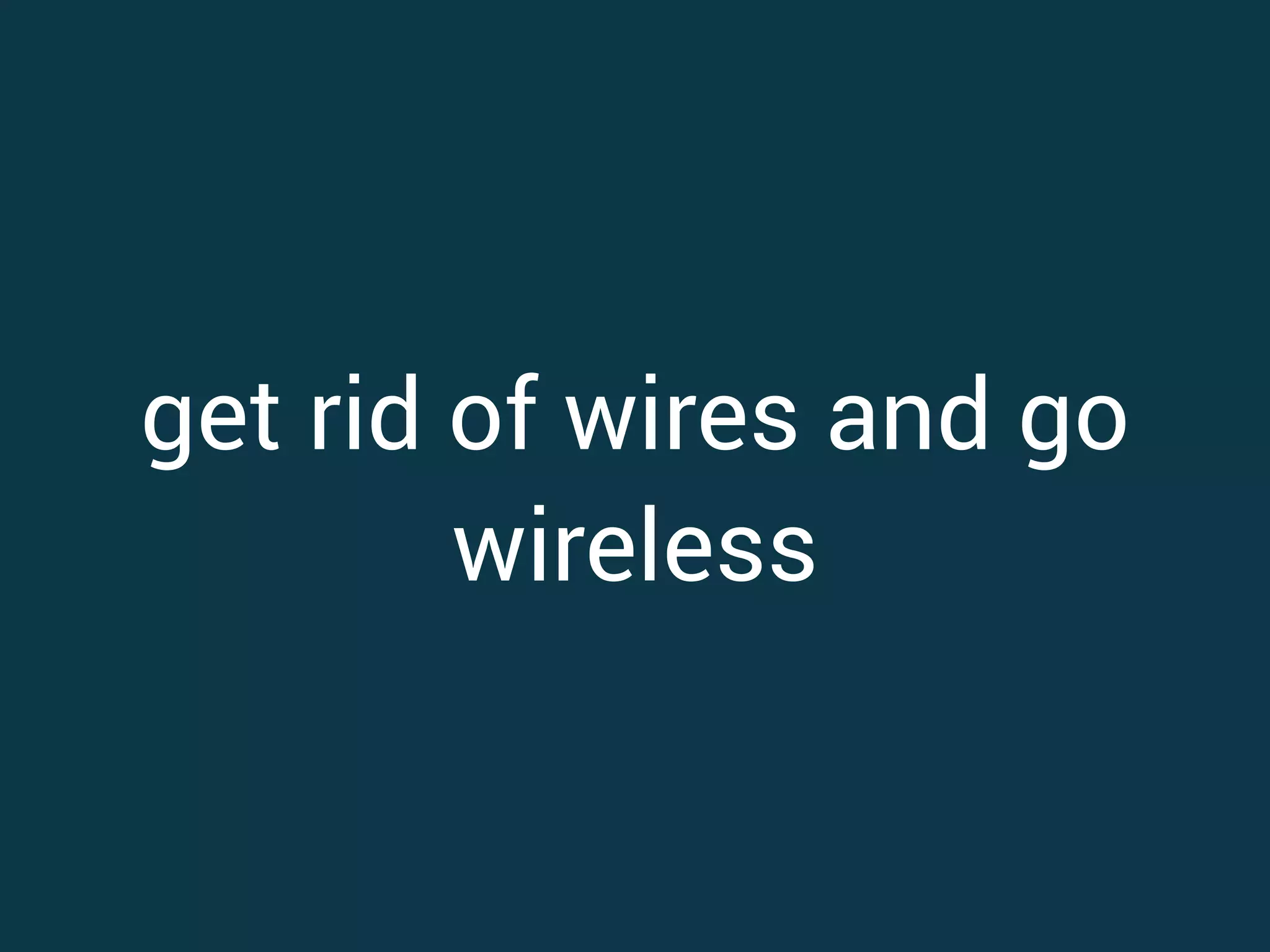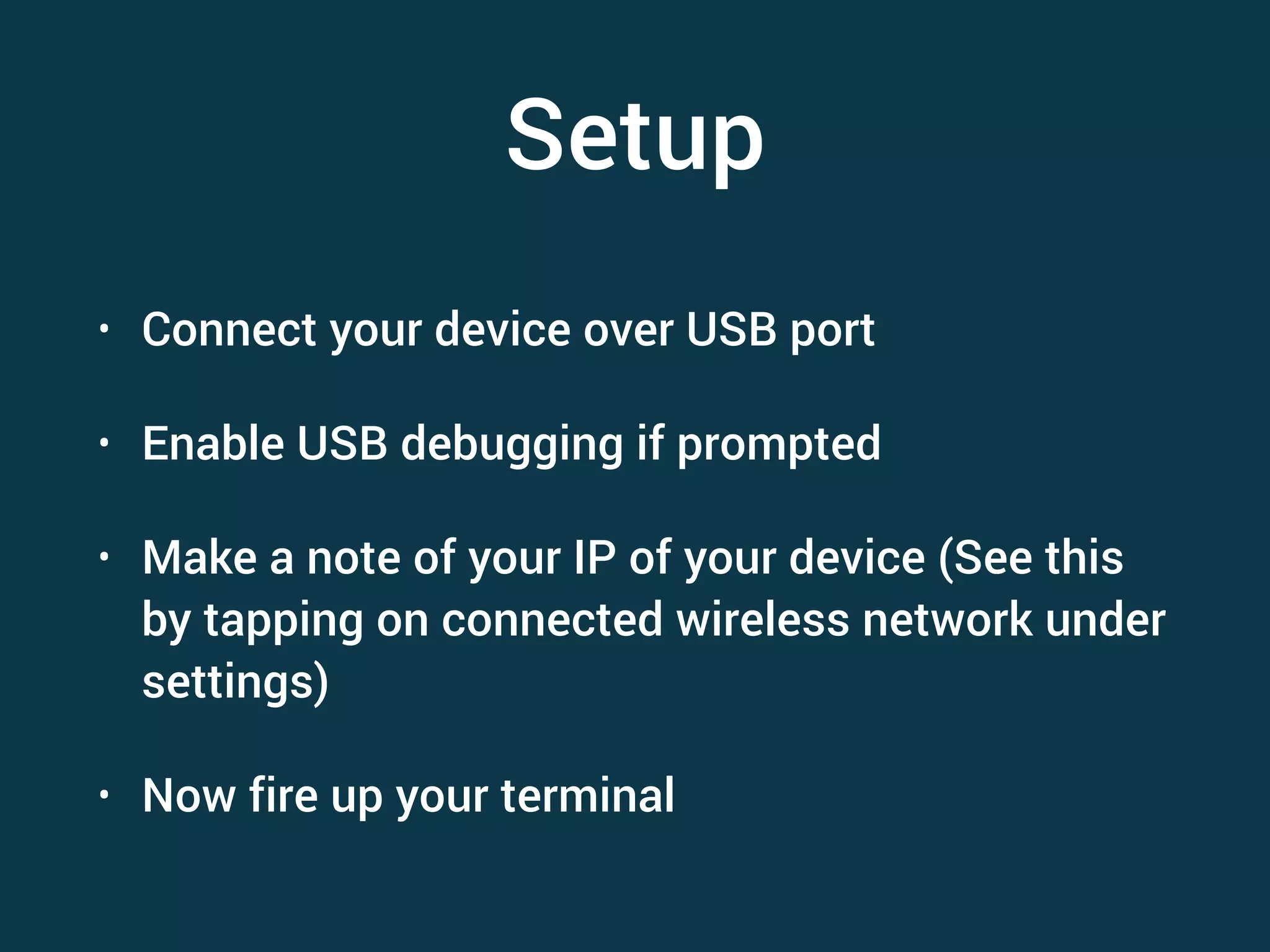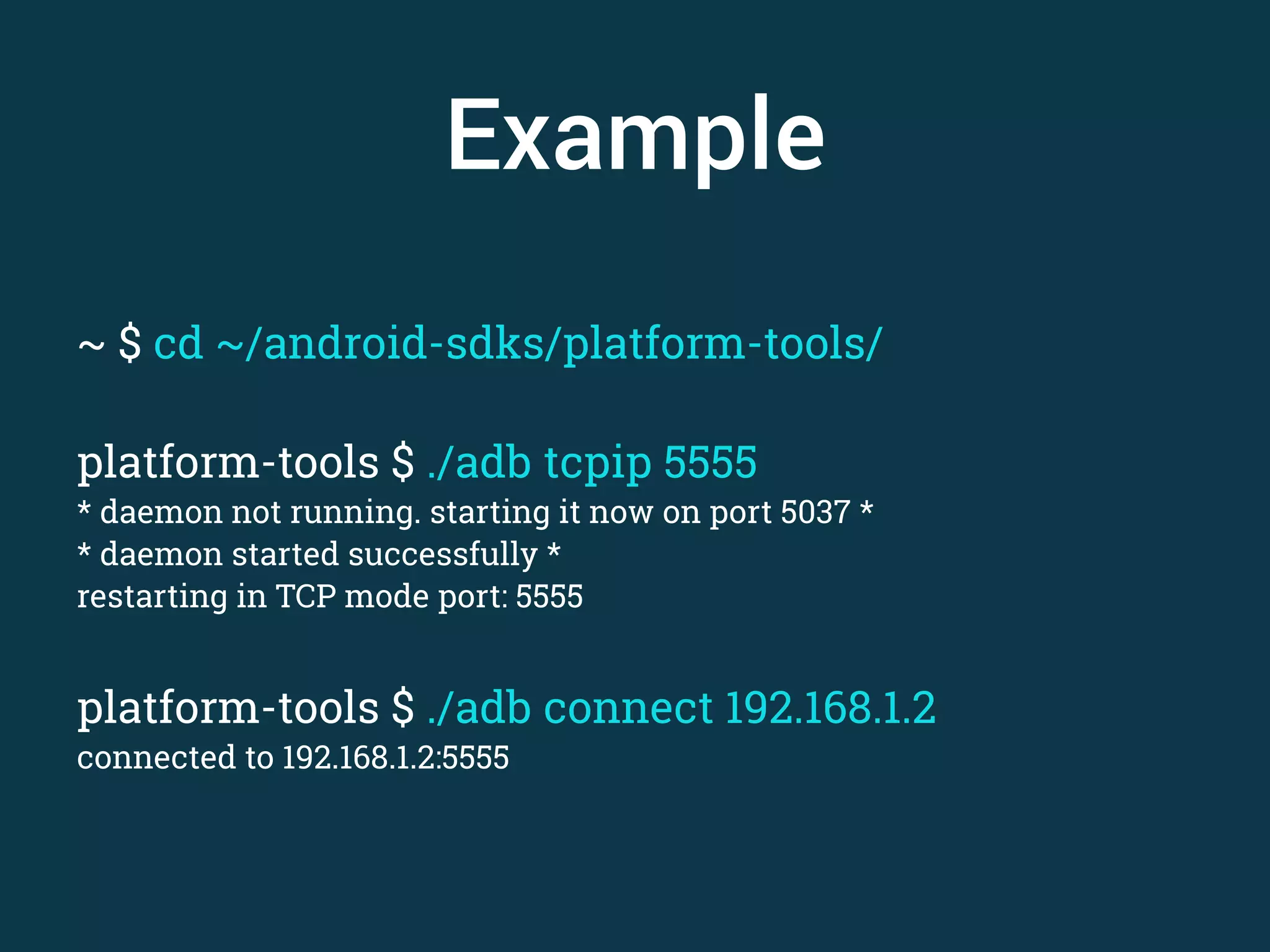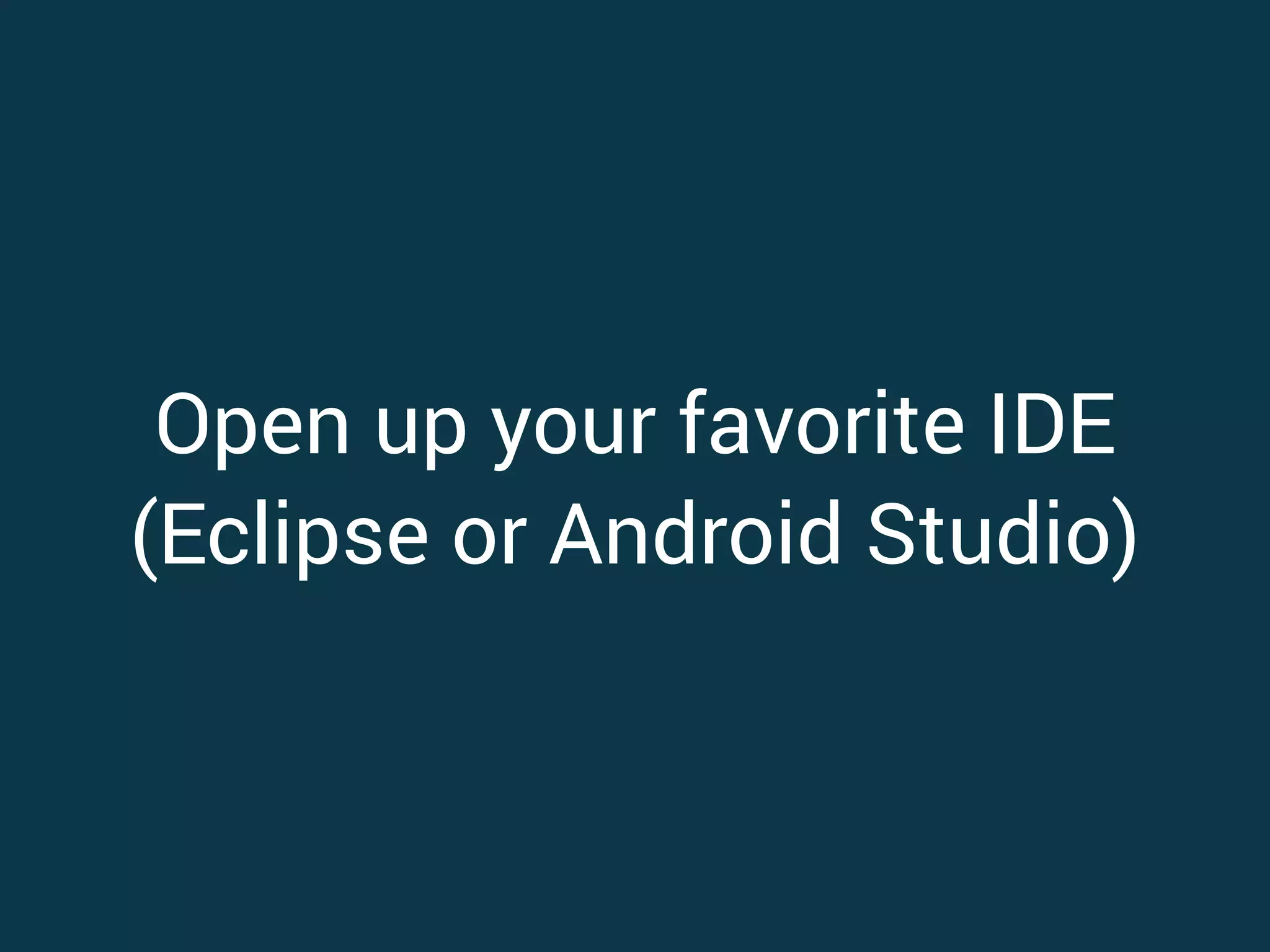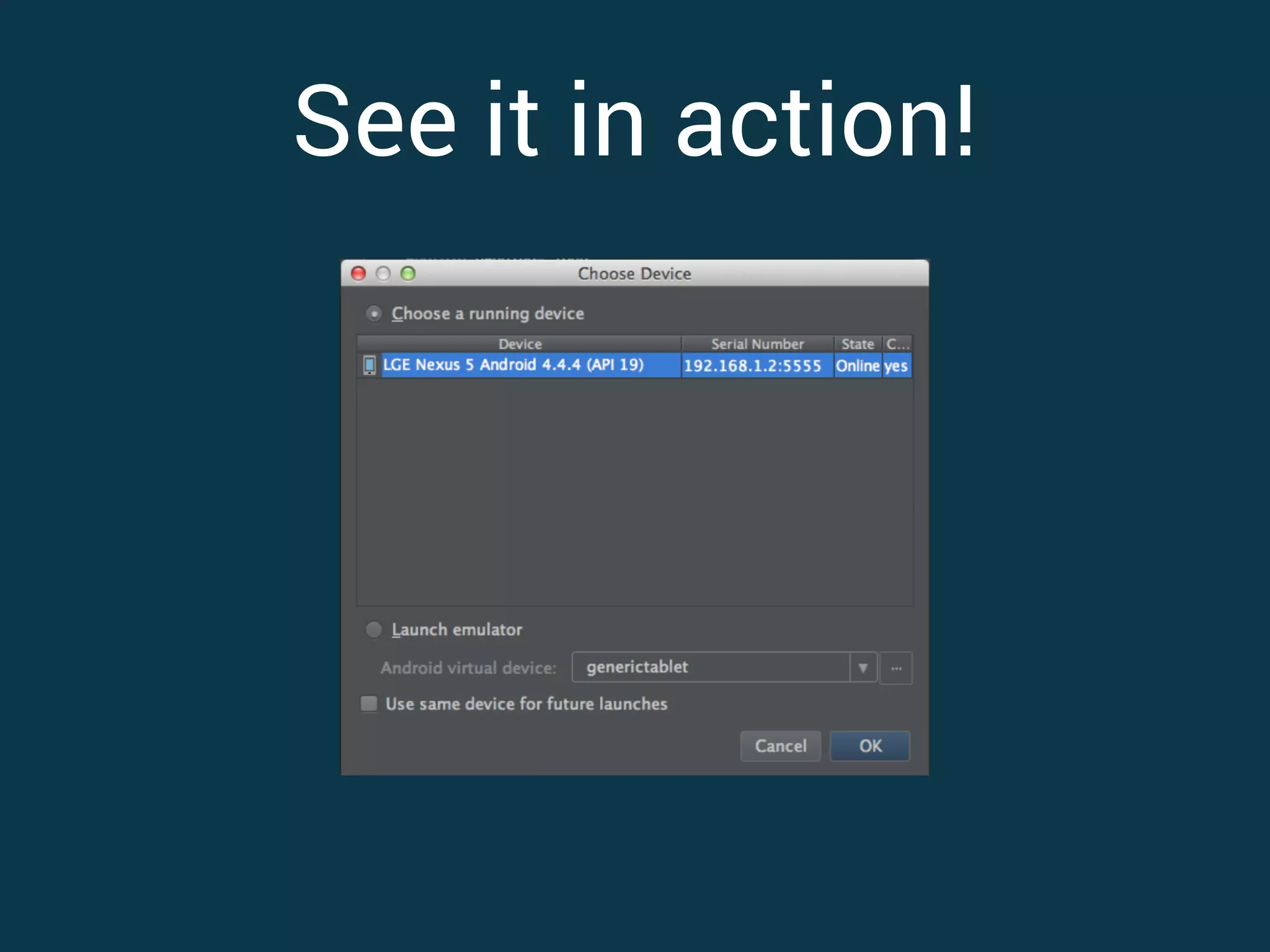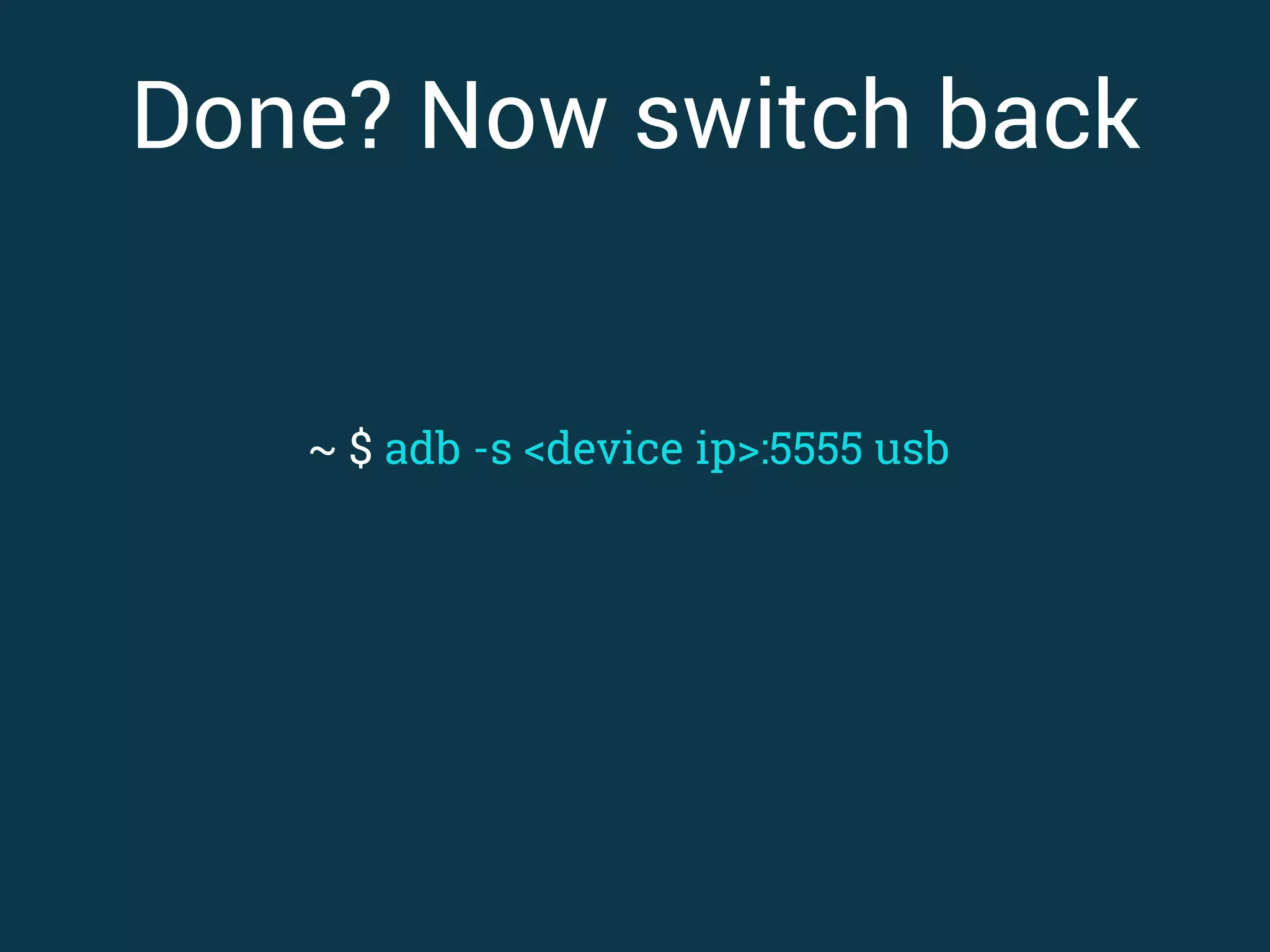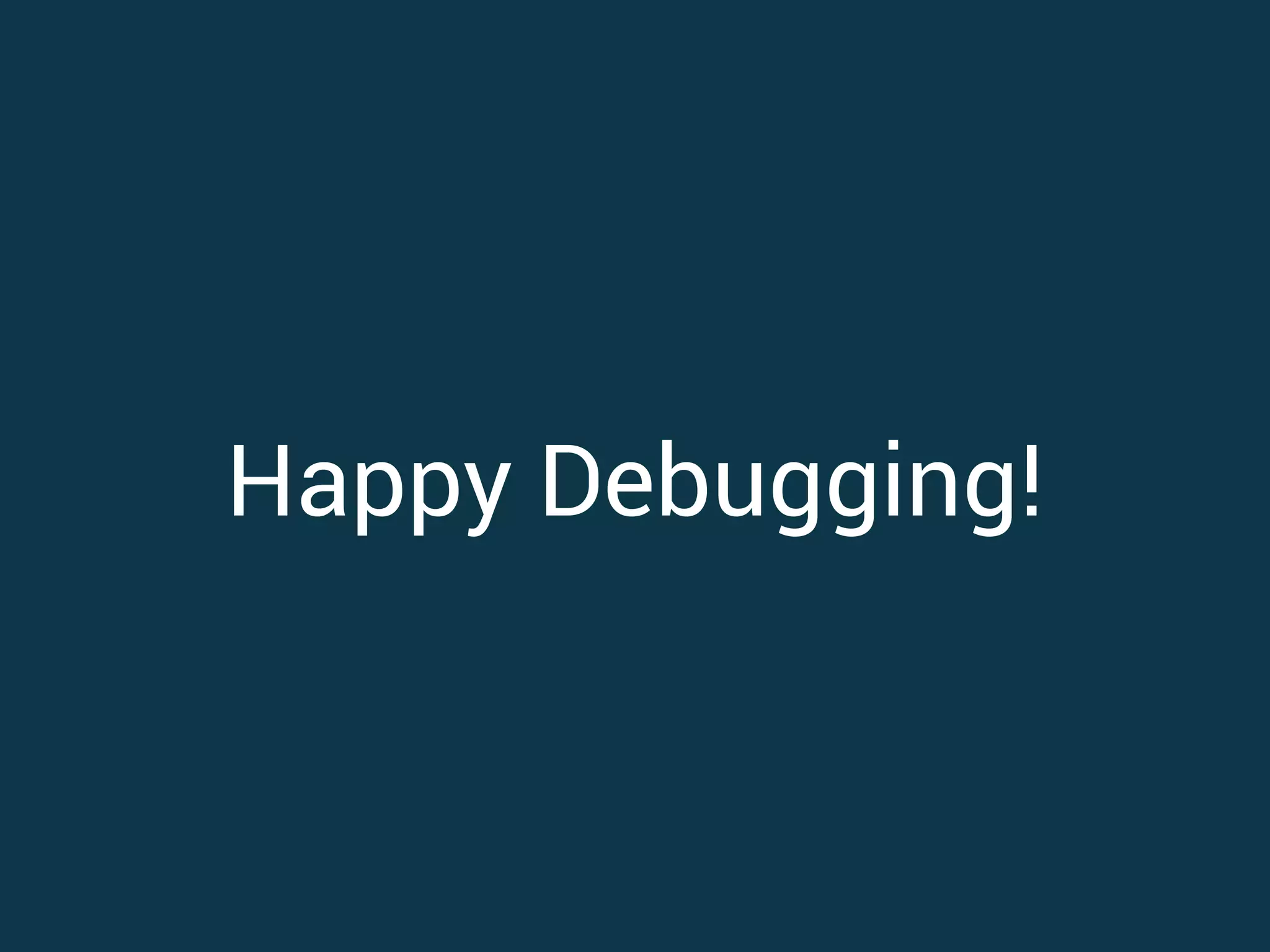Download to read offline
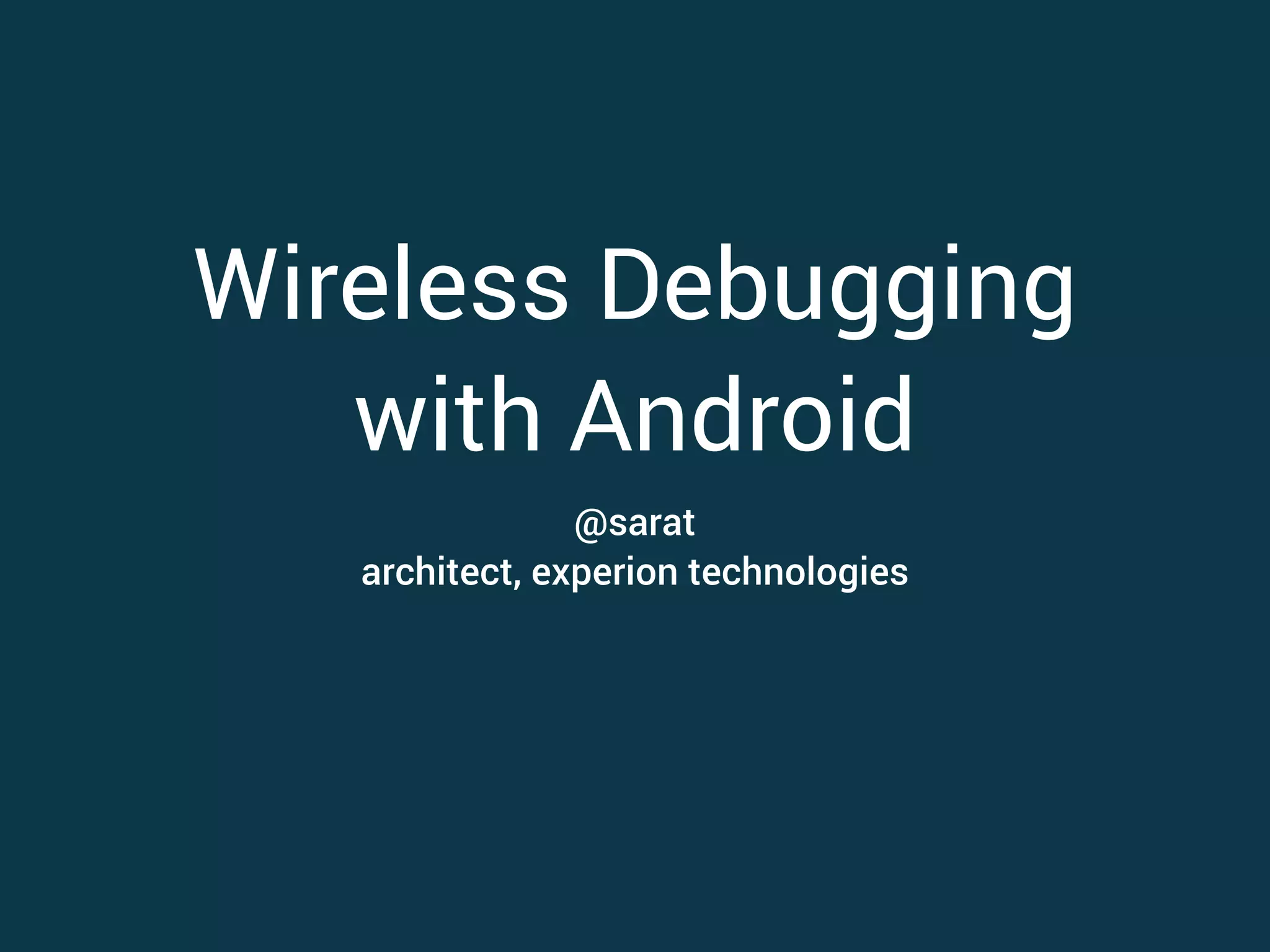
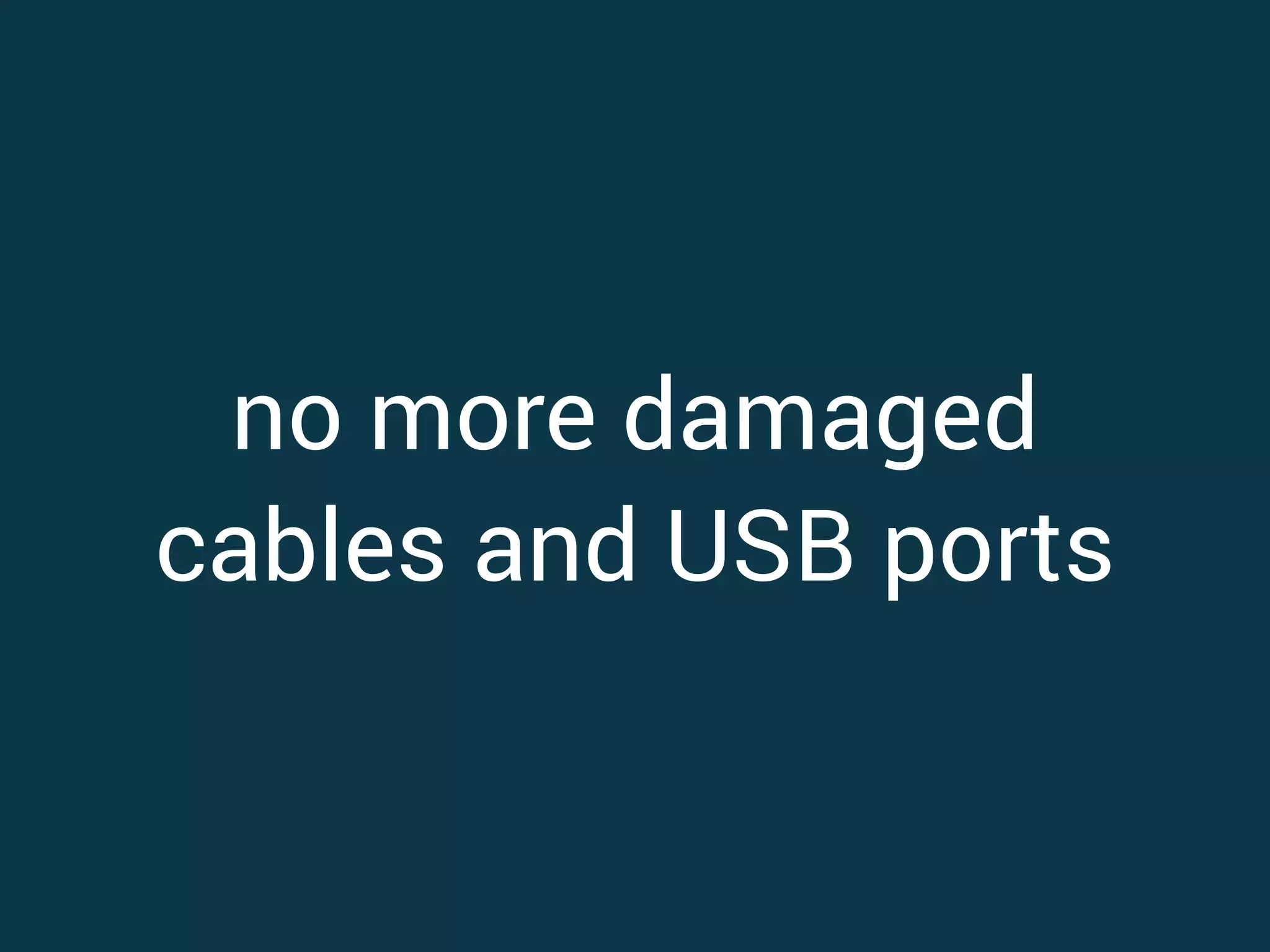
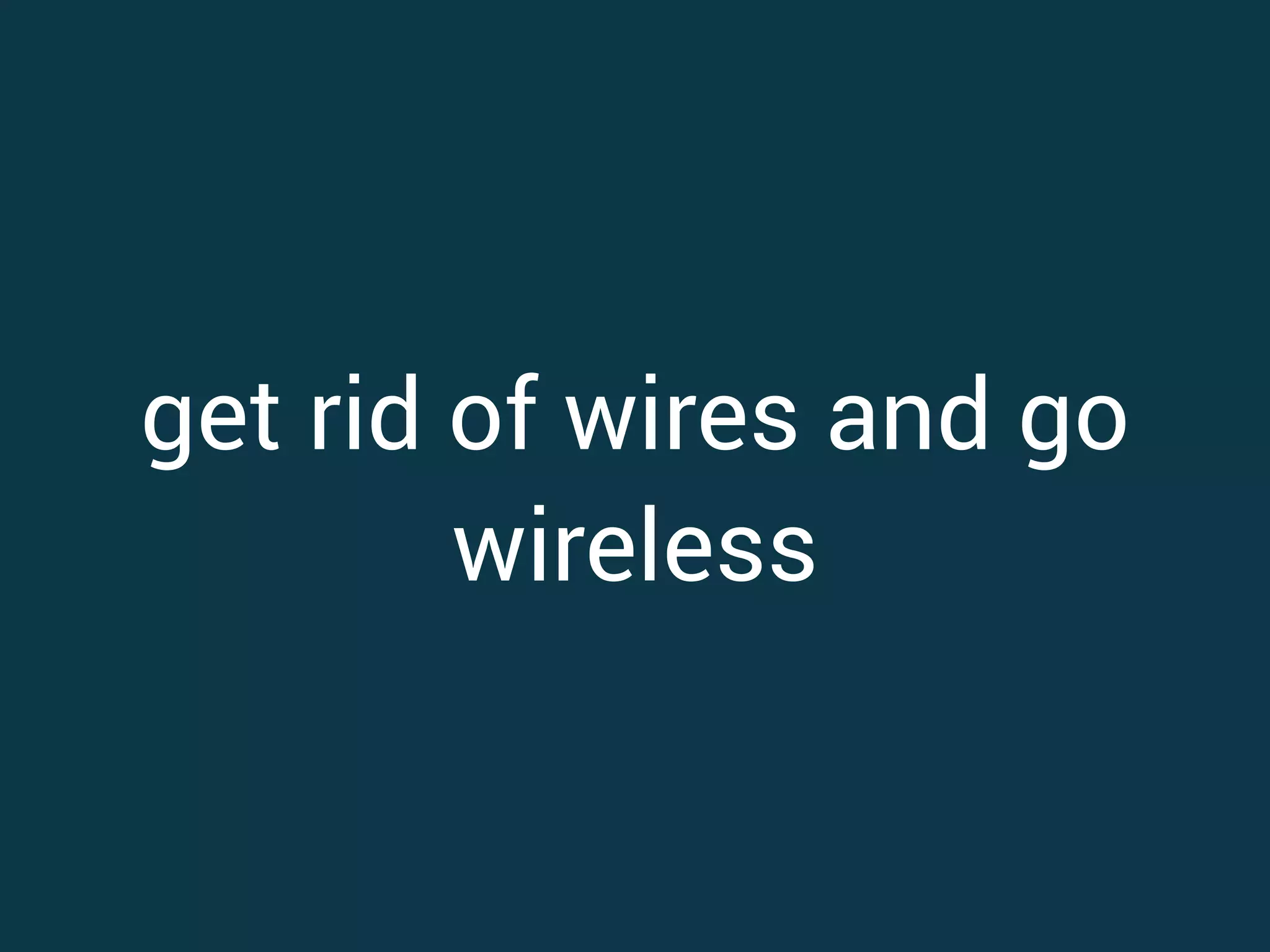
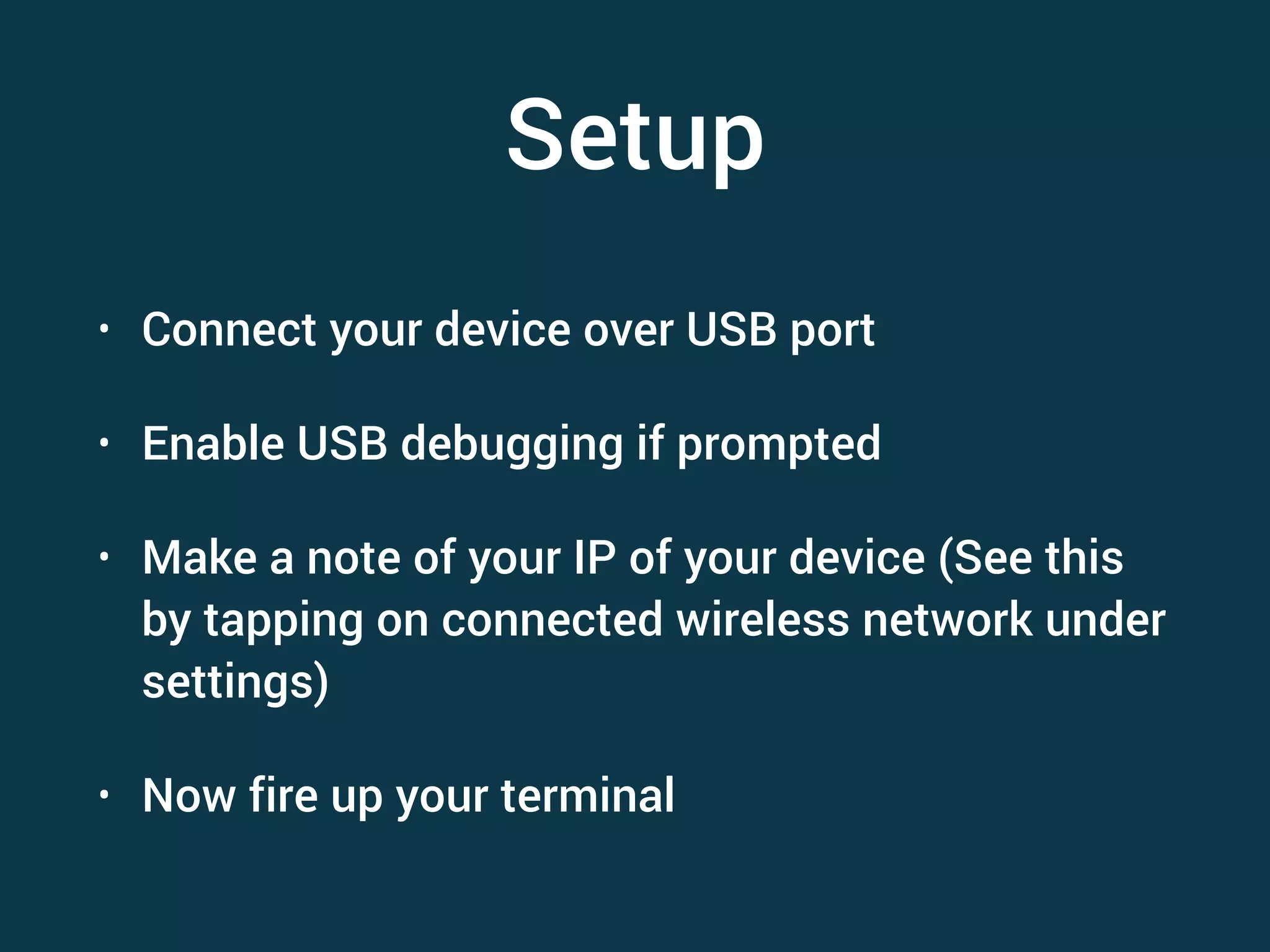

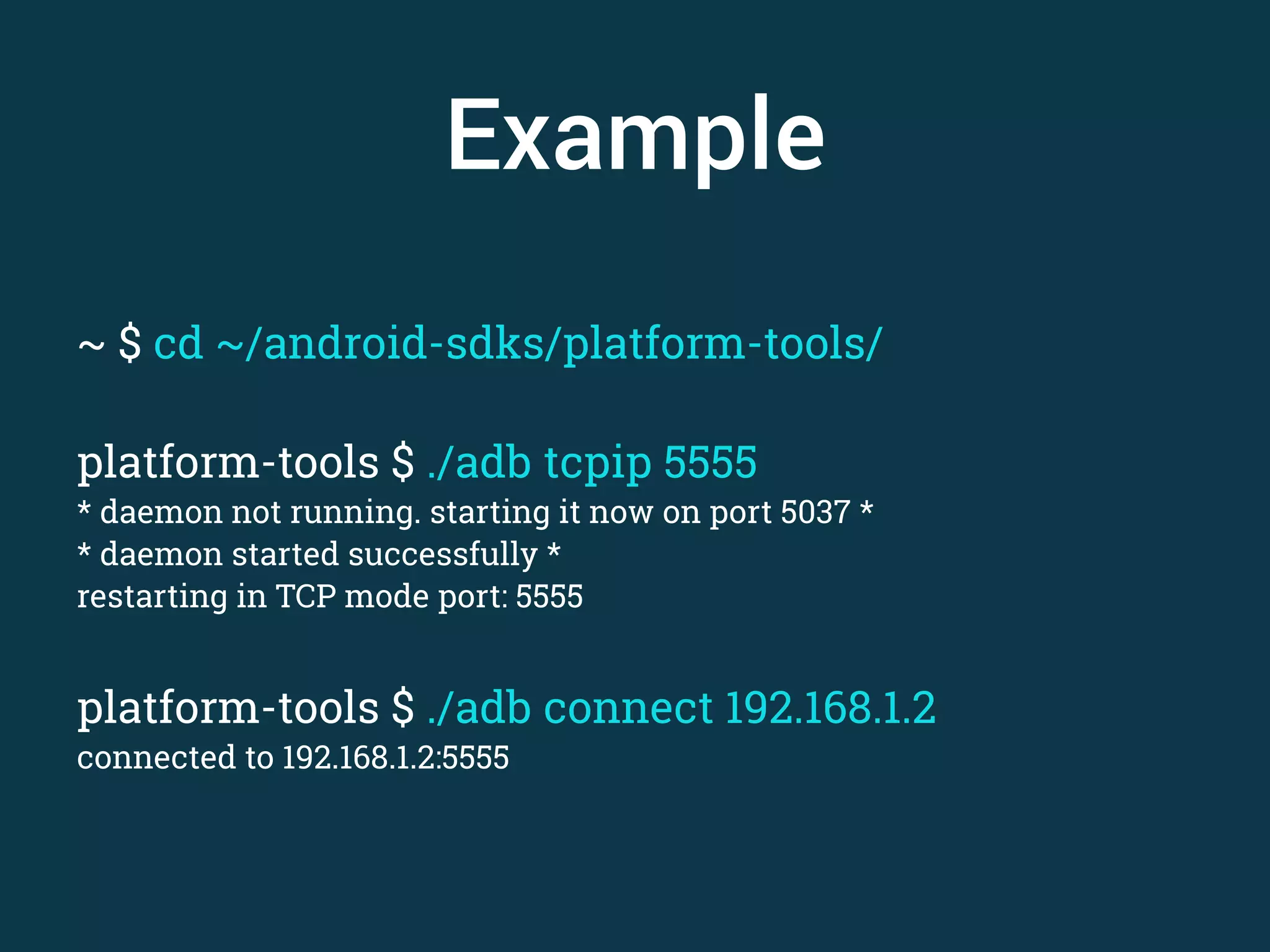

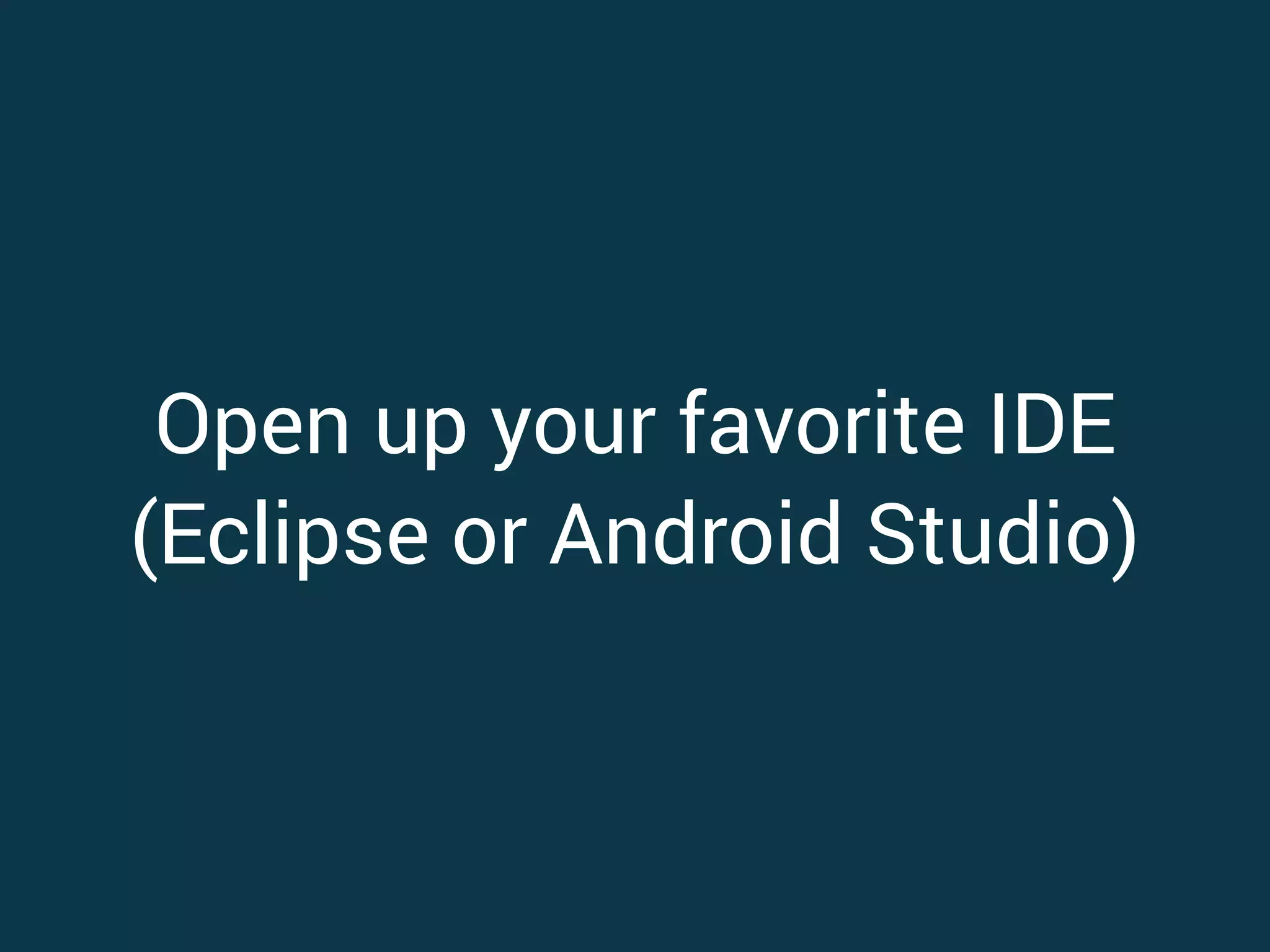
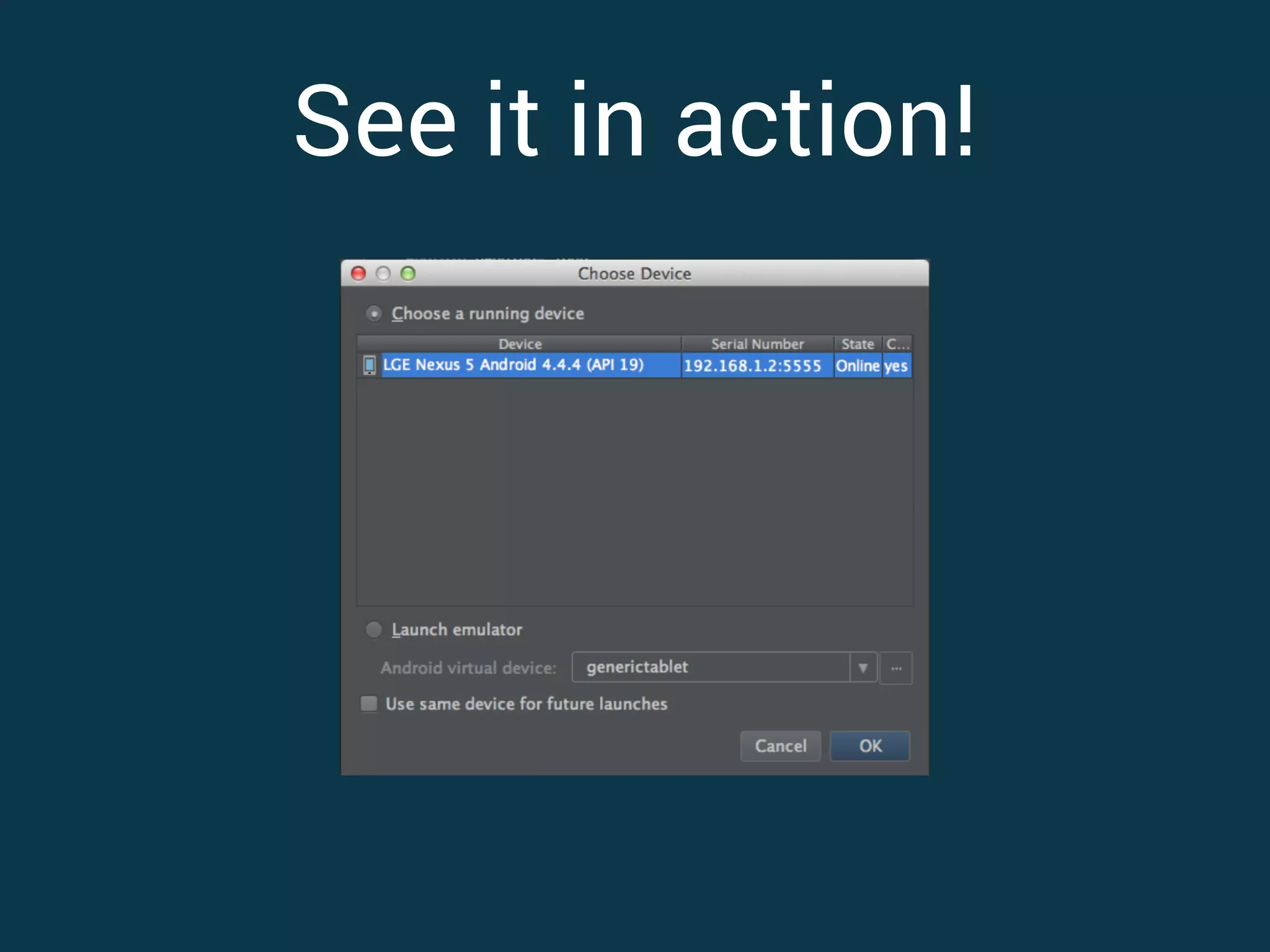
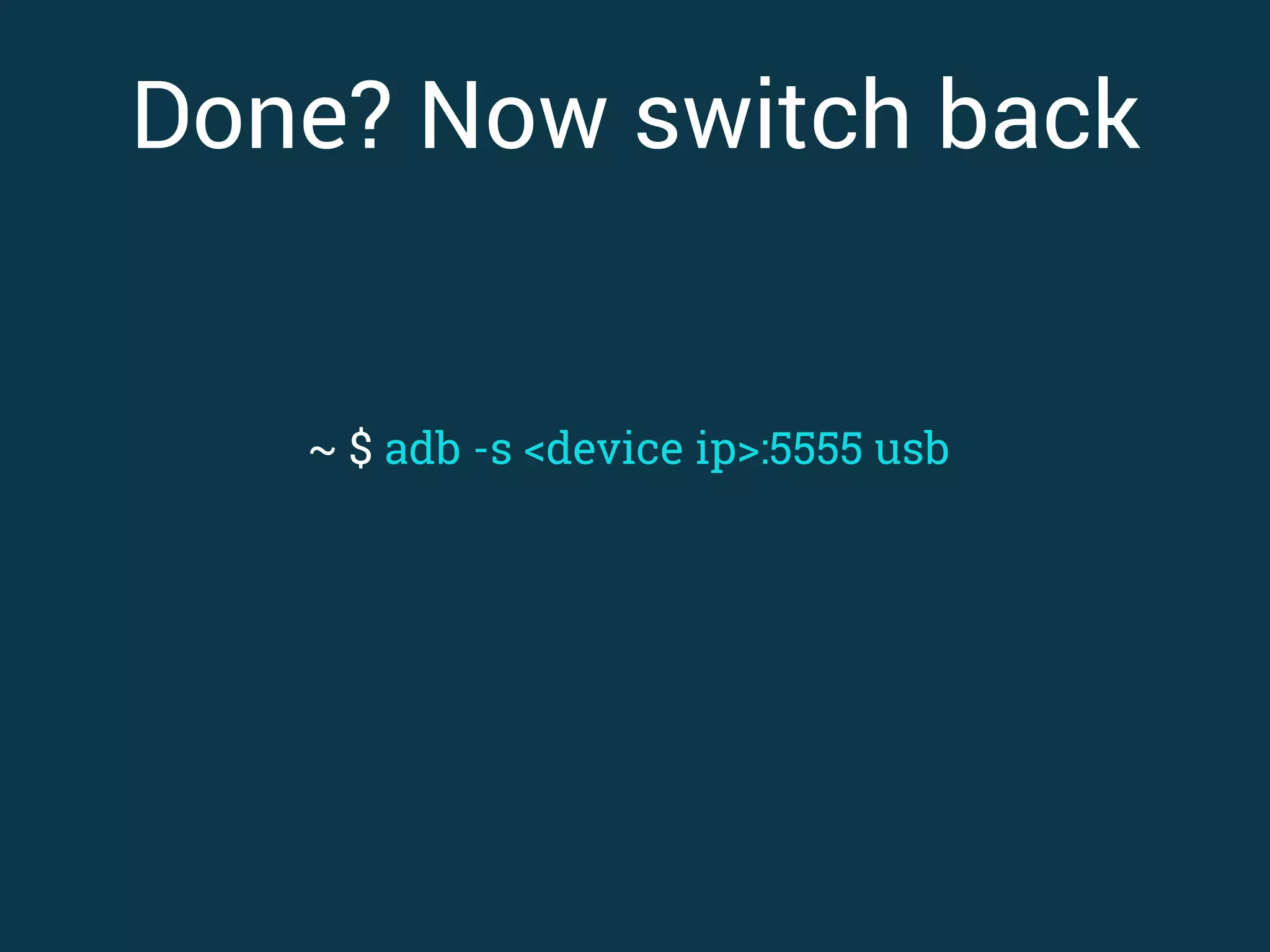
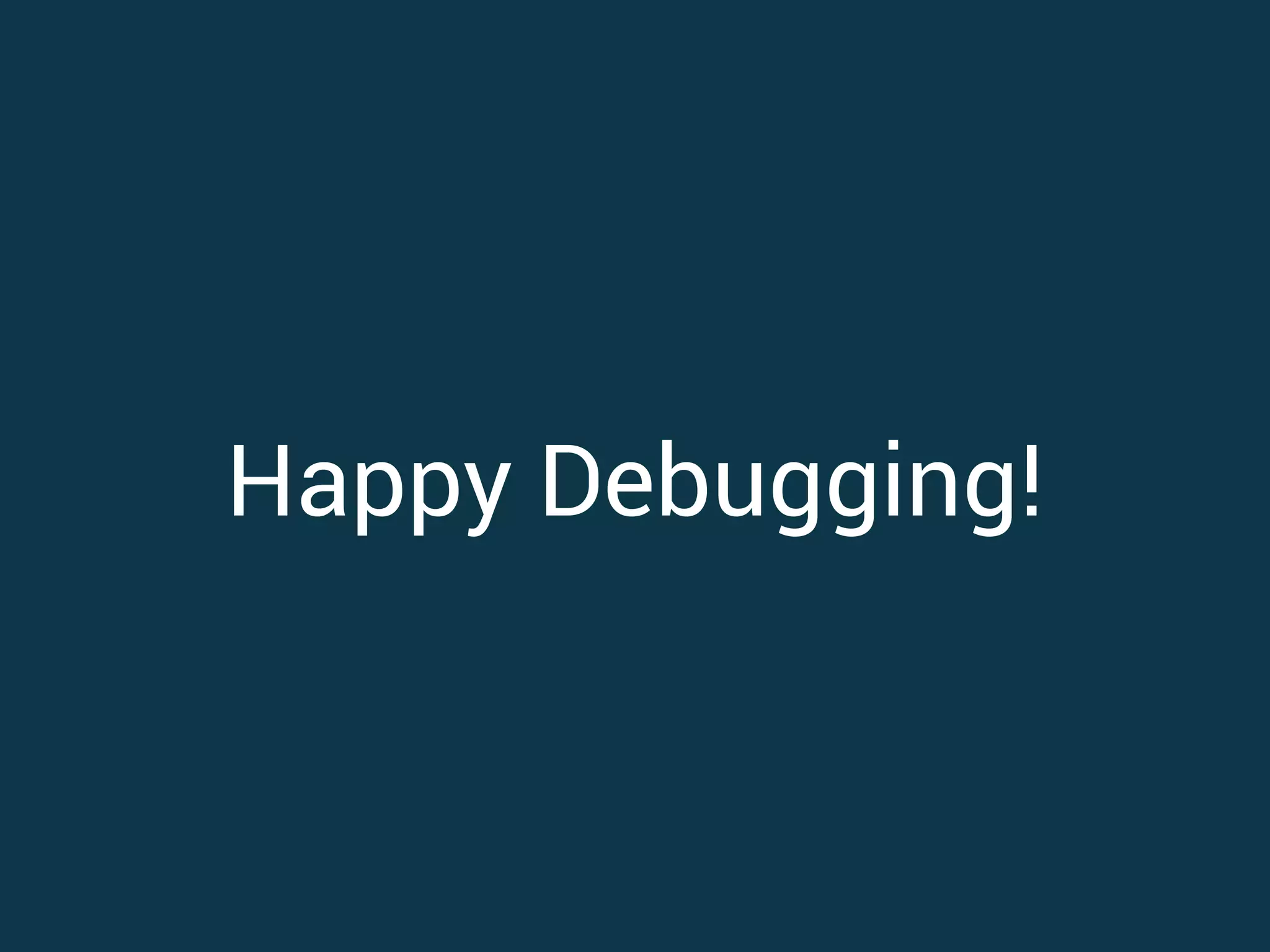

This document discusses how to set up wireless debugging for an Android device to avoid using USB cables. The process involves enabling USB debugging on the device, noting the device's IP address, using ADB commands to start a TCP server on the device and connect the computer to the device's IP and port. Once connected, the computer can remotely debug the device over WiFi without a USB cable.