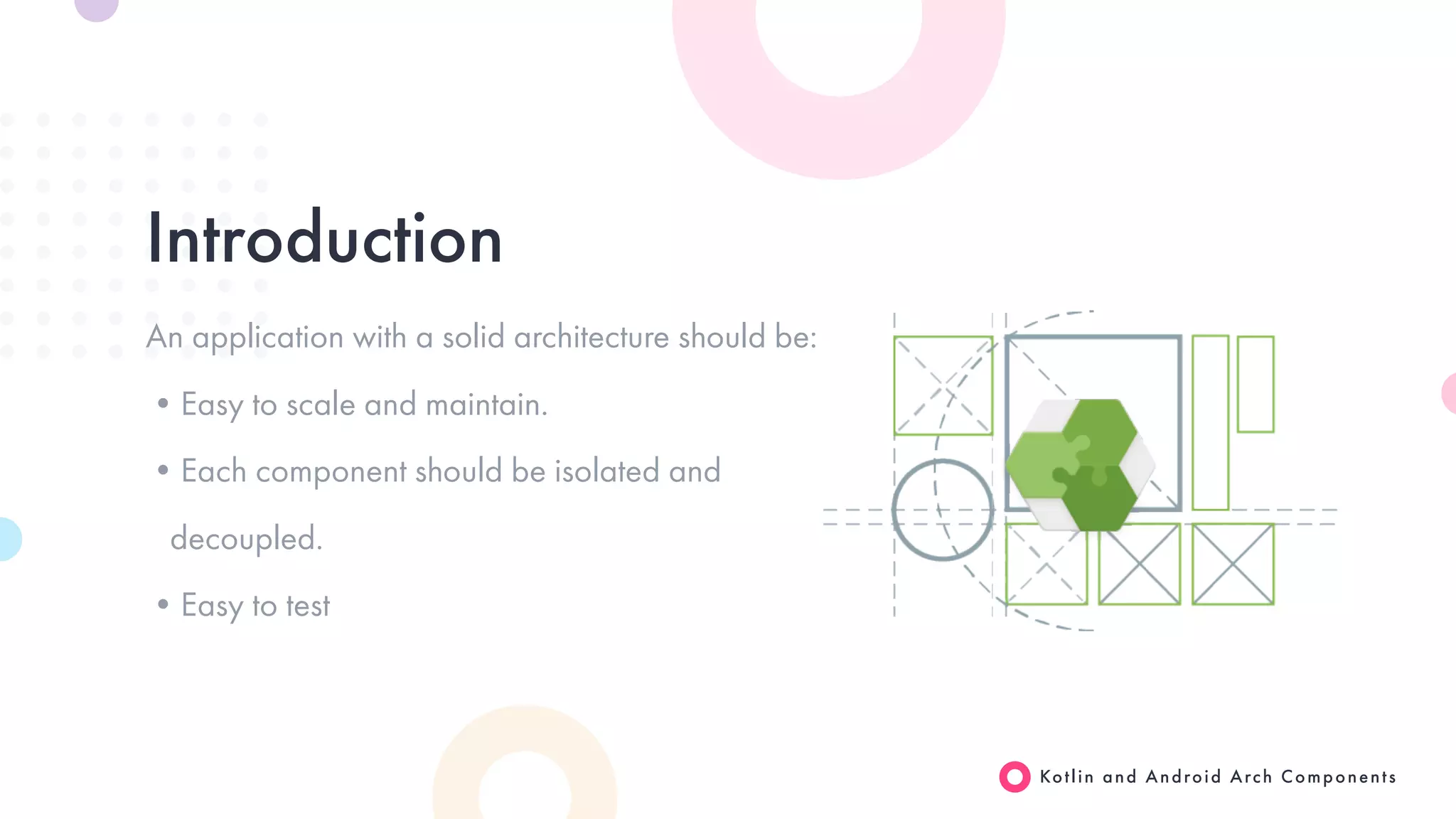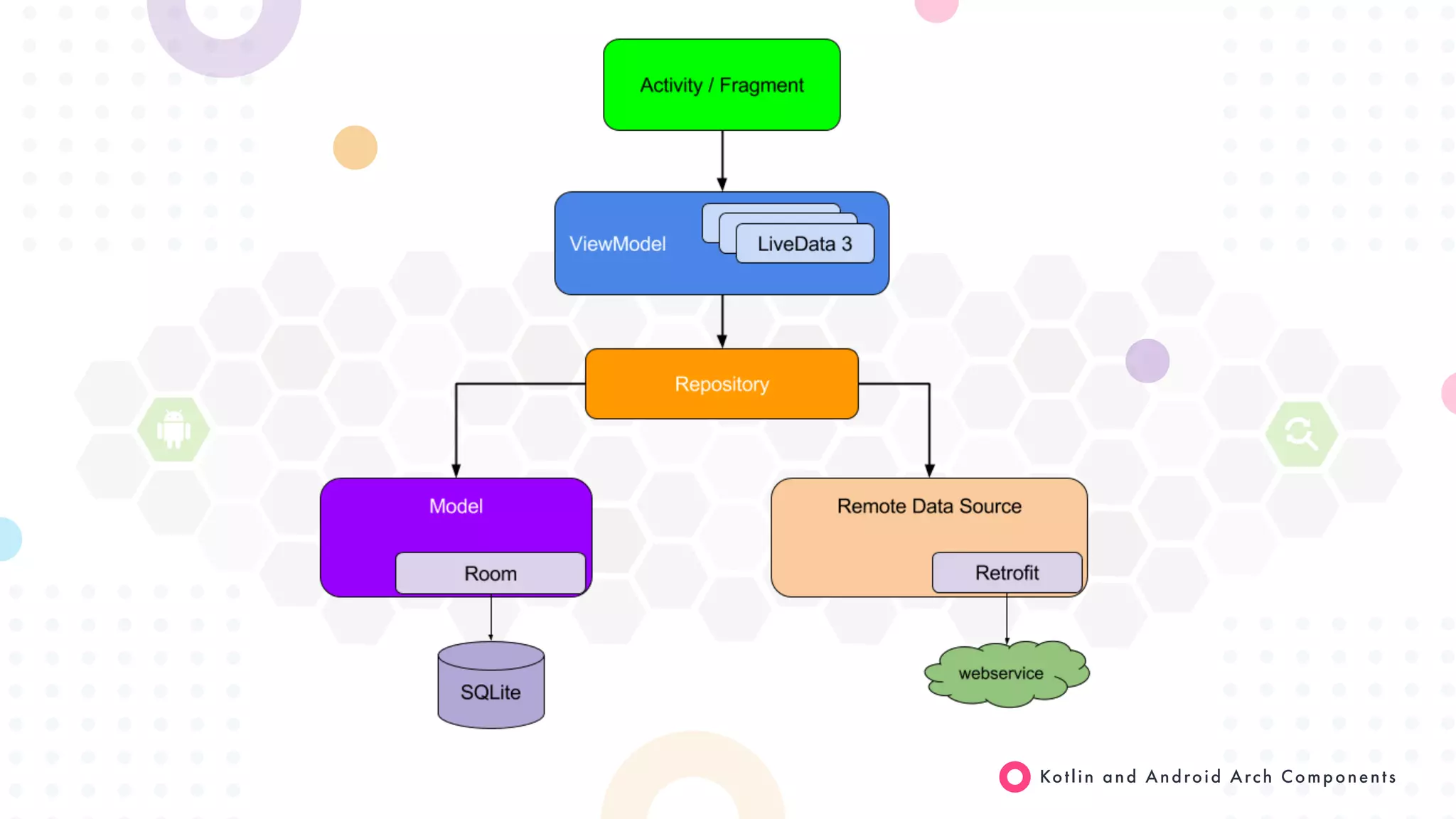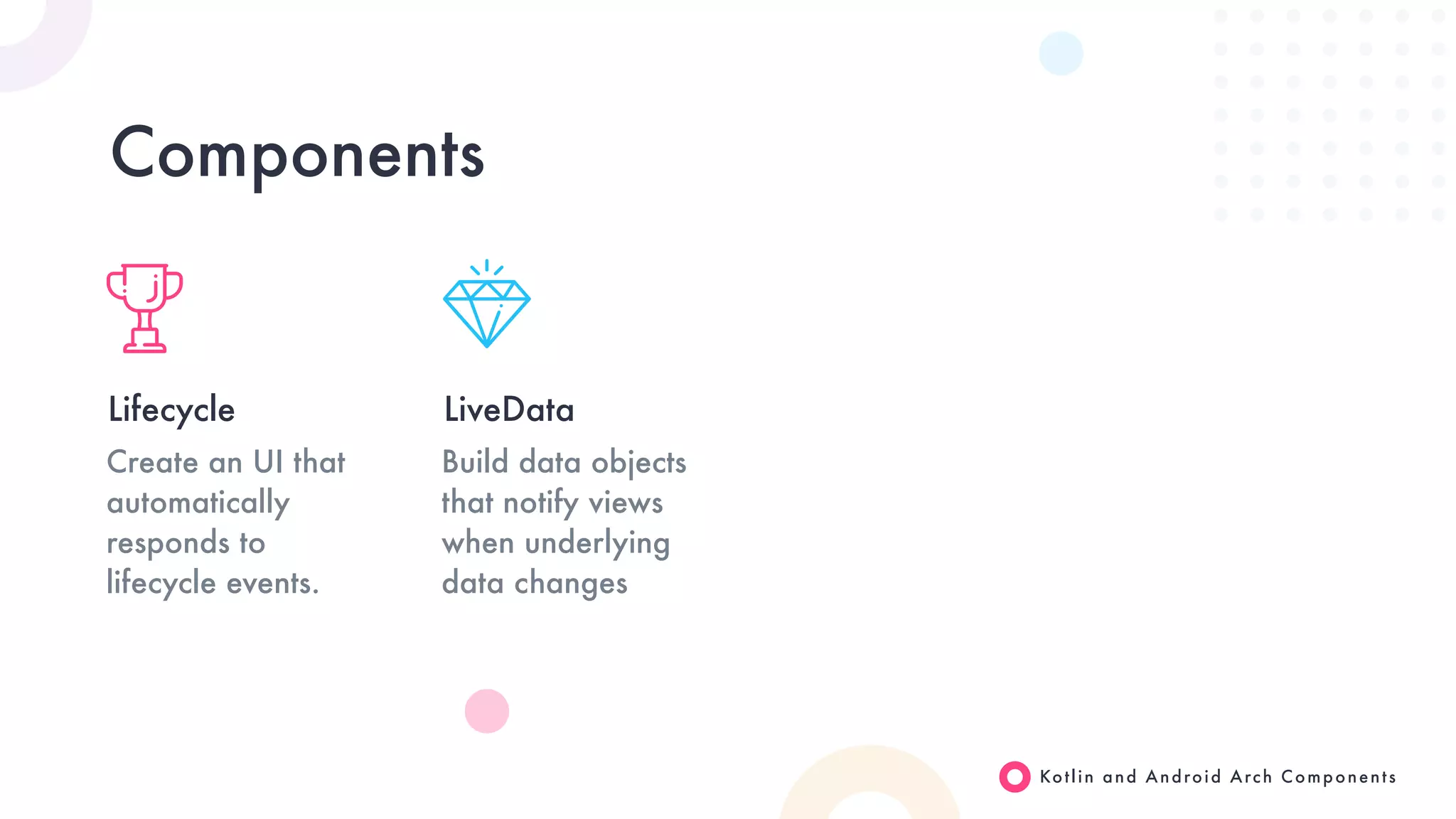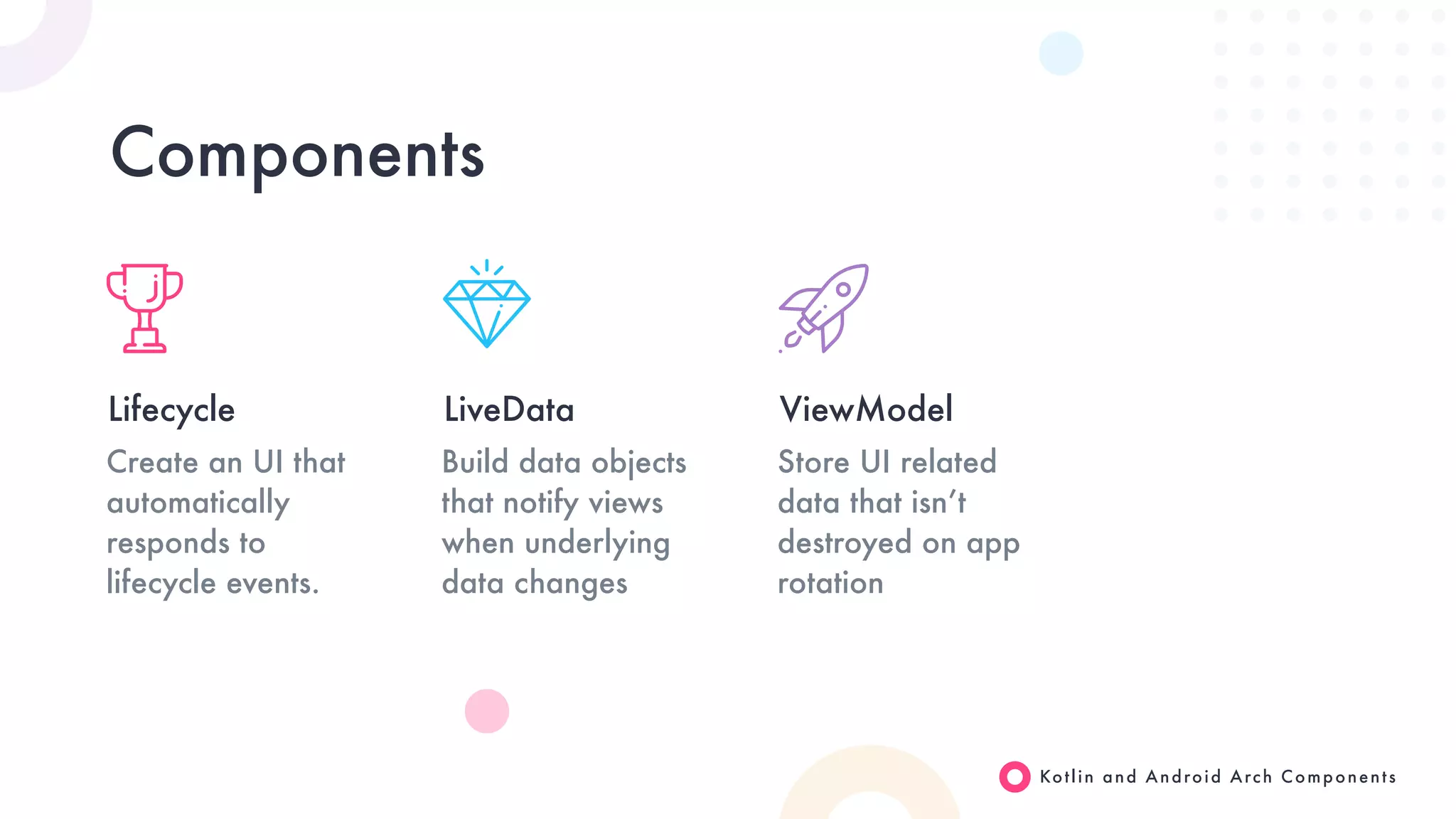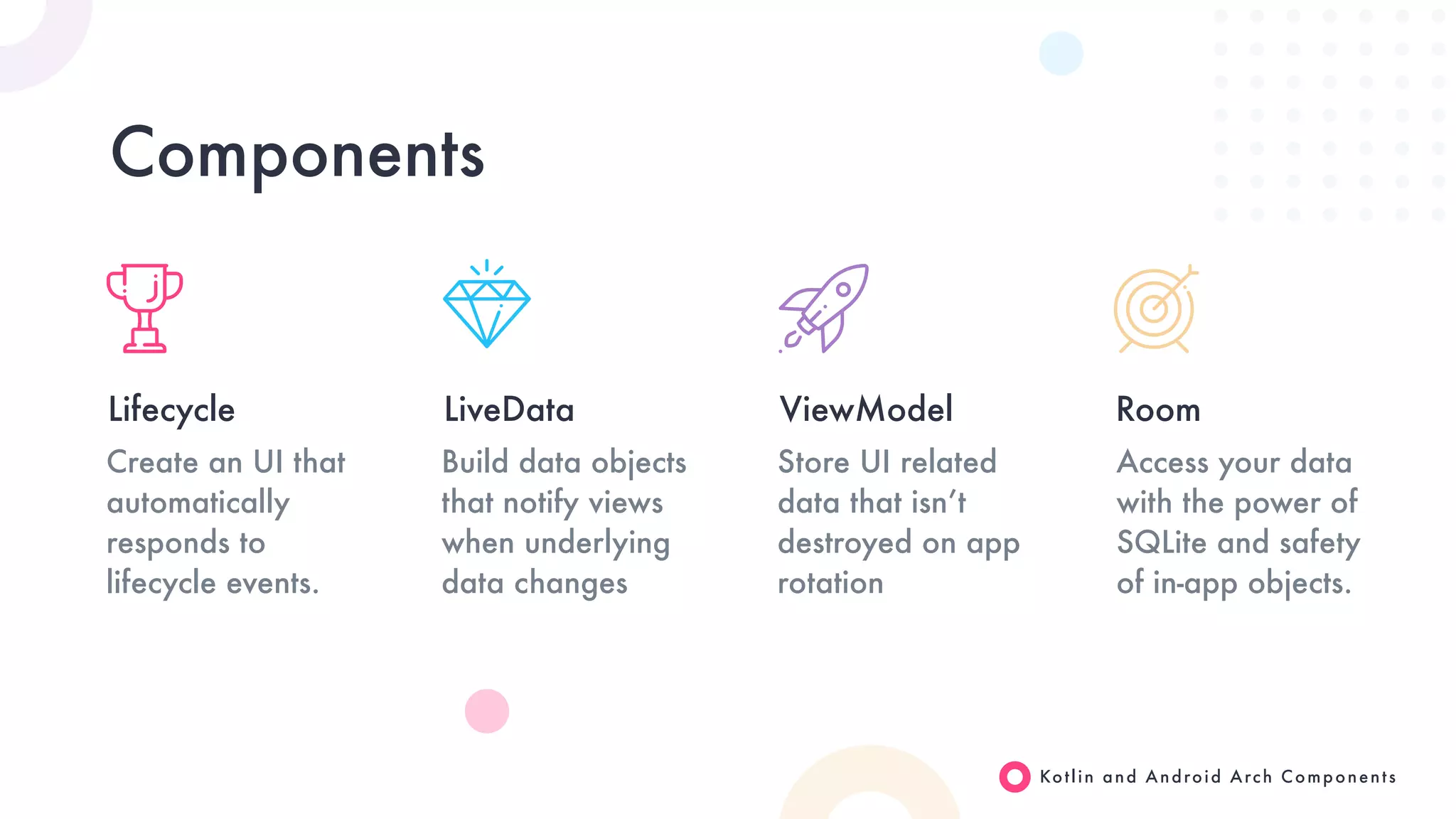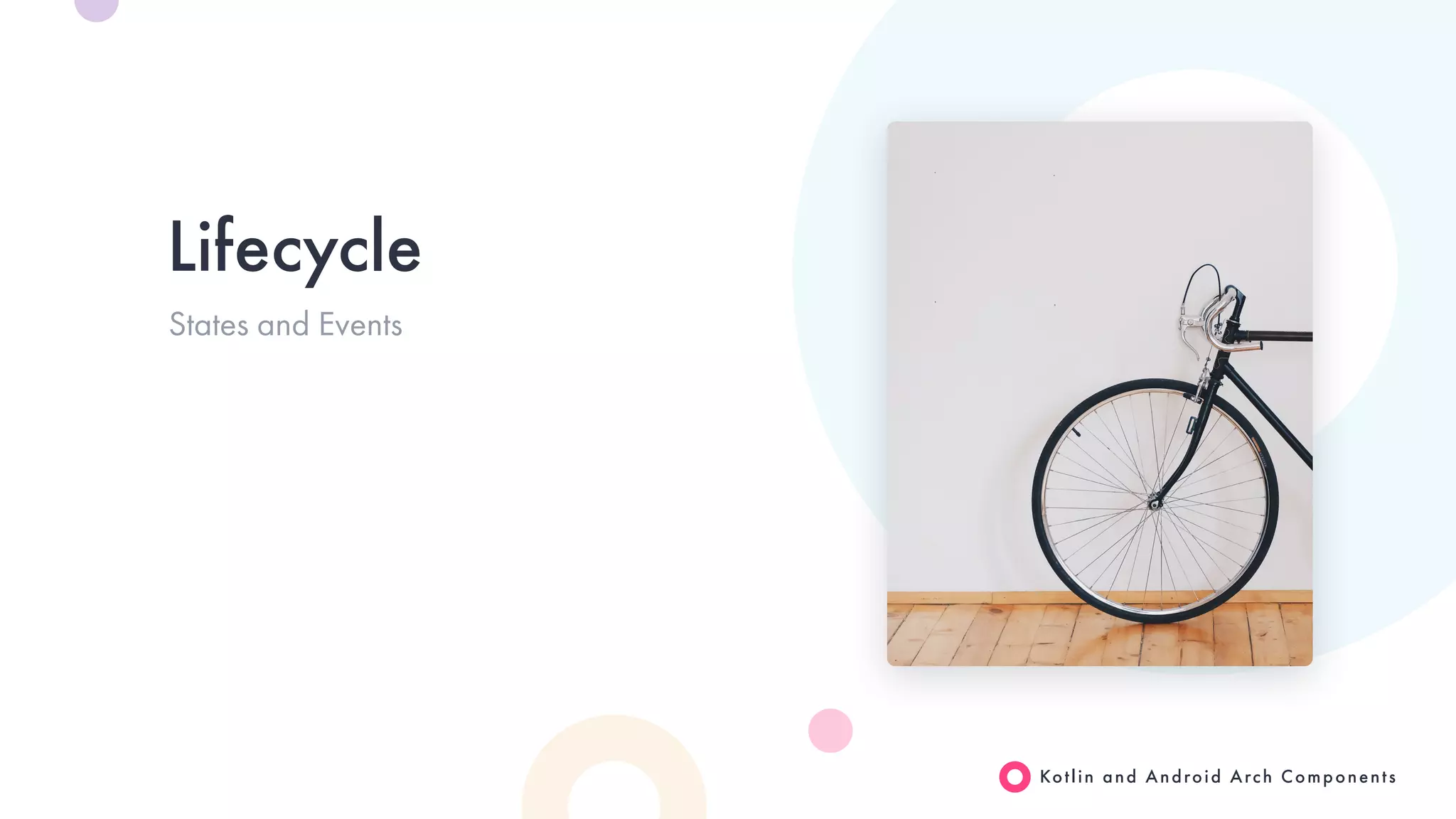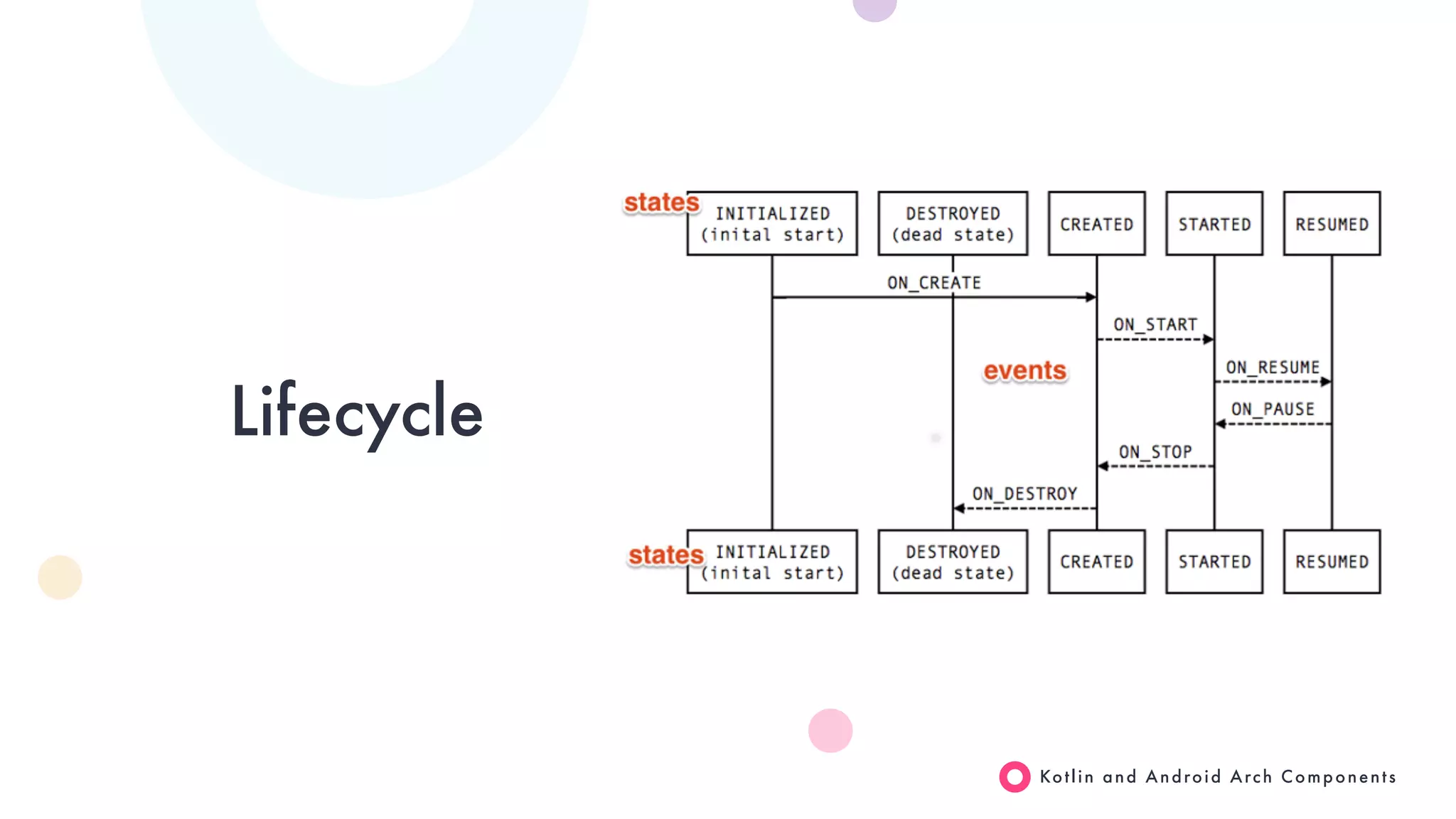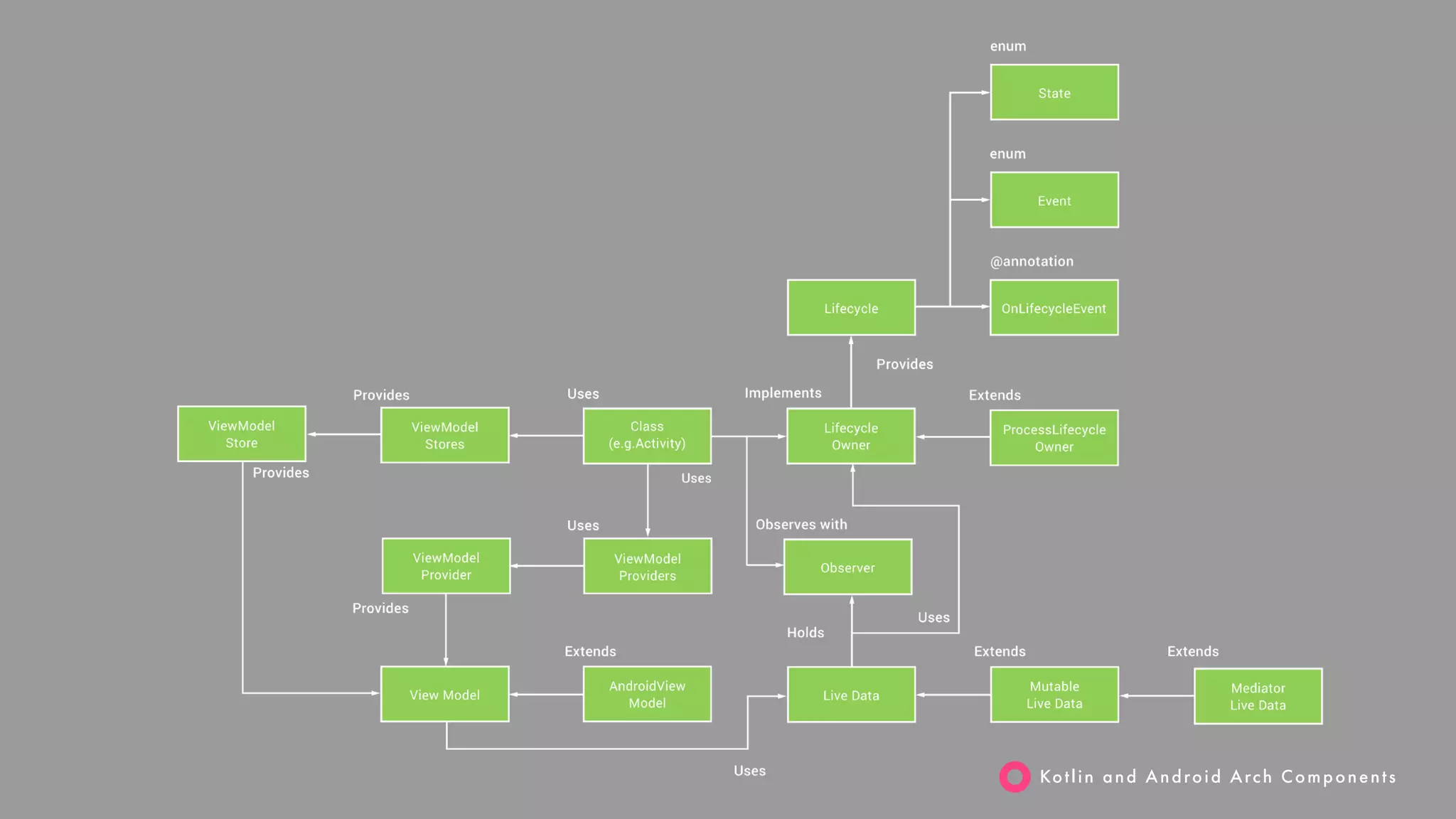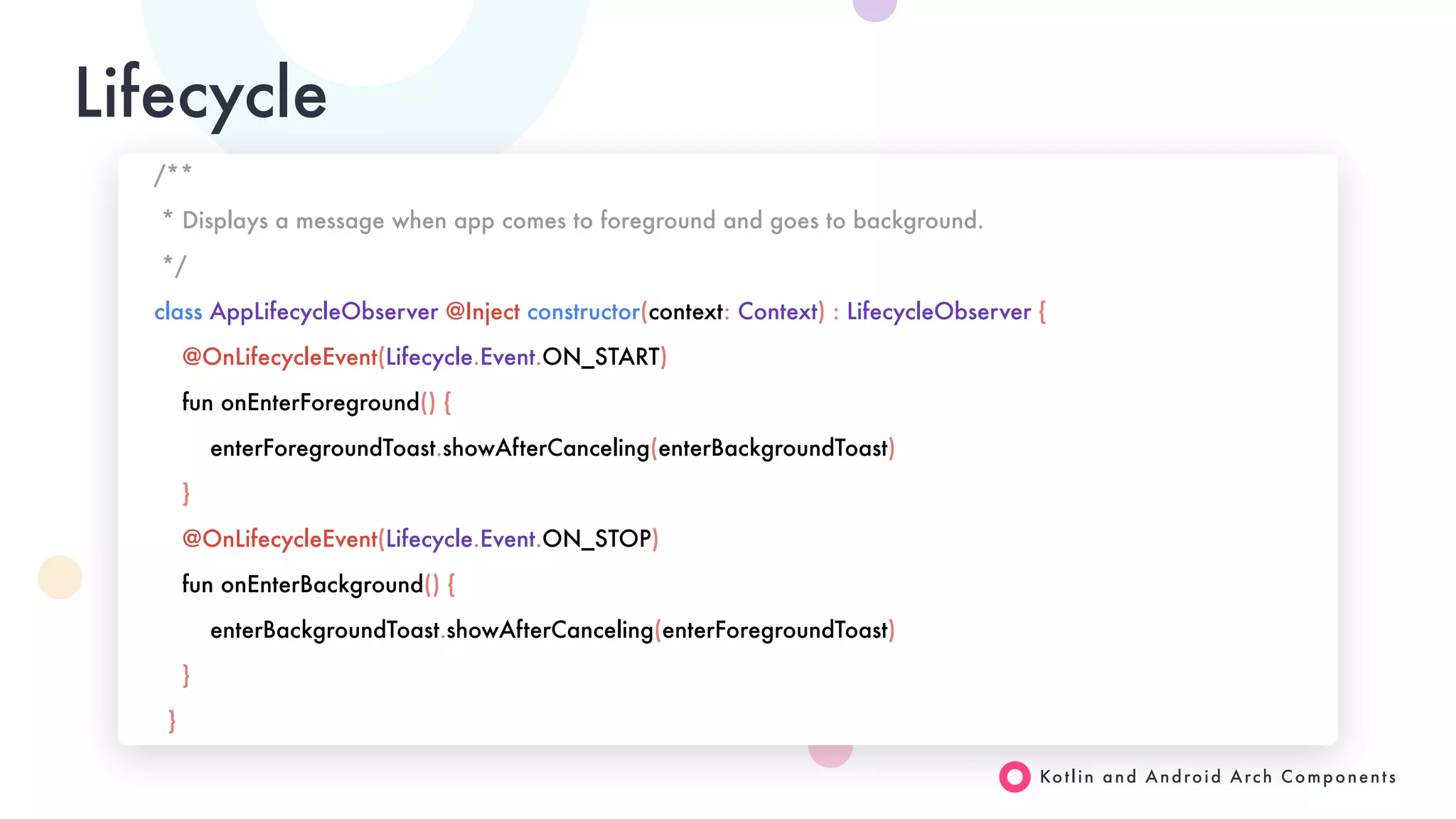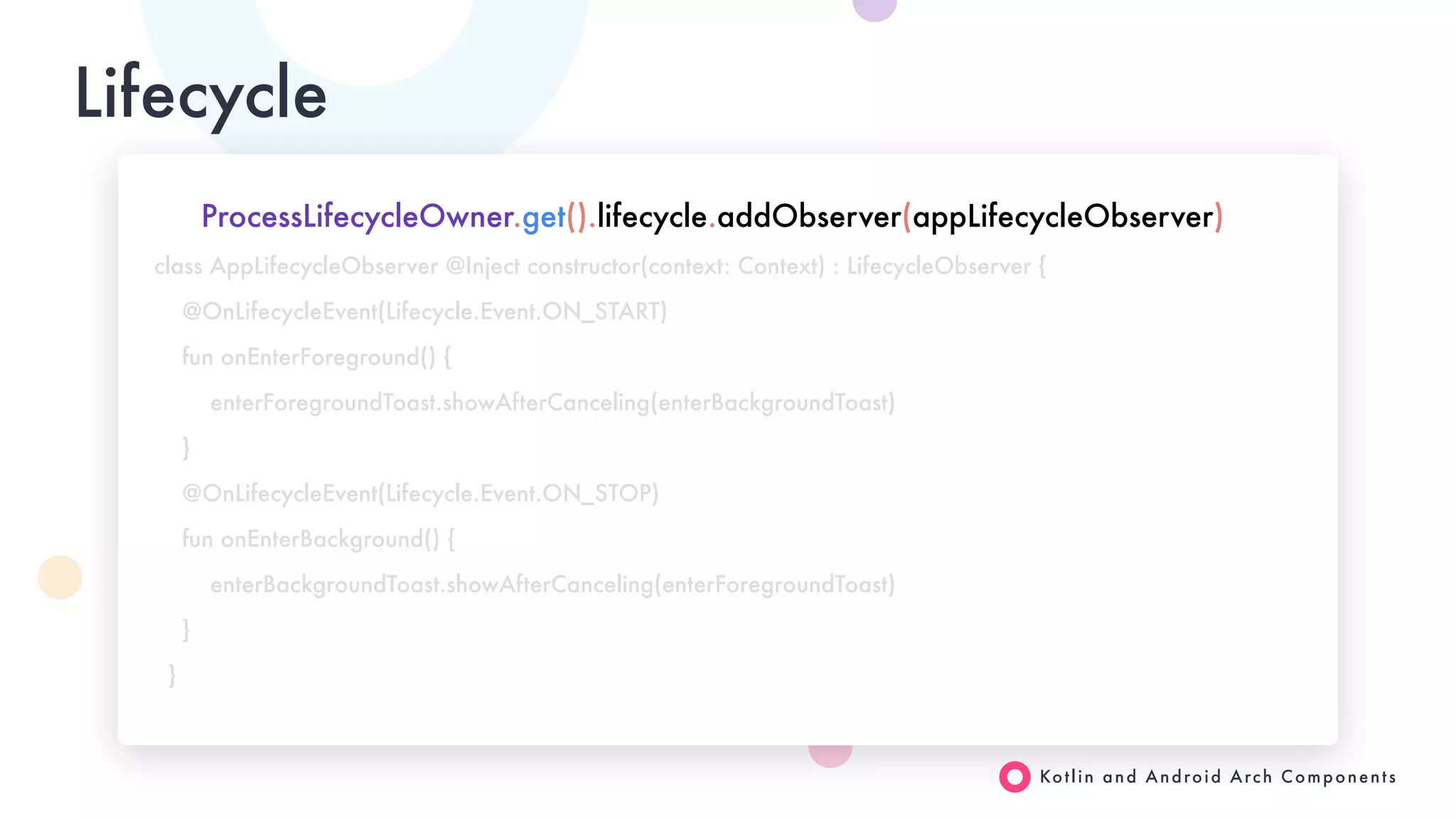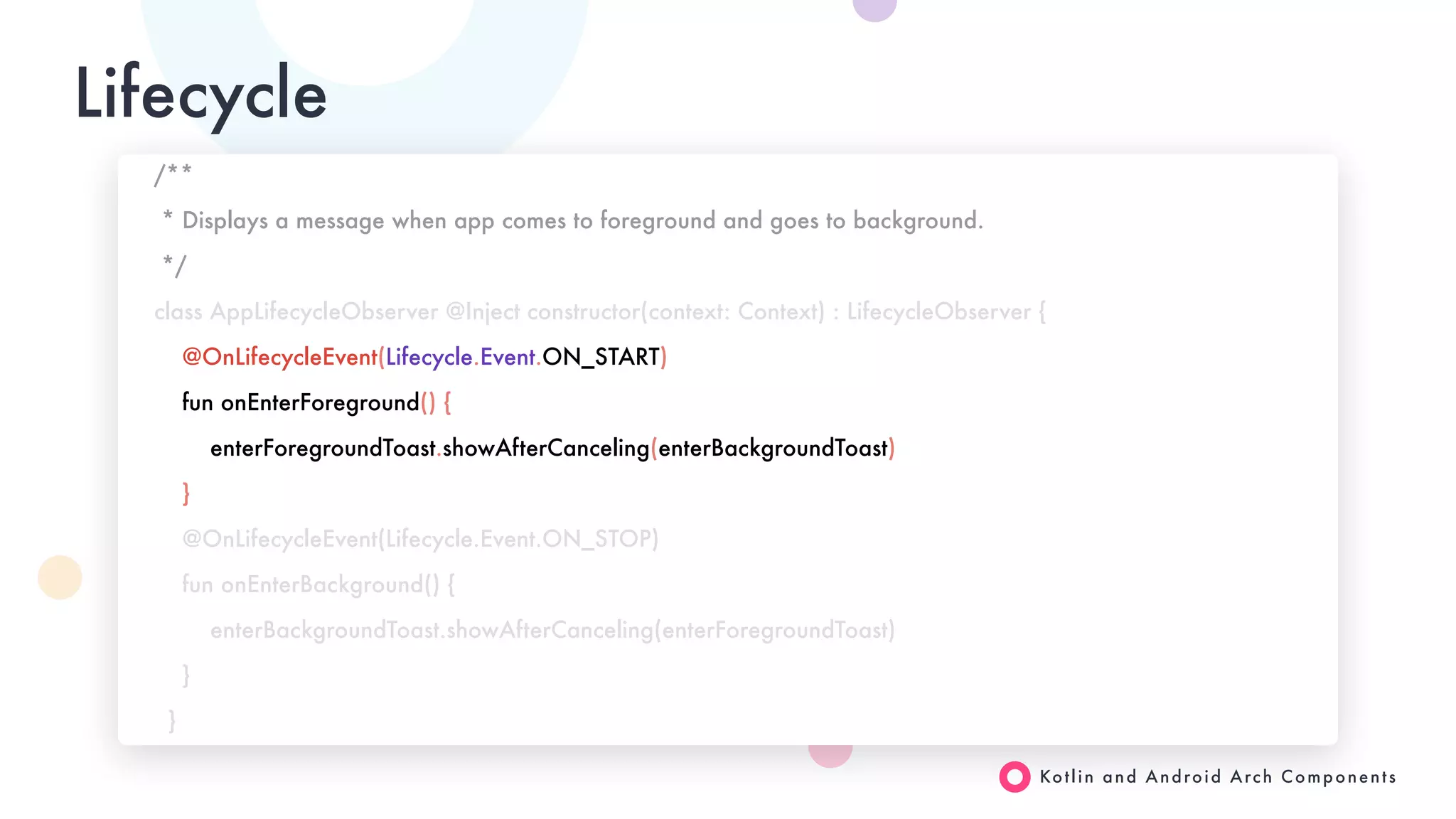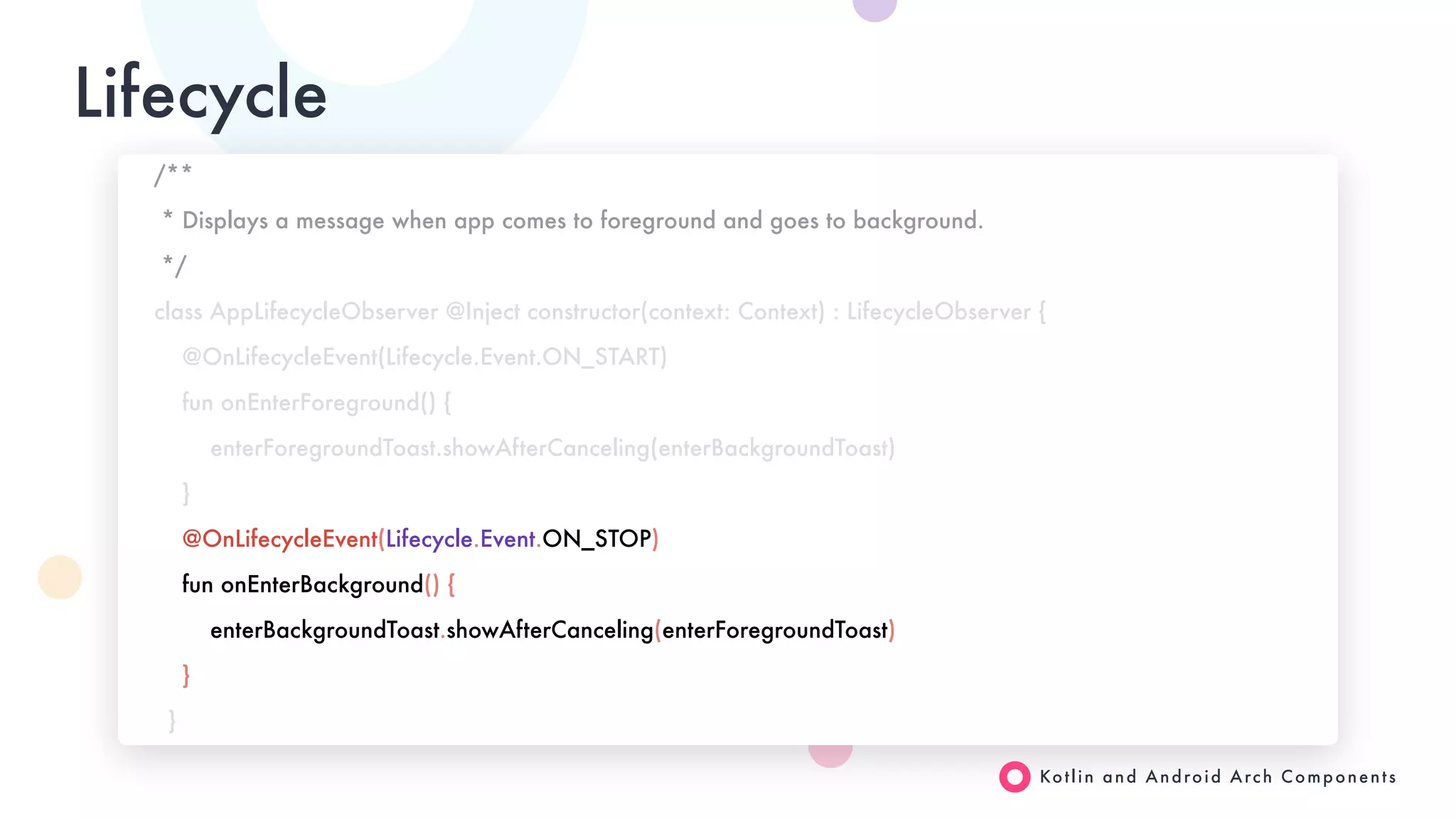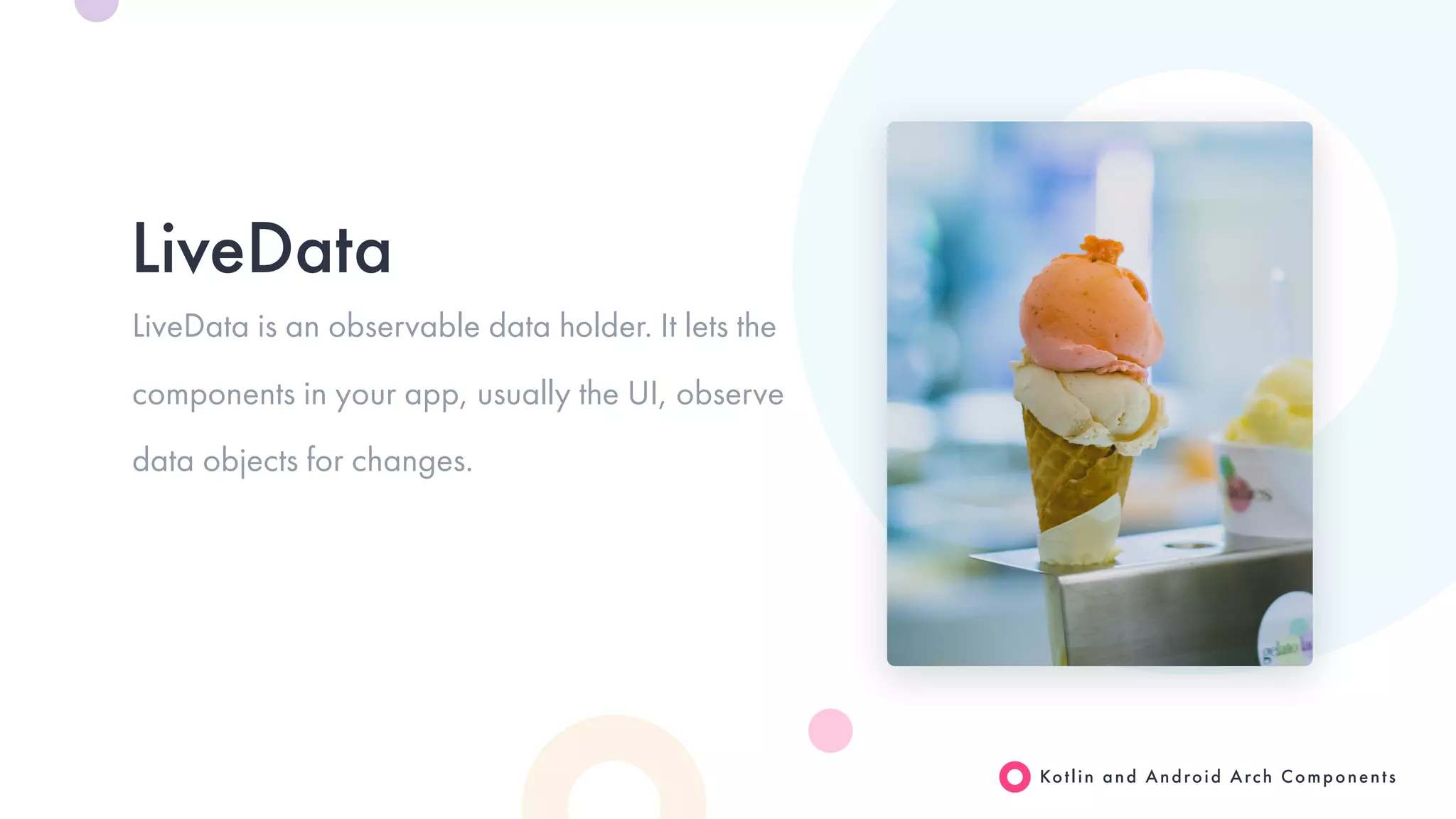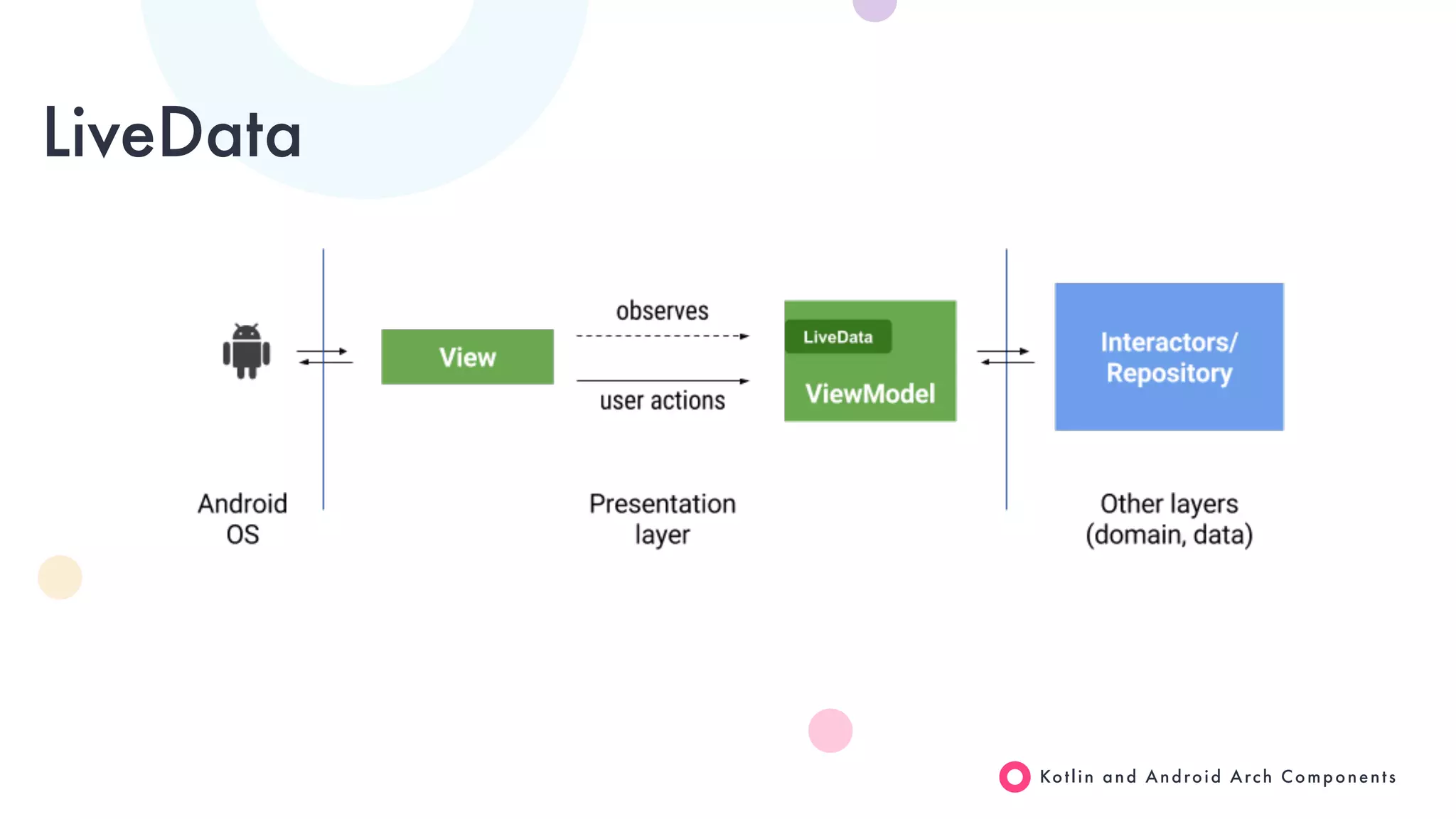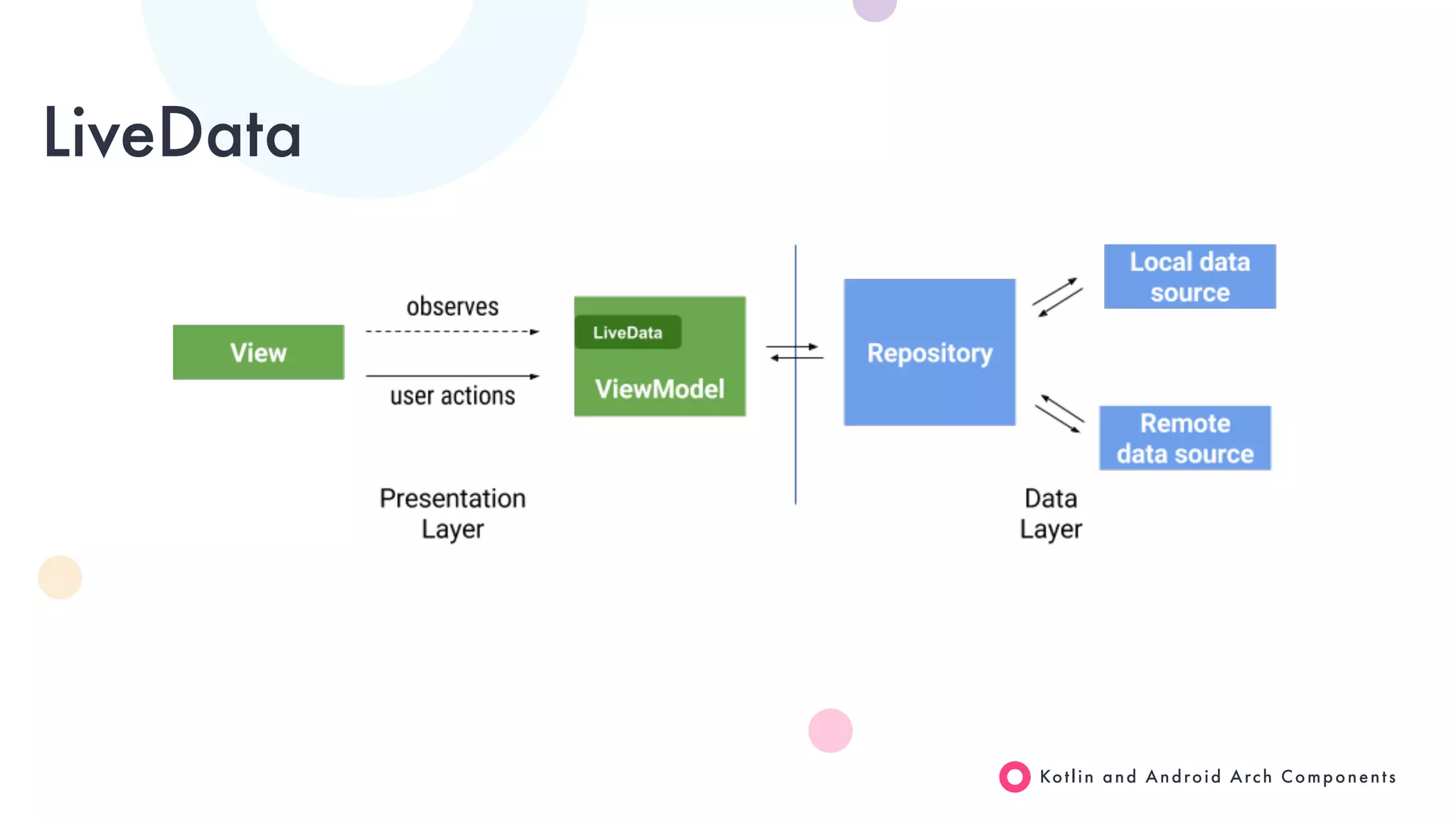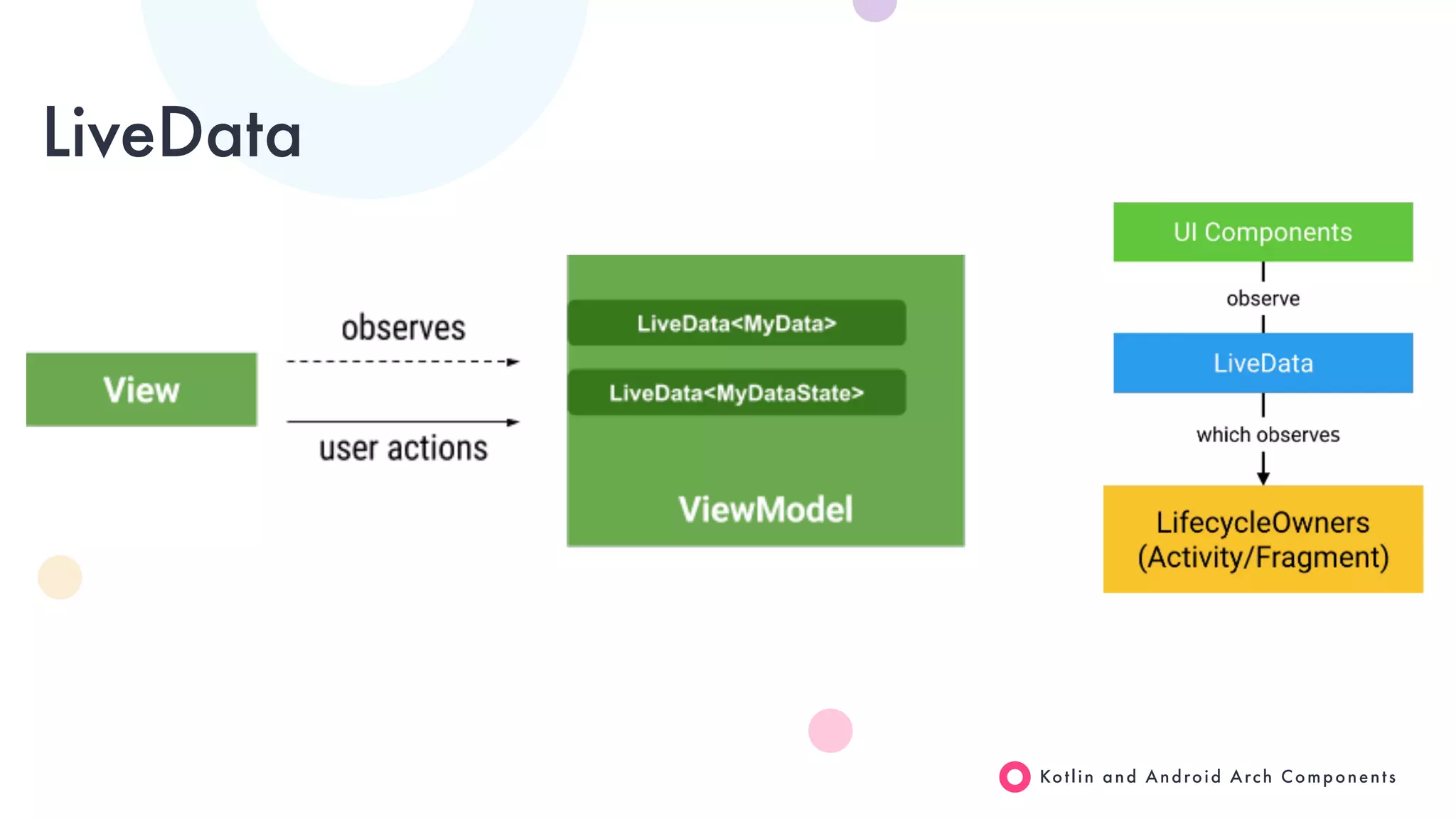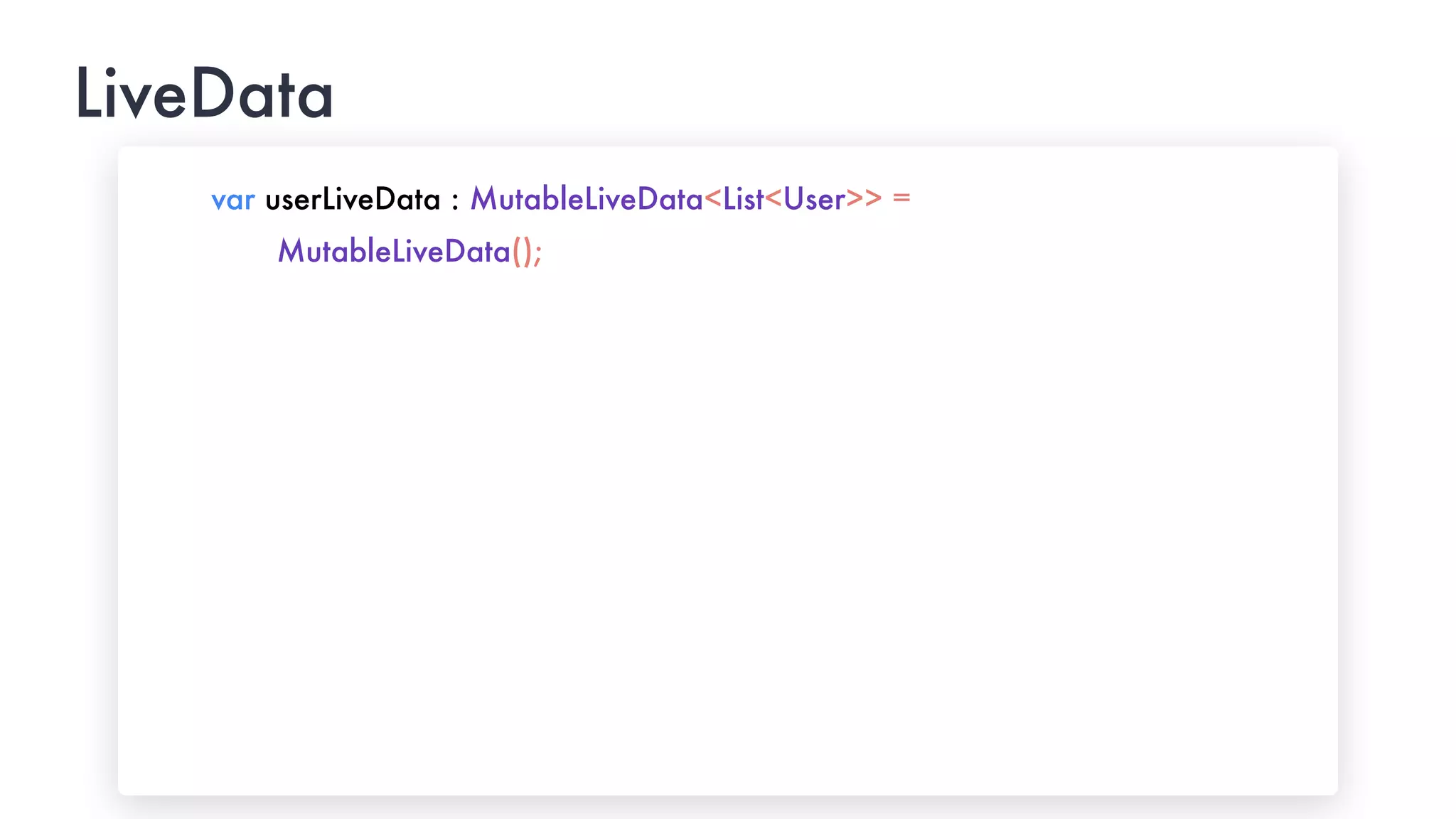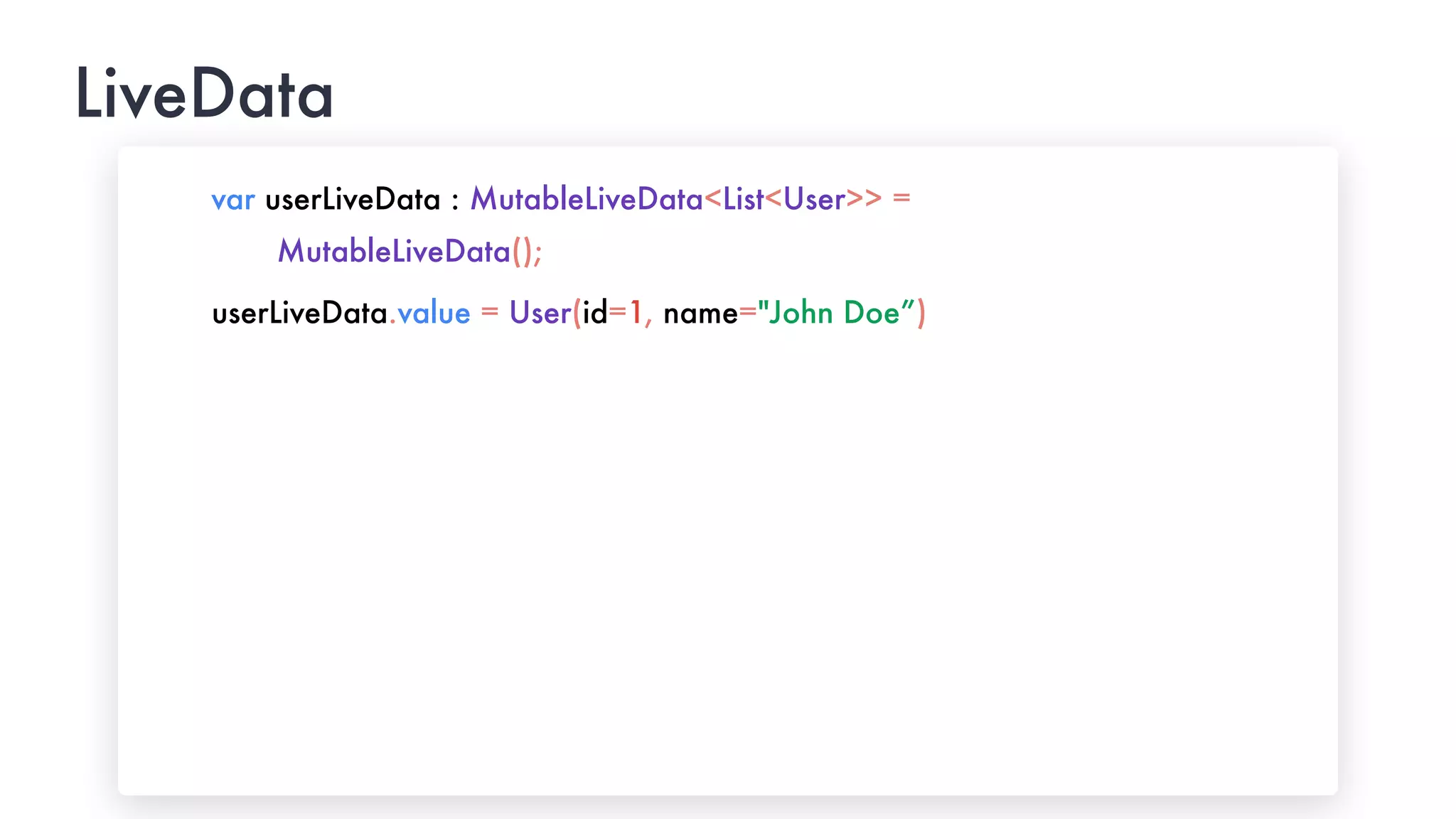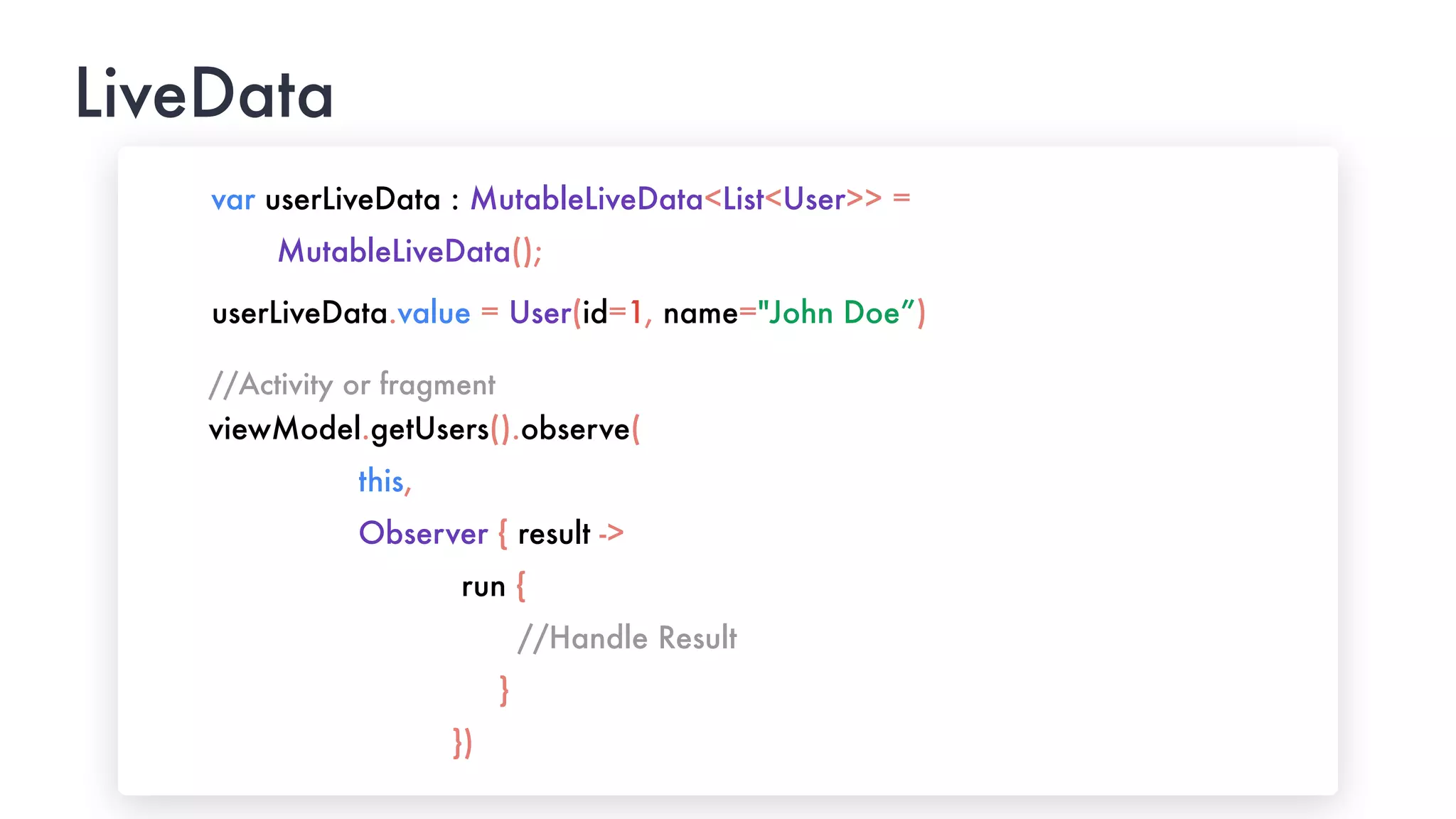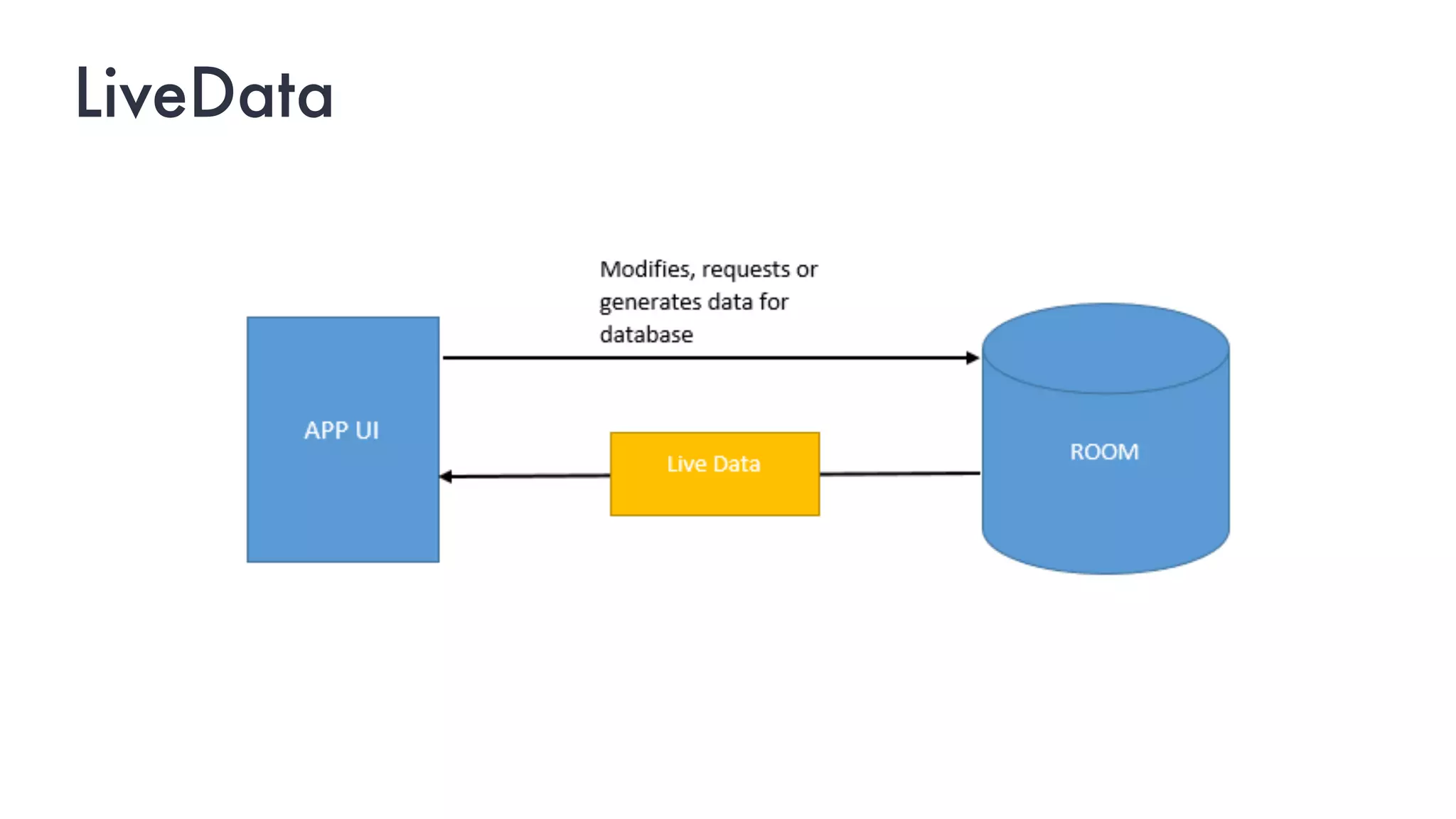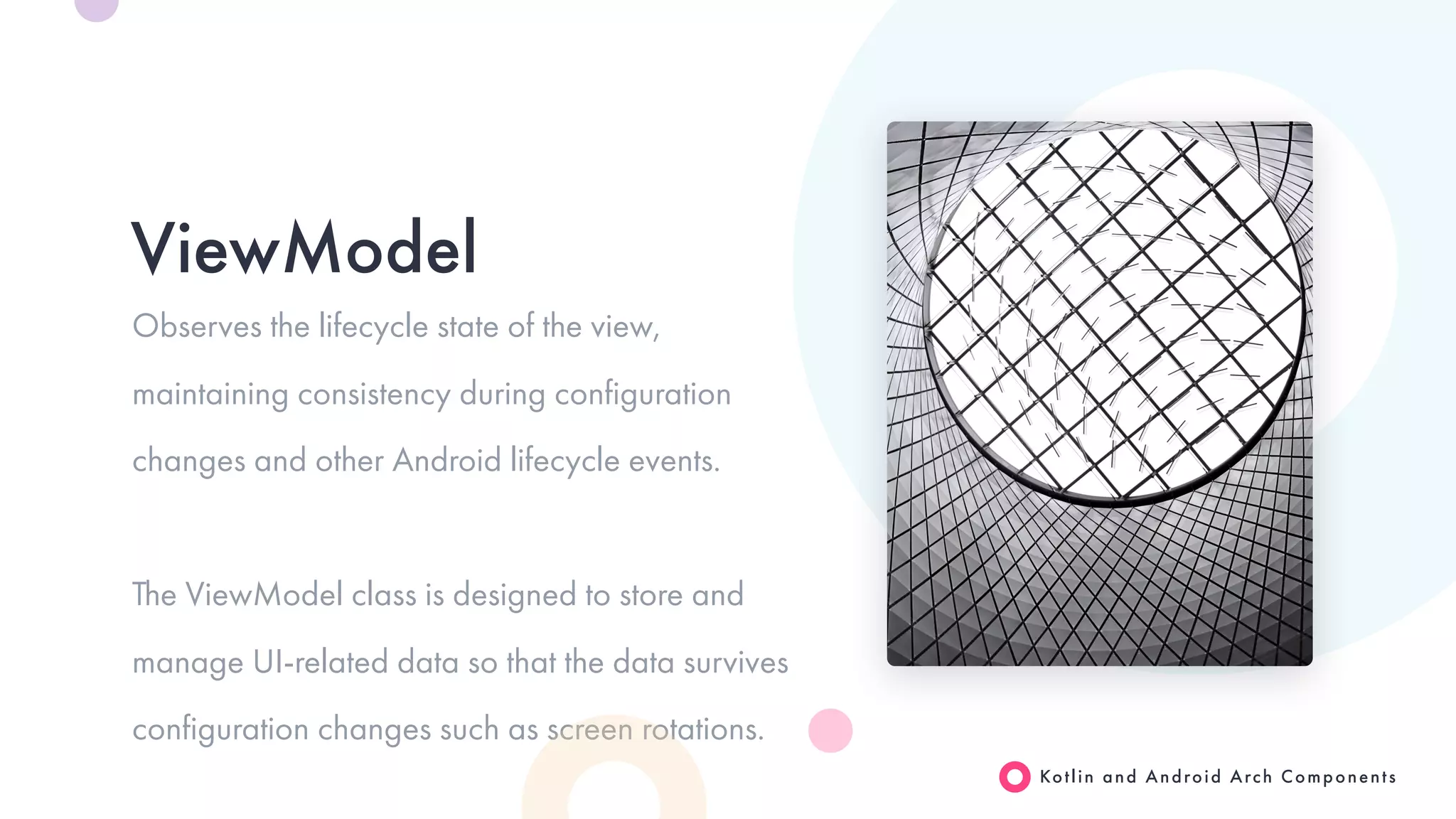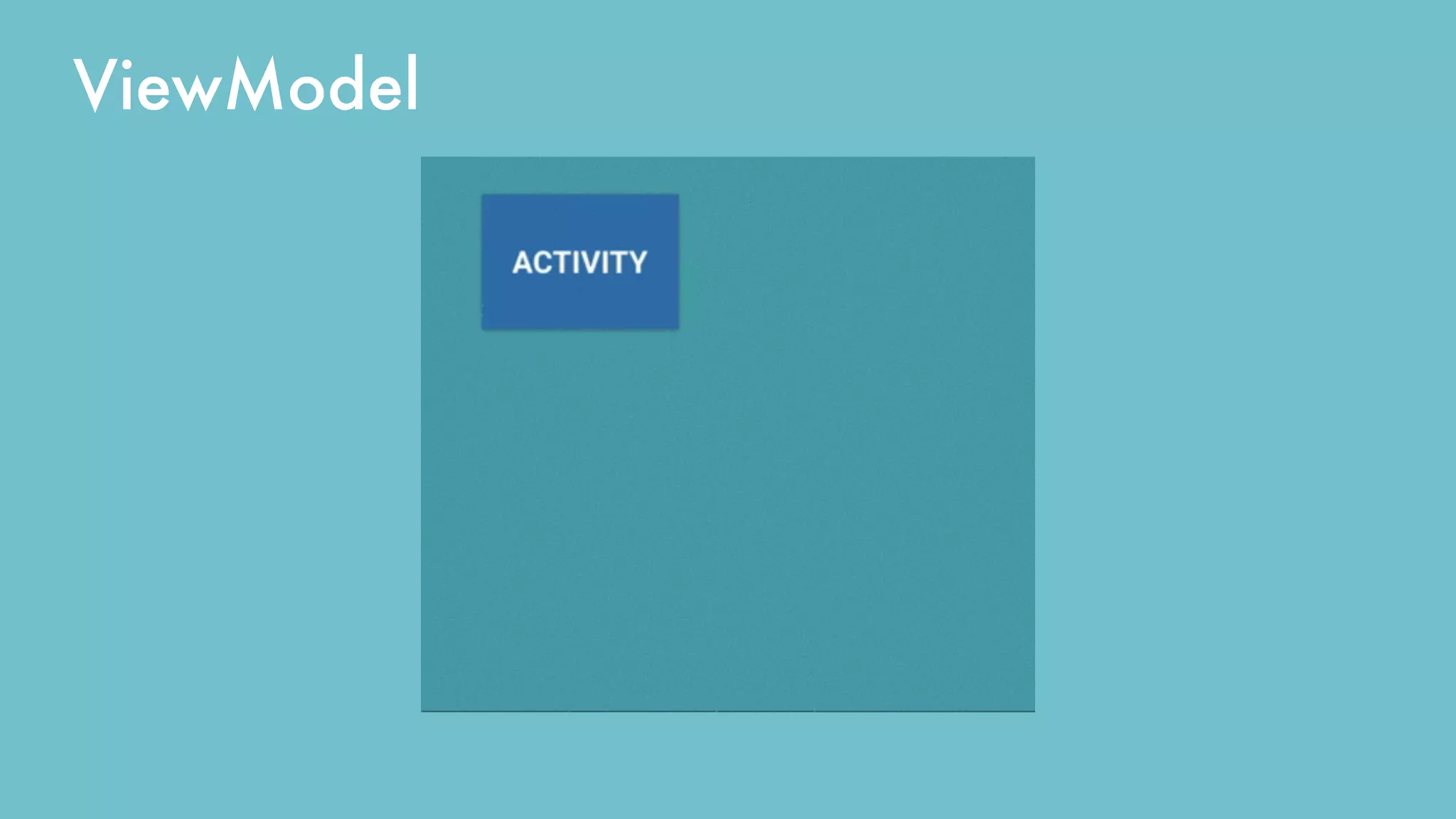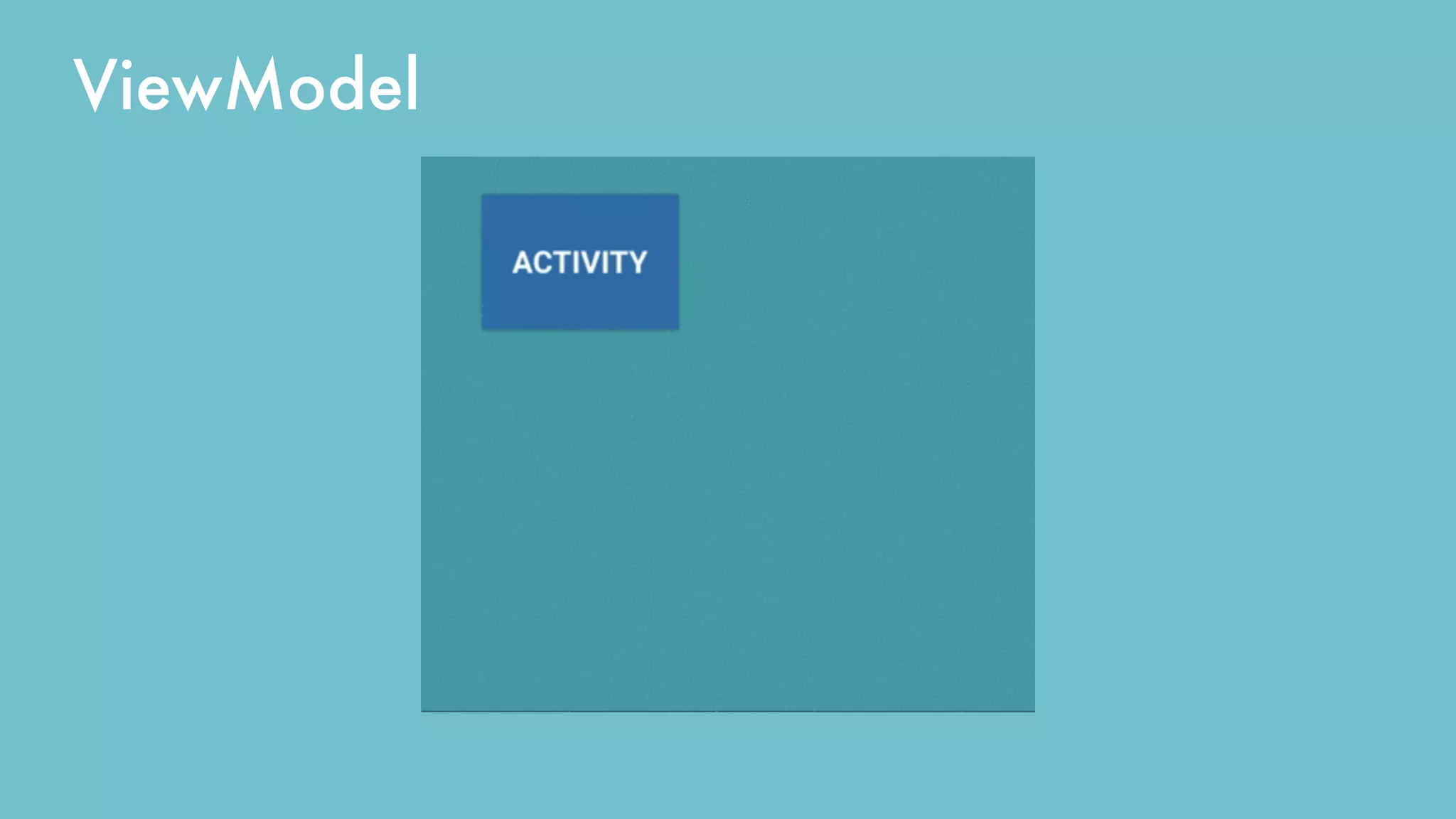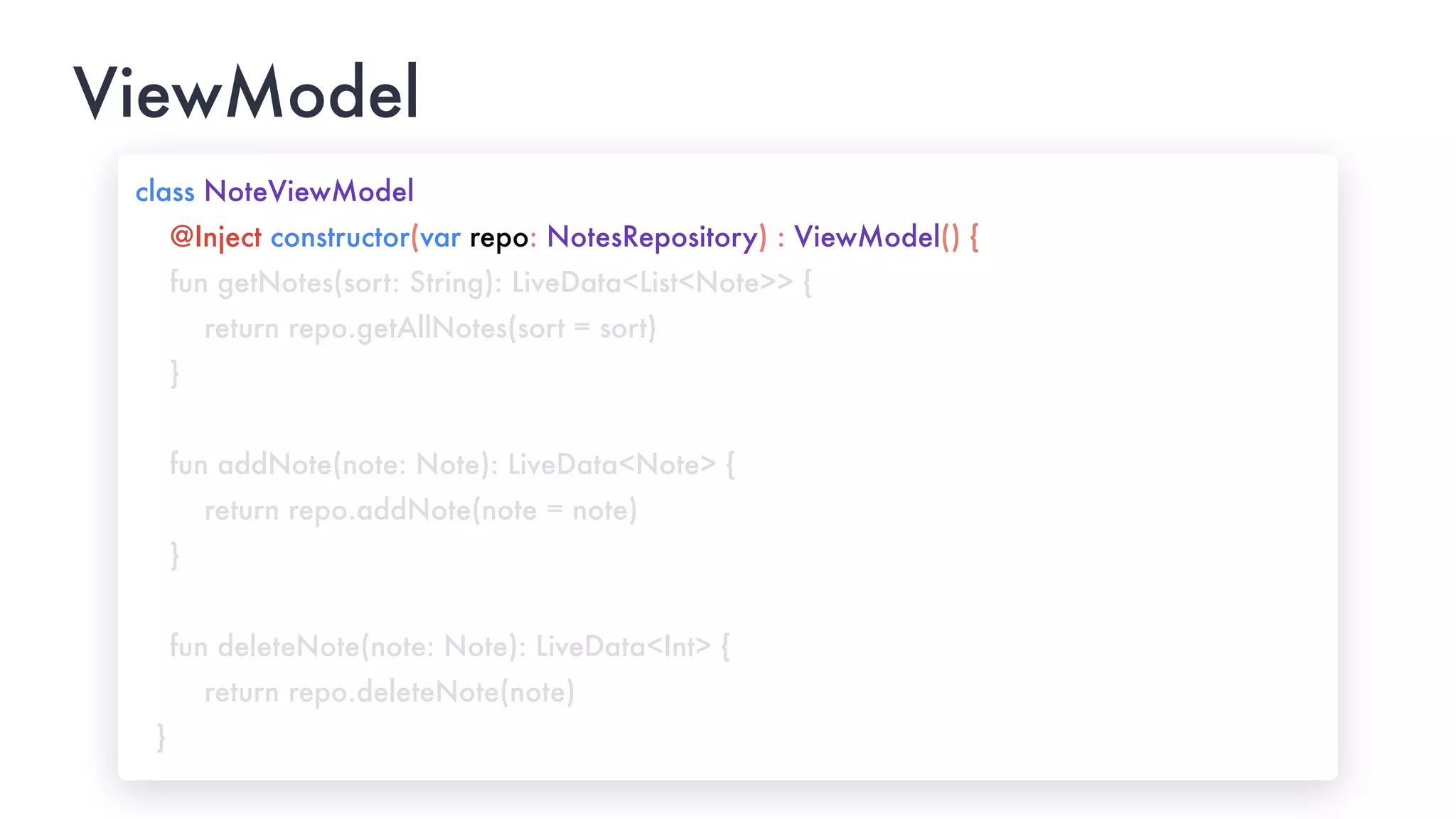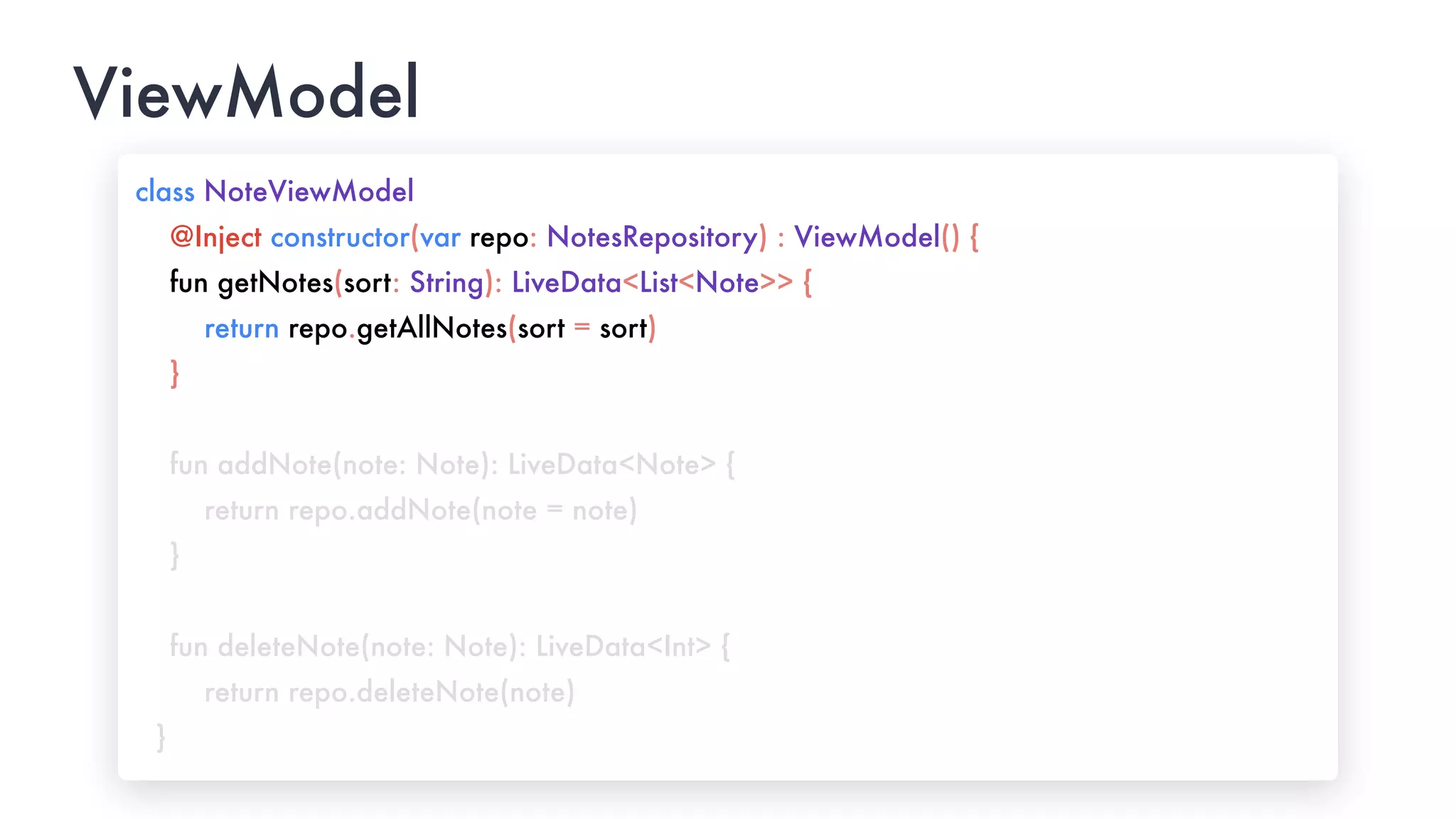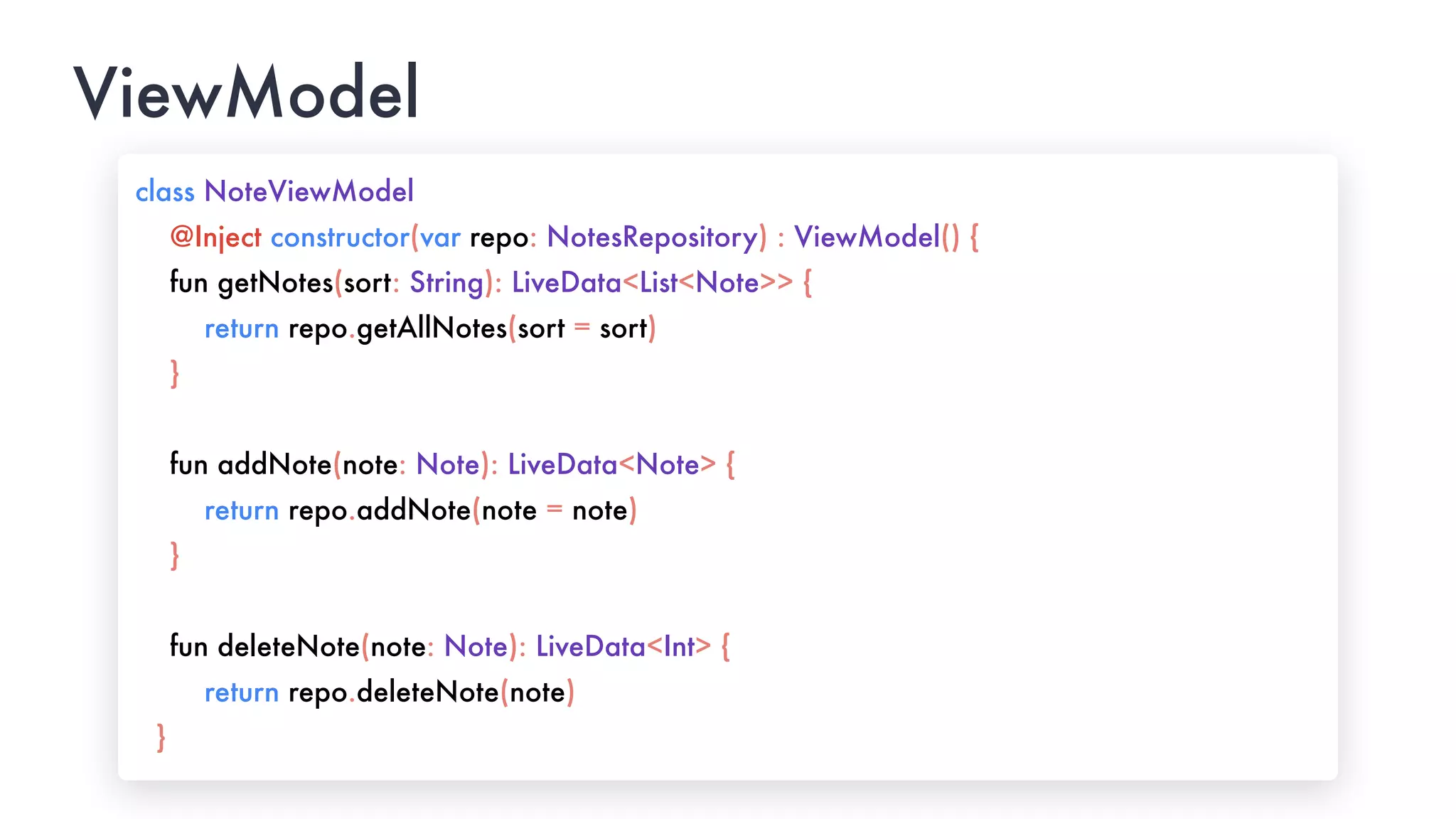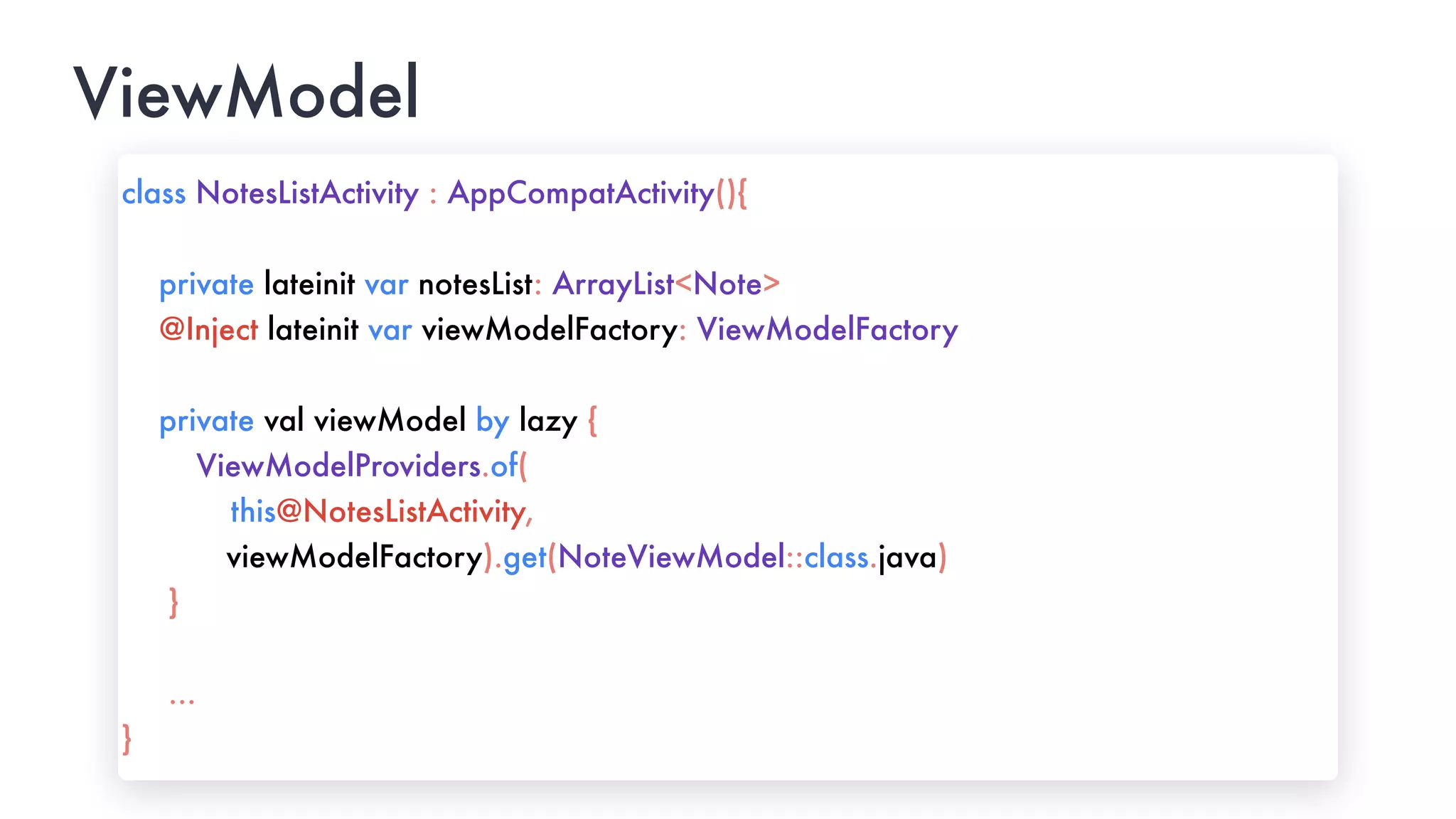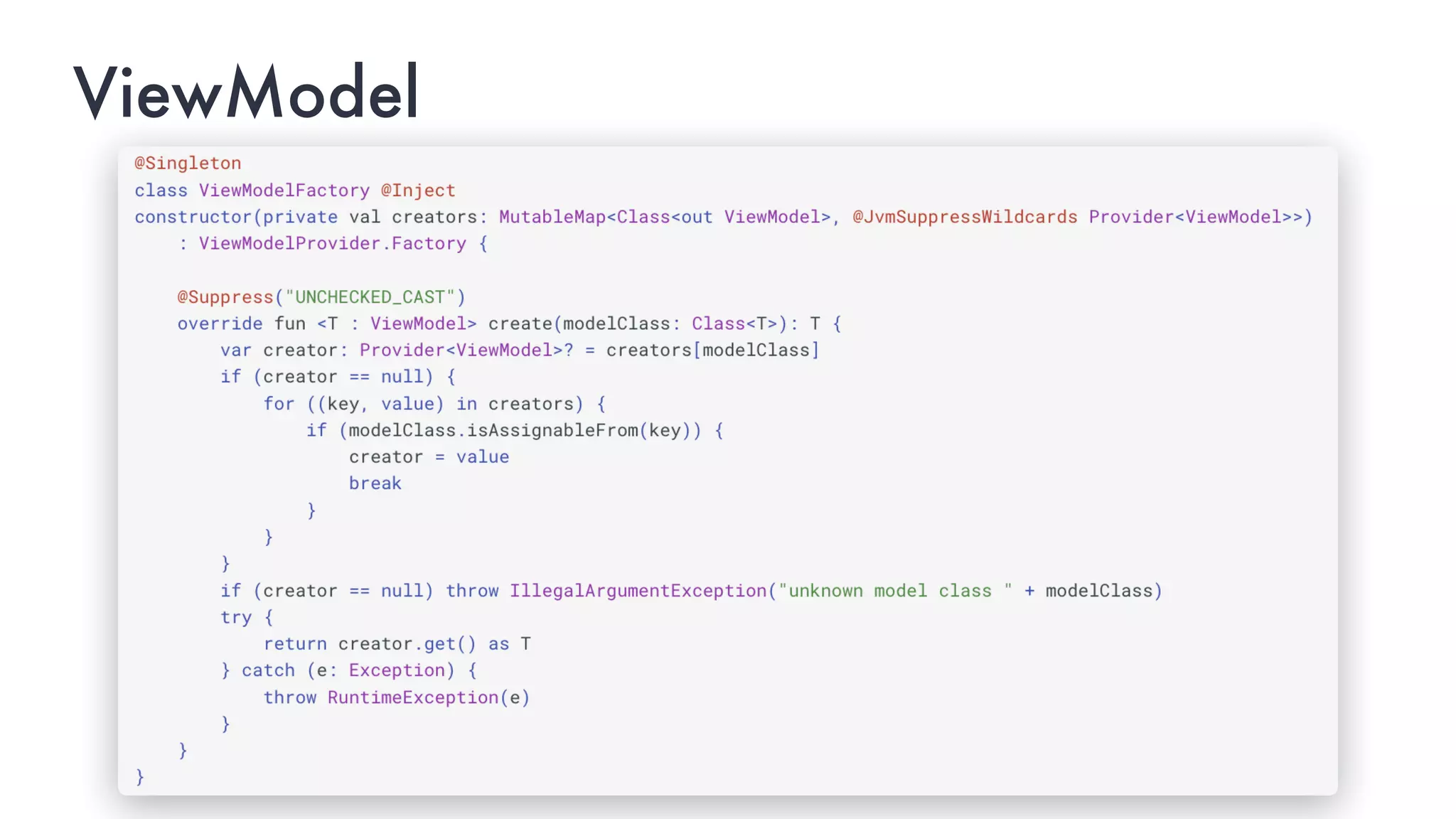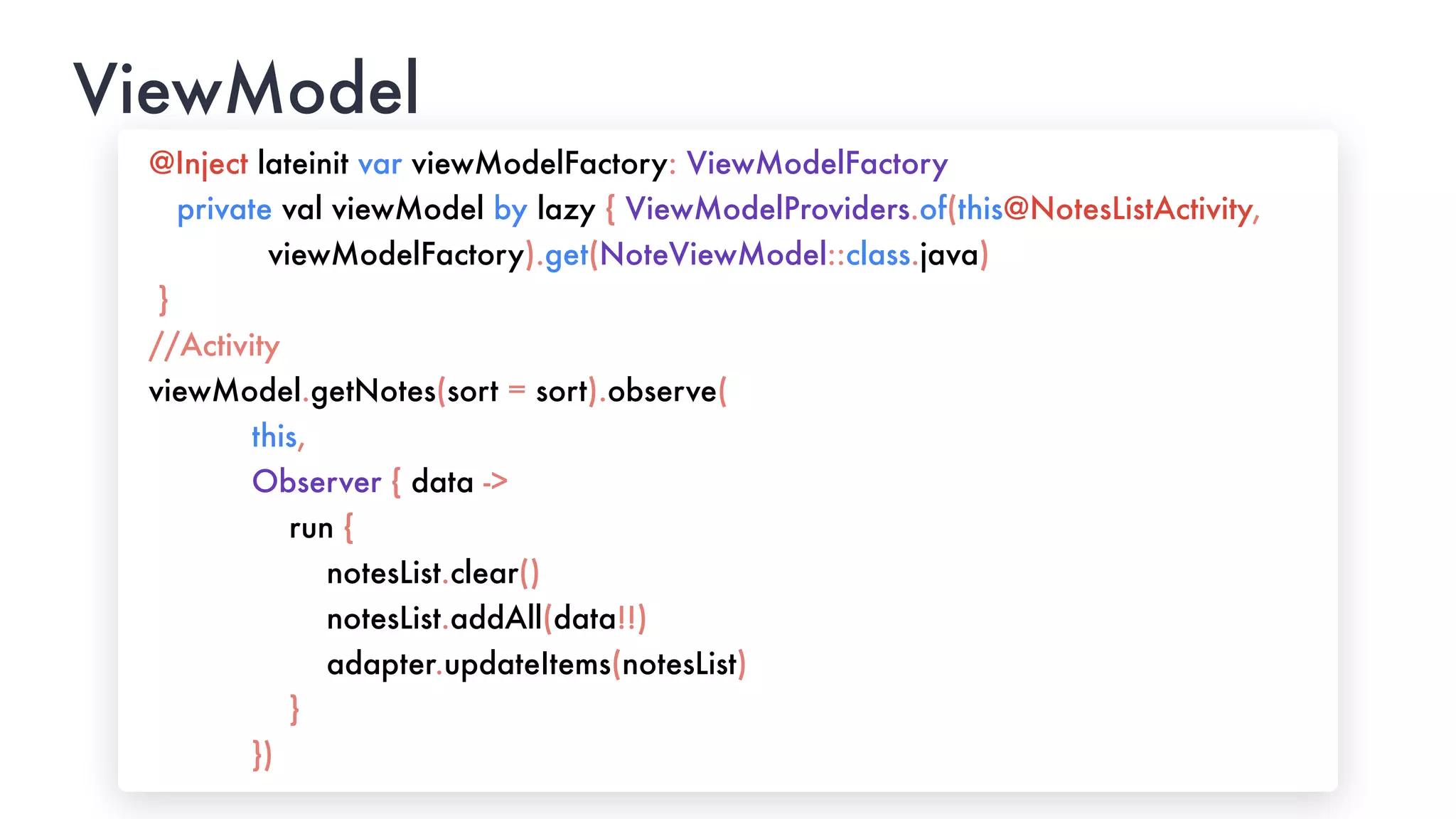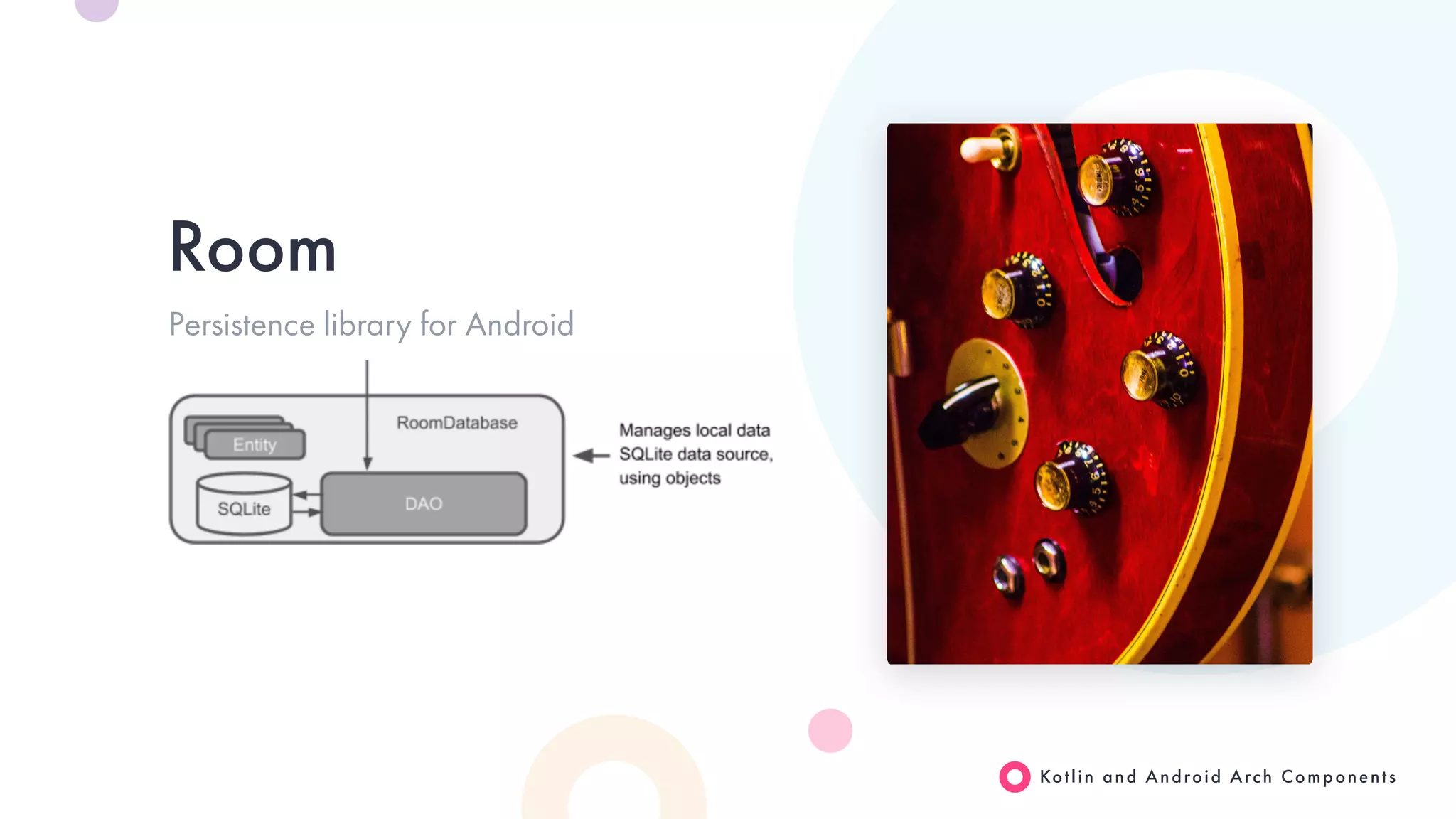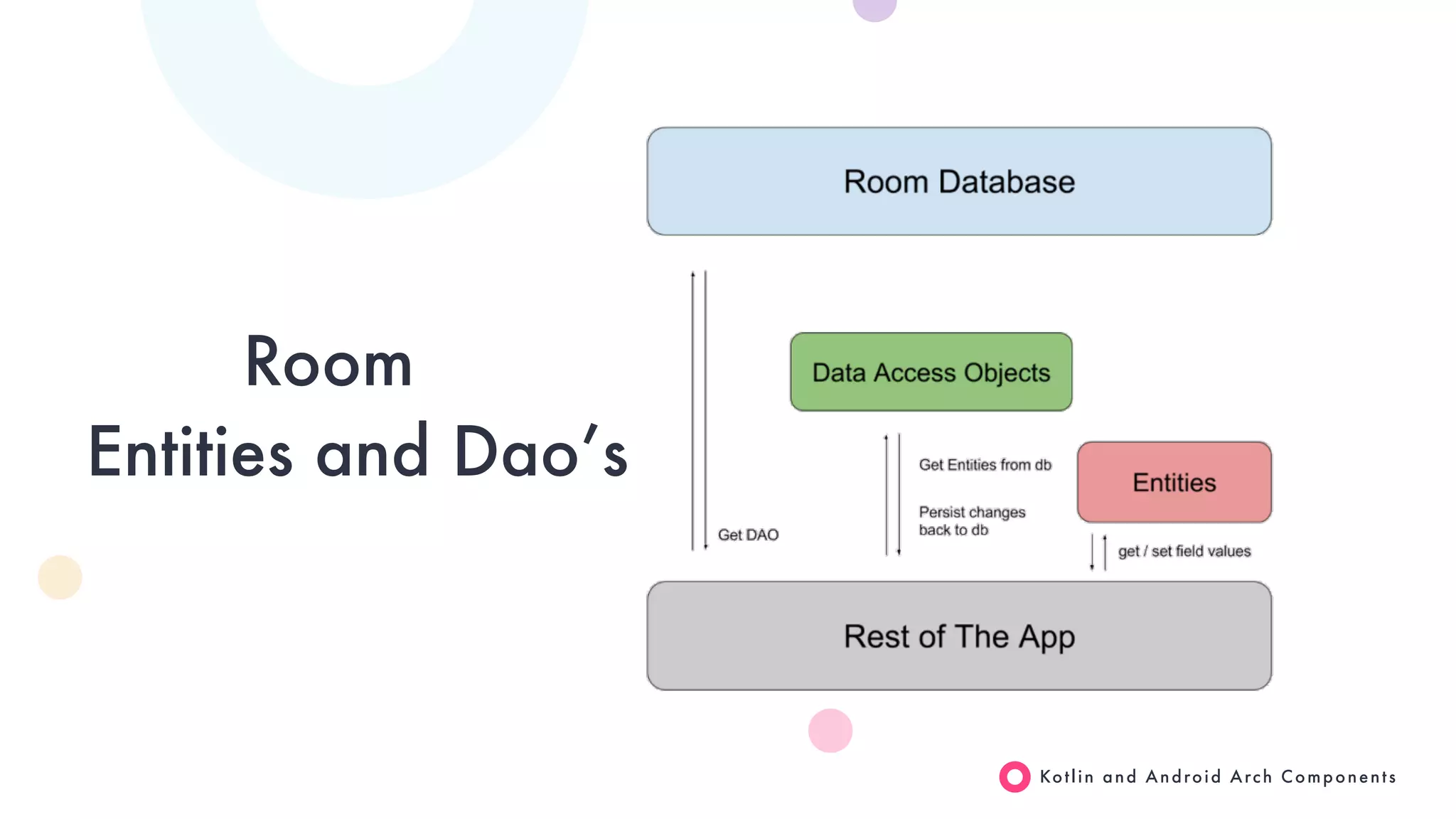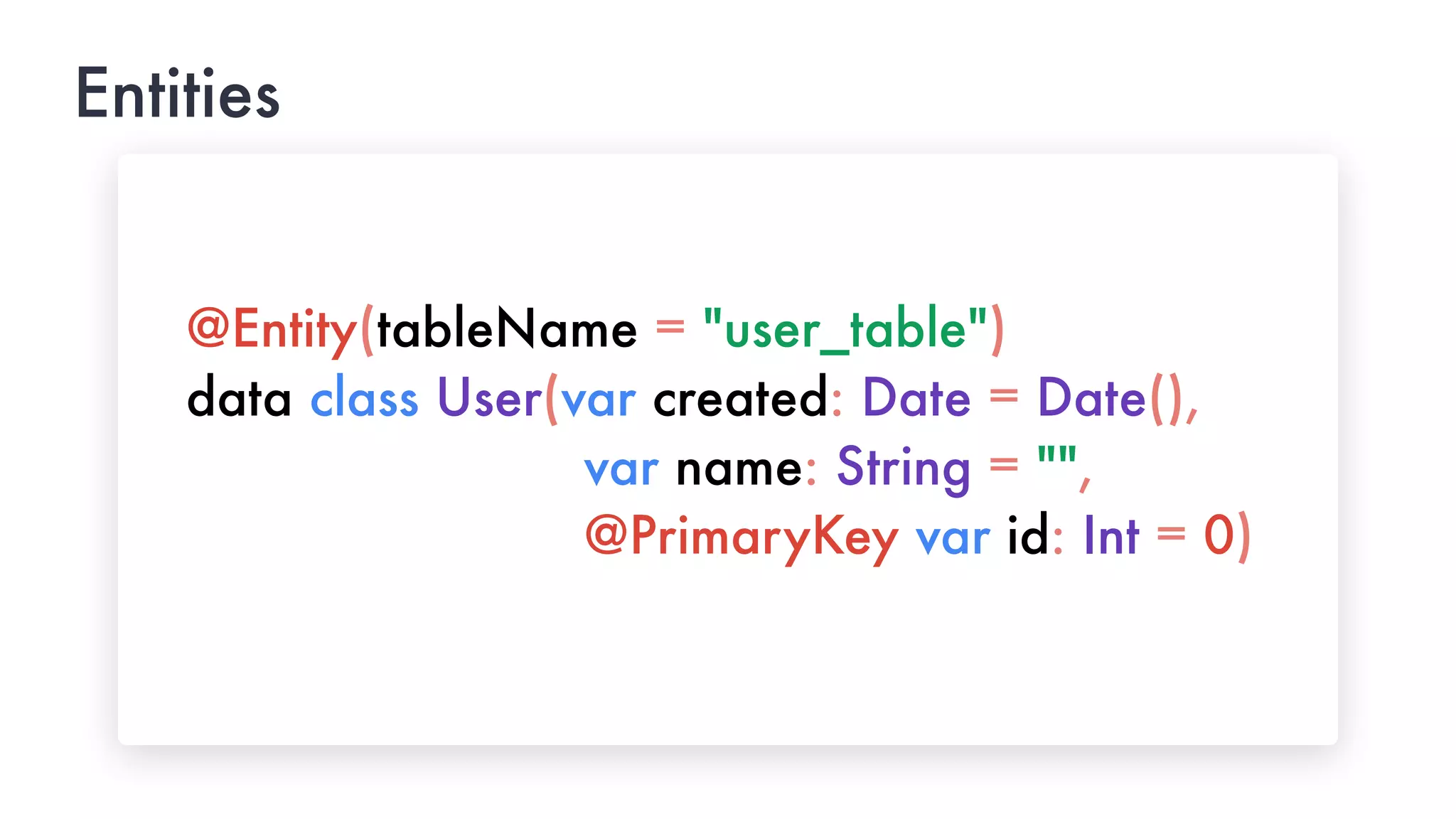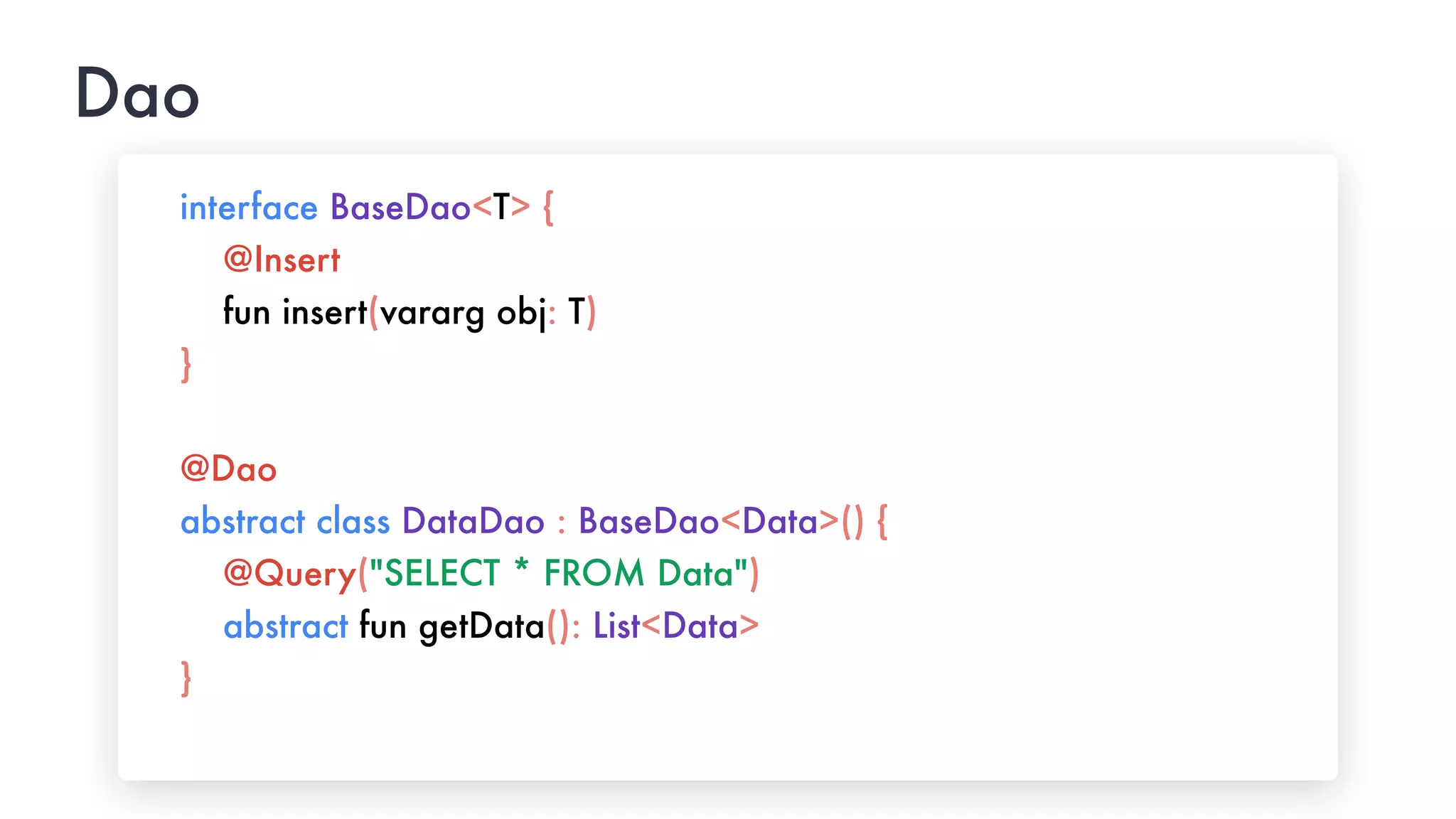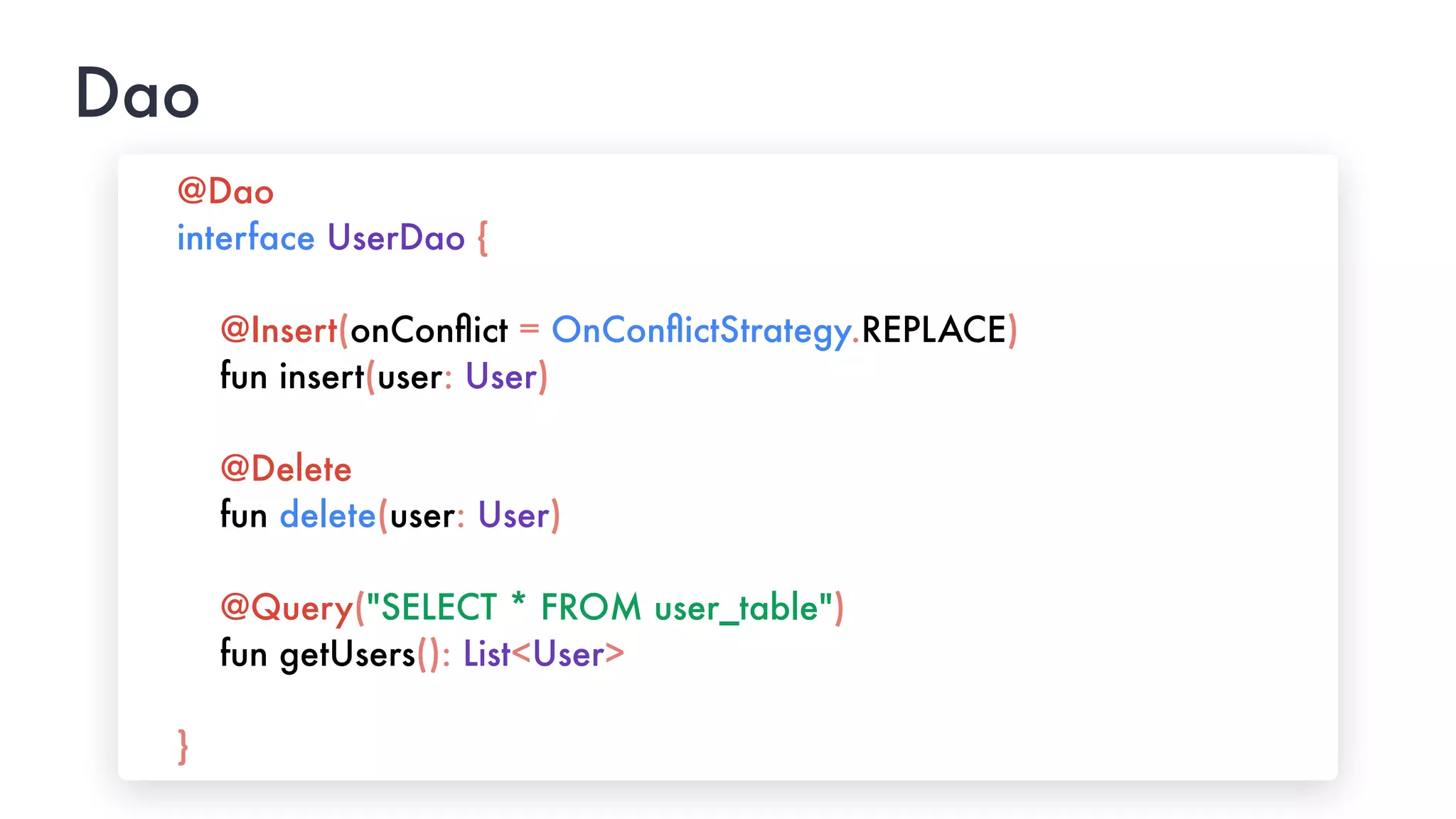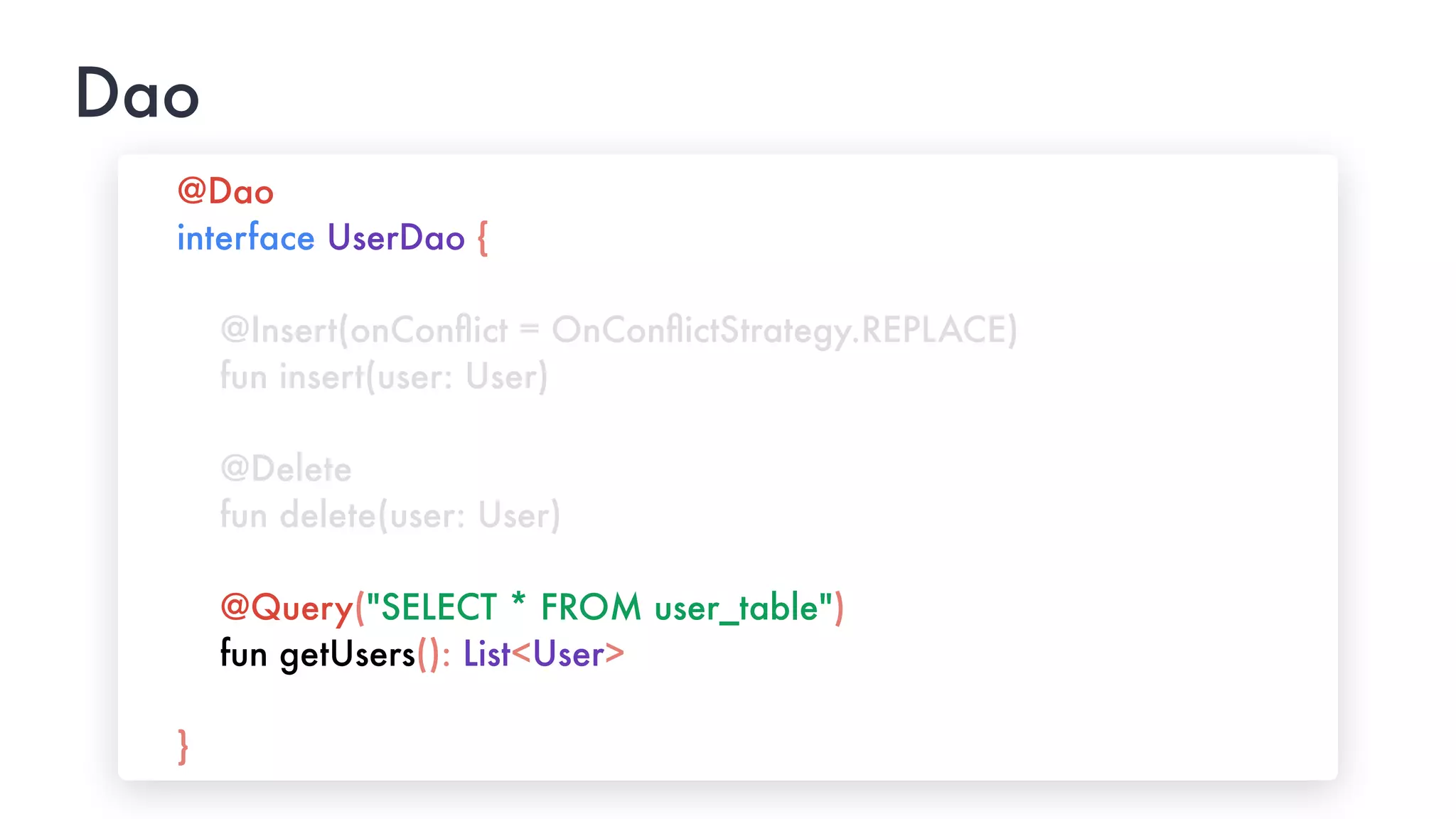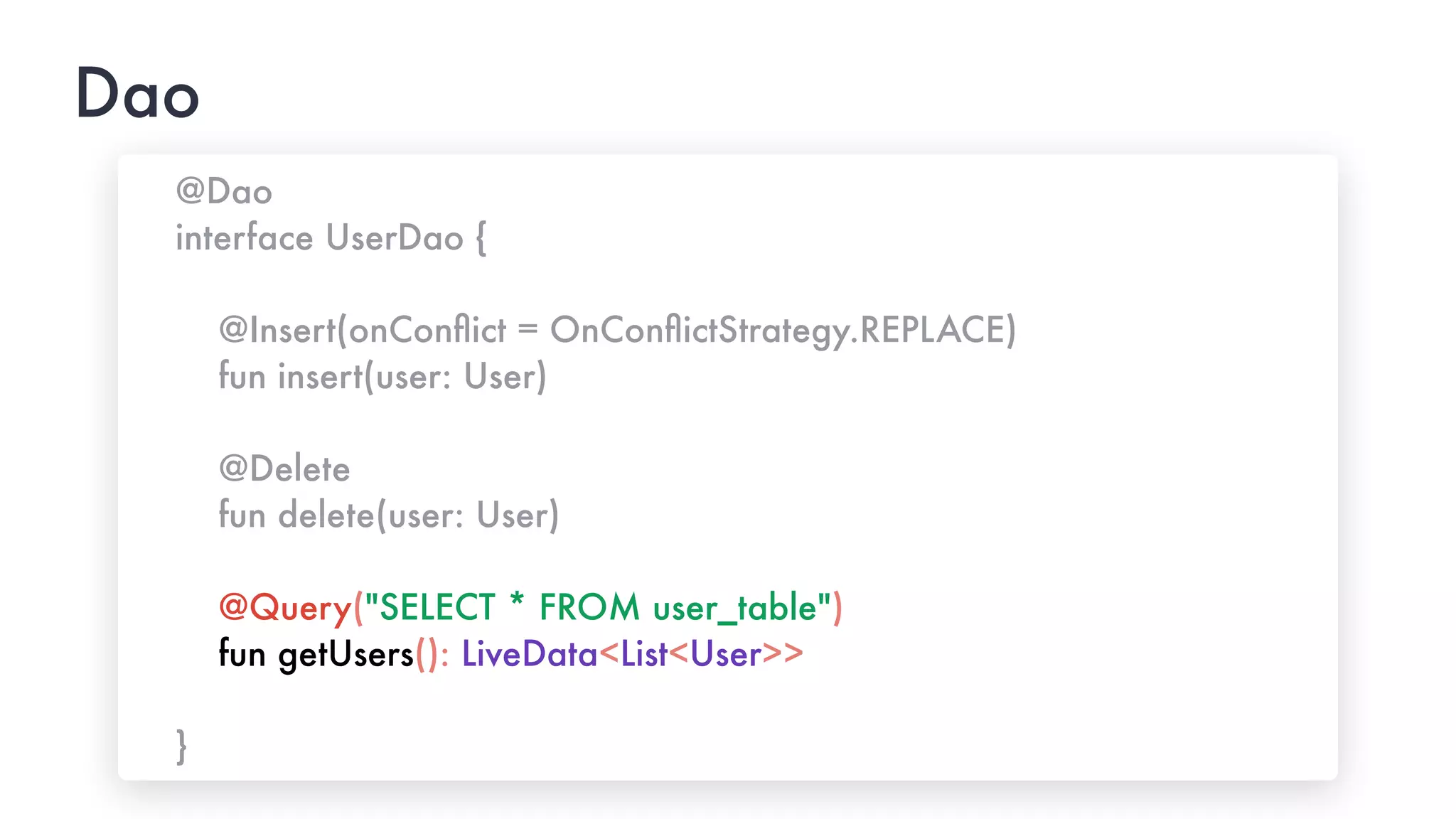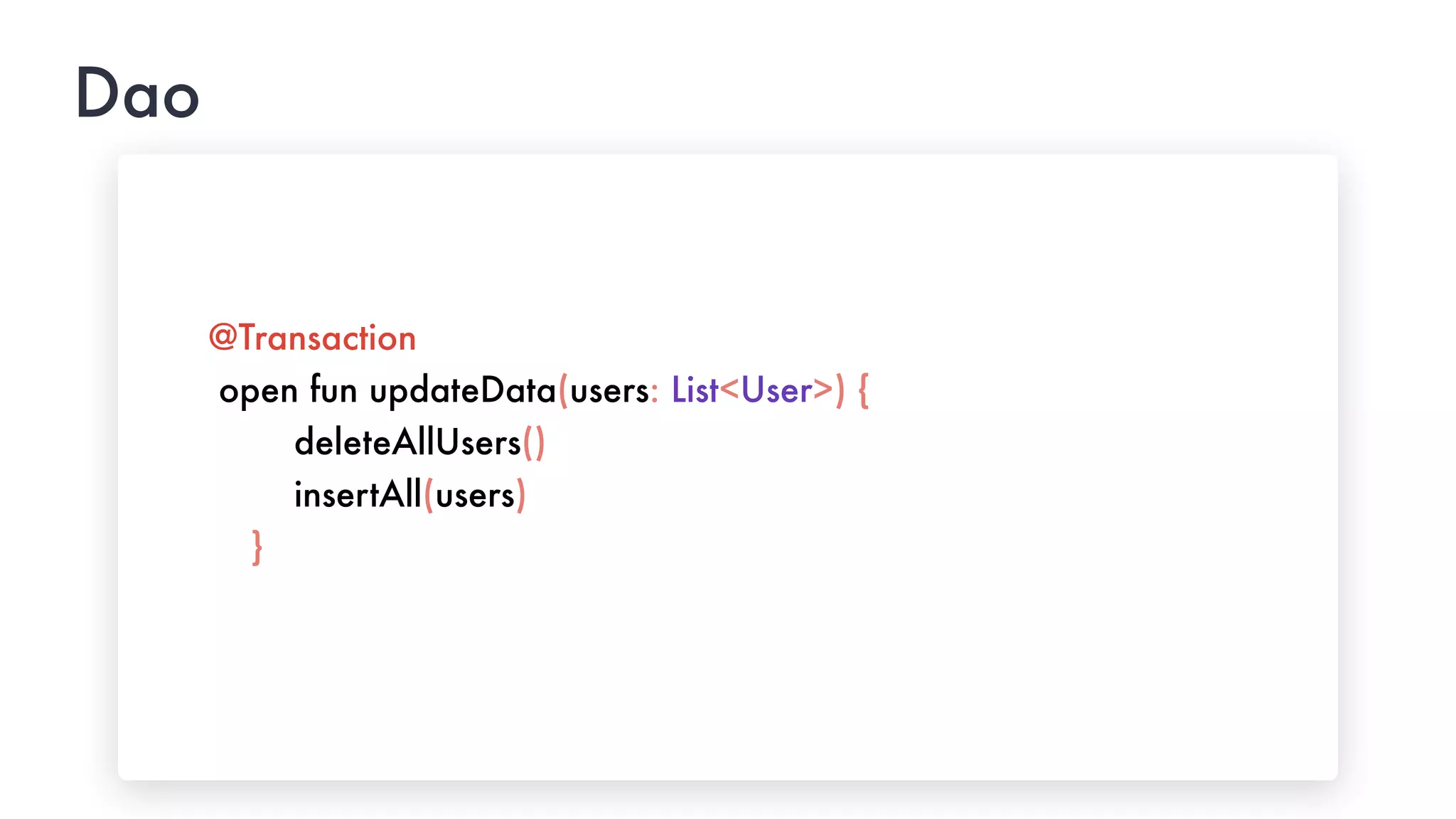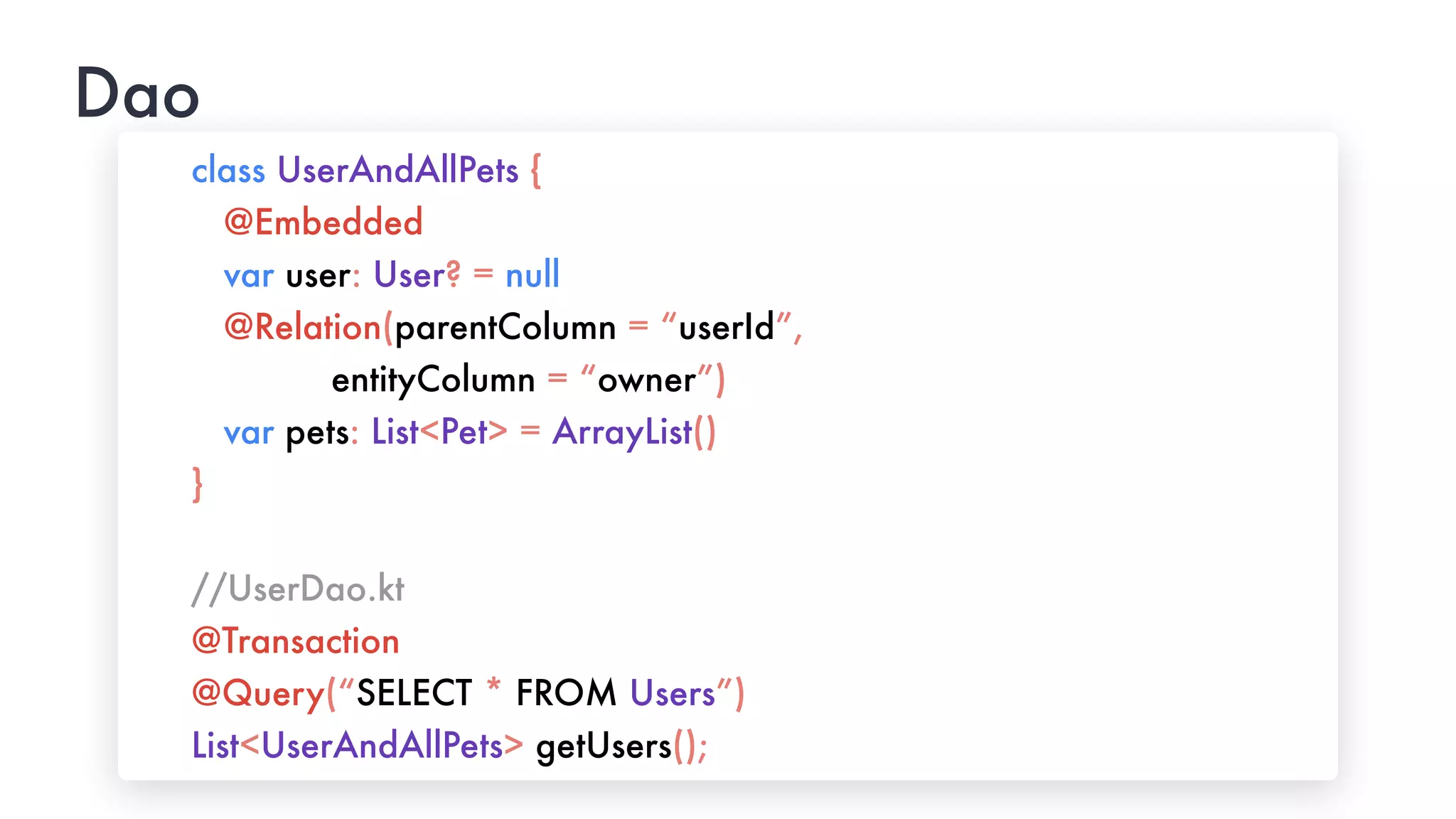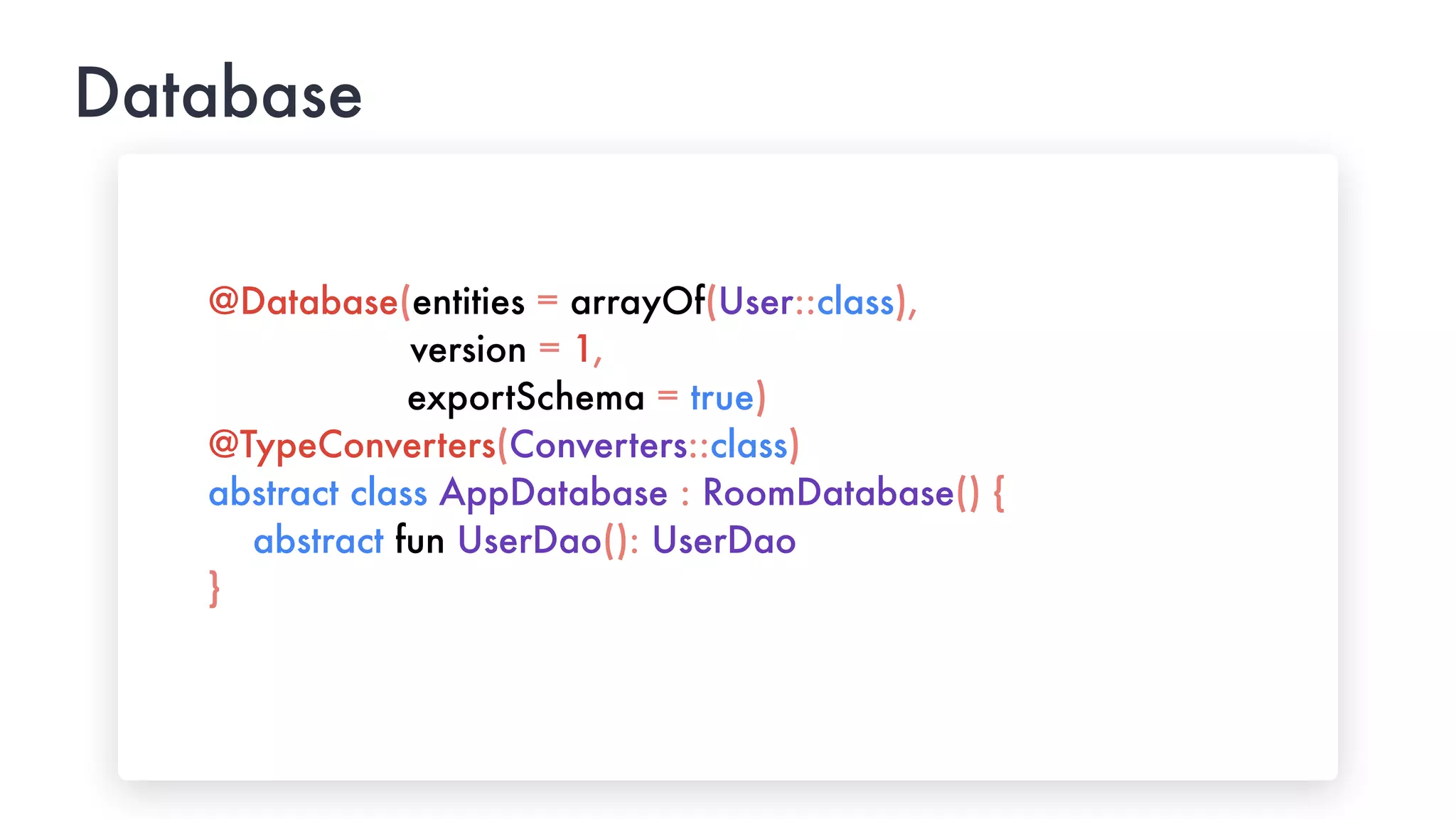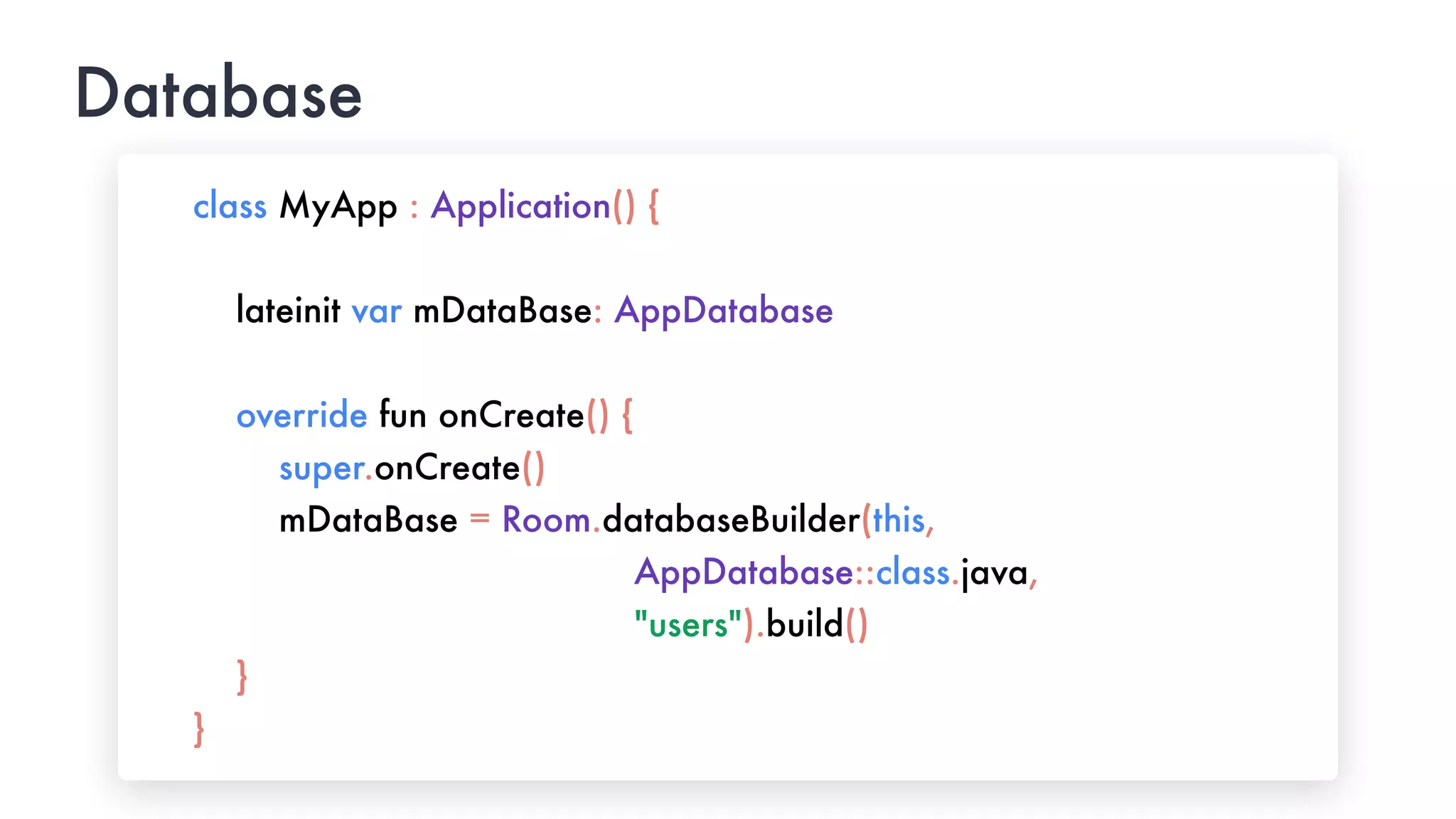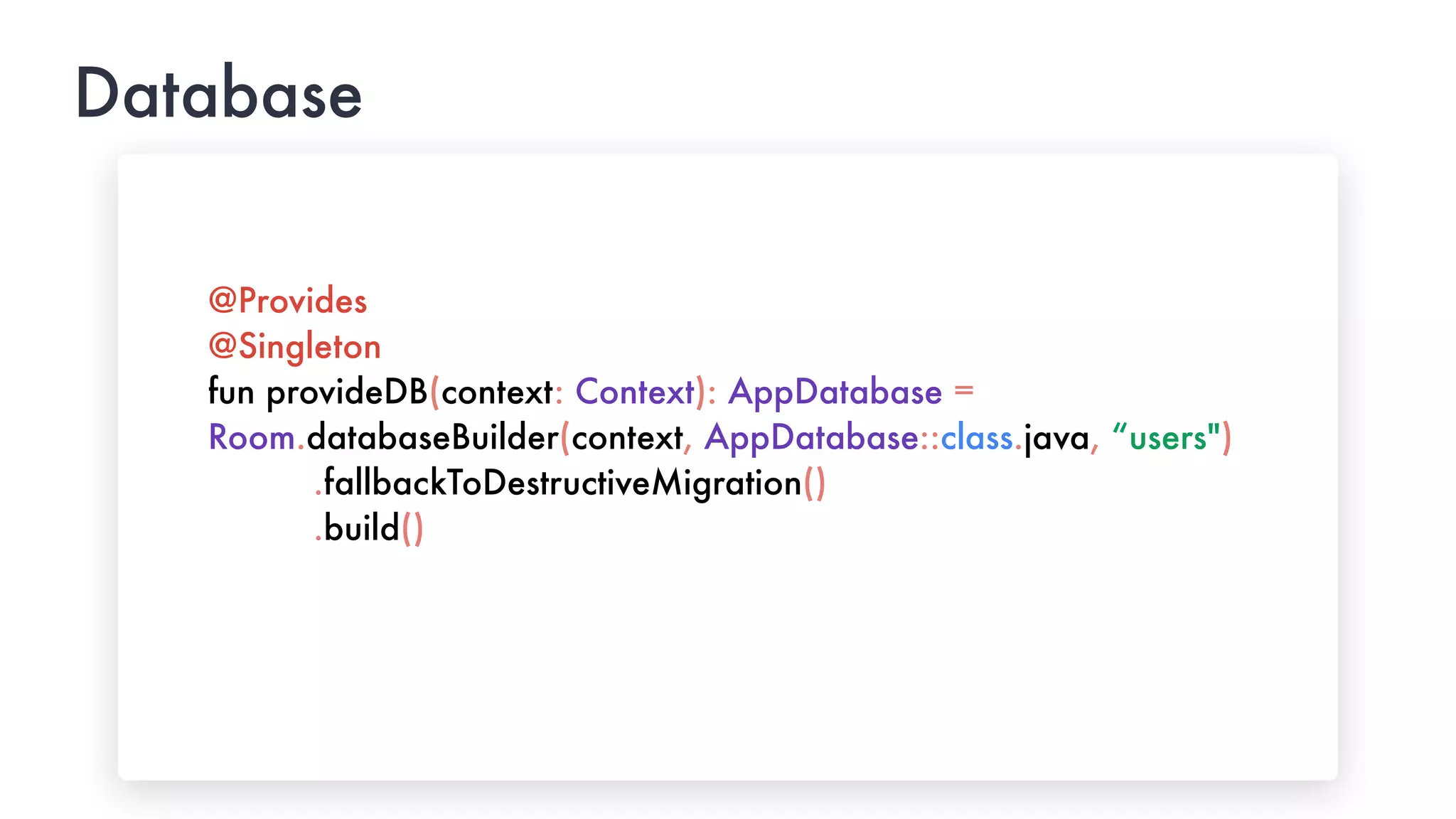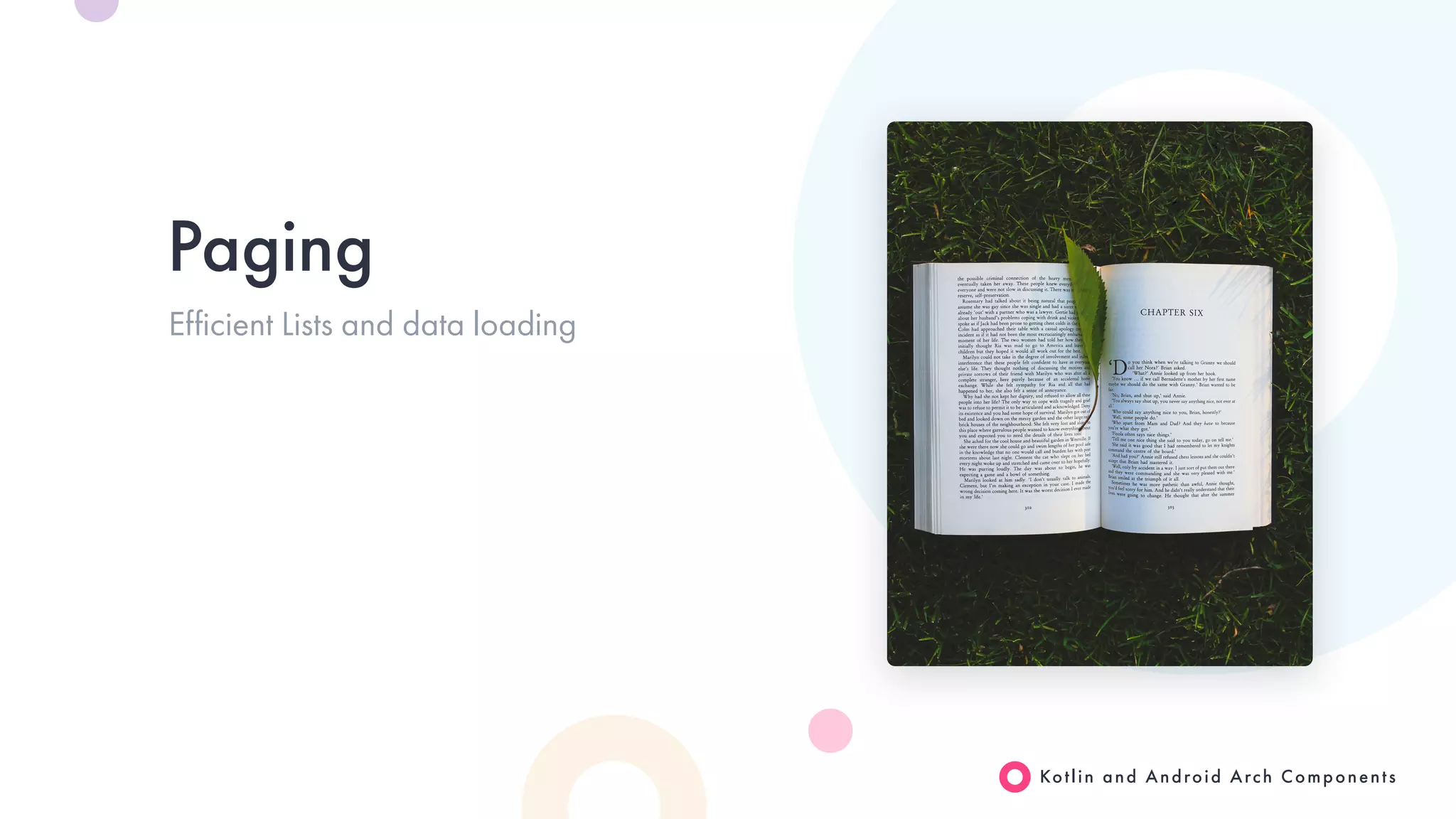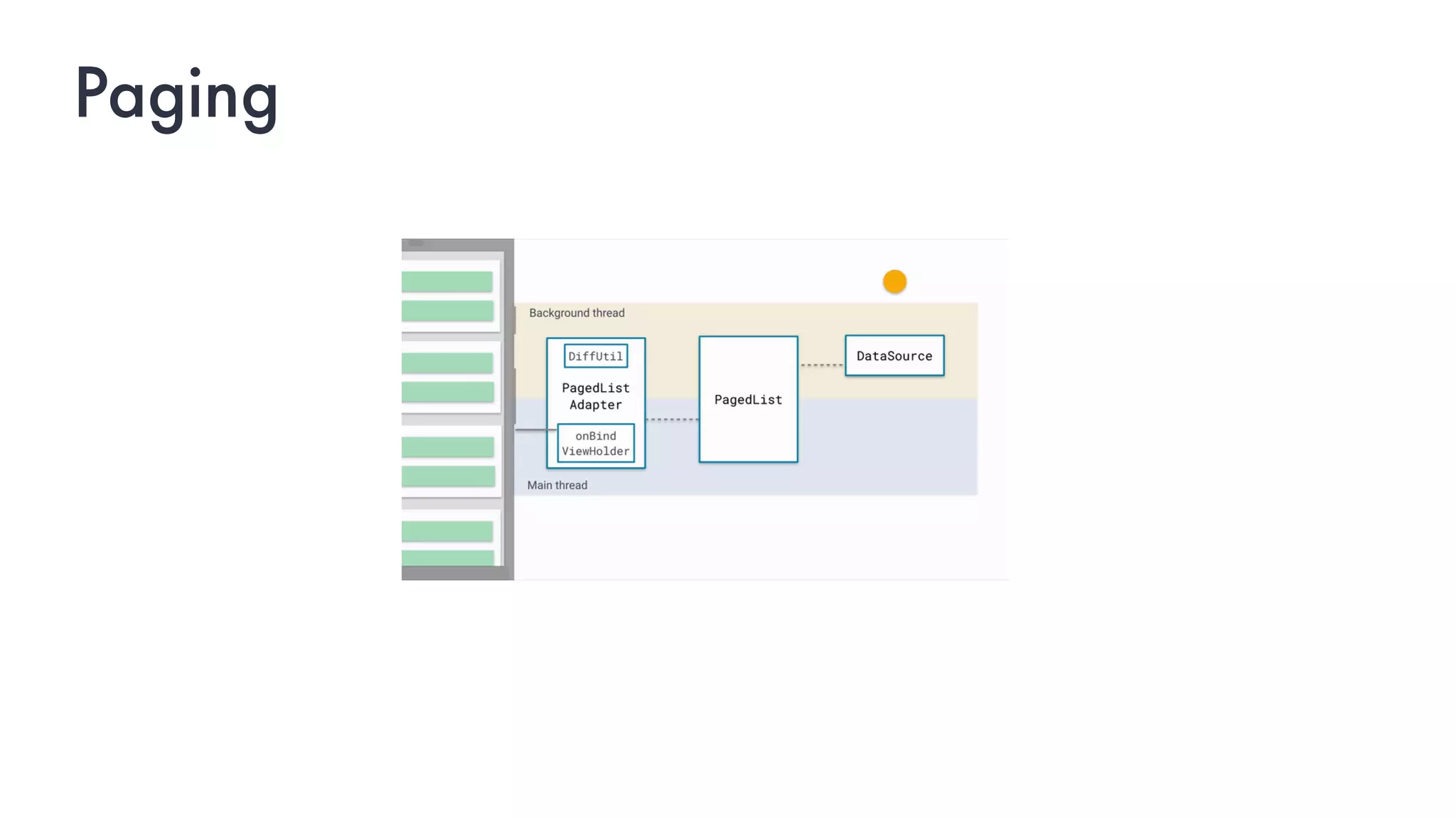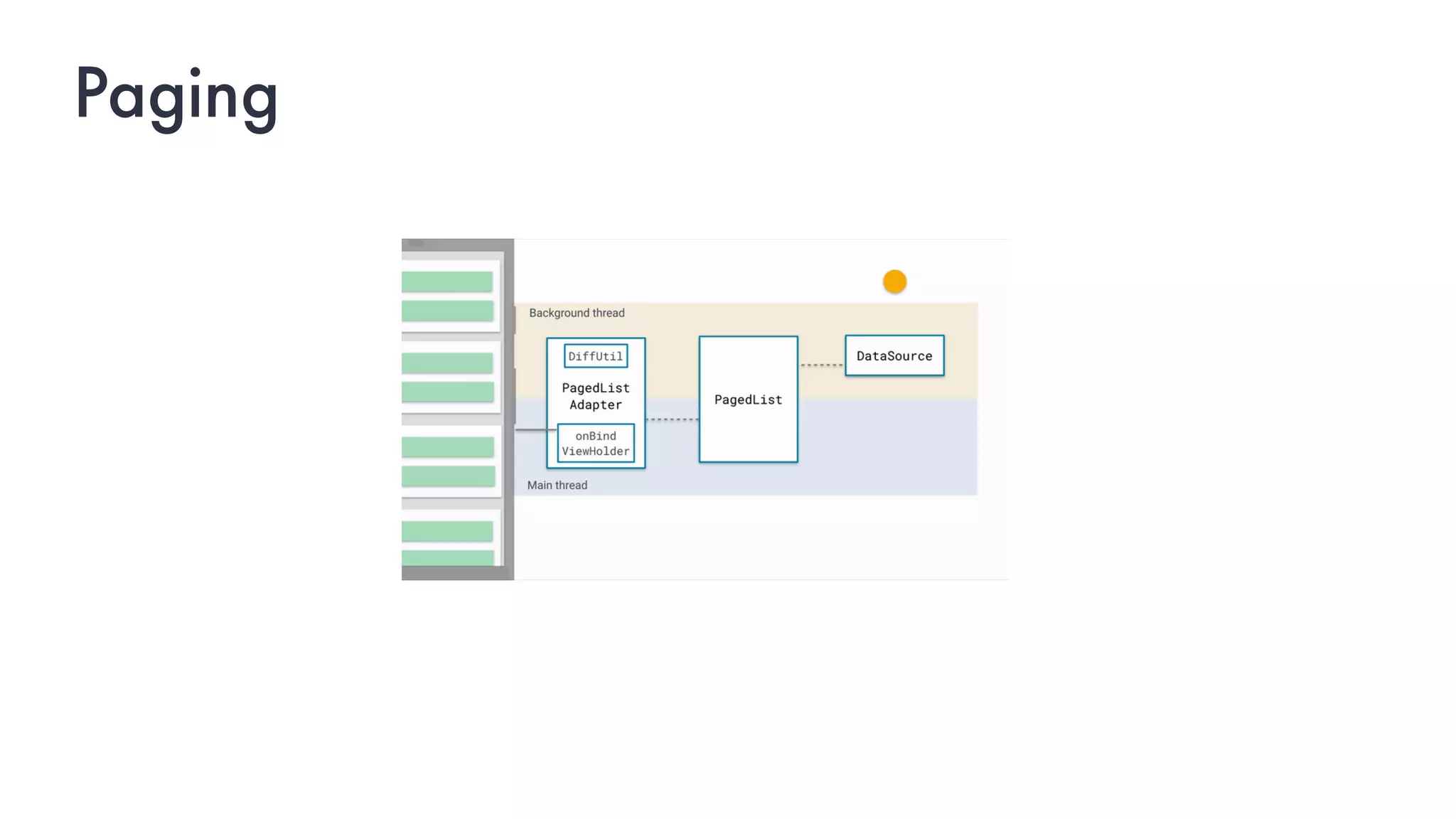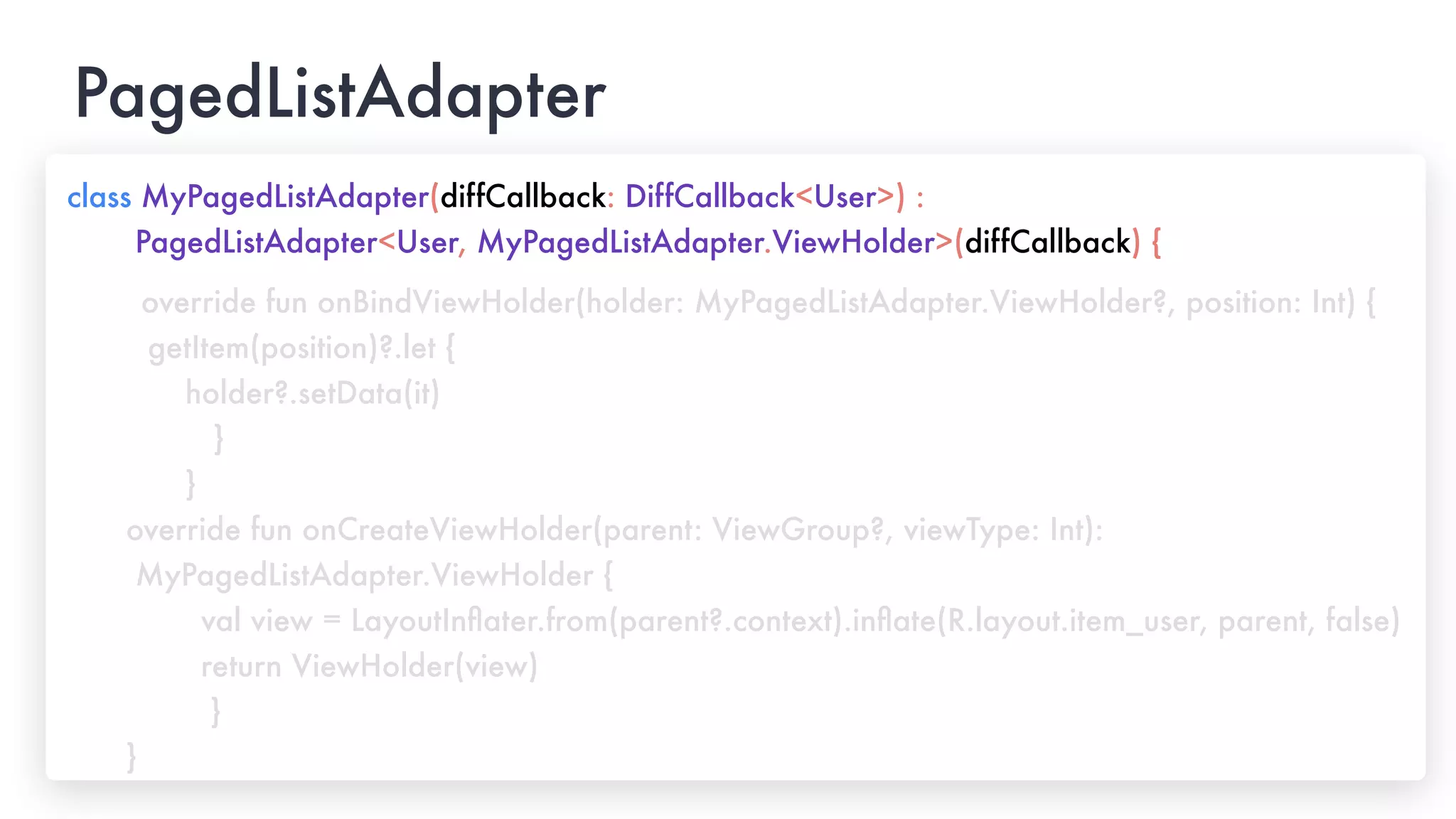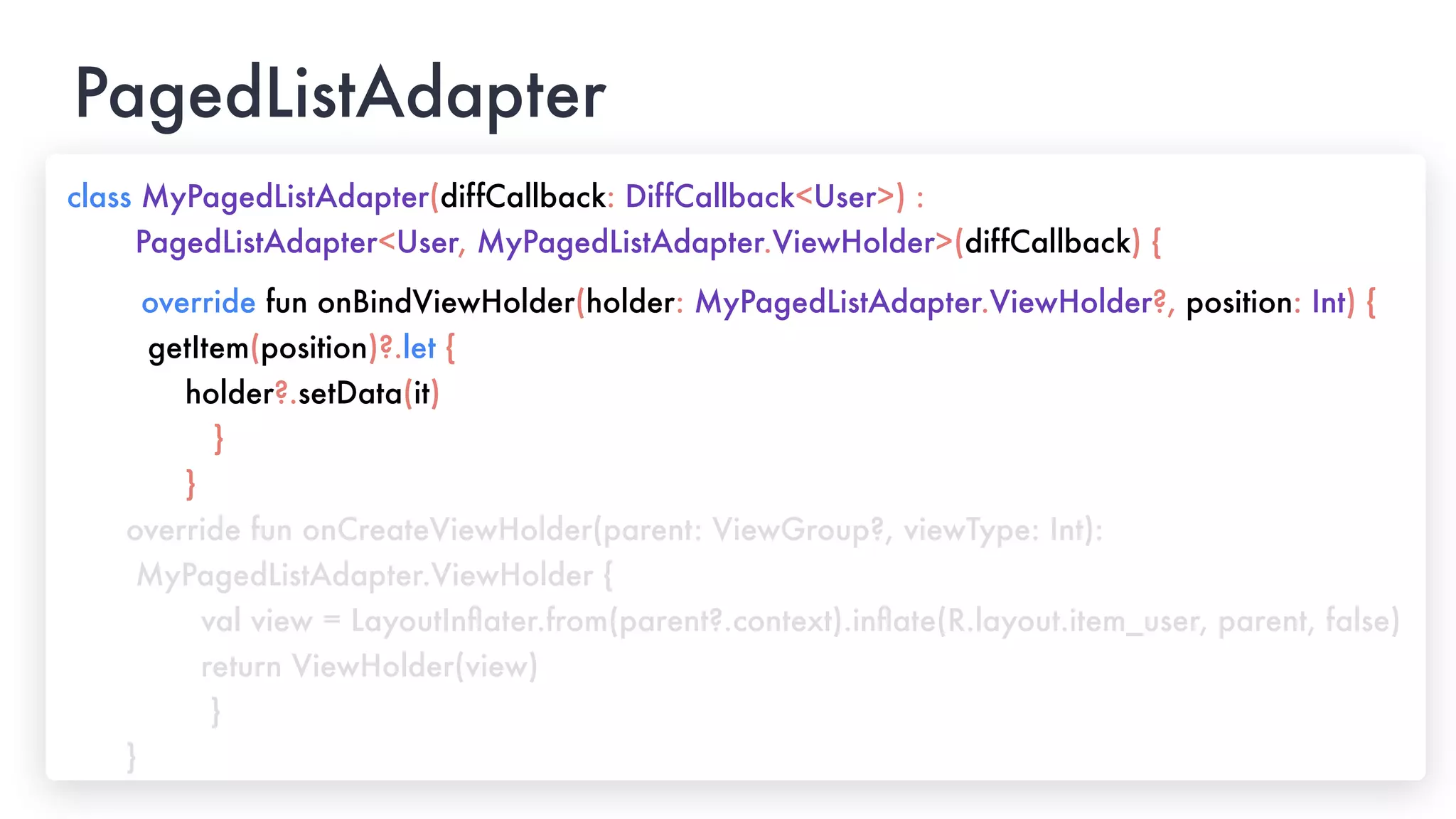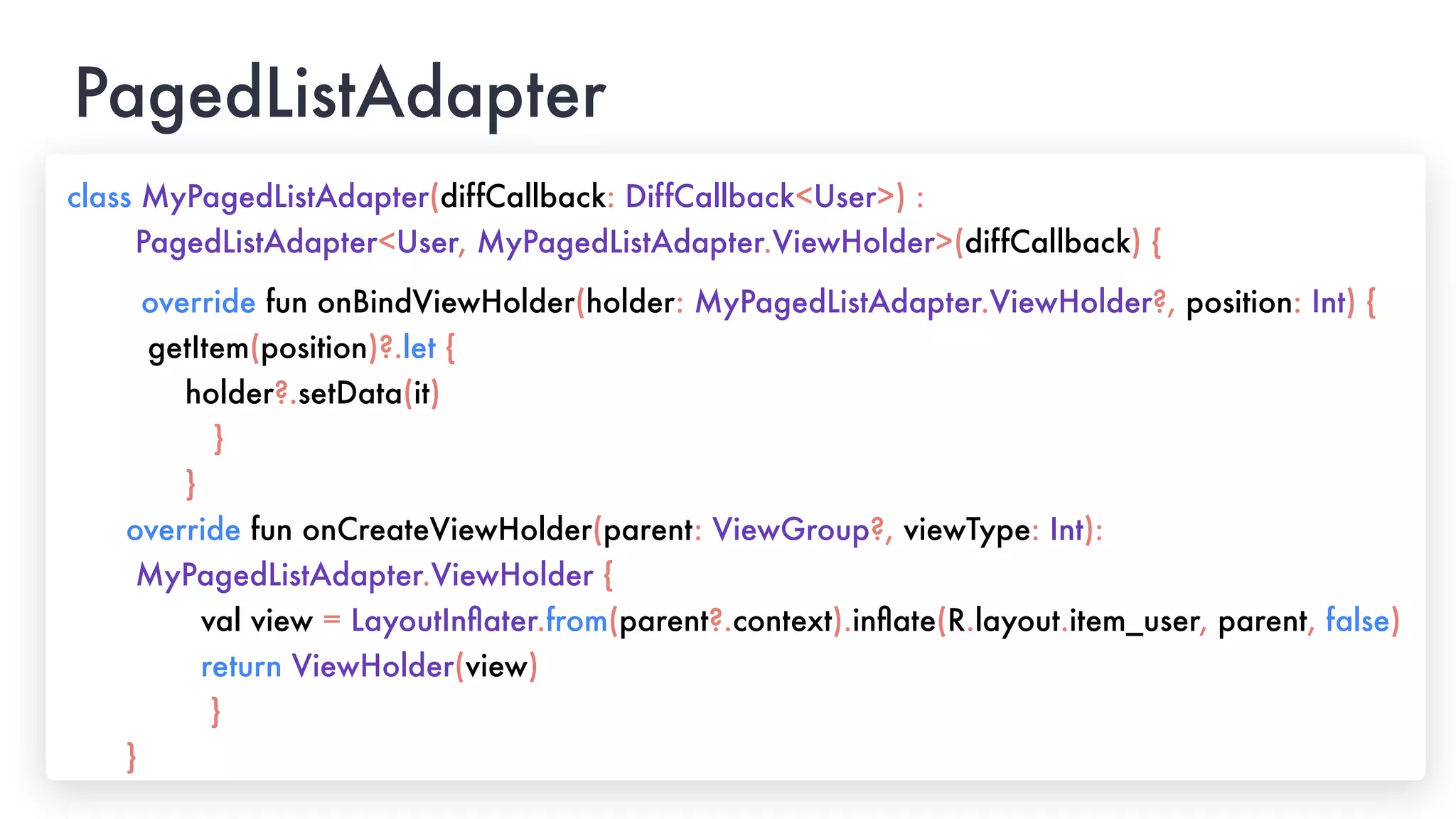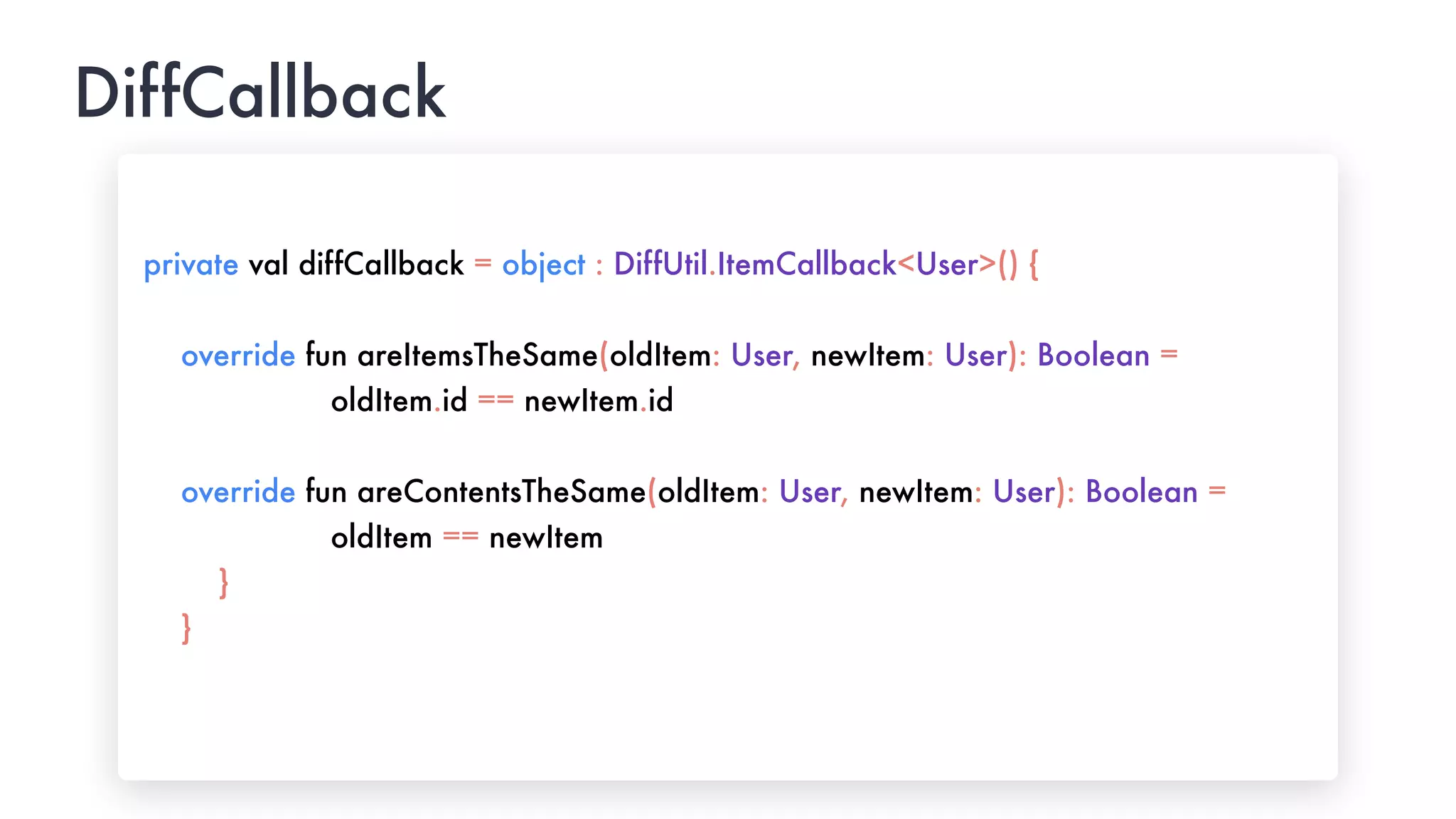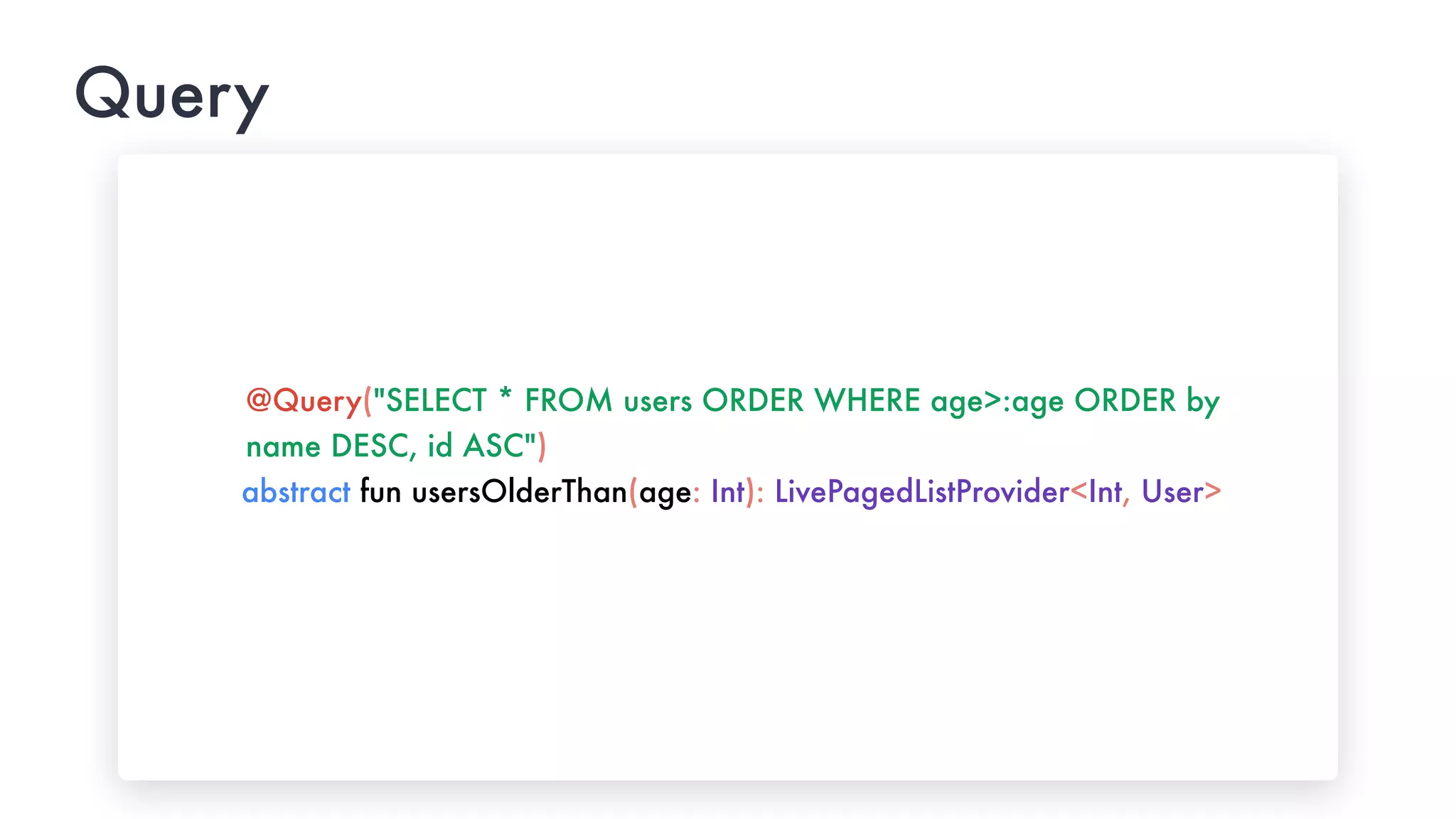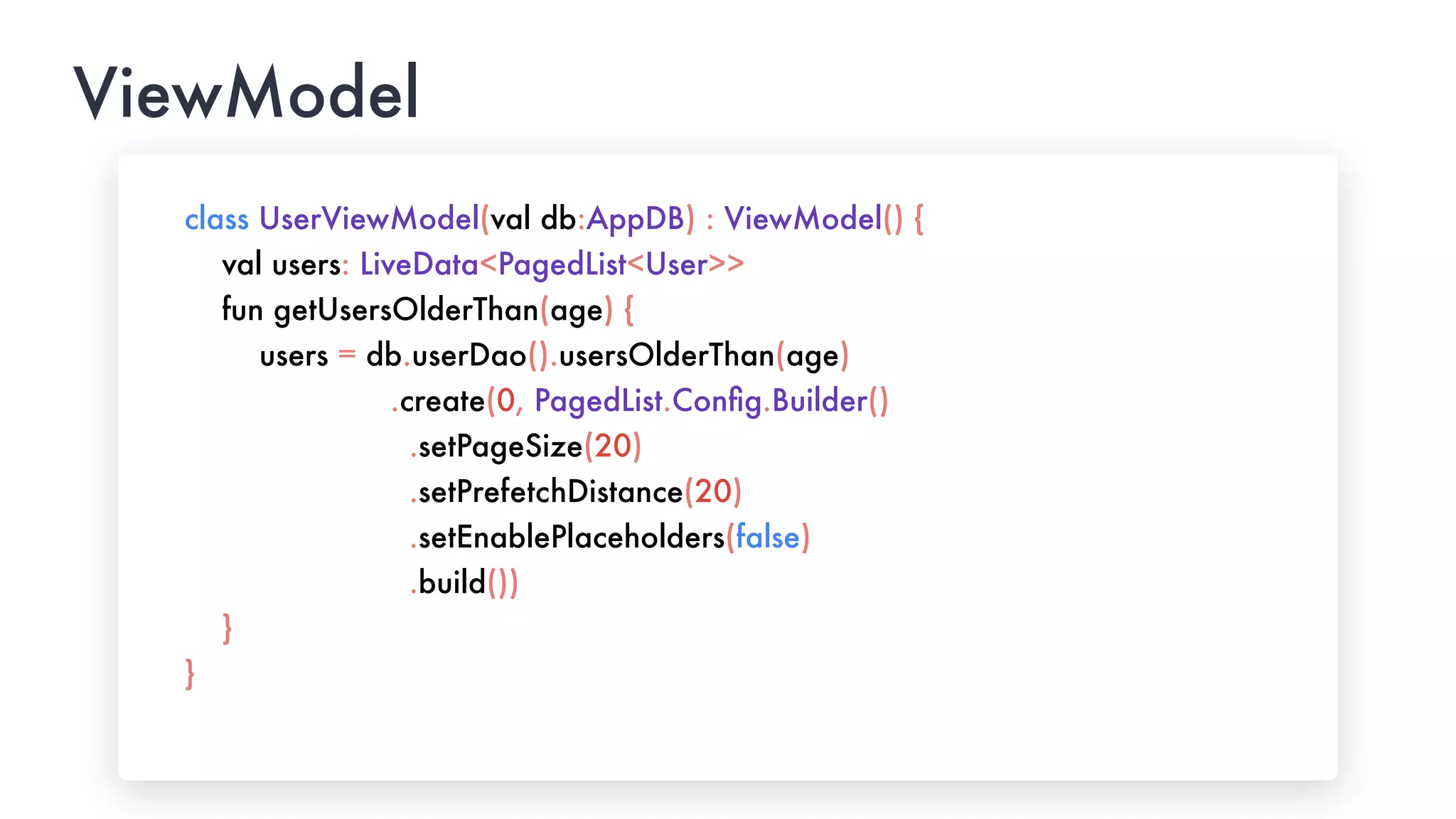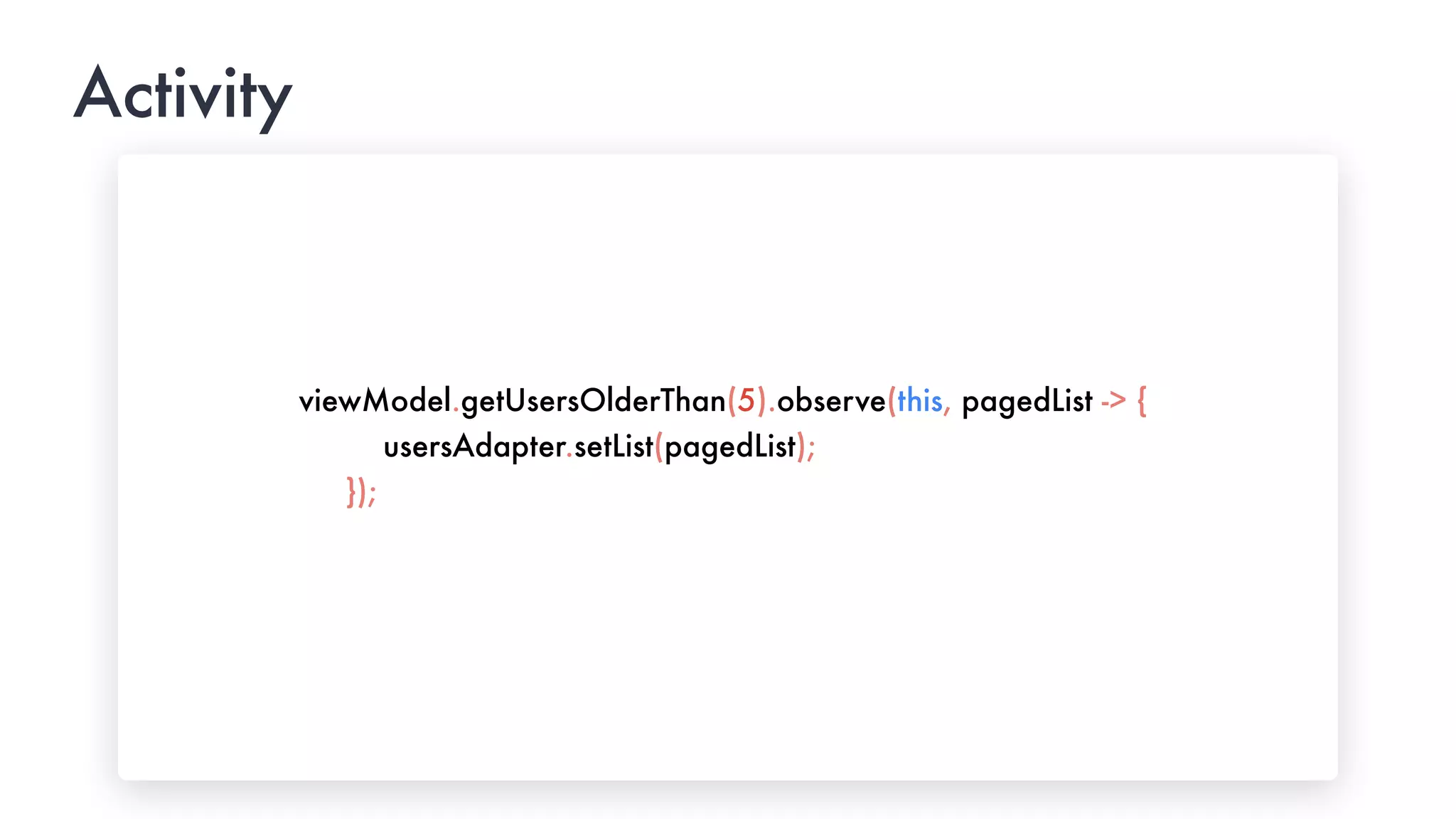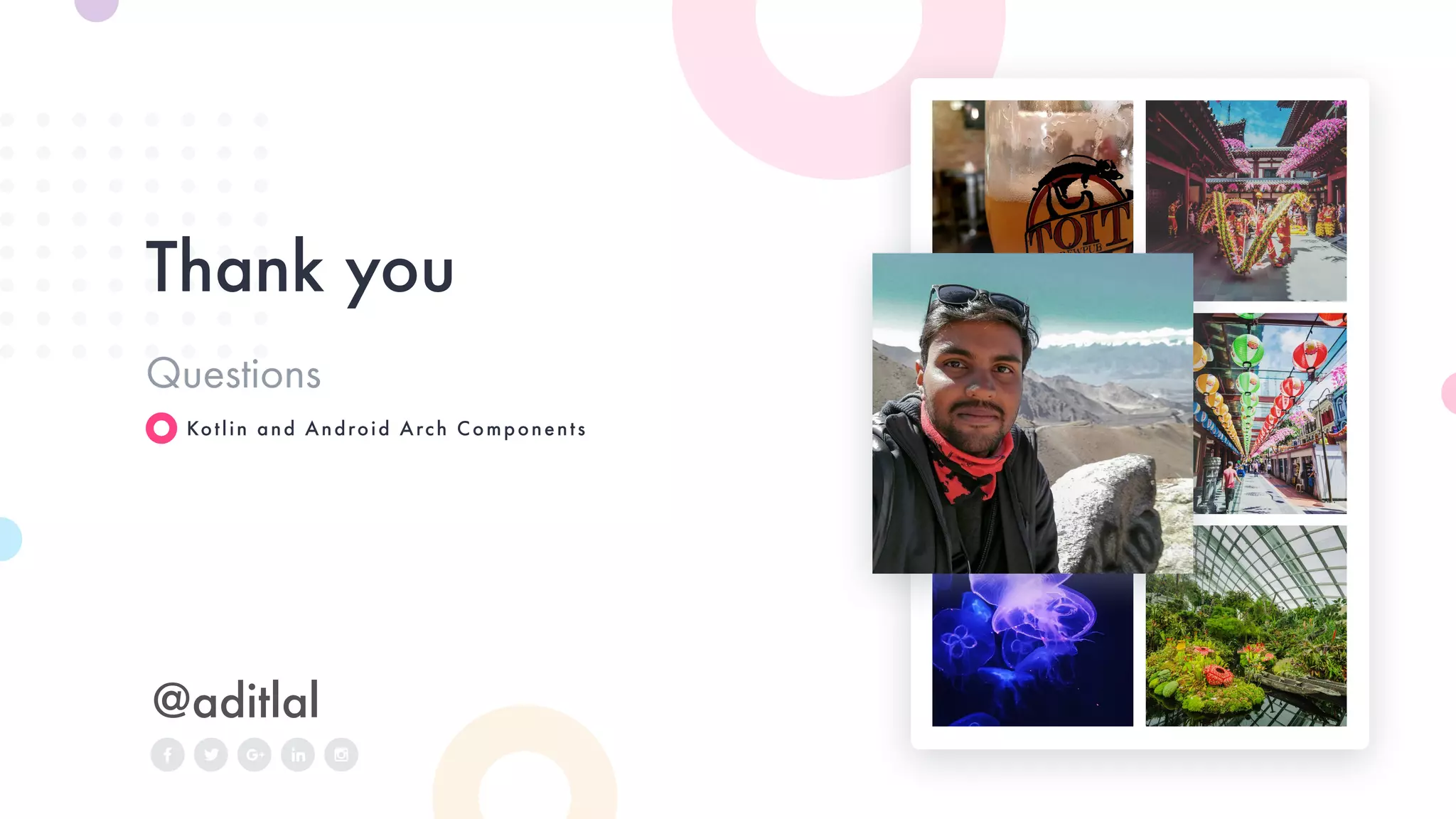The document discusses the Android Architecture Components including Lifecycle, LiveData, ViewModel, Room, and Paging. Lifecycle allows observing lifecycle states and automatically responding to configuration changes. LiveData allows building data objects that notify views of data changes. ViewModel stores UI-related data to survive configuration changes. Room provides an abstraction layer over SQLite to allow for more robust database access. Paging provides efficient loading of lists and data. The components help create scalable and testable applications by isolating and decoupling concerns.