Python is an interpreted, general-purpose, high-level programming language. It allows programmers to define functions for reusing code and scoping variables within functions. Key concepts covered include objects, expressions, conditionals, loops, modules, files, and recursion. Functions can call other functions, allowing for modular and reusable code.
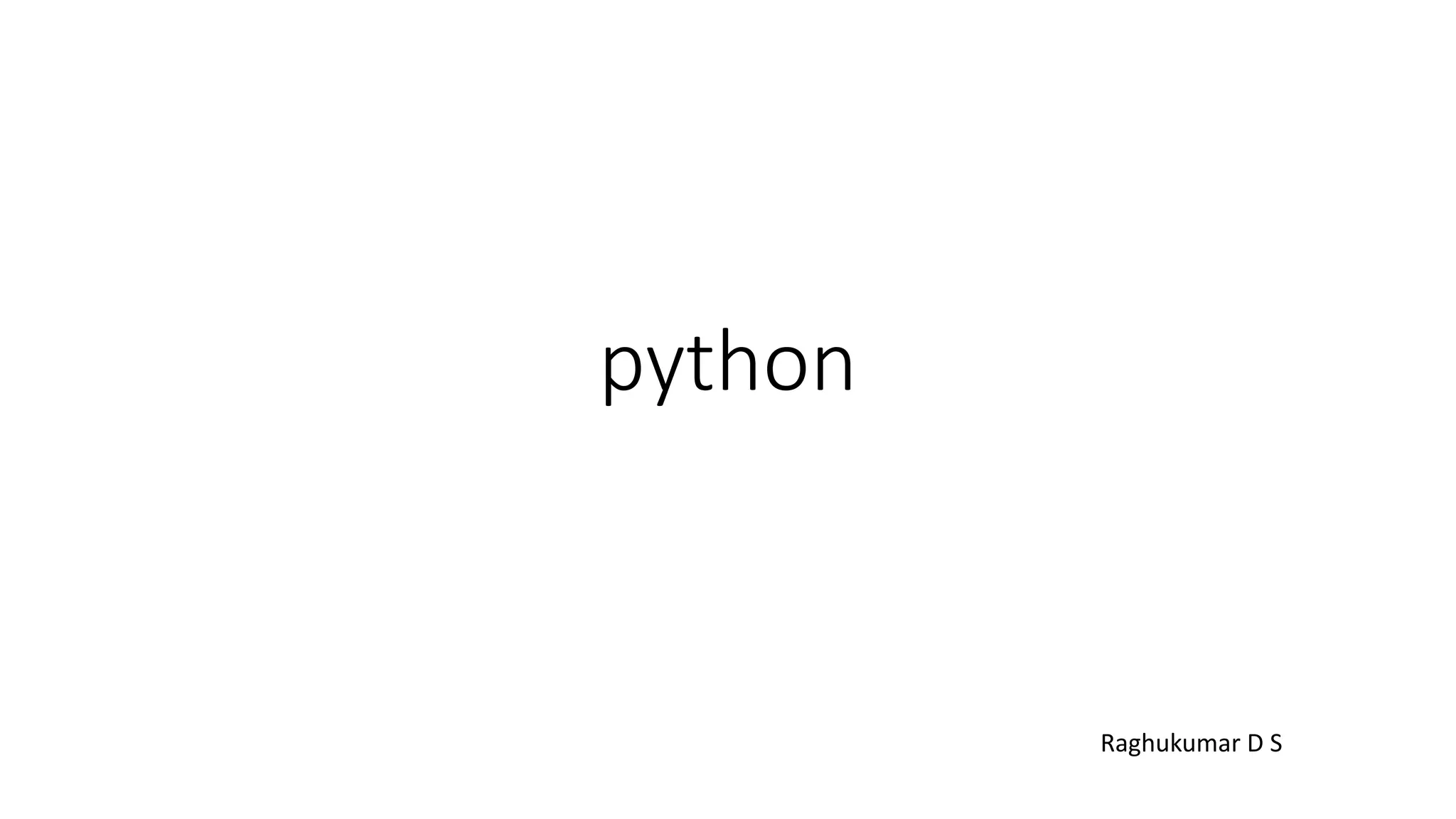
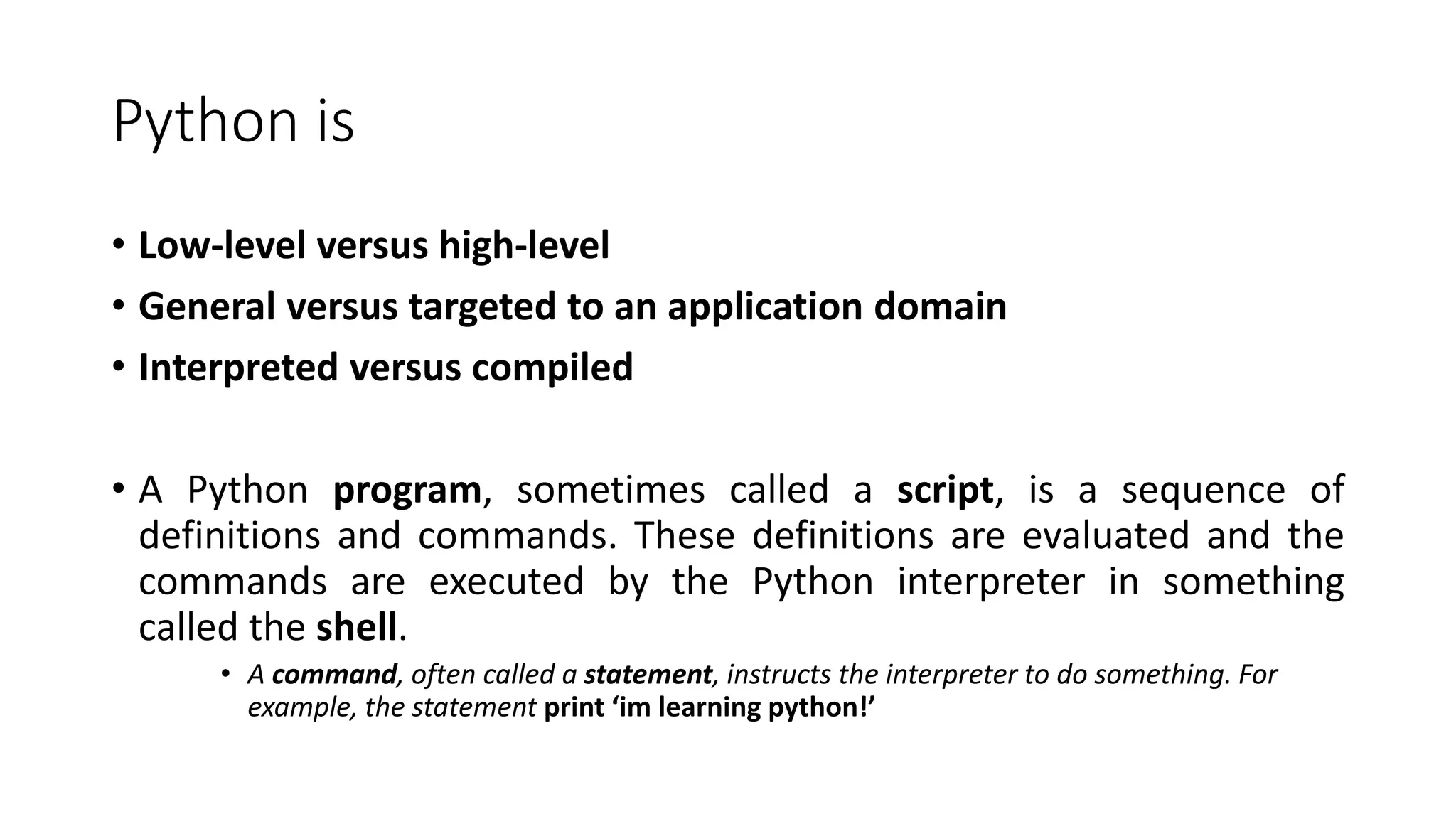
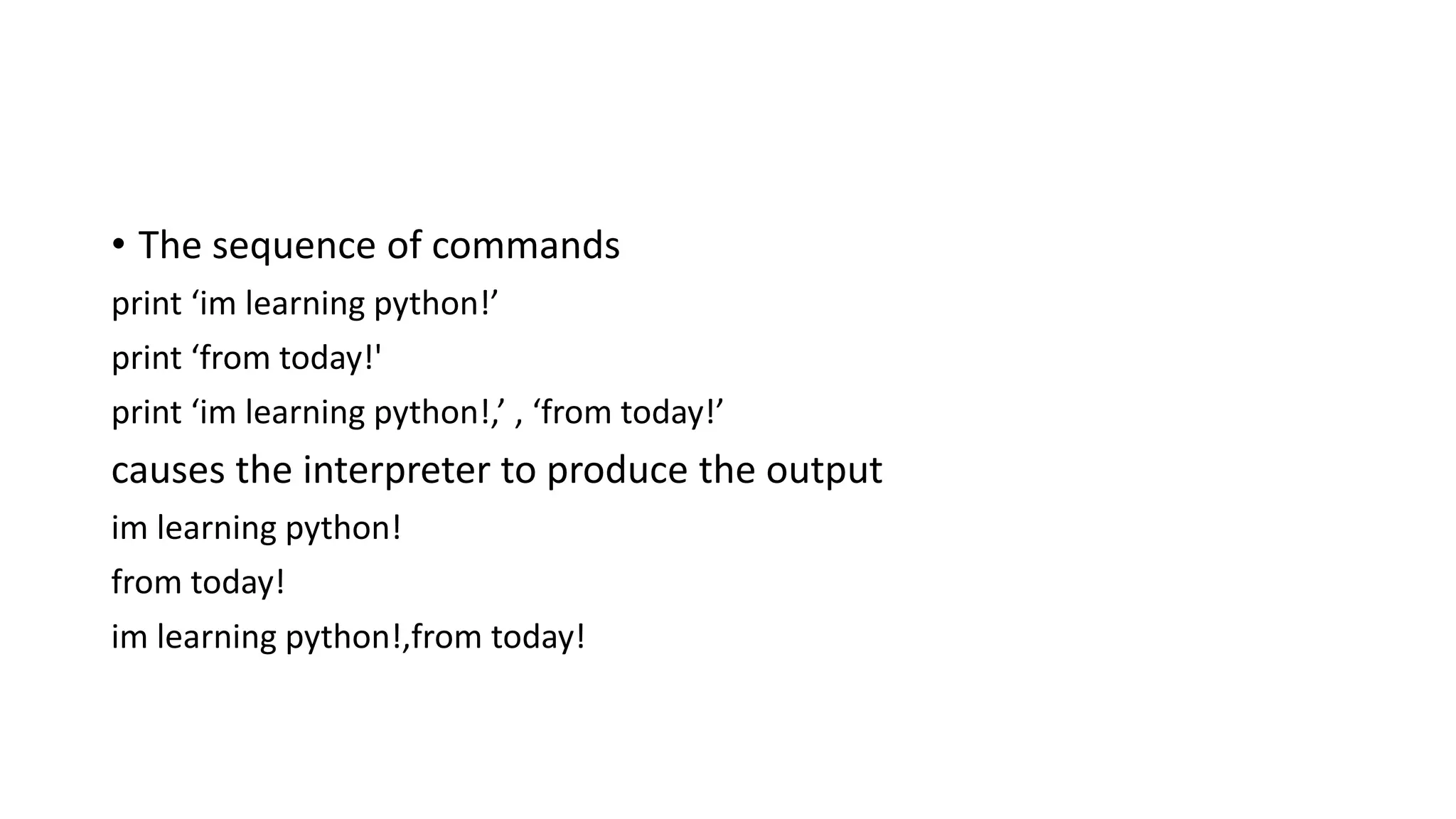
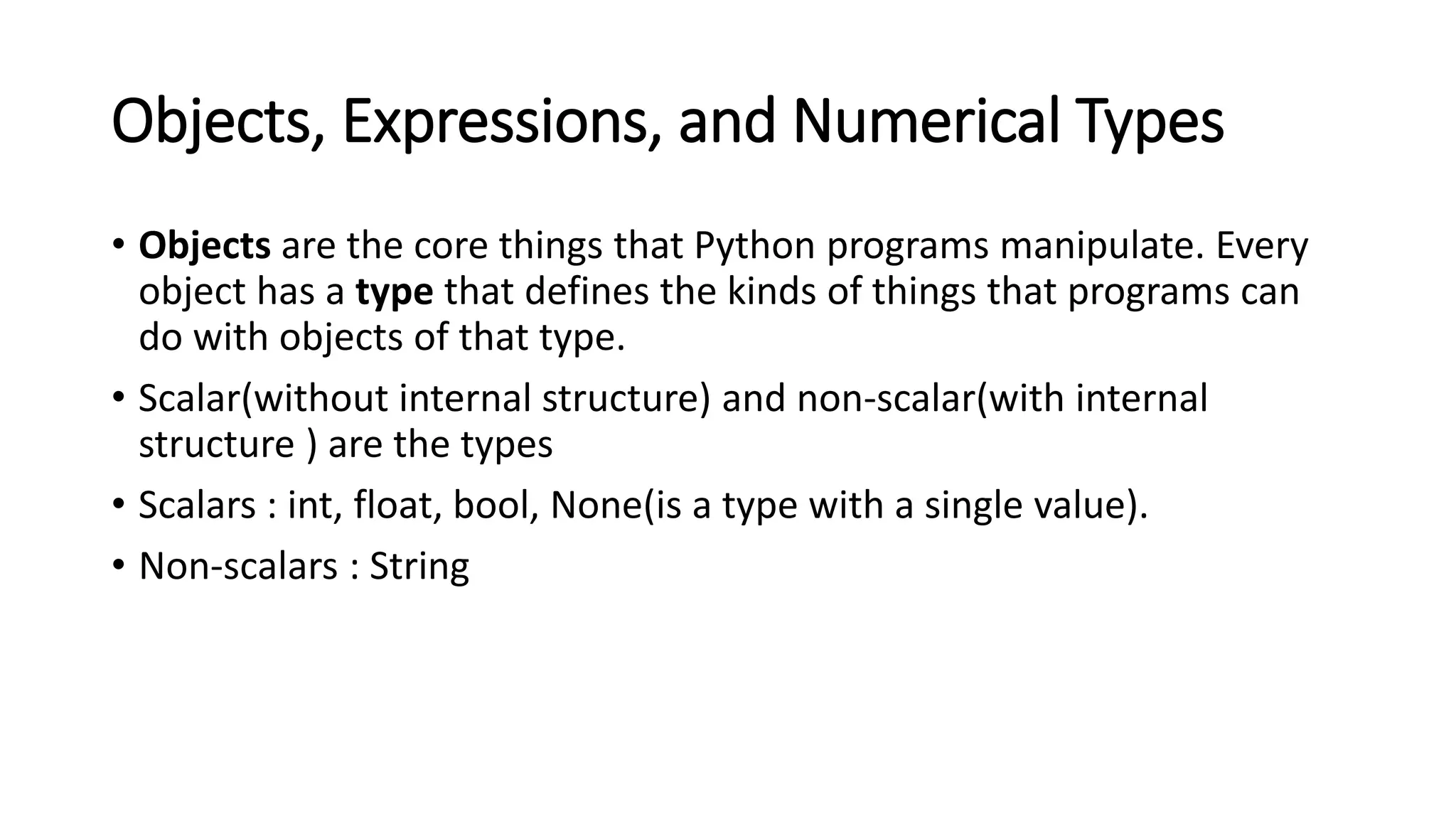
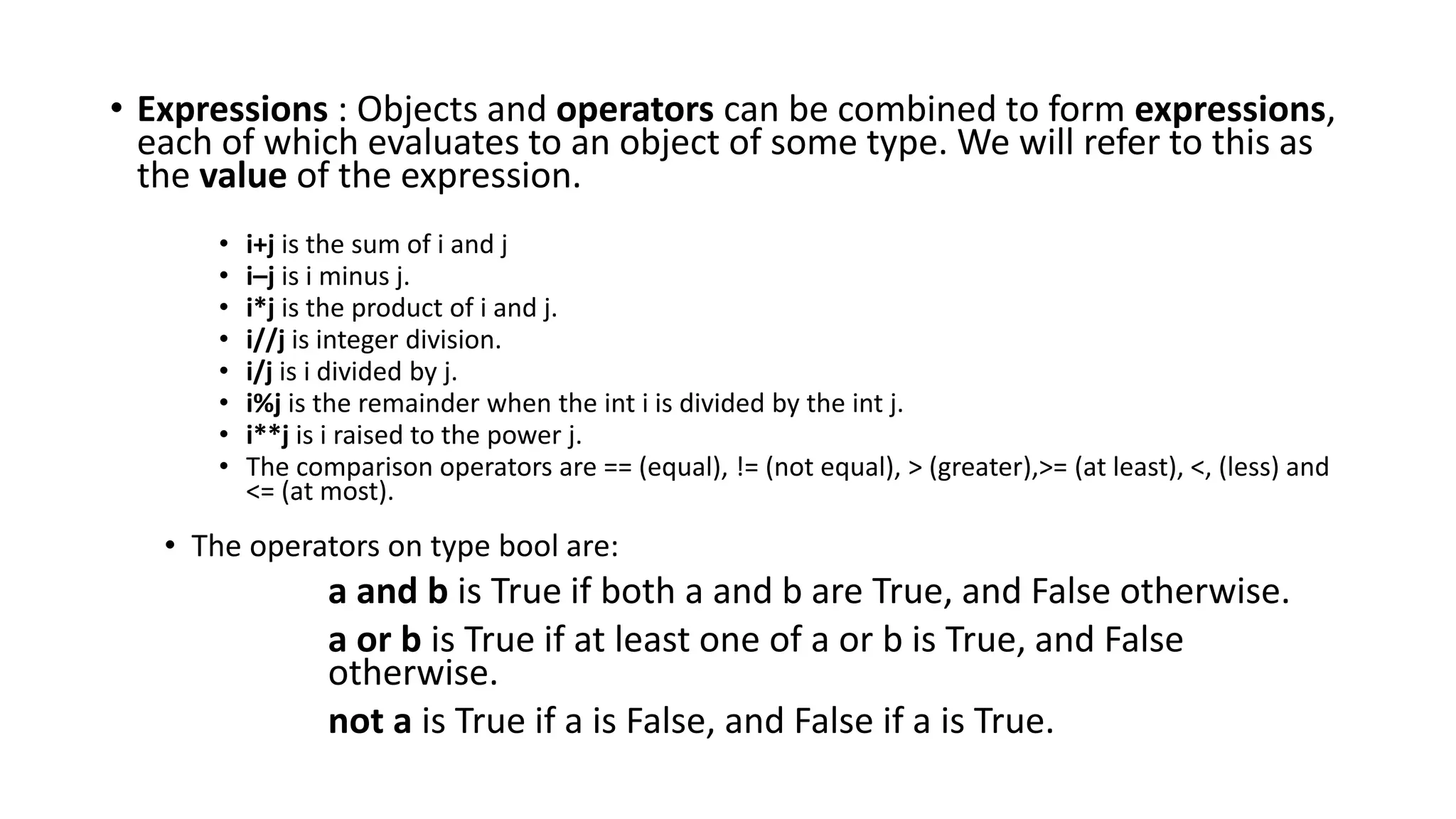
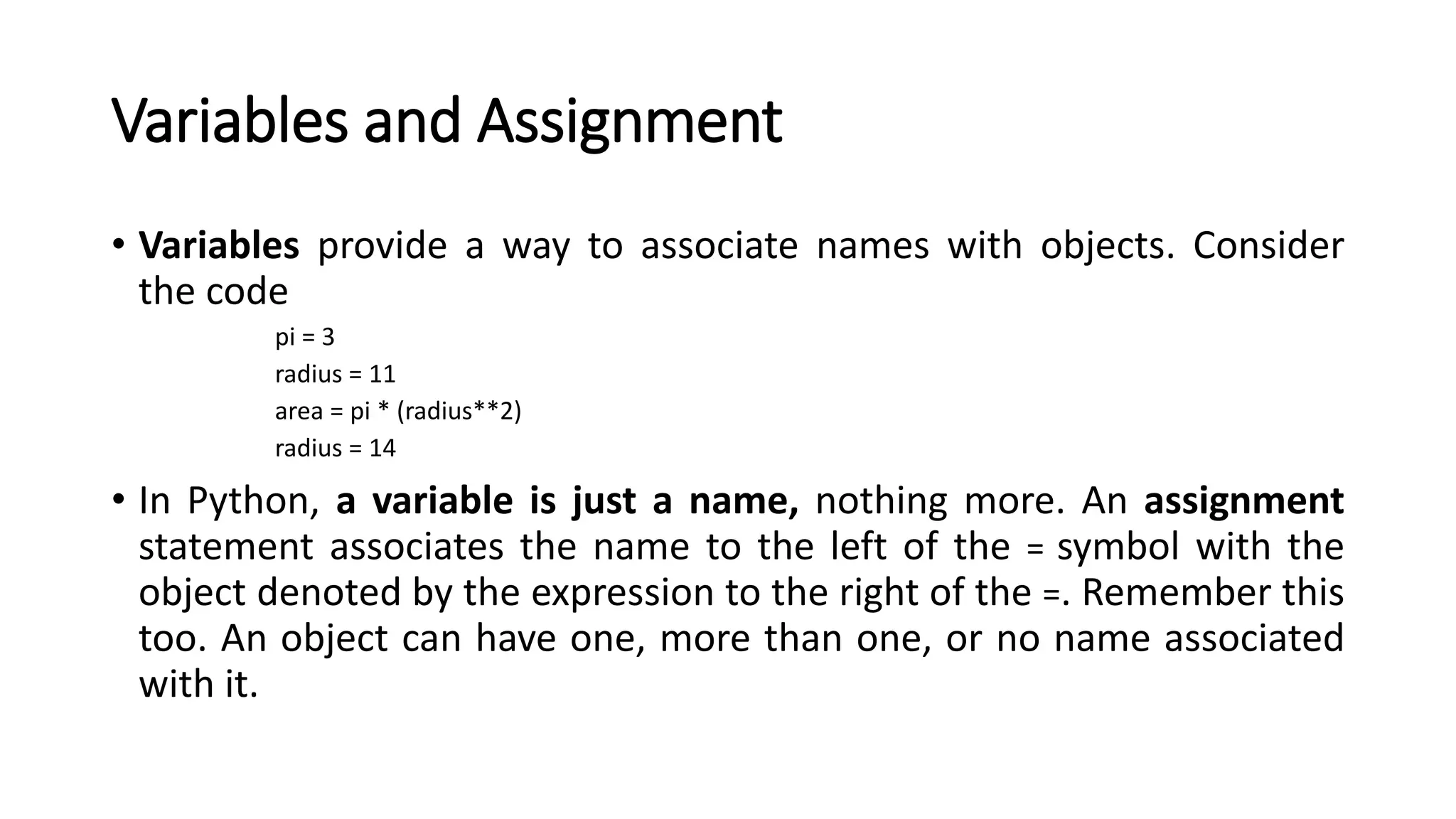
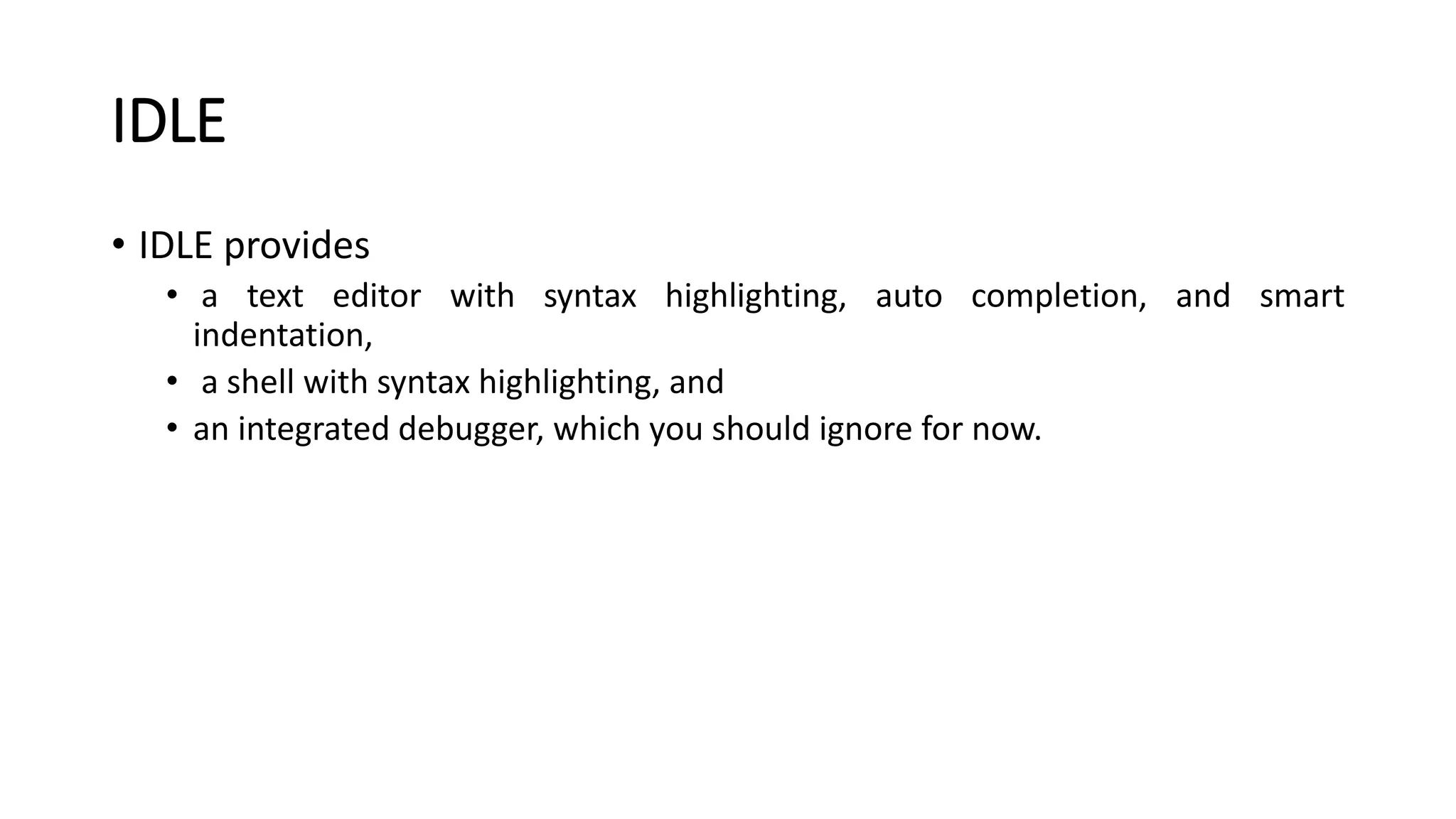
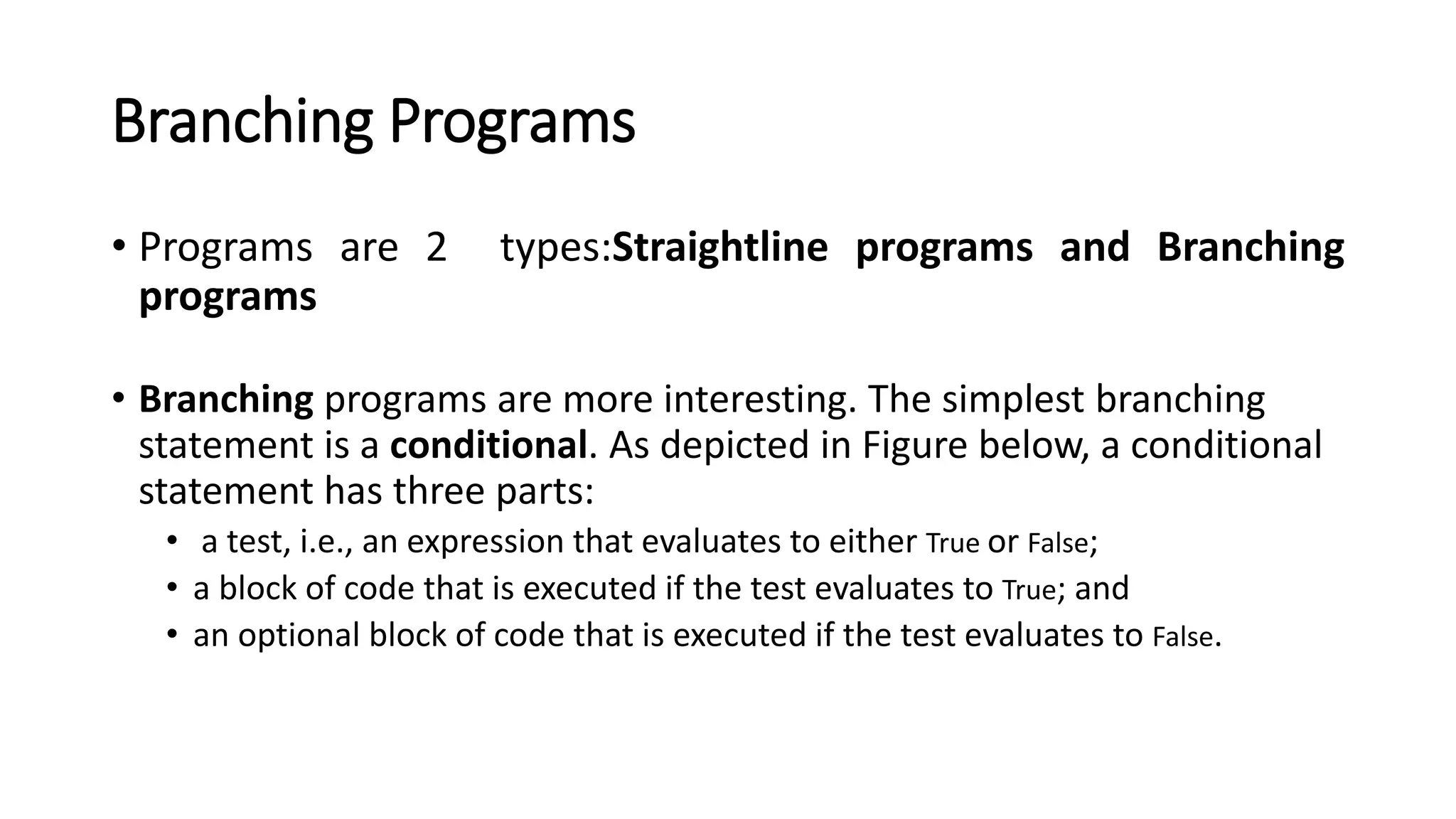
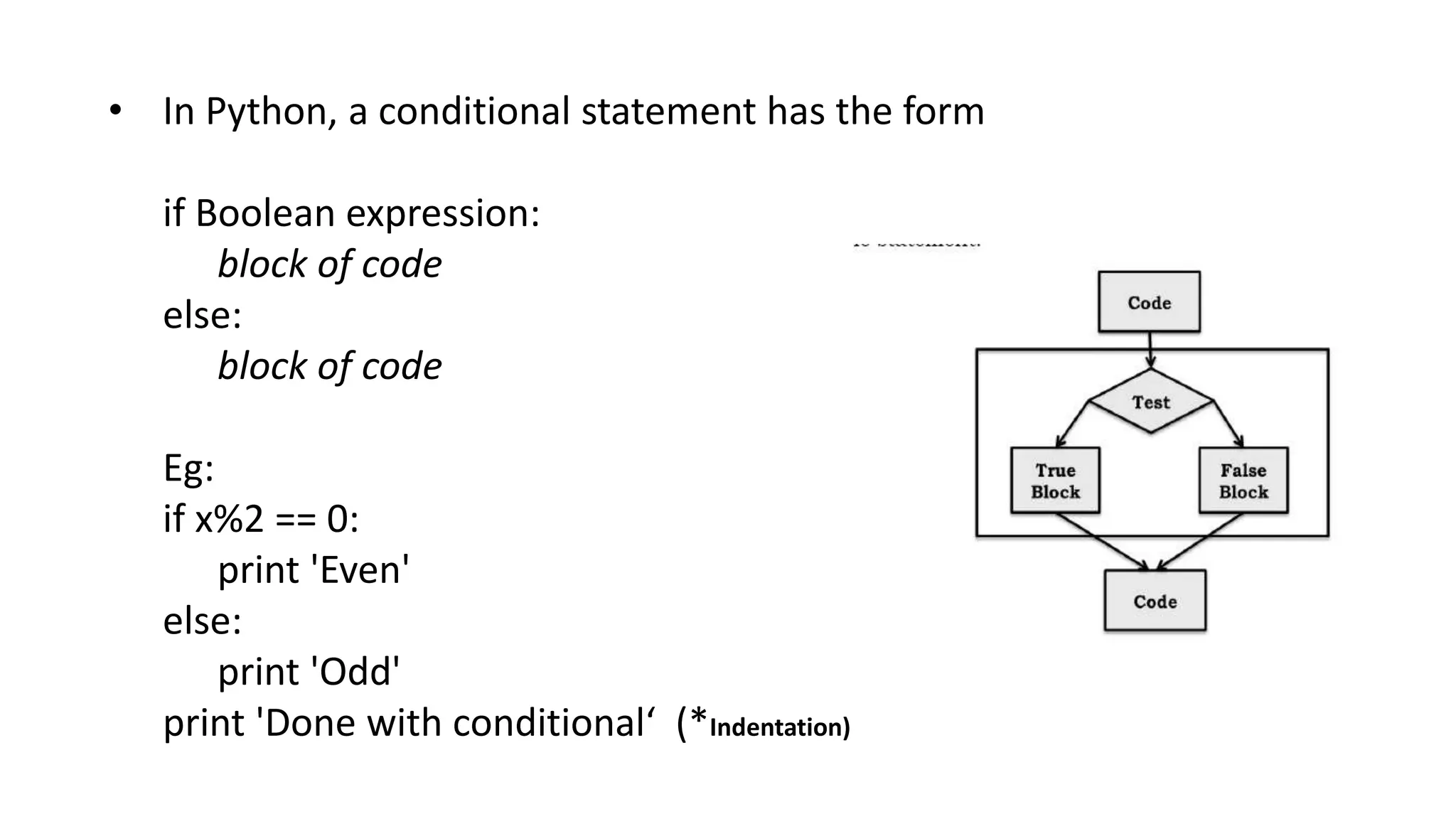
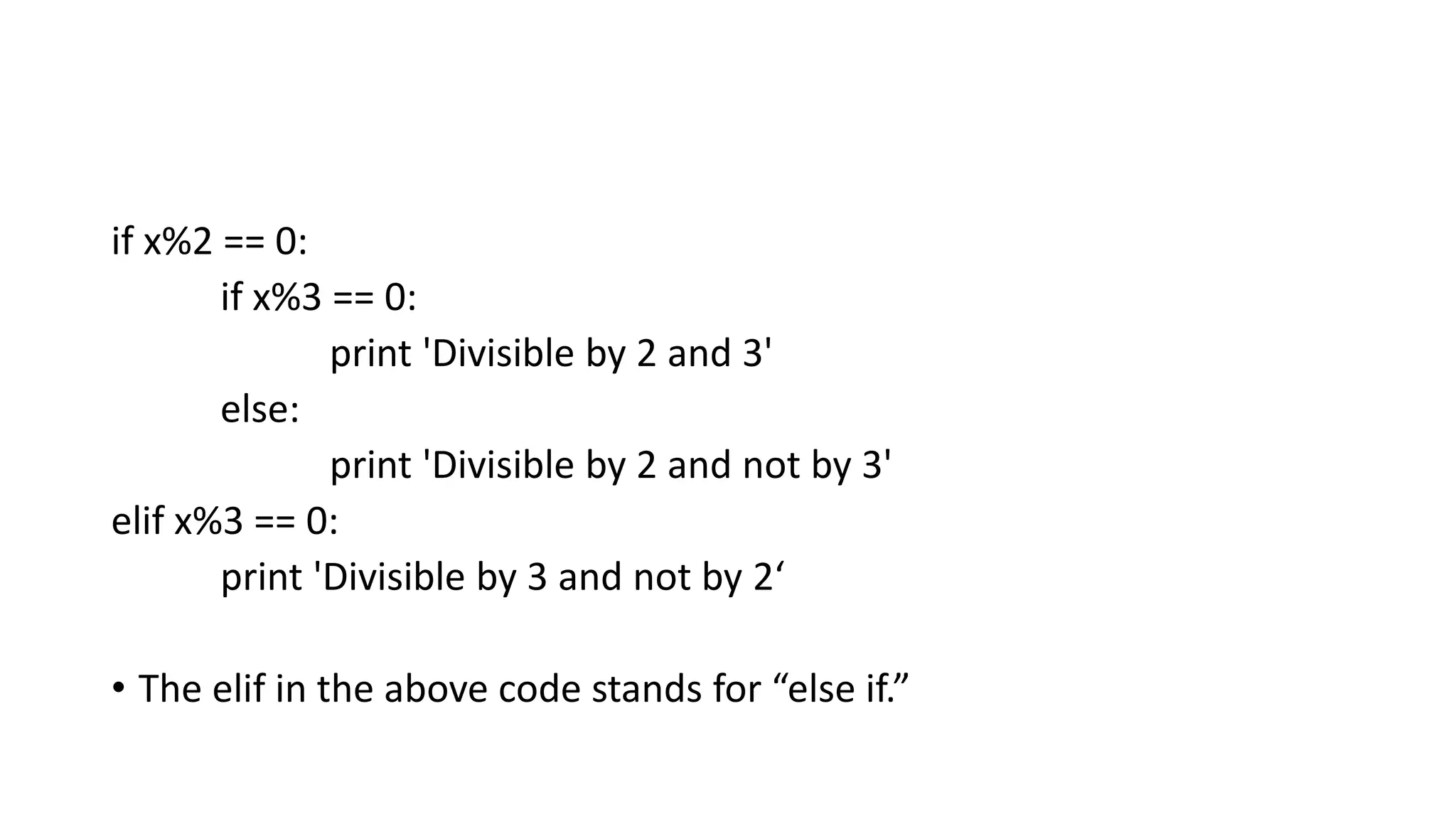
![Strings and Input • Objects of type str are used to represent strings of characters. Literals of type str can be written using either single or double quotes, e.g., 'abc' or "abc". The literal '123' denotes a string of characters, not the number one hundred twenty-three. >>> 'a' >>> 3*4 >>> 3*'a' >>> 3+4 >>> 'a'+'a‘ • That type checking exists is a good thing • The length of a string can be found using the len function. For example, the value of len('abc') is 3. • Indexing can be used to extract individual characters from a string. Eg : 'abc'[0] is ‘a’ , abc'[-1] is 'c'. • Slicing is used to extract substrings of arbitrary length. If s is a string, the expression s[start:end]](https://image.slidesharecdn.com/python-180802120006/75/An-Introduction-Python-11-2048.jpg)
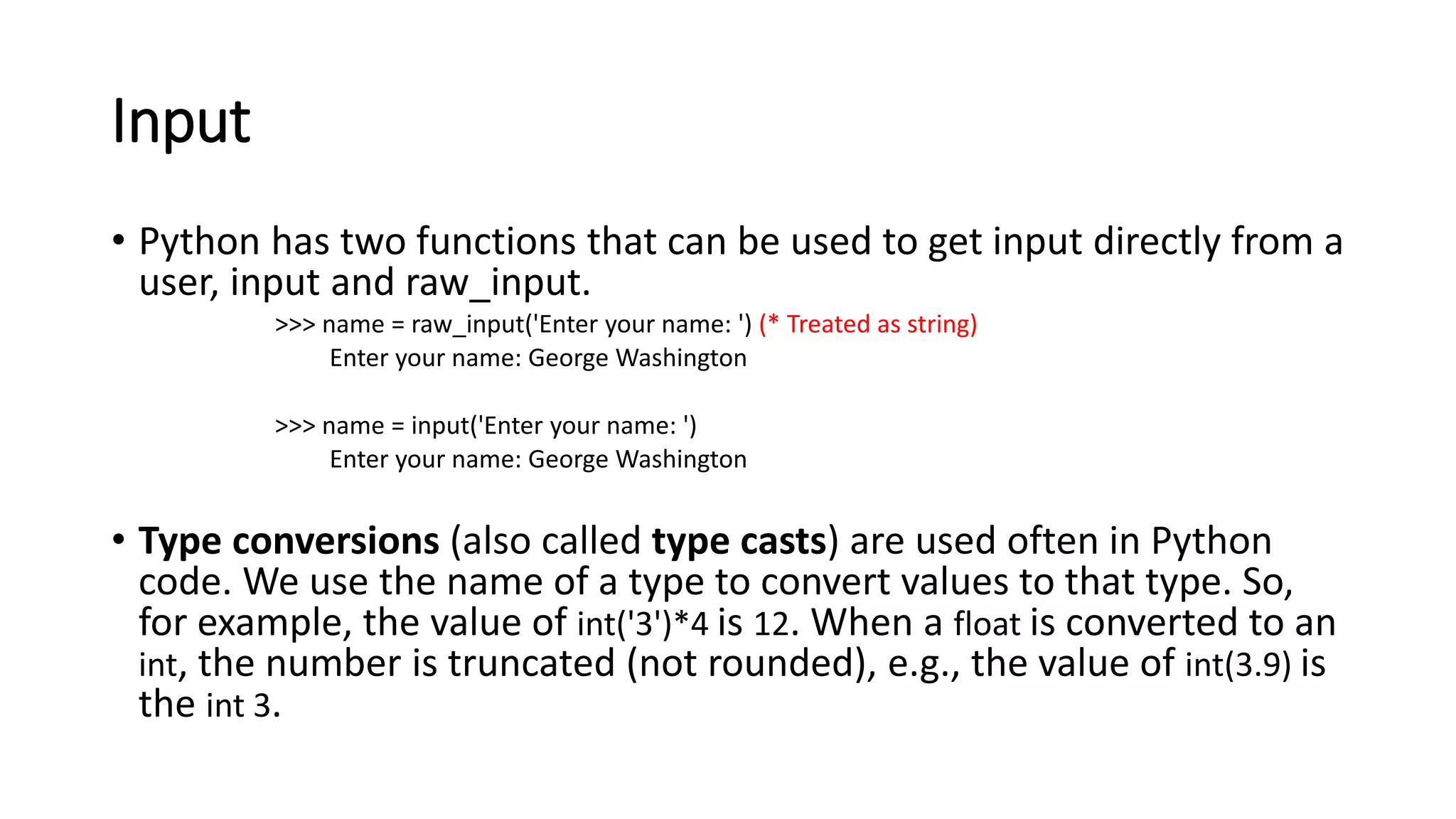
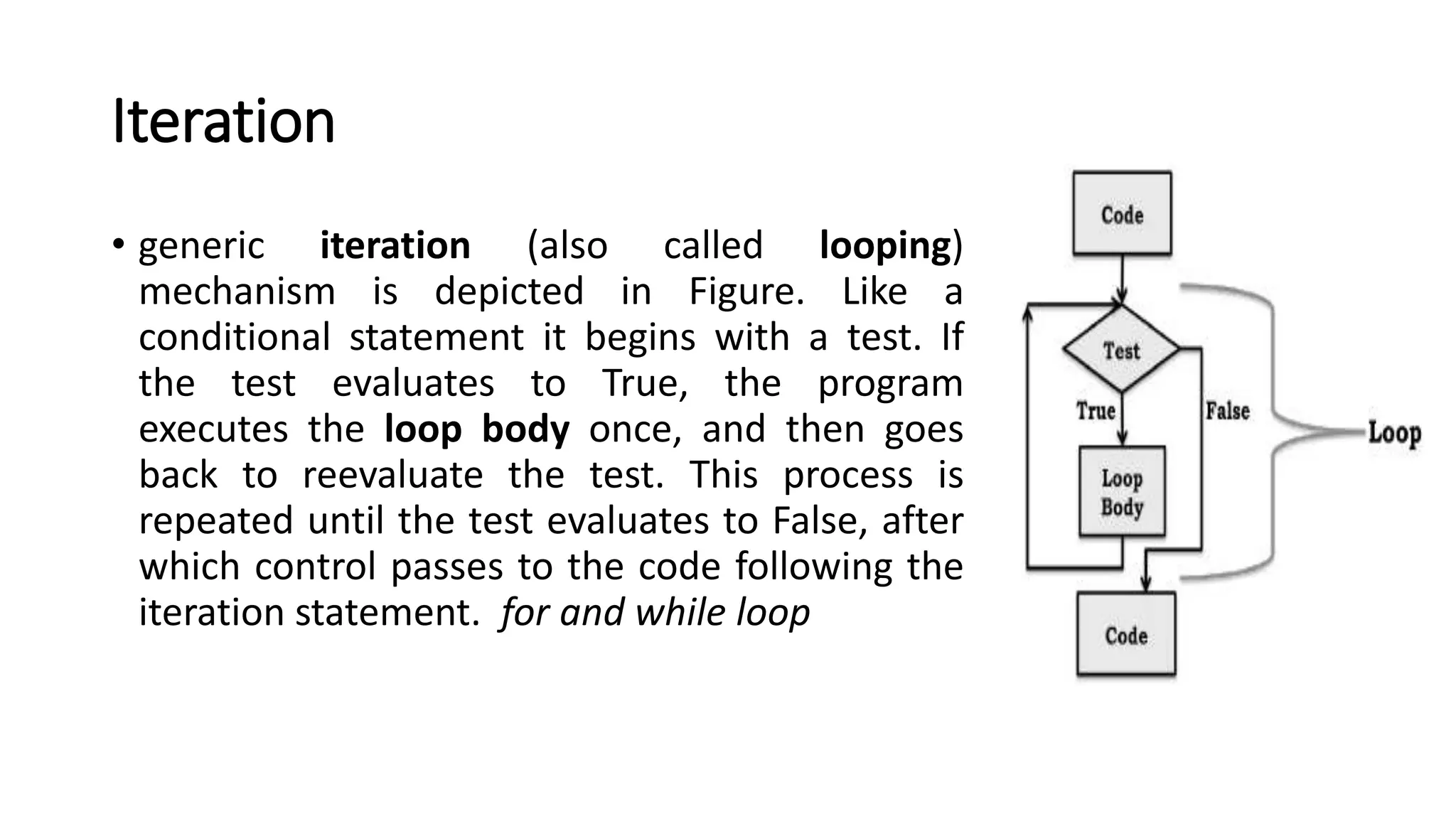
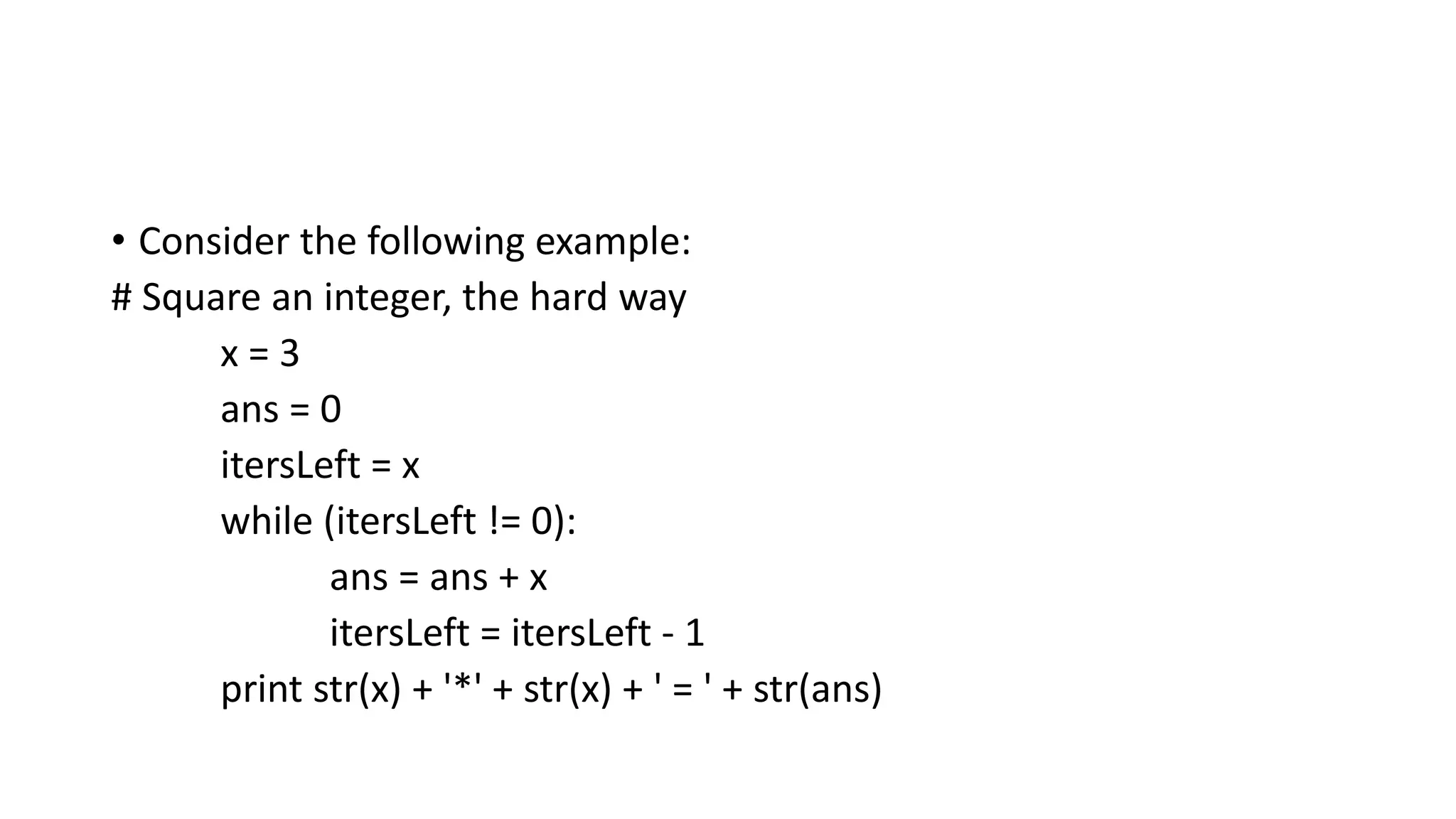
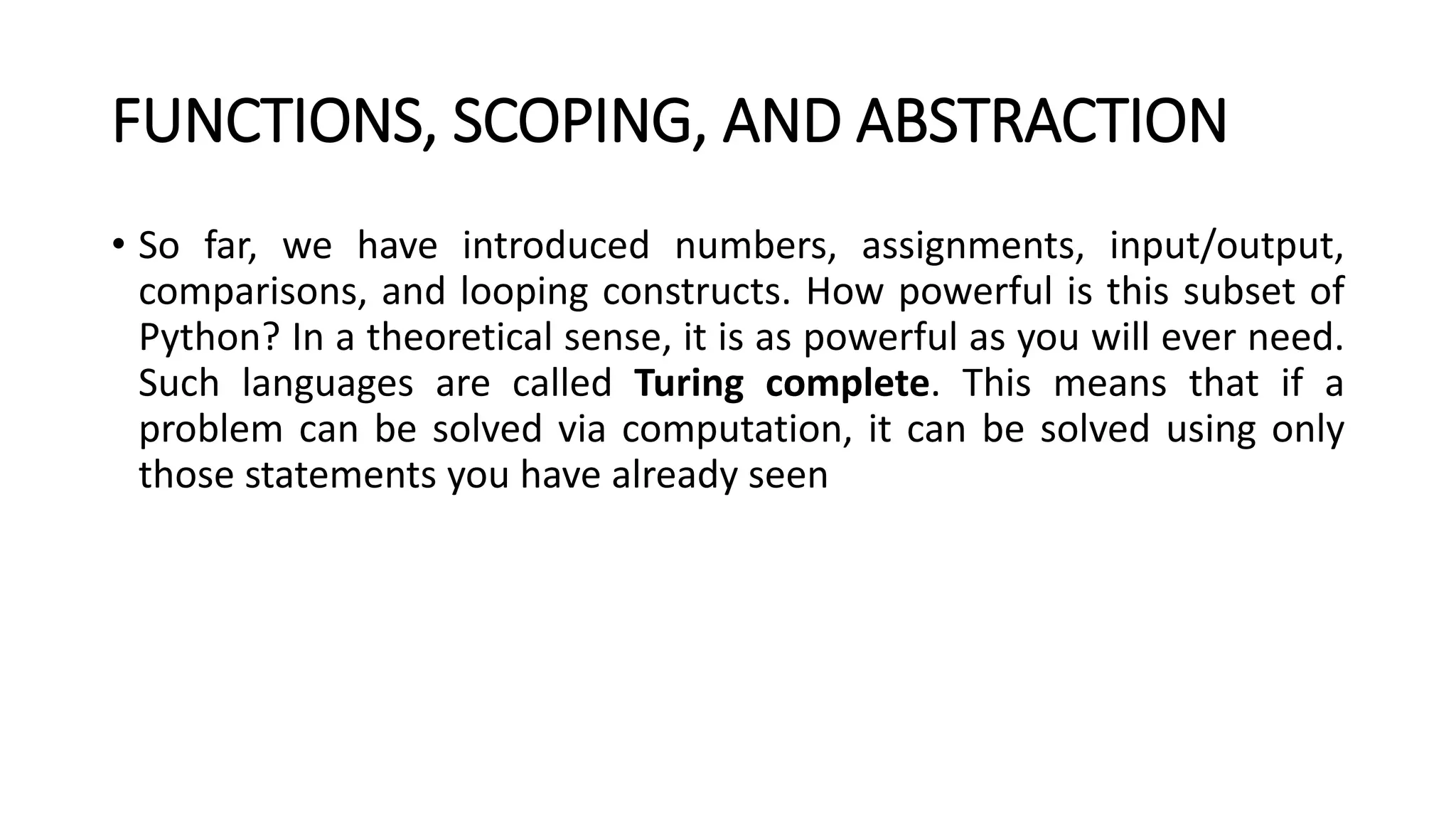
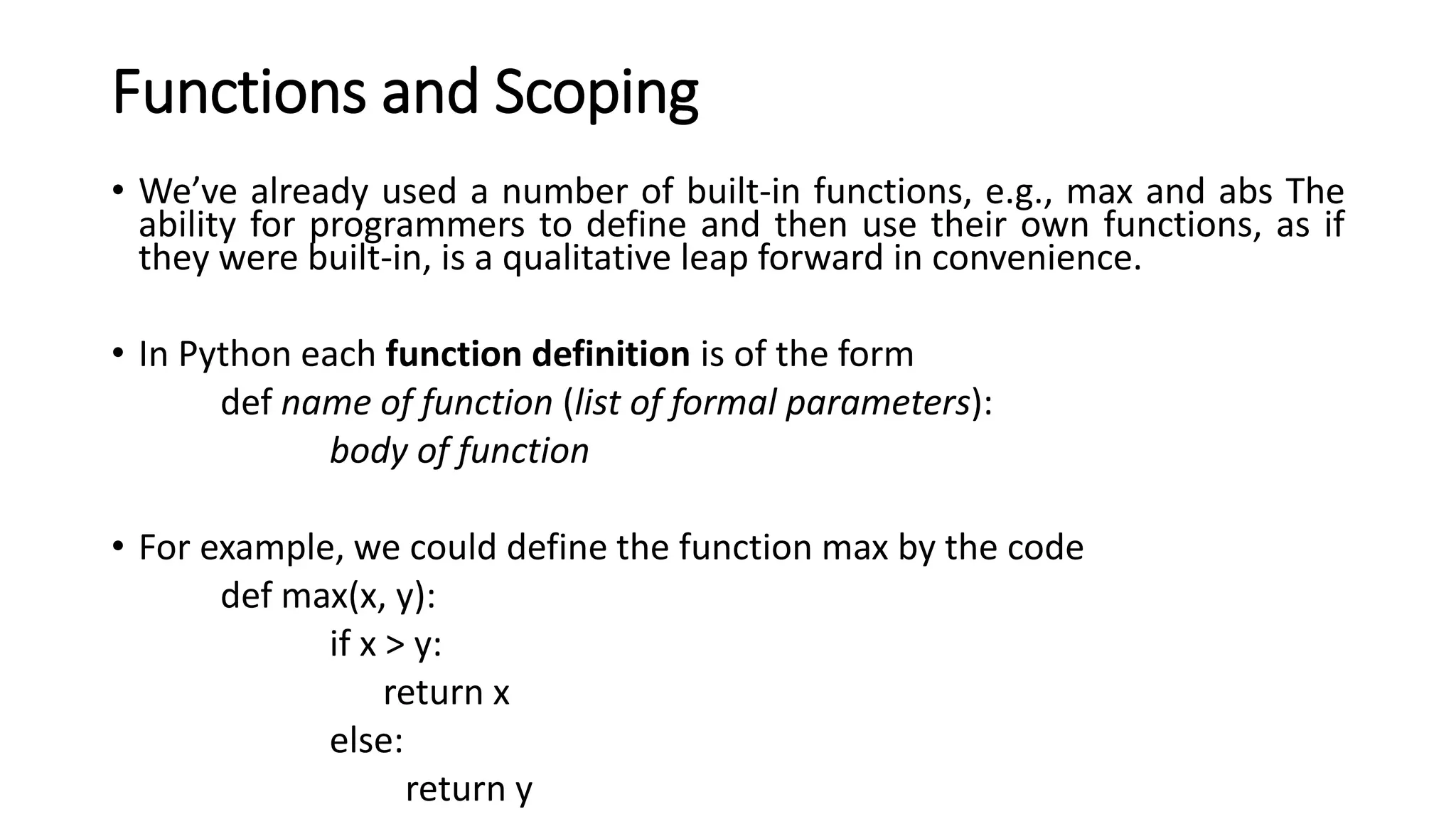
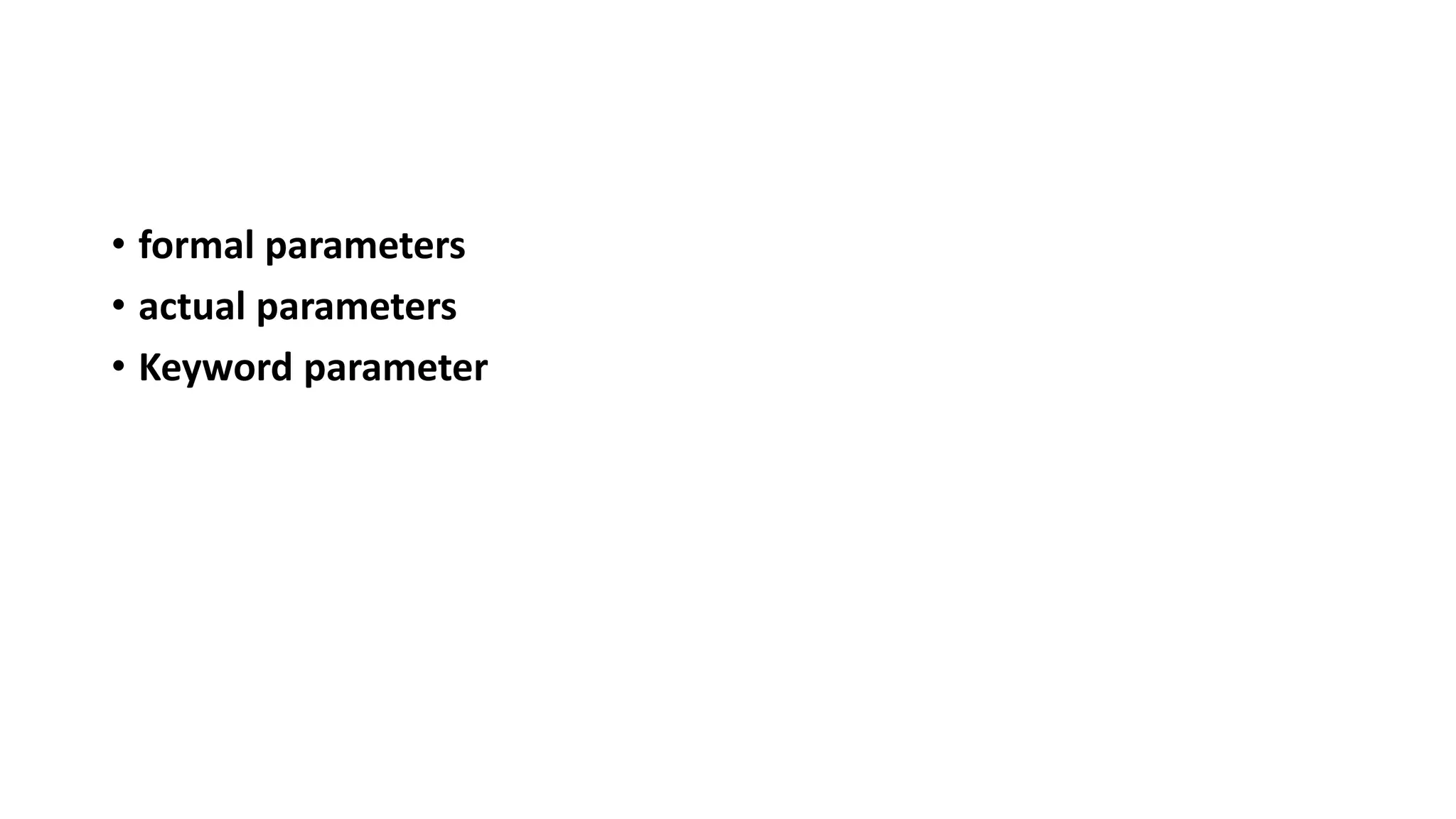
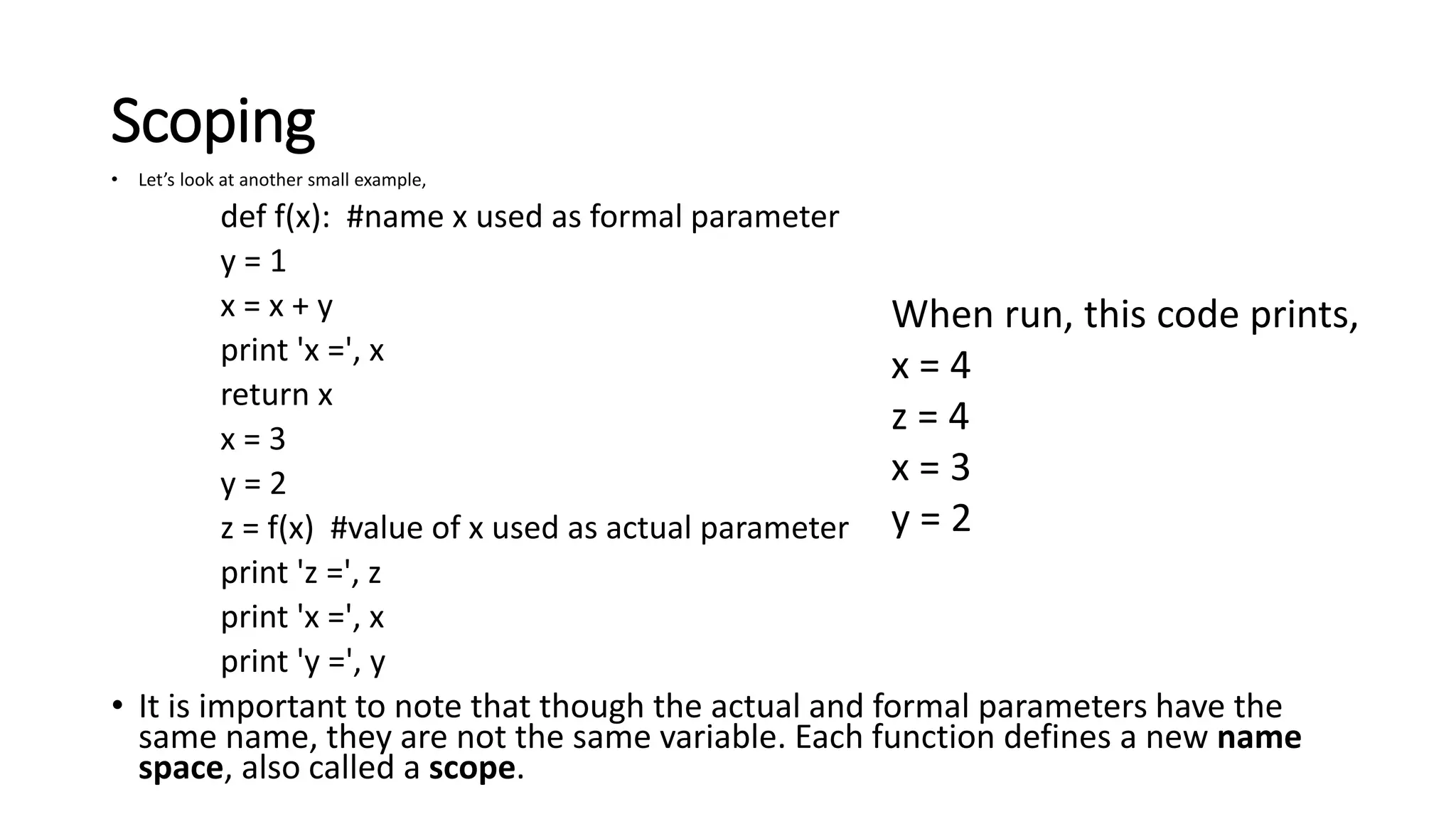
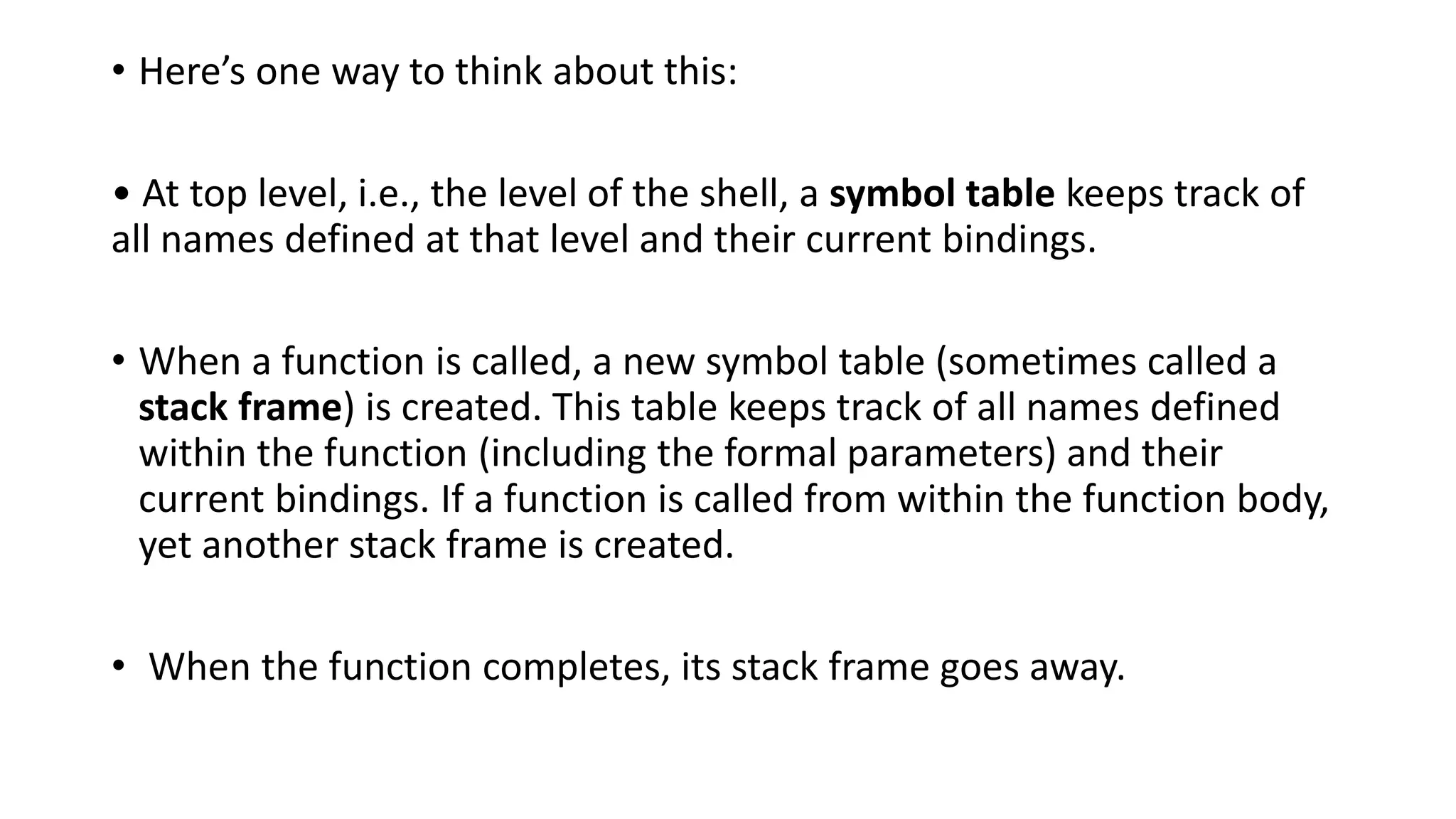
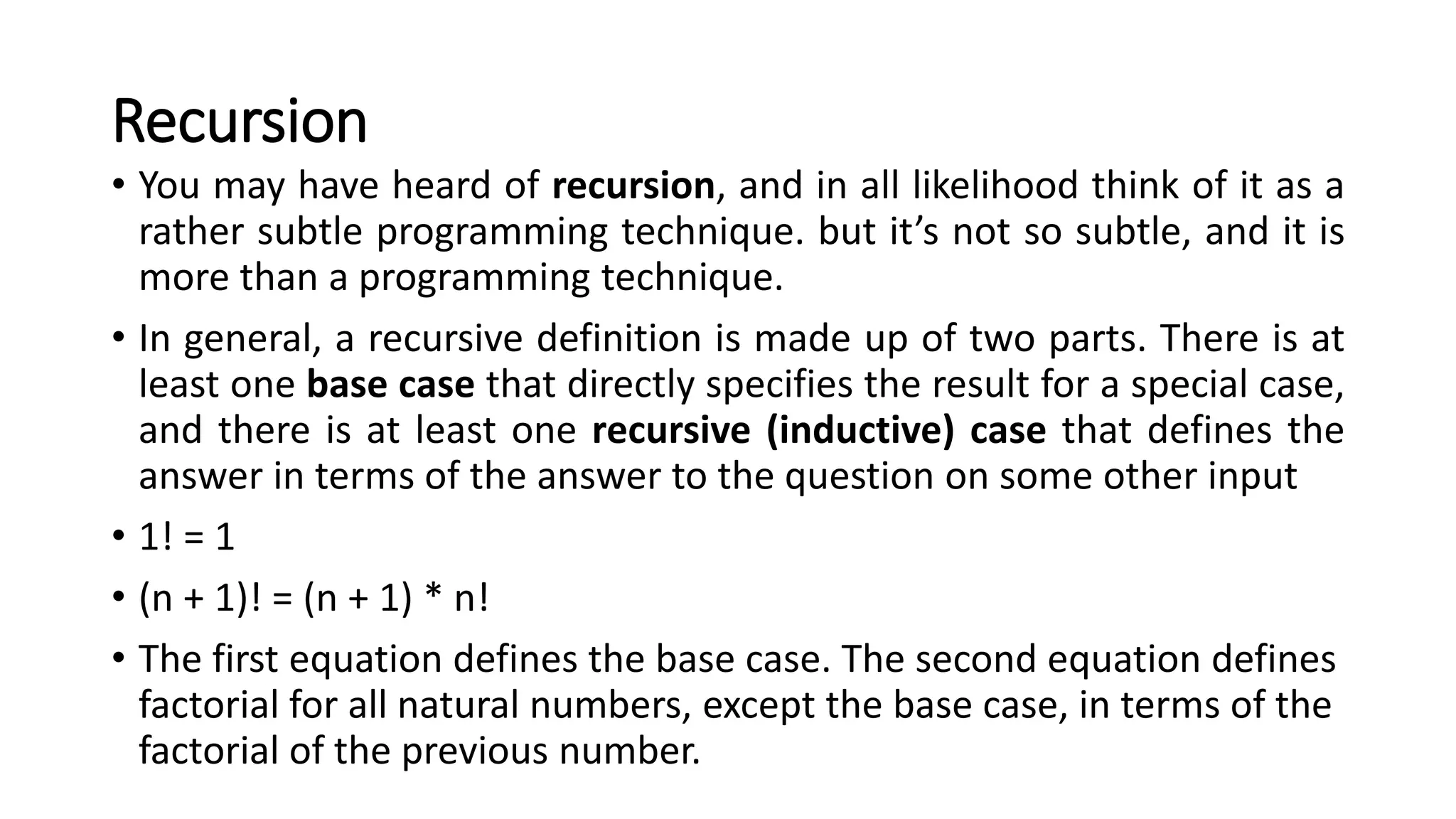
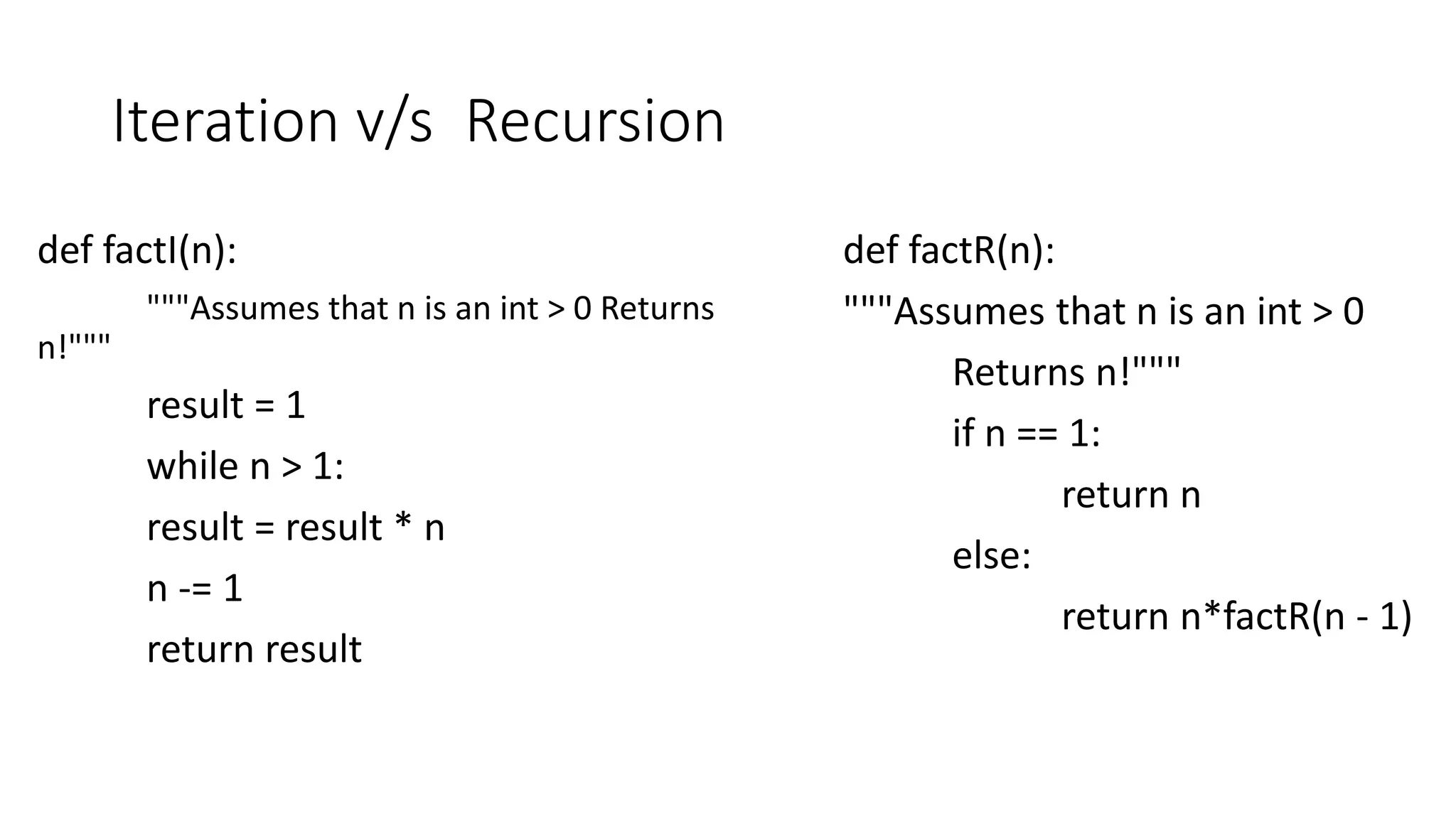
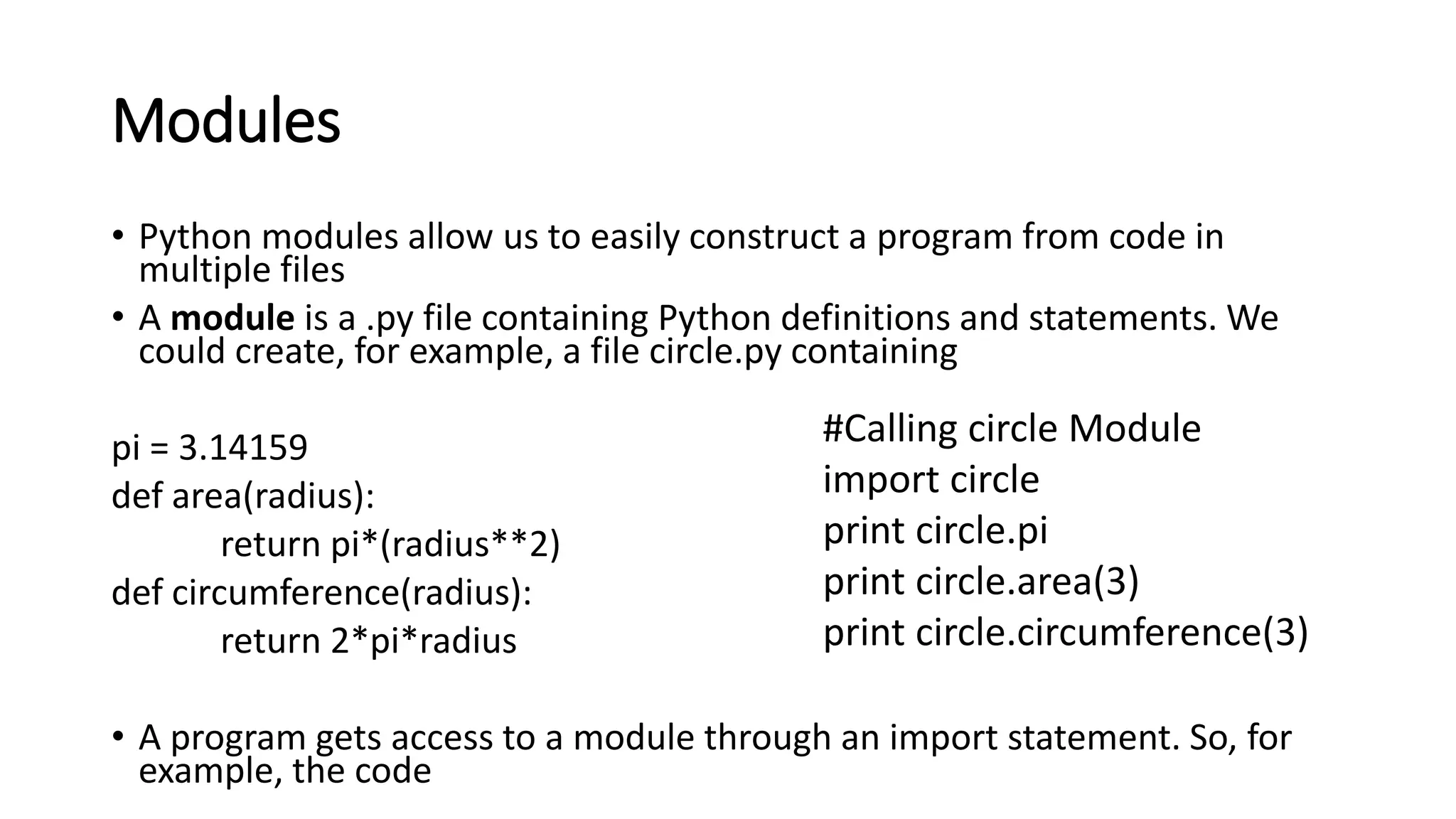
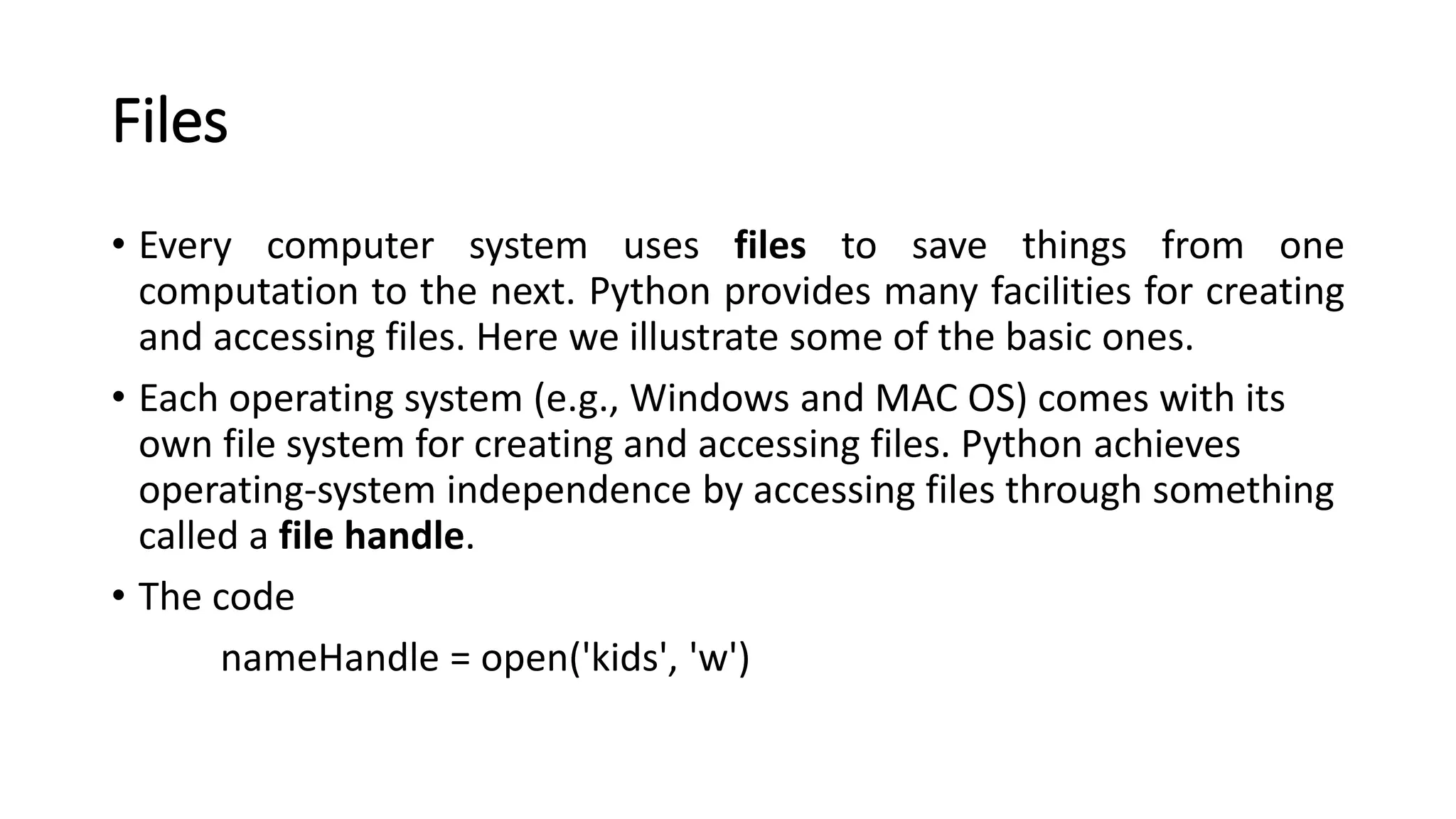
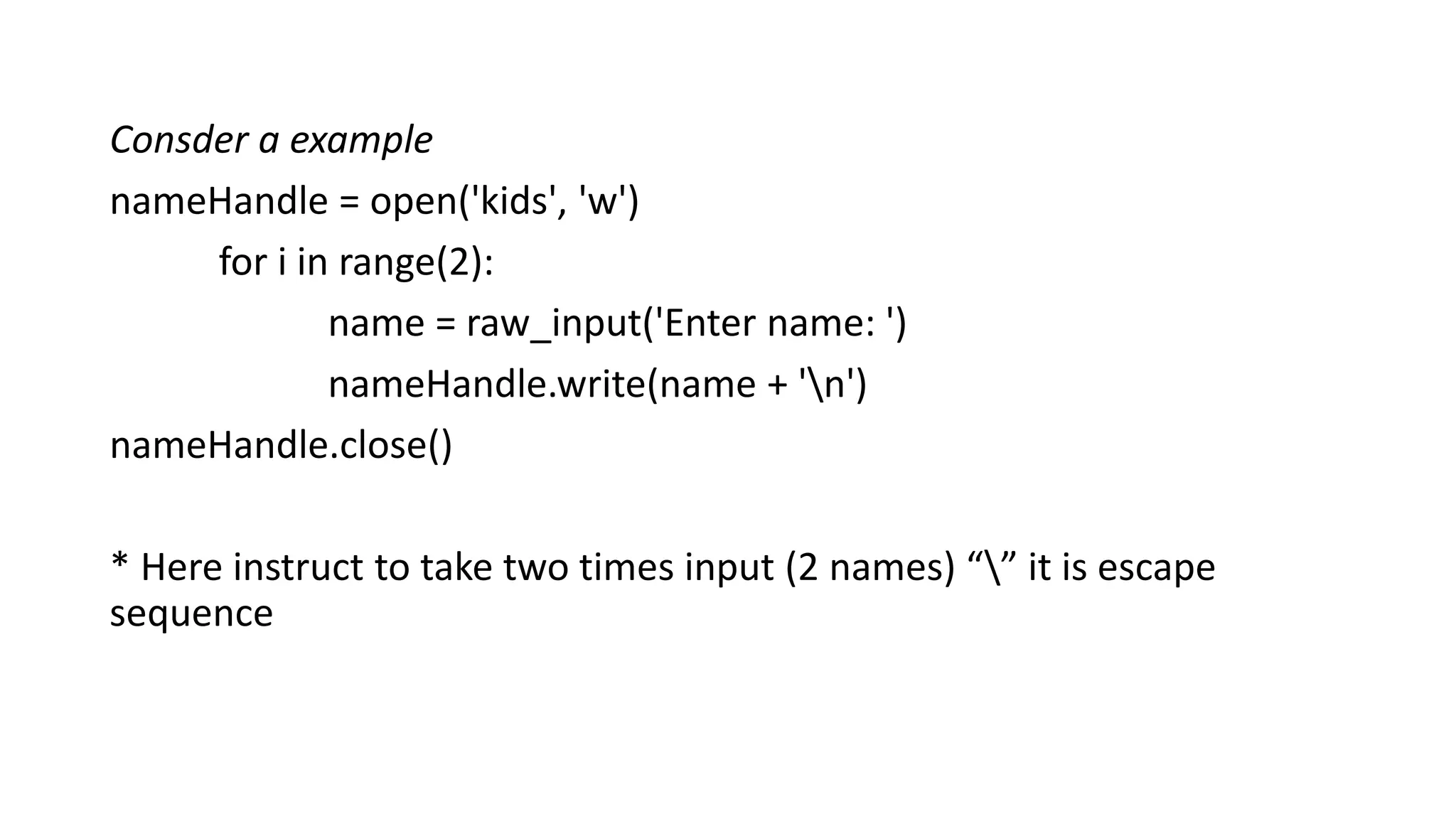
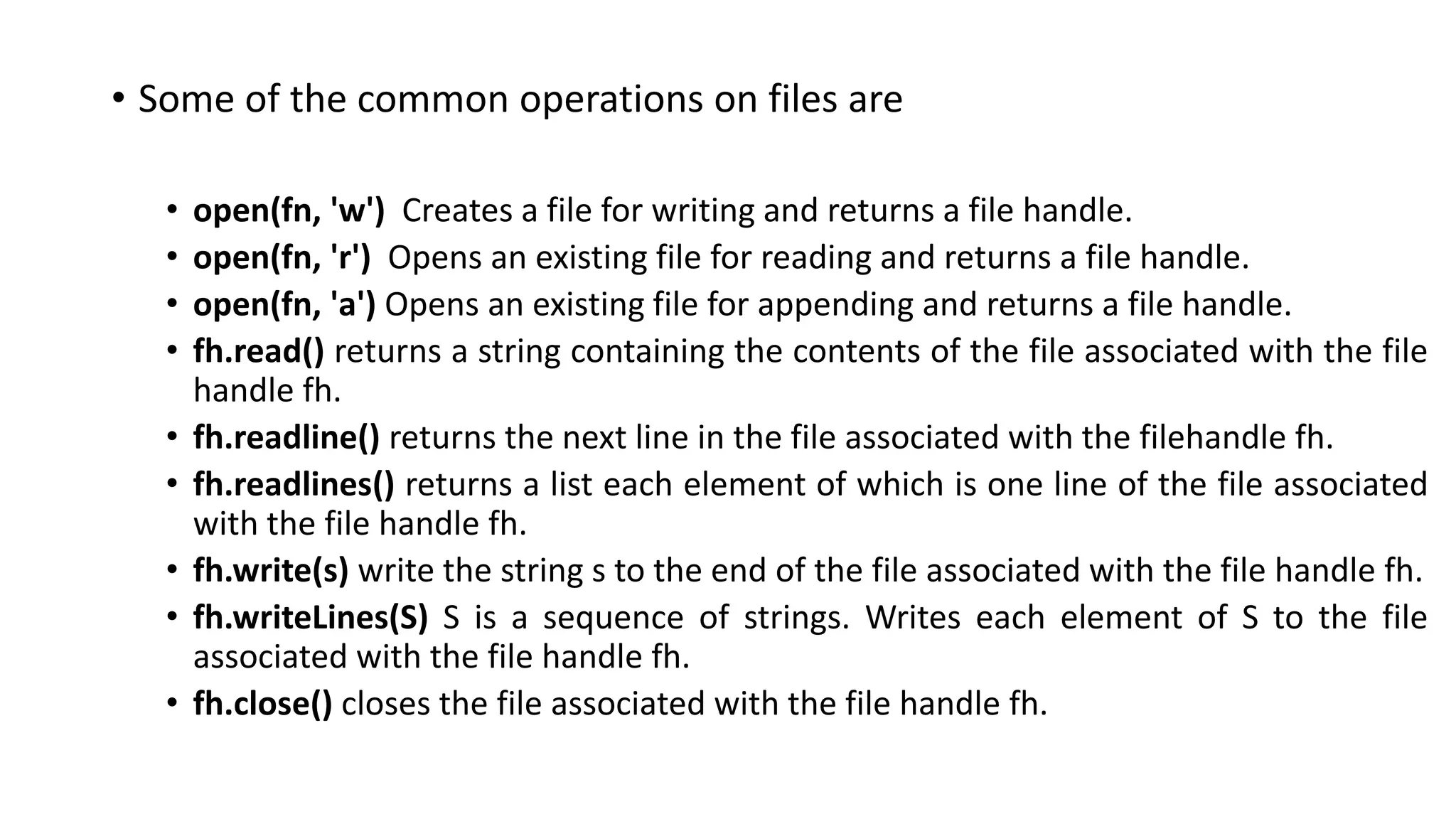
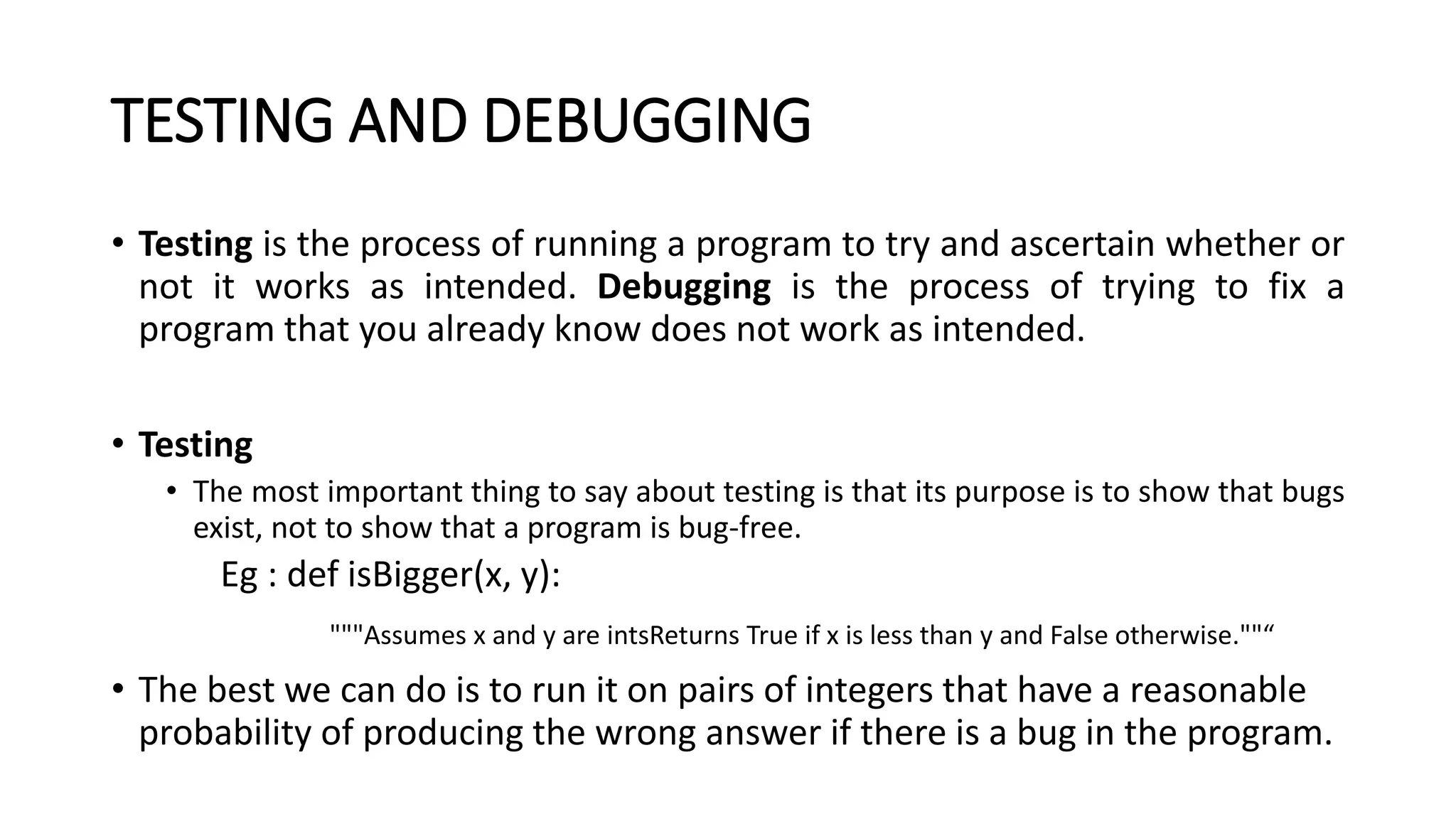
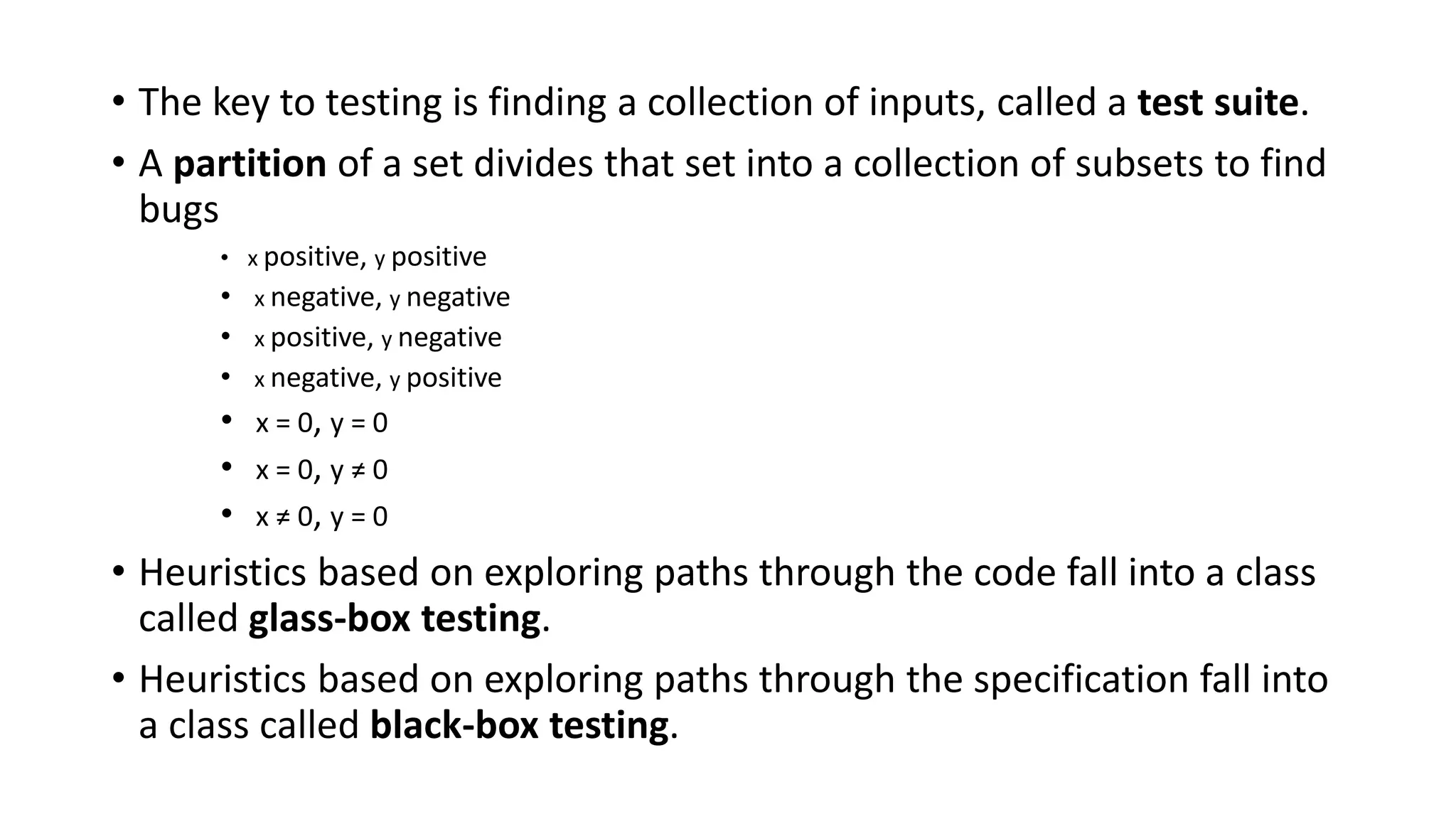
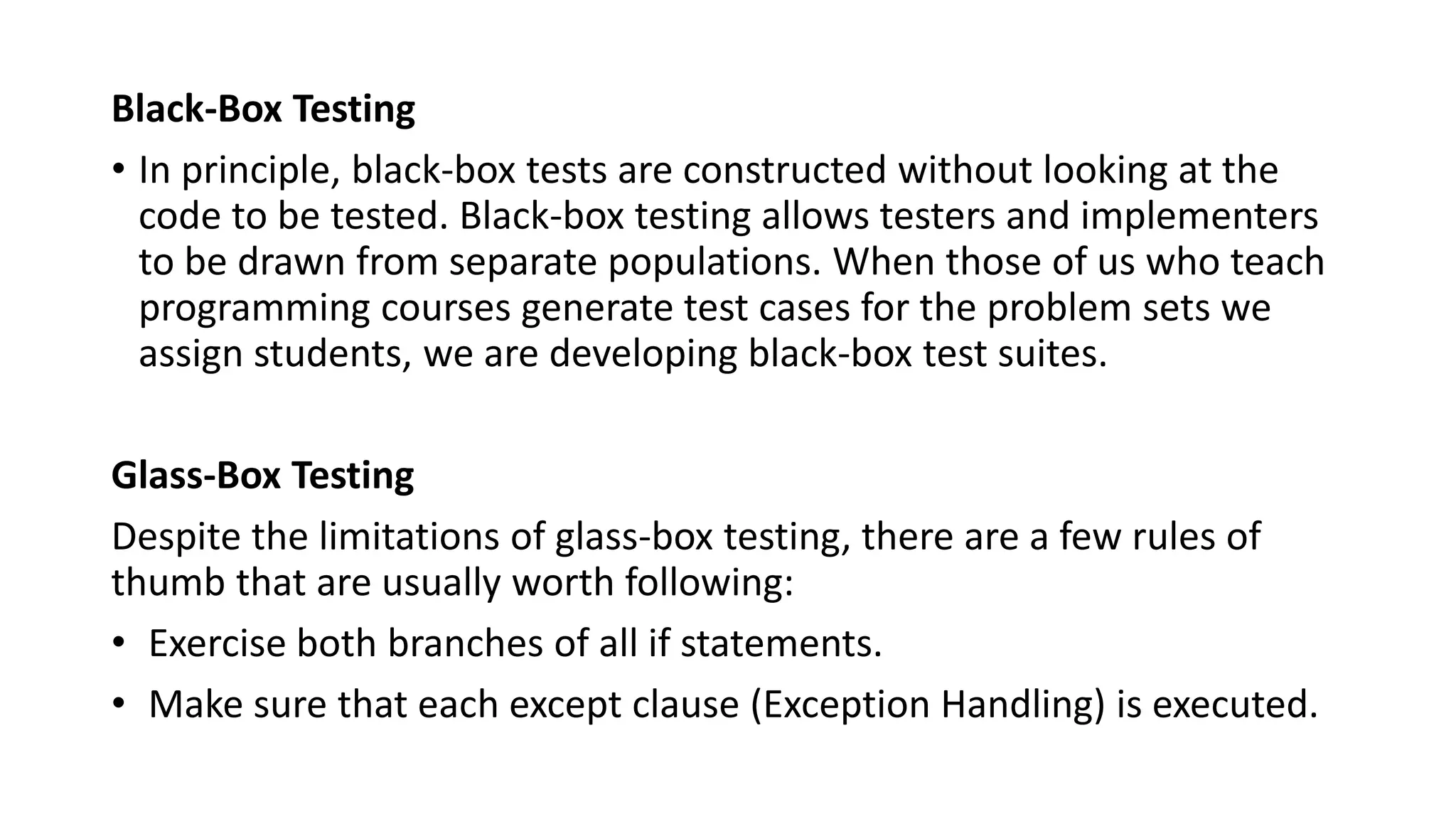
![• For each for loop, have test cases in which • The loop is not entered (e.g., if the loop is iterating over the elements of a list, make sure that it is tested on the empty list), • The body of the loop is executed exactly once, and • The body of the loop is executed more than once. • For each while loop, • Look at the same kinds of cases as when dealing with for loops, and • Include test cases corresponding to all possible ways of exiting • the loop. For example, for a loop starting with while len(L) > 0 and not L[i] == e find cases where the loop exits because len(L) is greater than zero and cases where it exits because L[i] == e.](https://image.slidesharecdn.com/python-180802120006/75/An-Introduction-Python-29-2048.jpg)
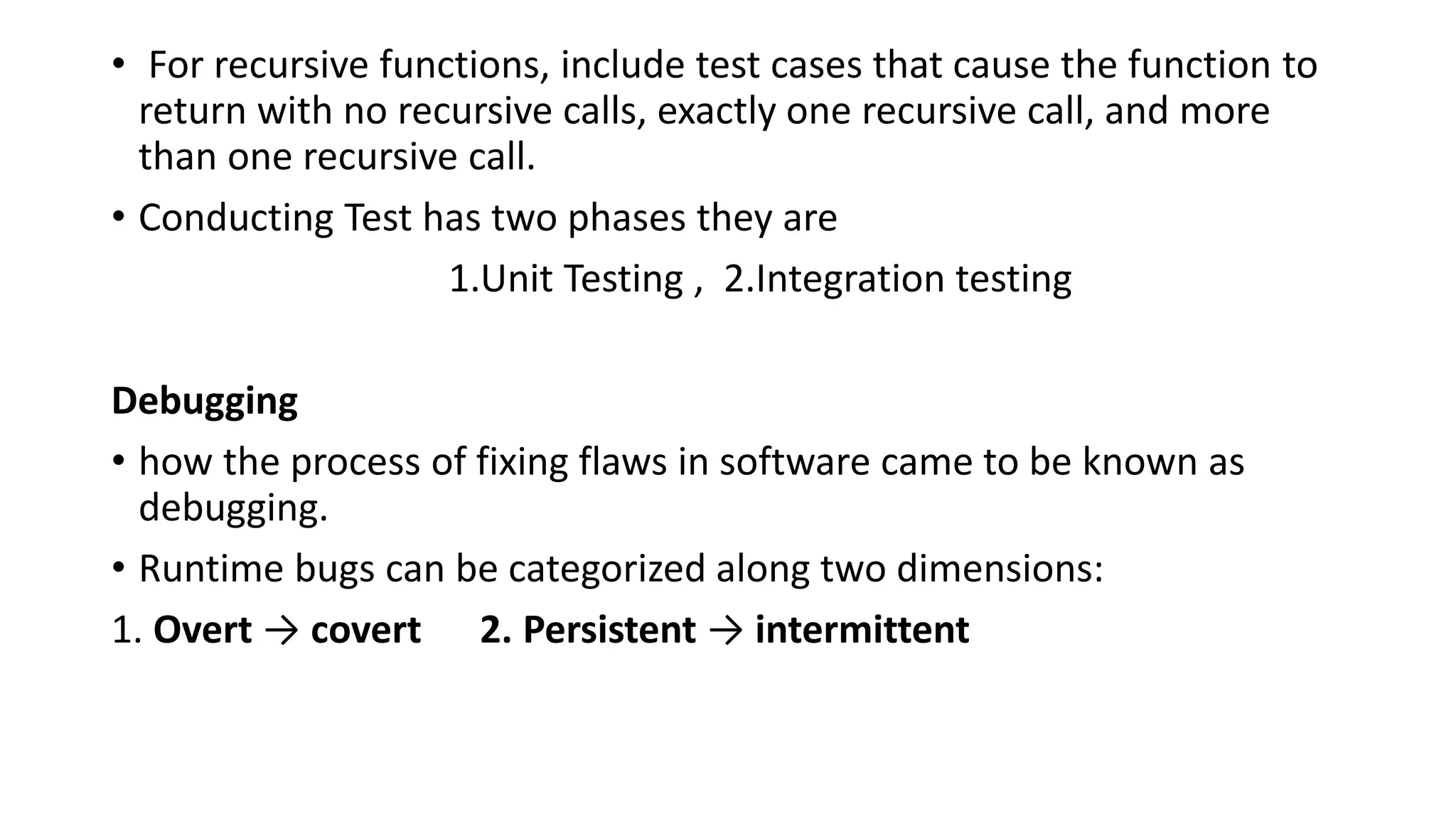
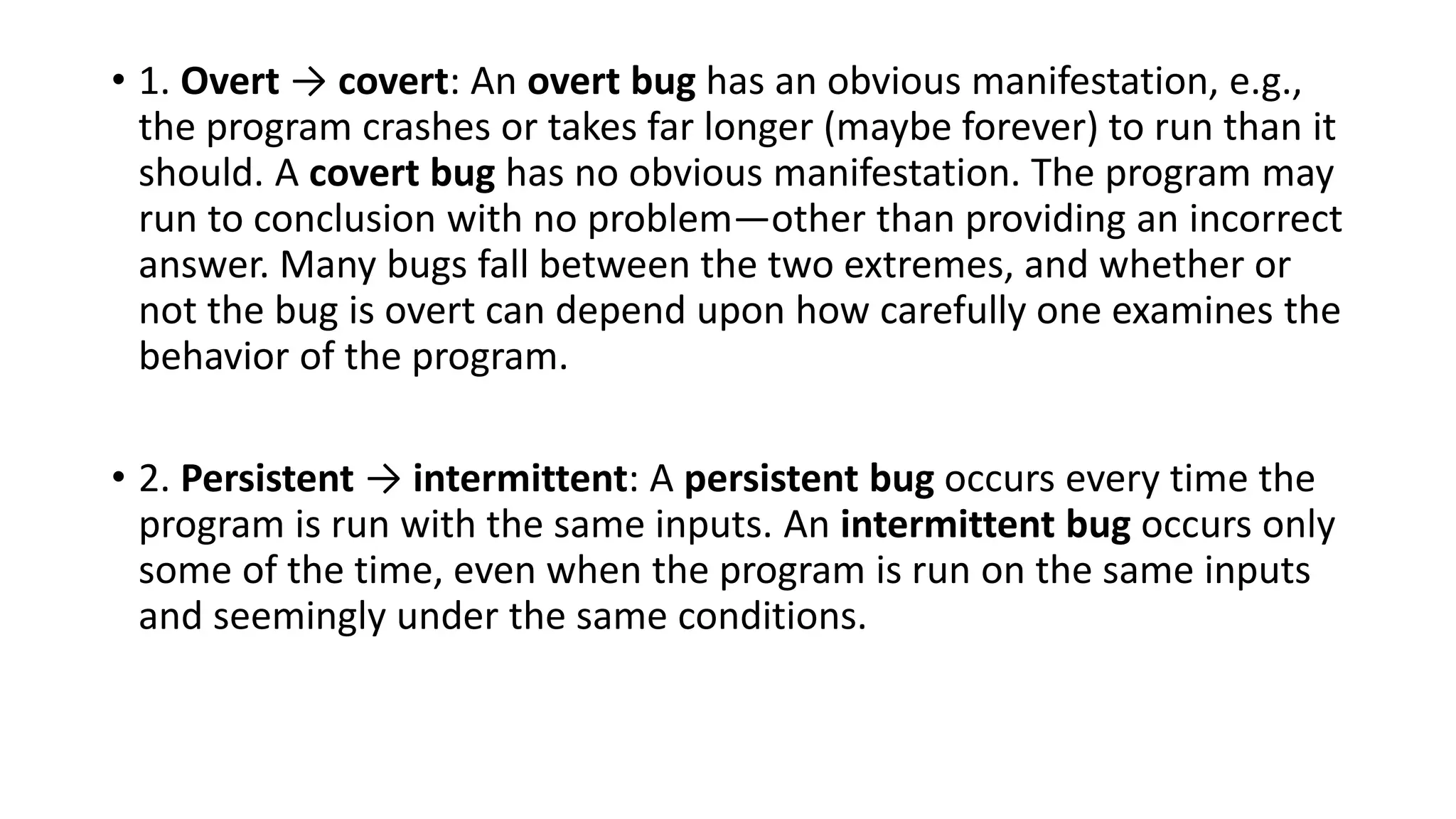
![EXCEPTIONS AND ASSERTIONS • An “exception” is usually defined as “something that does not conform to the norm,” and is therefore somewhat rare. Open a Python shell and enter, test = [1,2,3] test[3] and the interpreter will respond with something like Traceback (most recent call last): File "<pyshell#1>", line 1, in <module> test[3] IndexError: list index out of range](https://image.slidesharecdn.com/python-180802120006/75/An-Introduction-Python-32-2048.jpg)
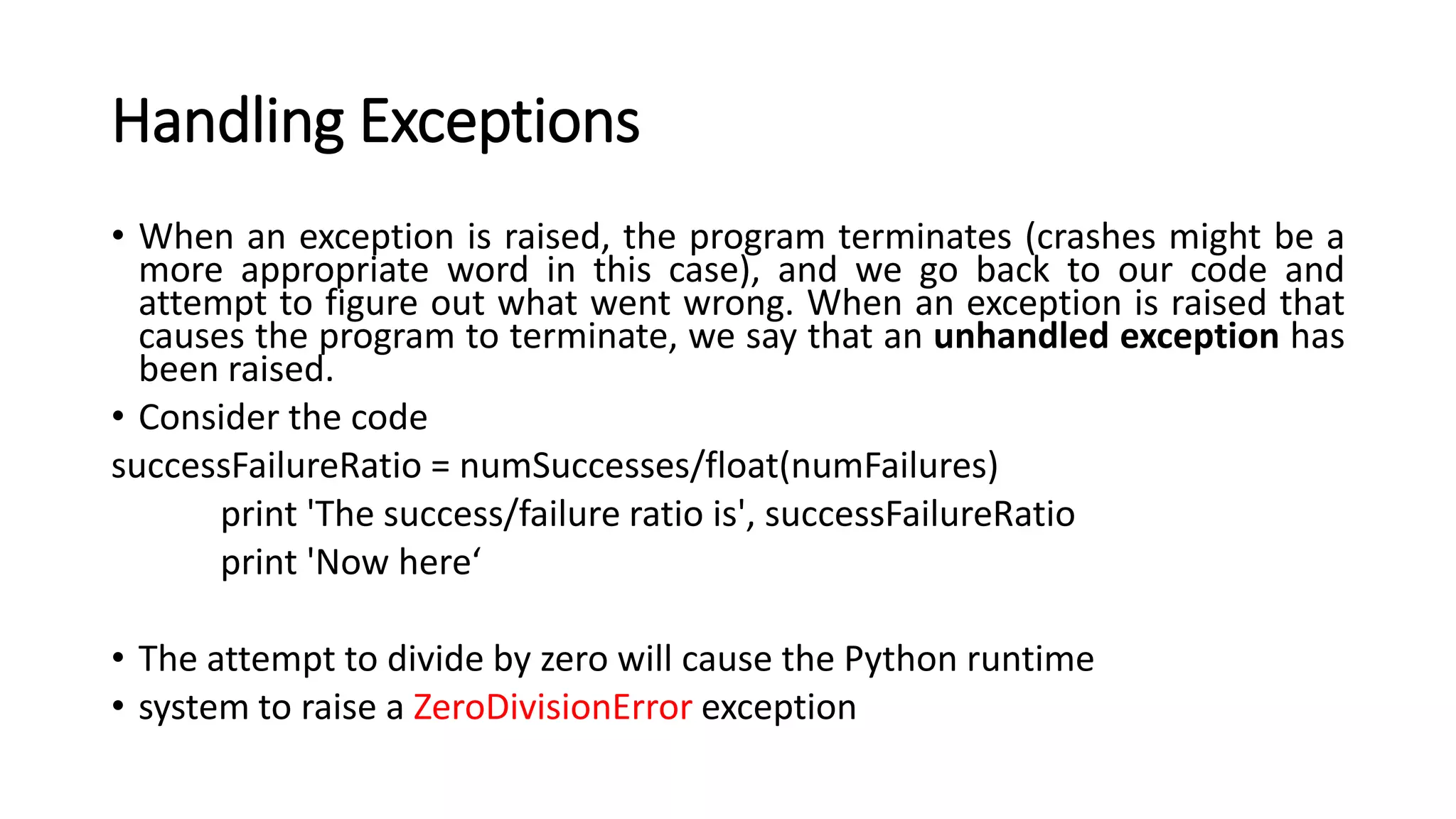
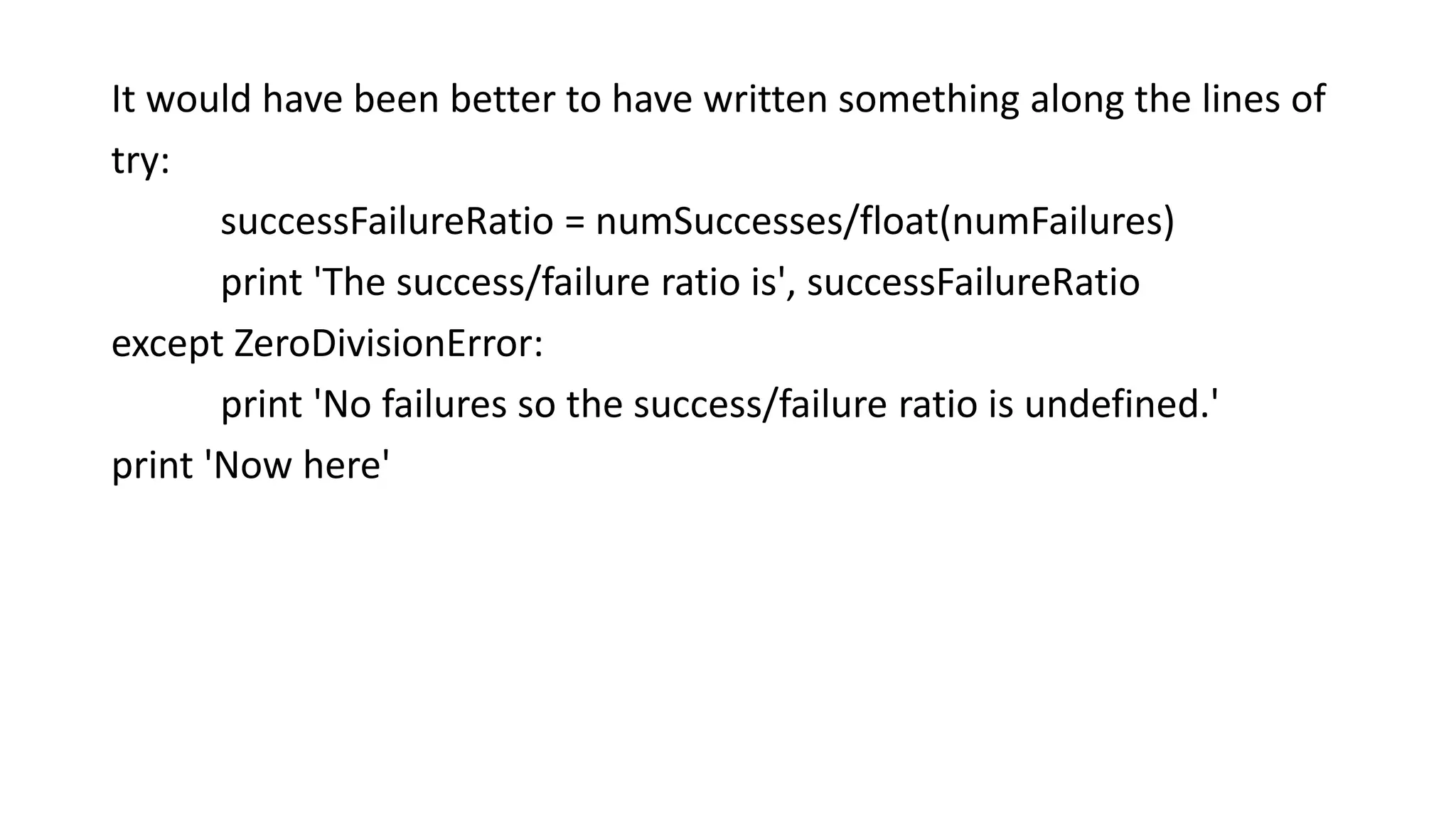
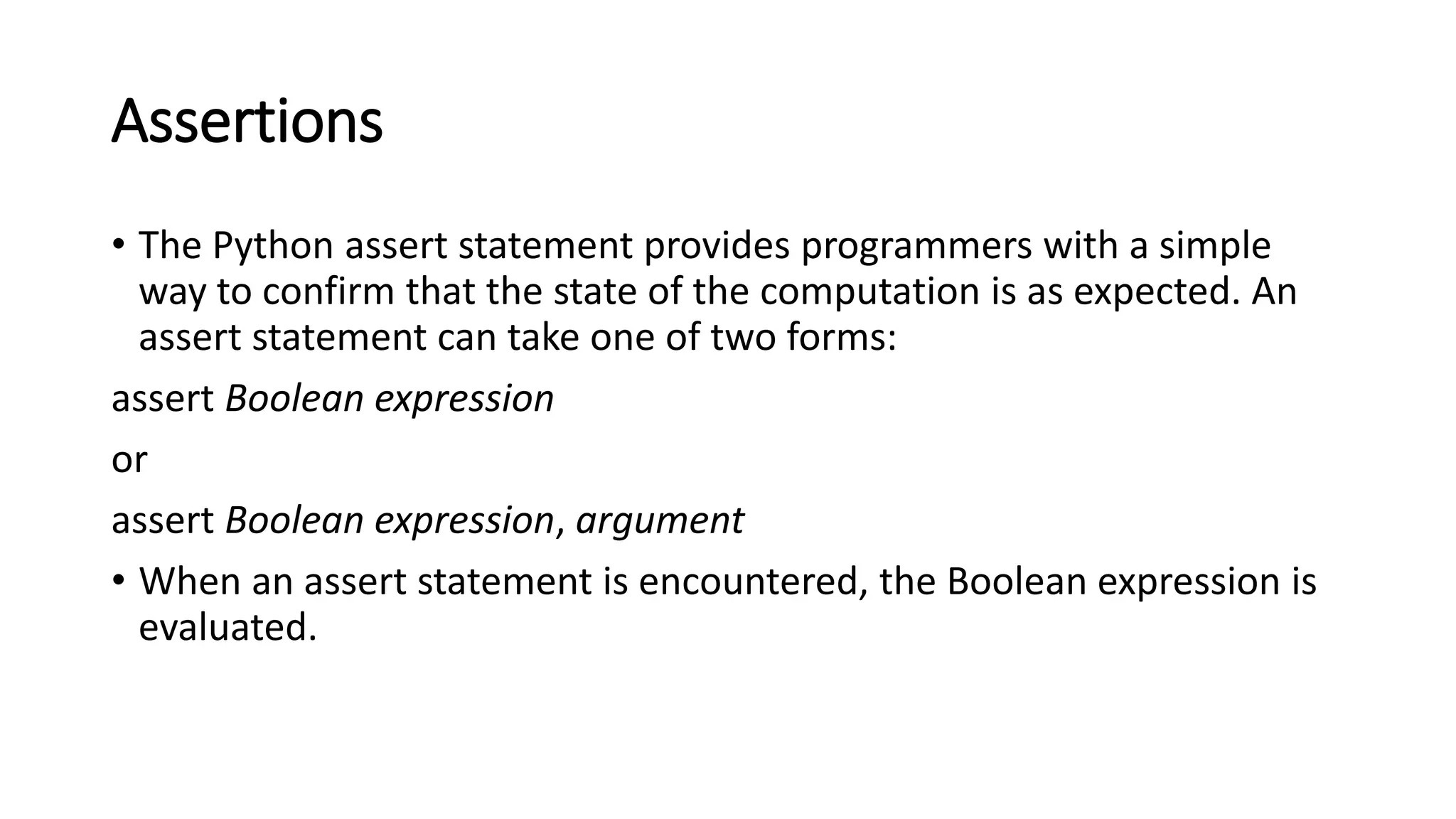
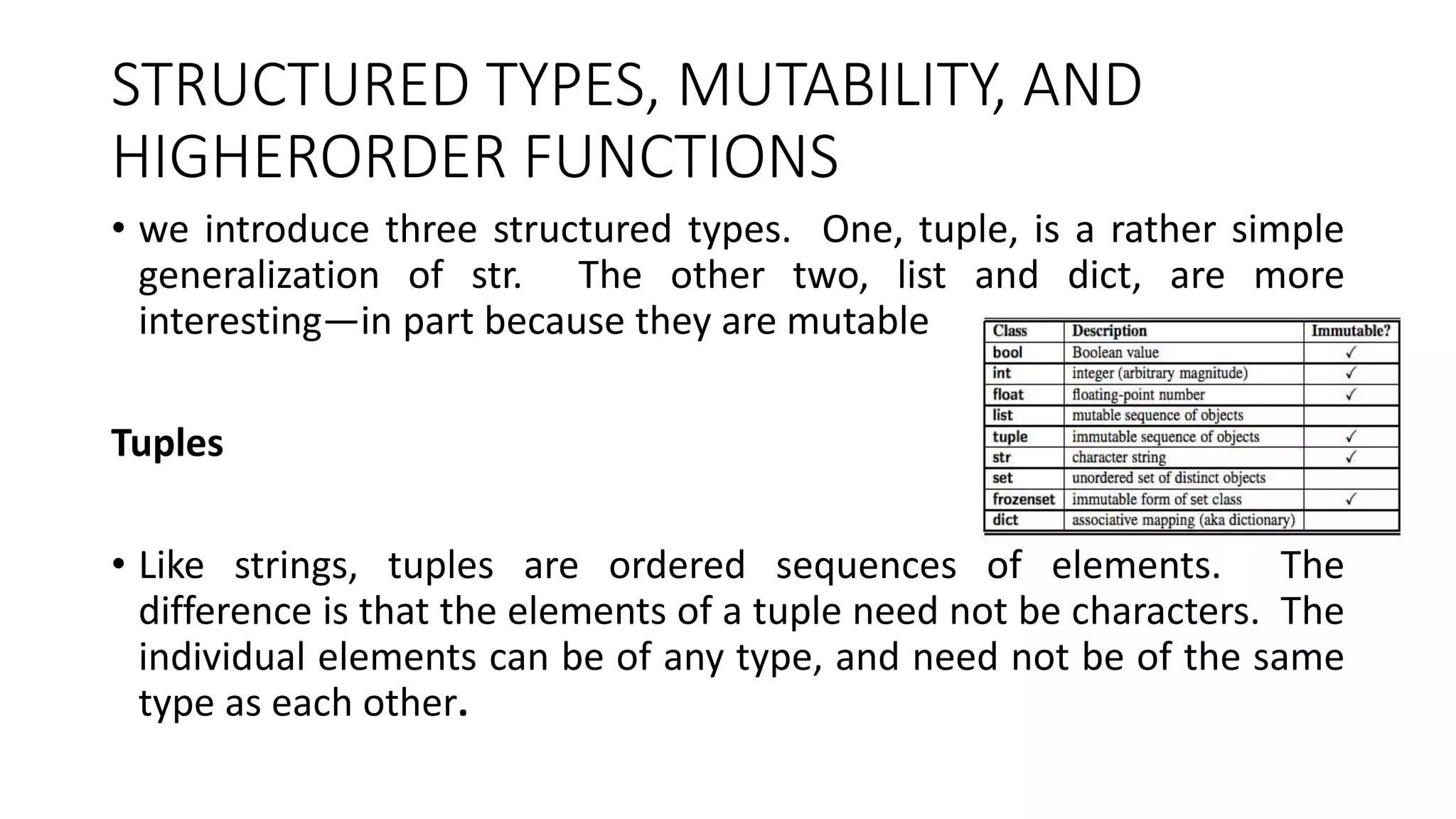
![t1 = () t2 = (1, 'two', 3) print t1 print t2 Unsurprisingly, the print statements produce the output () (1, 'two', 3) Lists and Mutability • Like a tuple, a list is an ordered sequence of values, where each value is identified by an index. The syntax for expressing literals of type list is similar to that used for tuples; the difference is that we use square brackets rather than parentheses. The empty list is written as []](https://image.slidesharecdn.com/python-180802120006/75/An-Introduction-Python-37-2048.jpg)
![L = ['I did it all', 4, 'love'] for i in range(len(L)): print L[i] • produces the output, I did it all 4 love L1 = [1,2,3] L2 = [4,5,6] L3 = L1 + L2 print 'L3 =', L3 L1.extend(L2) print 'L1 =', L1 L1.append(L2) print 'L1 =', L1 will print L3 = [1, 2, 3, 4, 5, 6] L1 = [1, 2, 3, 4, 5, 6] L1 = [1, 2, 3, 4, 5, 6, [4, 5, 6]]](https://image.slidesharecdn.com/python-180802120006/75/An-Introduction-Python-38-2048.jpg)
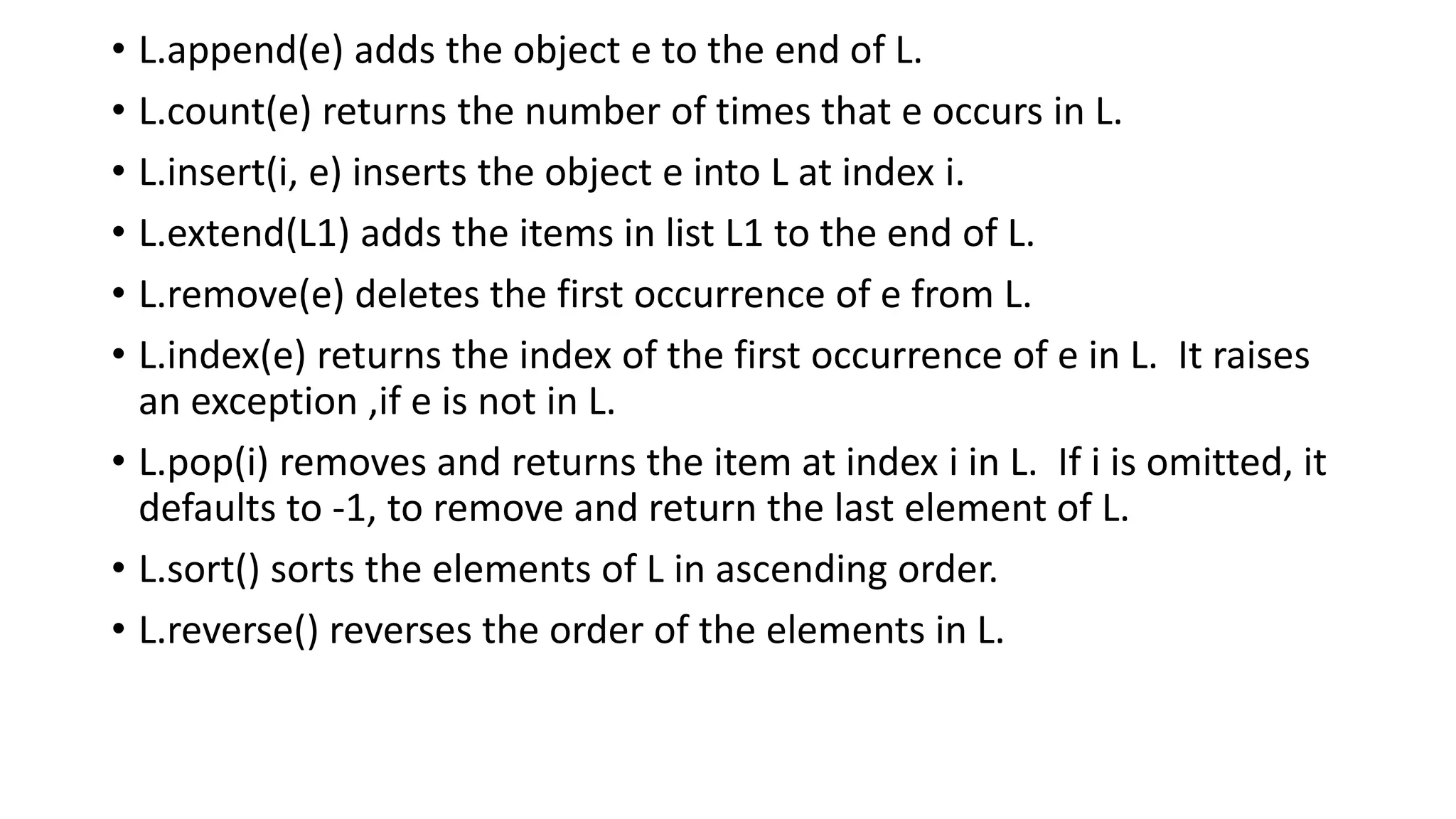
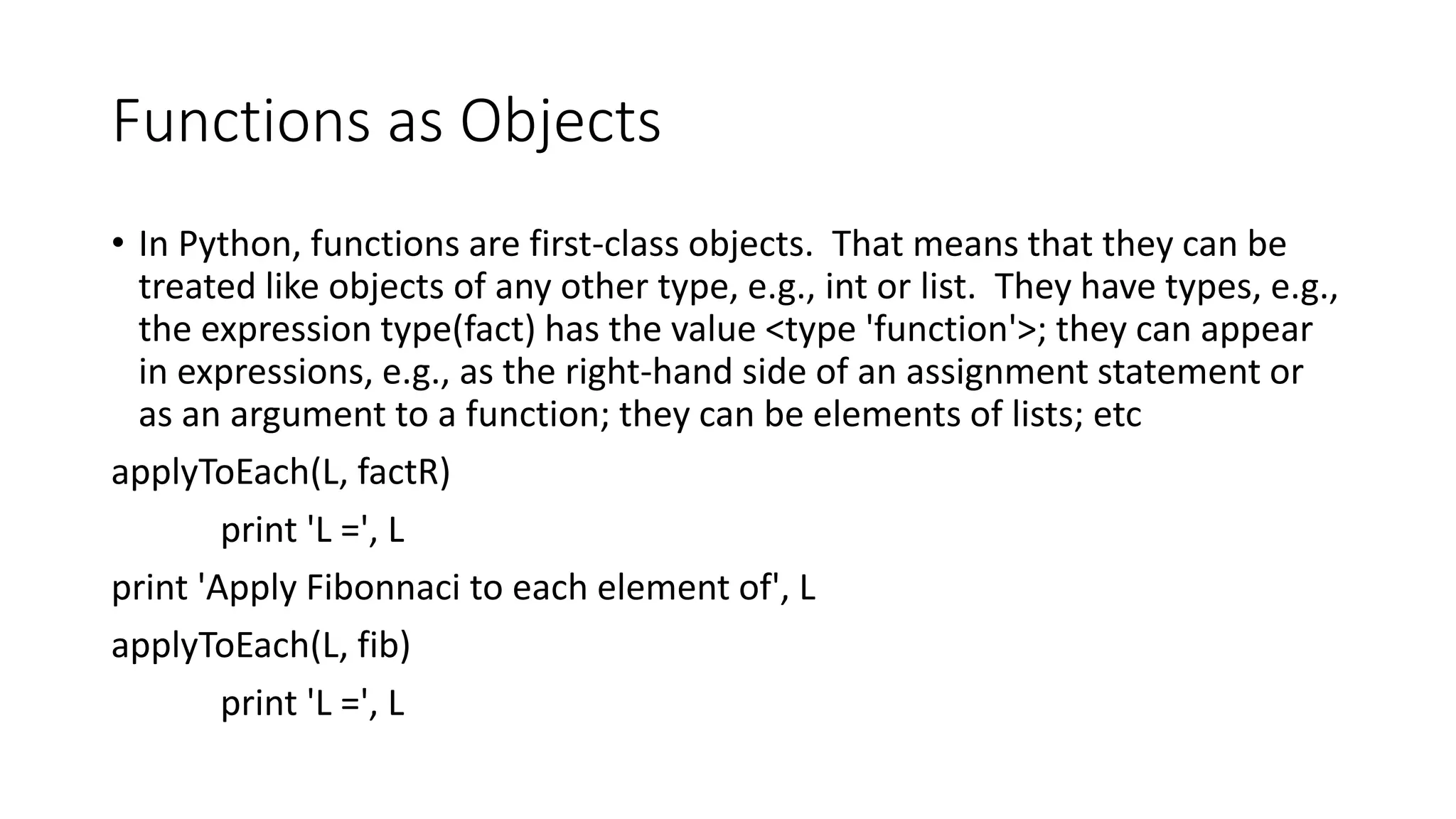
![Strings, Tuples, and Lists • We have looked at three different sequence types: str, tuple, and list. They are similar in that objects of all of these types can be operated upon as described in below • seq[i] returns the ith element in the sequence. • len(seq) returns the length of the sequence. • seq1 + seq2 returns the concatenation of the two sequences. • n * seq returns a sequence that repeats seq n times. • seq[start:end] returns a slice of the sequence. • e in seq is True if e is contained in the sequence and False otherwise. • e not in seq is True if e is not in the sequence and False otherwise. • for e in seq iterates over the elements of the sequence.](https://image.slidesharecdn.com/python-180802120006/75/An-Introduction-Python-41-2048.jpg)
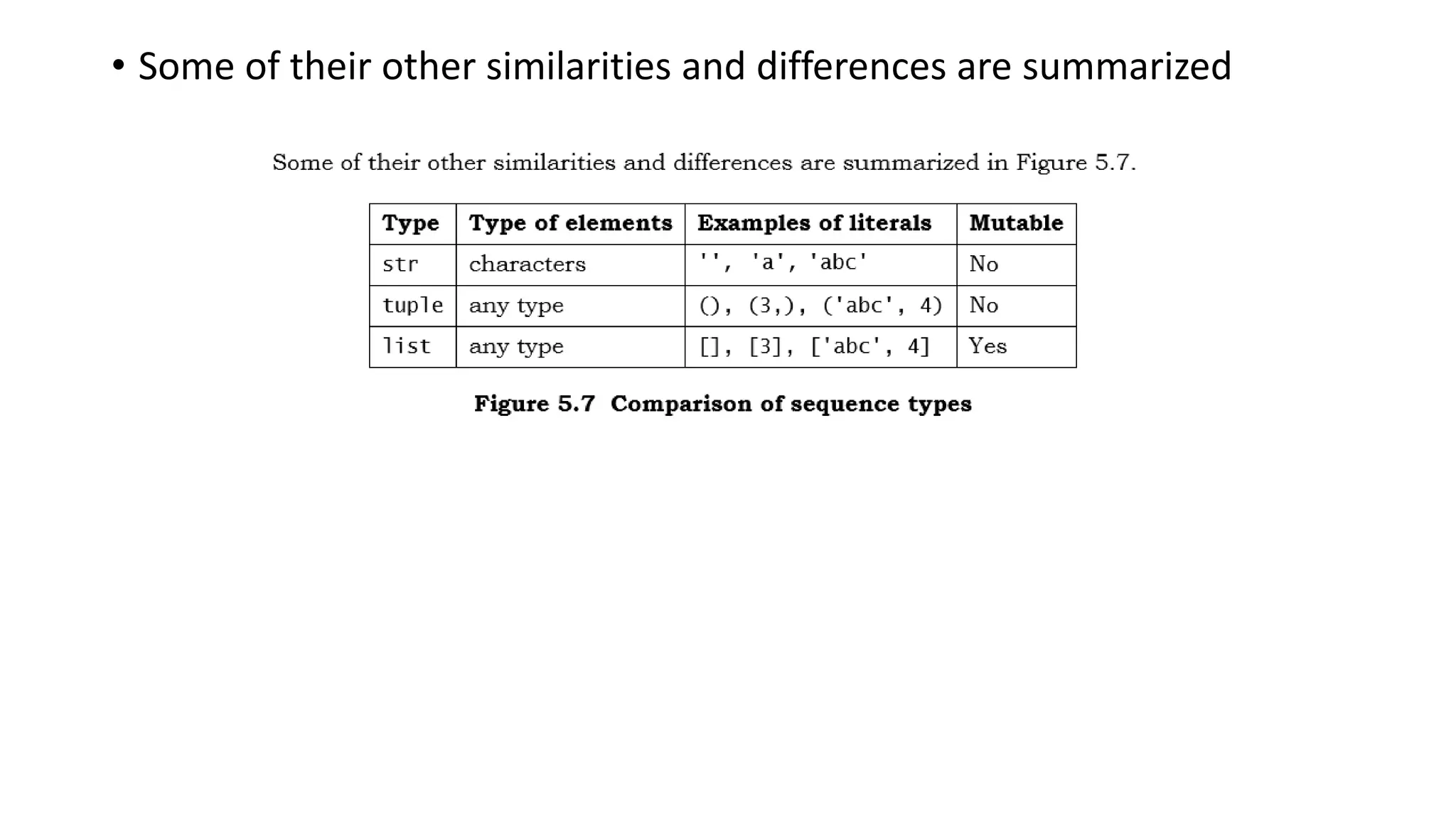
![Strings Functions • s.count(s1) counts how many times the string s1 occurs in s. • s.find(s1) returns the index of the first occurrence of the substring s1 in s, and -1 if s1 is not in s. • s.rfind(s1) same as find, but starts from the end of s (the “r” in rfind stands for reverse). • s.index(s1) same as find, but raises an exception (see Chapter 7) if s1 is not in s. • s.rindex(s1) same as index, but starts from the end of s. • s.lower() converts all uppercase letters in s to lowercase. • s.replace(old, new) replaces all occurrences of the string old in s with the string new. • s.rstrip() removes trailing white space from s. • s.split(d) Splits s using d as a delimiter. Returns a list of substrings of s. For example, the value of 'David Guttag plays basketball'.split(' ') is ['David', 'Guttag', 'plays', 'basketball']. If d is omitted, the substrings are separated by arbitrary strings of whitespace characters (space, tab, newline, return, and formfeed).](https://image.slidesharecdn.com/python-180802120006/75/An-Introduction-Python-43-2048.jpg)
![Dictionaries • Objects of type dict (short for dictionary) are like lists except that “indices” need not be integers—they can be values of any immutable type. Since they are not ordered, we call them keys rather than indices. Think of a dictionary as a set of key/value pairs. Literals of type dict are enclosed in curly braces, and each element is written as a key followed by a colon followed by a value. For example, the code, monthNumbers = {'Jan':1, 'Feb':2, 'Mar':3, 'Apr':4, 'May':5, 1:'Jan', 2:'Feb', 3:'Mar', 4:'Apr', 5:'May'} print 'The third month is ' + monthNumbers[3] dist = monthNumbers['Apr'] - monthNumbers['Jan'] print 'Apr and Jan are', dist, 'months apart' will print The third month is Mar Apr and Jan are 3 months apart](https://image.slidesharecdn.com/python-180802120006/75/An-Introduction-Python-44-2048.jpg)