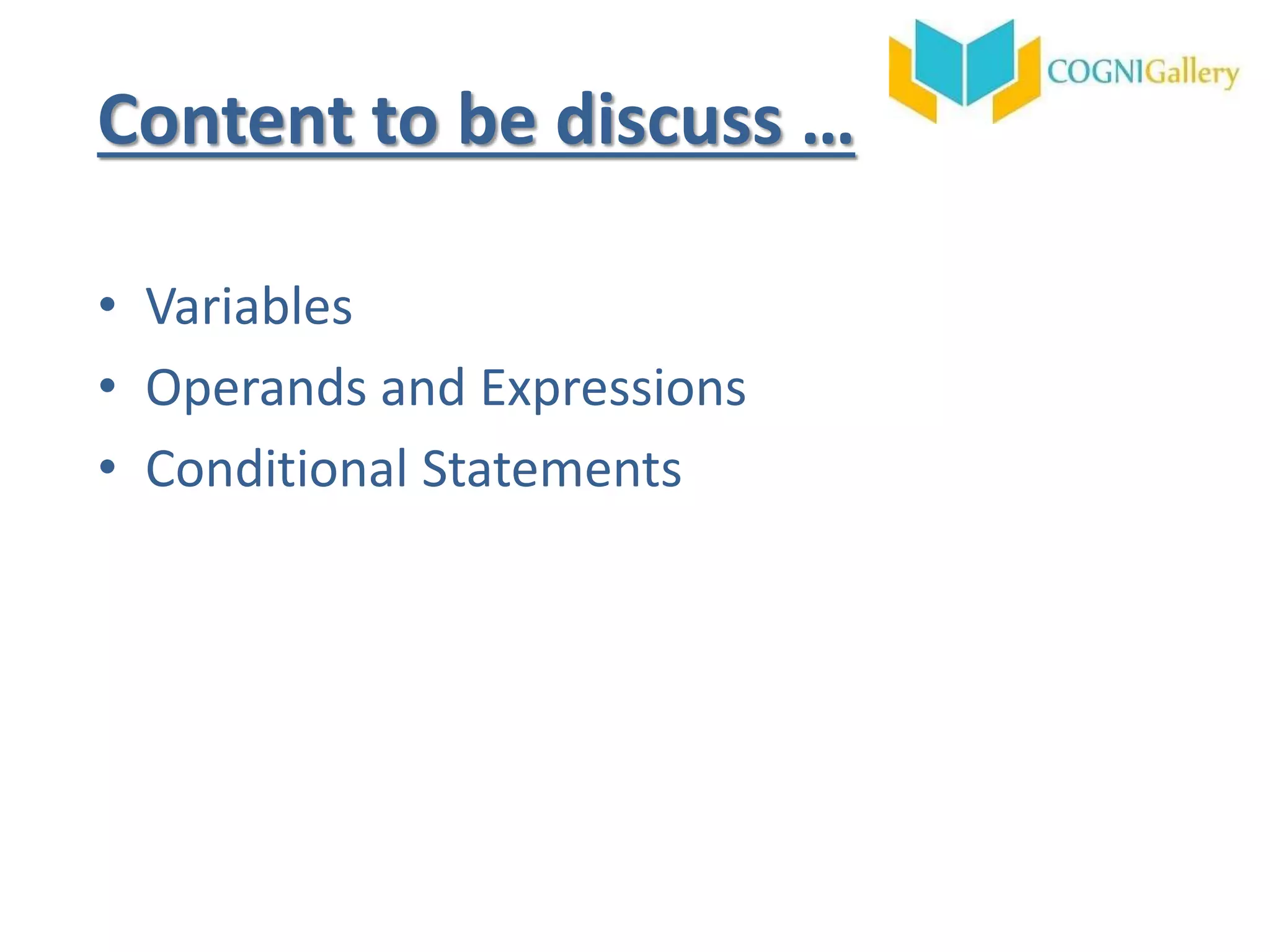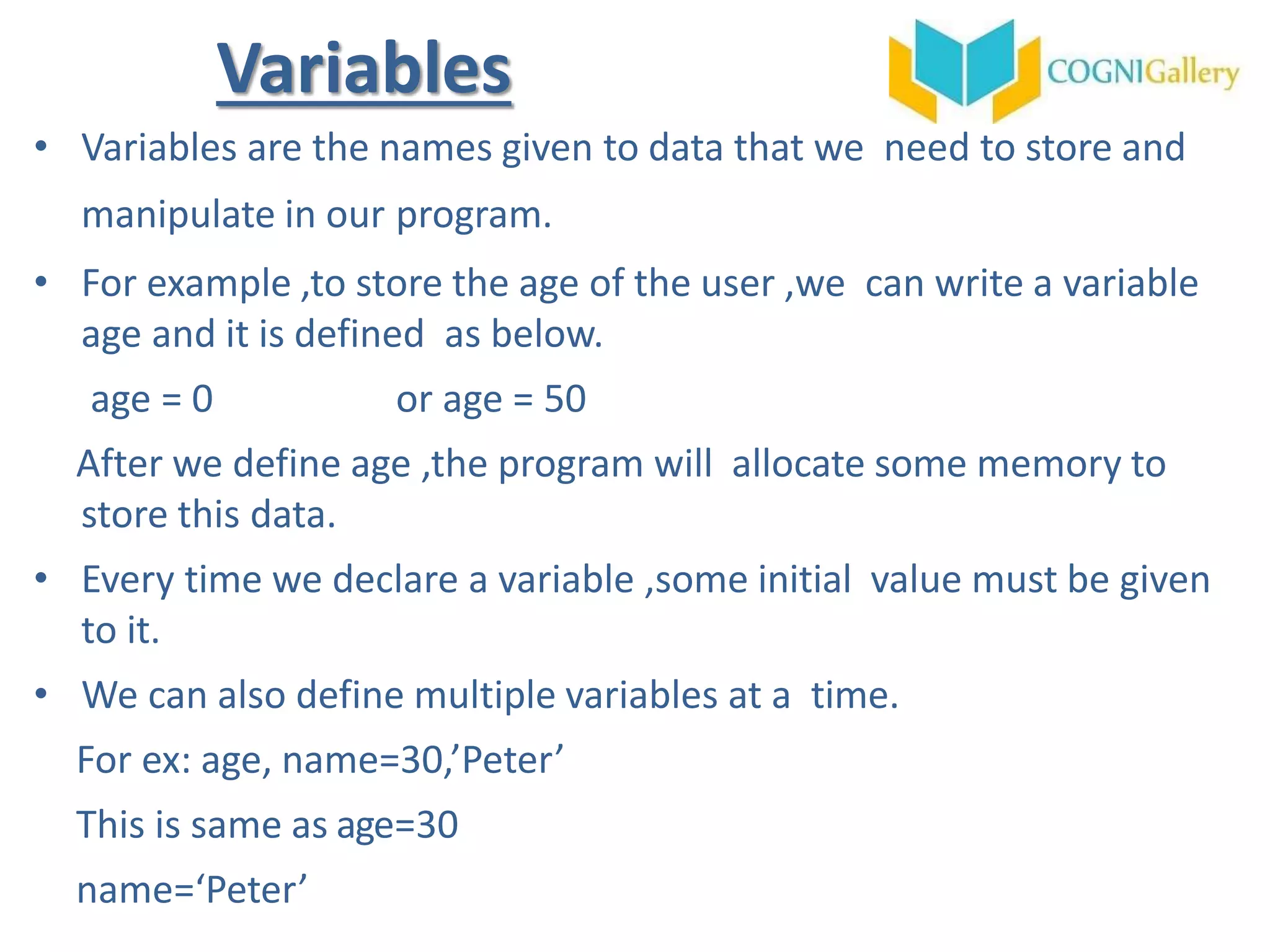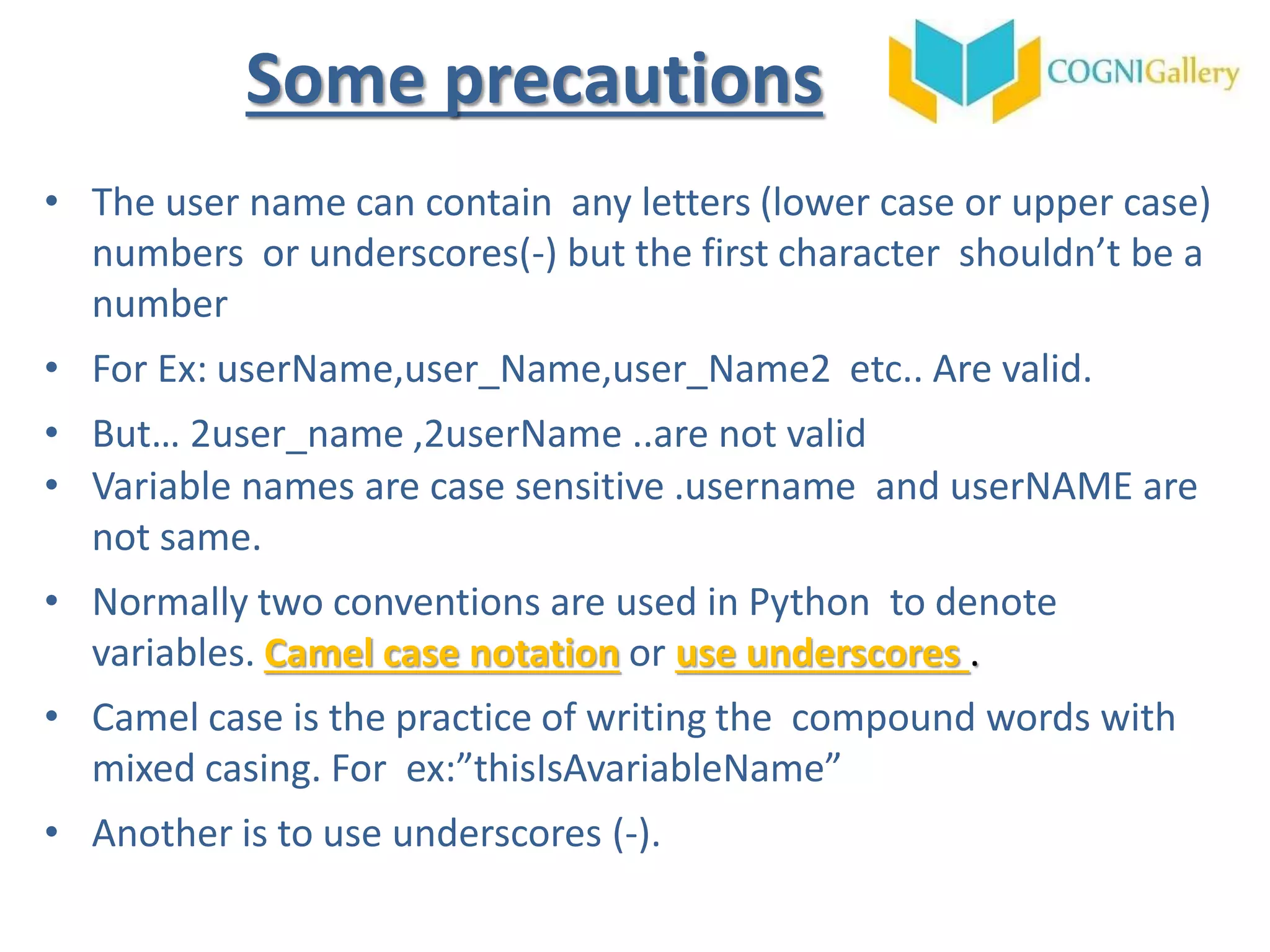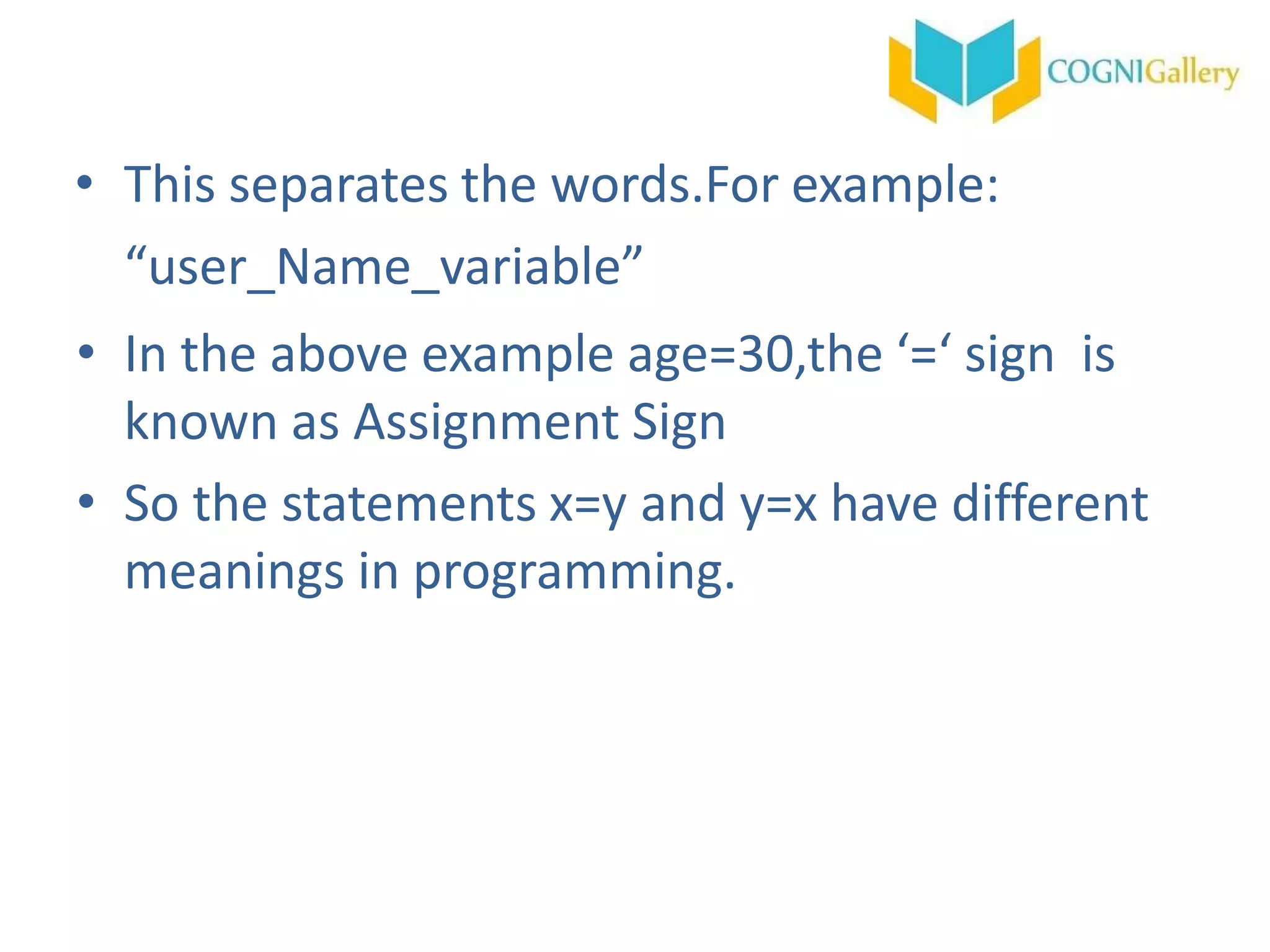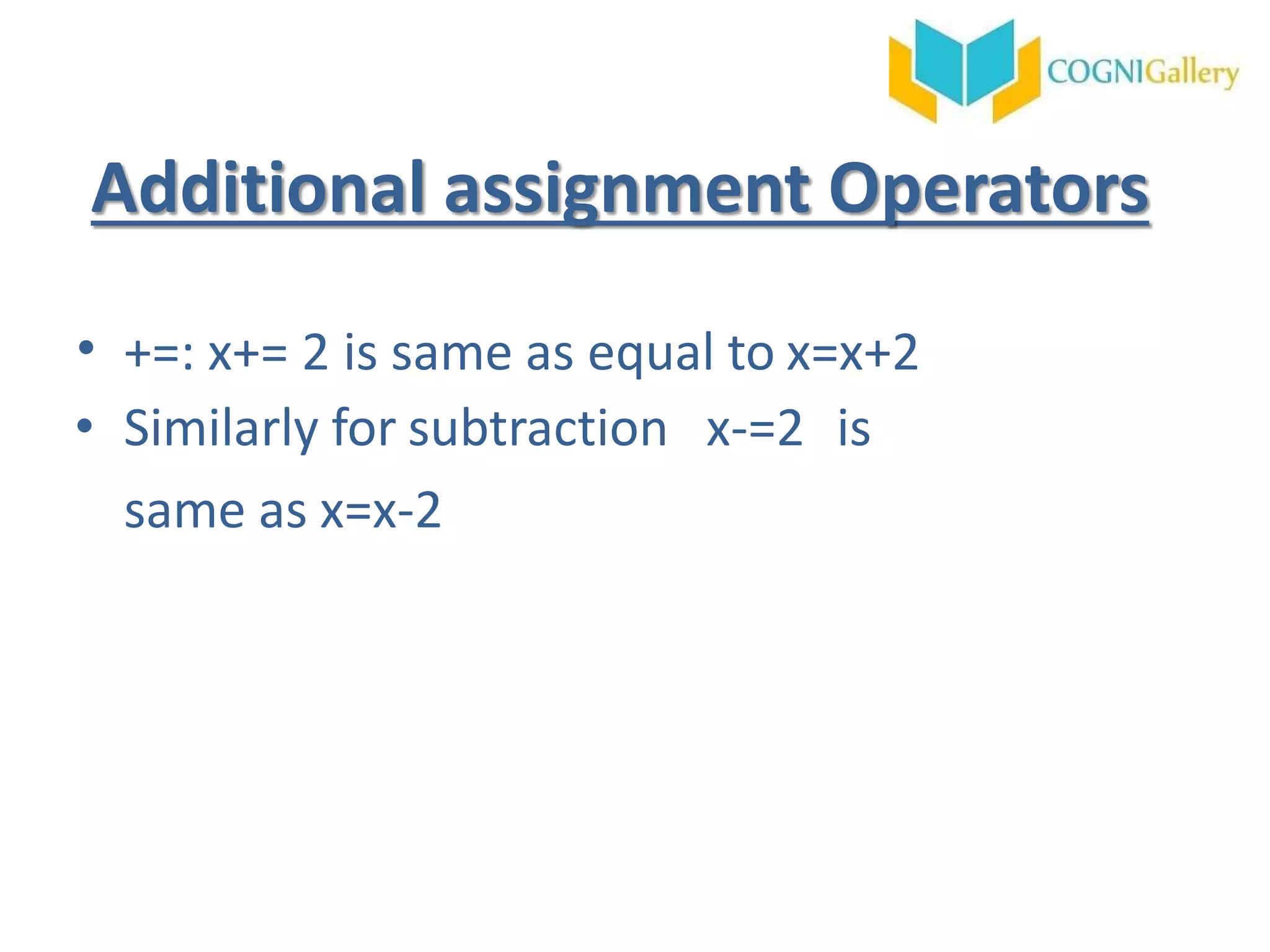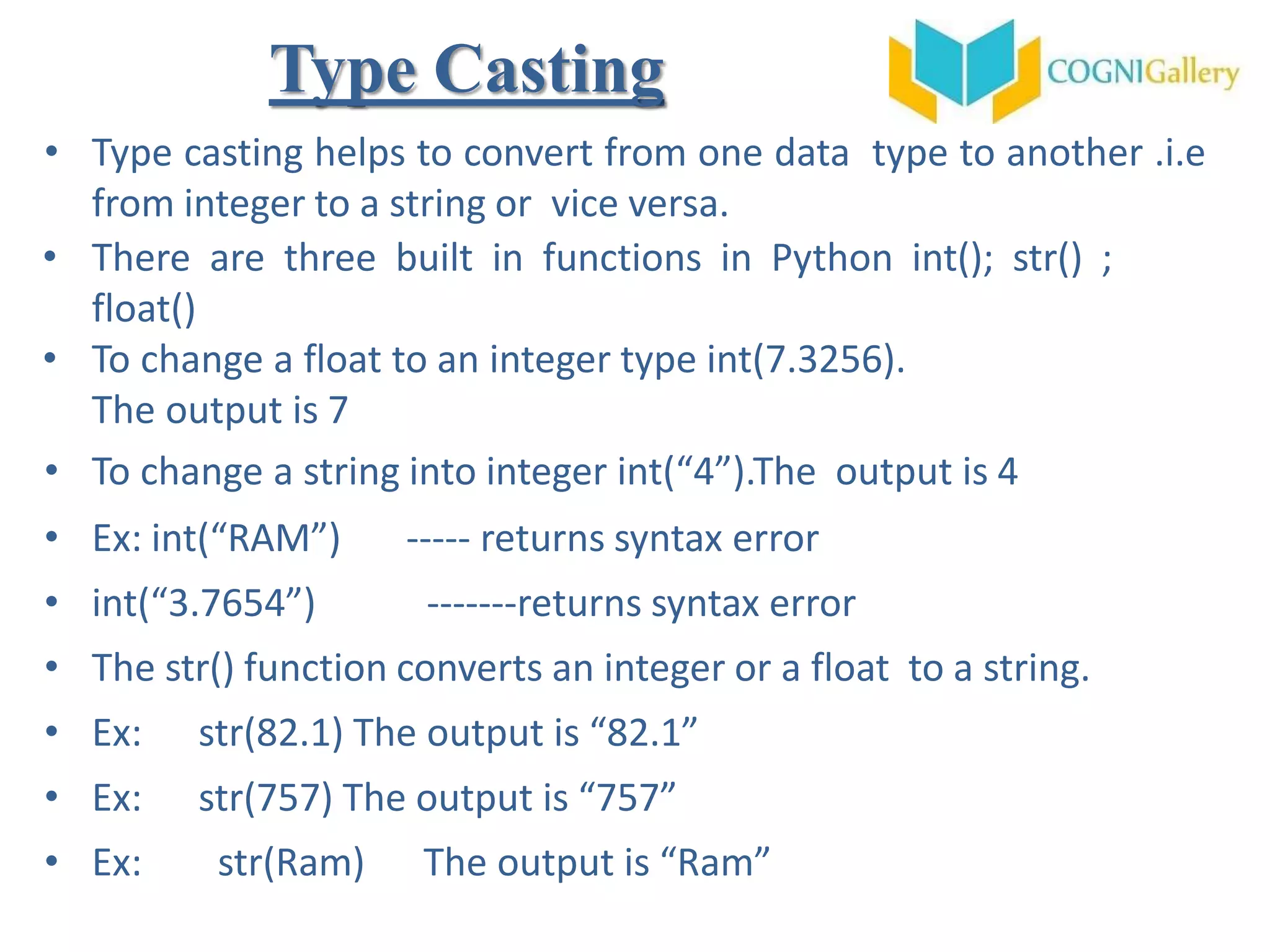The document discusses Python programming concepts like variables, data types, operators, conditional statements and indentation. It explains that variables store and label data in memory, common data types like integers, floats and strings, basic arithmetic and assignment operators, if/else conditional statements and how Python uses indentation to group blocks of code. It also provides examples of type casting between different data types and prompts for writing Python programs to perform various comparisons and calculations.