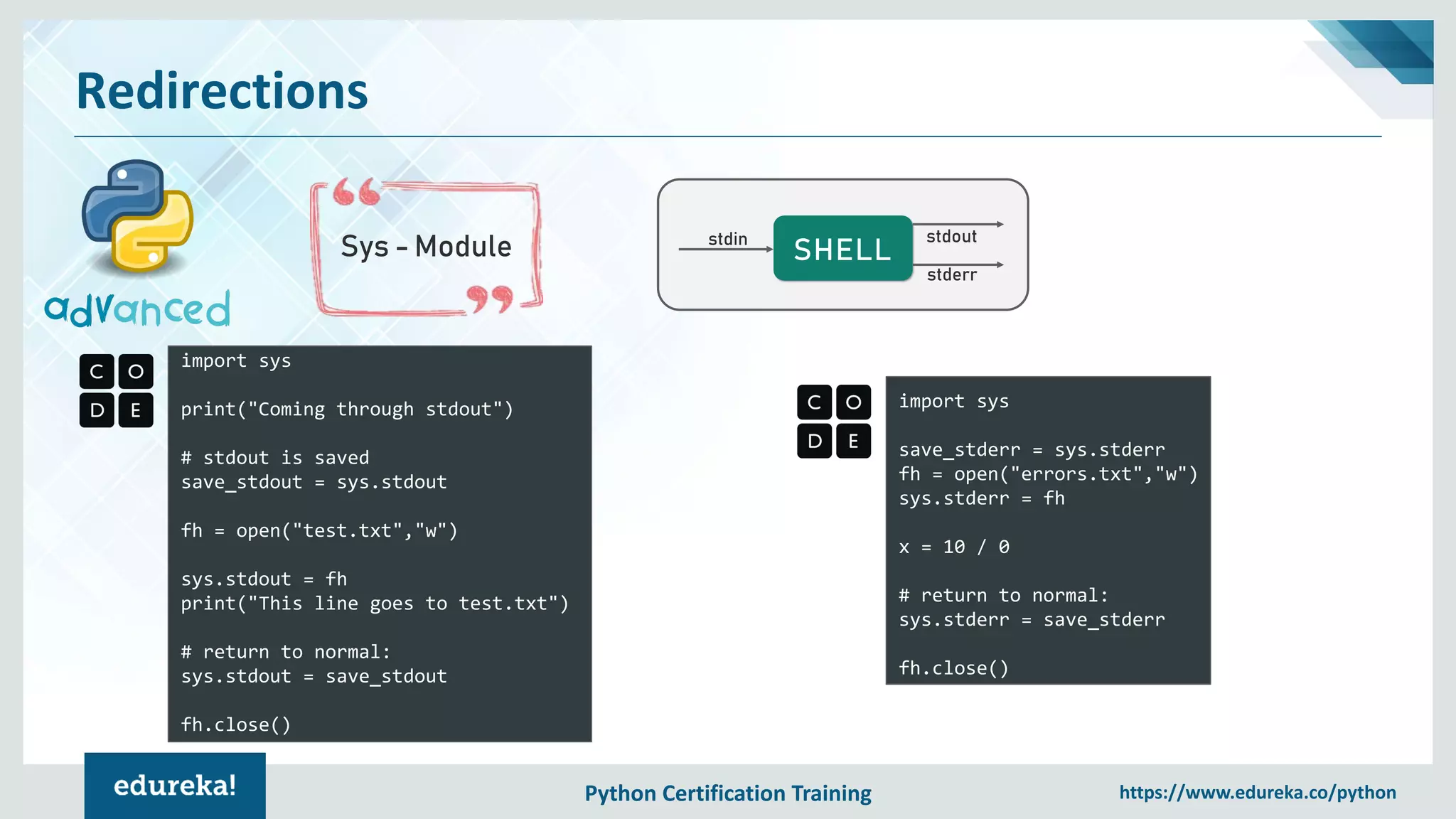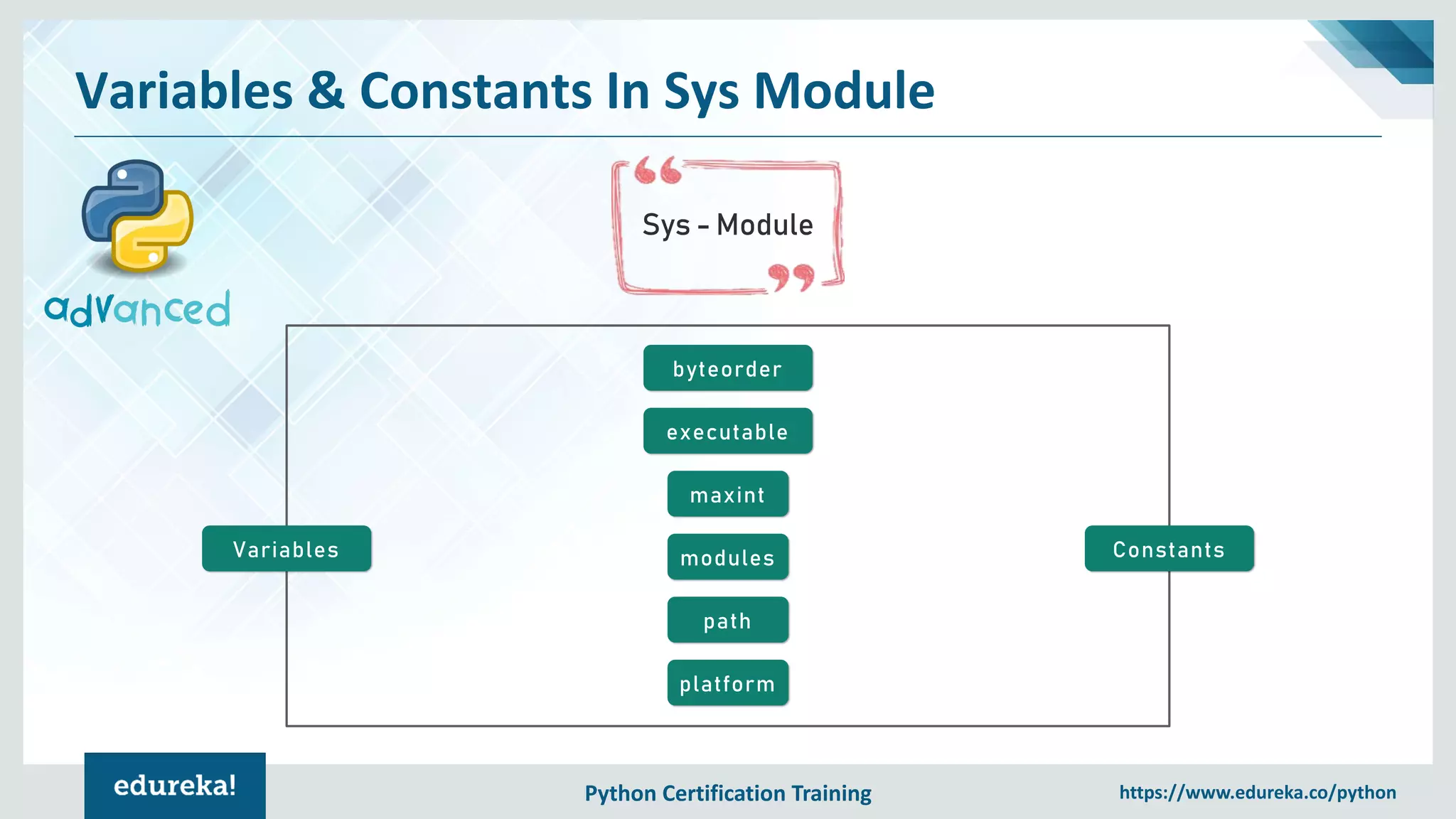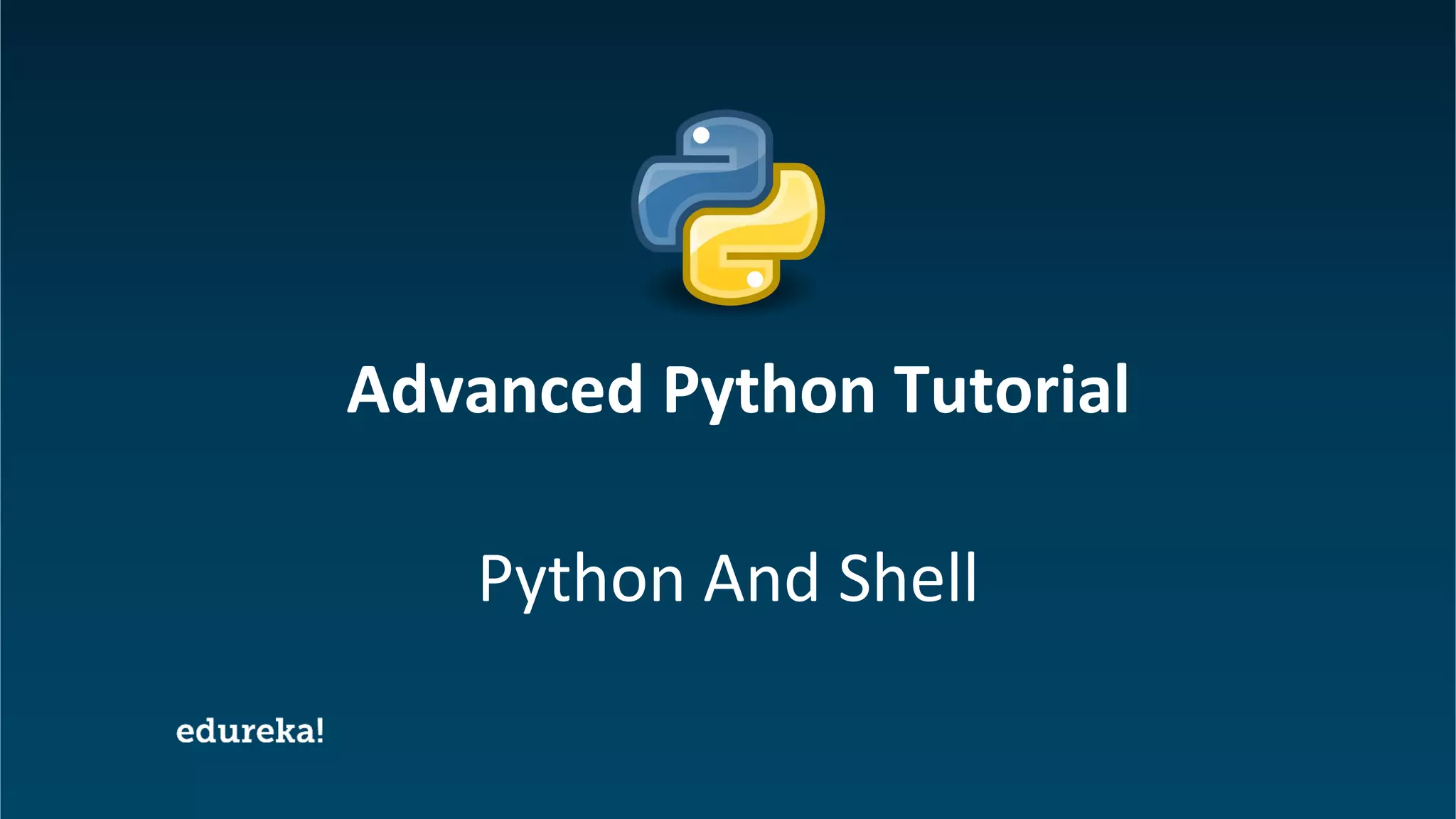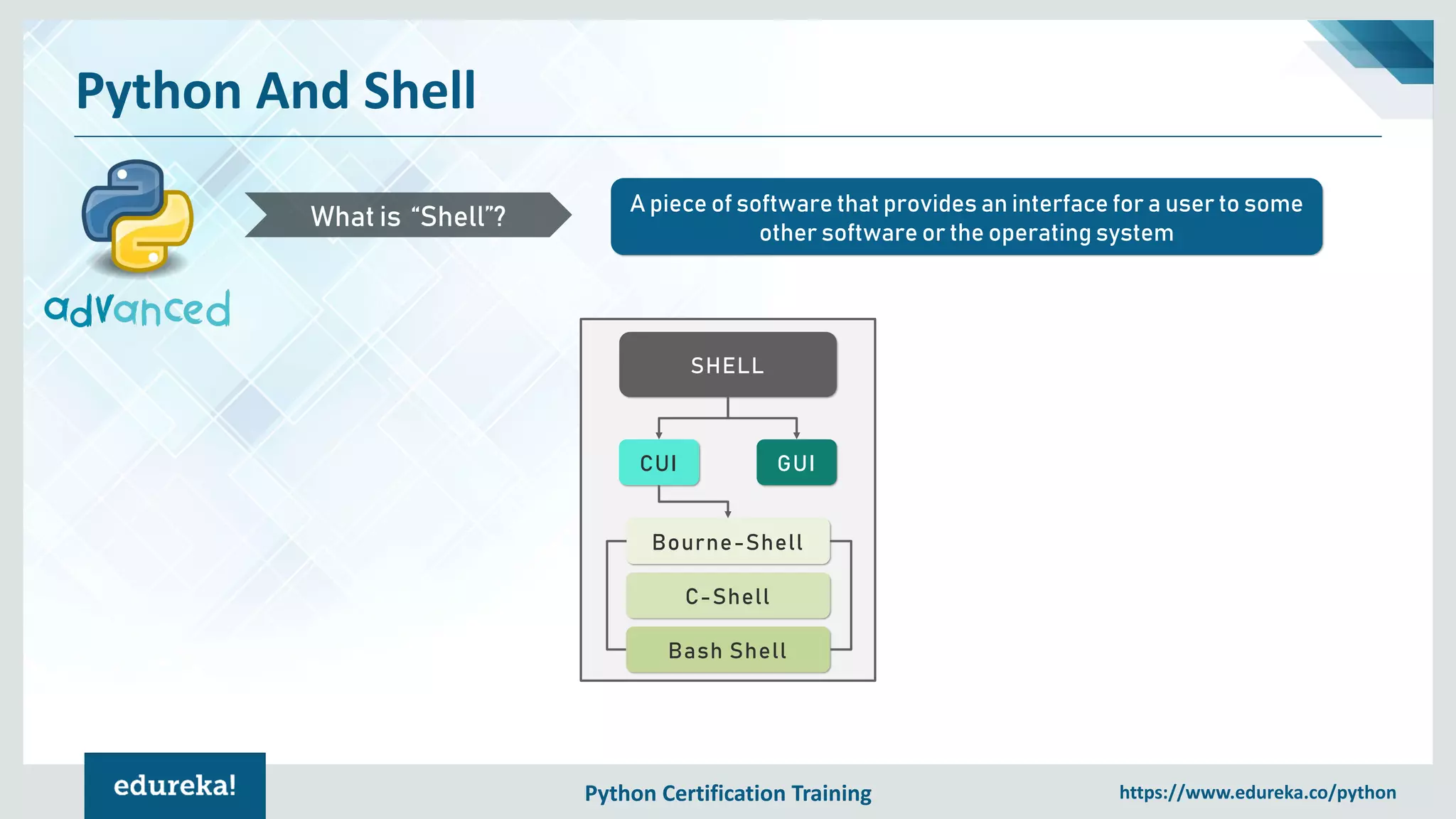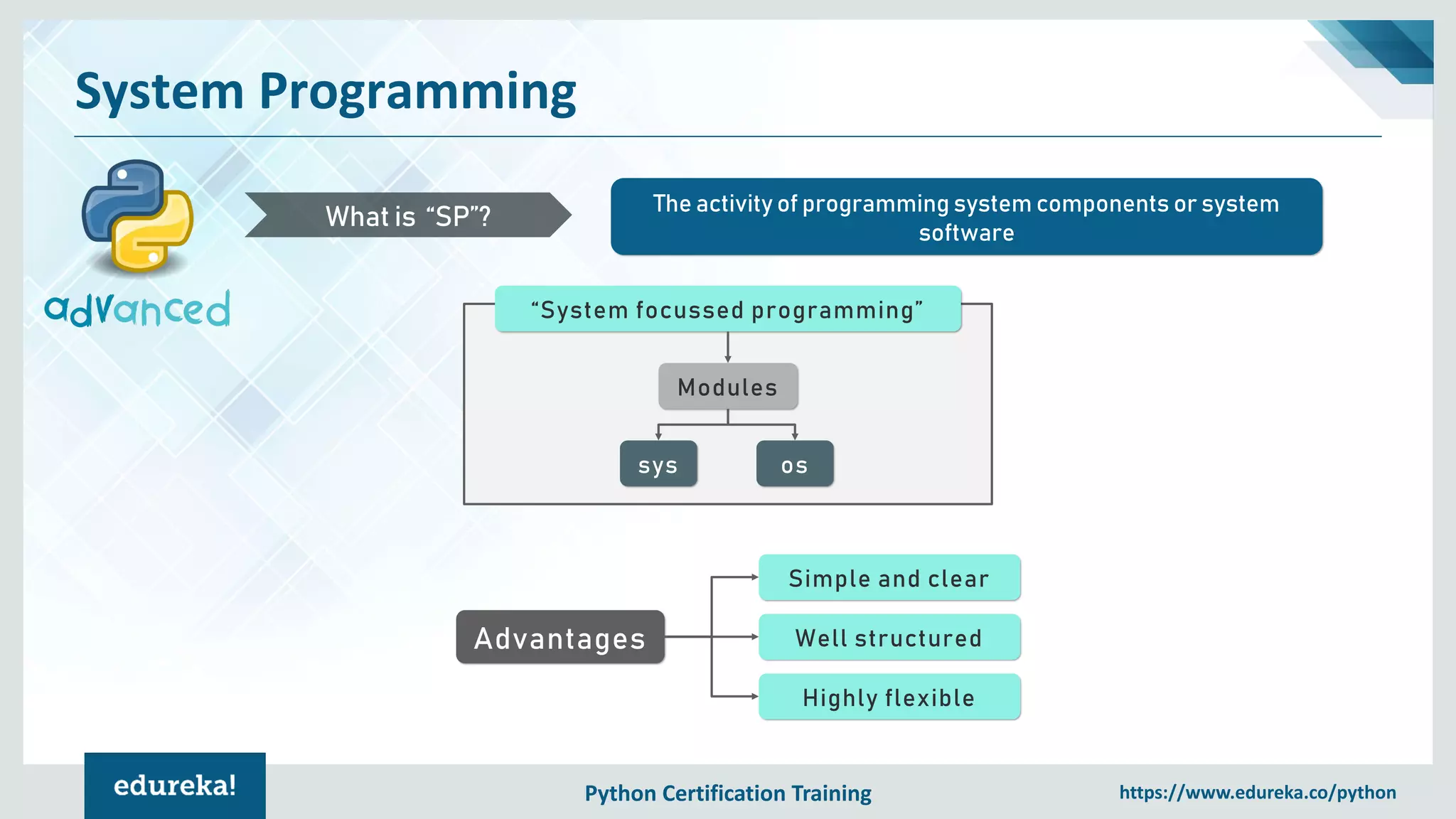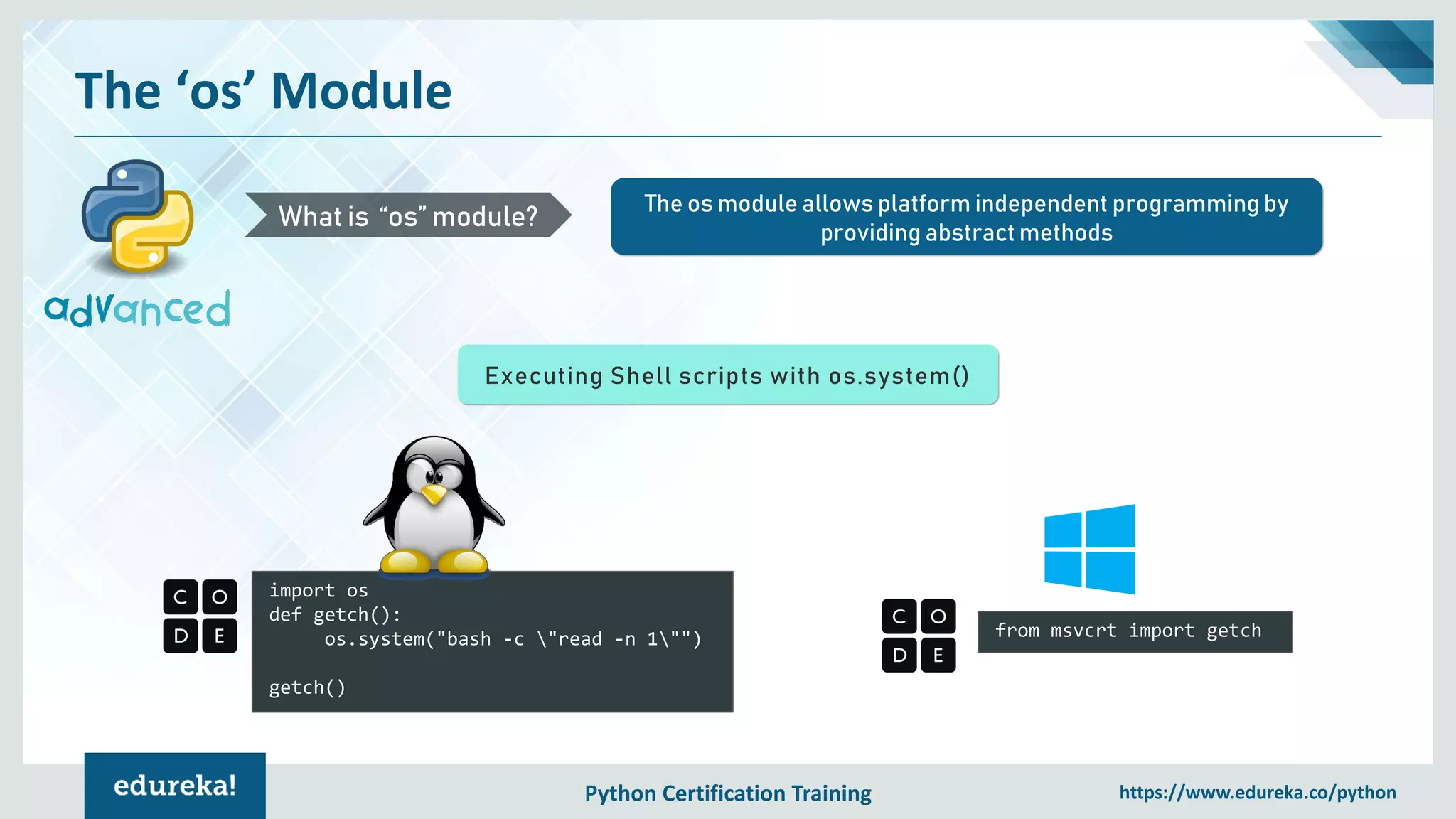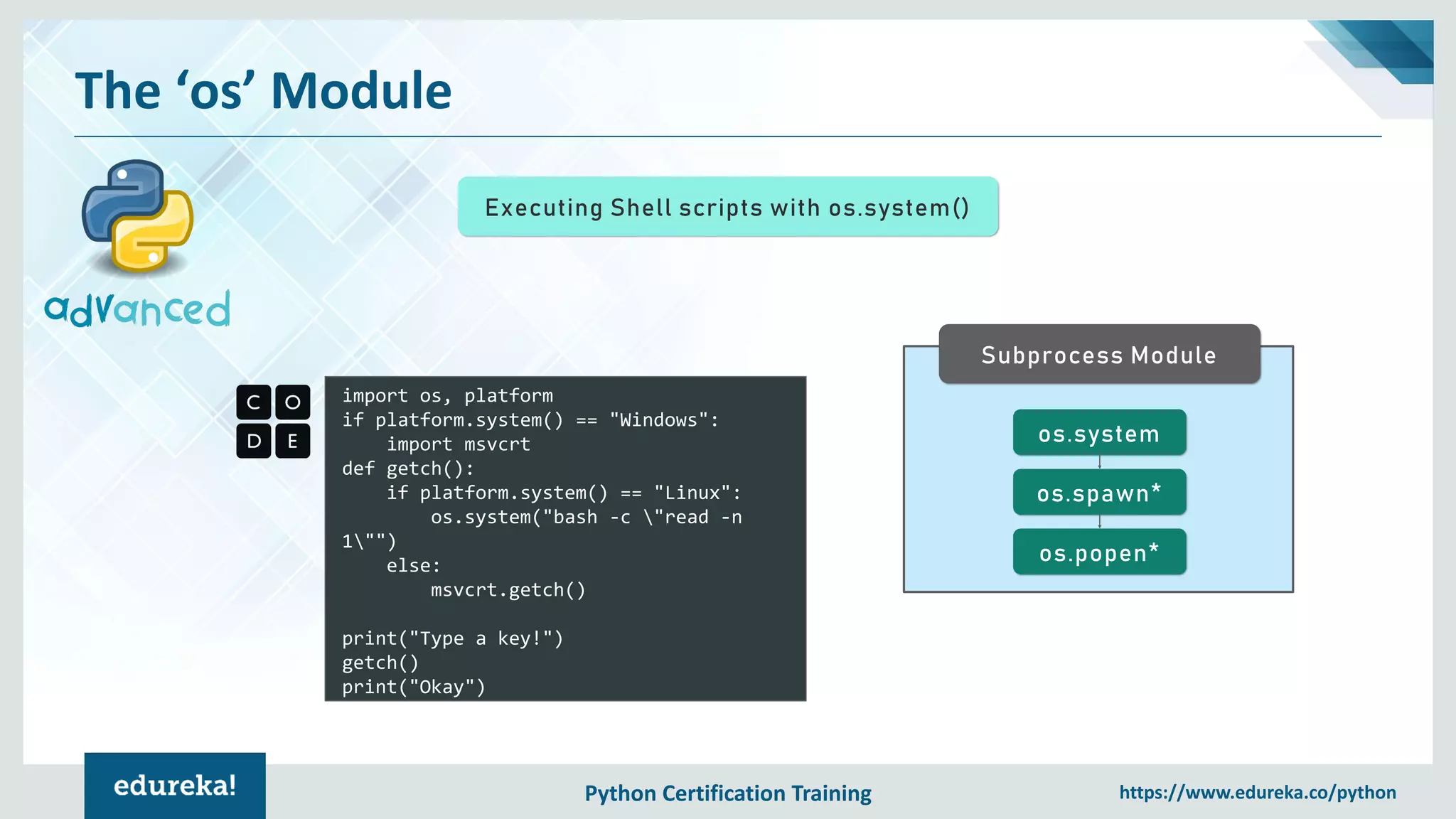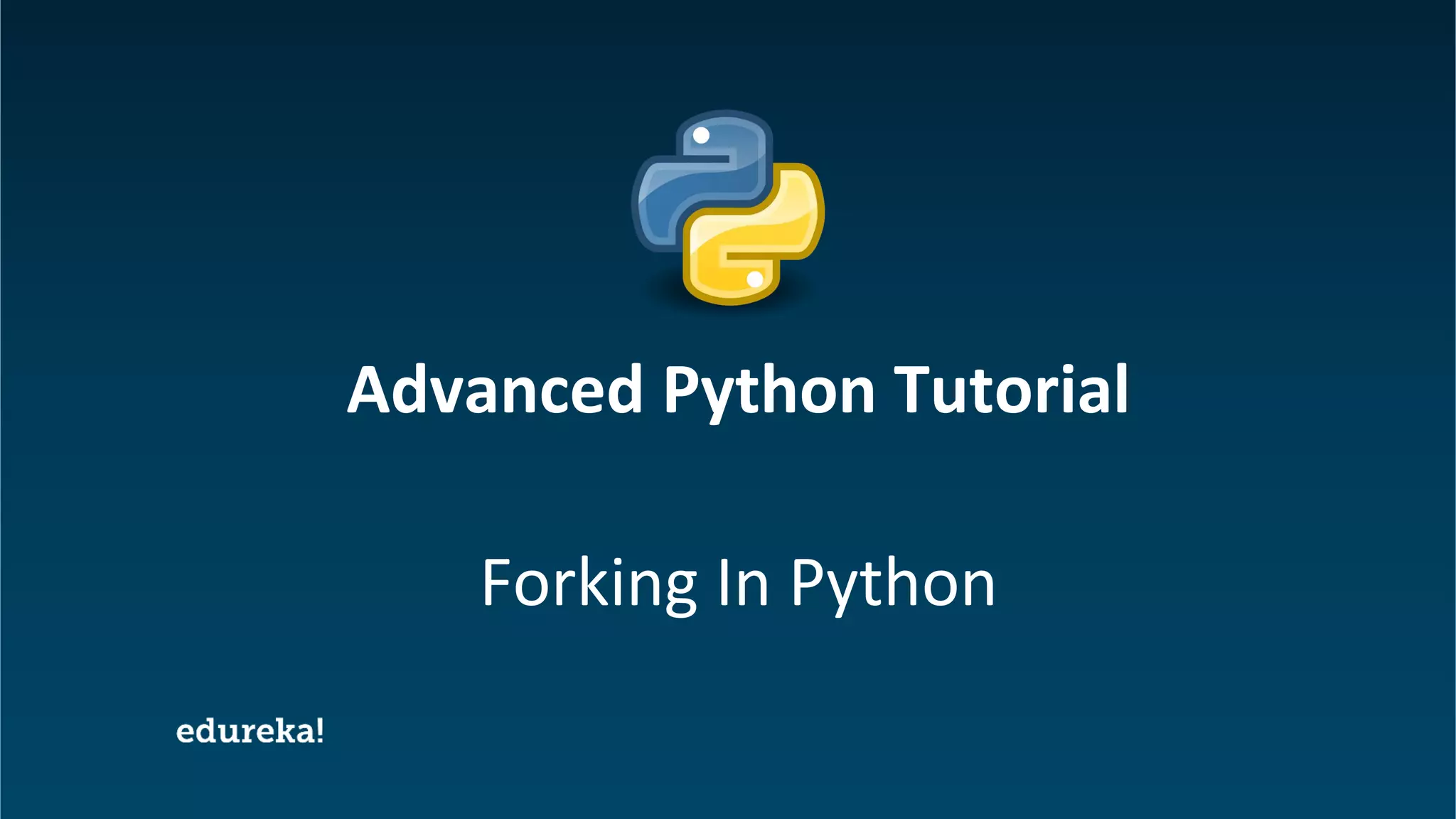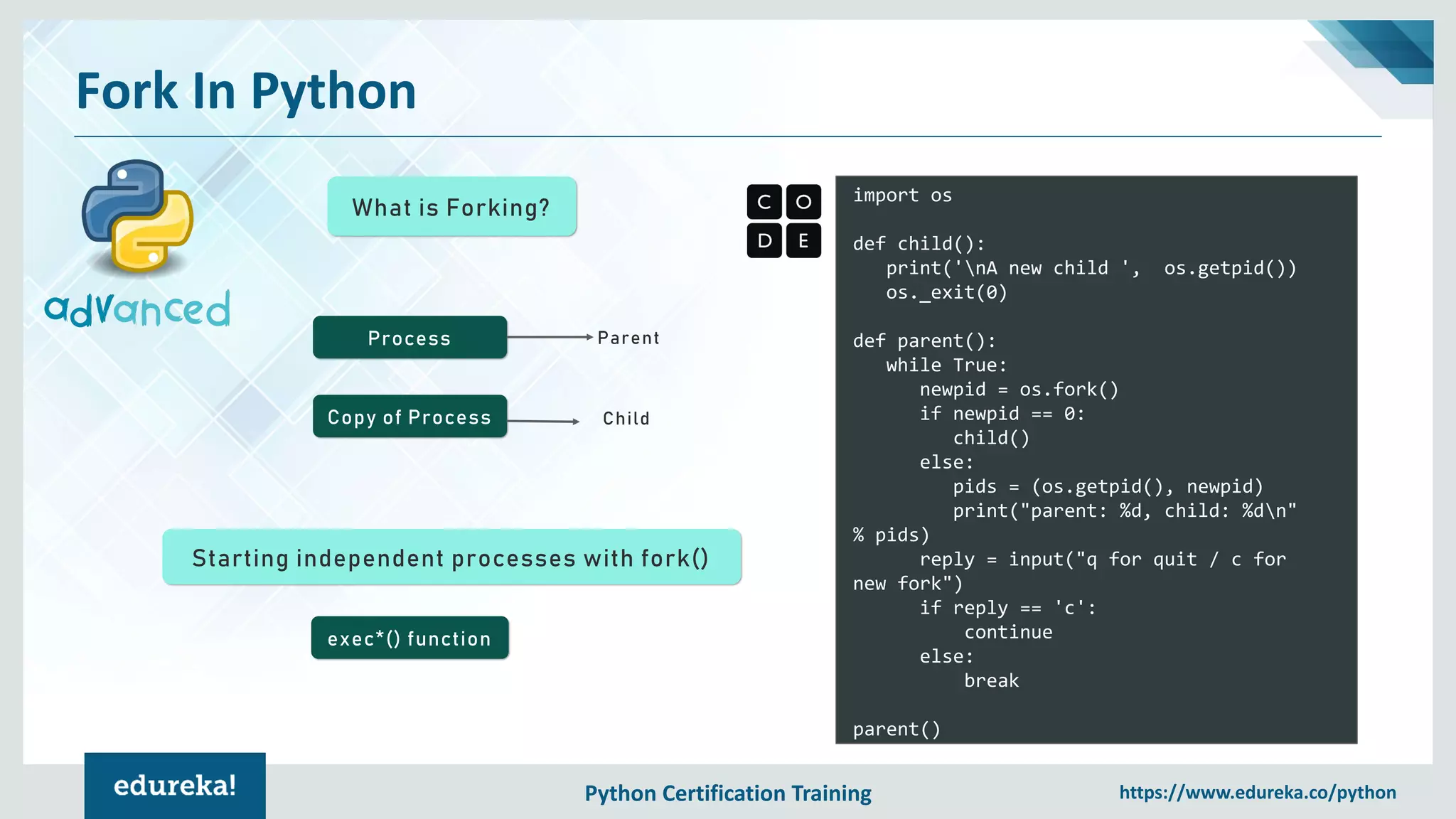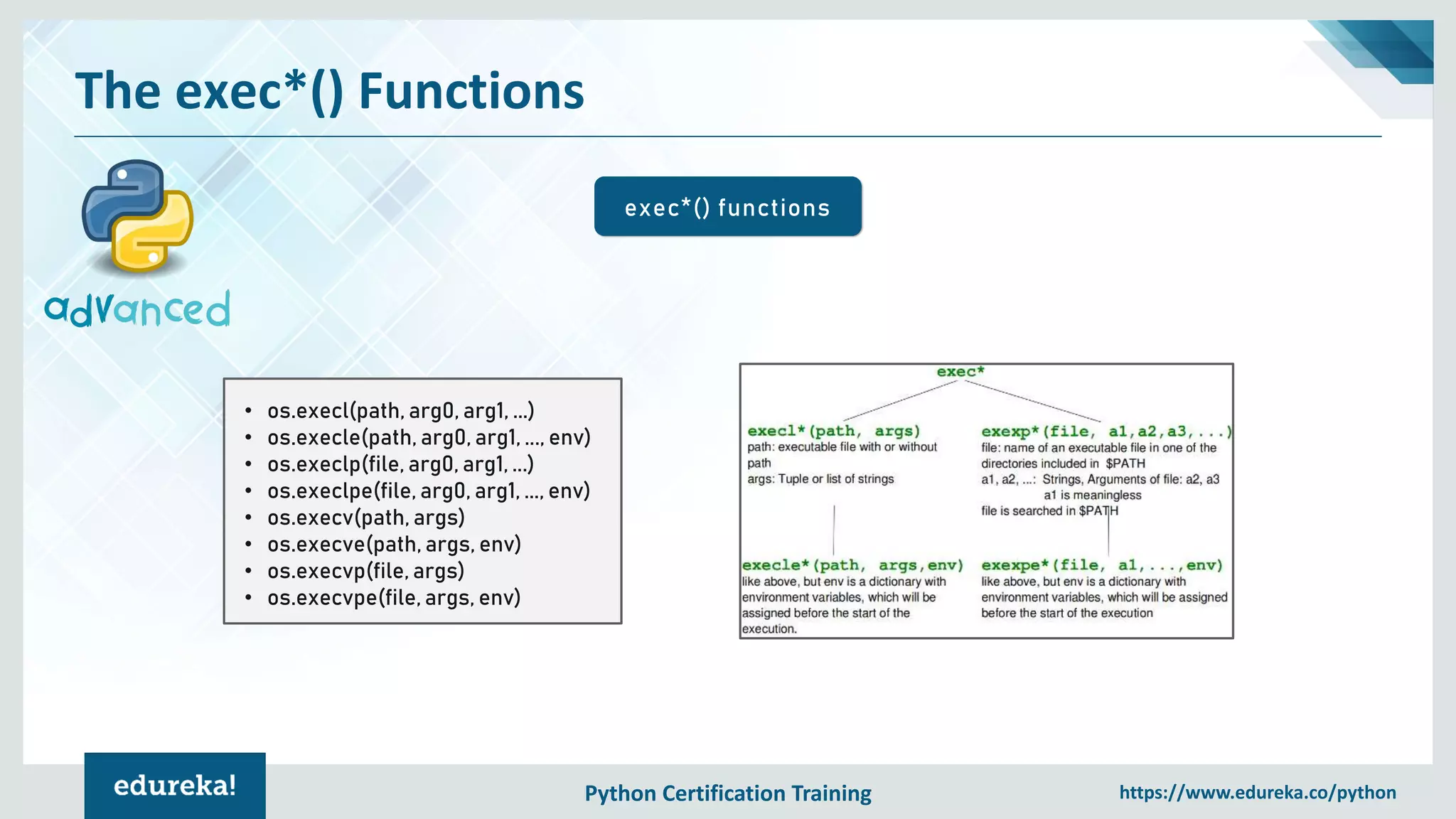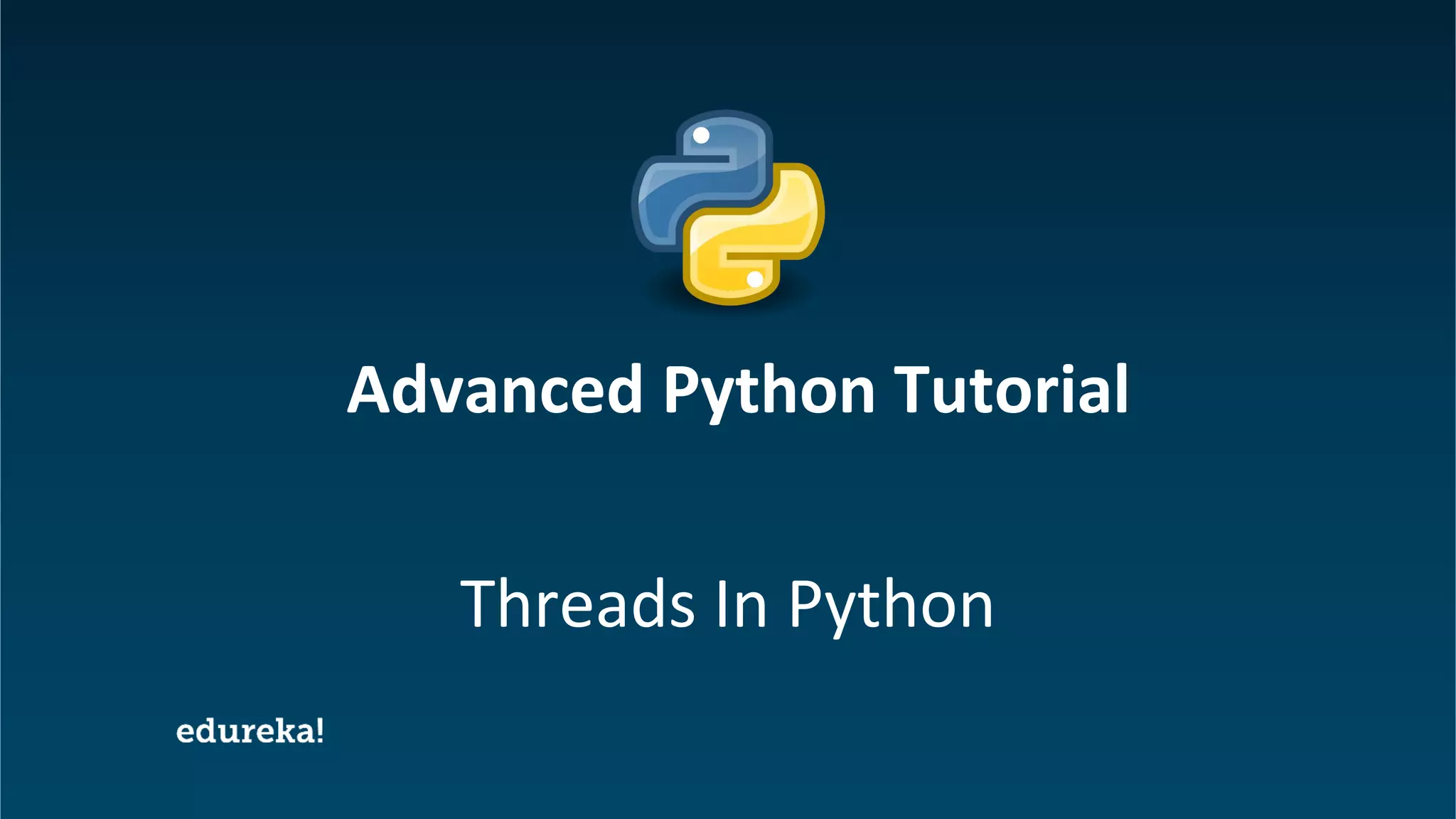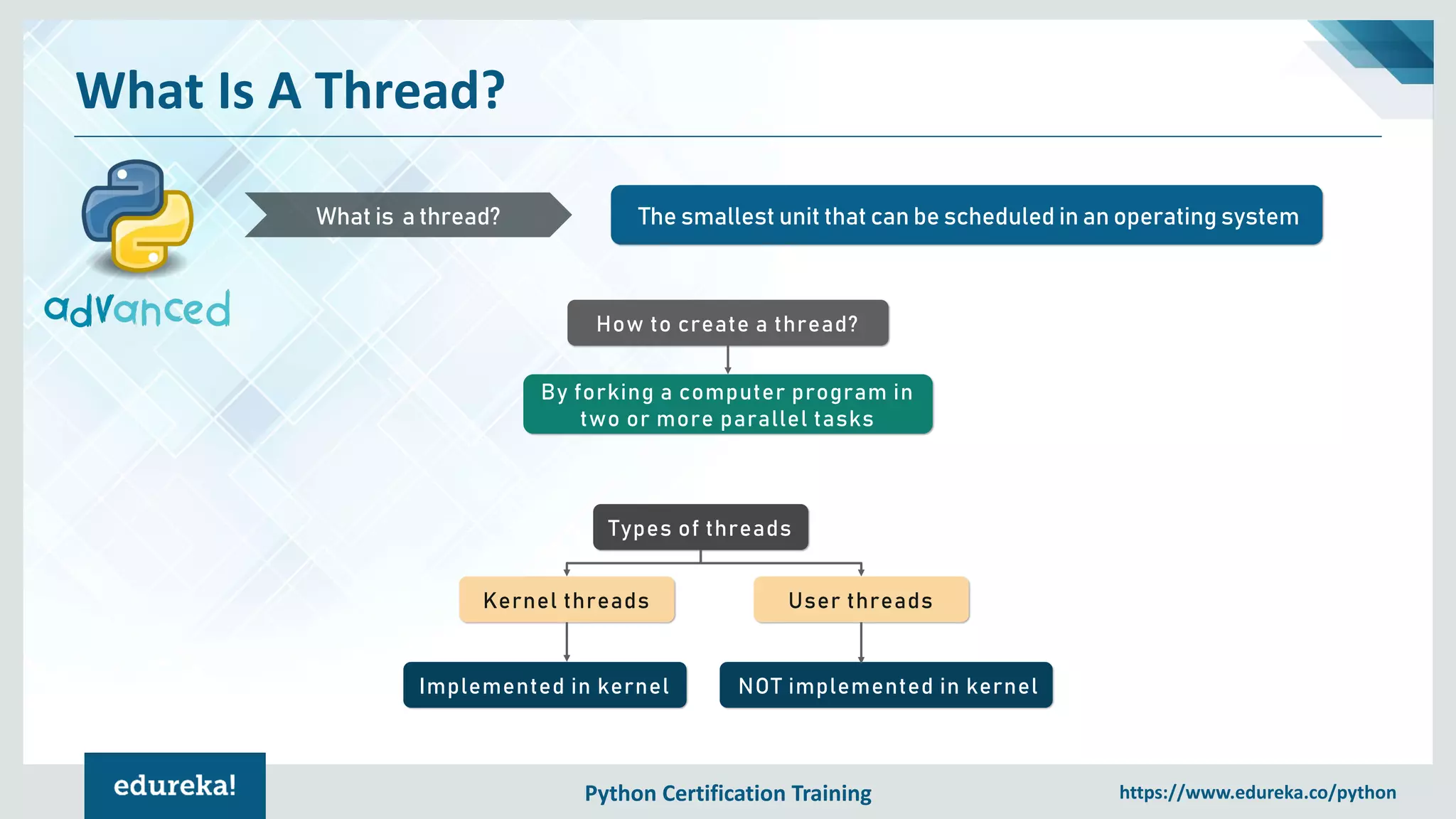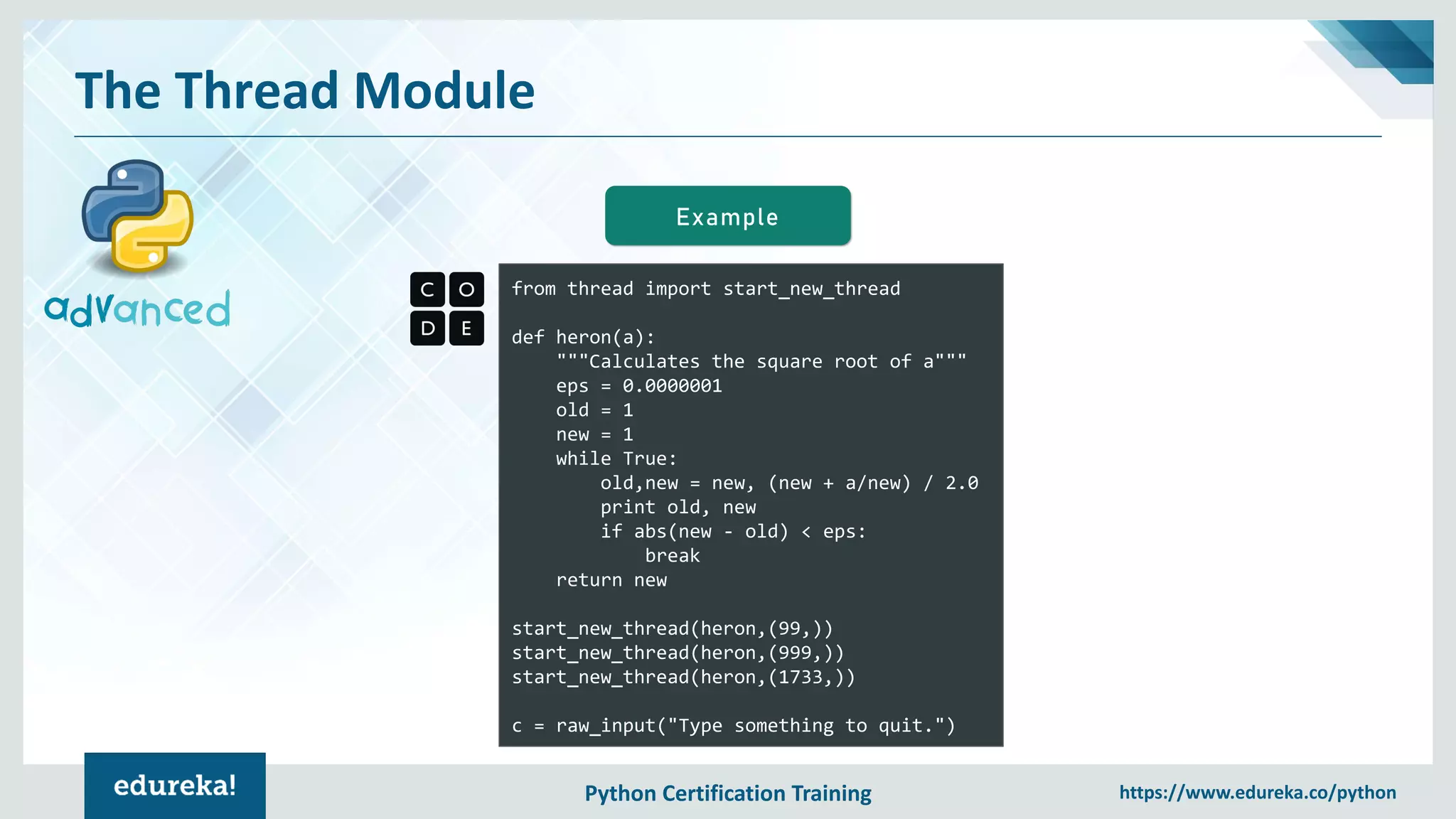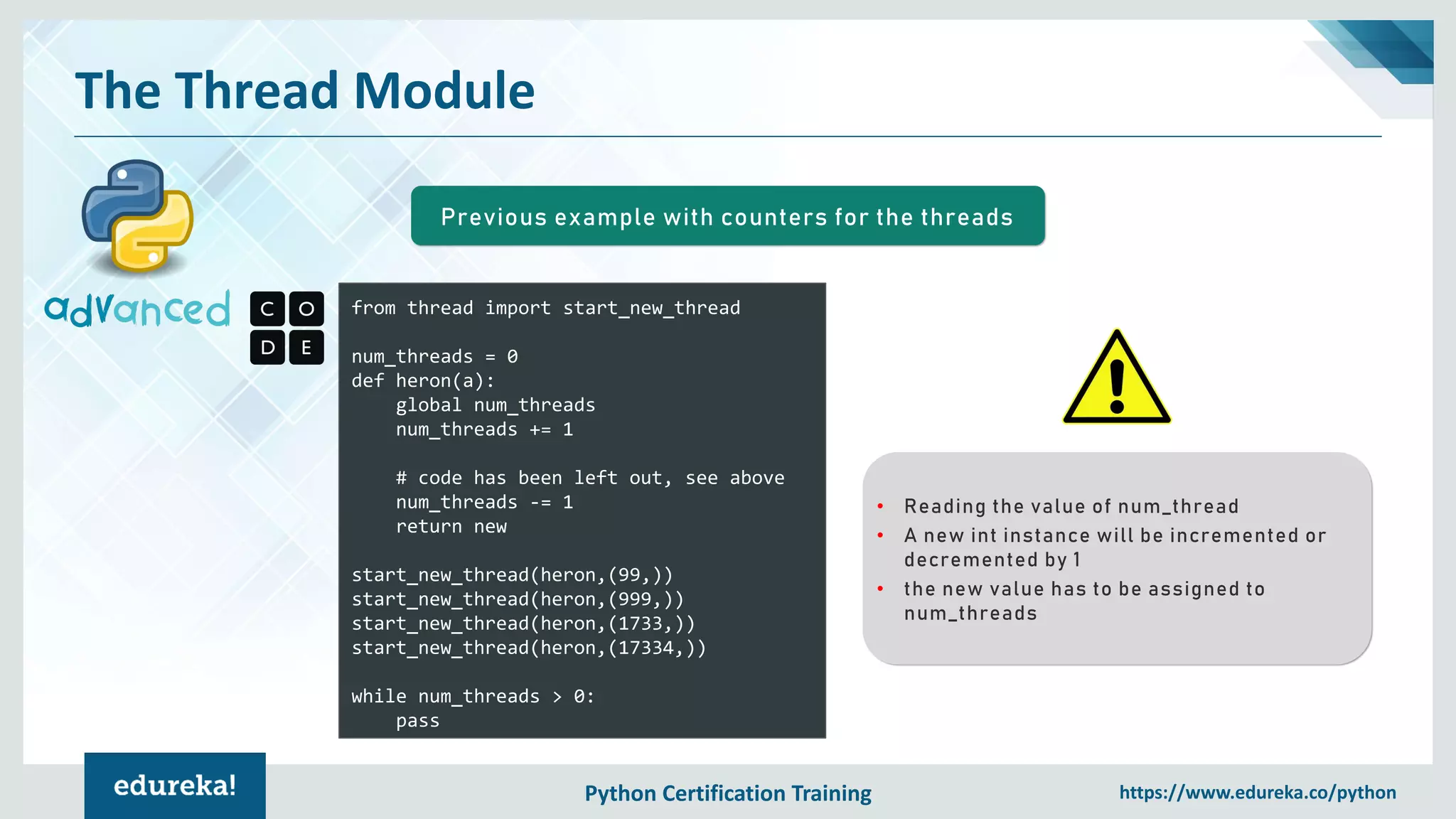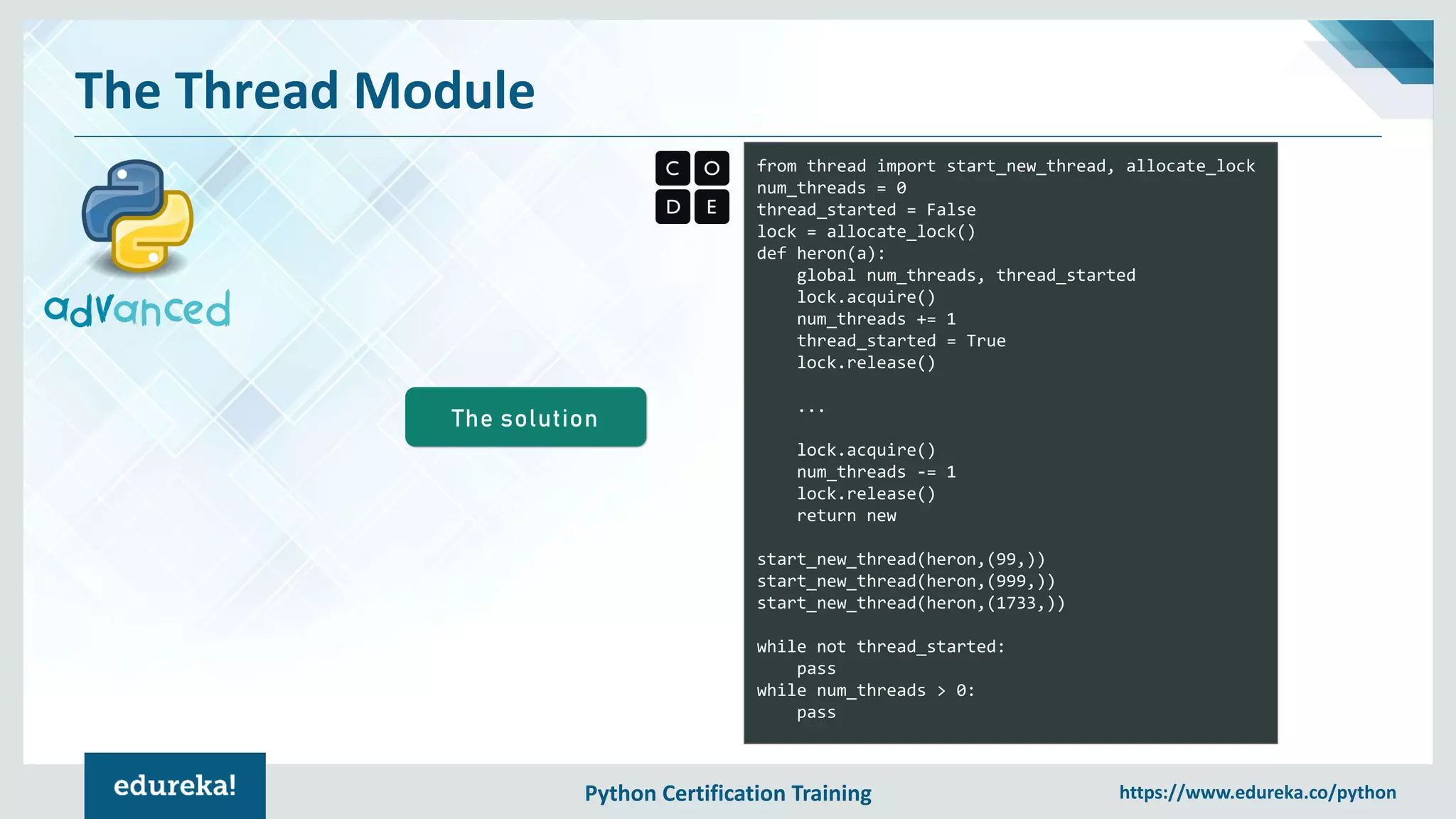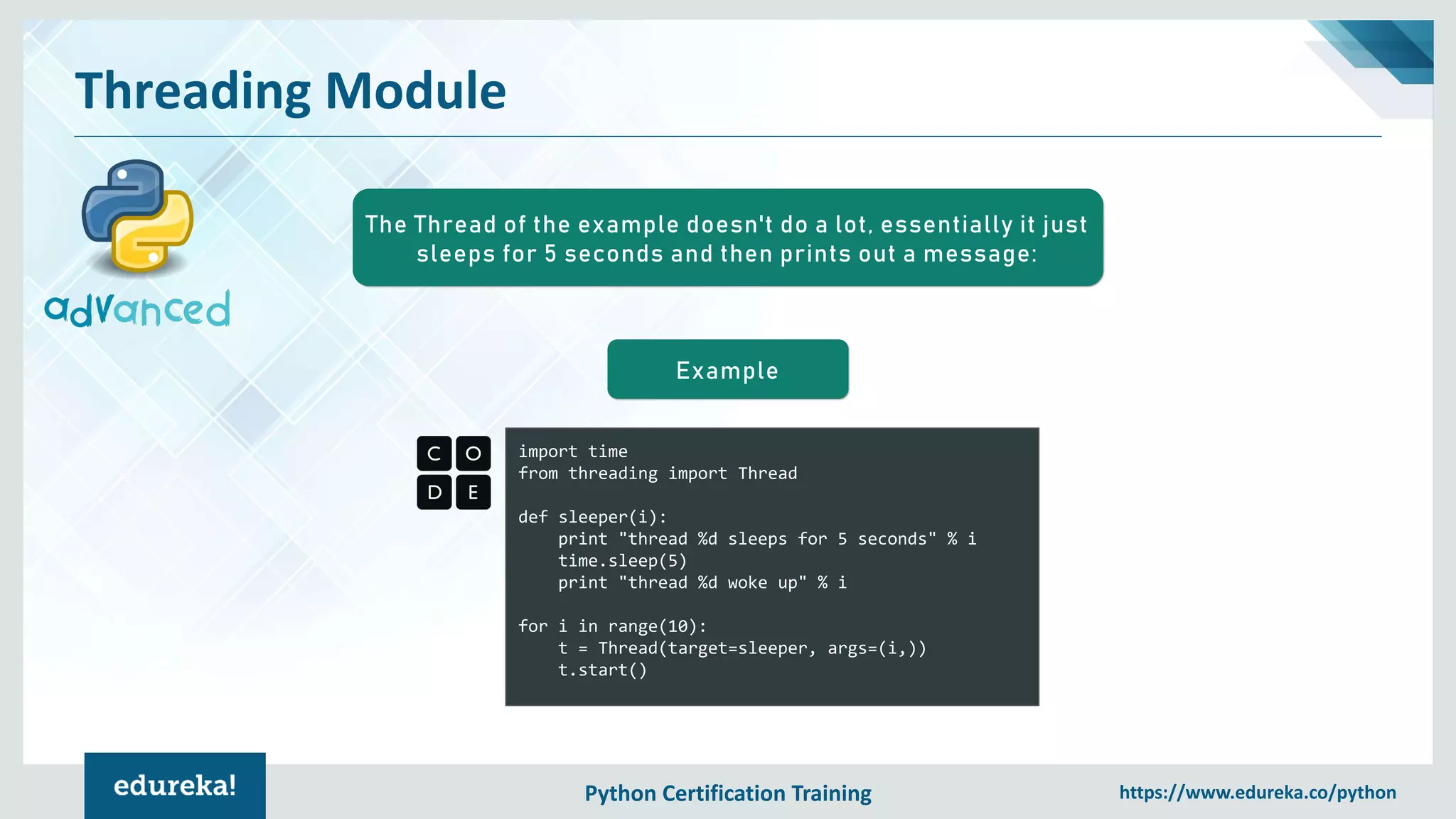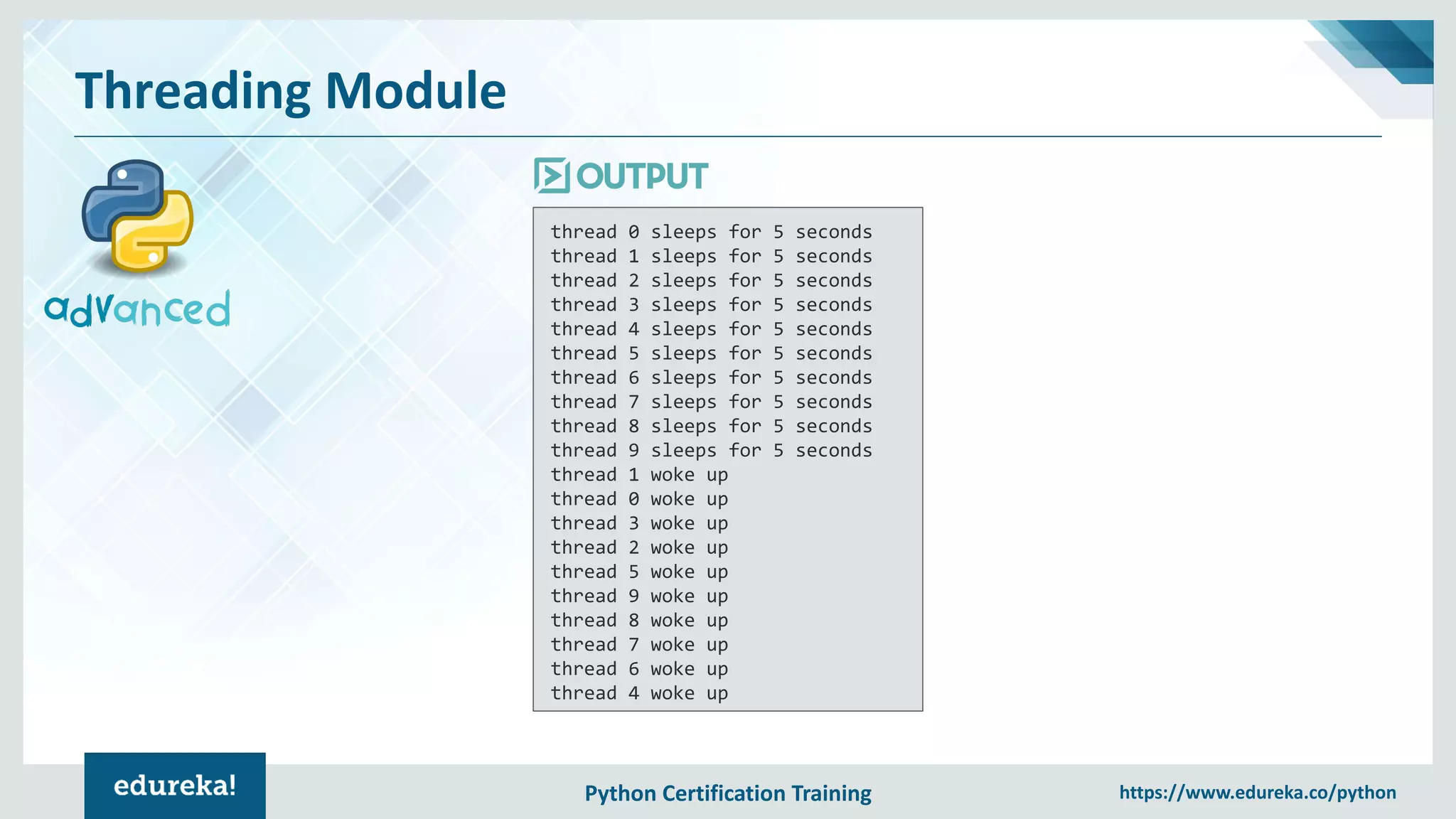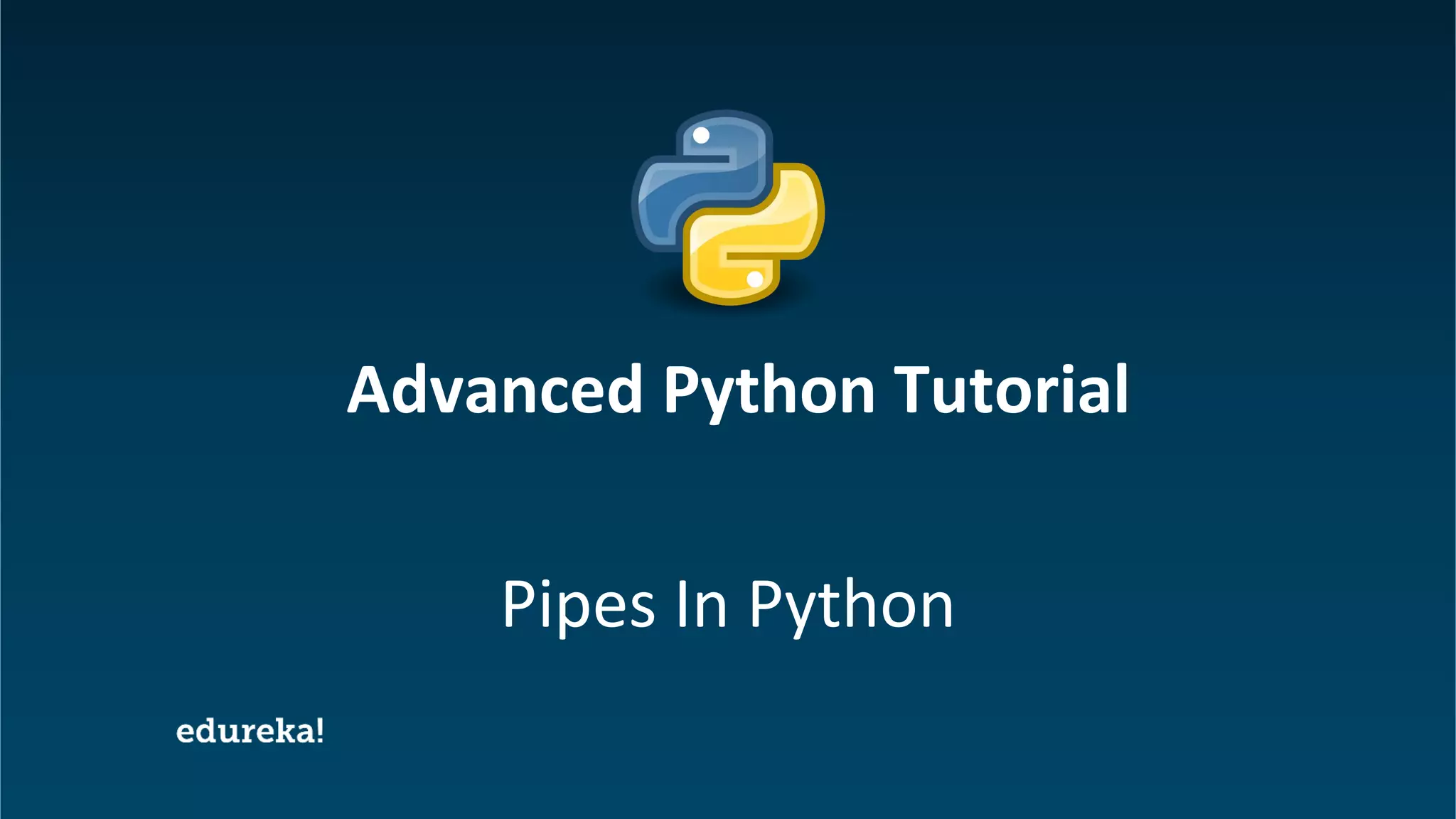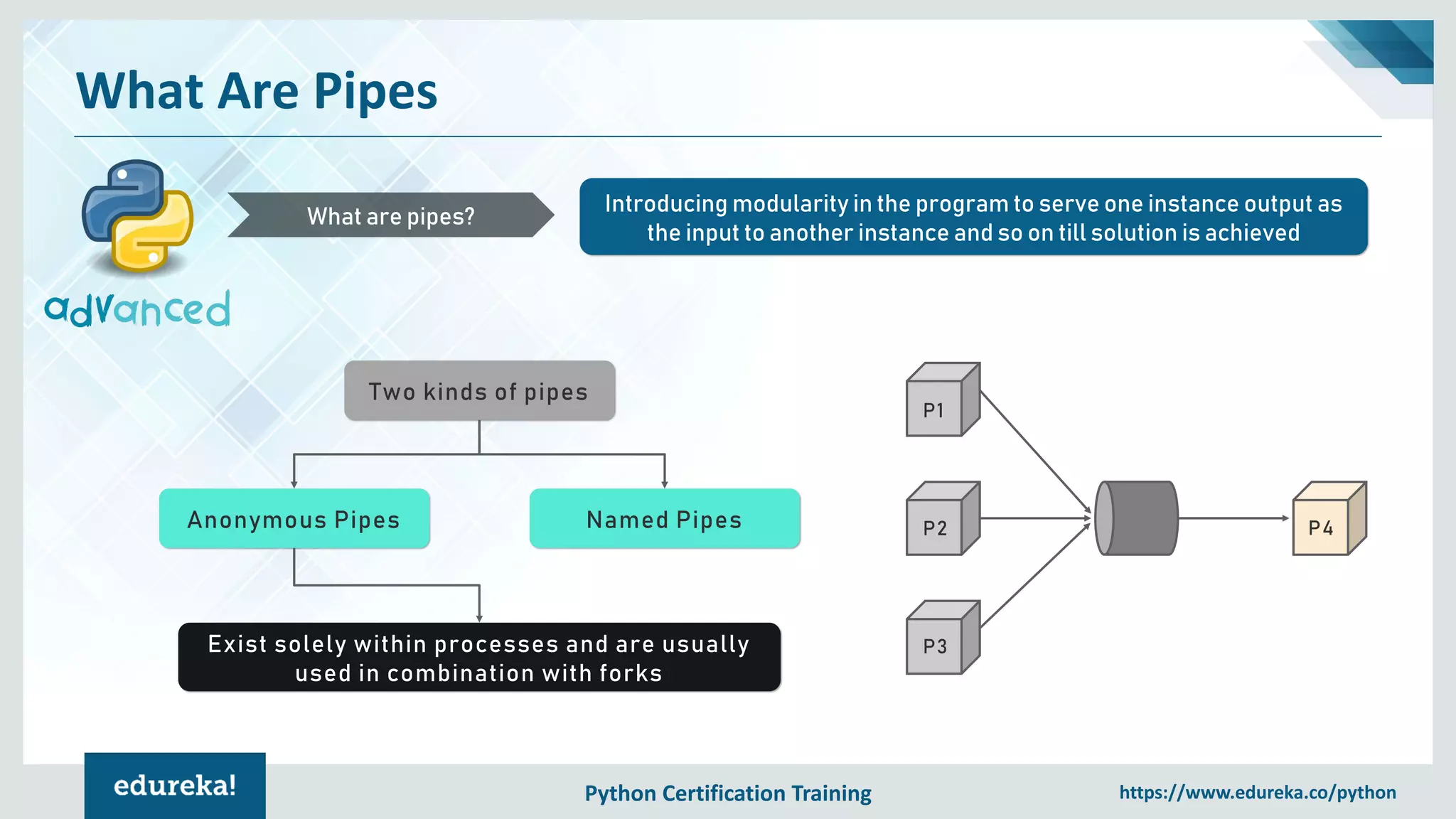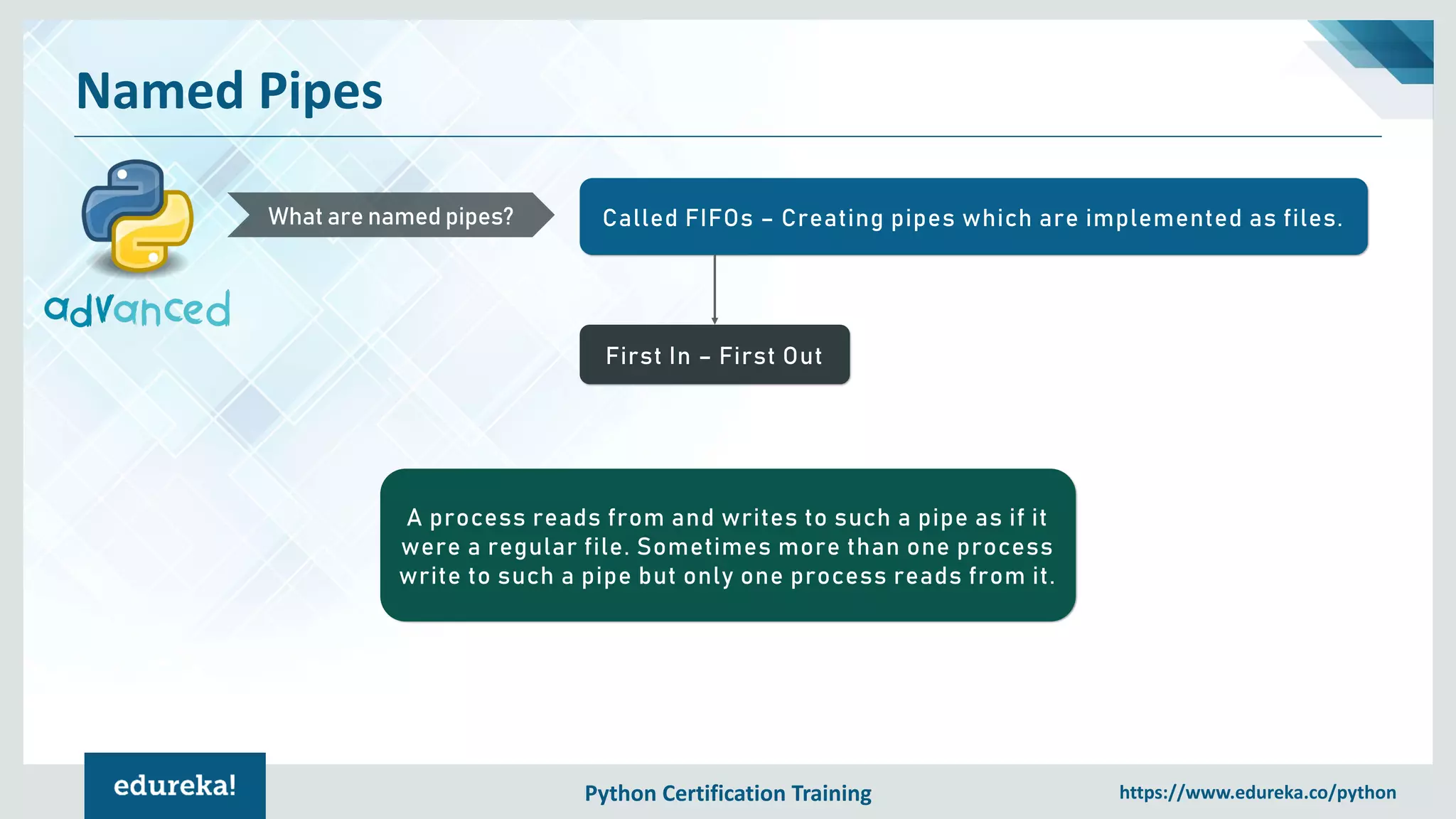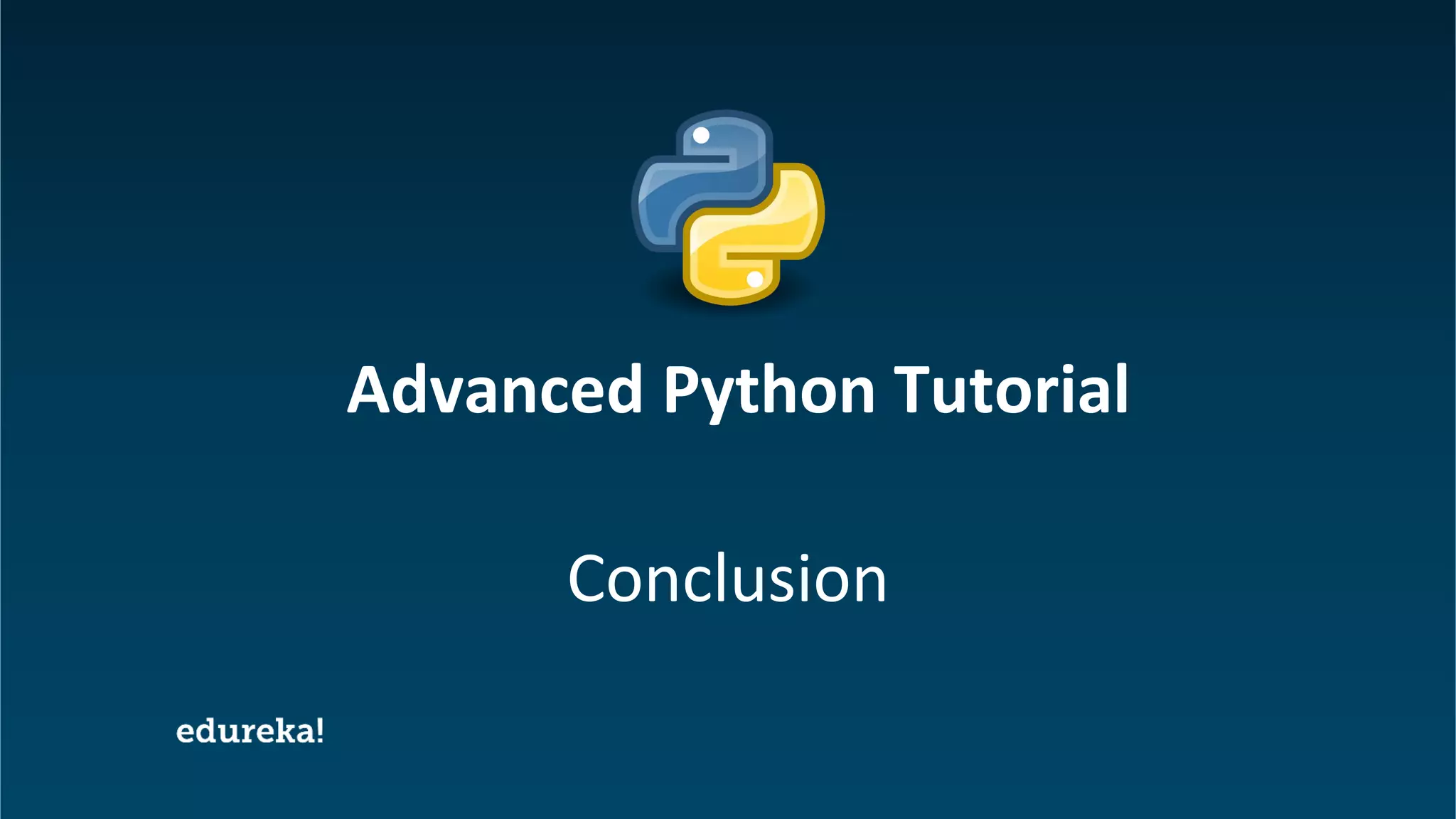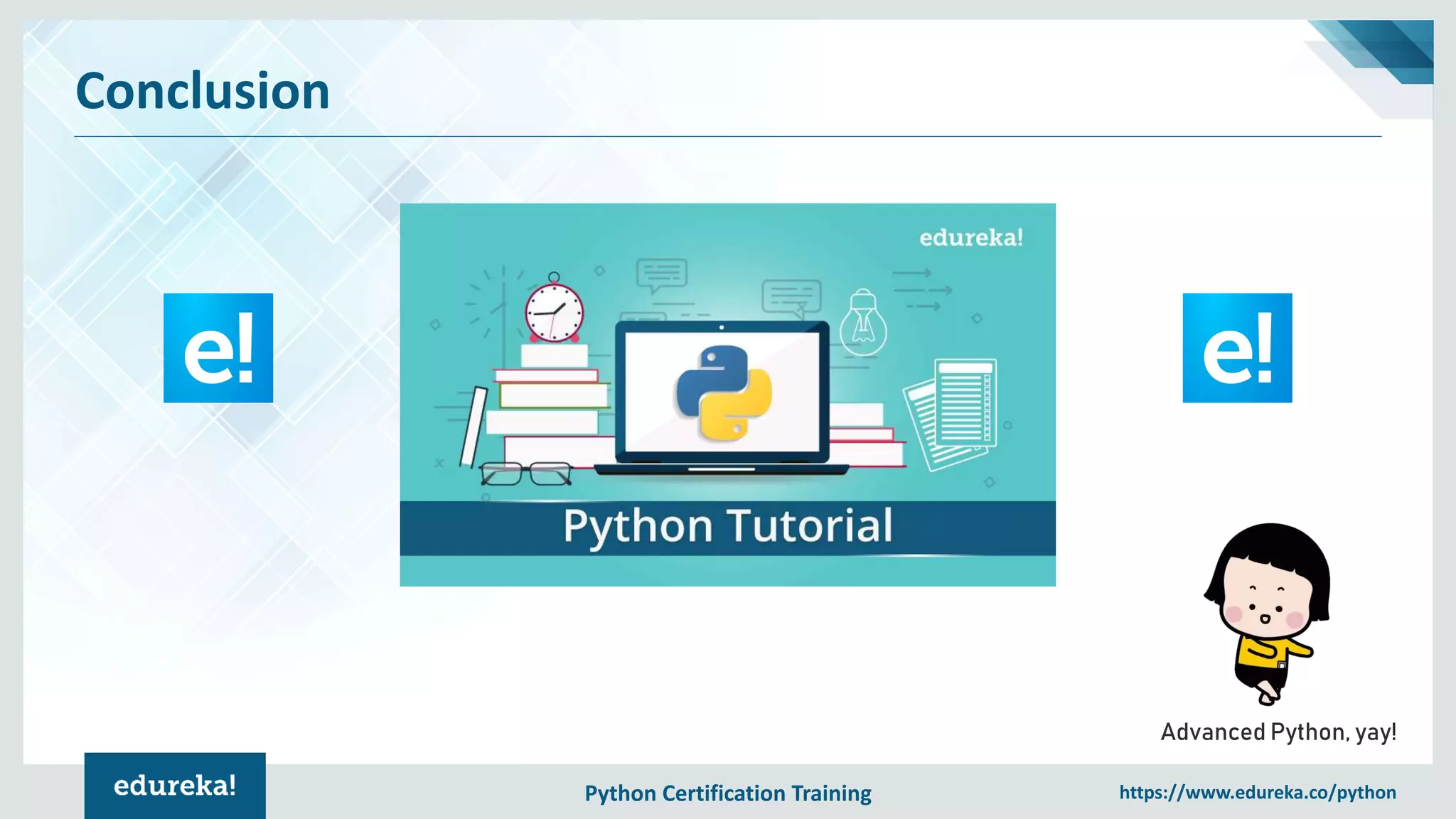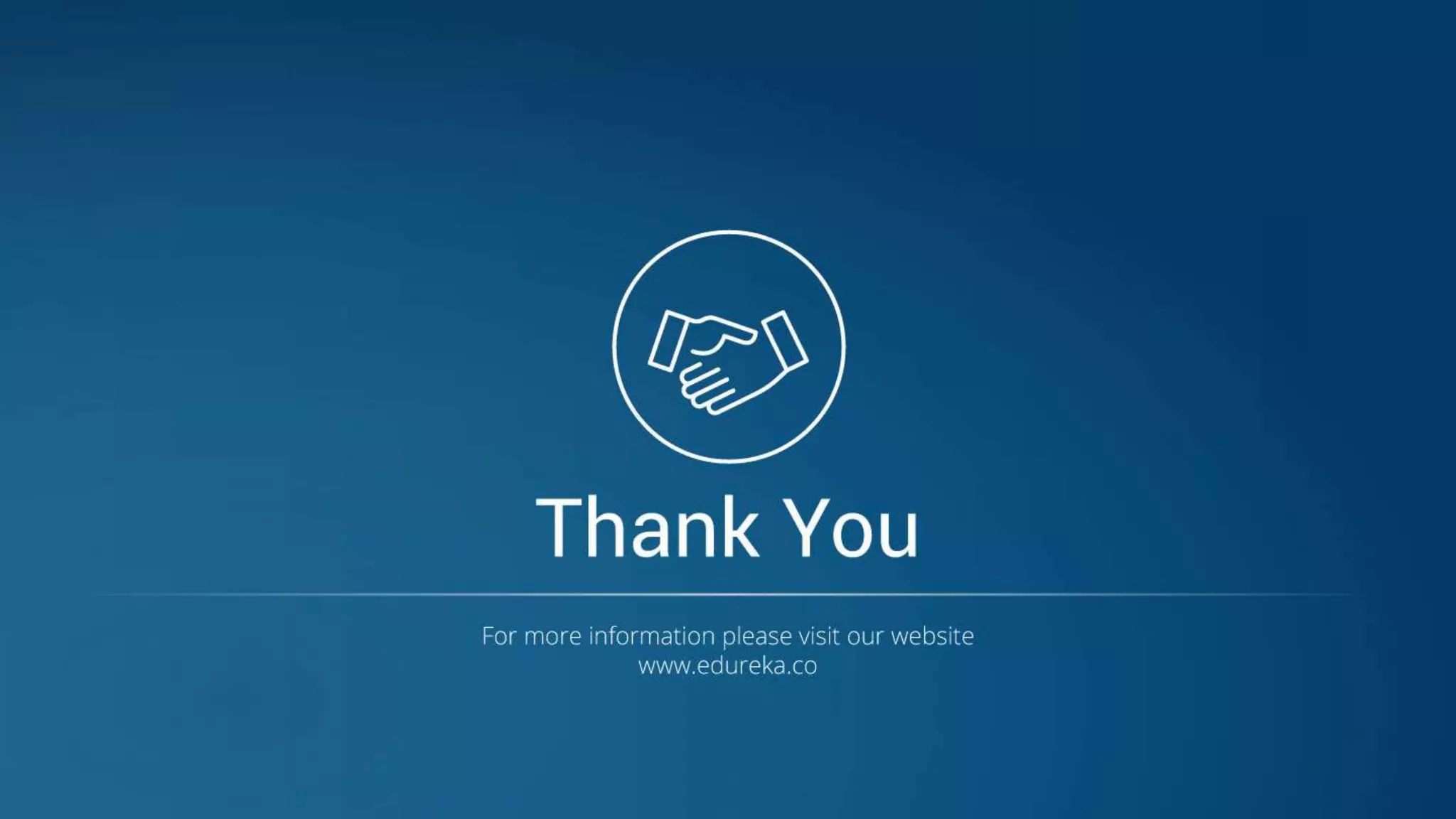The document outlines a comprehensive Python certification training program focused on advanced Python topics, including system programming, the sys and os modules, thread management, and process manipulation. It provides insights into the architecture, usage, and practical examples of various Python functionalities, along with an introduction to advanced concepts like forking and piping. The training aims to enhance programming skills for various applications in multiple fields.


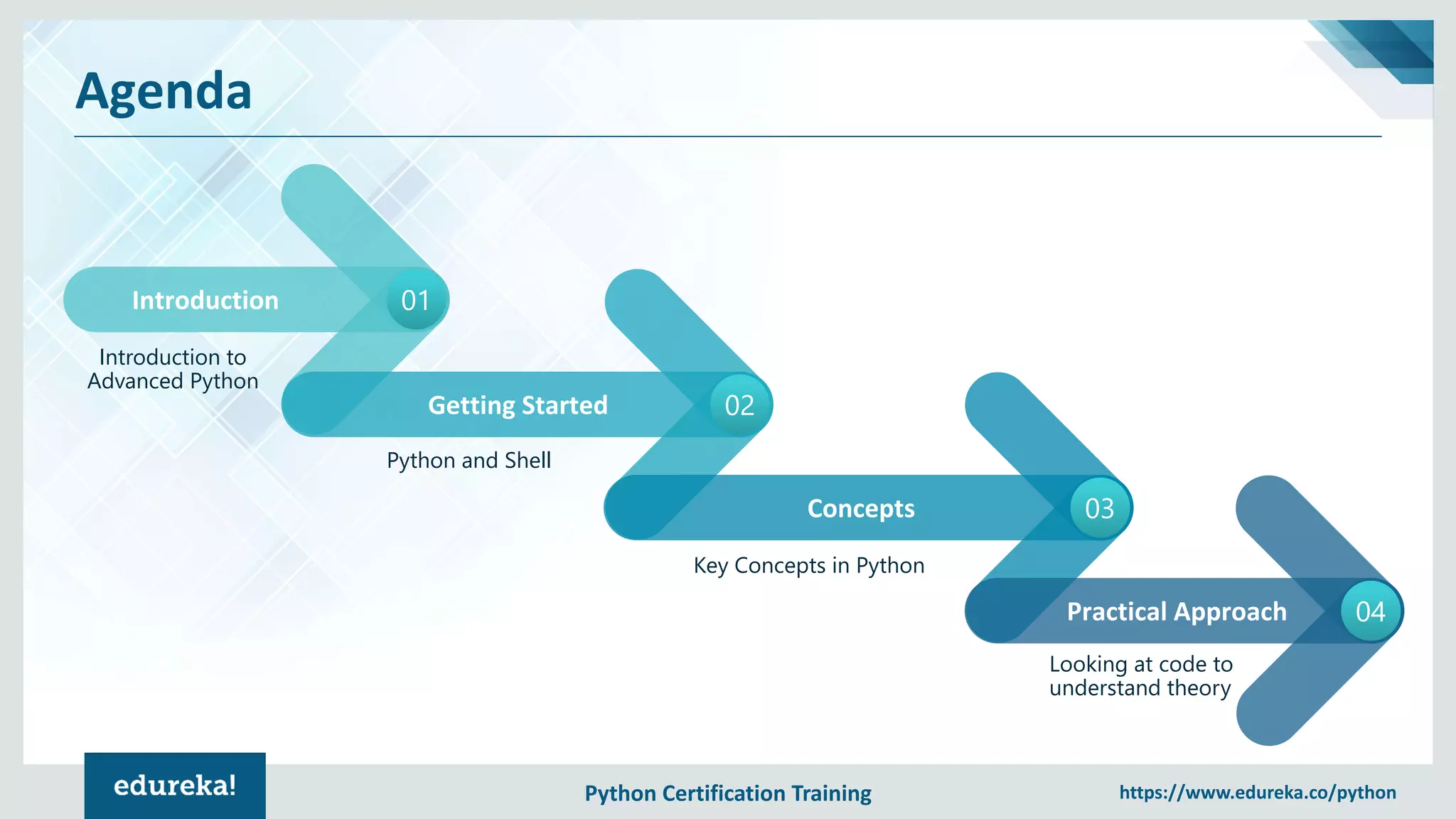
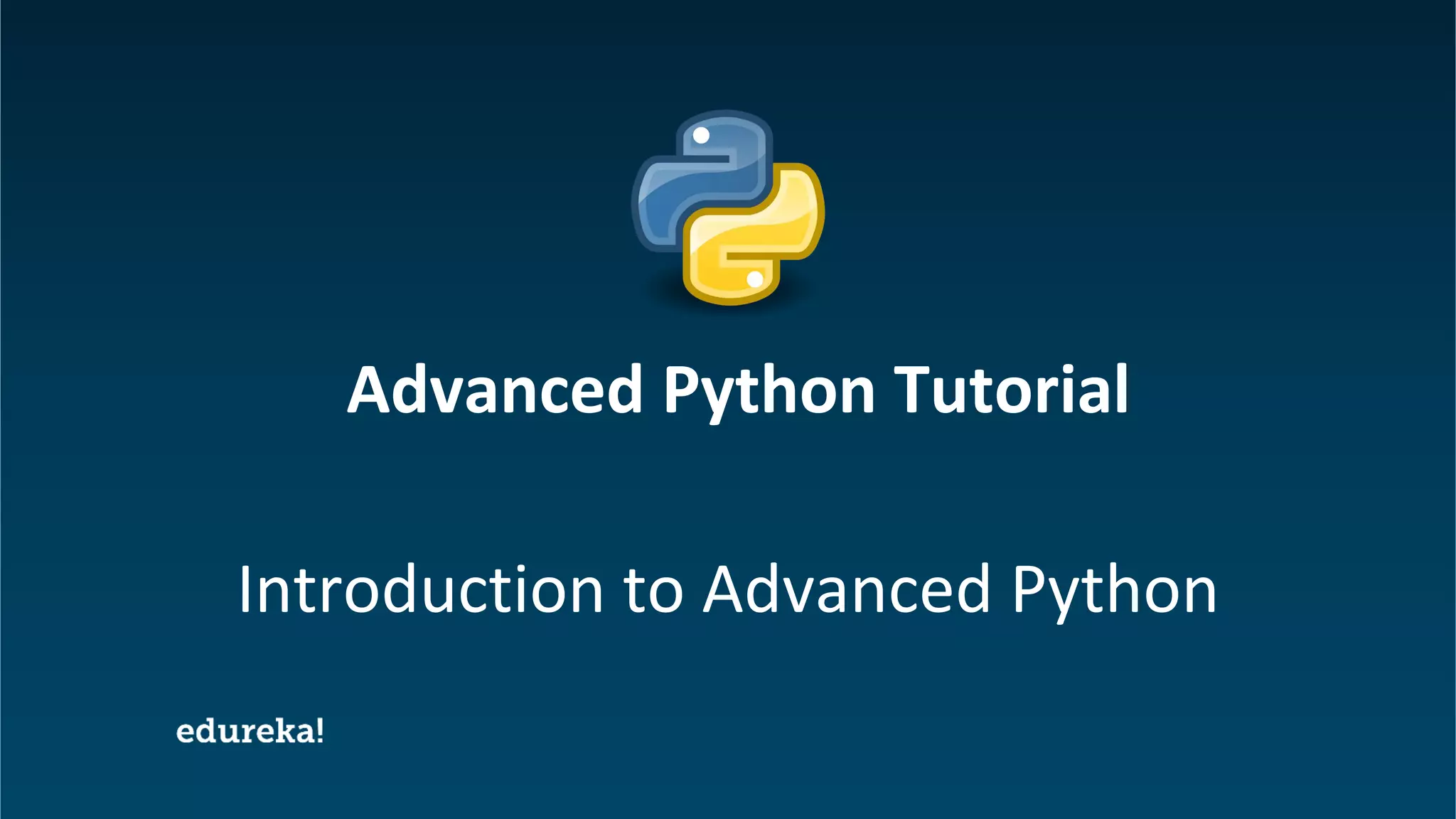
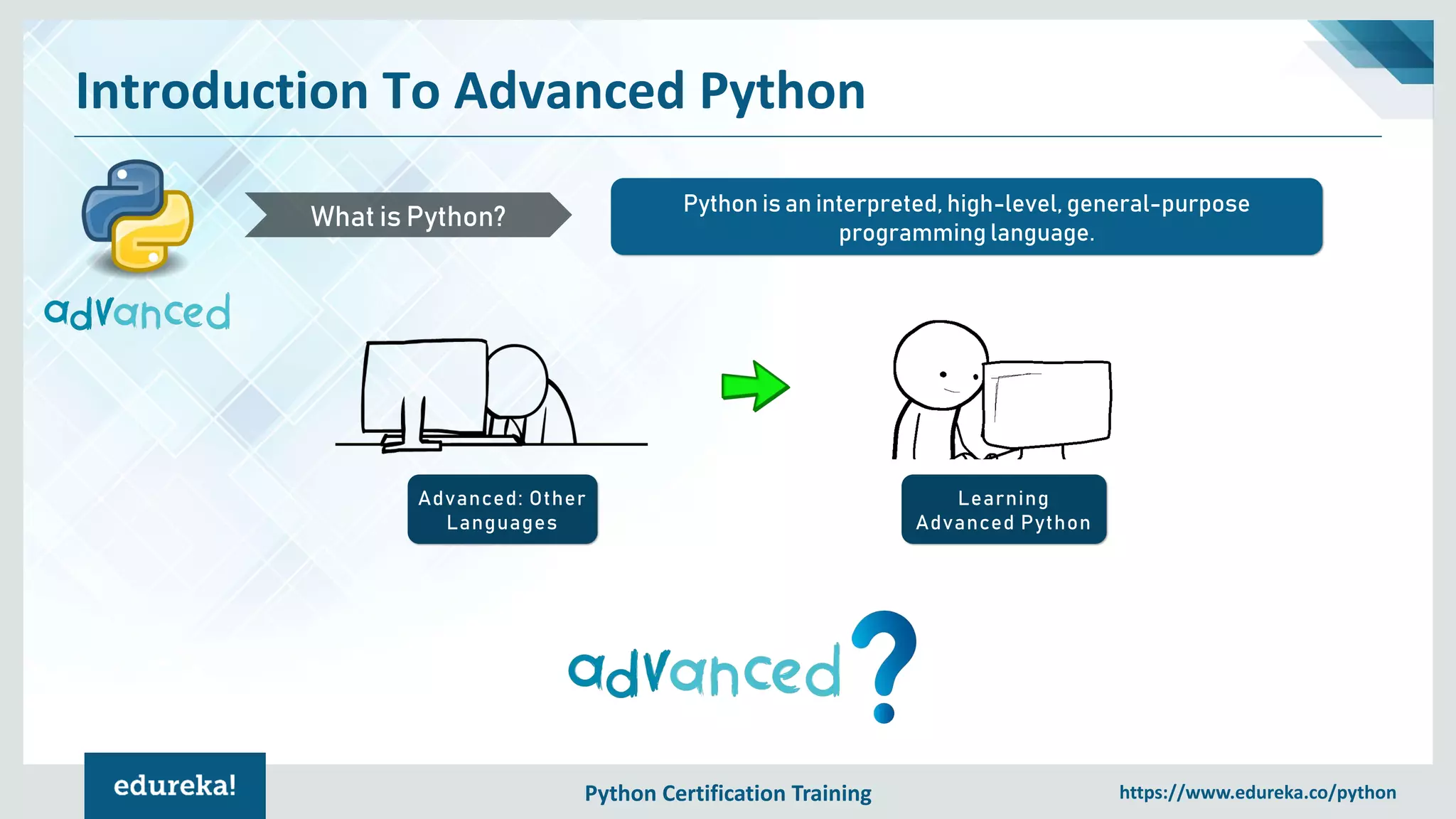
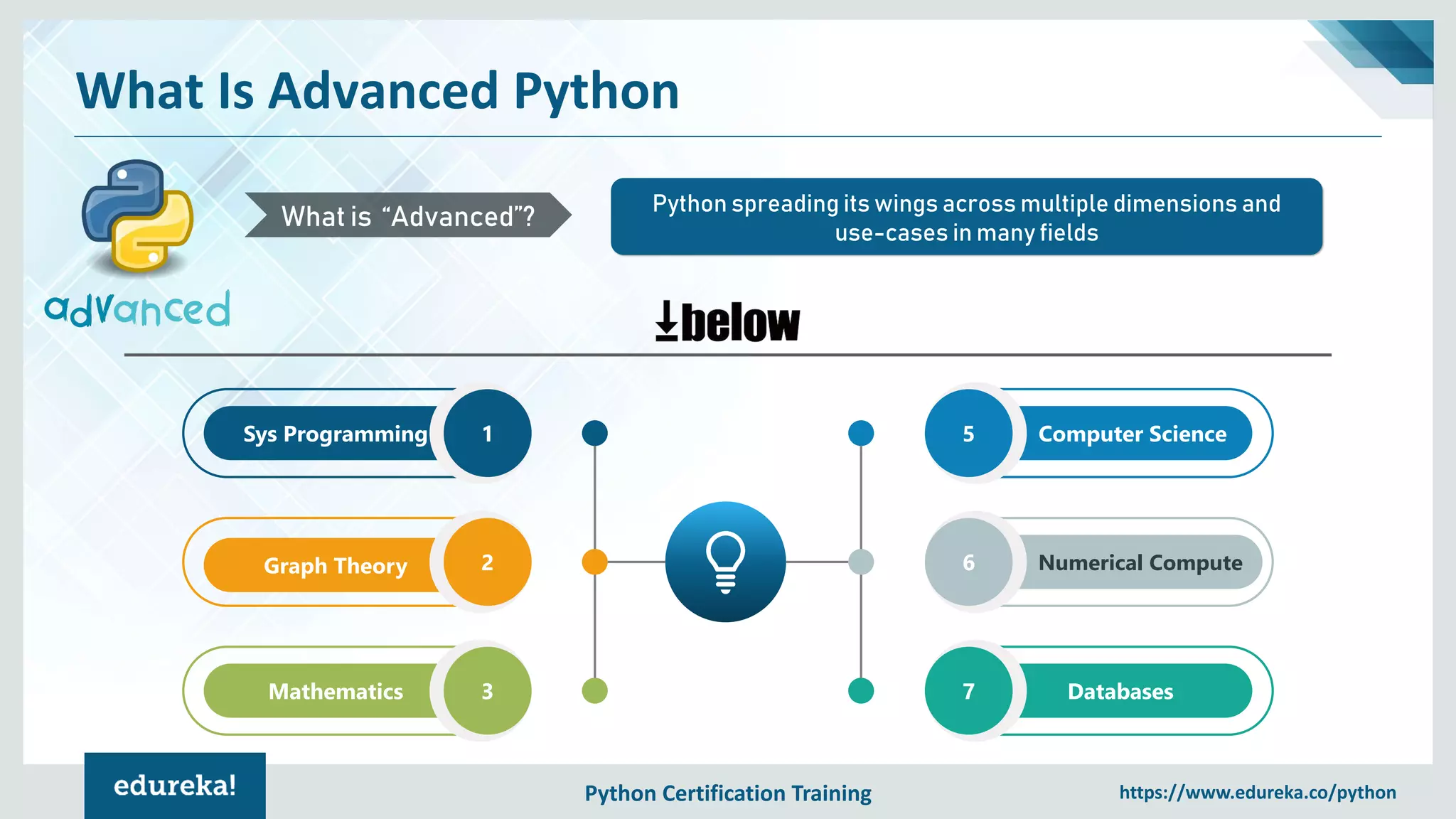
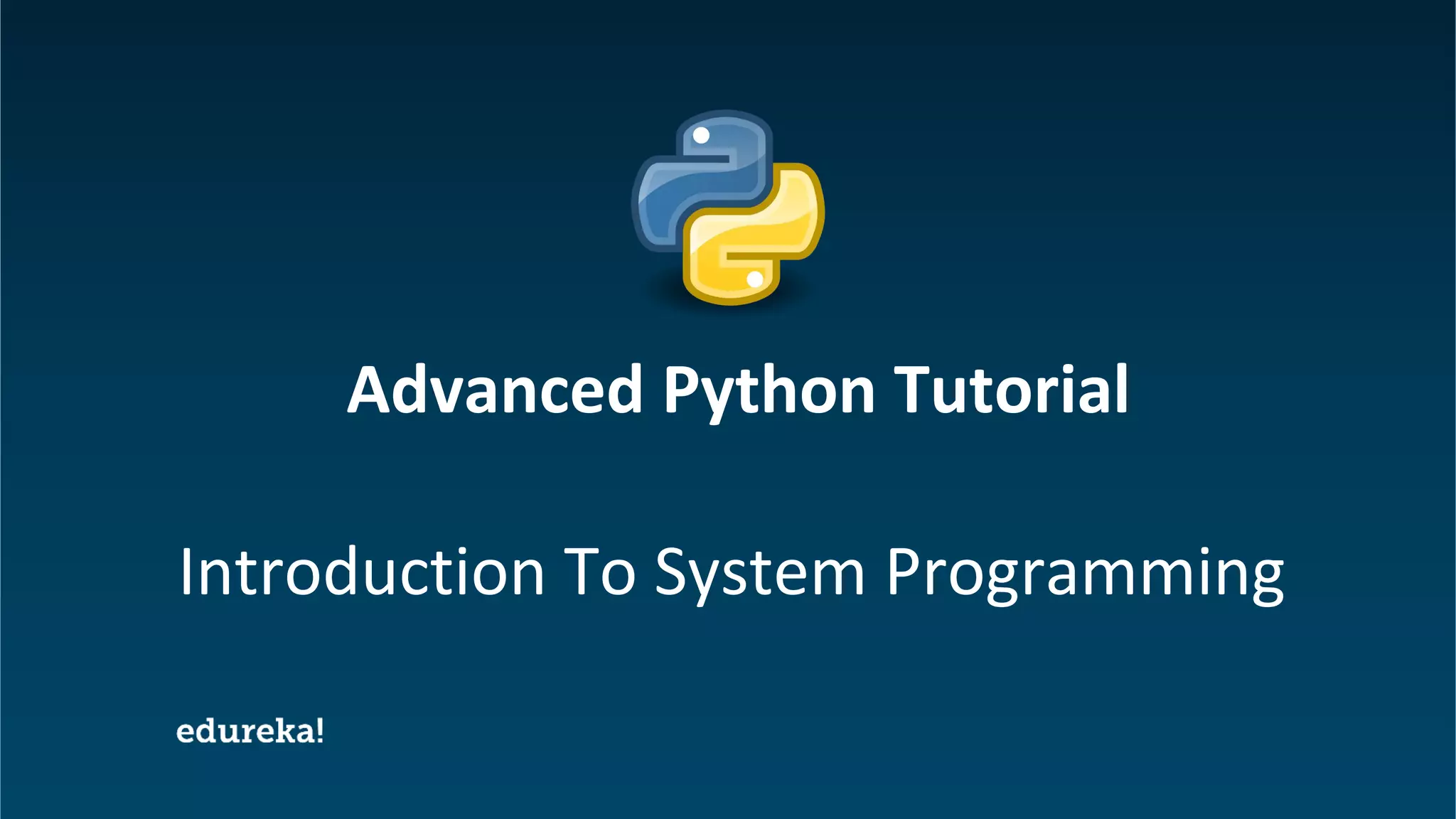
![Python Certification Training https://www.edureka.co/python System Programming Sys - Module Hello Advanced Python! Import sys Provides information about constants, functions and methods of the Python interpreter. Data streams stdout stderrstdin >>> import sys >>> sys.version '2.6.5 (r265:79063, Apr 16 2010, 13:57:41) n[GCC 4.4.3]' >>> sys.version_info (2, 6, 5, 'final', 0) >>>](https://image.slidesharecdn.com/advancedpythontutorialppt-190125134640/75/Advanced-Python-Tutorial-Learn-Advanced-Python-Concepts-Python-Programming-Training-Edureka-8-2048.jpg)
![Python Certification Training https://www.edureka.co/python Command – Line Arguments Sys - Module Command Line argcargv #!/usr/bin/python import sys # it's easy to print this list of course: print sys.argv # or it can be iterated via a for loop: for i in range(len(sys.argv)): if i == 0: print "Function name: %s" % sys.argv[0] else: print "%d. argument: %s" % (i,sys.argv[i]) $ python arguments.py arg1 arg2 ['arguments.py', 'arg1', 'arg2'] Function name: arguments.py 1. argument: arg1 2. argument: arg2 $](https://image.slidesharecdn.com/advancedpythontutorialppt-190125134640/75/Advanced-Python-Tutorial-Learn-Advanced-Python-Concepts-Python-Programming-Training-Edureka-9-2048.jpg)
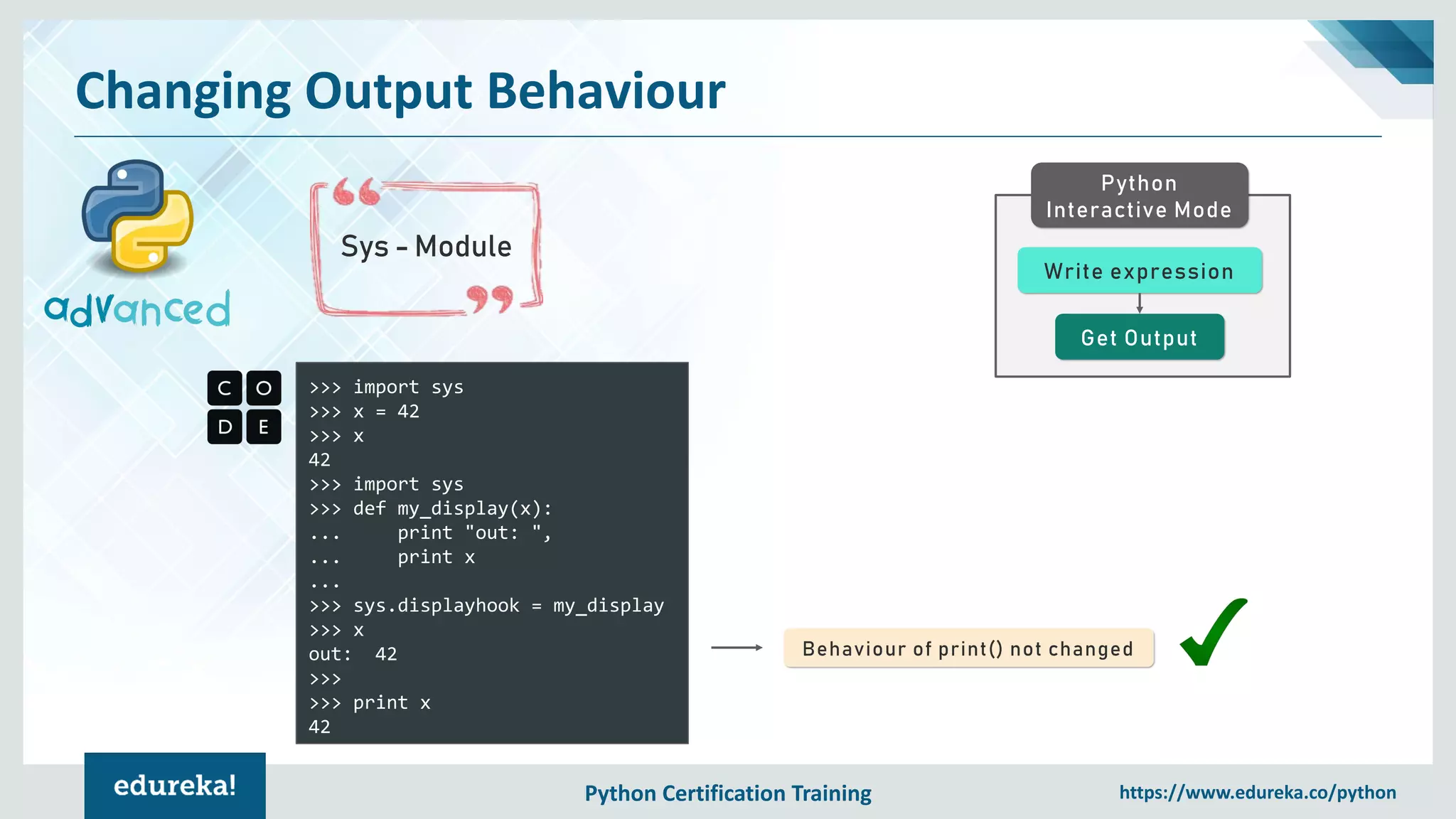
![Python Certification Training https://www.edureka.co/python Standard Data Streams Sys - Module >>> import sys >>> for i in (sys.stdin, sys.stdout, sys.stderr): ... print(i) ... ', mode 'w' at 0x7f3397a2c150> ', mode 'w' at 0x7f3397a2c1e0> >>> SHELLstdin stdout stderr >>> import sys >>> print "Going via stdout" Going via stdout >>> sys.stdout.write("Another way to do it!n") Another way to do it! >>> x = raw_input("read value via stdin: ") read value via stdin: 42 >>> print x 42 >>> print "type in value: ", ; sys.stdin.readline()[:-1] type in value: 42 '42' >>>](https://image.slidesharecdn.com/advancedpythontutorialppt-190125134640/75/Advanced-Python-Tutorial-Learn-Advanced-Python-Concepts-Python-Programming-Training-Edureka-11-2048.jpg)