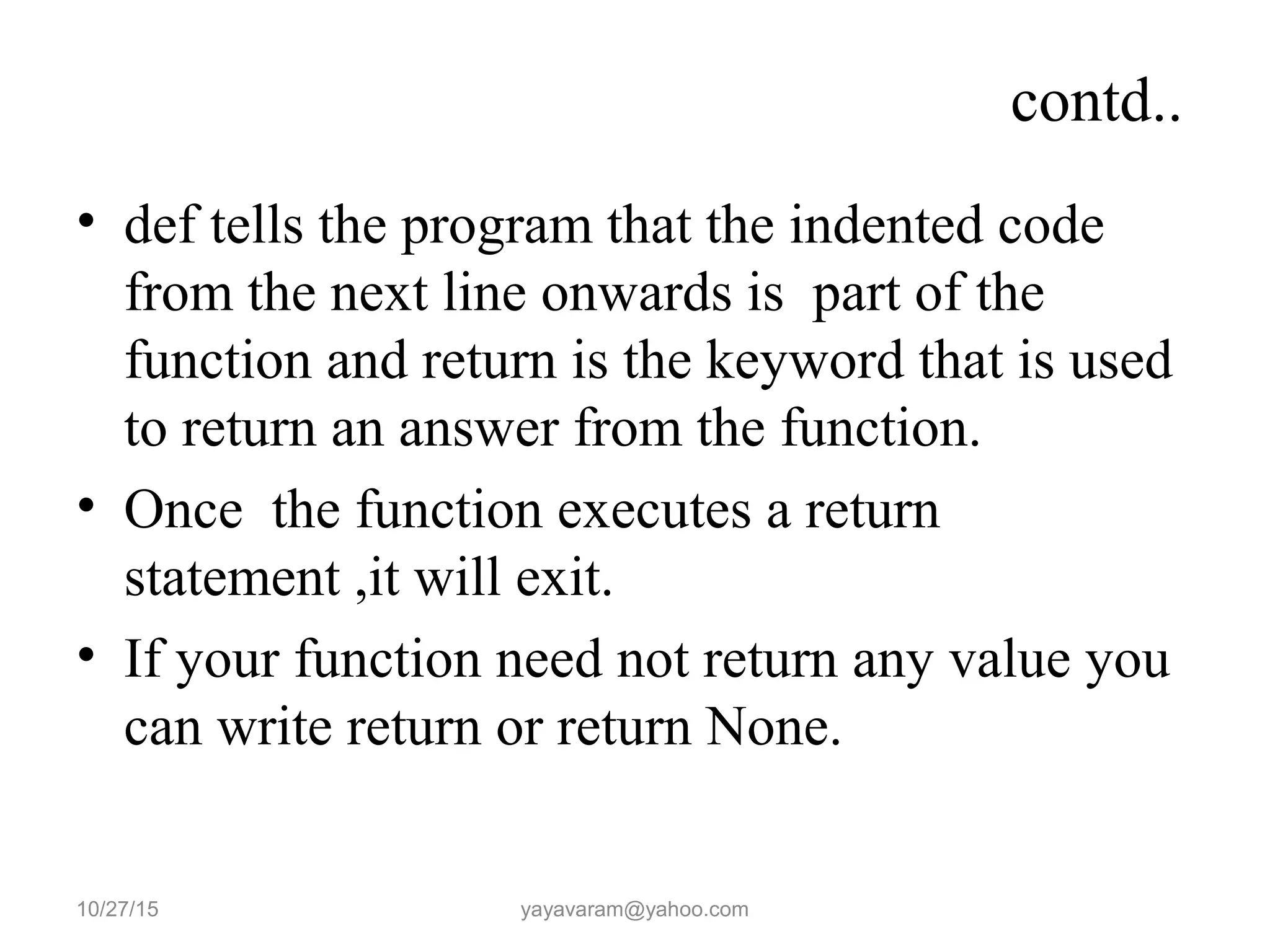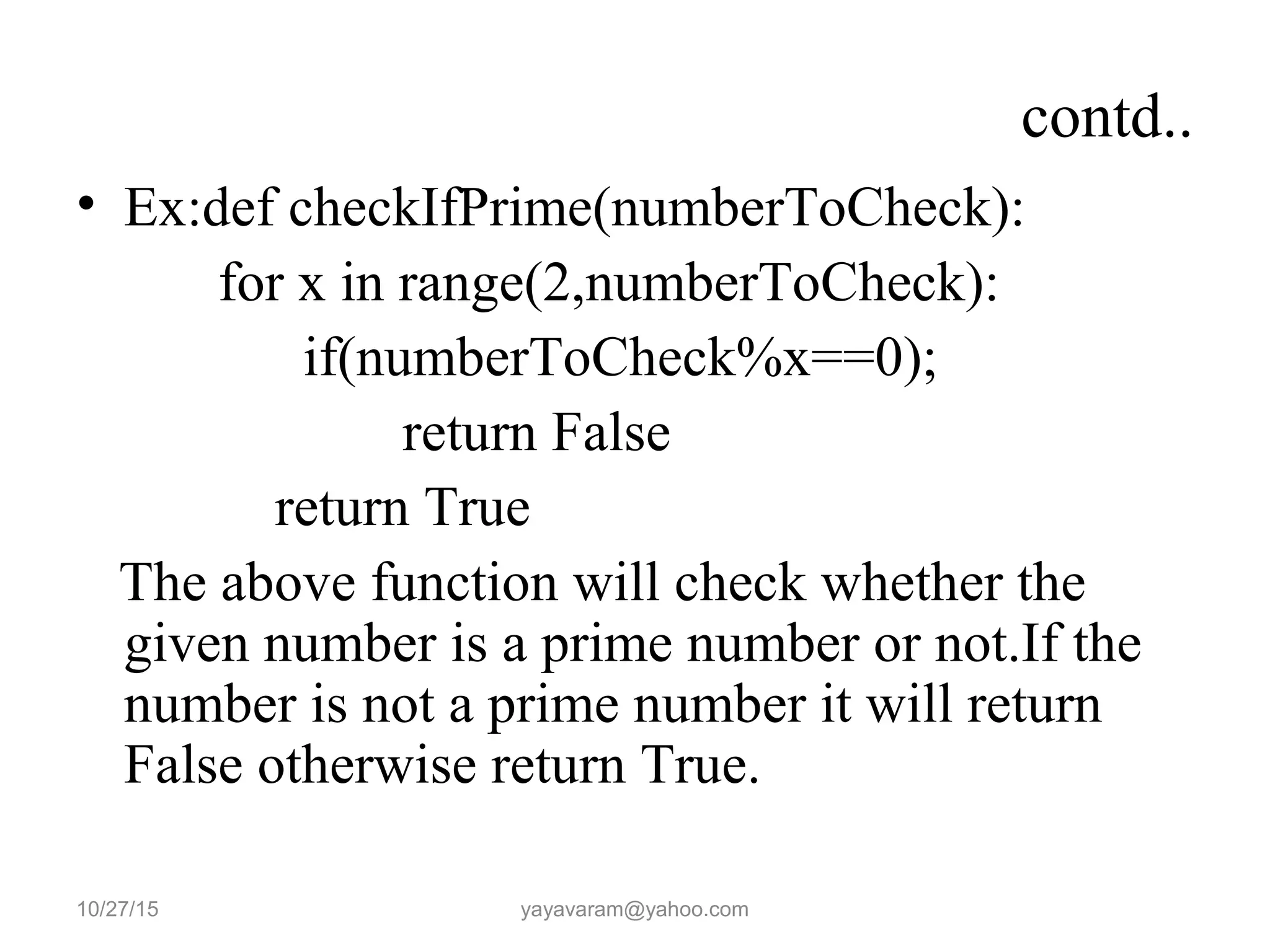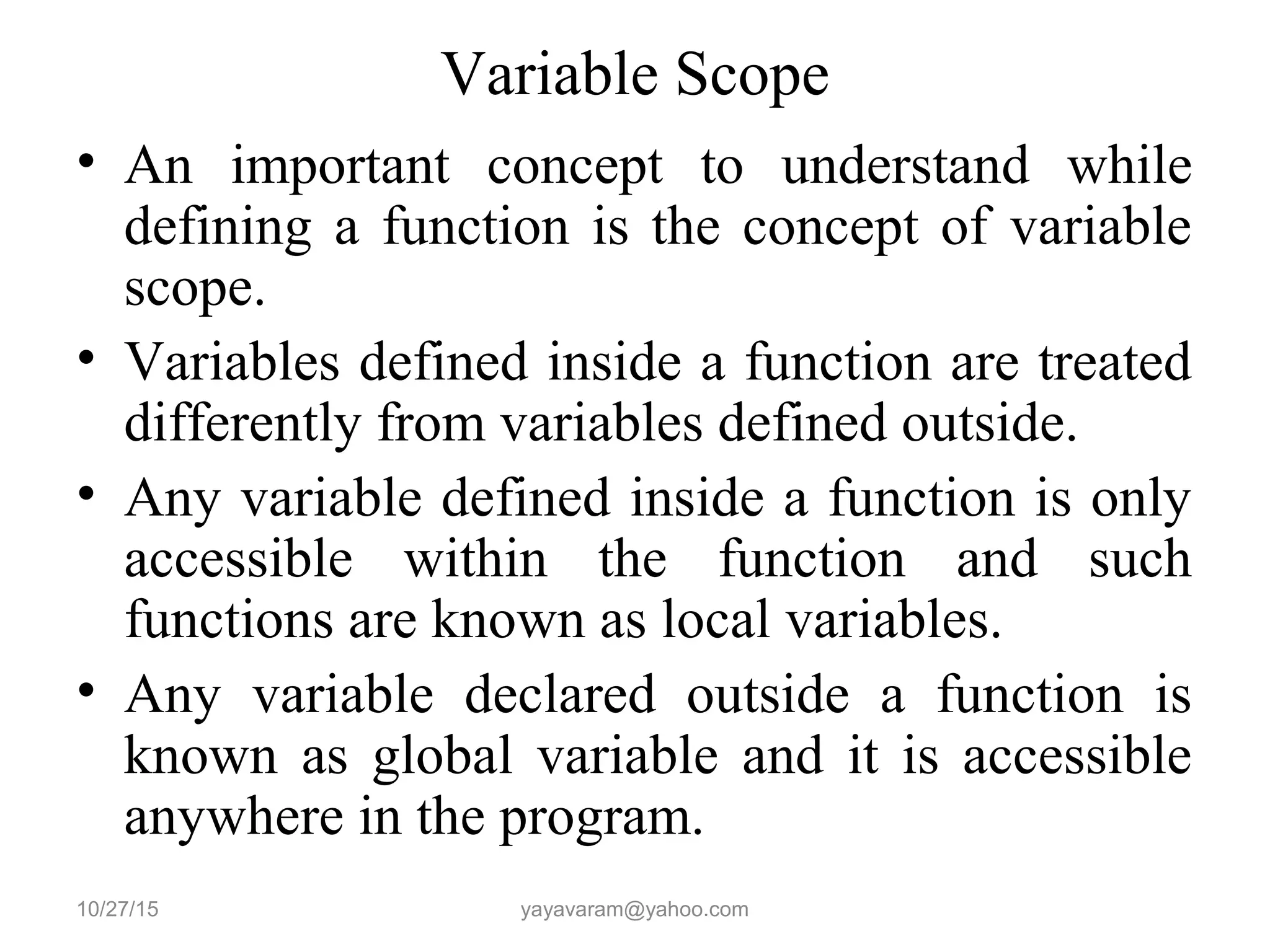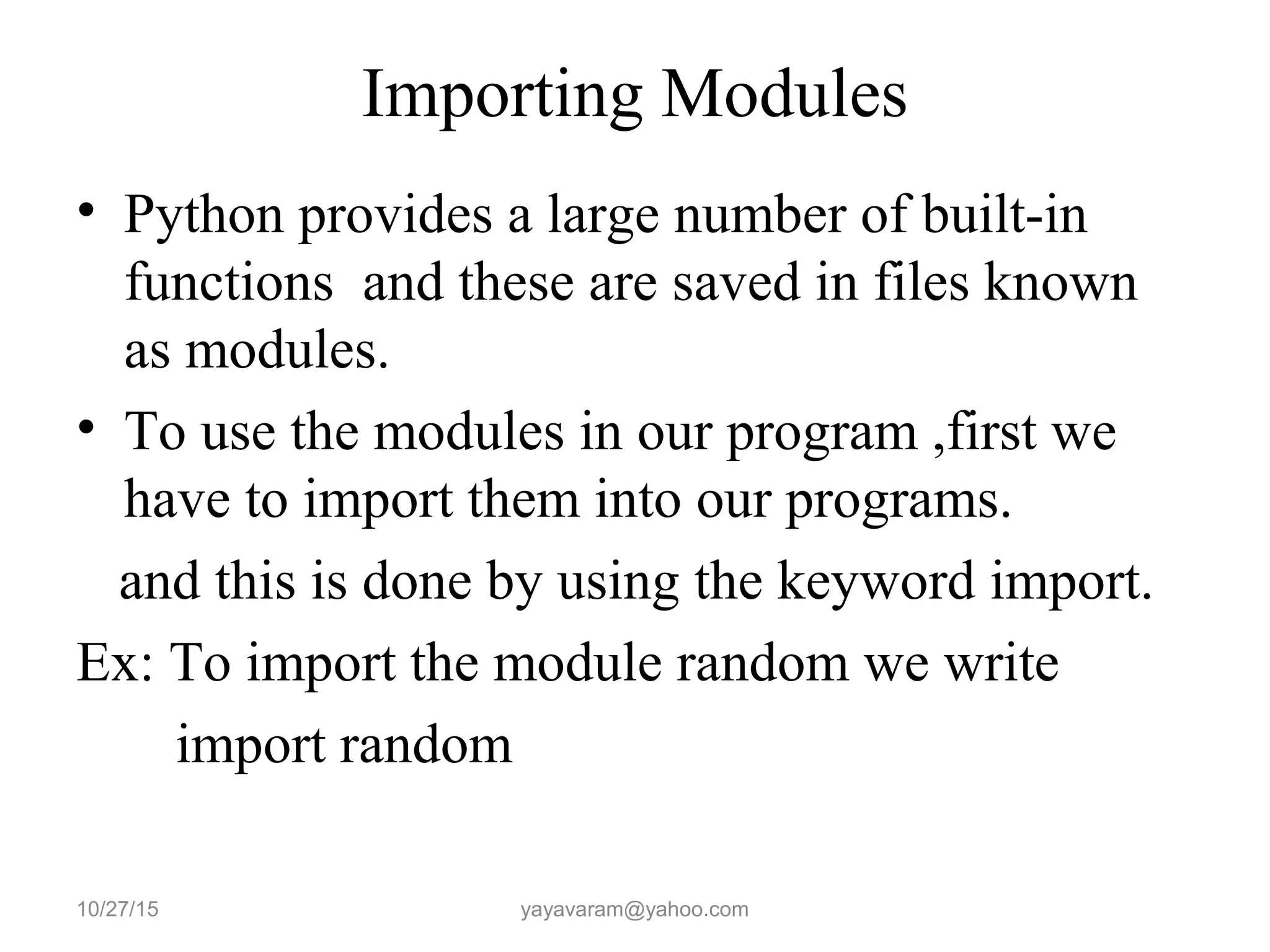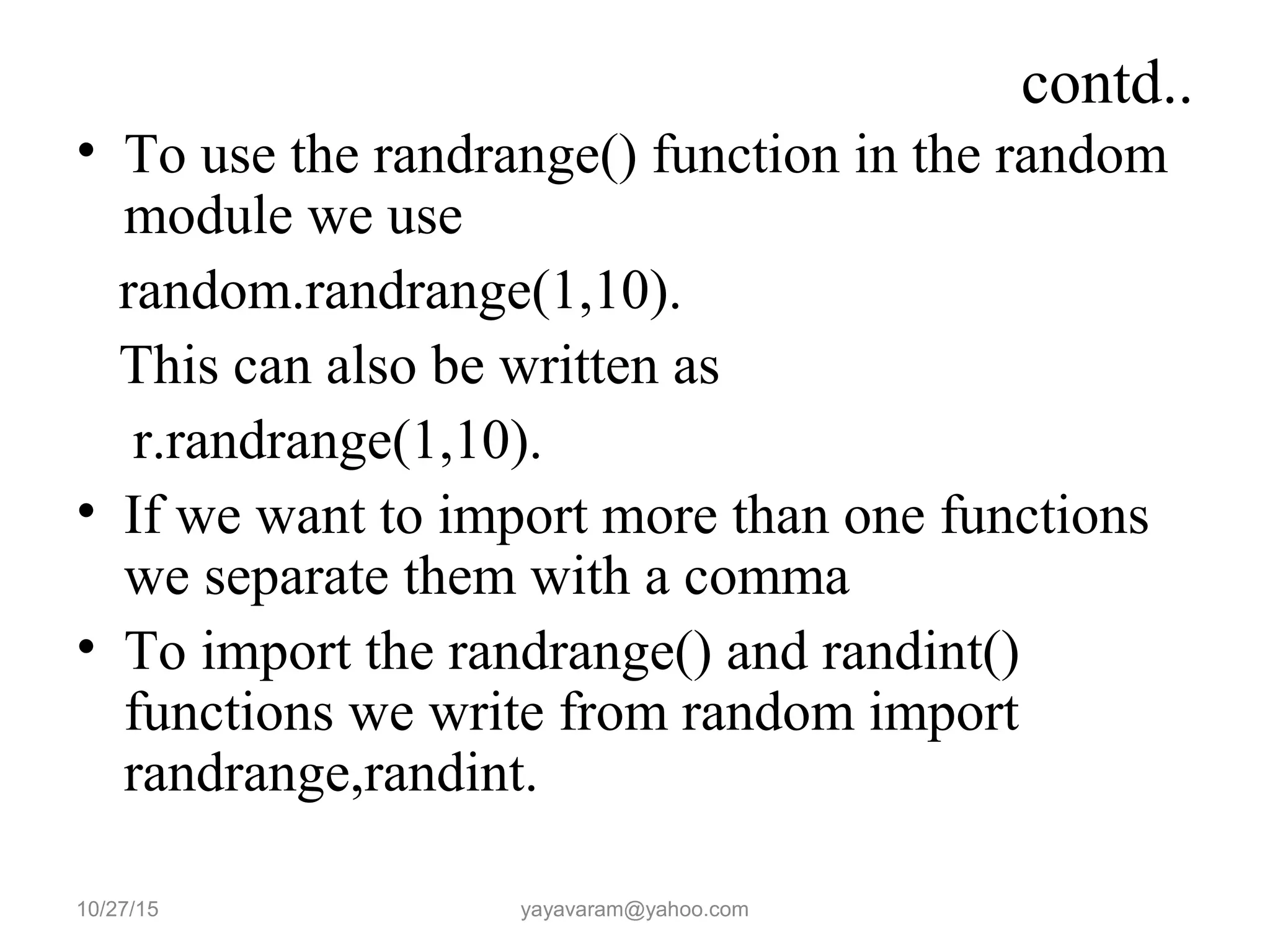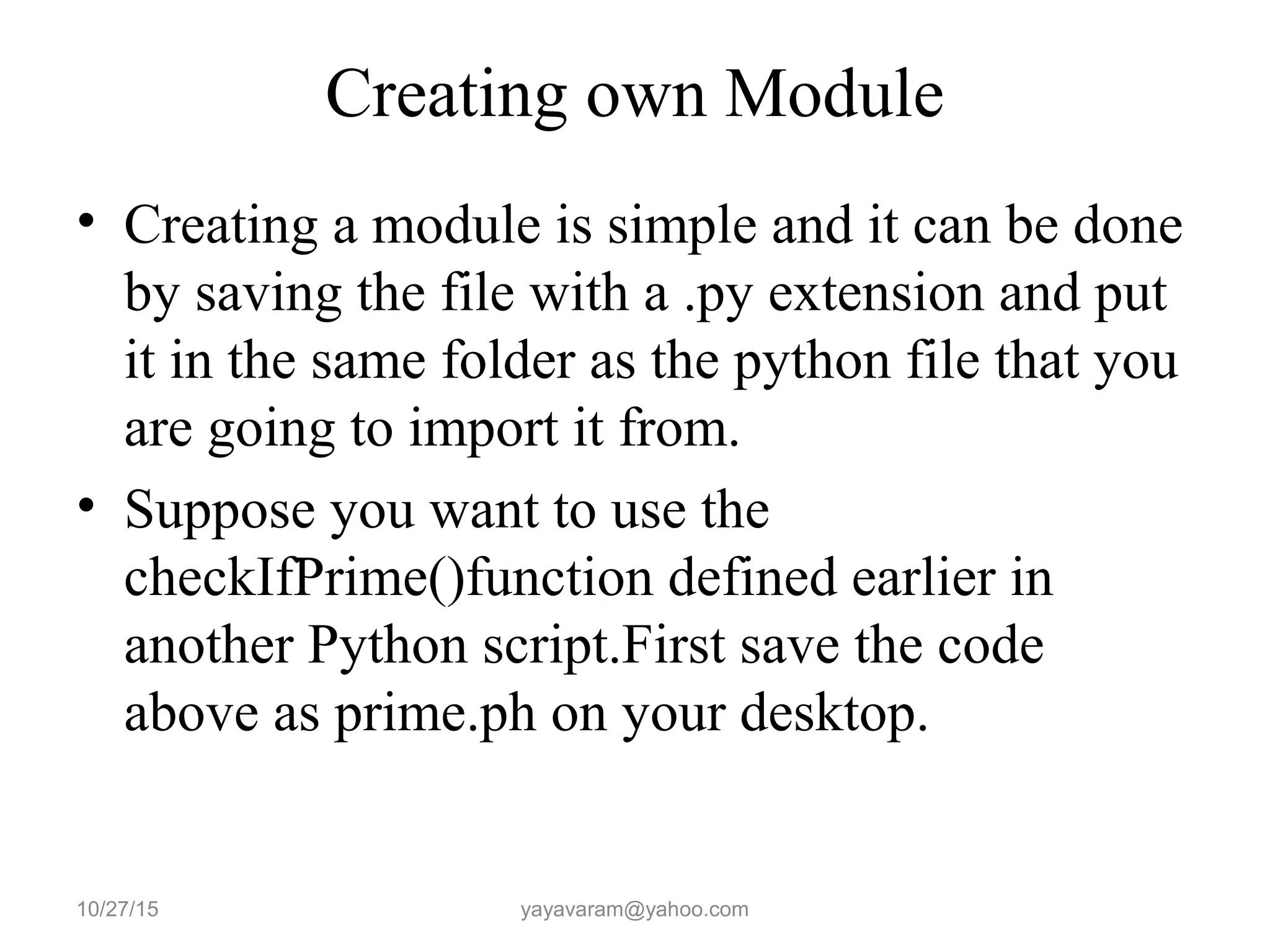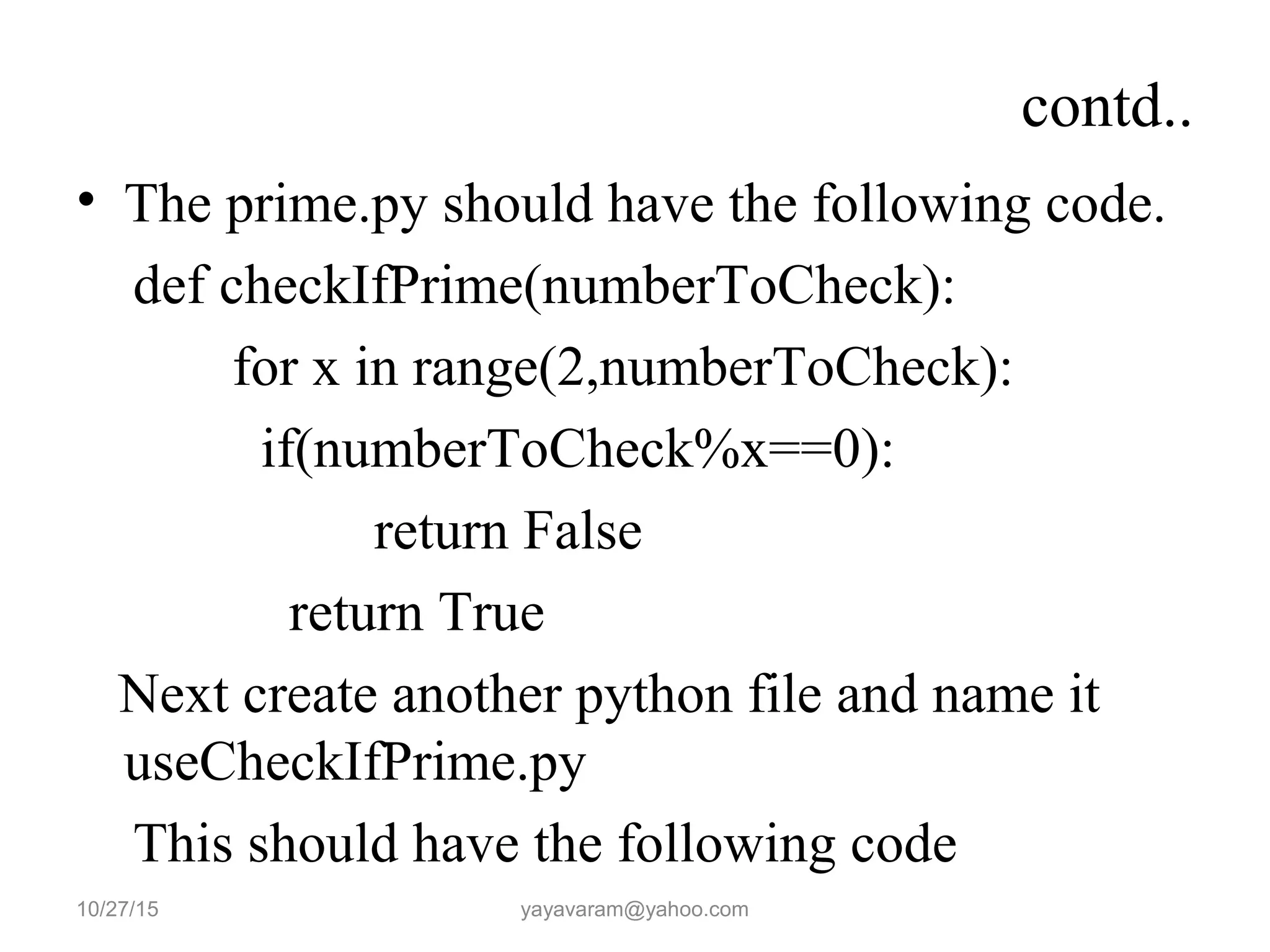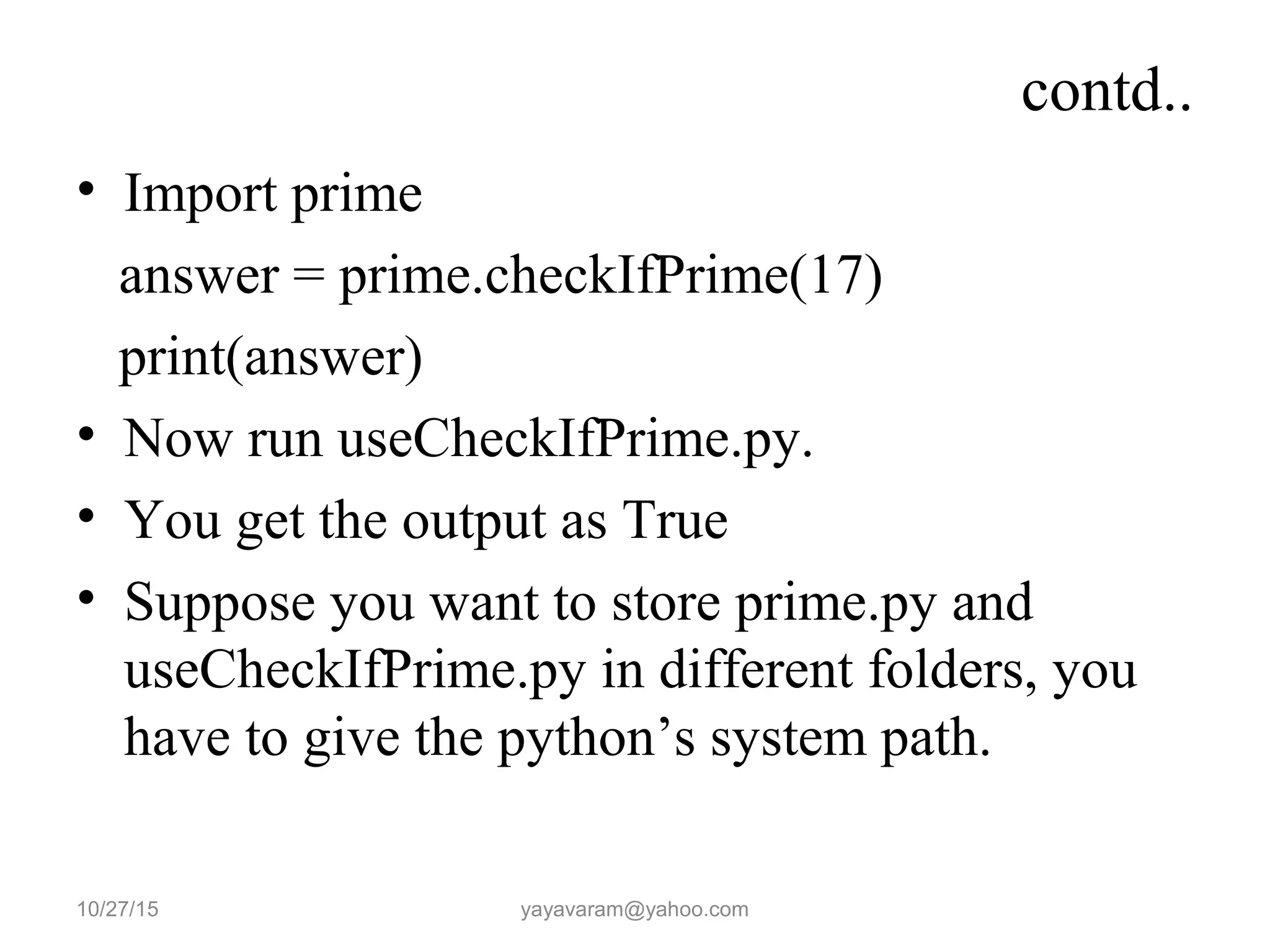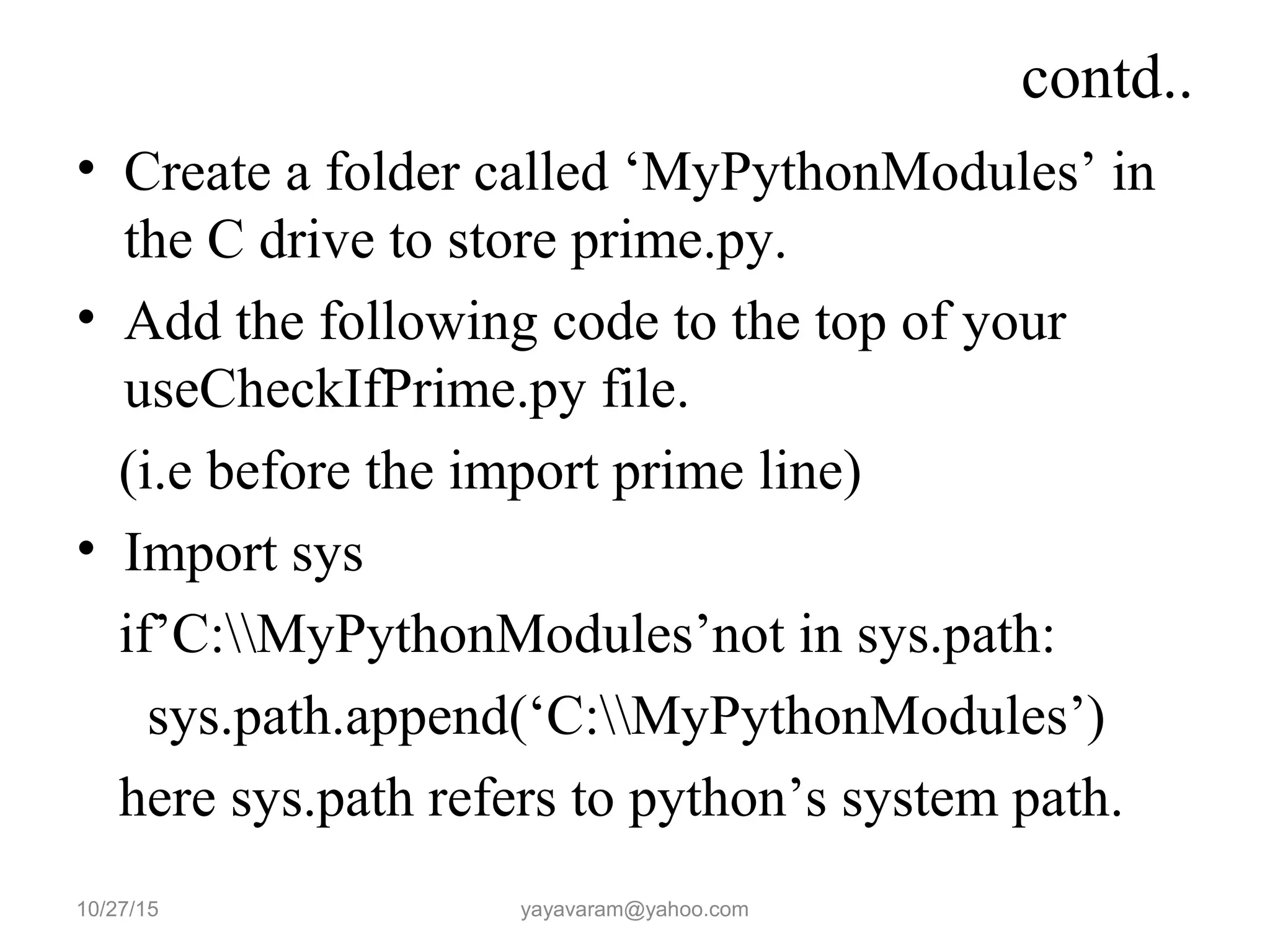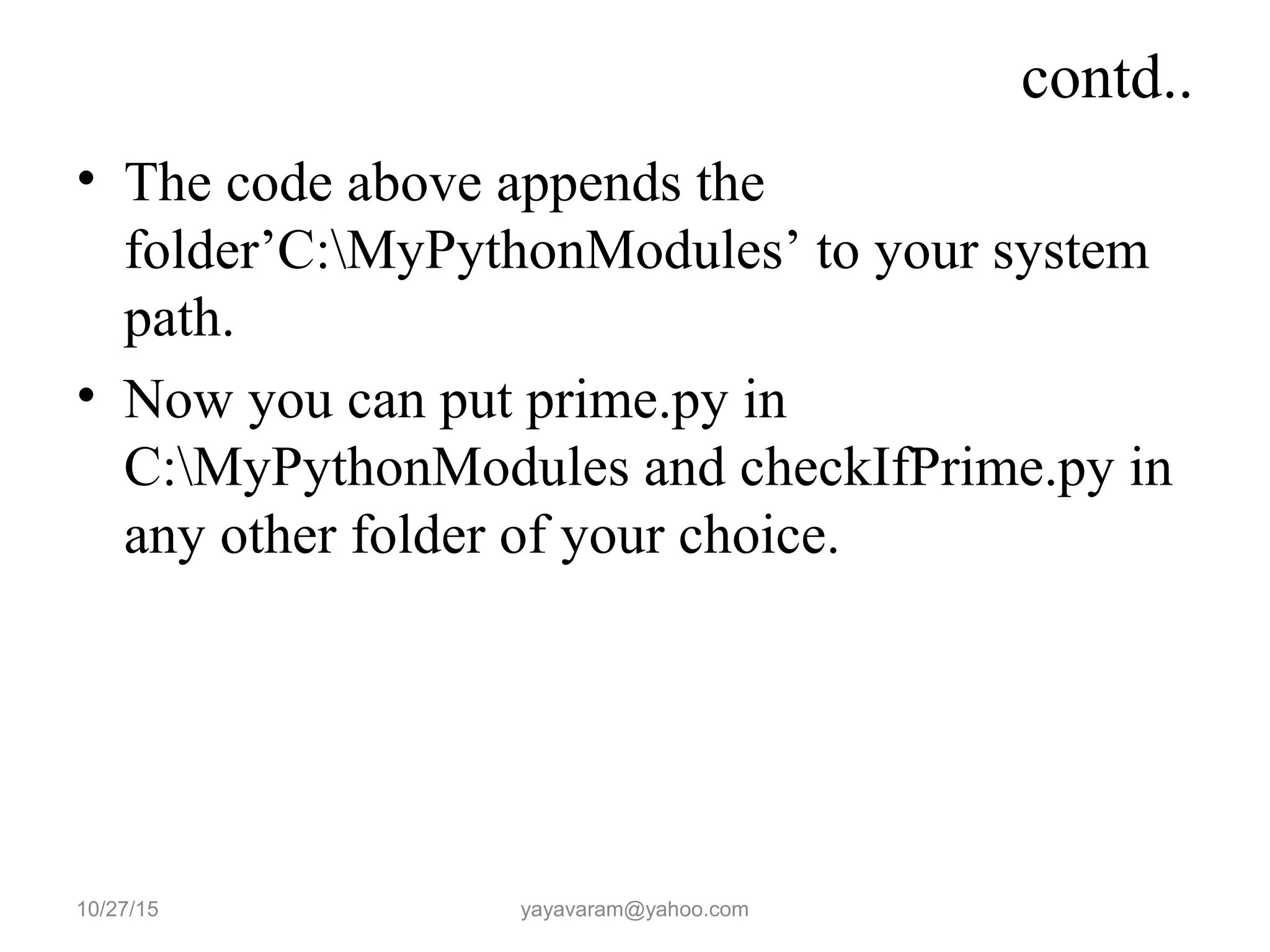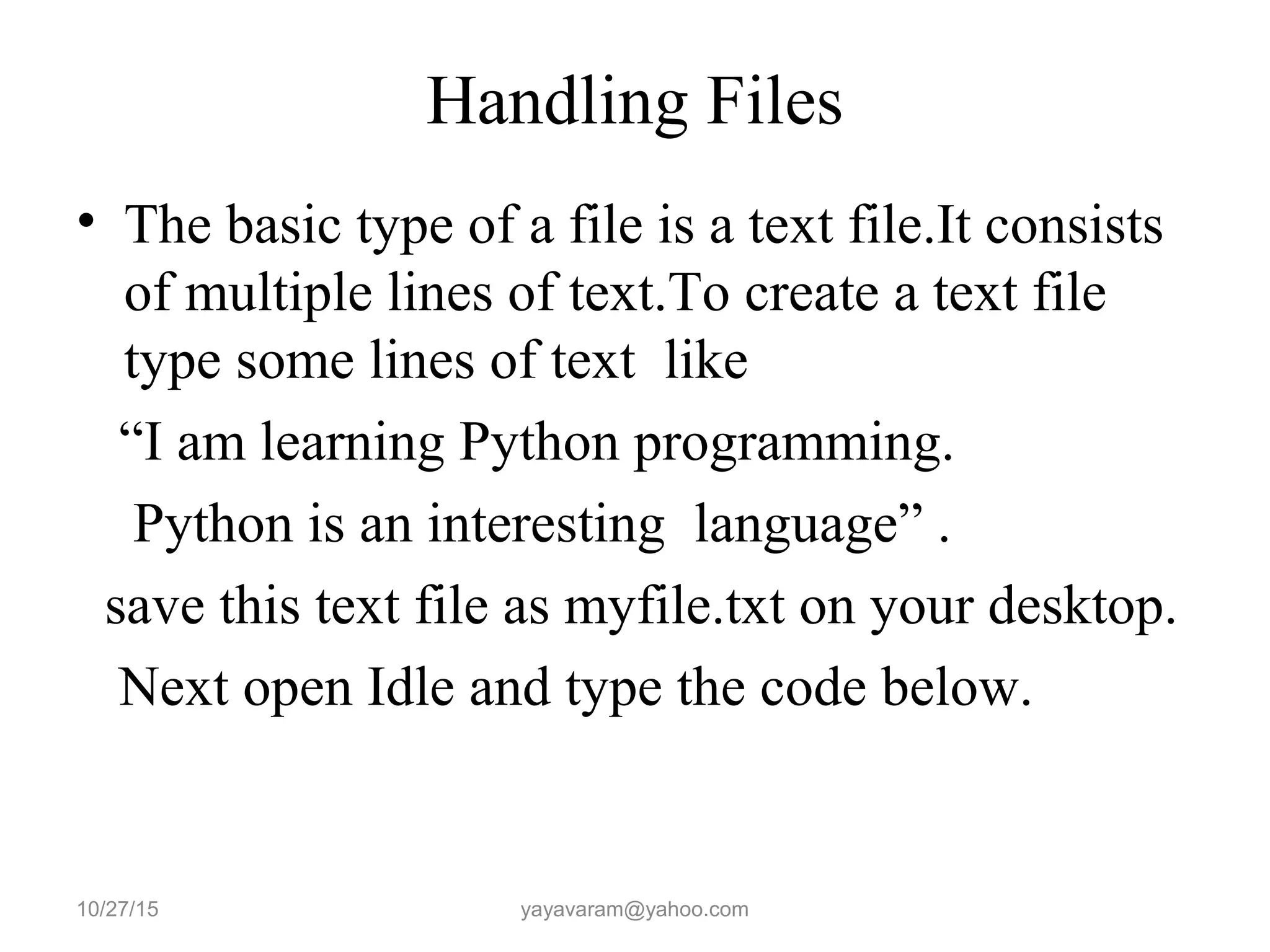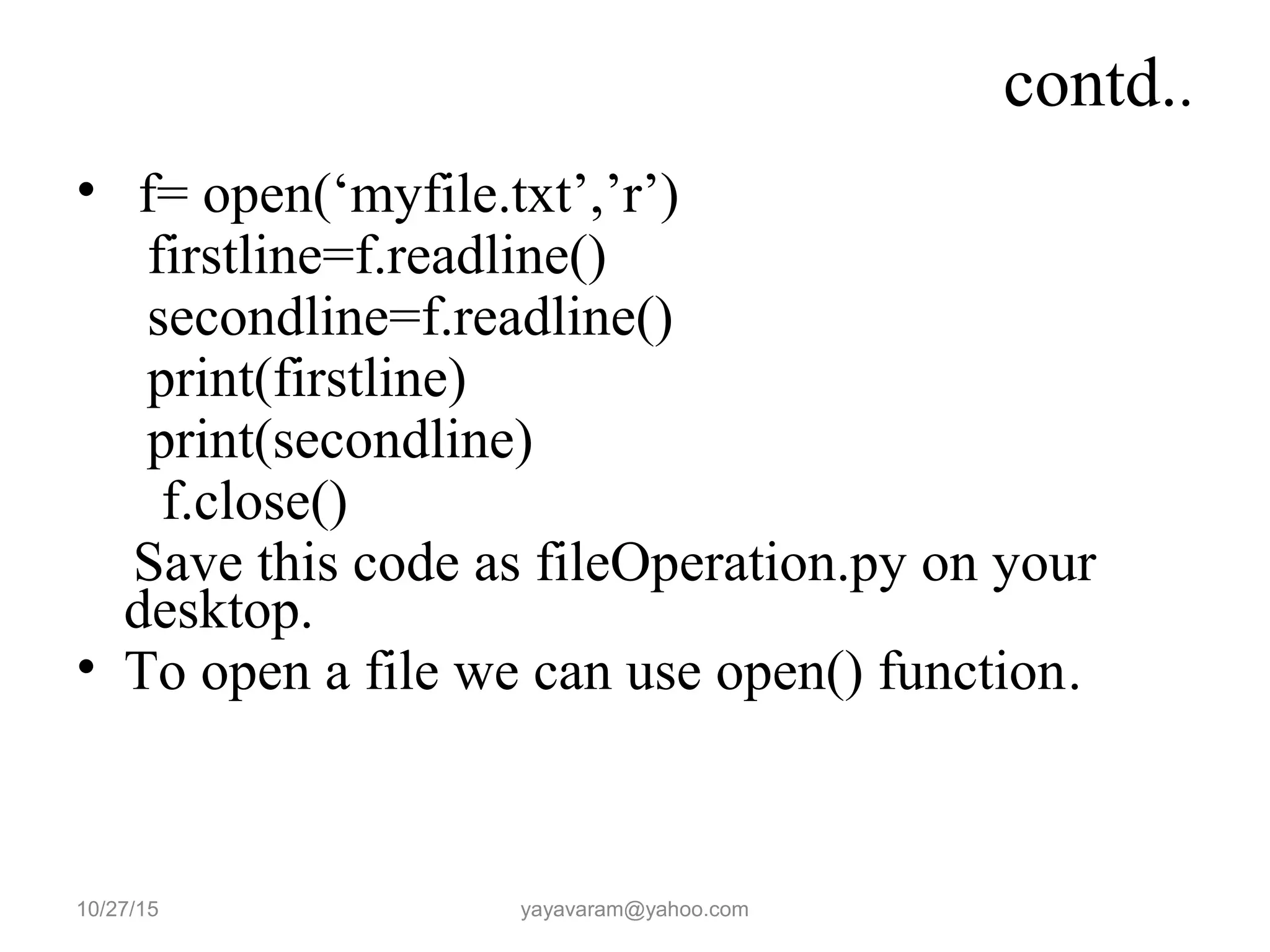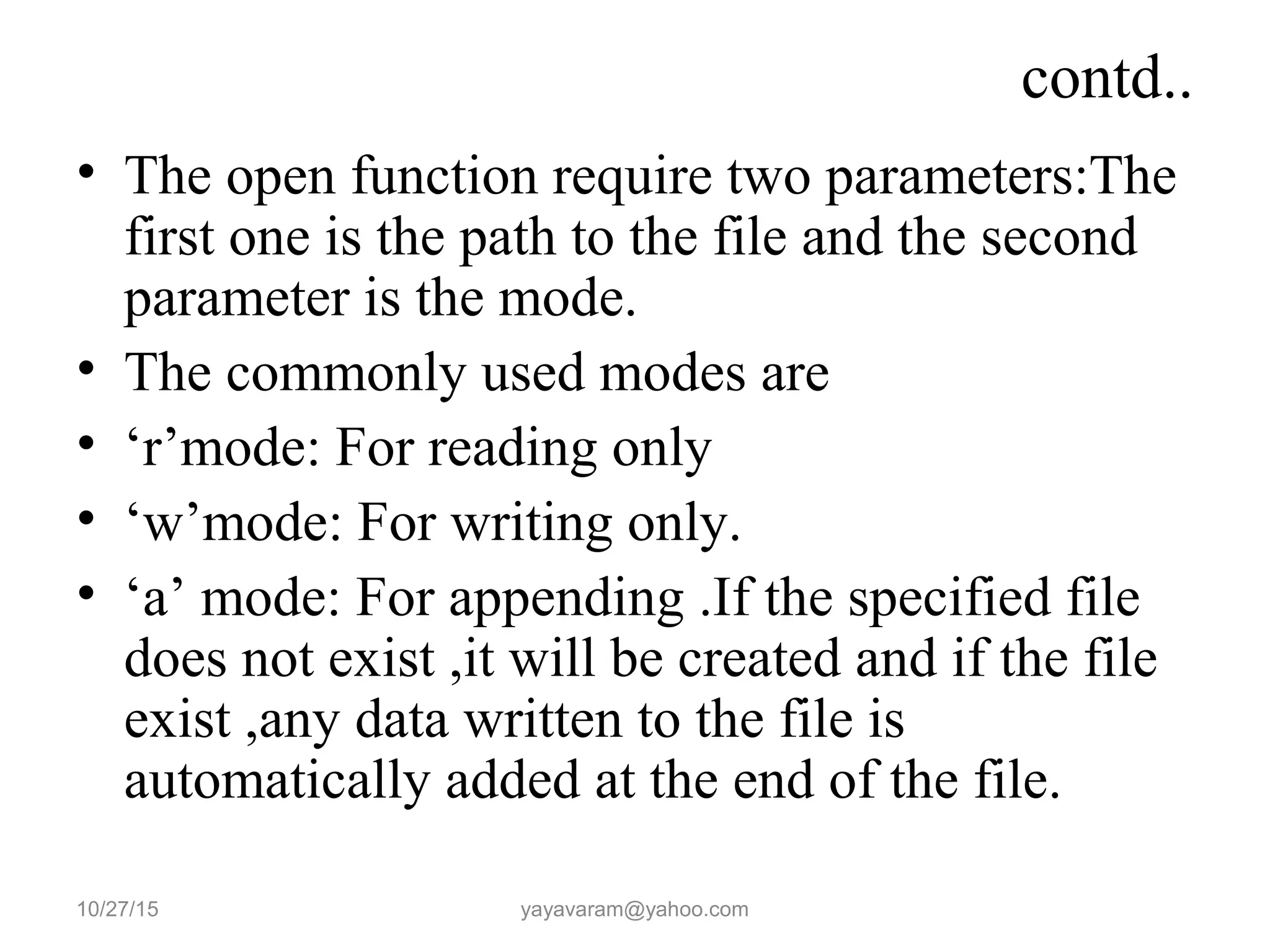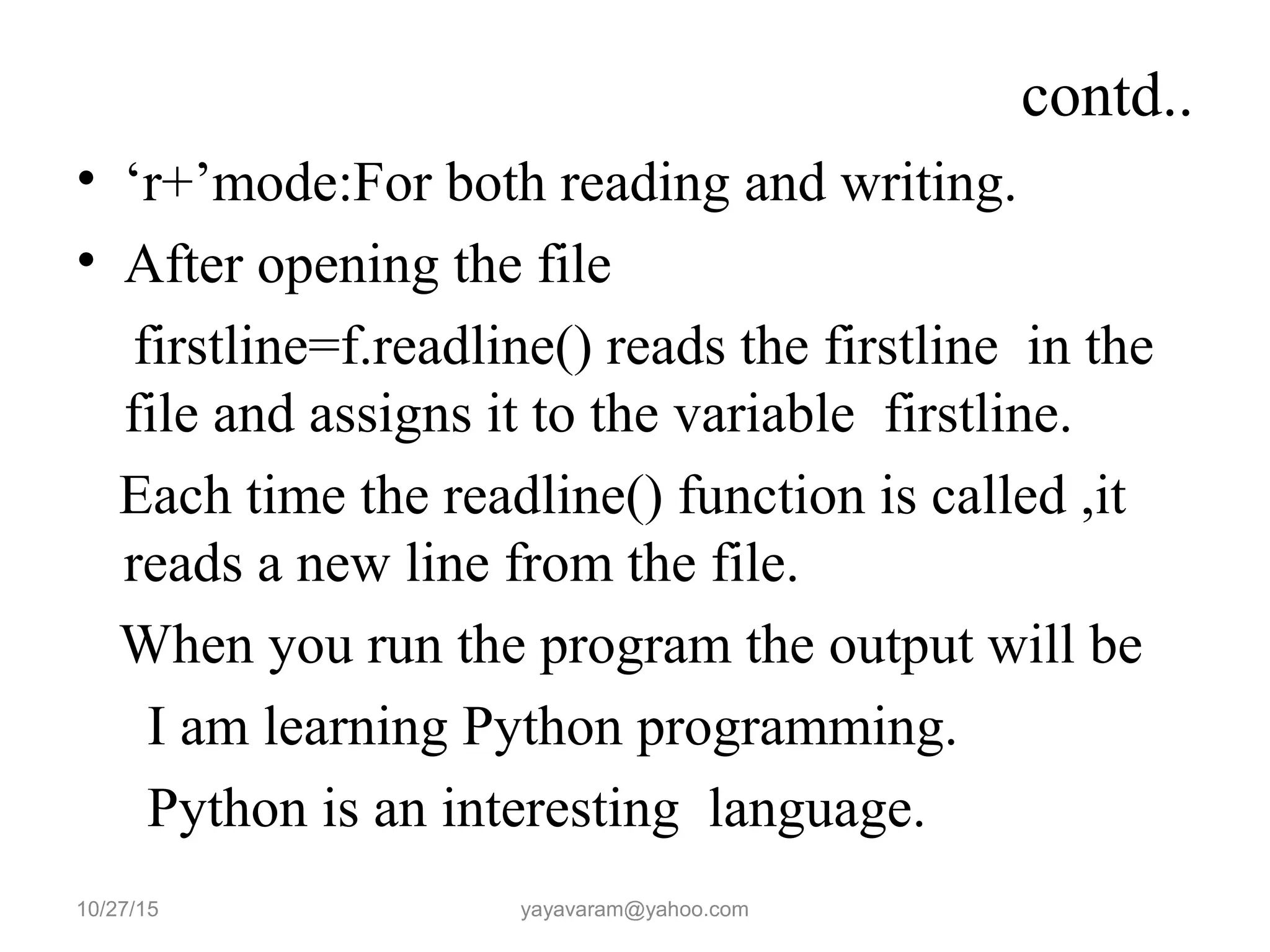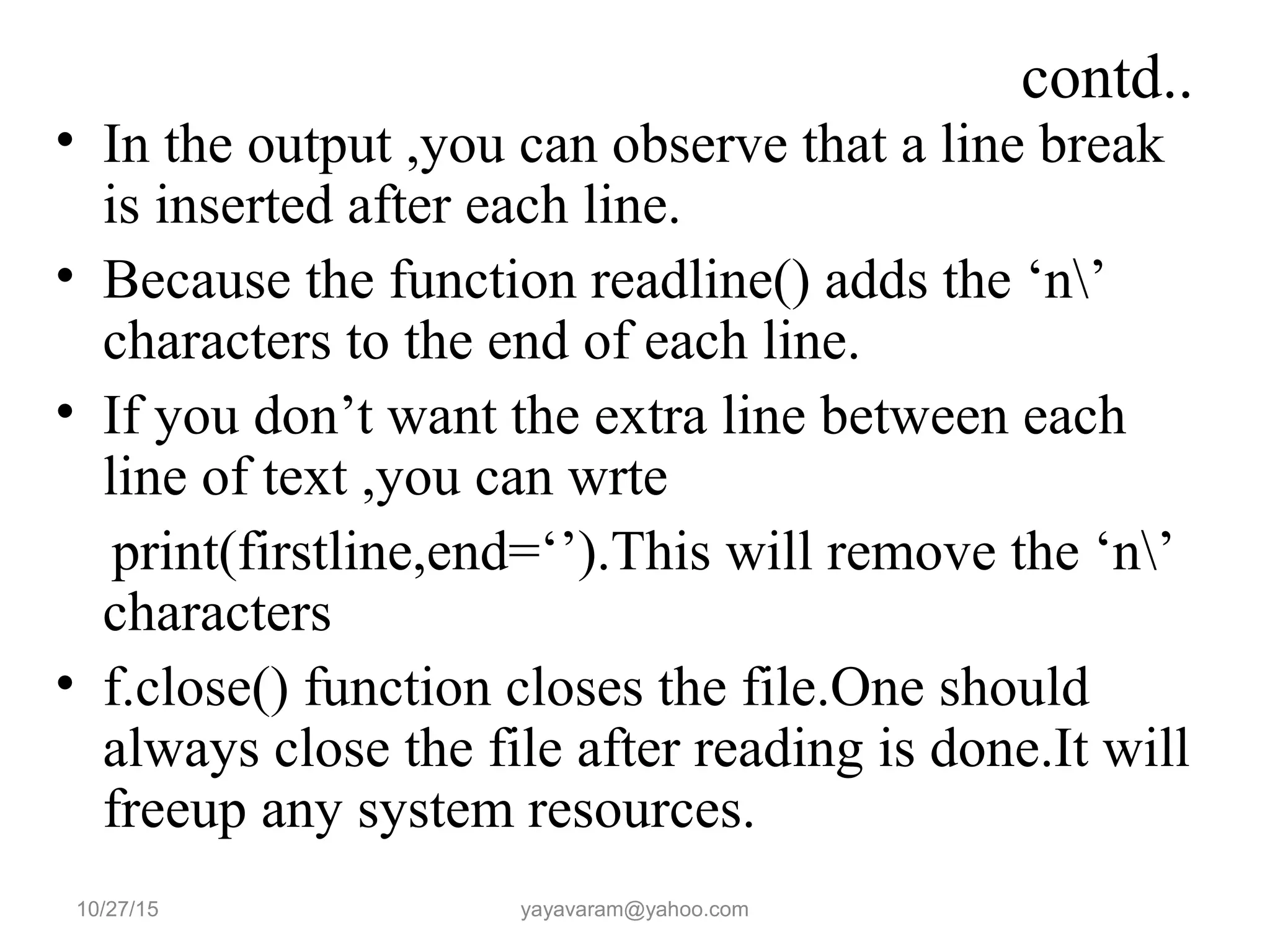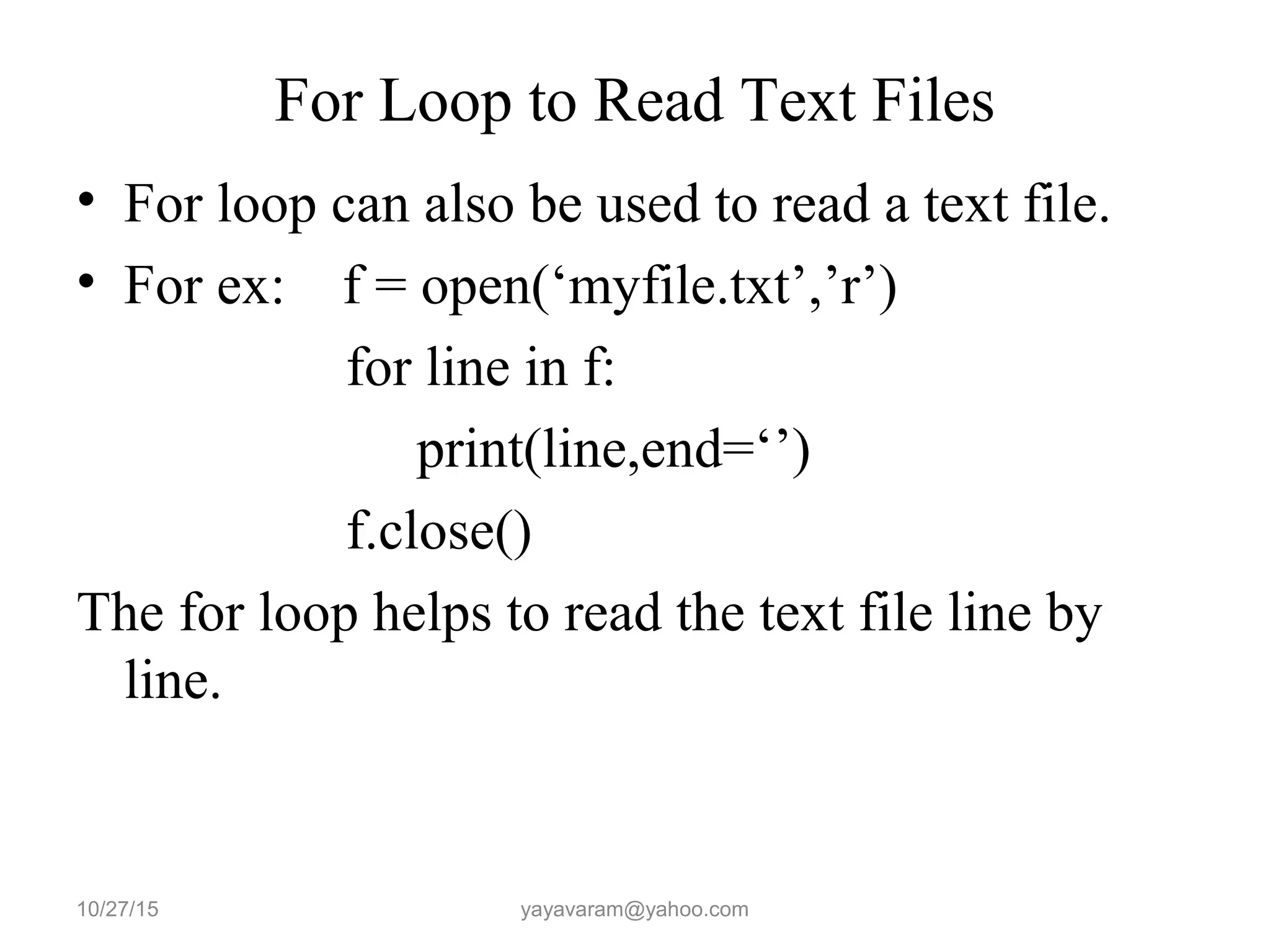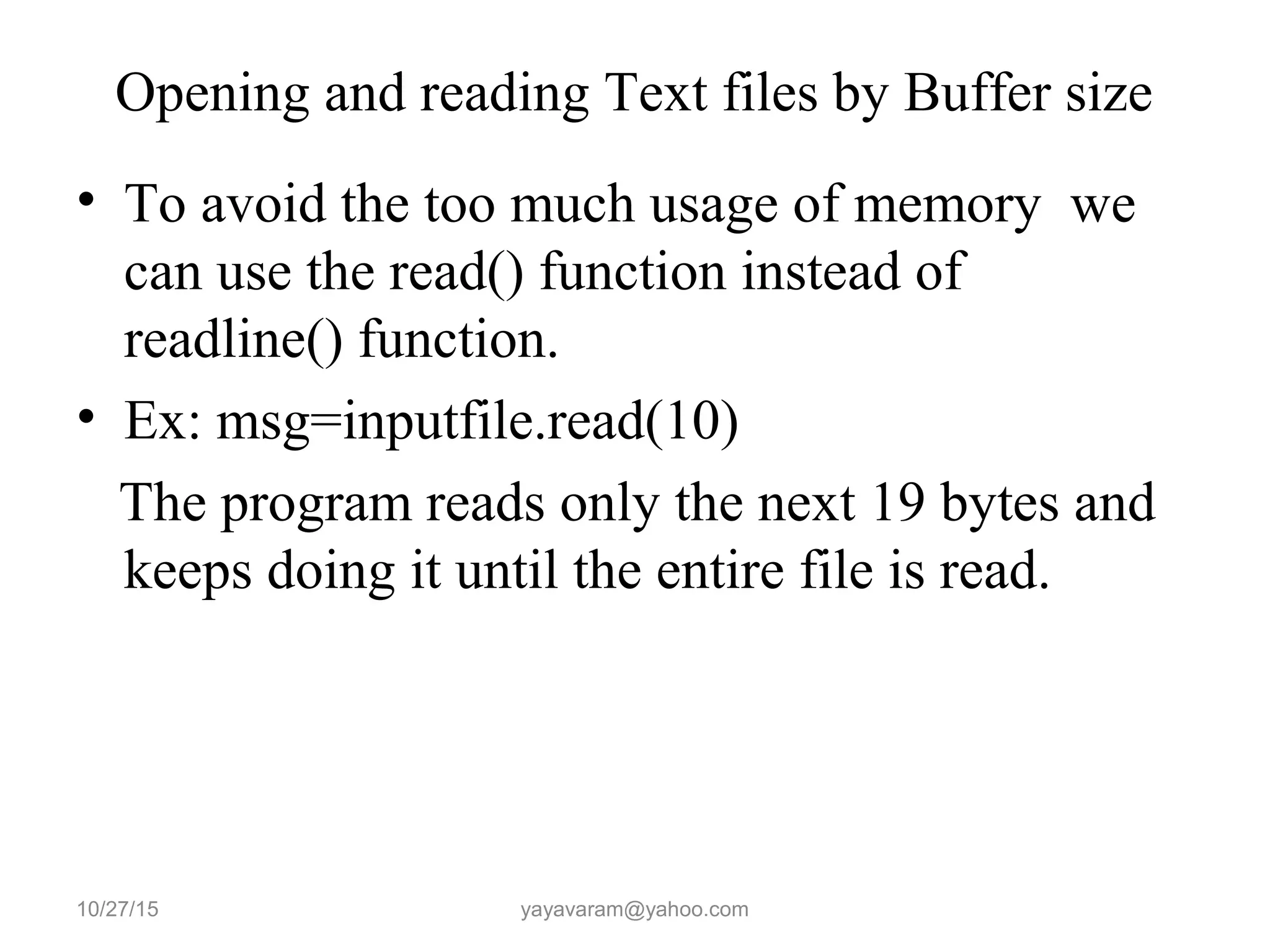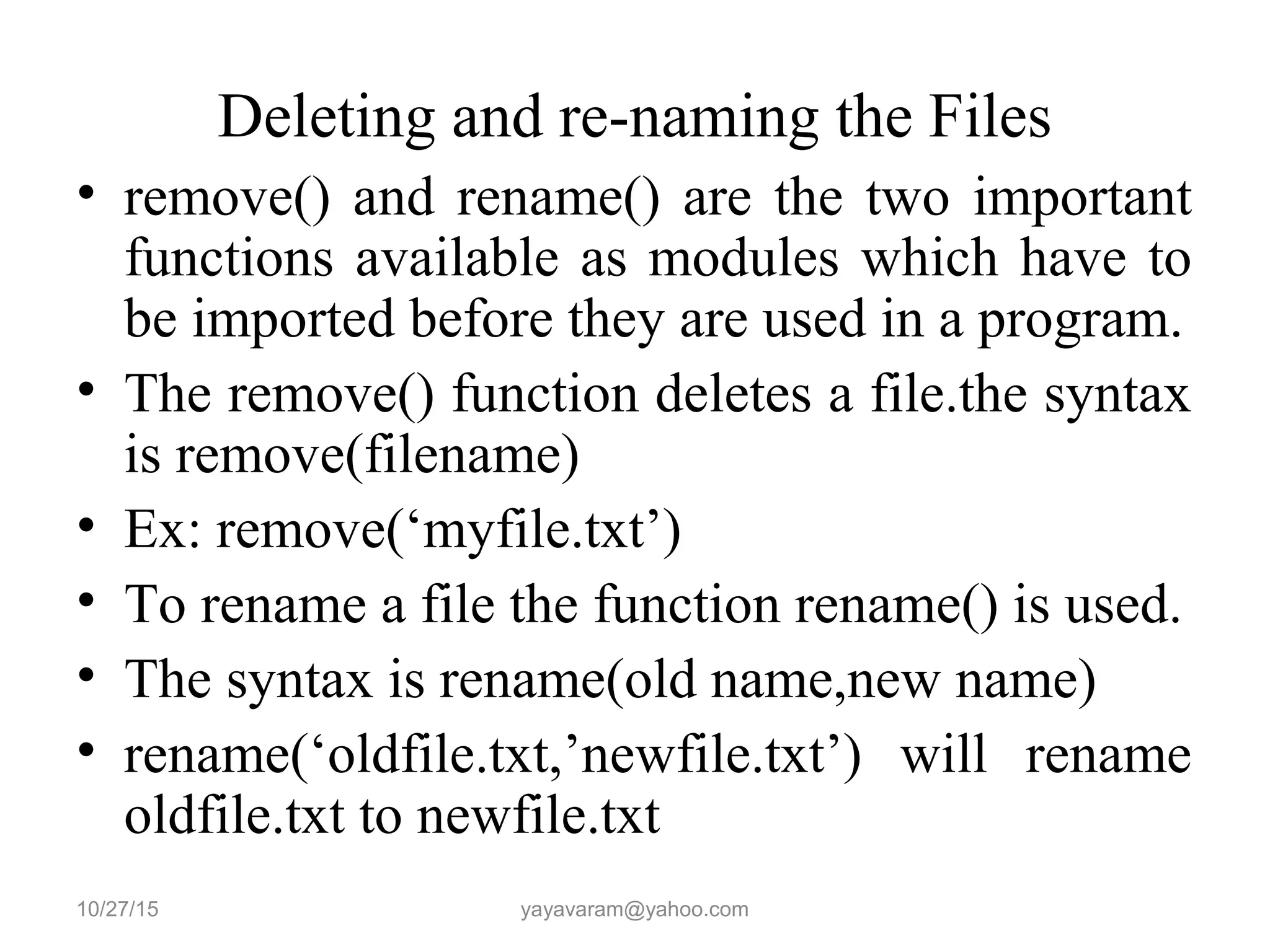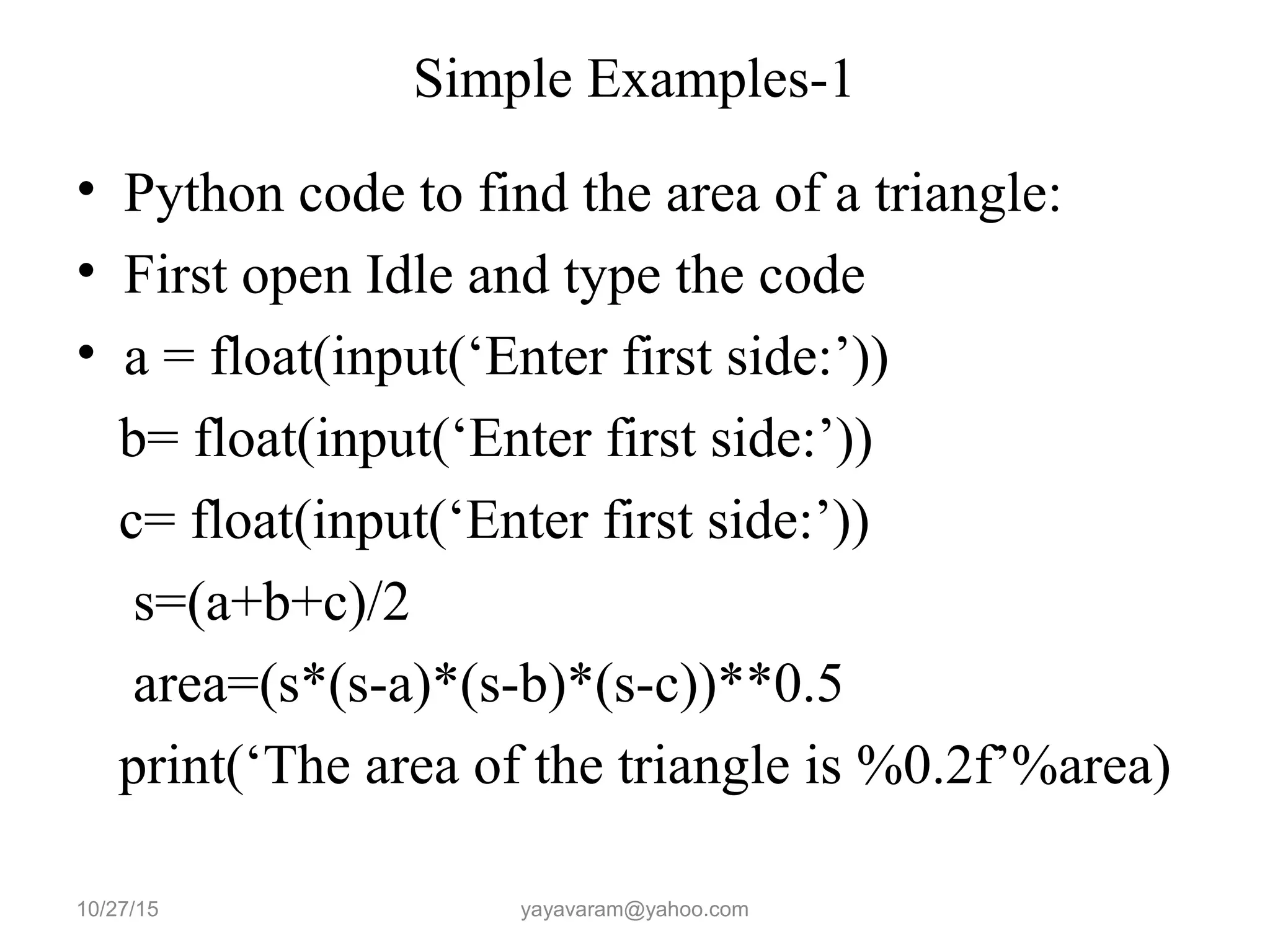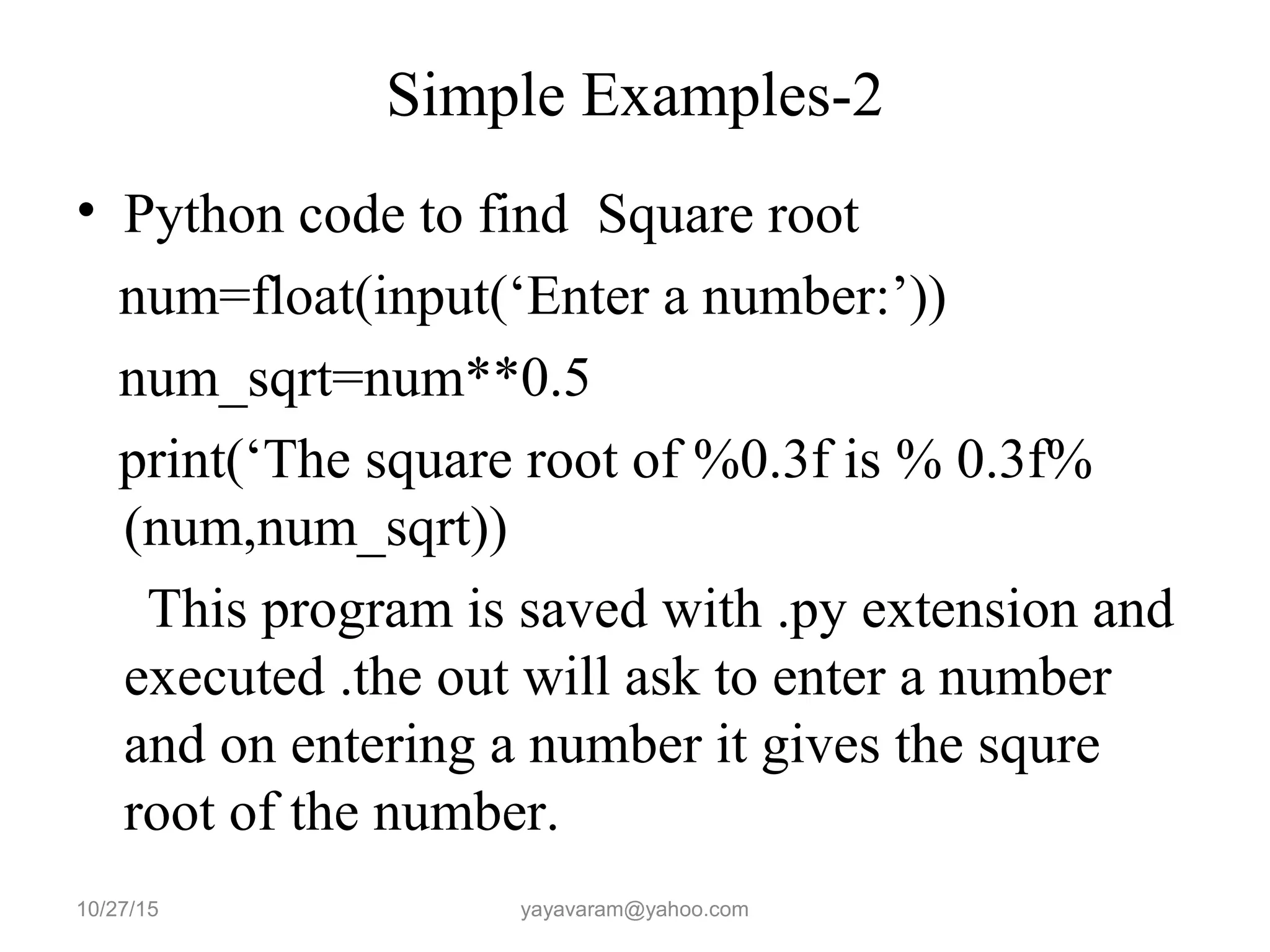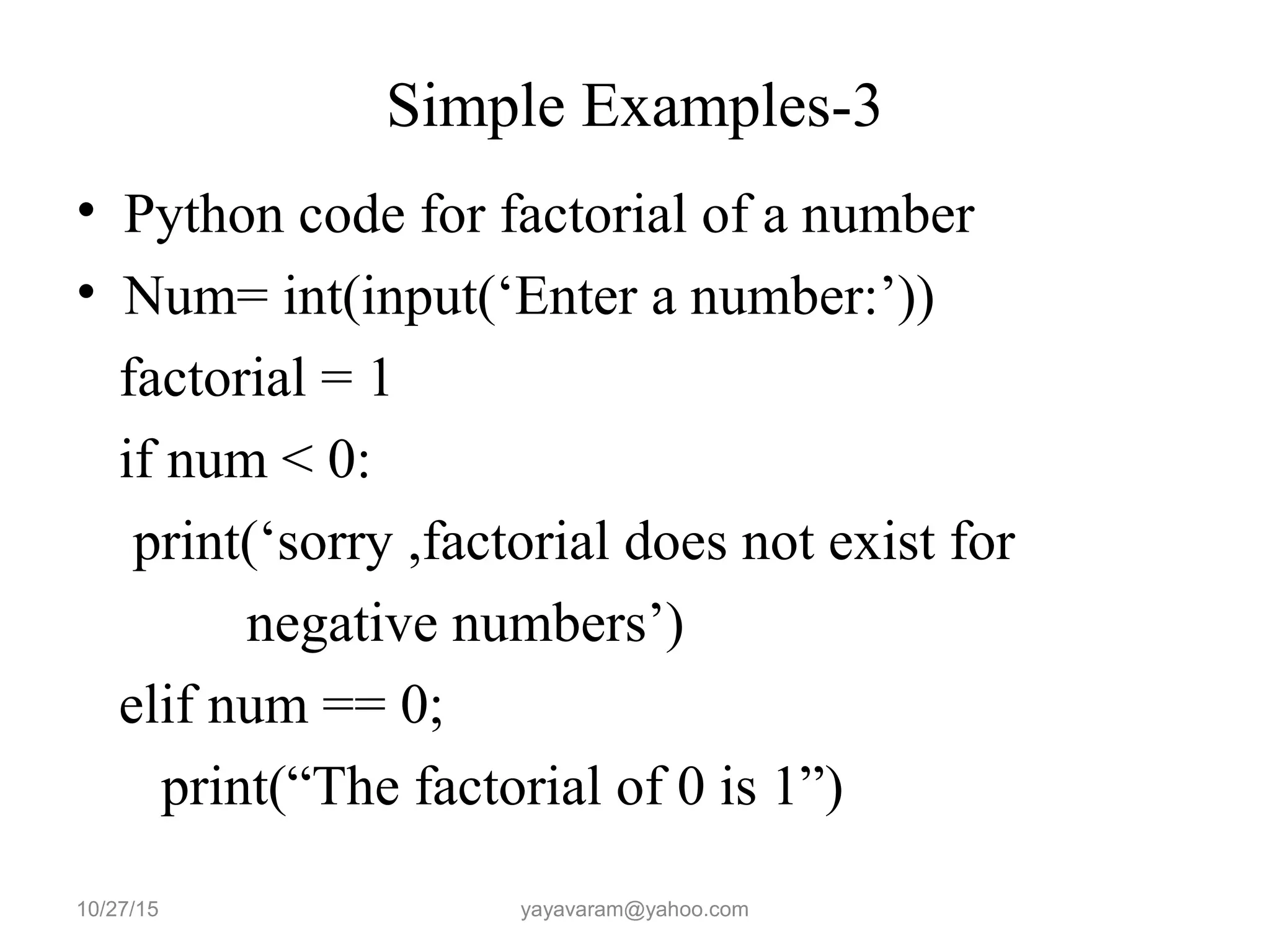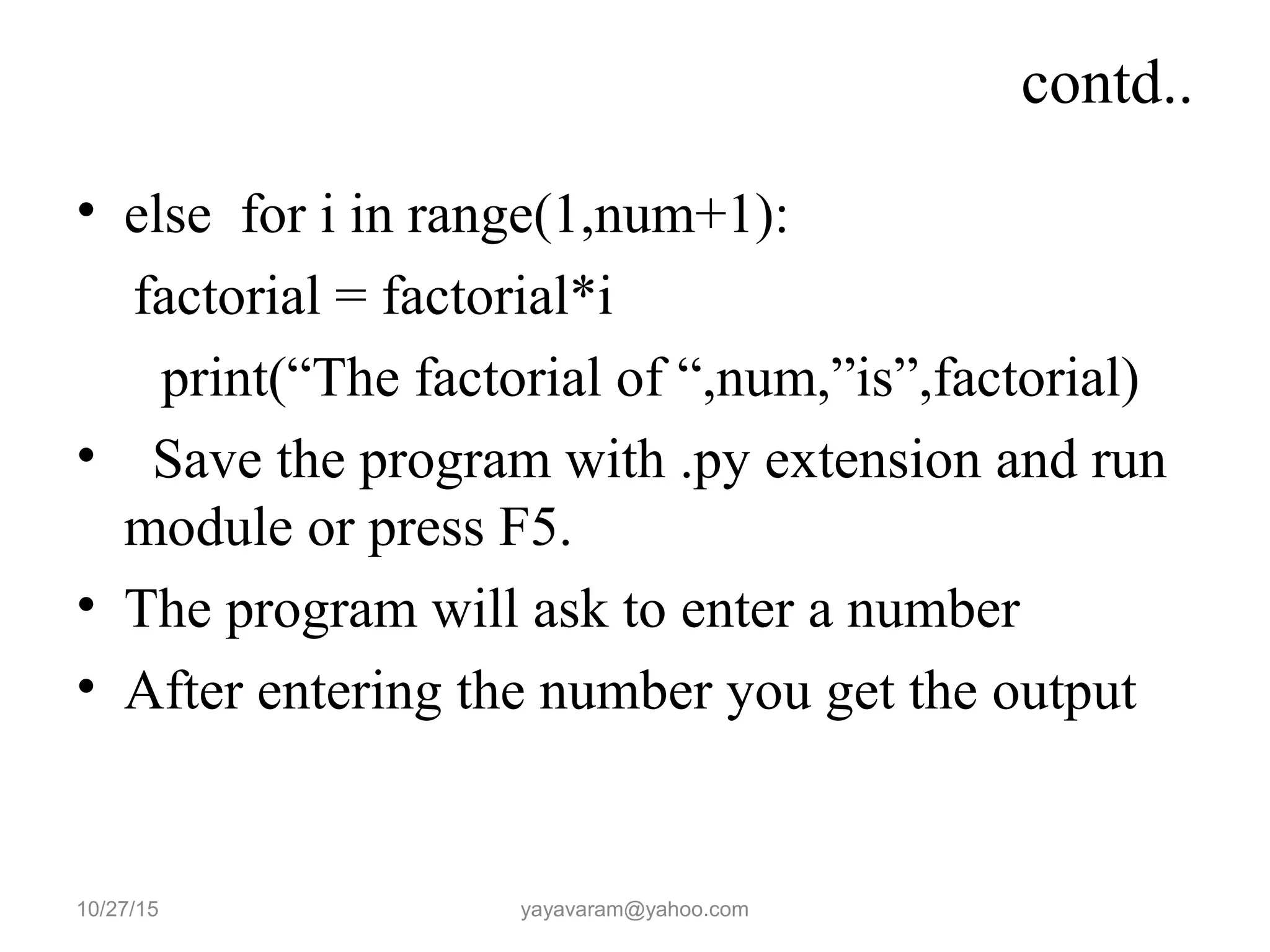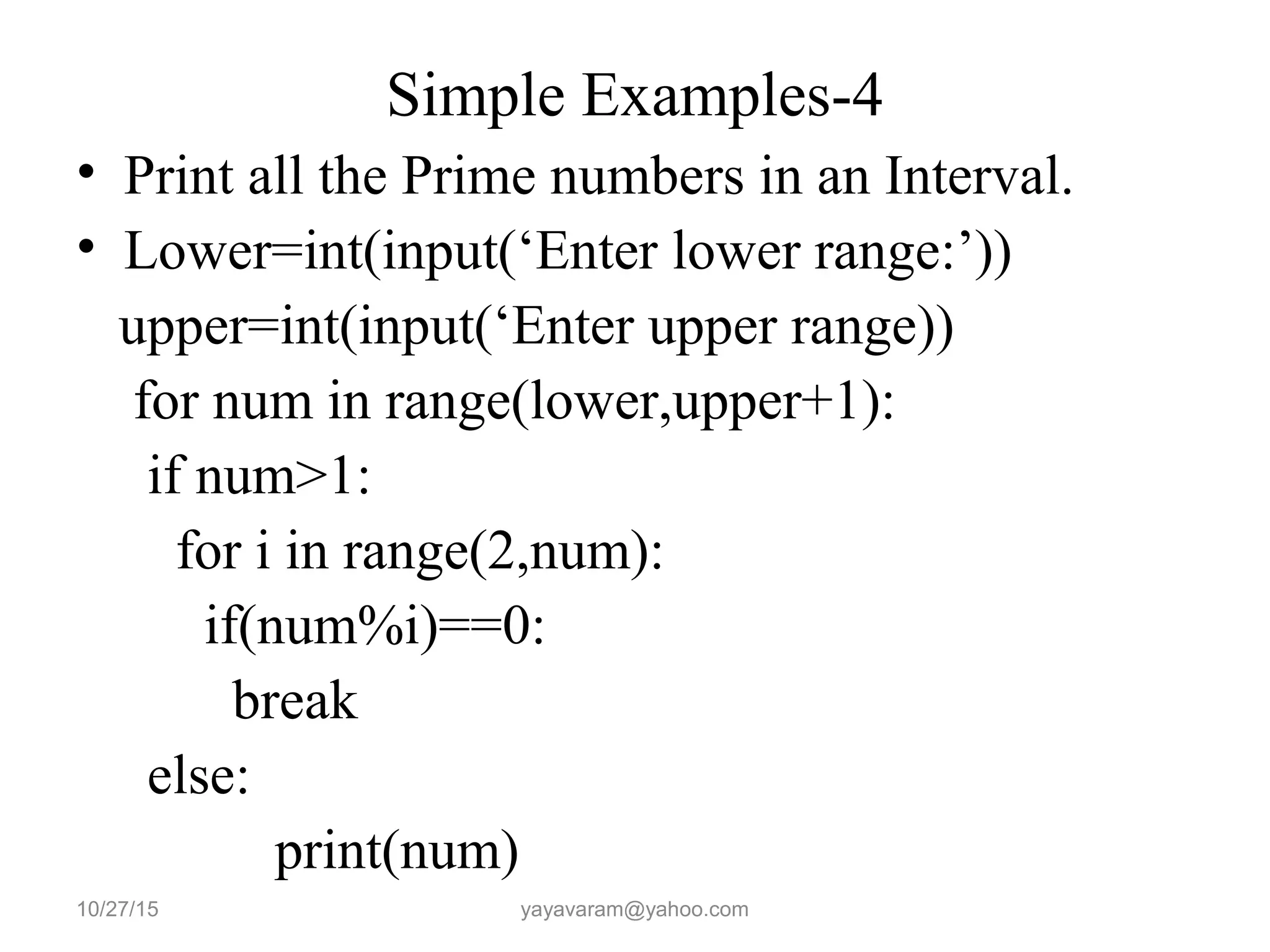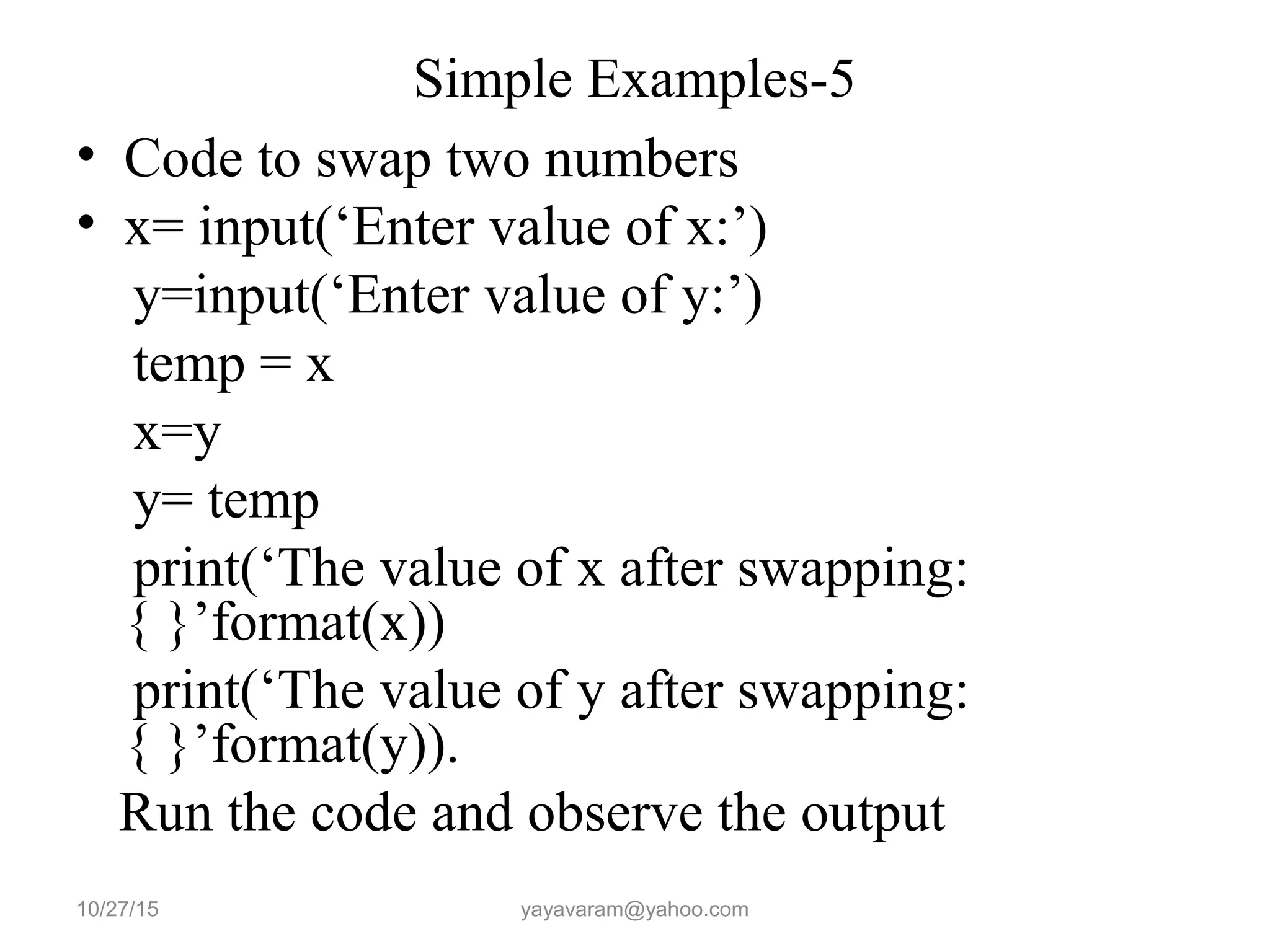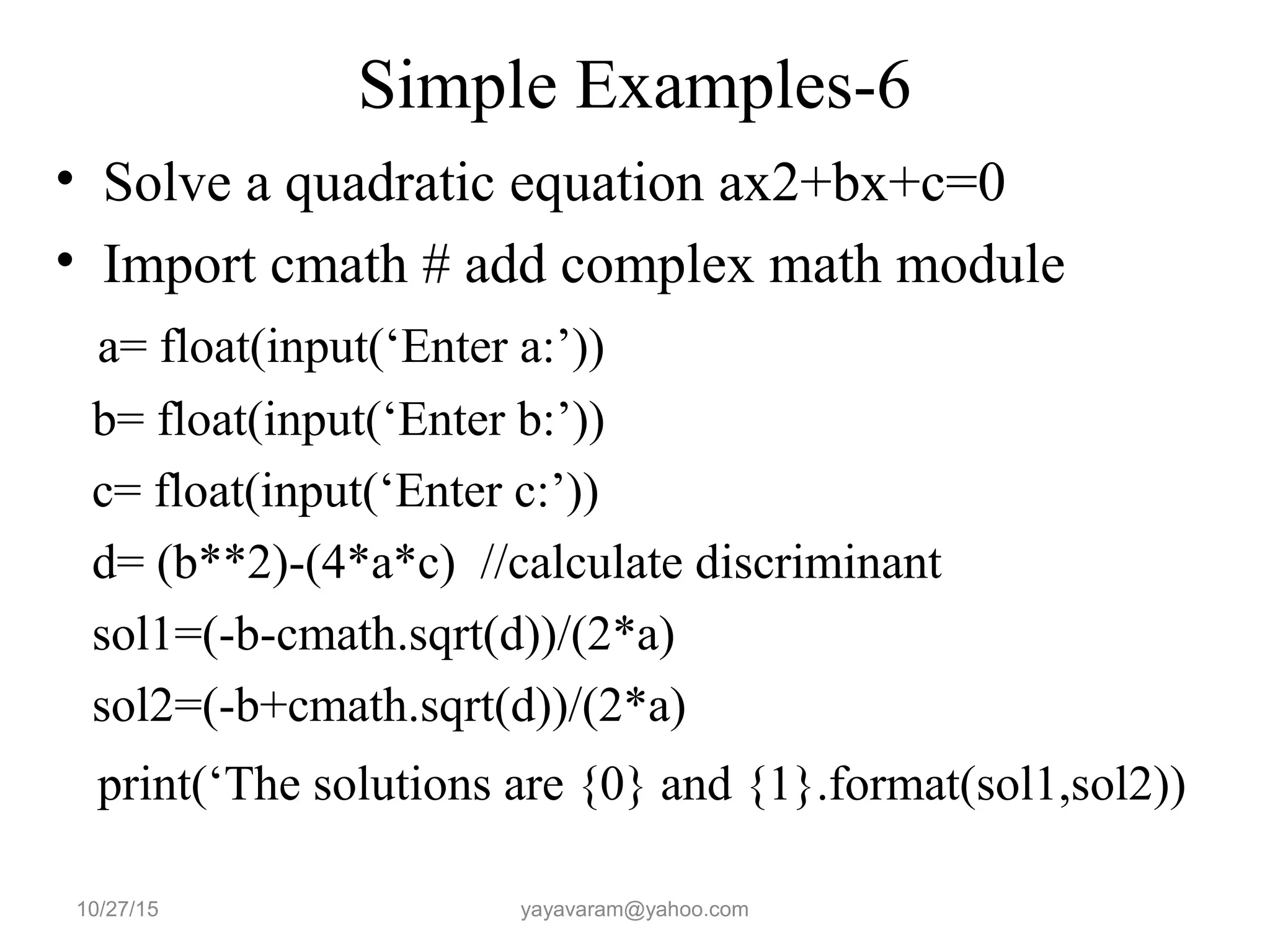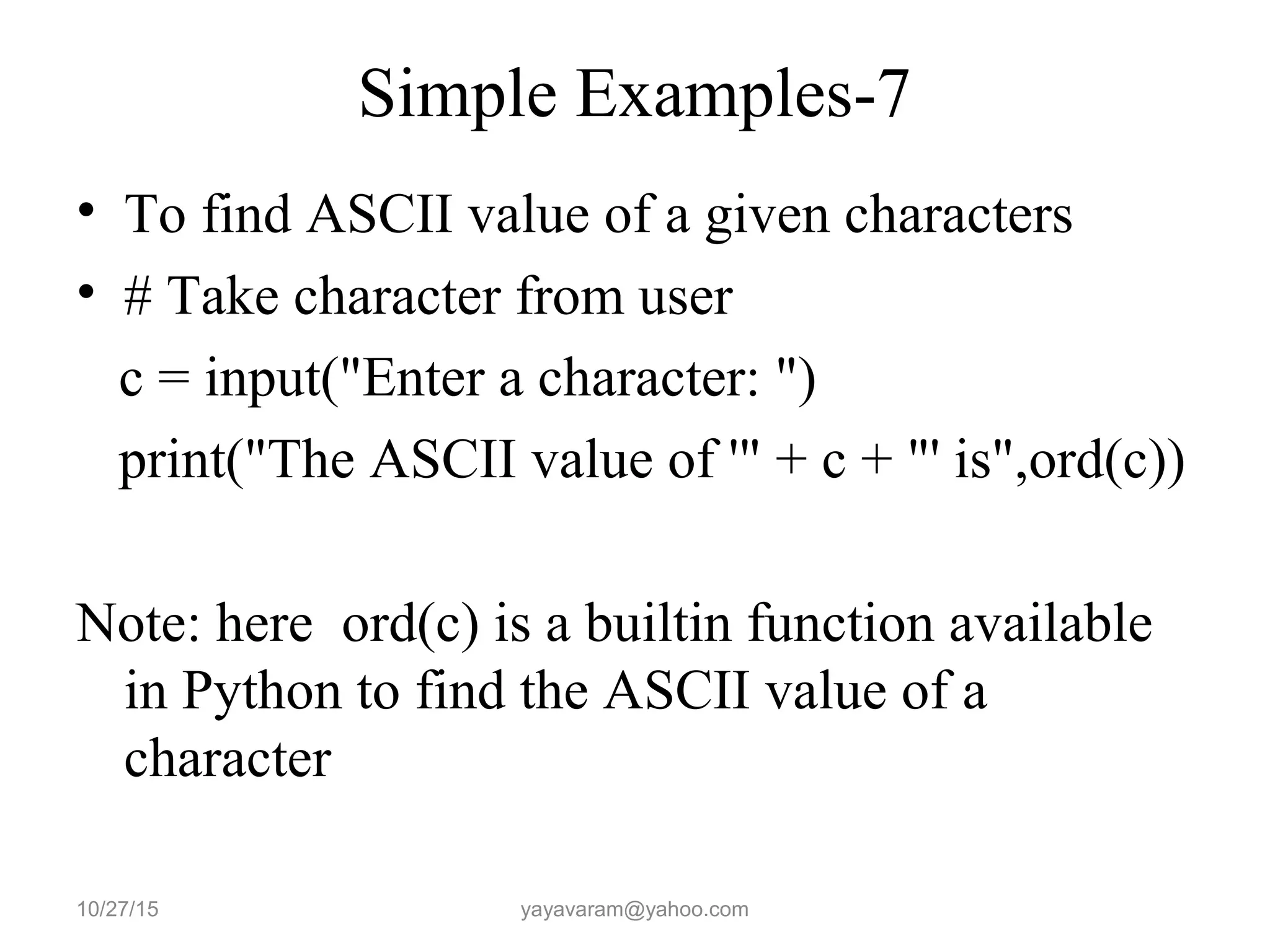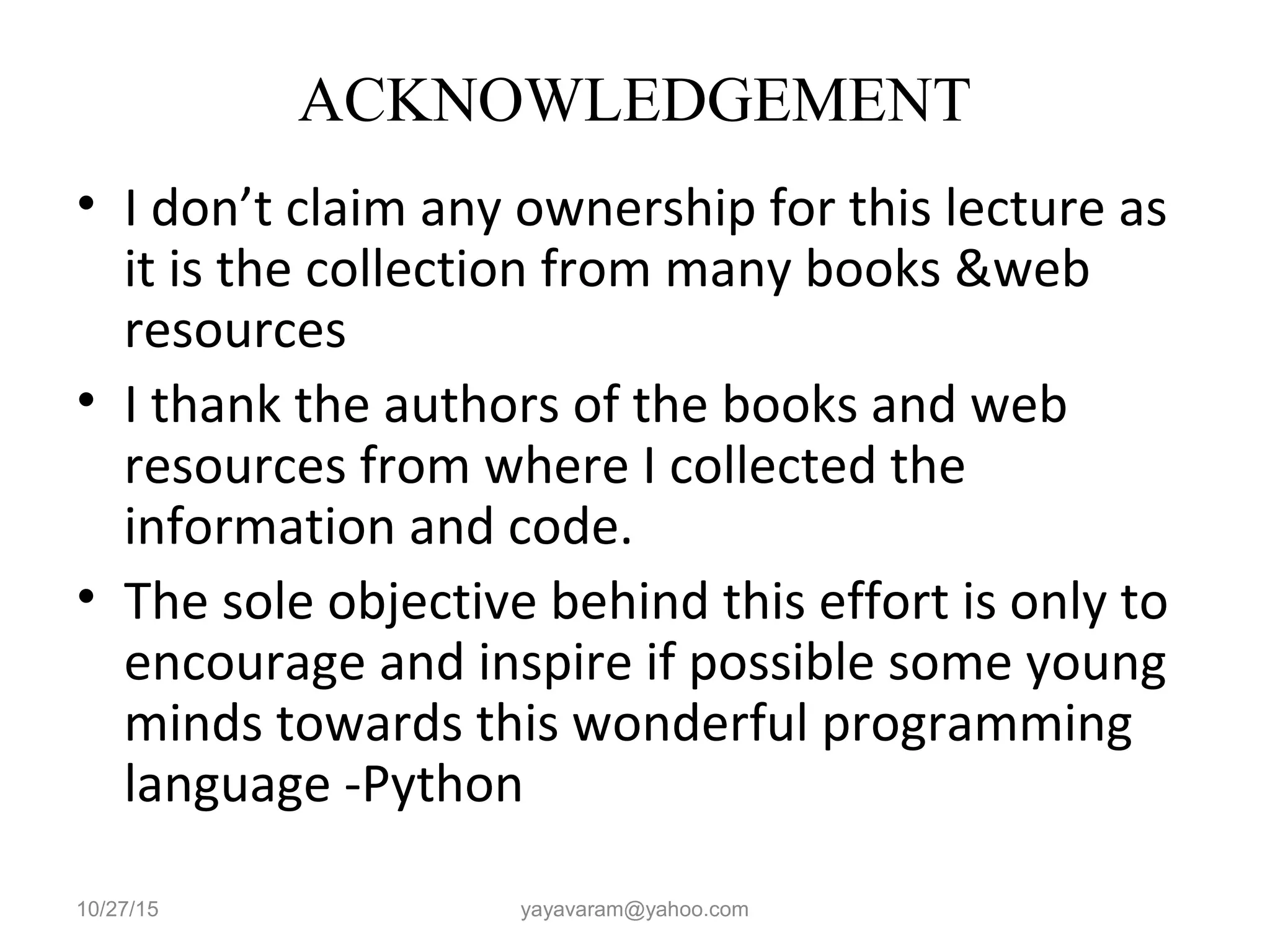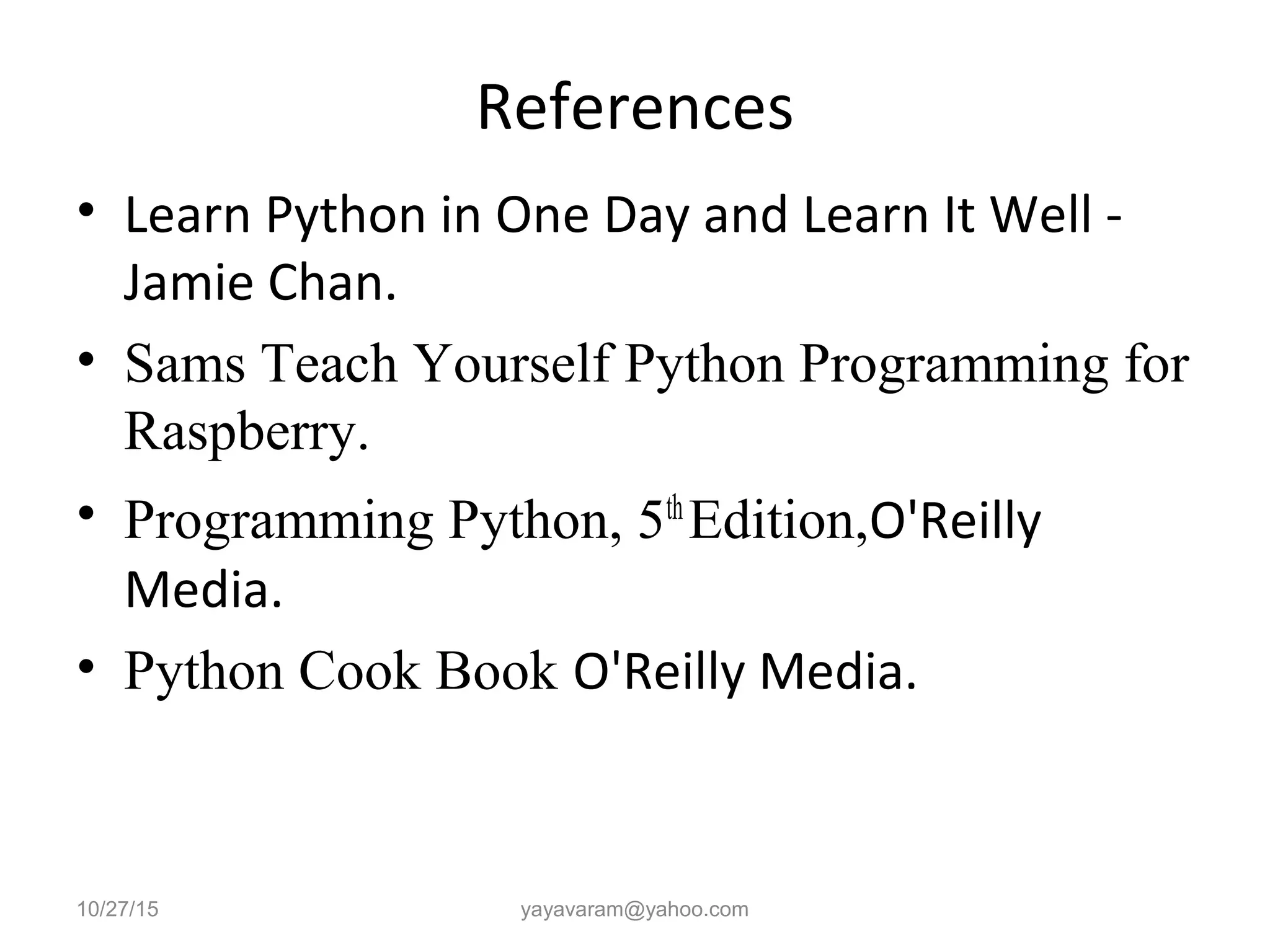Python is a general purpose programming language created by Guido van Rossum in 1991. It is an interpreted, interactive, object-oriented language with a simple syntax. Python supports cross-platform development and is widely used for scripting, game development, and building desktop and mobile applications. To use Python, developers must download the Python interpreter and can write and run code using the interactive shell or integrated development environments like IDLE. The document then discusses Python's multi-paradigm programming style, advantages like rapid development, and how to install Python and write basic programs using variables, operators, and data types.
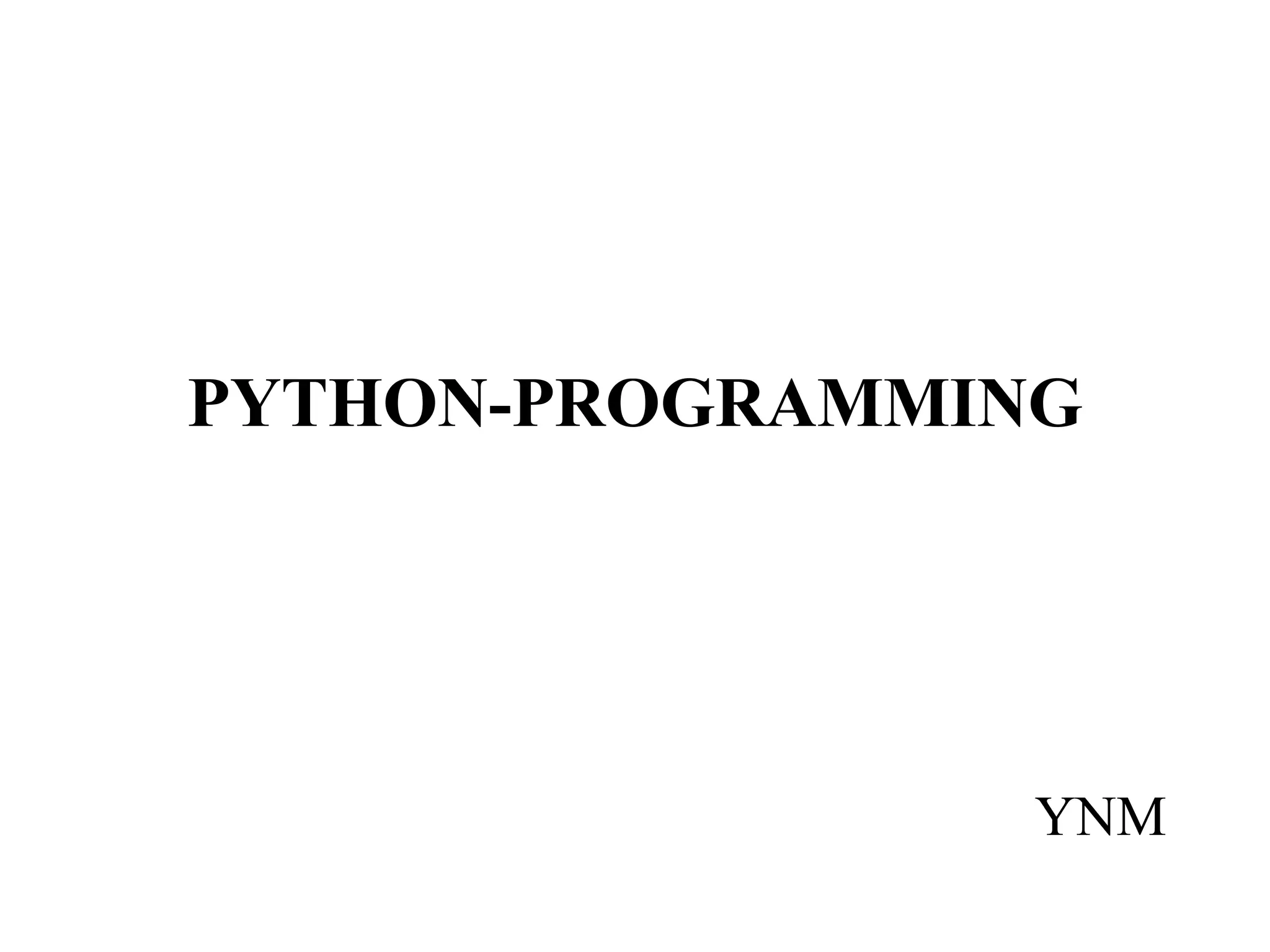
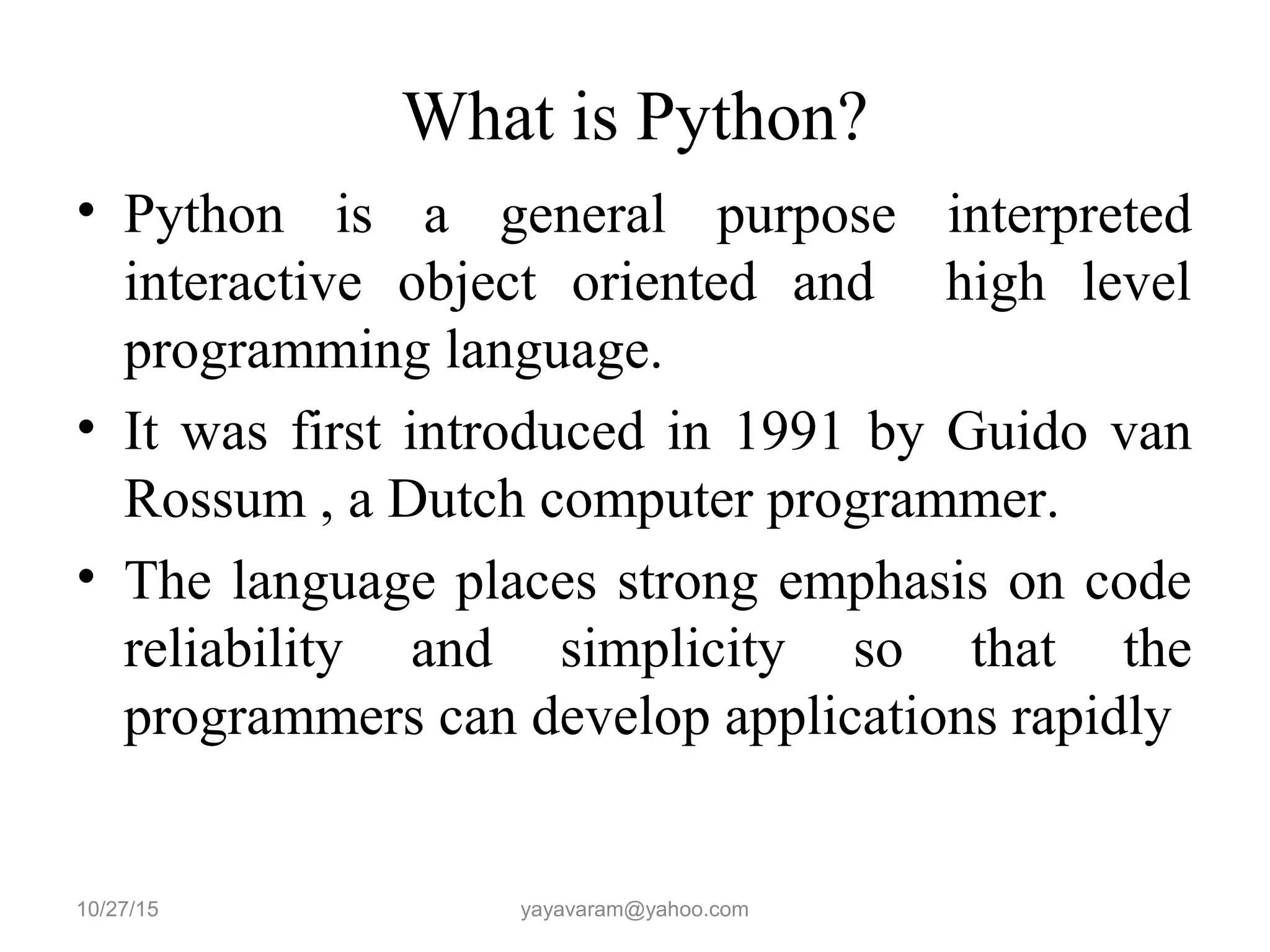
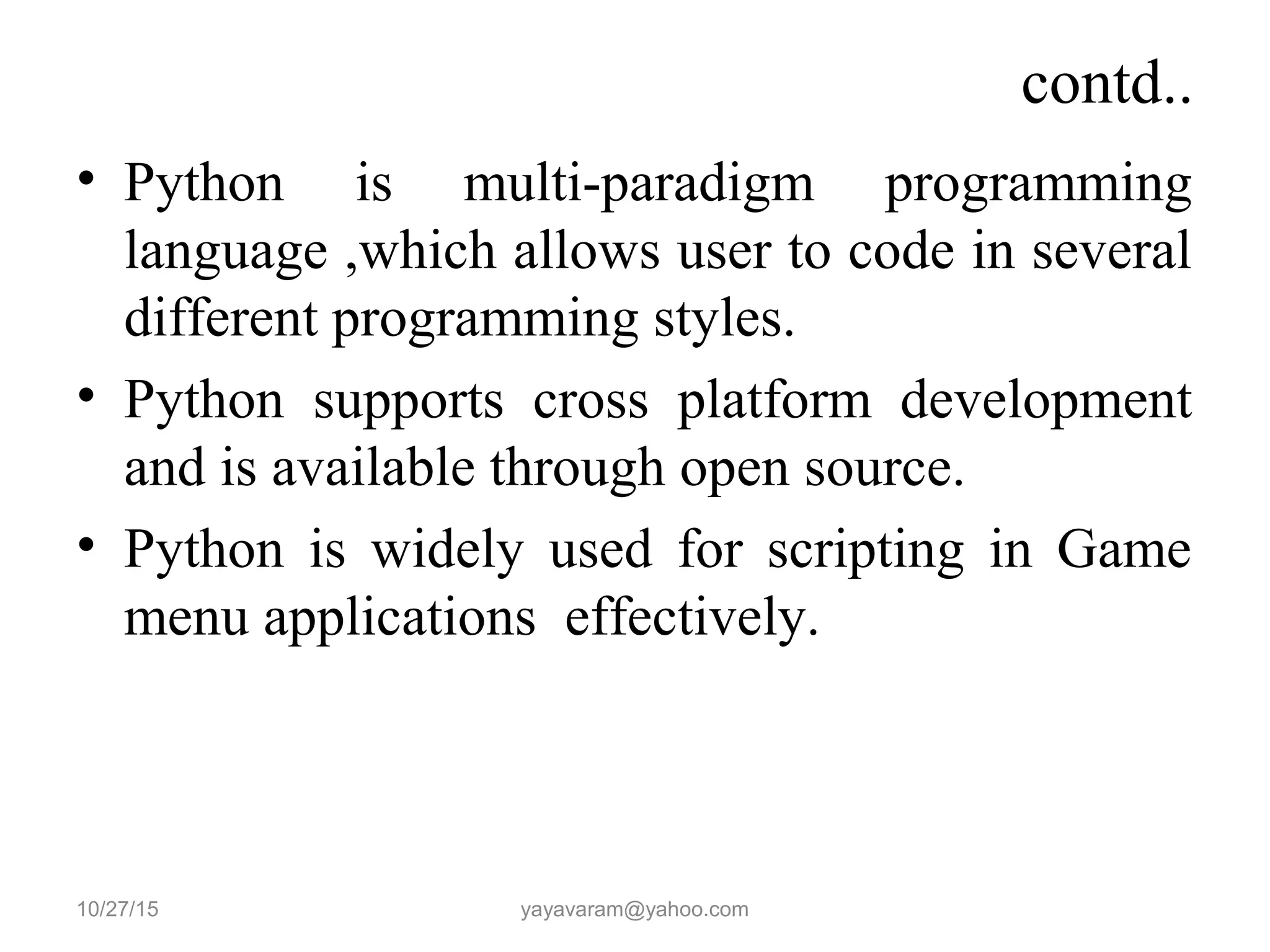
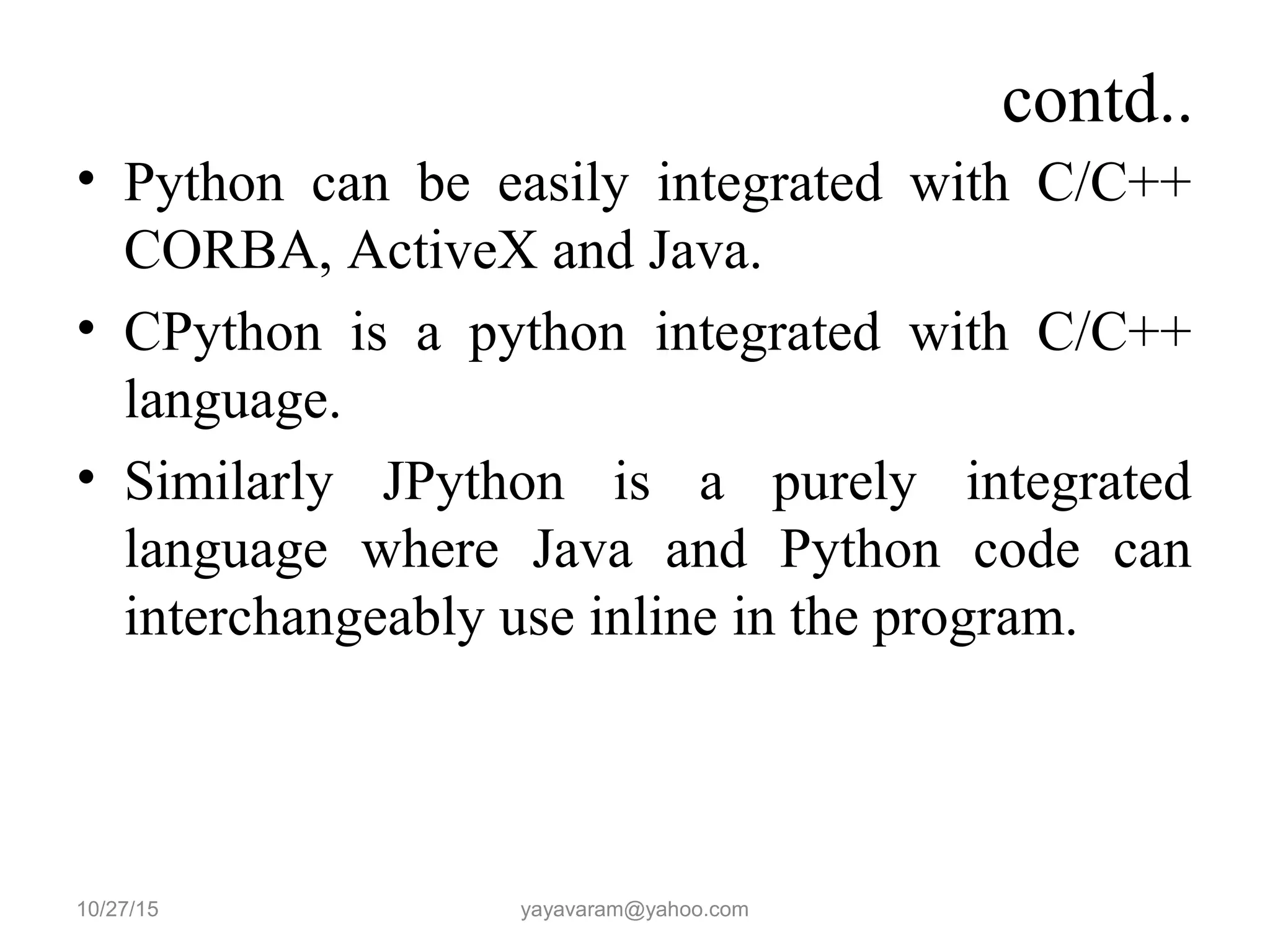
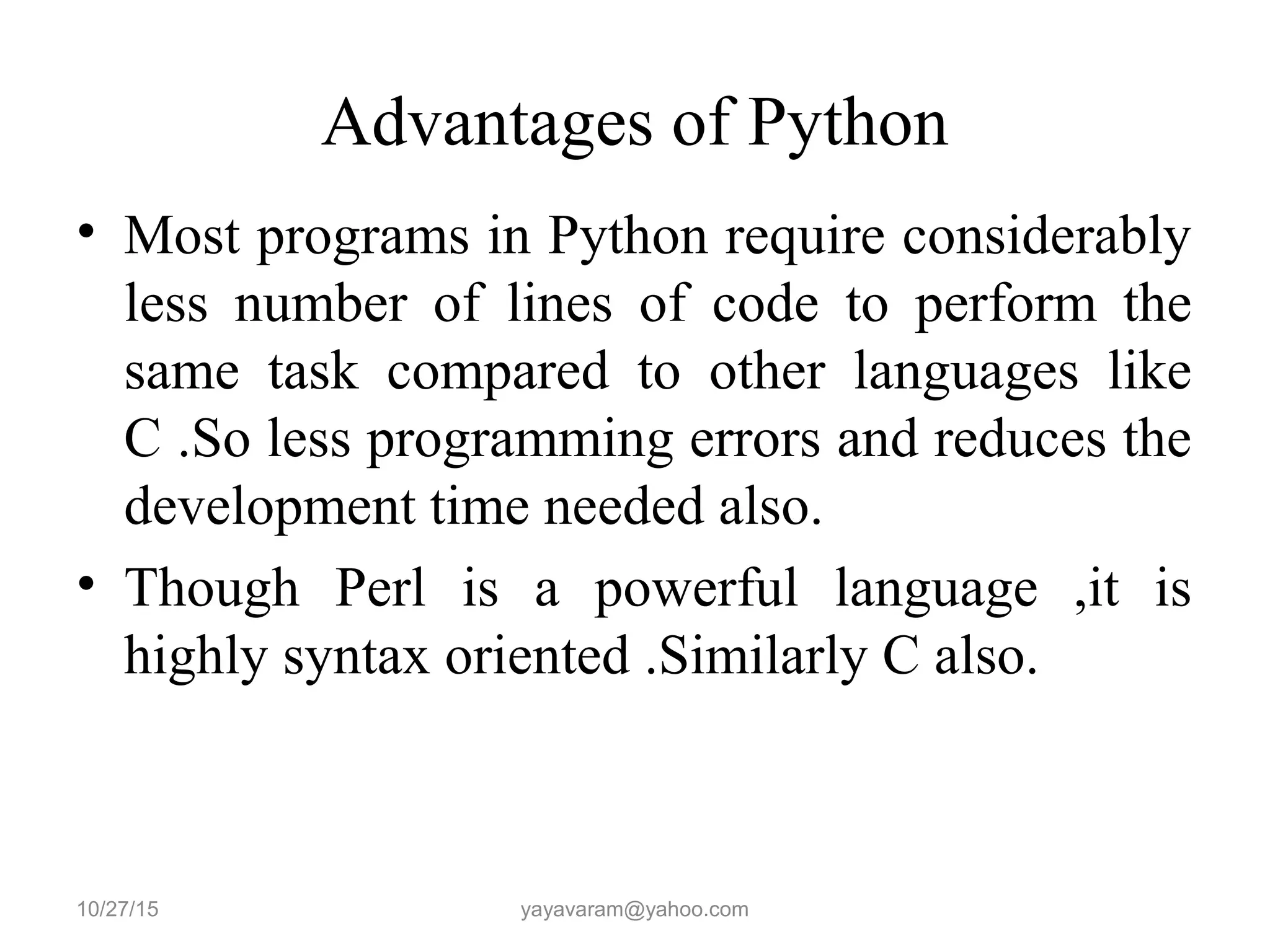
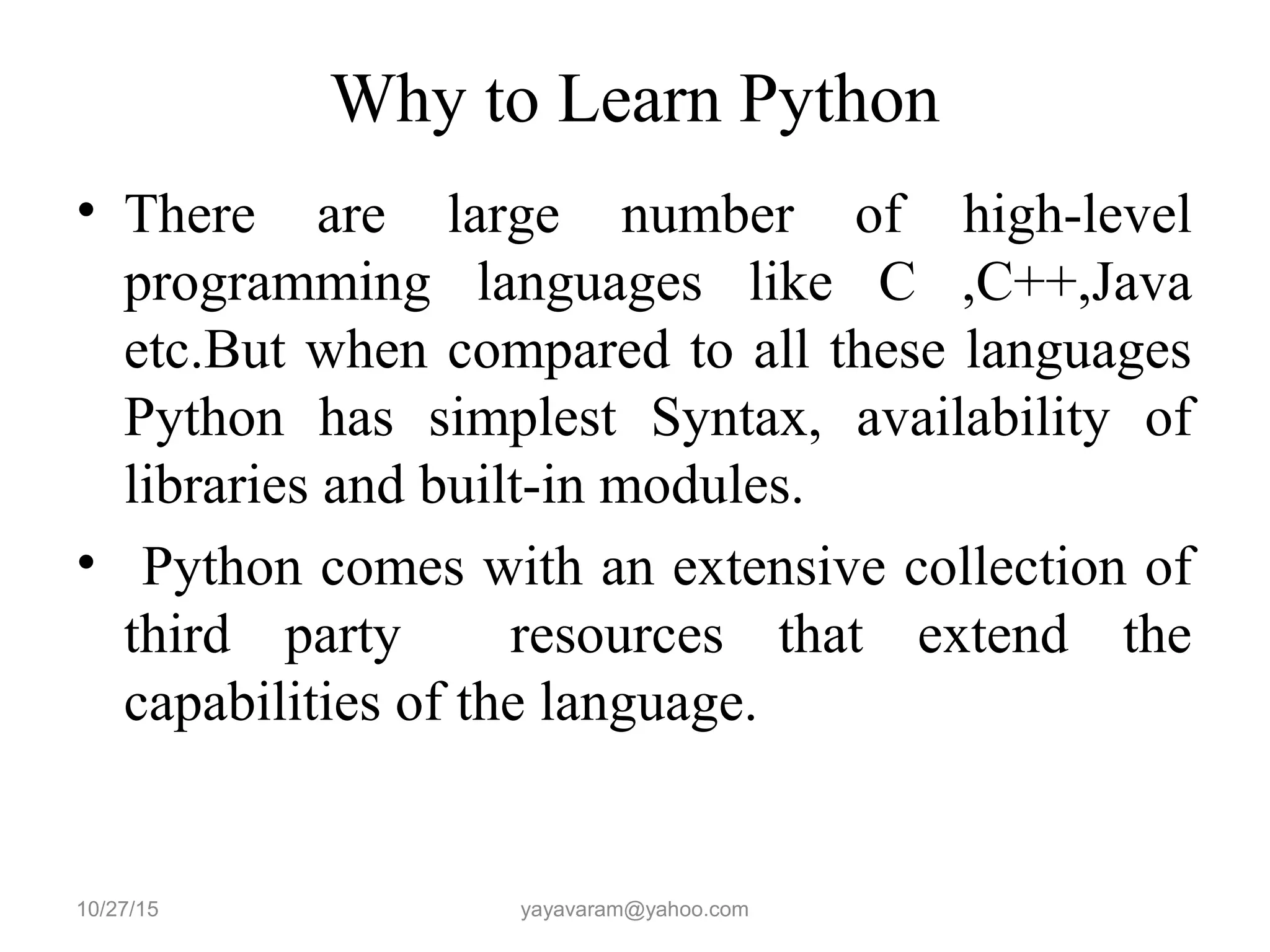
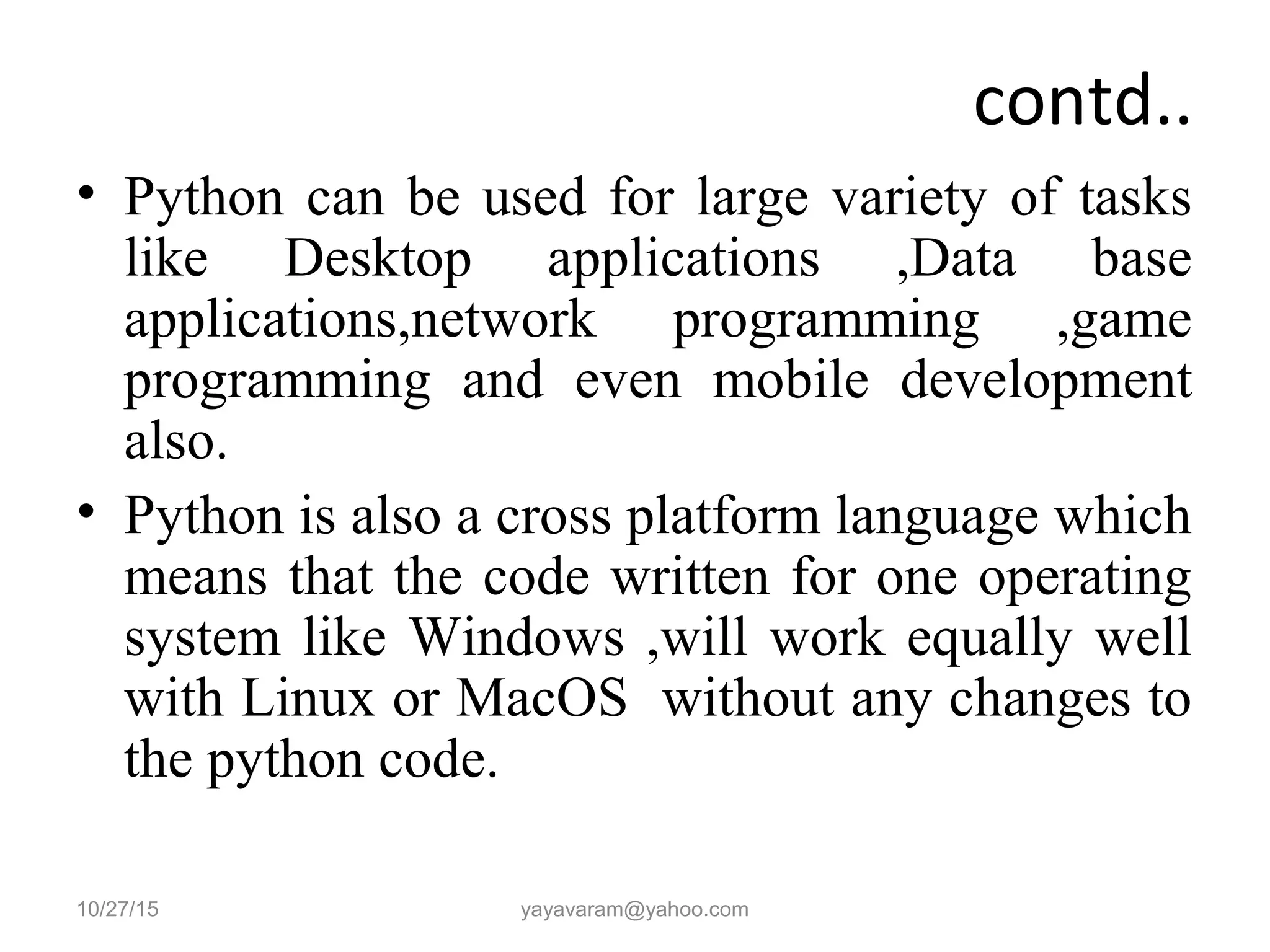
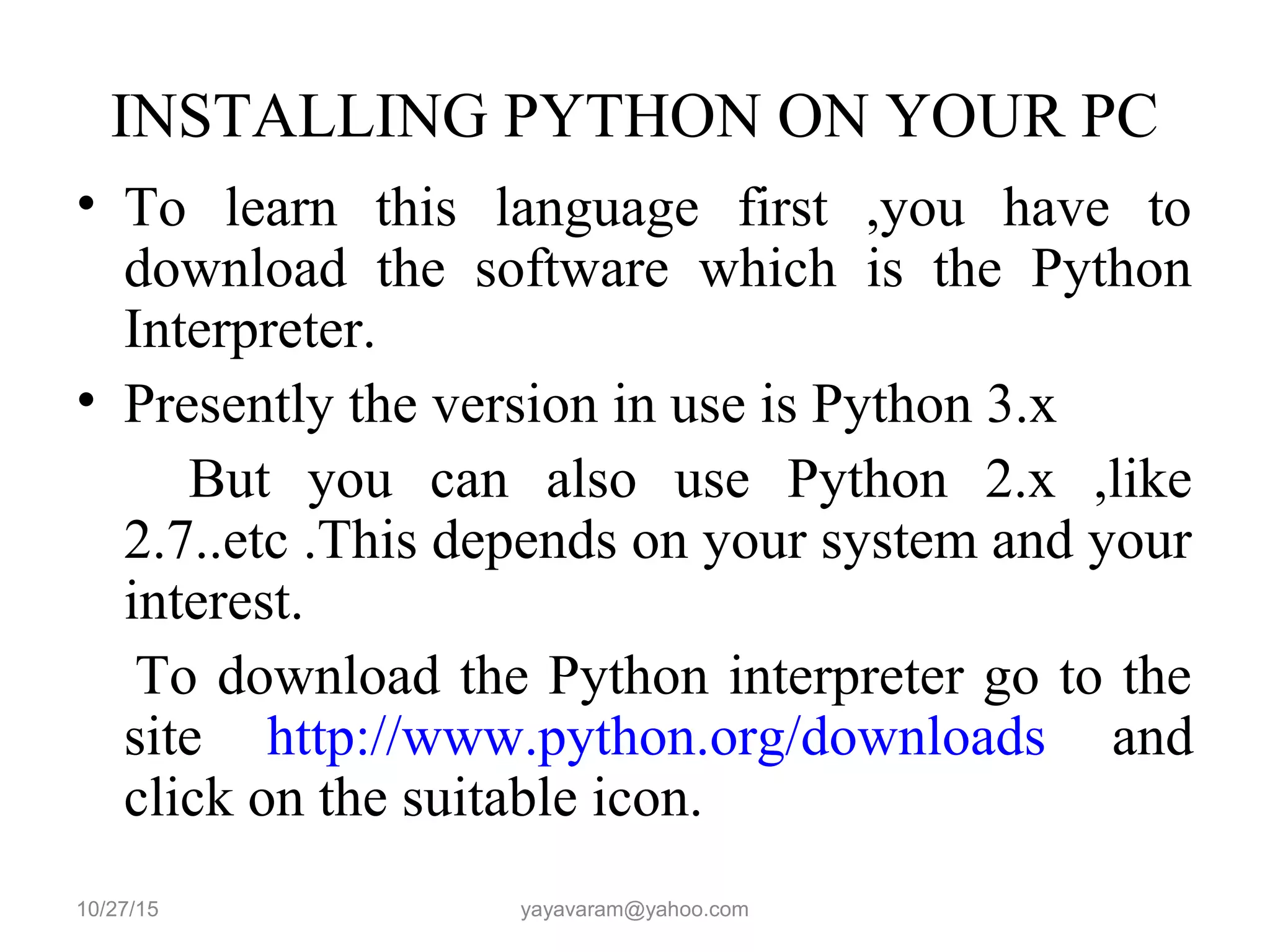
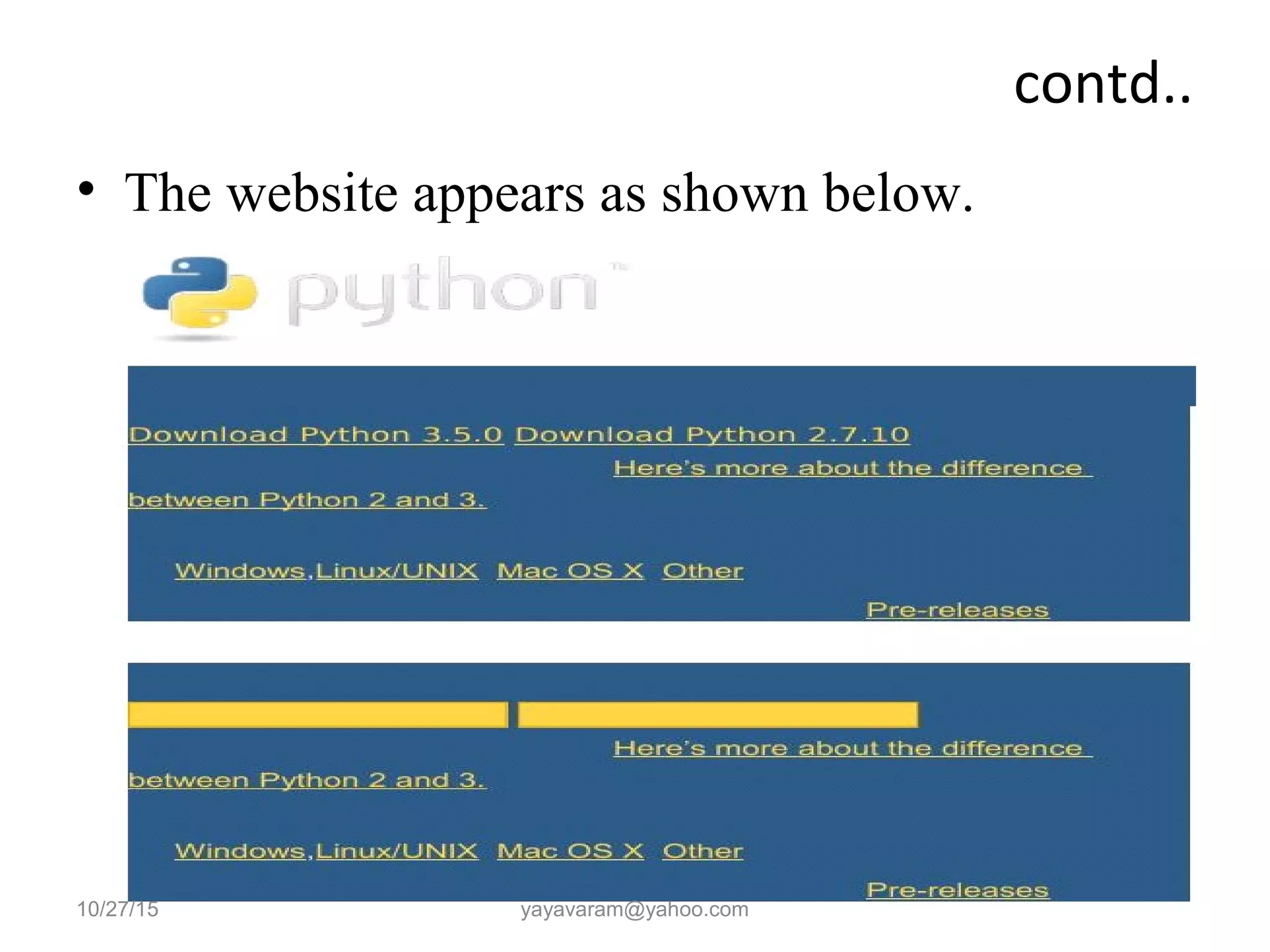
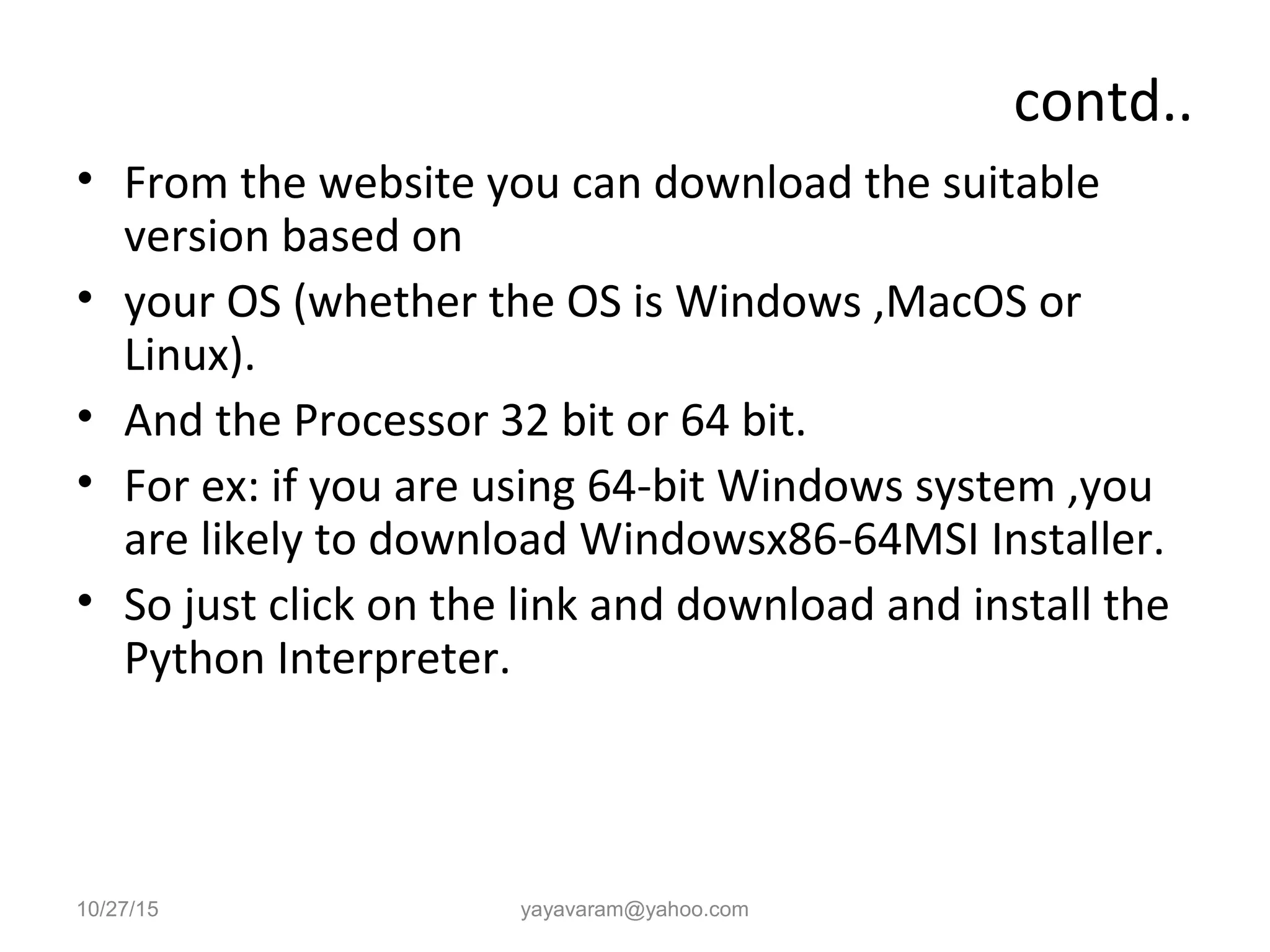
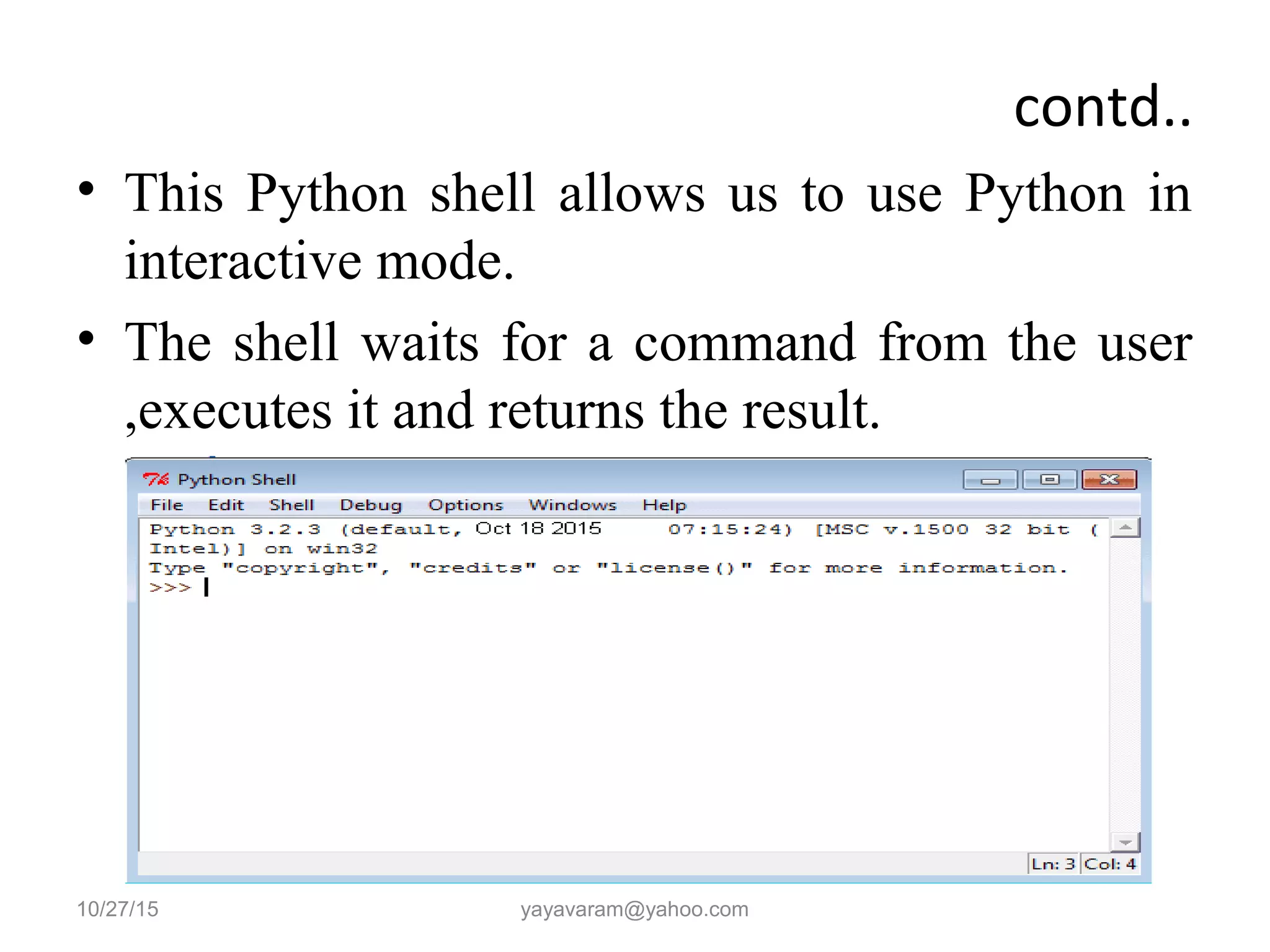
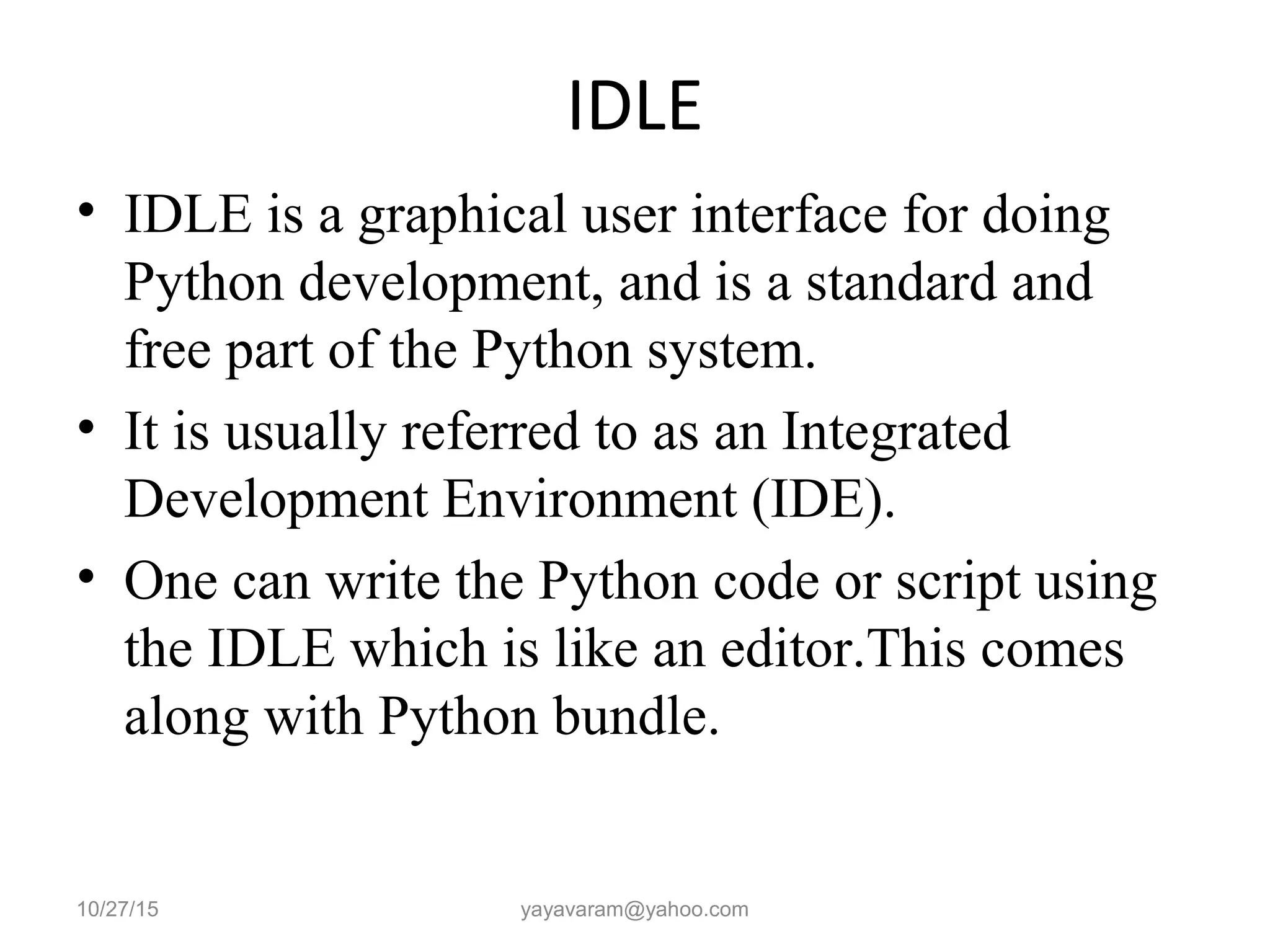
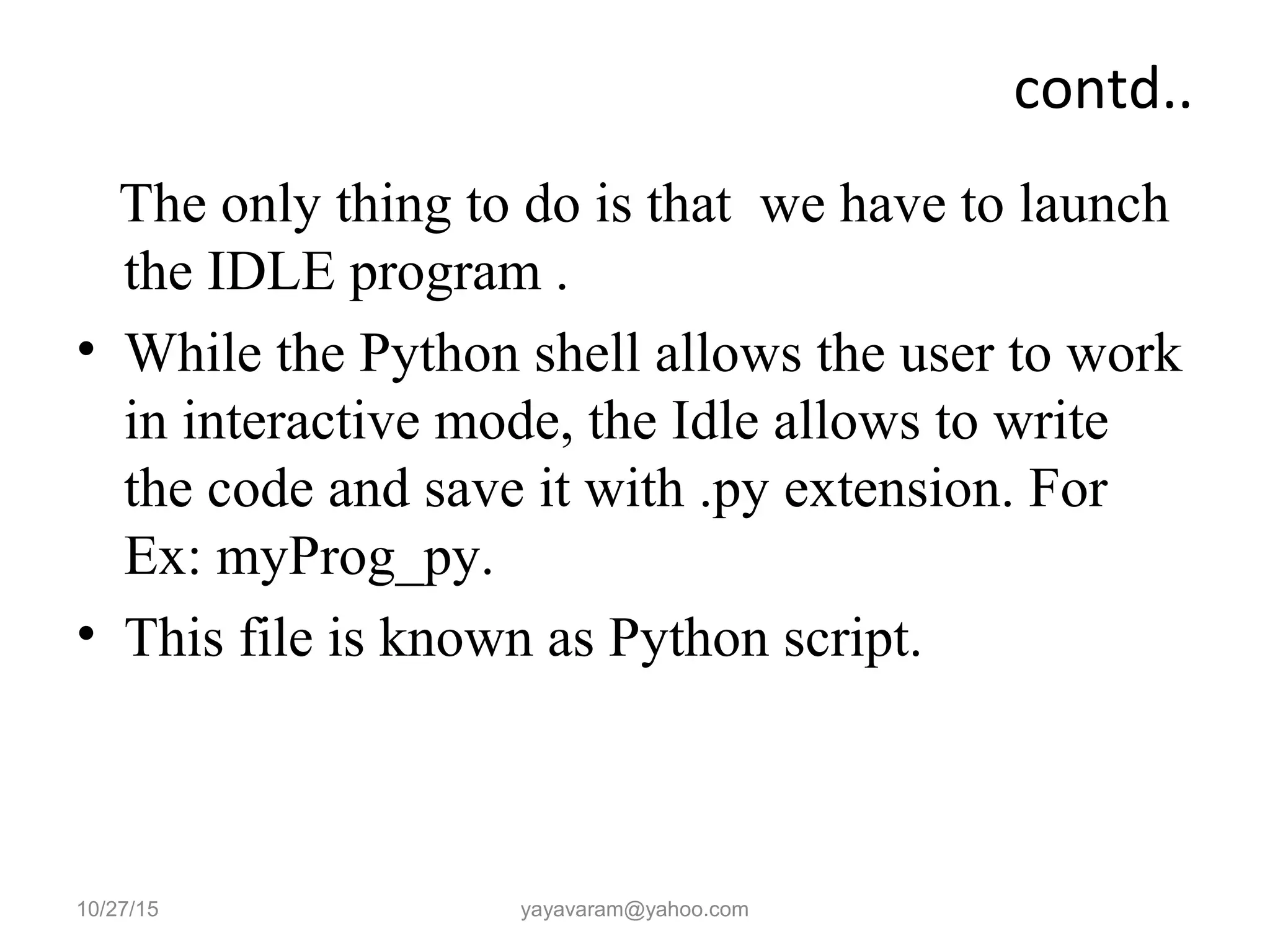
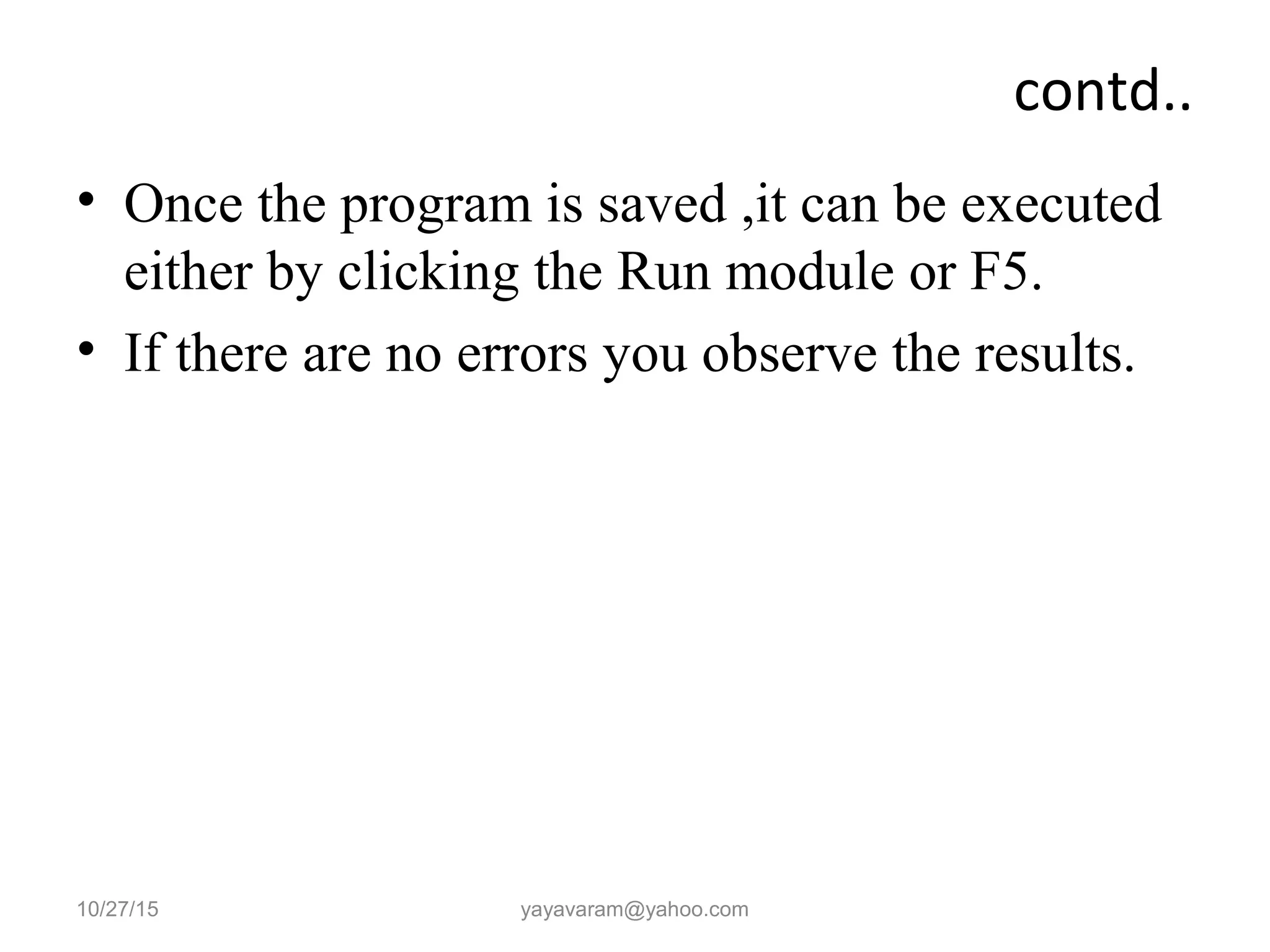
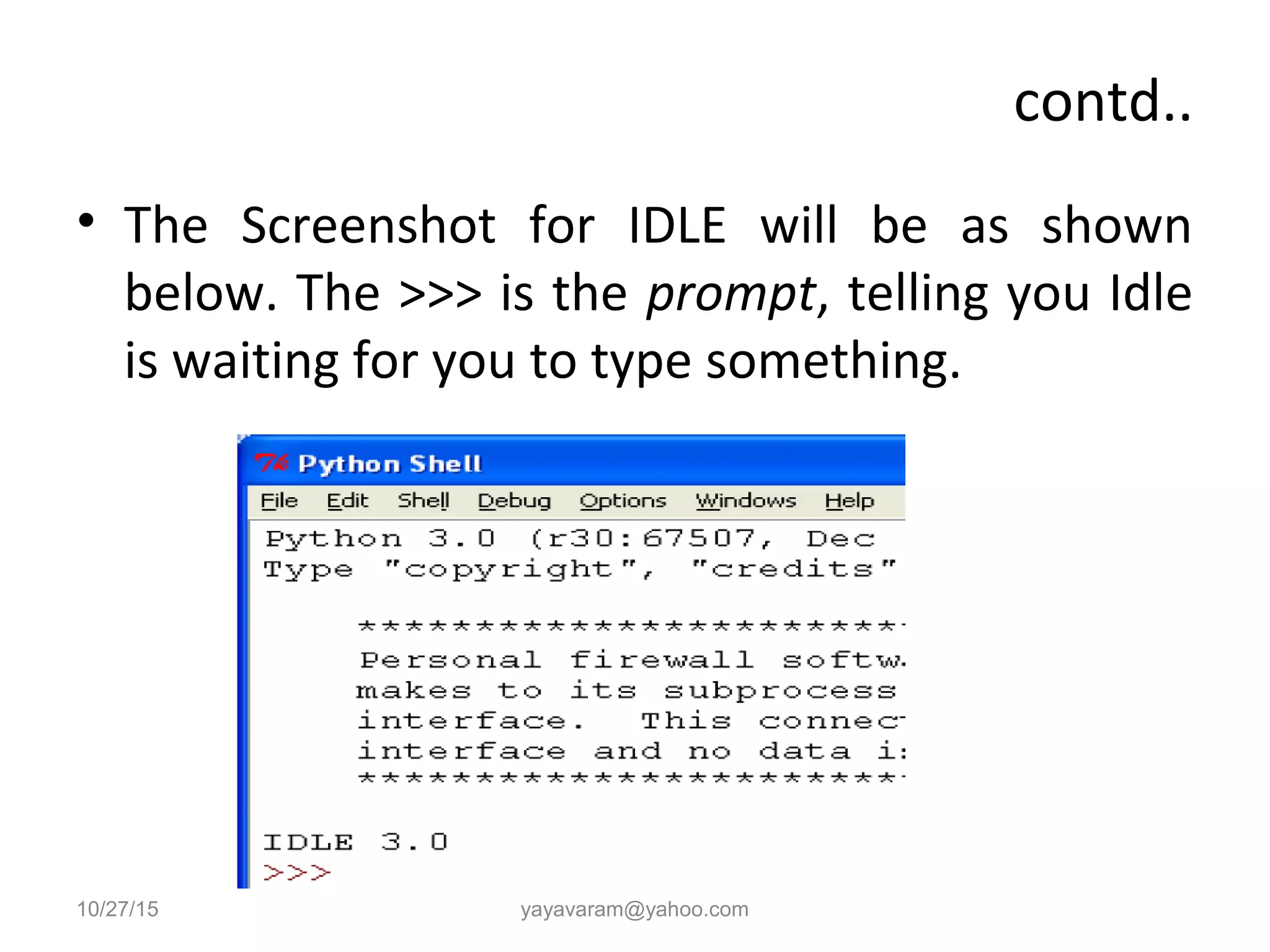
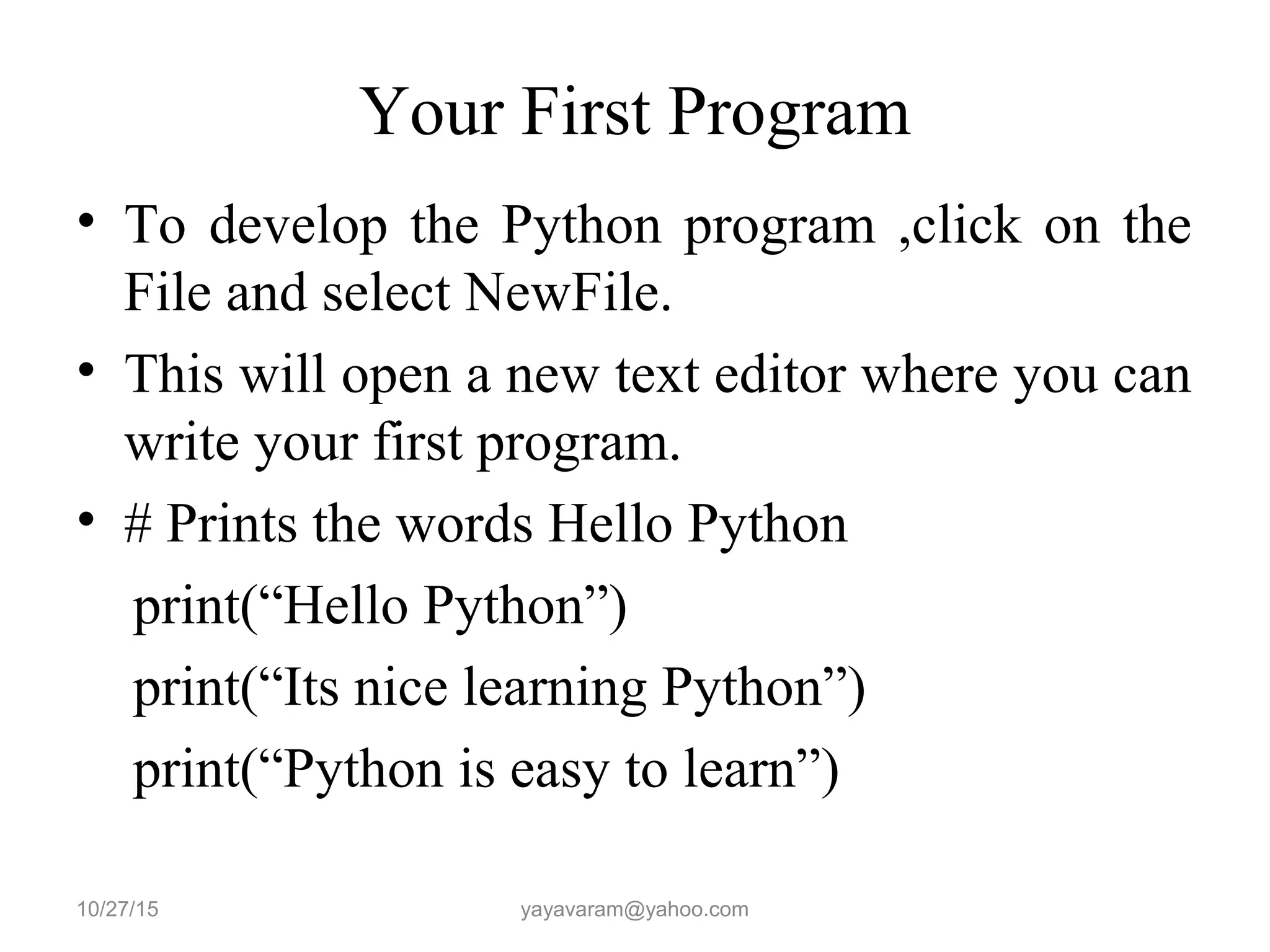
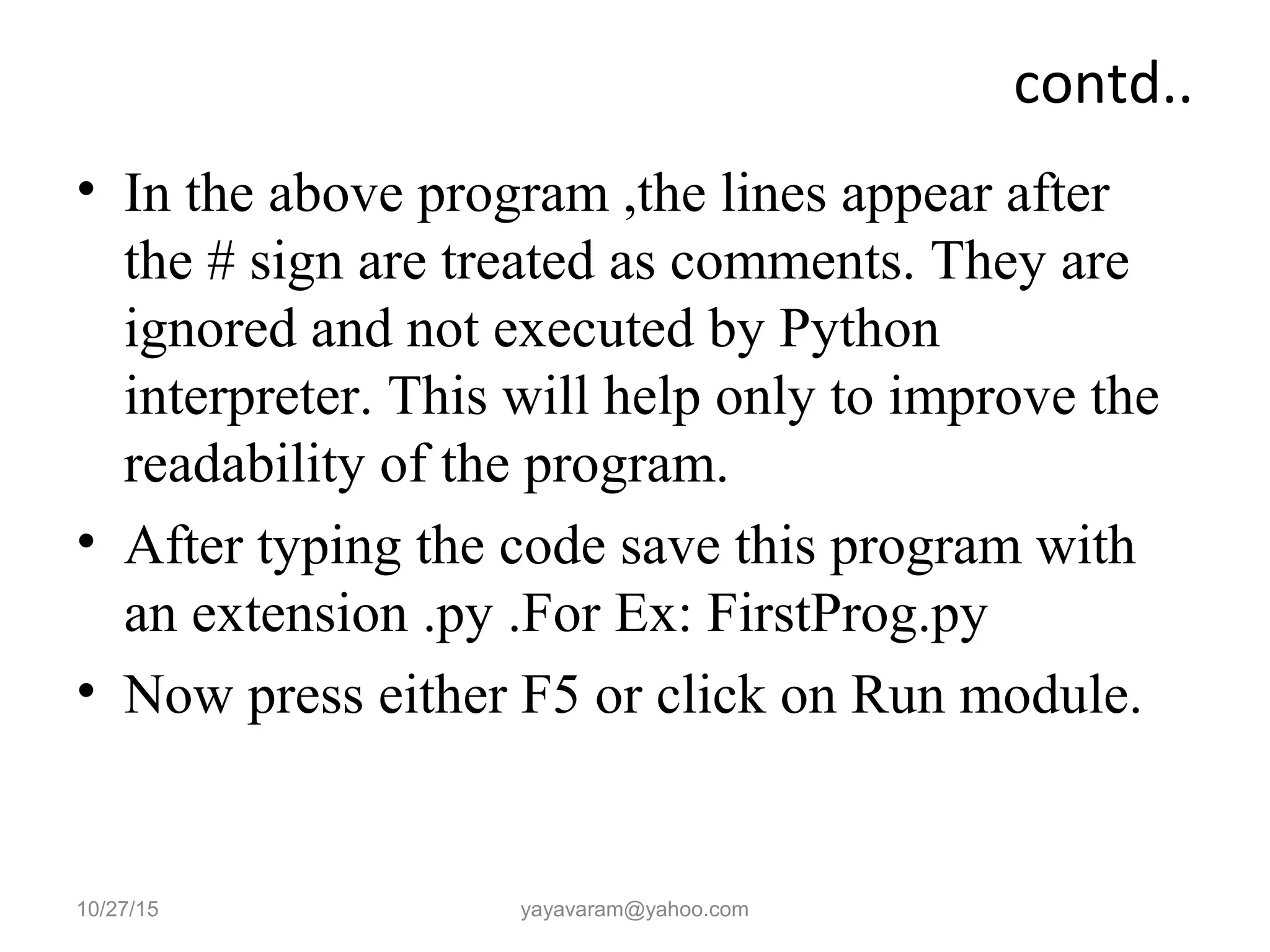
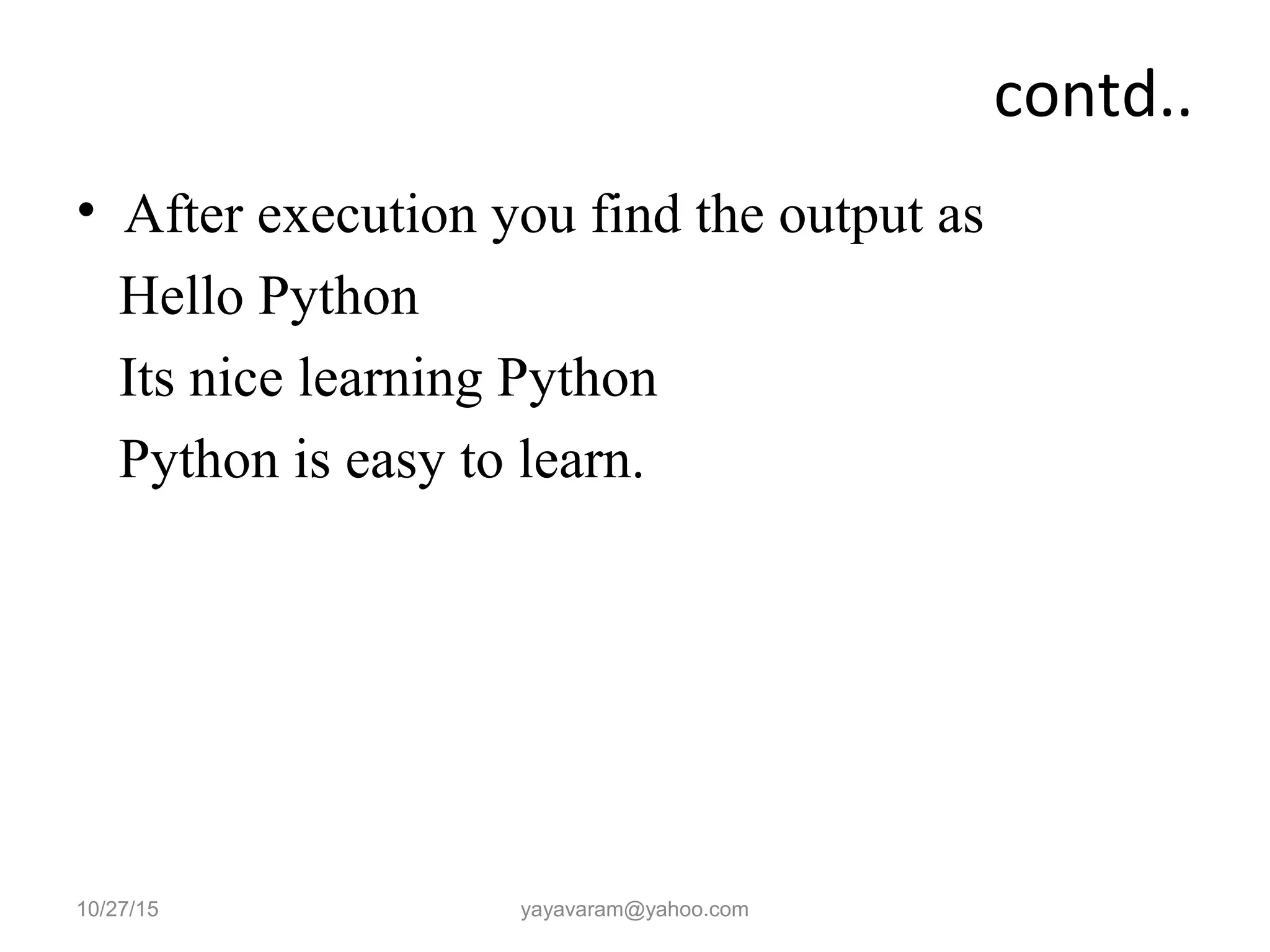
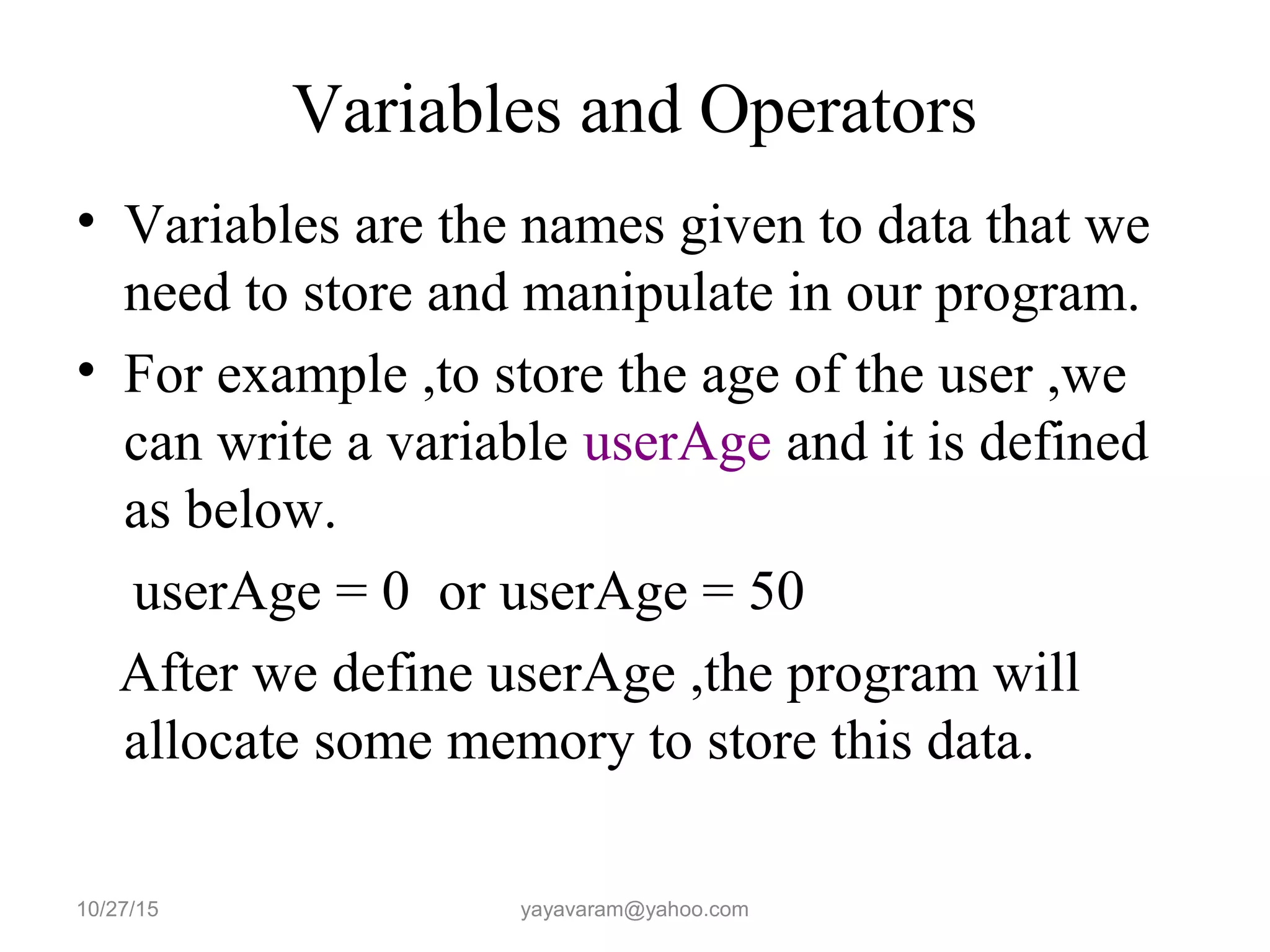
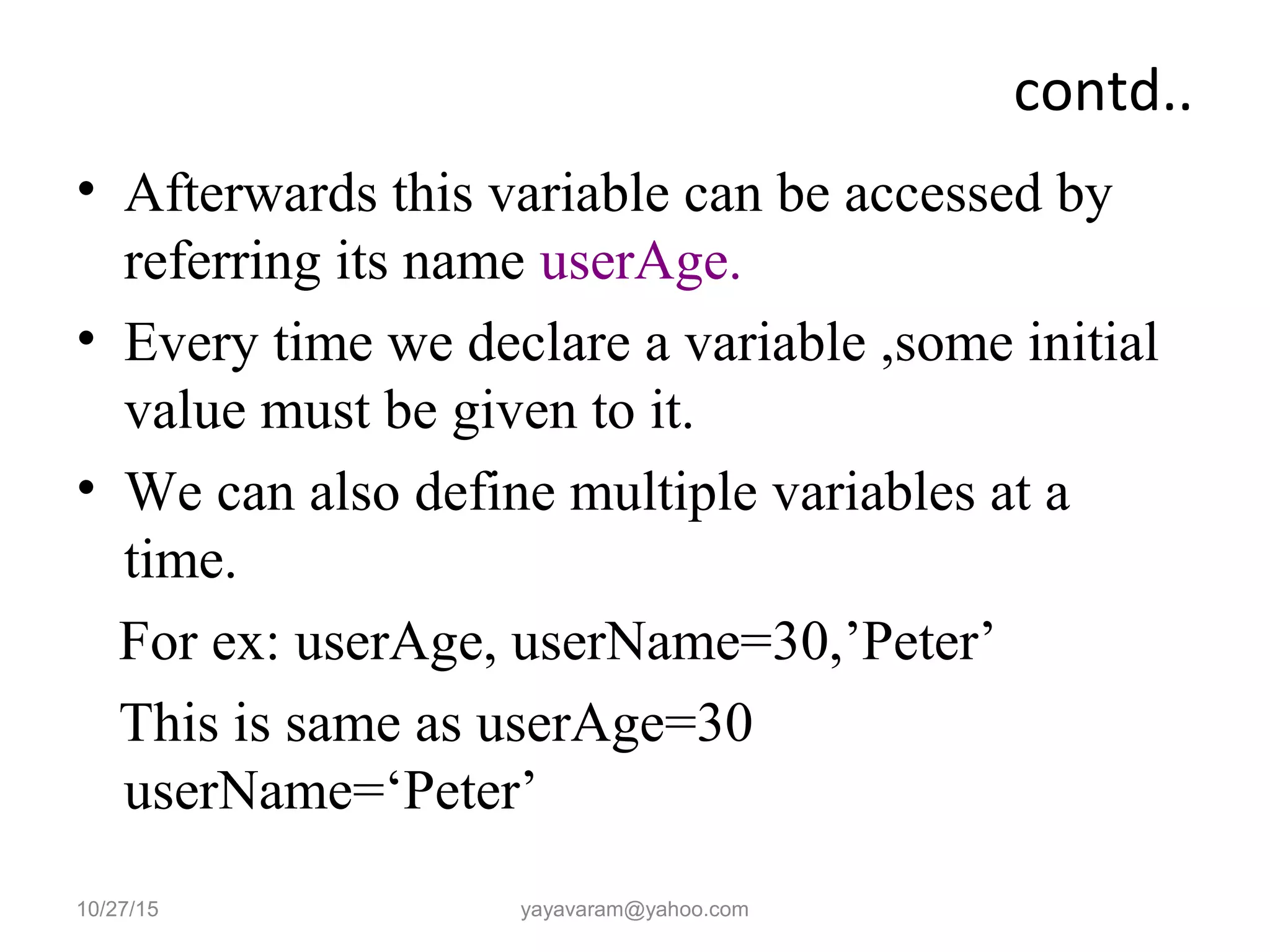
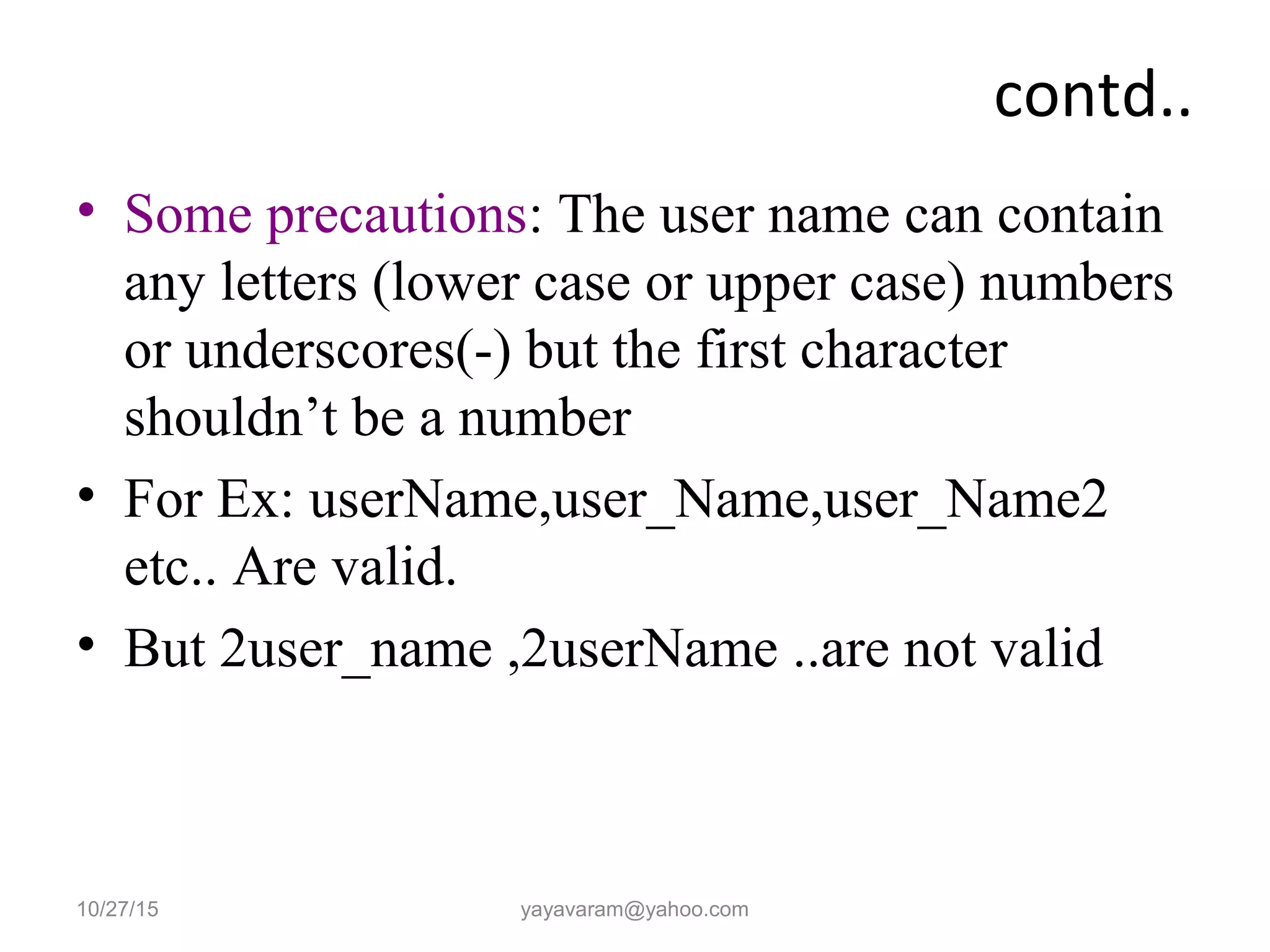
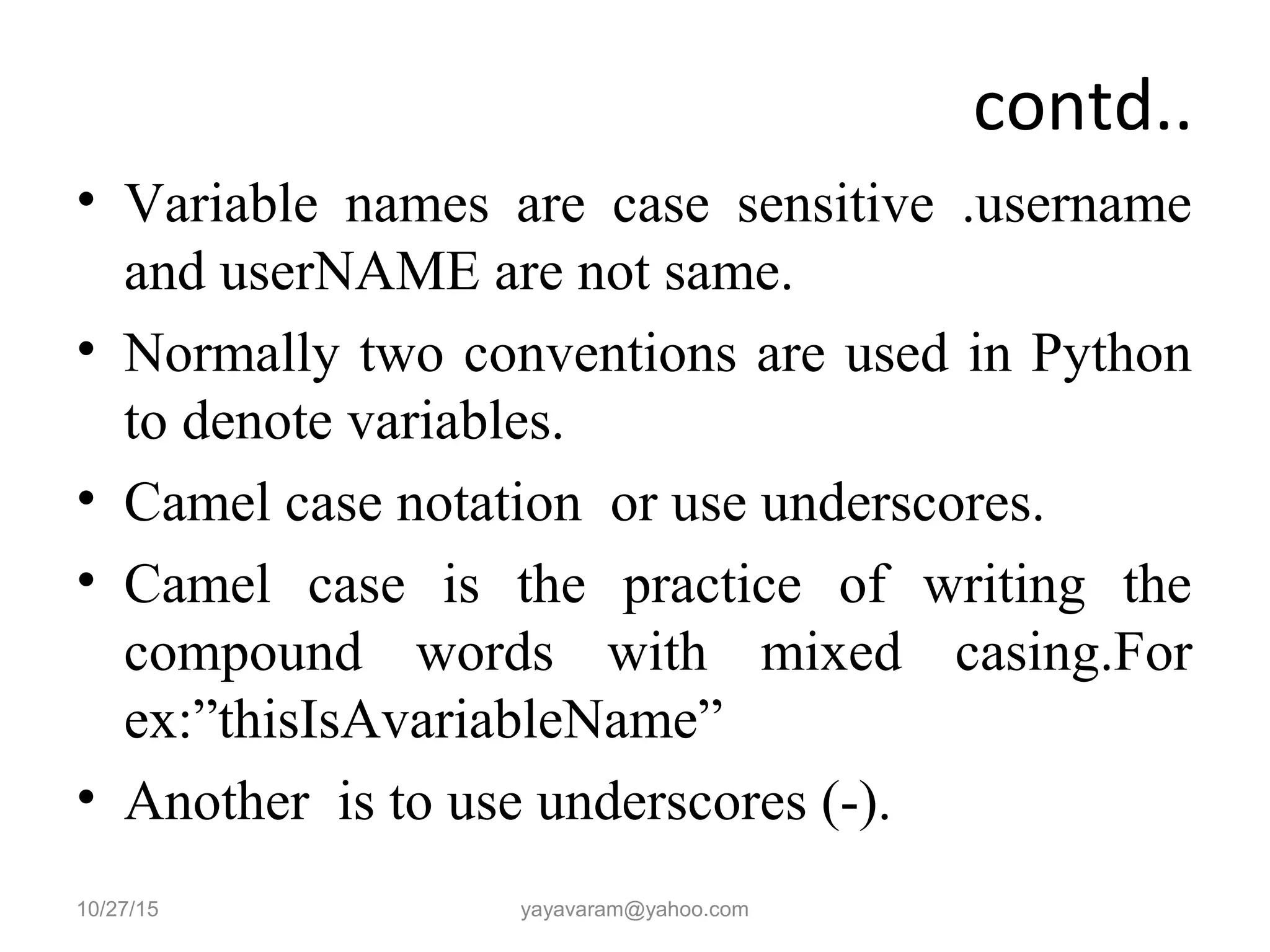
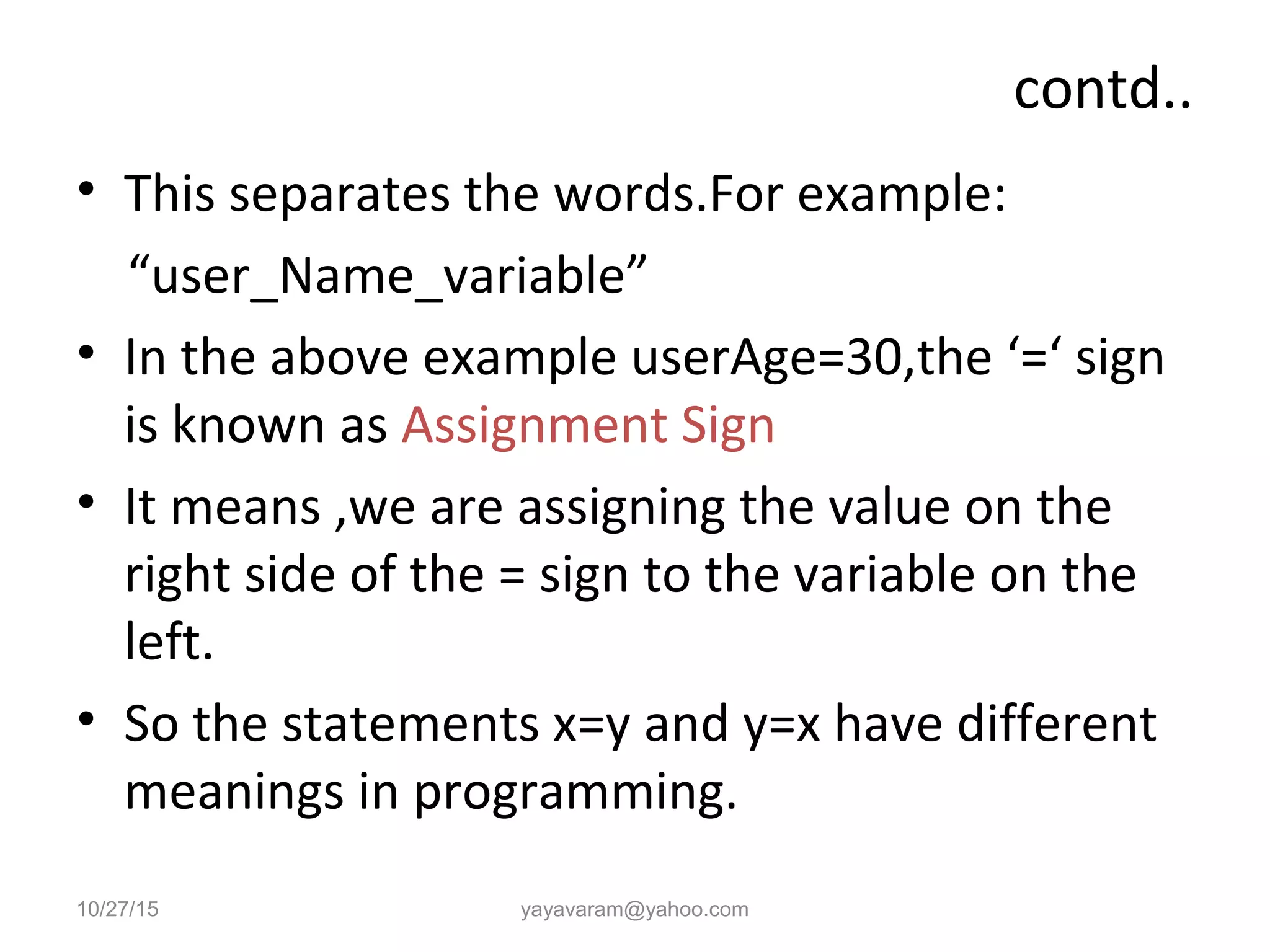
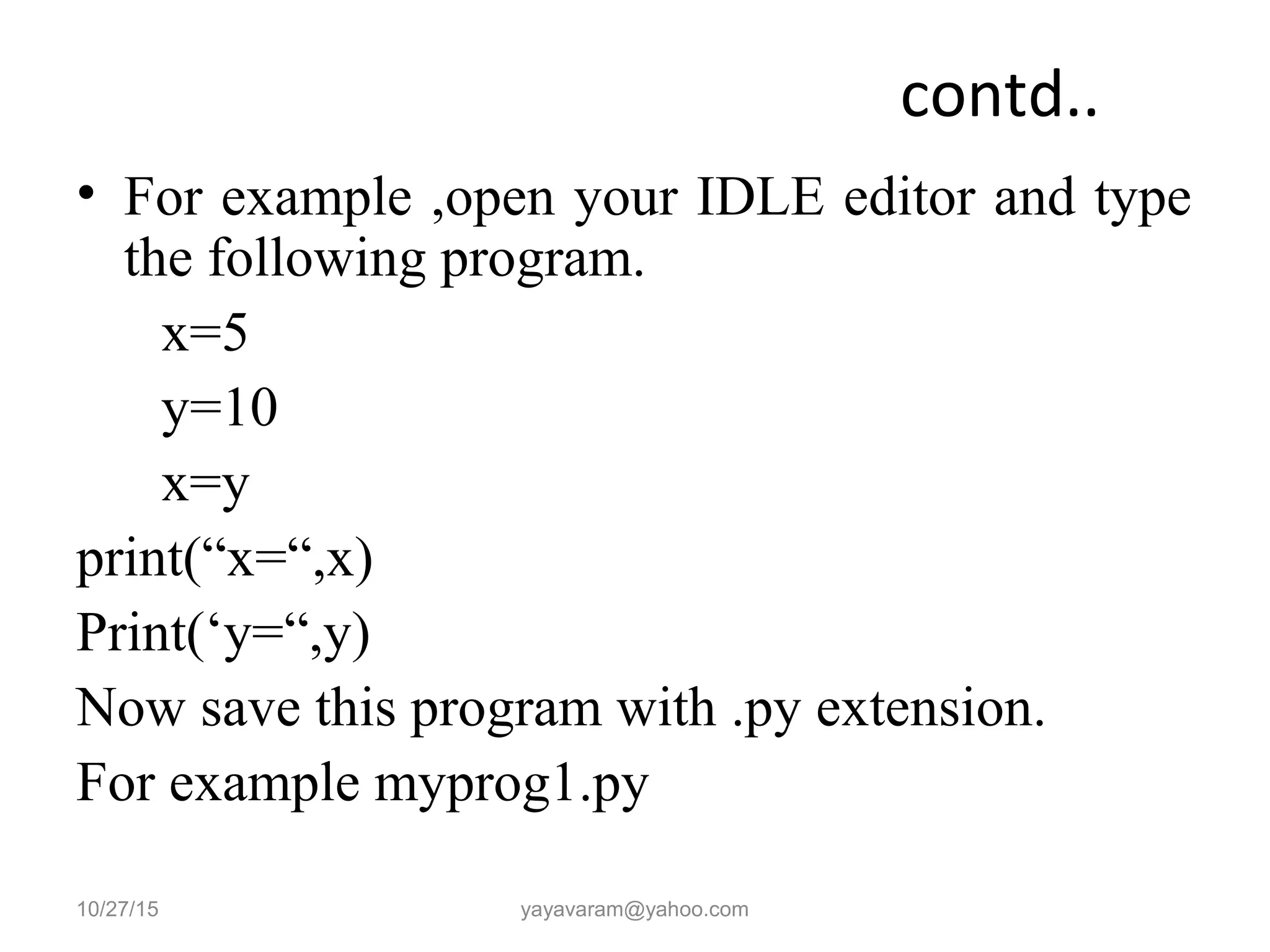
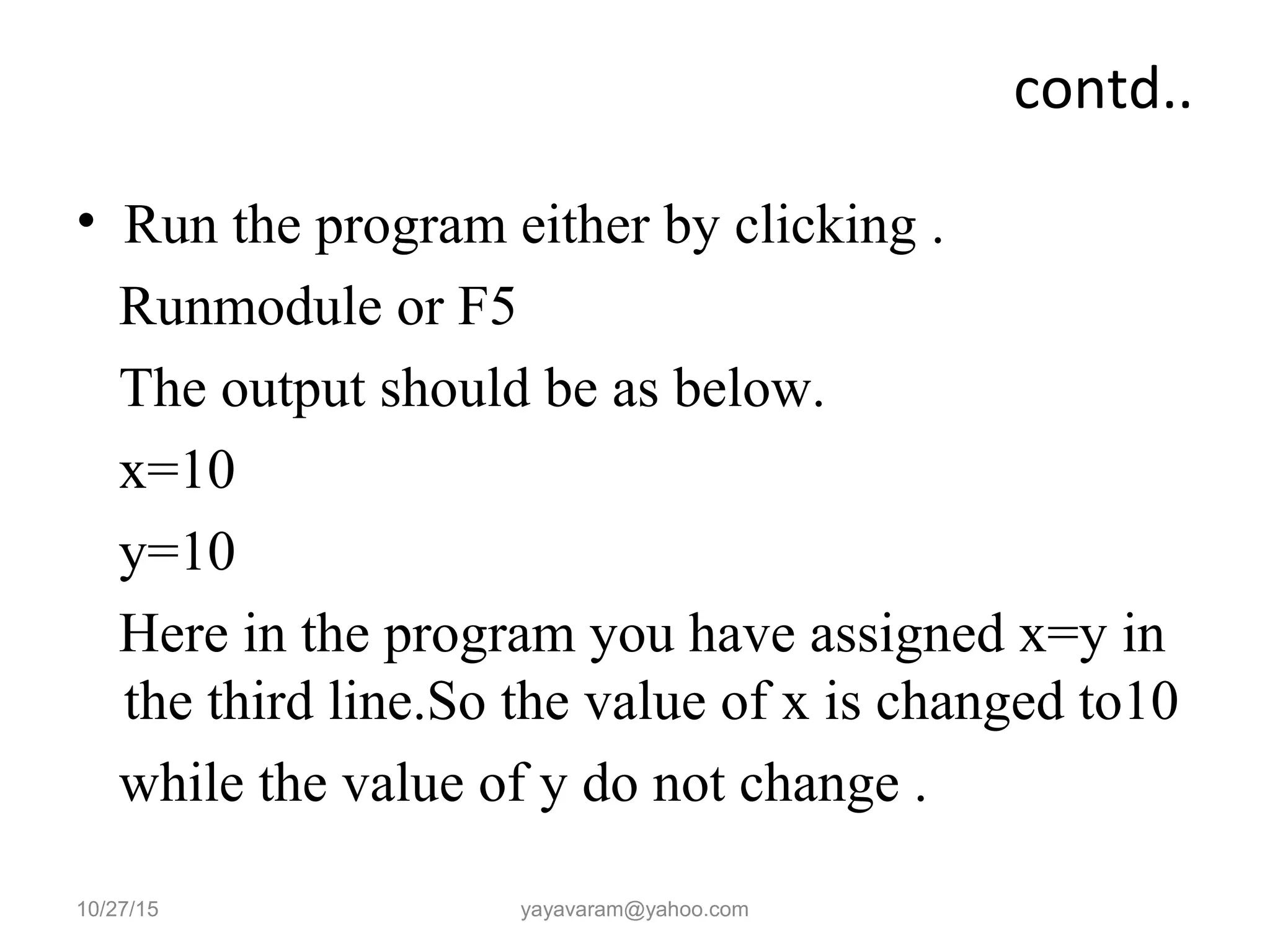
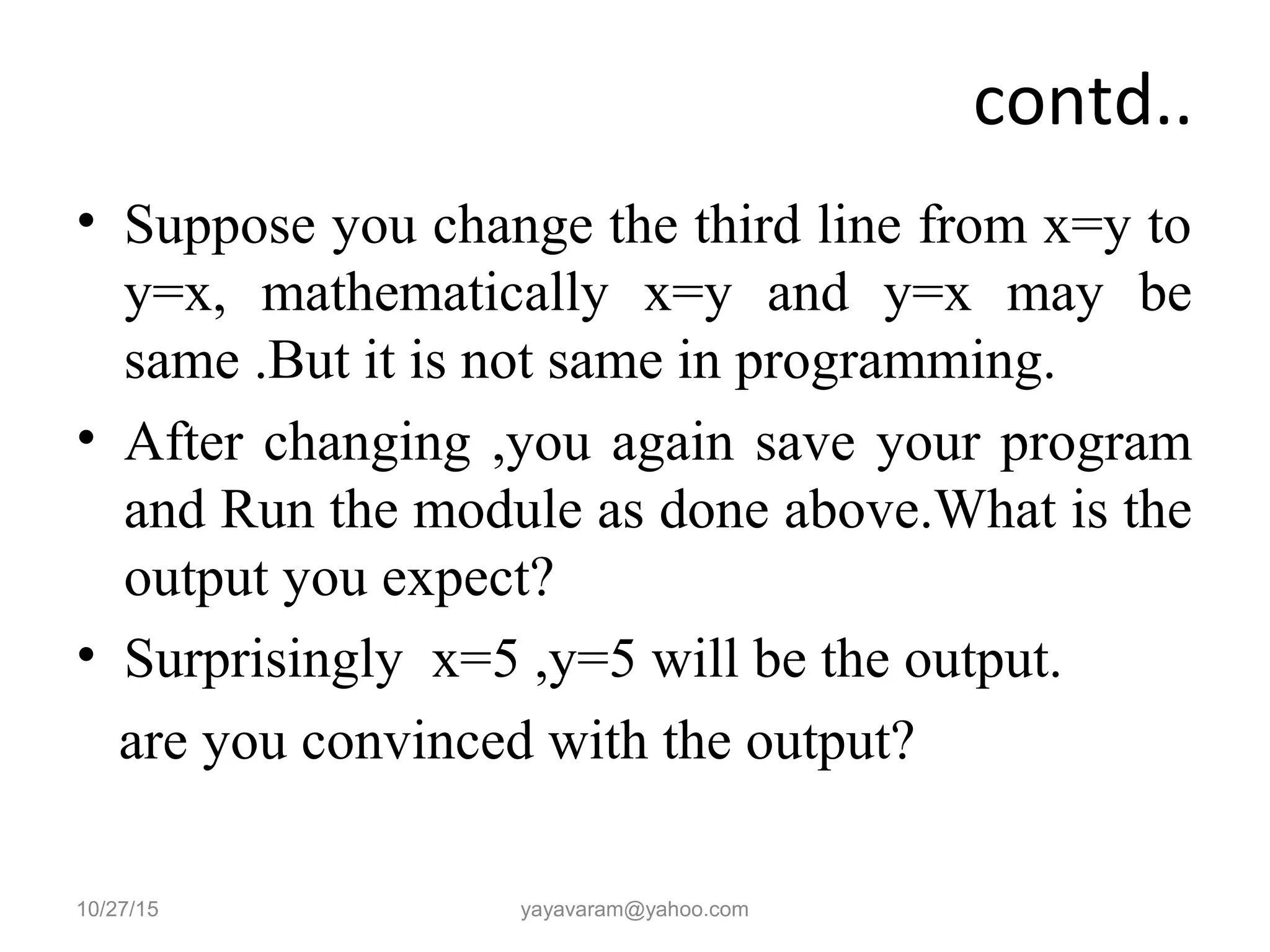
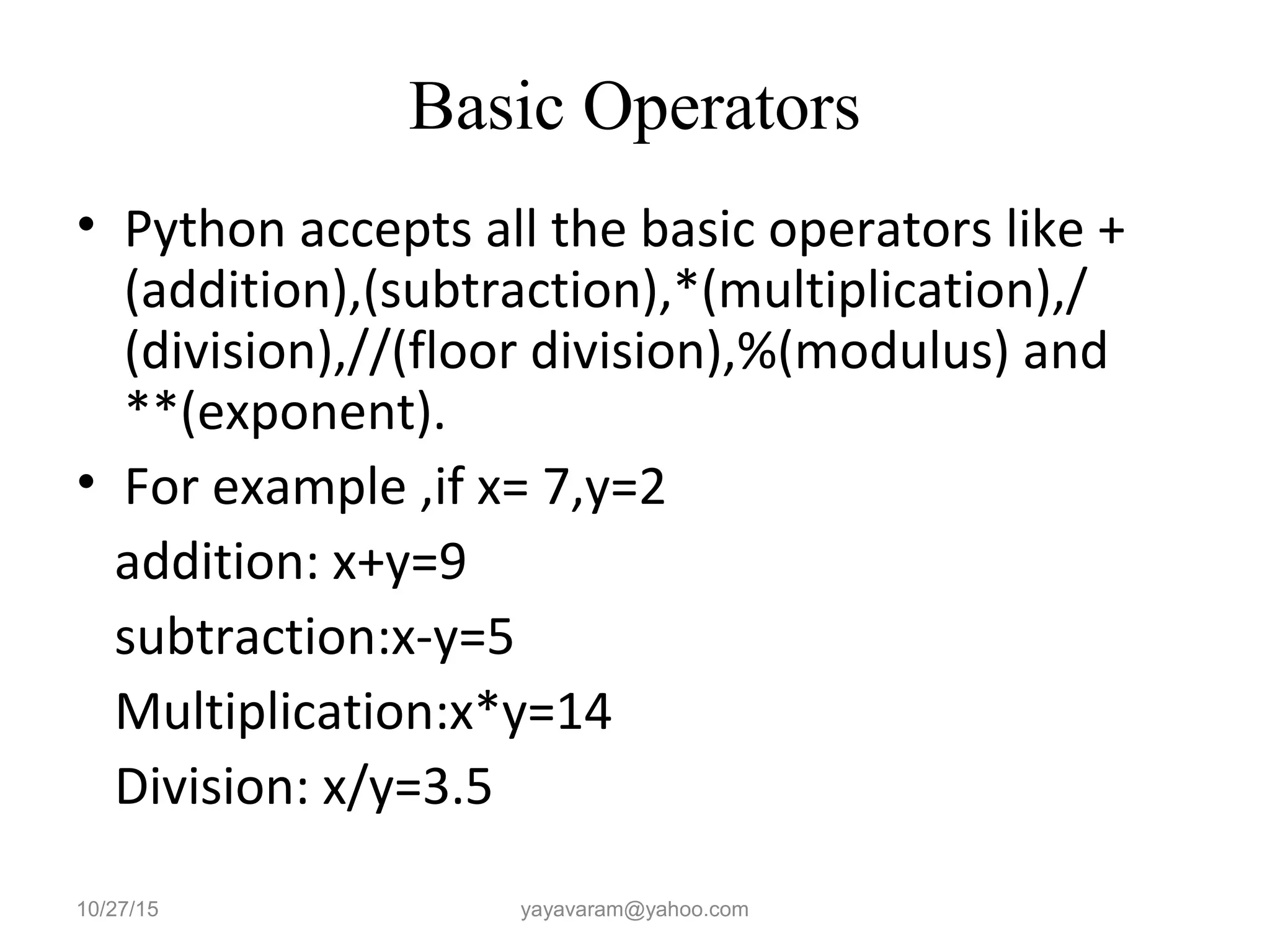
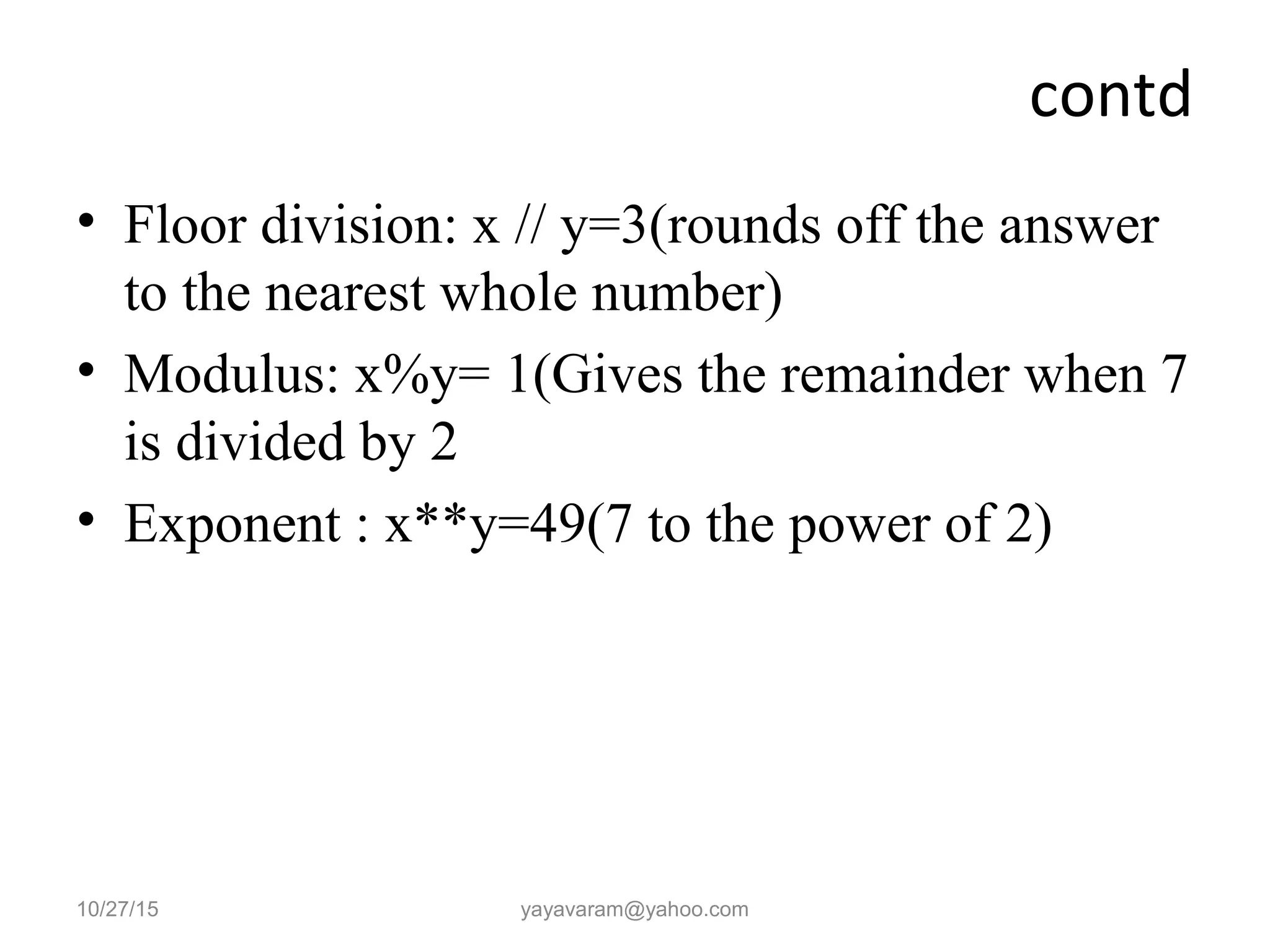
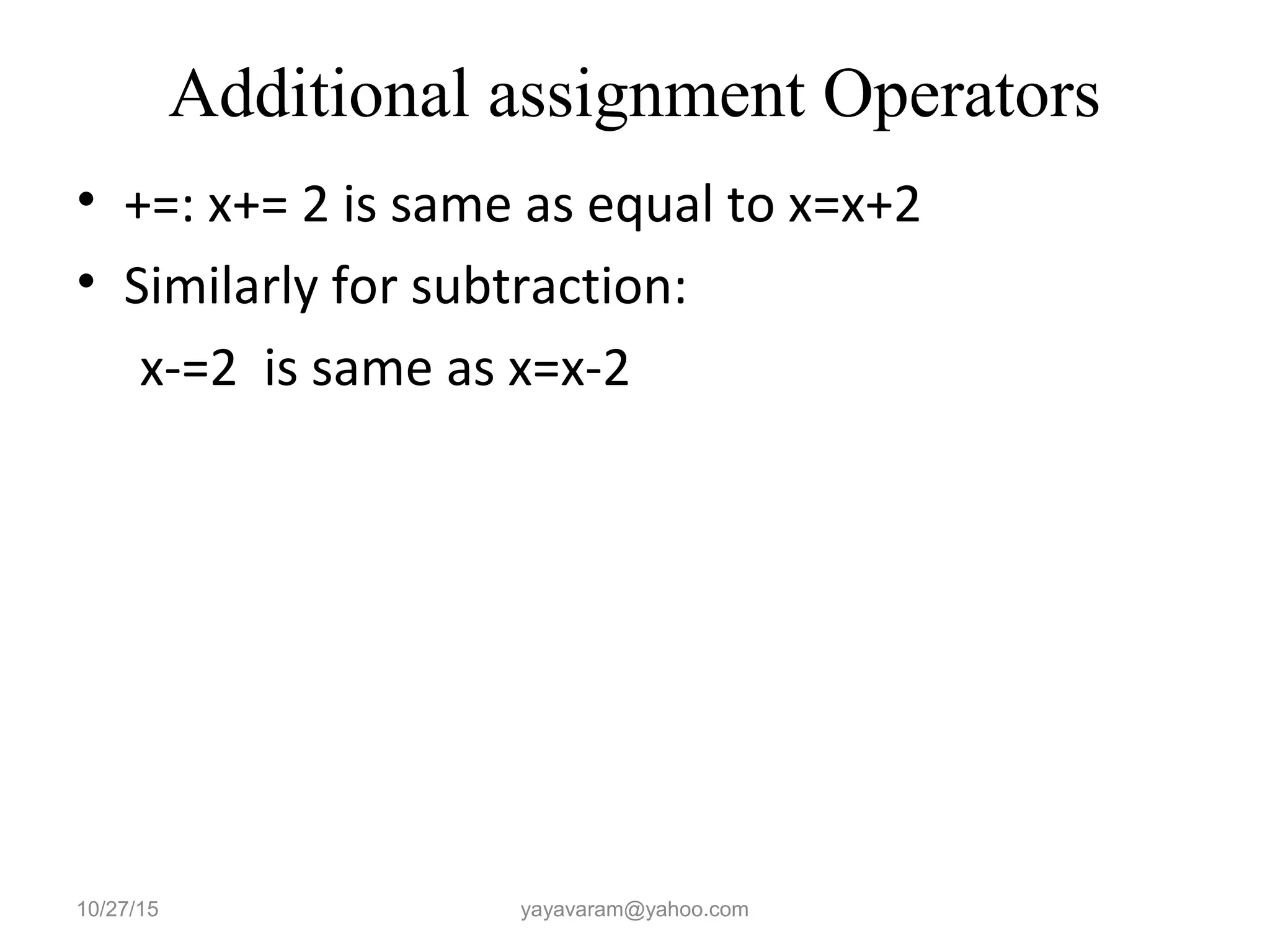
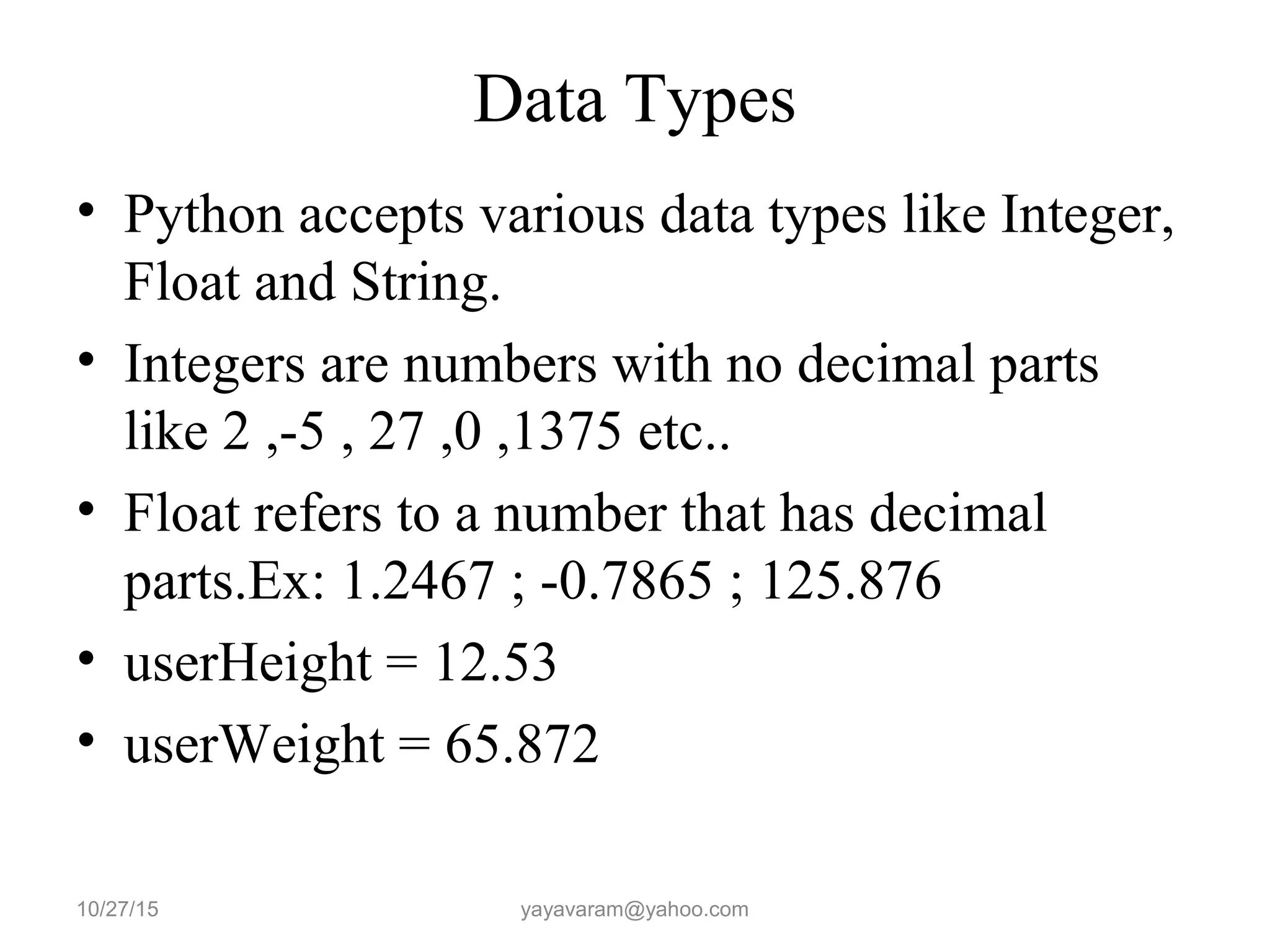
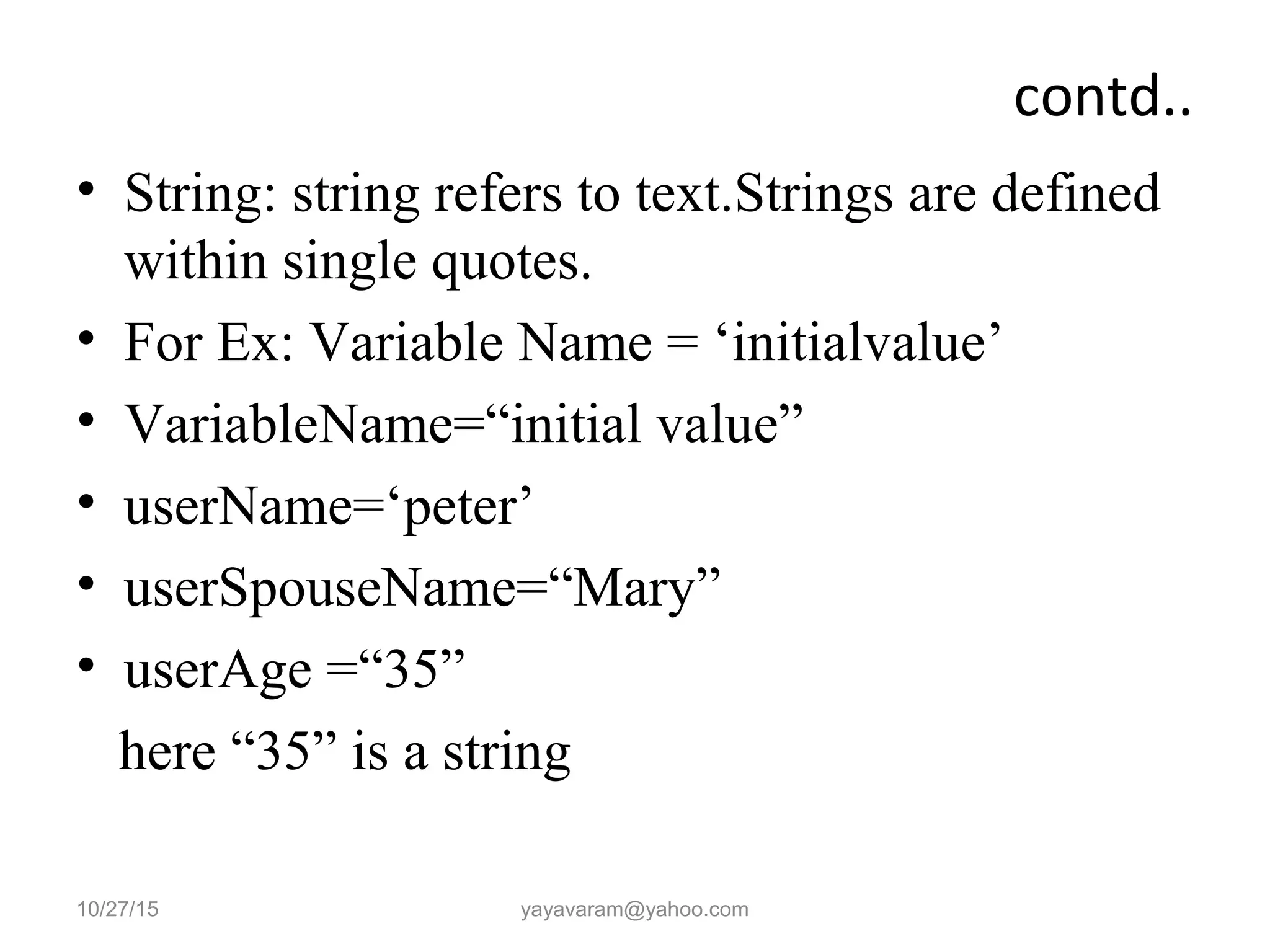
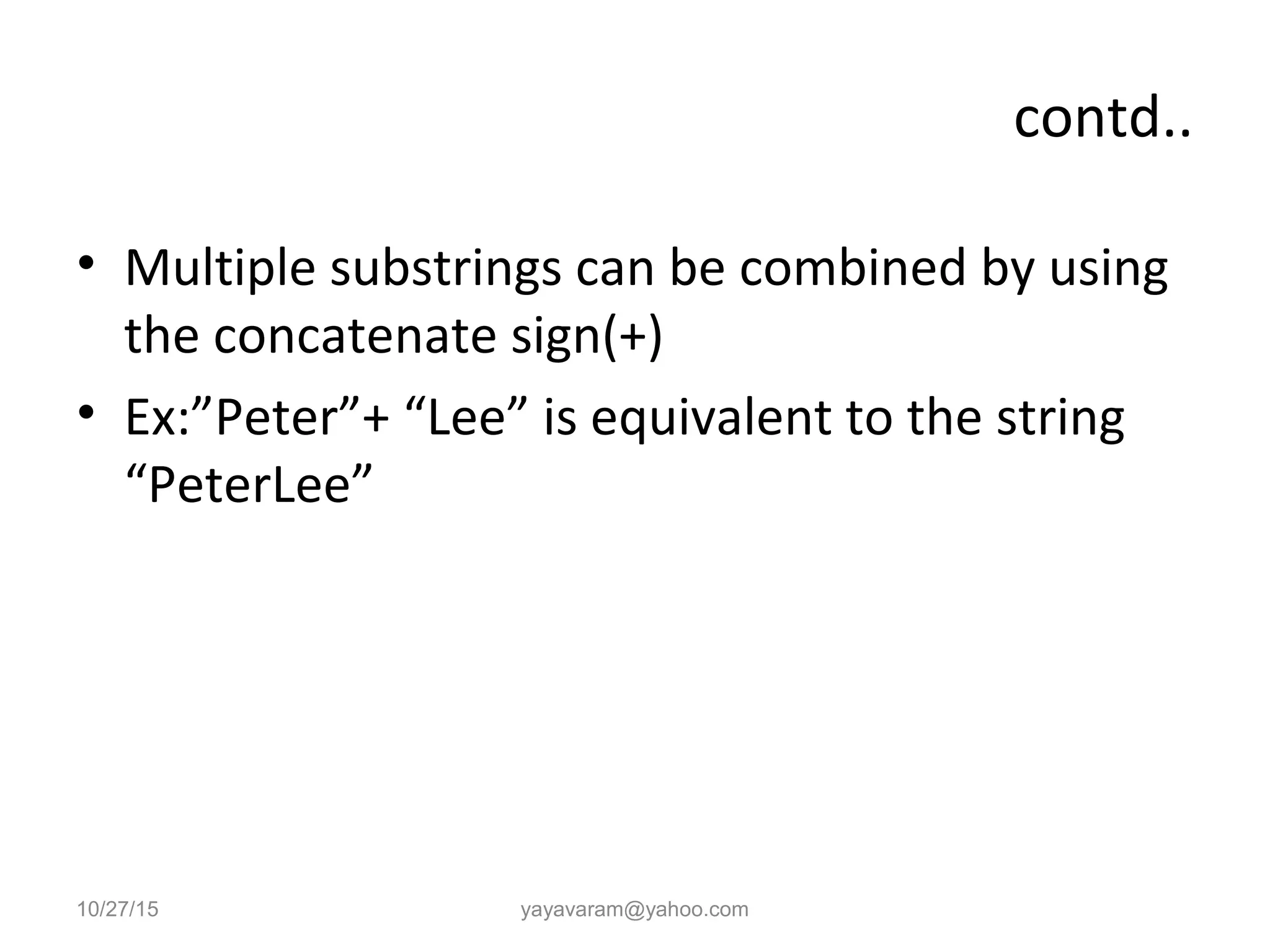
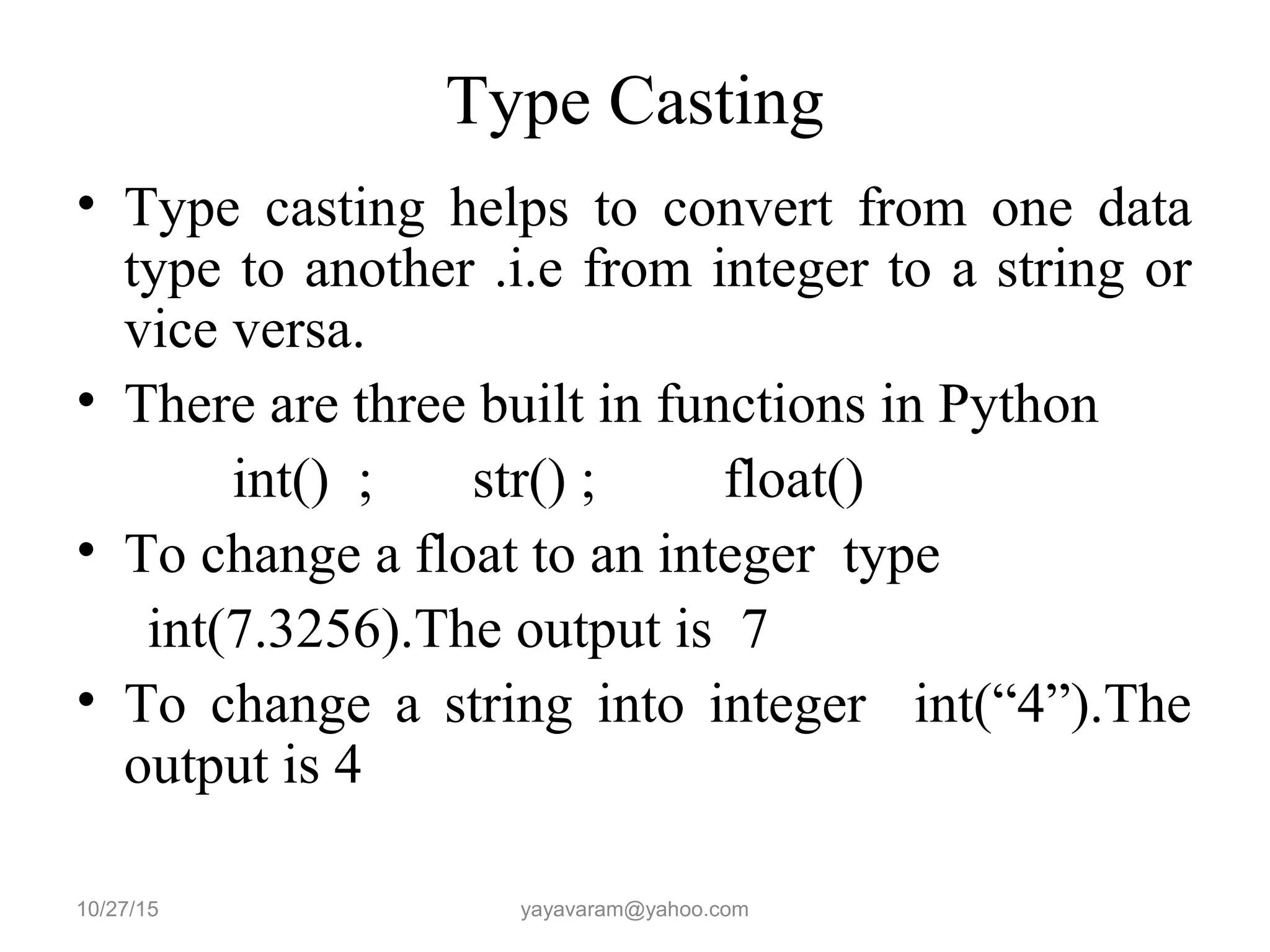
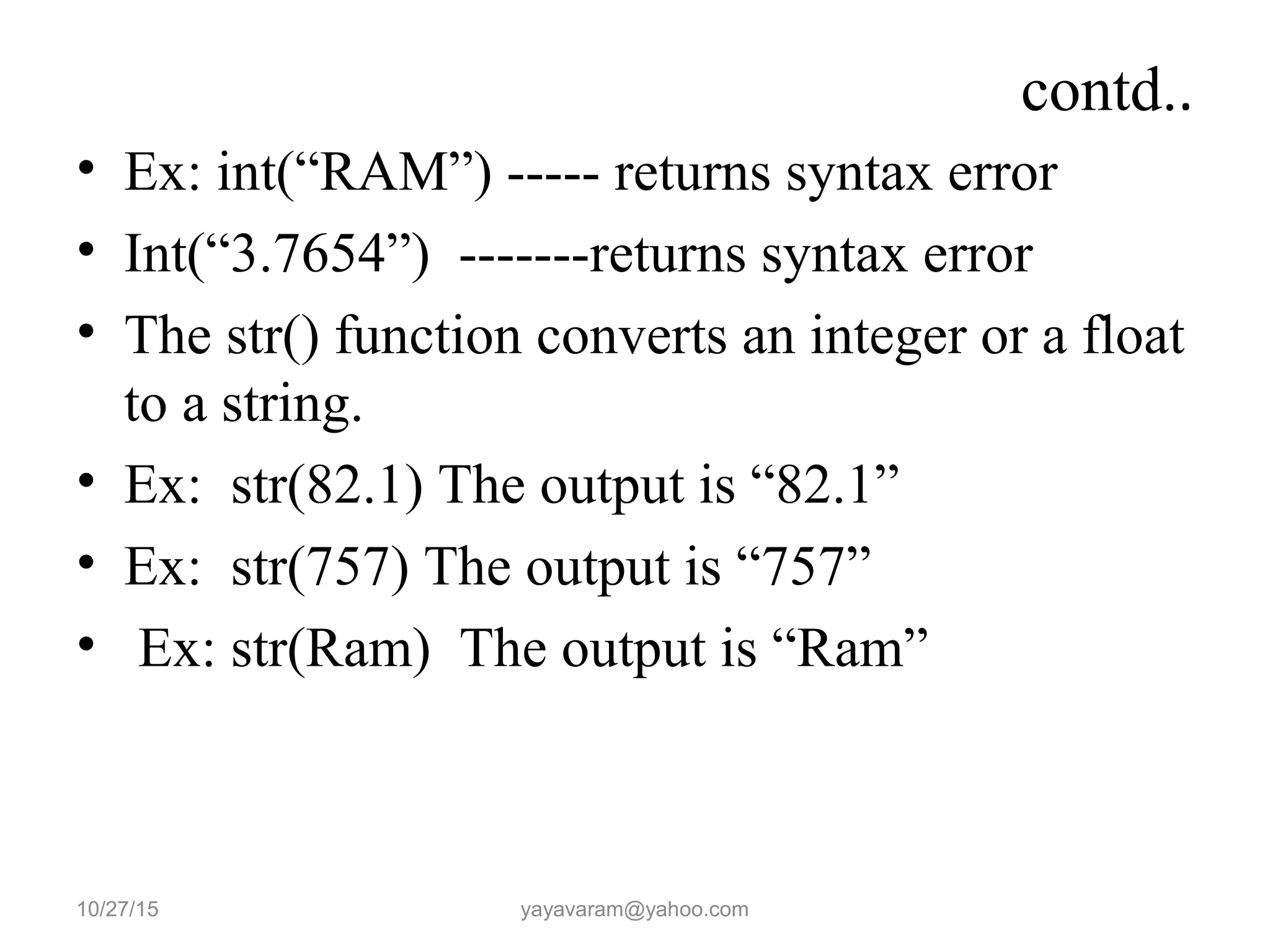
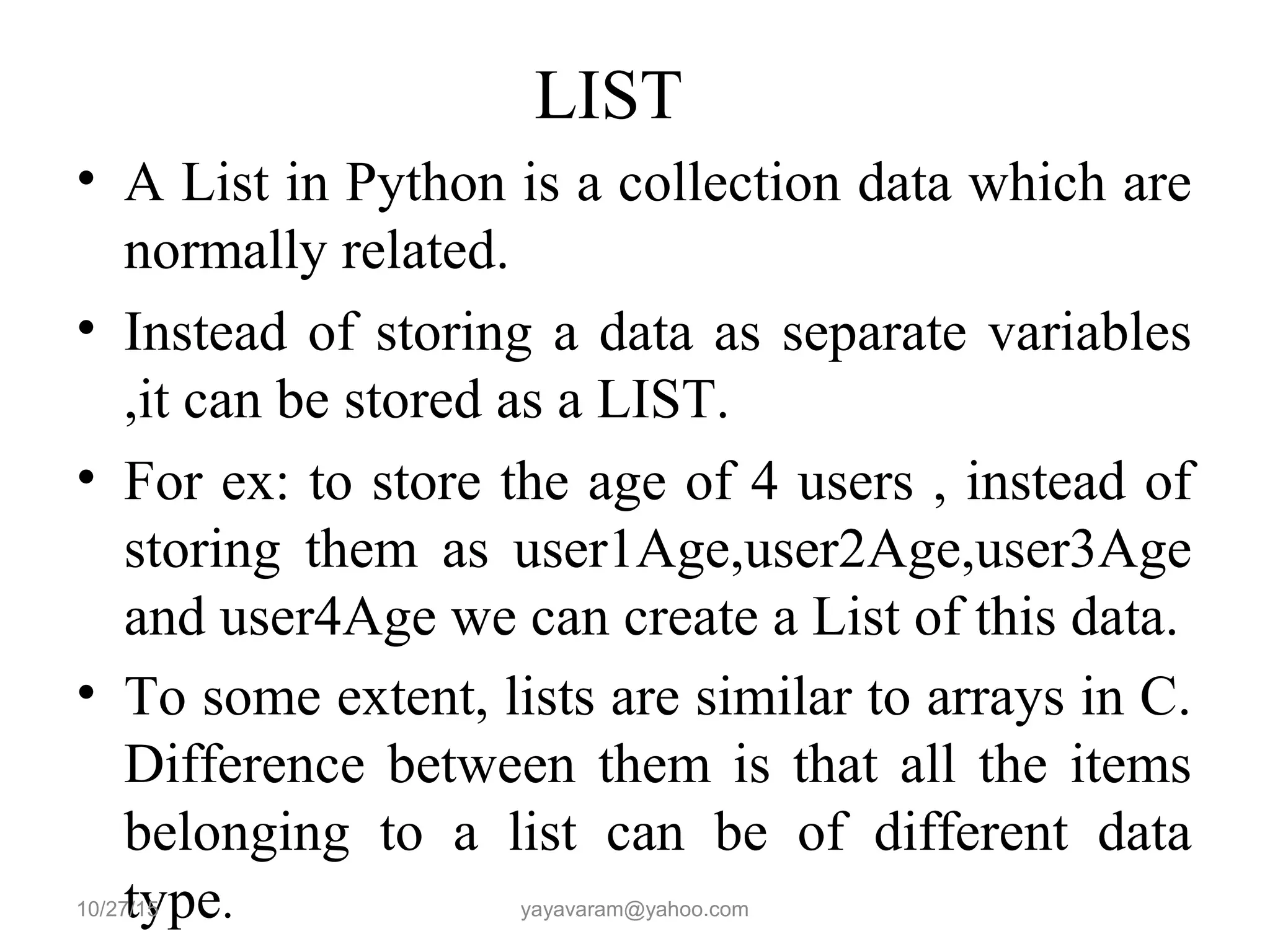
![contd.. • To declare a List: ListName=[initial values]. Note ,always square brackets[] are used to declare a List. userAge =[20,42,23,25] • A List can also be declared without assigning any initial value to it. • listName=[]. This is an empty list with no items in it. 10/27/15 yayavaram@yahoo.com](https://image.slidesharecdn.com/learnpython-151027174258-lva1-app6892/75/Python-Programming-Language-36-2048.jpg)
![contd.. • To add items to the List ,we use append(). • The individual items of the List are accessed by their indexes.The index always starts from 0. • For ex; useAge=[20,25,35,45,65,55] here userAge[0]= 20,userAge[2]=35. • Similarly the index -1 denotes the last item • userAge[-1]=55 and userAge[-2]=65 10/27/15 yayavaram@yahoo.com](https://image.slidesharecdn.com/learnpython-151027174258-lva1-app6892/75/Python-Programming-Language-37-2048.jpg)
![SLICE • To access a set of items in a List we use Slice. • The notation used is x:y. • Whenever we use slice notation inPython, the item at the start index is always included ,but the item at the end is always excluded i.e y-1 is considered. • For ex:userAge=[15,25,30,45,50.65.55] the userAge[0:4] gives values from index 0 to 3 i.e 15,25,30,45 10/27/15 yayavaram@yahoo.com](https://image.slidesharecdn.com/learnpython-151027174258-lva1-app6892/75/Python-Programming-Language-38-2048.jpg)
![Add and Remove items • To add items the append() function is useful. • For ex :userAge.append(100) will add the value 100 to the List at the end. Now the new List is userAge=[15,25,30,45,50.65.55,100] • To remove any value from the List we write dellistName[index of item to be deleted] • For ex: del userAge[2] will give a new List userAge=[15,25,45,50,65,55,100] 10/27/15 yayavaram@yahoo.com](https://image.slidesharecdn.com/learnpython-151027174258-lva1-app6892/75/Python-Programming-Language-39-2048.jpg)
![Program • # declare the list myList[2,5,4,5,”Ram”] • # to print the entire list print(‘myList’) • # to print the third item print(myList[3]) The output is “Ram” • # to print the last but one item print(myList[-2]) 10/27/15 yayavaram@yahoo.com](https://image.slidesharecdn.com/learnpython-151027174258-lva1-app6892/75/Python-Programming-Language-40-2048.jpg)
![Tuple • Tuples are also a type of Lists.But the difference is they can’t be modified. • A tuple consists of a number of values separated by commas. Unlike lists, however, tuples are enclosed within parentheses(). • The main differences between lists and tuples are: • Lists are enclosed in brackets [ ] and their elements and size can be changed, while tuples are enclosed in parentheses ( ( ) ) and cannot be updated. • Tuples can be thought of as read-only lists. 10/27/15 yayavaram@yahoo.com](https://image.slidesharecdn.com/learnpython-151027174258-lva1-app6892/75/Python-Programming-Language-41-2048.jpg)
![contd.. • Declaring a Tuple tupleName=( ‘Raju',786 , 2.23, ‘cdef',70.2 ) monthsOfYear(“Jan”,”Feb”,”March”,”April”) • monthsOfYear[0]=“Jan” • monthsOfYear[-1]= “April” 10/27/15 yayavaram@yahoo.com](https://image.slidesharecdn.com/learnpython-151027174258-lva1-app6892/75/Python-Programming-Language-42-2048.jpg)
![contd.. • print tuple: # Prints complete list print • tuple[0] : # Prints first element of the list • print tuple[1:3]: # Prints elements starting from 2nd till 3rd print • tuple[2:] : # Prints elements starting from 3rd element • print tinytuple * 2 : # Prints list two times 10/27/15 yayavaram@yahoo.com](https://image.slidesharecdn.com/learnpython-151027174258-lva1-app6892/75/Python-Programming-Language-43-2048.jpg)
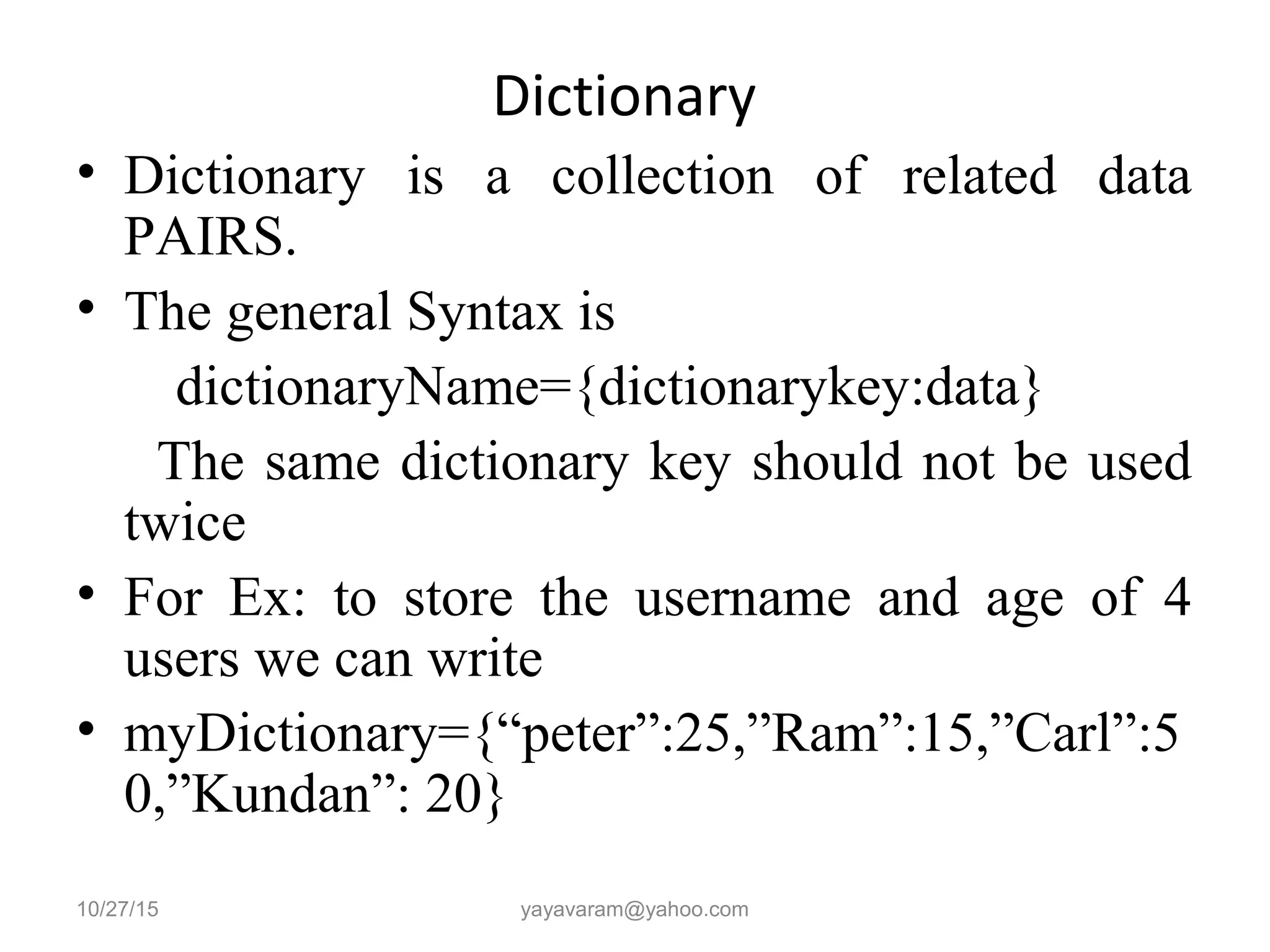
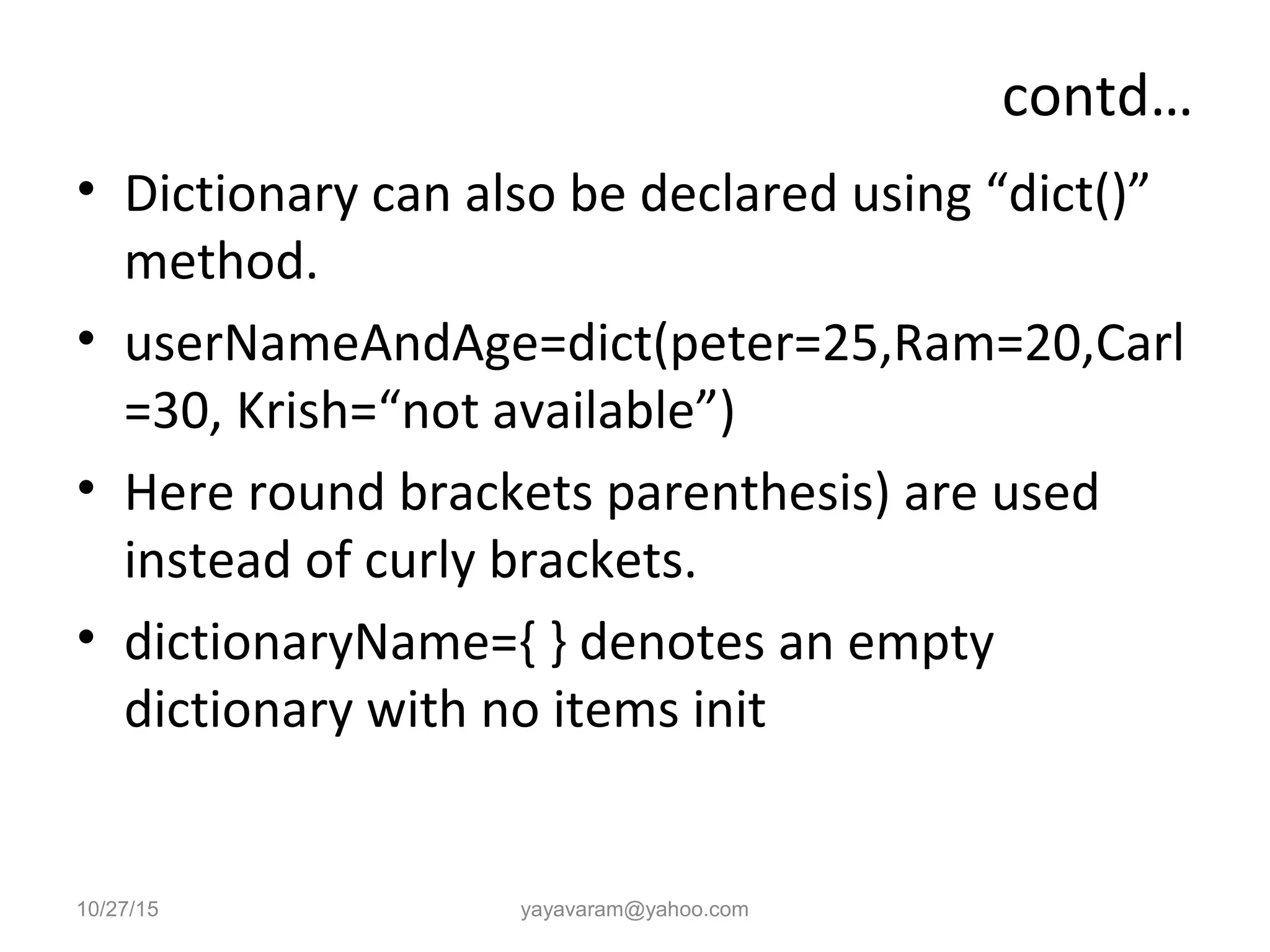
![Add items to Dictionary • To add items to a dictionary the syntax is dictionaryName[dictionarykey]=data. To add “Sam”=40 to the dictionary , userNameAndAge[“Sam”]=40 • Now the dictionary will become userNameAndAge=dict(peter=25,Ram=20,Car l=30, Krish=“not available”,Sam=40) 10/27/15 yayavaram@yahoo.com](https://image.slidesharecdn.com/learnpython-151027174258-lva1-app6892/75/Python-Programming-Language-46-2048.jpg)
![contd.. • To delete or remove items from a dictionary the syntax is del dictionaryName[dictionarykey] • Ex: To remove “Ram”:20 the syntax is del usernameAndAge[‘’Ram”] • Now the dictionary is userNameAndAge={“peter”:25,”Carl”:30, “Krish”:“not available”,”Sam”:40} 10/27/15 yayavaram@yahoo.com](https://image.slidesharecdn.com/learnpython-151027174258-lva1-app6892/75/Python-Programming-Language-47-2048.jpg)
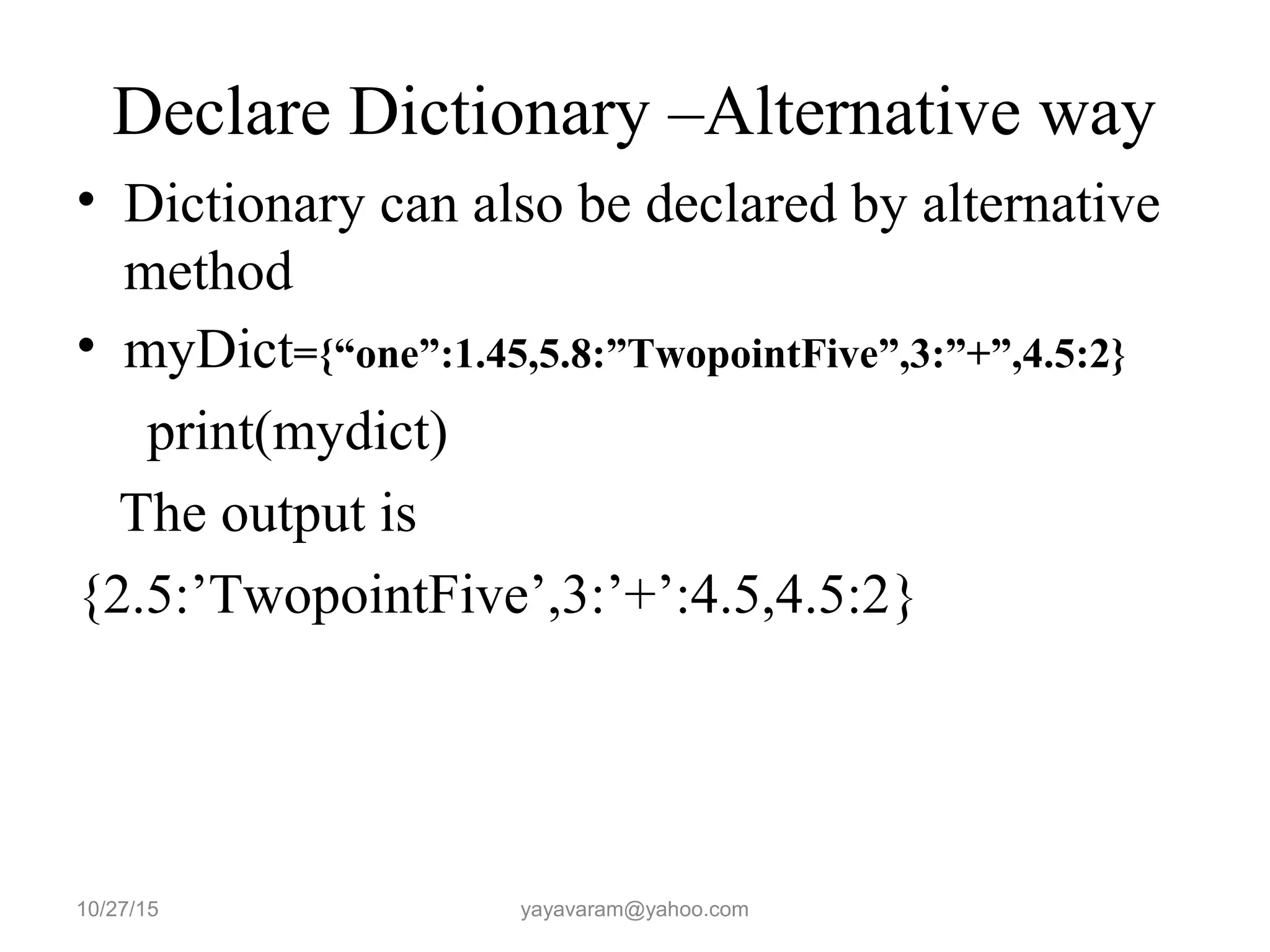
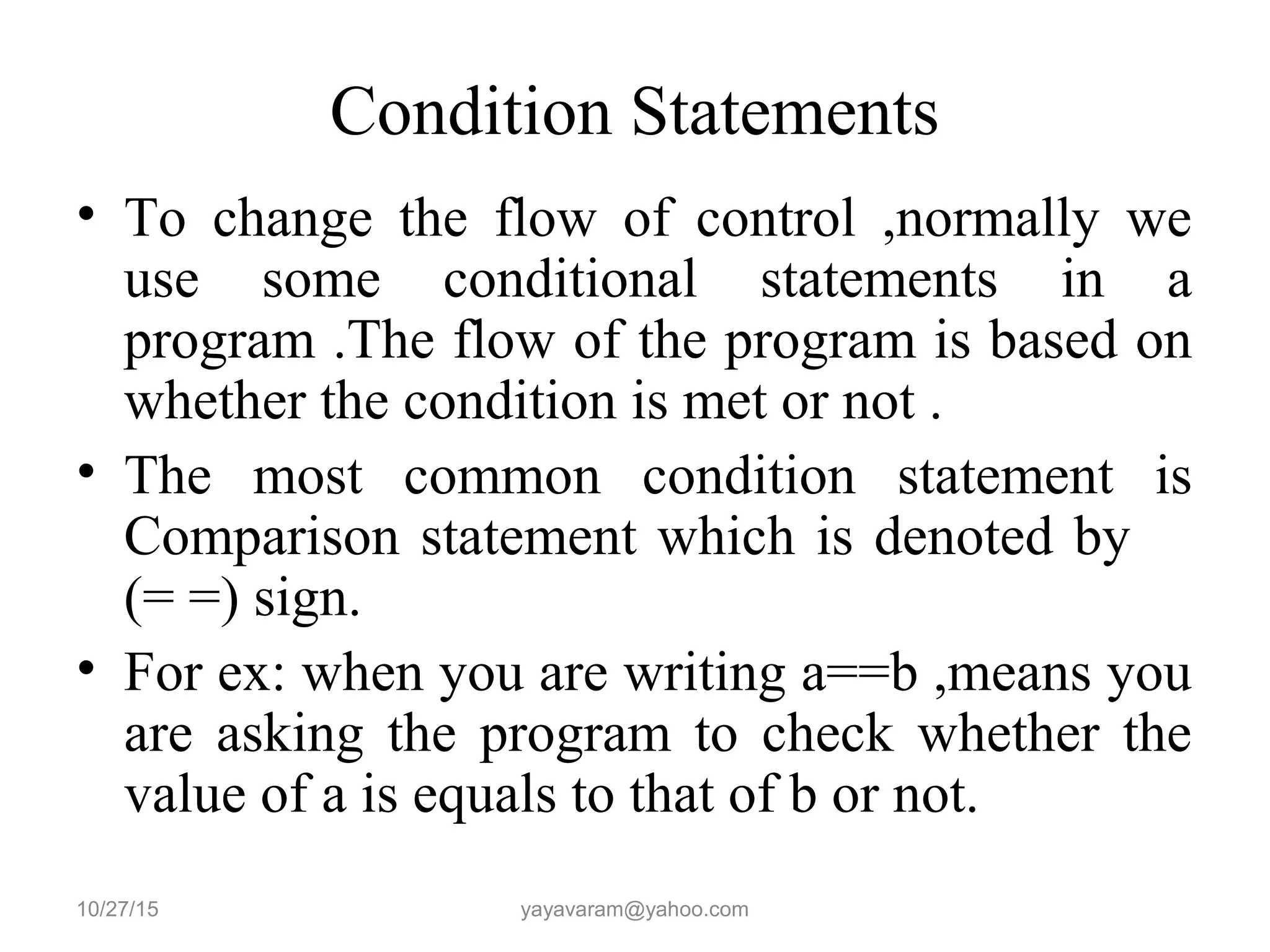
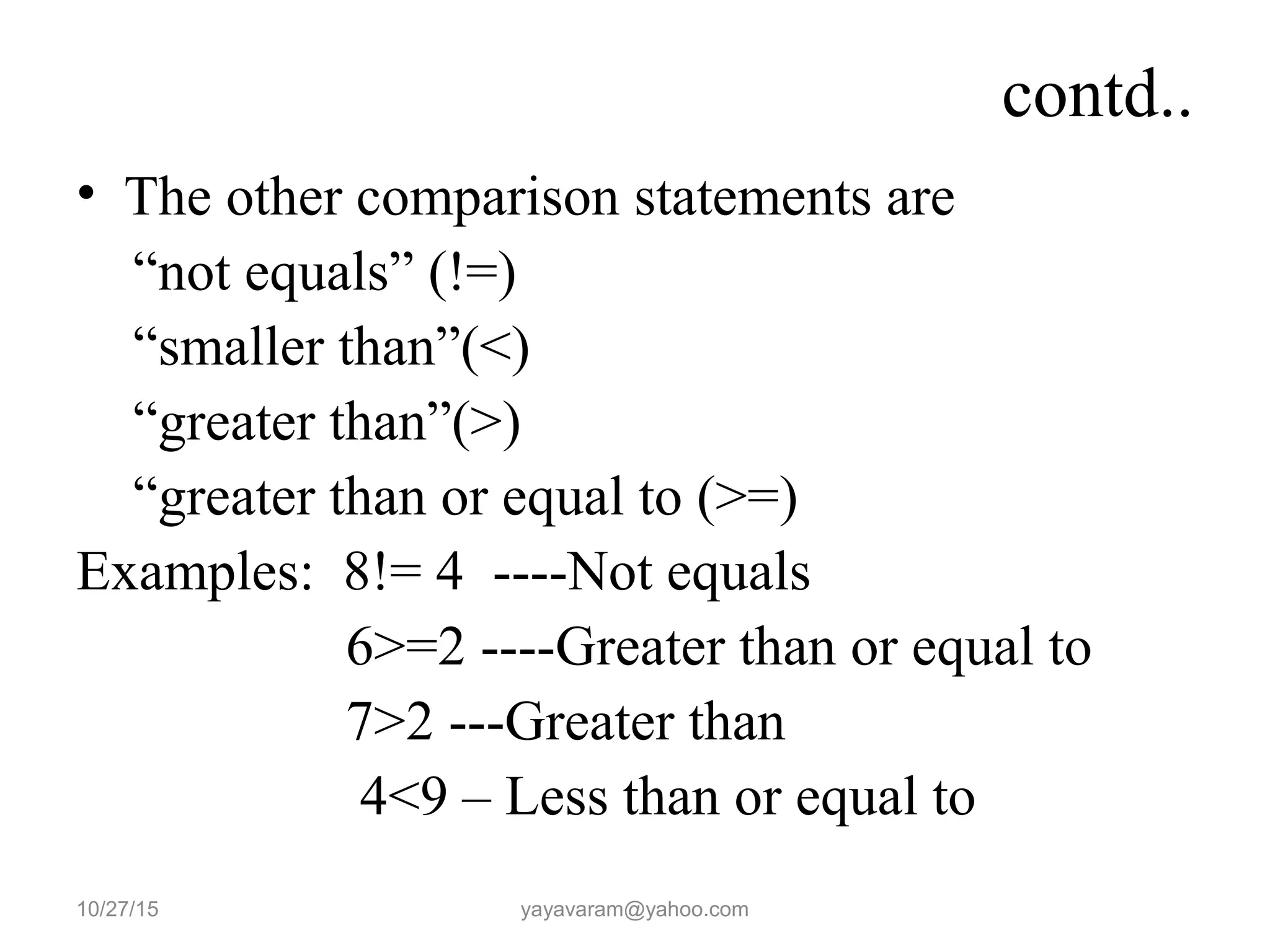
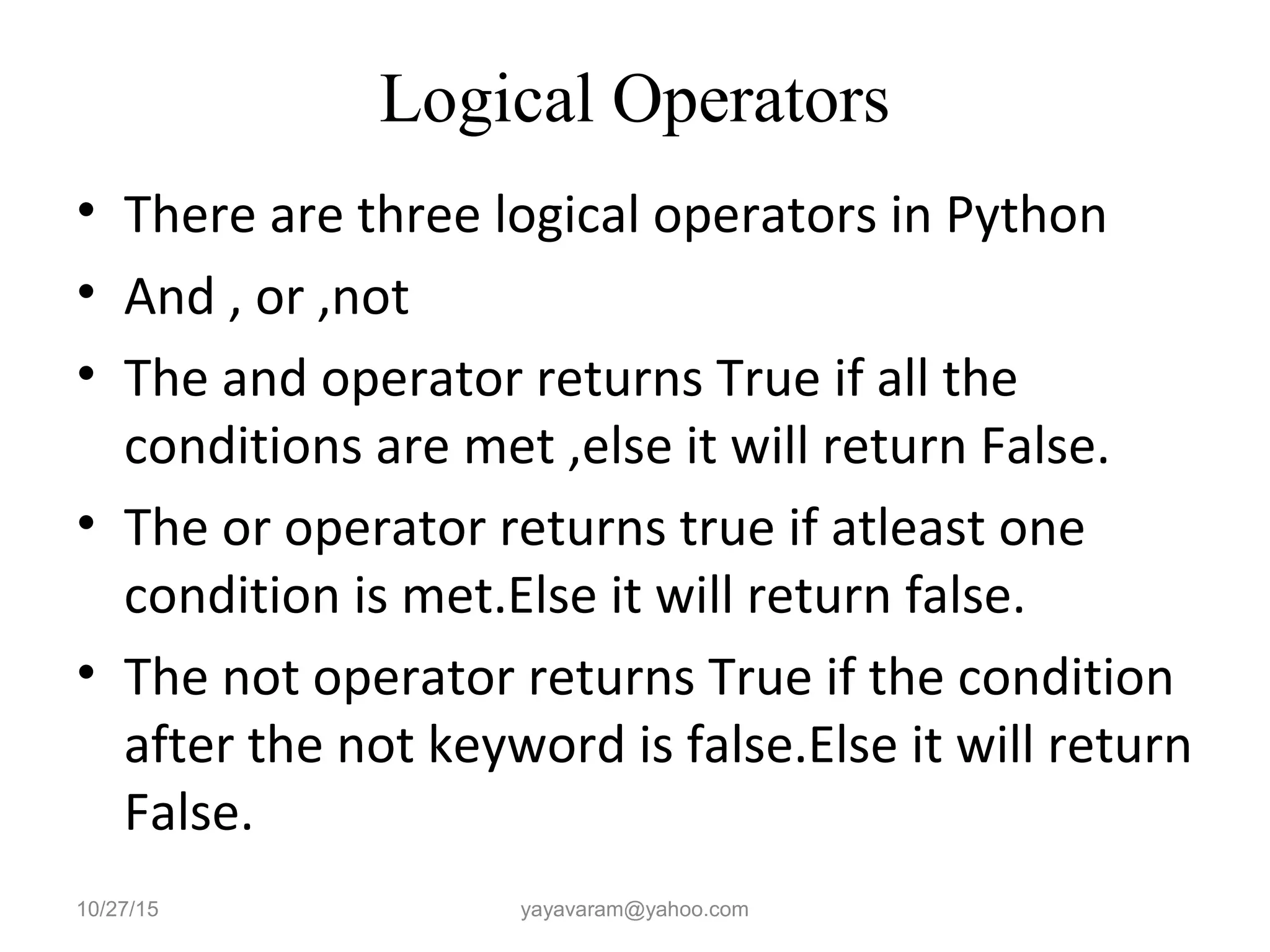
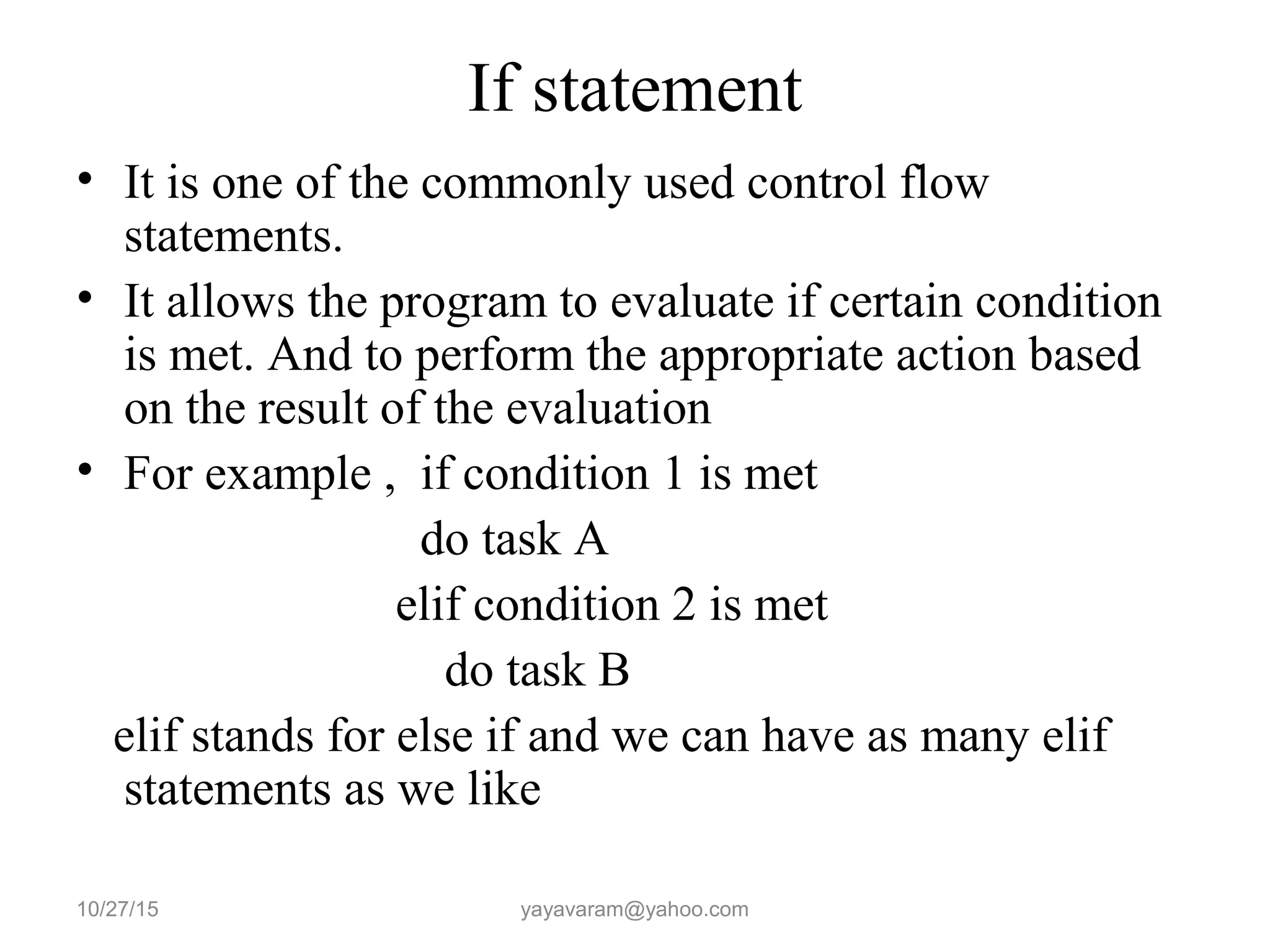
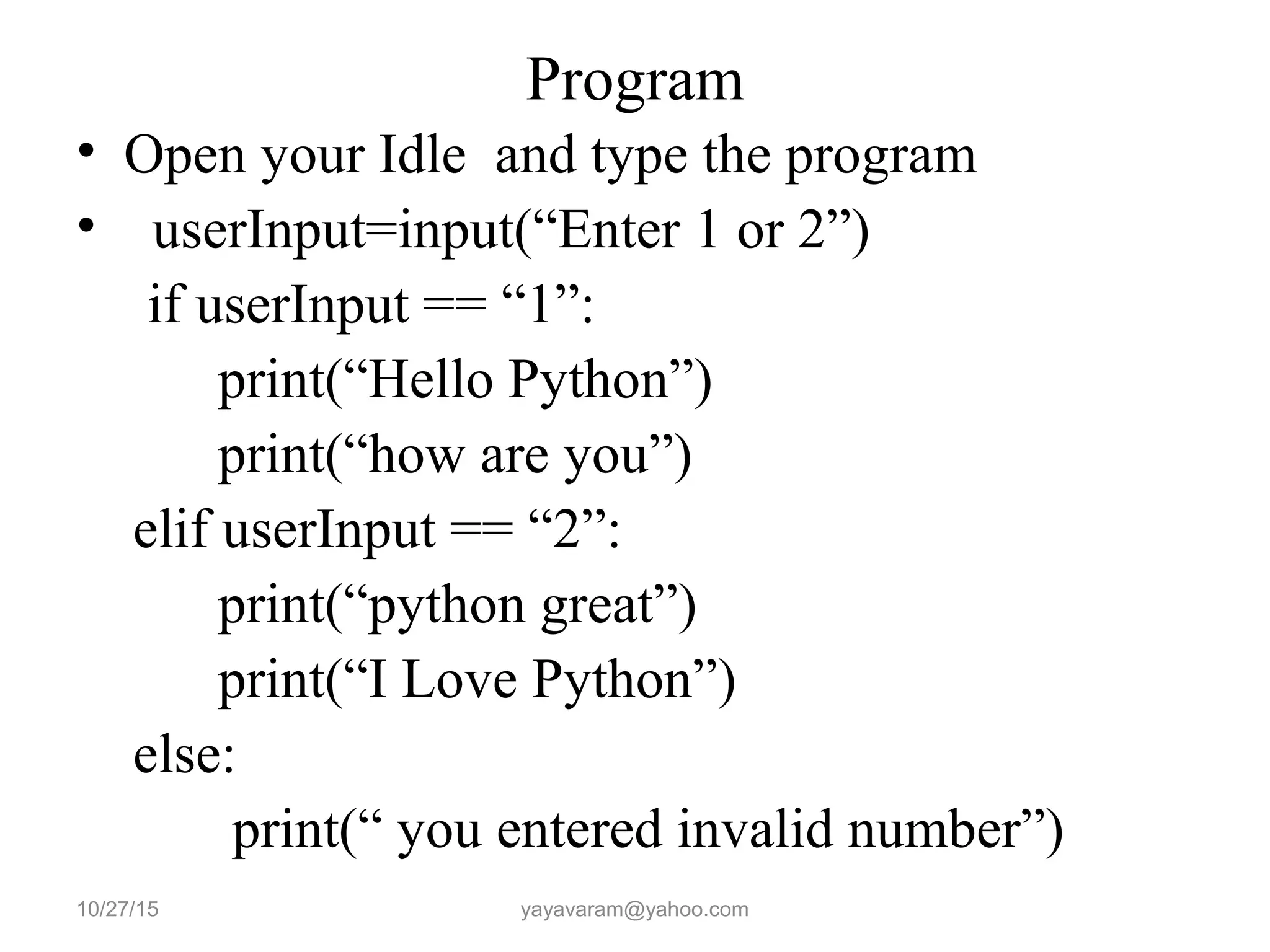
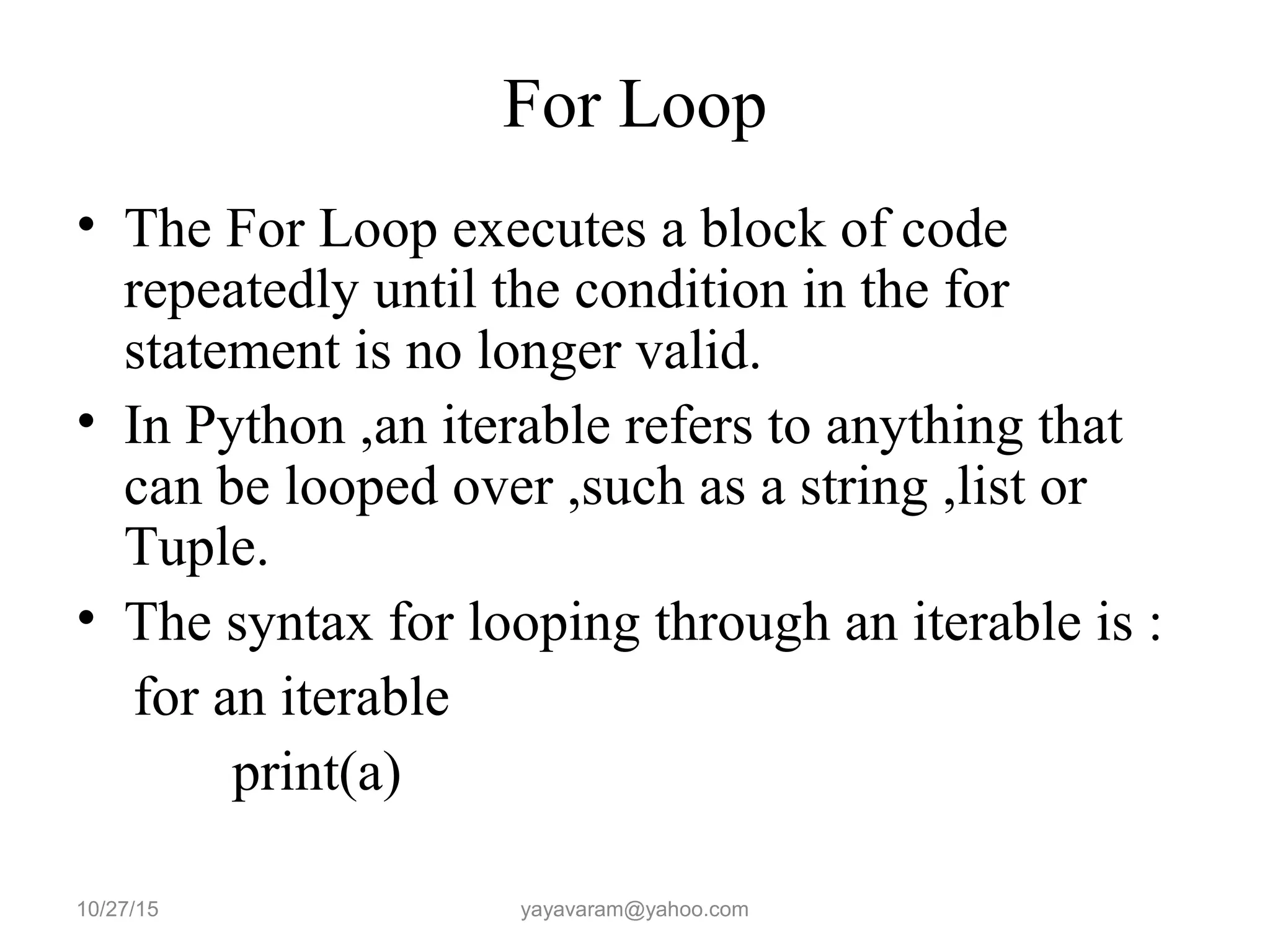
![contd.. • Ex: pets = [‘cats’,’dogs’,’rabbits’,’hamsters’] for myPets in pets: print(myPets) In this program,first we declared the list pets and give the members ‘cats’,’dogs’,’rabbits’ and ‘hamsters’.Next the statement for myPets: loops through the pets list and assigns each member in the list to the variable myPets. 10/27/15 yayavaram@yahoo.com](https://image.slidesharecdn.com/learnpython-151027174258-lva1-app6892/75/Python-Programming-Language-55-2048.jpg)
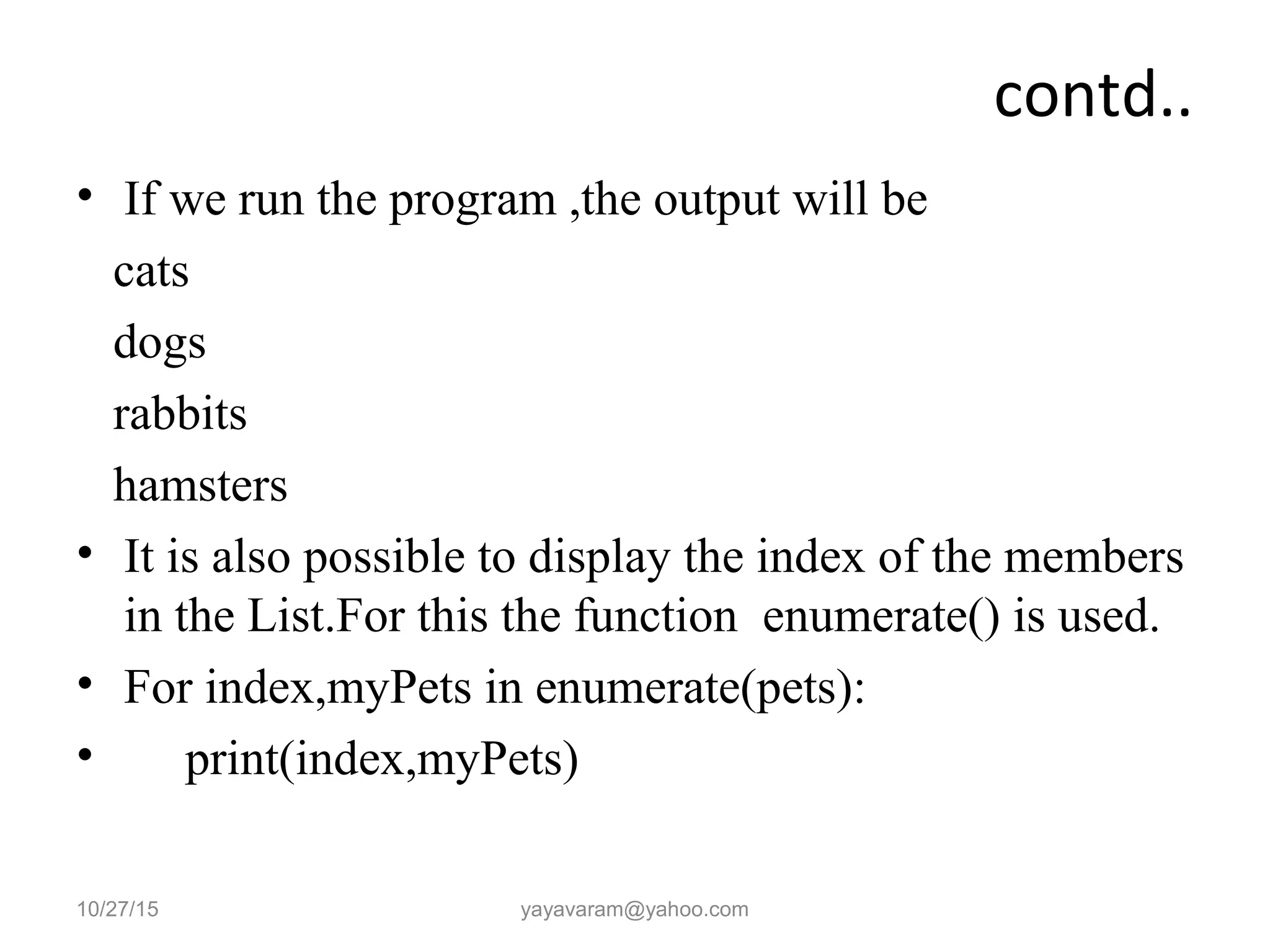
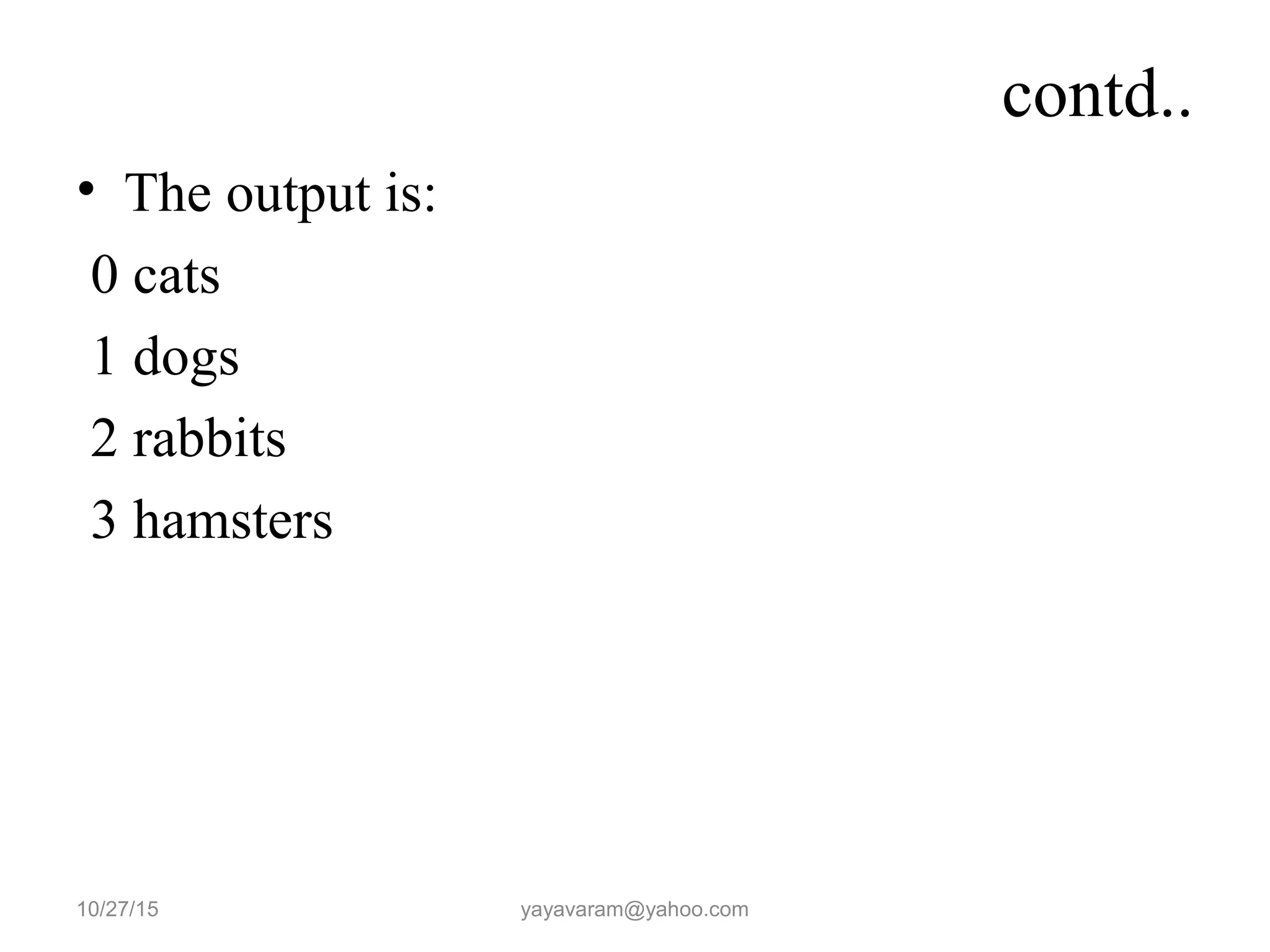
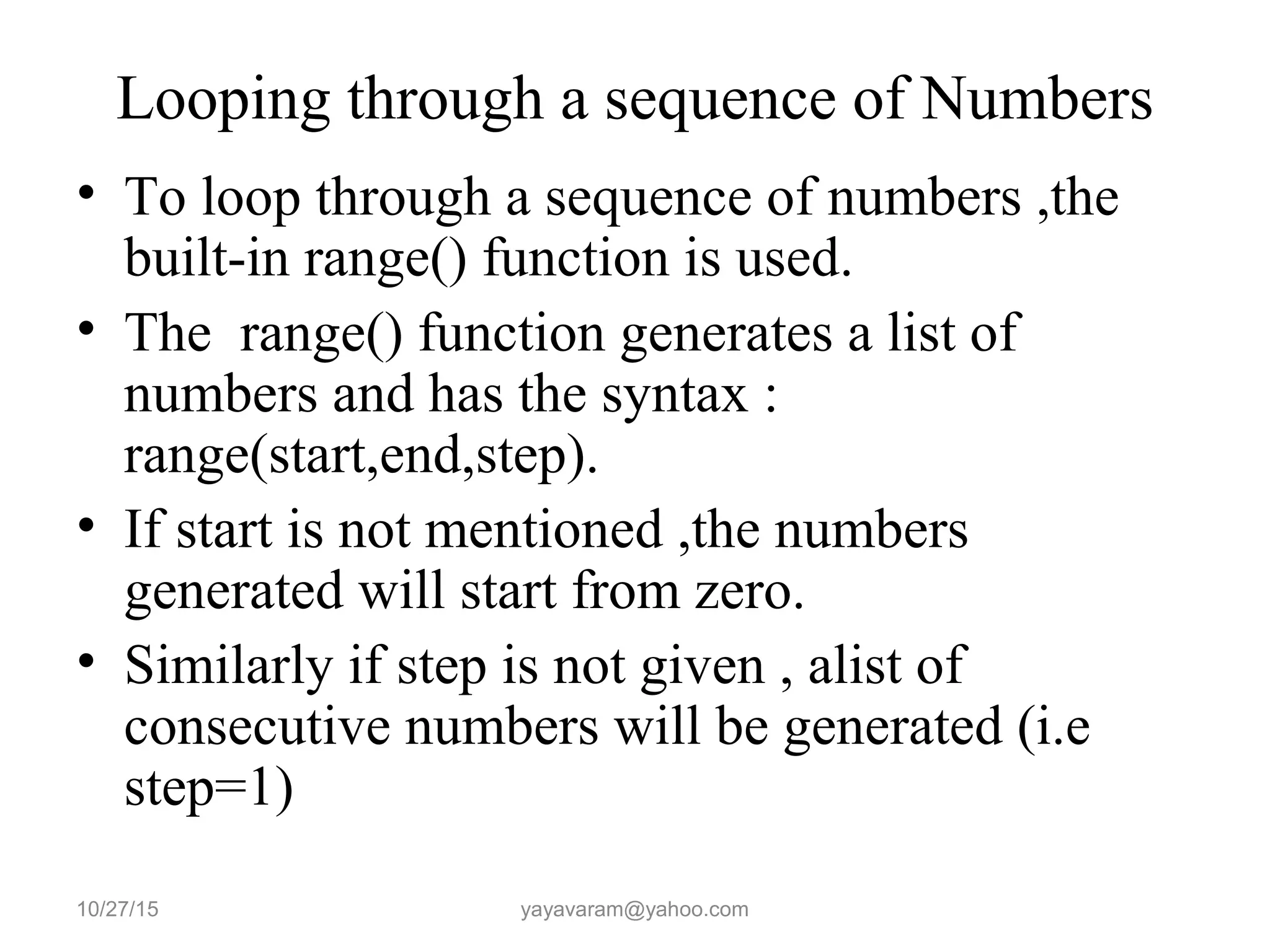
![contd.. • For ex: • Range(4) will generate the List[0,1,2,3,] • Range(3,9) will generate a List[3,4,5,6,7,8] • Range(4,10,2) will generate List[4,6,8] 10/27/15 yayavaram@yahoo.com](https://image.slidesharecdn.com/learnpython-151027174258-lva1-app6892/75/Python-Programming-Language-59-2048.jpg)
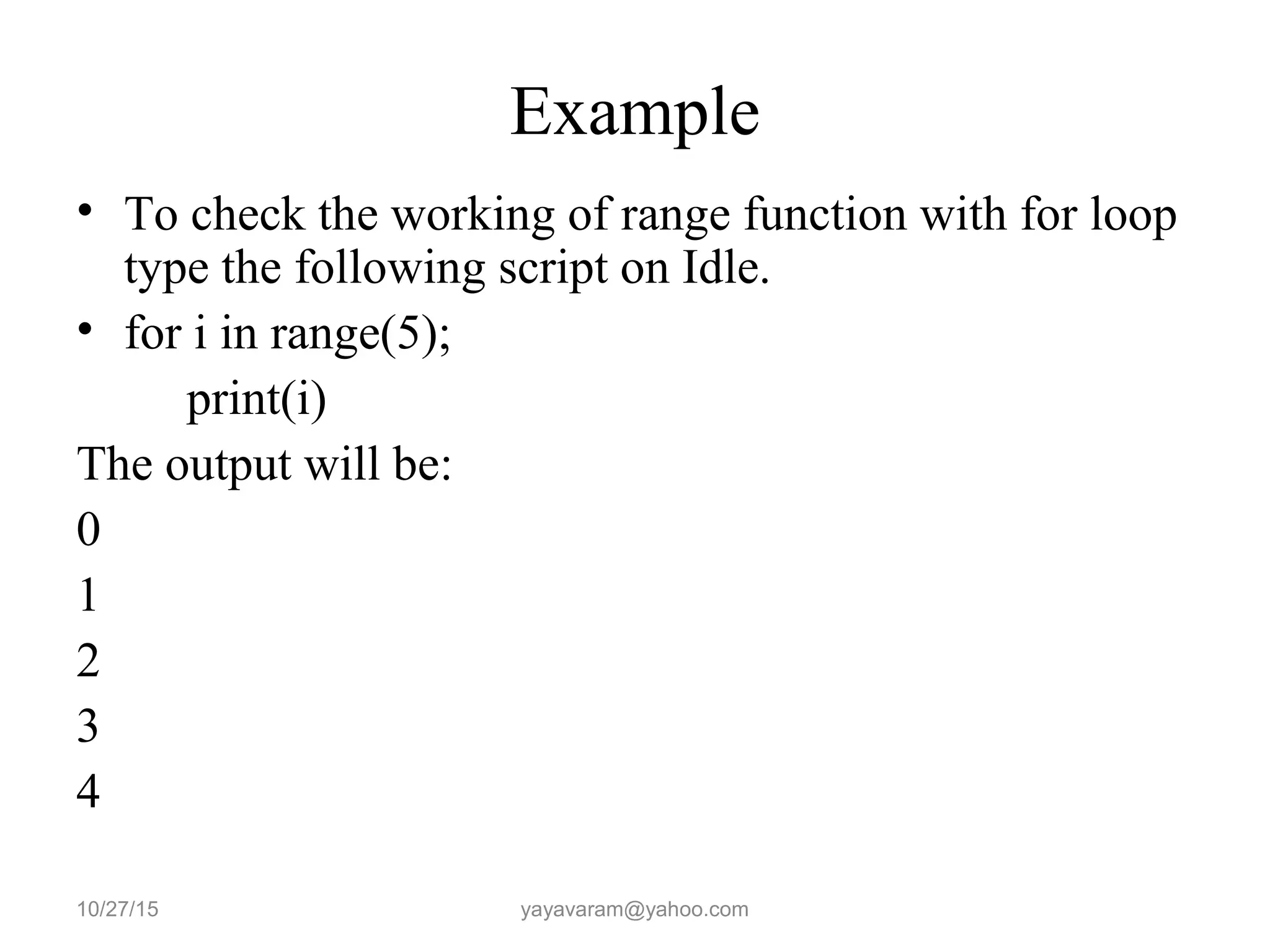
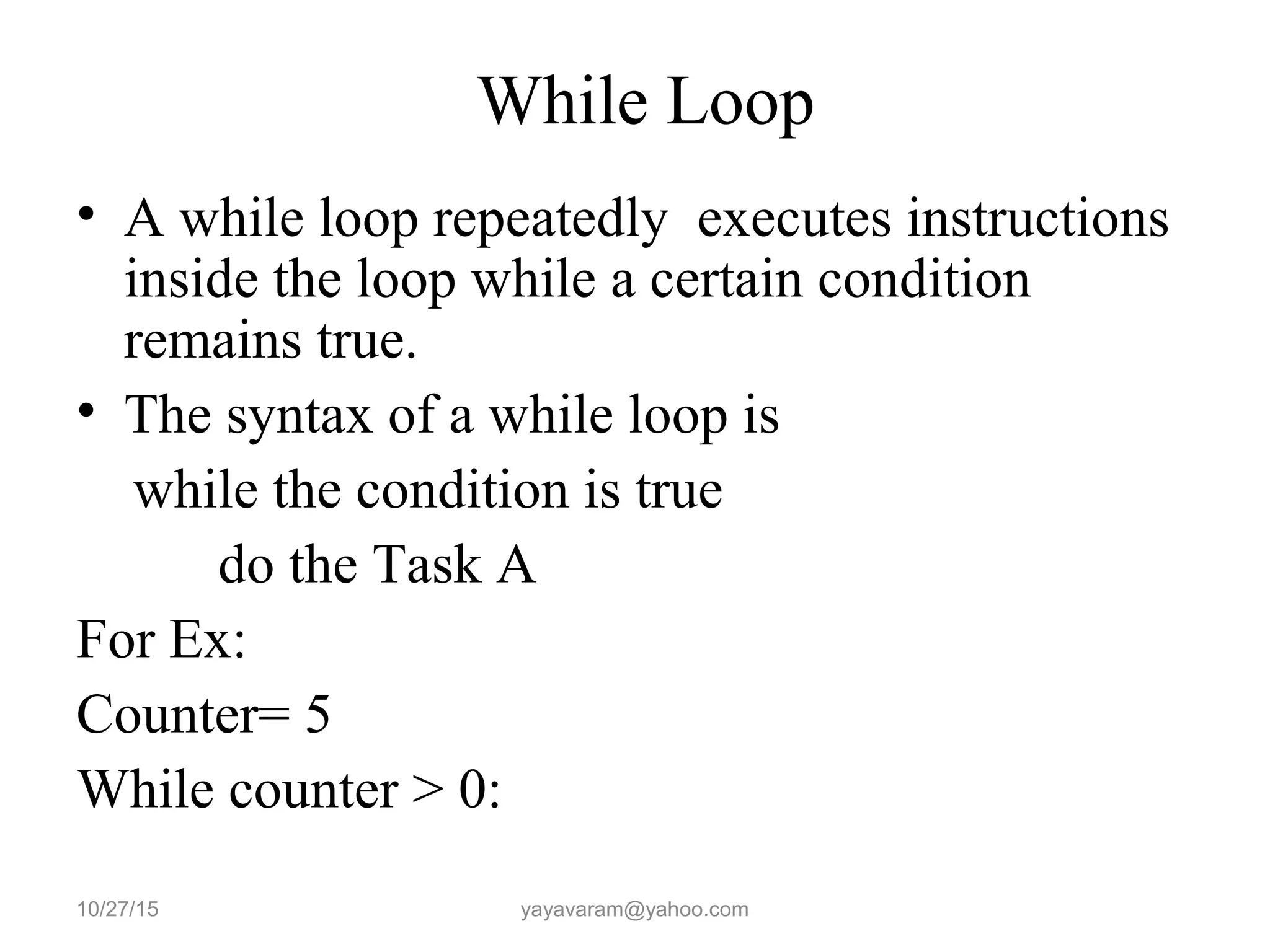
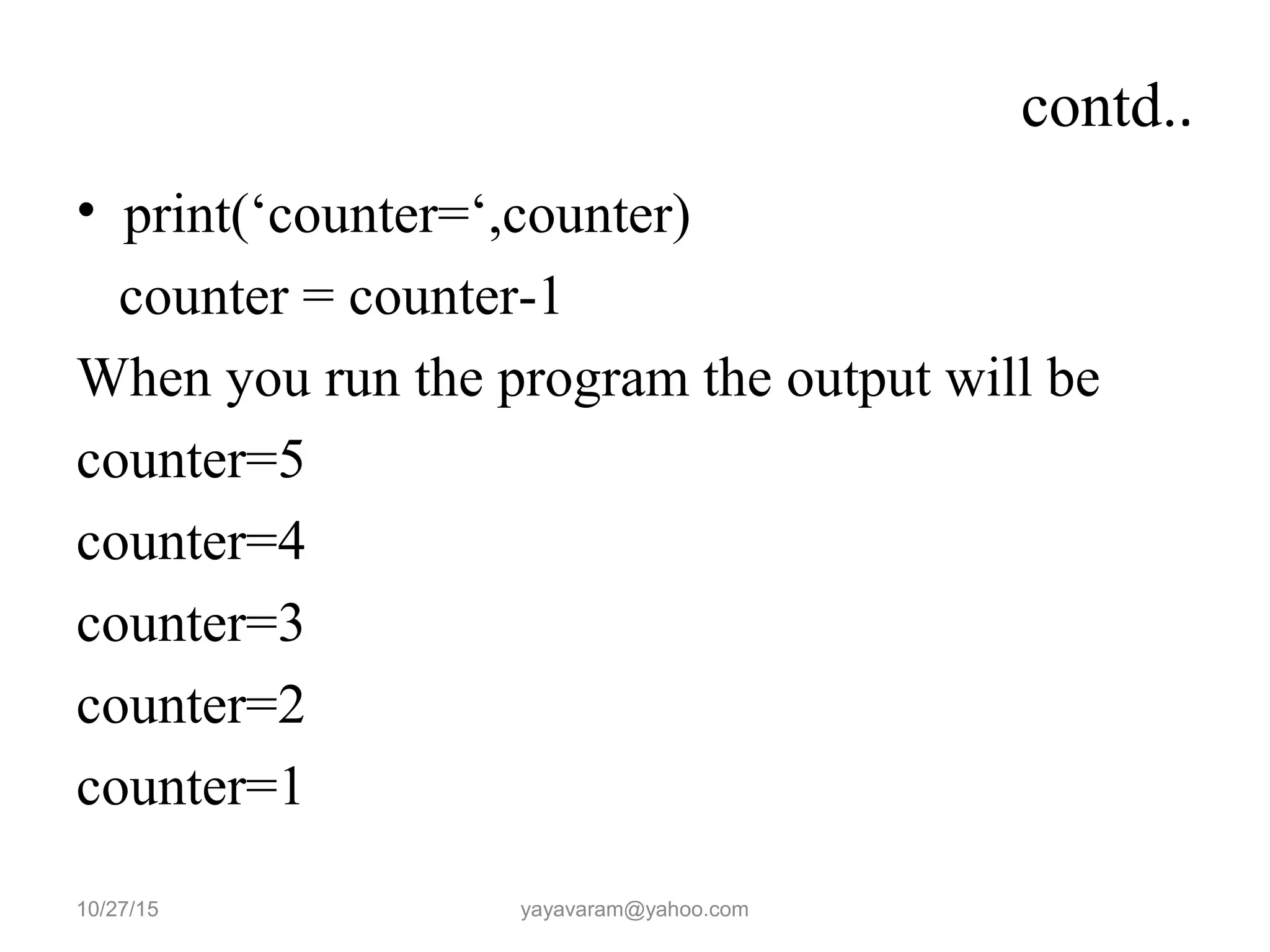
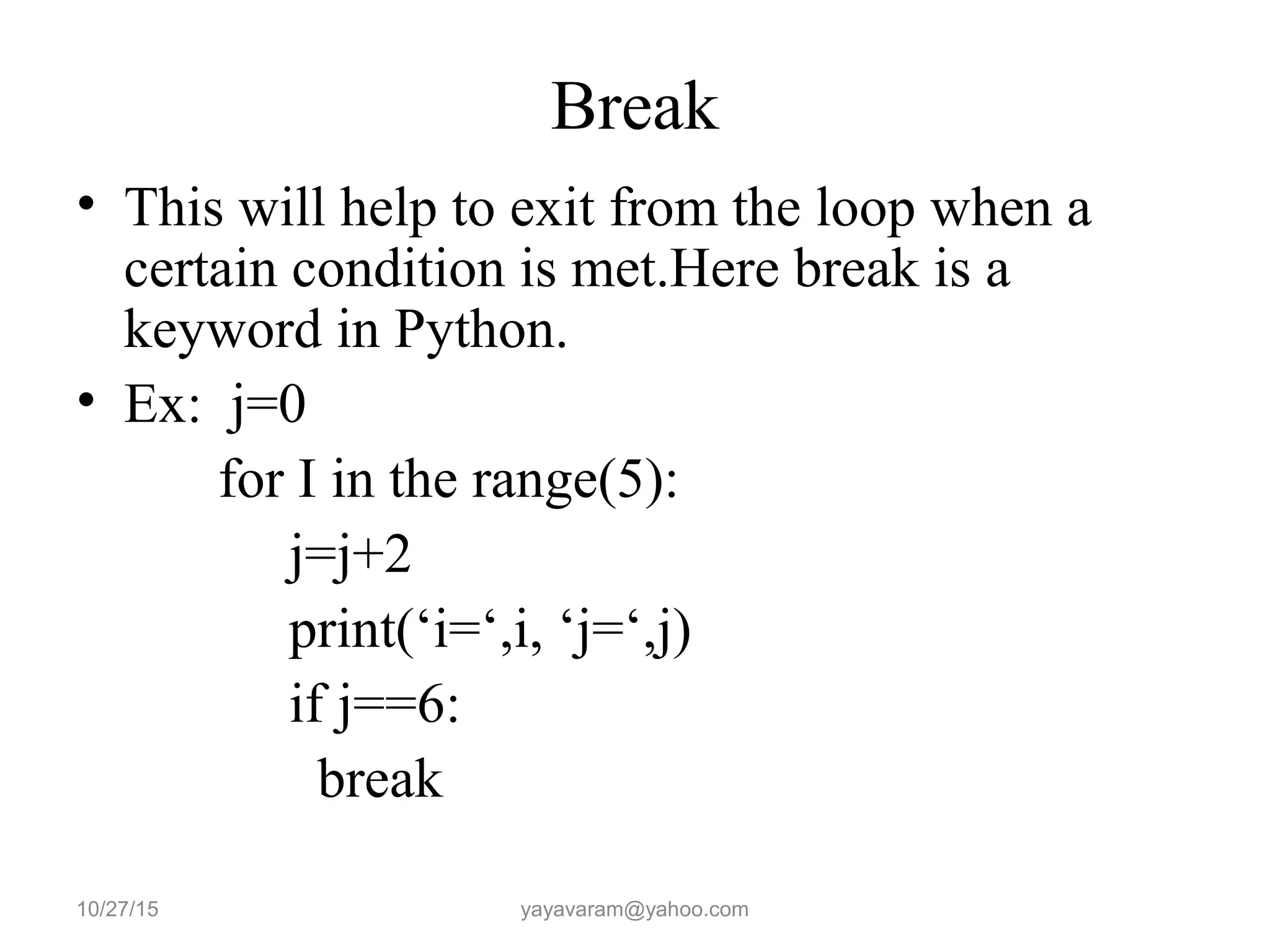
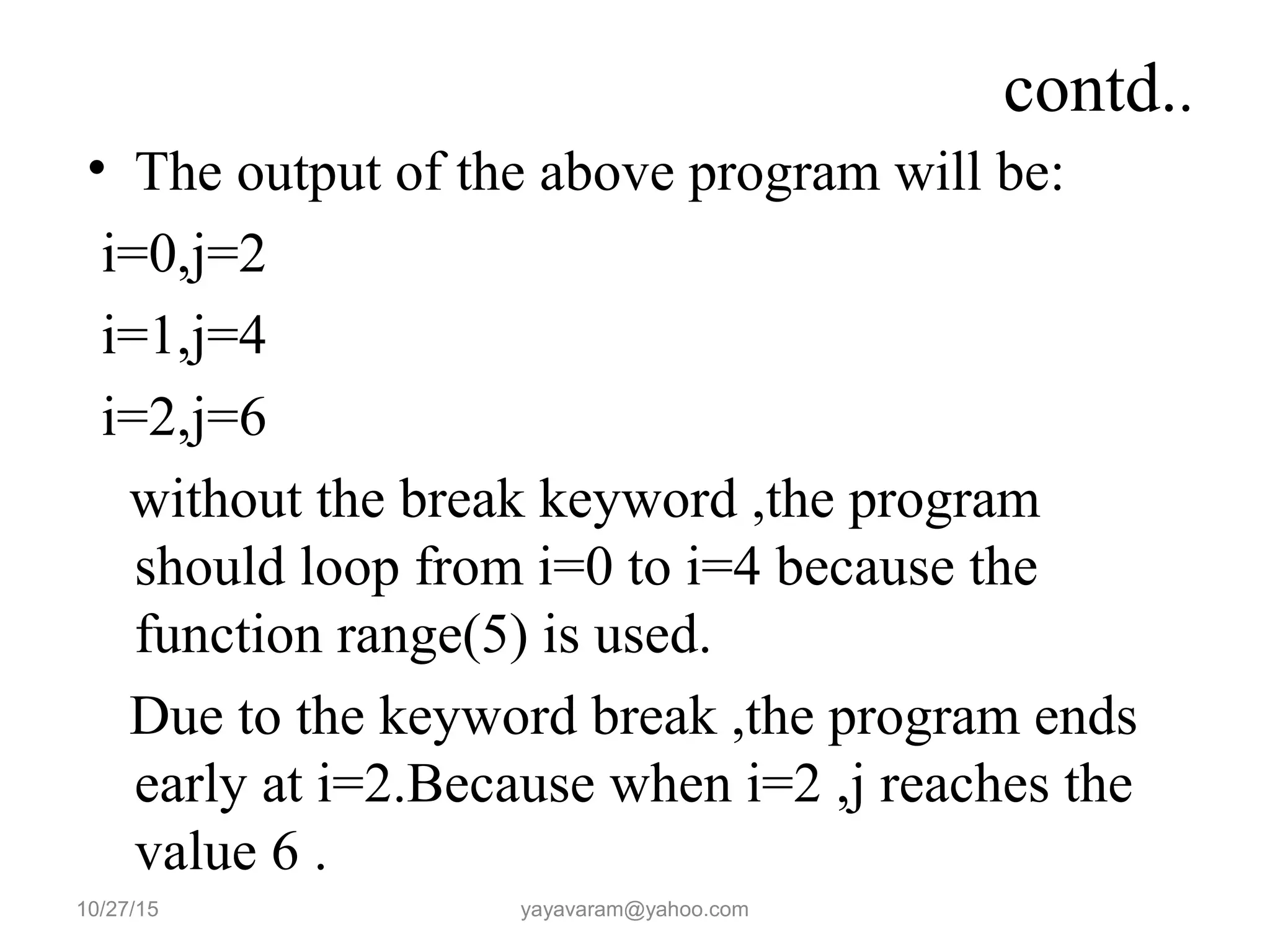
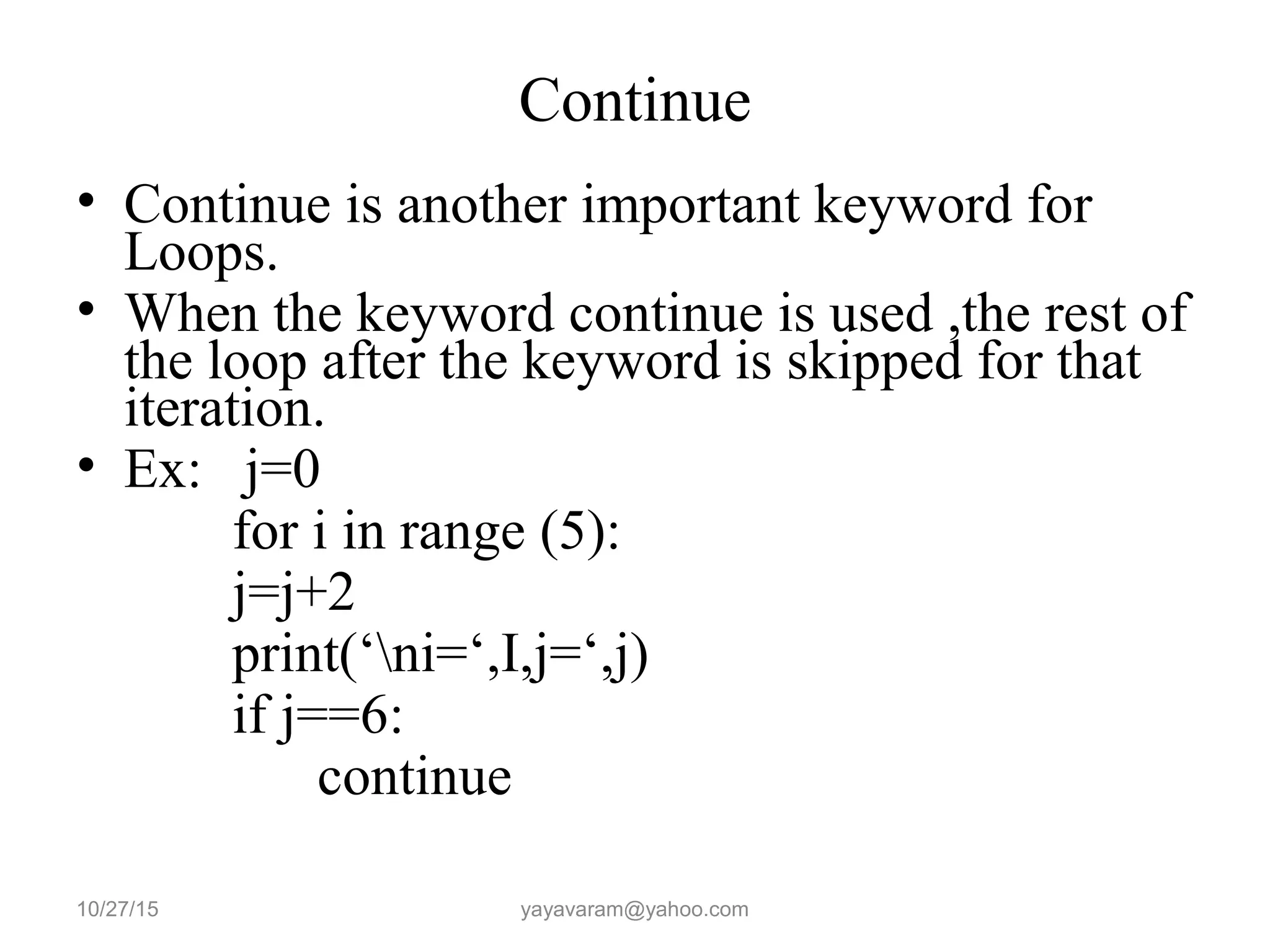
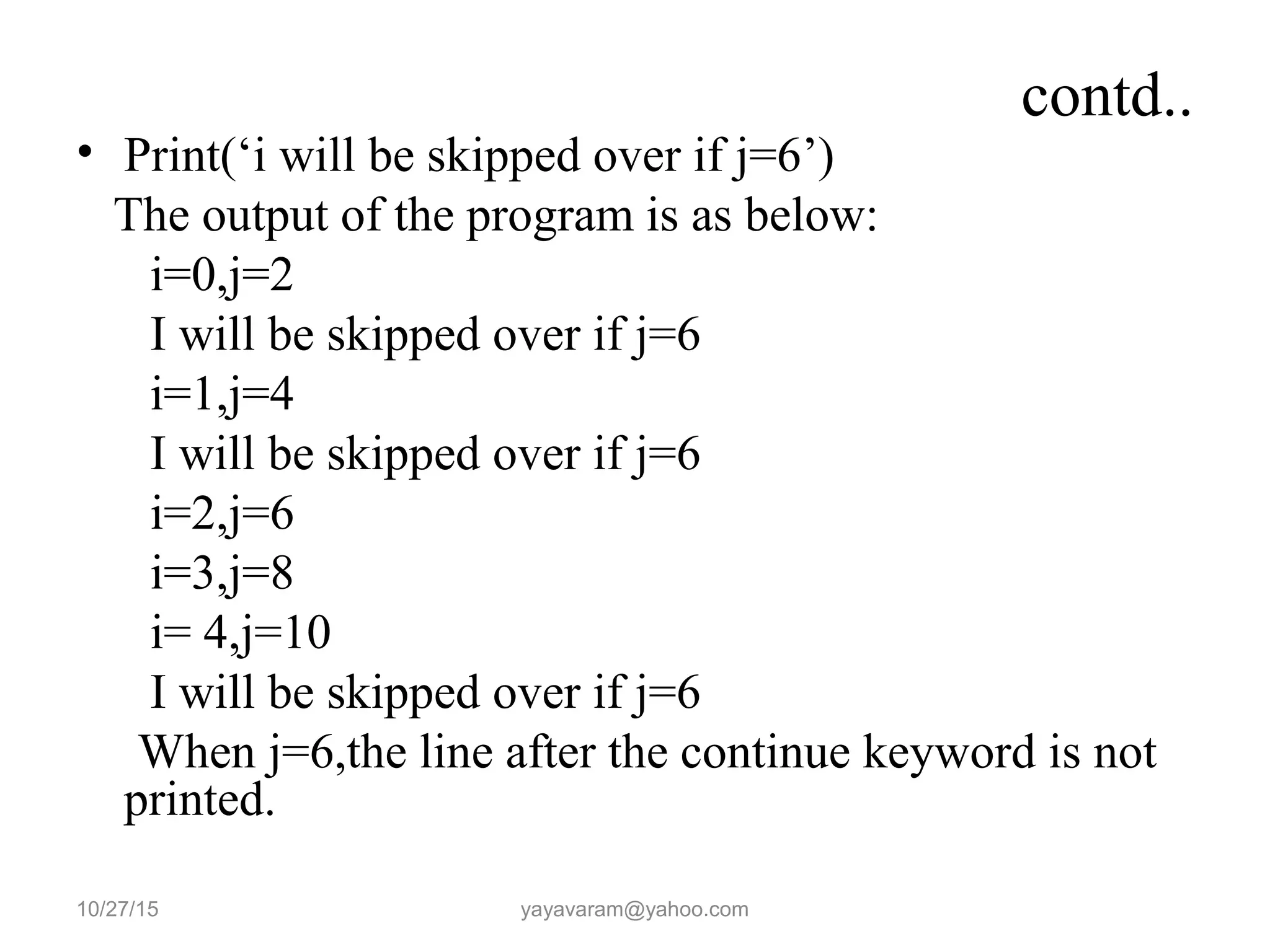
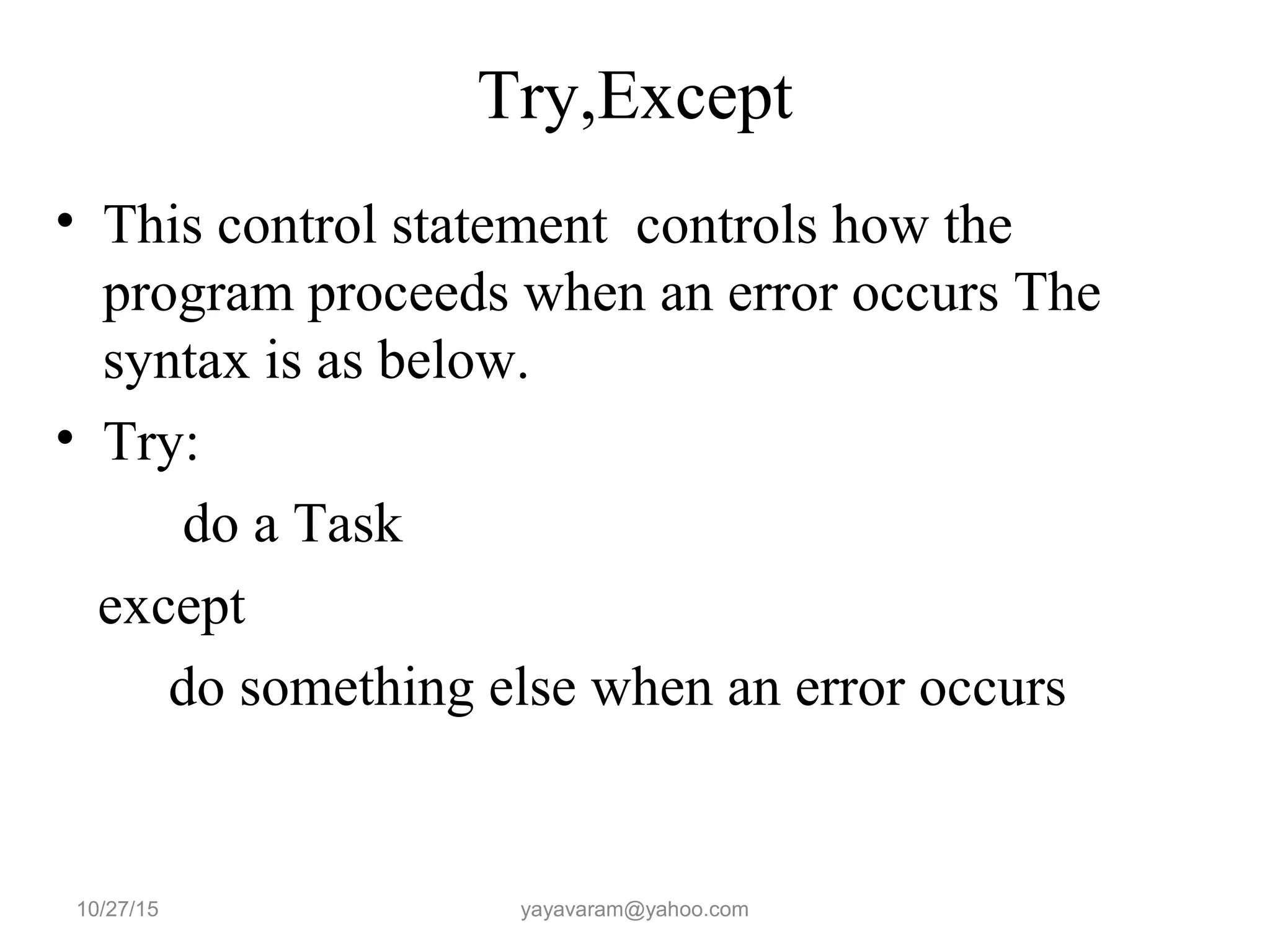
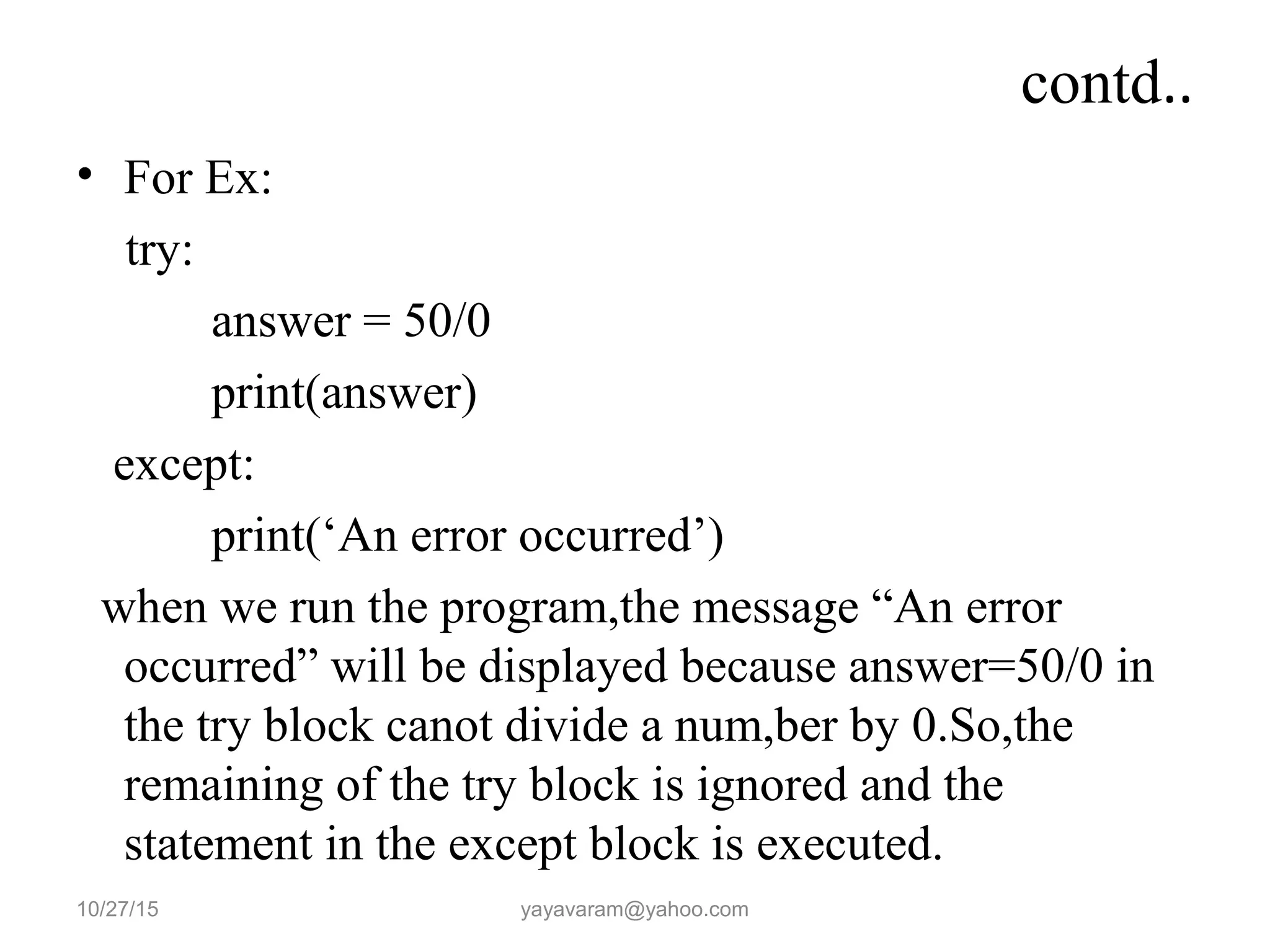
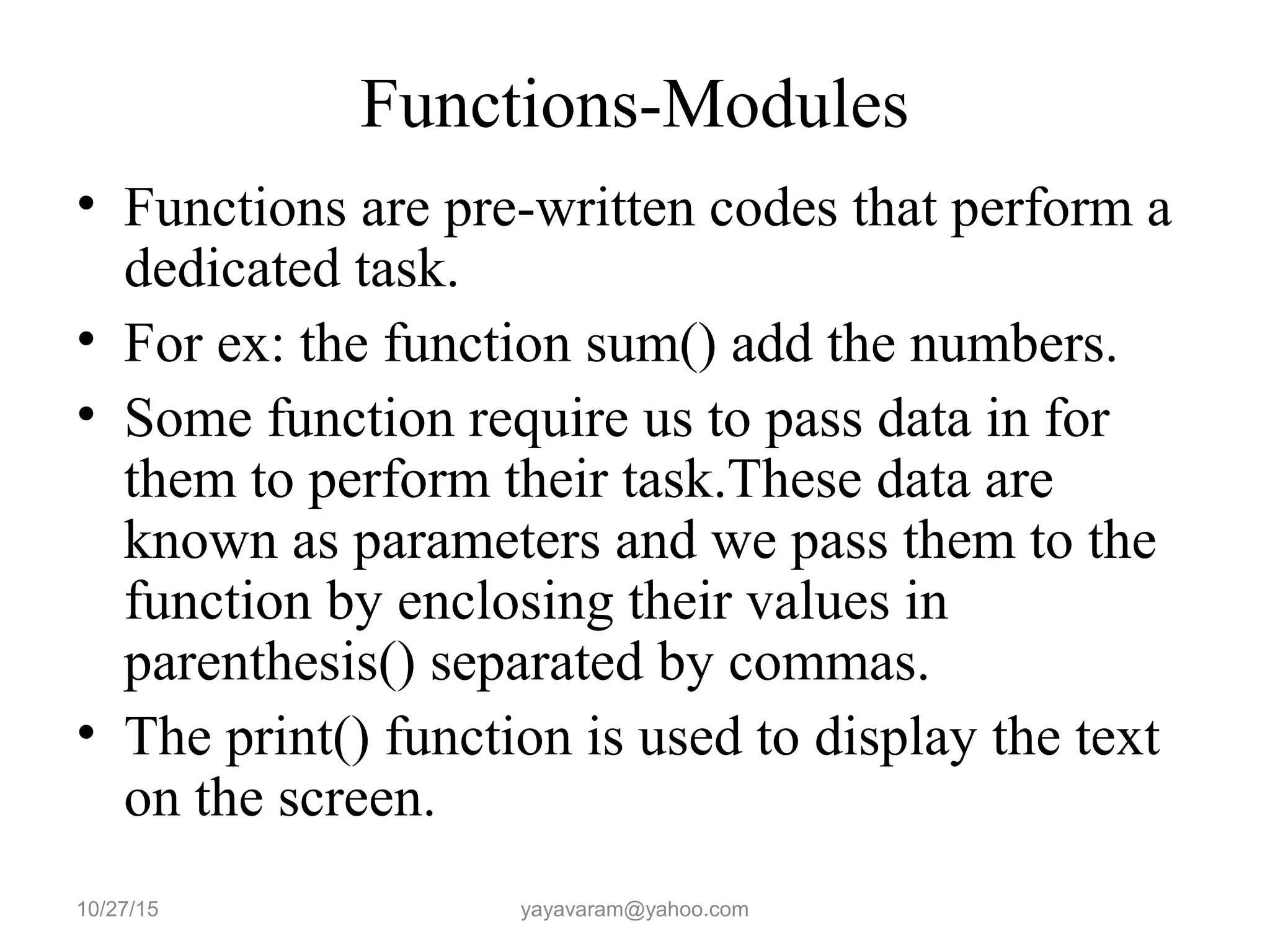
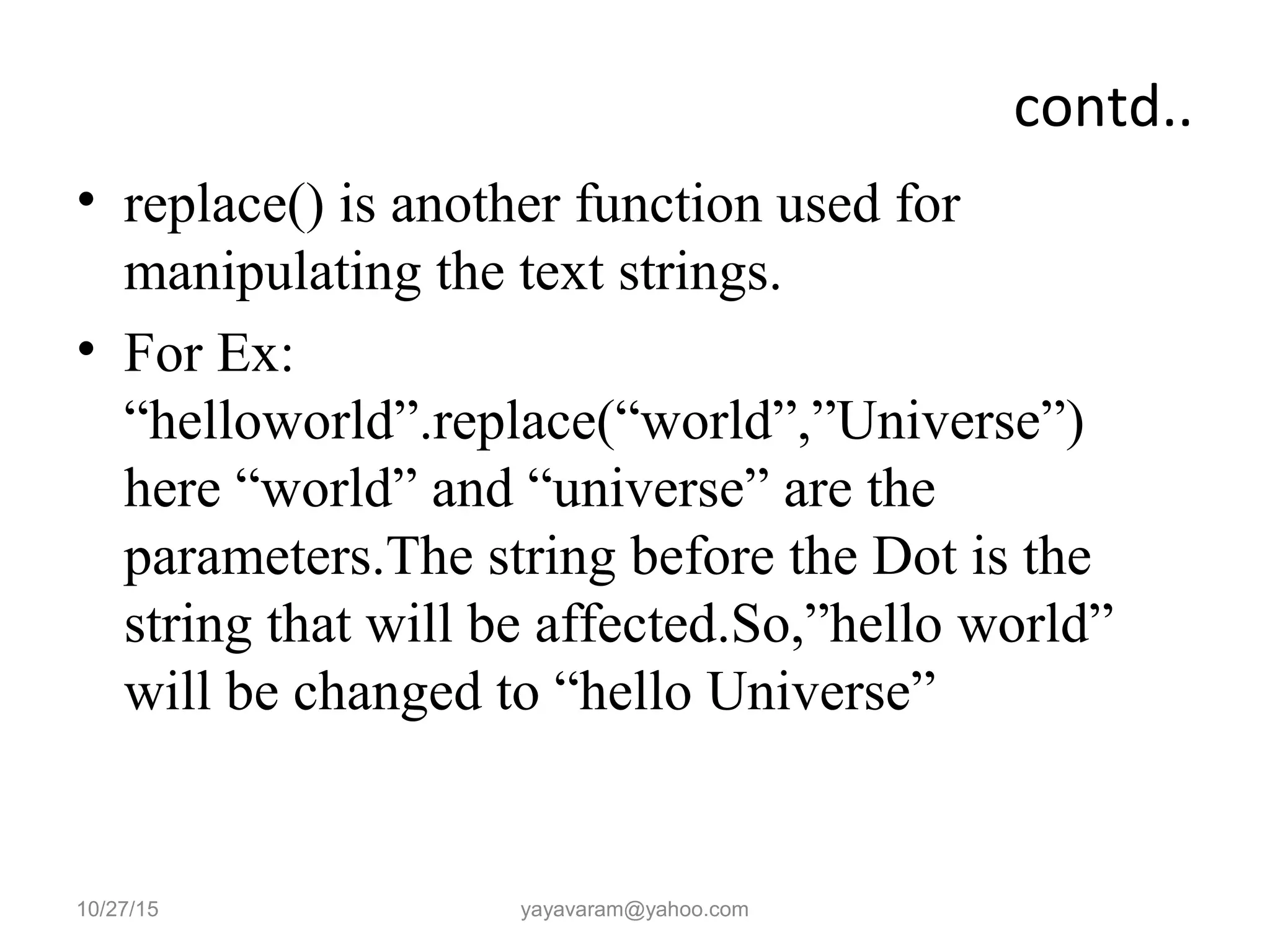
![Your own Functions • Python has has flexibility to define your own functions and can be used them in the program. • The syntax is: def functionName(parameters): code for what the function should do return[expression] The two keywords here are “def” and “return” 10/27/15 yayavaram@yahoo.com](https://image.slidesharecdn.com/learnpython-151027174258-lva1-app6892/75/Python-Programming-Language-71-2048.jpg)