
 Data Structure
Data Structure Networking
Networking RDBMS
RDBMS Operating System
Operating System Java
Java MS Excel
MS Excel iOS
iOS HTML
HTML CSS
CSS Android
Android Python
Python C Programming
C Programming C++
C++ C#
C# MongoDB
MongoDB MySQL
MySQL Javascript
Javascript PHP
PHP
- Selected Reading
- UPSC IAS Exams Notes
- Developer's Best Practices
- Questions and Answers
- Effective Resume Writing
- HR Interview Questions
- Computer Glossary
- Who is Who
Get the legend as a separate picture in Matplotlib
To get the legend as a separate picture, we can take the following steps −
Create x and y points using numpy.
Using the figure() method, create a new figure, or activate an existing figure for Line plot and Legend plot figures.
Add an '~.axes.Axes' to the figure as part of a subplot arrangement, using the add_subplot() method at nrow=1, ncols=1 and at index=1.
Create line1 and line2 using x, y and y1 points.
Place the legend for line1 and line2, set ordered labels, put at center location.
Save the figure only with legend using the savefig() method.
Example
import numpy as np from matplotlib import pyplot as plt x = np.linspace(1, 100, 1000) y = np.log(x) y1 = np.sin(x) fig = plt.figure("Line plot") legendFig = plt.figure("Legend plot") ax = fig.add_subplot(111) line1, = ax.plot(x, y, c="red", lw=4, linestyle="dashdot") line2, = ax.plot(x, y1, c="green", lw=1, linestyle="--") legendFig.legend([line1, line2], ["y=log(x)", "y=sin(x)"], loc='center') legendFig.savefig('legend.png') Output
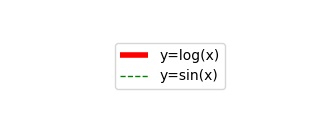

Advertisements
