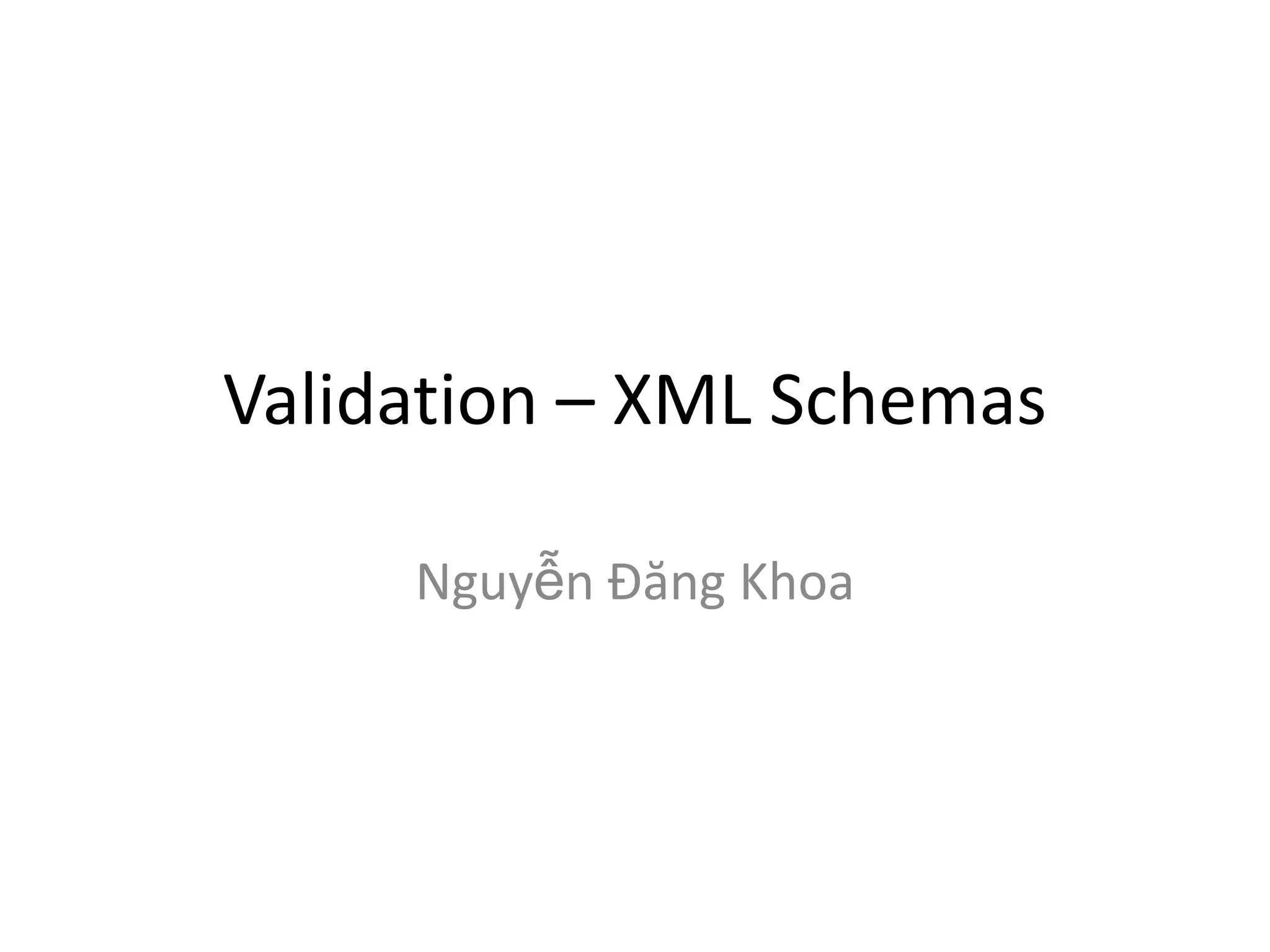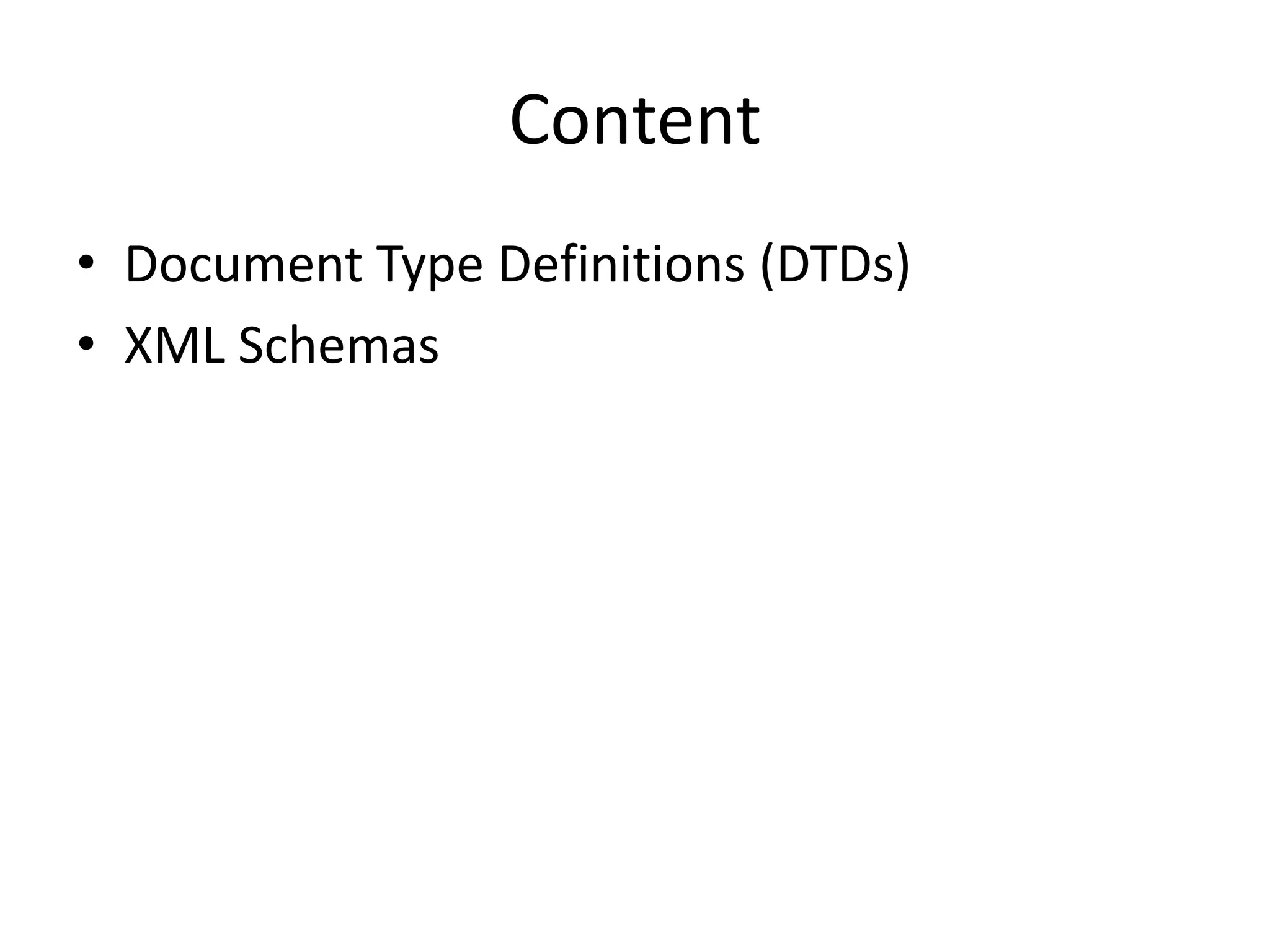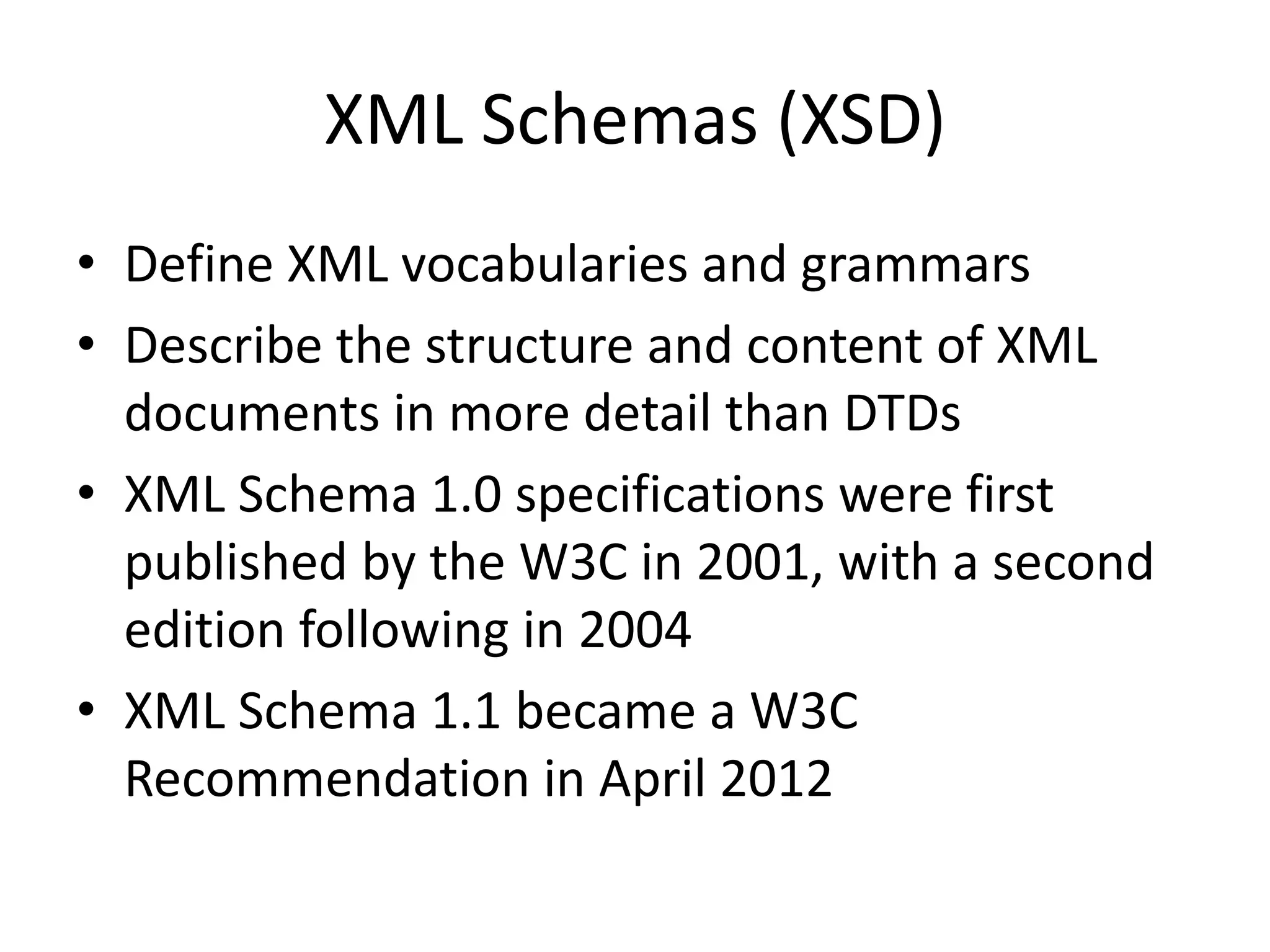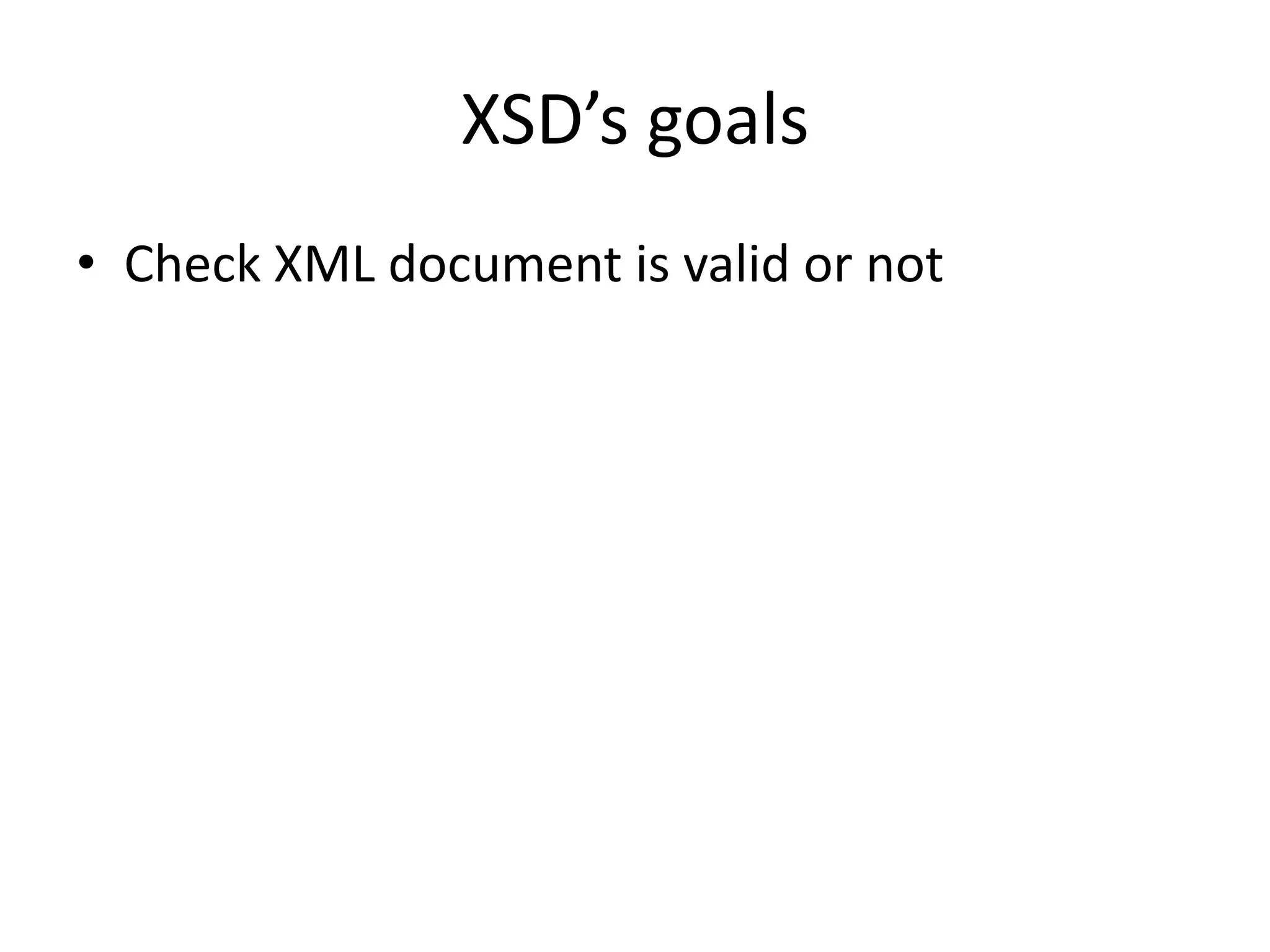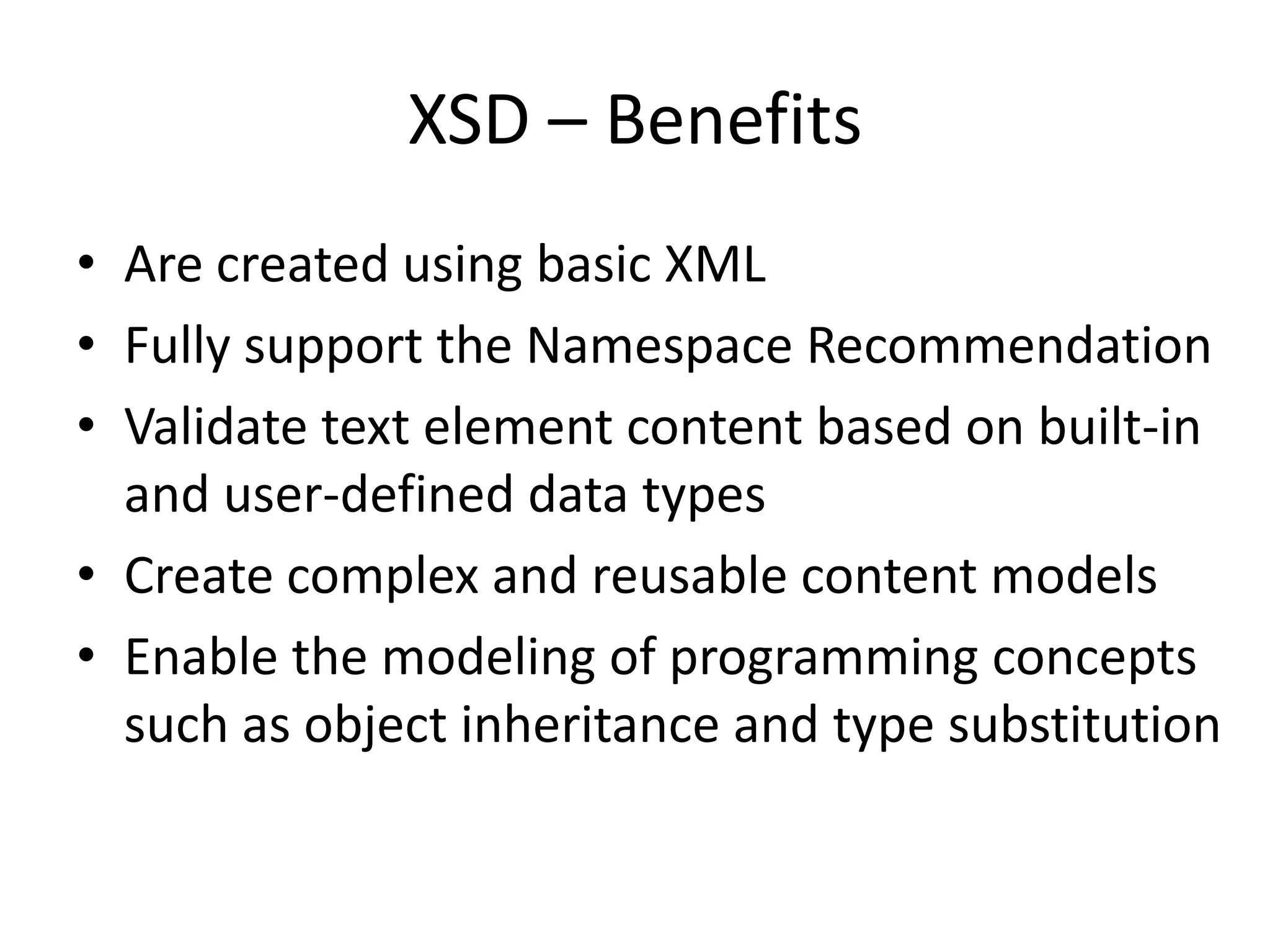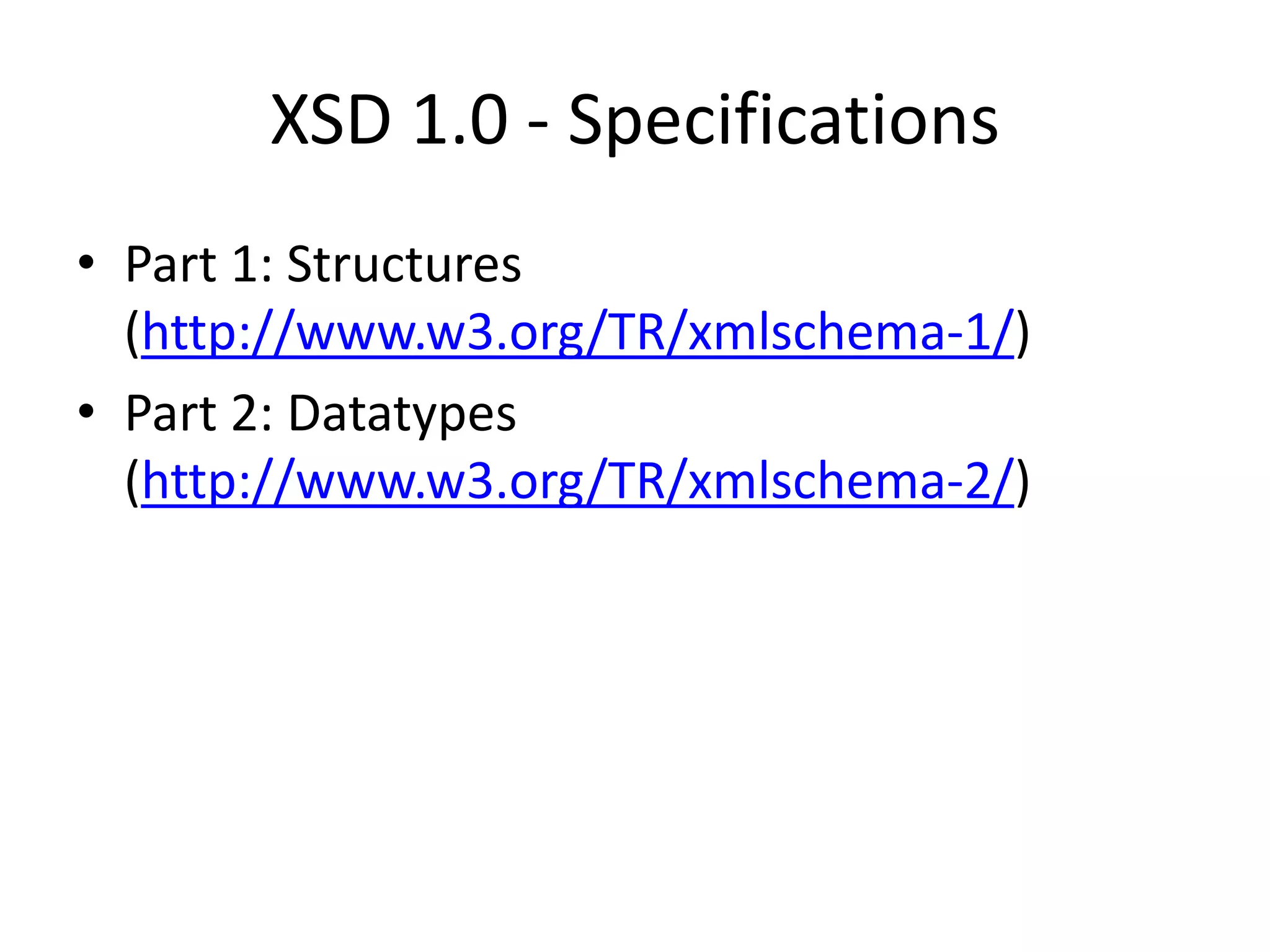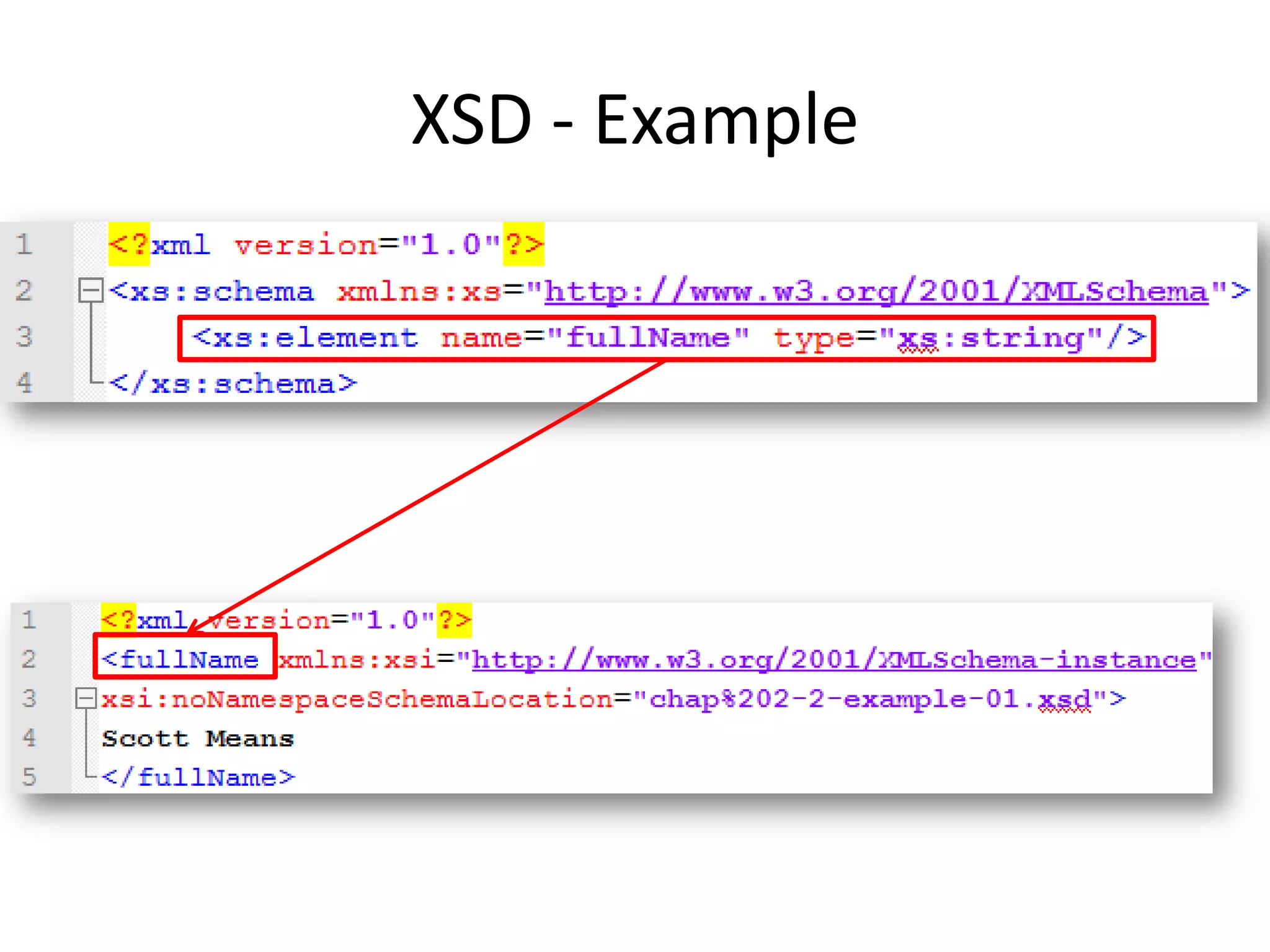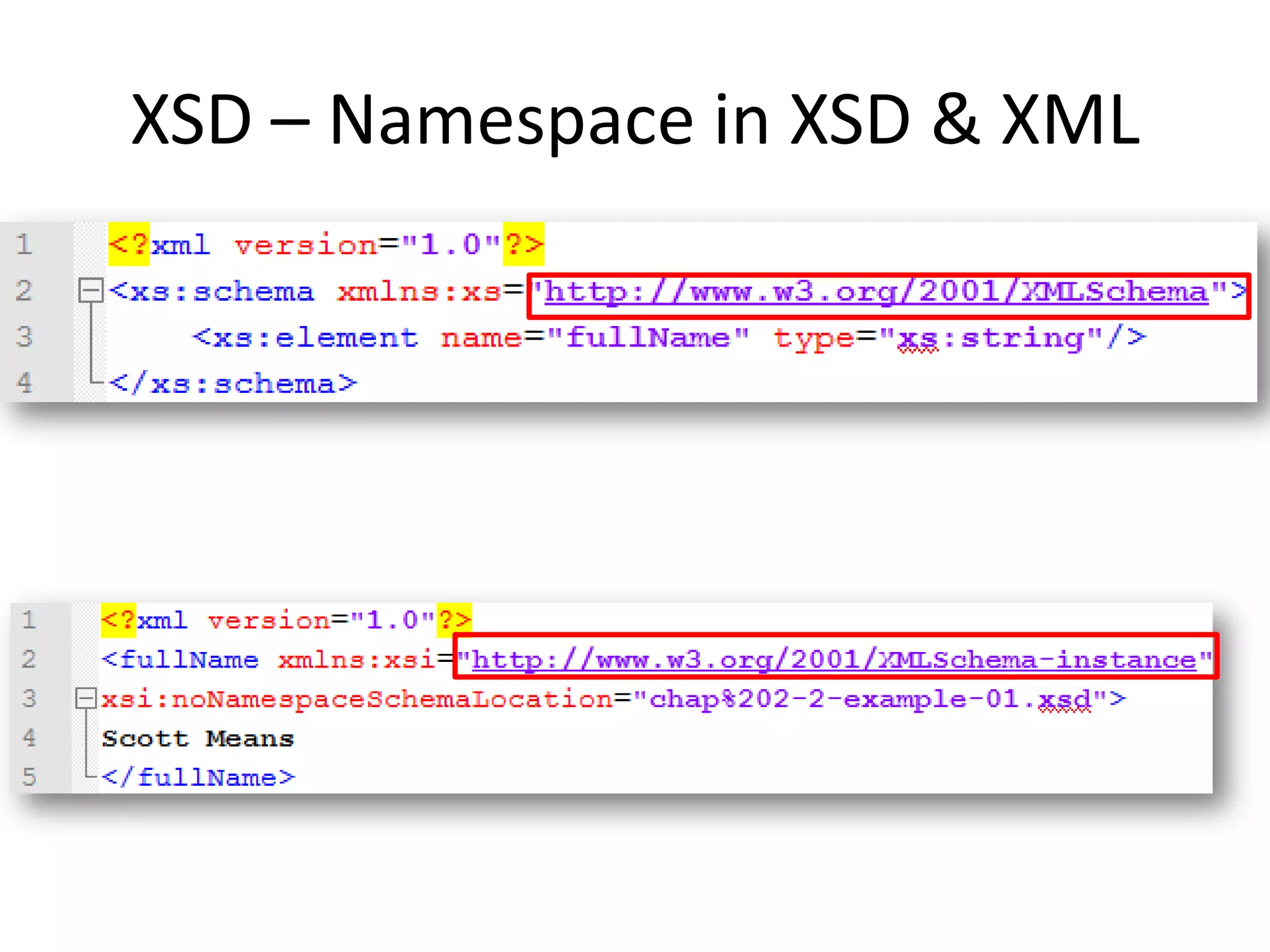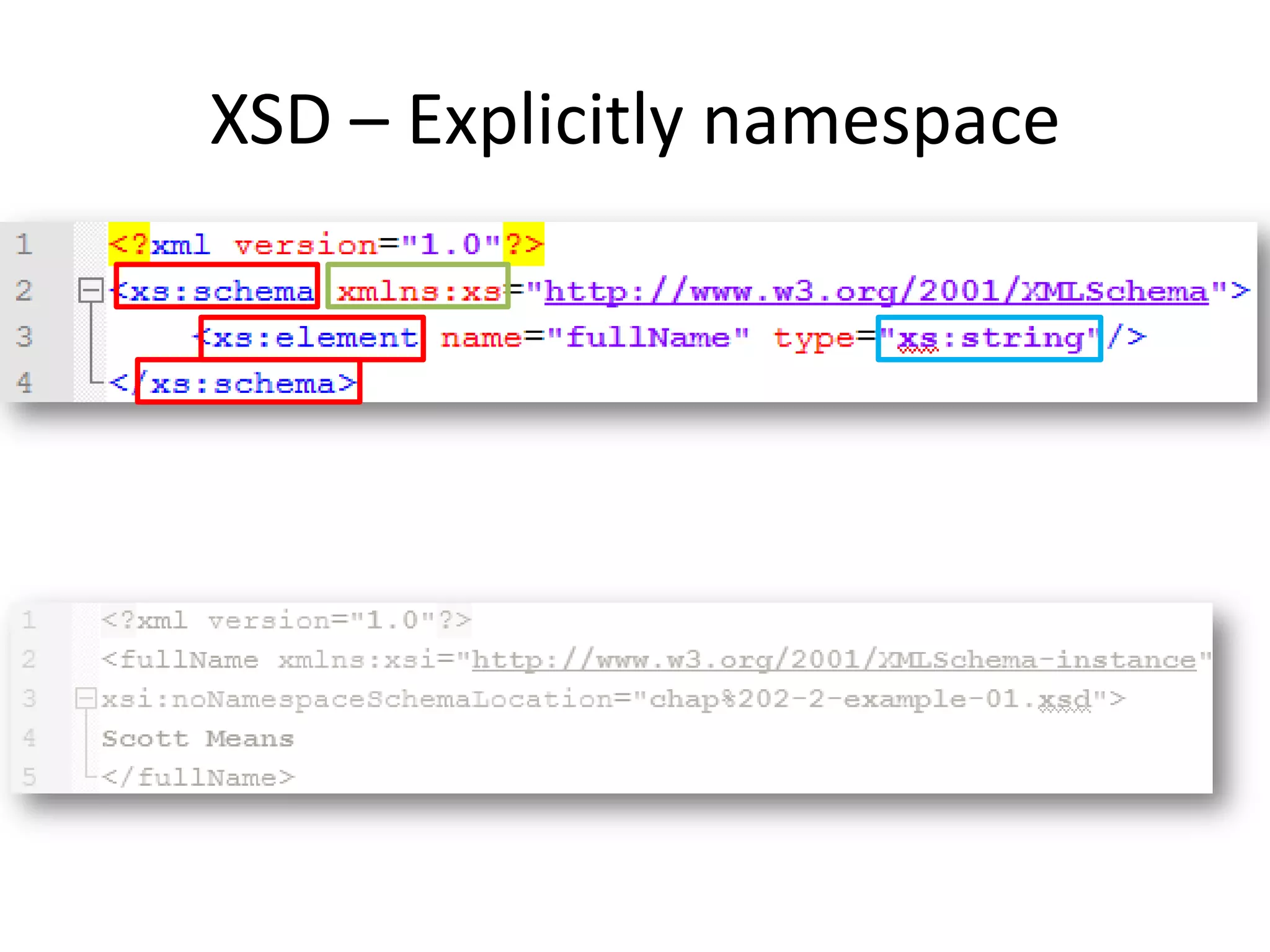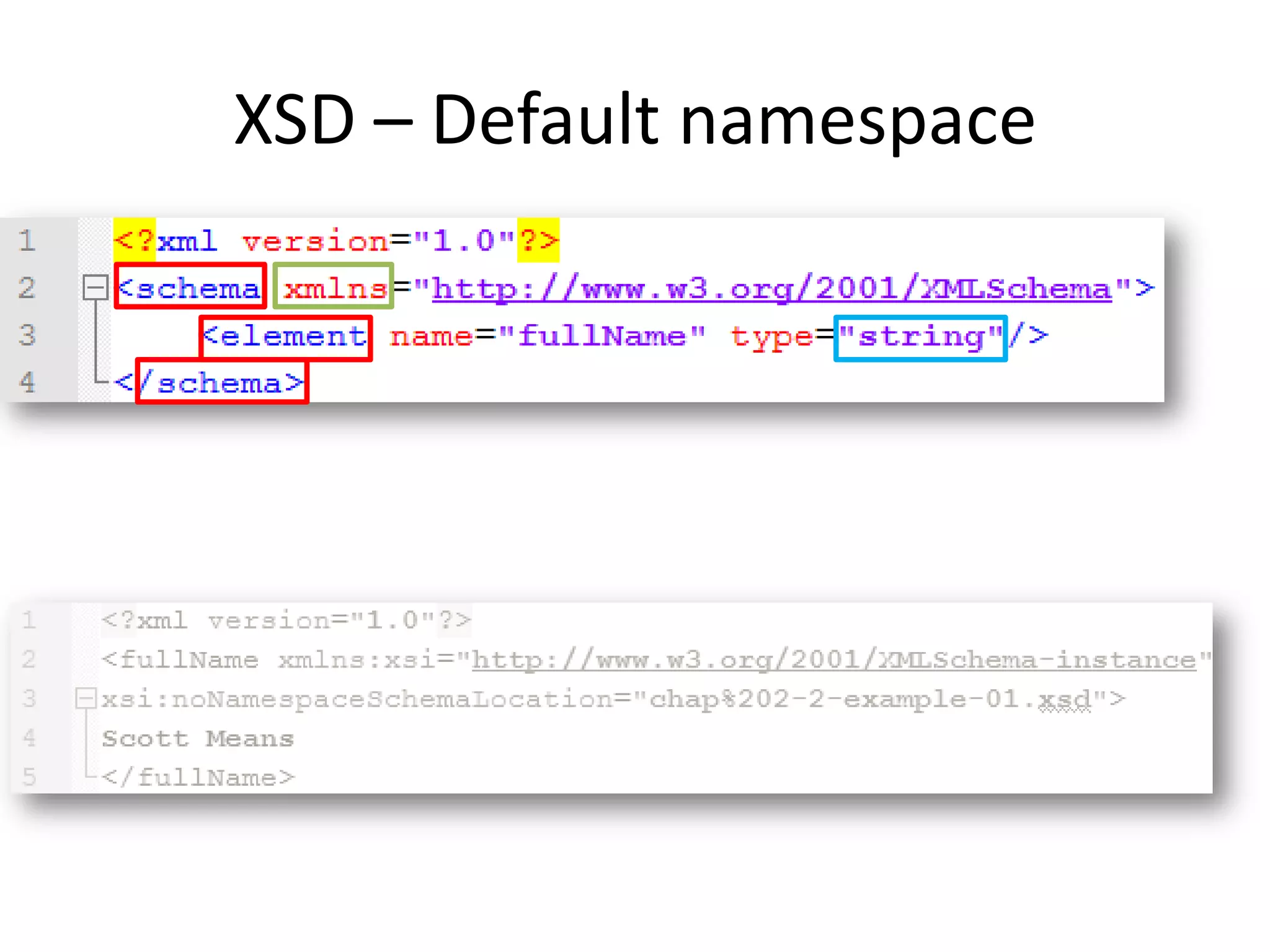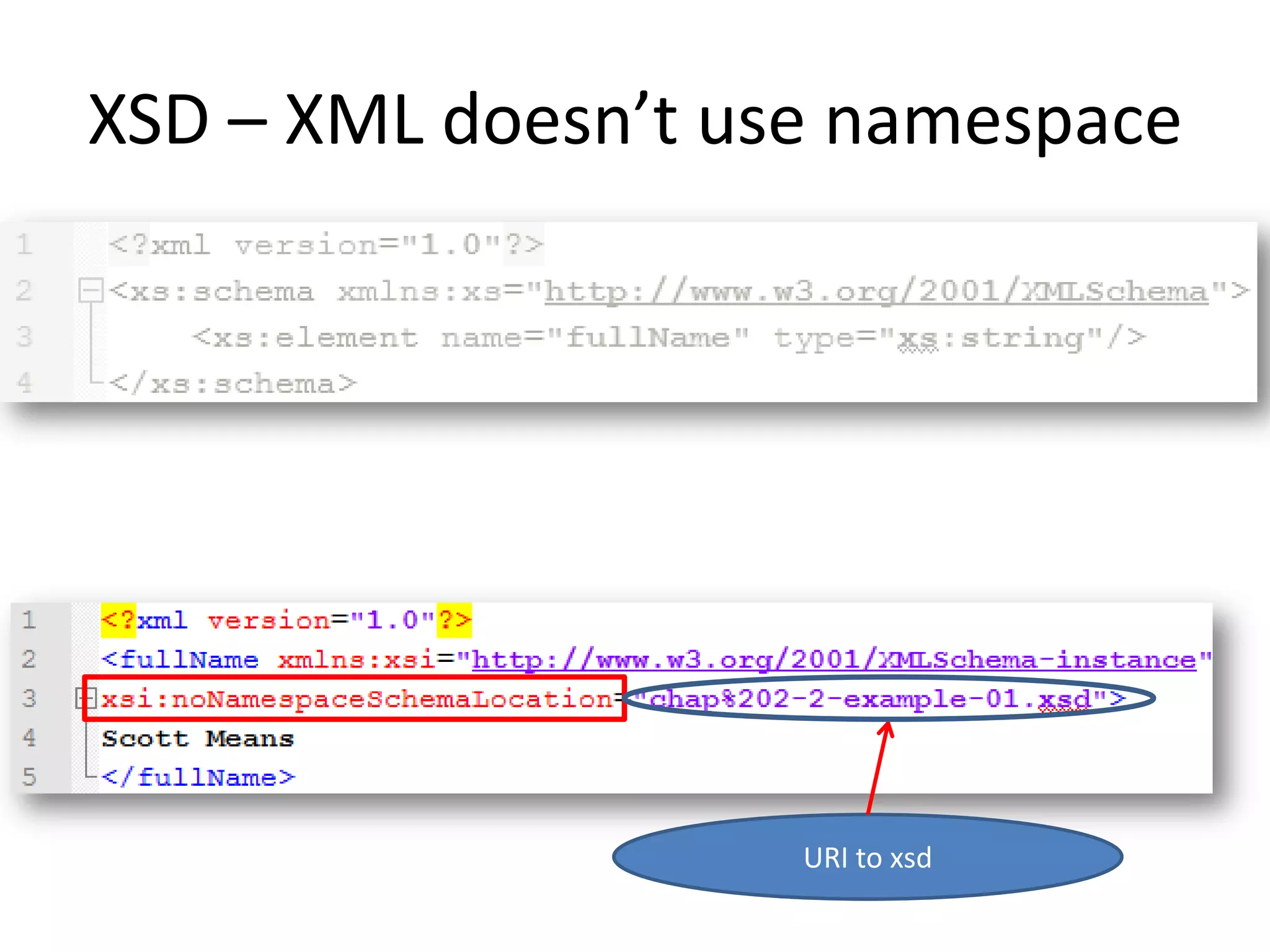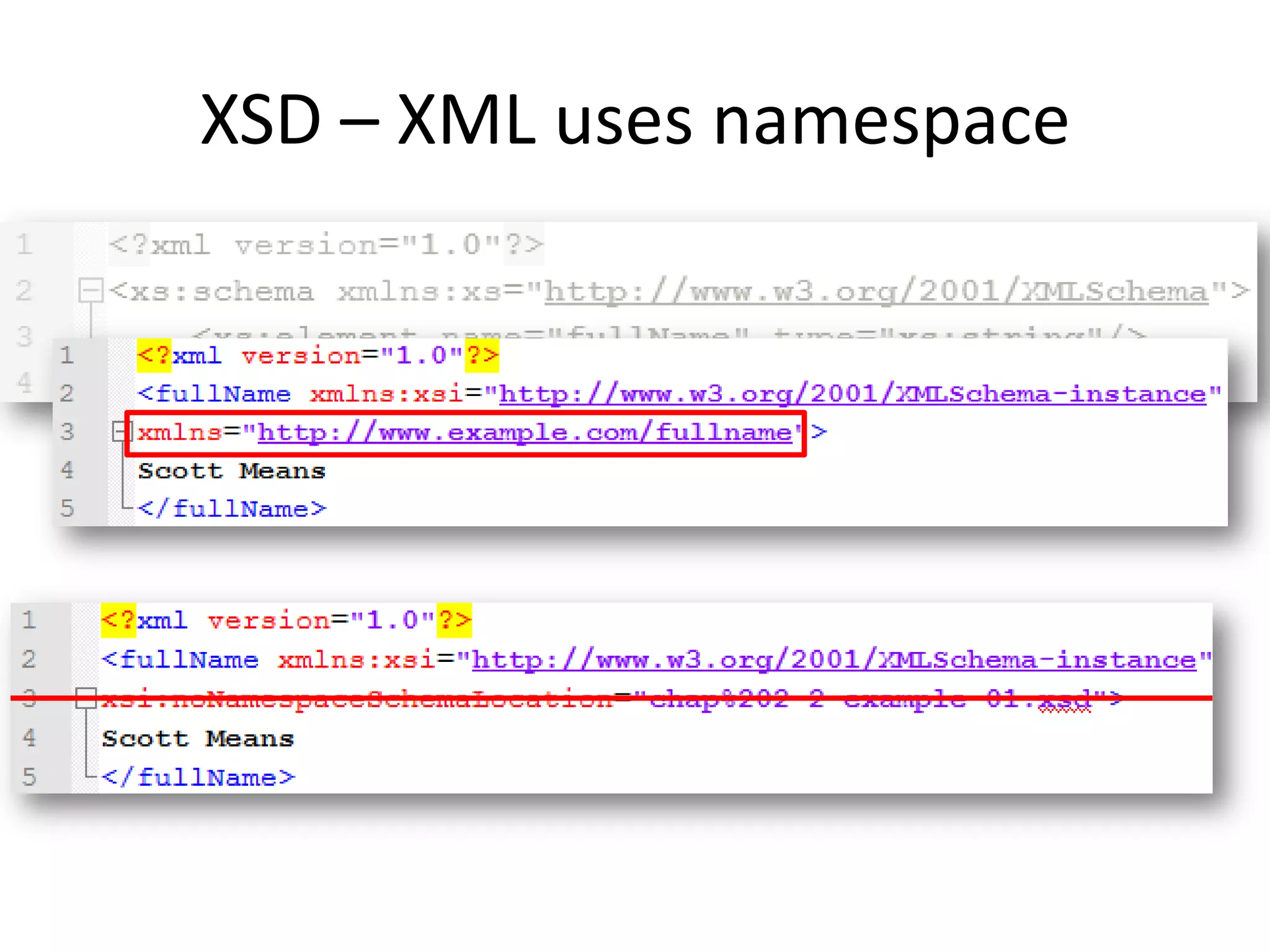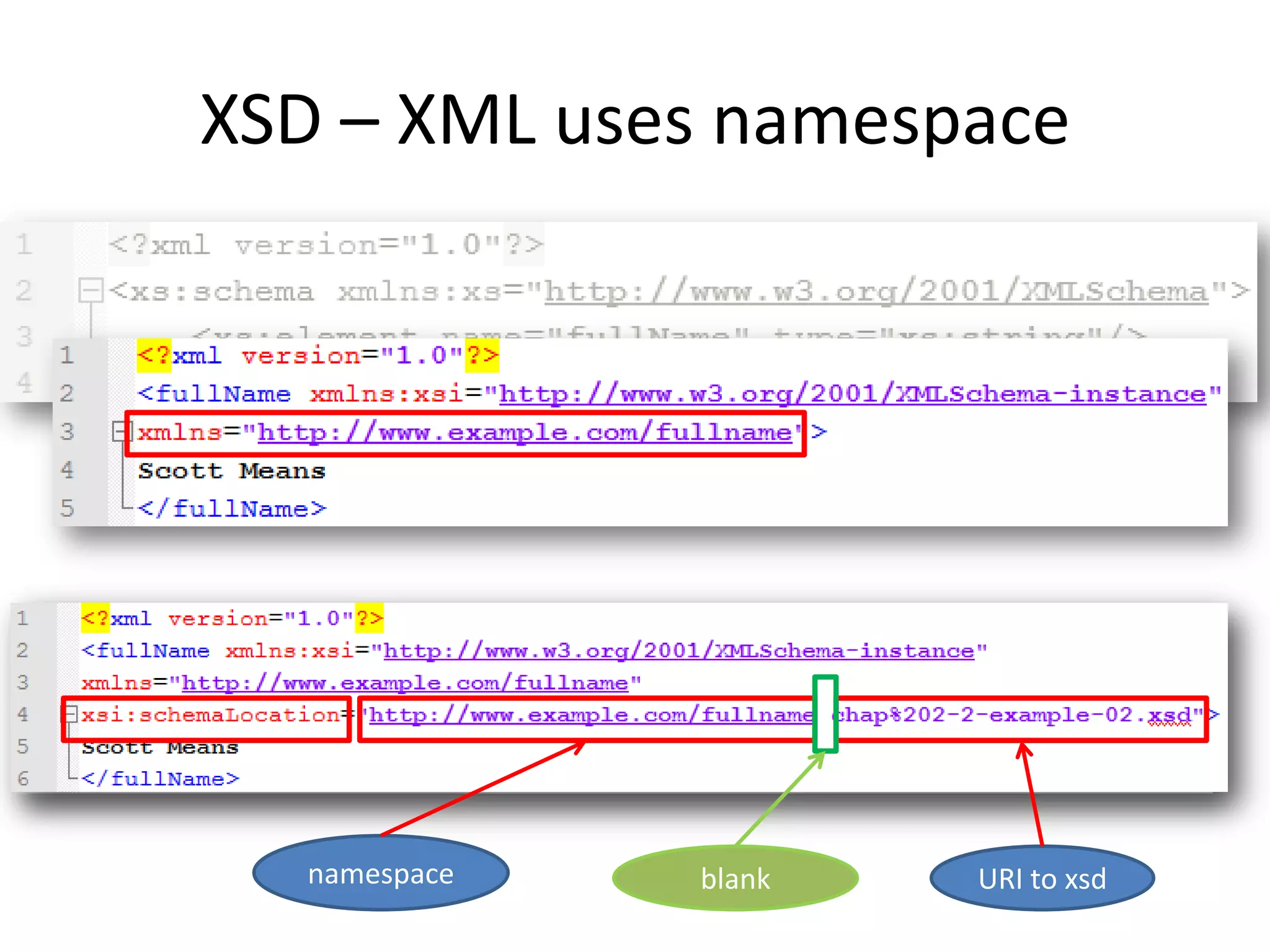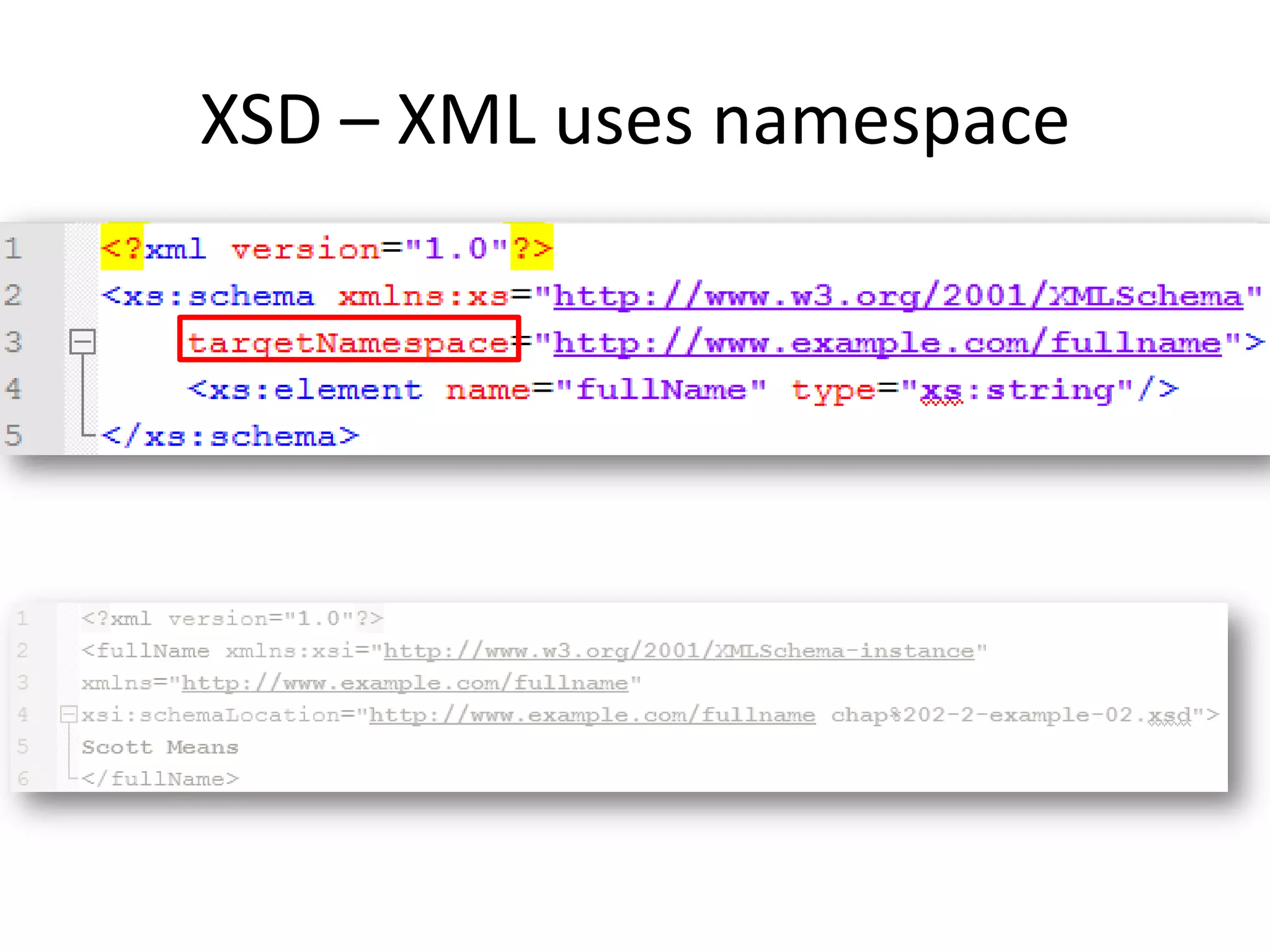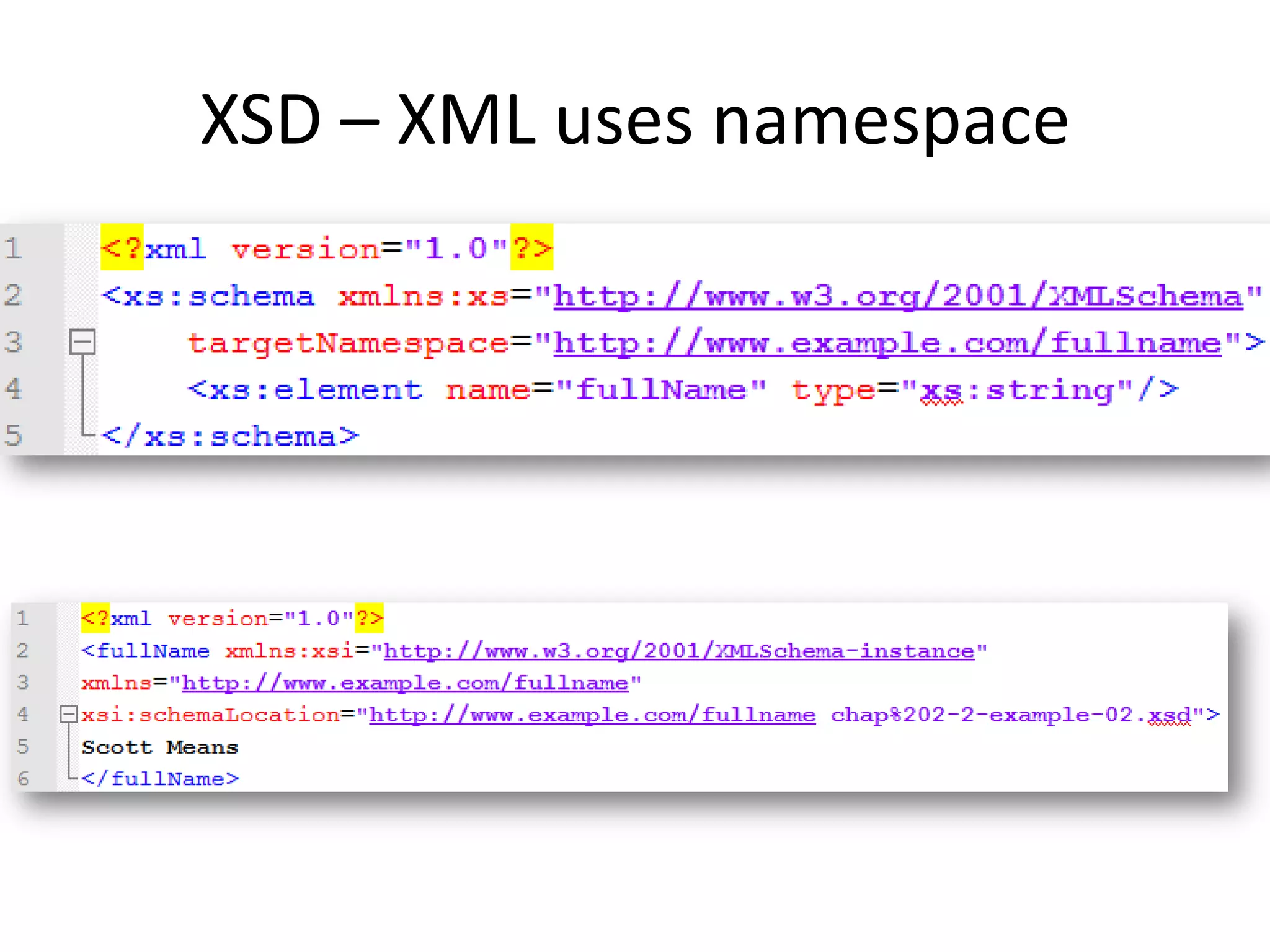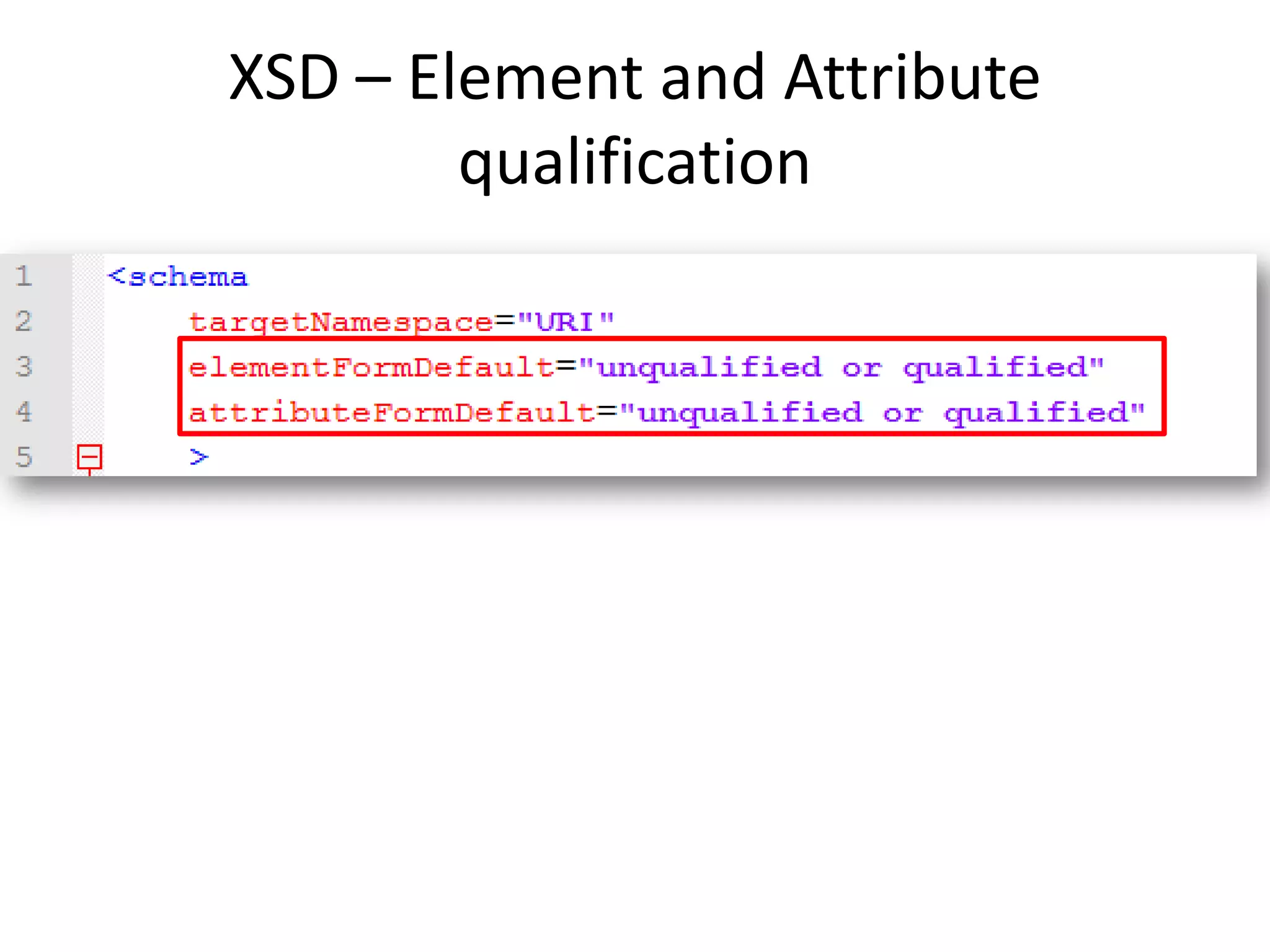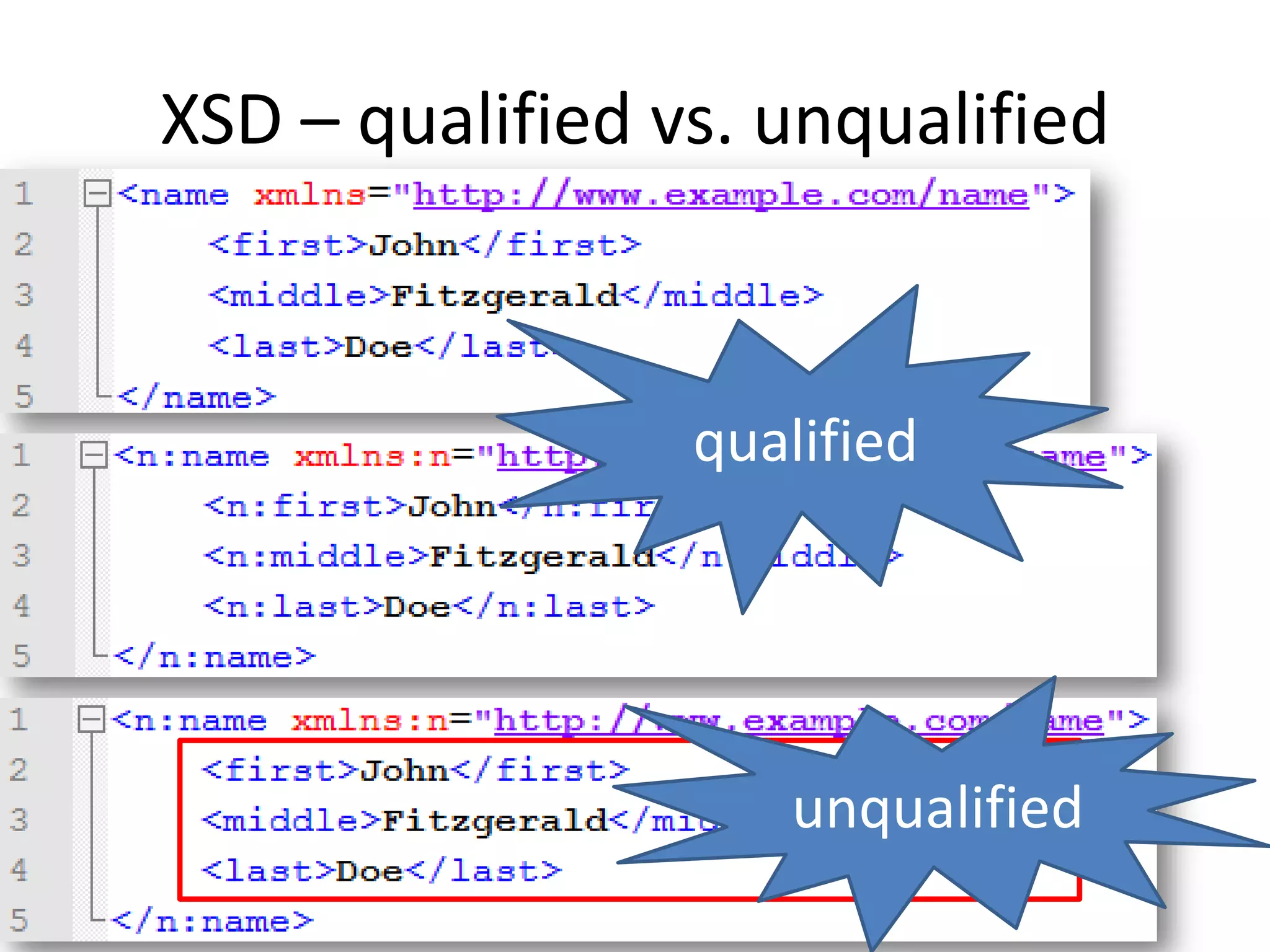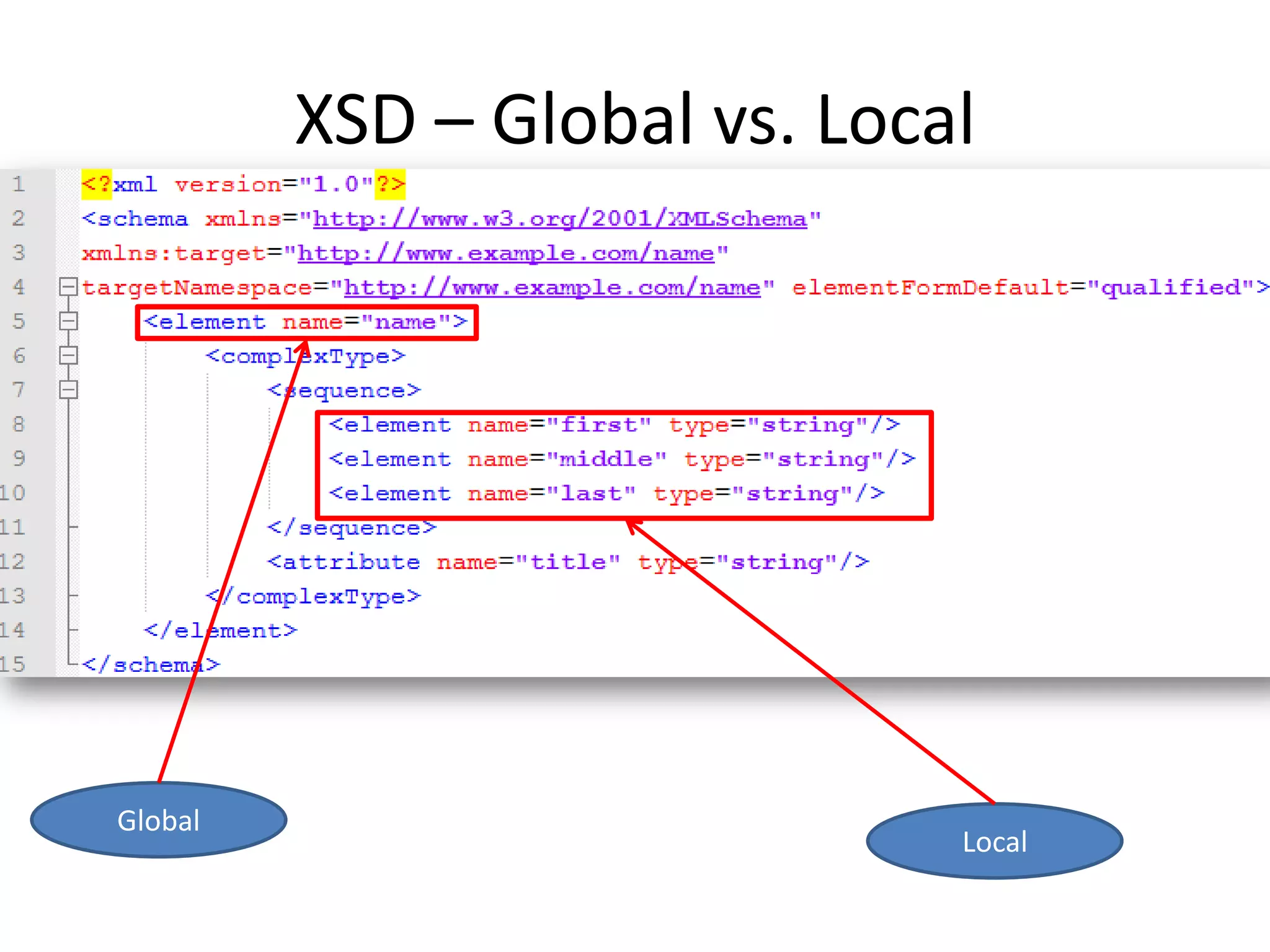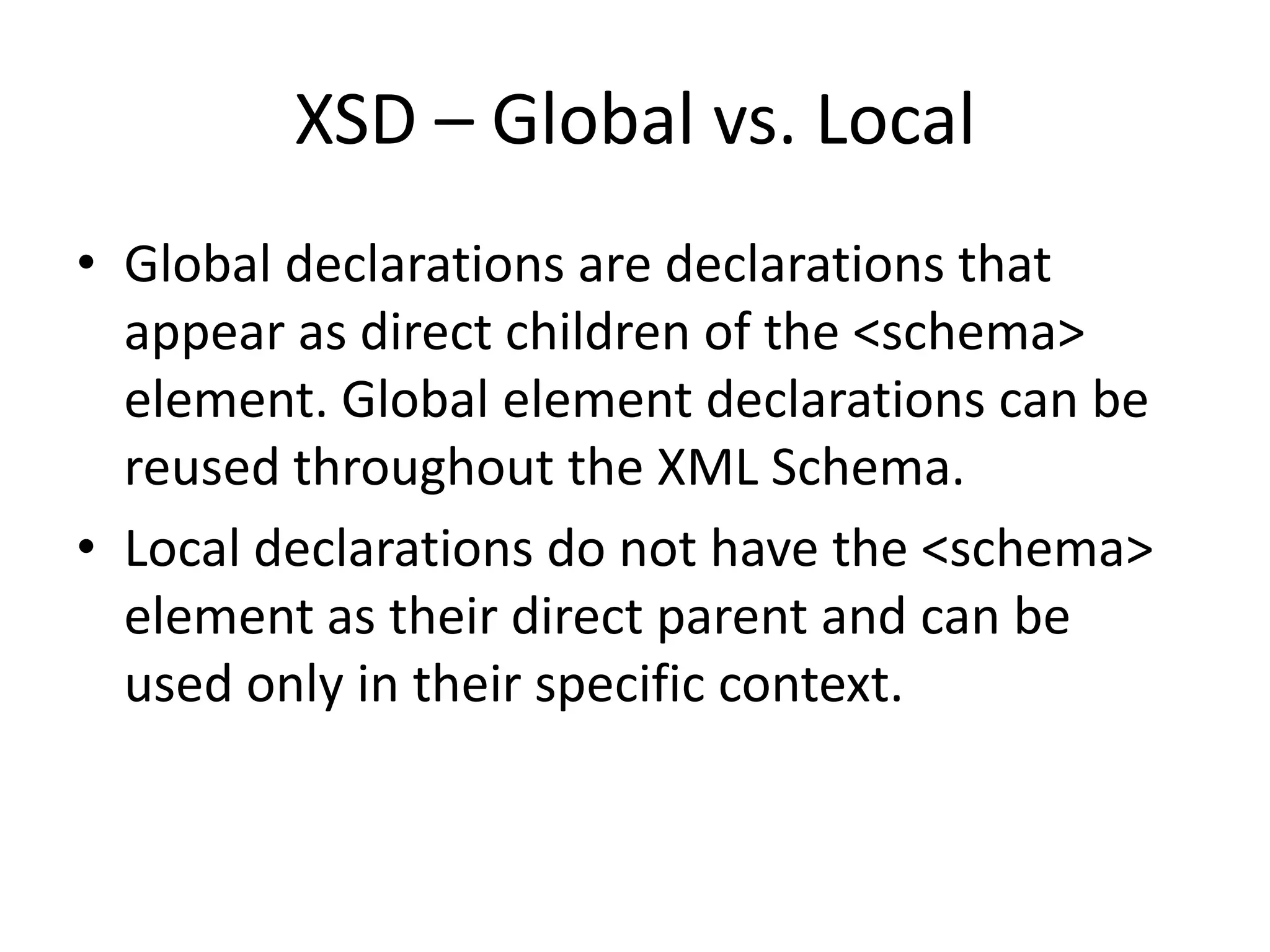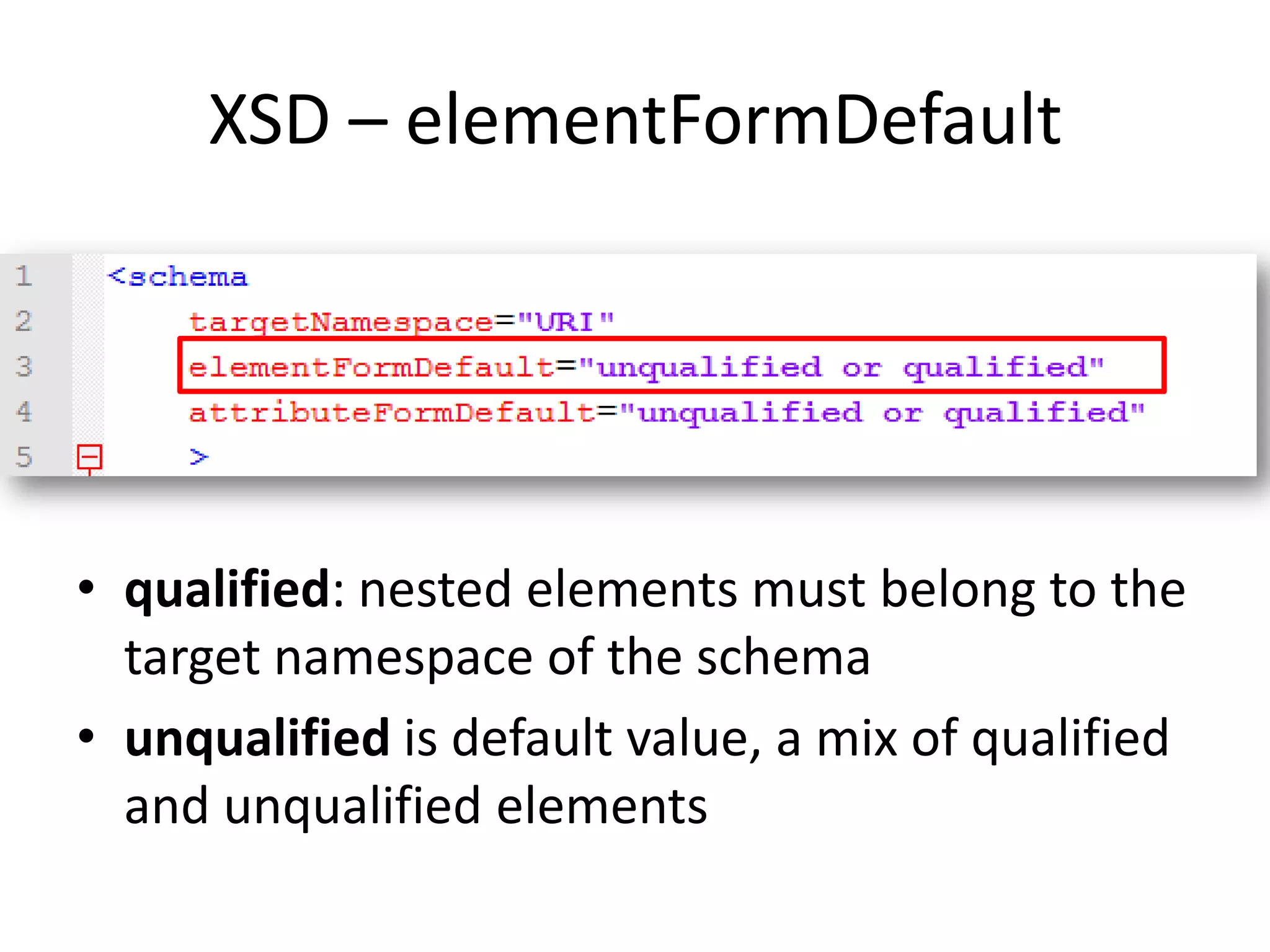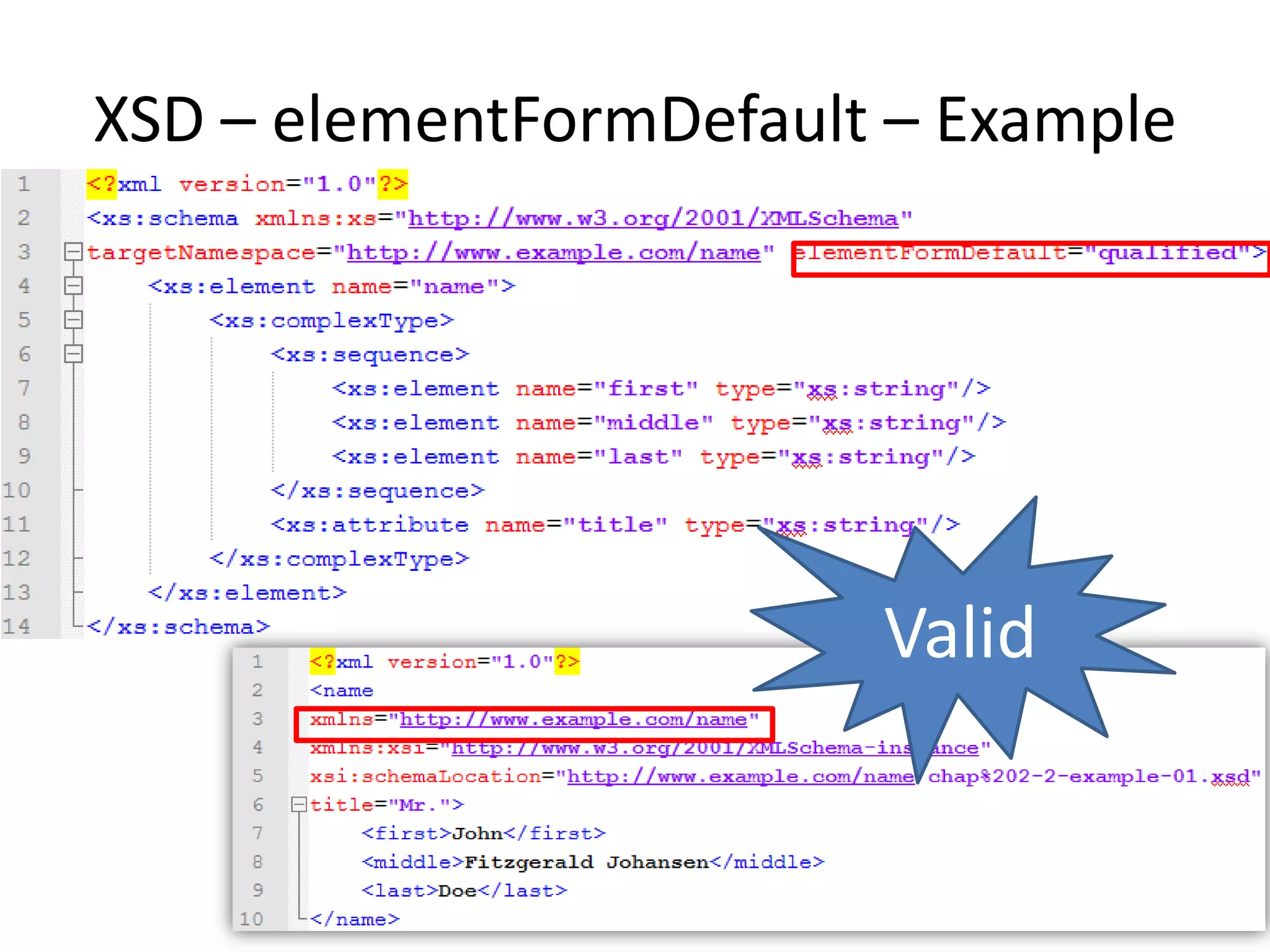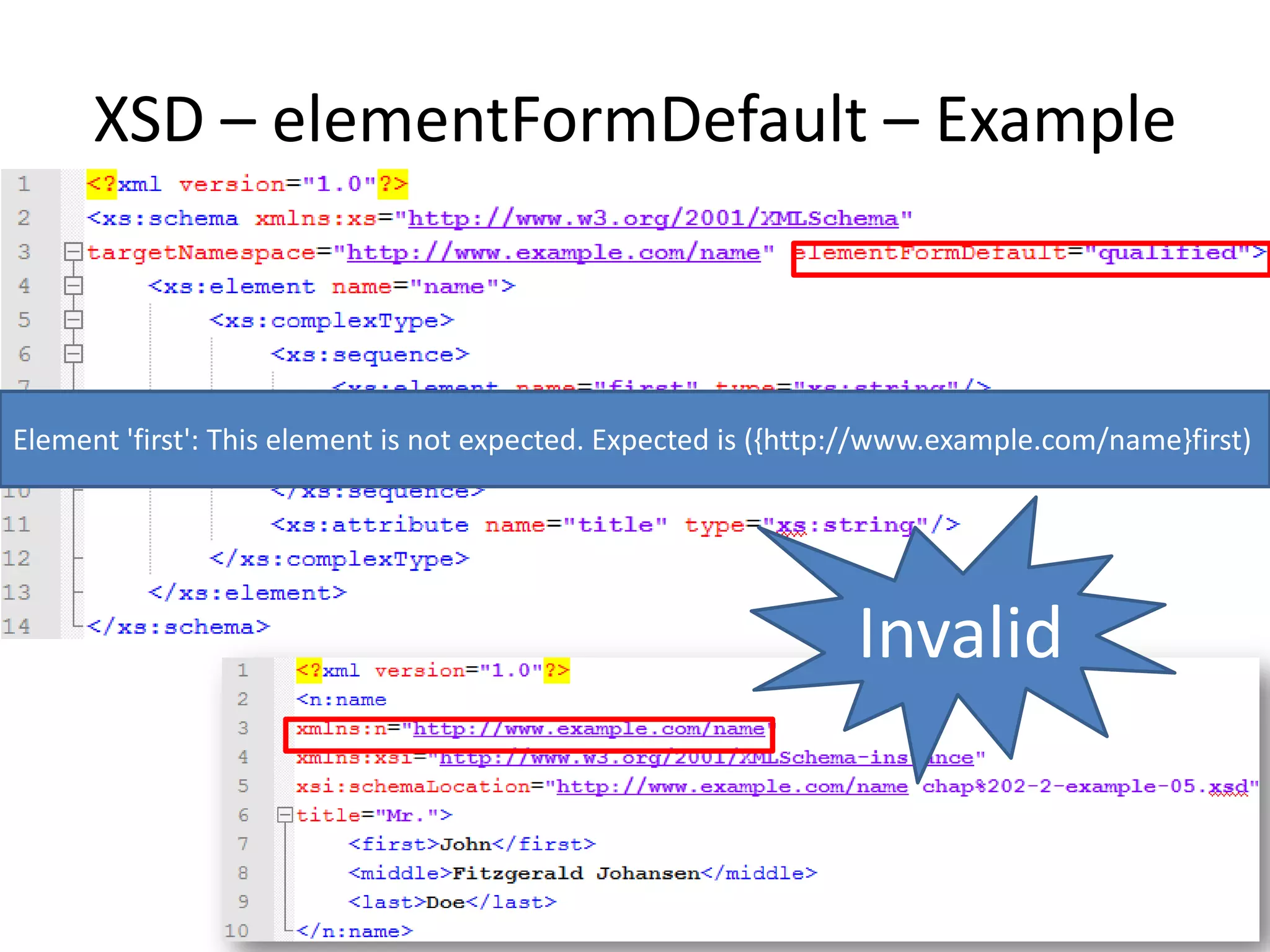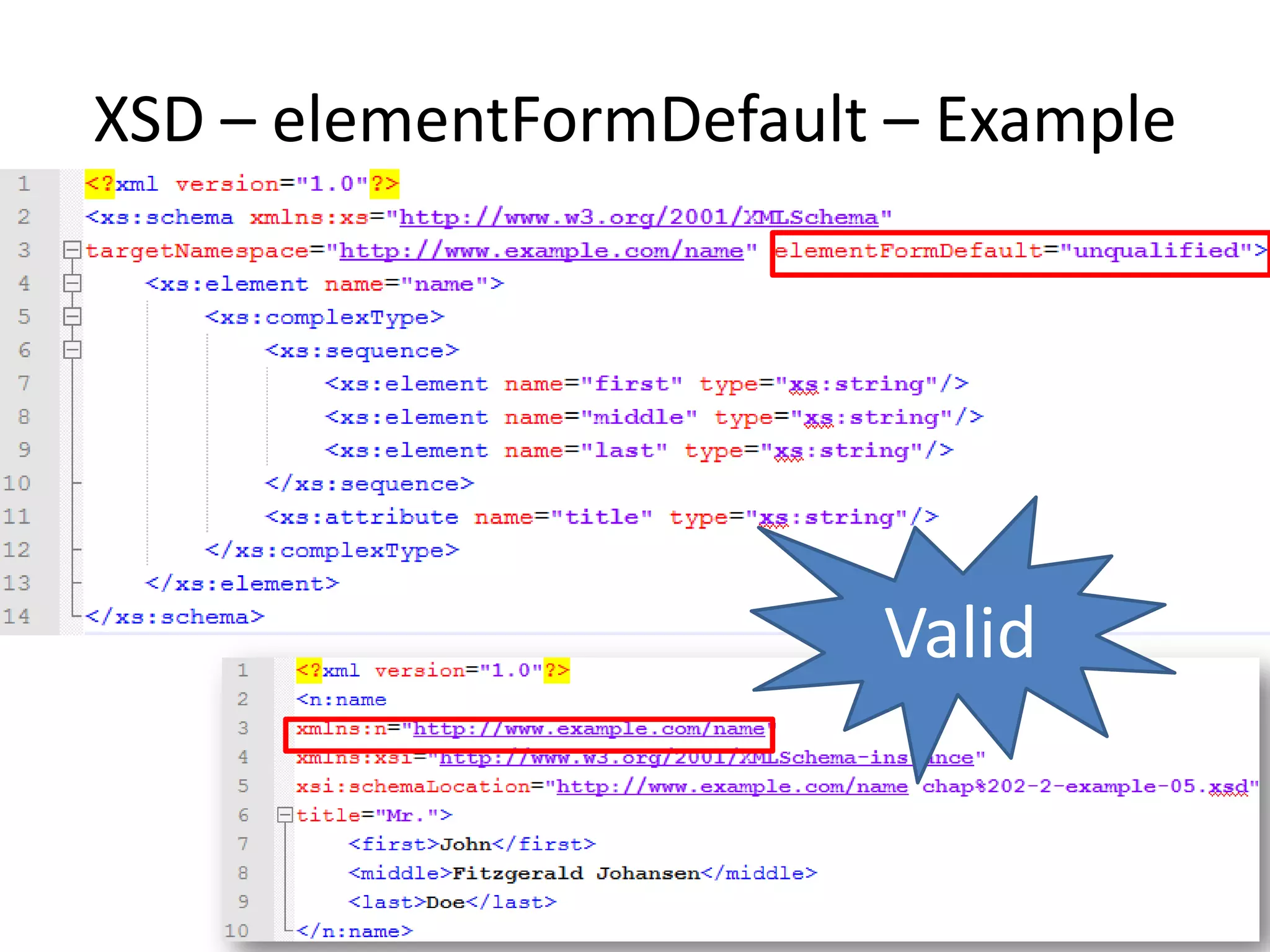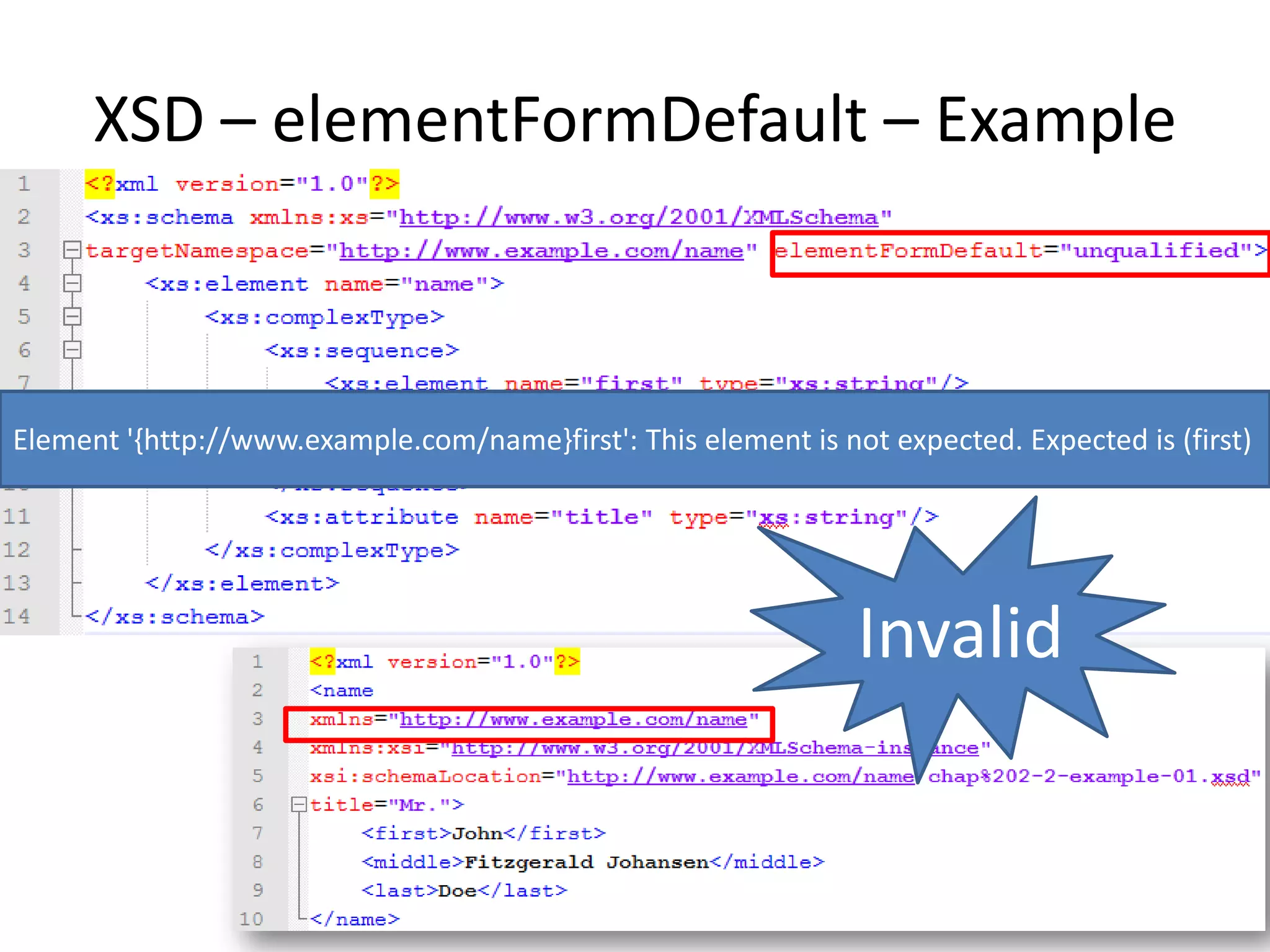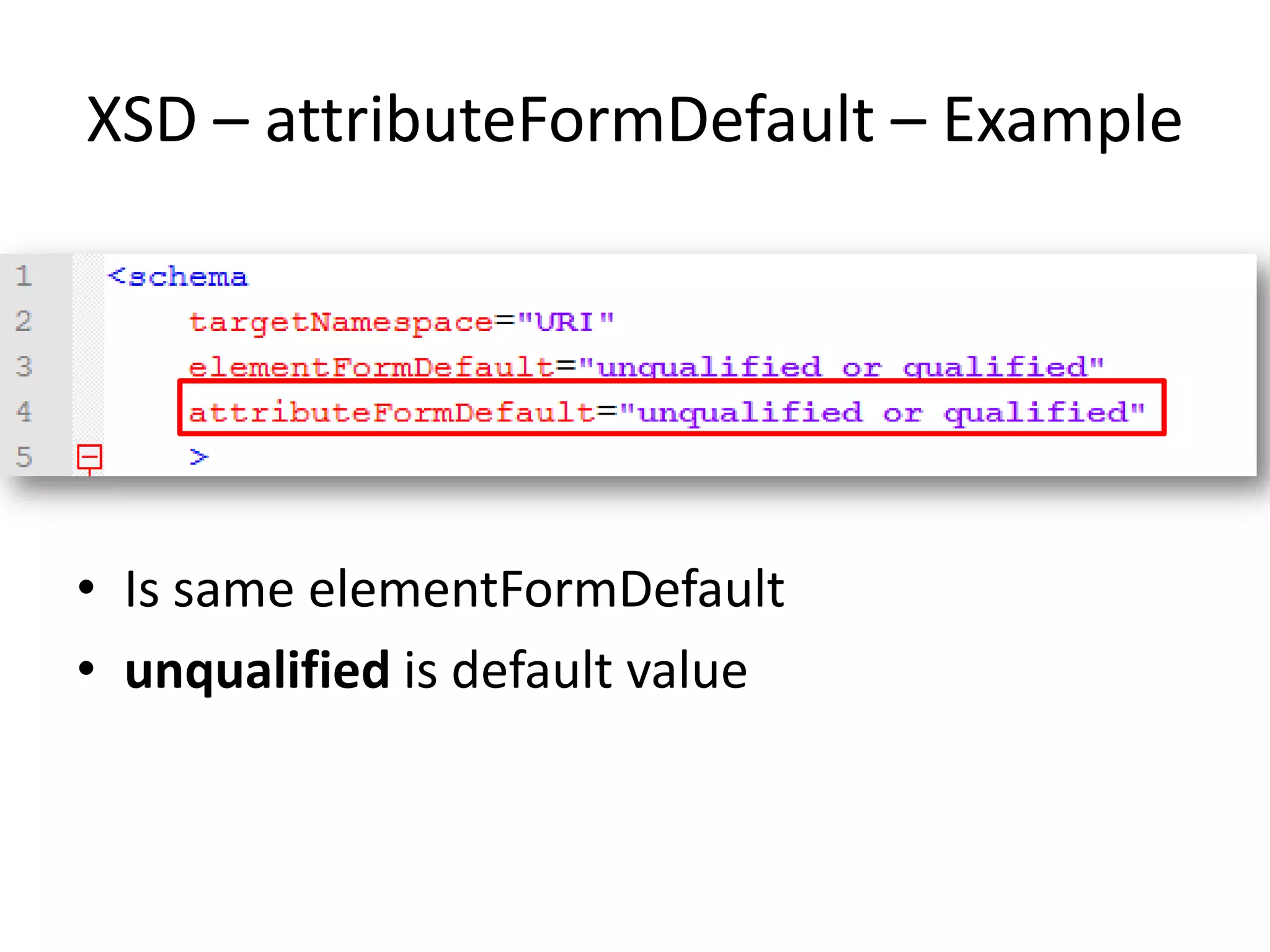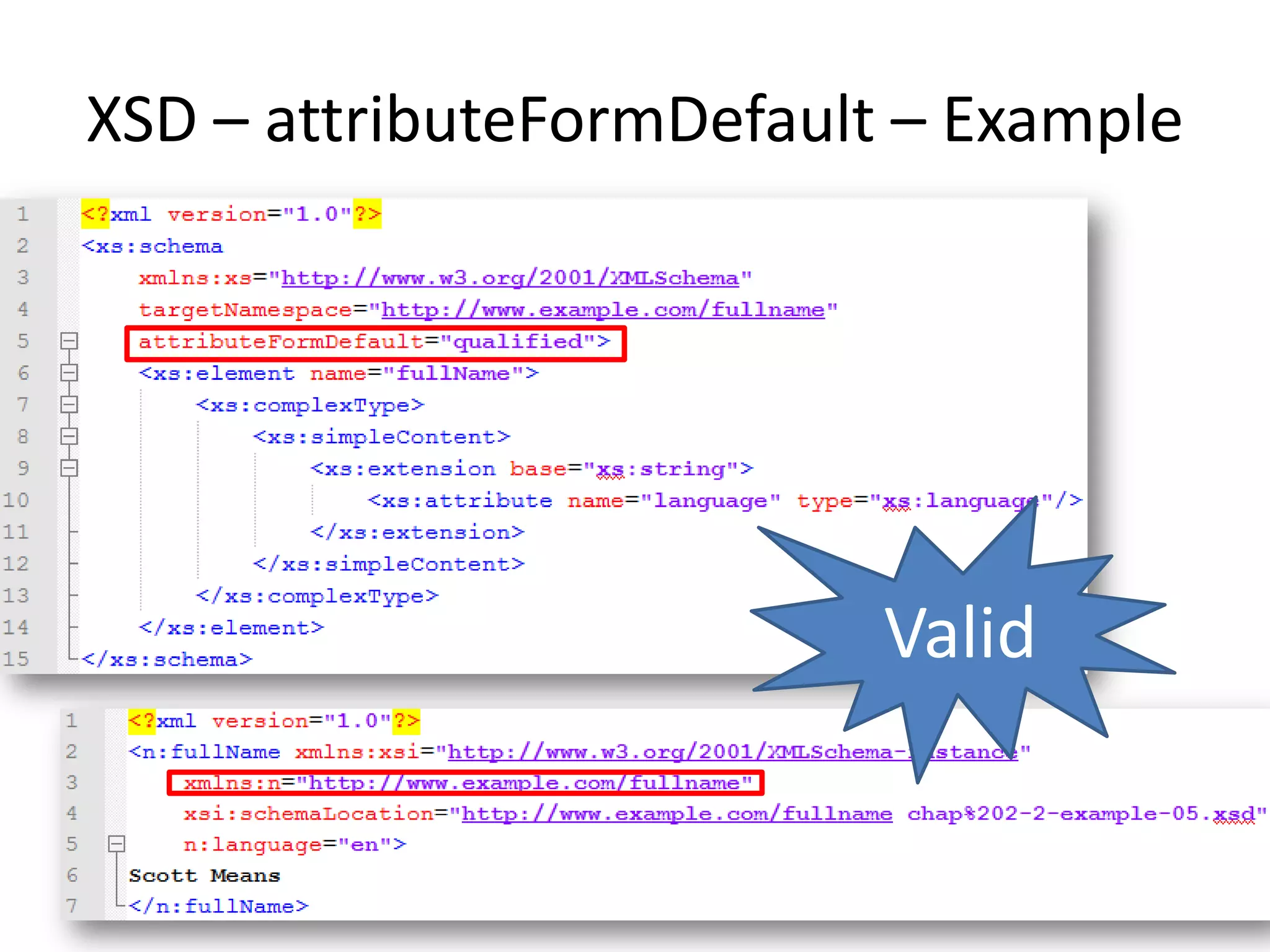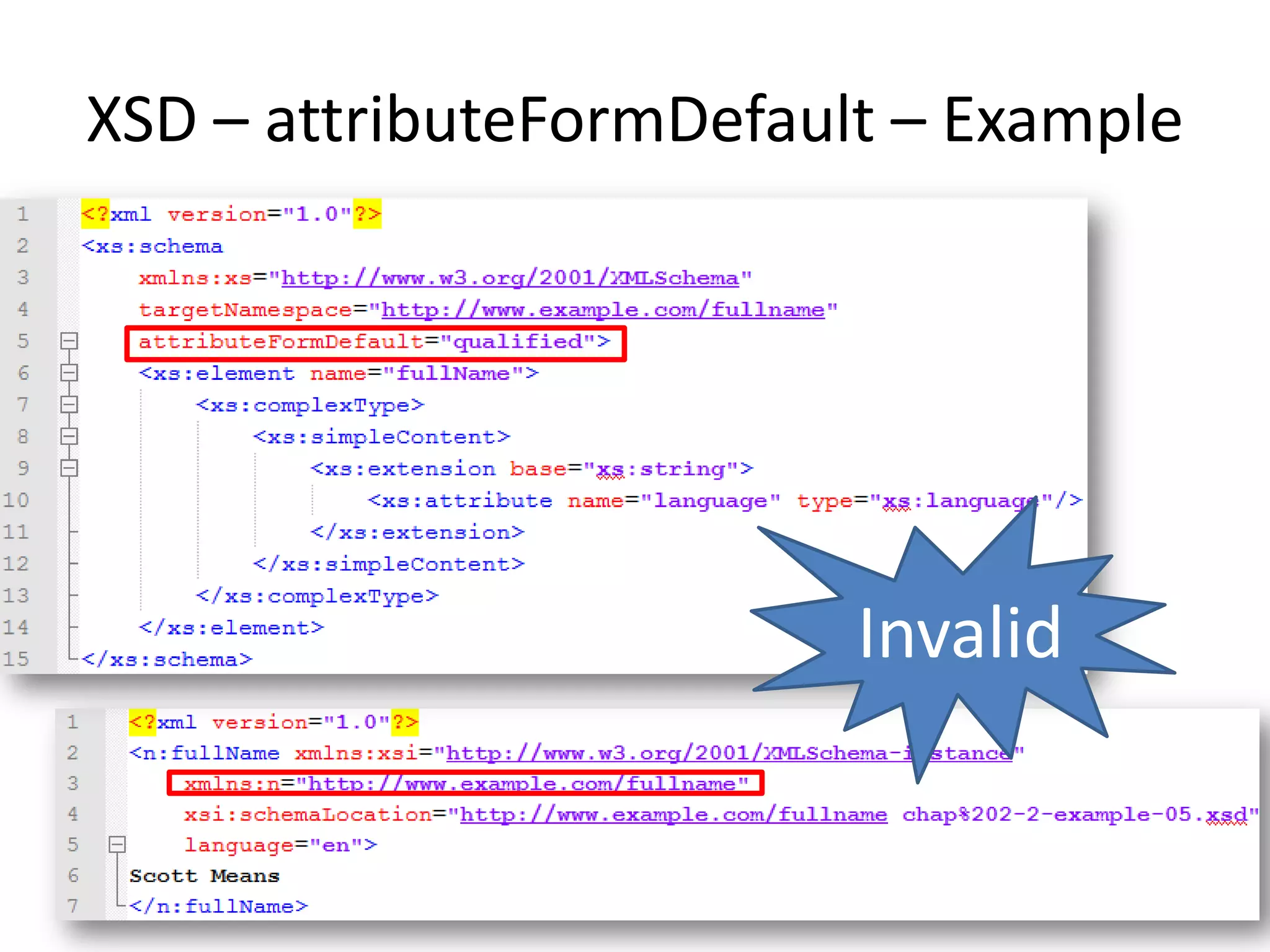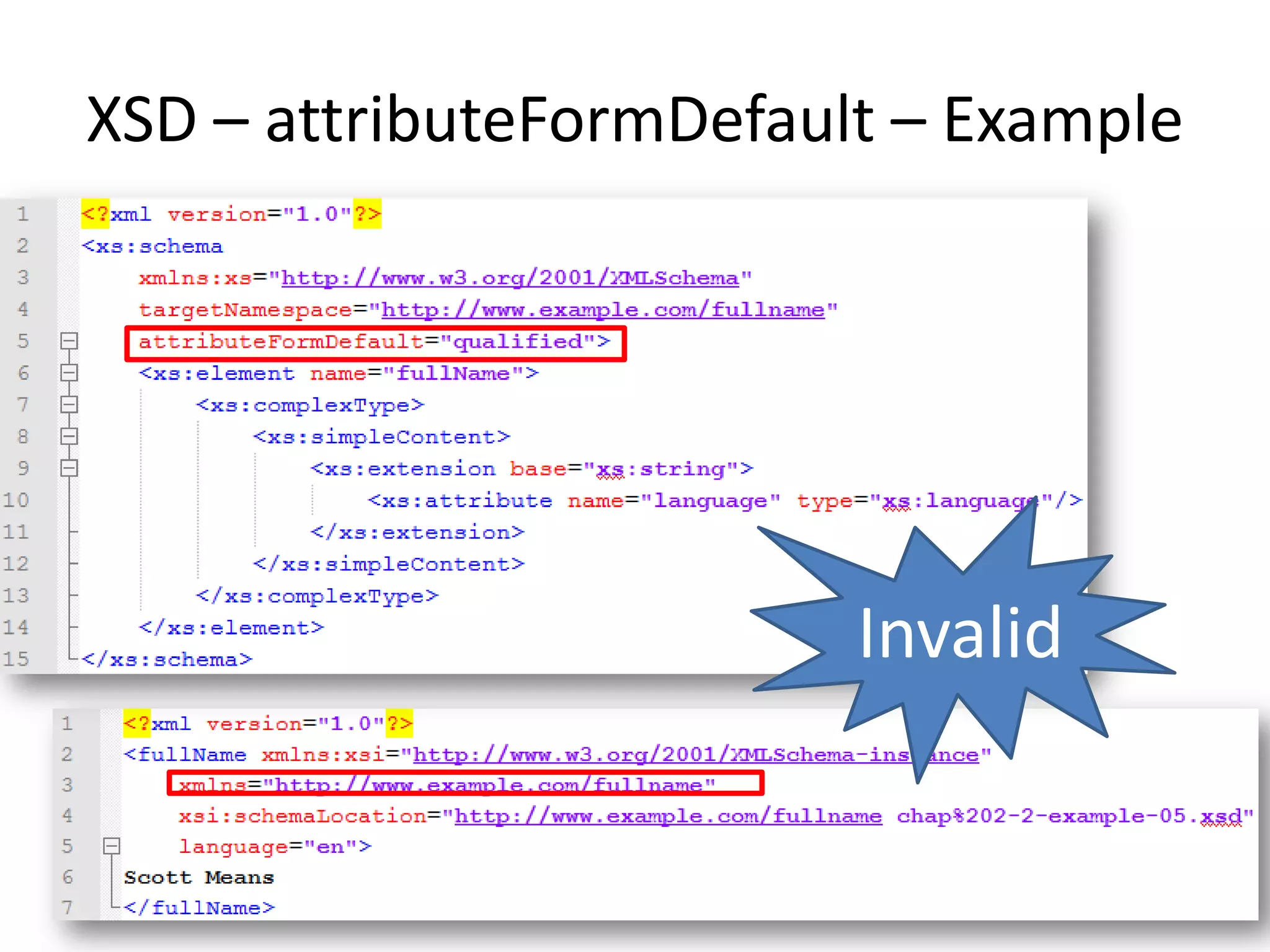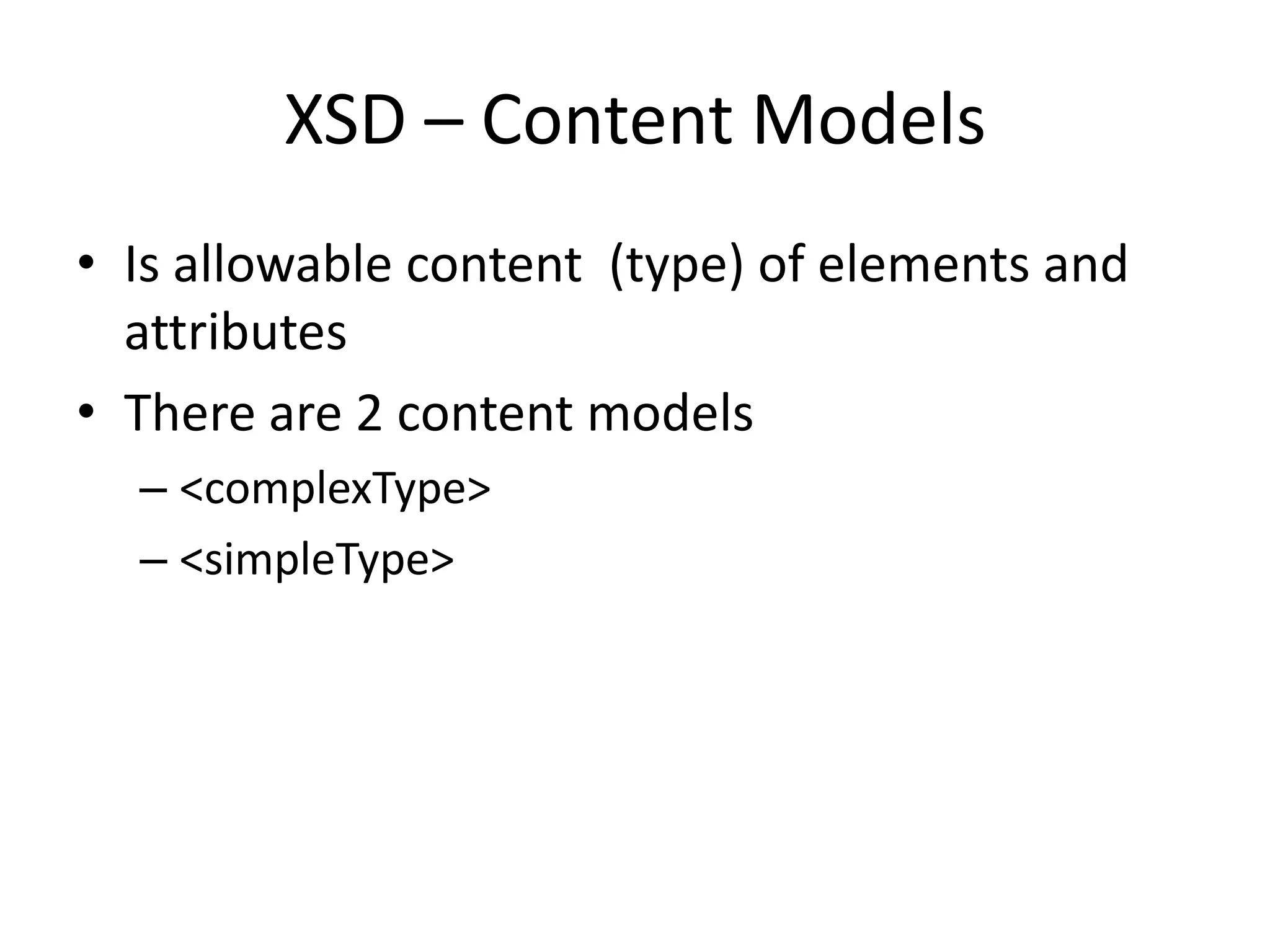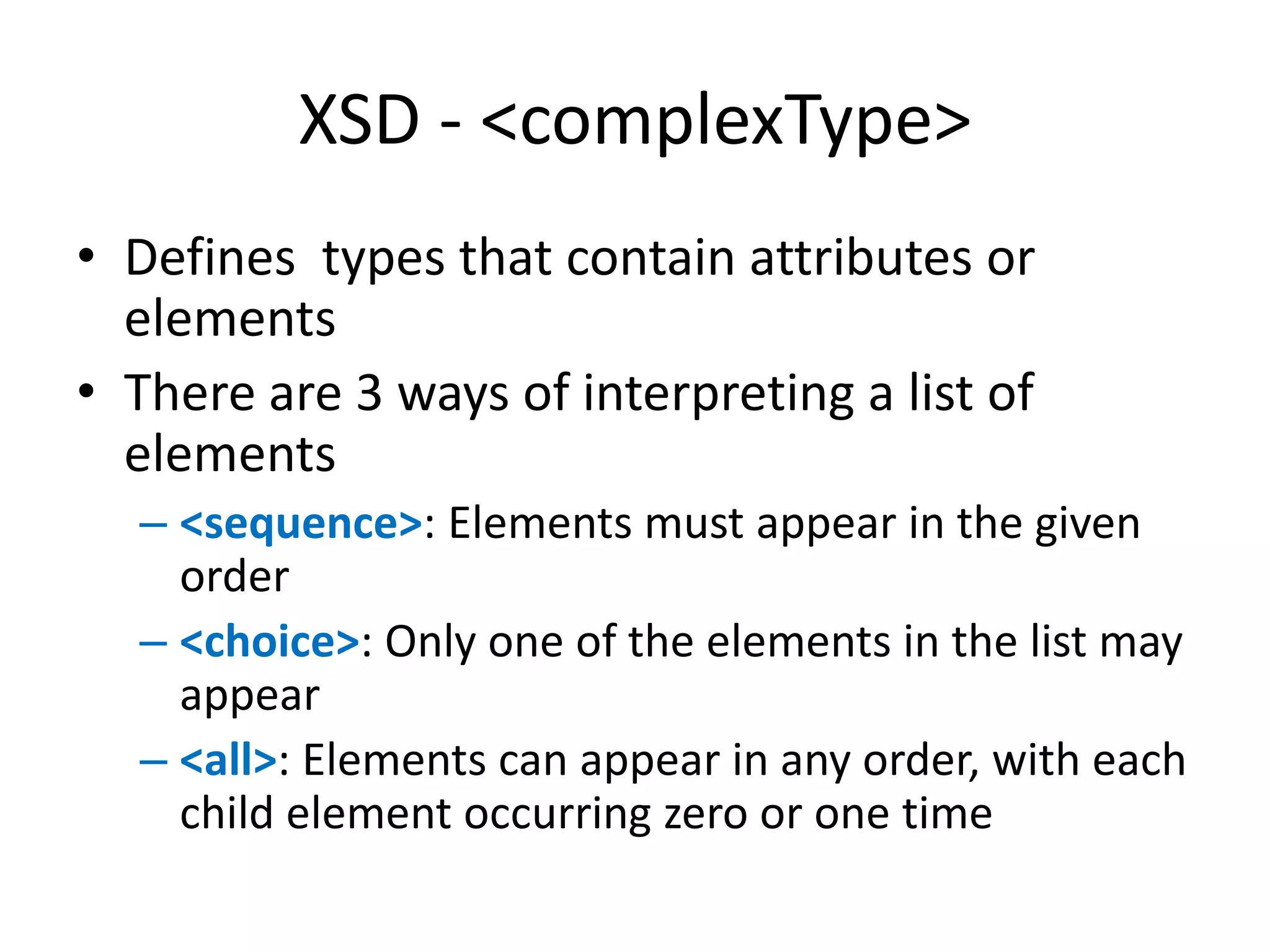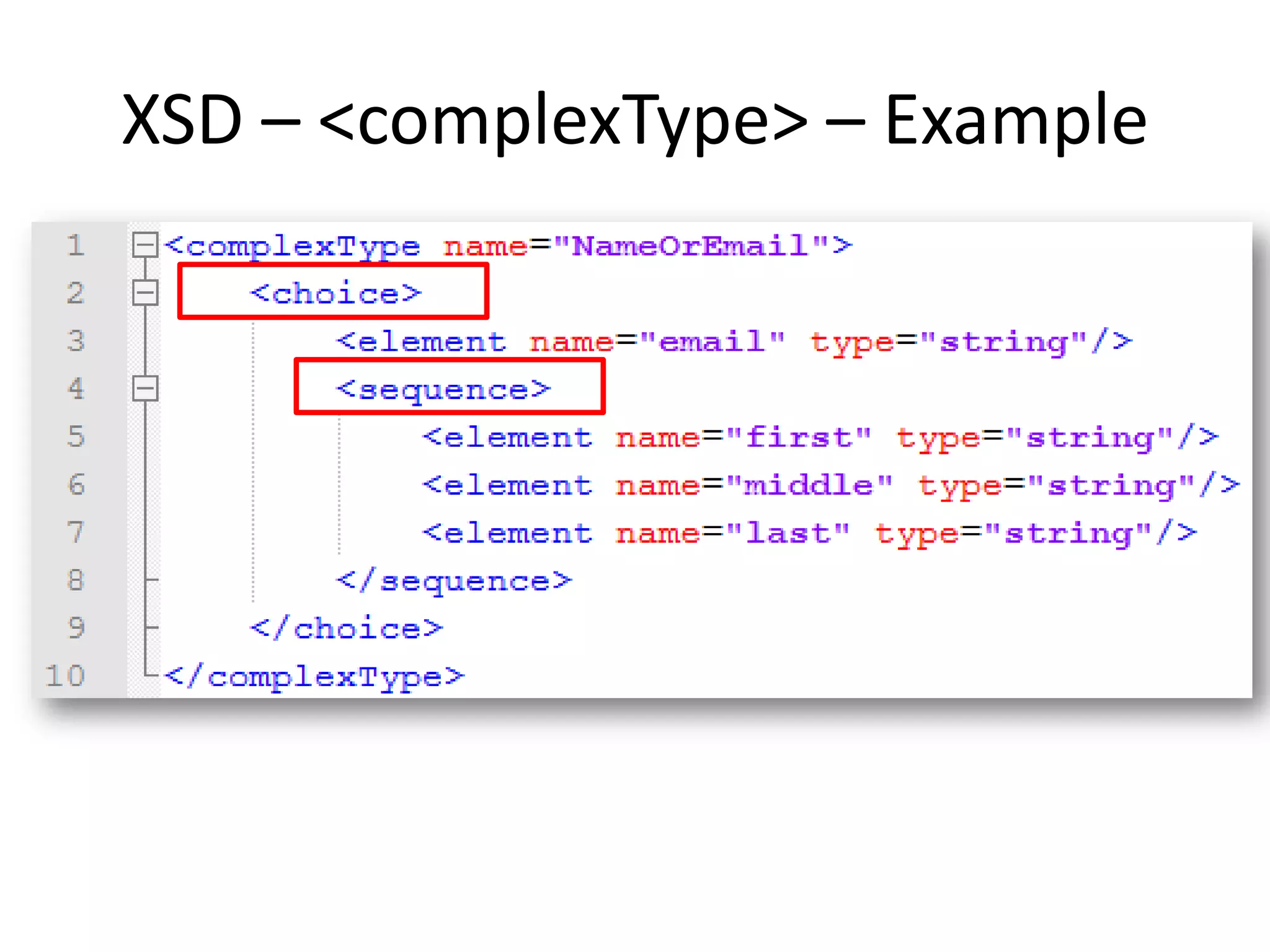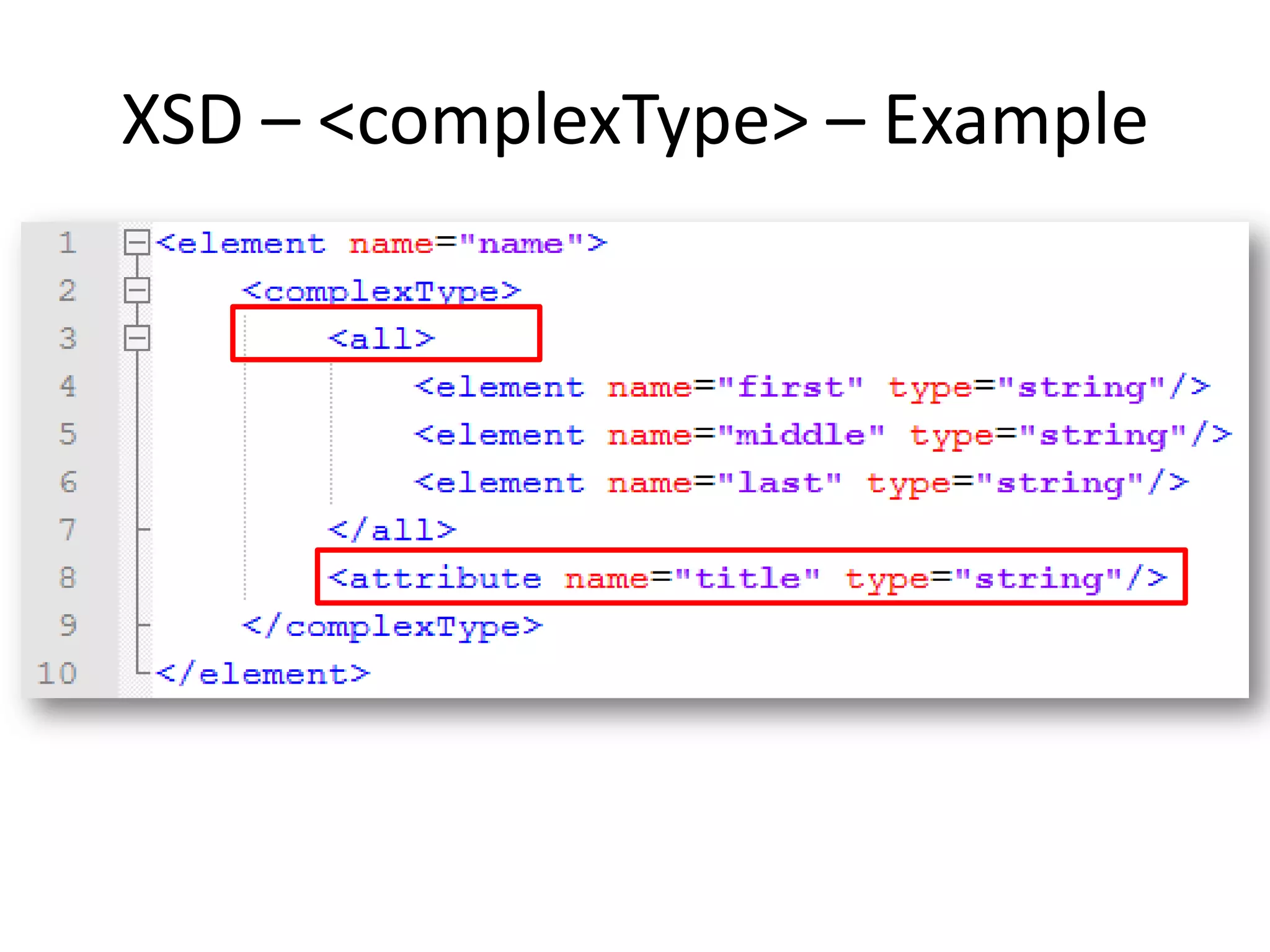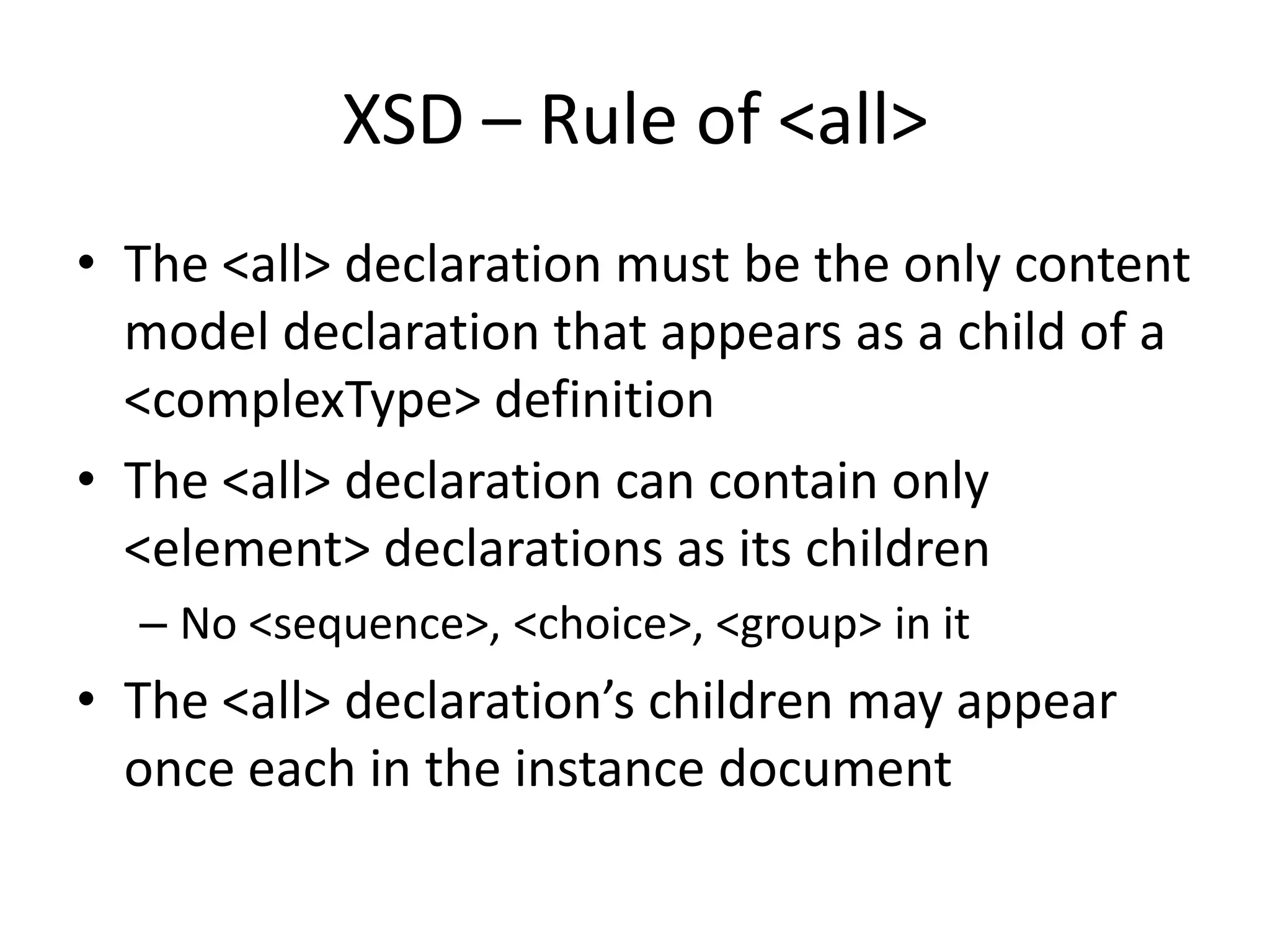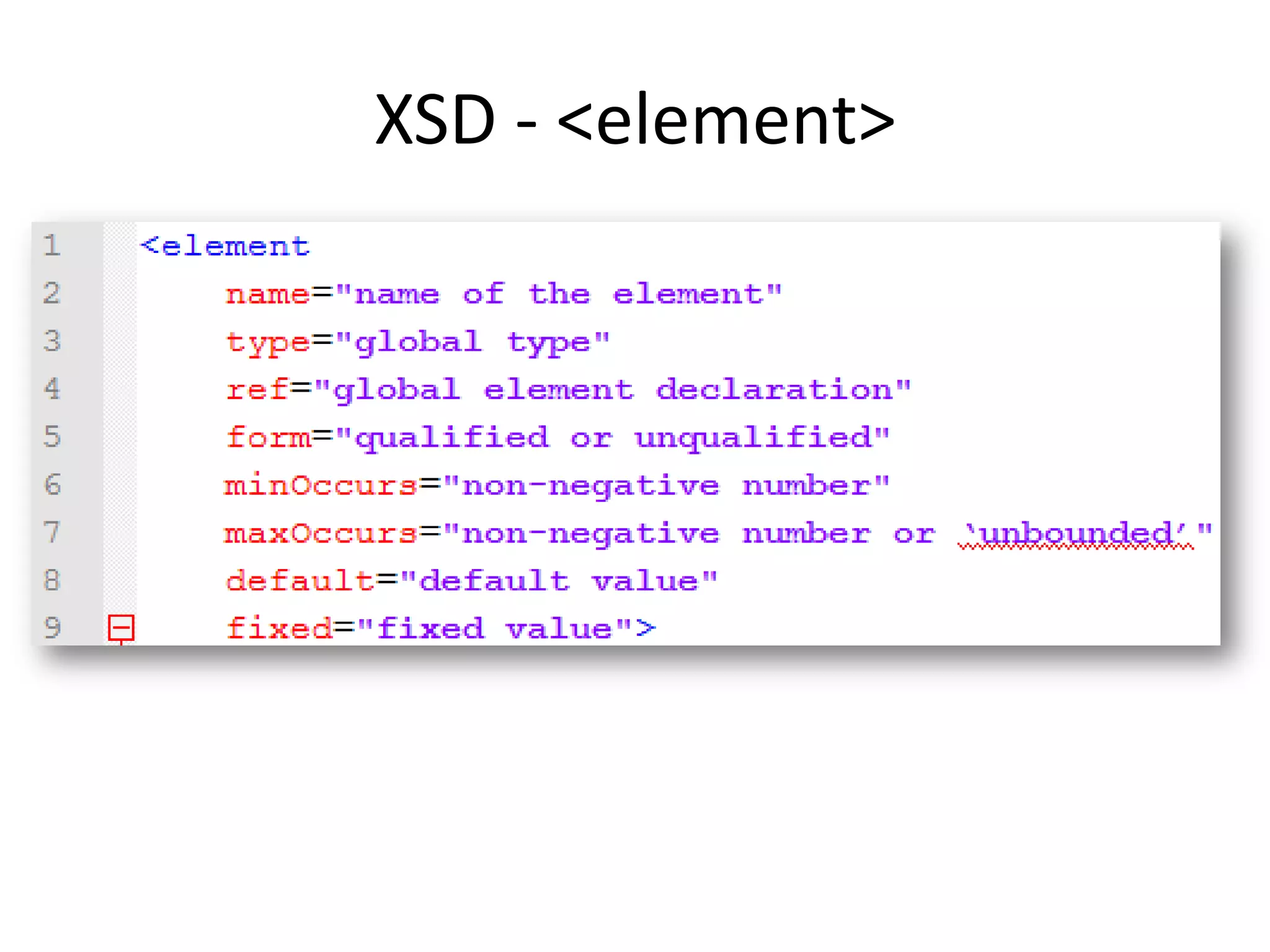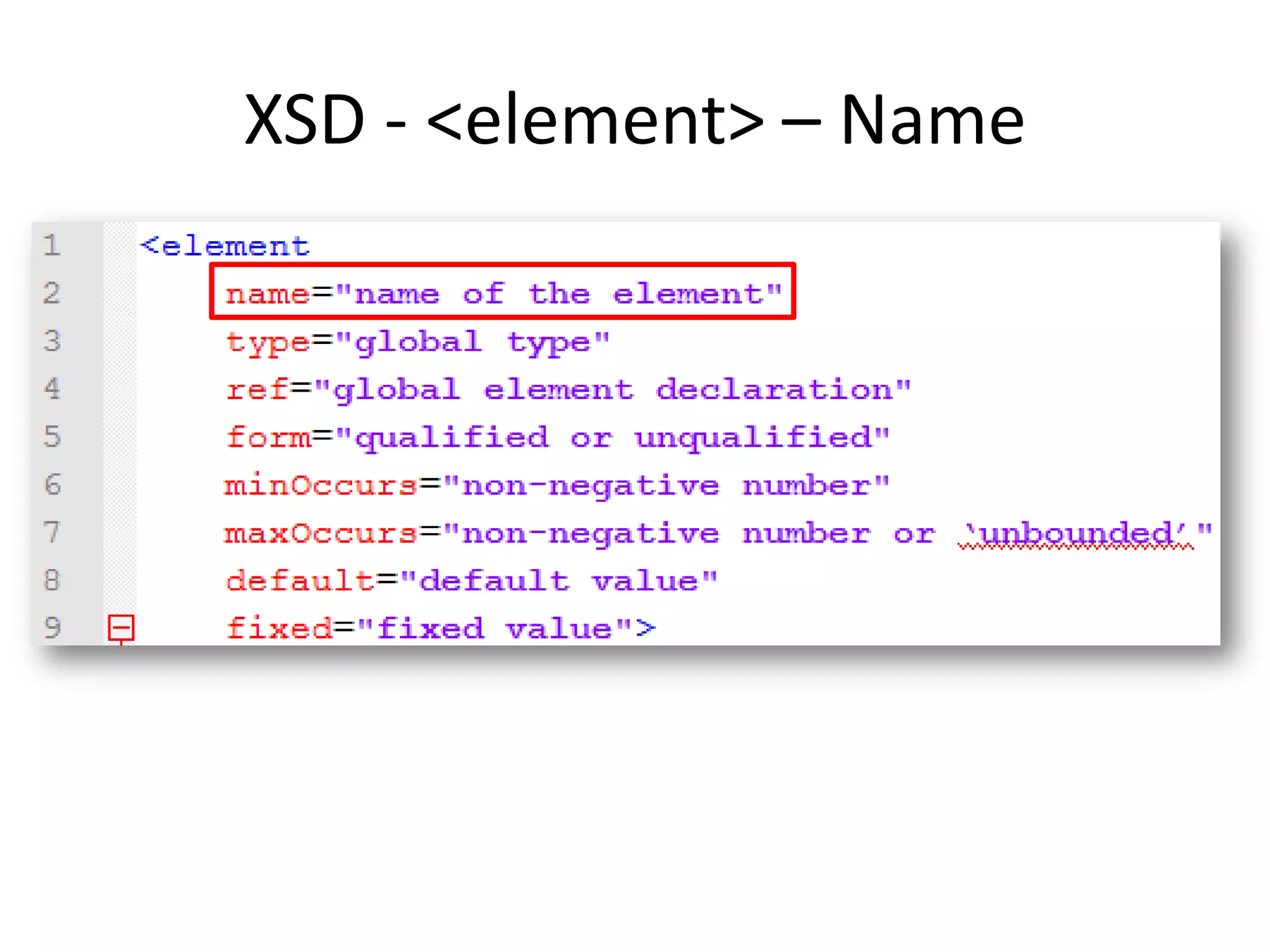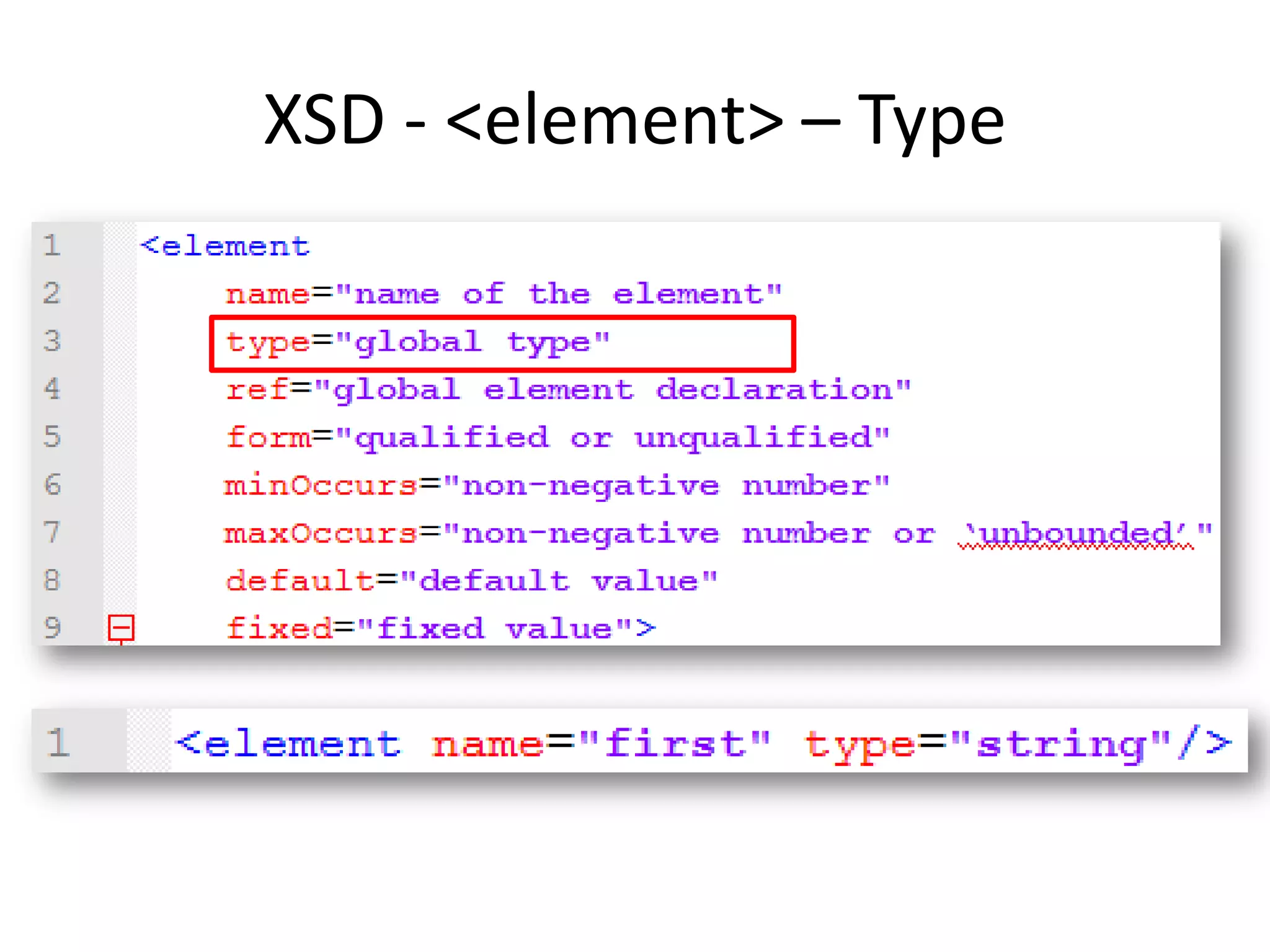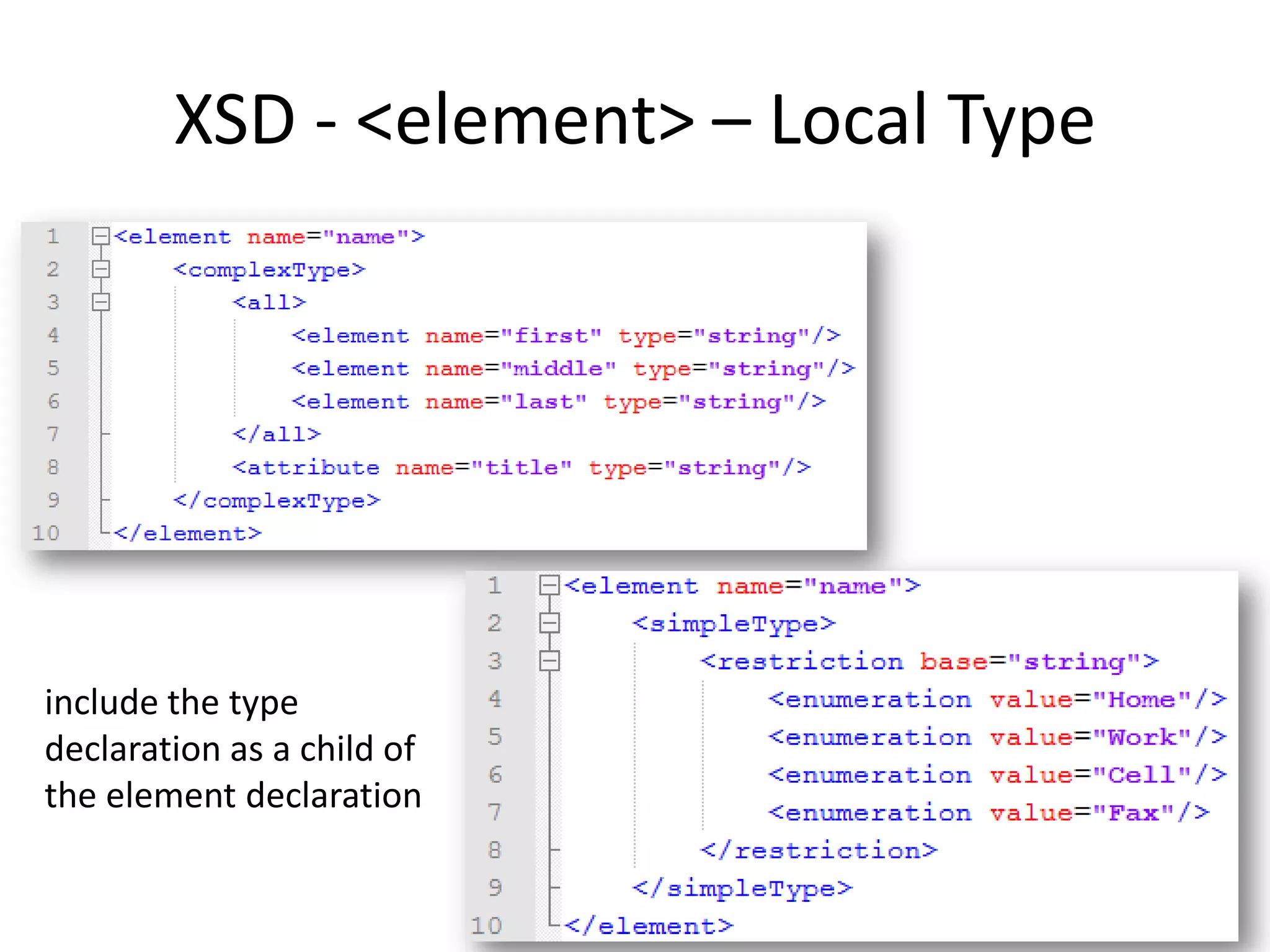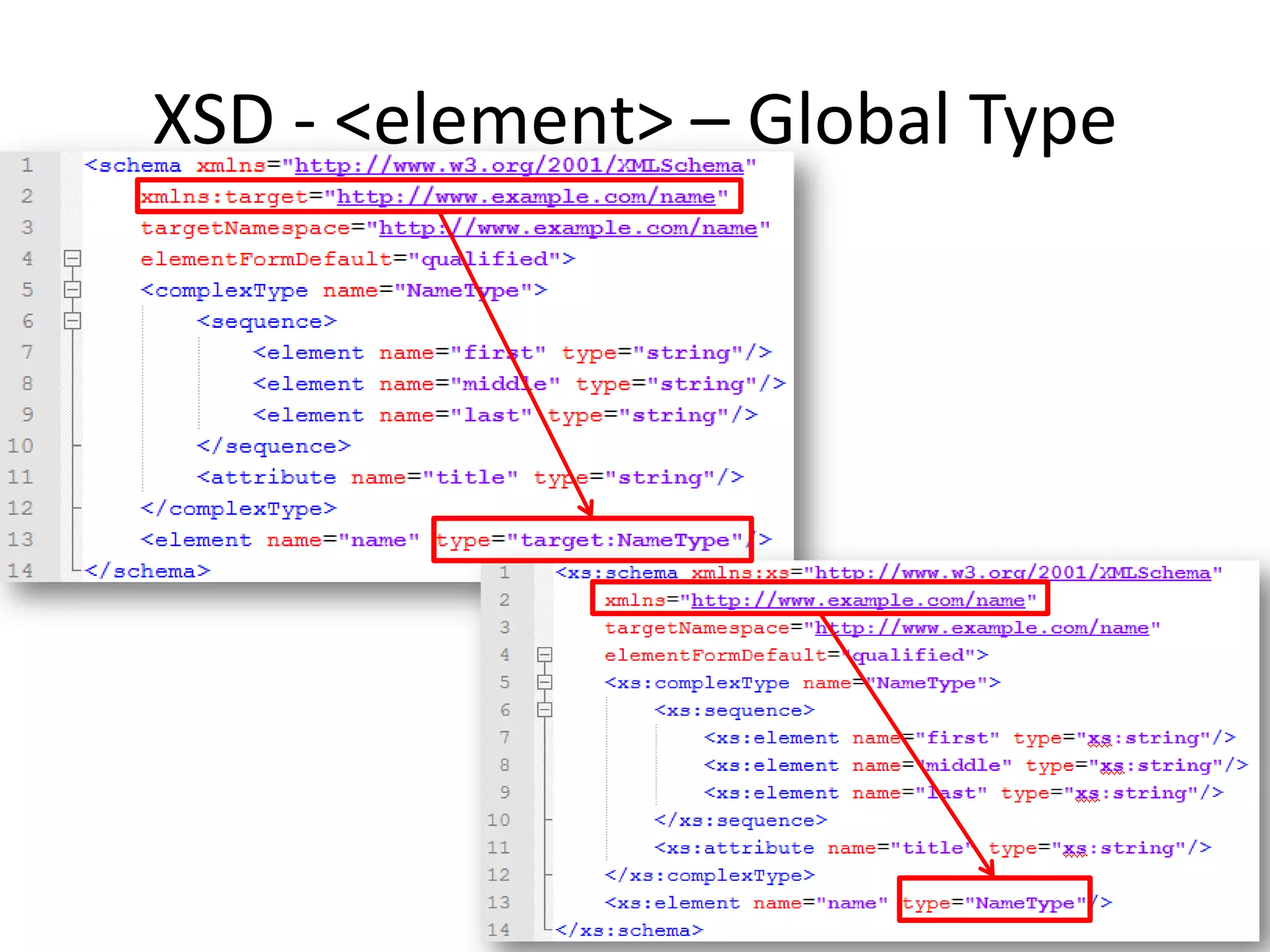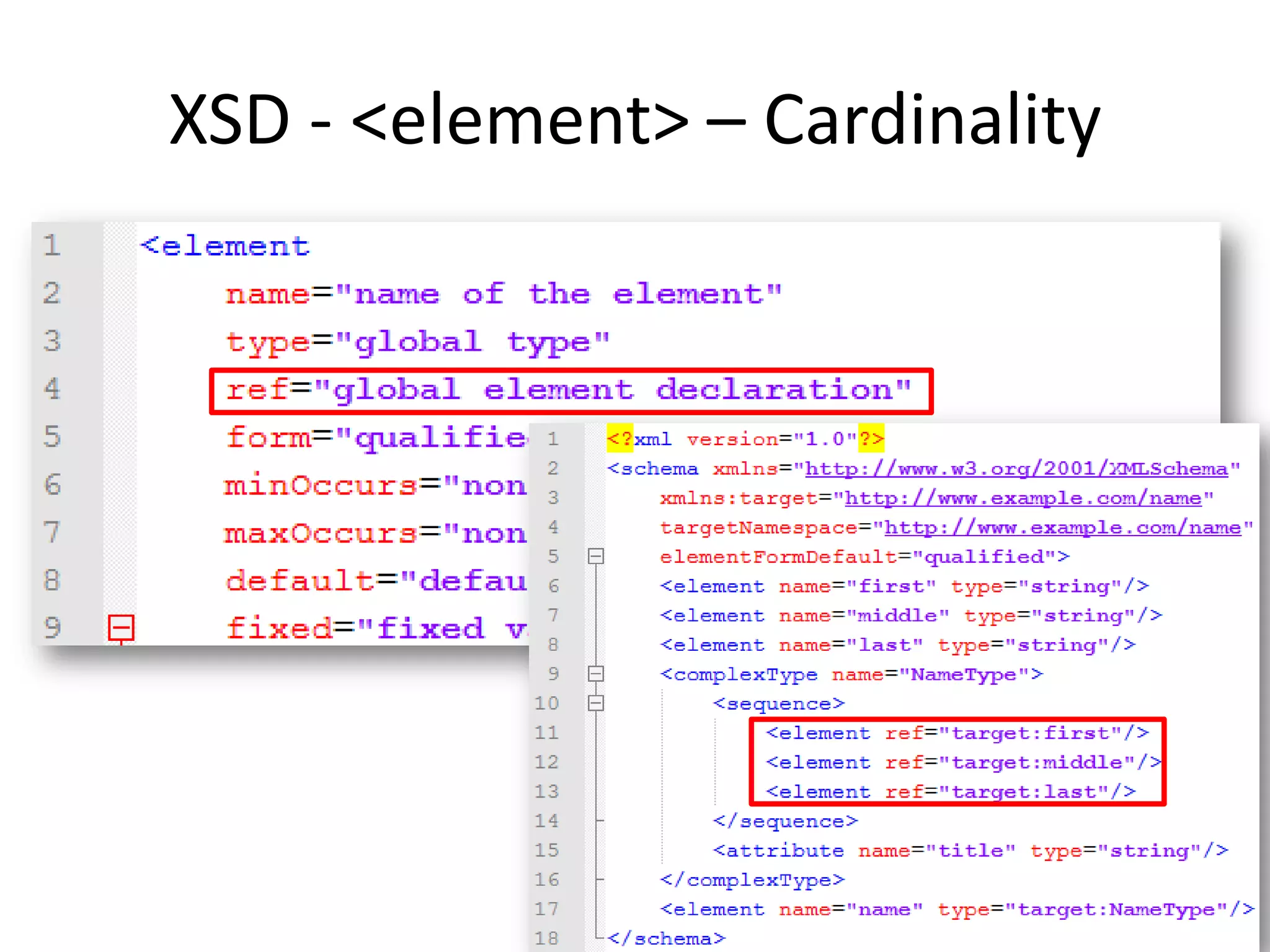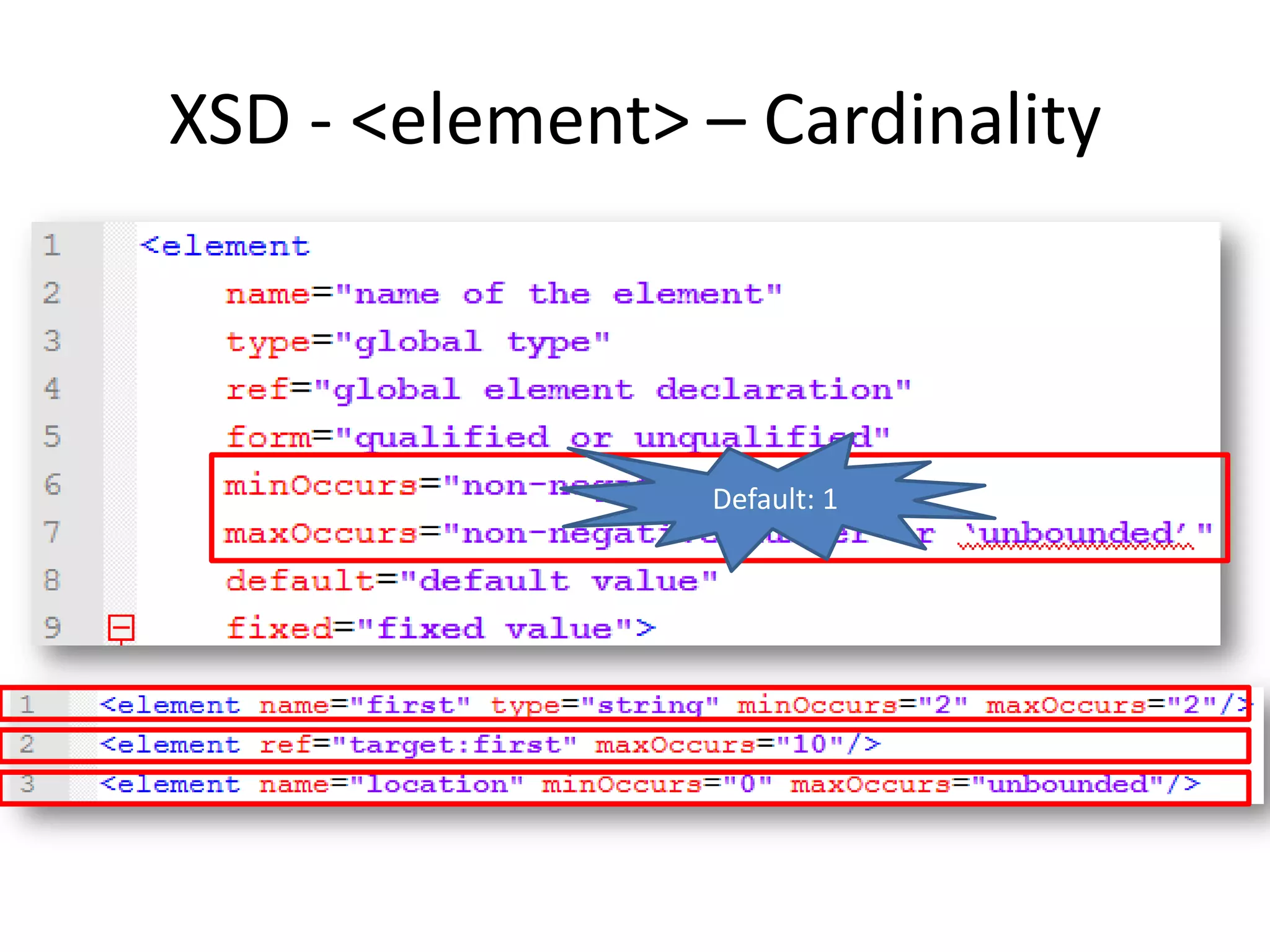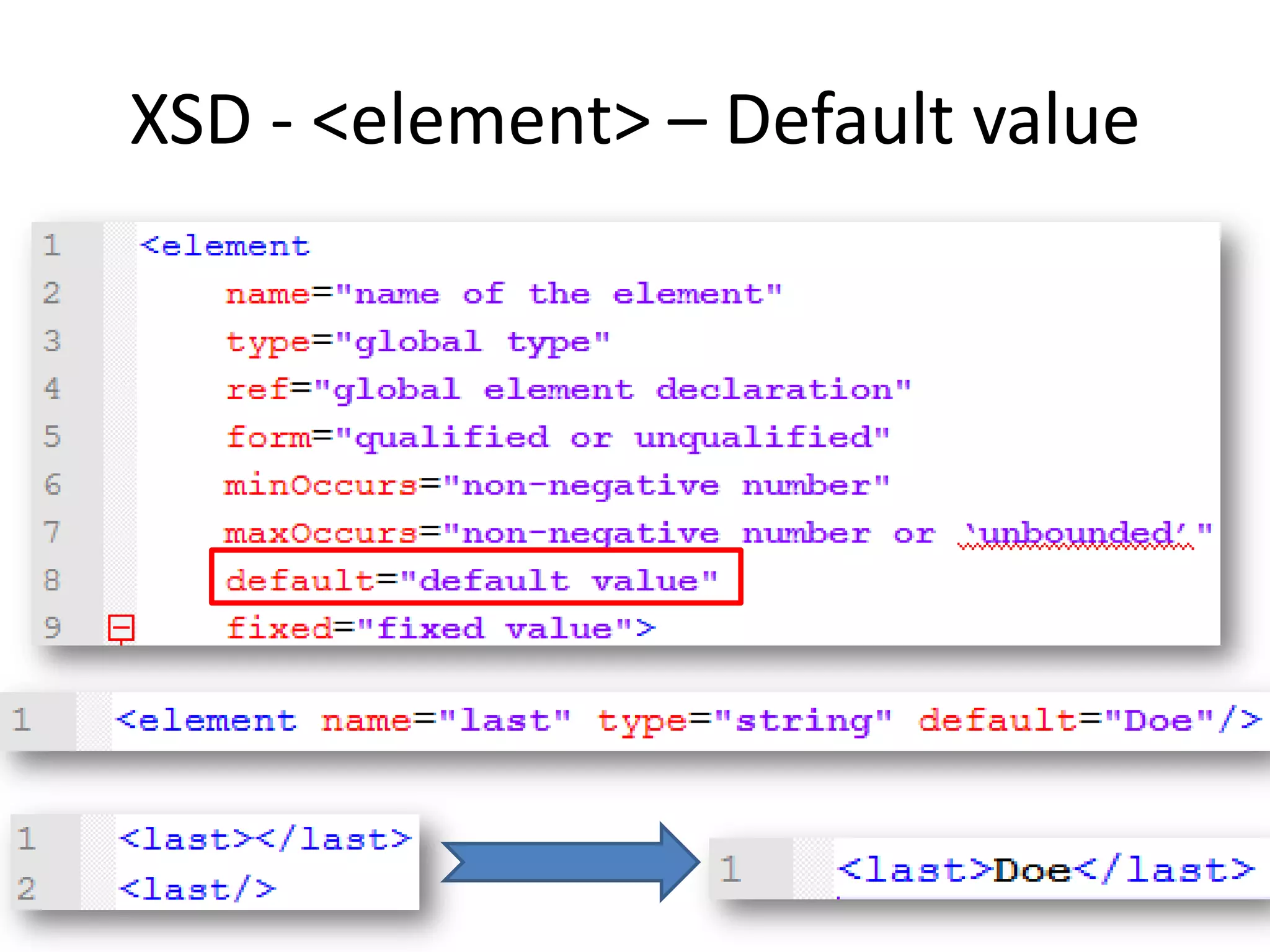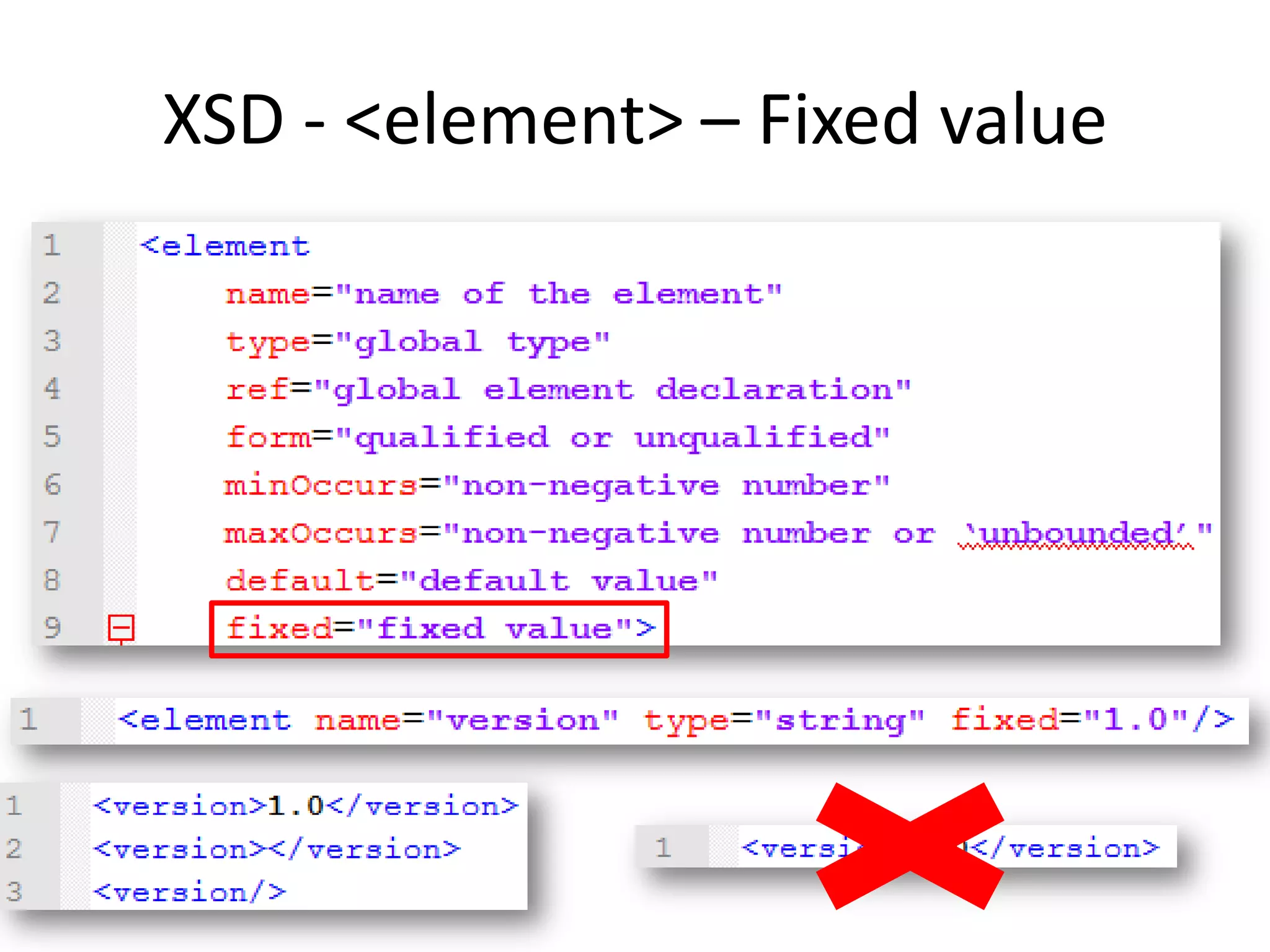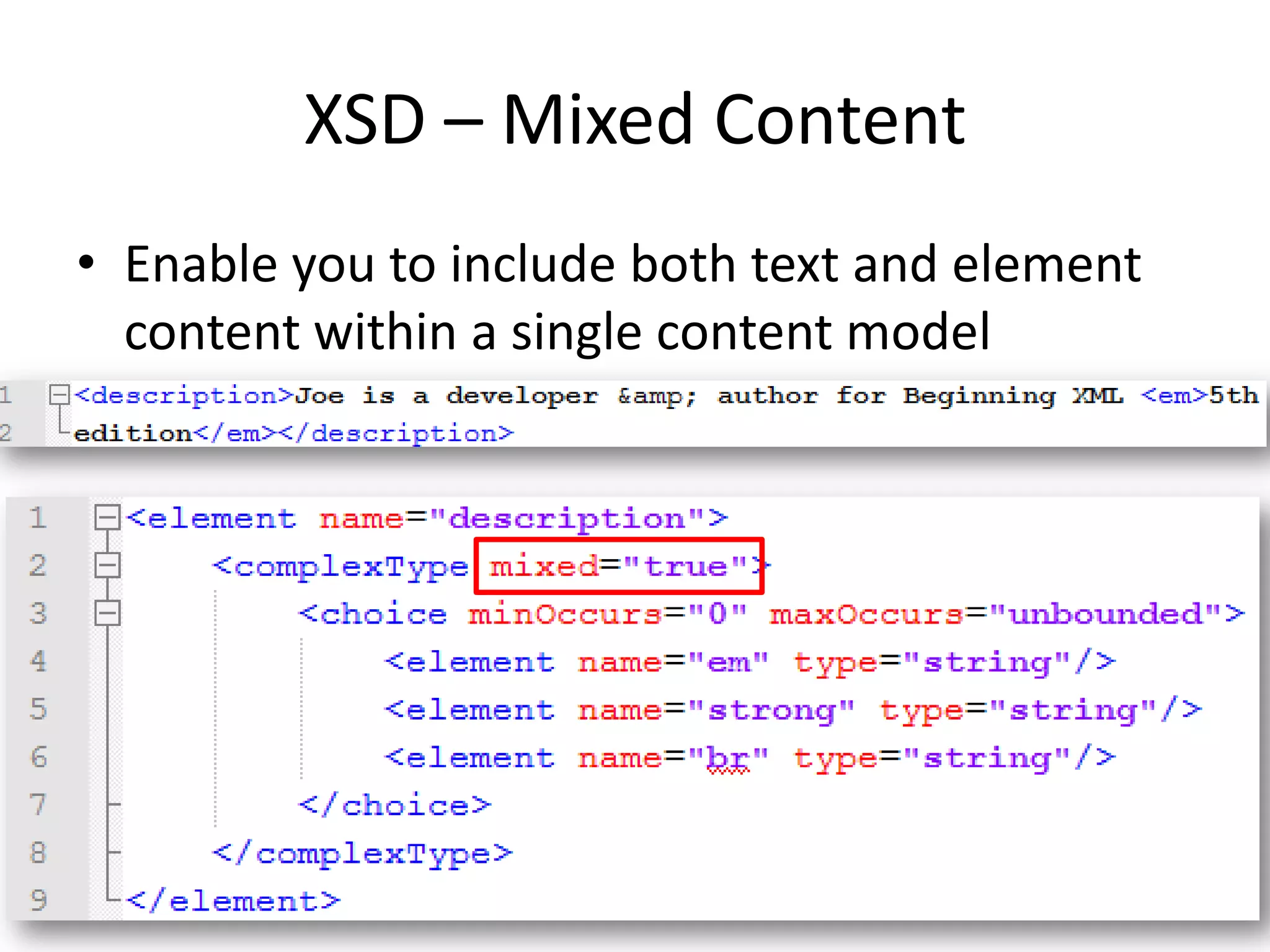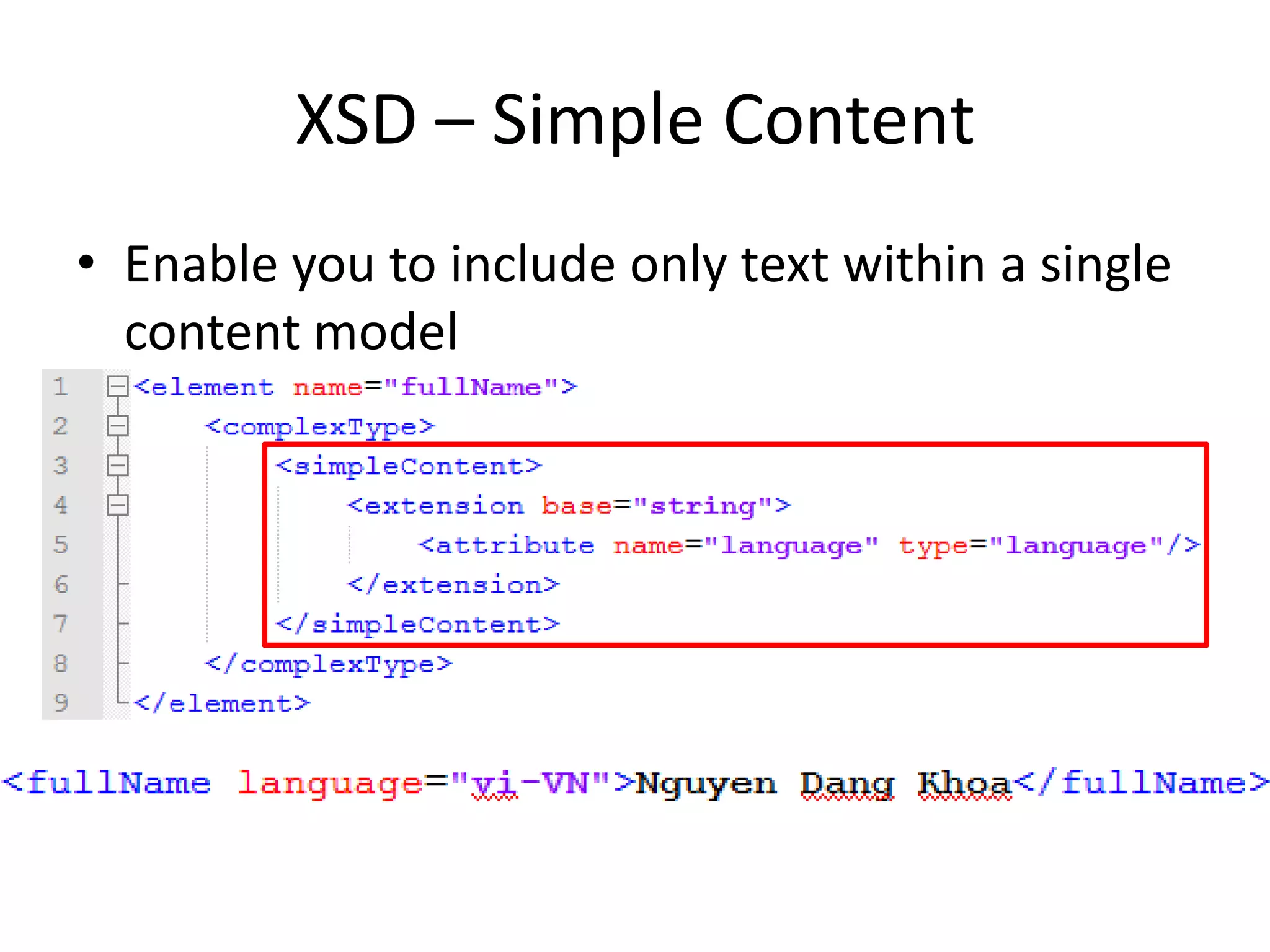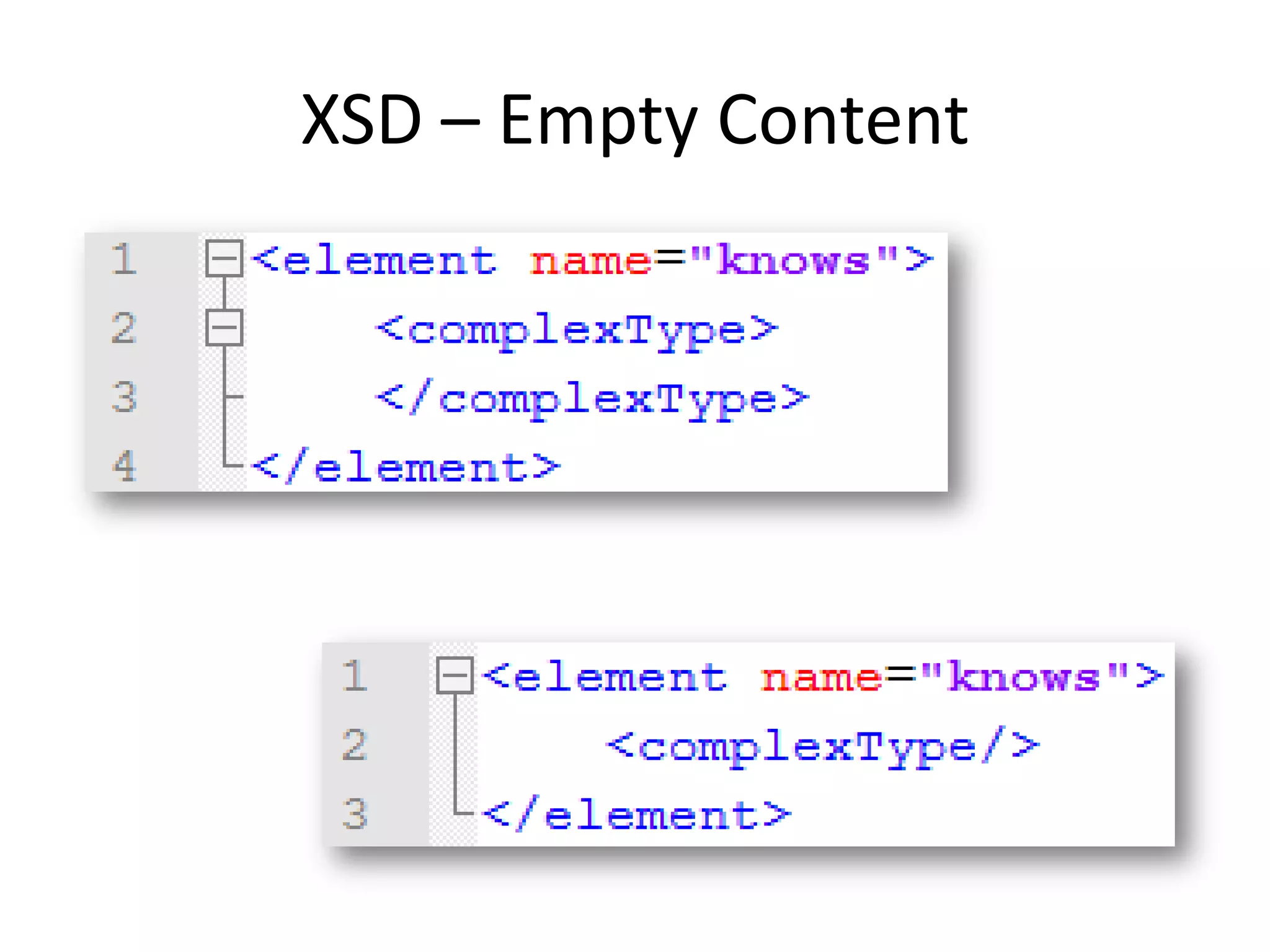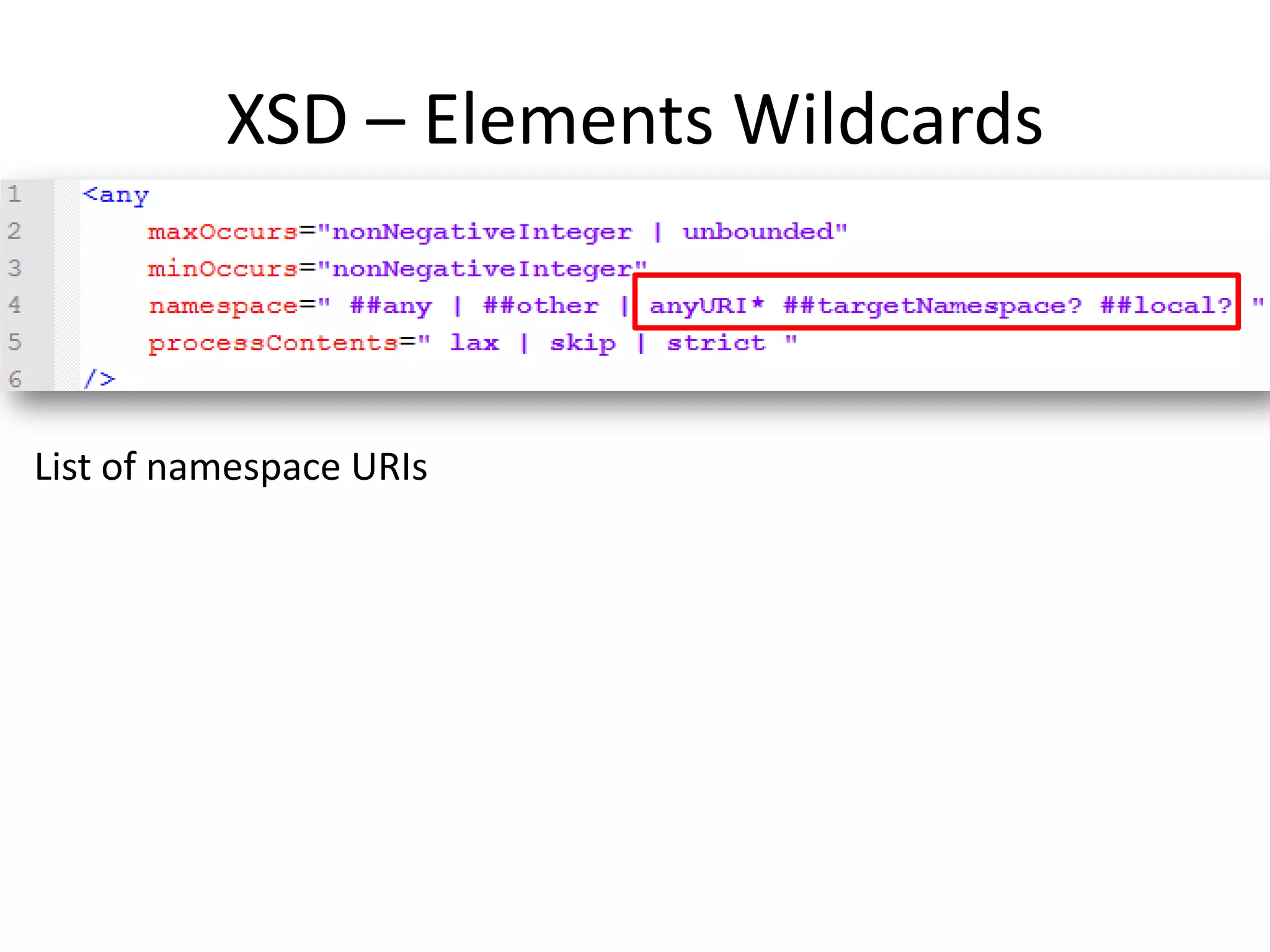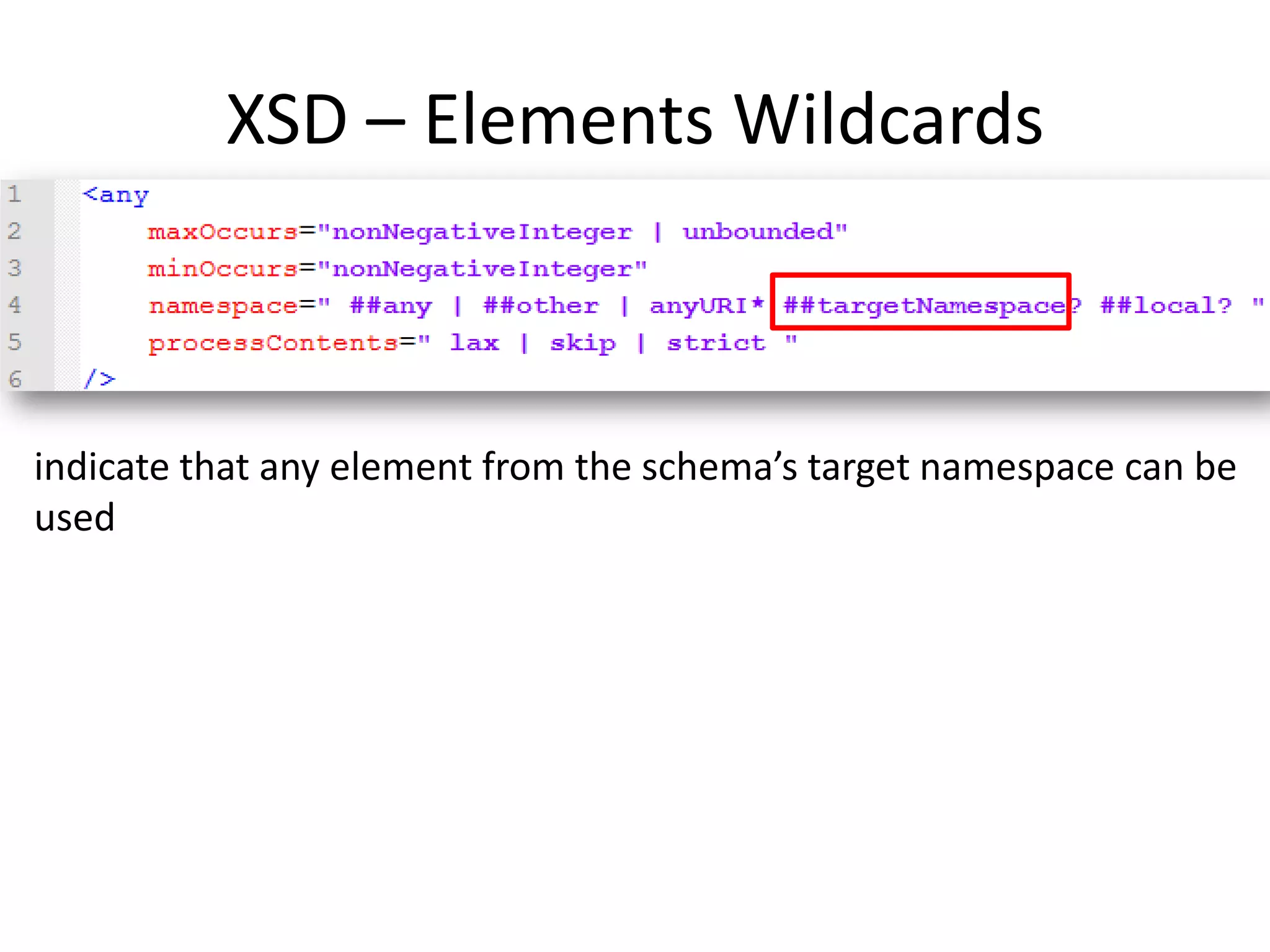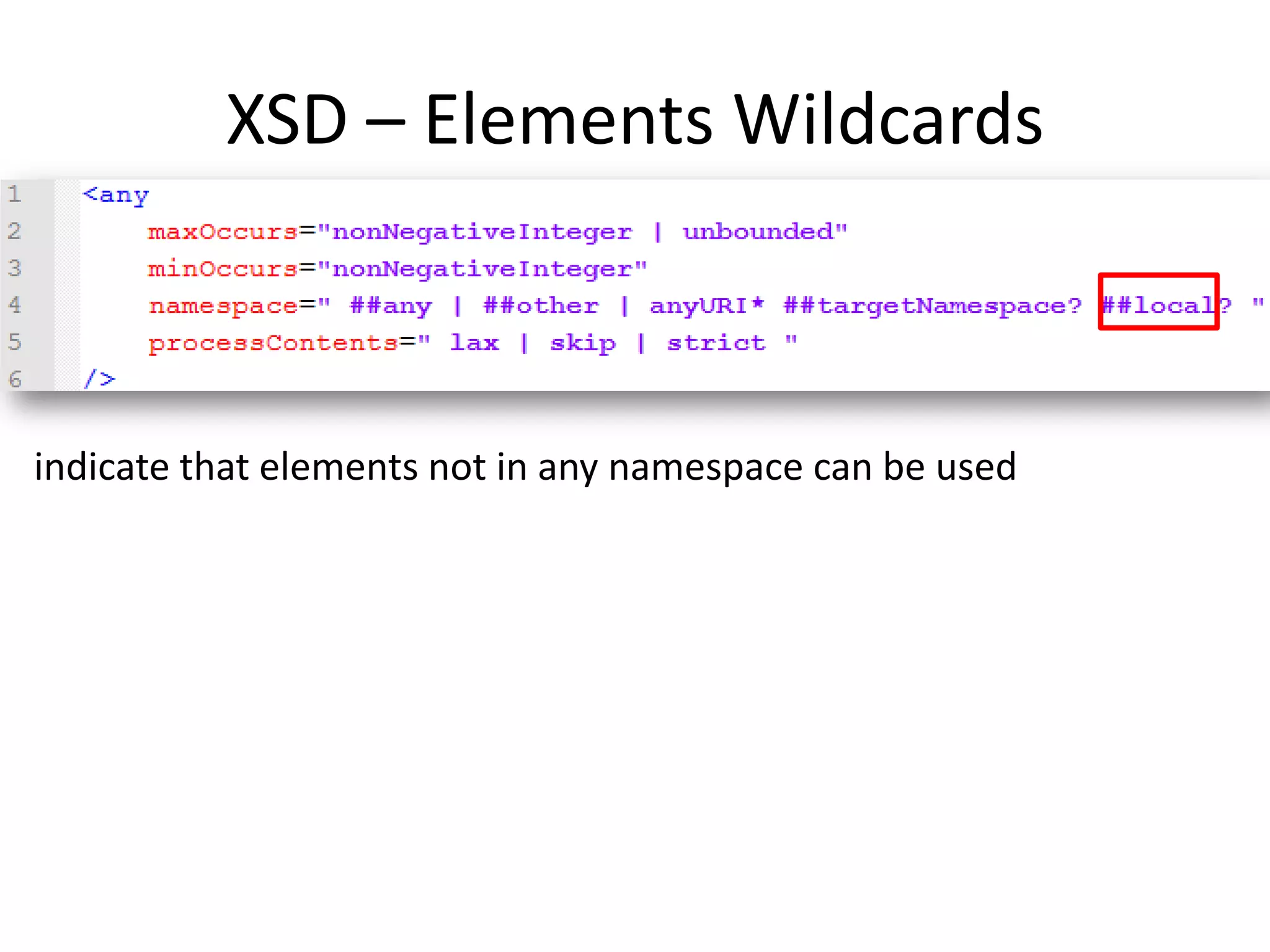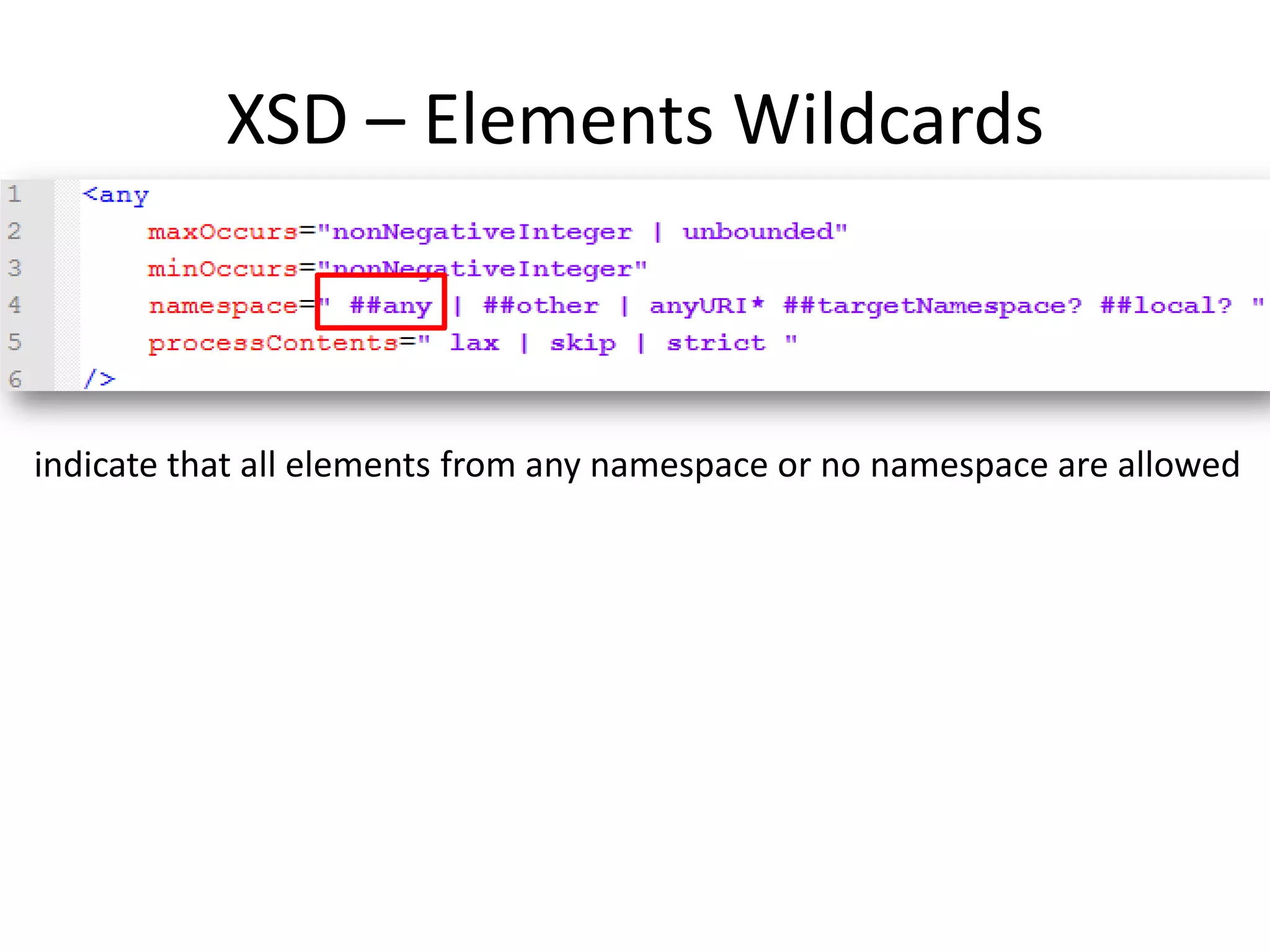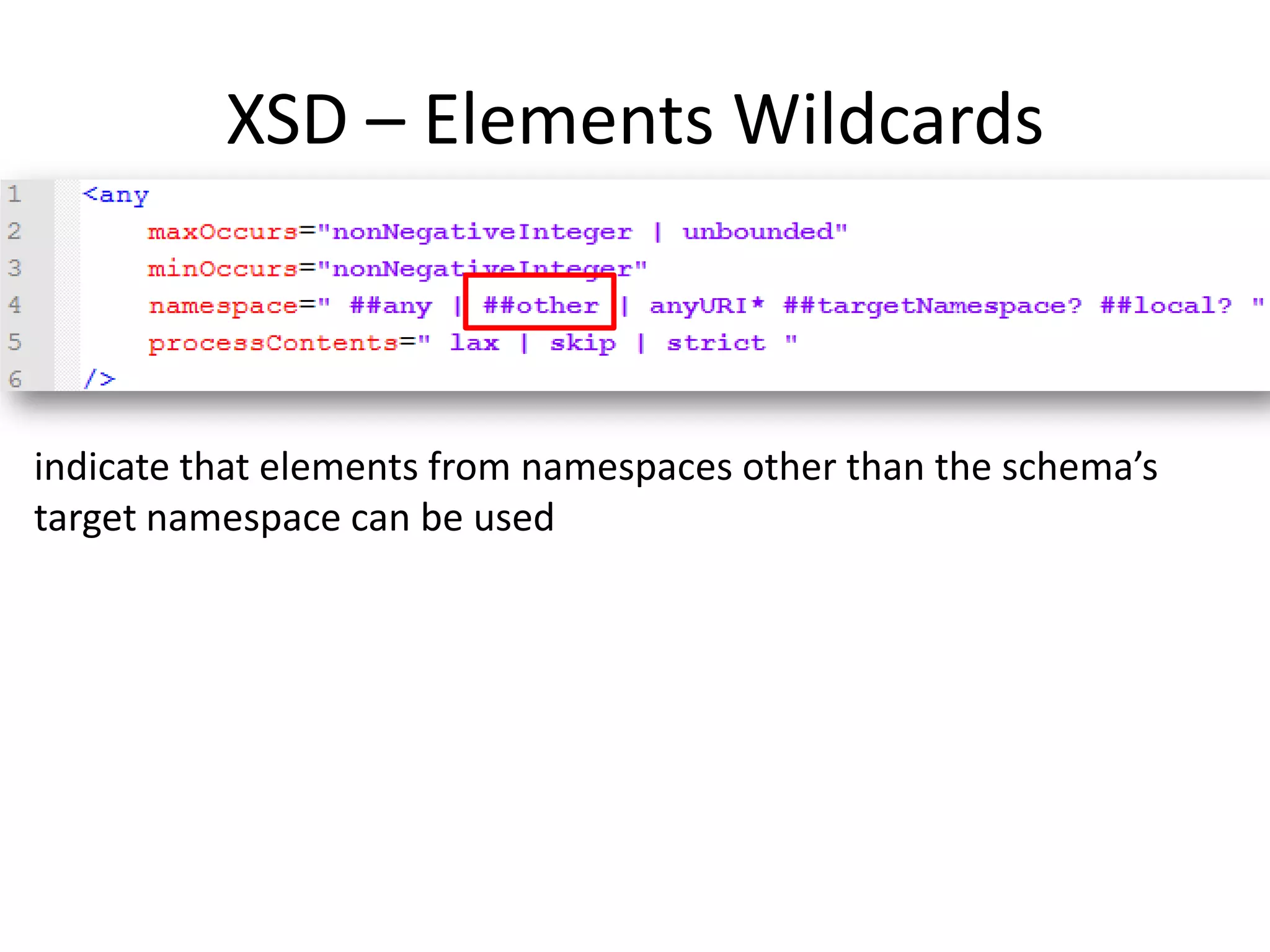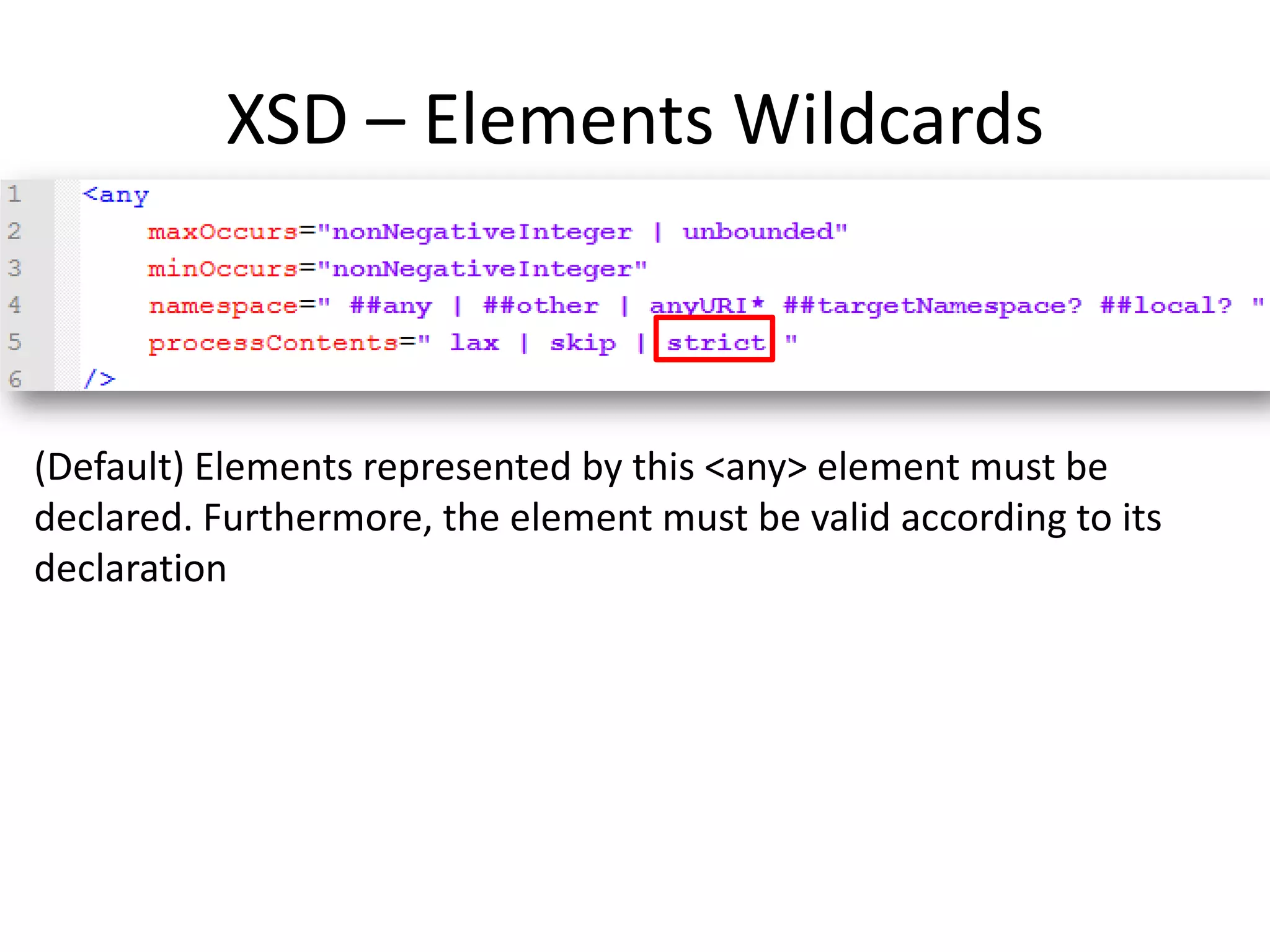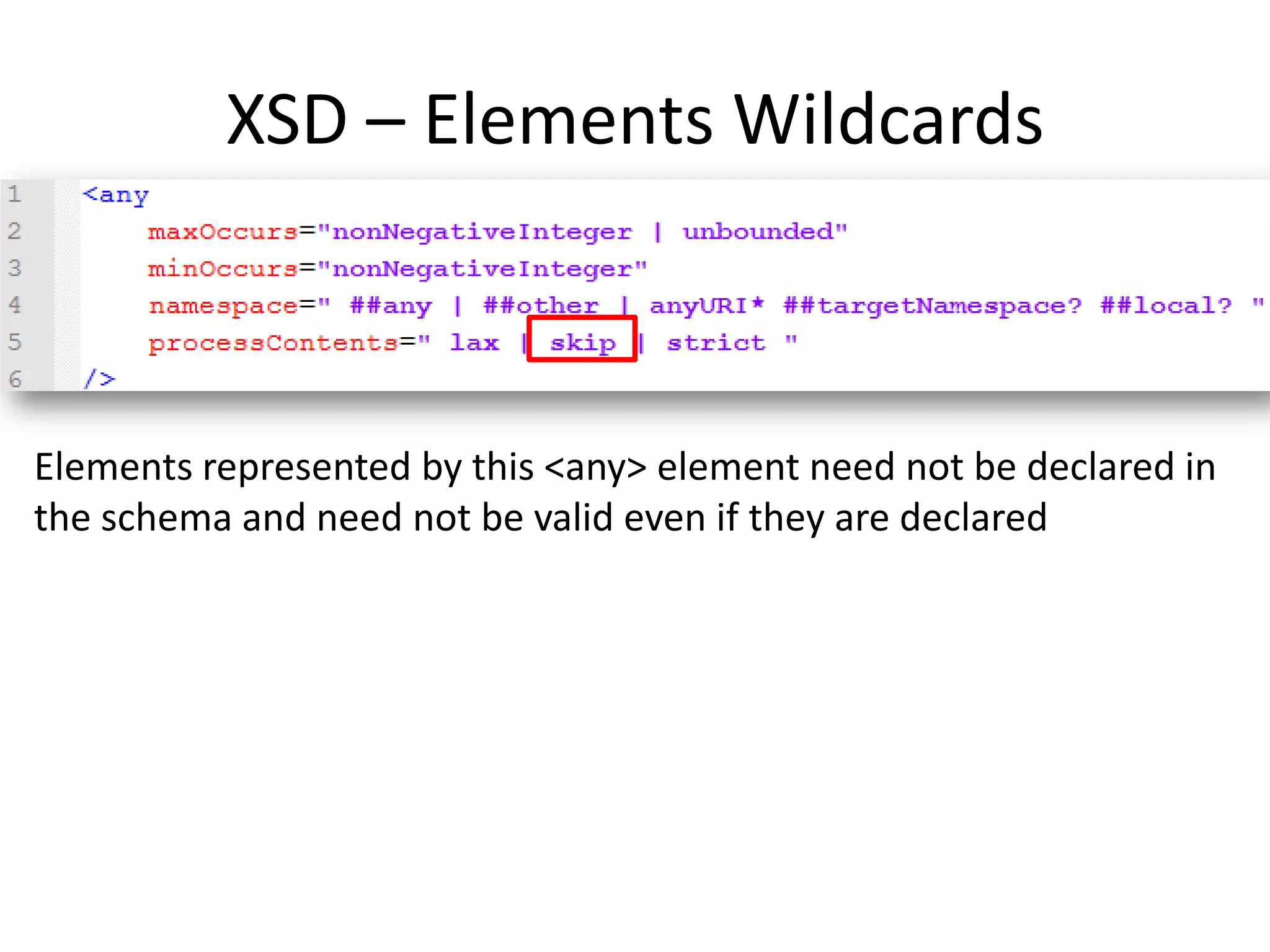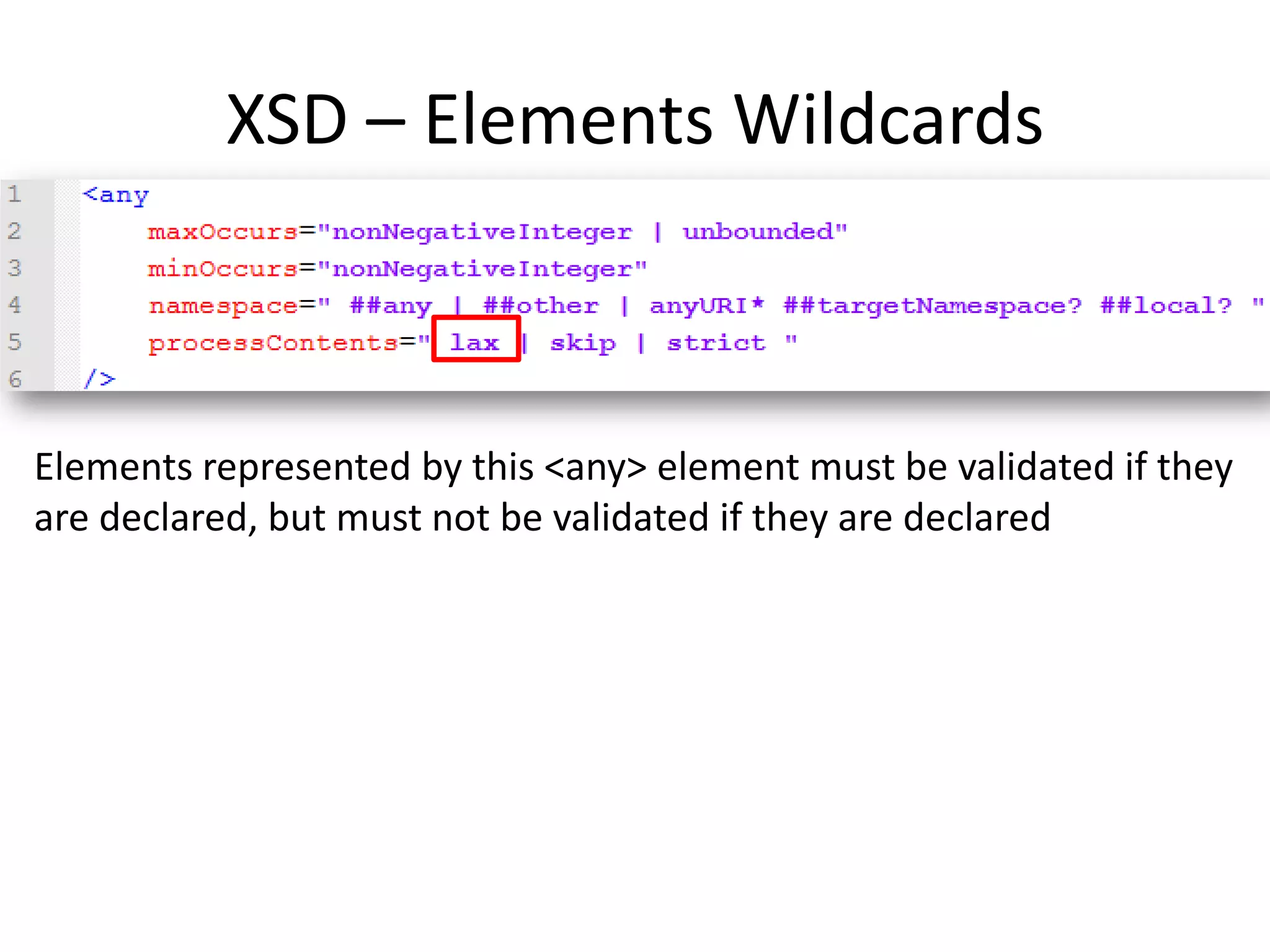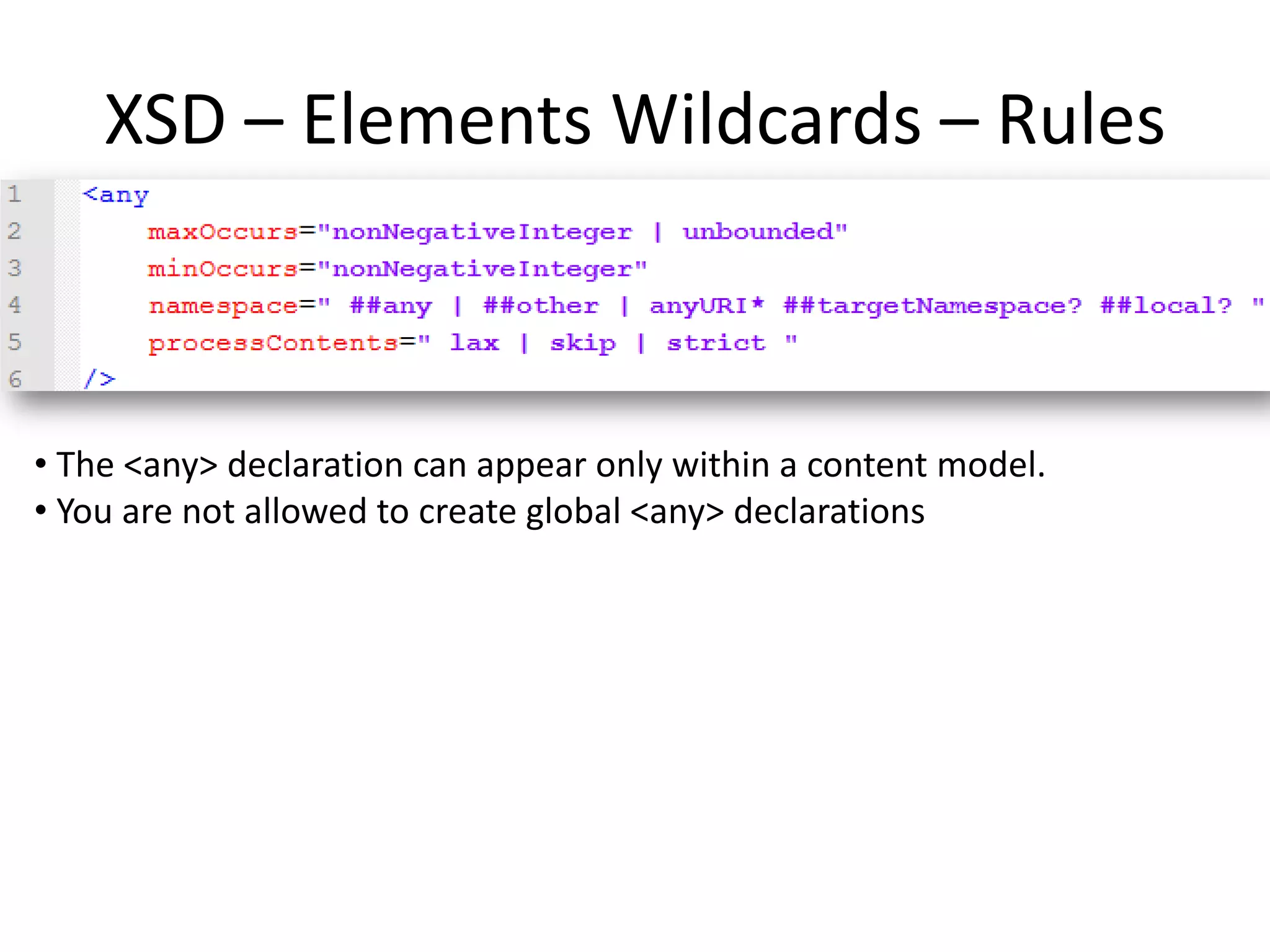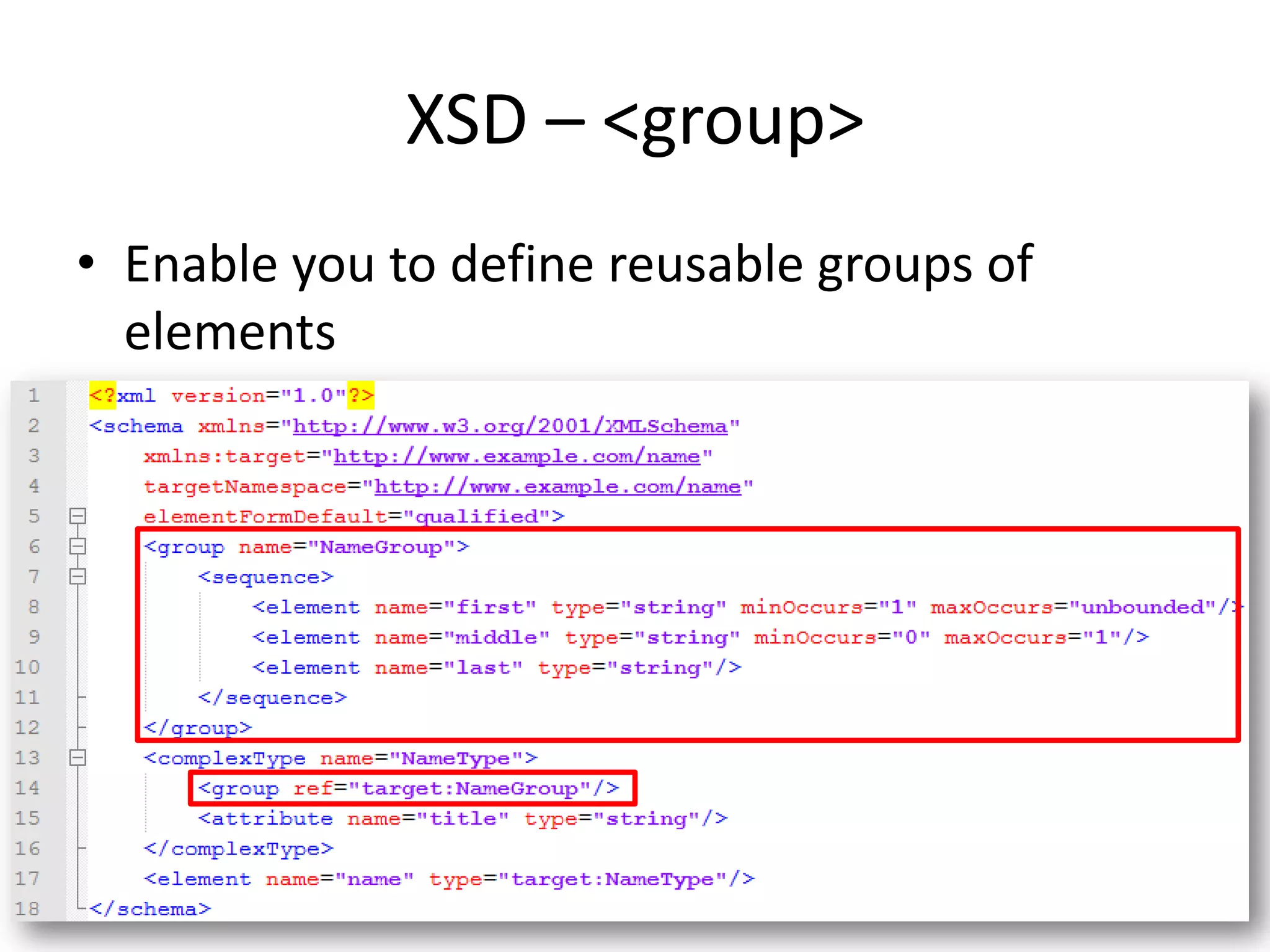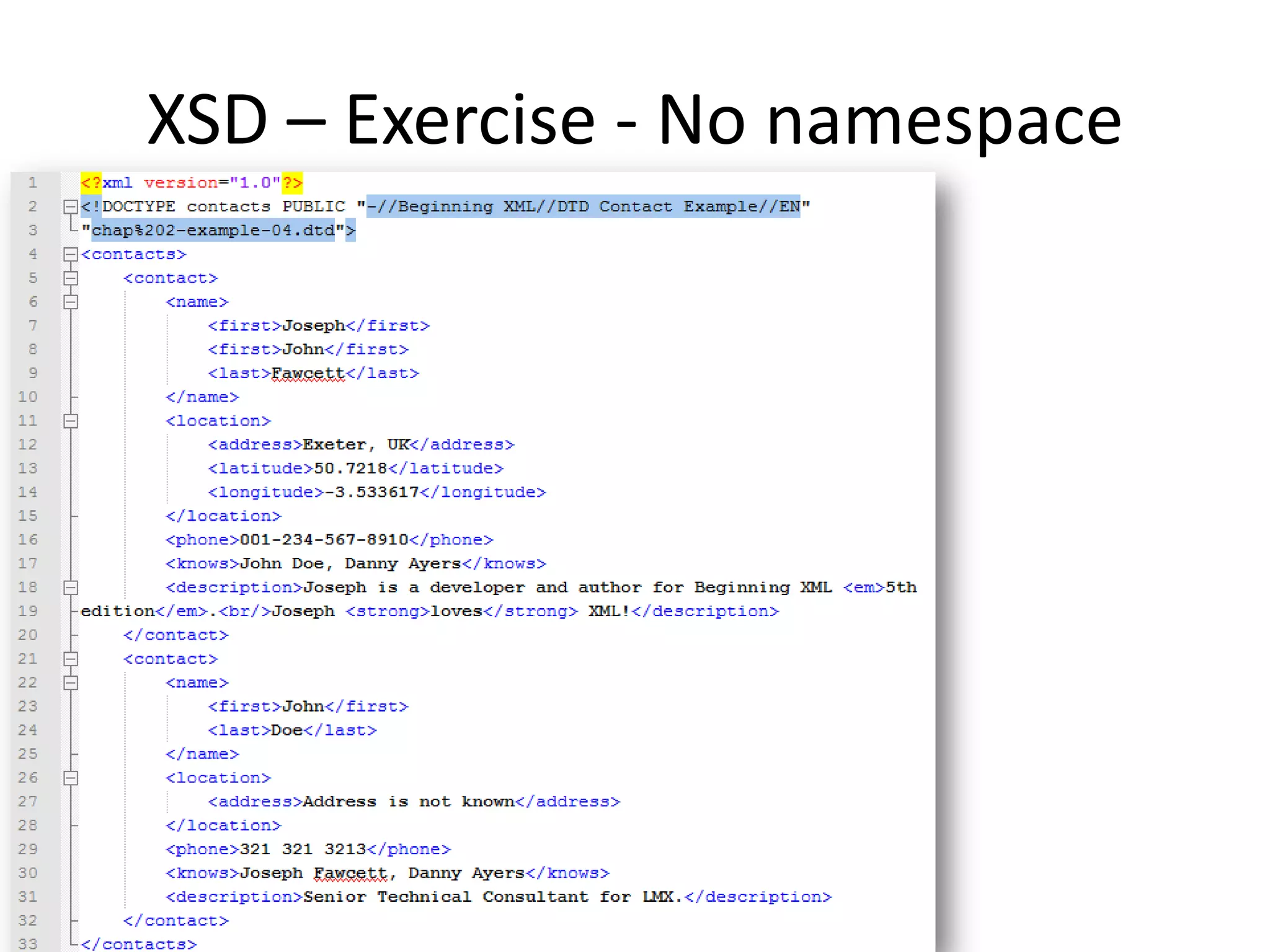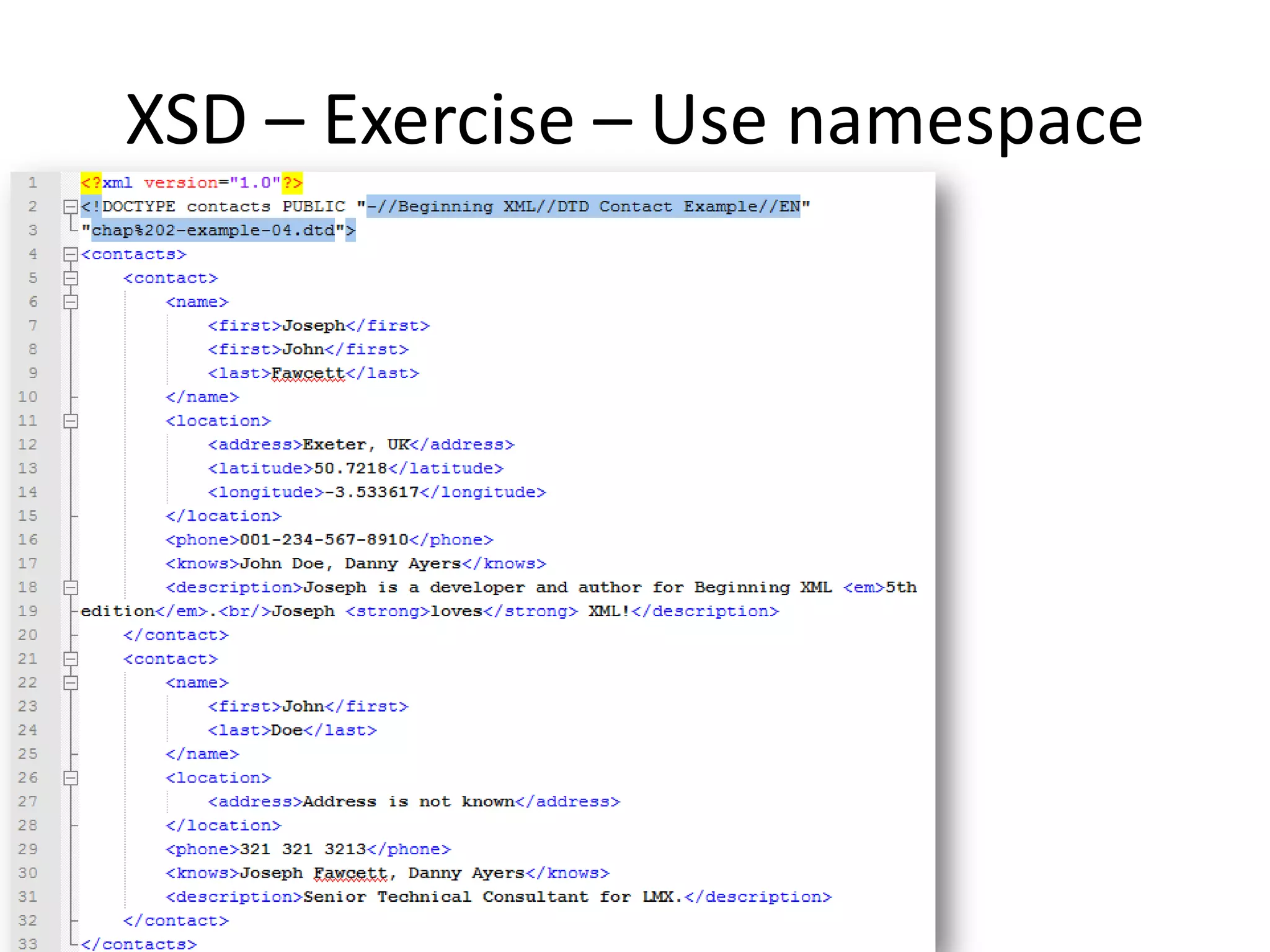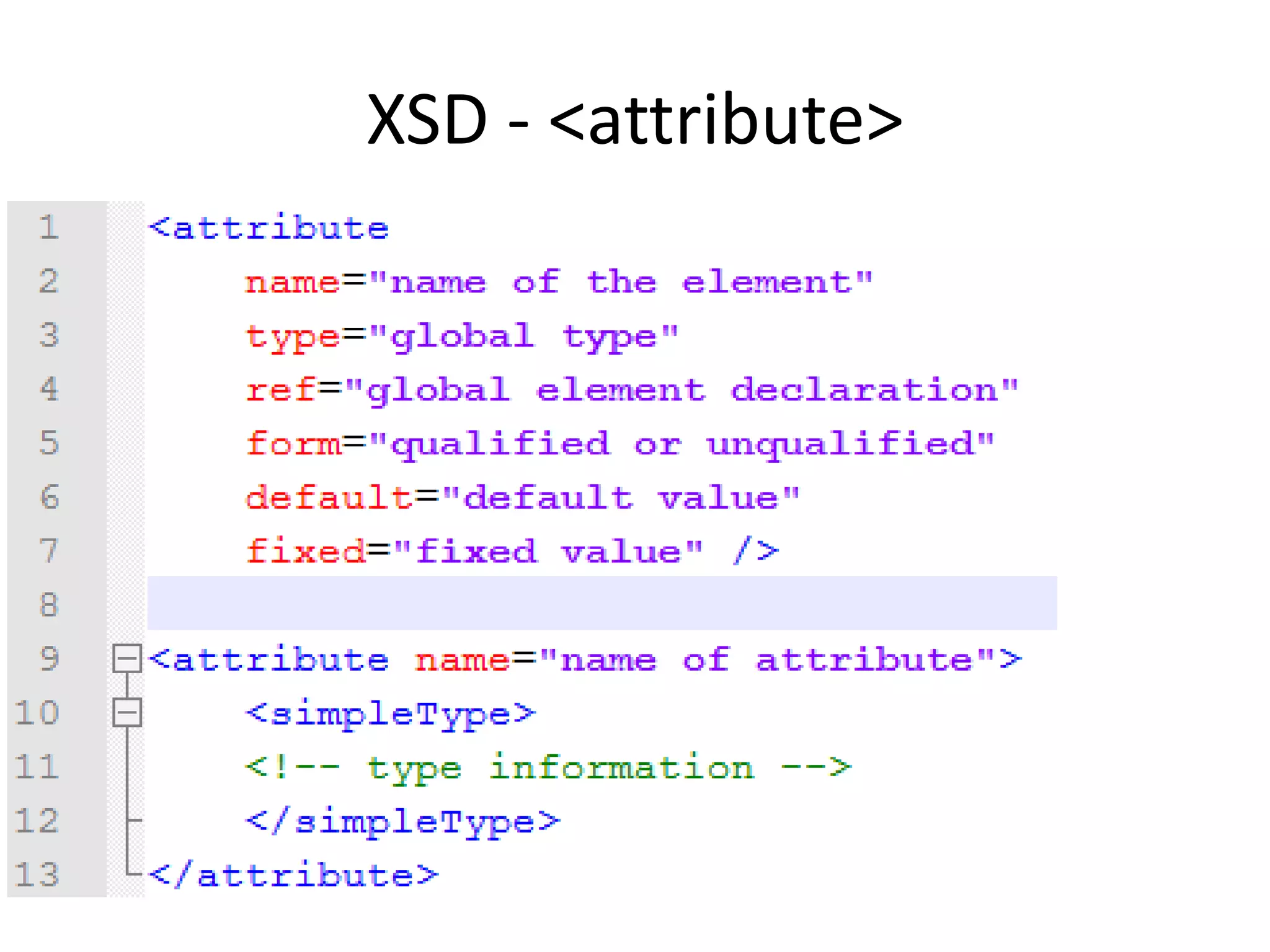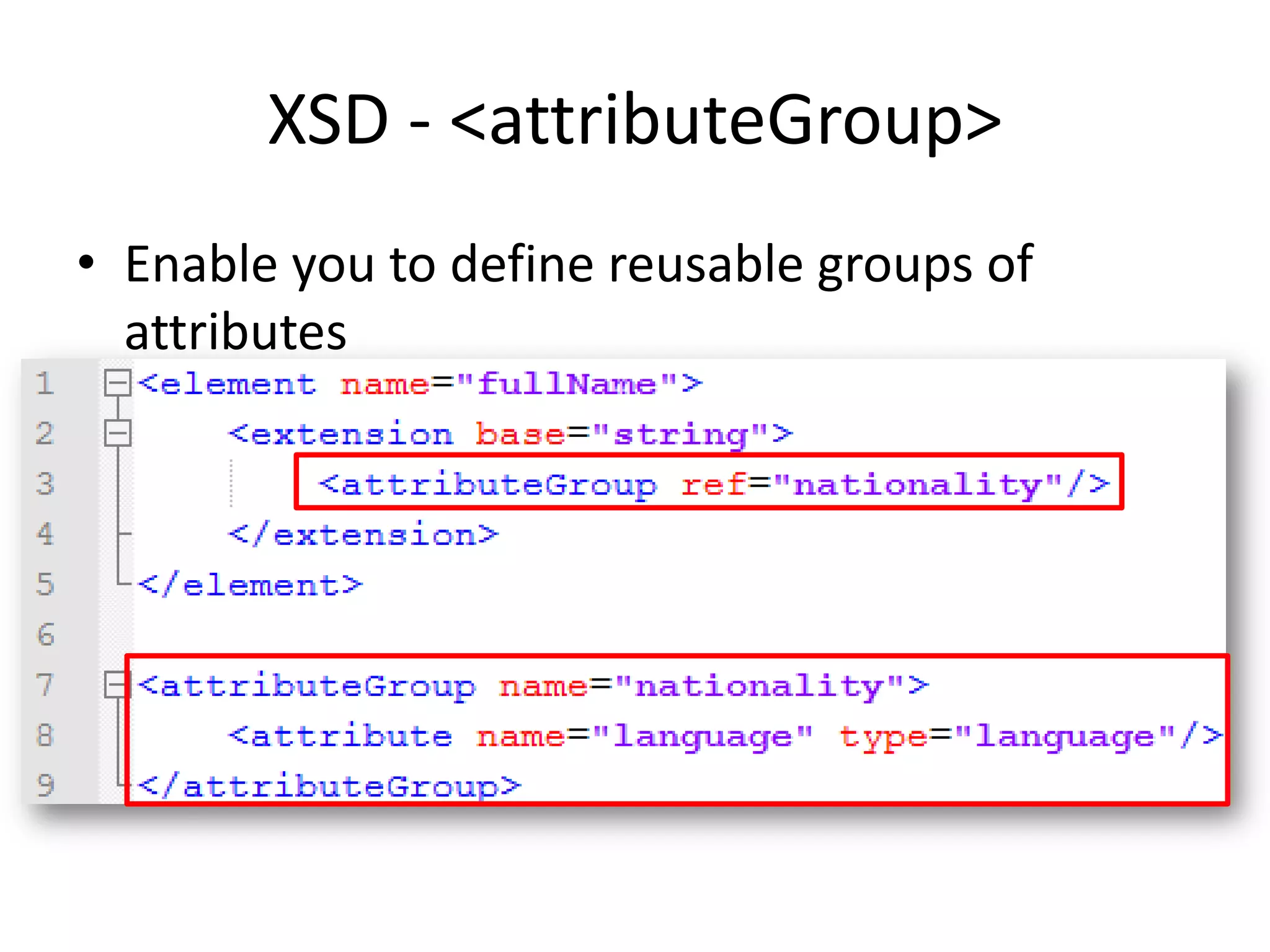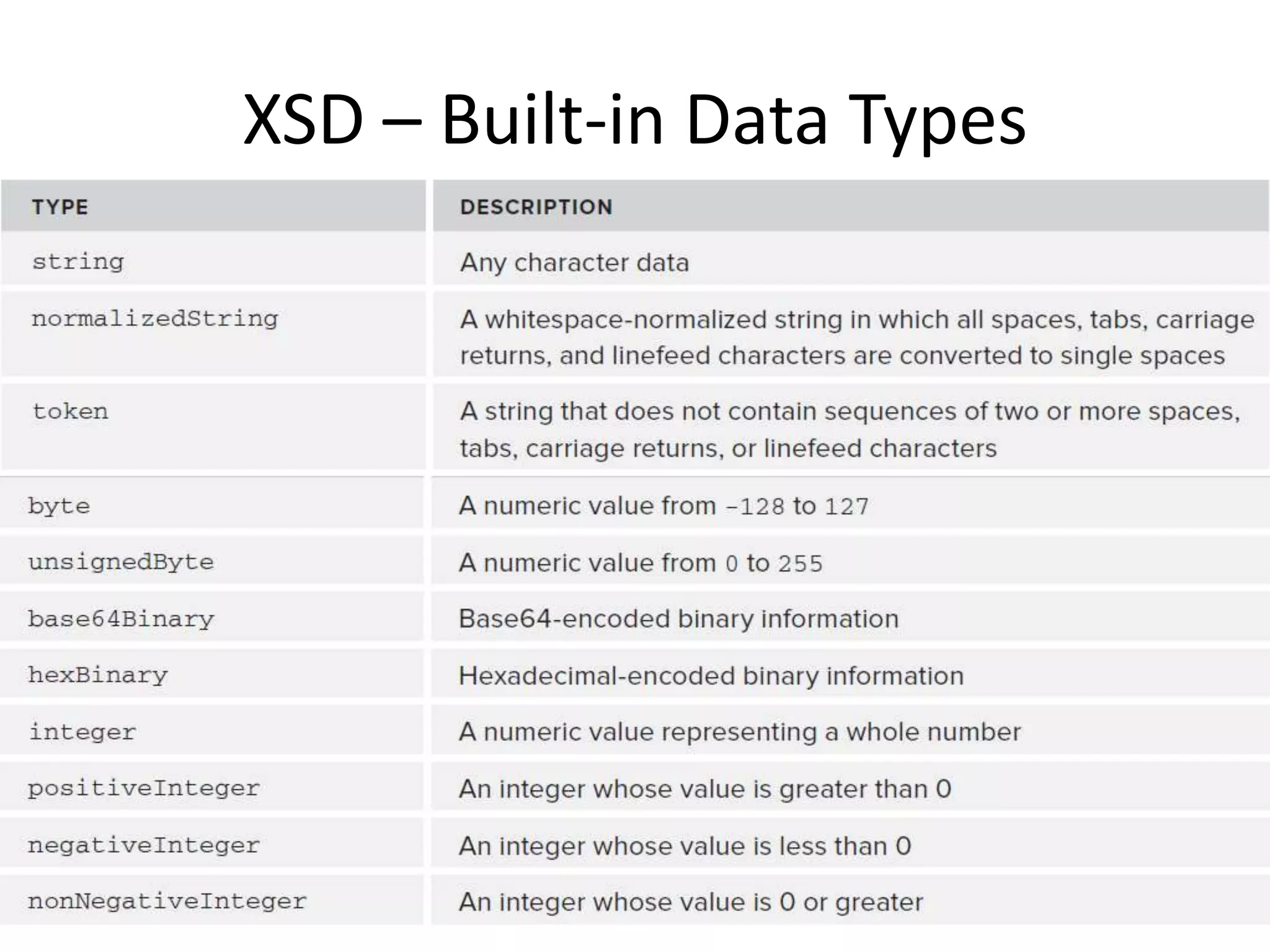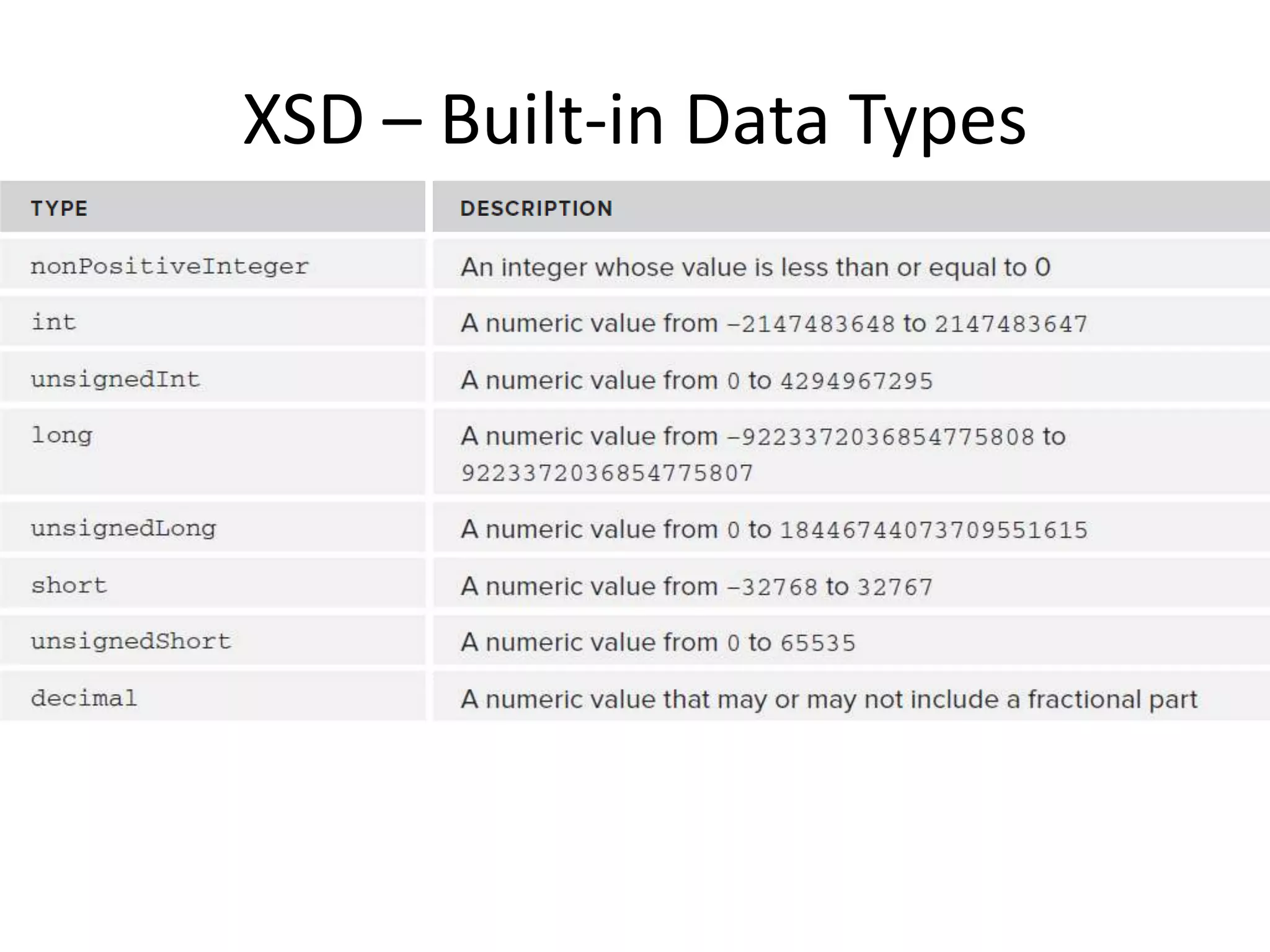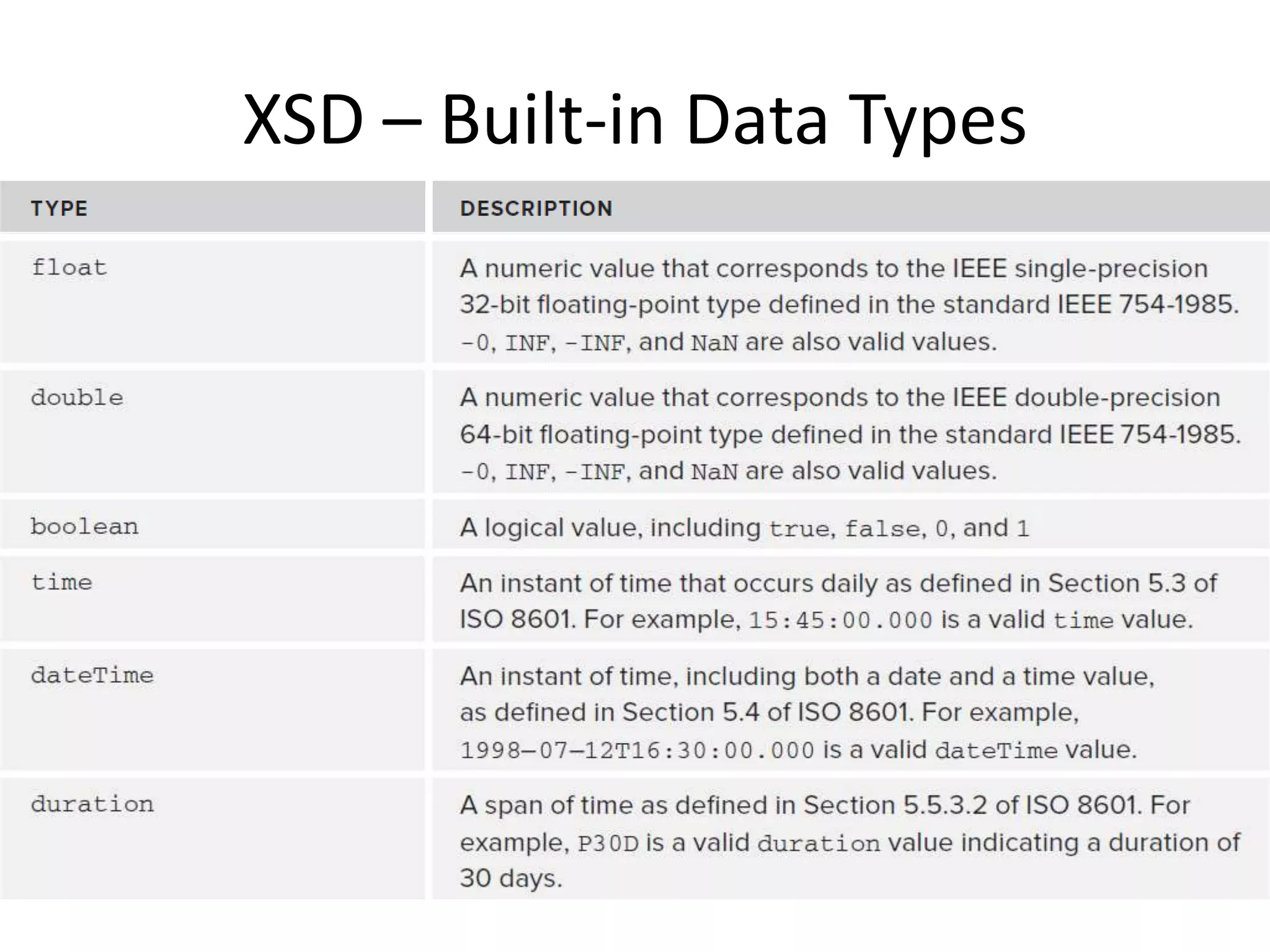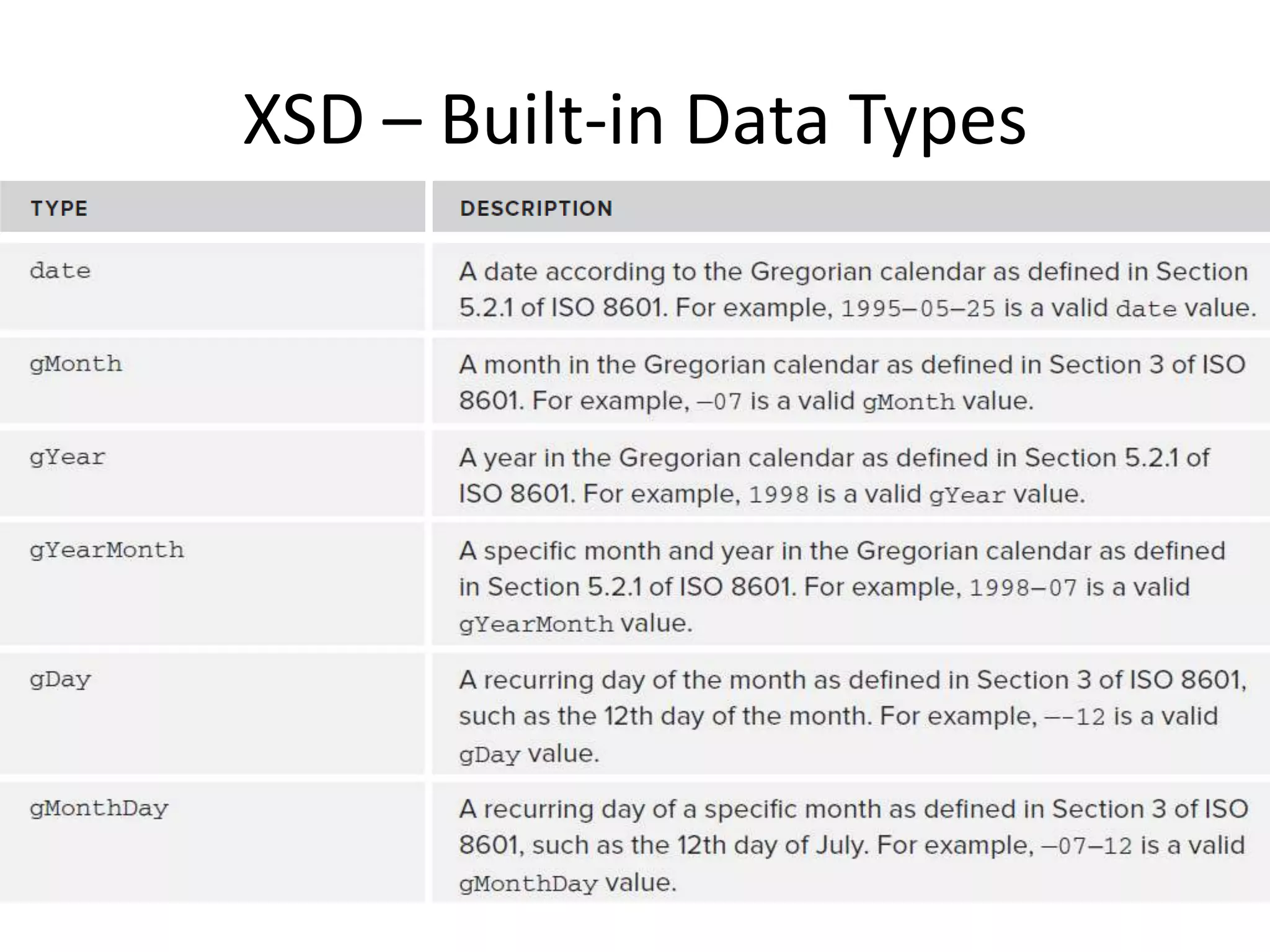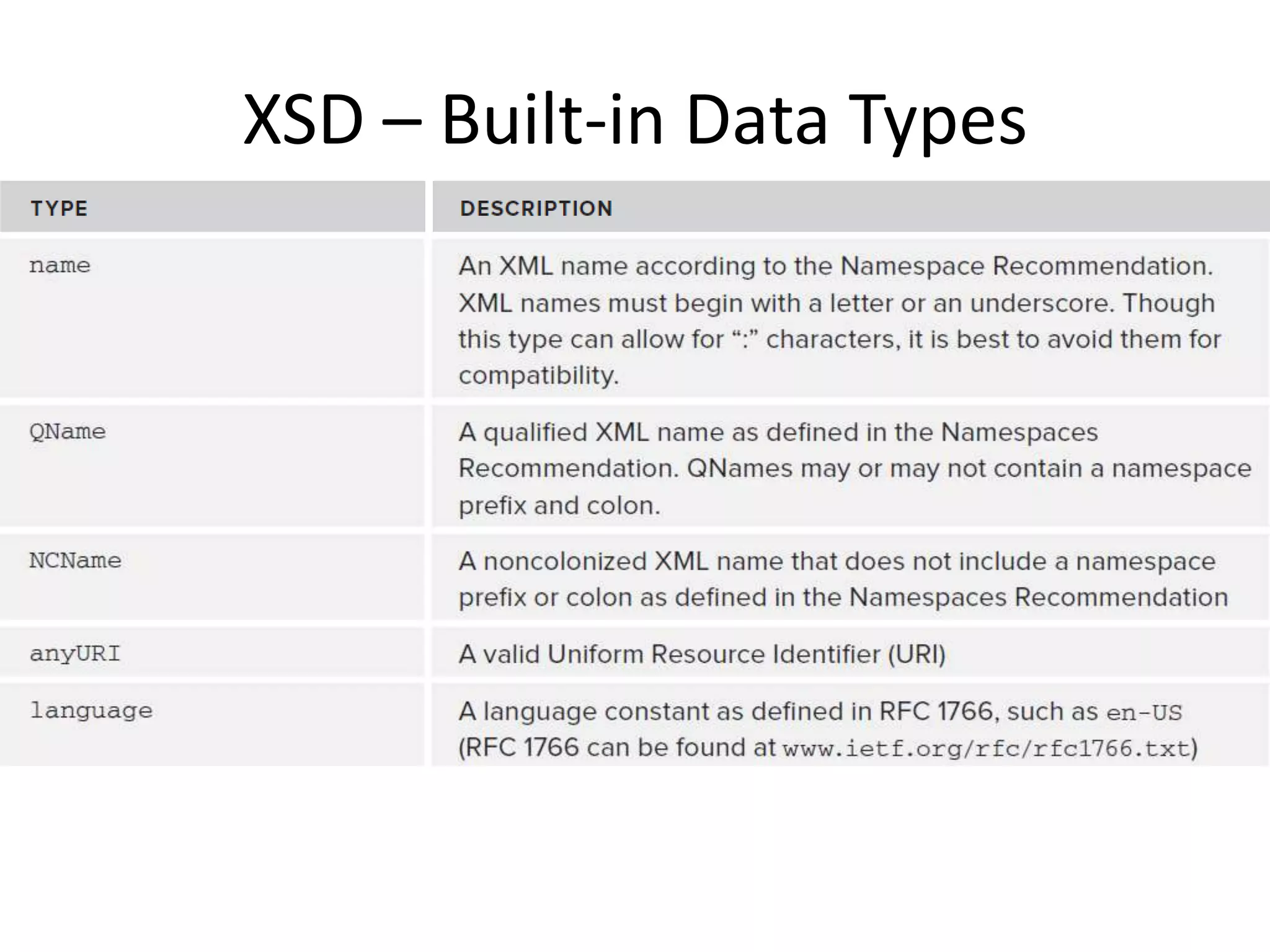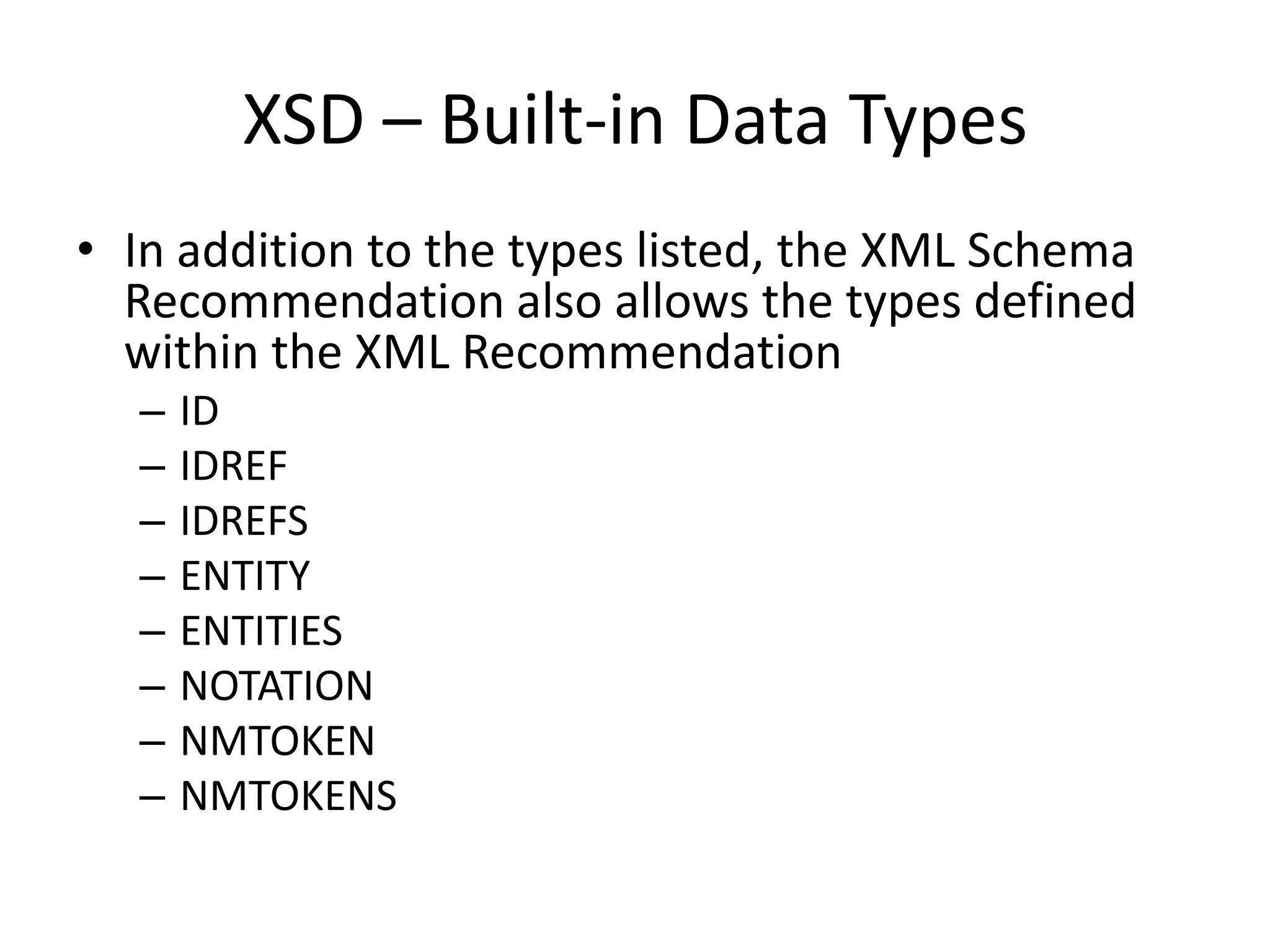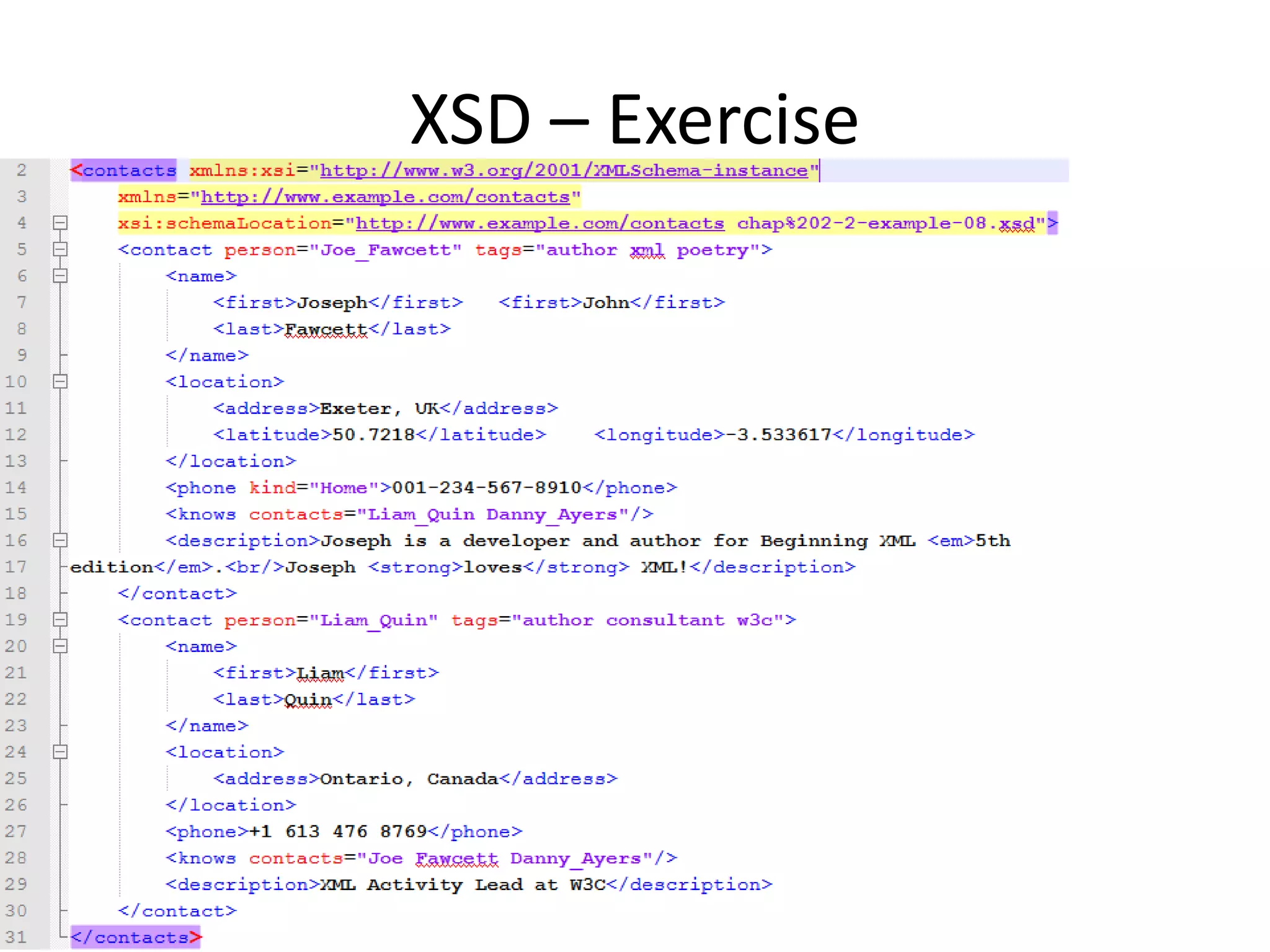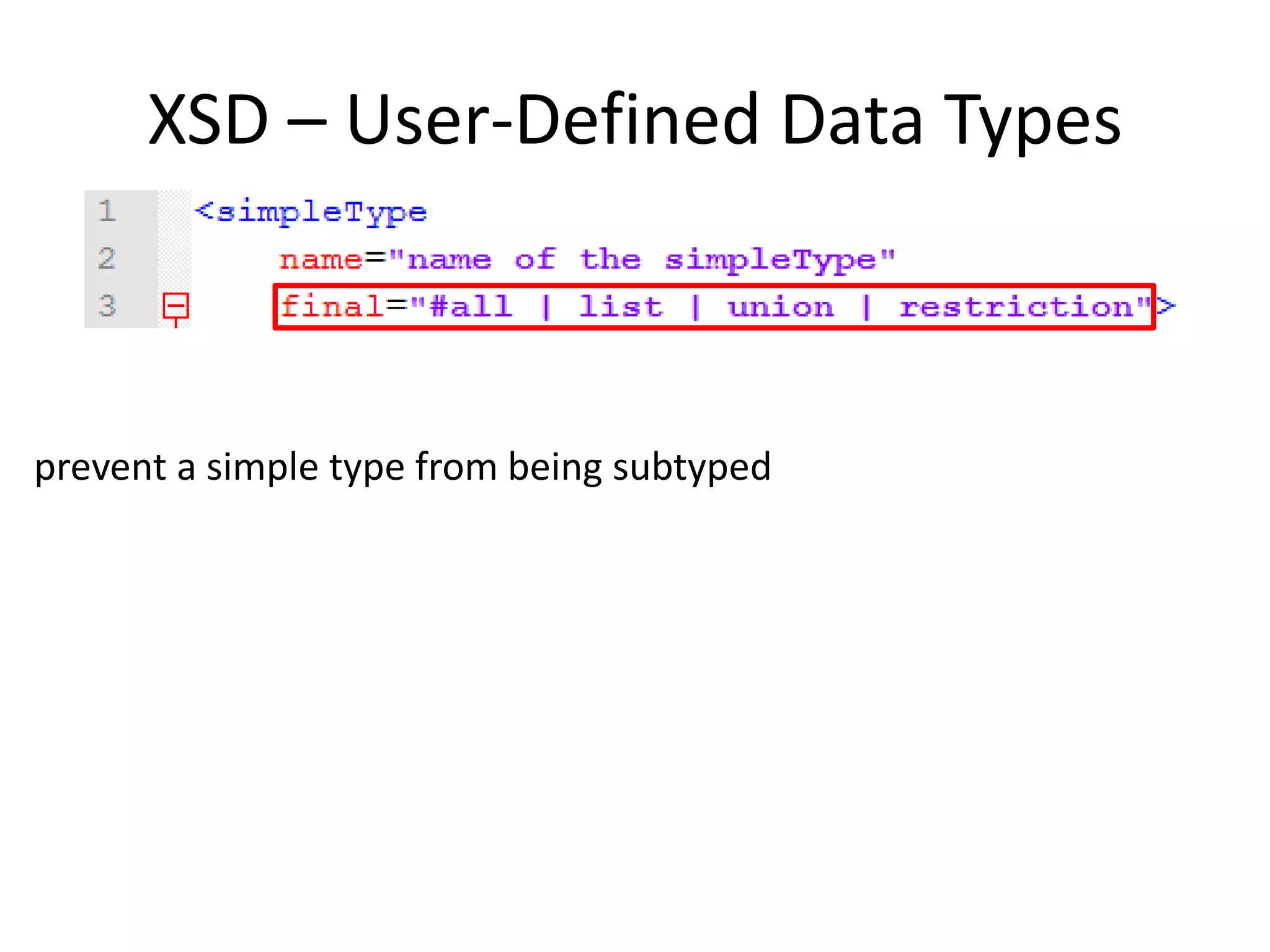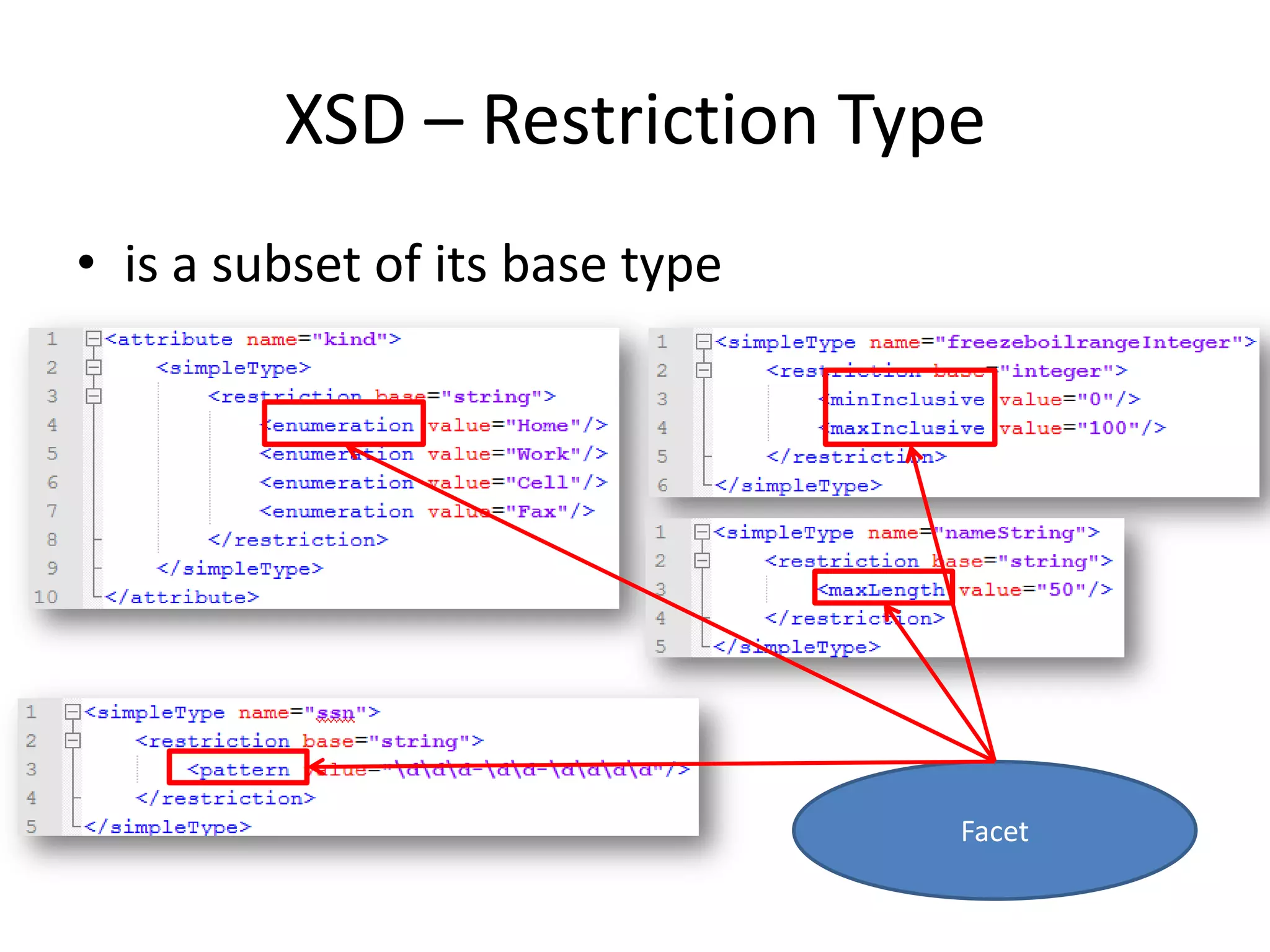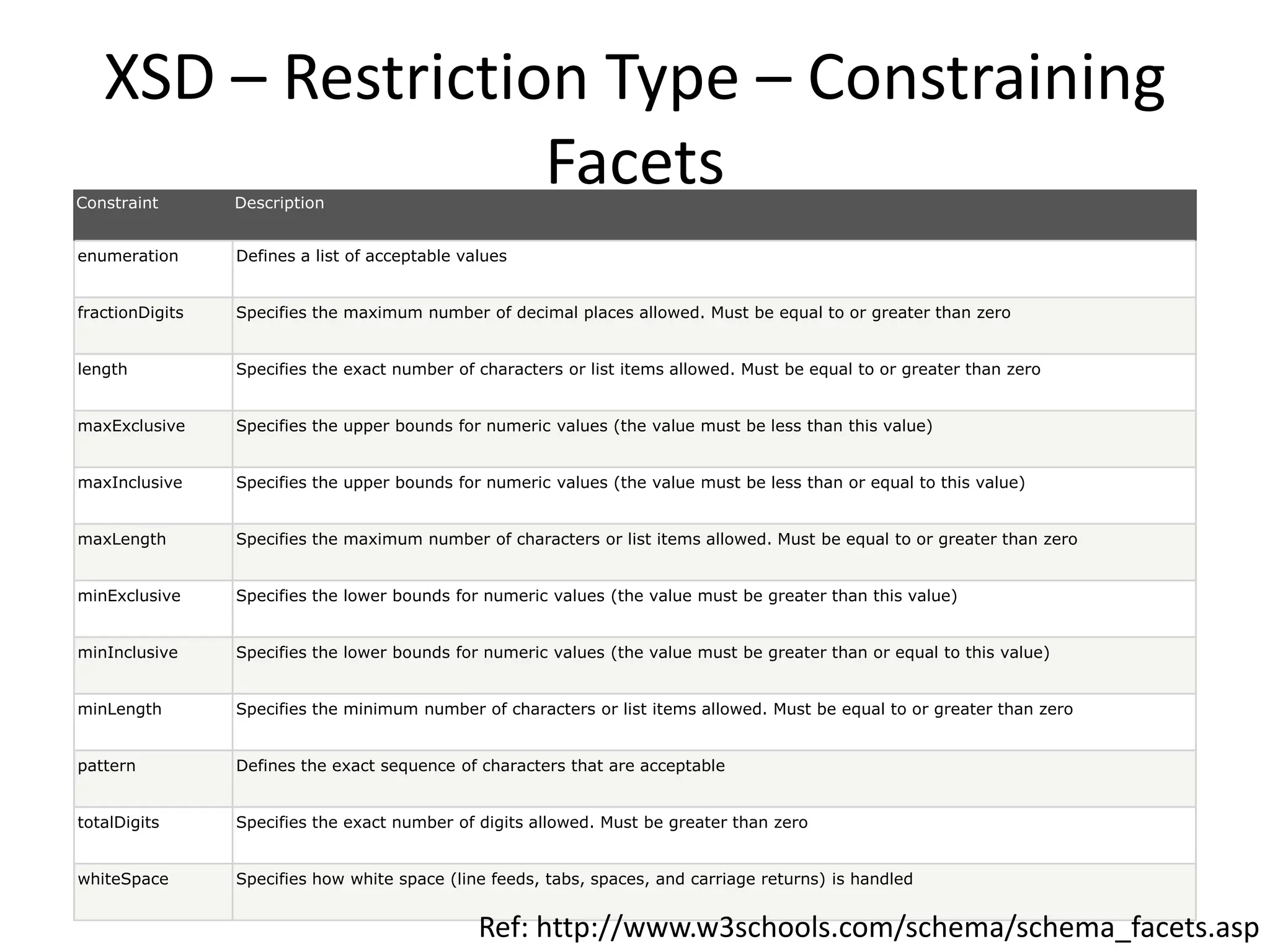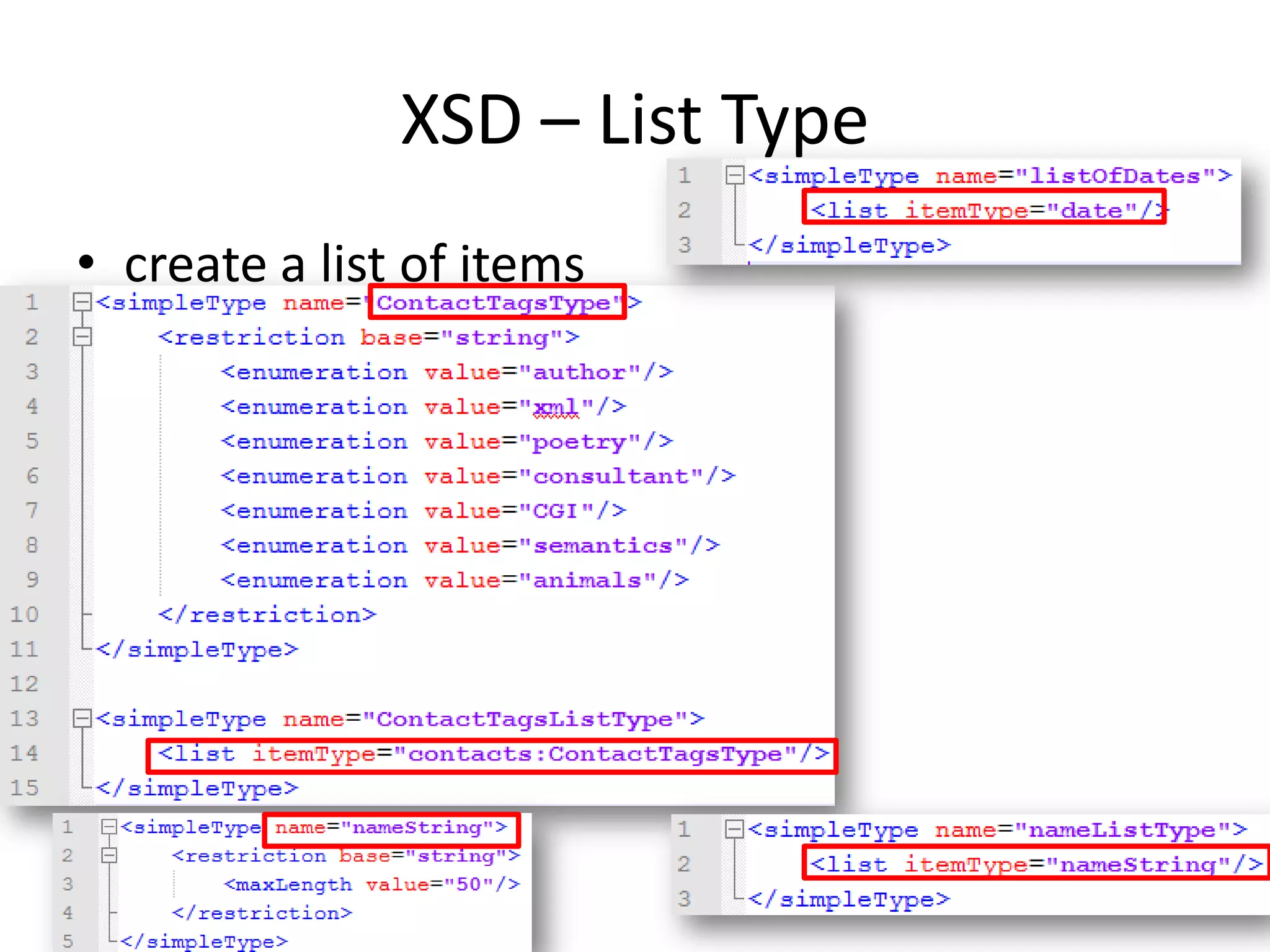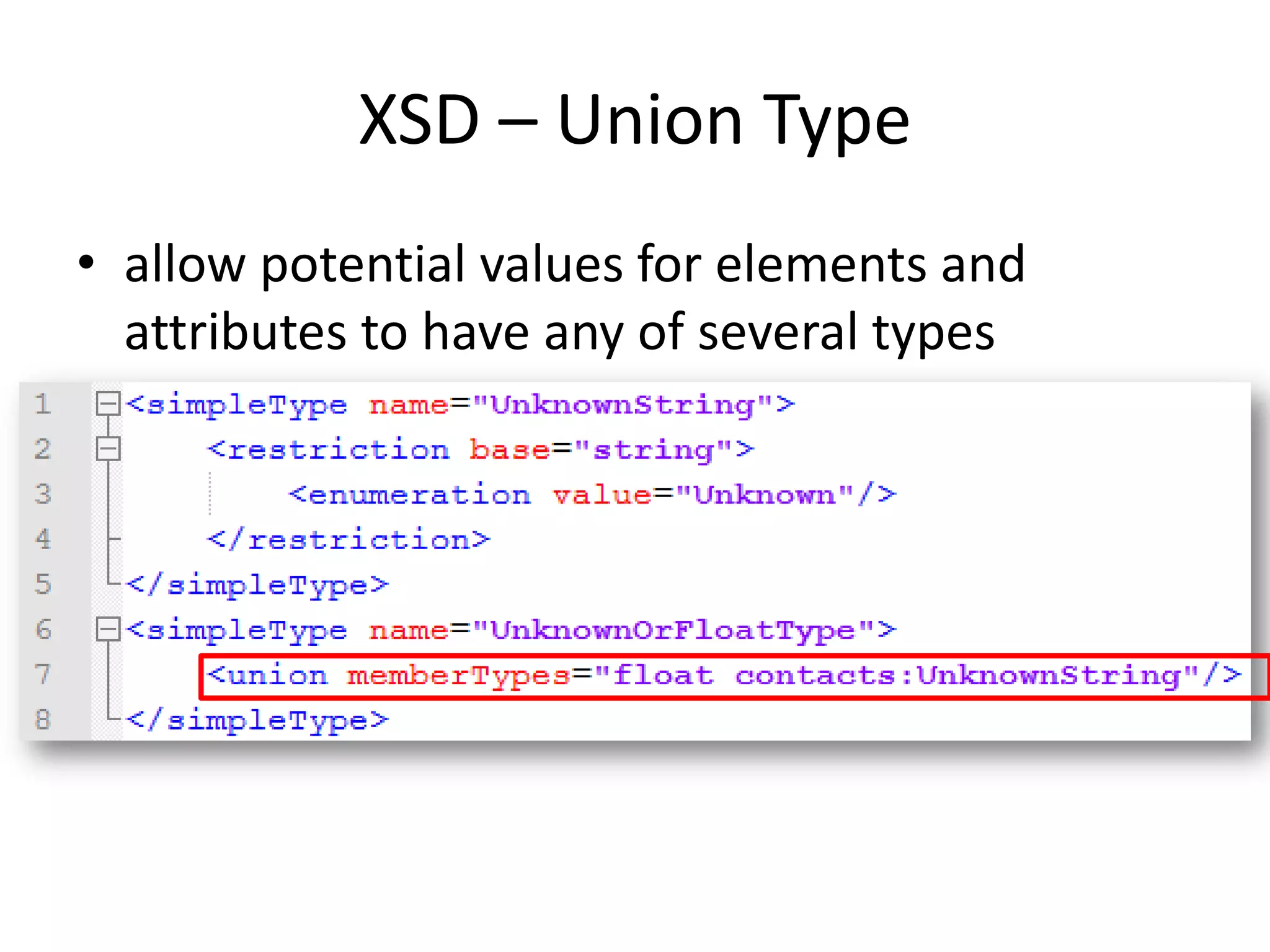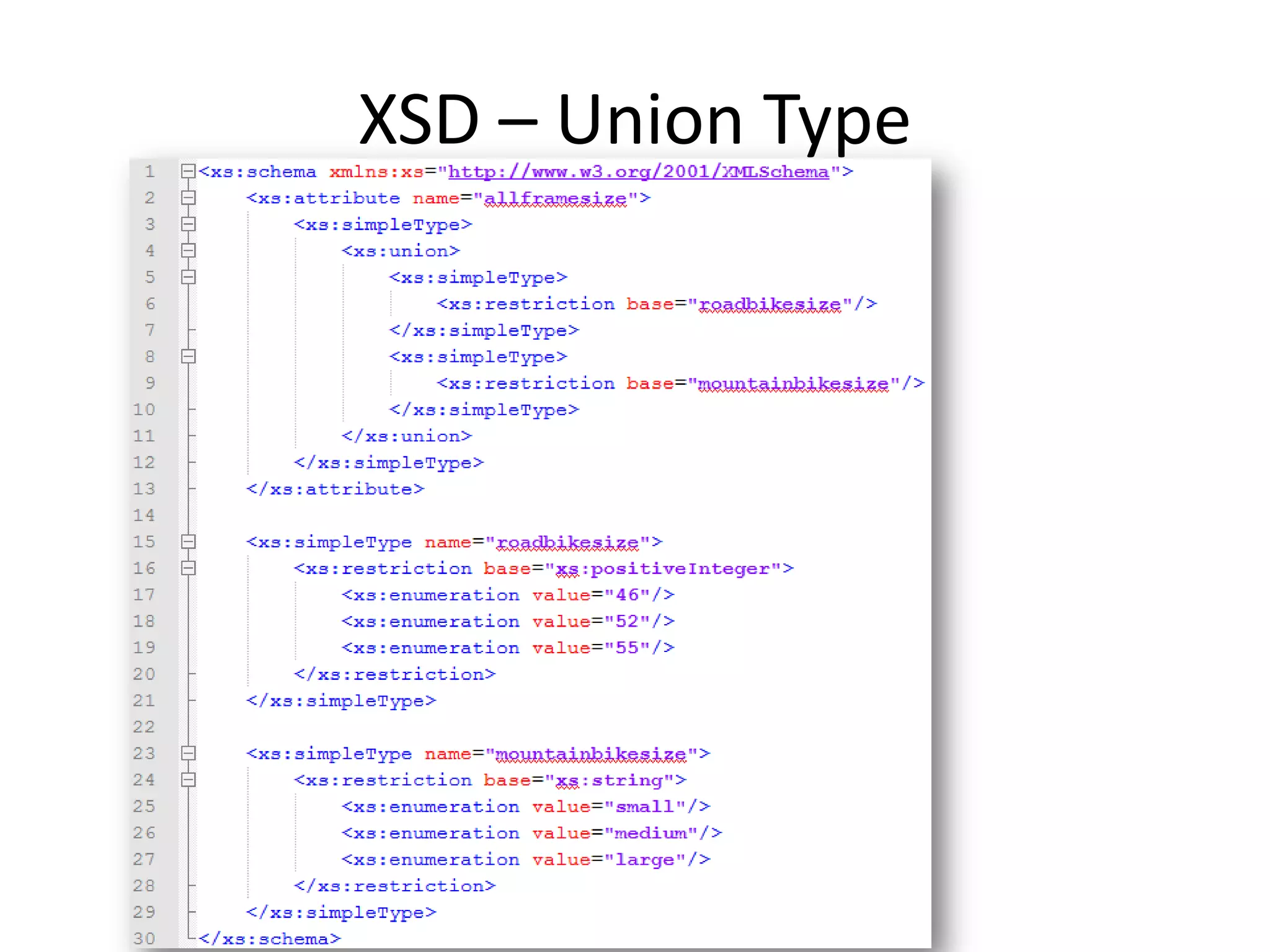The document provides an overview of XML schemas (XSD), detailing their purpose in defining vocabularies and validating XML document structures. It covers key specifications, the benefits of using XSD over DTDs, and various content models, including complex types, elements, attributes, and user-defined data types. Additionally, it explains rules for namespace handling, element wildcards, and built-in data types, along with examples and best practices for XML schema design.