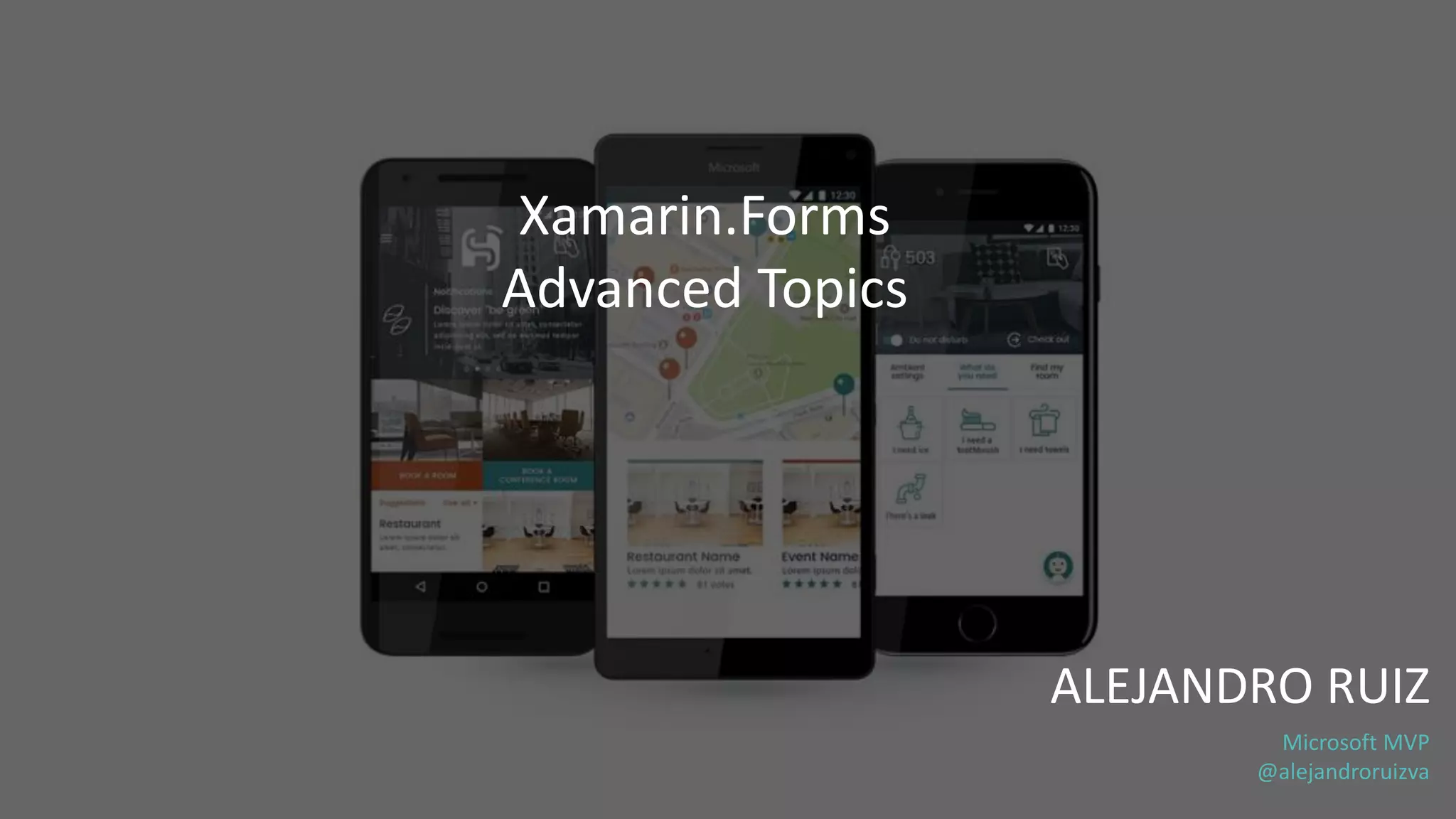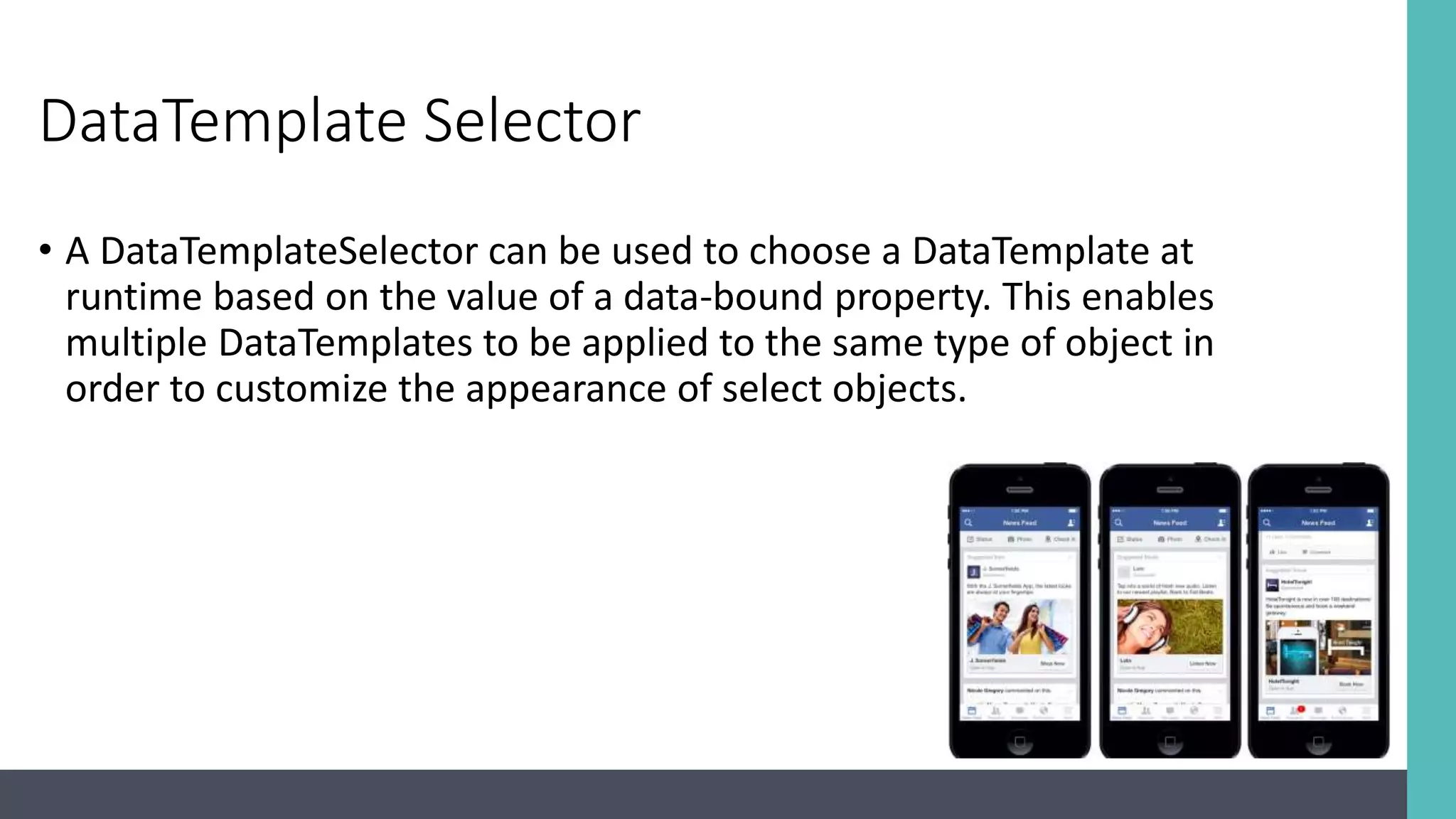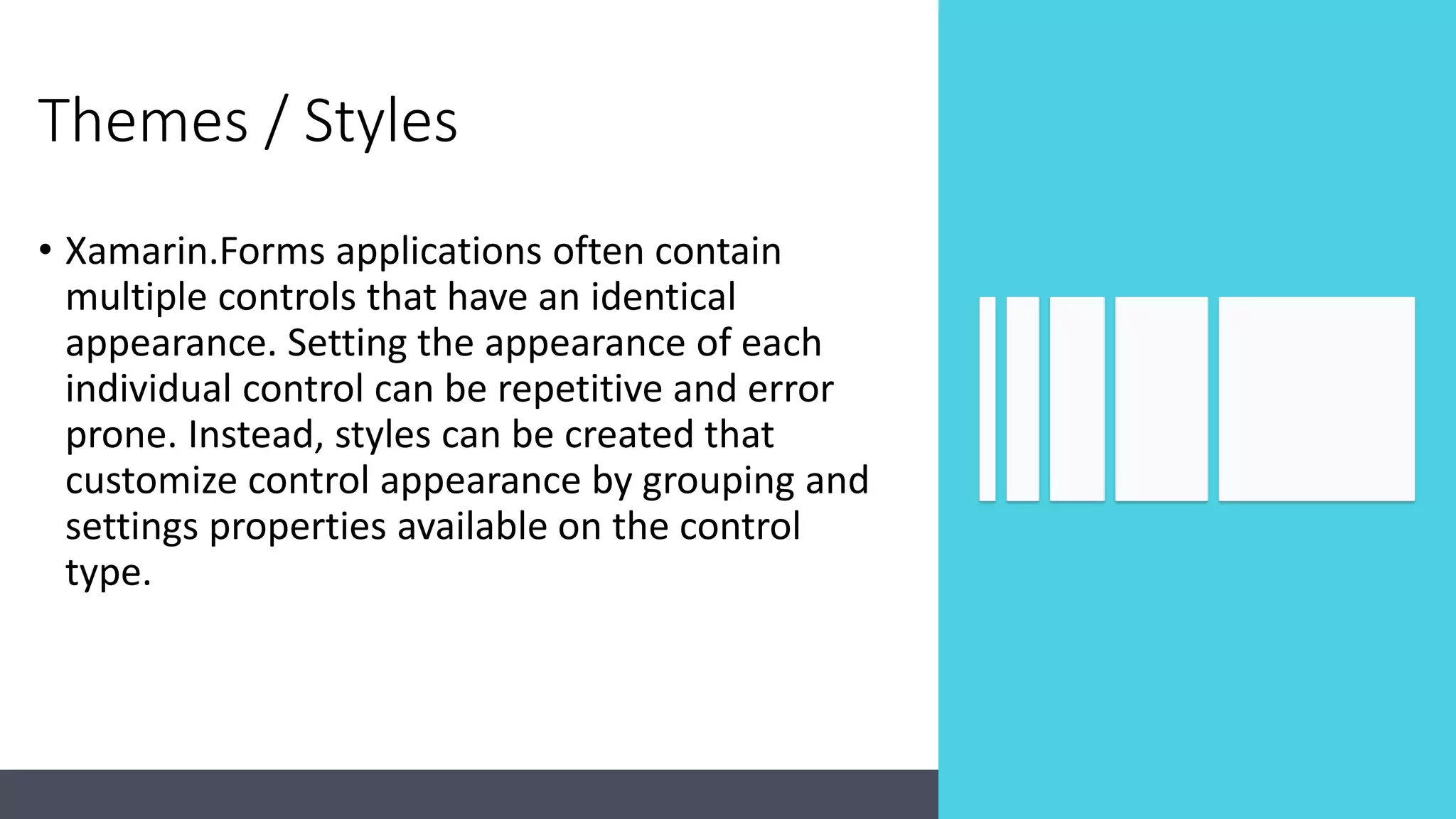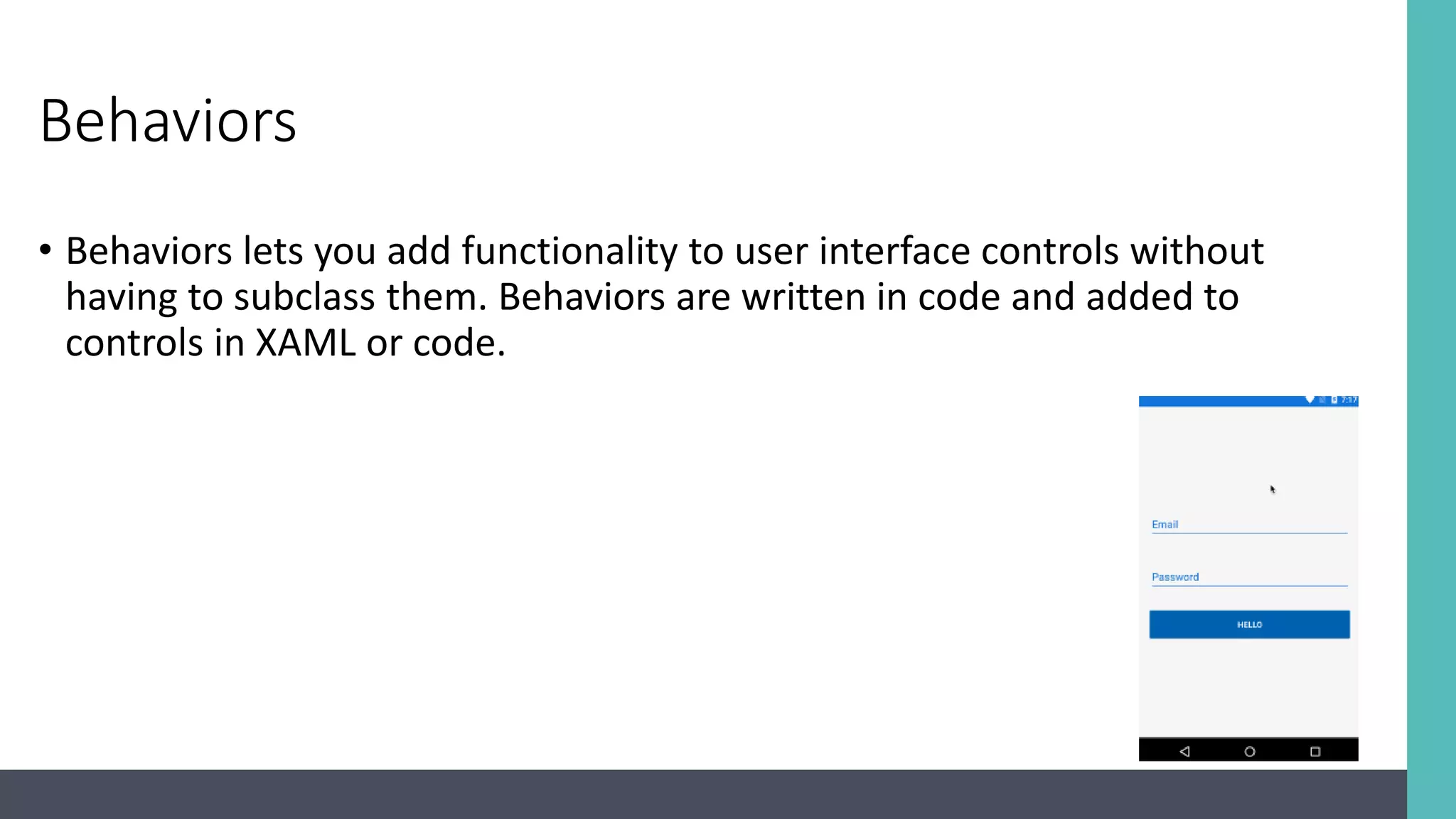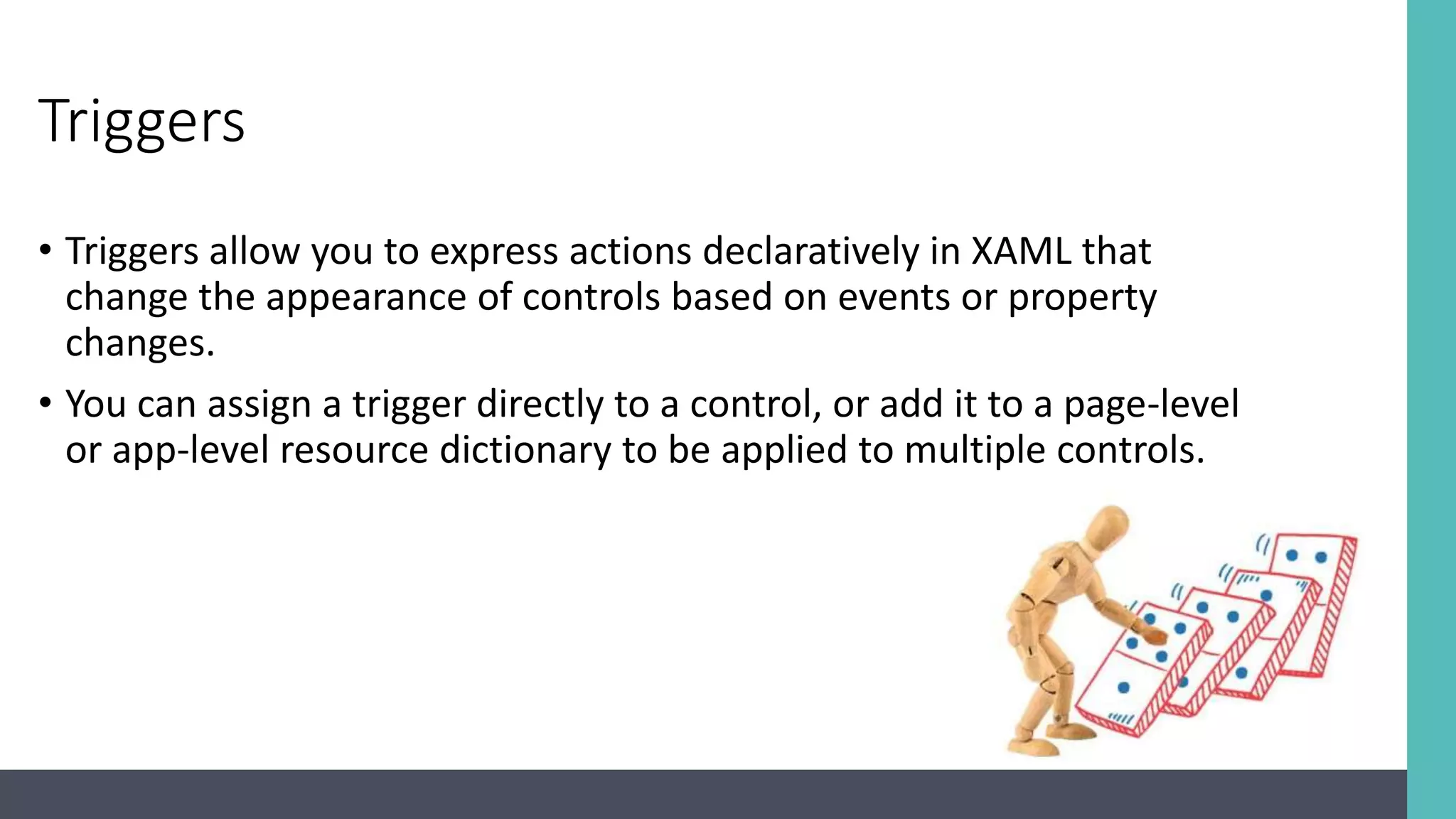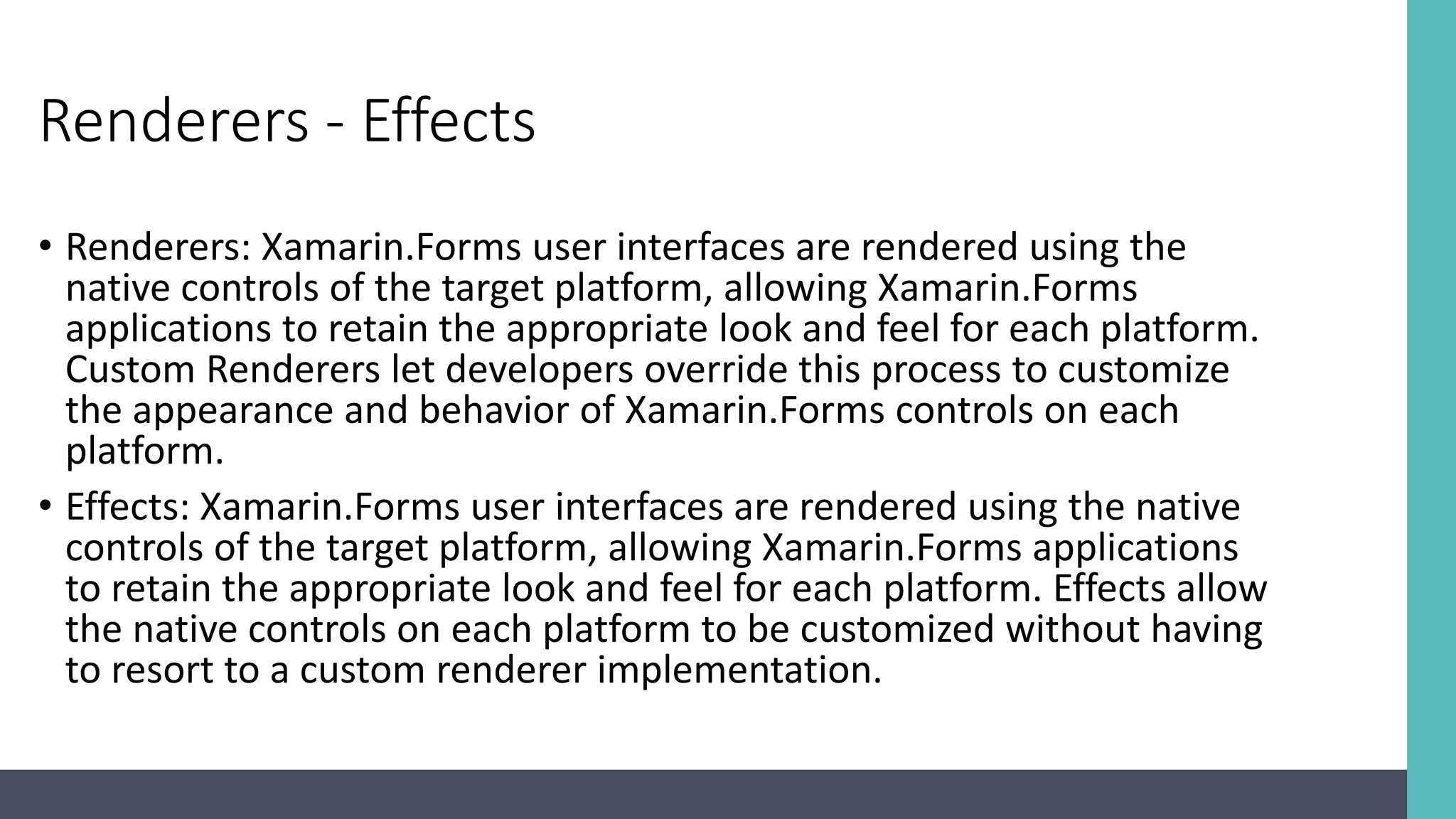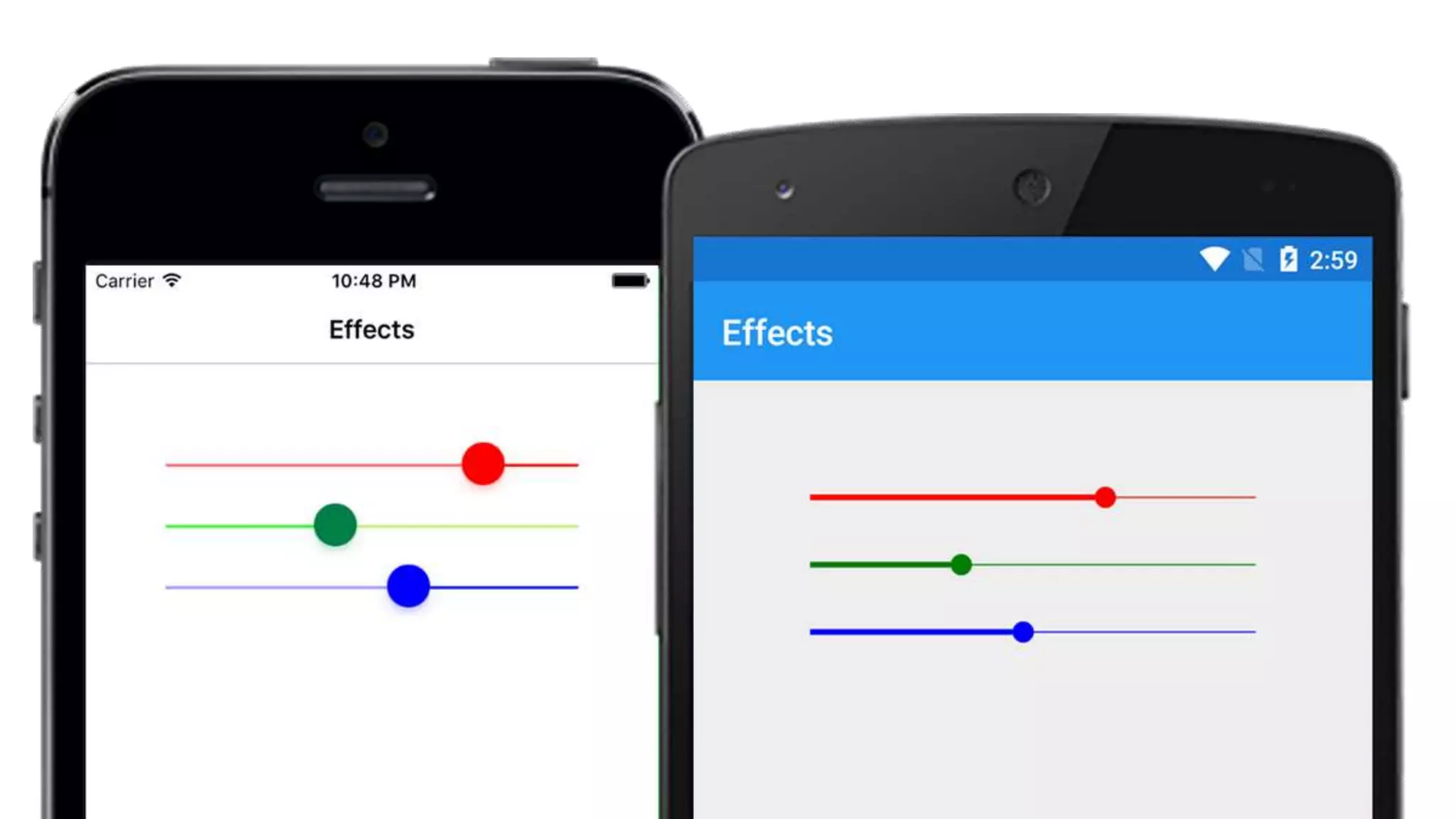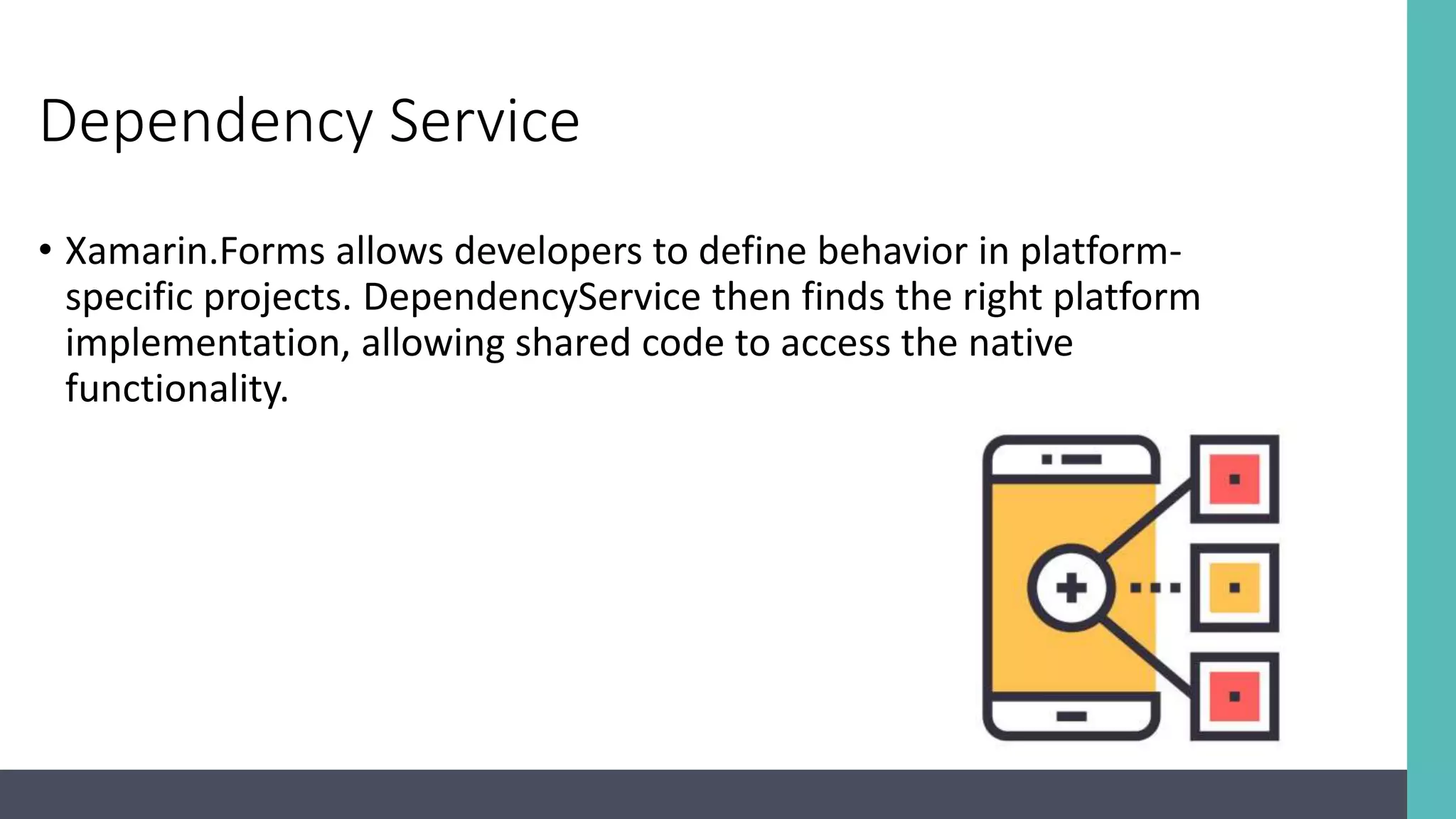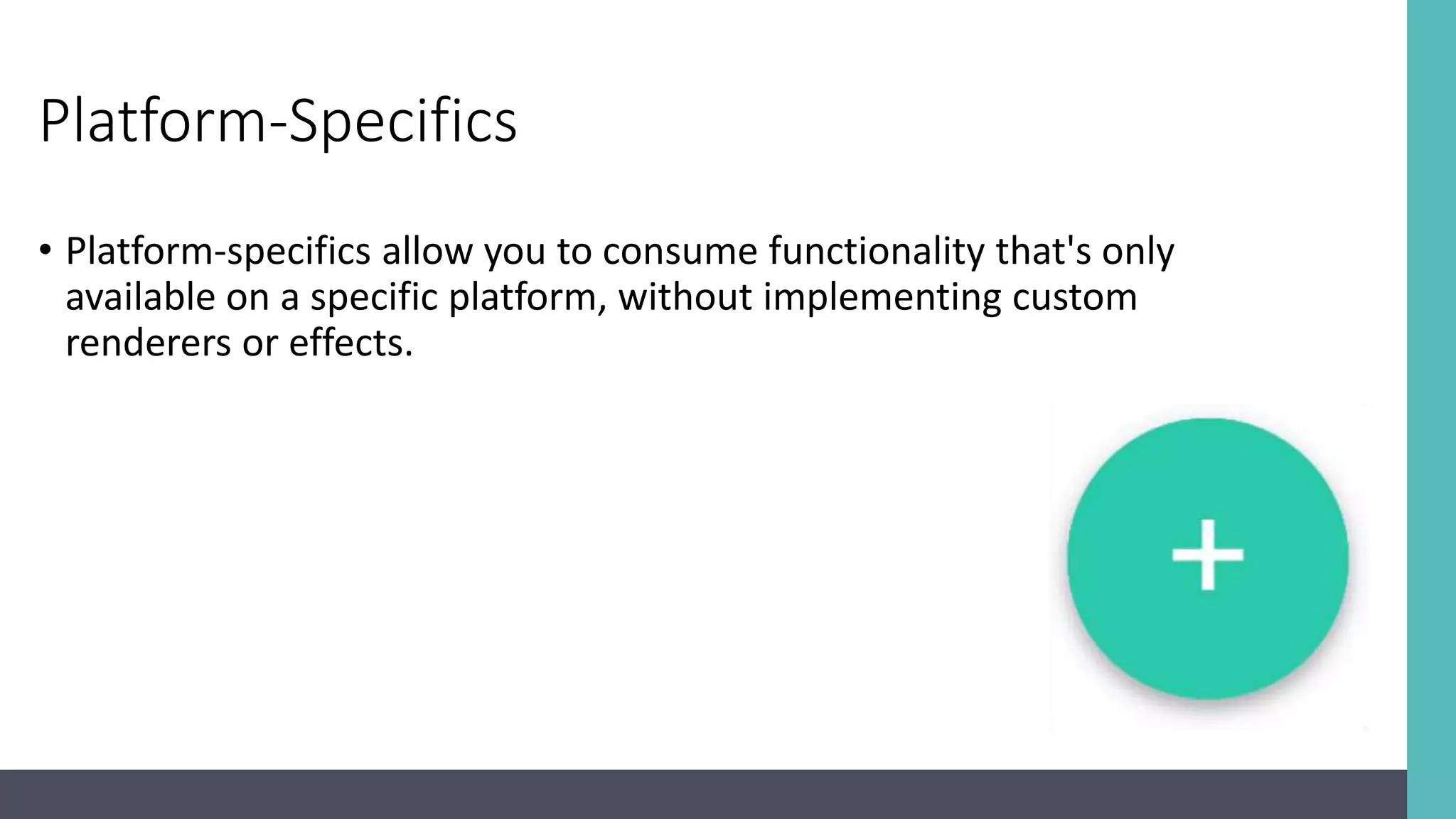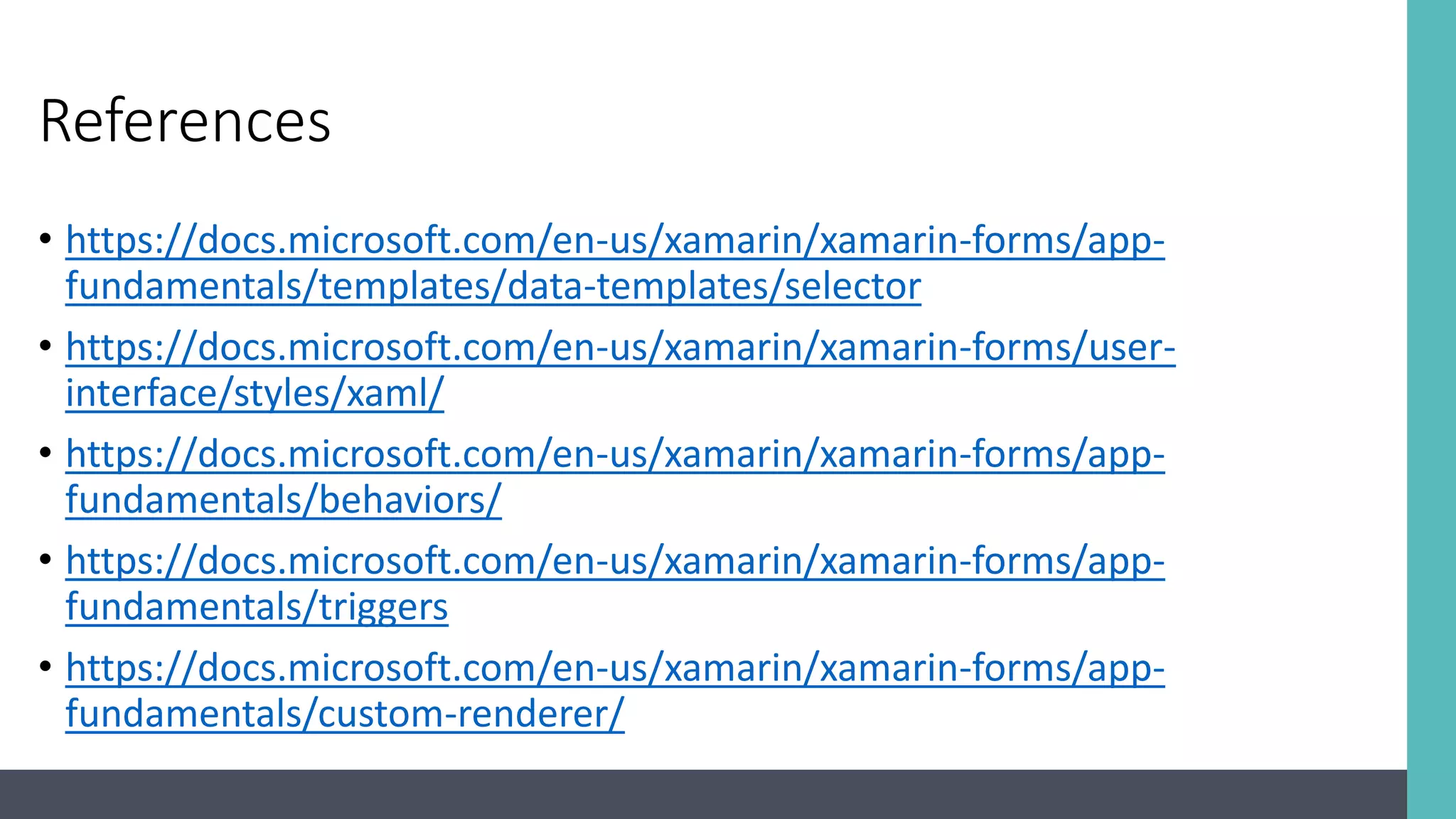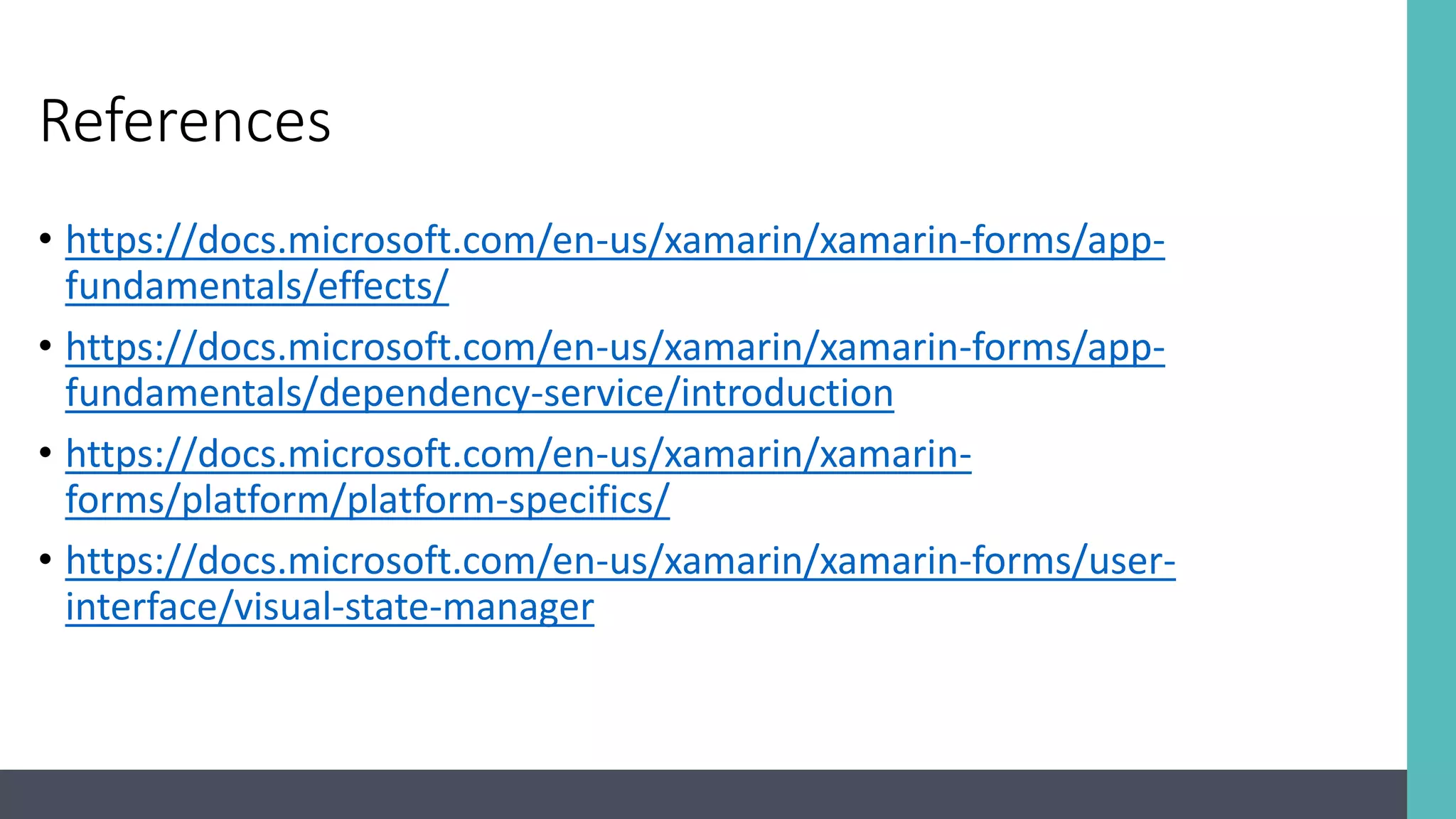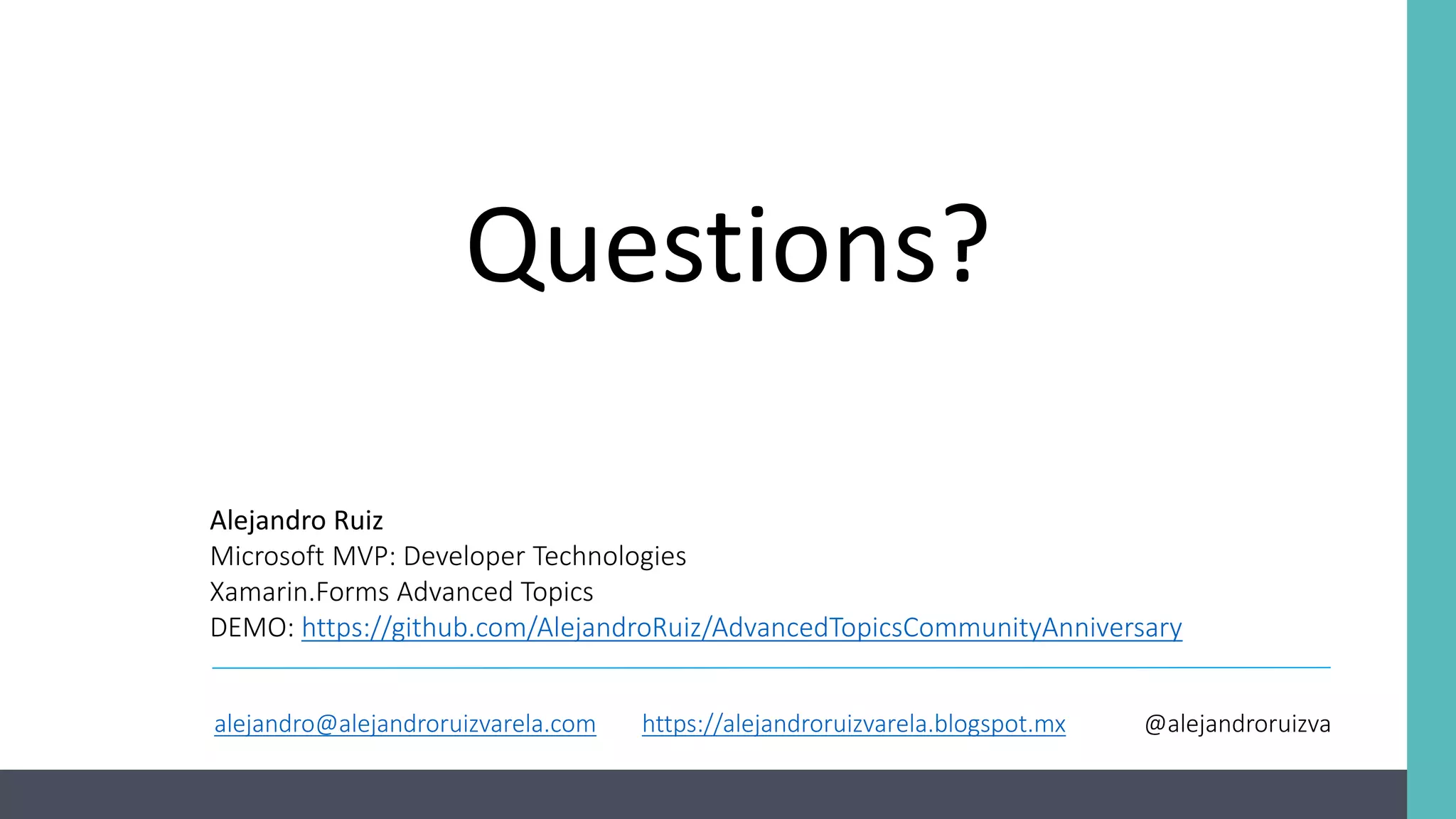The document discusses advanced topics in Xamarin.Forms including data template selectors, themes/styles, behaviors, triggers, renderers, effects, dependency services, platform-specifics, and the visual state manager. Data template selectors allow choosing templates at runtime based on data. Styles customize control appearance by grouping properties. Behaviors add functionality without subclassing. Triggers change appearance based on events. Renderers and effects customize native controls. Dependency services access native functionality. Platform-specifics consume platform-only features. The visual state manager structurally changes the UI from code.