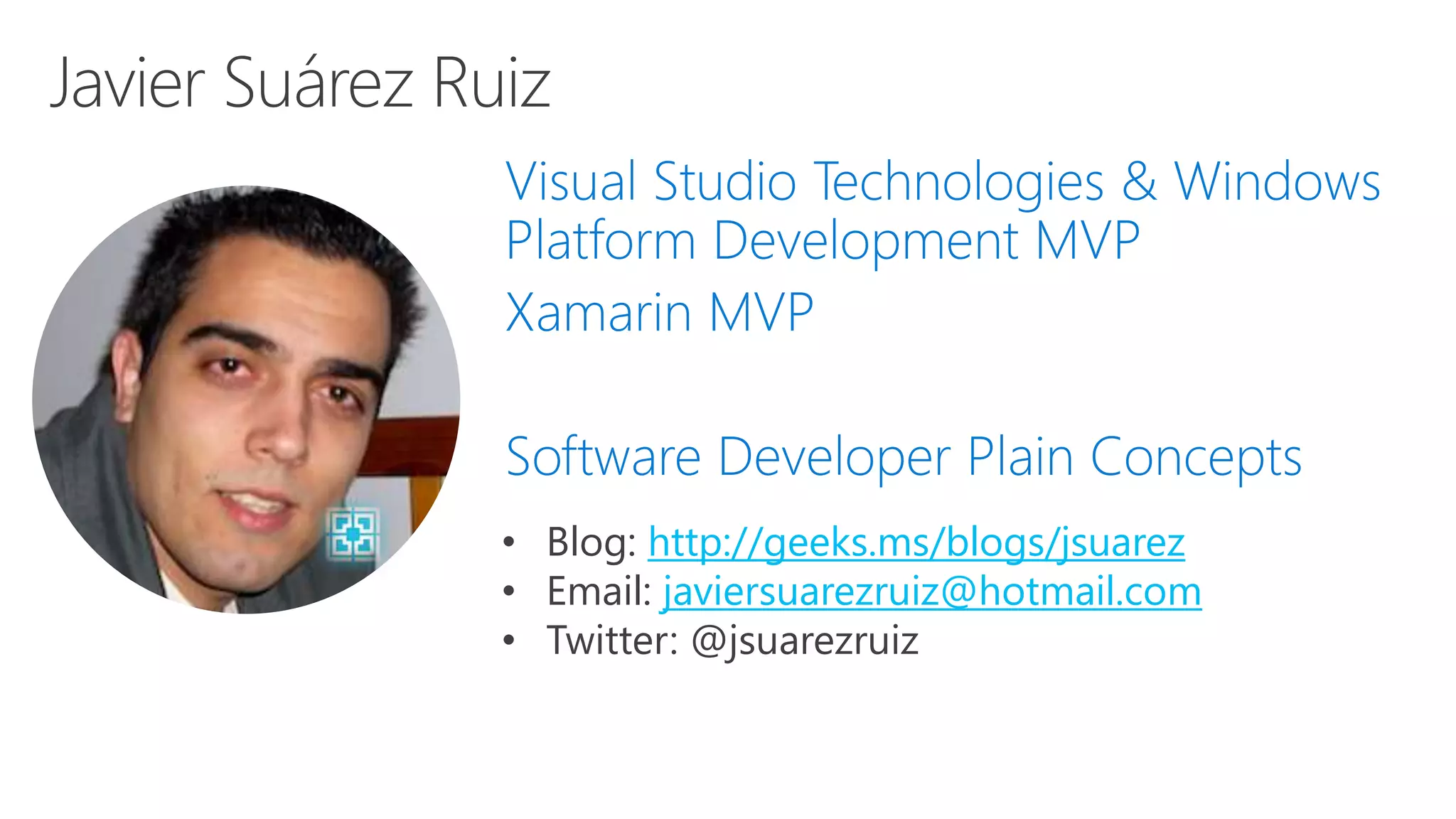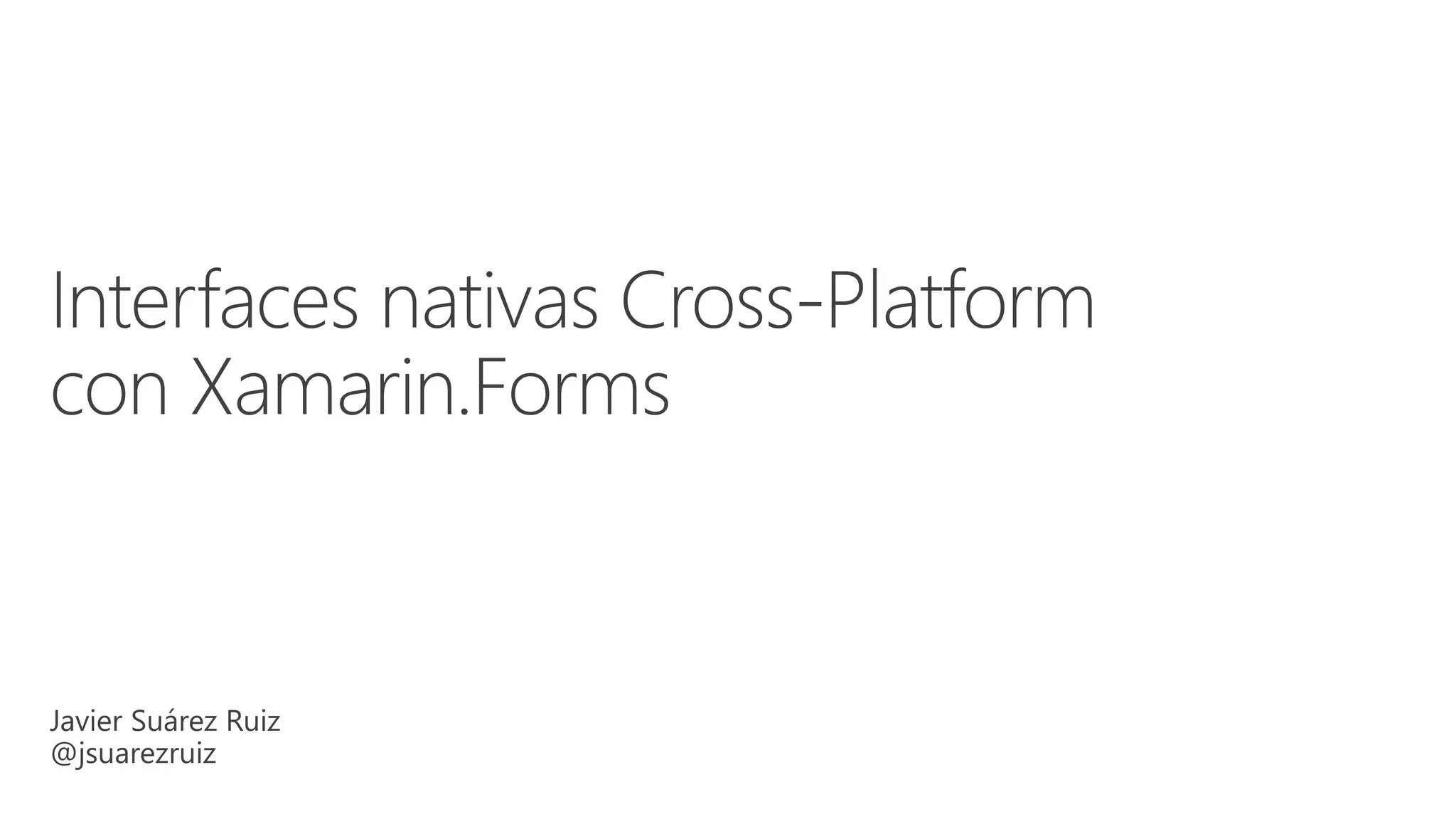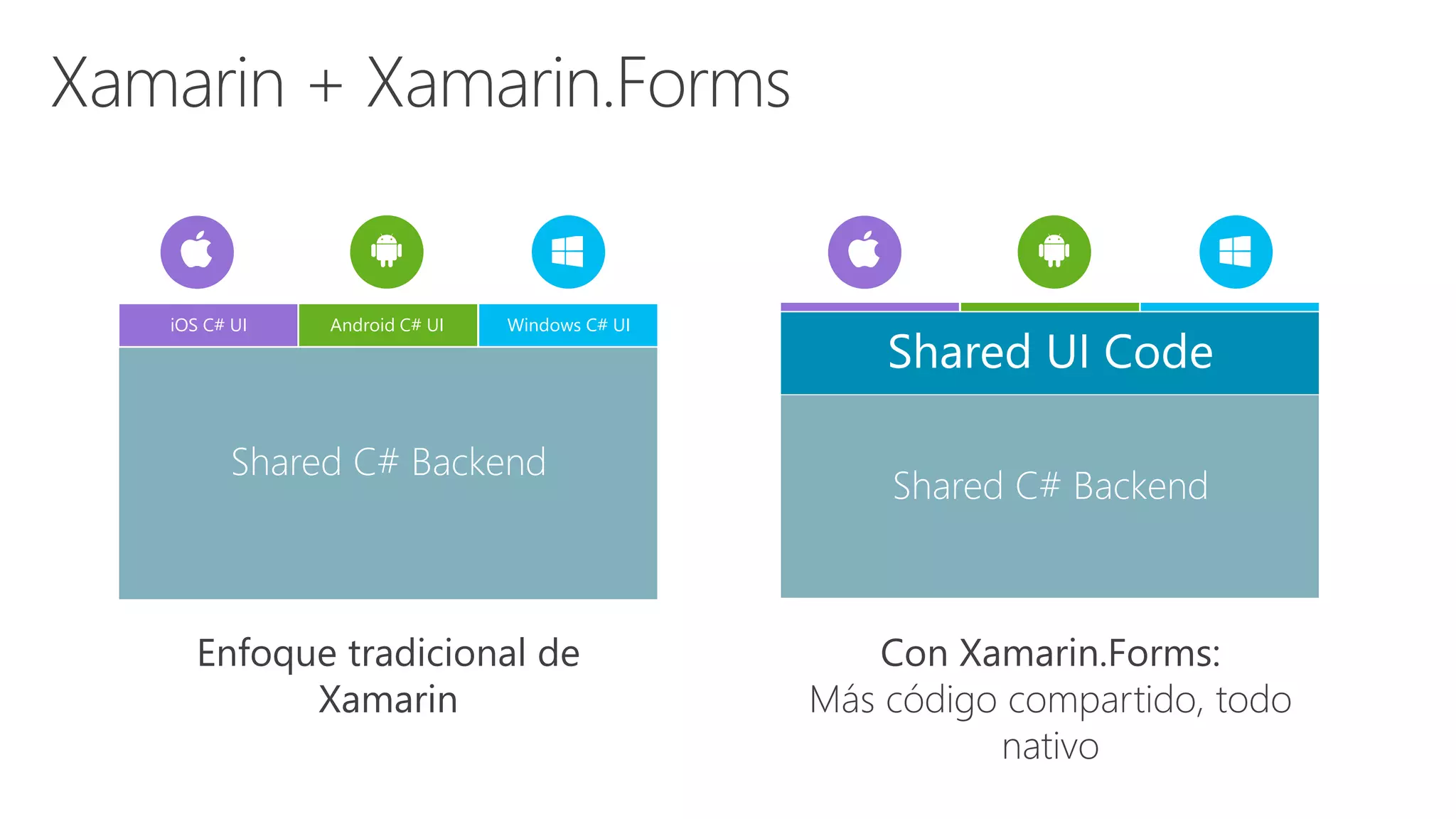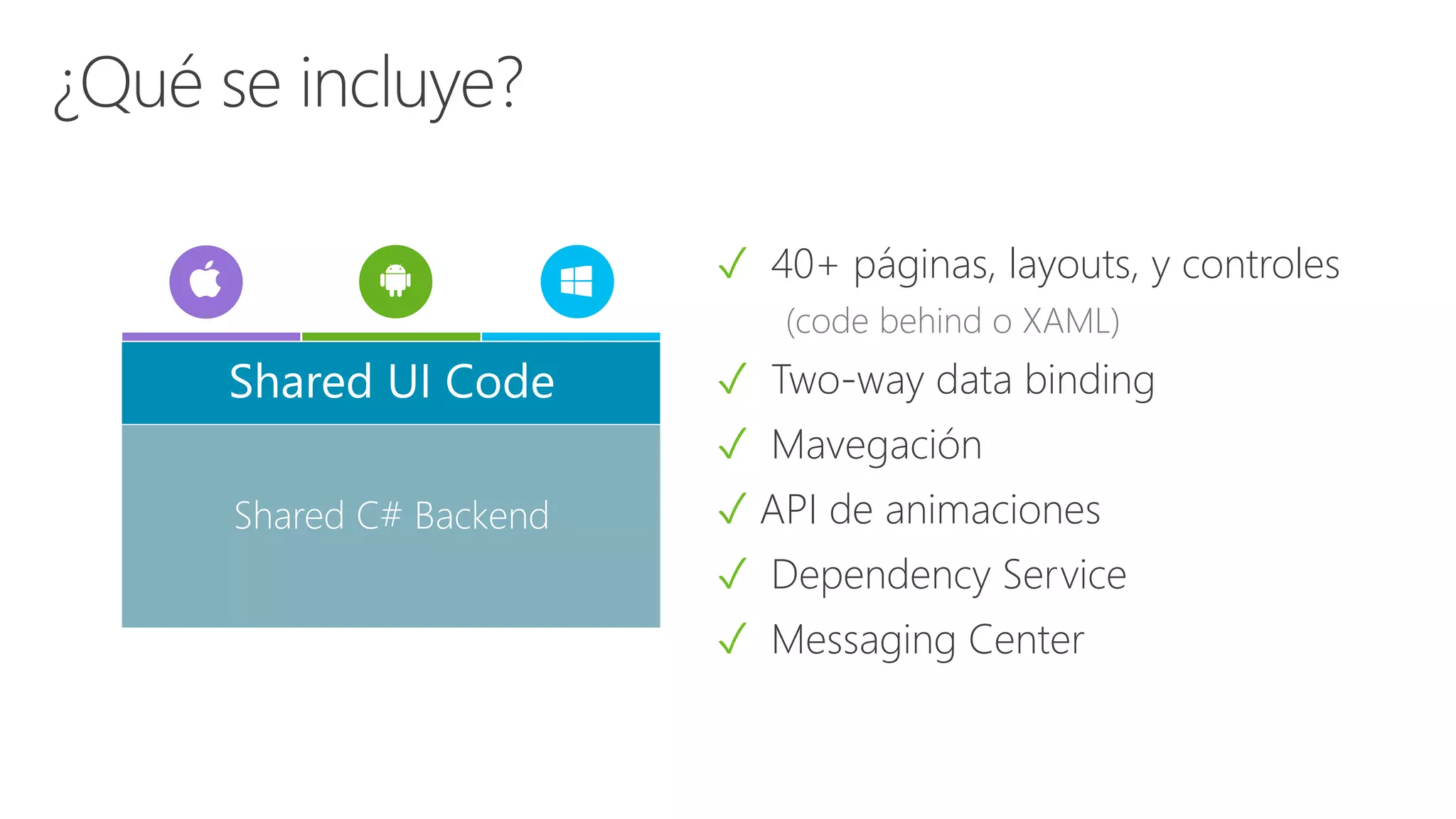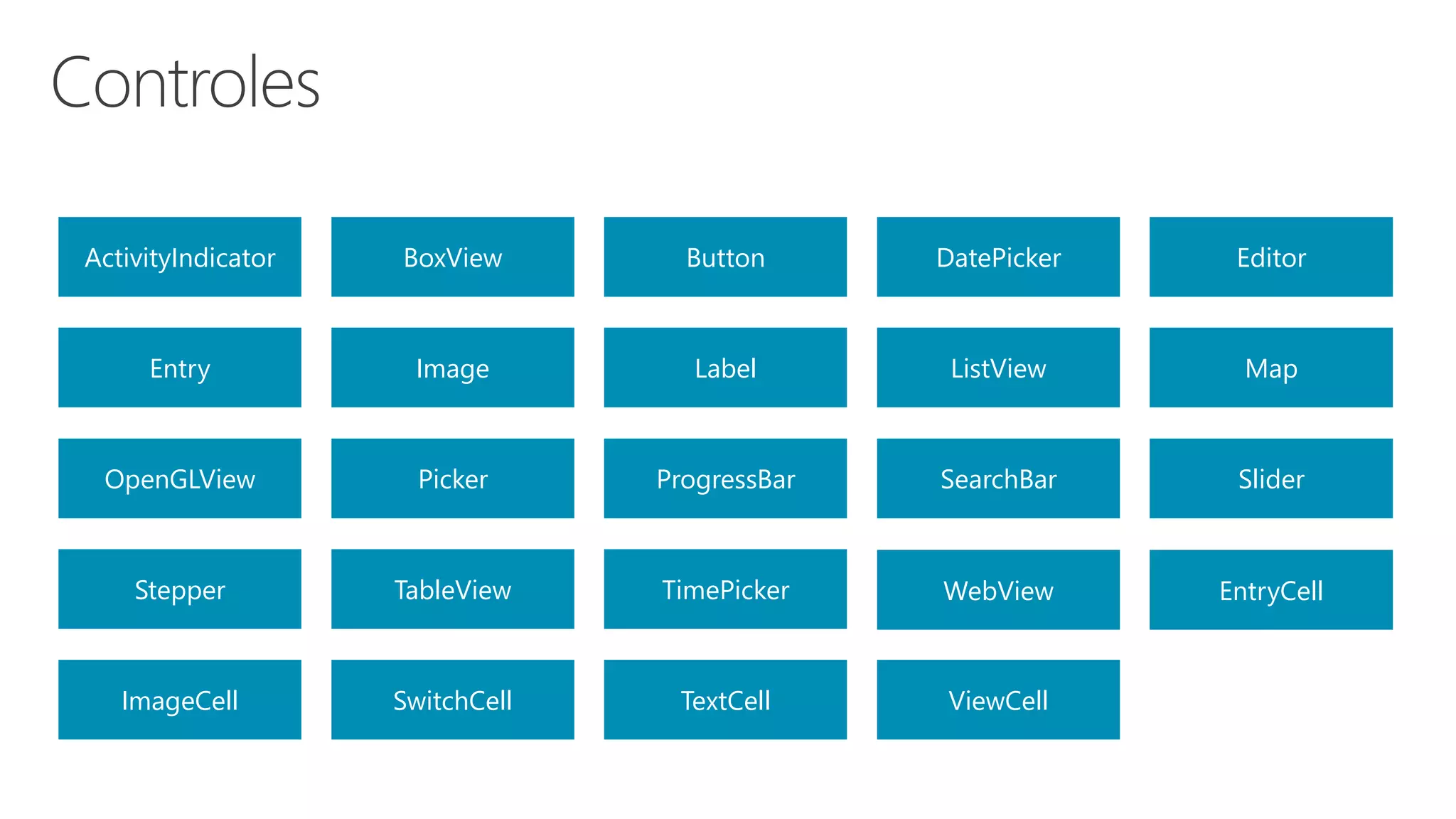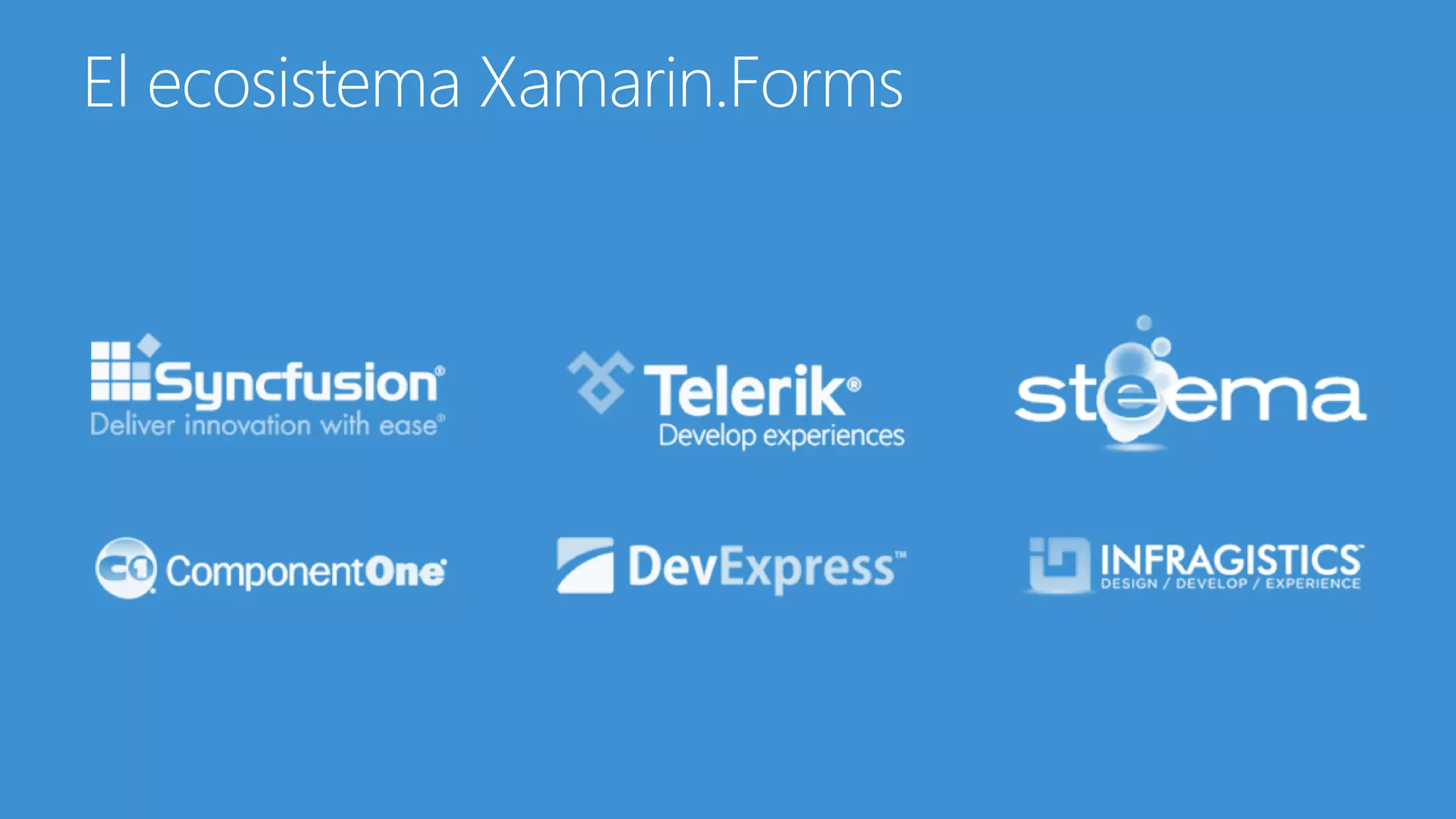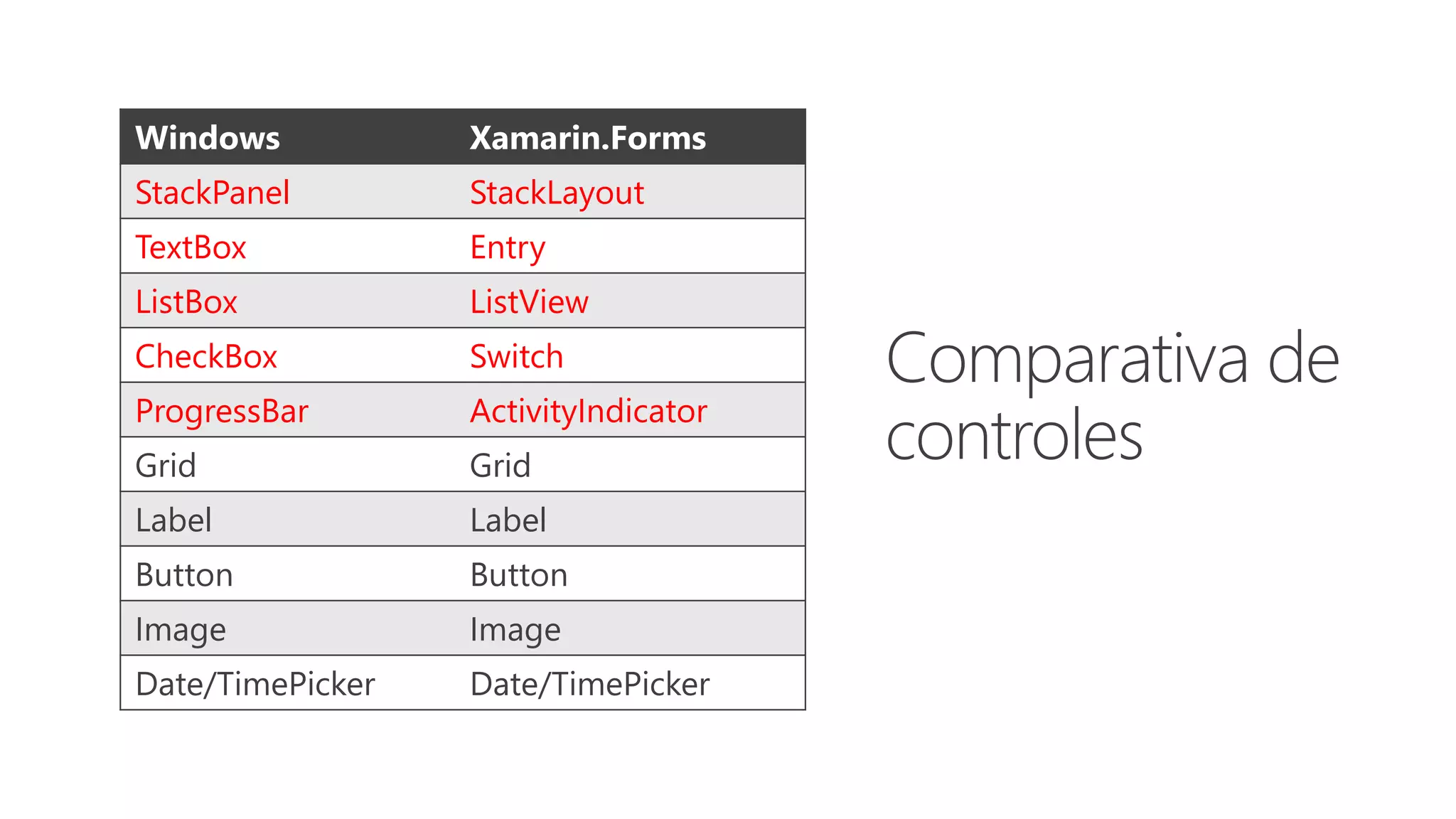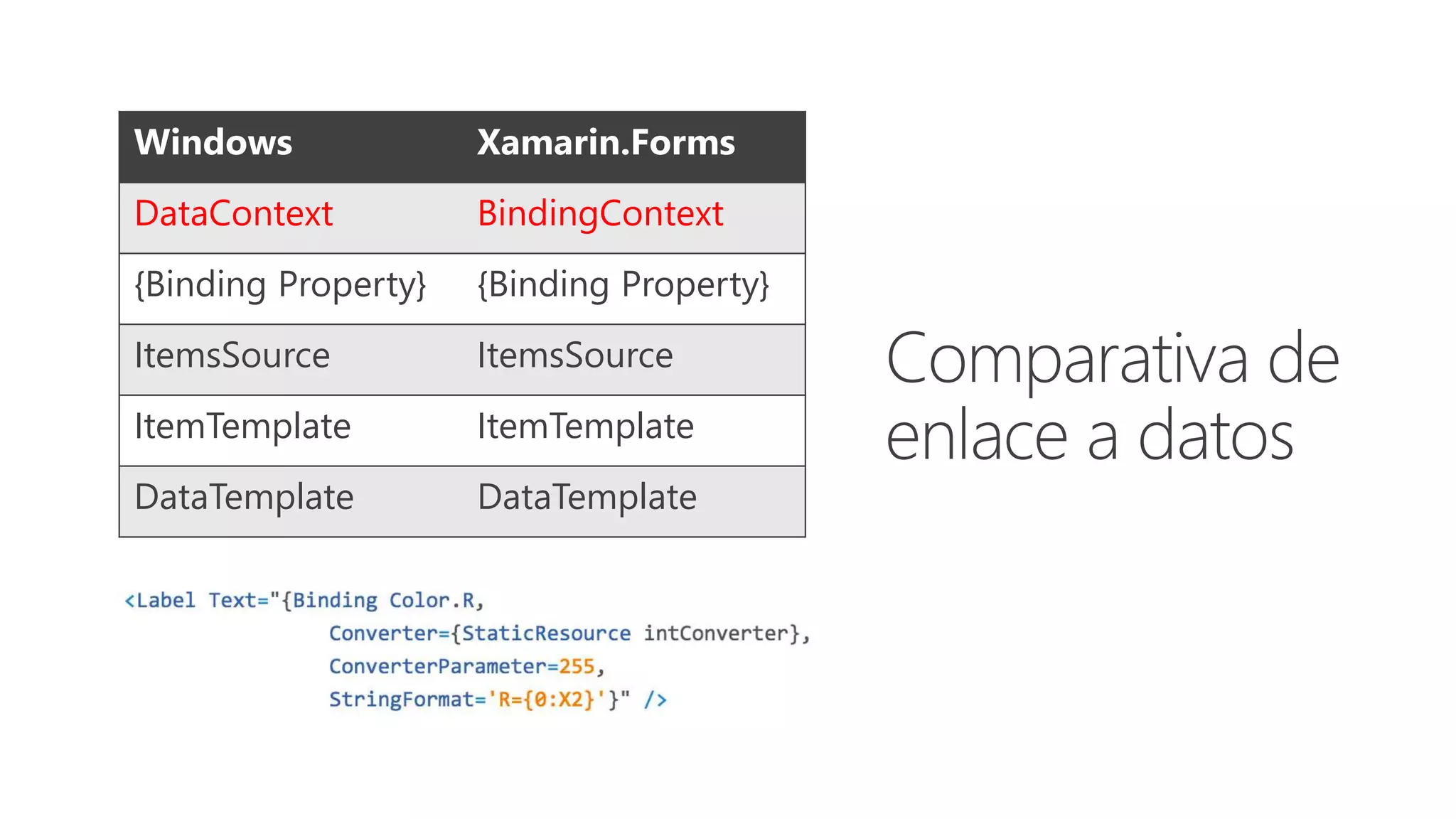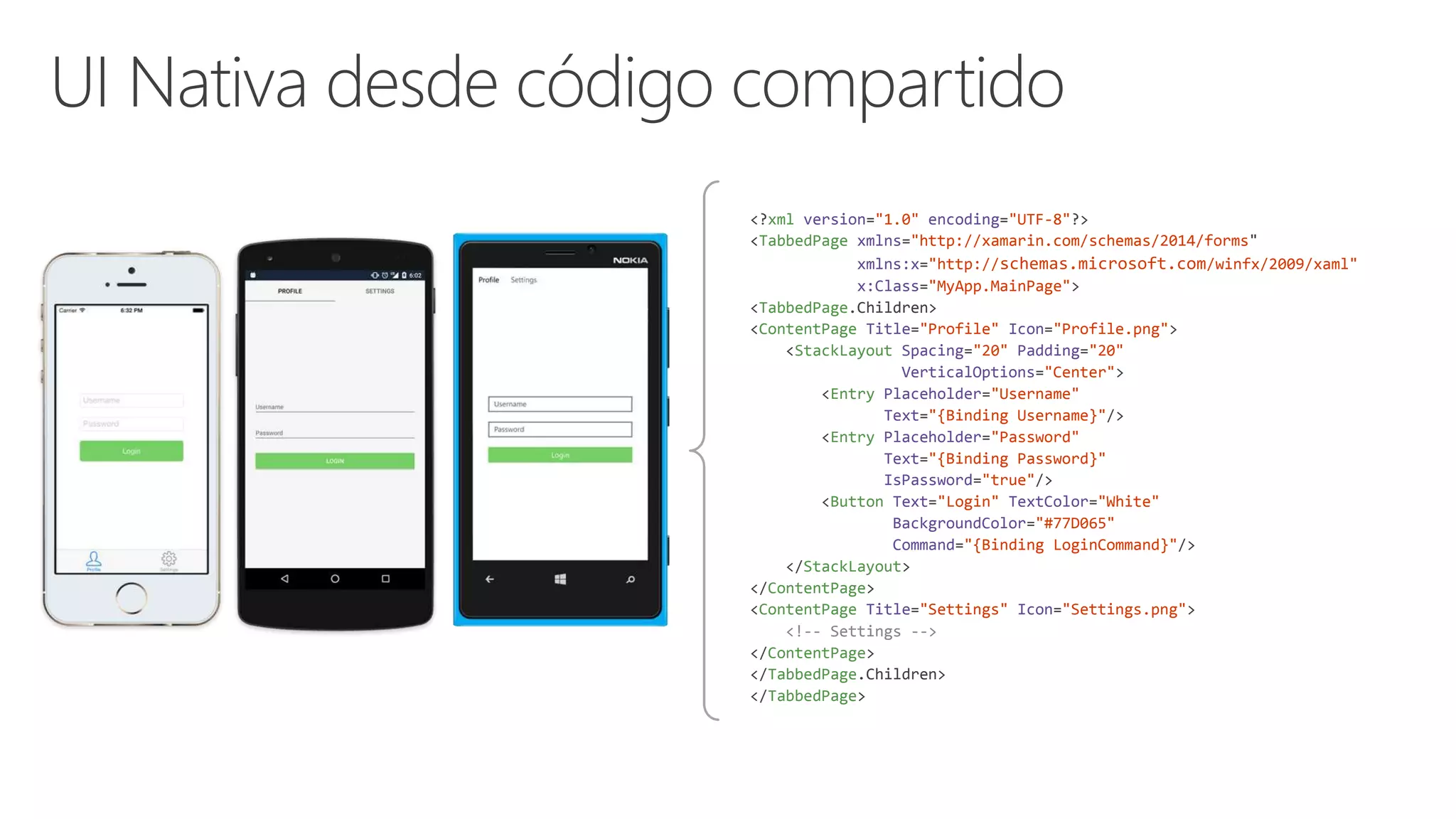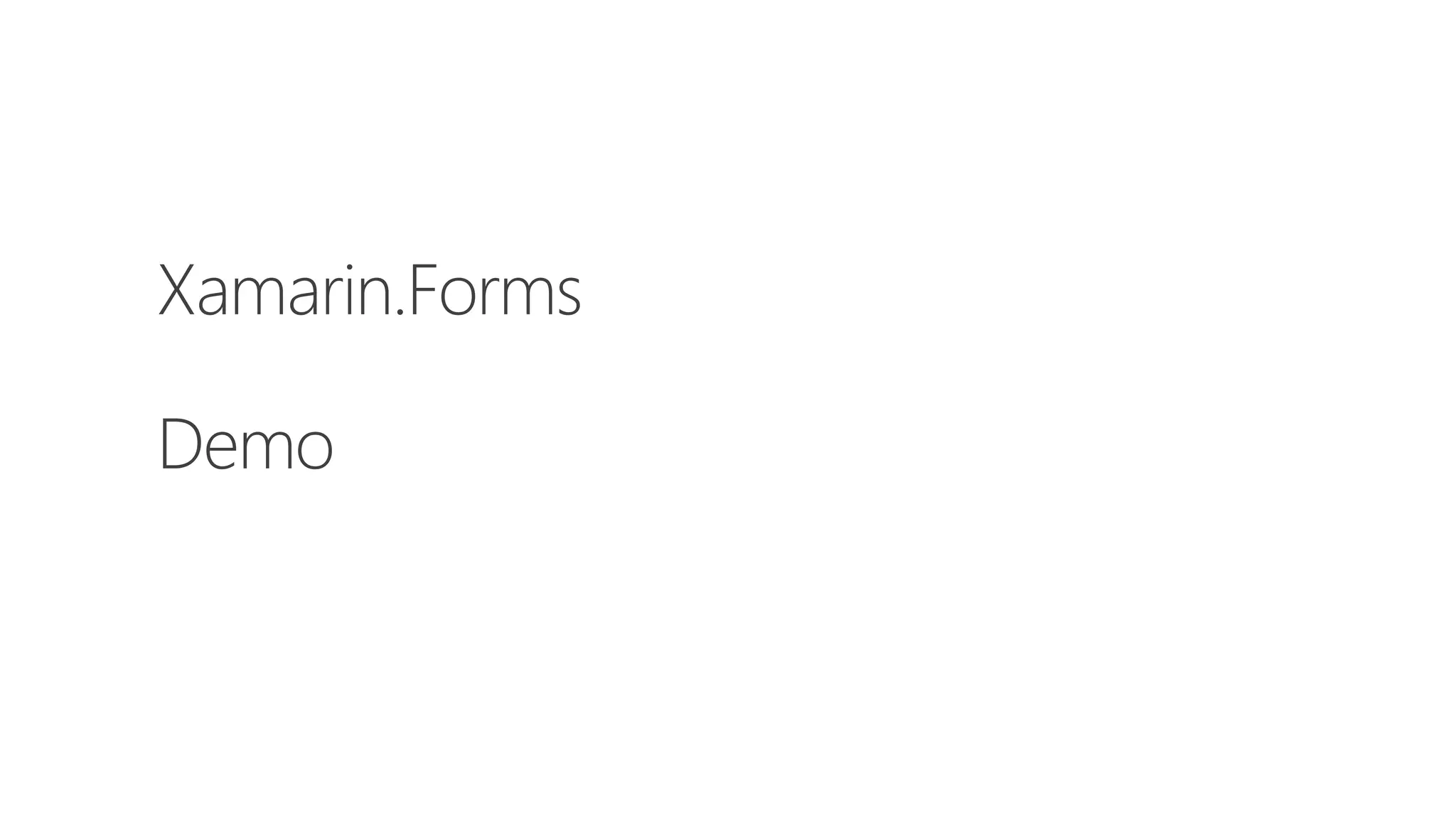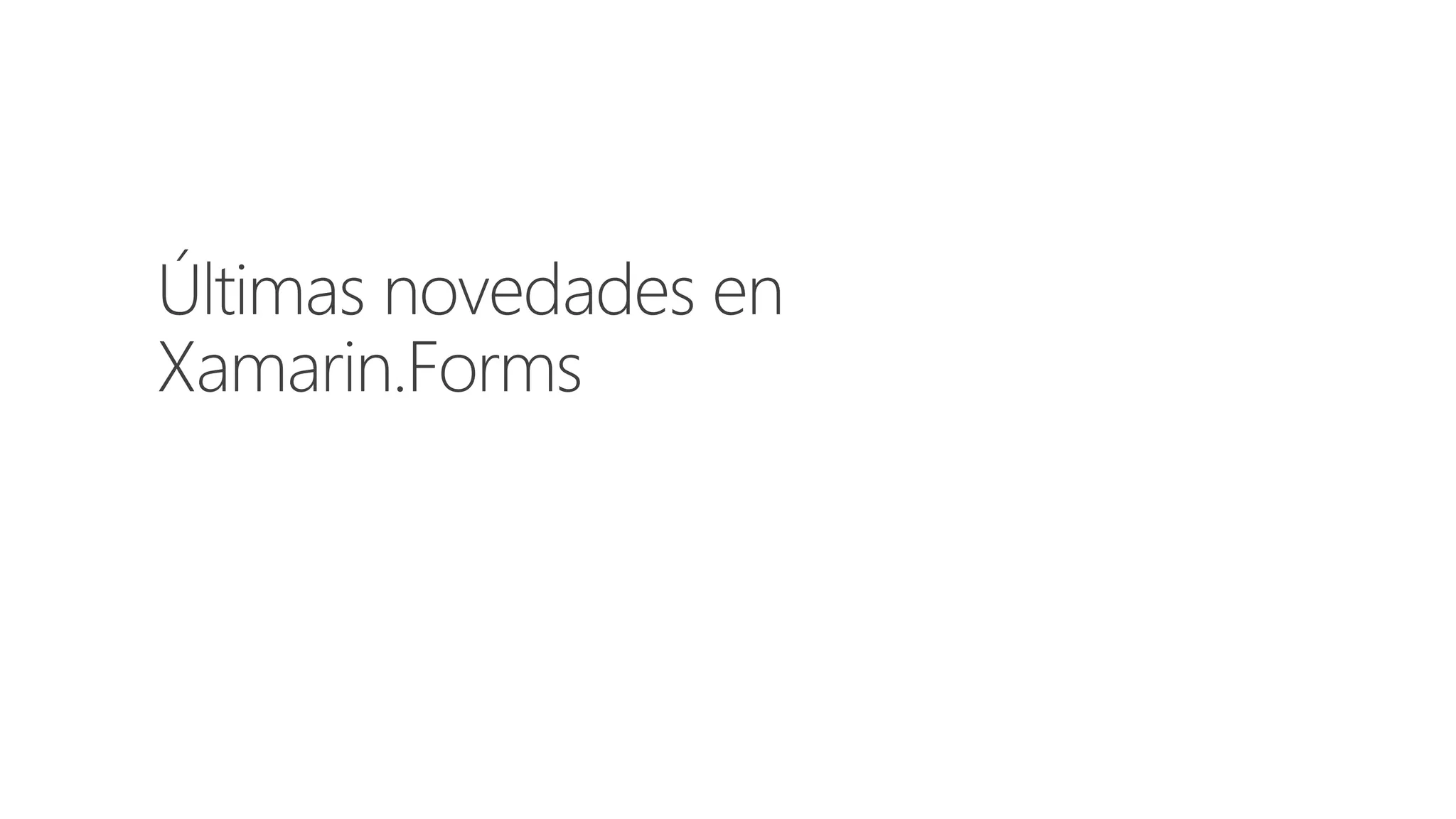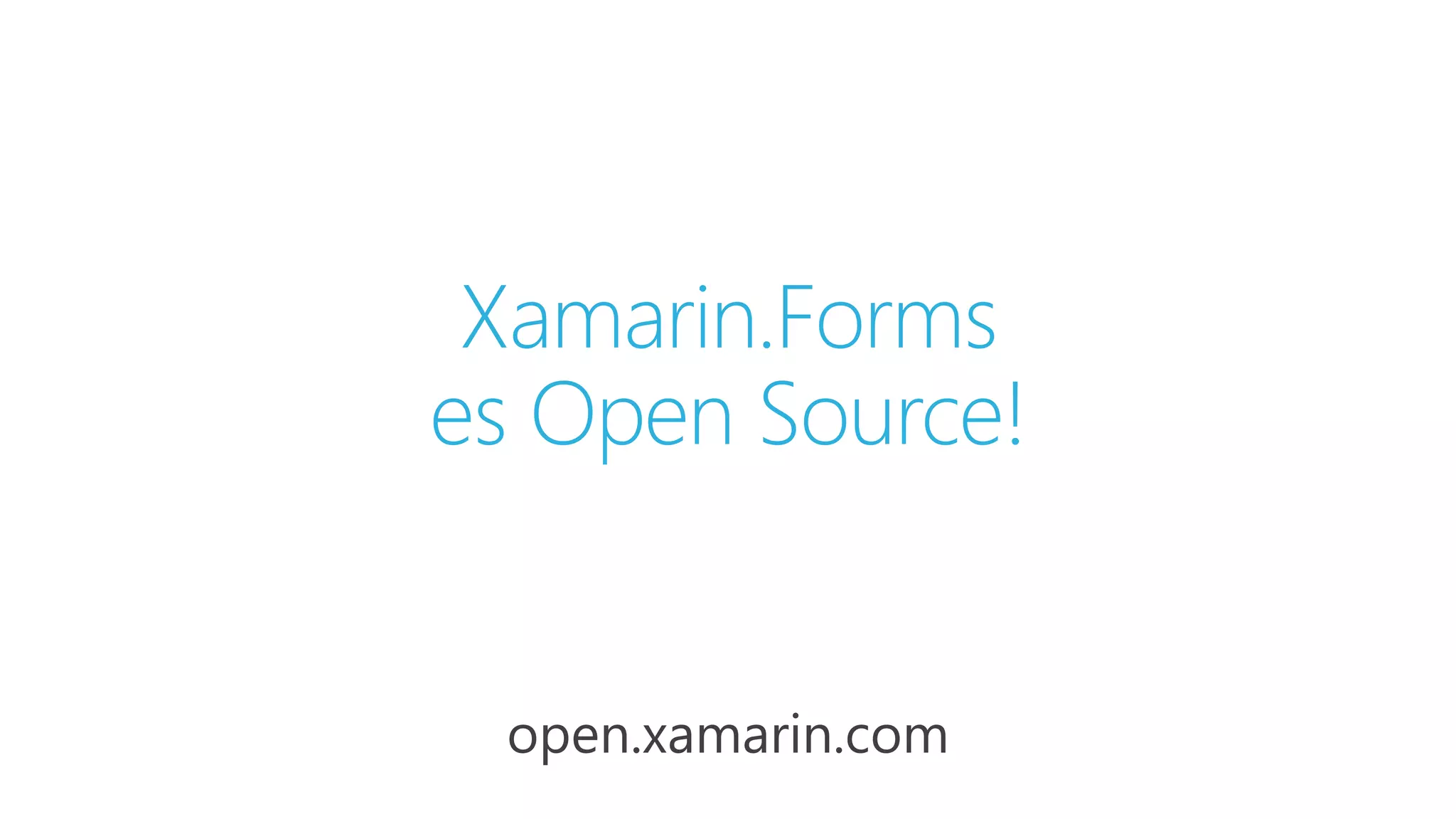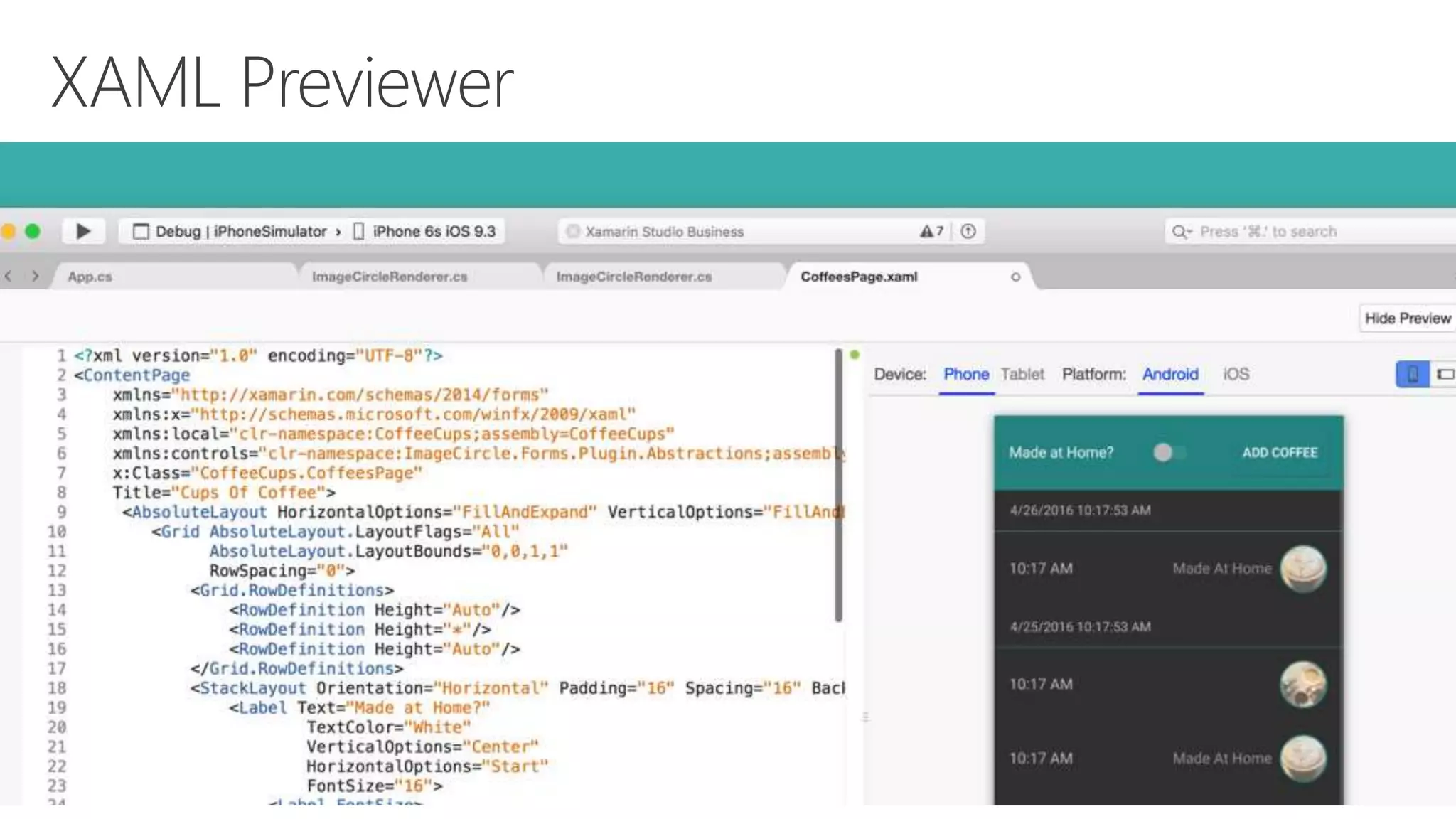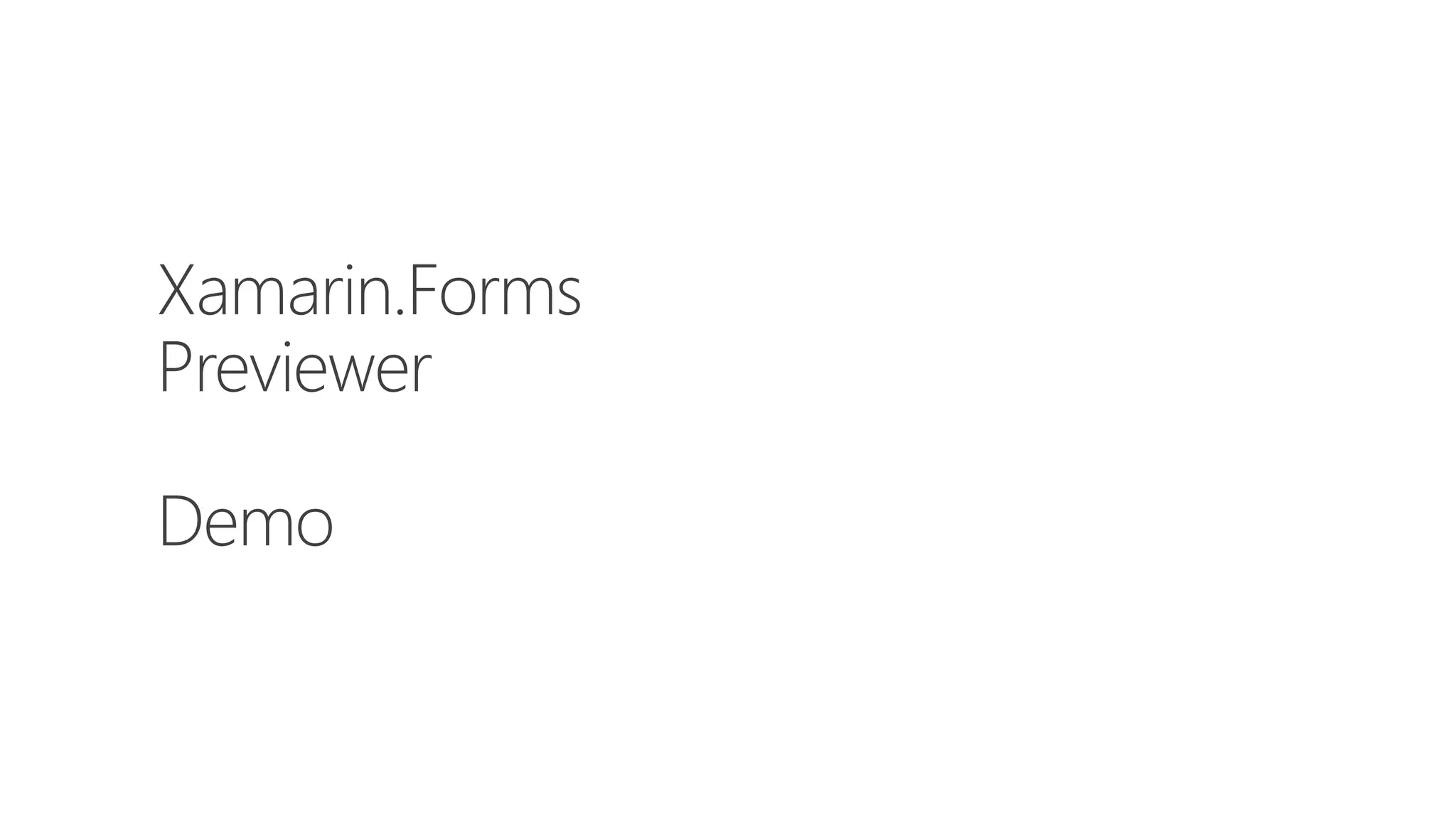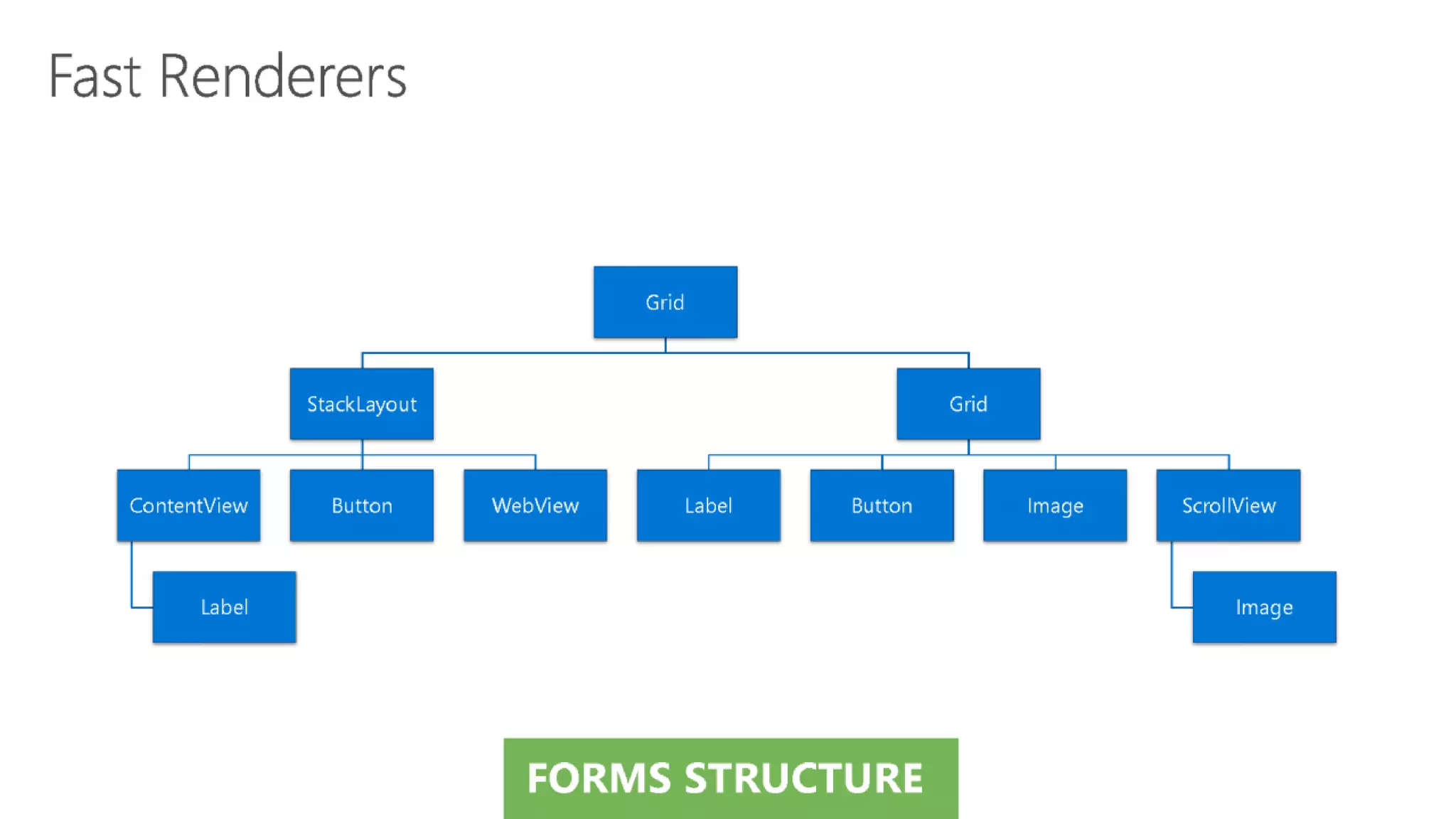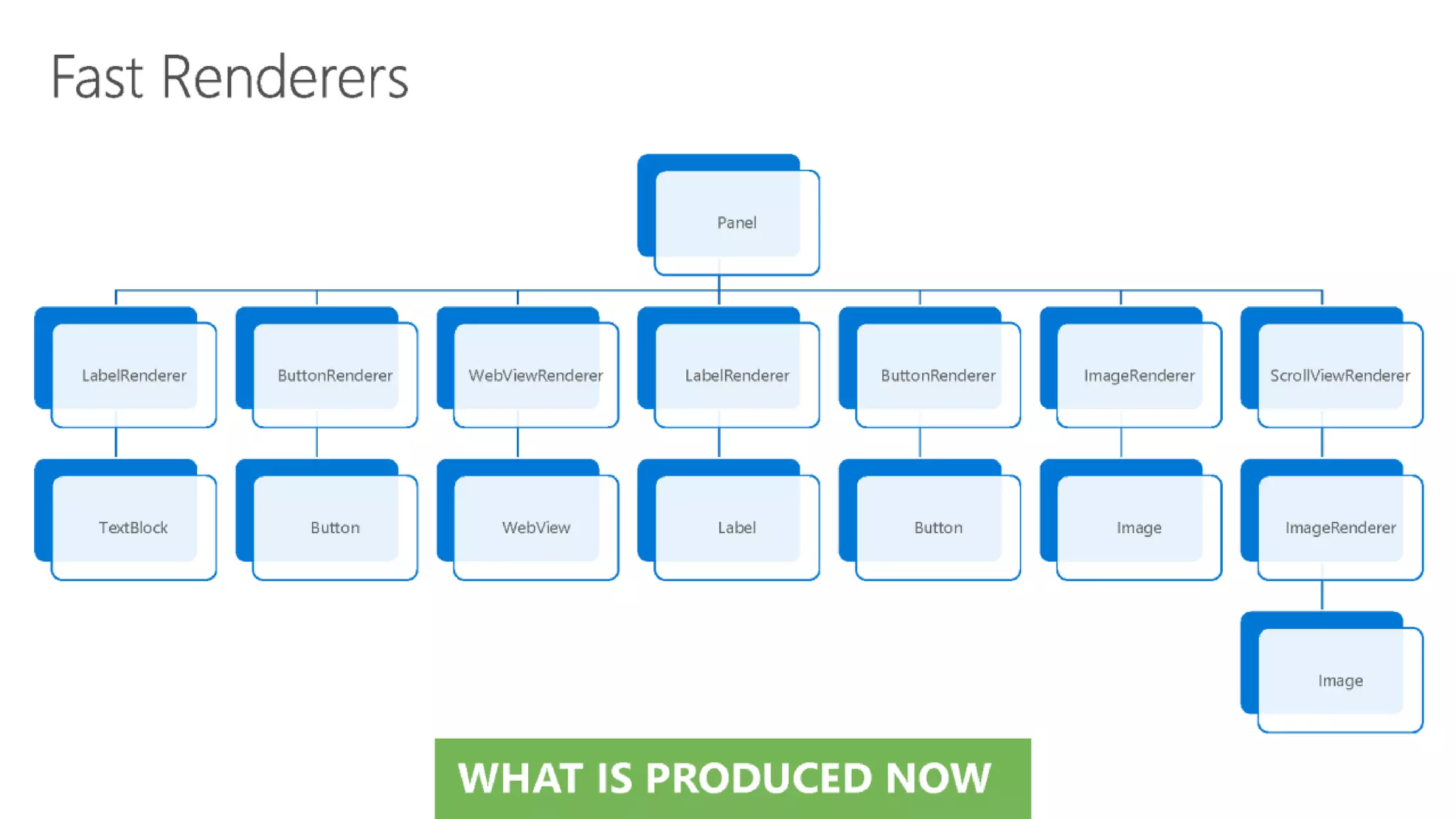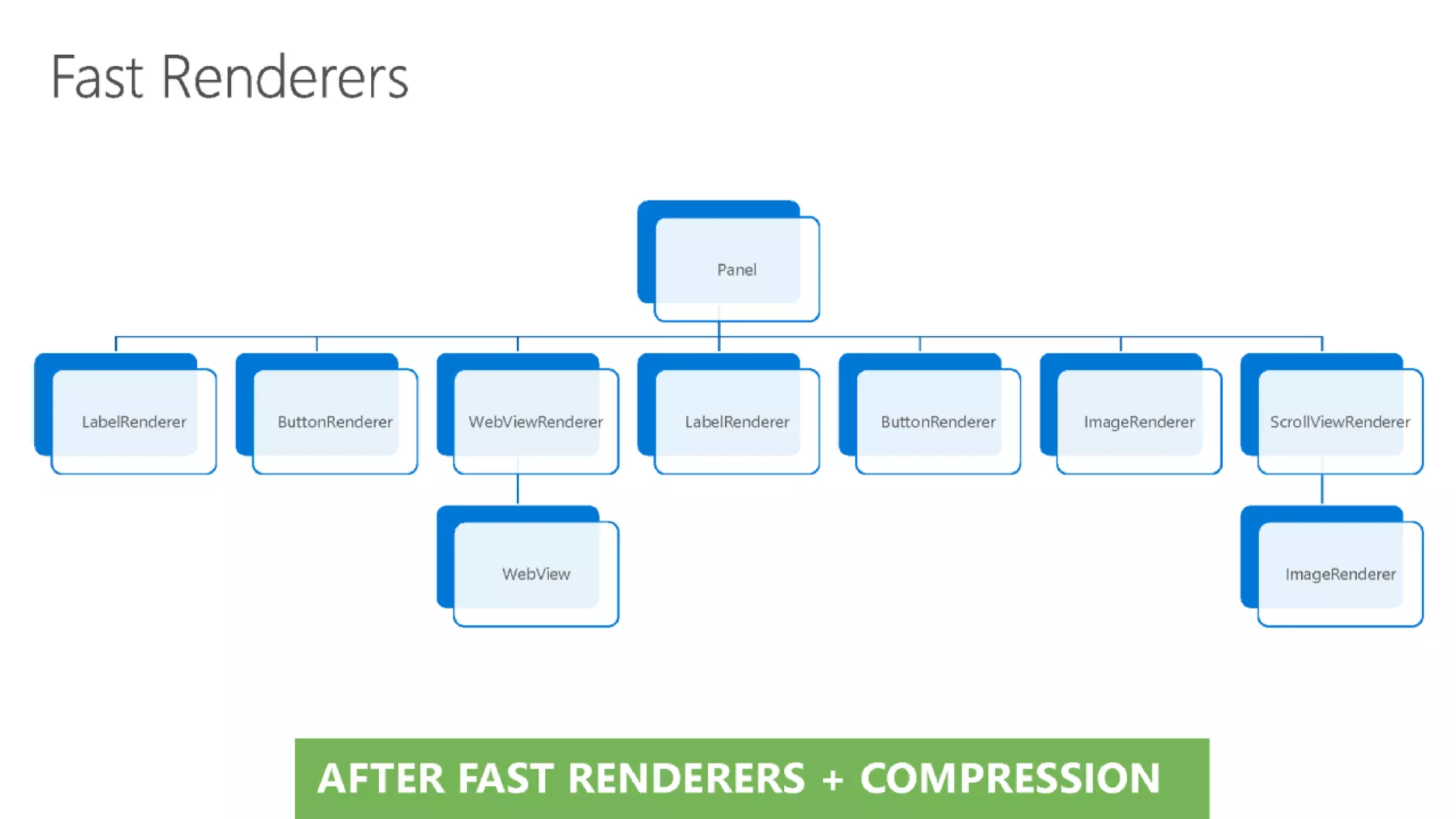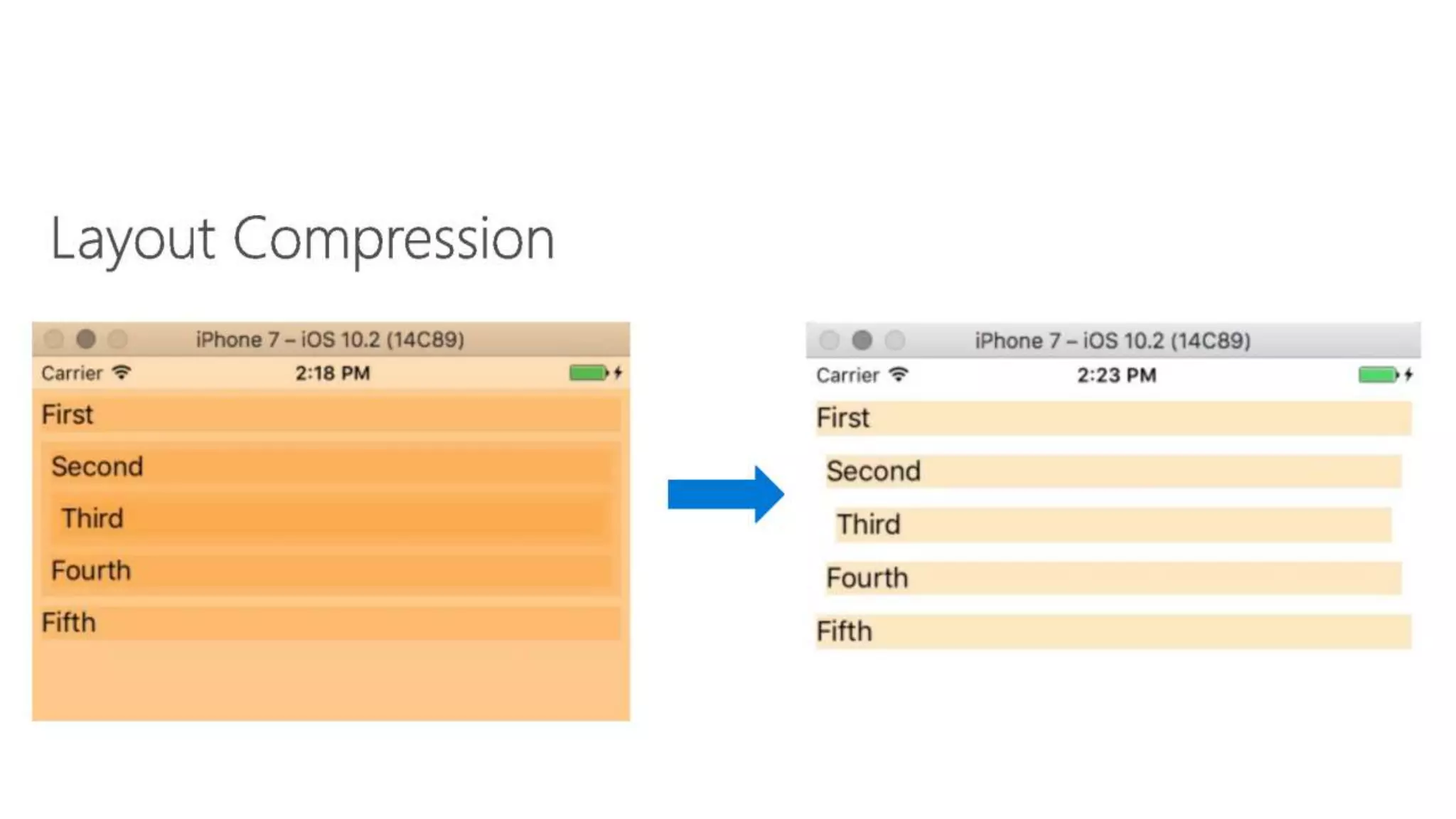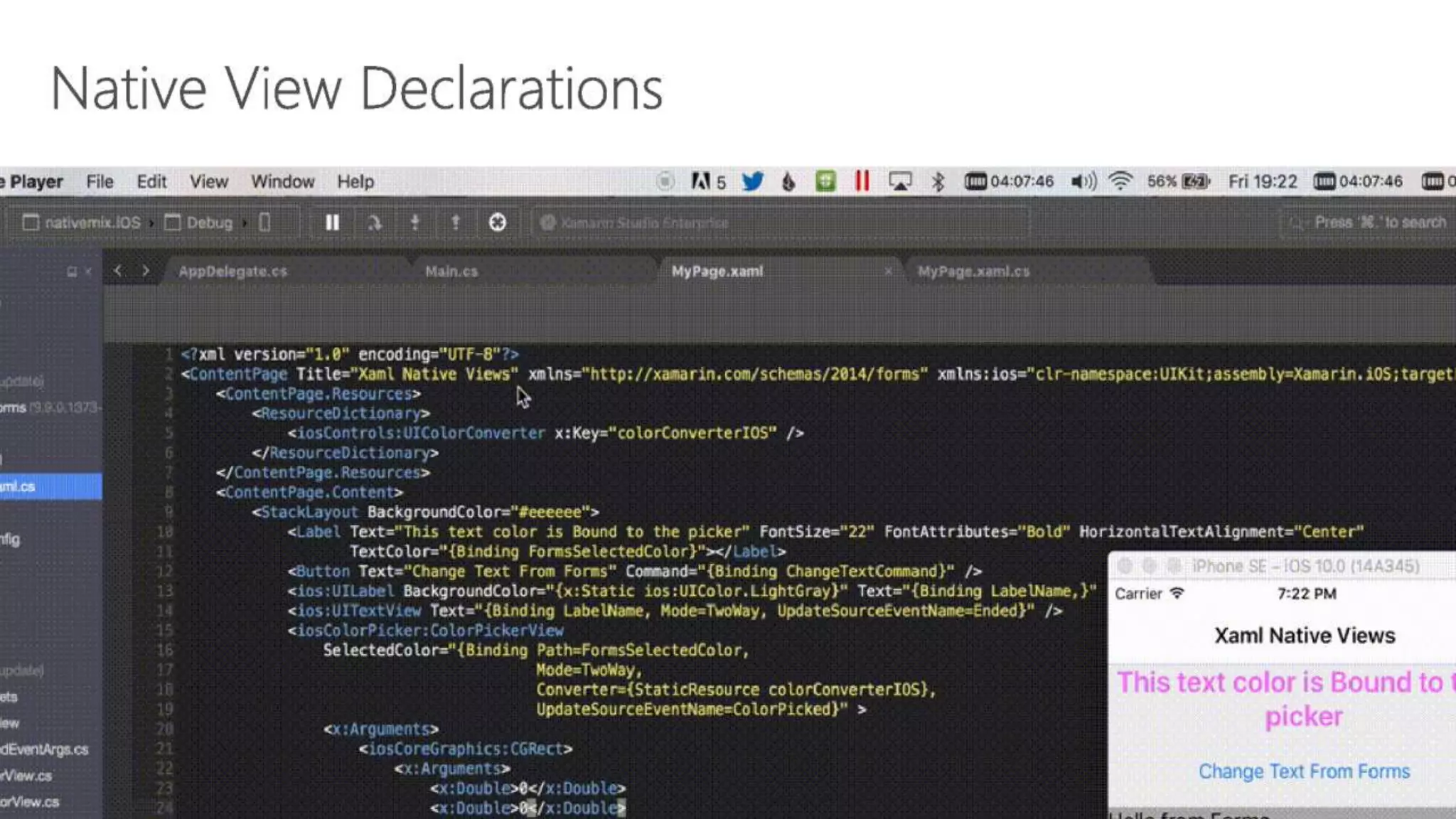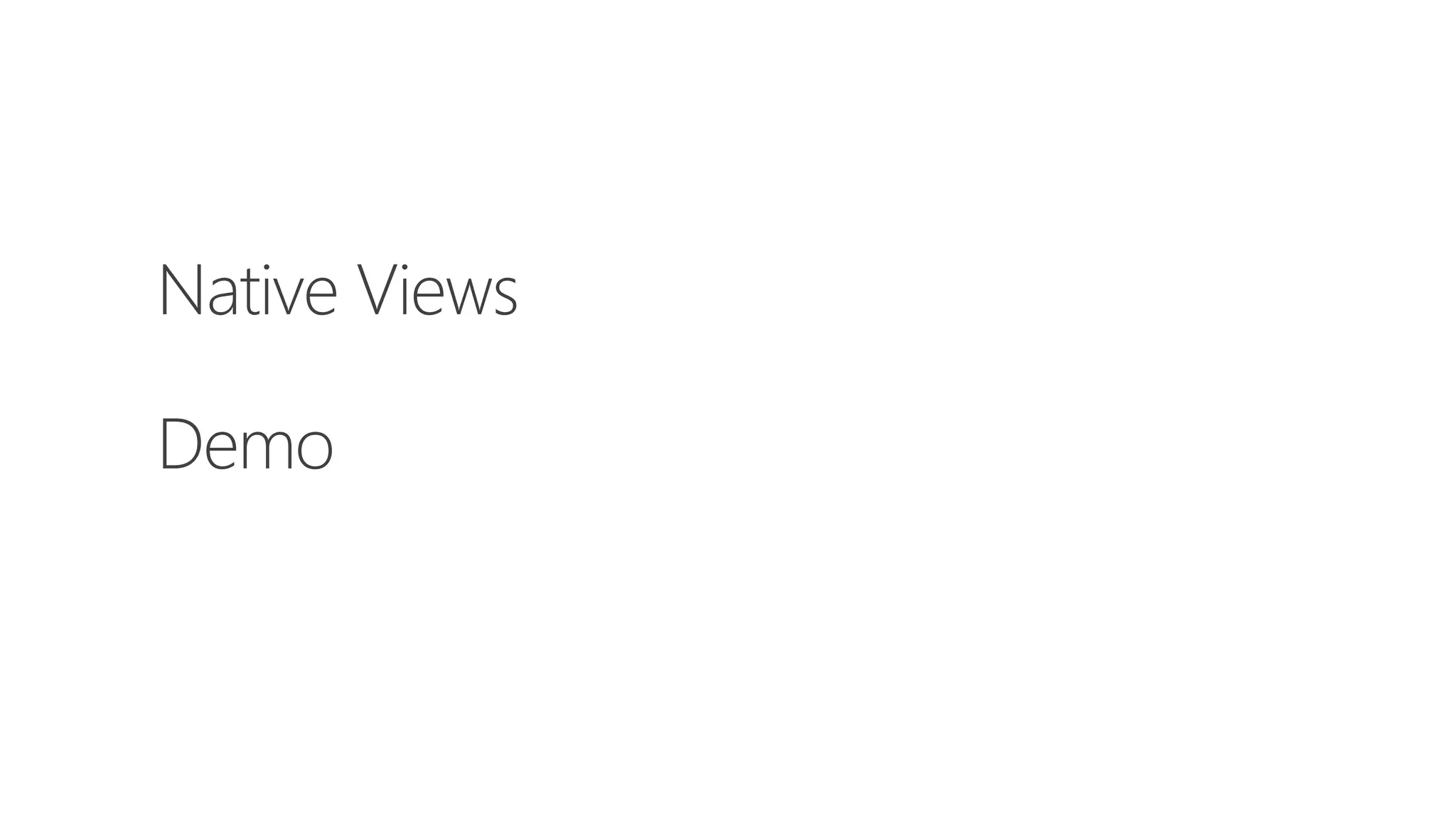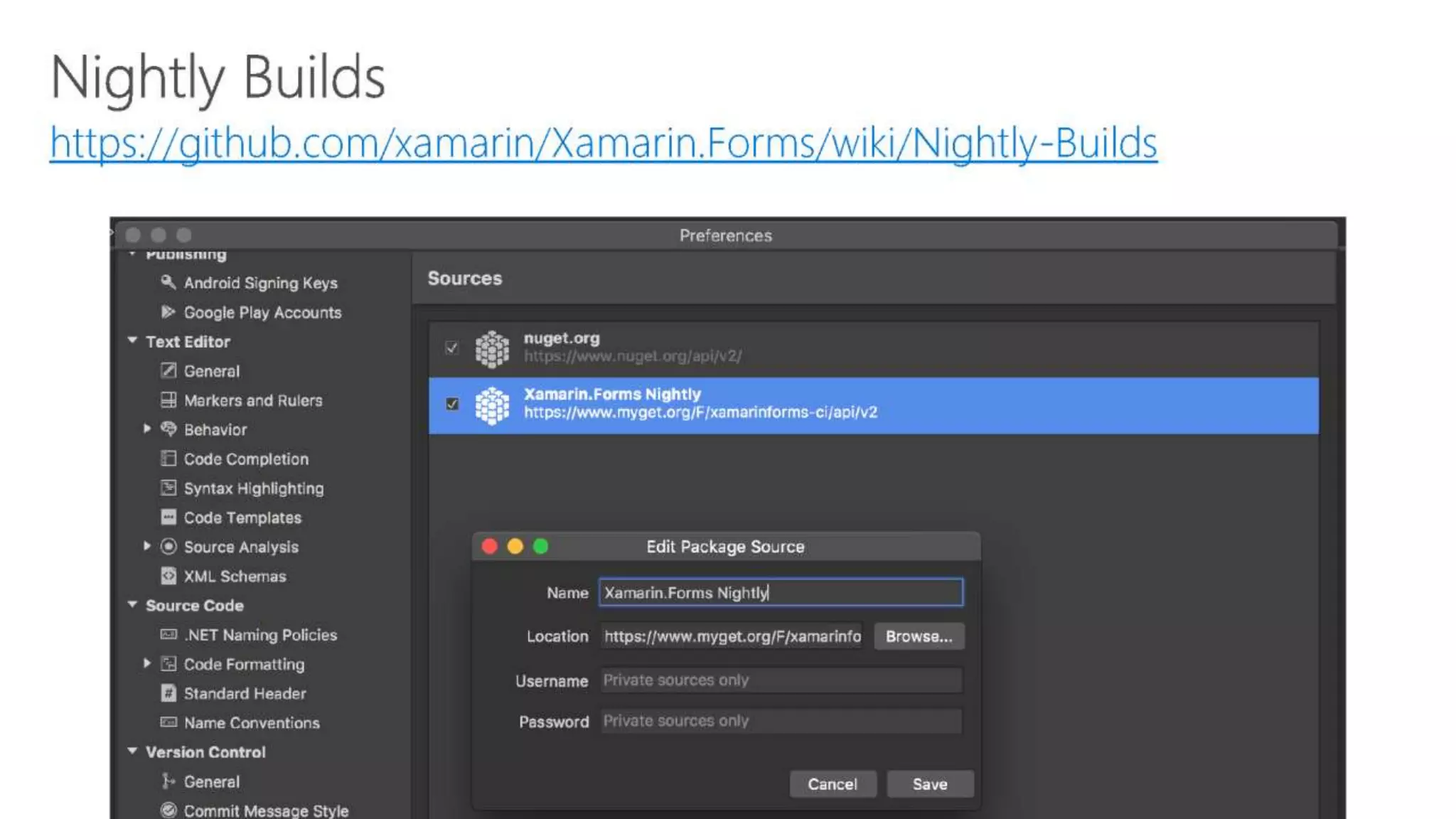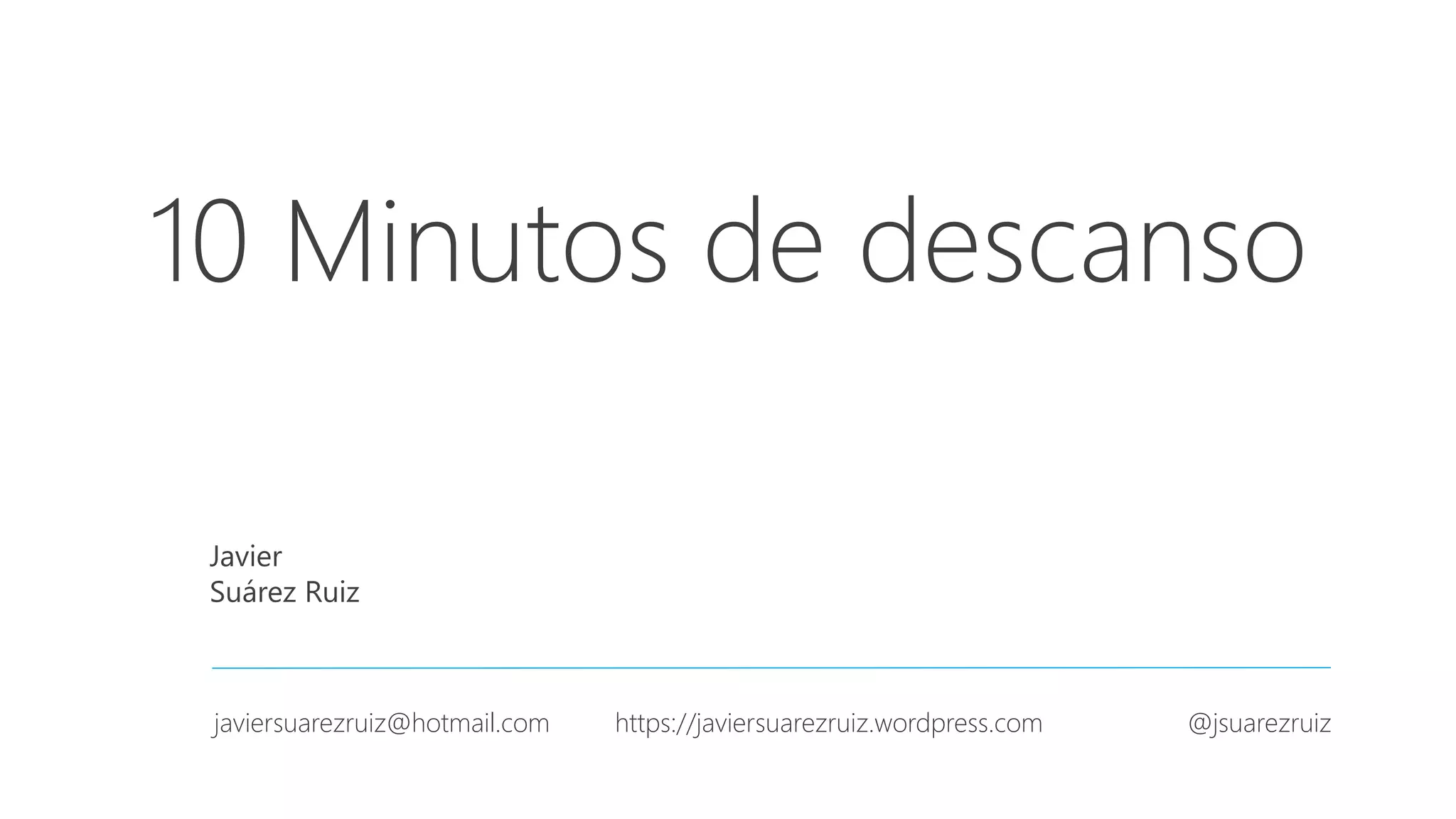This document provides information about Javier Suarez Ruiz, including his background as a Visual Studio Technologies & Windows Platform Development MVP and Xamarin MVP. It also summarizes his approach to building cross-platform apps with Xamarin.Forms, highlighting how it allows sharing of UI code, backend code, and controls between iOS, Android, and Windows apps while still delivering native experiences.