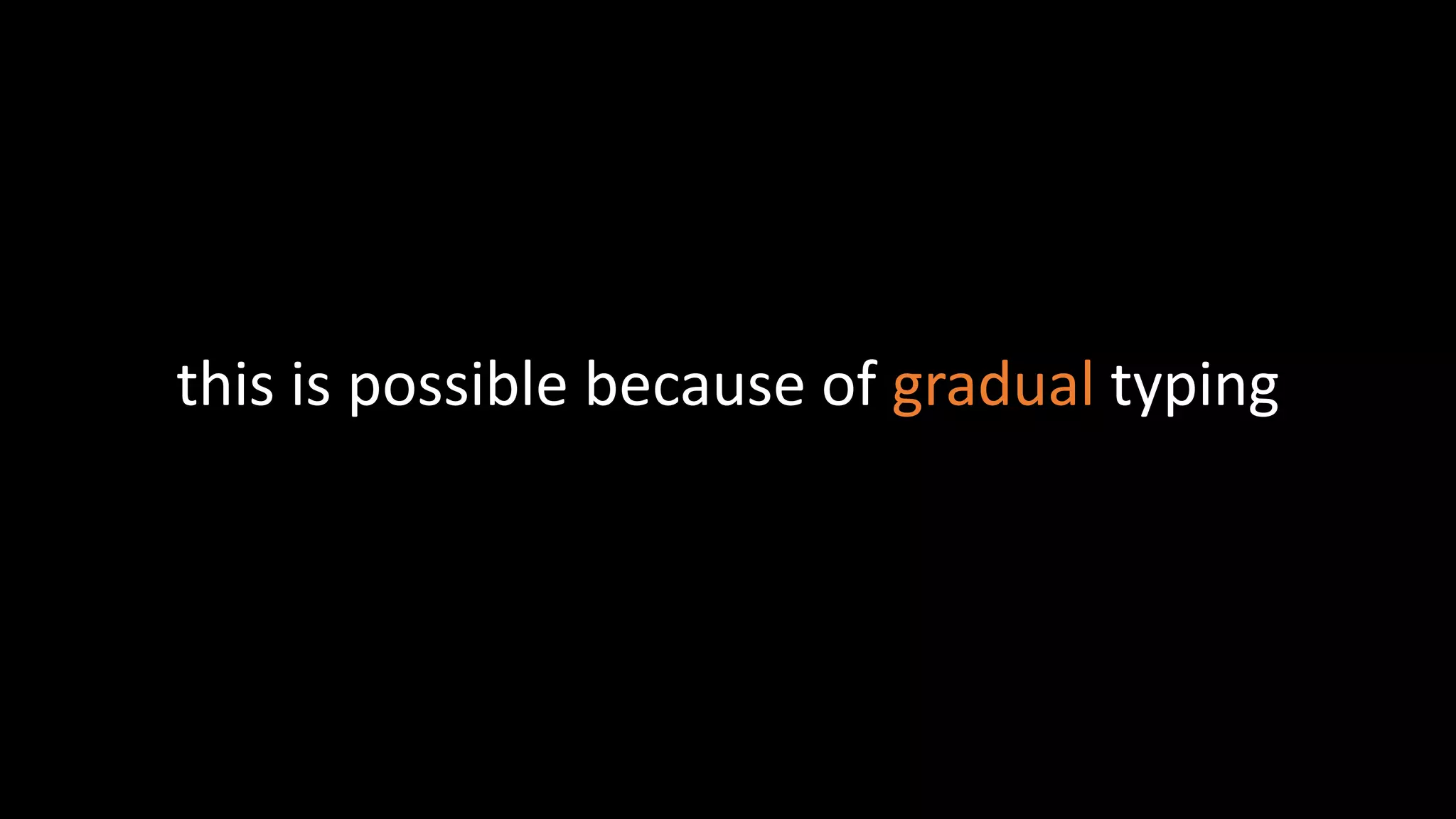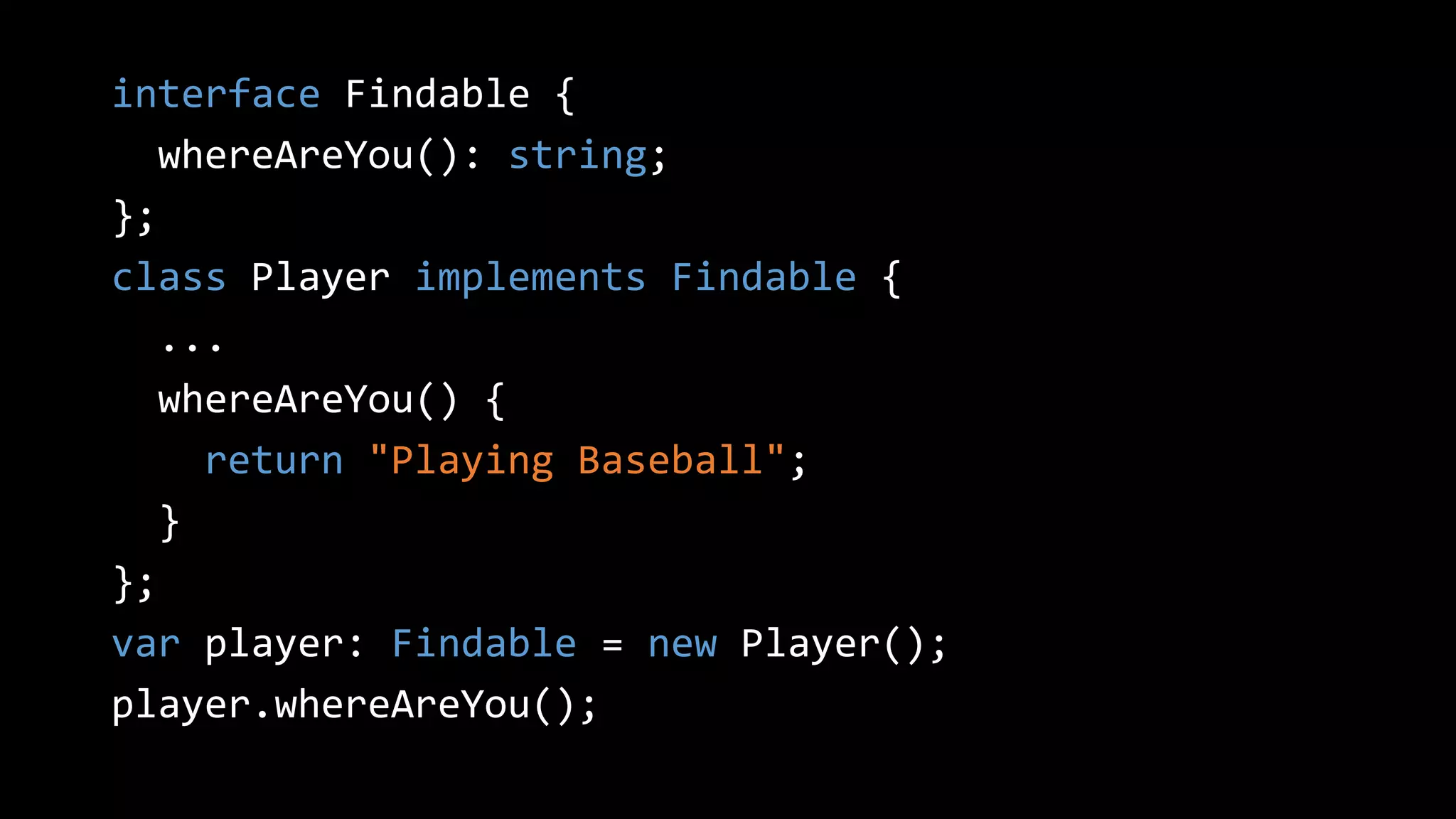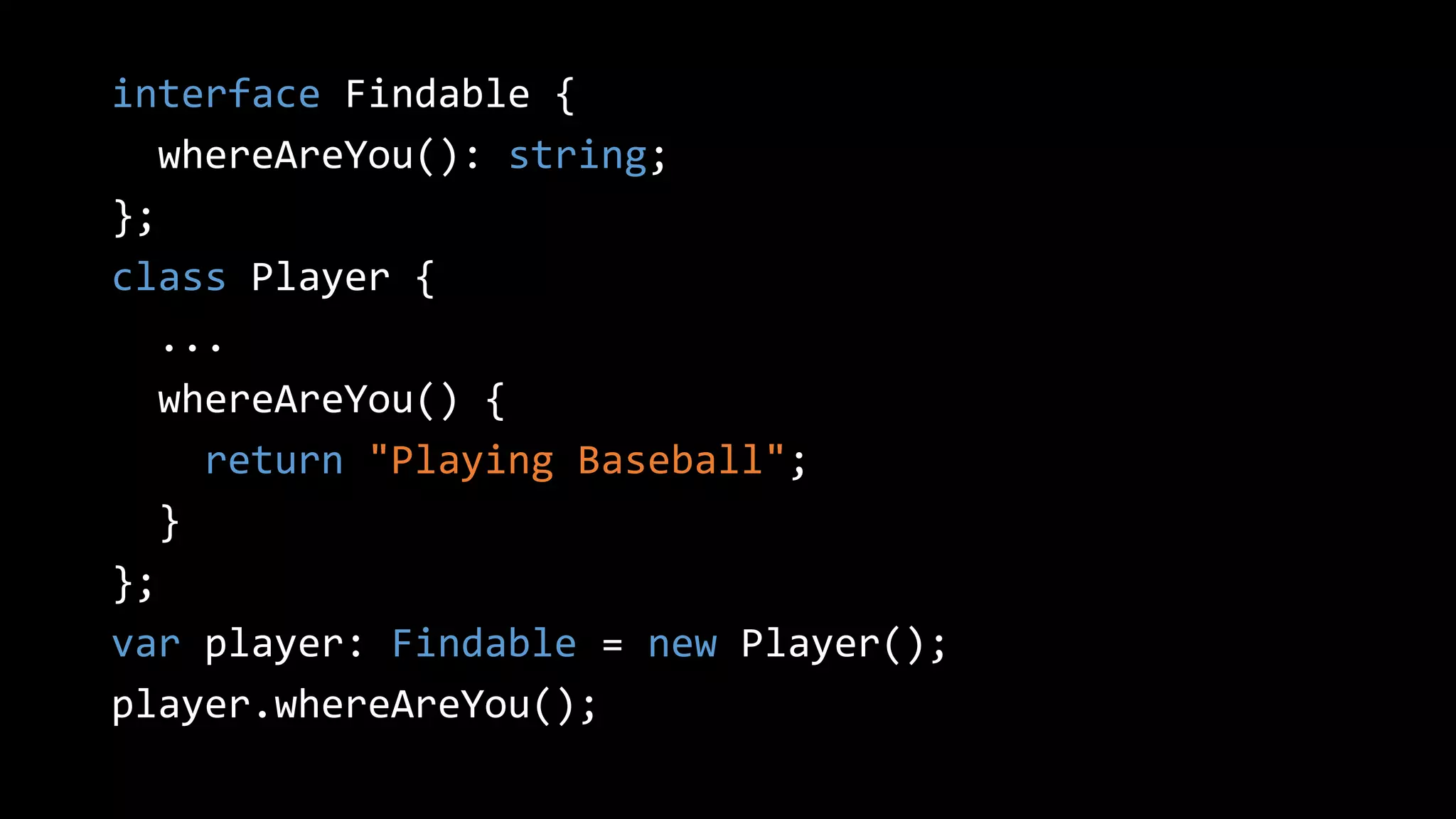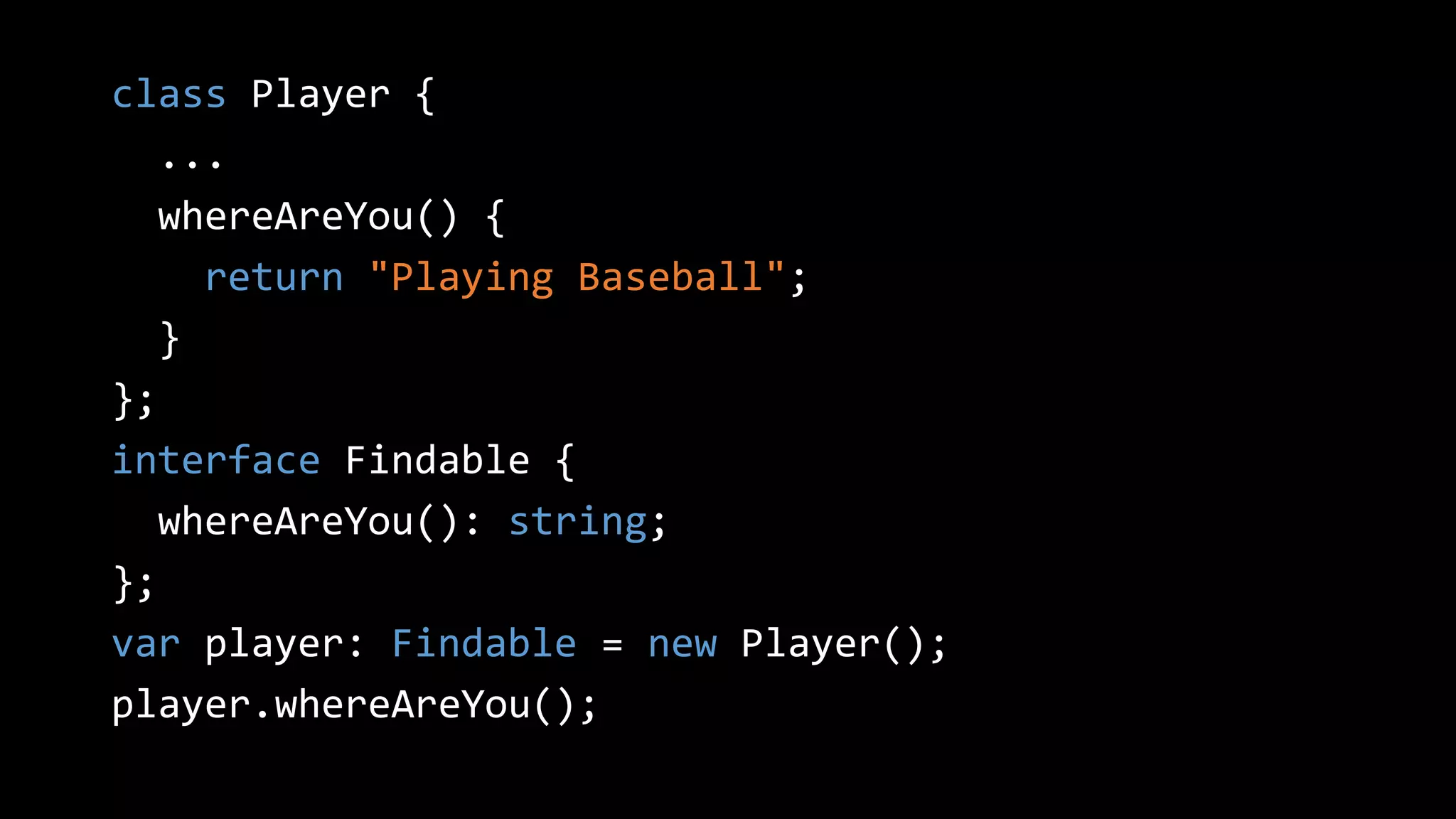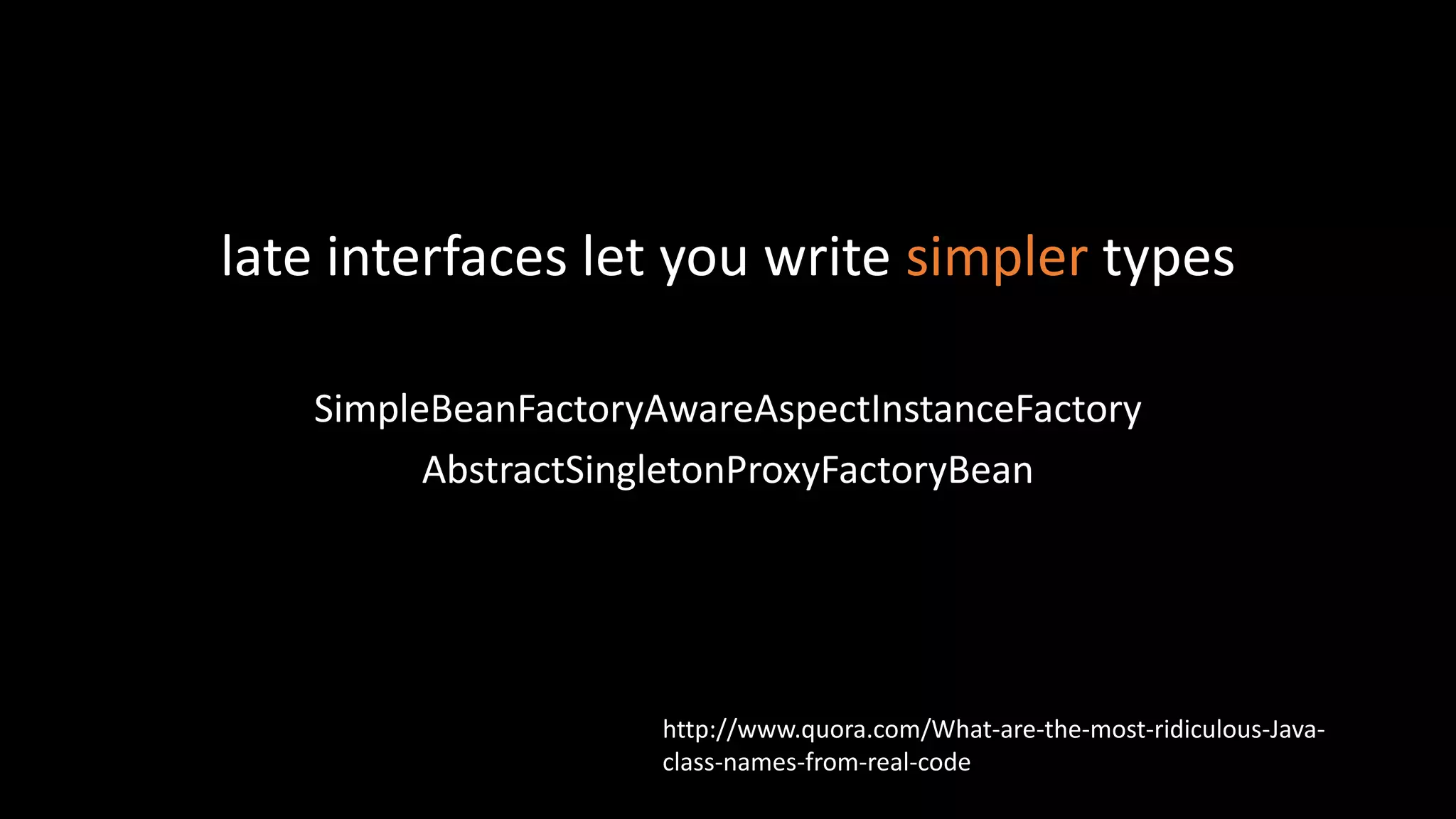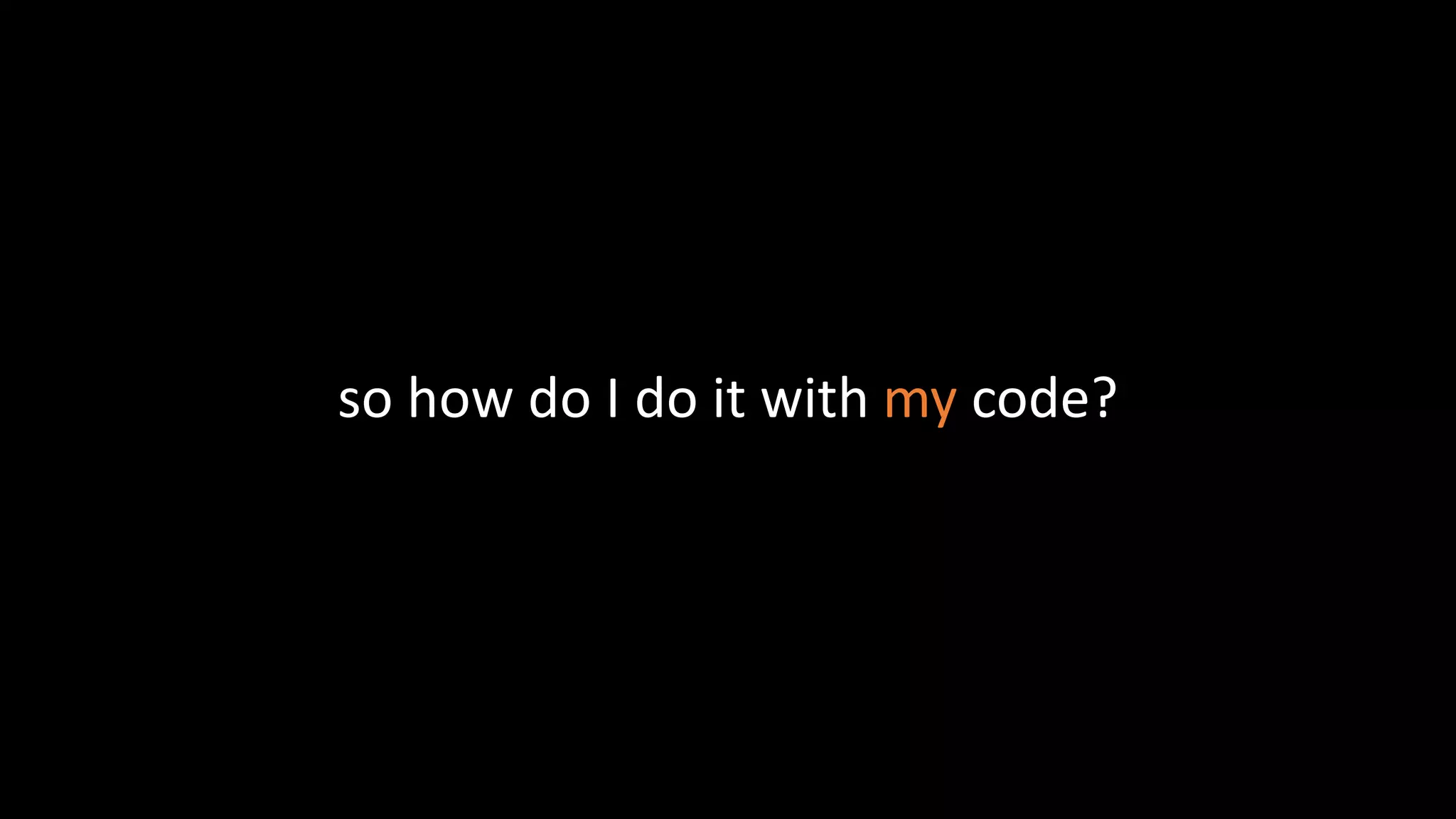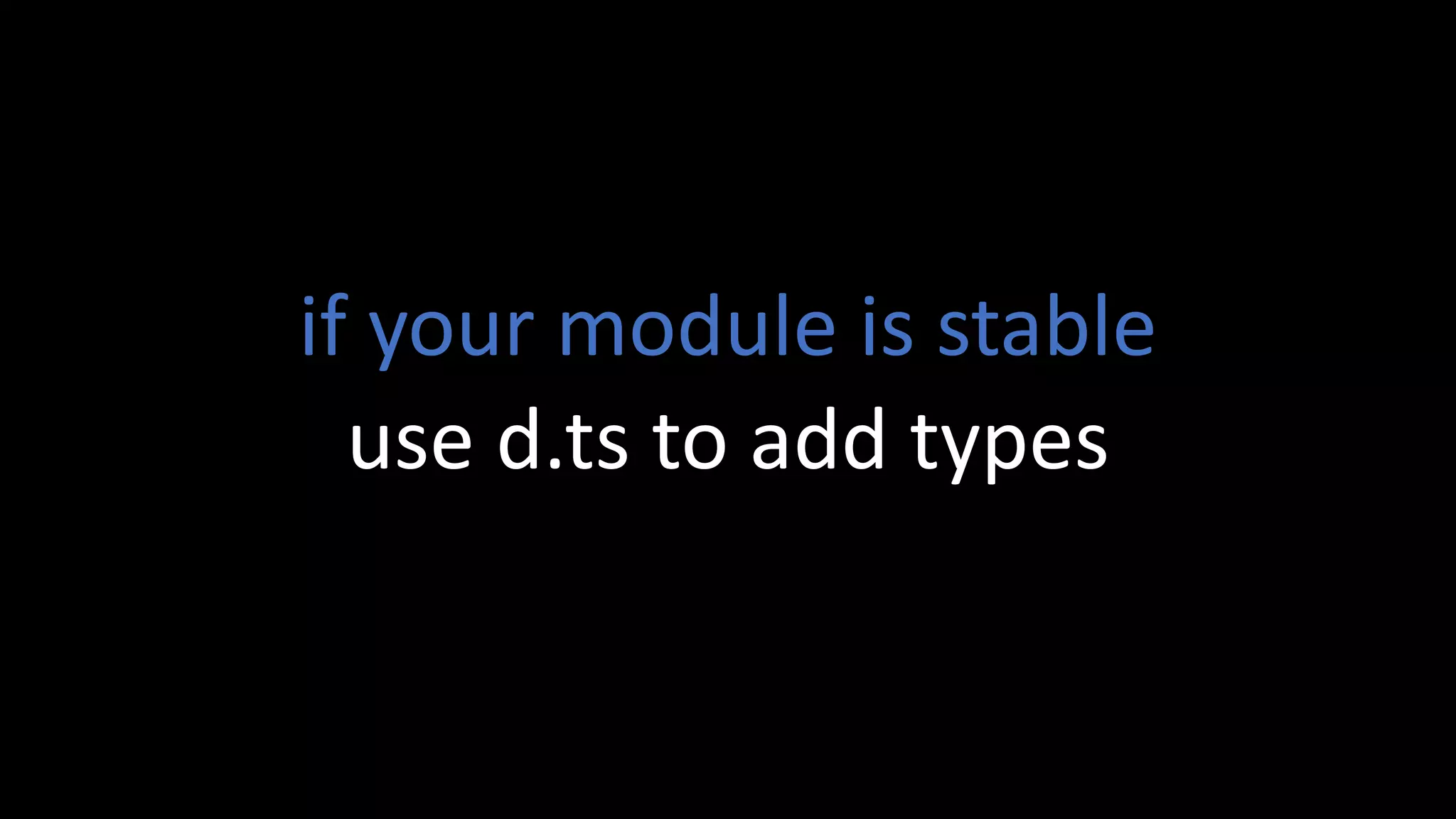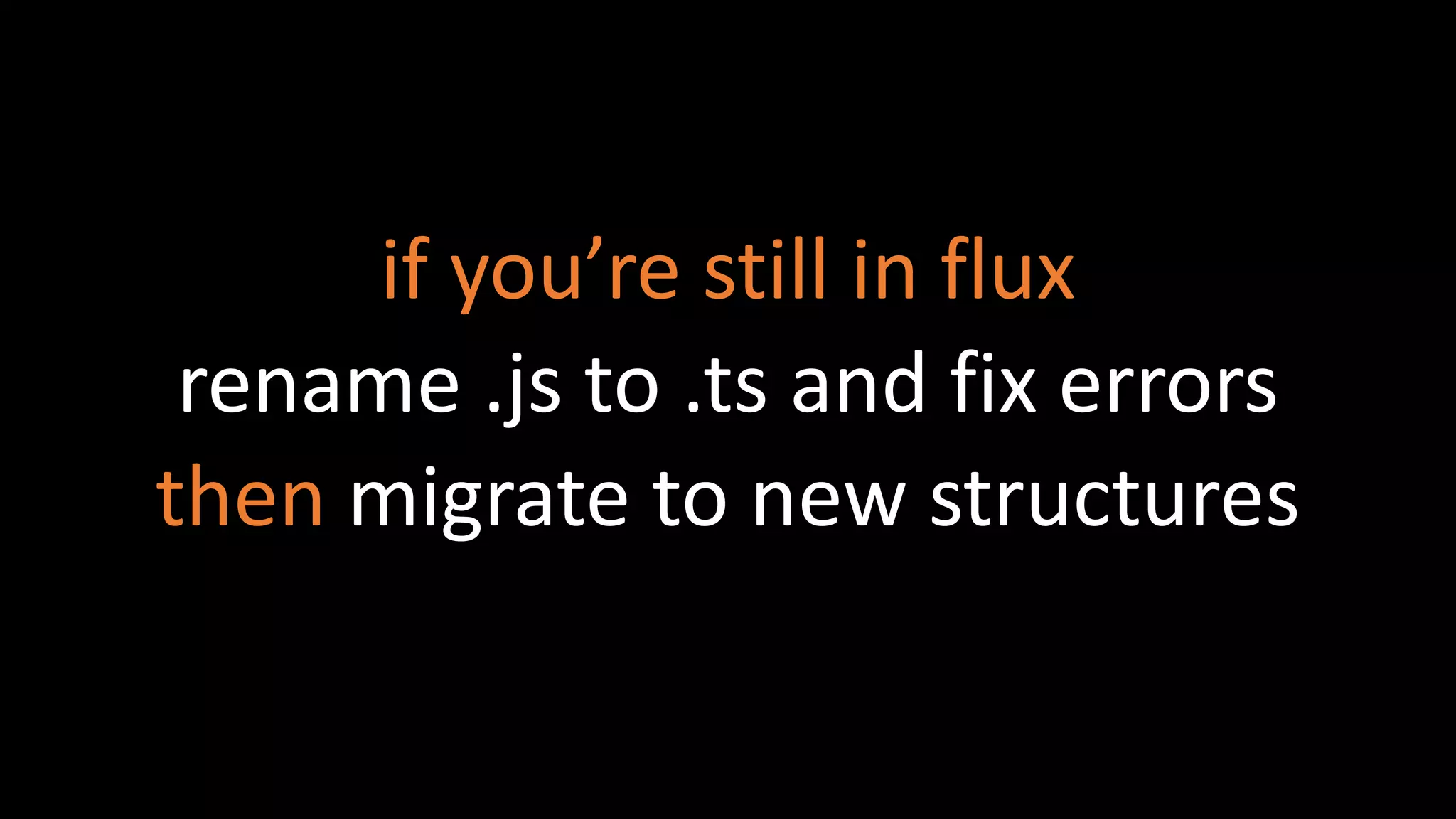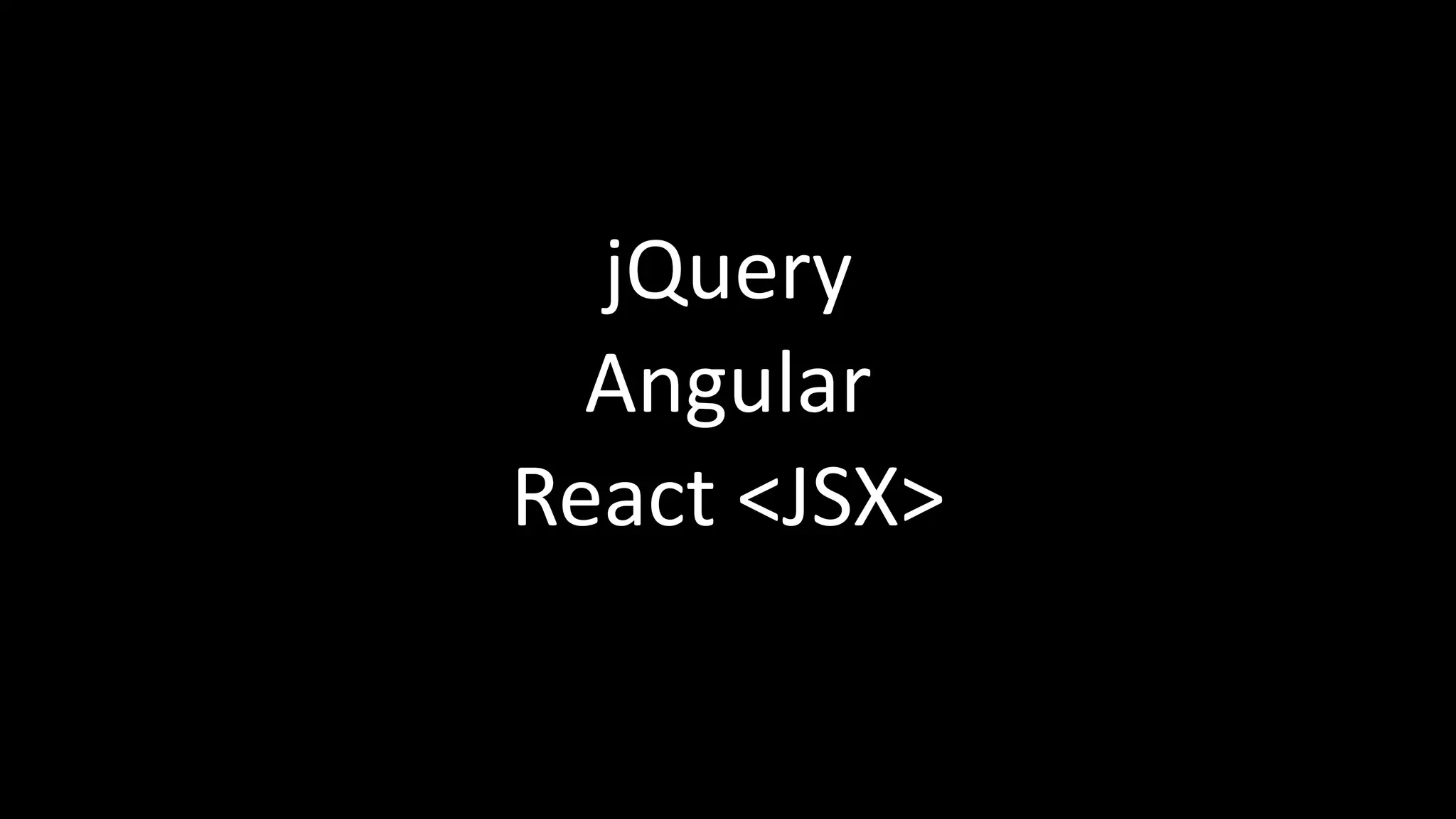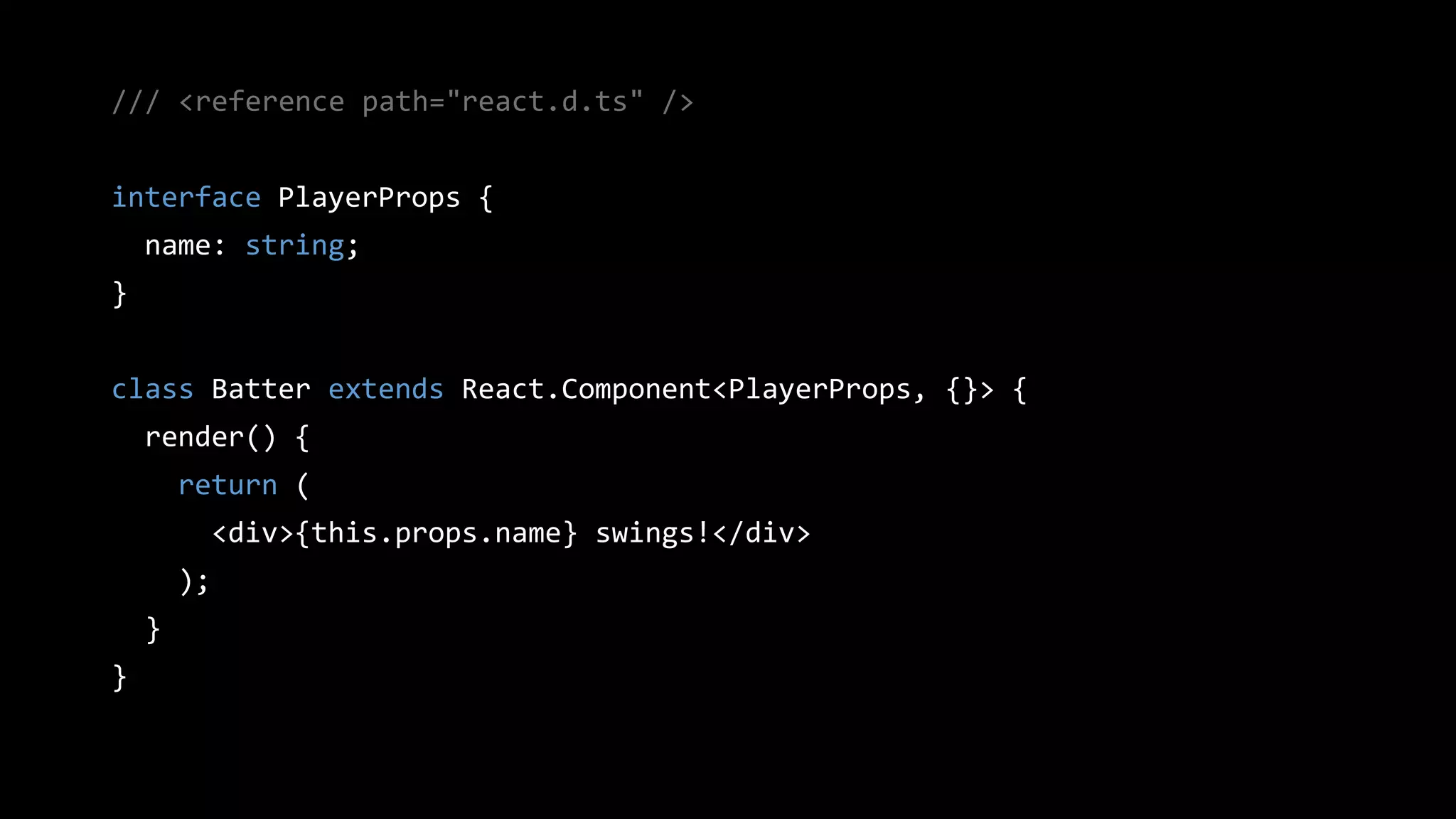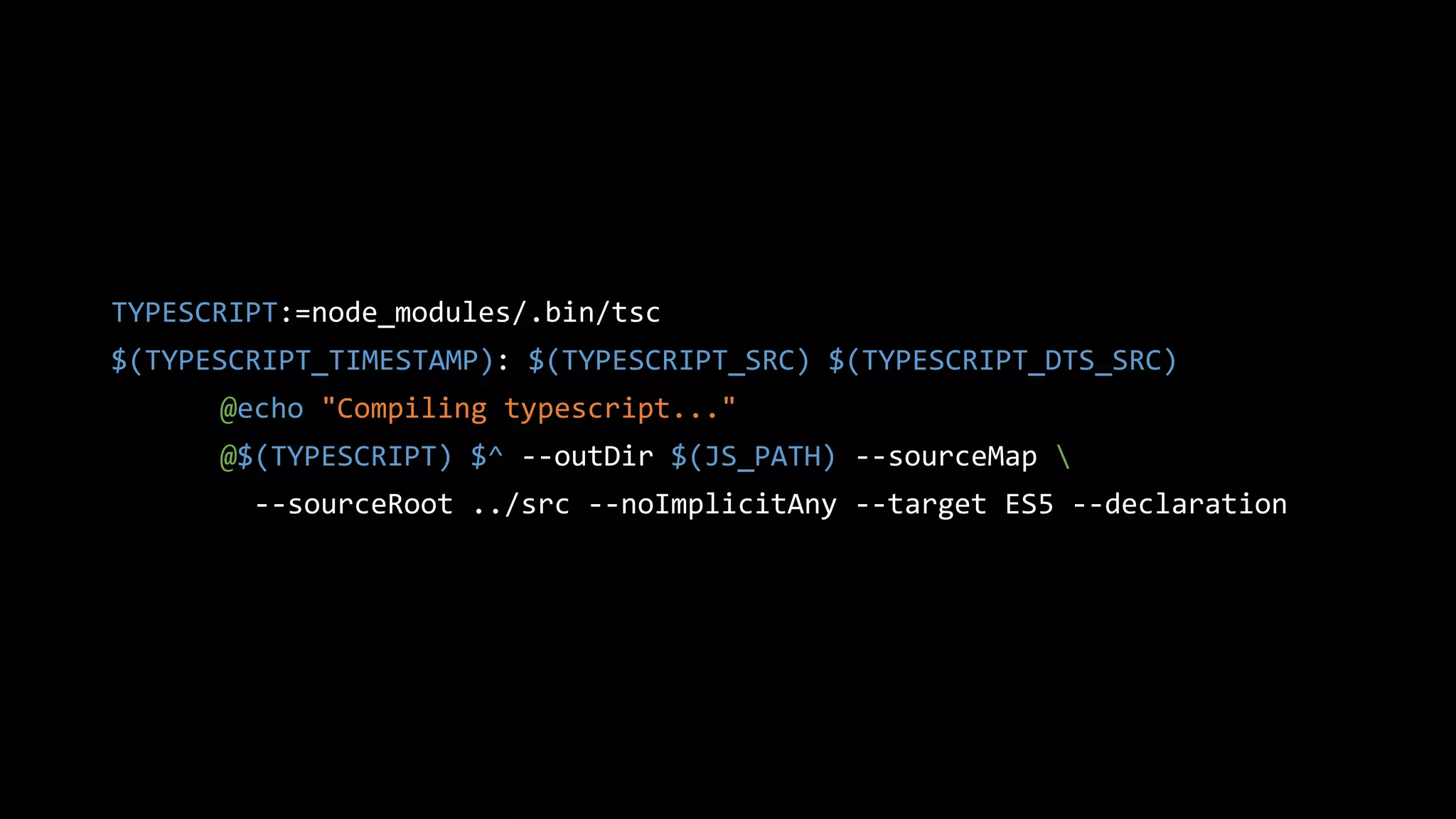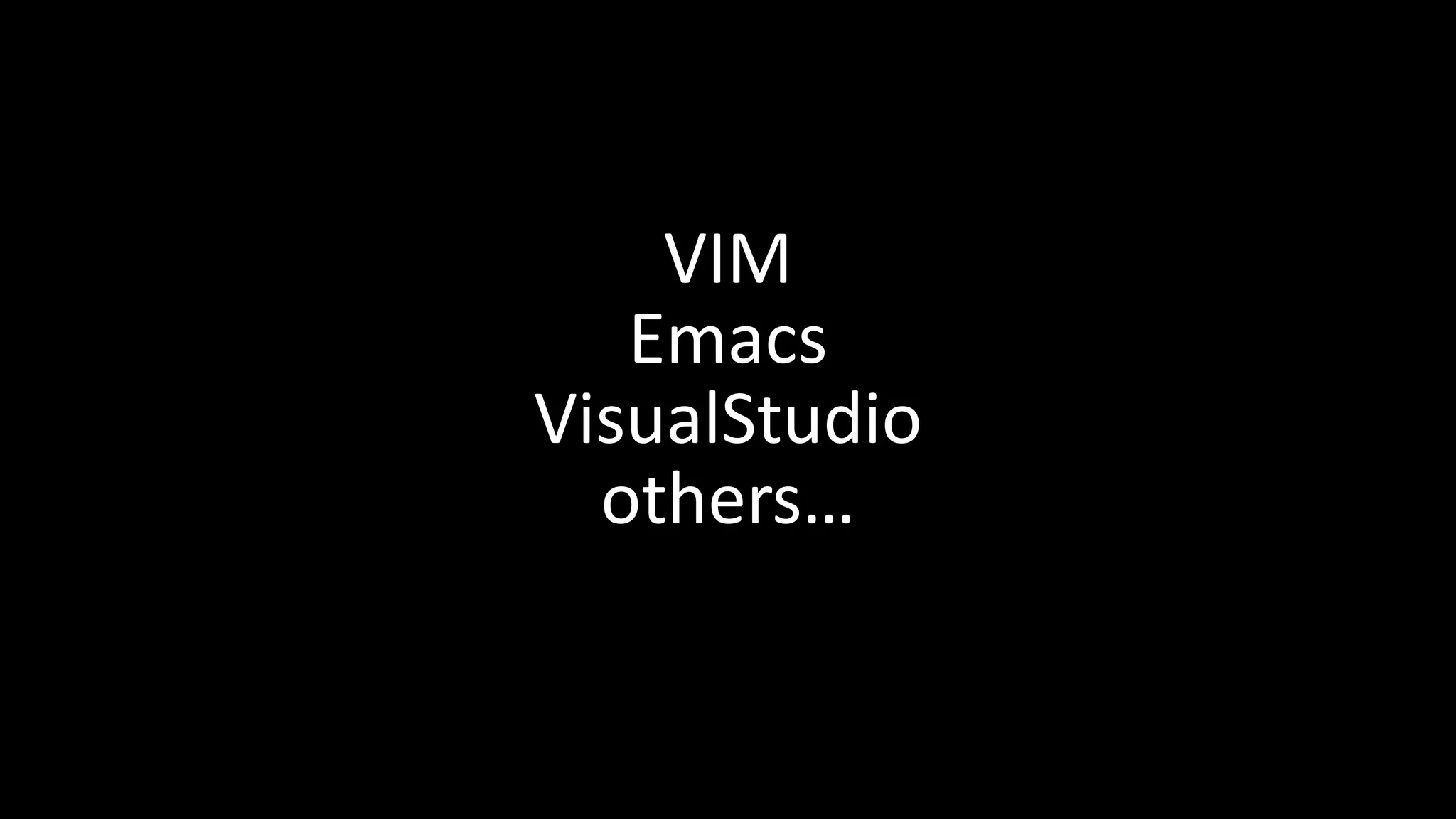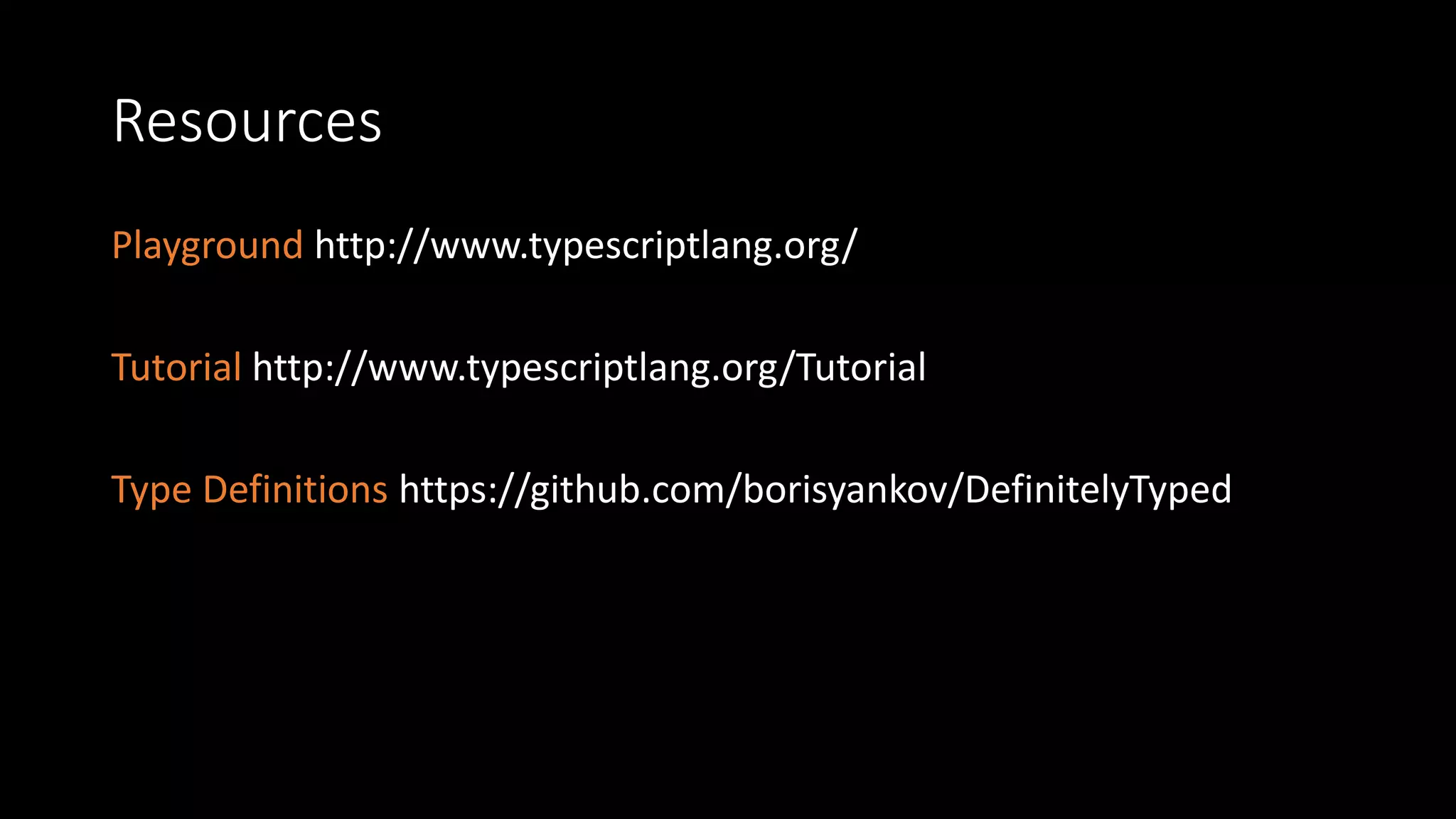The document discusses TypeScript, a typed superset of JavaScript designed to enhance code scalability and readability while reducing trivial errors. It outlines the benefits of TypeScript, including the prevention of errors, code clarity, and improved maintainability through type annotations and structures like classes and enums. The document also provides a comparative look at TypeScript alongside various JavaScript libraries and frameworks, emphasizing its compatibility and gradual typing system.
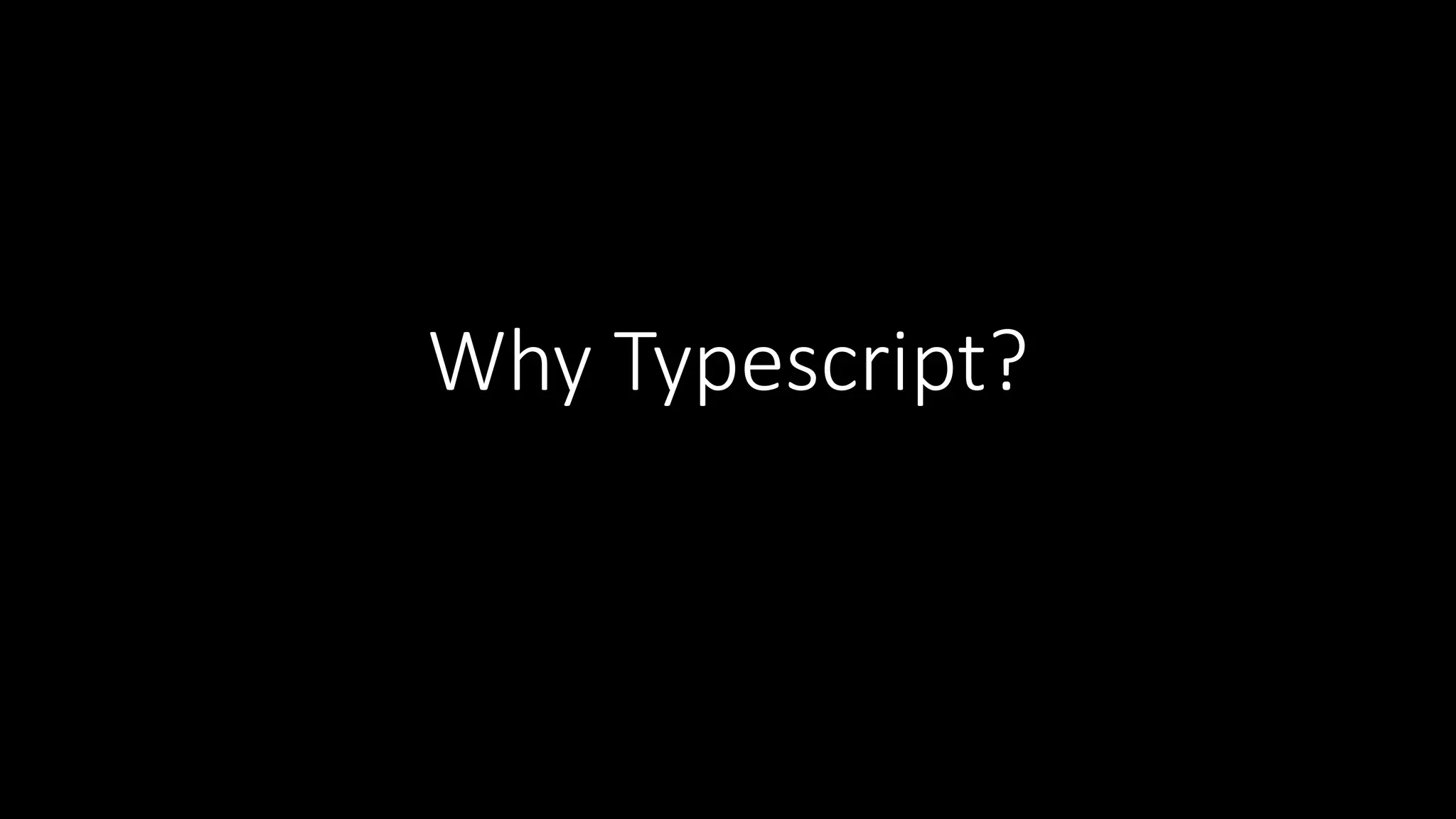

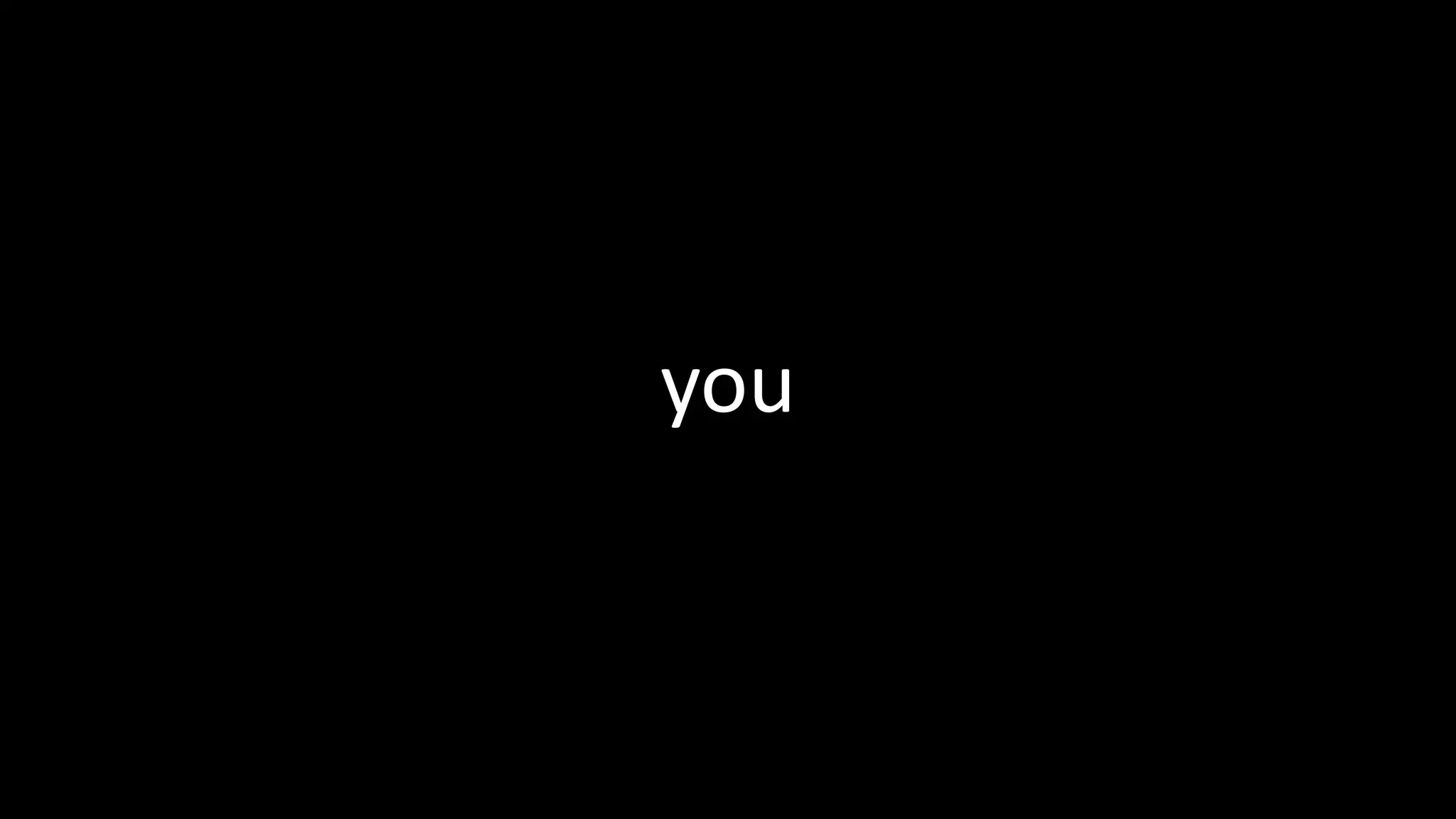
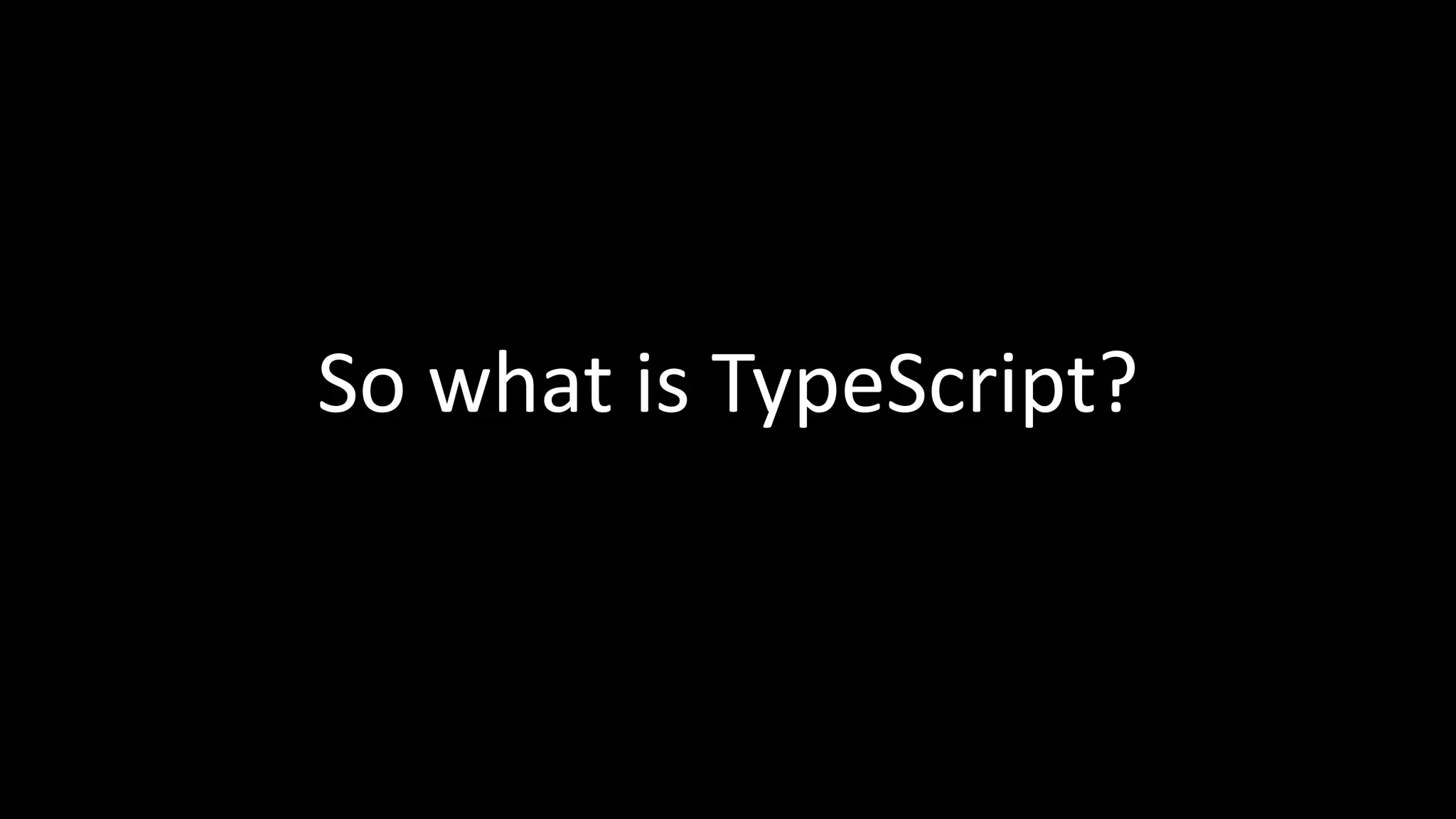
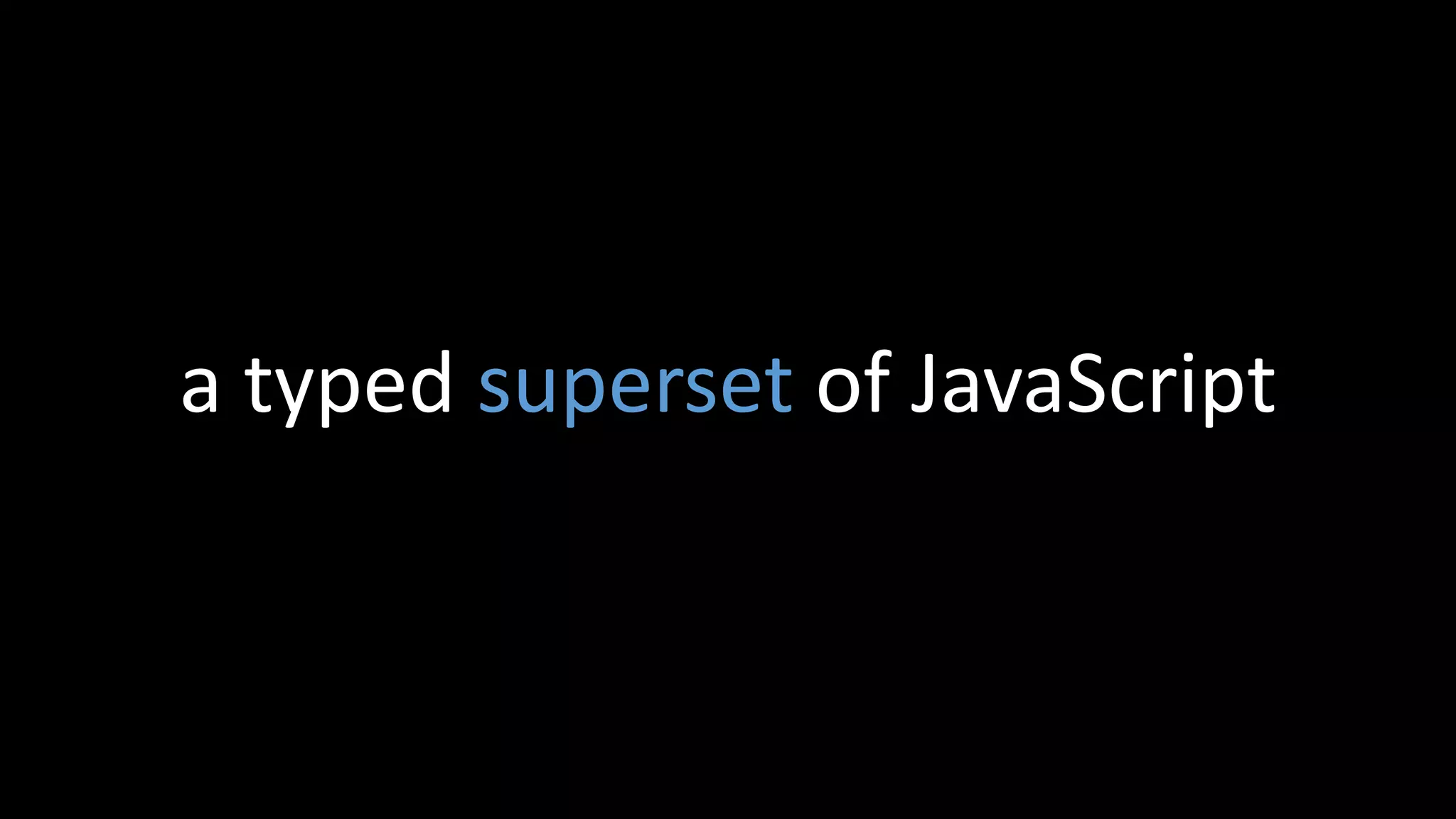
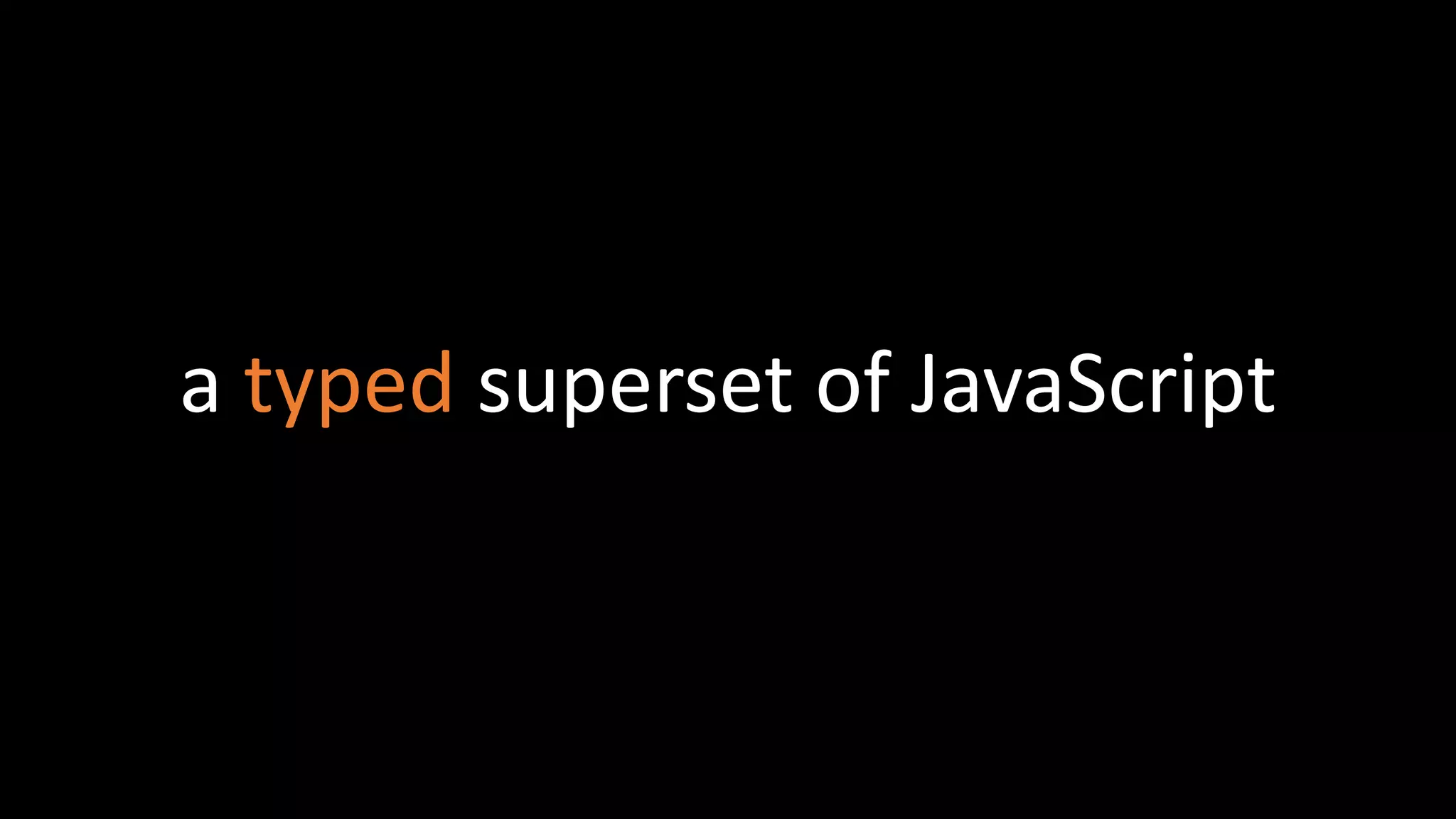
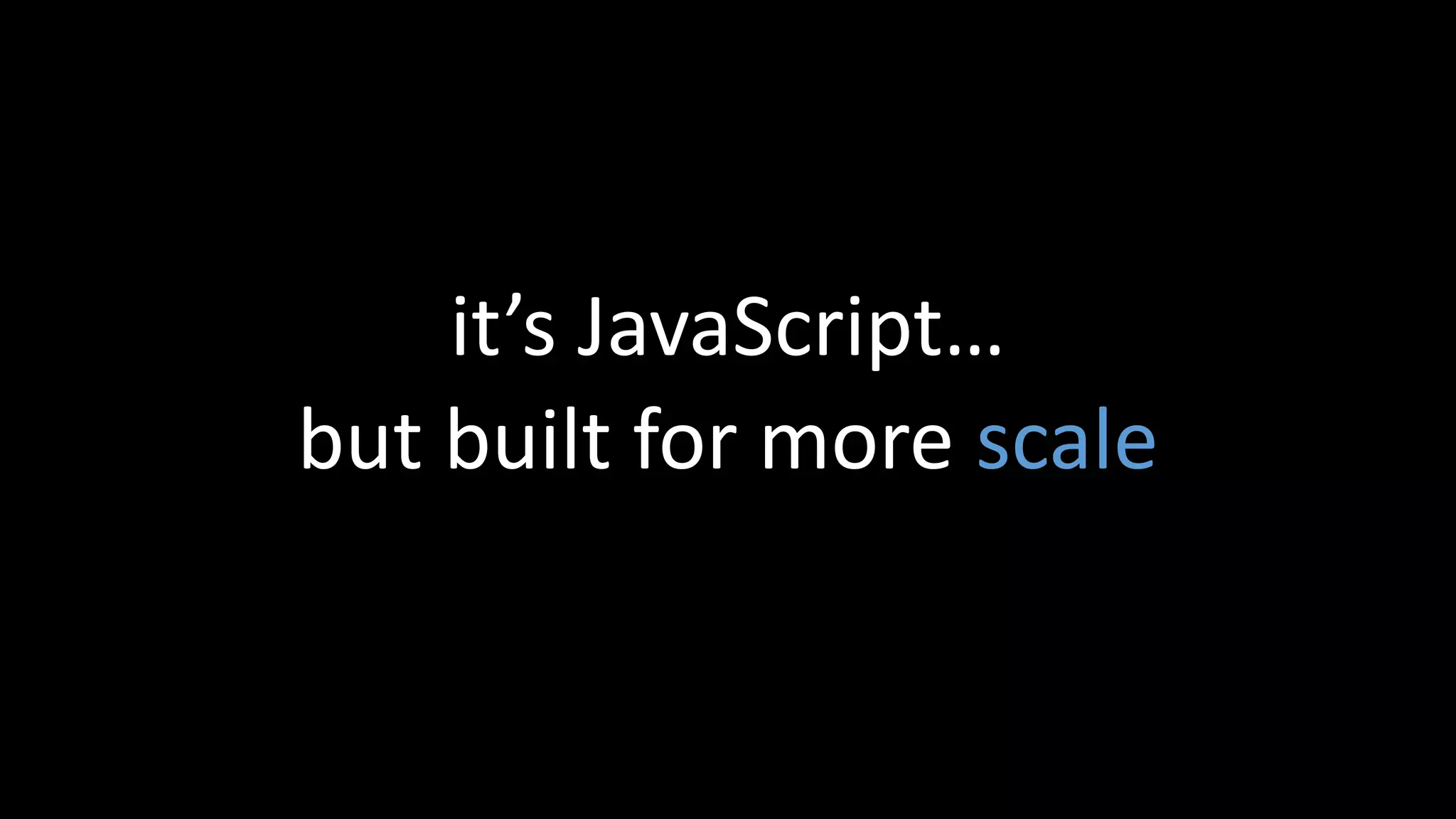
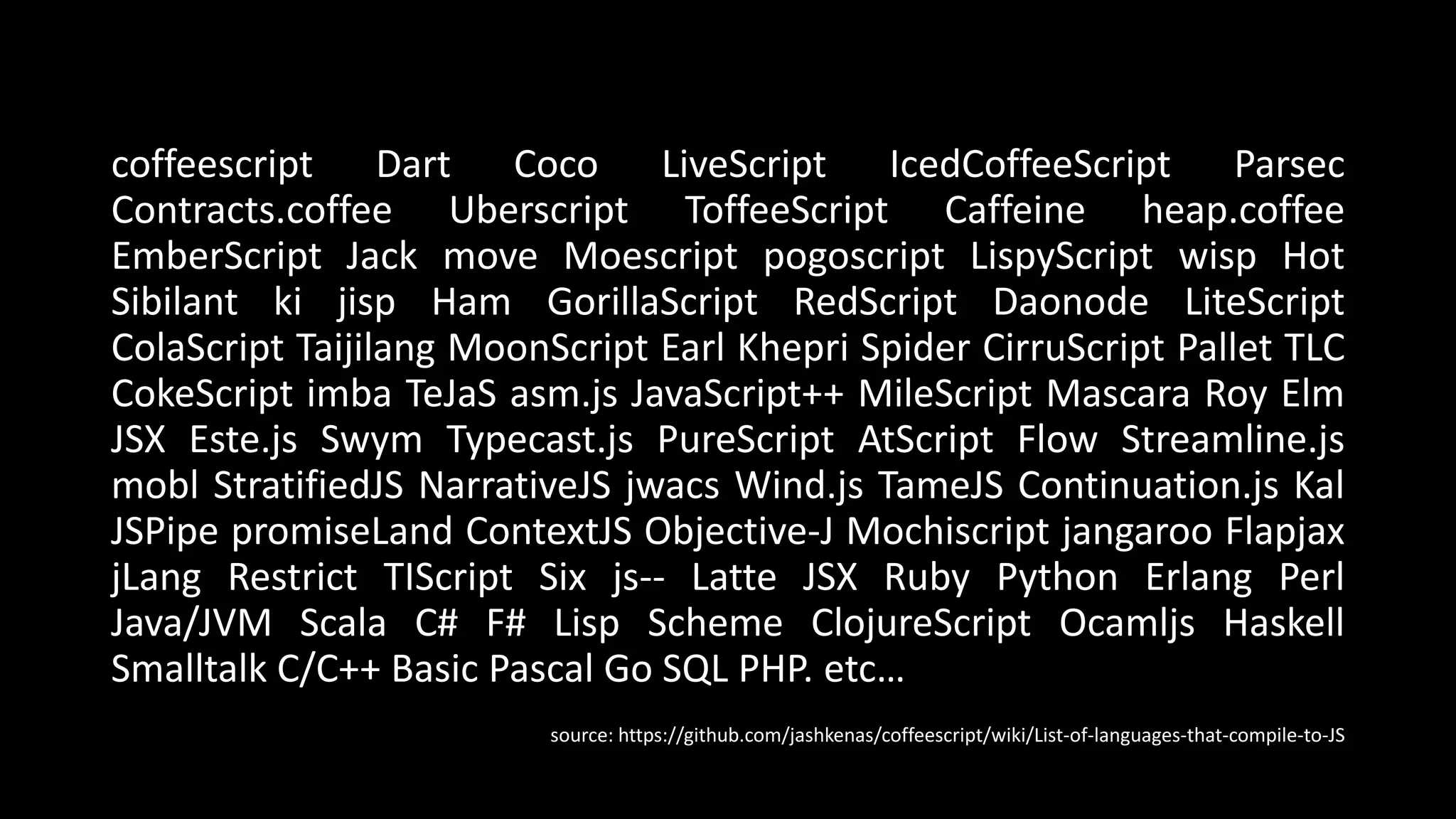
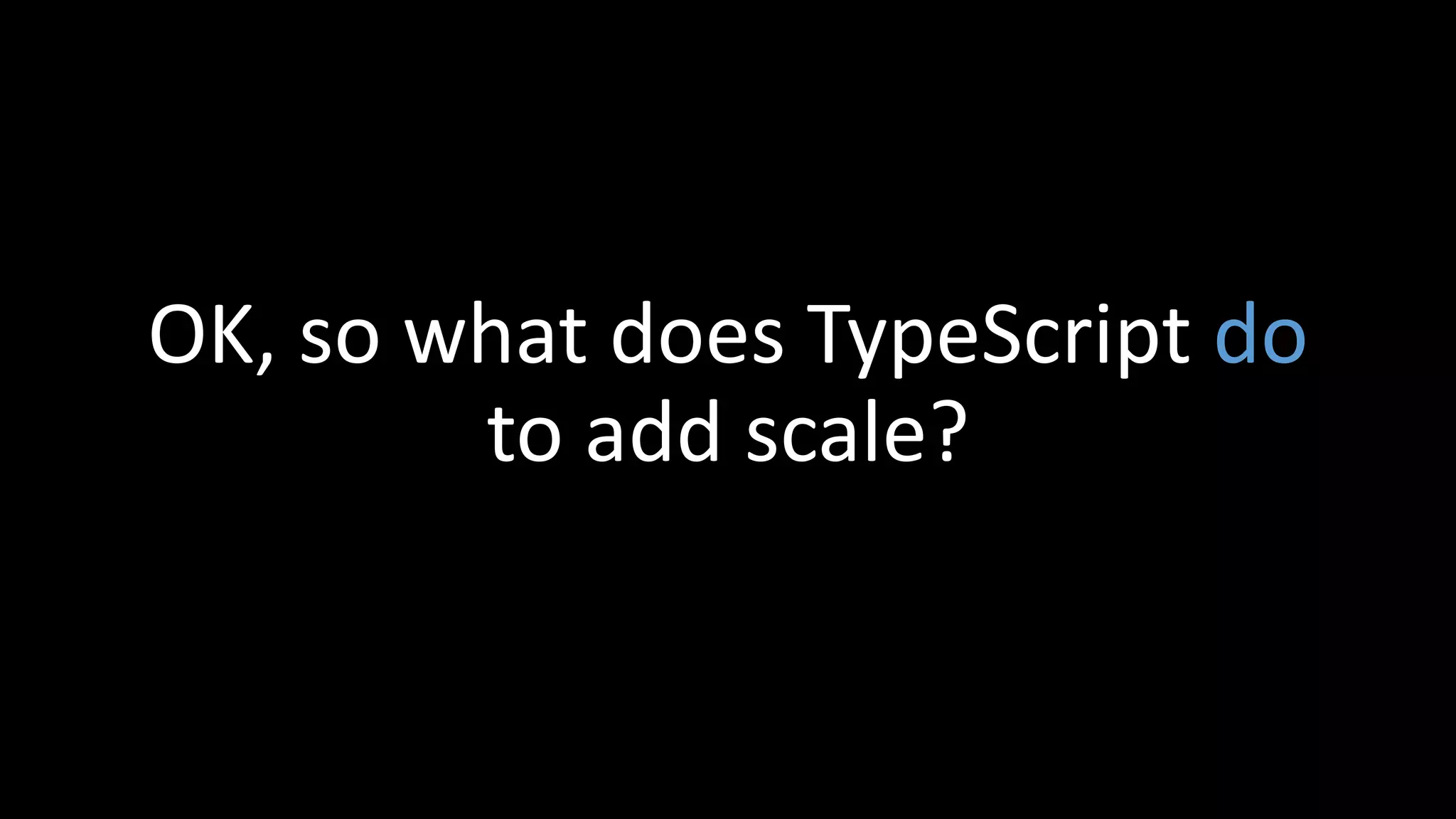
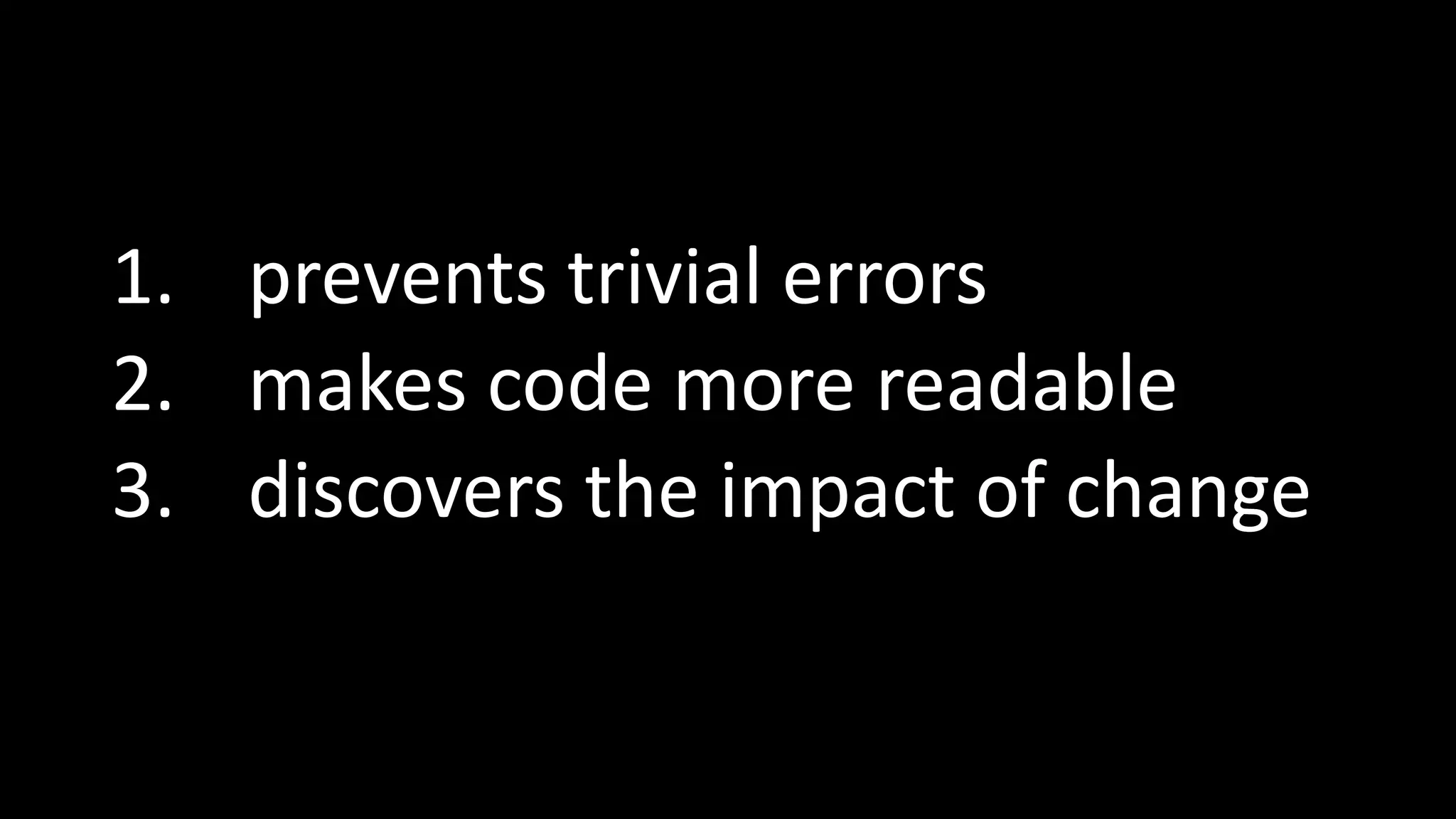
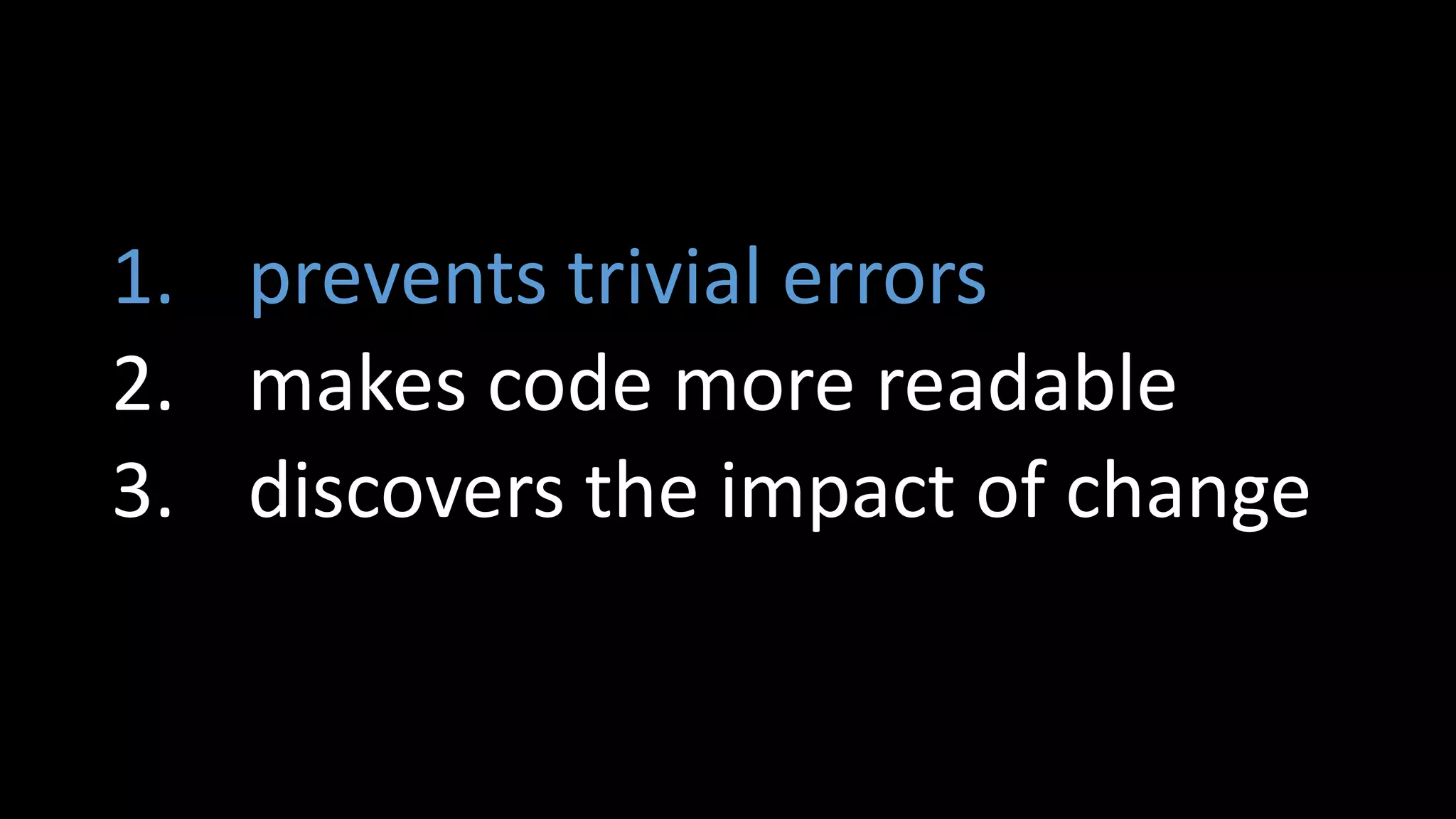
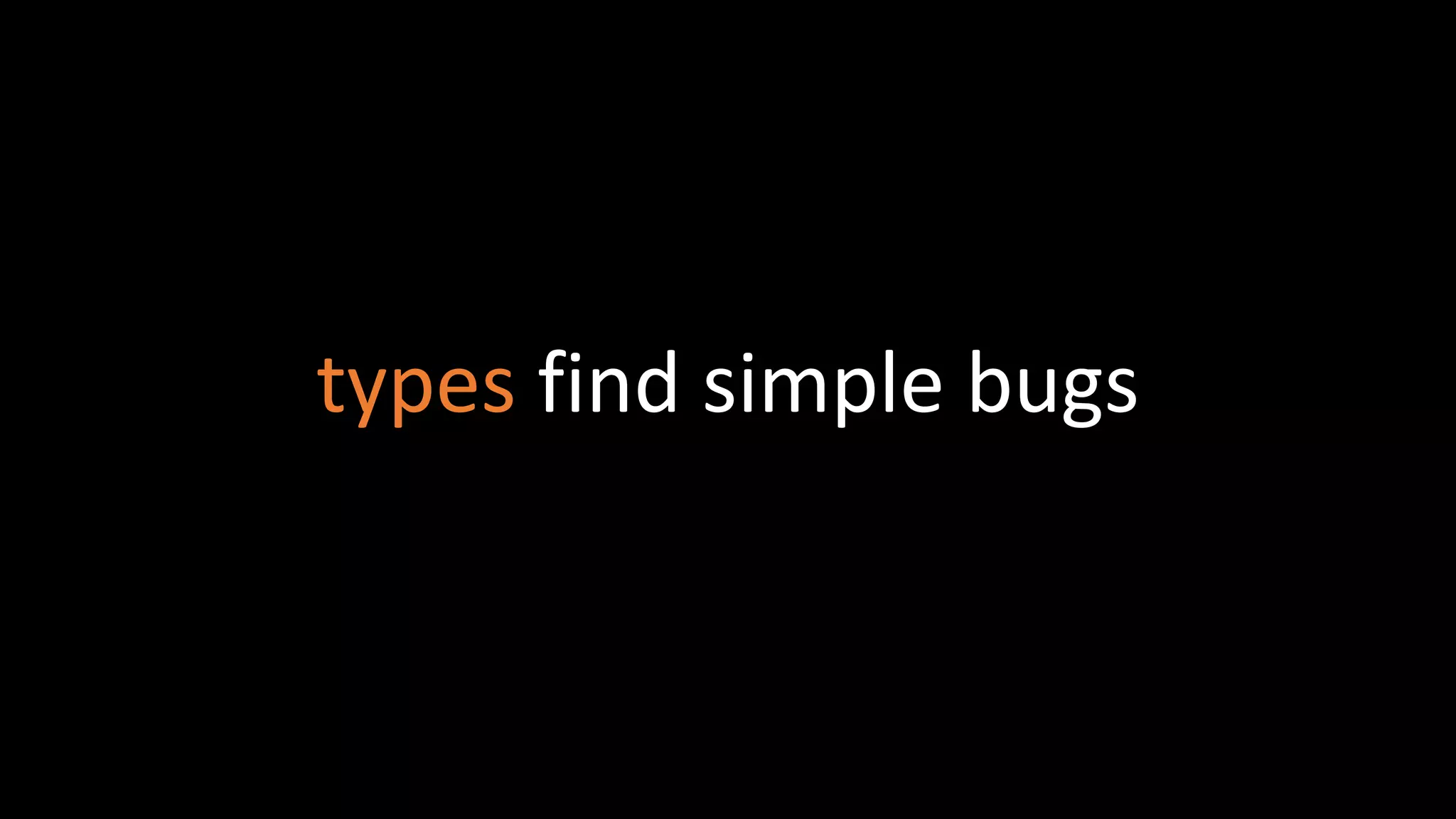
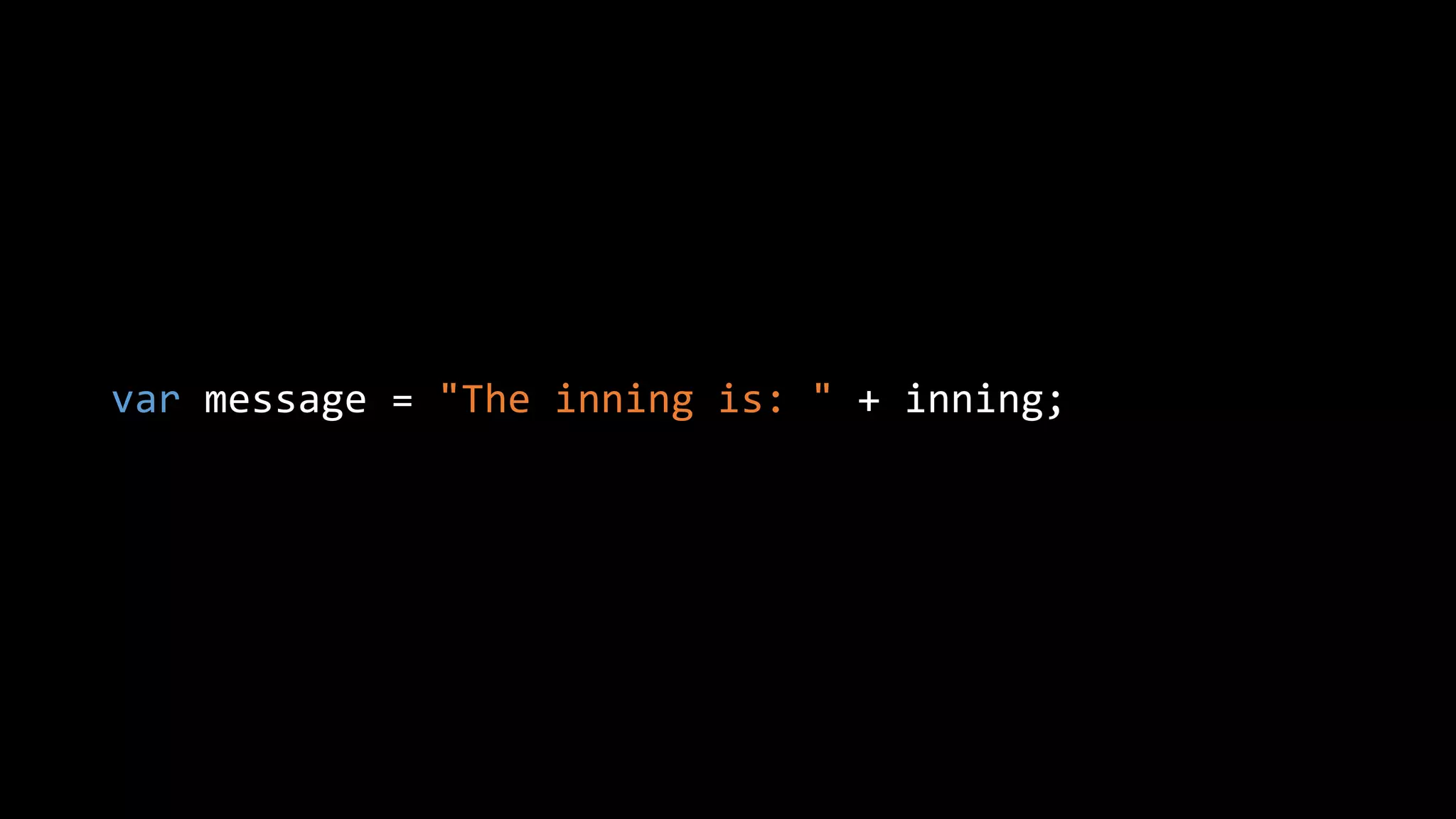
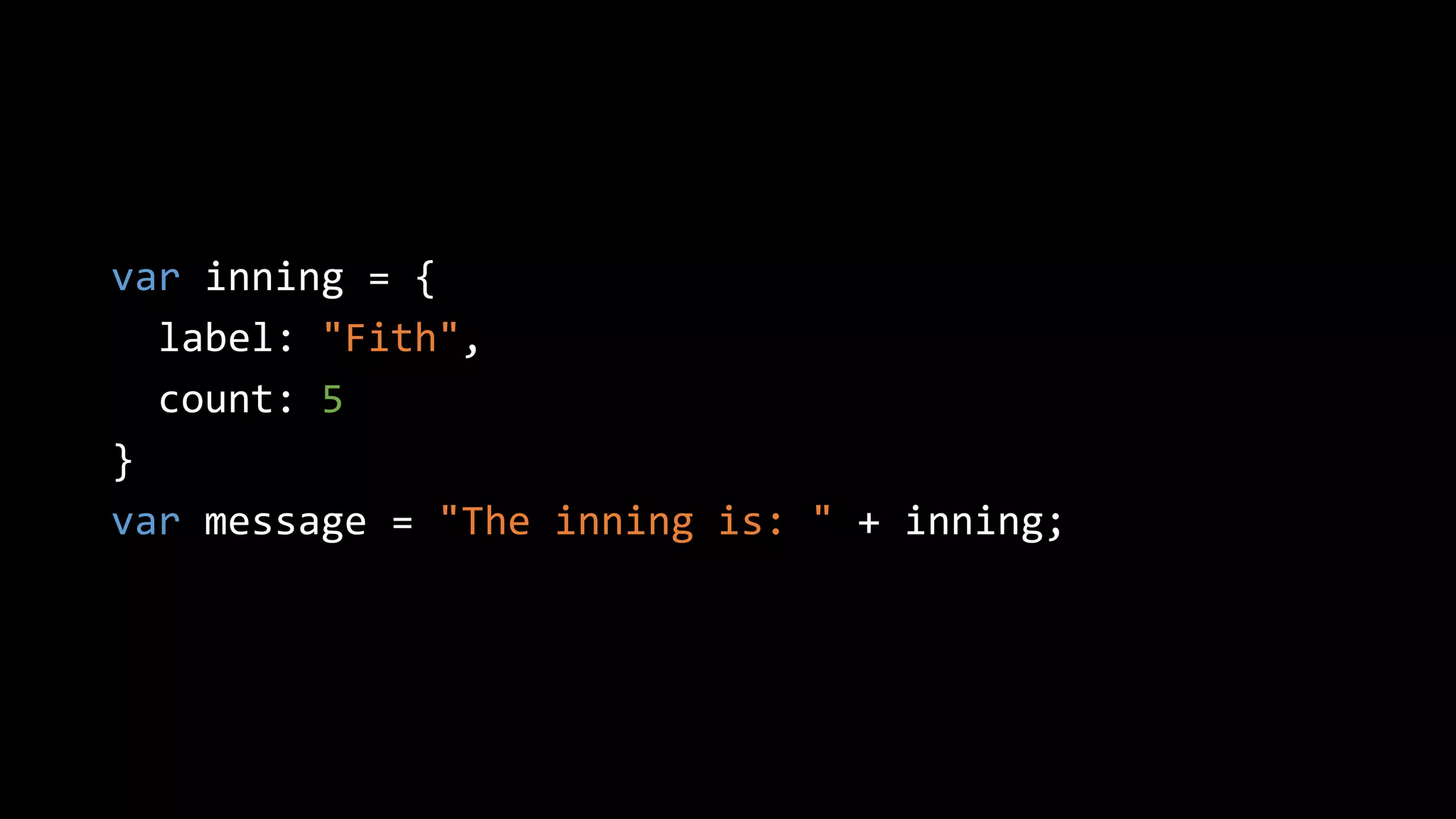
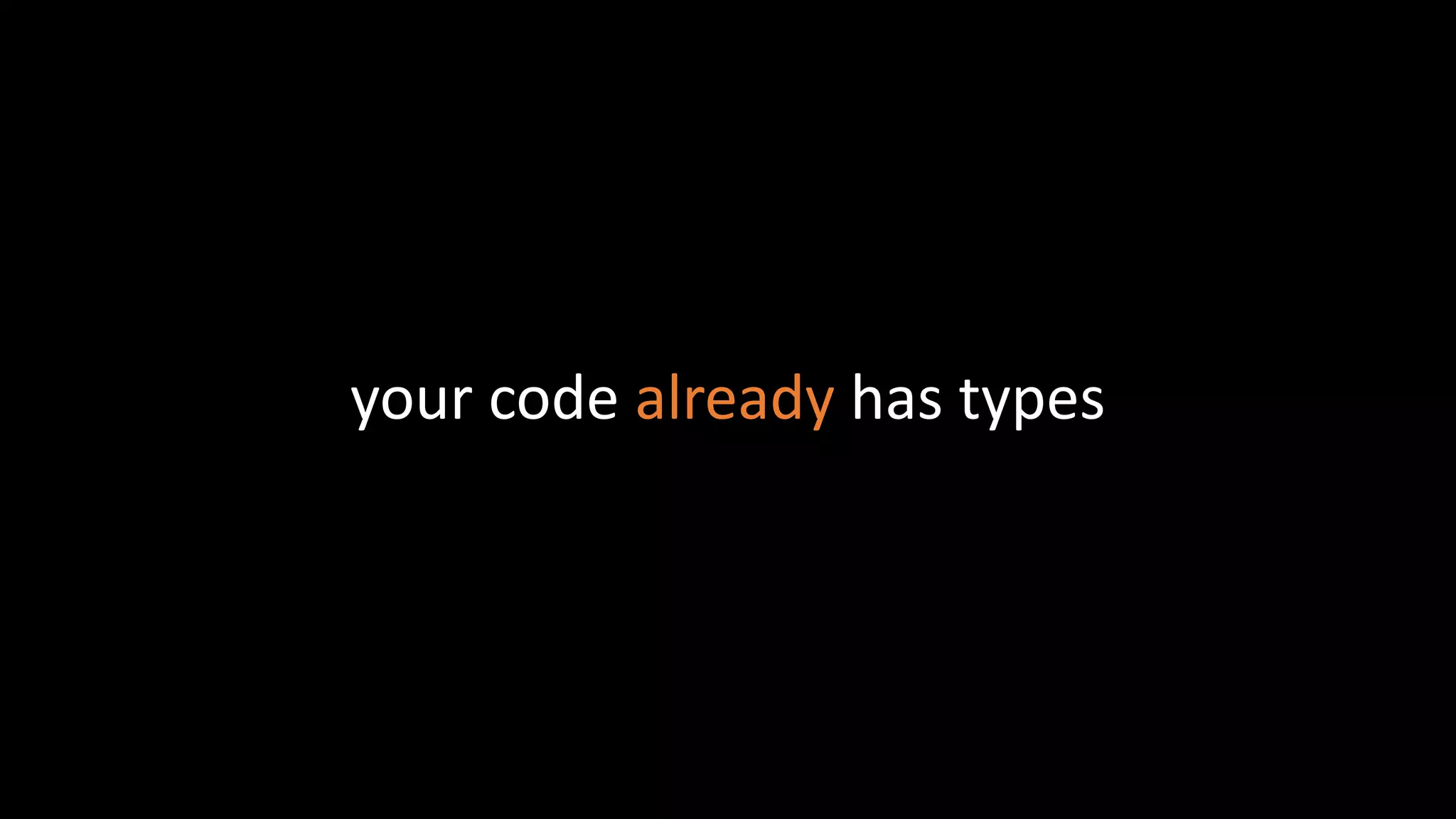
![var isBatting = false; var inning = 6; var teamName = "Blue Jays"; var runsRecord = [1, 6, 3];](https://image.slidesharecdn.com/typescript-rev2015webunleashed-150925203111-lva1-app6892/75/Why-TypeScript-16-2048.jpg)
![var isBatting: boolean = false; var inning: number = 6; var teamName: string = "Blue Jays"; var runsRecord: number[] = [1, 6, 3];](https://image.slidesharecdn.com/typescript-rev2015webunleashed-150925203111-lva1-app6892/75/Why-TypeScript-17-2048.jpg)
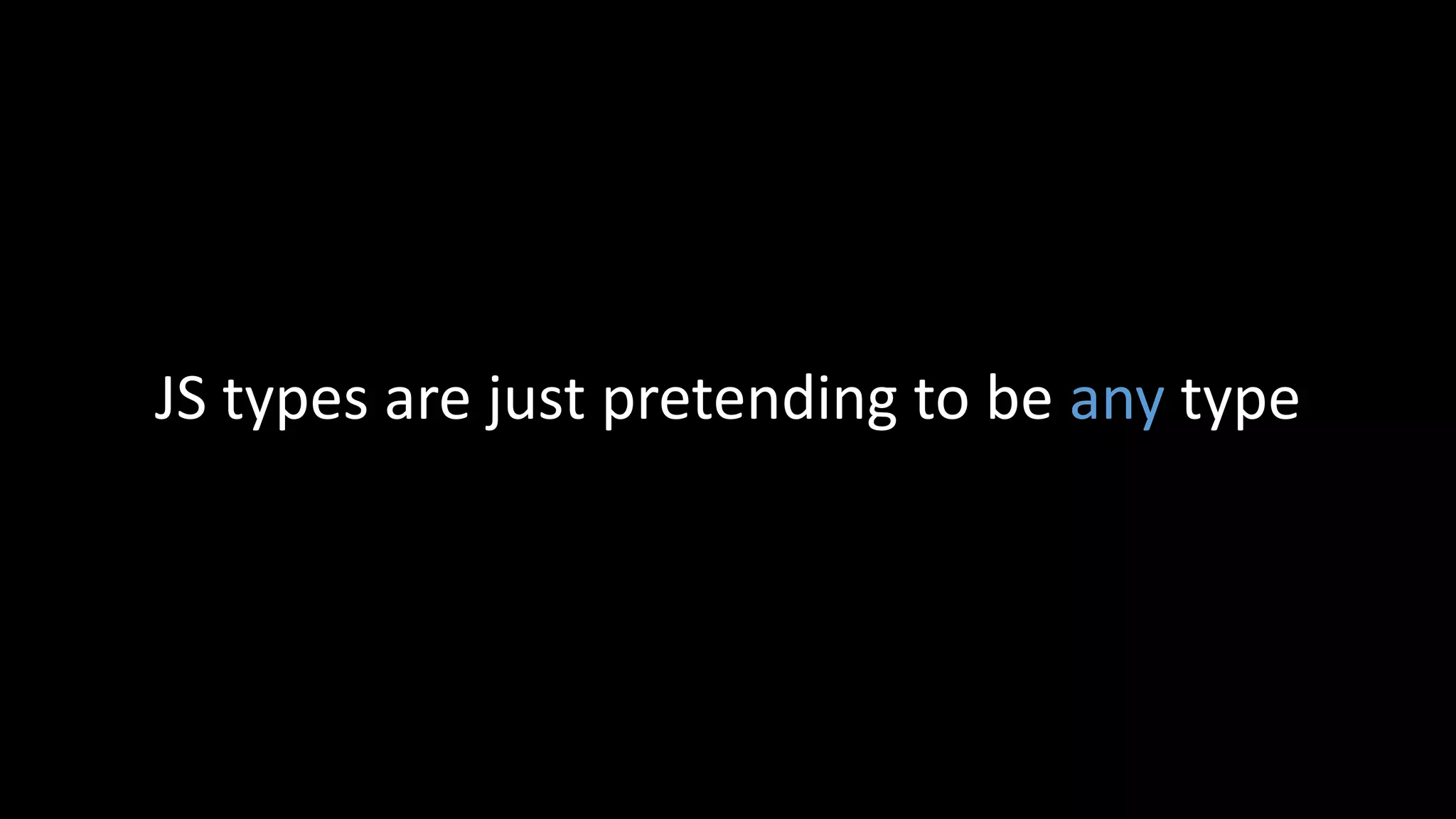
![var isBatting: any = false; var inning: any = 6; var teamName: any = "Blue Jays"; var runsRecord: any[] = [1, 6, 3];](https://image.slidesharecdn.com/typescript-rev2015webunleashed-150925203111-lva1-app6892/75/Why-TypeScript-19-2048.jpg)
![var isBatting: boolean = <any> false; var inning: number = <any> false; var teamName: string = <any> false; var runsRecord: number[] = <any> false;](https://image.slidesharecdn.com/typescript-rev2015webunleashed-150925203111-lva1-app6892/75/Why-TypeScript-20-2048.jpg)
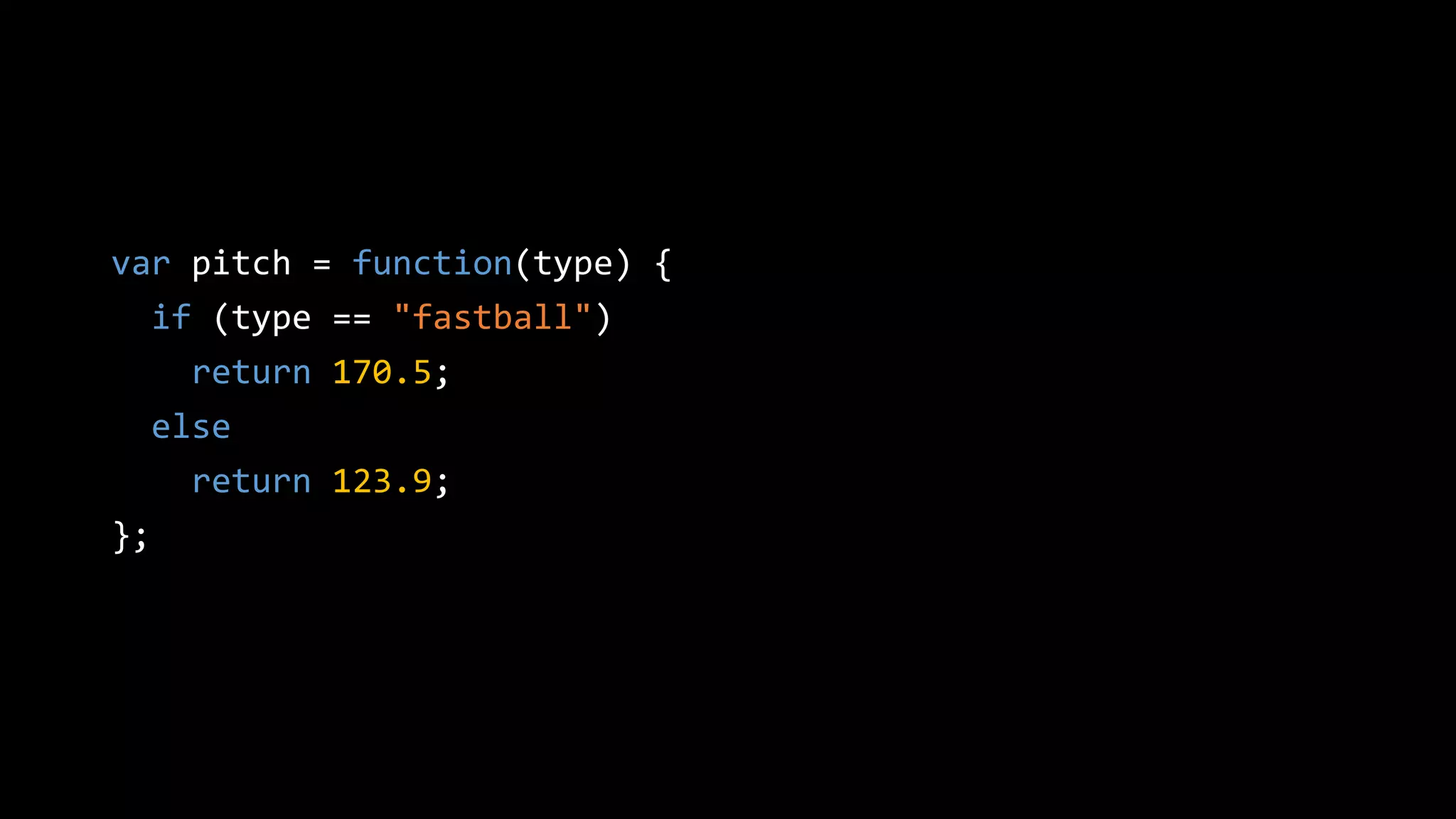
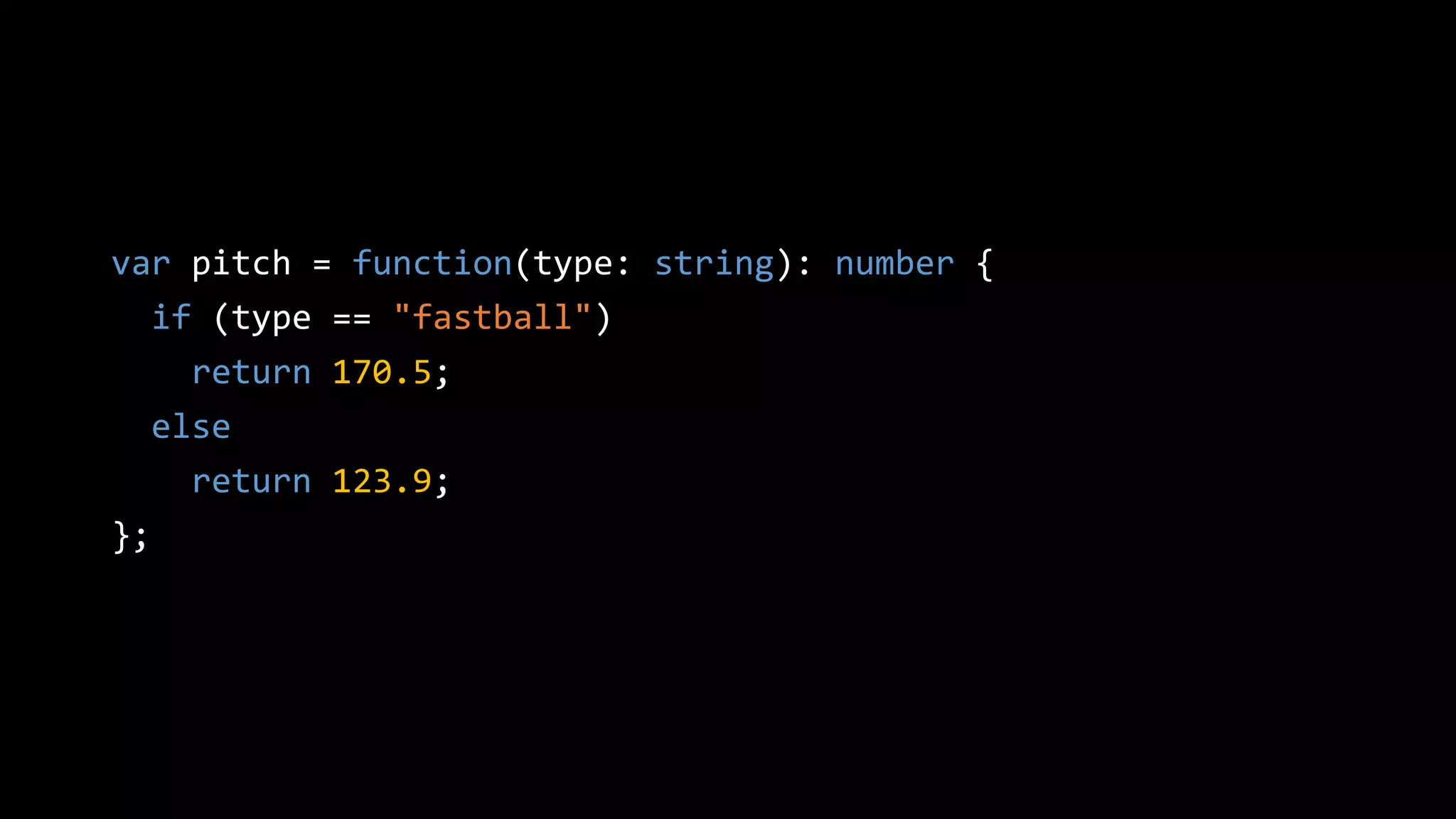
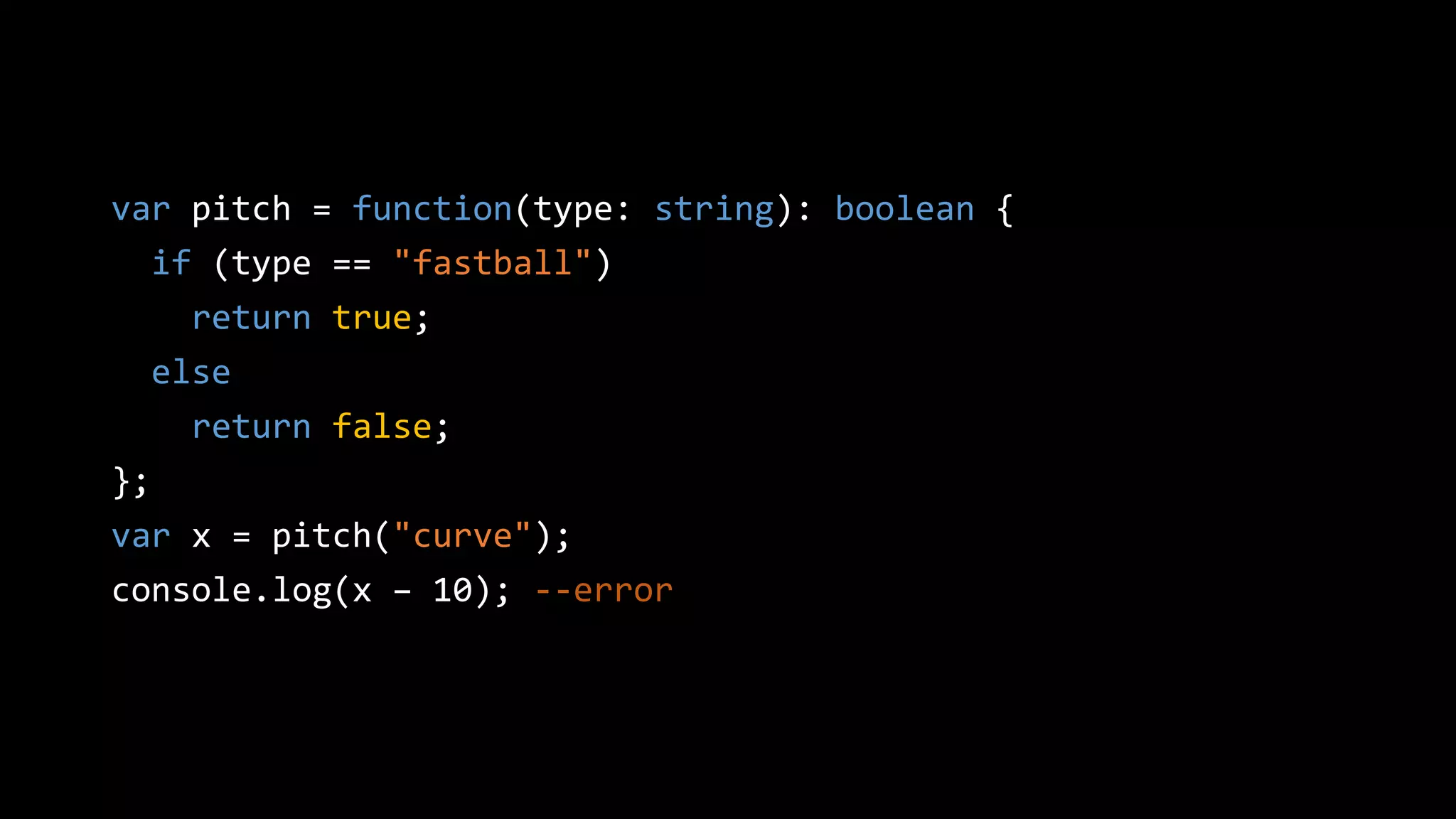
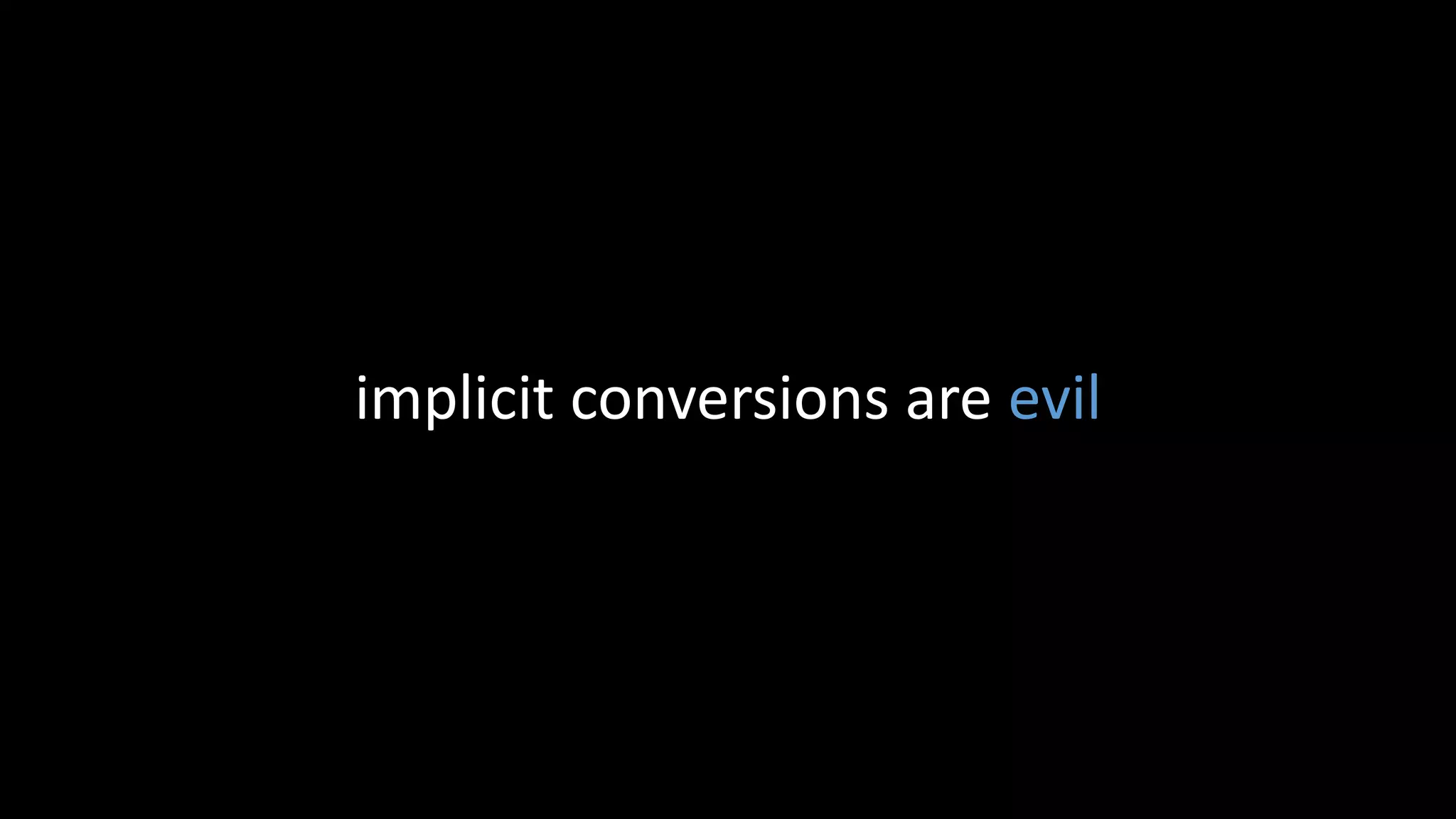
![(0 == []) == true (!!0 == !![]) == false 0 + [] == "0" ???](https://image.slidesharecdn.com/typescript-rev2015webunleashed-150925203111-lva1-app6892/75/Why-TypeScript-25-2048.jpg)
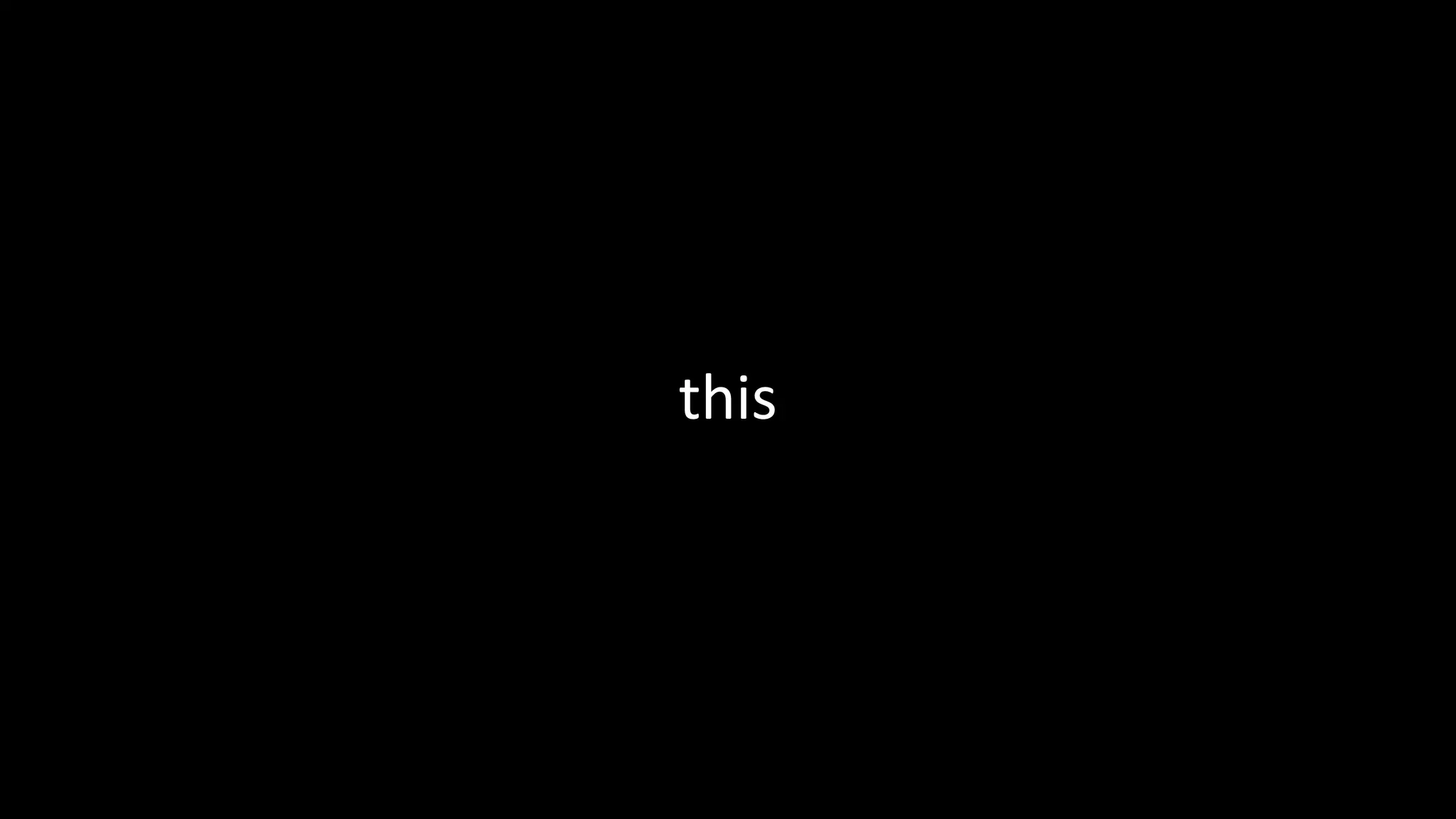
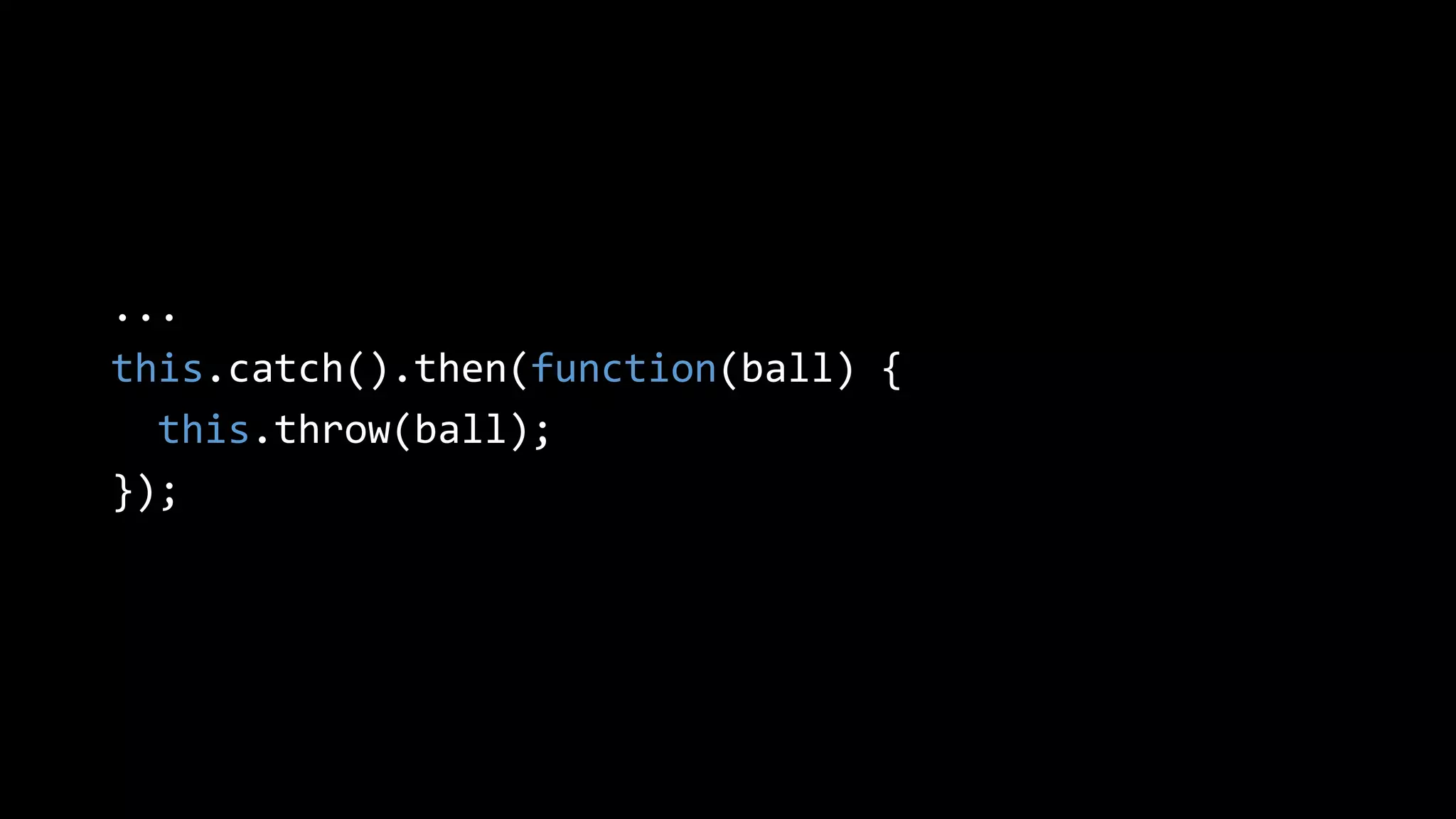
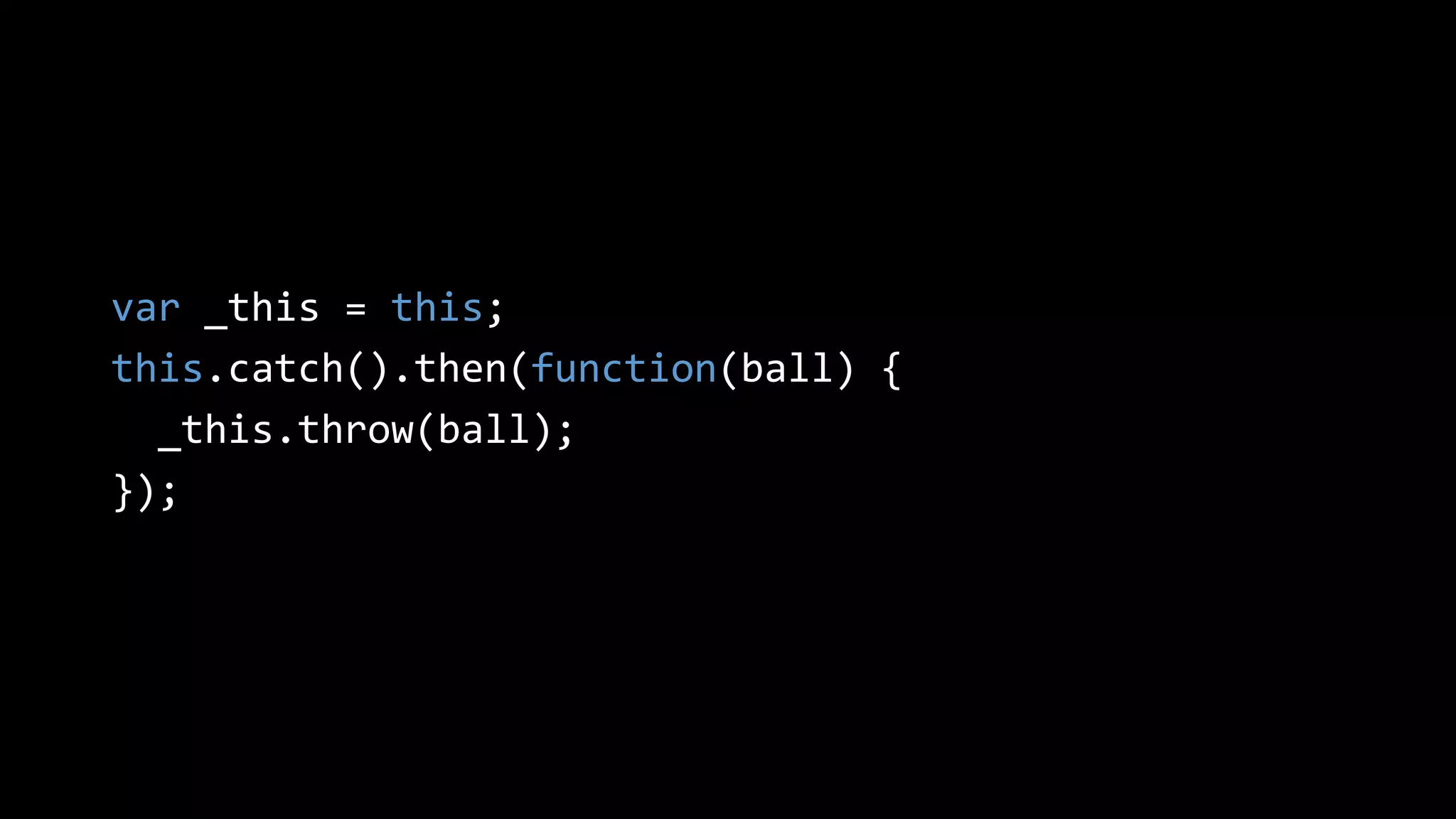
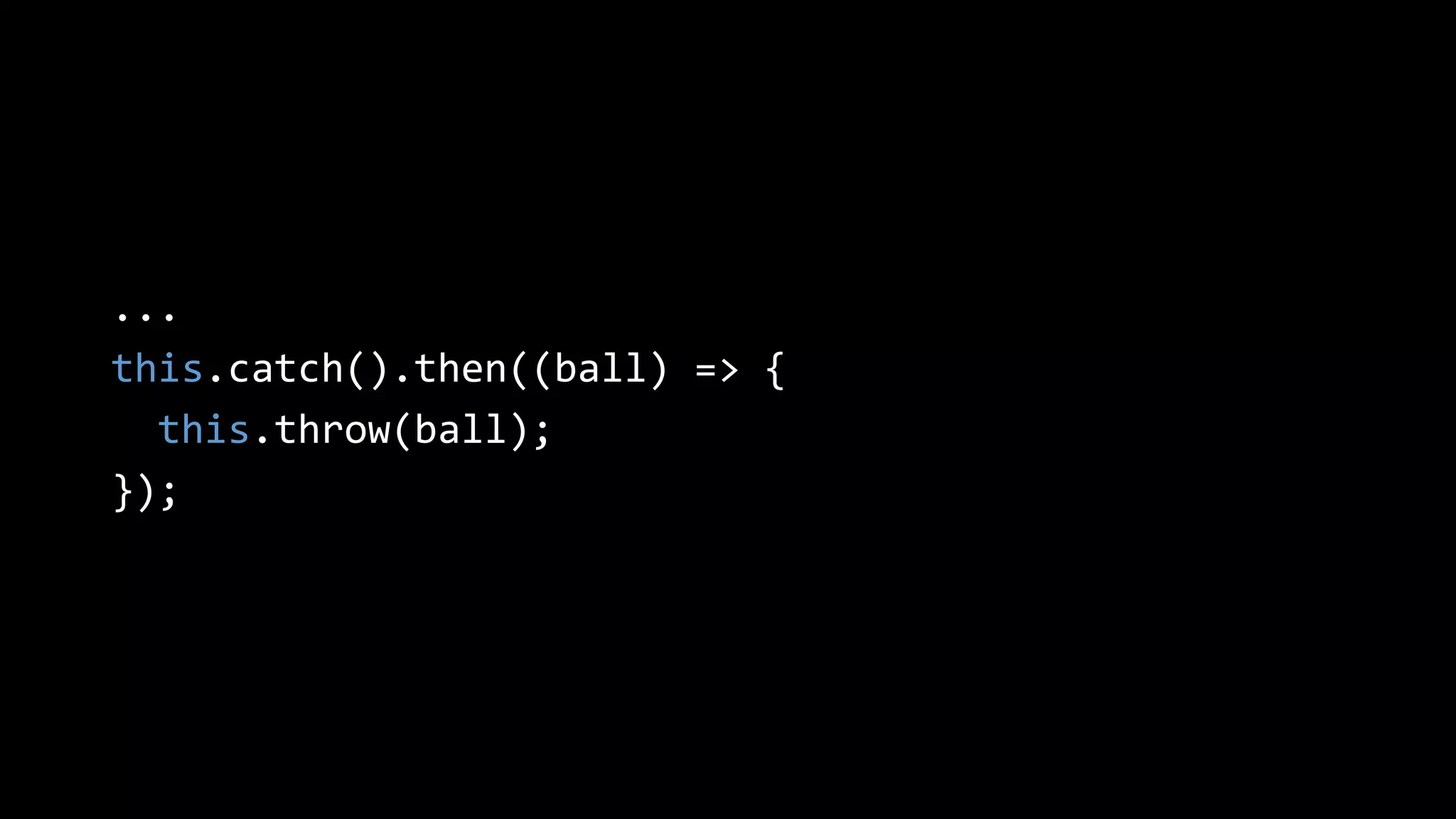
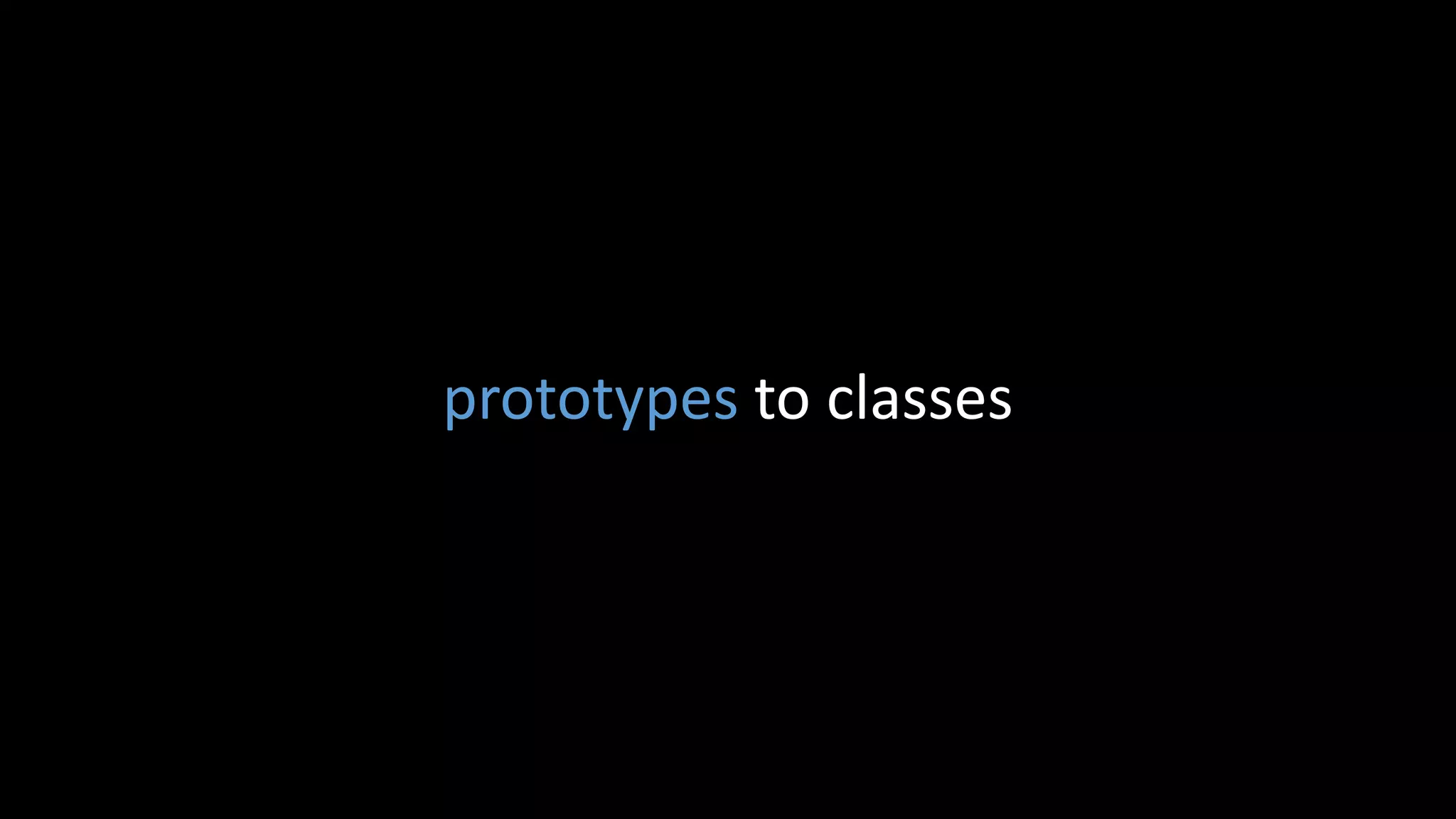
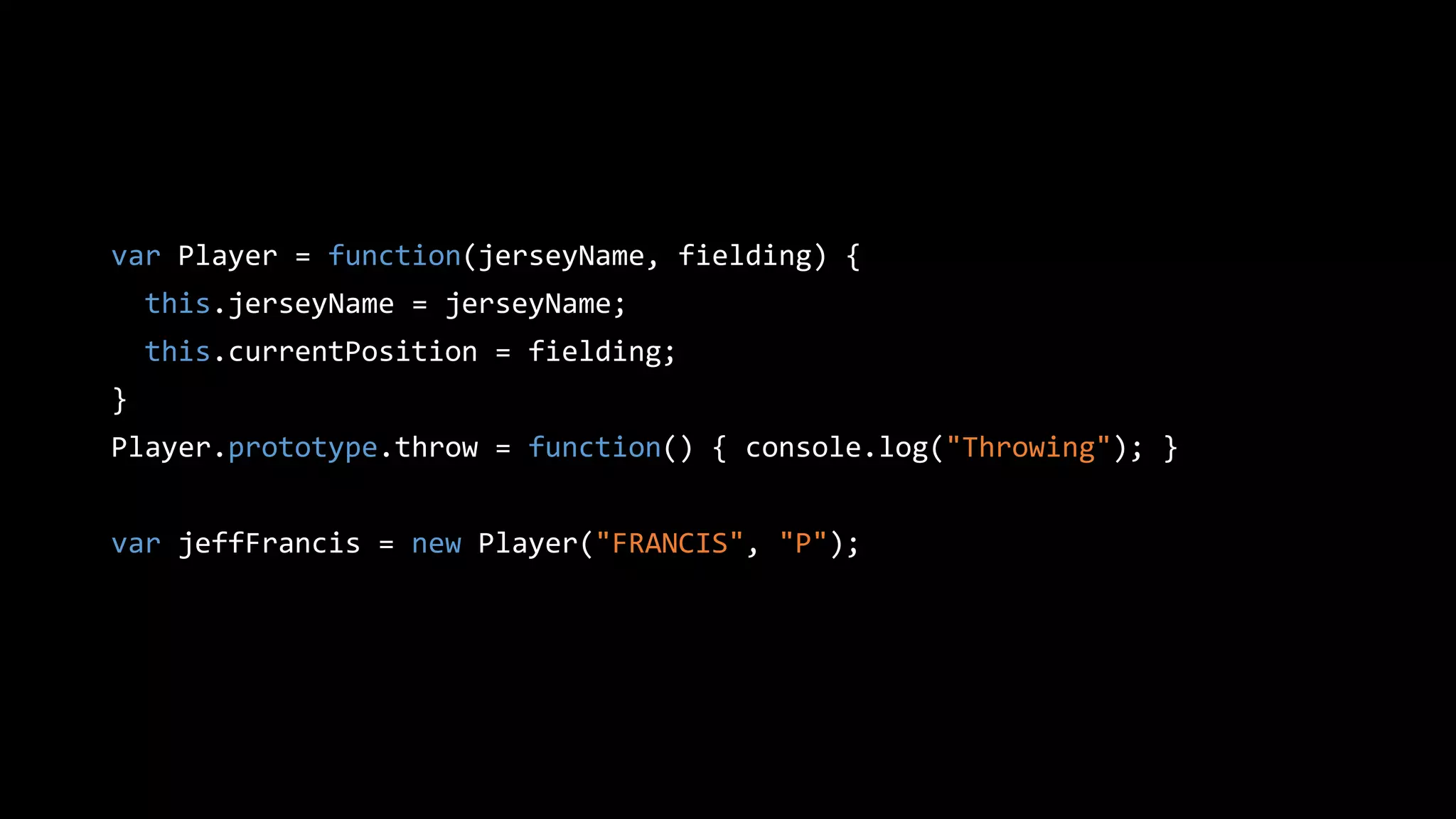
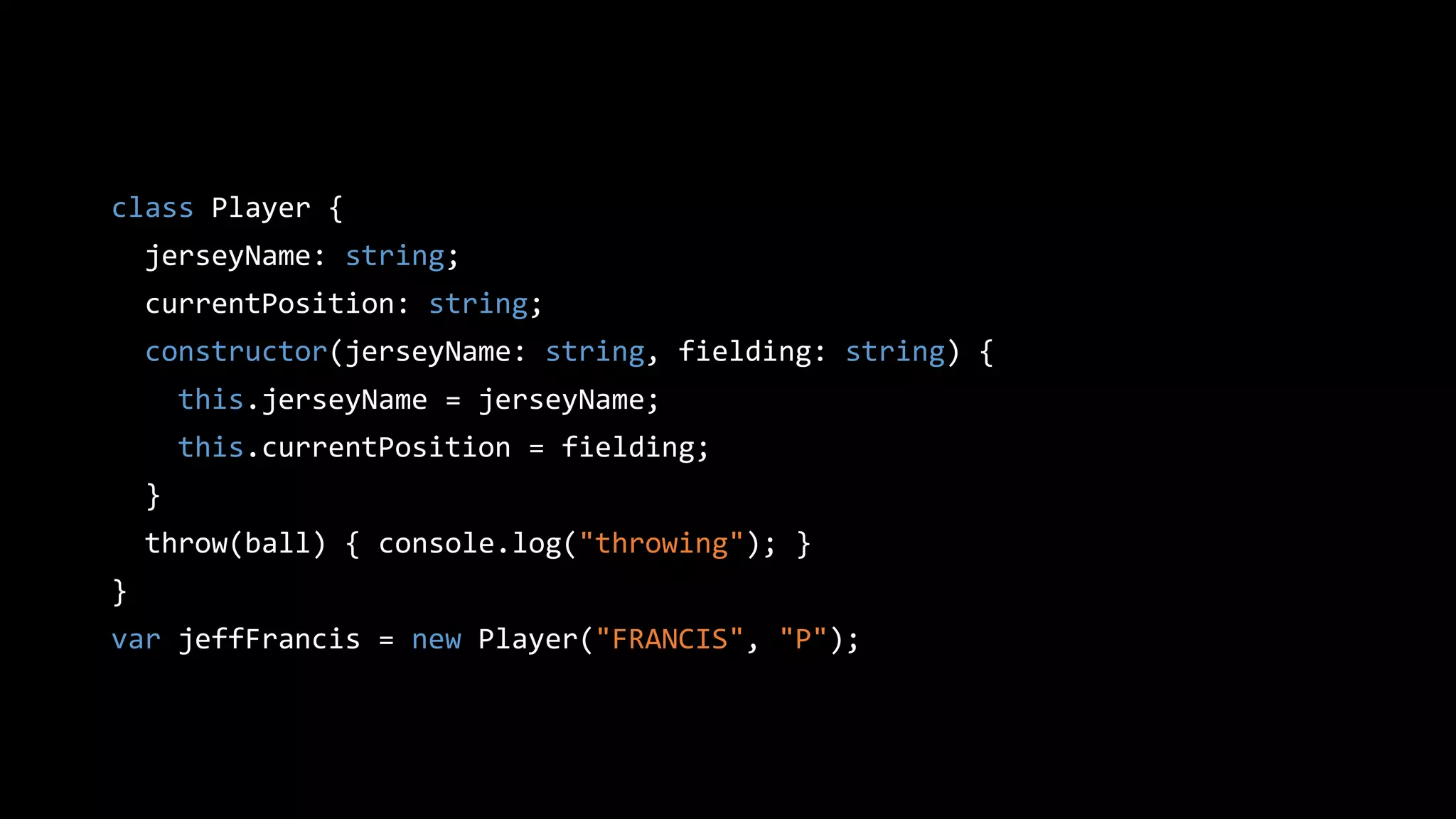
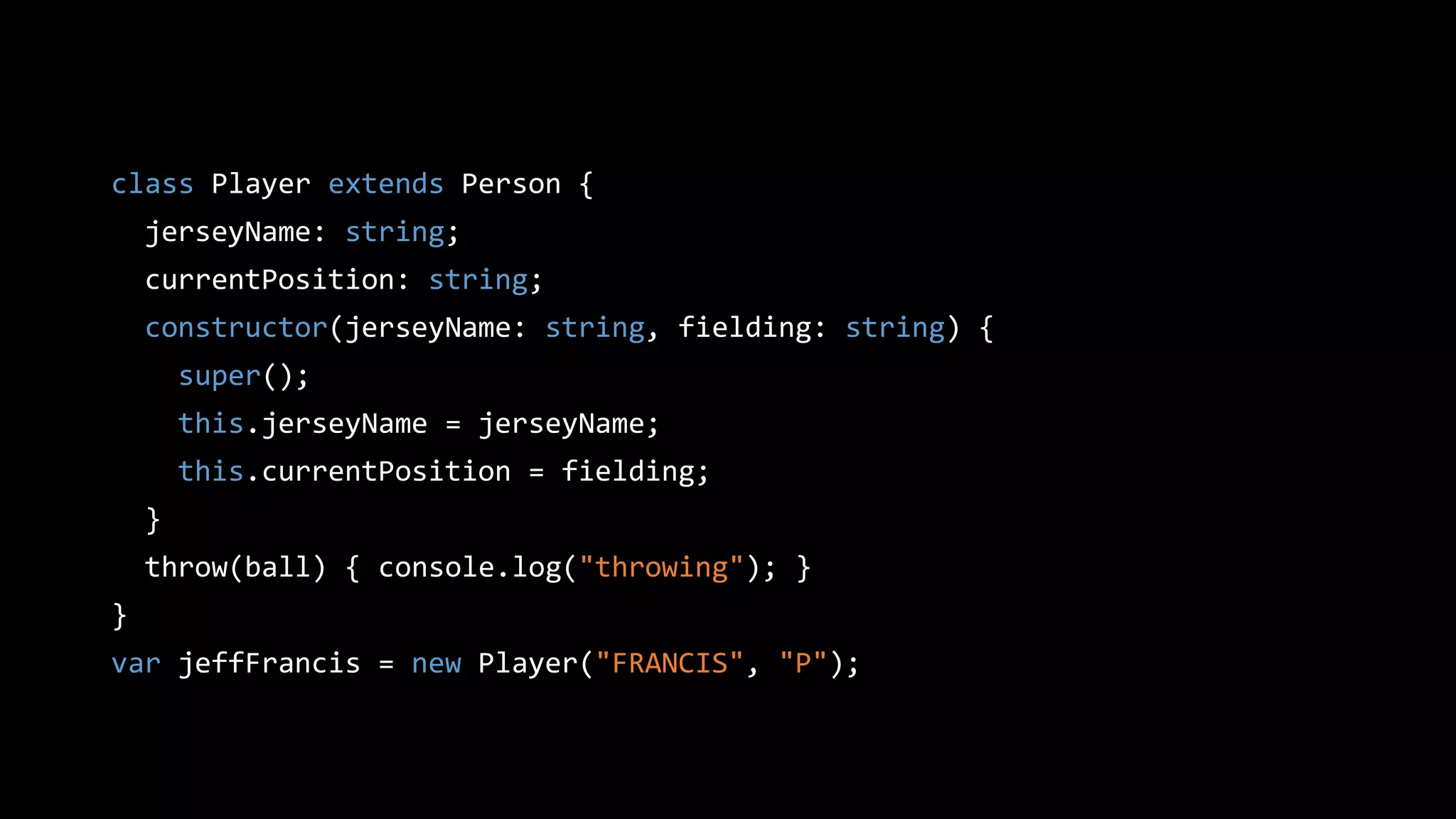
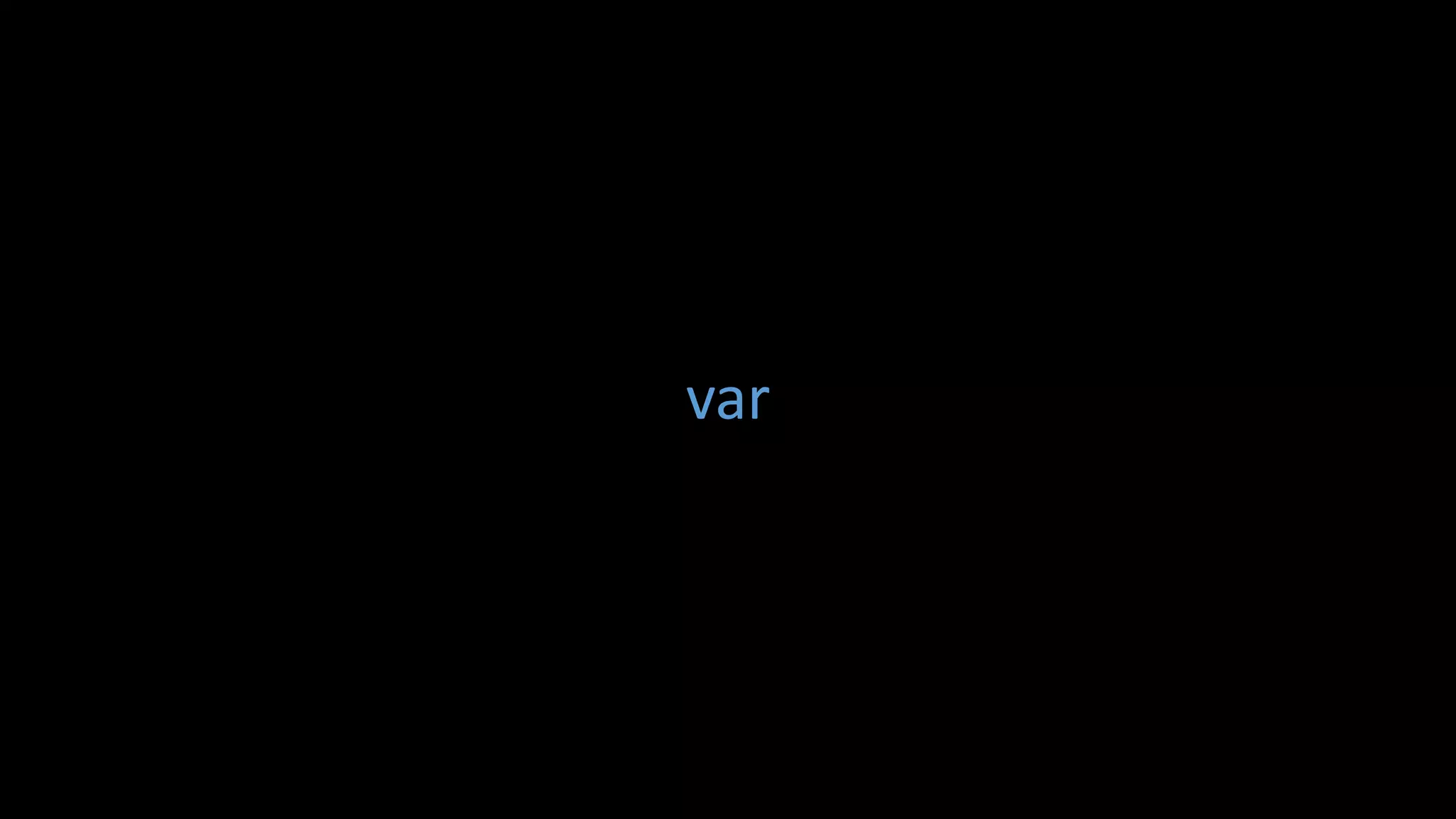
![var player = oldPlayer; for (var i = 0; i < trades.length; i++) { var player = trades[i]; trade(player); } expect(player).toBe(trades[trades.length -1]);](https://image.slidesharecdn.com/typescript-rev2015webunleashed-150925203111-lva1-app6892/75/Why-TypeScript-35-2048.jpg)
![var player = oldPlayer; for (var i = 0; i < trades.length; i++) { let player = trades[i]; trade(player); } expect(player).toBe(oldPlayer);](https://image.slidesharecdn.com/typescript-rev2015webunleashed-150925203111-lva1-app6892/75/Why-TypeScript-36-2048.jpg)
![for (var i = 0; i < trades.length; i++) { player = trades[i]; trade(player); }](https://image.slidesharecdn.com/typescript-rev2015webunleashed-150925203111-lva1-app6892/75/Why-TypeScript-37-2048.jpg)
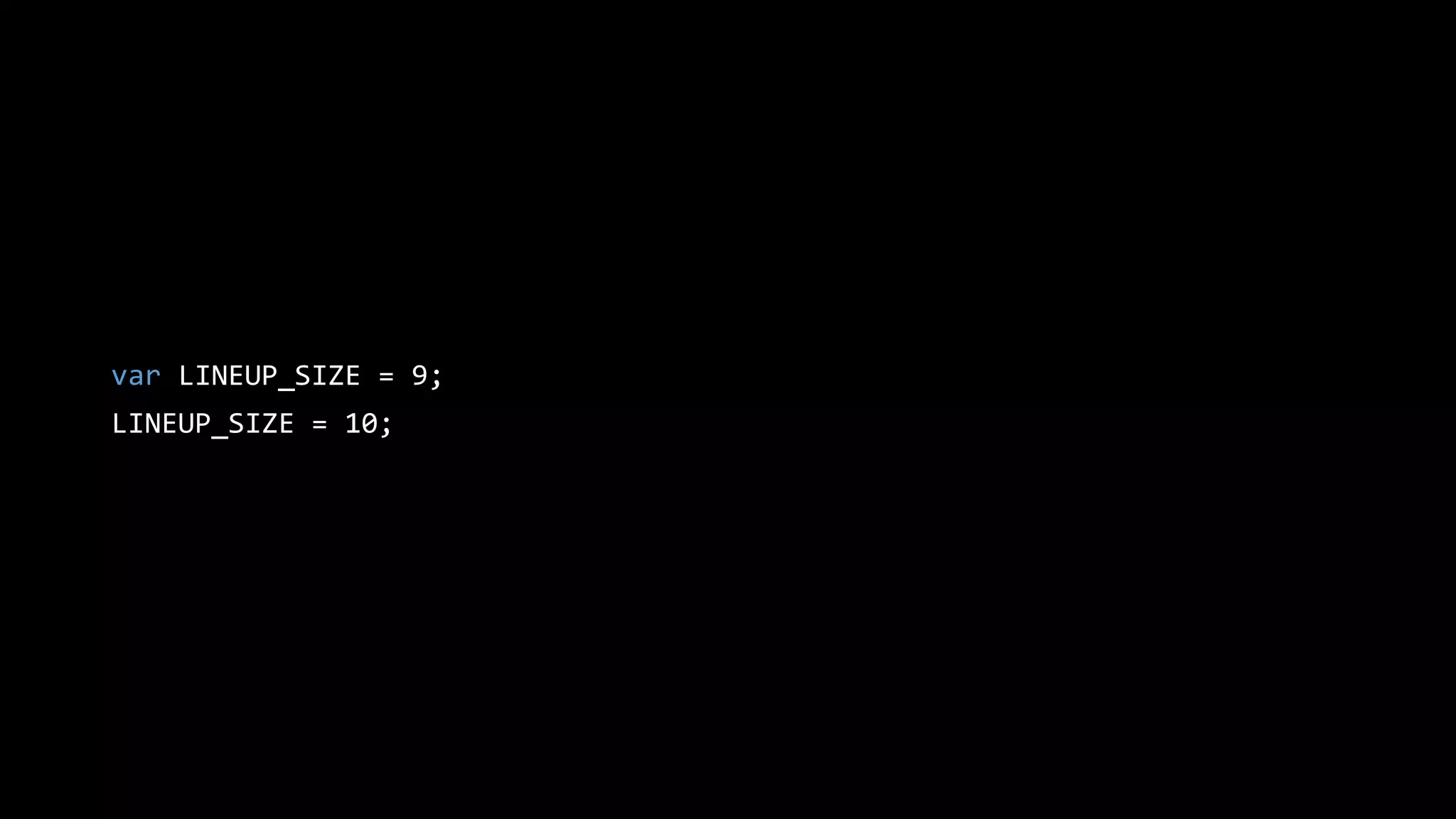
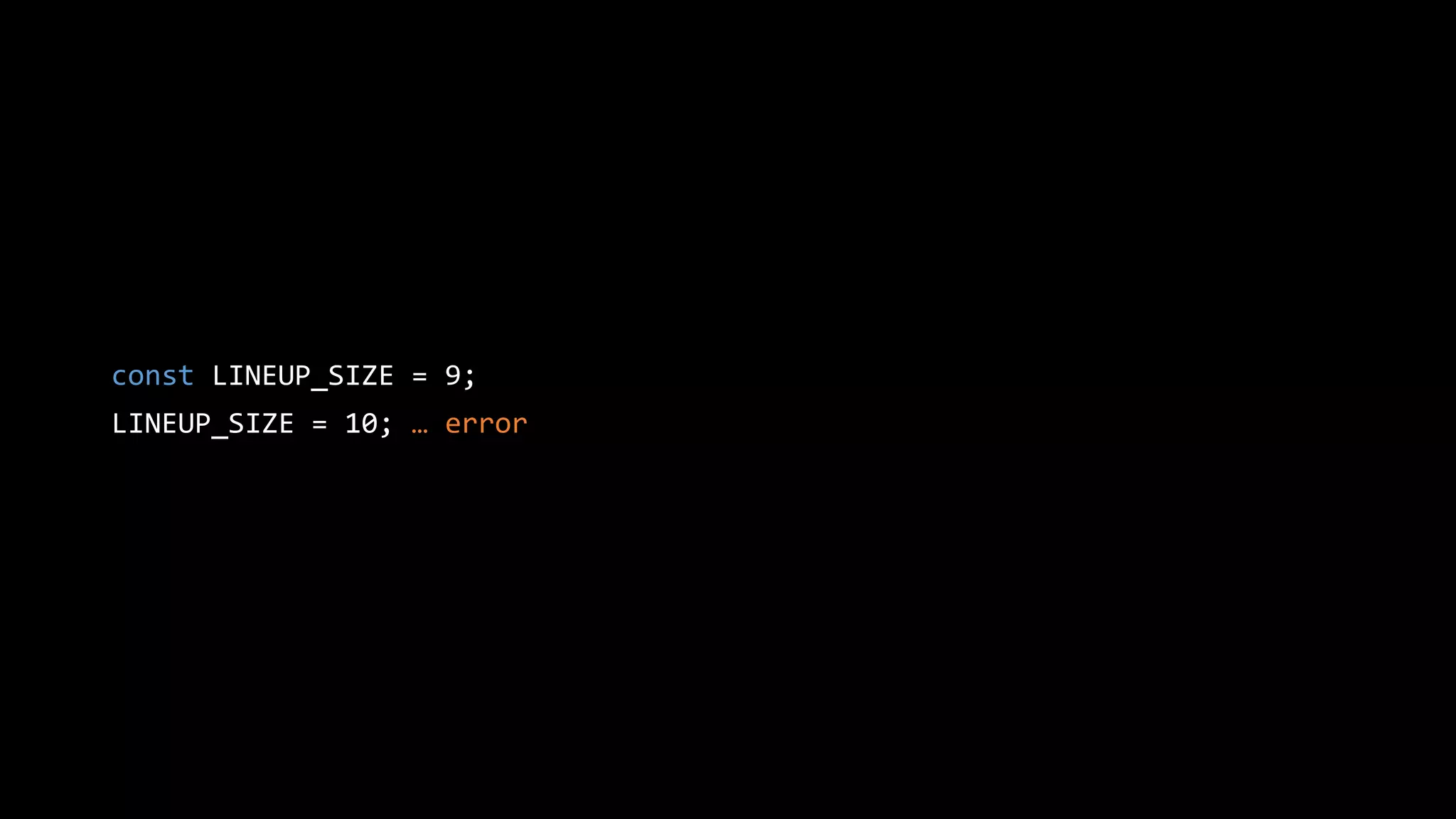
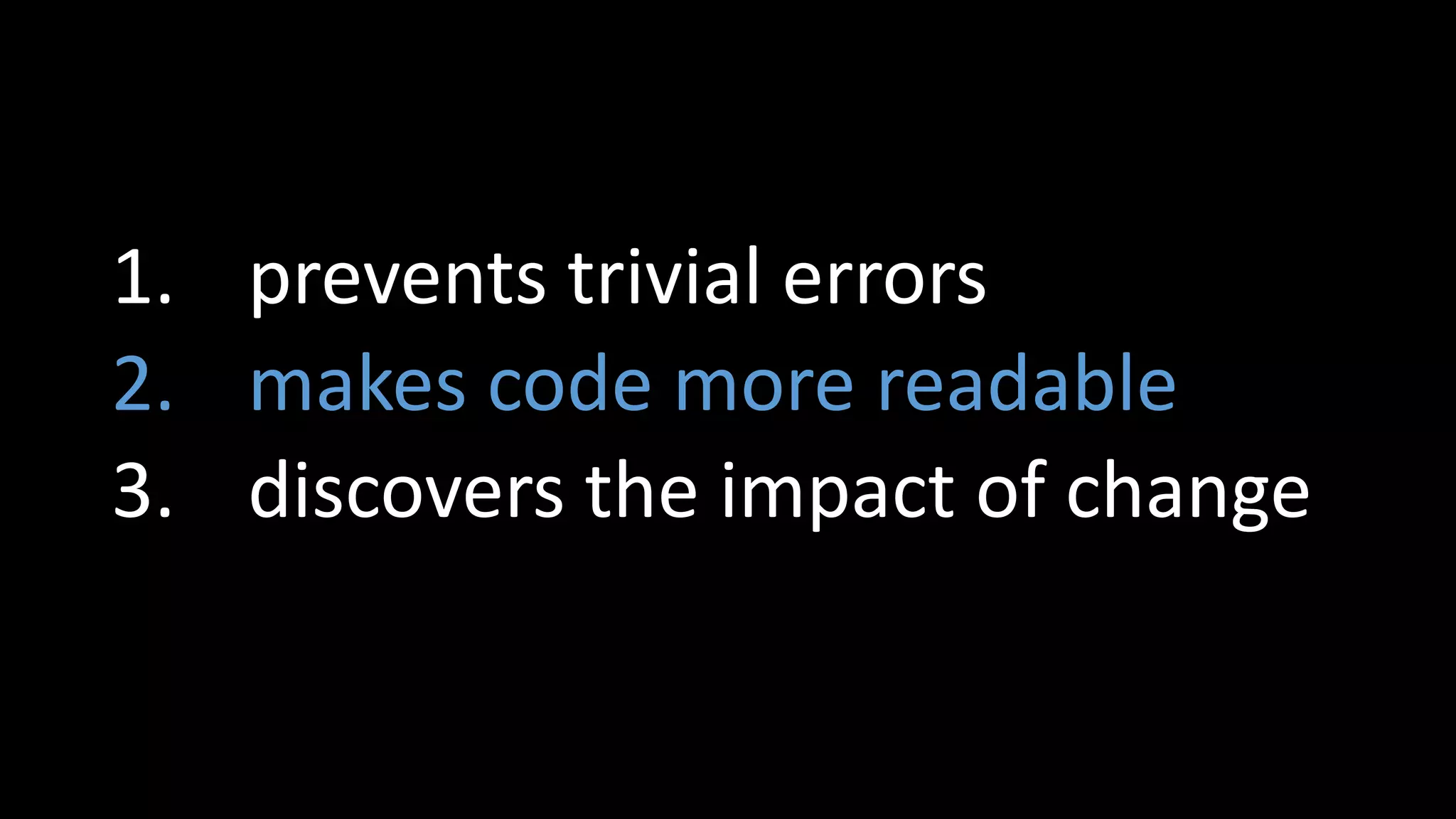
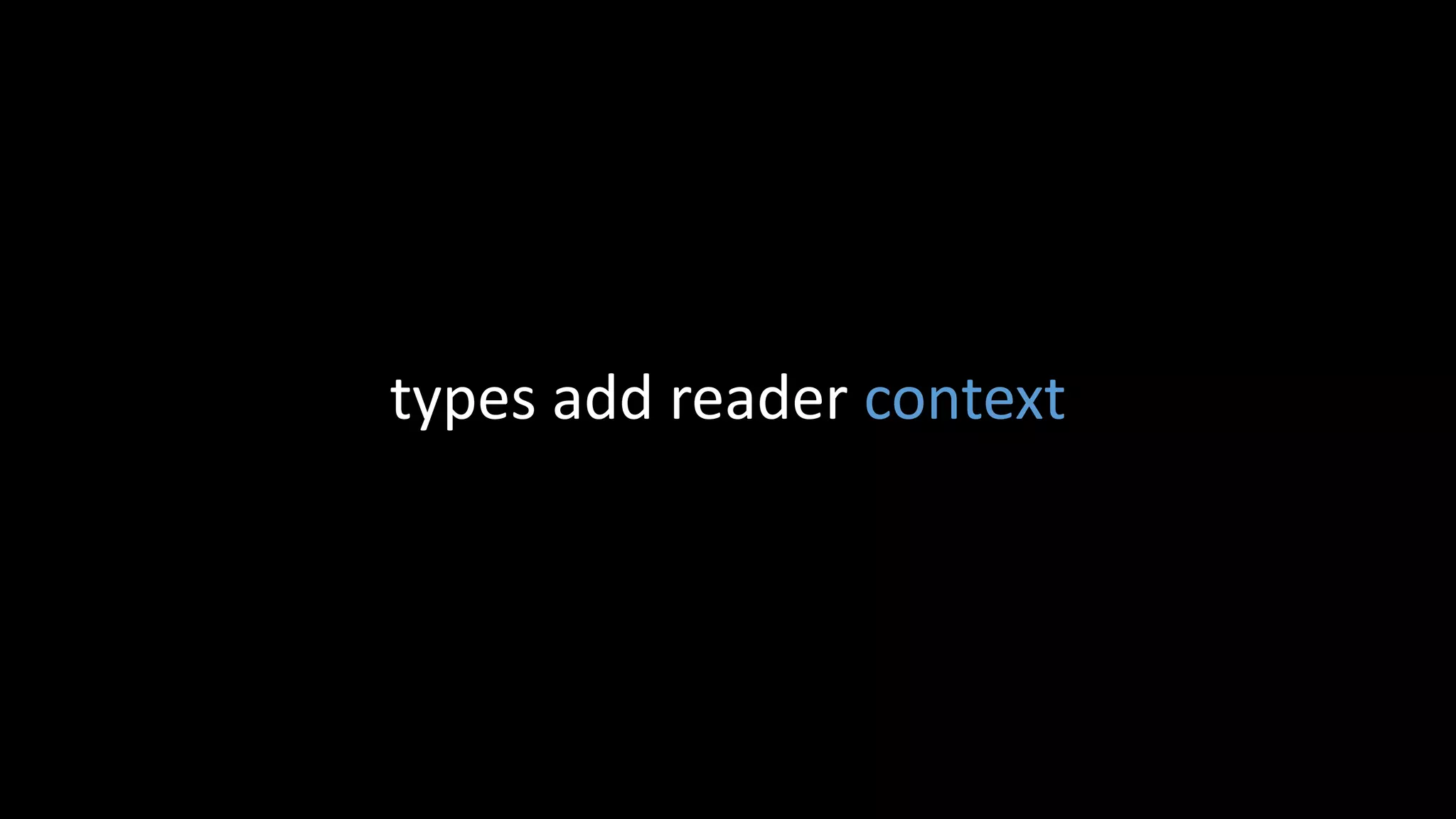
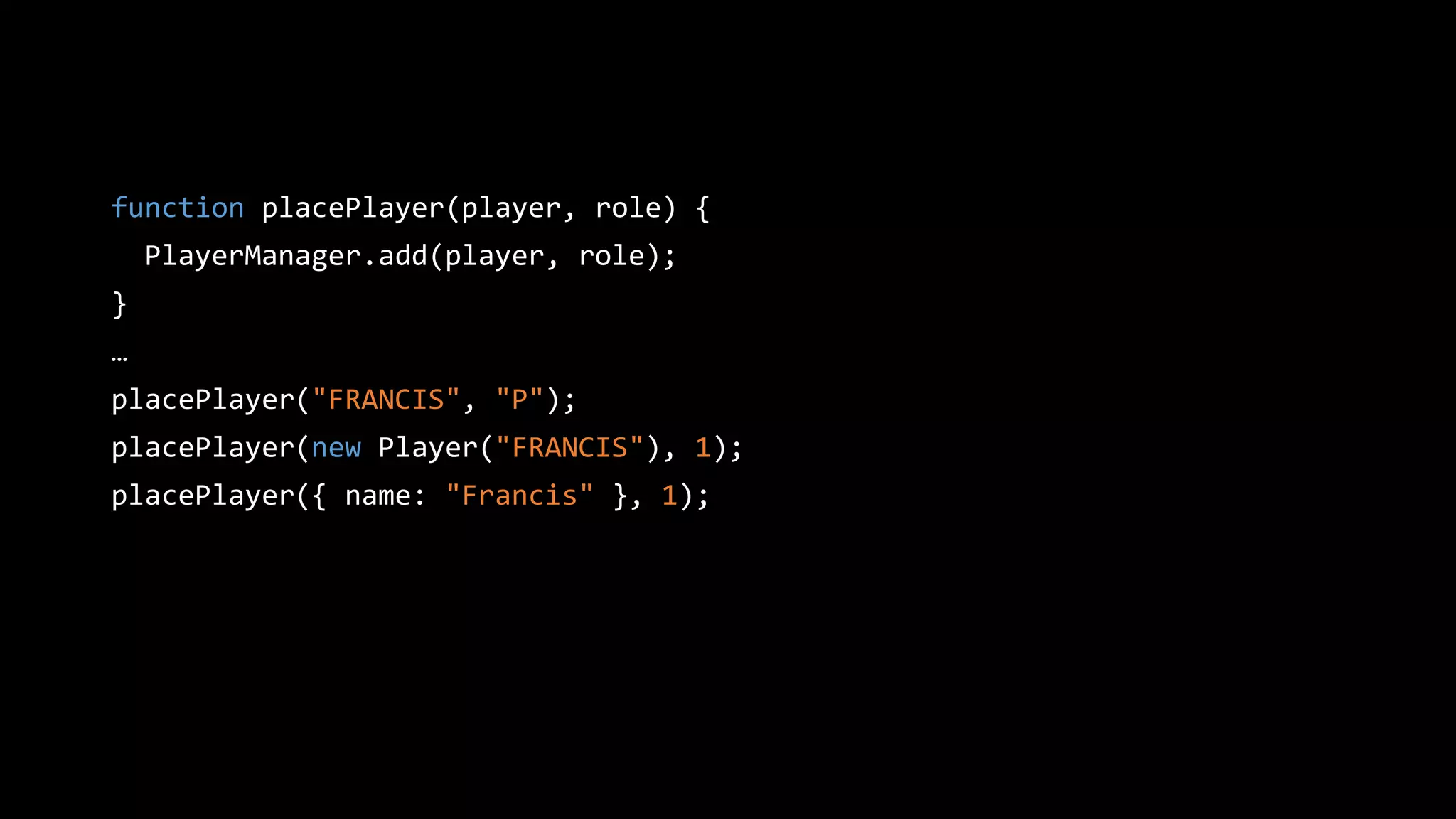
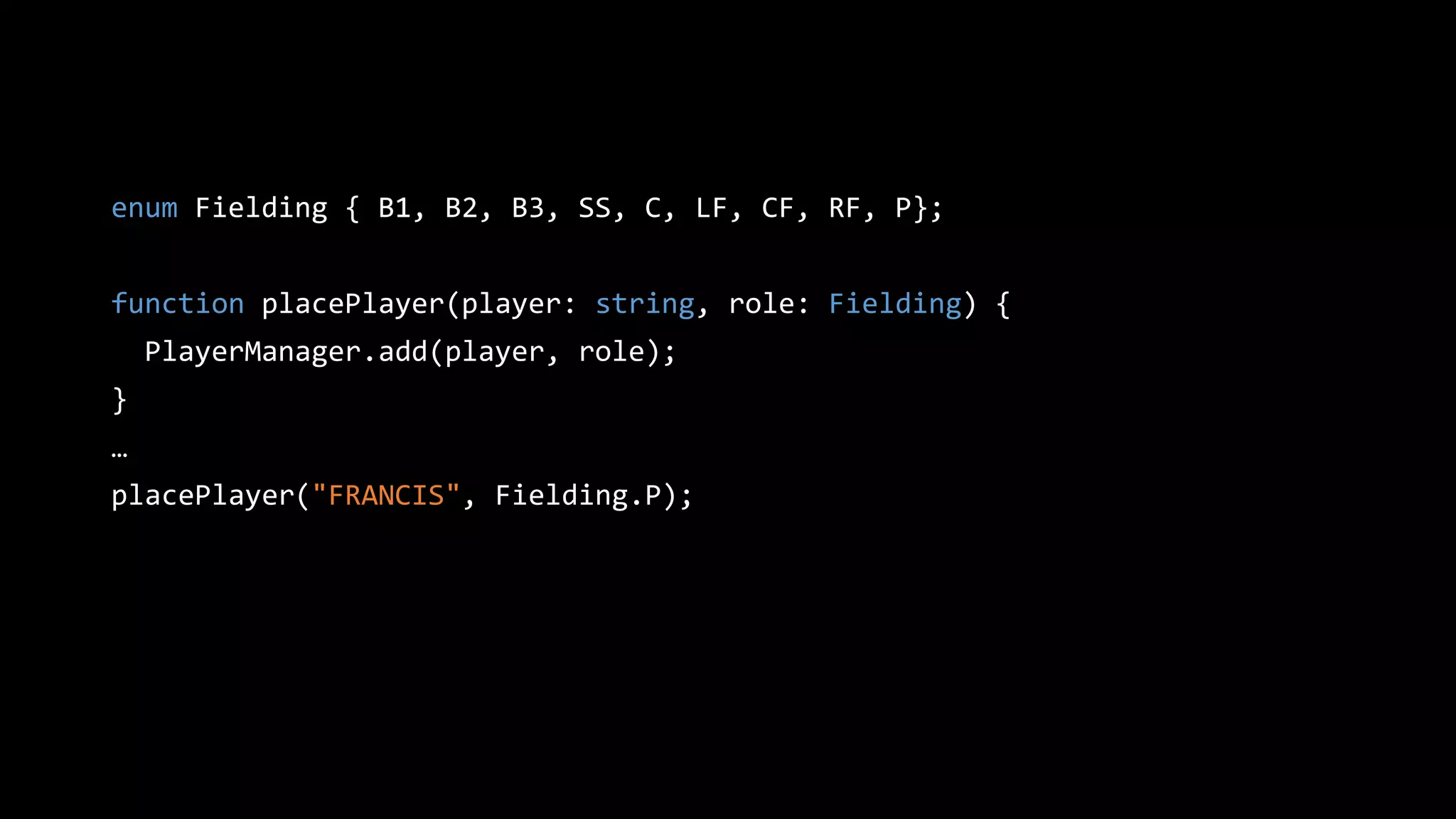
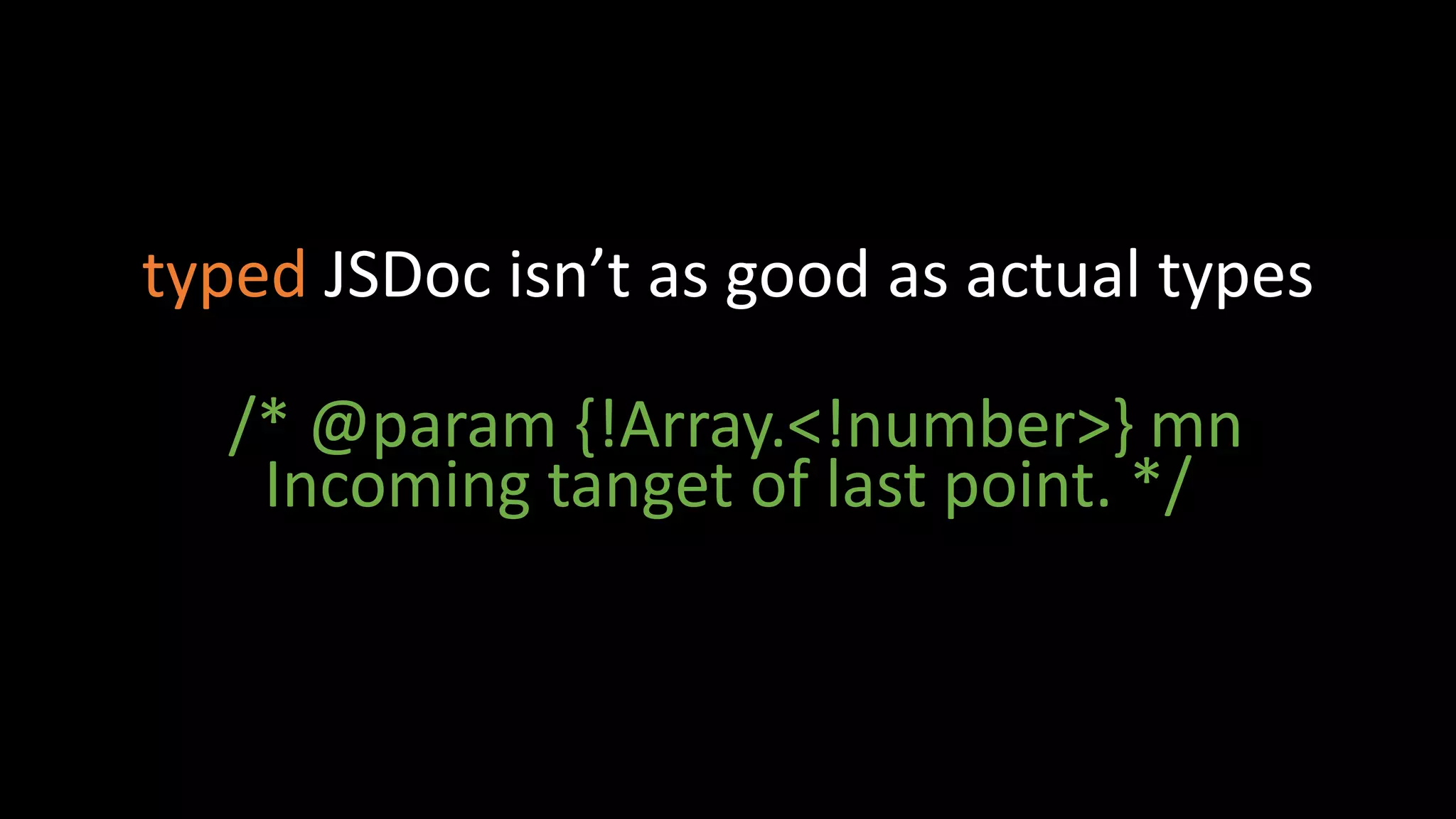

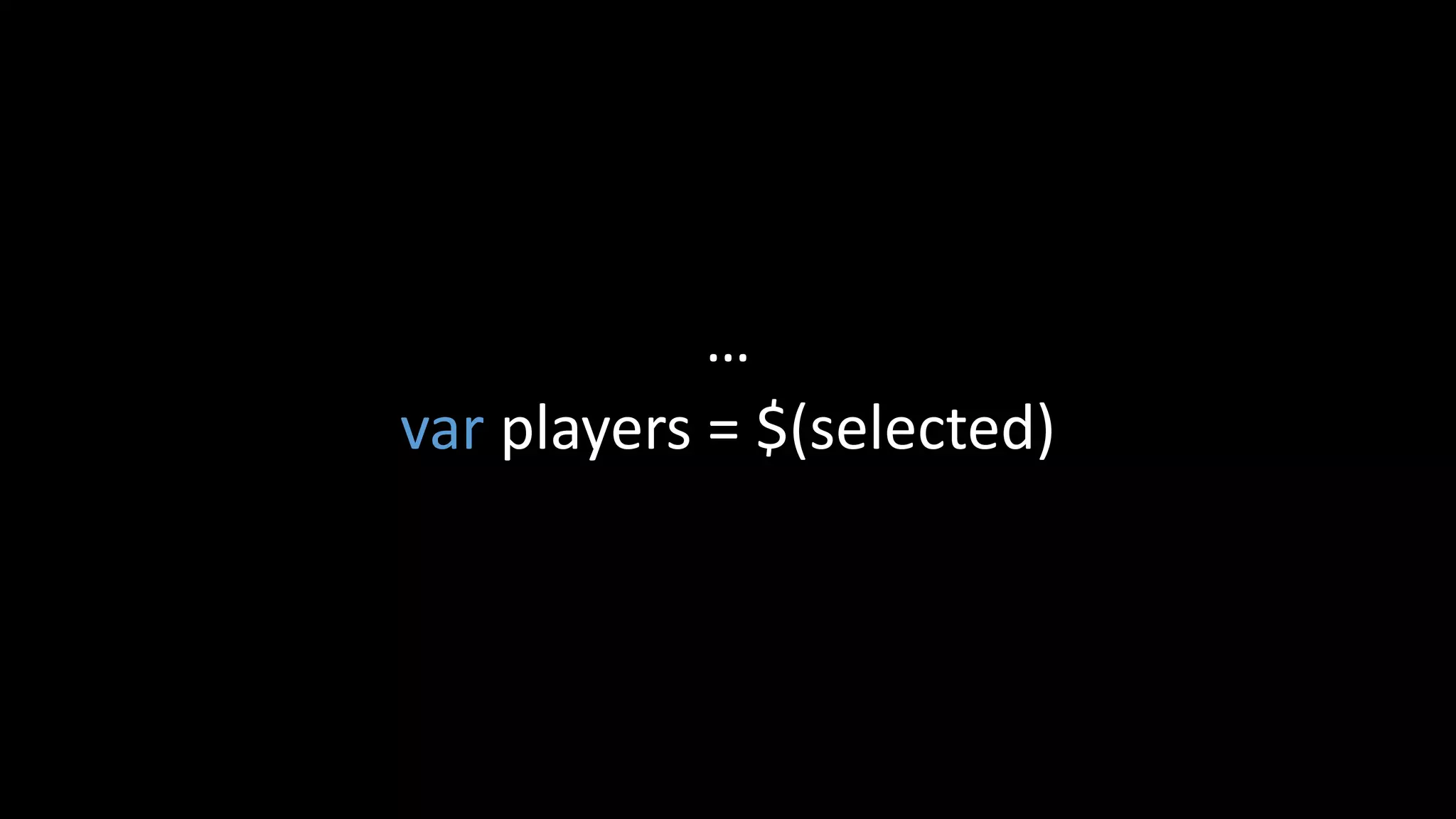
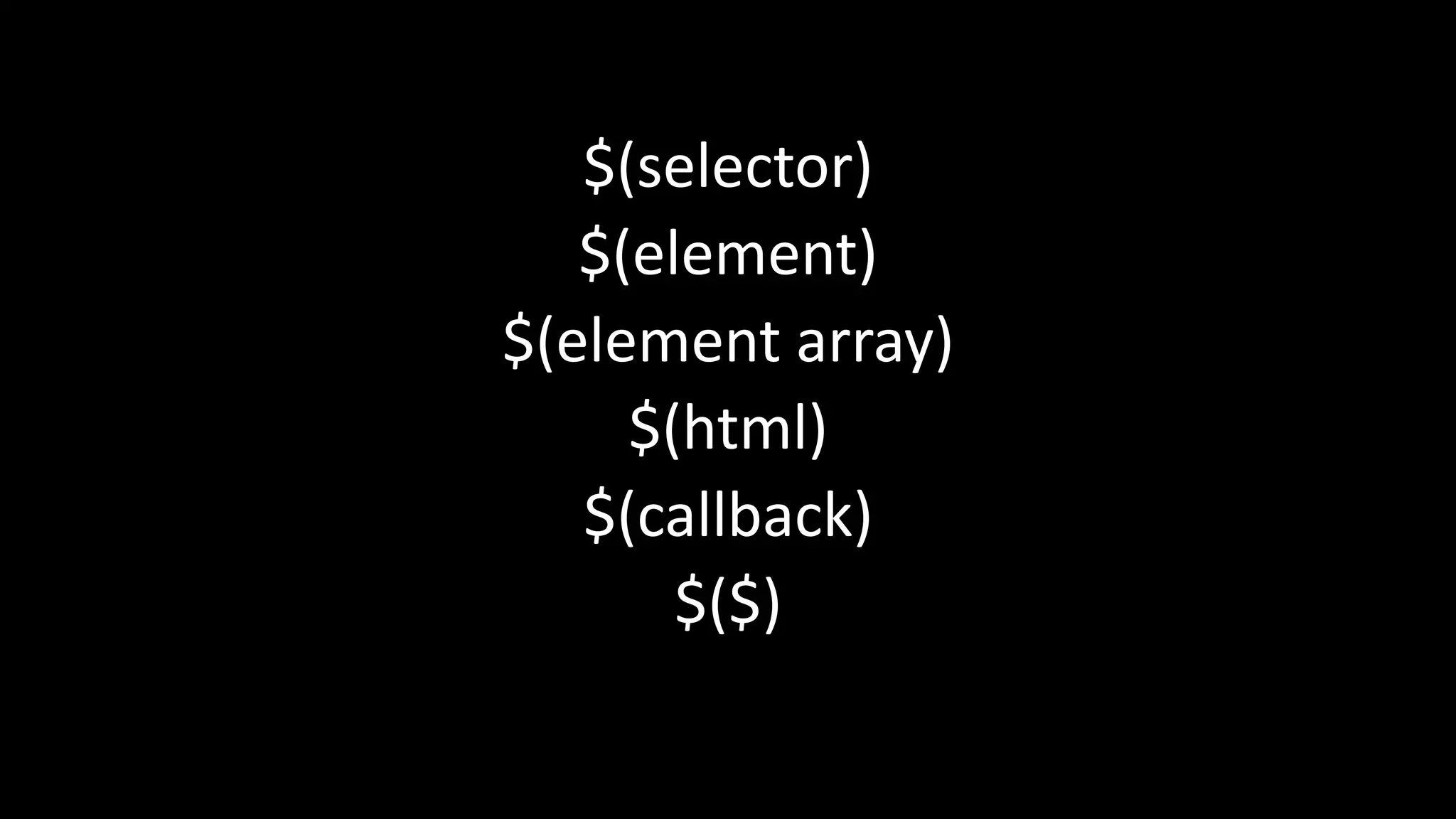
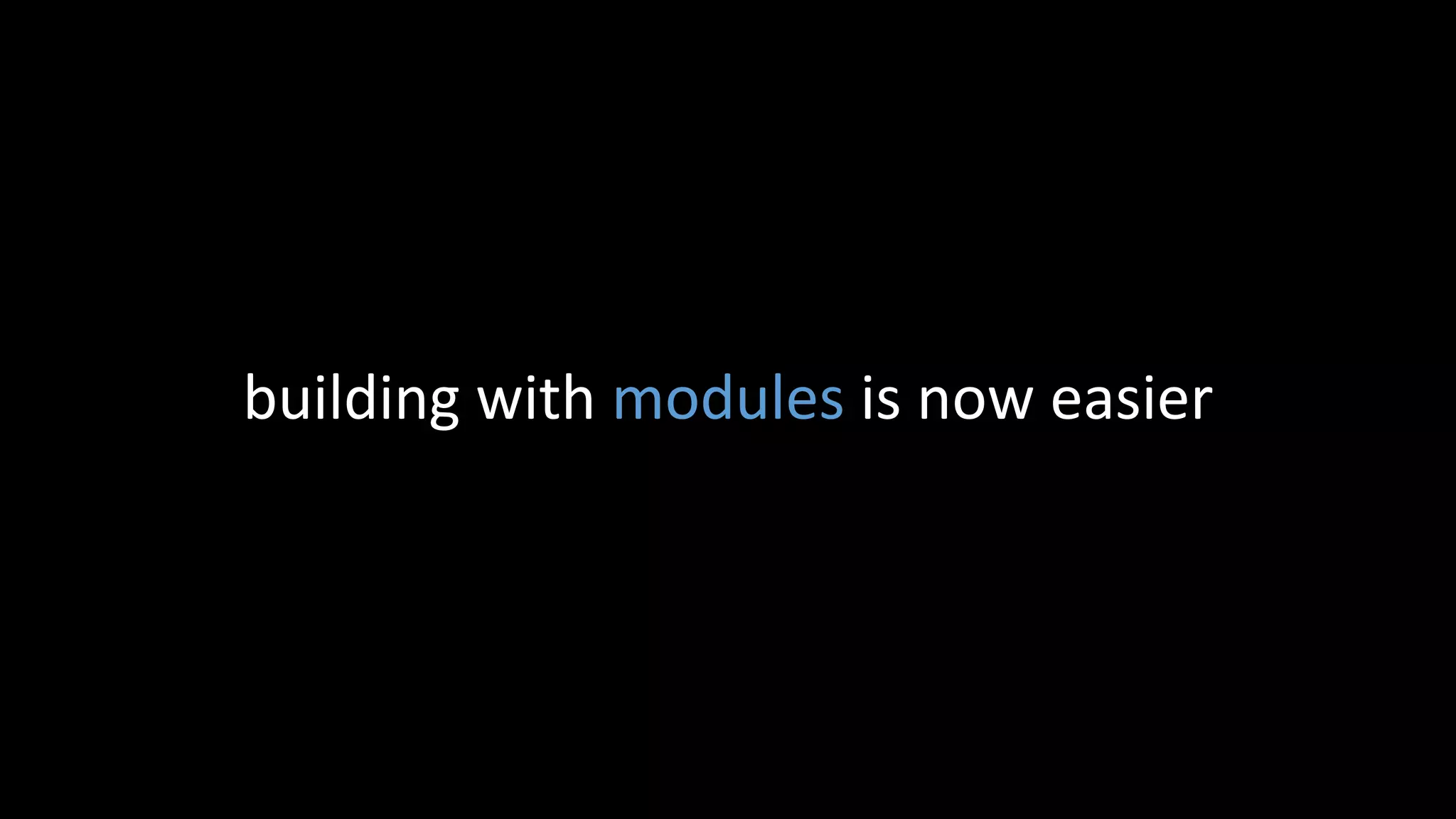
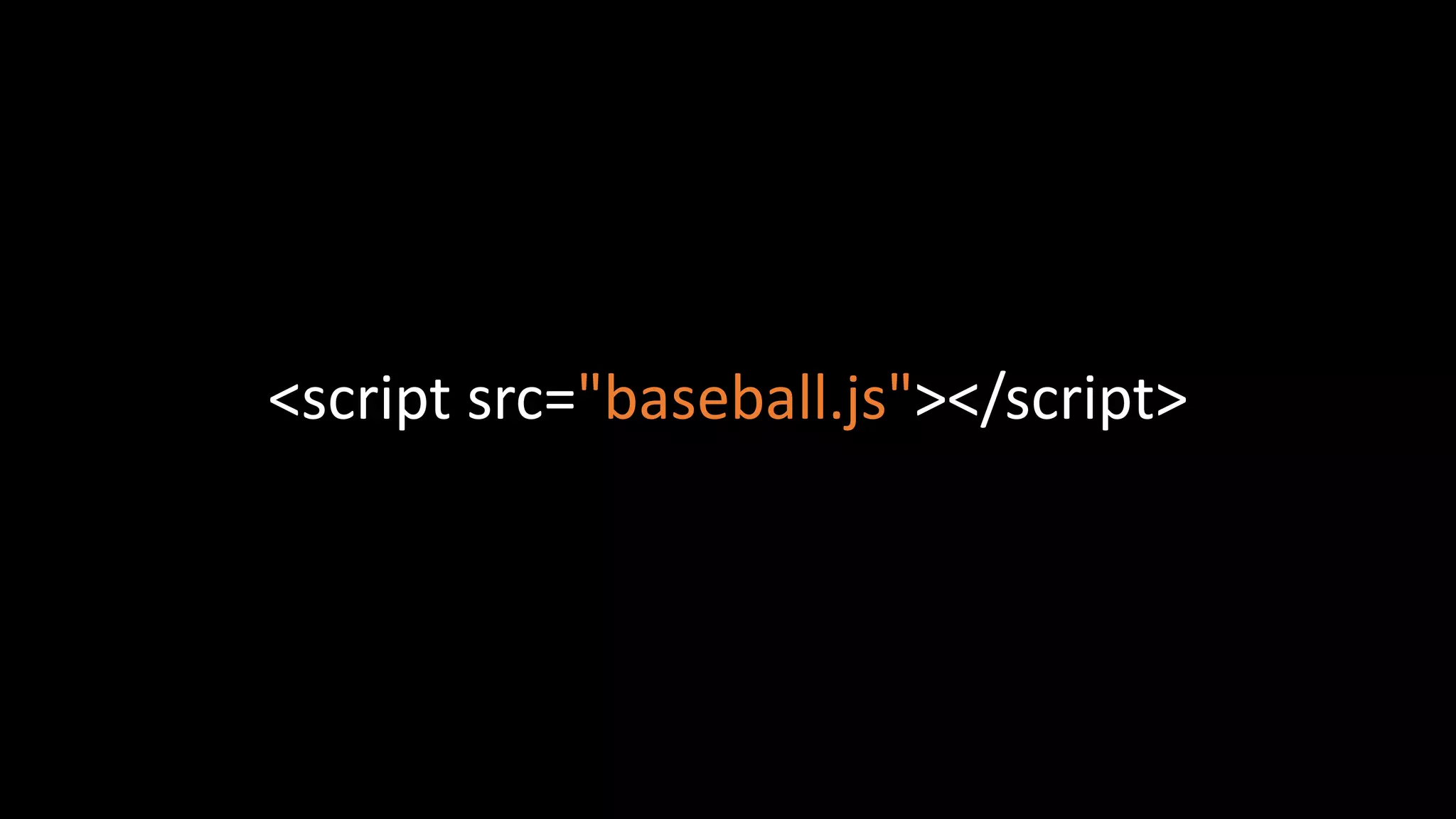
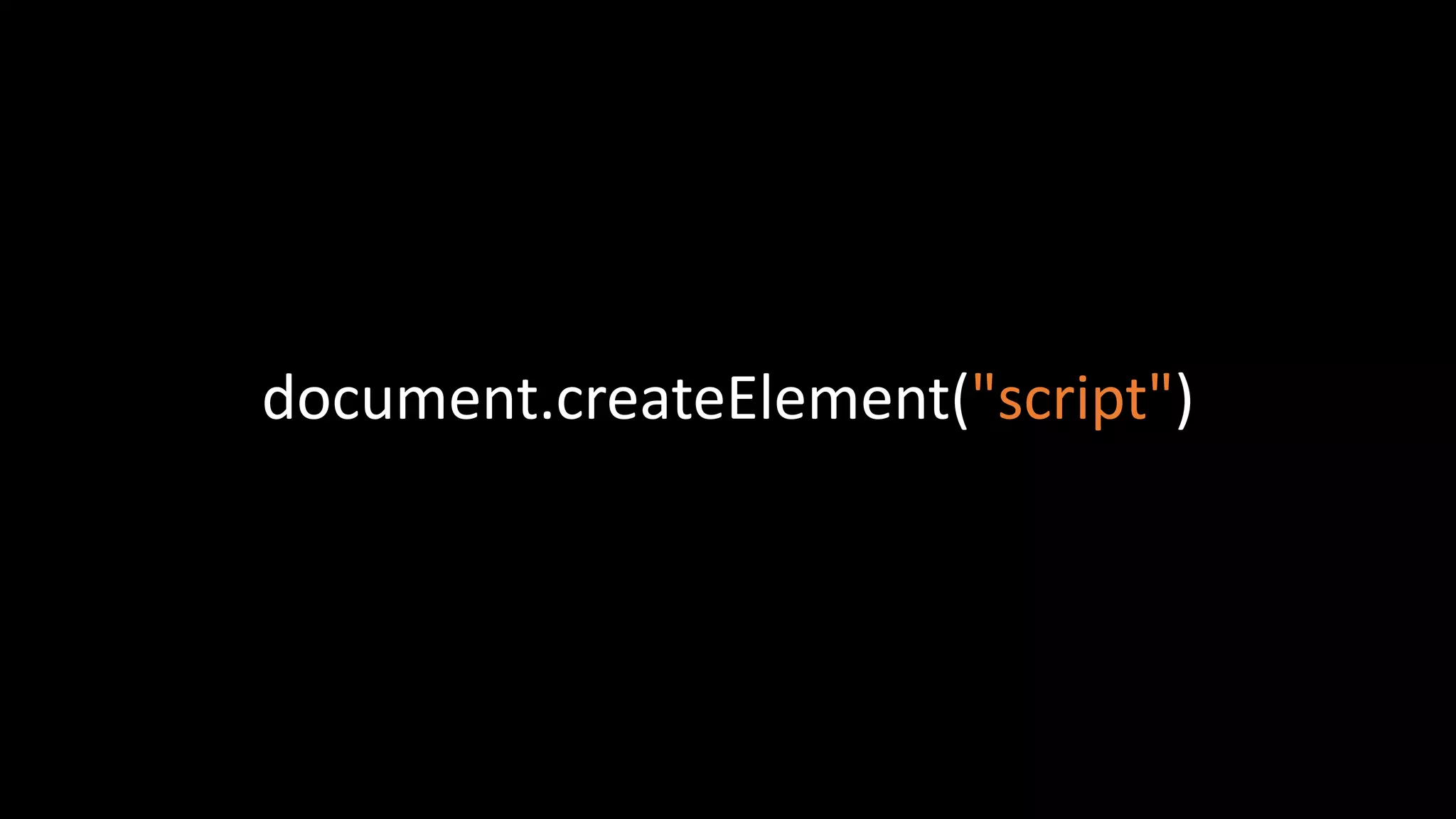
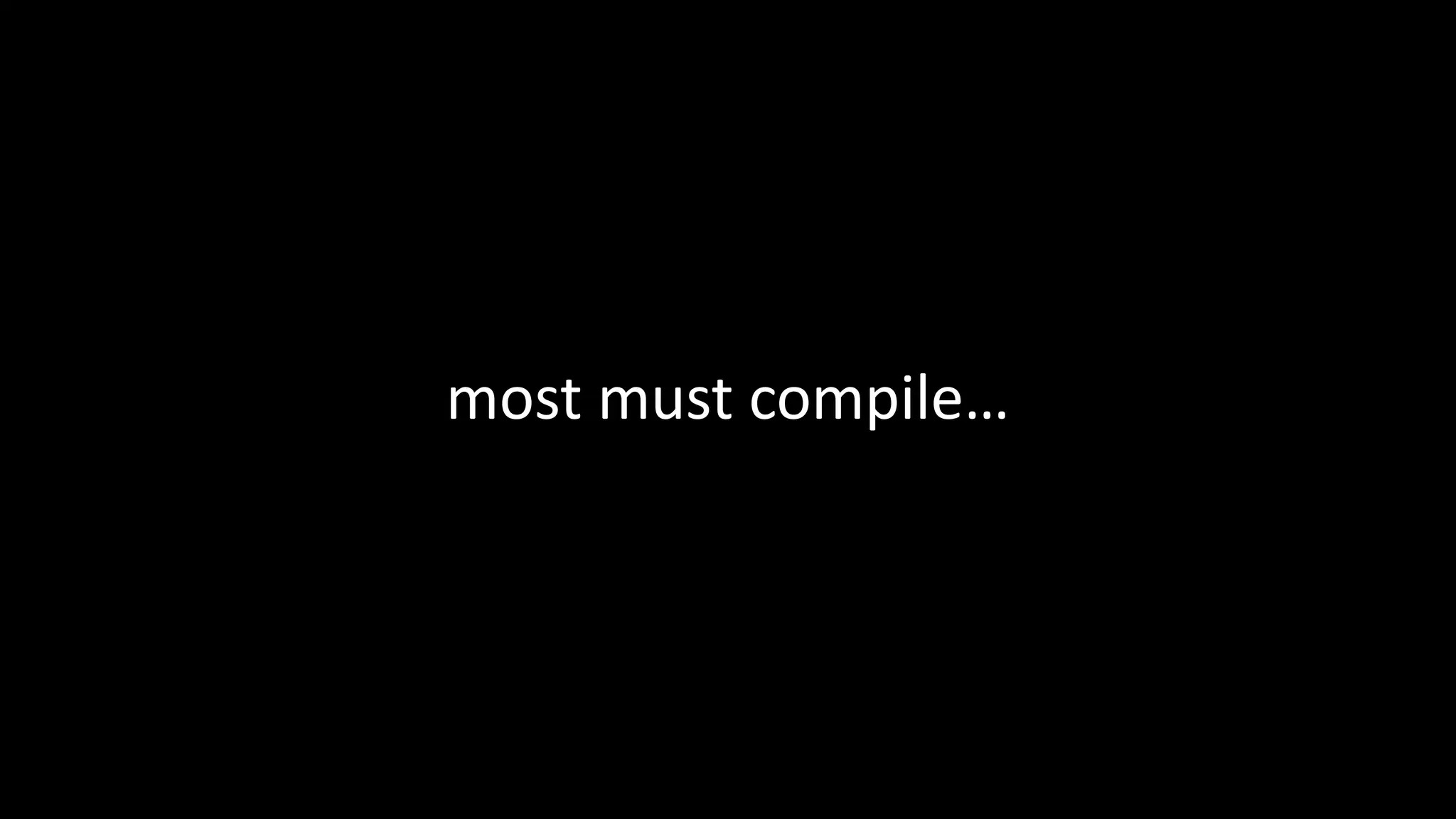
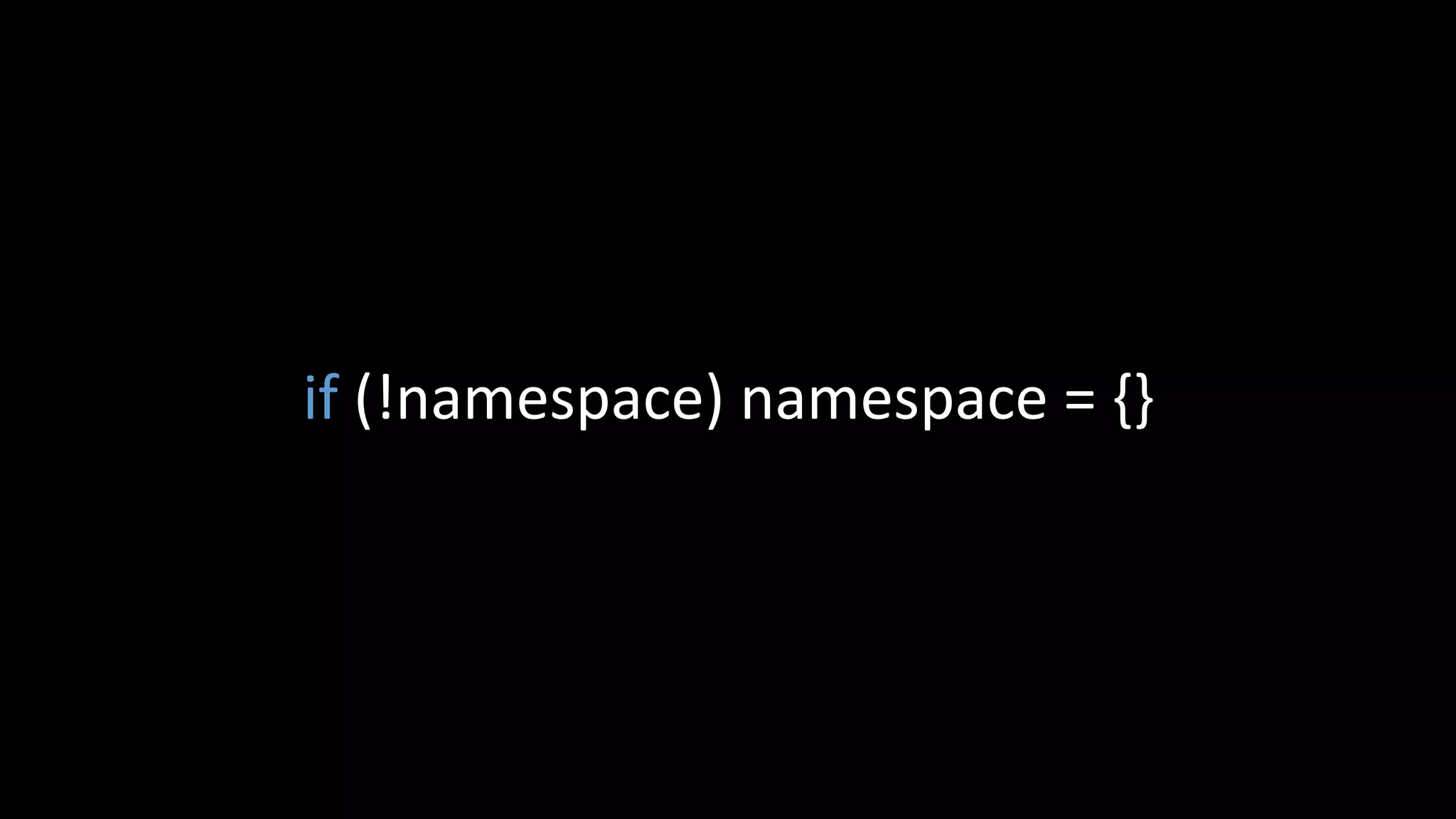
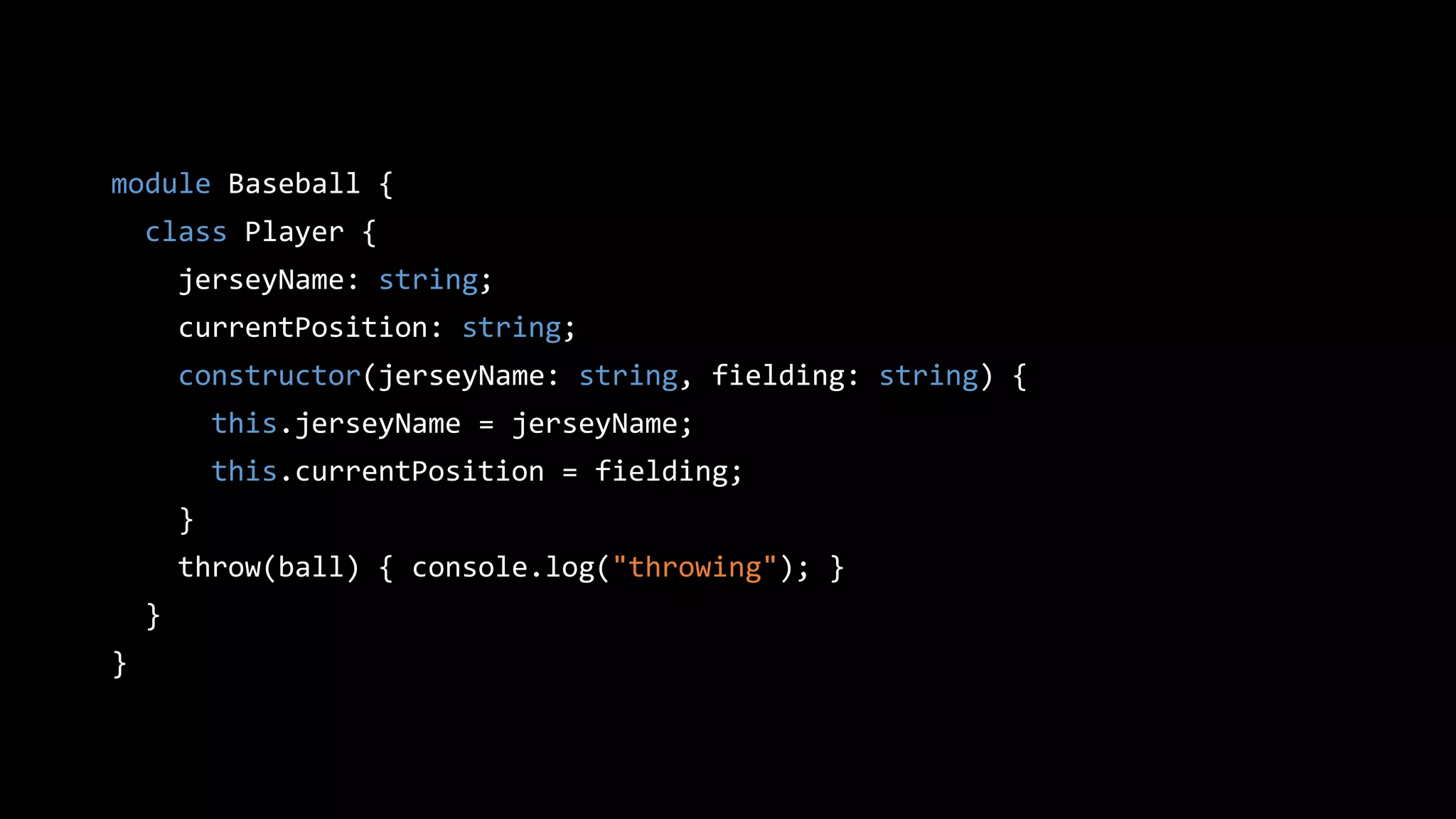
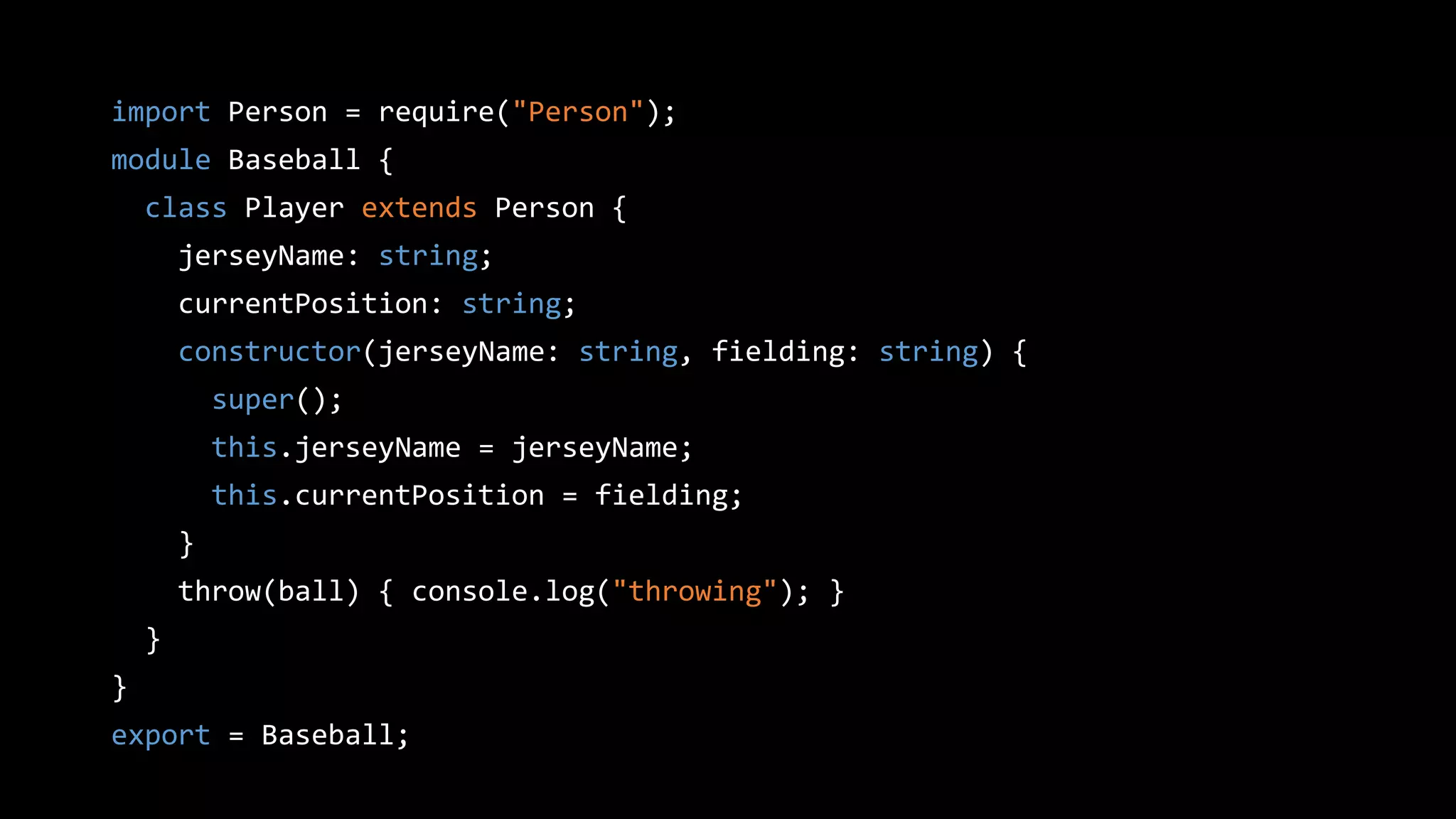
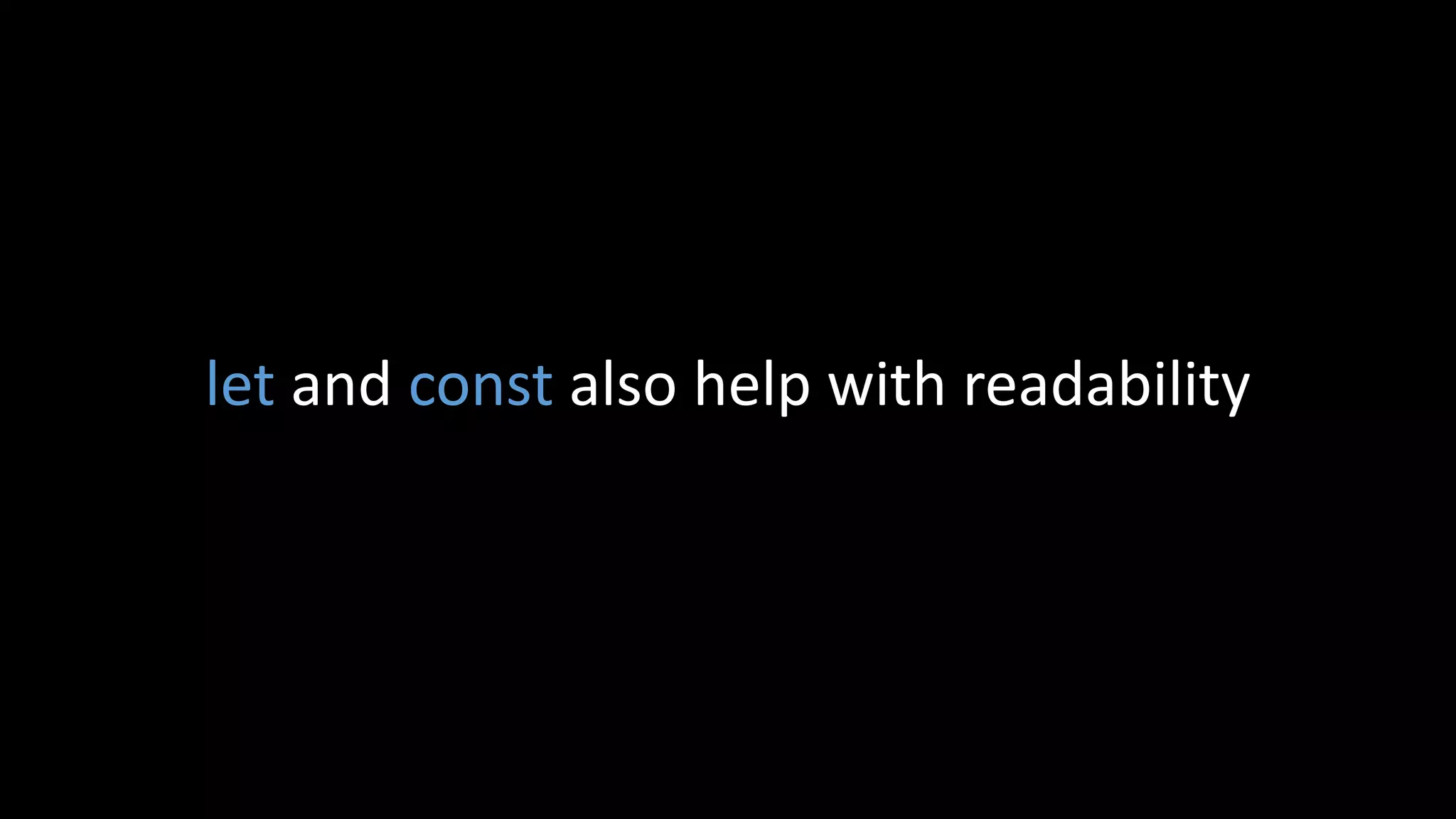
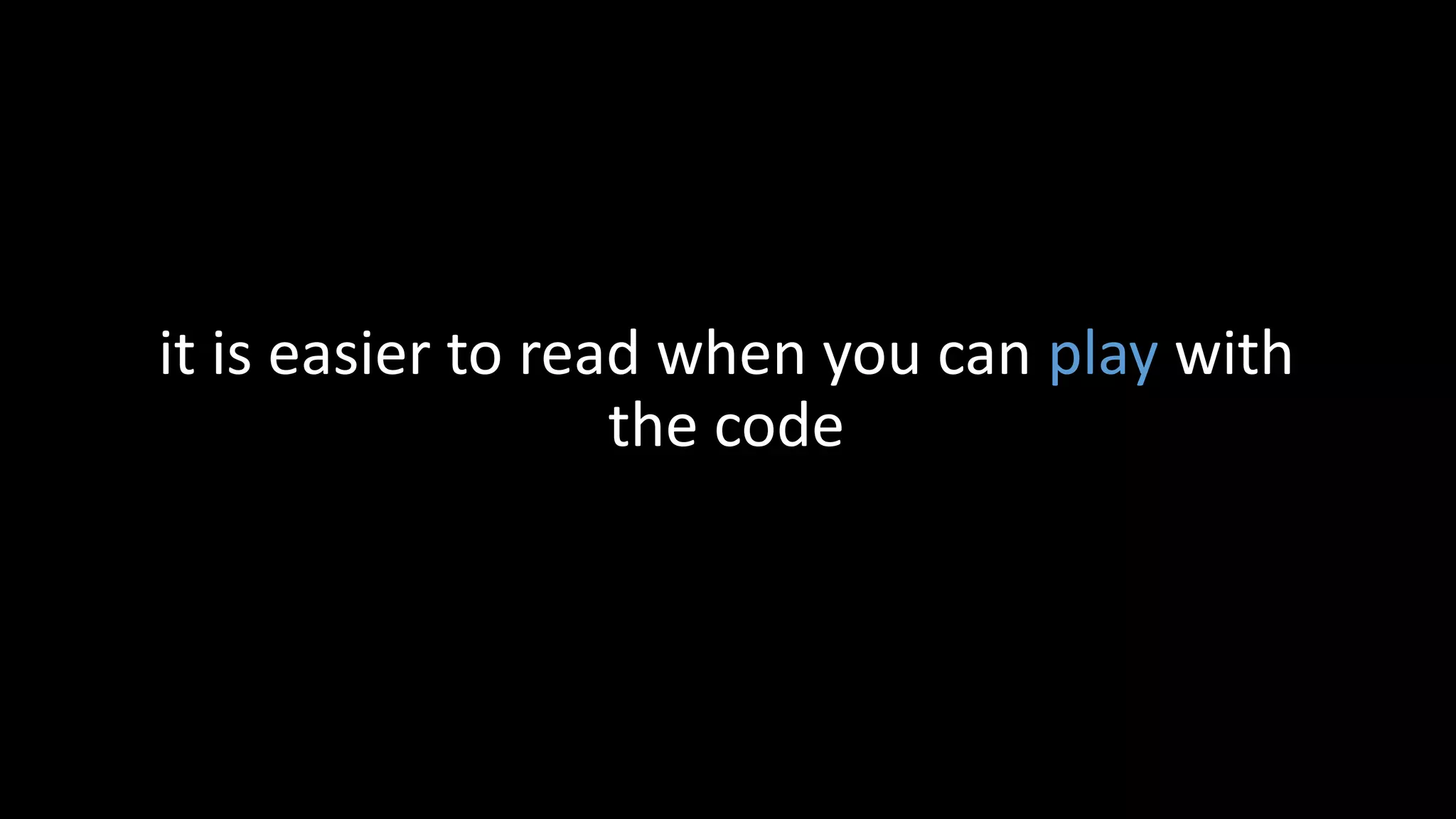
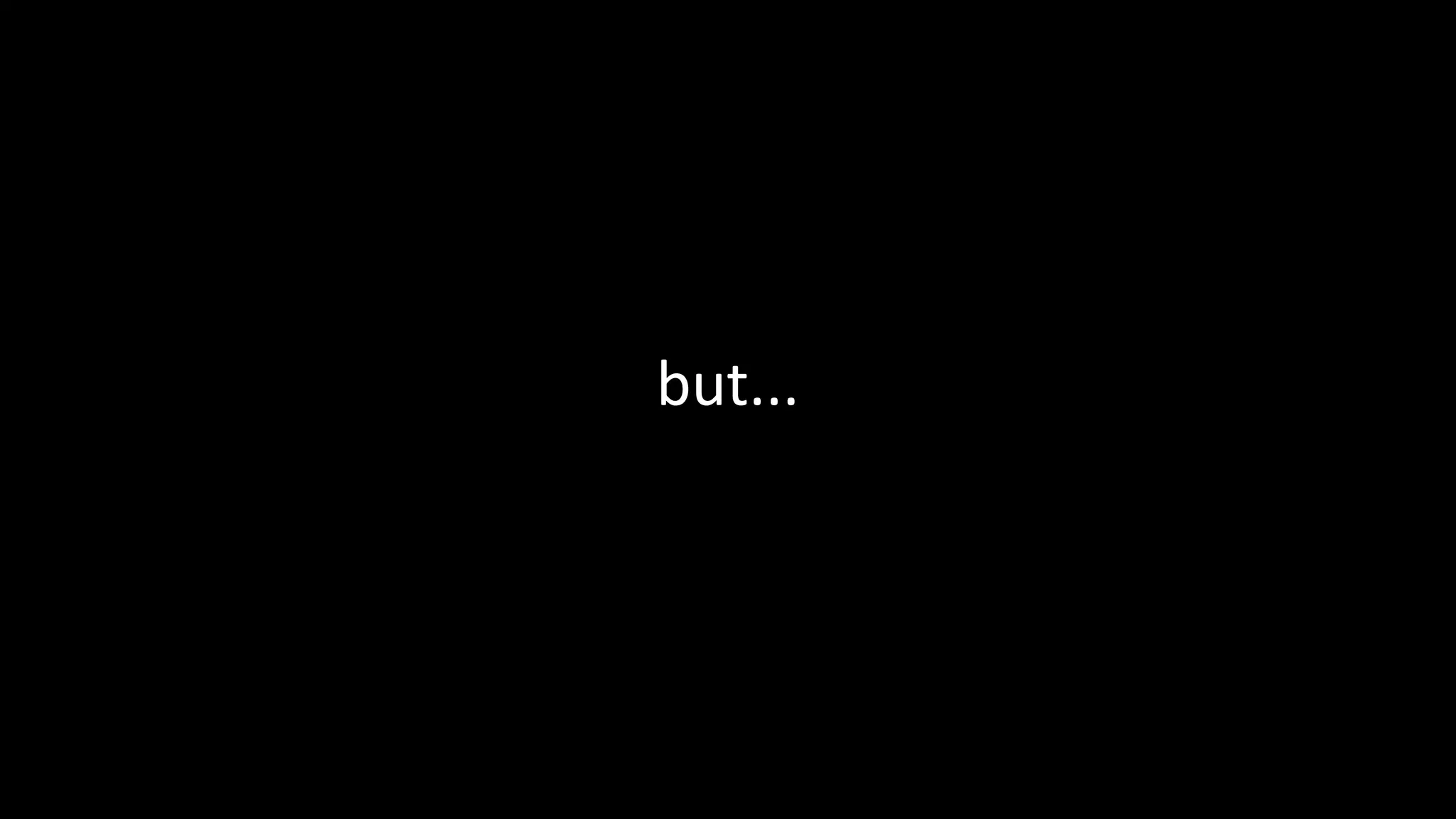
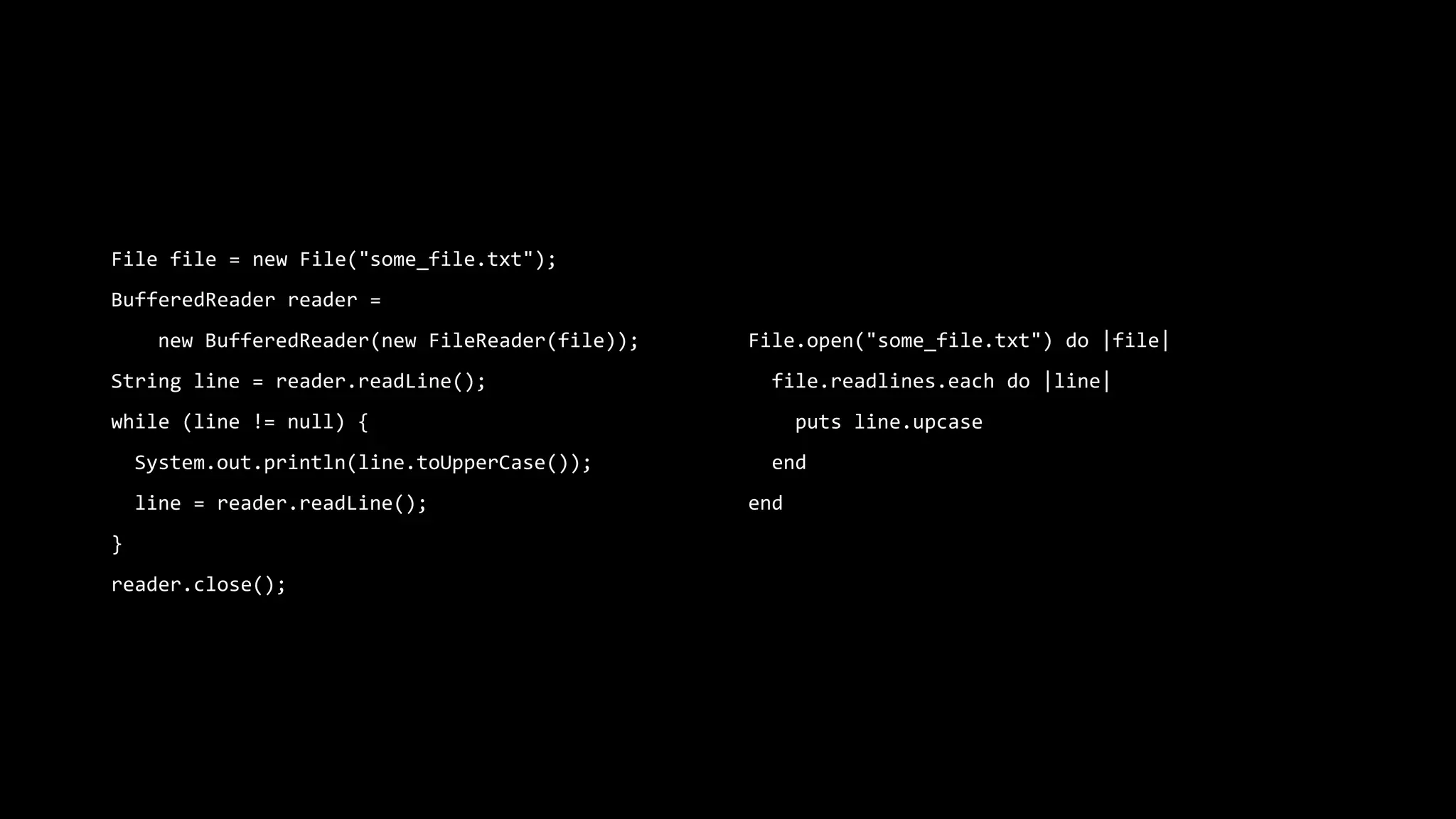
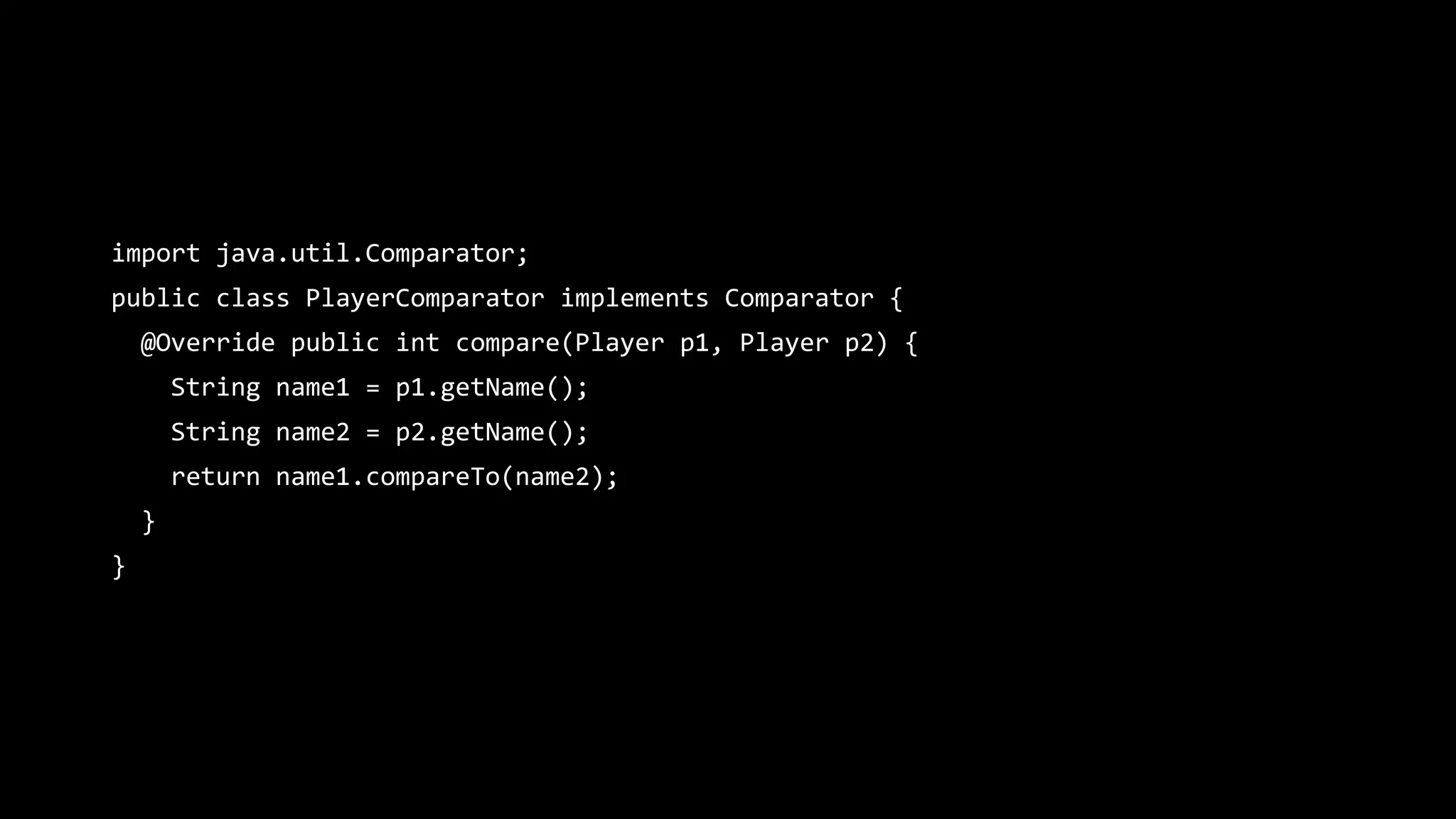
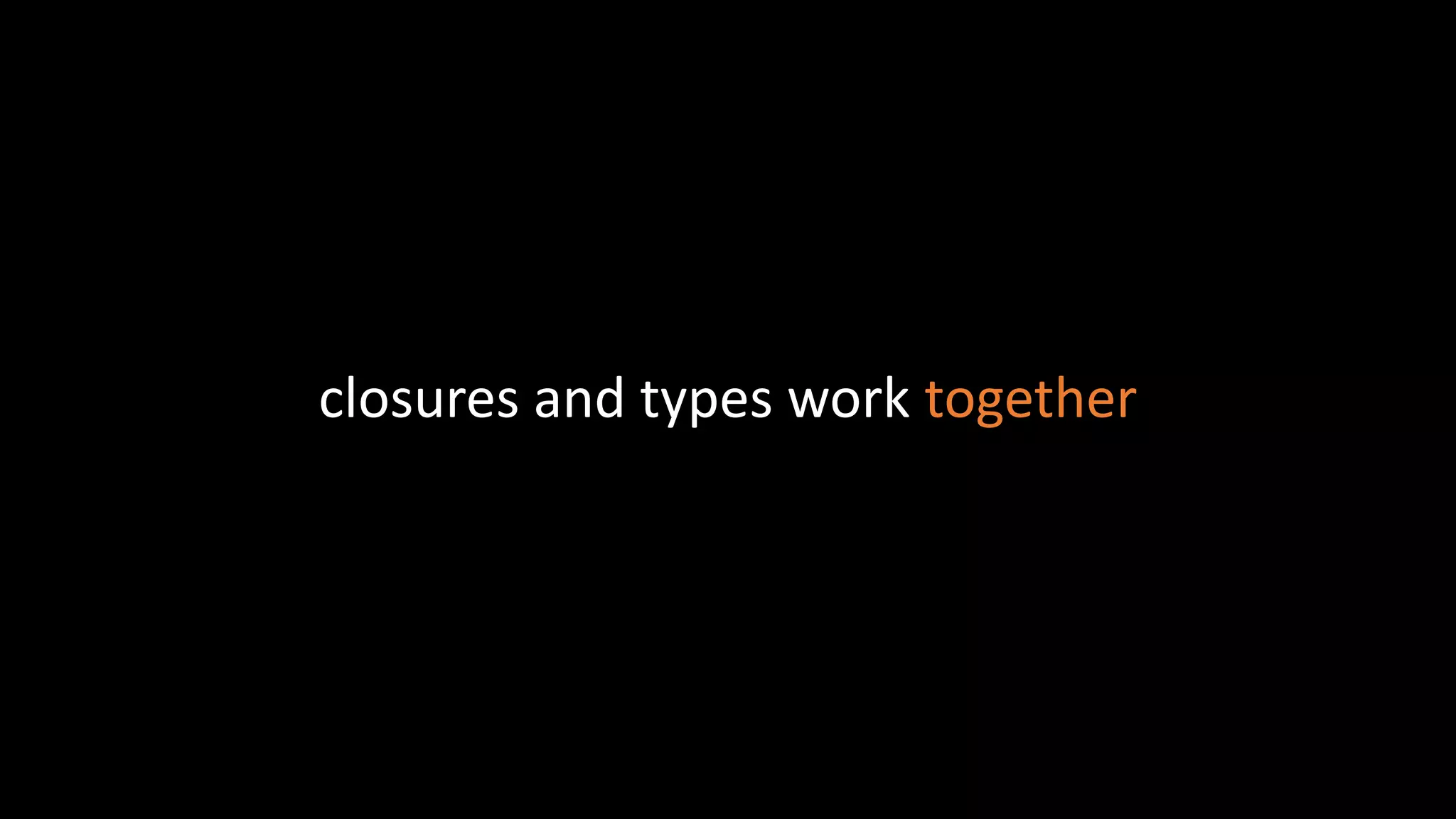
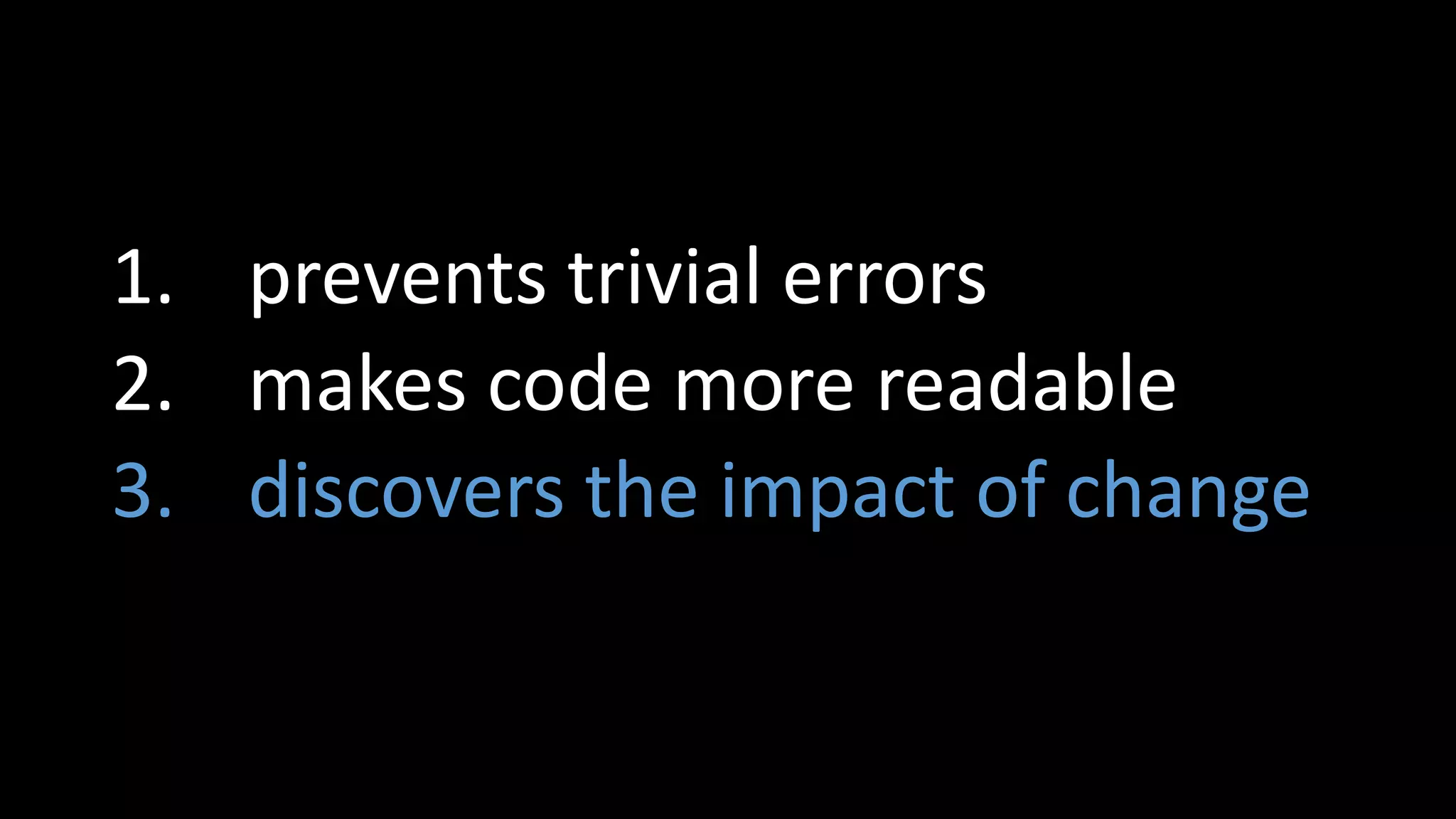
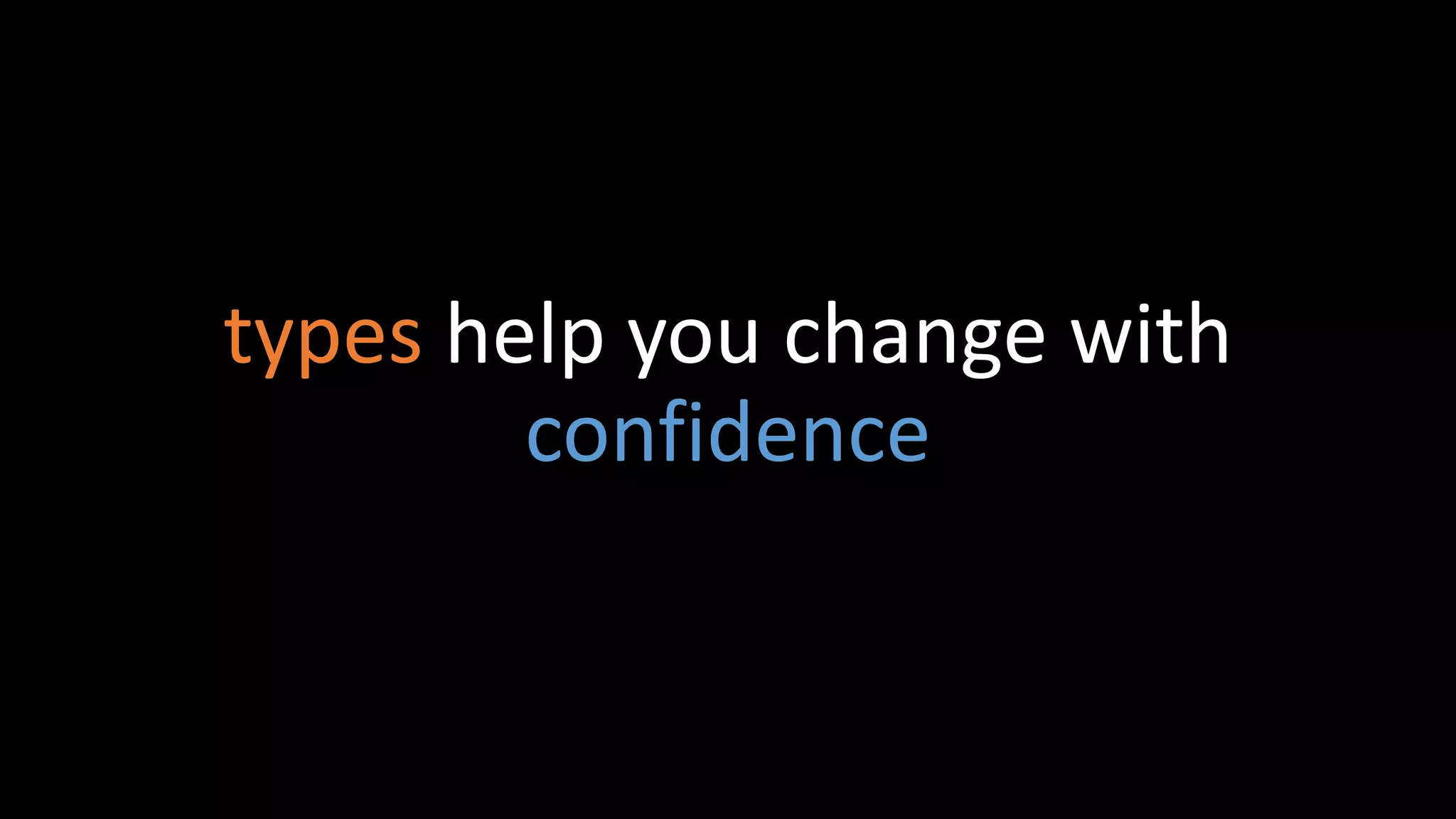
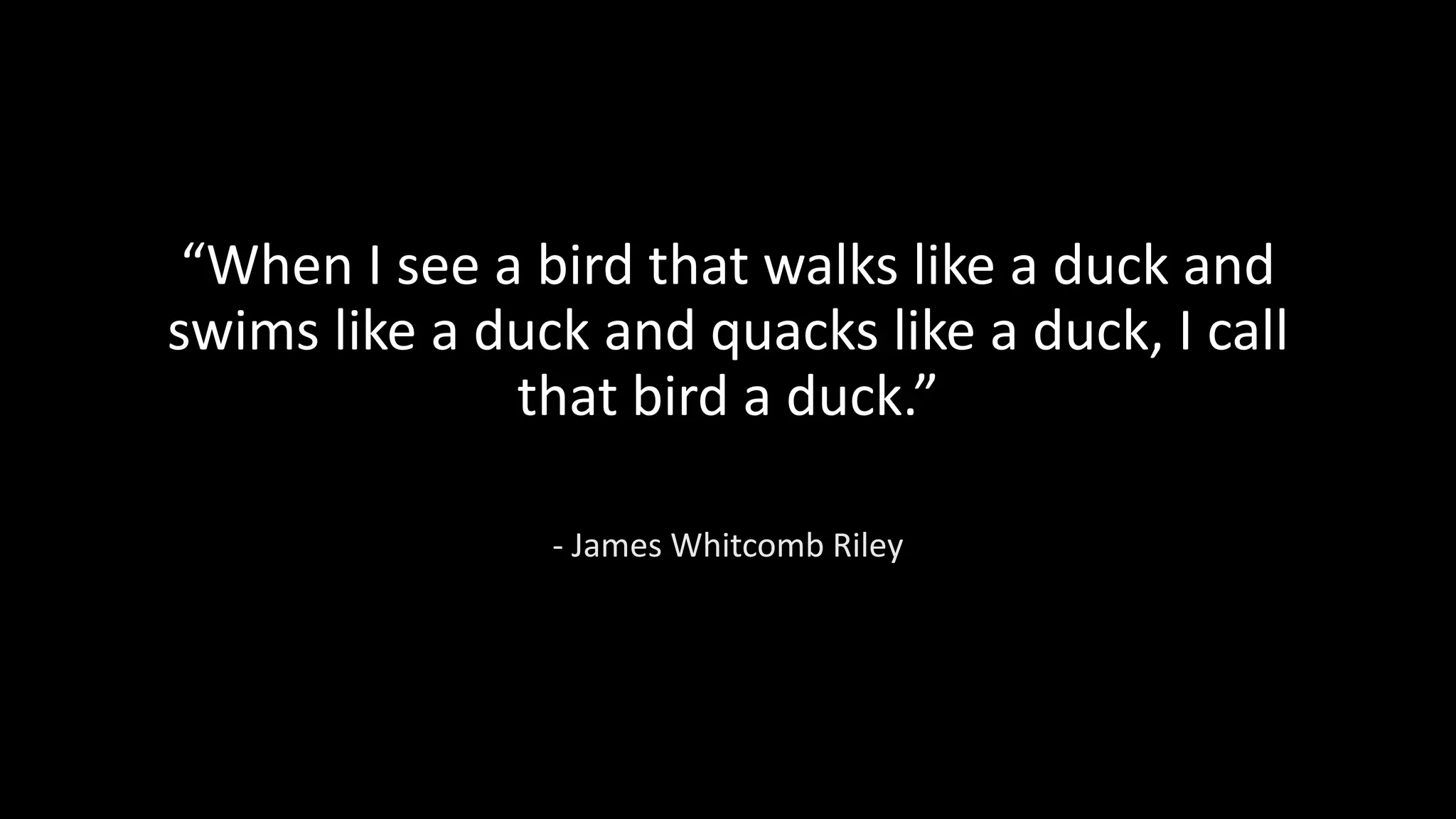
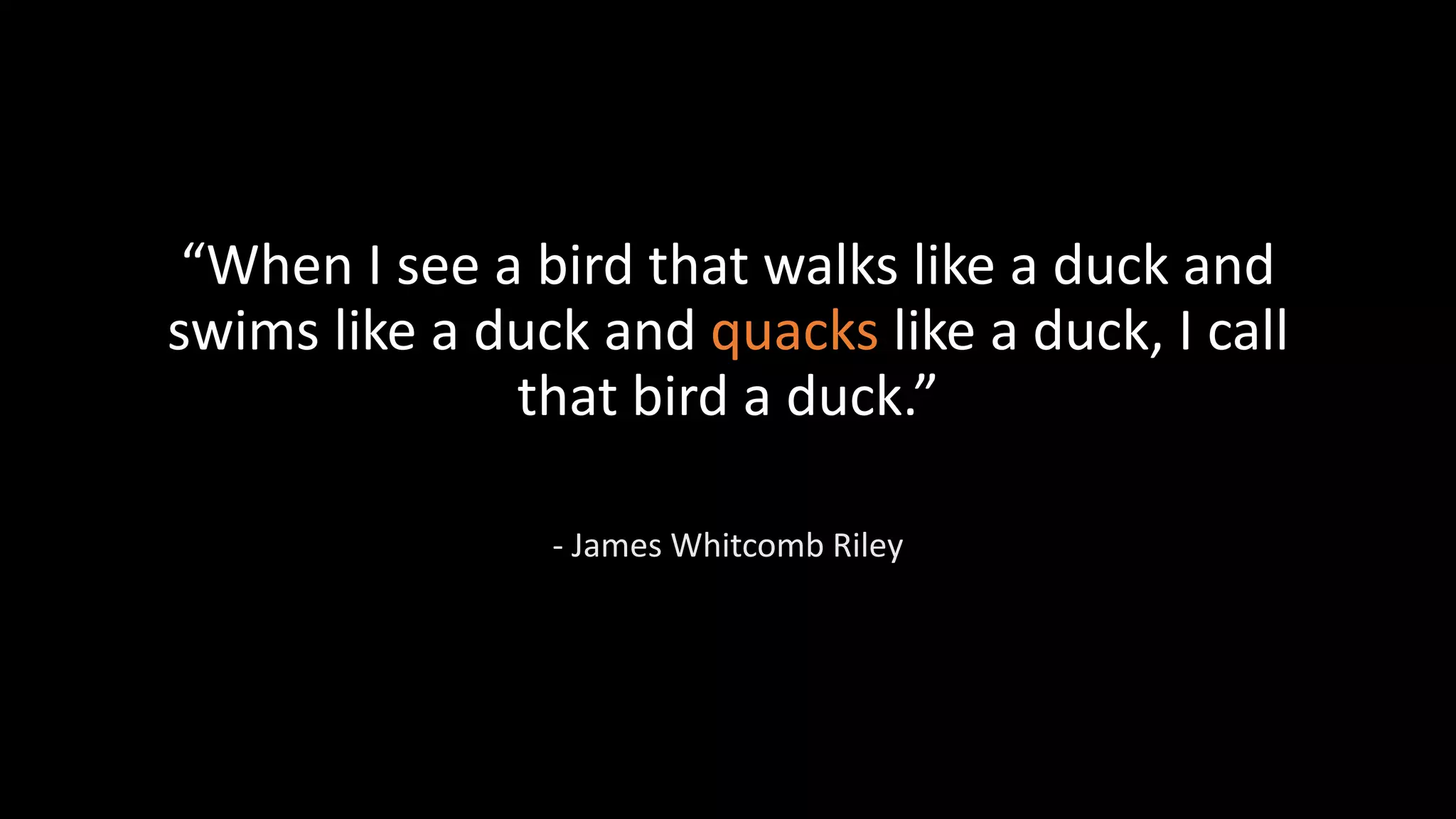
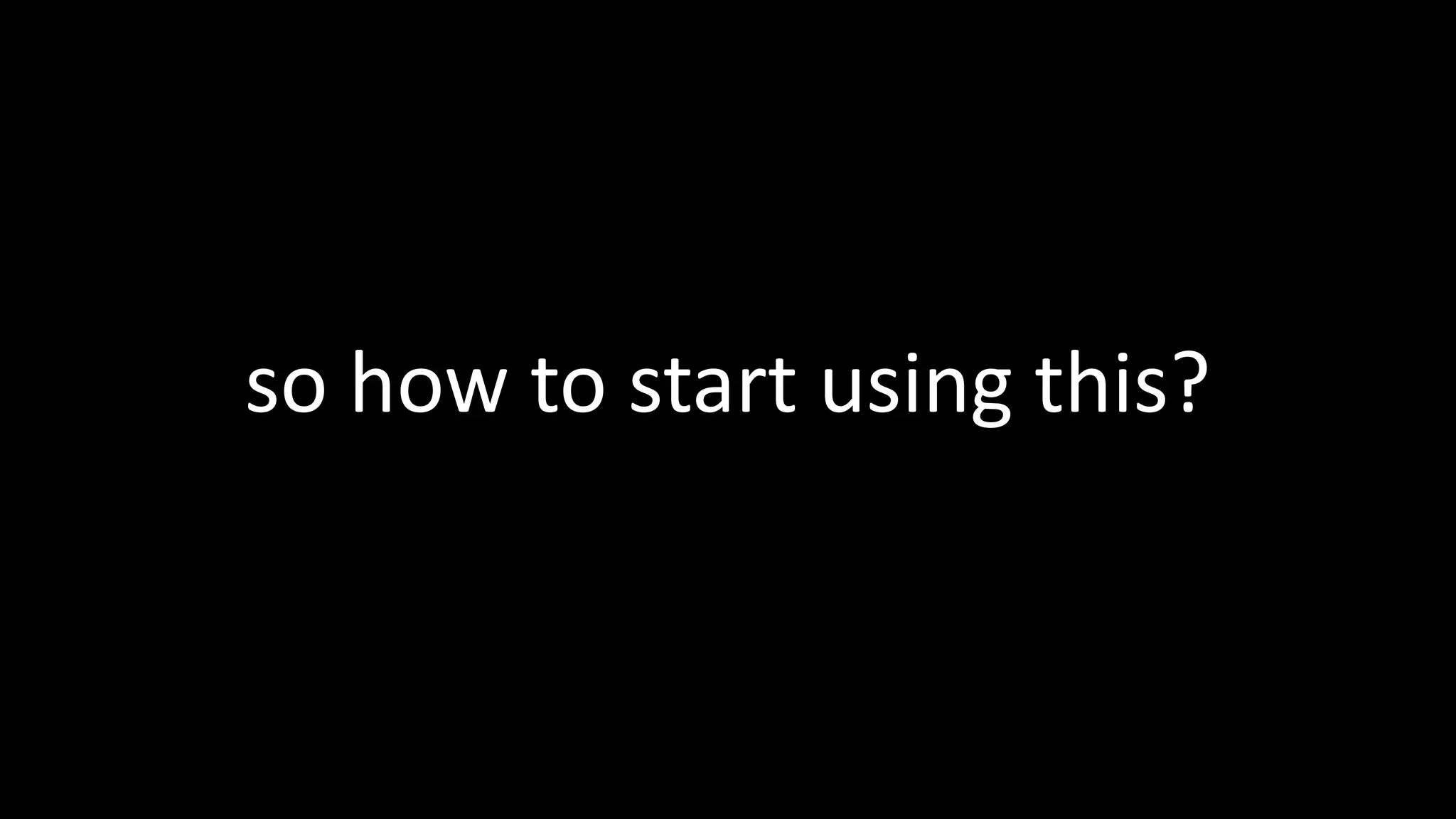

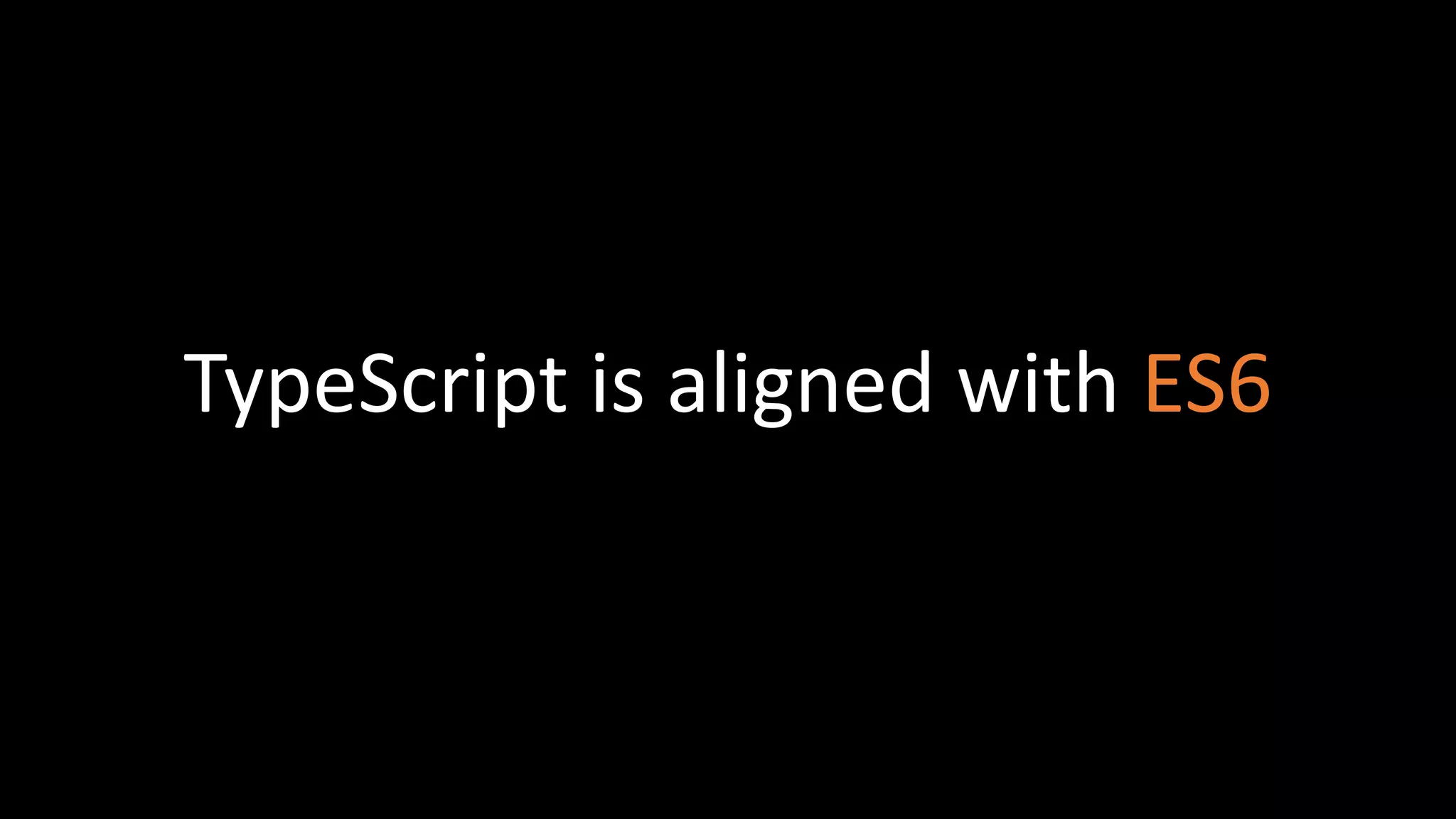
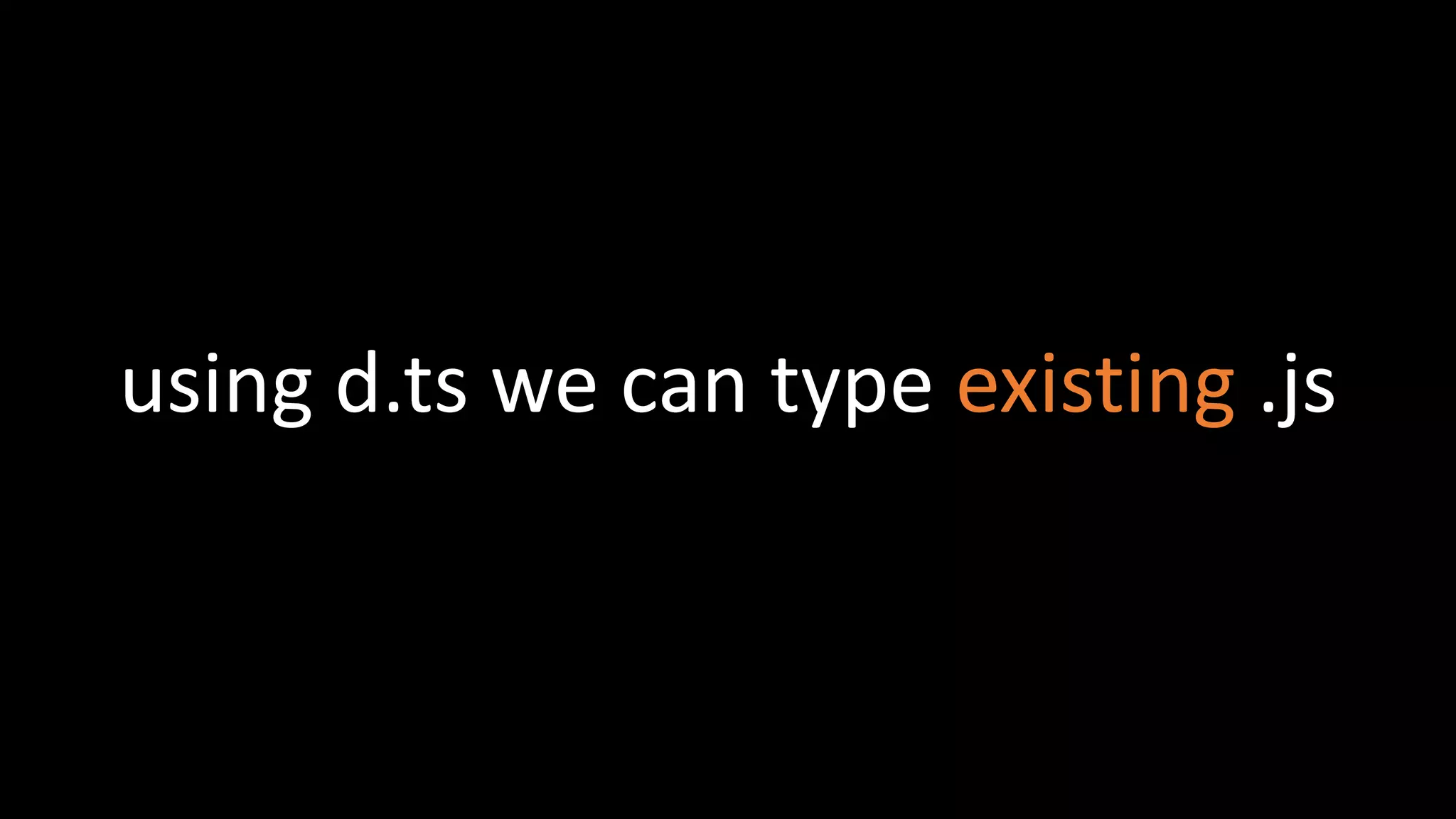
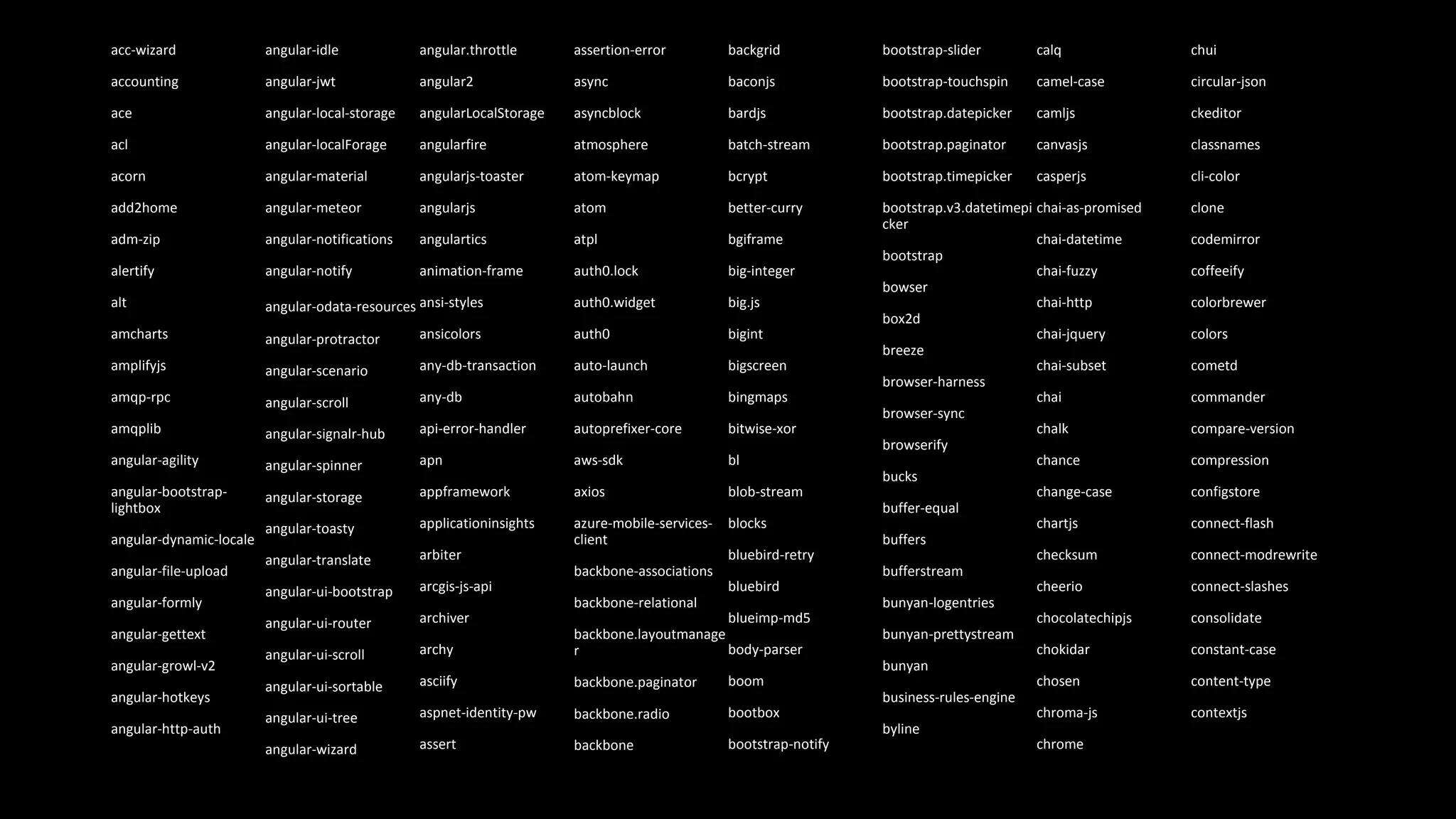
![interface JQueryStatic { ajax(settings: JQueryAjaxSettings): JQueryXHR; ajax(url: string, settings?: JQueryAjaxSettings): JQueryXHR; … (selector: string, context?: Element|JQuery): JQuery; (element: Element): JQuery; (elementArray: Element[]): JQuery; (callback: (jQueryAlias?: JQueryStatic) => any): JQuery; (object: {}): JQuery; (object: JQuery): JQuery; (): JQuery; …](https://image.slidesharecdn.com/typescript-rev2015webunleashed-150925203111-lva1-app6892/75/Why-TypeScript-71-2048.jpg)
![interface Node extends EventTarget { nodeType: number; previousSibling: Node; localName: string; namespaceURI: string; textContent: string; parentNode: Node; nextSibling: Node; nodeValue: string; lastChild: Node; childNodes: NodeList; nodeName: string; ownerDocument: Document; attributes: Attr[]; … lib.d.ts is over 7K LOC of types](https://image.slidesharecdn.com/typescript-rev2015webunleashed-150925203111-lva1-app6892/75/Why-TypeScript-72-2048.jpg)