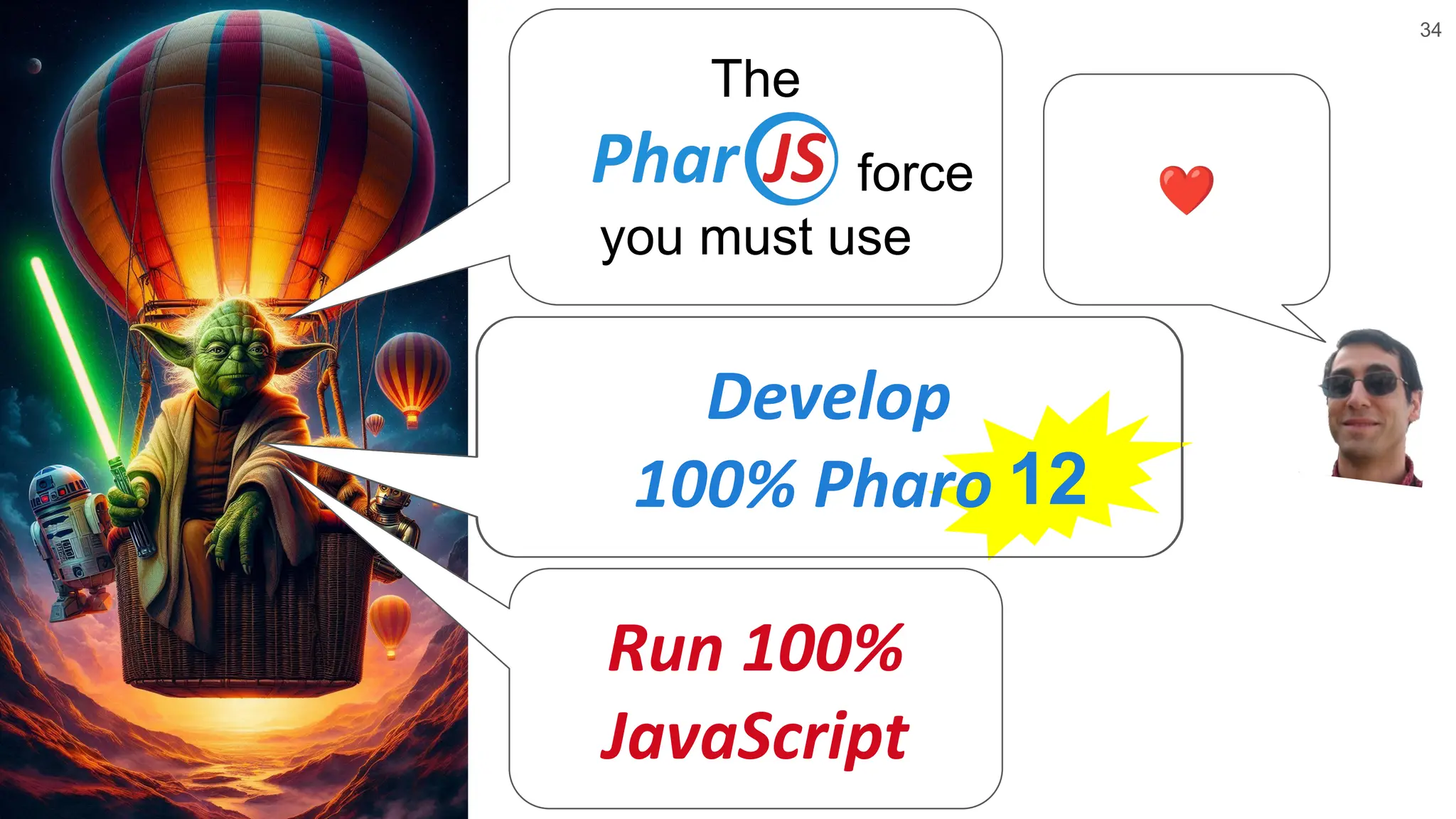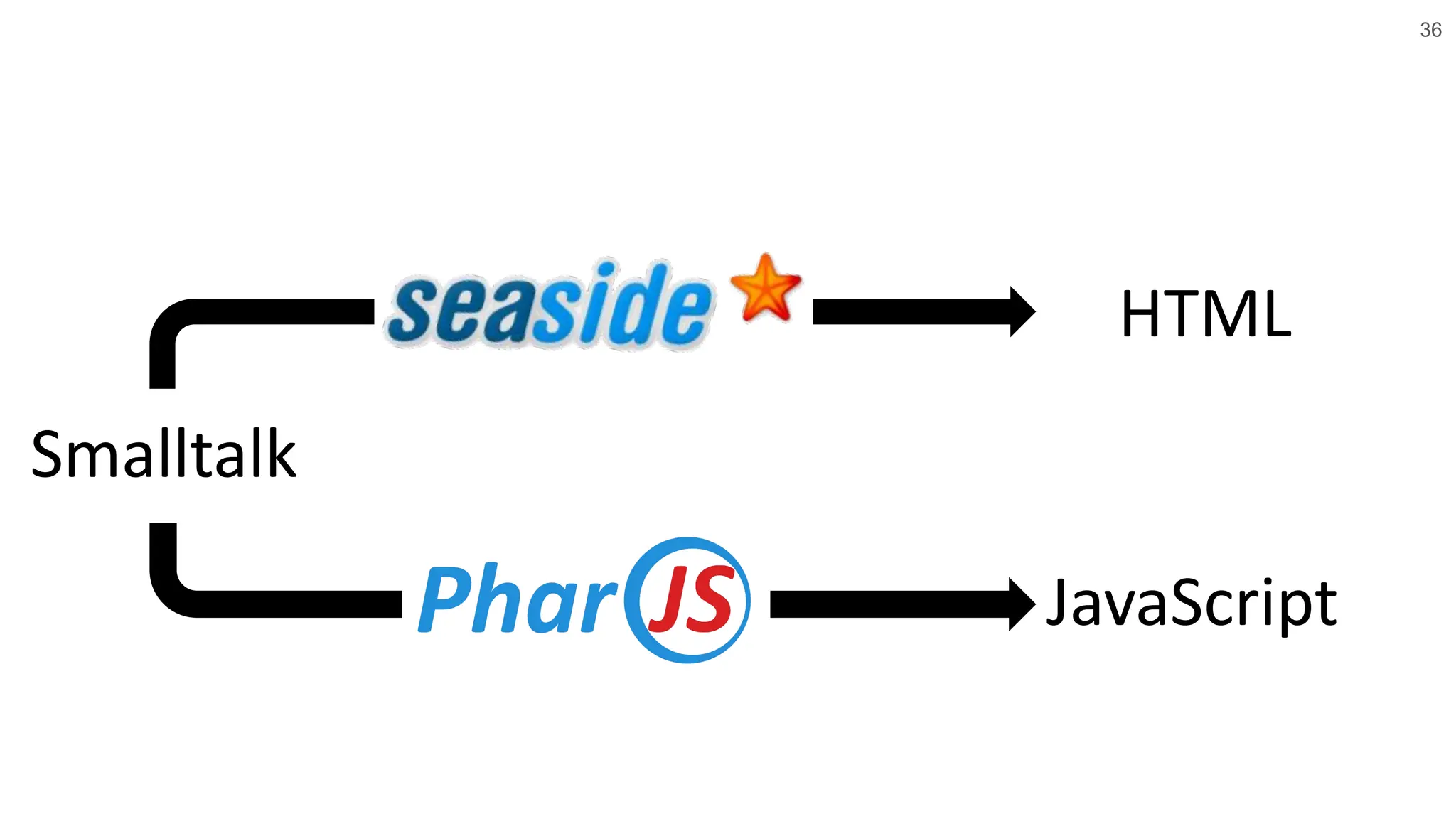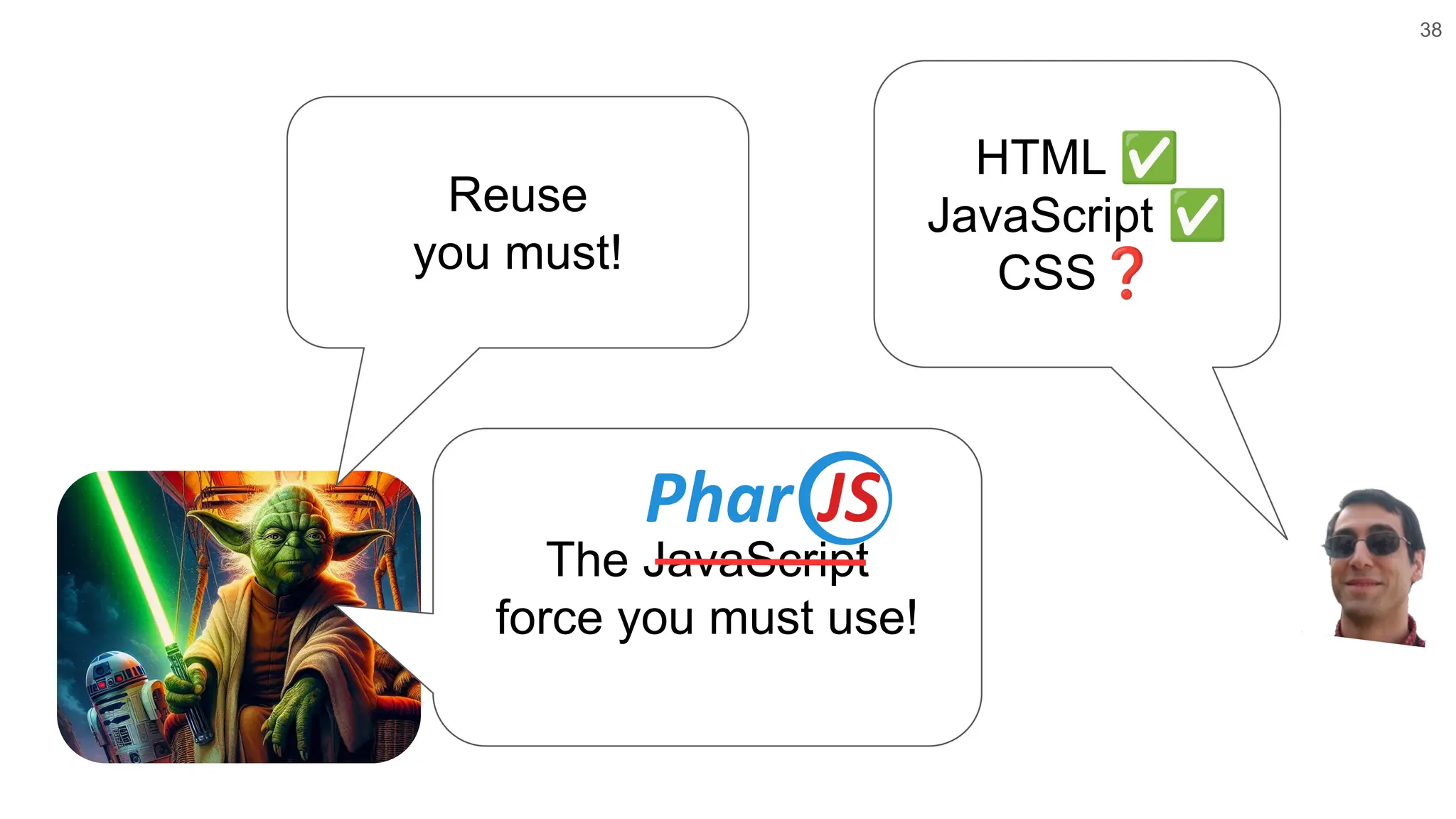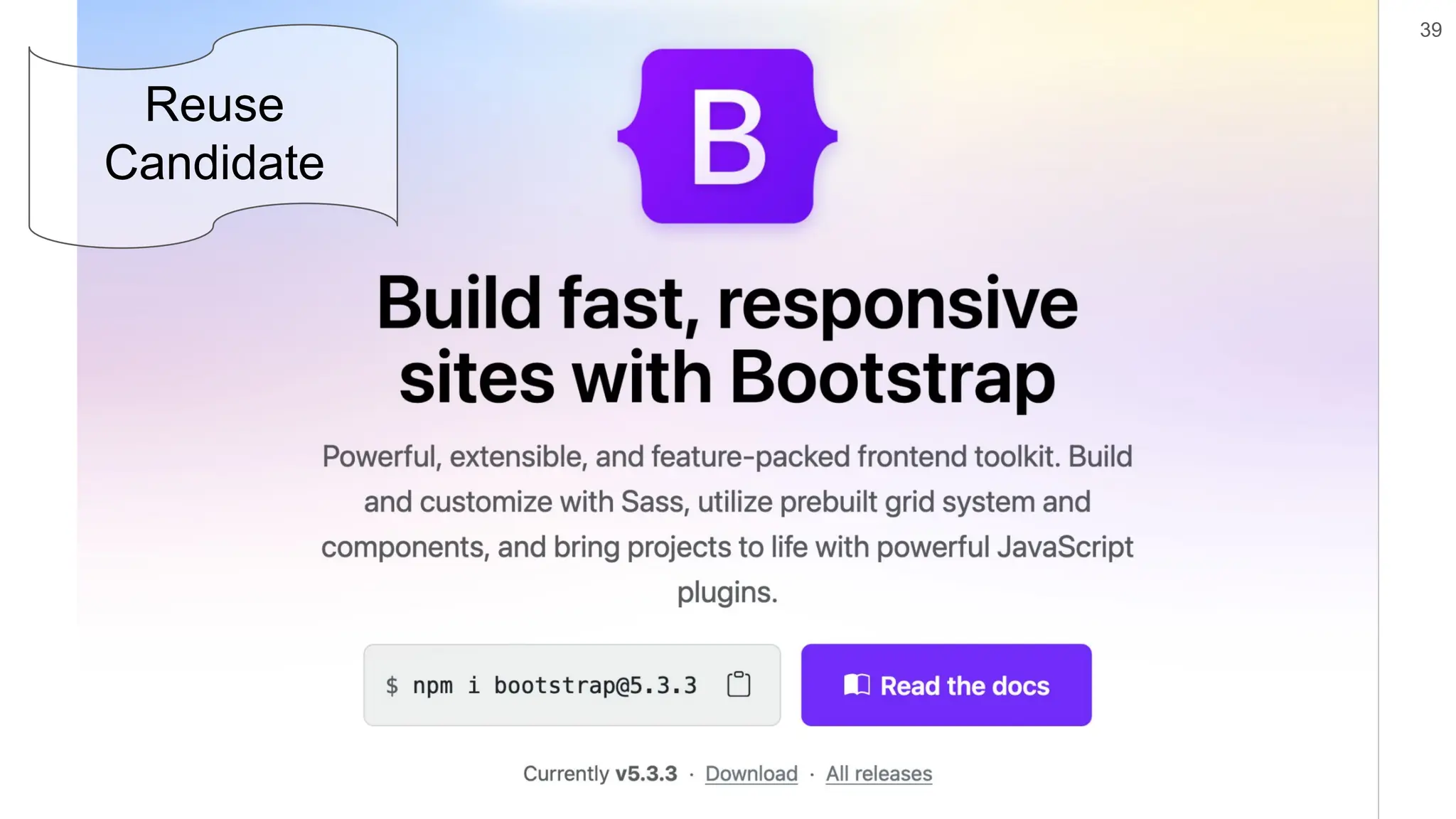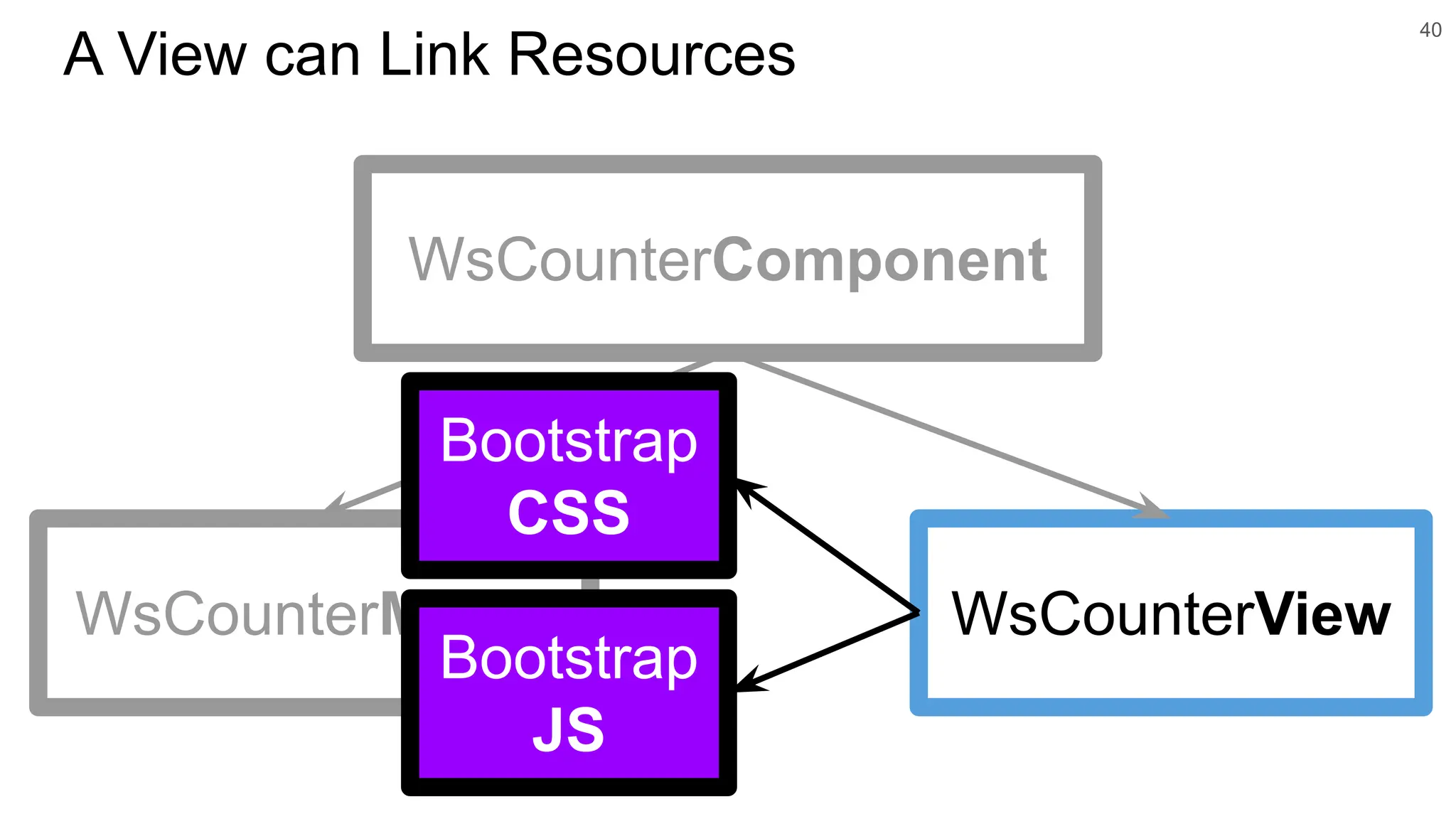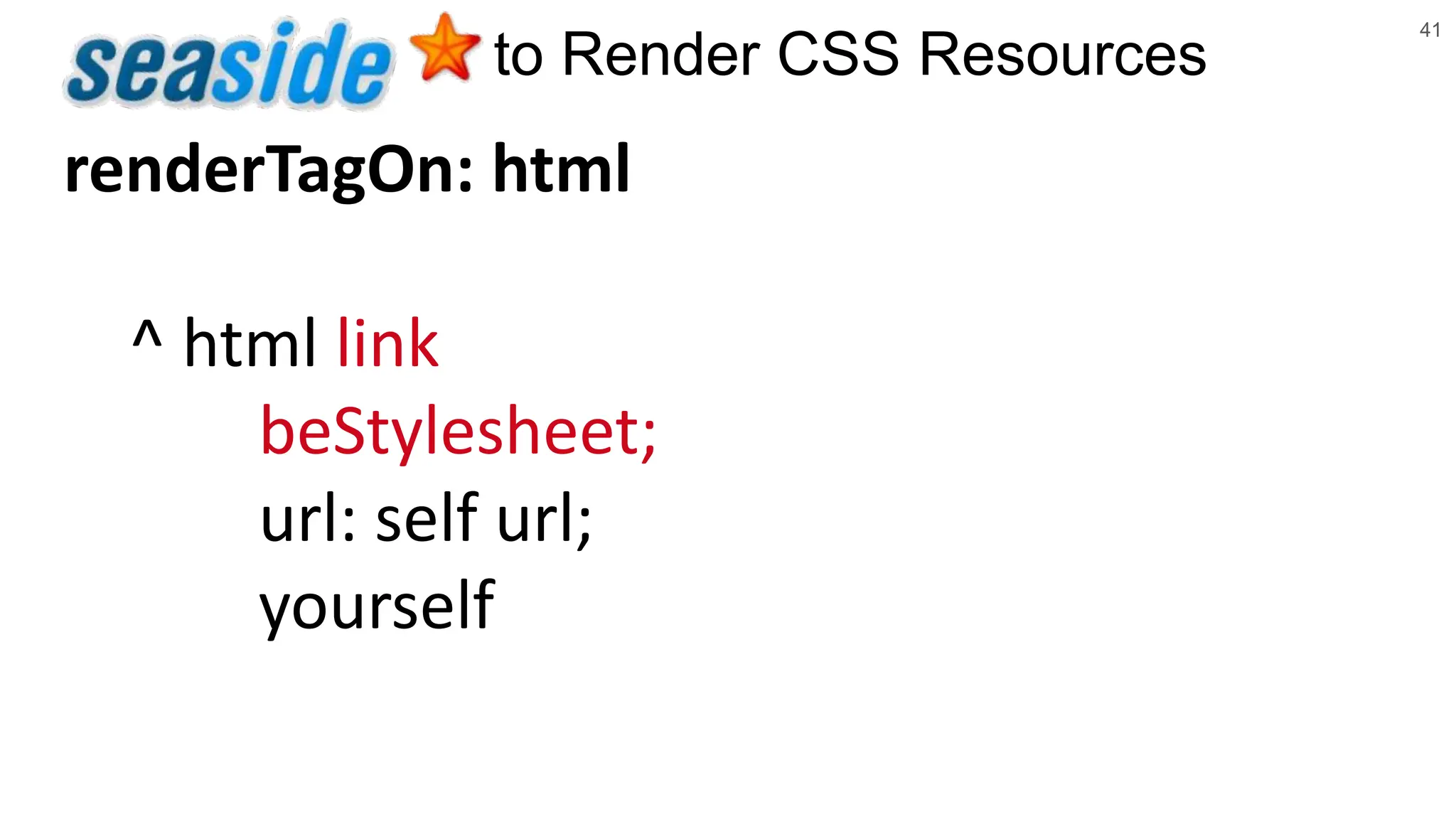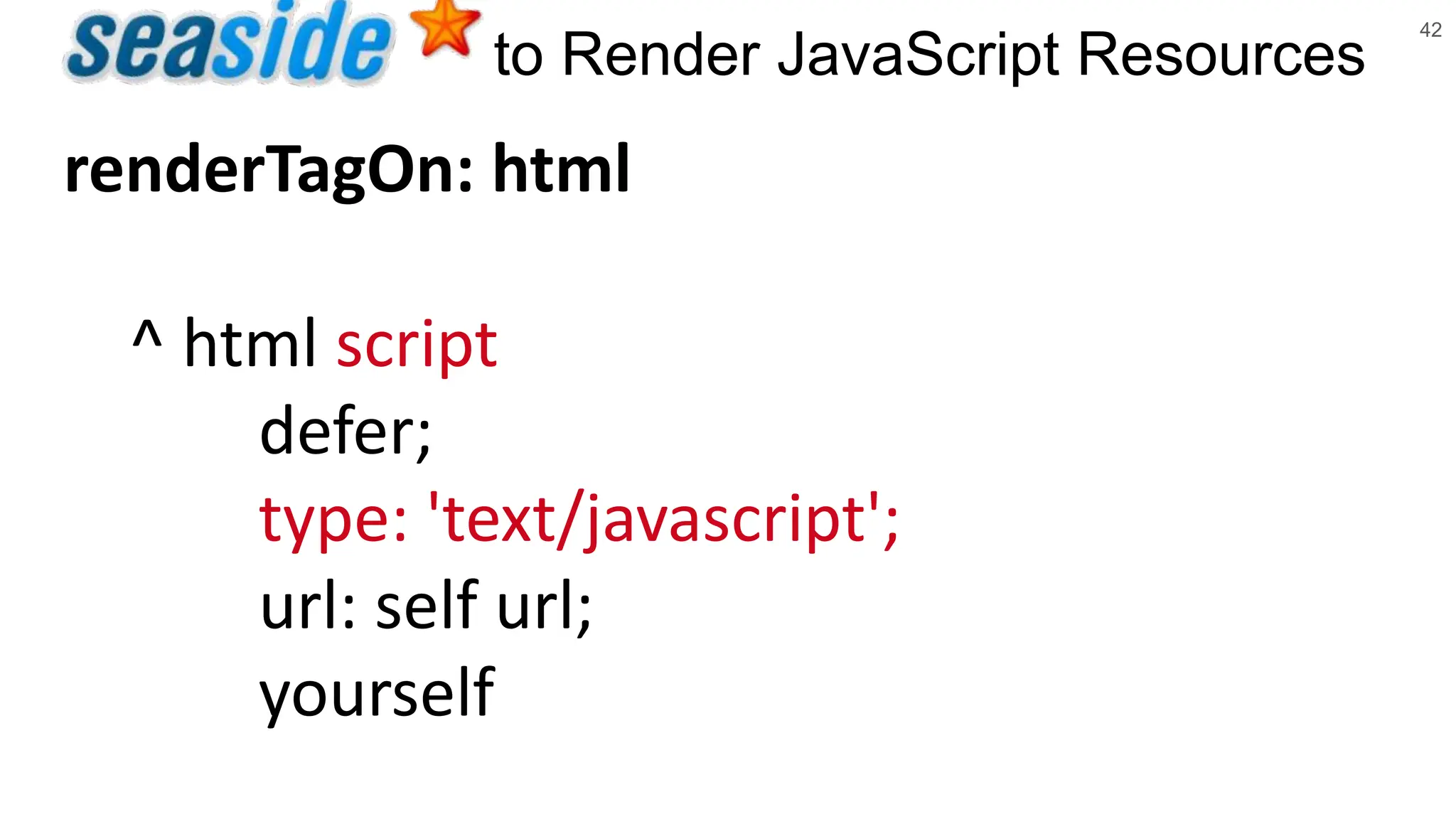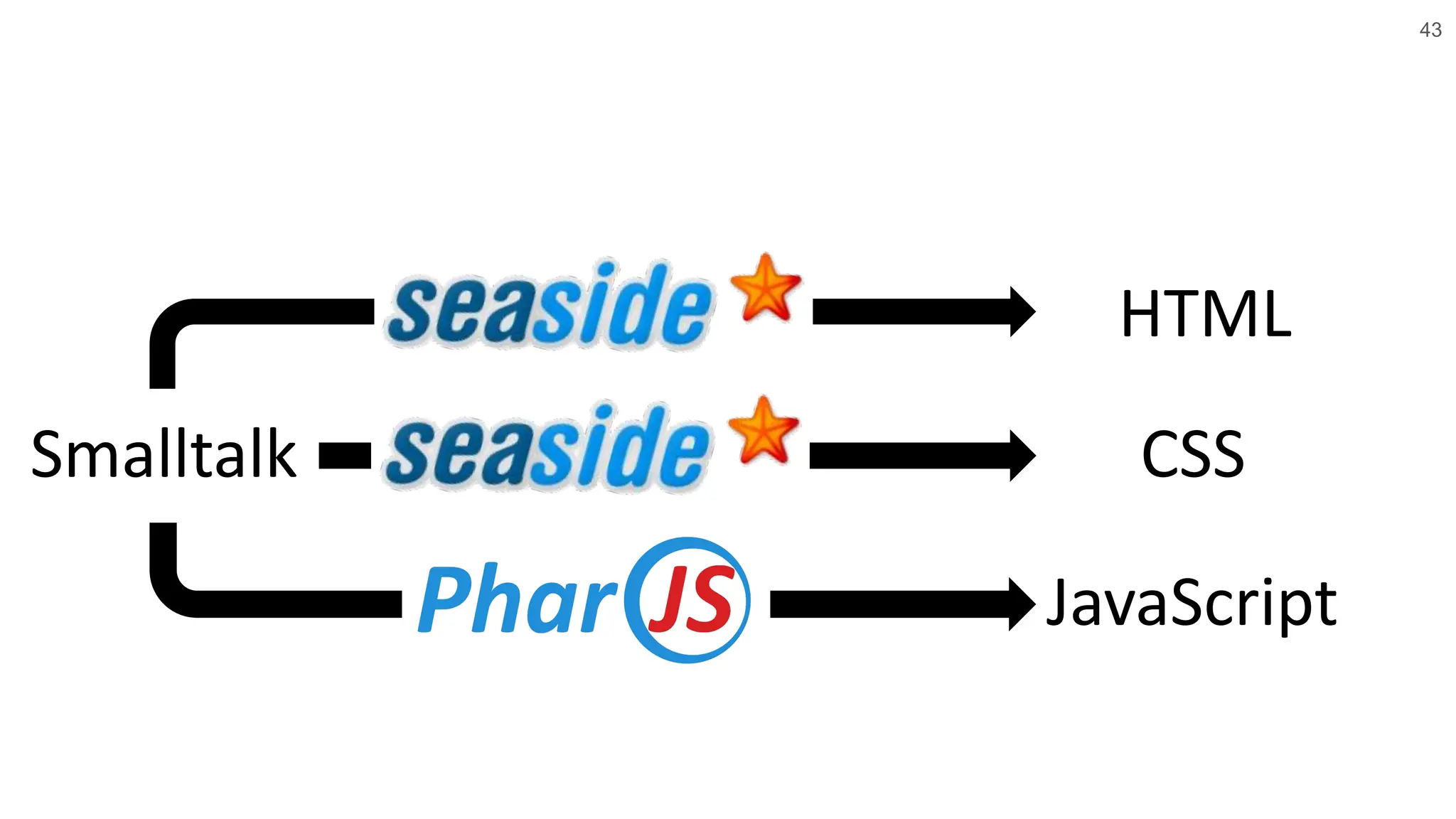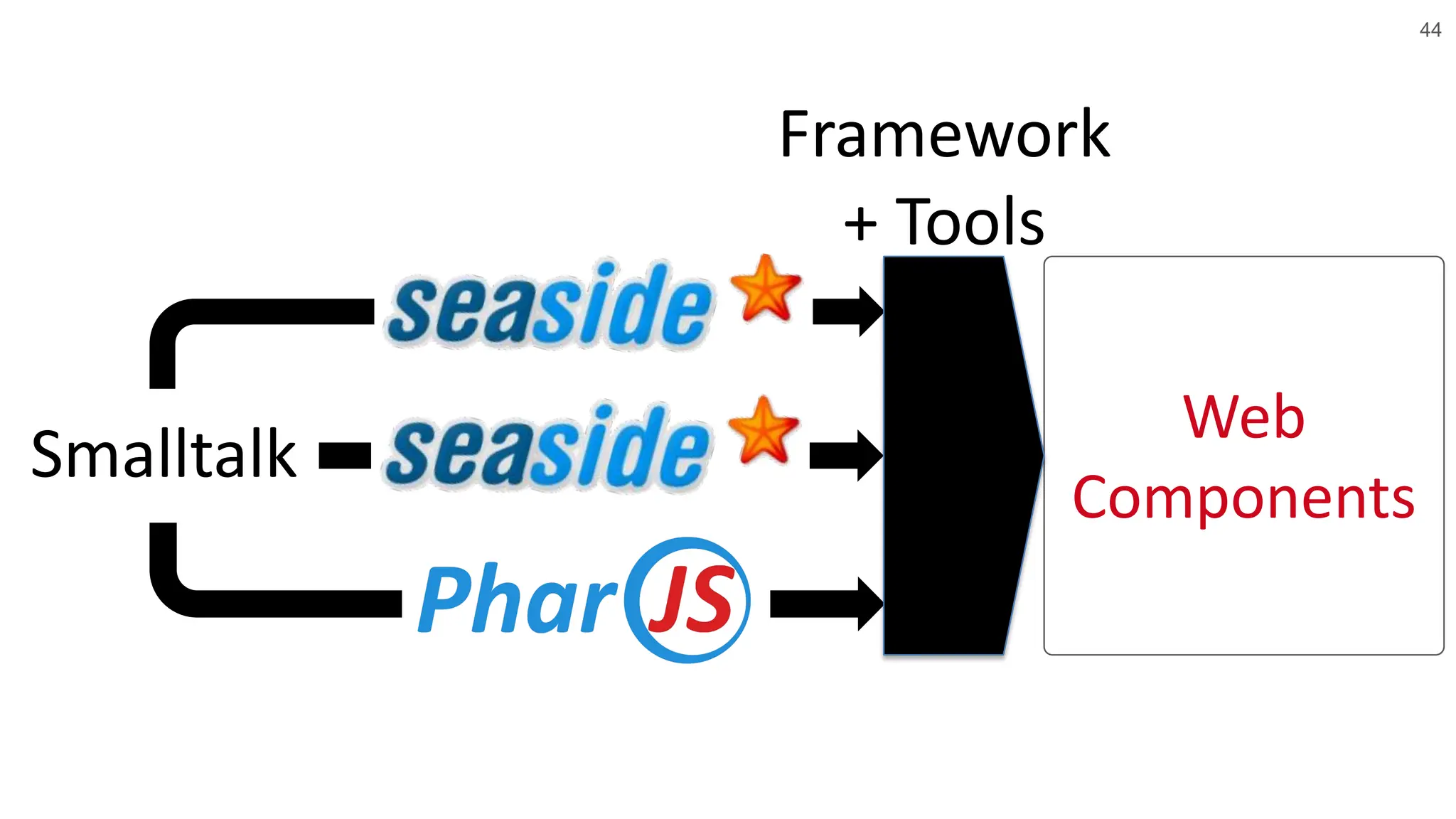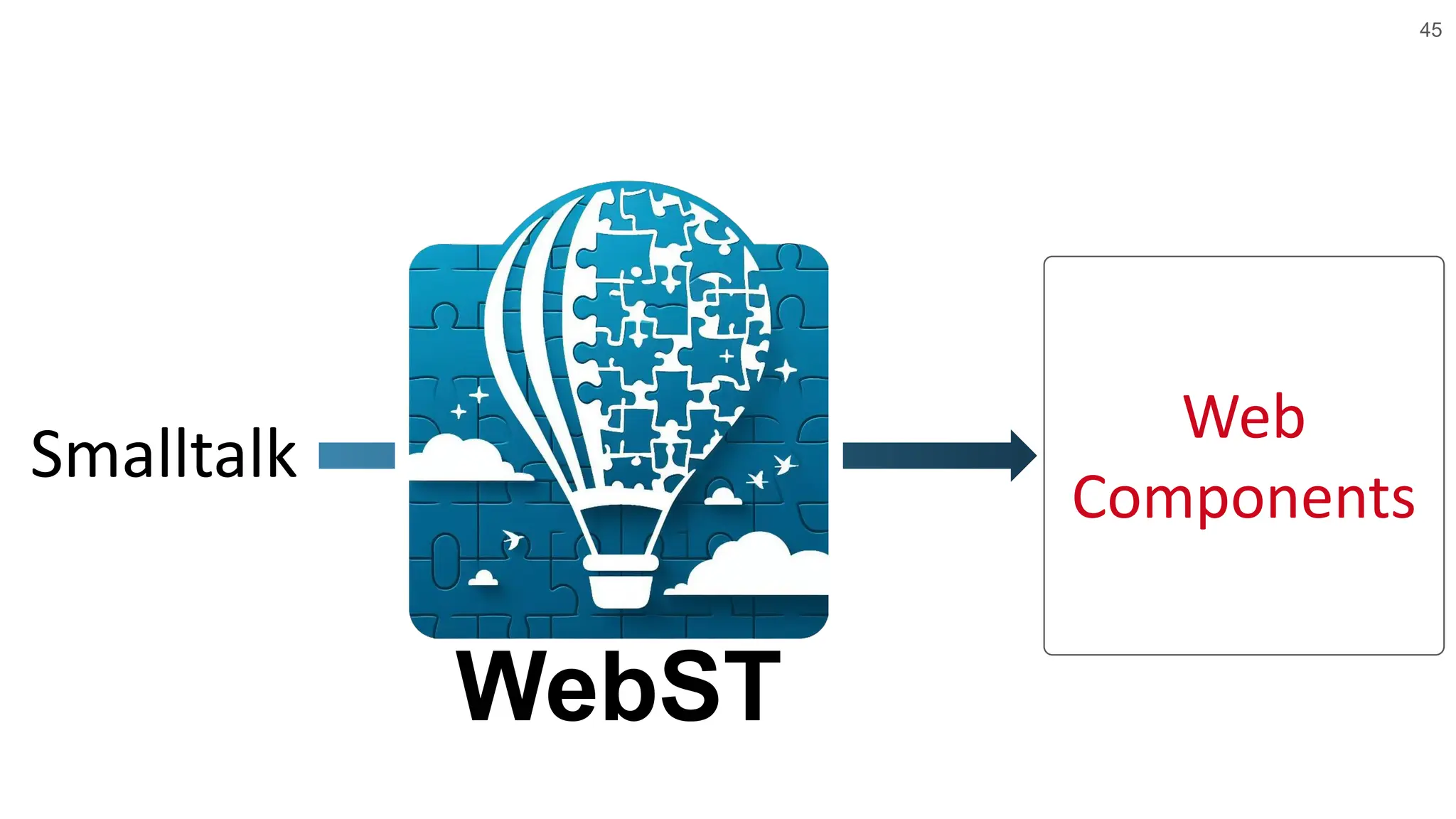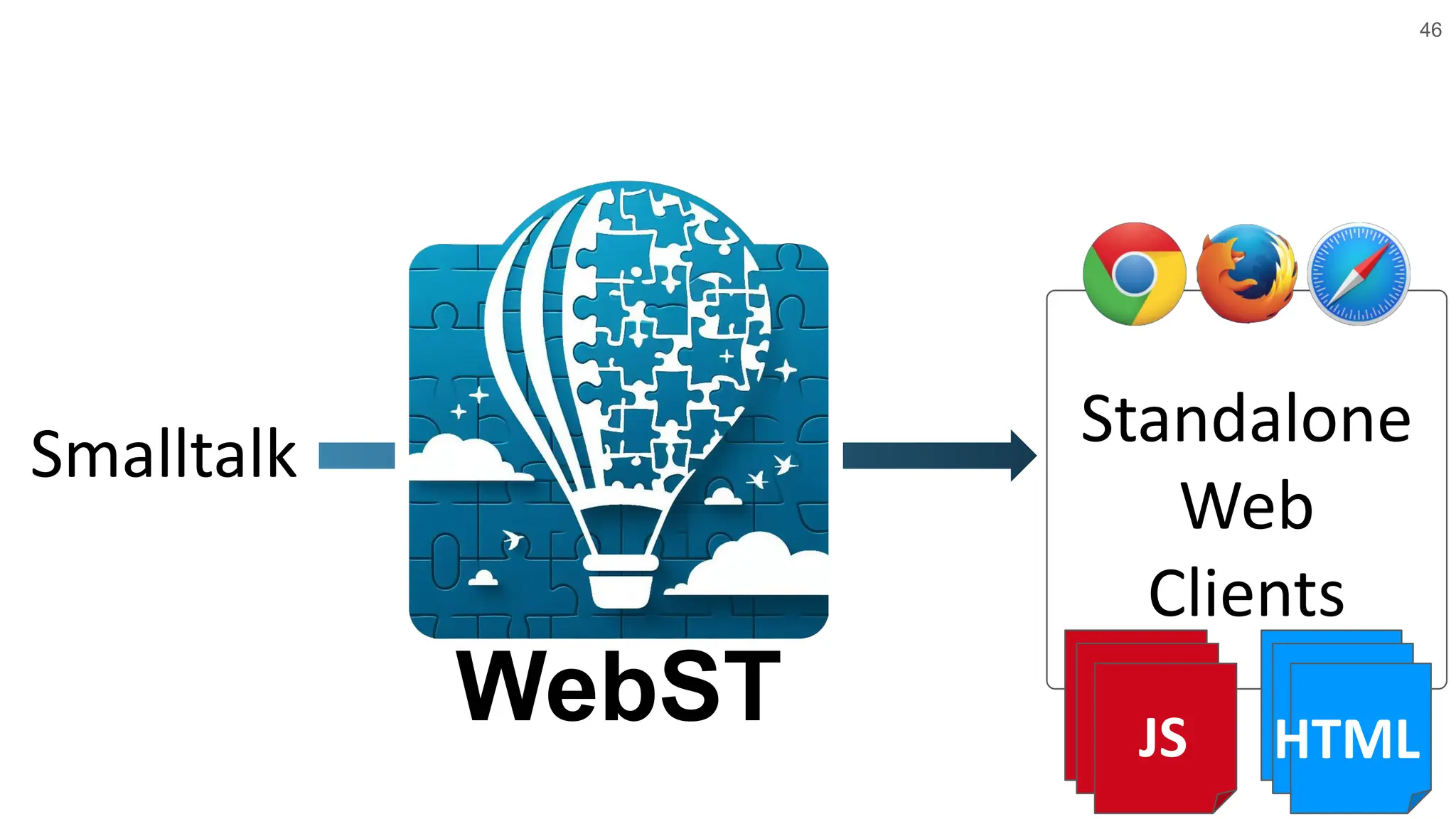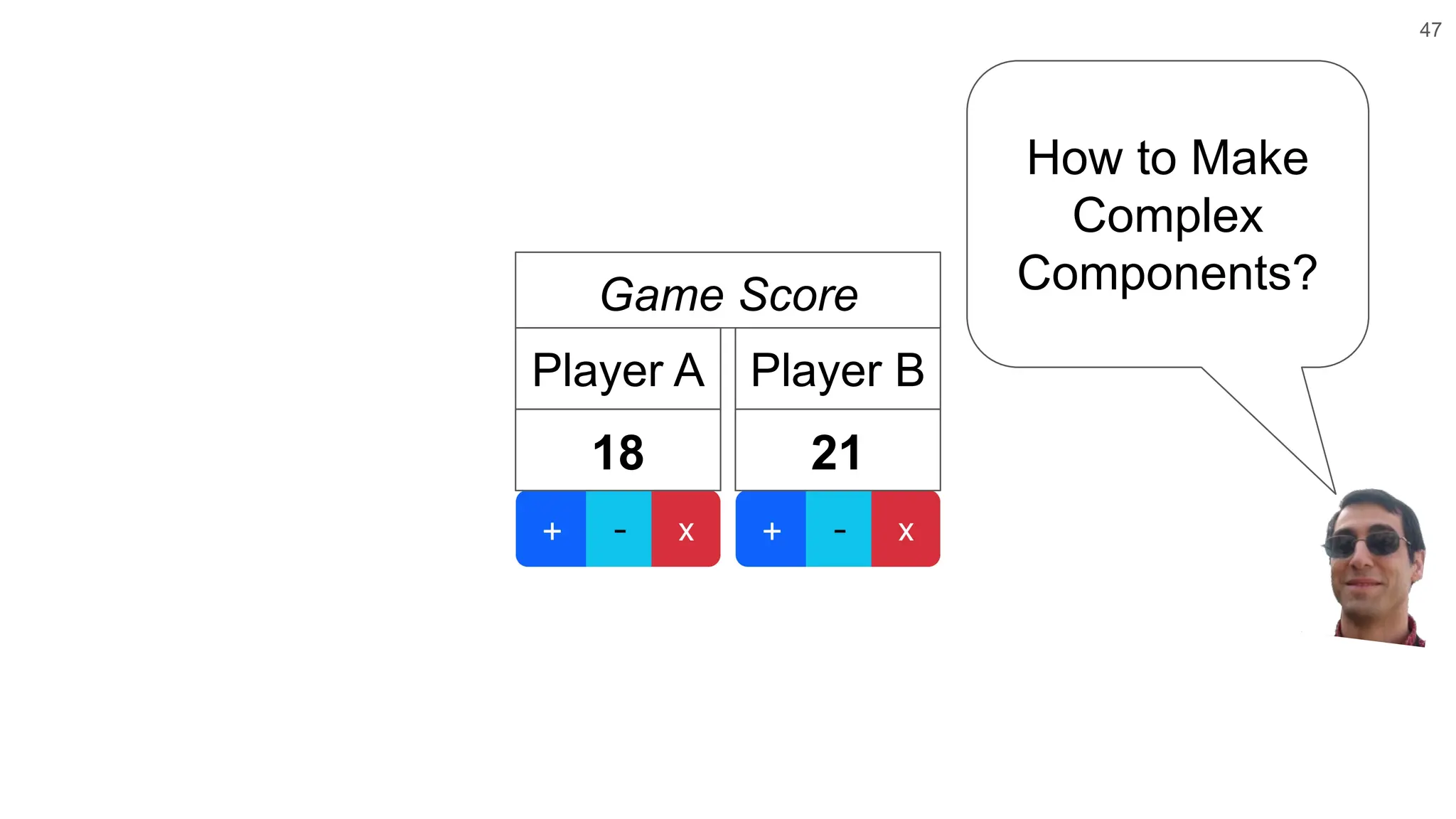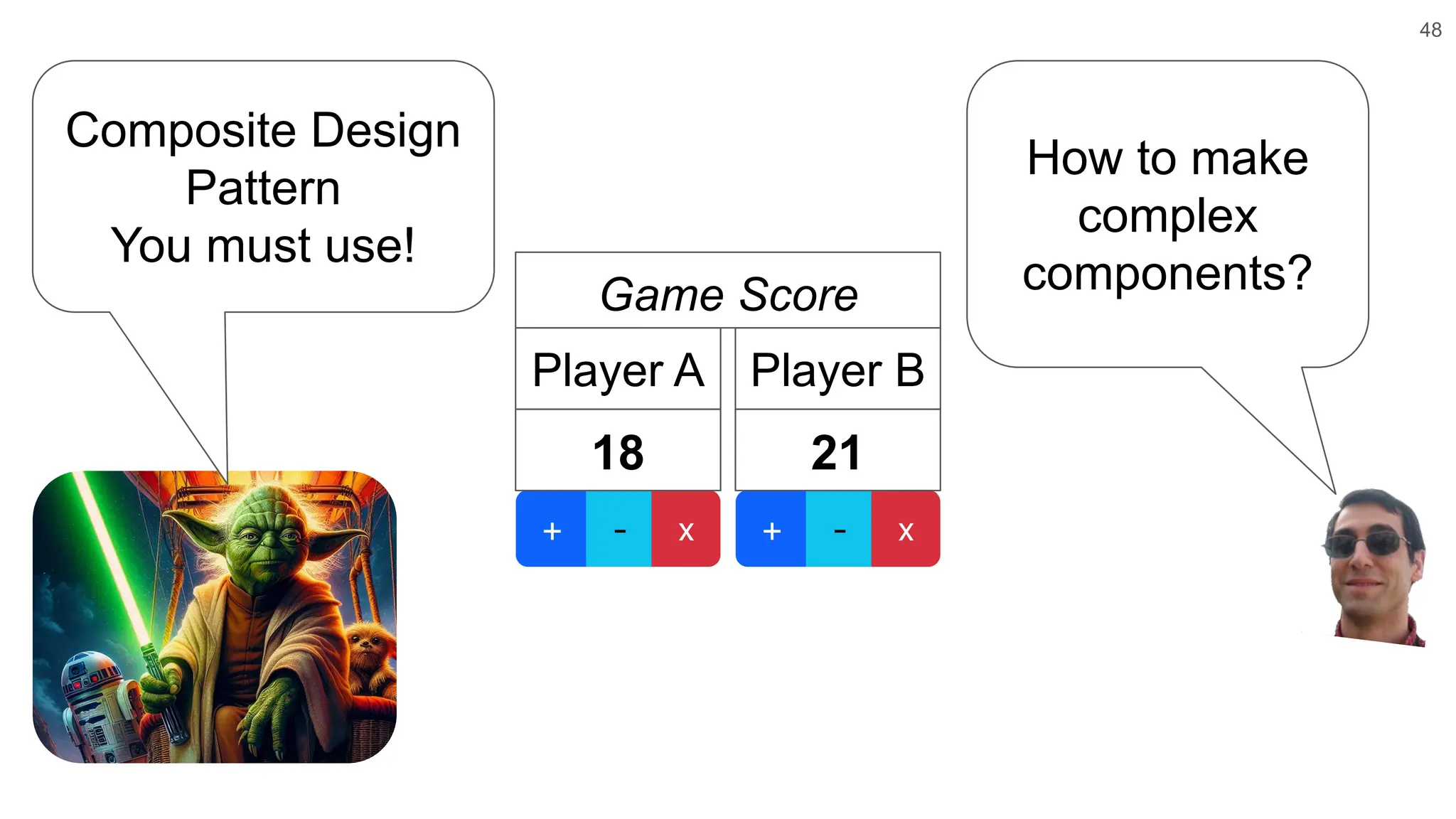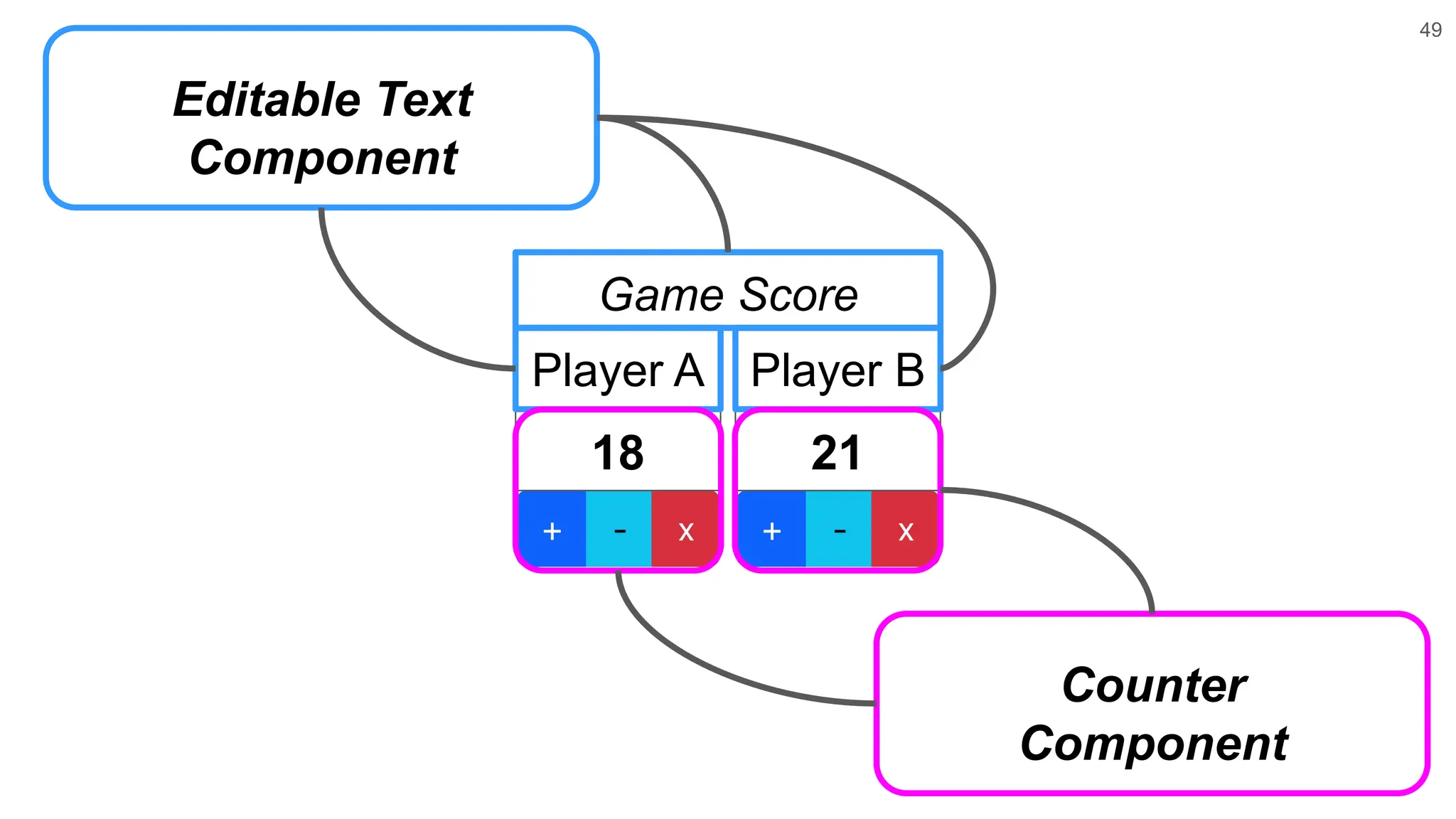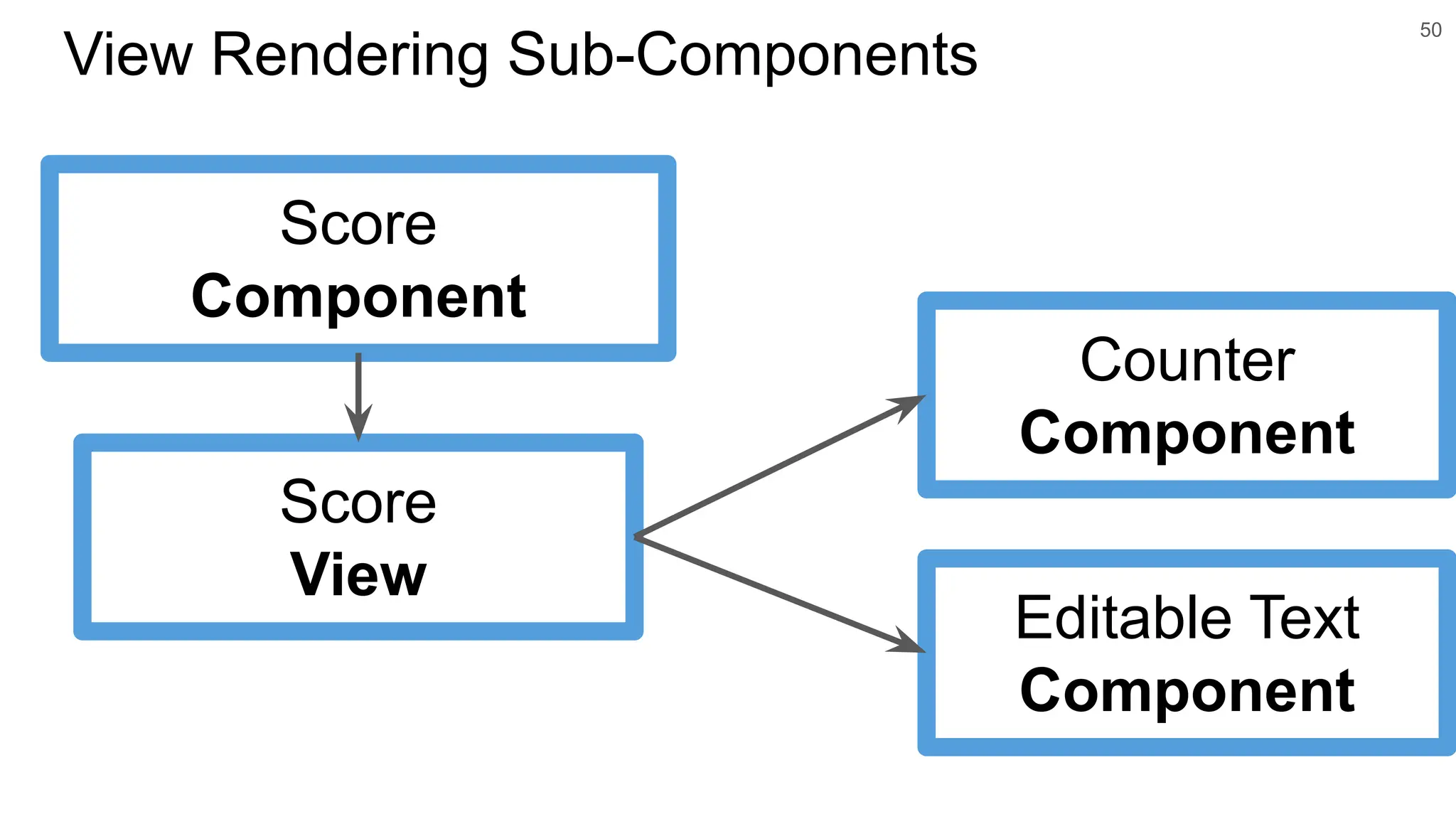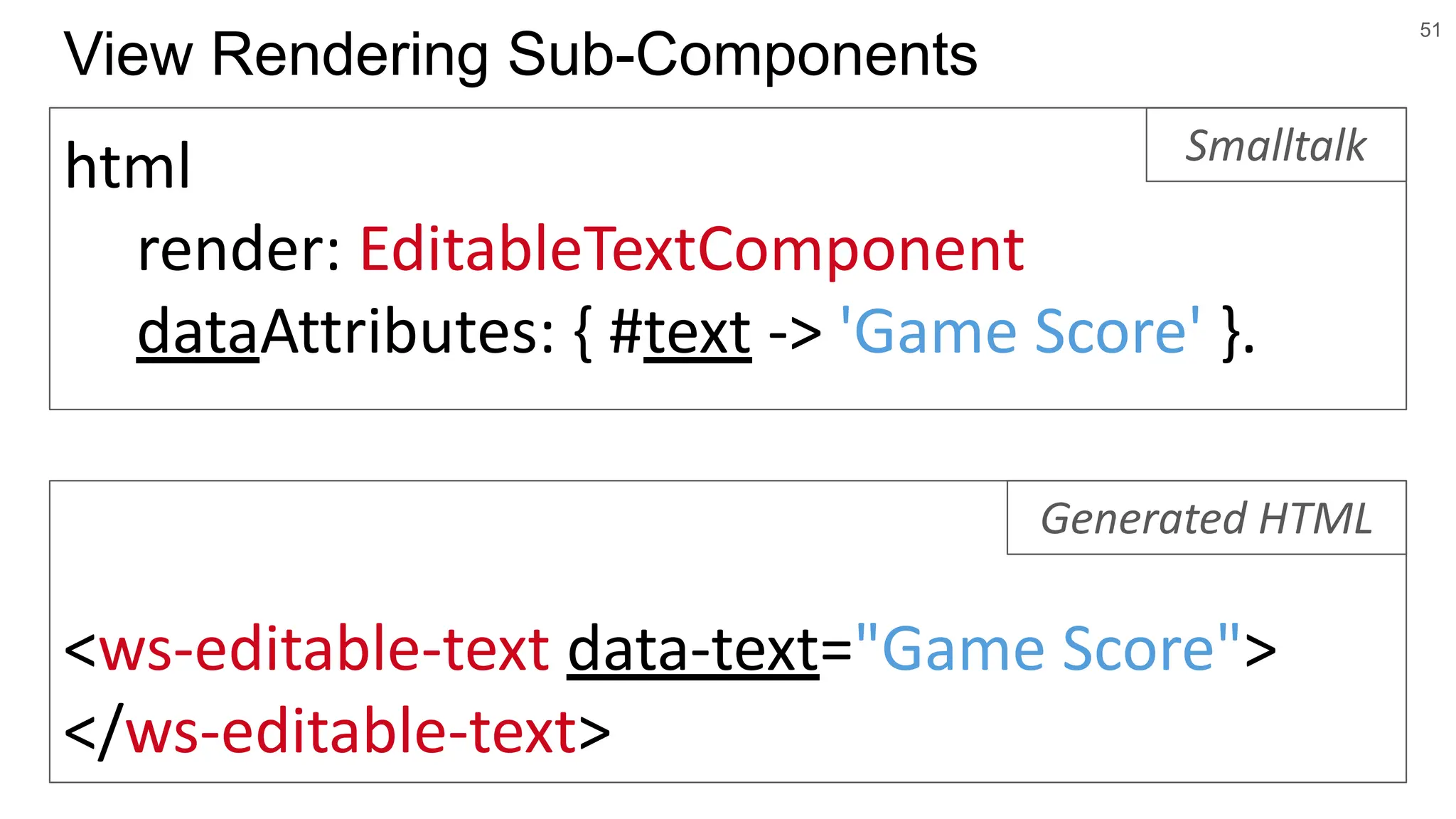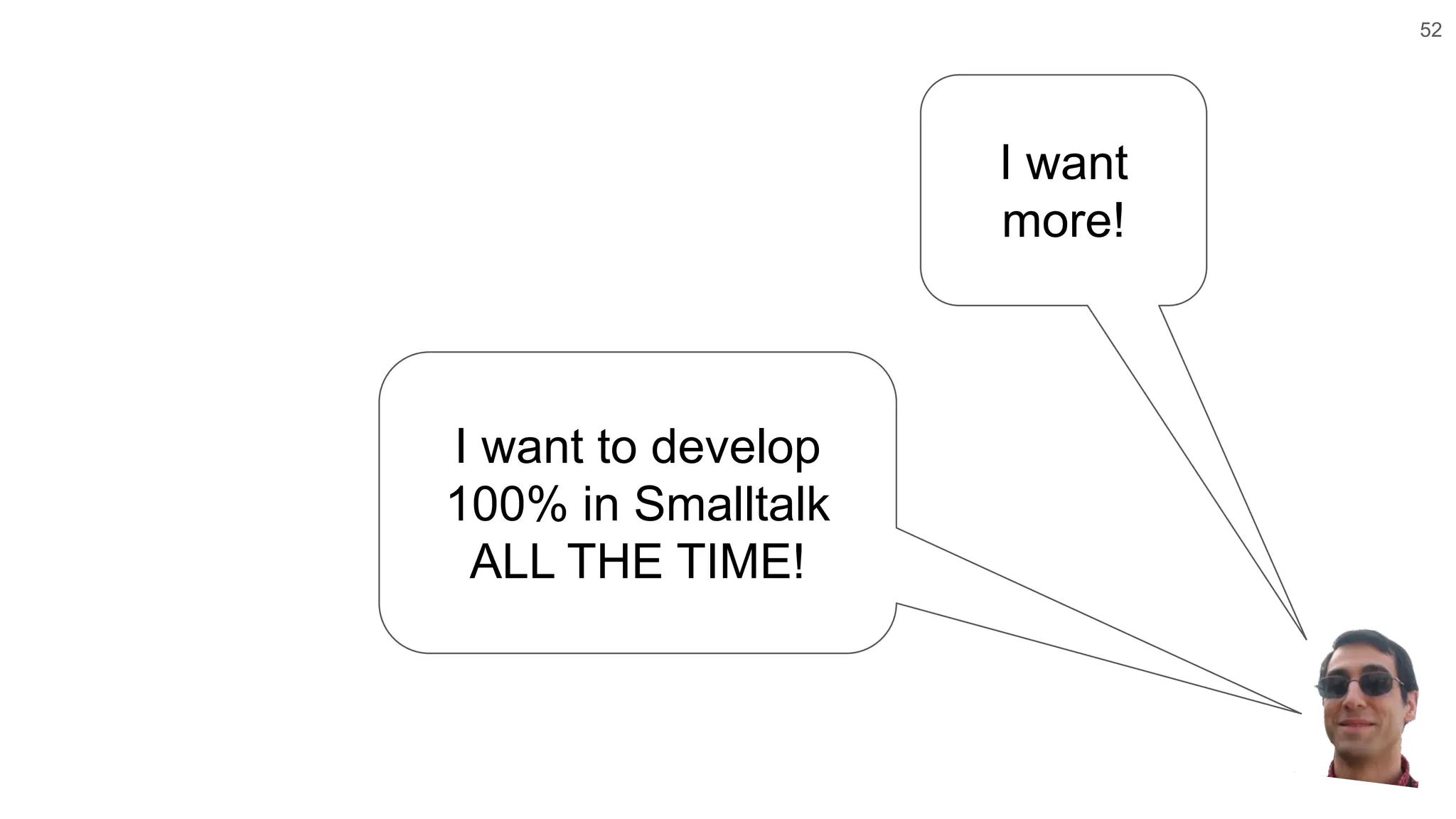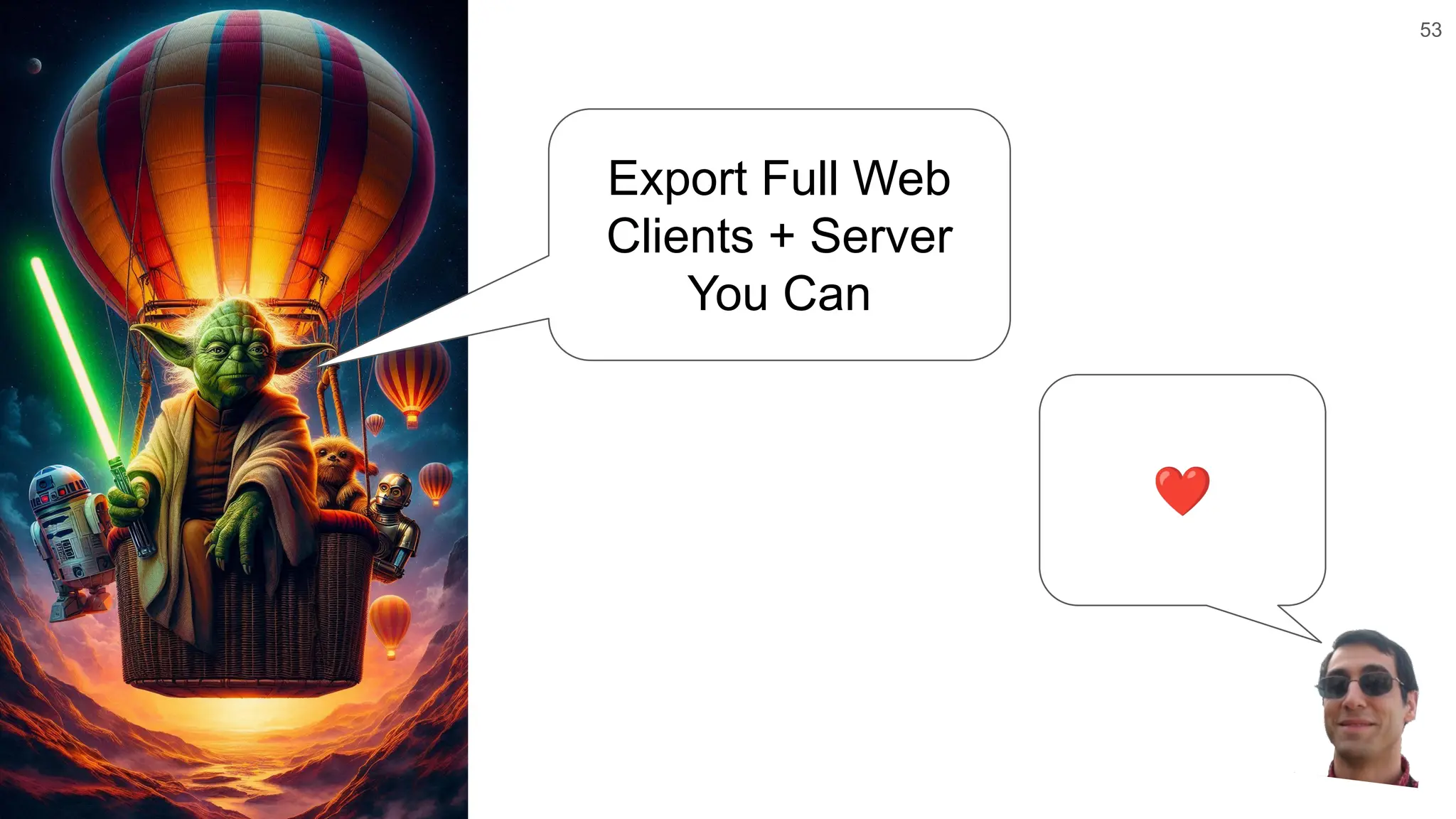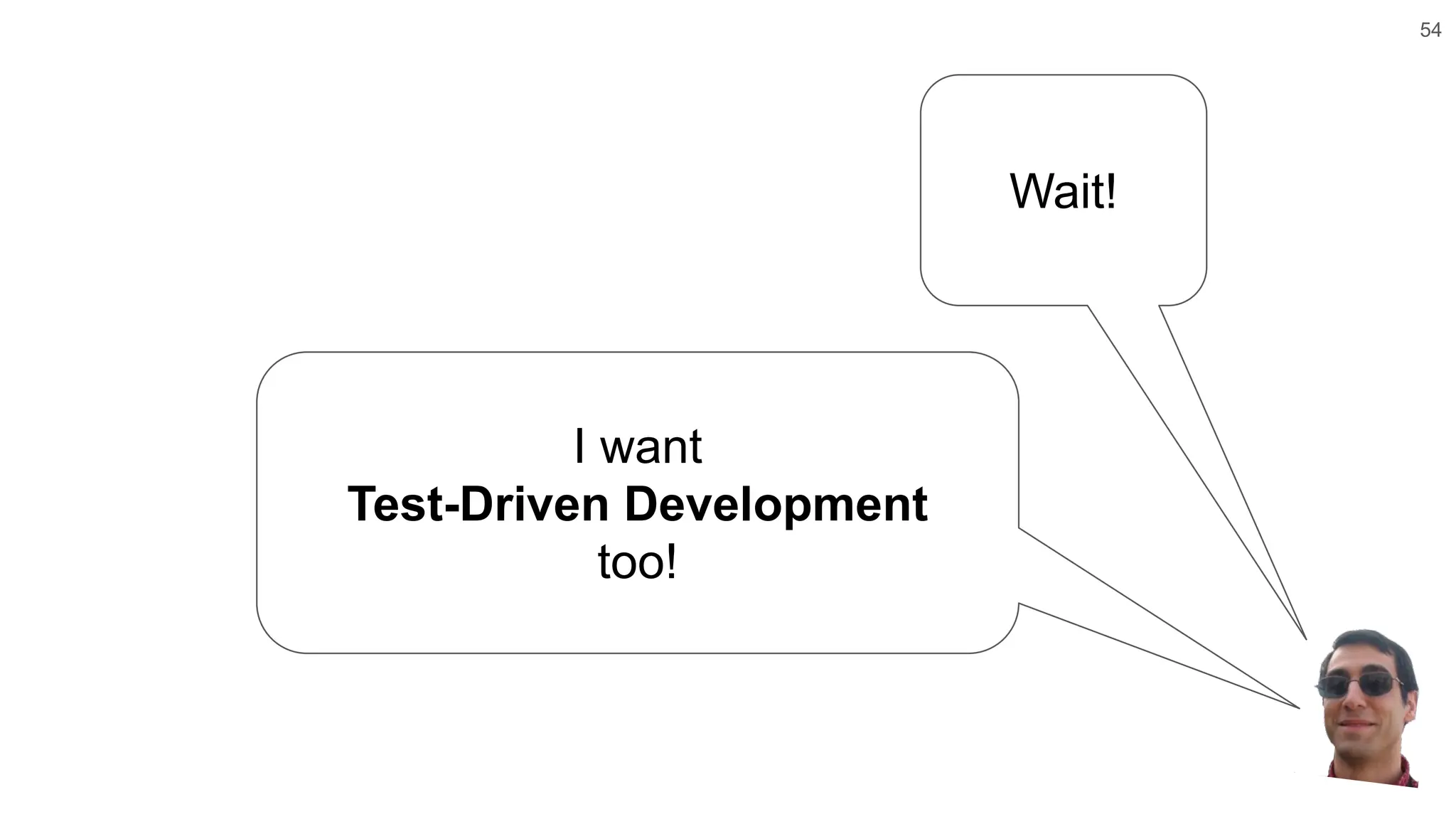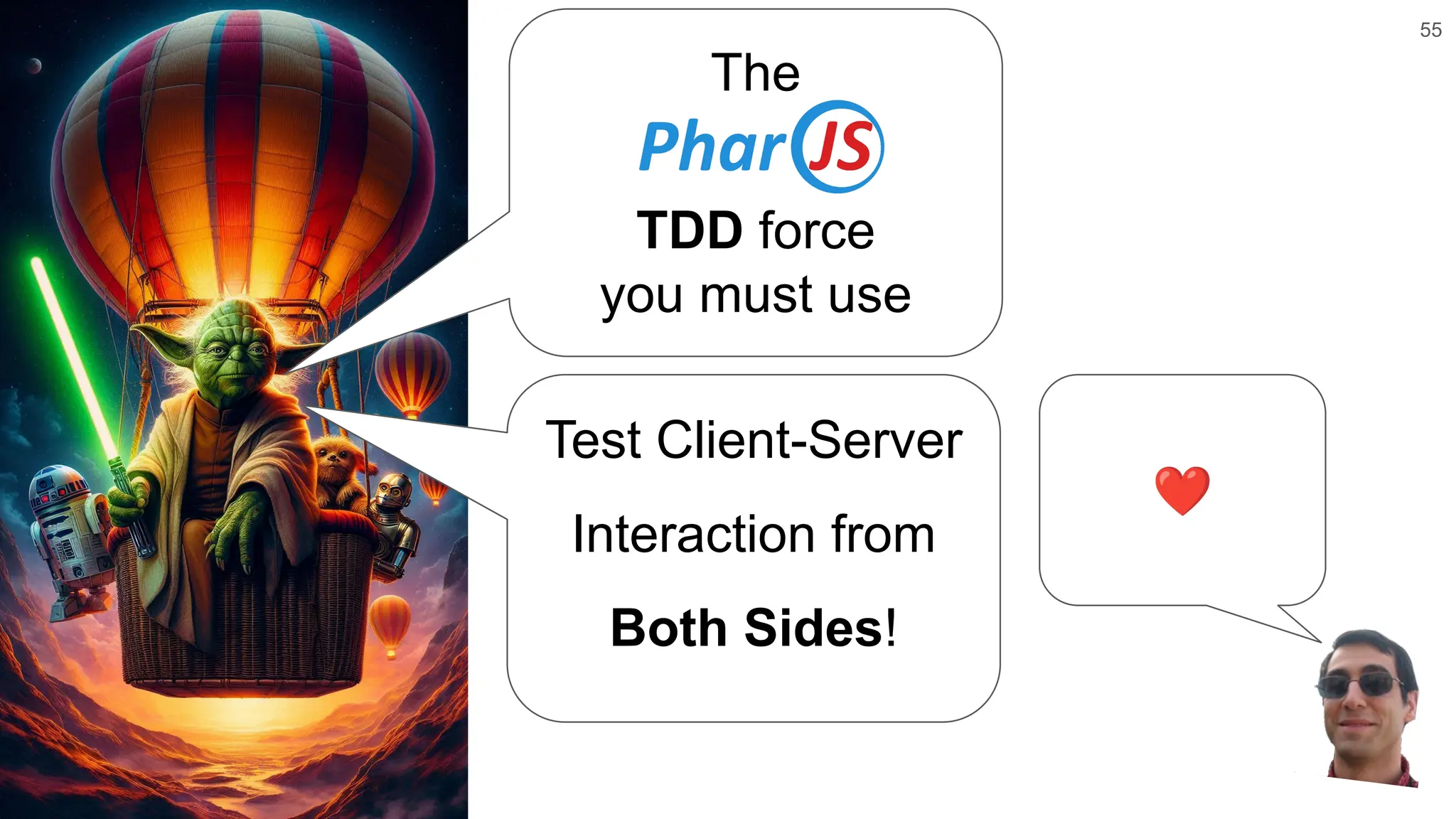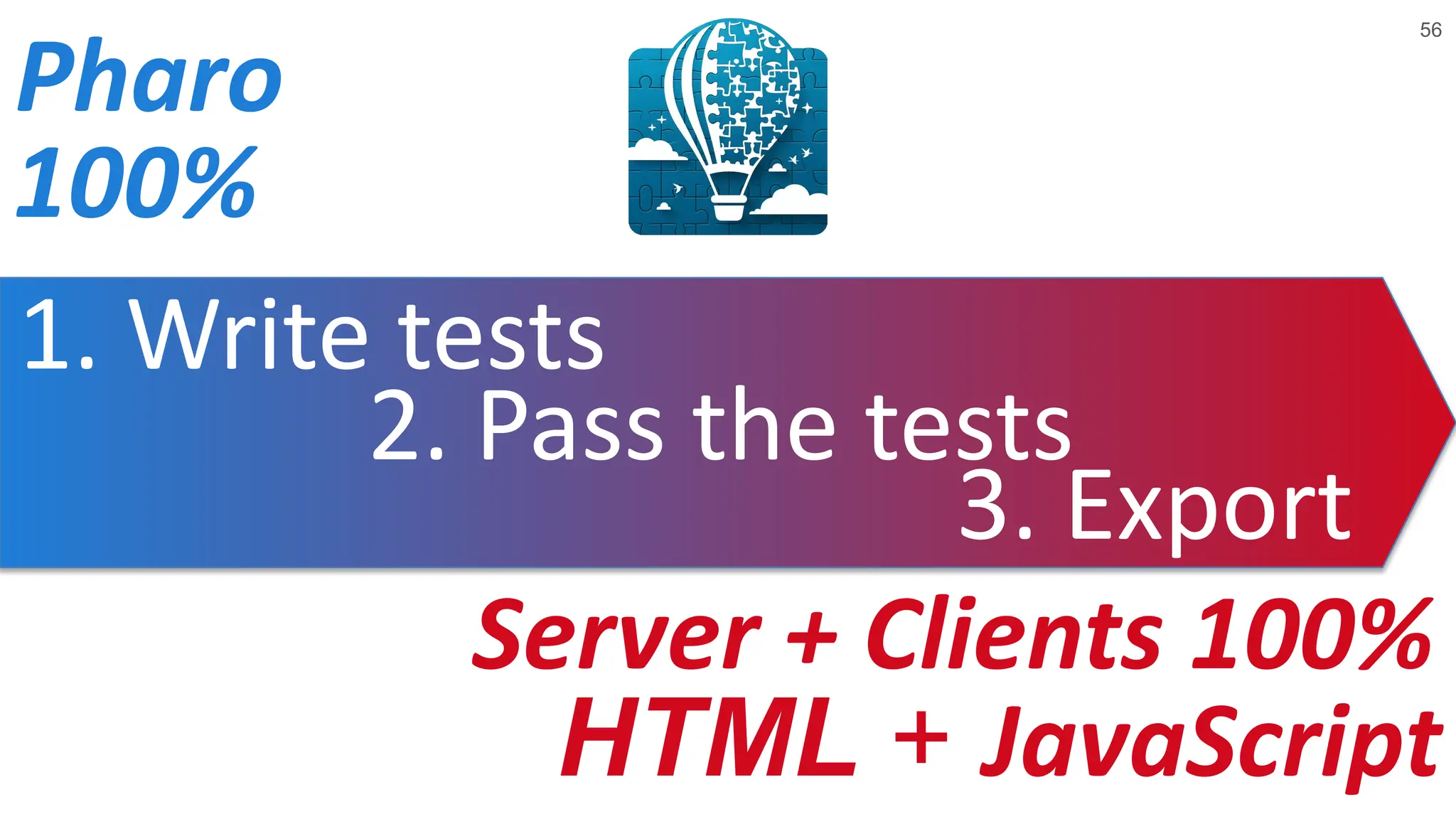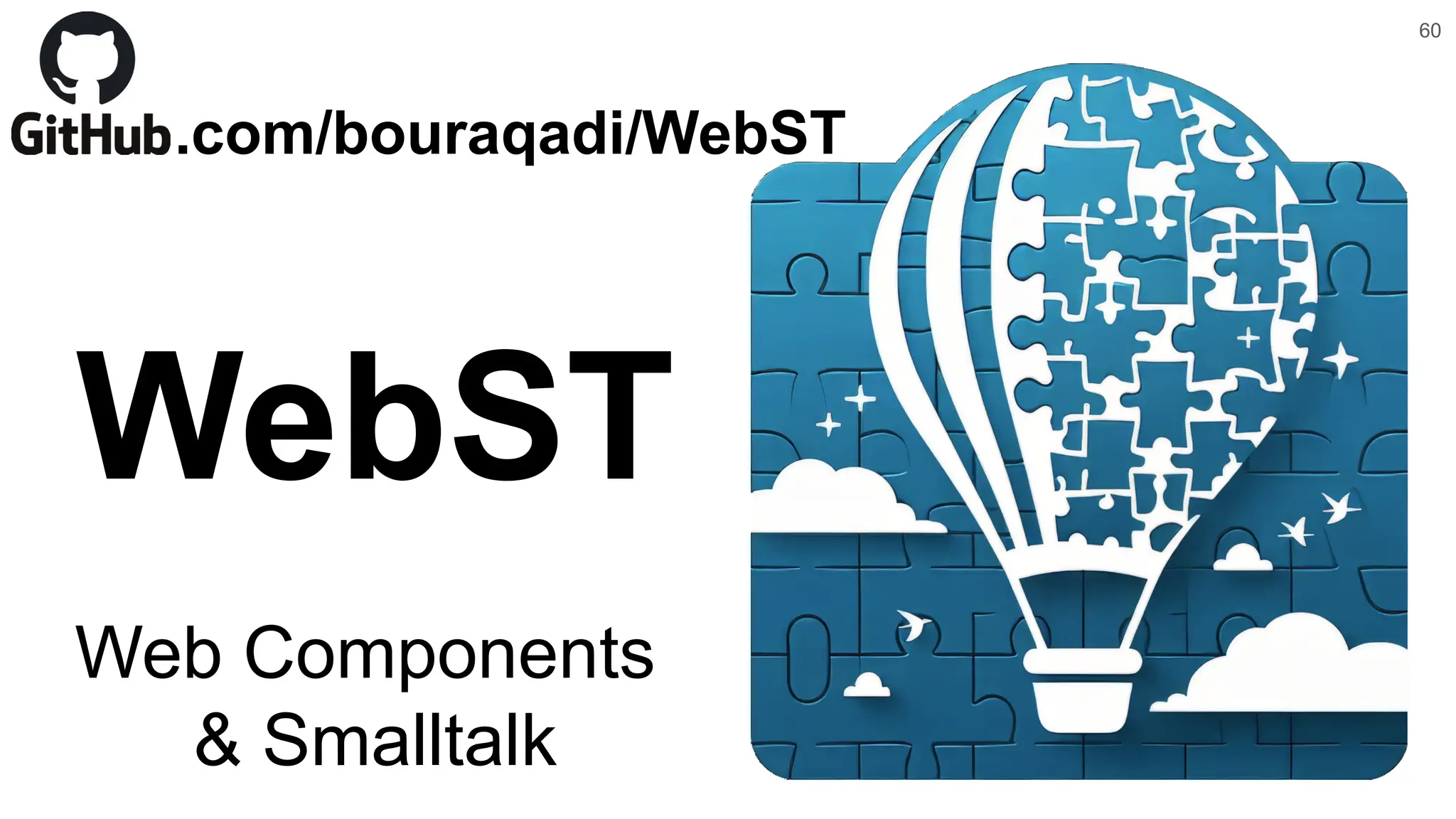The document outlines a presentation on web components in Smalltalk, focusing on their integration and development for web applications. It discusses the structure of web components, their encapsulation, and how to implement them using Smalltalk's MVC design pattern. The presentation emphasizes the use of test-driven development and the potential for creating fully functional web clients and servers in Smalltalk.
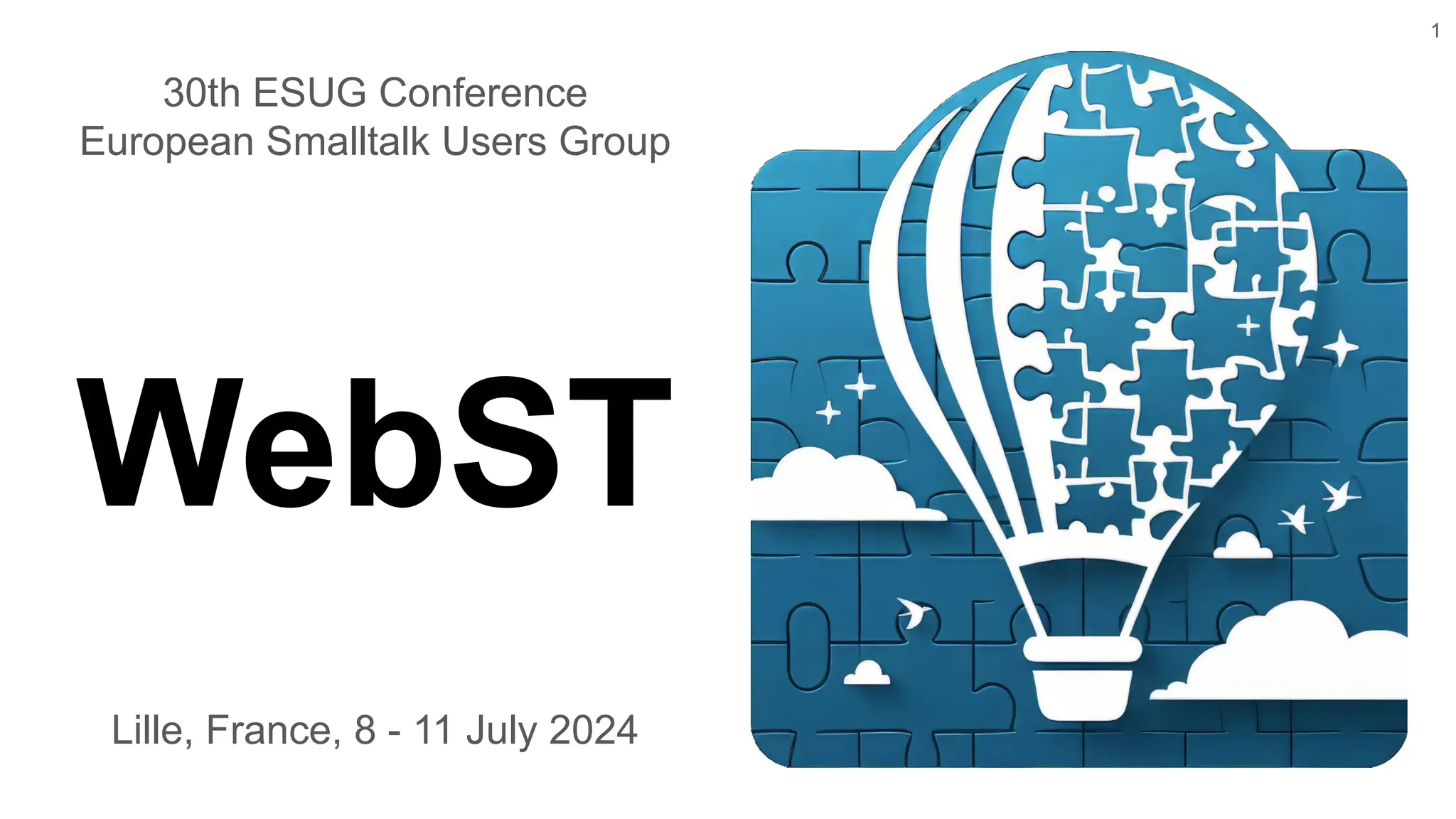
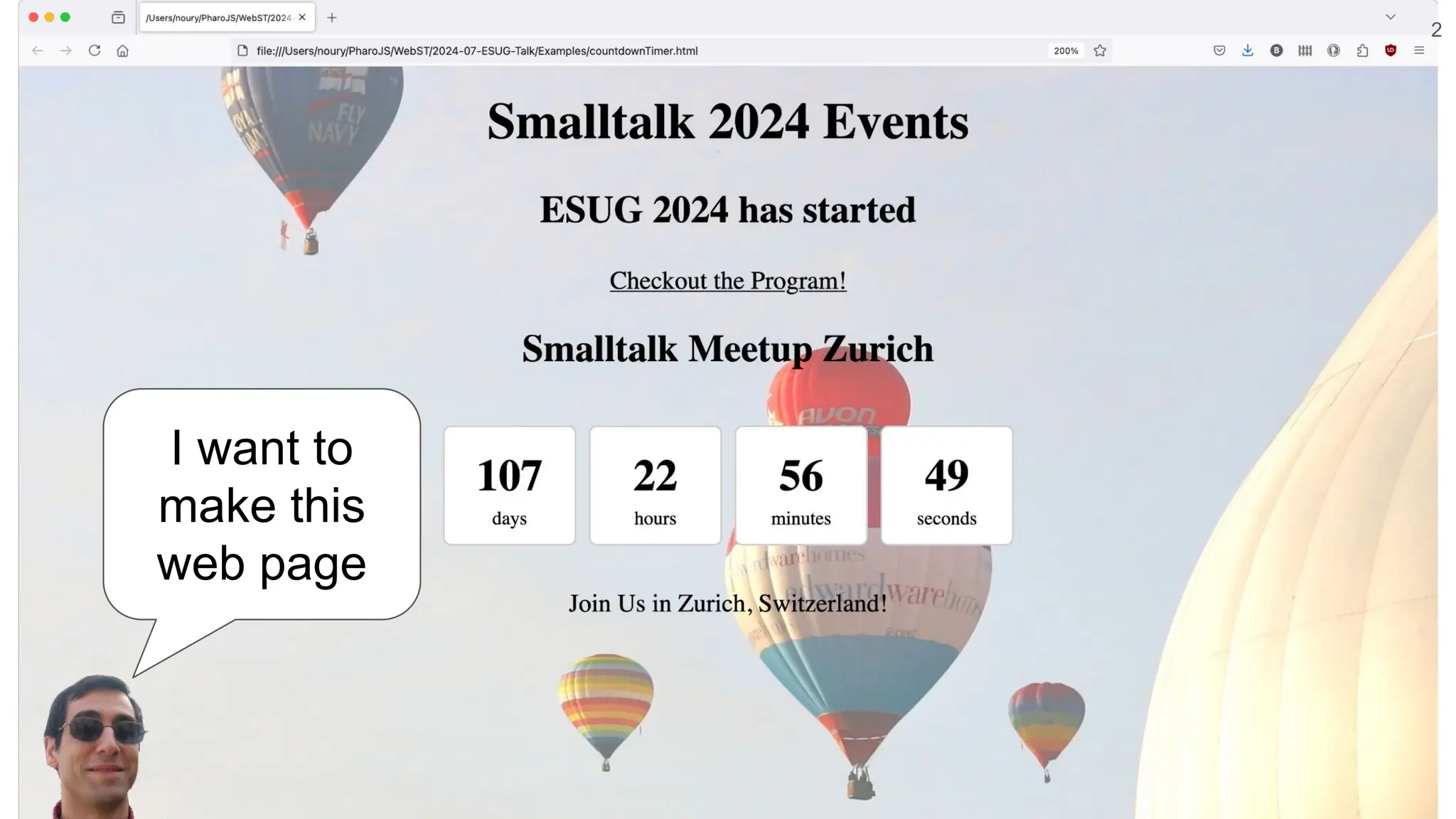
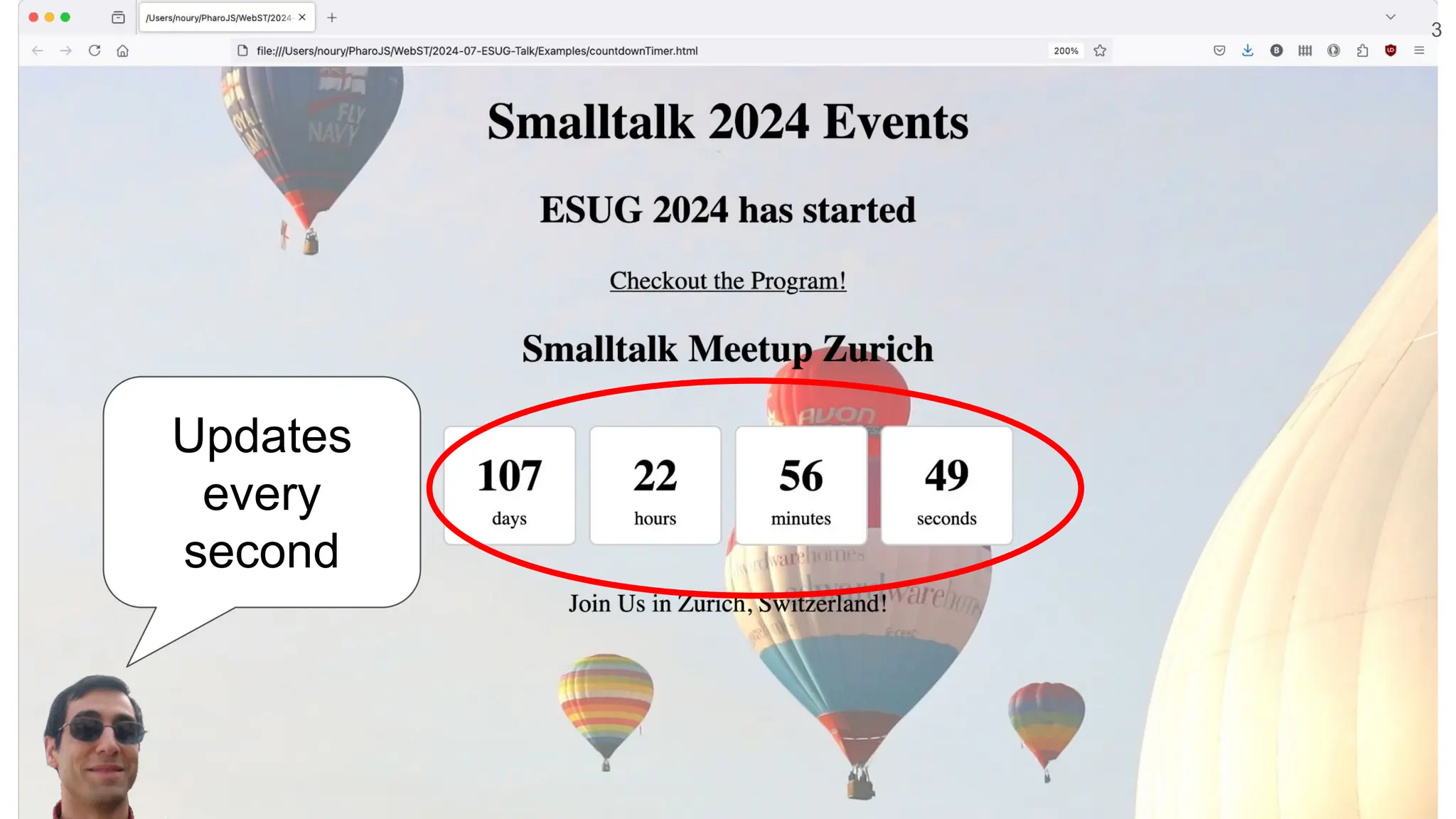
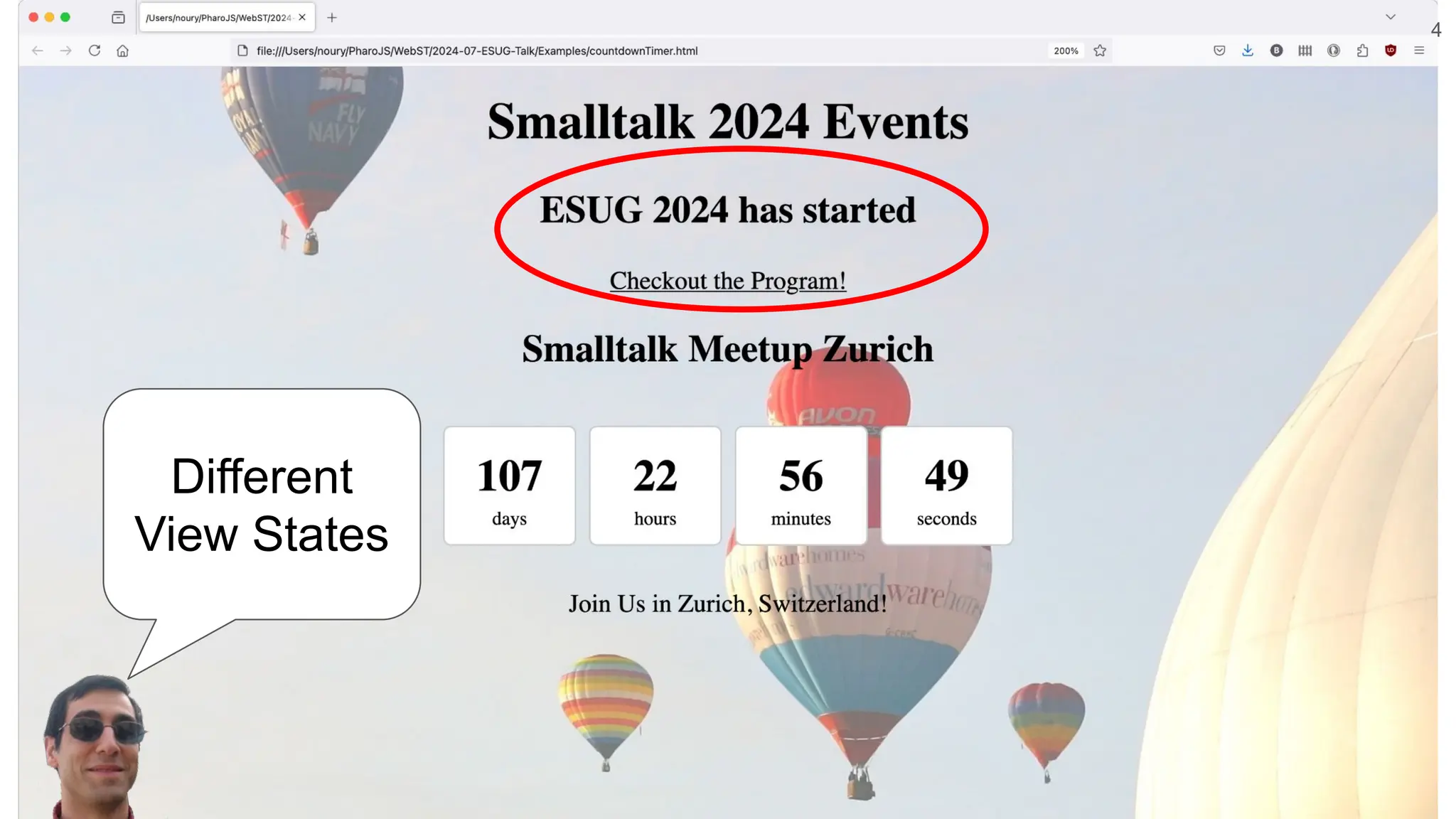
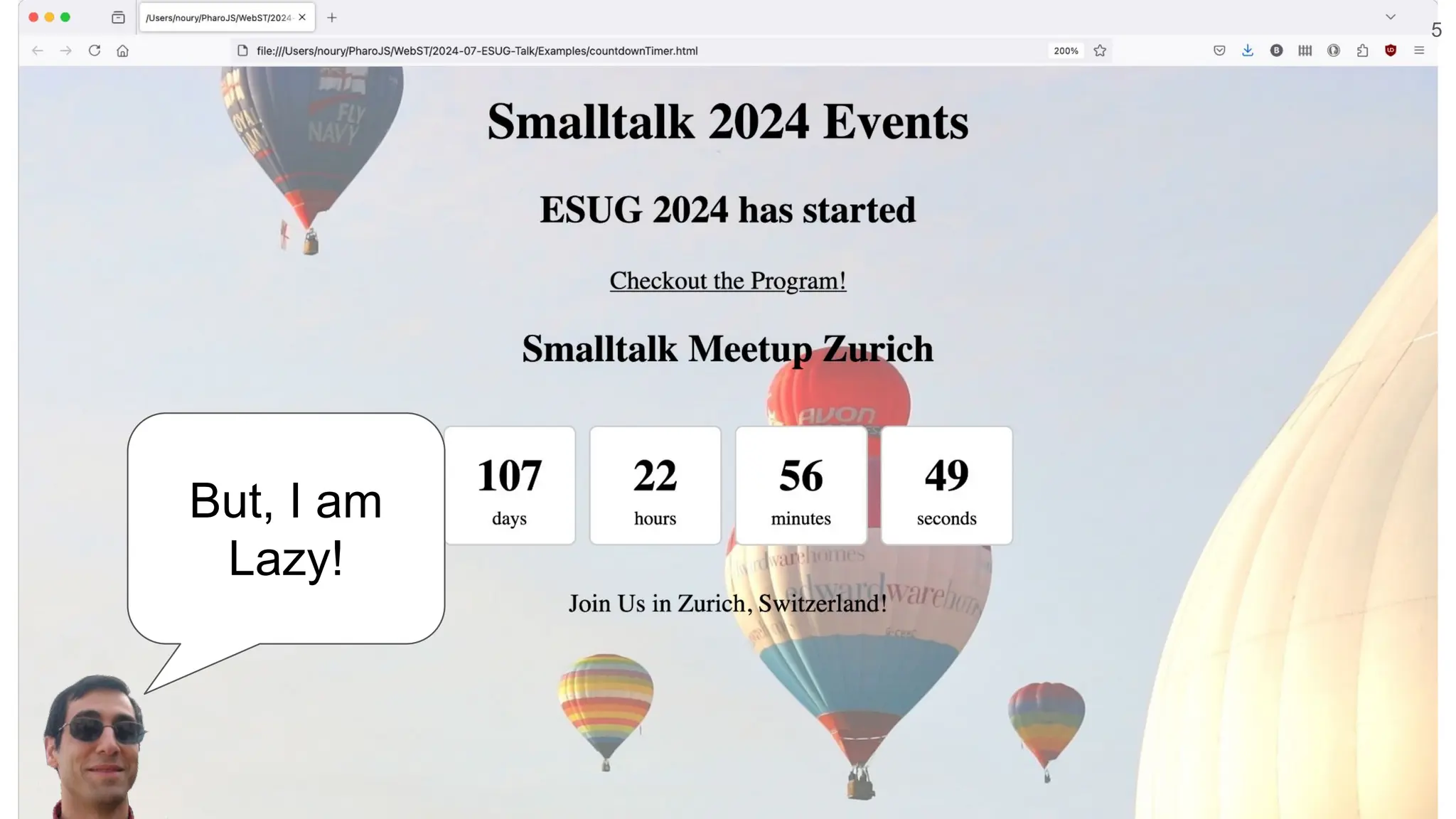
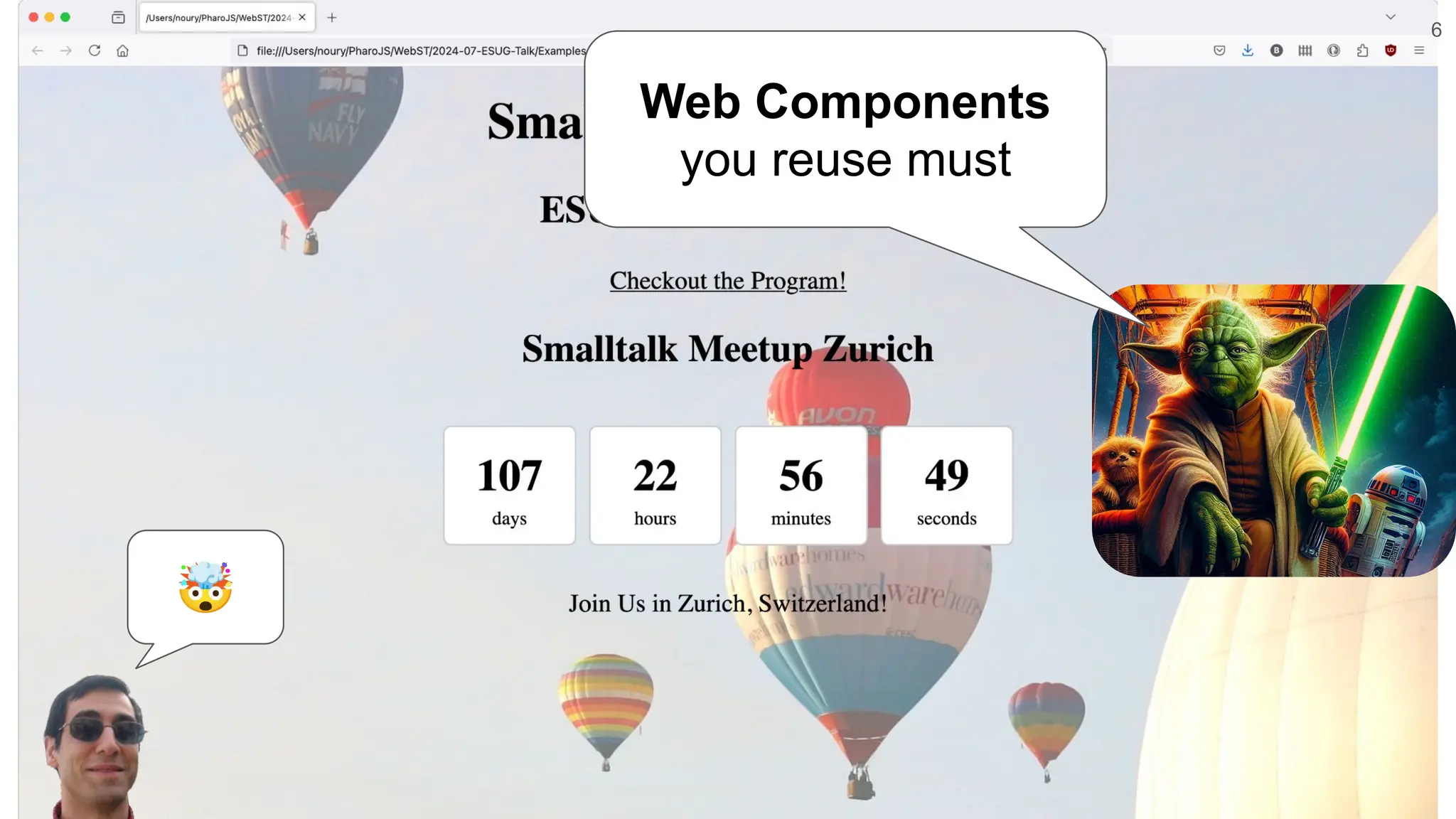
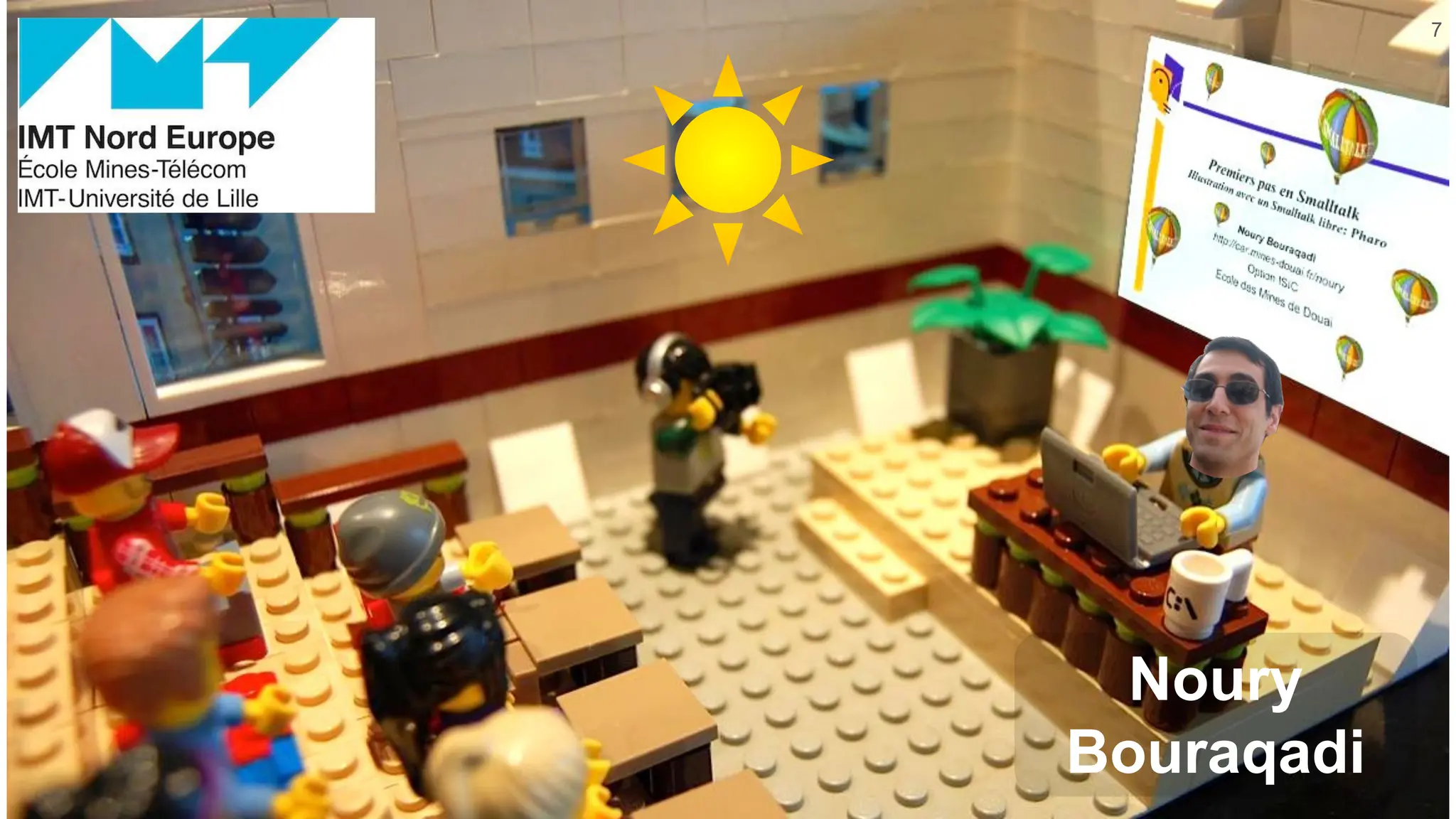
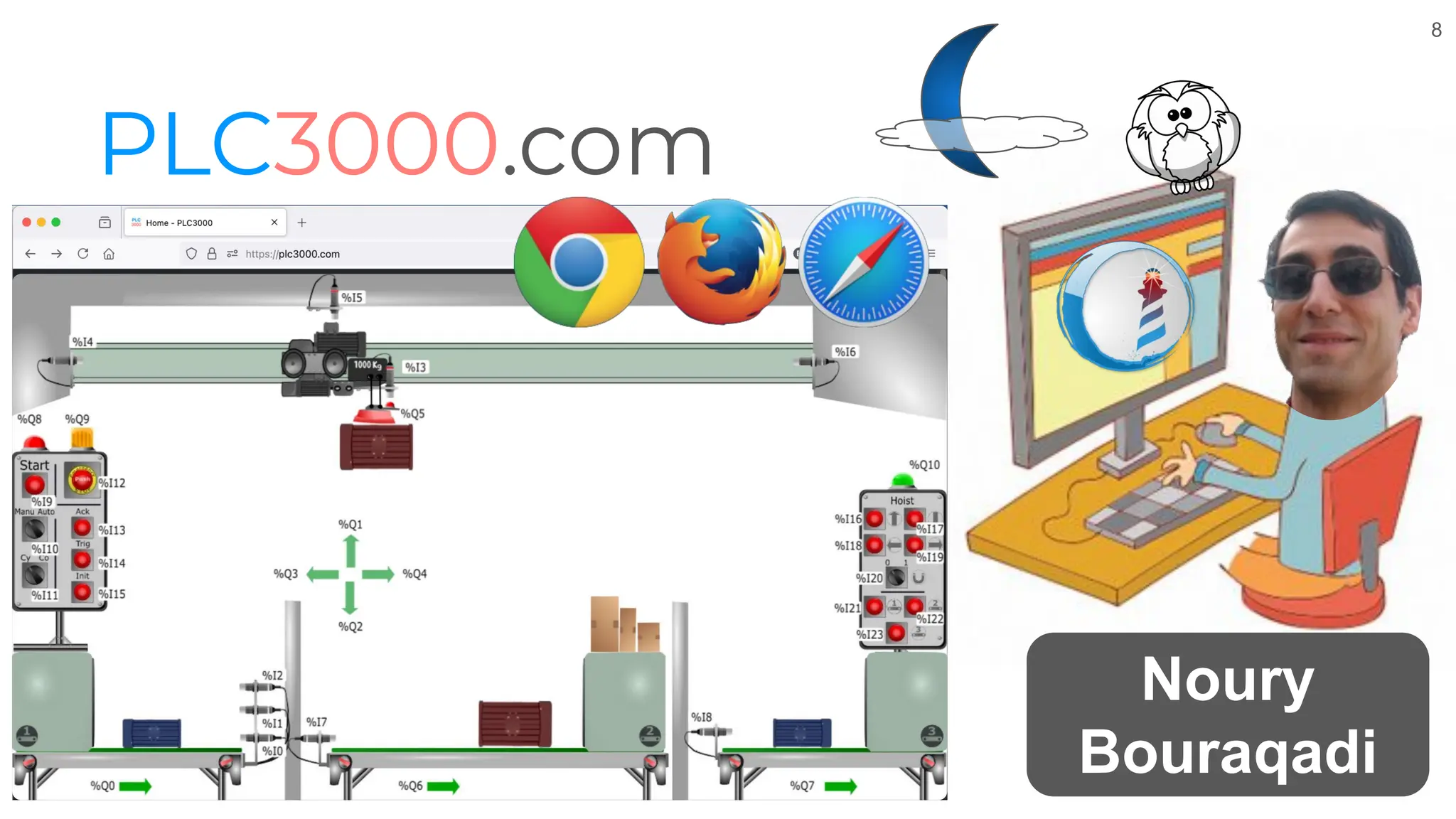

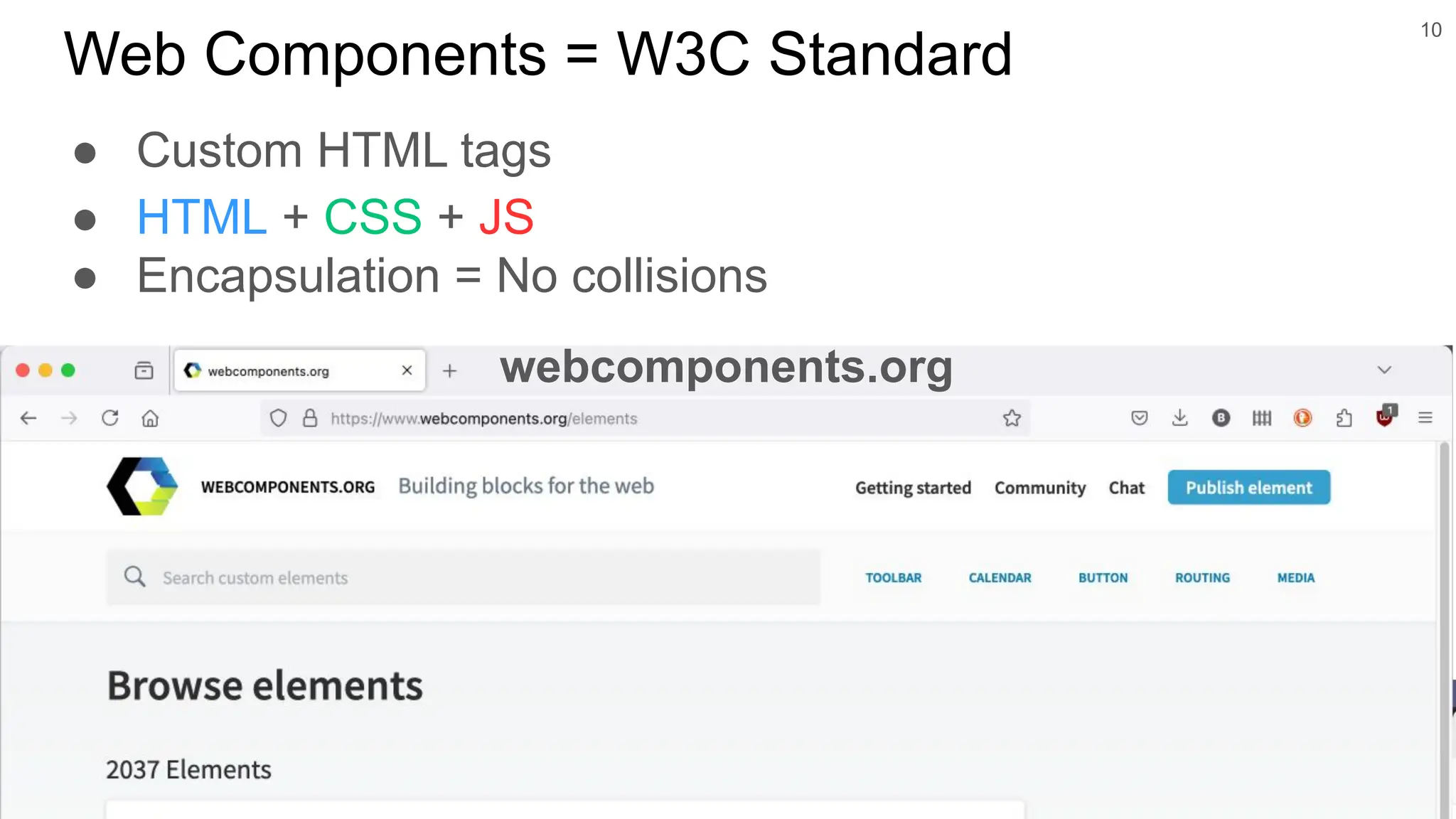
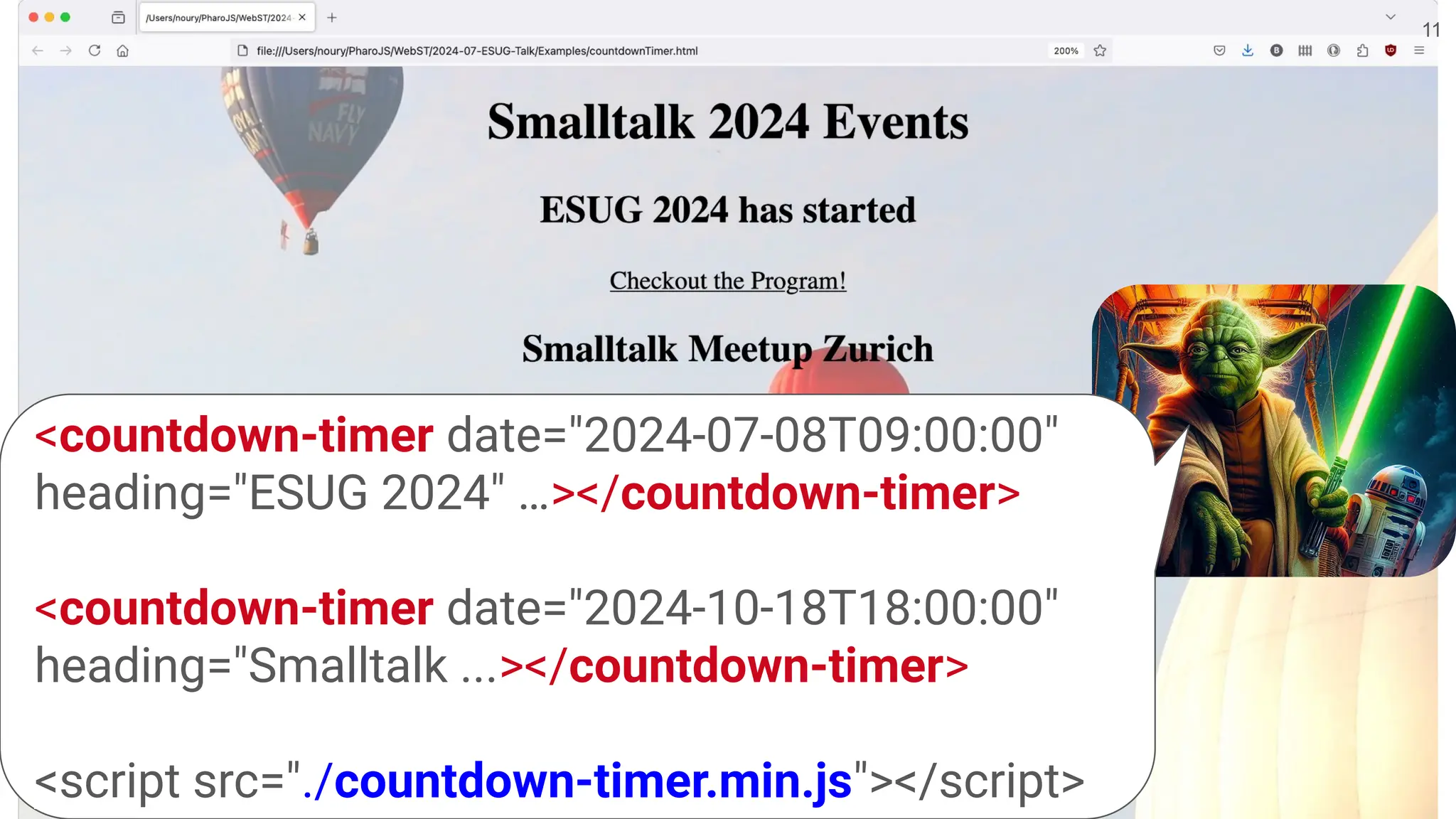
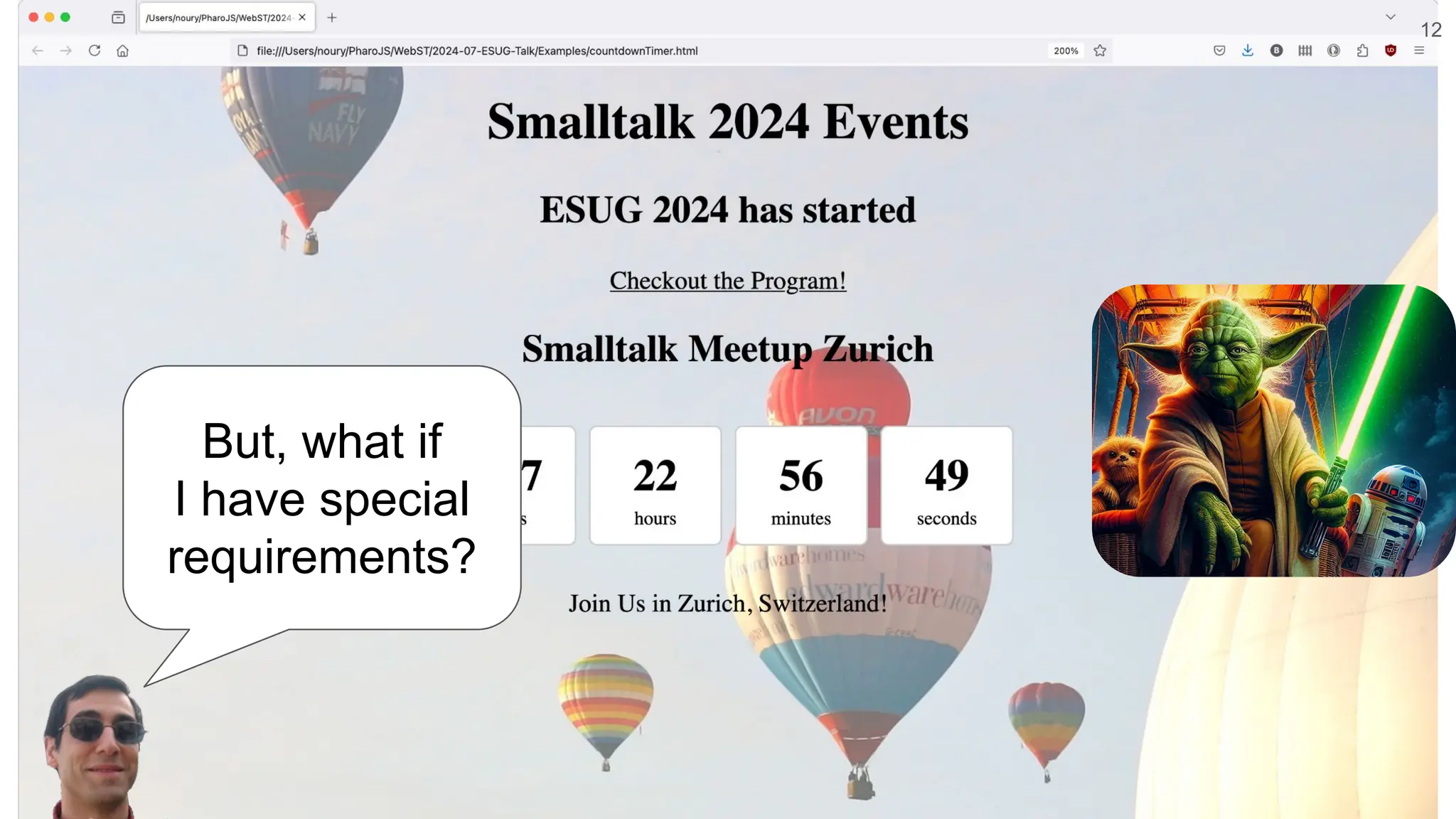

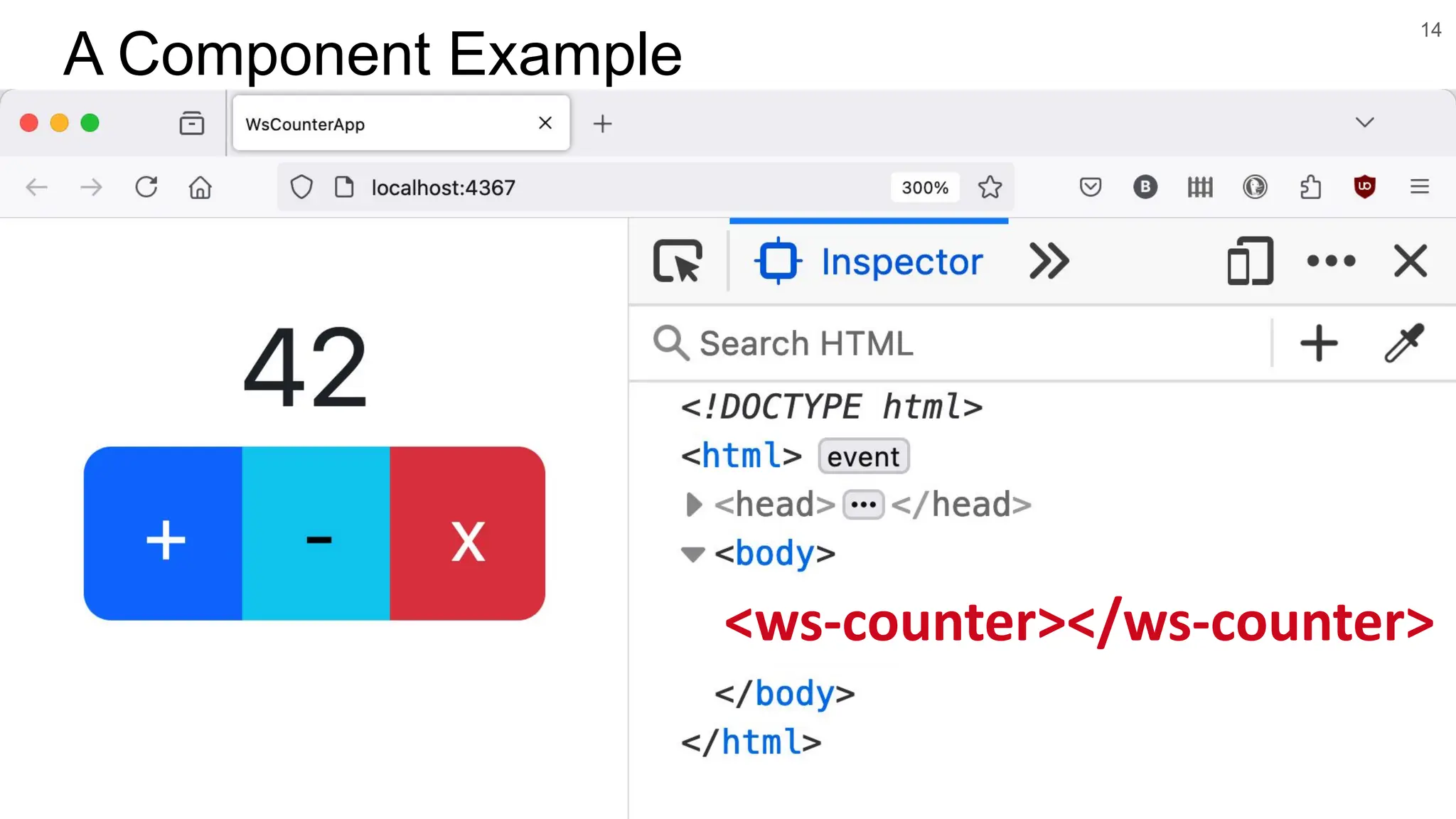
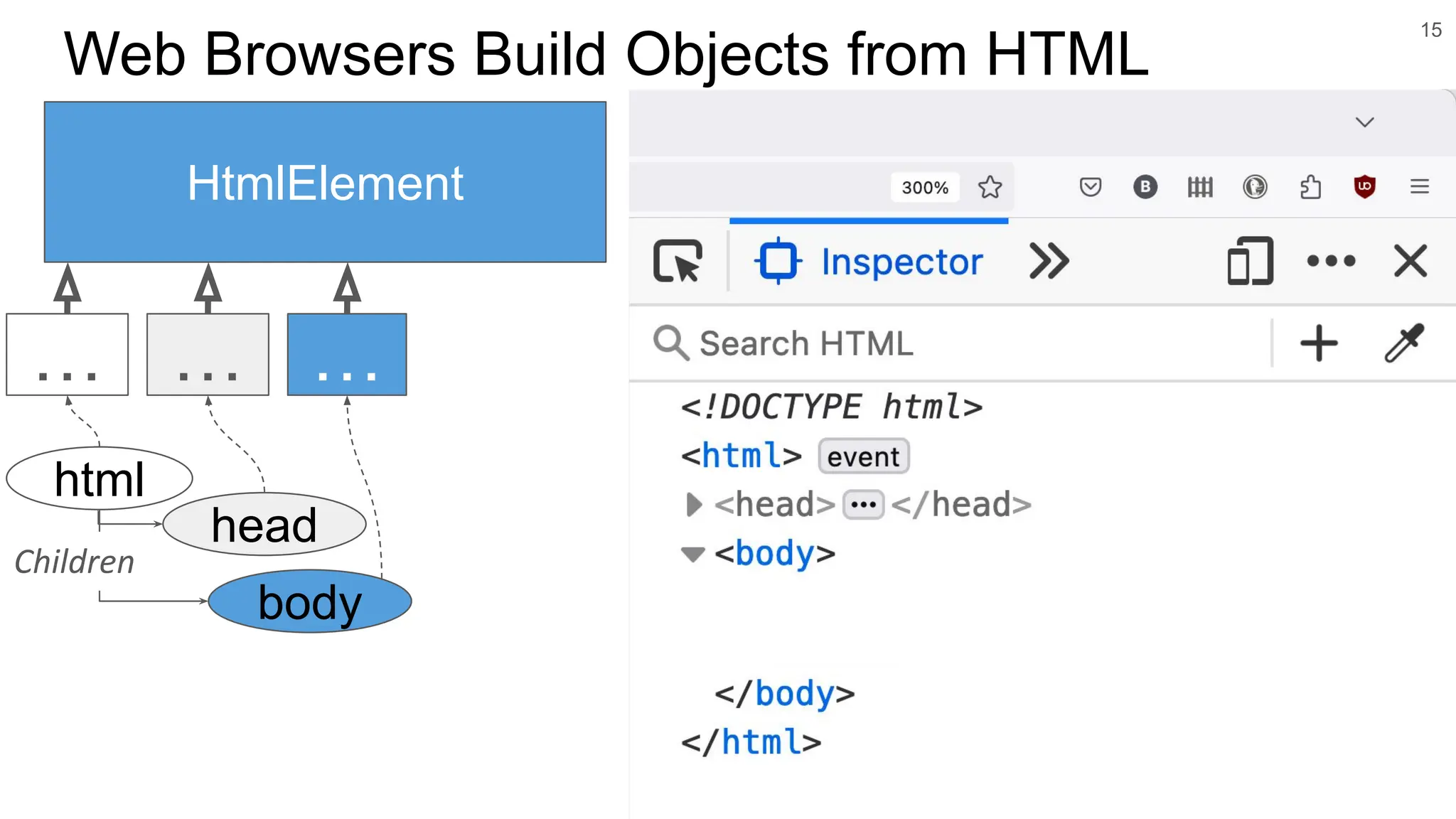
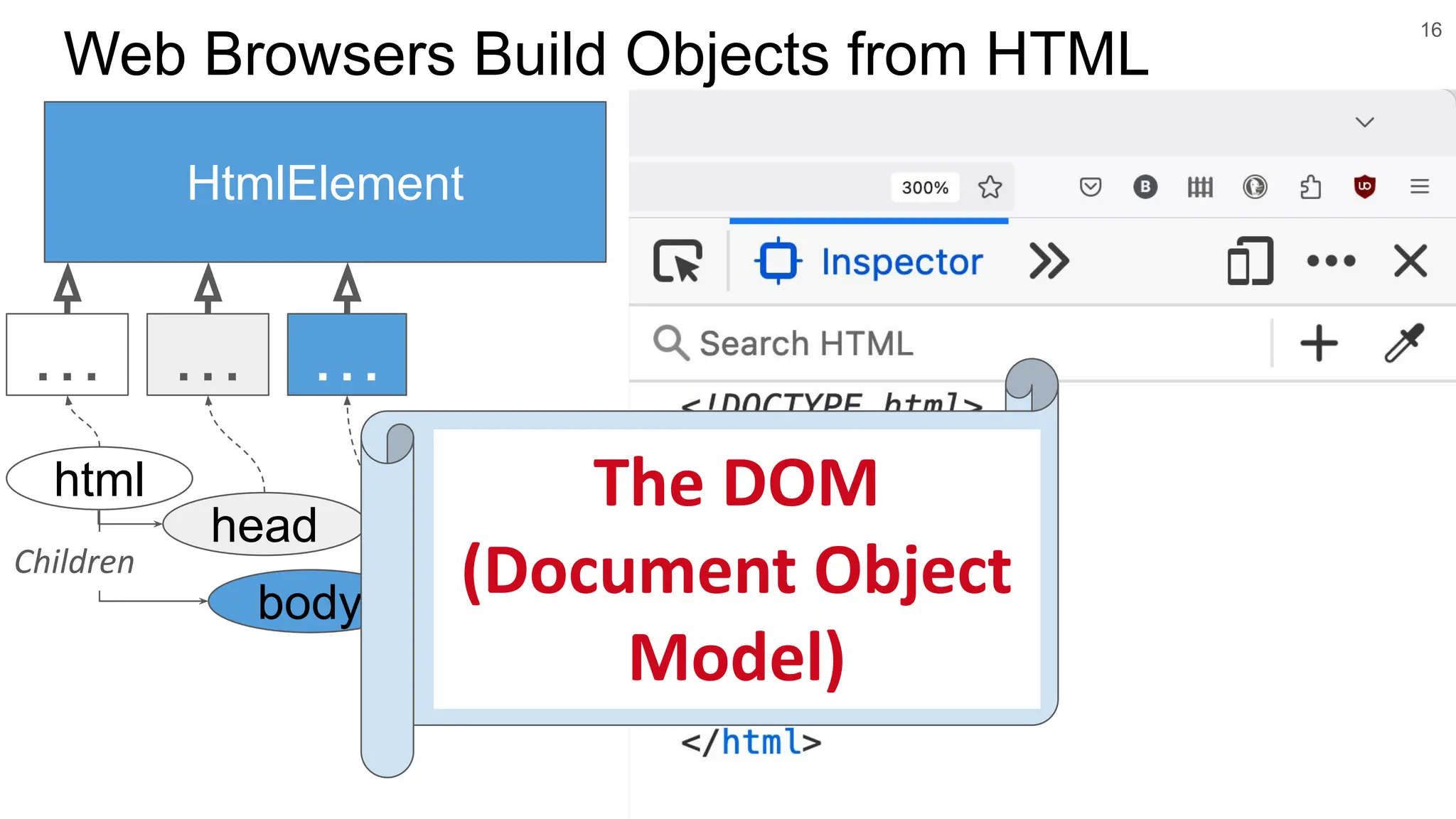
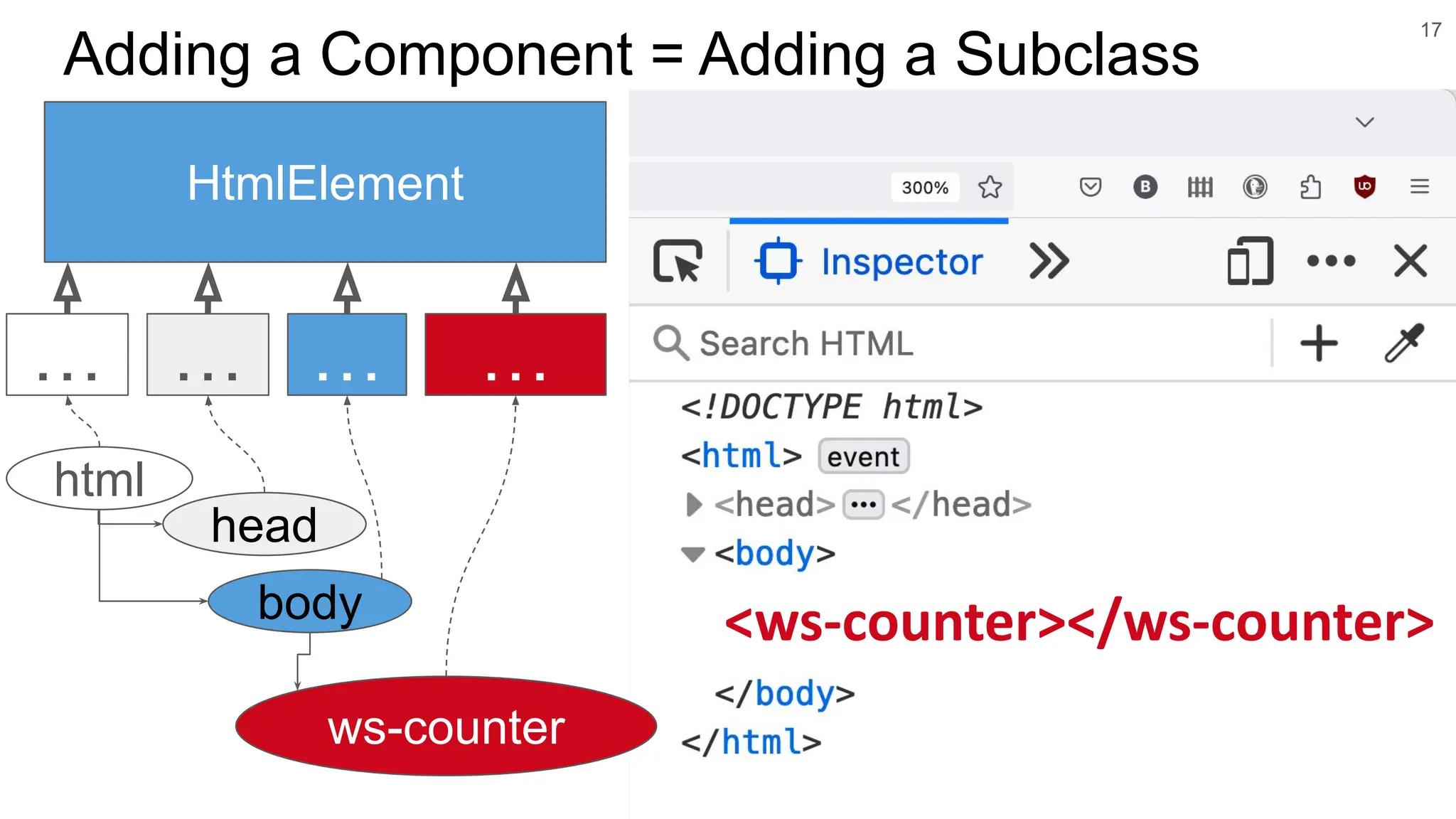
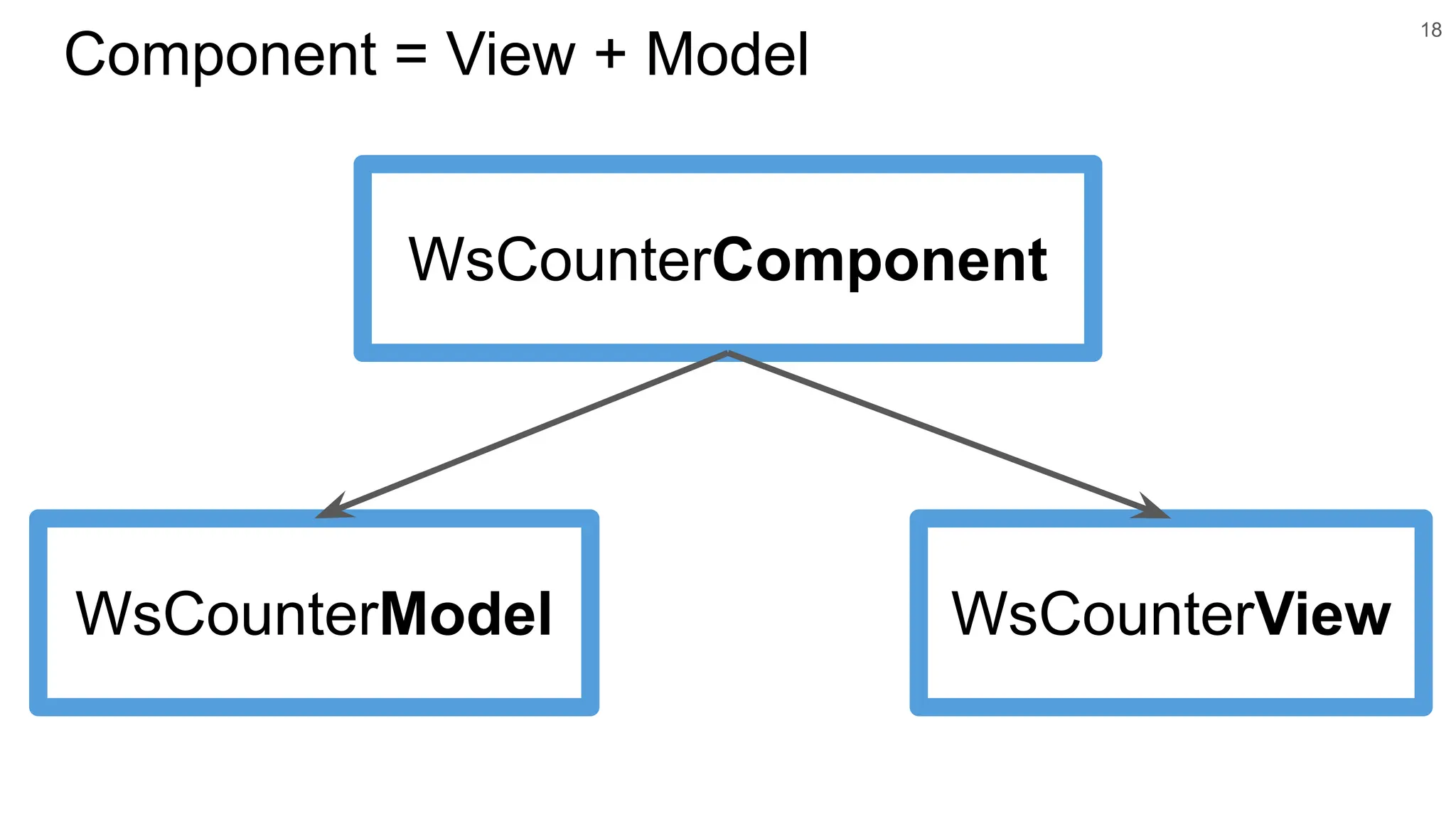
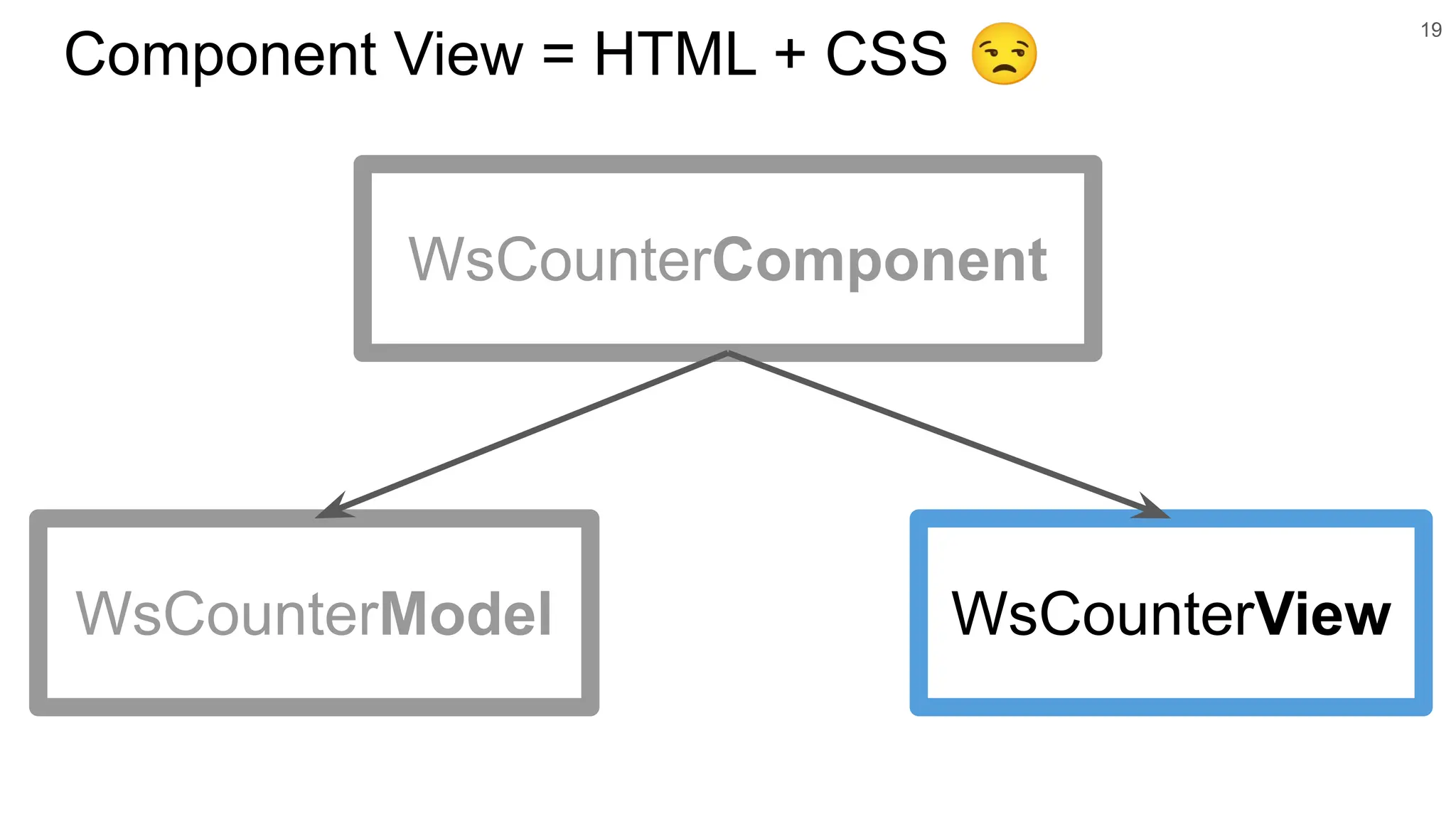
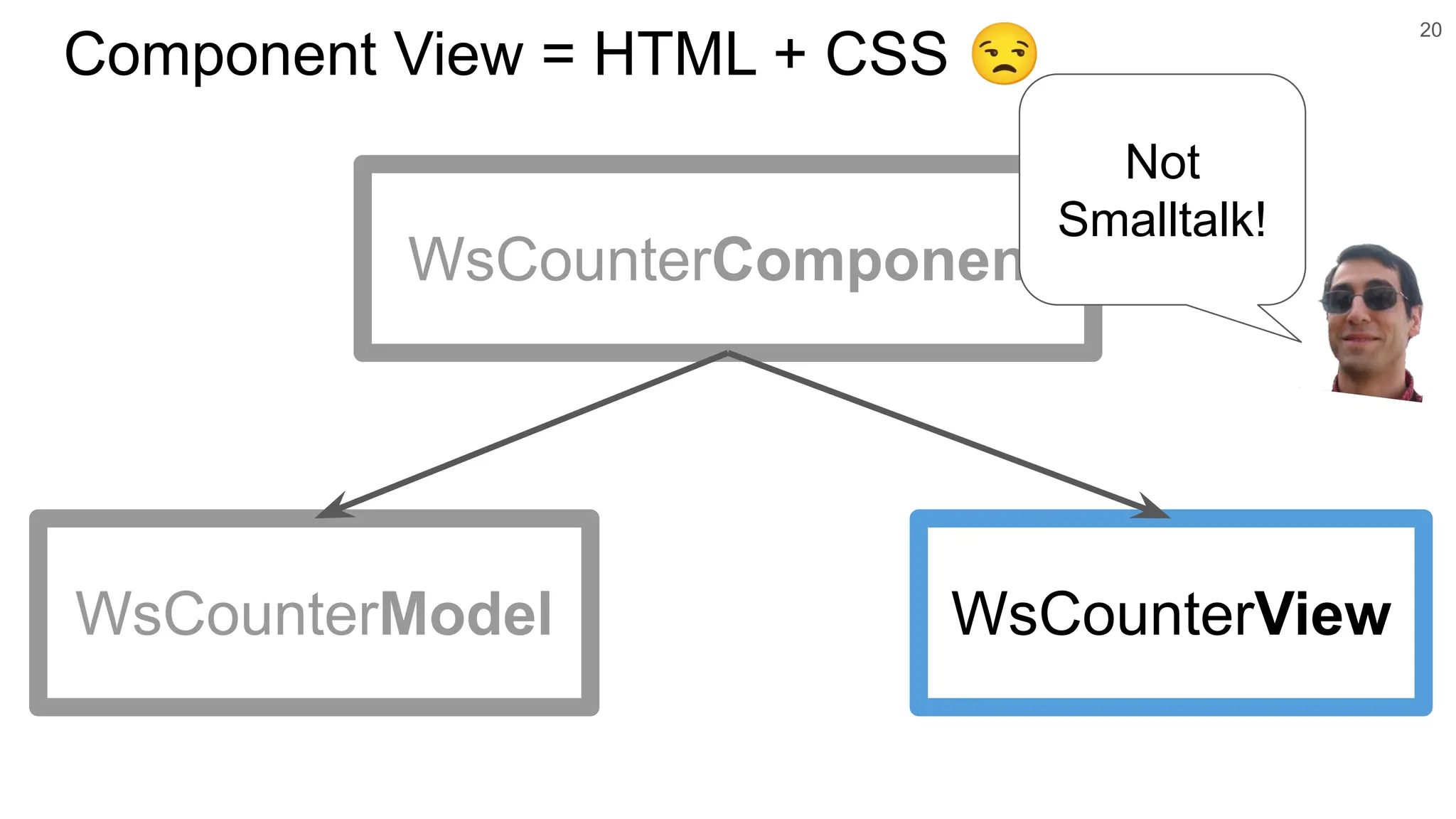
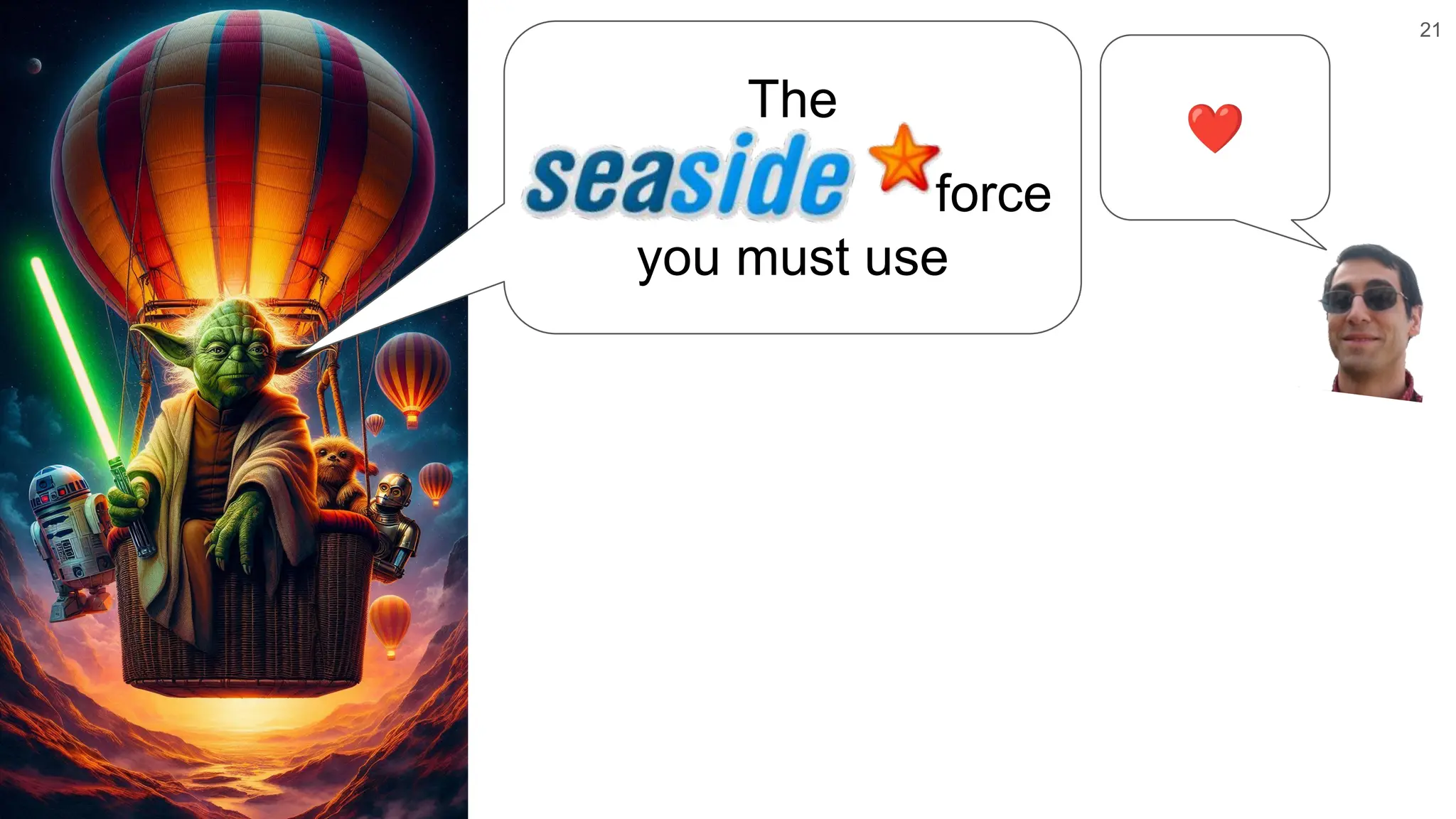

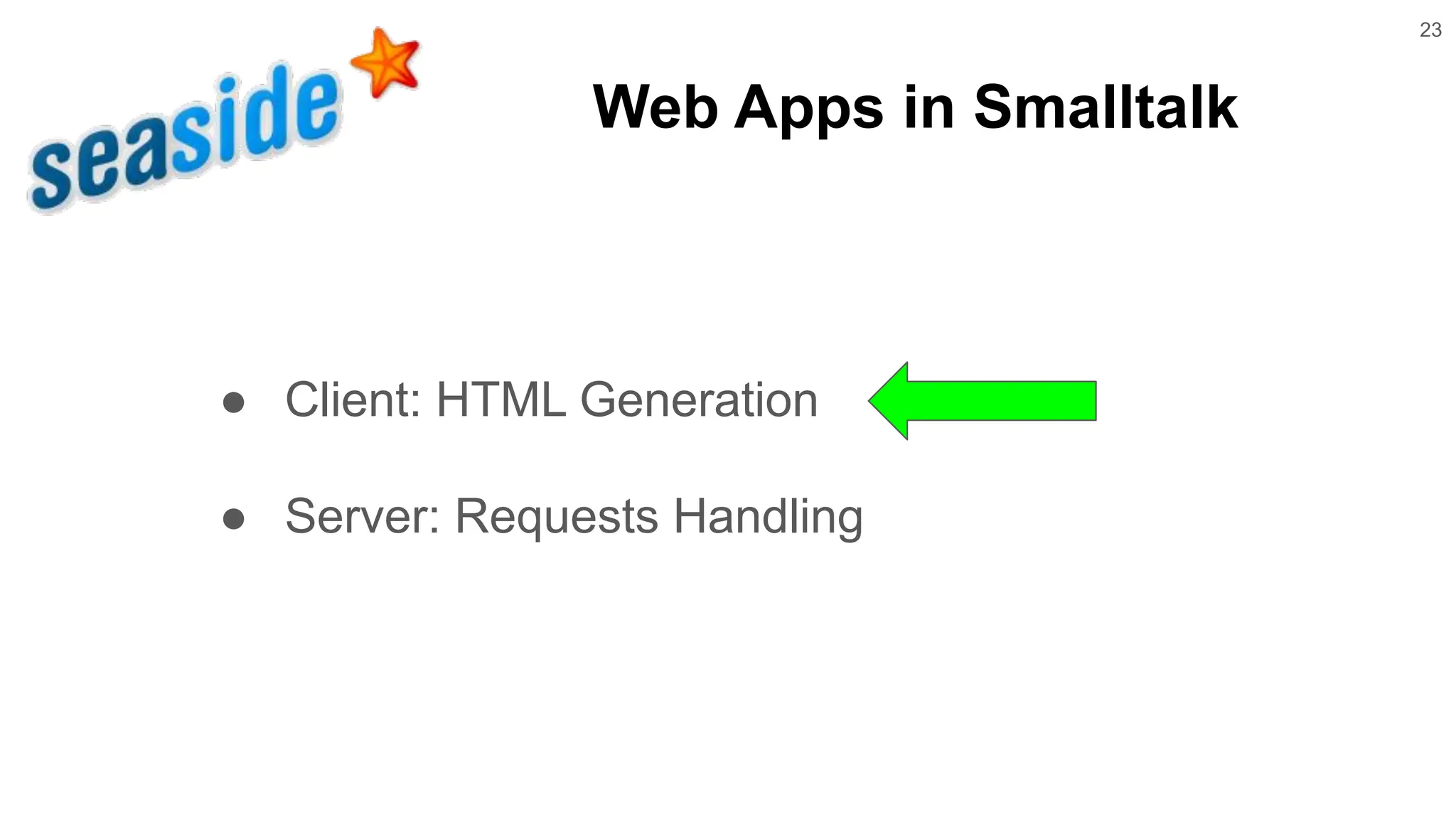
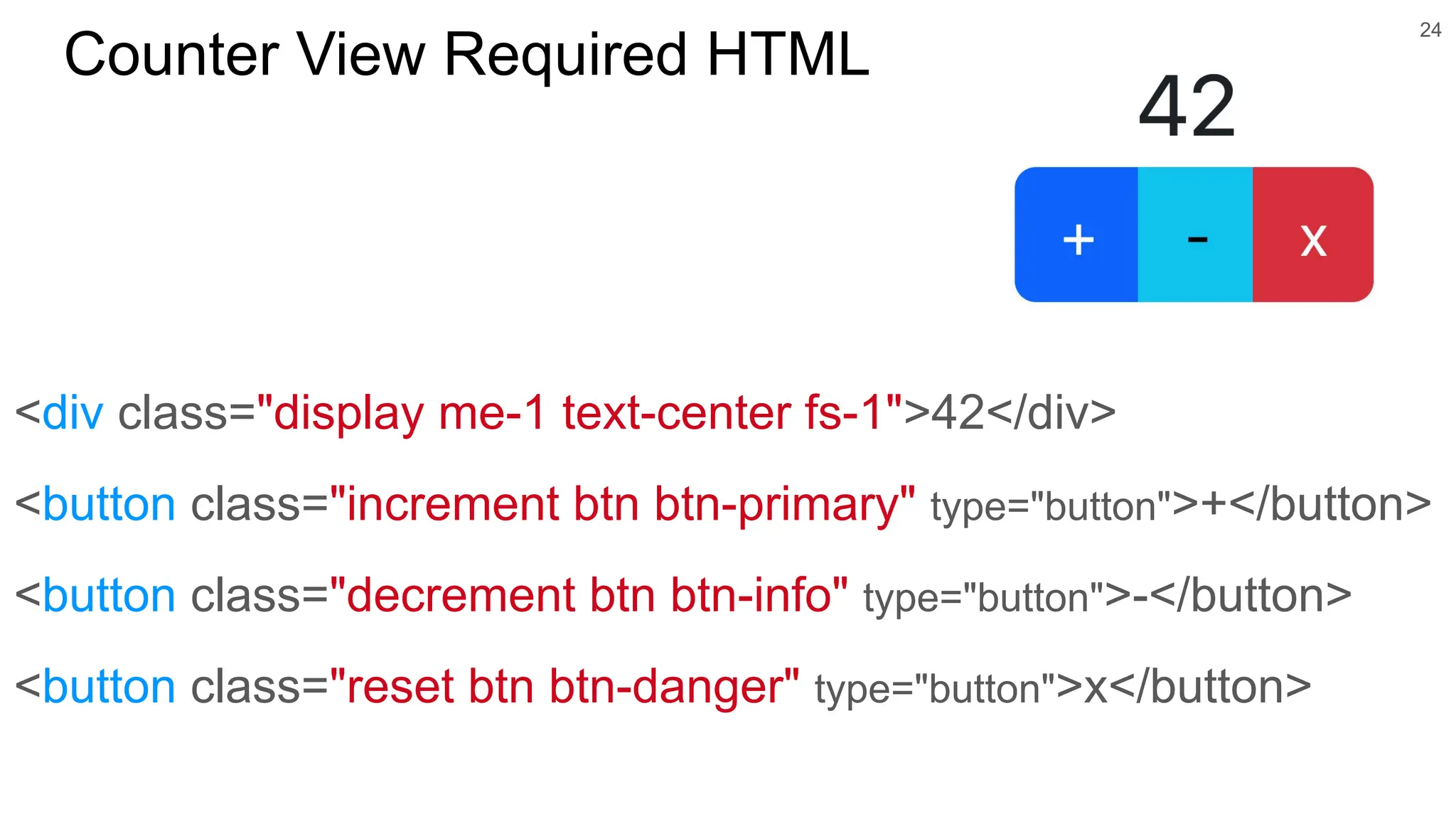
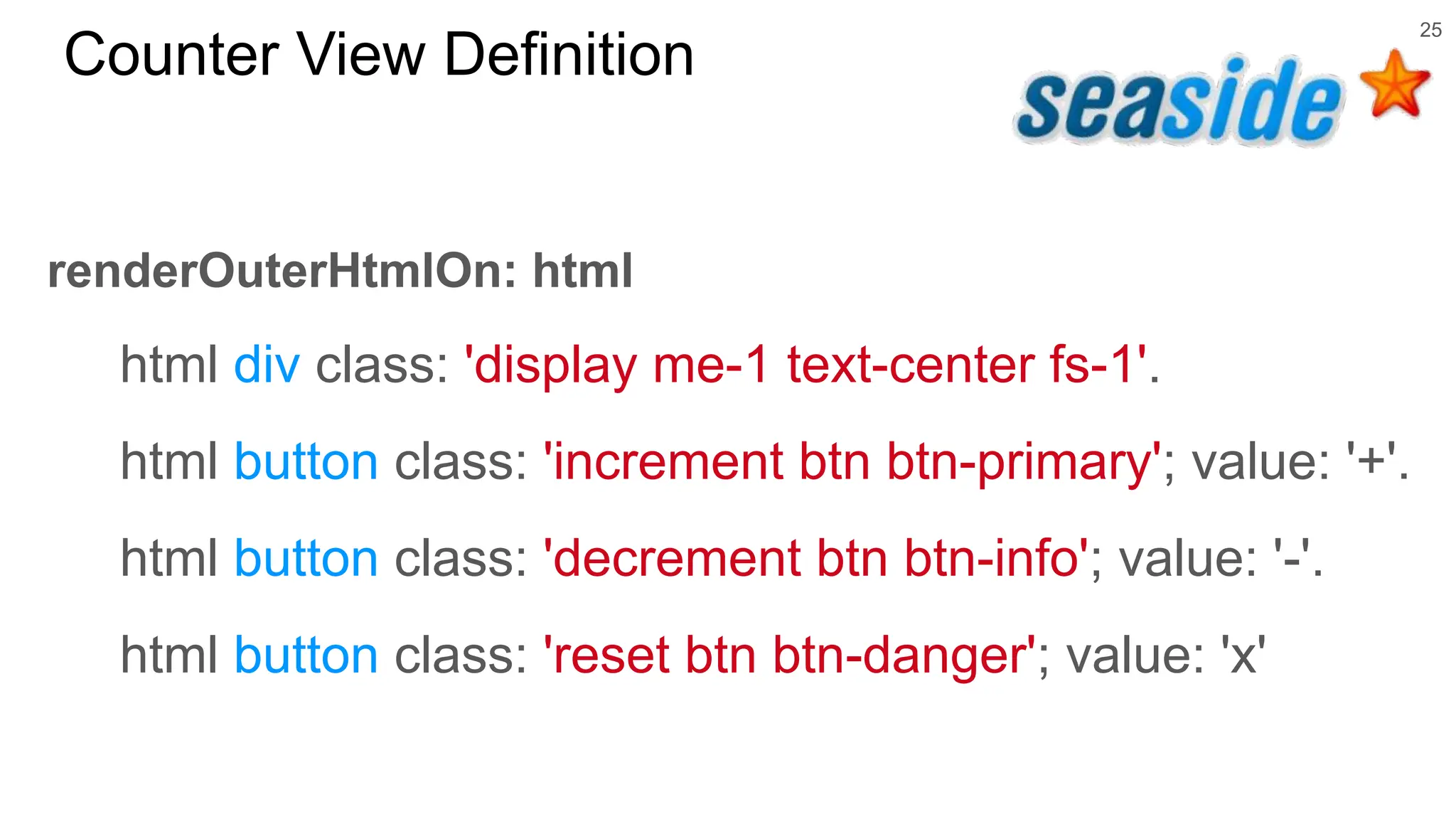
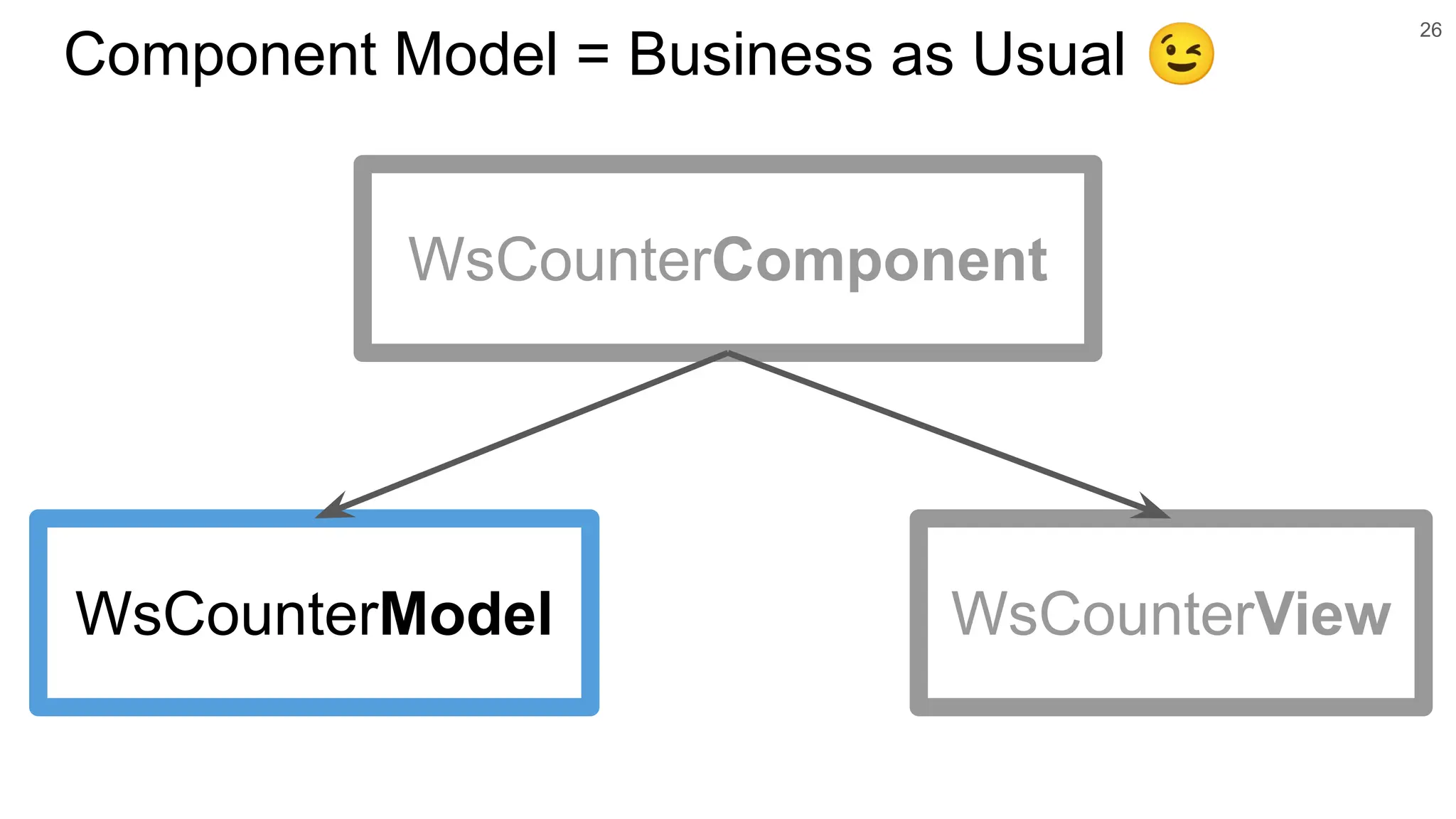
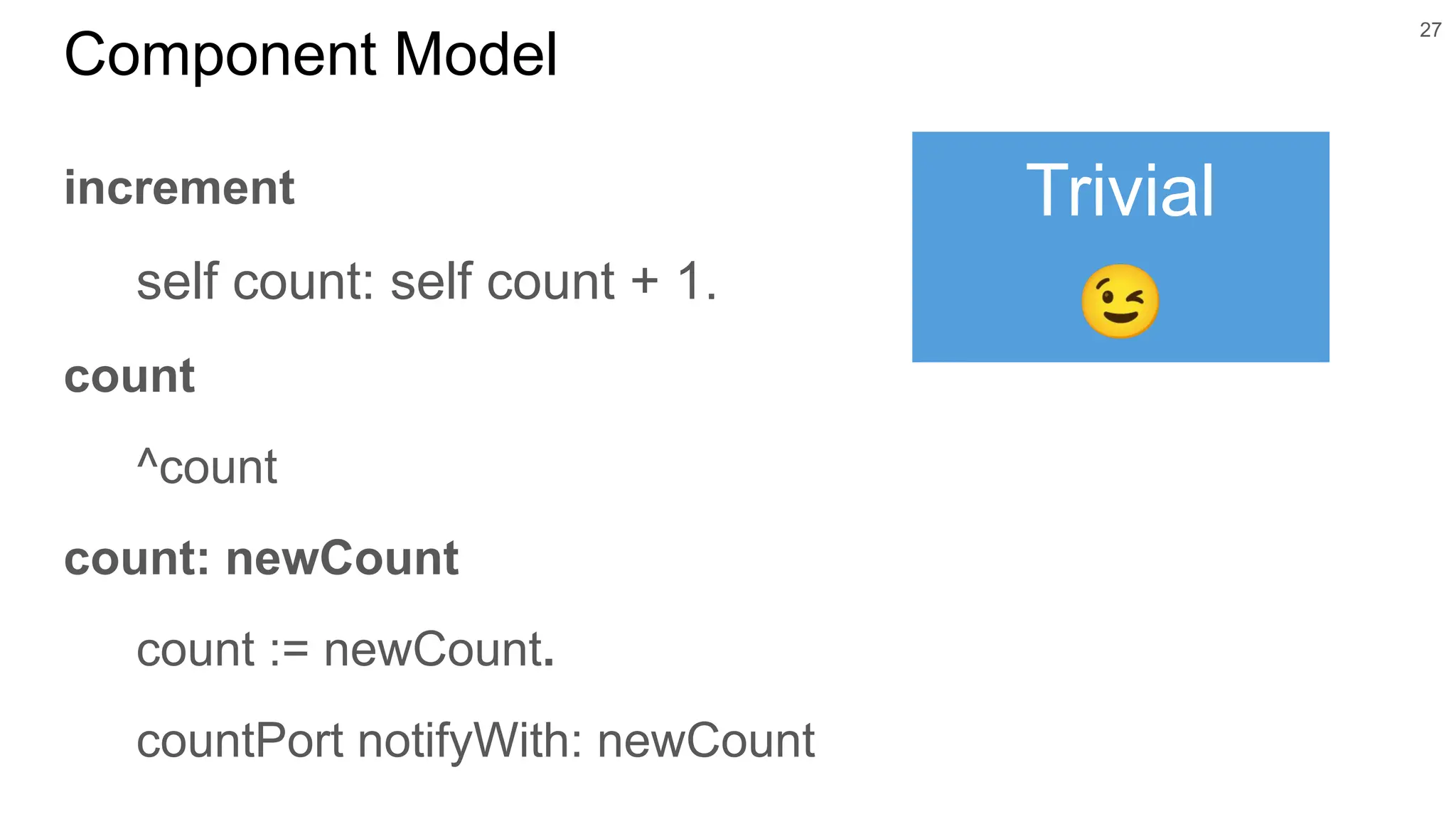
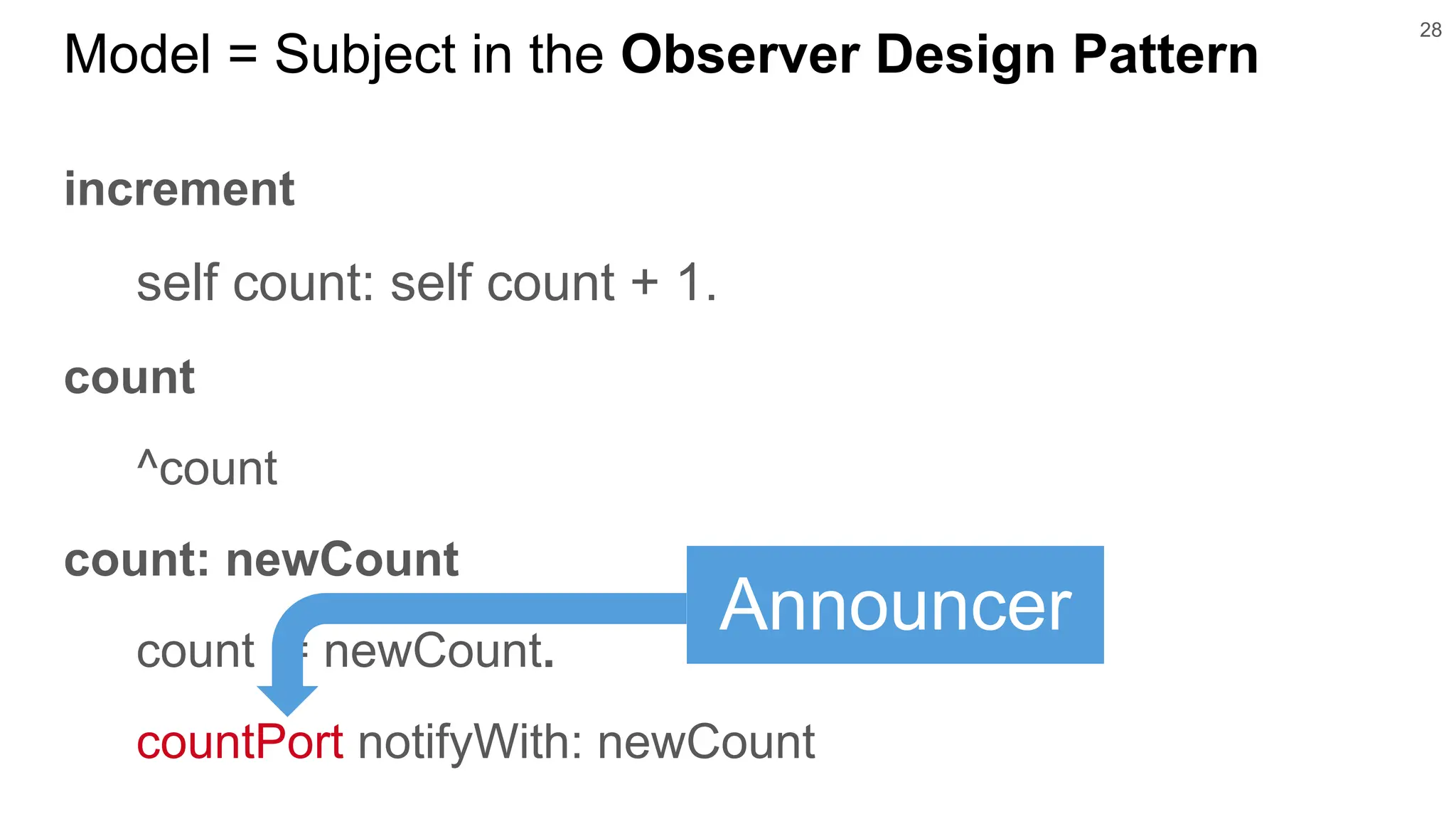
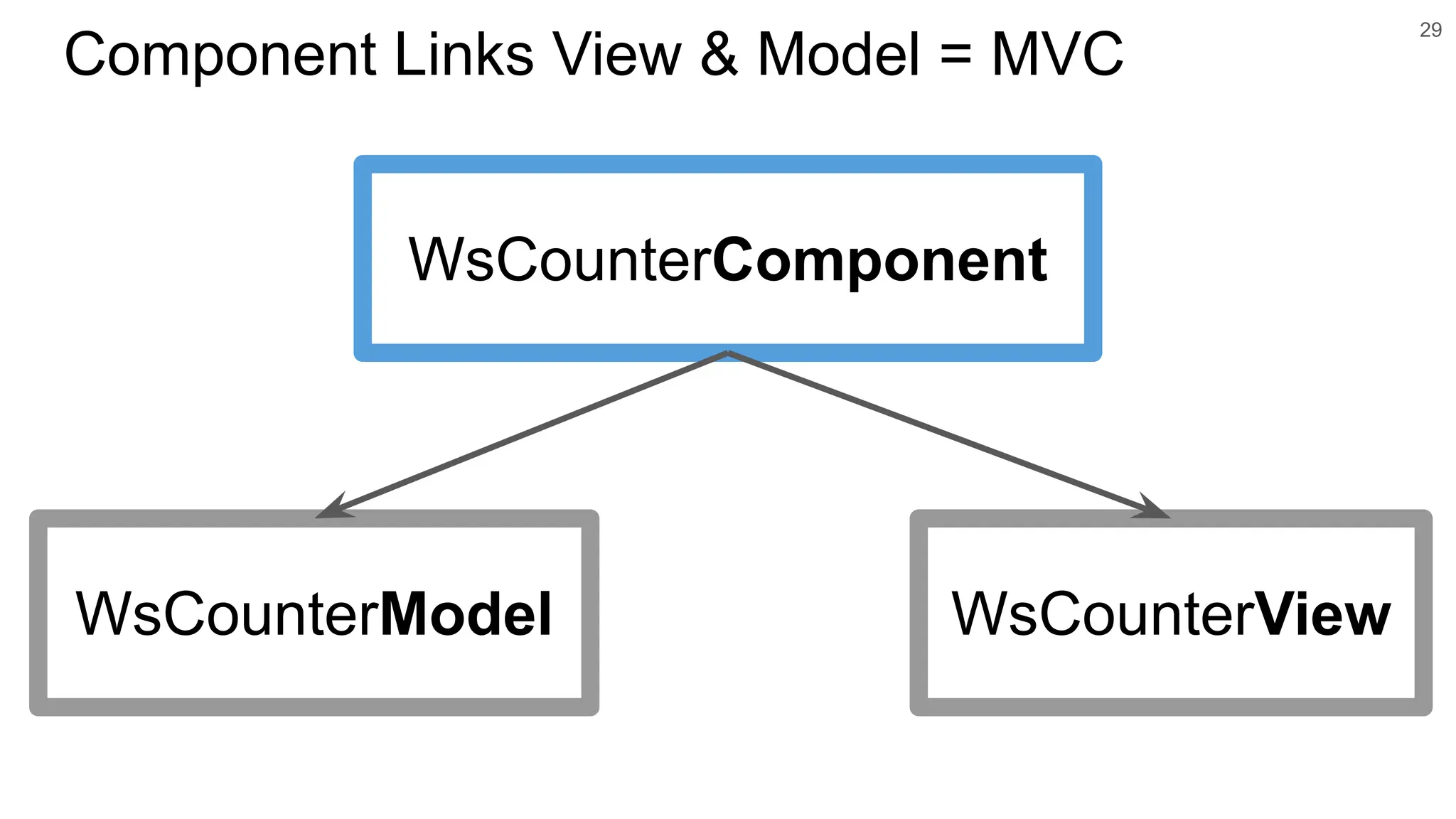
![initModel super initModel. model -@ #countPort => [ :newCount | self displayCount: newCount ]. self updateDisplay updateDisplay display textContent: model count asString 30 Component Links Model to View Update View When Model Changes](https://image.slidesharecdn.com/webst-esug-v06-09-final-240711130052-ecd3e771/75/WebST-Framework-Tools-for-Test-Driven-Development-of-Web-Components-with-Smalltalk-30-2048.jpg)
![initModel super initModel. model -@ #countPort => [ :newCount | self displayCount: newCount ]. self updateDisplay updateDisplay display textContent: model count asString 31 View Observes the Model Subscribe to count changes](https://image.slidesharecdn.com/webst-esug-v06-09-final-240711130052-ecd3e771/75/WebST-Framework-Tools-for-Test-Driven-Development-of-Web-Components-with-Smalltalk-31-2048.jpg)
![initView | incrementButton decrementButton resetButton | super initView. display := view querySelector: '.display'. incrementButton := view querySelector: '.increment'. self onClickElement: incrementButton do: [ model increment ]. decrementButton := … 32 Component Links View to Model Clicks on View Increment Model](https://image.slidesharecdn.com/webst-esug-v06-09-final-240711130052-ecd3e771/75/WebST-Framework-Tools-for-Test-Driven-Development-of-Web-Components-with-Smalltalk-32-2048.jpg)
![initView | incrementButton decrementButton resetButton | super initView. display := view querySelector: '.display'. incrementButton := view querySelector: '.increment'. self onClickElement: incrementButton do: [ model increment ]. decrementButton := … 33 Navigating the DOM JavaScript API ! 😰](https://image.slidesharecdn.com/webst-esug-v06-09-final-240711130052-ecd3e771/75/WebST-Framework-Tools-for-Test-Driven-Development-of-Web-Components-with-Smalltalk-33-2048.jpg)