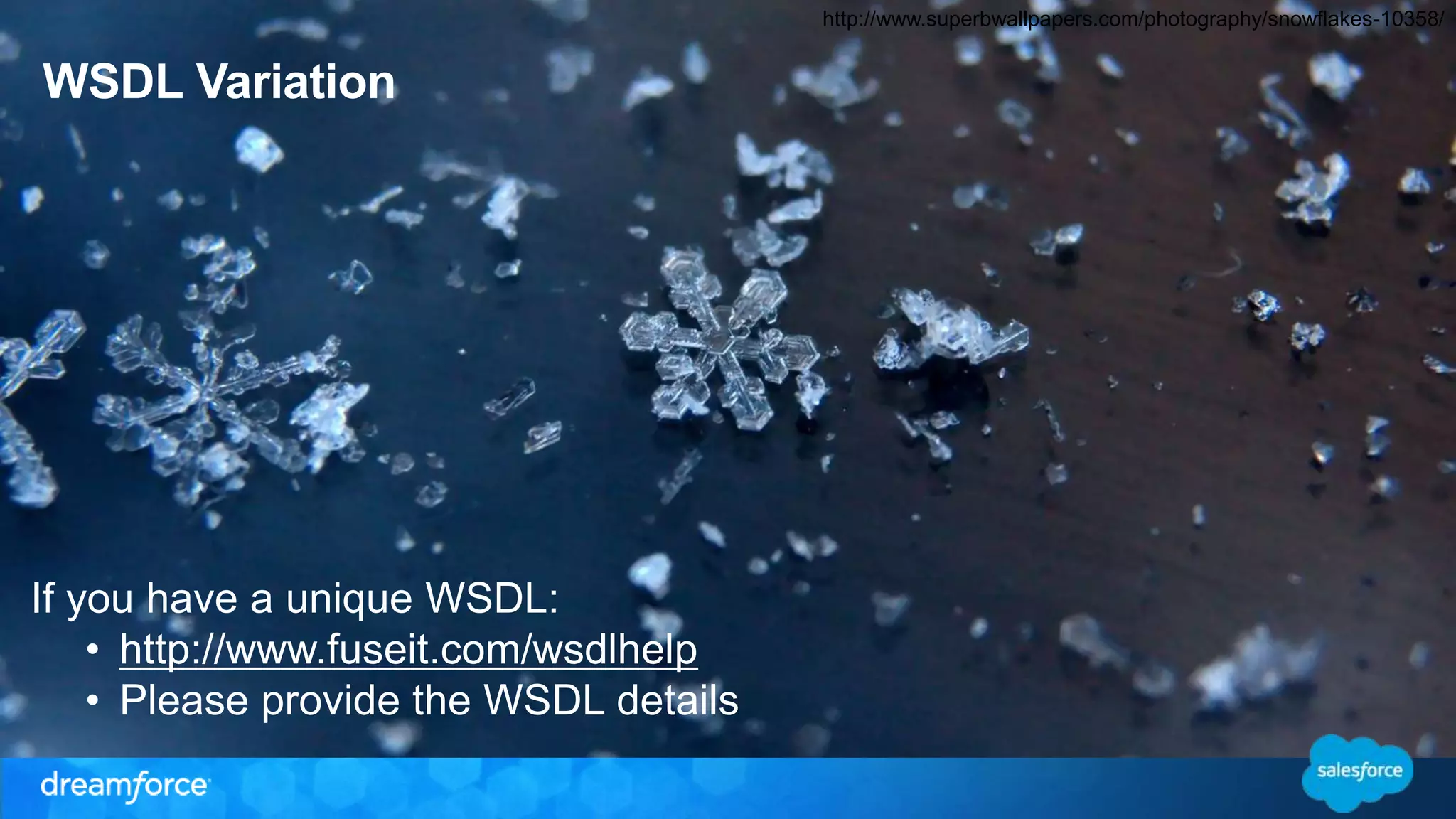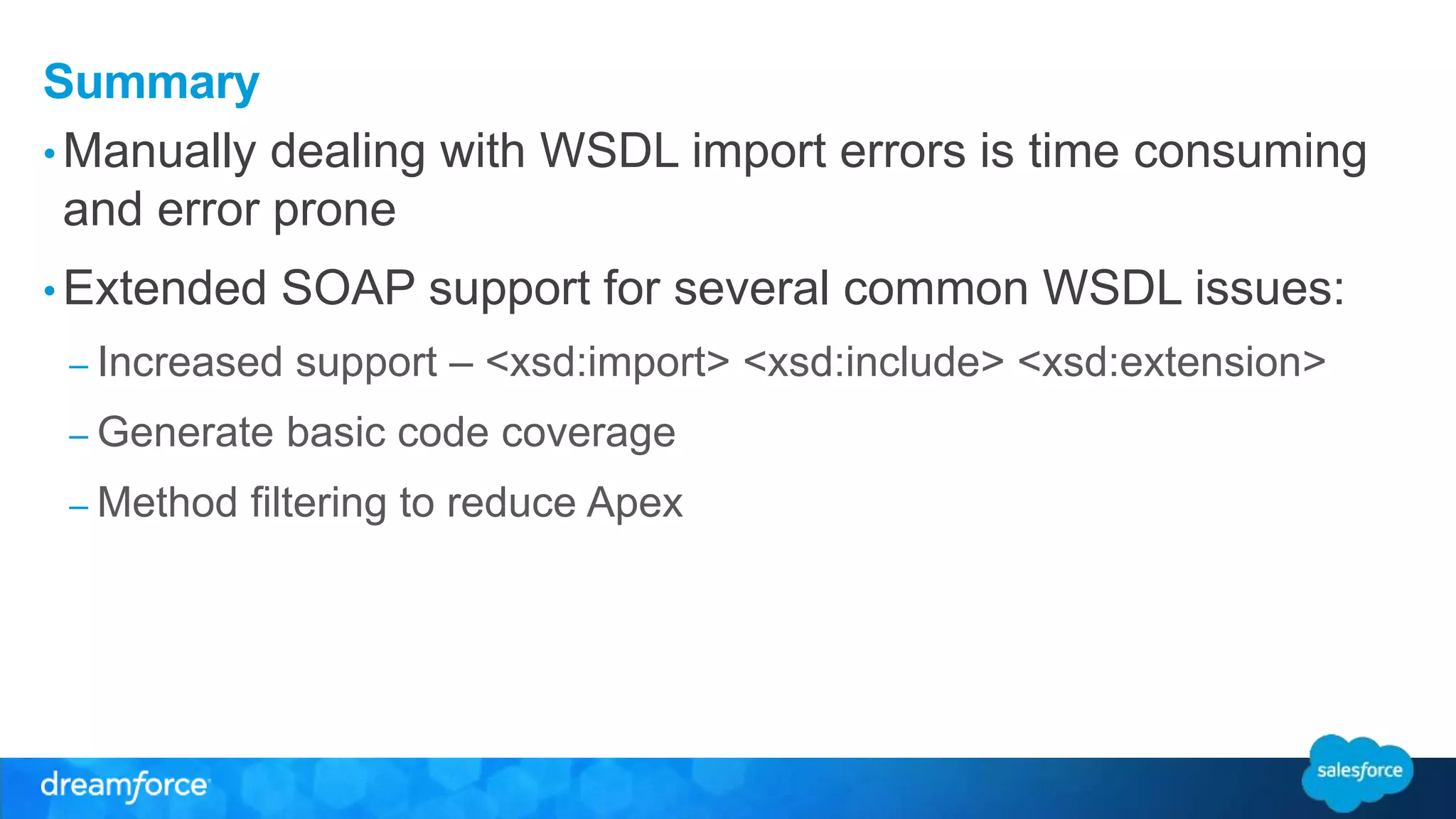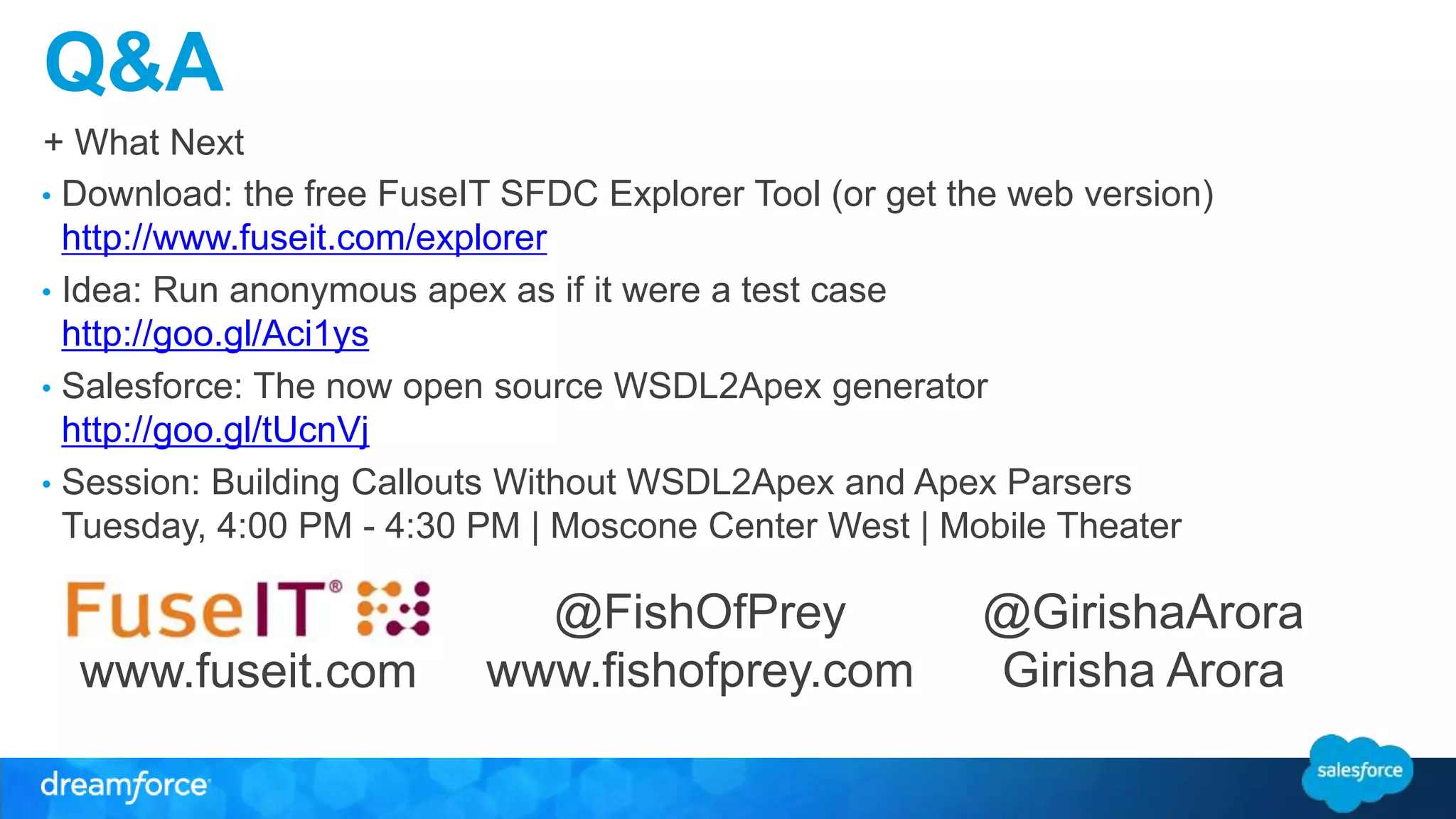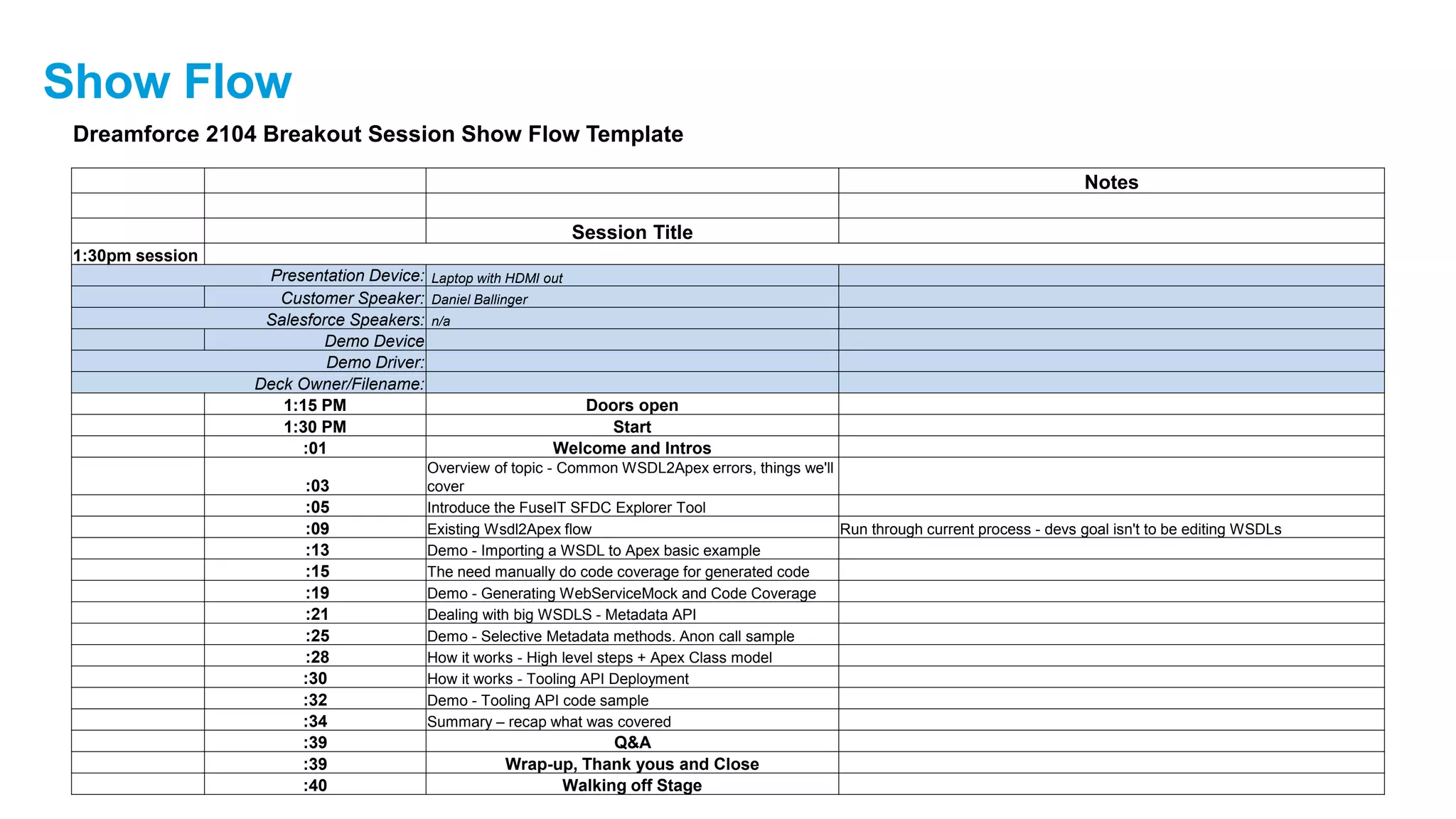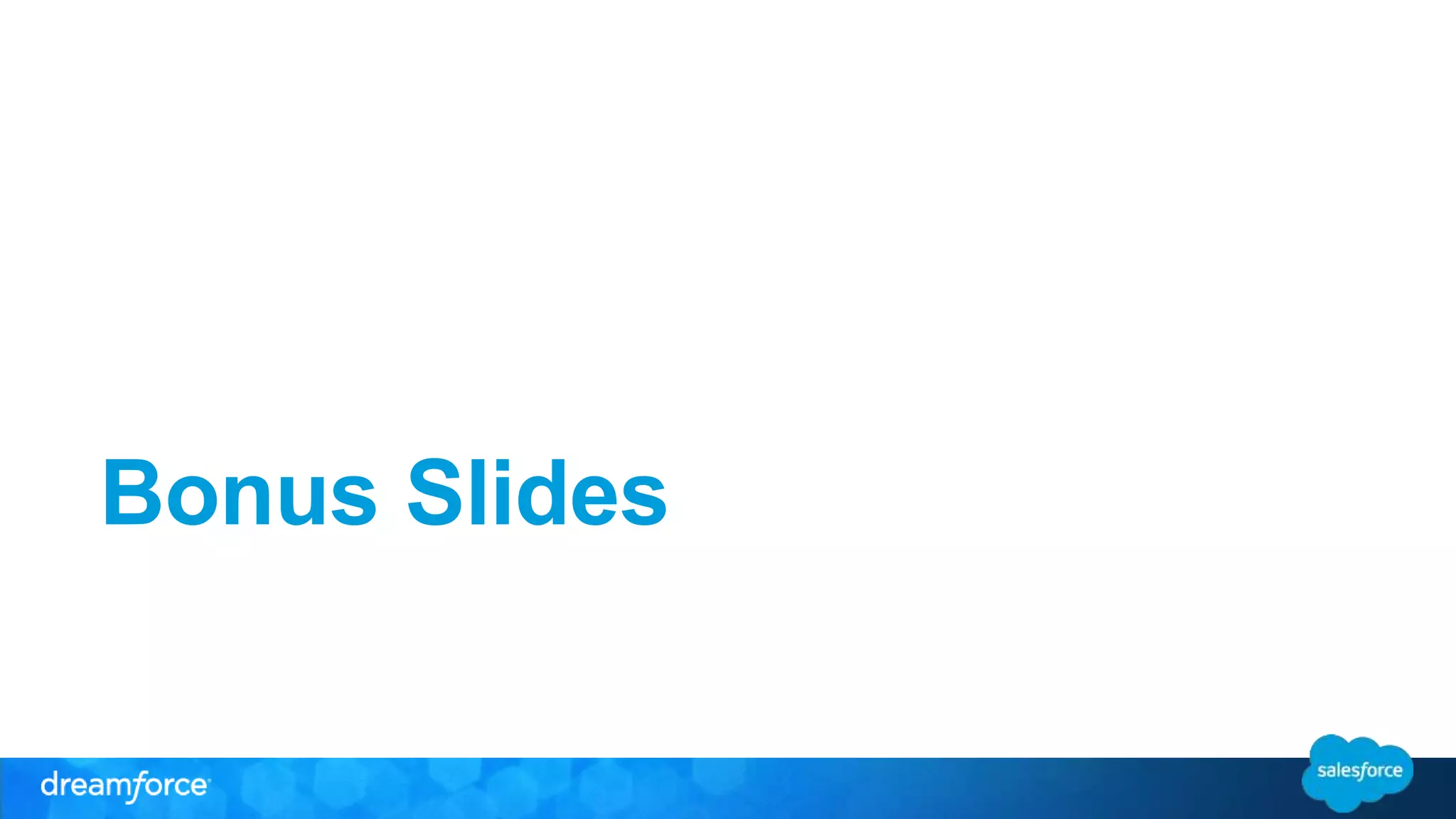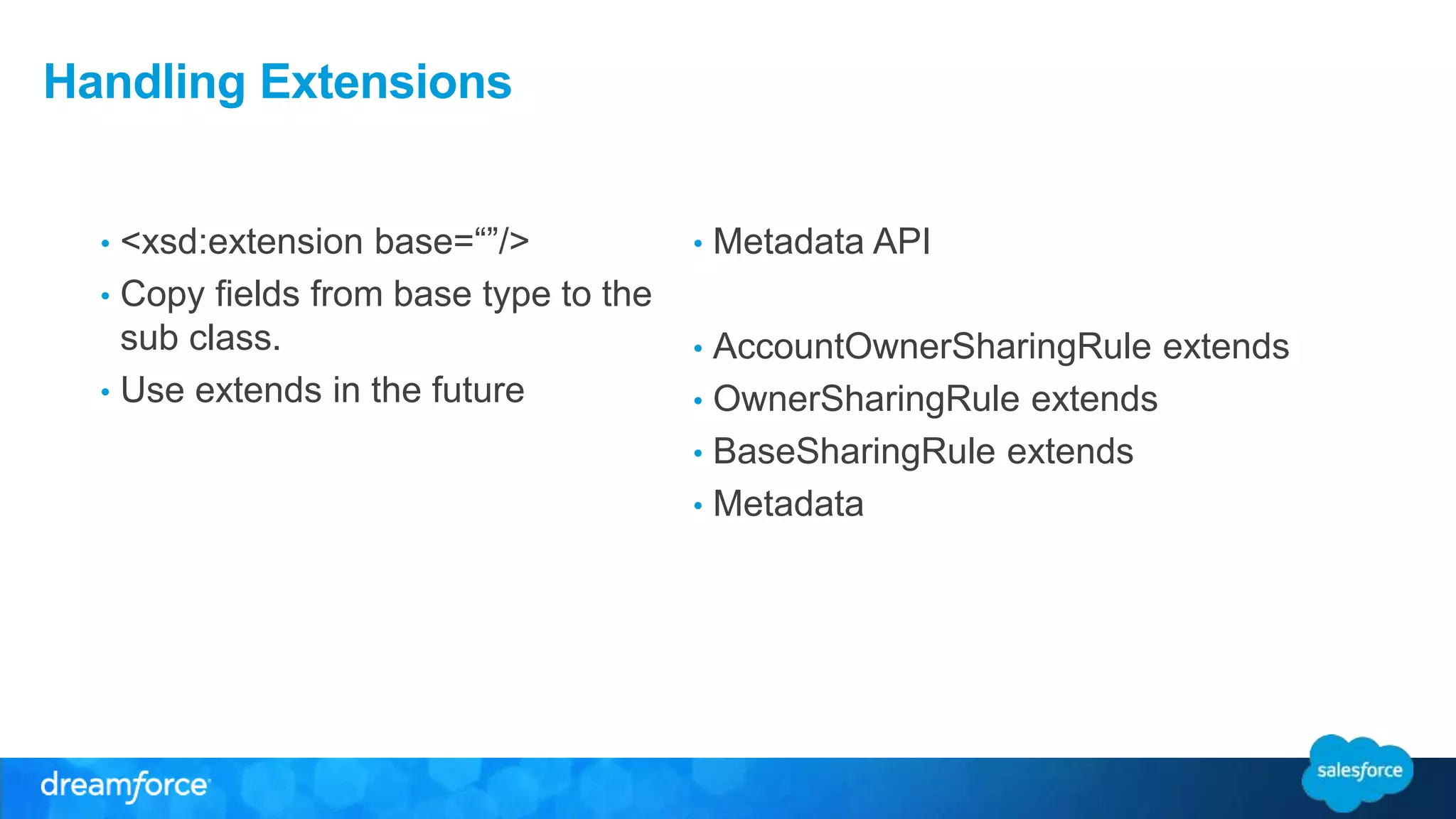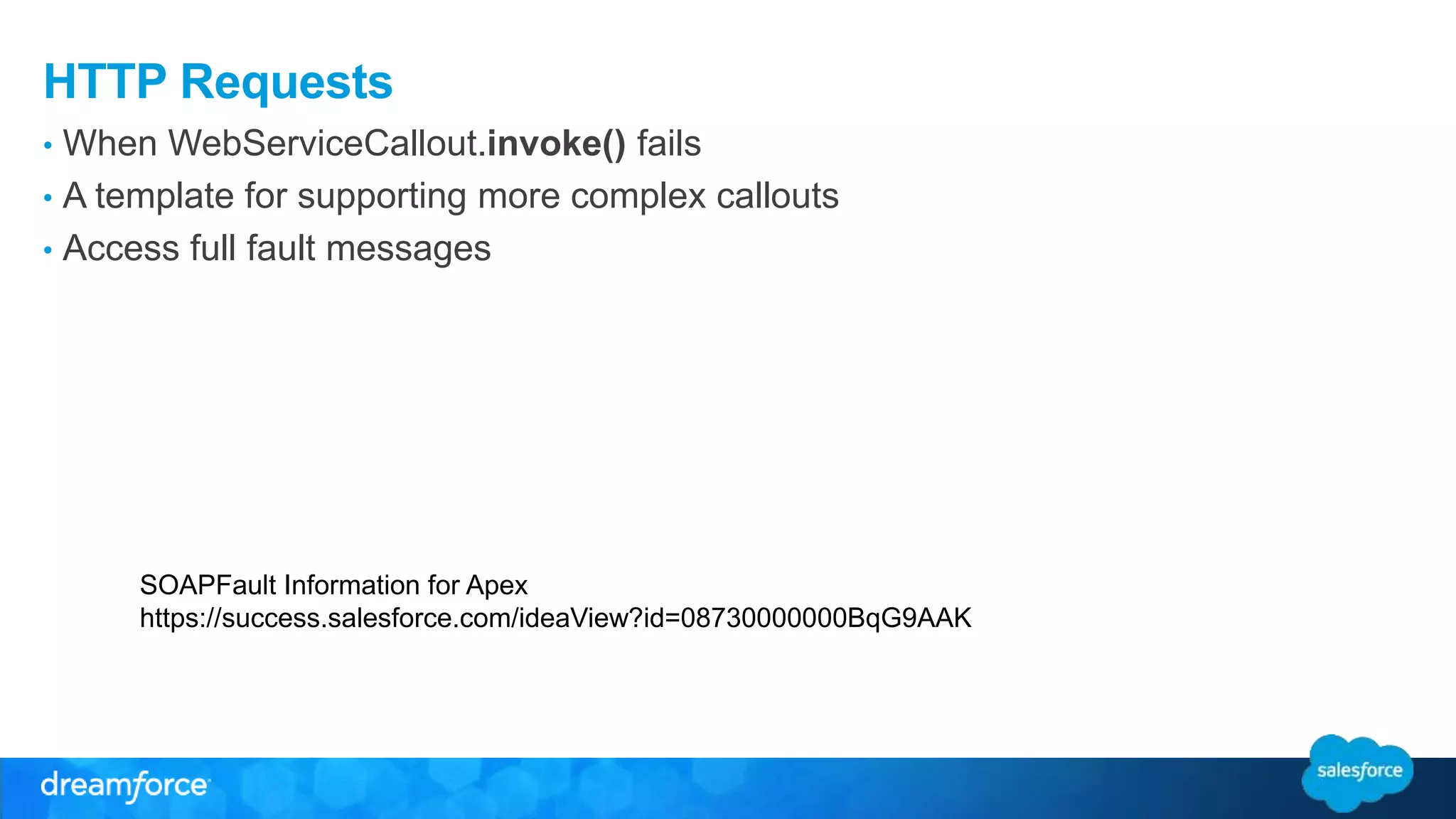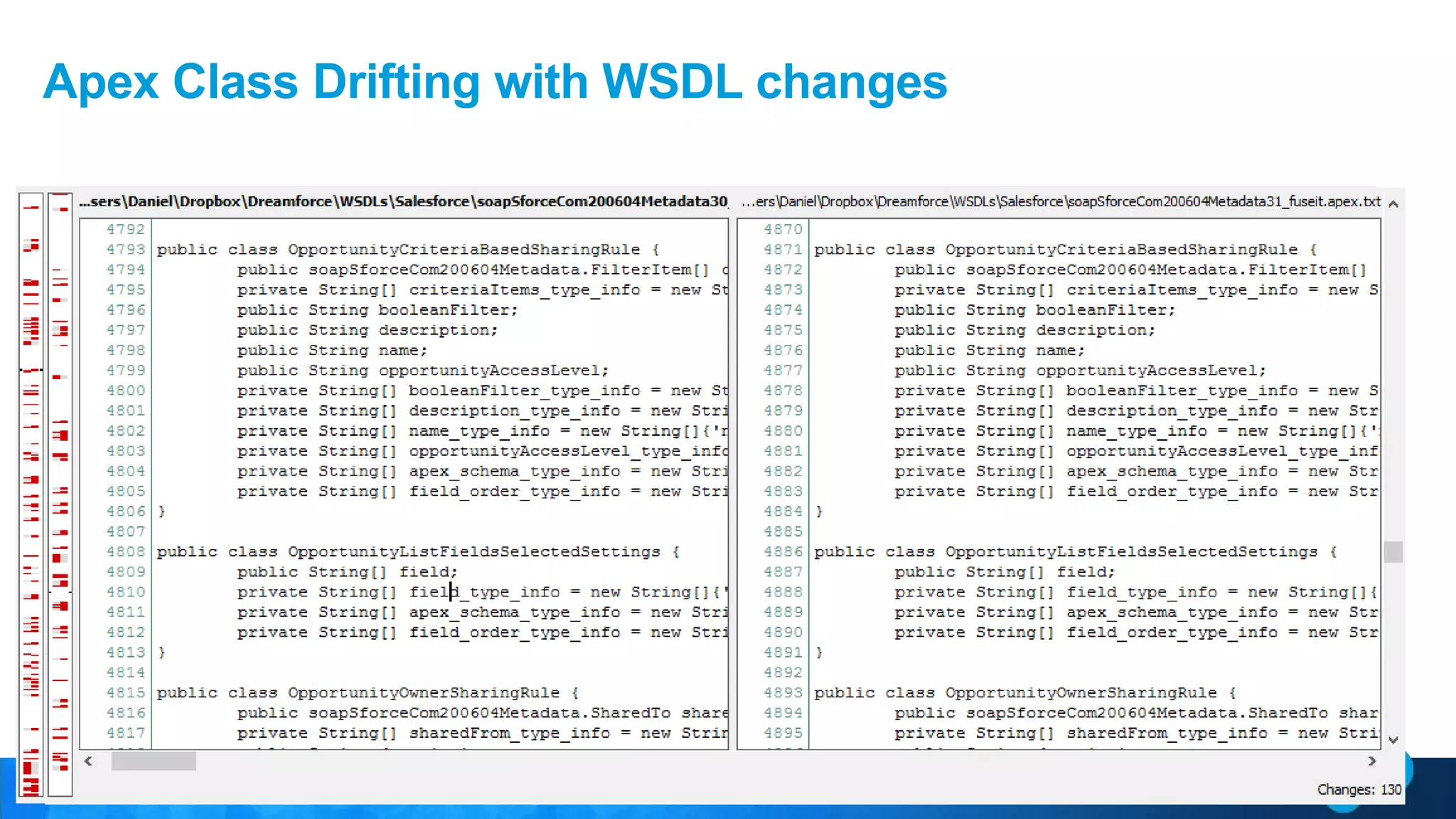The document discusses the challenges and solutions associated with generating Apex SOAP web service clients from WSDL using the Tooling API, highlighting common errors and the limitations of Apex and deployment. It introduces the FuseIT SFDC Explorer tool designed to facilitate this process and includes information on handling larger WSDLs and employing method filtering to optimize generated code. Additionally, the document outlines deployment processes, class structure, and the use of the Tooling API to manage Apex classes within Salesforce.
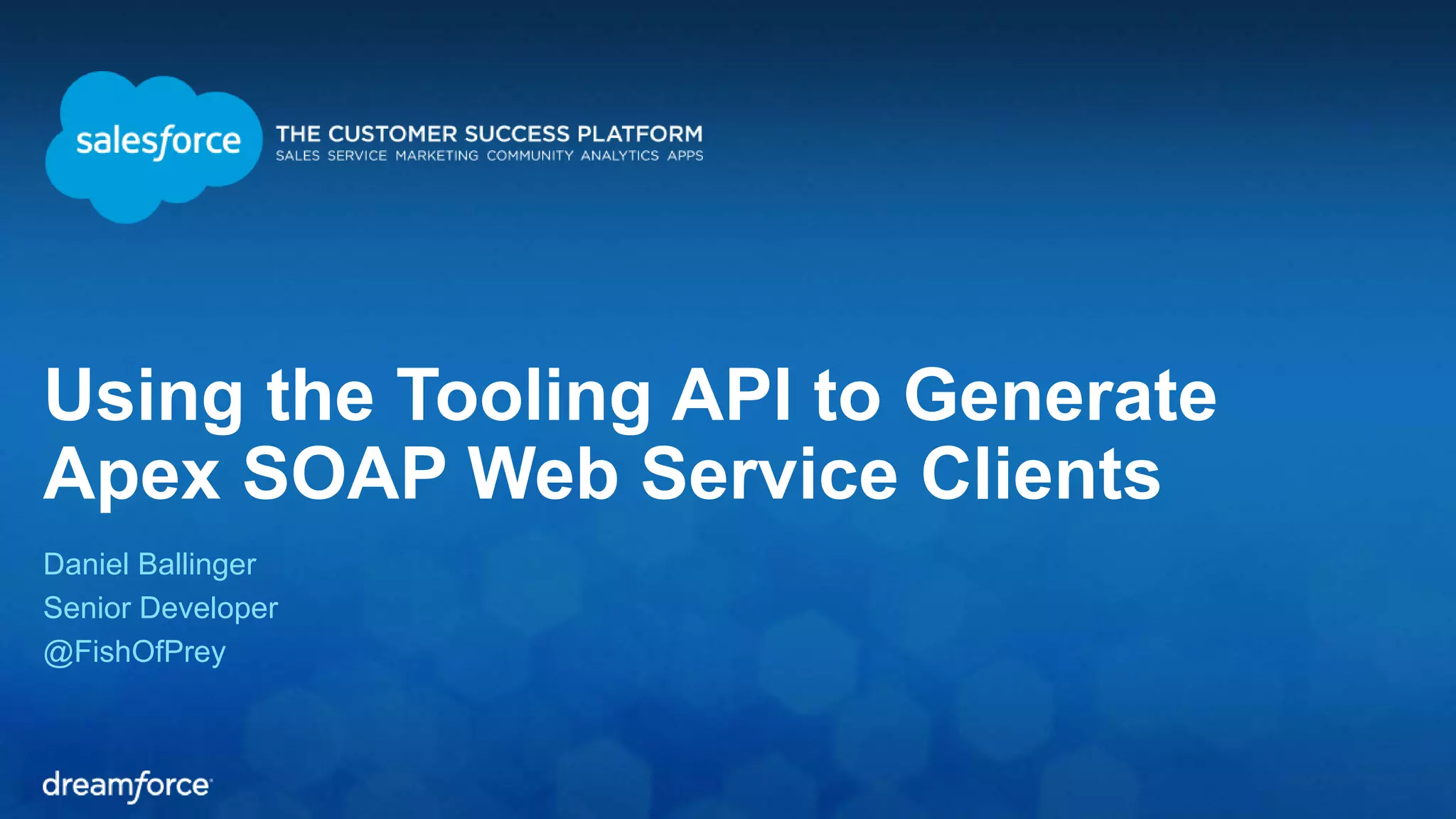

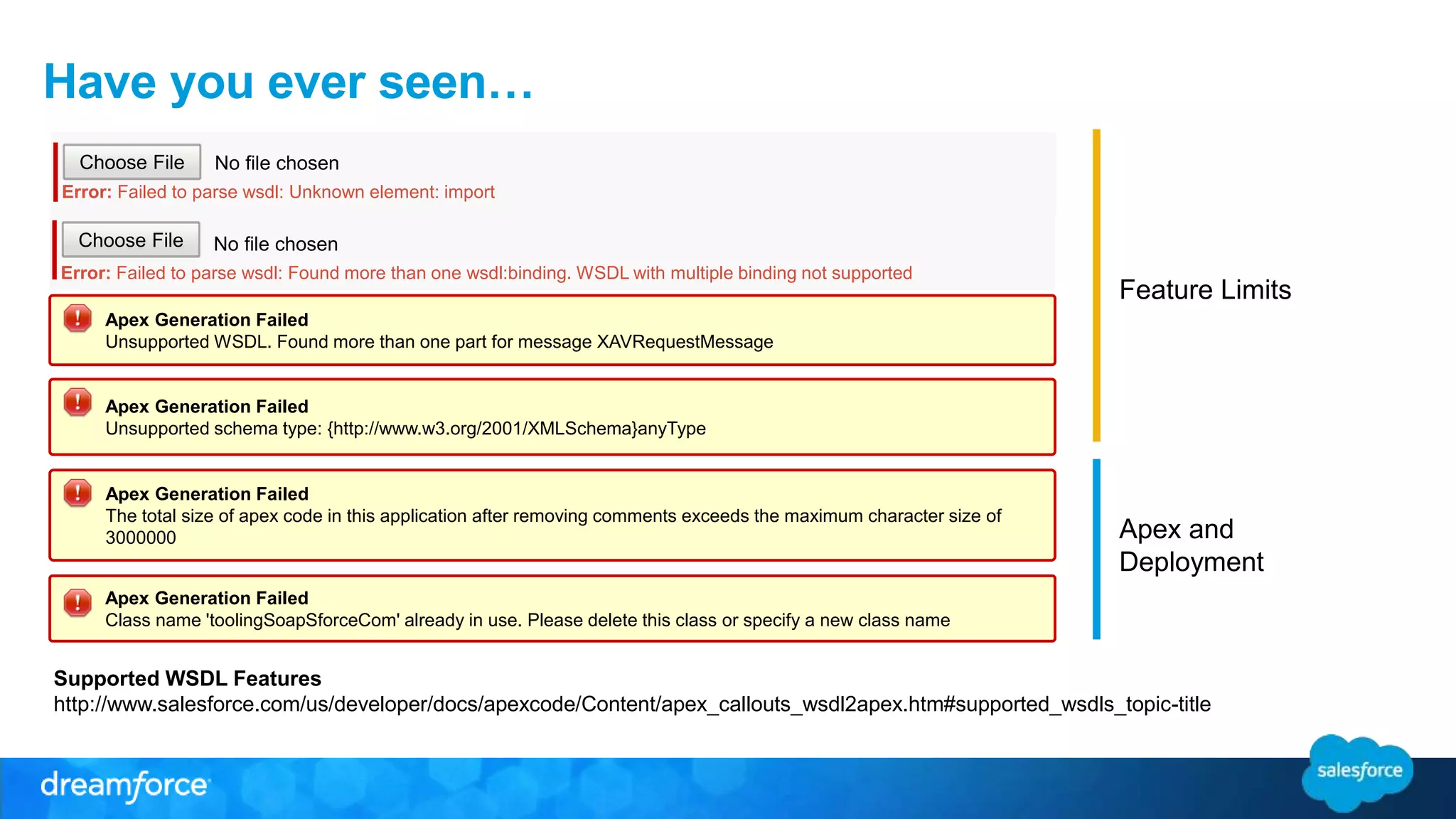
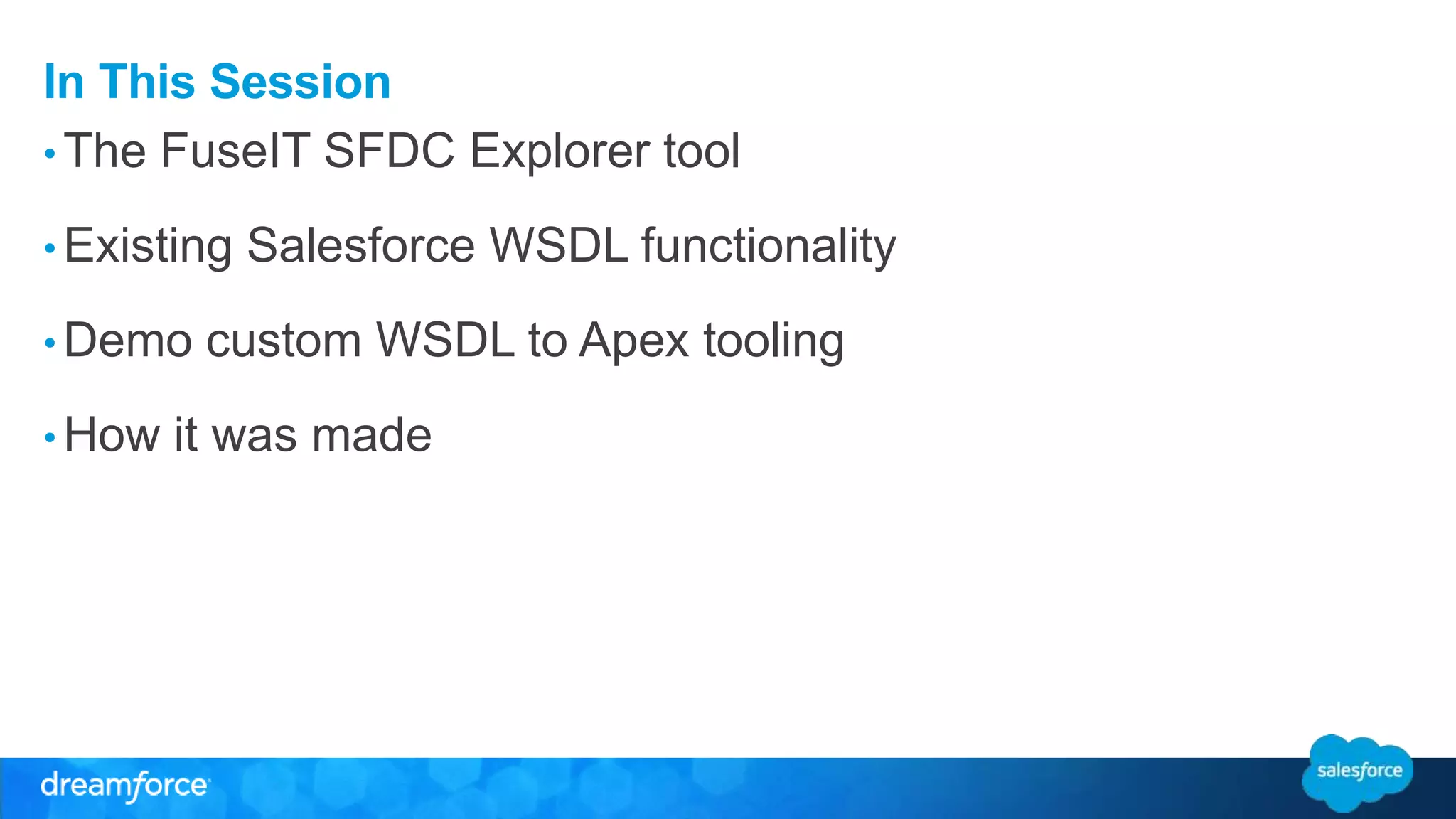
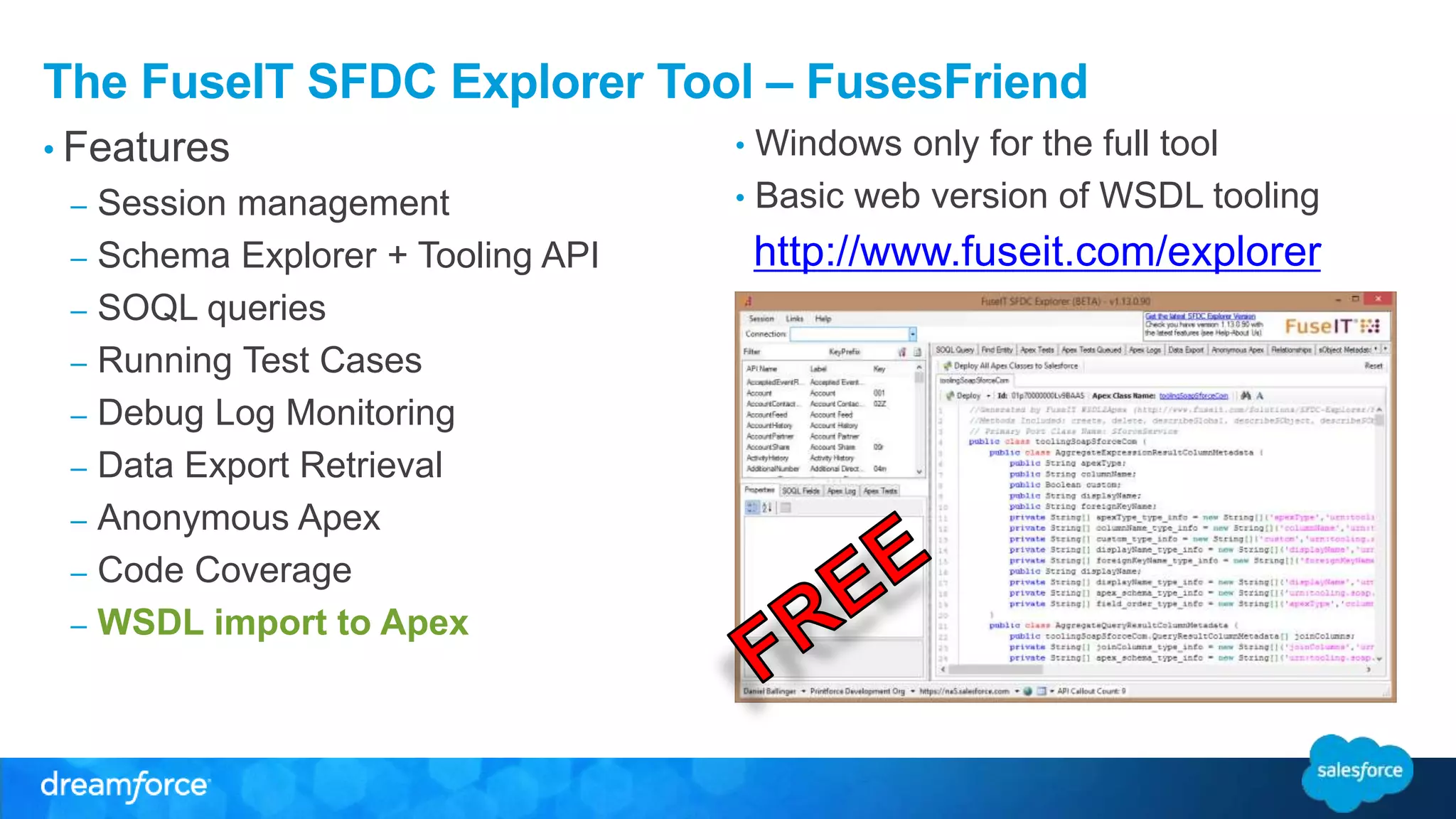
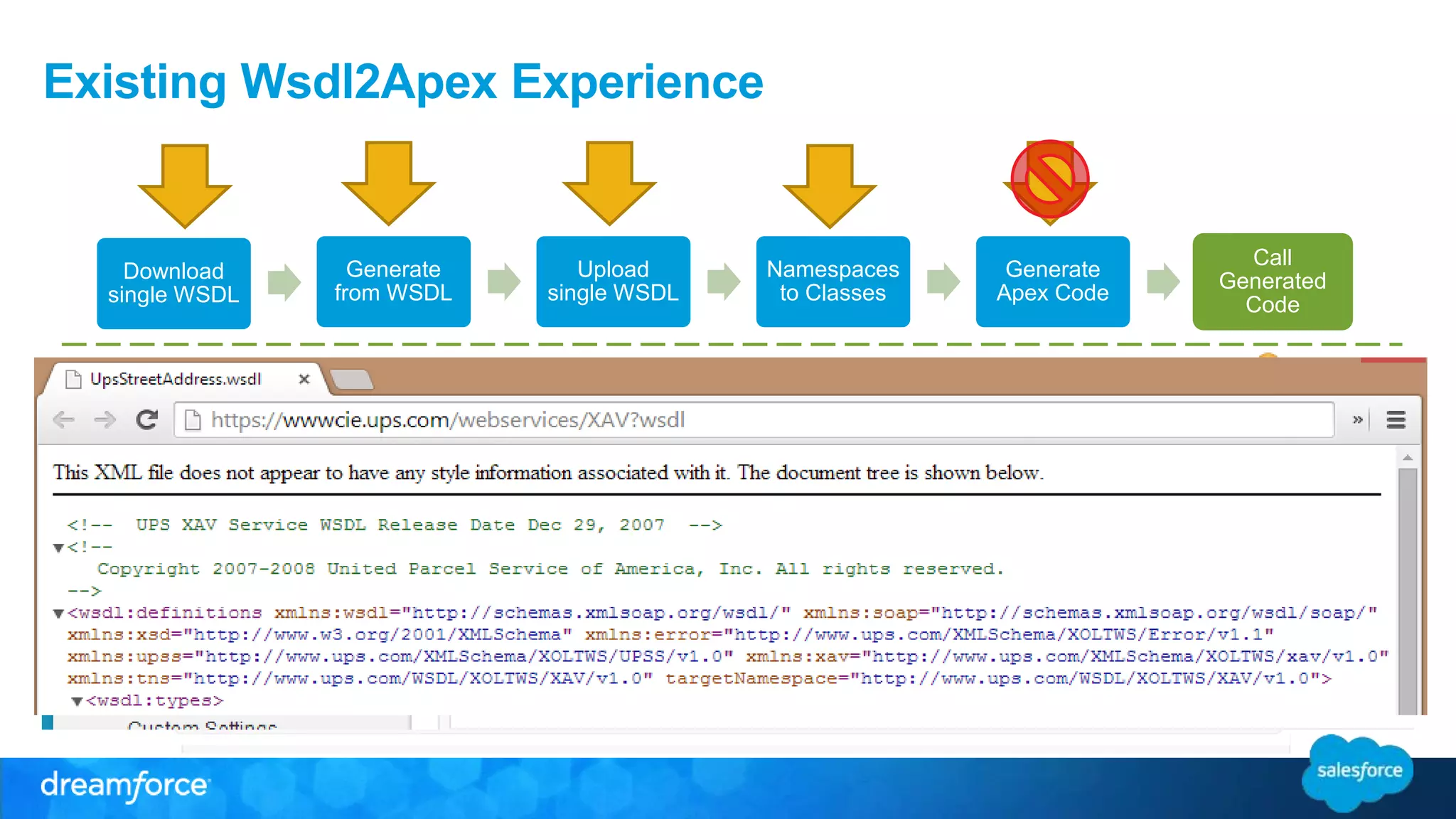
![Shaving the [WSDL] Yak “Yak shaving is what you are doing when you're doing some stupid, fiddly little task that bears no obvious relationship to what you're supposed to be working on, but yet a chain of twelve causal relations links what you're doing to the original meta-task.” Scott Hanselman Photo by Dennis Jarvis CC BY-SA 3.0](https://image.slidesharecdn.com/usingthetoolingapitogenerateapexsoapwebserviceclients-141118194237-conversion-gate02/75/Using-the-Tooling-API-to-Generate-Apex-SOAP-Web-Service-Clients-7-2048.jpg)
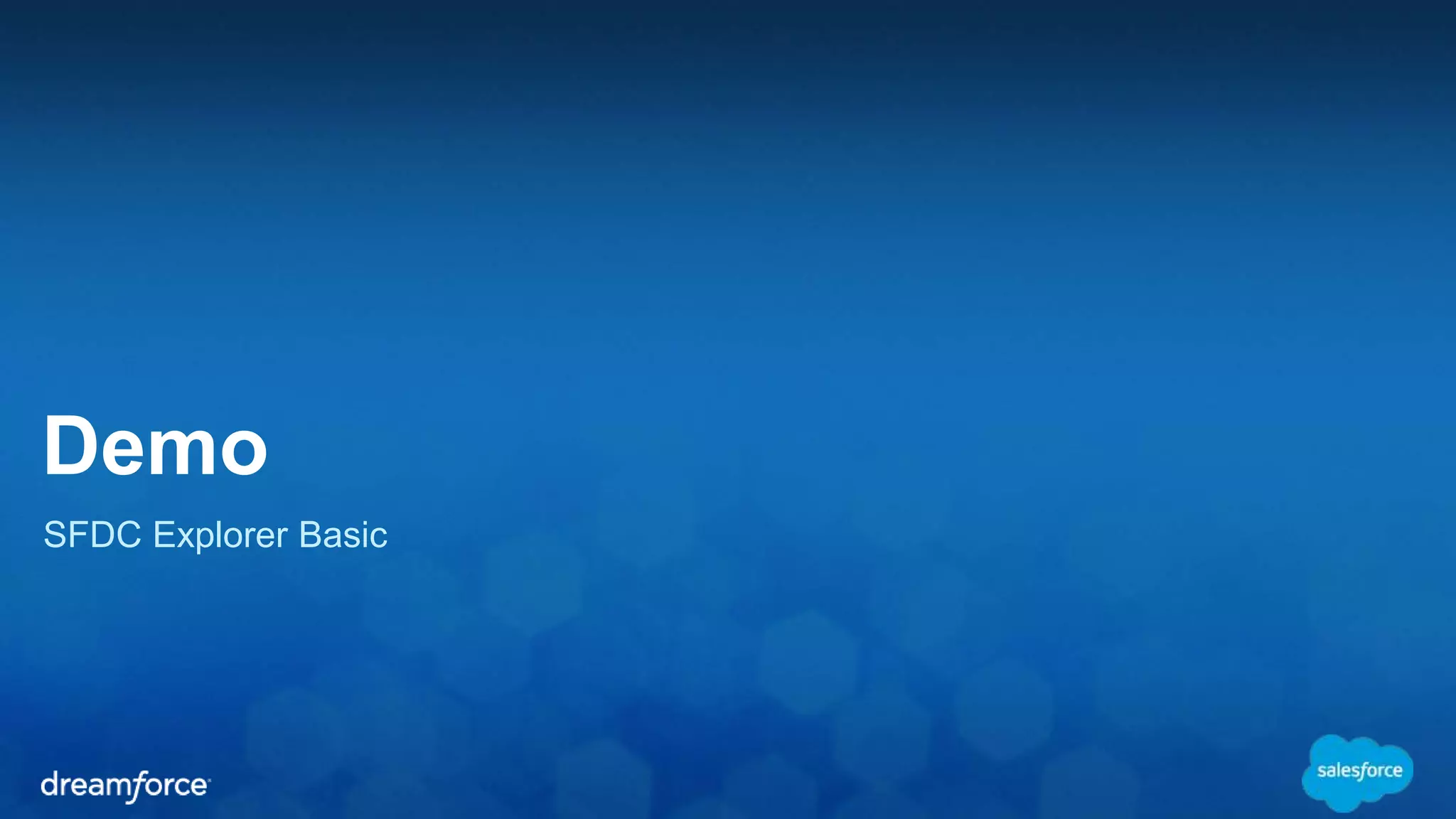
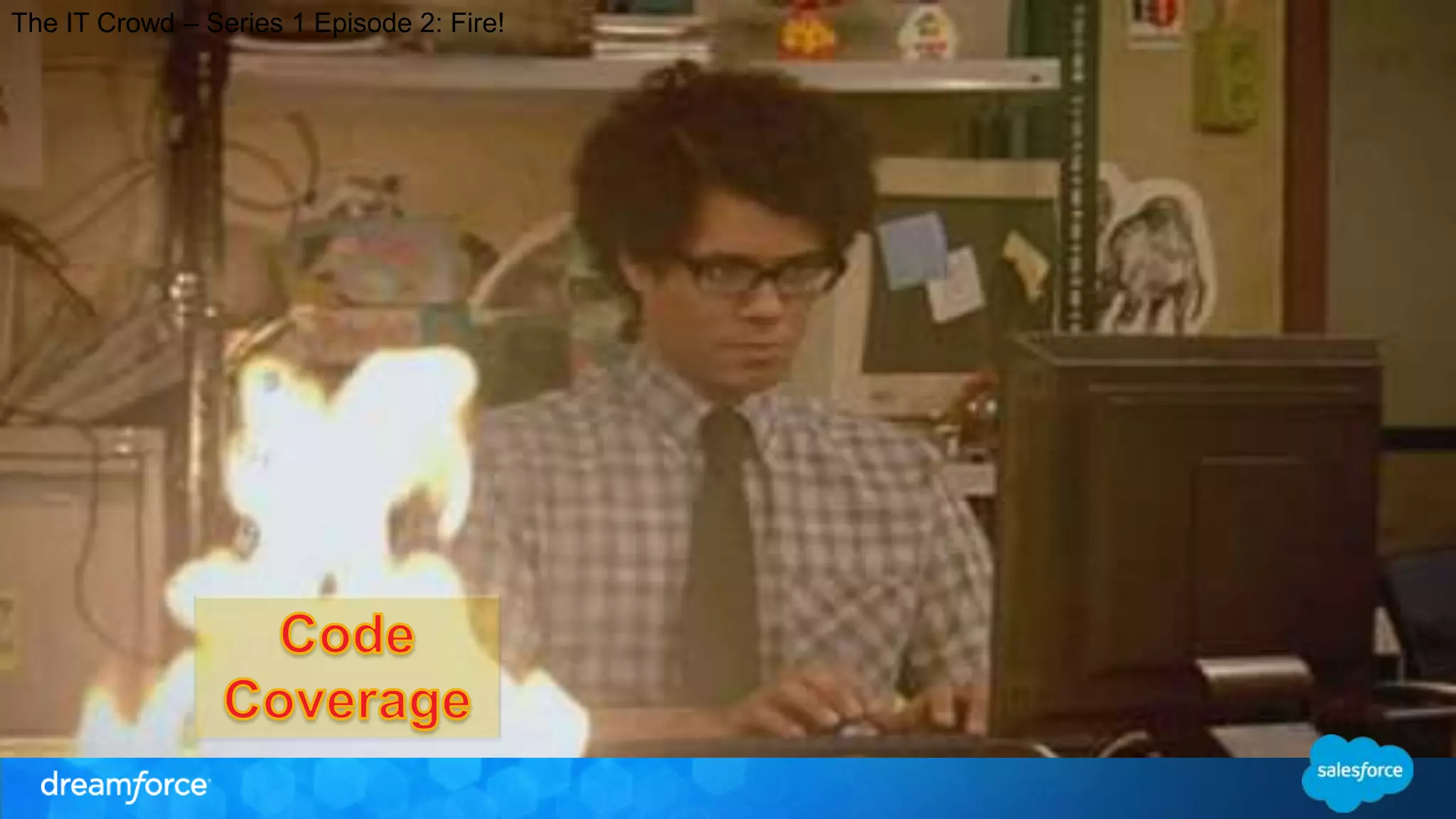
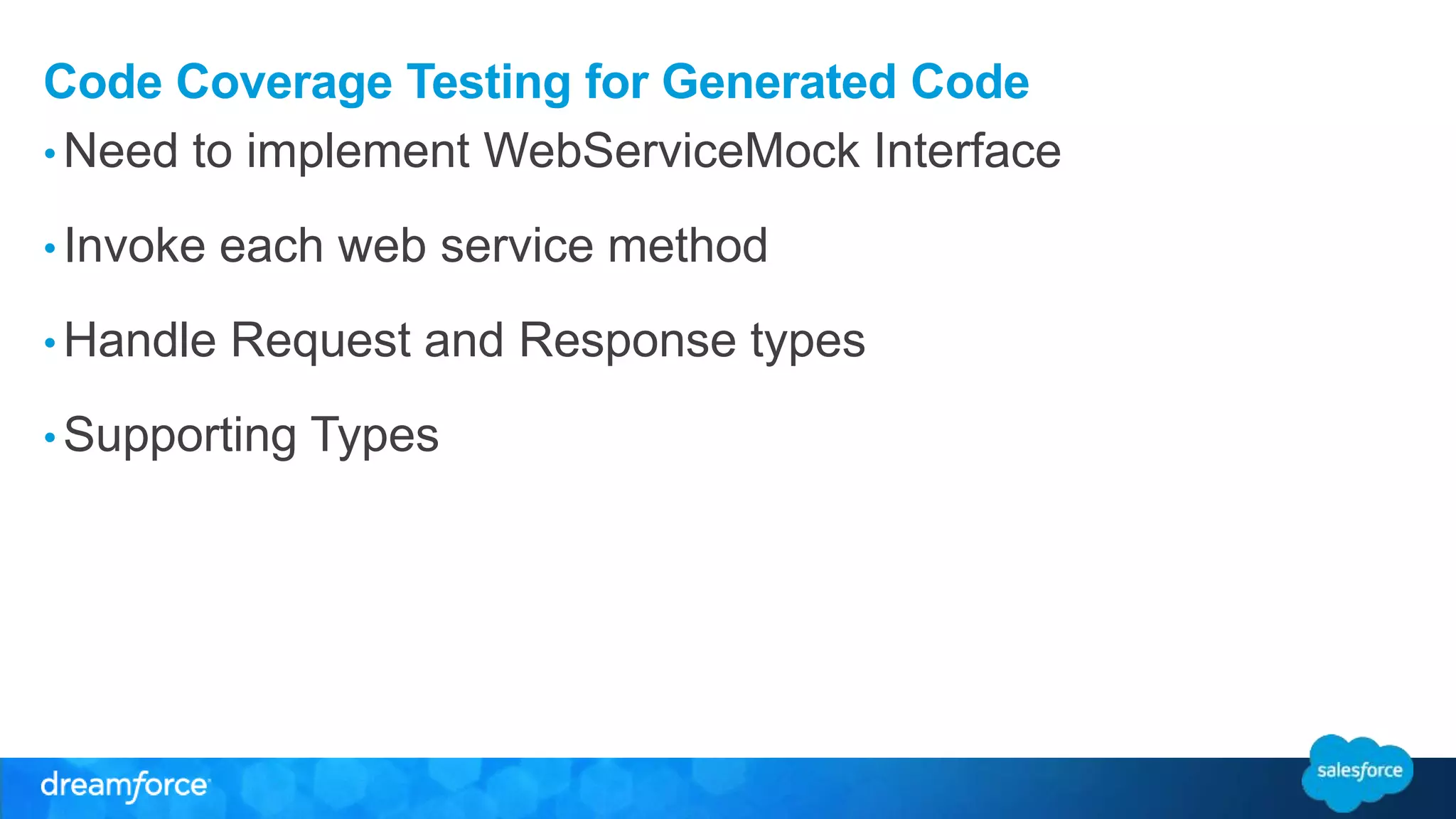
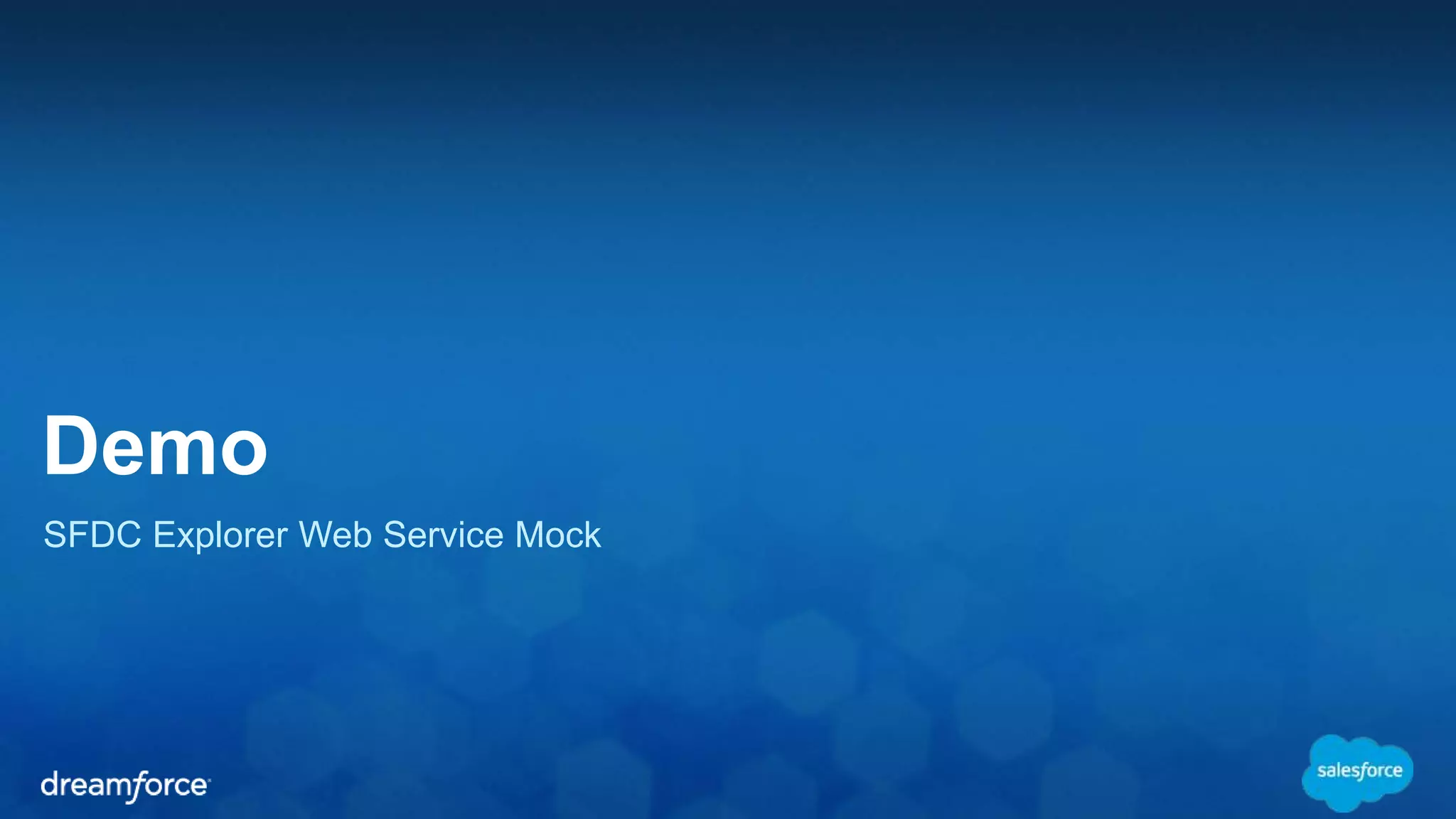
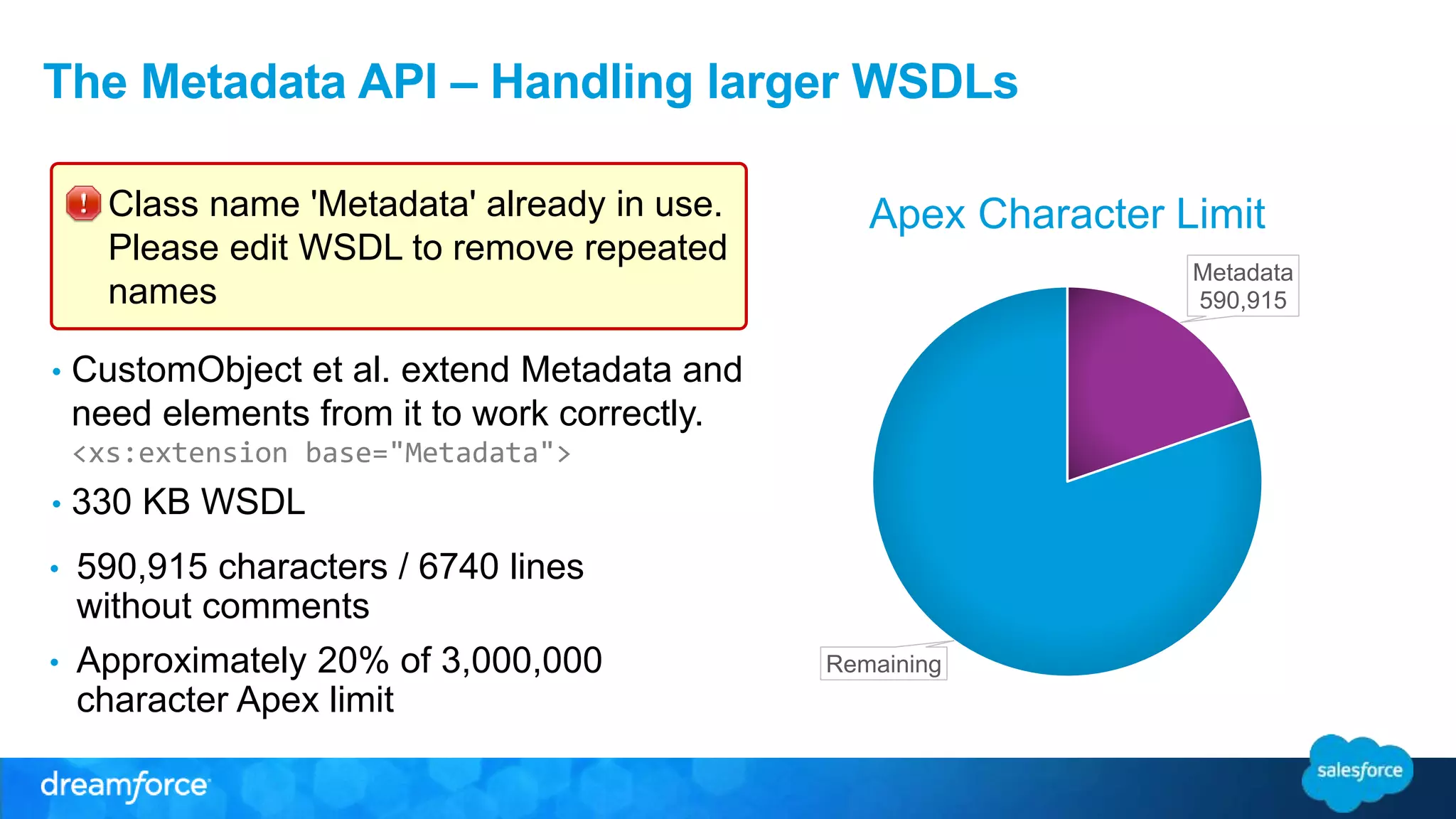
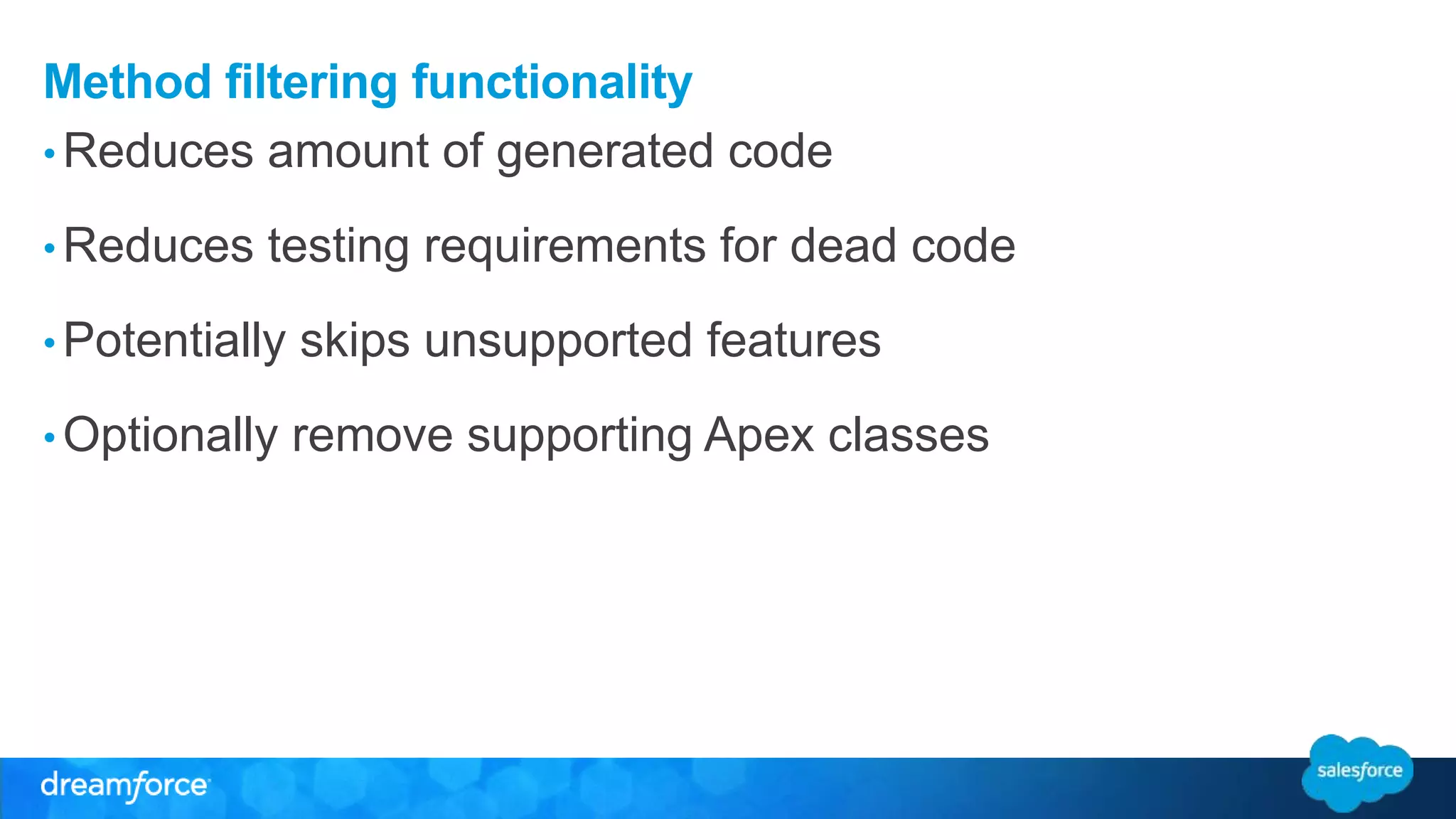
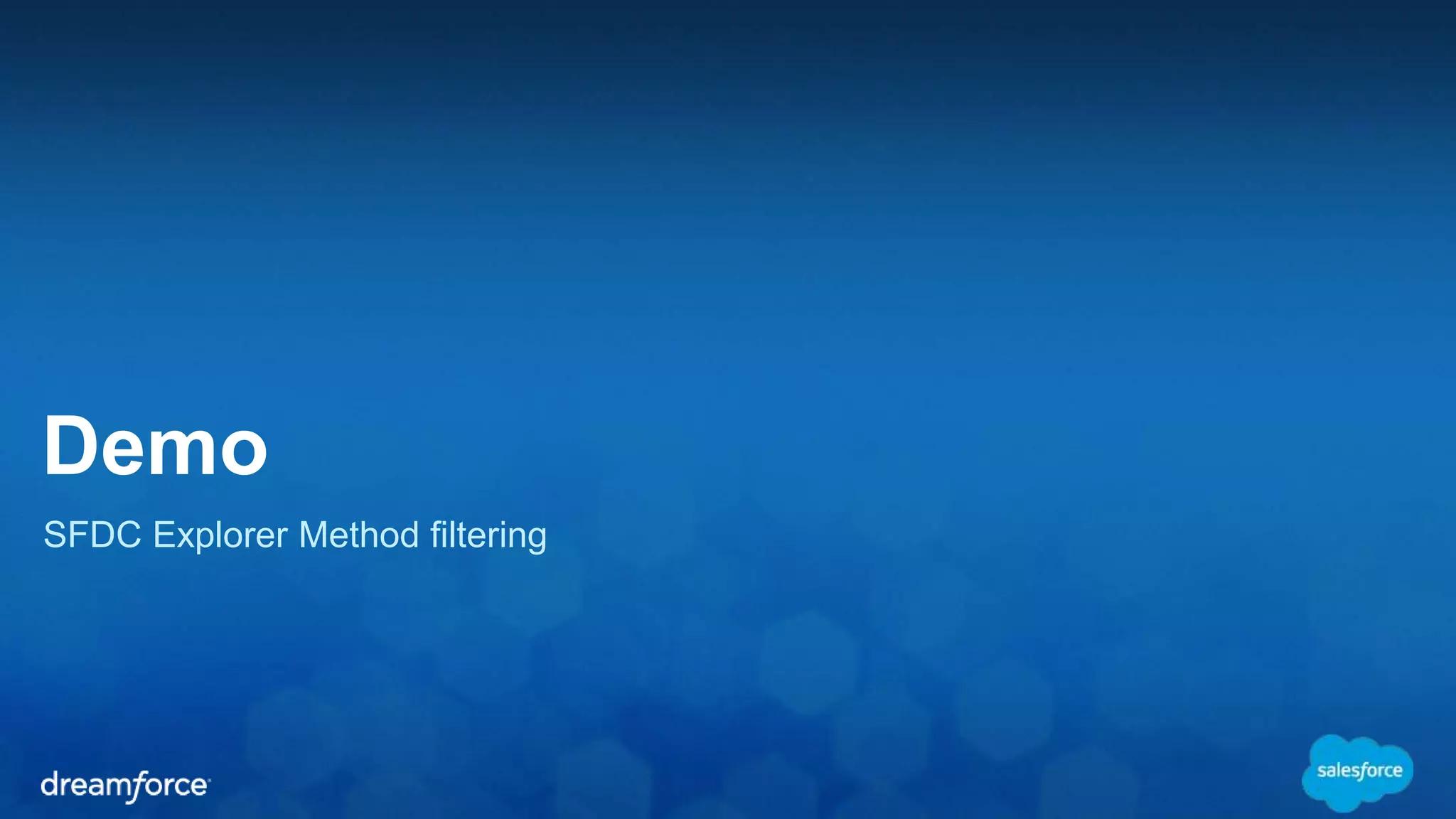
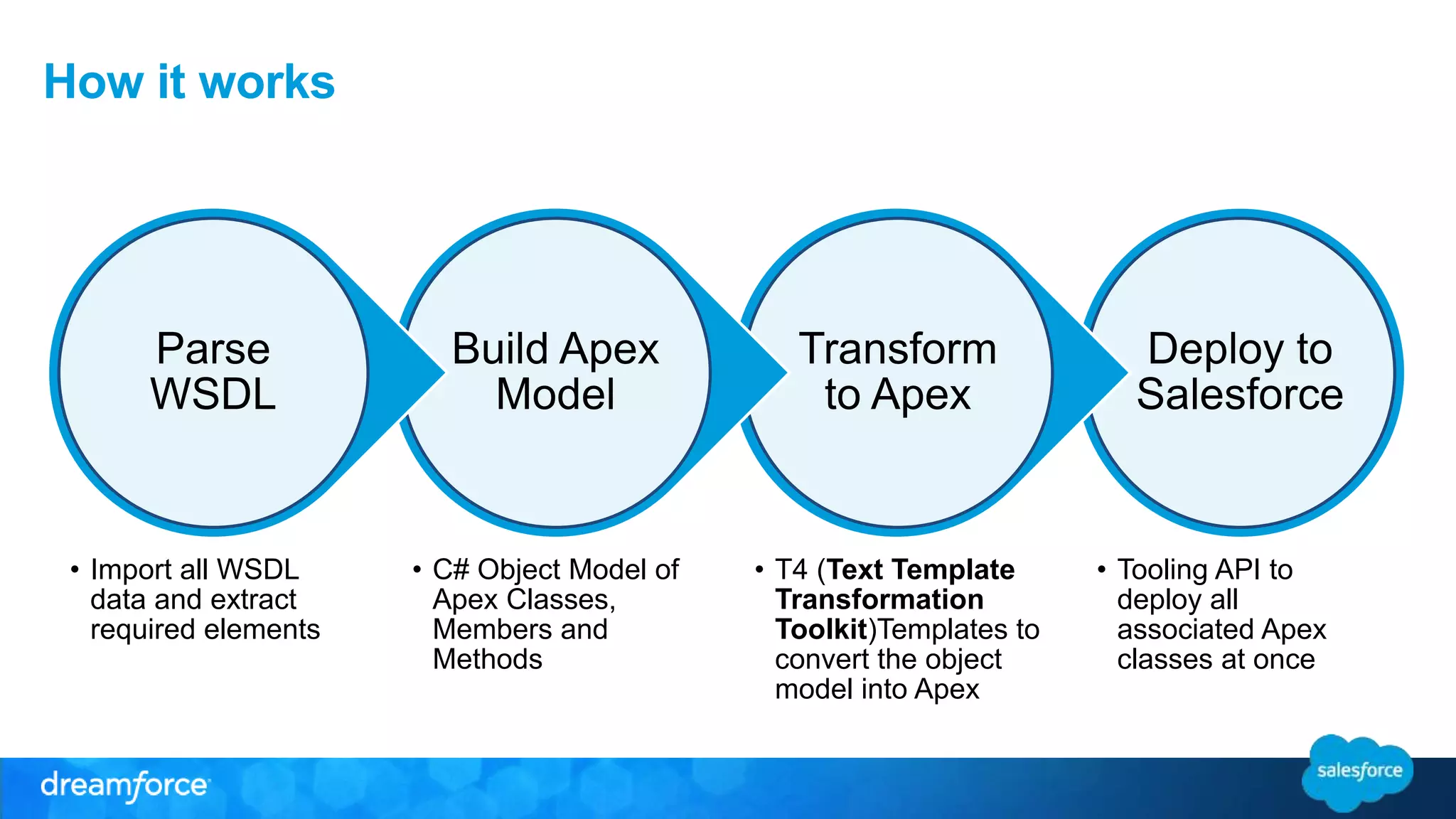
![.NET Representation of Apex Class model ApexClass public class ListMetadataQuery { public String folder; public String type_x; private String[] folder_type_info = new String[]{'folder','http://soap.sforce.com/2006/04/metadata','string','0','1','false'}; private String[] type_x_type_info = 1 InnerApexClasses * Members * Methods new String[]{'type','http://soap.sforce.com/2006/04/metadata','string','1','1','false'}; private String[] apex_schema_type_info = ApexClassCollection ApexMember new String[]{'http://soap.sforce.com/2006/04/metadata','true','false'}; private String[] field_order_type_info = new String[]{'folder','type_x'}; StringArrayApexMember ApexMethod ApexMethodParameter ApexMethodHttp ReturnType ReturnVoid ReturnPrimitive ReturnClassType Type Infos Inner Classes Namespace Collection Parameters * ReturnType 1 ApexClasses 0..* Outer class for each Namespace Created for the Port/Service Each Request/Response public class soapSforceCom200604Metadata { public class CallOptions_element { // ... } // ... public class MetadataPort { // ... public fp[] listMetadata(lmq[] q,Double asOfVersion) { // ... } } public class SessionHeader_element { // ... } } }](https://image.slidesharecdn.com/usingthetoolingapitogenerateapexsoapwebserviceclients-141118194237-conversion-gate02/75/Using-the-Tooling-API-to-Generate-Apex-SOAP-Web-Service-Clients-16-2048.jpg)
![Tooling API deployment Existing ID • Create a MetadataContainer with a unique name • Create a collection of ApexClassMember referencing the MetadataContainerId • Create a ContainerAsyncRequest var cr = new ContainerAsyncRequest(); cr.MetadataContainerId = New – no existing ID • Call create and collect the SaveResults • Or create an empty stub class to get an MIeDta adantda Cuosntea ithneer McoenttaadianetarC=onnetwaiMneetradataContainer(); List<ApexClass> apexClassesToInsert = new List<ApexClass>(); // Add ApexClass records with T4 generated Body ApexClass classToInsert = new ApexClass() { Name = "HelloDF" }; classToInsert.Body = "public class " + classToInsert.Name + " { public class Add{ }}"; apexClasses.Add(classToInsert); – Option to Validate Only (IsCheckOnly) • Keep retrieving until the State is no longer Queued. • Delete MetadataContainer toUpdate = new List<ApexClassMember>(); foreach(ApexClass ac in classesToUpsert) { var acm = new ApexClassMember(); acm.ContentEntityId = ac.Id; // 01p… acm.Body = ac.Body; // T4 Template output acm.FullName = ac.Name; // class name acm.MetadataContainerId = metadataContainerId.CaseSafeID; // toUpdate.max length Add(acm); 32 characters! container.Name = "UAC " + DateTime.Now.Ticks; SaveResult[] containerResults = toolingService.create(new sObject[] { container }); if (!containerResults[0].success) { SaveResult[] saveResults = toolingService.create(apexClassesToInsert.ToArray()); if (saveResults != null) { throw new ToolingCreateException(container, containerResults[0]); } foreach (SaveResult sr in saveResults) { if (!sr.success) { throw new ToolingCreateException(apexClassesToInsert.ToArray(), saveResults); Id metadataContainerId = new Id(containerResults[0].id); } sObject[] toCreate = toUpdate.ToArray(); SaveResult[] cResult = toolingService.create(apexClassMembersToCreate); foreach (SaveResult sr in cResult) { if (!sr.success) { throw new ToolingCreateException(toCreate, cResult); } } metadataContainerId.CaseSafeID; cr.IsCheckOnly = false; SaveResult[] cars = this.create(new sObject[]{cr}); if (! cars[0].success) { throw new ToolingCreateException(cr,cars[0]); } ContainerAsyncRequest retrieve = WaitForClassToUpdate(containerAsyncResults); if (retrieve.State == "Failed") { throw ApexUpdateException.FromDeployDetails (retrieve.DeployDetails); } DeleteResult[] dr = this.delete(new string[] { metadataContainerId.CaseSafeID }); } } }](https://image.slidesharecdn.com/usingthetoolingapitogenerateapexsoapwebserviceclients-141118194237-conversion-gate02/75/Using-the-Tooling-API-to-Generate-Apex-SOAP-Web-Service-Clients-17-2048.jpg)