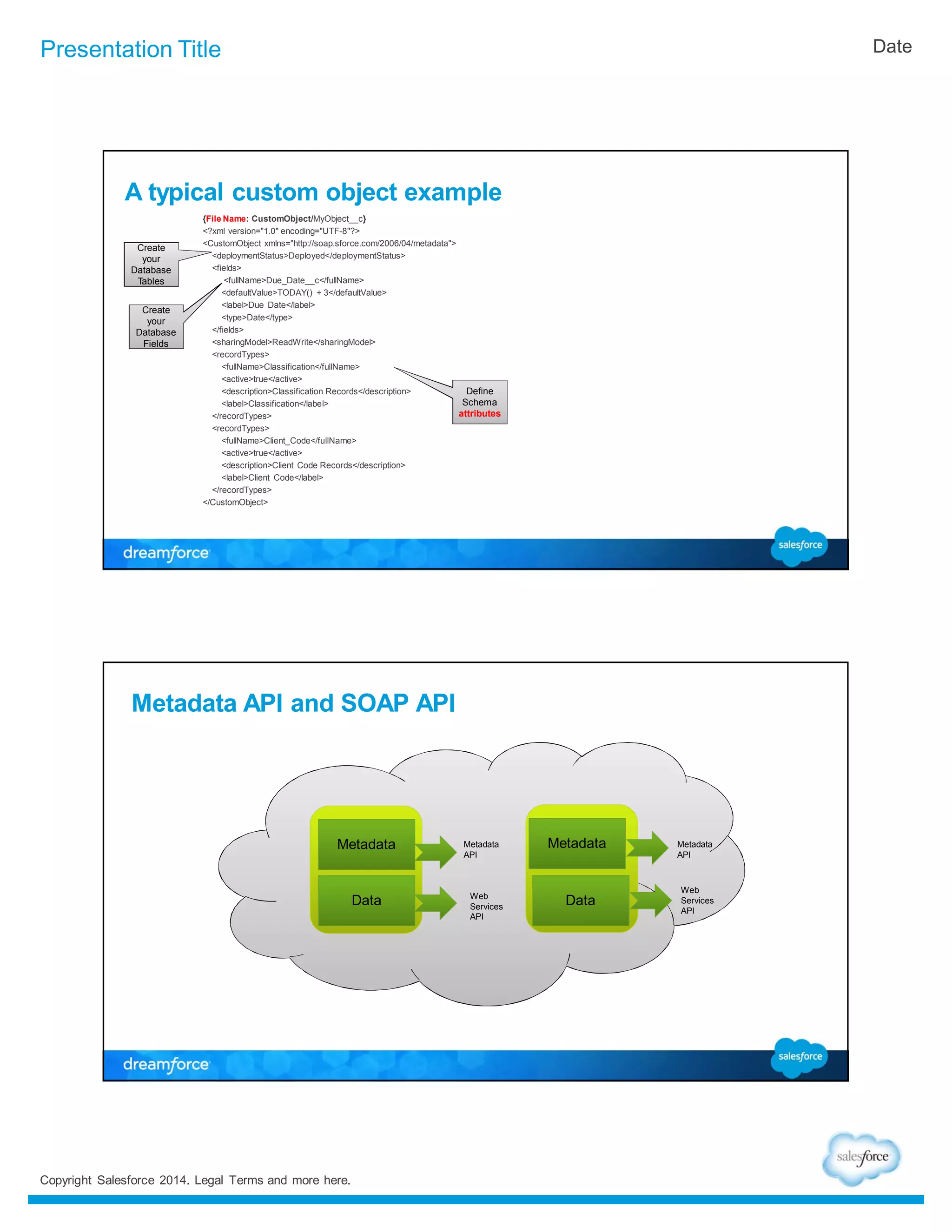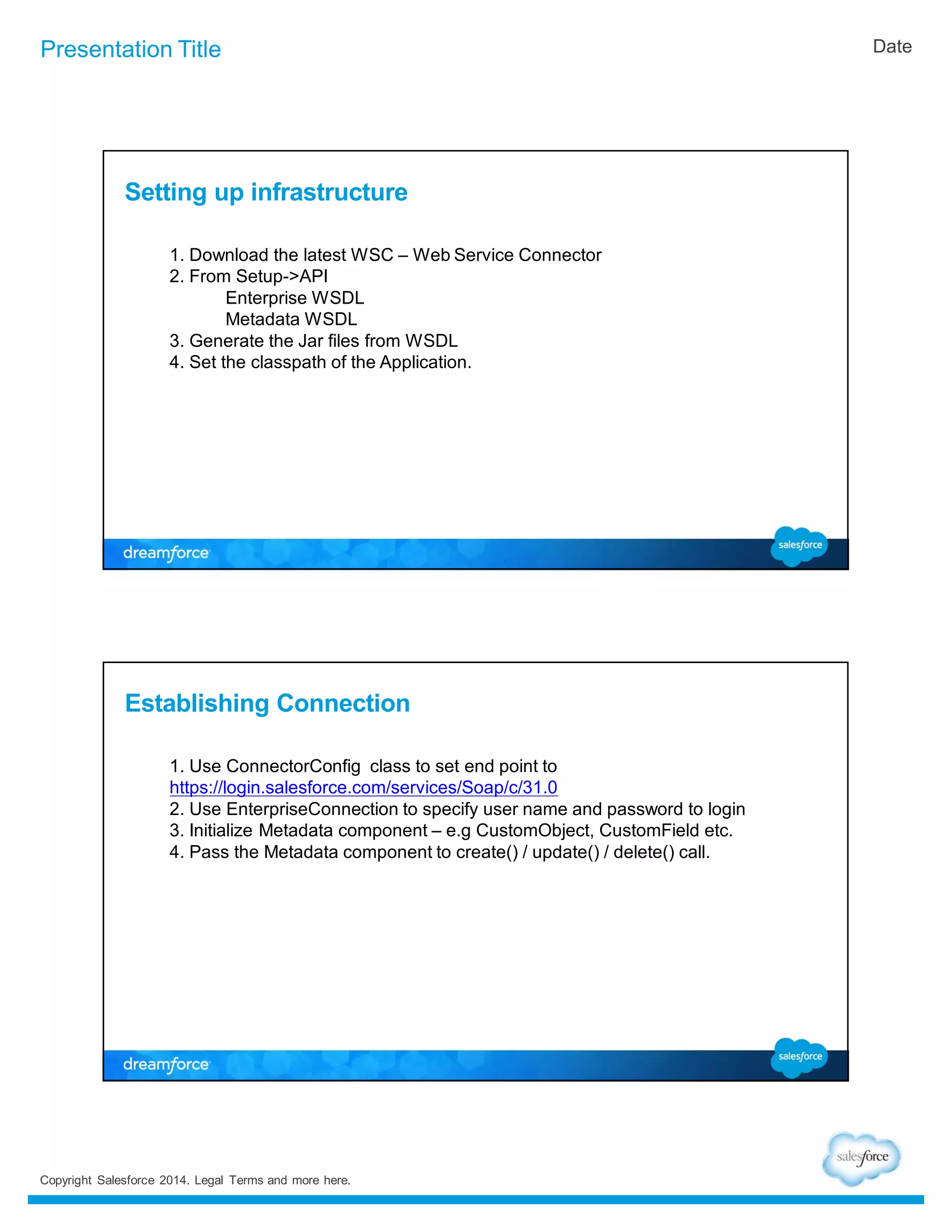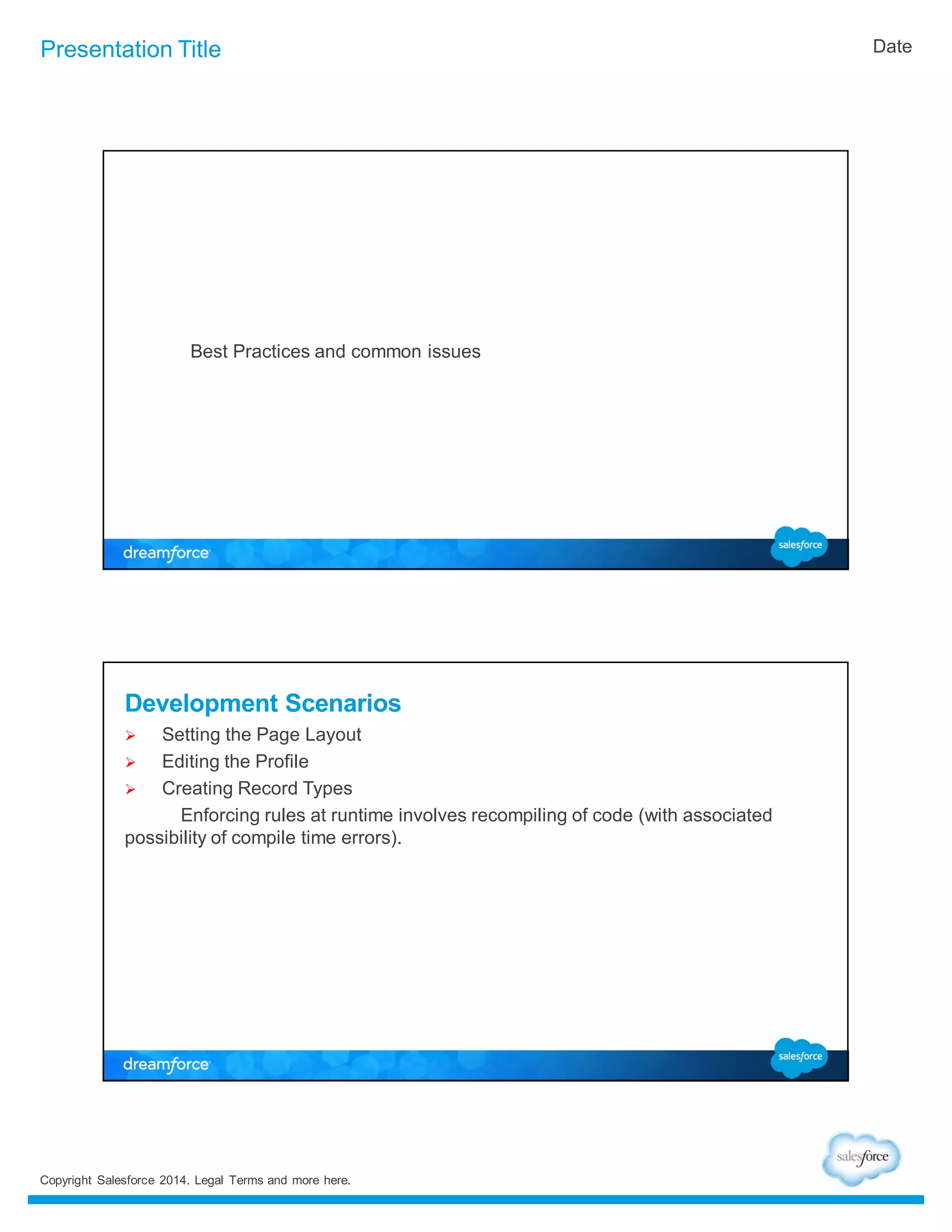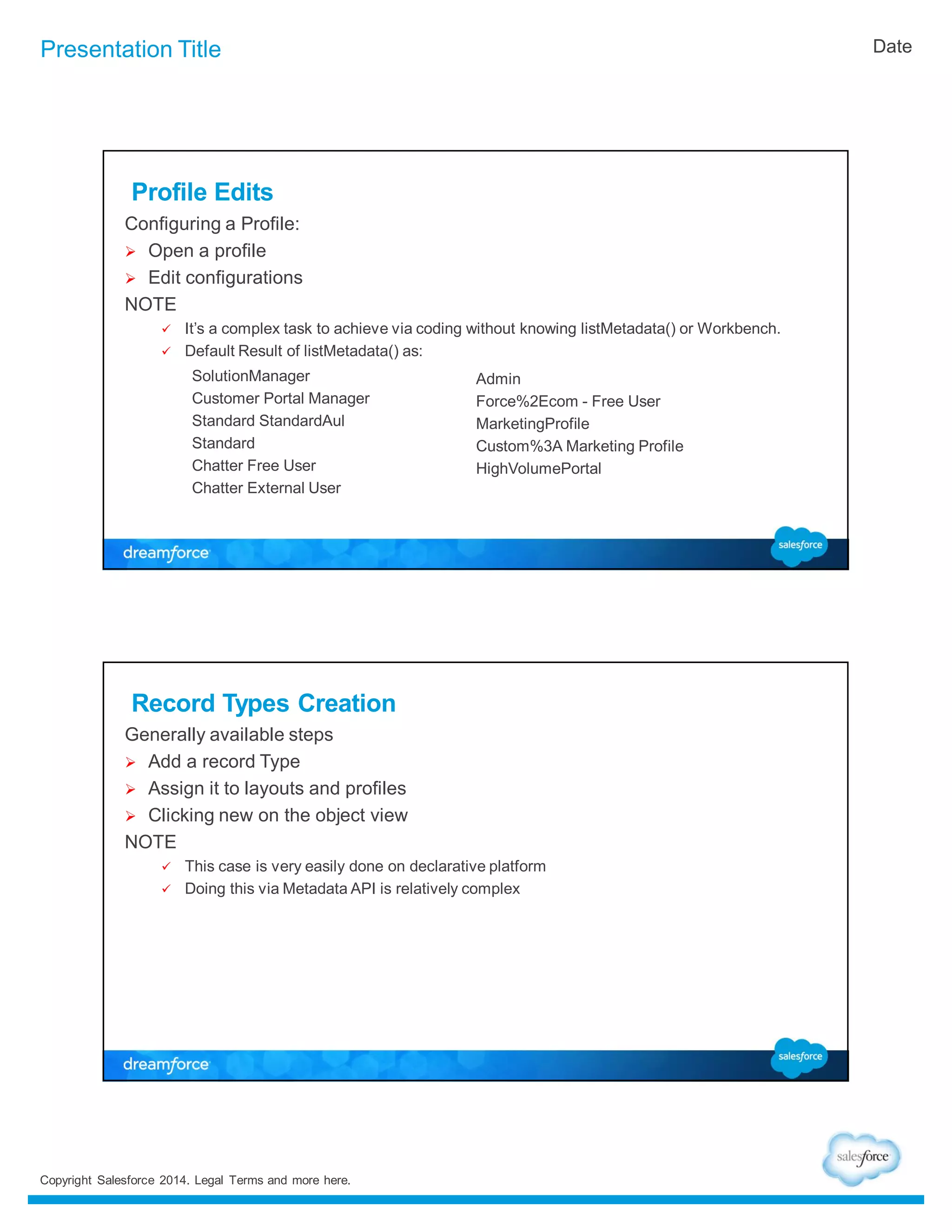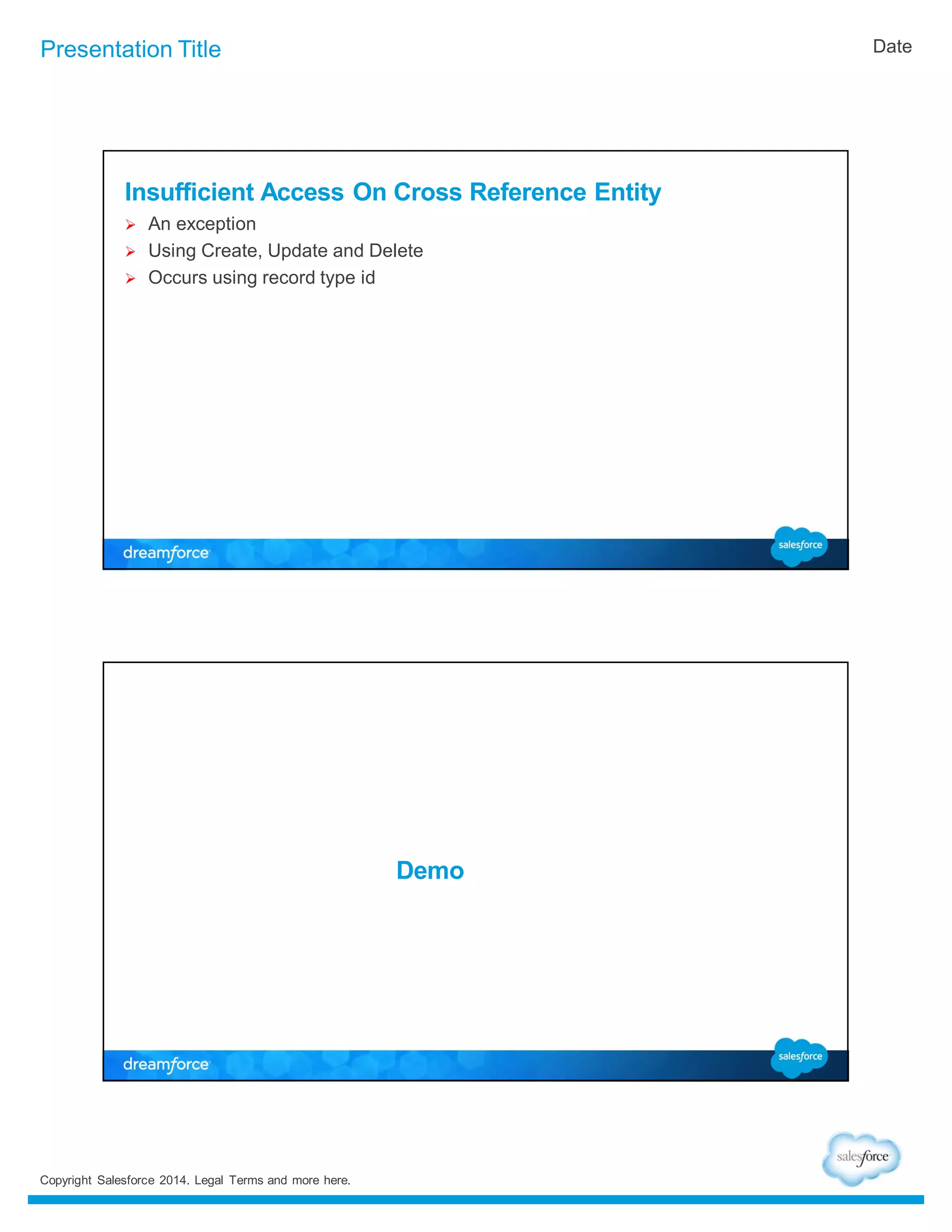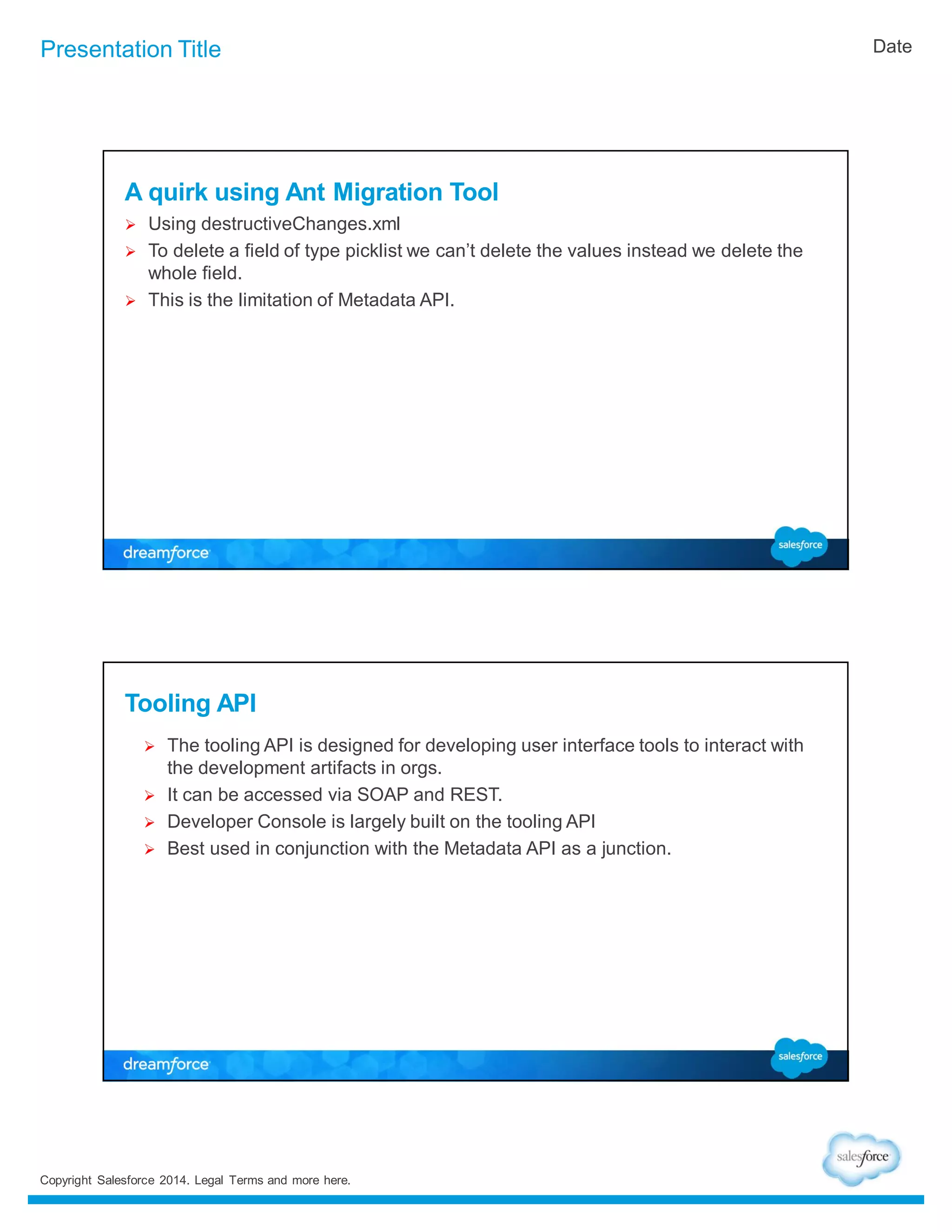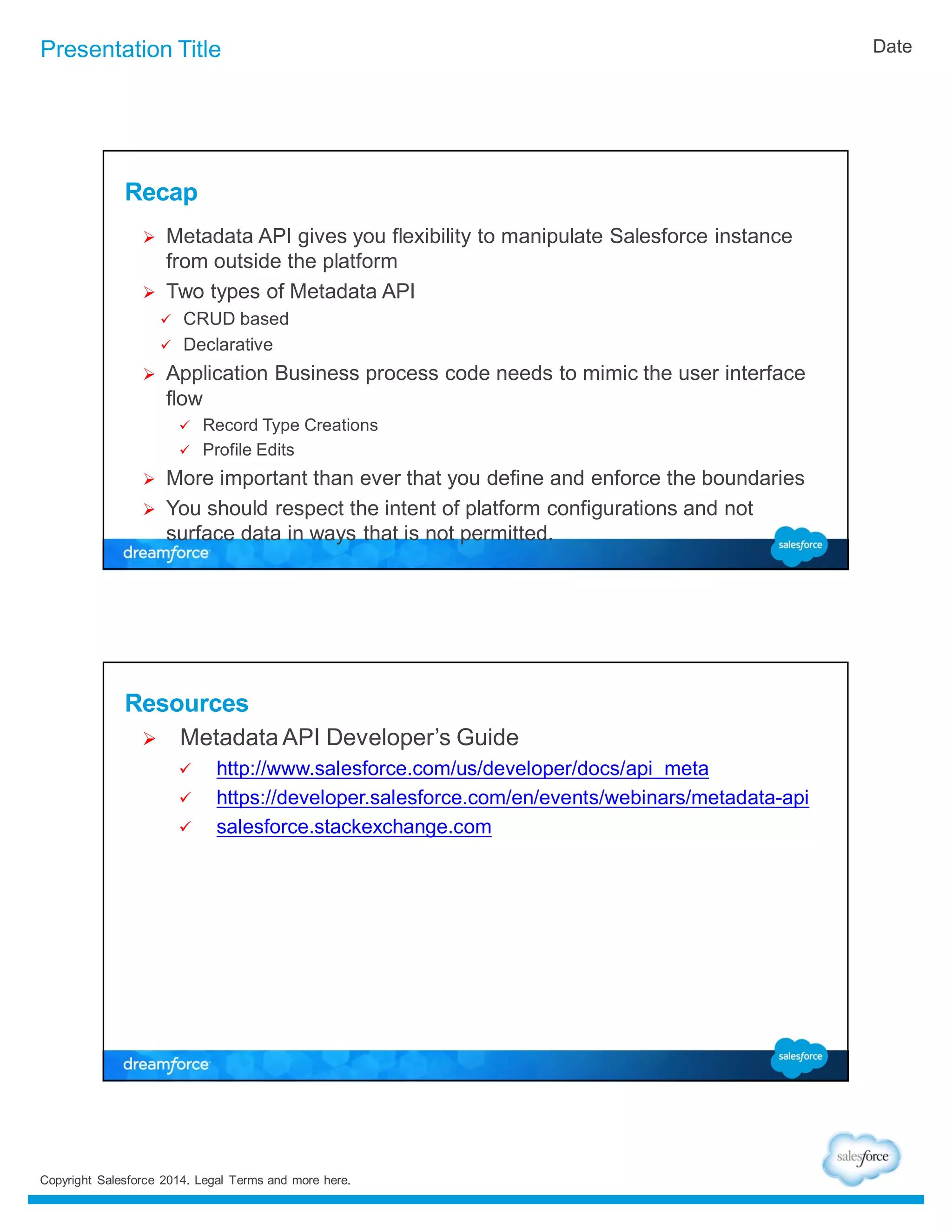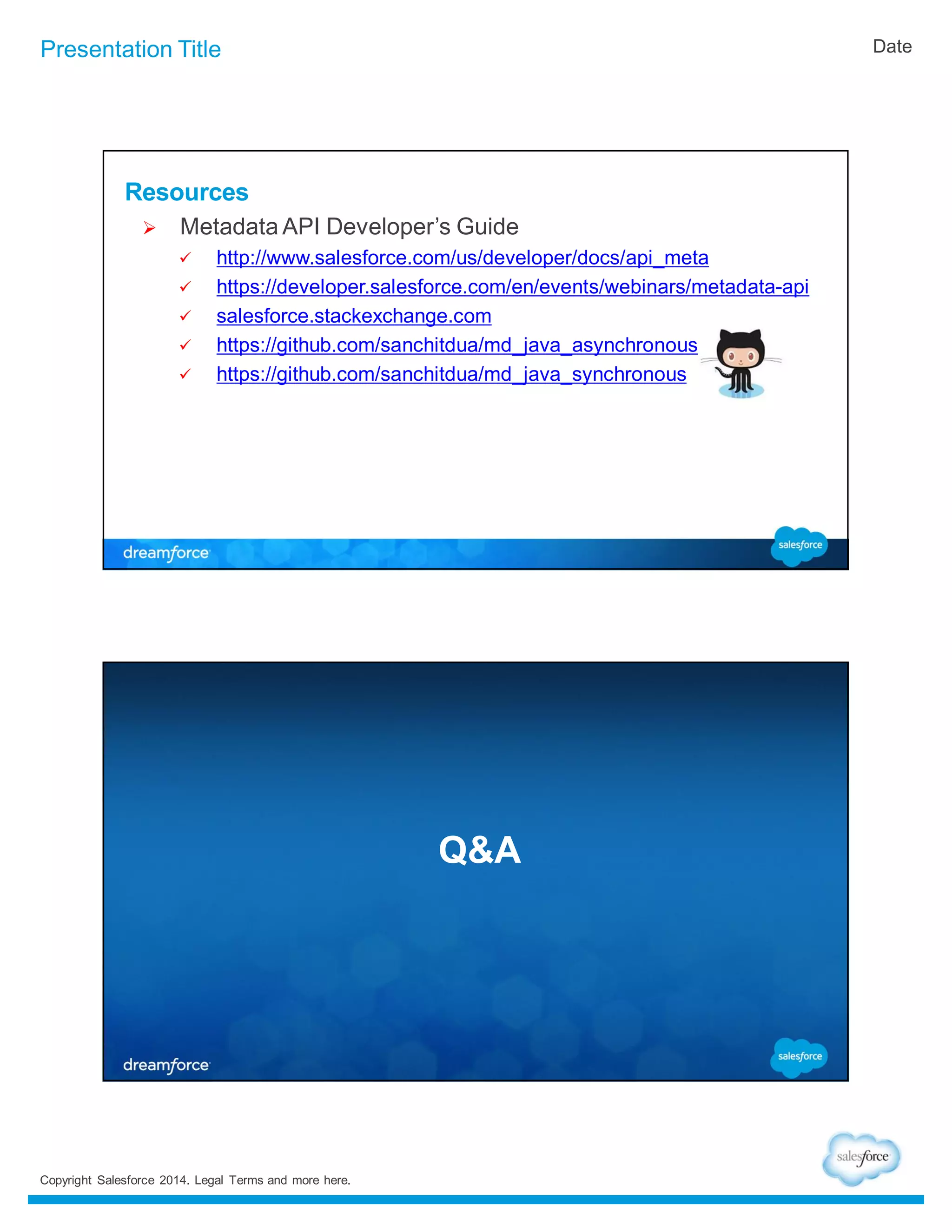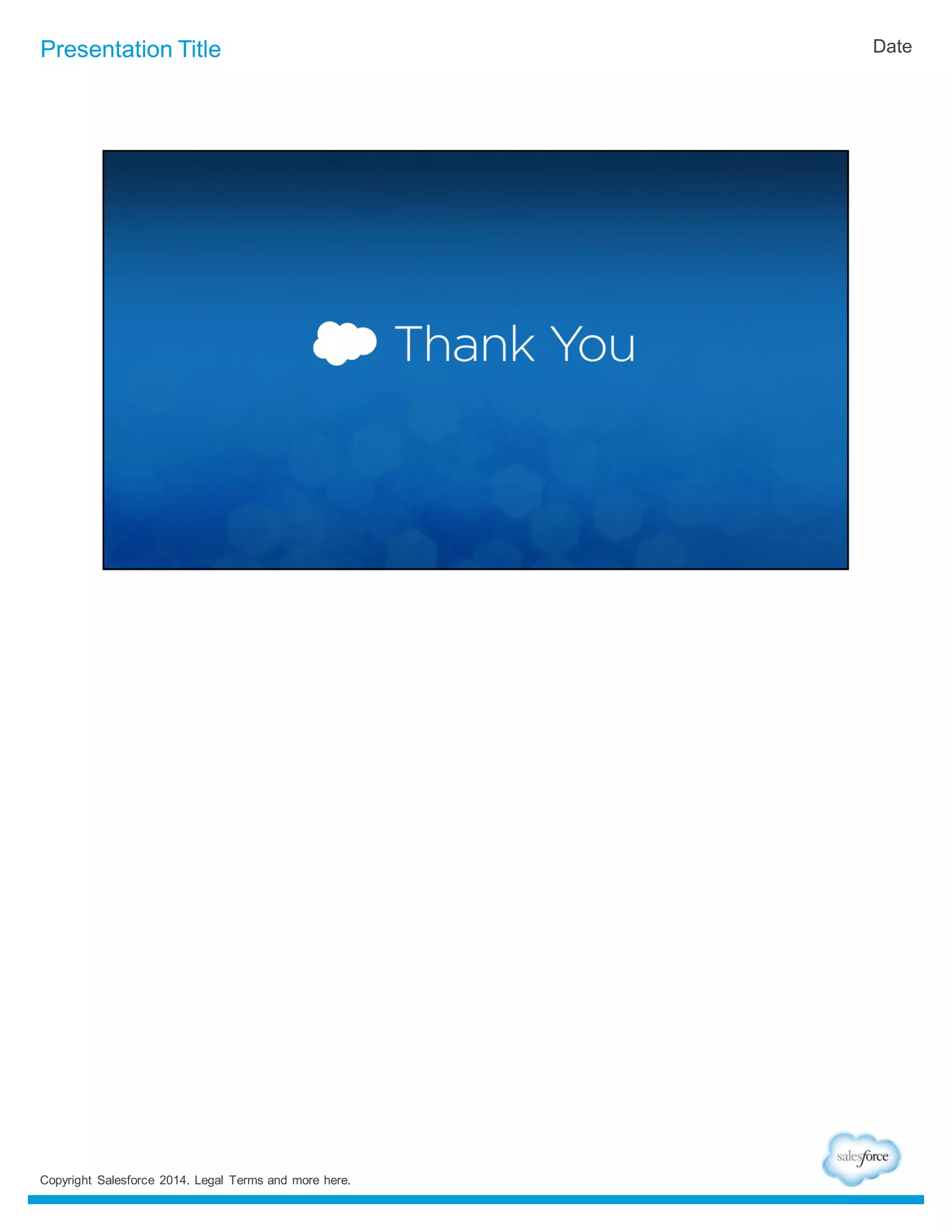The document is a presentation about best practices for using the Salesforce Metadata API. It discusses what metadata and the Metadata API are, how to access the API, common applications of the API, and best practices. It covers the two types of Metadata API operations - CRUD-based and declarative file-based - and provides examples of creating, updating, and deleting metadata components using the API.
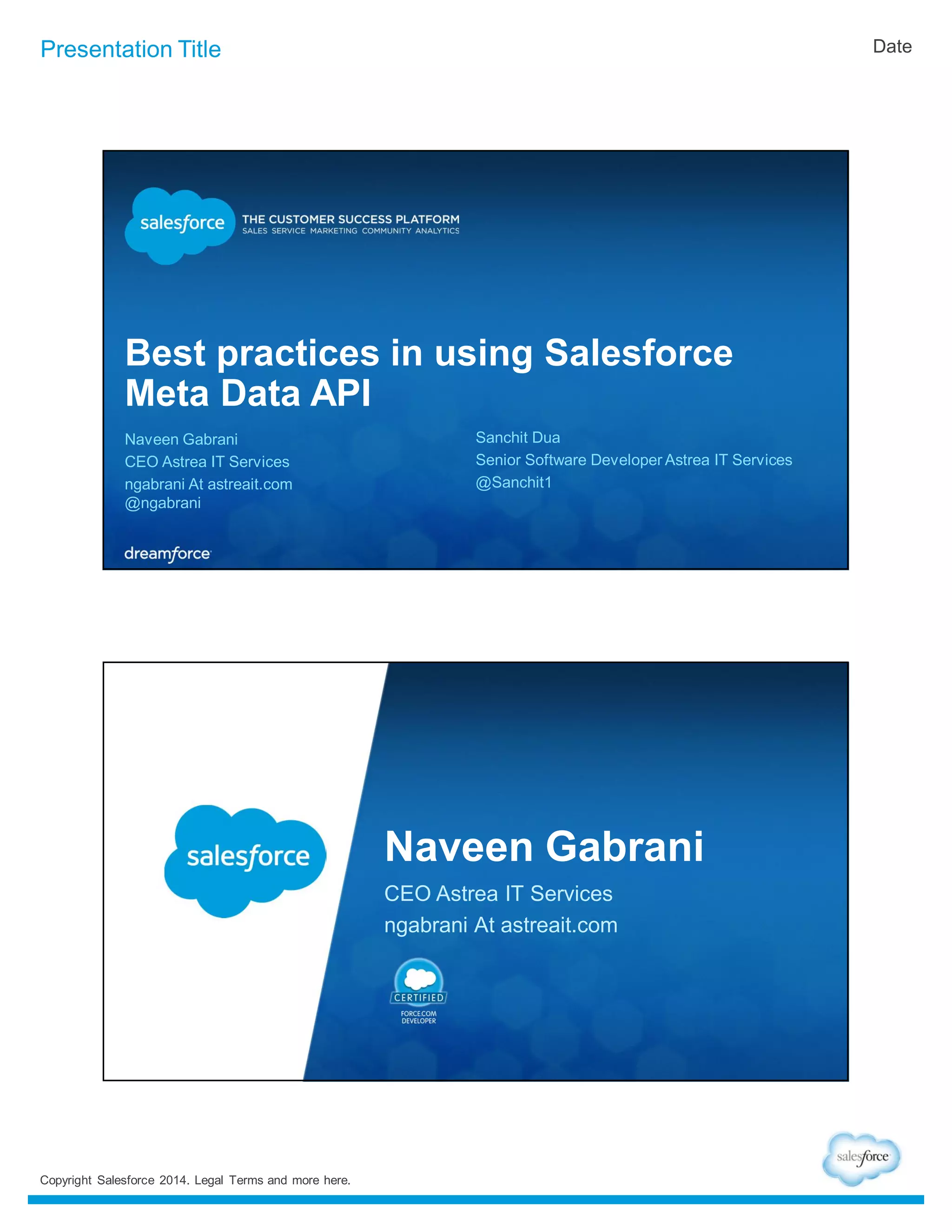
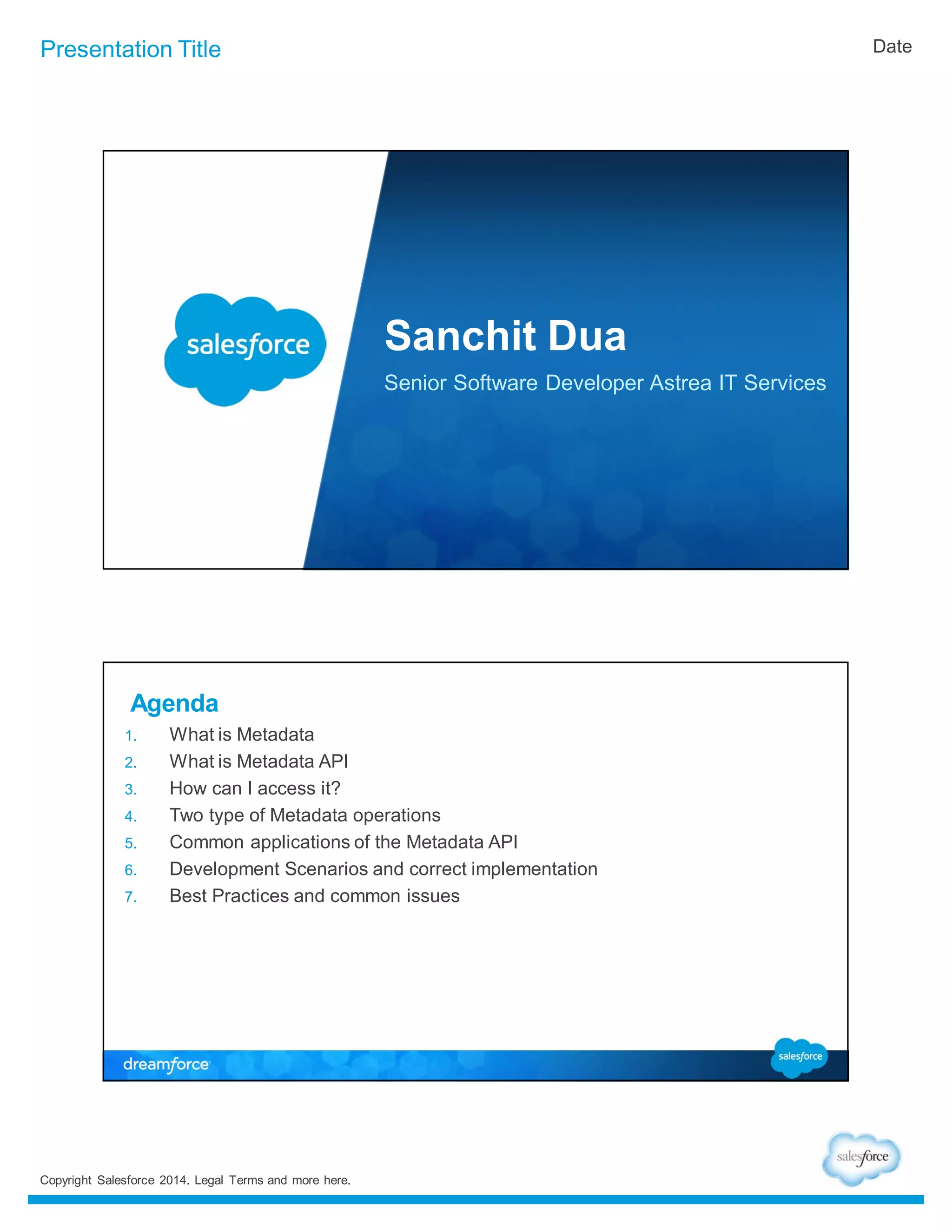
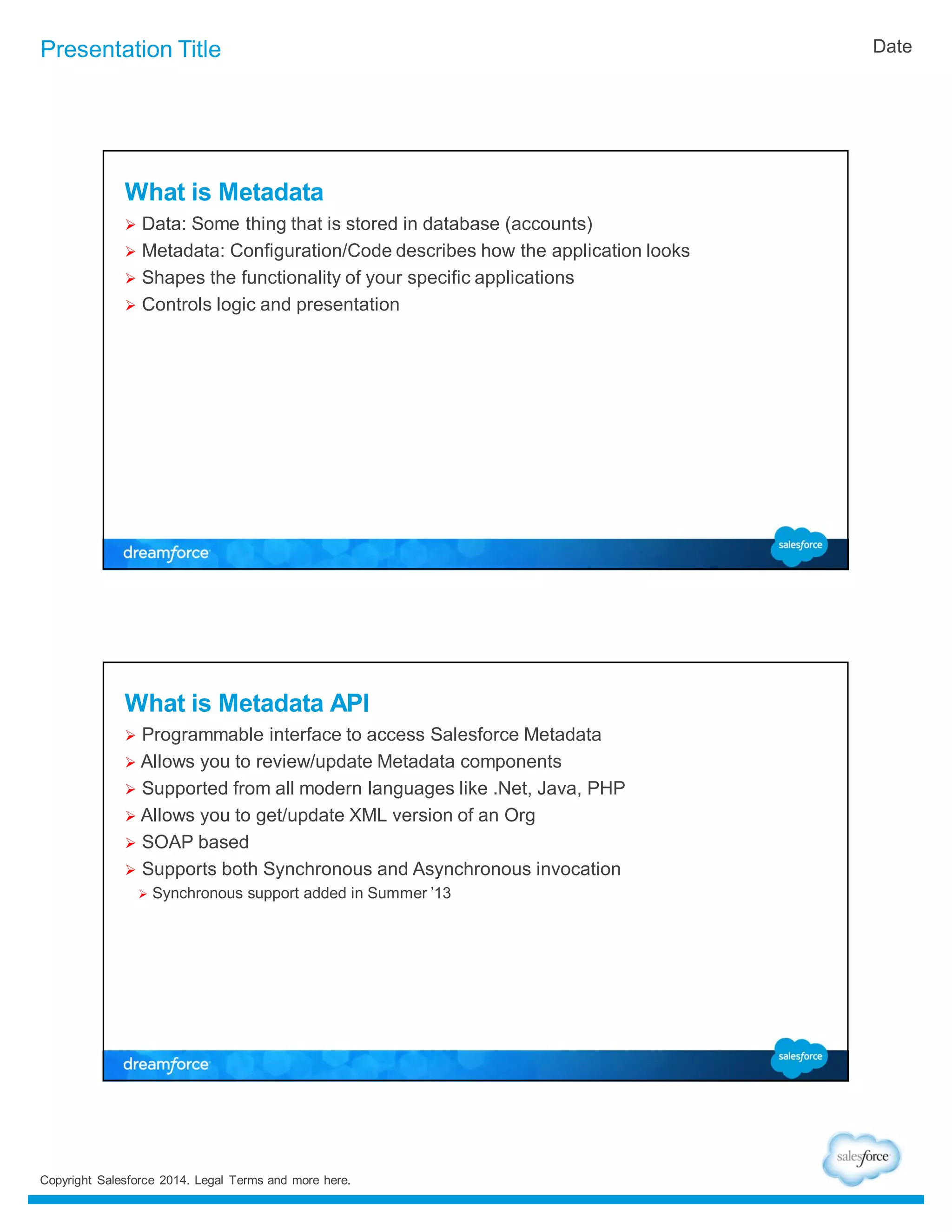
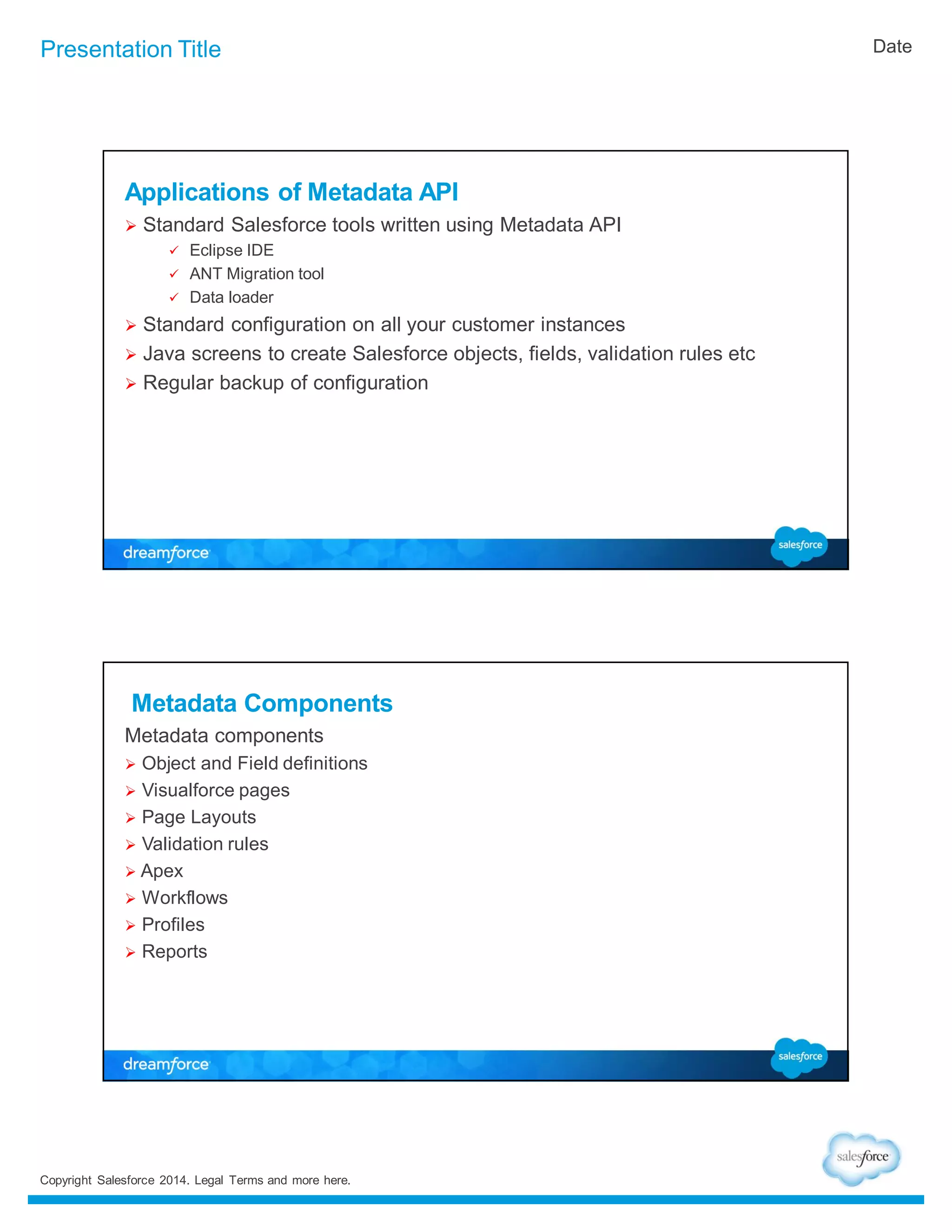
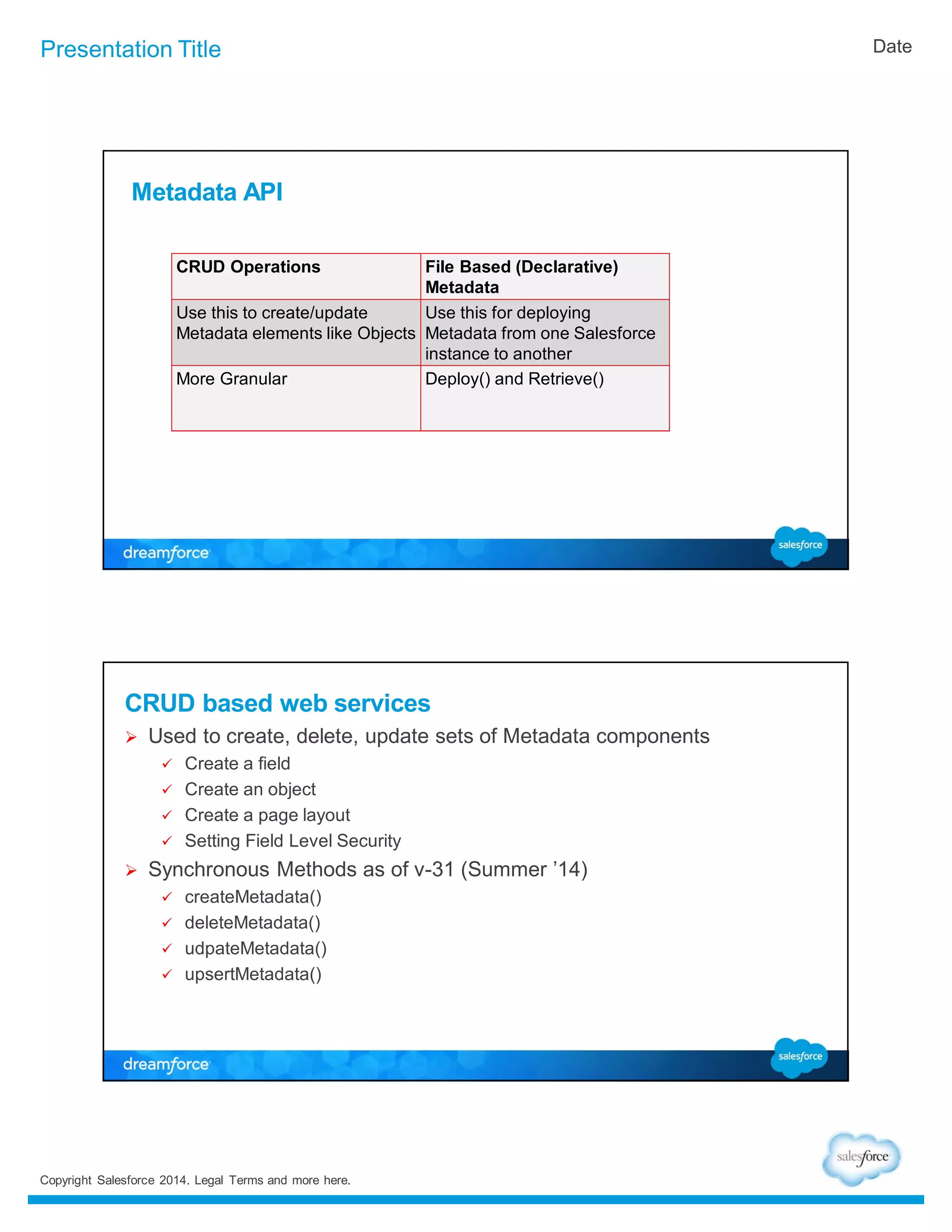
![Presentation Title Date create() flow User SFDC Copyright Salesforce 2014. Legal Terms and more here. AsyncResult object generated. Includes ID create(new CustomObject(“MyObject”)) Return Async Result CheckStatus(ID) = done? Return Deploy Messages CustomObject co = new CustomObject(); co.setFullName(uniqueName); co.setDeploymentStatus(DeploymentStatus.Deployed ); co.setDescription("Created by Sanchit"); co.setEnableActivities(true); co.setLabel(label); co.setPluralLabel(label + "s"); co.setSharingModel(SharingModel.ReadWrite); AsyncResult[] results = metadataConnection.create(new Metadata[] { co }); User SFDC CustomObject is <xsd: extension base=“tns:Metadata”> File based Metadata call File-based Metadata calls Retrieve and deploy XML representations of Metadata Can be used to deploy Metadata from one instance to another Requires package.xml Specifies type of component Specifies names of component](https://image.slidesharecdn.com/bestpracticesinusingsalesforcemetadataapi-141028055551-conversion-gate01/75/Best-practices-in-using-Salesforce-Metadata-API-6-2048.jpg)