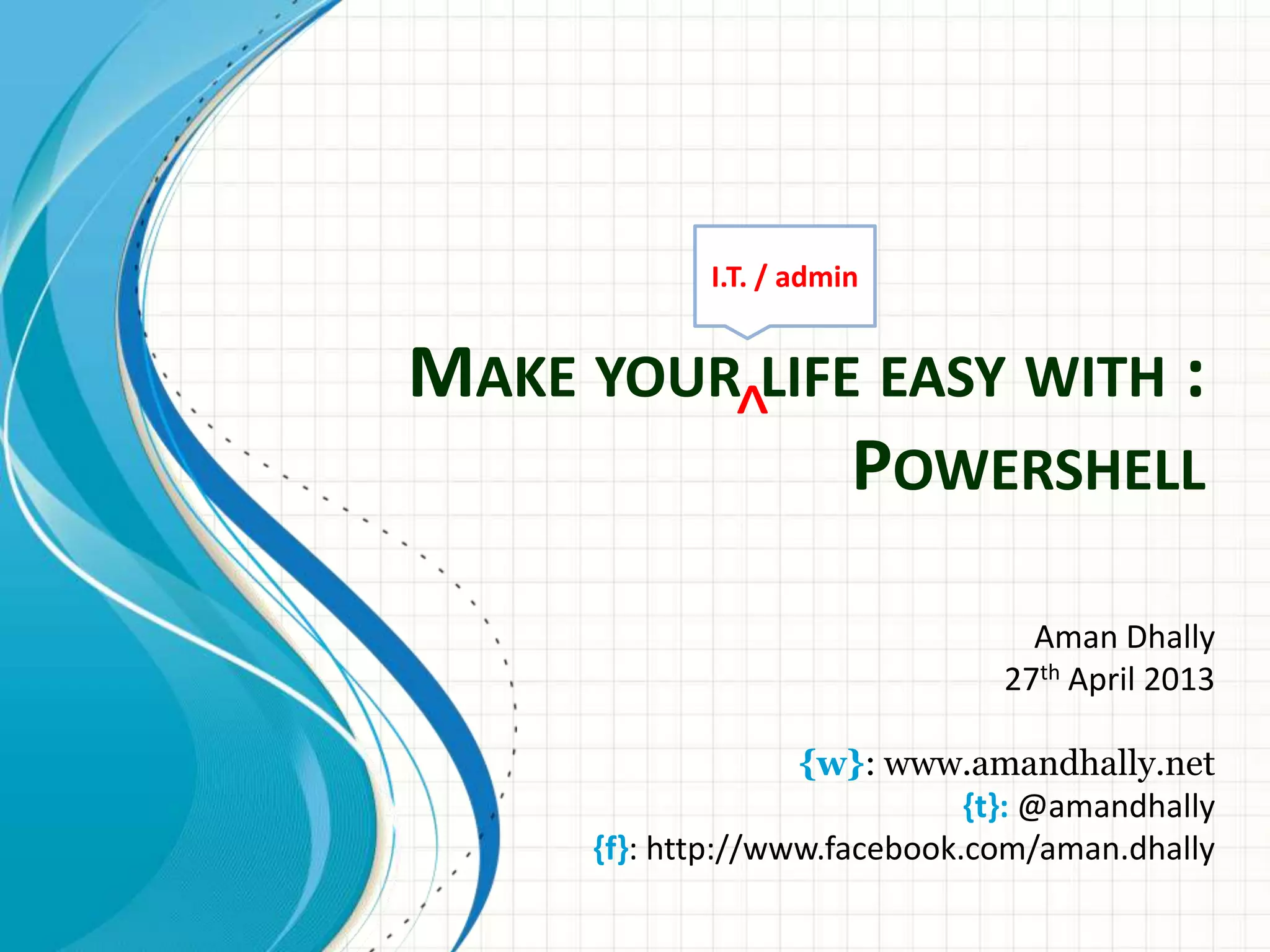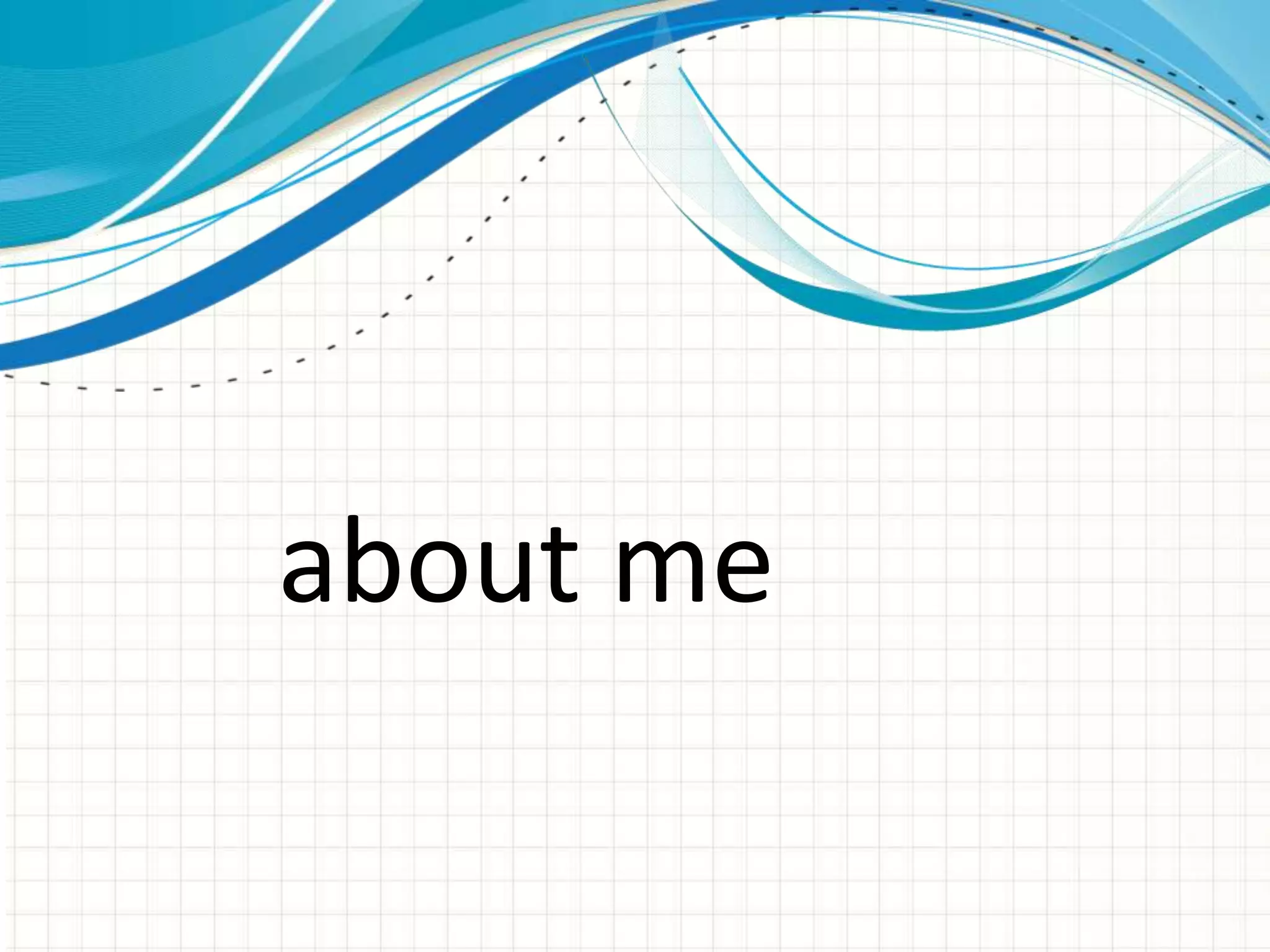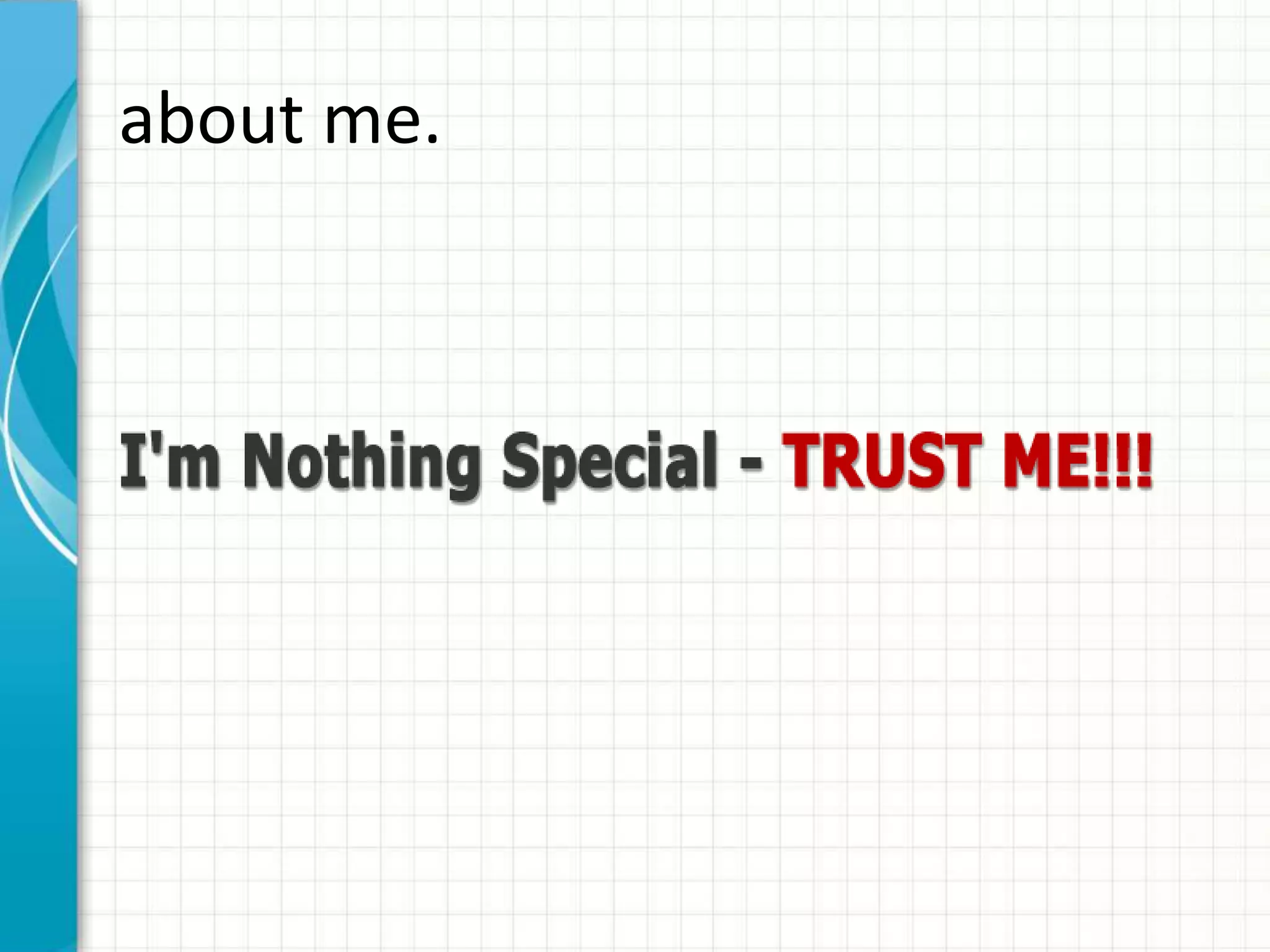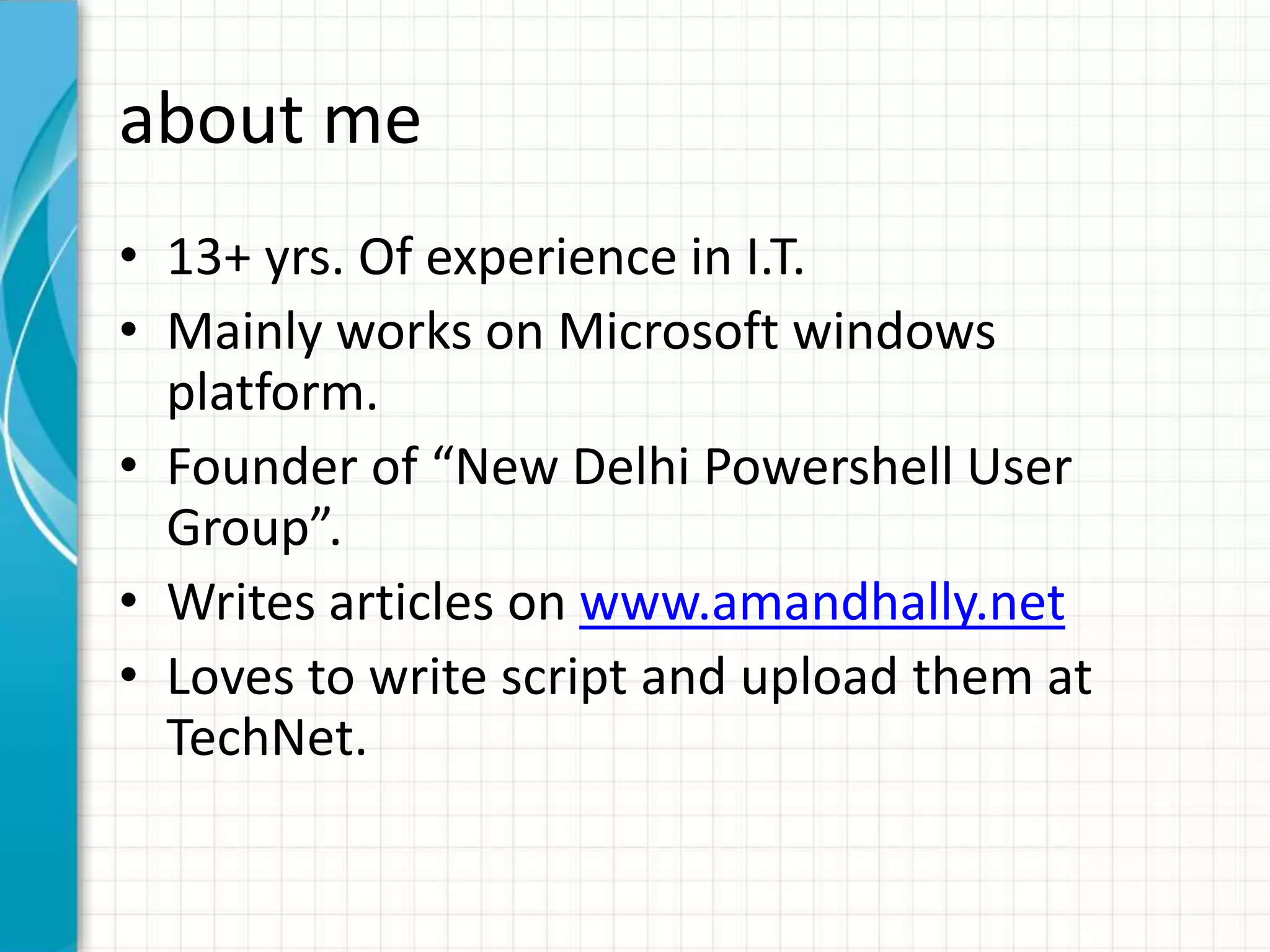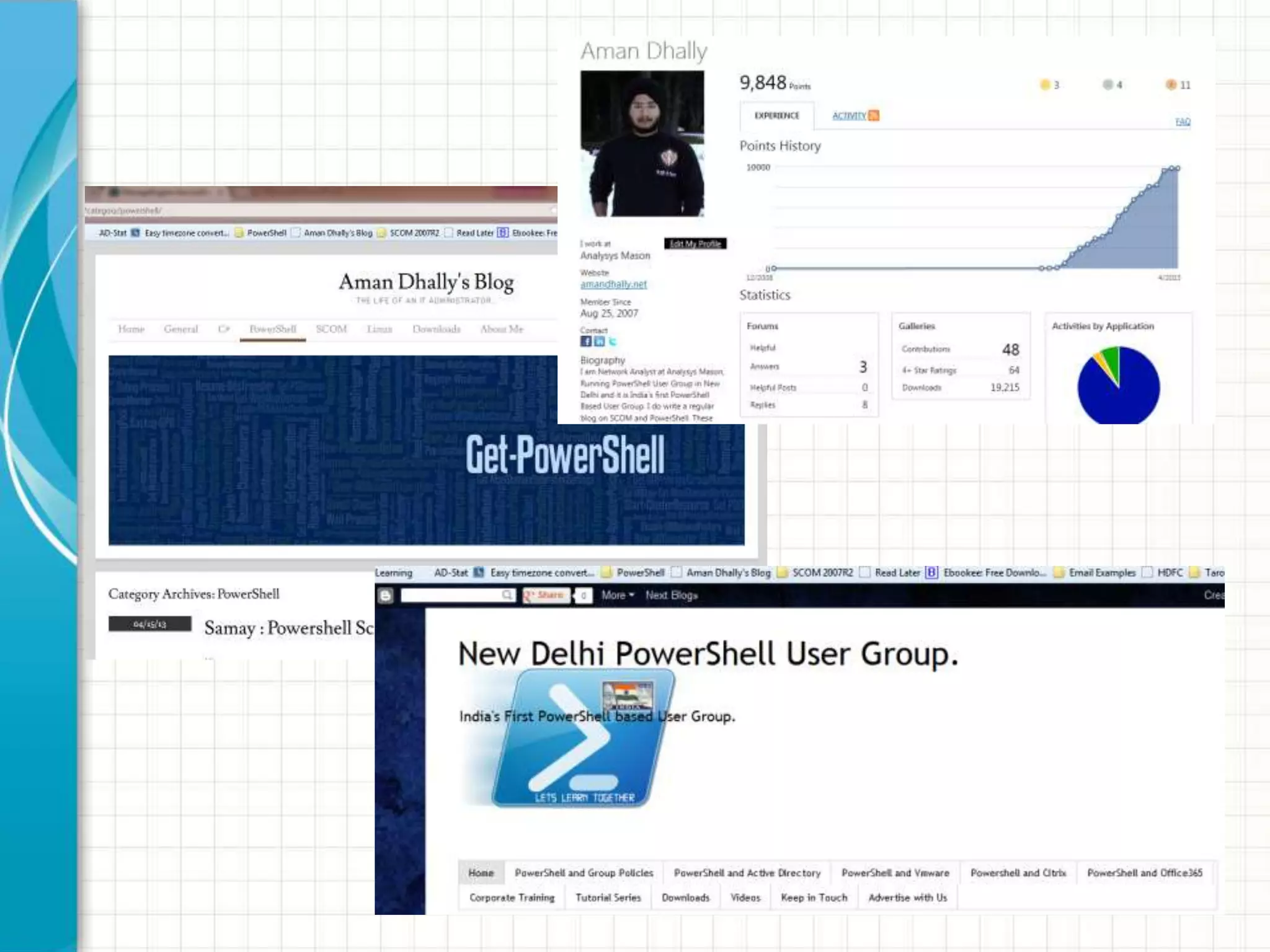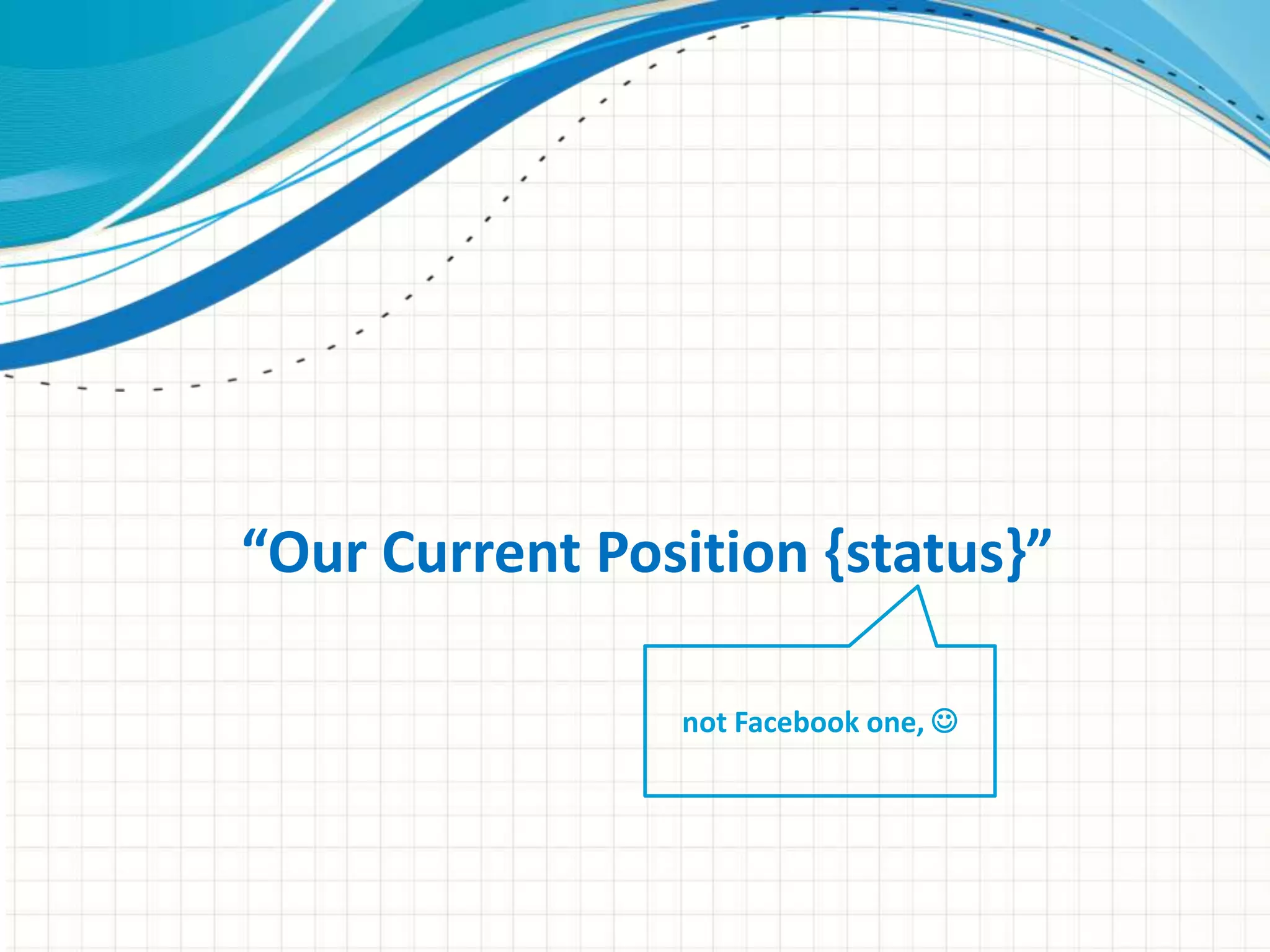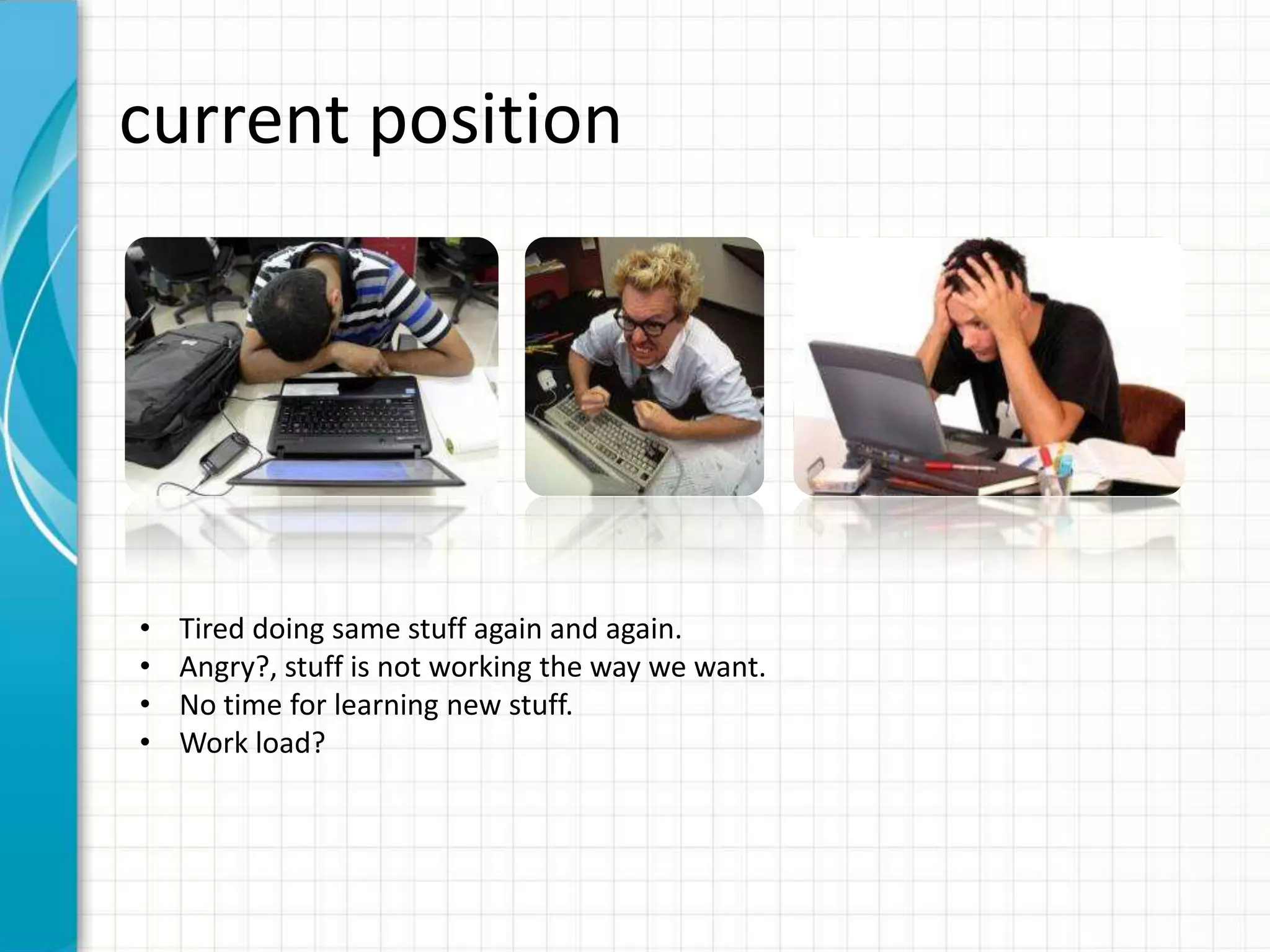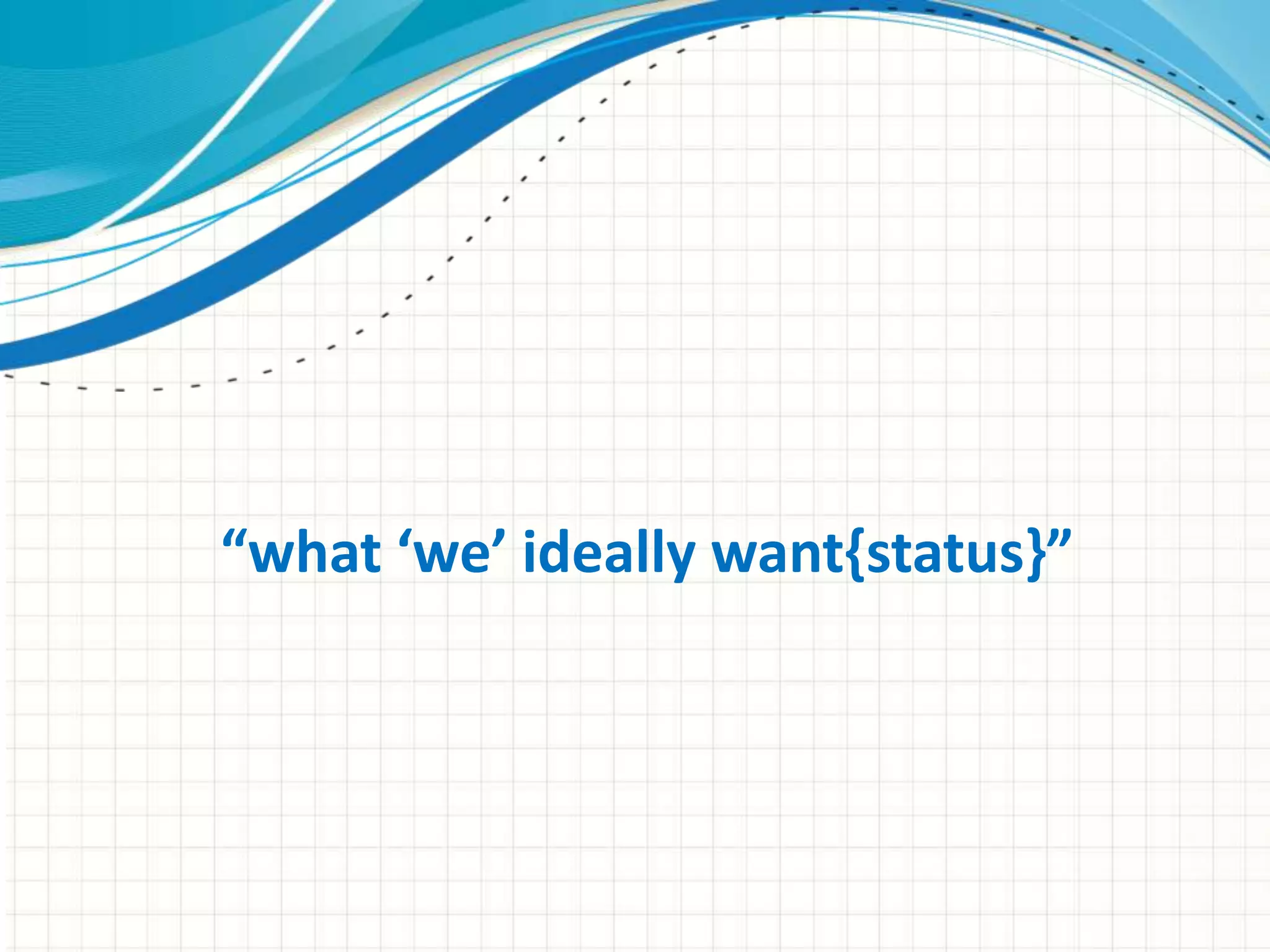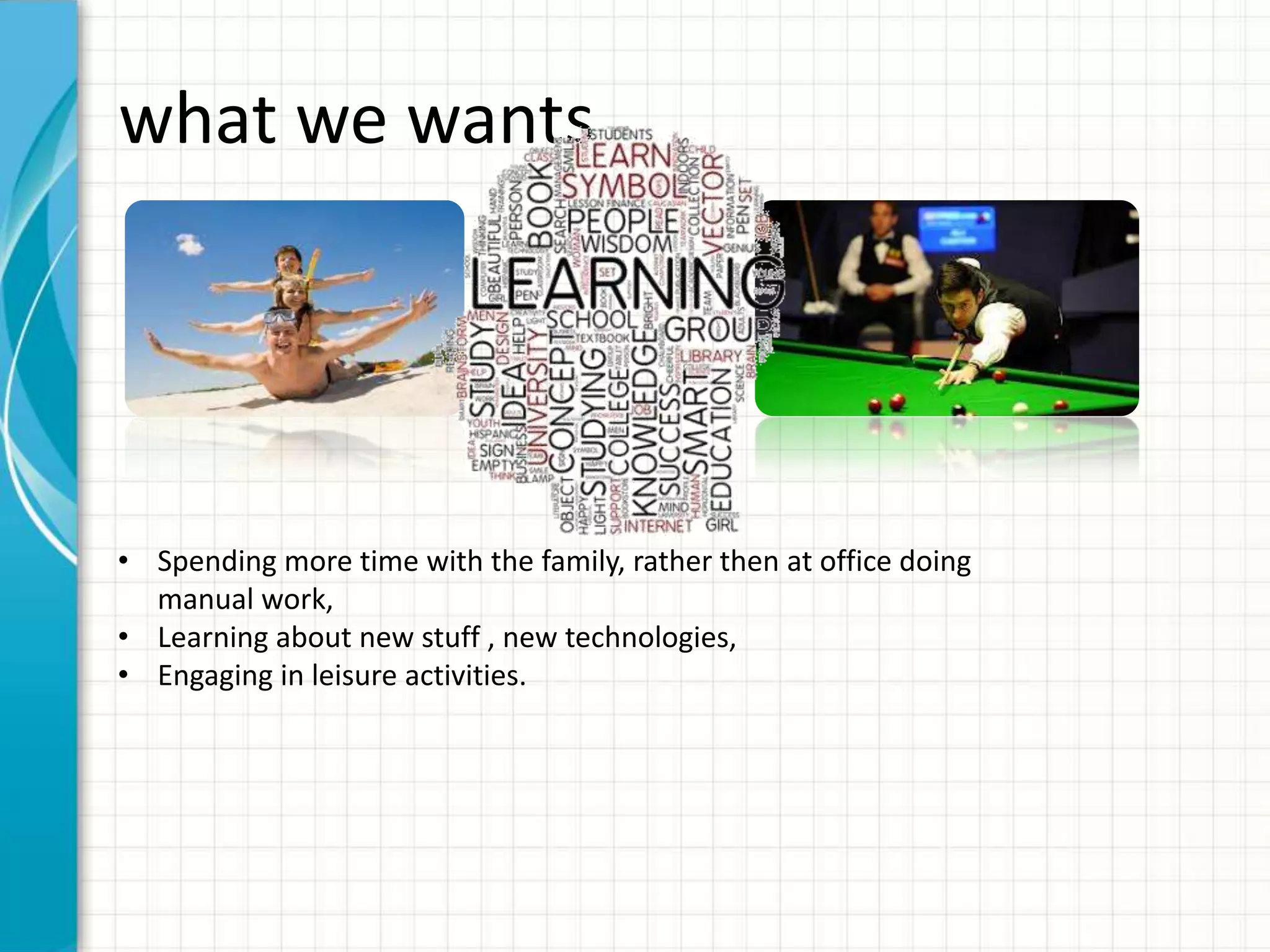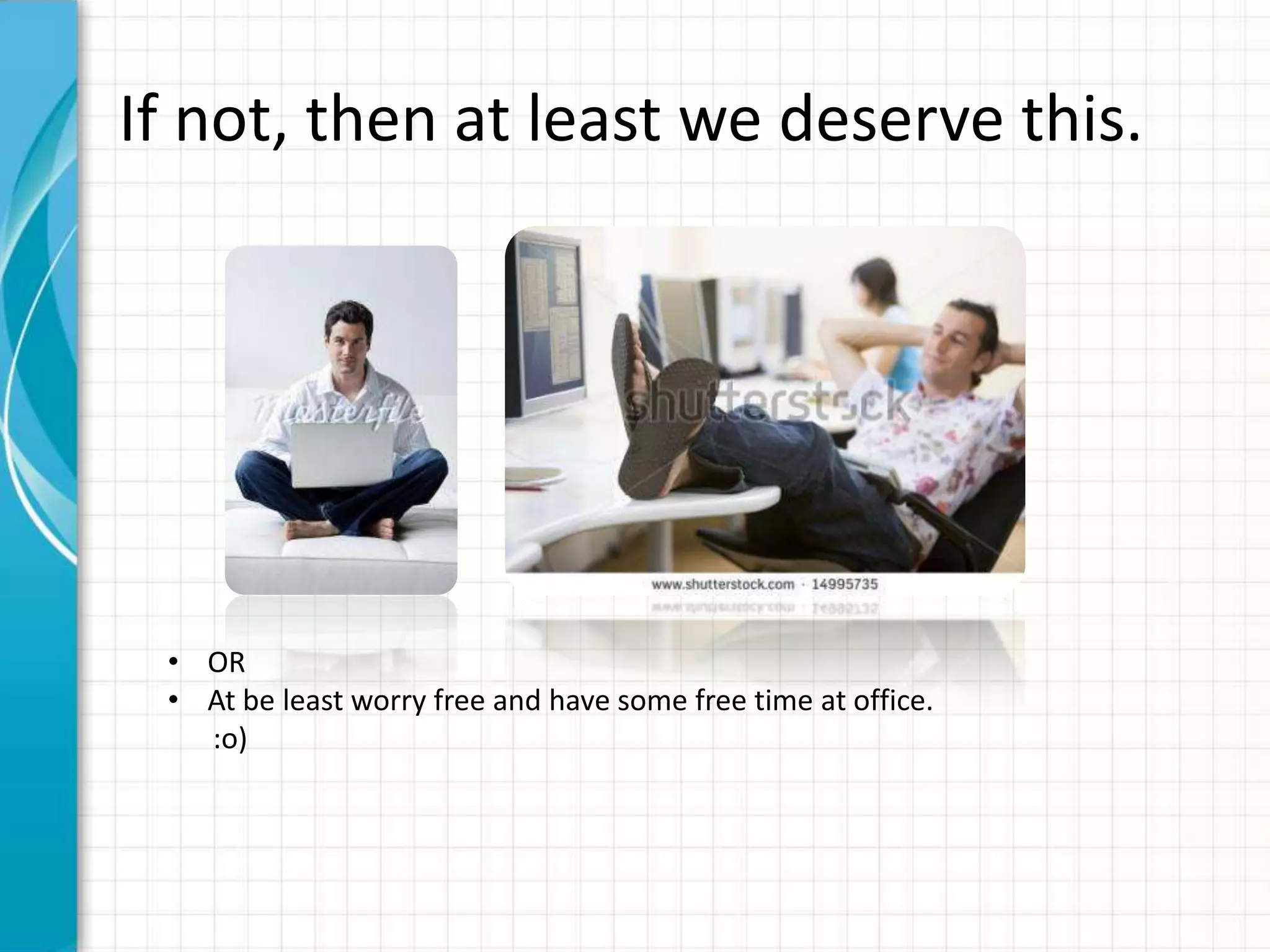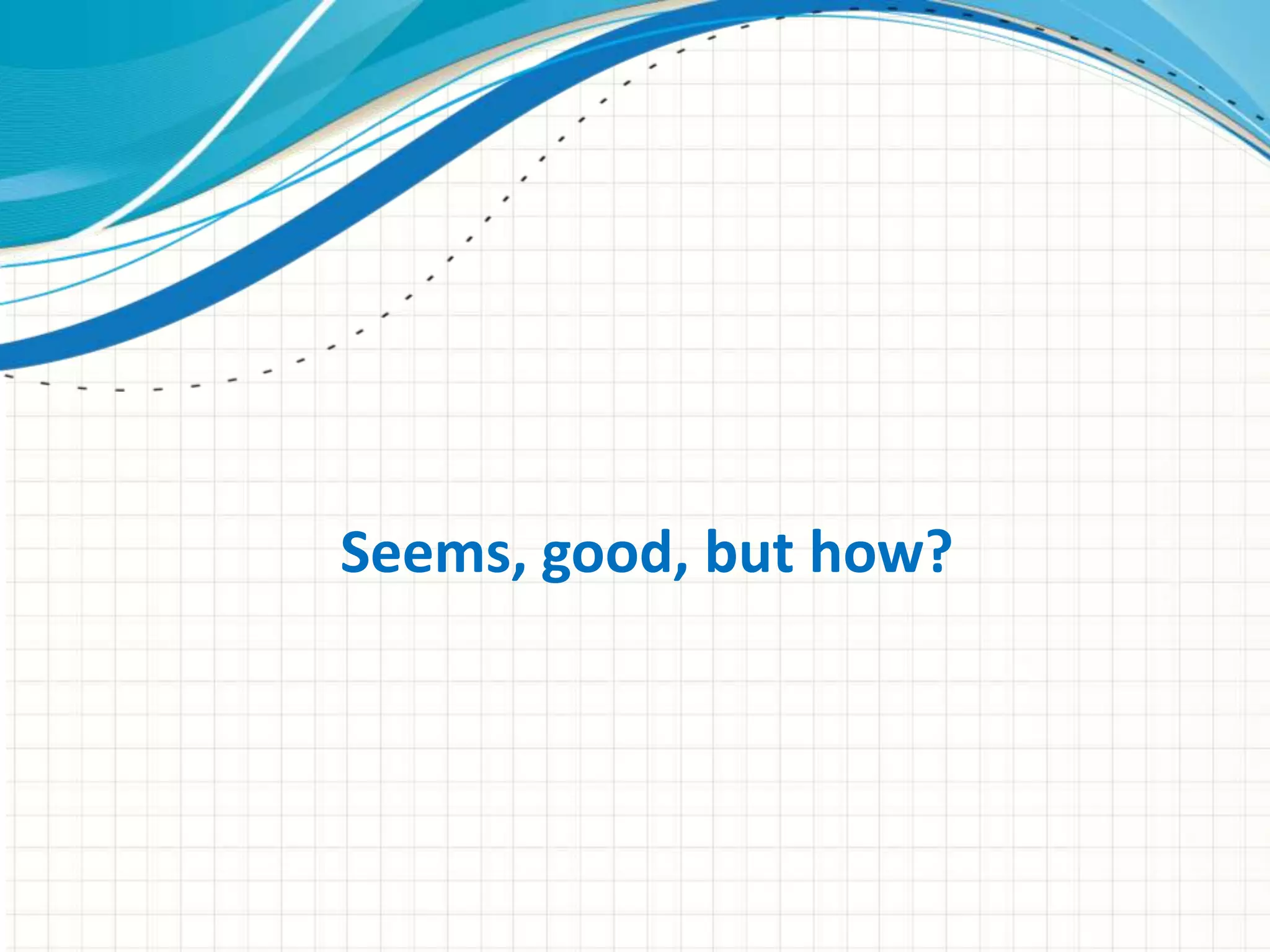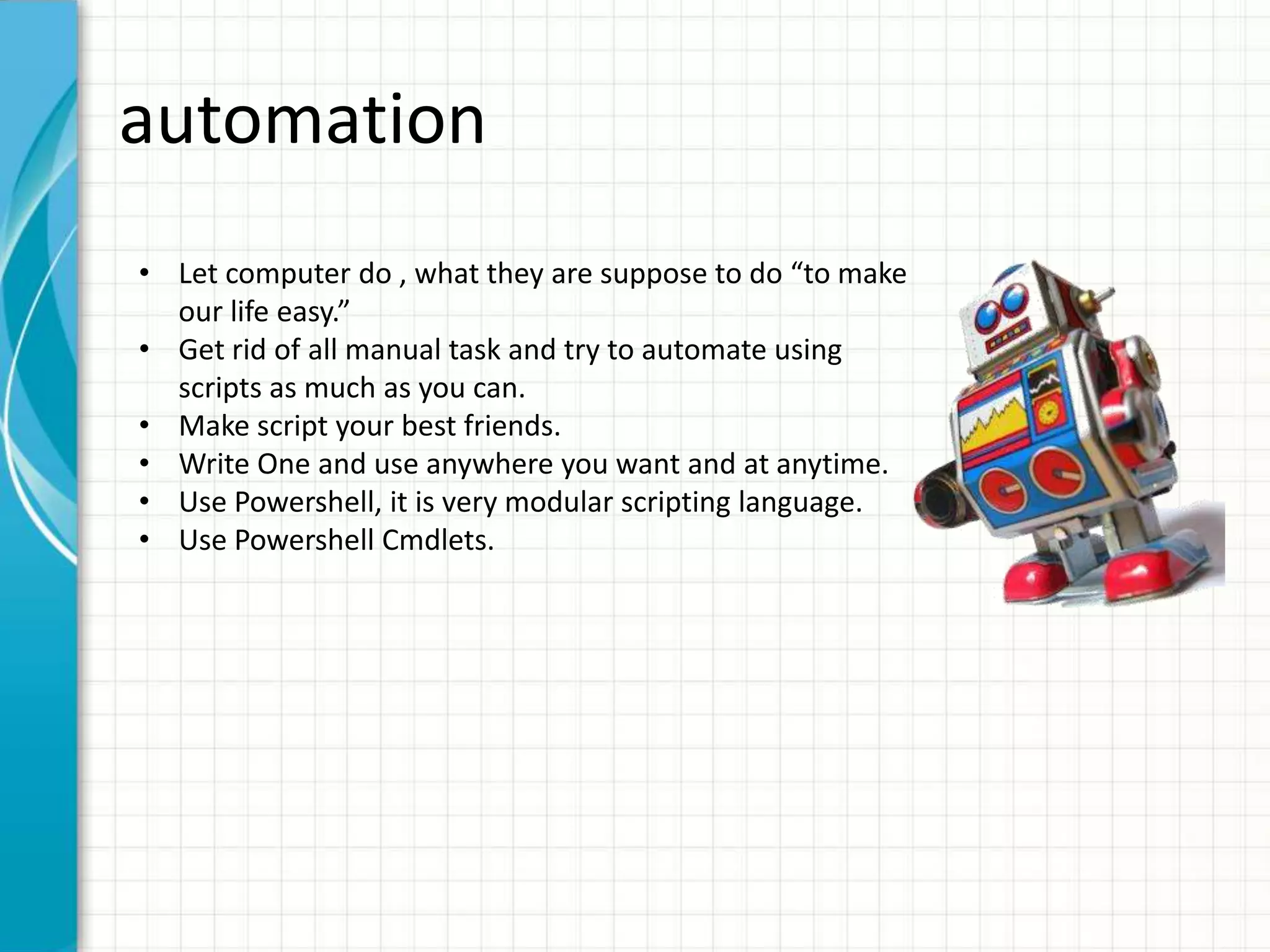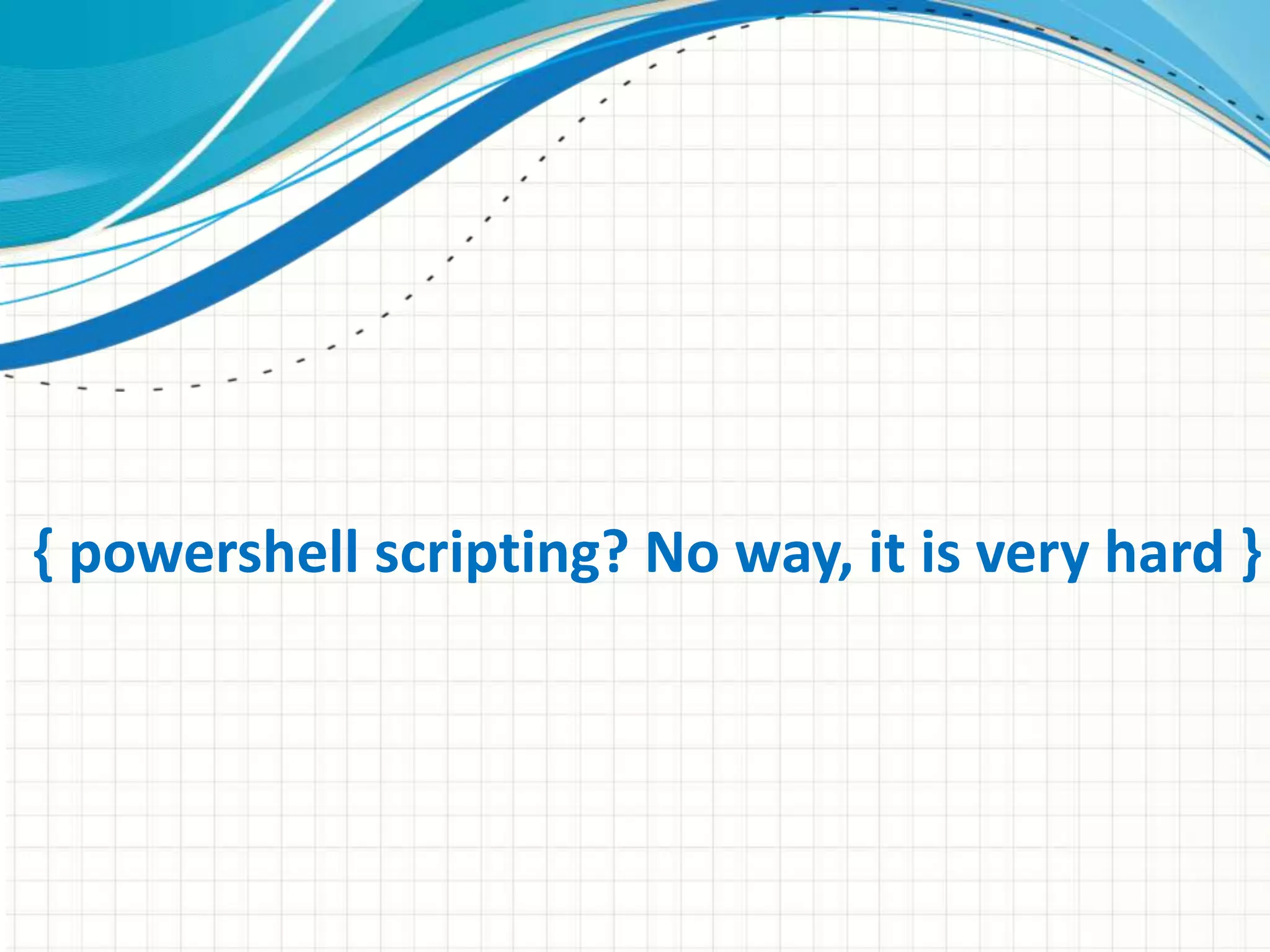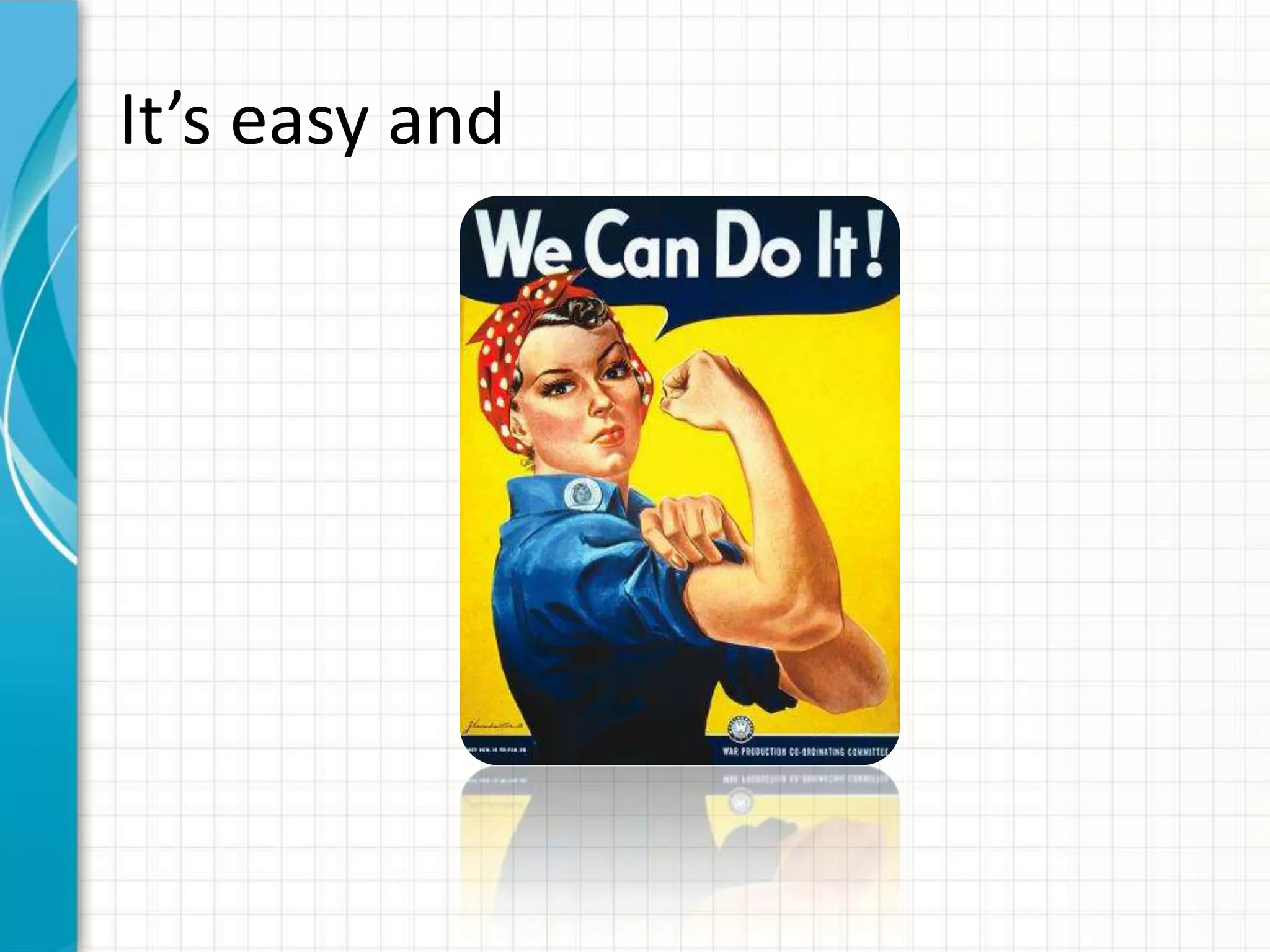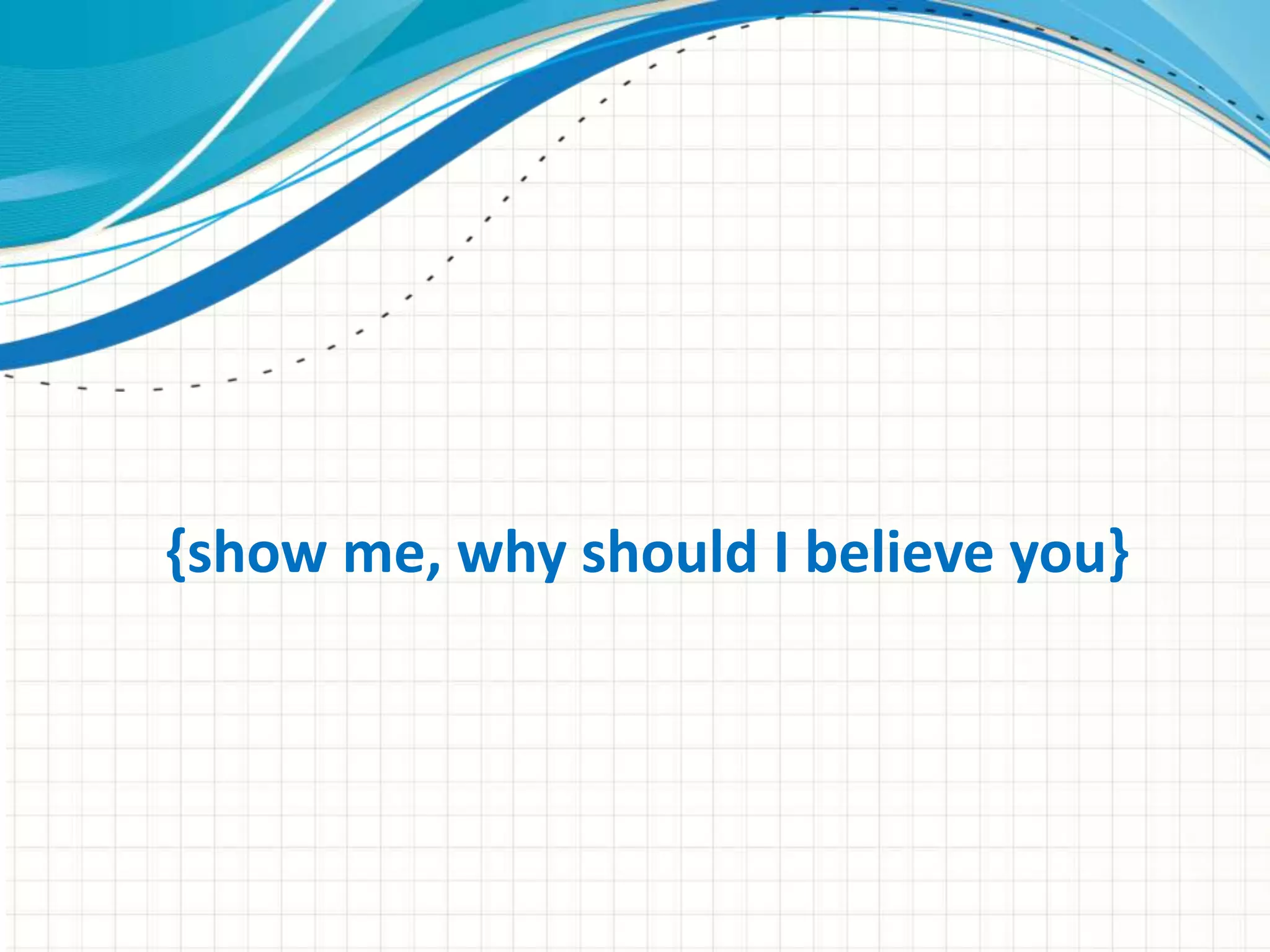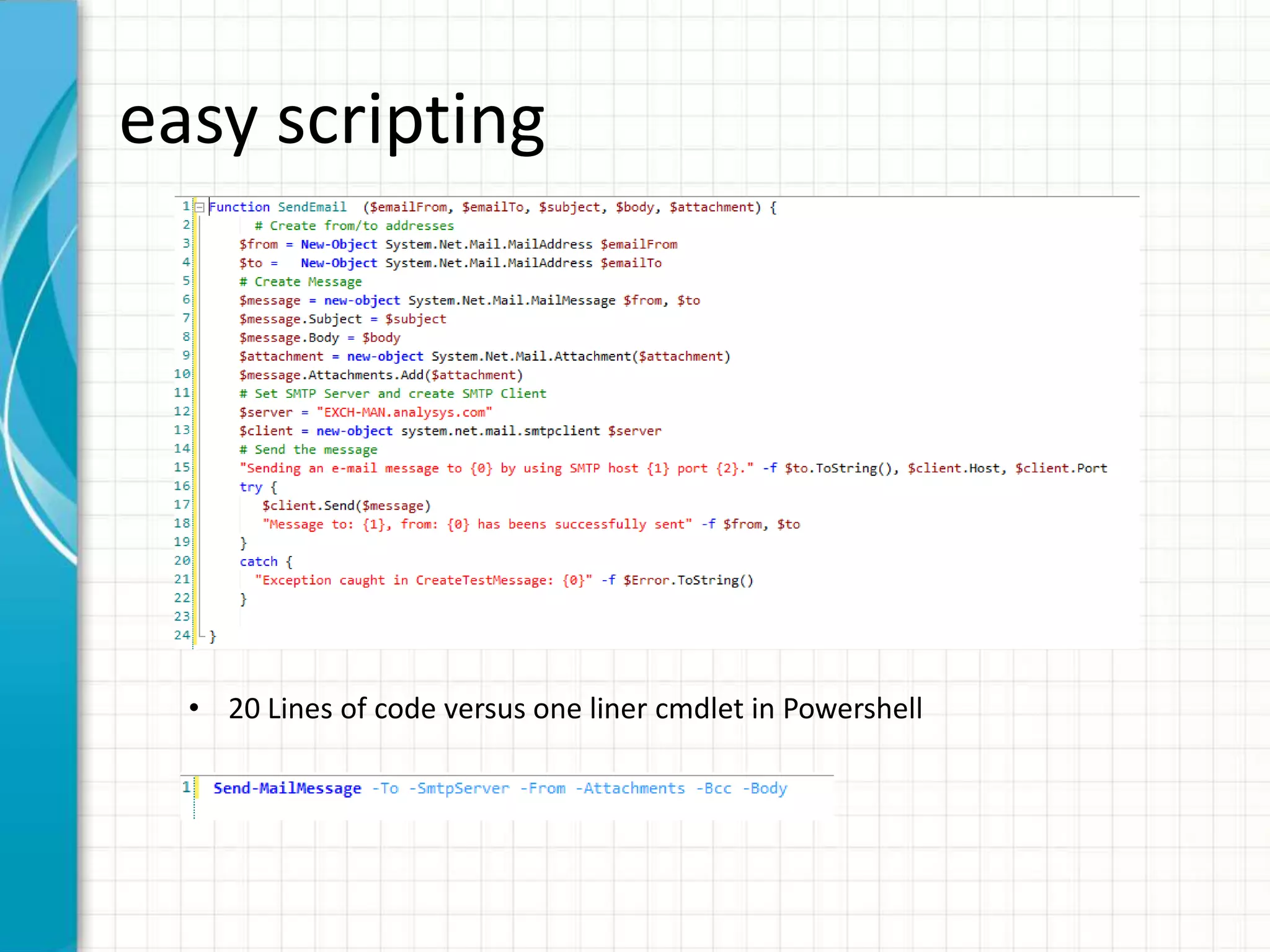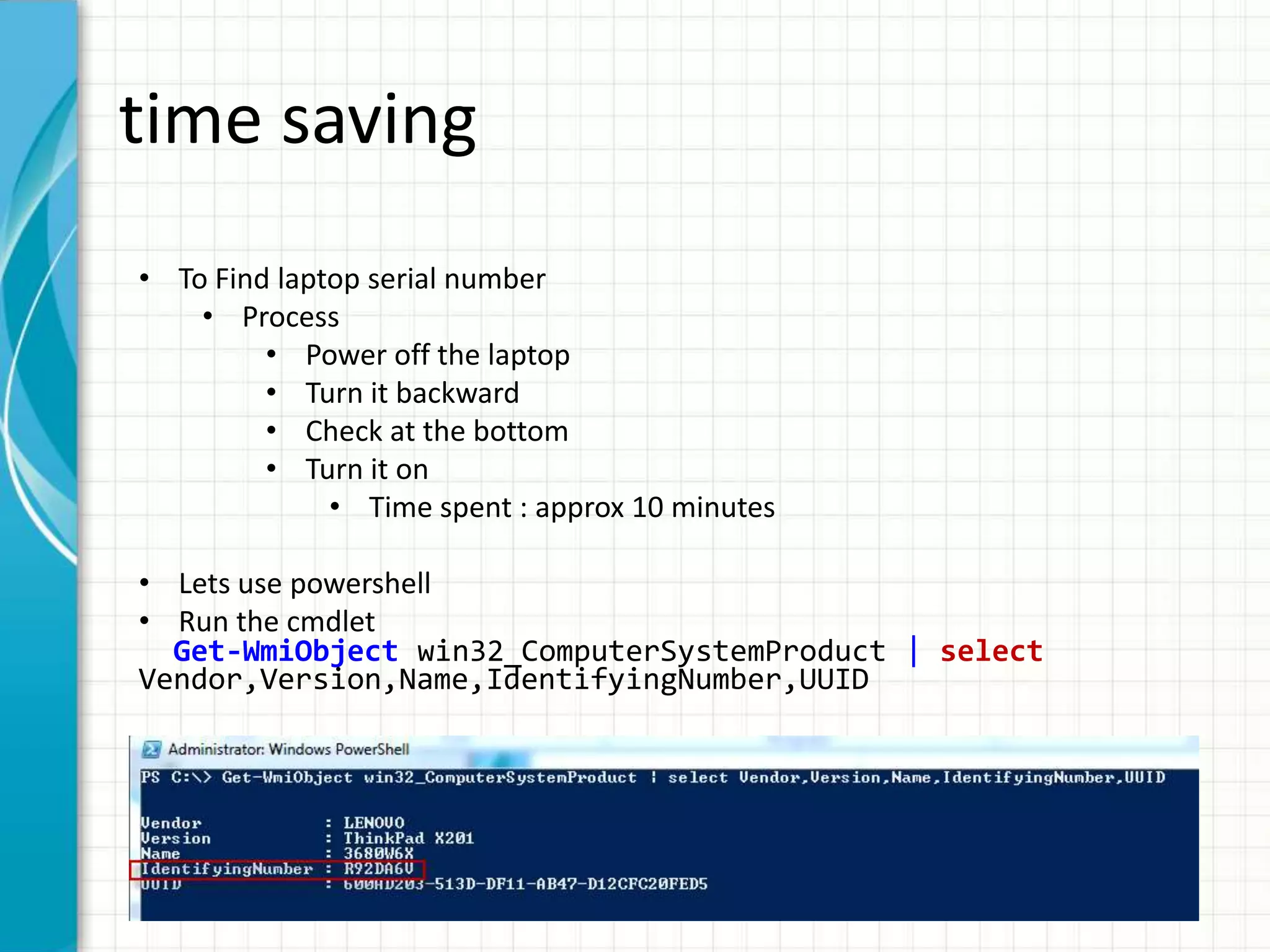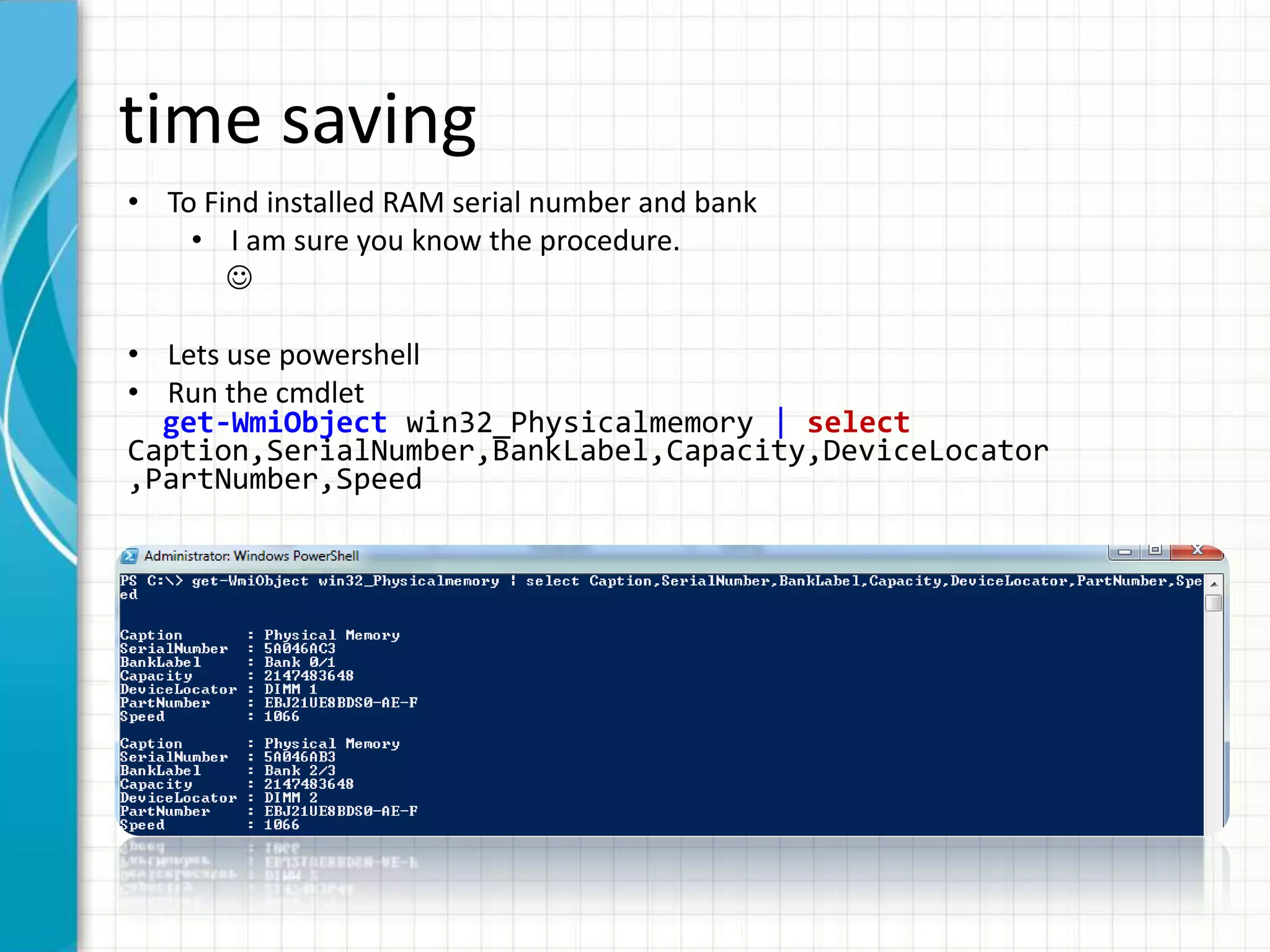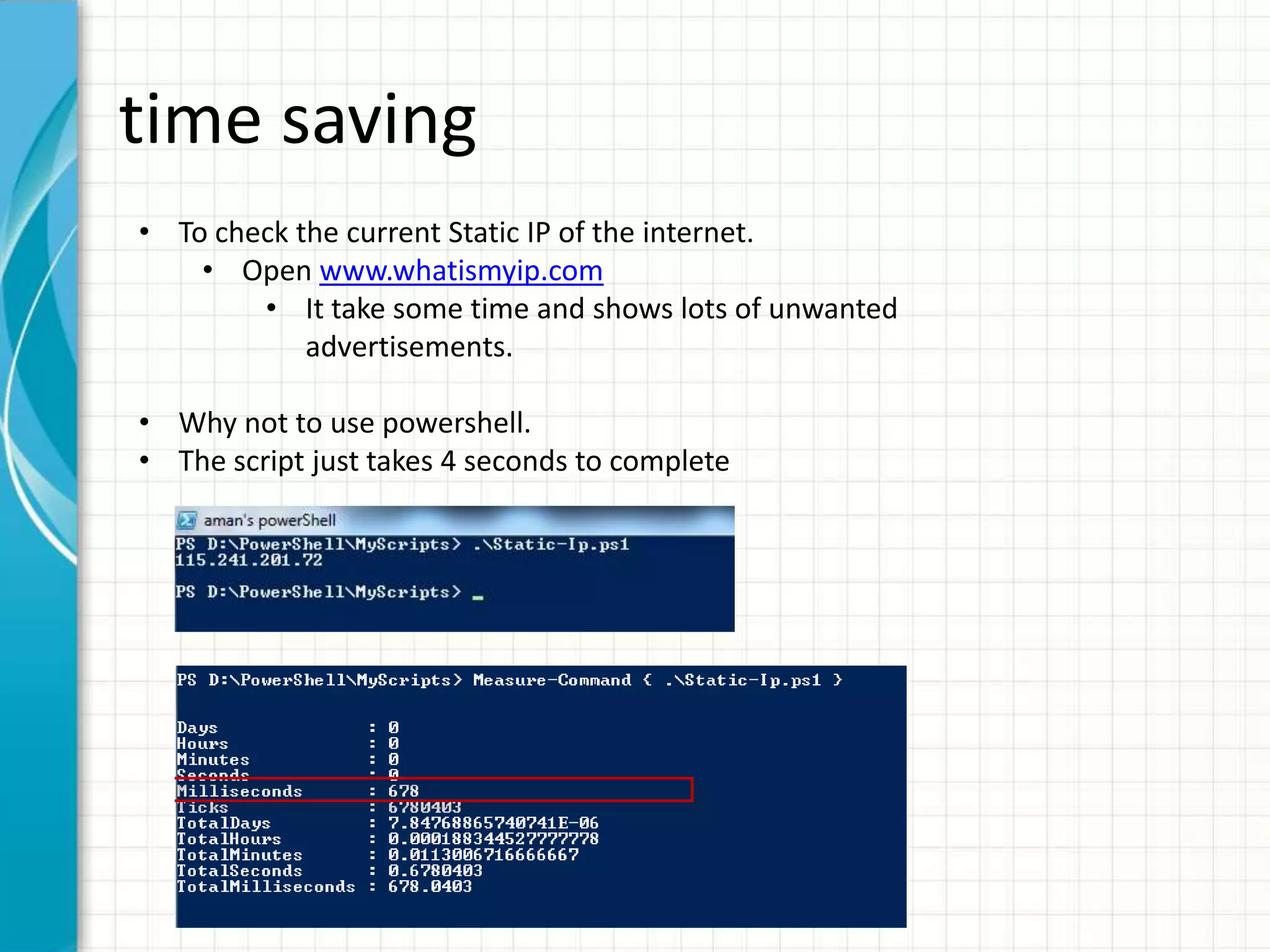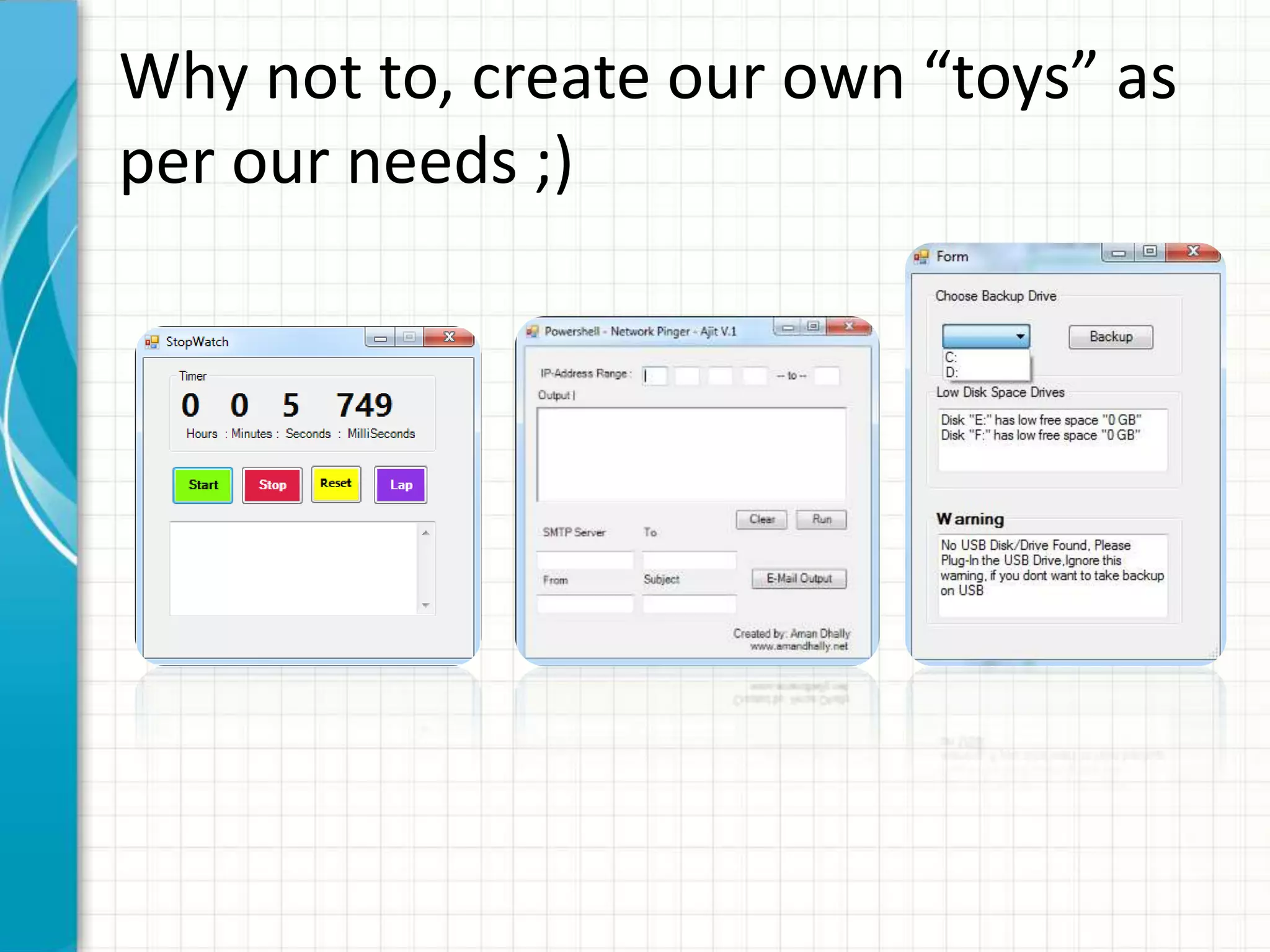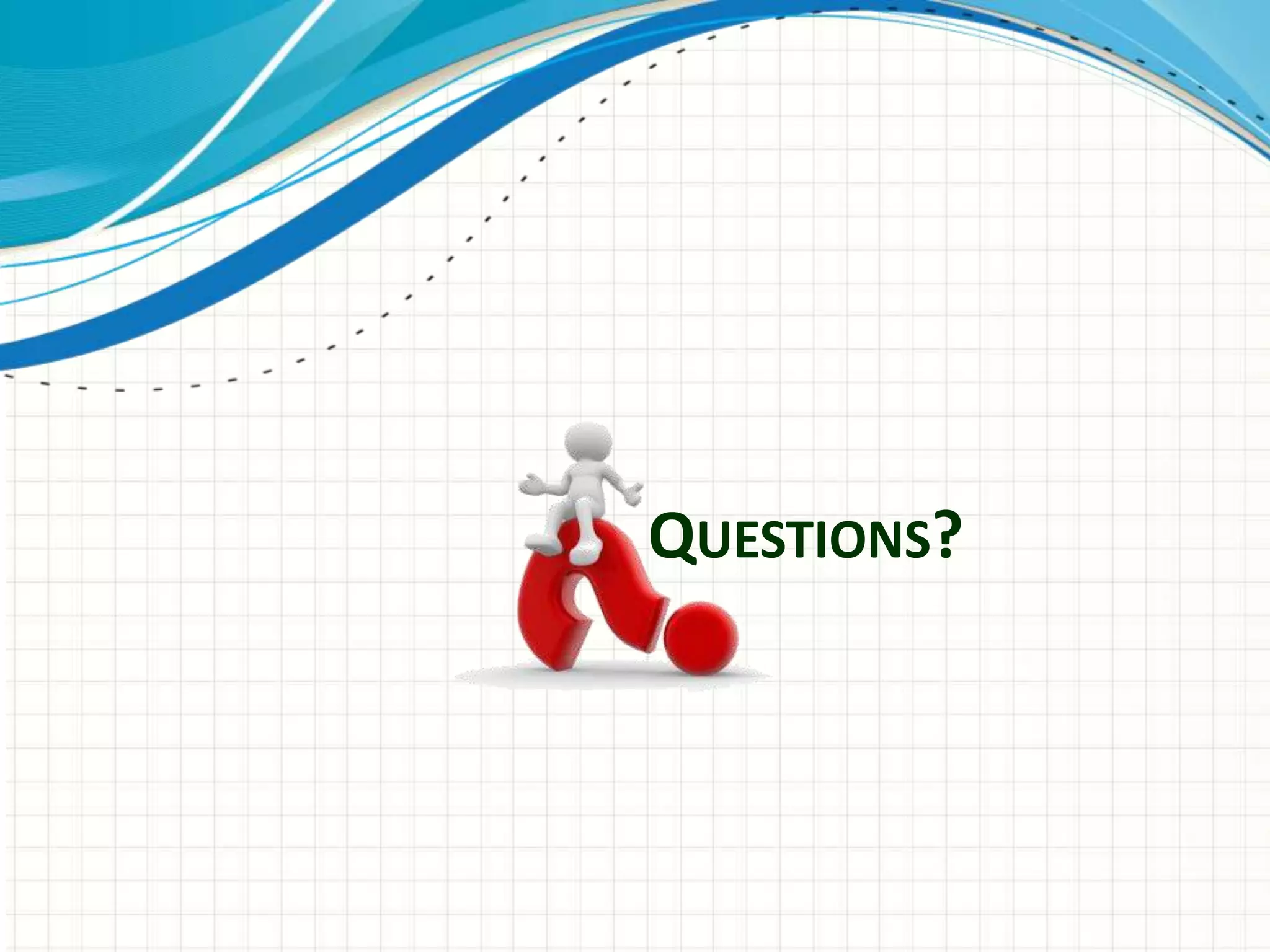This document introduces Powershell as a way to automate tasks and make life easier. It discusses how Powershell can be used to retrieve system information like serial numbers and IP addresses much faster than doing it manually. The document argues that Powershell is easy to learn and use through cmdlets and scripts. It encourages the reader to start automating repetitive tasks and creating their own Powershell scripts to save time and effort.