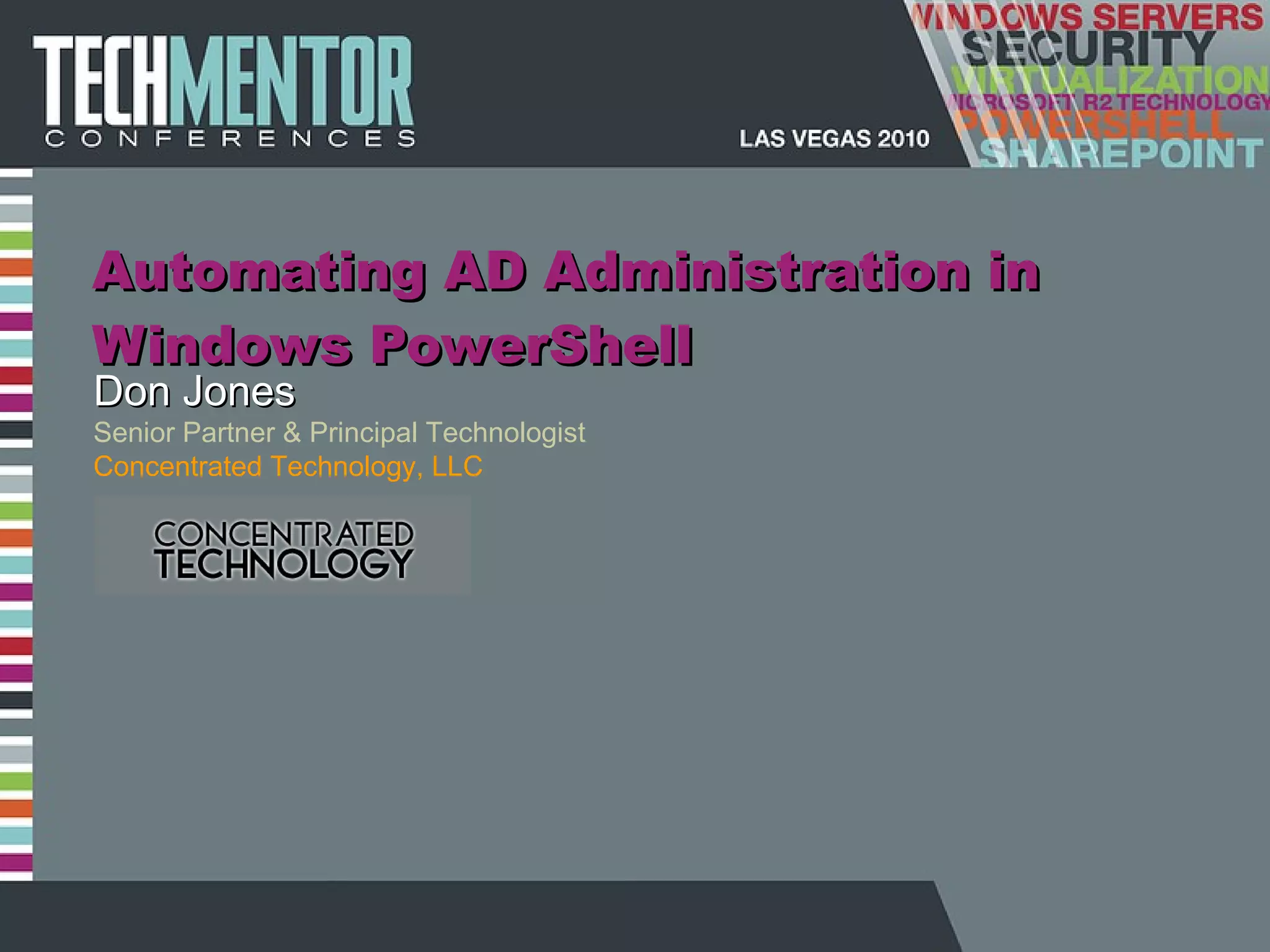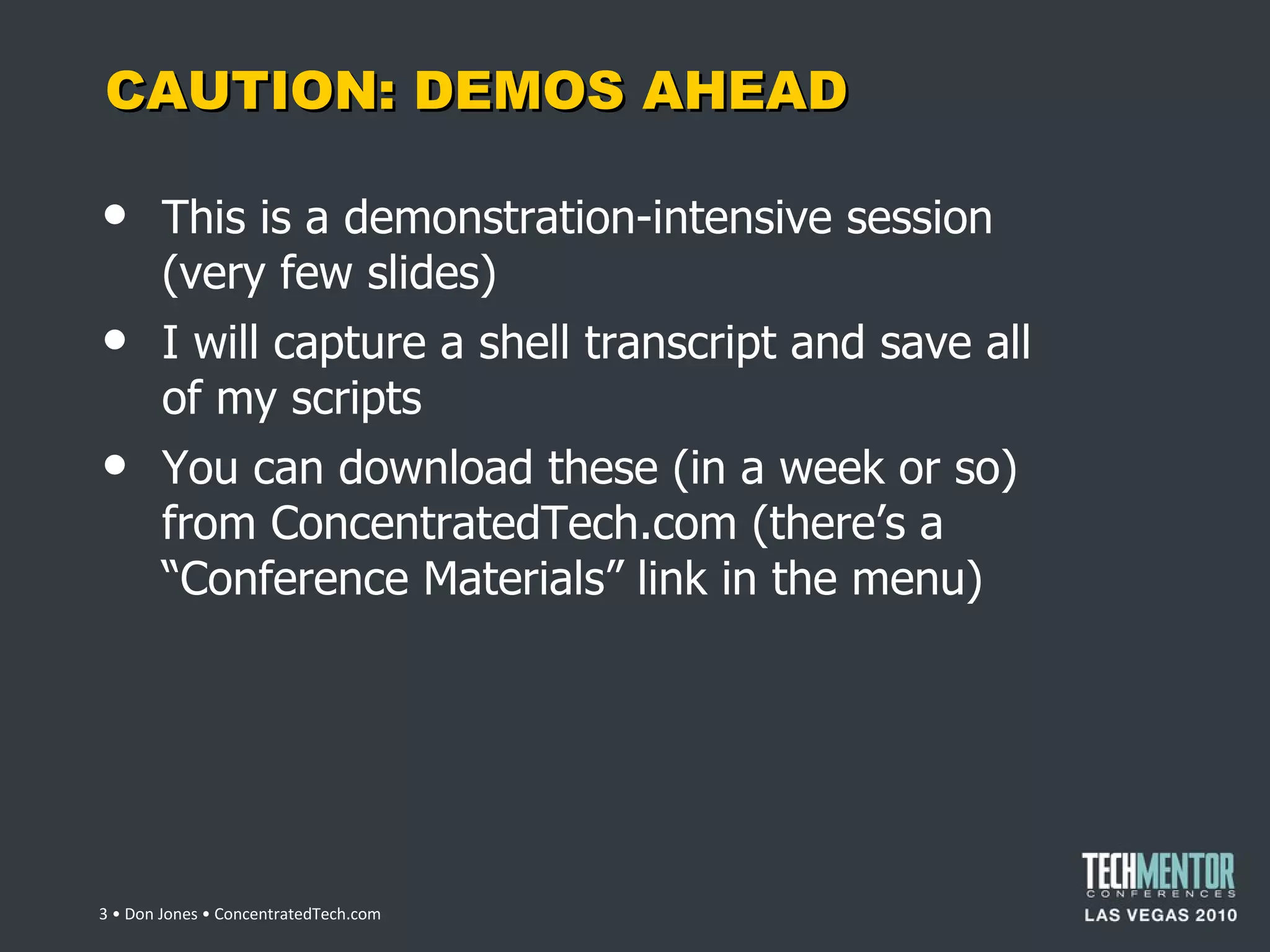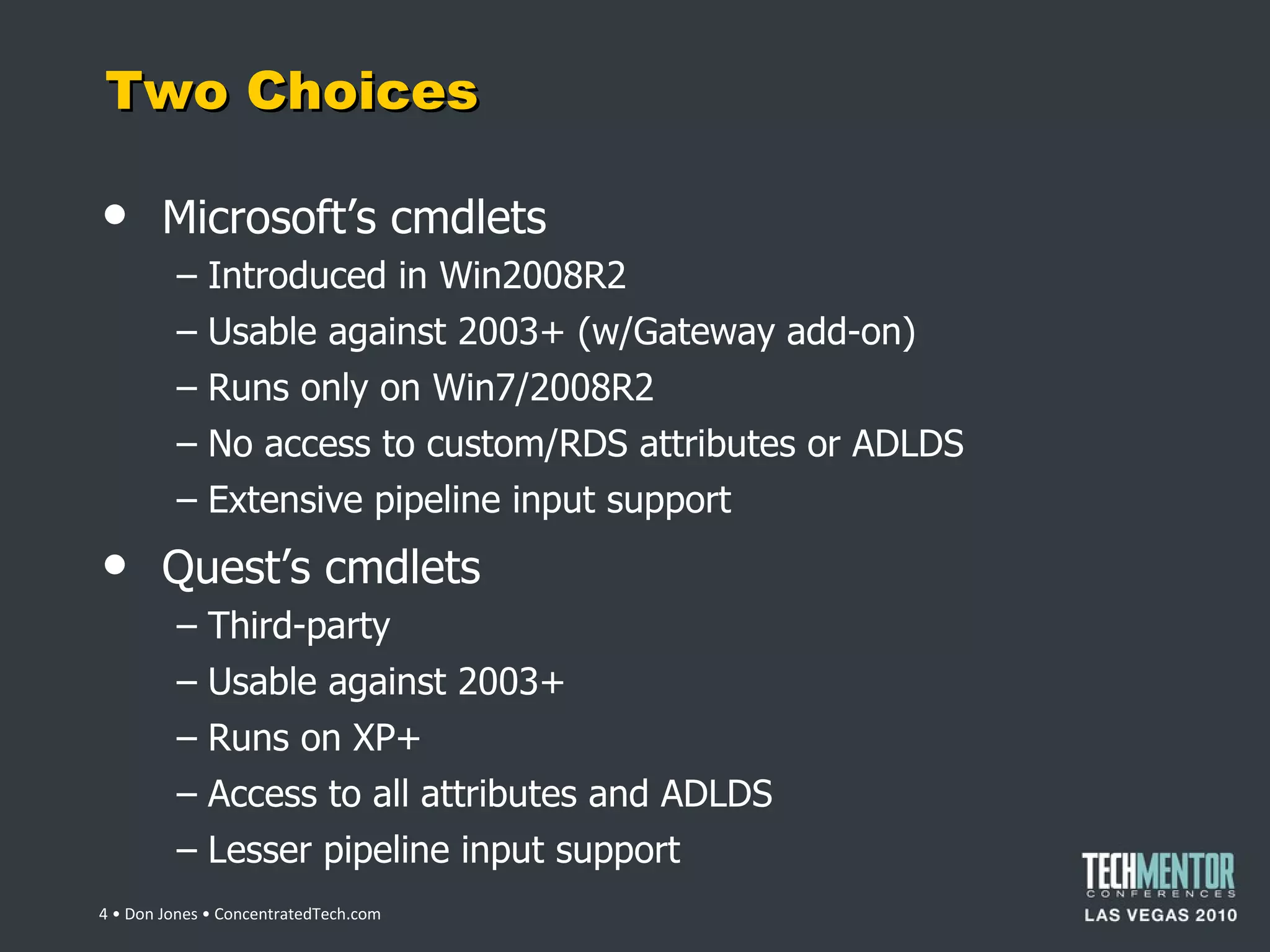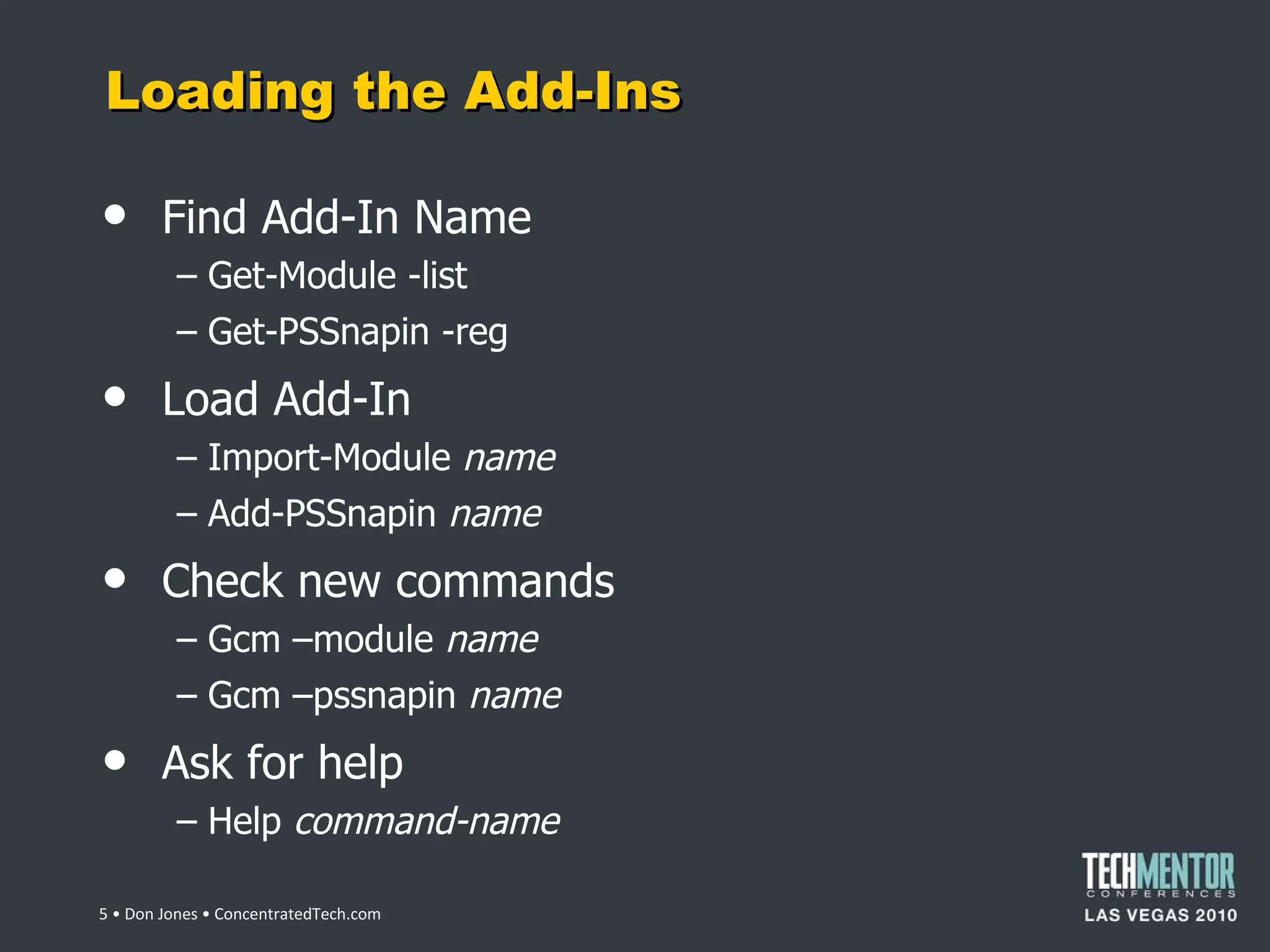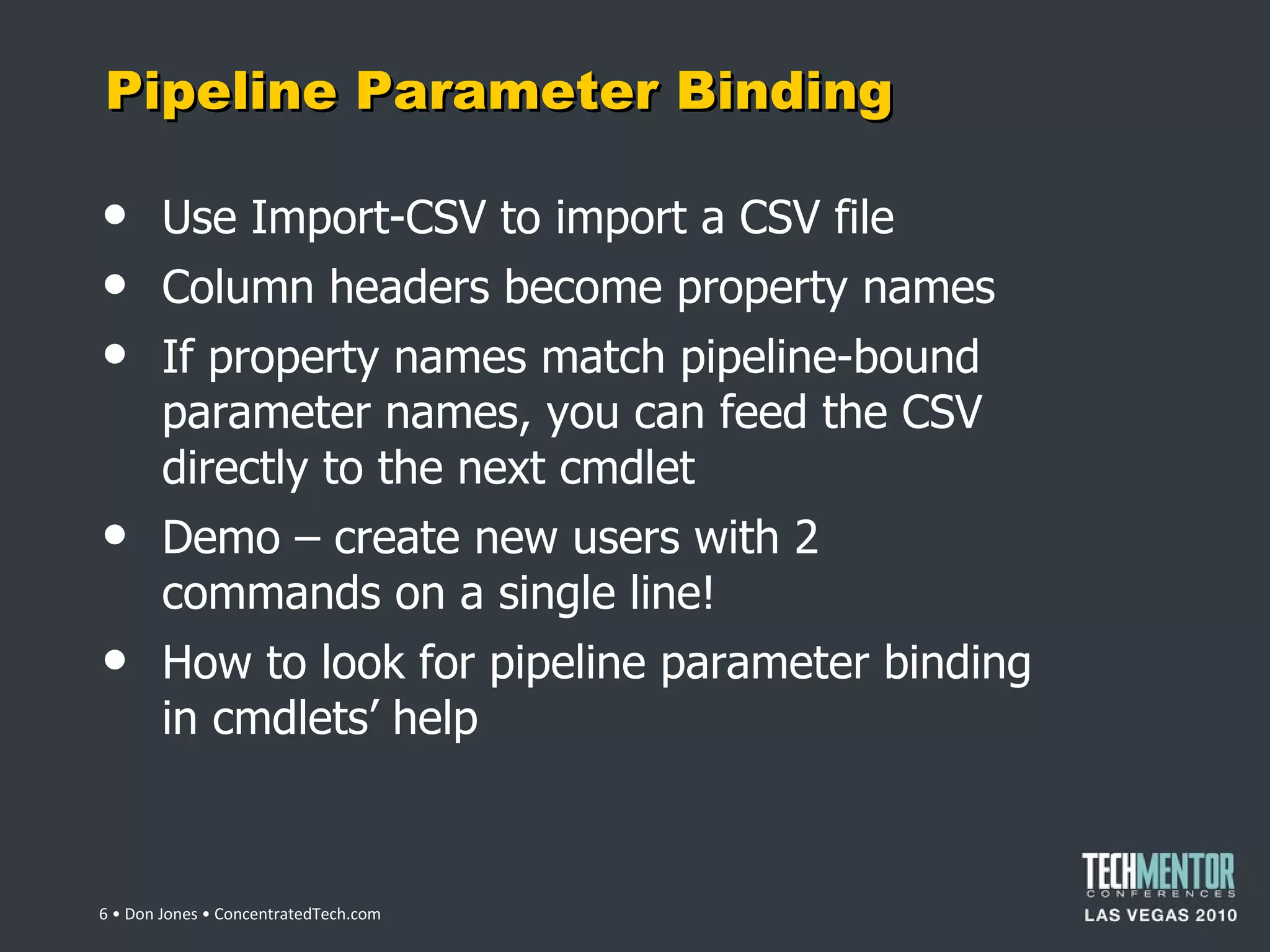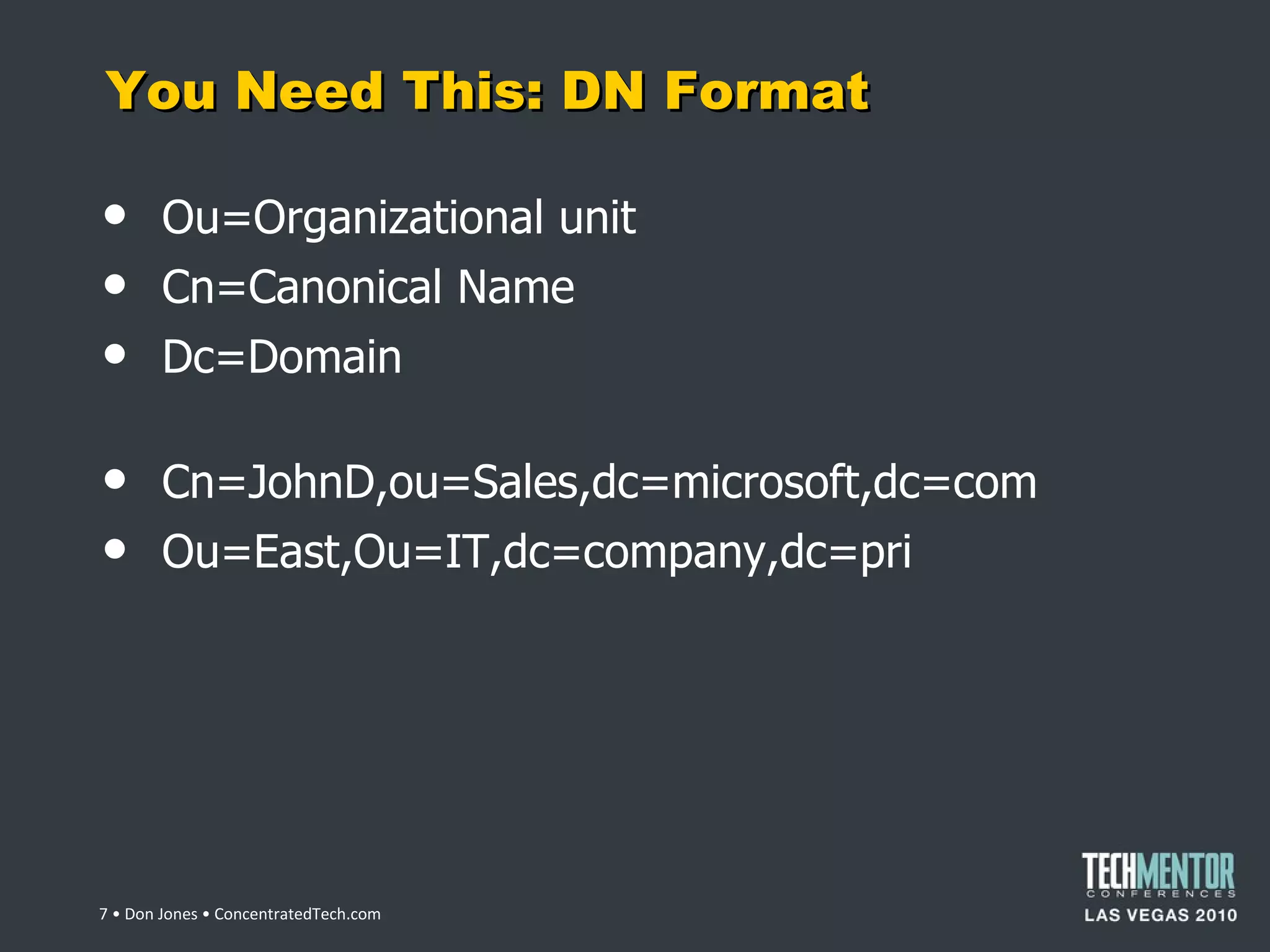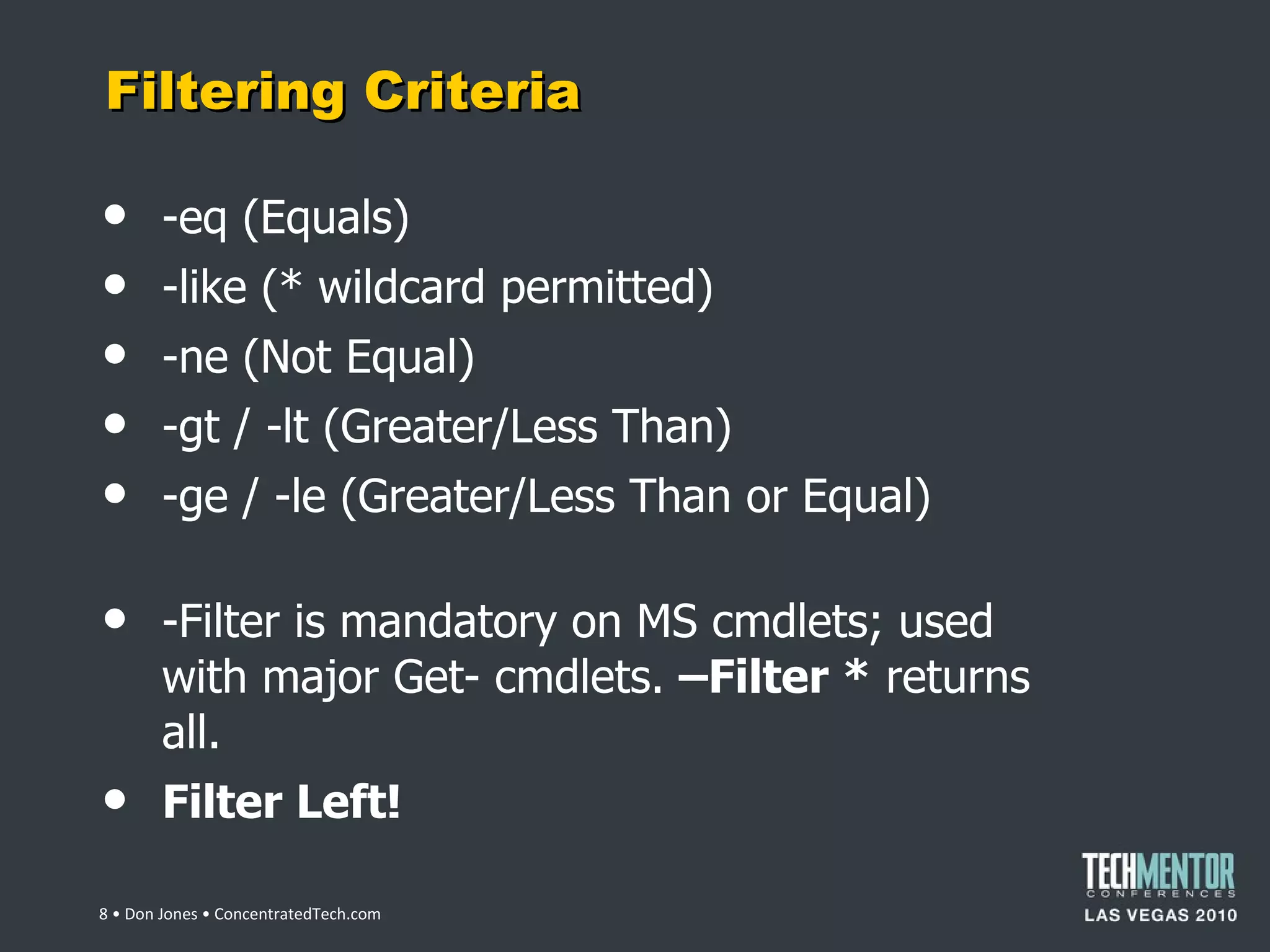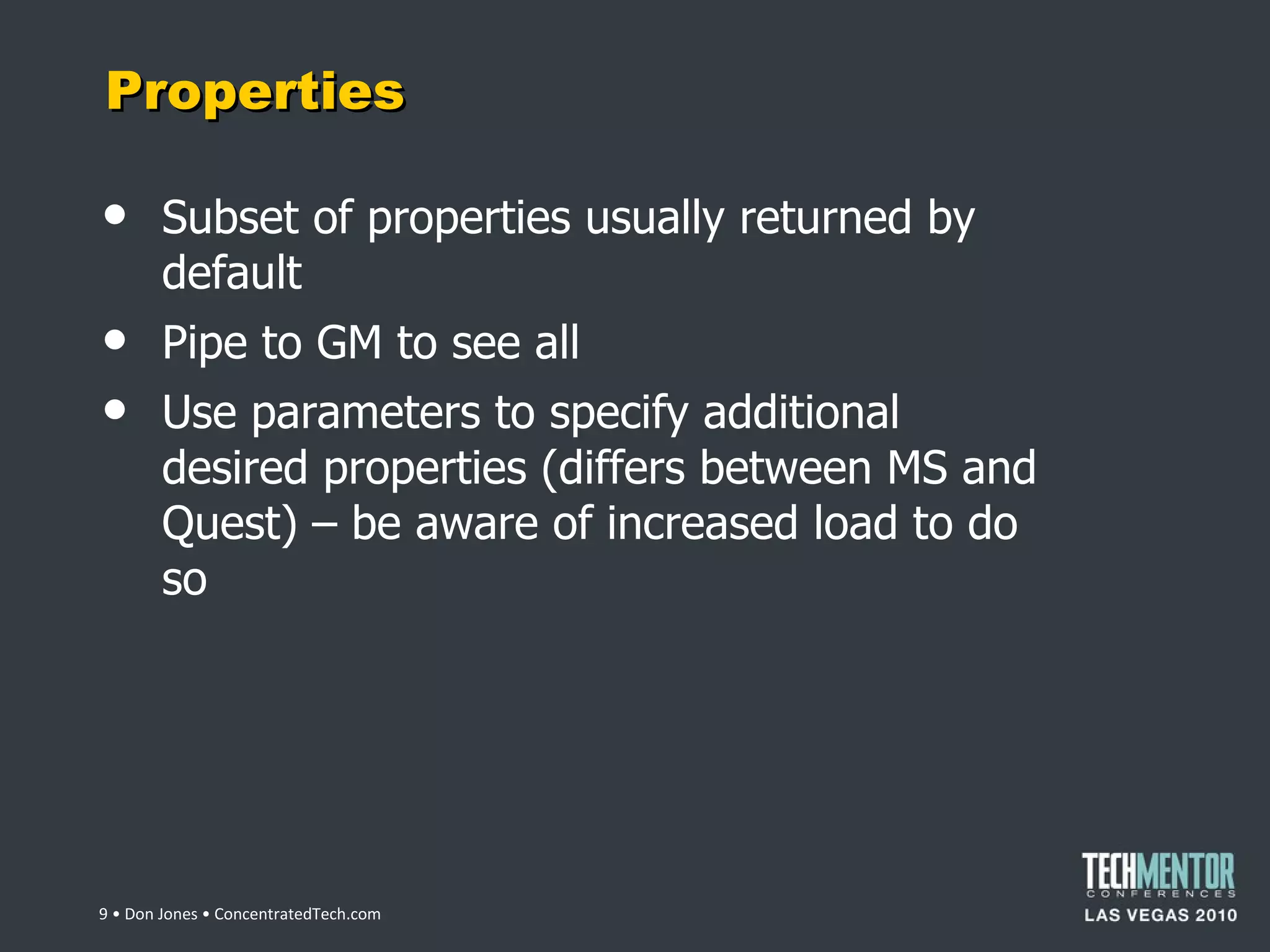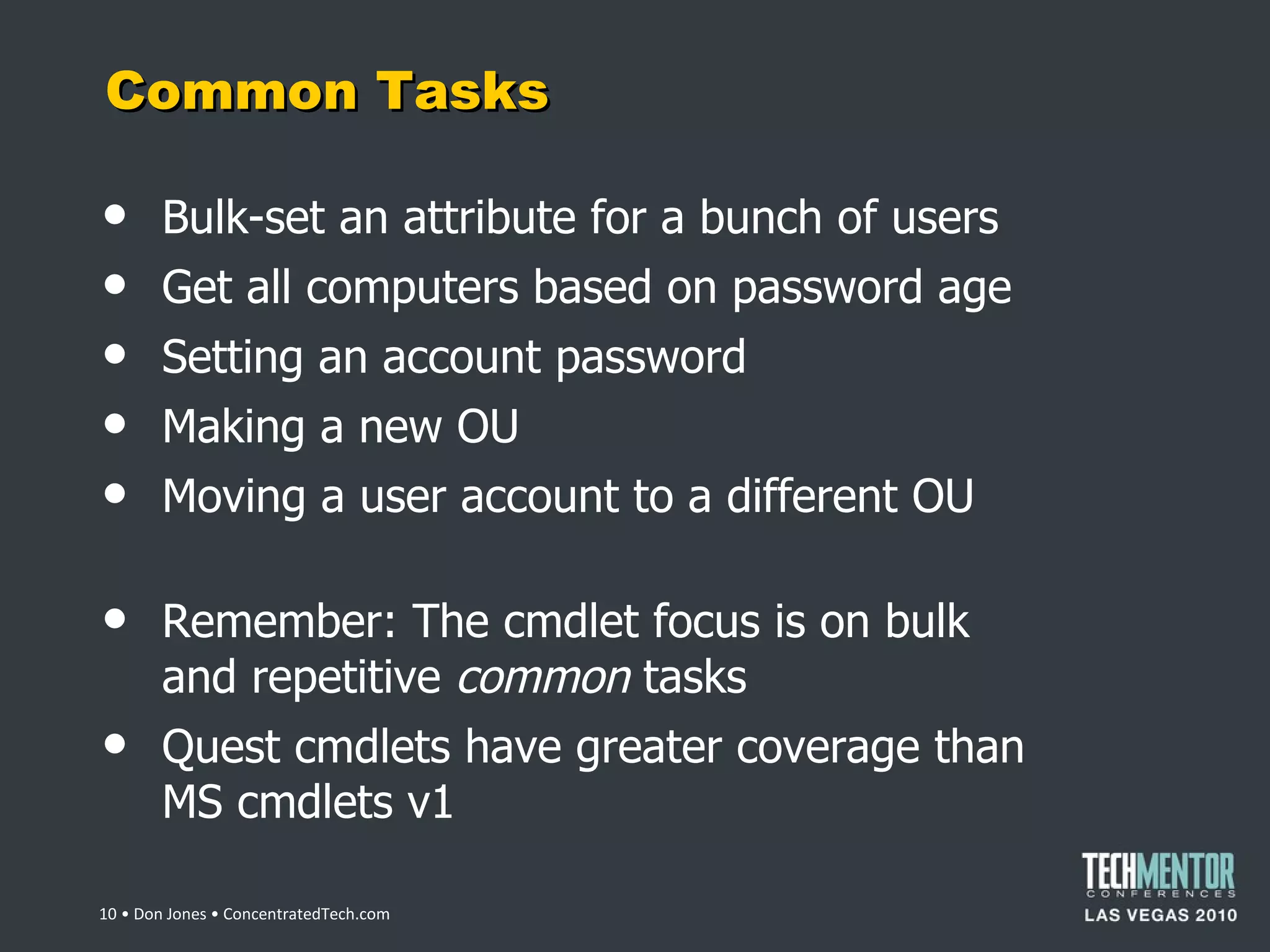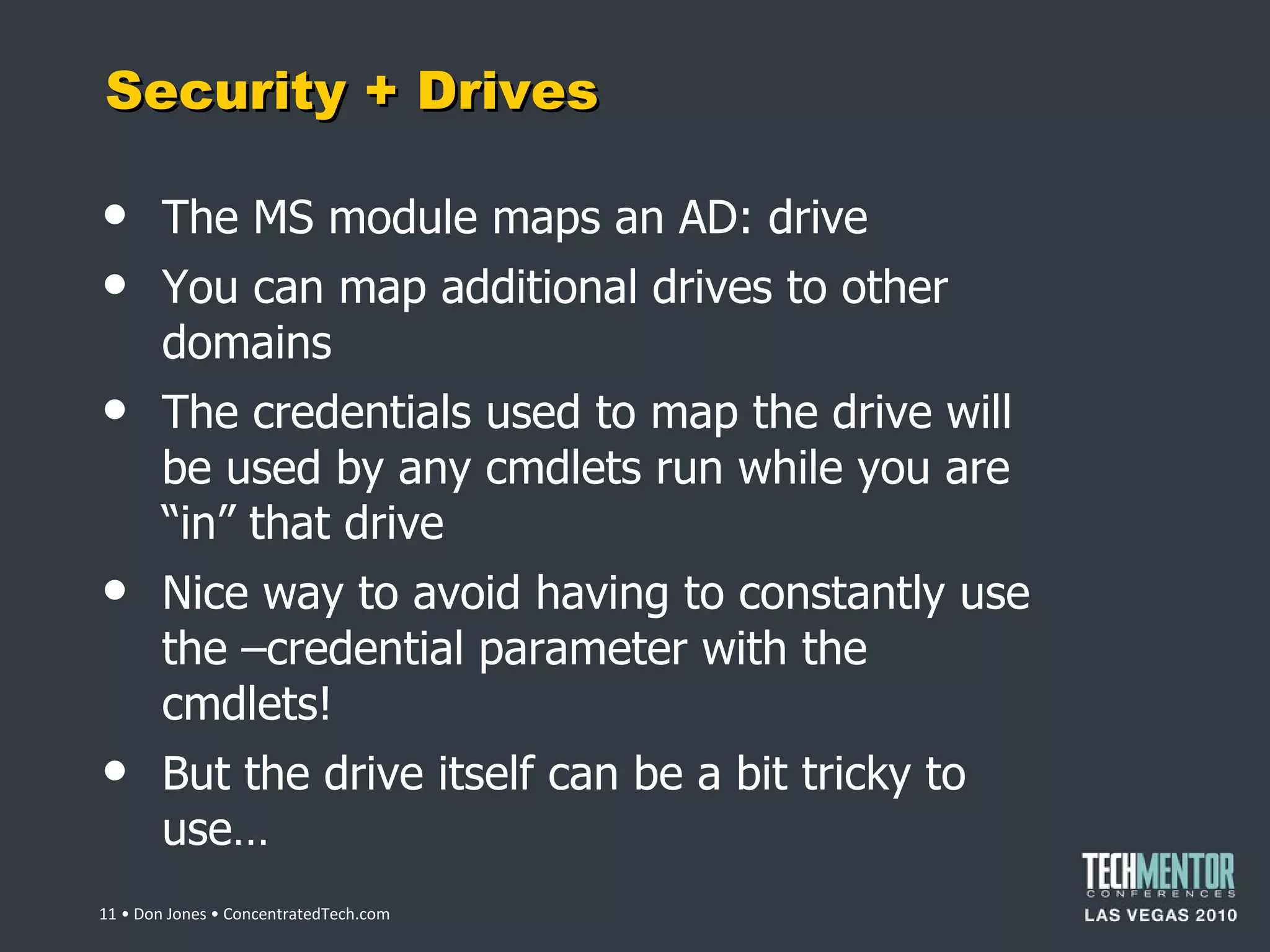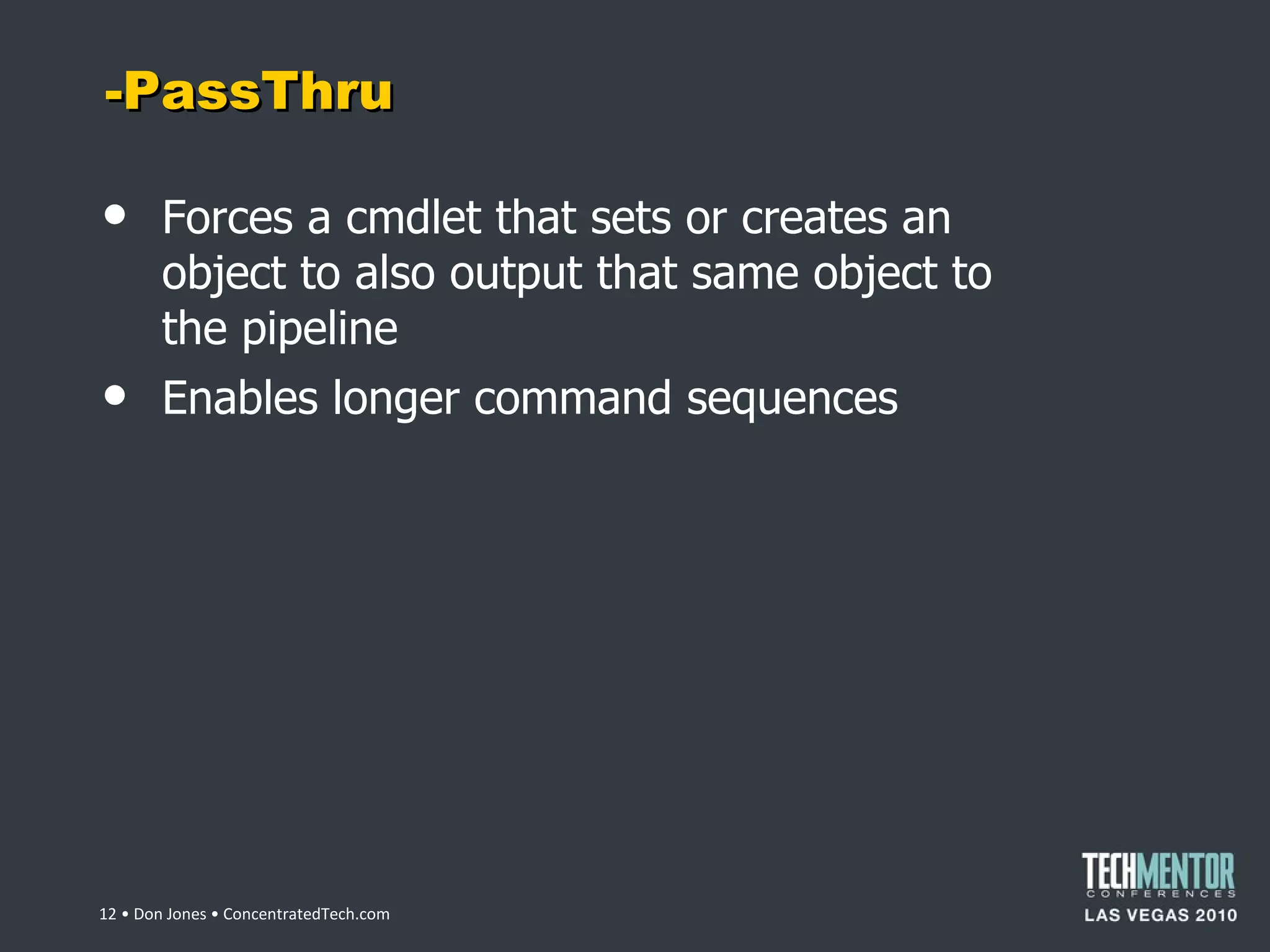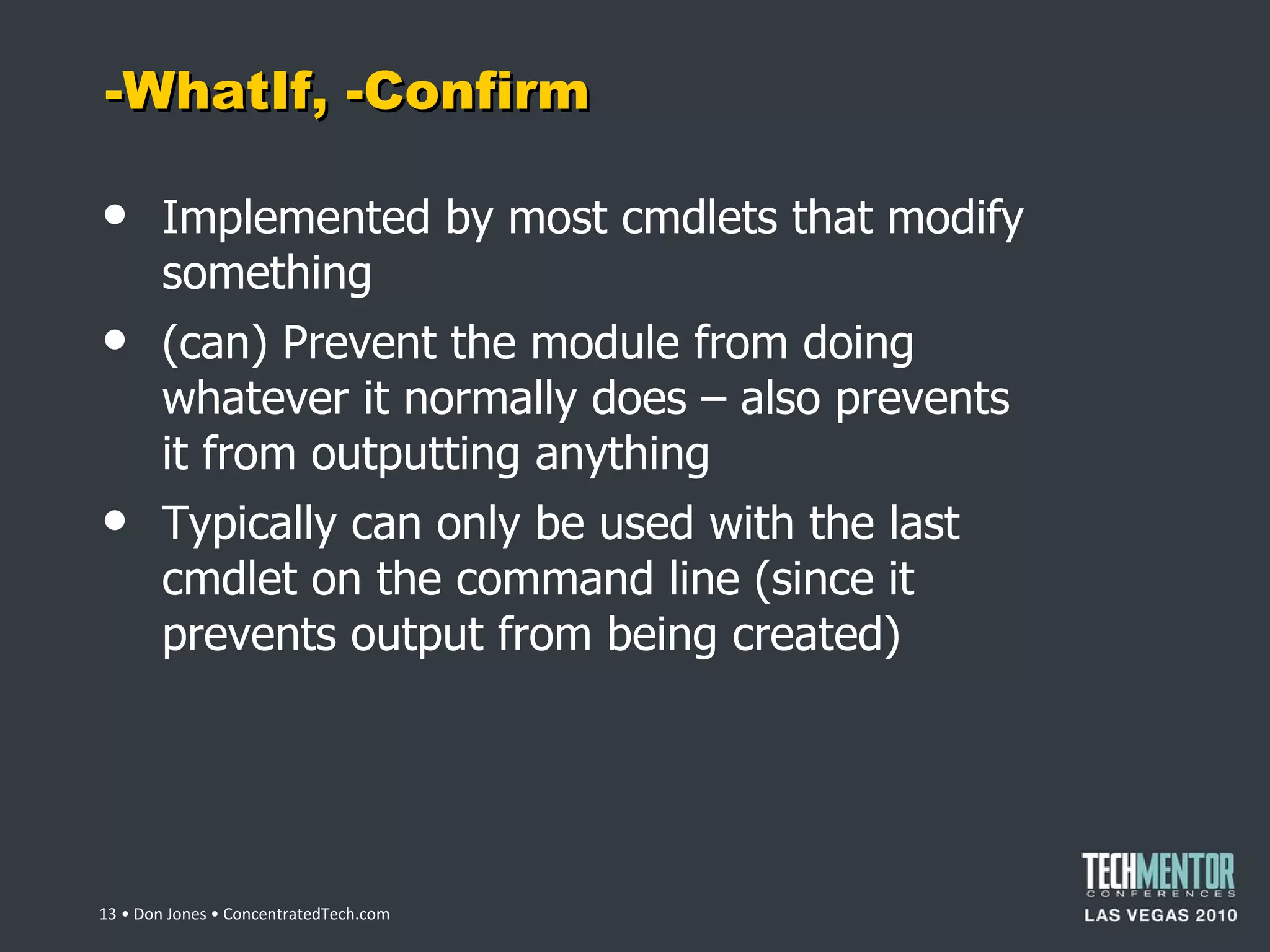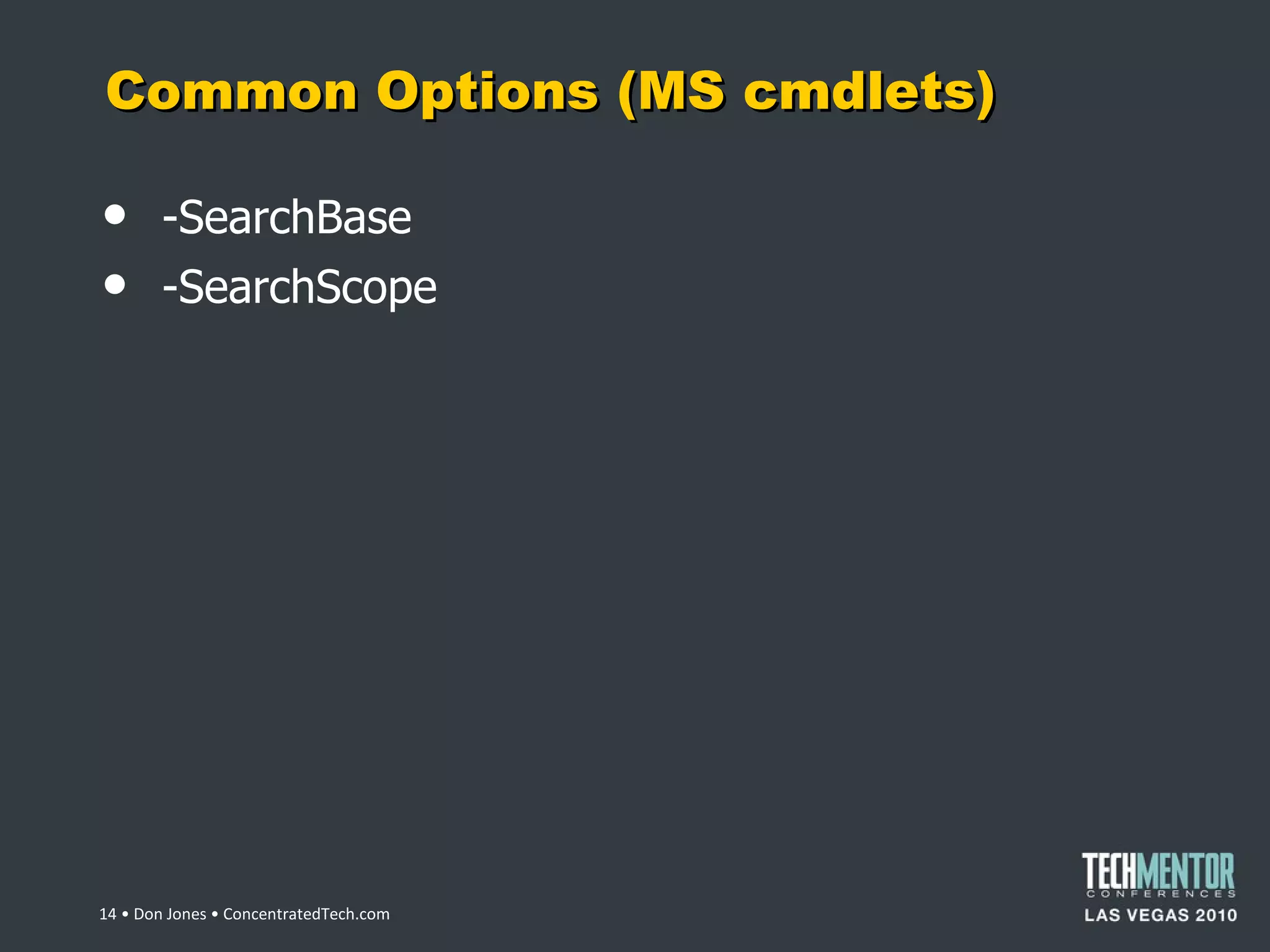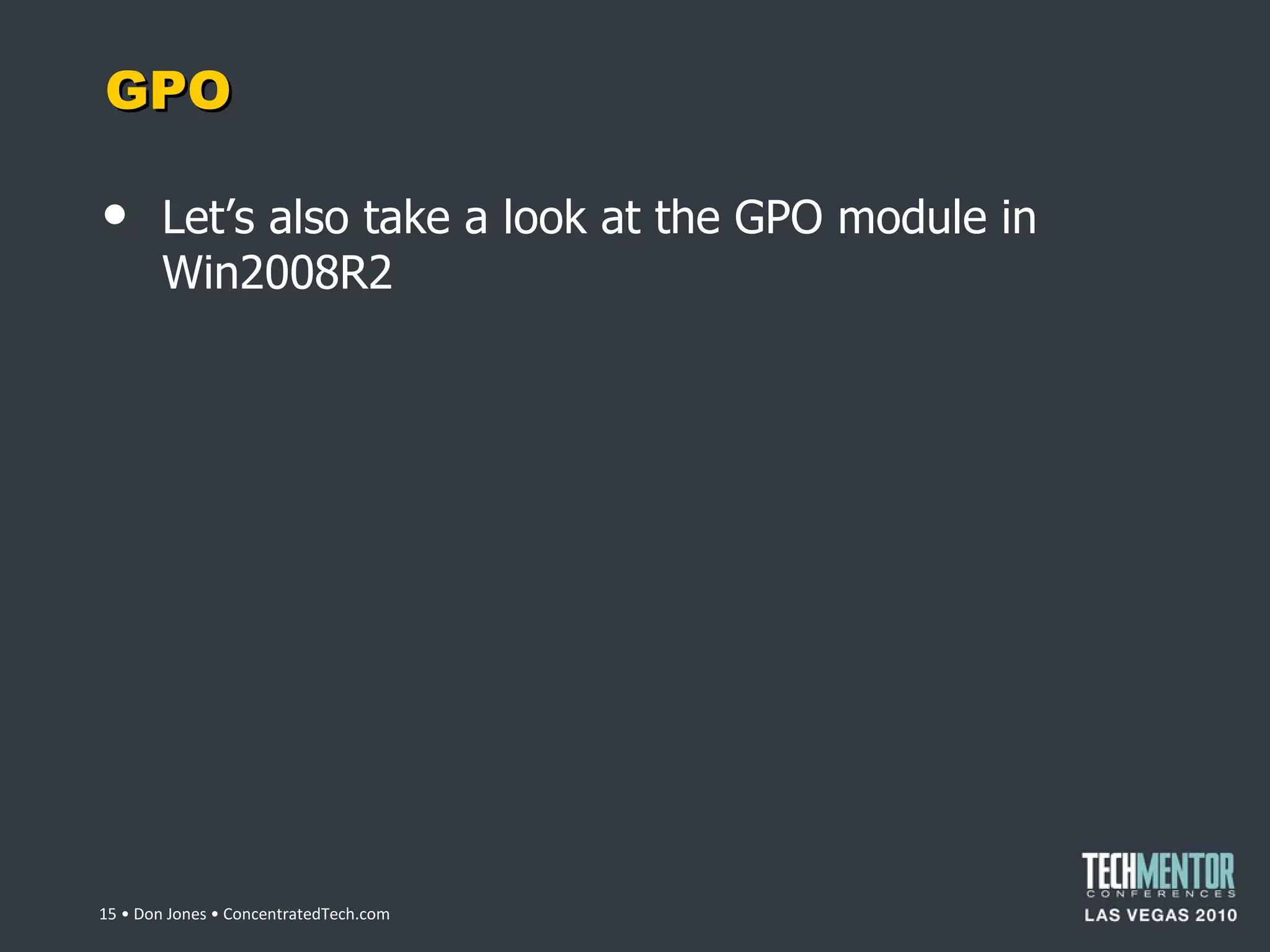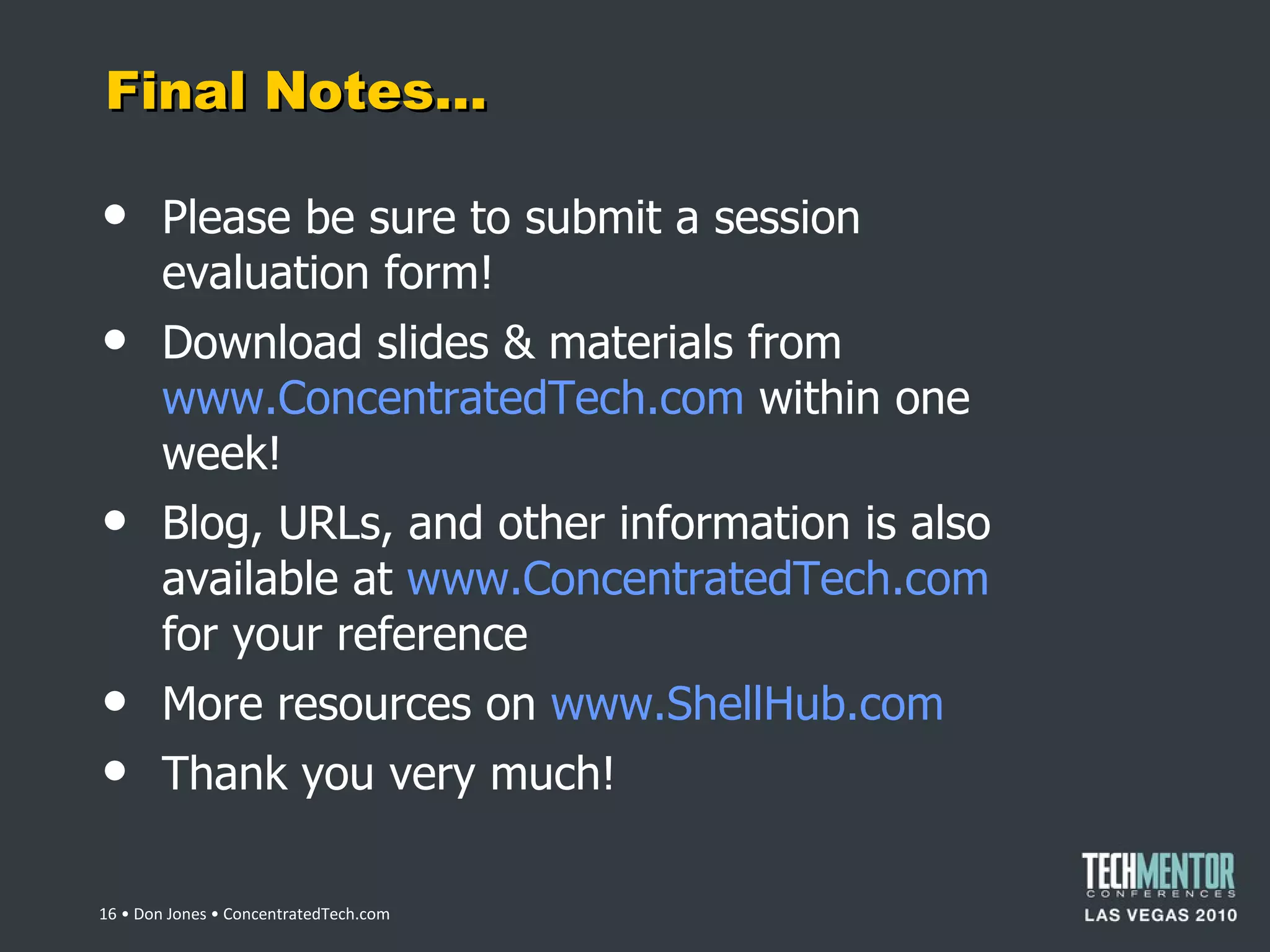This document is a slide deck presentation about automating Active Directory administration using PowerShell. It discusses the Microsoft and Quest cmdlets for managing AD, how to load the necessary modules and snap-ins, and common tasks like filtering, properties, mapping drives, and using options. The presentation aims to demonstrate many AD administration capabilities in PowerShell.