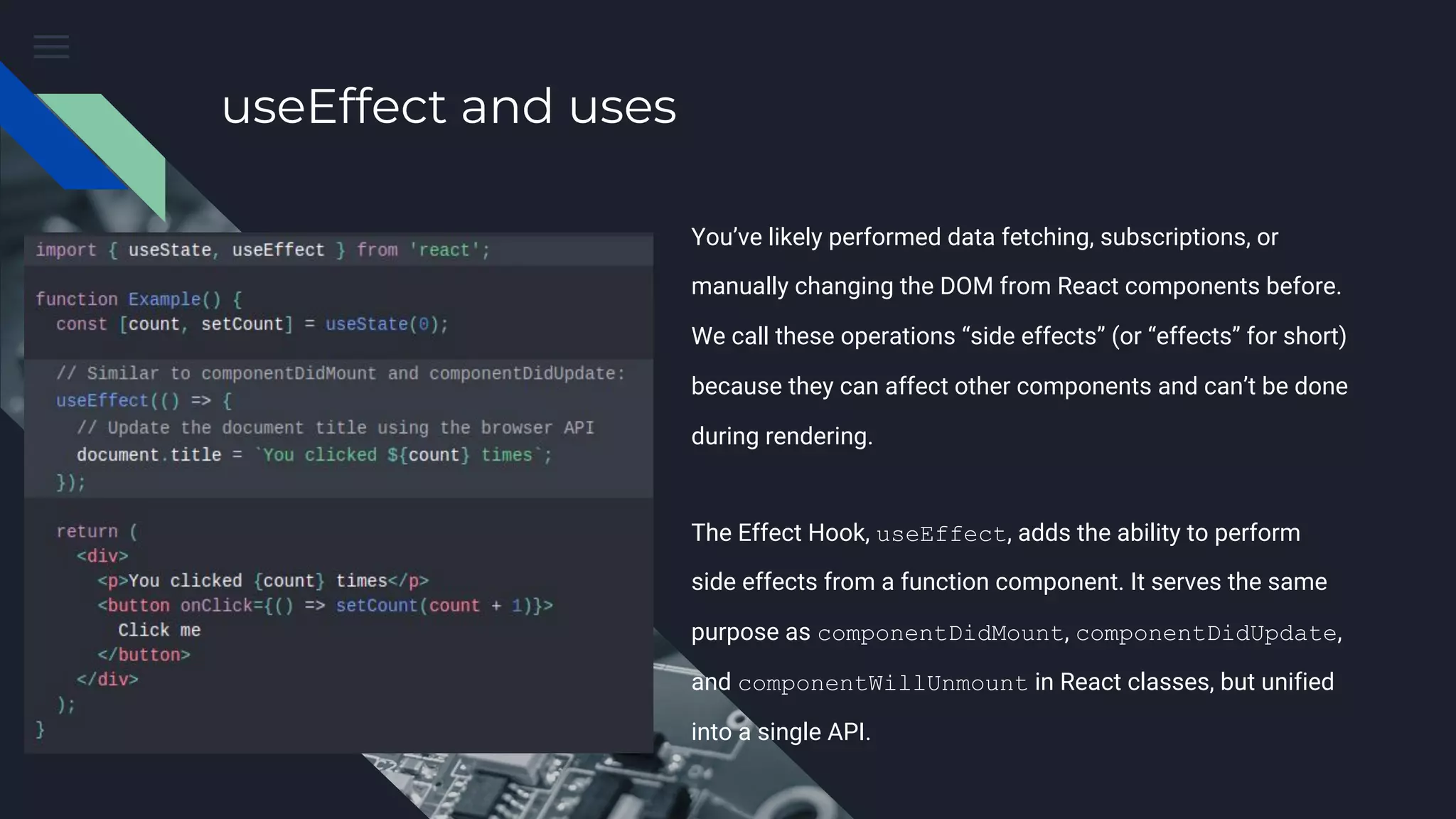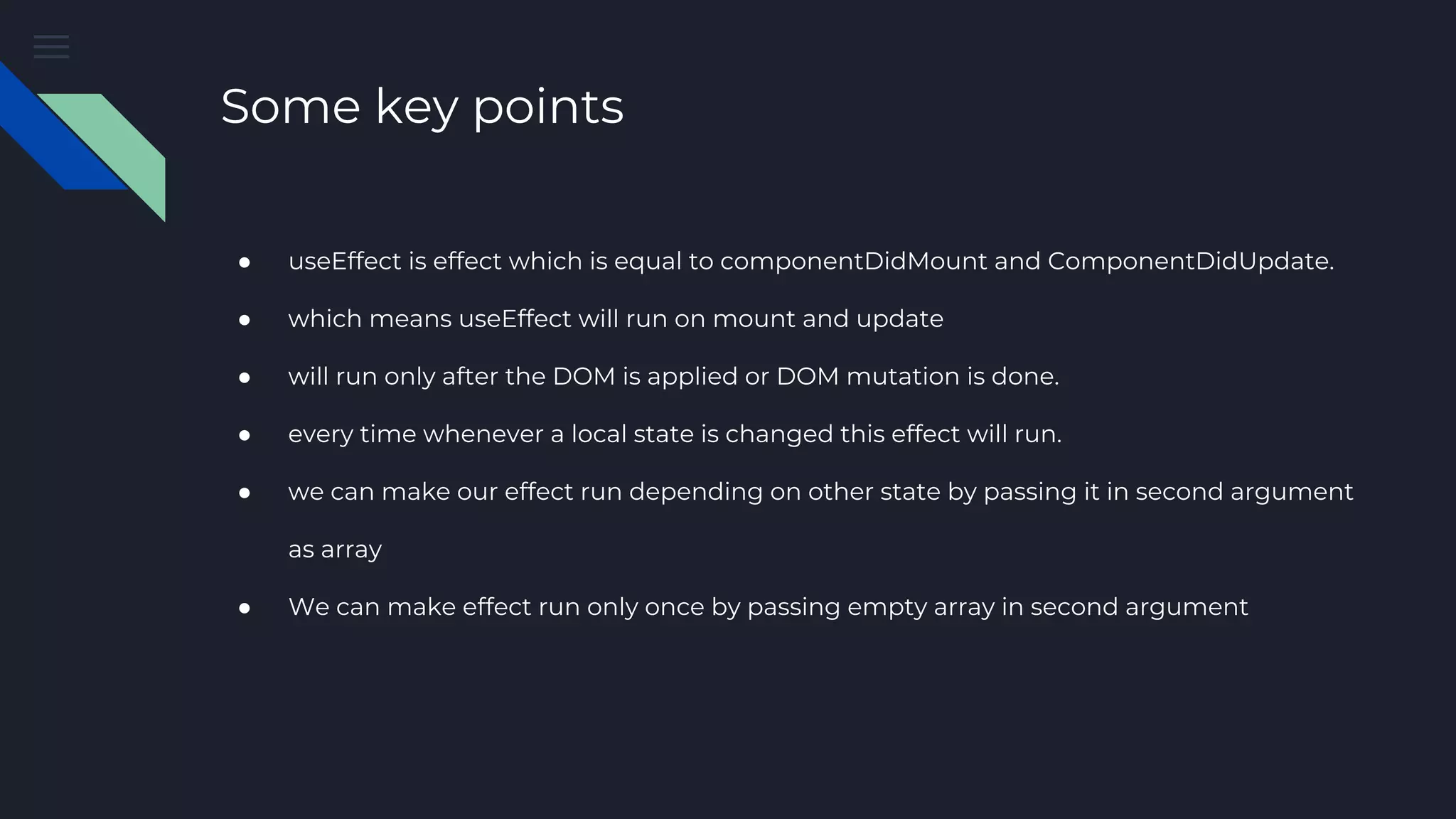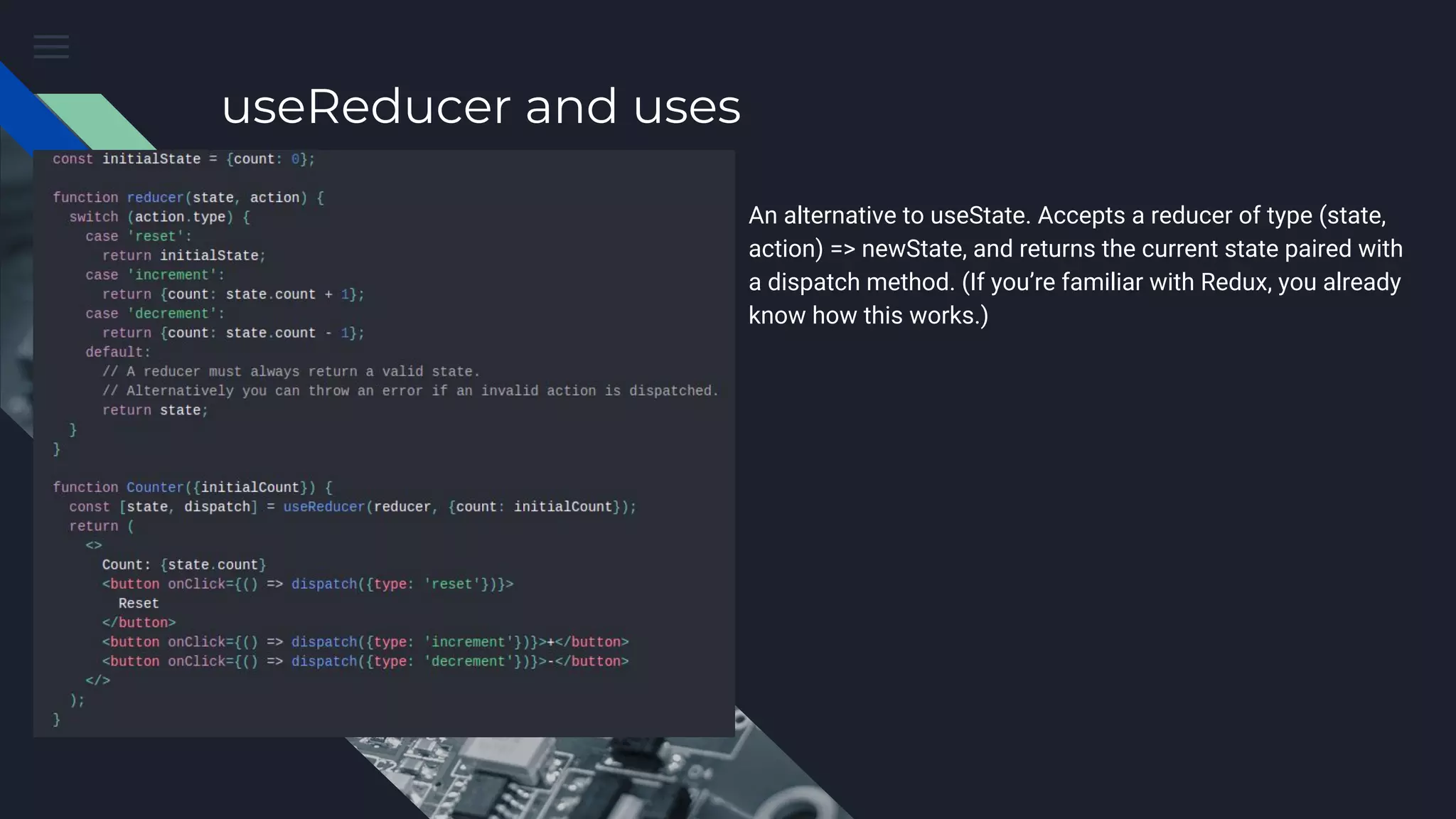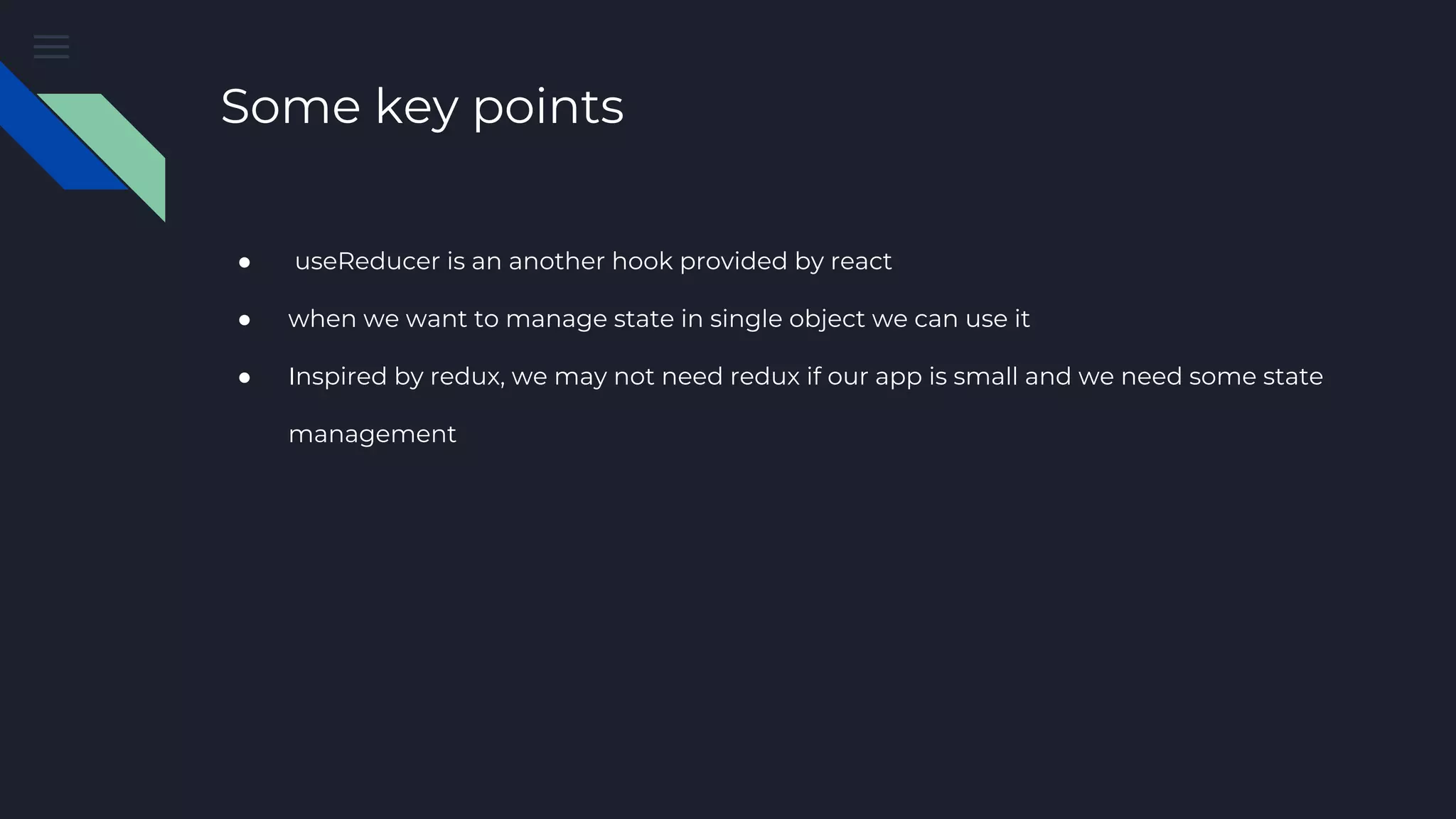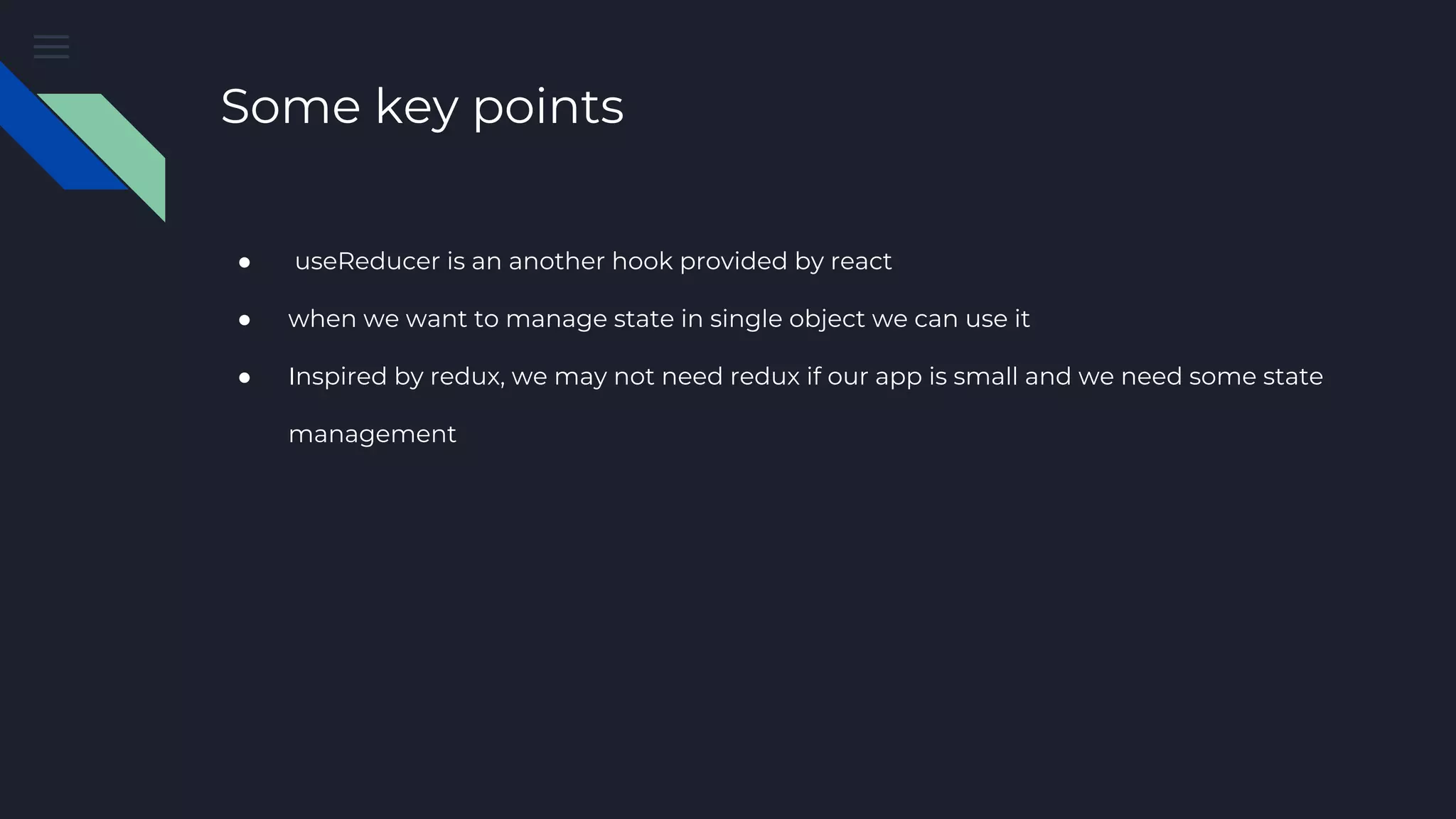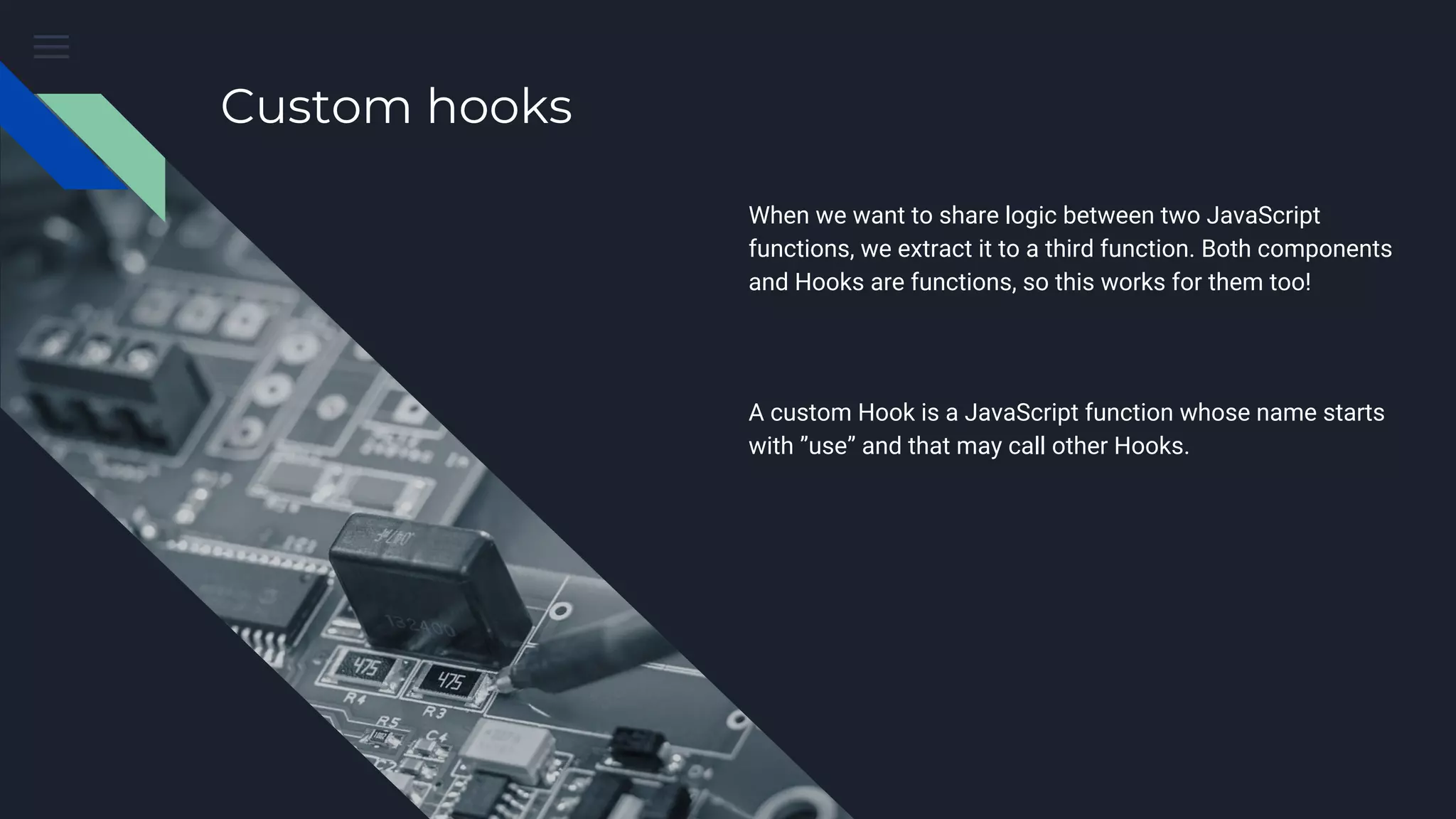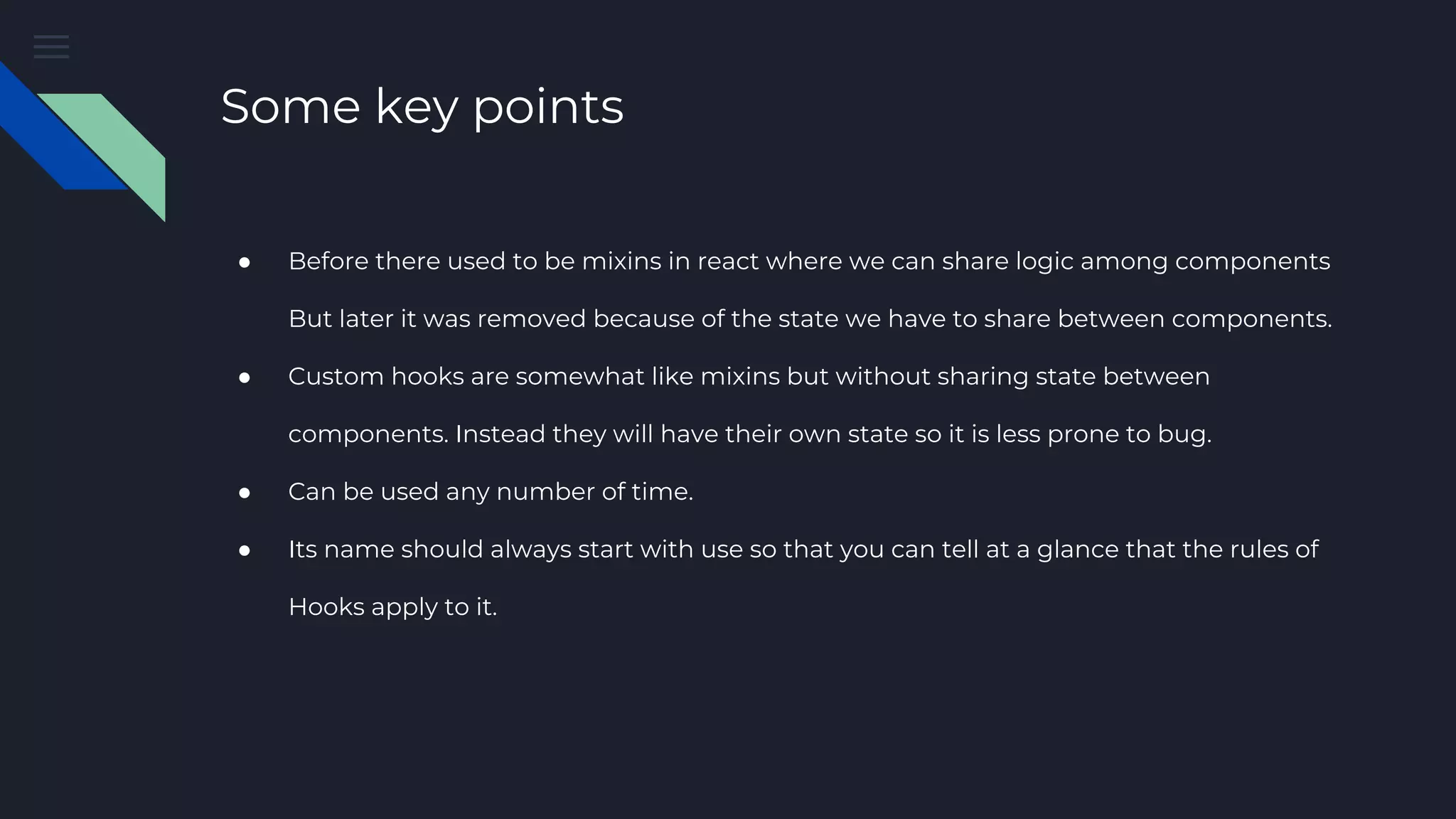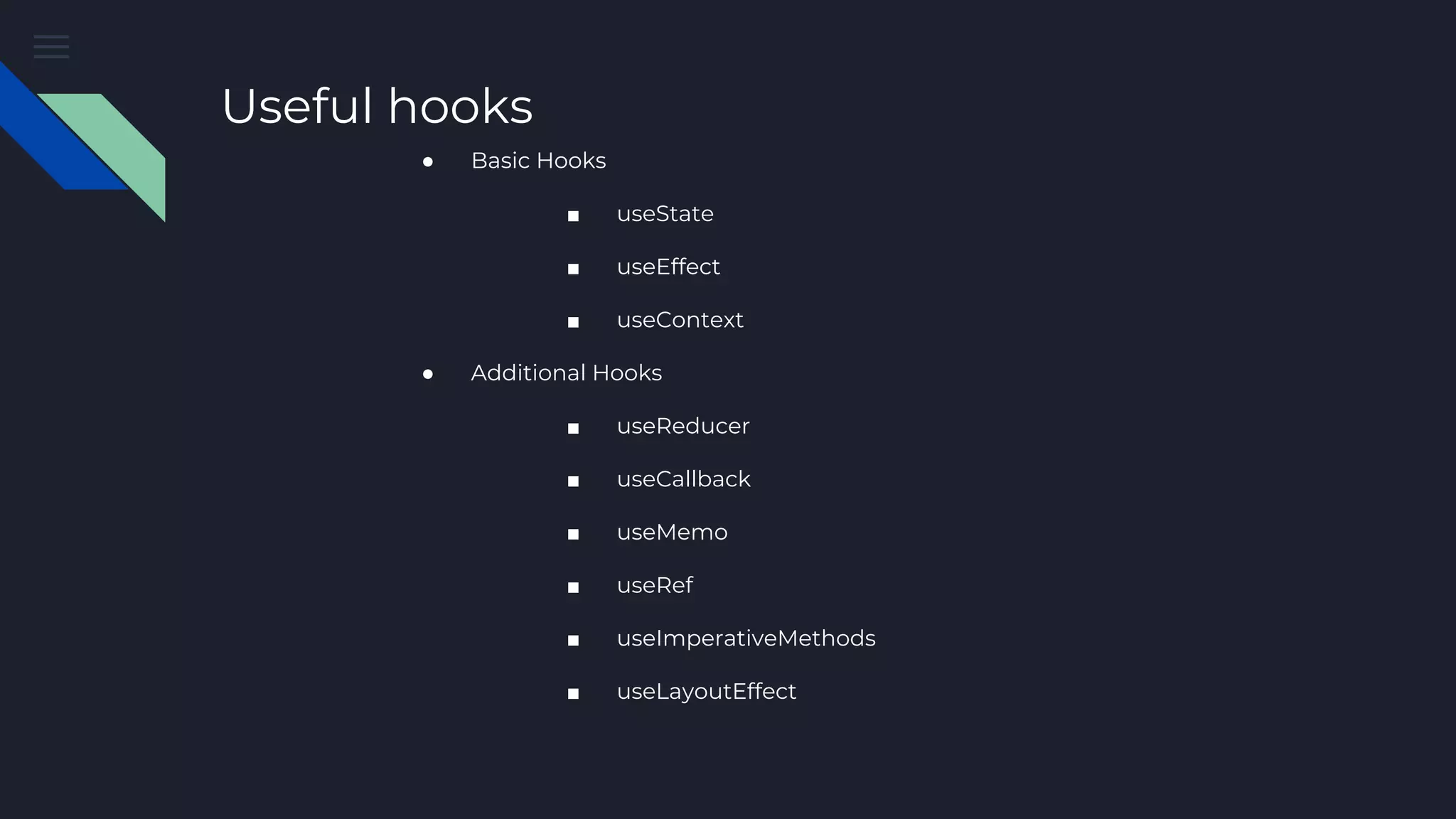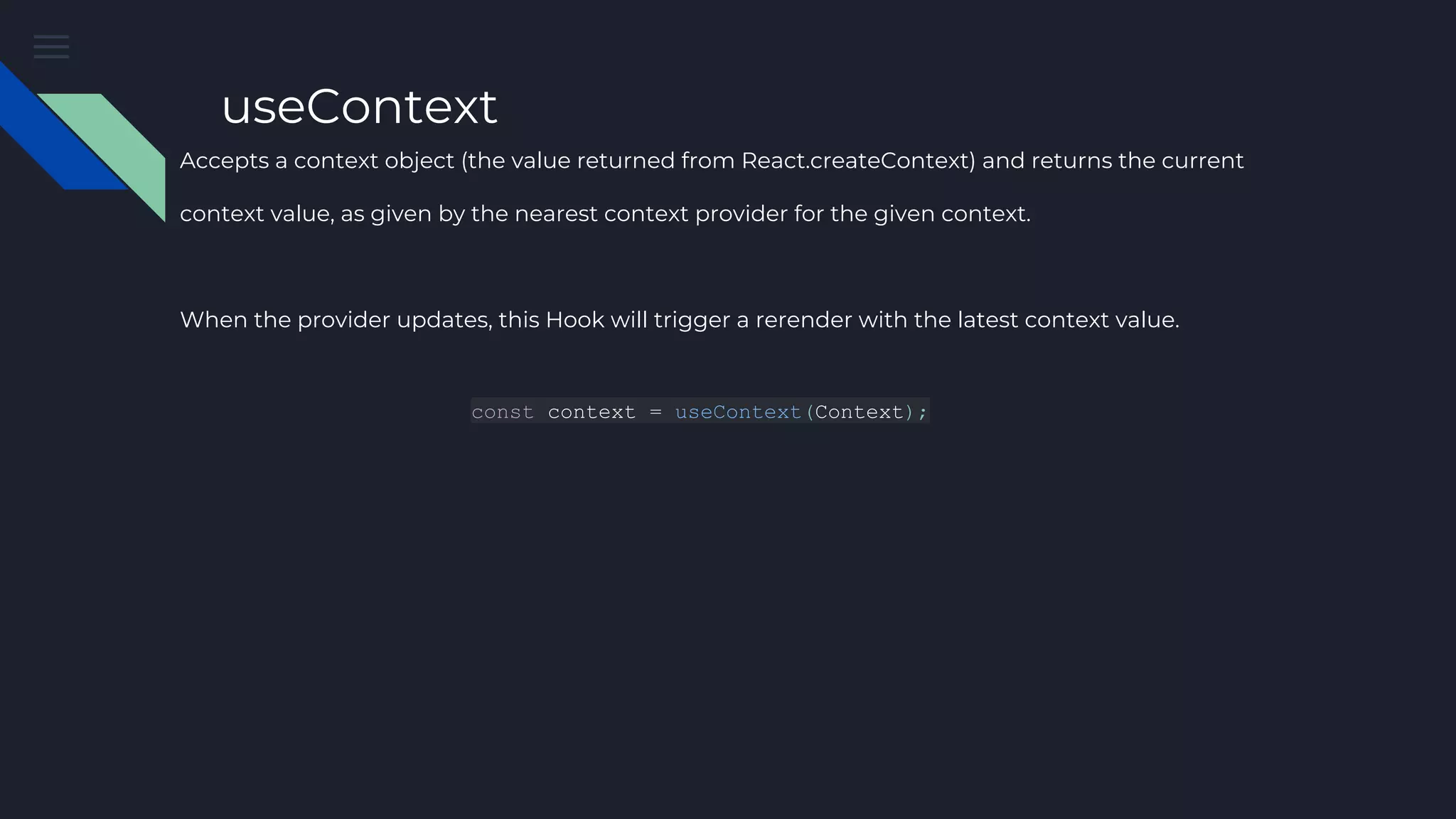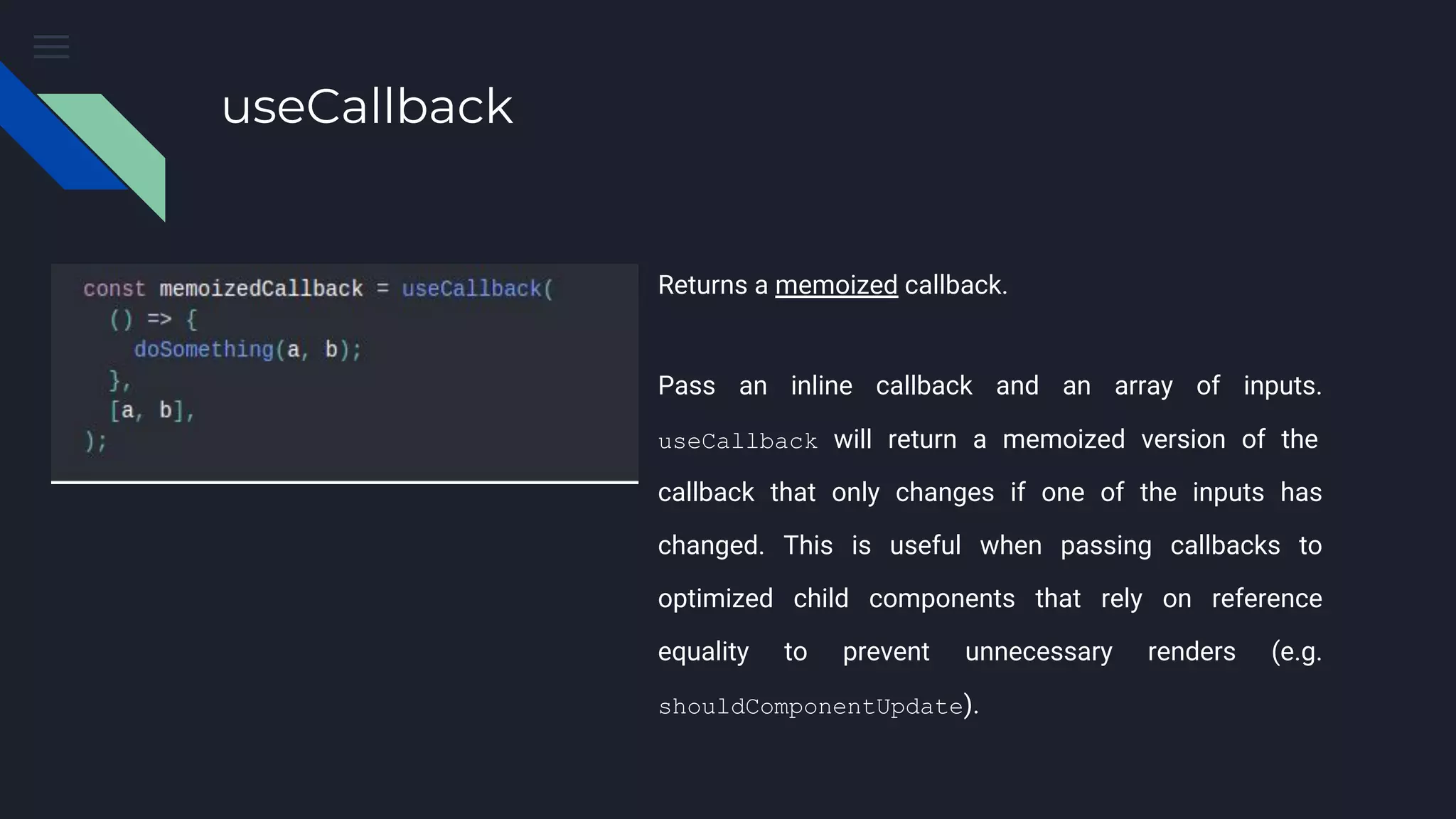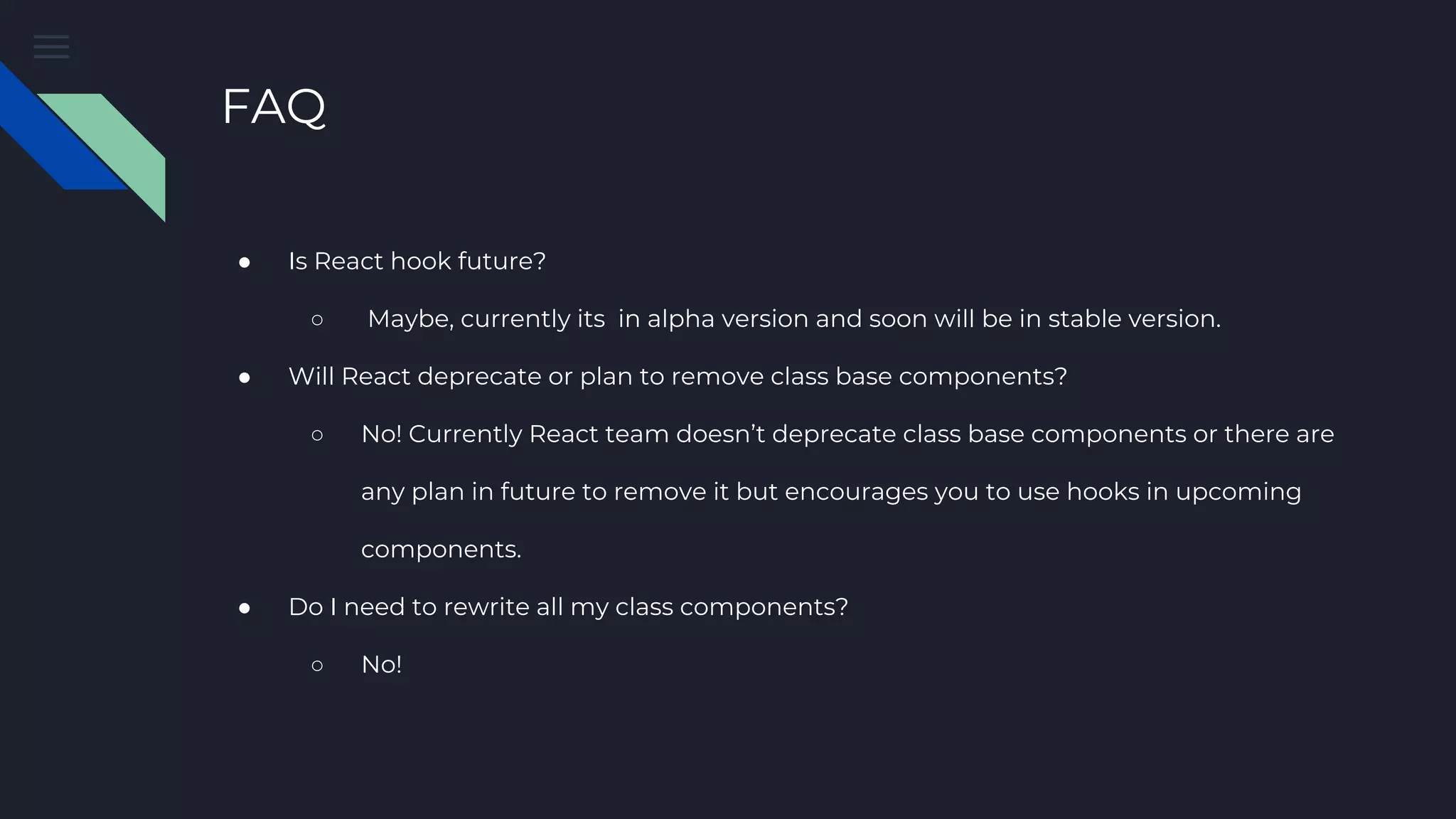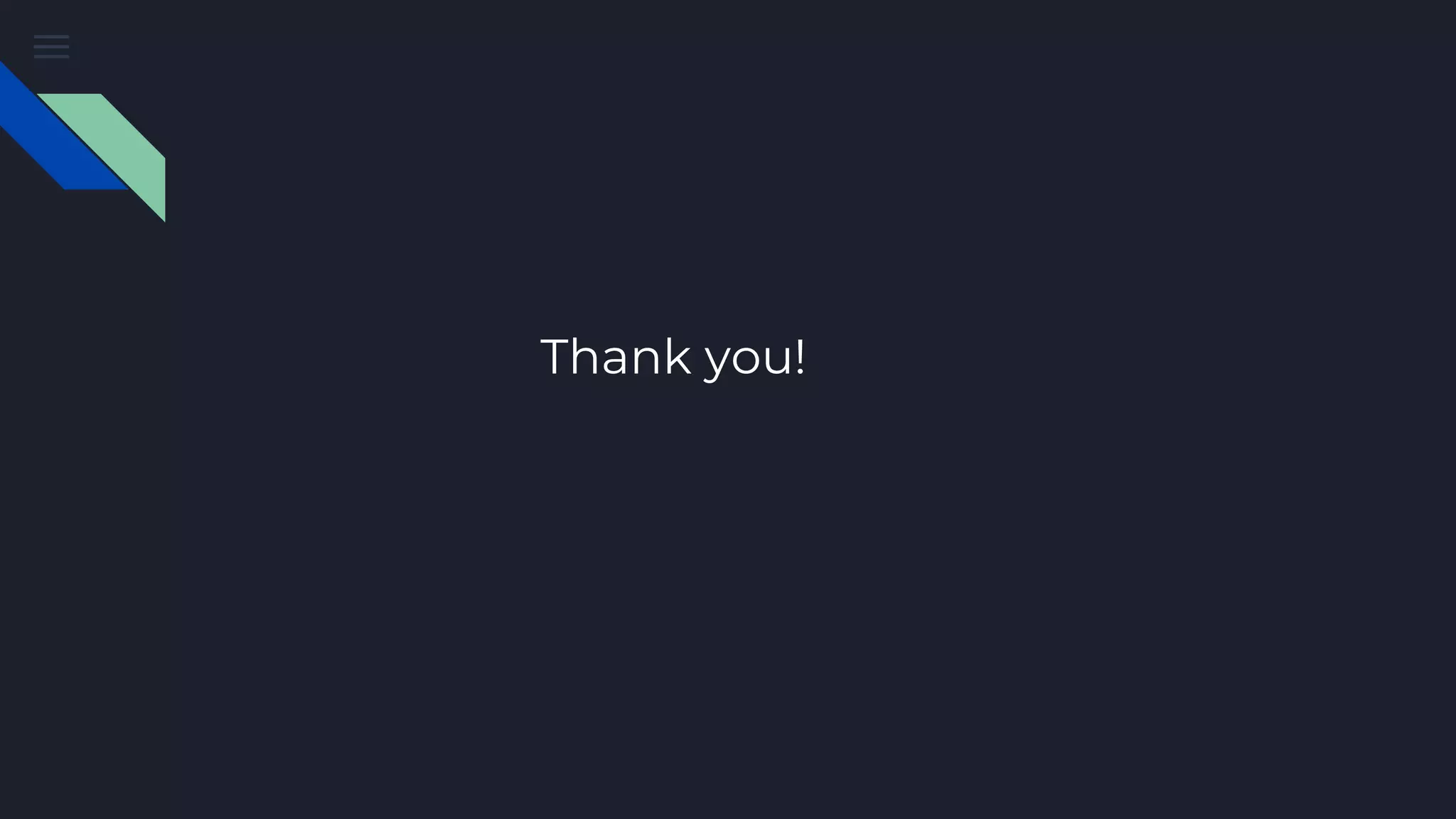This document provides an overview and explanation of React Hooks. It introduces common Hooks like useState, useEffect, useReducer, and custom hooks. useState is used to add local state to functional components. useEffect is similar to component lifecycle methods and lets you perform side effects. useReducer is an alternative to useState for managing state in a single object. Custom hooks let you extract reusable logic and share it without changing components. The document also includes a FAQ addressing questions about hooks and class components.
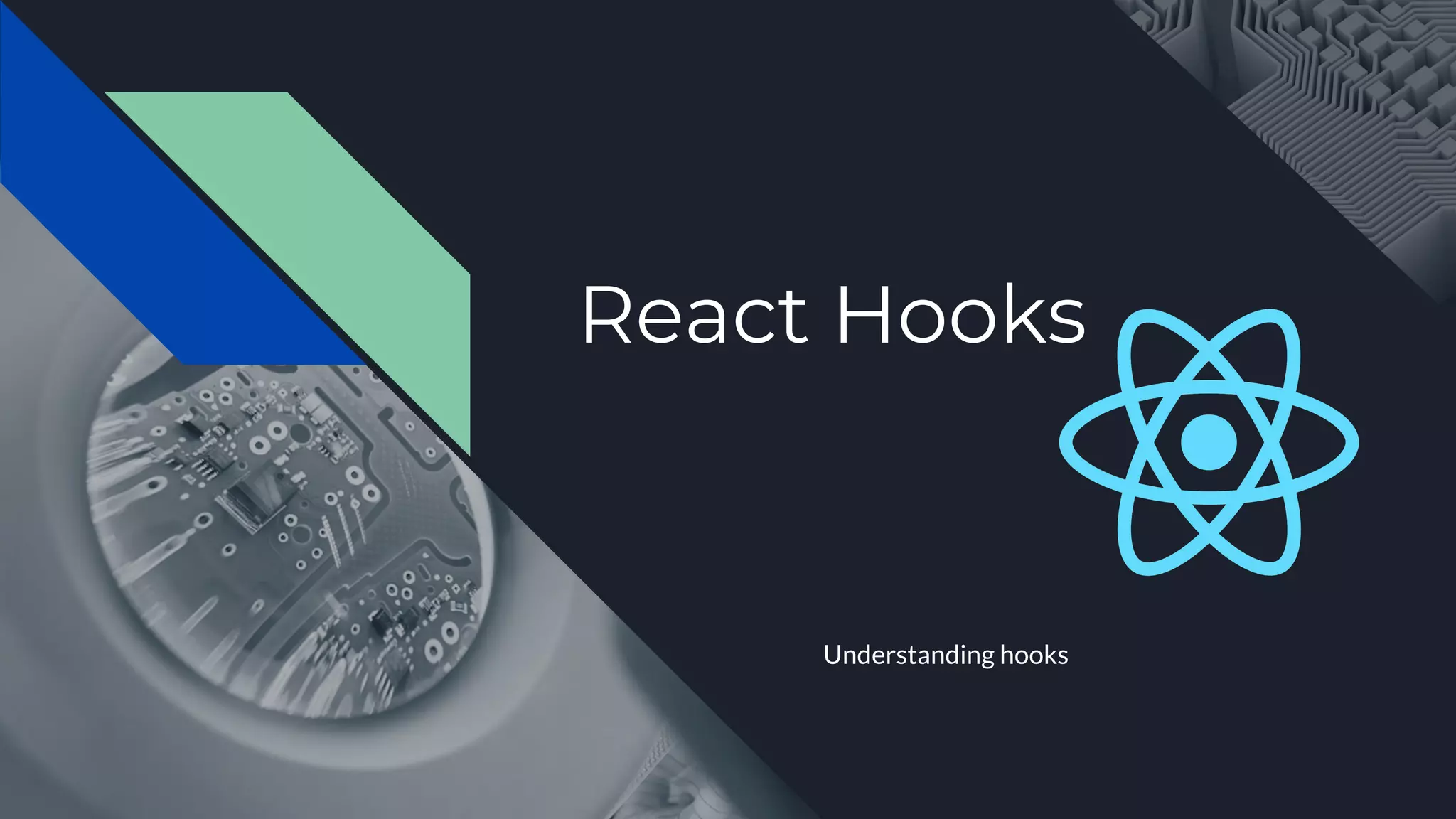
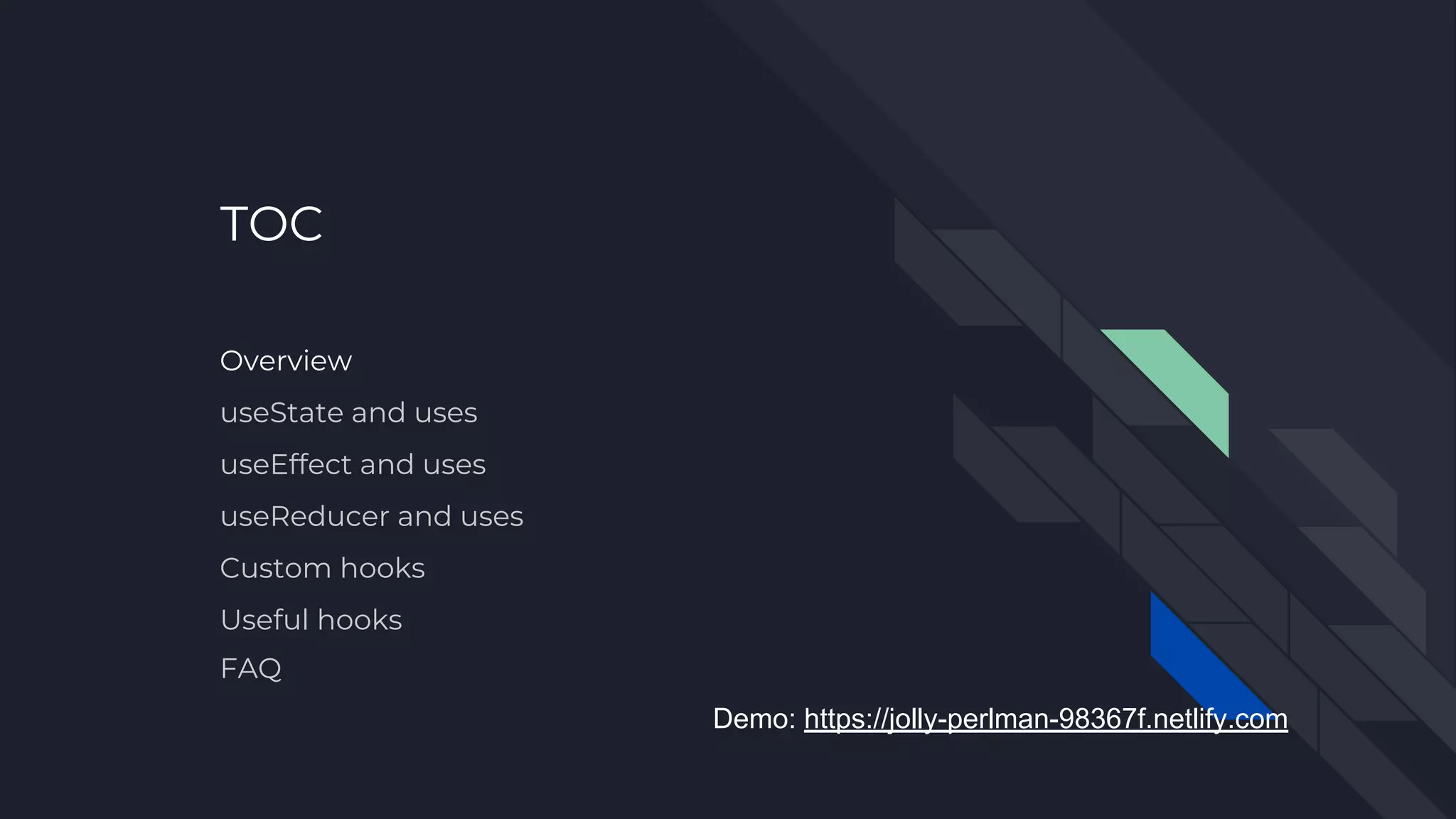
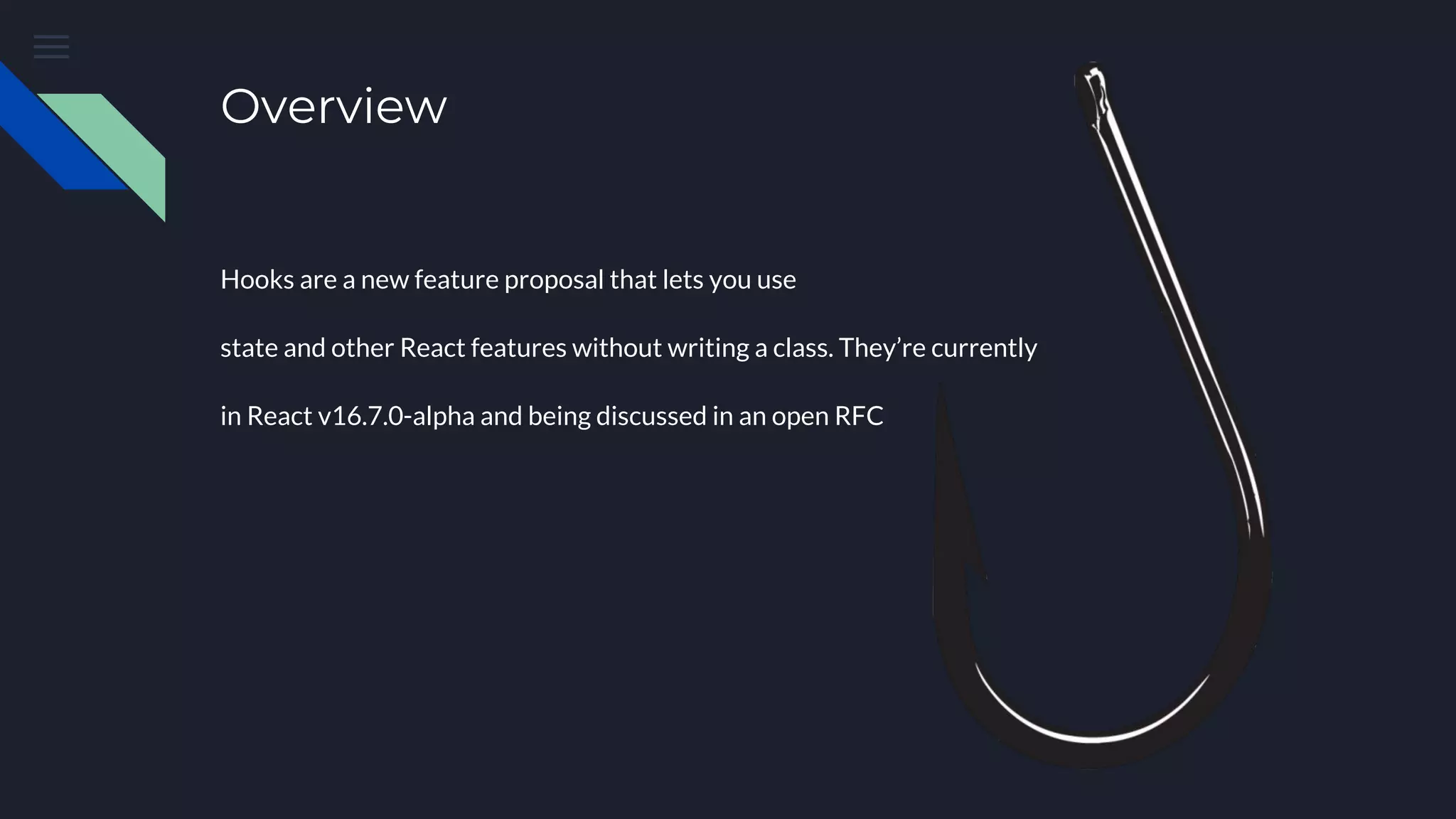
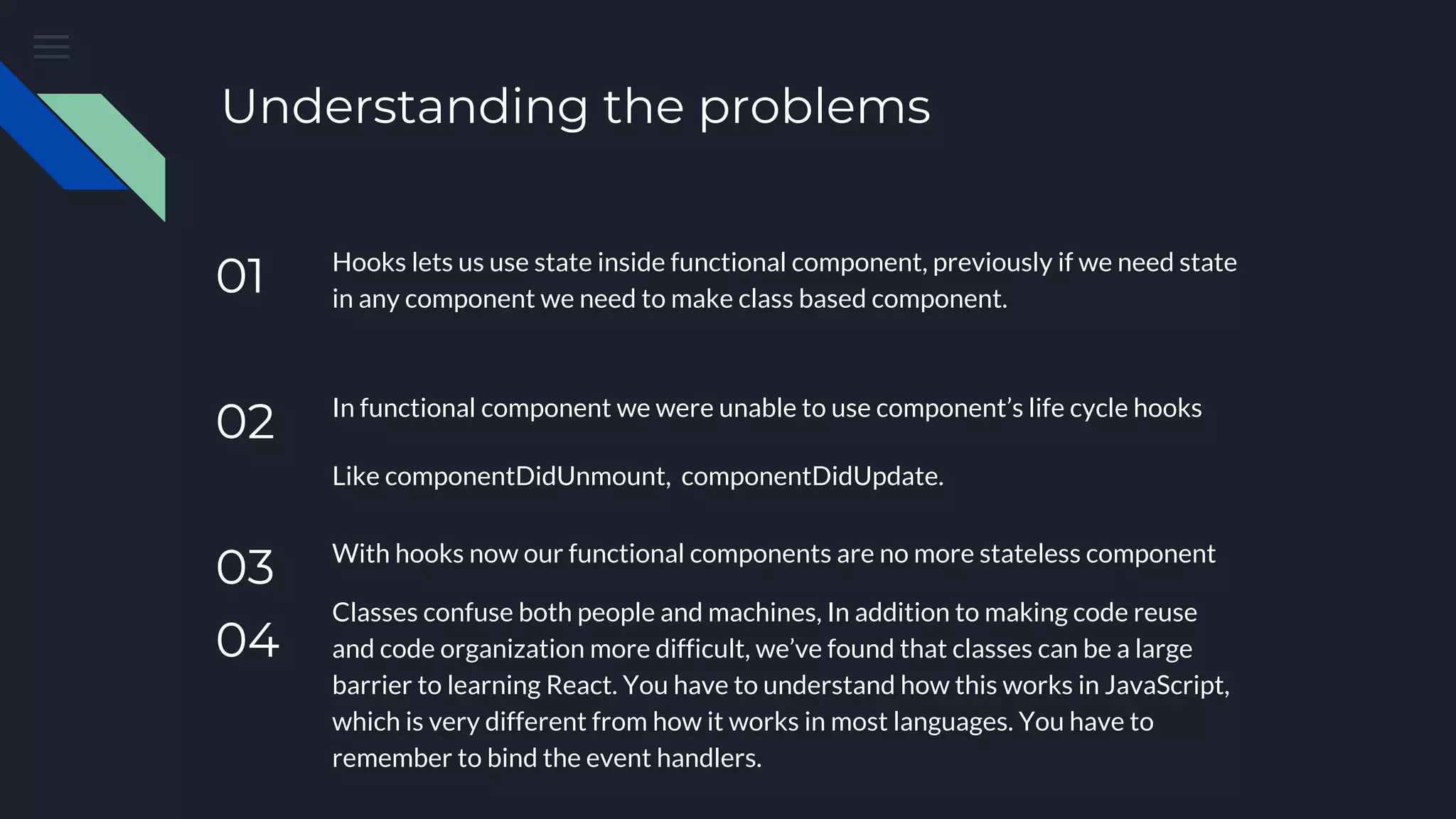
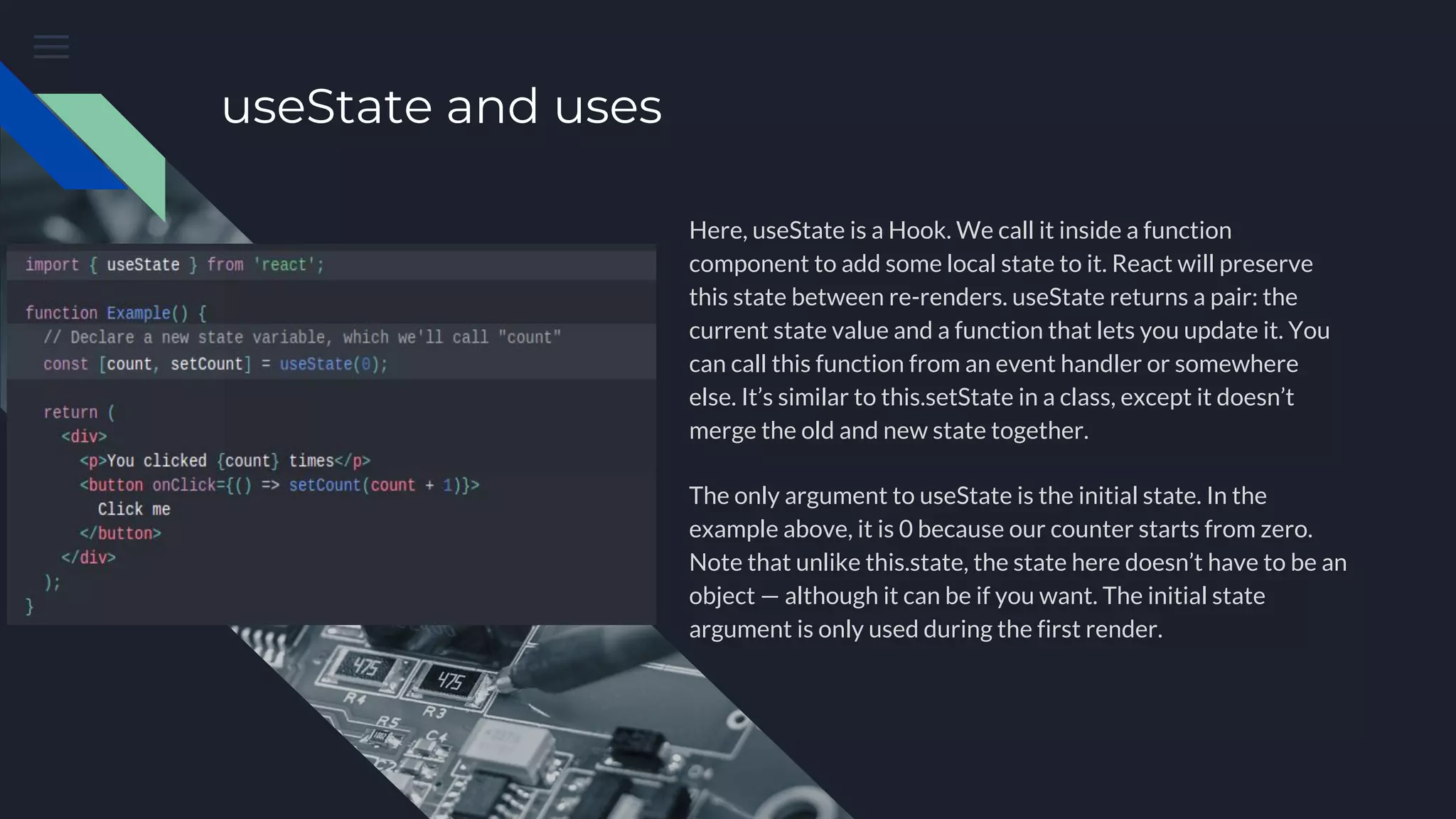
![Some key points ● we need to use useState function to have state ● We can use String, Number, Array or Object in useState ● useState return array which we destructure, which is also called array destructuring. const [state,setState] = useState('samundra') // ['samundra', function(state){ }] ● Doesn't work with class ● Doesn't work outside of component, on any vanilla javascript function description ● uses Linked List data structure ● Placement of useState matters](https://image.slidesharecdn.com/understandingreacthooks-181130065828/75/Understanding-react-hooks-6-2048.jpg)