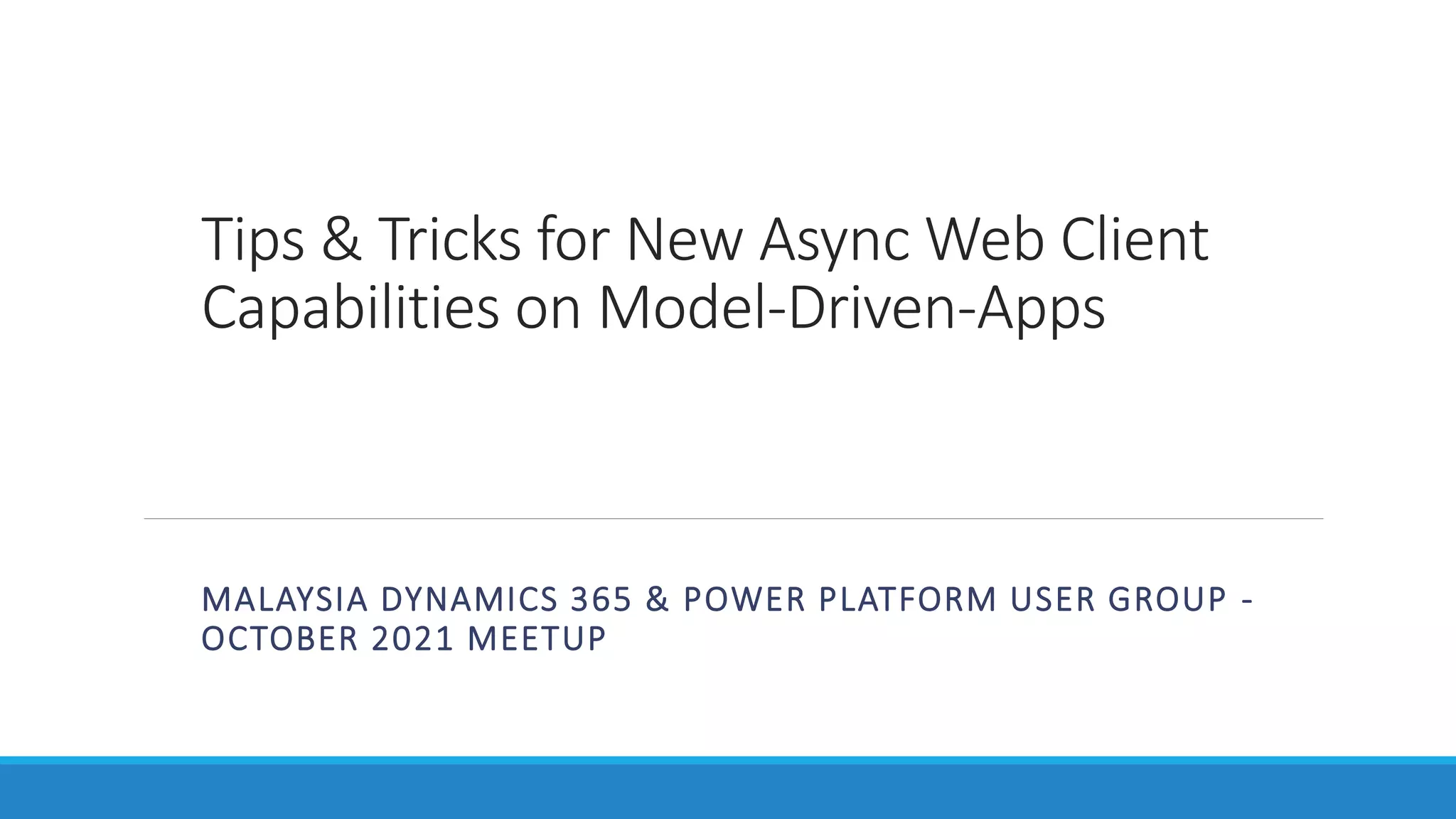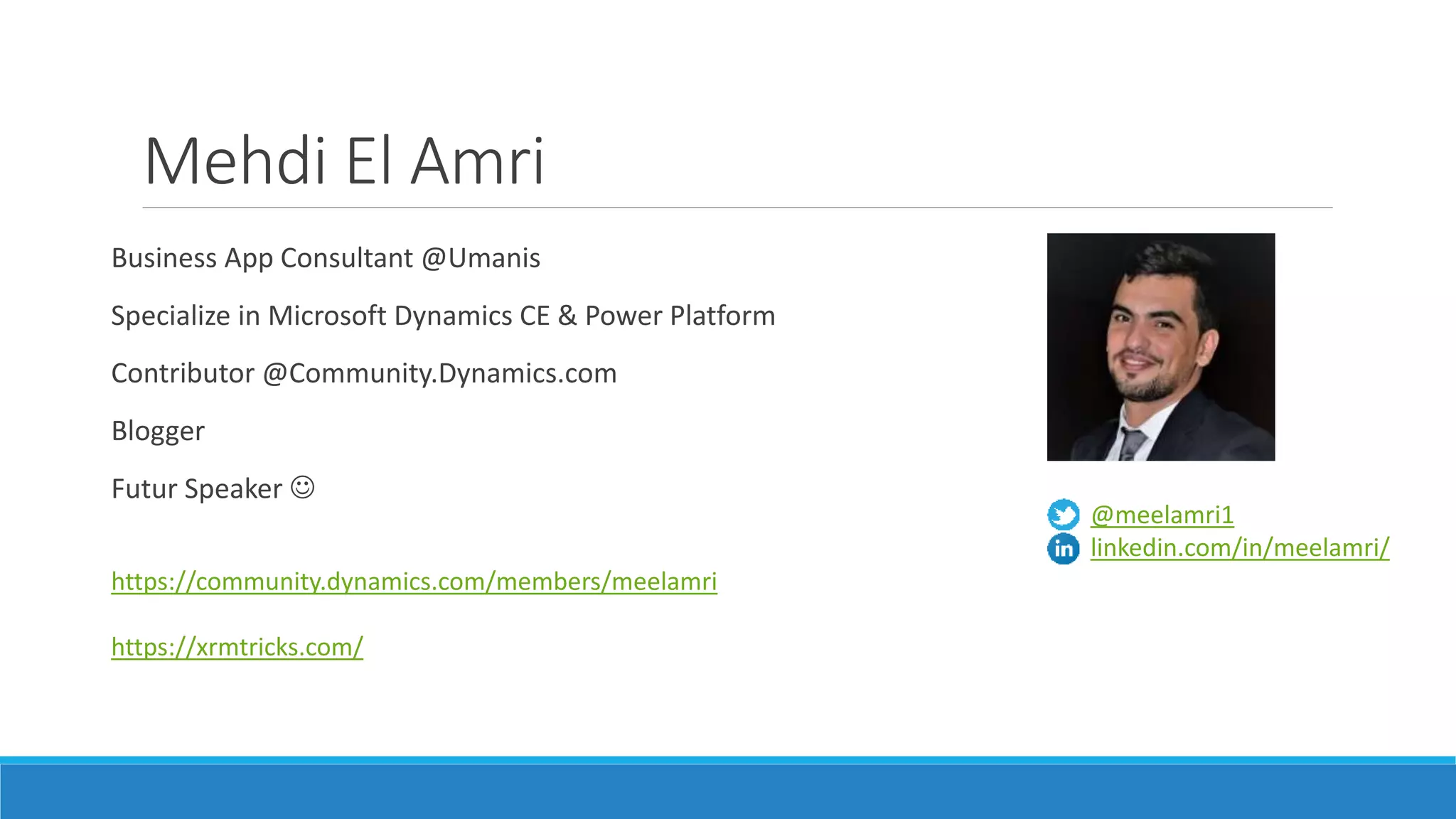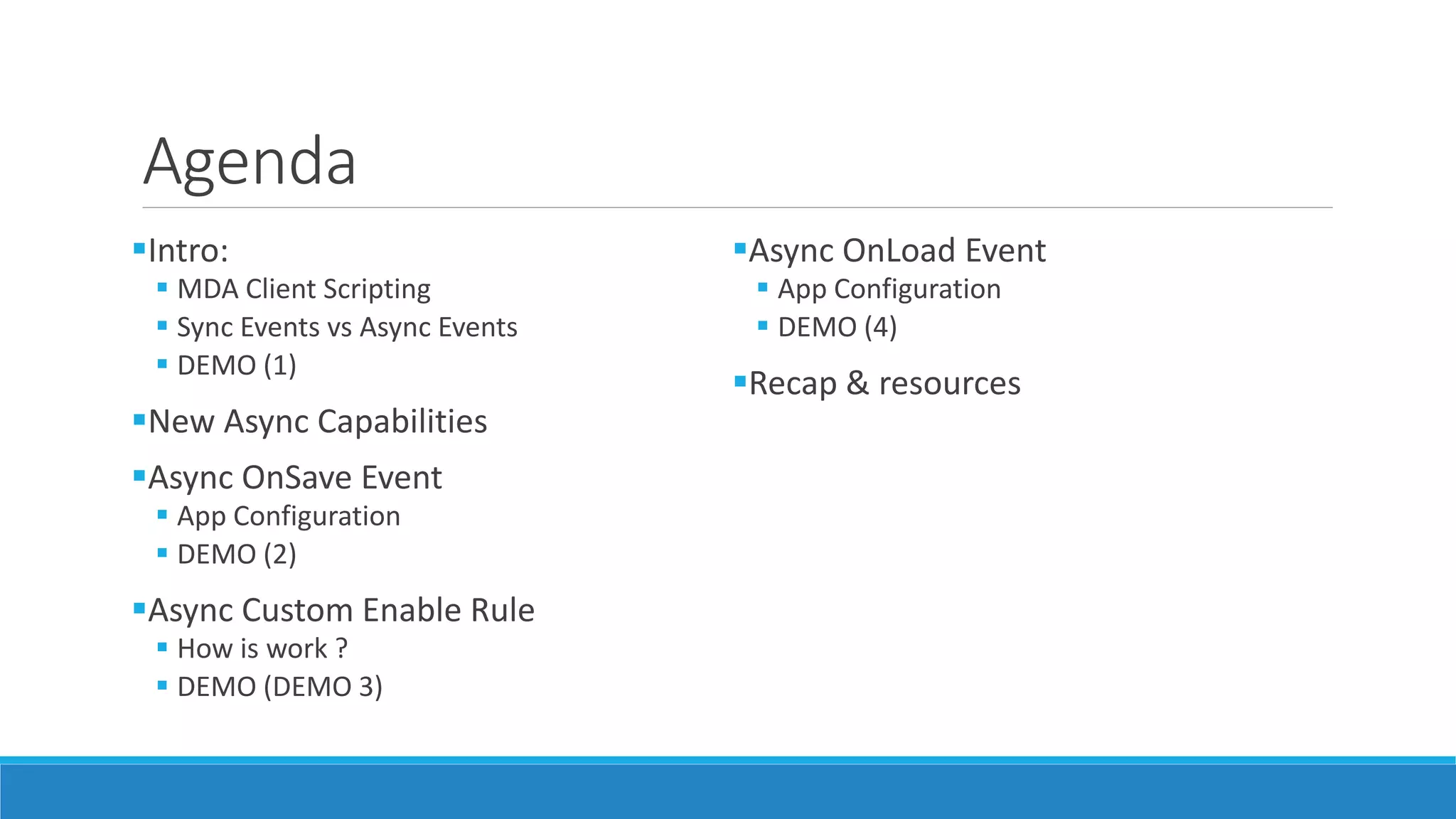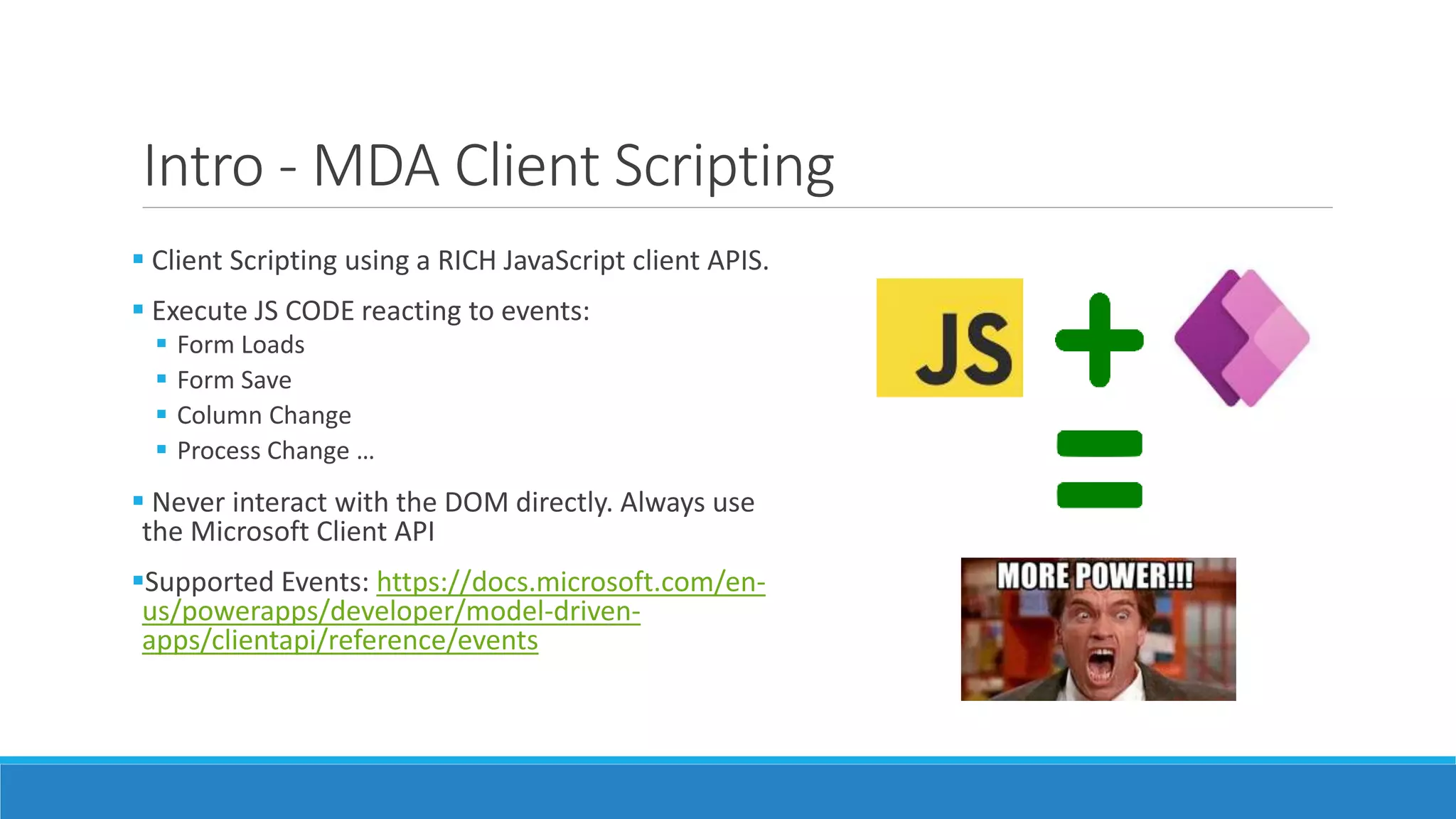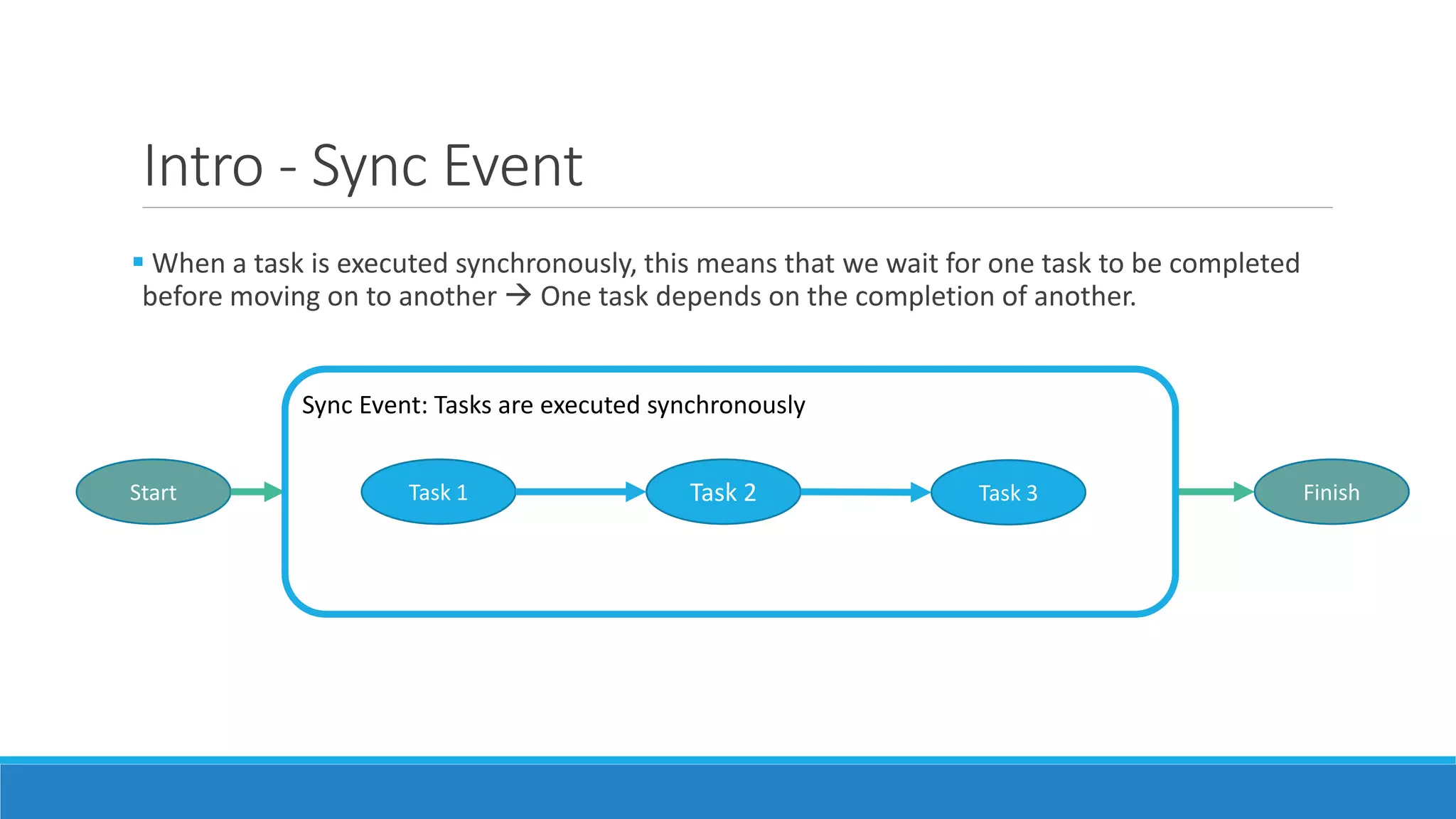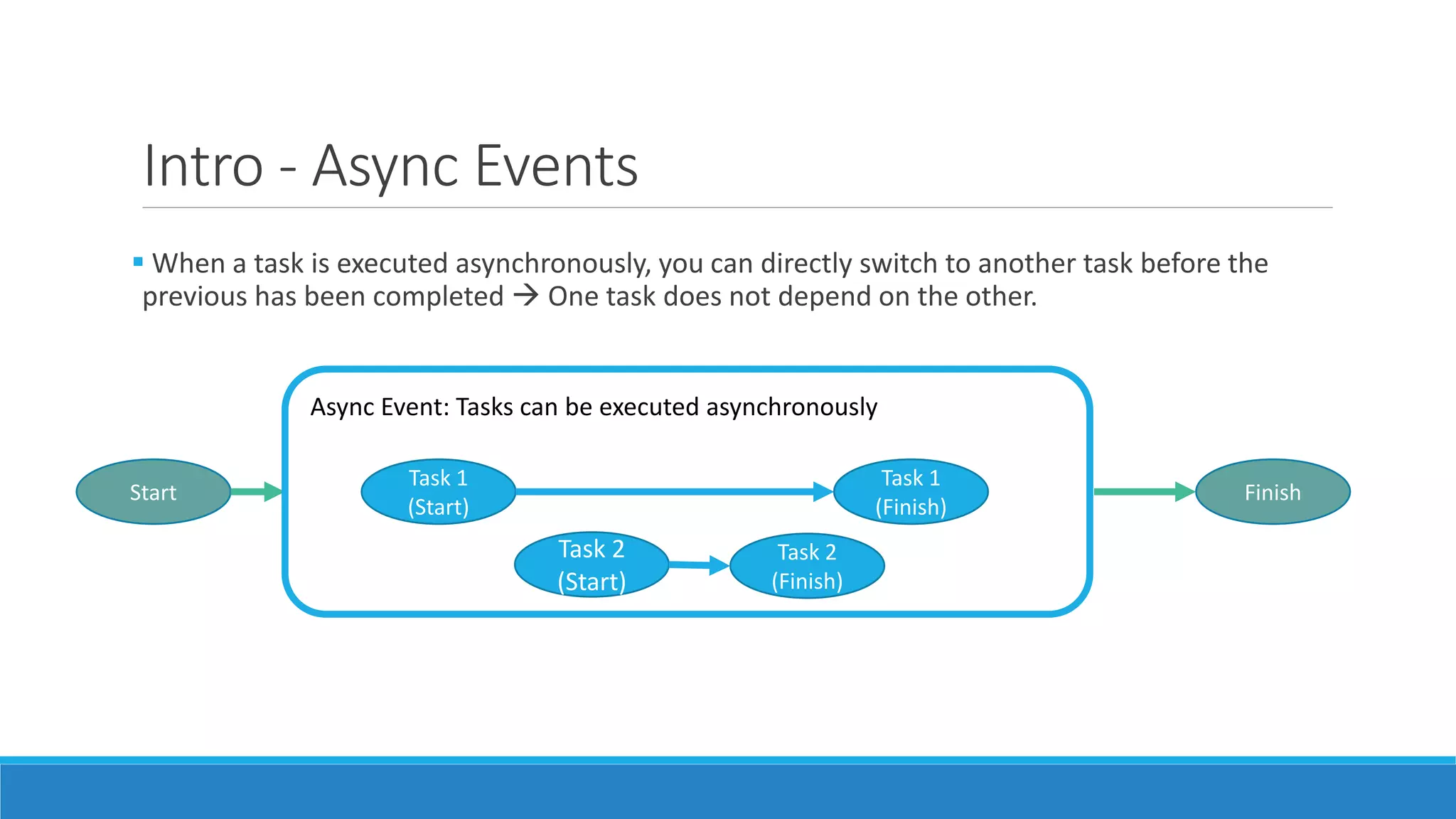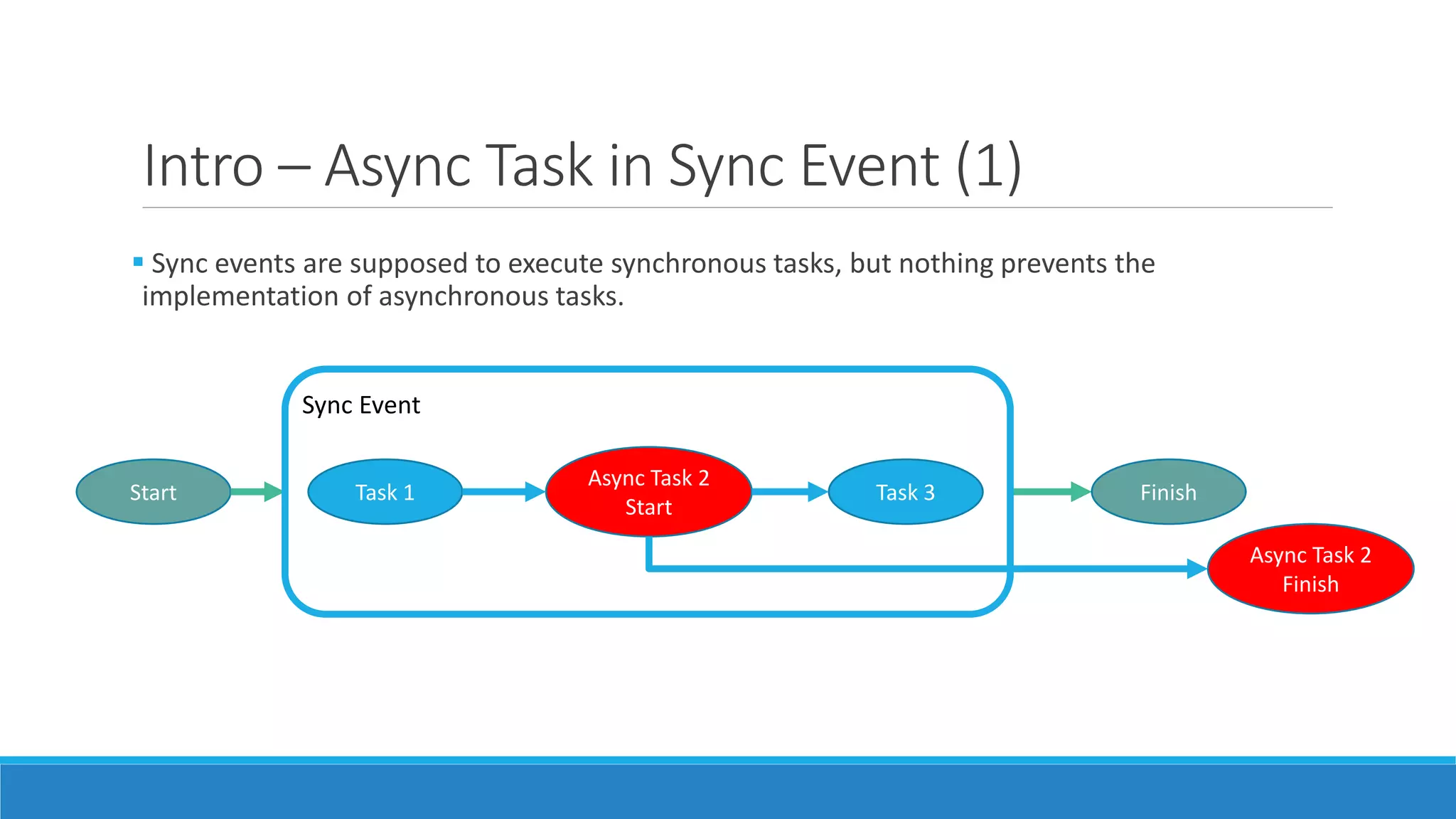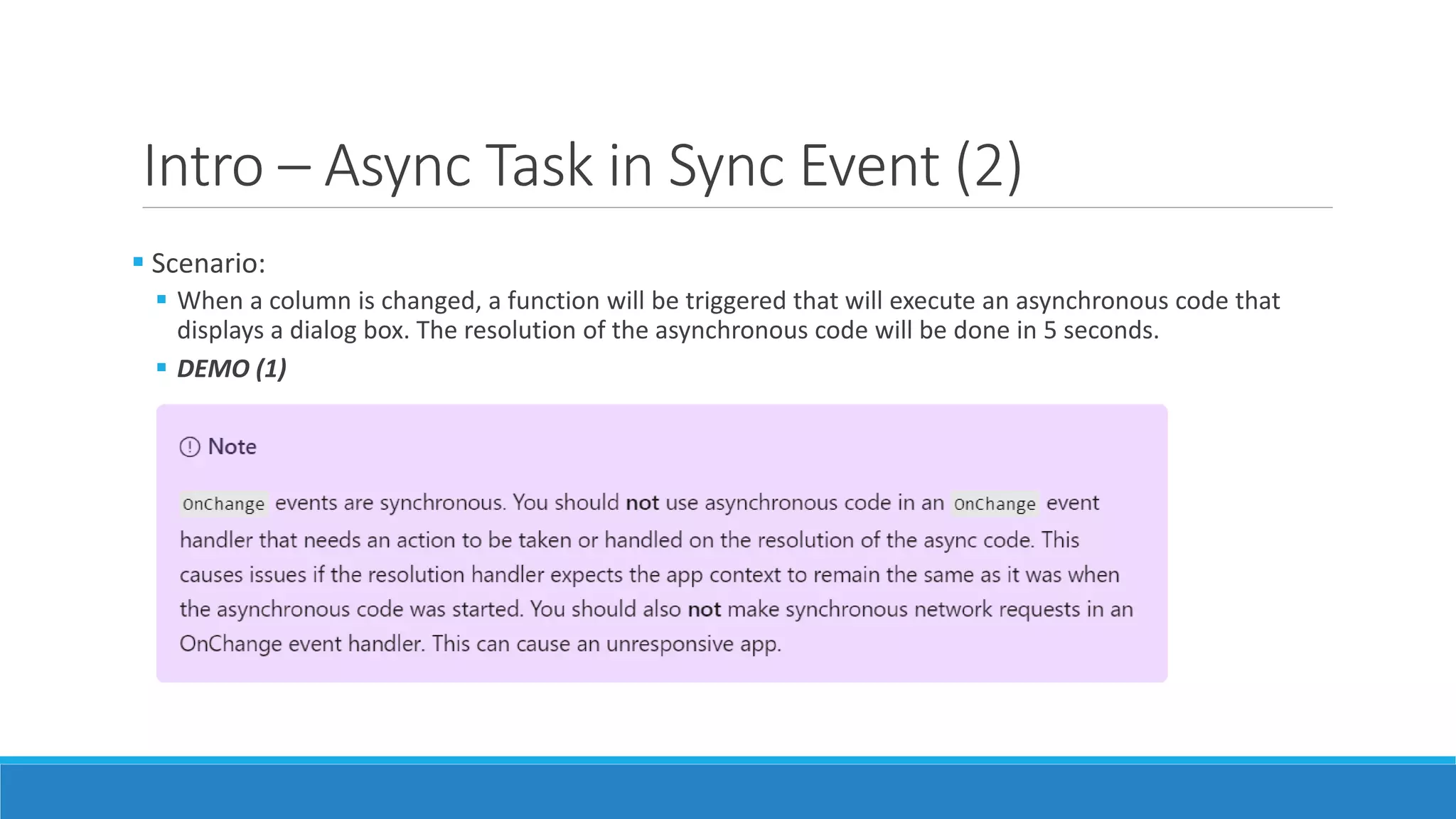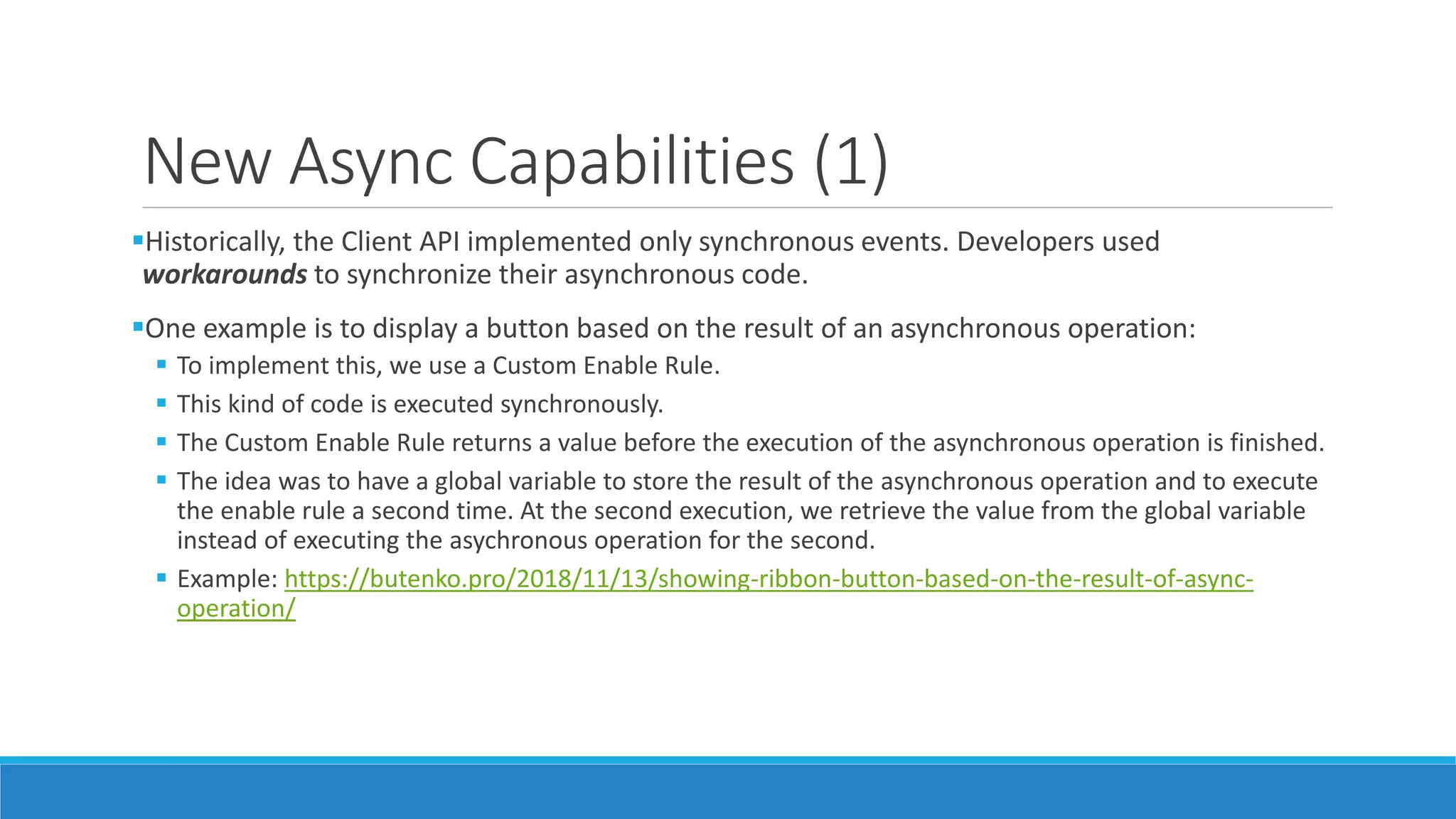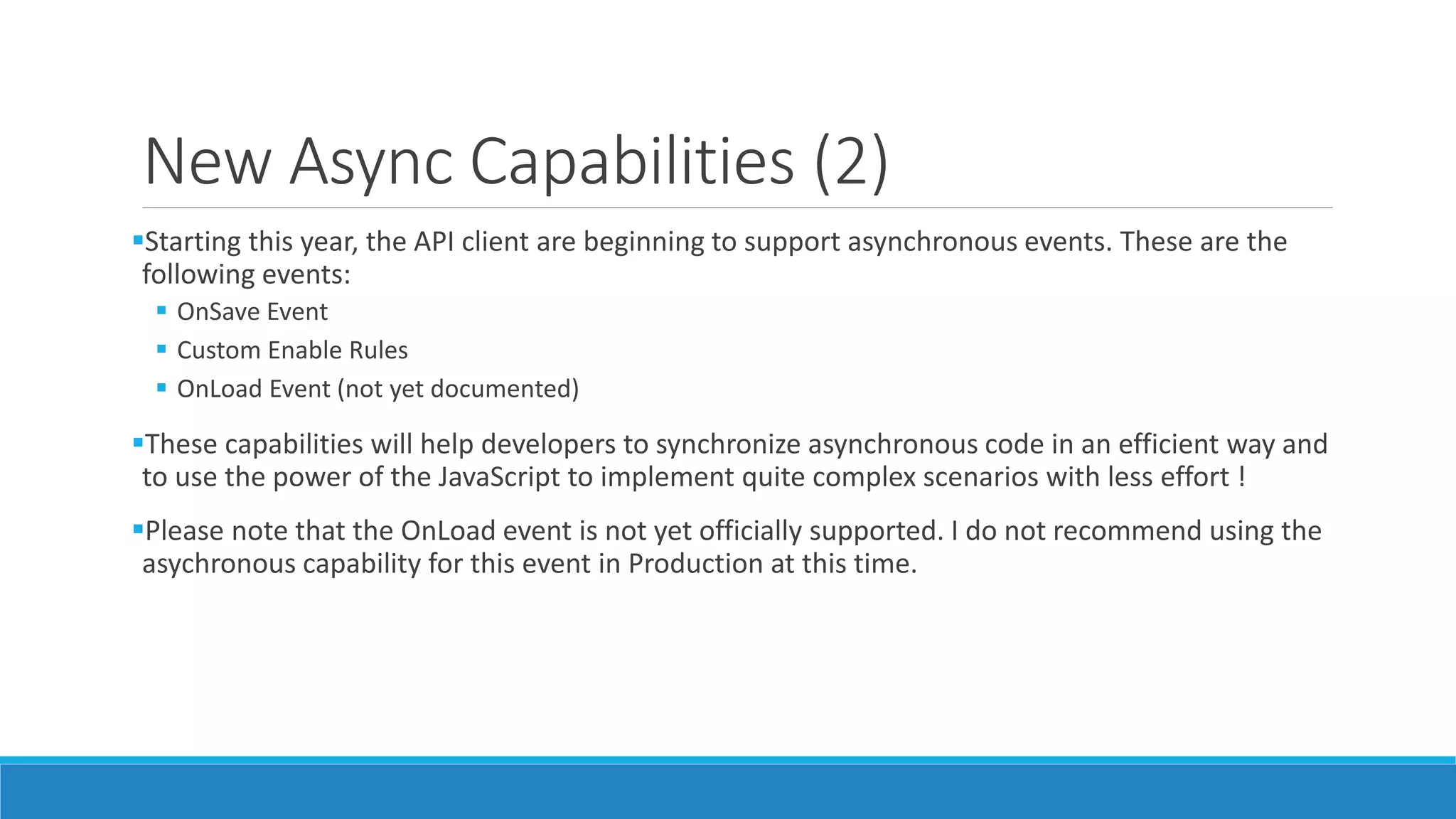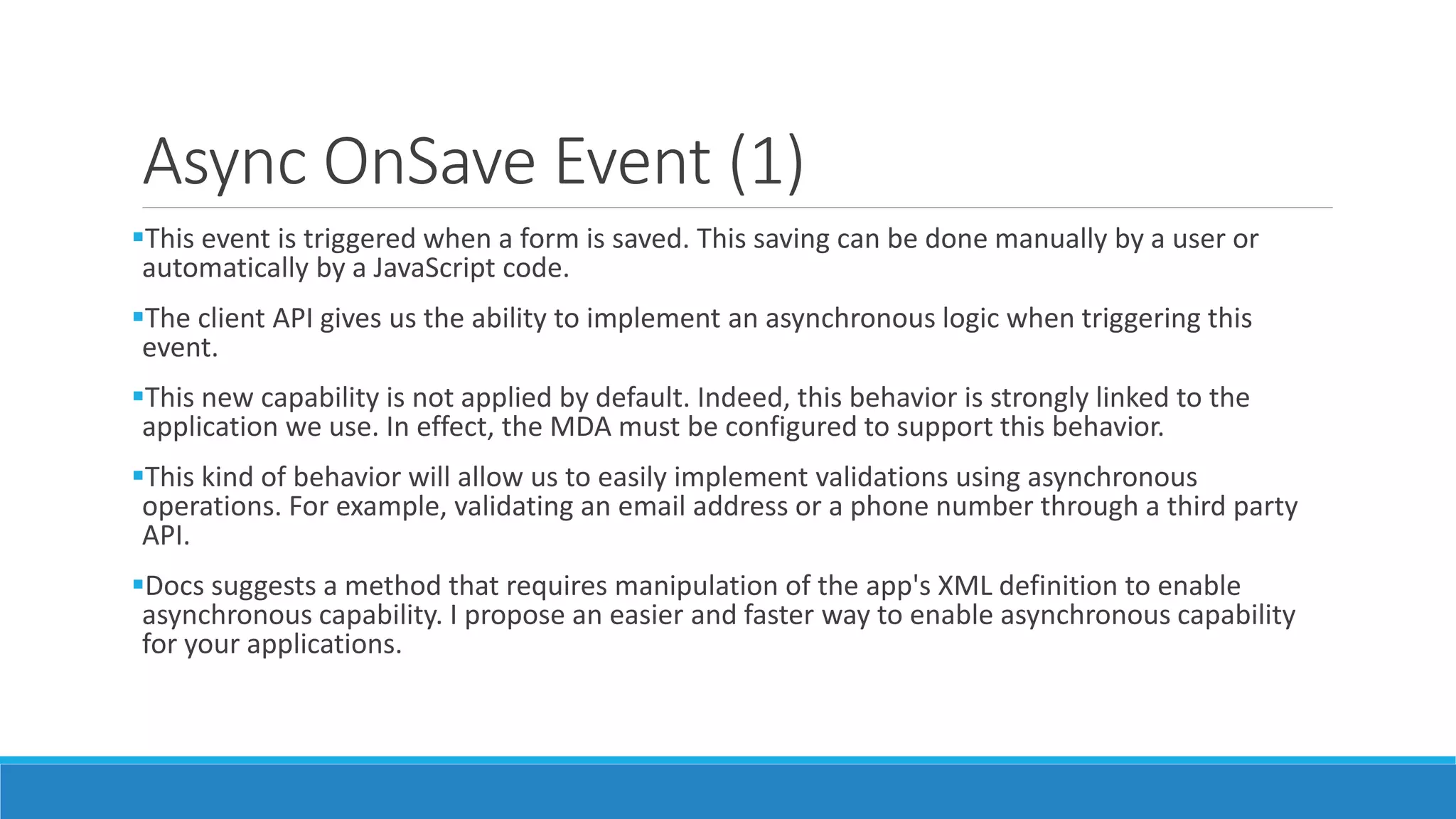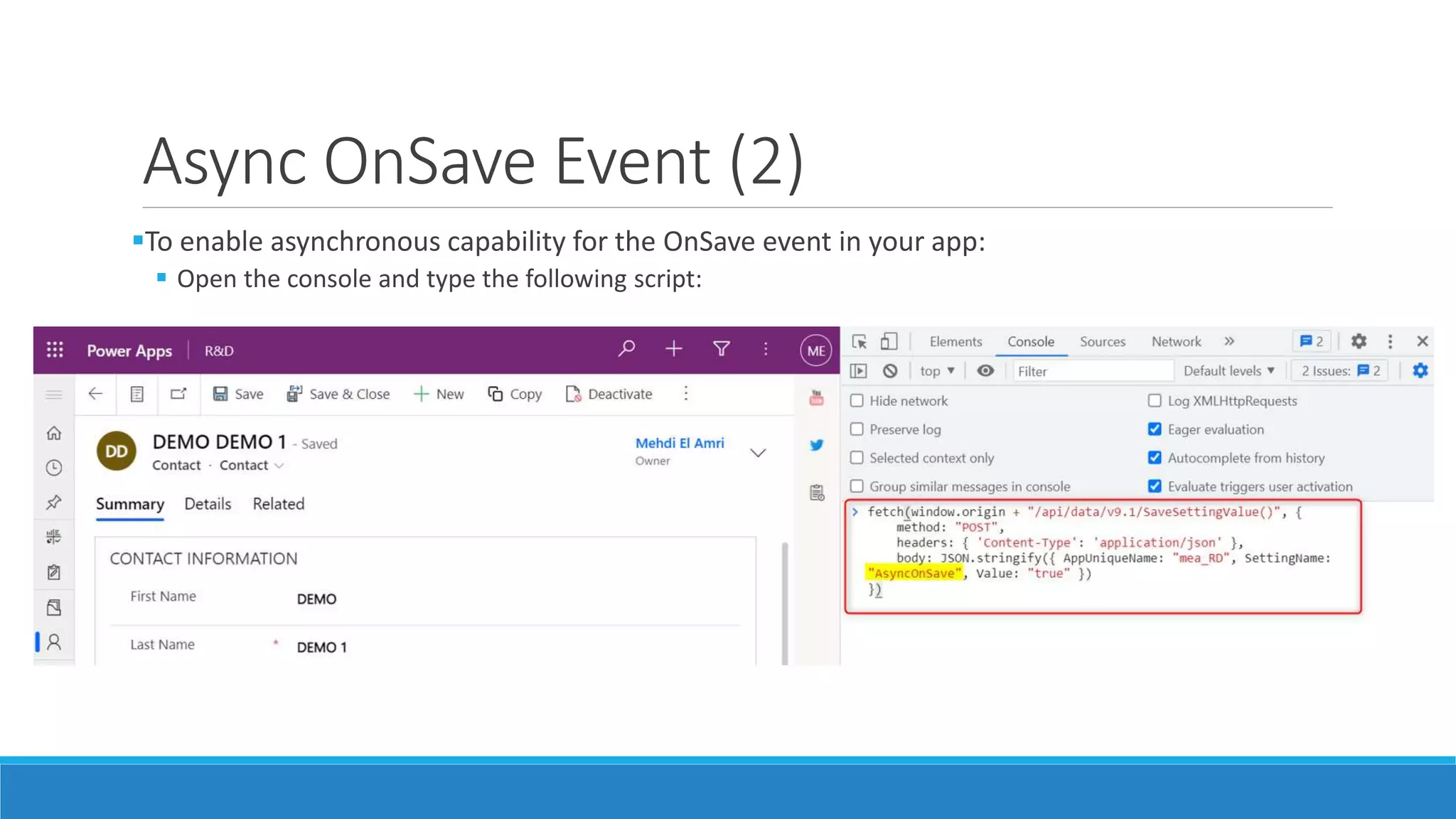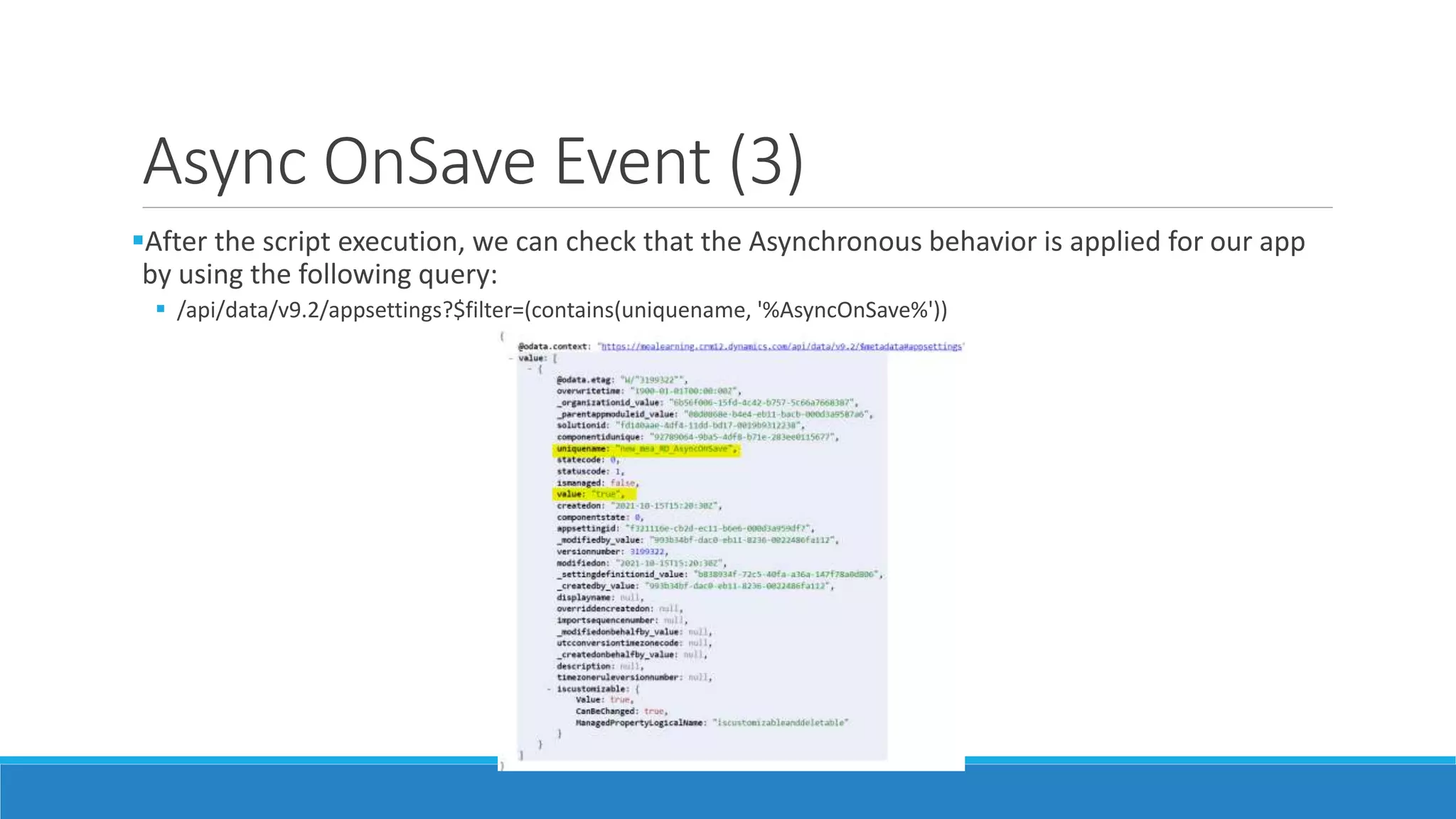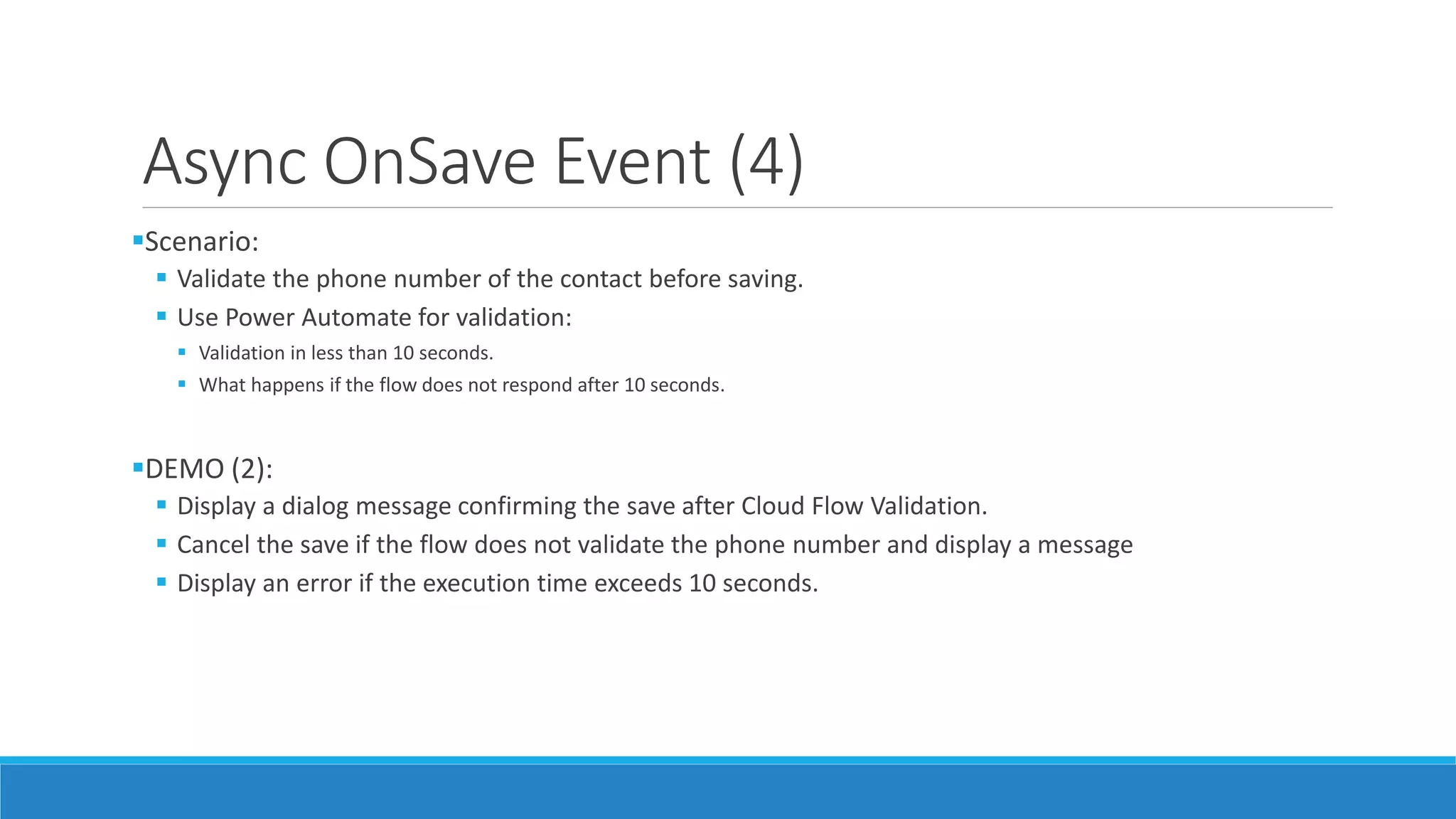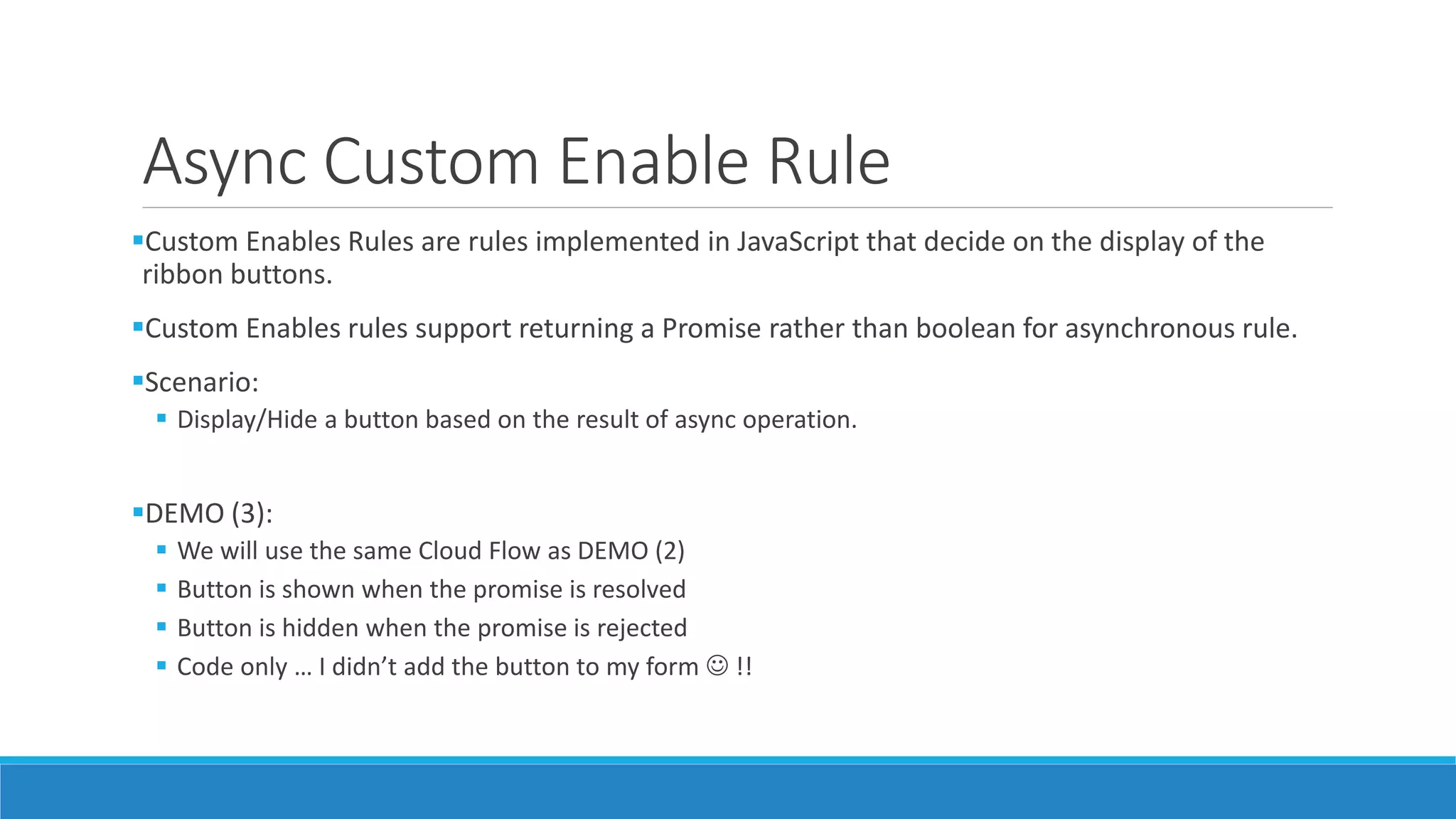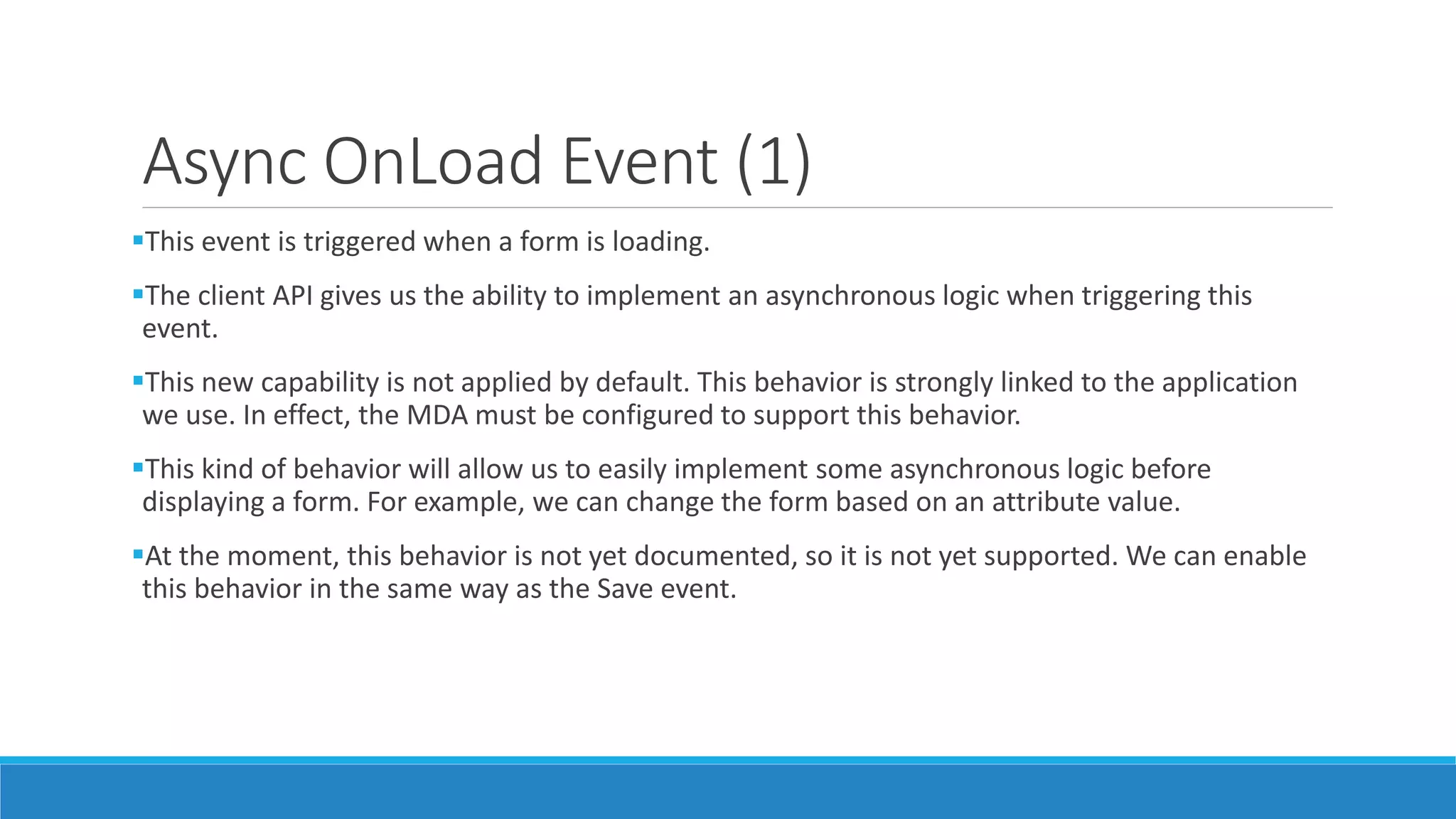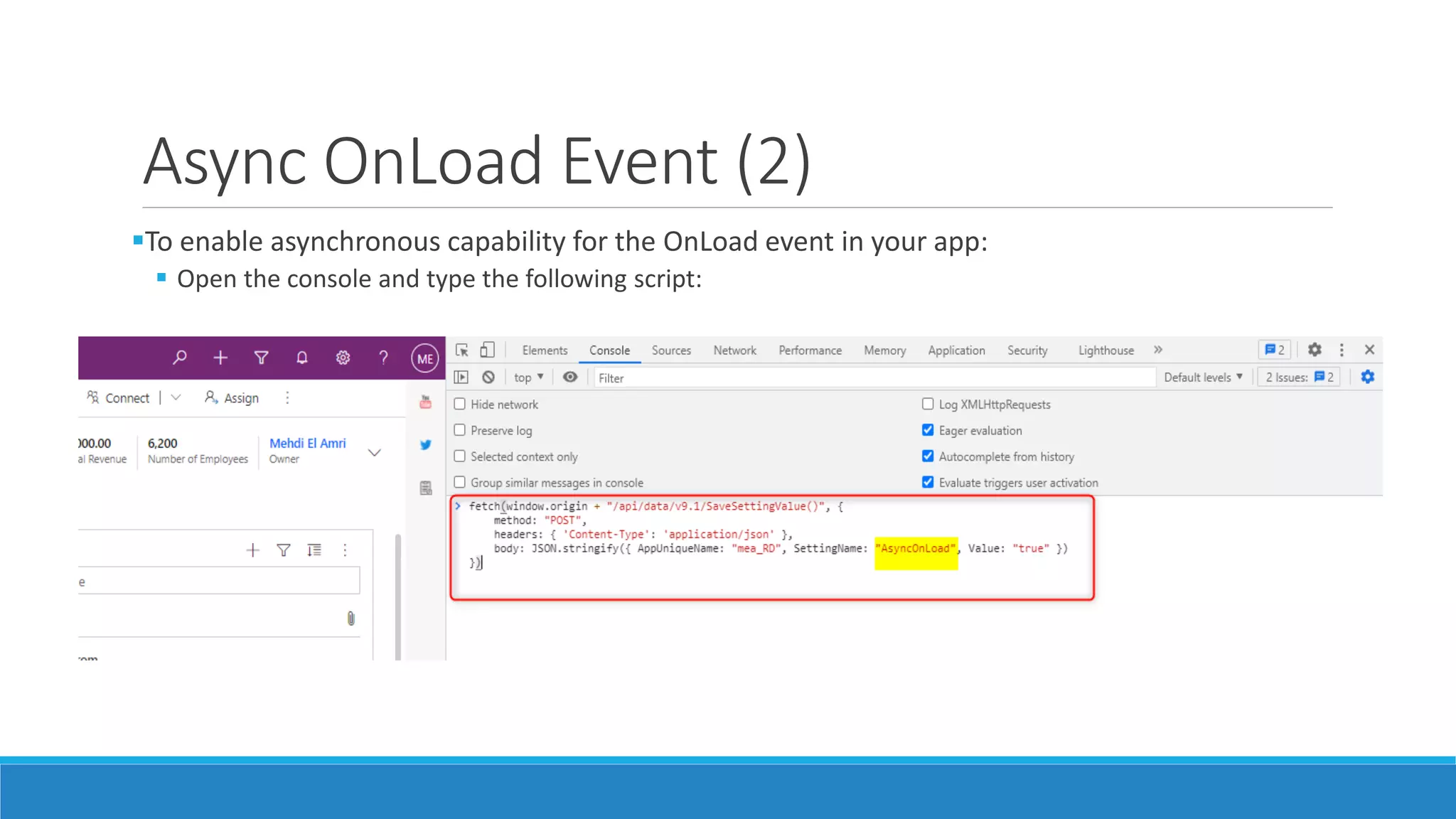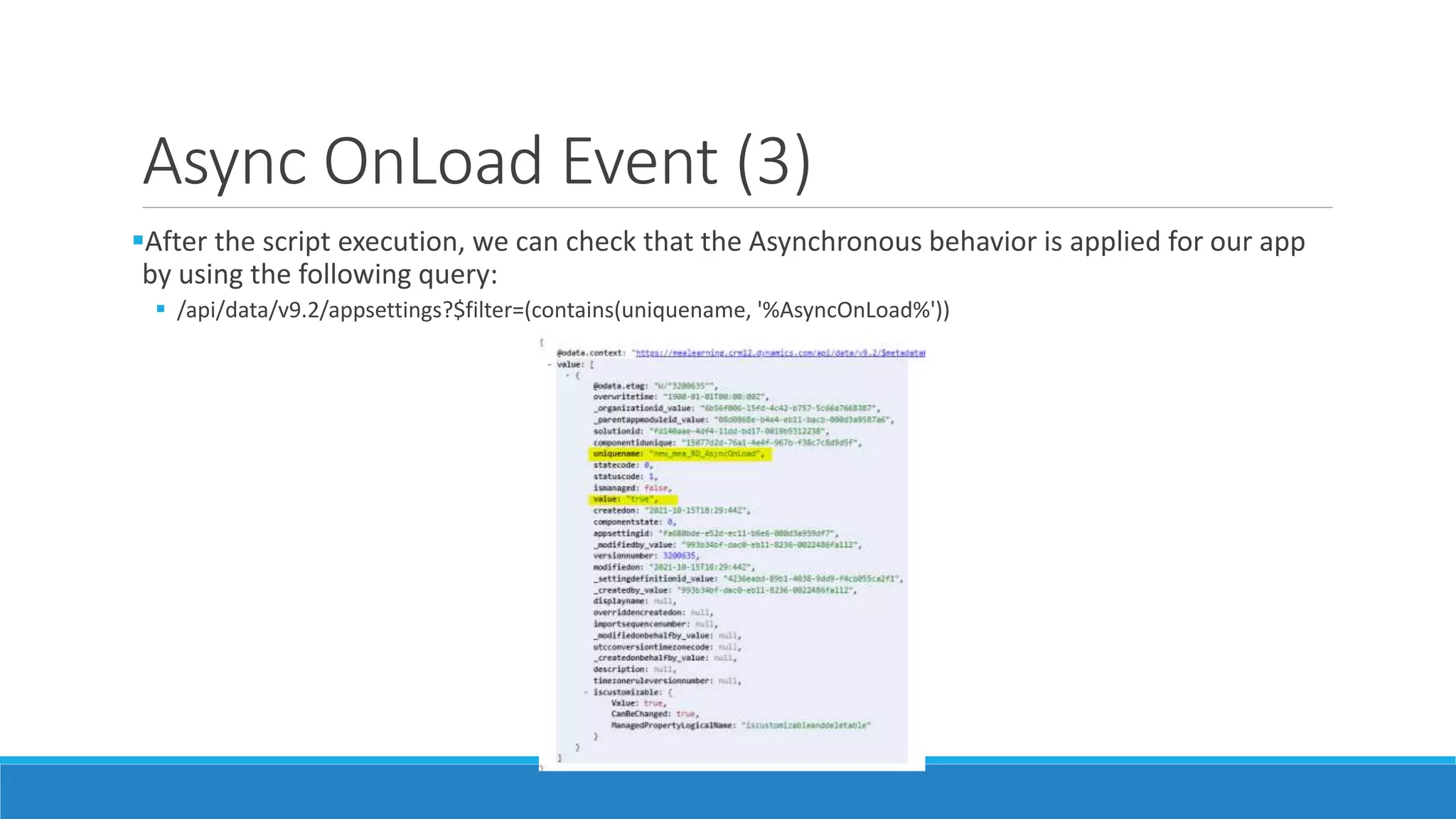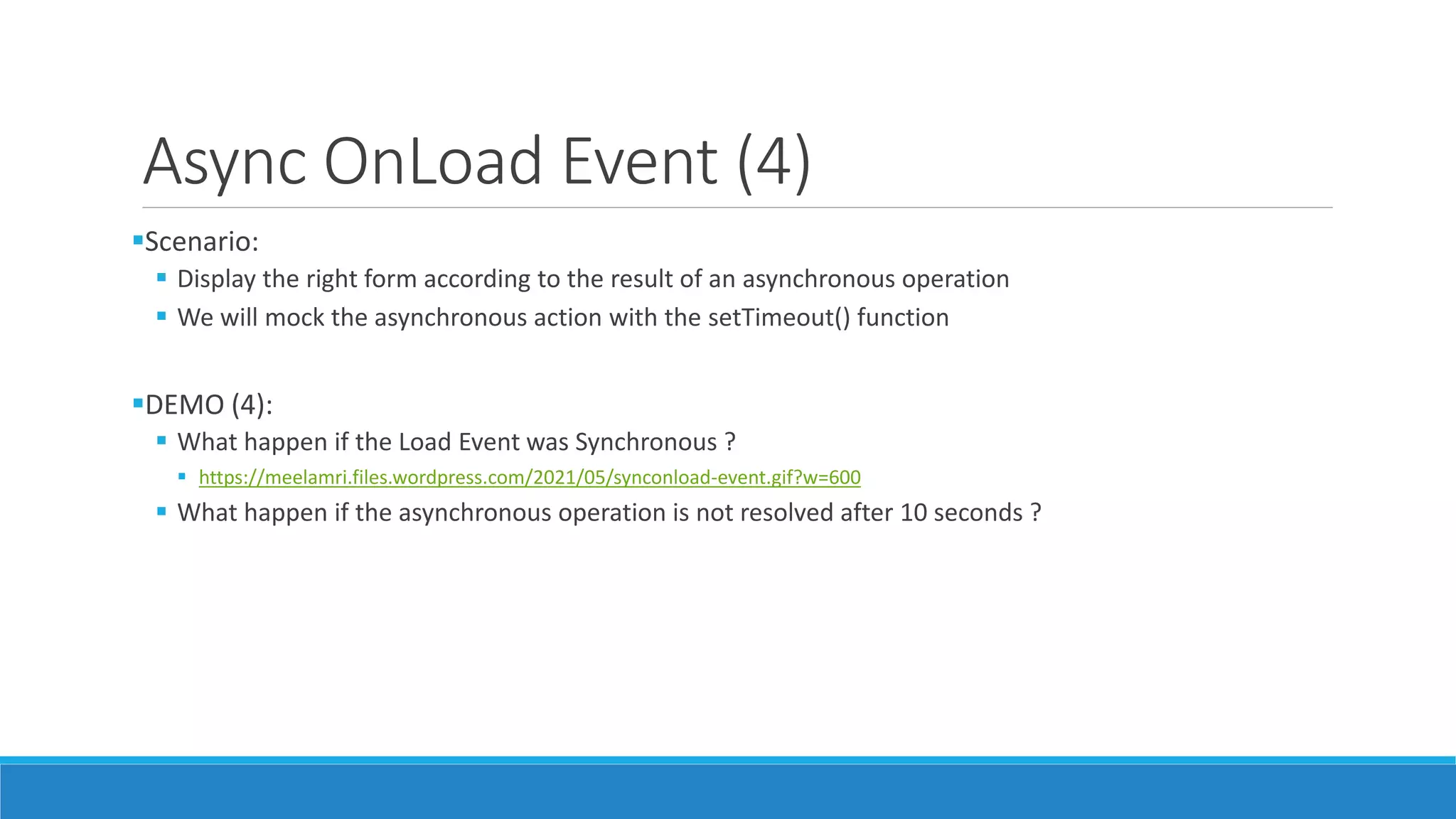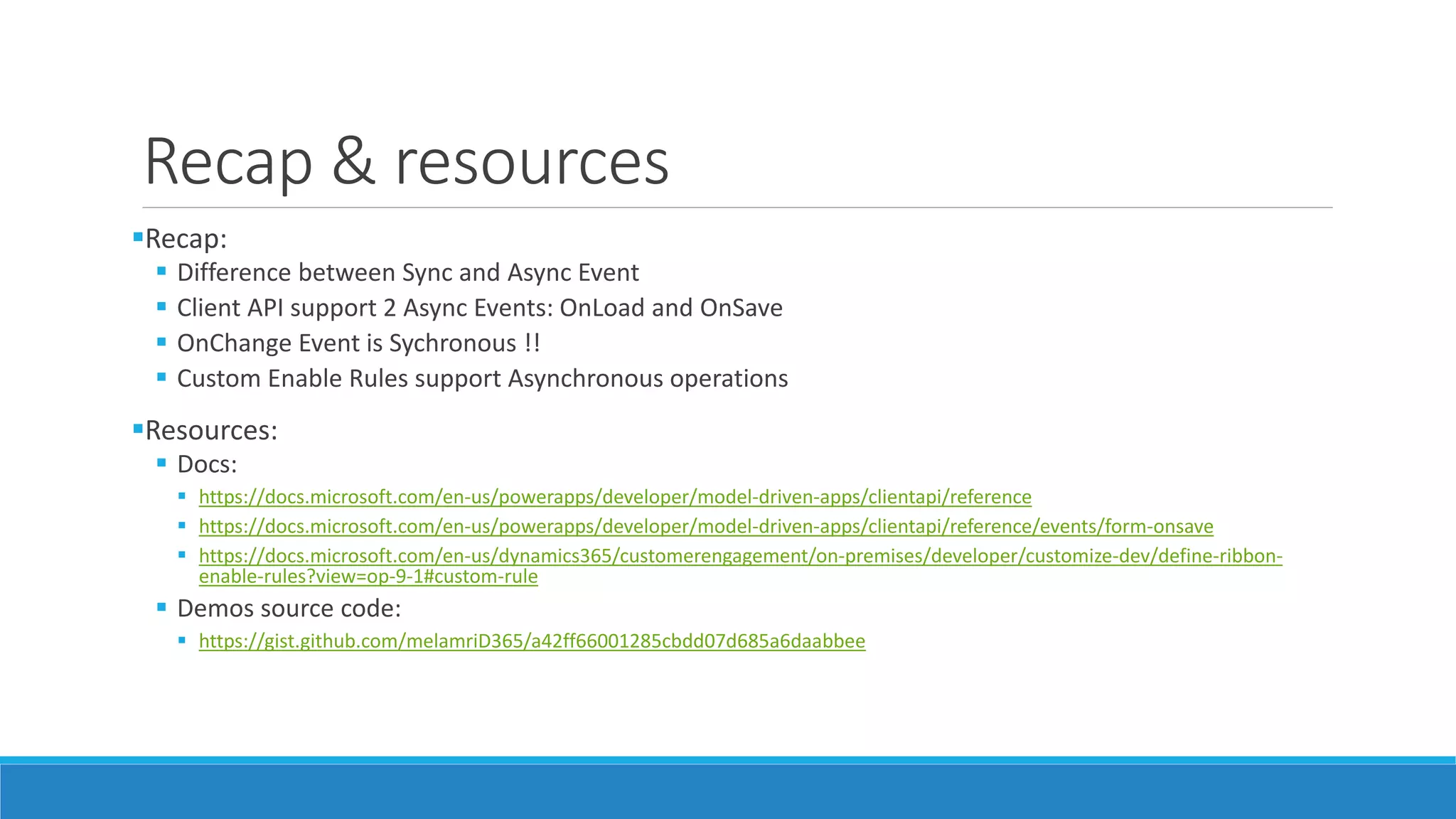The document discusses new asynchronous capabilities for client scripting in model-driven apps. It demonstrates how to enable asynchronous behavior for the OnSave and OnLoad events through app configuration. It also shows how custom enable rules now support asynchronous operations. Examples show validating a phone number asynchronously during save, and loading the correct form based on asynchronous data during load. The document recommends these capabilities but notes OnLoad is not officially supported yet.