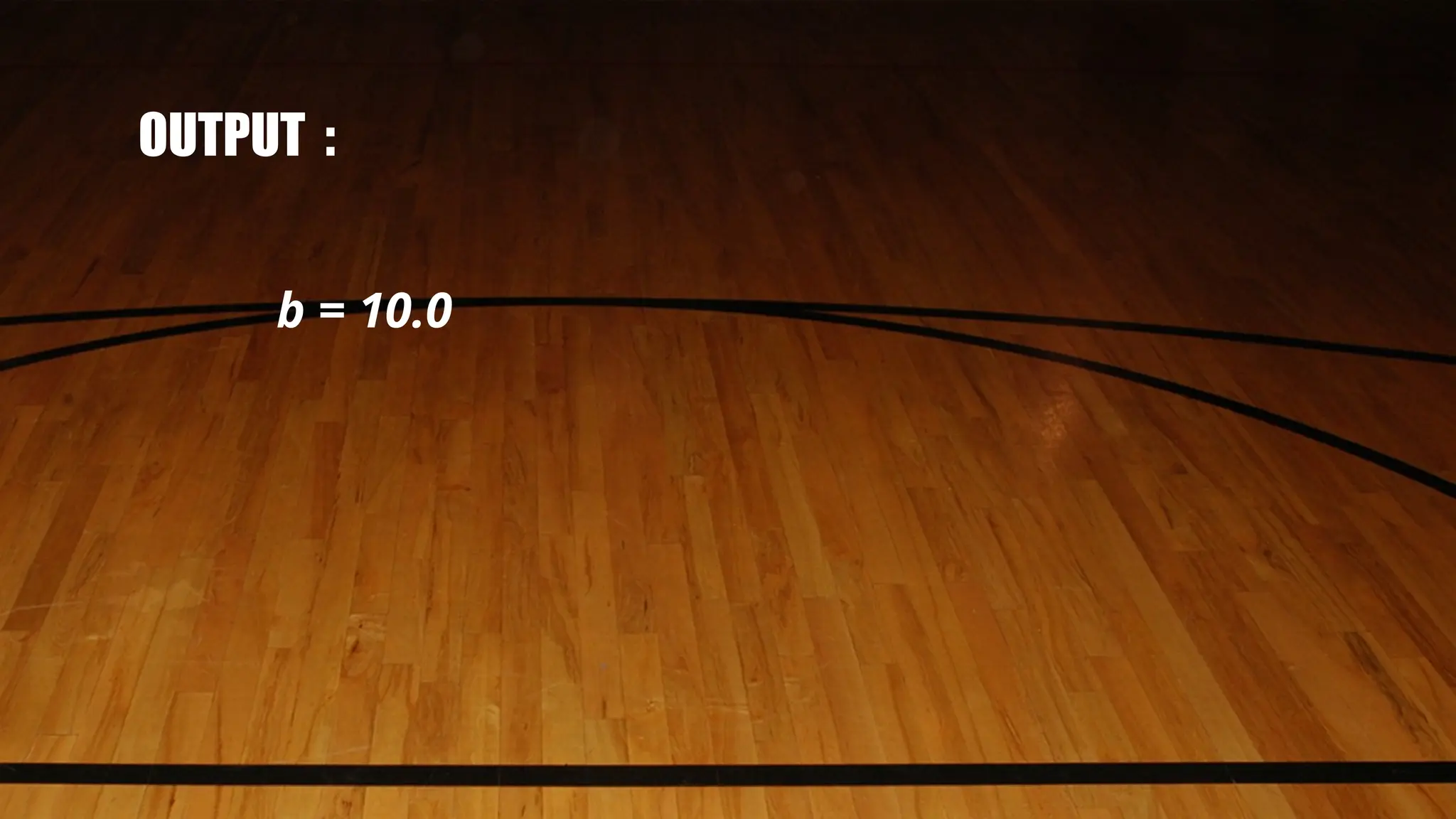The document discusses Java libraries, emphasizing class and object features that enhance programming efficiency. It outlines the functions of various library classes such as java.io for input/output, java.lang for character/string operations, and java.math for mathematical processes. Furthermore, it details several mathematical methods and provides examples of how to use static methods within classes.
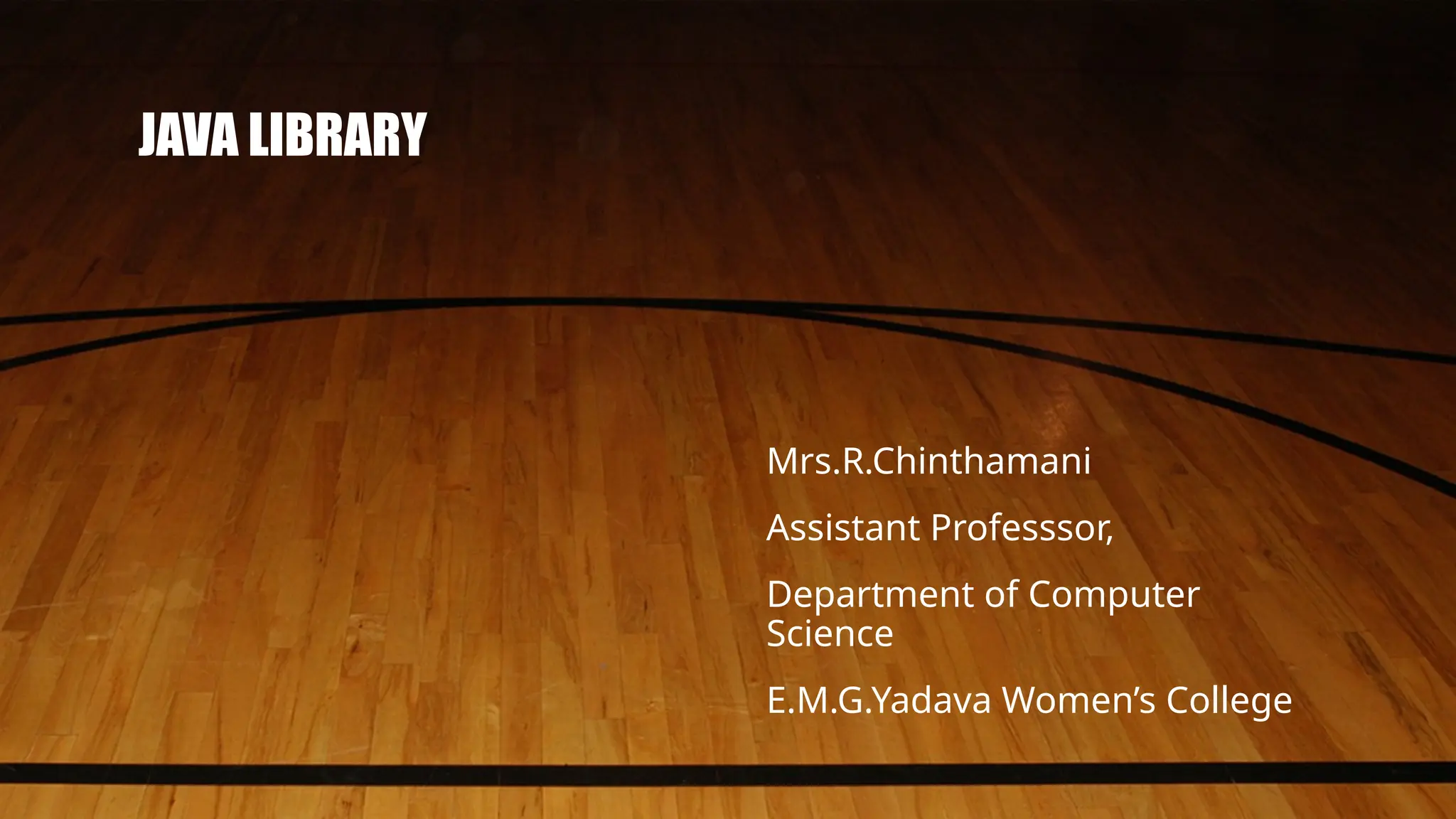
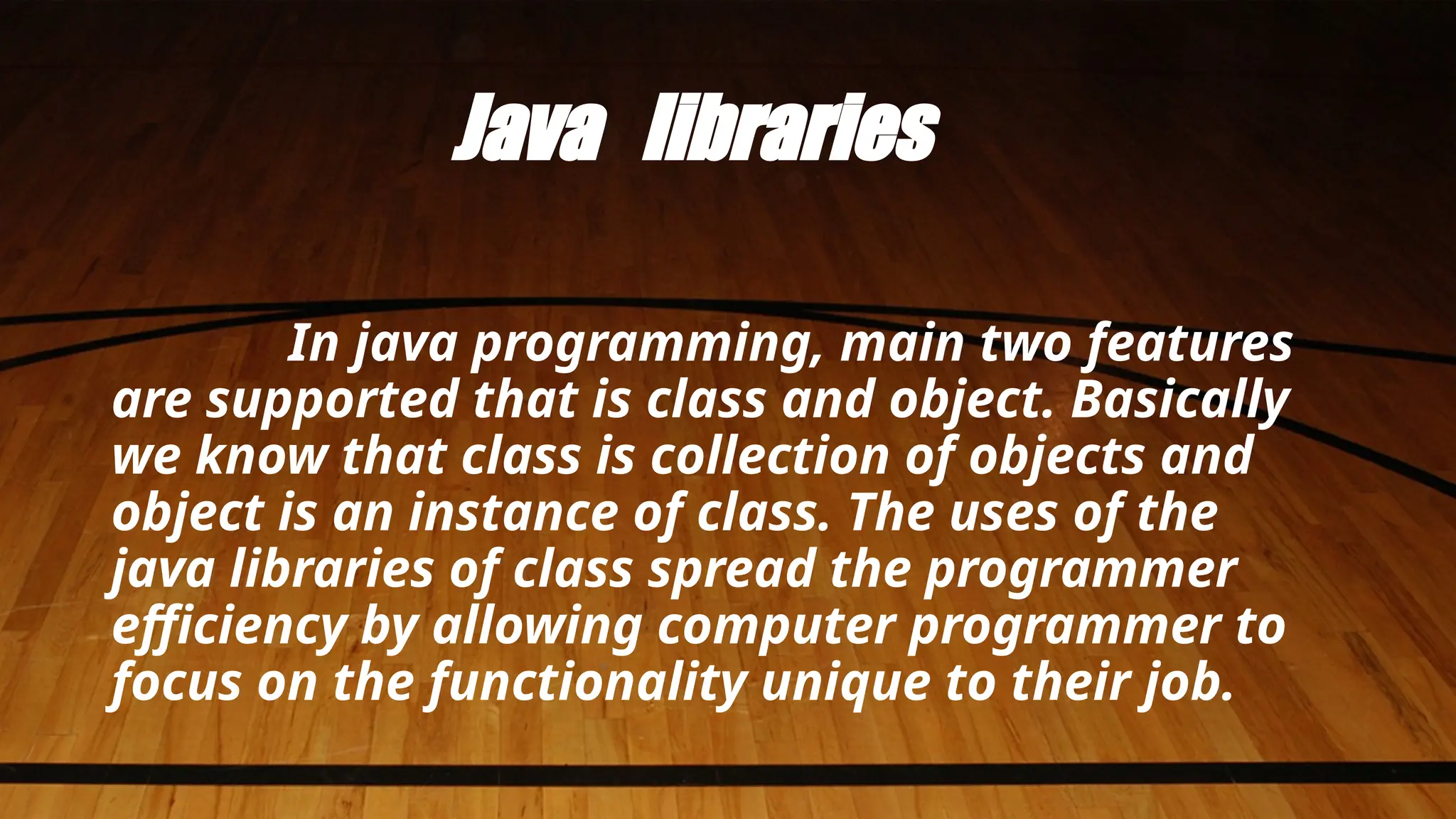
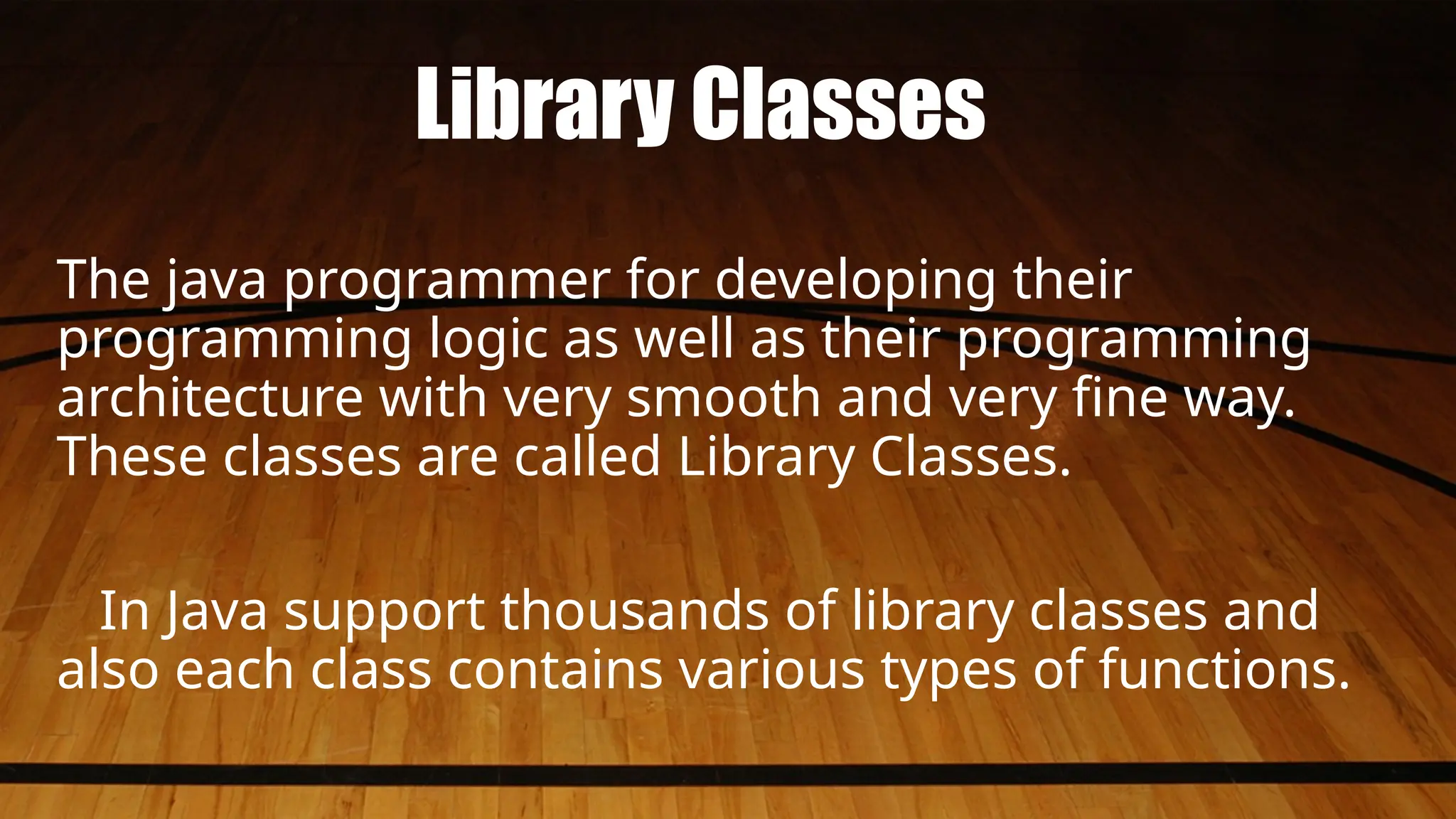
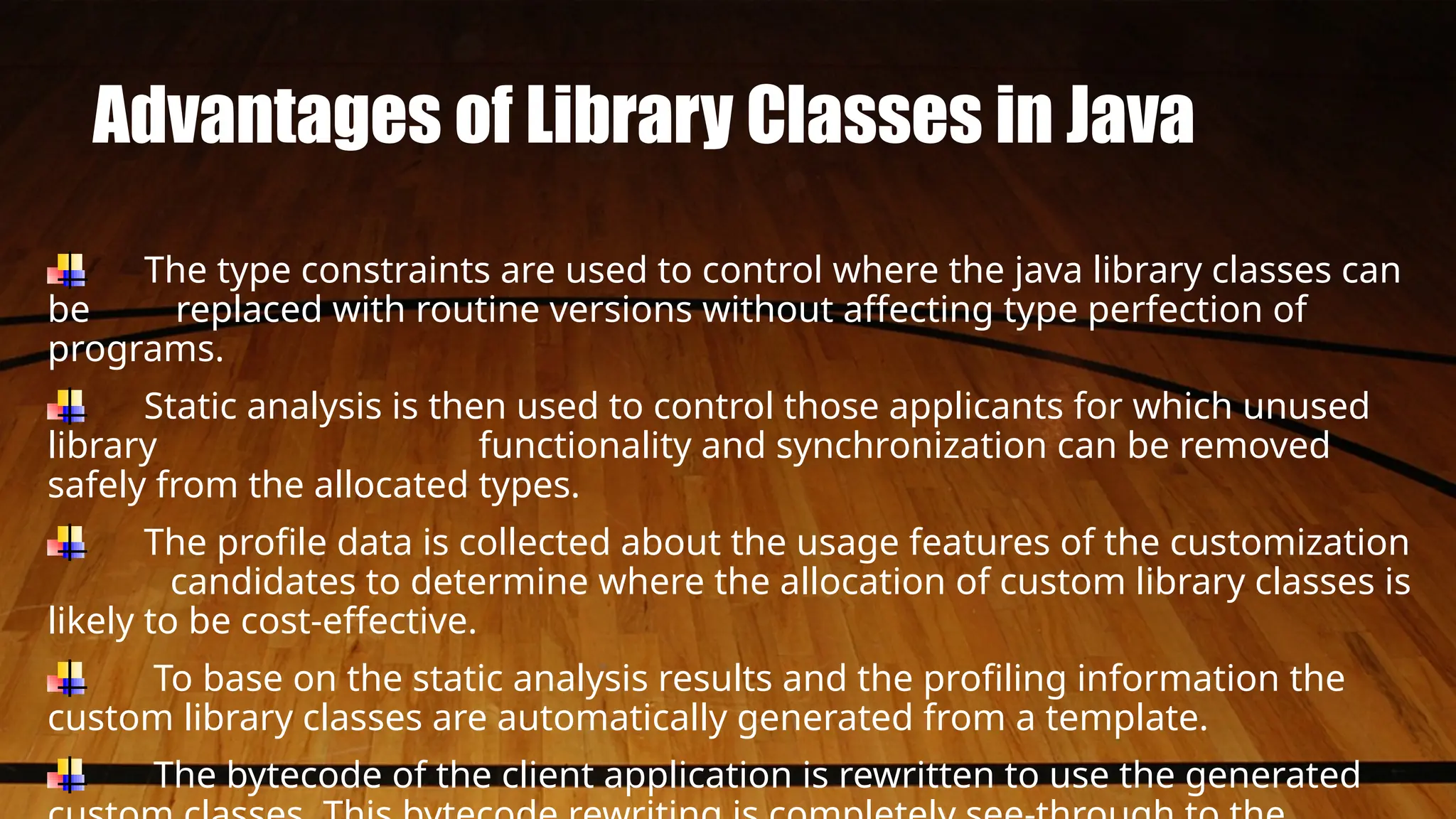
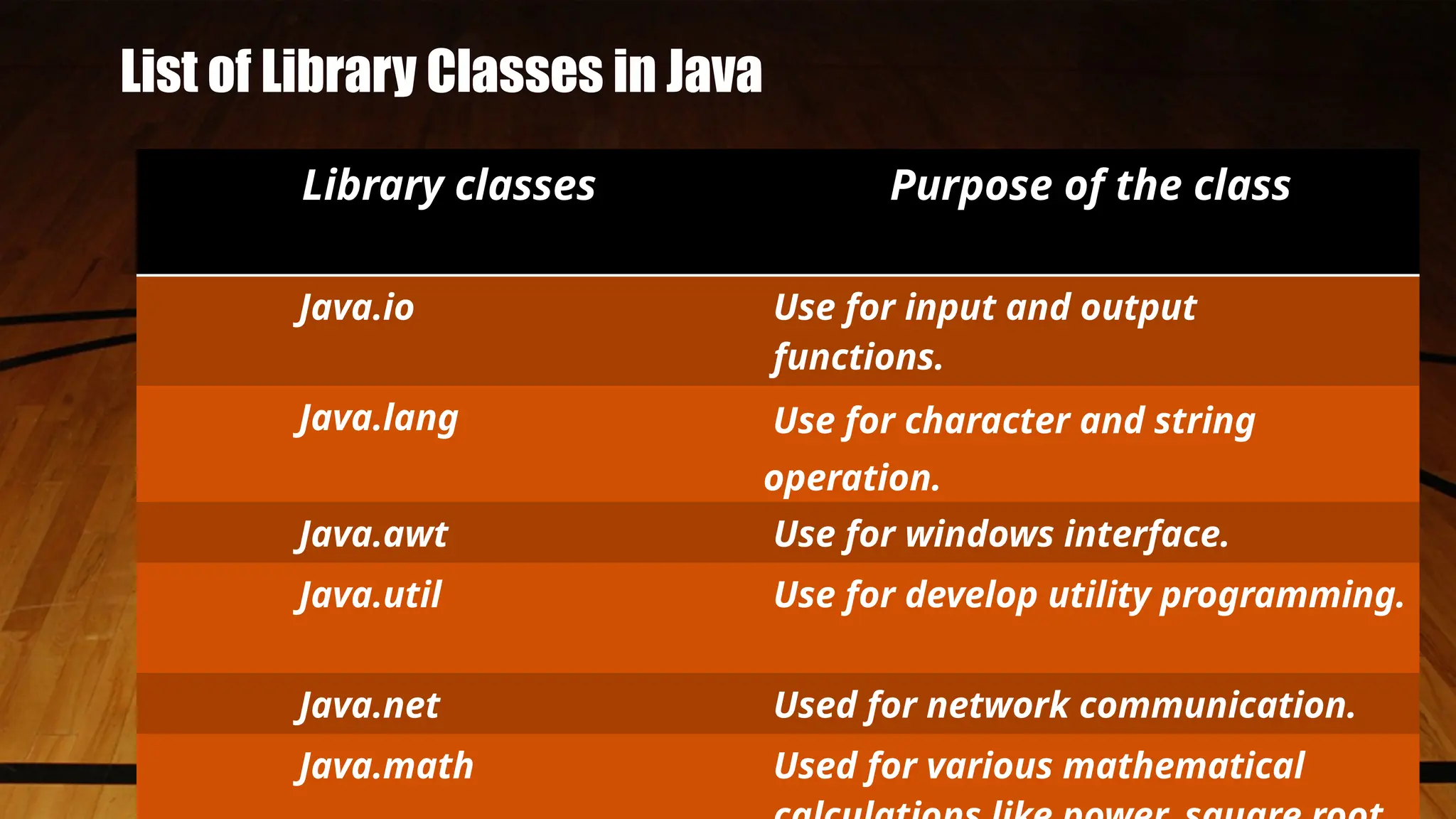
![Process to Input / Output operation in JAVA: Java languages do not provide specific statement to input a value from the keyboard or to print the result on the visual display unit [VDU]. It uses the functions read() to accept a character from the keyboard and print() or println() to display the result on the screen.](https://image.slidesharecdn.com/javalibrary-250124074609-6222704e/75/The-Java-Library-Concept-in-Java-Programming-pptx-6-2048.jpg)
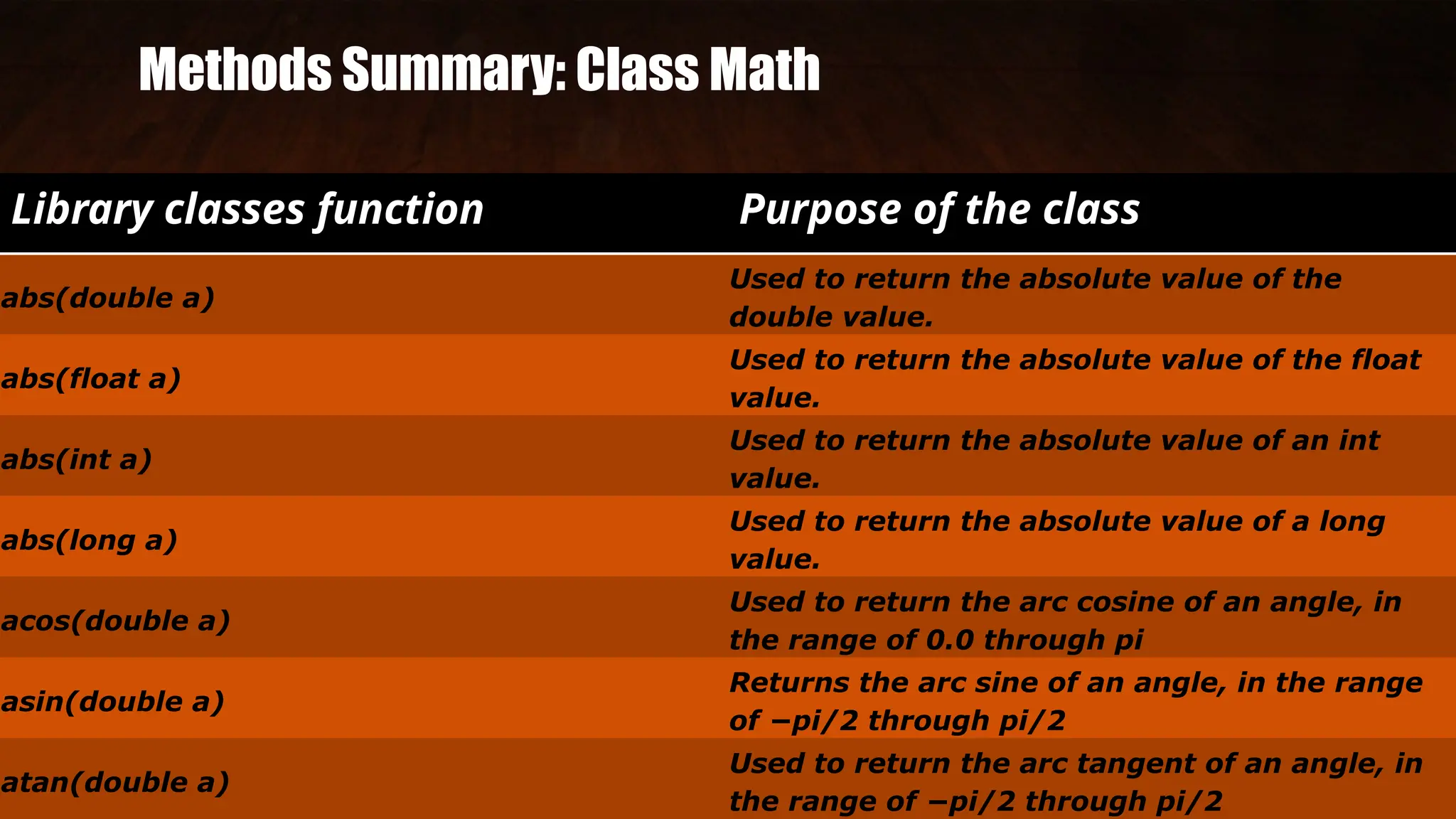
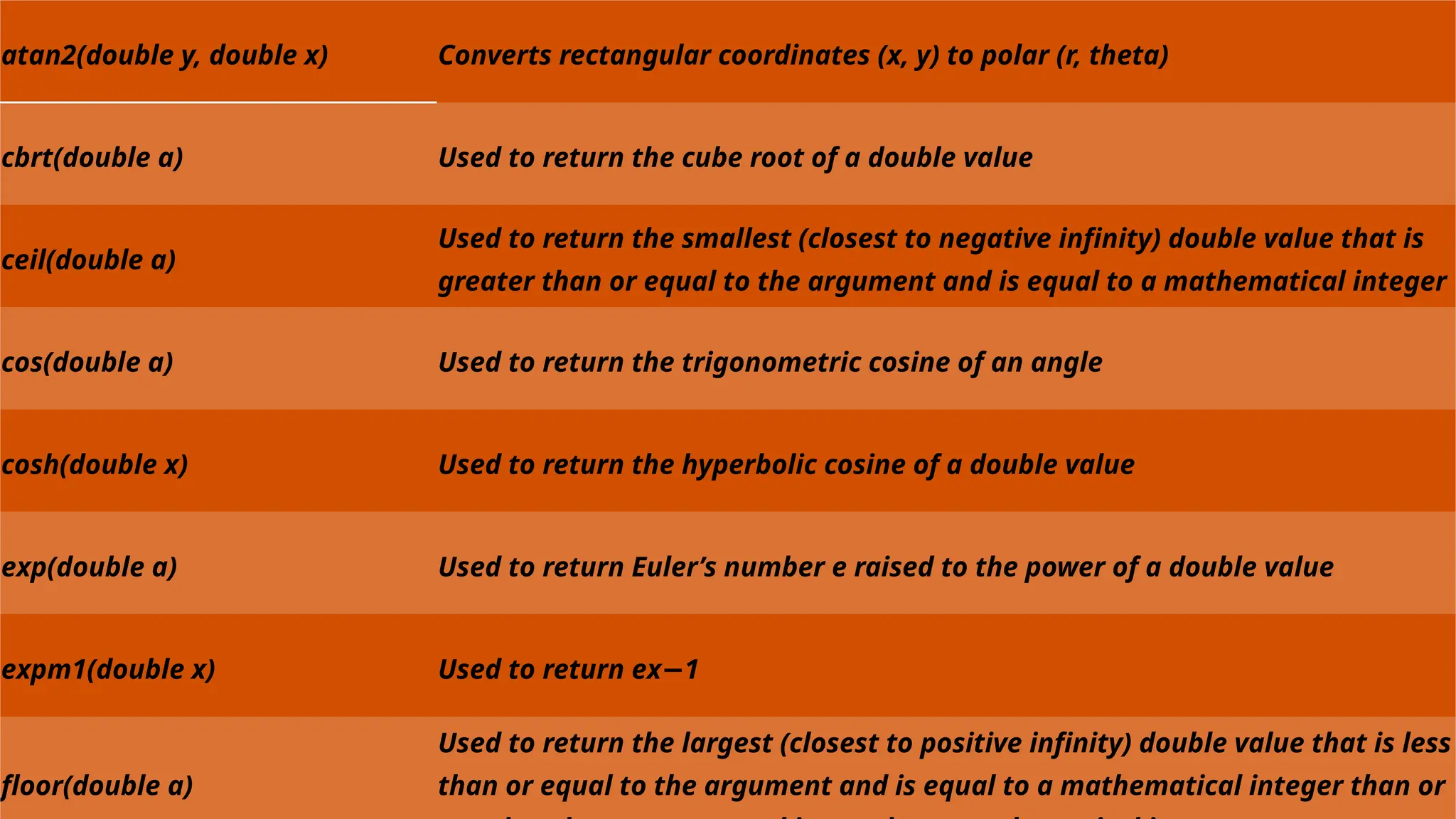
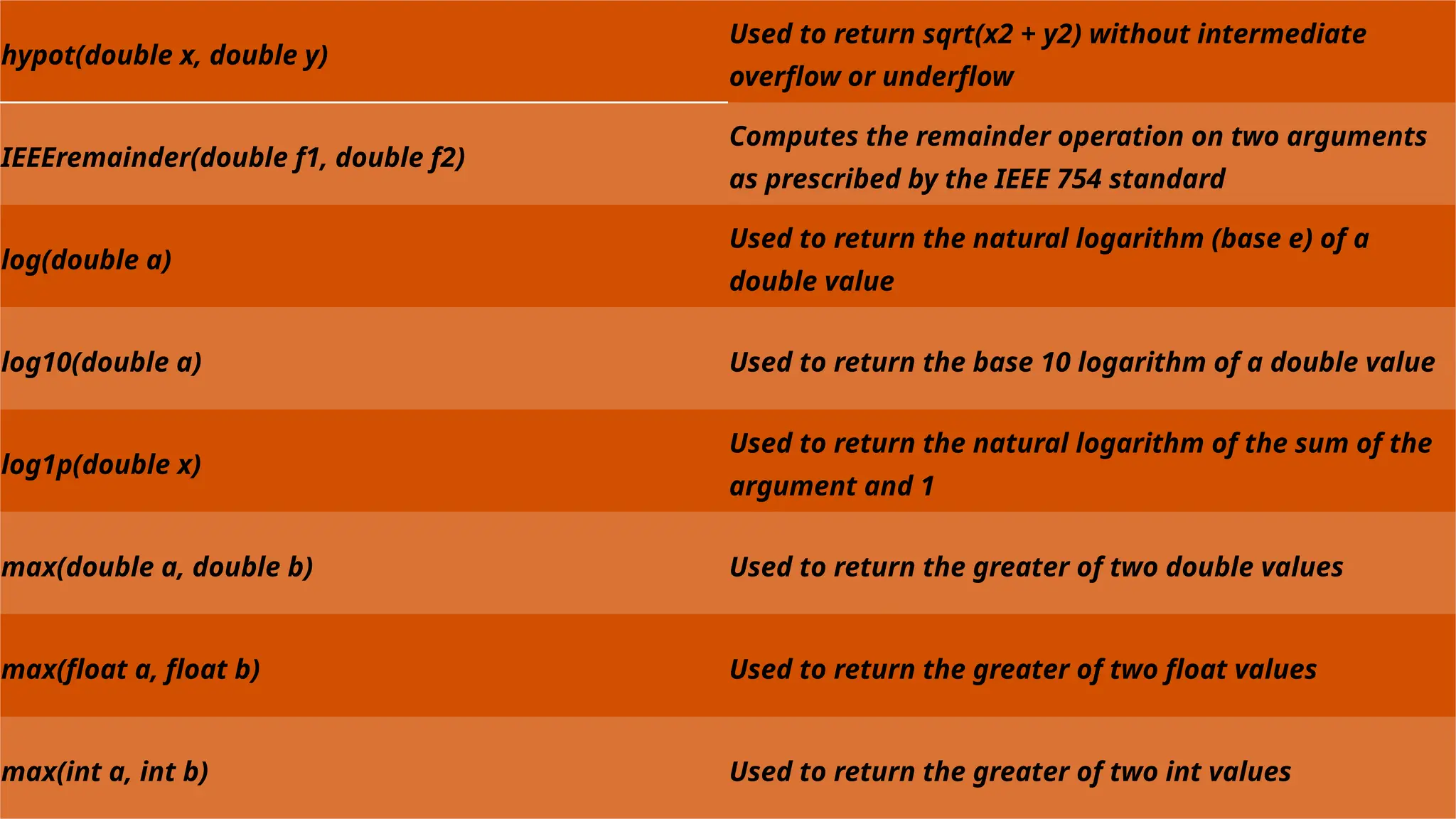
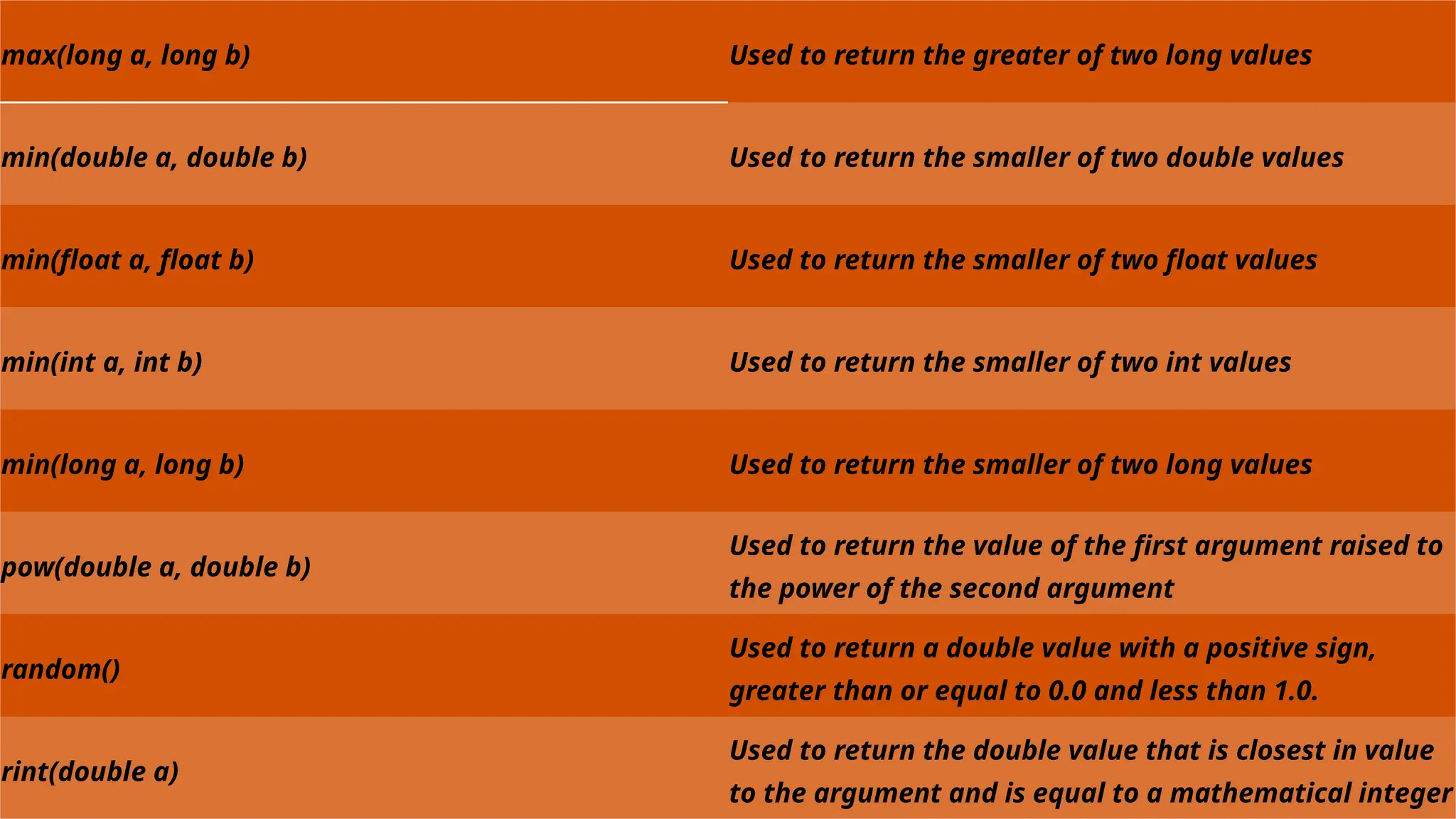
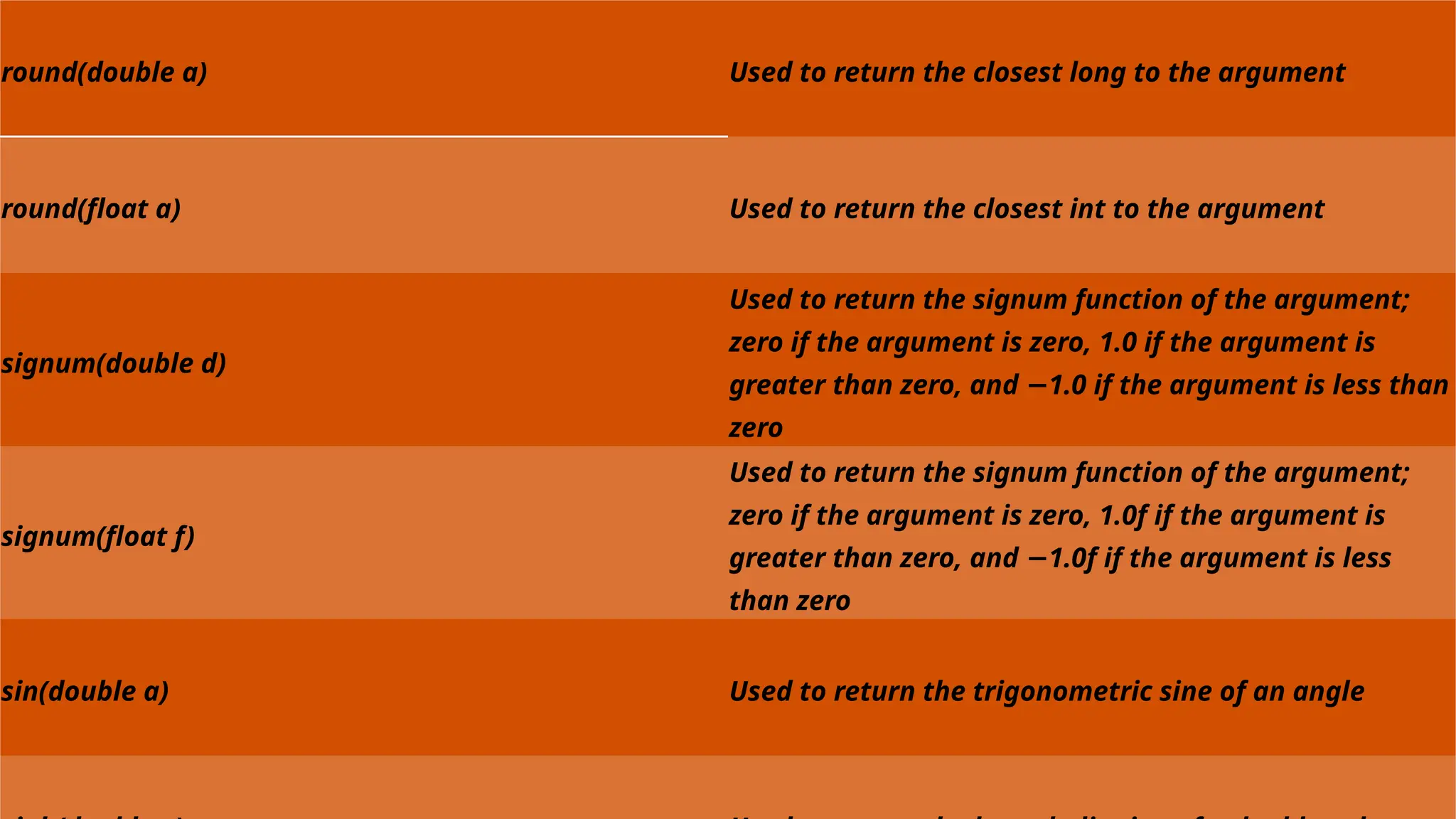
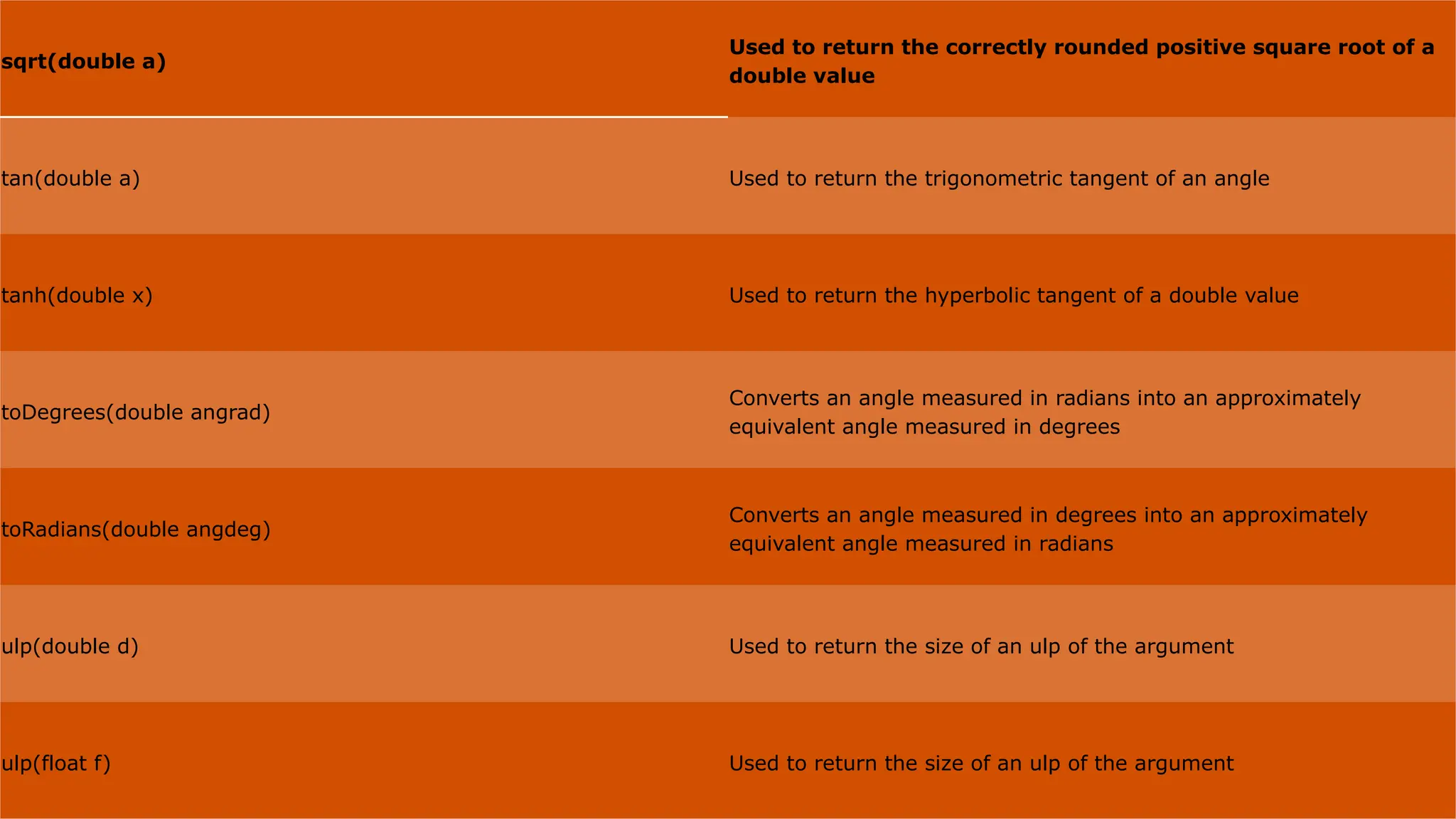
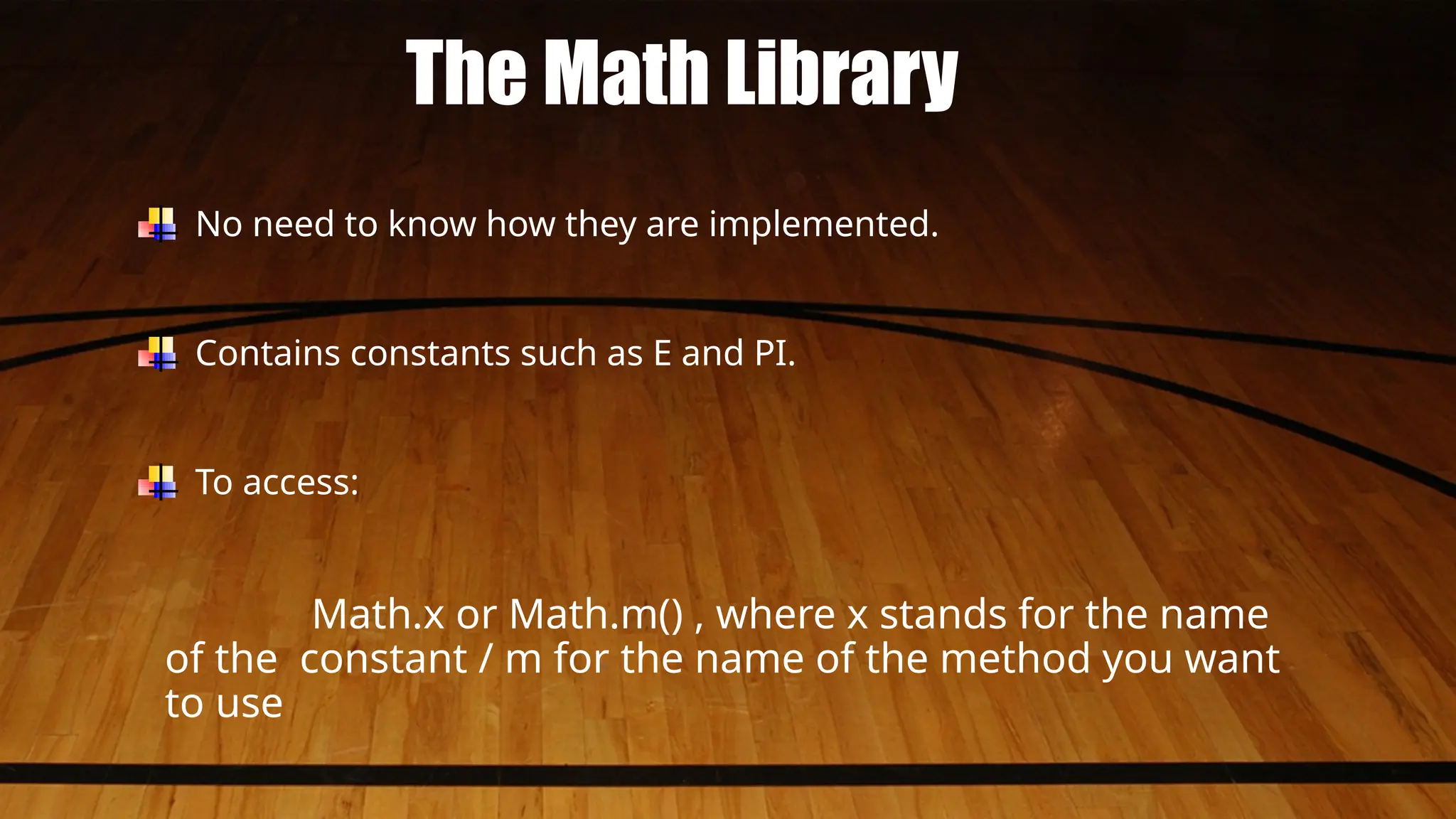
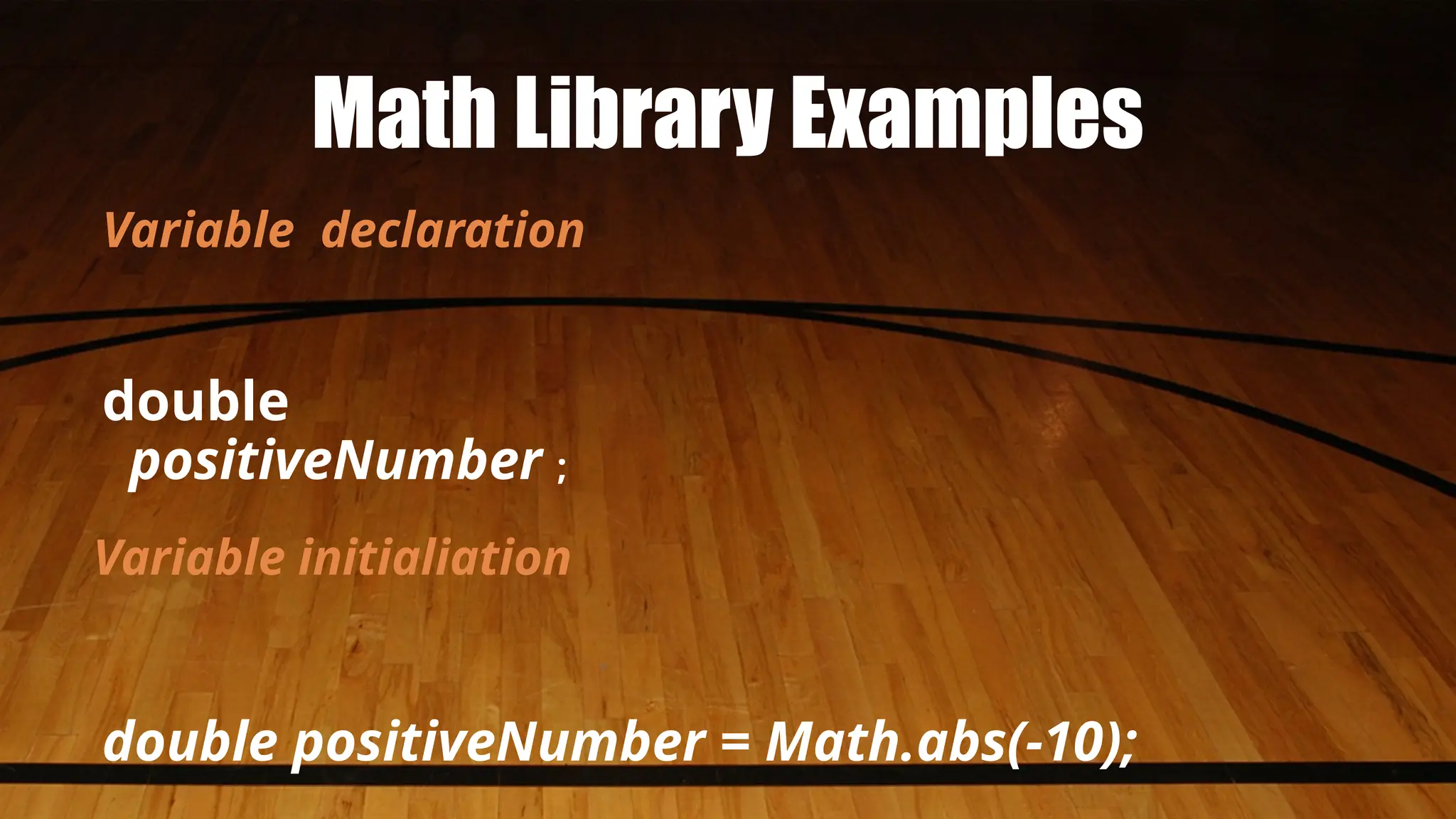
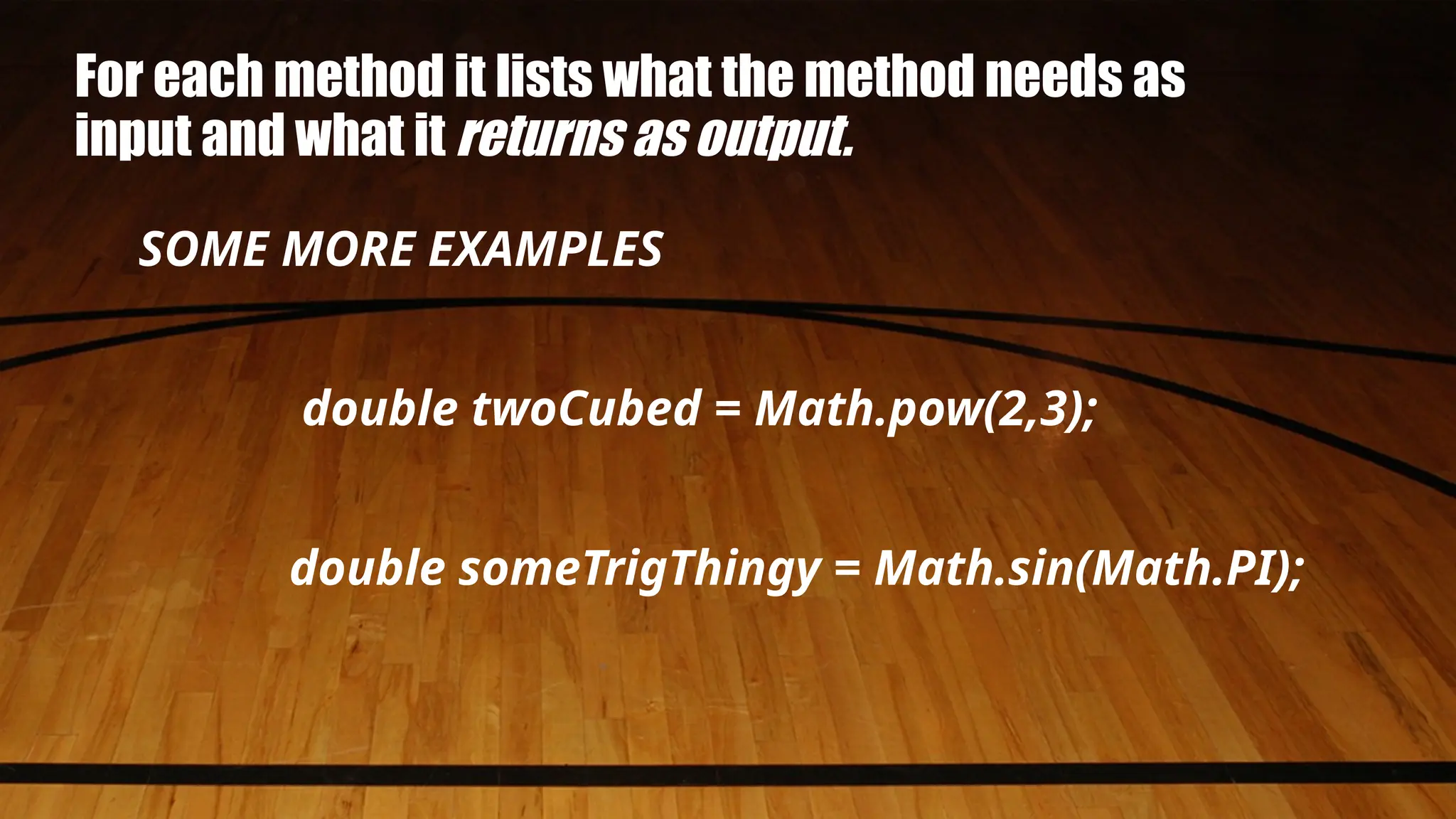
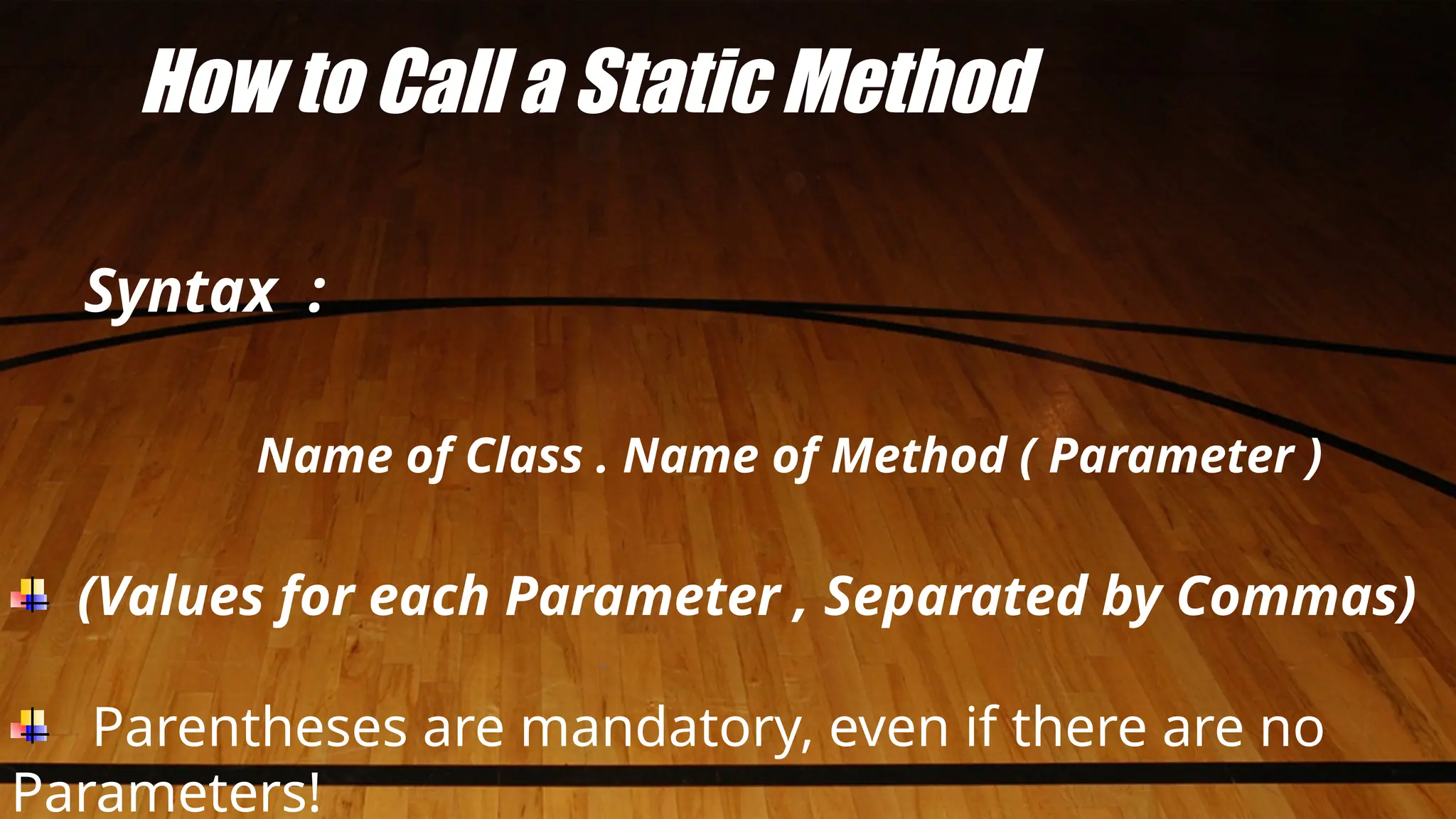
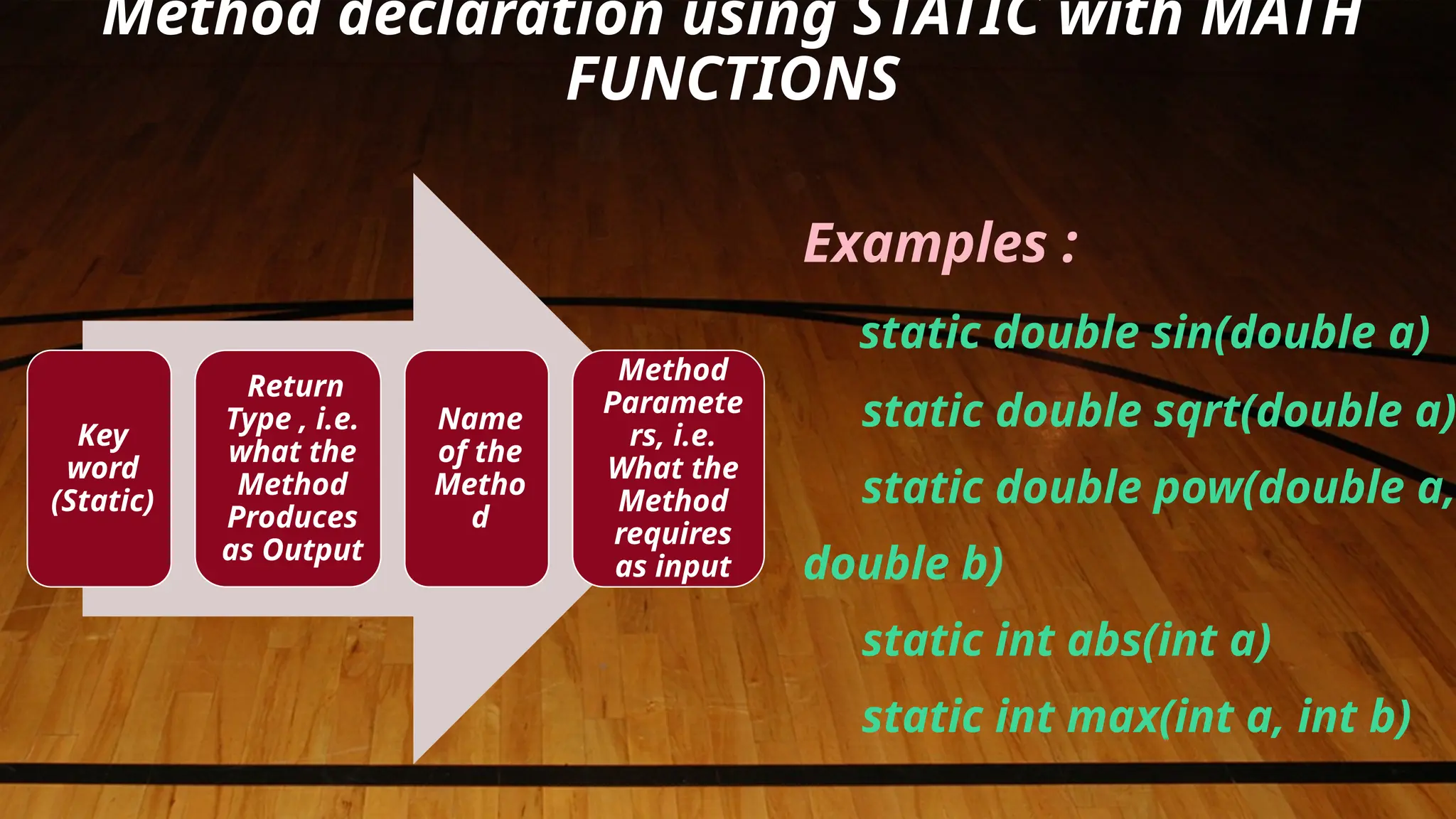
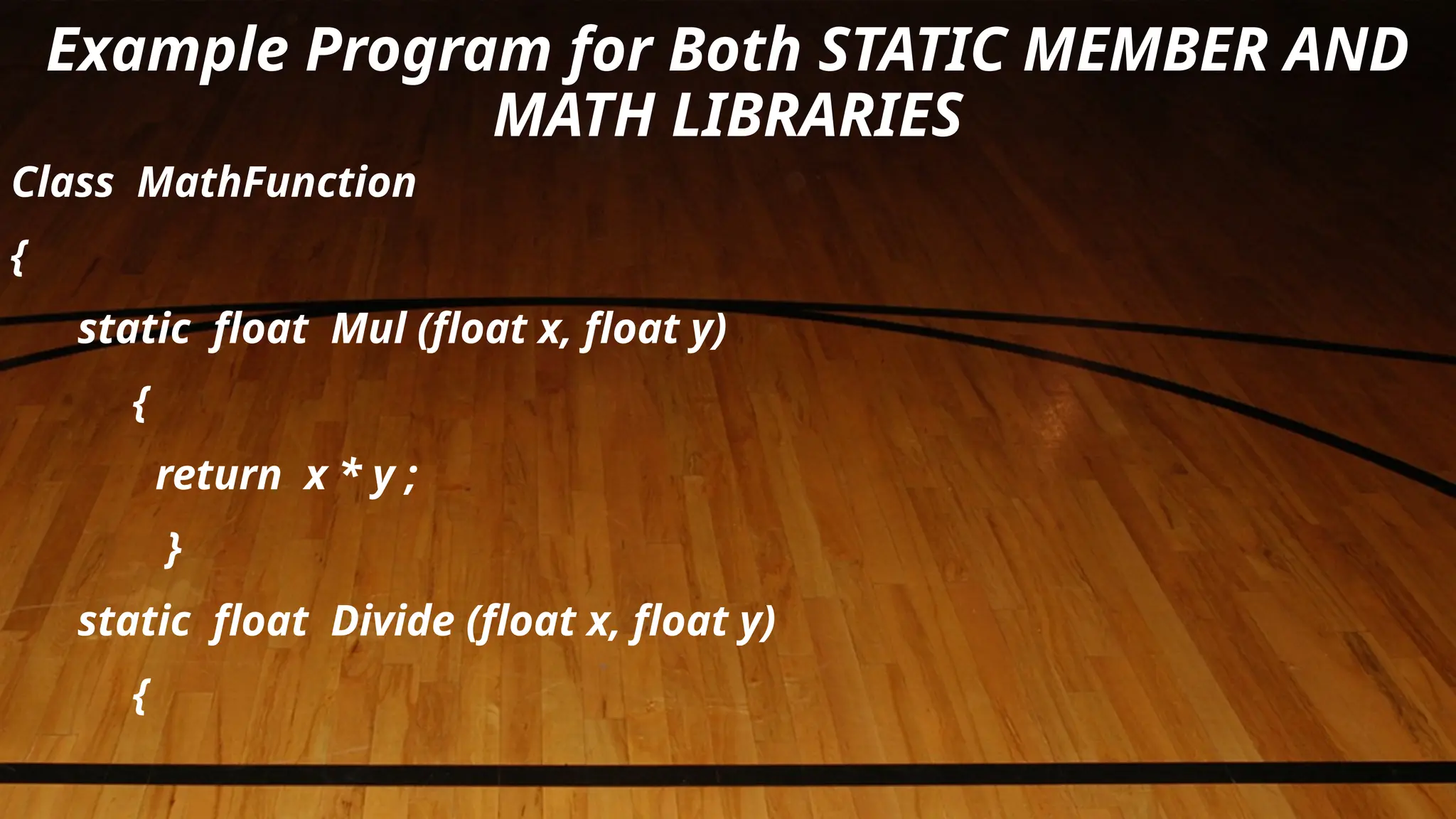
![return x * y ; } } Class MathApplication { public static void main (string args [ ] ) { float a = MathFunction . Mul ( 4.0 , 5.0 ) ; float b = MathFunction . Divide ( a , 2.0 ) ; } }](https://image.slidesharecdn.com/javalibrary-250124074609-6222704e/75/The-Java-Library-Concept-in-Java-Programming-pptx-19-2048.jpg)