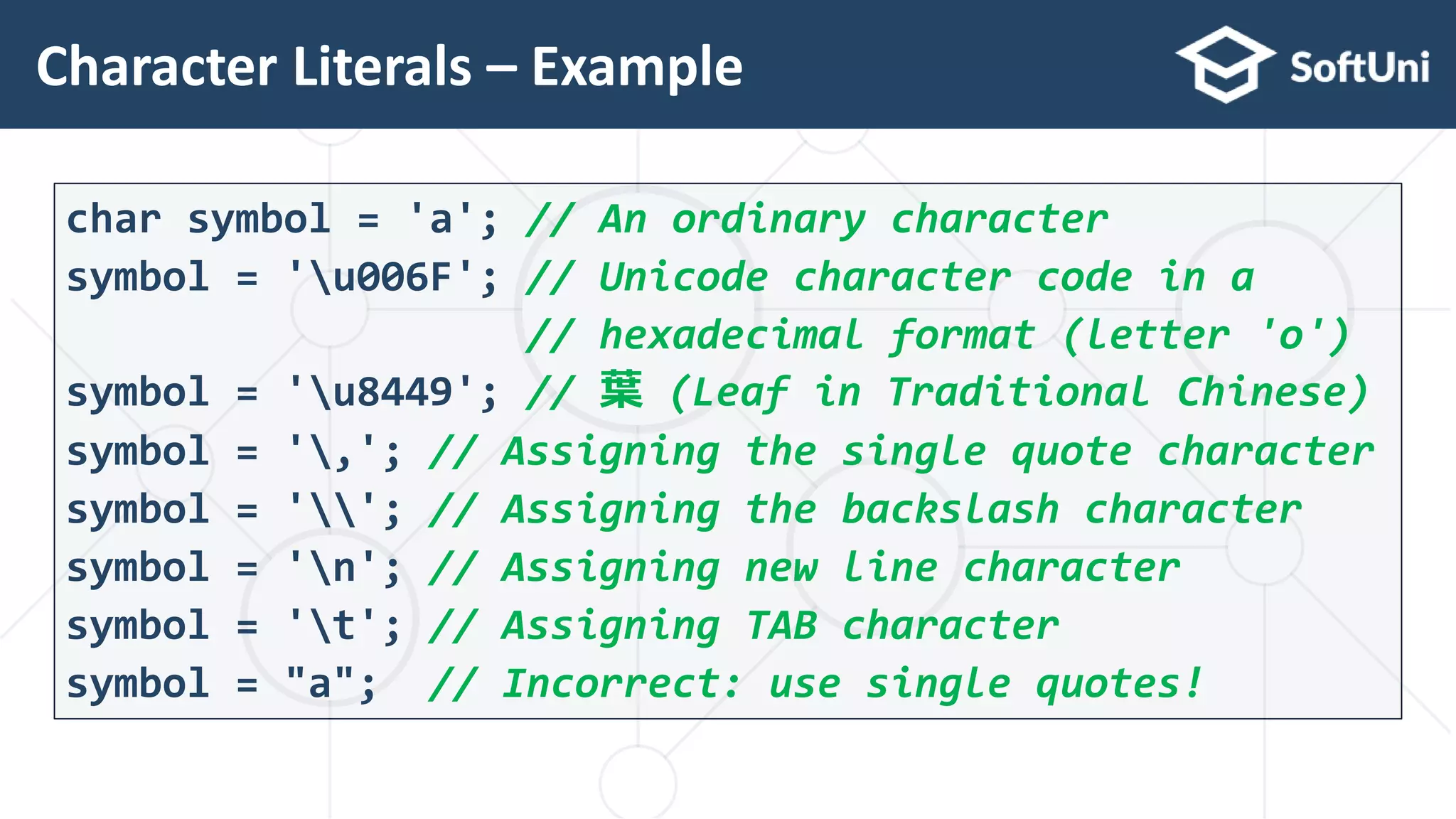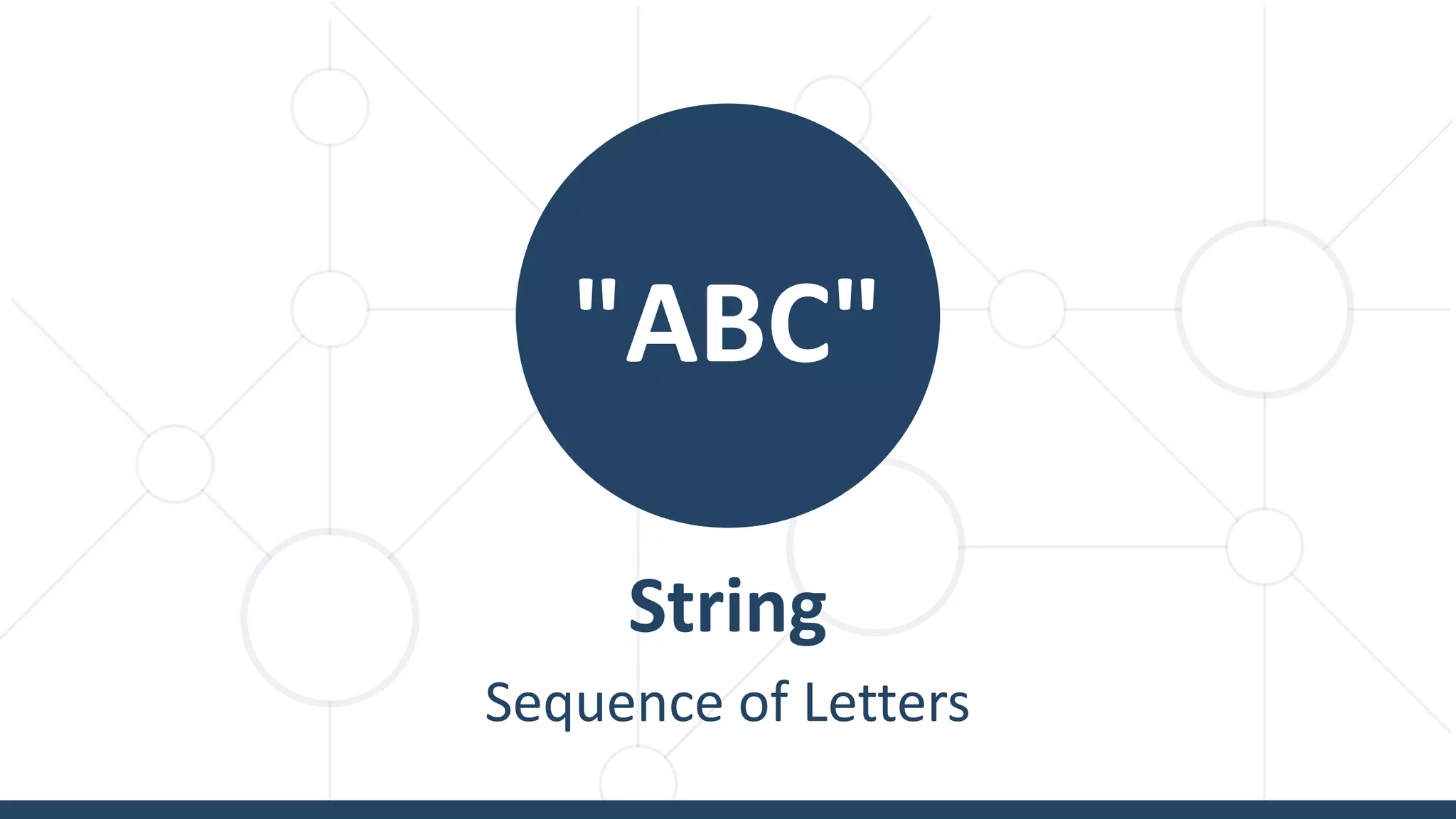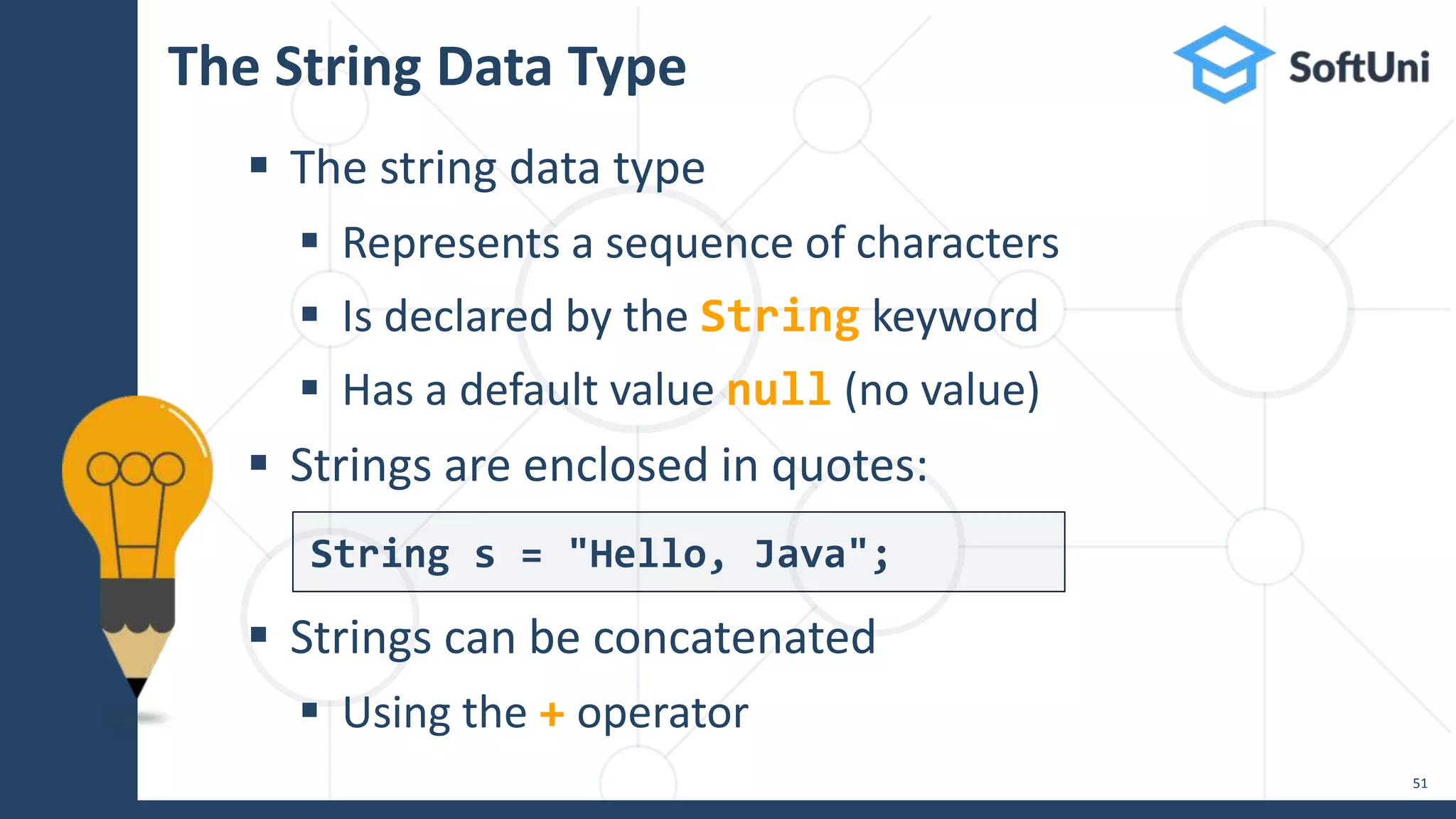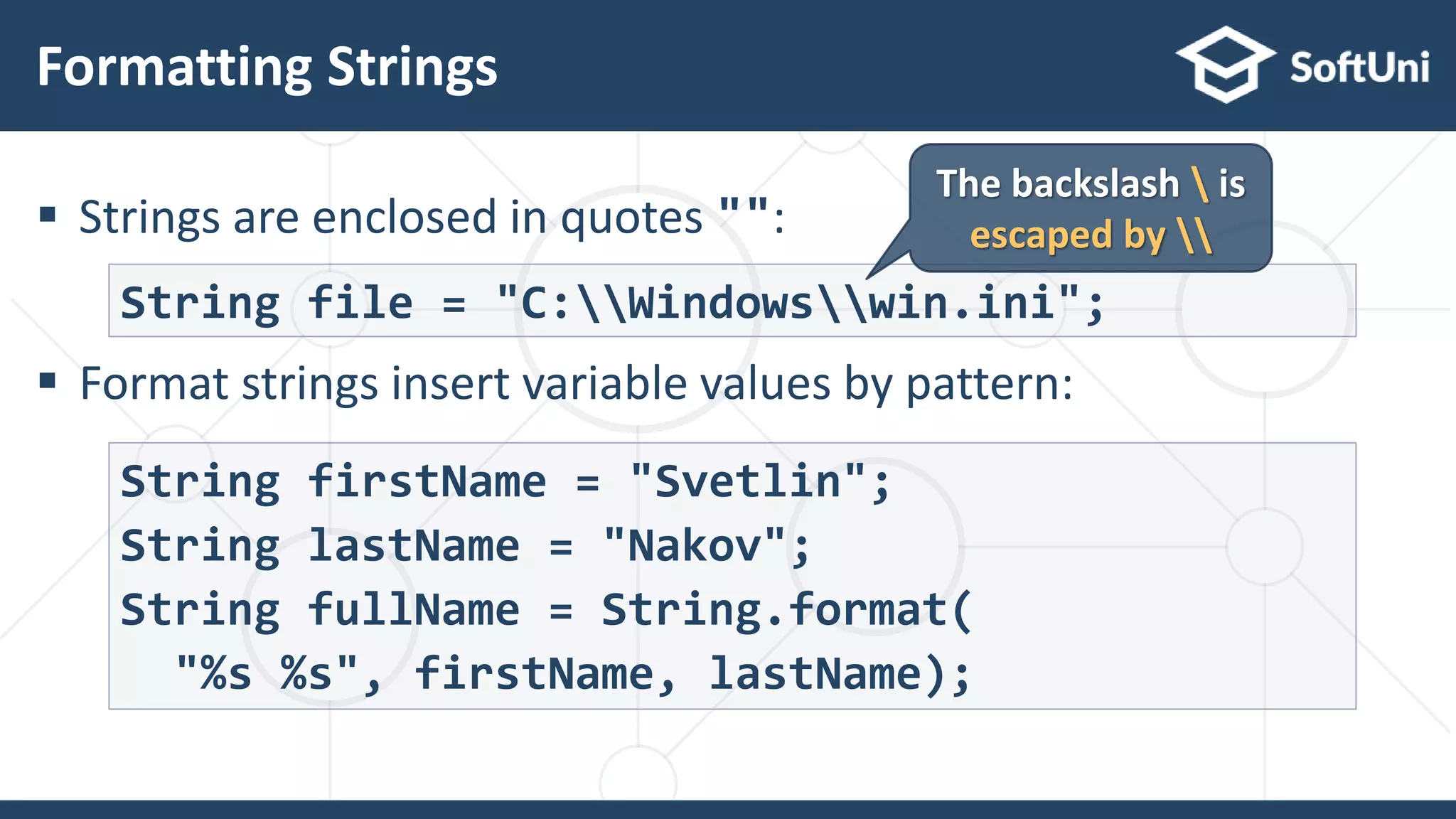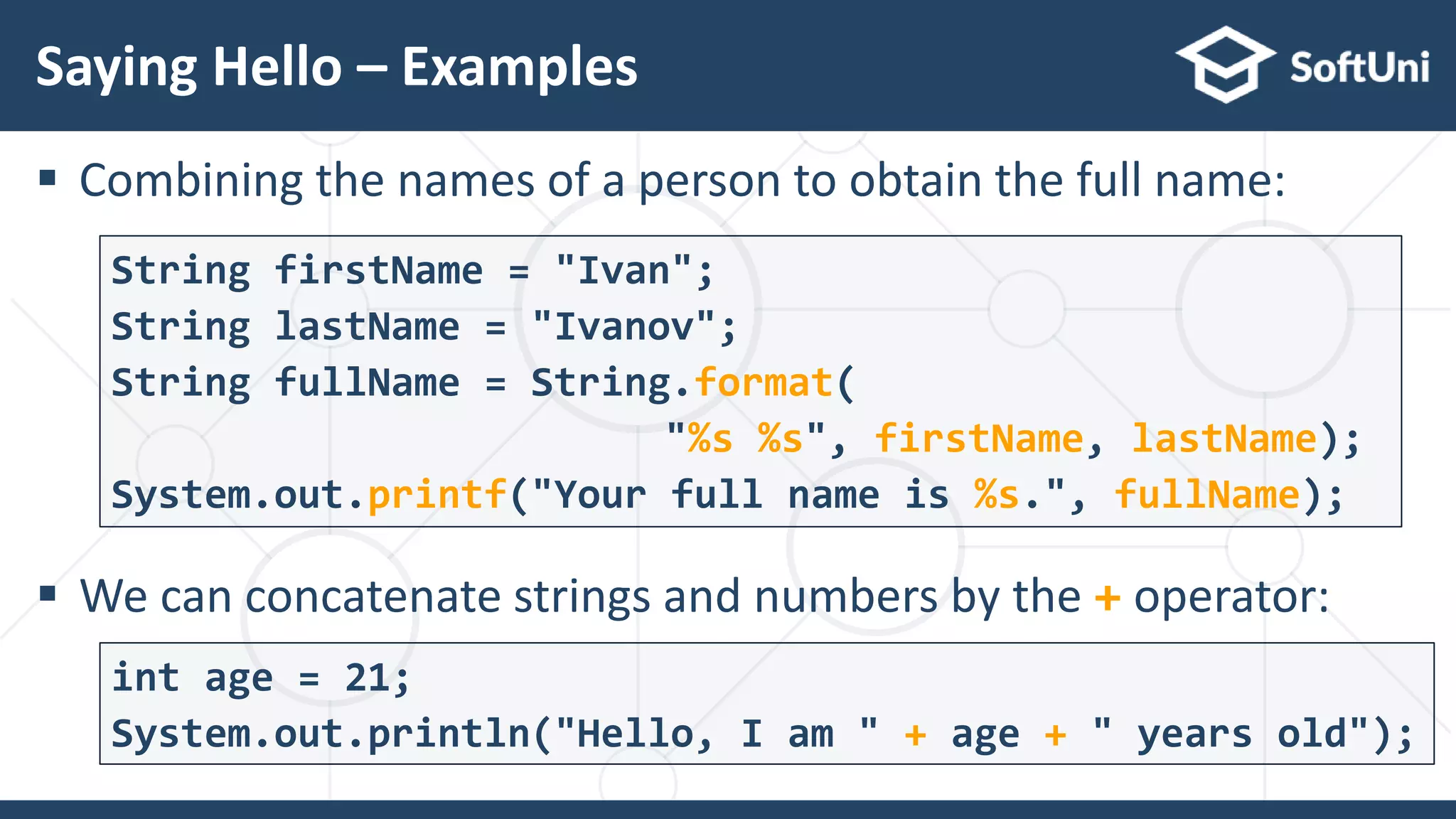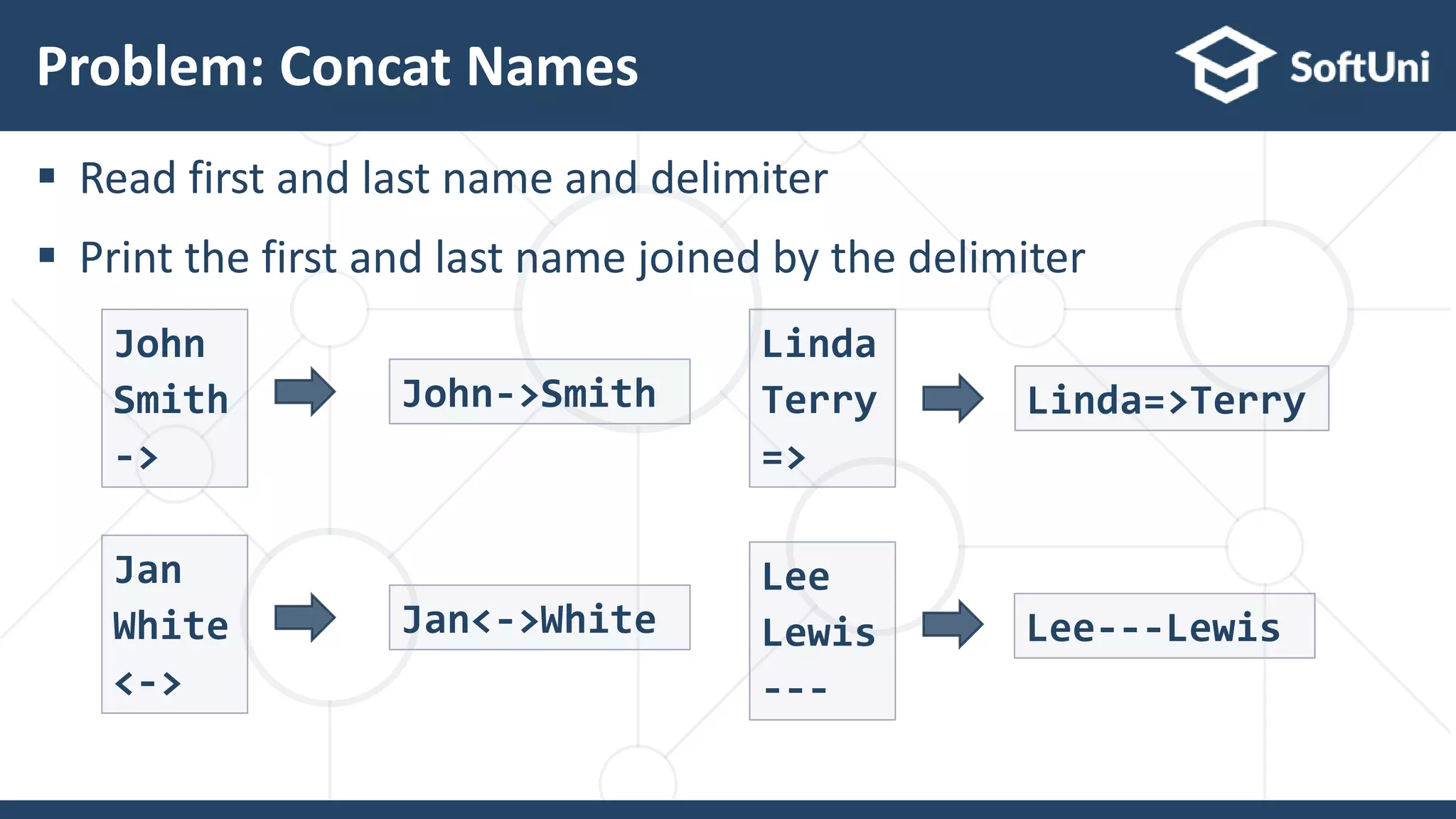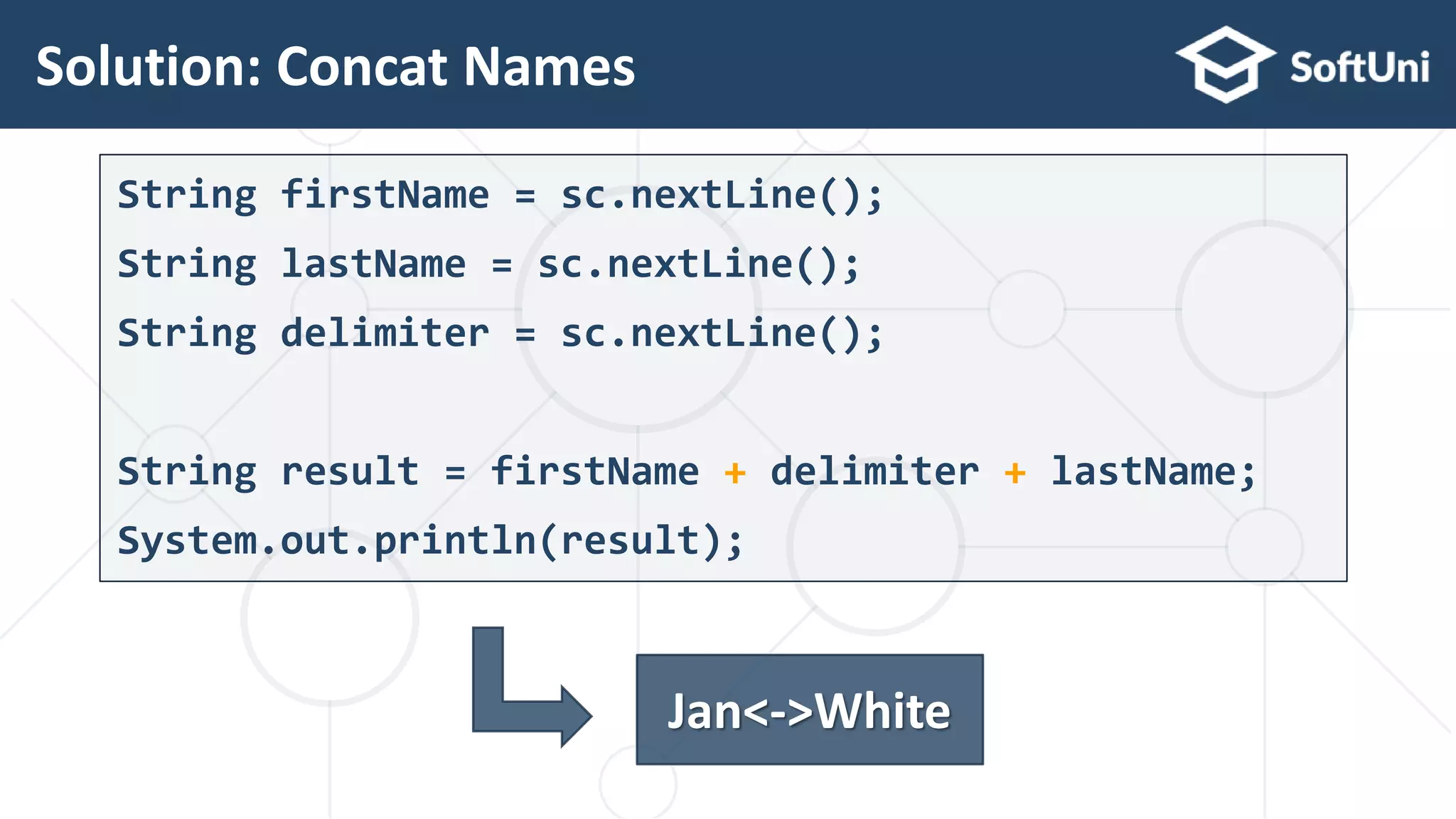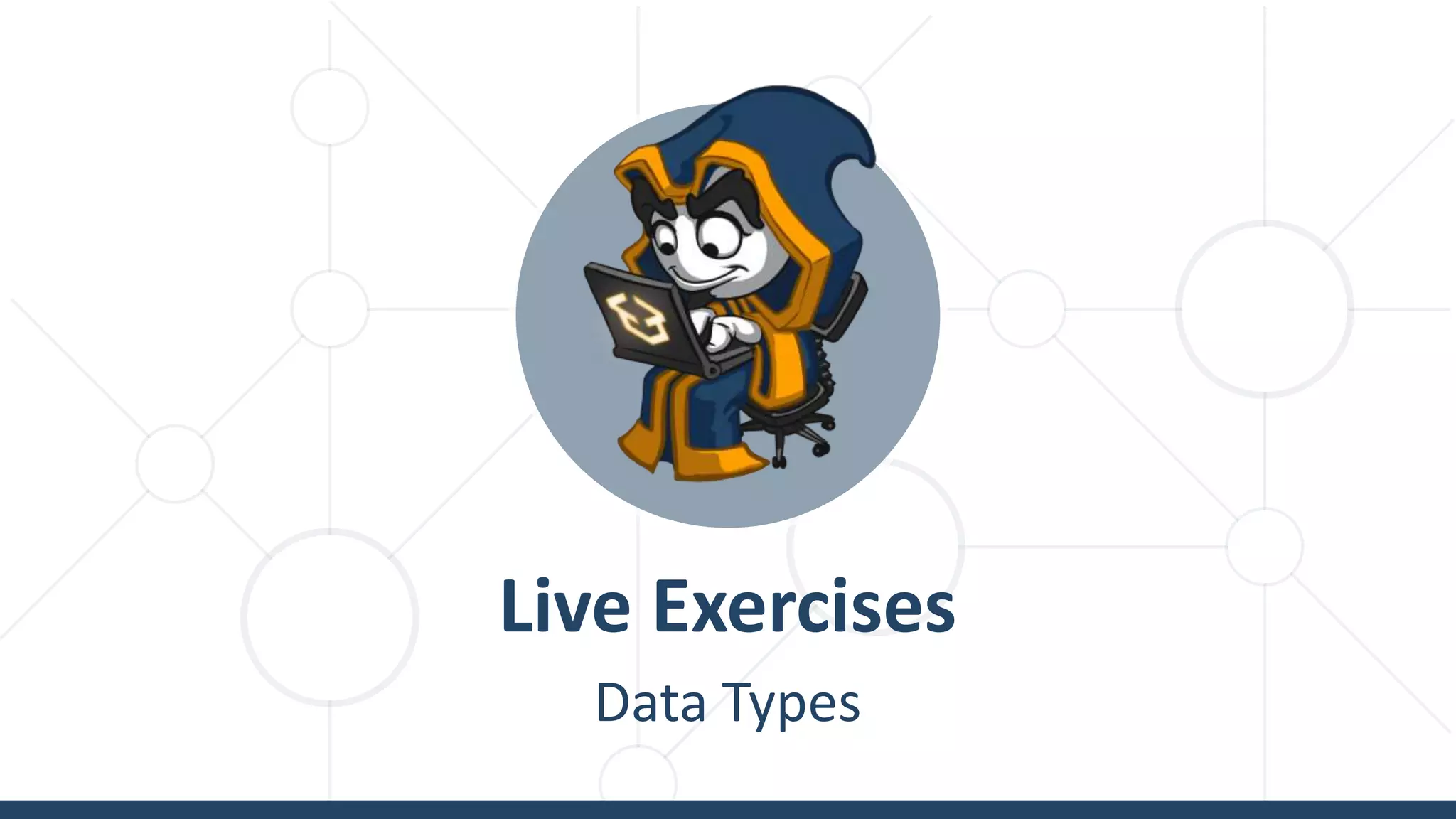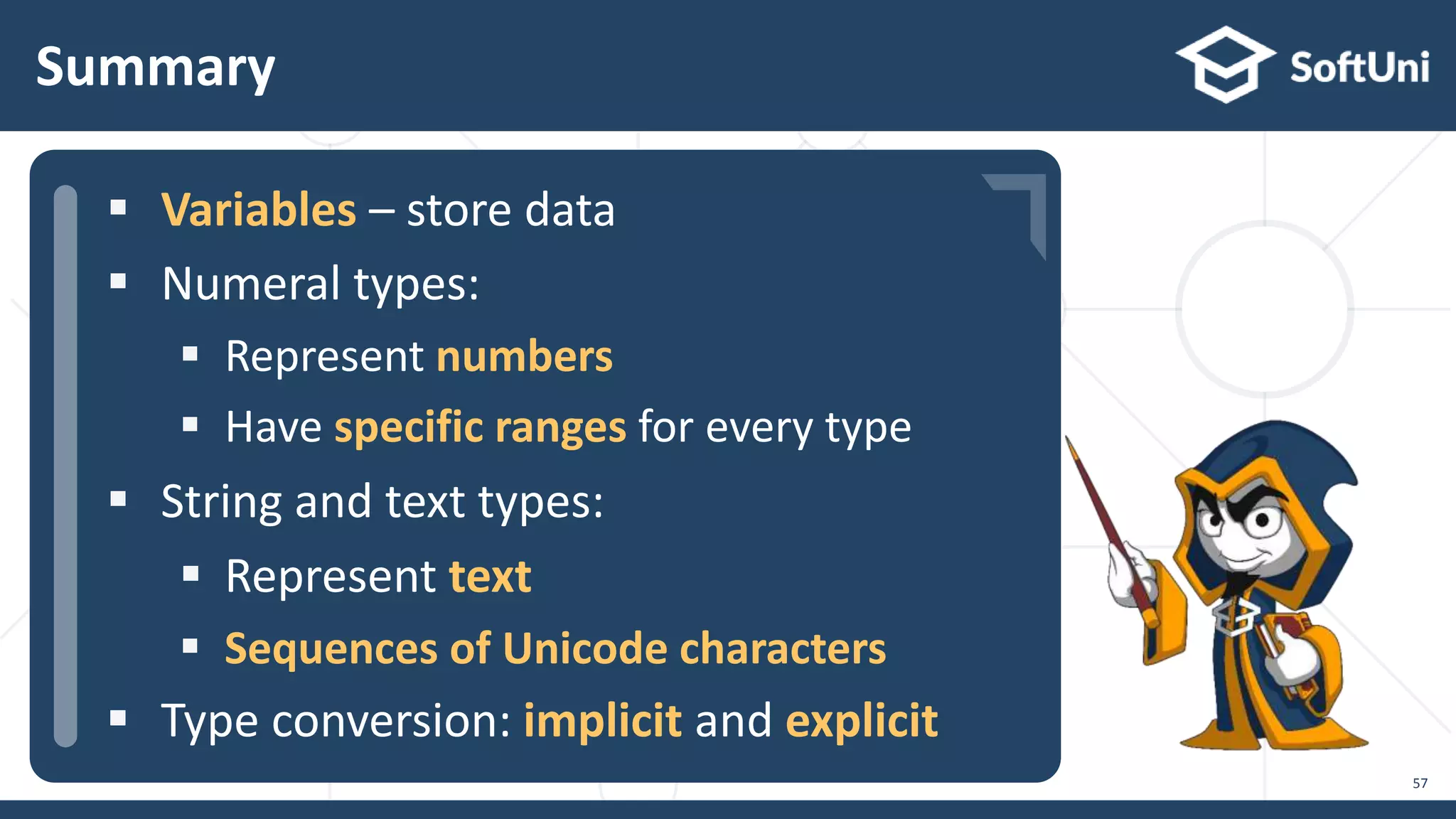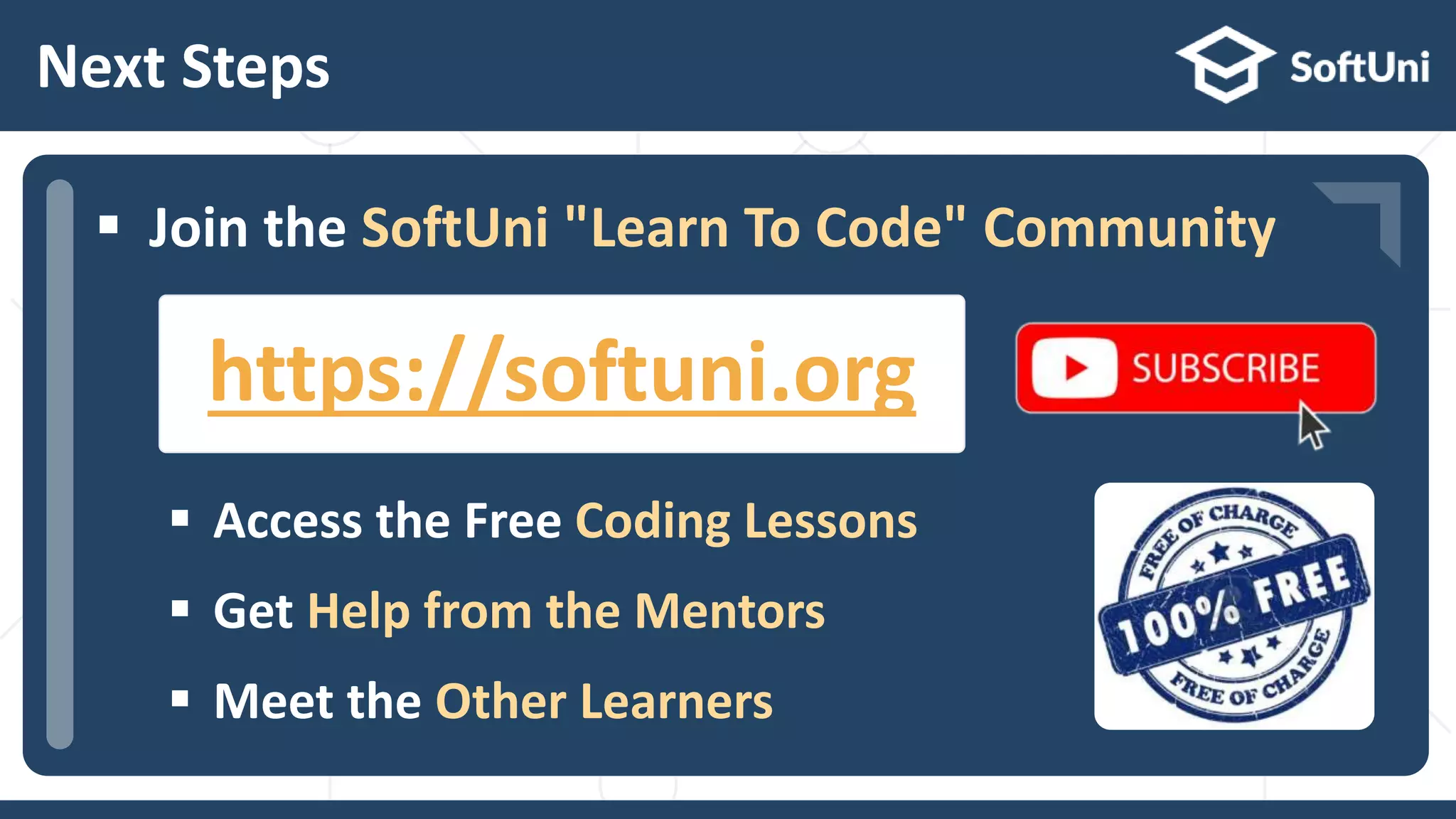The document discusses Java foundations, focusing on data types and variables, including boolean, integer, char, and string types, as well as type conversion methods. It explains variable assignment, naming conventions, and the importance of variable scope and lifetime for effective coding. Additionally, the document covers various numeric types, their characteristics, real number types, and type conversion, emphasizing potential issues like integer overflow and floating-point precision.







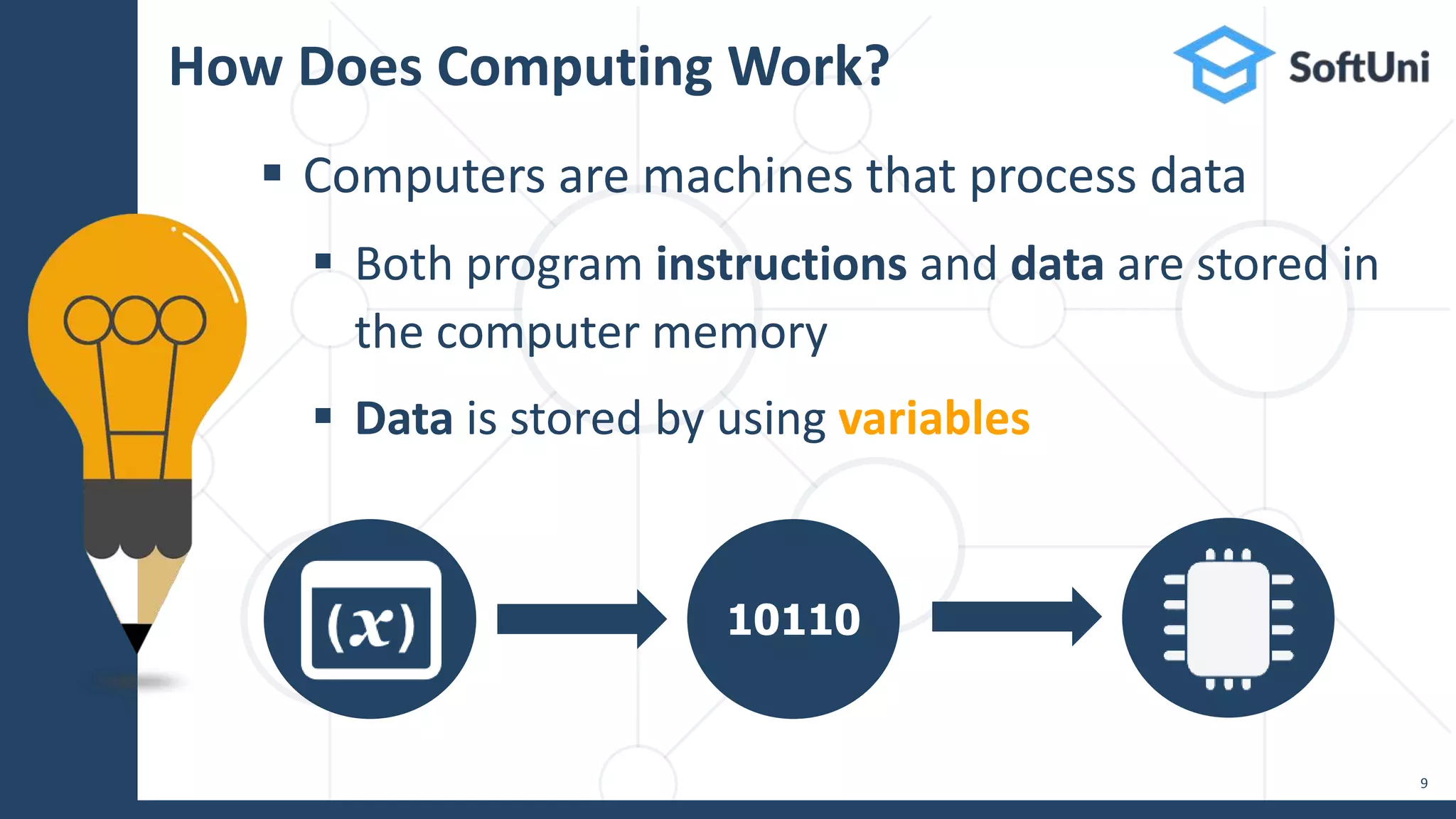

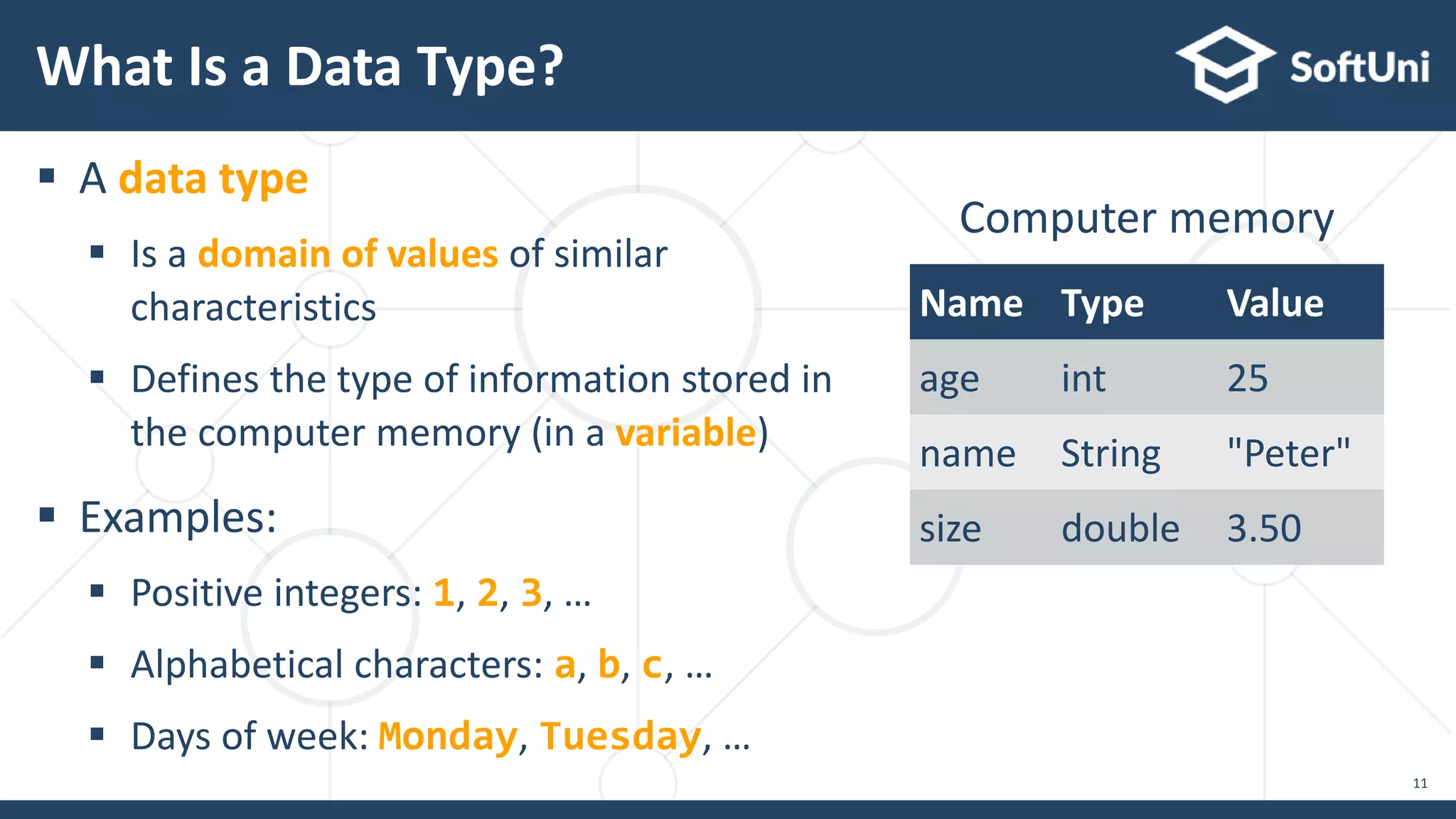
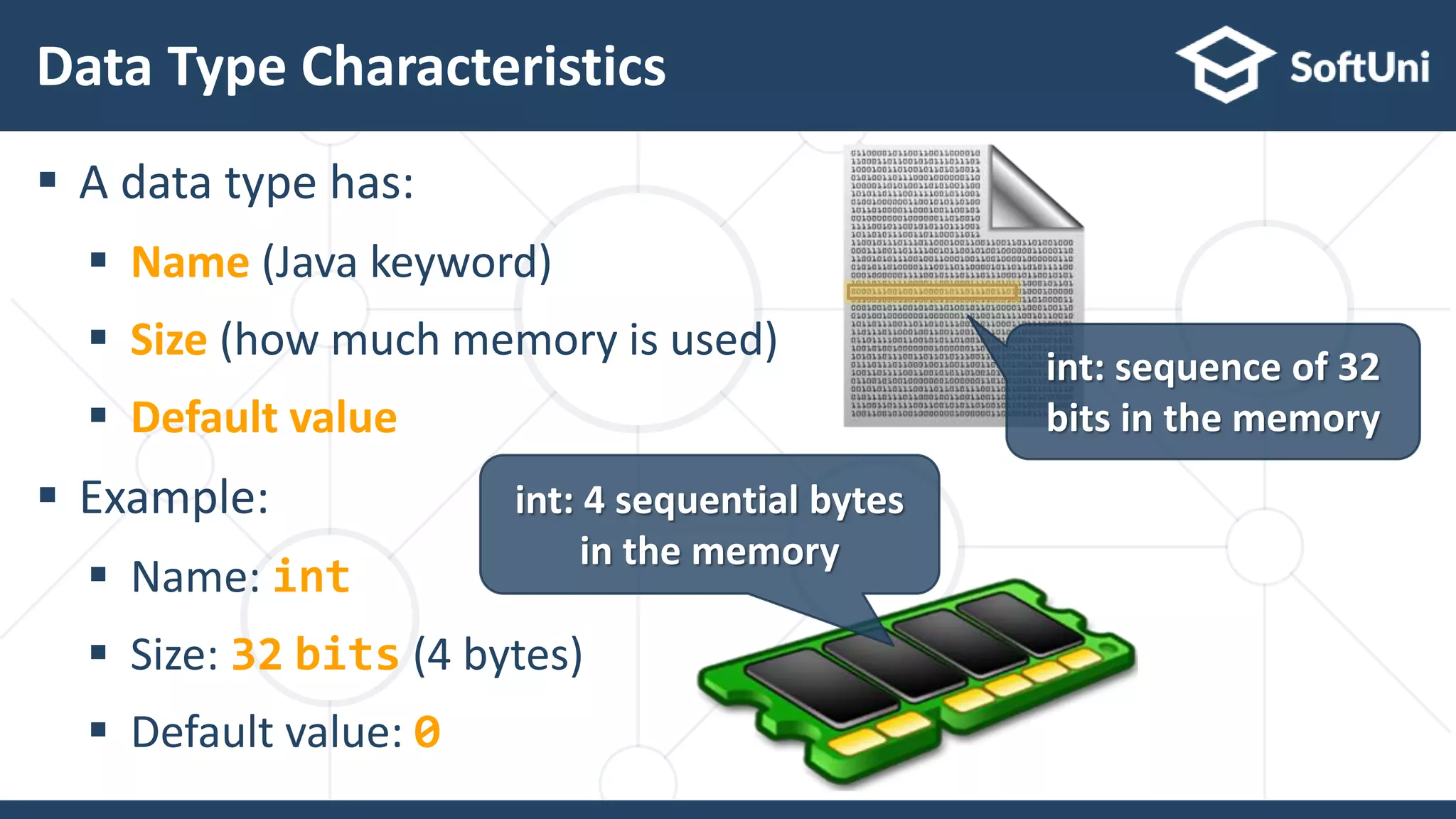
![ Always refer to the naming conventions of a programming language camelCase is used in Java Preferred form: [Noun] or [Adjective] + [Noun] Should explain the purpose of the variable (Always ask "What does this variable contain?") Naming Variables 13 firstName, report, config, usersList, fontSize foo, bar, p, p1, populate, LastName, last_name](https://image.slidesharecdn.com/java-foundations-lesson-2-data-types-and-type-conversion-211116161858/75/Java-Foundations-Data-Types-and-Type-Conversion-12-2048.jpg)
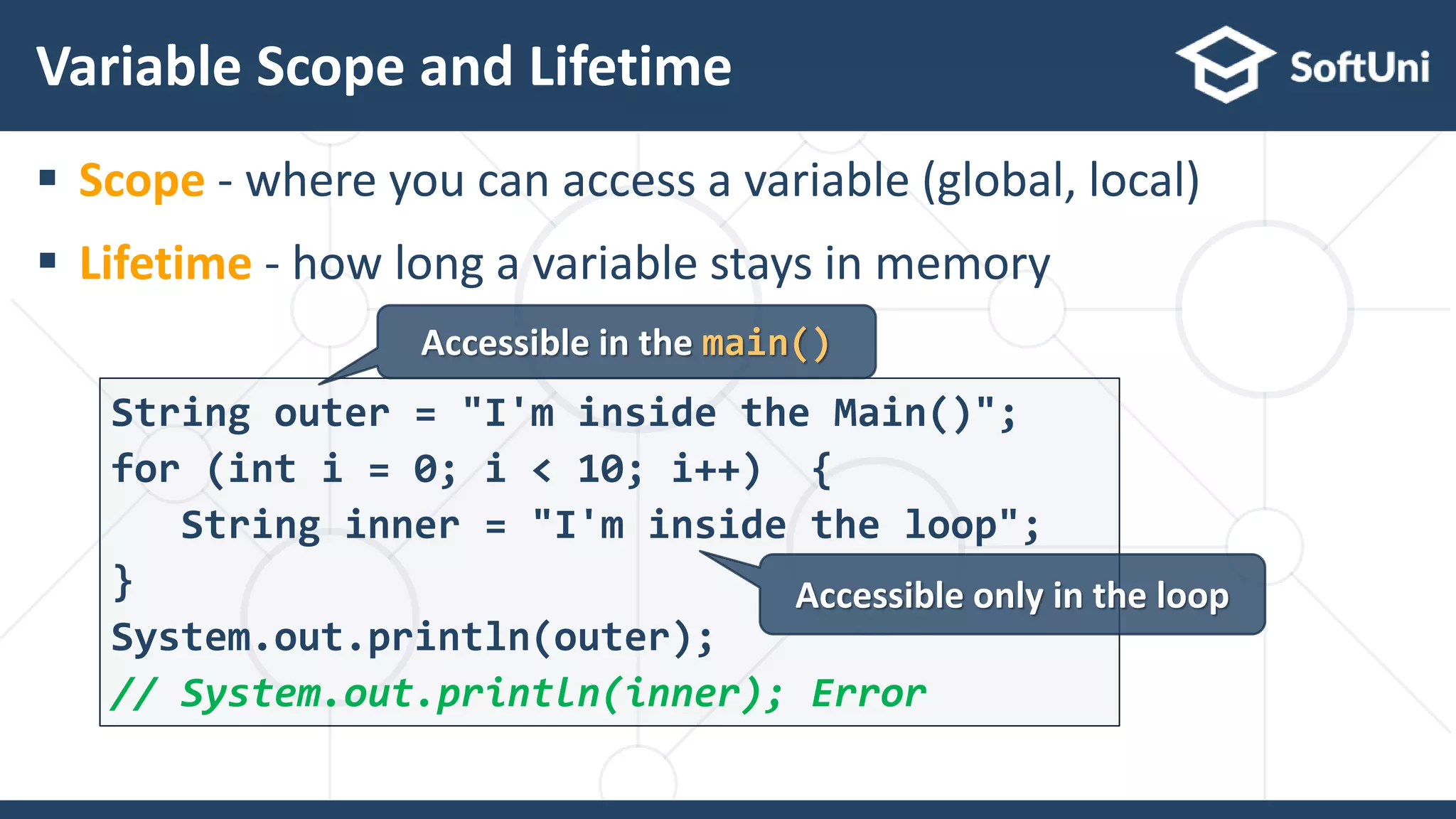
![ Variable span is how long before a variable is called Always declare a variable as late as possible (e.g. shorter span) Variable Span 1 5 static void main(String[] args) { String outer = "I'm inside the main()"; for (int i = 0; i < 10; i++) String inner = "I'm inside the loop"; System.out.println(outer); // System.out.println(inner); Error } "outer" variable span](https://image.slidesharecdn.com/java-foundations-lesson-2-data-types-and-type-conversion-211116161858/75/Java-Foundations-Data-Types-and-Type-Conversion-14-2048.jpg)

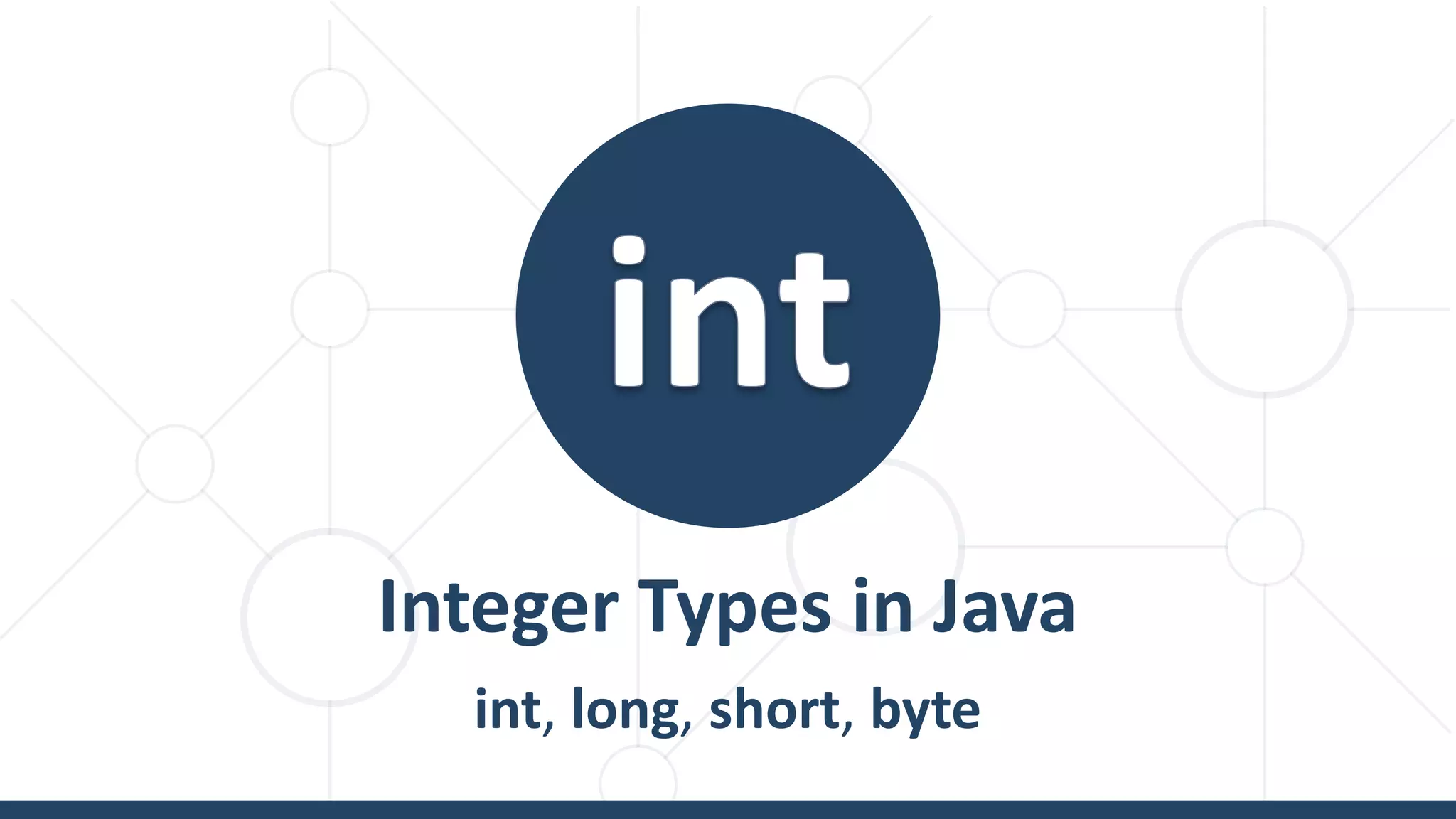
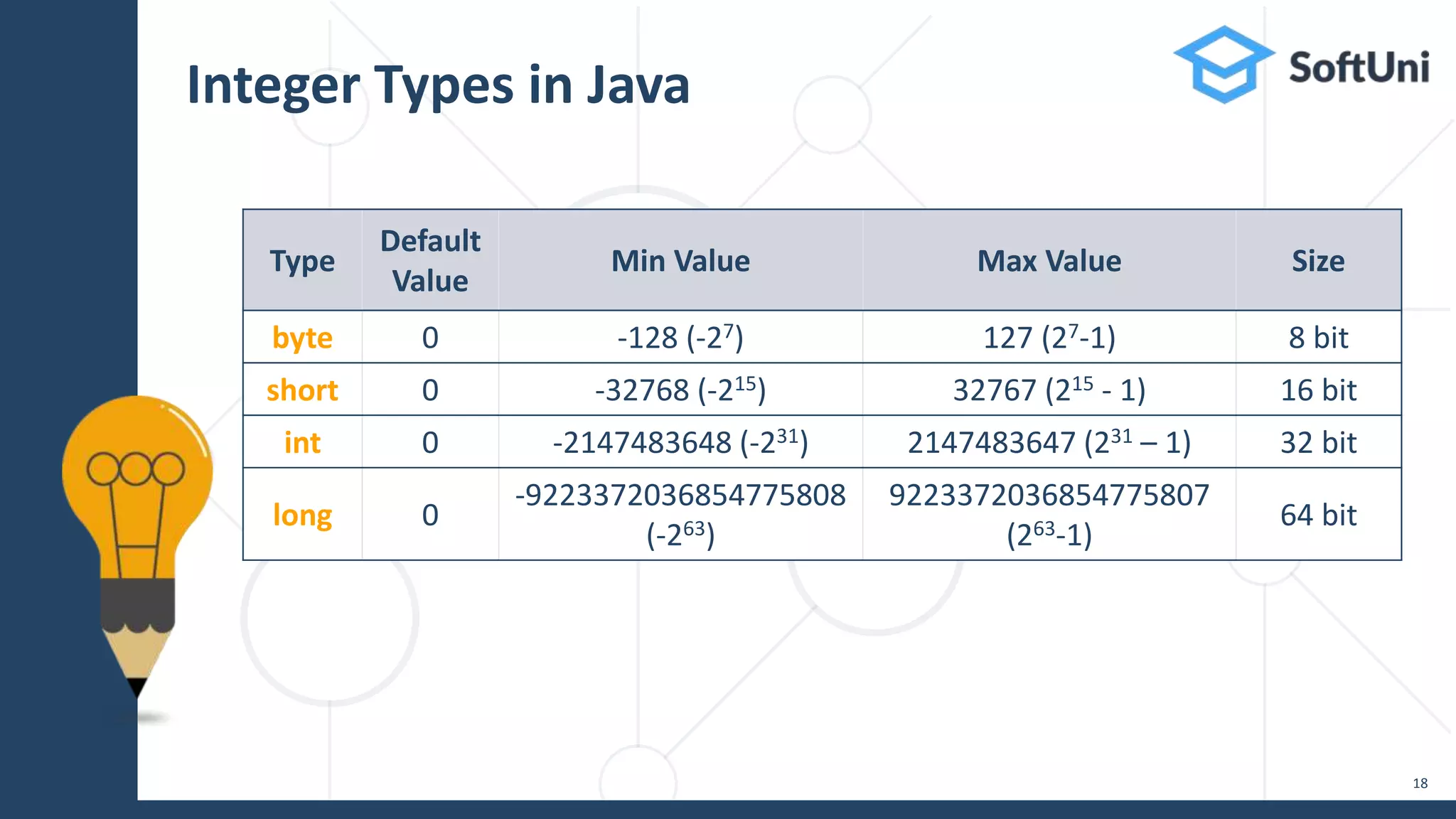
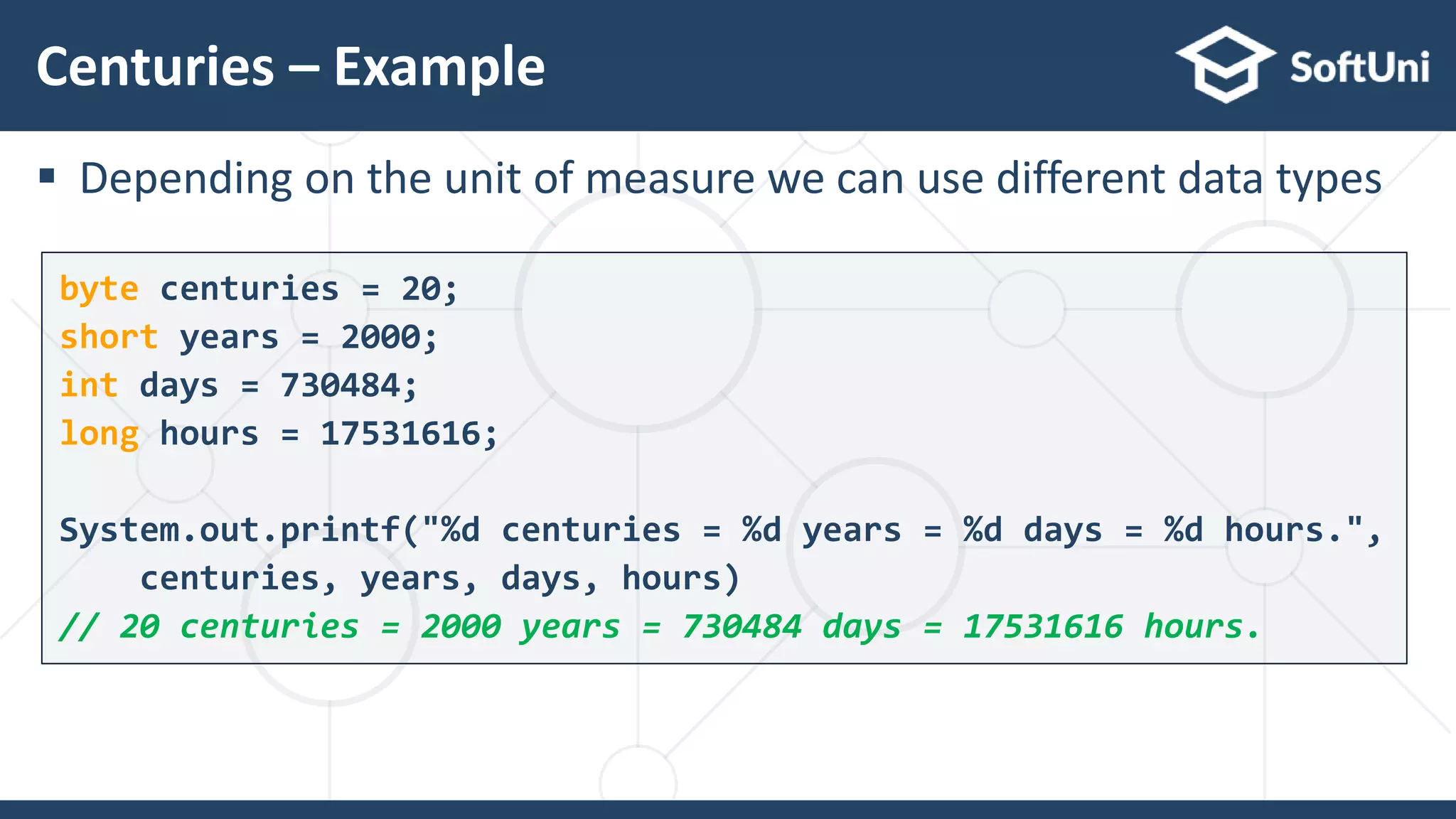

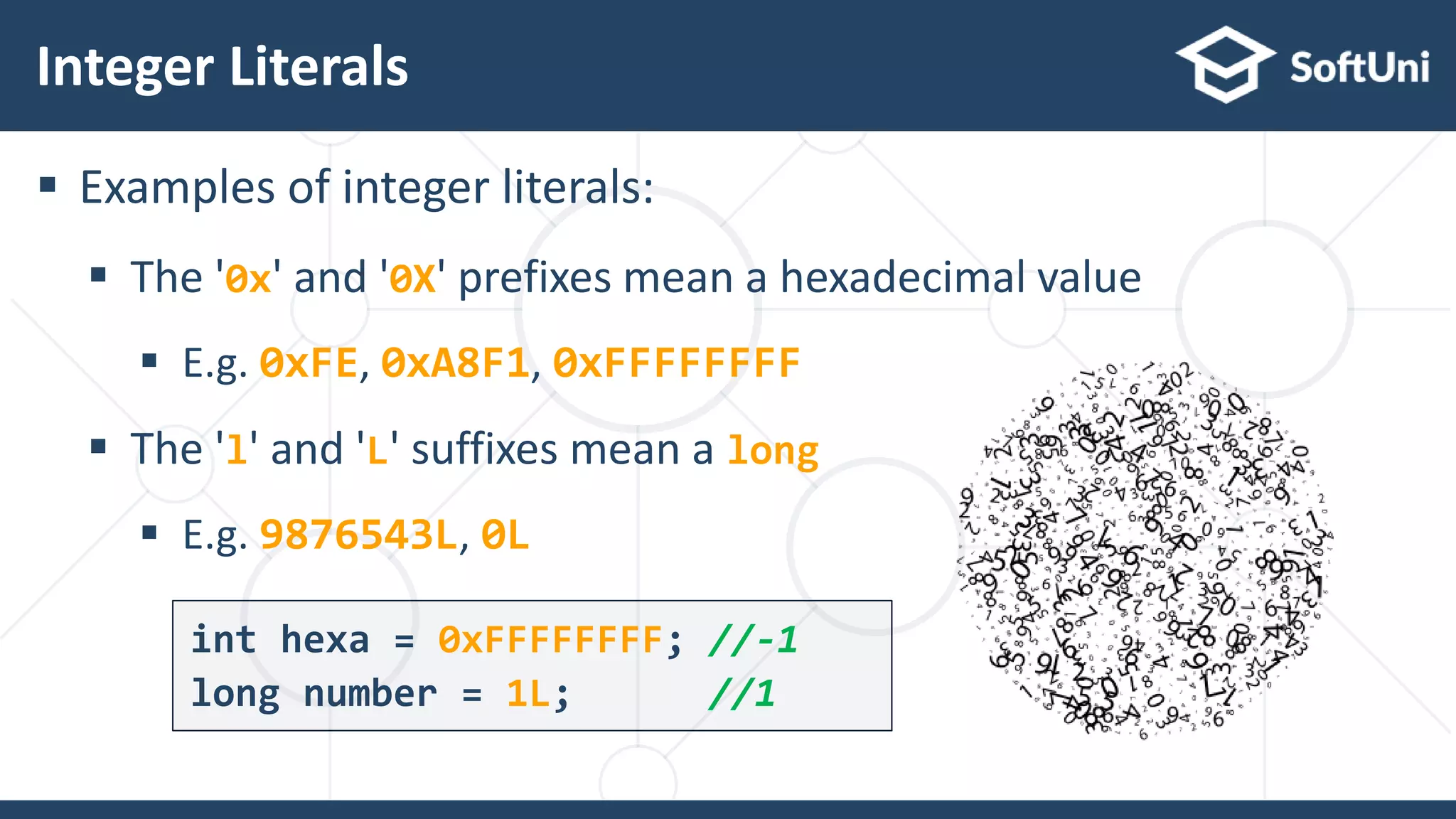
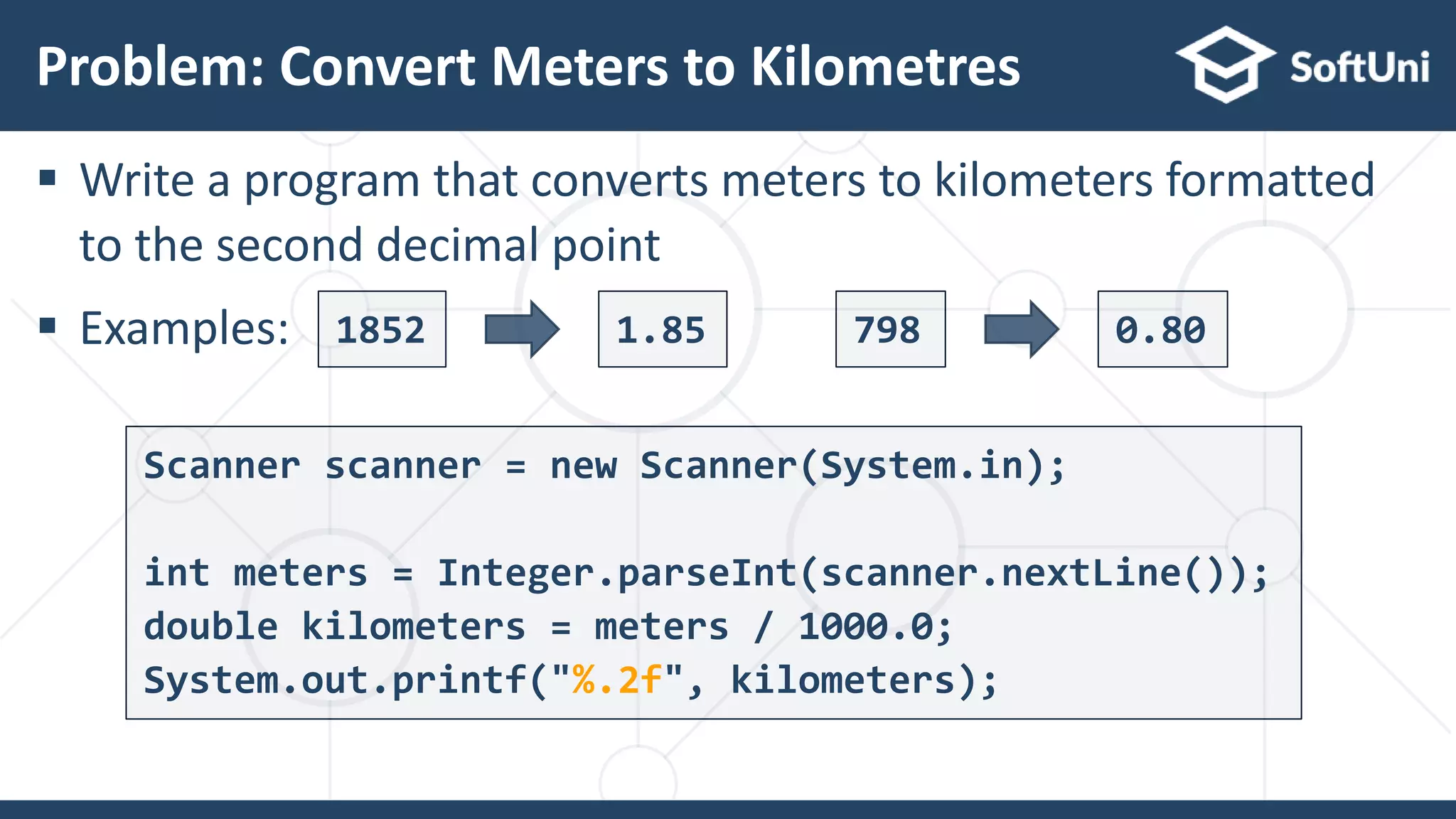

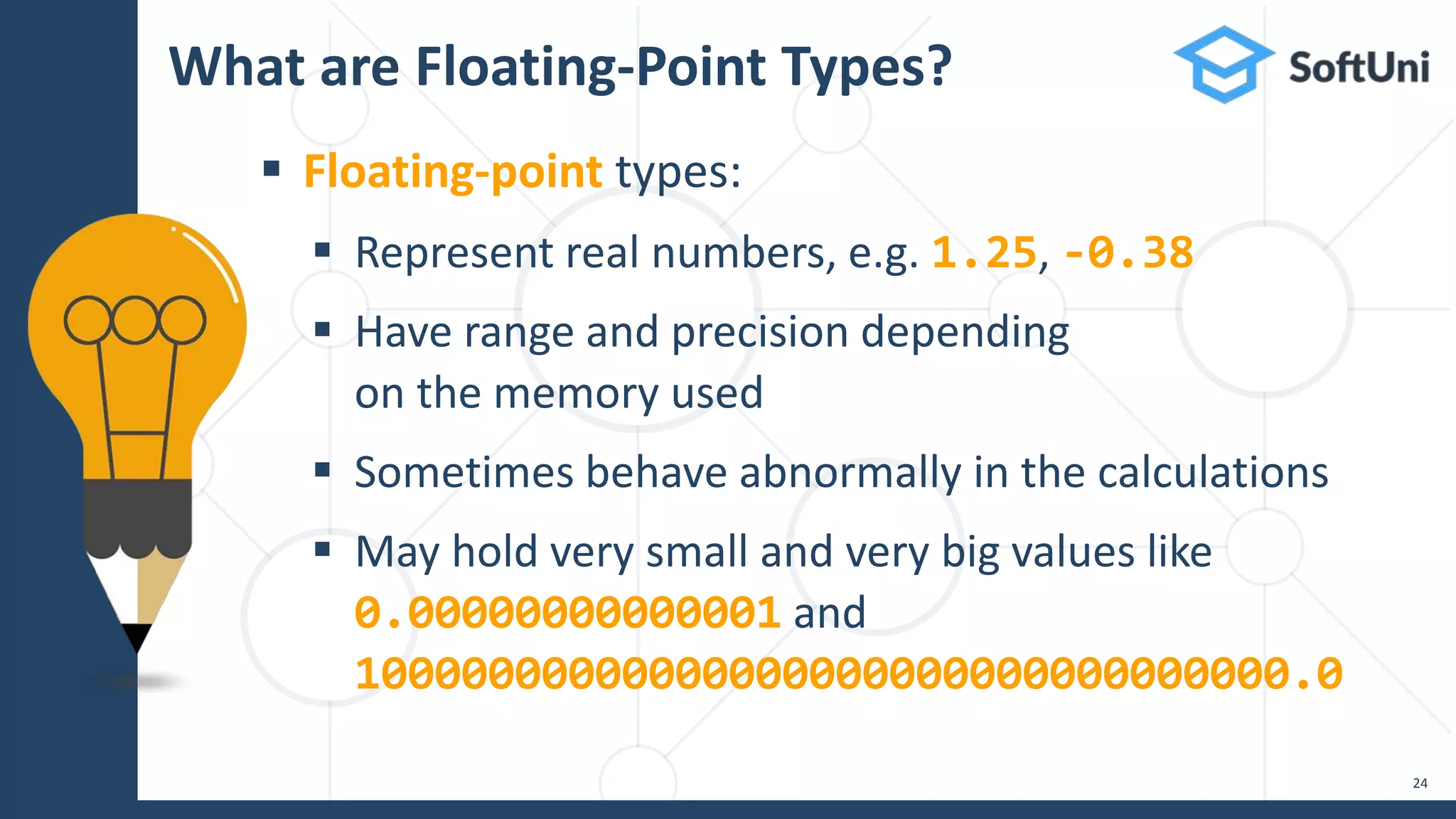
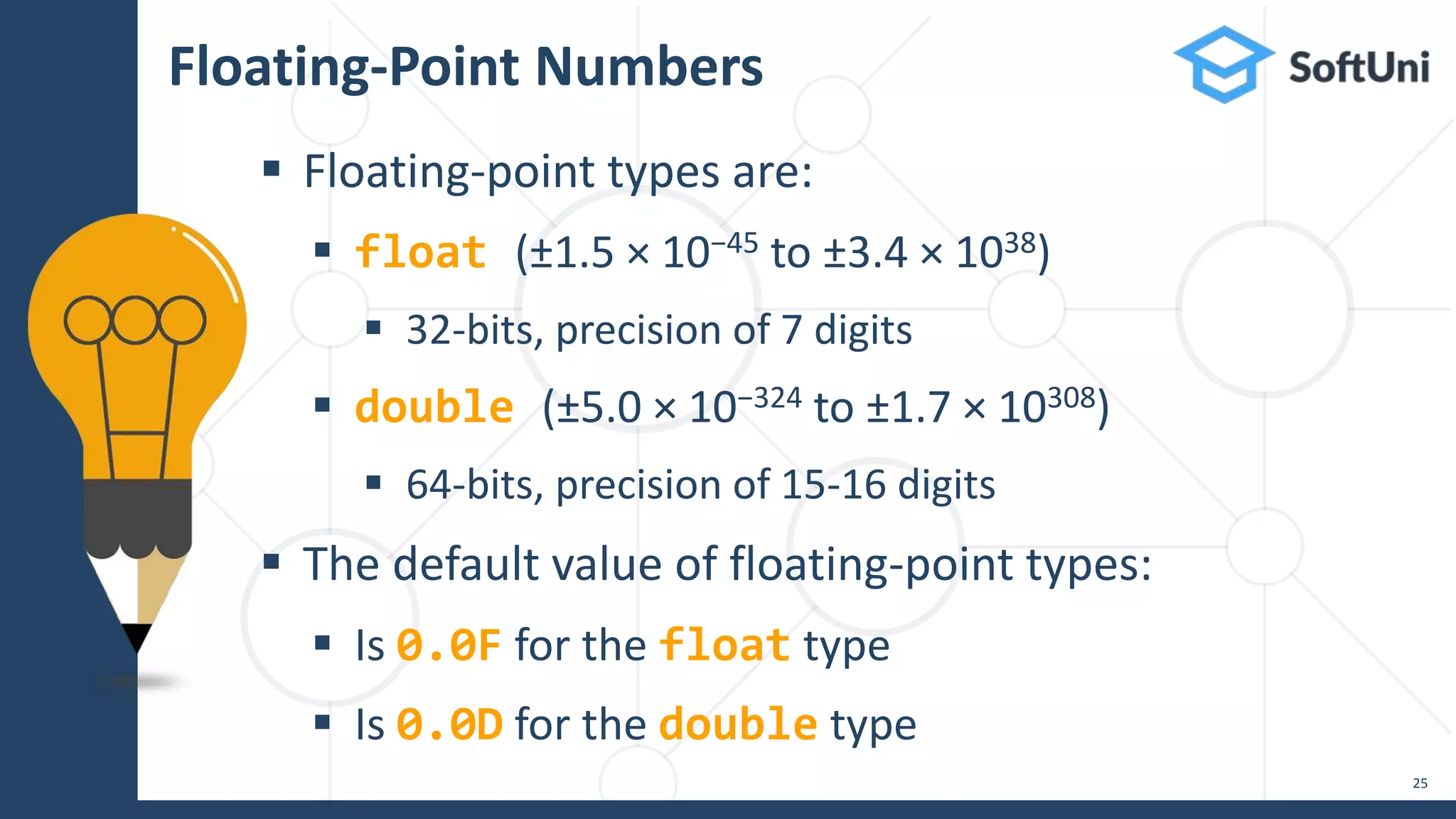


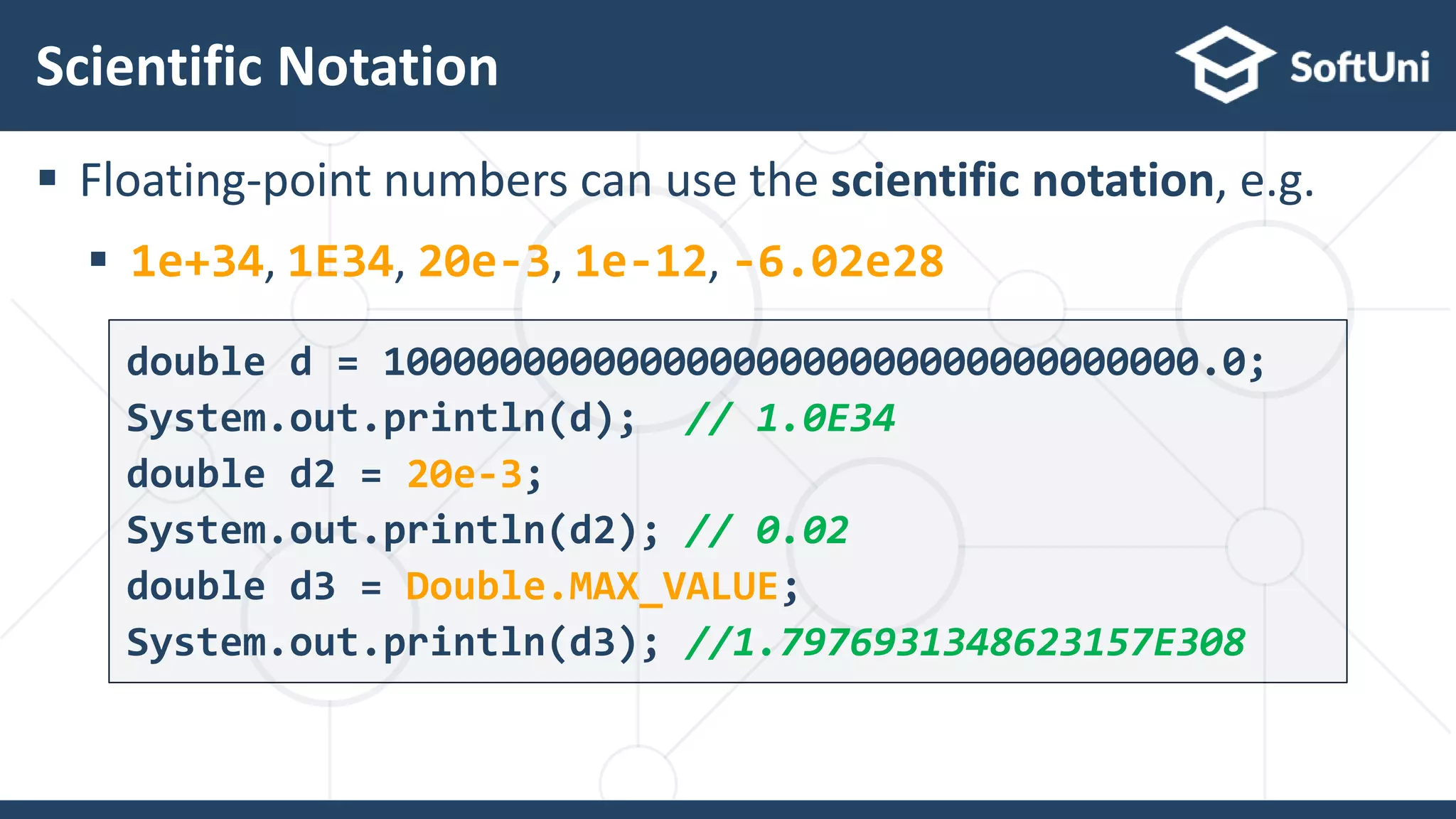


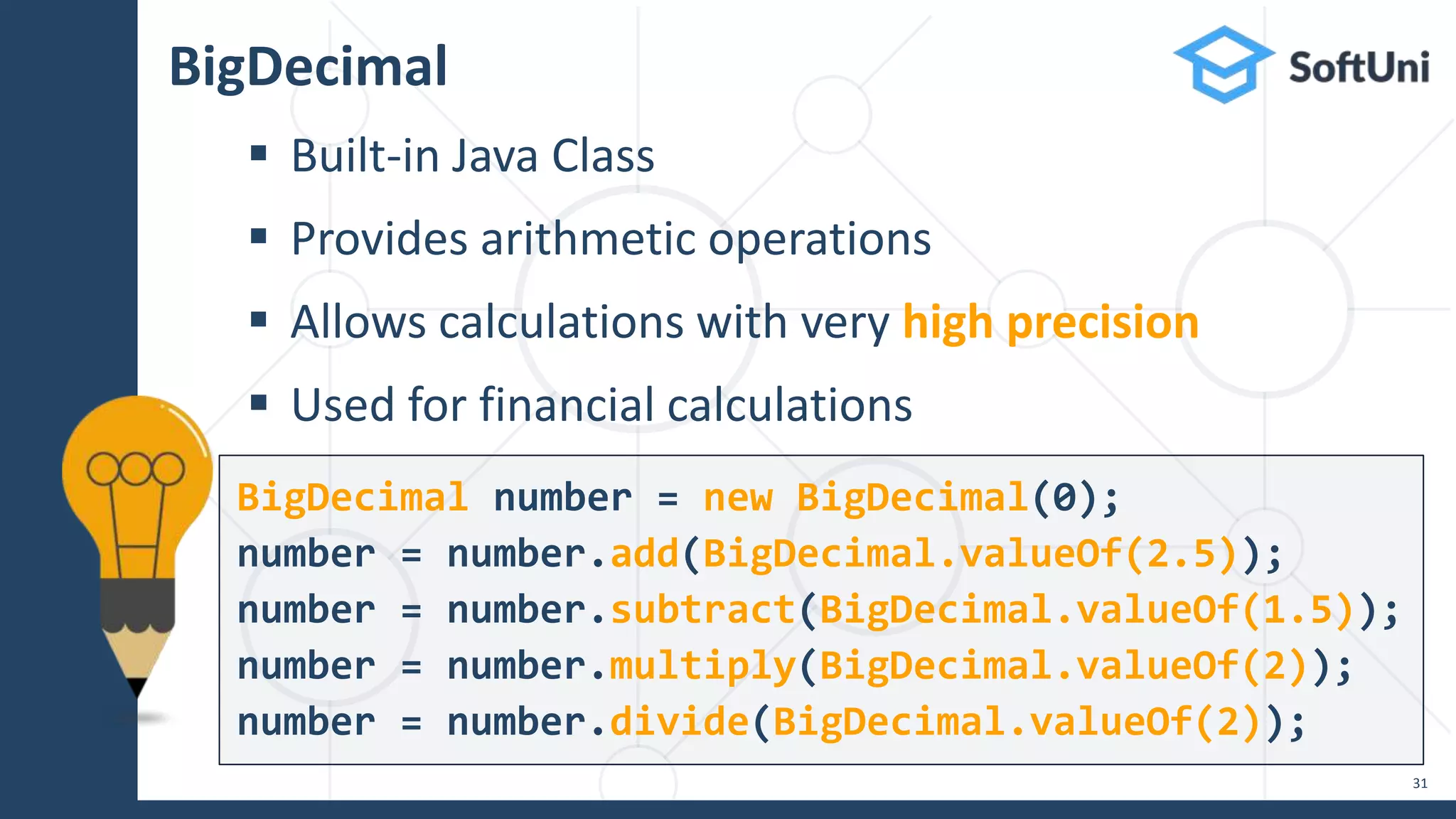
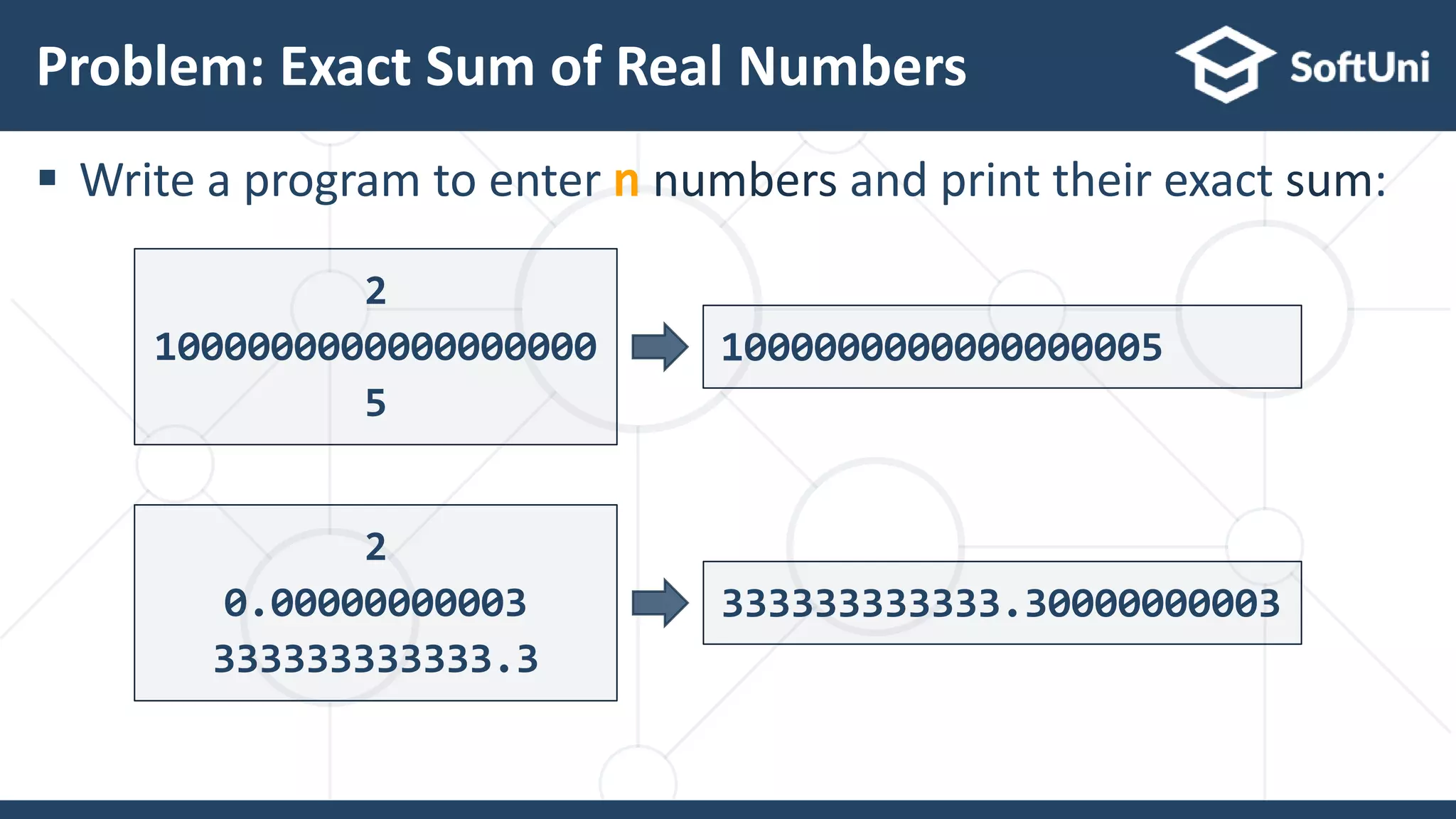
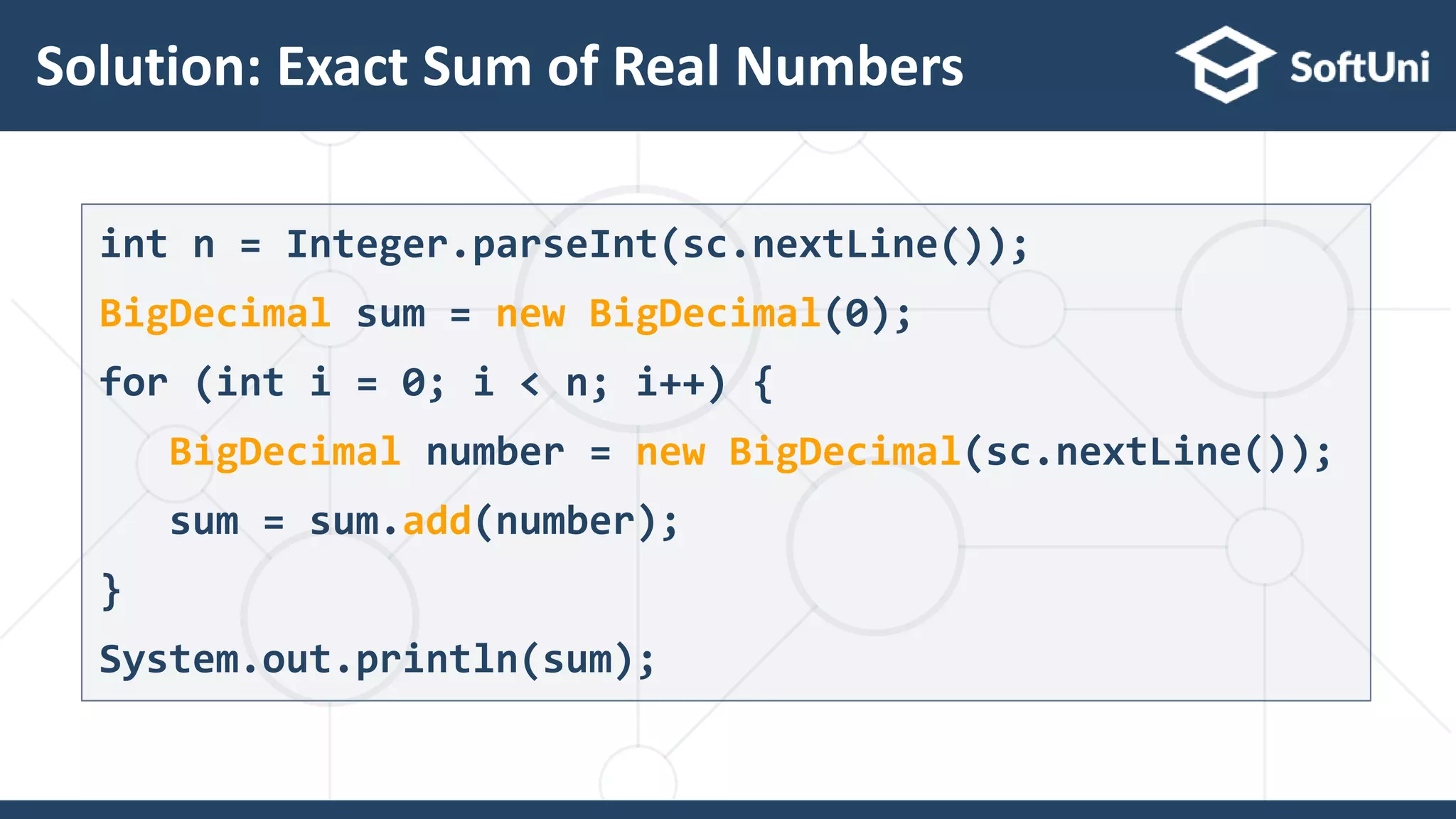


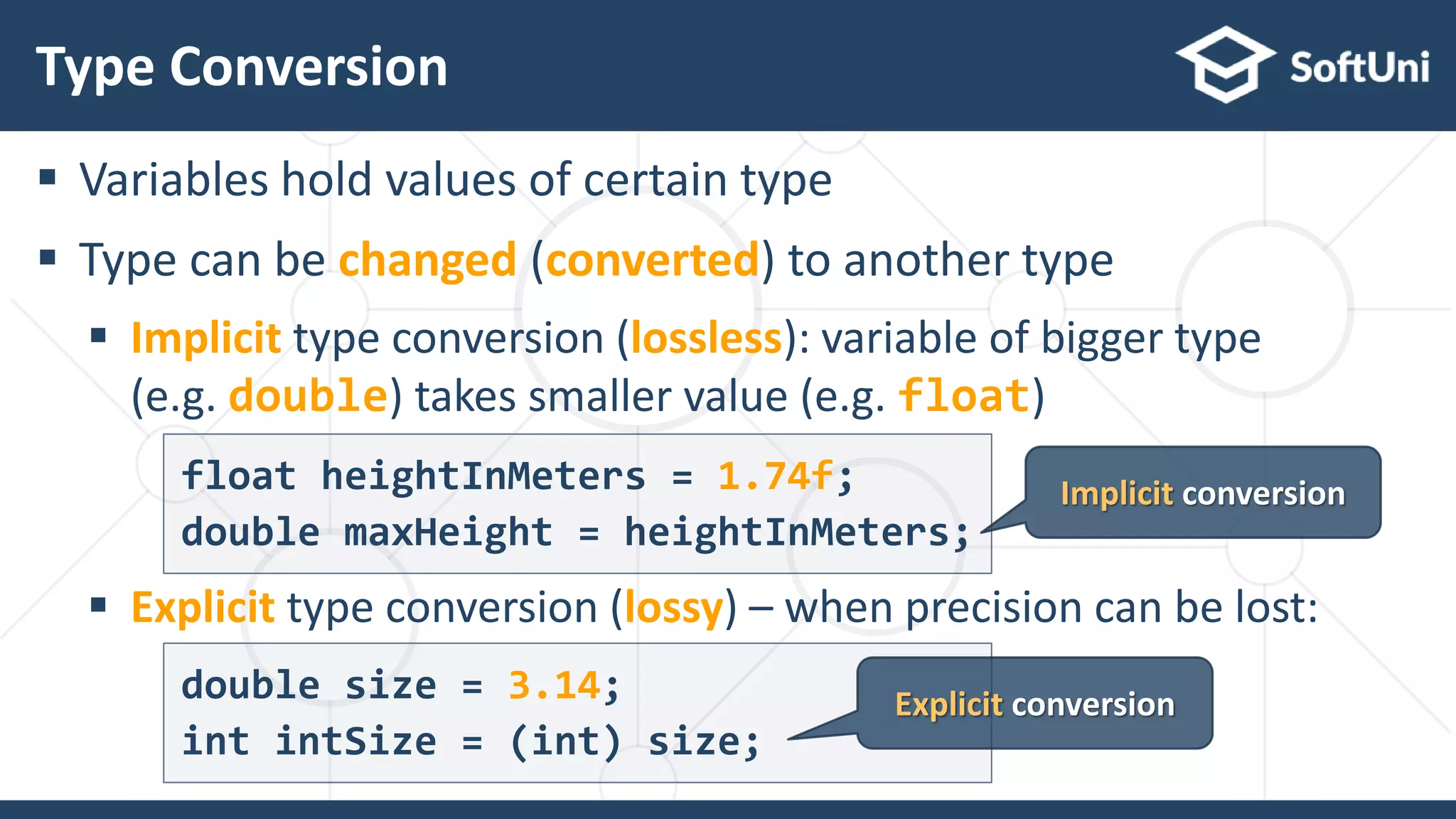




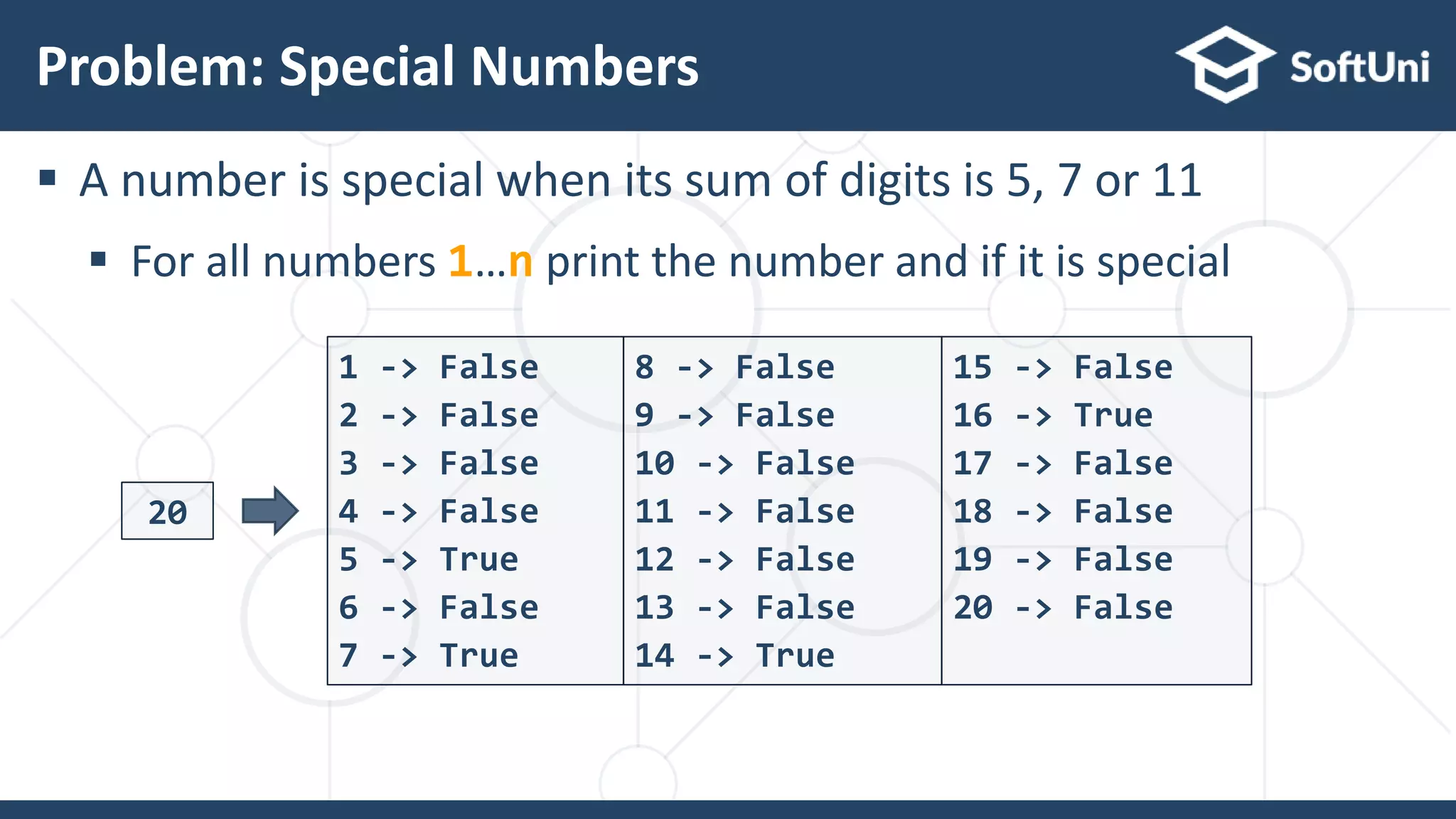
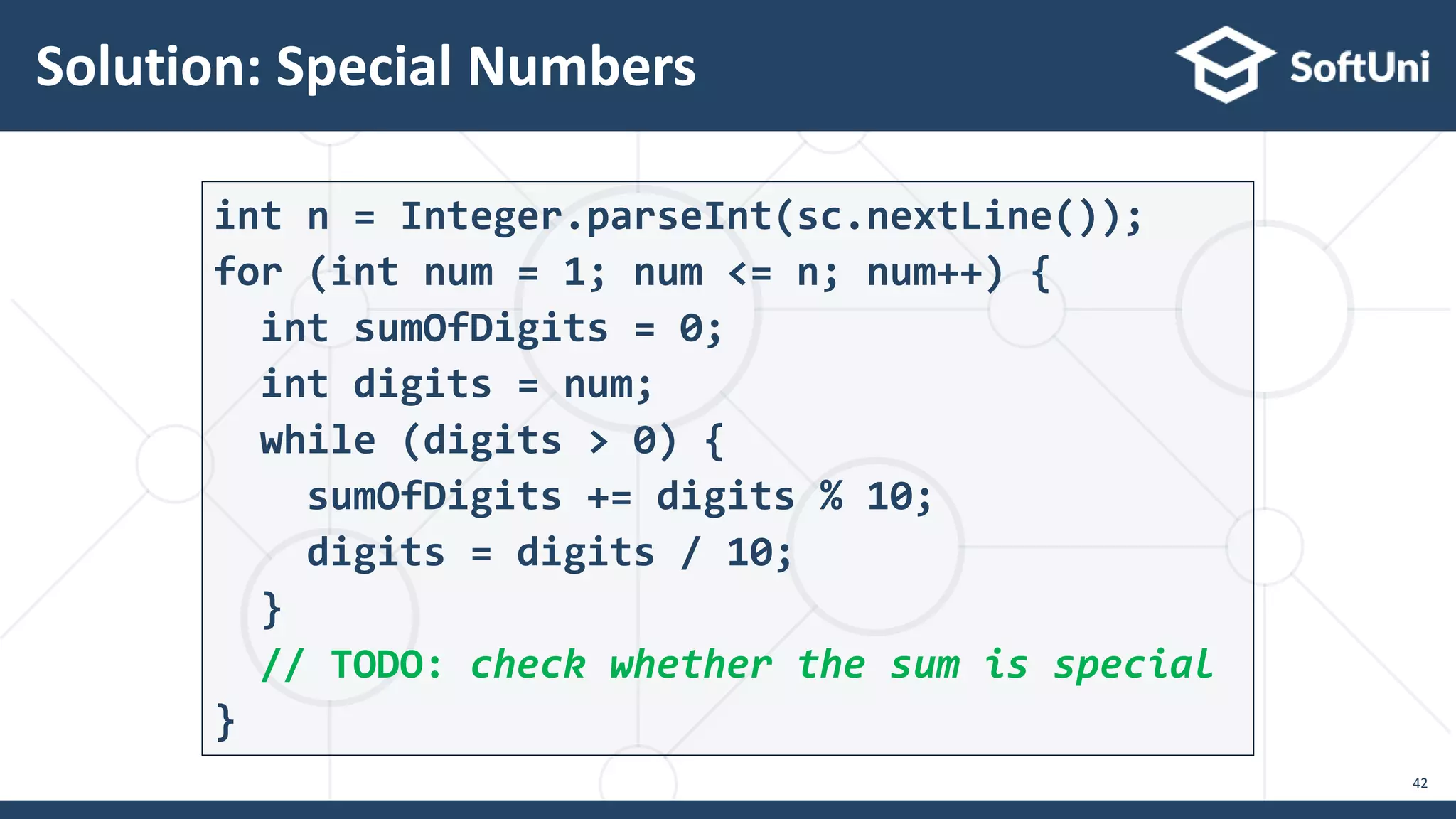
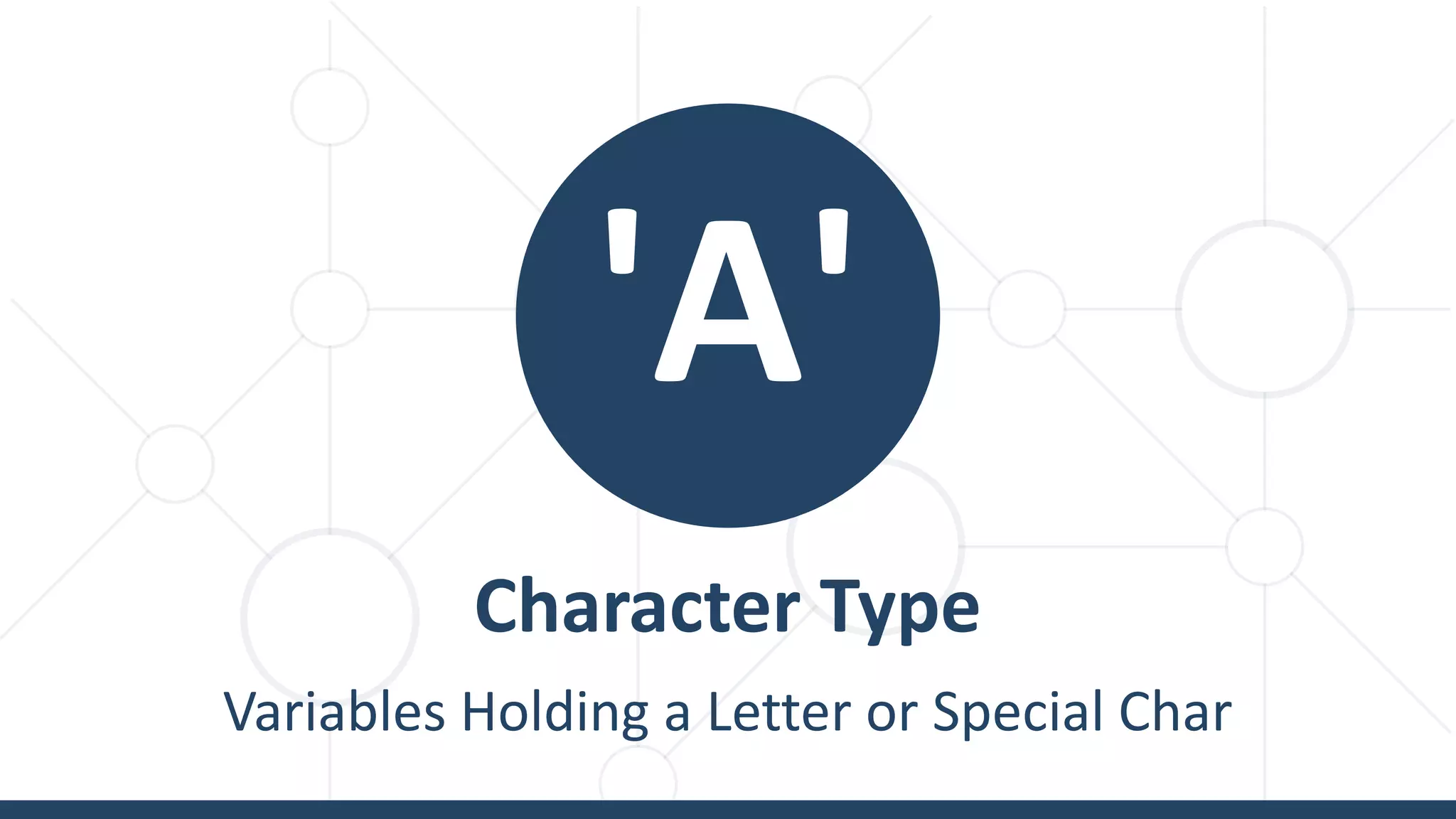




![ Escaping sequences are: Represent a special character like ', " or n (new line) Represent system characters (like the [TAB] character t) Commonly used escaping sequences are: ' for single quote " for double quote for backslash n for new line uXXXX for denoting any other Unicode symbol Escaping Characters 4 8](https://image.slidesharecdn.com/java-foundations-lesson-2-data-types-and-type-conversion-211116161858/75/Java-Foundations-Data-Types-and-Type-Conversion-47-2048.jpg)