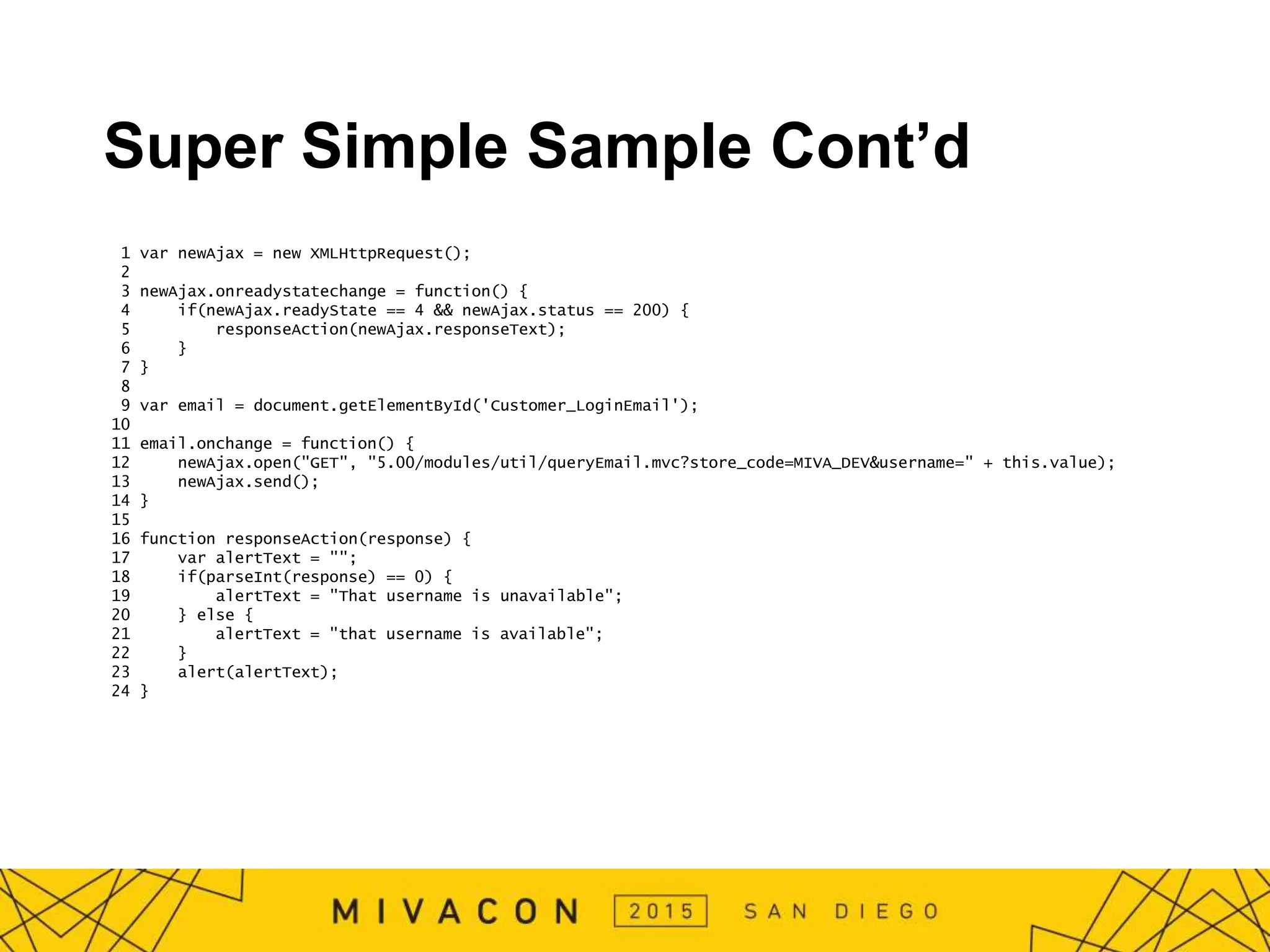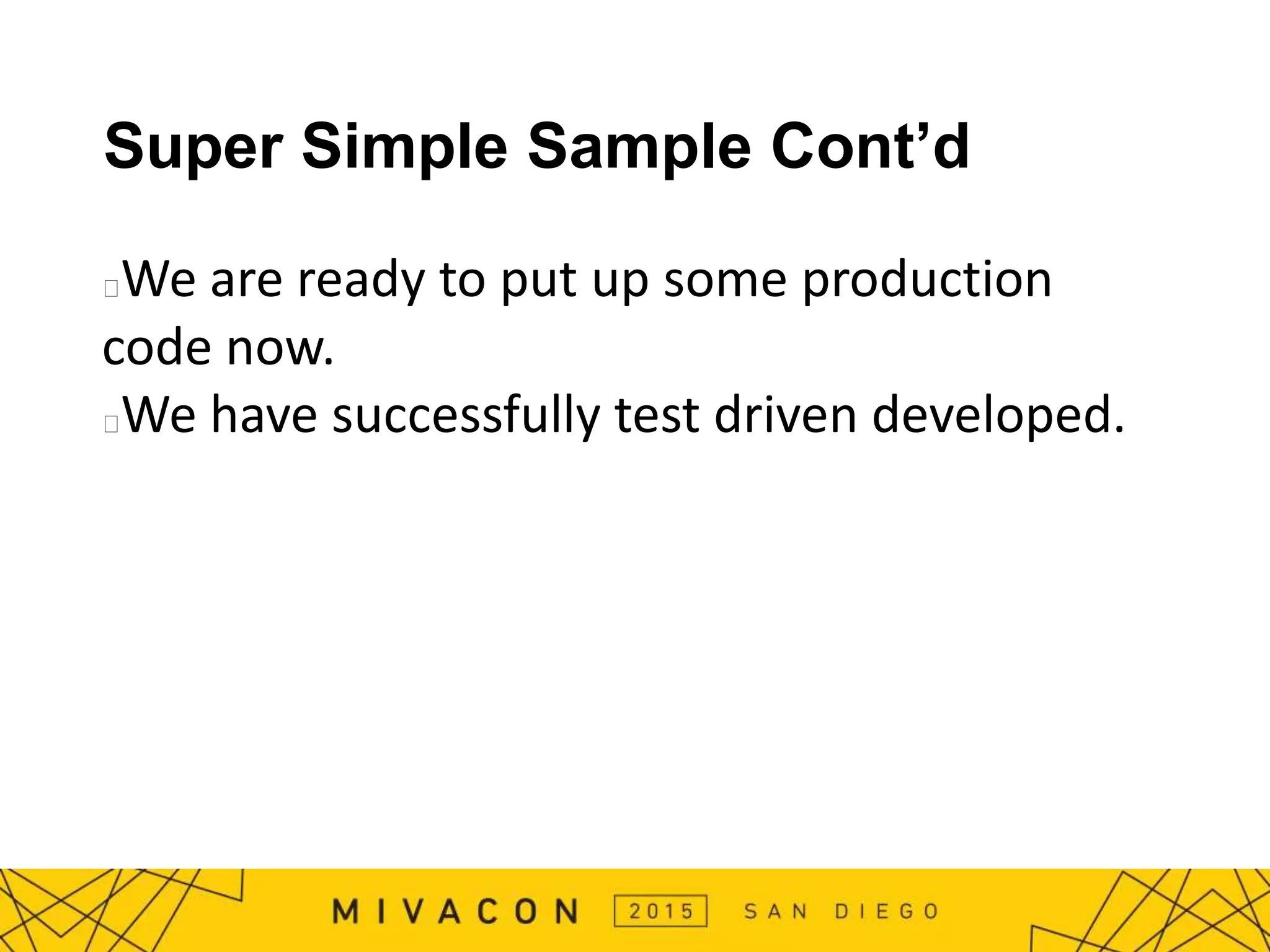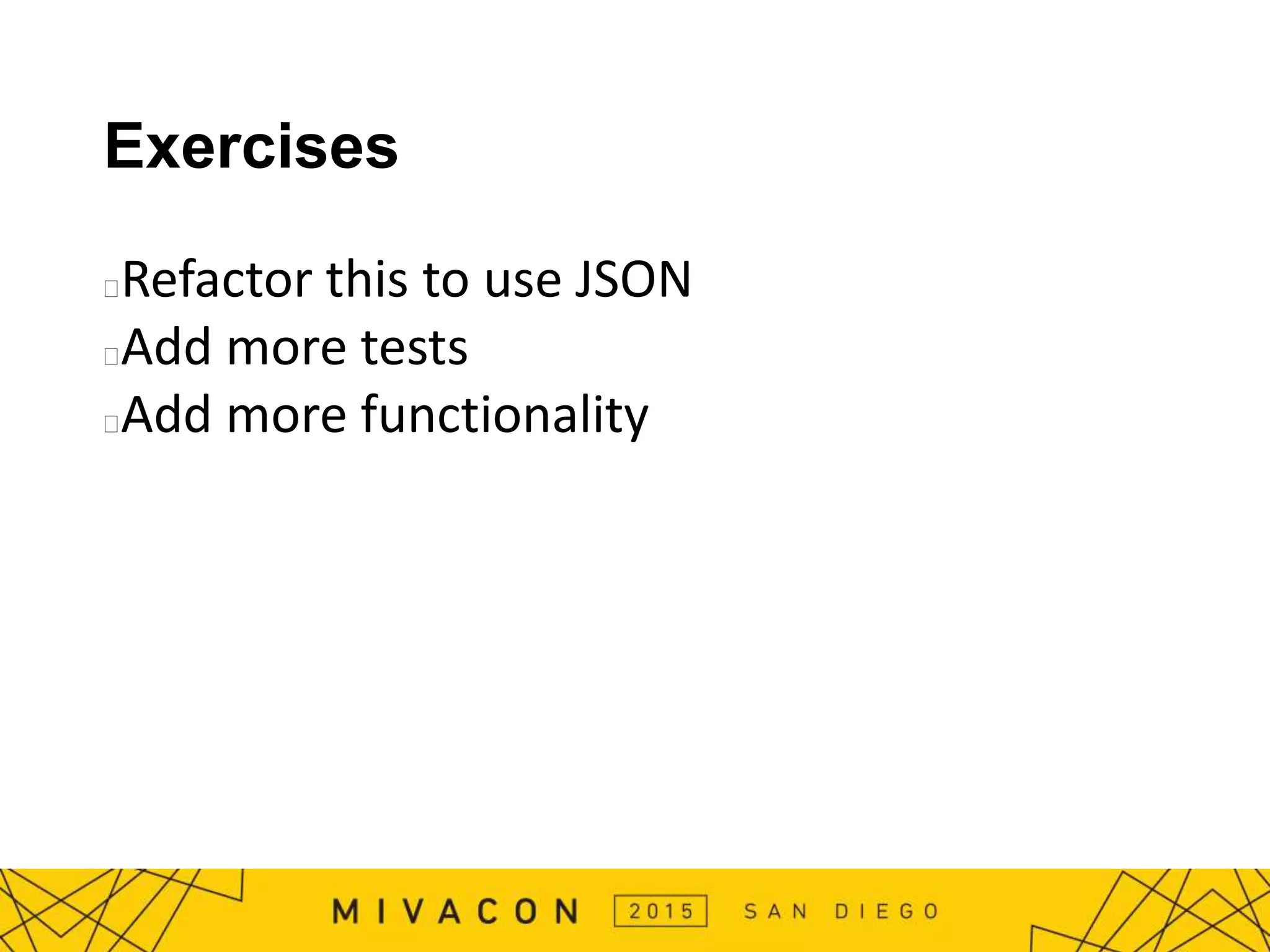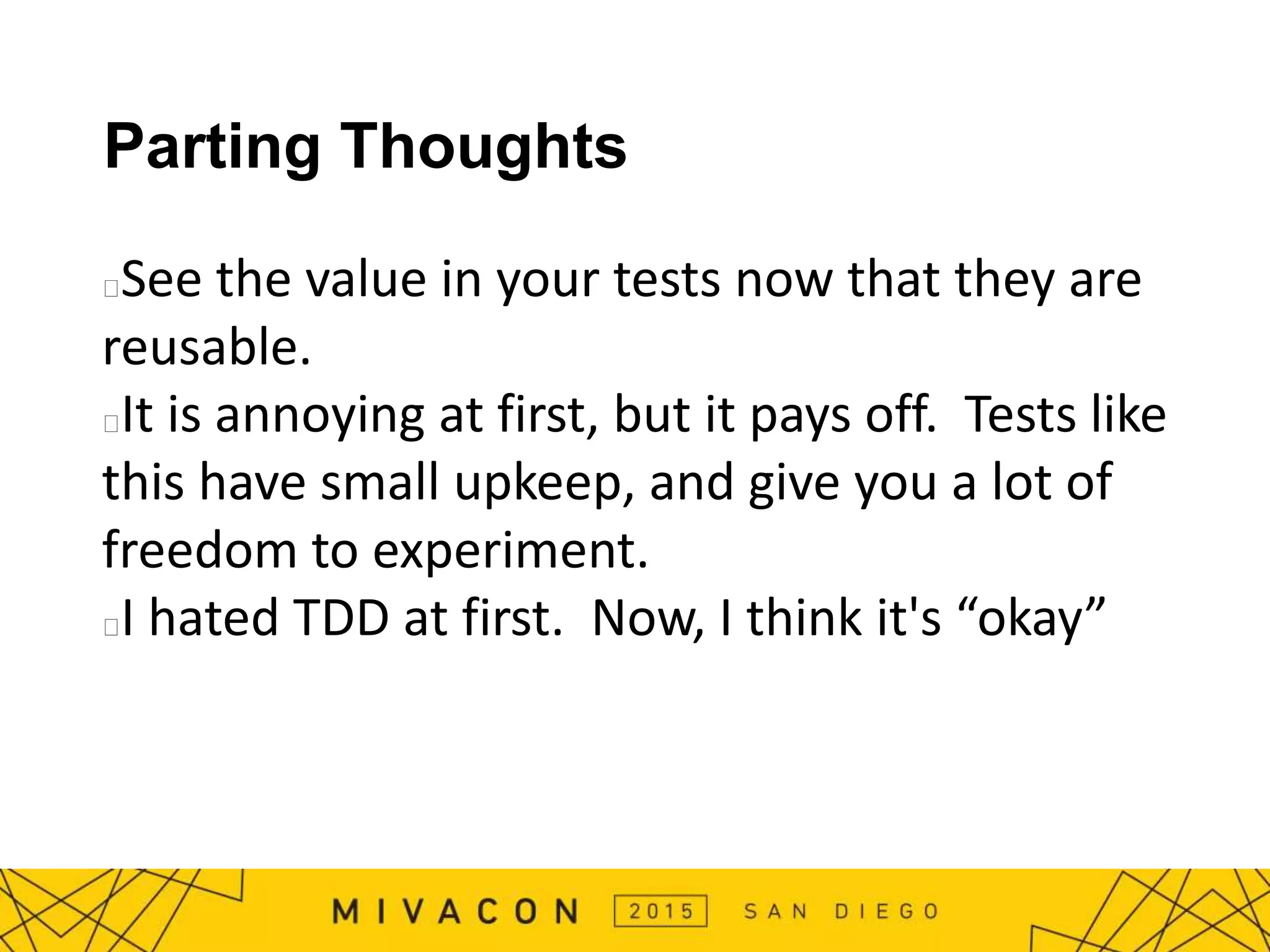The document by Timothy Bolton discusses Test Driven Development (TDD), explaining its principles, benefits, and process, including writing tests before coding. It emphasizes the significance of TDD in simplifying refactoring, boosting confidence, and enhancing project documentation. The document also provides practical coding examples and discusses scenarios where it might be acceptable to deviate from TDD.

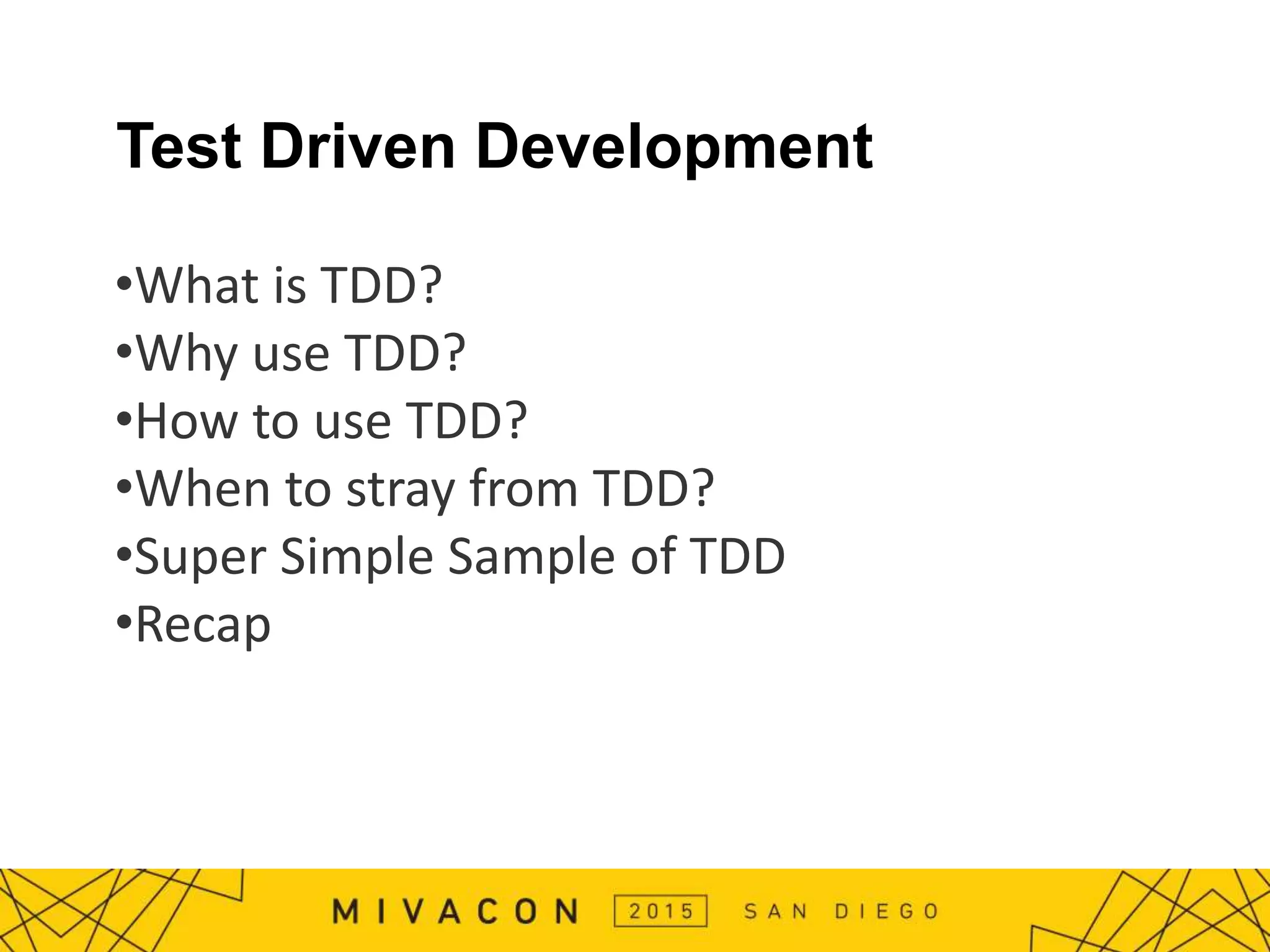
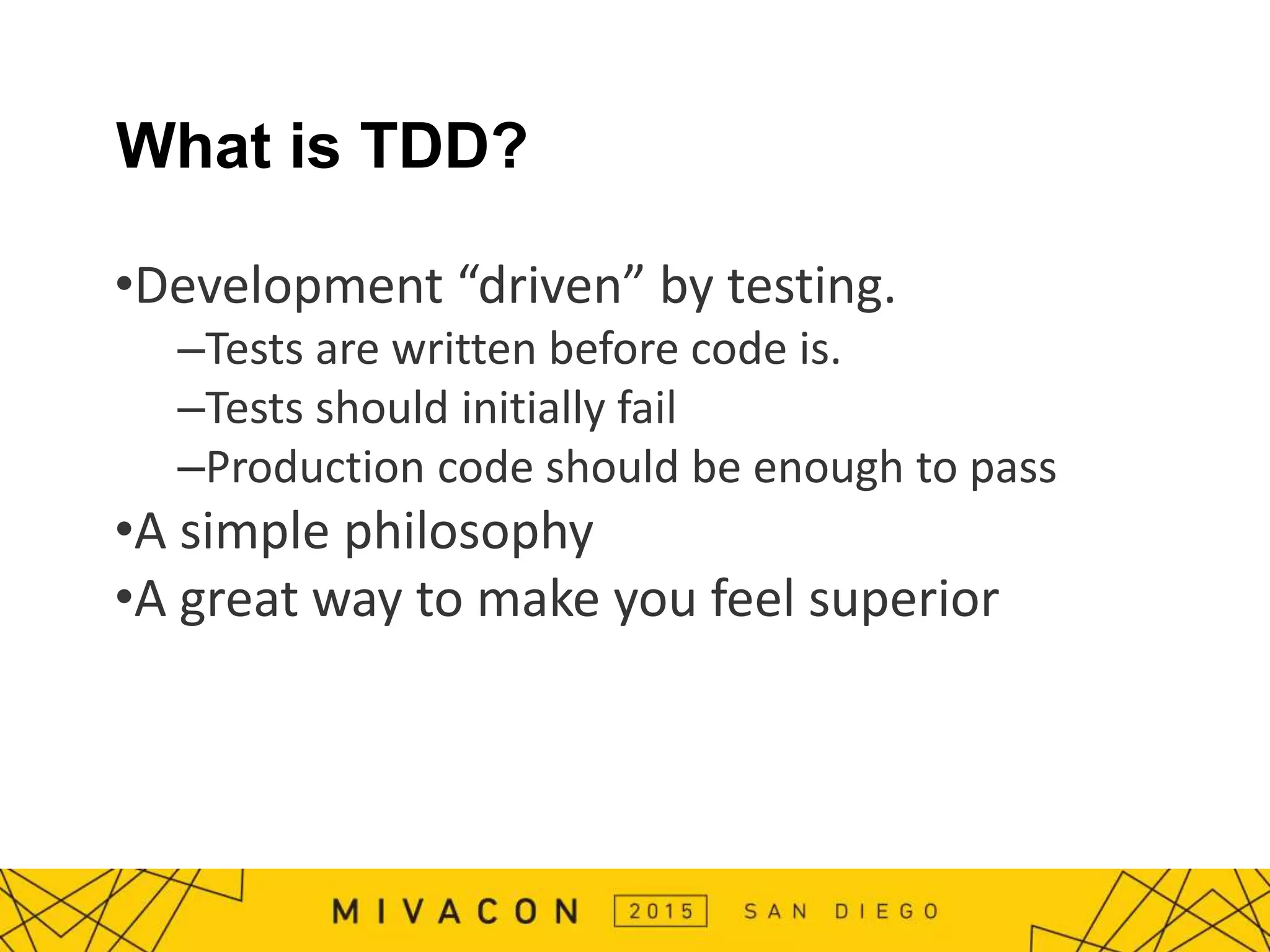
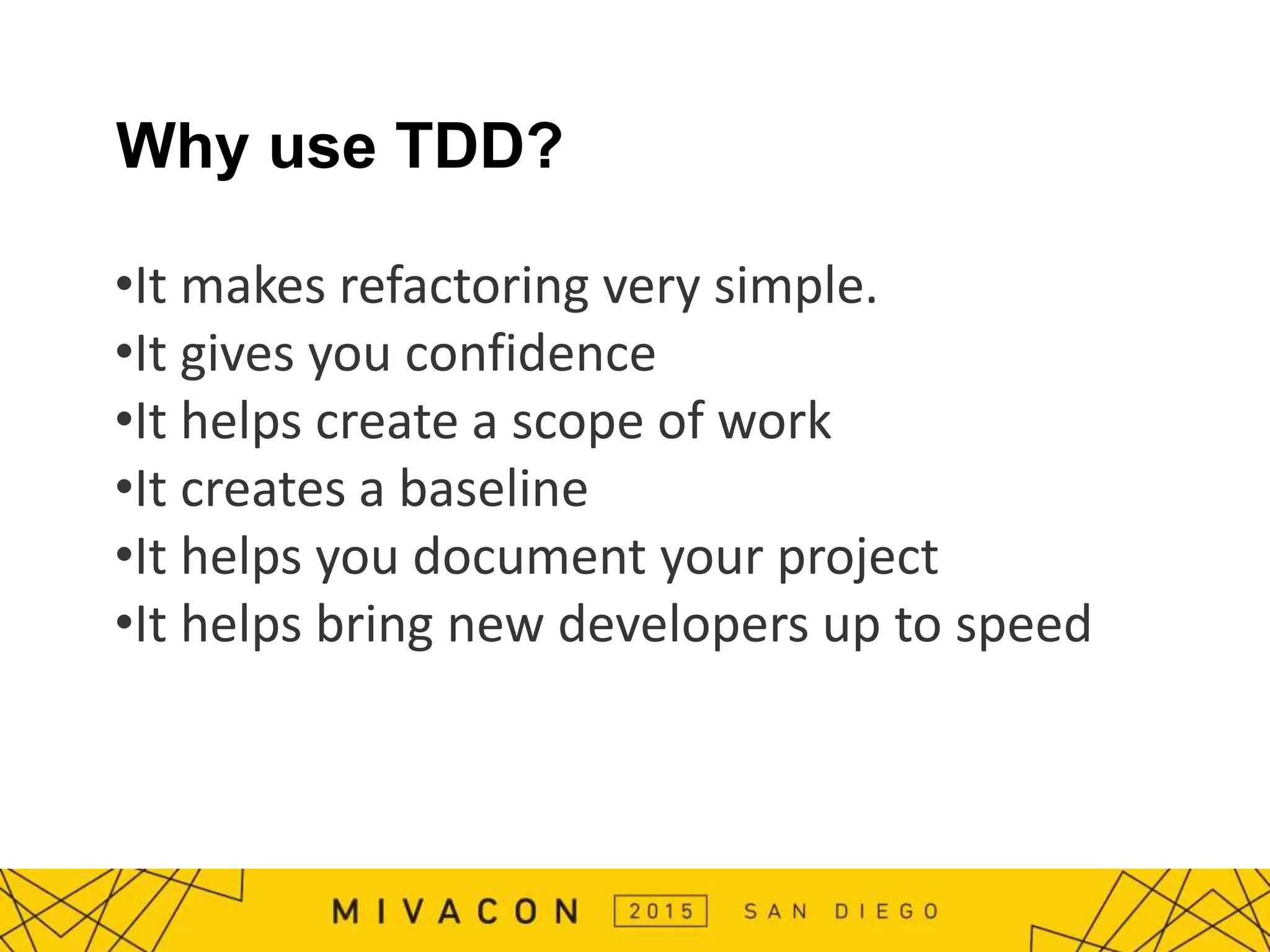
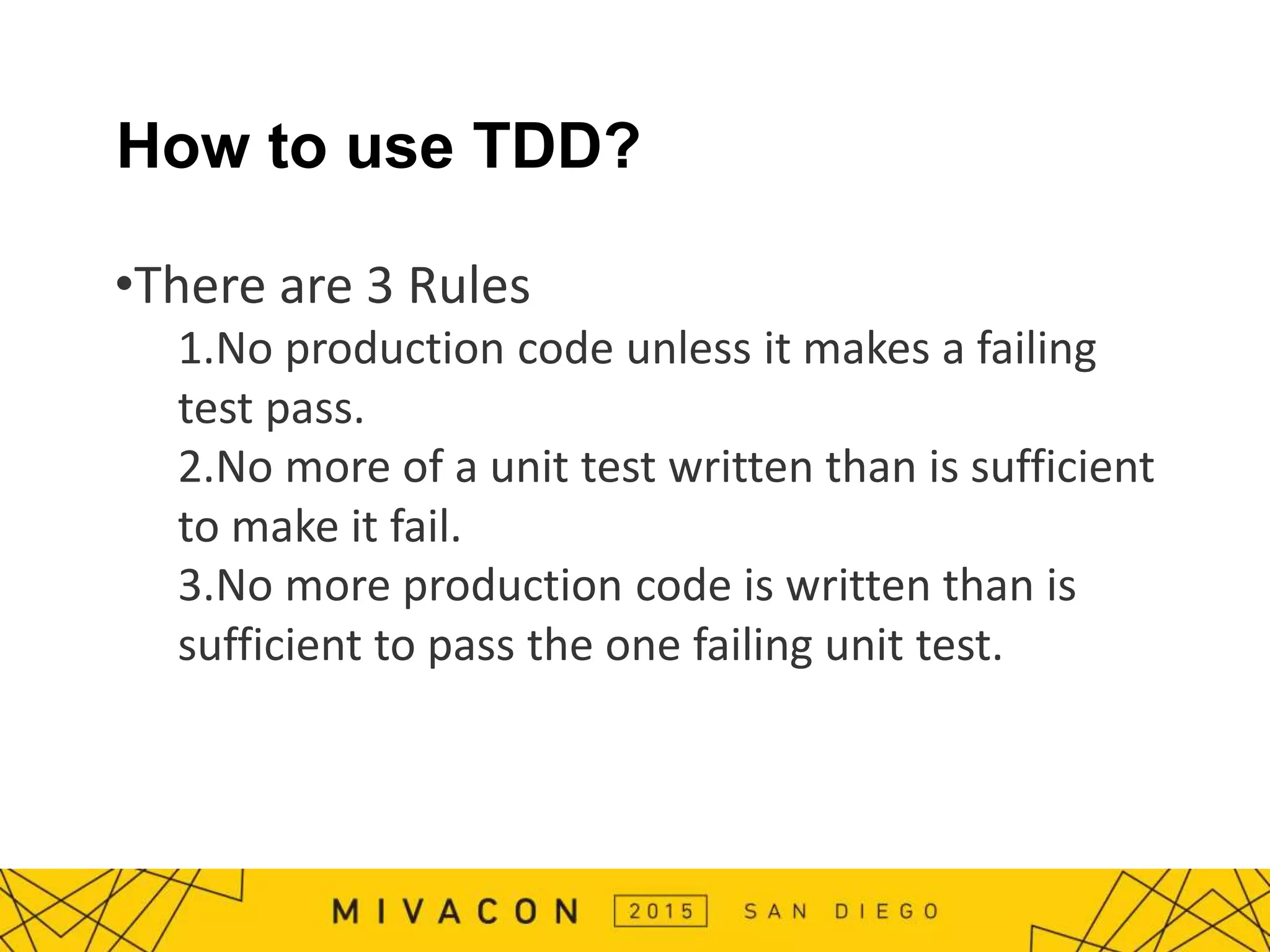
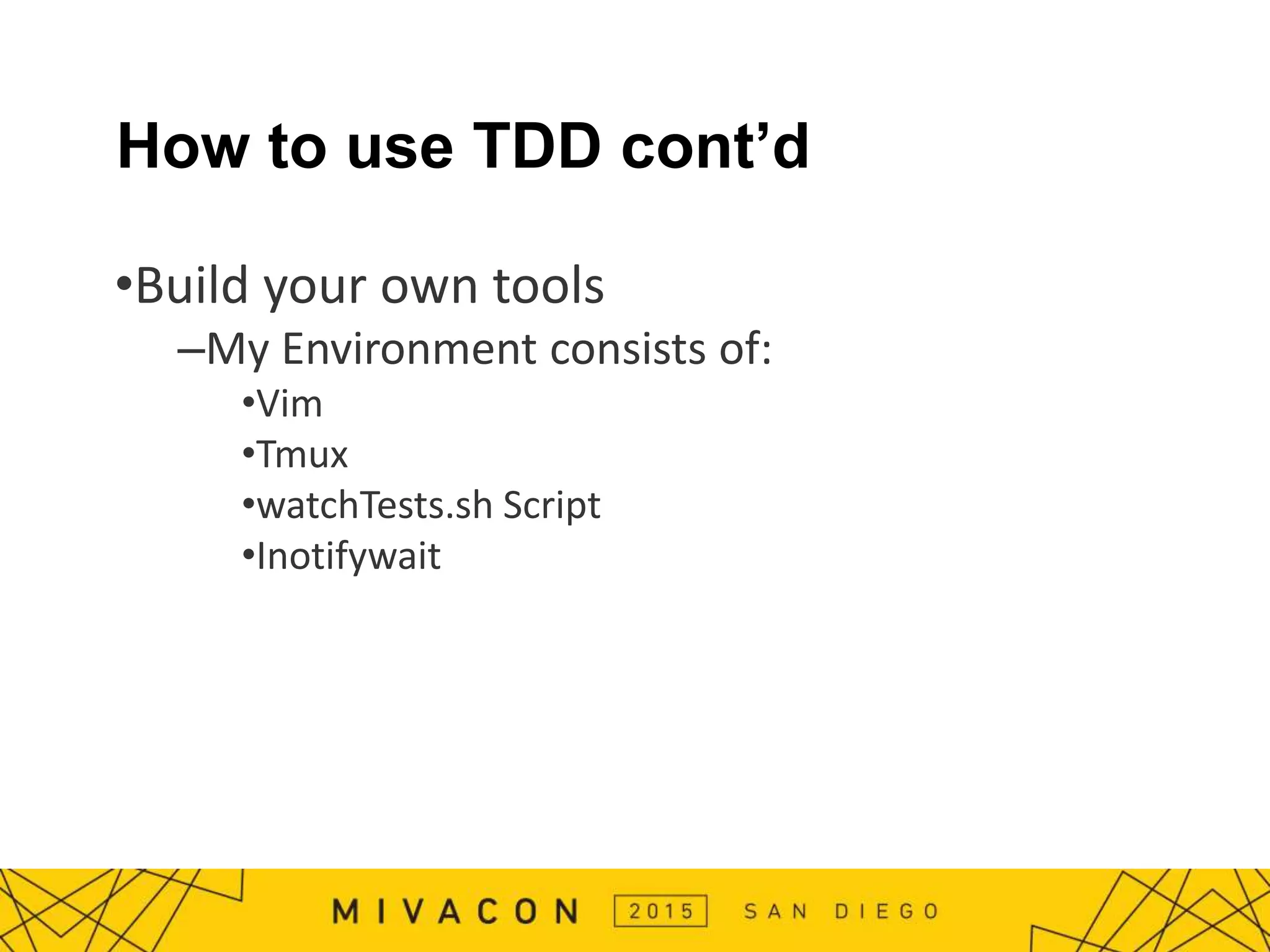
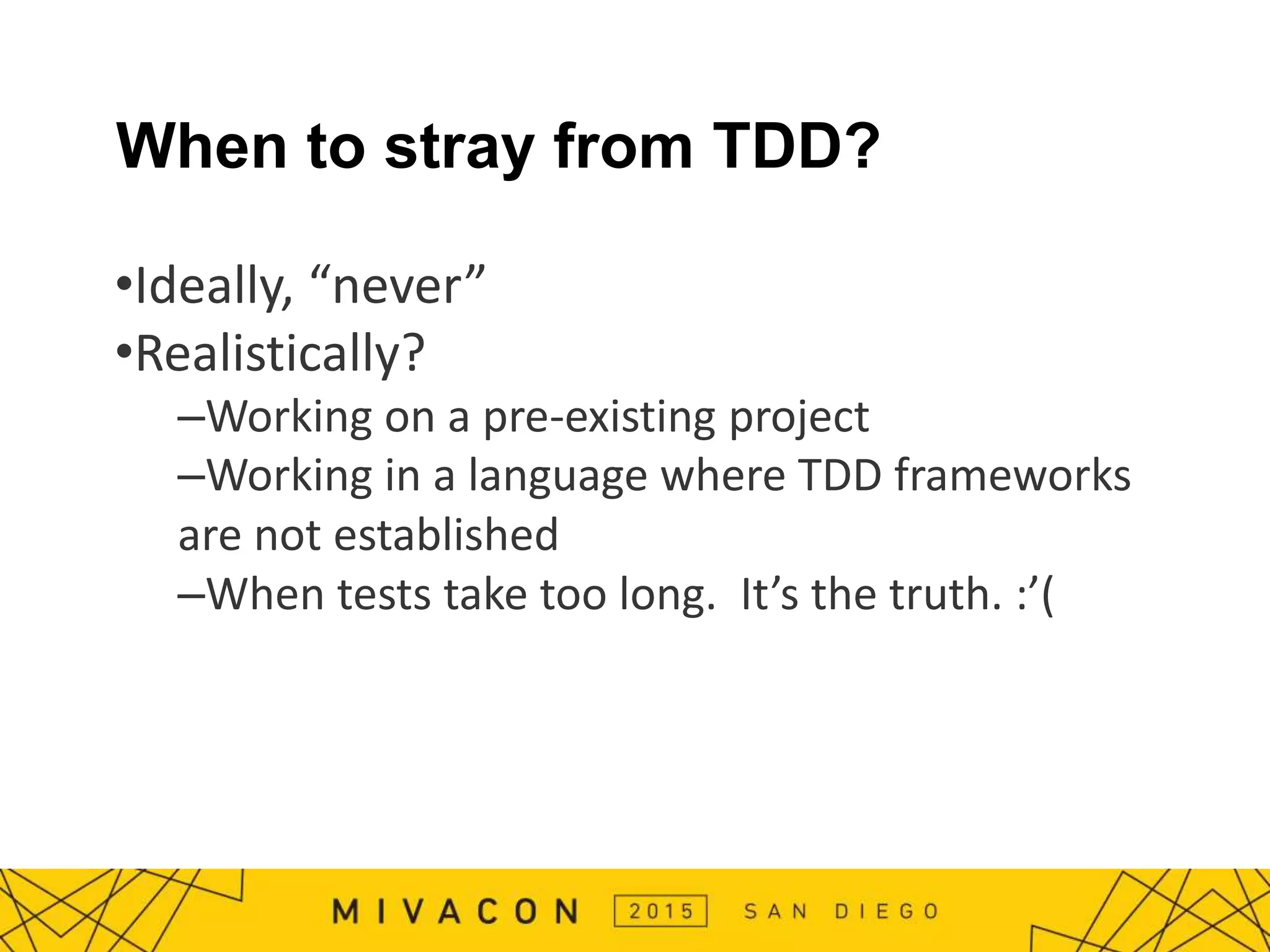
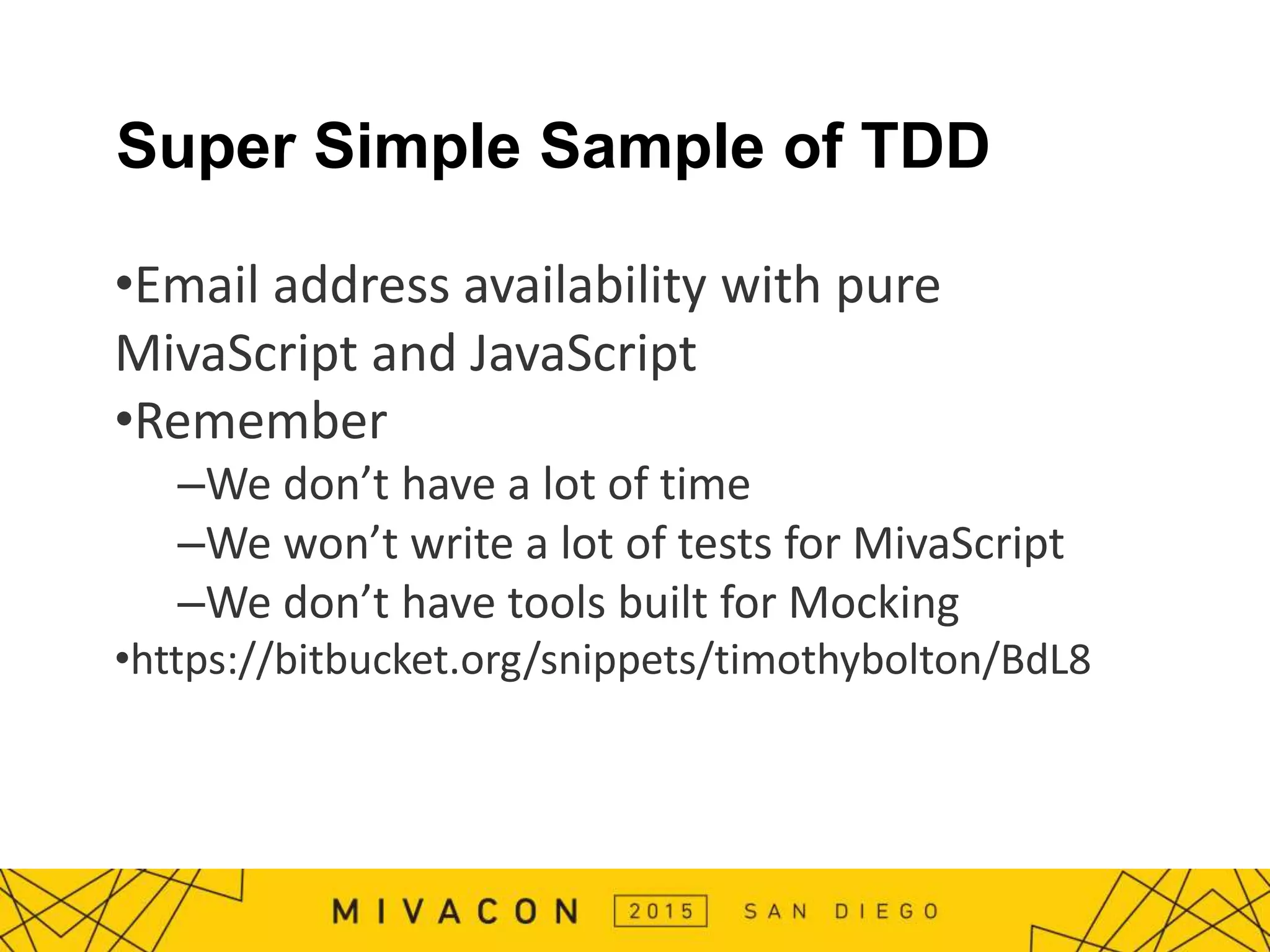
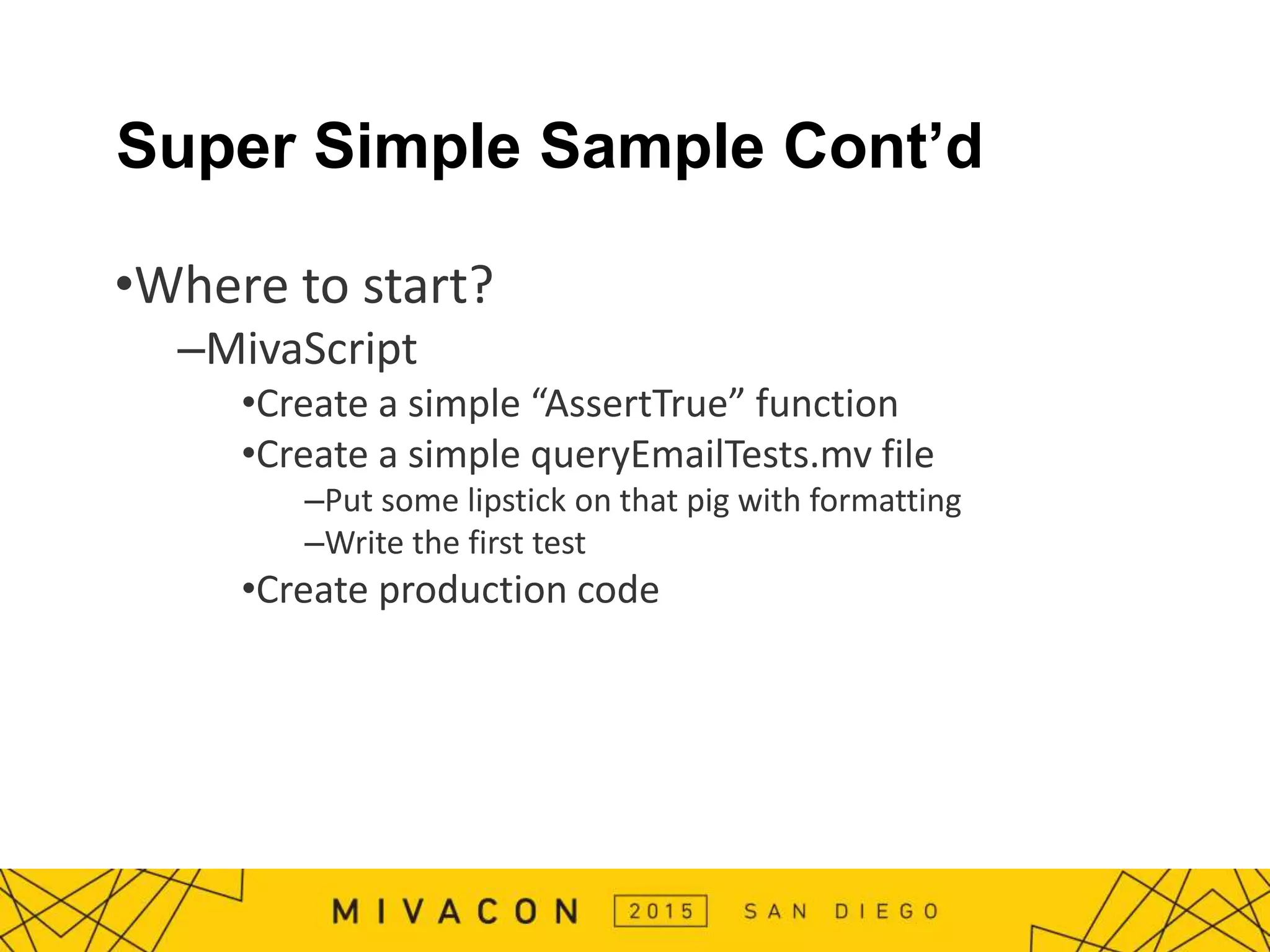
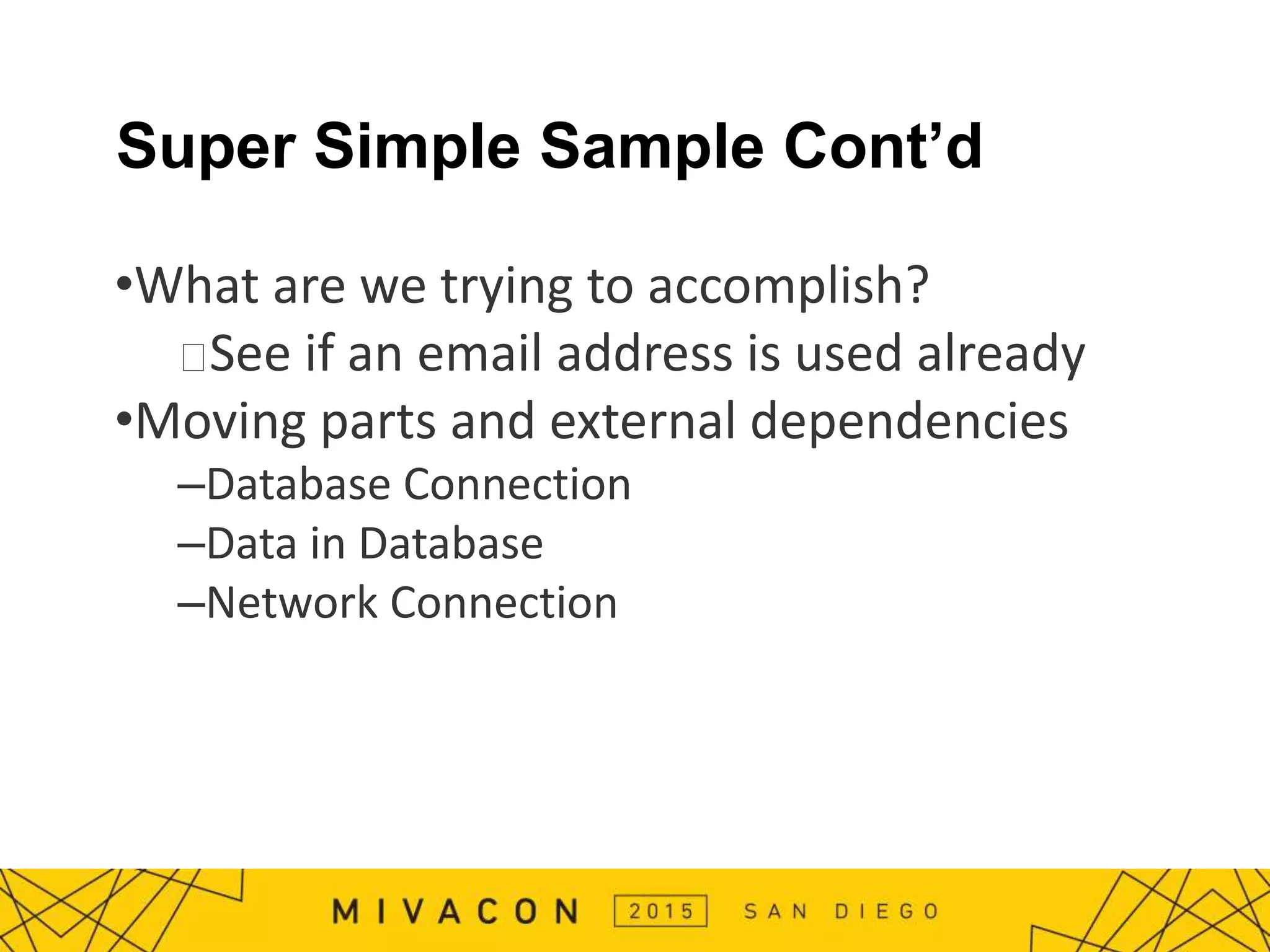
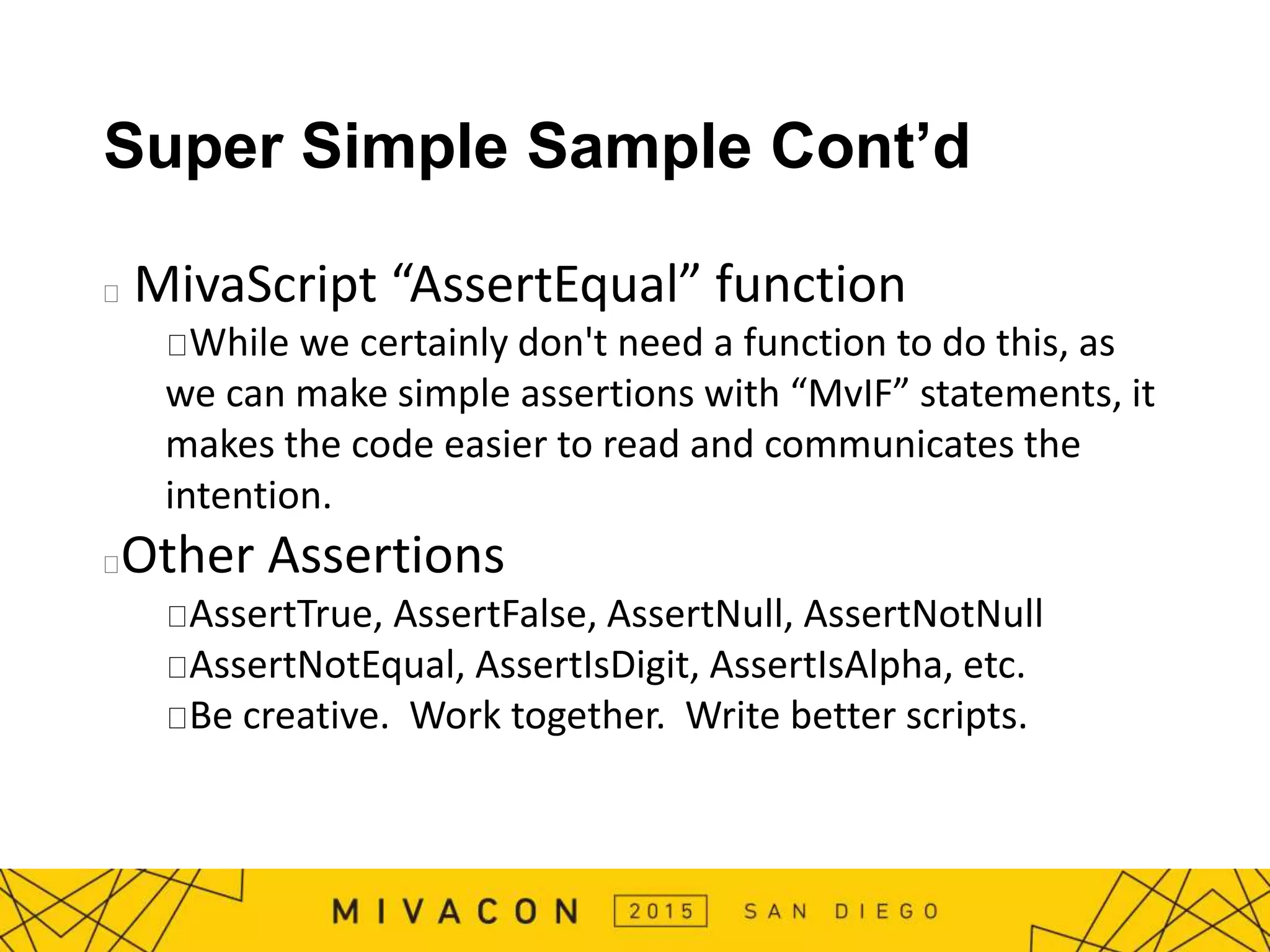
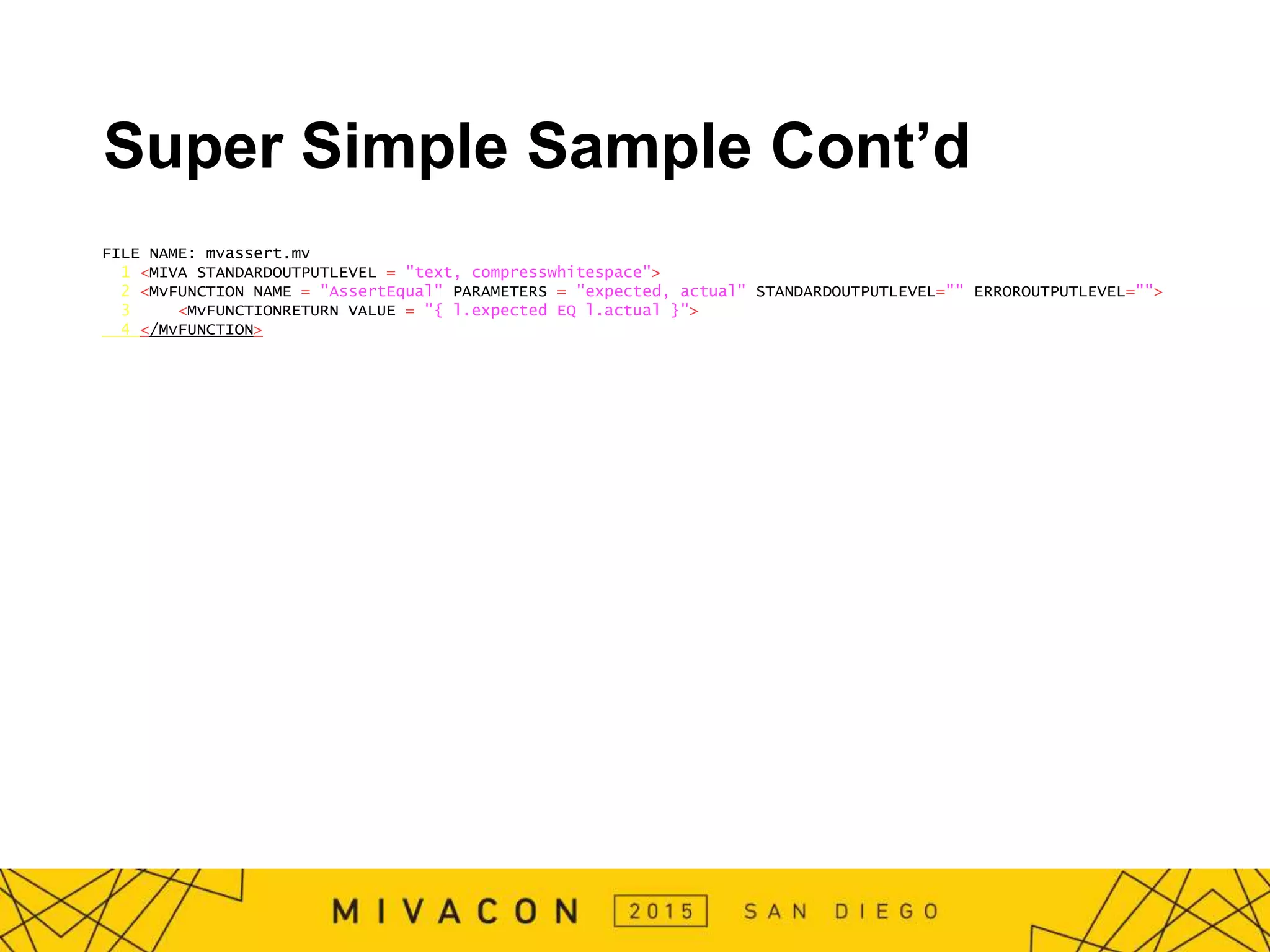
![Super Simple Sample Cont’d FILE NAME: mvTestLibrary.mv 1 <MIVA STANDARDOUTPUTLEVEL = "html, compresswhitespace"> 2 3 <MvFUNCTION NAME = "generateTestResults" STANDARDOUTPUTLEVEL = "html, compresswhitespace"> 4 <MvEVAL EXPR = "{ buildViewStart() }"> 5 6 <MvFOR INDEX = "l.pos" FIRST = "{ 1 }" NEXT = "{ ++l.pos }" LAST = "{ g.currentTestNumber }"> 7 <MvASSIGN NAME = "l.currentTestStatusStyle" VALUE = "{ generateTestStatusStyle(g.testResults[l.pos]:status) }"> 8 <MvEVAL EXPR = "{ generateTestRowData(g.testResults[l.pos]:name, l.currentTestStatusStyle) }"> 9 </MvFOR> 10 <MvEVAL EXPR = "{ buildViewEnd() }"> 11 </MvFUNCTION> 12 13 <MvFUNCTION NAME = "generateTestRowData" PARAMETERS = "name, style" STANDARDOUTPUTLEVEL = "compresswhitespace"> 14 <MvIF EXPR = "{ g.source EQ 'curlVim' }"> 15 <MvASSIGN NAME = "l.view" VALUE = "{ generateTestRowDataCli(l.name, l.style) }"> 16 <MvELSE> 17 <MvASSIGN NAME = "l.view" VALUE = "{ generateTestRowDataHtml(l.name, l.style) }"> 18 </MvIF> 19 <MvFUNCTIONRETURN VALUE = "{ l.view }"> 20 </MvFUNCTION> 21 22 <MvFUNCTION NAME = "generateTestRowDataHtml" PARAMETERS = "name, style" STANDARDOUTPUTLEVEL = "compresswhitespace"> 23 <MvFUNCTIONRETURN VALUE = "{ '<tr><td>' $ l.style $ '</td><td>' $ l.name $ '()</td></tr>' }"> 24 </MvFUNCTION> 25 26 <MvFUNCTION NAME = "generateTestRowDataCli" PARAMETERS = "name, style" STANDARDOUTPUTLEVEL = "compresswhitespace"> 27 <MvFUNCTIONRETURN VALUE = "{ ' 28 ' $ l.style $ ' ' $ l.name $ '()' }"> 29 </MvFUNCTION> 30 31 <MvFUNCTION NAME = "buildViewEnd"> 32 <MvIF EXPR = "{ g.source EQ 'curlVim' }">](https://image.slidesharecdn.com/testdrivendevelopmentjavascriptmivascript-150407174923-conversion-gate01/75/Test-driven-development-java-script-mivascript-13-2048.jpg)
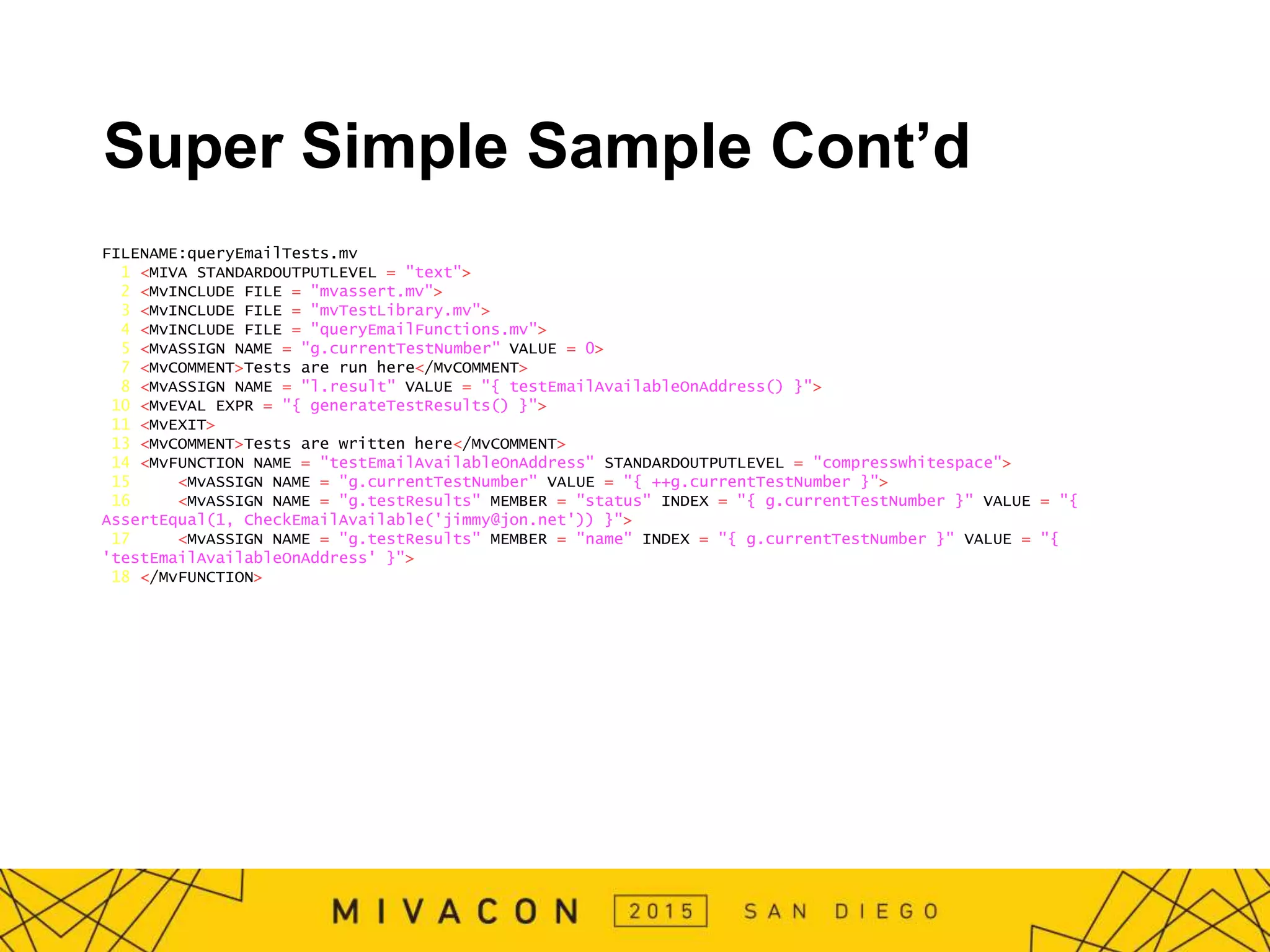
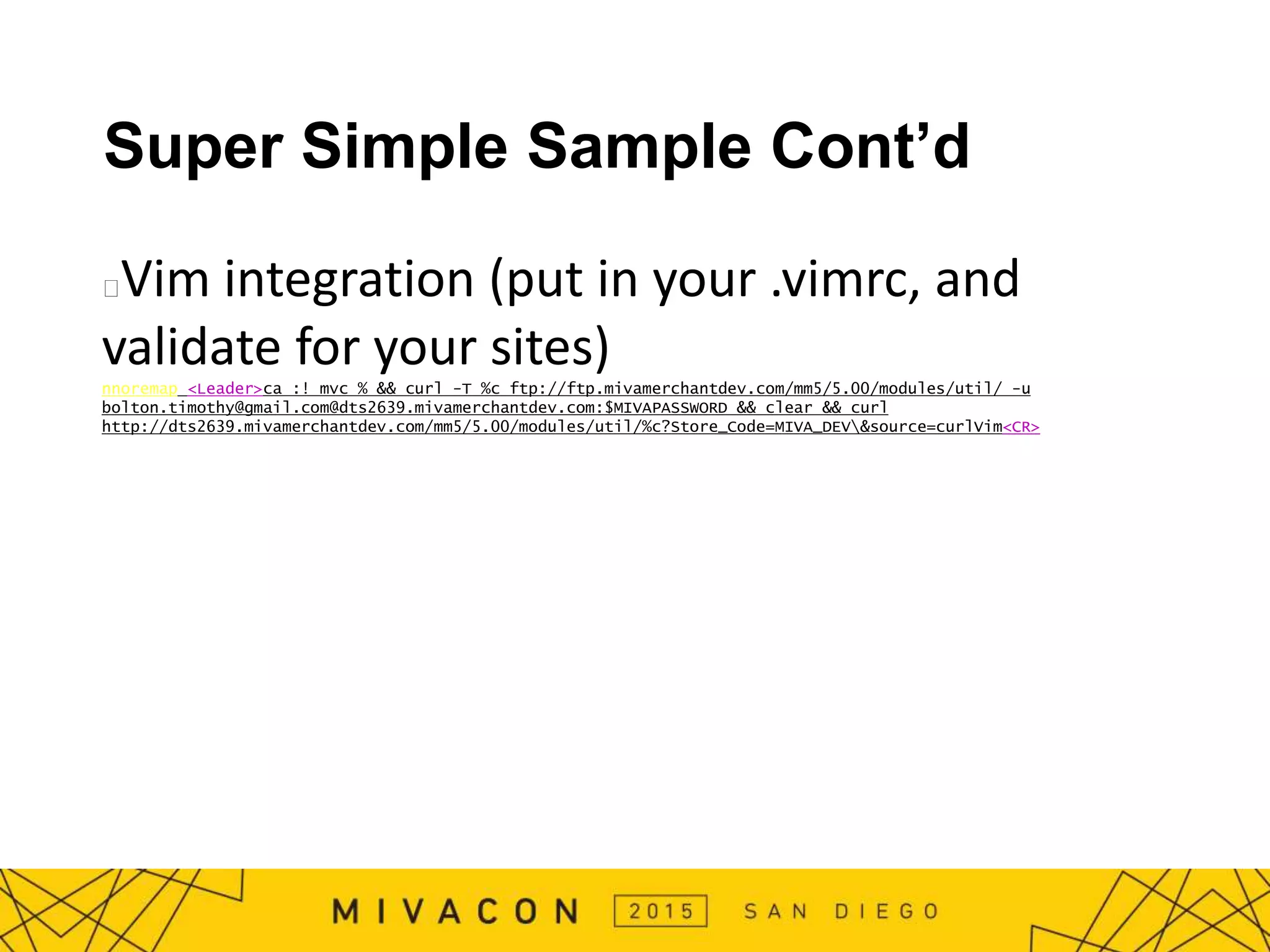
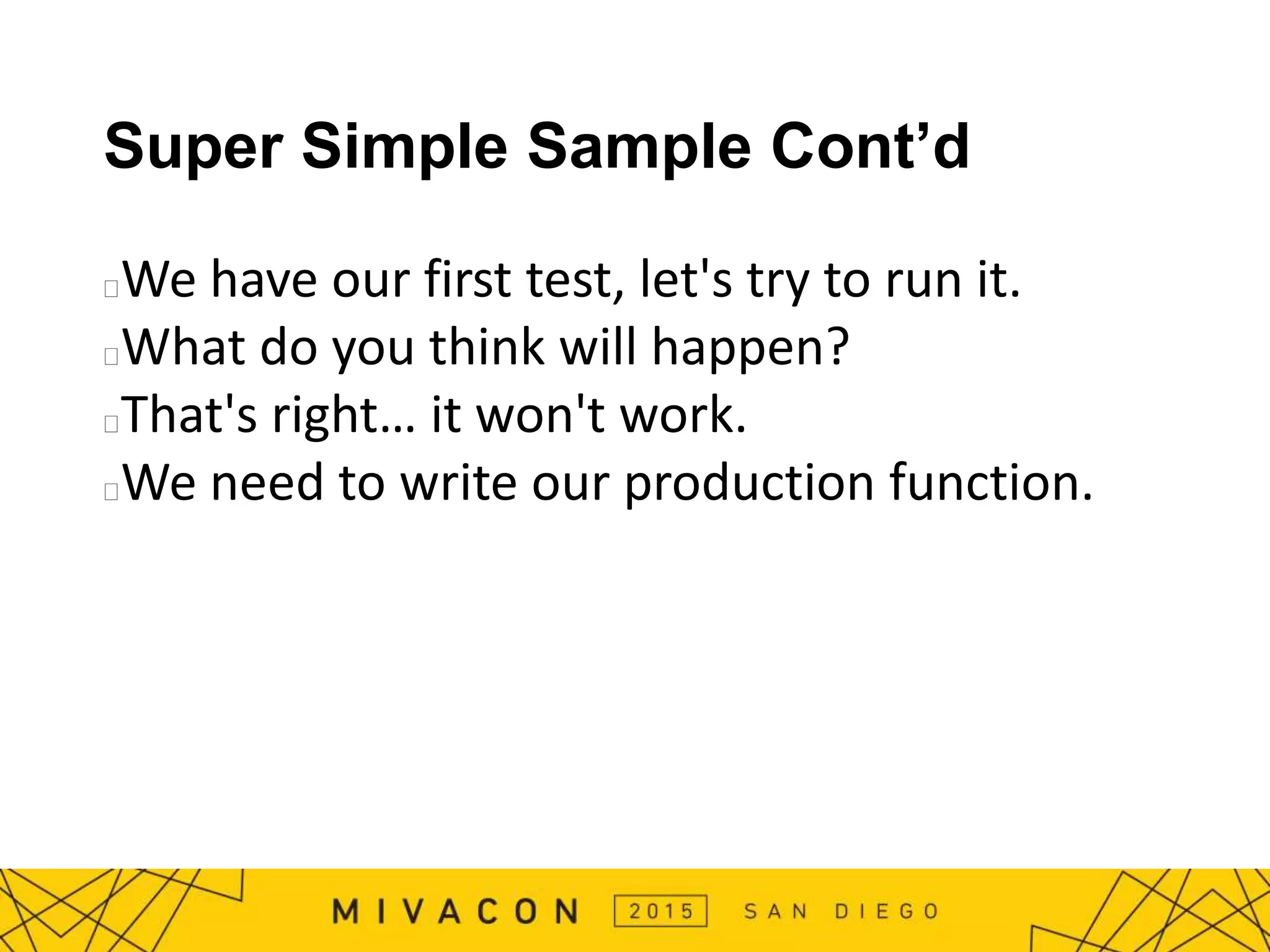
![Super Simple Sample Cont’d Boiler Plate Code FILENAME: queryEmailFunctions.mv 1 <MIVA STANDARDOUTPUTLEVEL = "text, compresswhitespace"> 2 <MvCOMMENT> 99% of this code is from the LSK or the fora.</MvCOMMENT> 3 <MvDO FILE = "../../lib/config.mvc"> 4 5 <MvIF EXPR = "{ NOT [ '../../lib/db.mvc' ].OpenDataFiles( g.Merchant_Version, g.Domain ) }"> 6 <MvEXIT> 7 </MvIF> 8 9 <MvEVAL EXPR = "{ [ '../../lib/util.mvc' ].SetRuntimePaths() }"> 10 11 <MvIF EXPR = "{ NOT [ g.Module_Library_DB ].Store_Open( g.Store_Code, g.Store ) }"> 12 <MvIF EXPR = "{ NOT g.Store_Code }"> <MvEVAL EXPR = "{ 'YOU NEED TO SUPPLY g.Store_Code' }"> </MvIF> 13 <MvEXIT> 14 </MvIF>](https://image.slidesharecdn.com/testdrivendevelopmentjavascriptmivascript-150407174923-conversion-gate01/75/Test-driven-development-java-script-mivascript-17-2048.jpg)
![Super Simple Sample Cont’d 16 <MvFUNCTION NAME = "CheckEmailAvailable" PARAMETERS = "email" STANDARDOUTPUTLEVEL = "" ERROROUTPUTLEVEL = ""> 17 <MvOPENVIEW NAME = "Merchant" 18 VIEW = "Customers" 19 QUERY = "{ 'SELECT COUNT(*) AS emailUsed ' 20 $ 'FROM ' $ g.Store_Table_Prefix $ 'Customers ' 21 $ 'WHERE ' $ [ g.Module_Library_Native_DBAPI ].DB_Compare_UPPER( 'pw_email' ) 22 $ ' = ' 23 $ [ g.Module_Library_Native_DBAPI ].DB_Compare_UPPER( '?' ) }" 24 FIELDS = "l.email"> 25 <MvIF EXPR = "{ Customers.d.emailUsed GT 0 }"> 26 <MvASSIGN NAME = "l.returnValue" VALUE = "0"> 27 <MvELSE> 28 <MvASSIGN NAME = "l.returnValue" VALUE = "1"> 29 </MvIF> 30 <MvCLOSEVIEW NAME = "Merchant" VIEW = "Customers" > 31 <MvFUNCTIONRETURN VALUE = "{l.returnValue }"> 32 </MvFUNCTION>](https://image.slidesharecdn.com/testdrivendevelopmentjavascriptmivascript-150407174923-conversion-gate01/75/Test-driven-development-java-script-mivascript-18-2048.jpg)
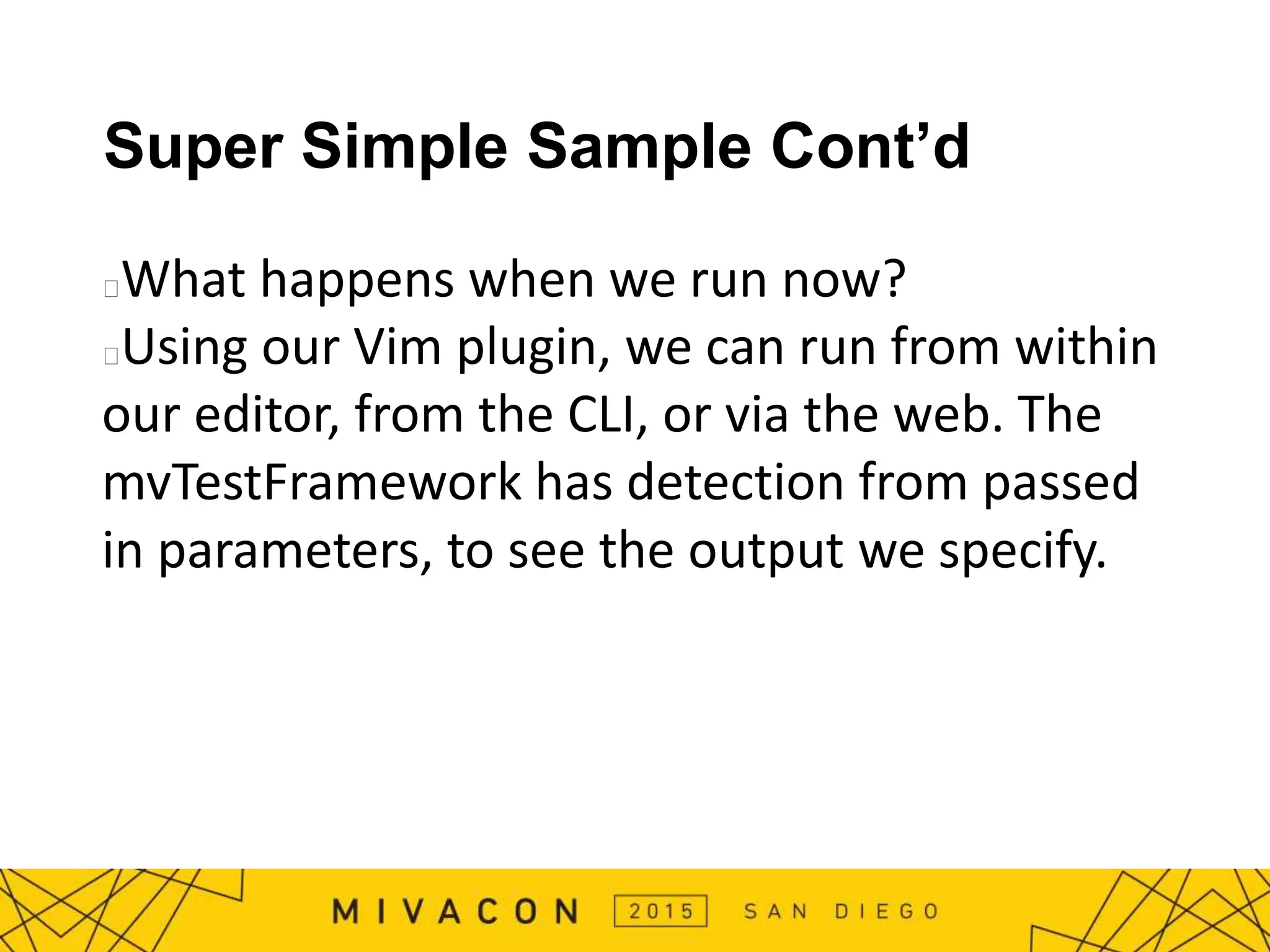
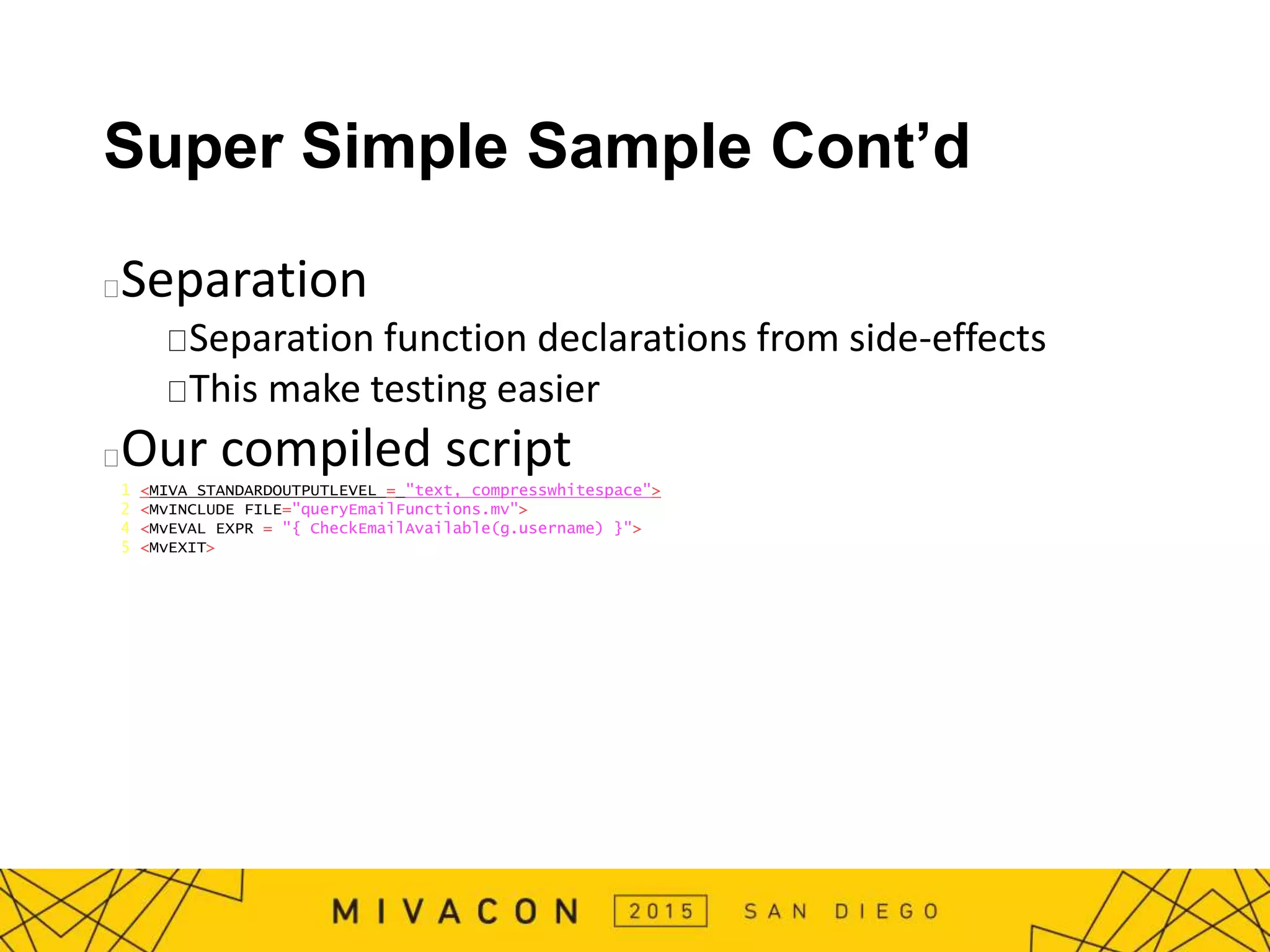

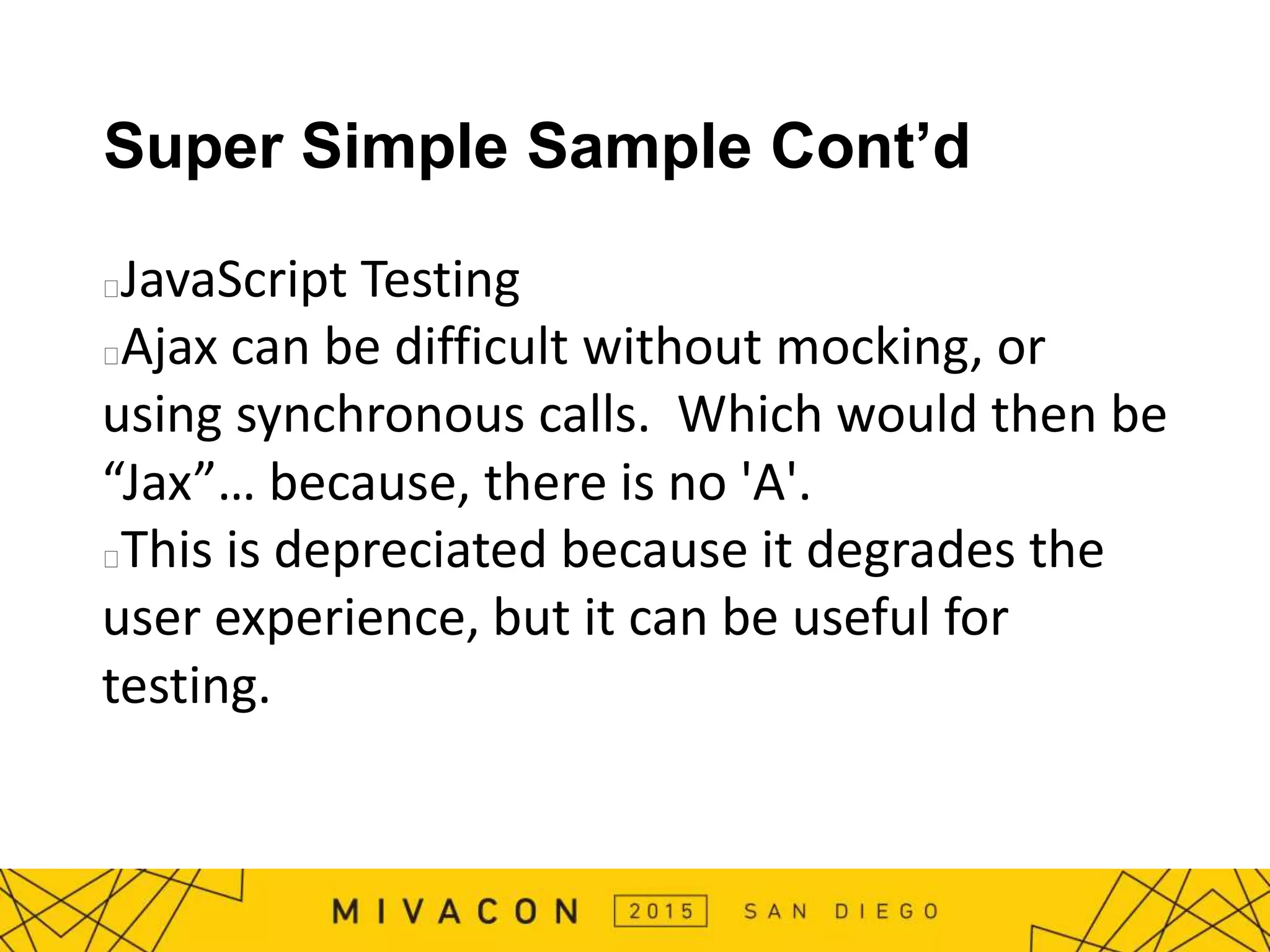
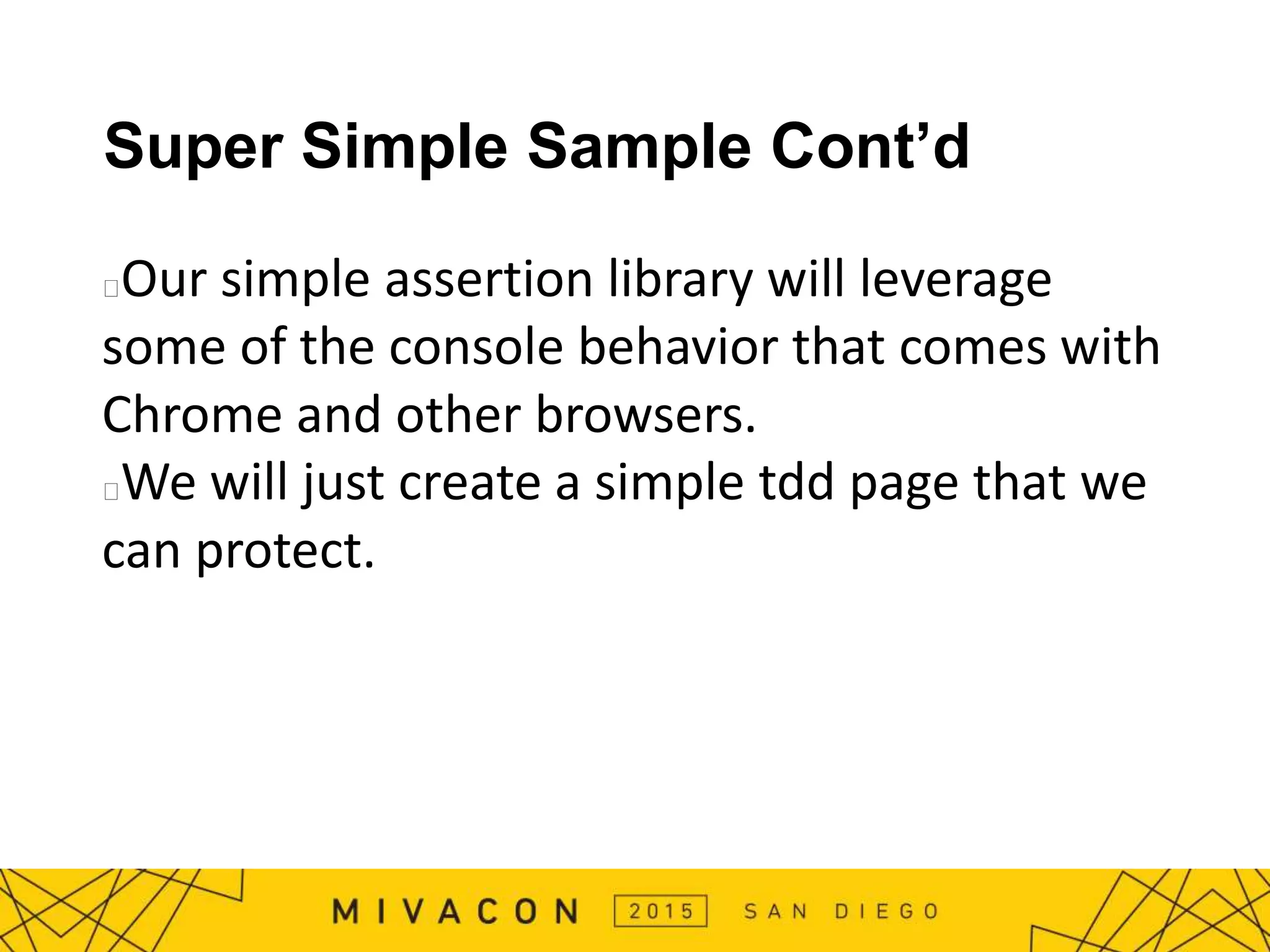
![Super Simple Sample Cont’d 1 var testAjax = new XMLHttpRequest(); 2 3 testAjax.onreadystatechange = function() { 4 if(testAjax.readyState == 4 && testAjax.status == 200) { 5 return parseInt(testAjax.responseText); 6 } 7 } 8 9 function testAvailableEmail(email) { 10 testAjax.open("GET", "5.00/modules/util/queryEmail.mvc?store_code=MIVA_DEV&username=" + email, false); 11 testAjax.send(); 12 return { "test": arguments.callee.name, 13 "actual": testAjax.responseText, 14 "expected": 1 15 }; 16 } 17 18 function testUnavailableEmail(email) { 19 testAjax.open("GET", "5.00/modules/util/queryEmail.mvc?store_code=MIVA_DEV&username=" + email, false); 20 testAjax.send(); 21 return { "test": arguments.callee.name, 22 "actual": testAjax.responseText, 23 "expected": 0 24 }; 25 } 26 27 var testInformation = new Array(); 28 29 testInformation.push(testAvailableEmail('notused@example.com')); 30 testInformation.push(testUnavailableEmail('bolton.timothy@gmail.com')); 31 32 for(var i = 0; i < testInformation.length; i++) { 33 console.assert(testInformation[i].actual == testInformation[i].expected, testInformation[i].test + ' Failed. ' 34 + 'Actual: ' + testInformation[i].actual + '. Expected: ' + testInformation[i].expected ); 35 }](https://image.slidesharecdn.com/testdrivendevelopmentjavascriptmivascript-150407174923-conversion-gate01/75/Test-driven-development-java-script-mivascript-24-2048.jpg)
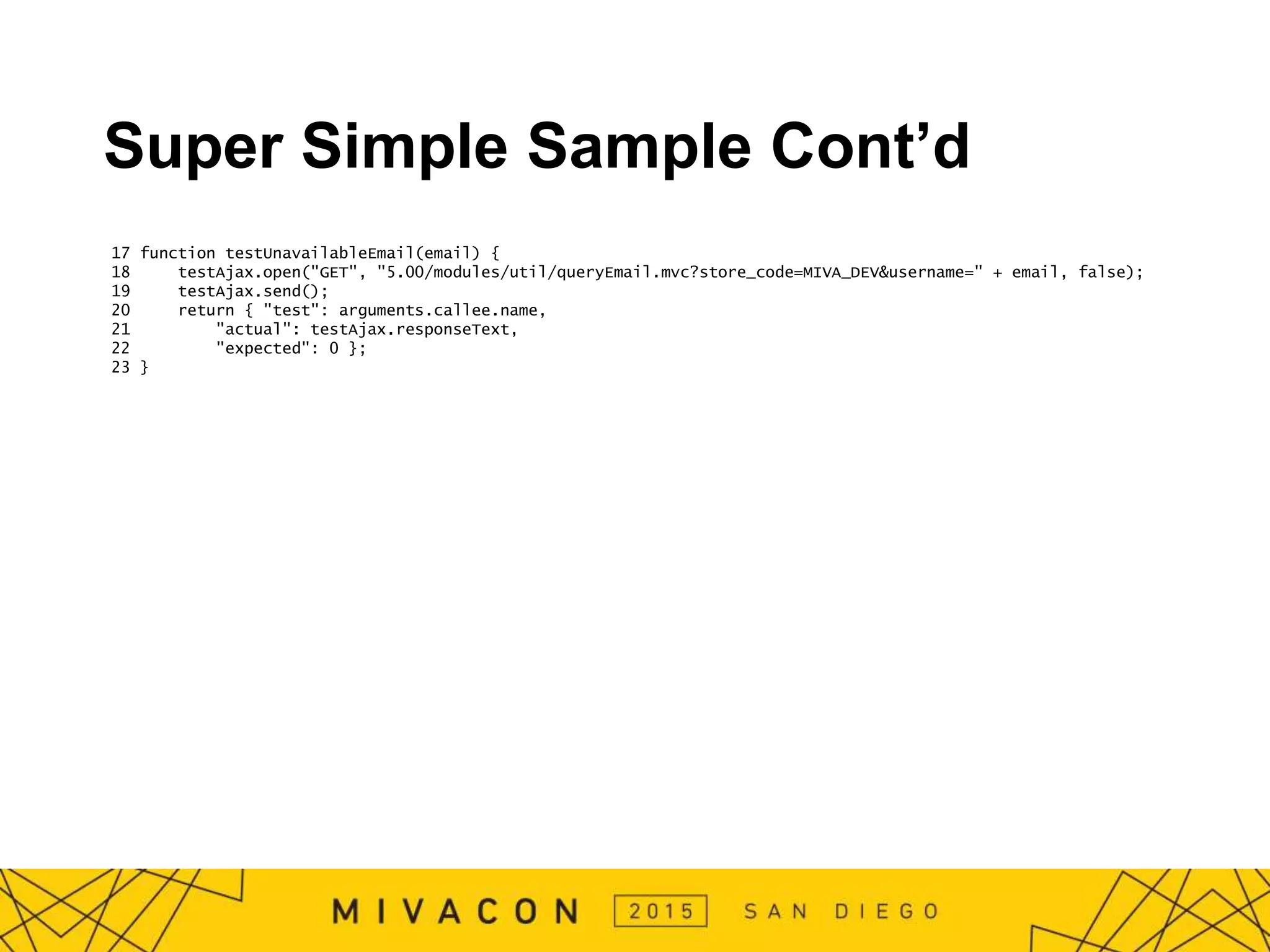
![Super Simple Sample Cont’d 27 testInformation.push(testAvailableEmail('notused@example.com')); 28 testInformation.push(testUnavailableEmail('bolton.timothy@gmail.com')); 29 30 for(var i = 0; i < testInformation.length; i++) { 31 console.assert(testInformation[i].actual == testInformation[i].expected, 32 testInformation[i].test + ' Failed. ' 33 + 'Actual: ' + testInformation[i].actual + '. Expected: ' + testInformation[i].expected ); 34 }](https://image.slidesharecdn.com/testdrivendevelopmentjavascriptmivascript-150407174923-conversion-gate01/75/Test-driven-development-java-script-mivascript-26-2048.jpg)