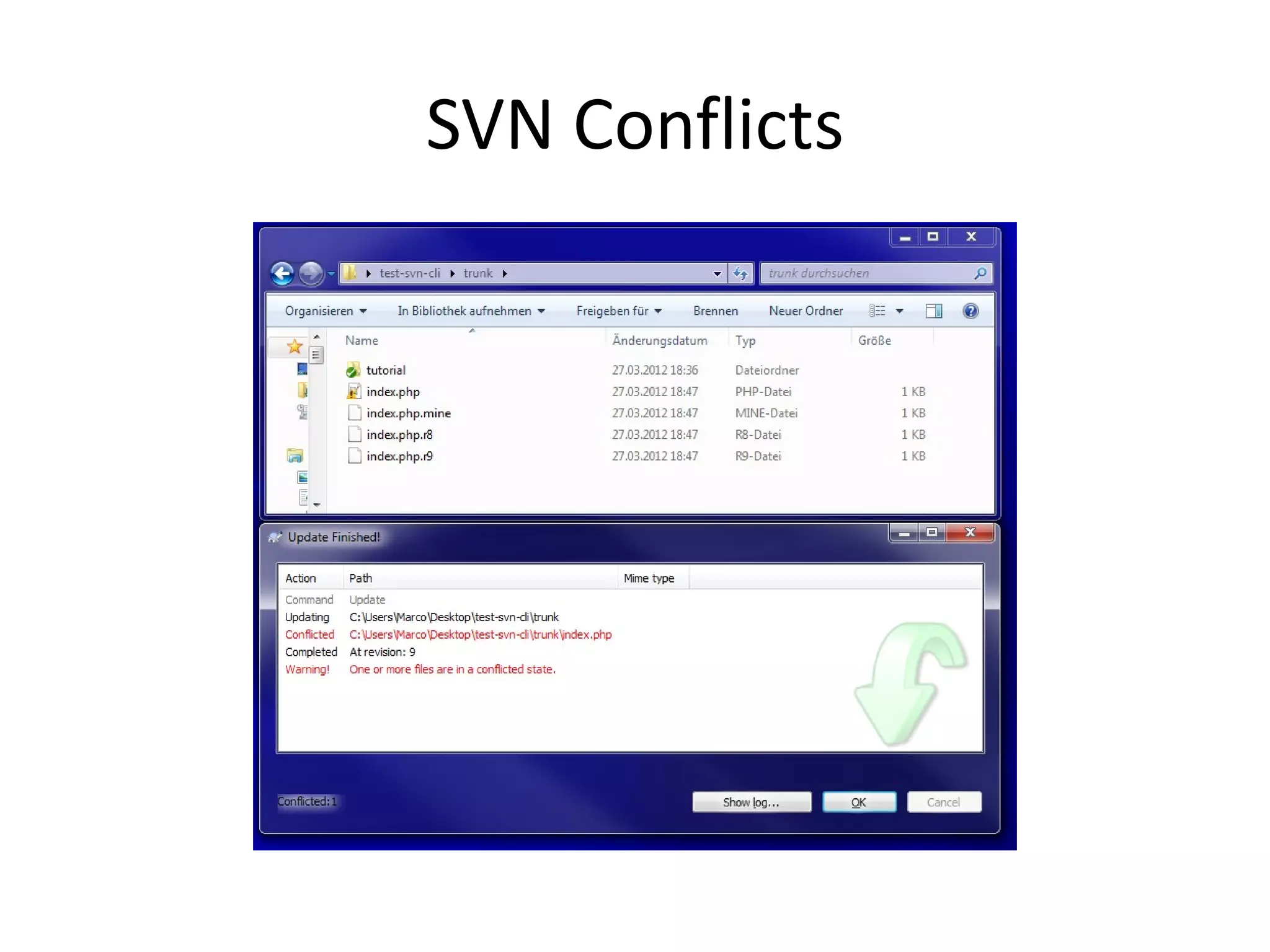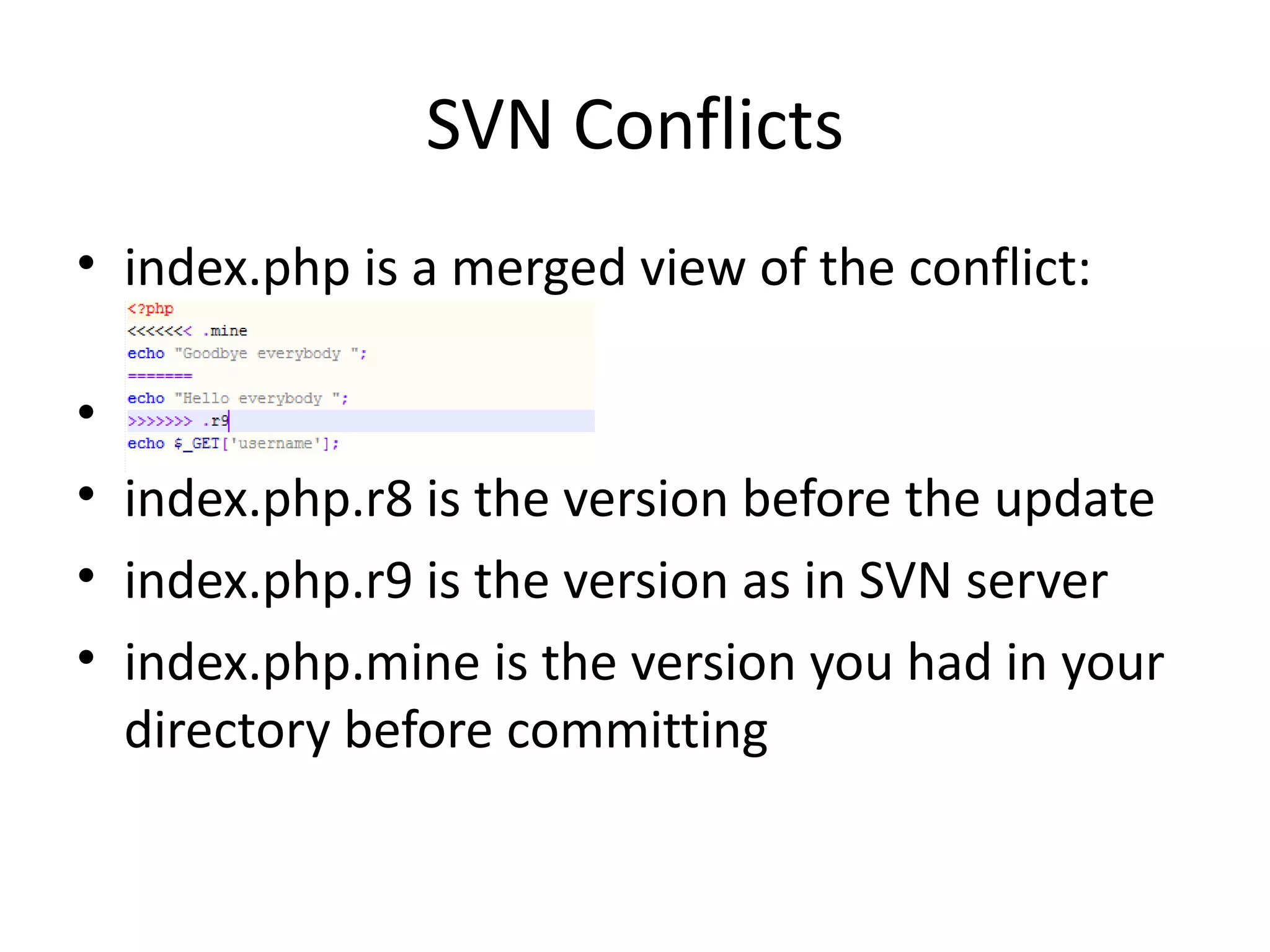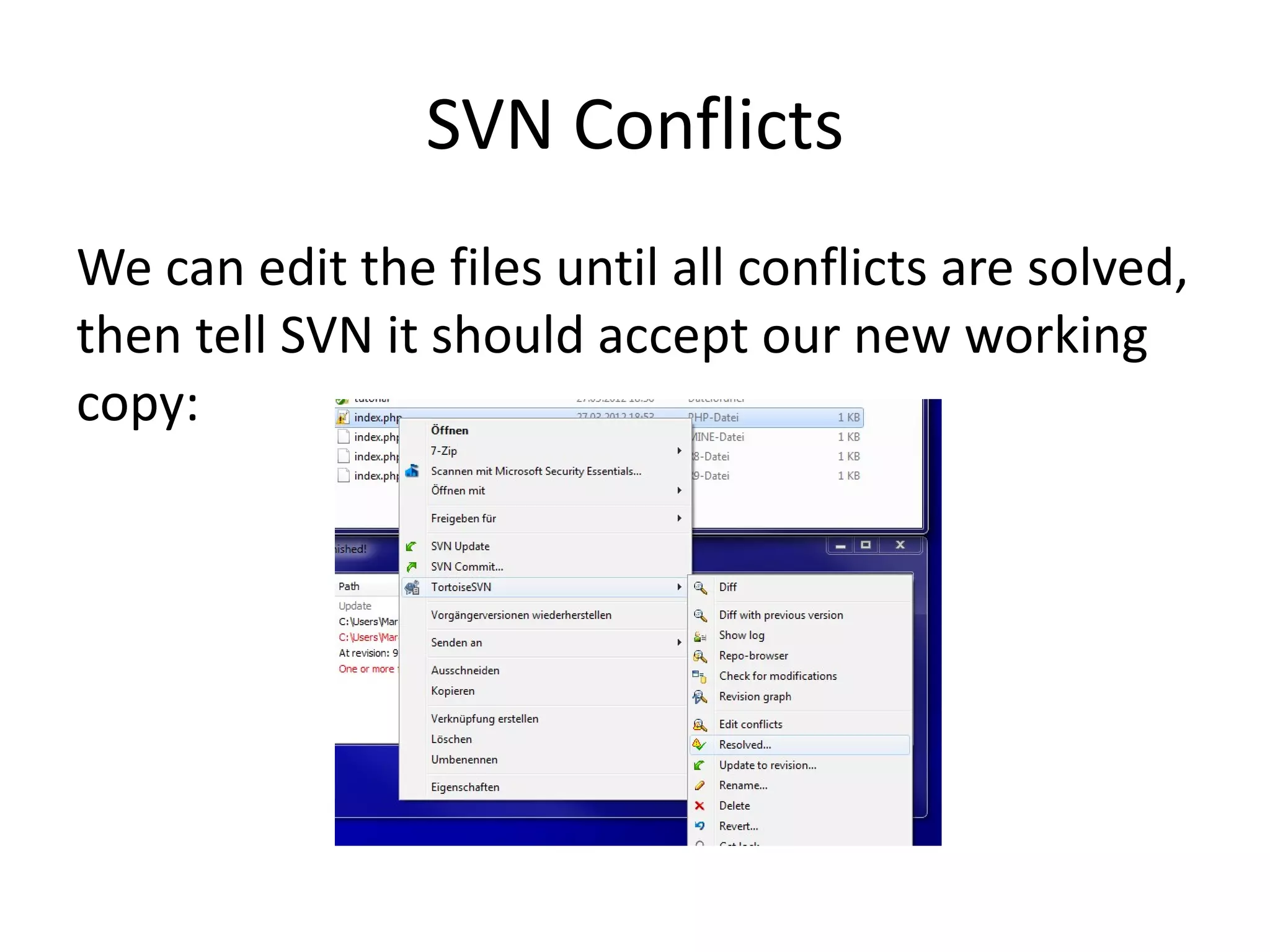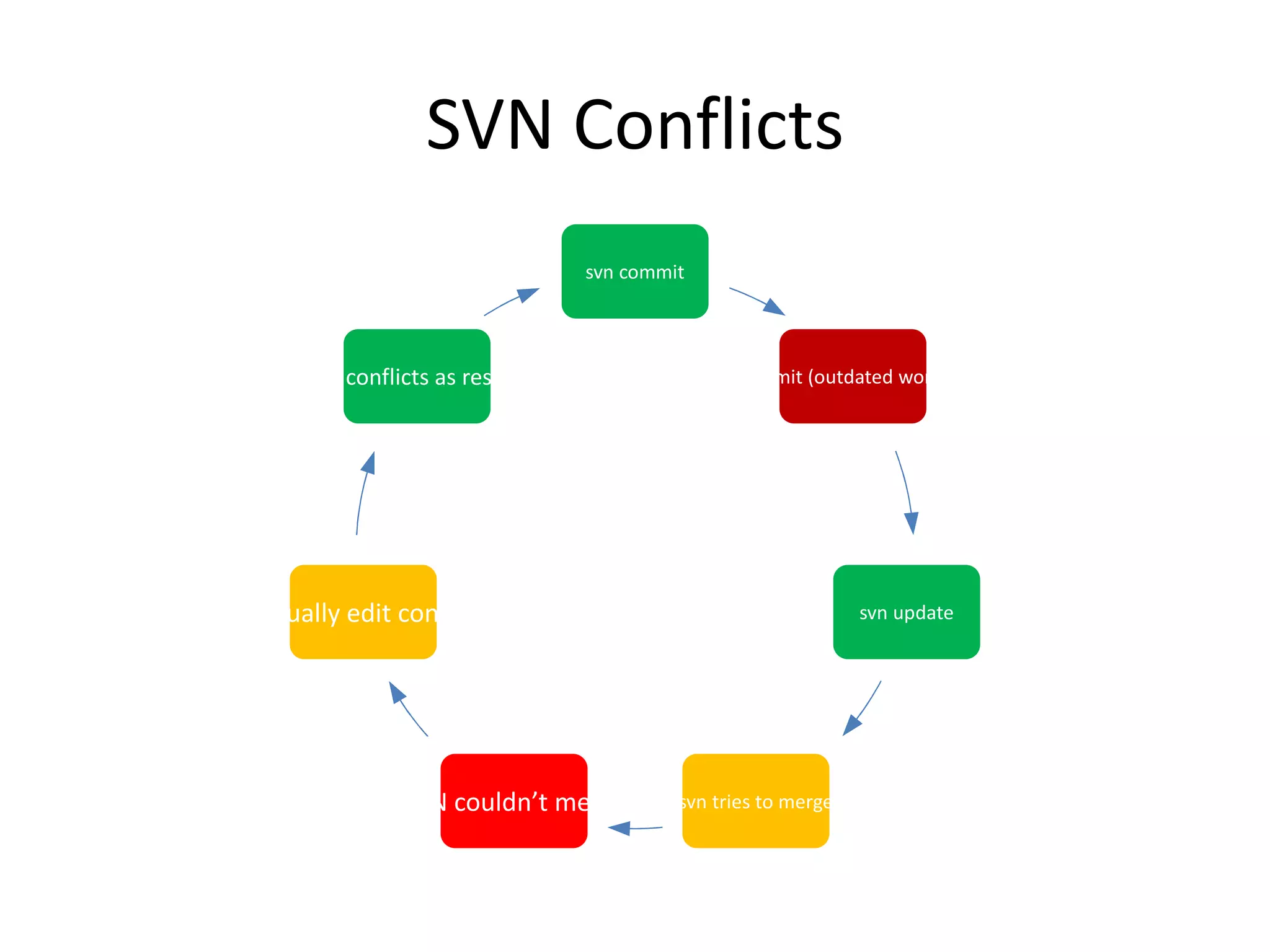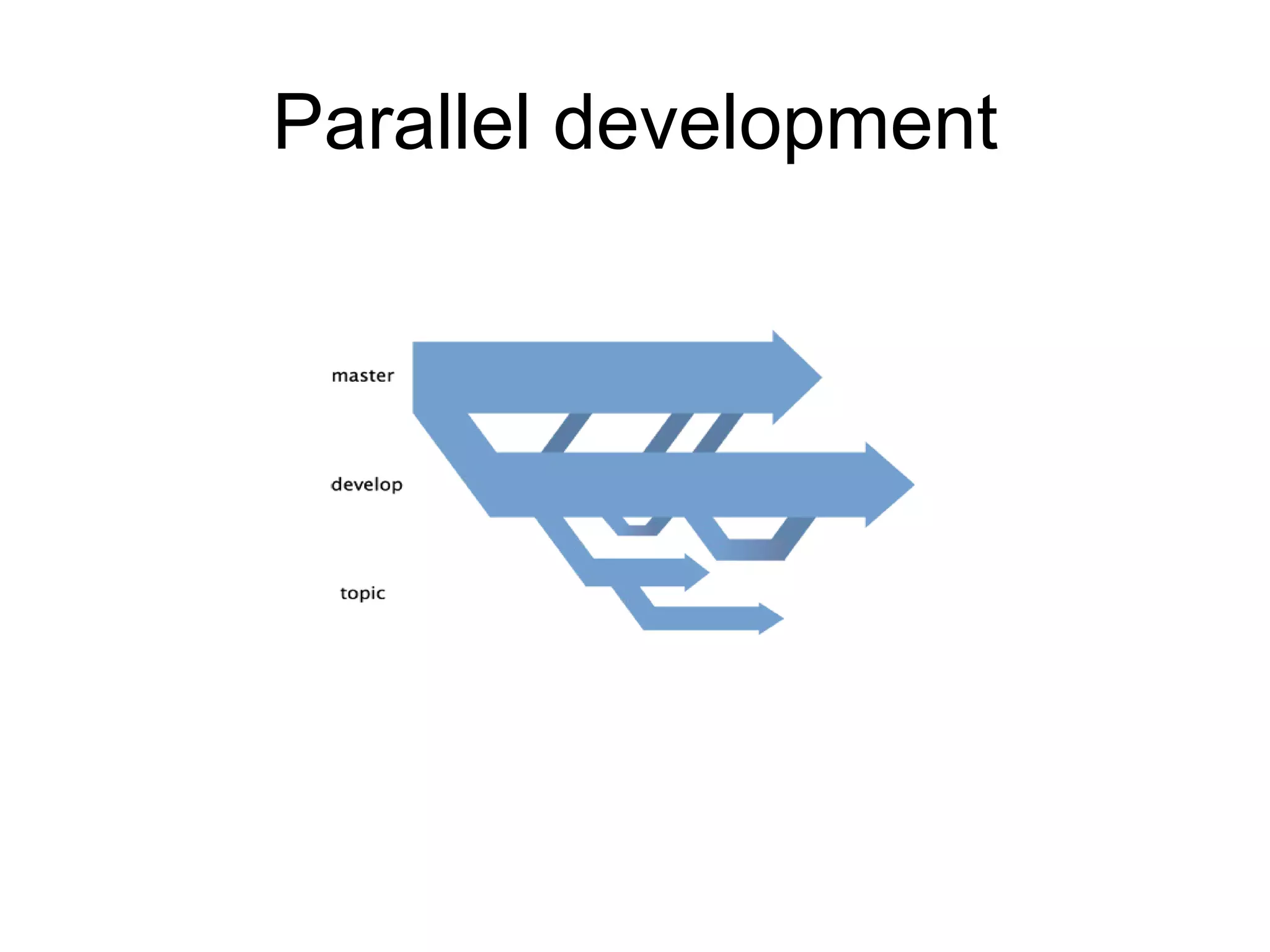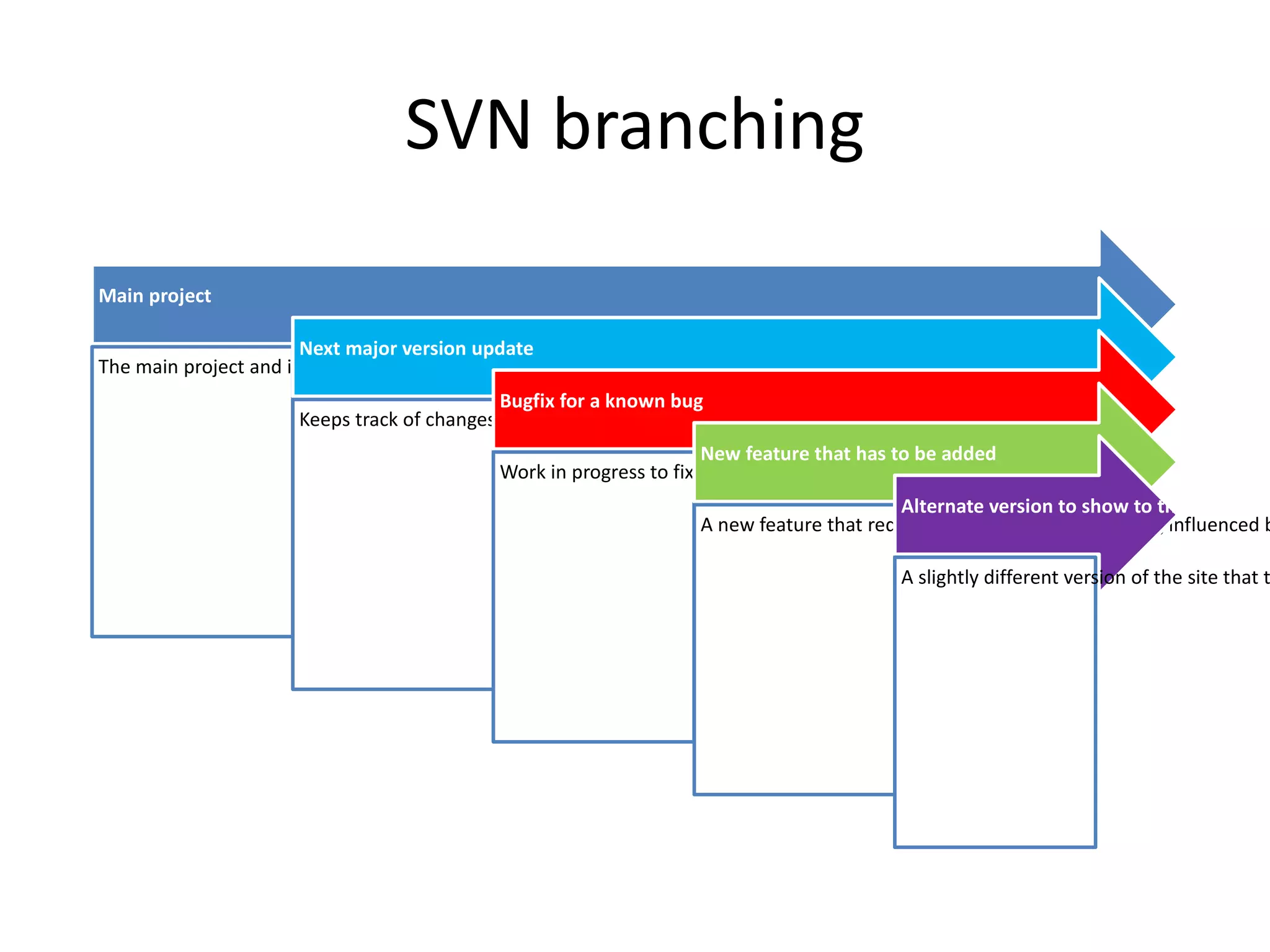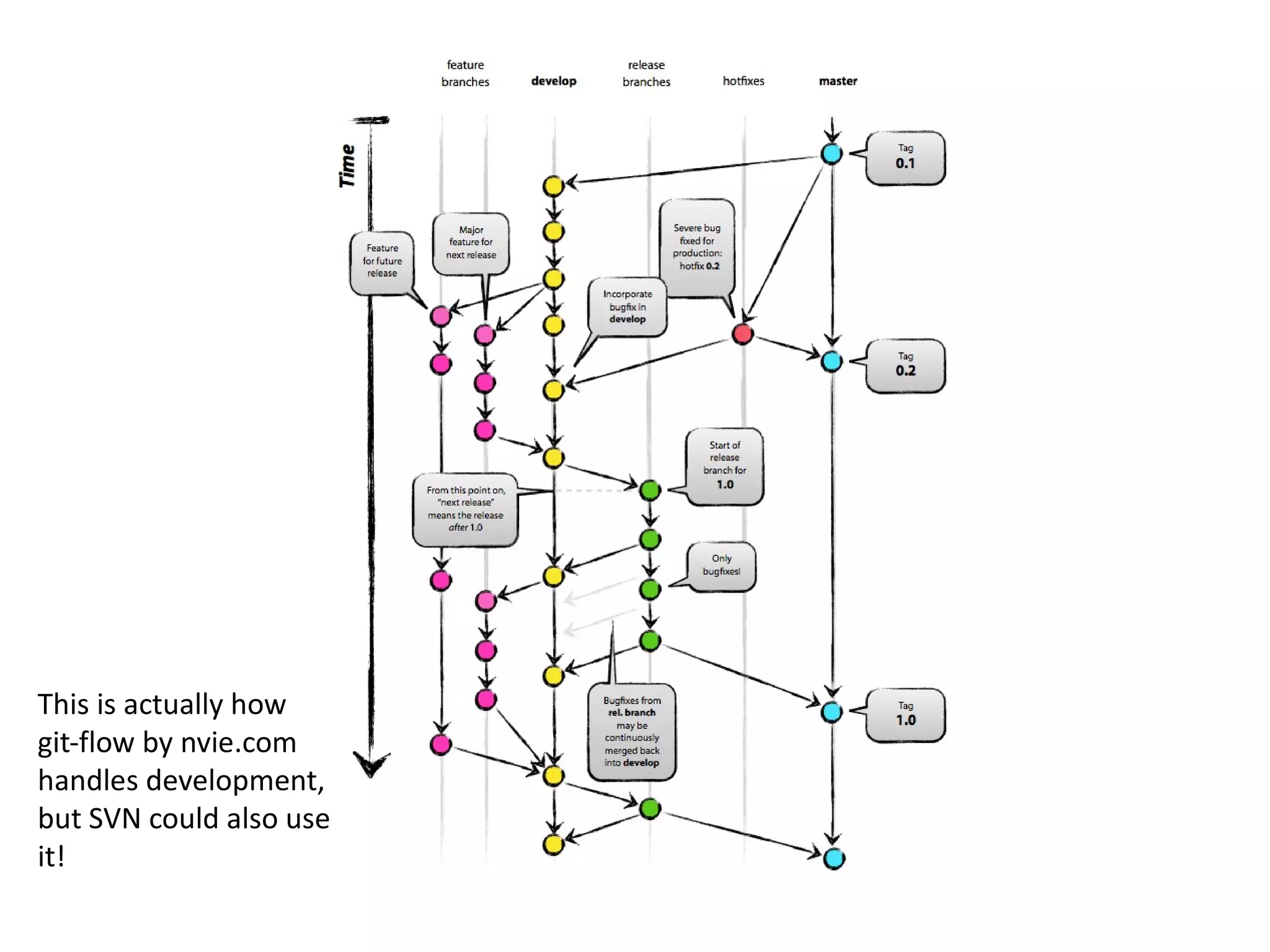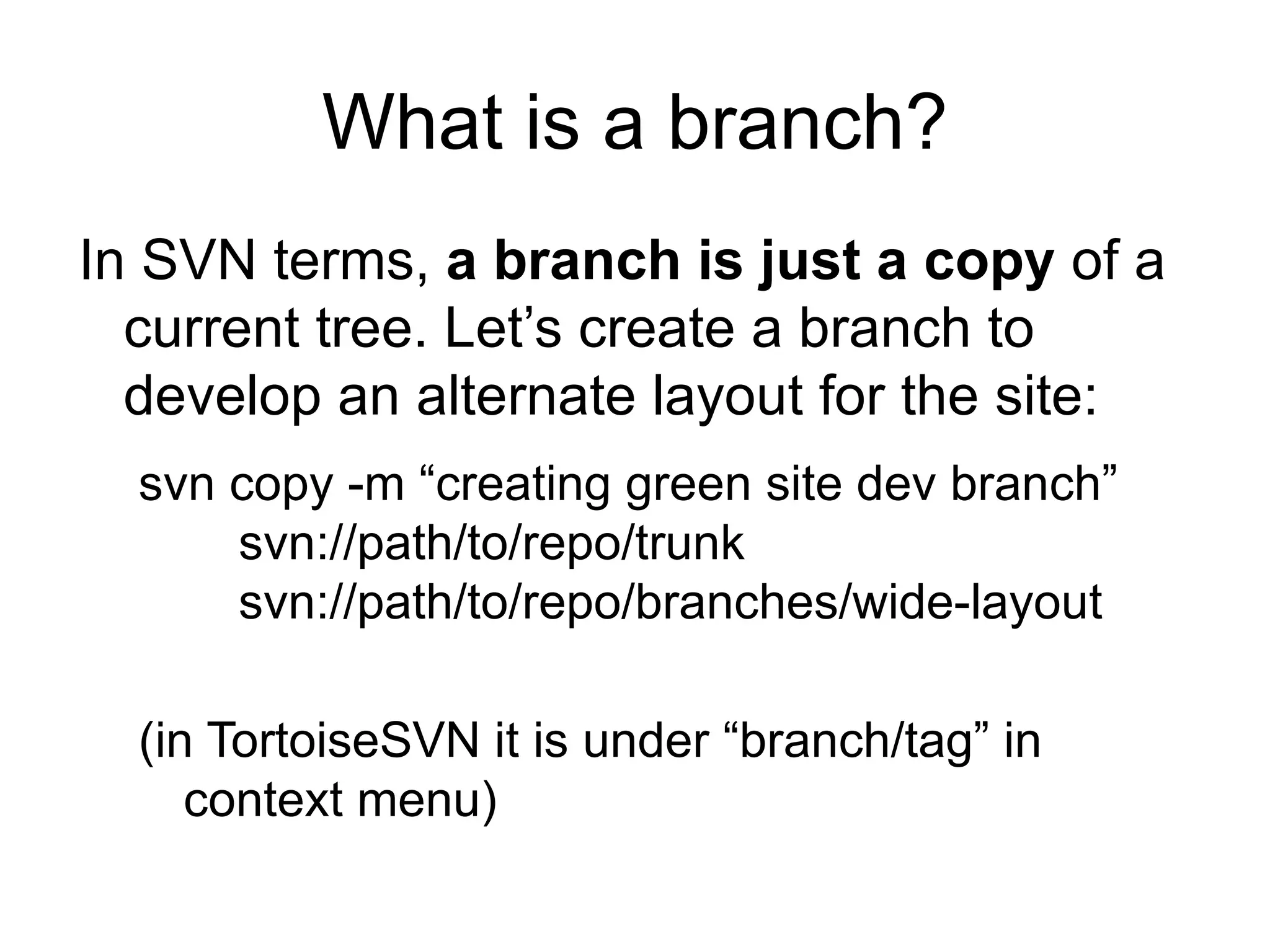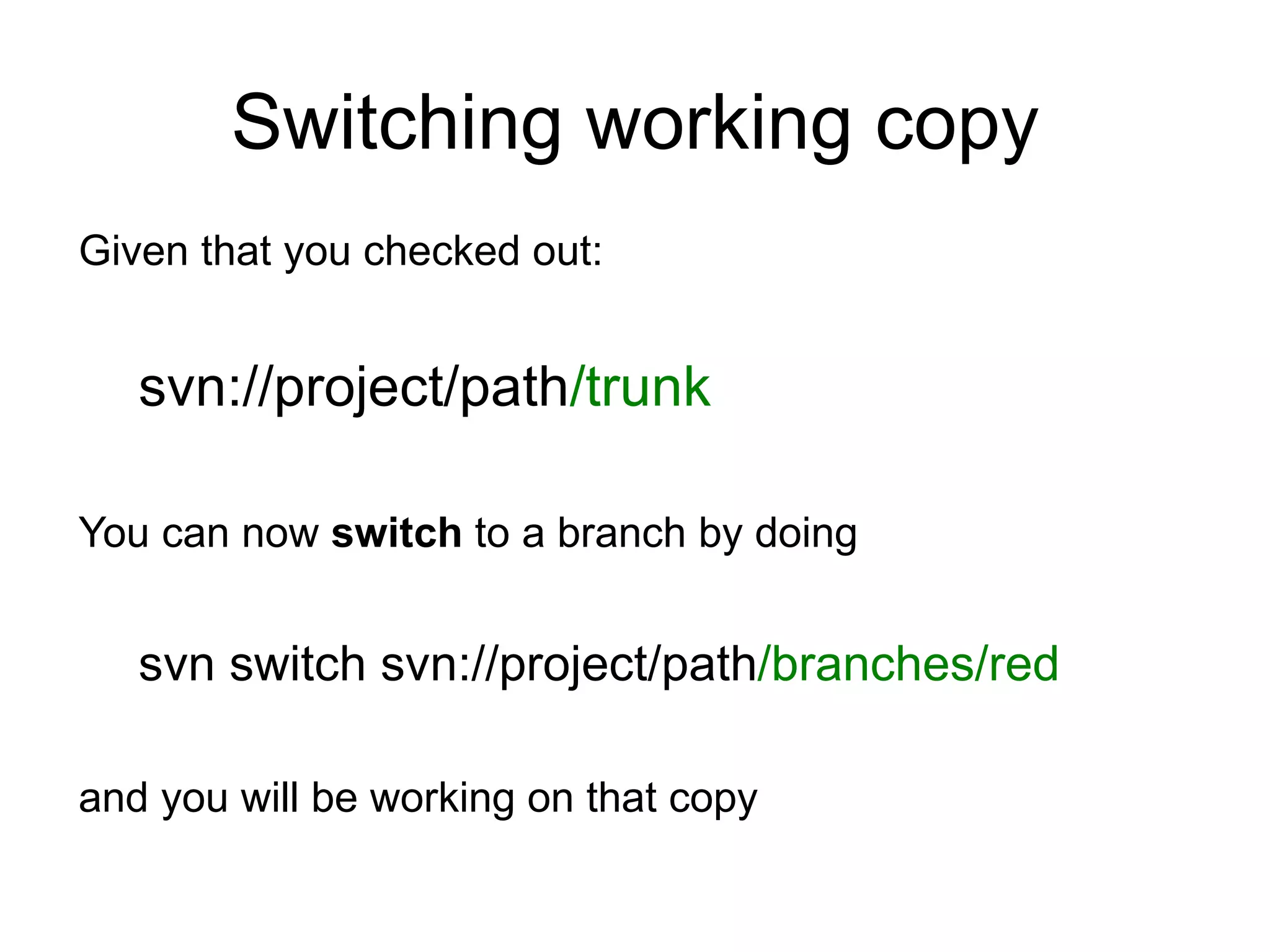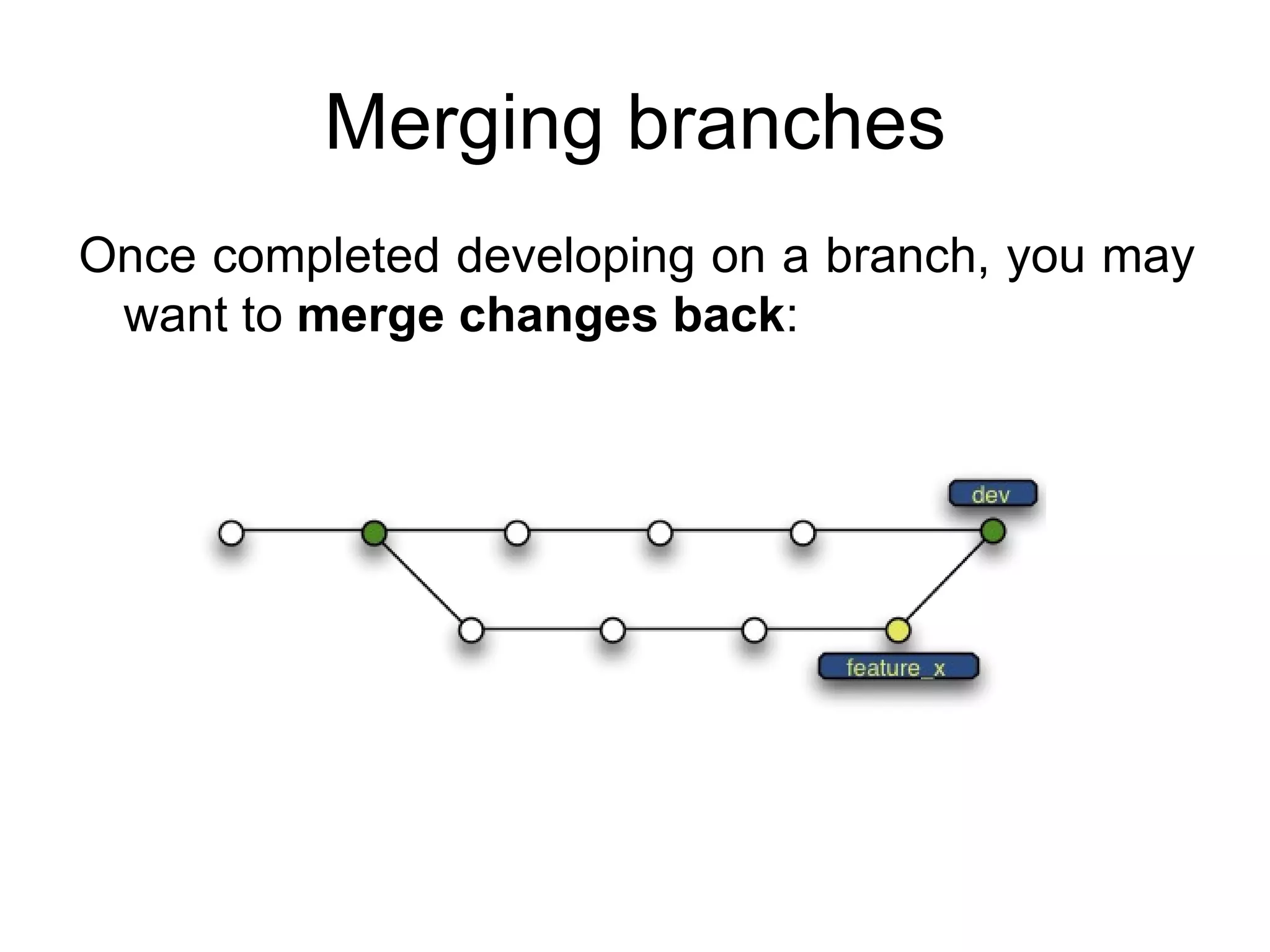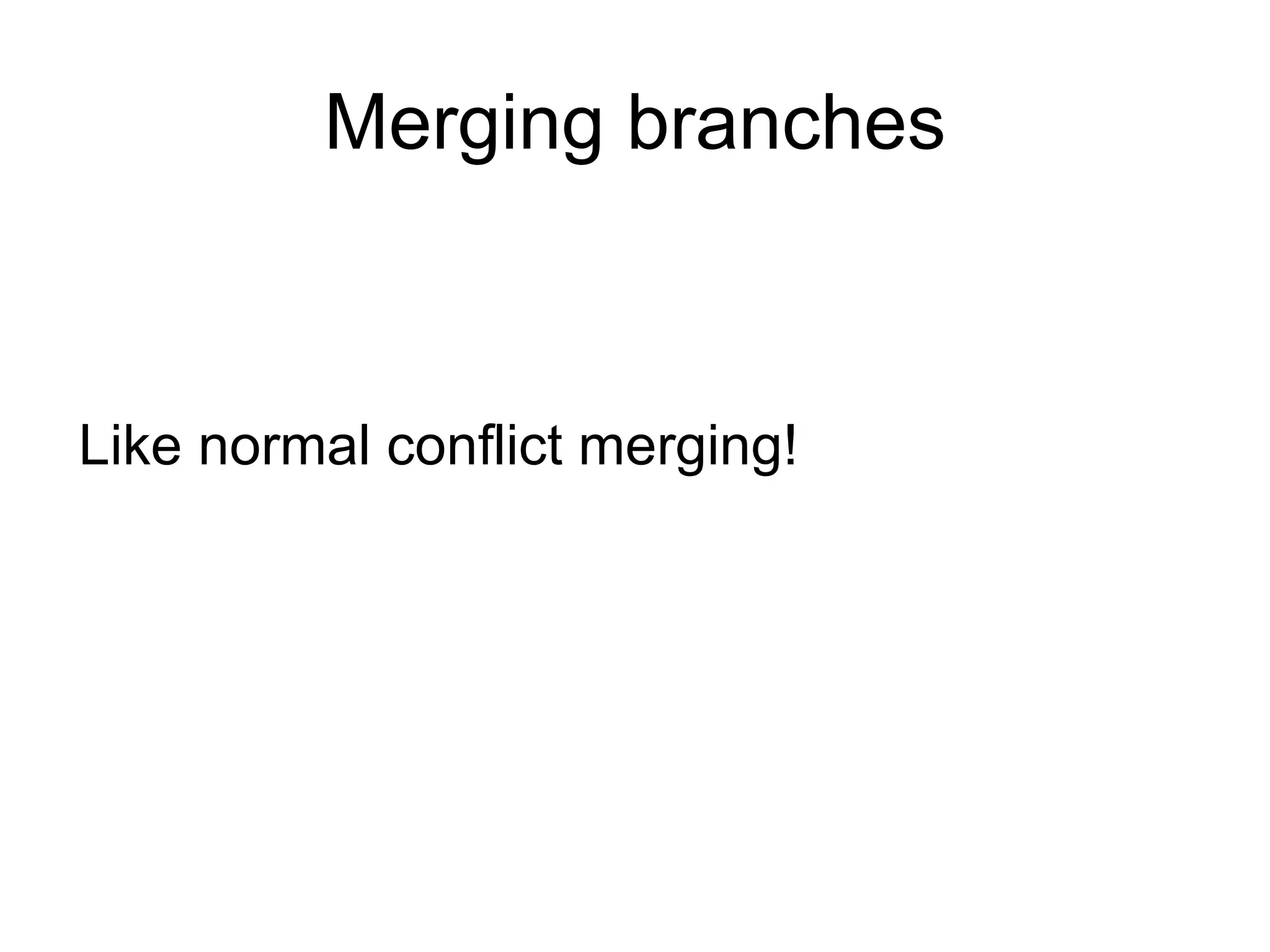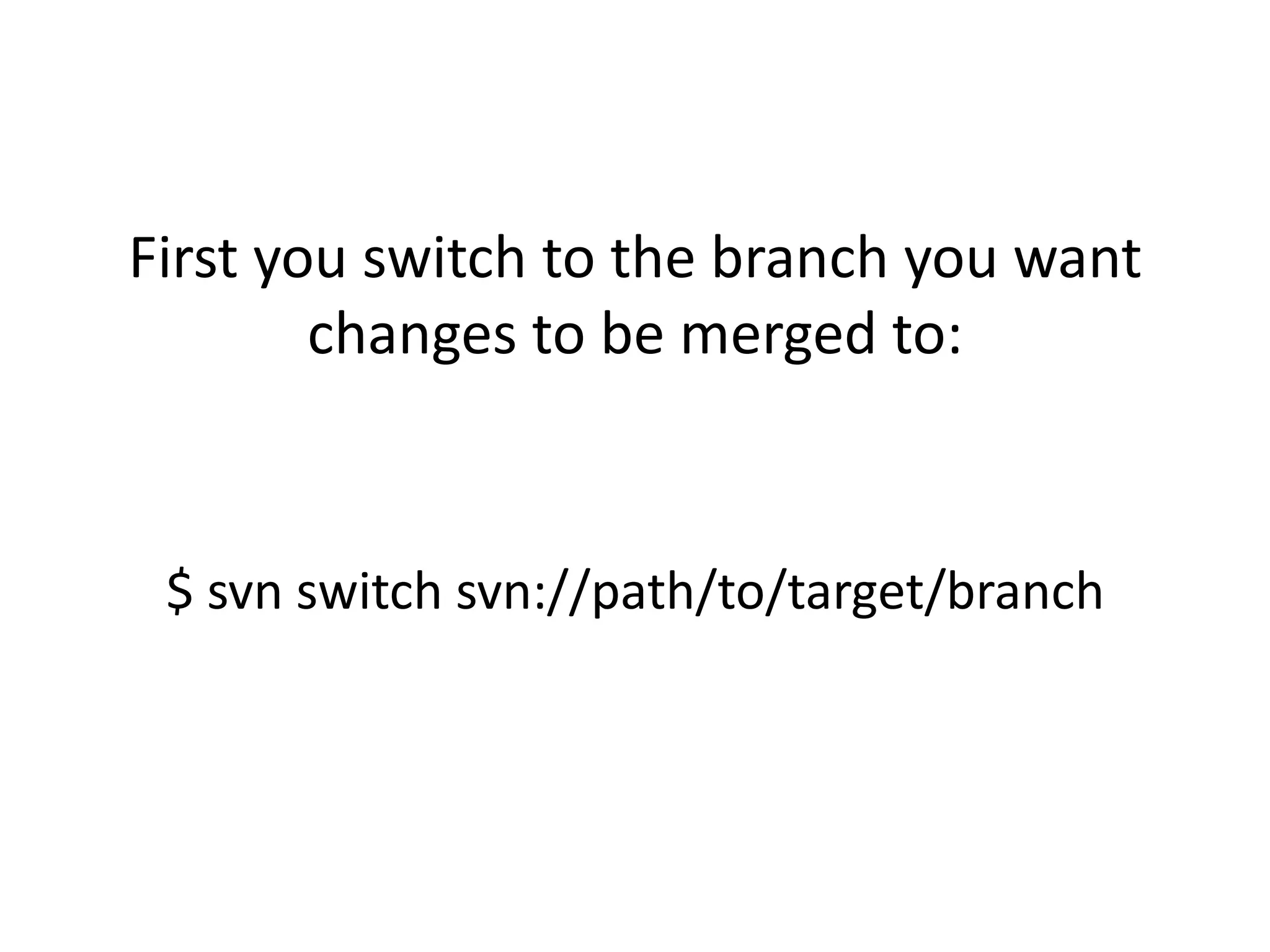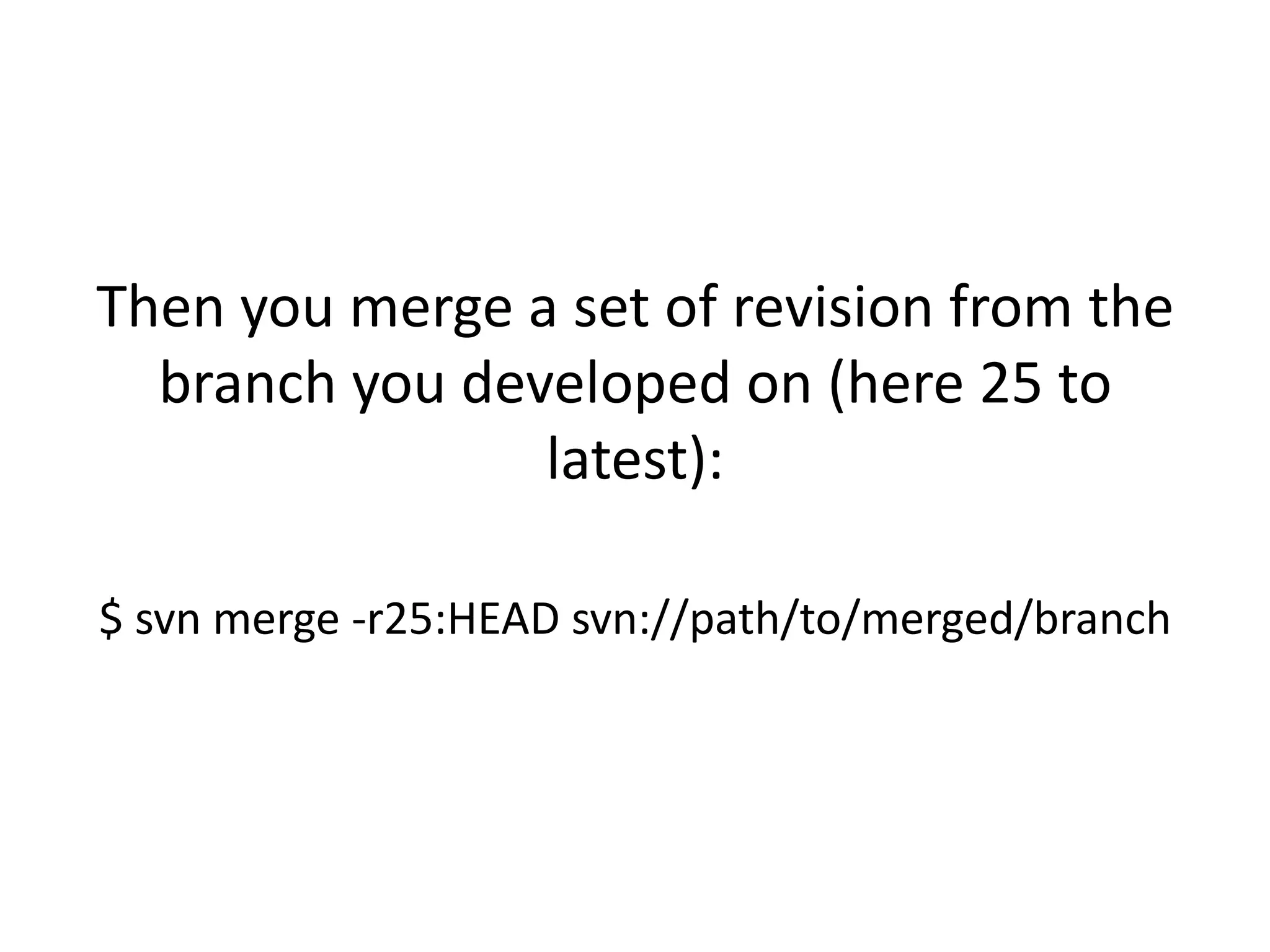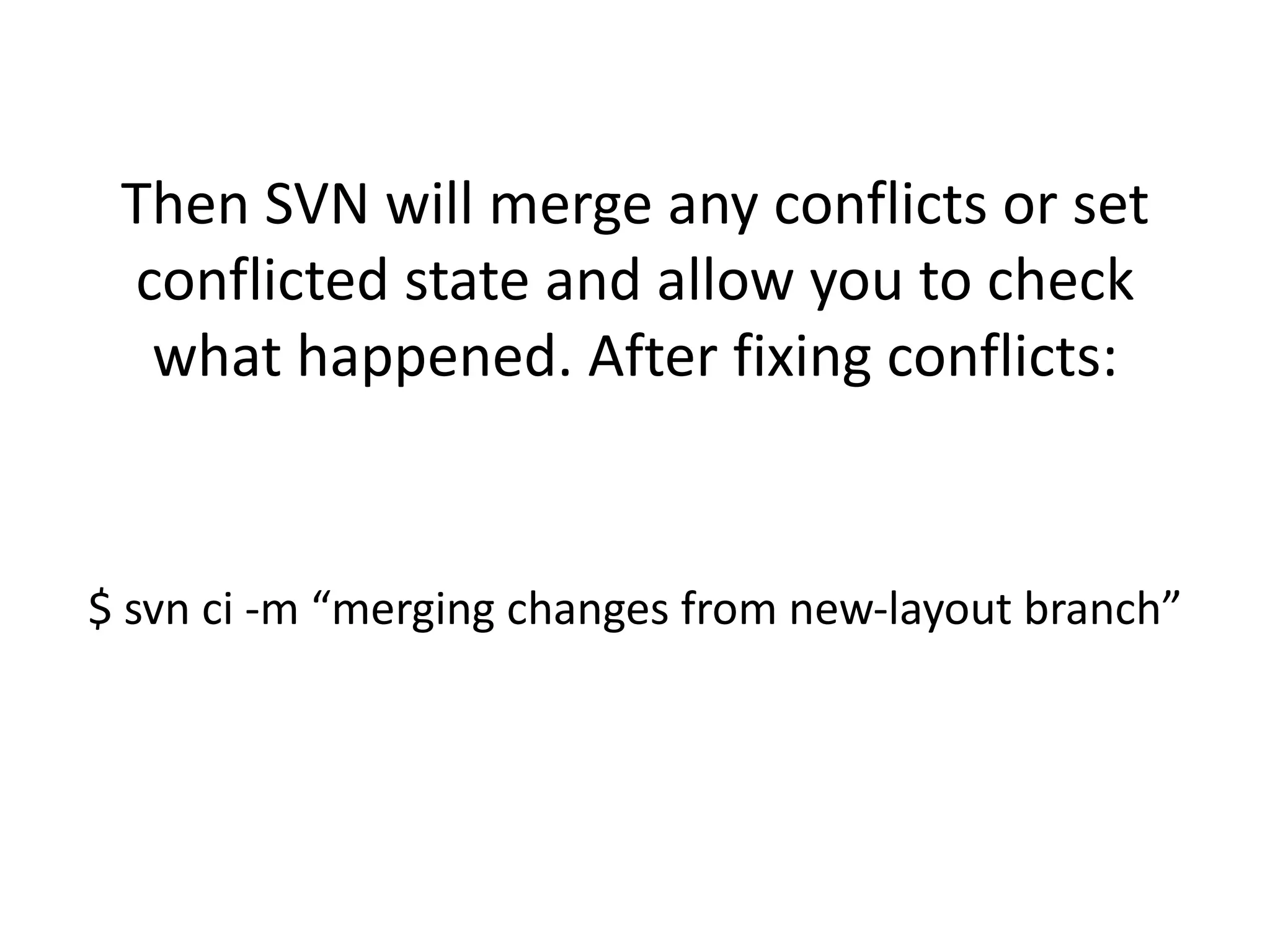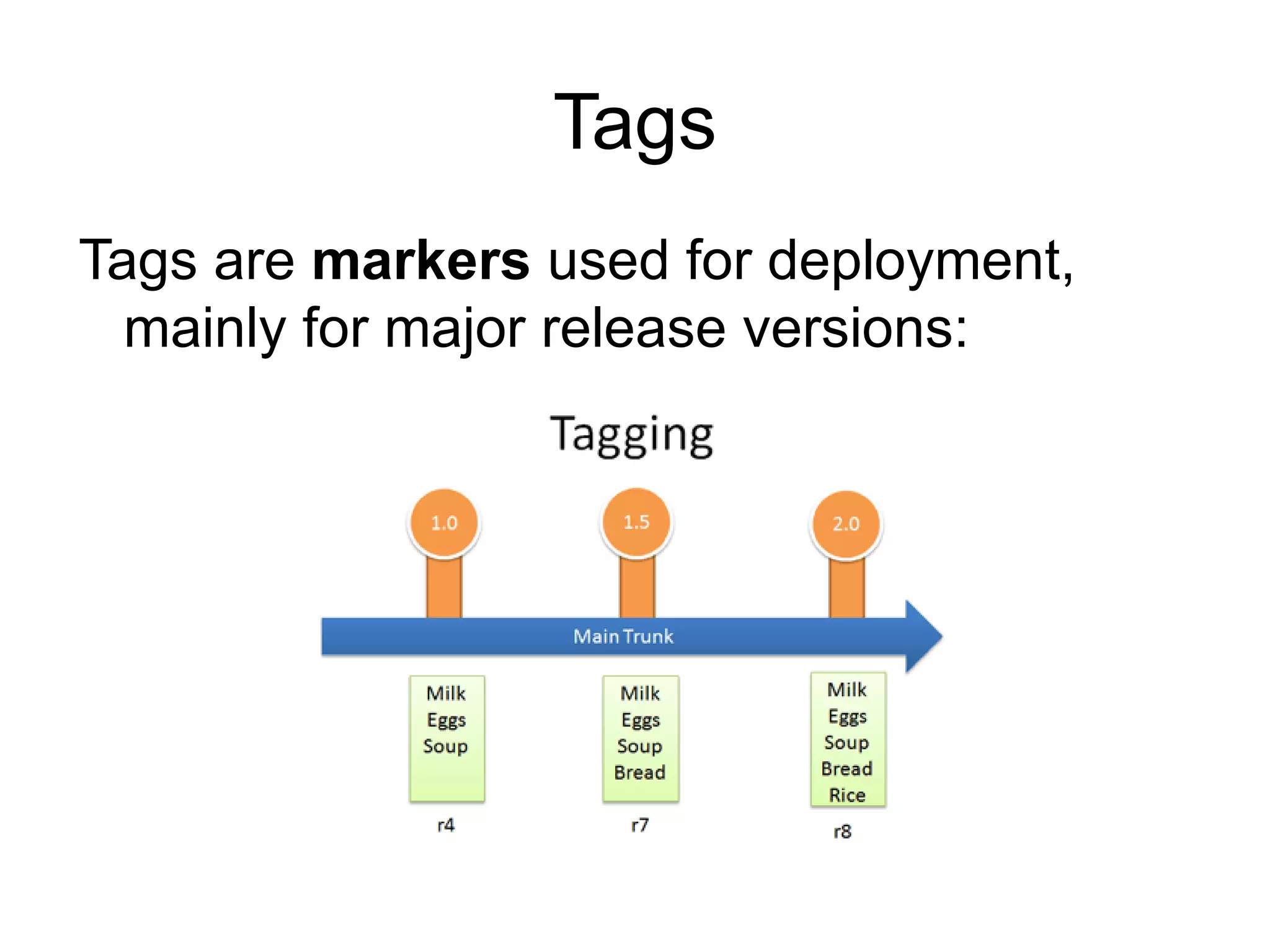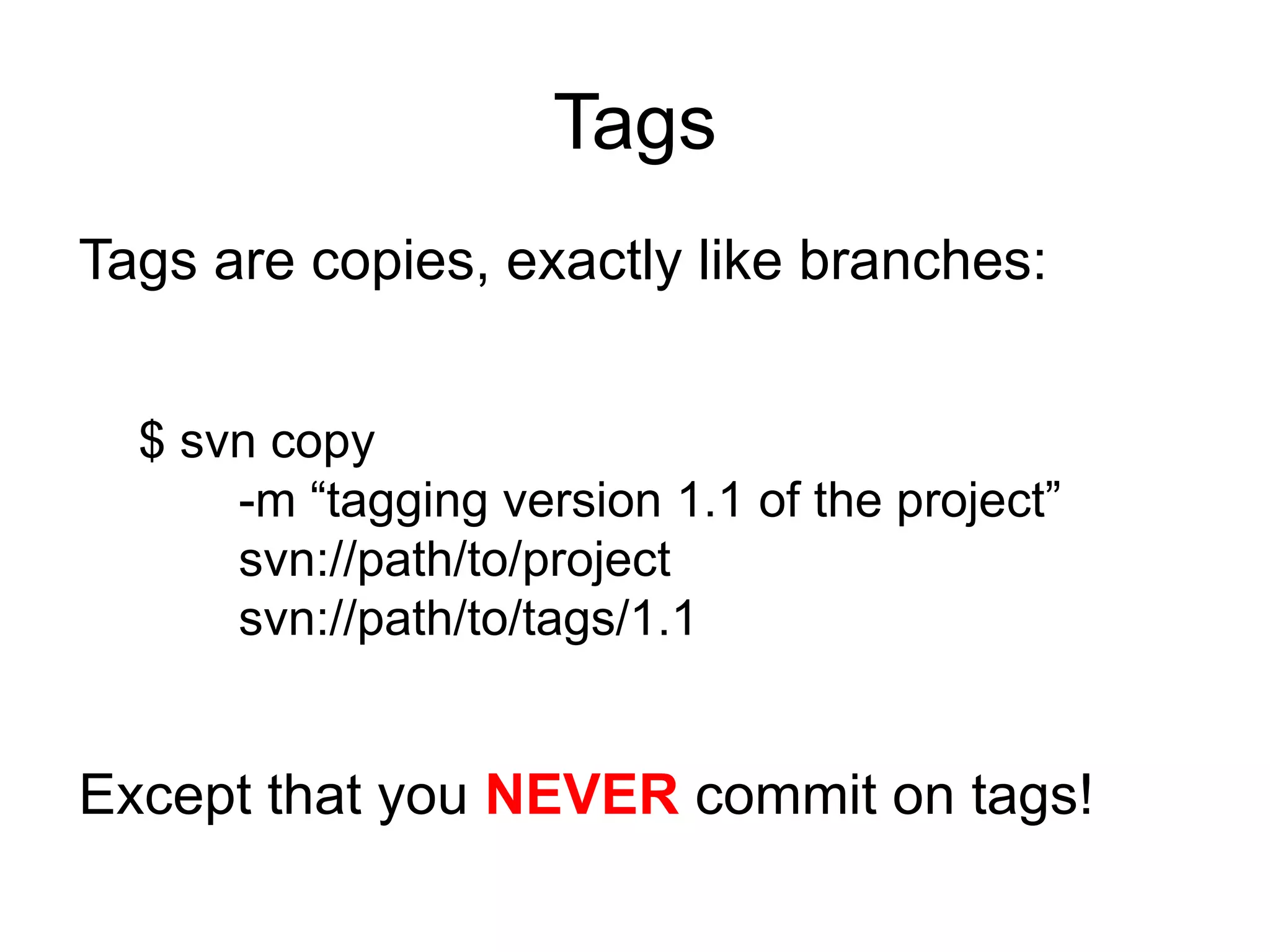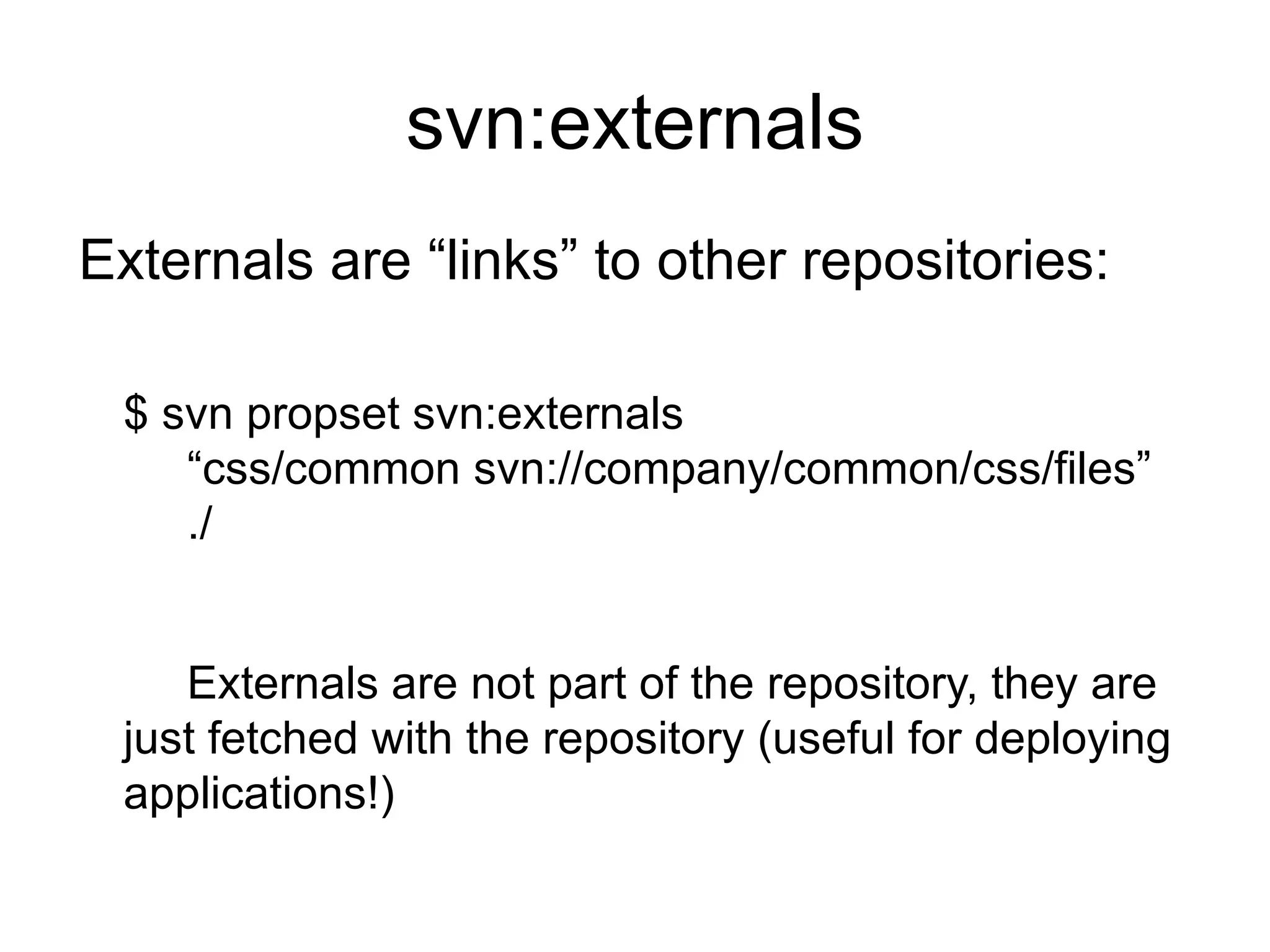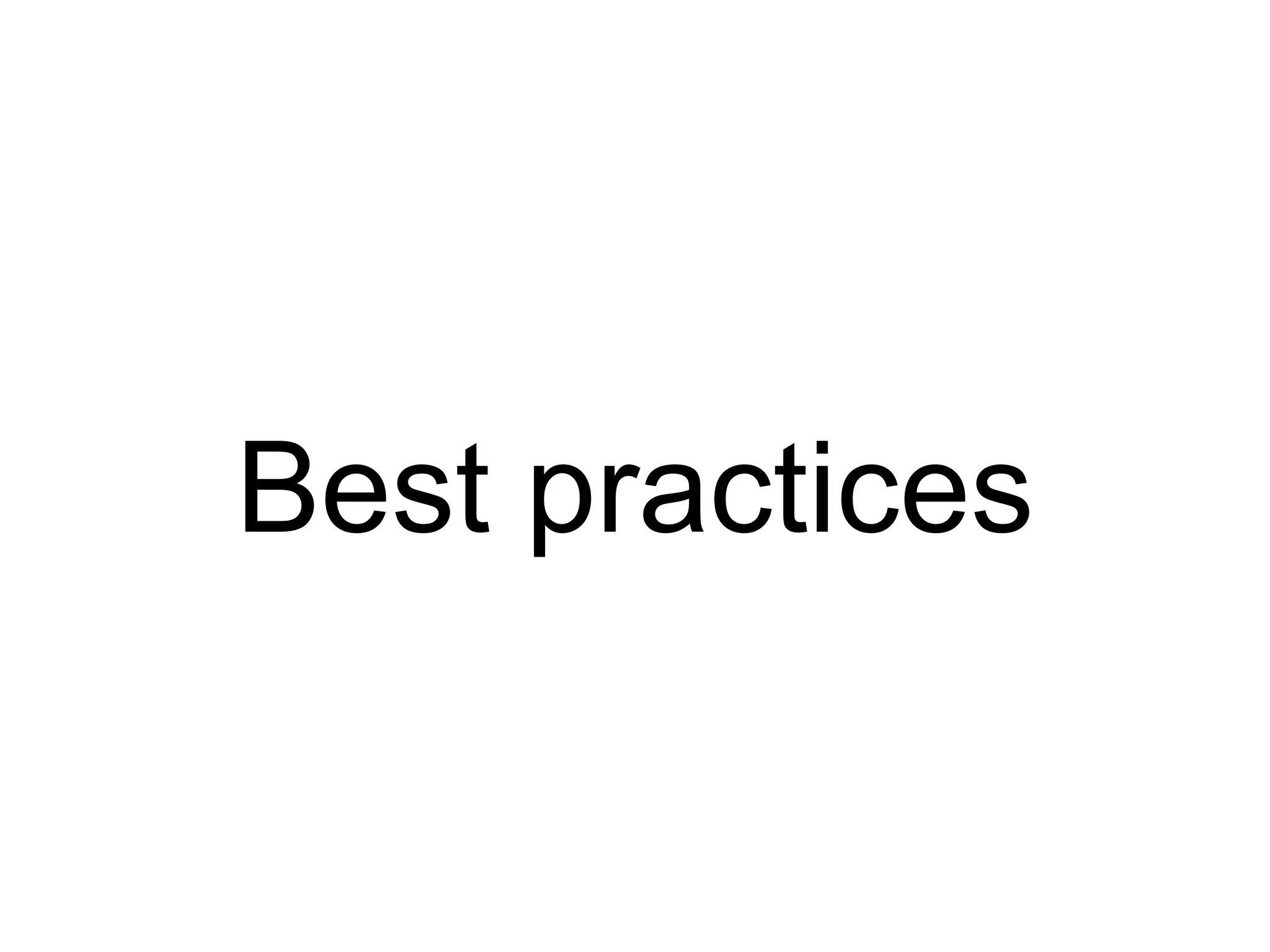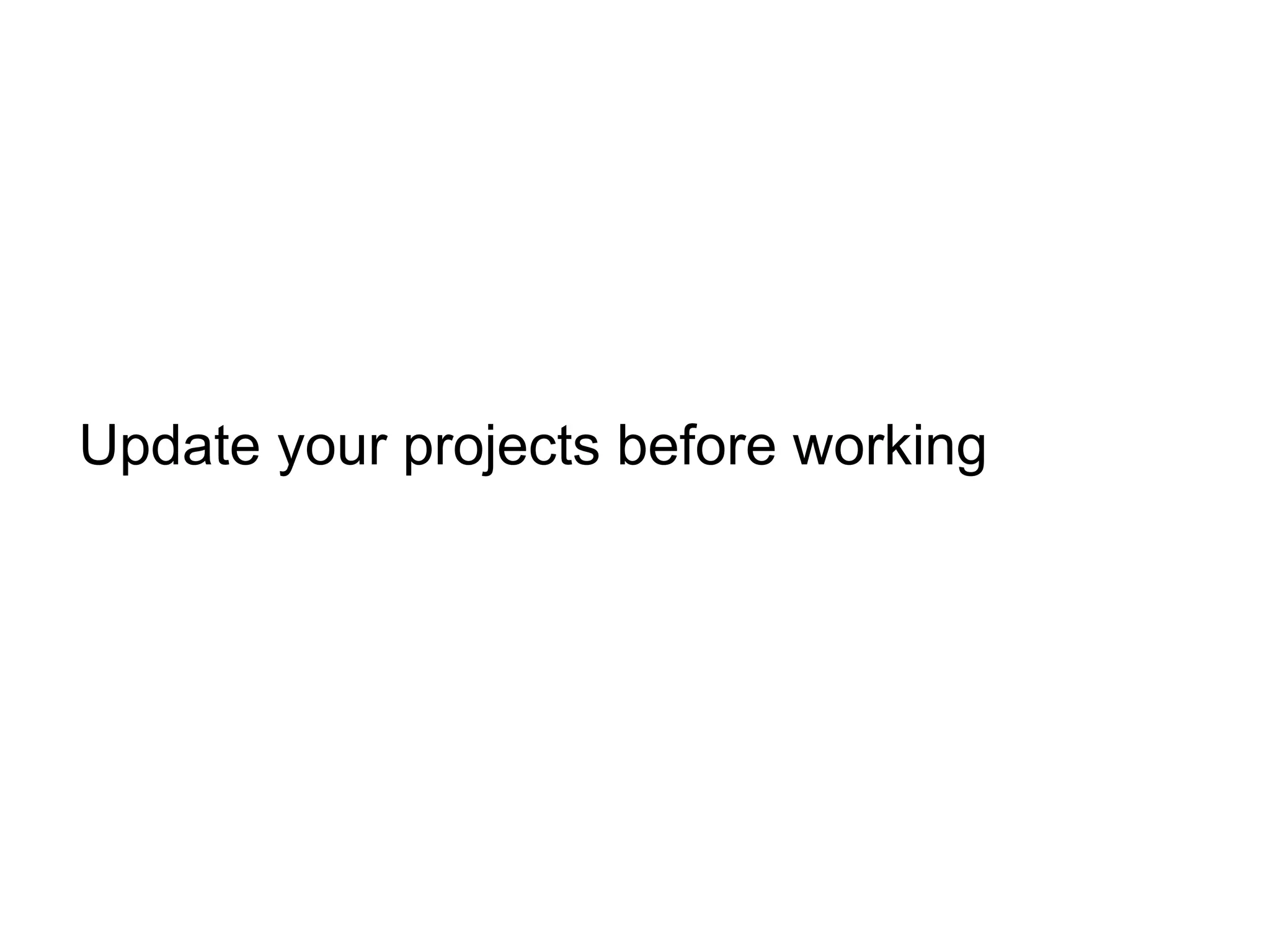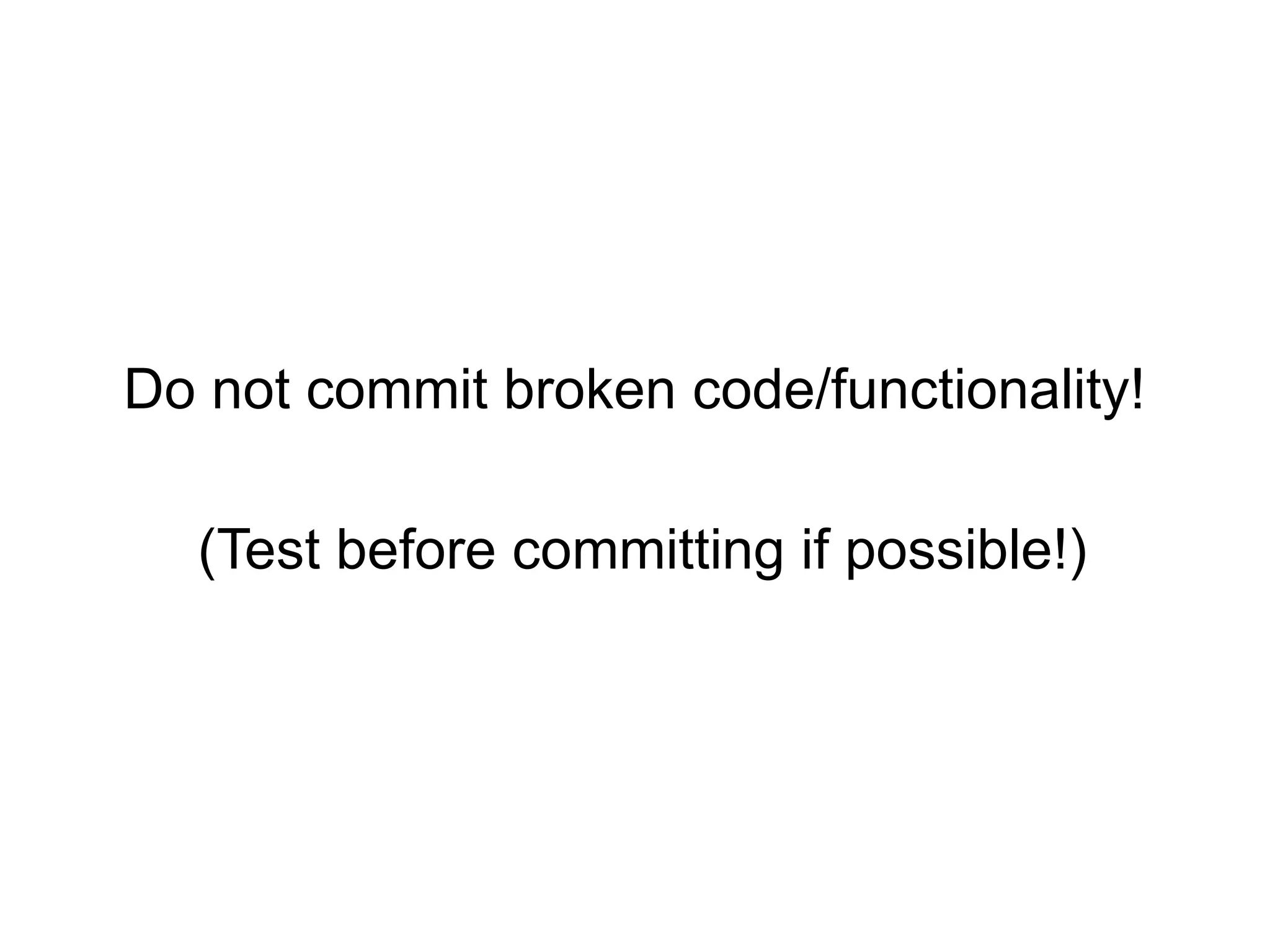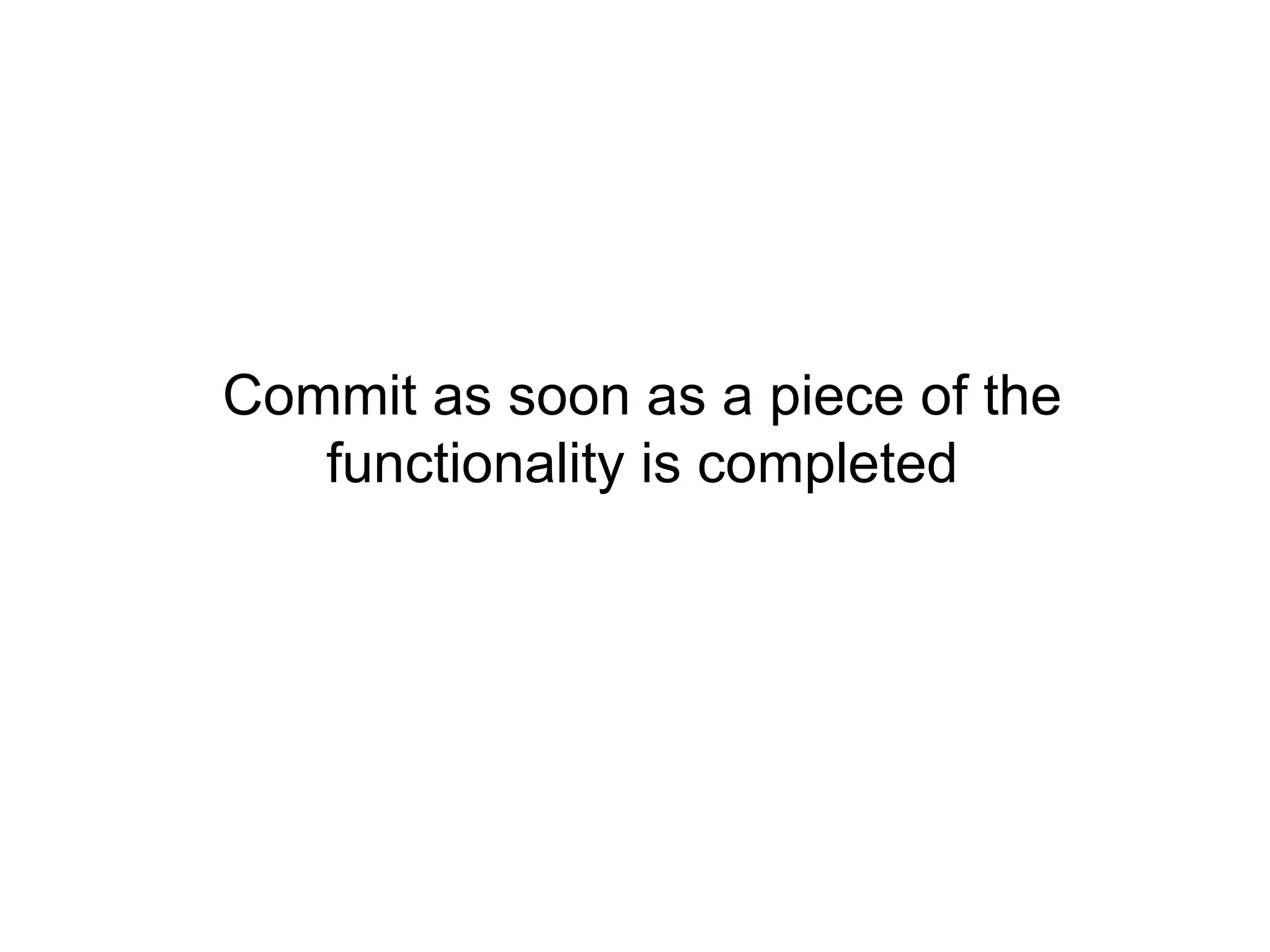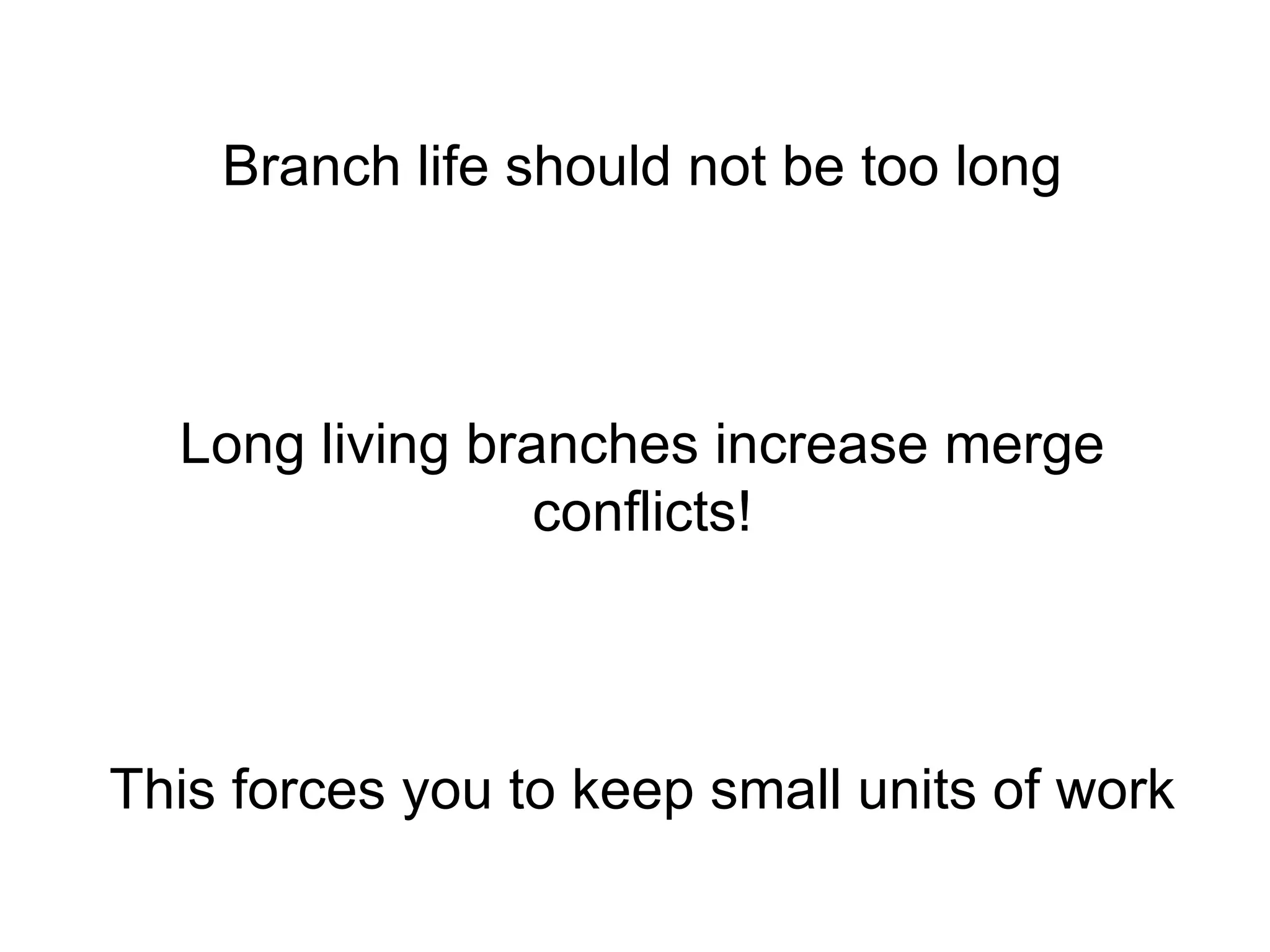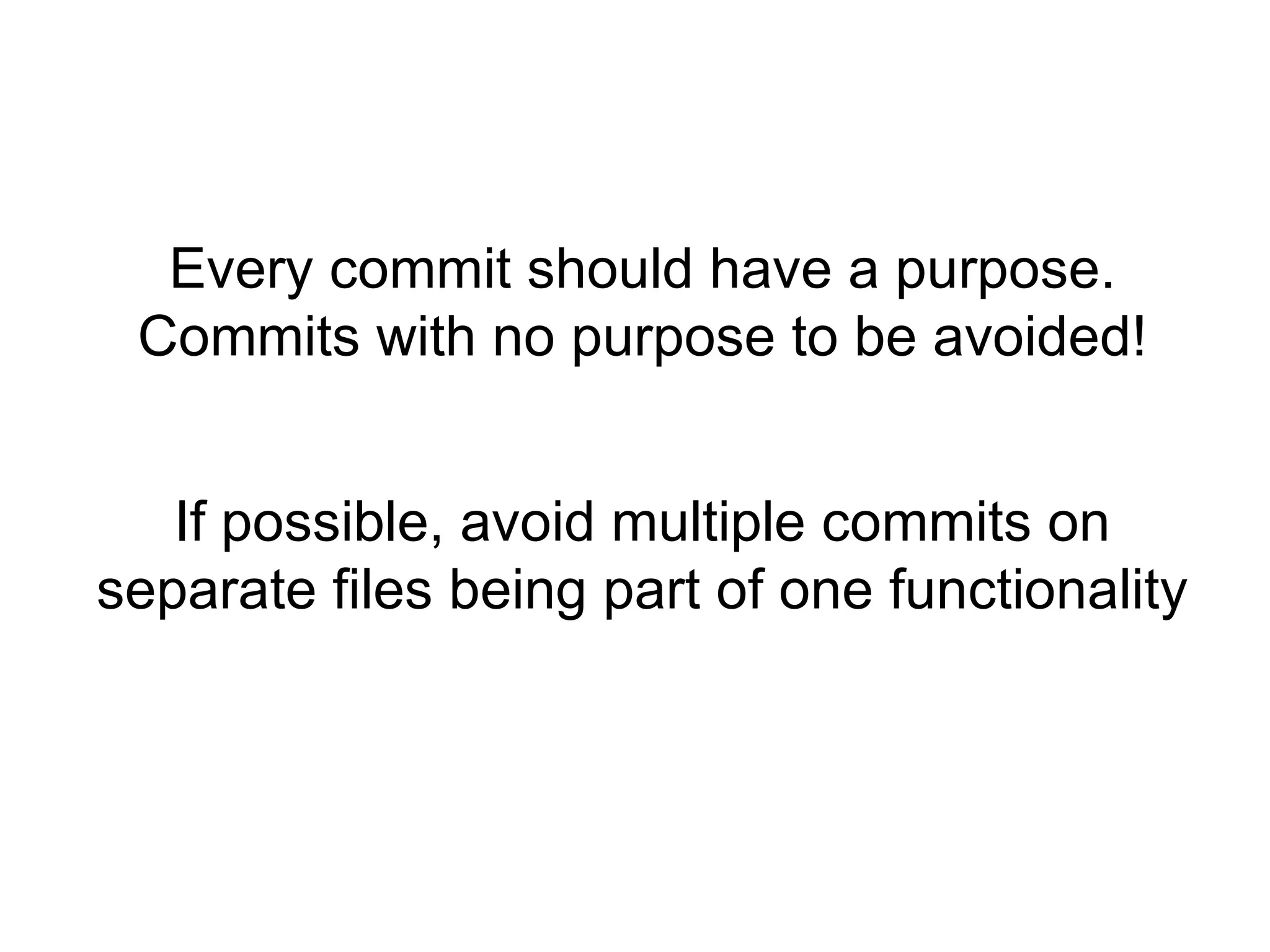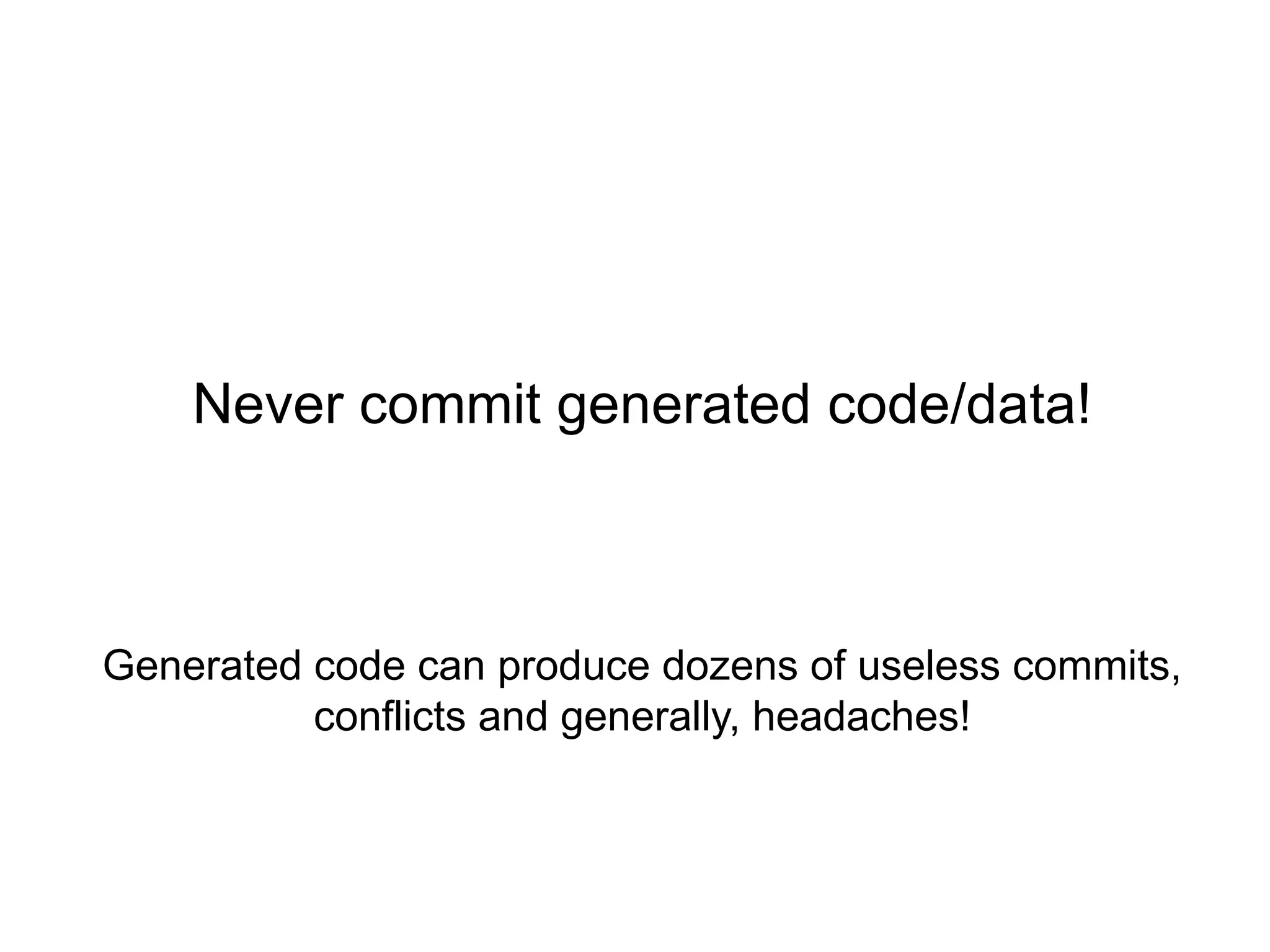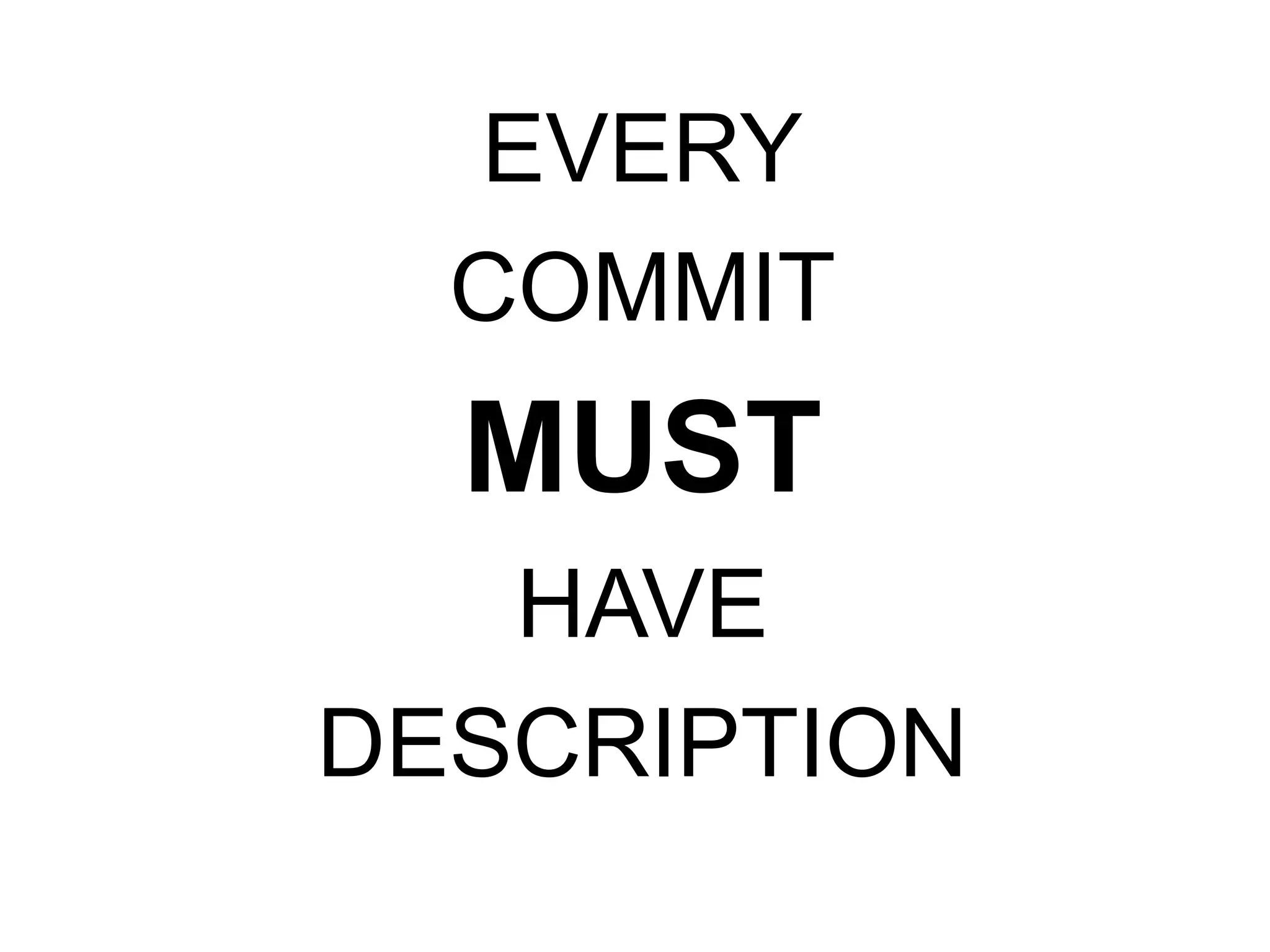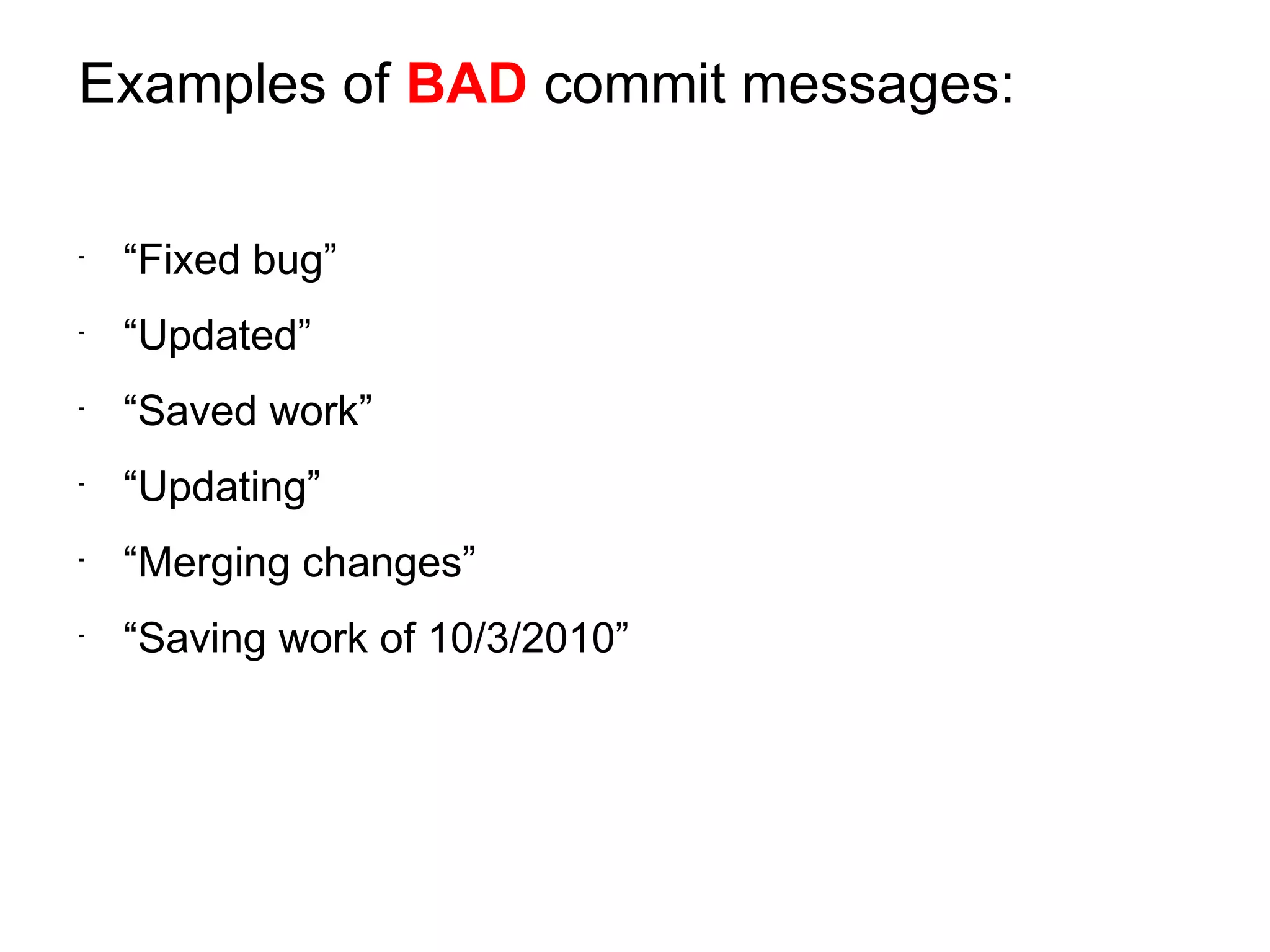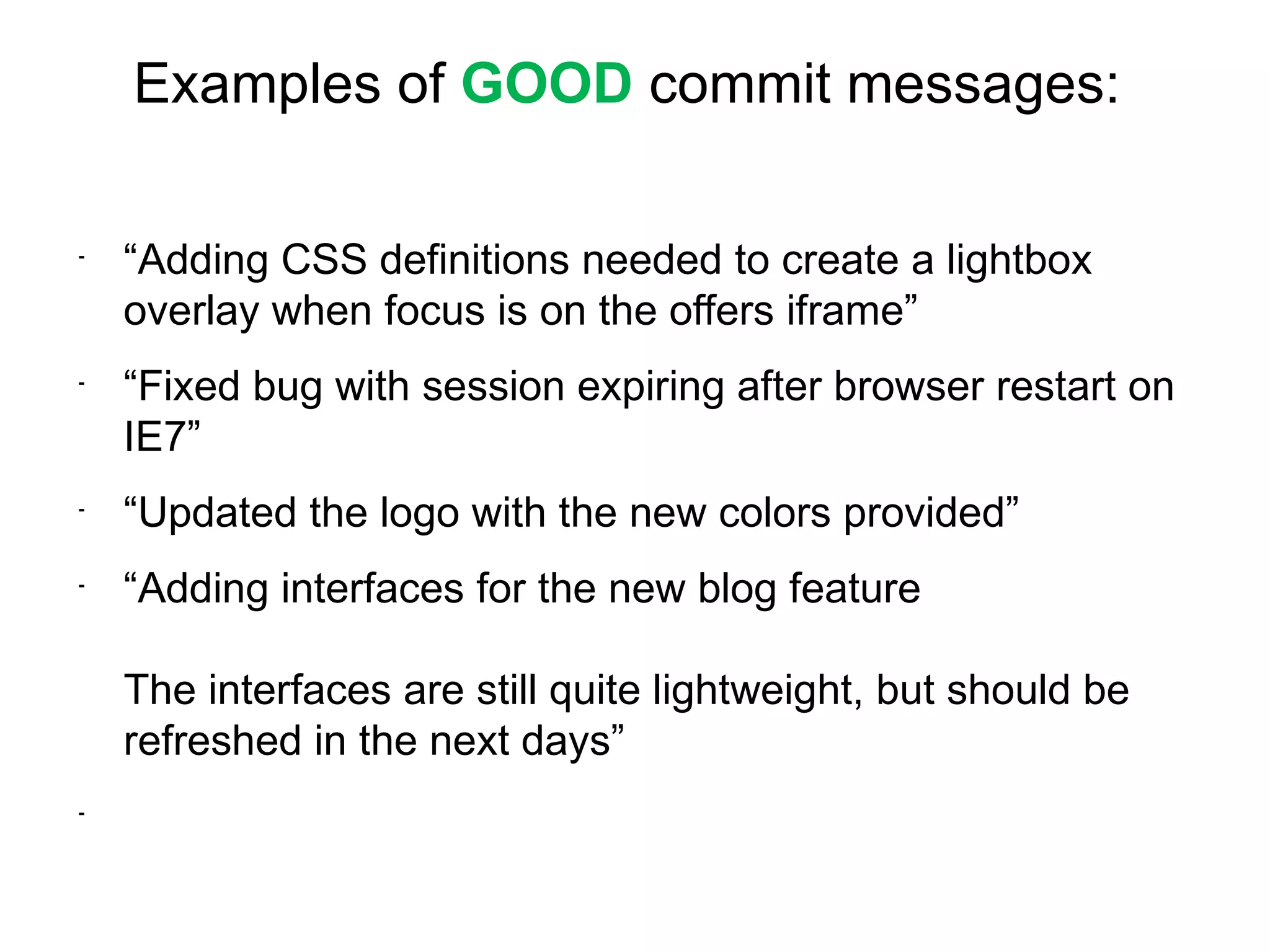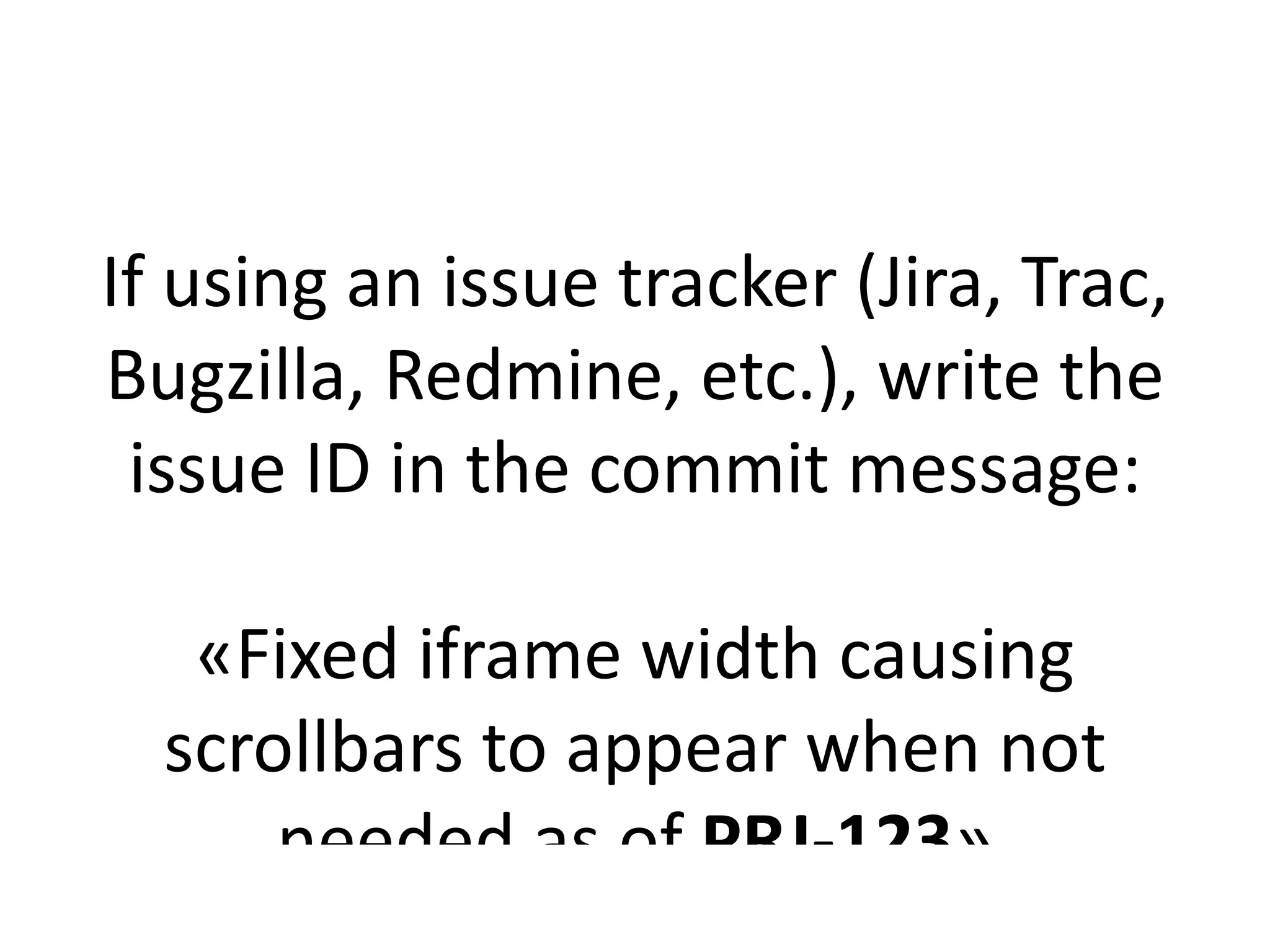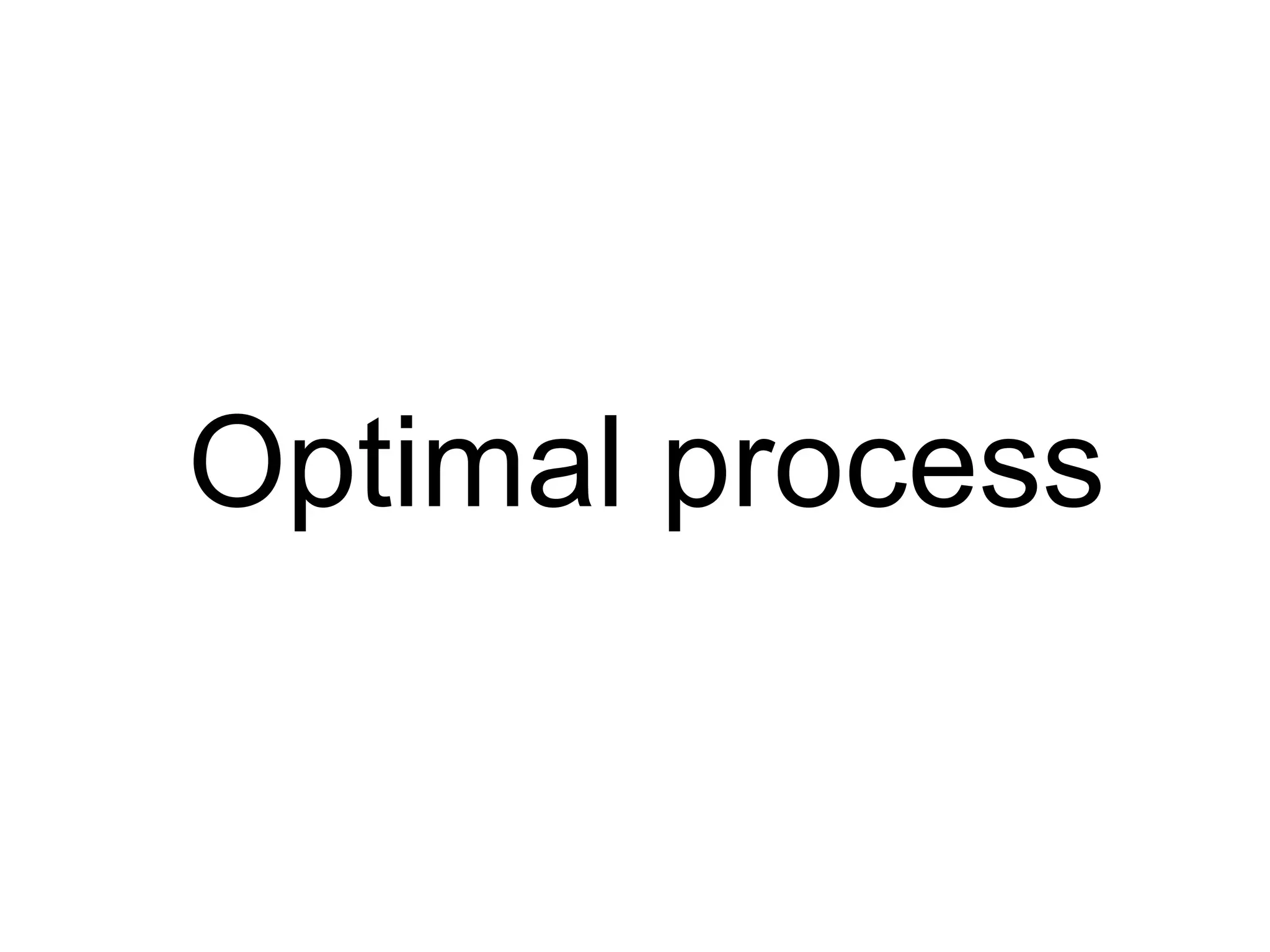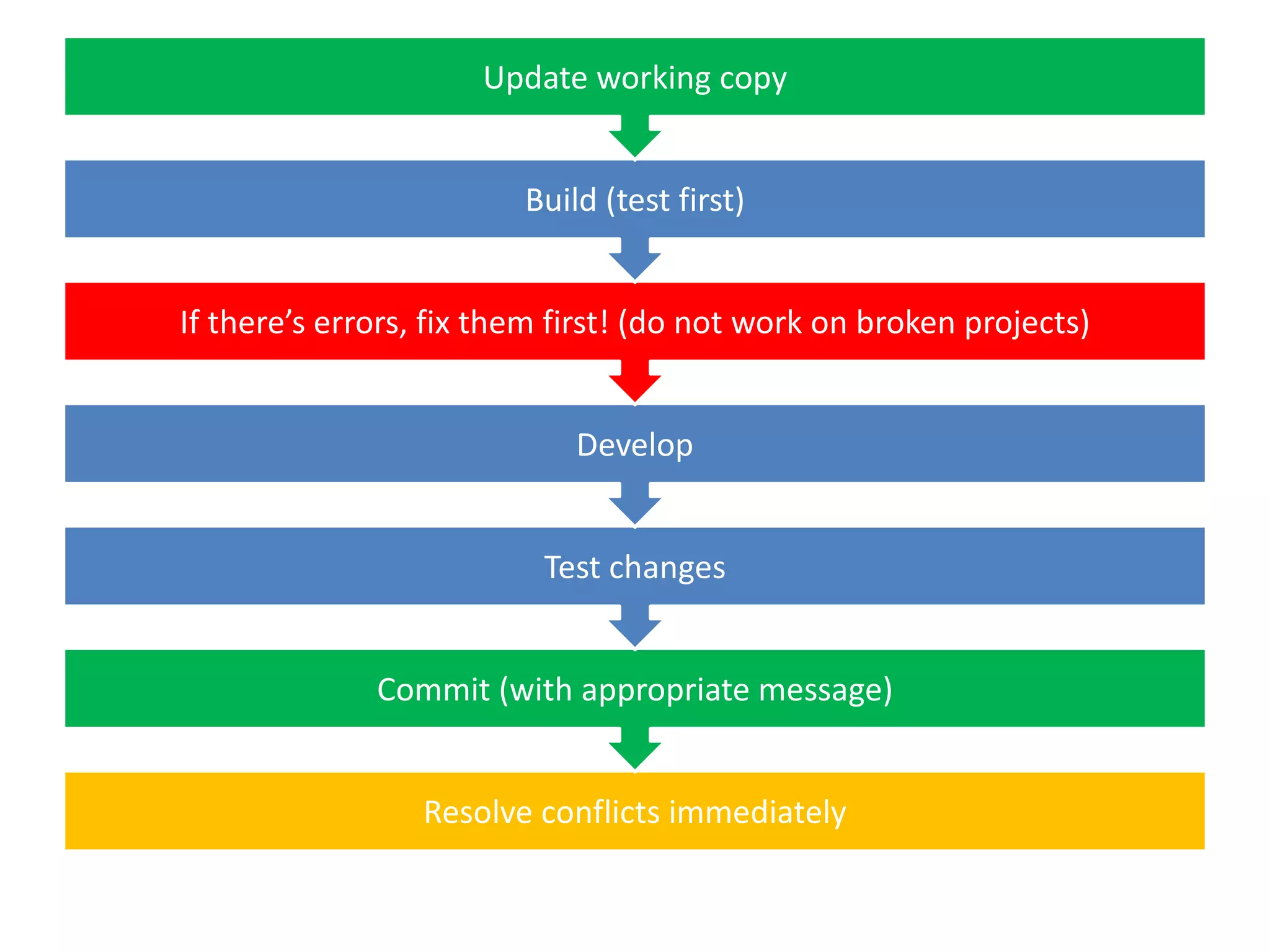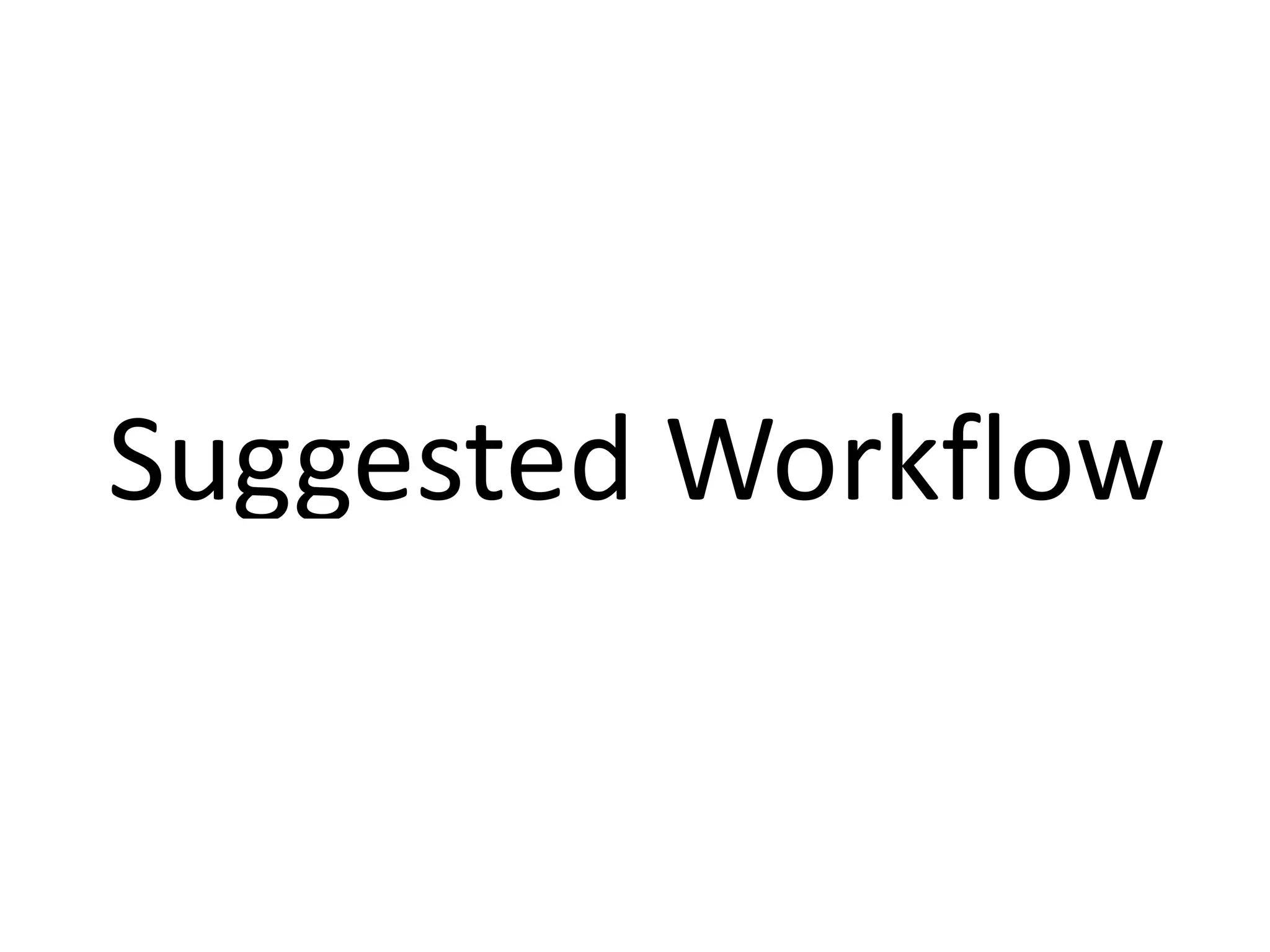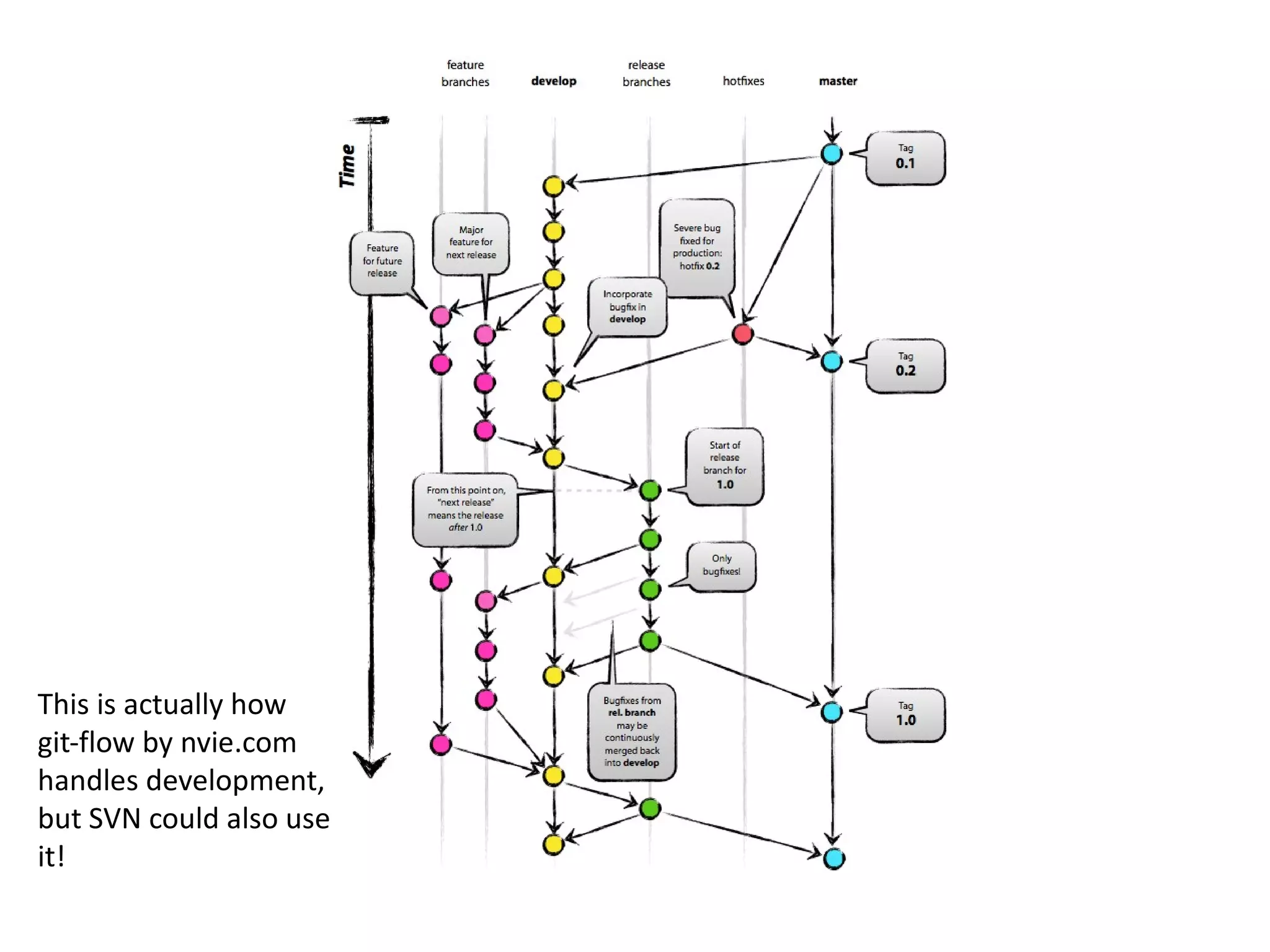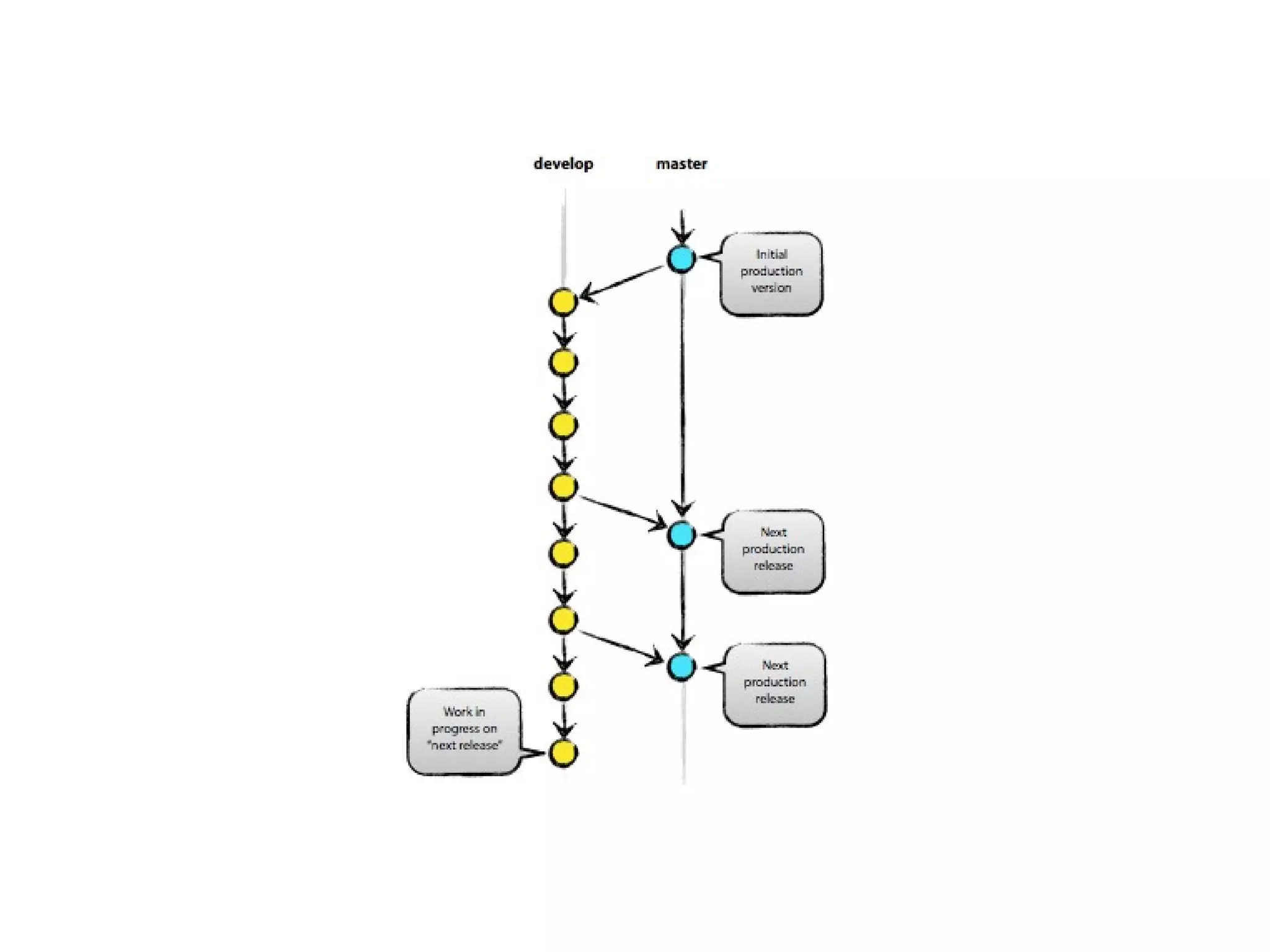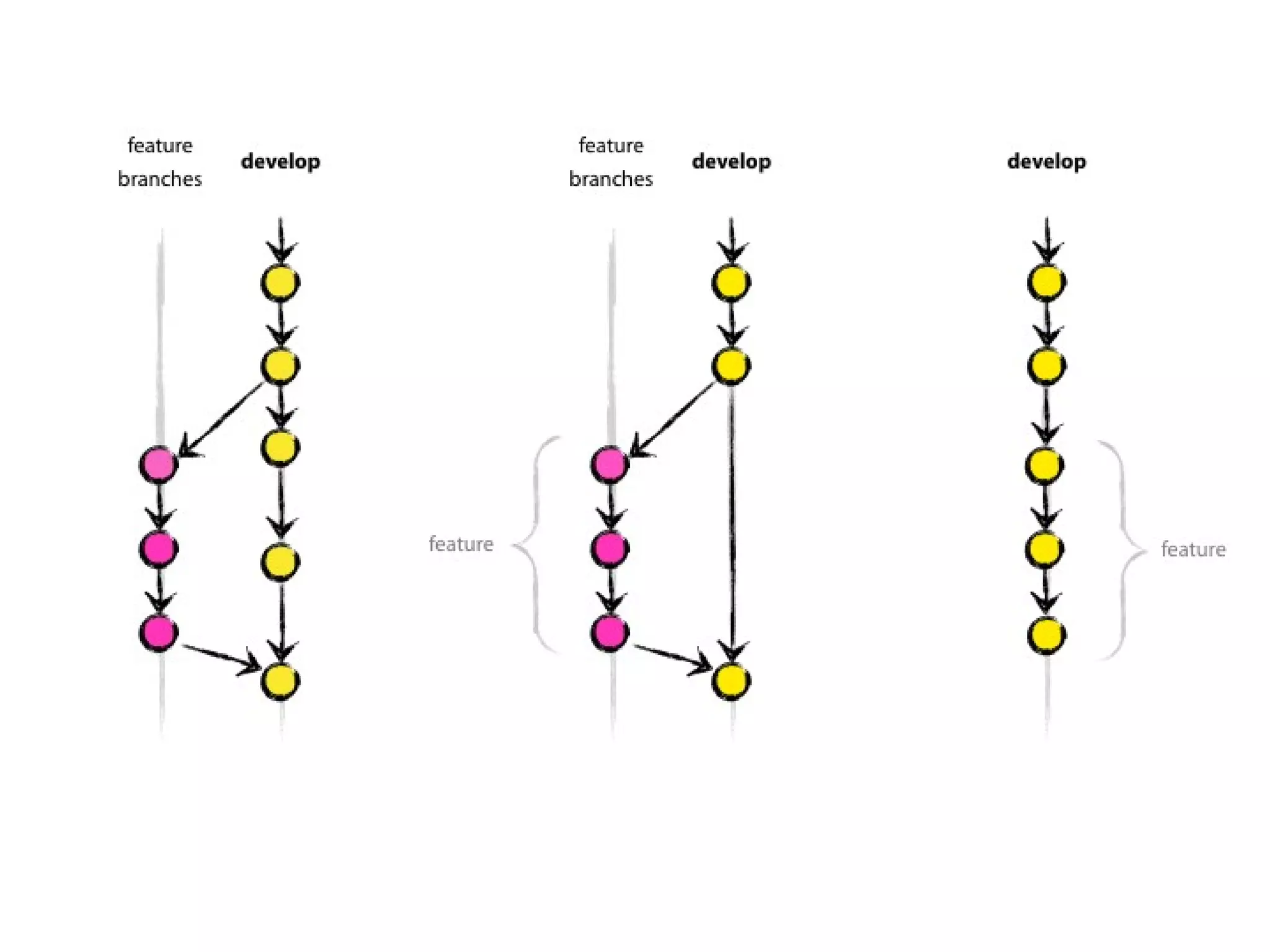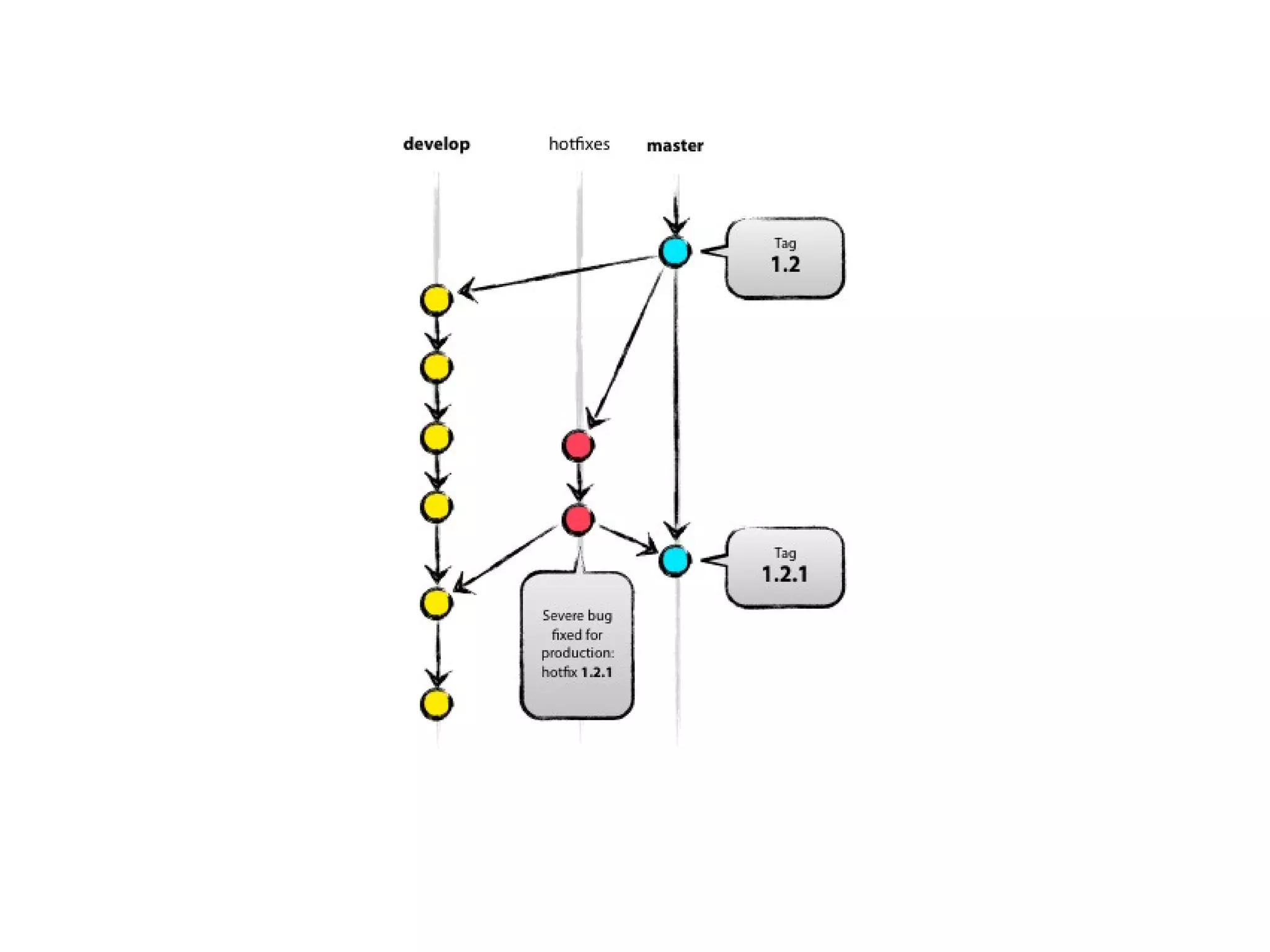The document provides a comprehensive overview of using Subversion (SVN) for software configuration management, detailing its functionality for tracking file changes, concurrent development, and managing deployment through command-line and graphical interfaces. It highlights the importance of avoiding direct deployment to prevent conflicts and emphasizes best practices for effective version control, such as committing meaningful changes, handling merges and conflicts, and utilizing branching for development. Additionally, it discusses tagging and externals in SVN, along with recommended workflows and examples of good and bad commit messages.

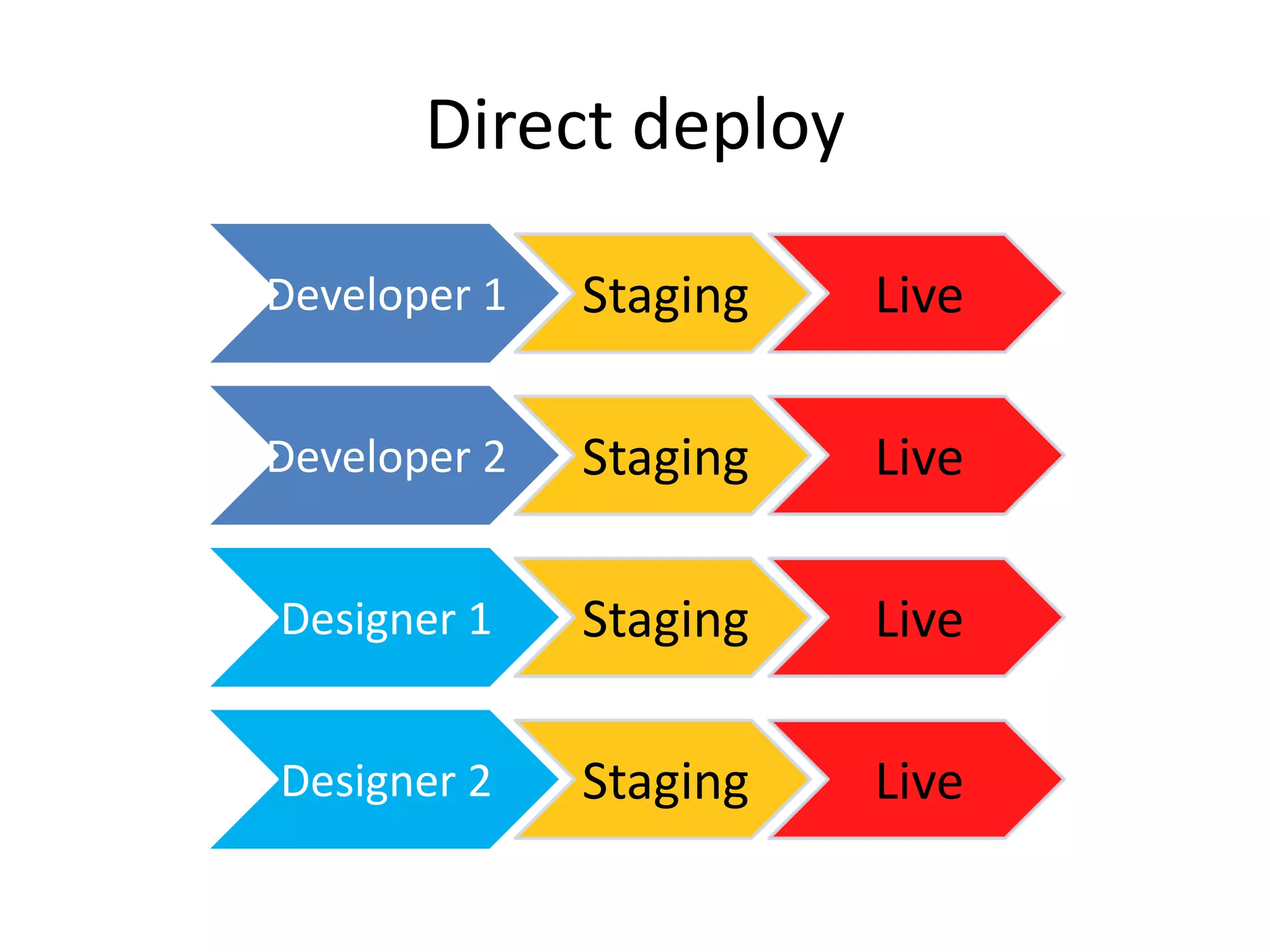
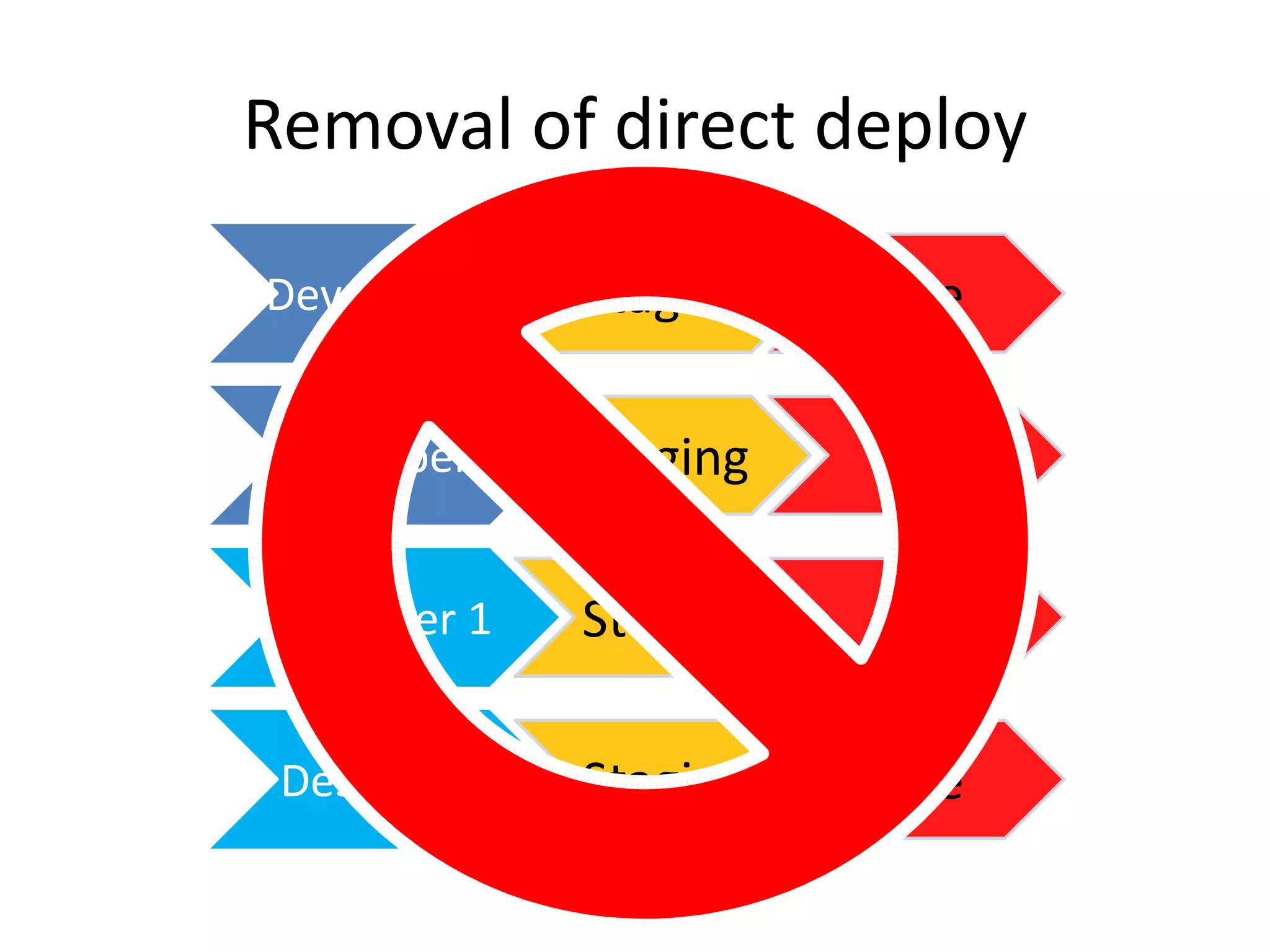
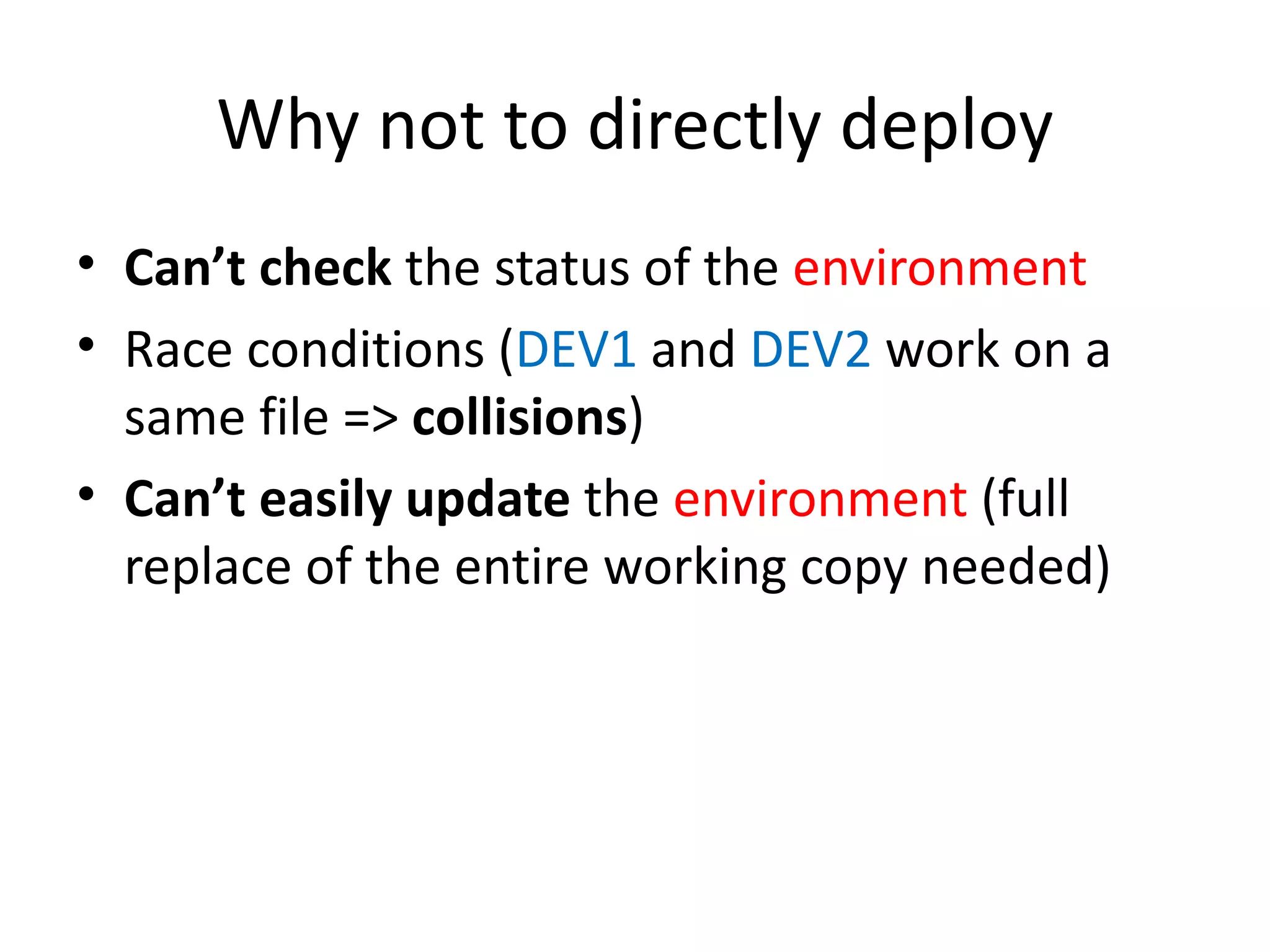
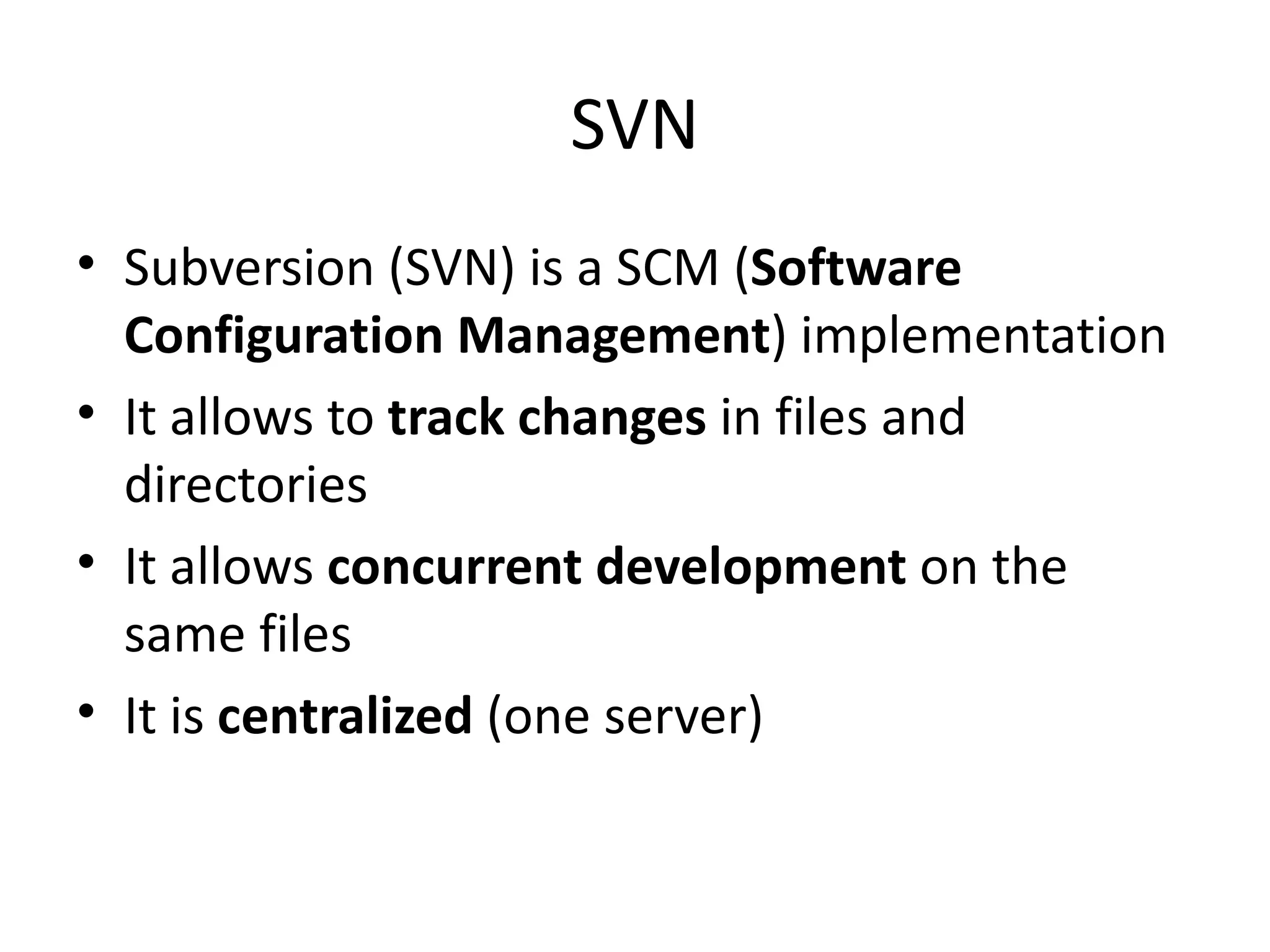
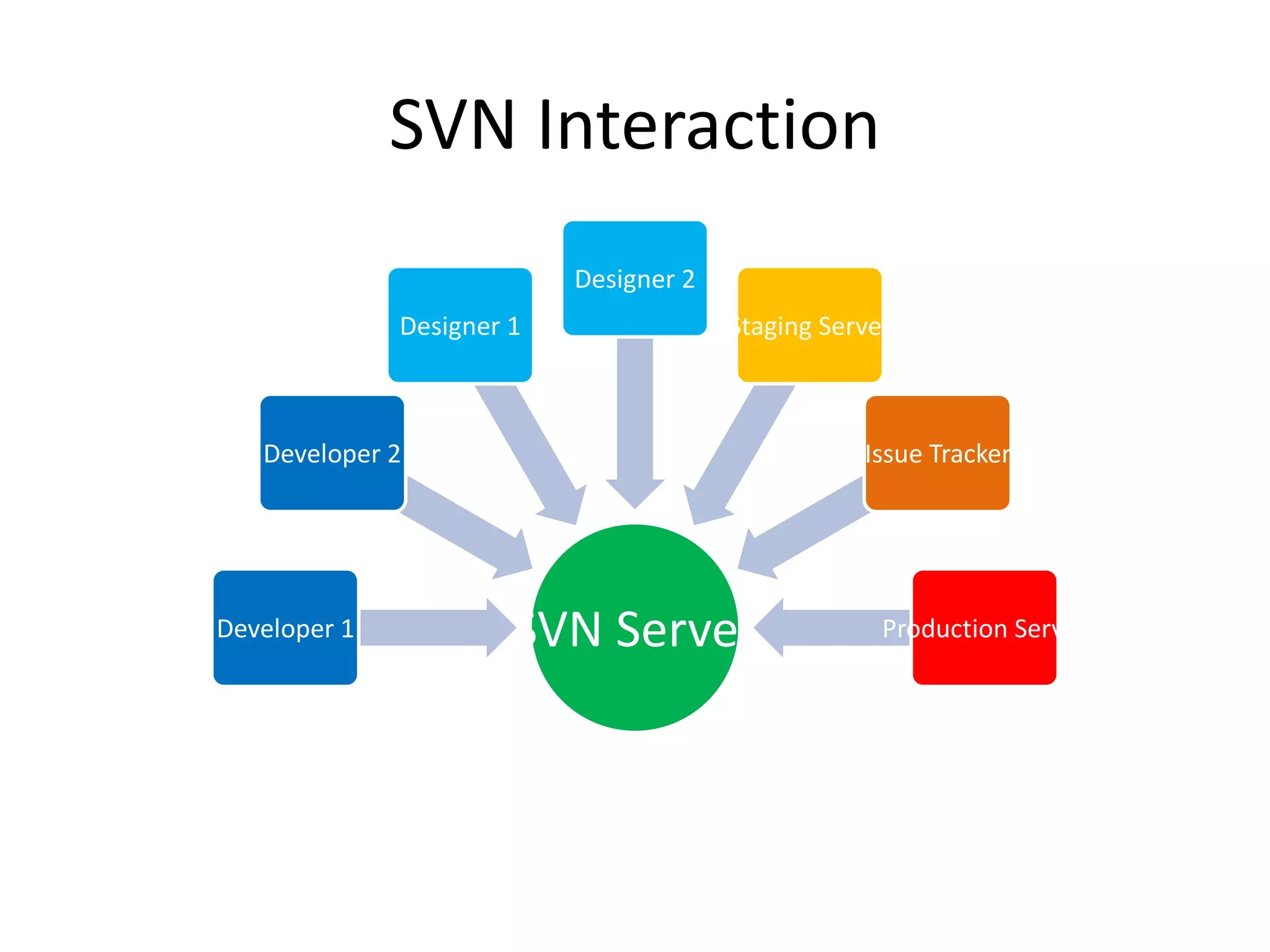
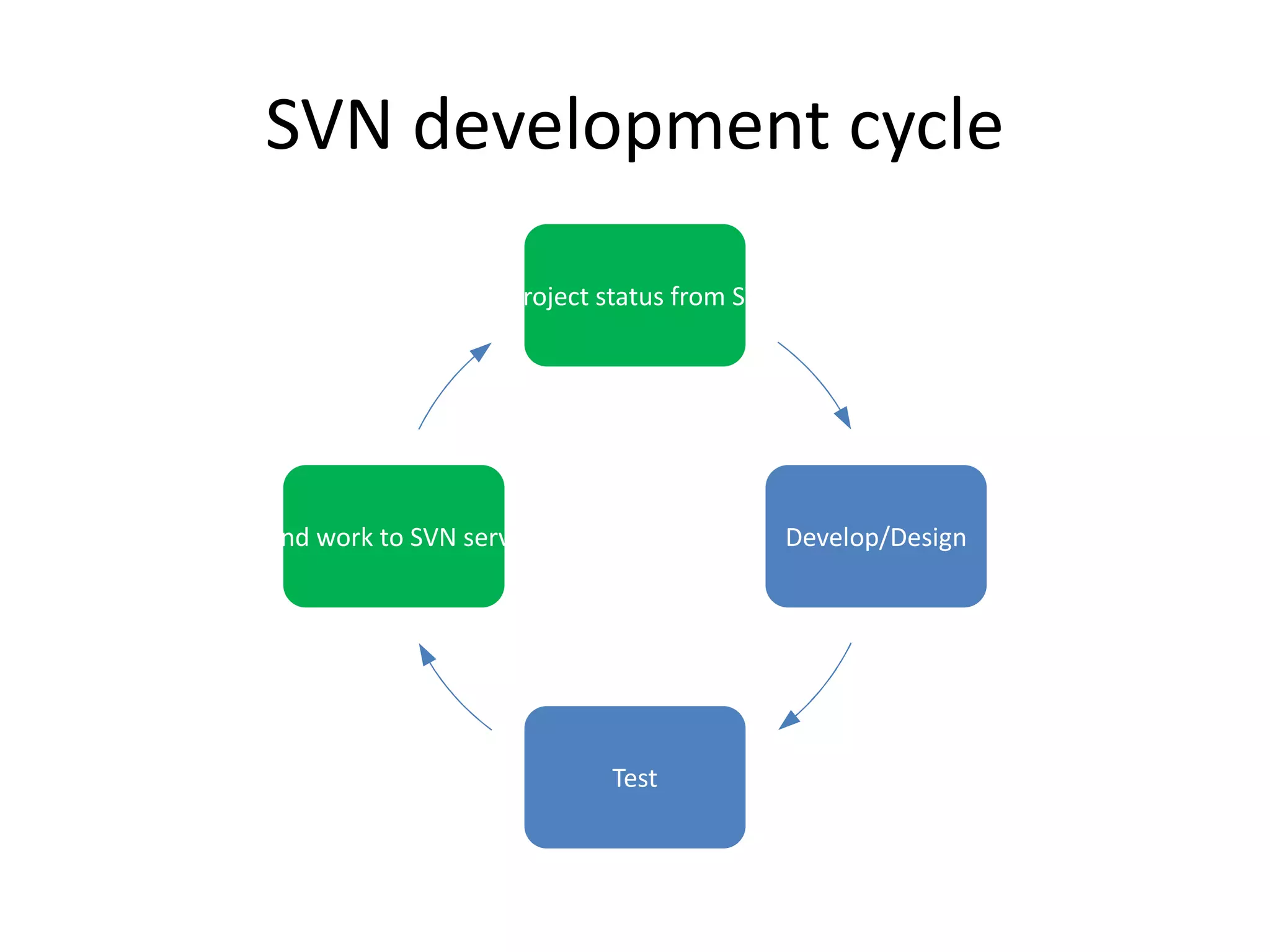
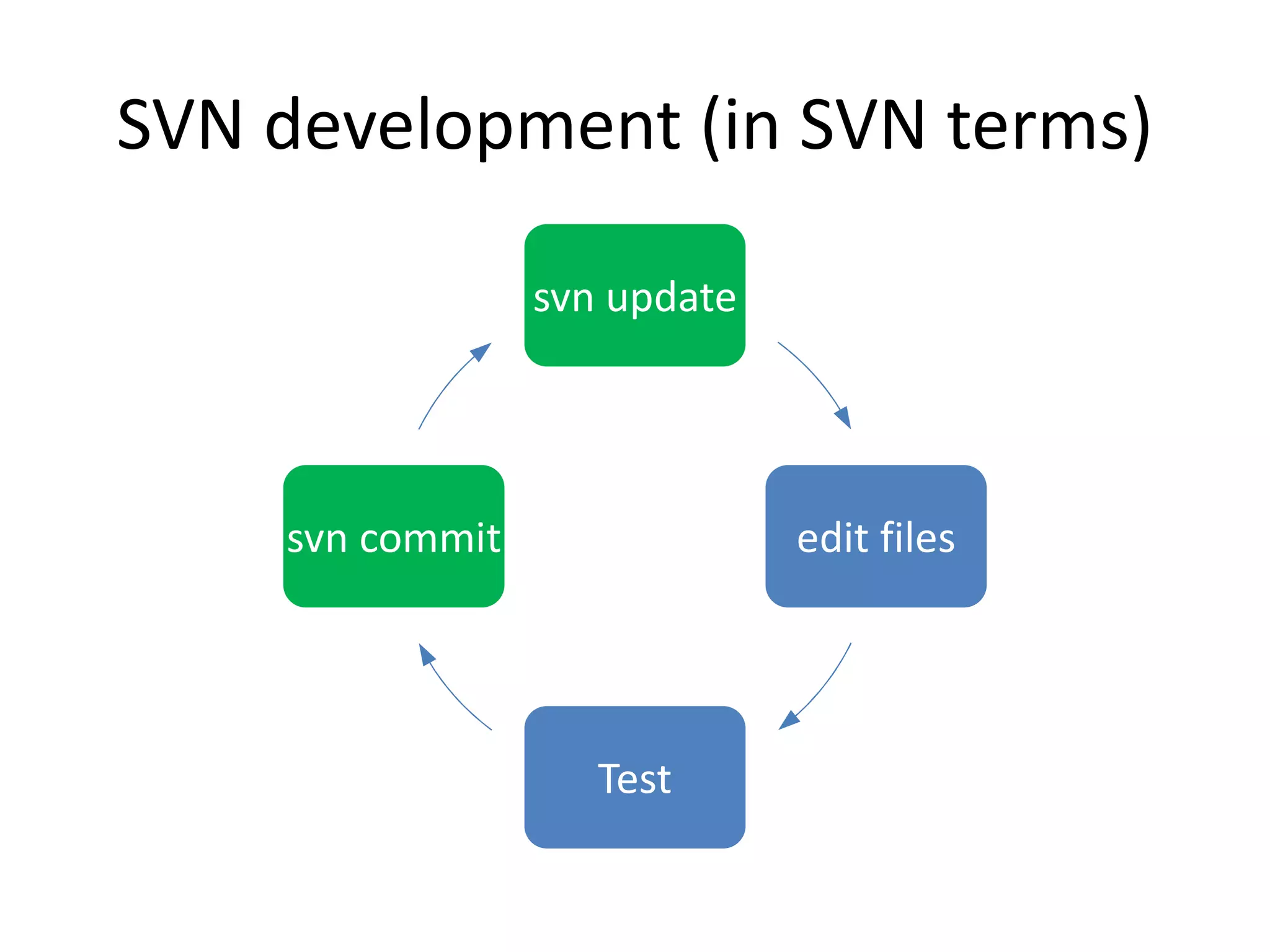
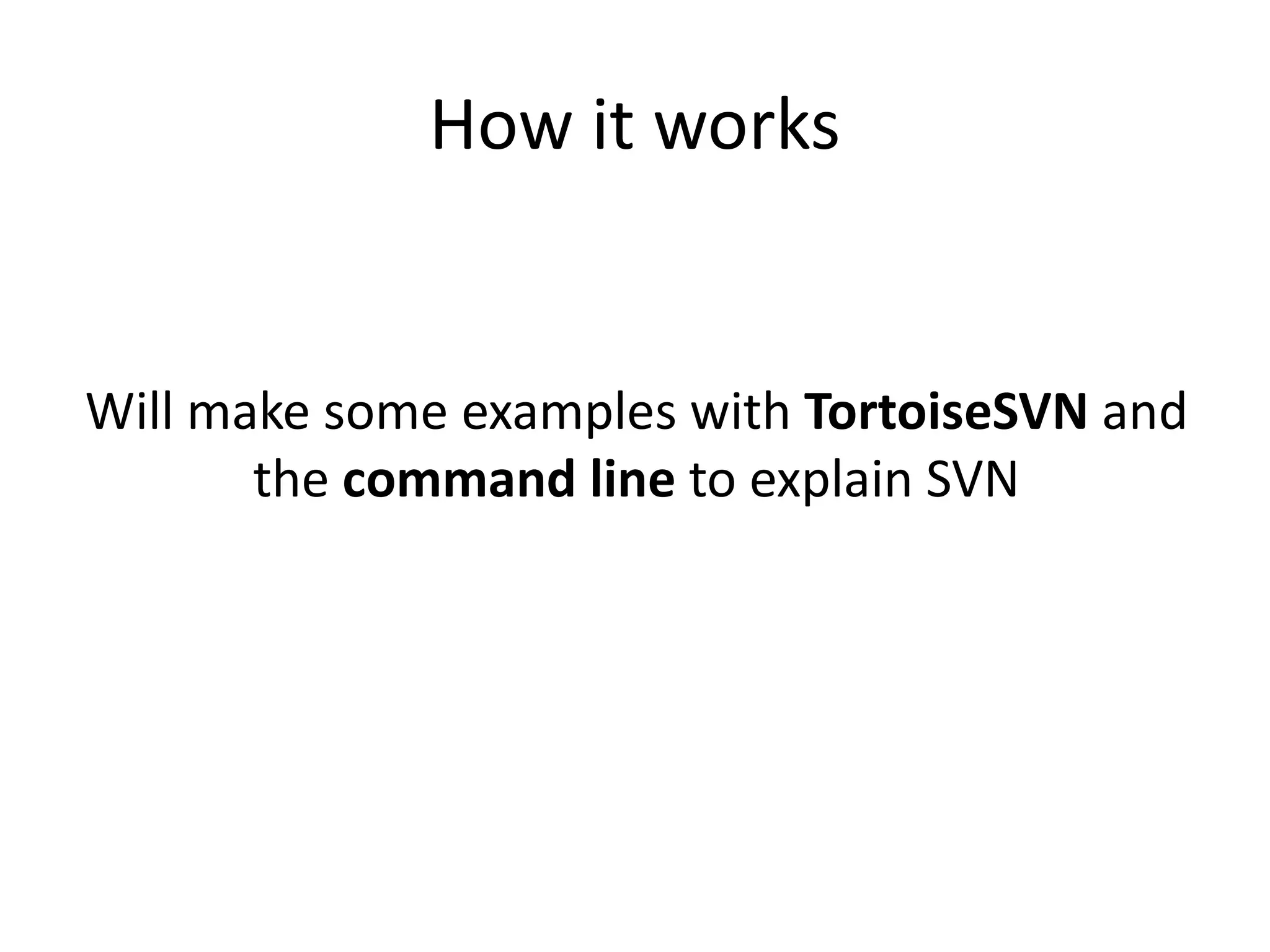
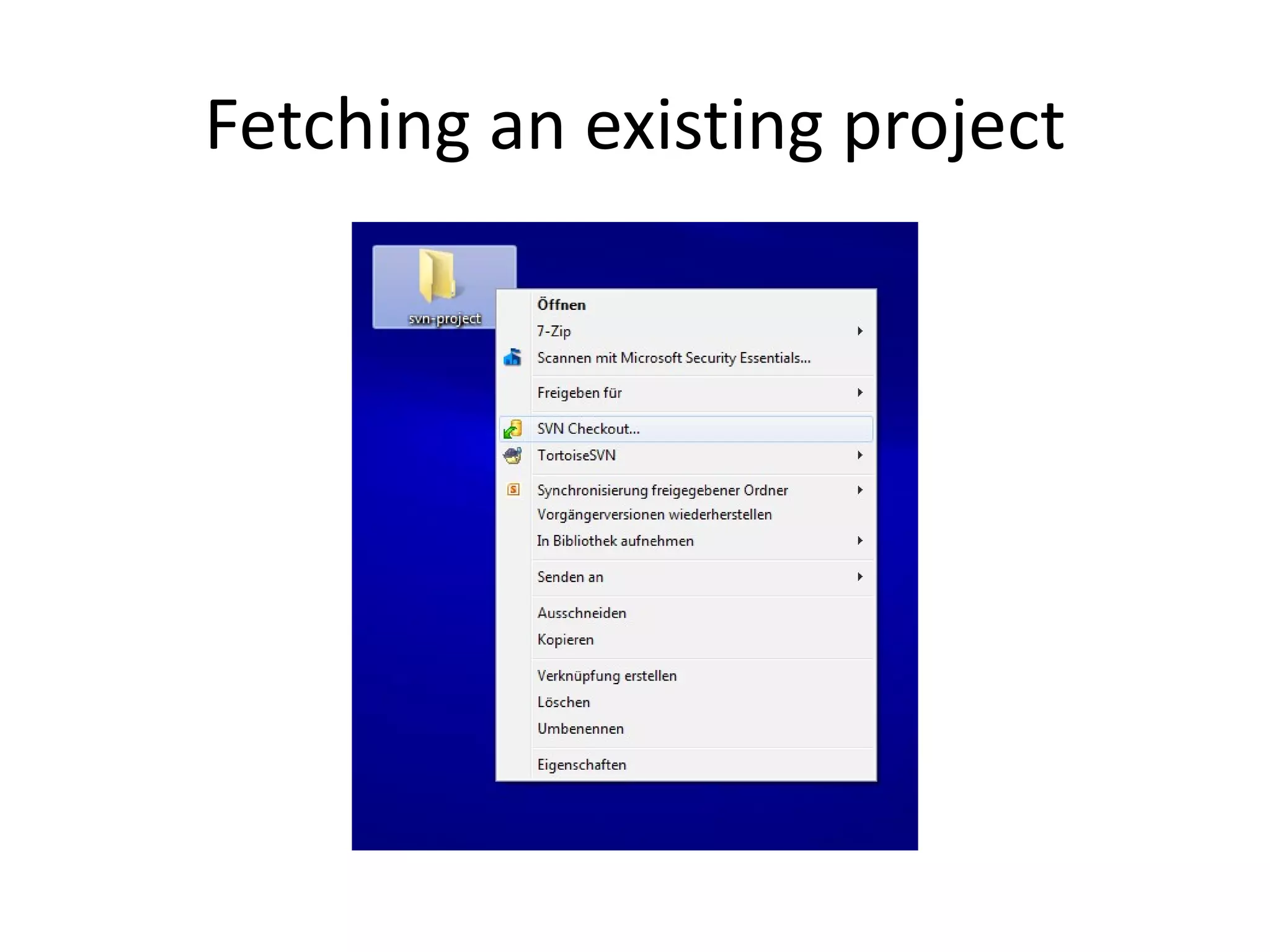
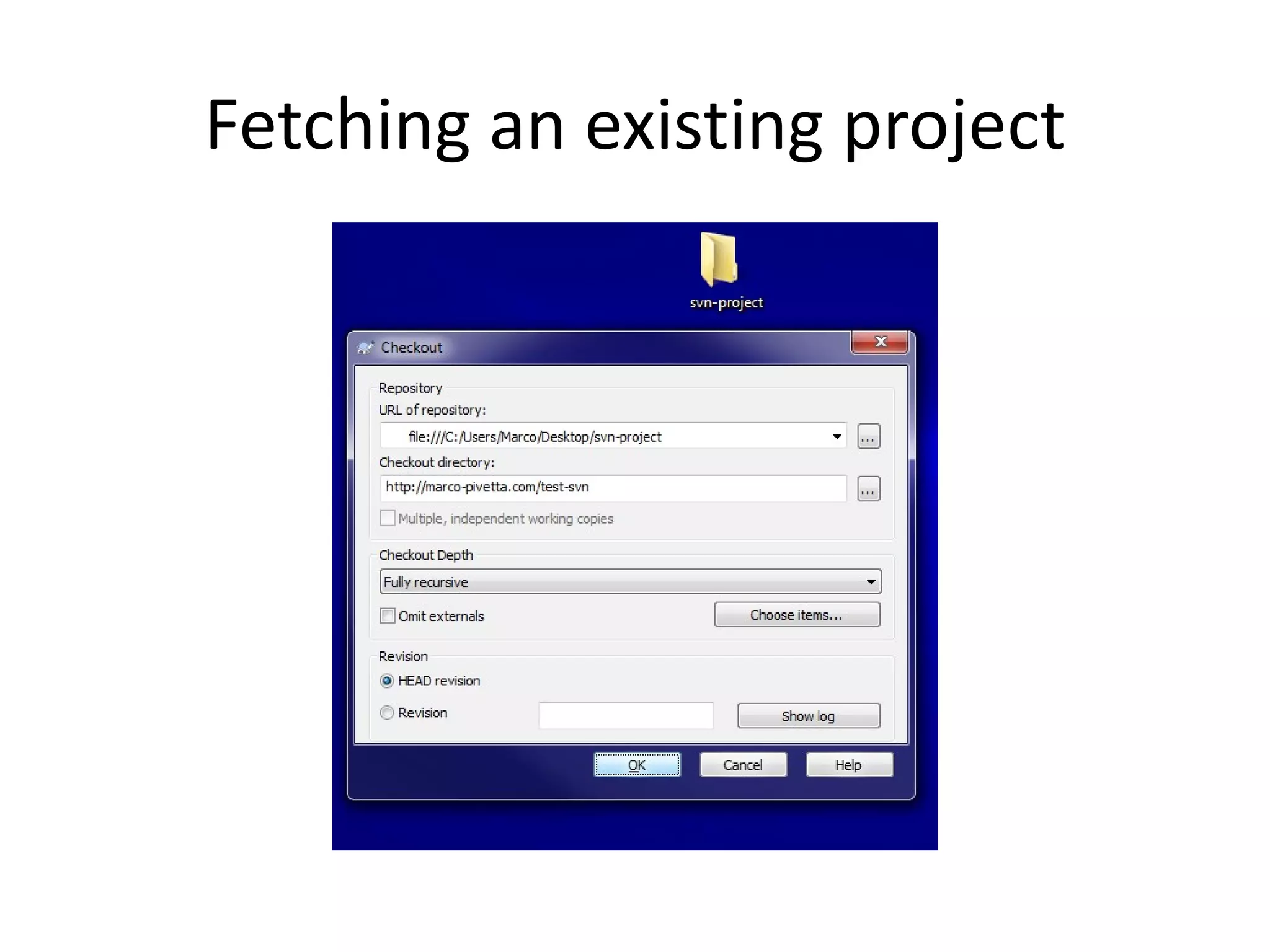
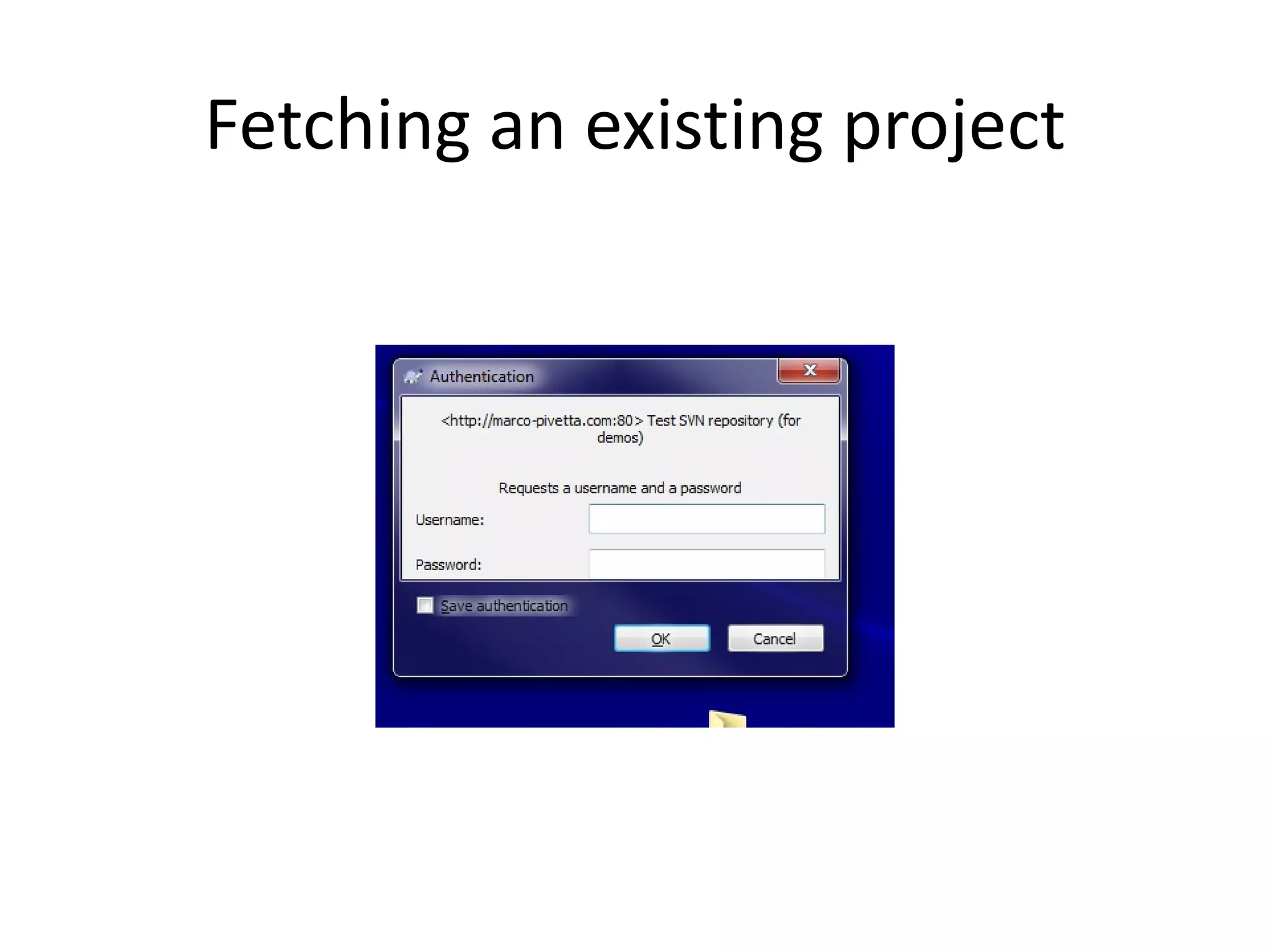

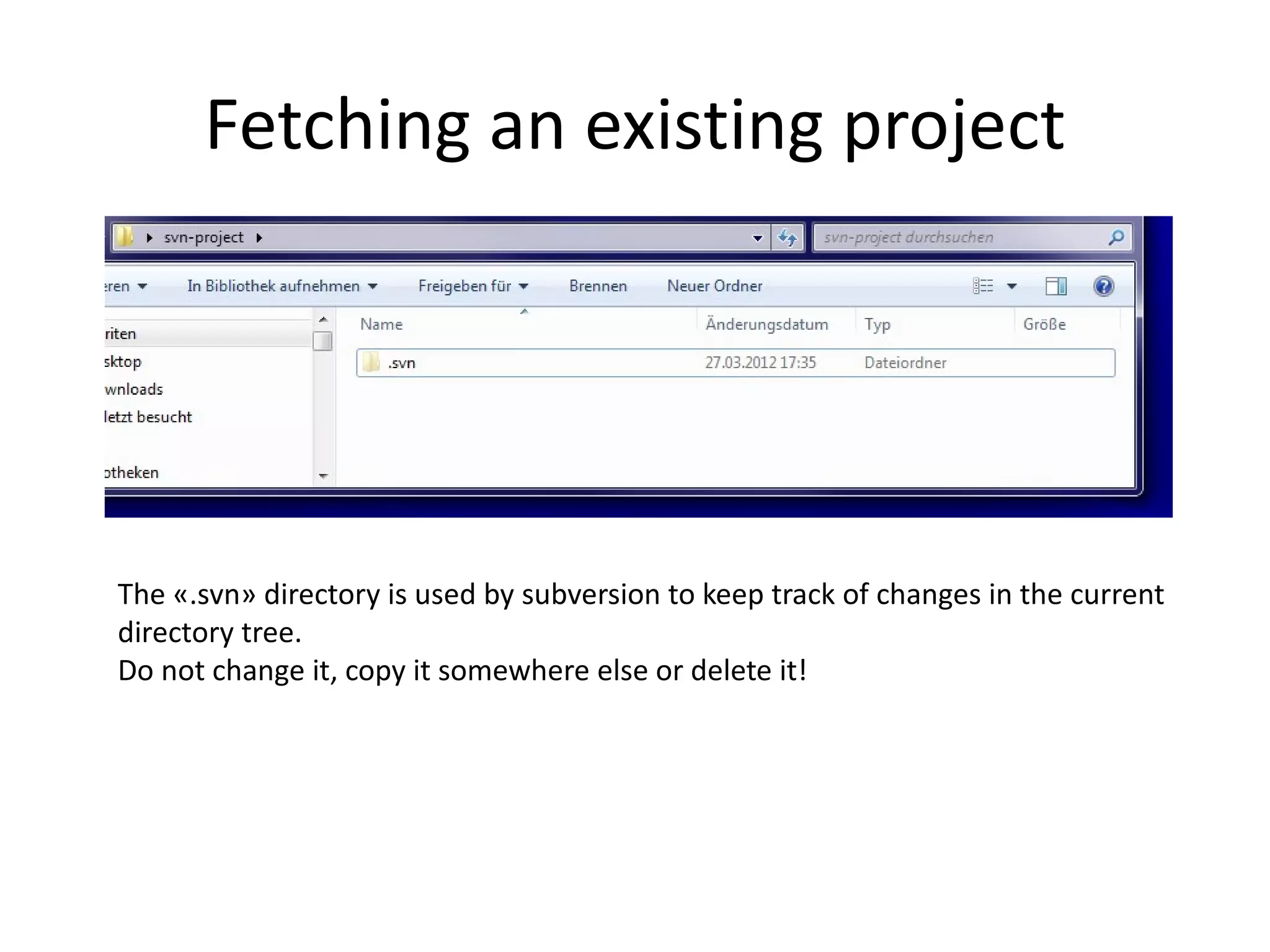
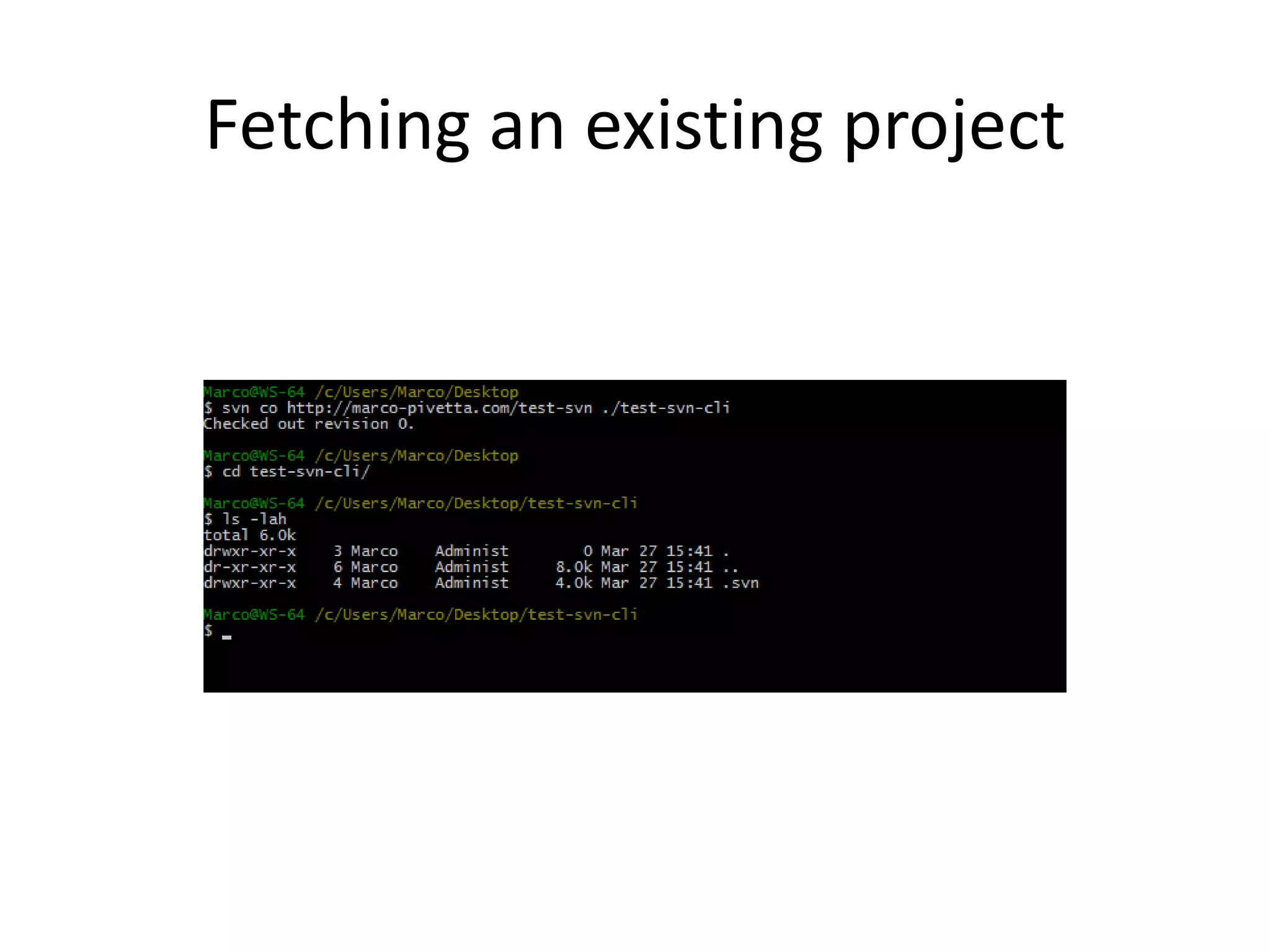
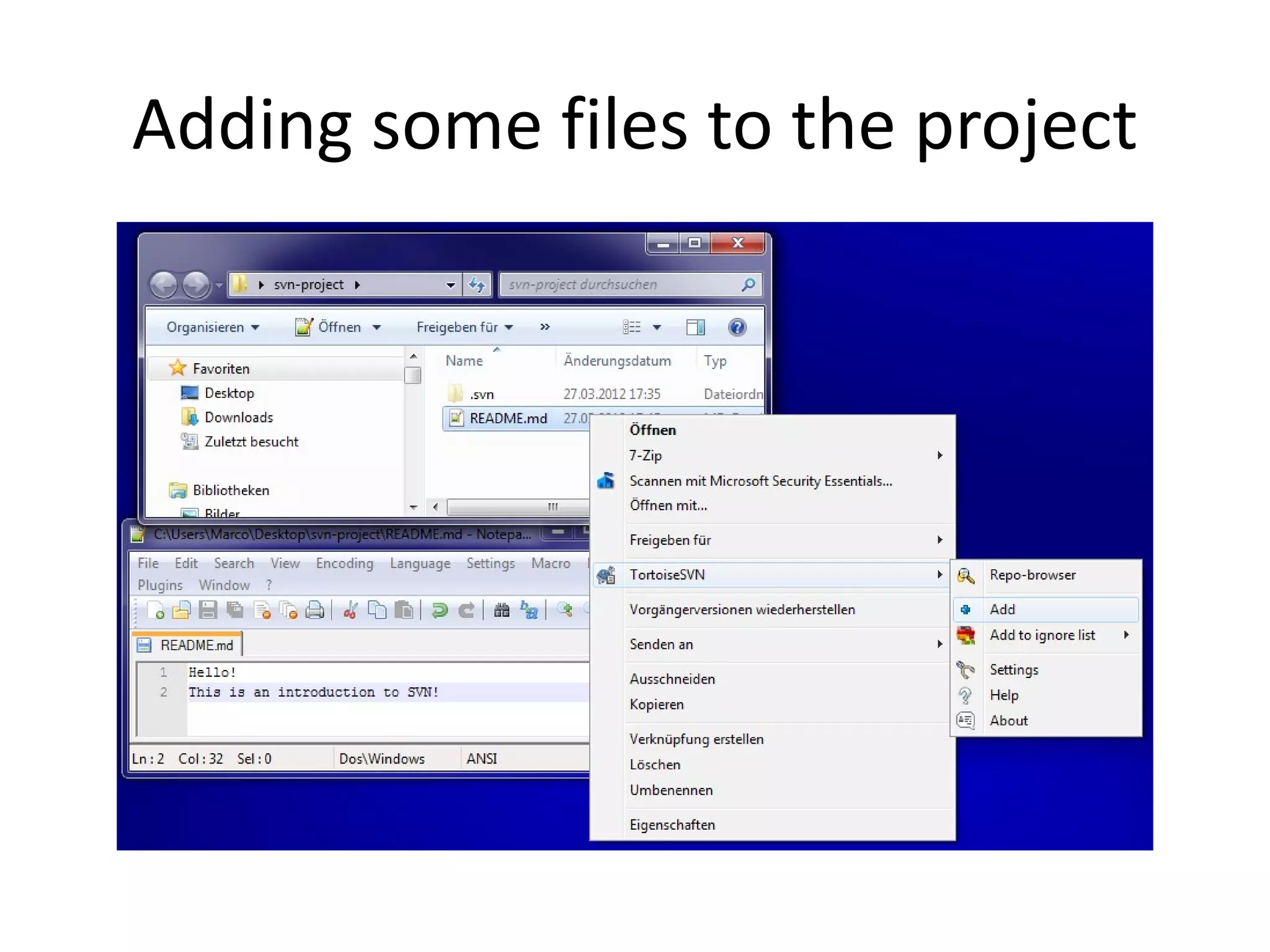
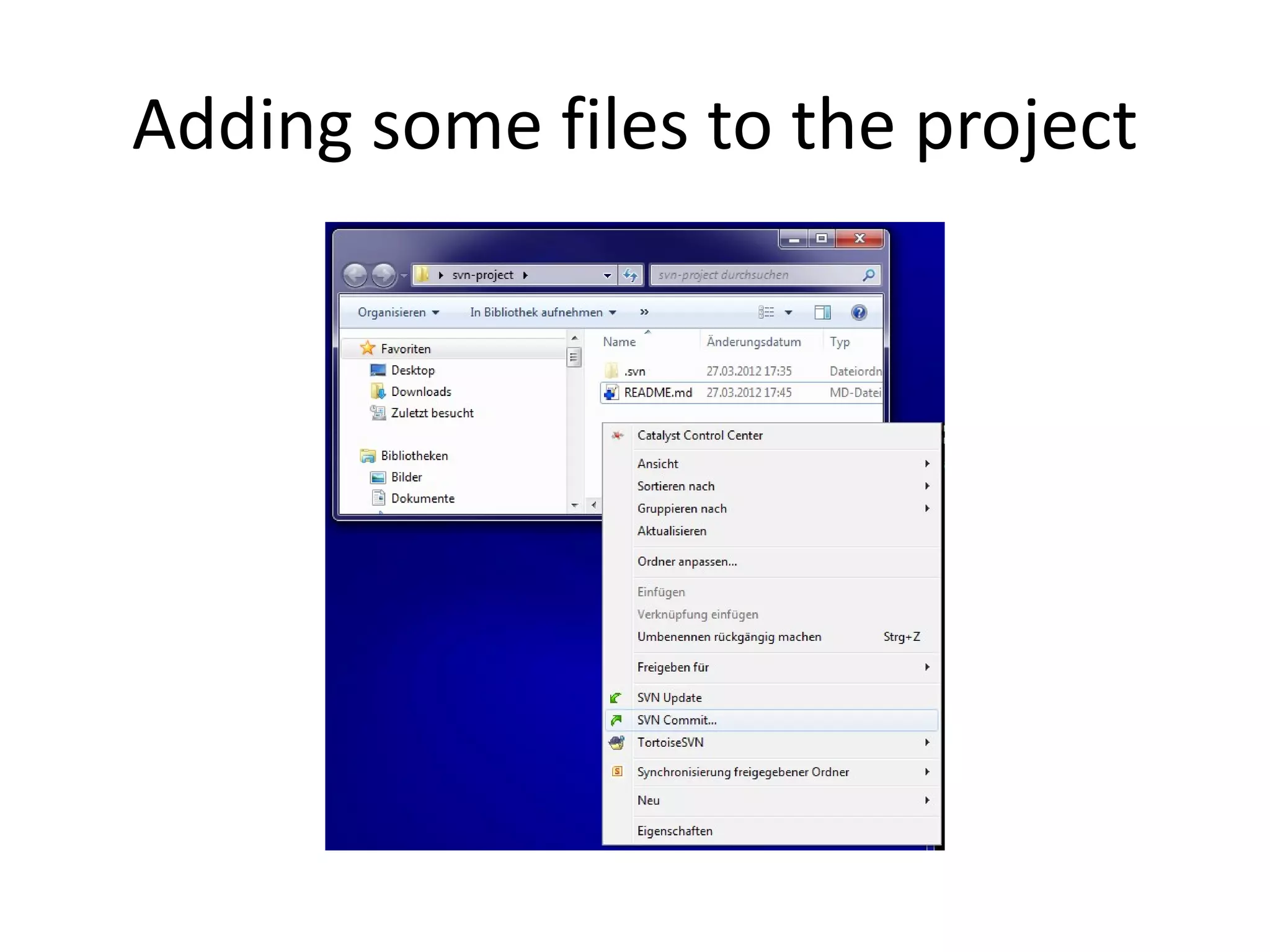
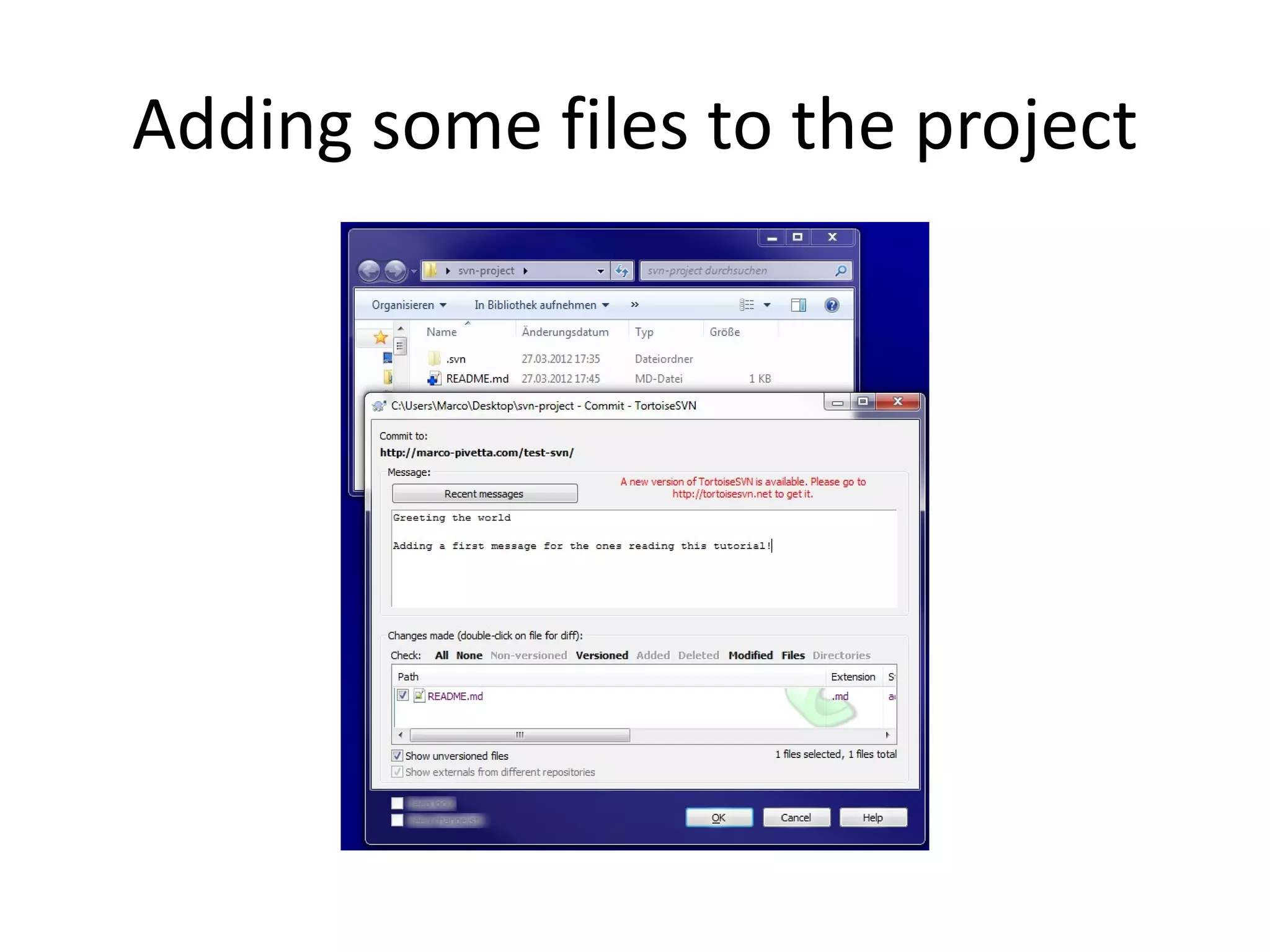
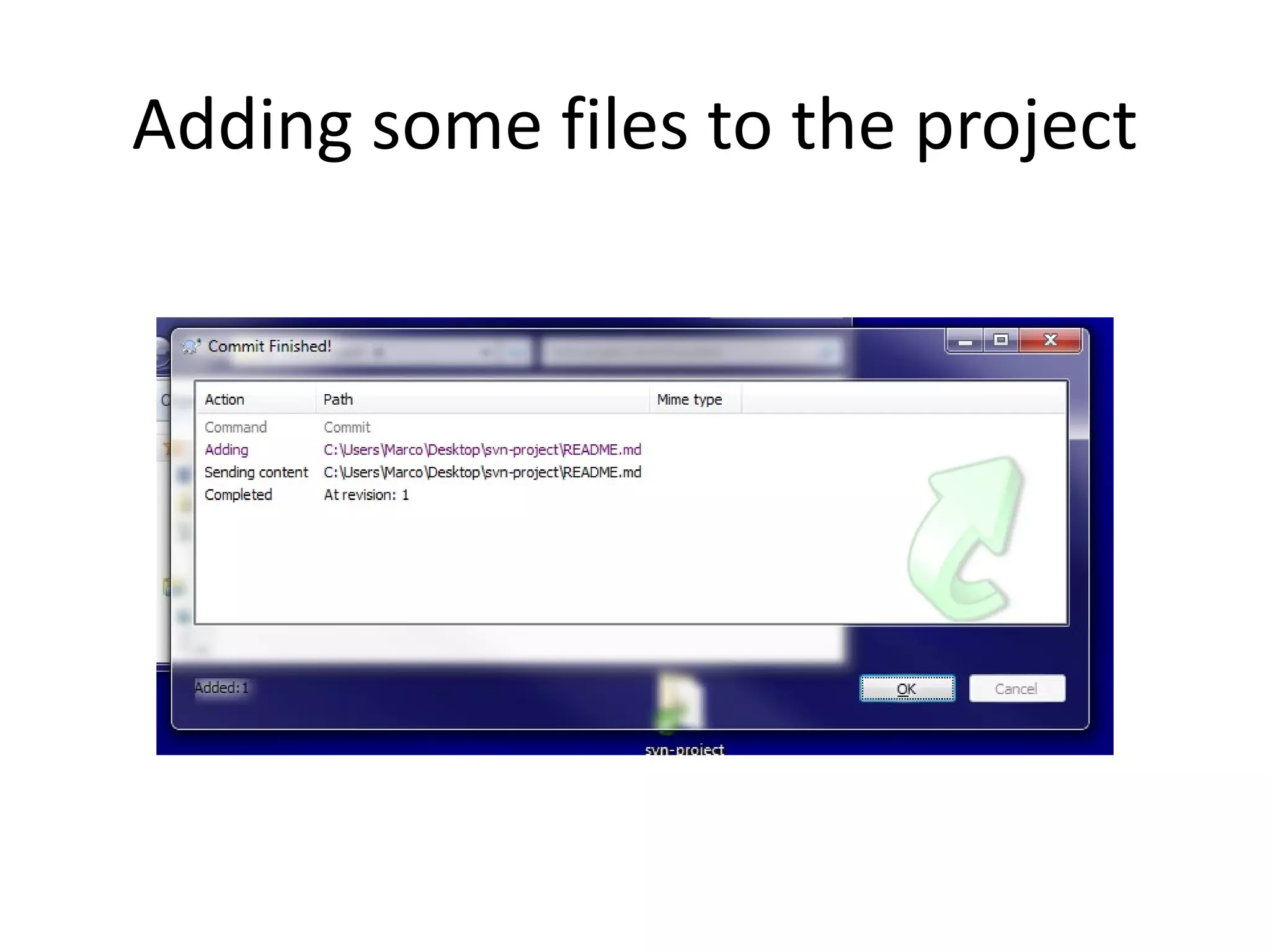
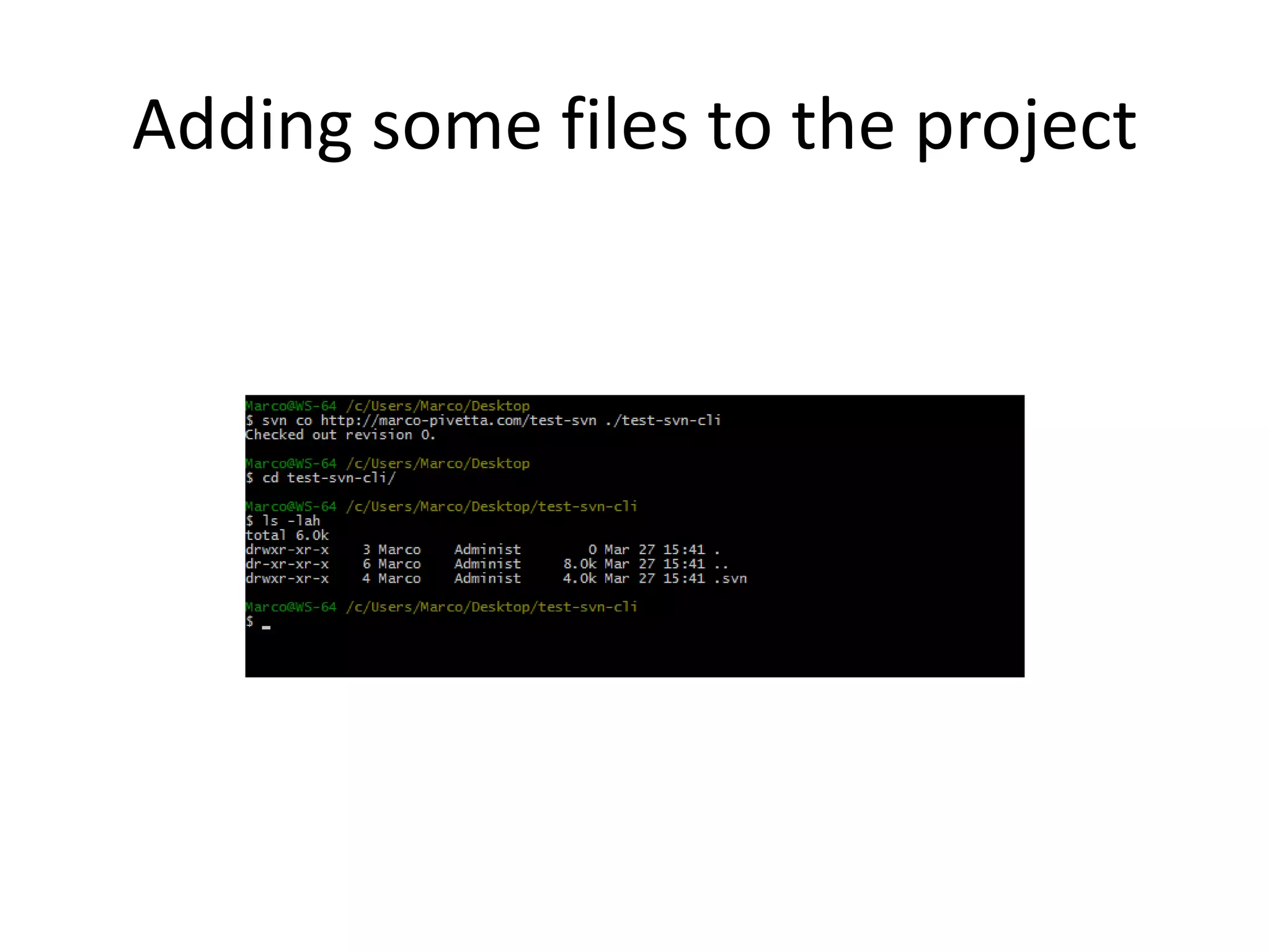
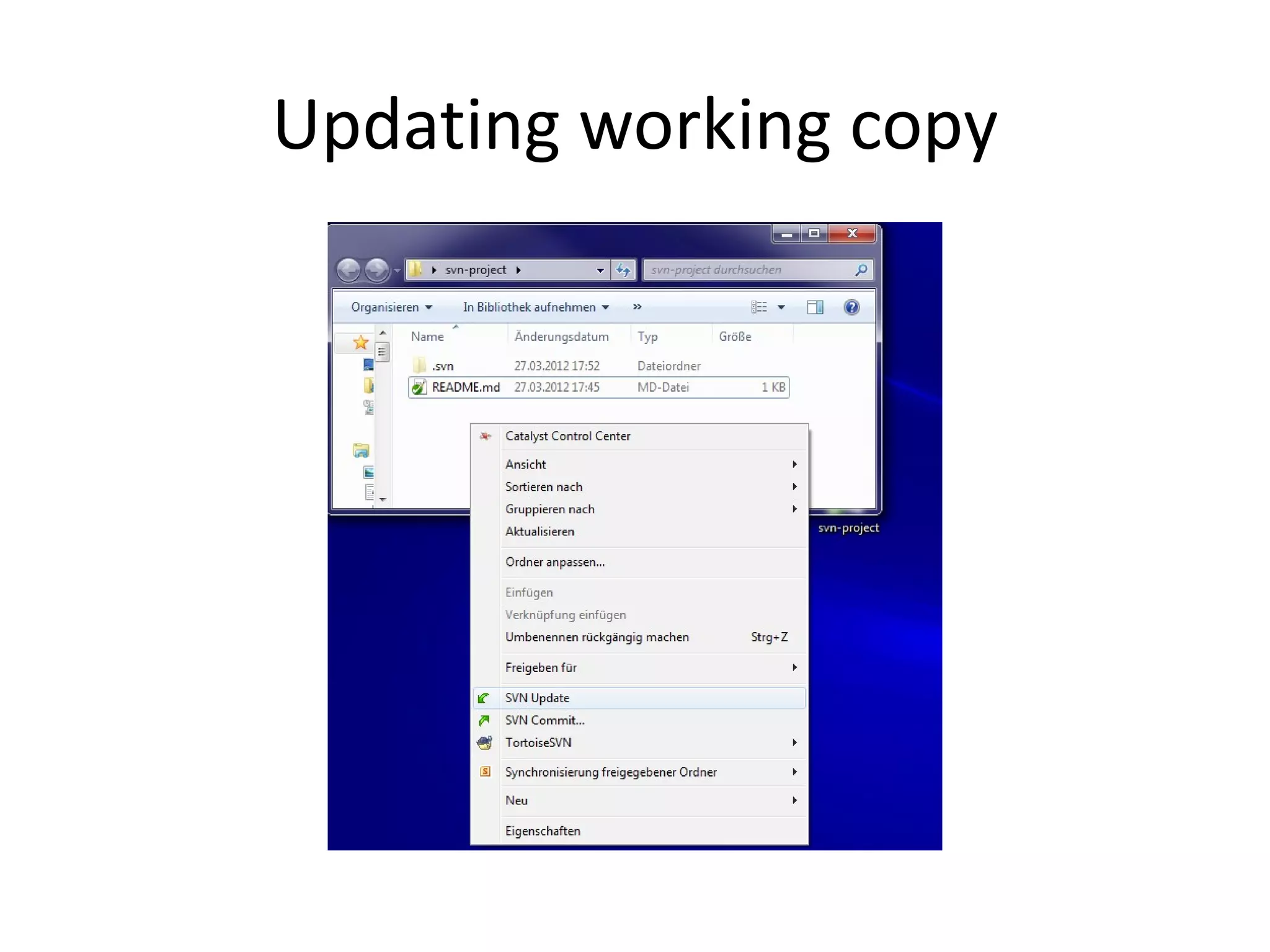
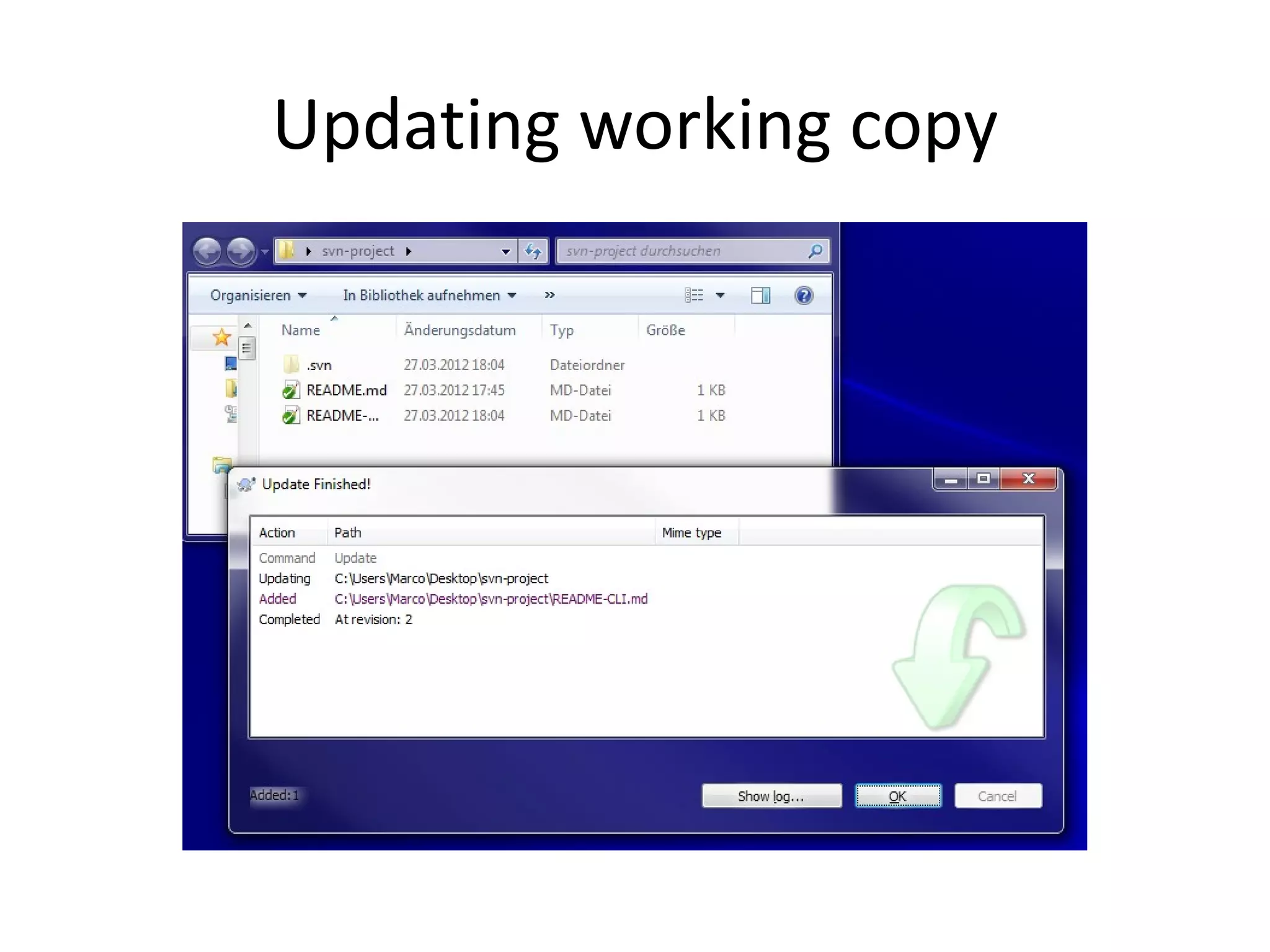
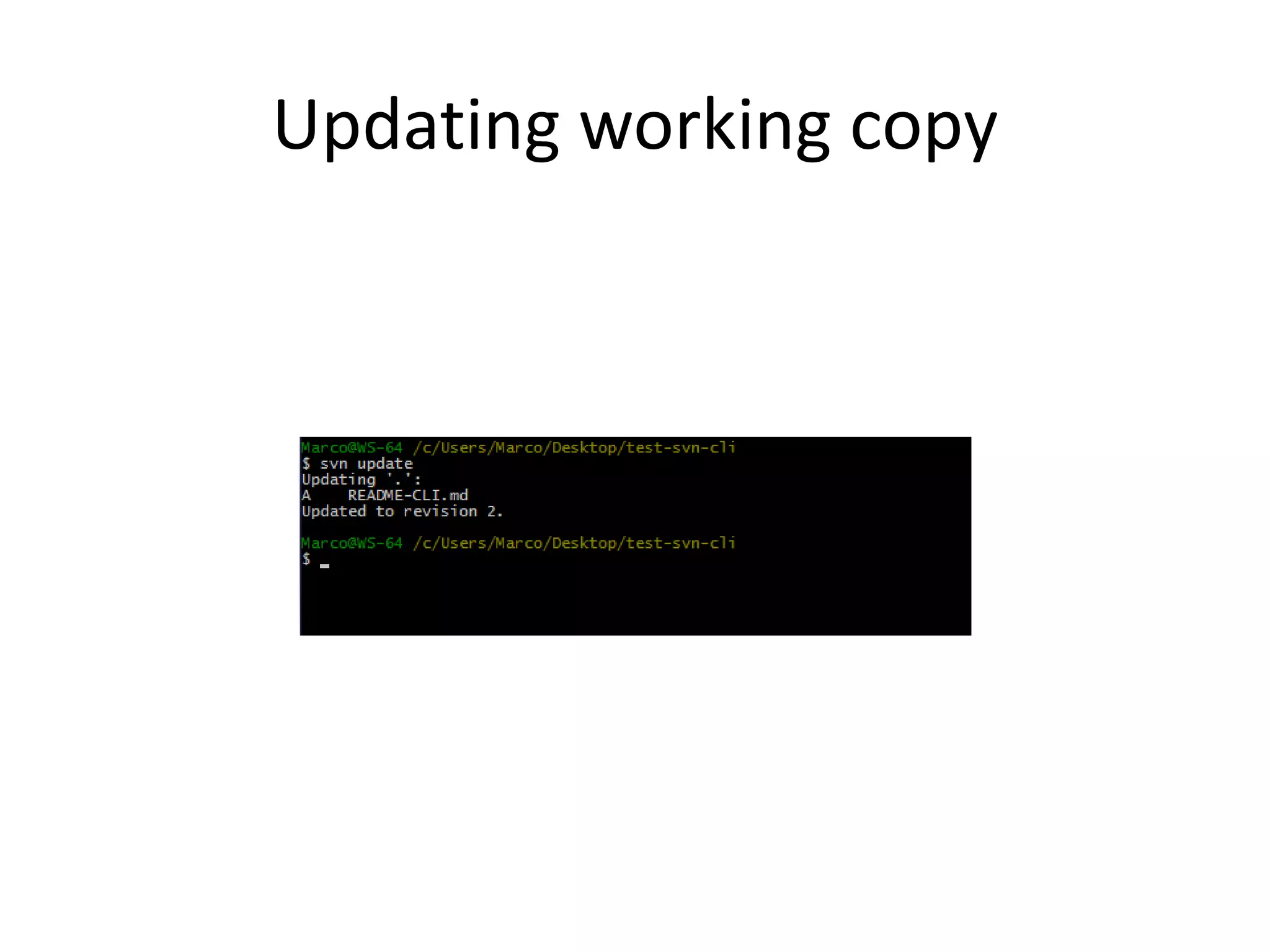
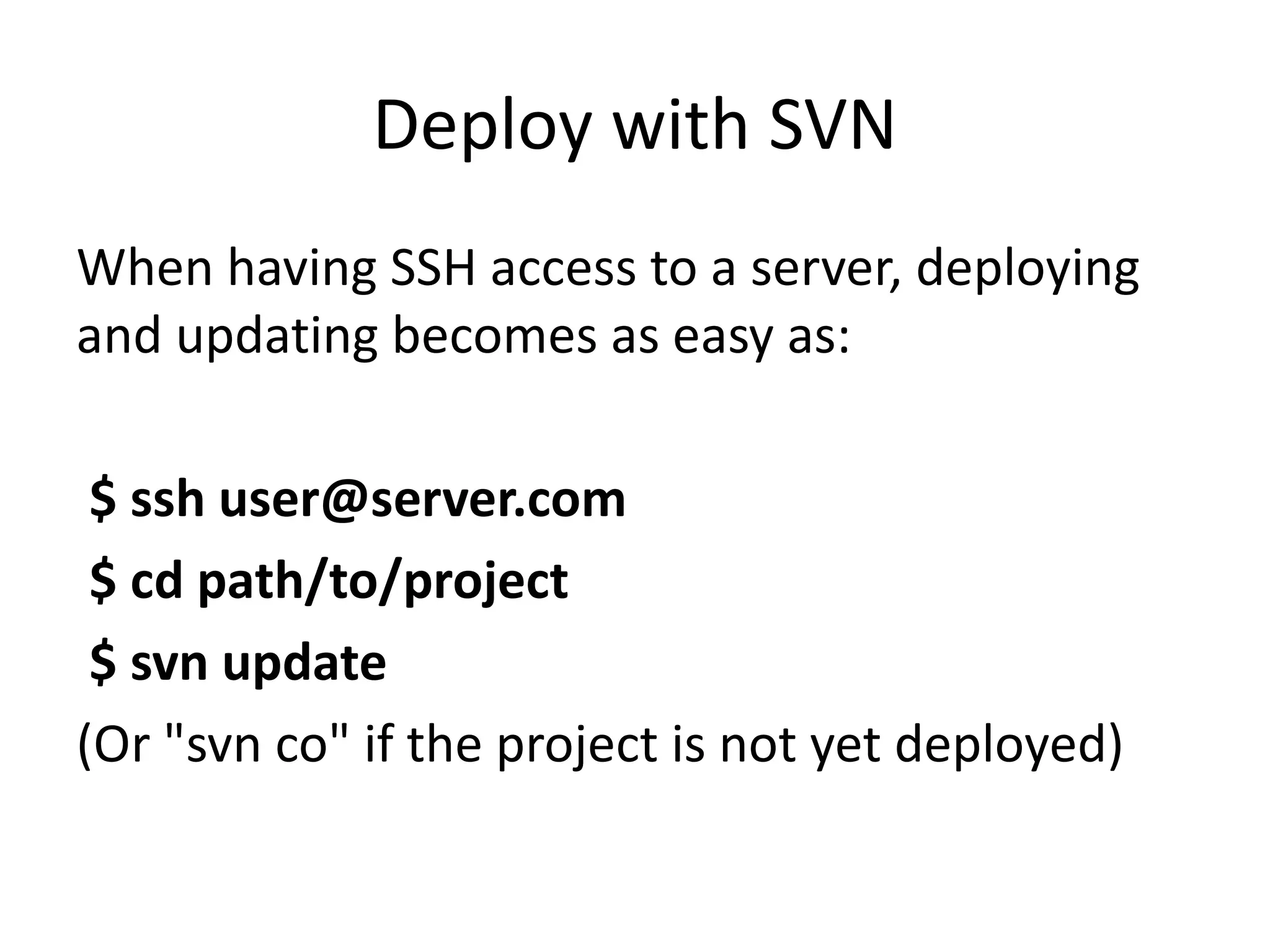
![Merging and conflicts In the following schema, two developers try to commit changes to a same file: echo ‘hello to’; Developer 1 echo $username; echo ‘hello world ’; Developer 2 echo $_GET[‘username’]; RED = changed by developer](https://image.slidesharecdn.com/svn-basic-tutorial-120408232813-phpapp01/75/Svn-Basic-Tutorial-25-2048.jpg)
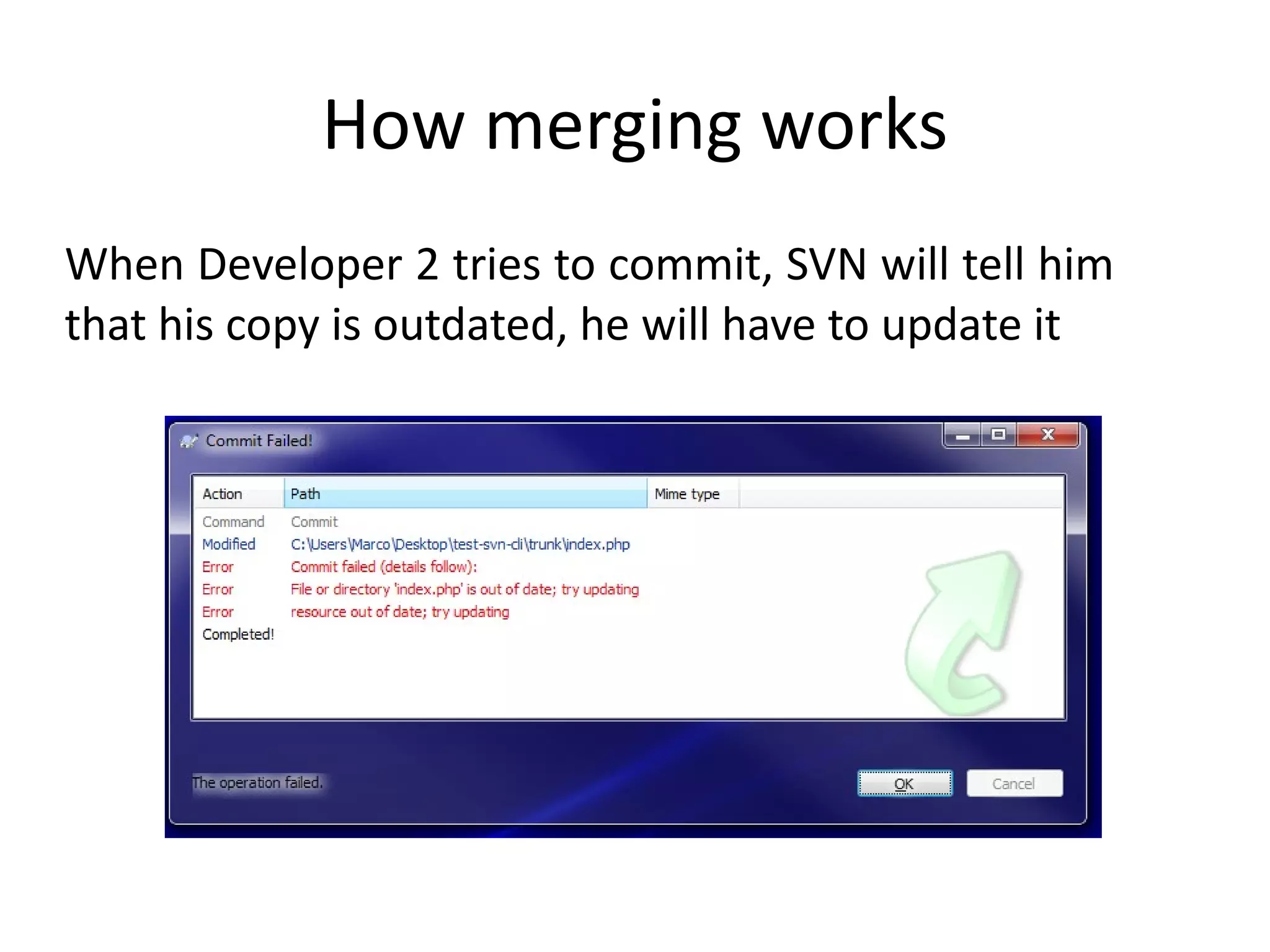
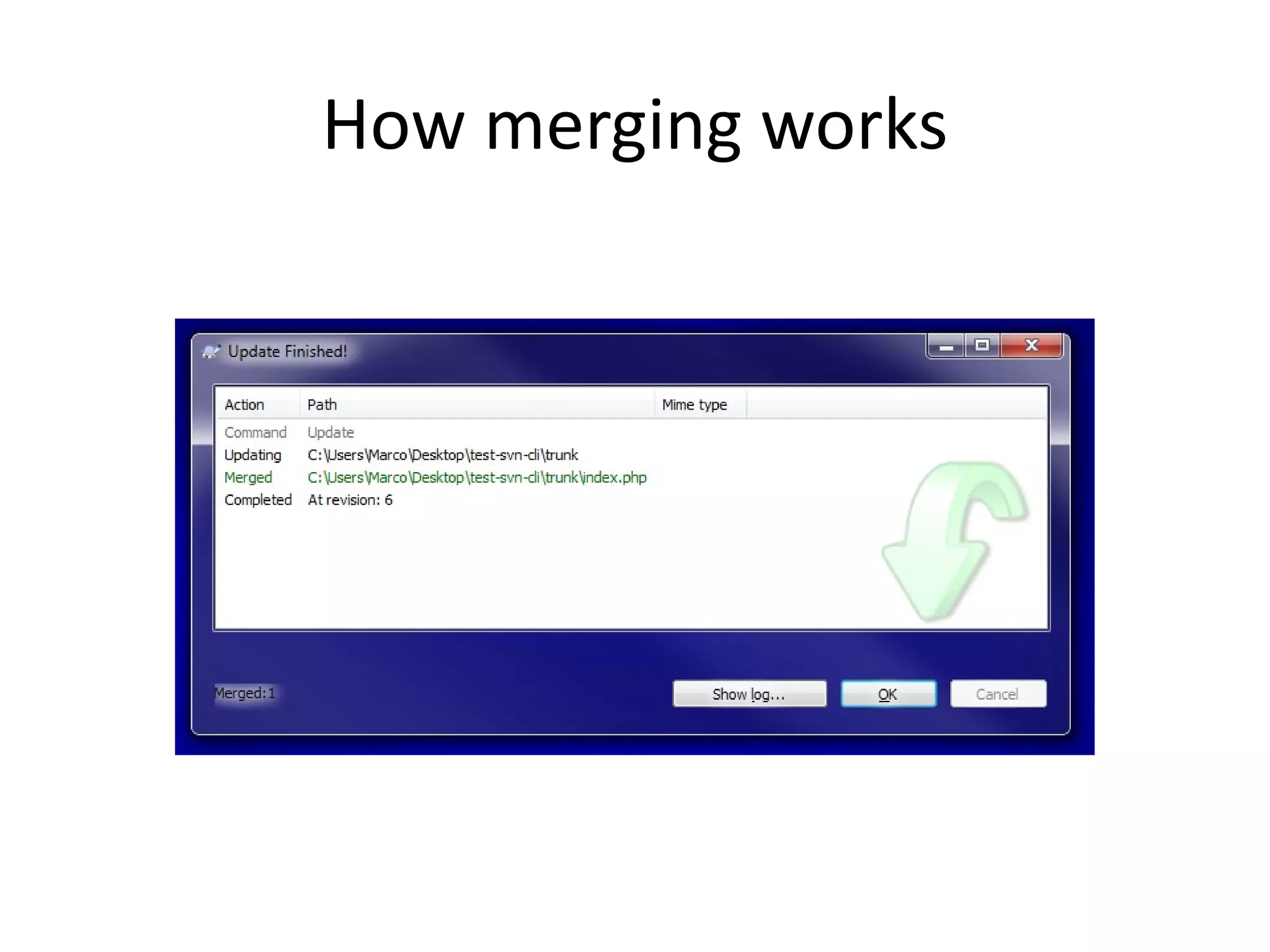
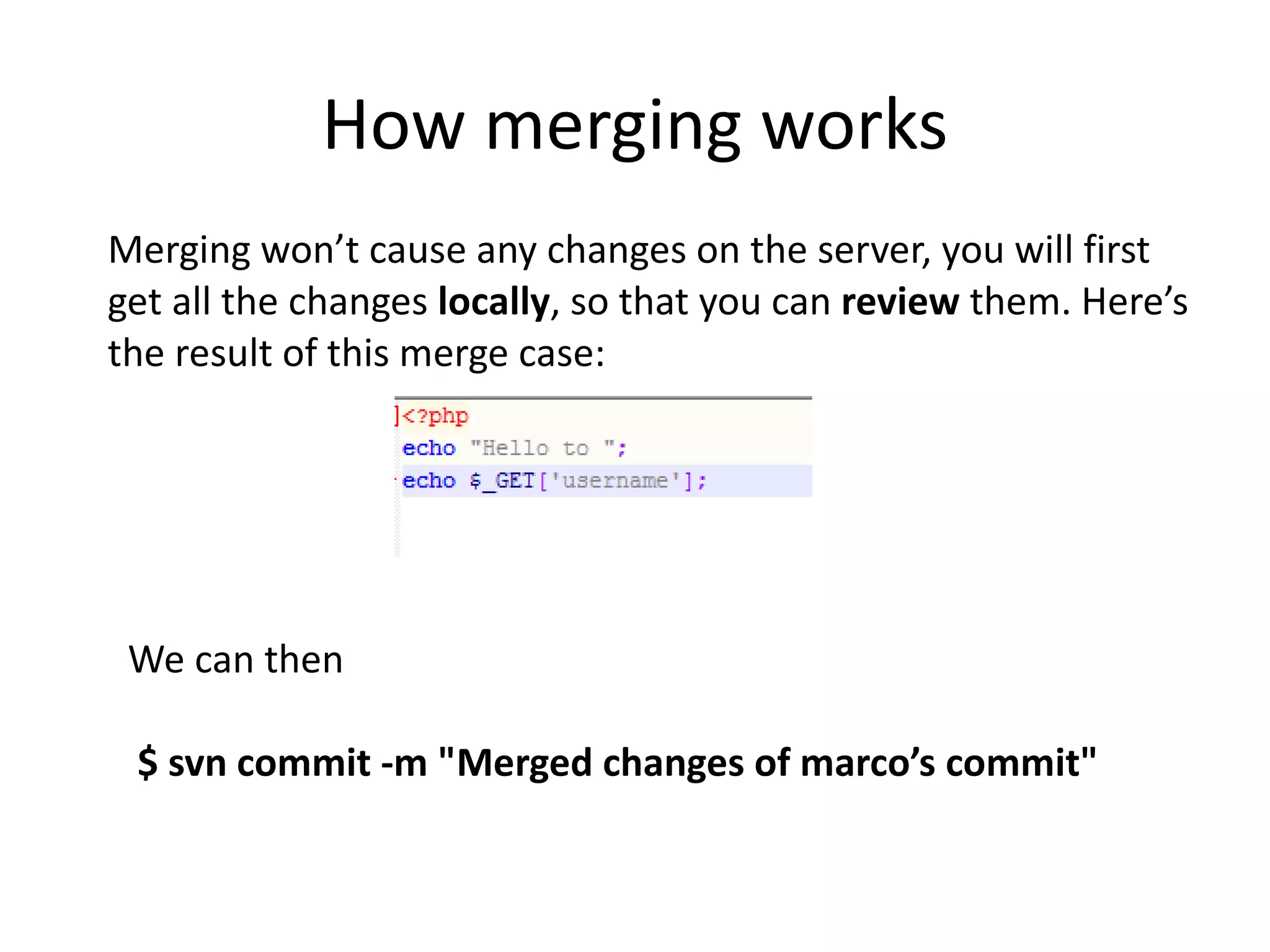
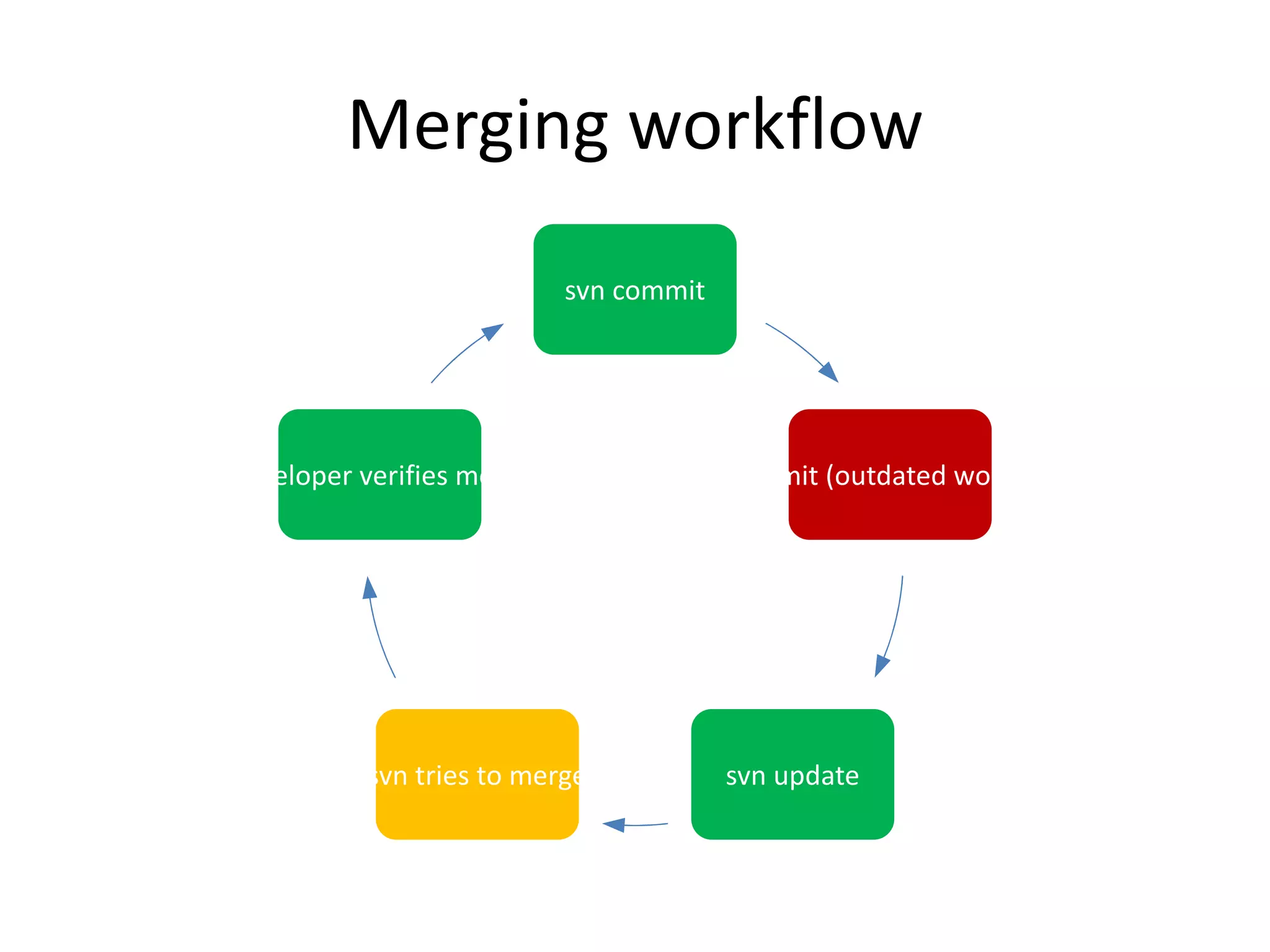
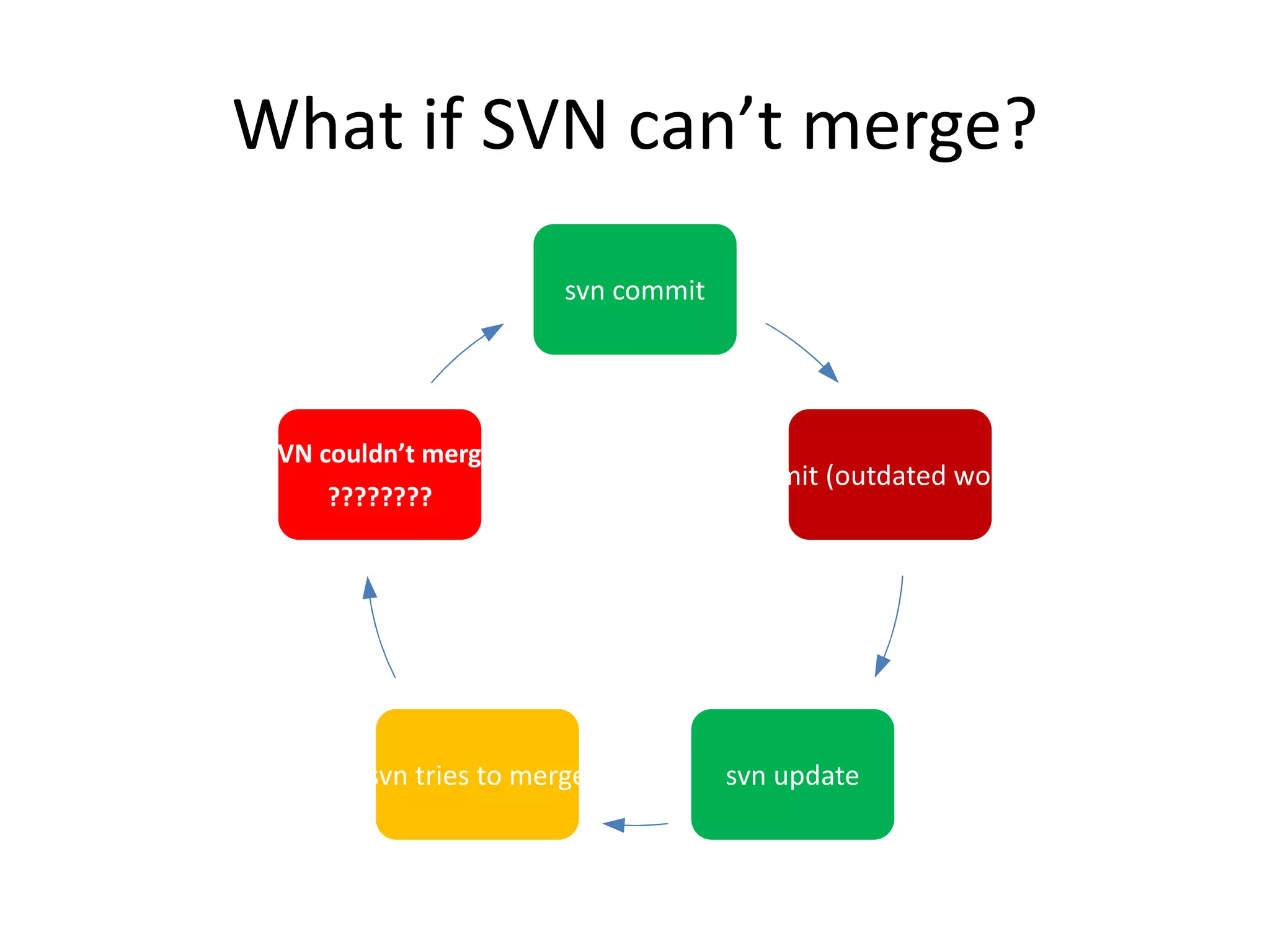
![SVN Conflicts SVN conflicts happen when two developers act on a same file in the same line: echo ‘hello everybody’; Developer 1 echo $_GET[‘username’]; echo ‘goodbye everybody’; Developer 2 echo $_GET[‘username’]; RED = changed by developer](https://image.slidesharecdn.com/svn-basic-tutorial-120408232813-phpapp01/75/Svn-Basic-Tutorial-31-2048.jpg)