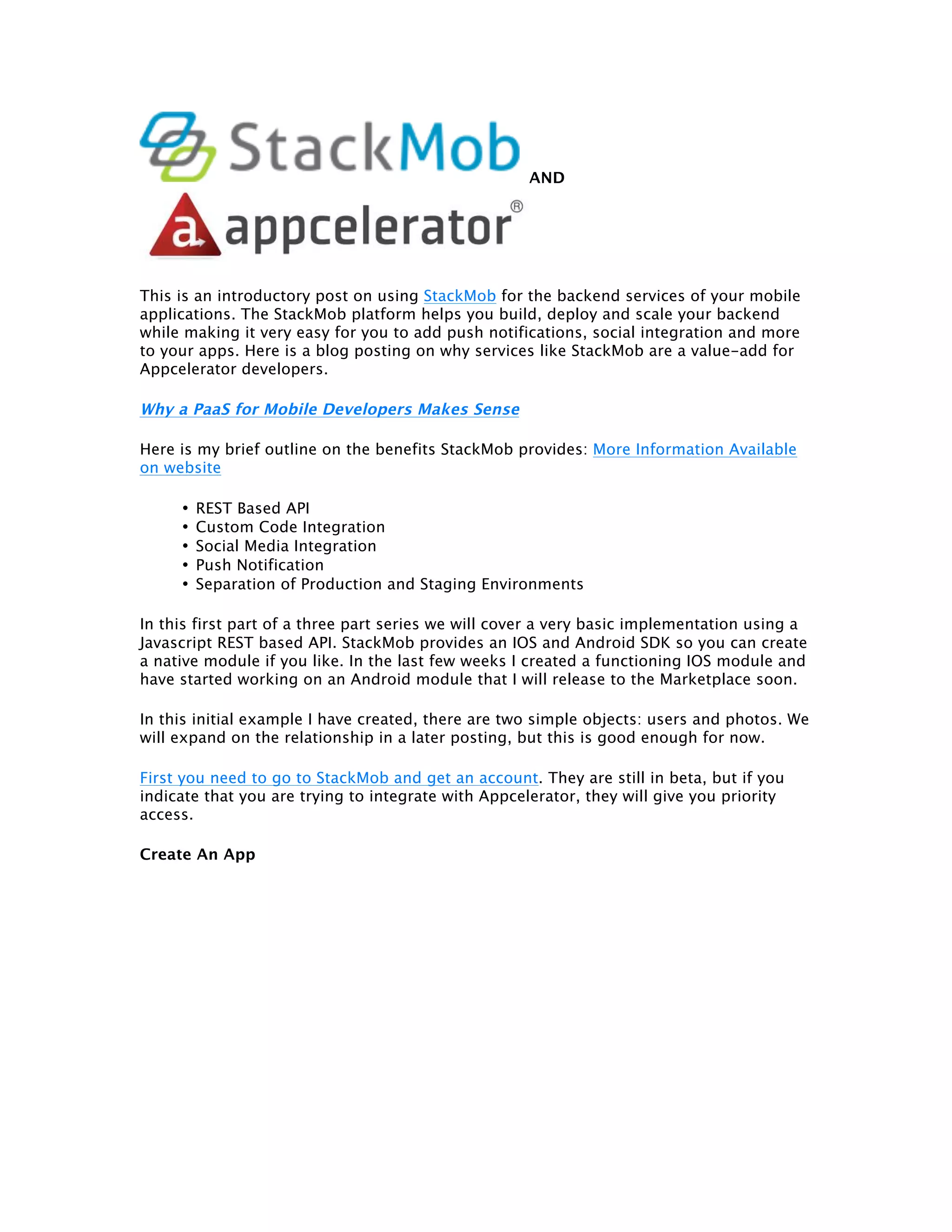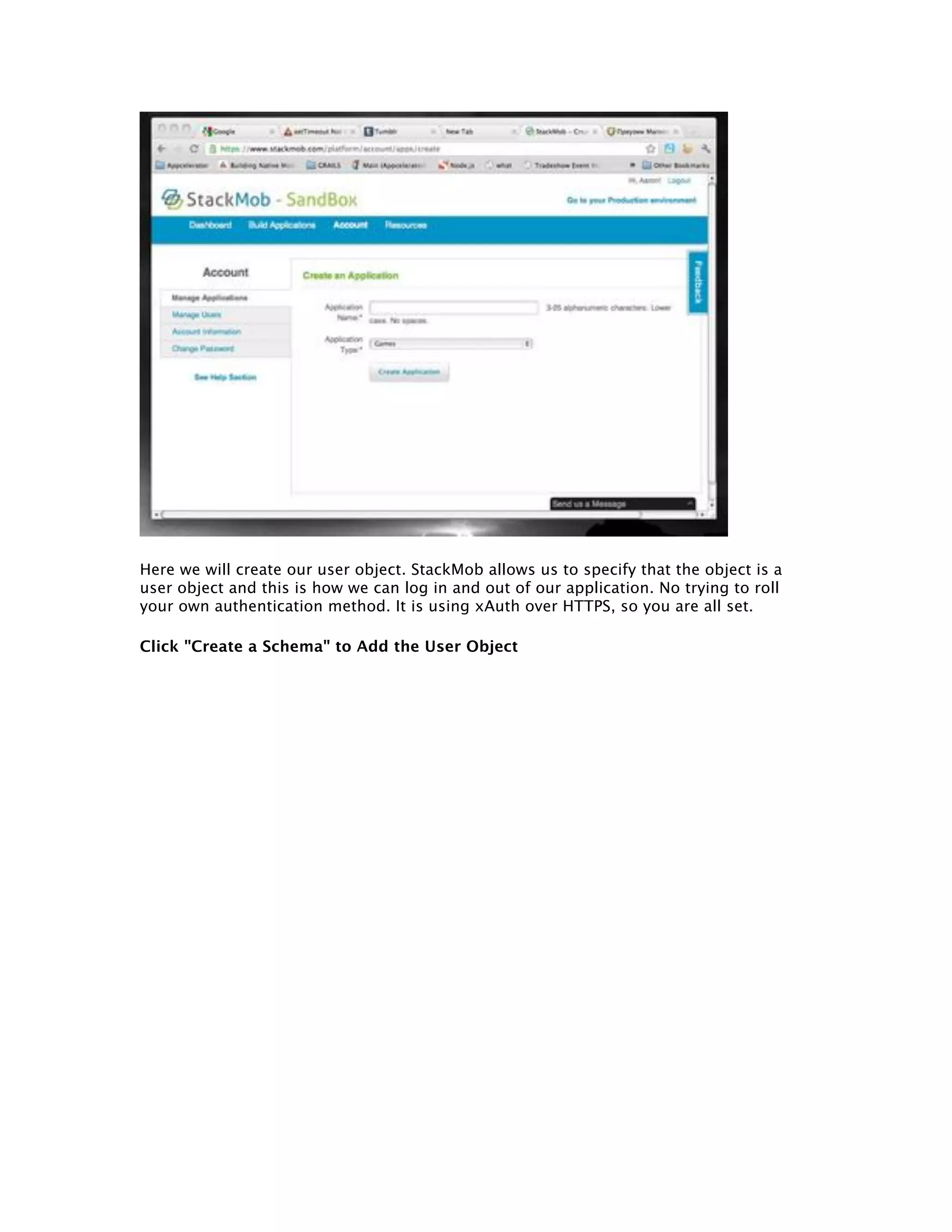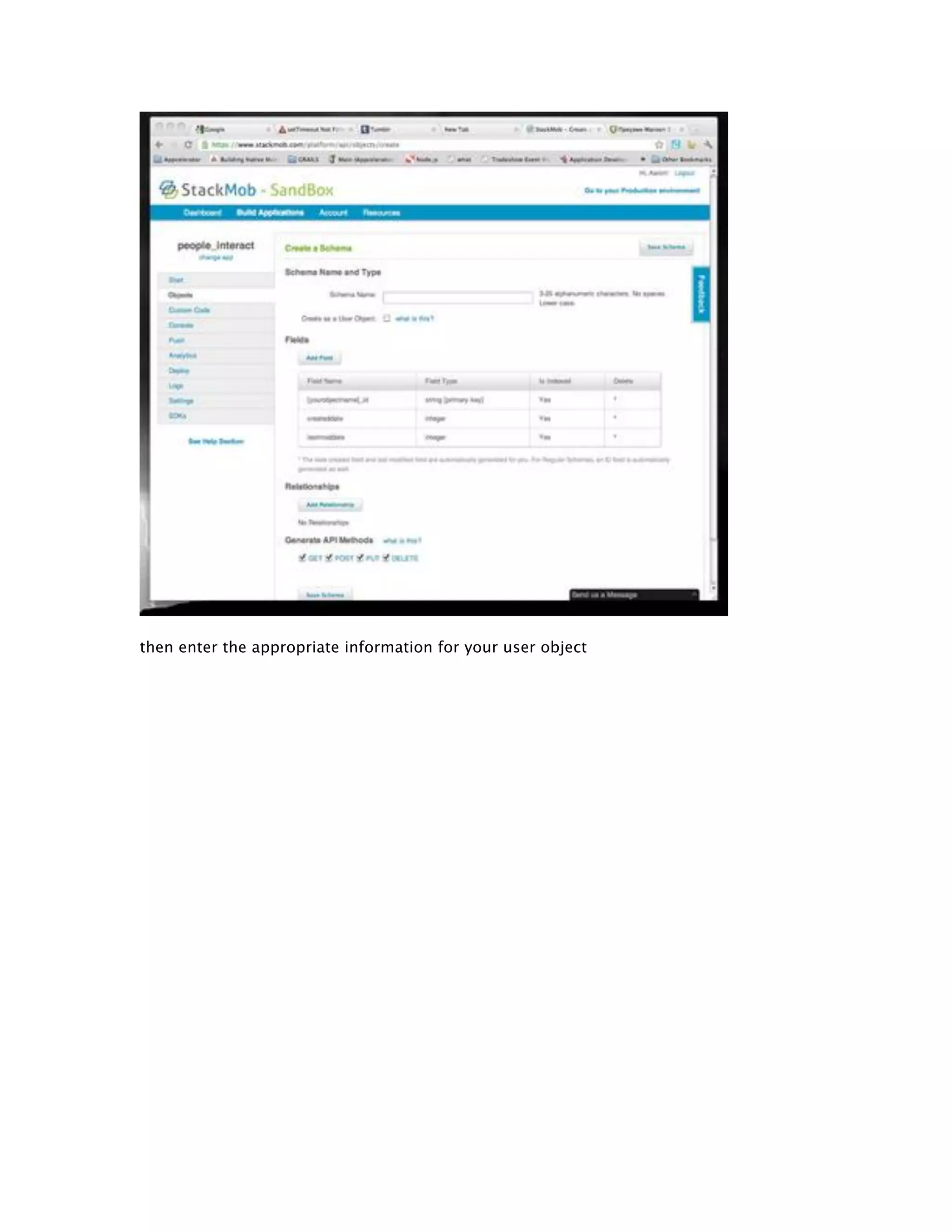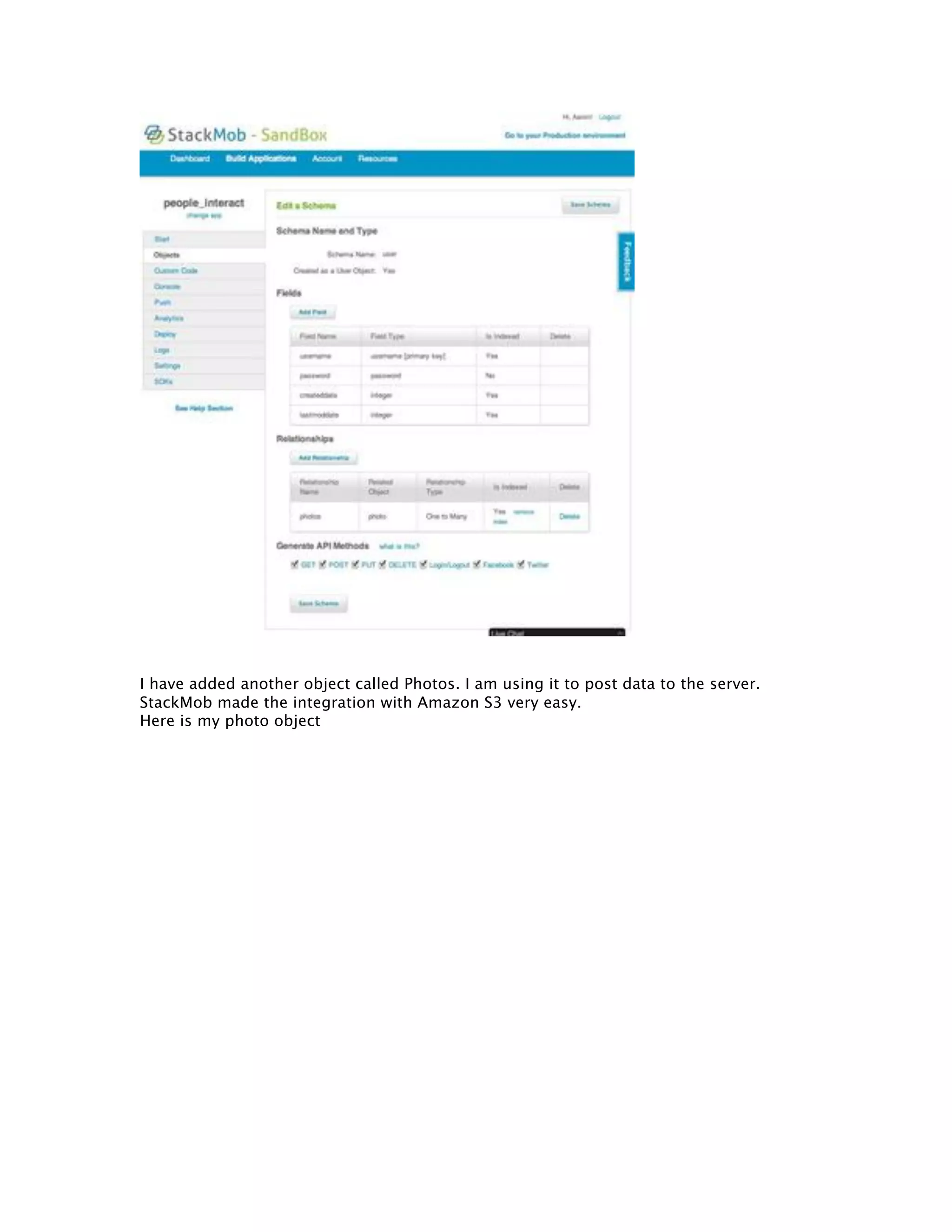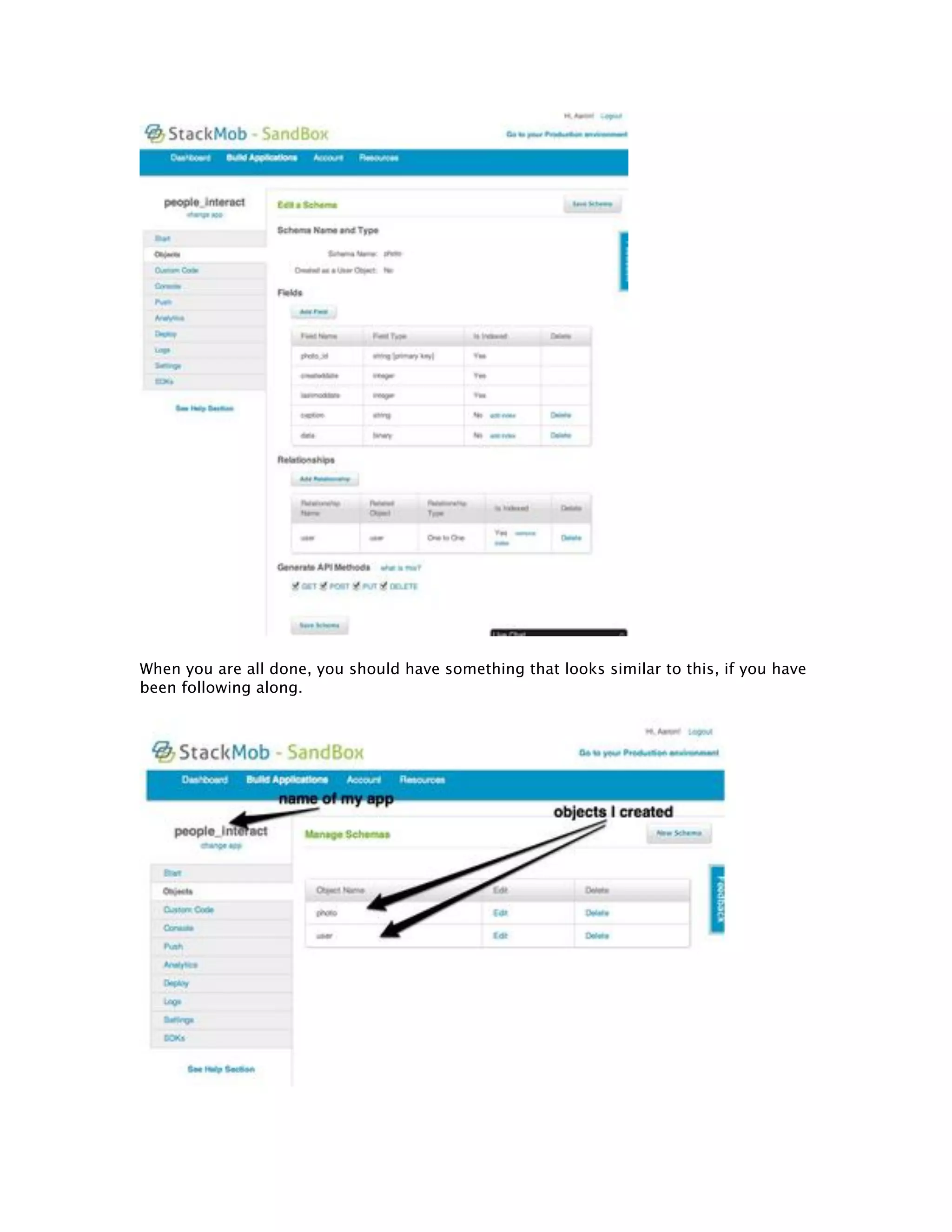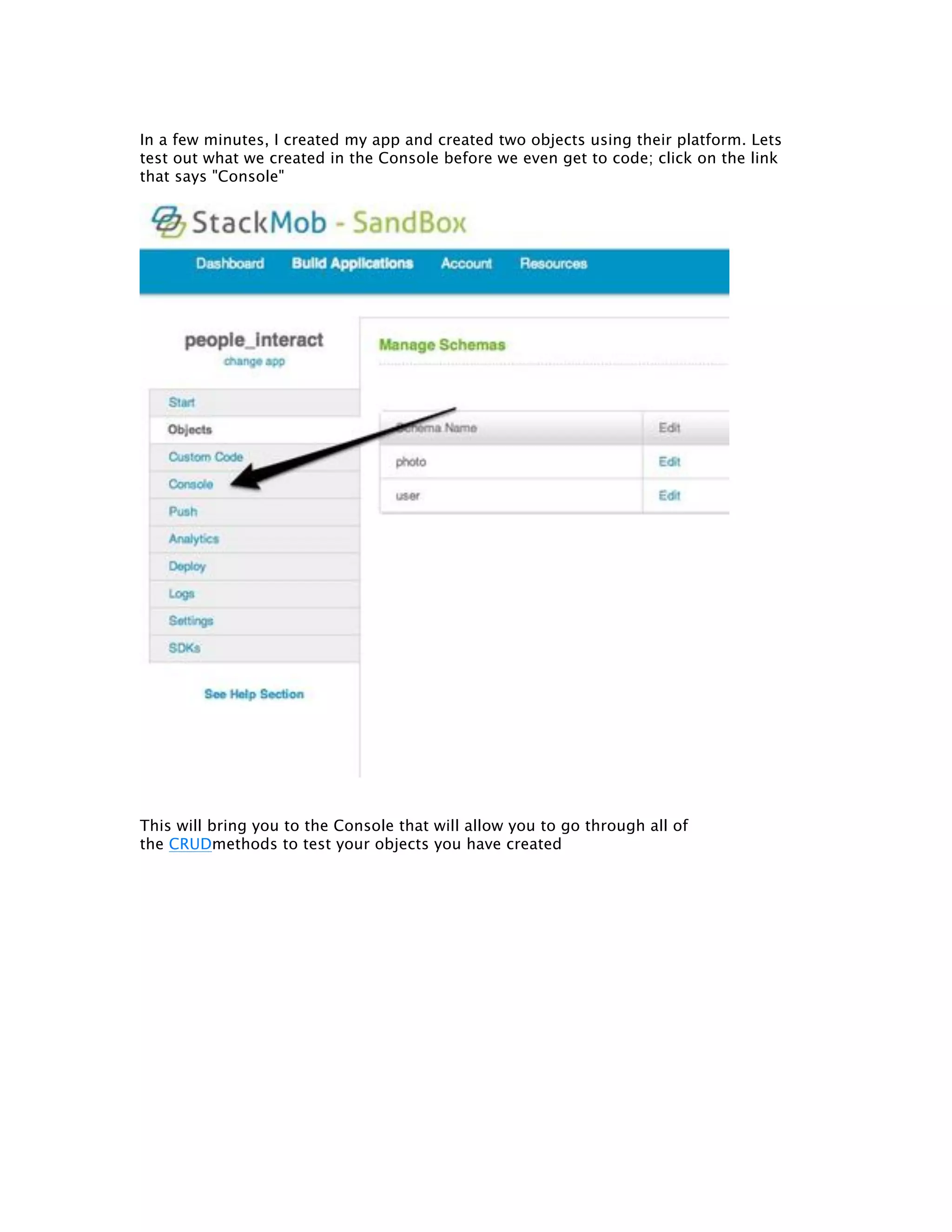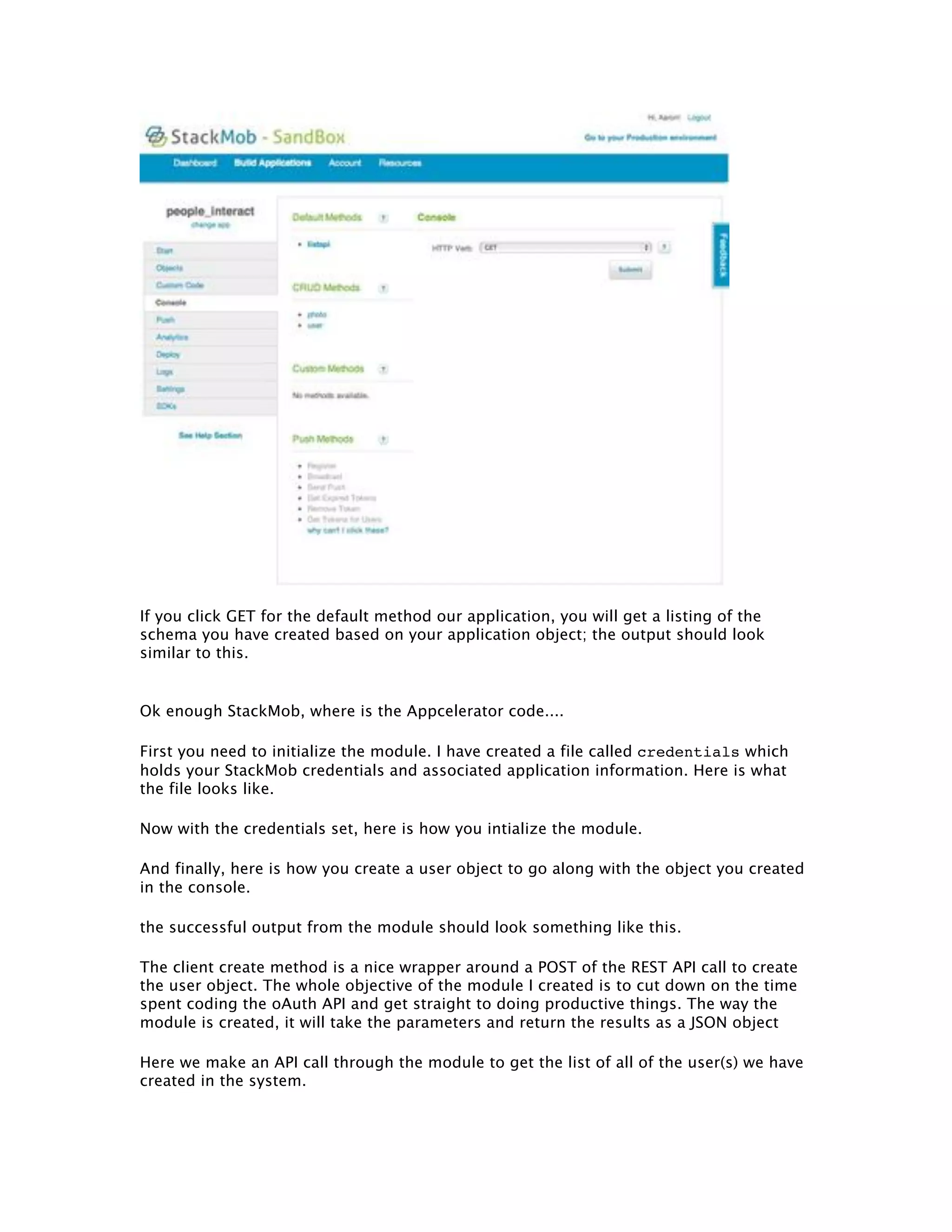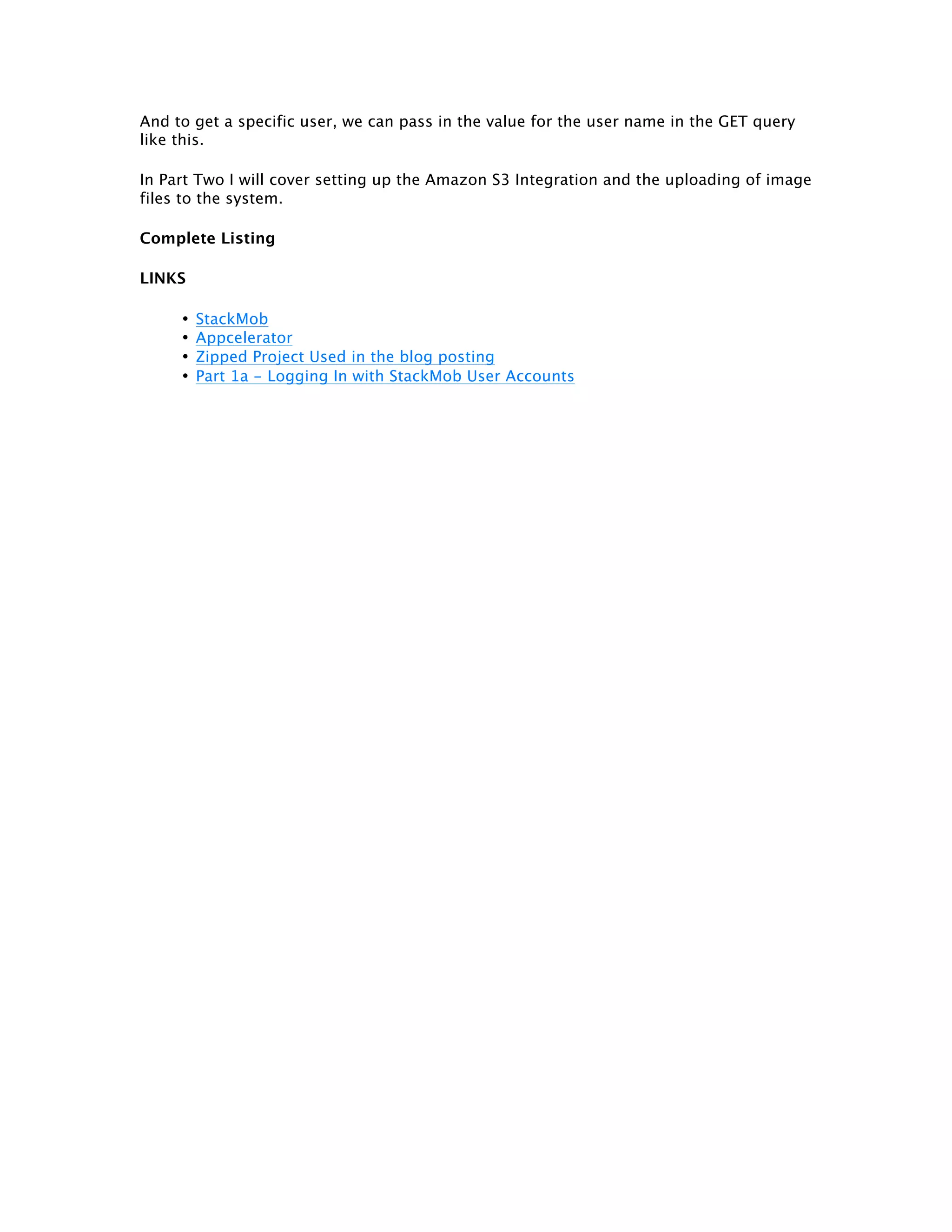This document discusses using the StackMob platform for backend services in mobile applications. It provides an overview of StackMob's features like REST APIs, social integration, push notifications, and more. It then demonstrates creating a basic app with StackMob that includes user and photo objects, and makes API calls to perform CRUD operations on those objects from an Appcelerator mobile app. The document serves as an introduction to integrating StackMob with Appcelerator.