The document outlines a comprehensive SQL Server performance tuning course offered by Sequelgate Innovative Technologies, designed for both beginners and experienced professionals. It covers various topics including query tuning, indexes, partitioning, and full-text search over six days with practical exercises, live sessions, and real-time databases. Additional support such as interview preparation, certification materials, and technical assistance is provided throughout the training.
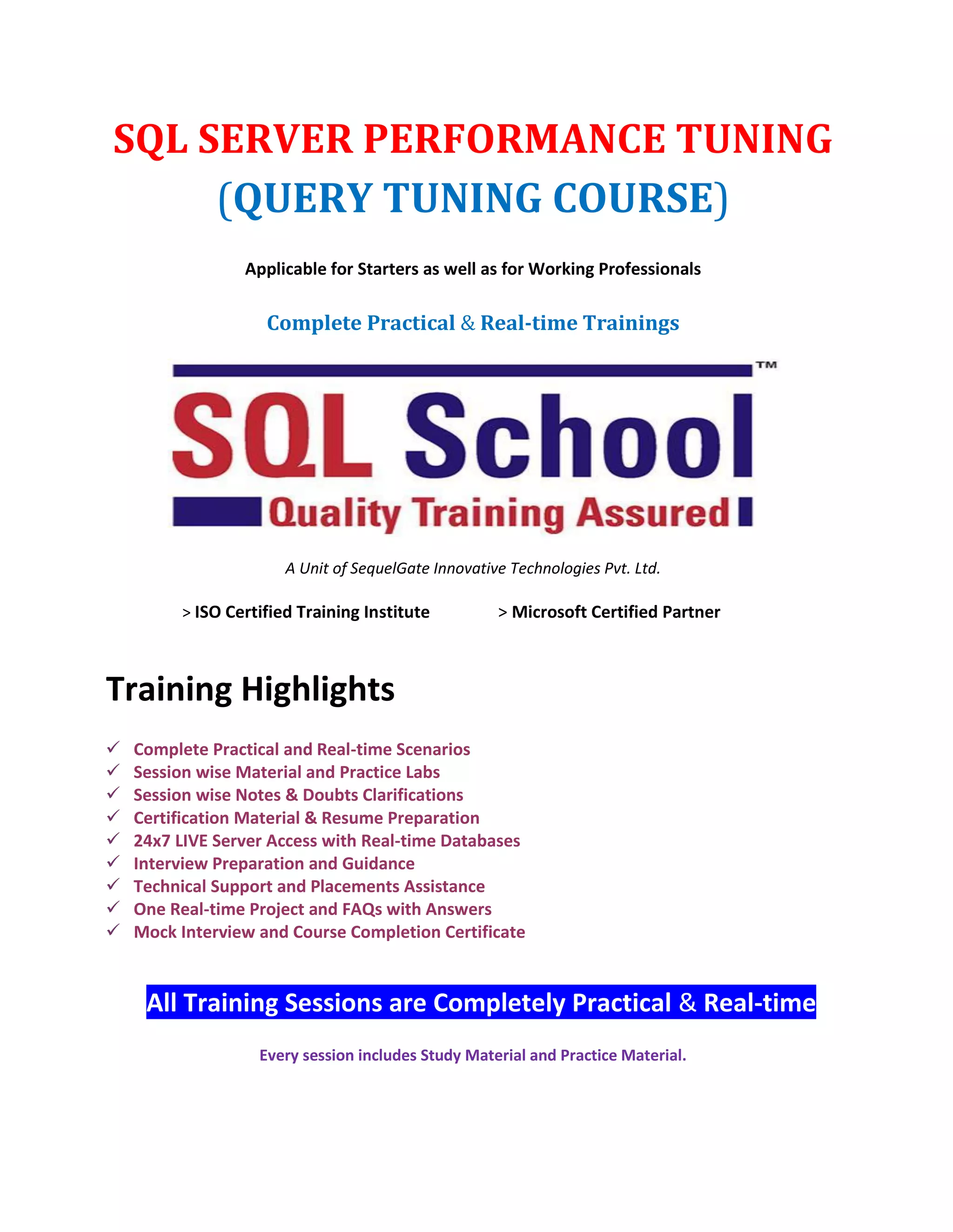
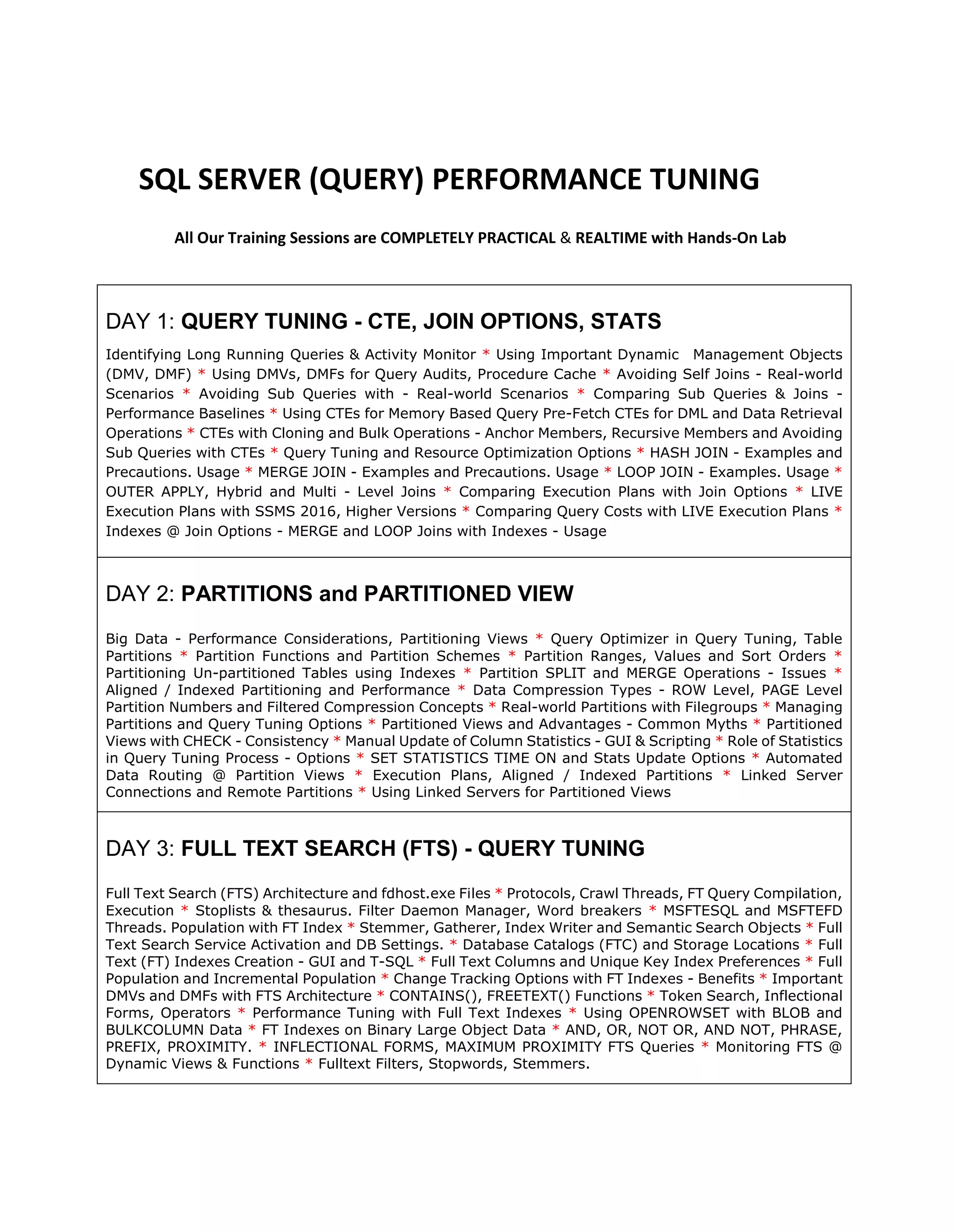
![For registrations, please kindly contact us: We are available 24x7 @ +91 9666440801 / 040 64577244 [INDIA] We are available 24x7 @ +1 510.400.4845 [USA] Skype: SQL School Training Institute Email: contact@sqlschool.com DAY 4: INDEXES and B-TREE Index Internals and B Tree (Balanced Binary) Tree Structures * Root Nodes, Branch Nodes and Branch Pages Structures * GAM, SGAM Pages, Metadata Header Information * bitmap Value for Space Allocations - DBCC PAGE * bytemap Values and PFS - Page Free Space Allocation * Trace Flags for Page Allocation and Metadata * Index Fragmentation - Issues, Performance * SAMPLED and DETAILED Query Scans. FillFactor * Index Rebuilds (Online/Offline), Tuning Options * Index Reorganization Process and Advantages * Fragmentation Audit with DMVs, DMFs - Usage * Using Database Plans (DMPs) for Index Updates * Page, Row Compressions with Indexes - Cautions * Row Compressions with Read-Only Databases - Tuning * Filtered Indexes, Online Indexes, Indexes Views Filtered Indexes and Index Size Limitations * Table Statistics & Query Tuning Options * Handling Heaps, Clustered, and Nonclustered Indexes * Fill Factor, Pad Index and Query Tuning DAY 5: MEMORY OPTIMIZATION, LIVE EXEC PLANS Memory Optimized Tables, Optimized Filegroups * Memory Snapshot Settings and Real-world Usage * Working with Memory Tables and HDR Files * Comparing Memory Tables with CTEs and Variables * Memory Tables impact on VM (Virtual Memory) * Using Memory Optimized Tables for Query Tuning * In-Memory Tables Creation and Index Options * Temporal Tables and SYSTEM_VERSIONING * Temporal Tables For DML Audits, Performance Impact * Working with TimeStamp and SysStartTime Columns * AS OF and FROM TO Keywords Usage * GENERATED ALWAYS AS ROW START * GENERATED ALWAYS AS ROW END * Controlling and Monitoring Execution Plans * Execution Plans: Estimated and Actual Plans * LIVE Execution Plans - Usage and Query Statistics * Algebrizer Component and Parser, Query Optimizer * CPU Cost, IO Cost, Operator Cost, Row Count * Comparing Execution Plans: XML and SQLPLAN * Querying Plan Handles, Procedure Tuning Techniques DAY 6: DATABASE TUNING ADVISOR (DTA) TOOL, PERFMON DTA: Usage, Sequential / Parallel Query Tuning * DTA Tool with Profiler, Trace Tables, Cache * DTA with Audit Tables and Databases - MultiSelect * Understanding Workload Files & Tables in Profiler * SQL Profiler Tuning and Tuning Templates * Database Tuning Advisor (DTA) - Usage * DTA Tool for Procedure Cache, Recent Queries * DTA Tool for Multi-Database Connections * Understanding PDS with Indexes, Memory * Choosing PDS for Tuning, Memory Leaks * BLOB and BULK Operations with DTA Tool * DTA Tool - Limitations with Heaps, Transactions * Disk IO and Slow Query Issues - Perfmon * PERFMON Counters and PSSDIAG Tools * Index Management Options - SQL 2016 * Distributed Replay Controller Tool, SCOM * CPU, Thread Management and Windows Fibres * Priority Boost Settings and Windows Kernel * Performance Tuning - Checklist Activities * SEVEN STEP PROCESS for Query Tuning Operations * FIVE PHASE PROCESS for Query Tuning Operations ALL TRAINING SESSIONS ARE COMPLETELY PRACTICAL, REAL-TIME.](https://image.slidesharecdn.com/sqlperformance-tuning-training-171025132243/75/SQL-Server-Performance-Tuning-Query-Tuning-training-SQLSchool-Training-Institute-3-2048.jpg)