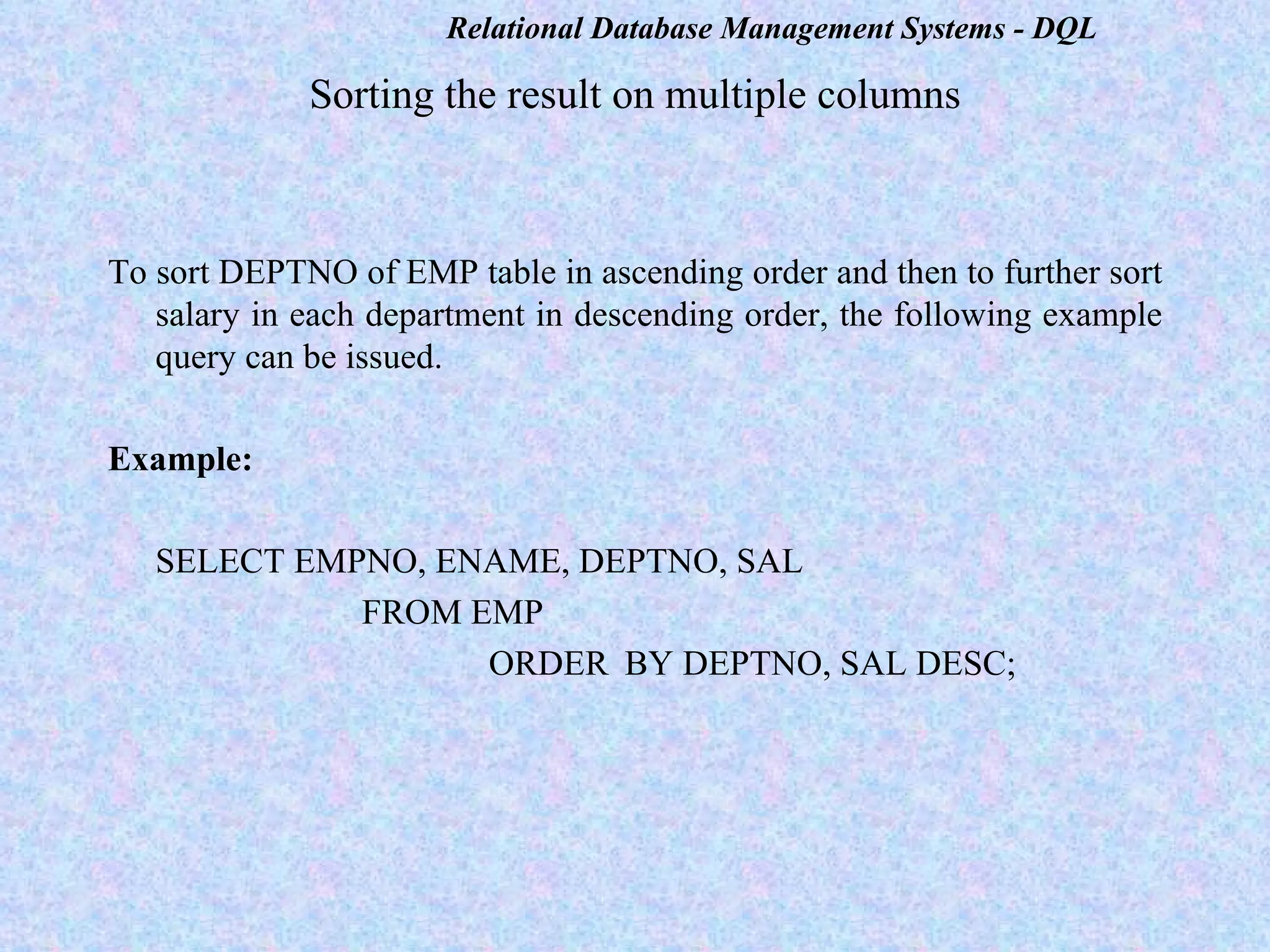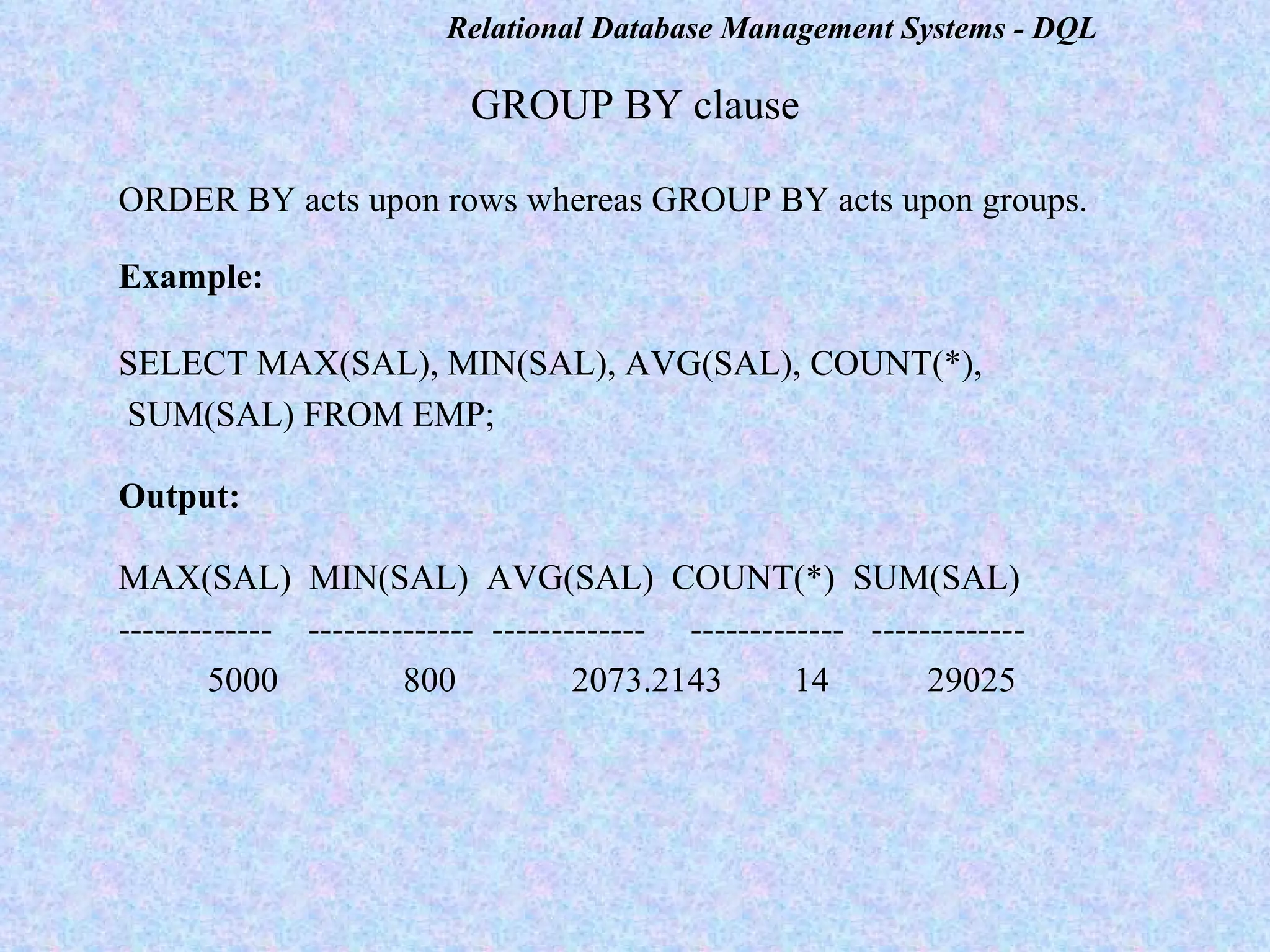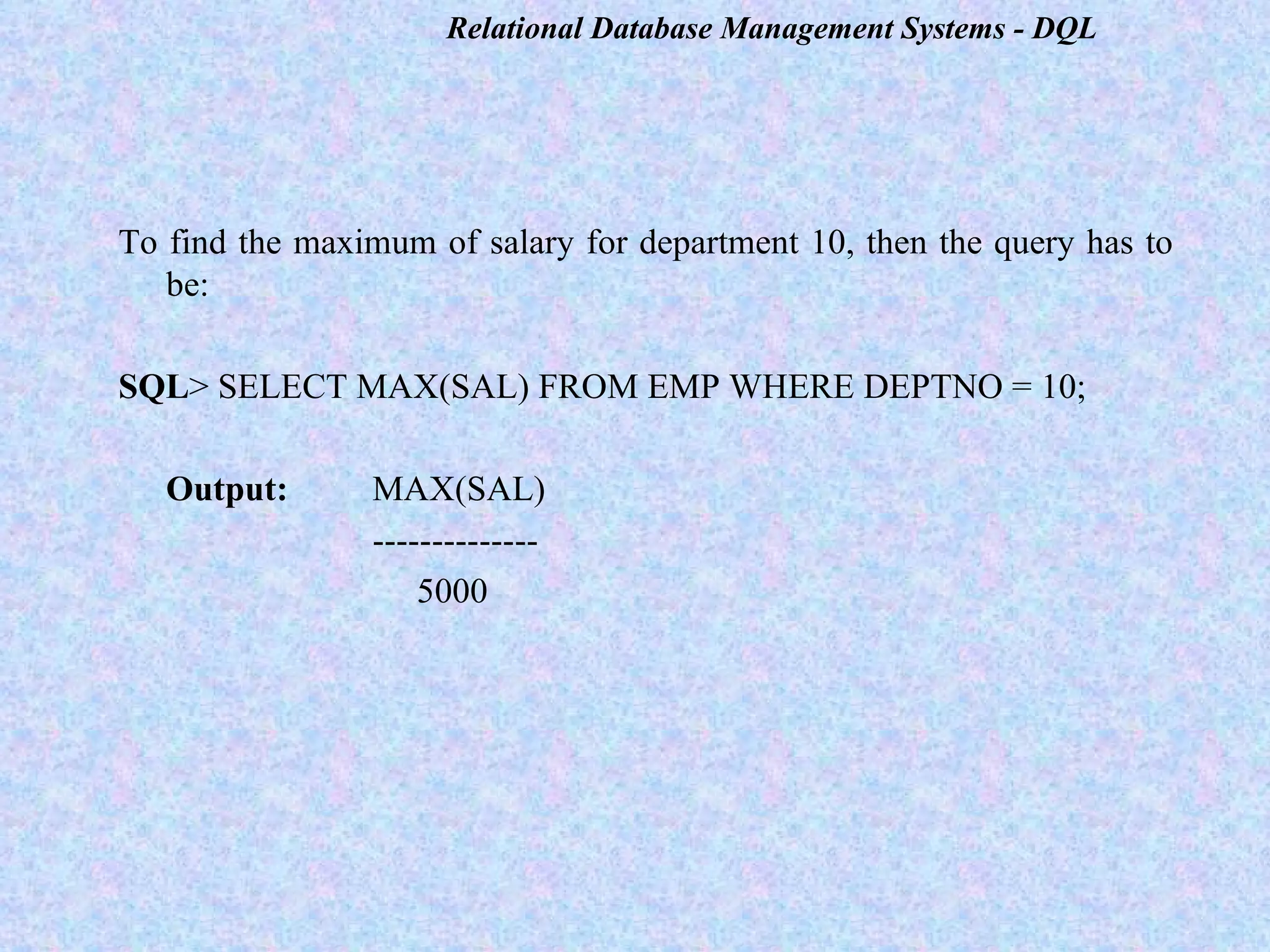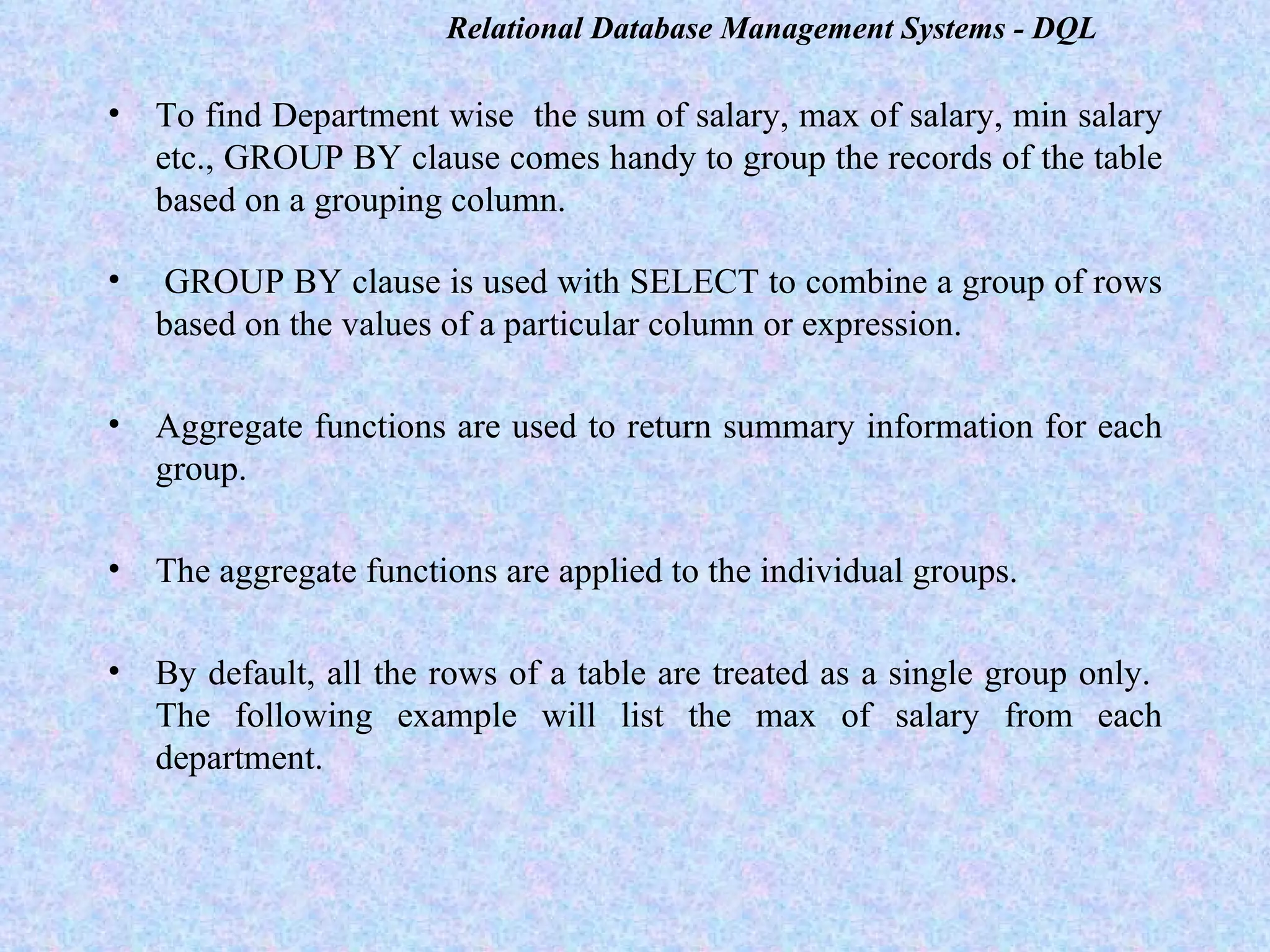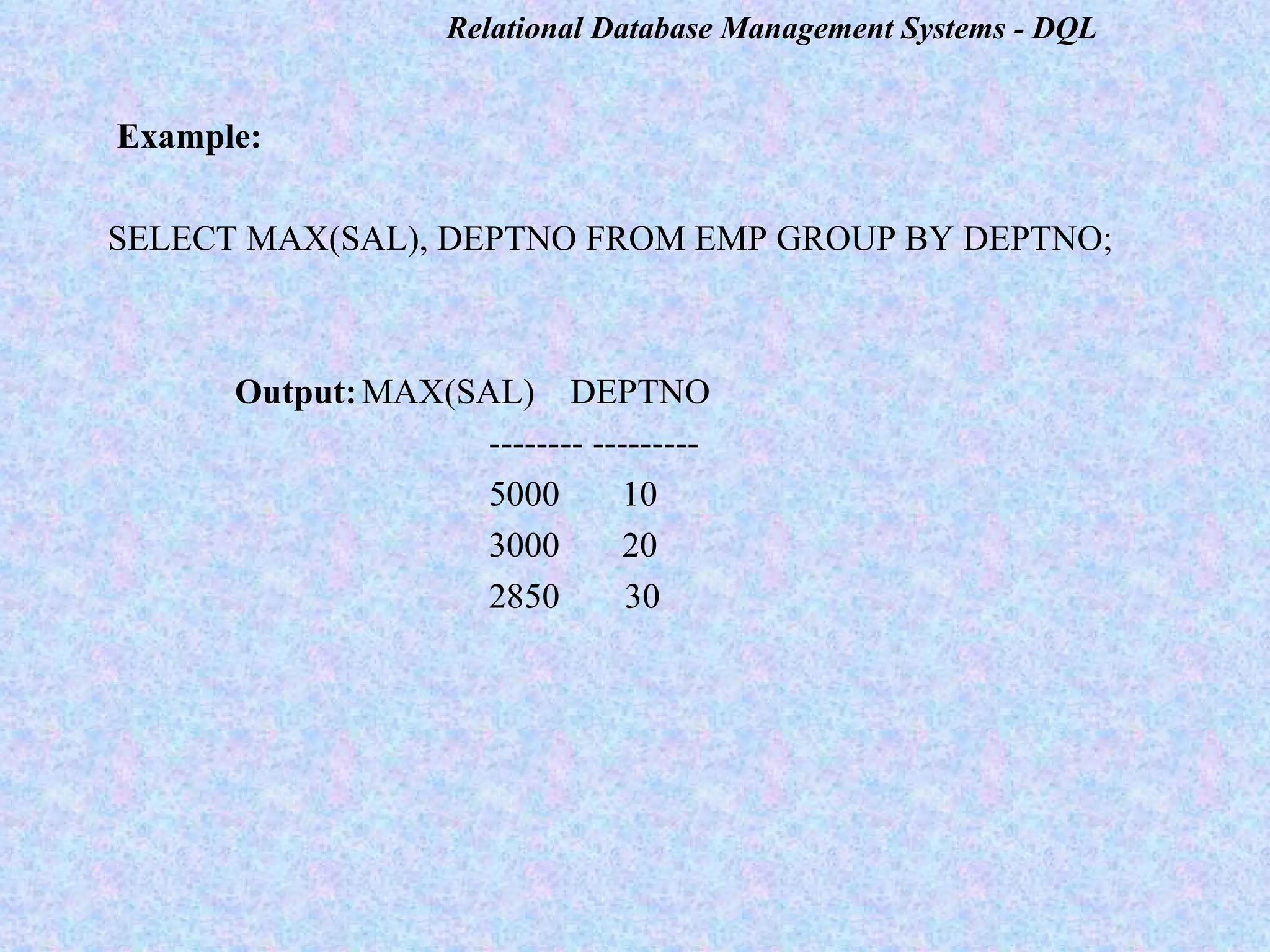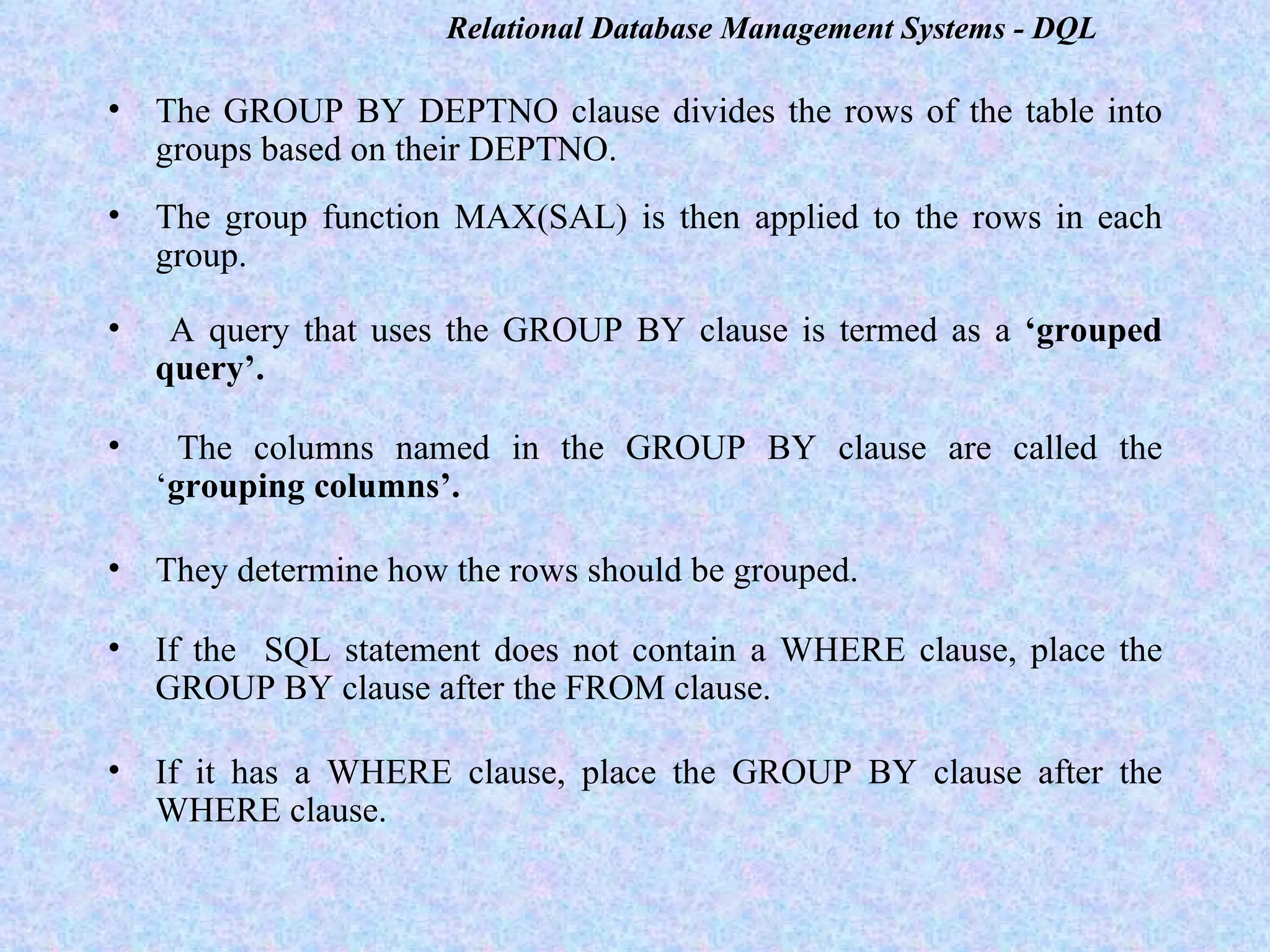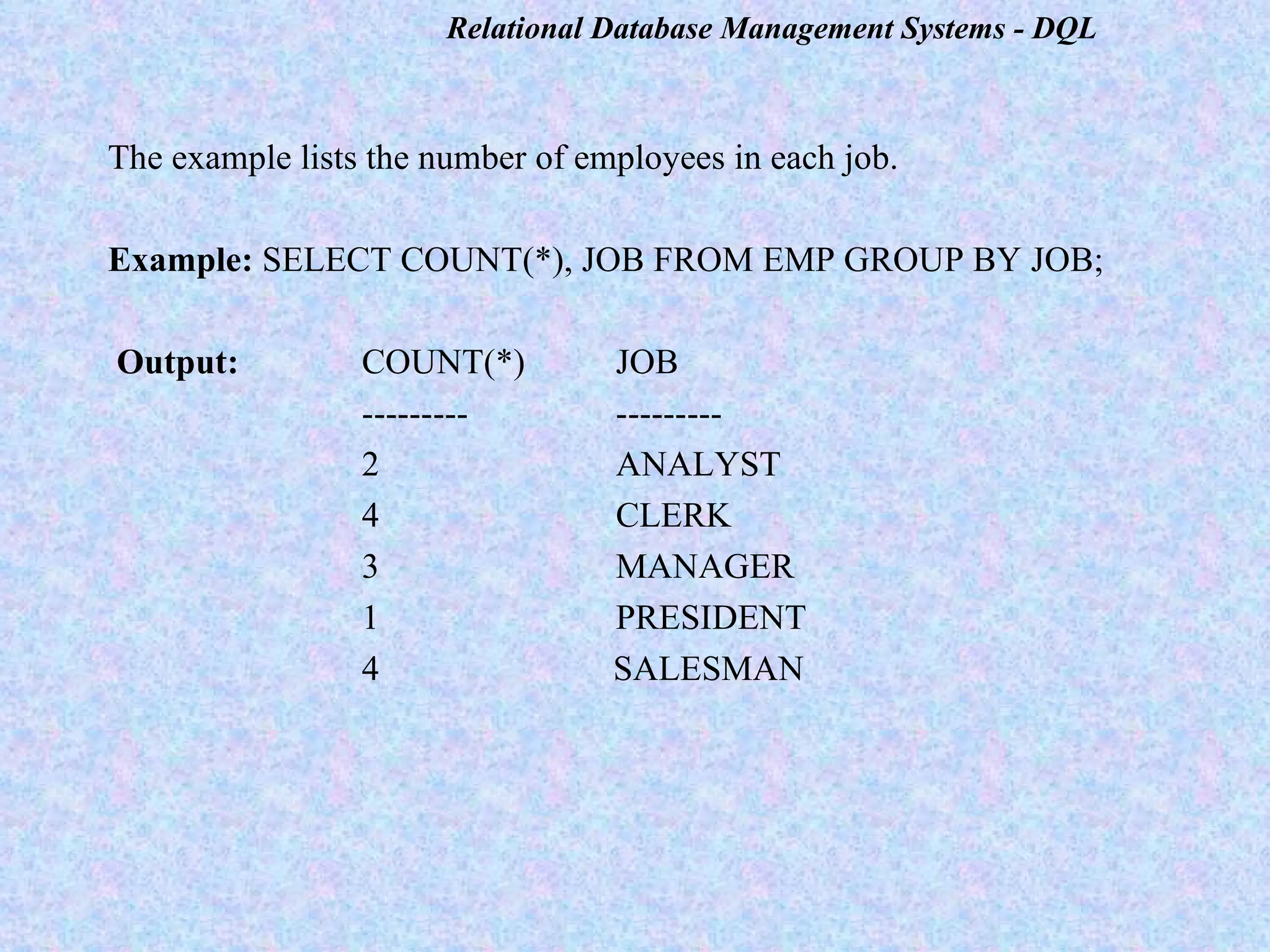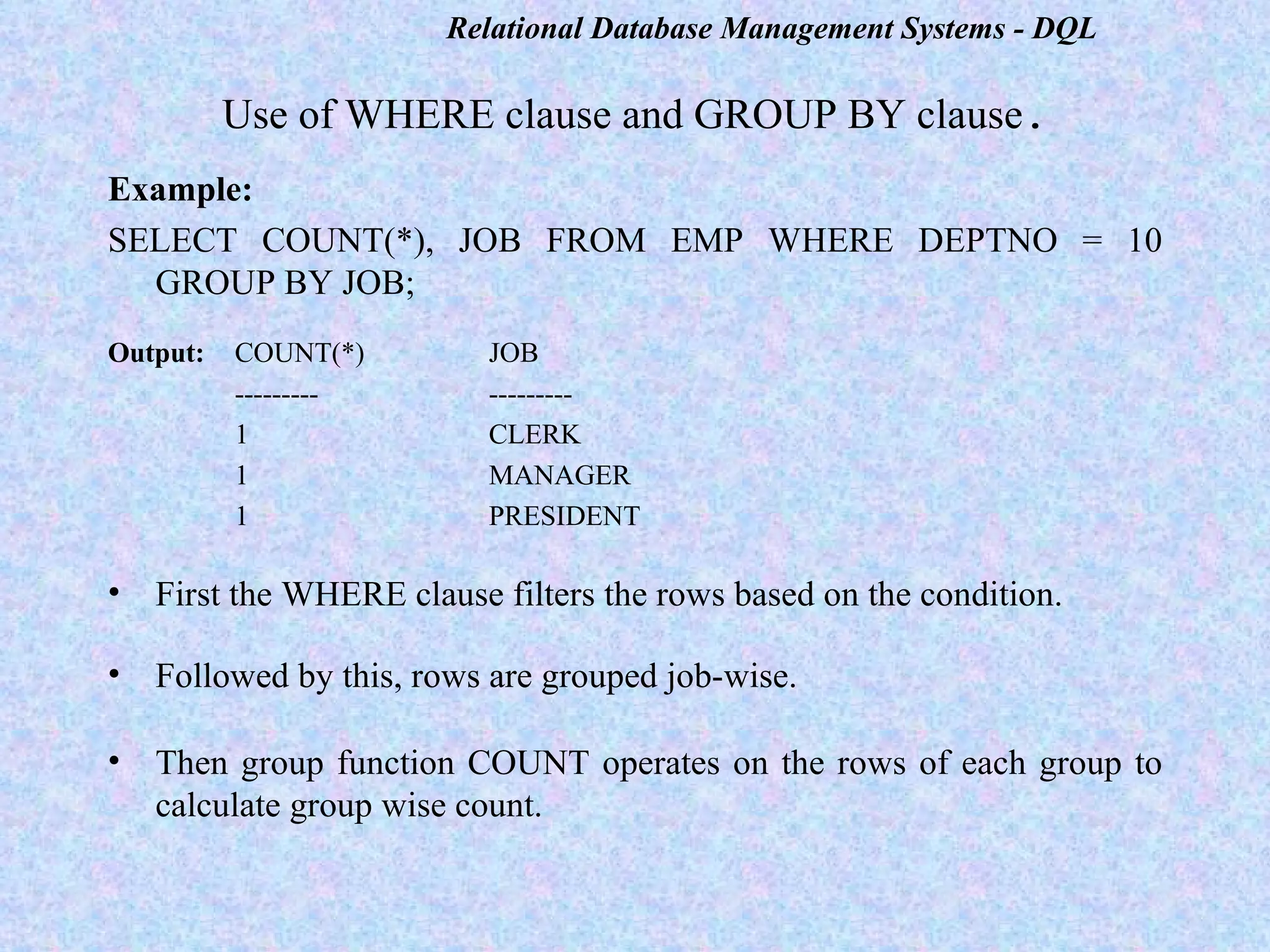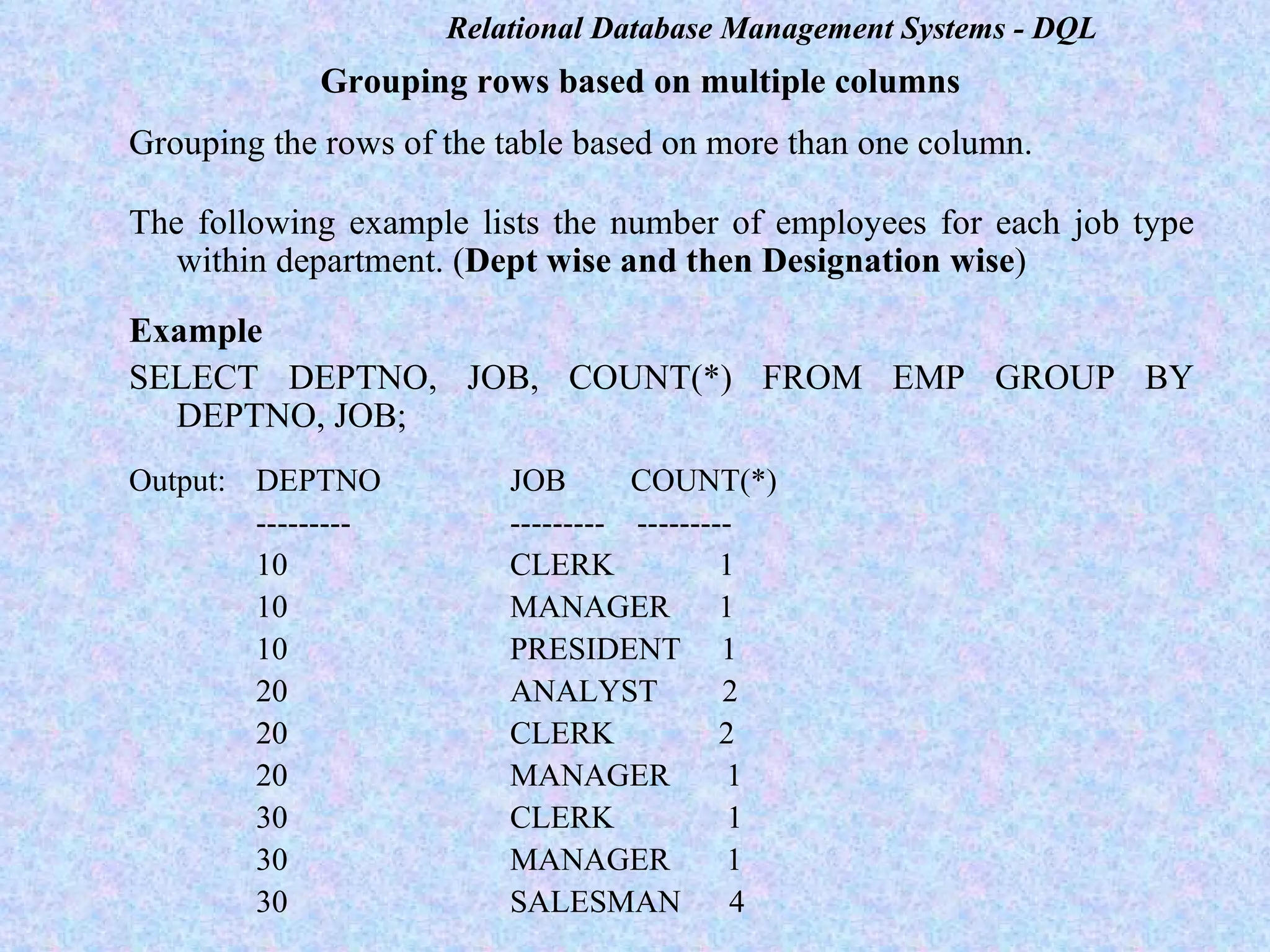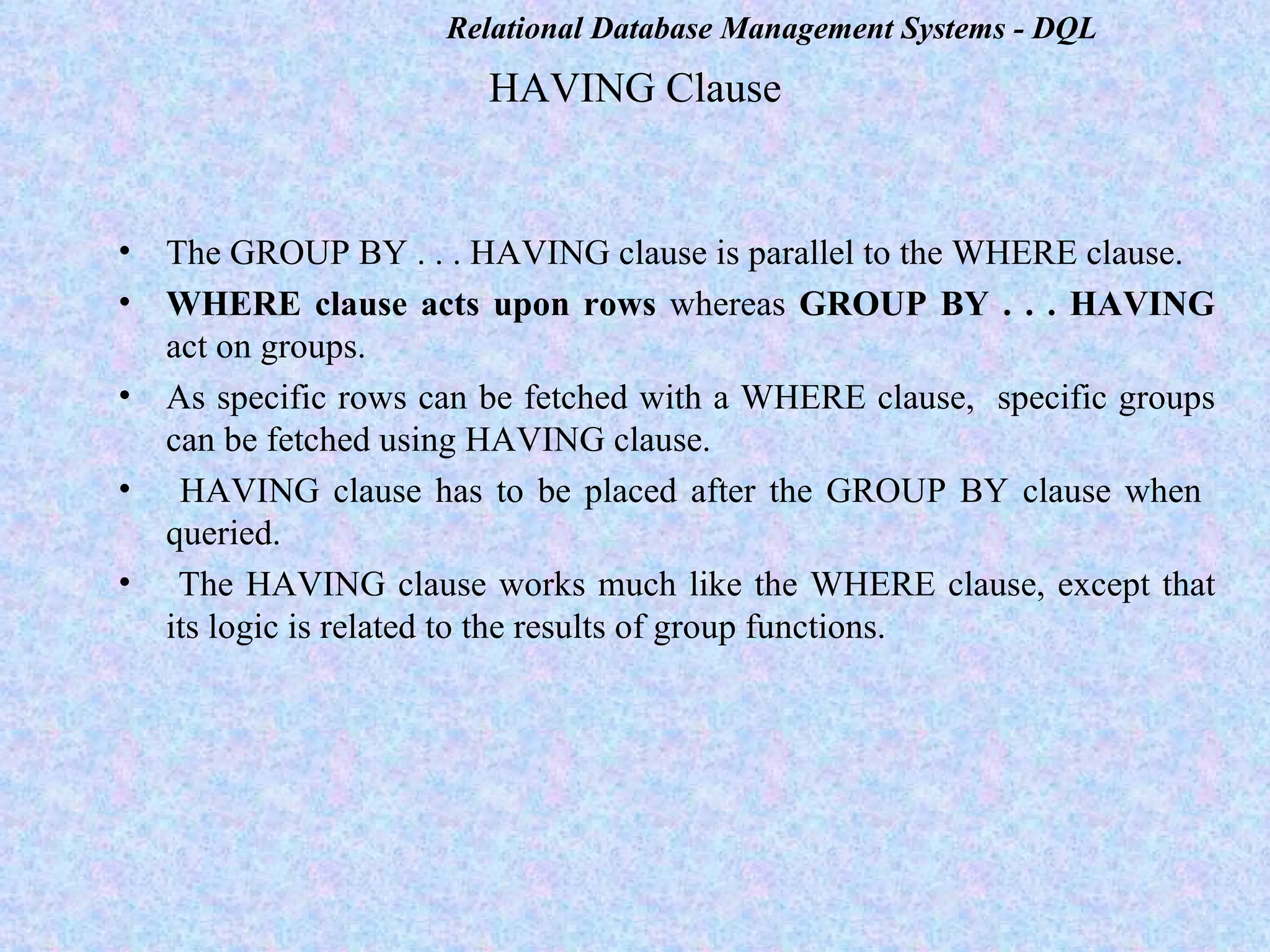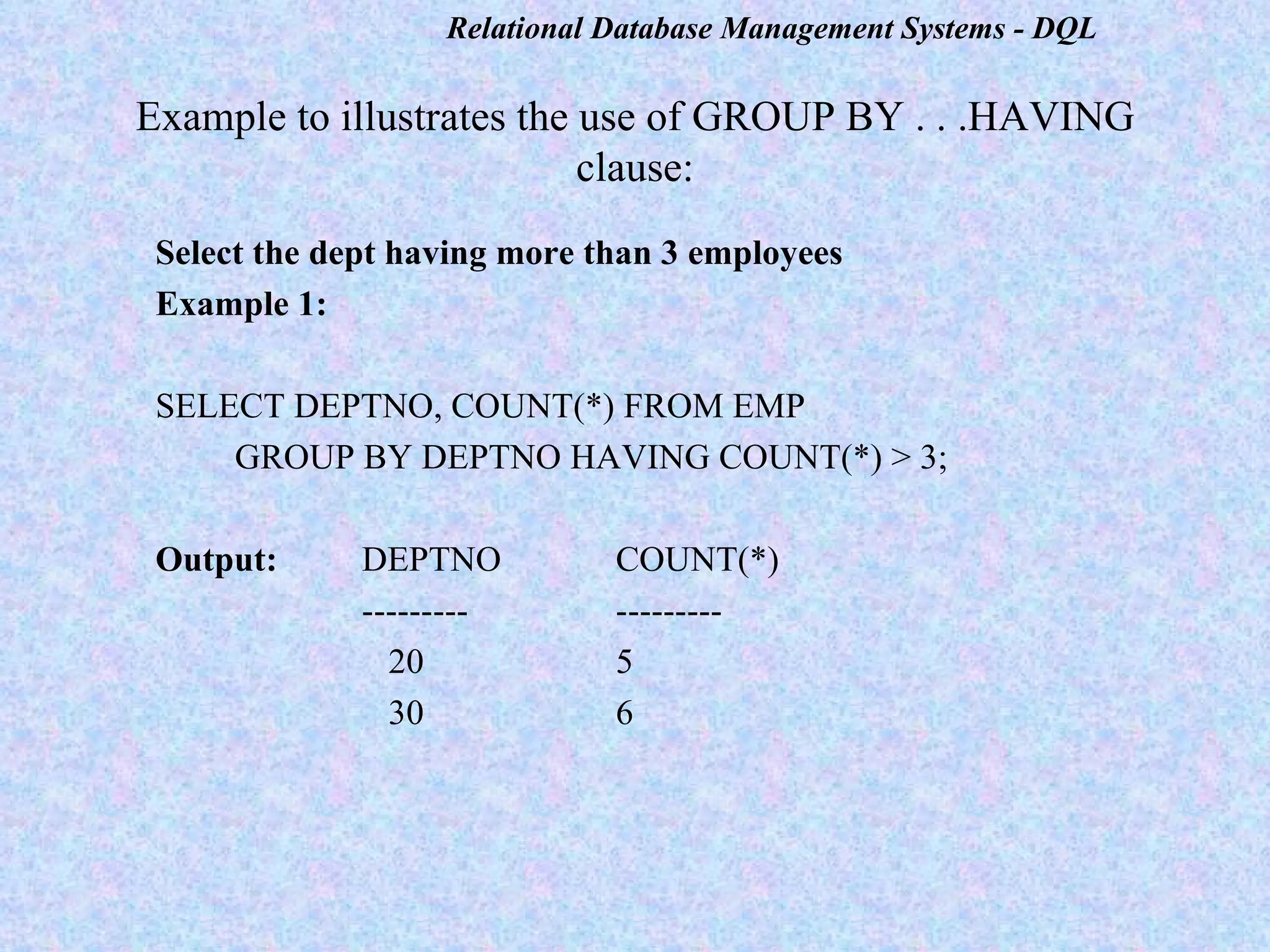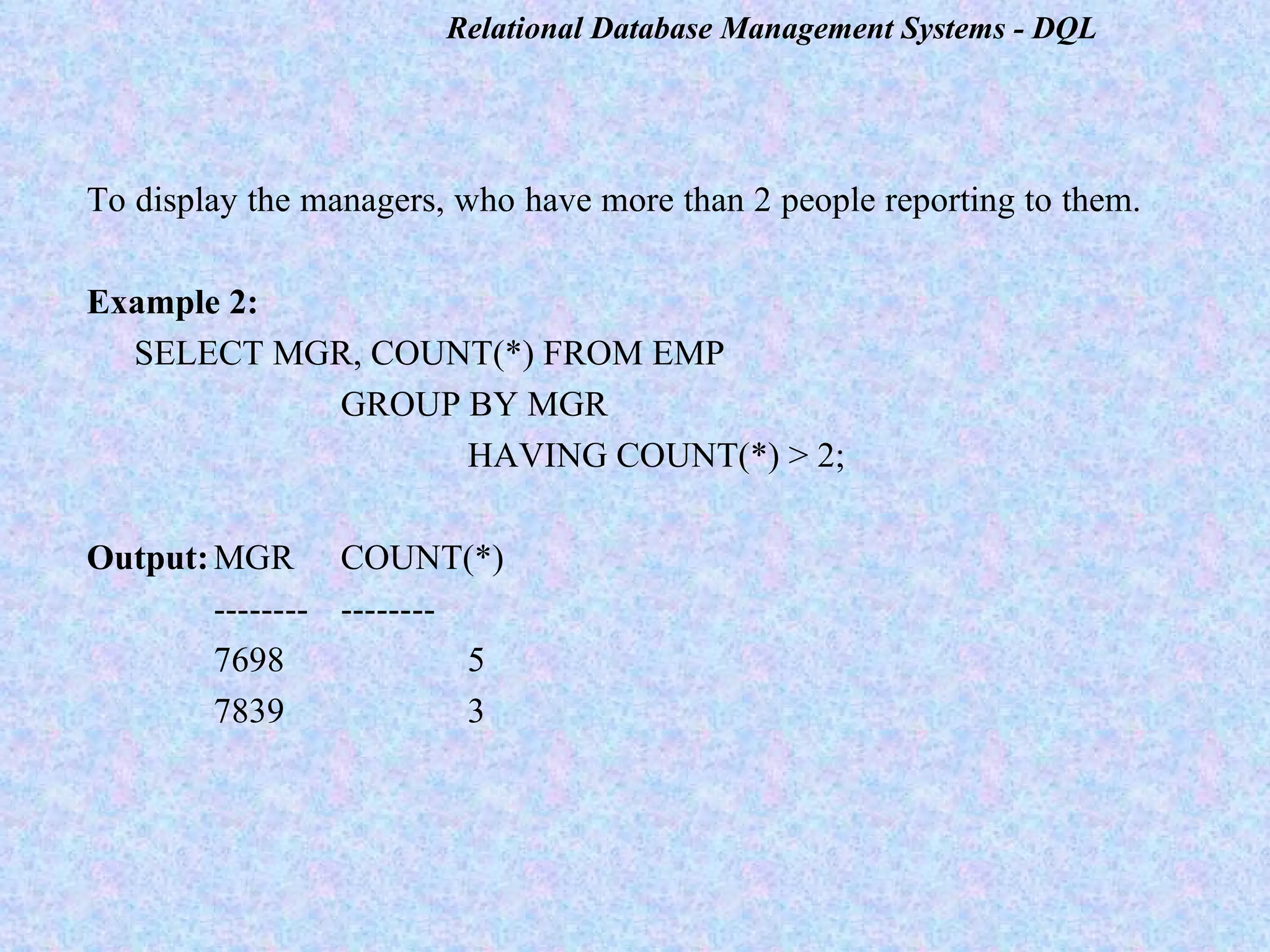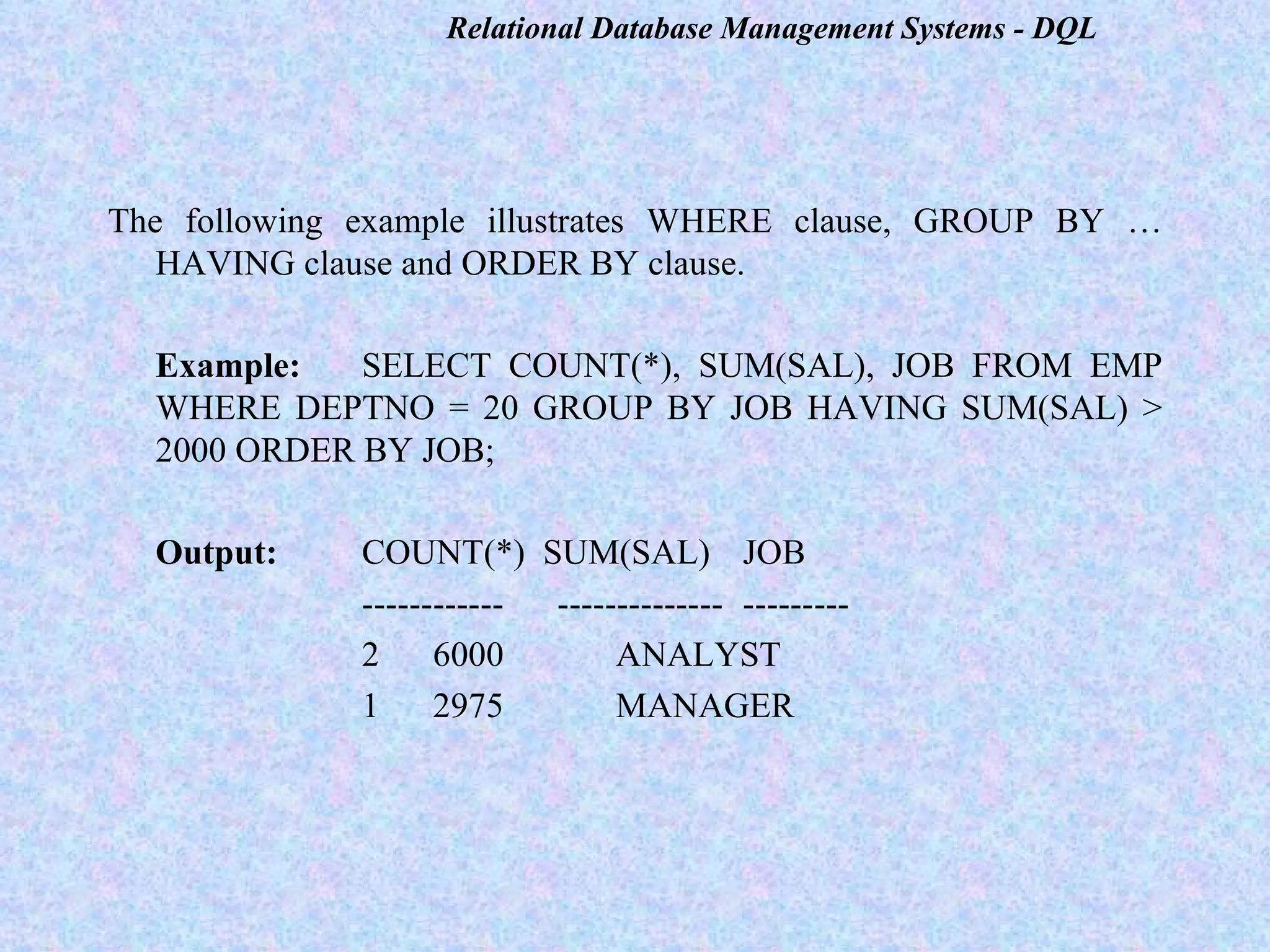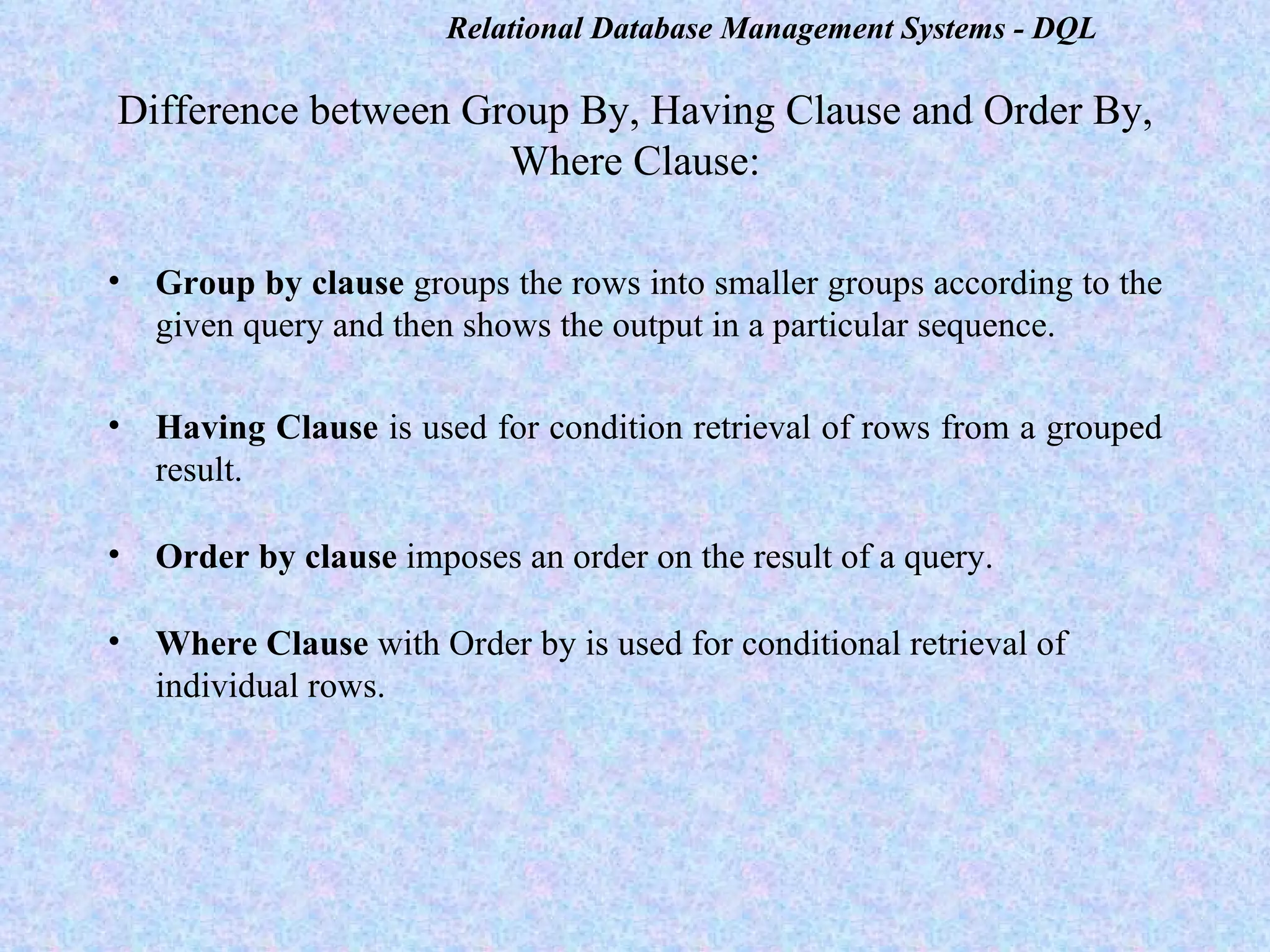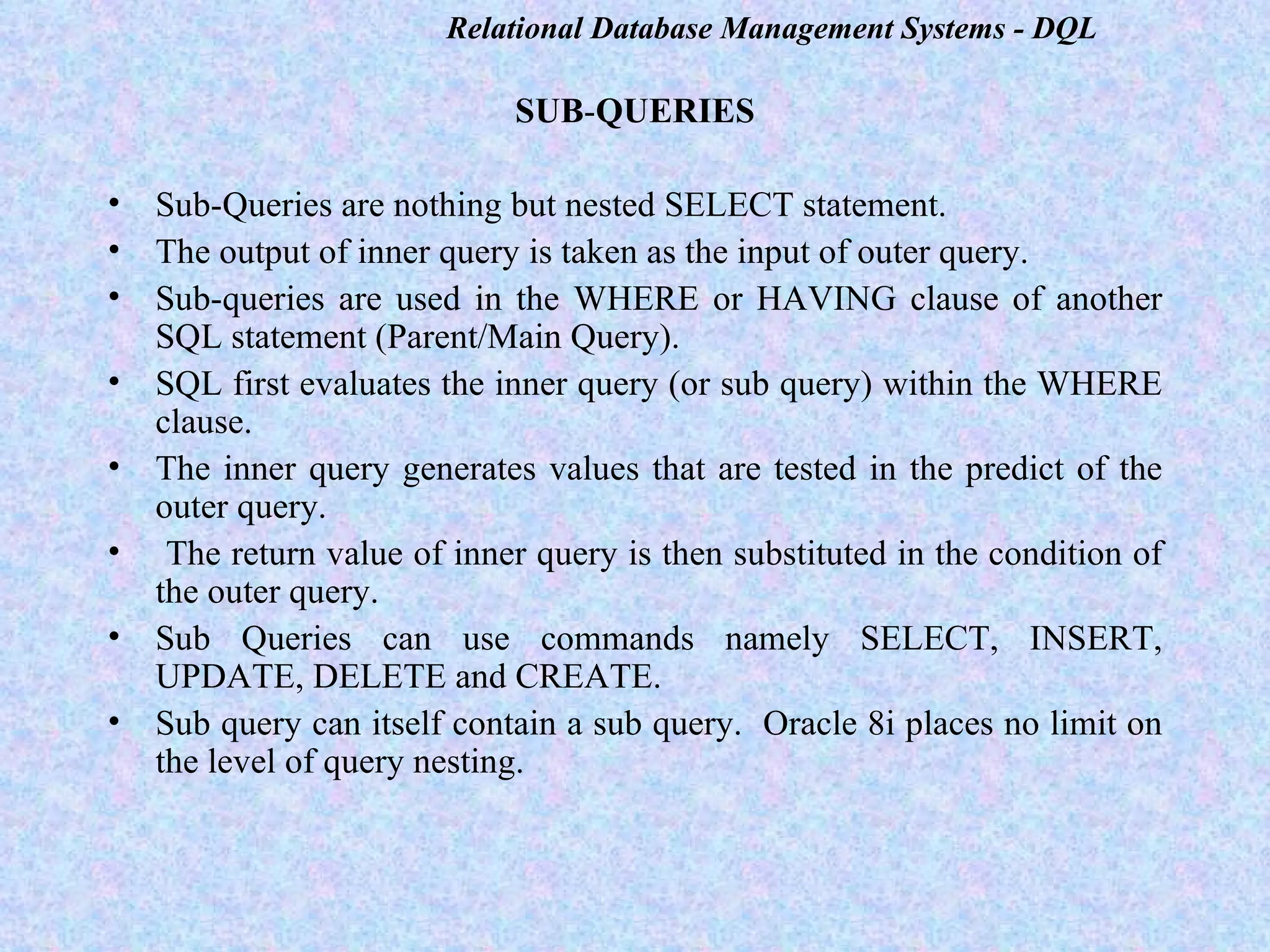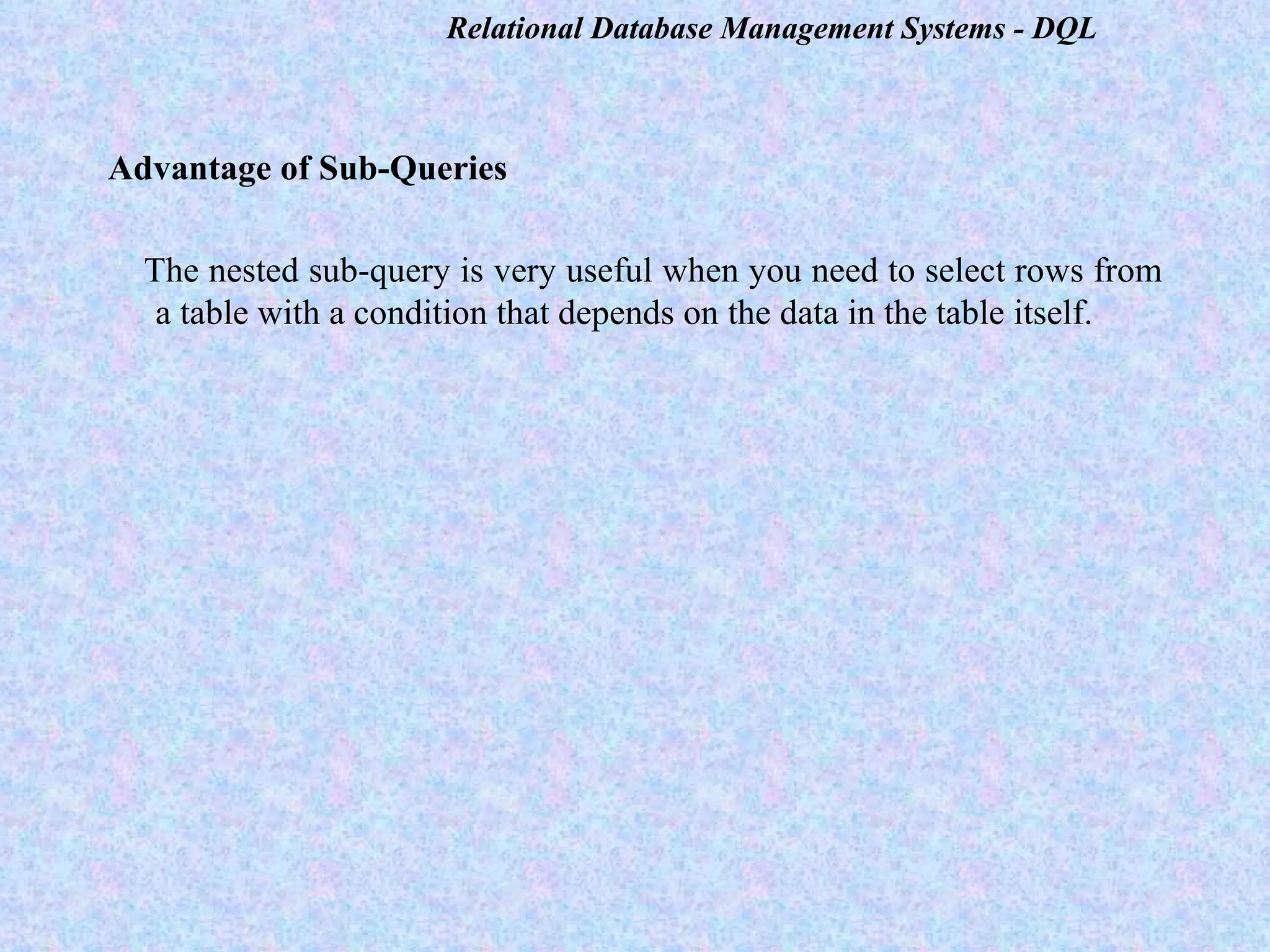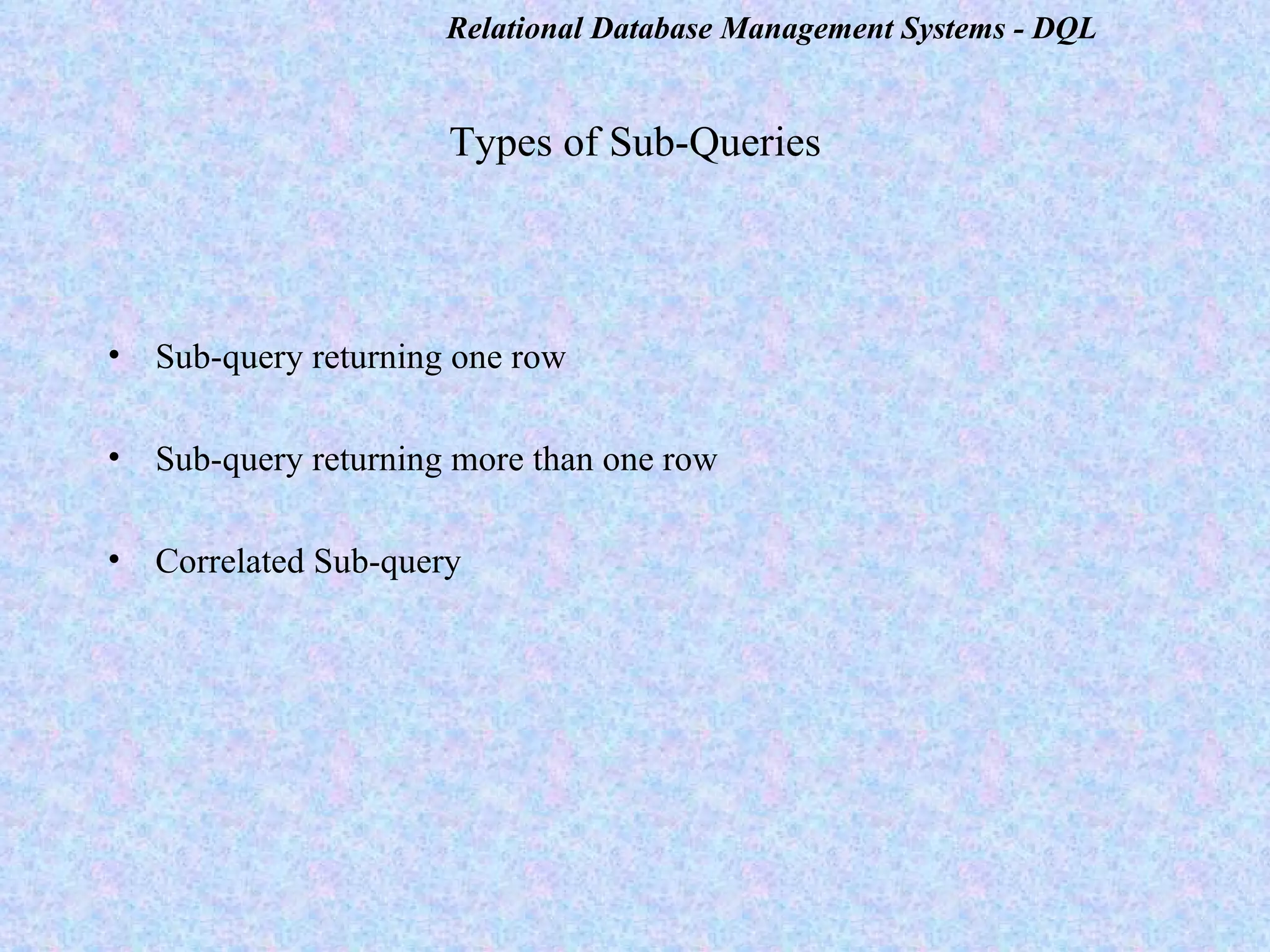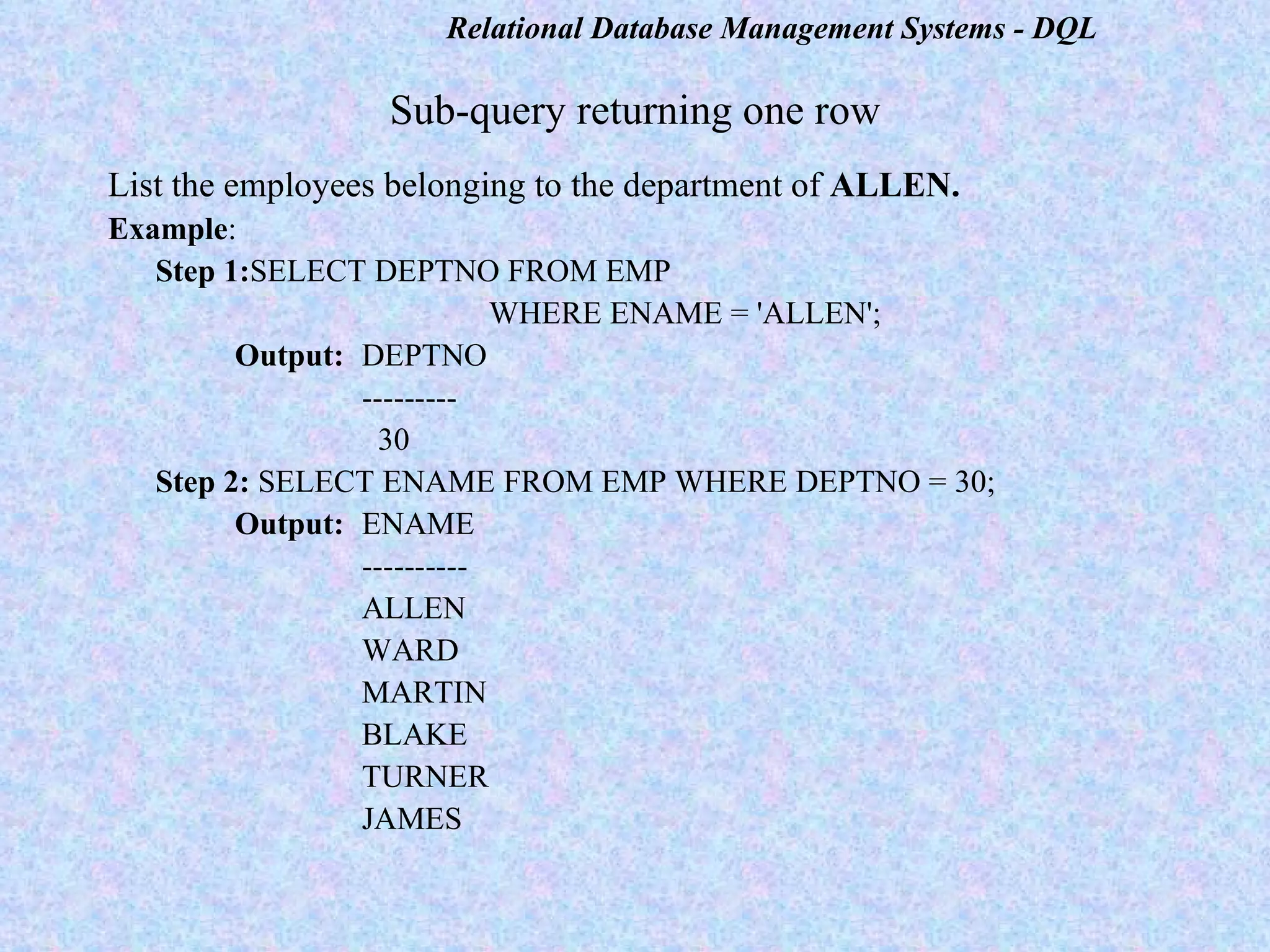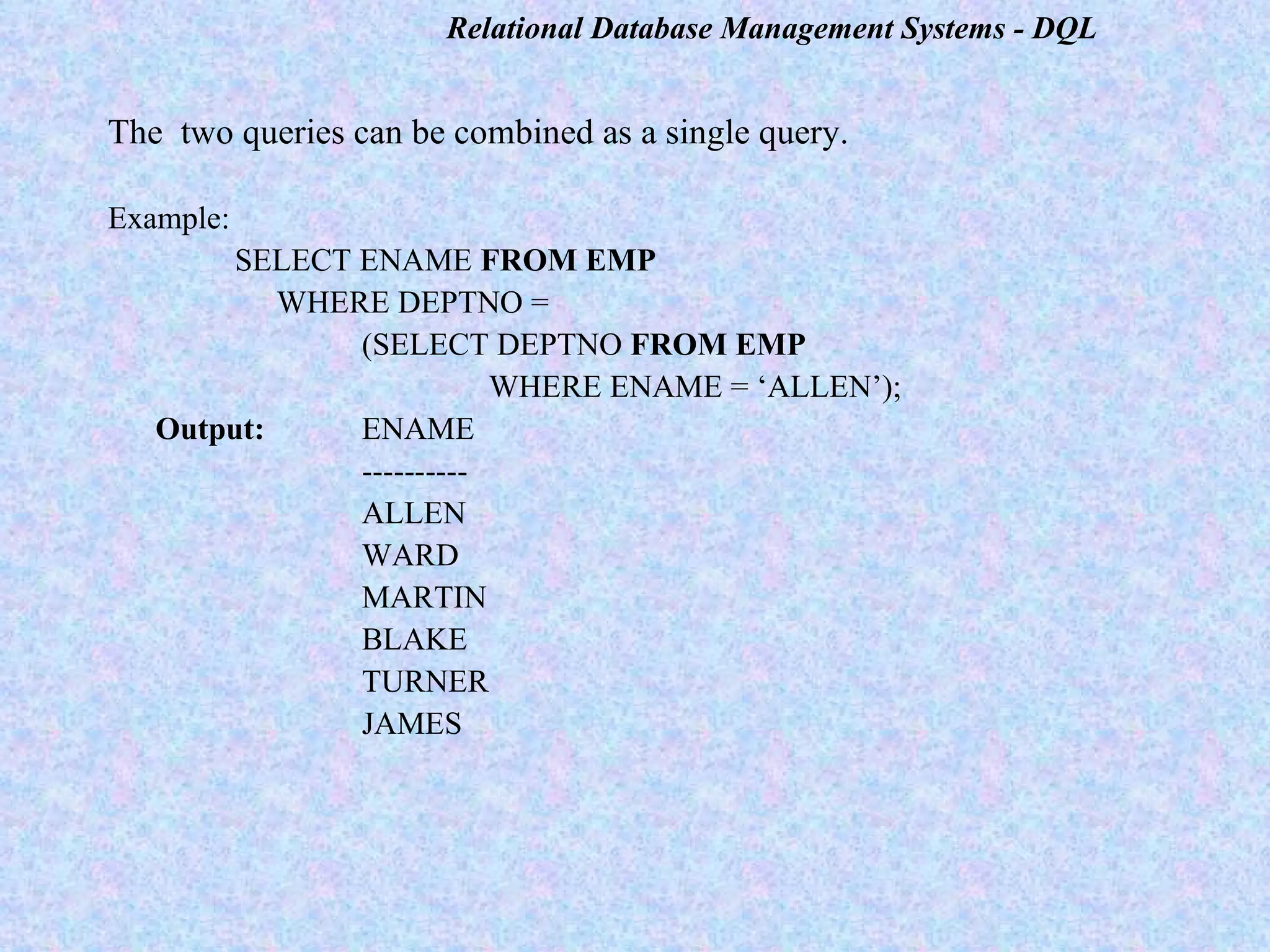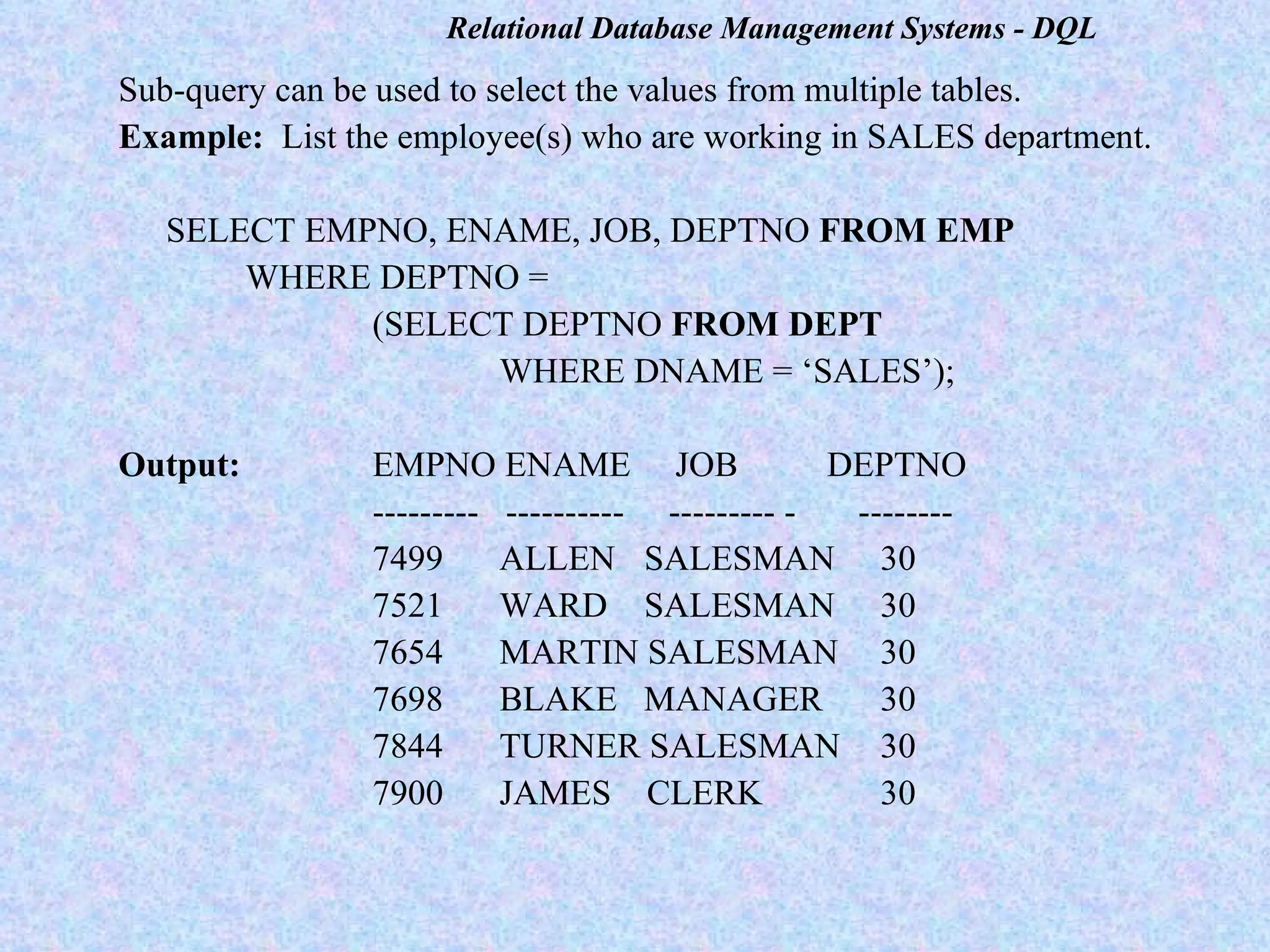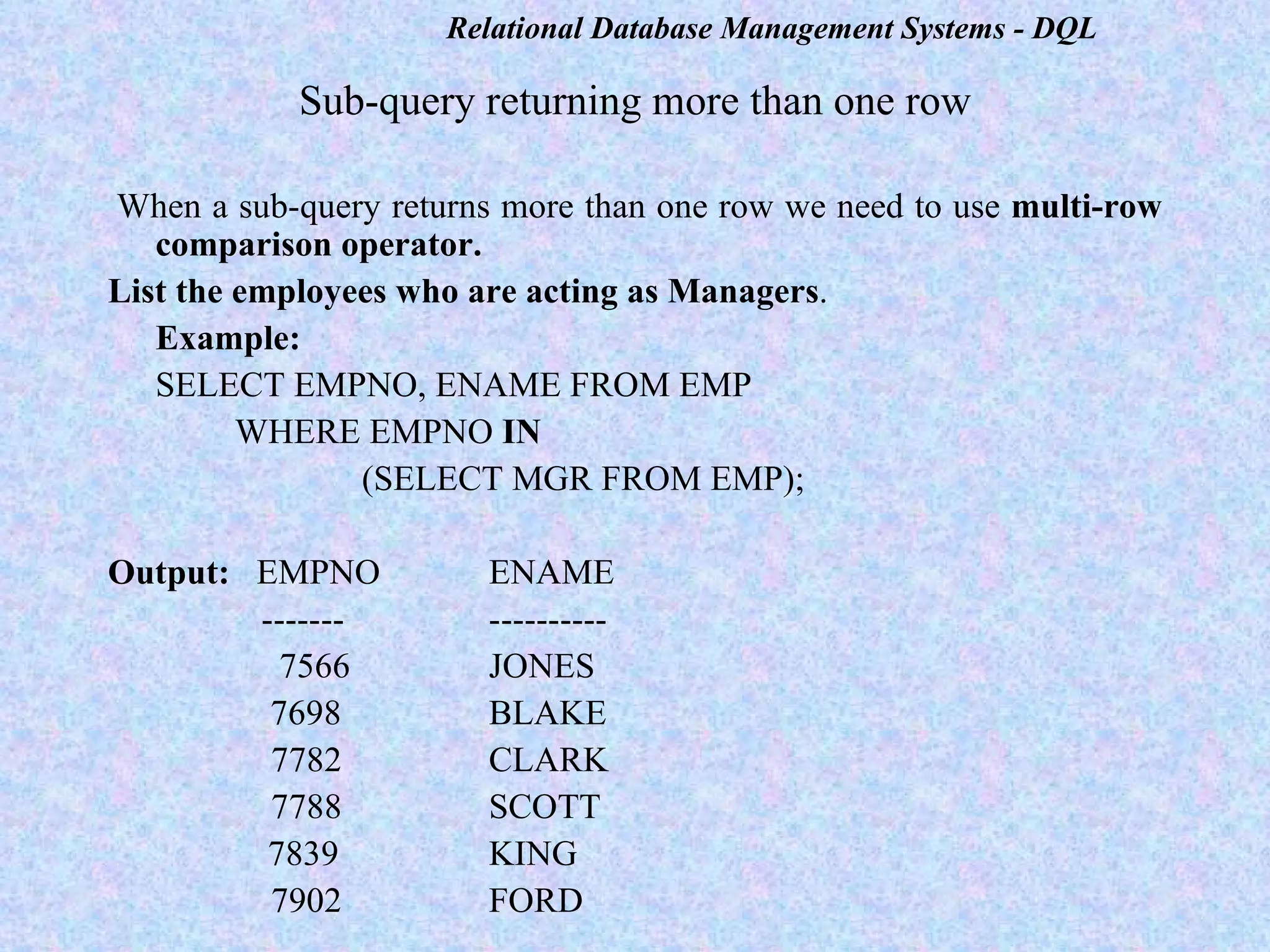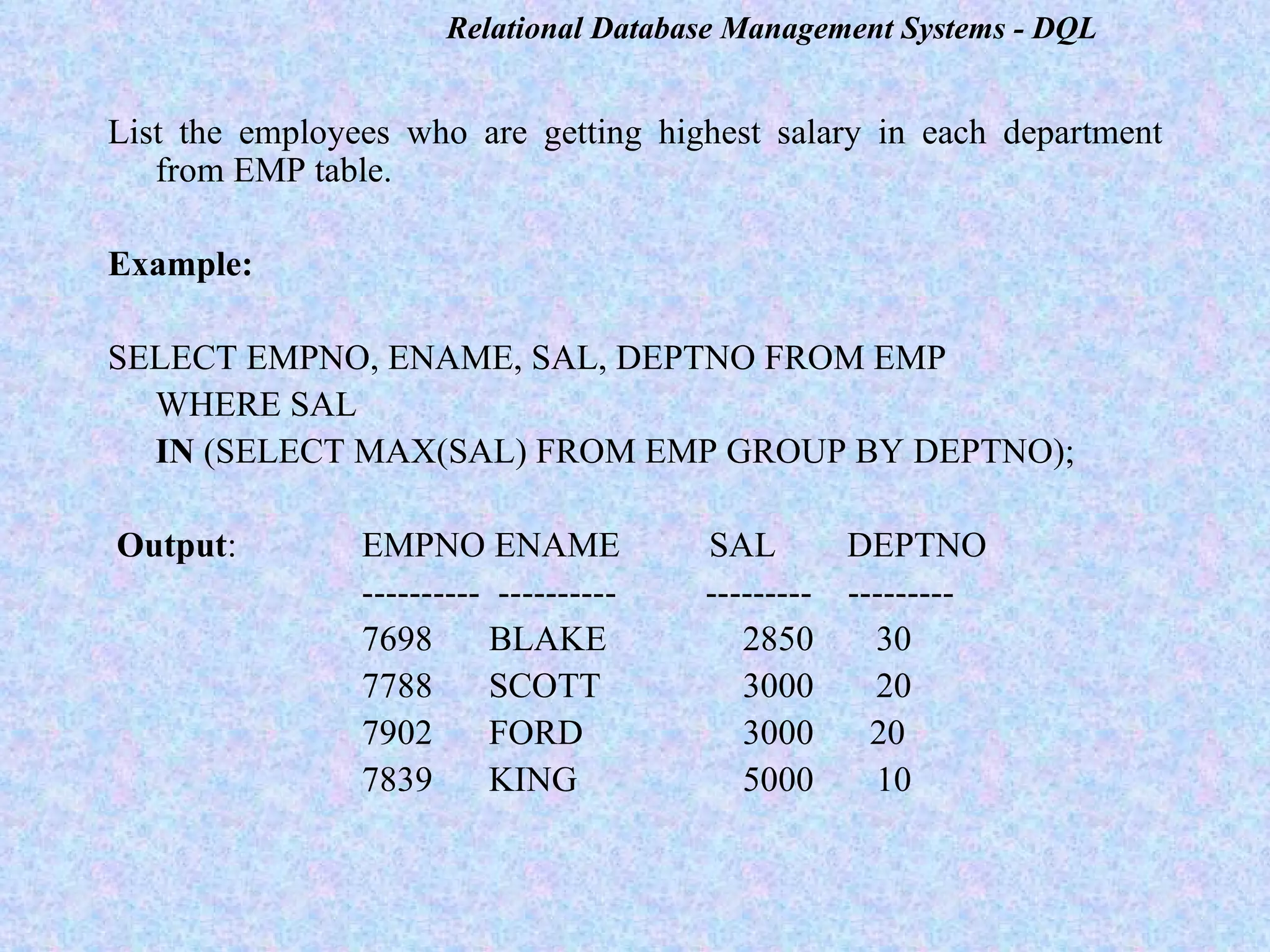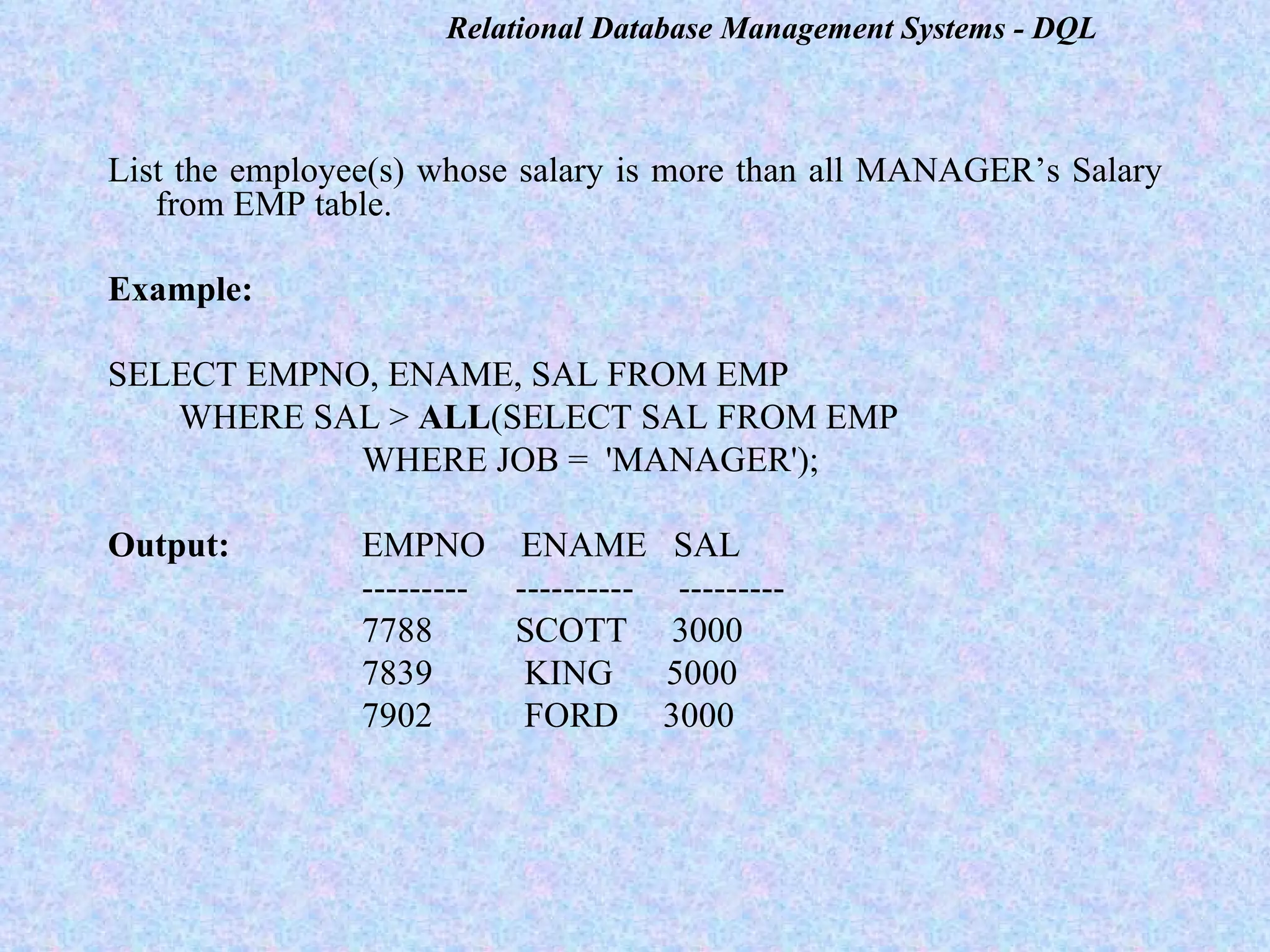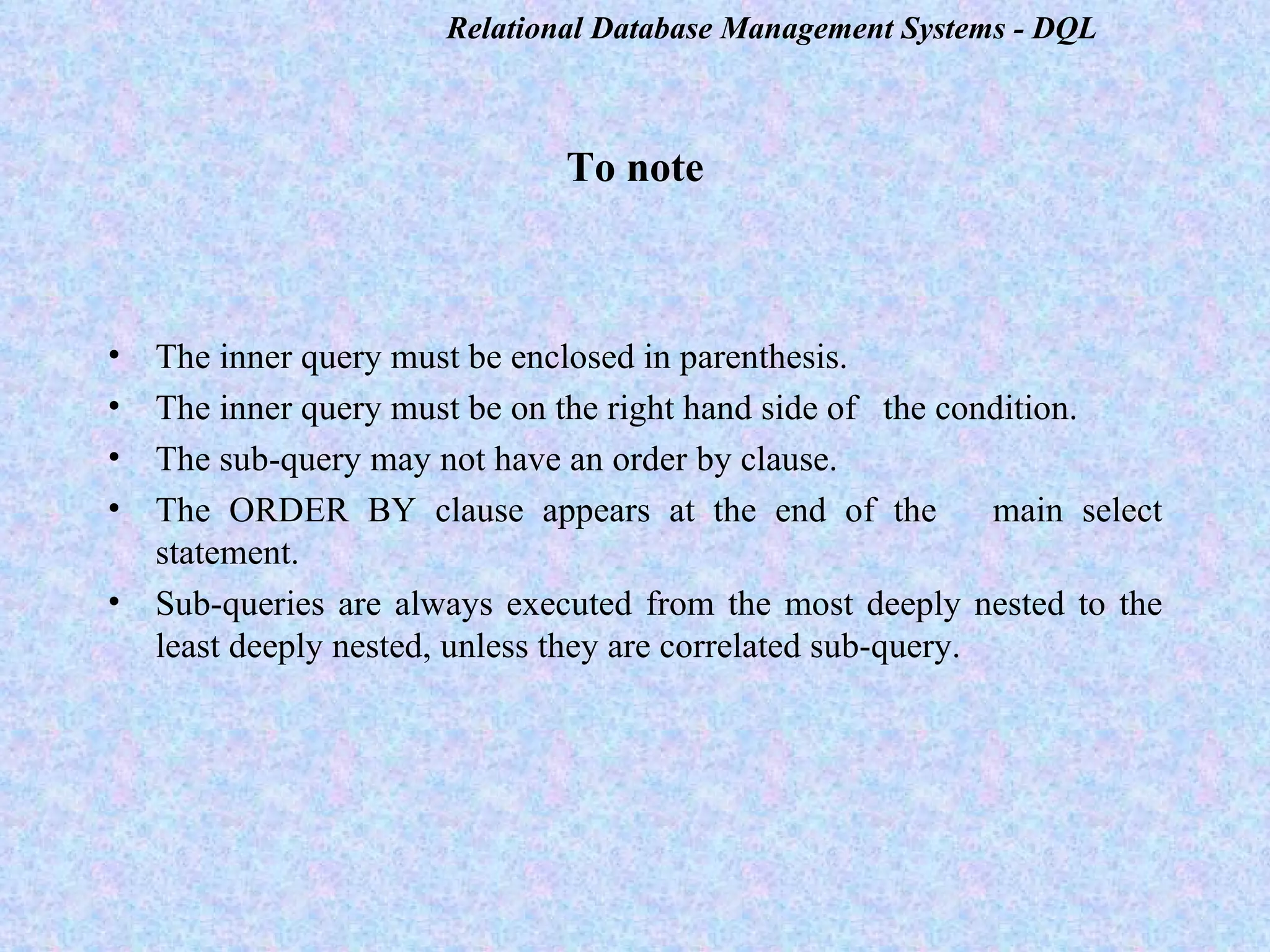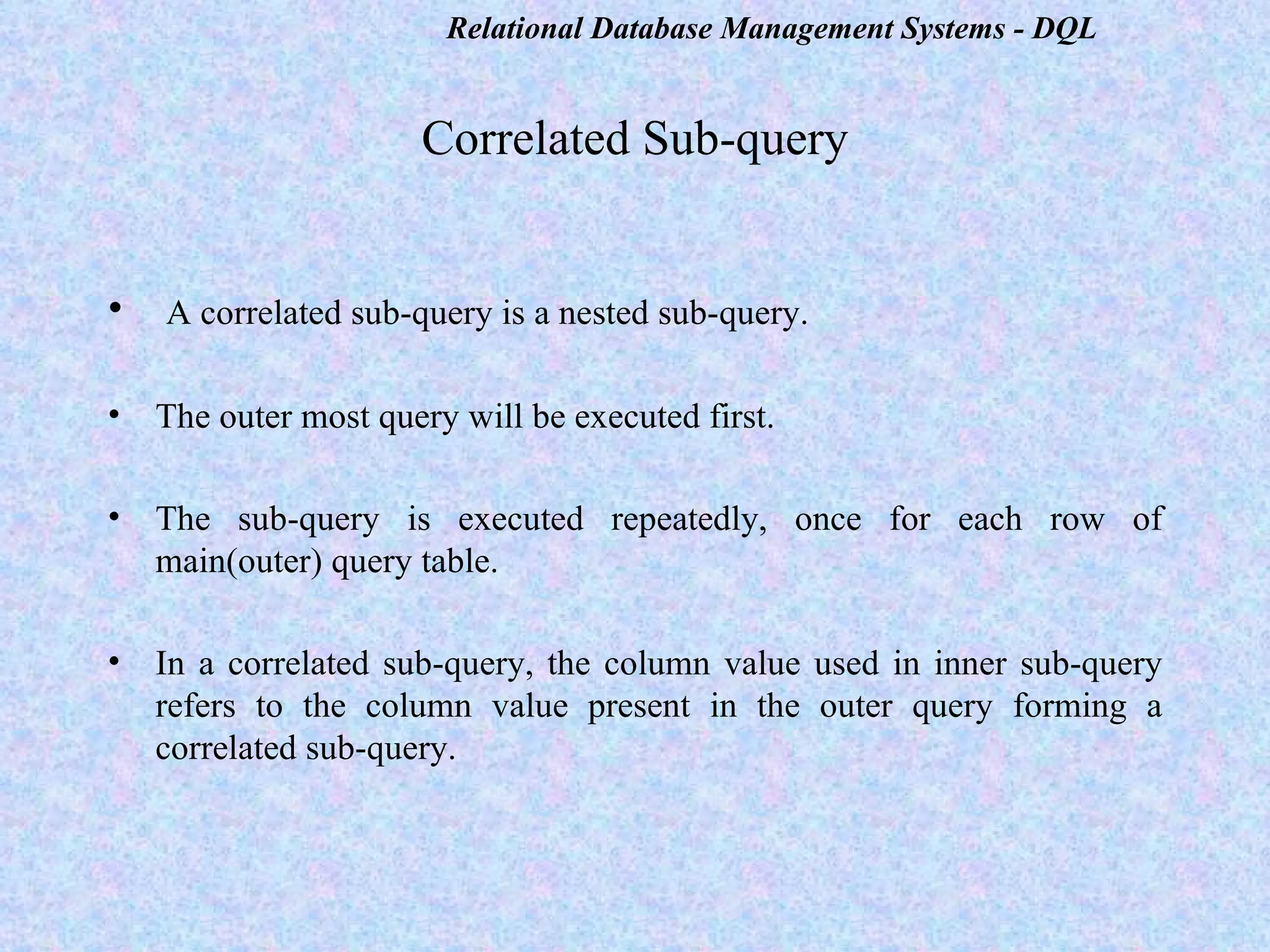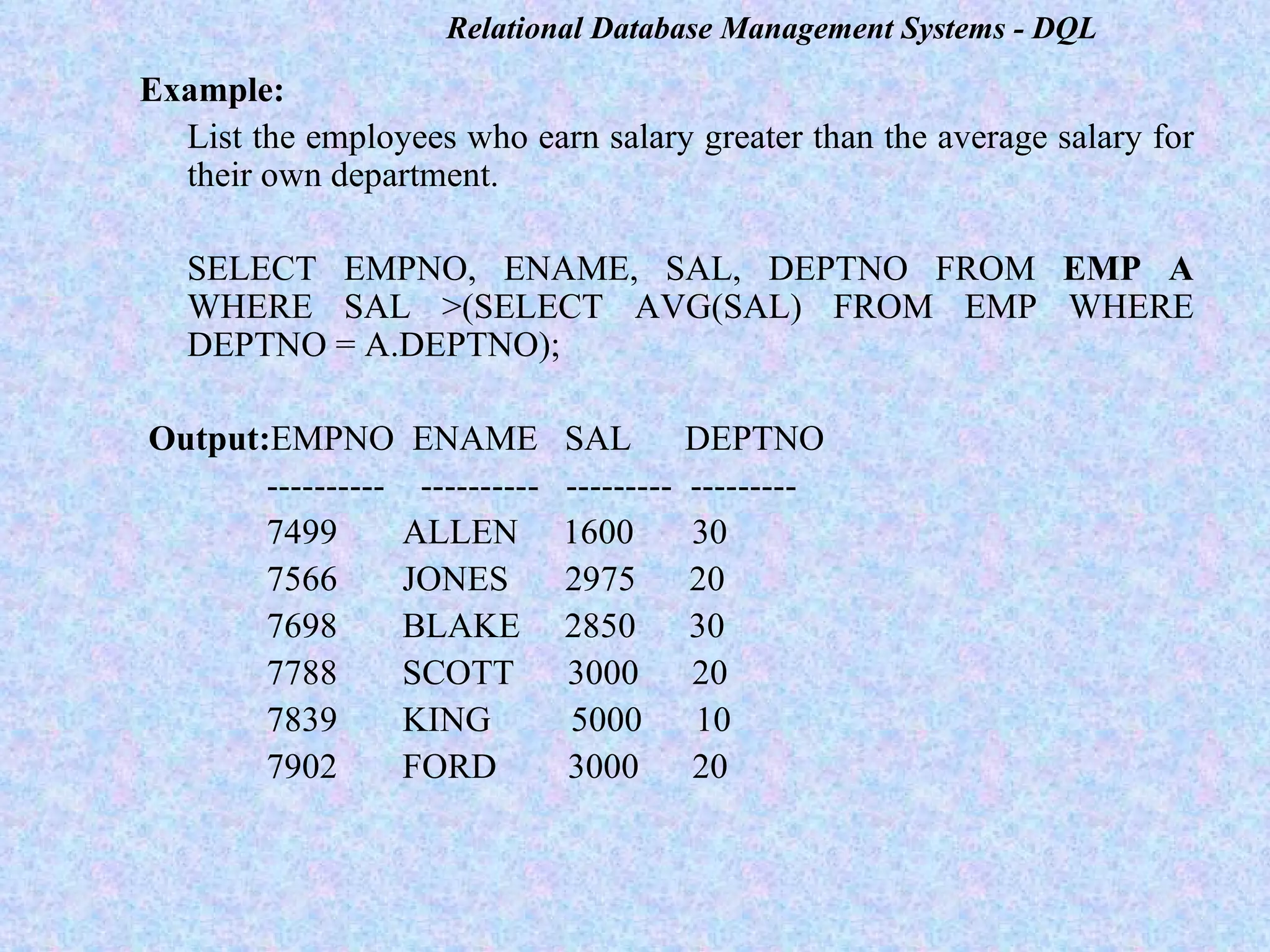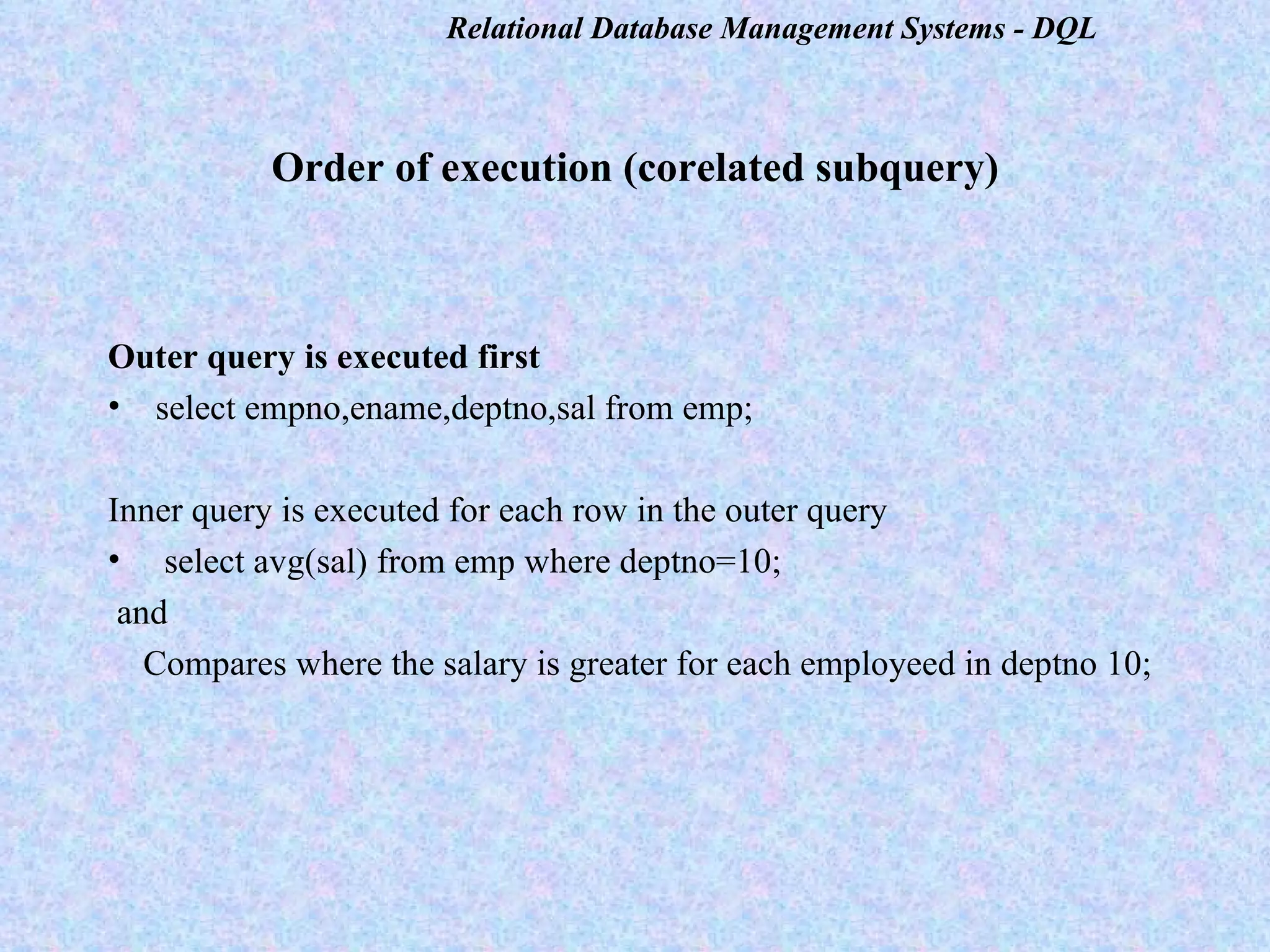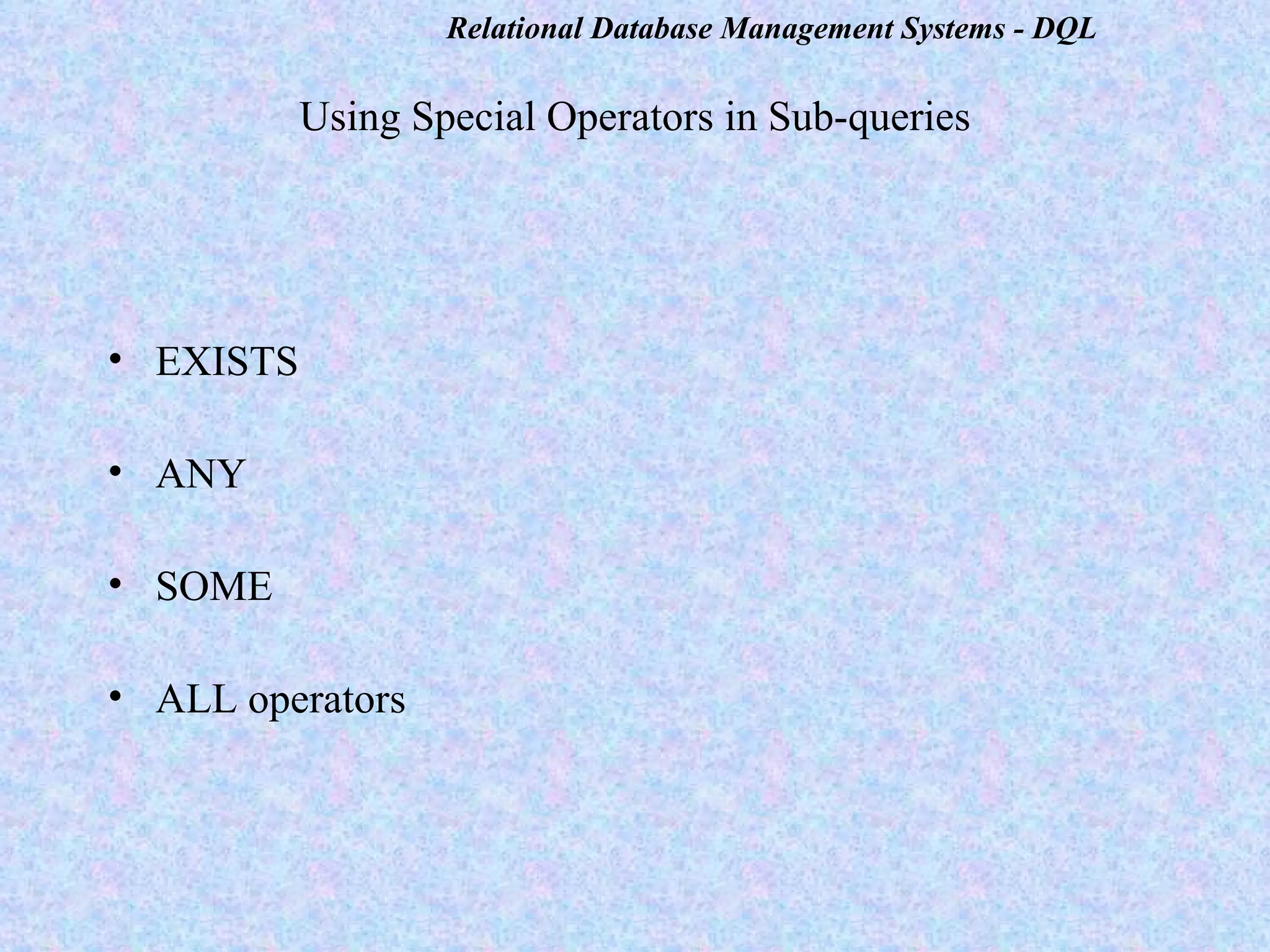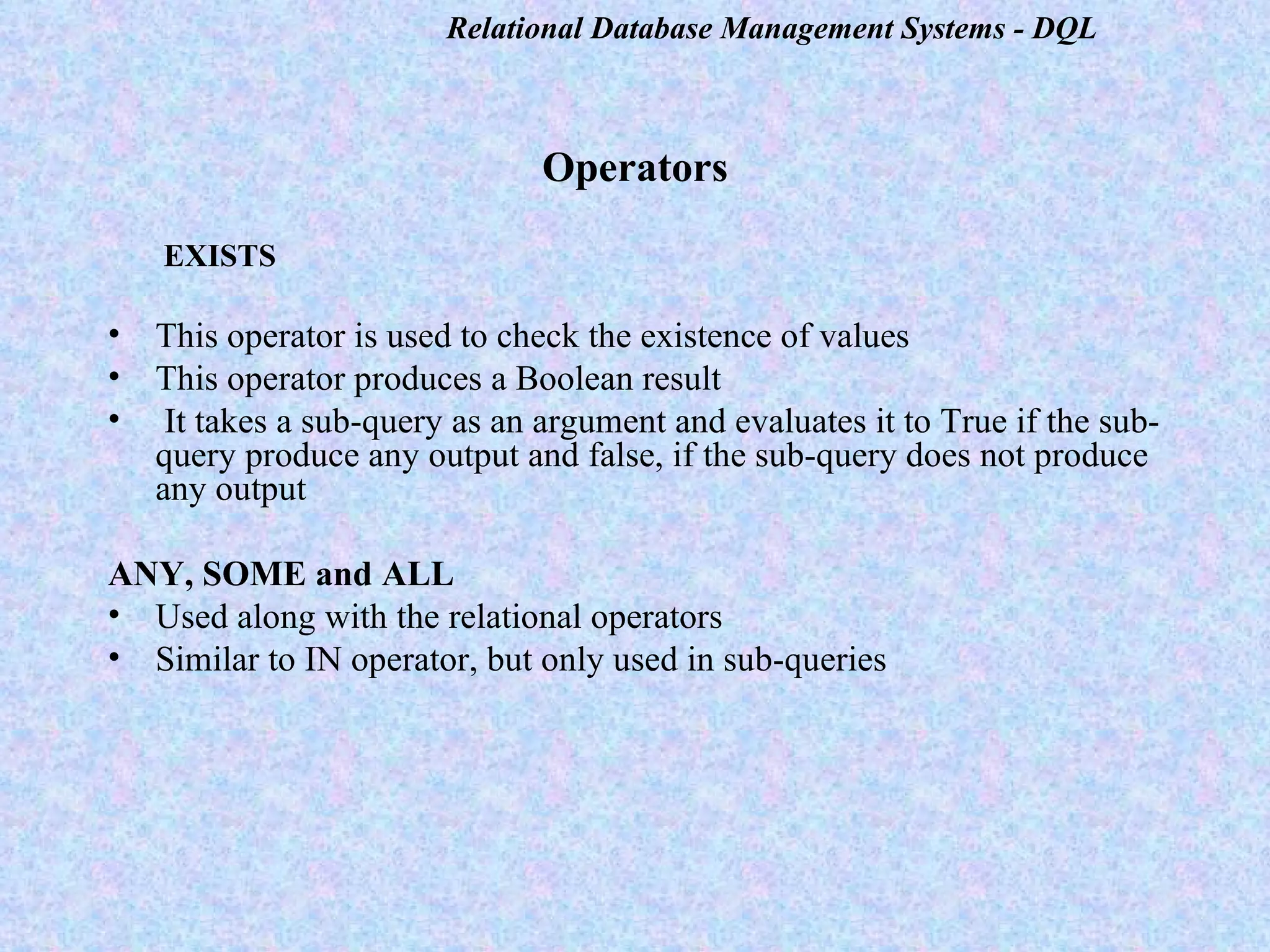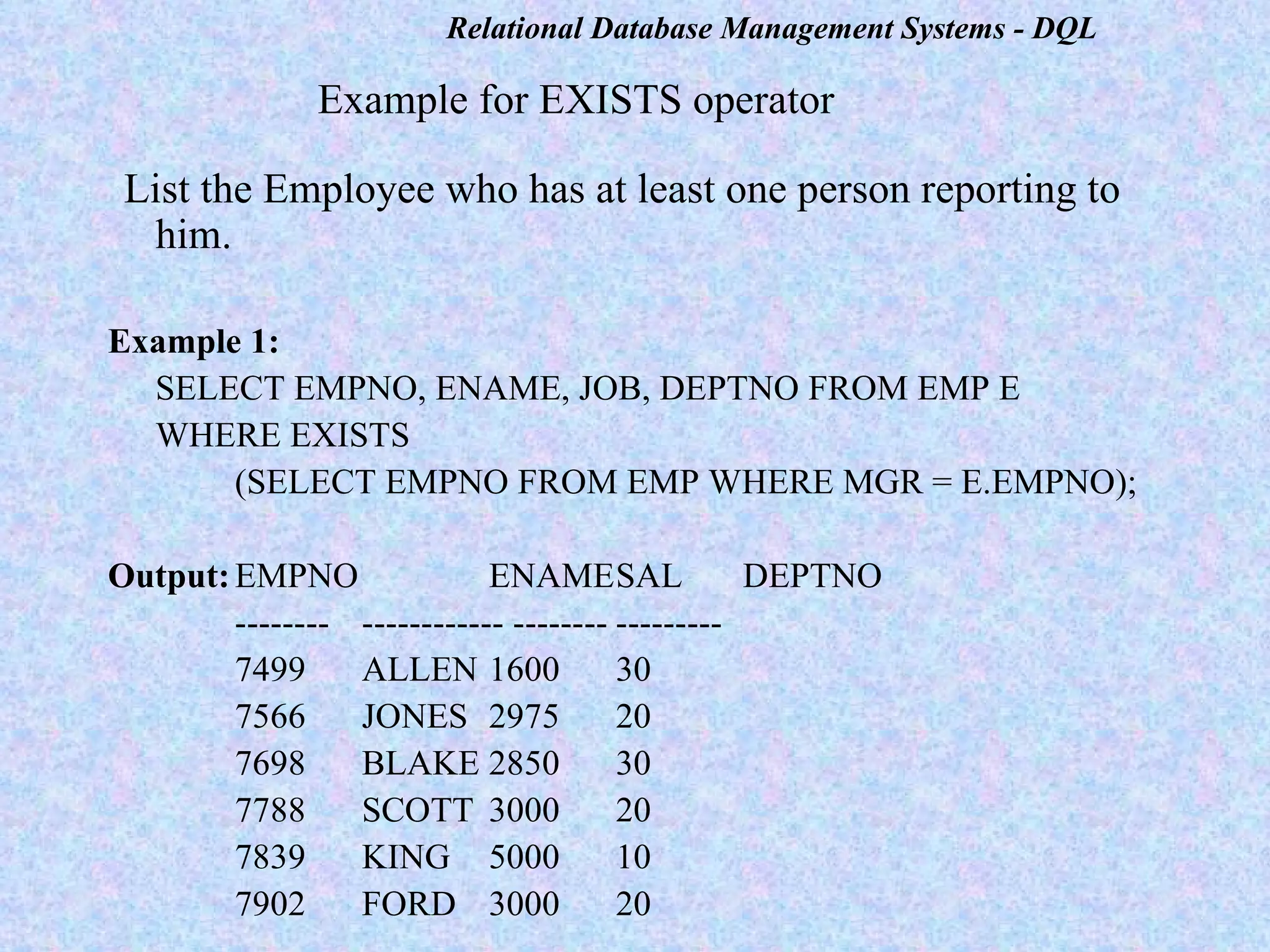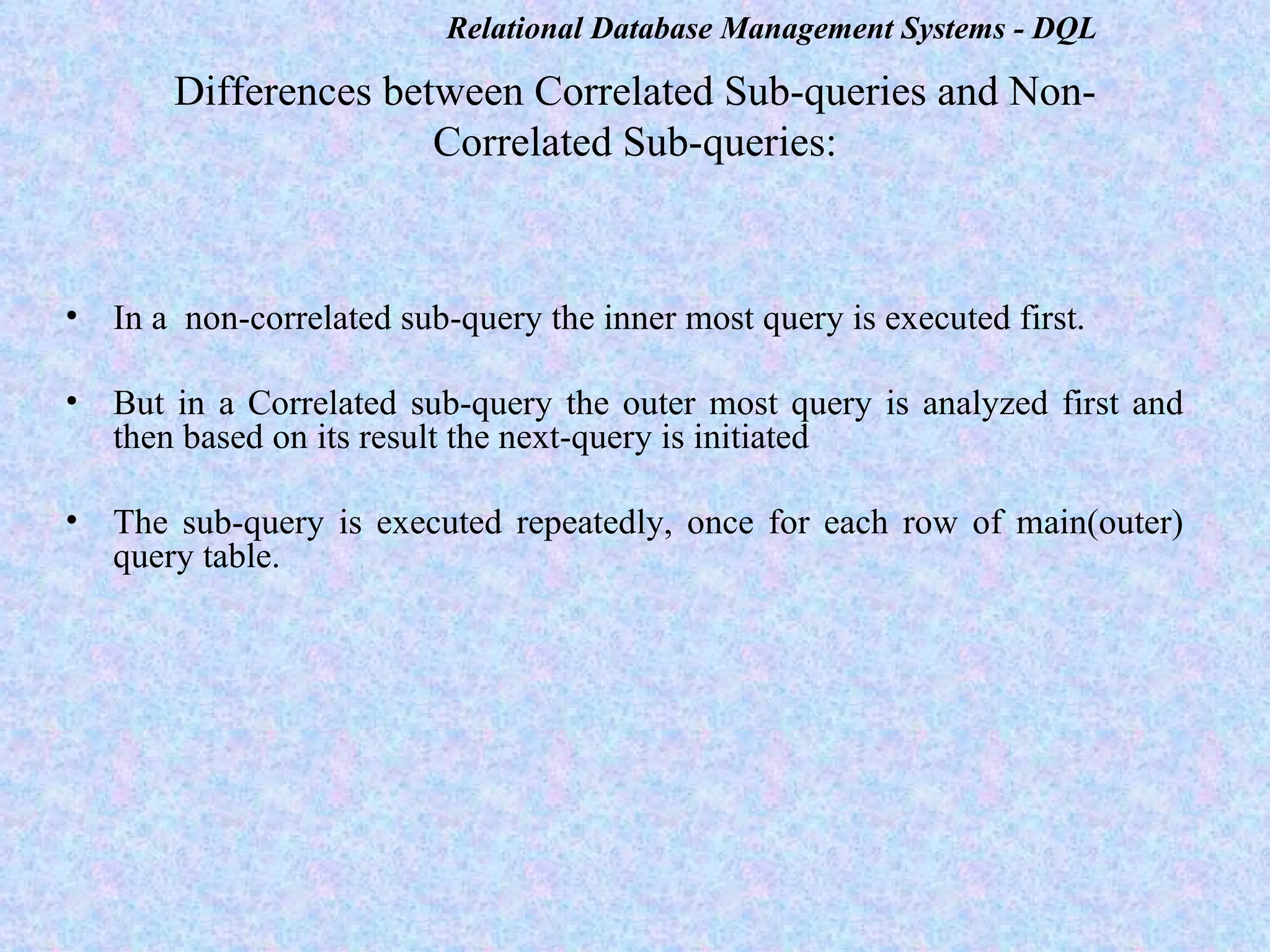The document provides an overview of Data Query Language (DQL) syntax for SELECT statements including: - Selecting columns from tables - Using column aliases - Filtering rows with the WHERE clause - Working with NULL values - Sorting results with the ORDER BY clause - Grouping rows with the GROUP BY clause and aggregate functions - Filtering groups with the HAVING clause - Sorting on multiple columns - Nested subqueries
![DQL [Data Query Language]](https://image.slidesharecdn.com/sqlqueryselectsub4-111119075704-phpapp02/75/Sql-query-select-sub-4-1-2048.jpg)
![Syntax for SELECT statement: SELECT <COLUMN-LIST> FROM <TABLE-NAME> [WHERE <CONDITION>] GROUP BY <COLUMN-NAME(S)>] [HAVING <CONDITION>] [ORDER BY <EXPRESSION>]; Example: Select * from EMP;](https://image.slidesharecdn.com/sqlqueryselectsub4-111119075704-phpapp02/75/Sql-query-select-sub-4-2-2048.jpg)
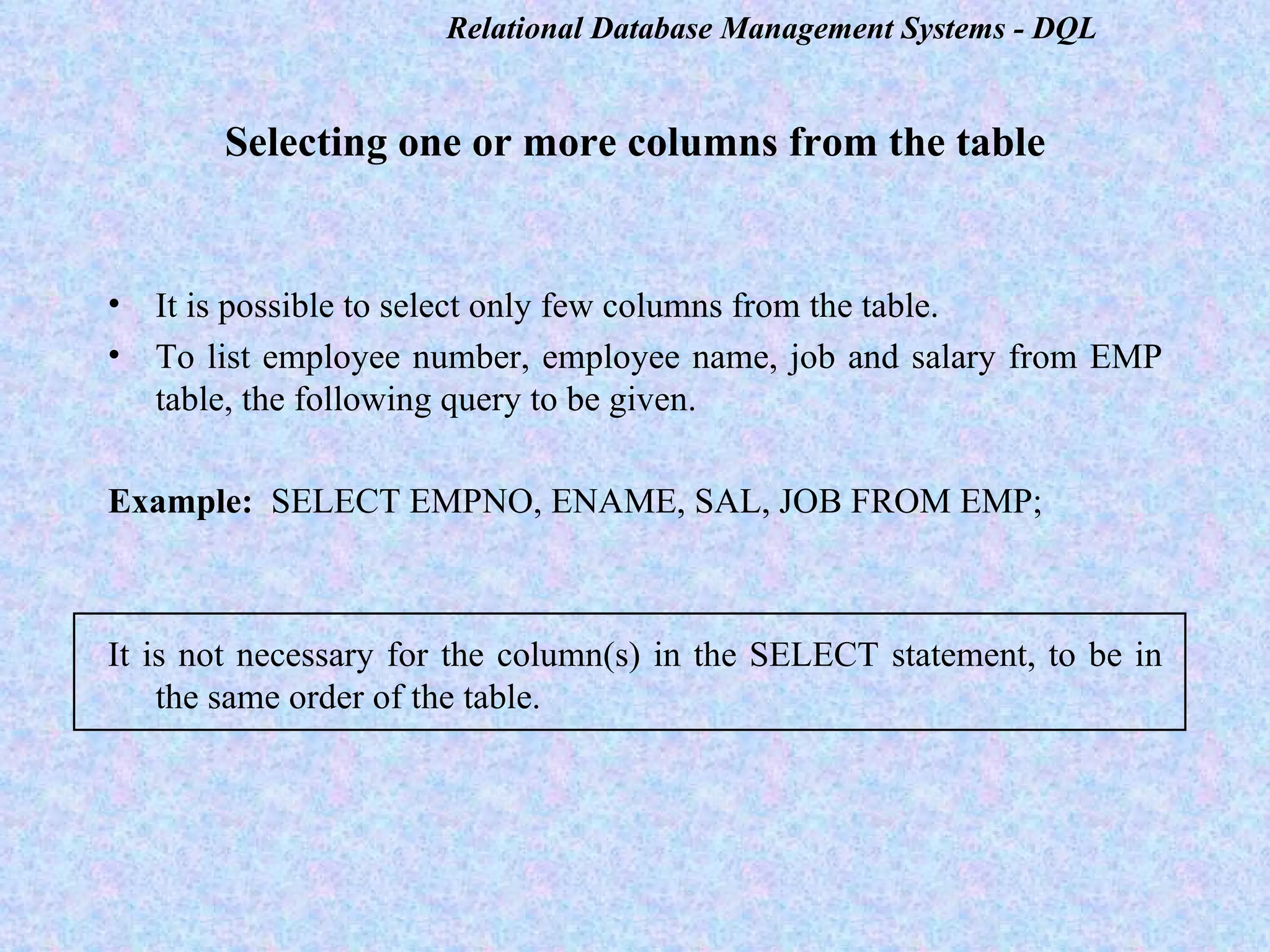
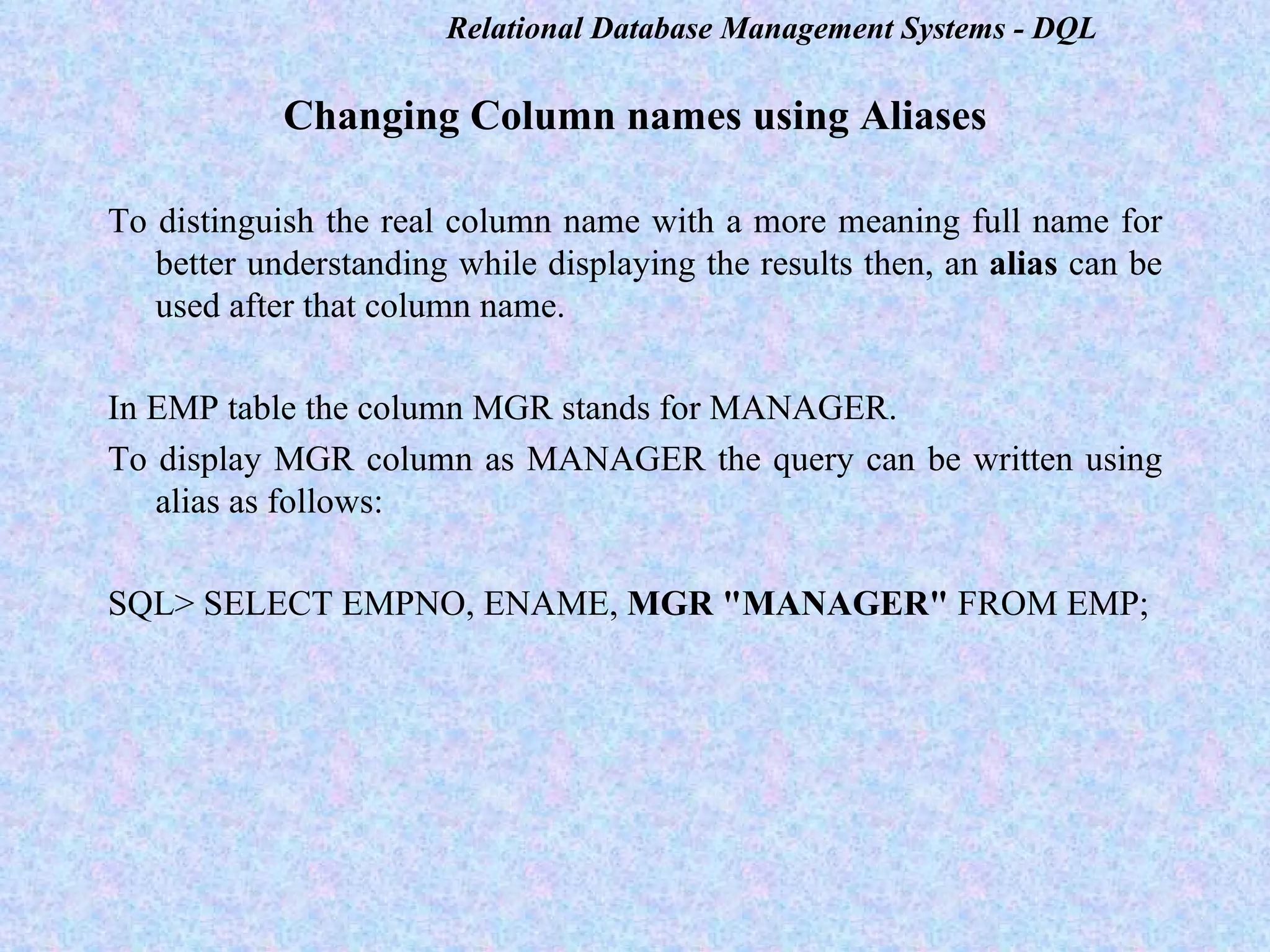
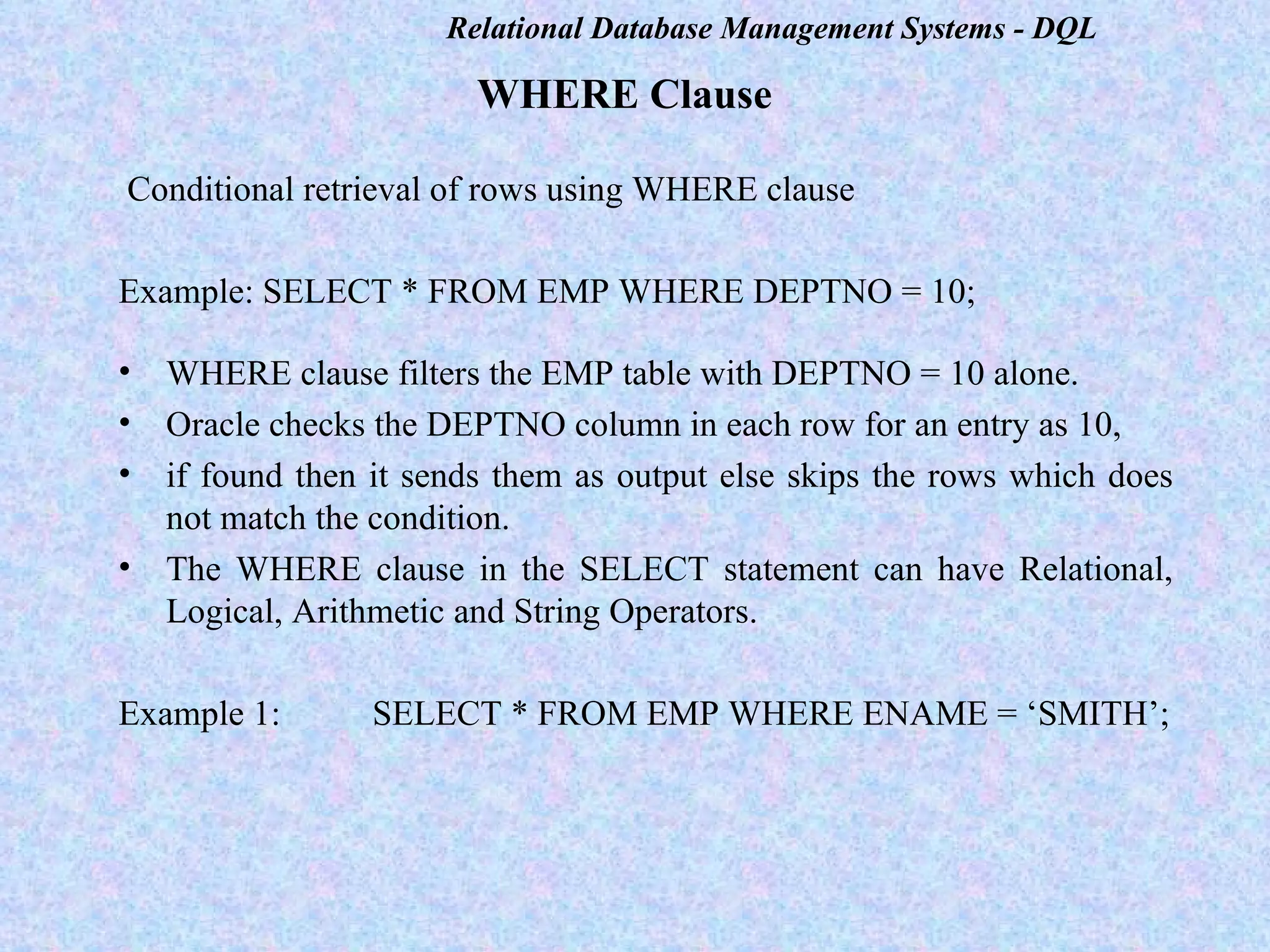
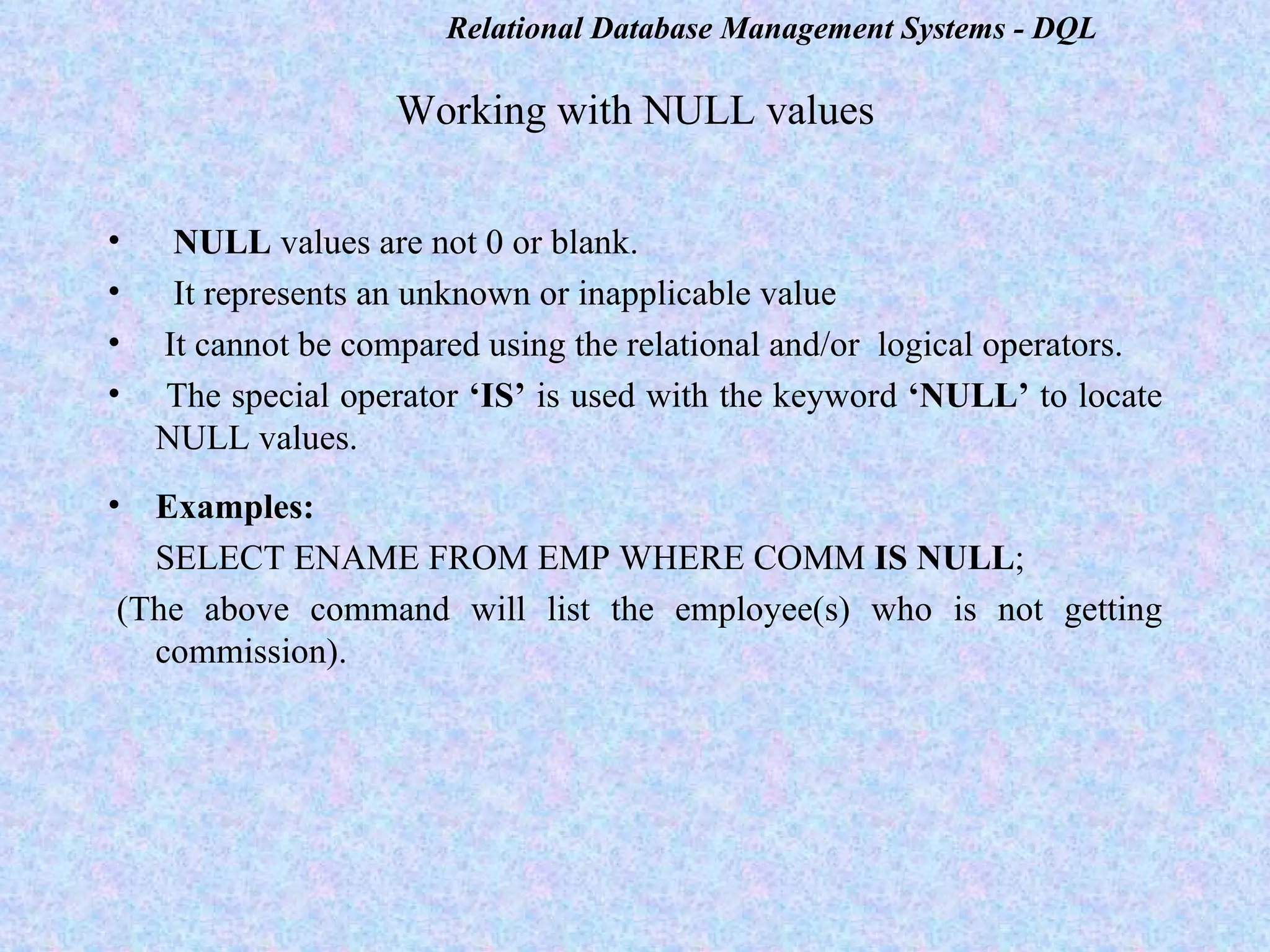
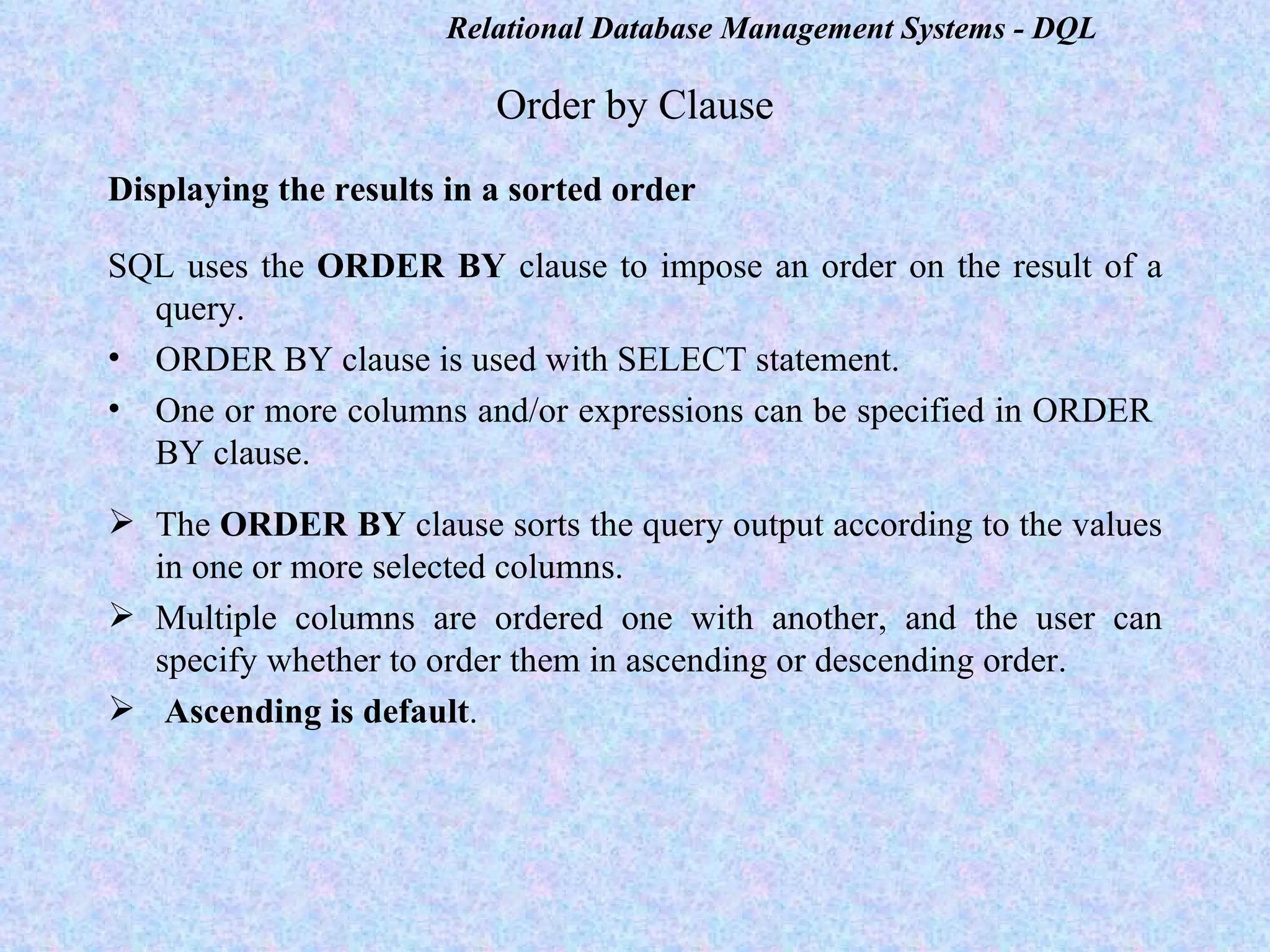
![Syntax: SELECT <COLUMNS> FROM <TABLE-NAME> ORDER BY [<COLUMN-NAME>, <COLUMN-NAME>] ASC/DESC; Example 1: SELECT * FROM EMP ORDER BY ENAME; (The above command will list all the employees from EMP table in ascending order of employee name) Example 2: SELECT EMPNO, ENAME, DEPTNO, SAL FROM EMP ORDER BY DEPTNO; (The above command will list all the employees from EMP table in ascending order of Department number) Example 3: SELECT EMPNO, ENAME, HIREDATE EMP ORDER BY HIREDATE DESC; (The above command will list all the employees from EMP table in descending of hiredate).](https://image.slidesharecdn.com/sqlqueryselectsub4-111119075704-phpapp02/75/Sql-query-select-sub-4-8-2048.jpg)