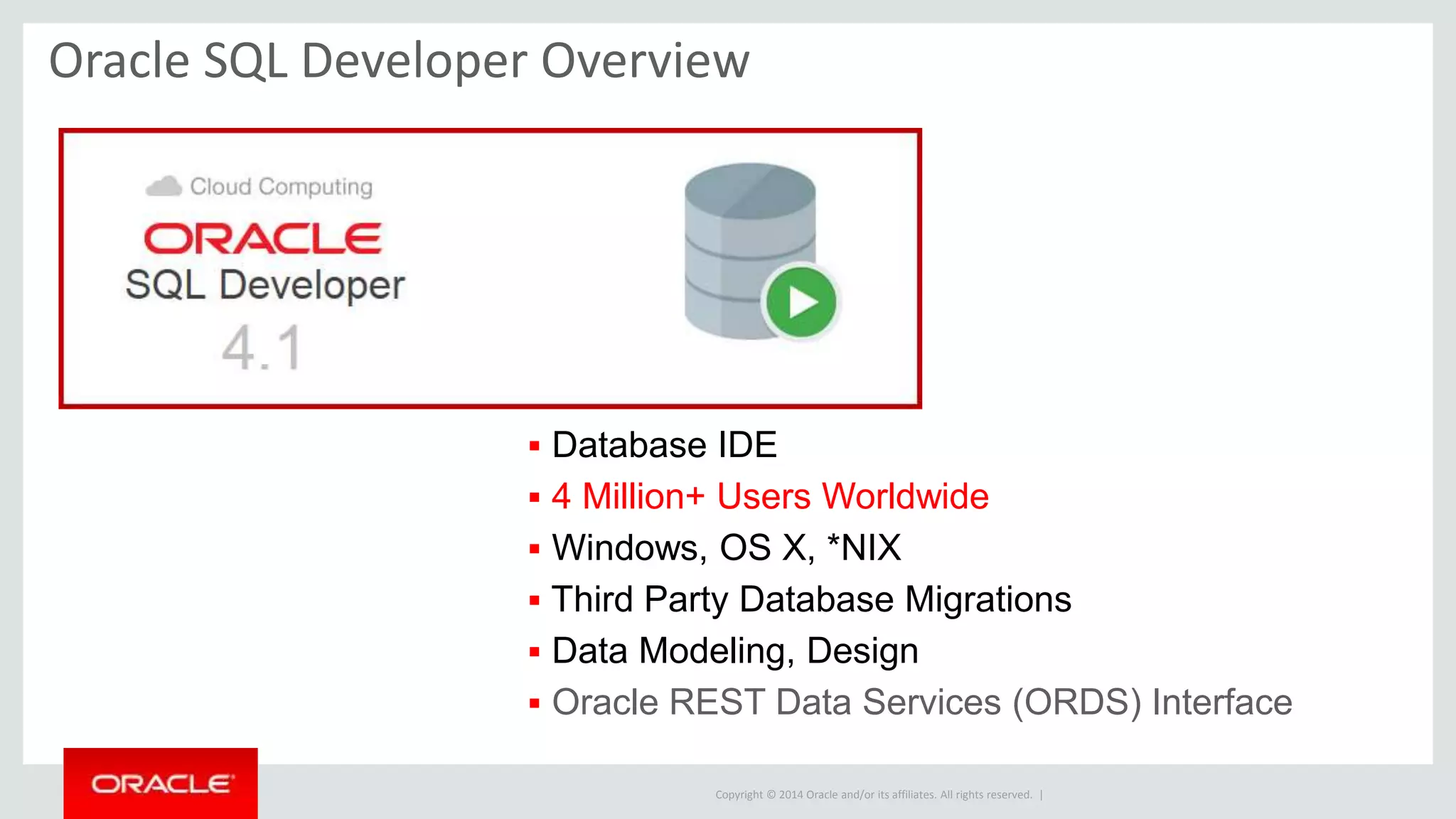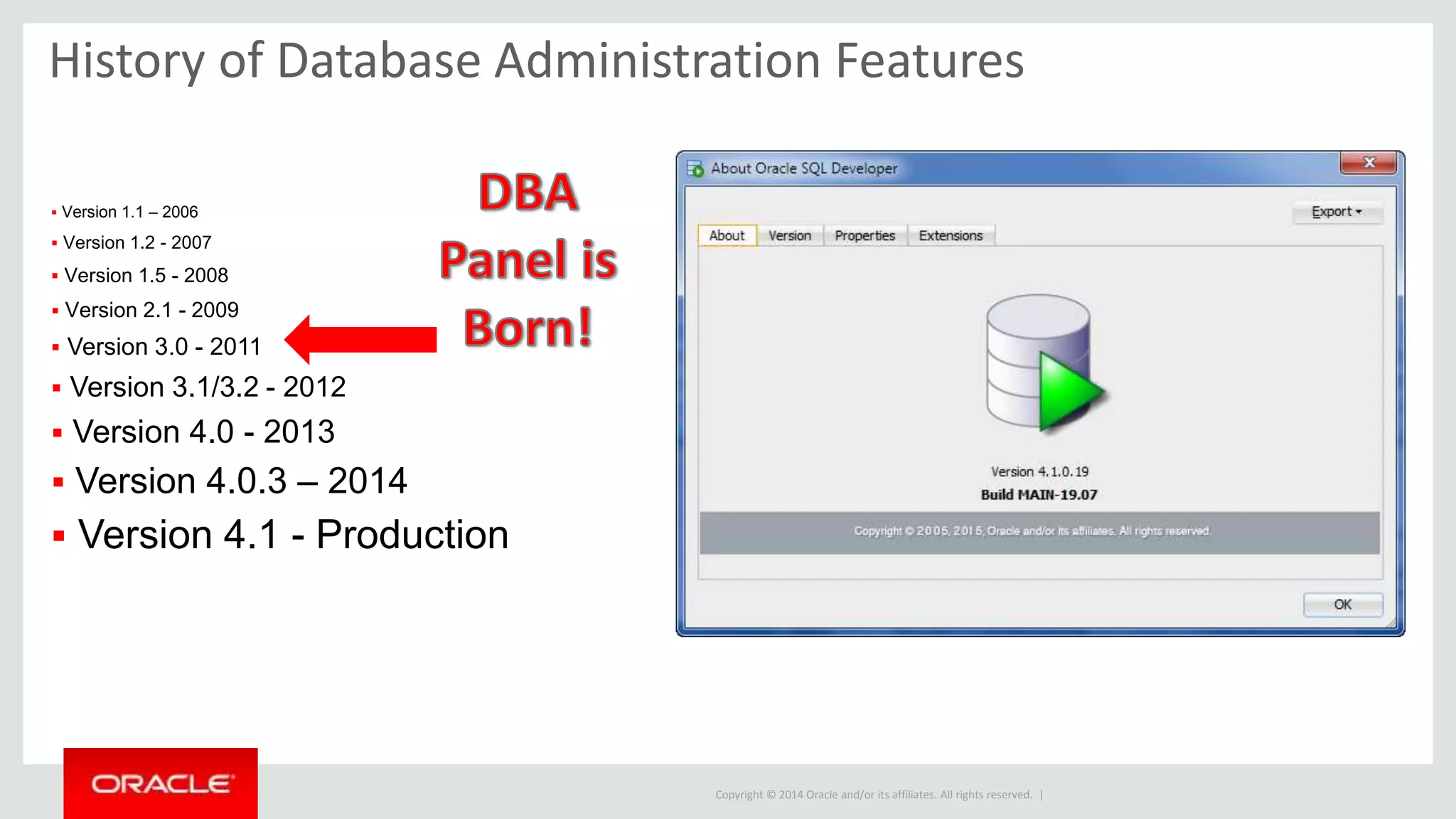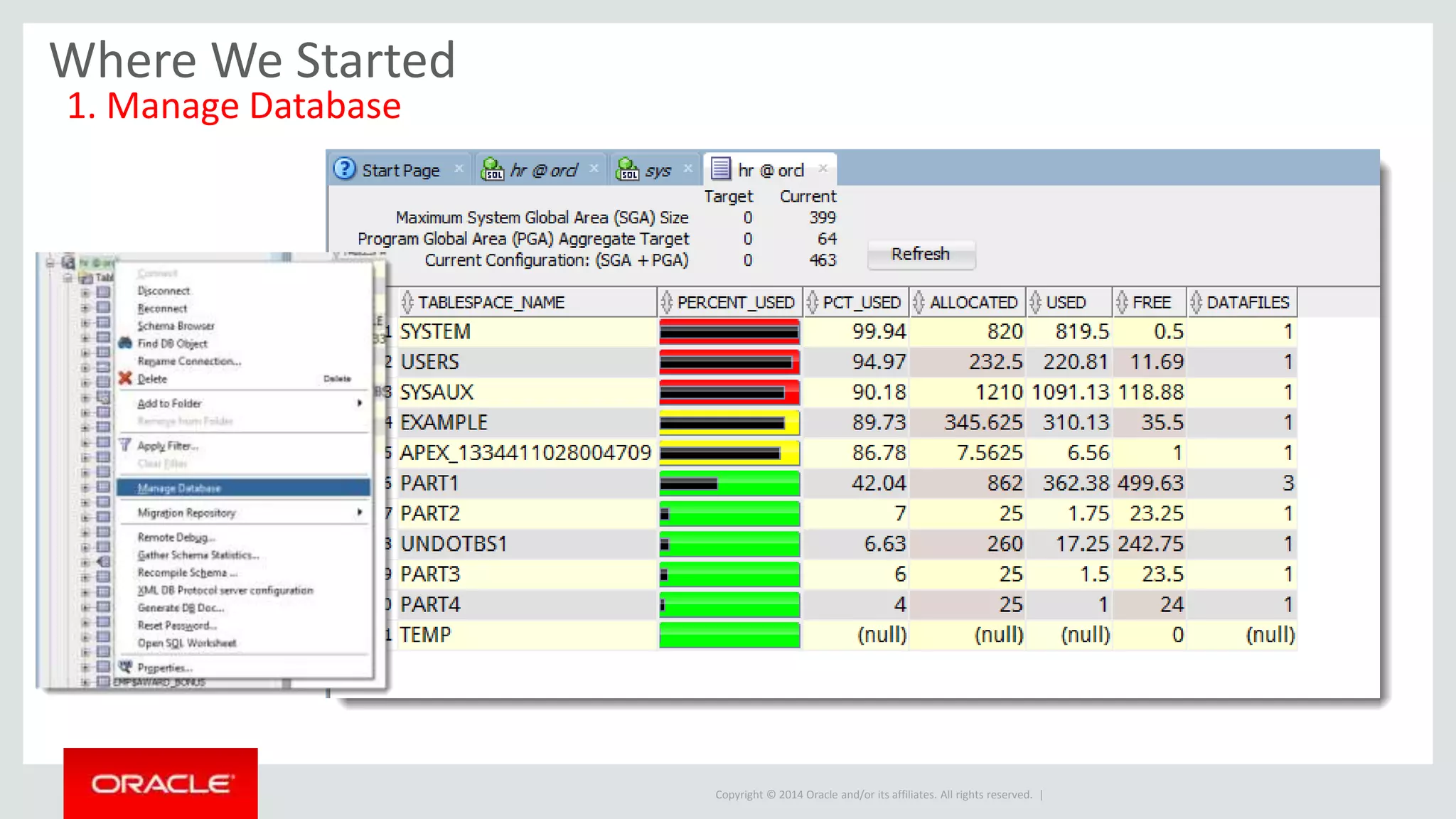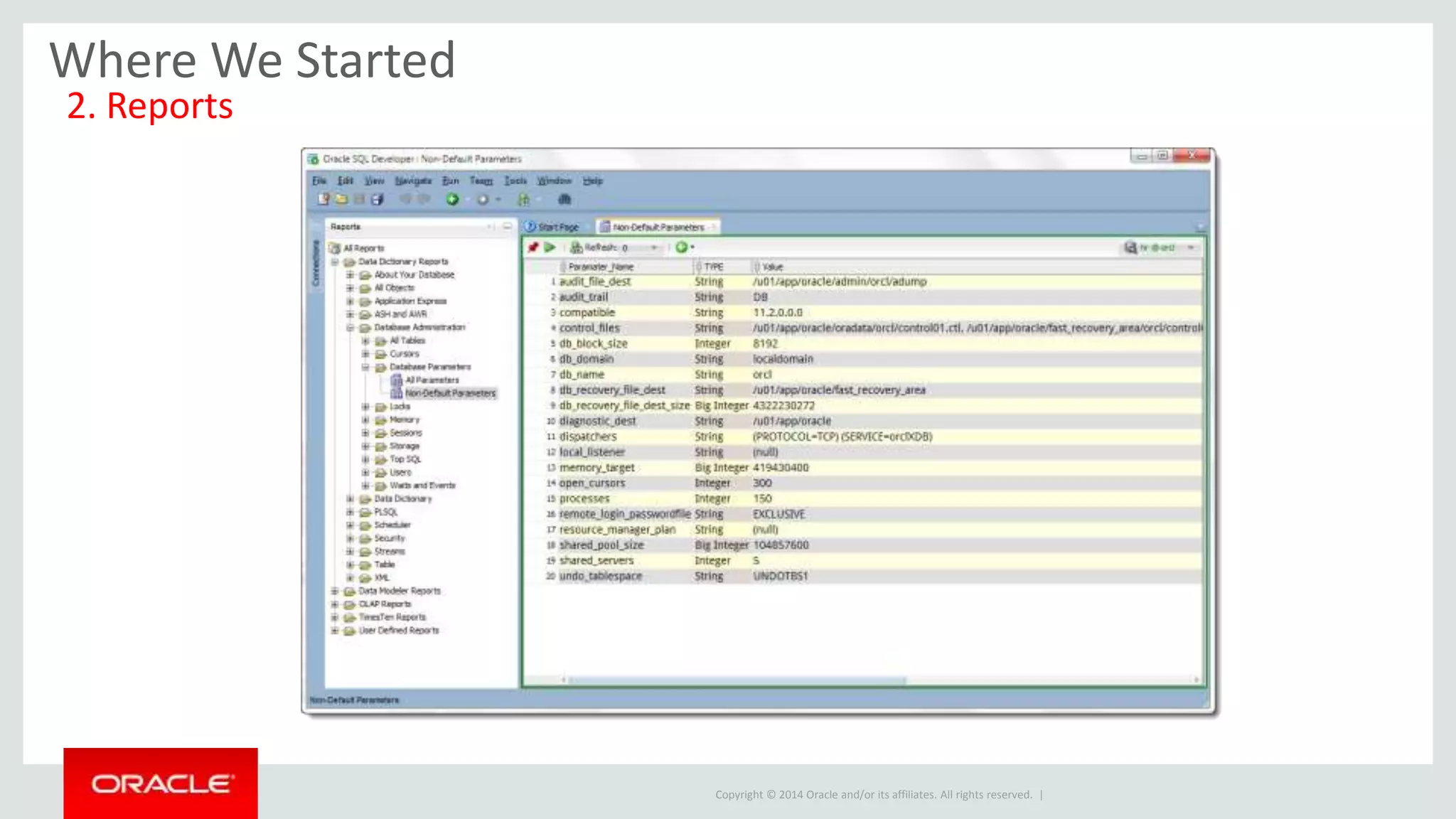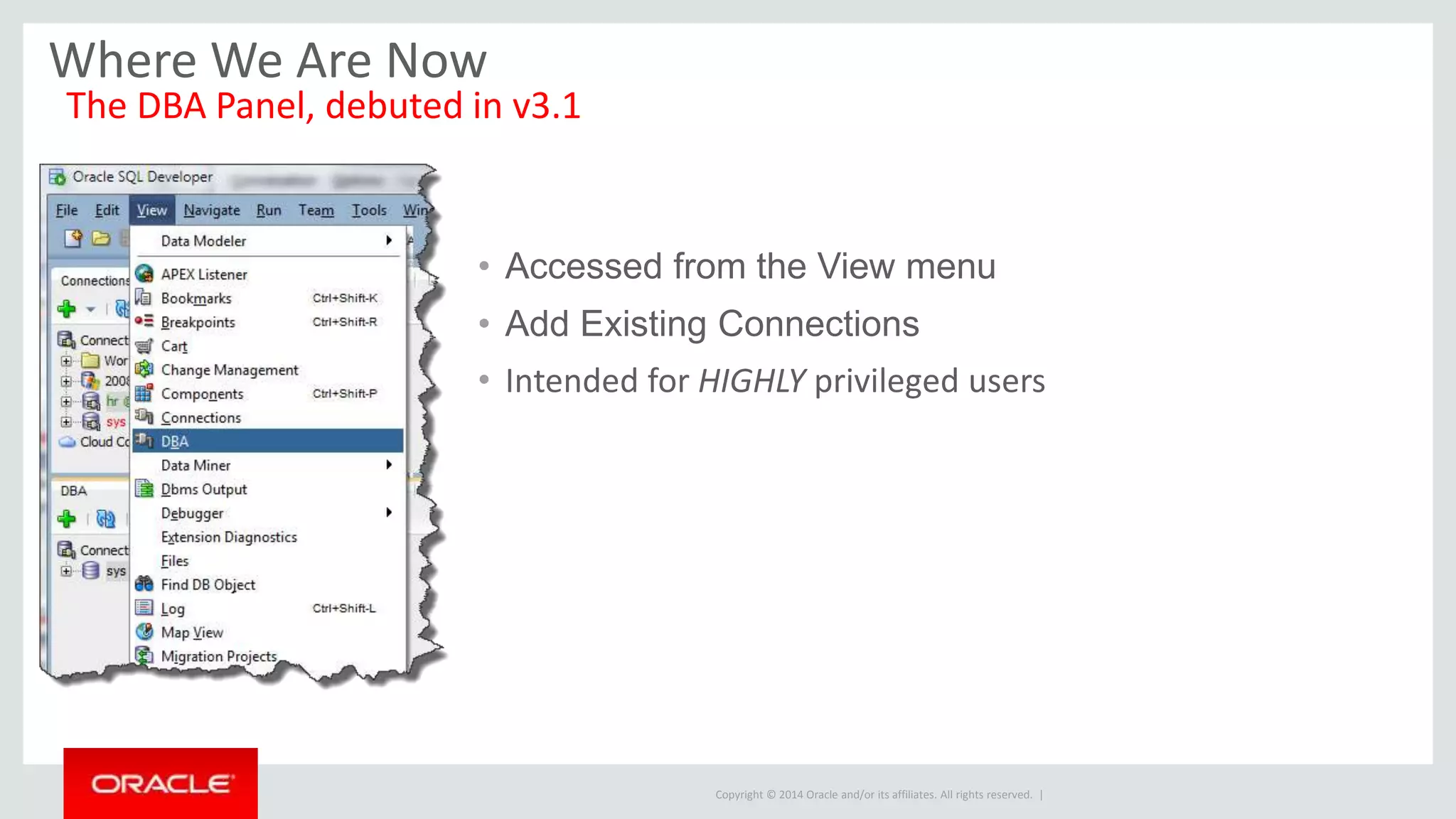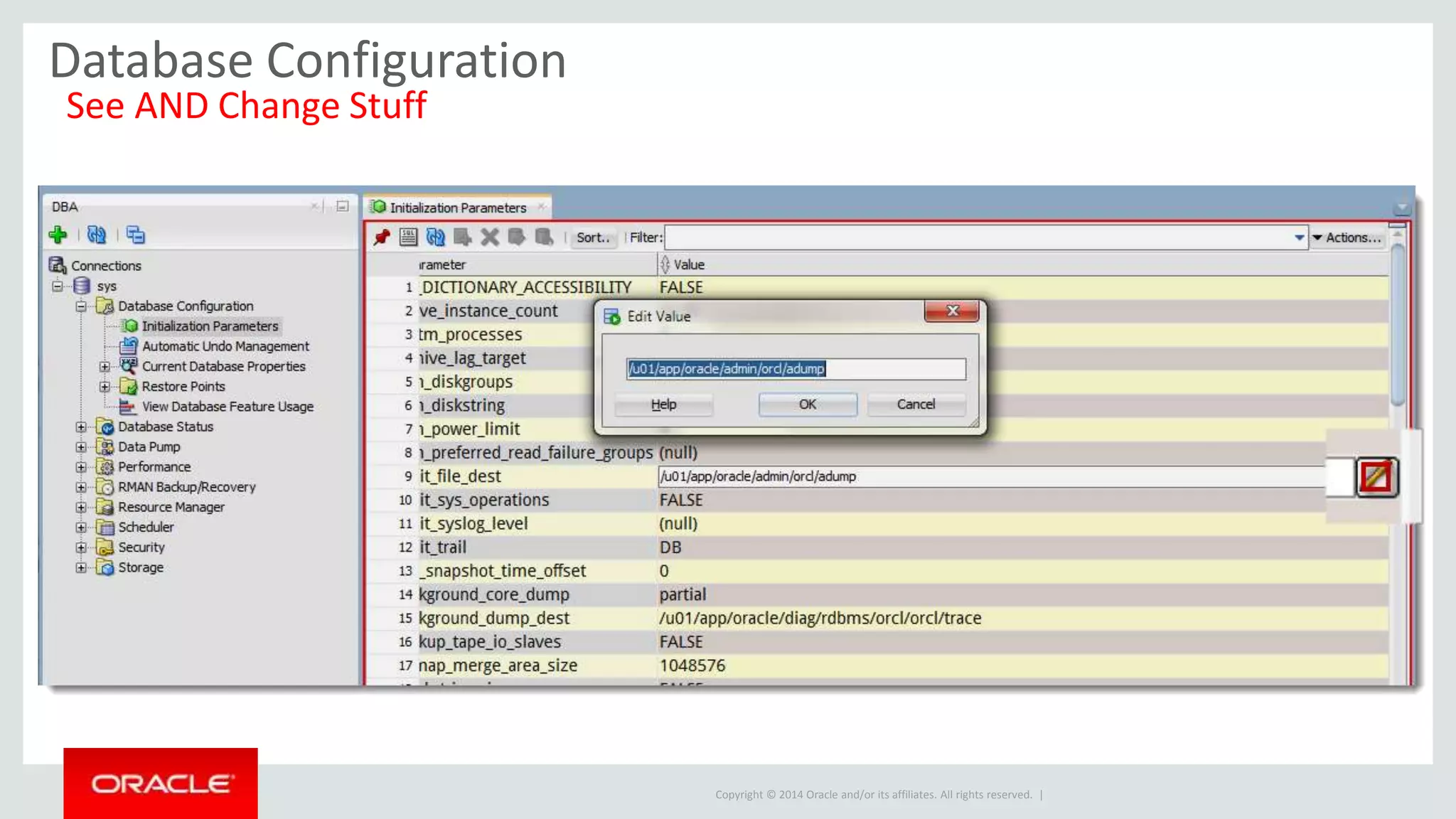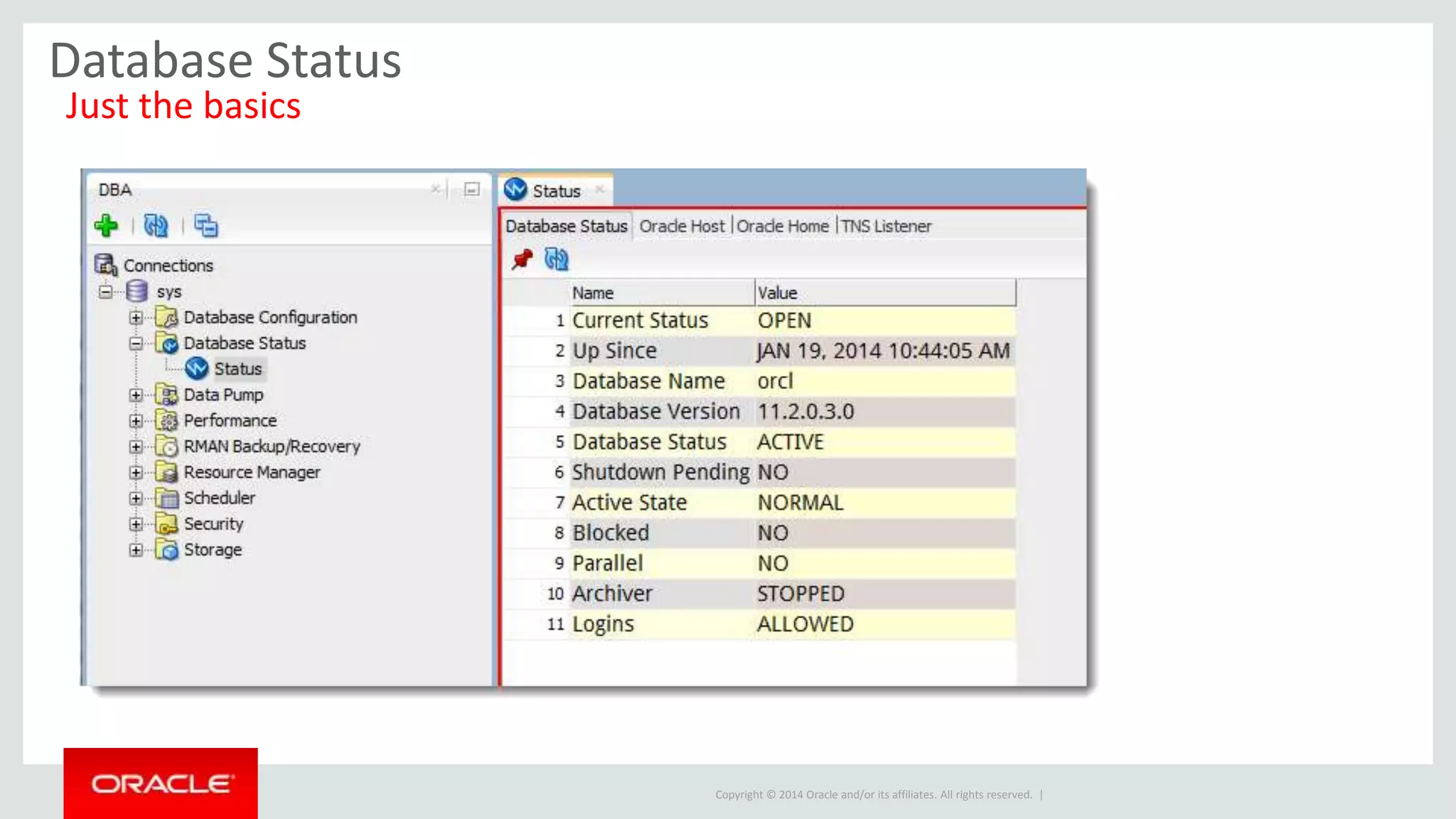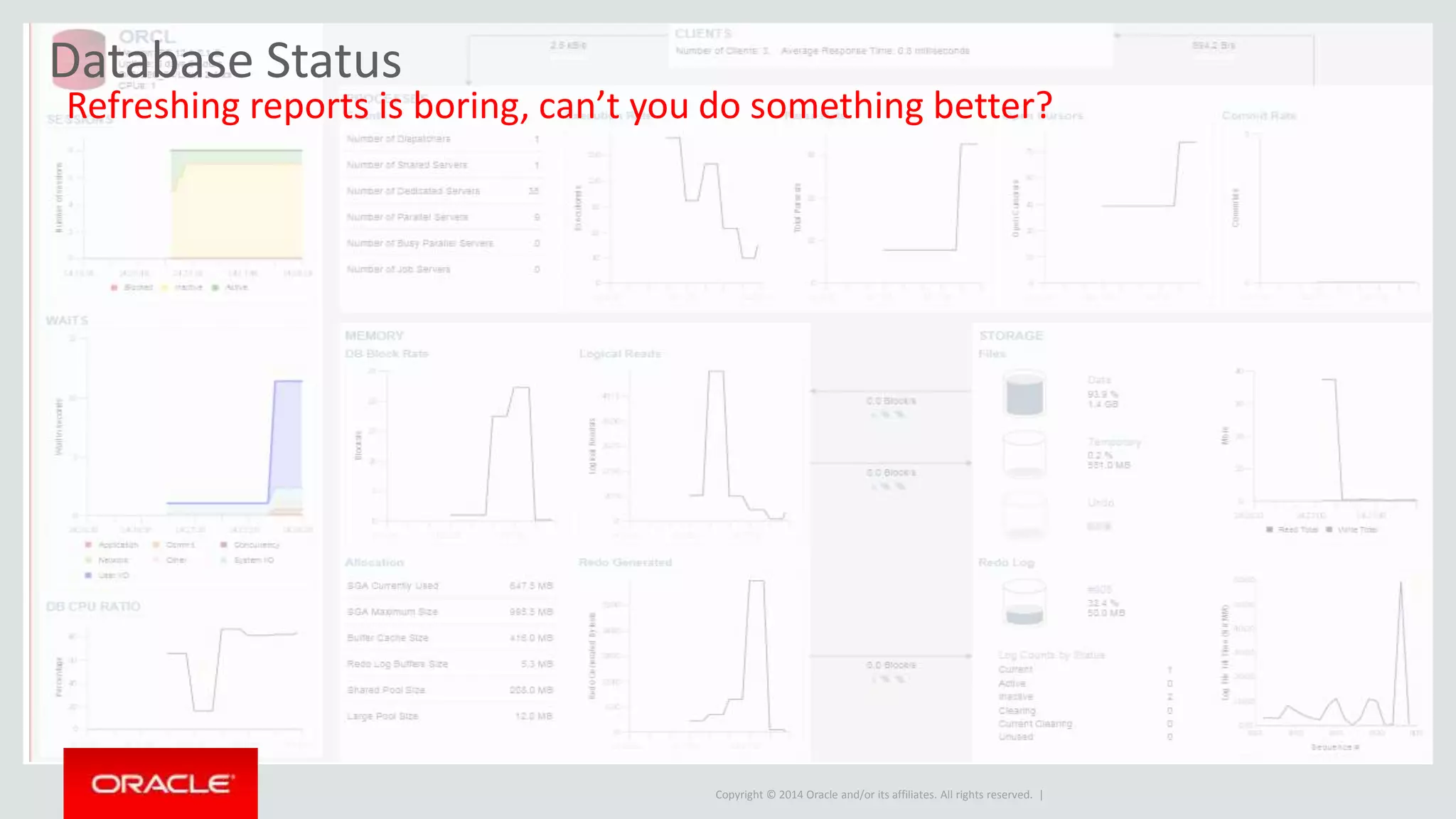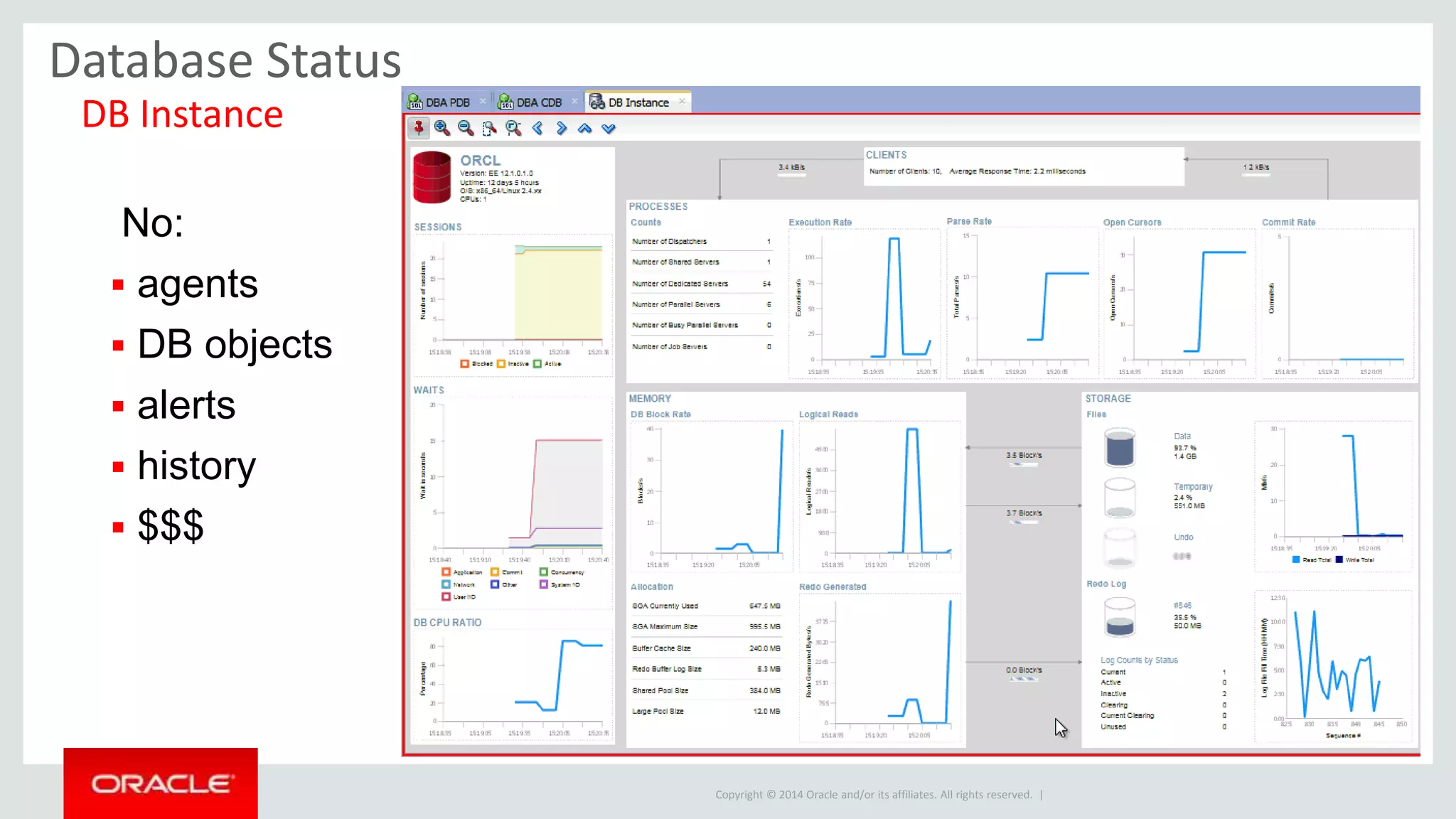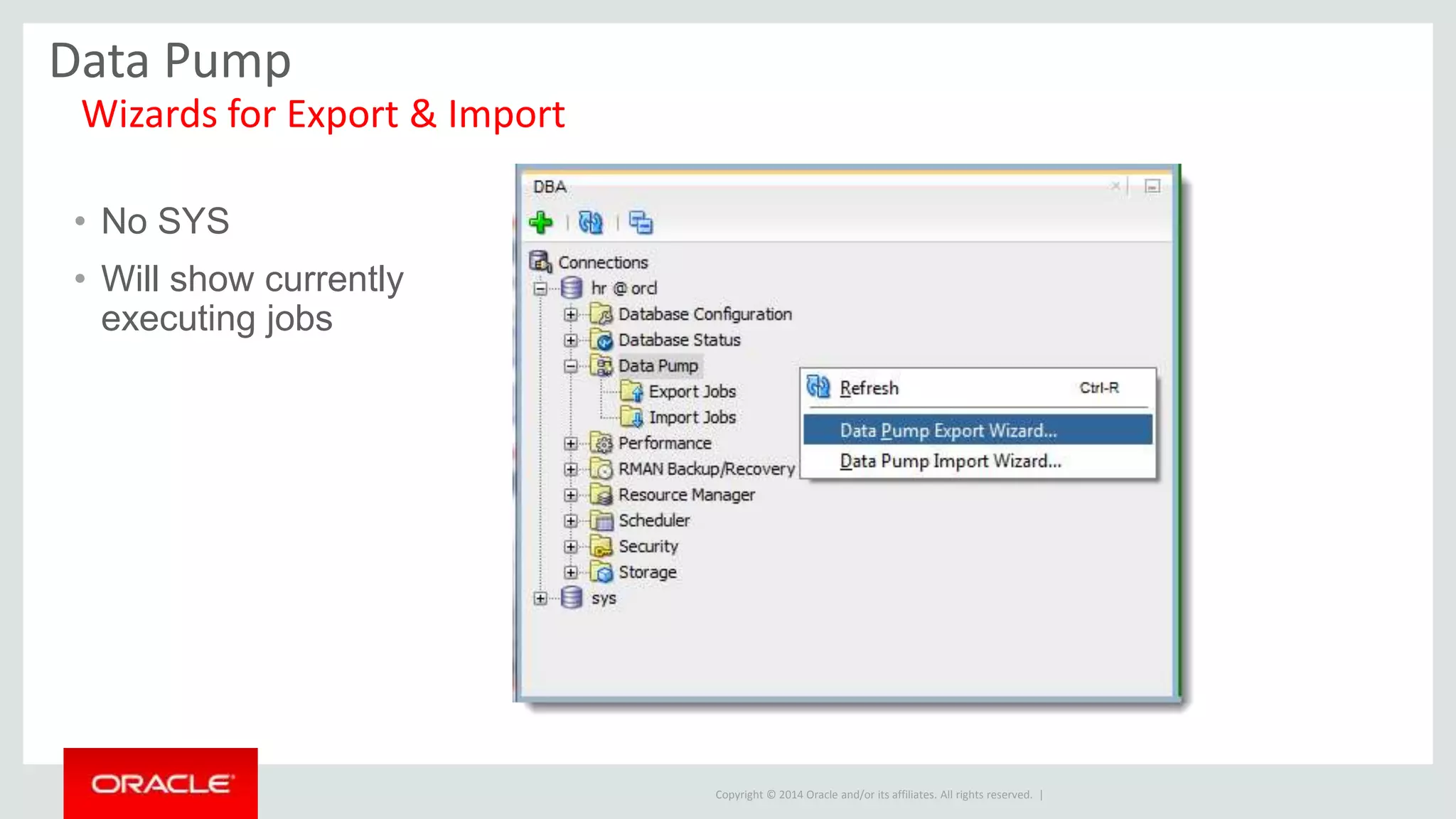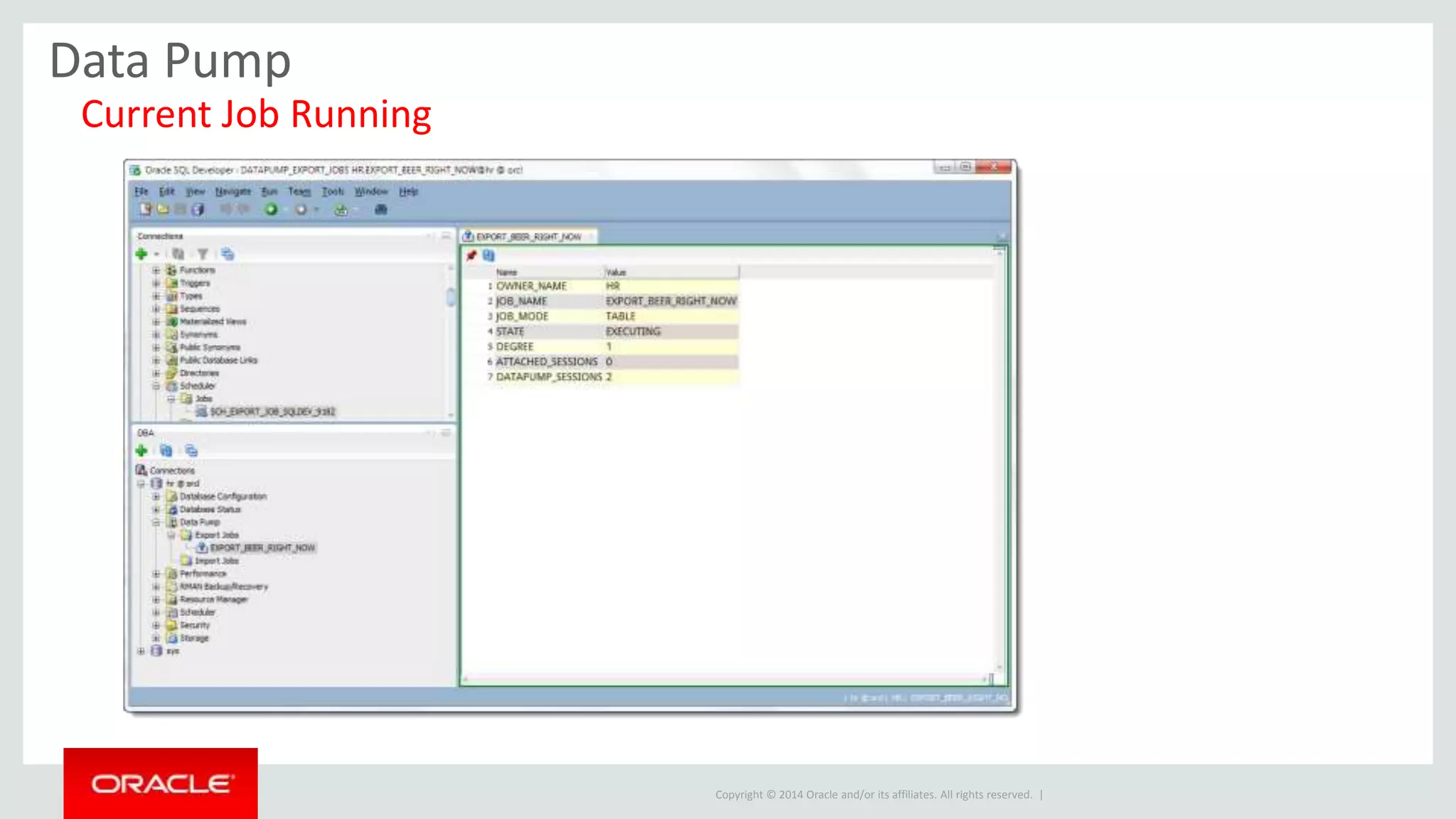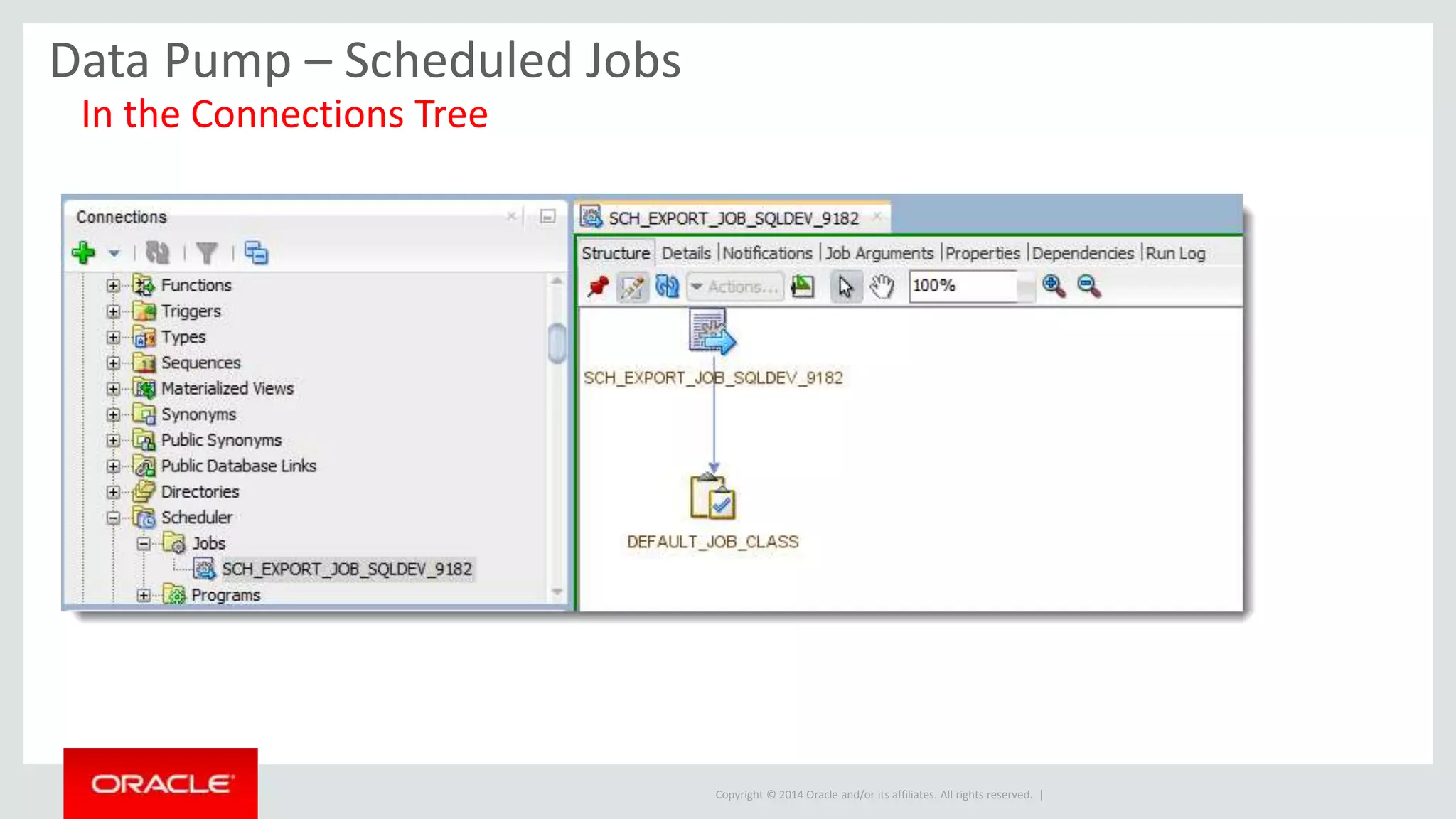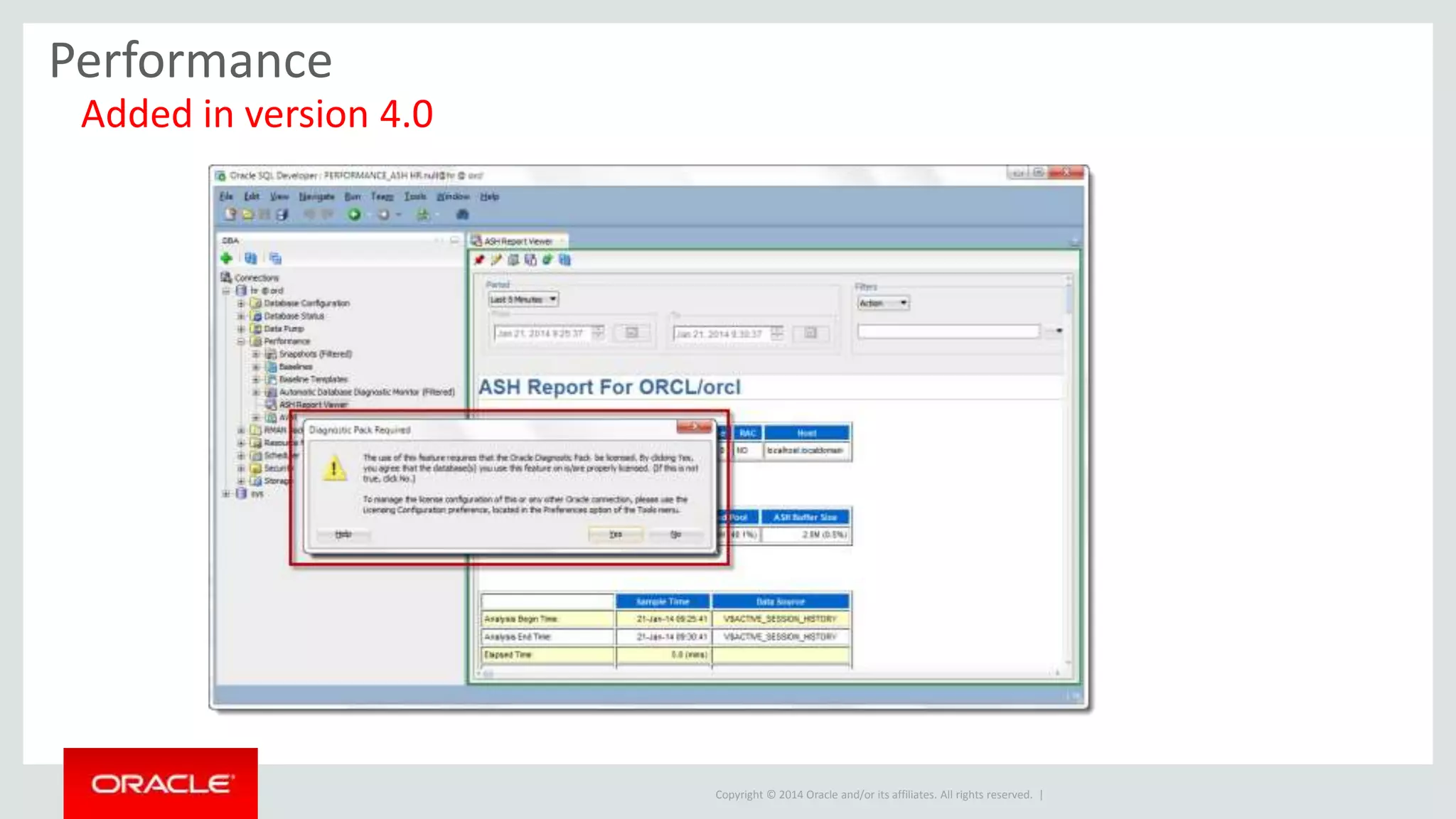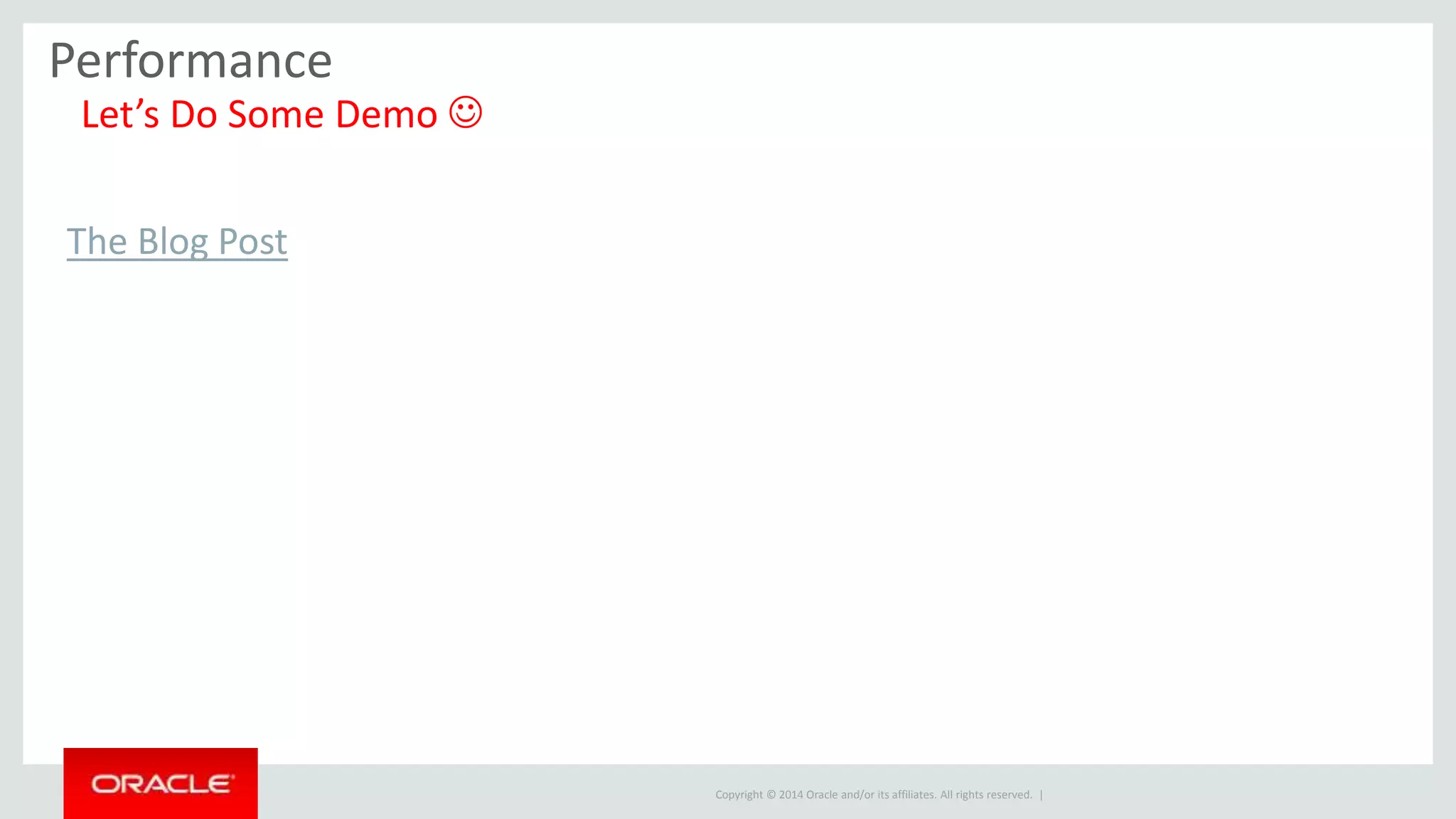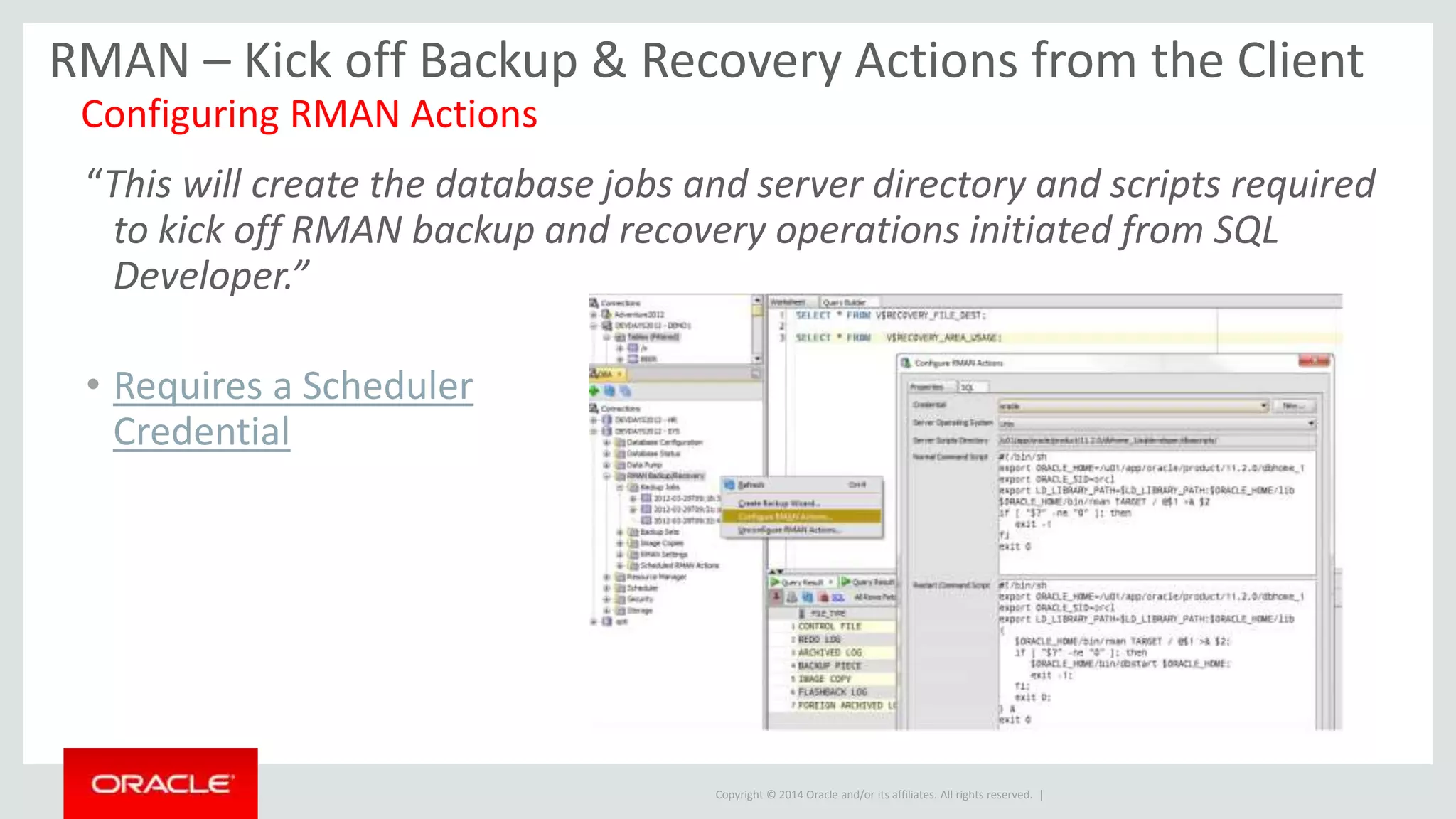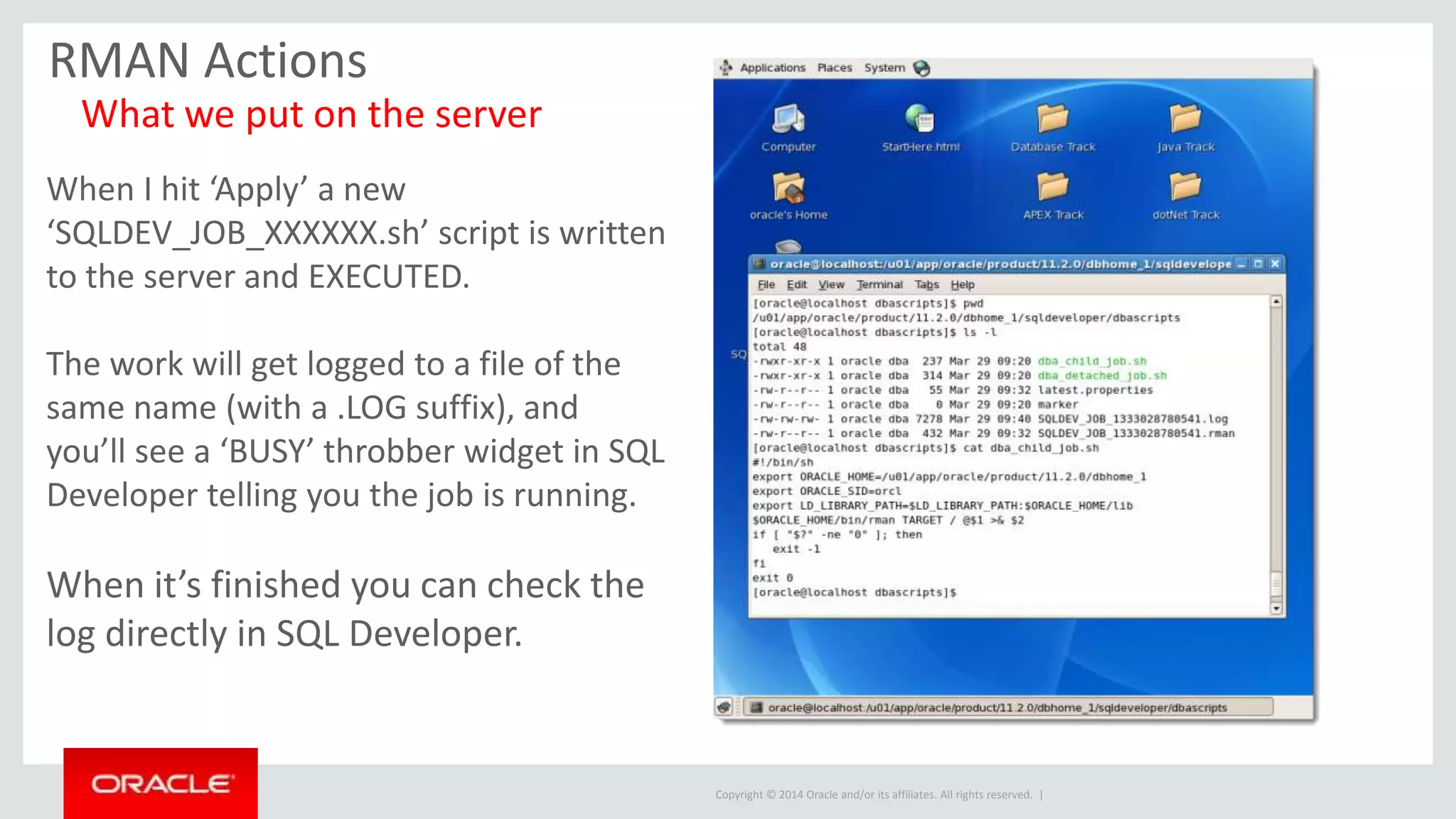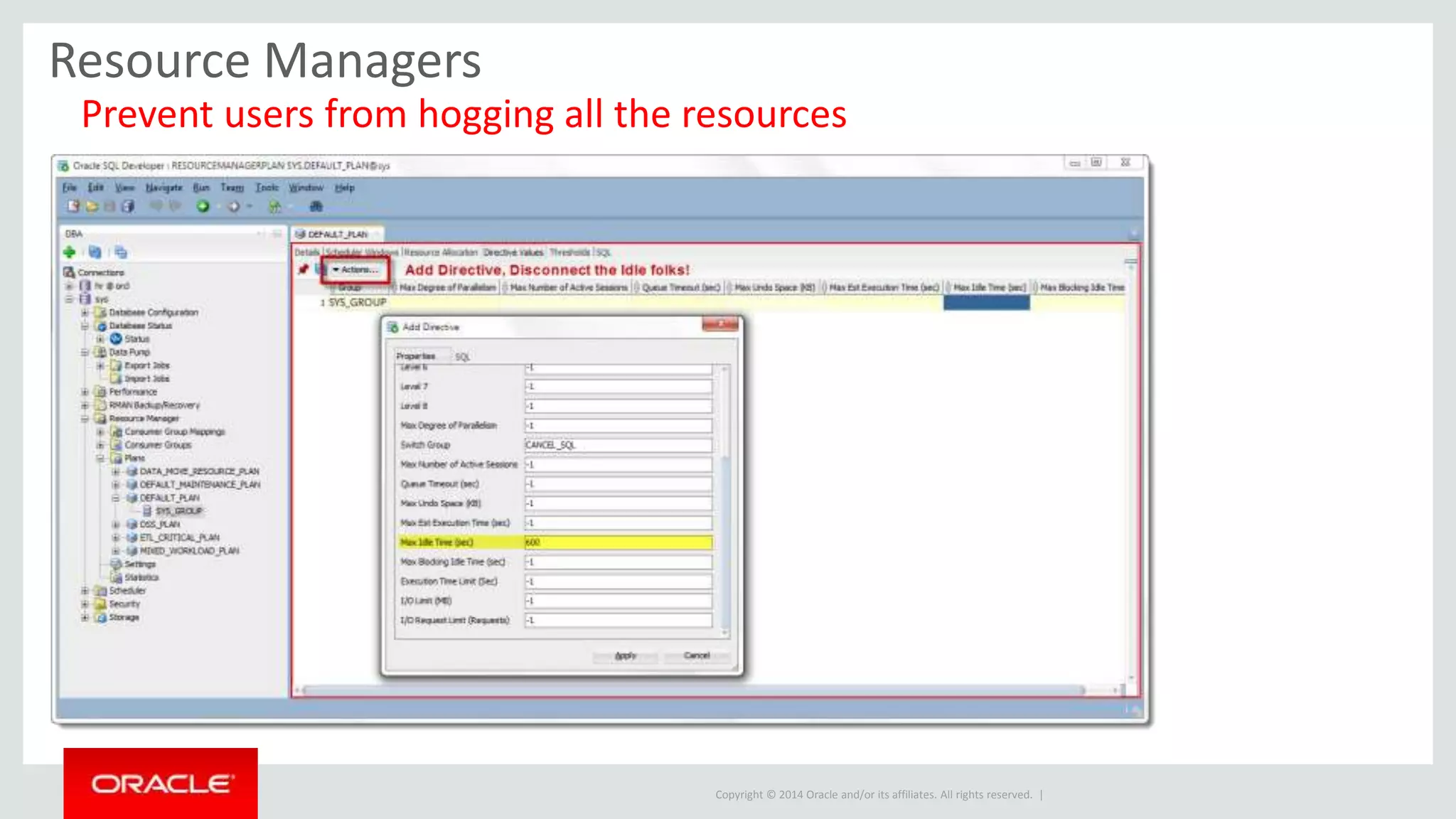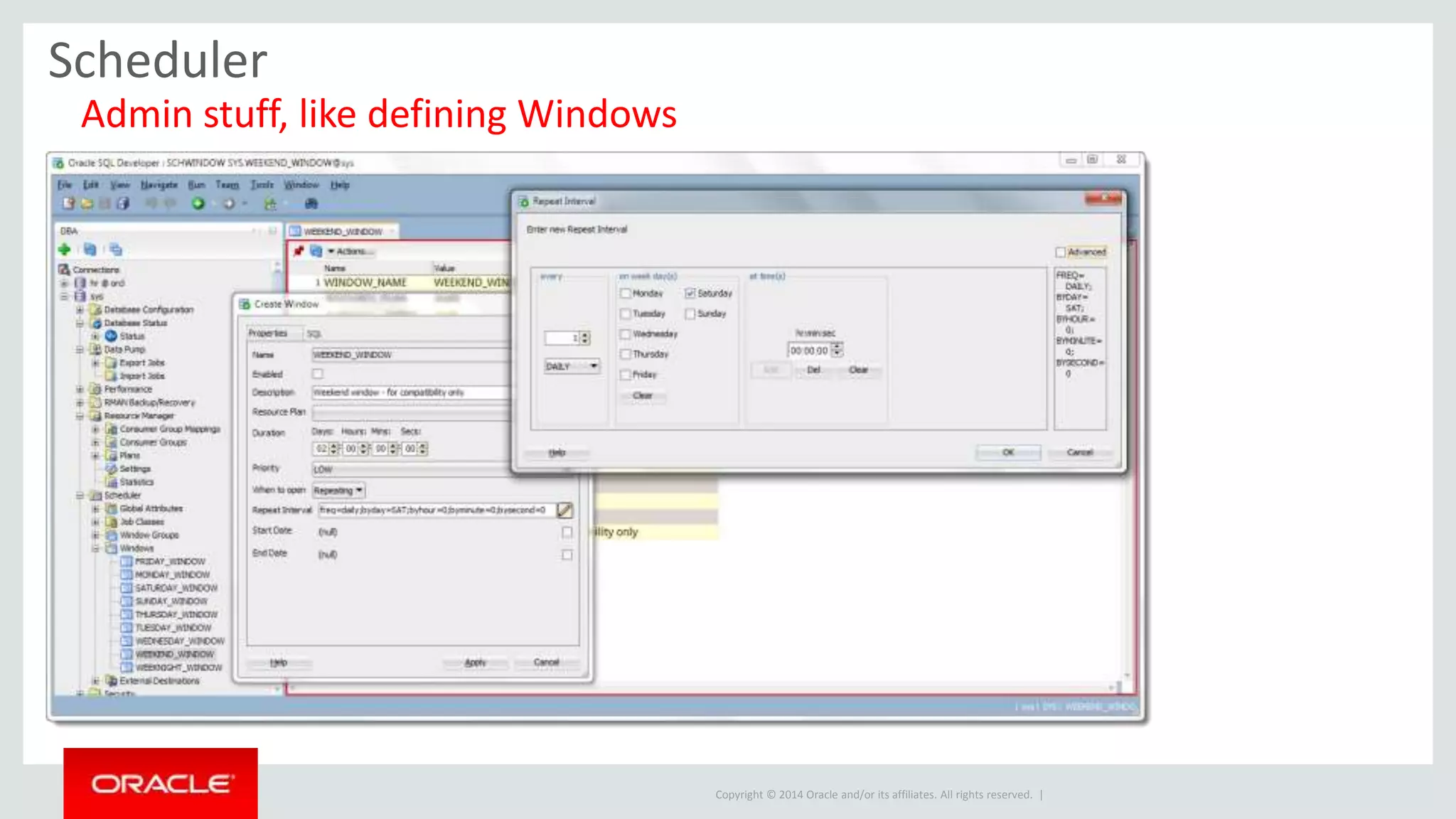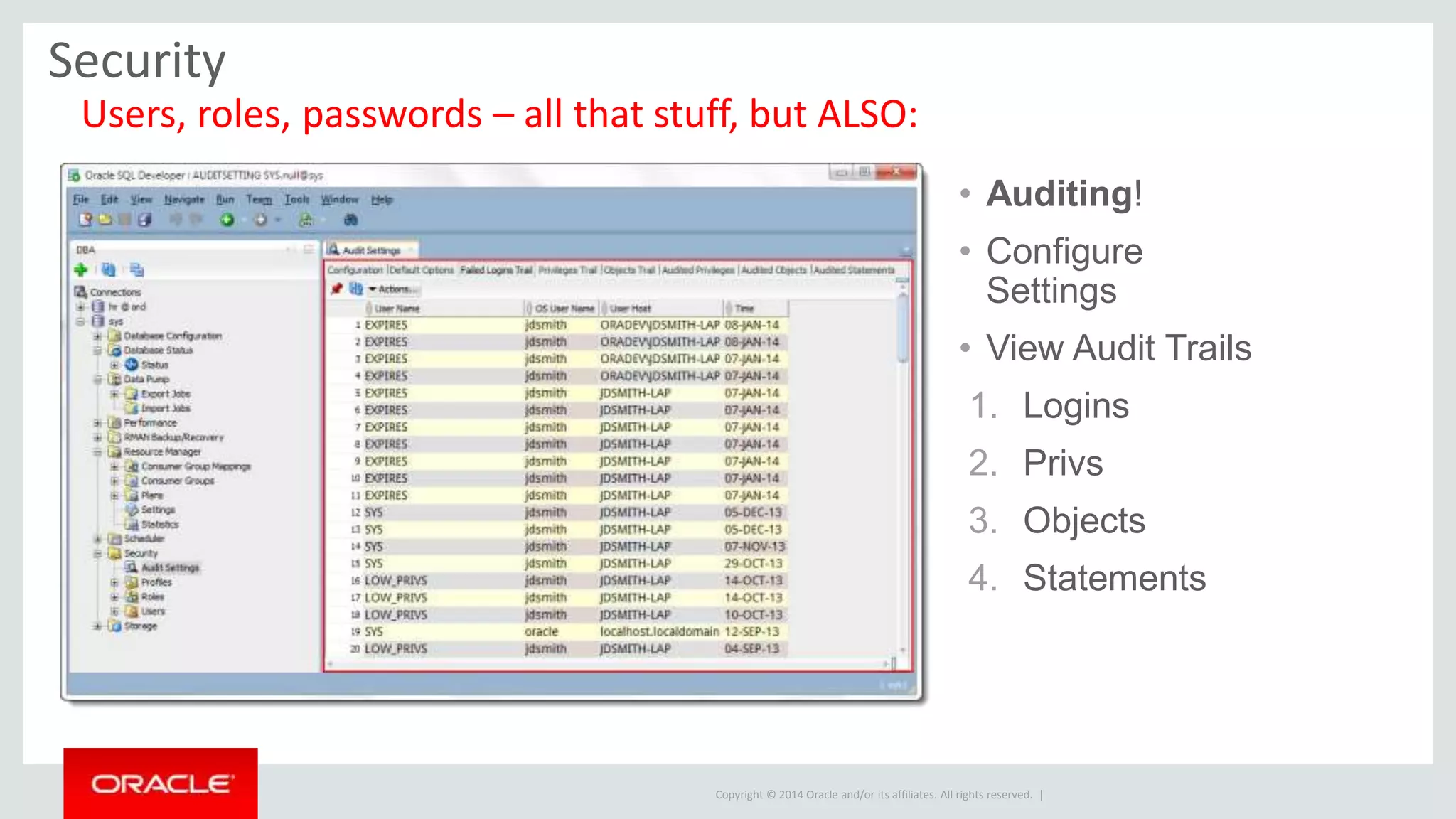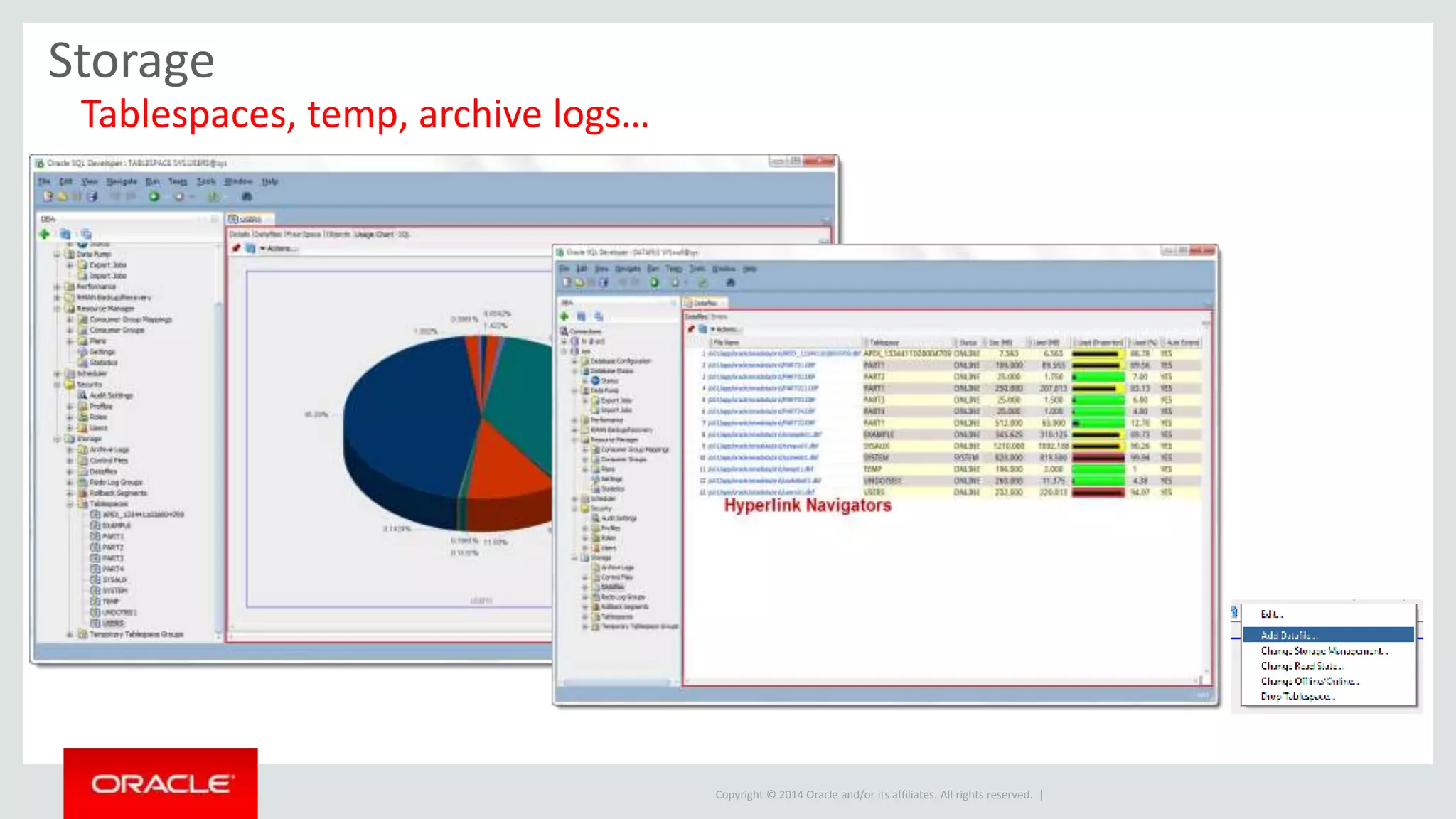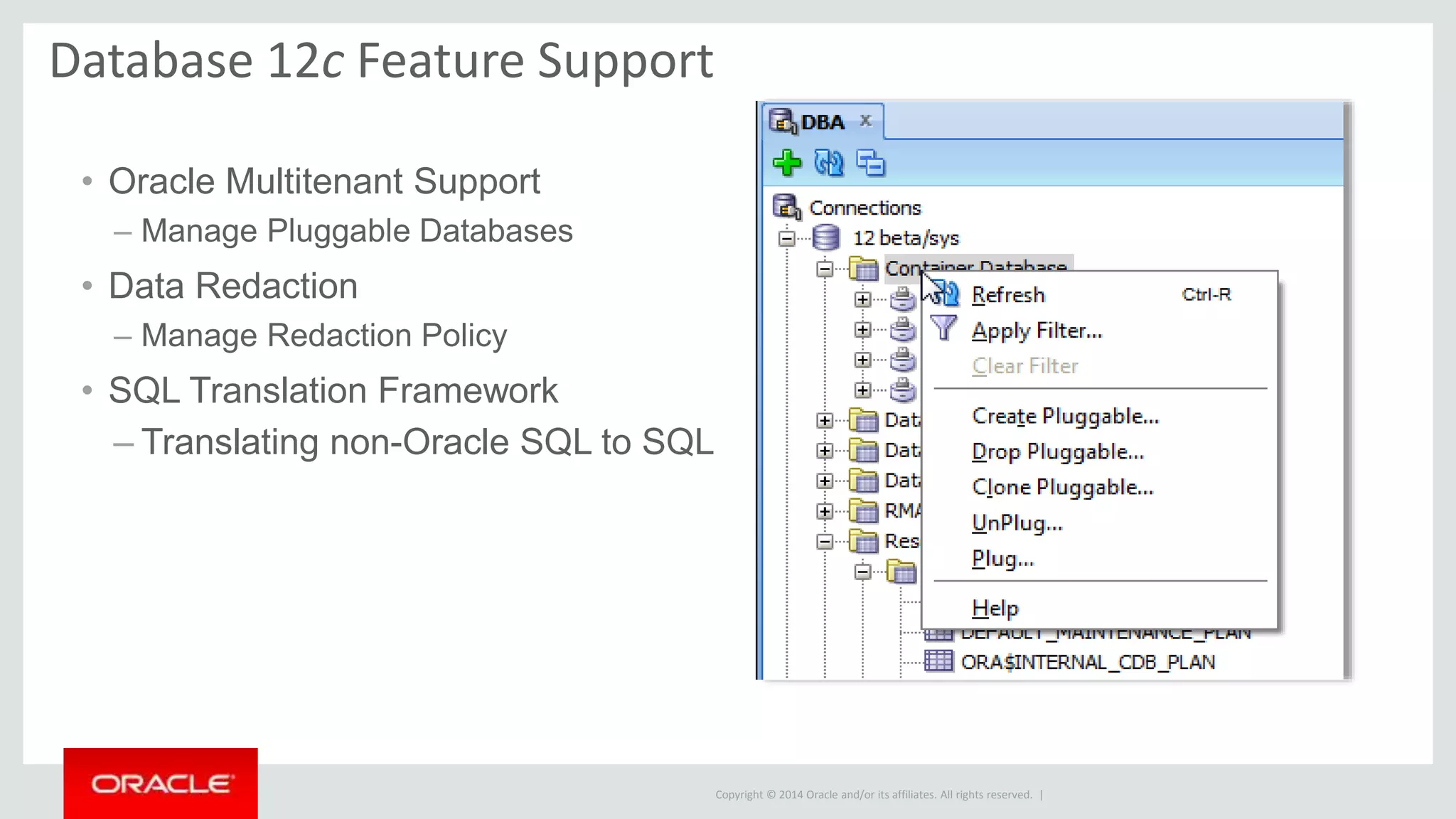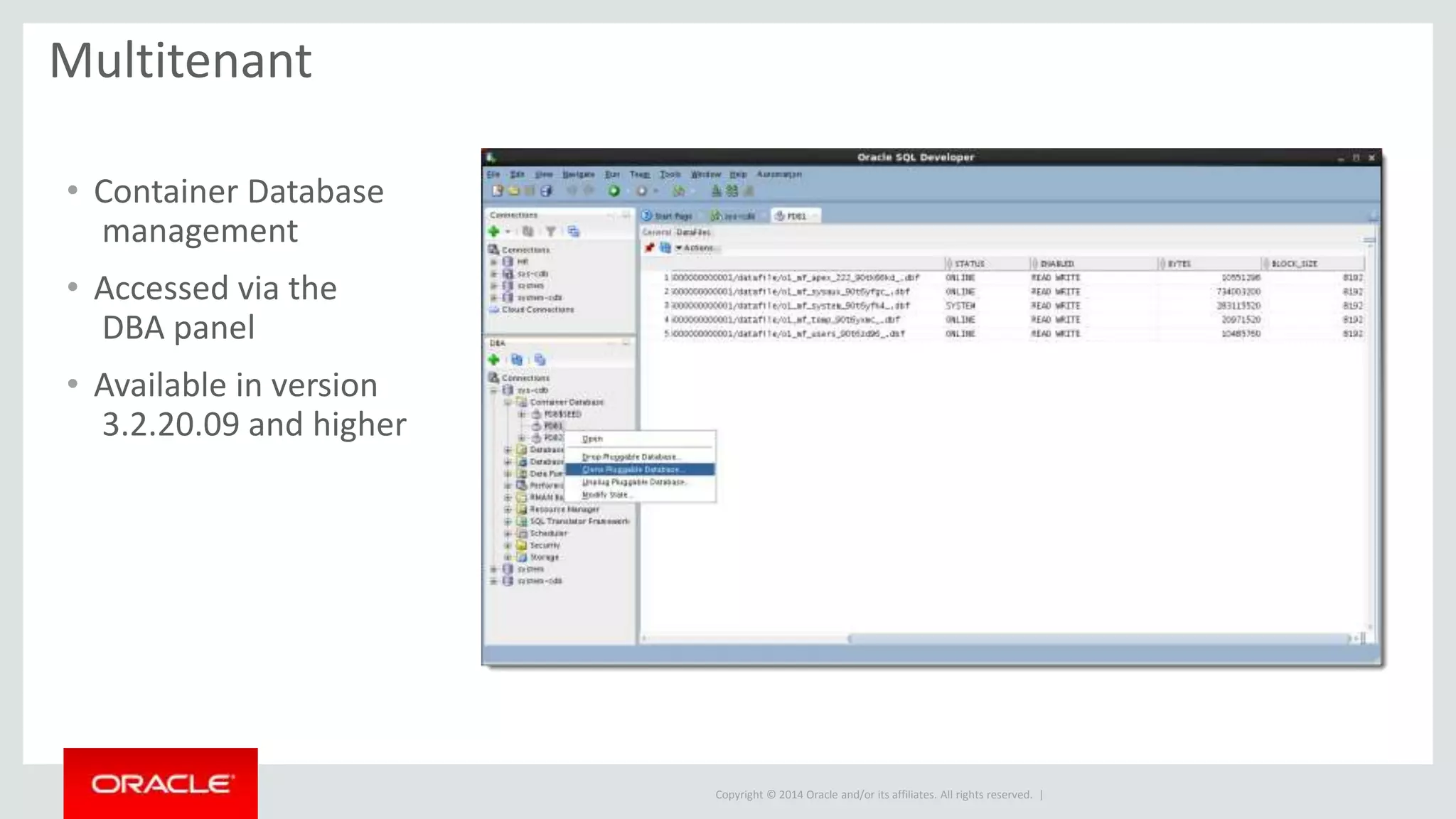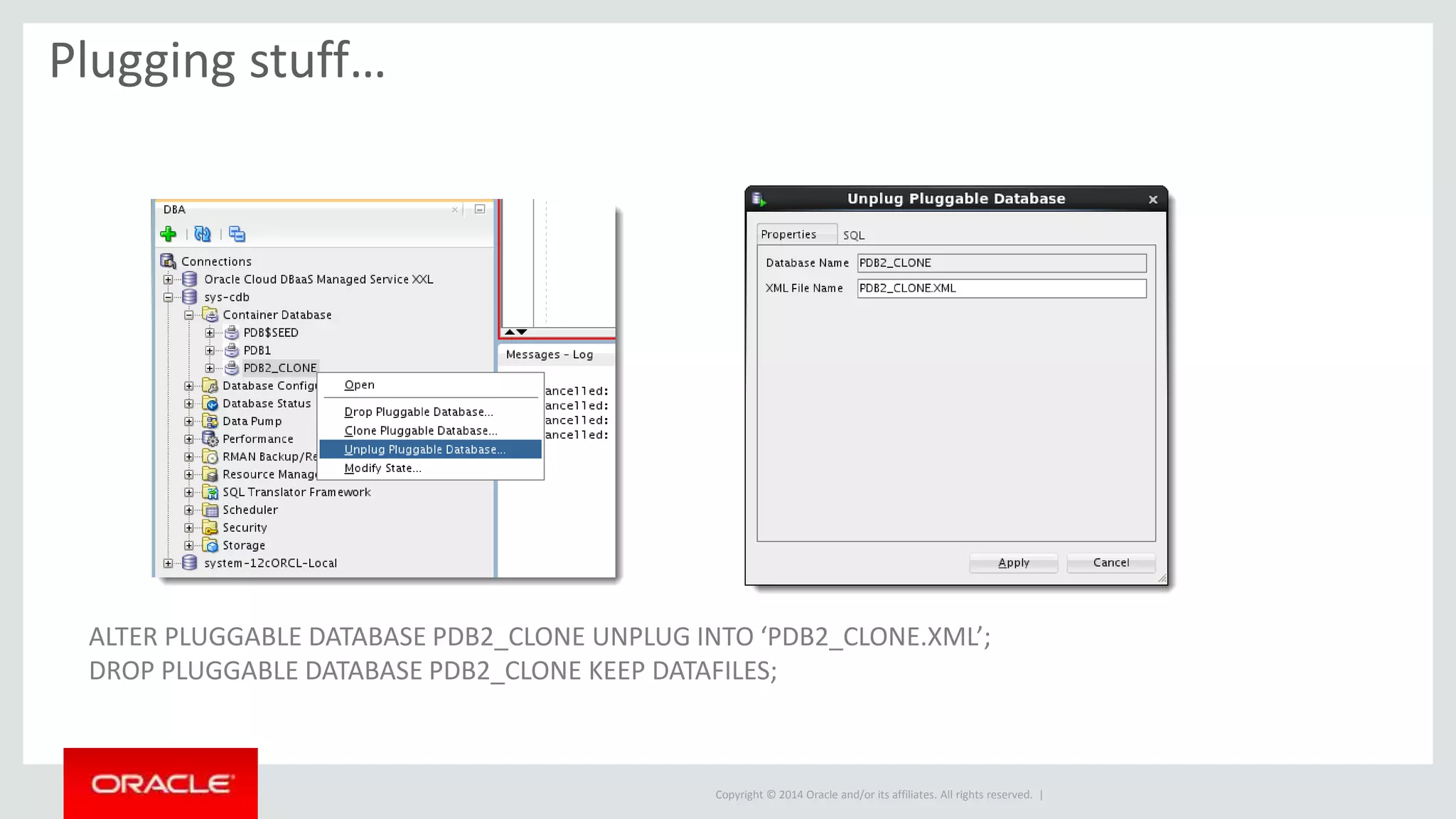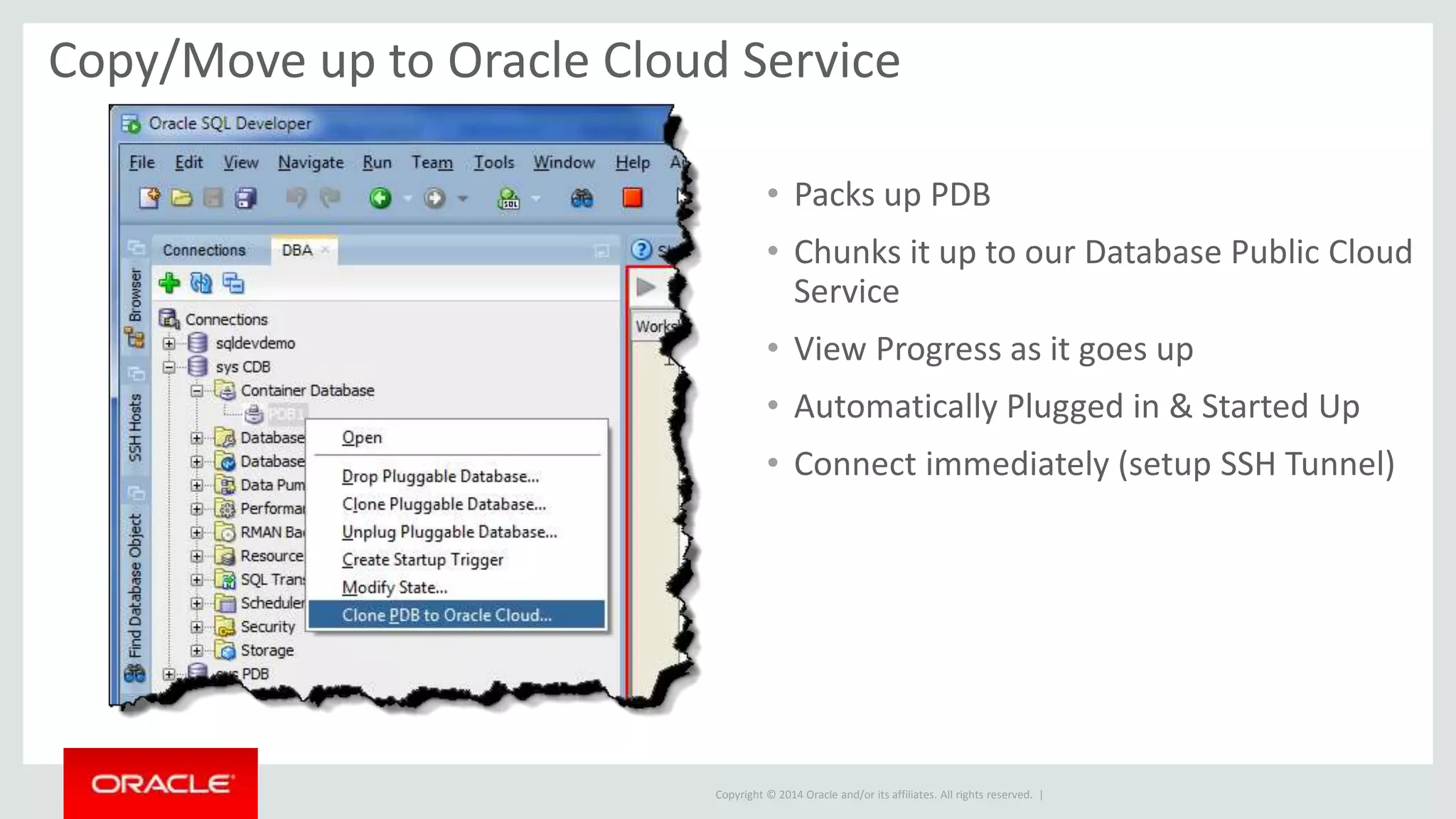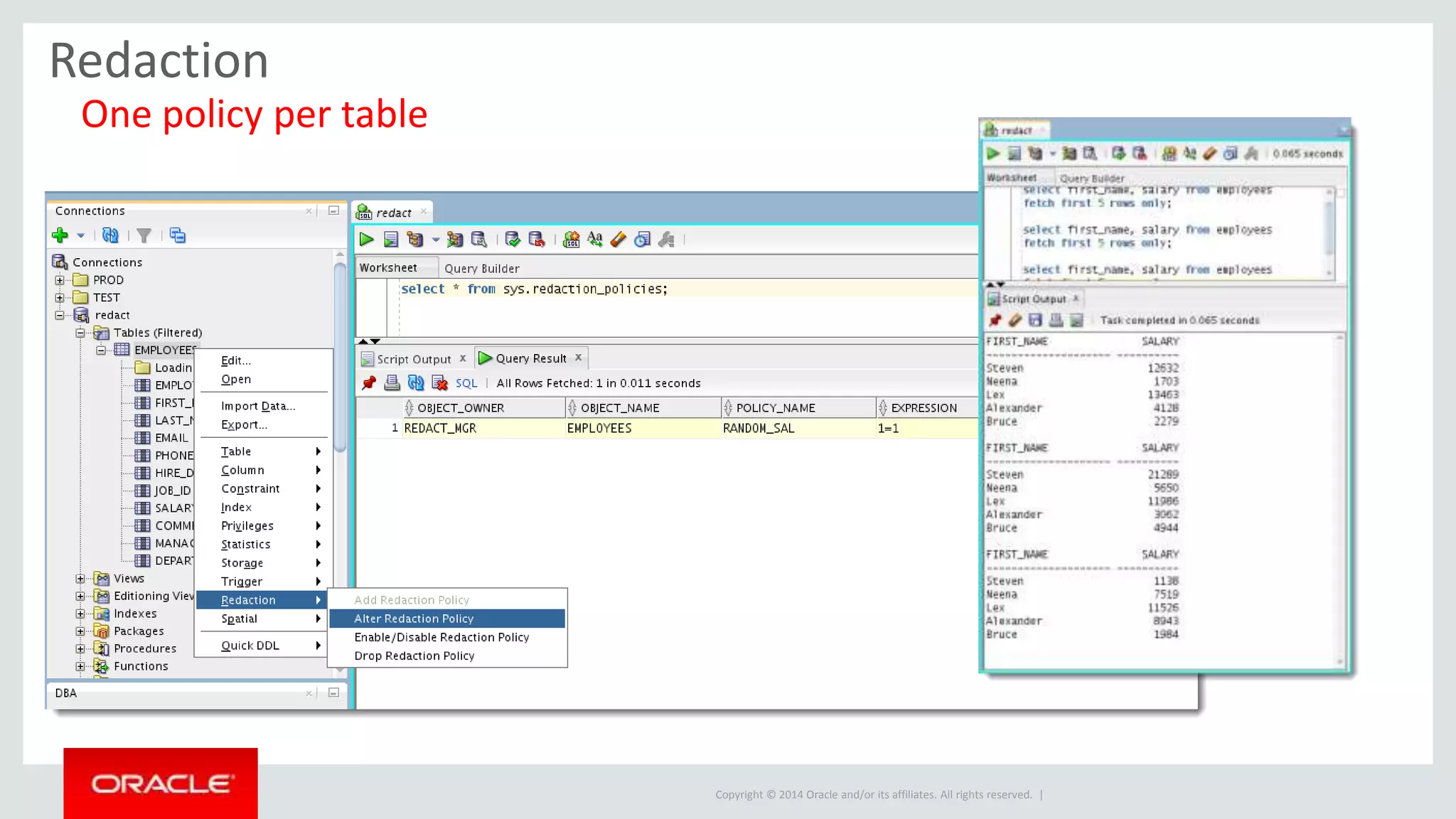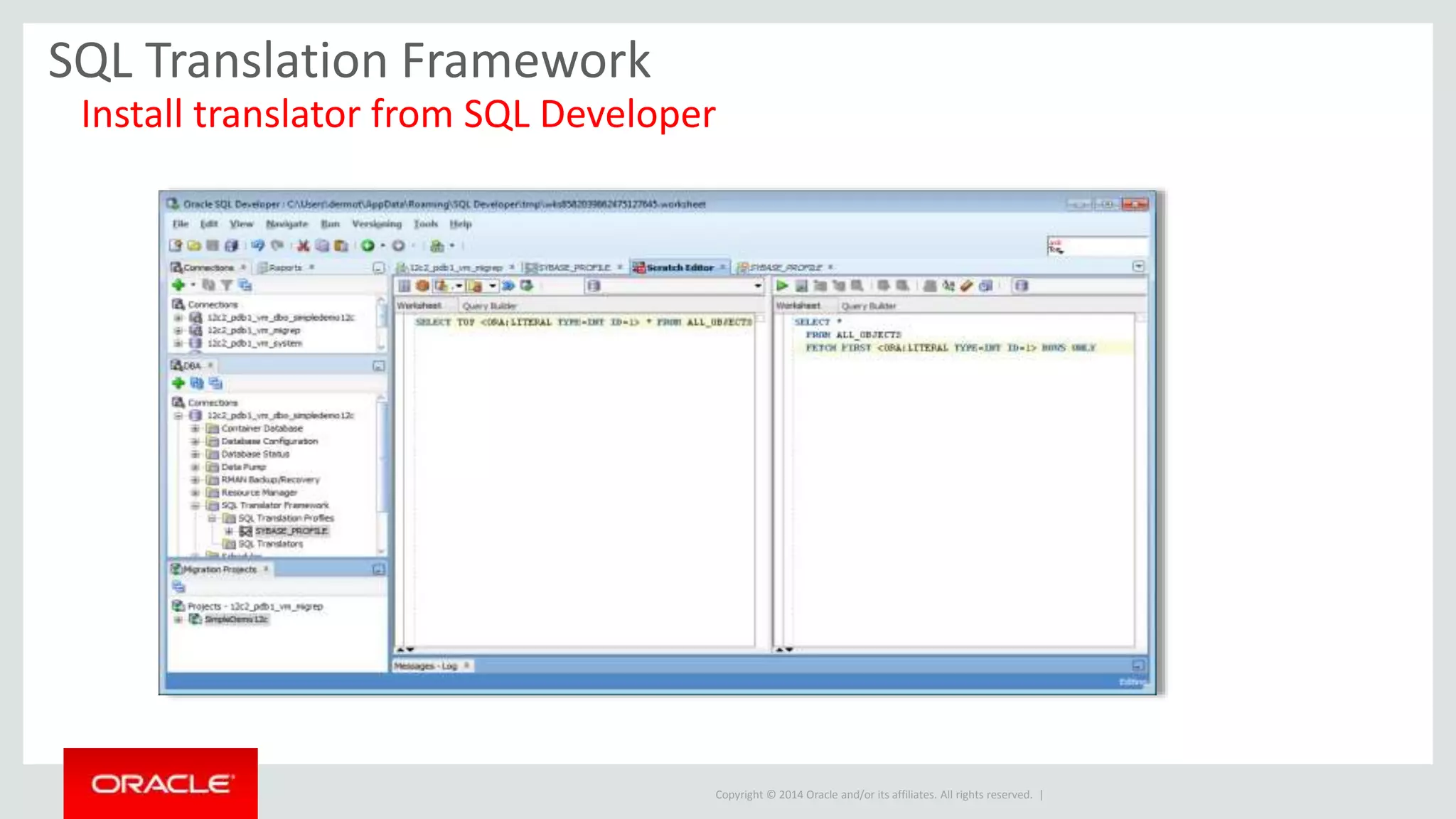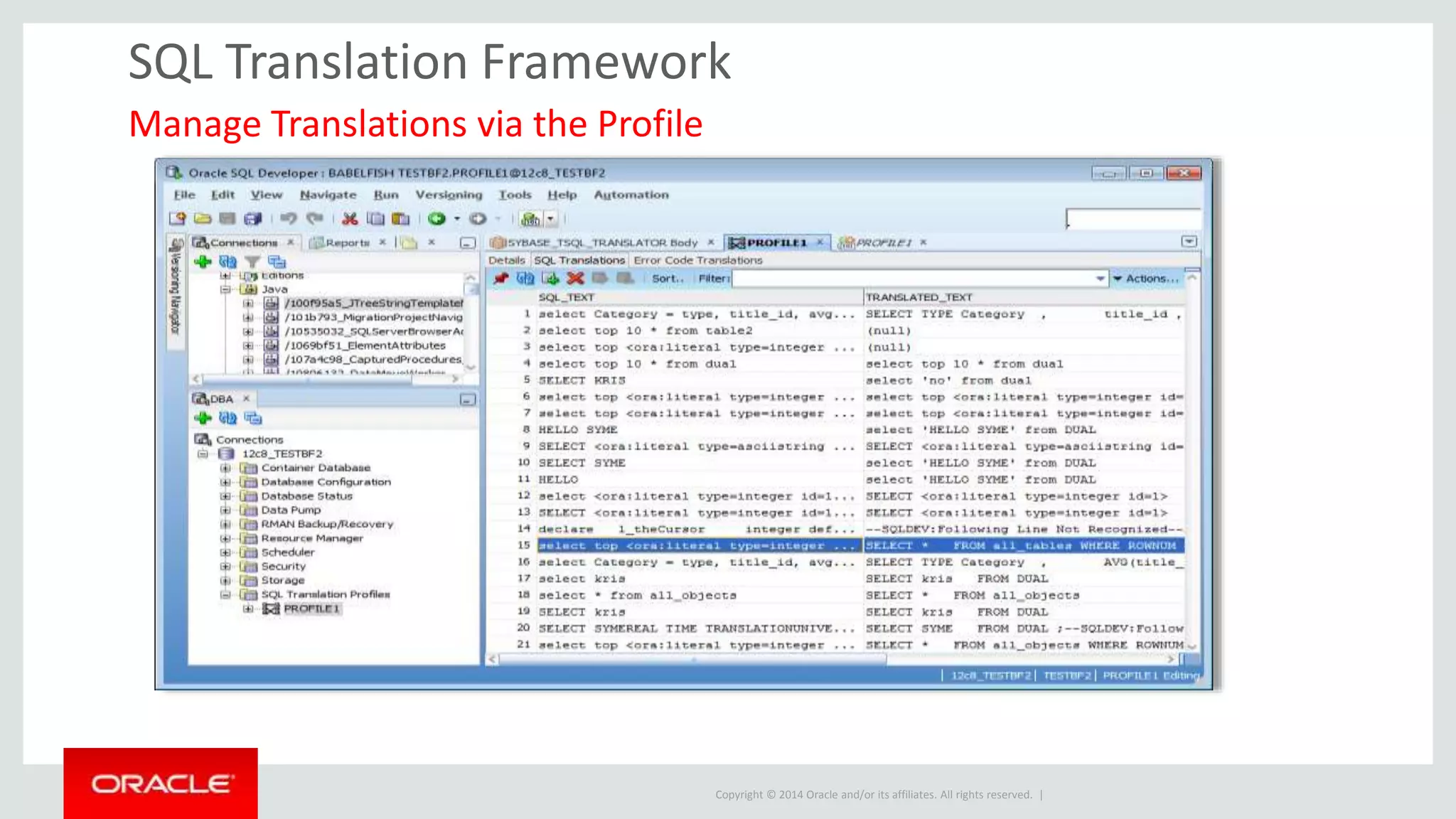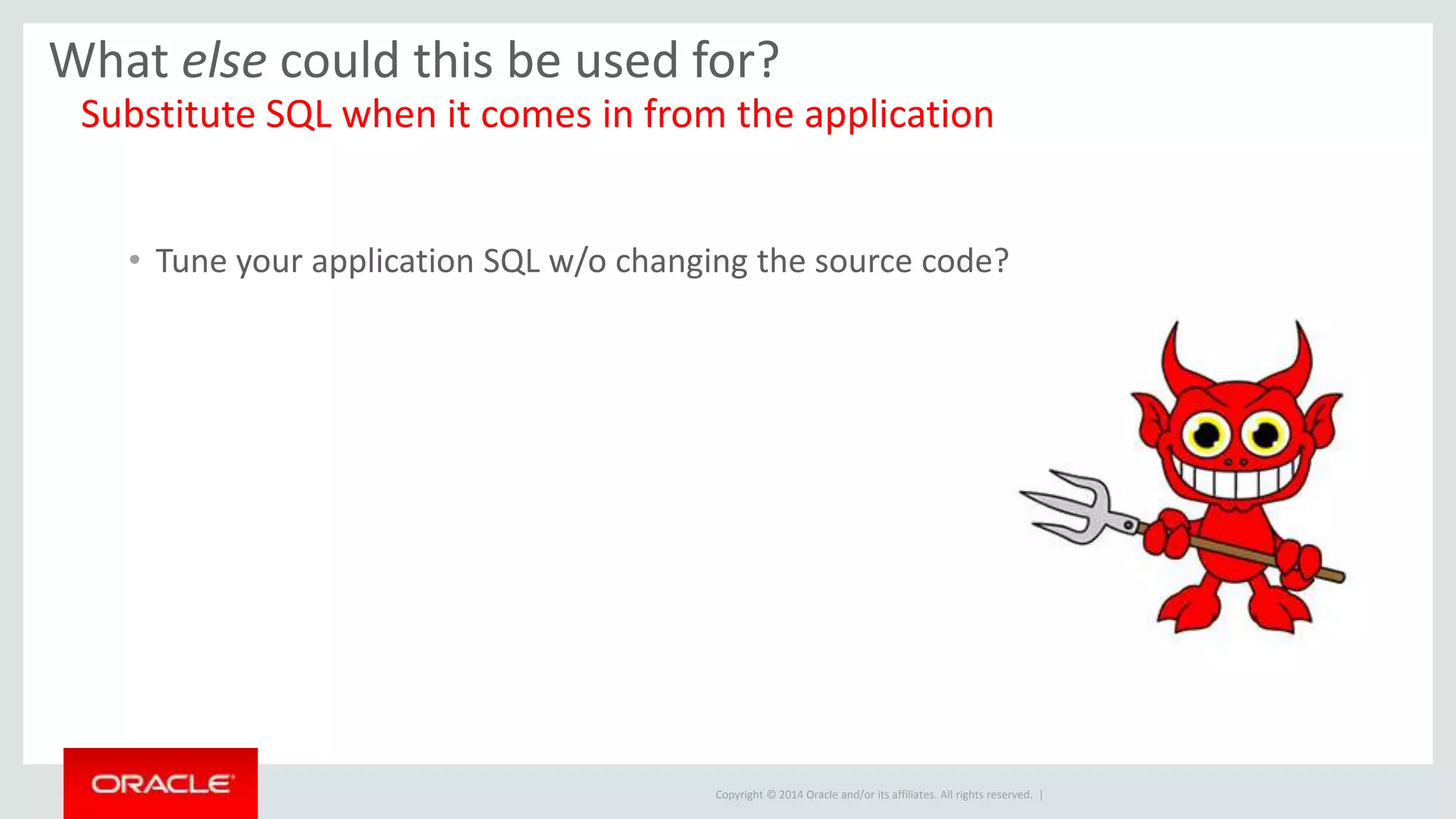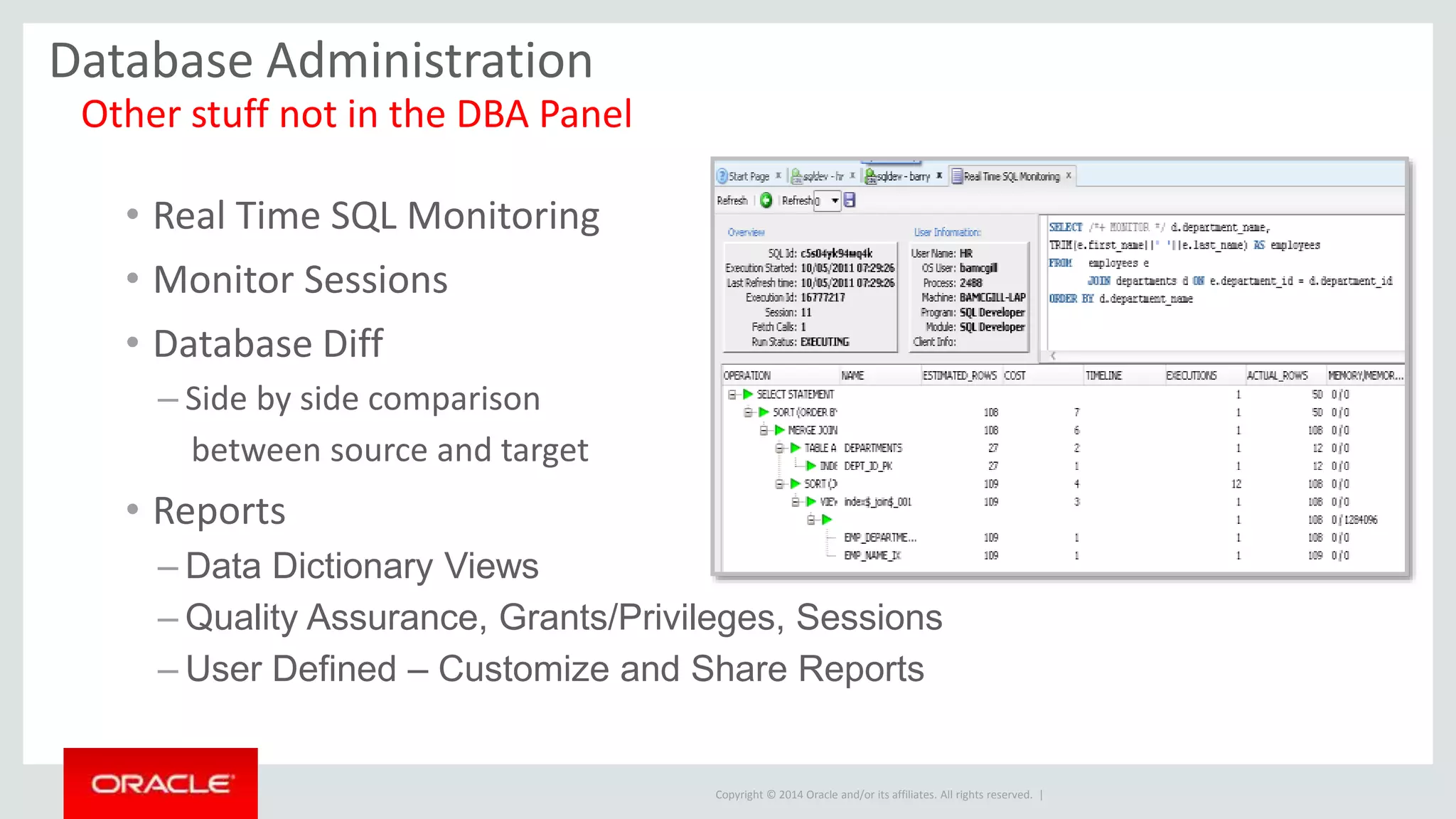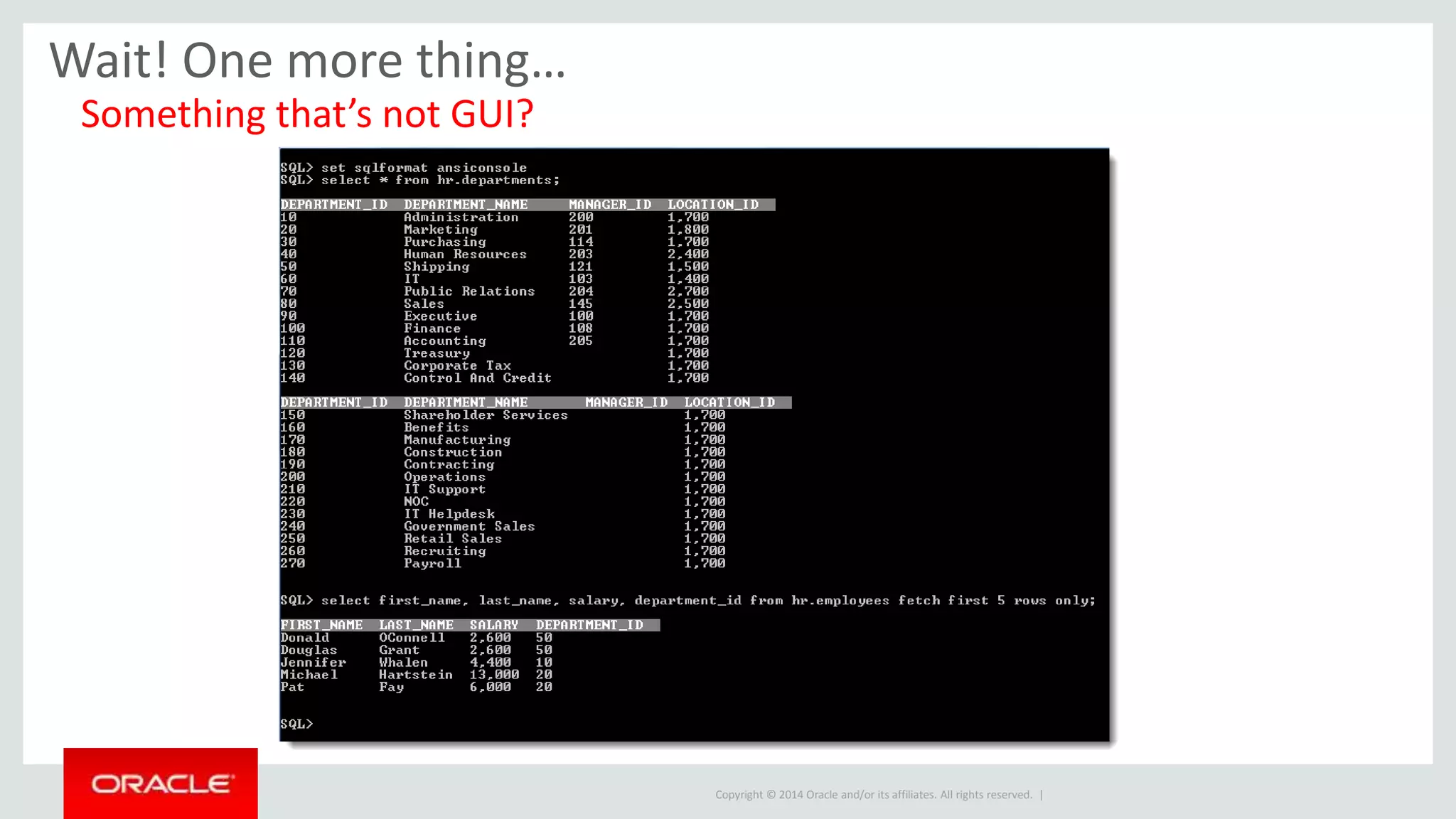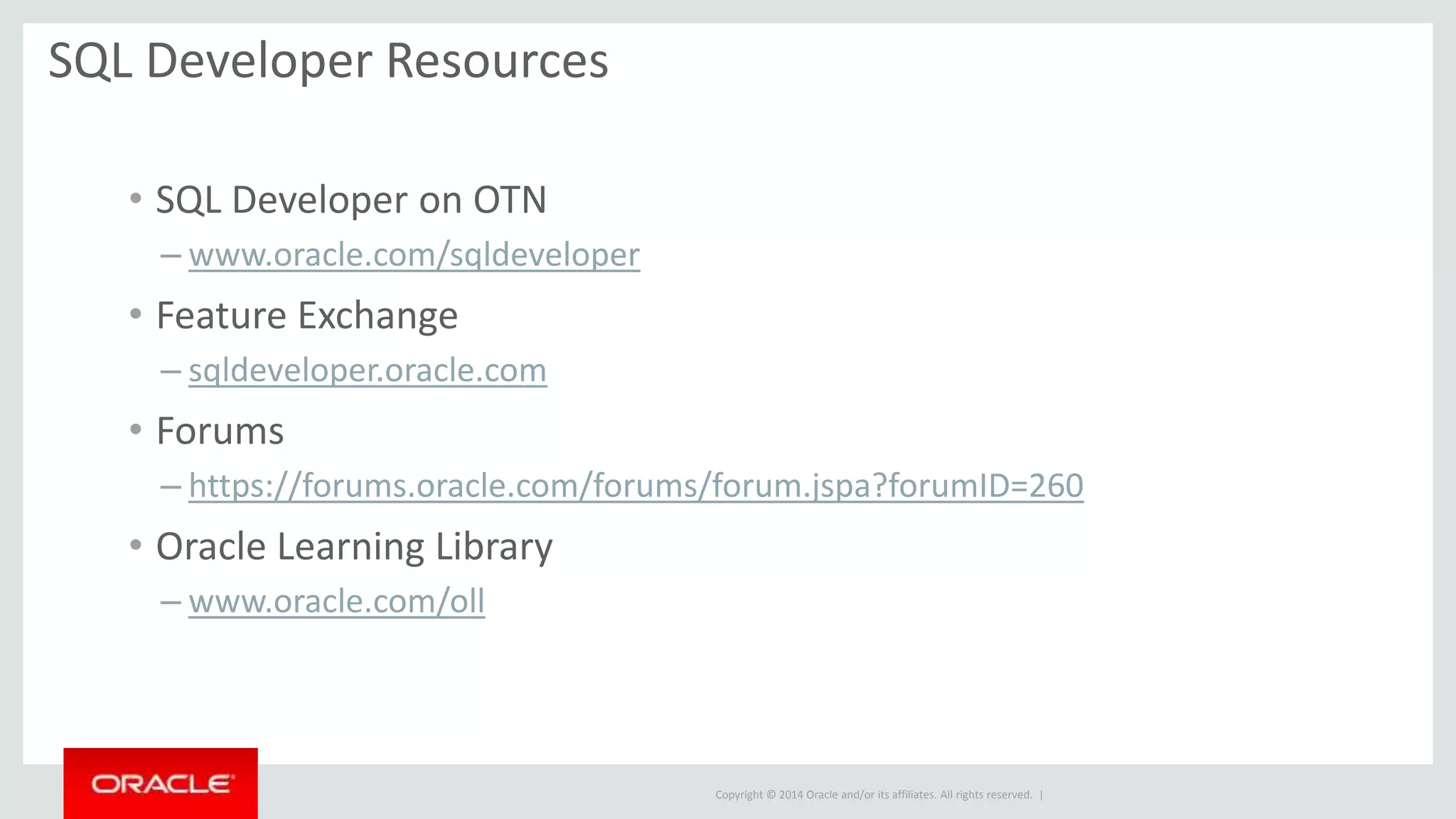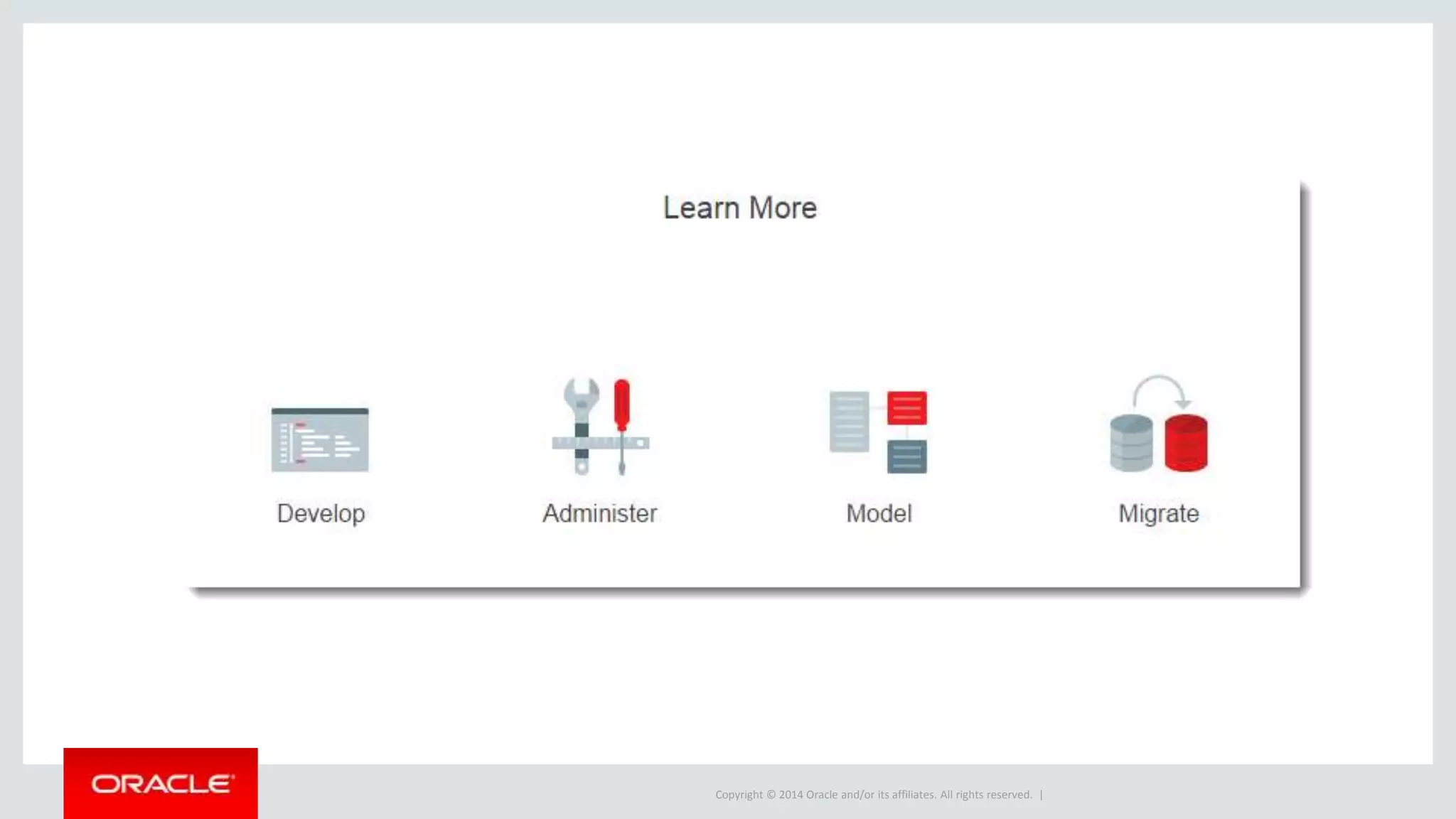The document provides an overview of Oracle SQL Developer, highlighting its features as a database IDE with over 4 million users, cross-platform support, and functionalities for data modeling and database administration. It details the application's history, performance enhancements, and tools for managing databases, user roles, storage, and migration to the Oracle Cloud. Additionally, it mentions security features, resource management, auditing, and the ability to translate SQL from various sources.