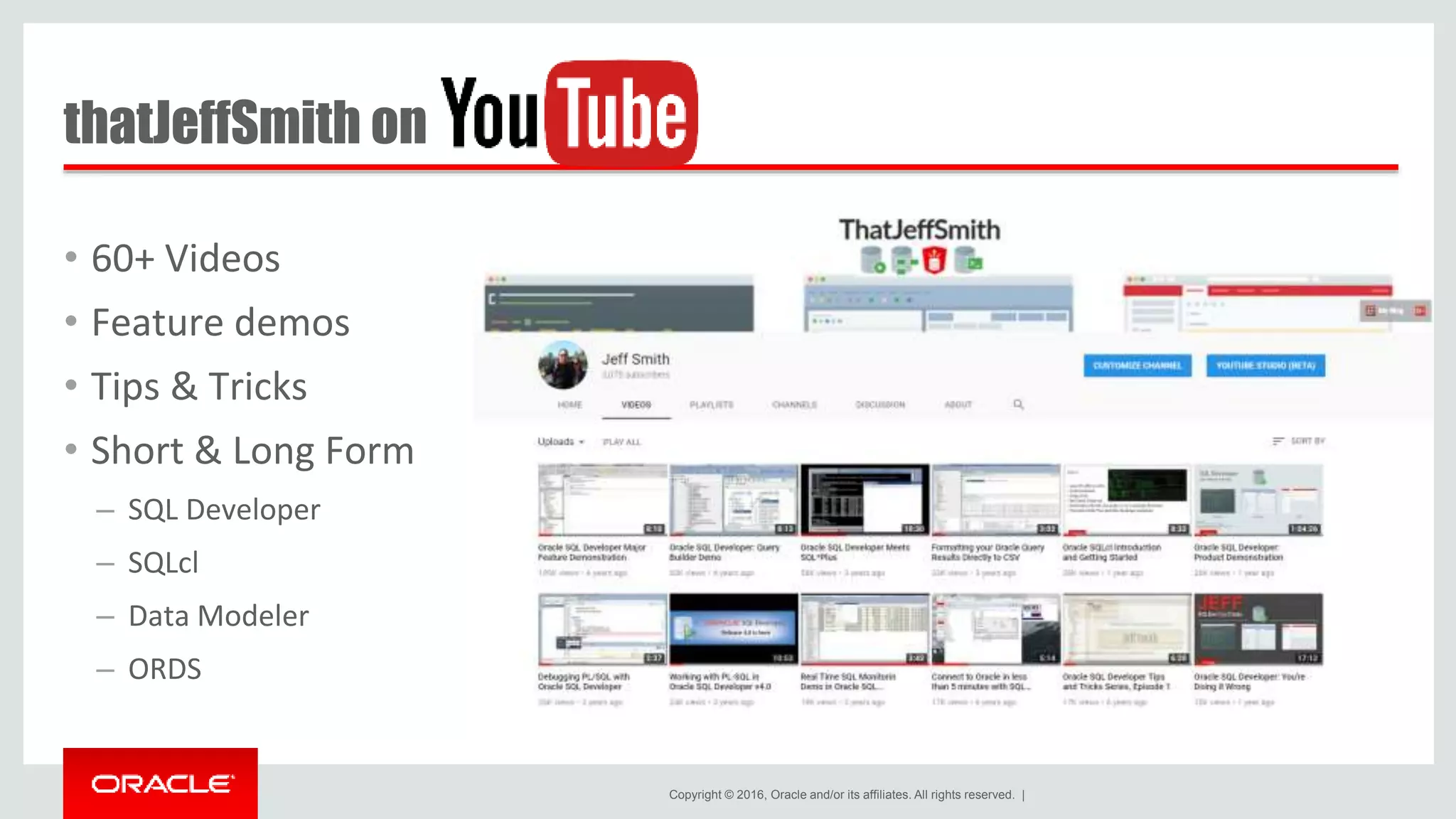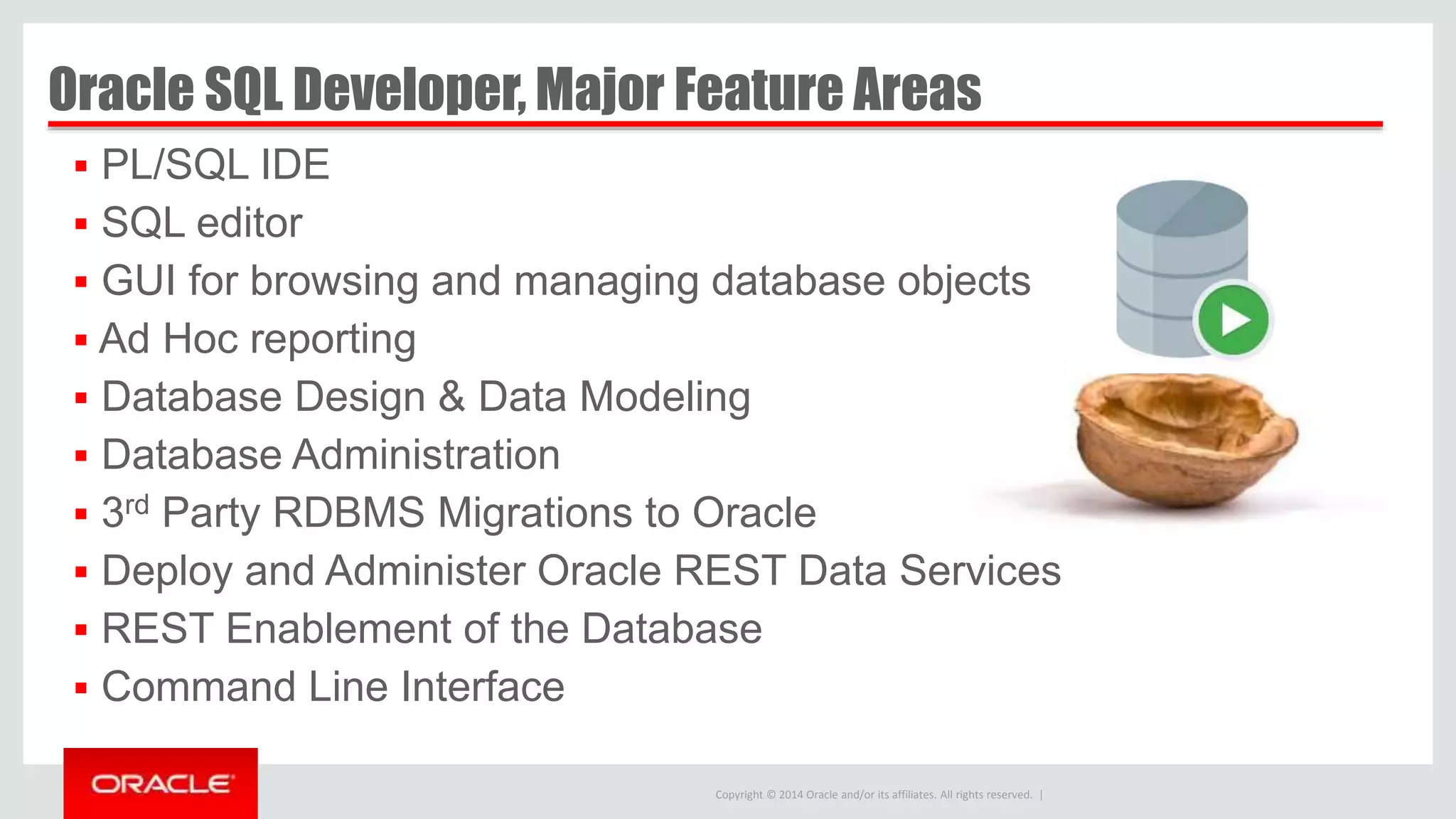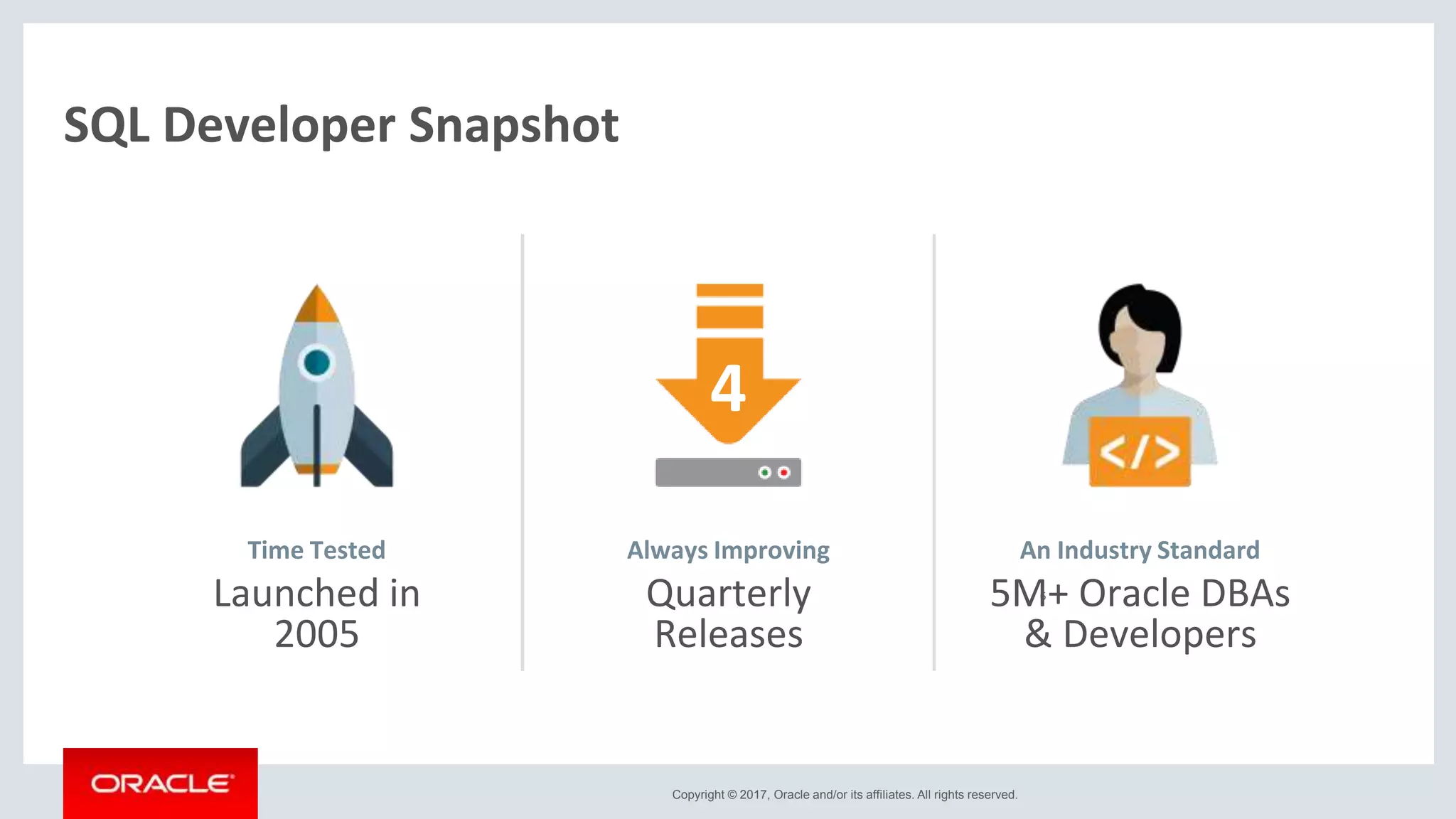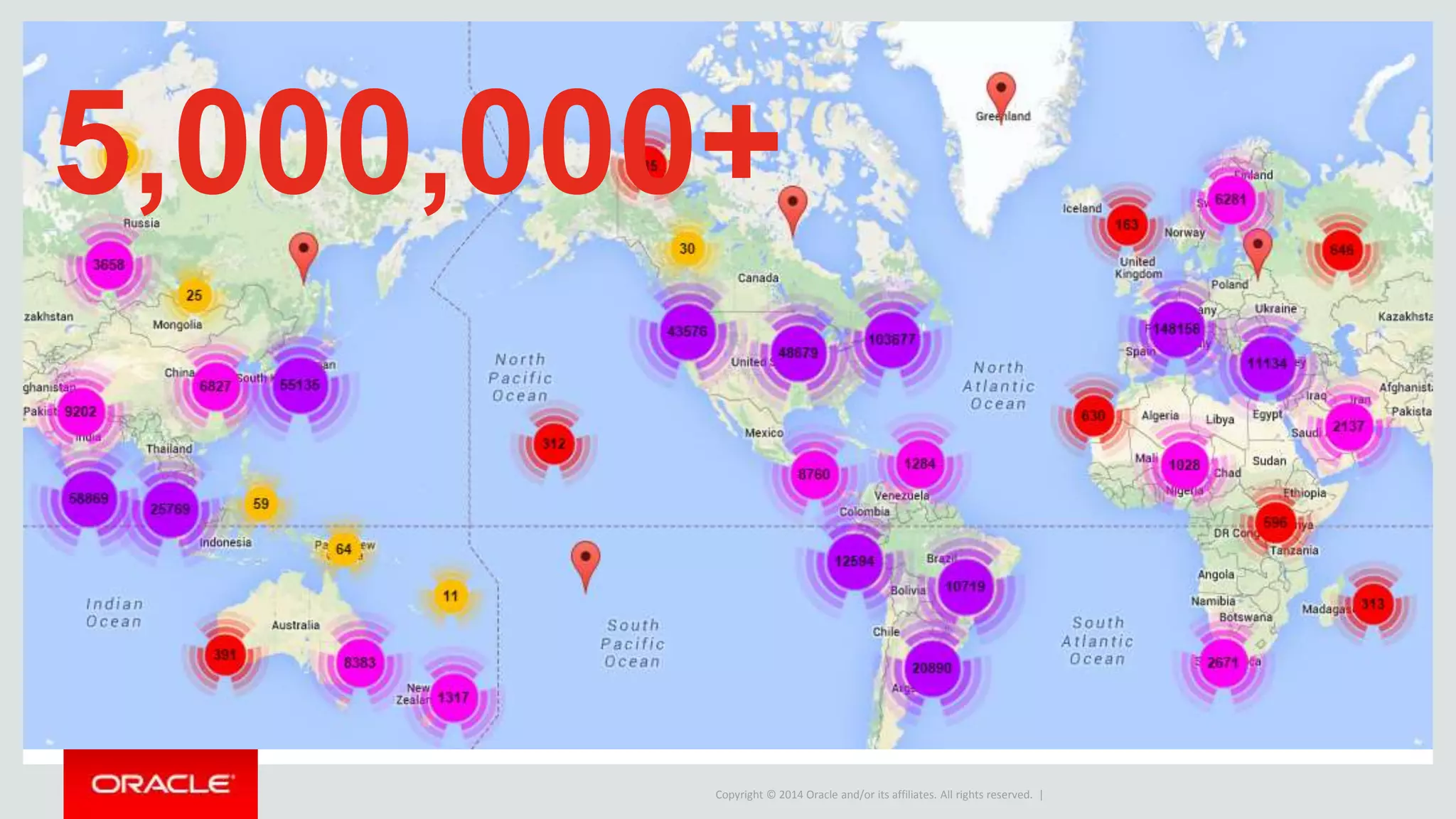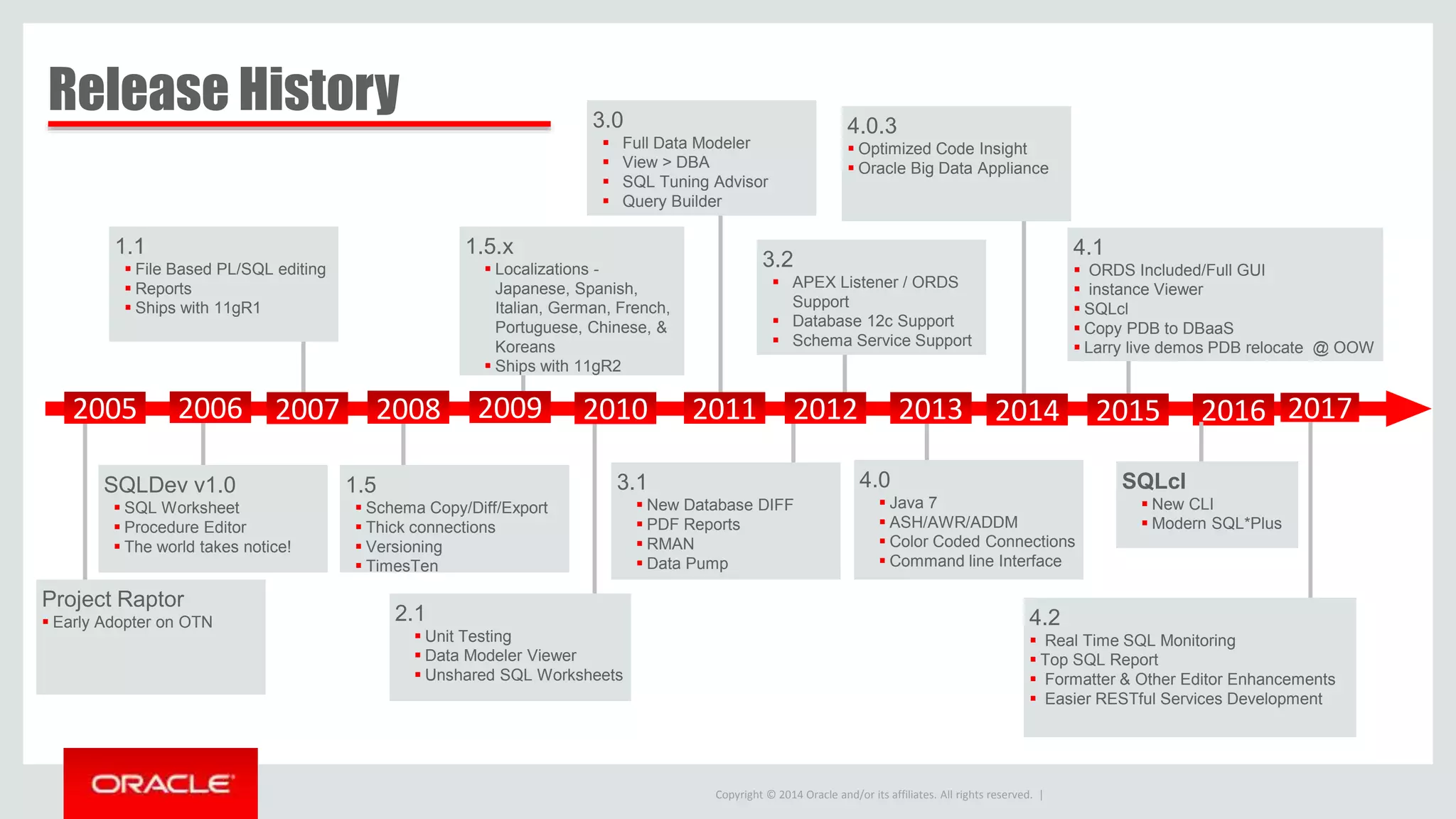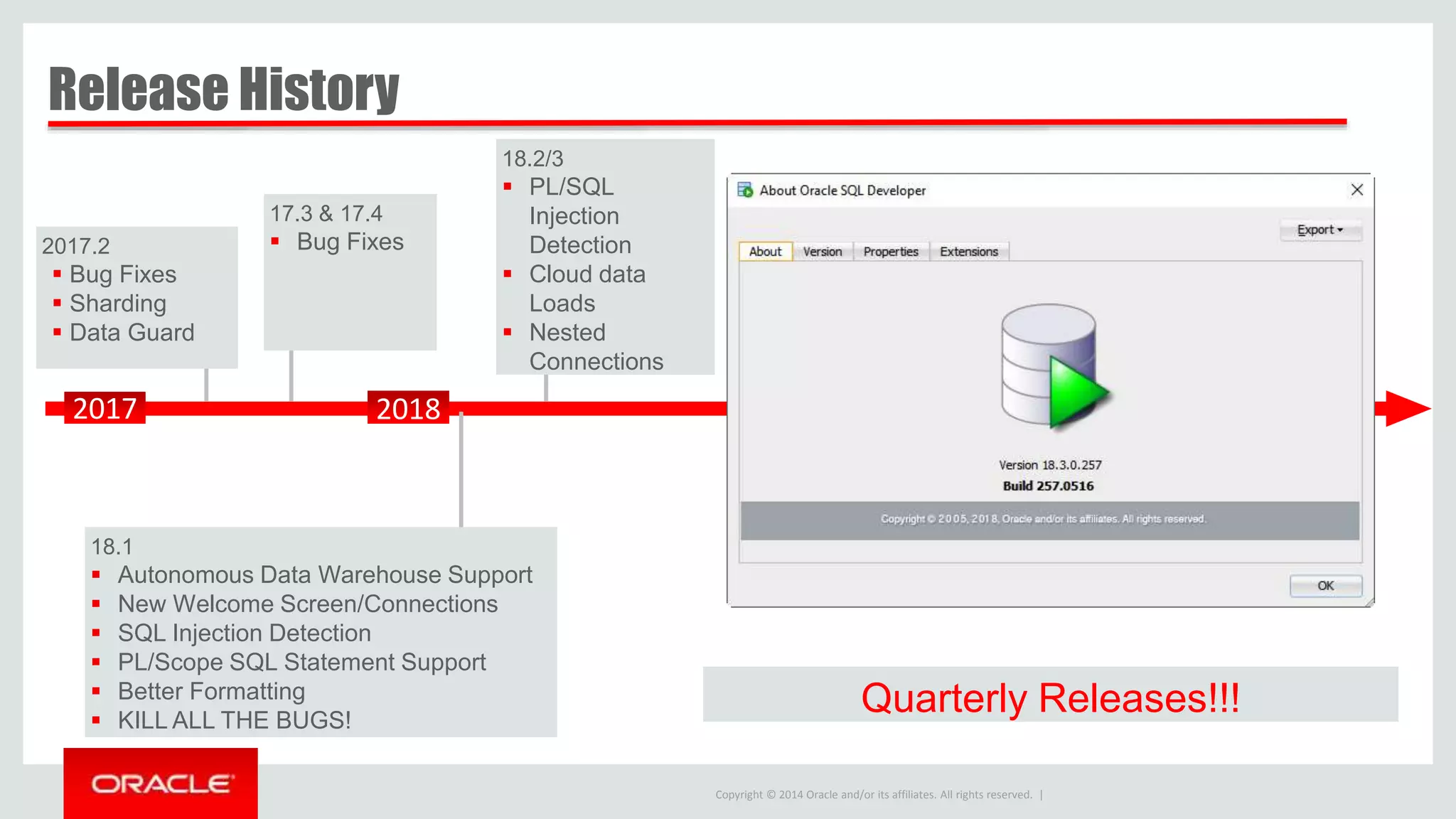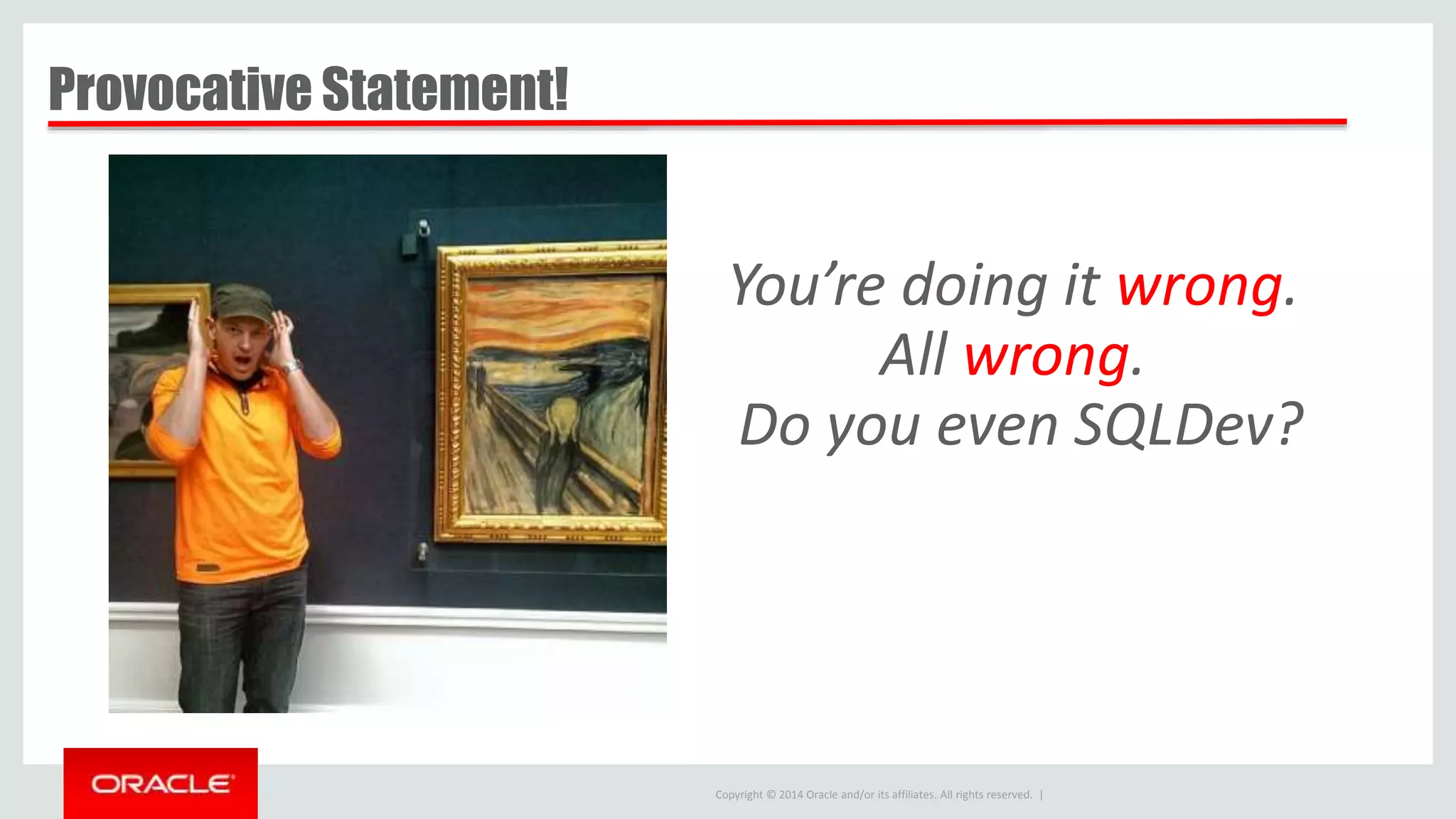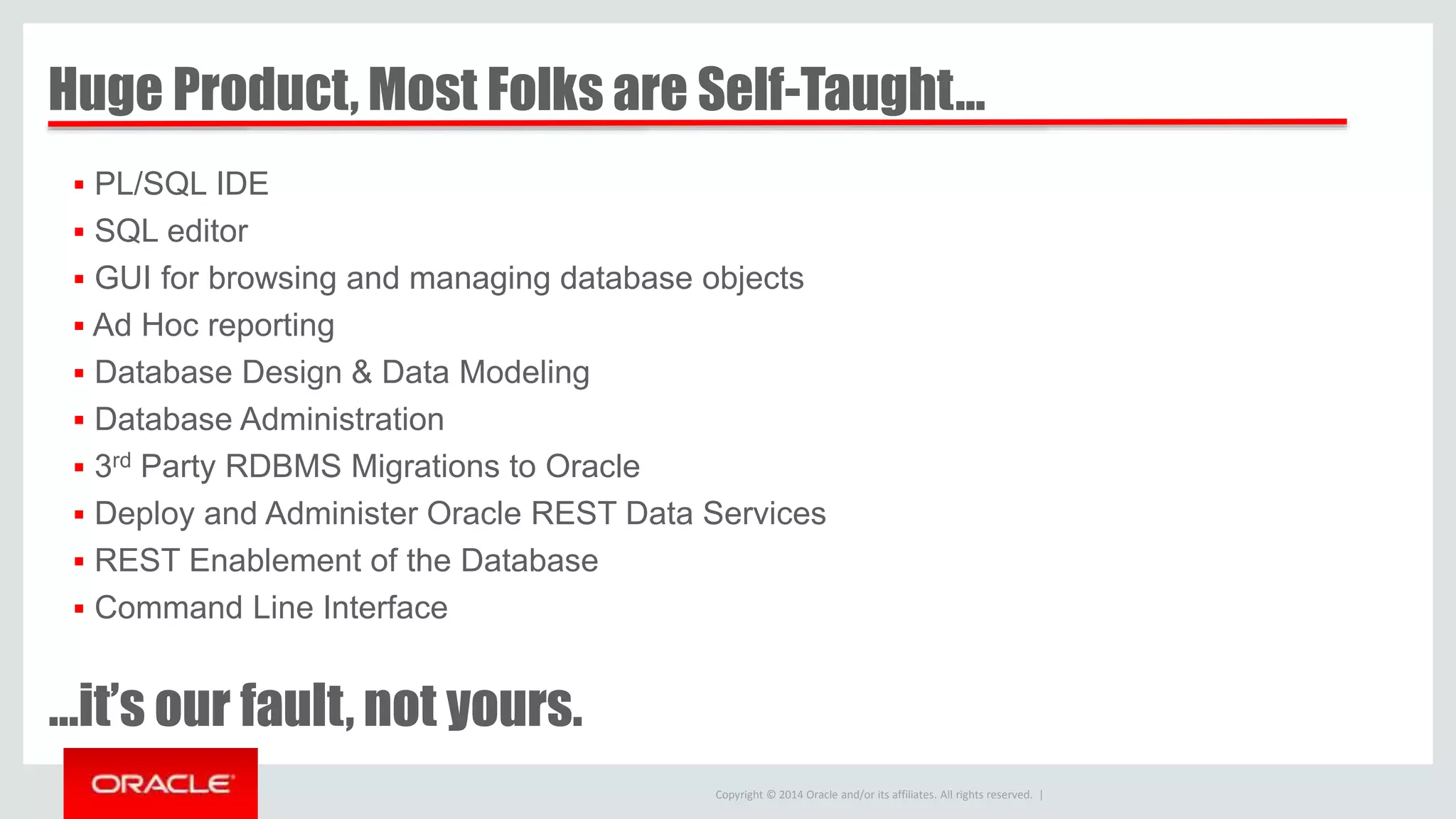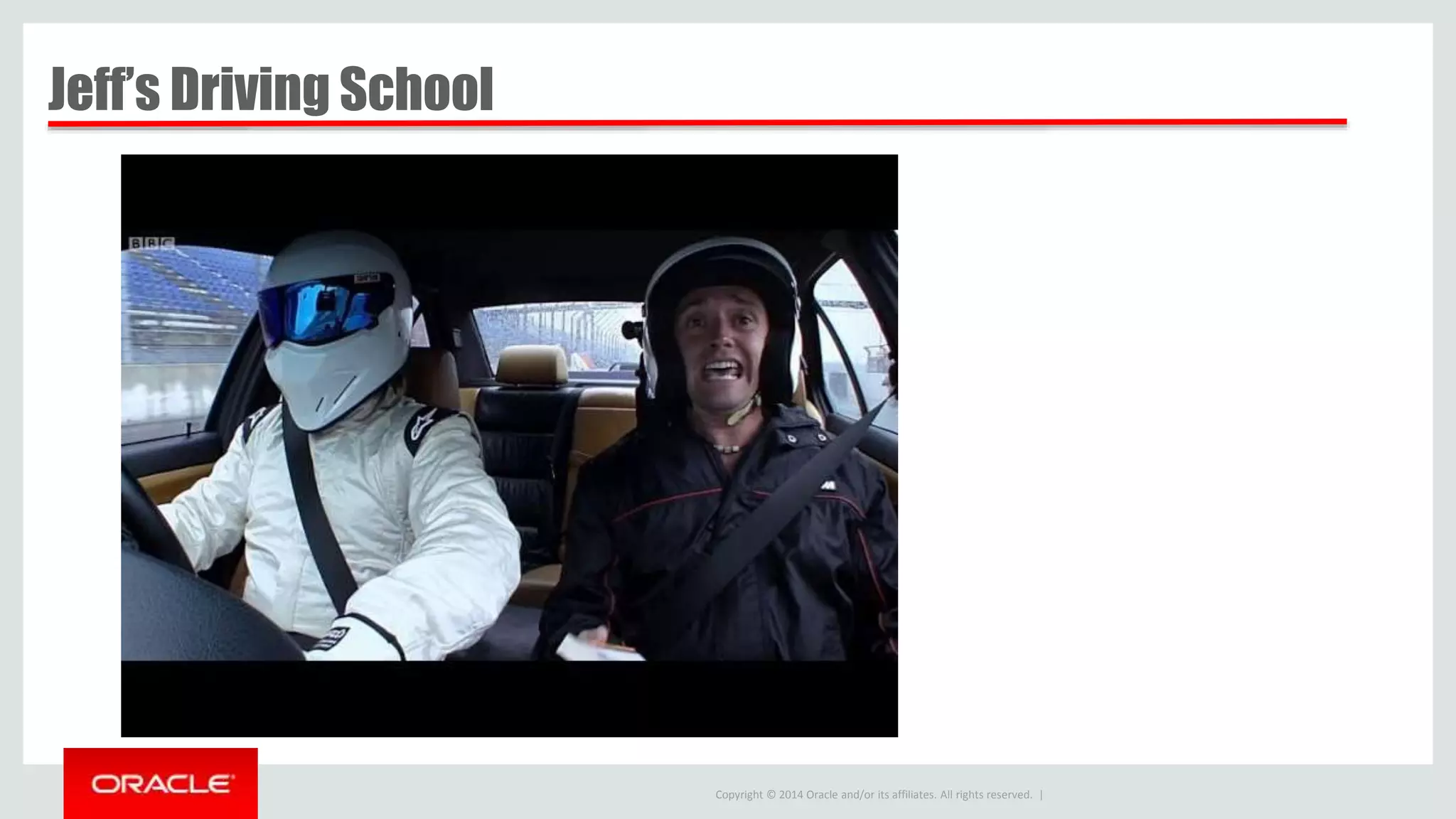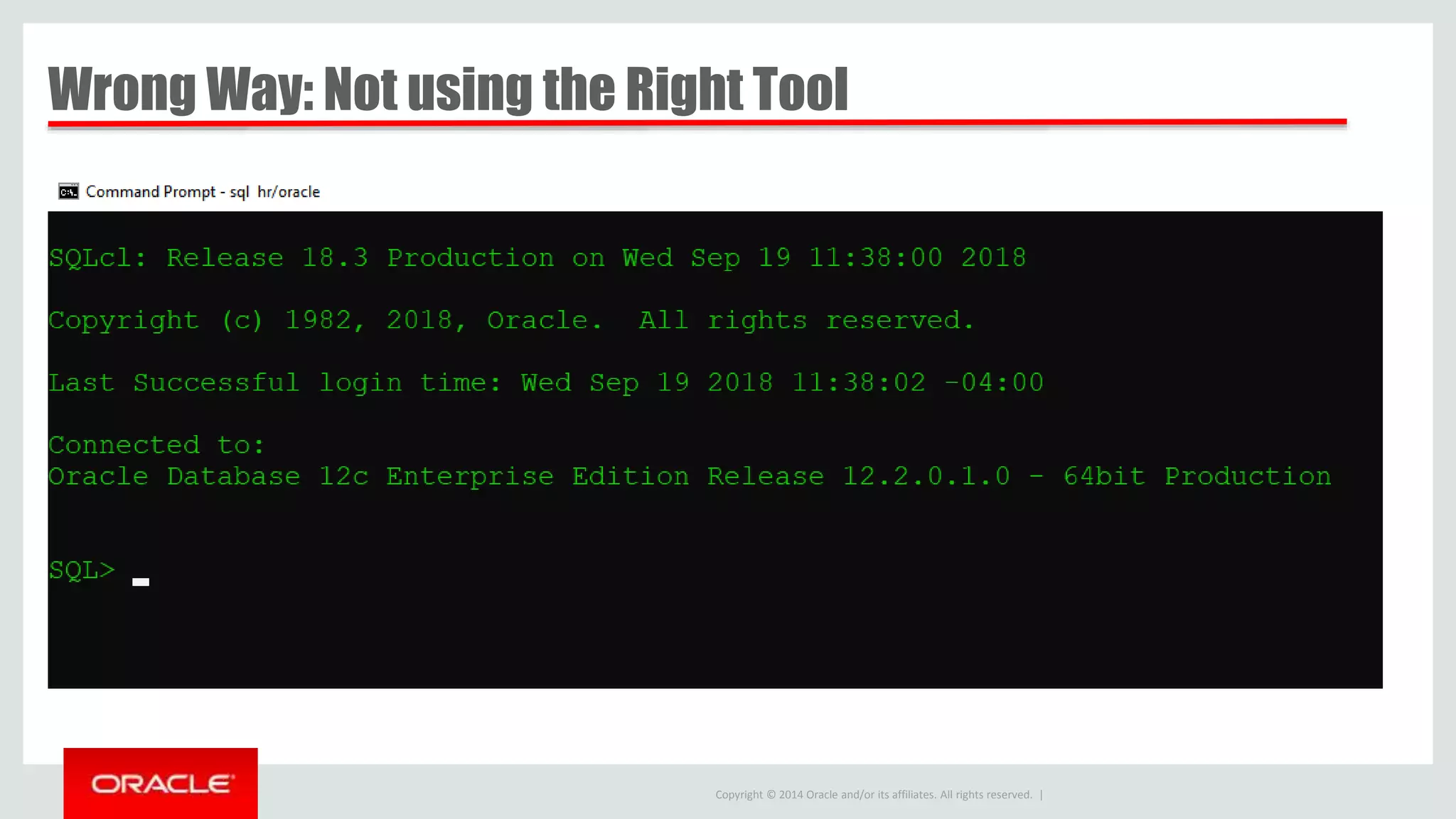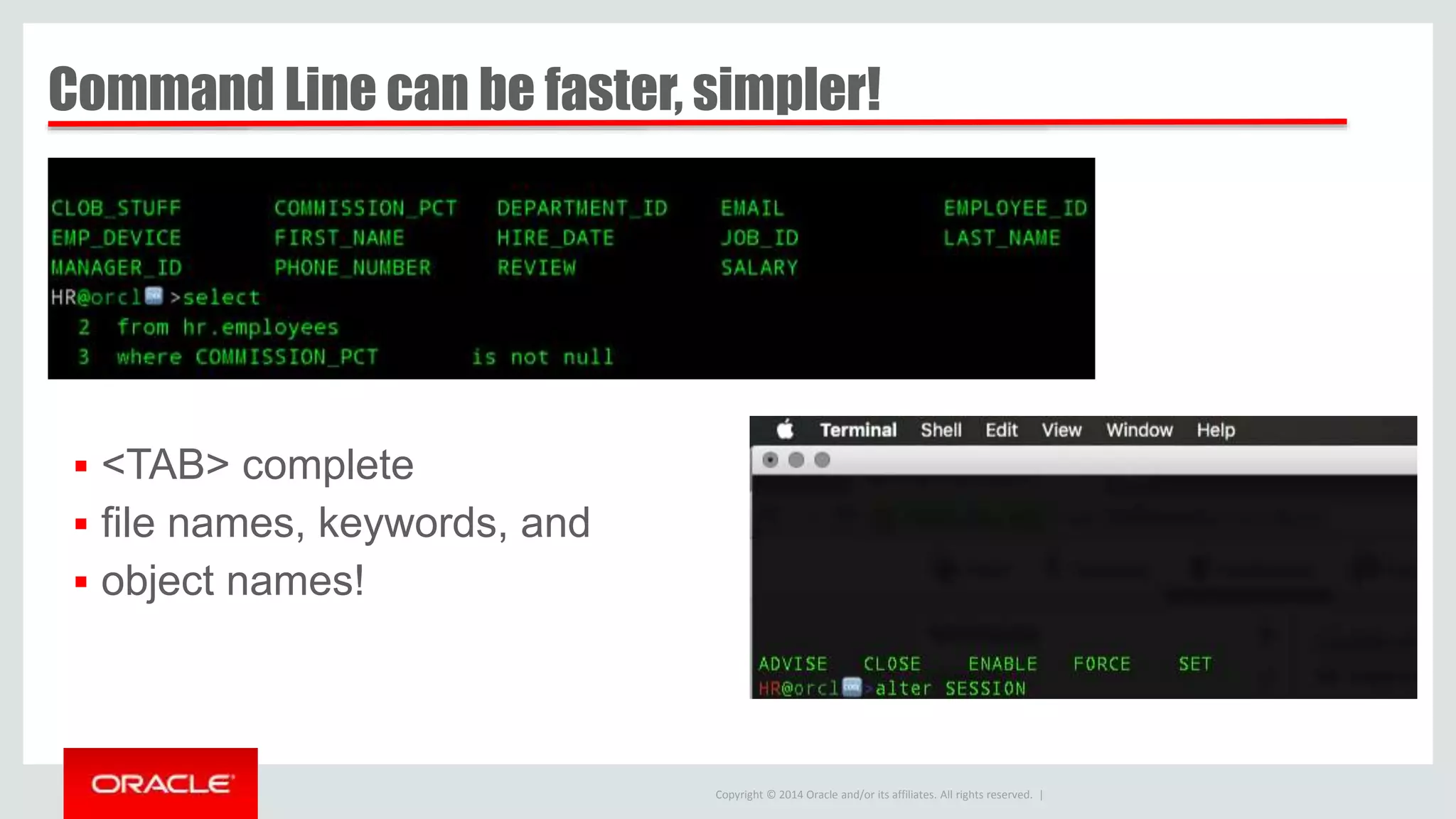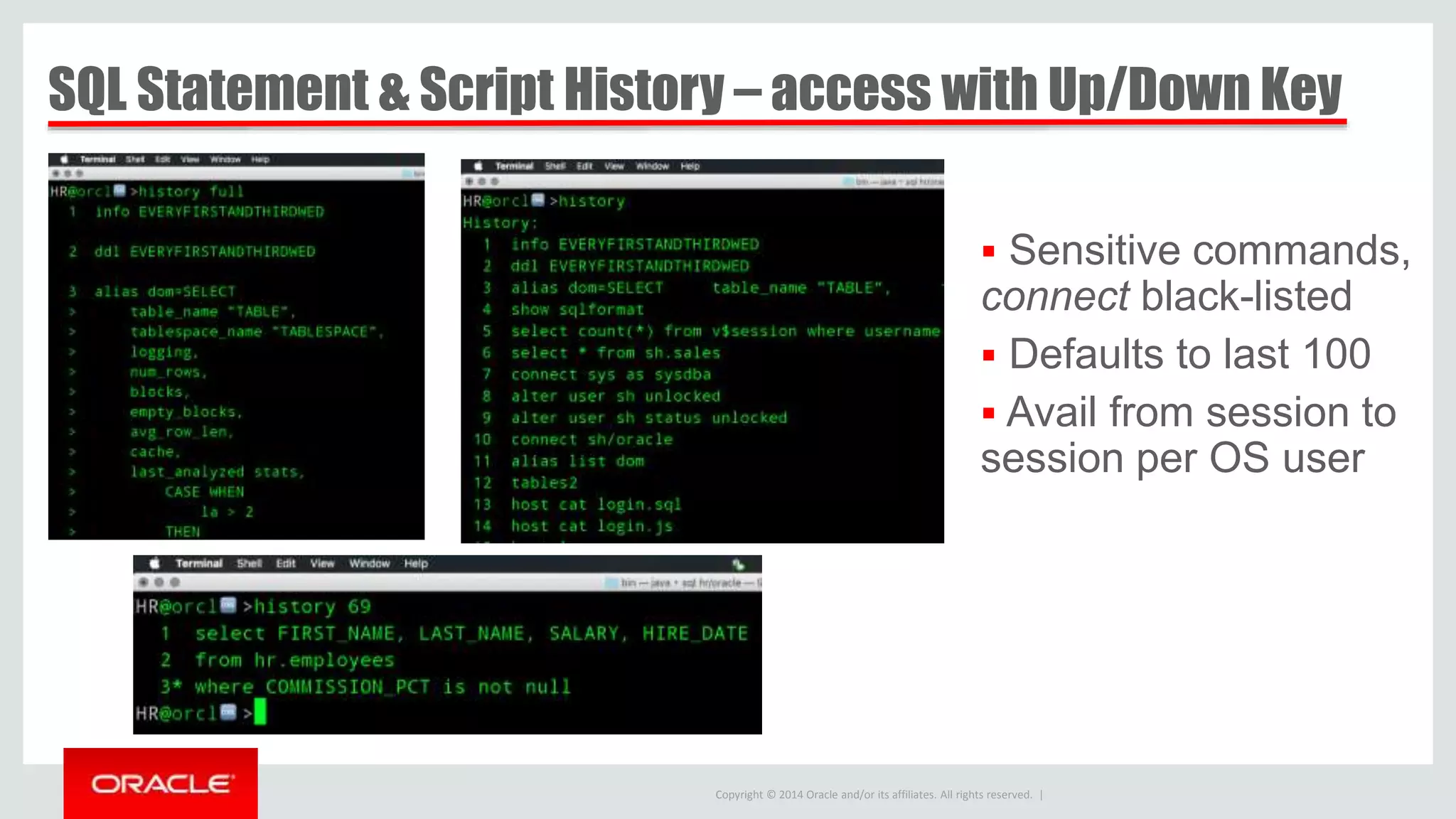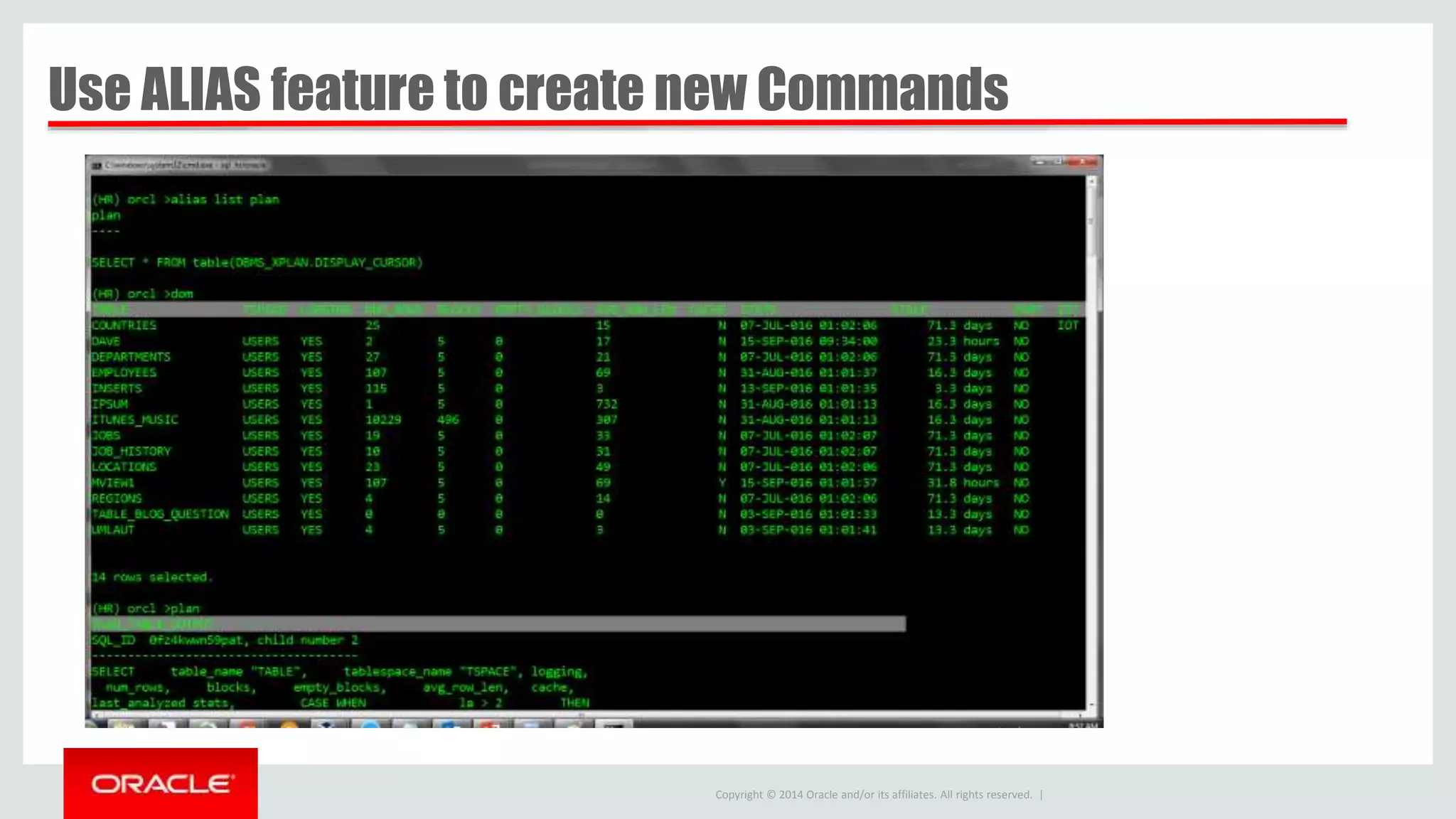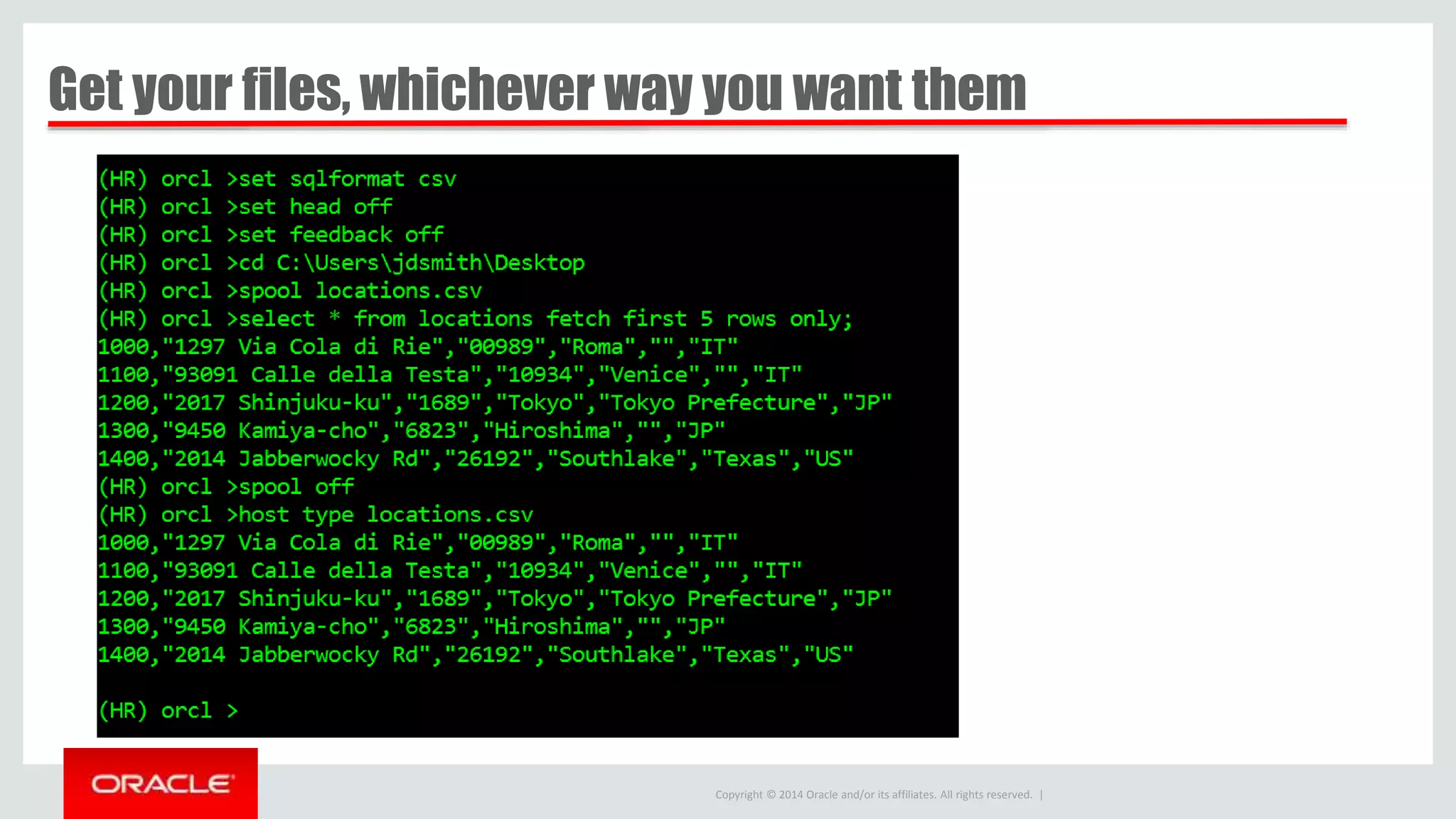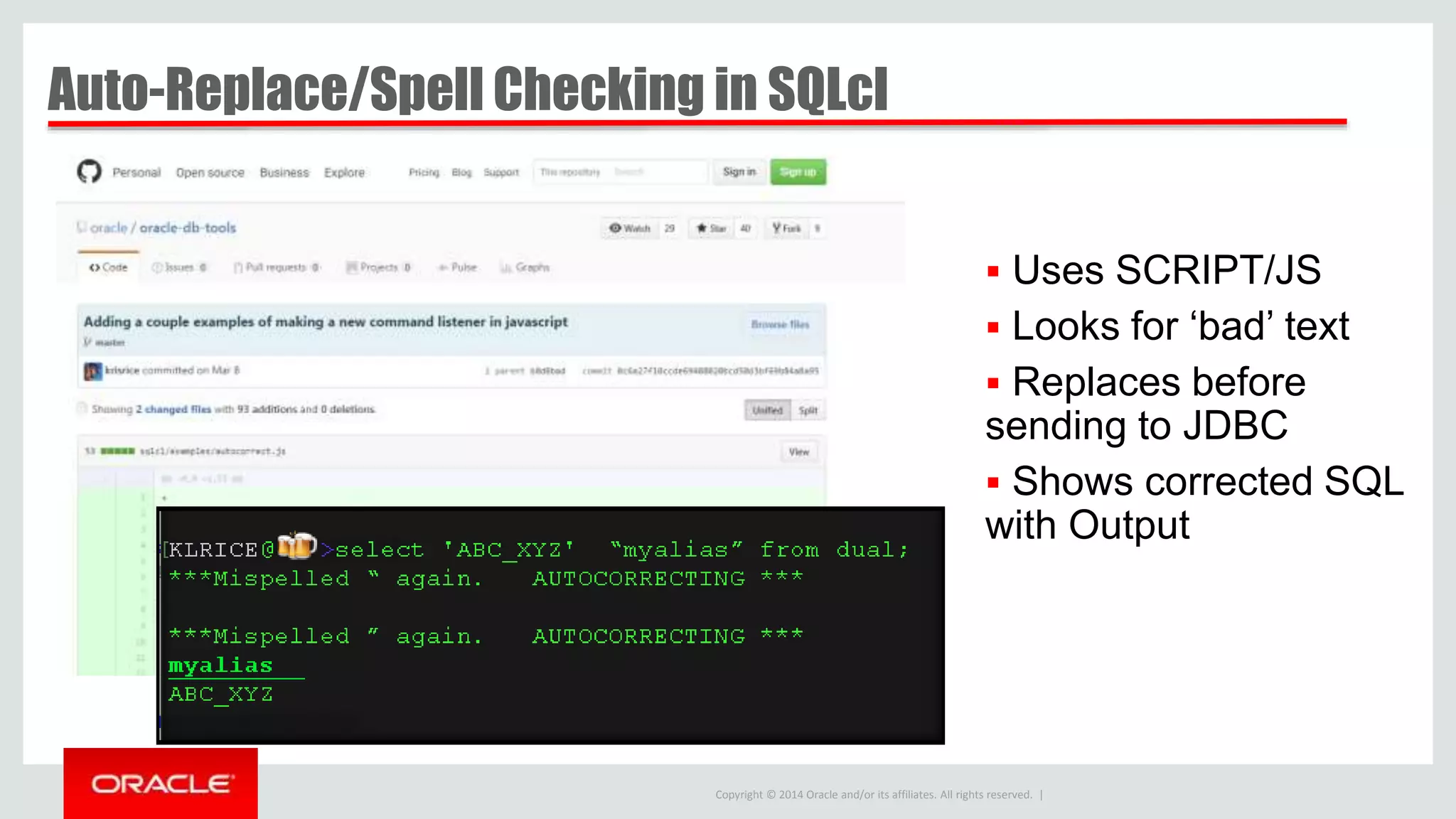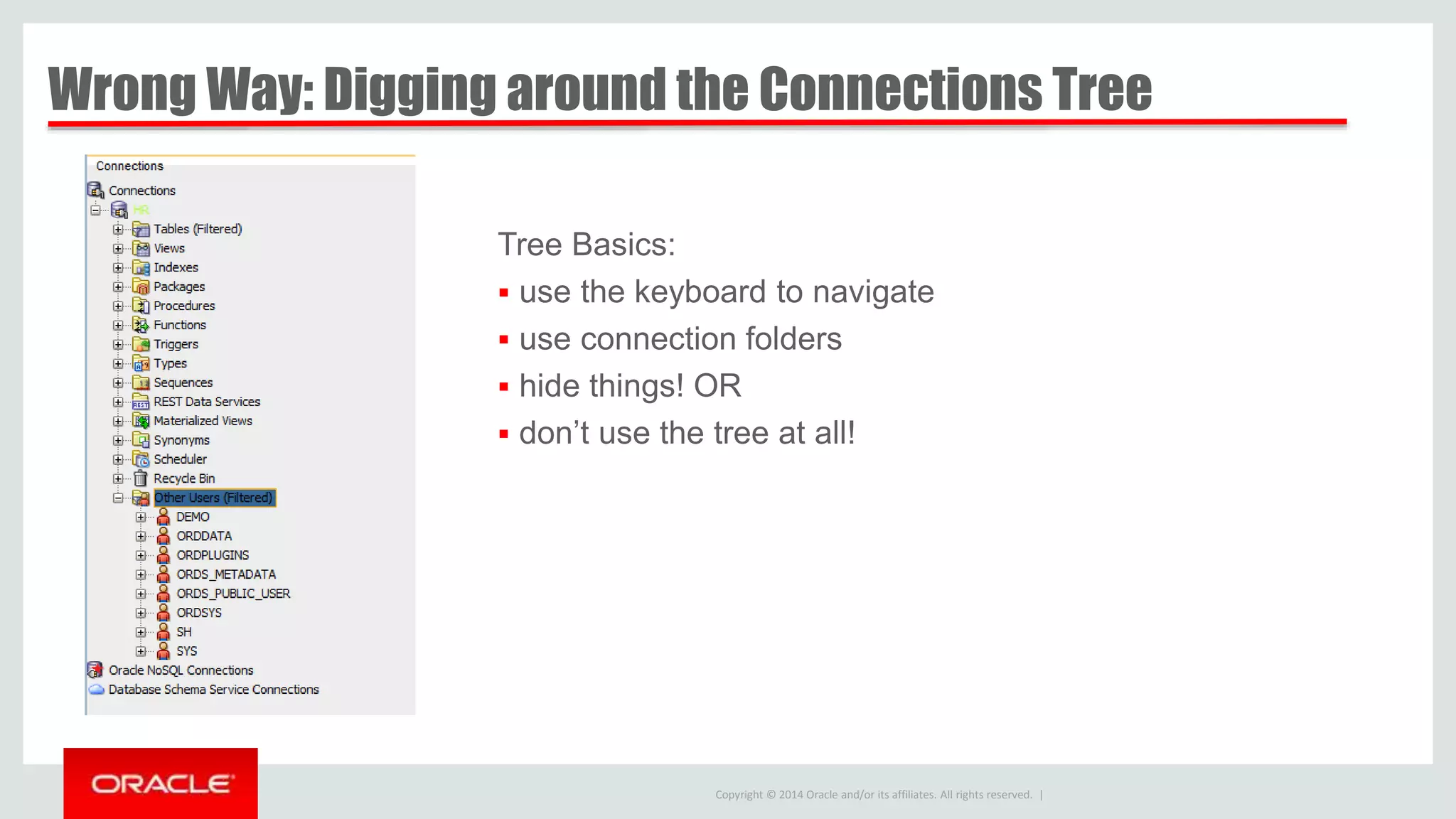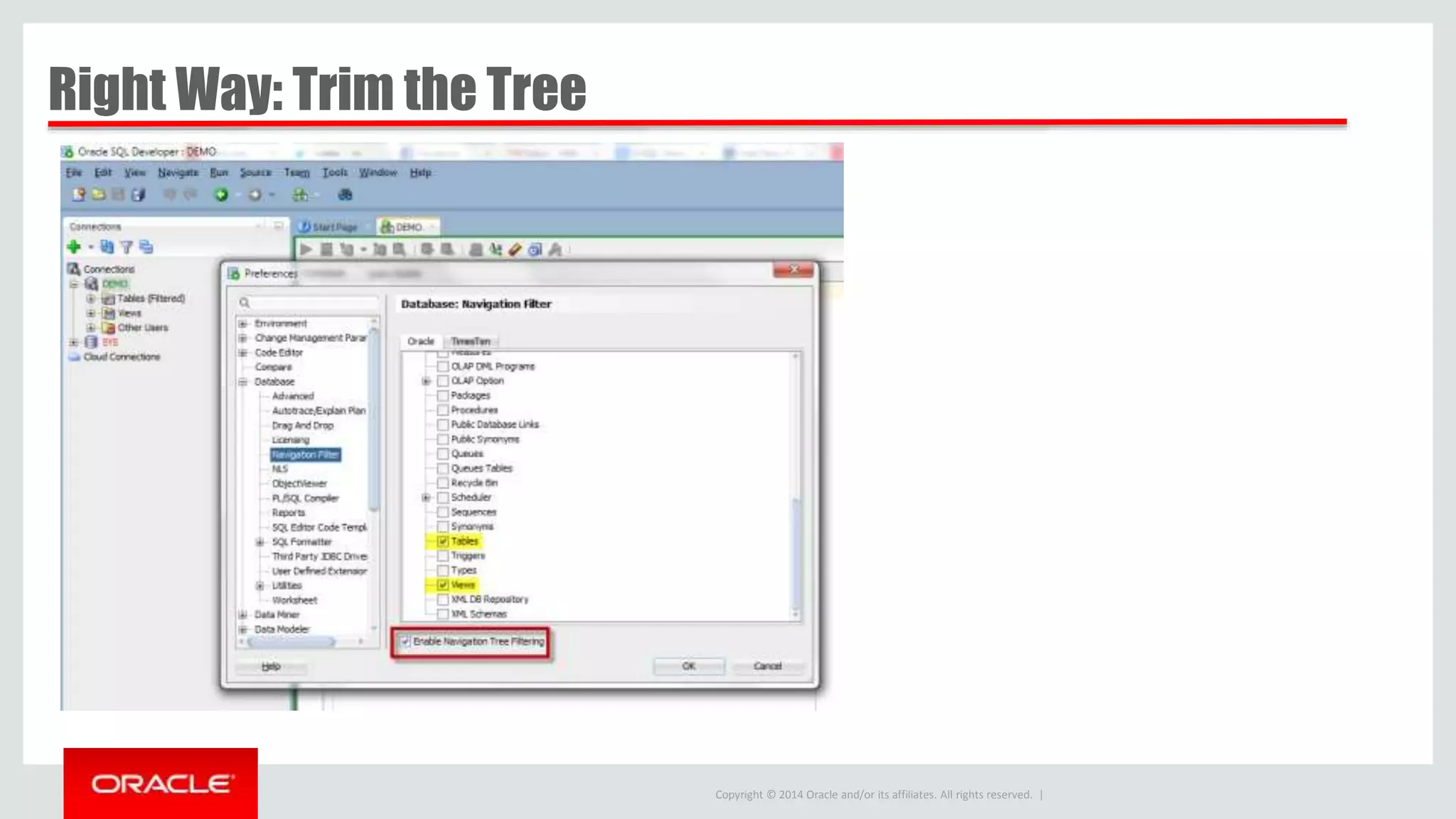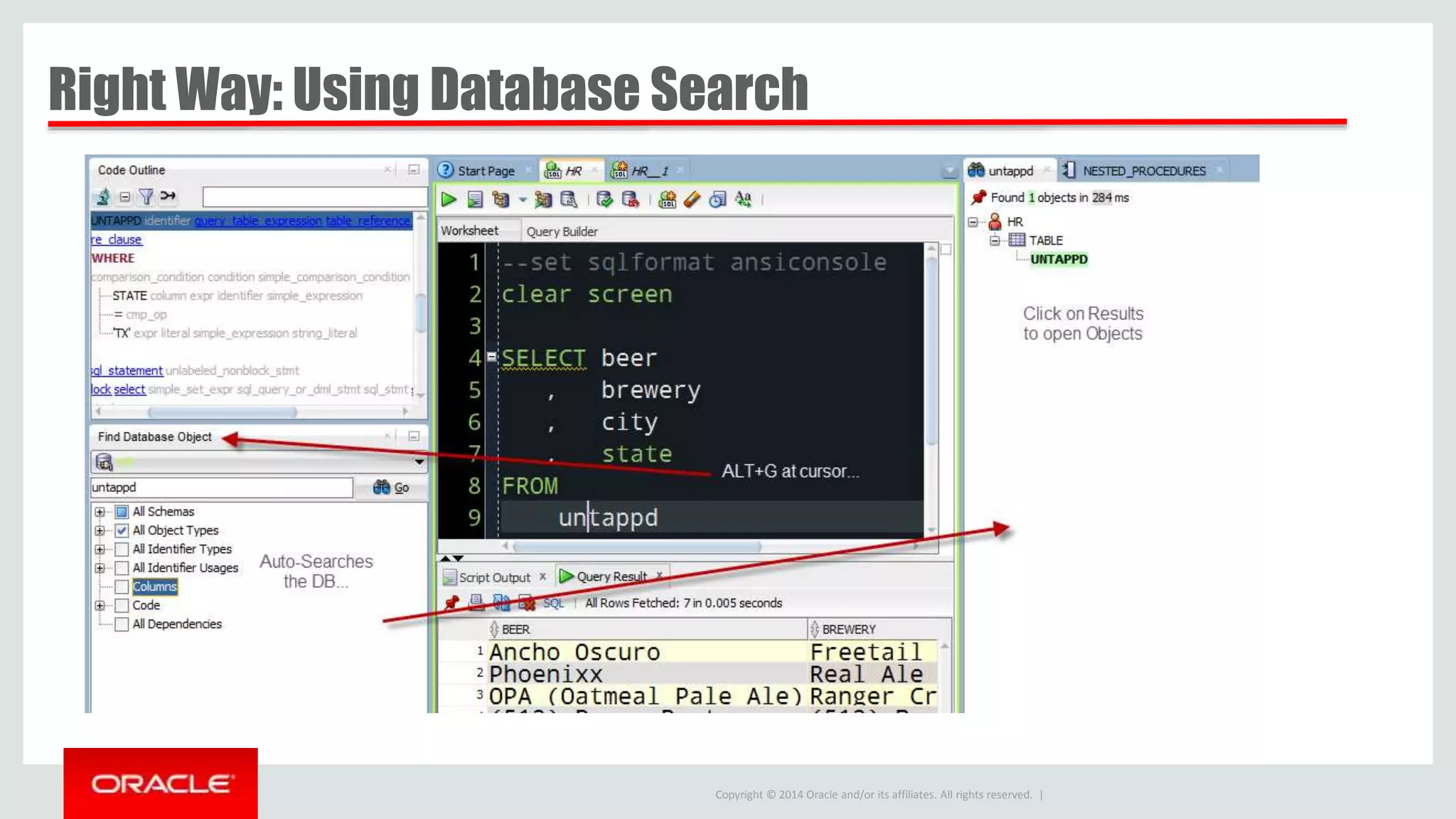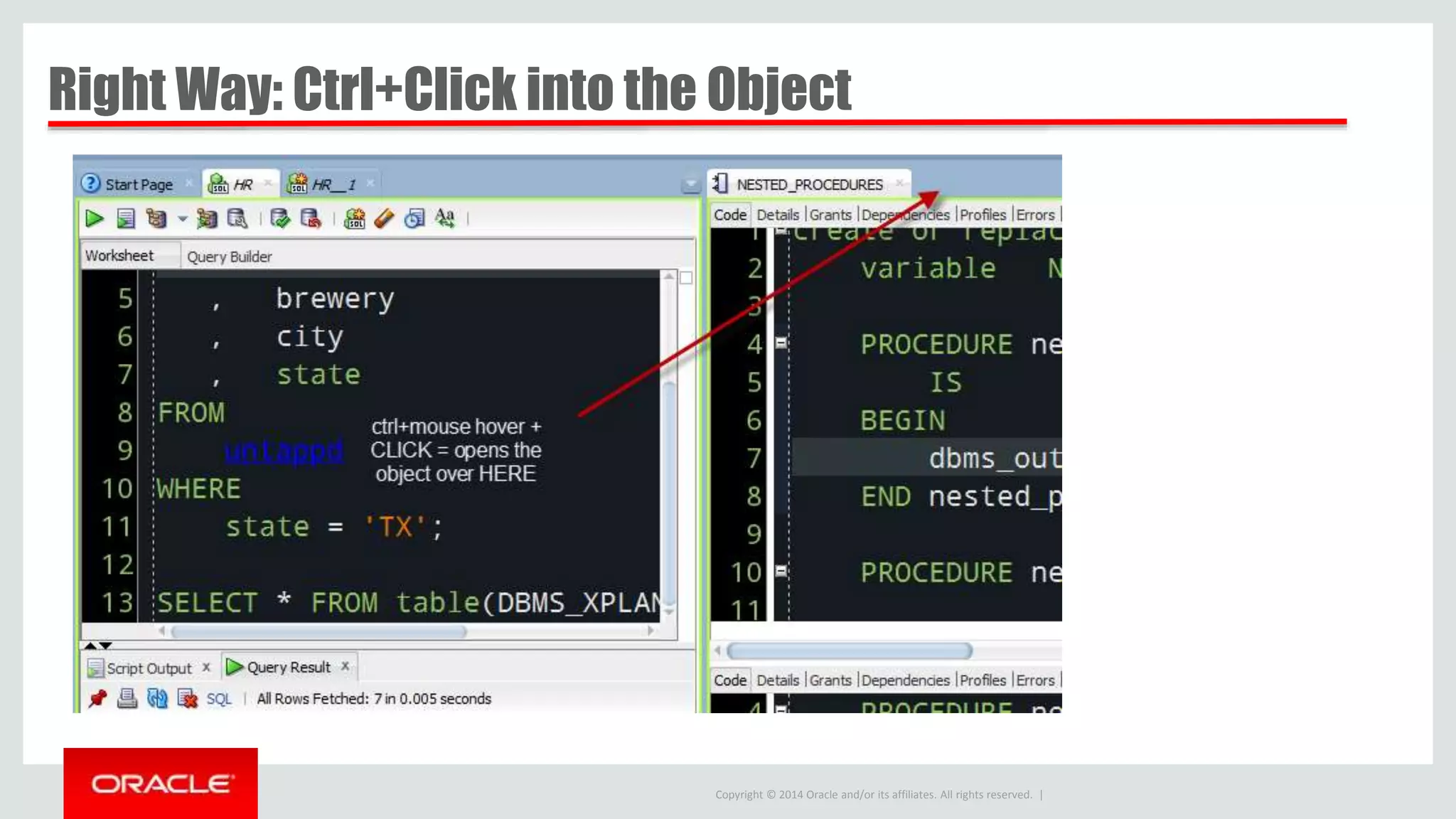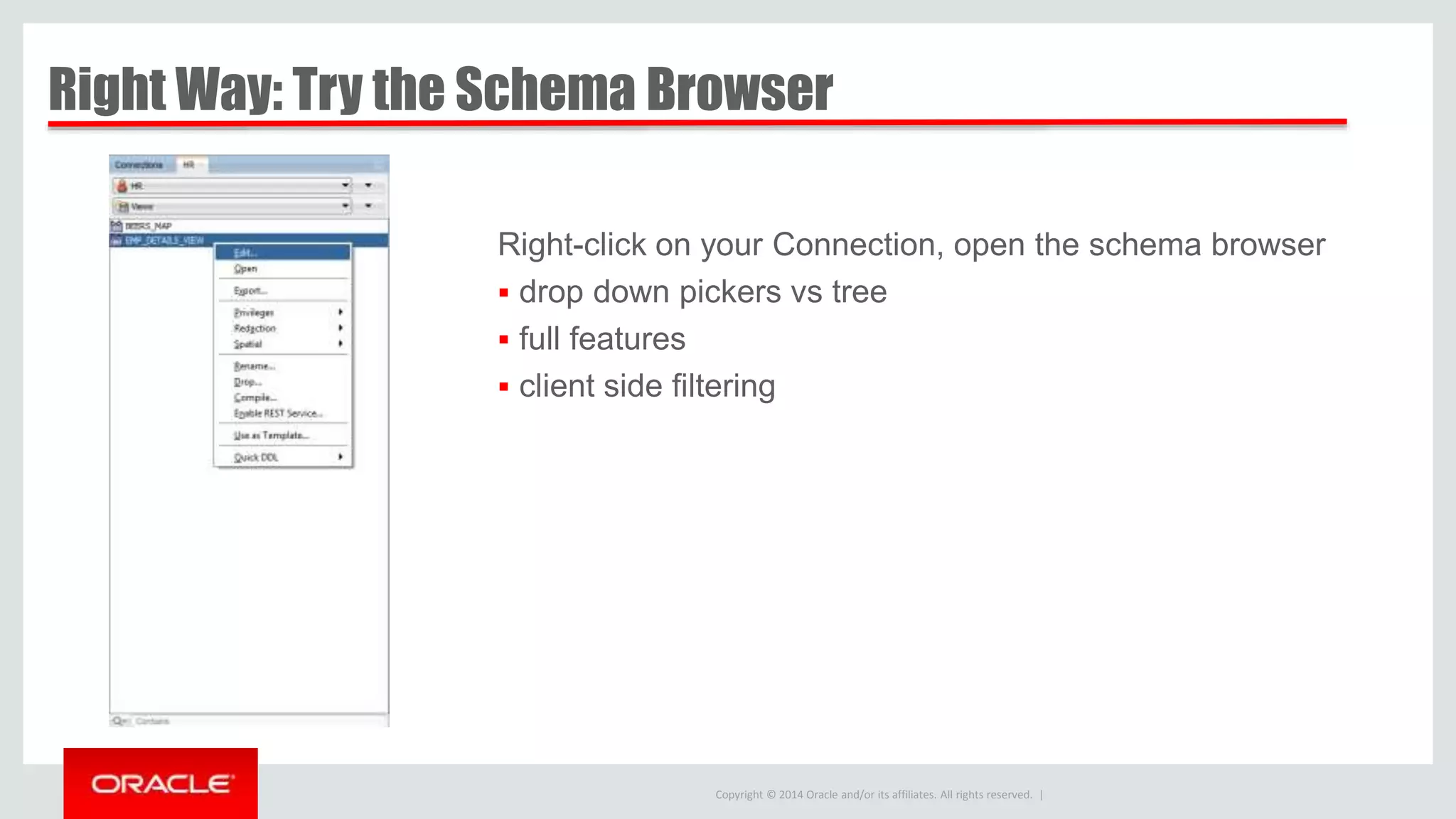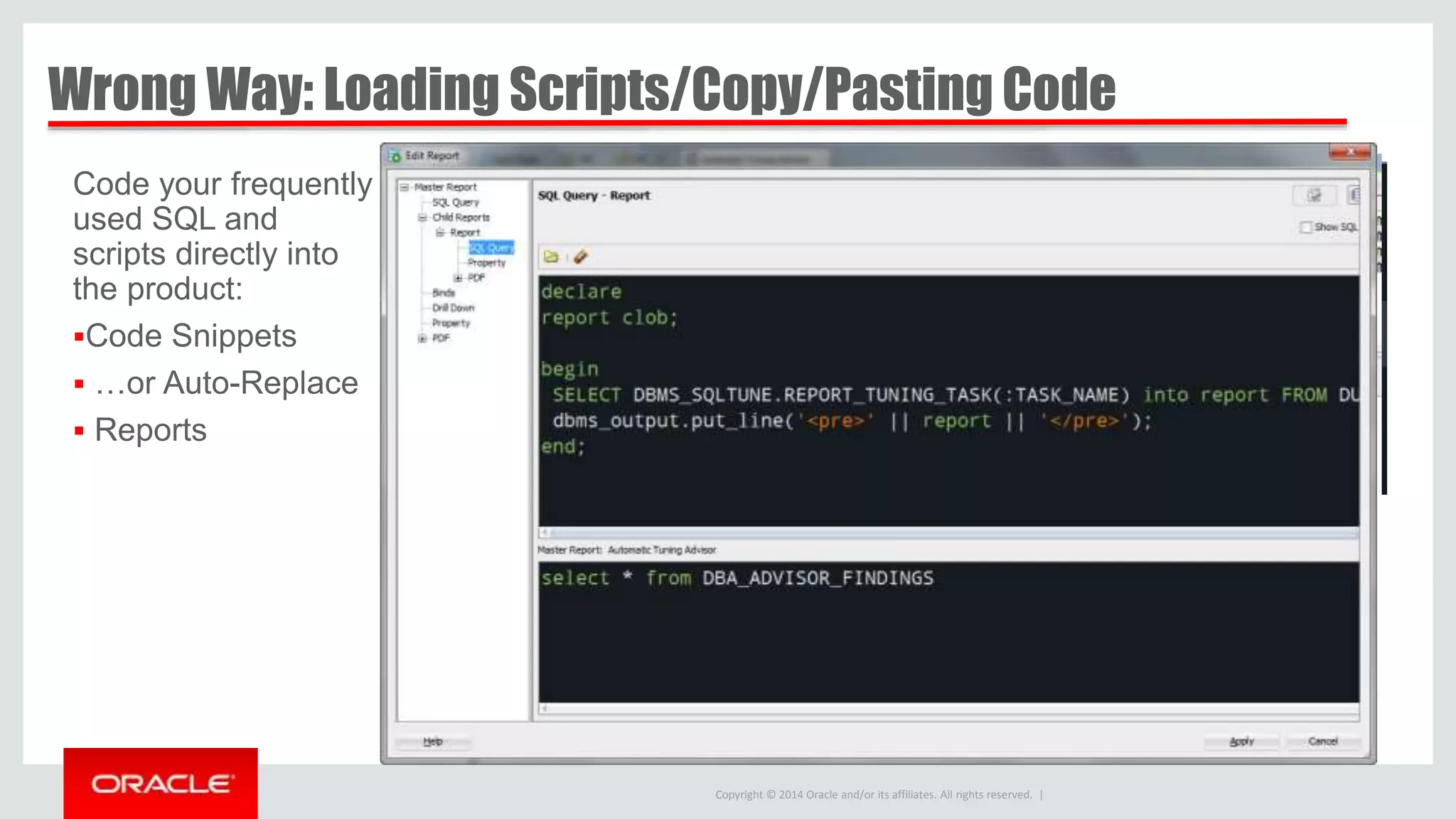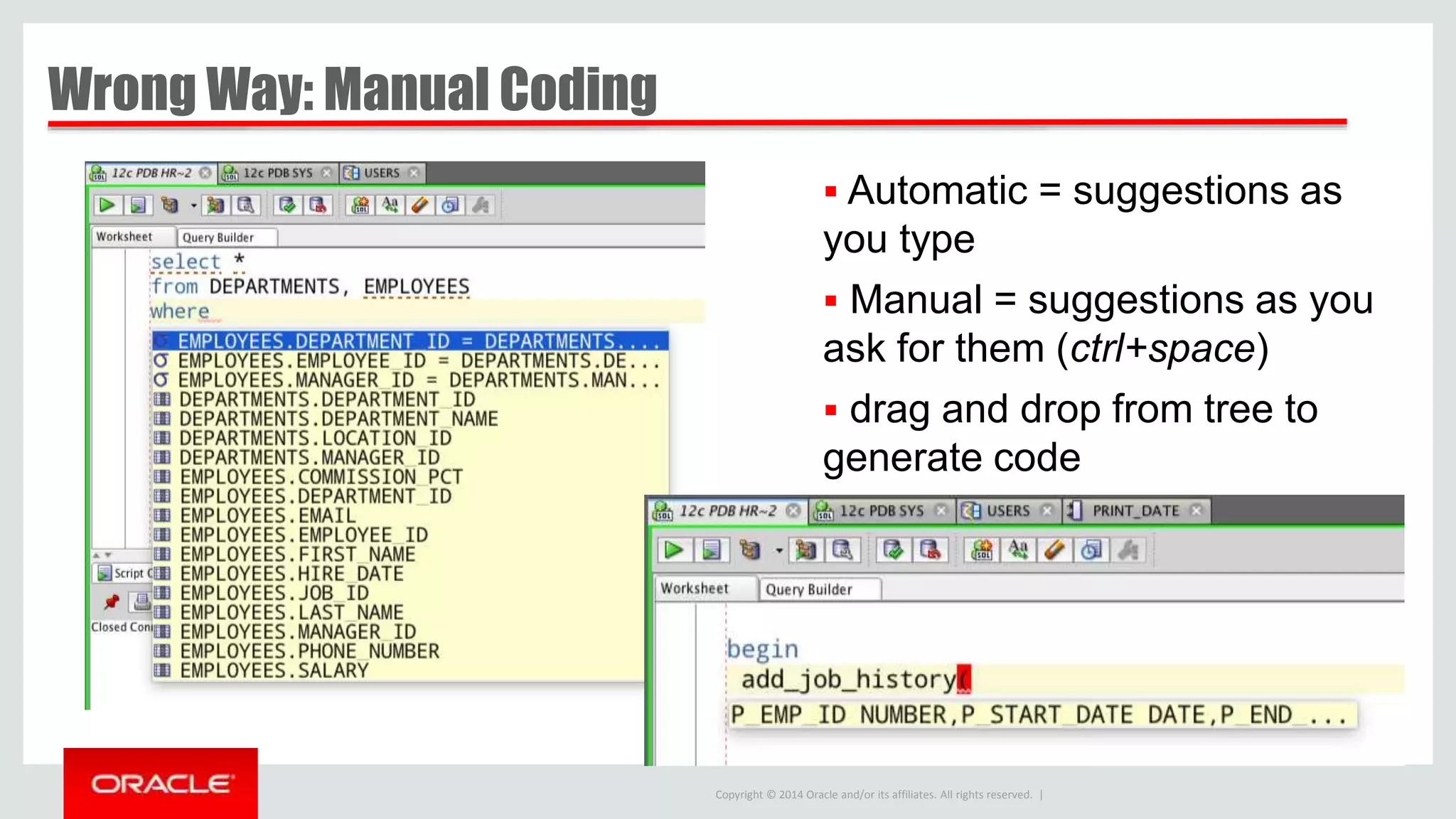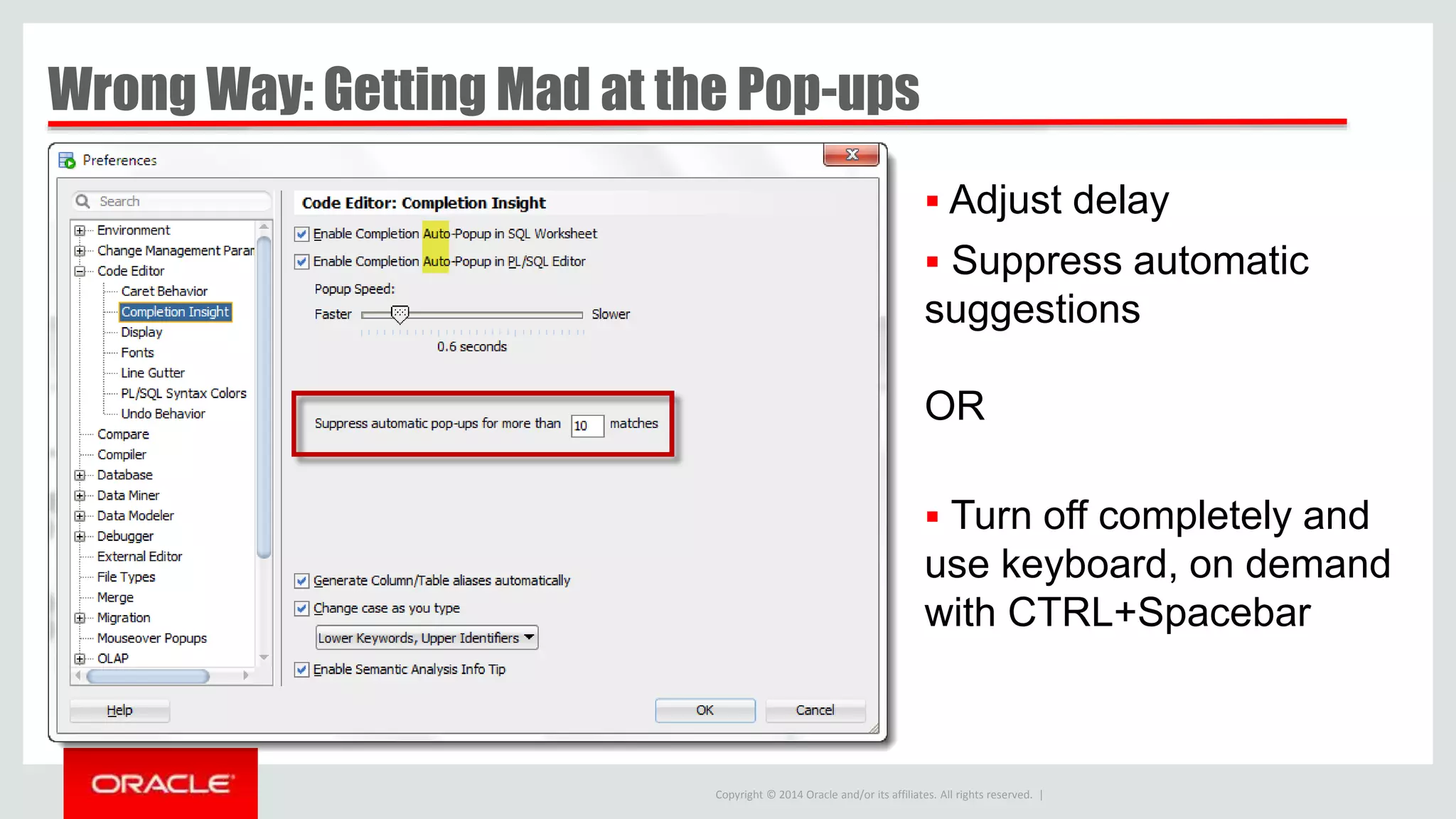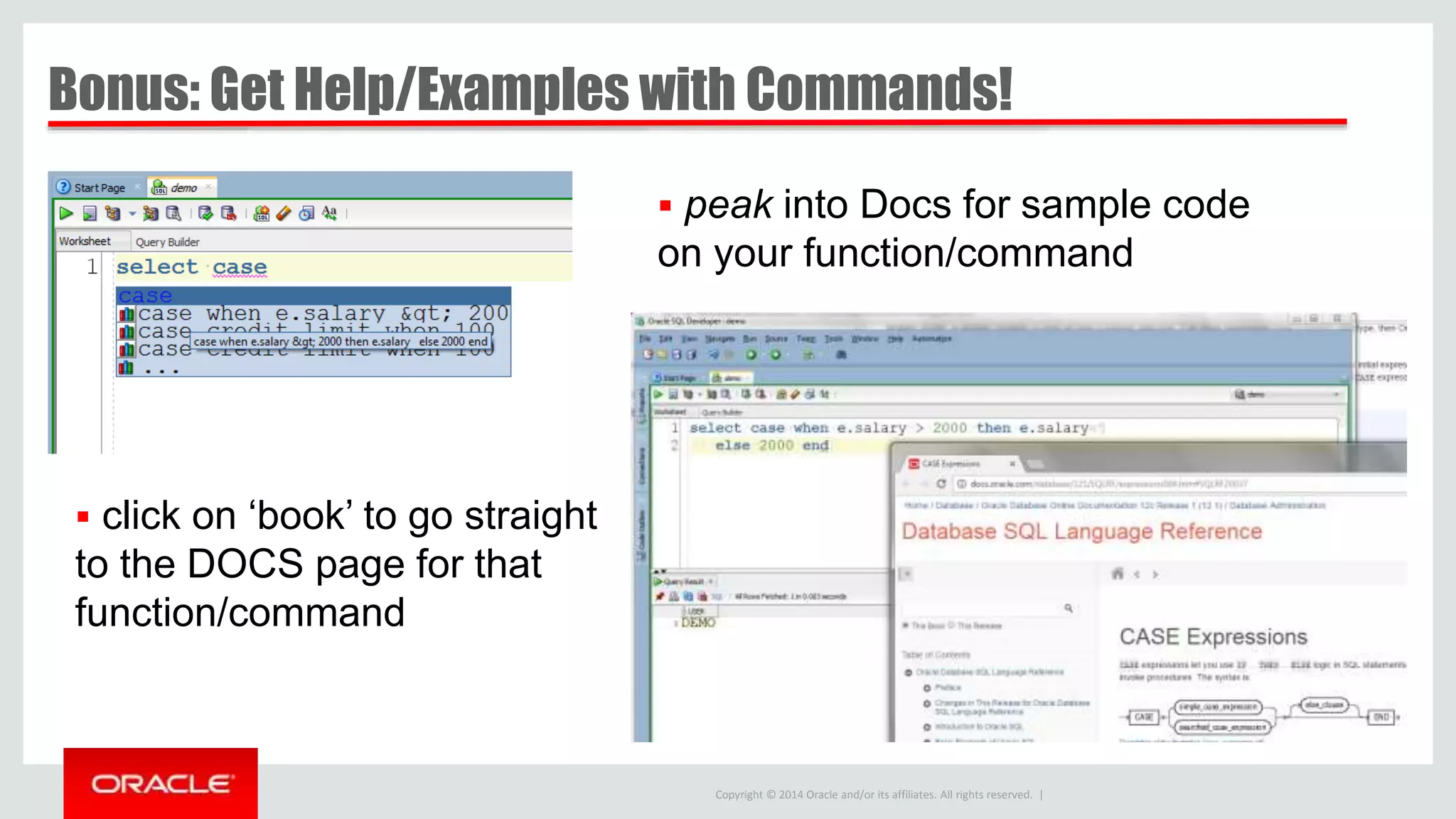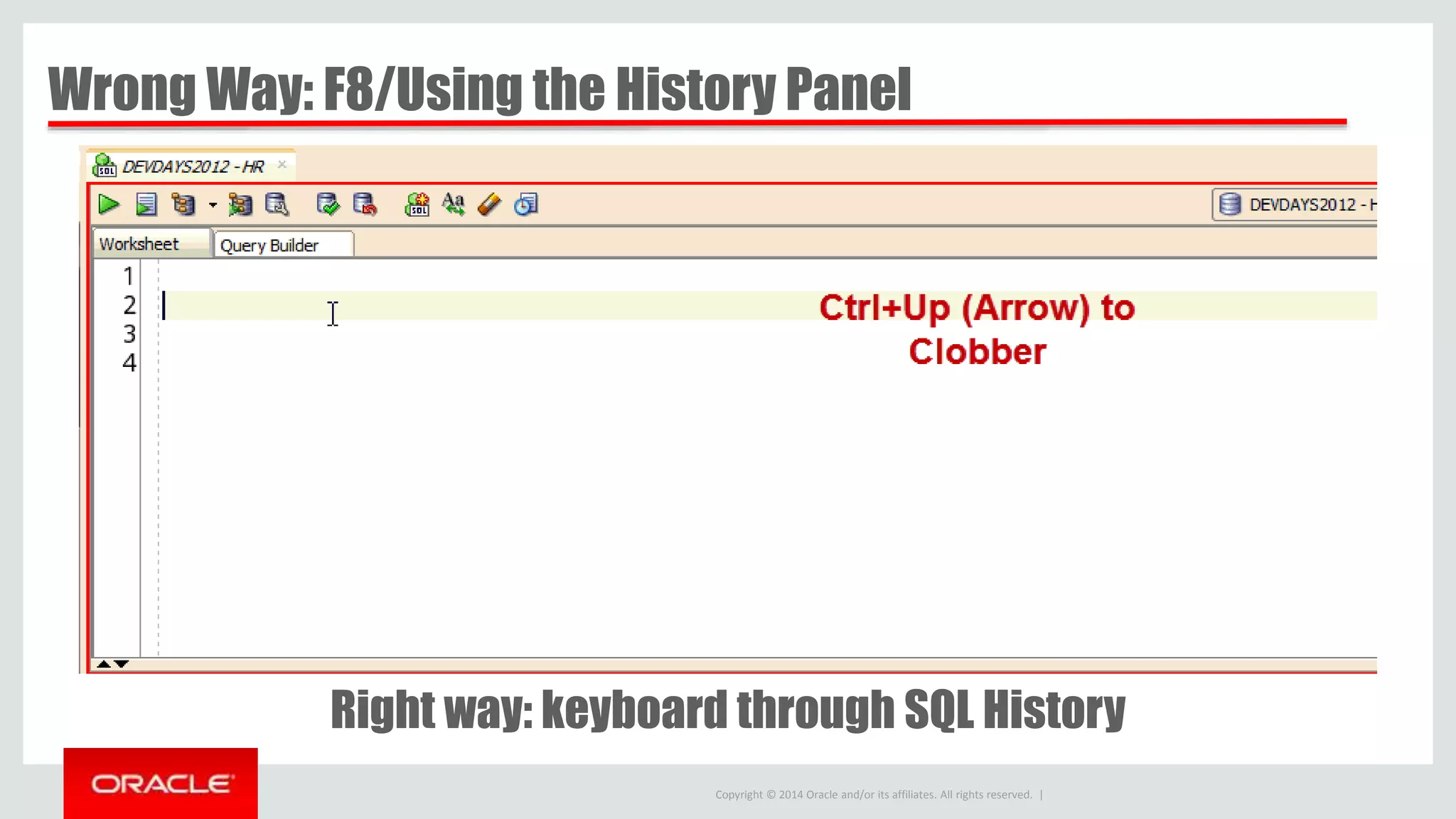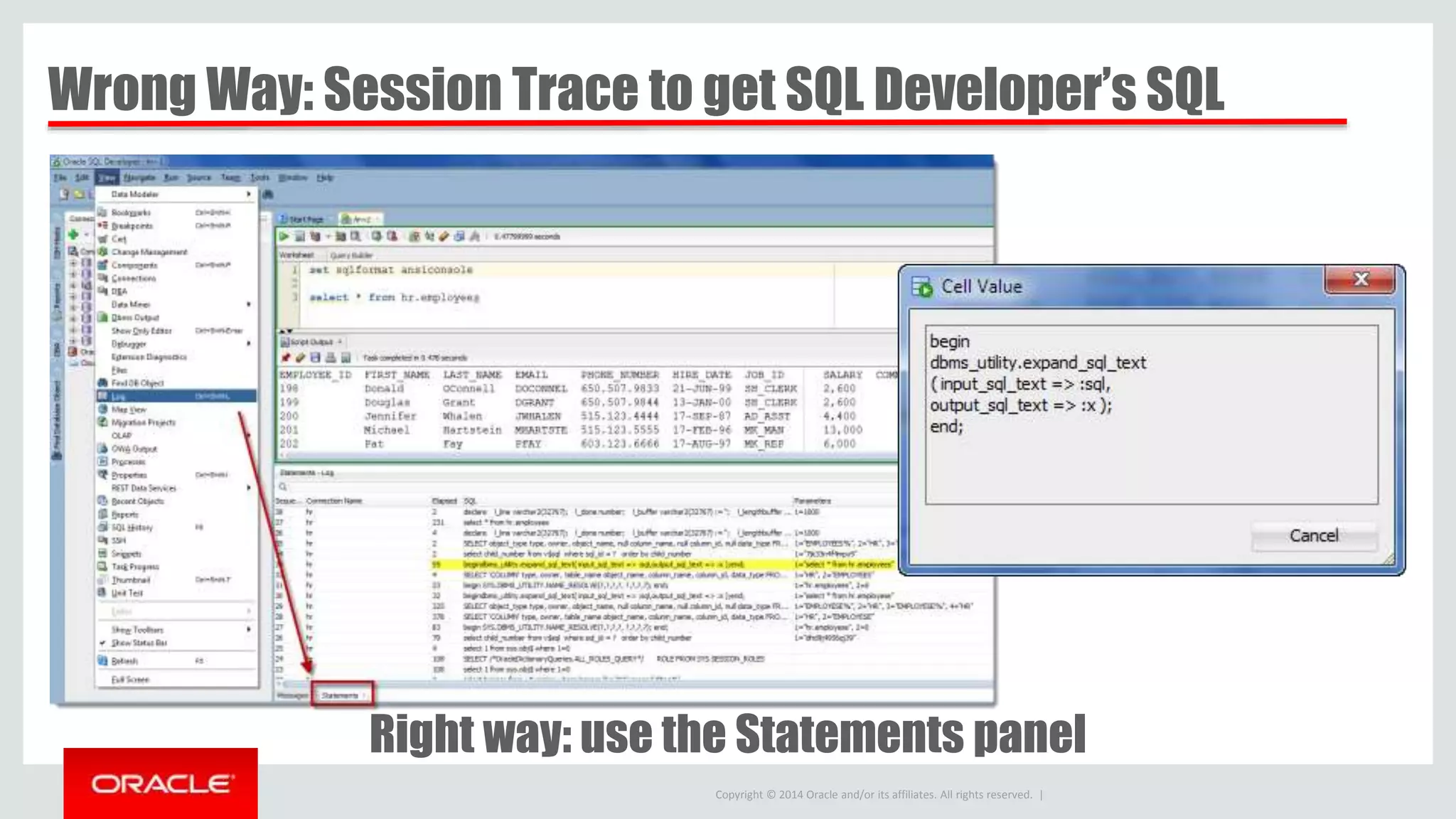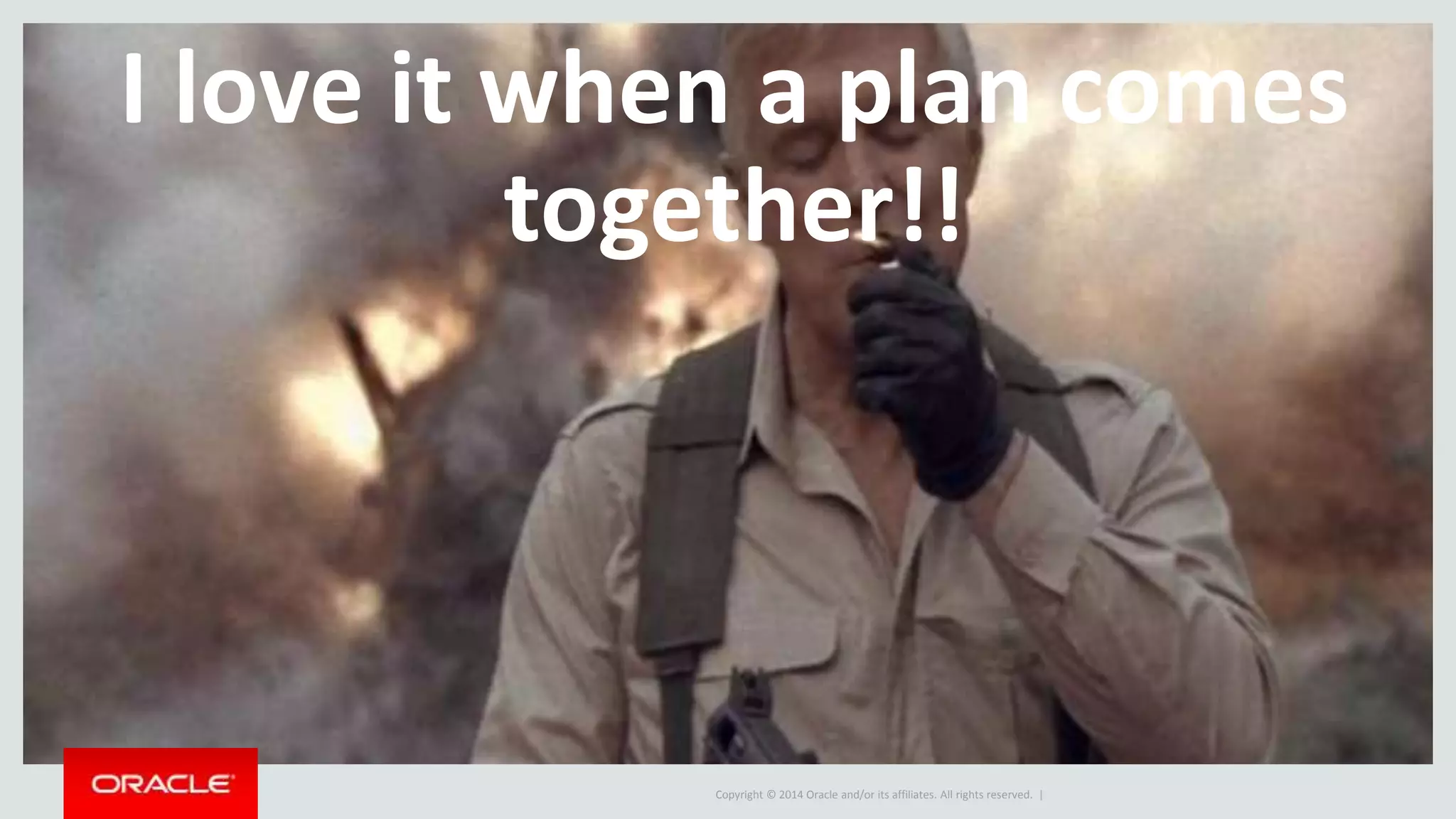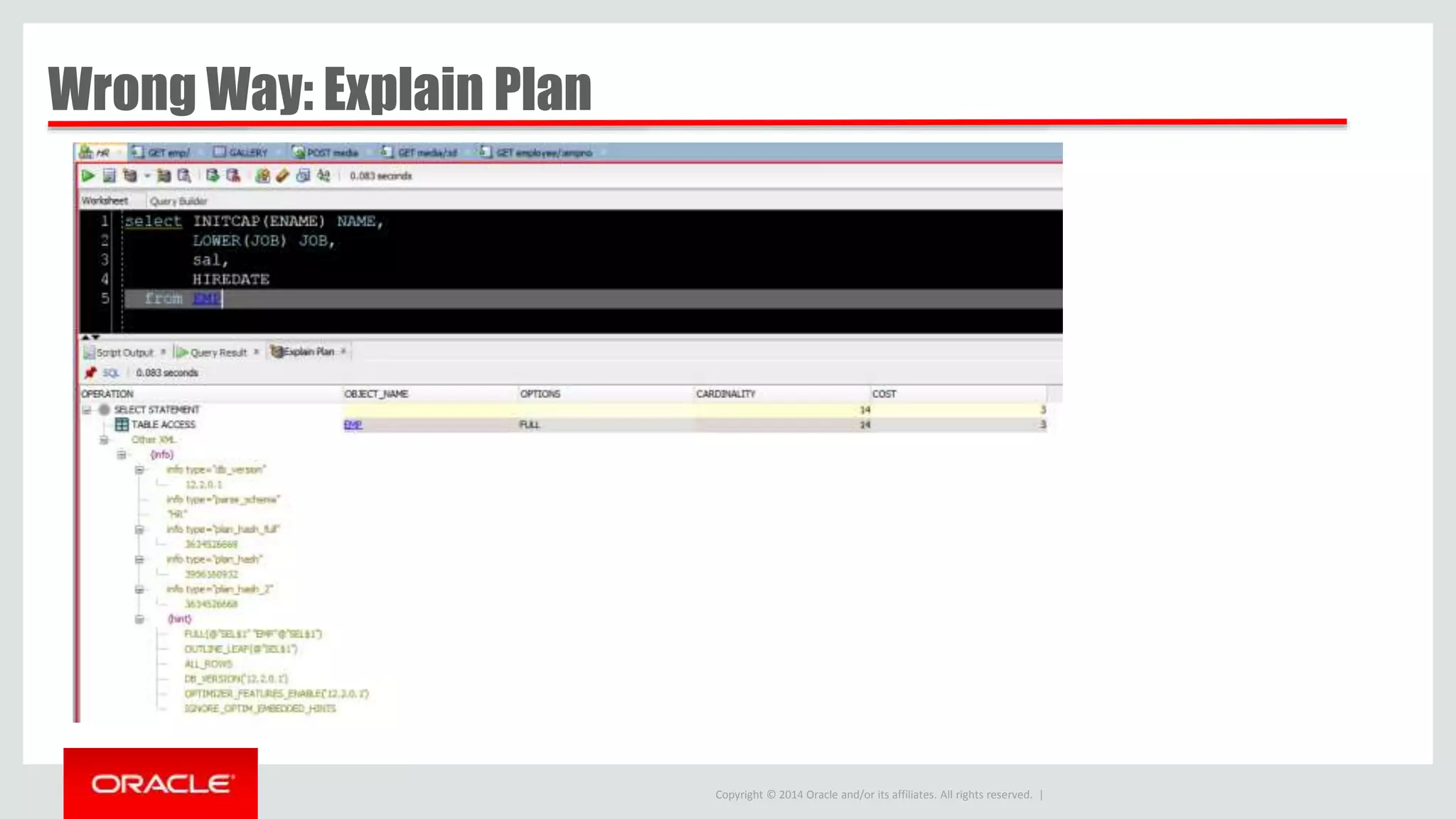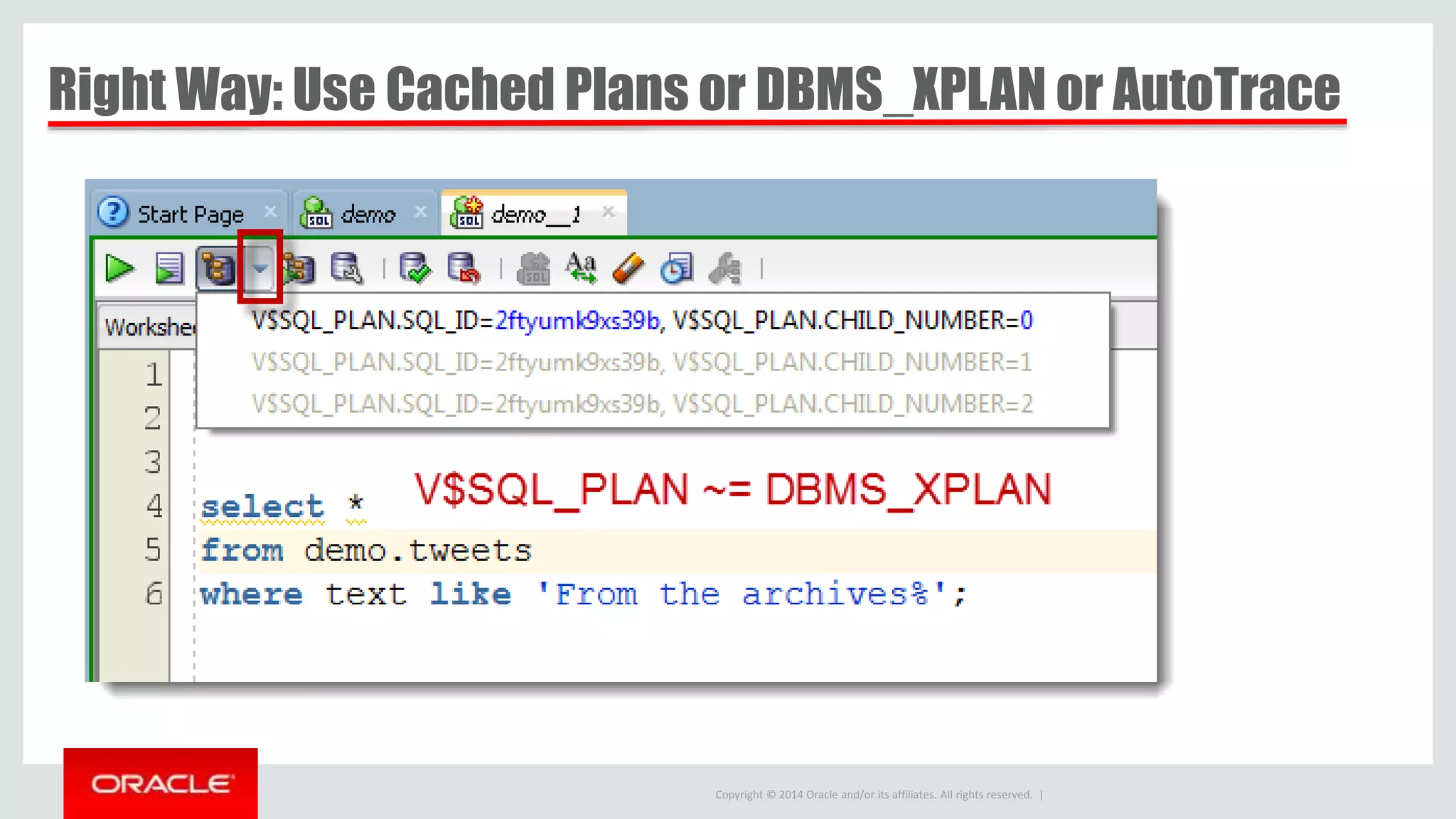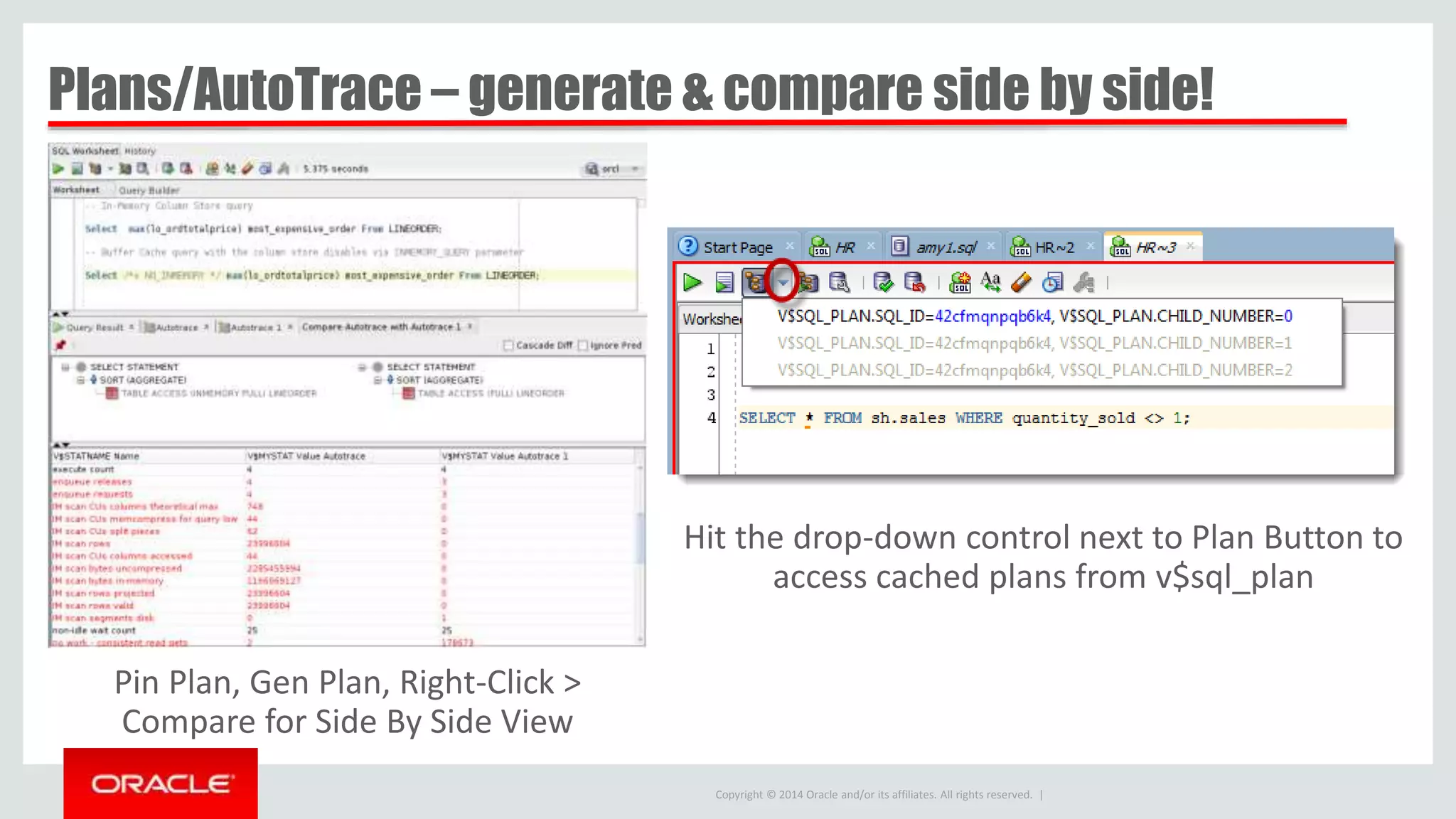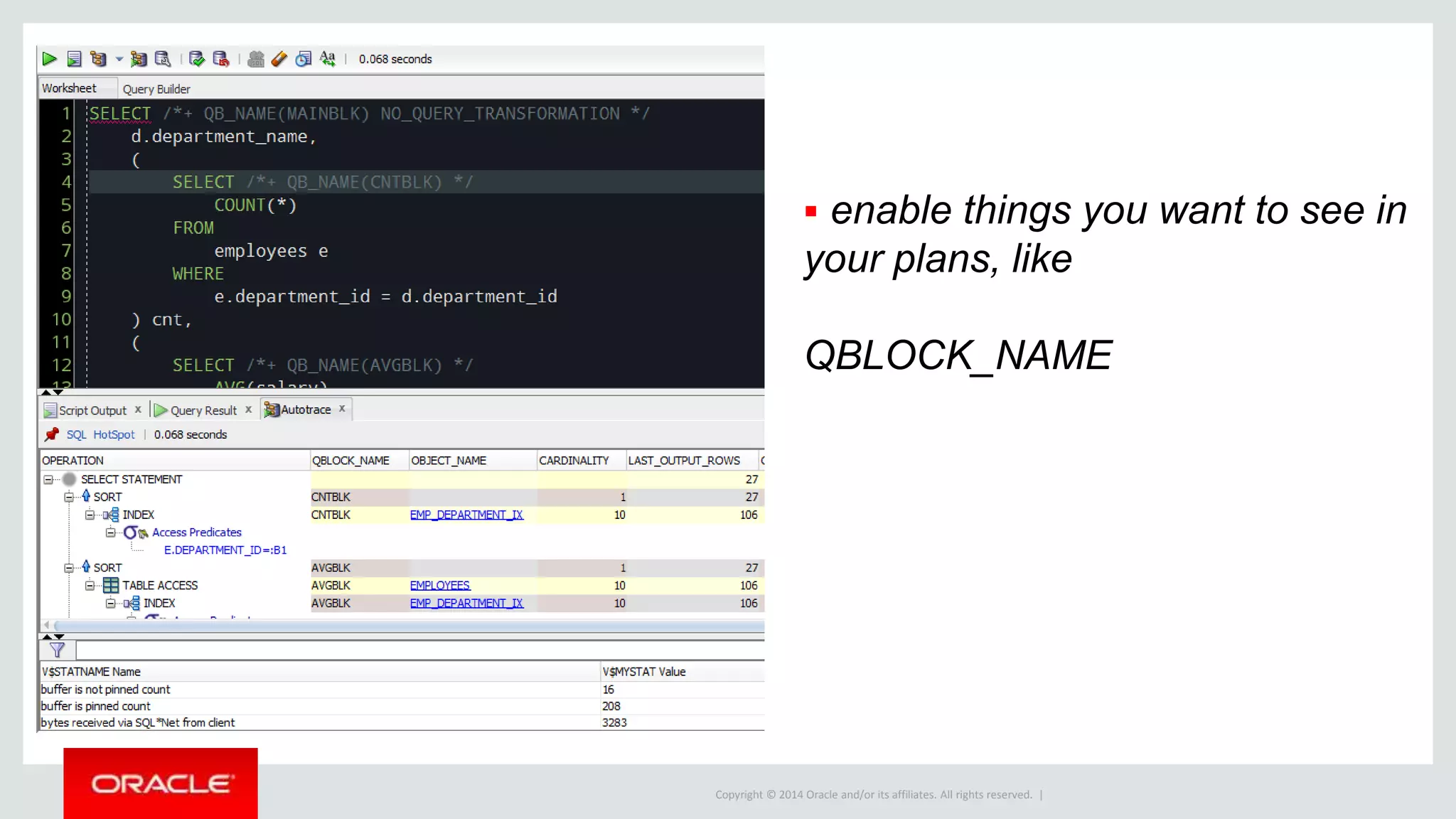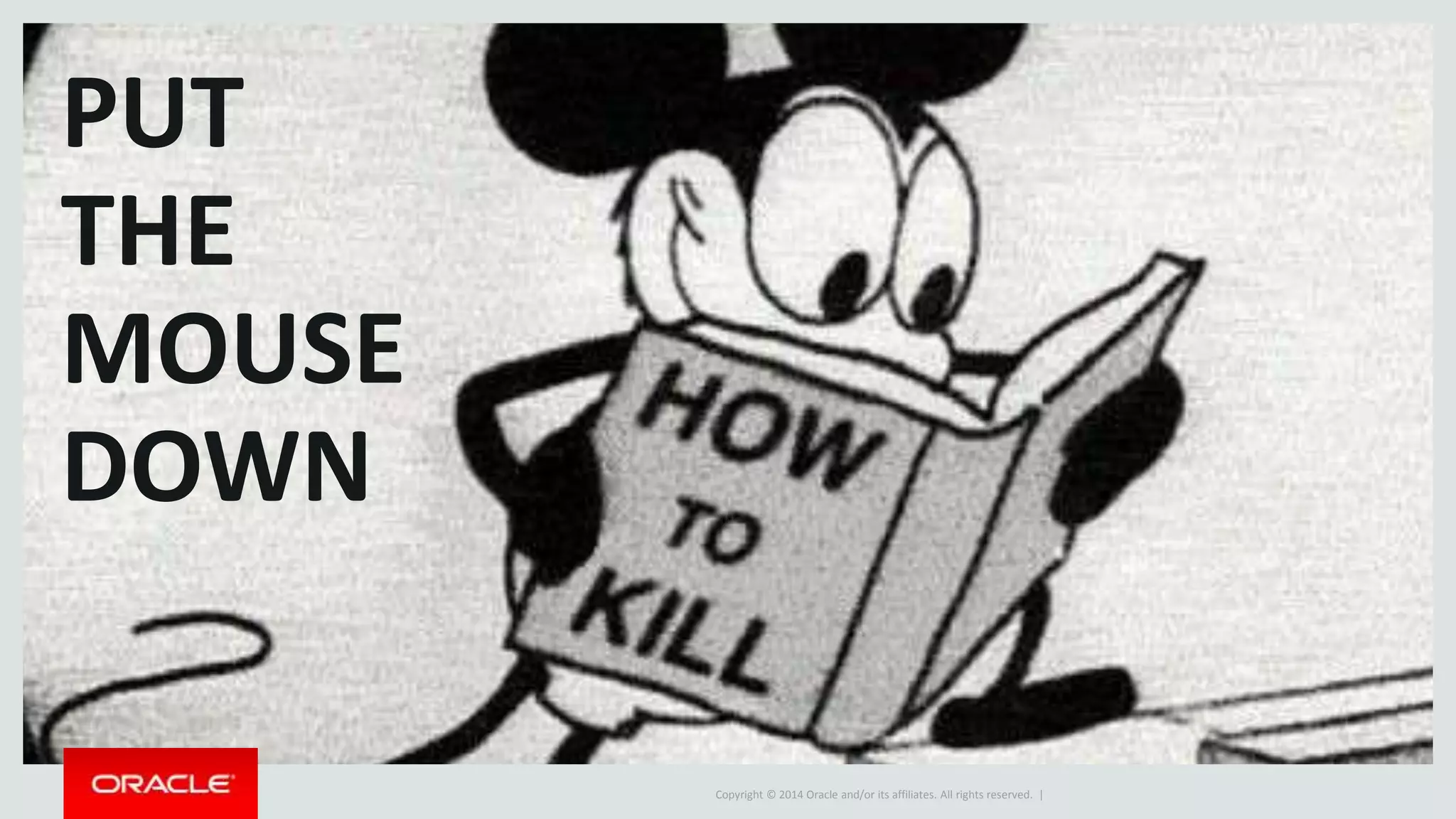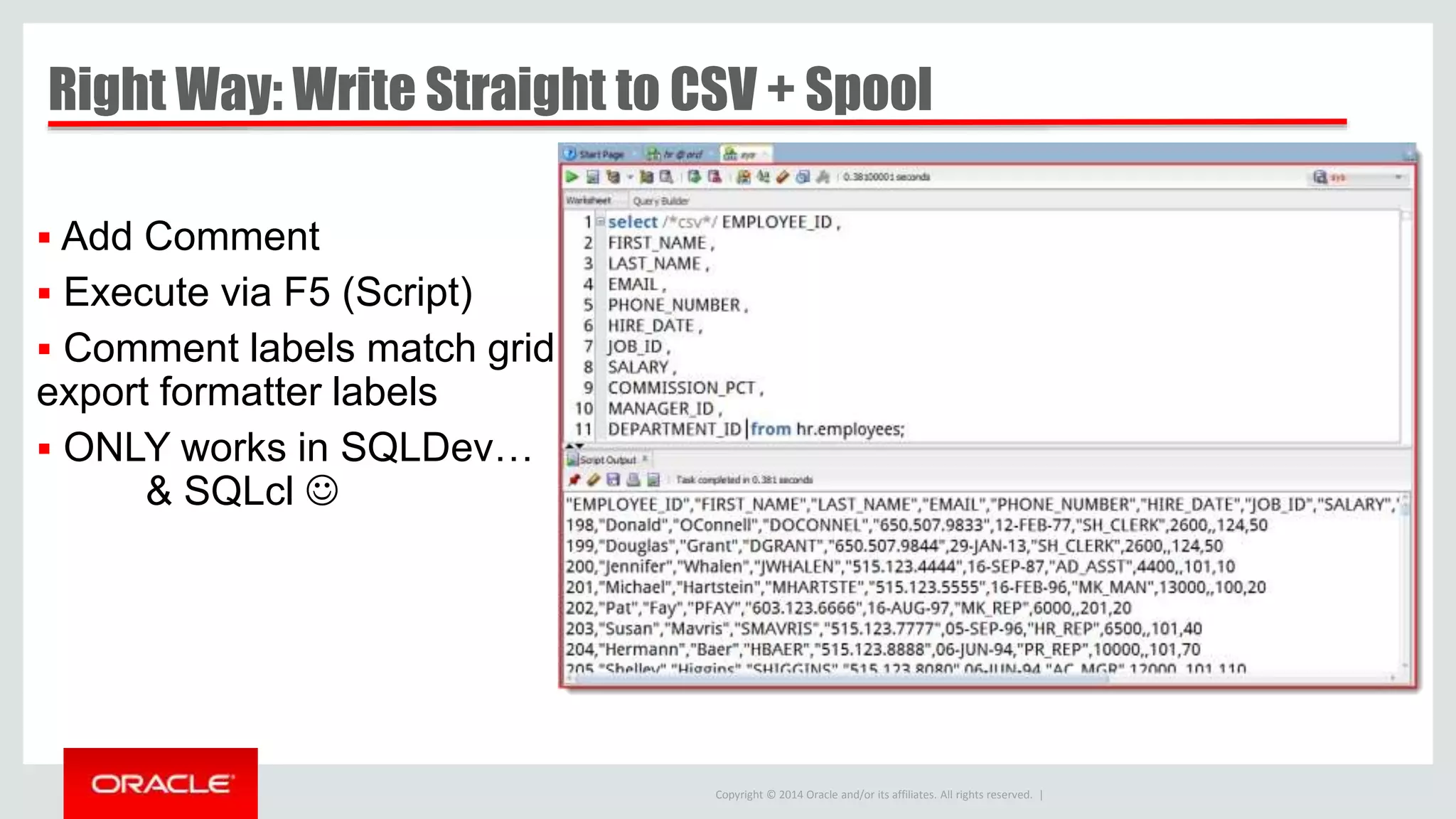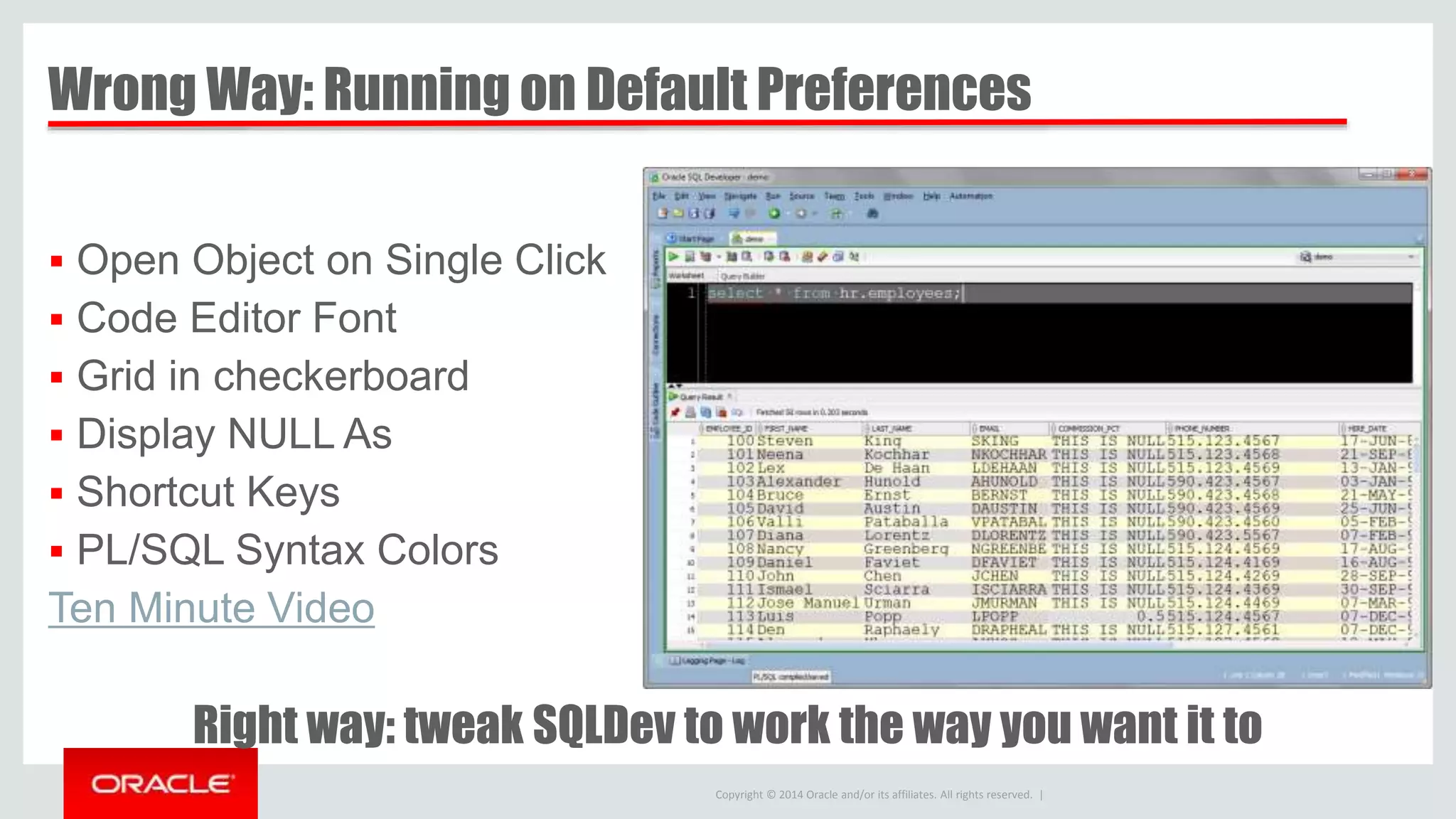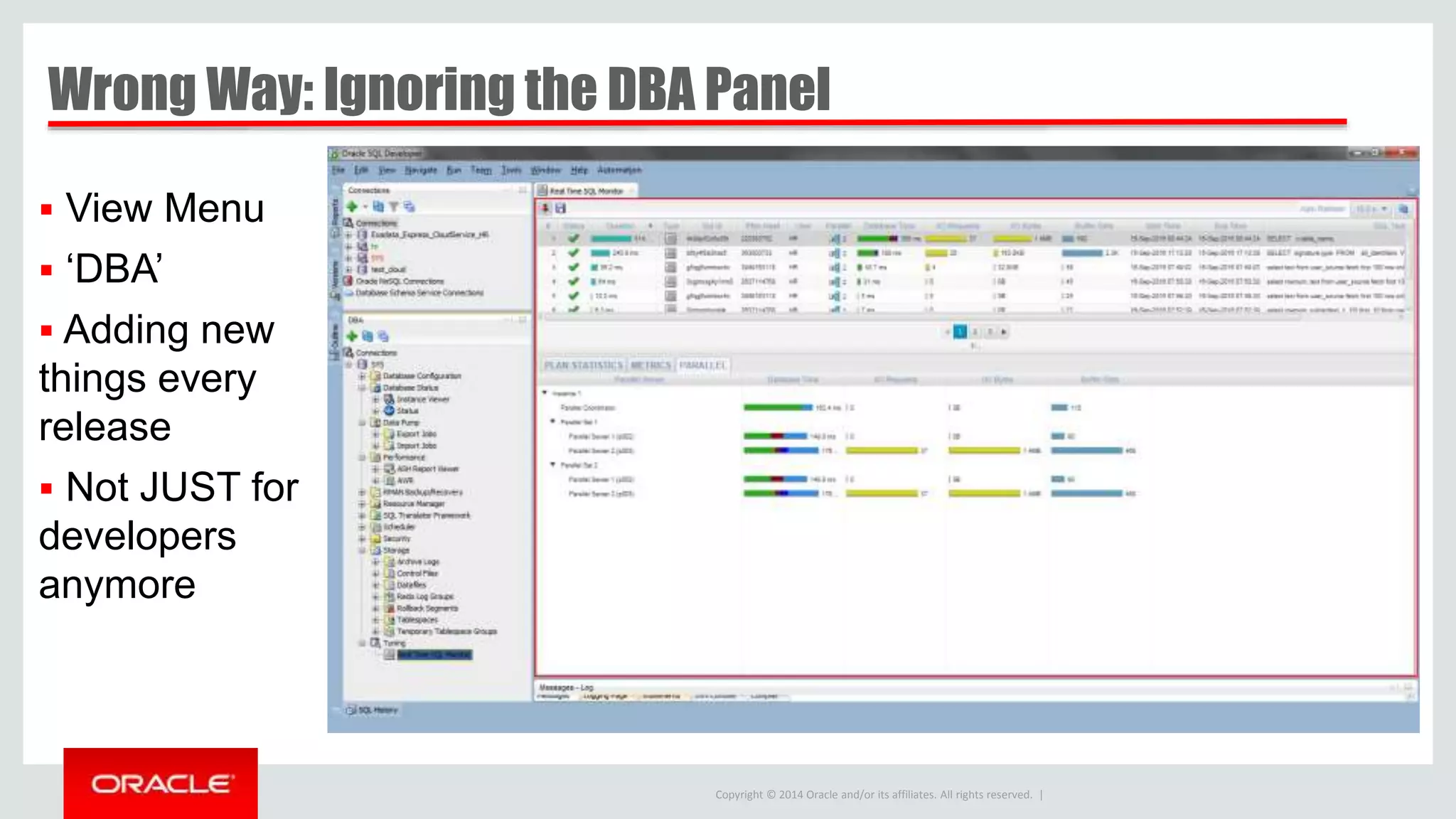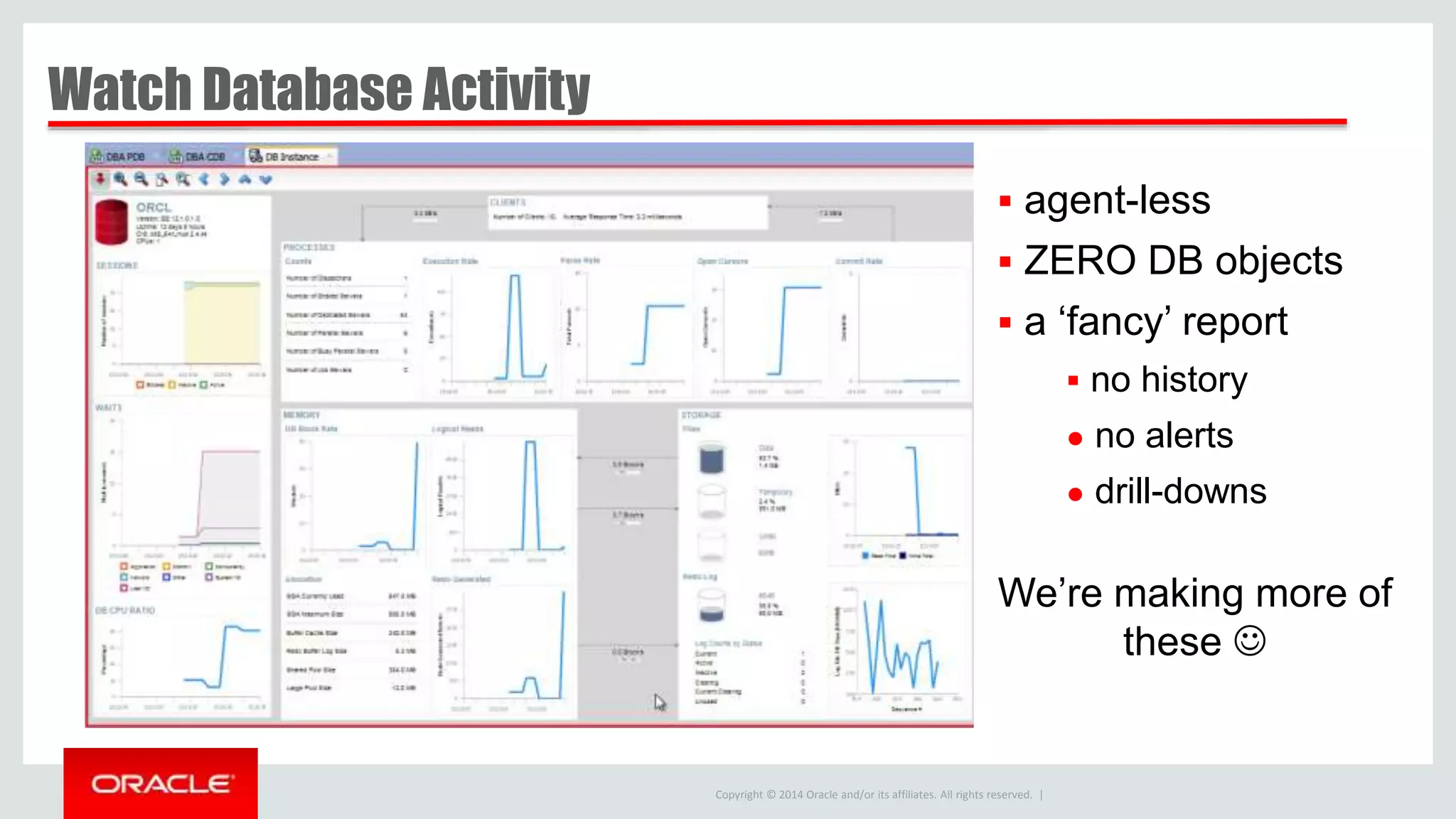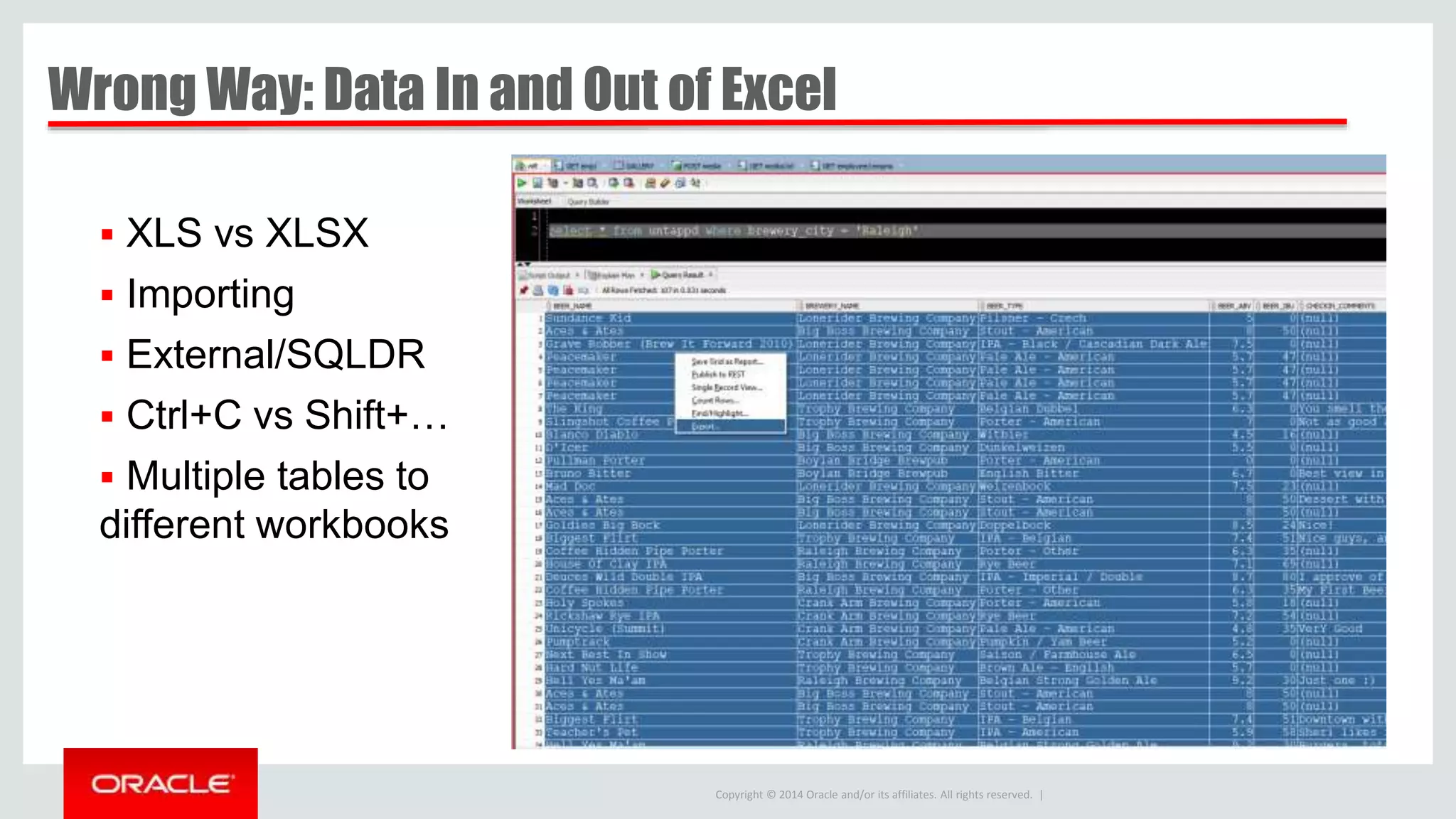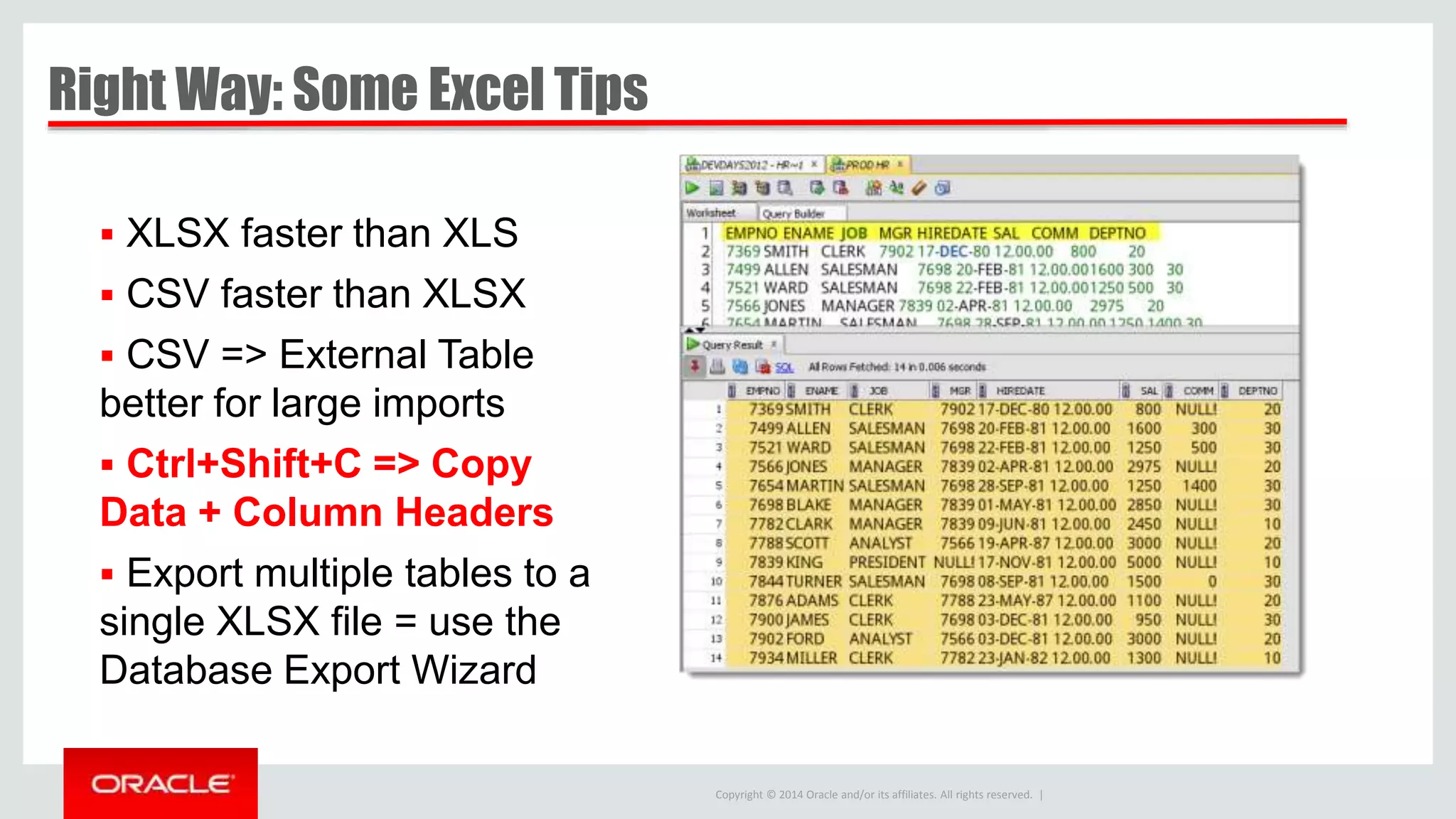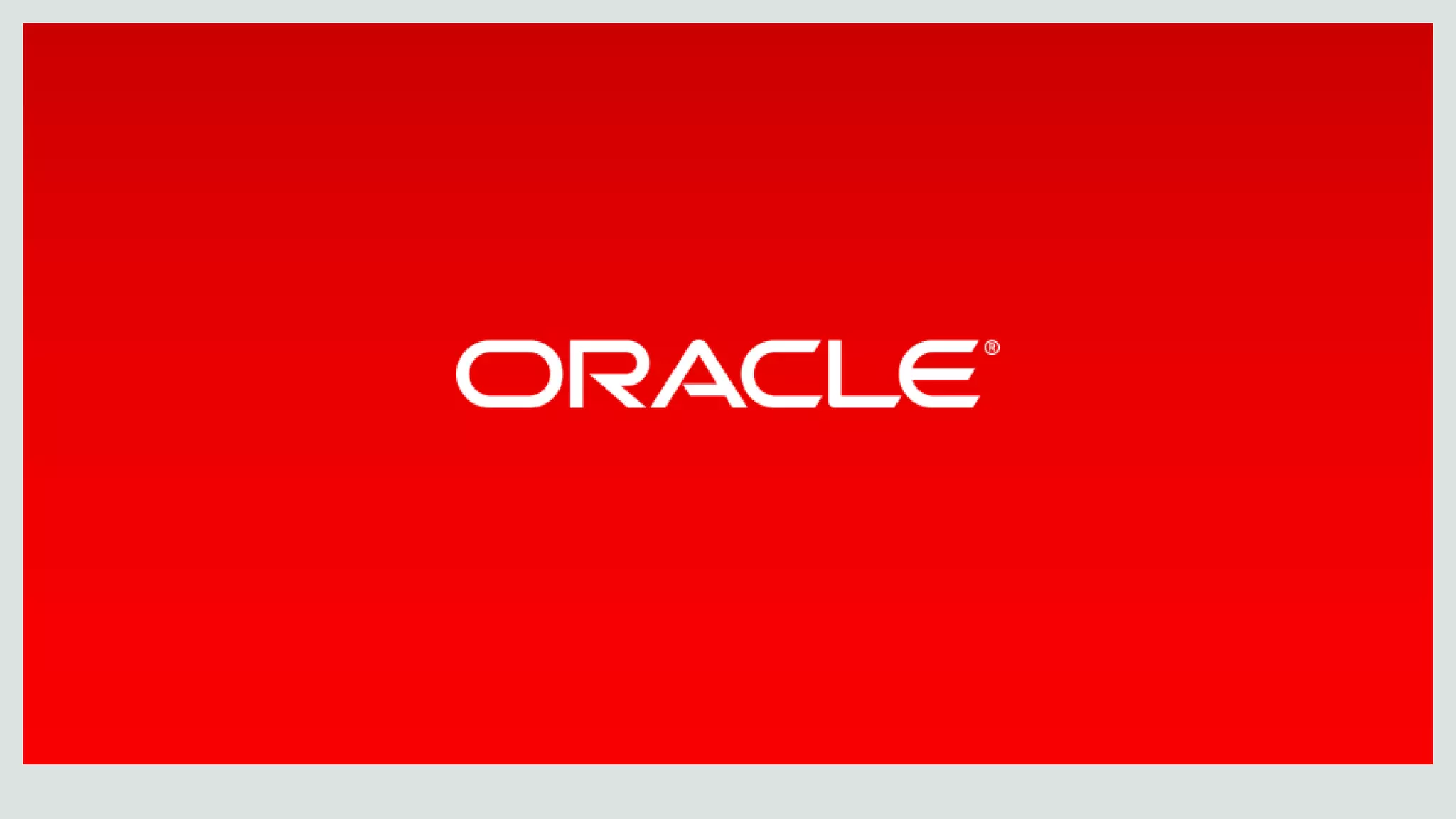The document provides an overview of Oracle SQL Developer, highlighting its major features and development history since its launch in 2005. It includes tips and best practices for effective use, such as leveraging the command line interface and optimizing database interactions. The presentation emphasizes the importance of utilizing the available tools correctly to enhance productivity for database professionals.