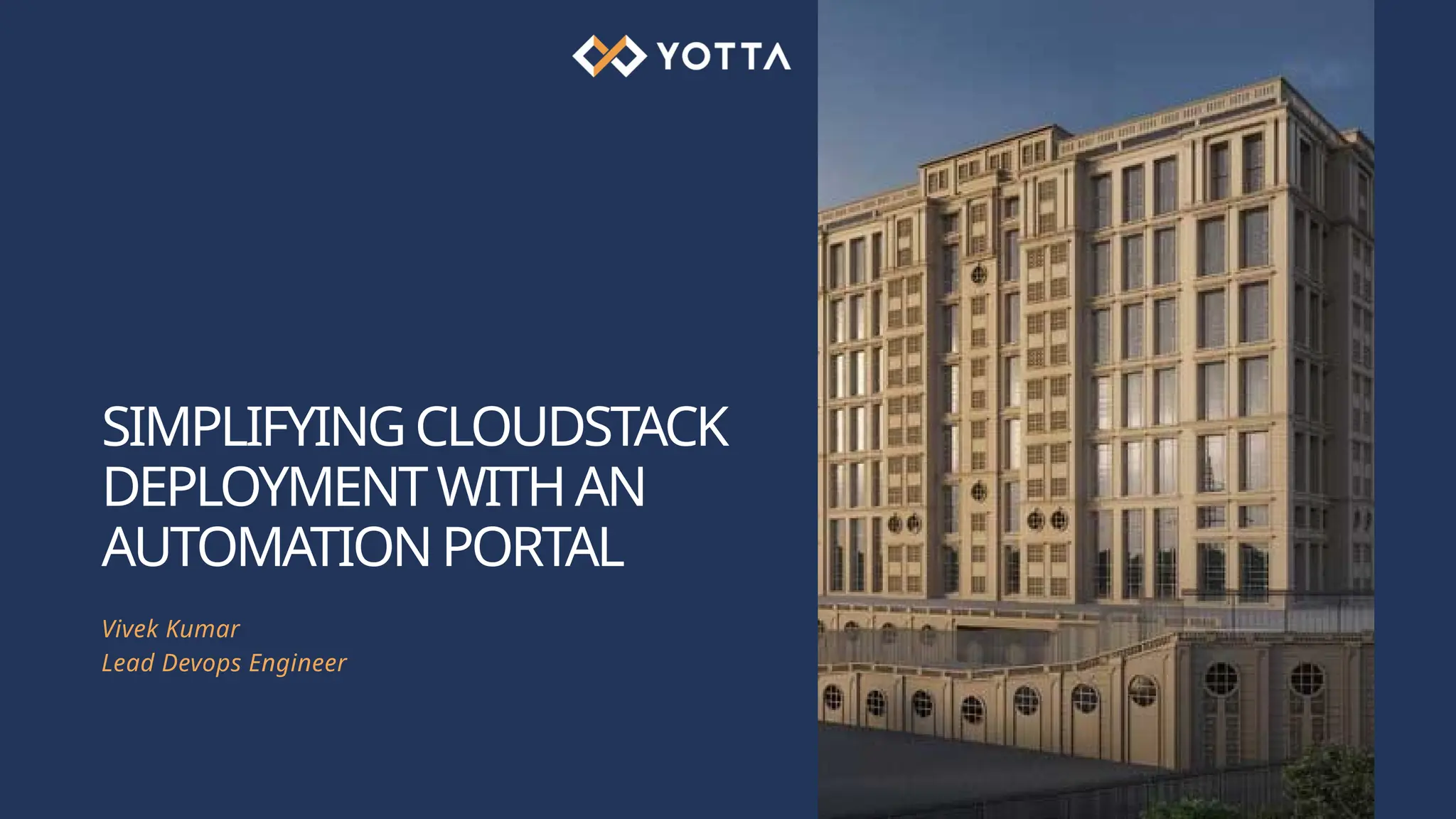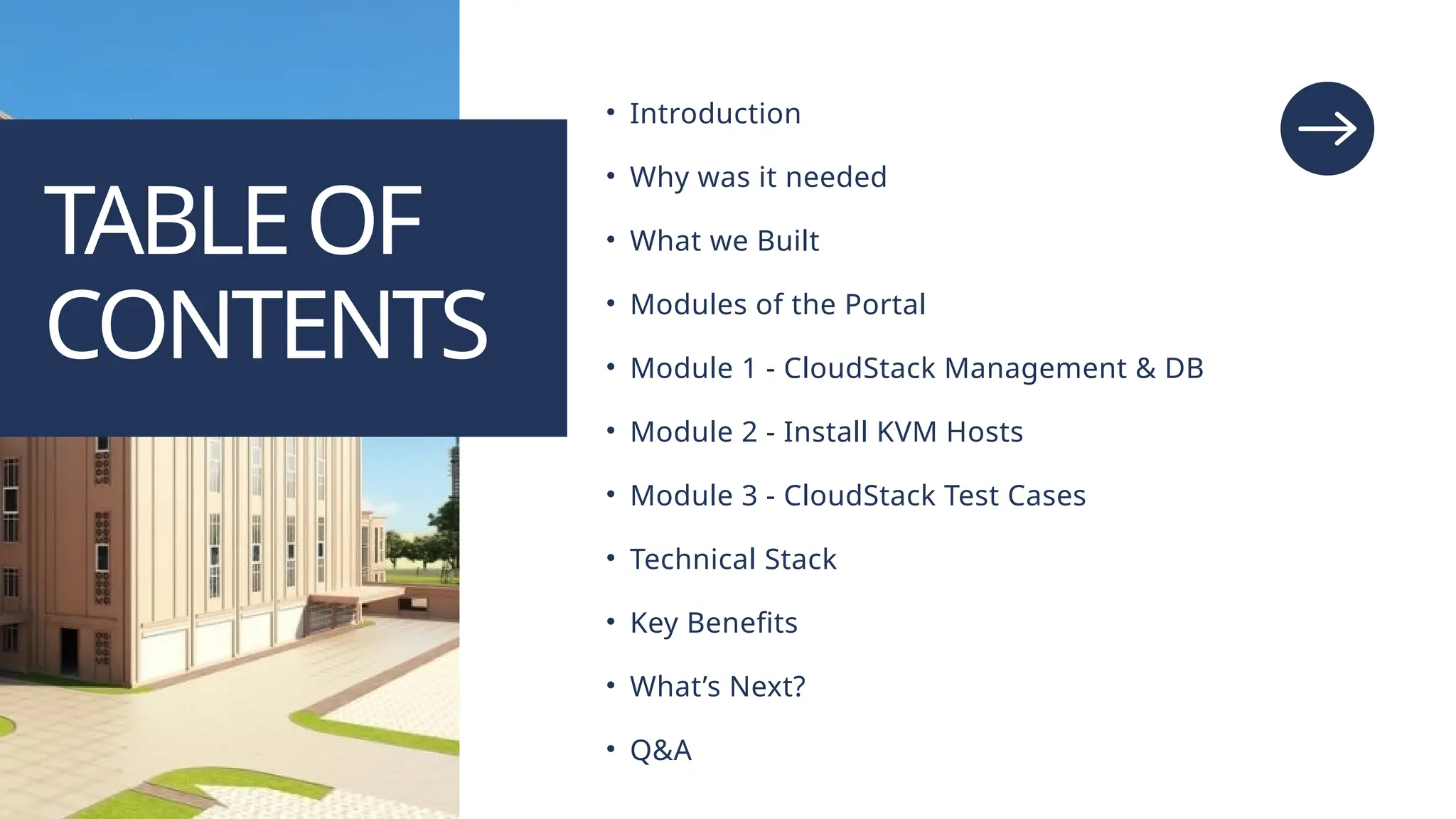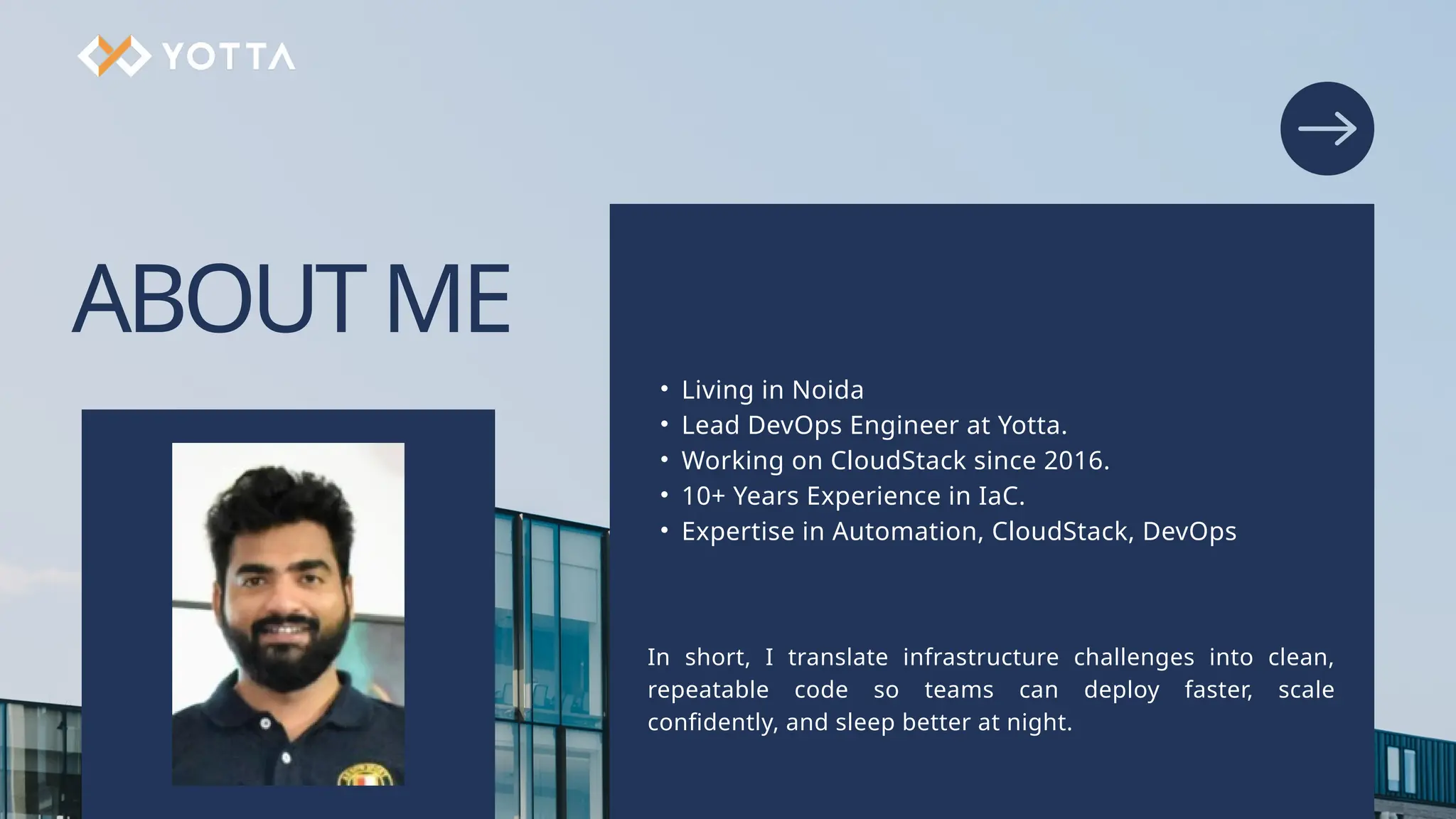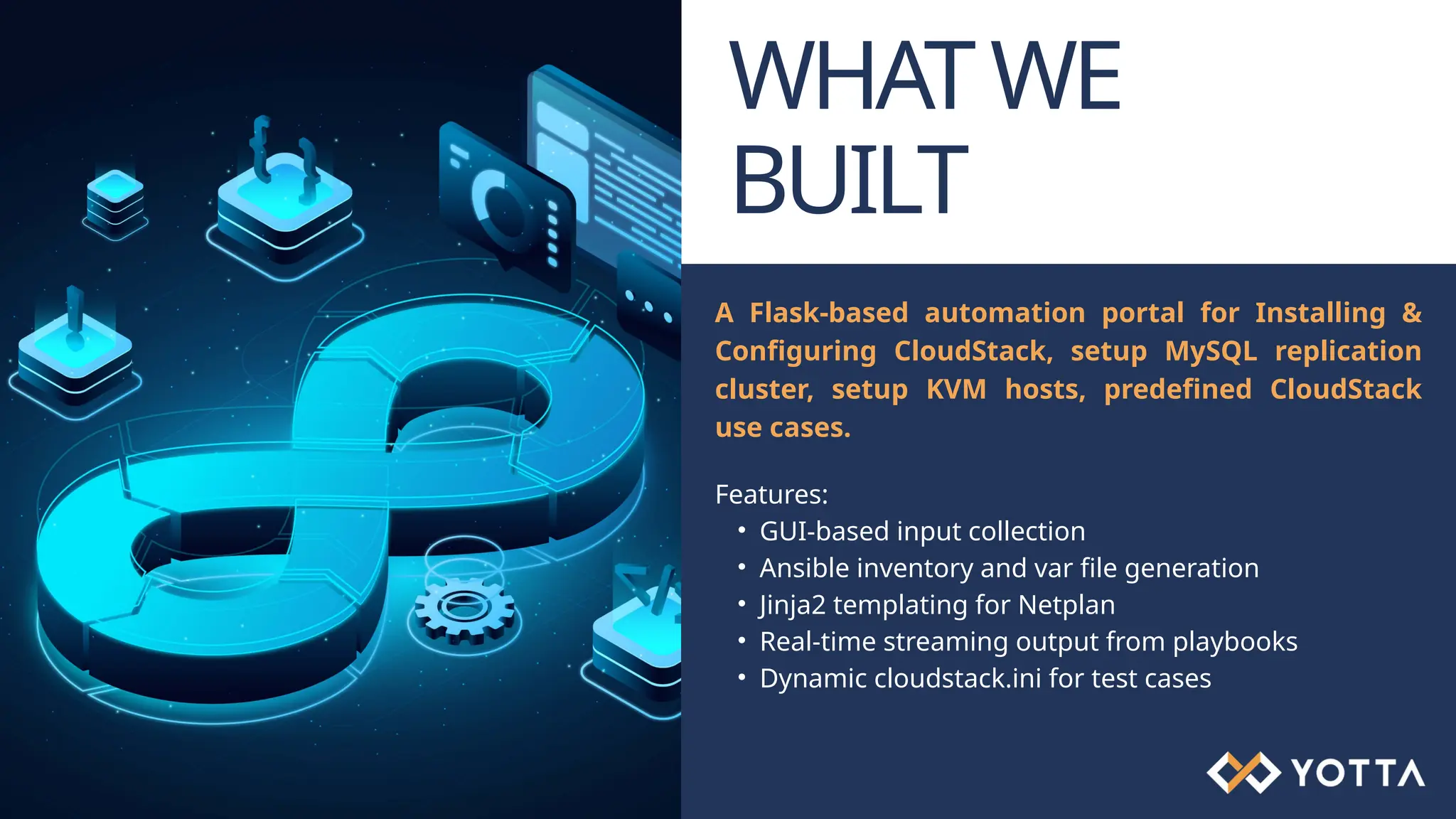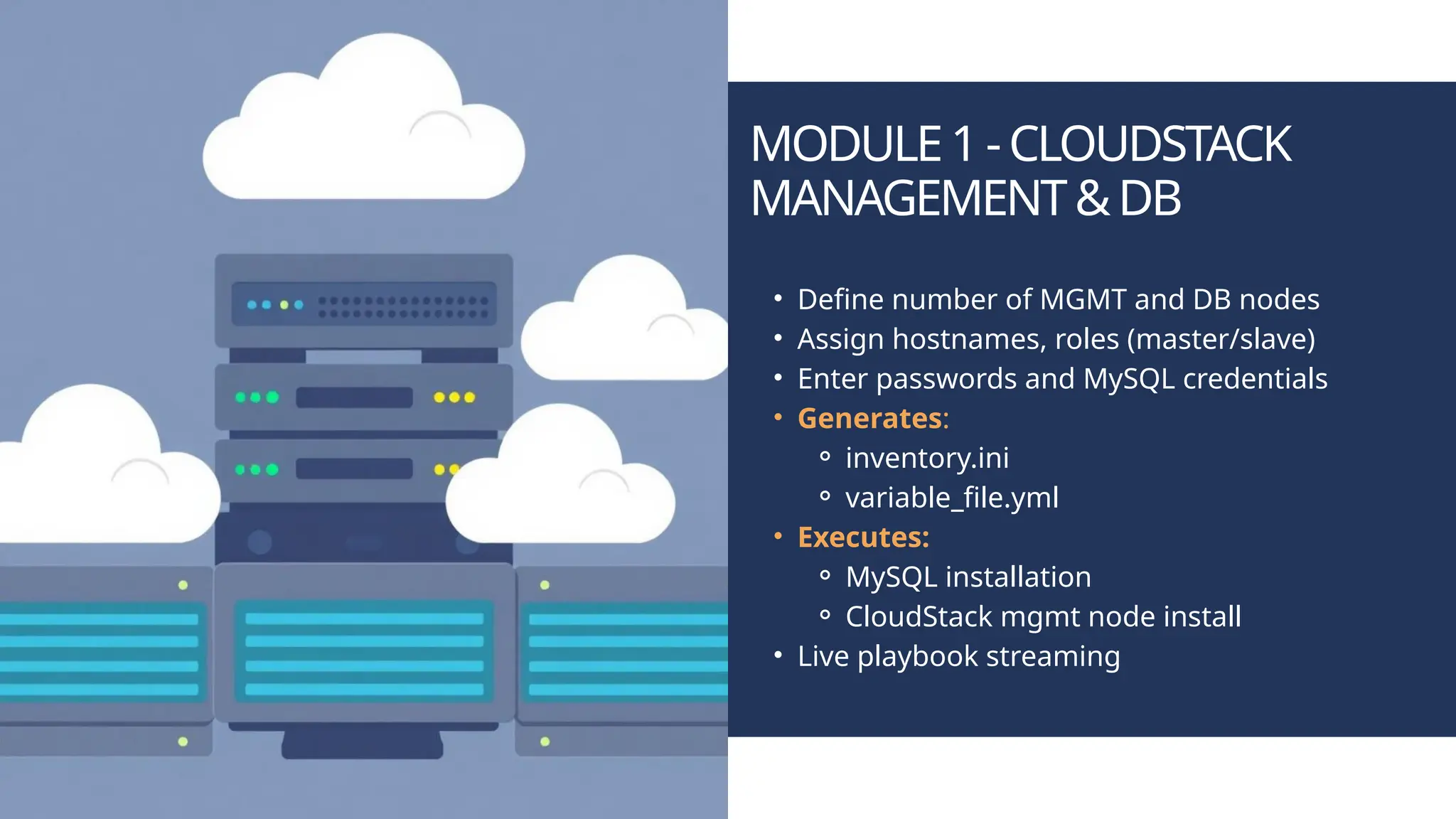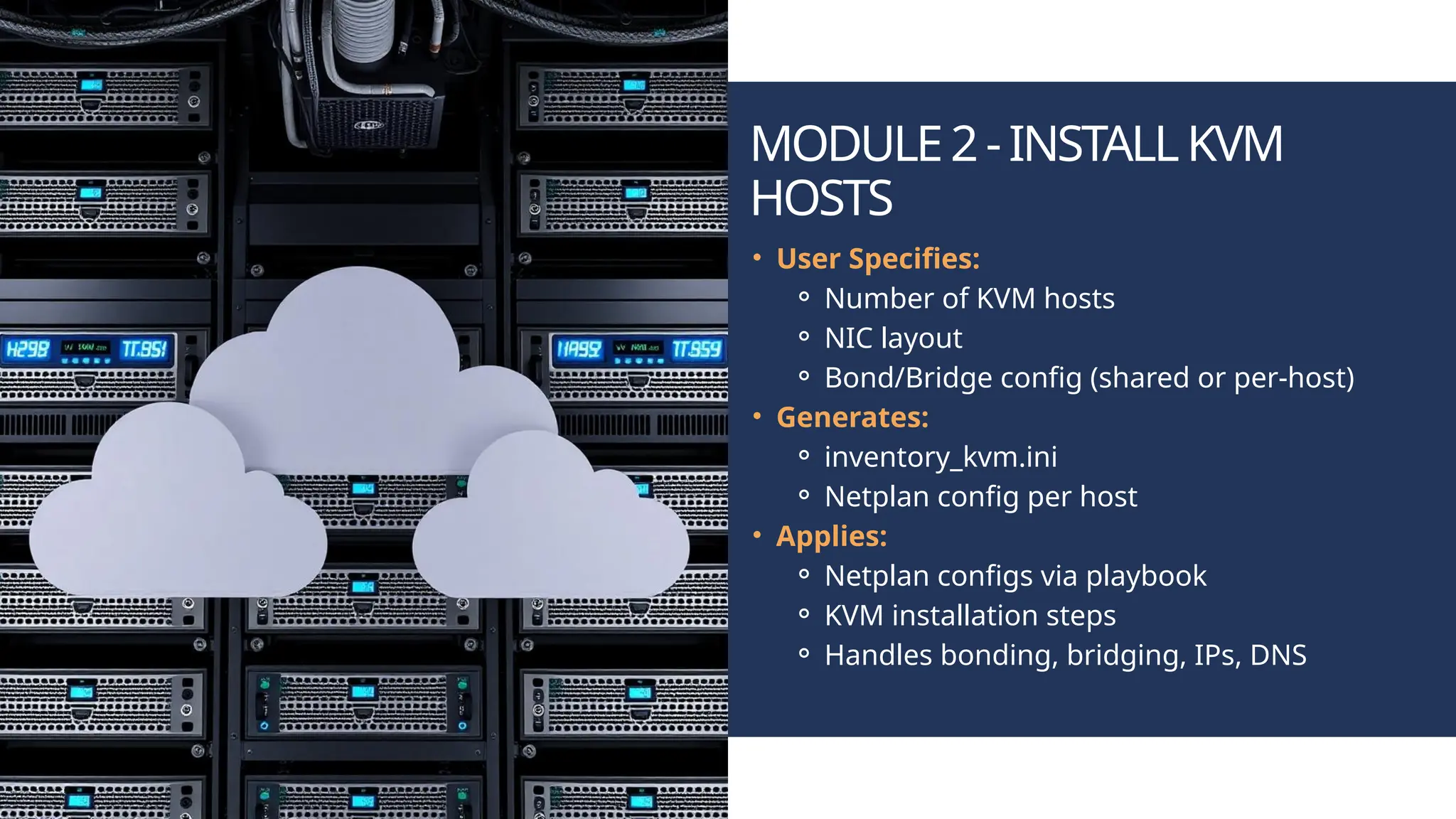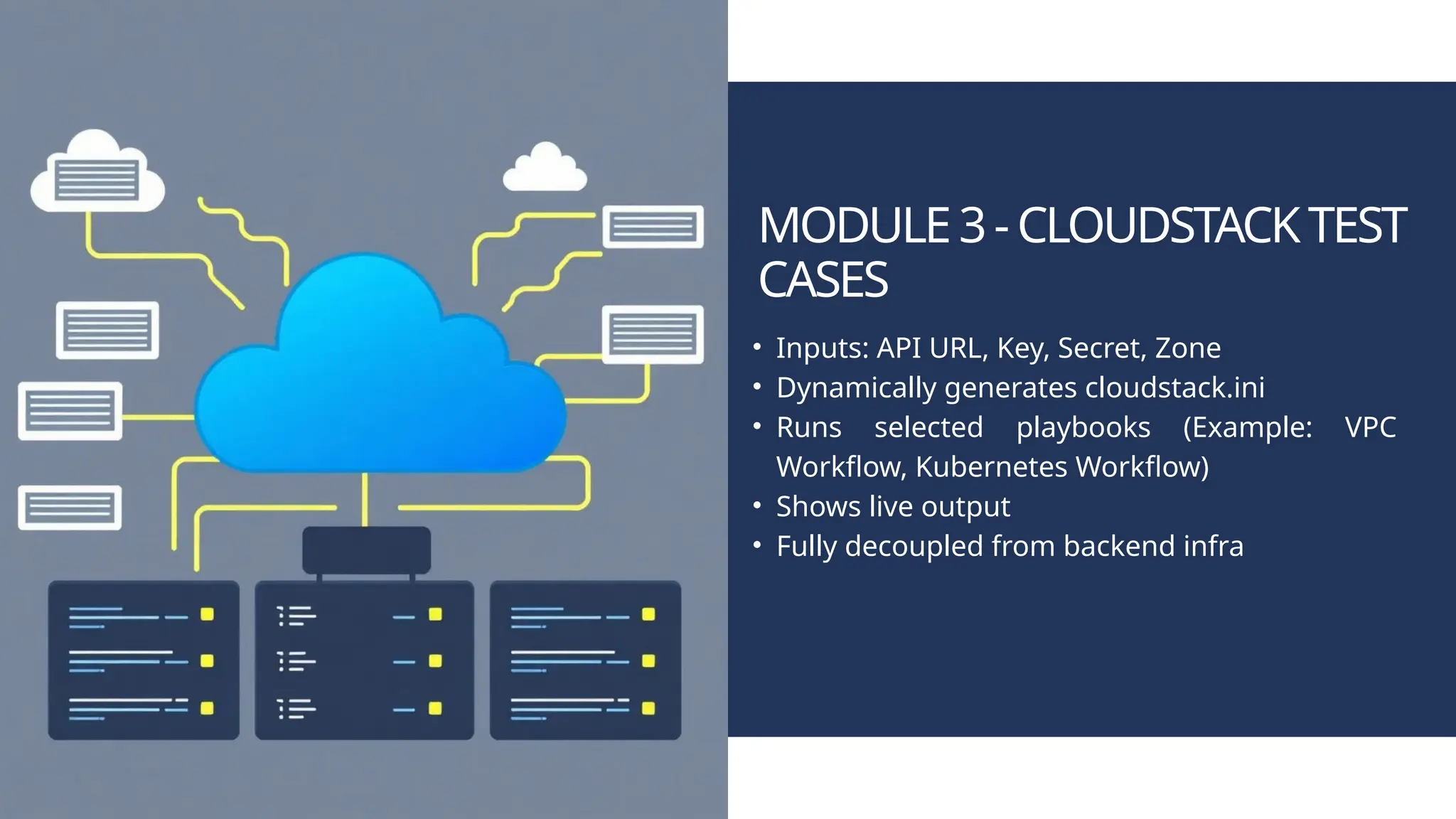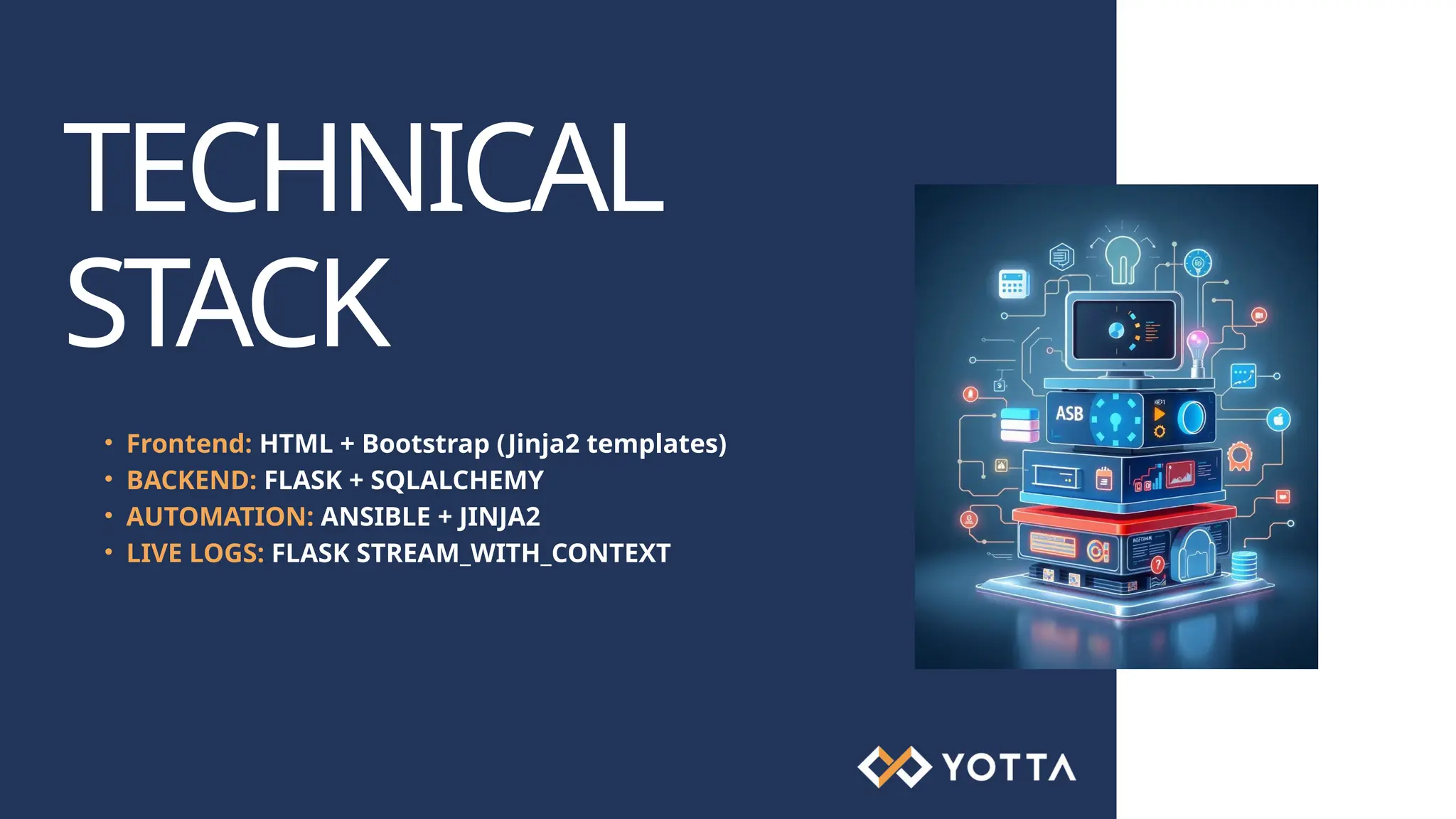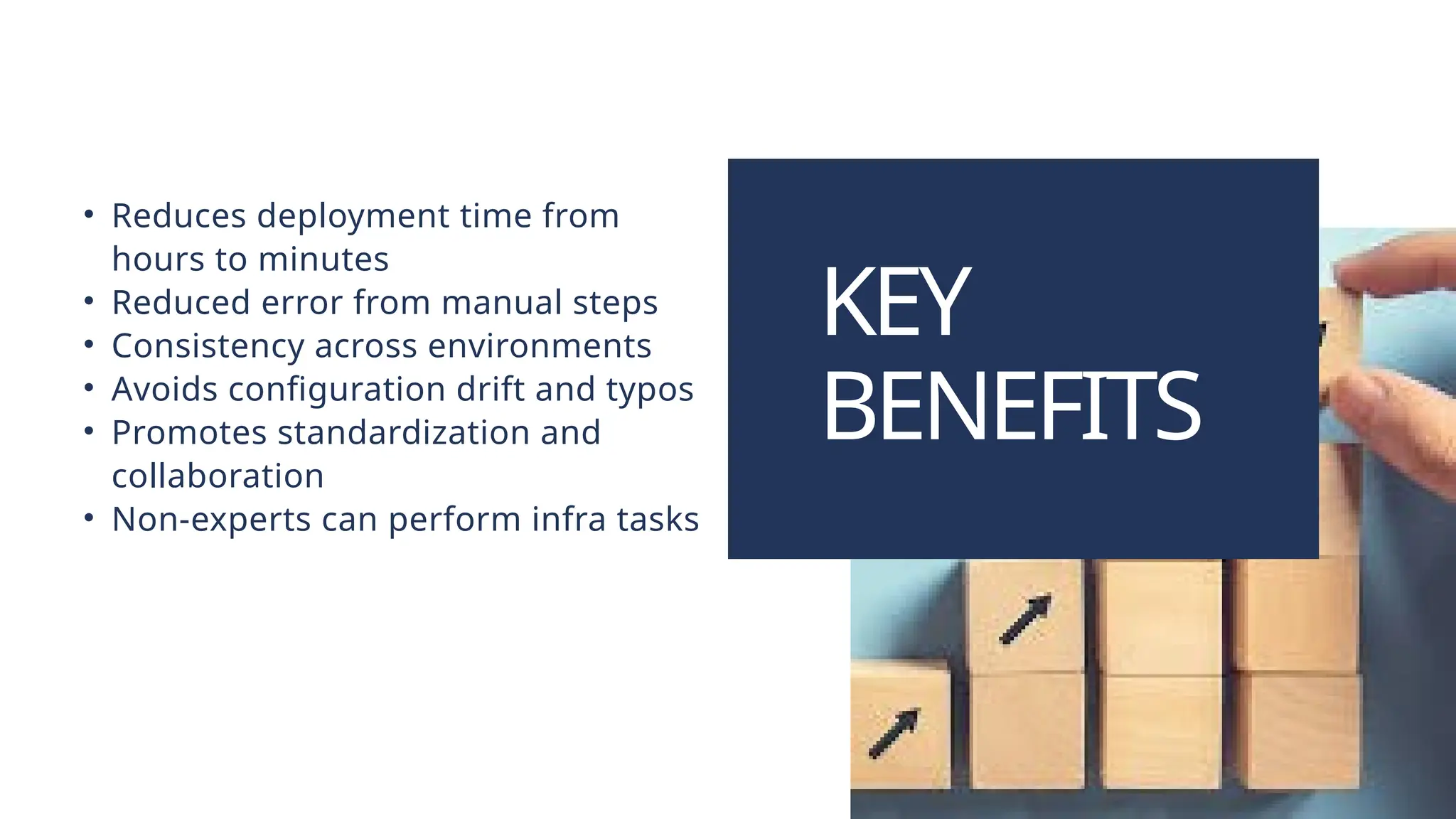Deploying Apache CloudStack often involves complex manual steps across multiple systems. In this session, Vivek presents a web-based automation portal him and his colleagues have developed, to simplify and streamline the entire CloudStack deployment process—from provisioning MySQL clusters to installing CloudStack management servers and prepare the KVM nodes. Vivek walks you through the architecture, shows how inventories and variables are dynamically generated via a UI, and demonstrates how they trigger and monitor live Ansible playbook execution in the browser. Attendees gain insights into operationalising CloudStack deployments and extending the portal for broader infrastructure automation use cases. ---------------------- The CloudStack India User Group 2025 took place on July 11th in Greater Noida, India. The event once again brought together open-source cloud professionals, contributors, developers, and users for a day of deep technical insights, knowledge sharing, and community connection.