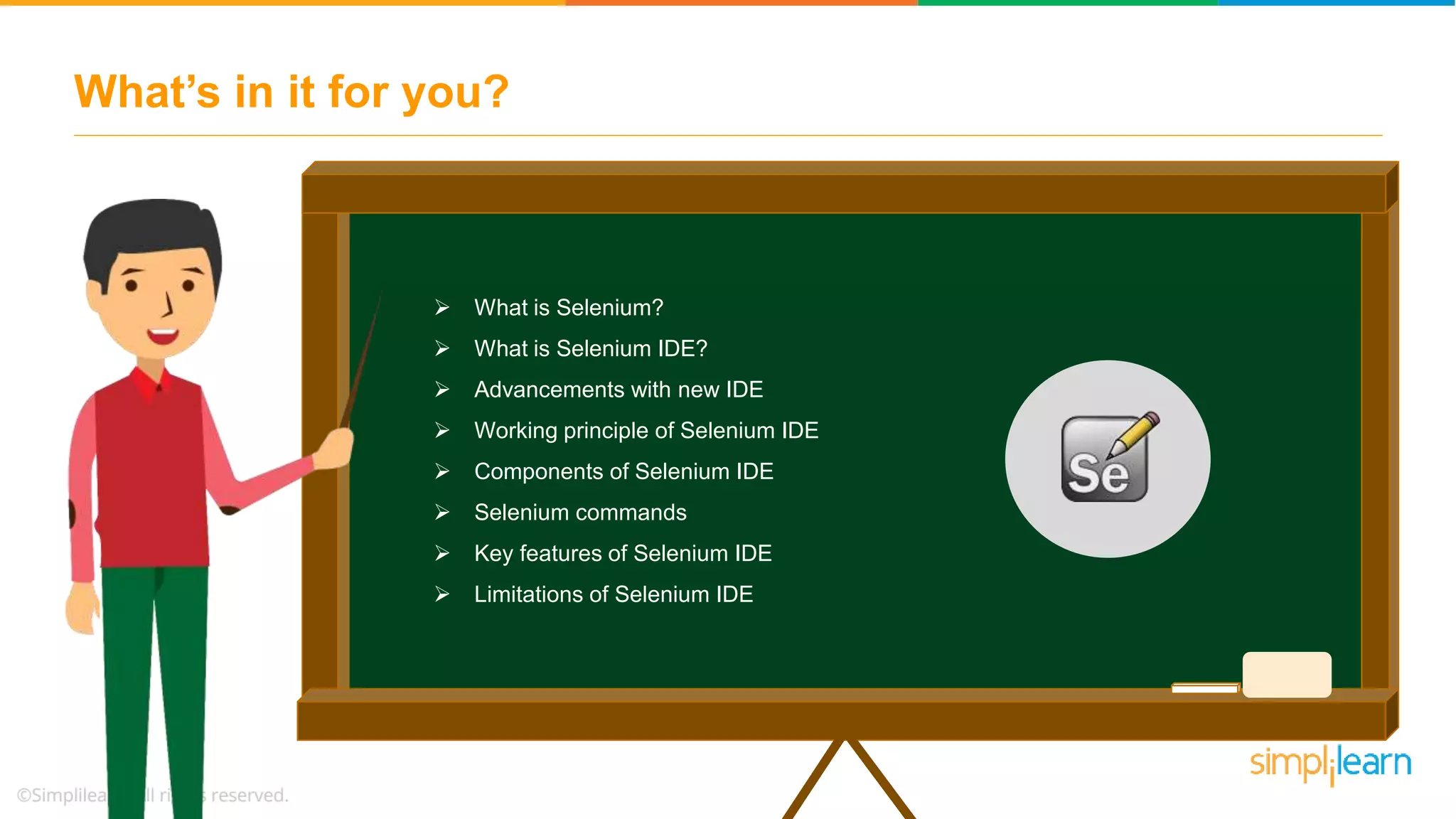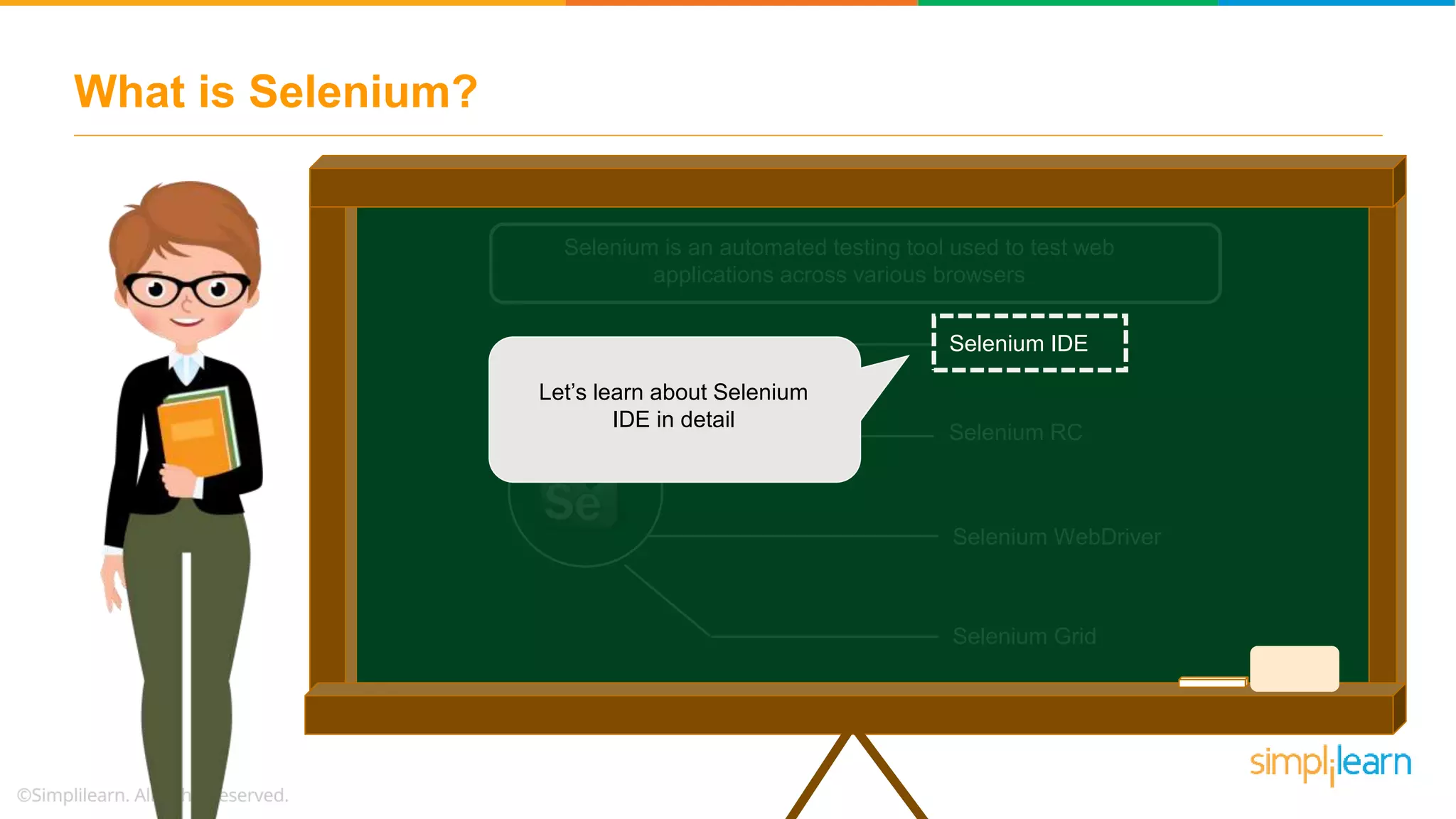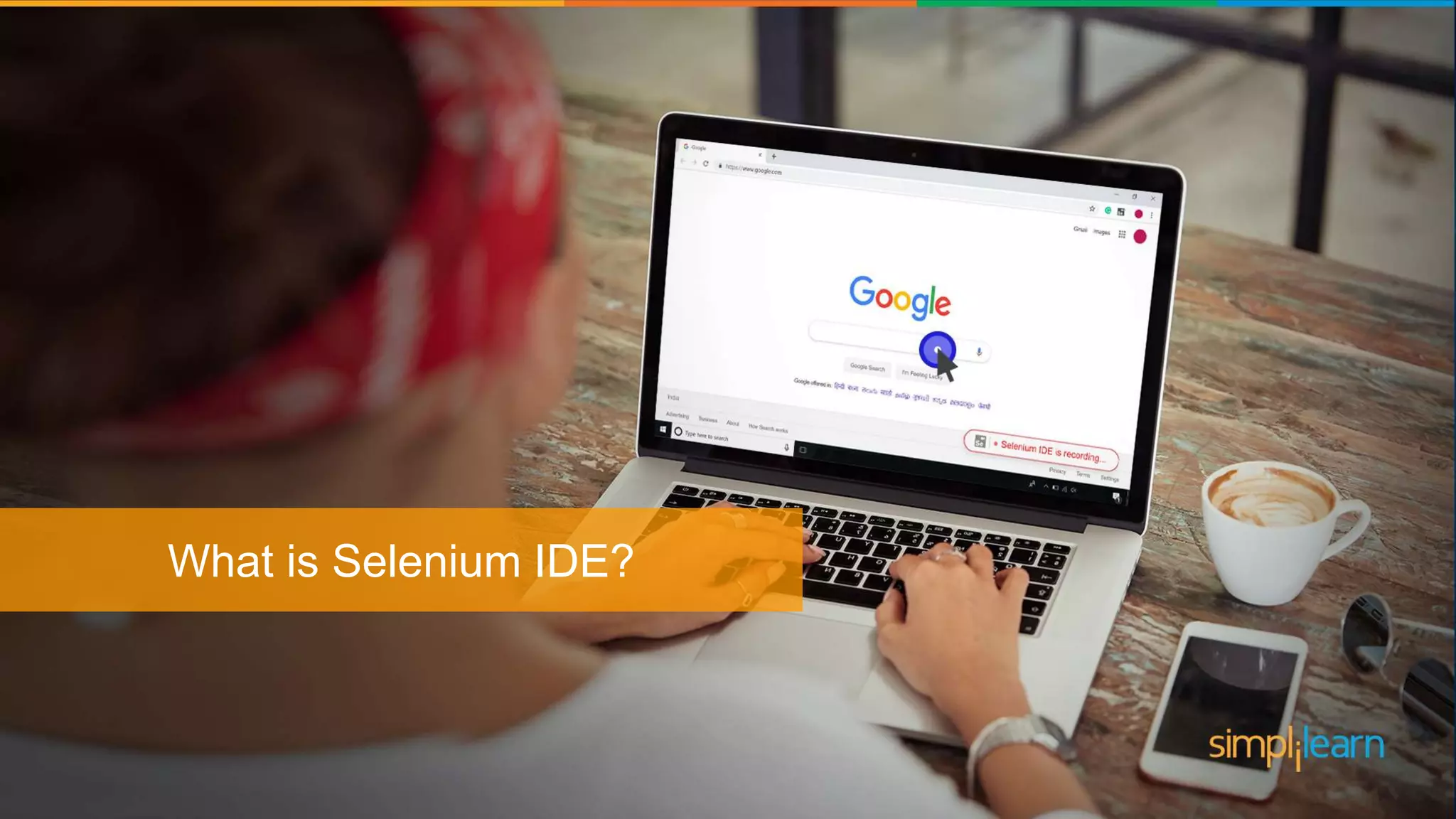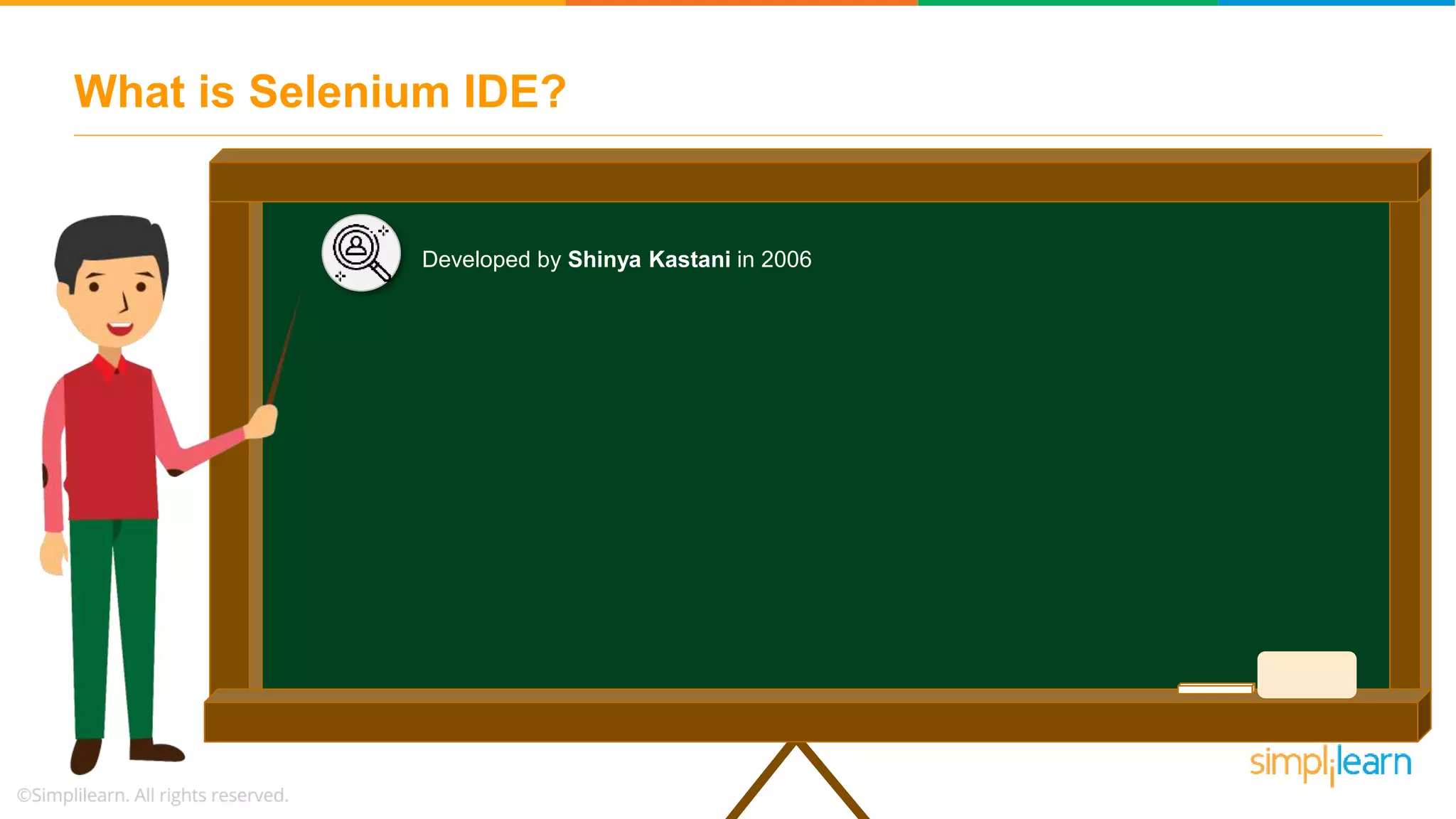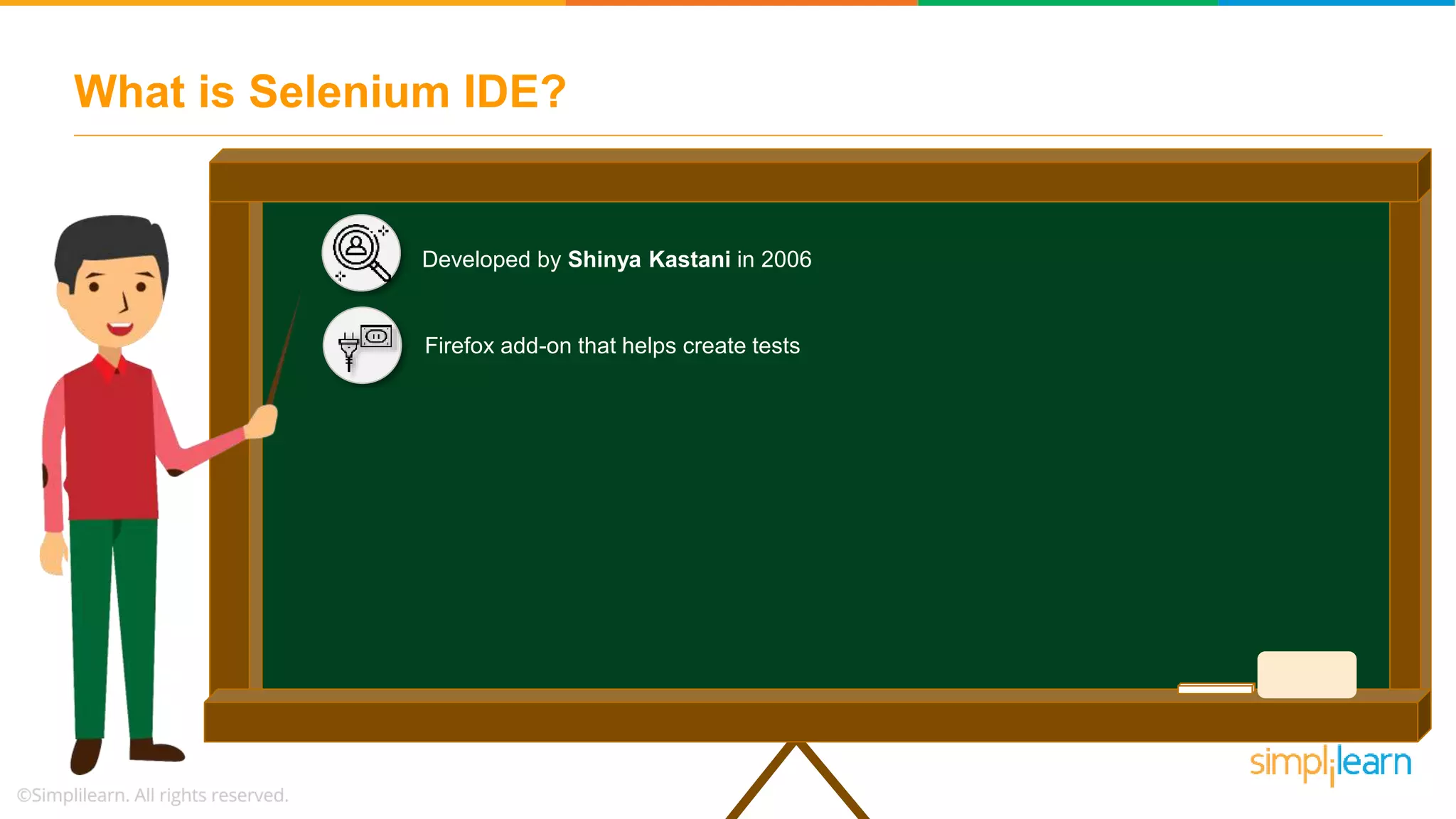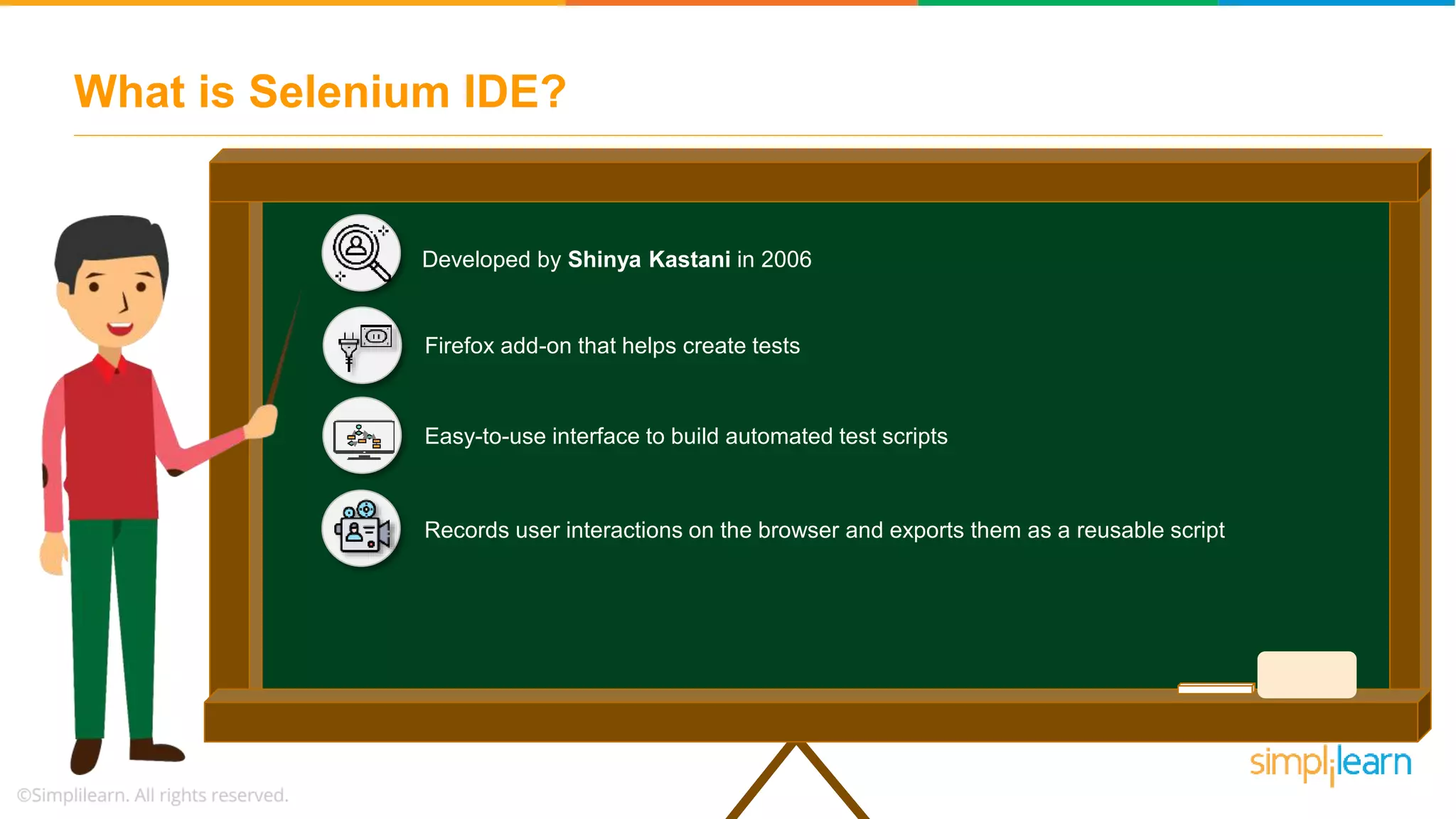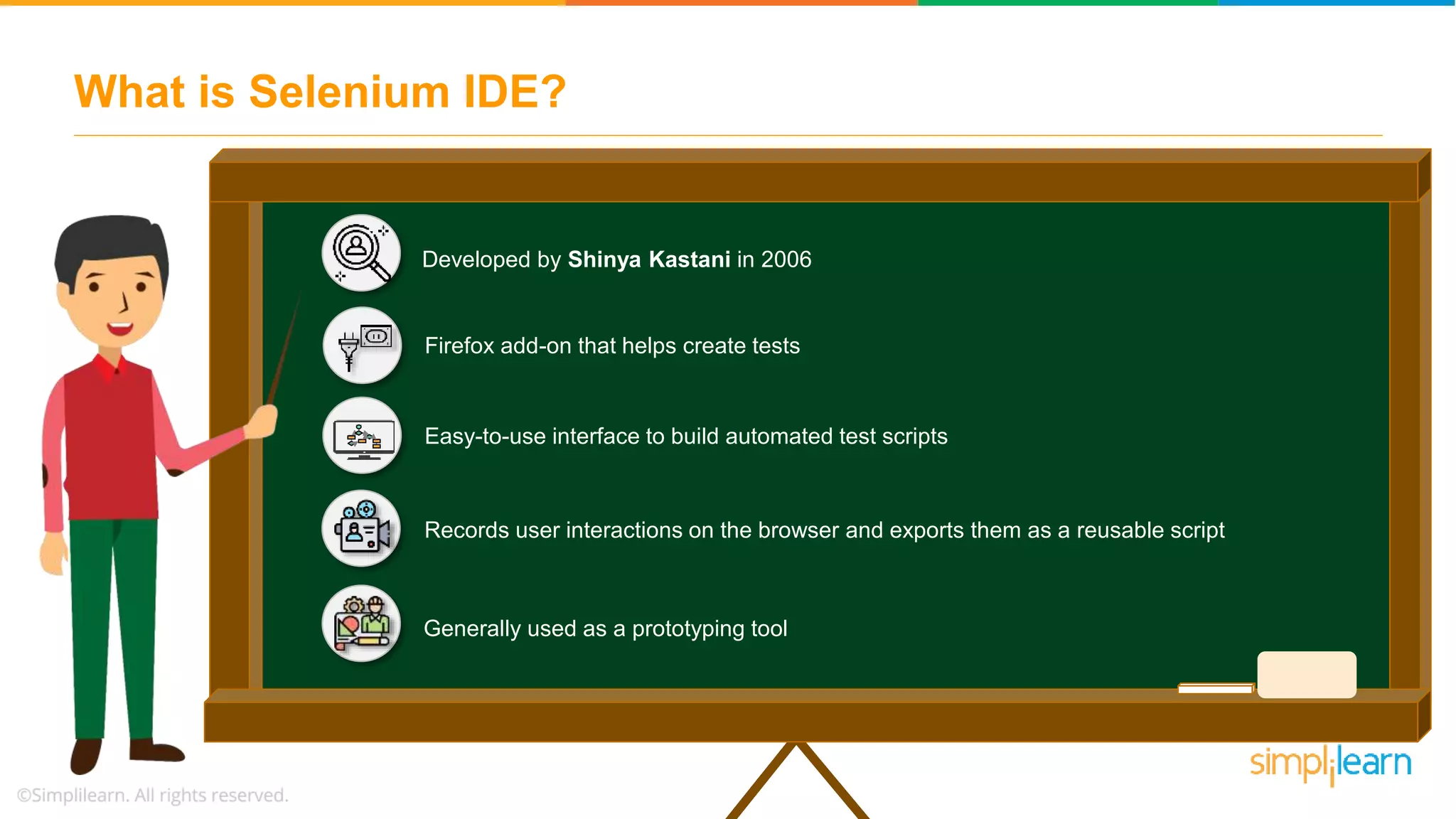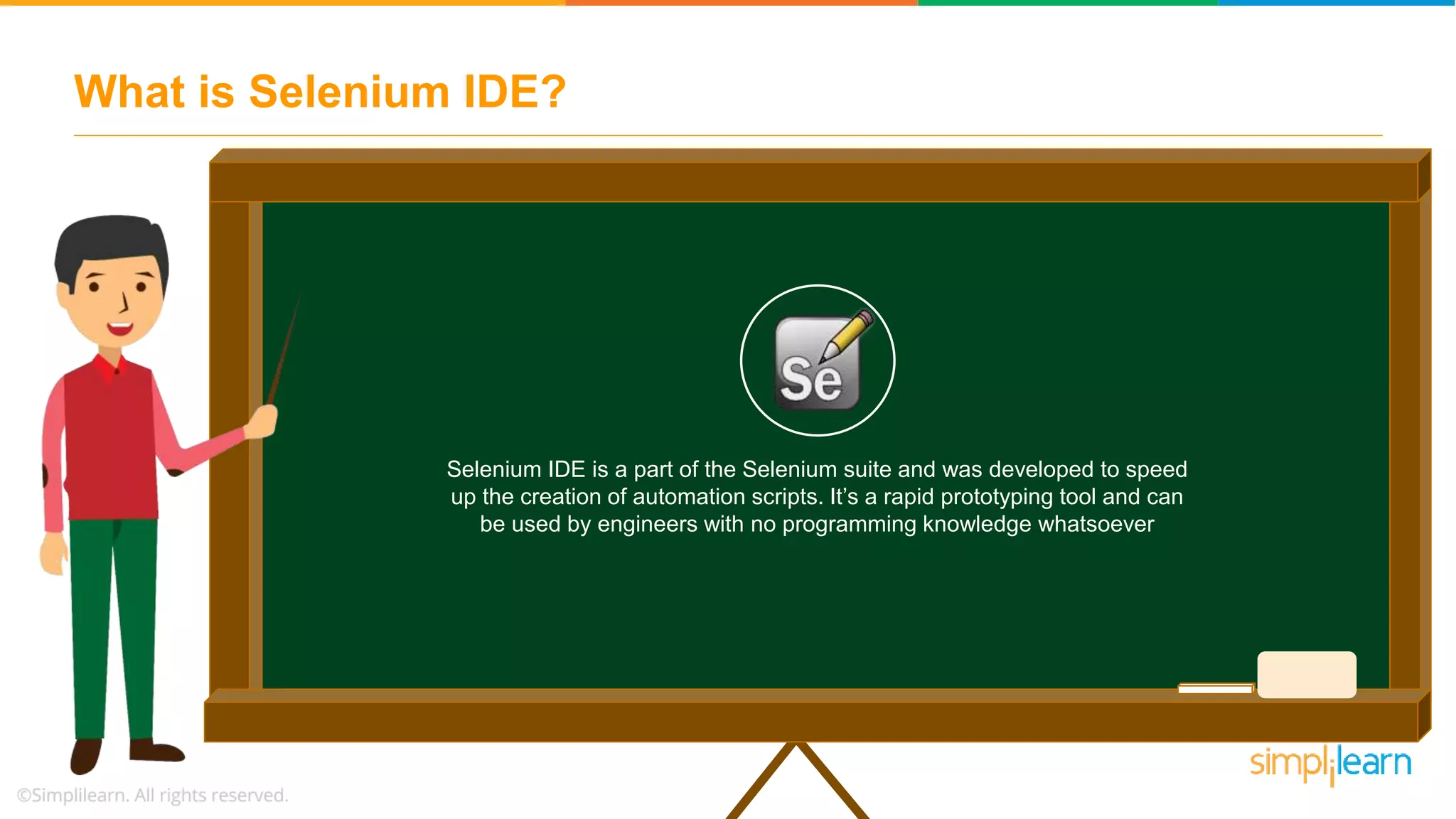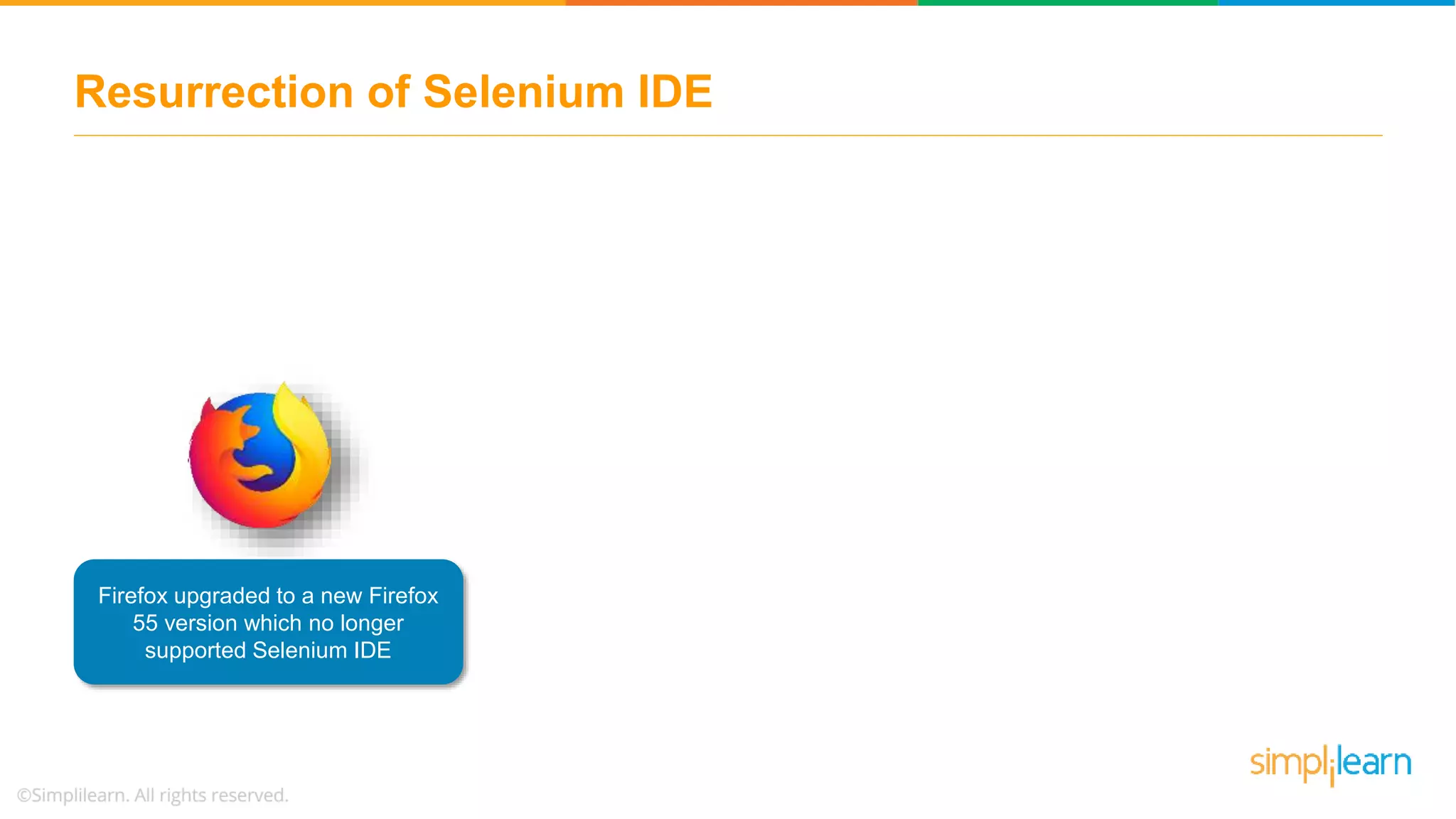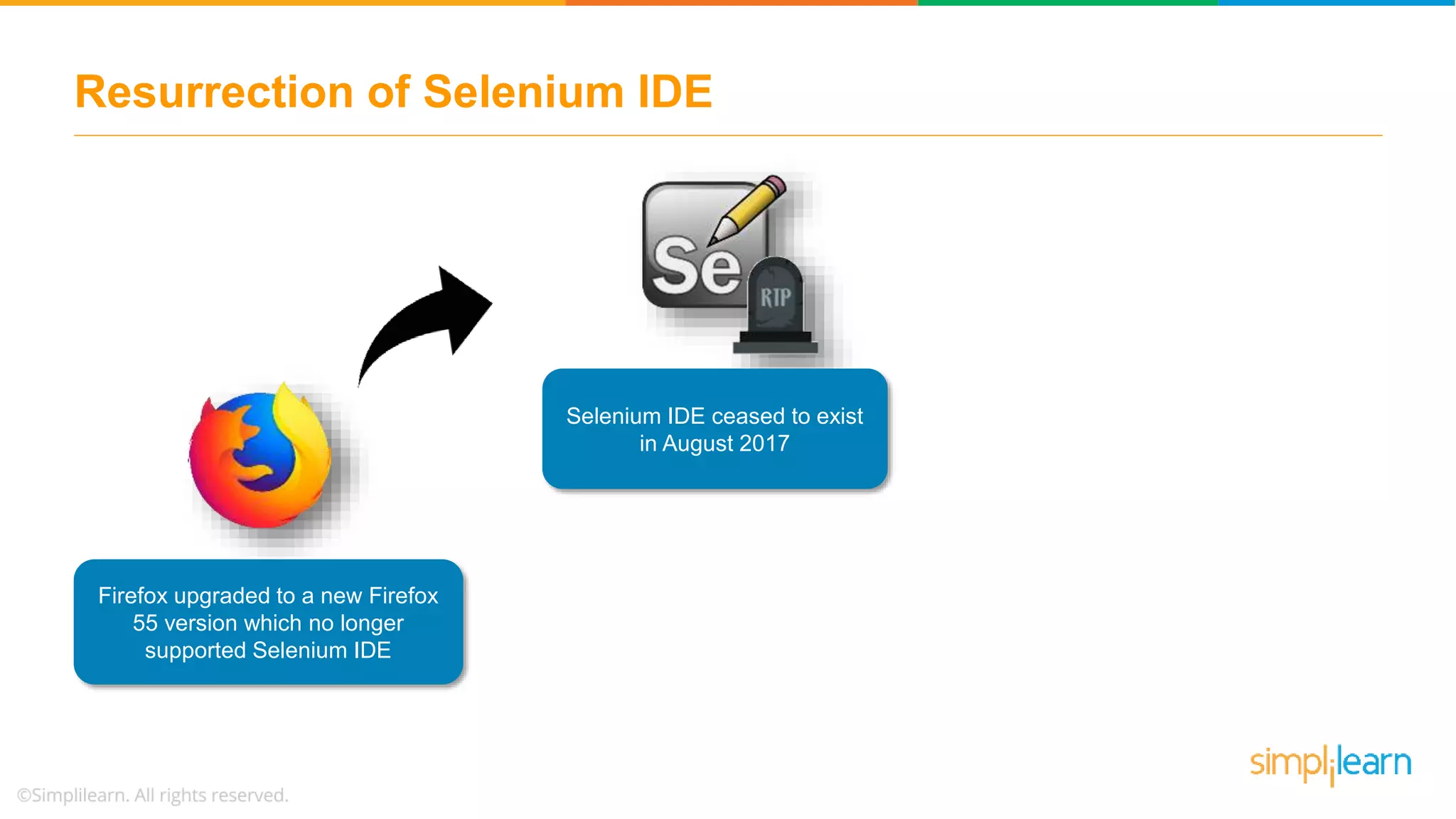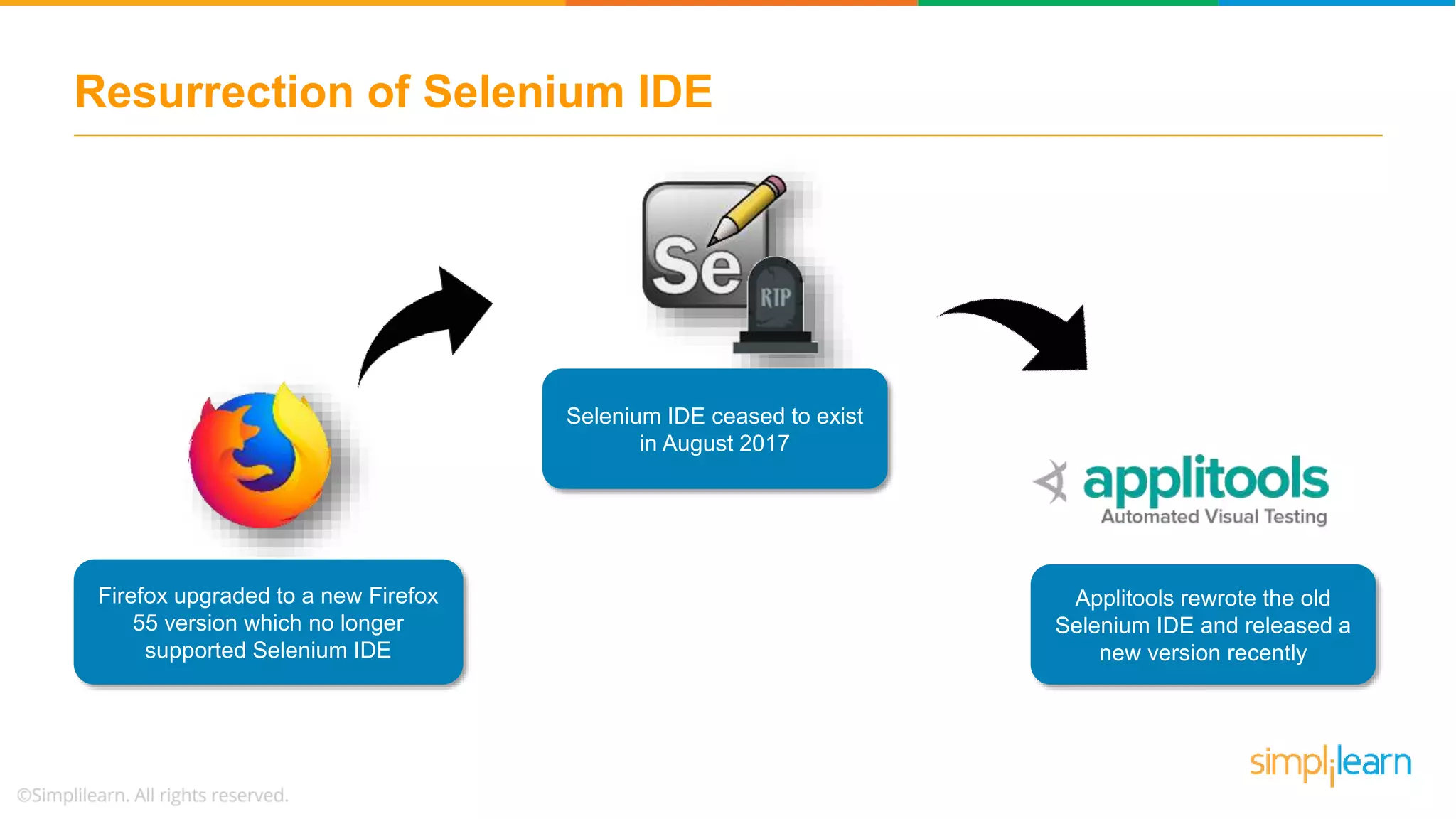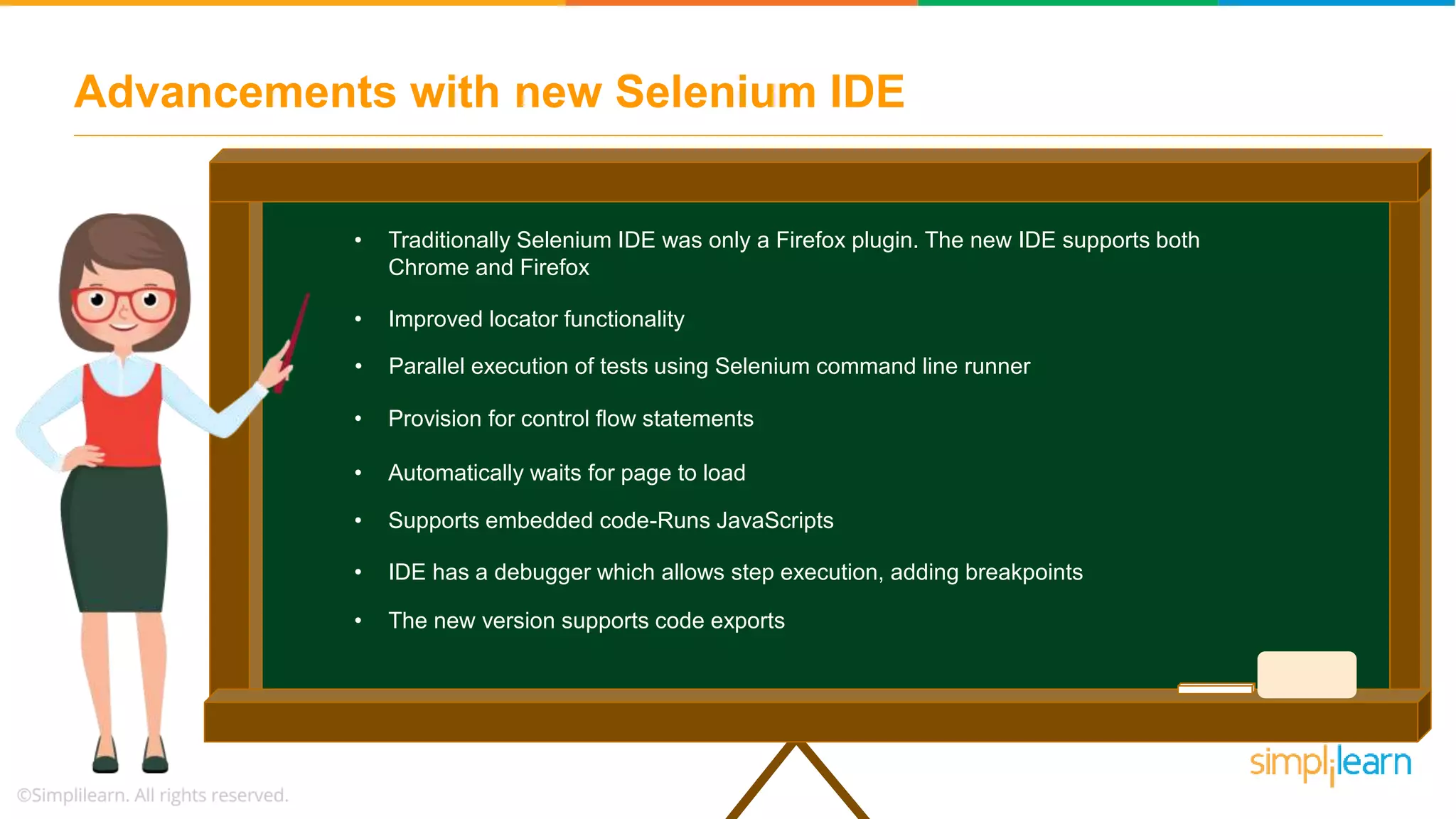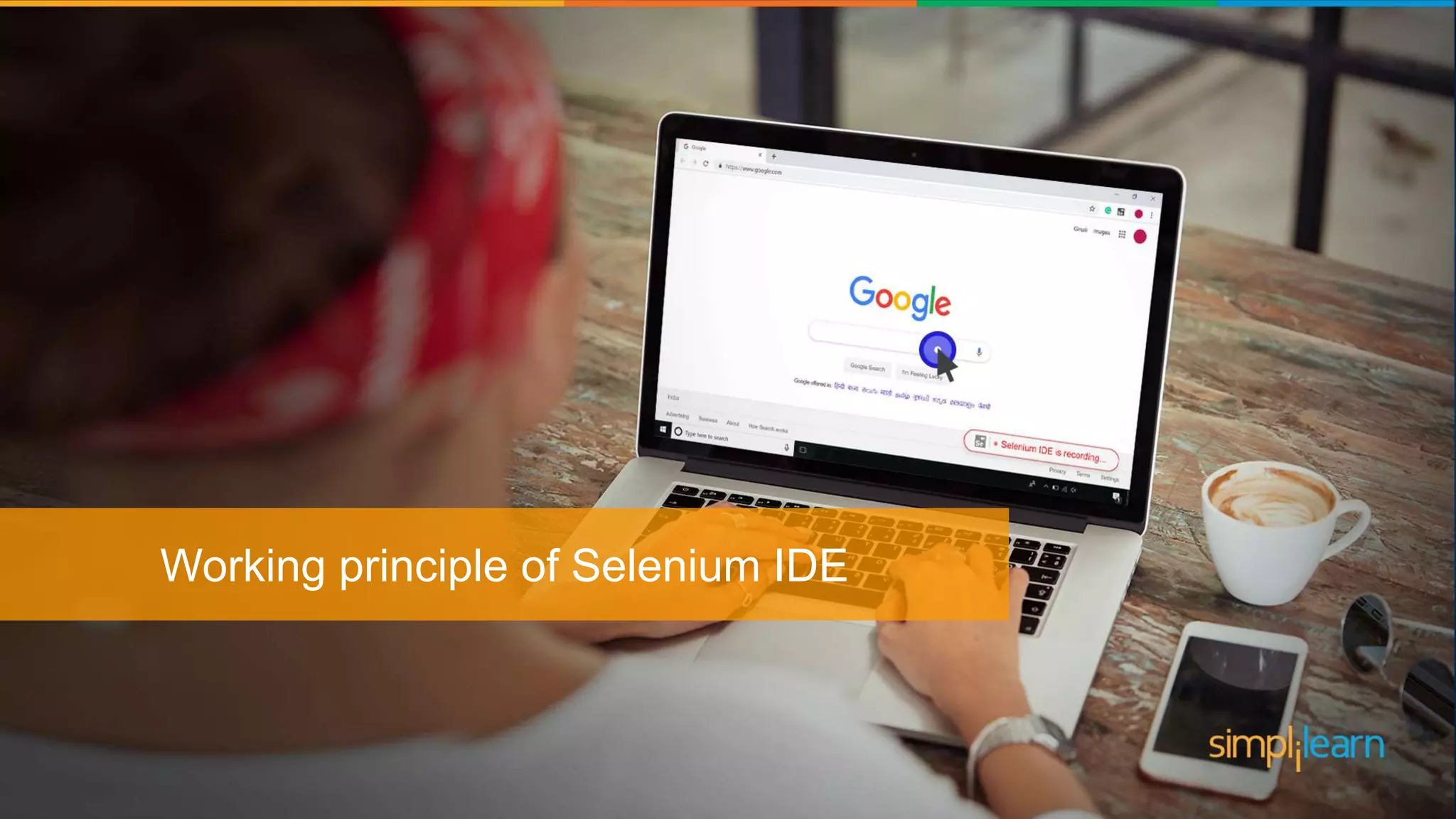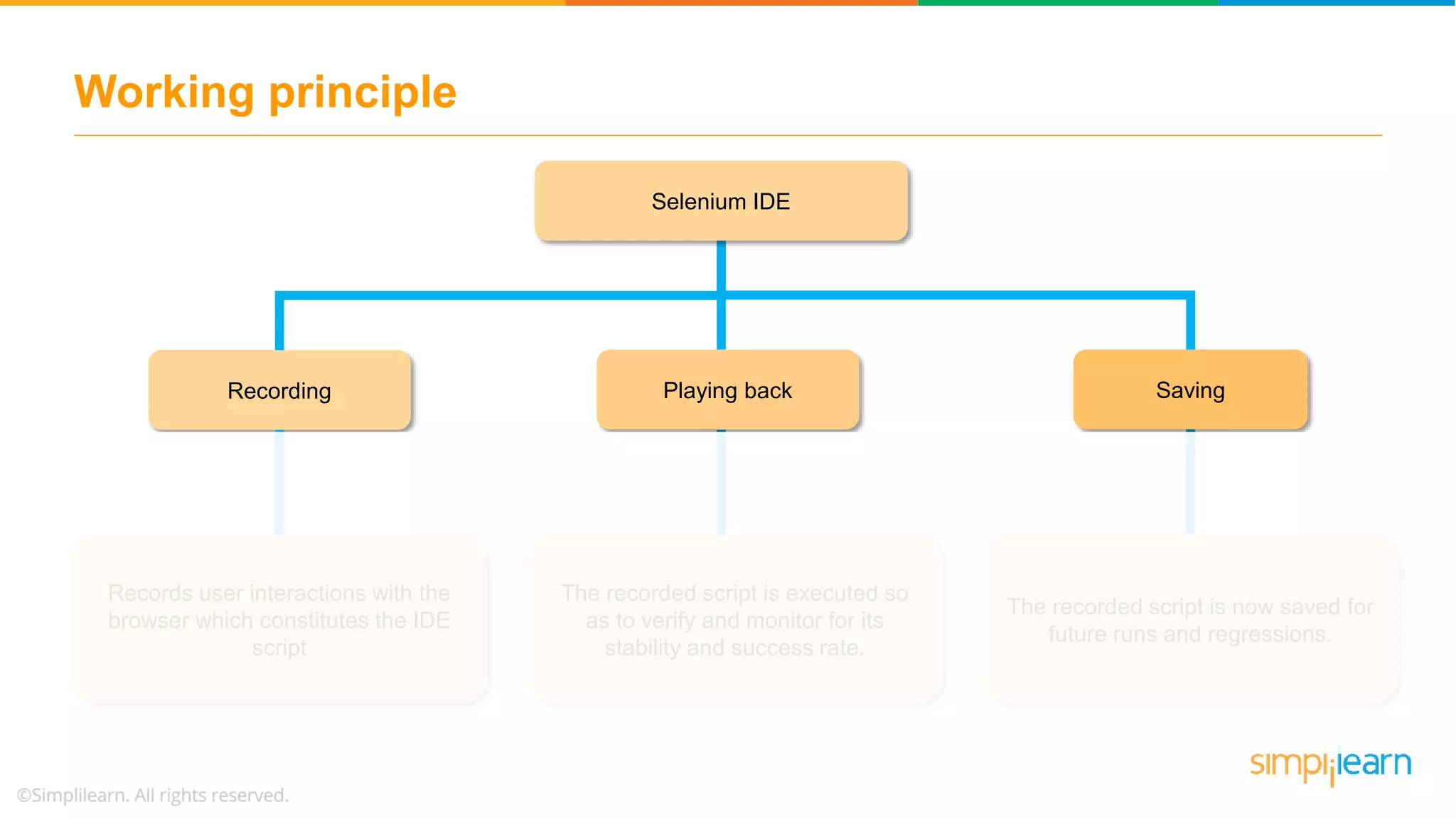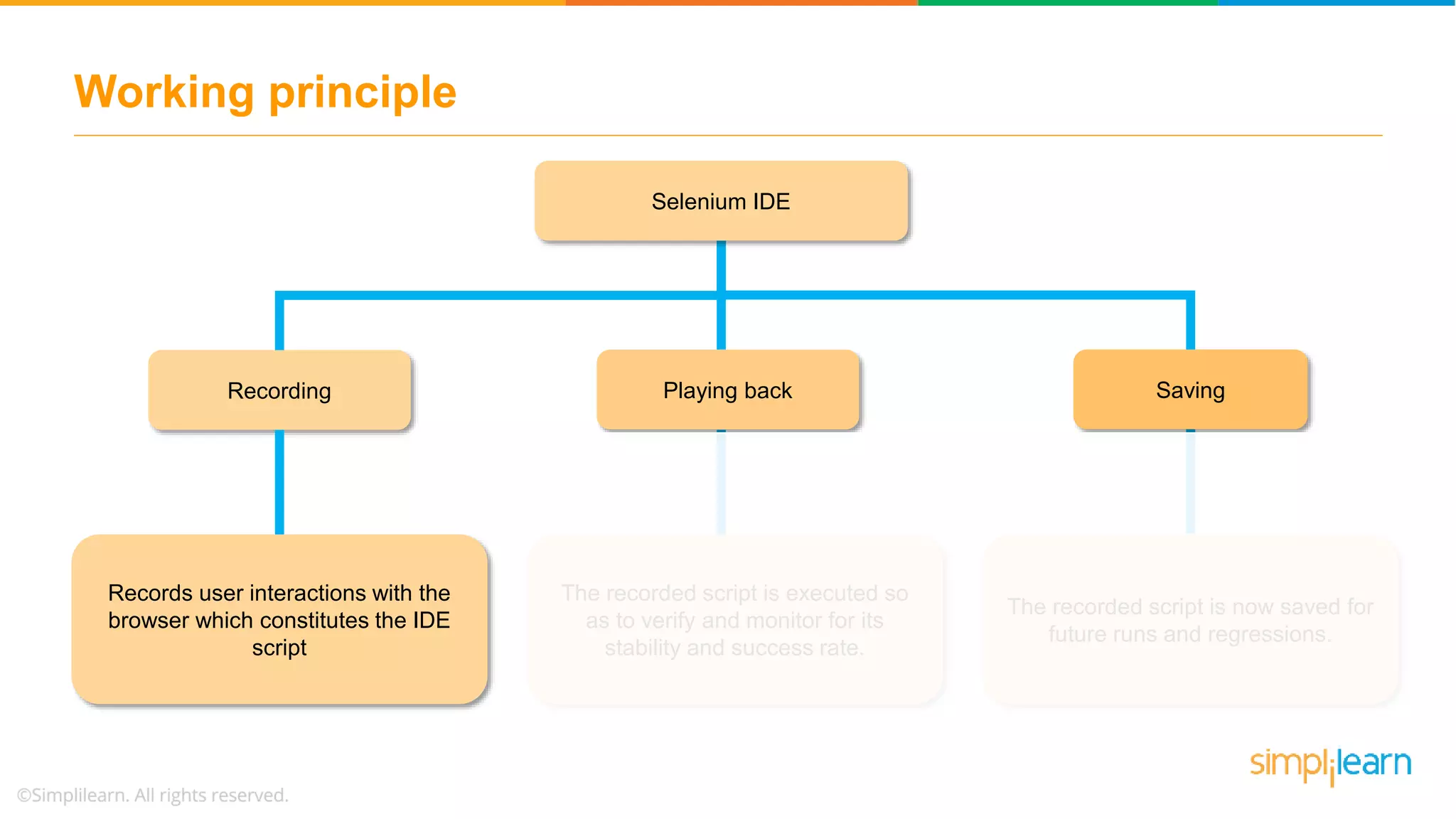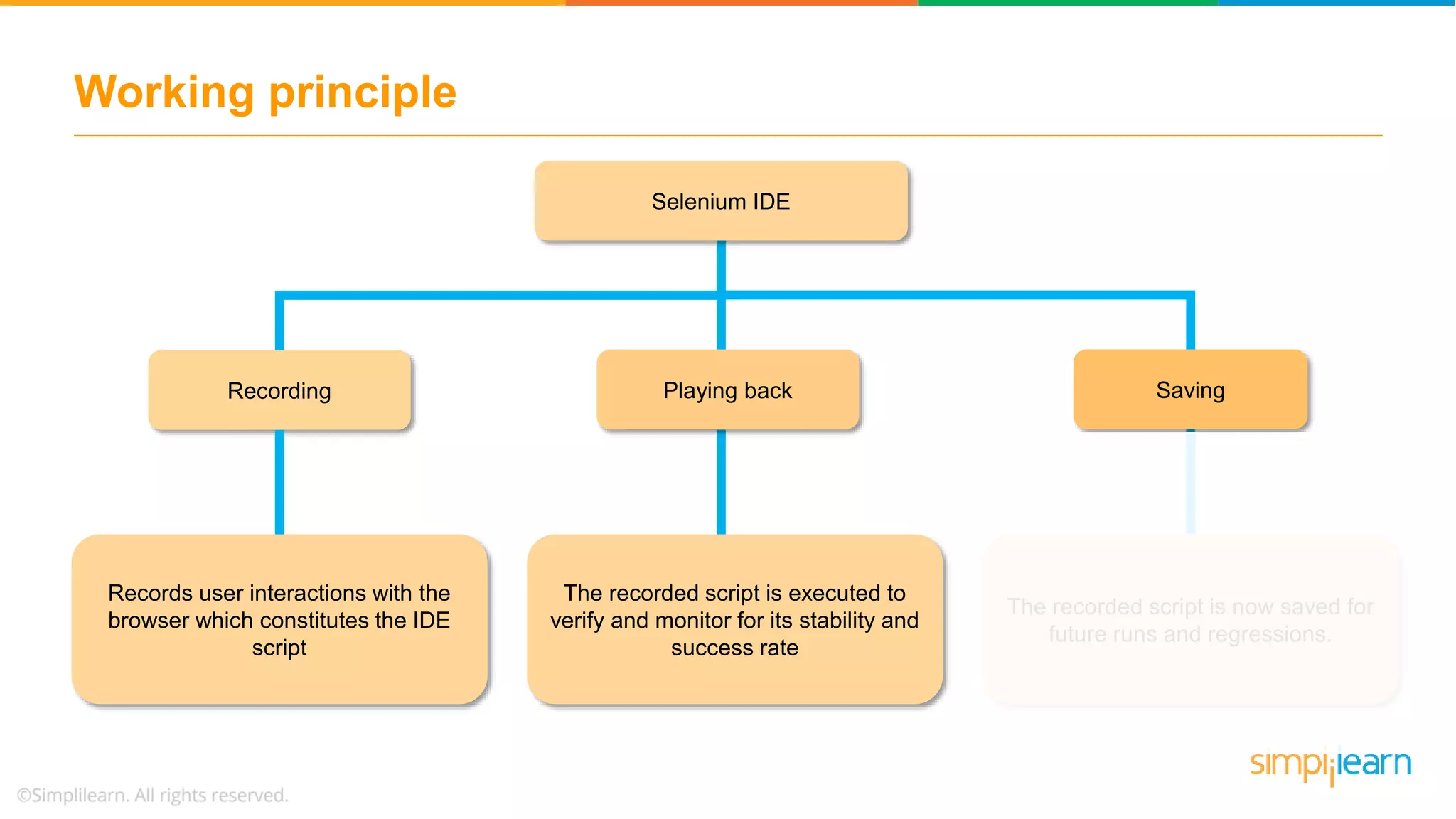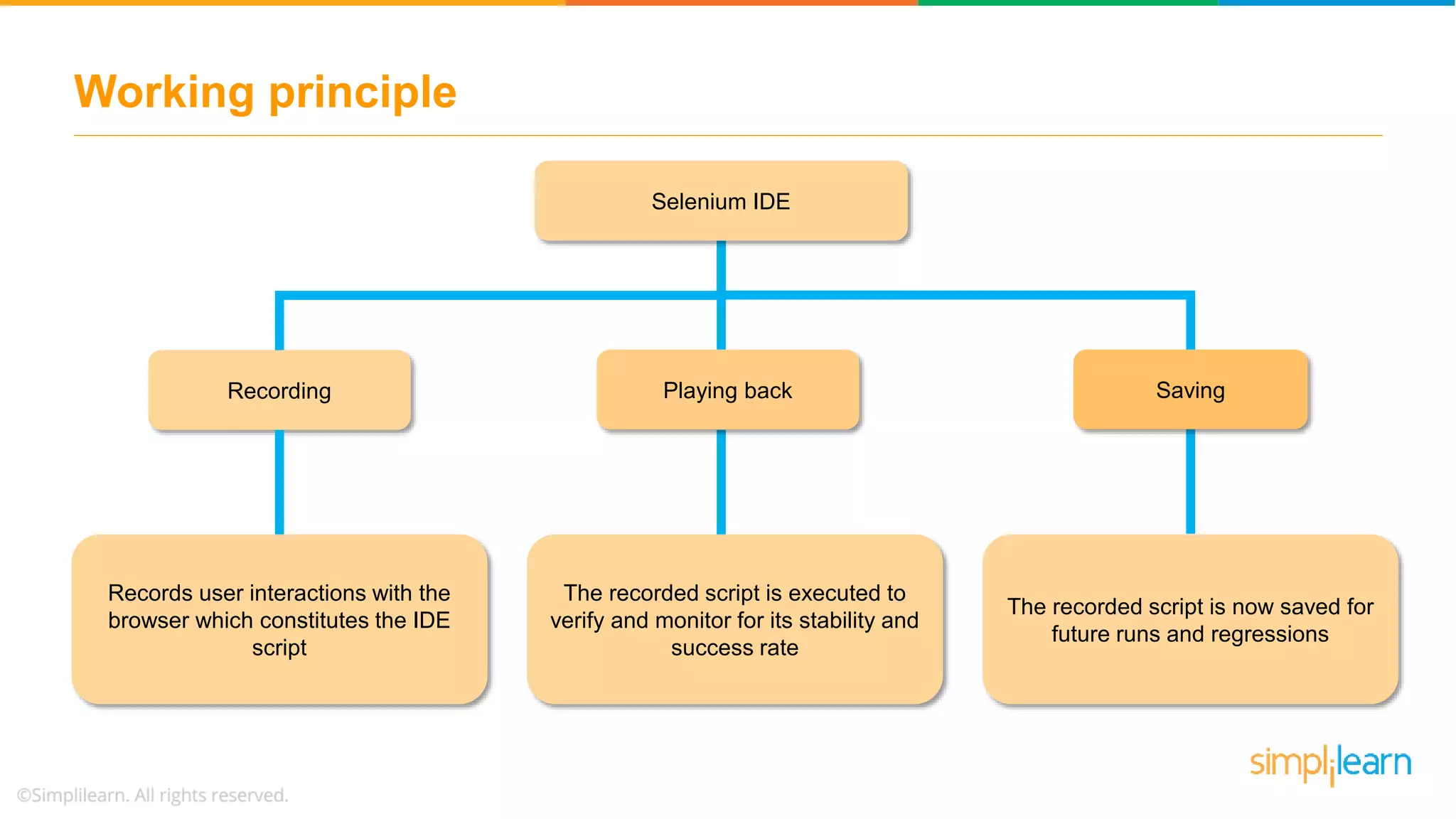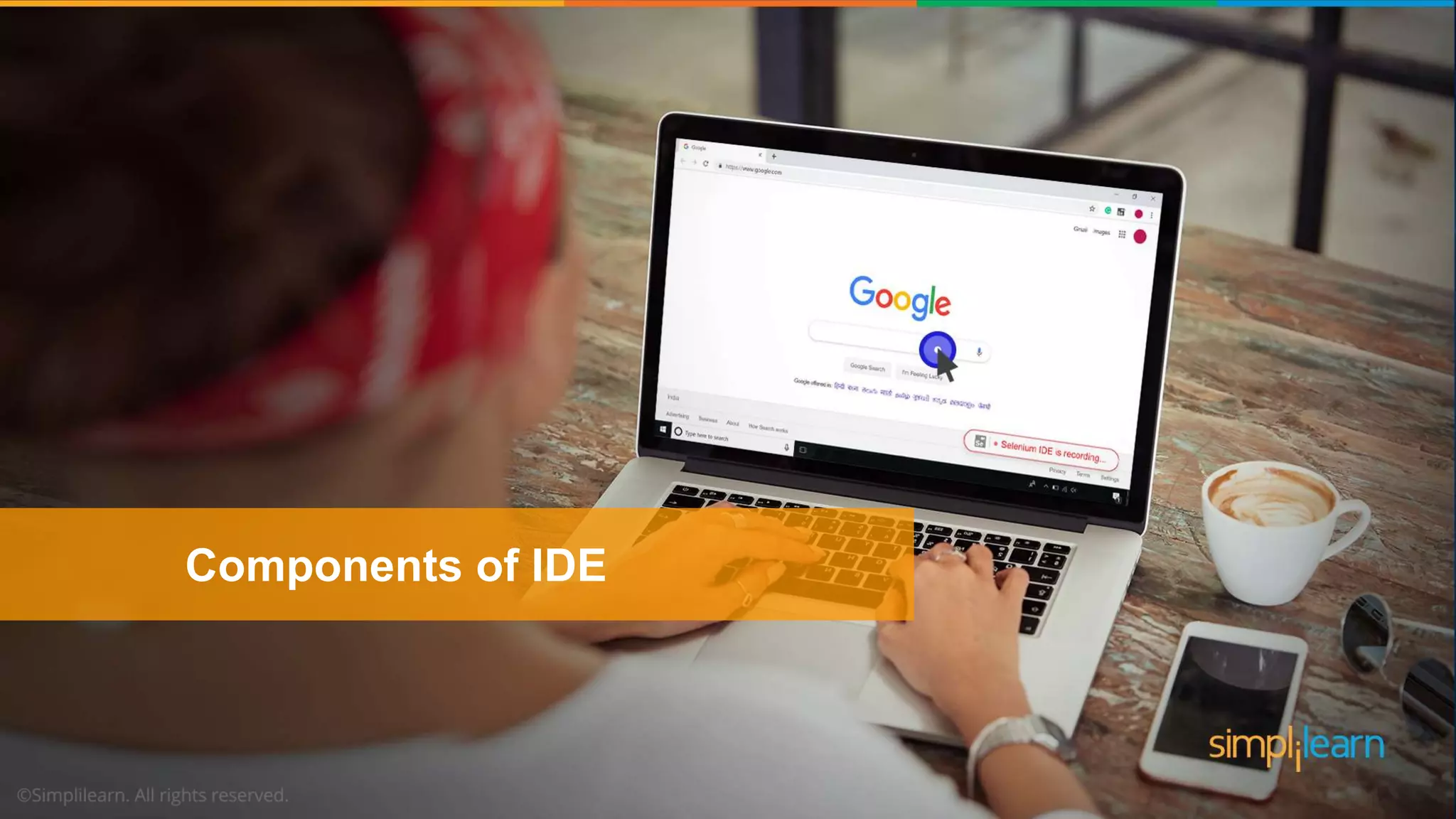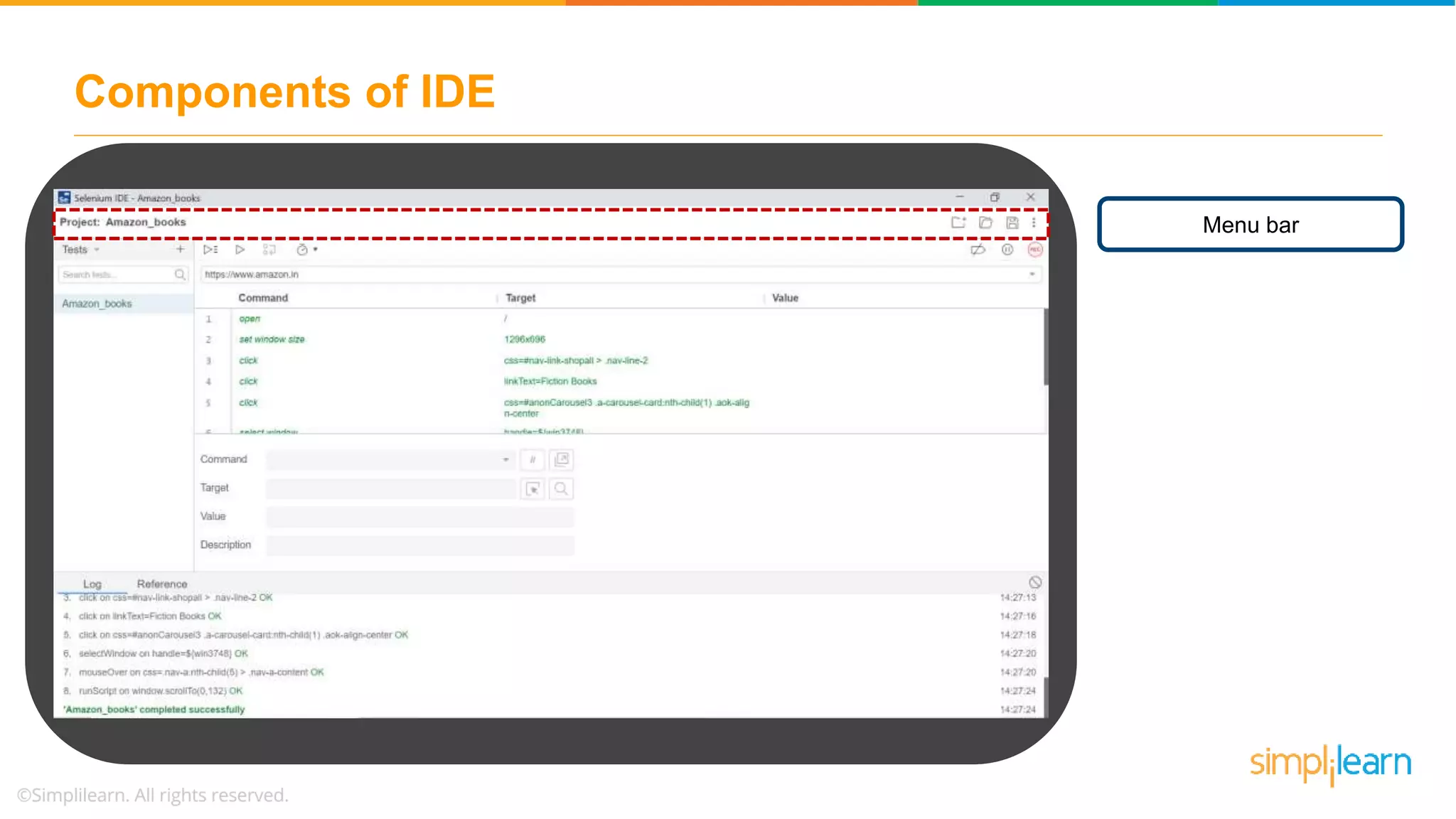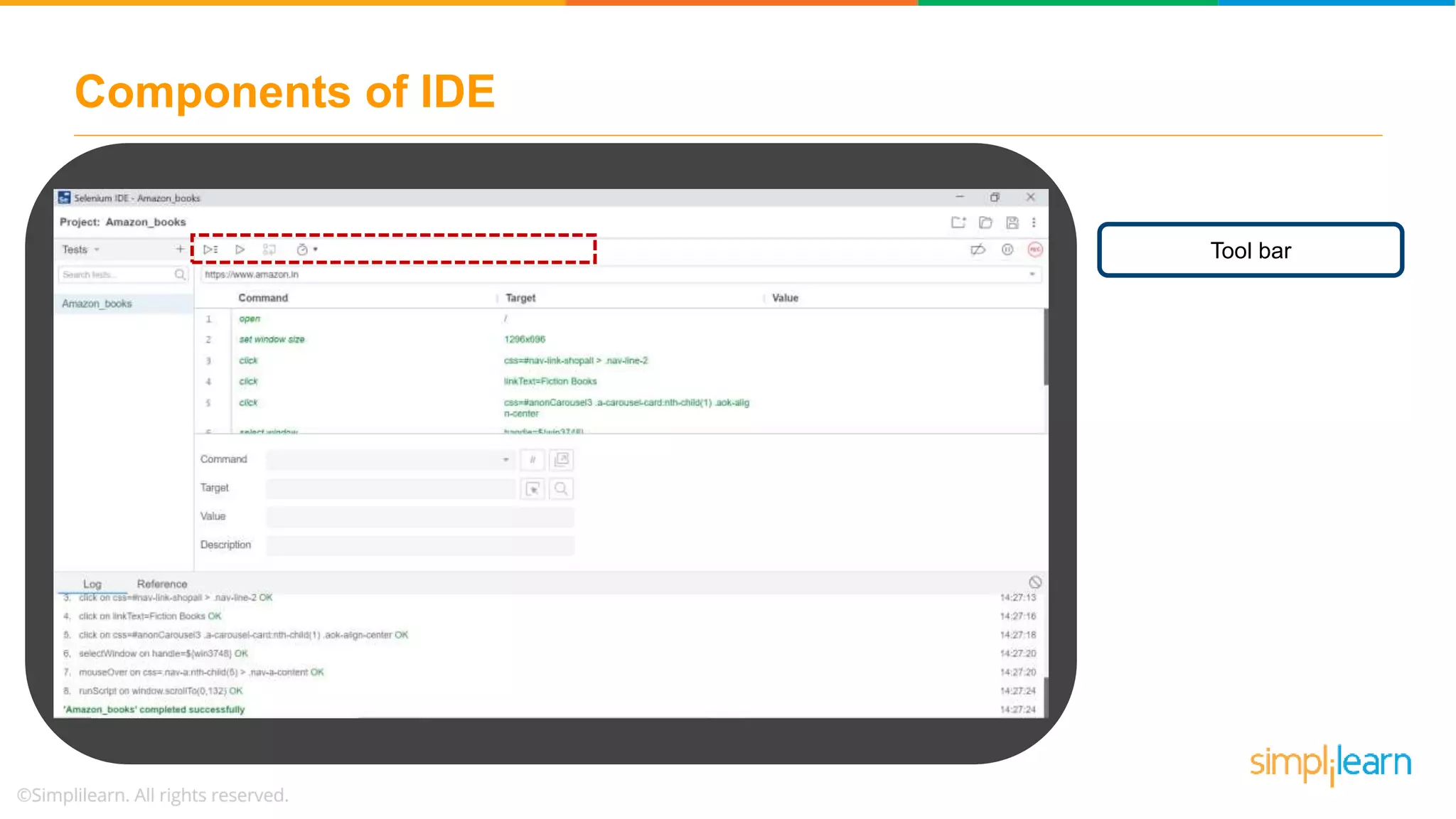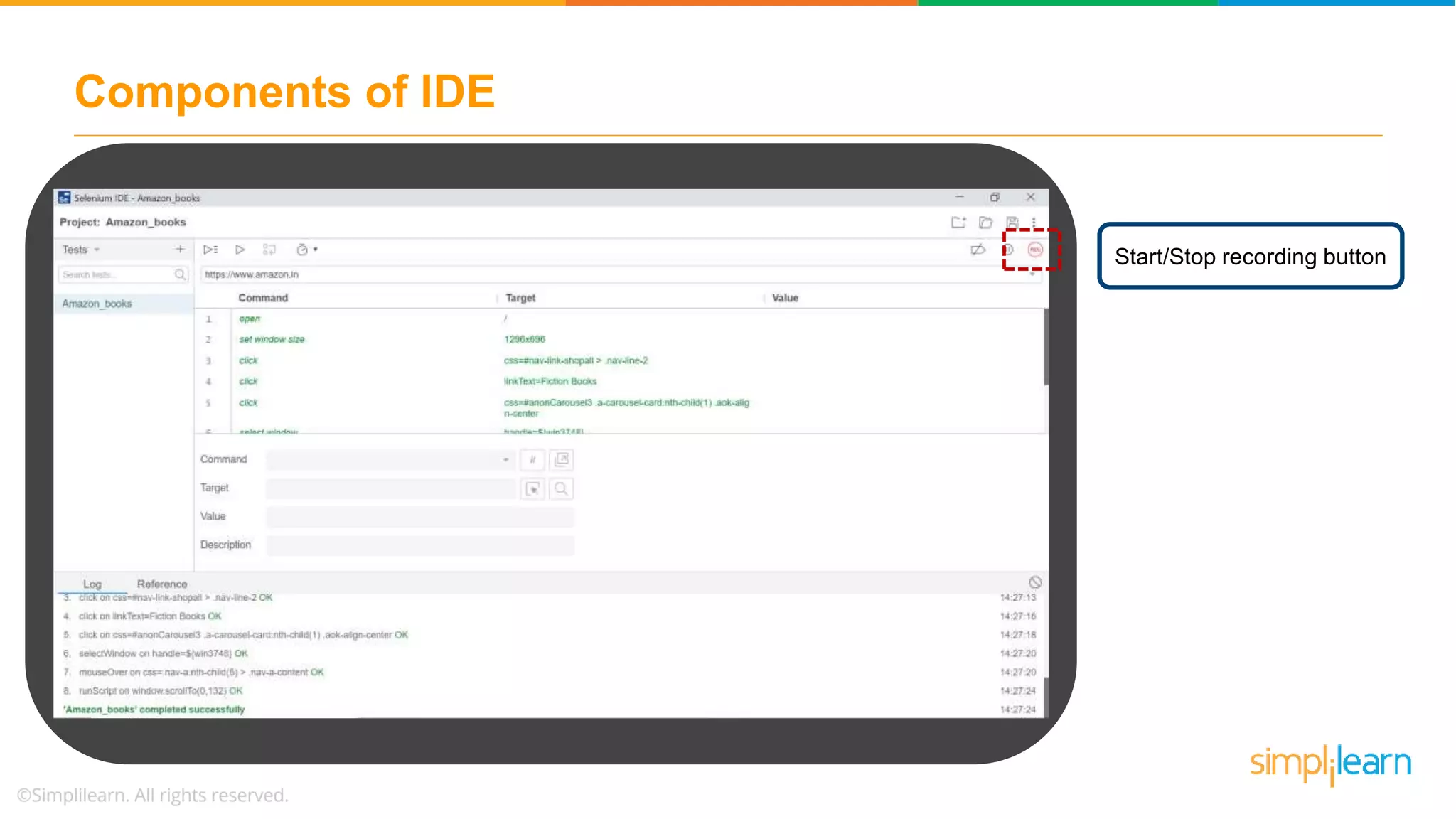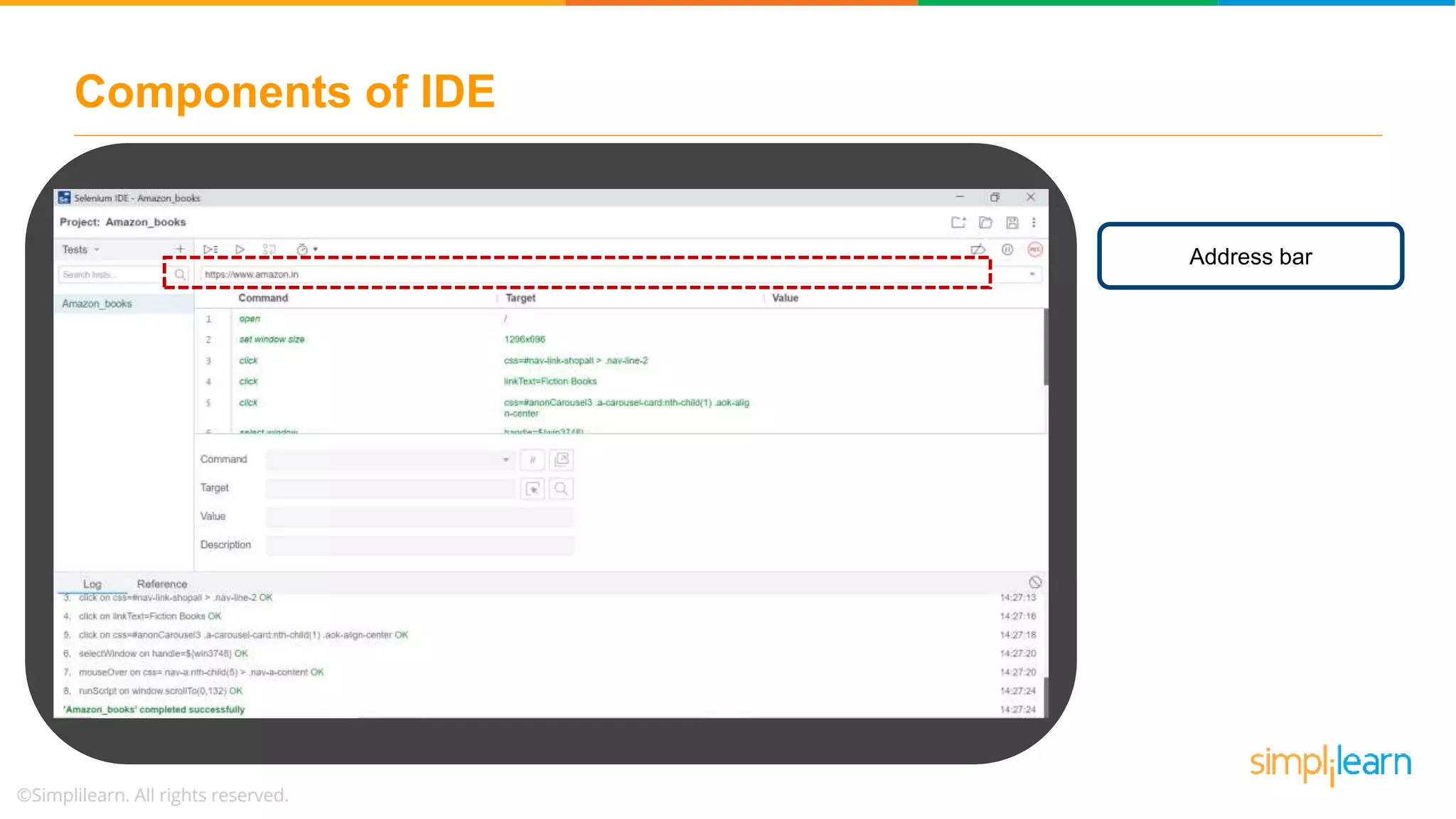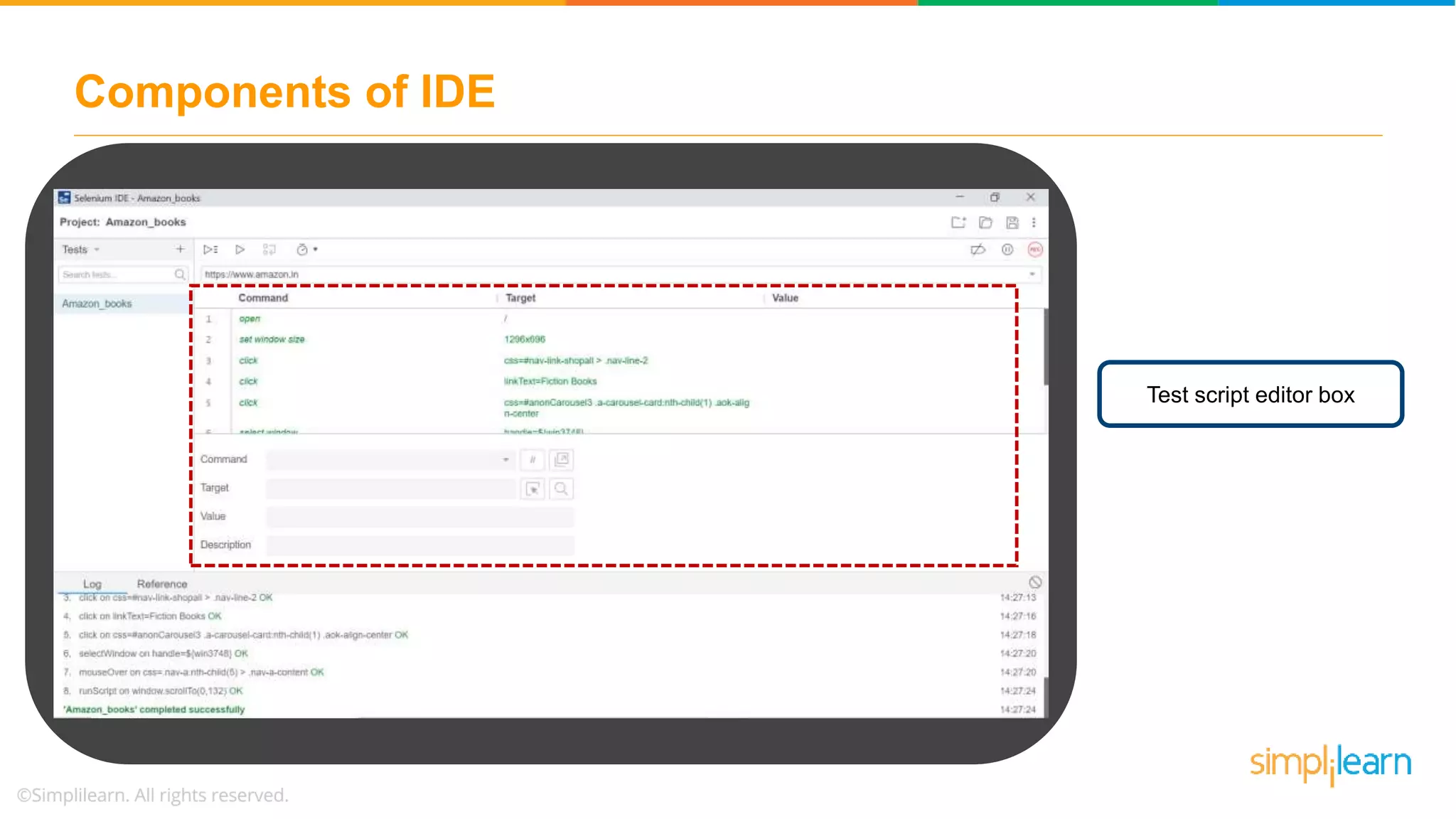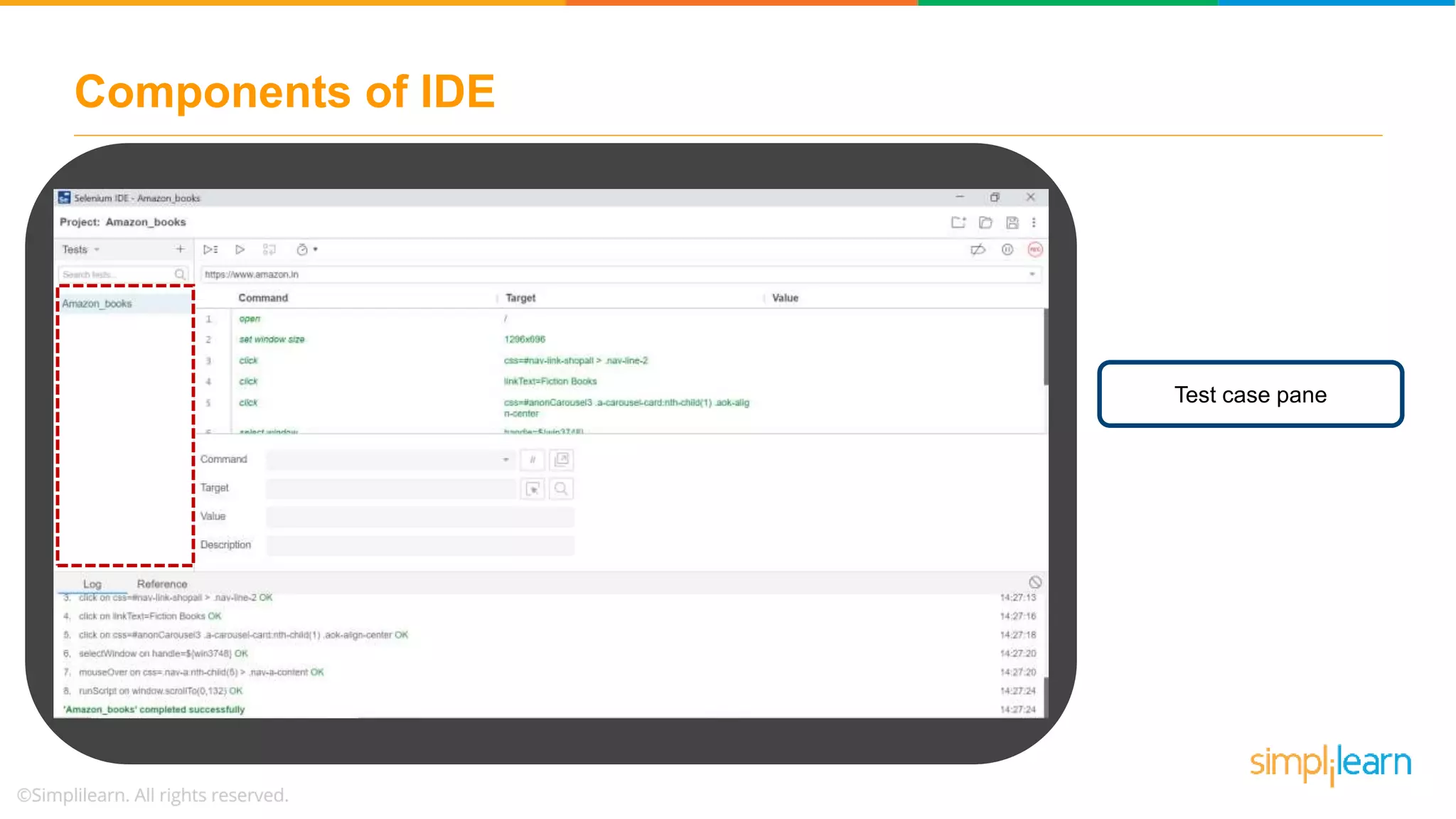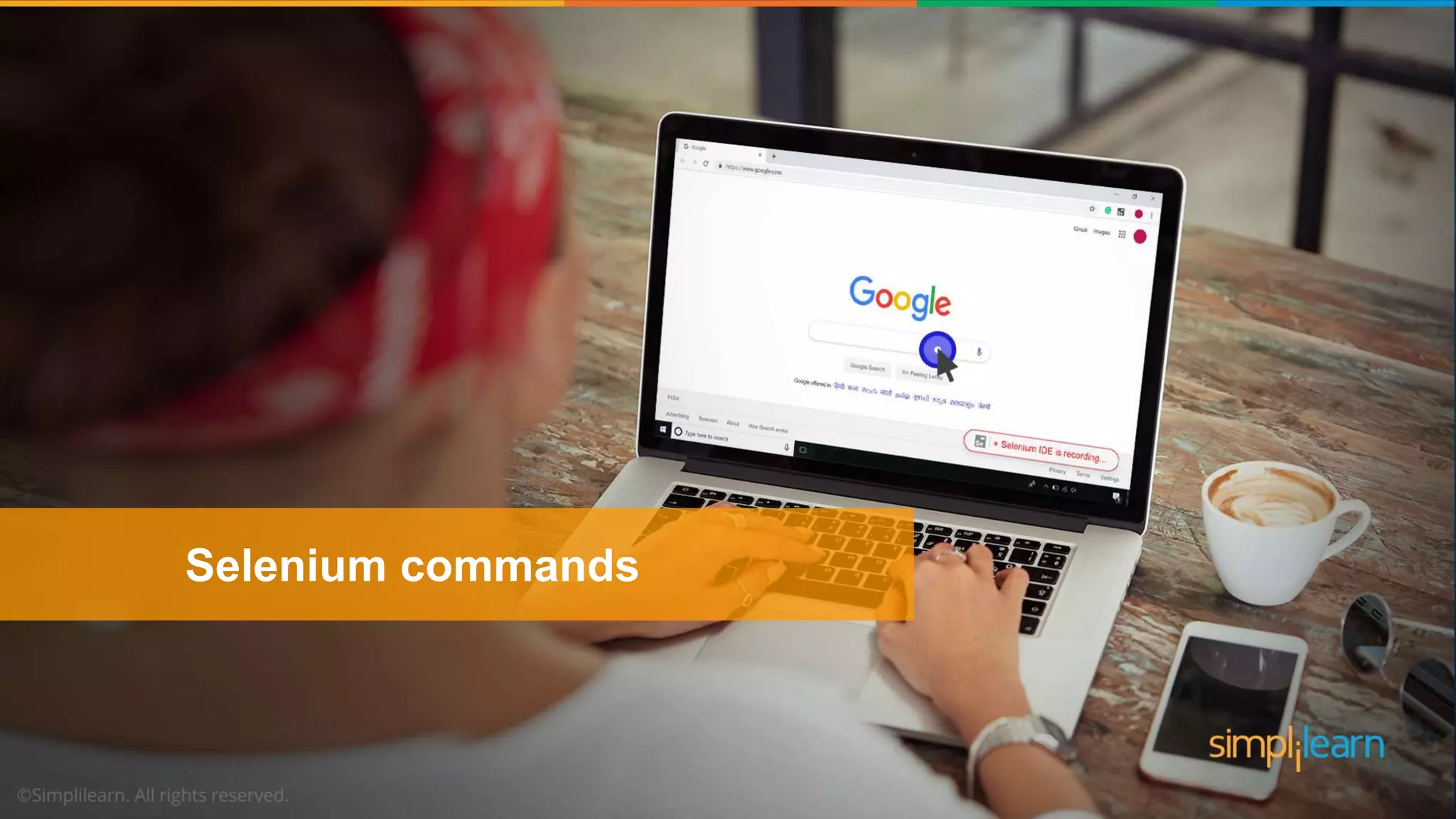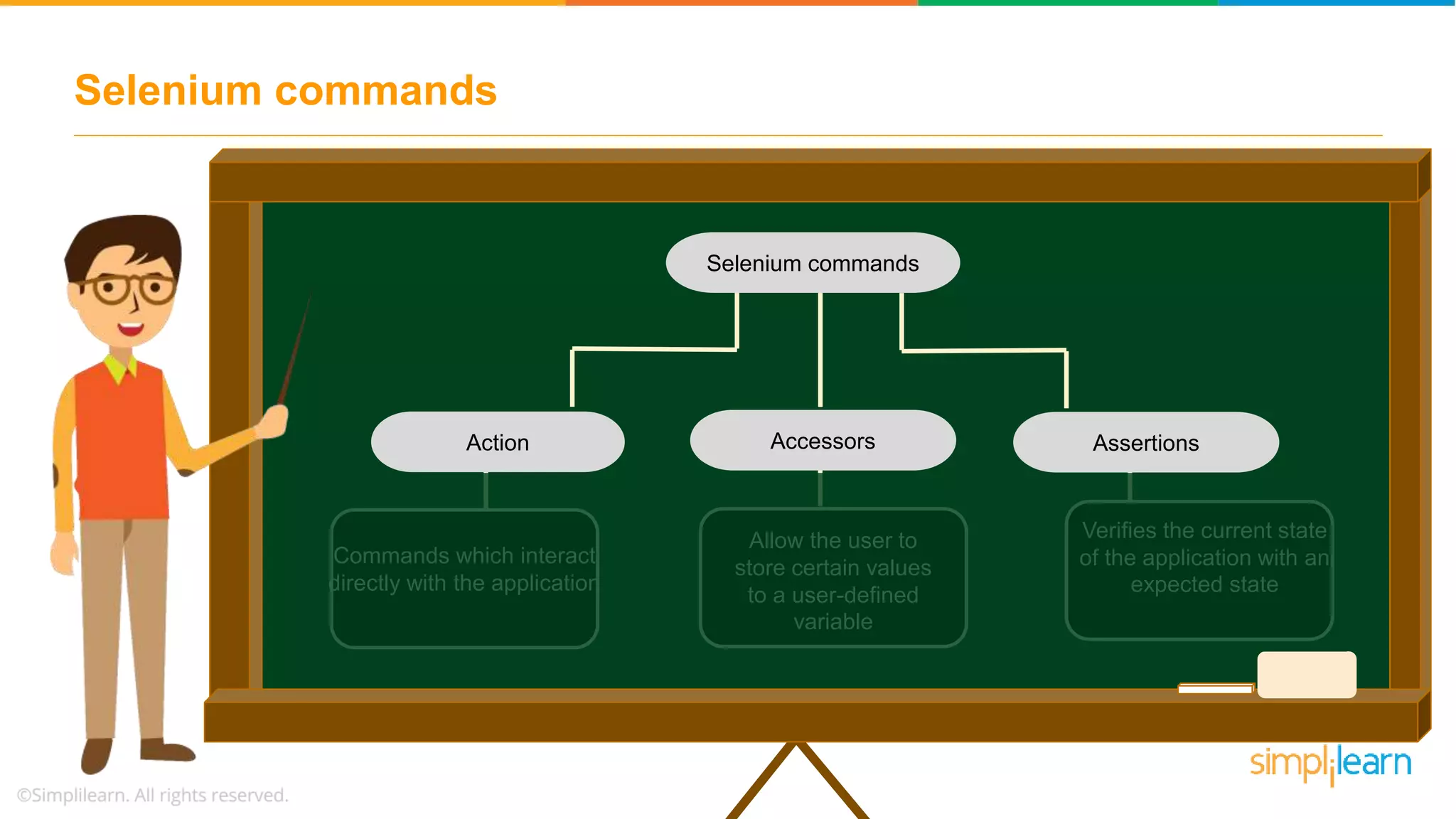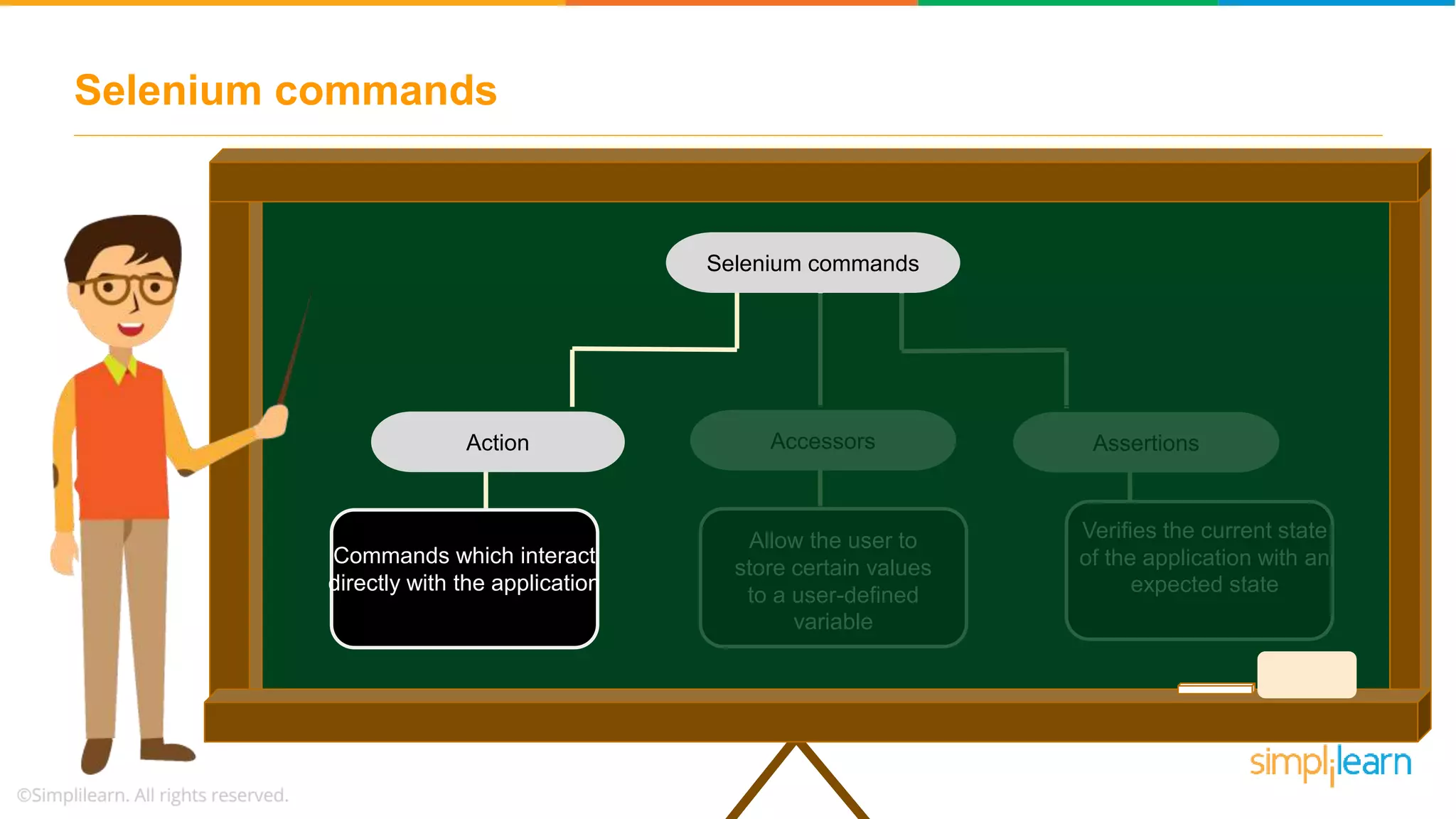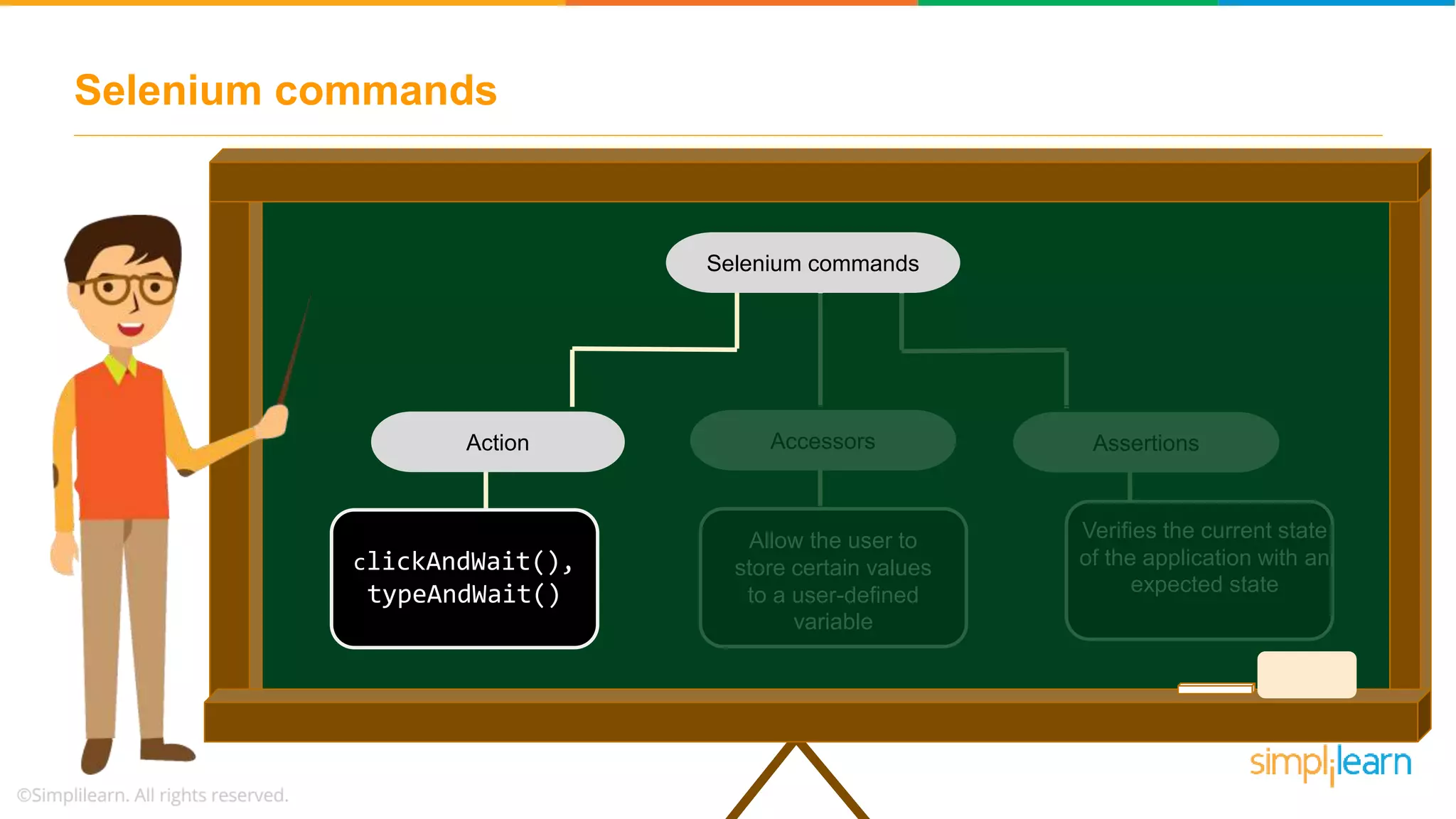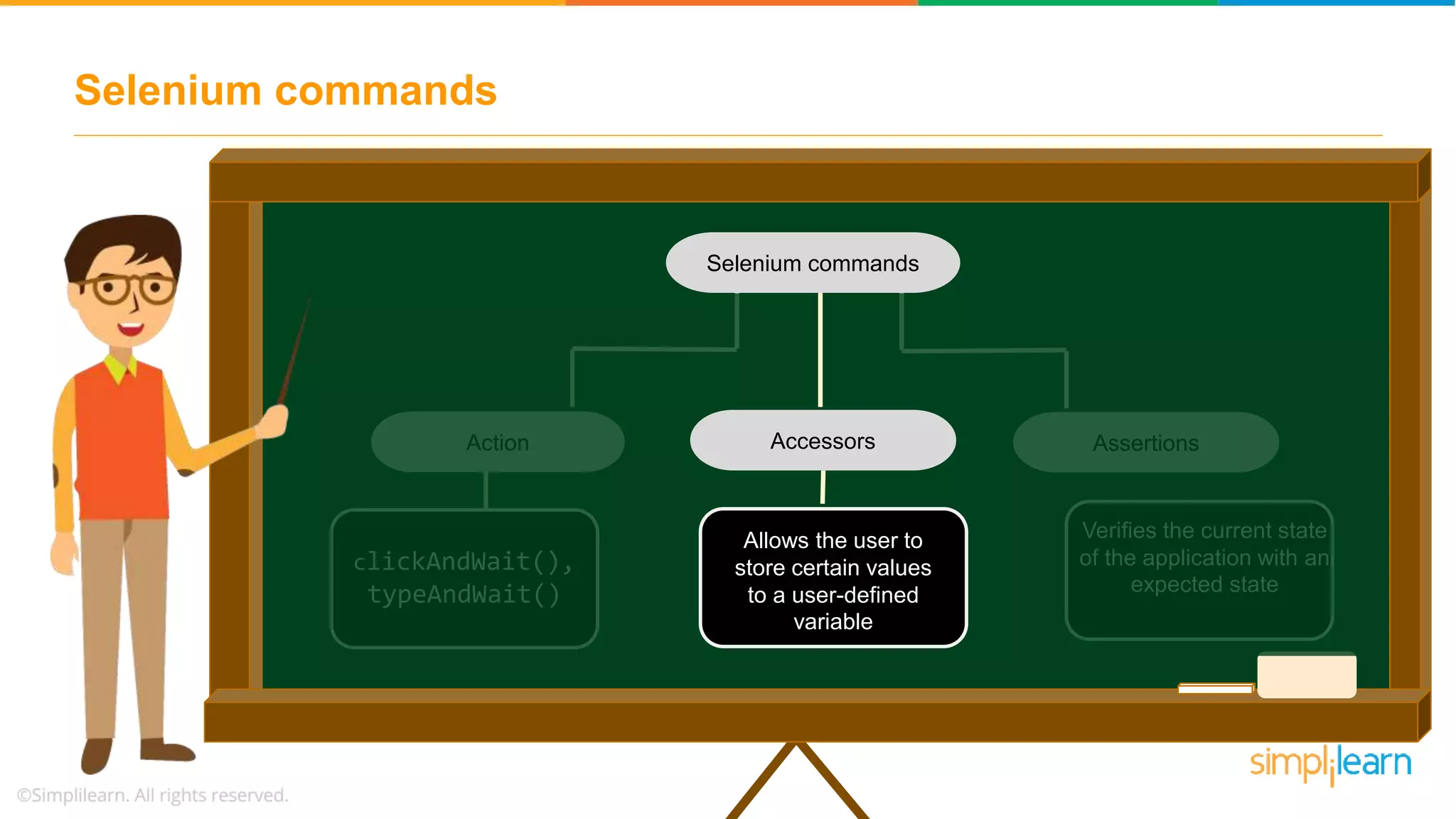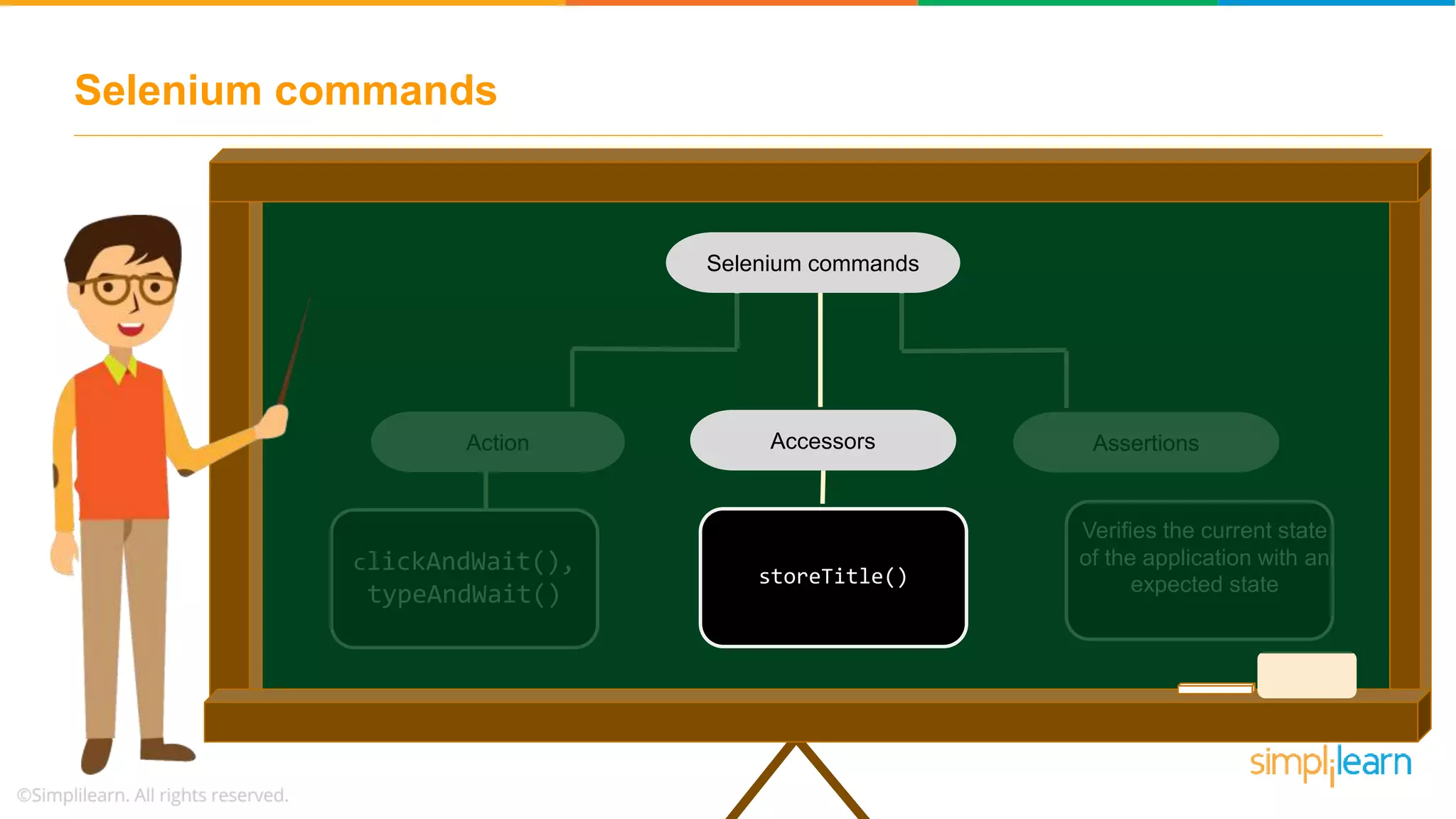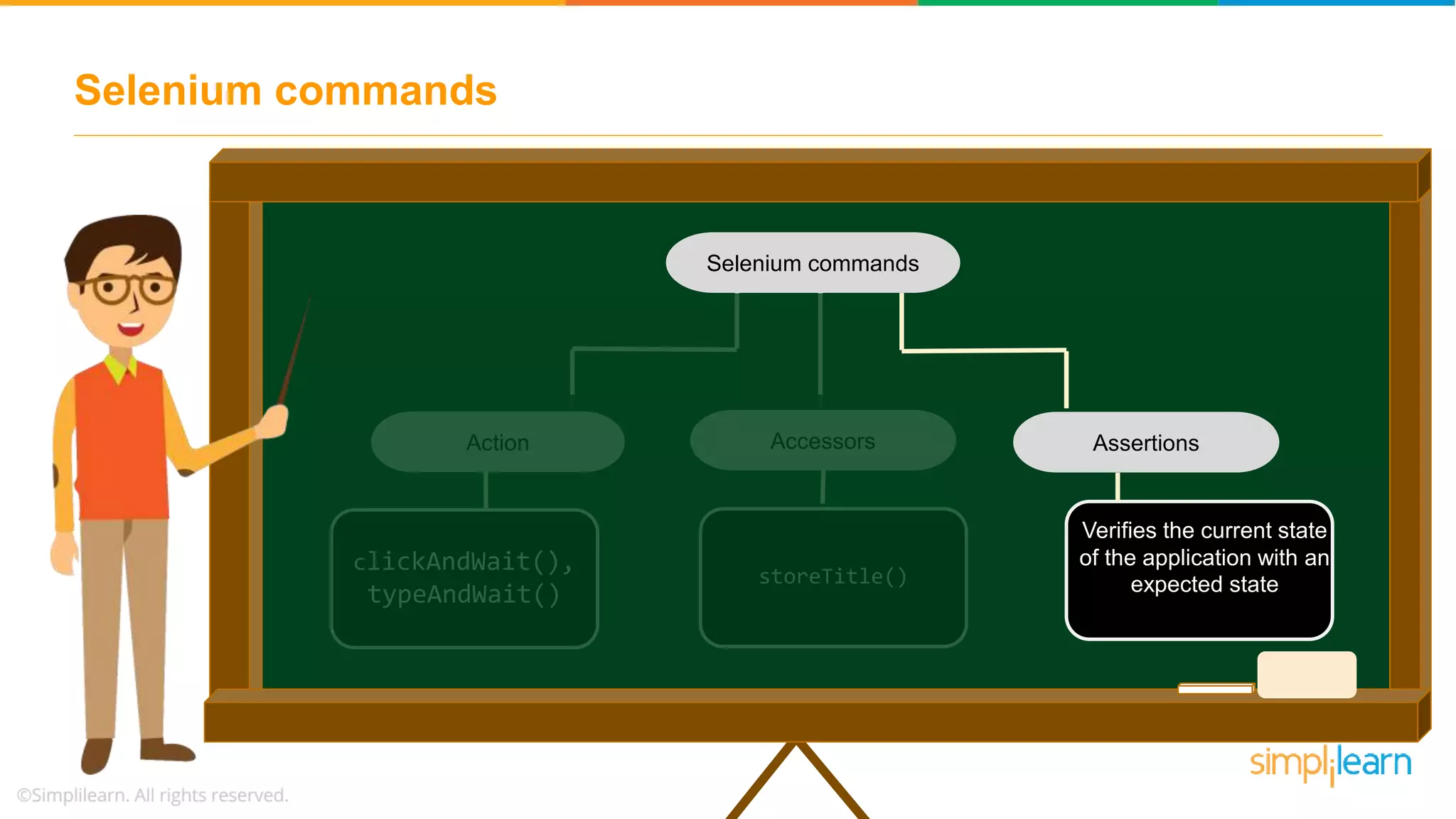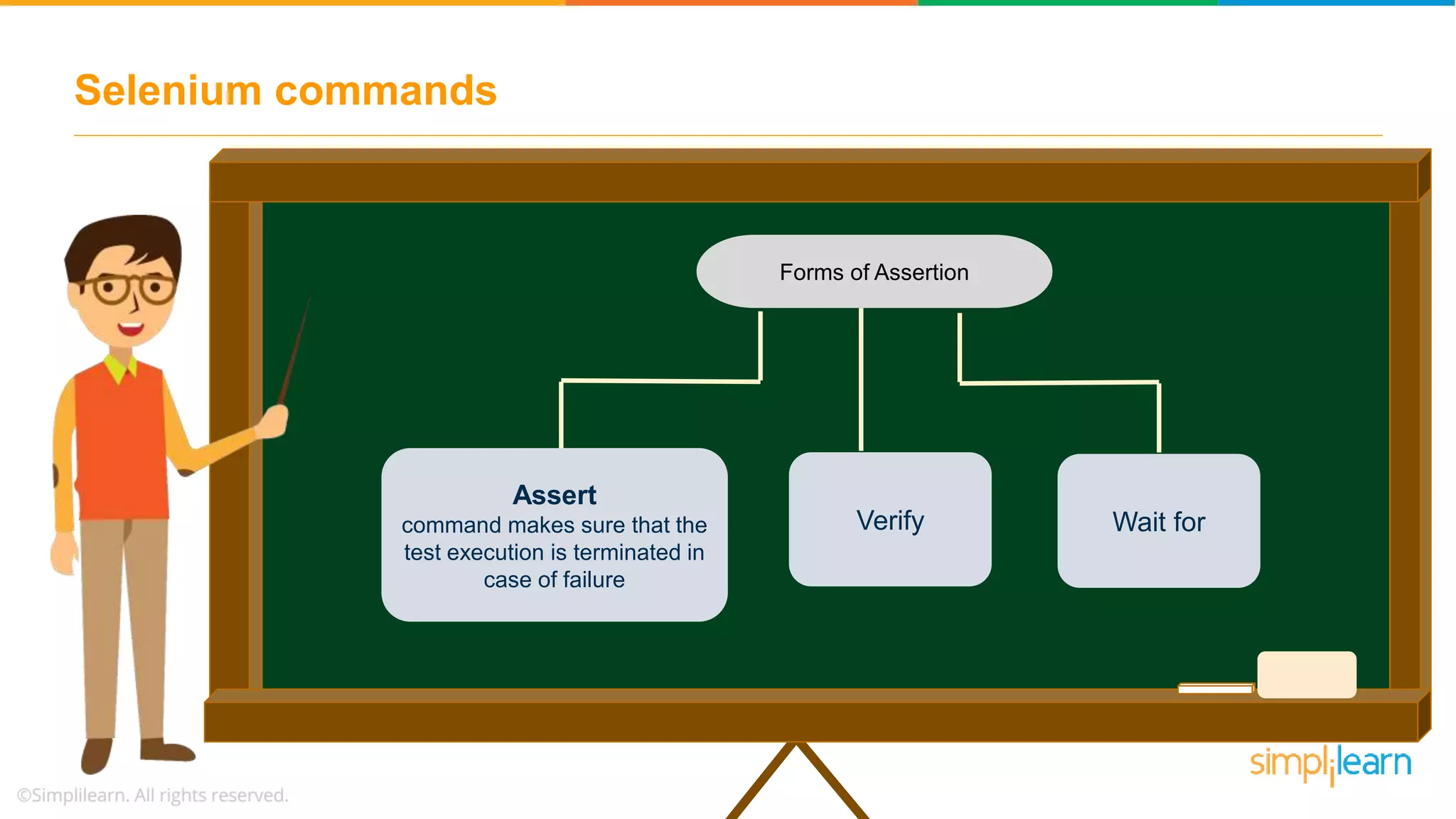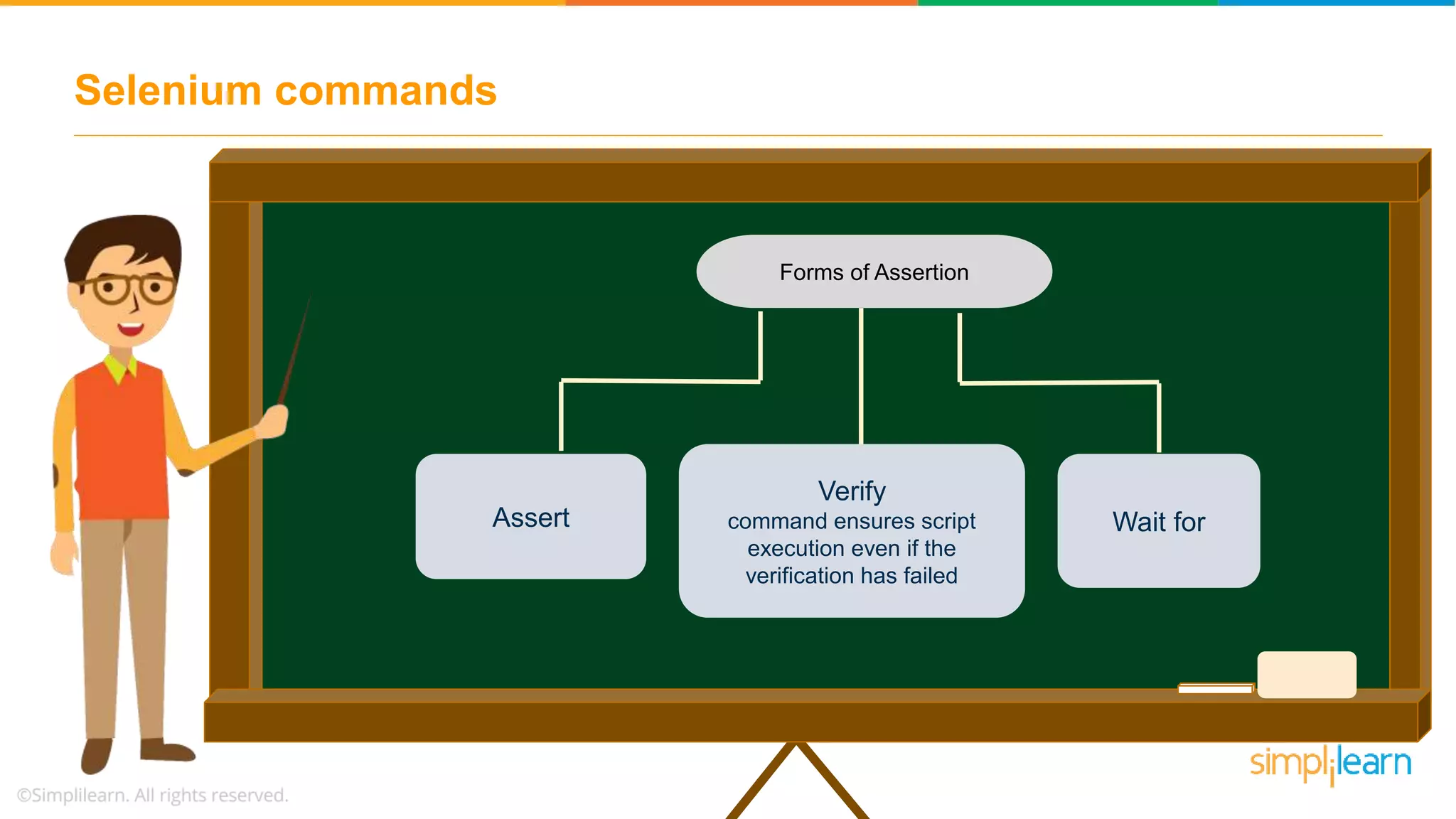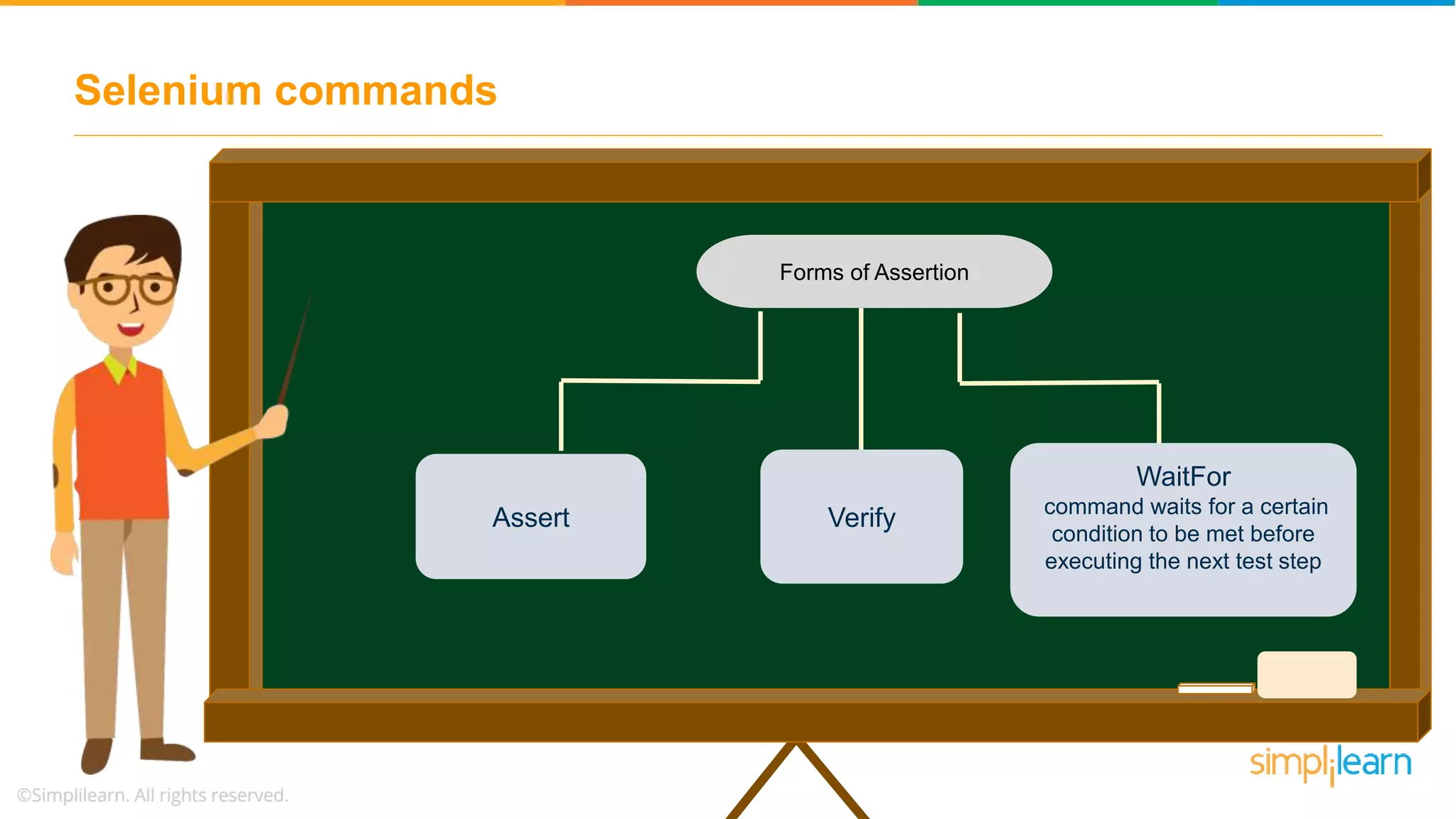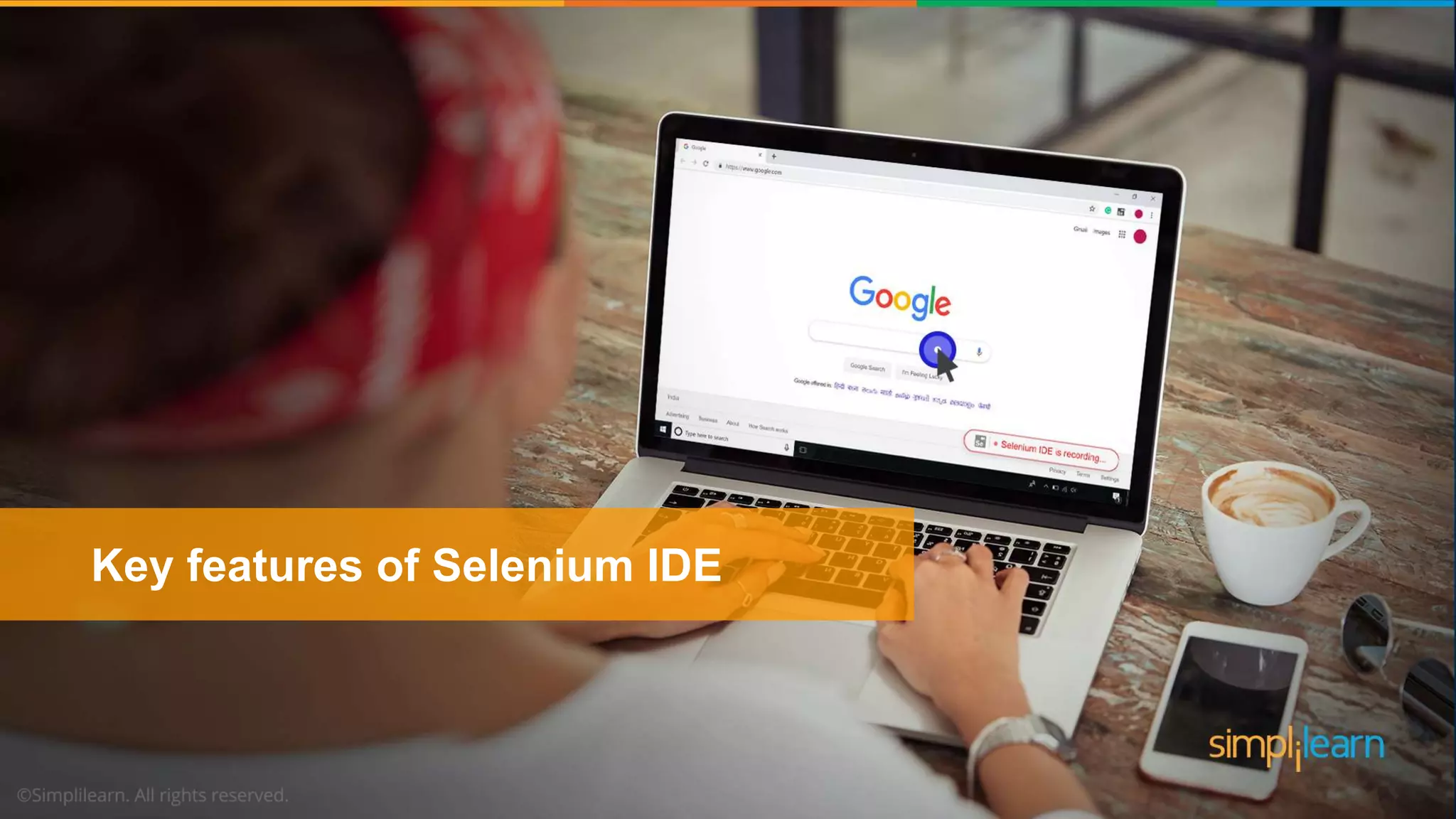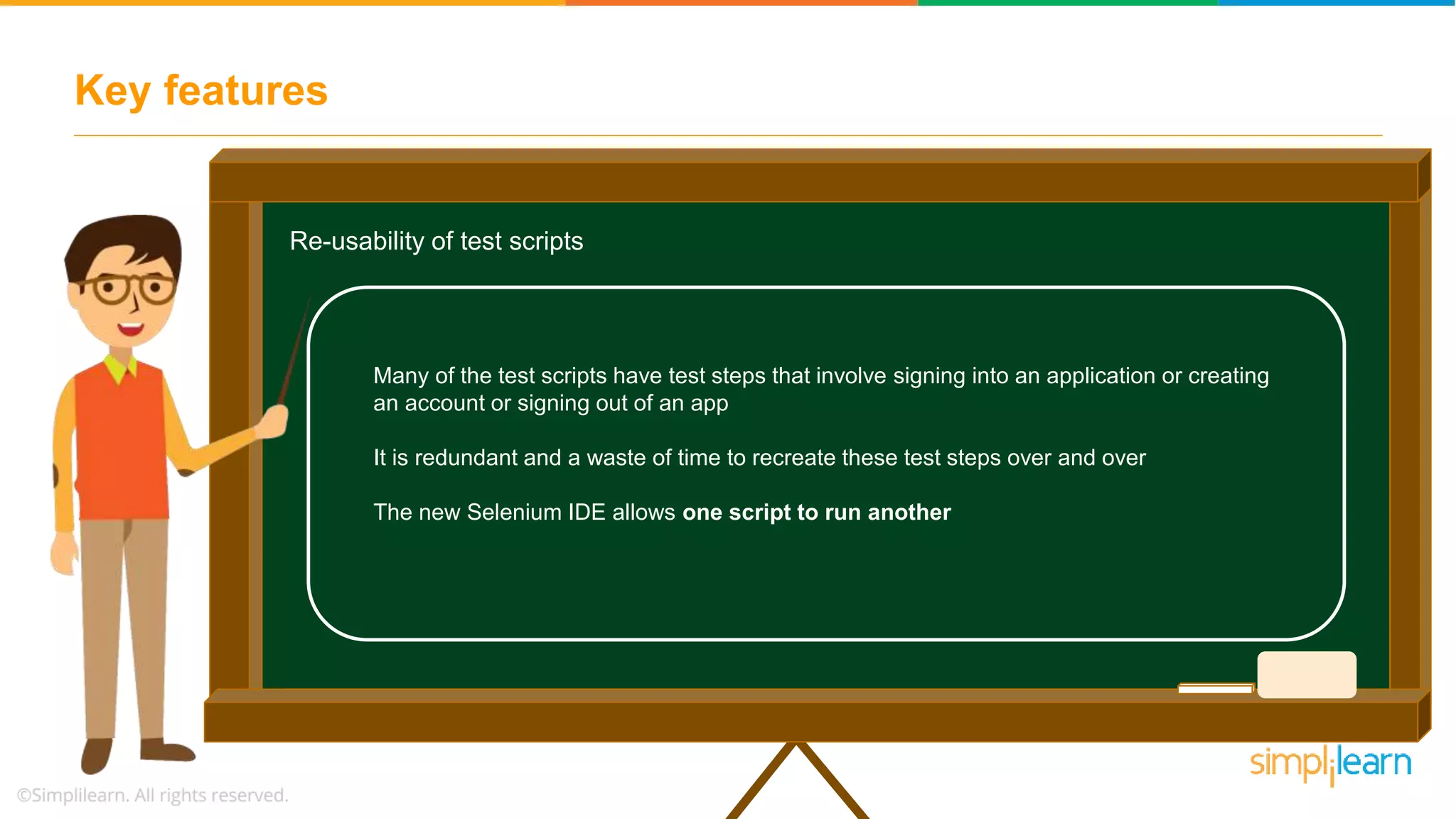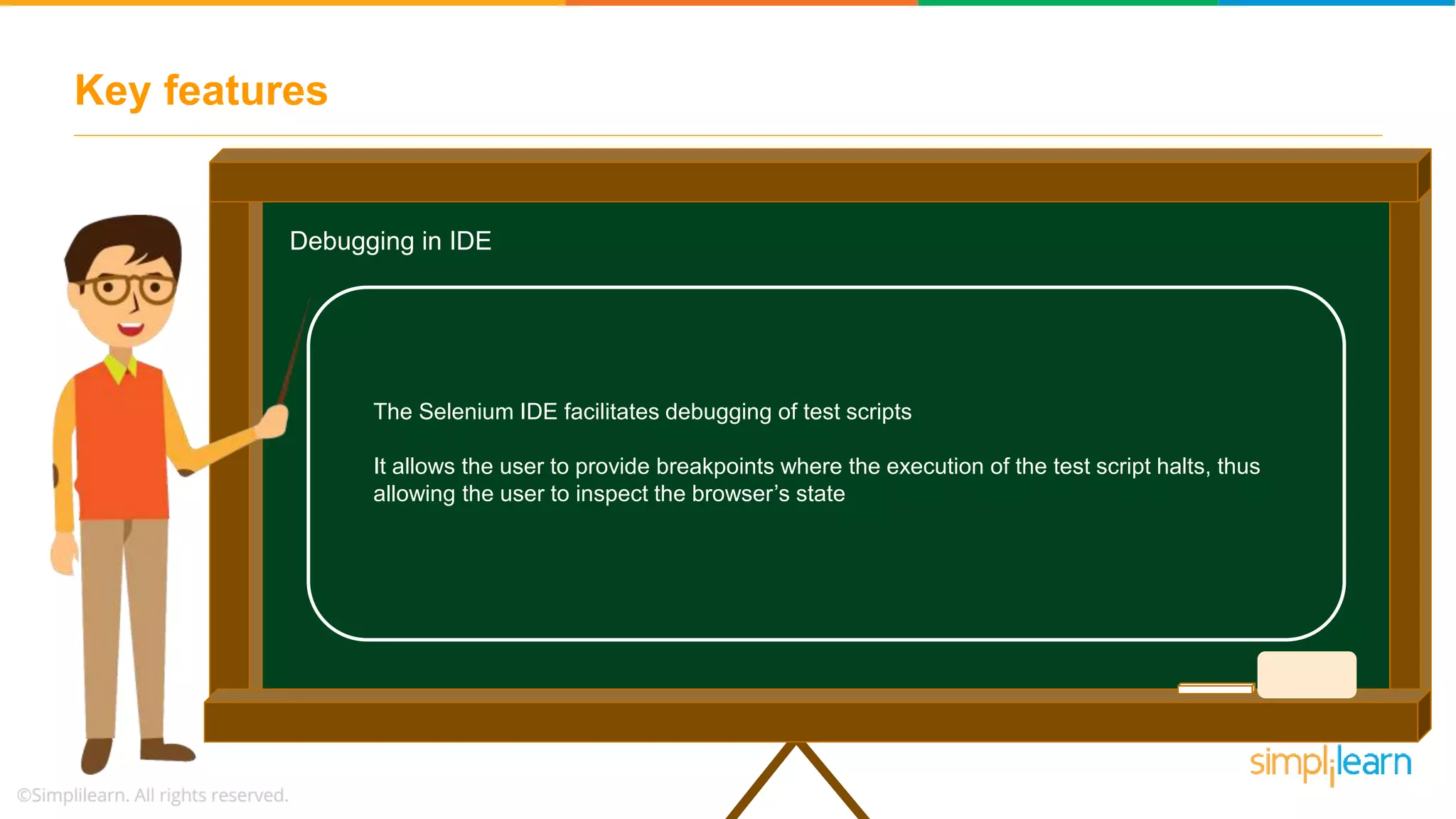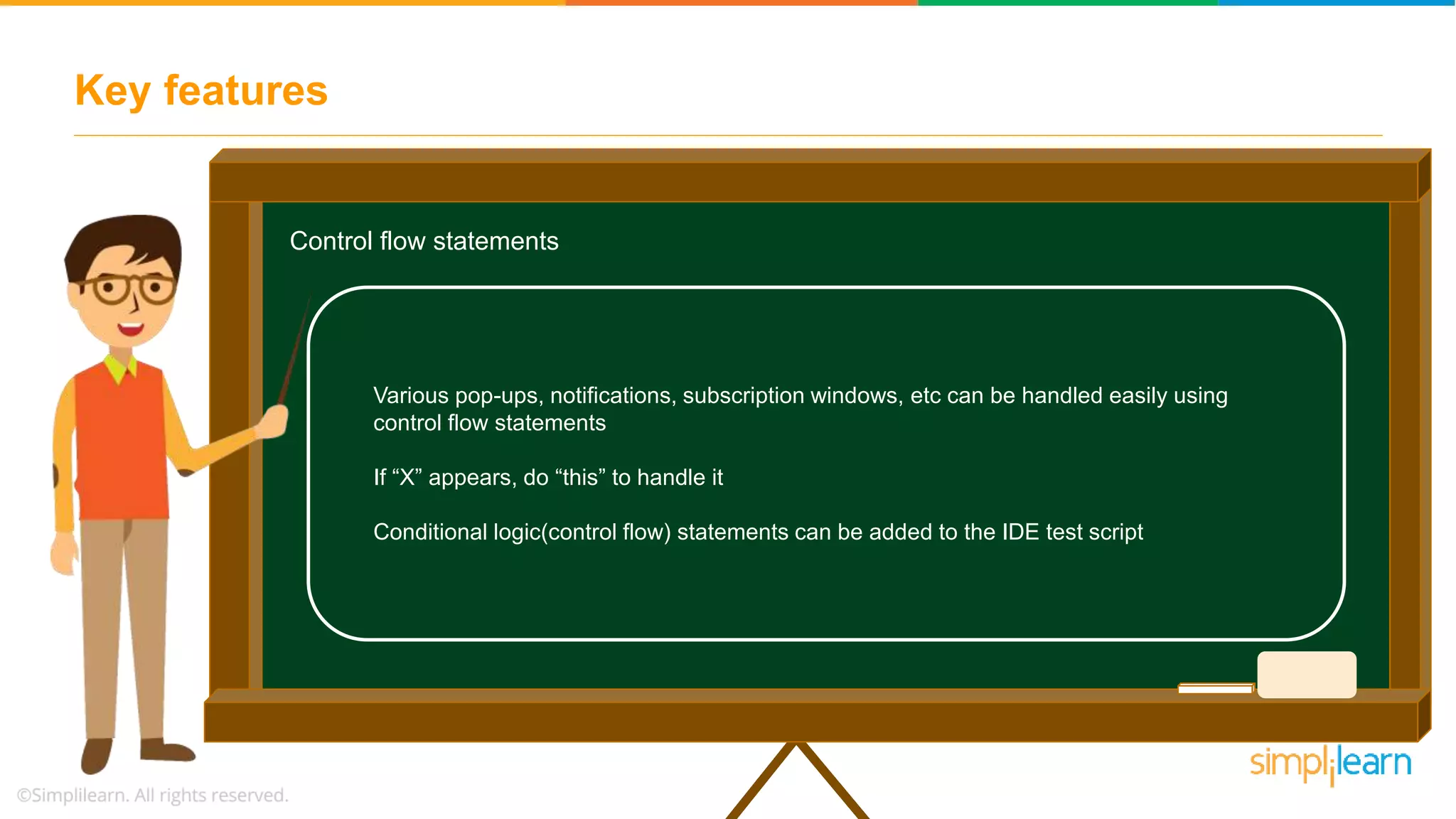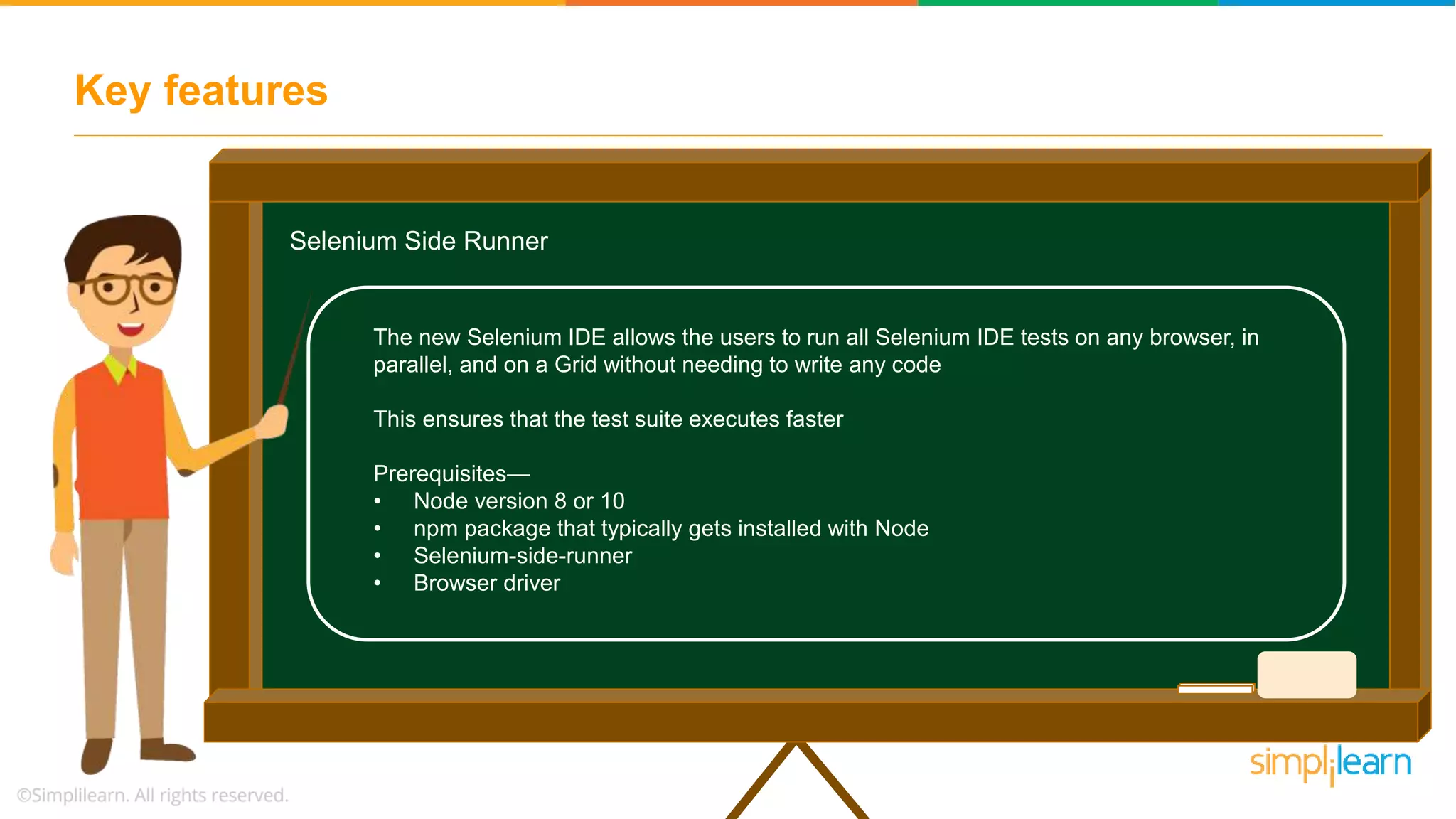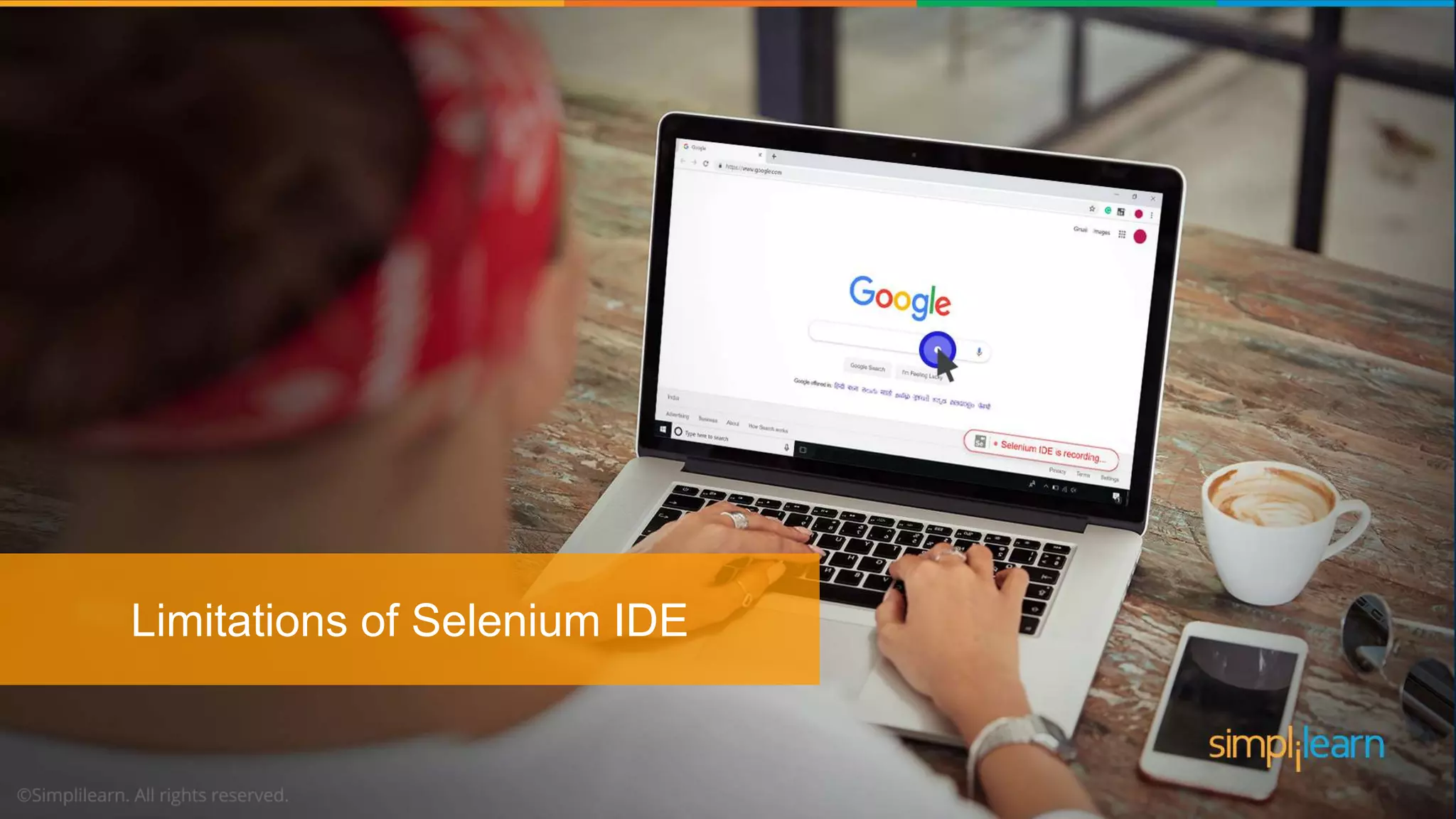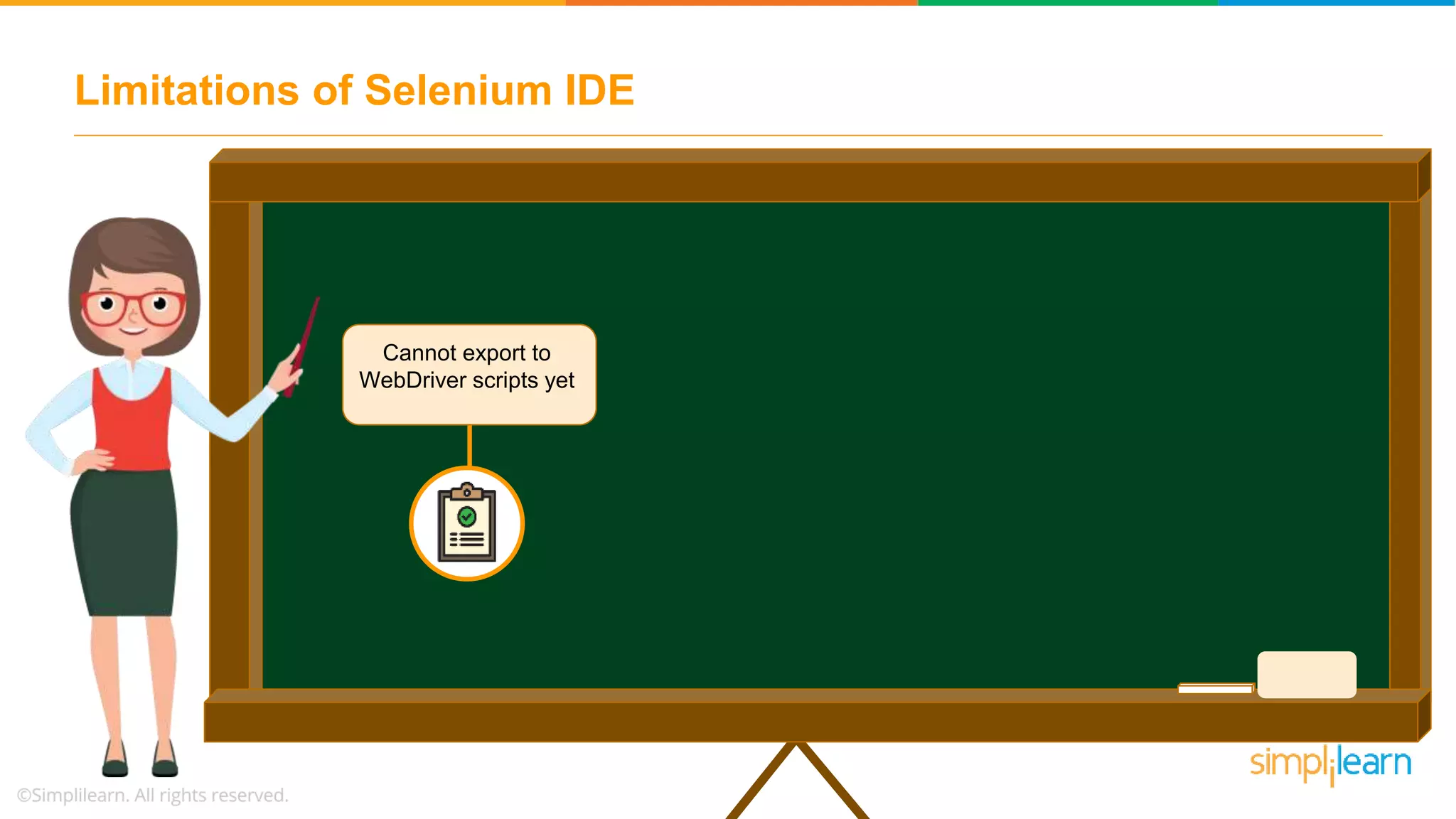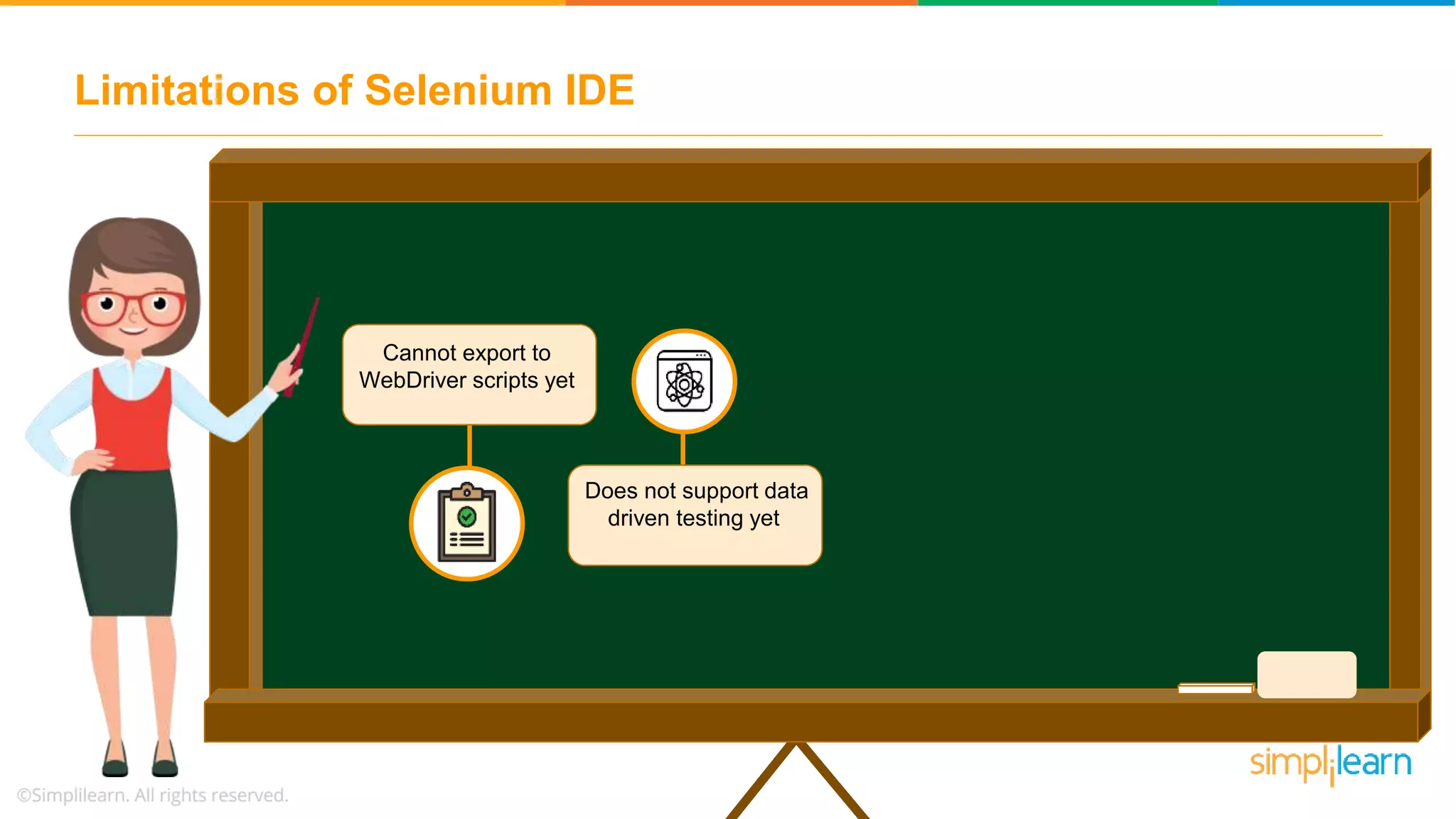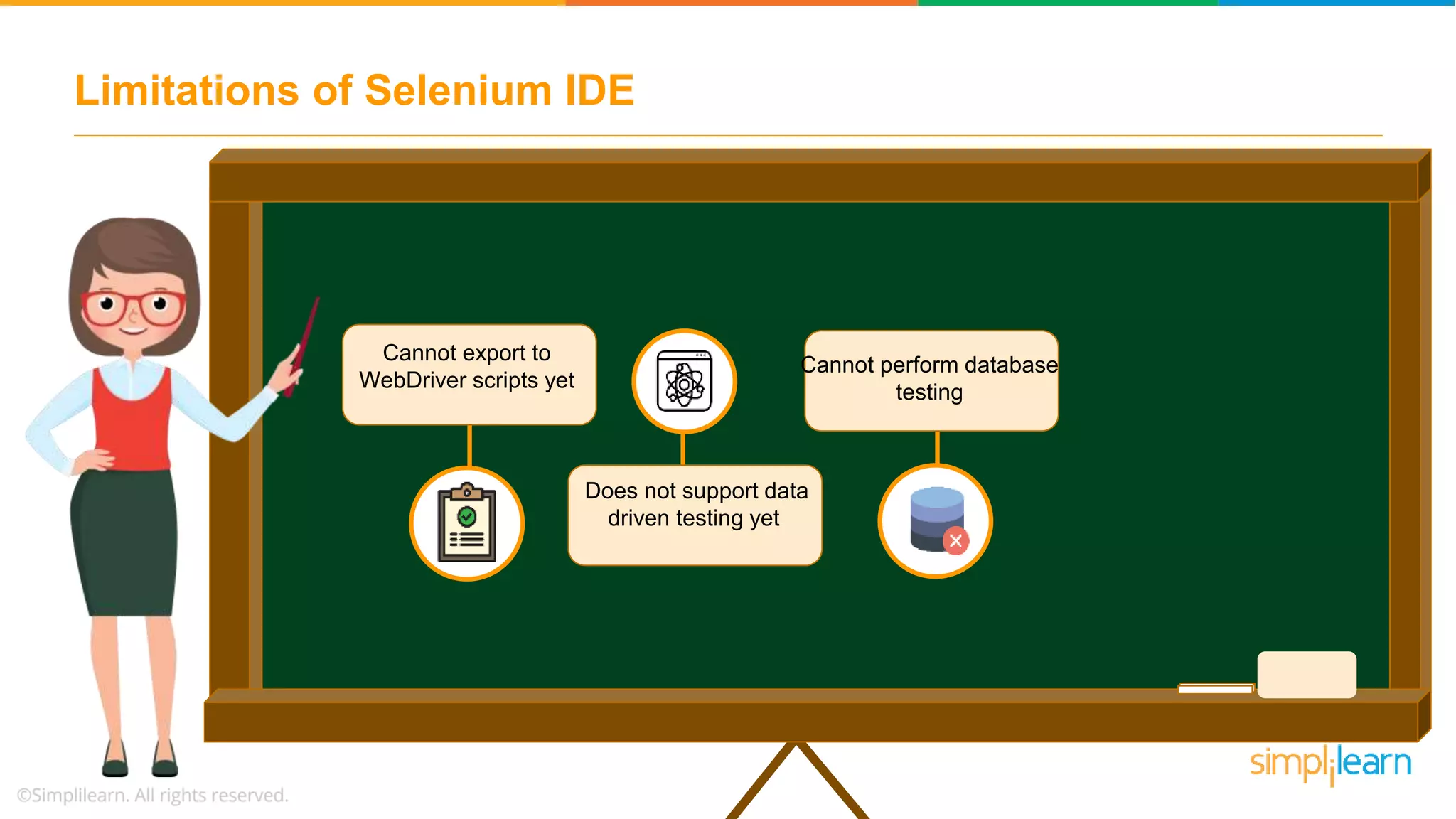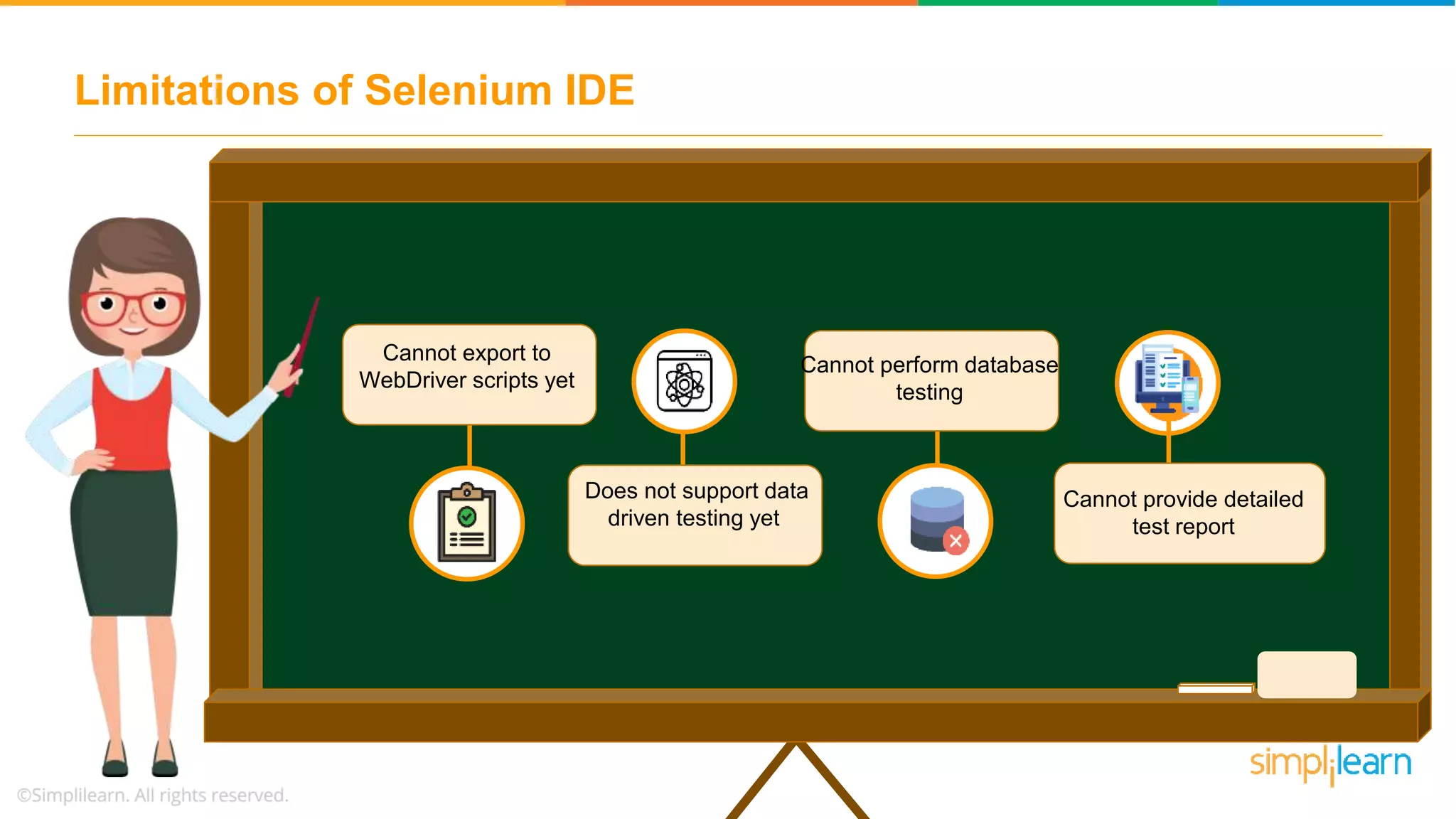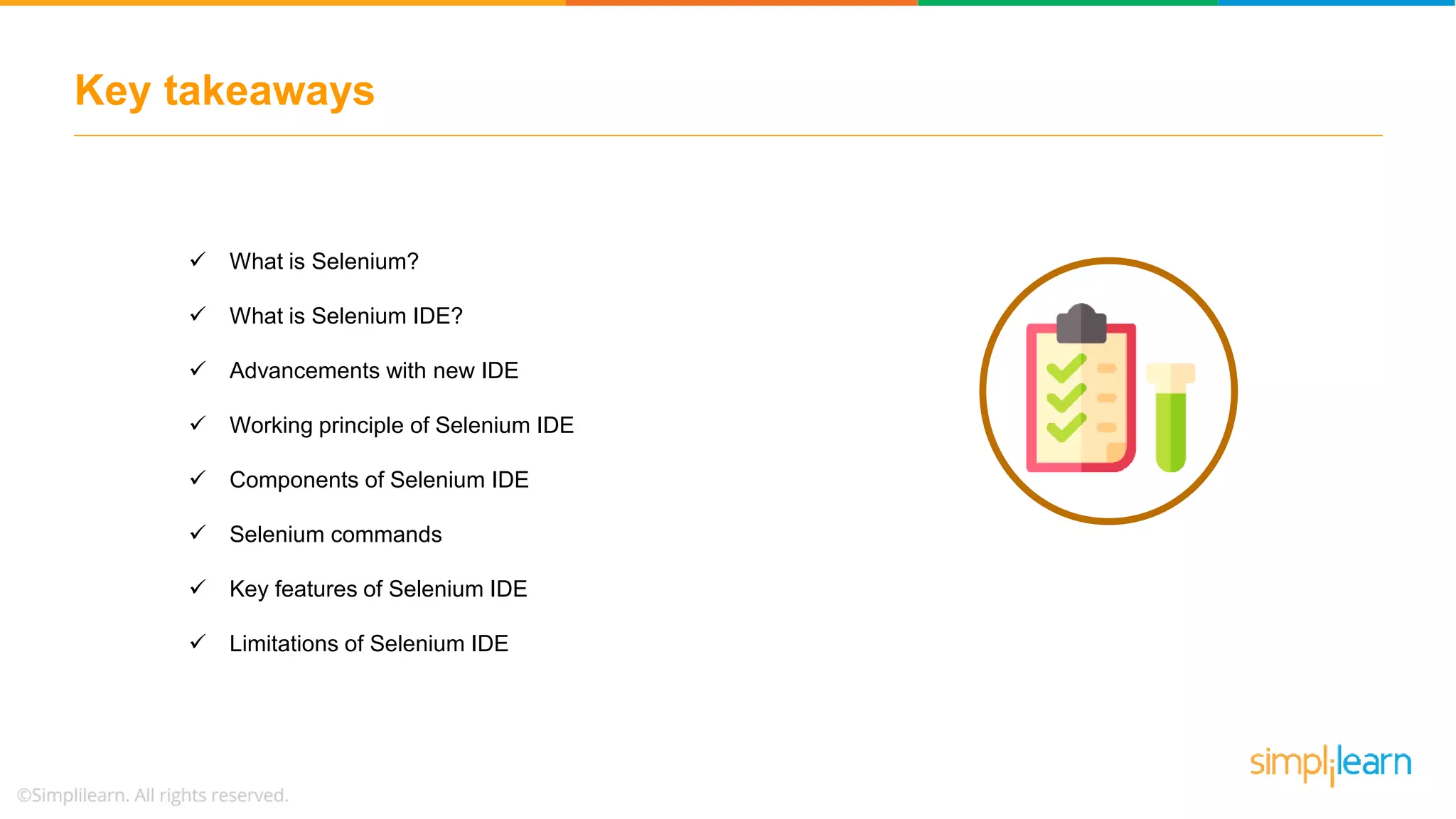The document provides an overview of Selenium, an automated testing tool for web applications, focusing on Selenium IDE, its features, advancements, and limitations. It outlines the new version of Selenium IDE that supports both Chrome and Firefox, offers improved functionalities, and allows for modern test execution. However, it also notes the tool's current limitations, such as the inability to export to WebDriver scripts and lack of support for data-driven testing.