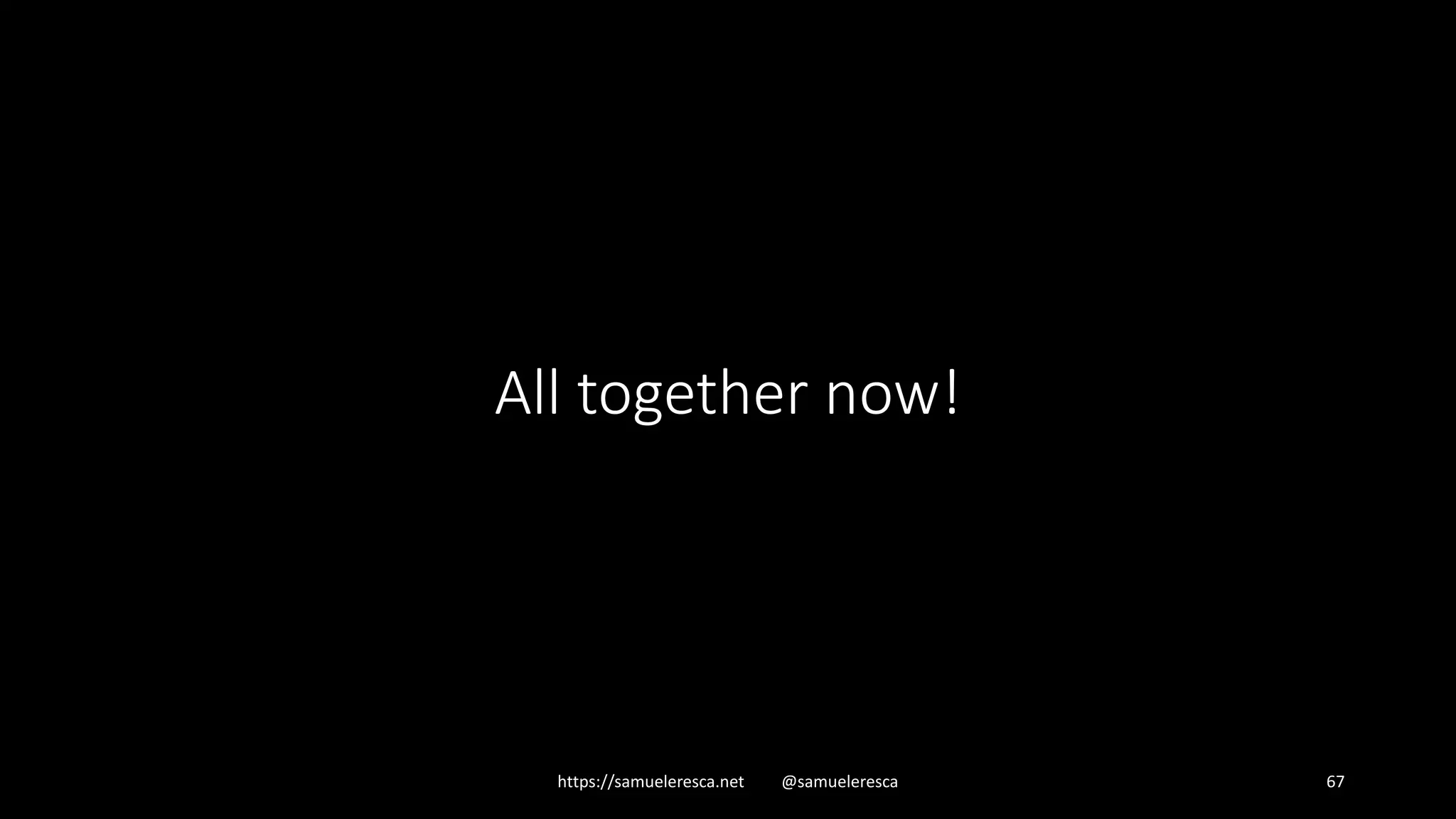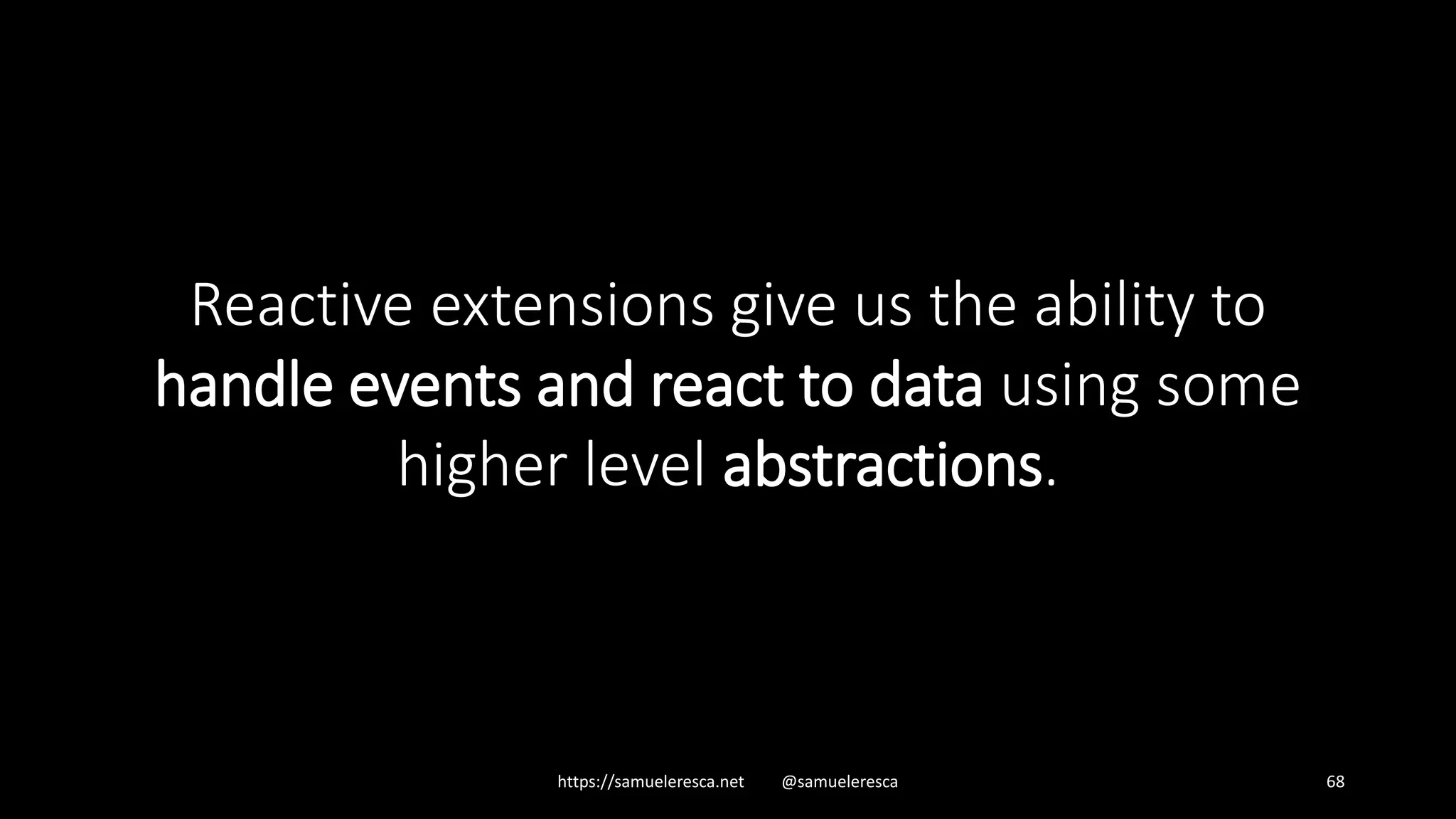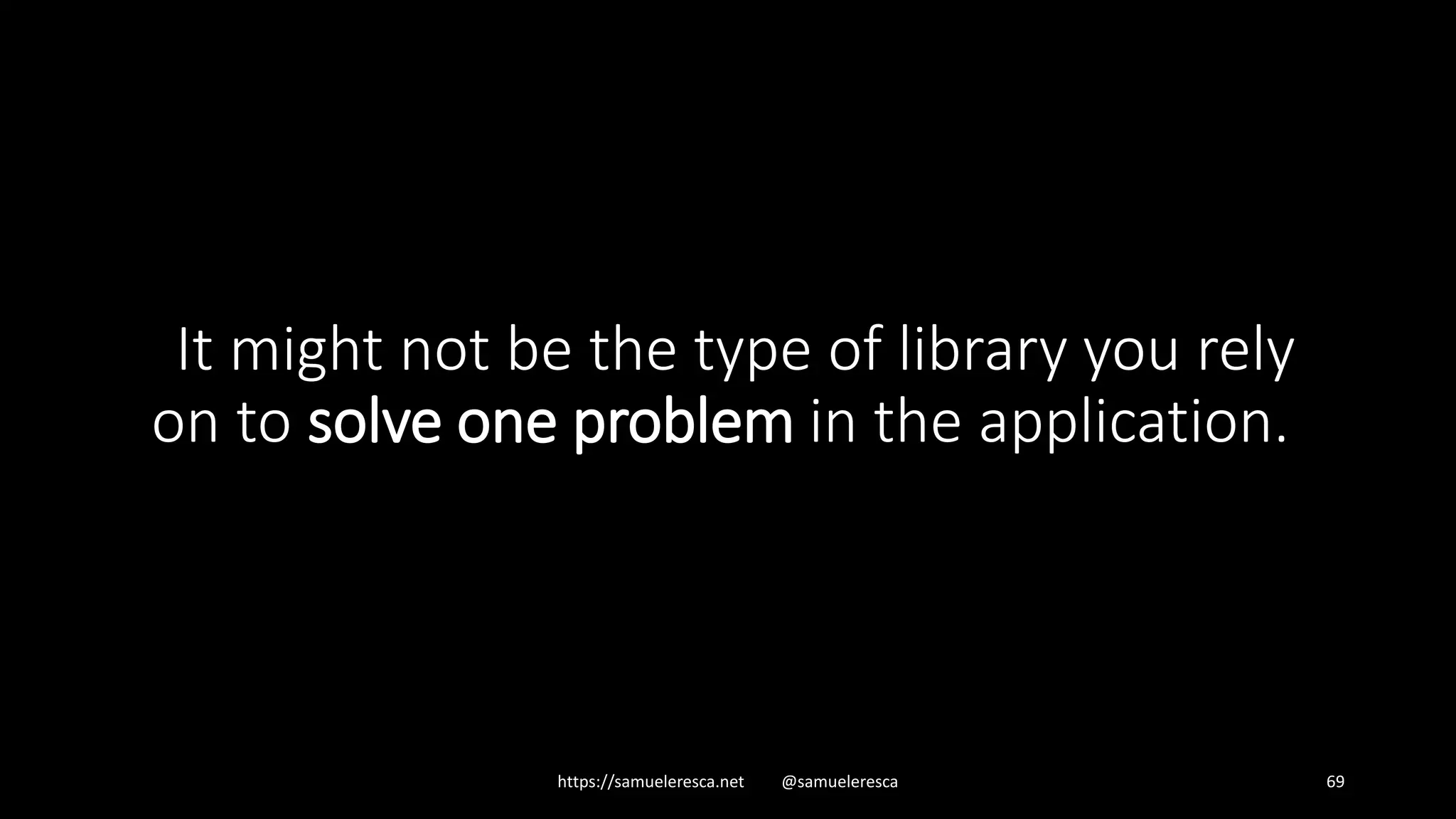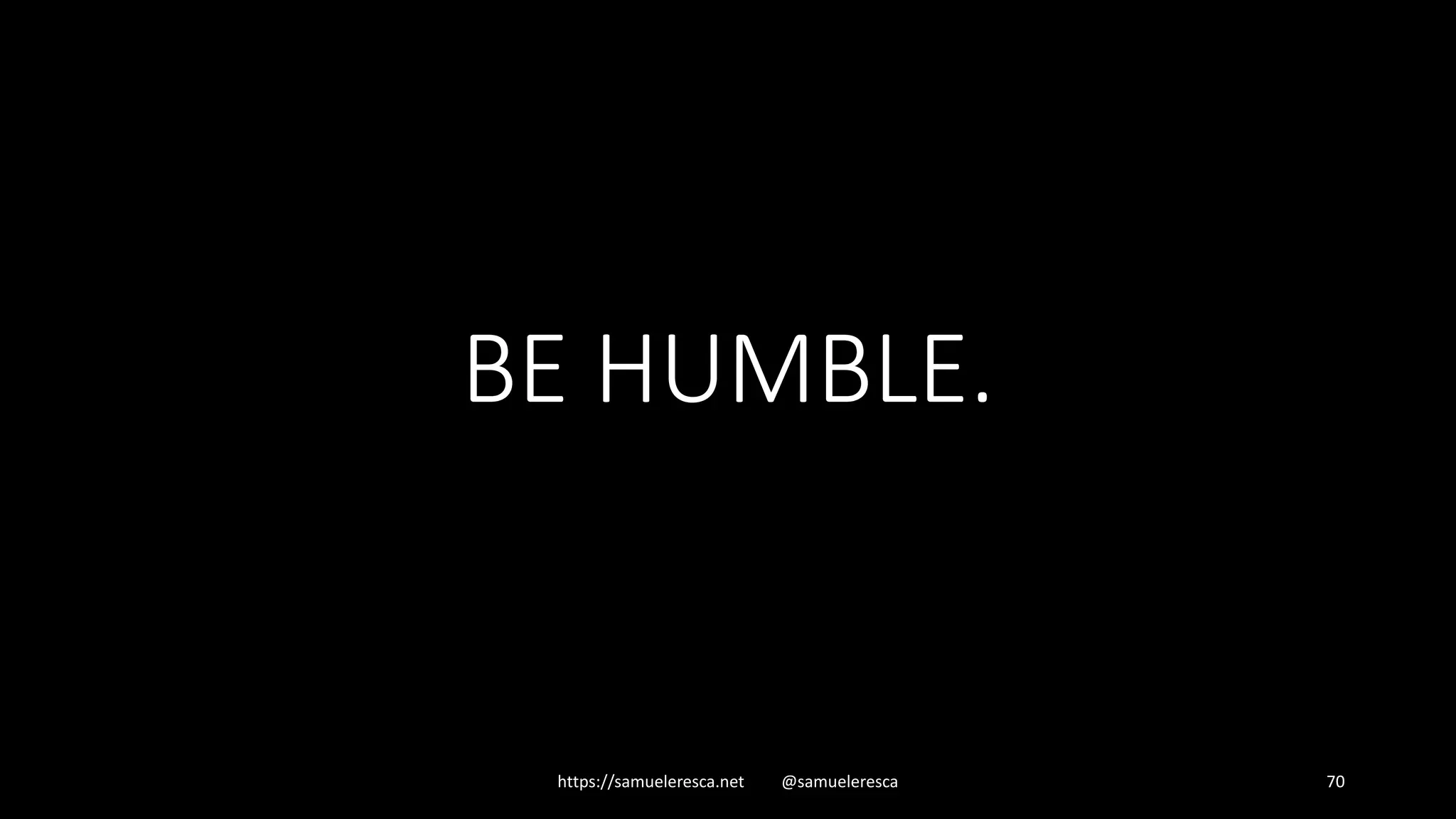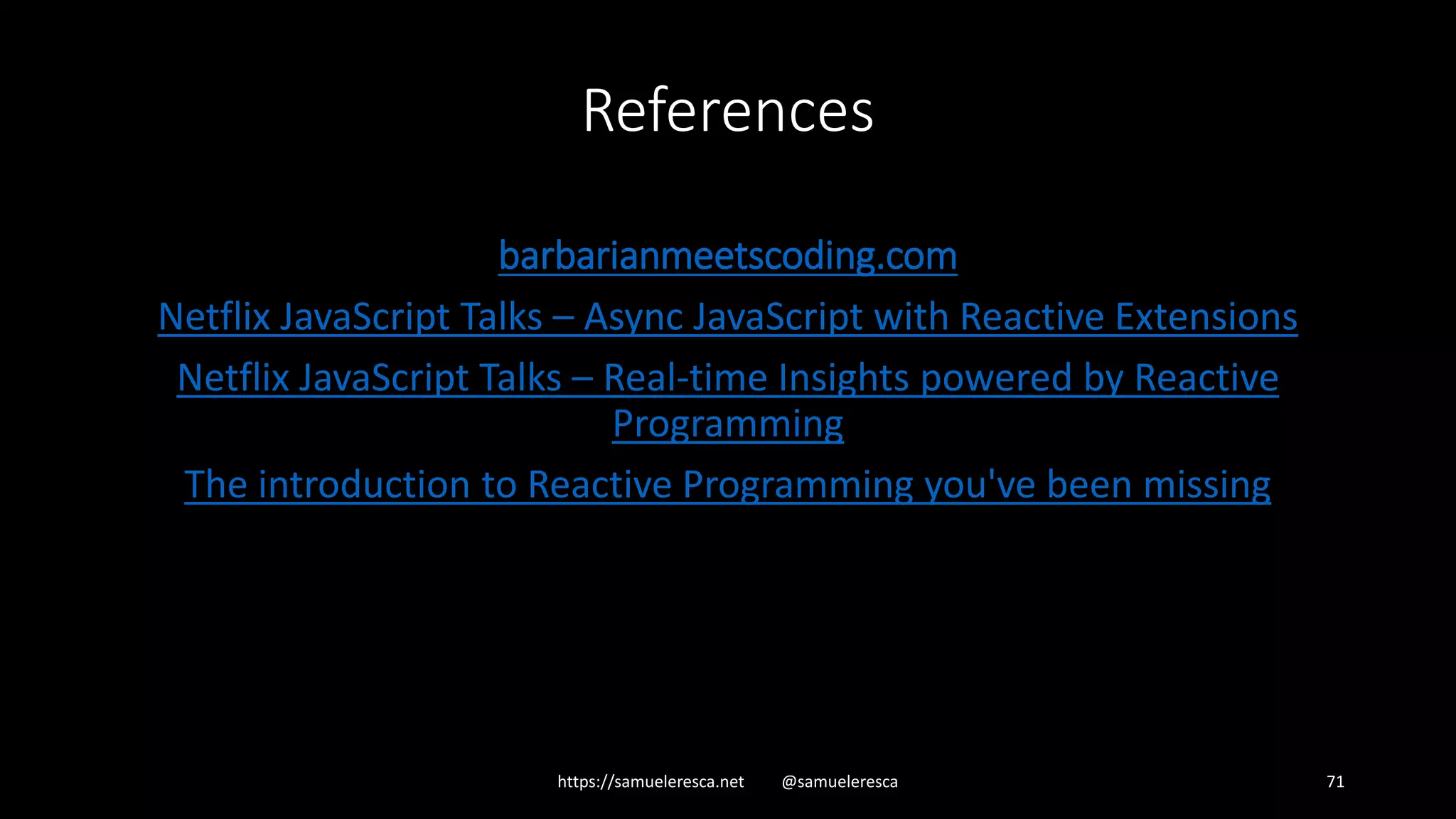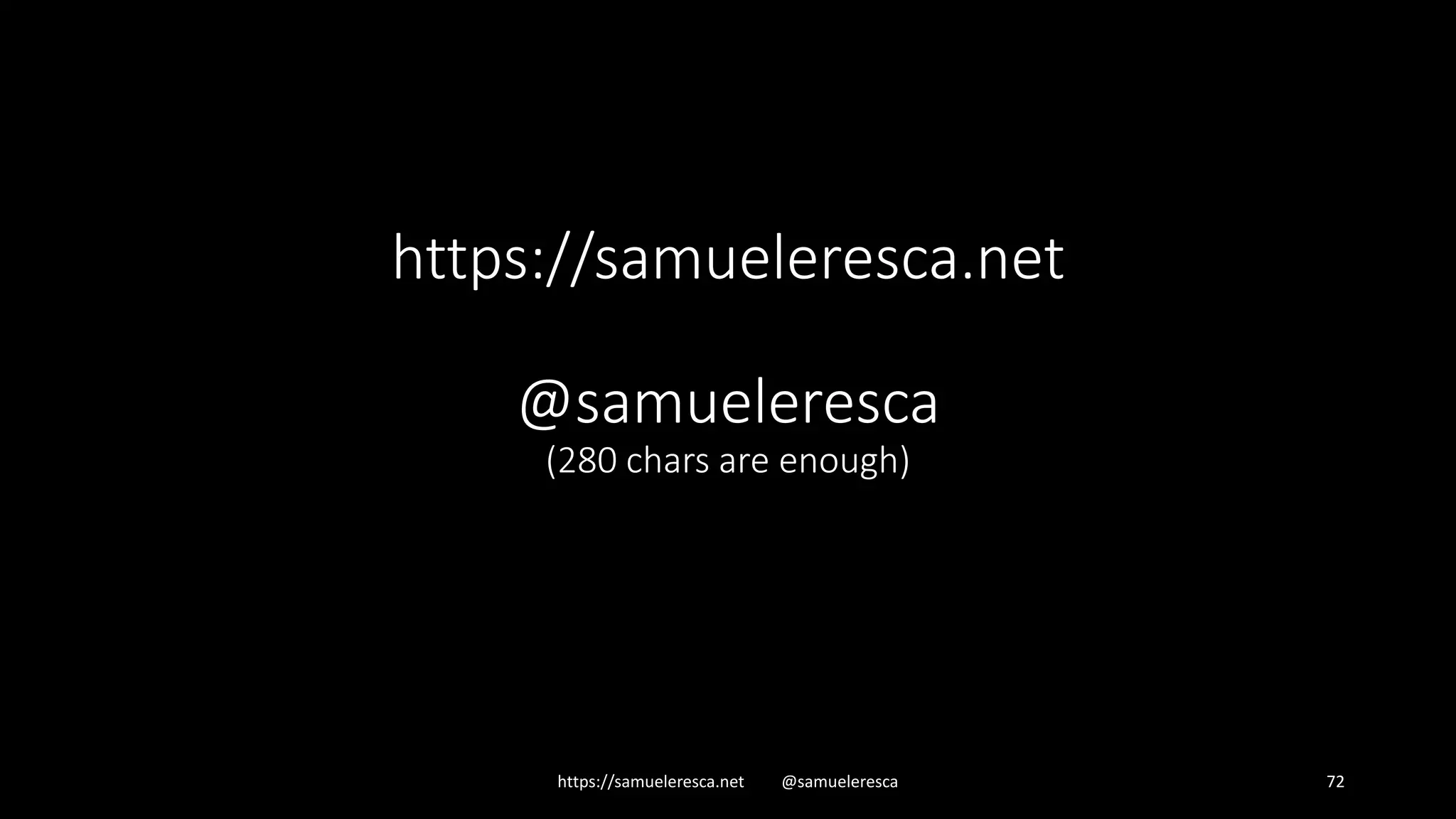This document discusses reactive programming as an asynchronous programming paradigm that focuses on data streams and change propagation, distinguishing it from ReactJS. It covers key concepts such as immutability, functional programming patterns, and the observer and iterator patterns, highlighting their implementation within data streams using RxJS. Additionally, it showcases practical applications and benefits of reactive programming within systems like Netflix, emphasizing testability and enhanced code structure.

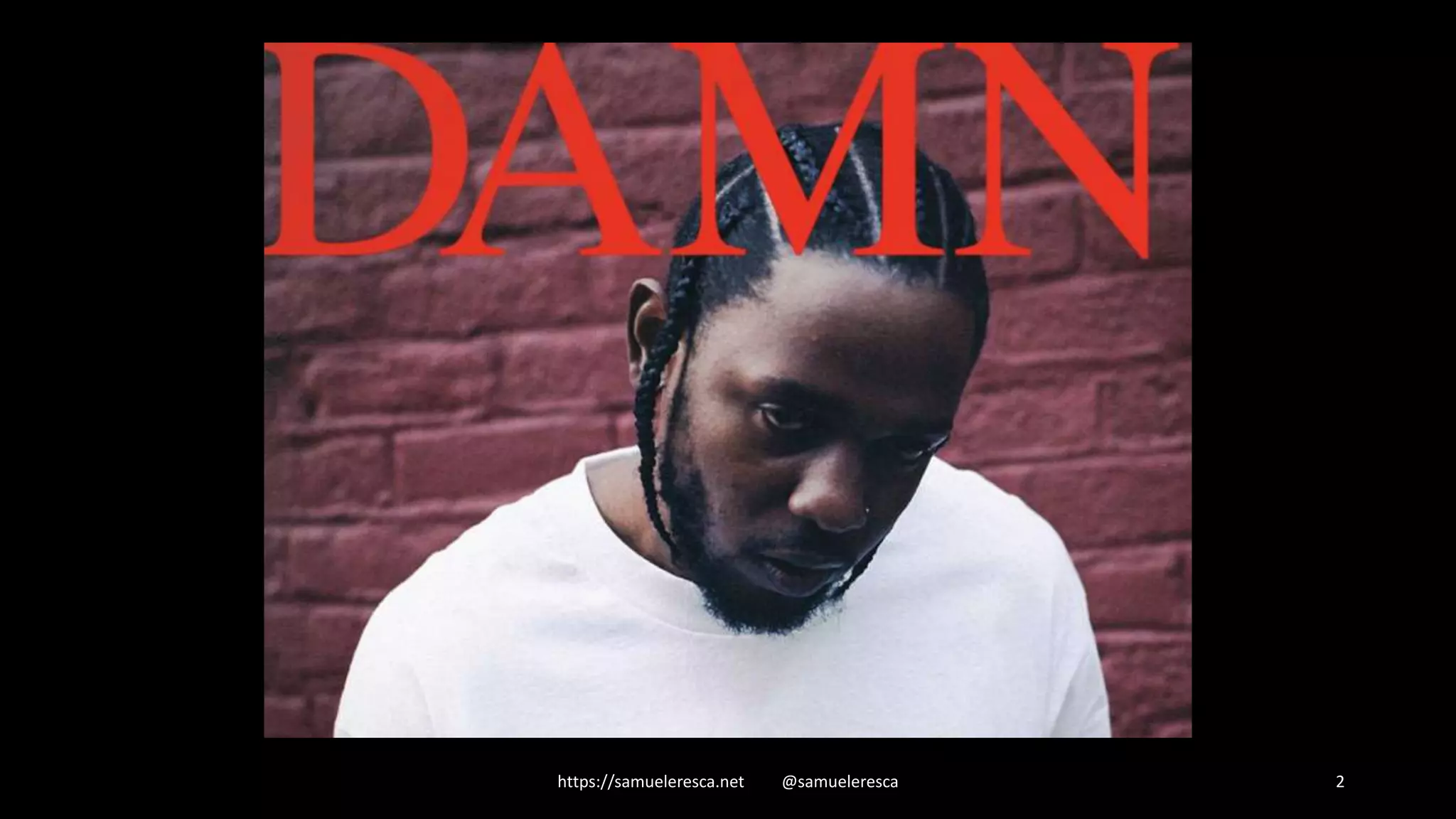
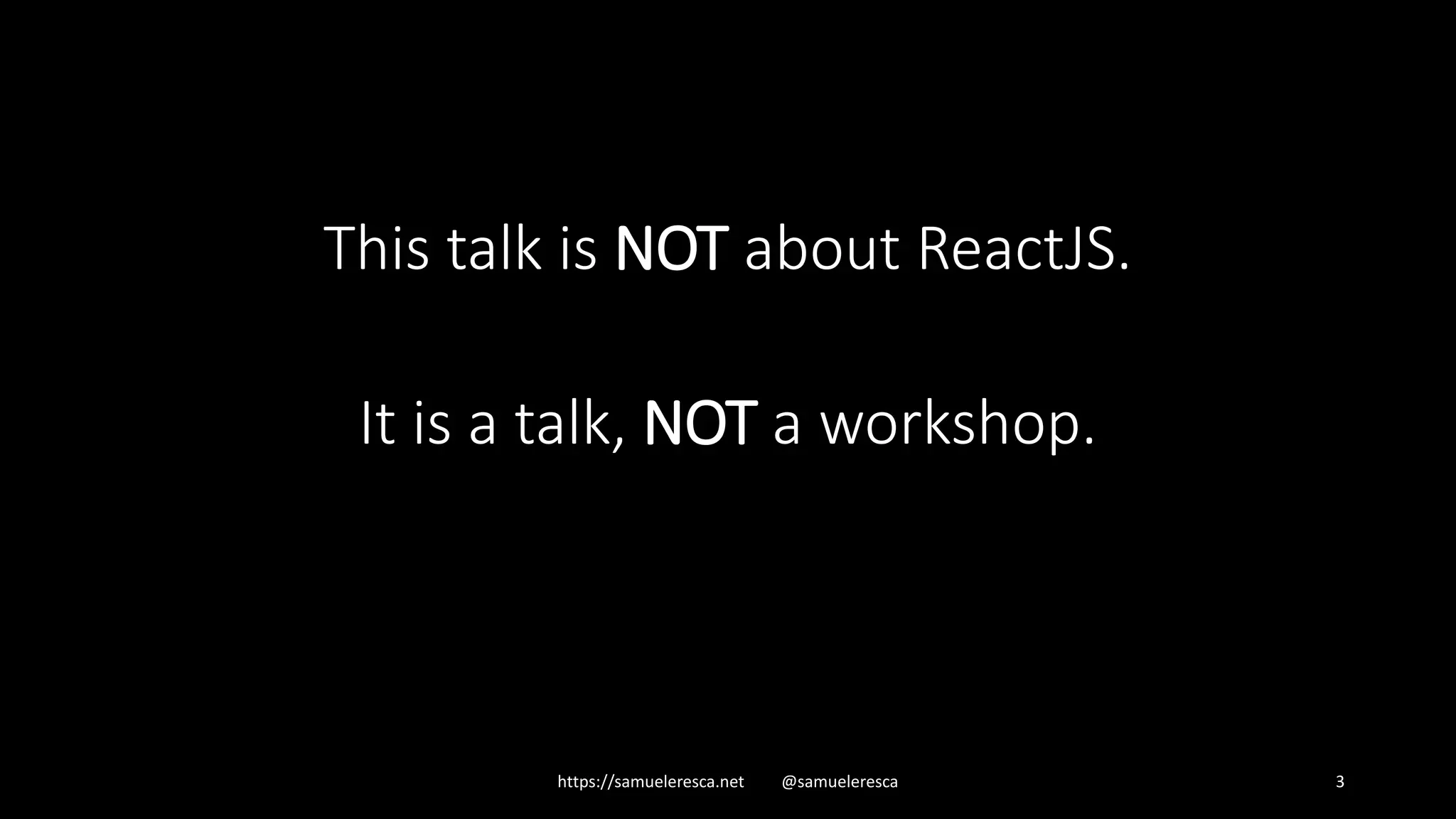
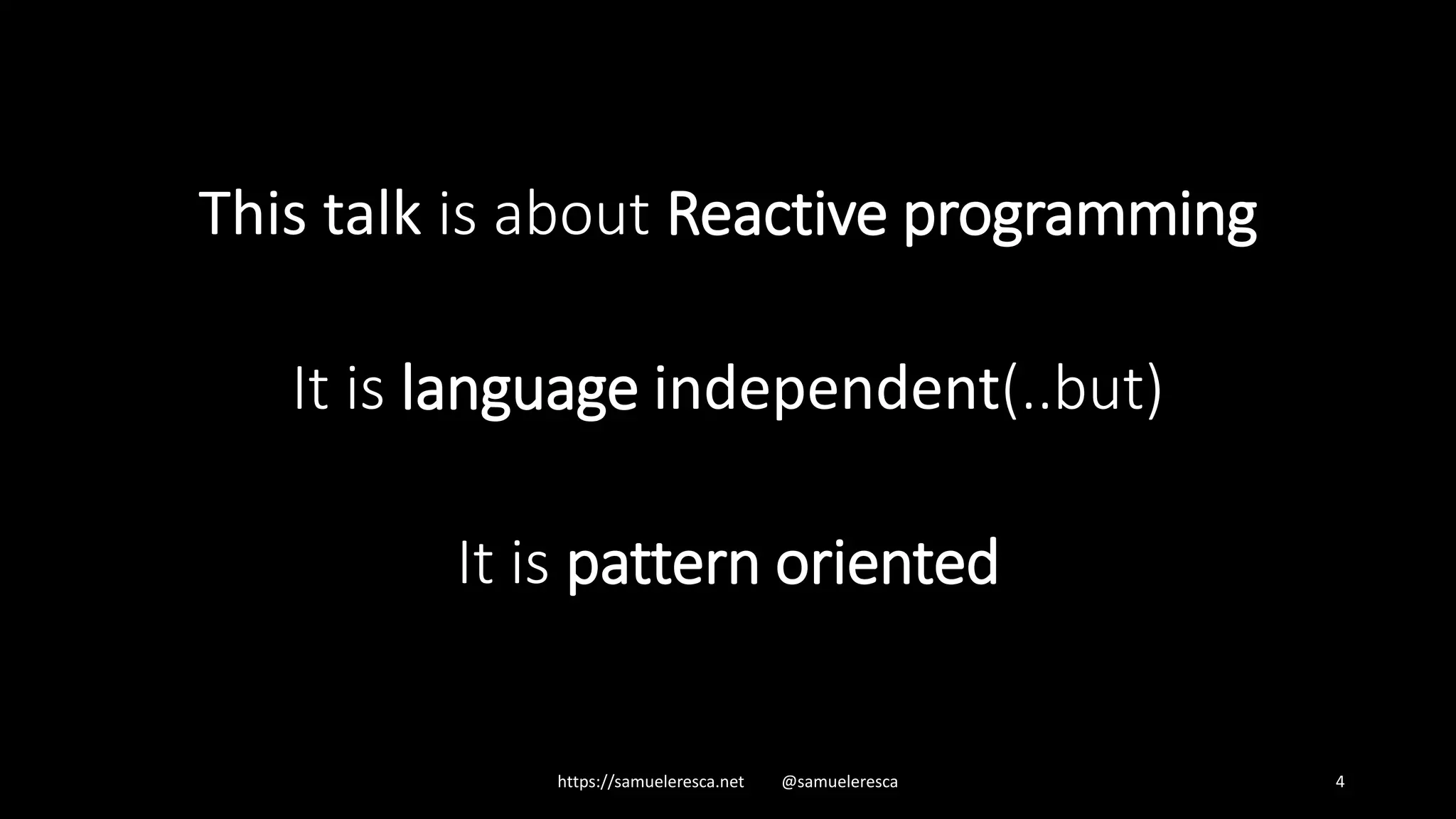
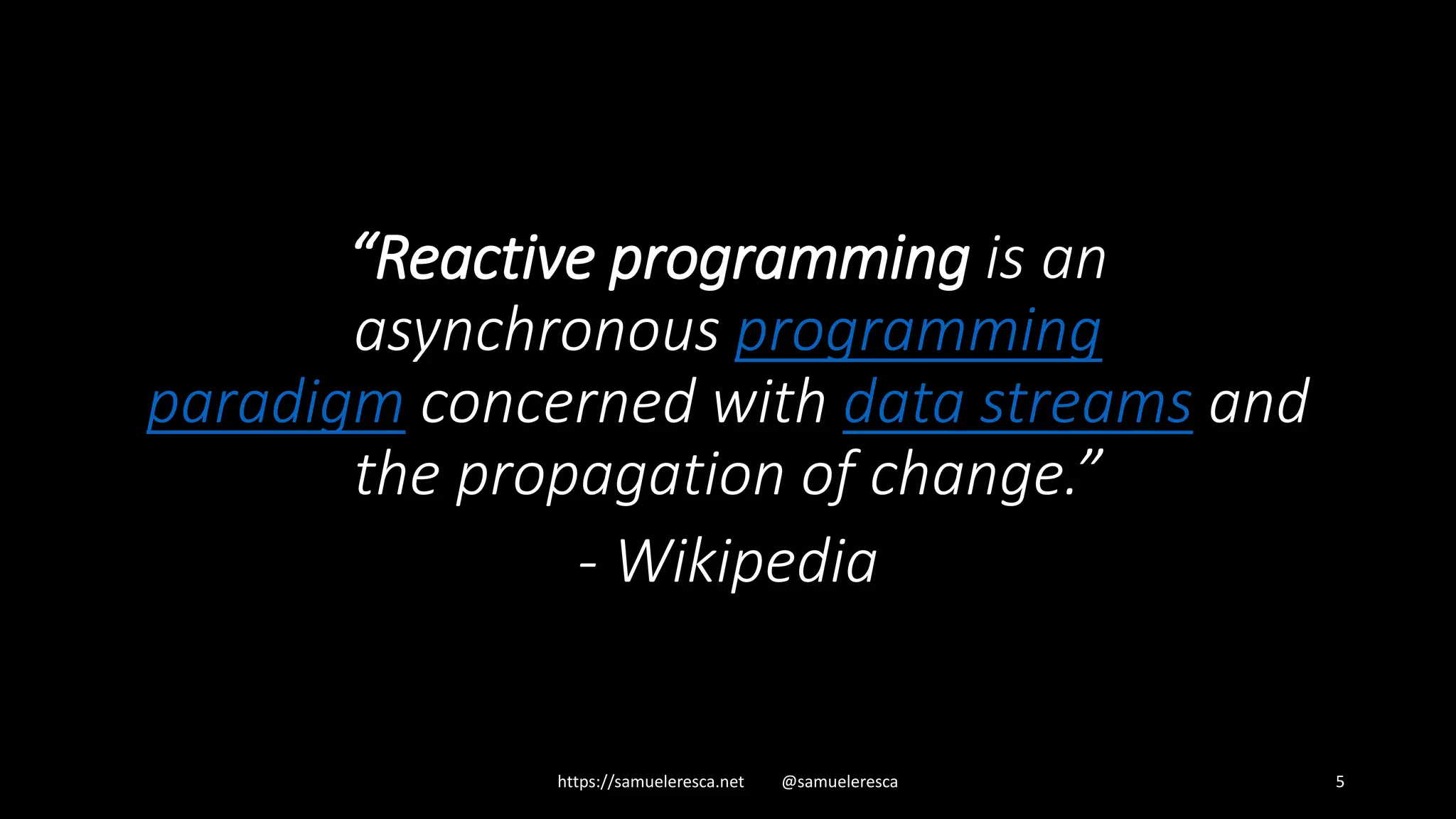
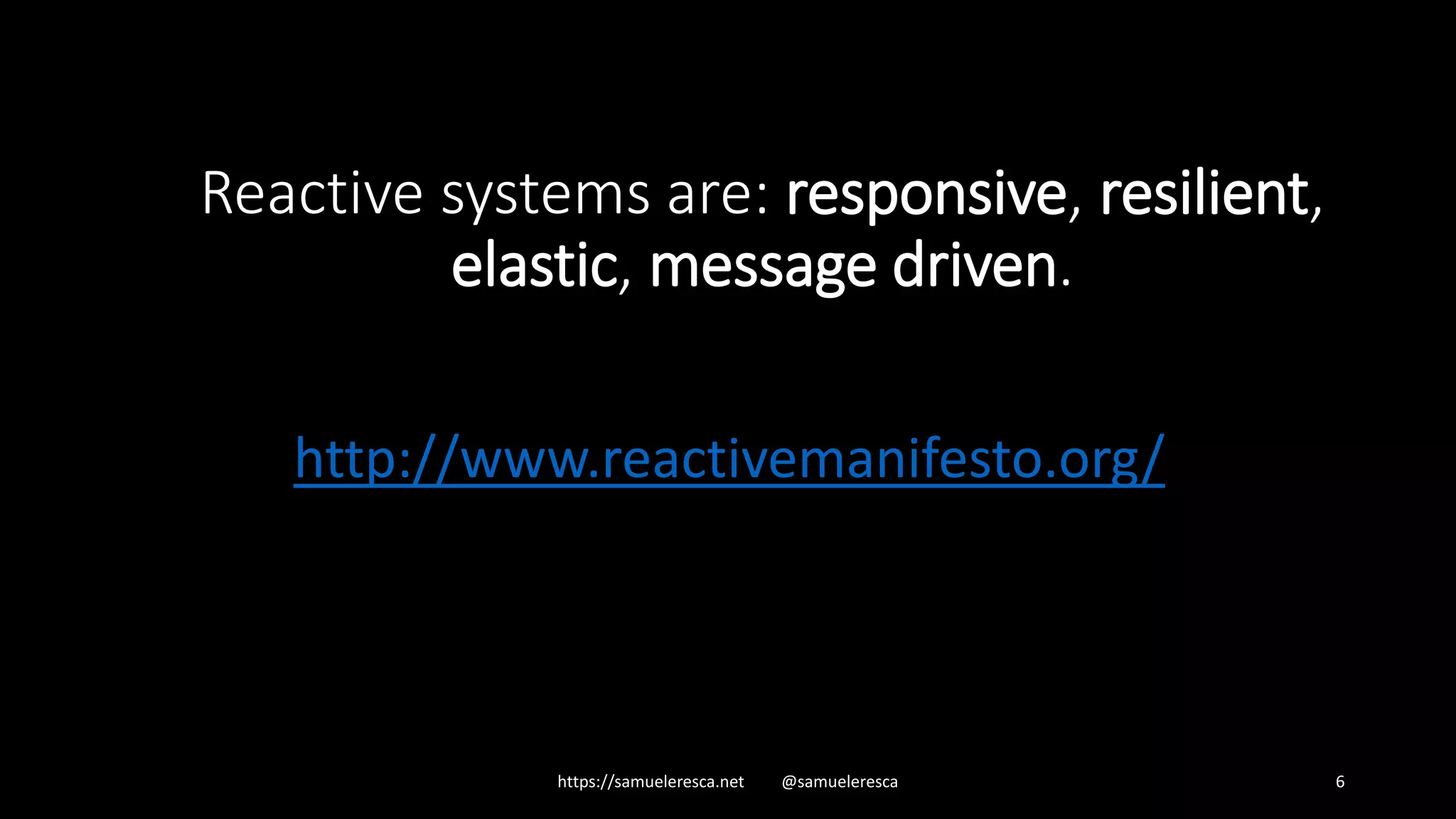
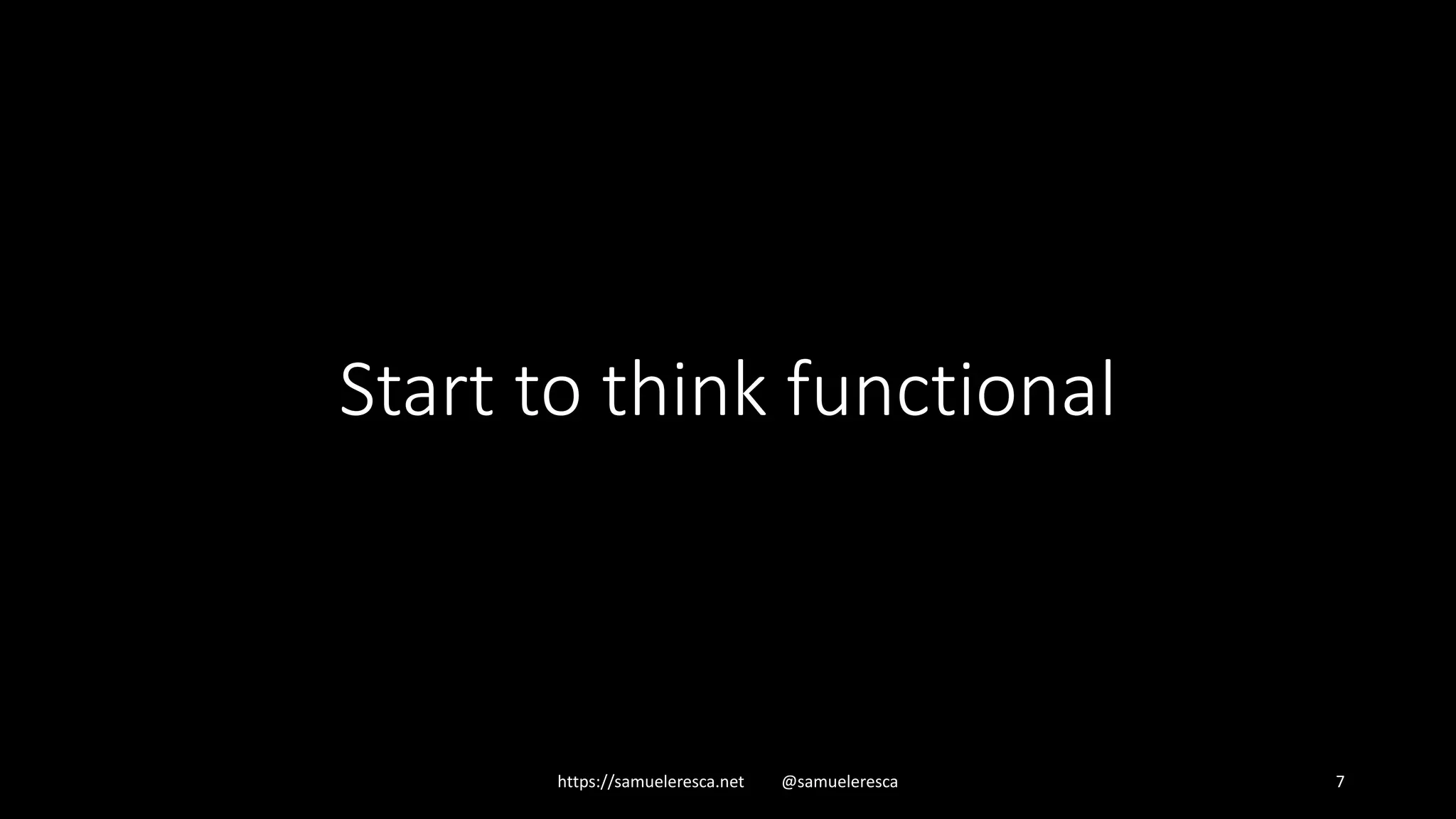
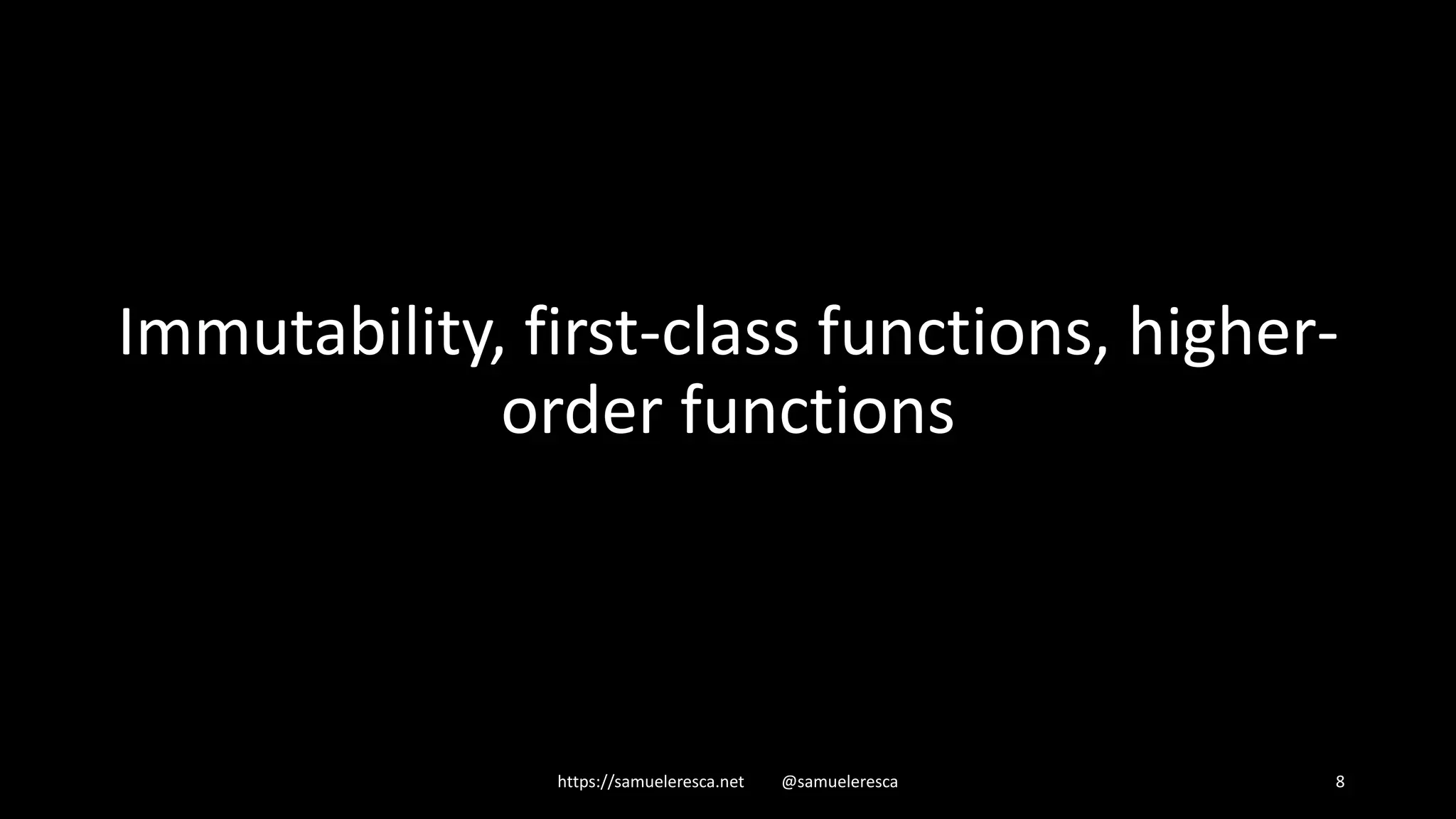
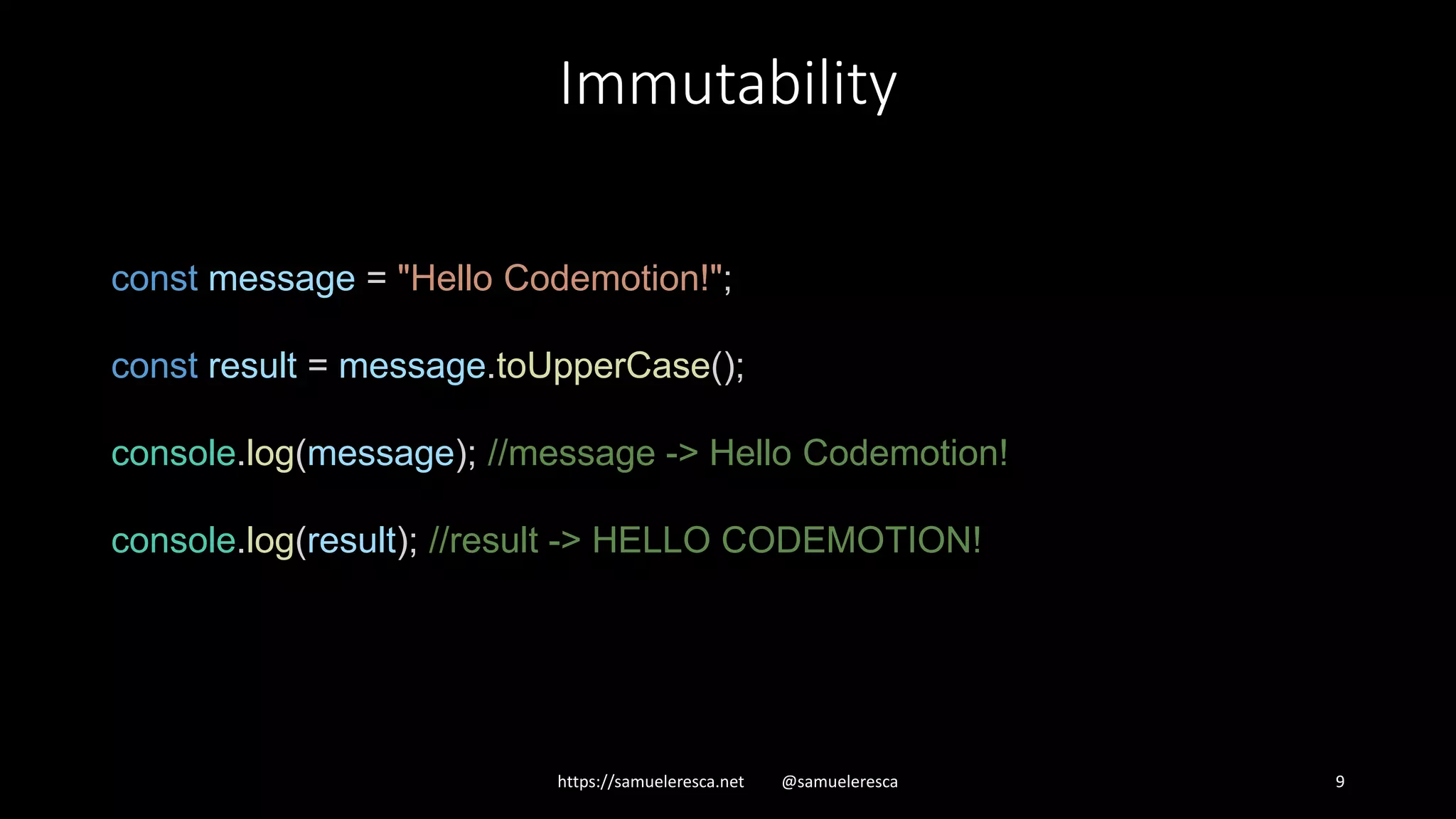
![First-class functions Higher-order functions https://samueleresca.net @samueleresca 10 const myArr = [ 5, 10, 4, 50, 3 ]; const multiplesOfFive = myArr.filter( (num) => num % 5 === 0 );](https://image.slidesharecdn.com/tjbodt9s4ip326kov4or-signature-7d76297919ca852990ca5285f7801e107b953528c7afbc72696d91ec7e991efb-poli-171120111602/75/Samuele-Resca-REACTIVE-PROGRAMMING-DAMN-IT-IS-NOT-ABOUT-REACTJS-Codemotion-Milan-2017-10-2048.jpg)
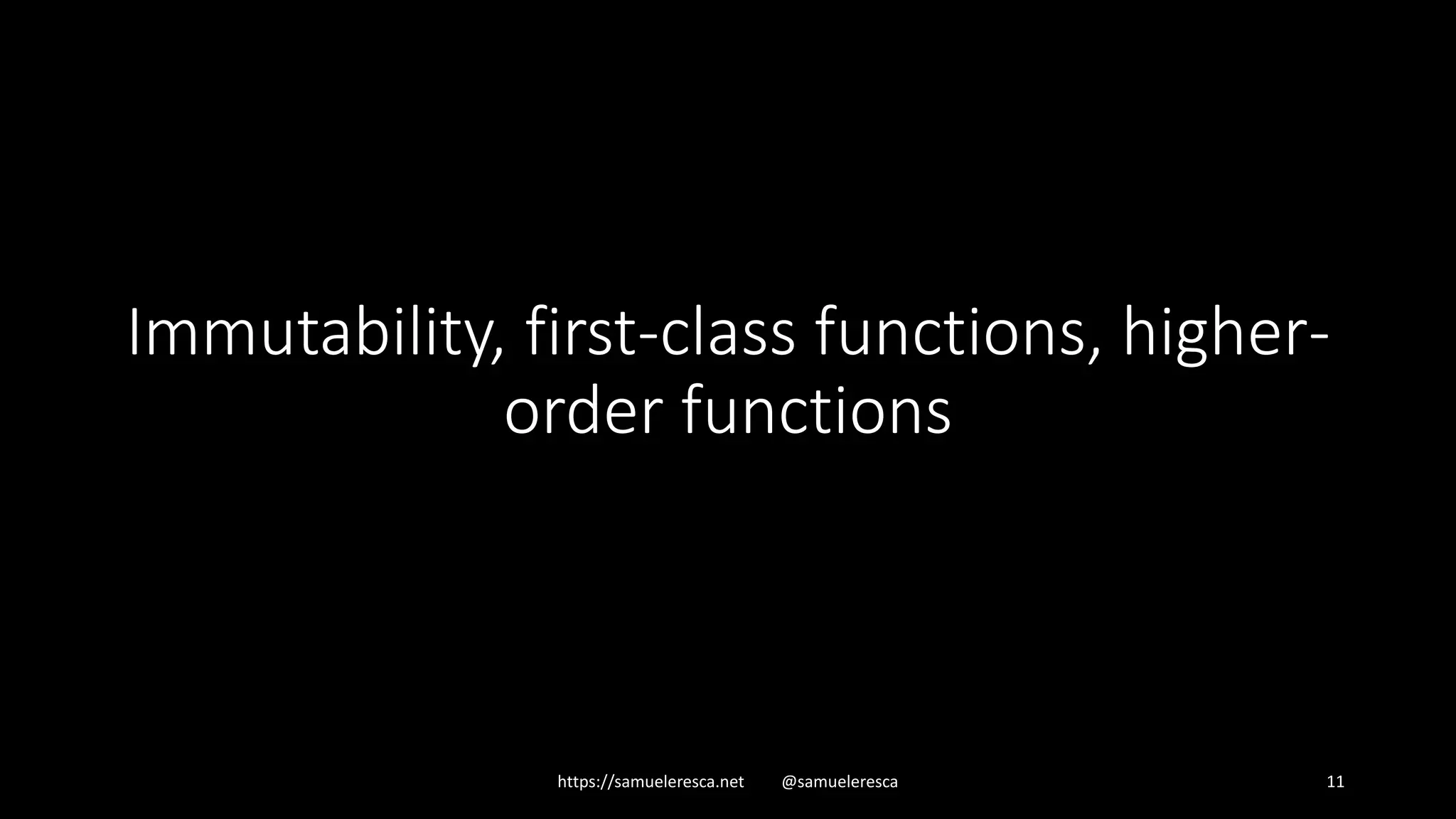

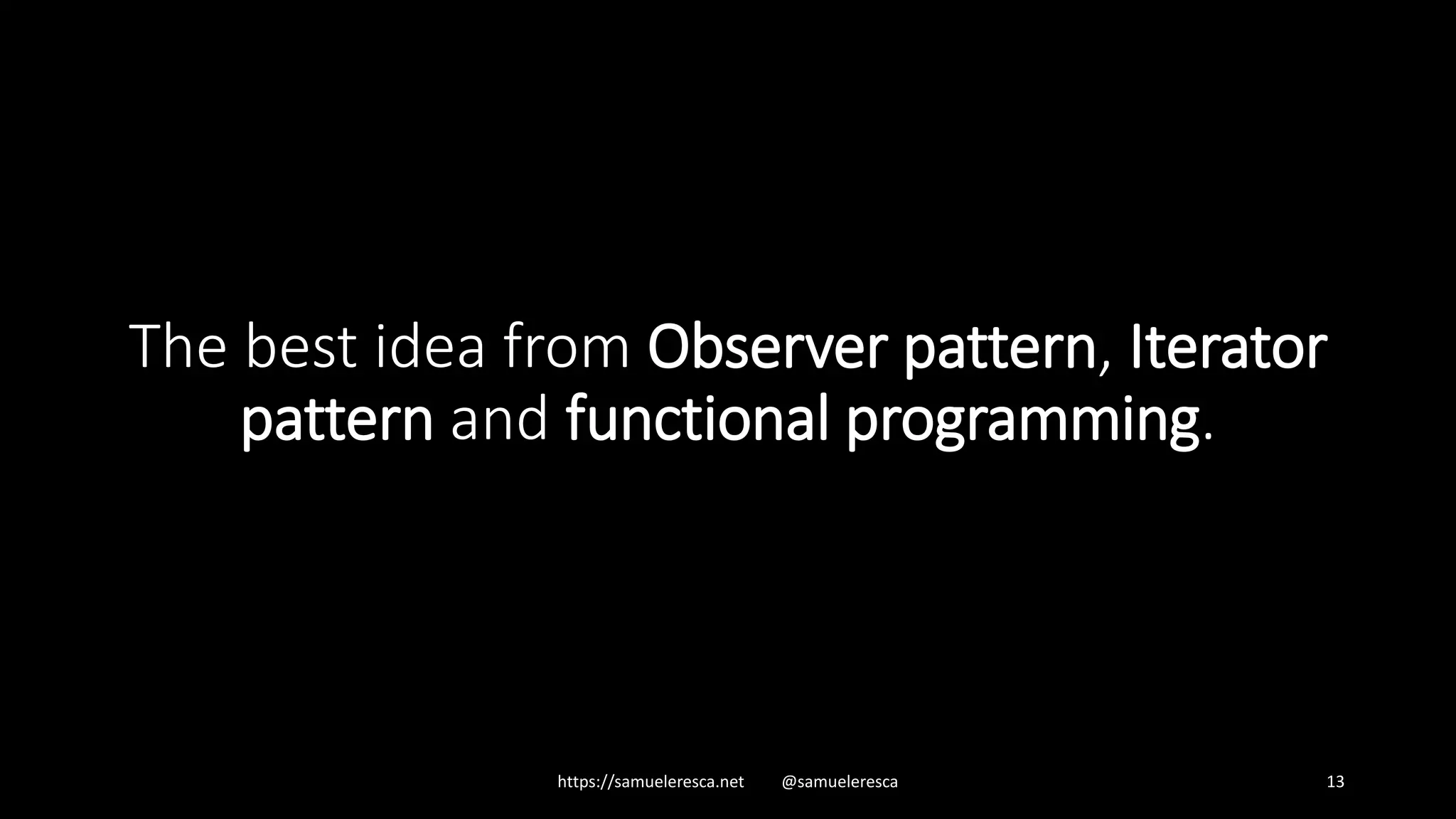
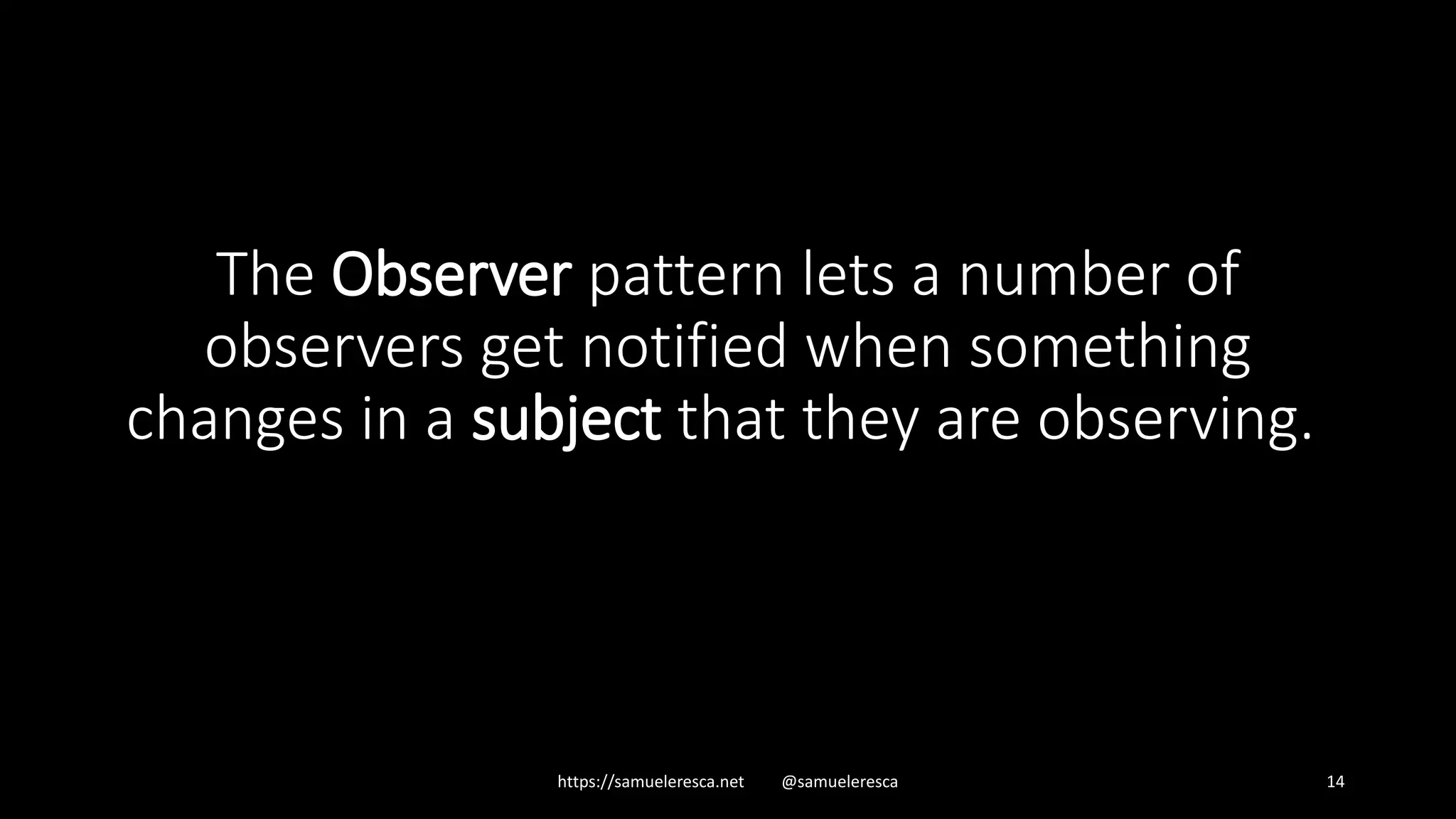
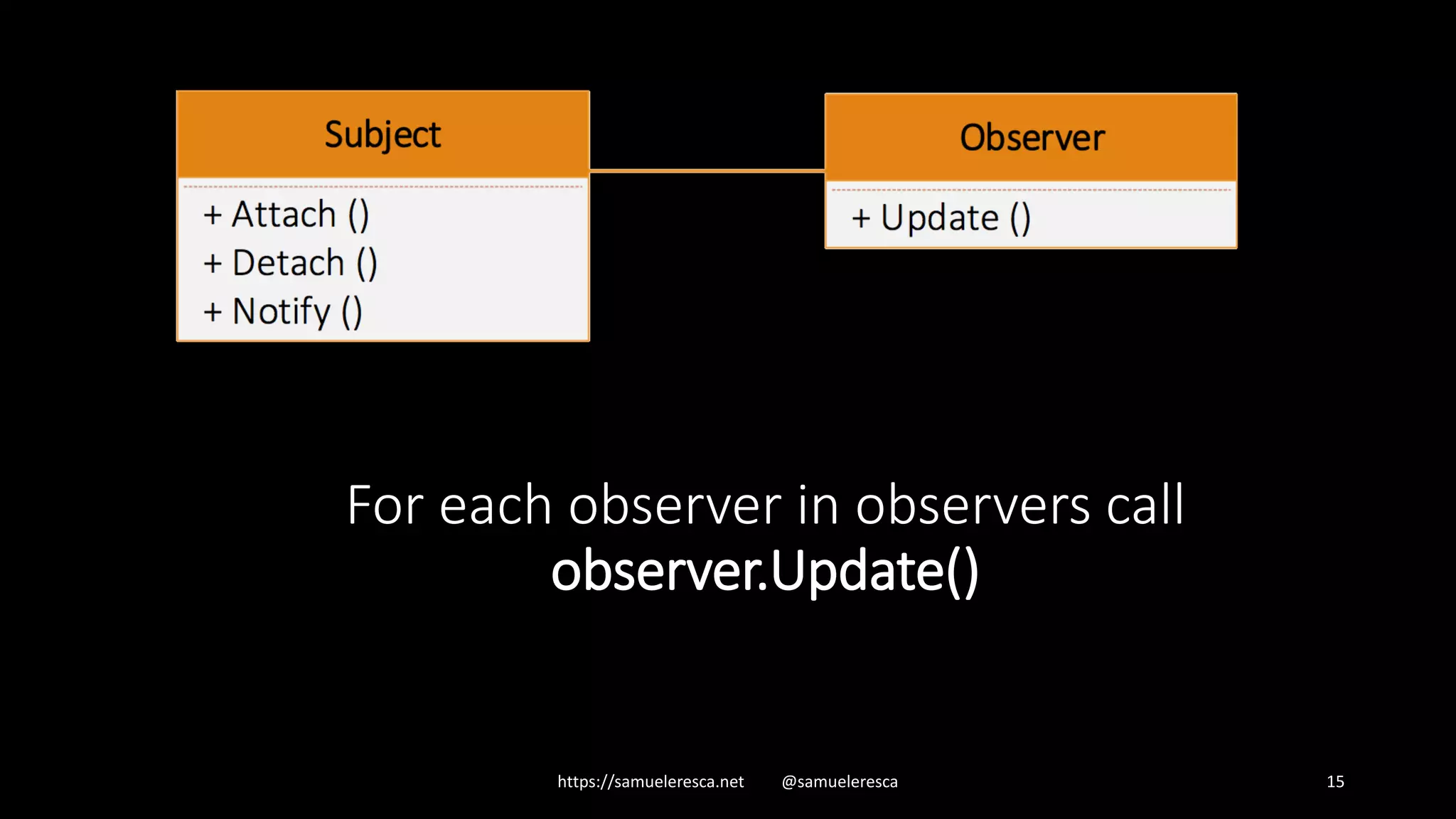
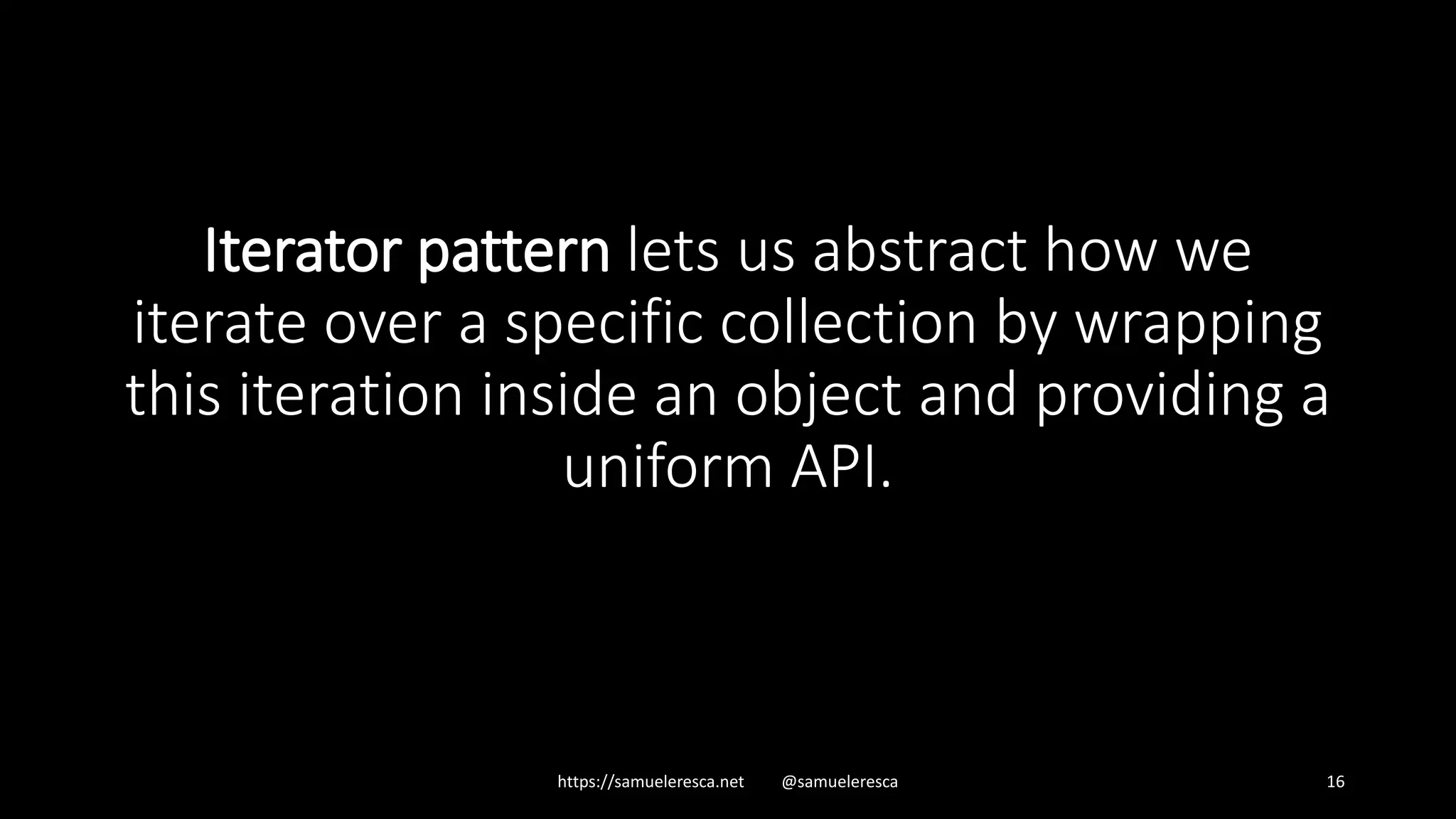
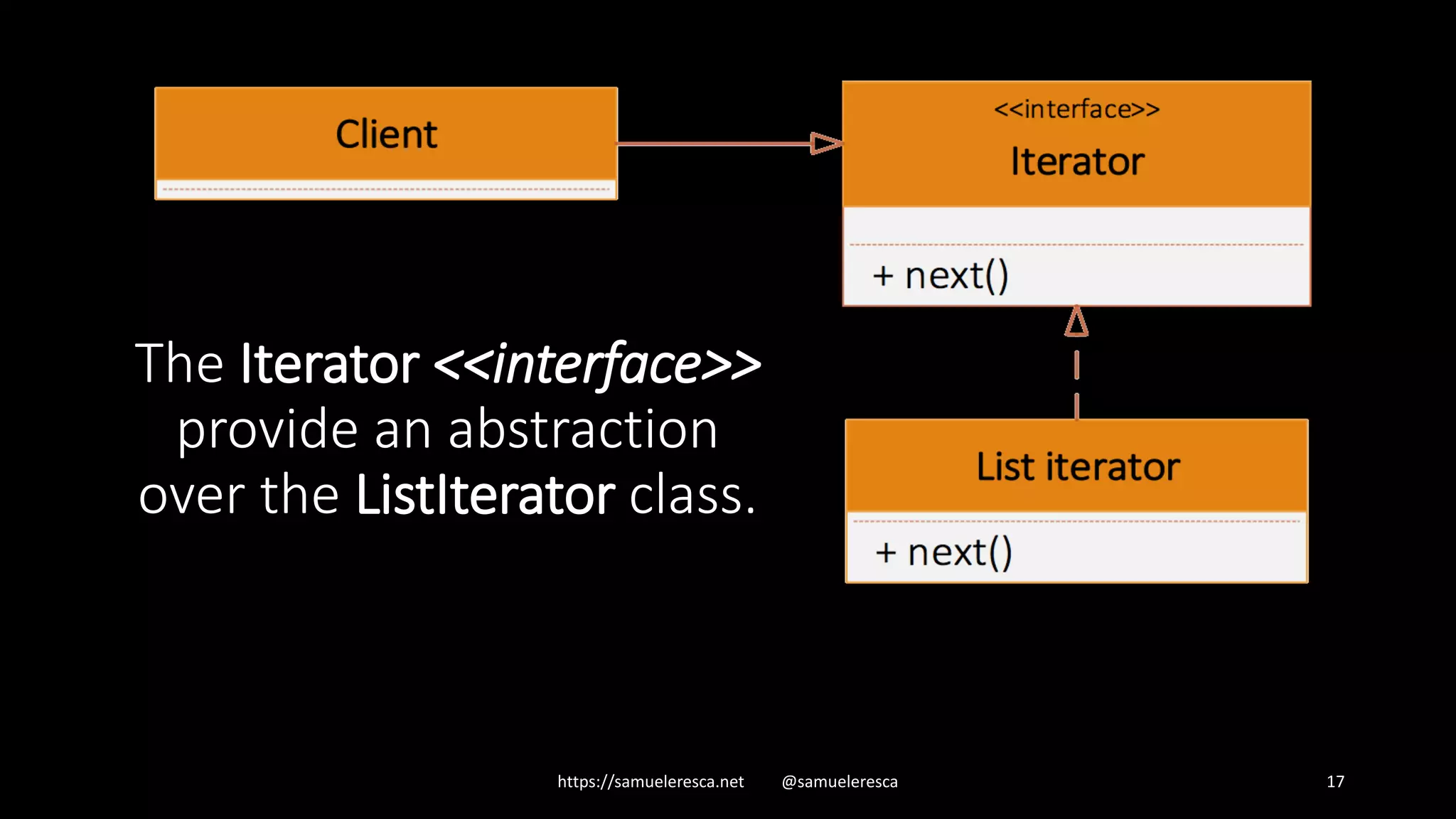
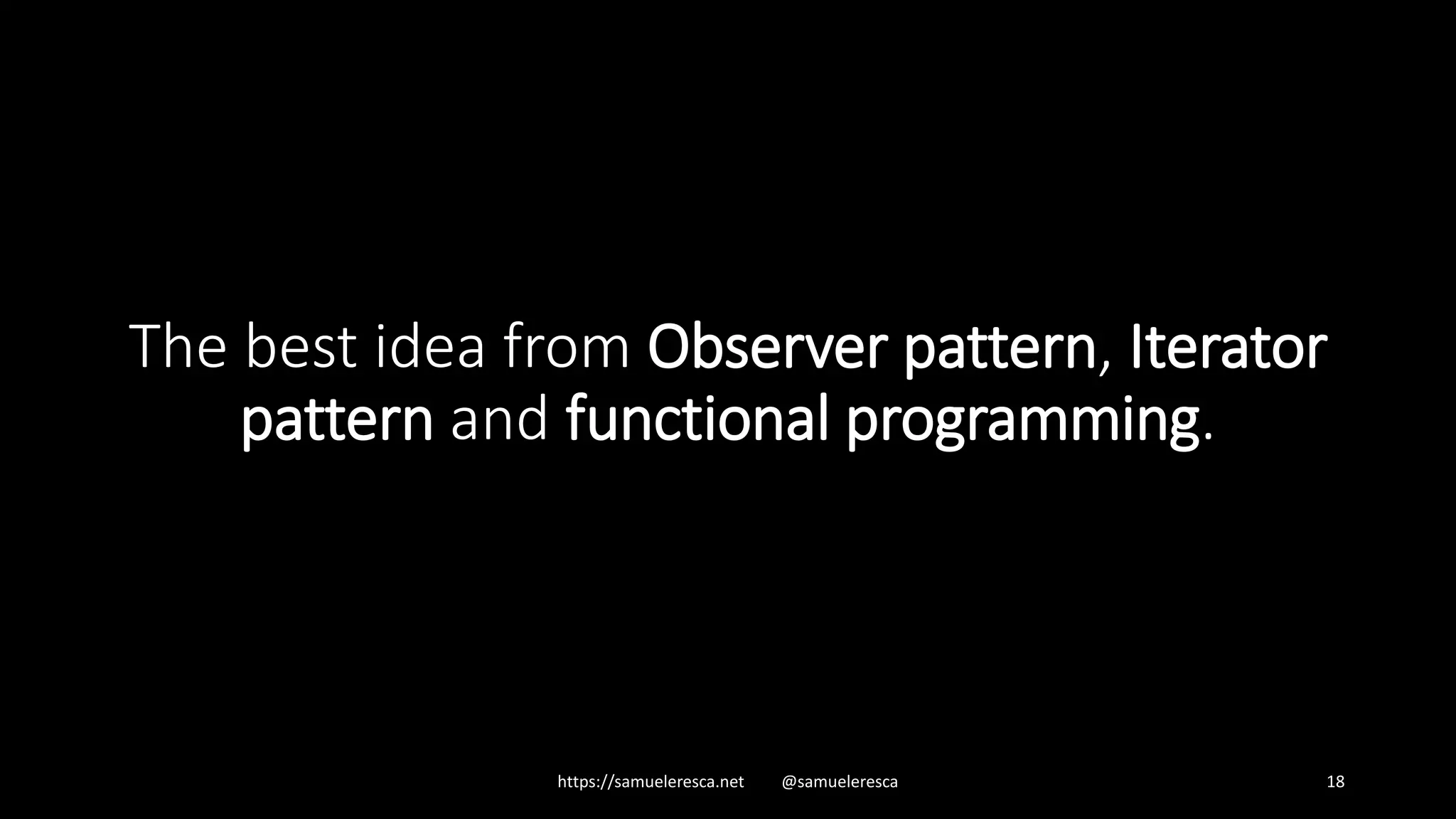
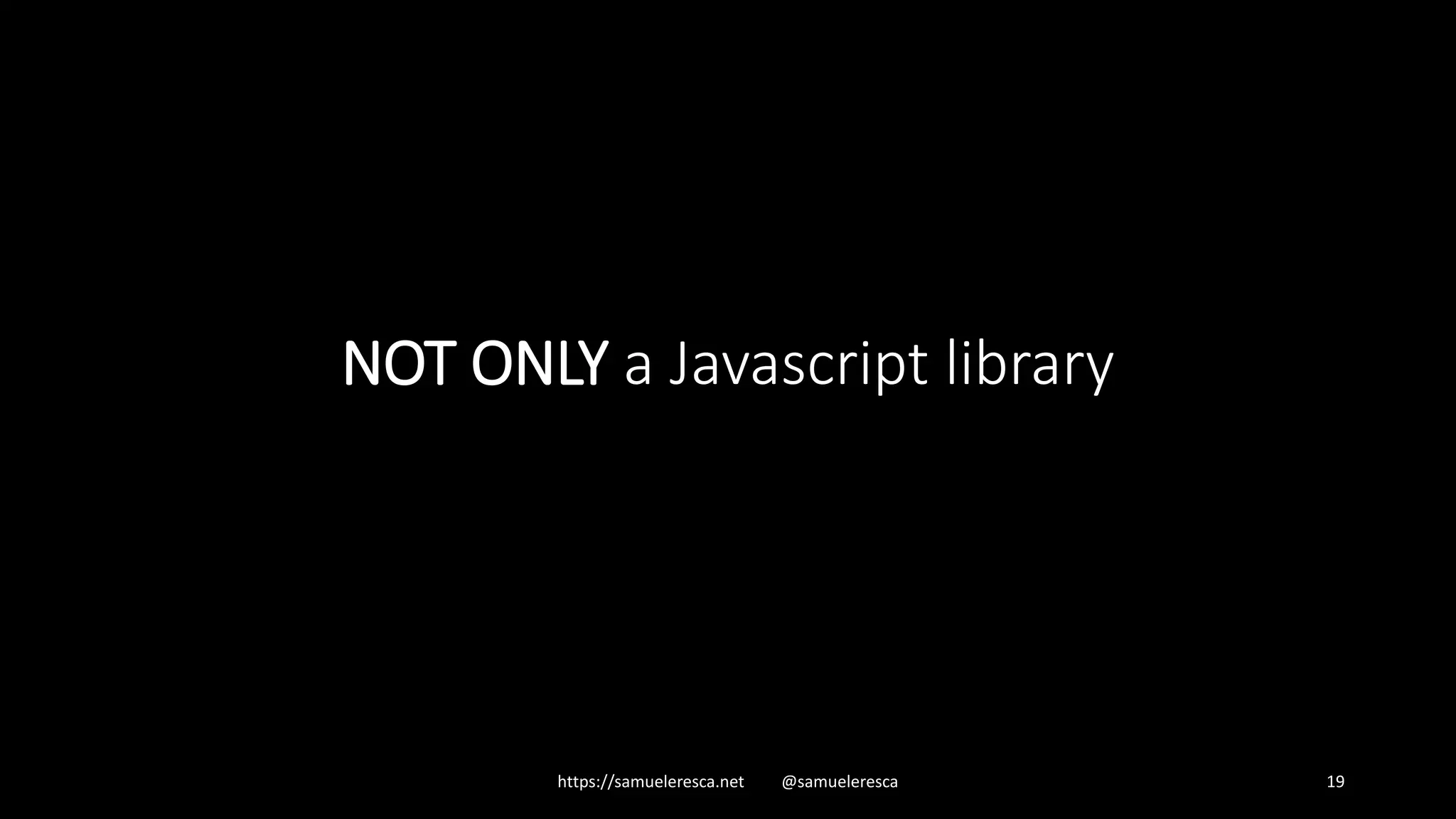

![https://samueleresca.net @samueleresca 21 [1,2,3].map(value=>value*10) .forEach(value=> console.log(value) ); //10 //20 //30](https://image.slidesharecdn.com/tjbodt9s4ip326kov4or-signature-7d76297919ca852990ca5285f7801e107b953528c7afbc72696d91ec7e991efb-poli-171120111602/75/Samuele-Resca-REACTIVE-PROGRAMMING-DAMN-IT-IS-NOT-ABOUT-REACTJS-Codemotion-Milan-2017-21-2048.jpg)
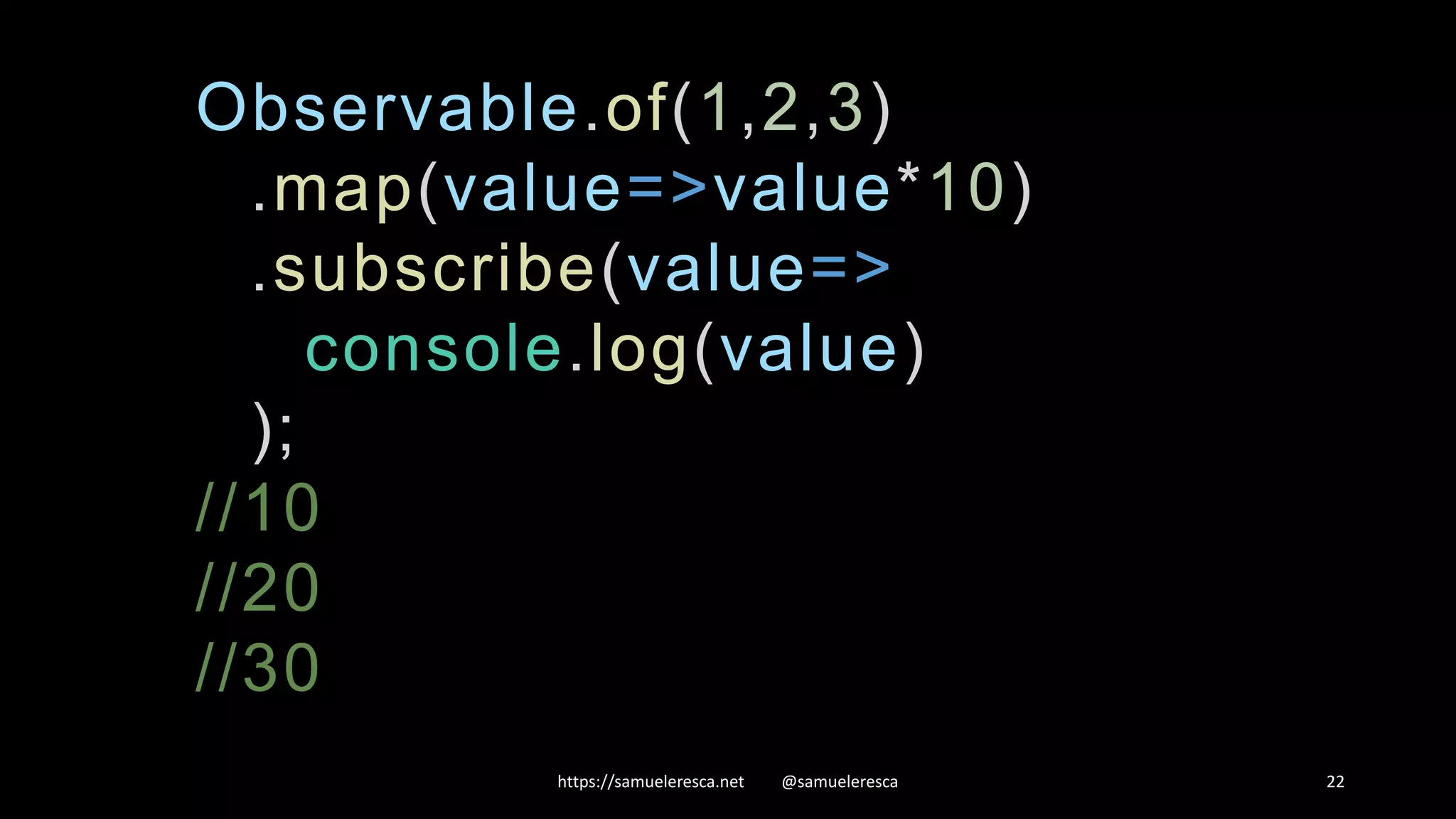
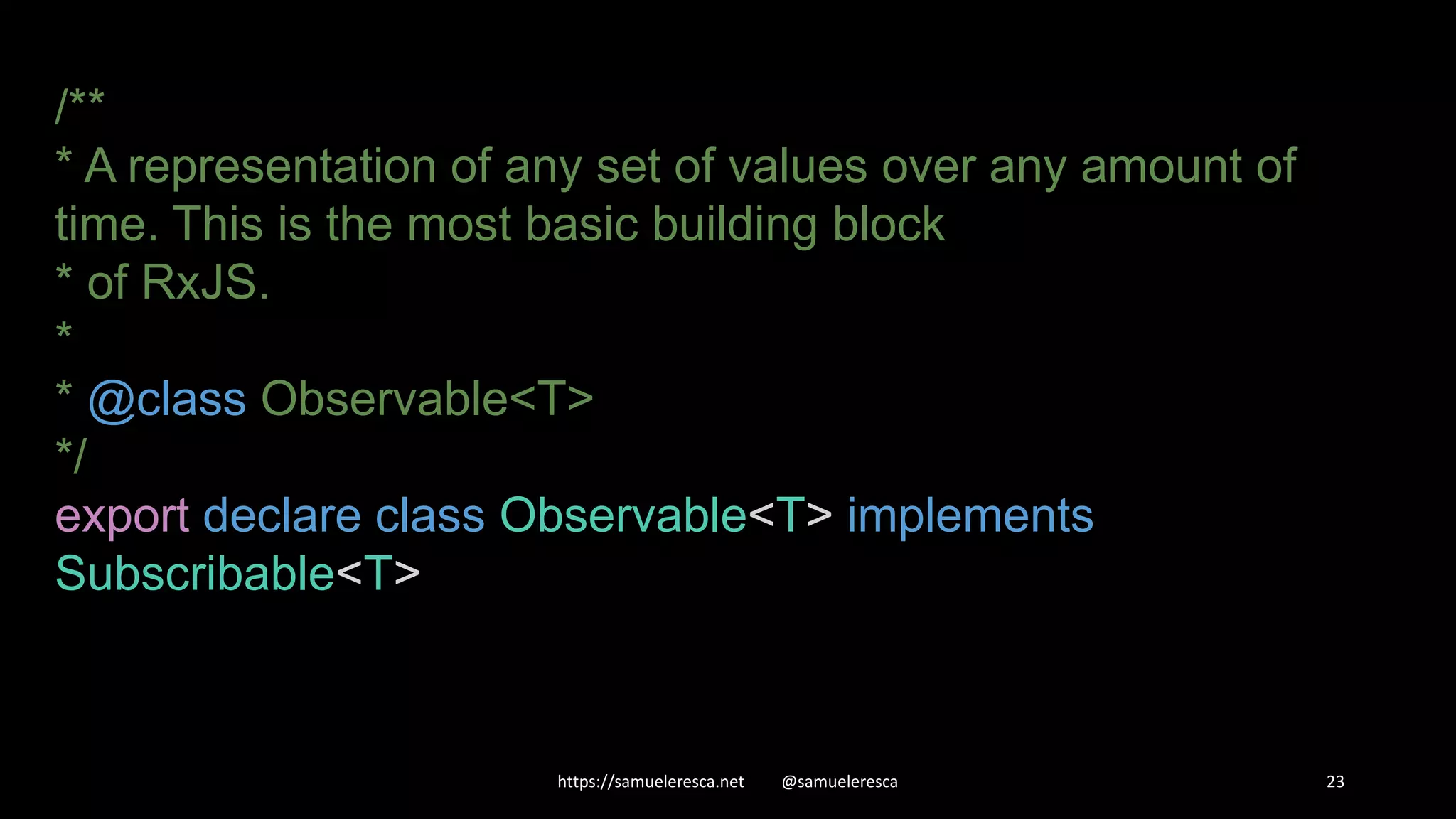
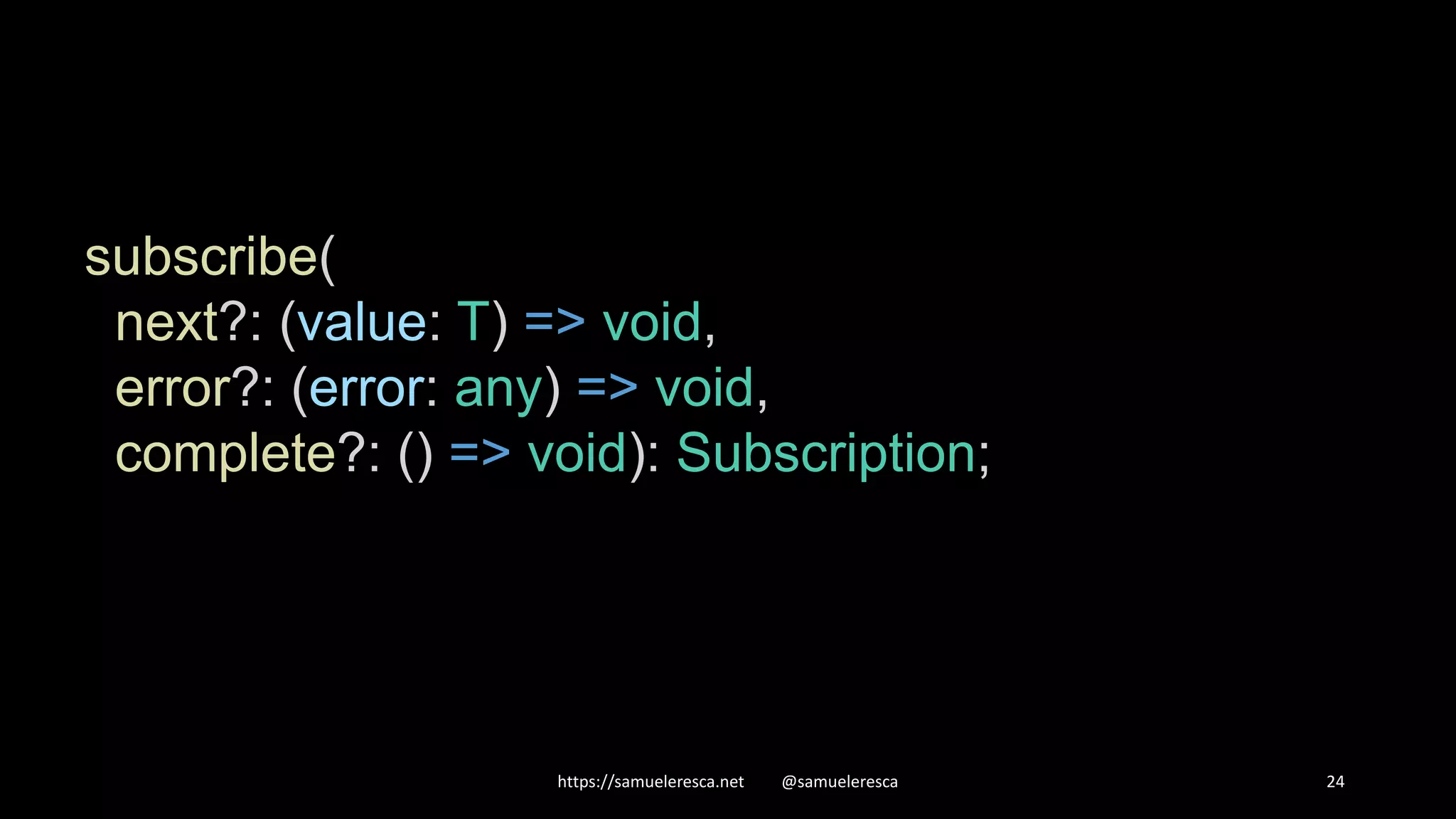
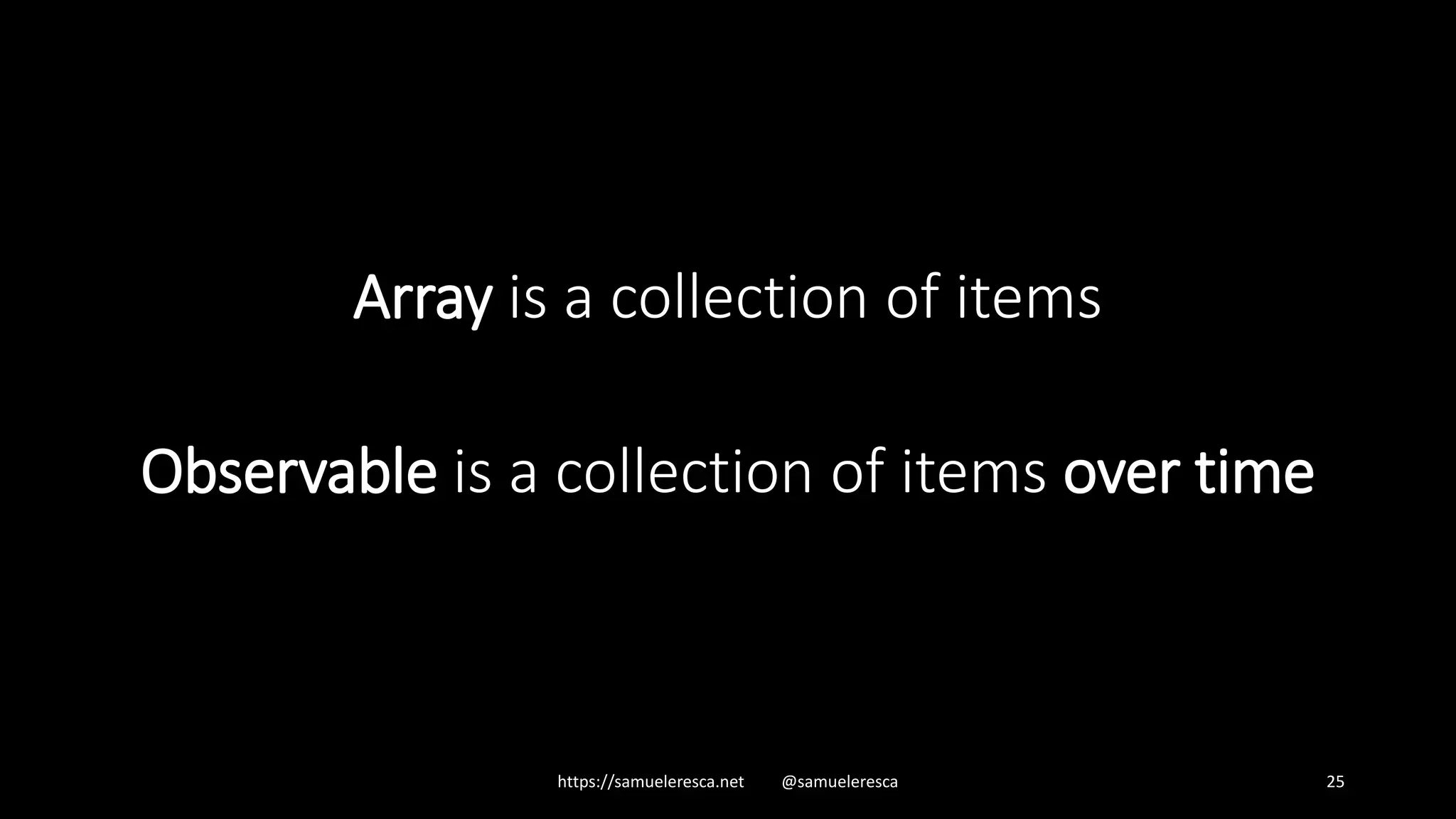
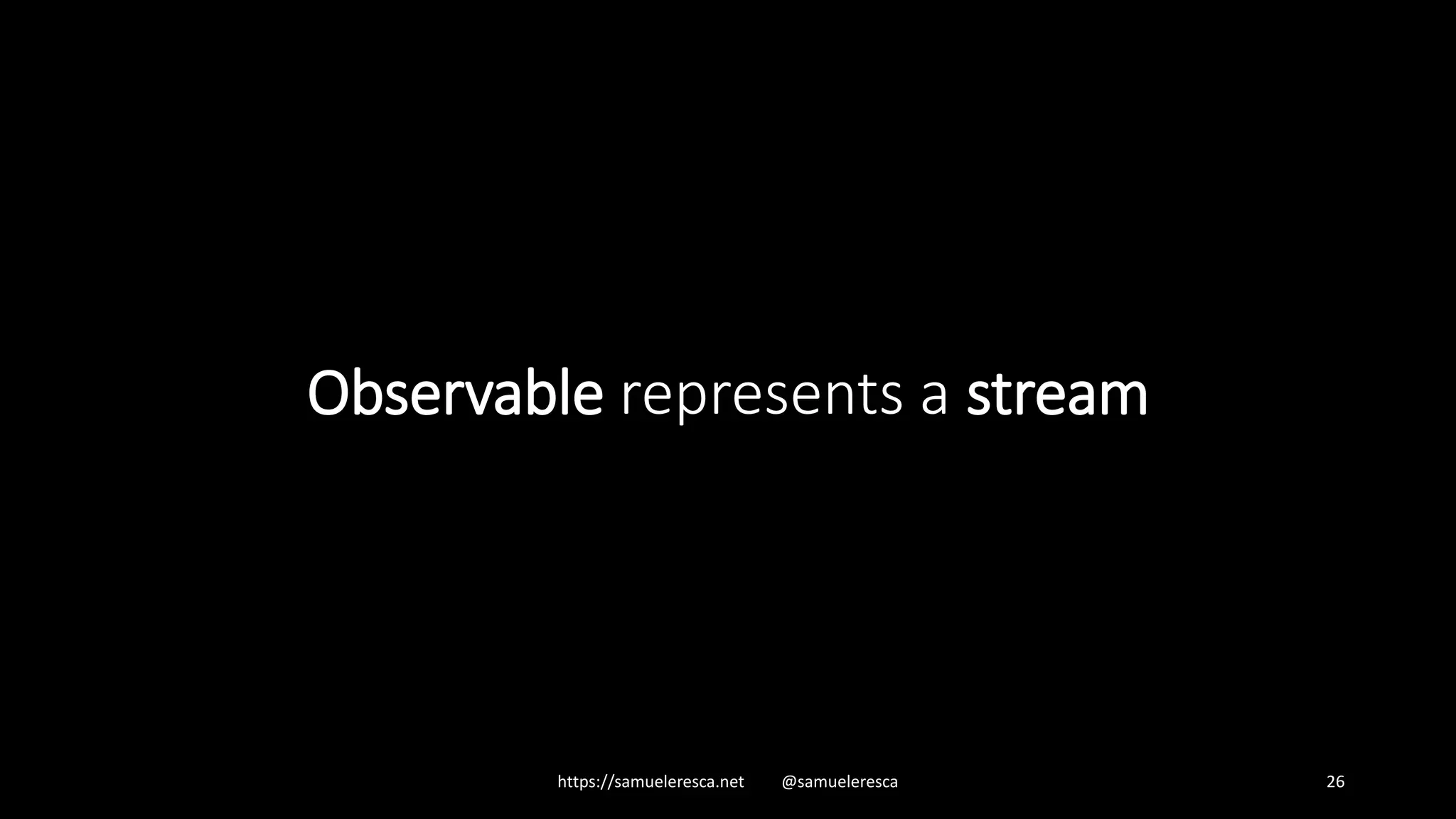
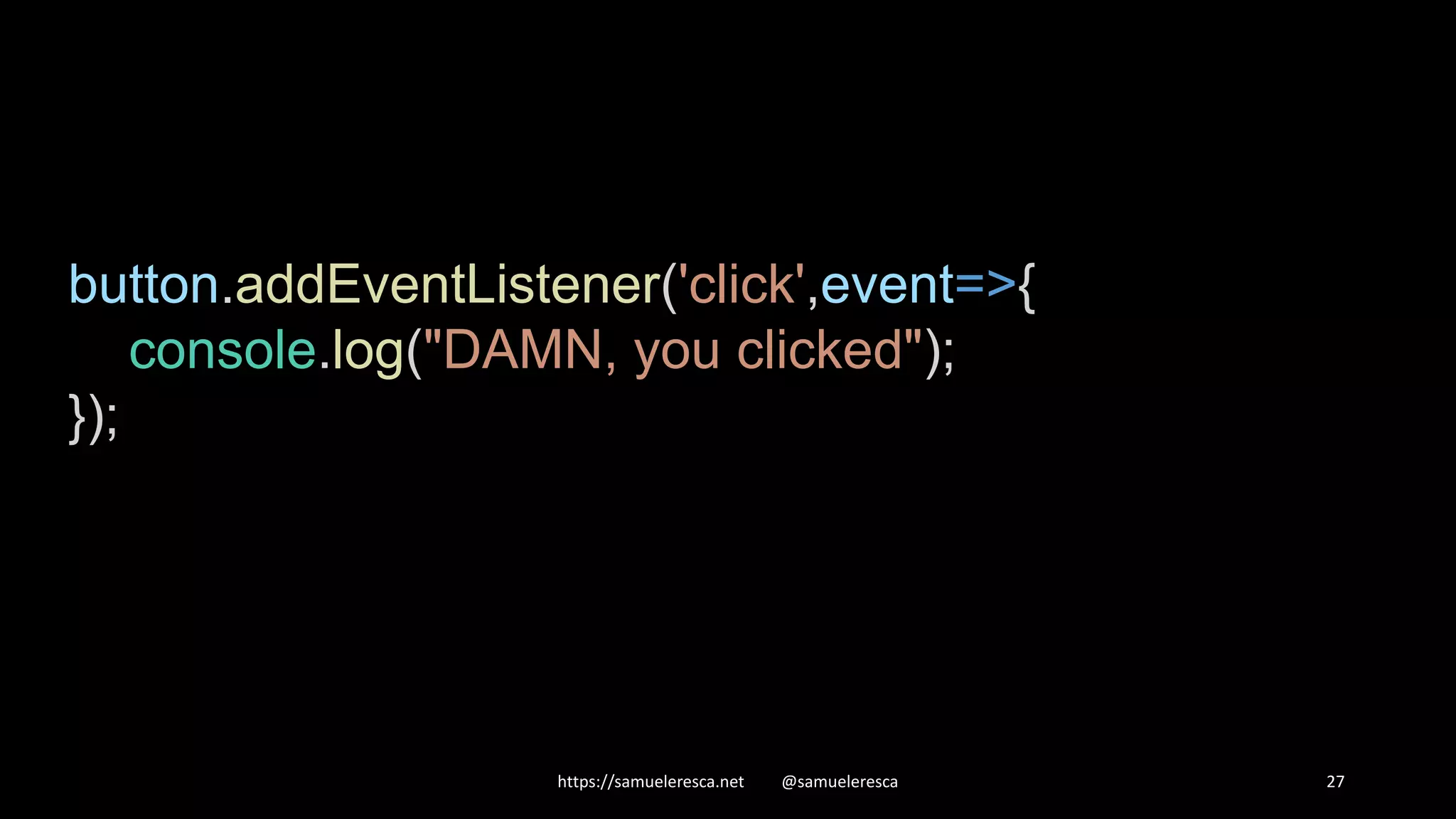
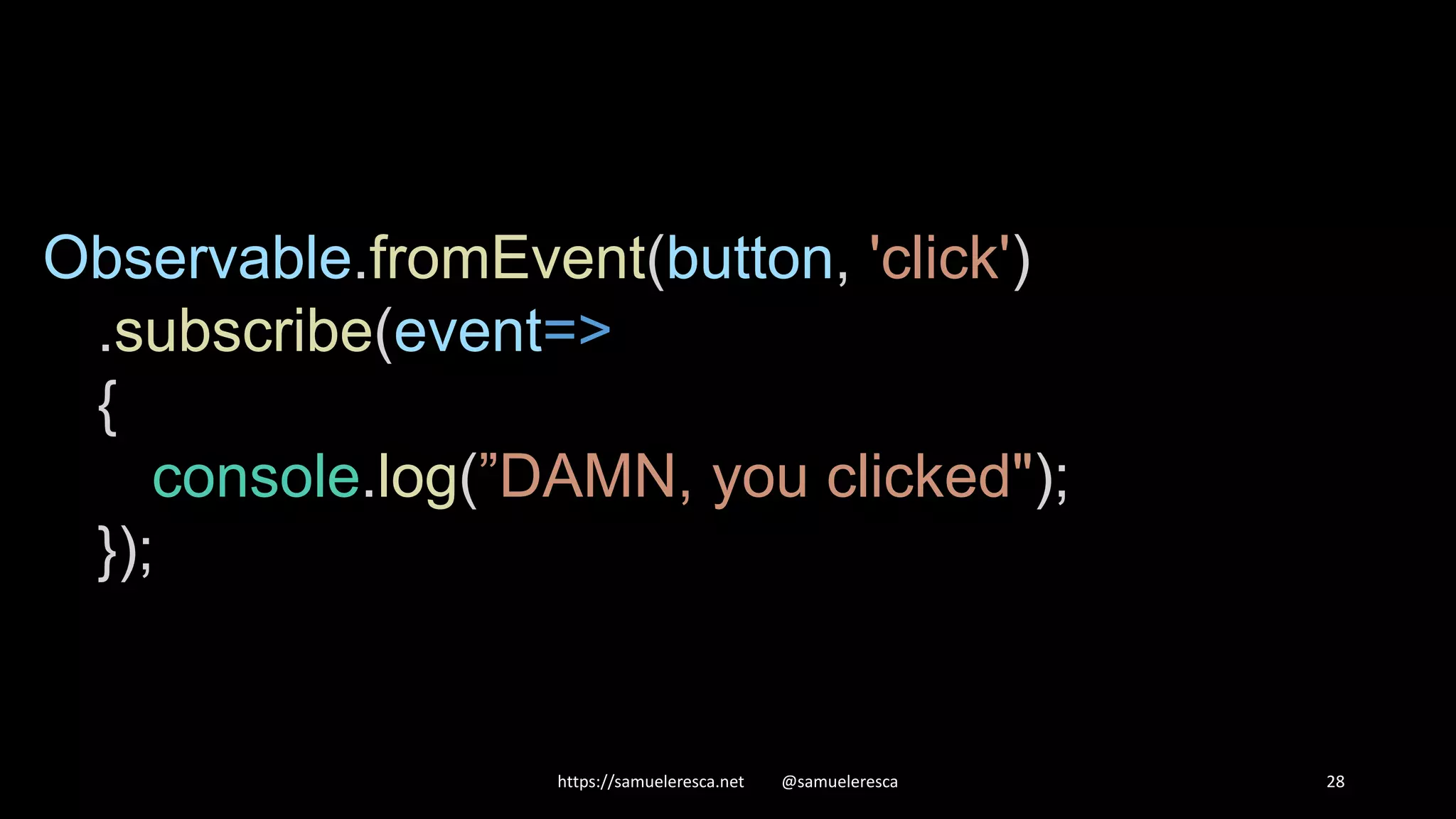
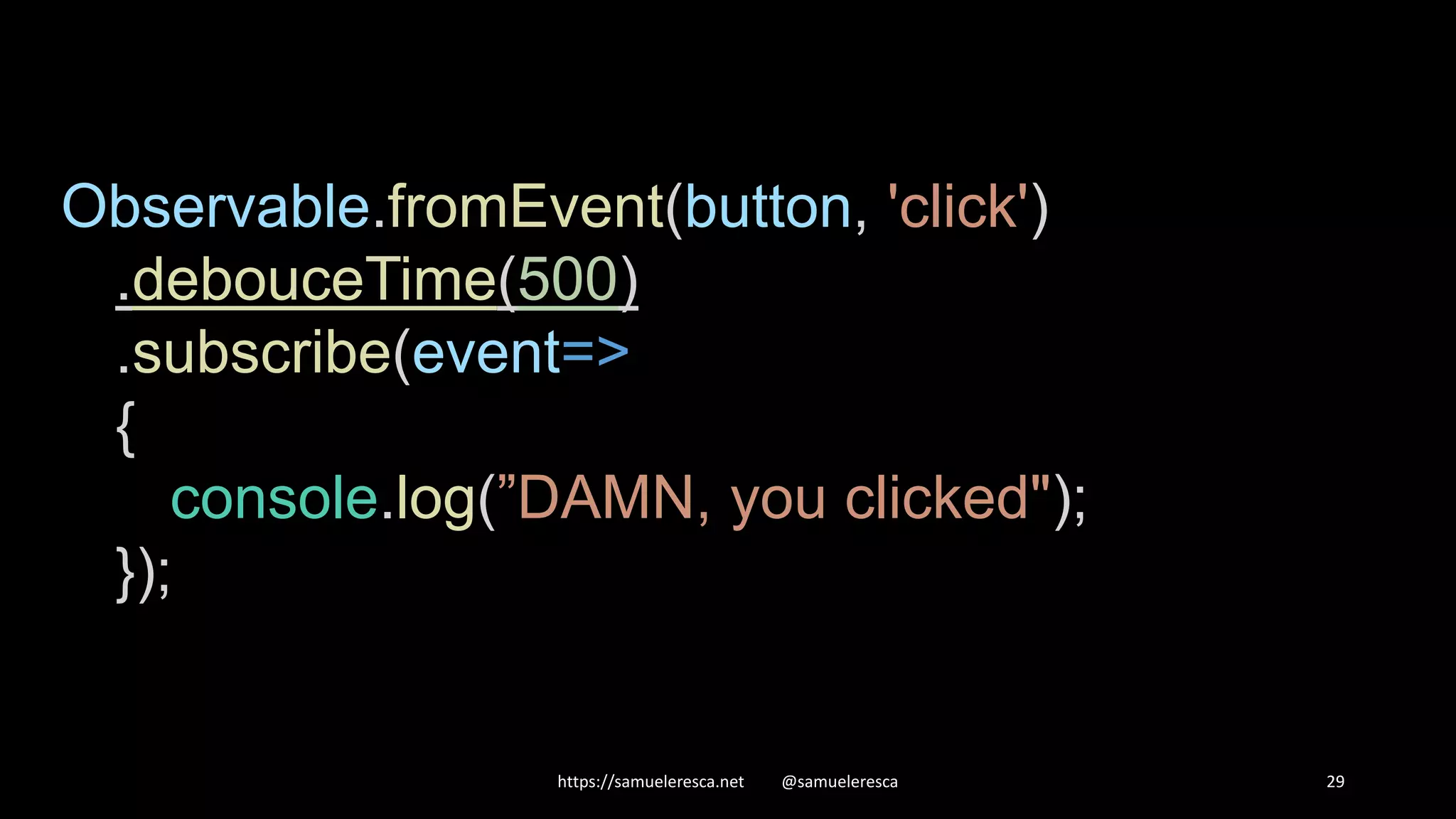
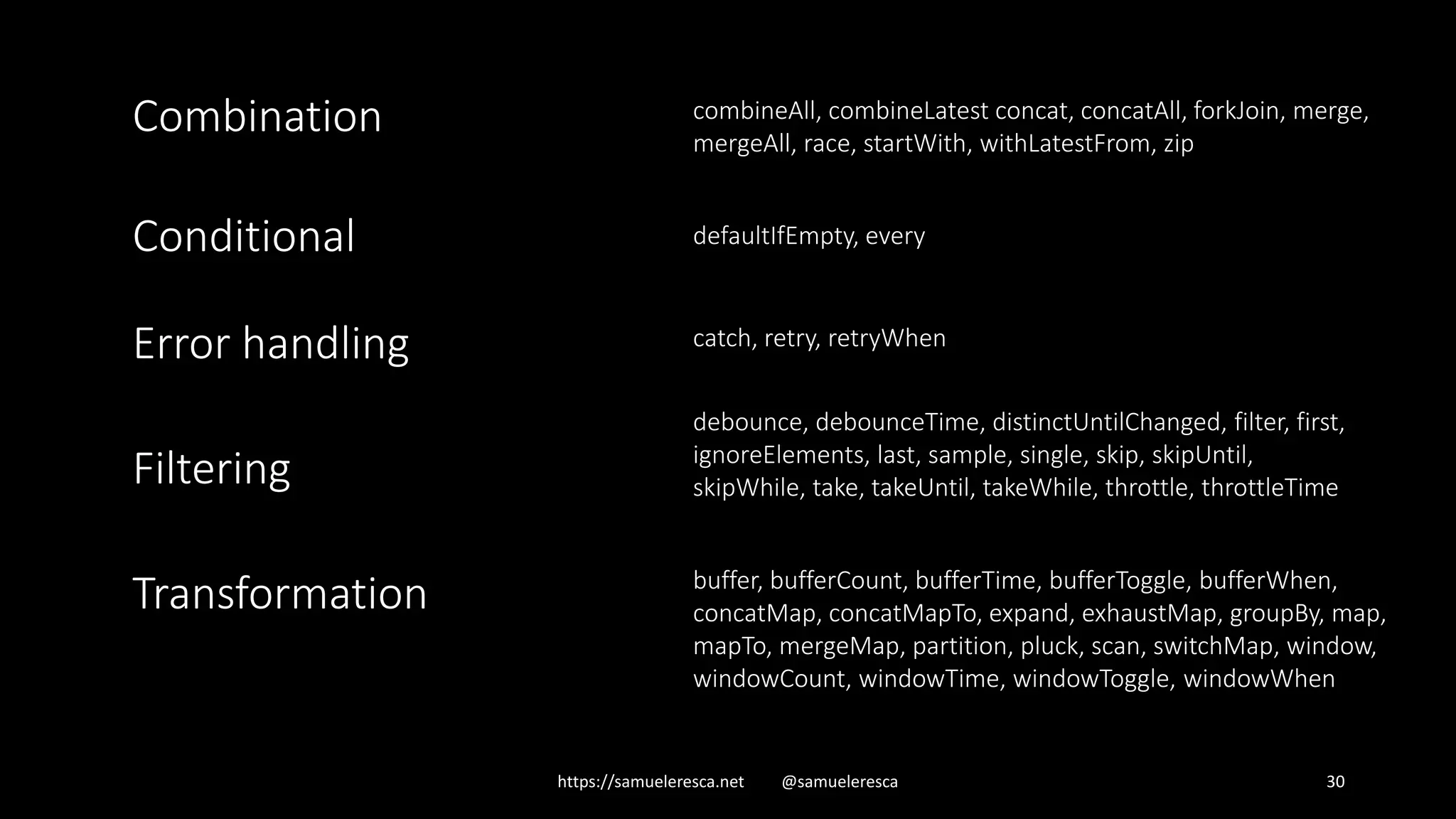
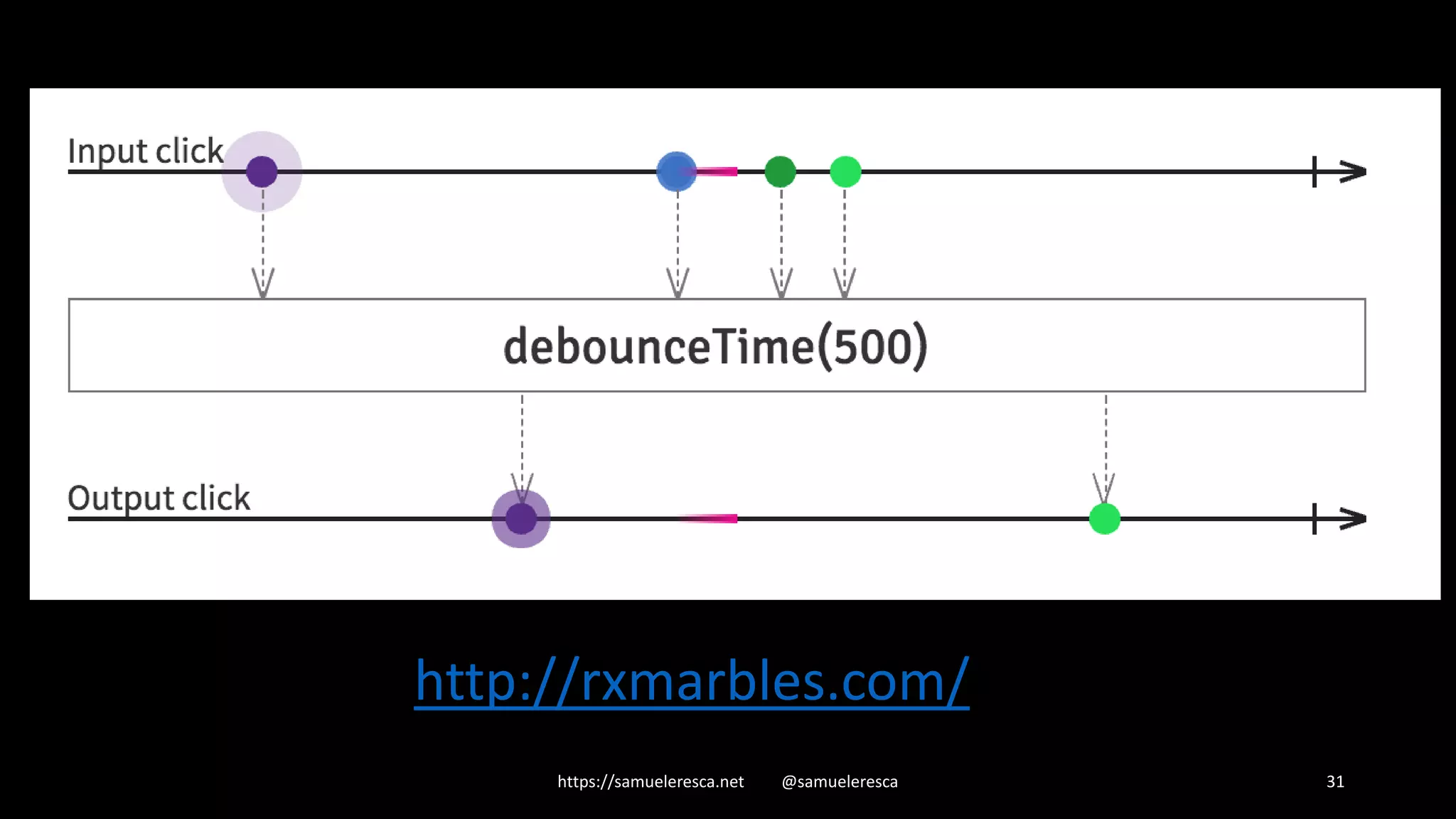
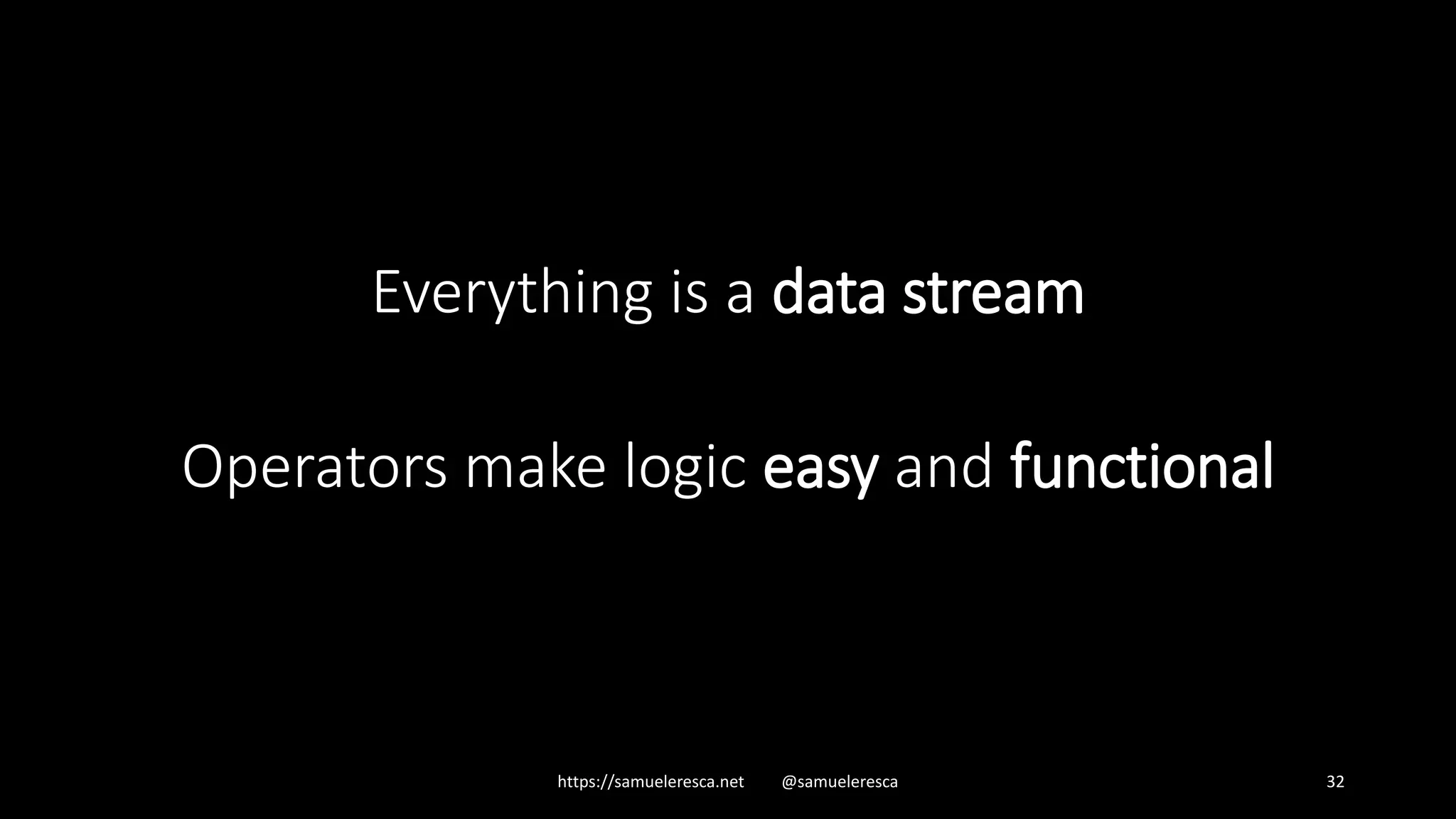
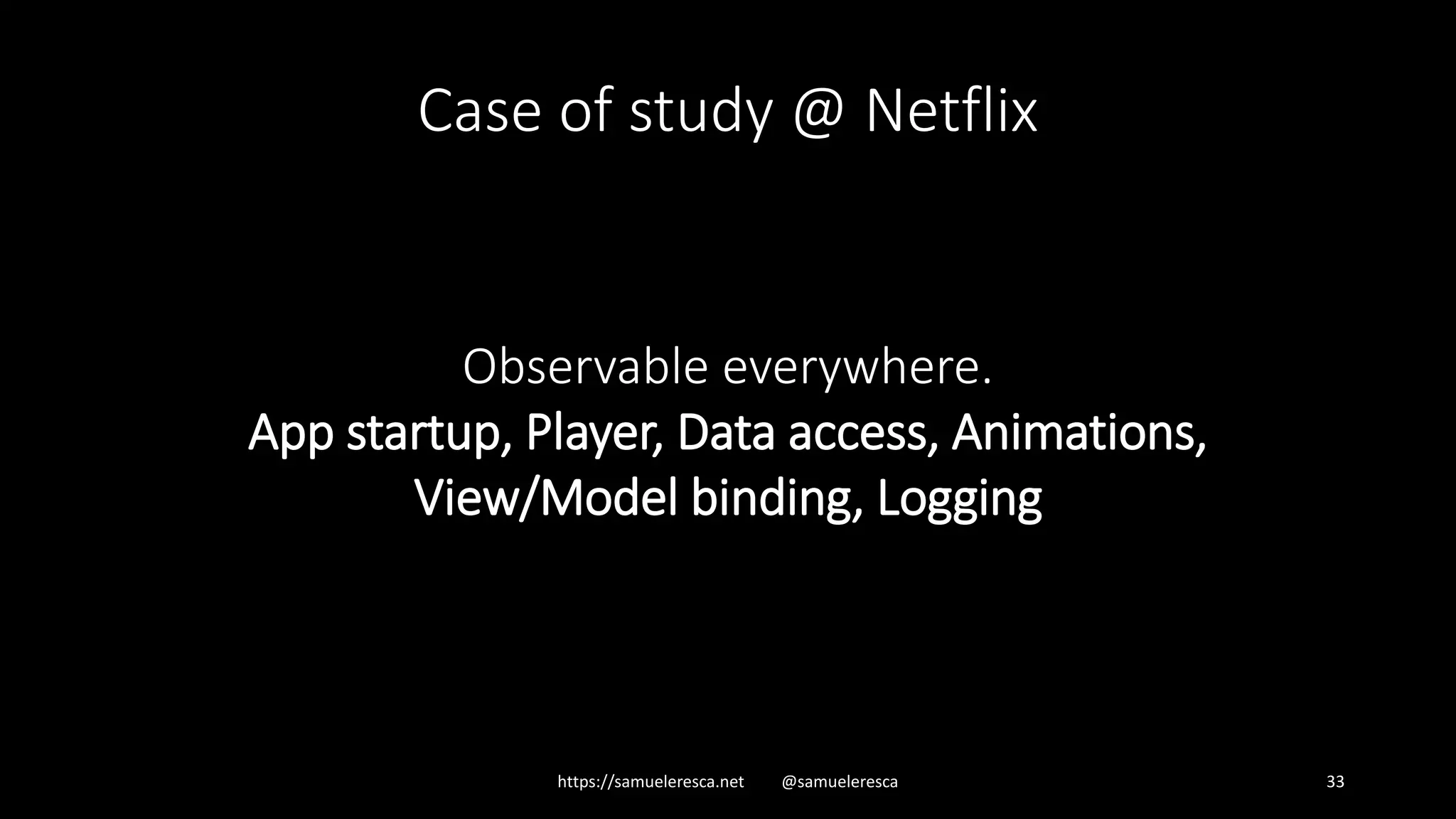
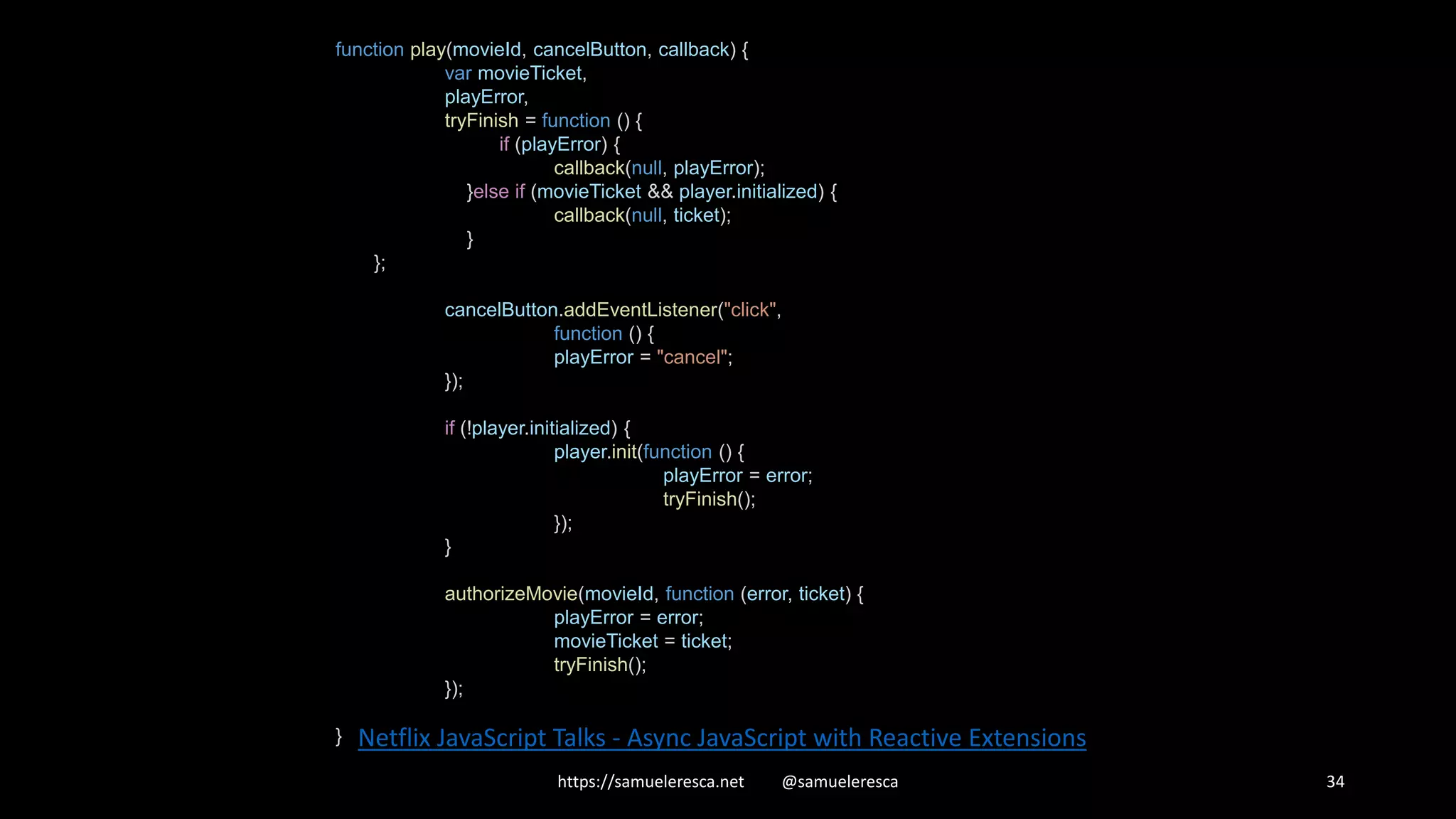
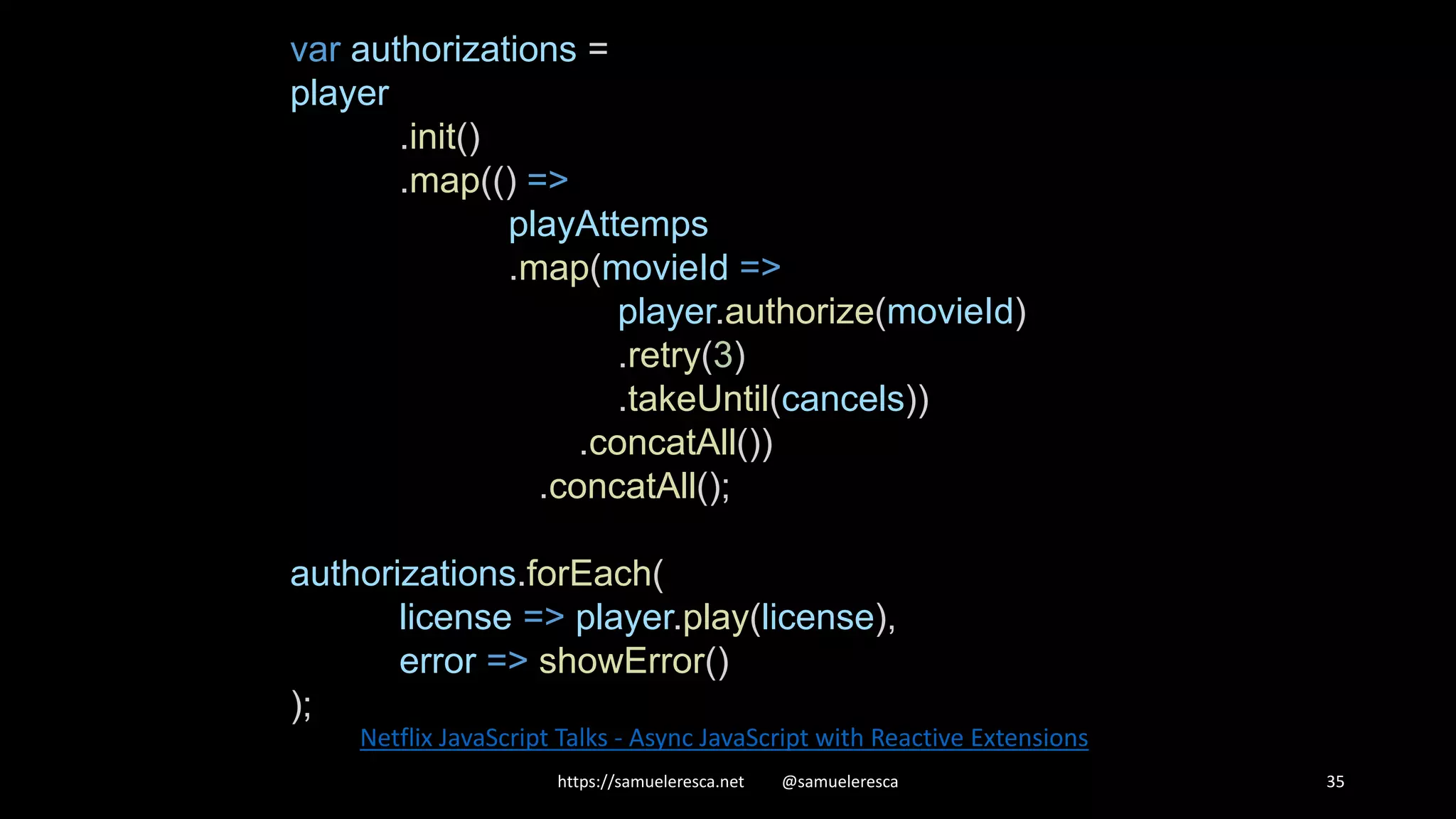
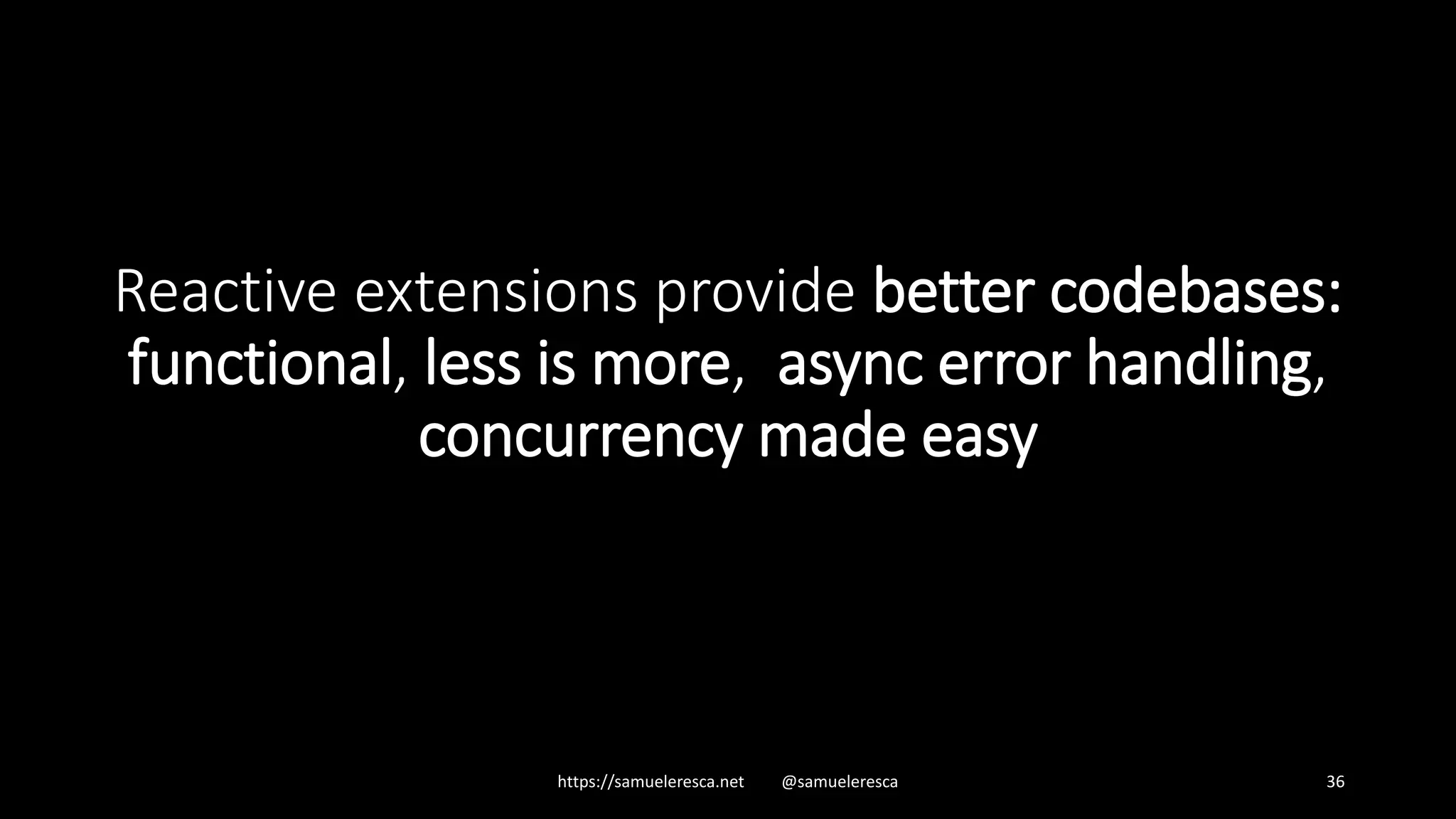
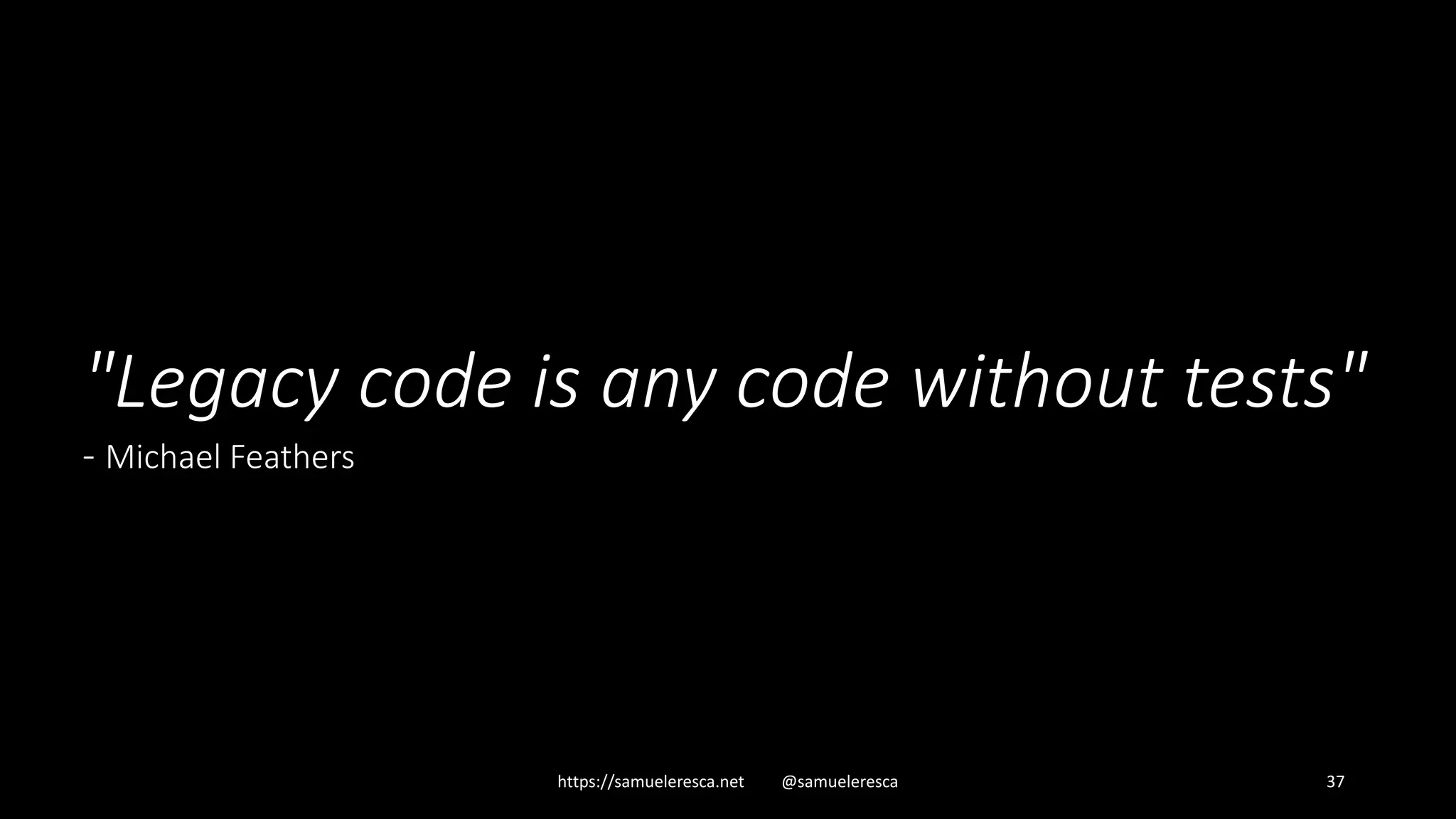
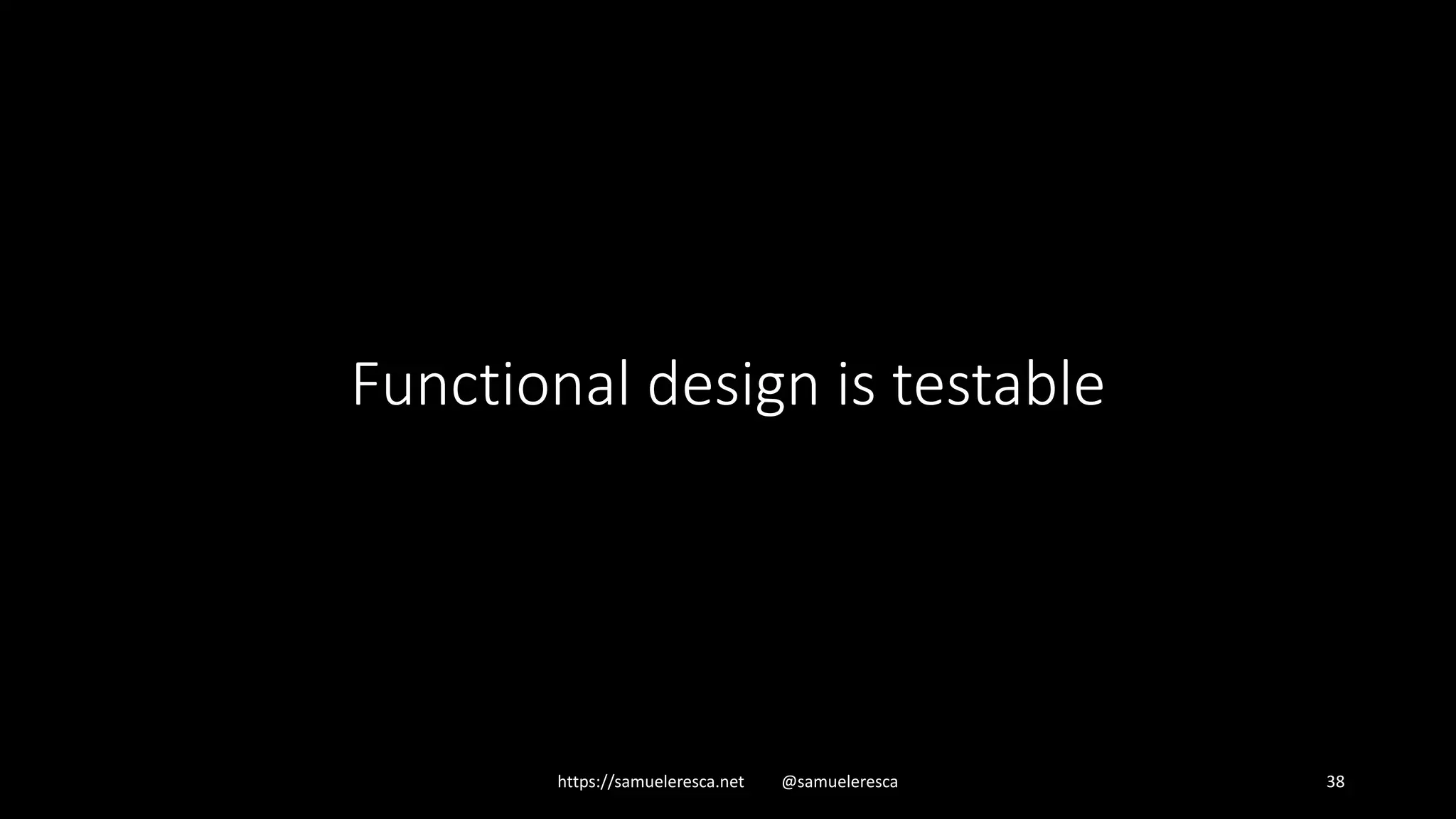
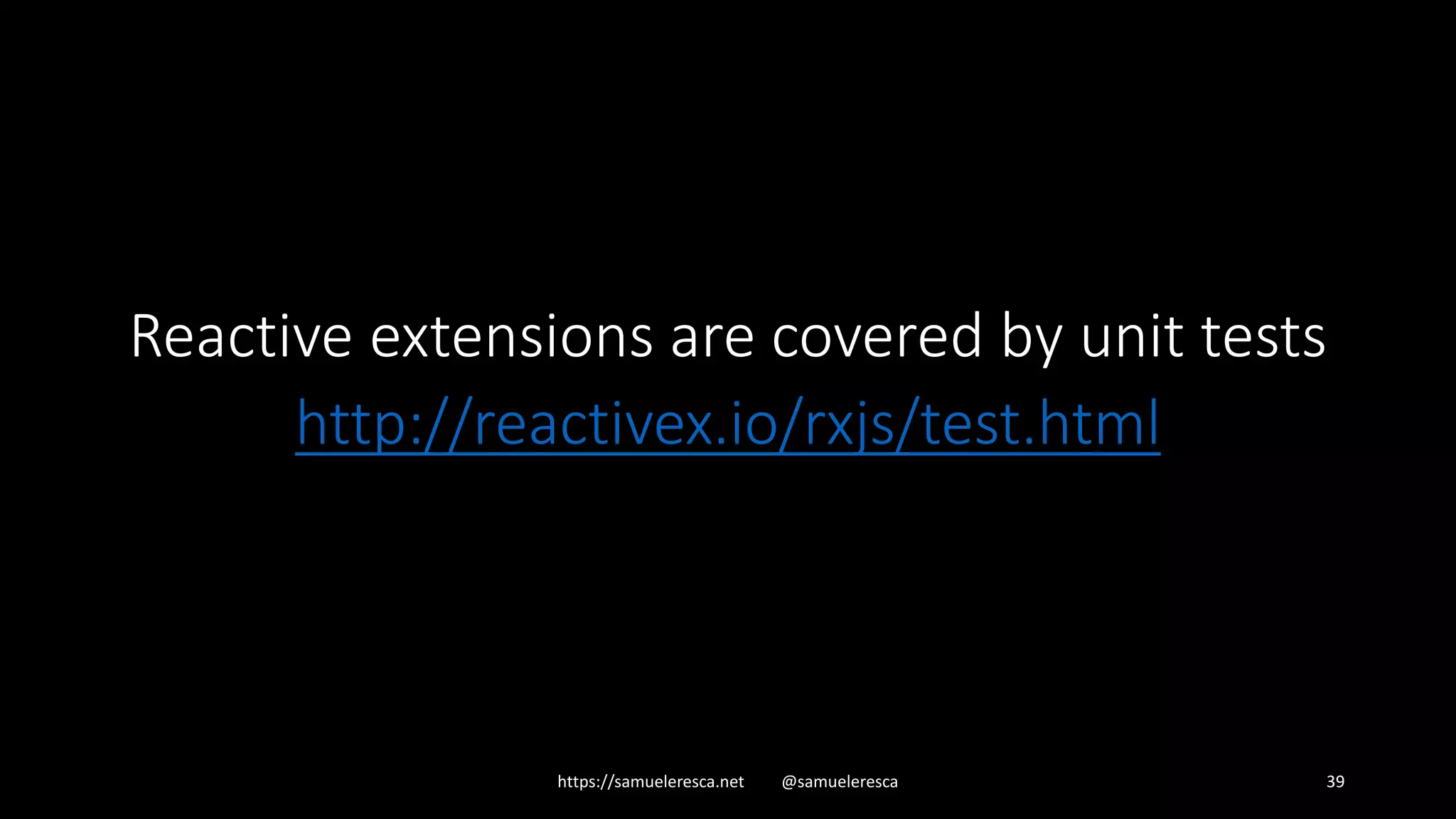
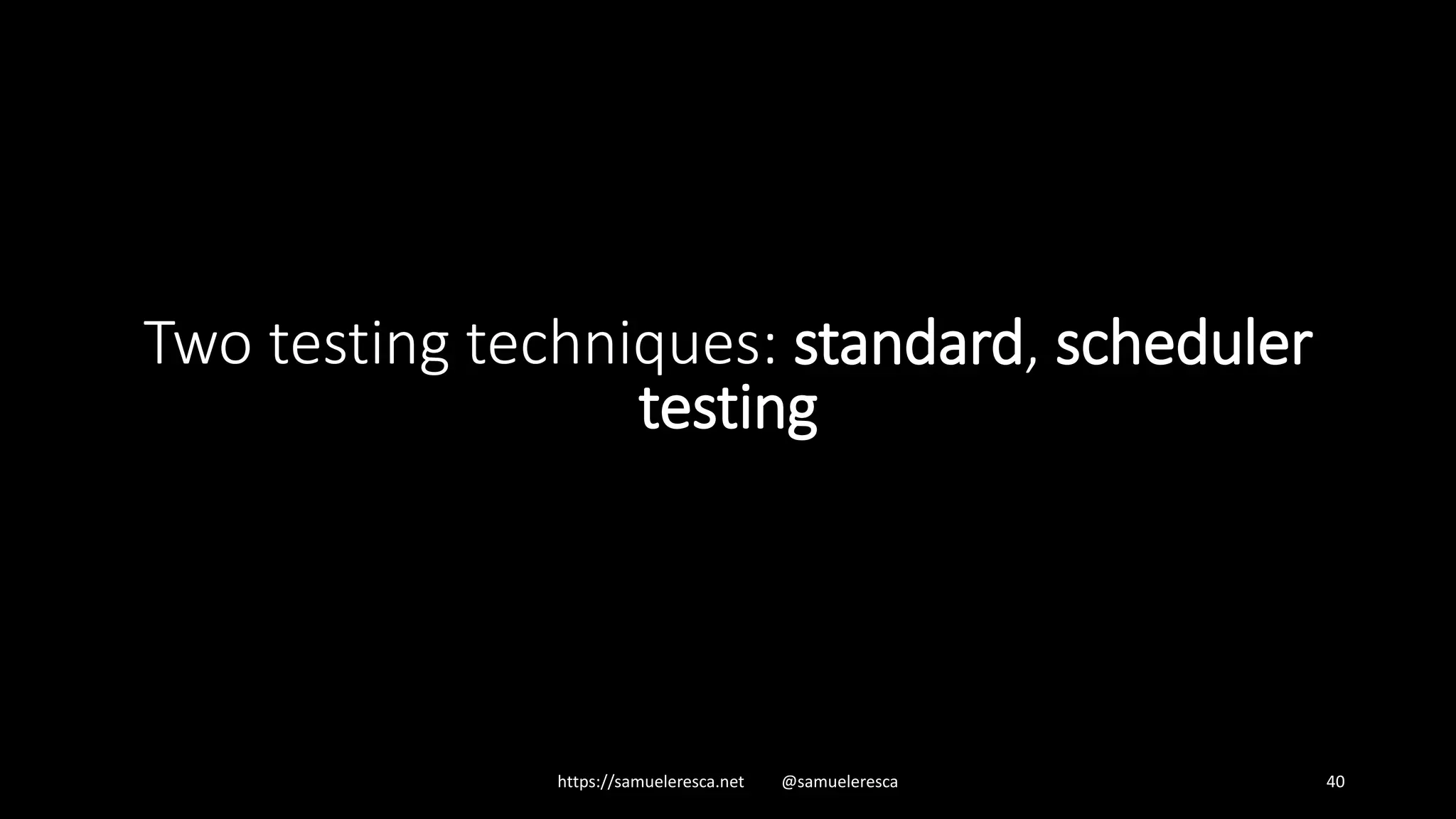
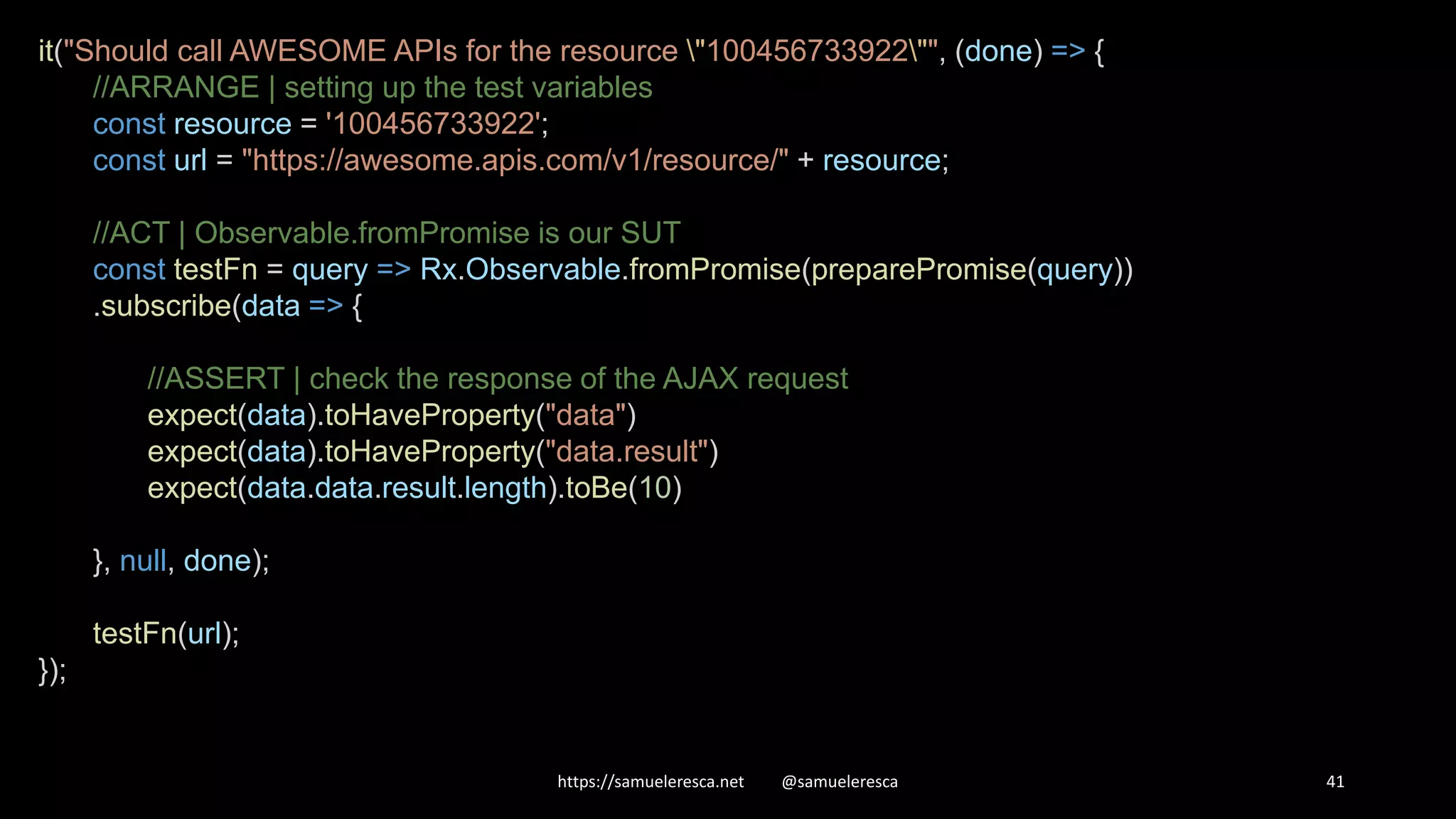
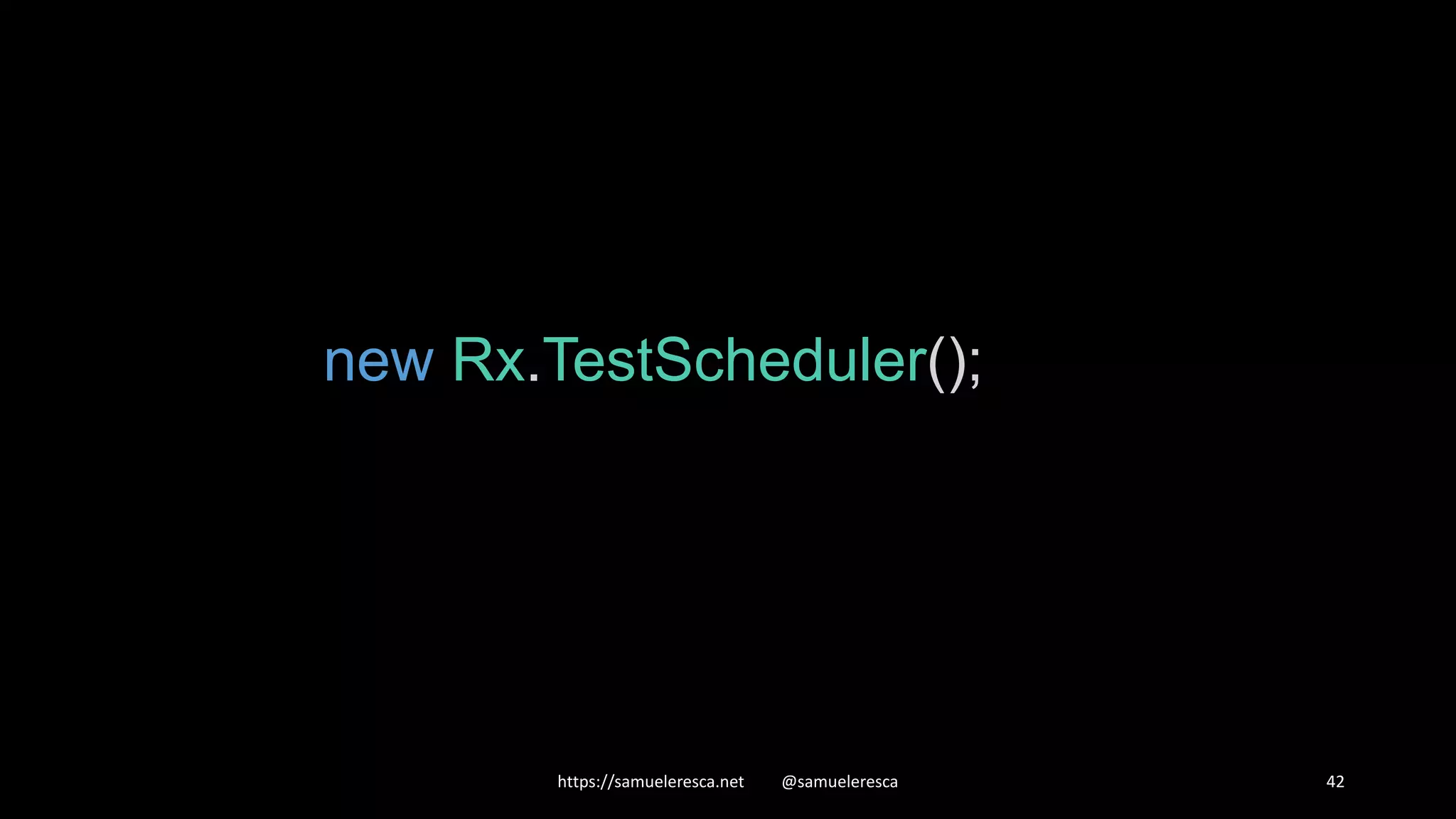
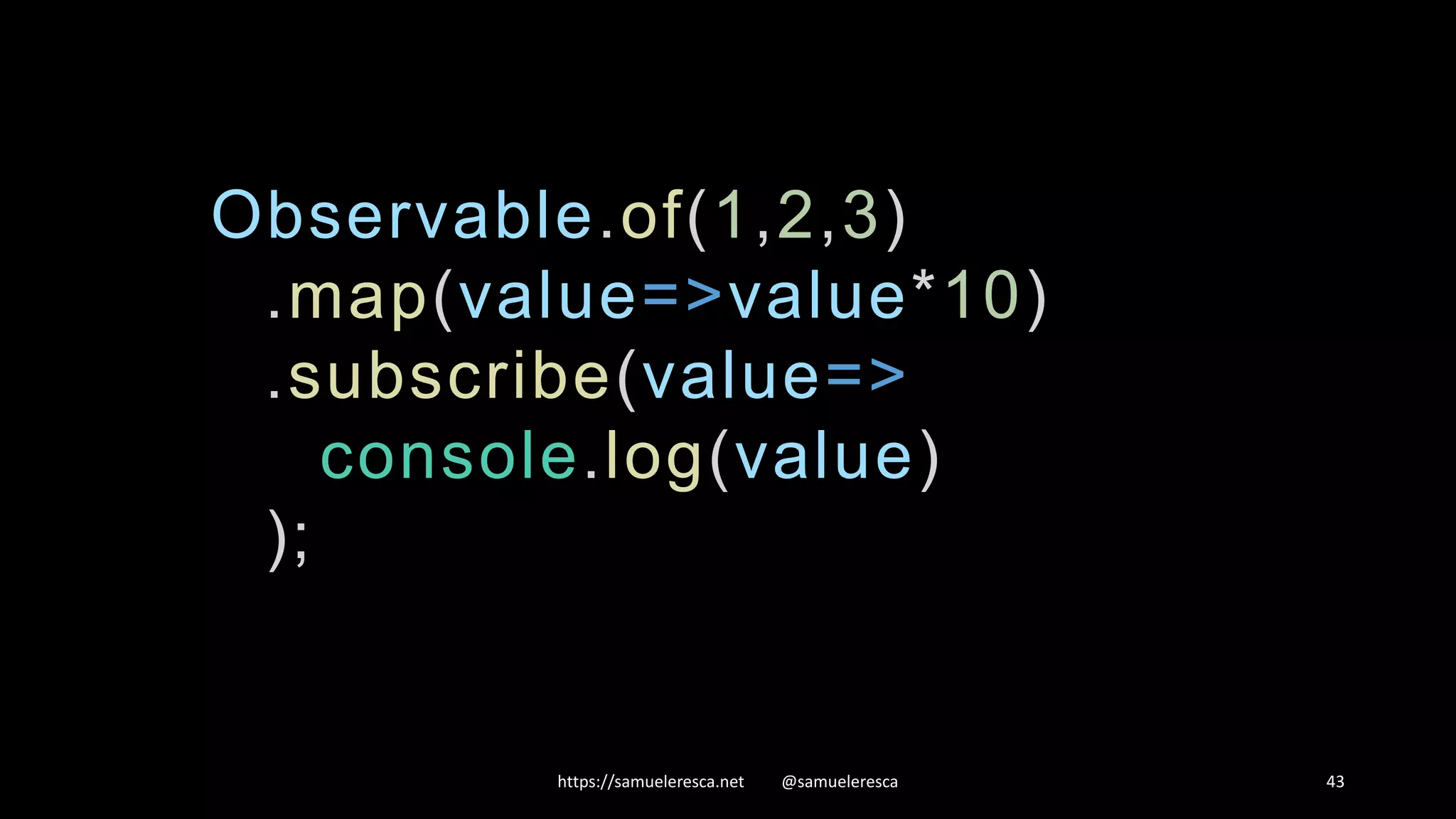
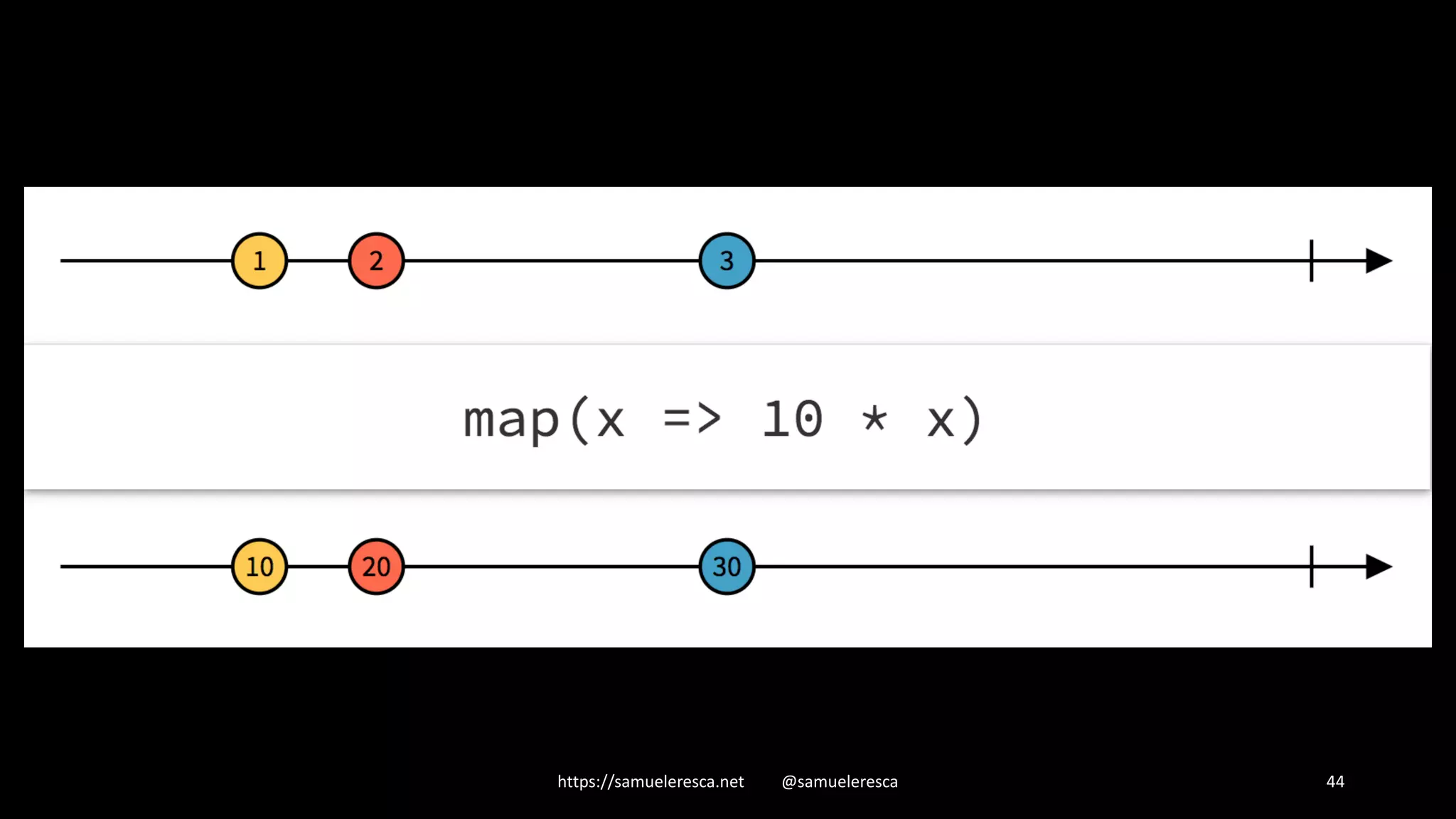
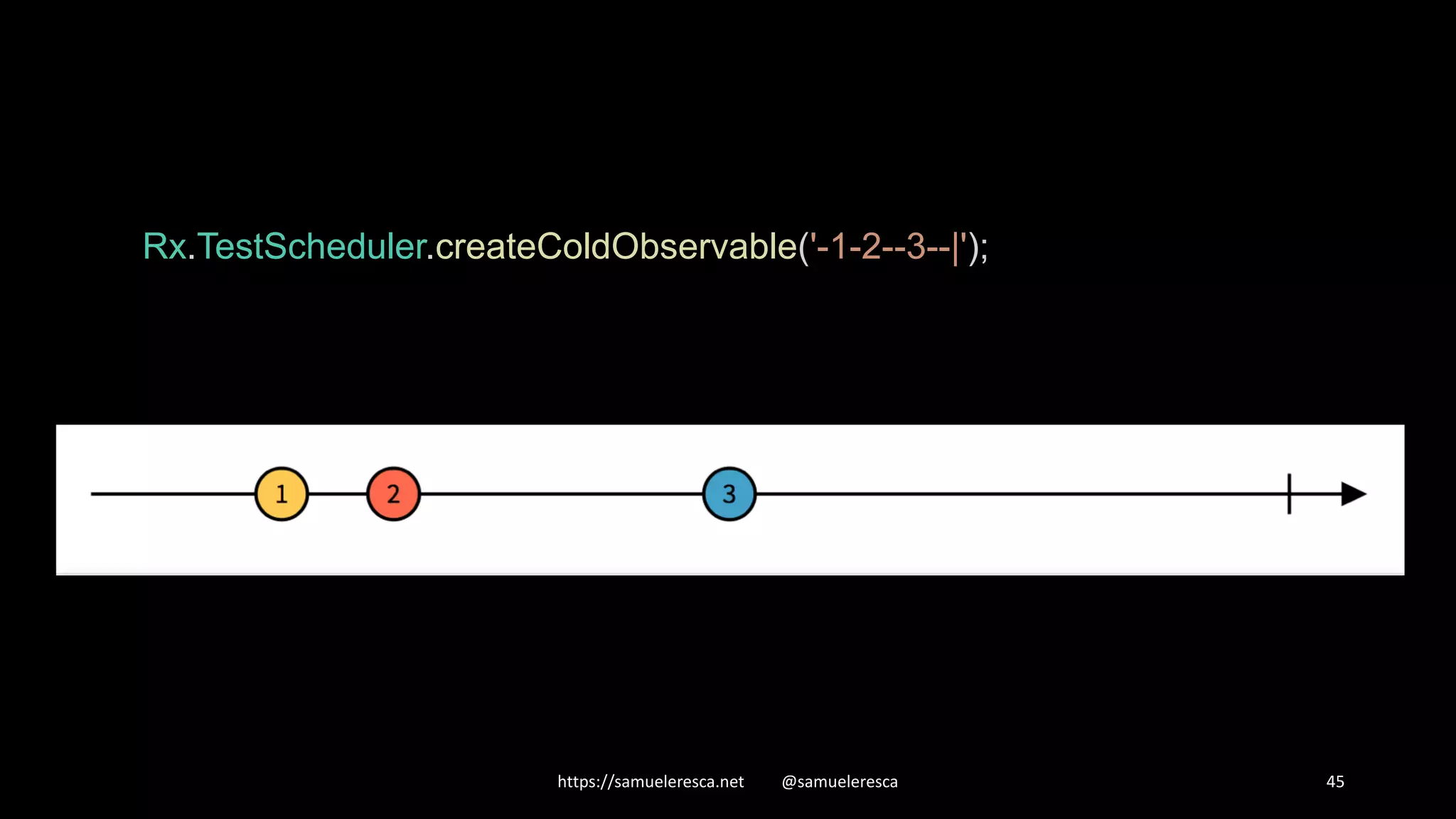
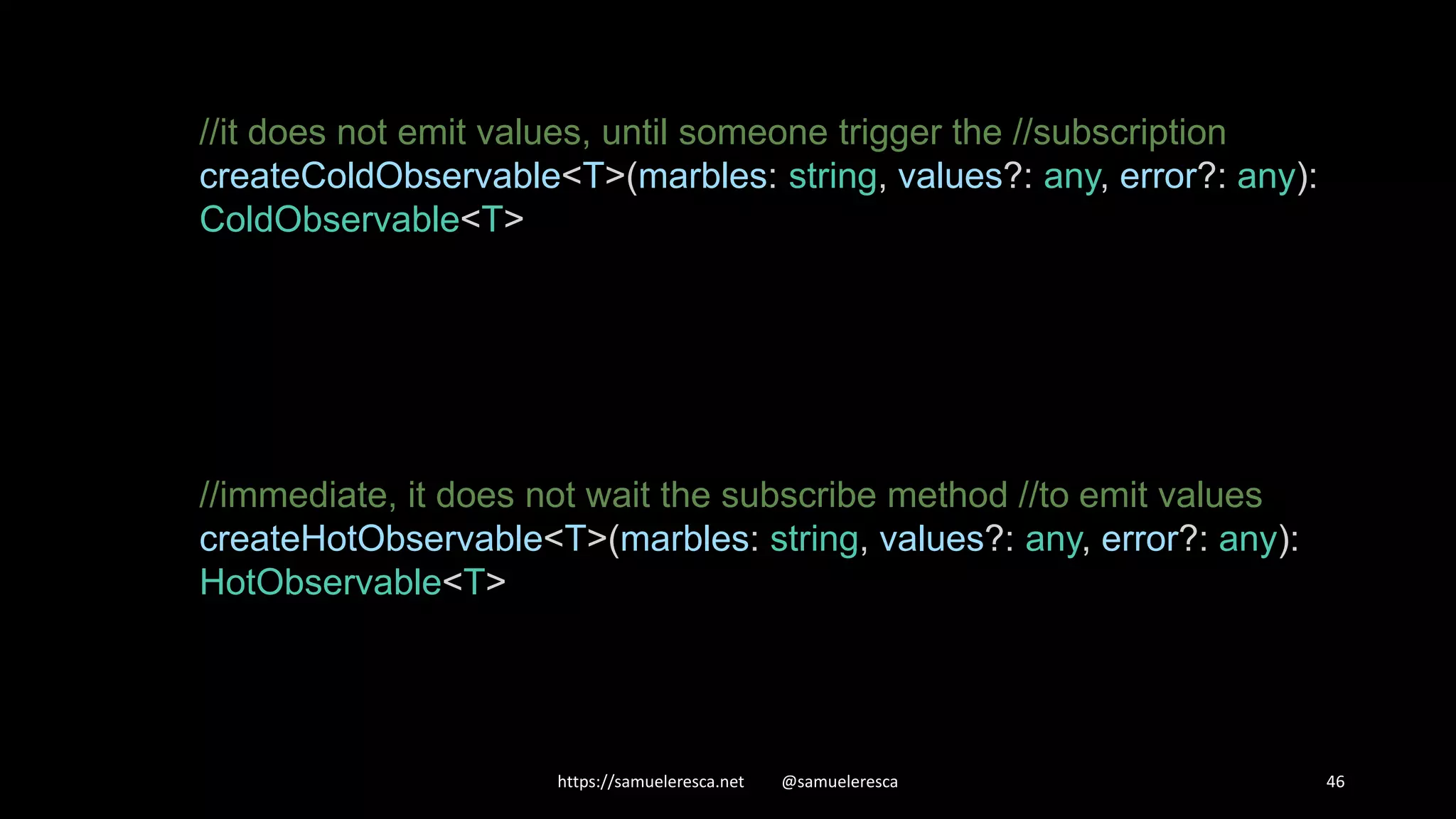
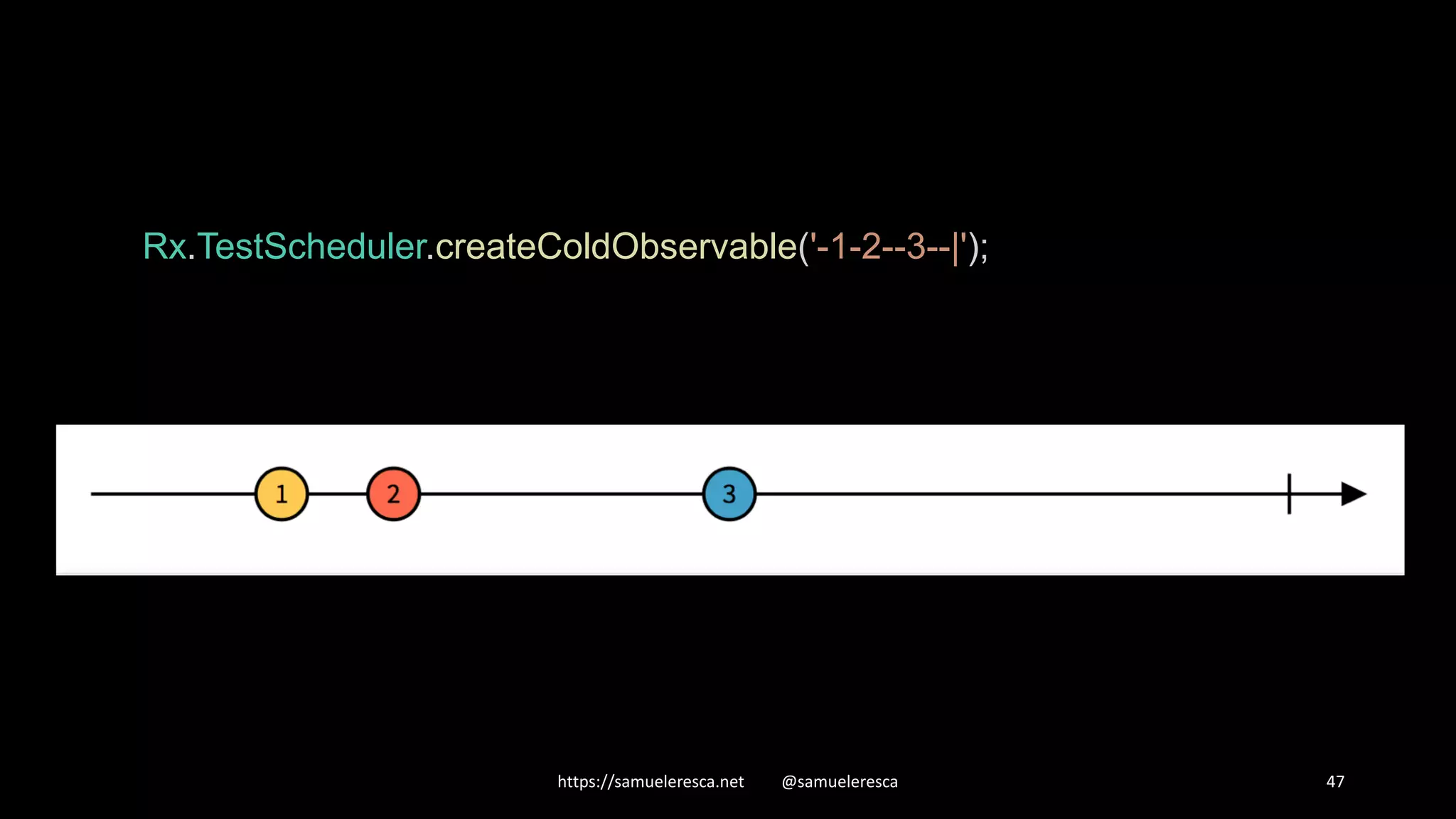
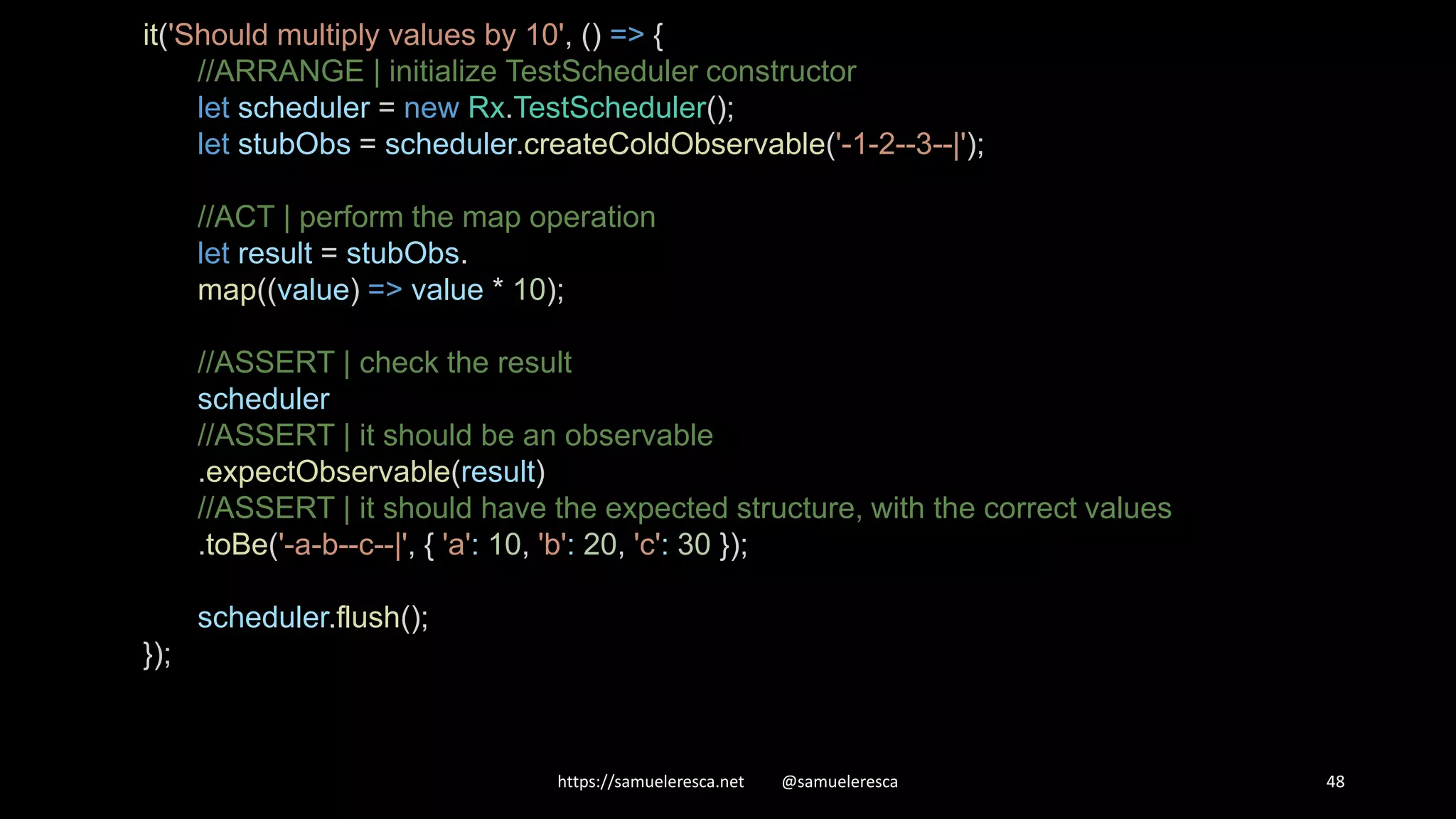
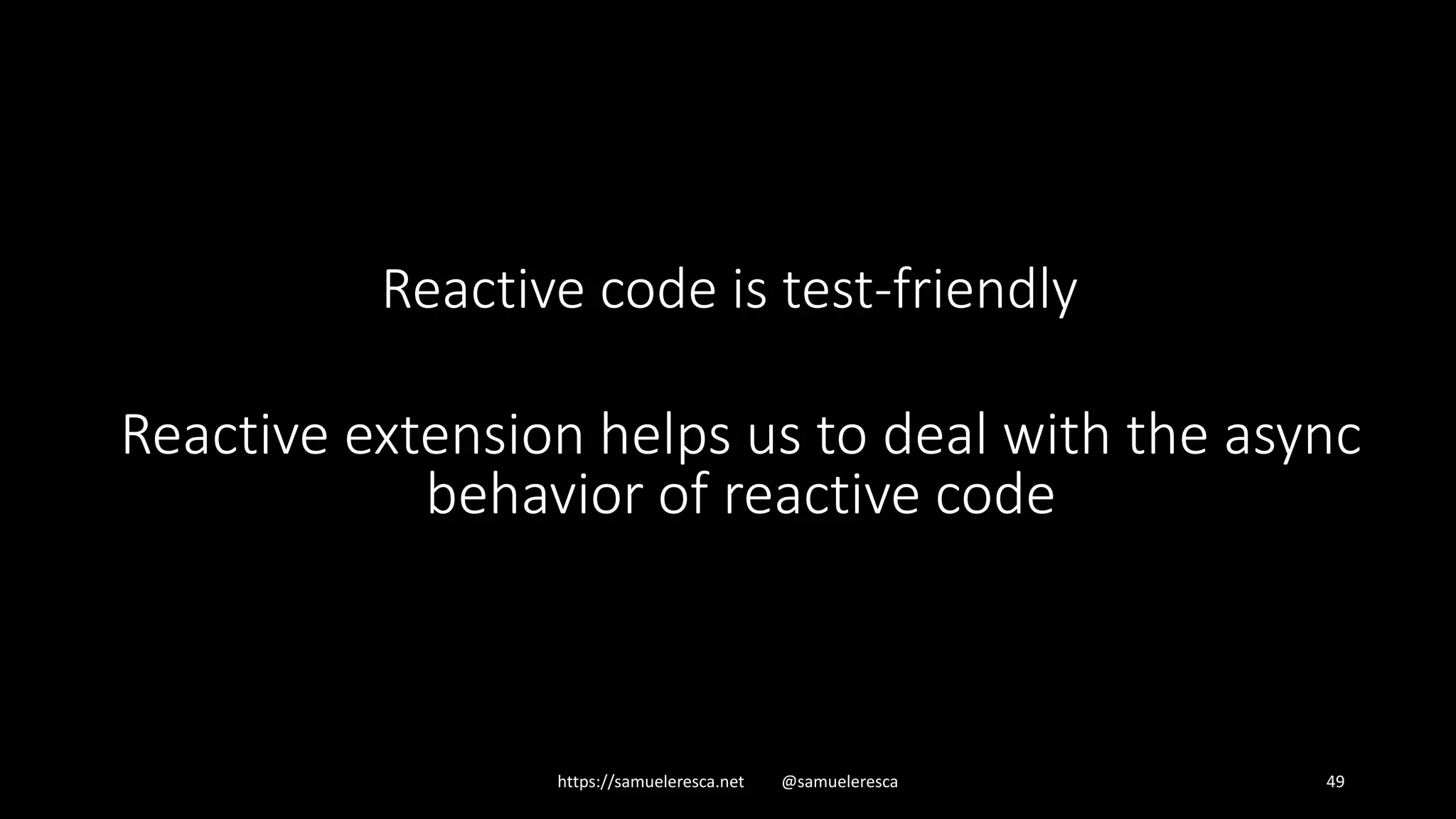
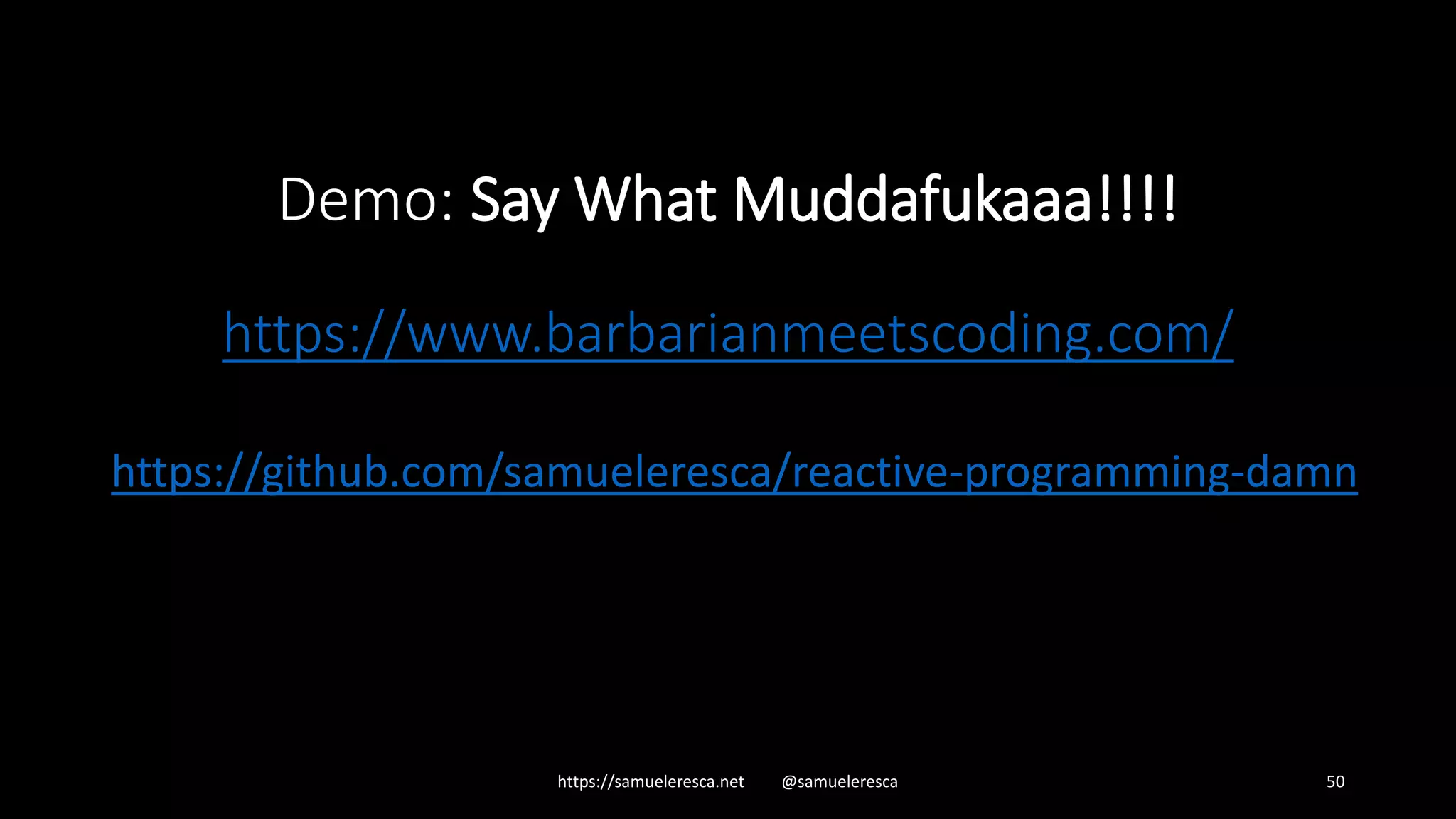
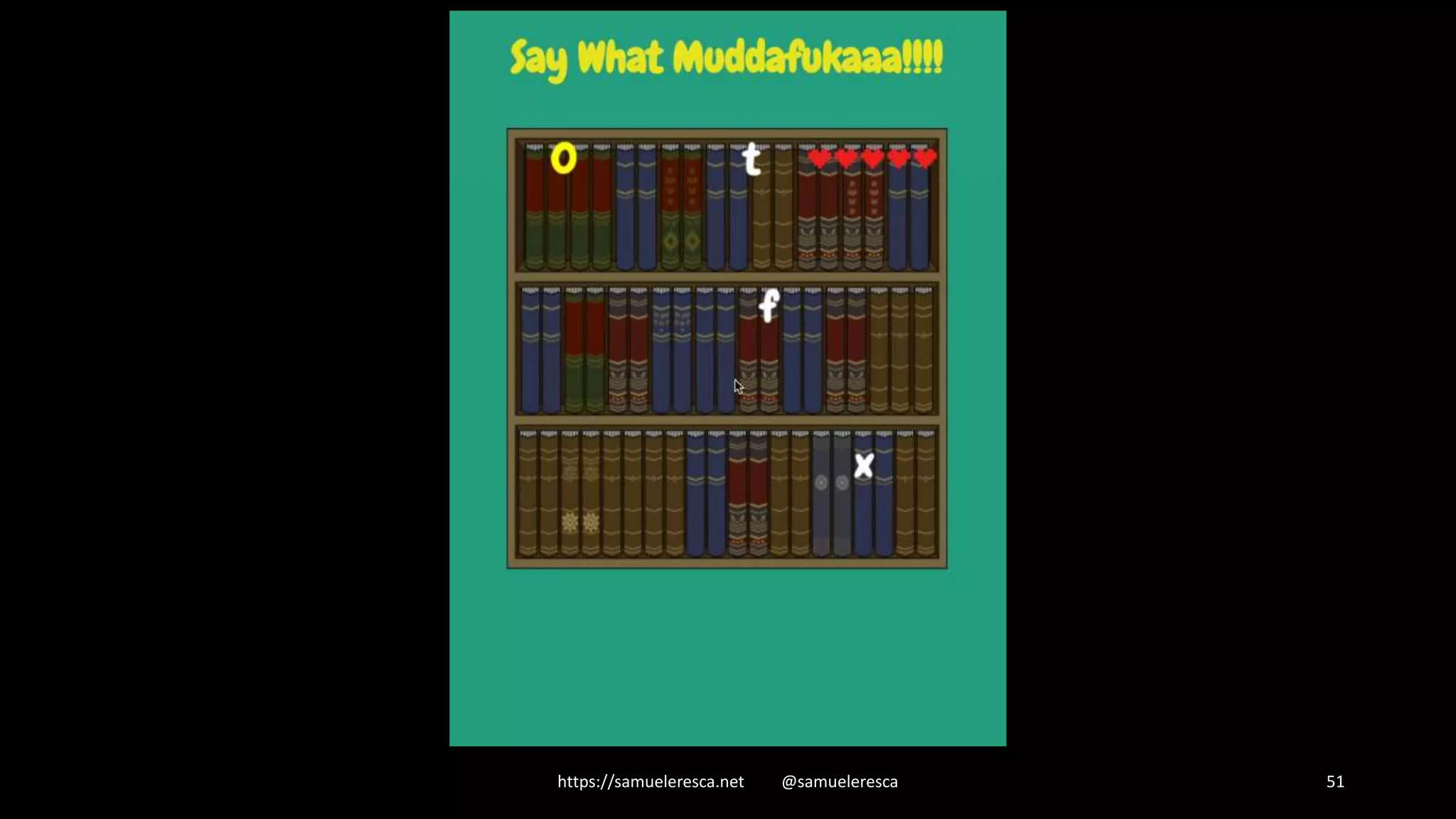
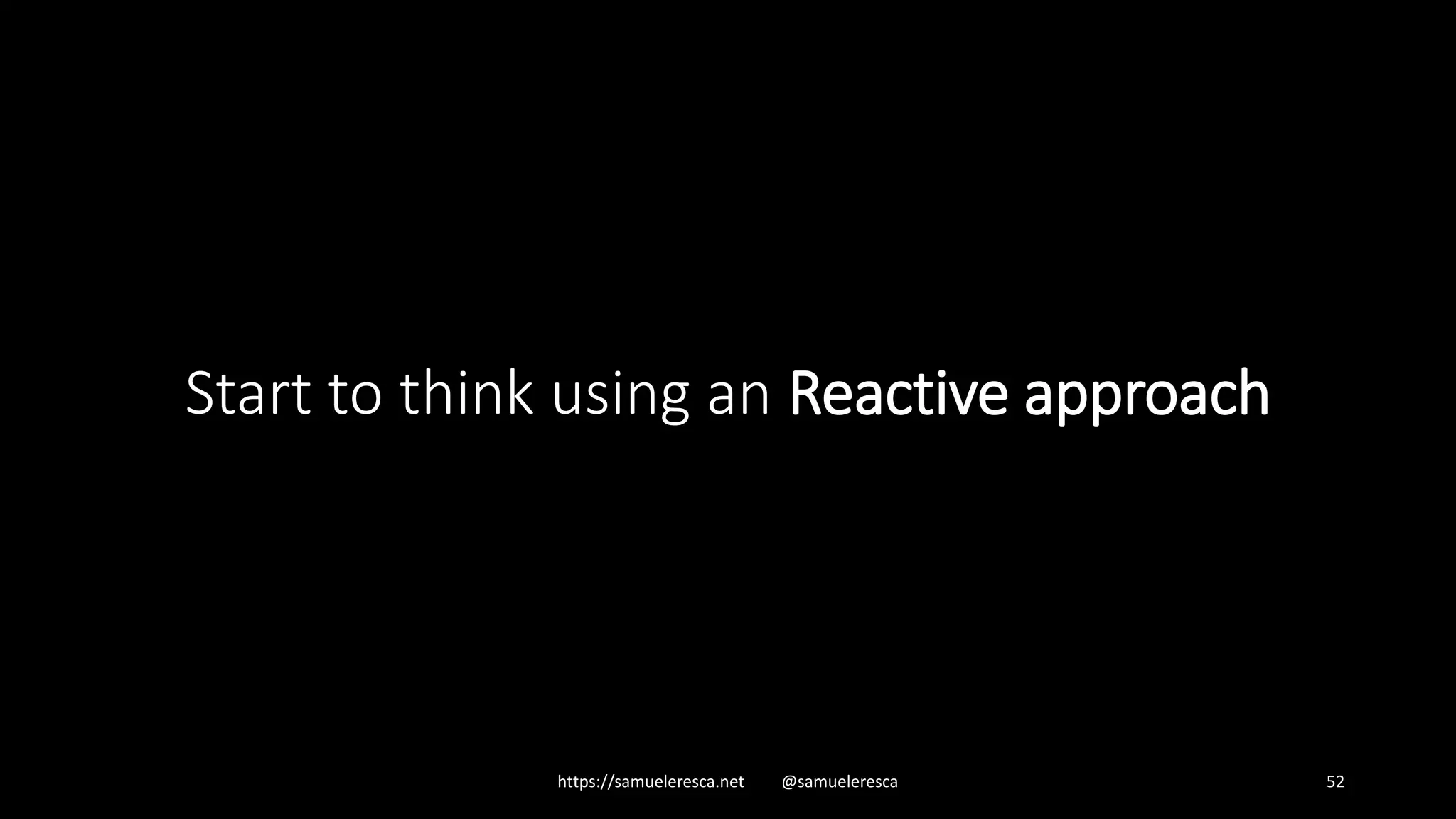
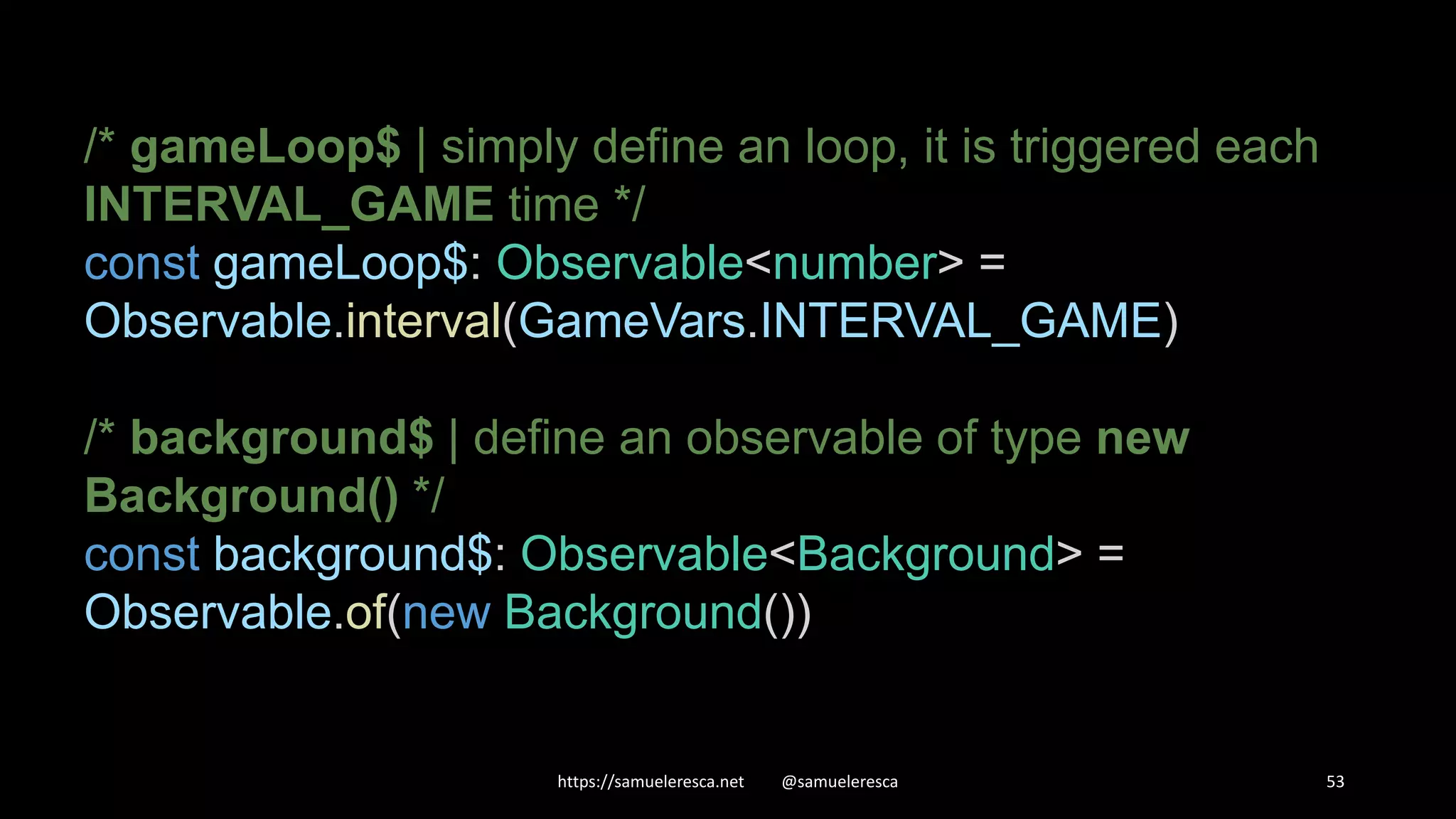
![https://samueleresca.net @samueleresca 54 const game$ : Observable<any> = // every INTERVAL_GAME time gameLoop$ // gather all my observables with game objects .combineLatest(background$, (_, b) => { return [b]; }) // and update and draw them .subscribe((gameObjects) => { gameObjects .forEach(g => { g.update() g.draw() }) });](https://image.slidesharecdn.com/tjbodt9s4ip326kov4or-signature-7d76297919ca852990ca5285f7801e107b953528c7afbc72696d91ec7e991efb-poli-171120111602/75/Samuele-Resca-REACTIVE-PROGRAMMING-DAMN-IT-IS-NOT-ABOUT-REACTJS-Codemotion-Milan-2017-54-2048.jpg)
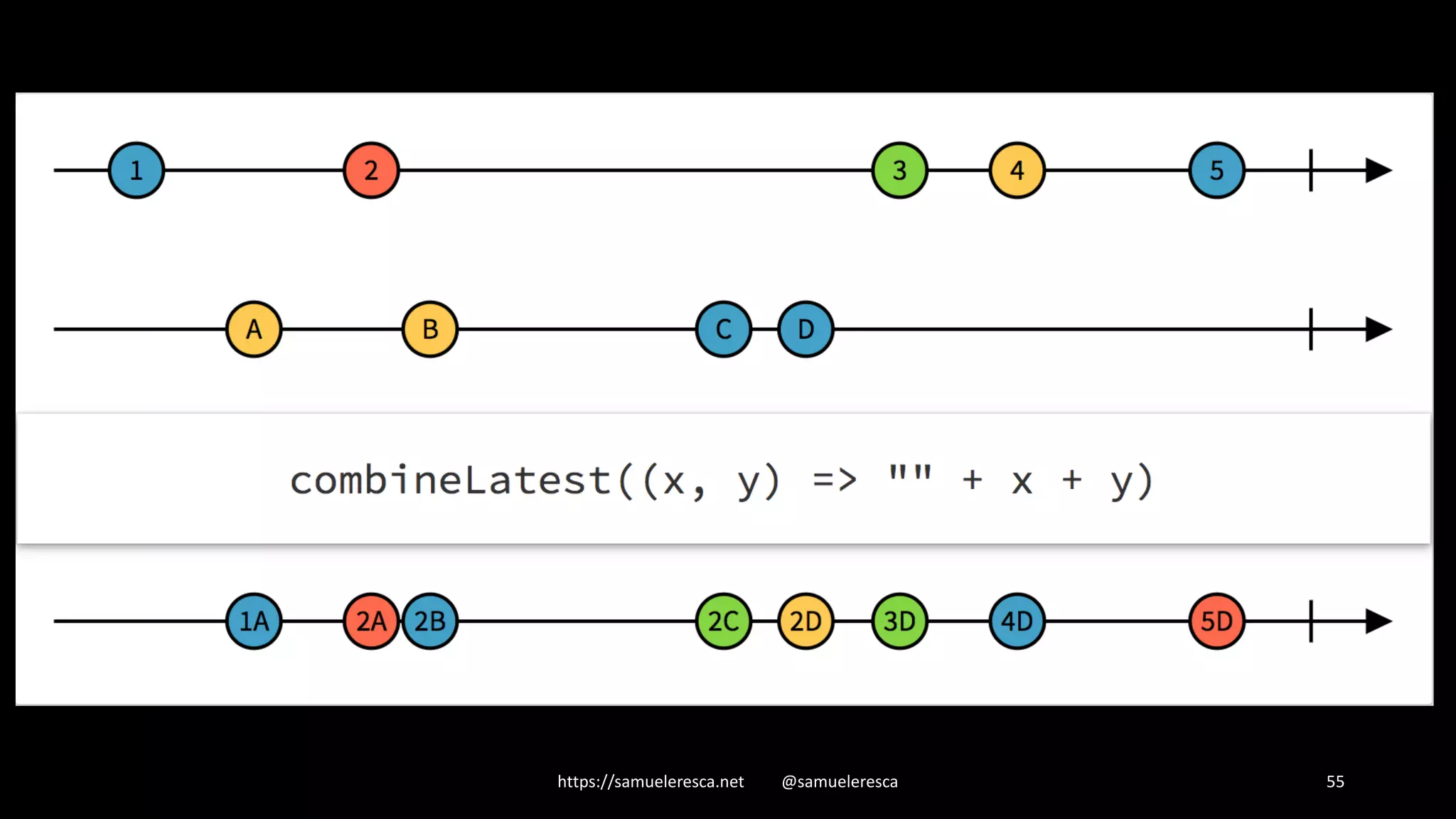
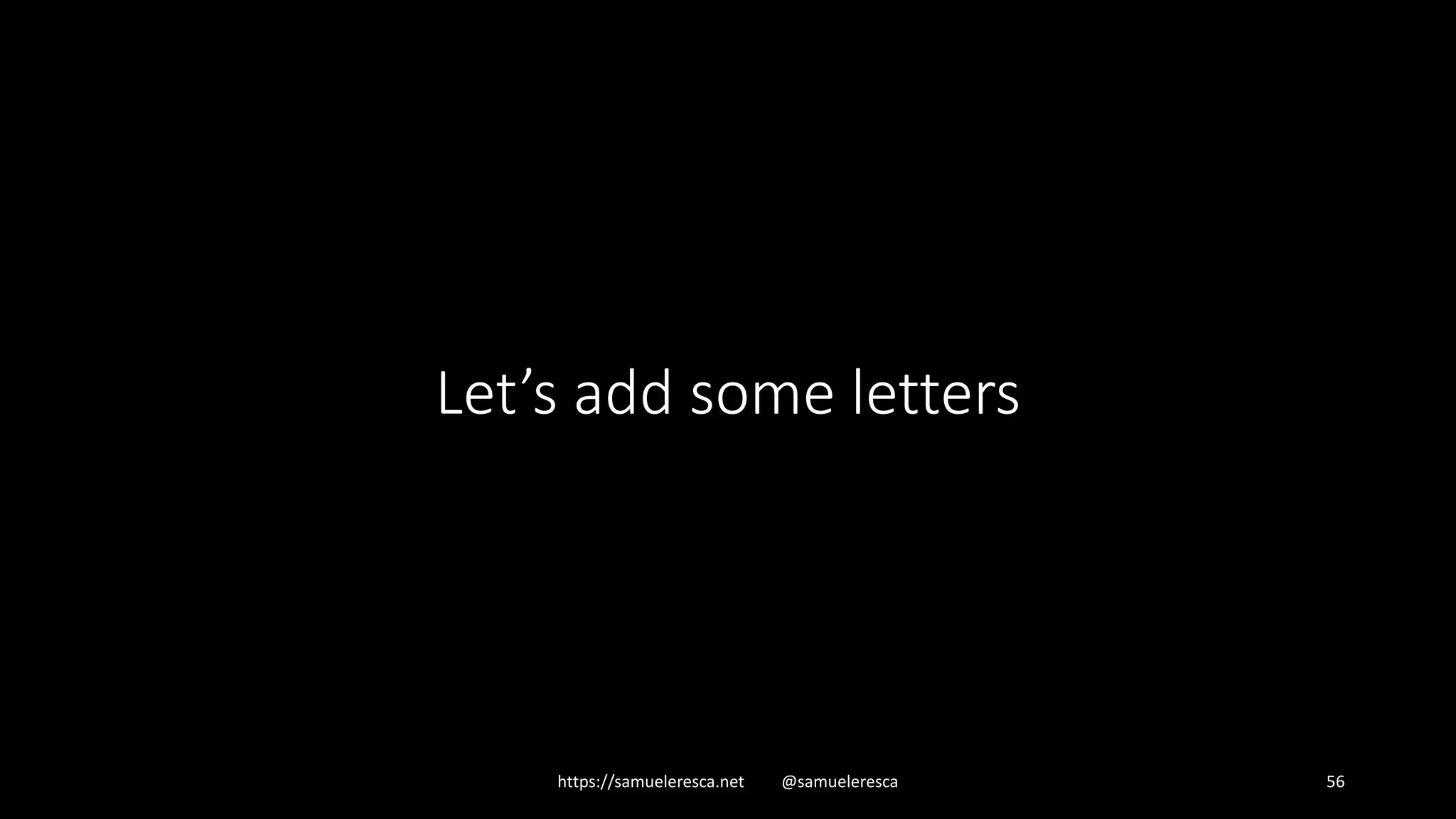
![https://samueleresca.net @samueleresca 57 //initialize the letters$ observable const letters$: Observable<Letter[]> = Observable //trigger itself every INVERVAL_LETTER time .interval(GameVars.INTERVAL_LETTER) //generate new random letter in random position .map(_ => new Letter(Words.getRandomLetter(), Drawings.getRandomPosition(0, 500), 0)) //push generated letter in an array of letter .scan((letters, newLetter) => { console.log('generate new letter'); letters.push(newLetter) return letters }, [])](https://image.slidesharecdn.com/tjbodt9s4ip326kov4or-signature-7d76297919ca852990ca5285f7801e107b953528c7afbc72696d91ec7e991efb-poli-171120111602/75/Samuele-Resca-REACTIVE-PROGRAMMING-DAMN-IT-IS-NOT-ABOUT-REACTJS-Codemotion-Milan-2017-57-2048.jpg)
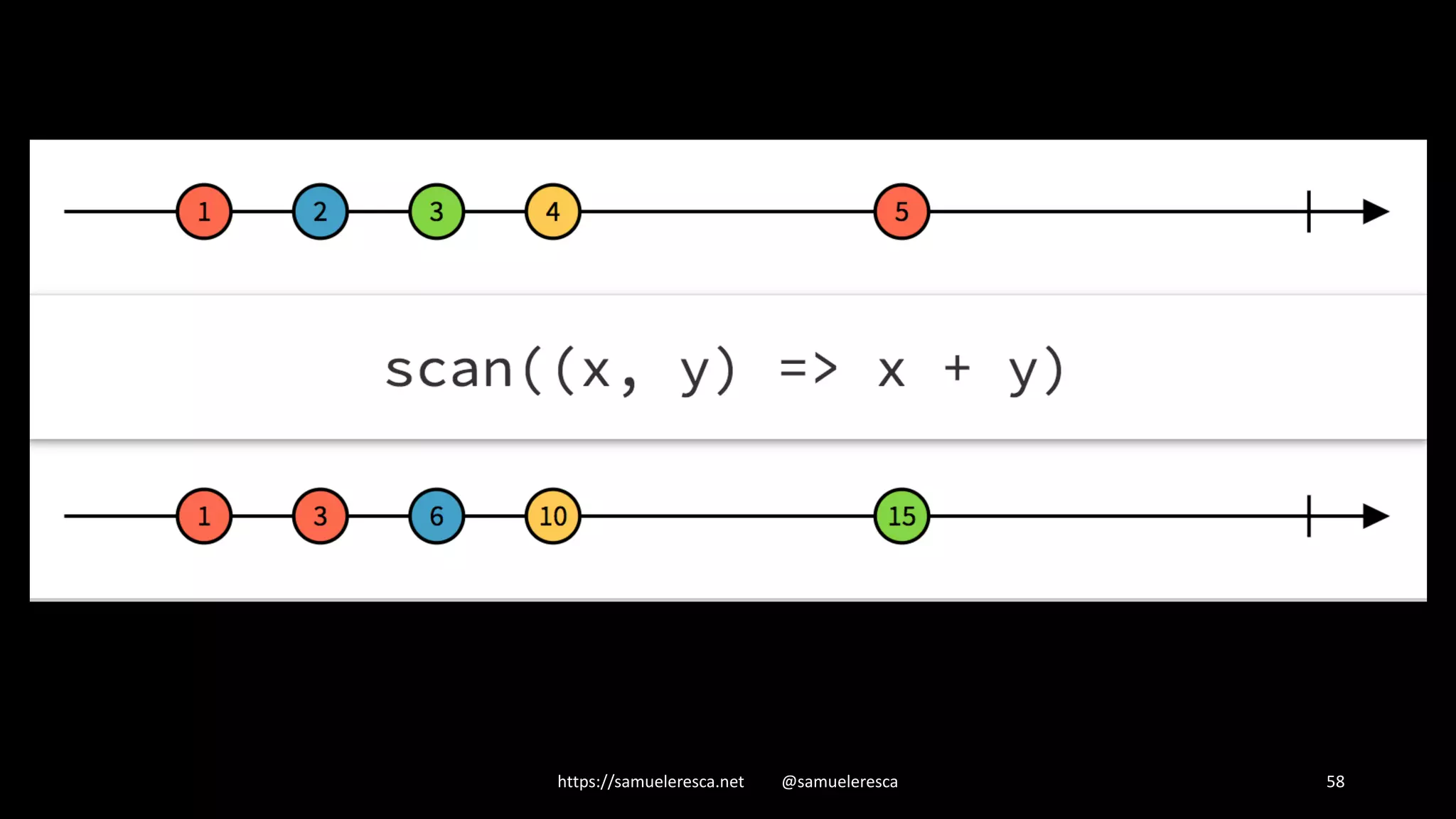
![https://samueleresca.net @samueleresca 59 /* combine the letters$ observable with the gameLoop$ by using the combineLatest operator*/ const game$ = gameLoop$ .combineLatest(background$, letters$, (_,b,l) => { const gameObjects = [b, ...l] return gameObjects })](https://image.slidesharecdn.com/tjbodt9s4ip326kov4or-signature-7d76297919ca852990ca5285f7801e107b953528c7afbc72696d91ec7e991efb-poli-171120111602/75/Samuele-Resca-REACTIVE-PROGRAMMING-DAMN-IT-IS-NOT-ABOUT-REACTJS-Codemotion-Milan-2017-59-2048.jpg)
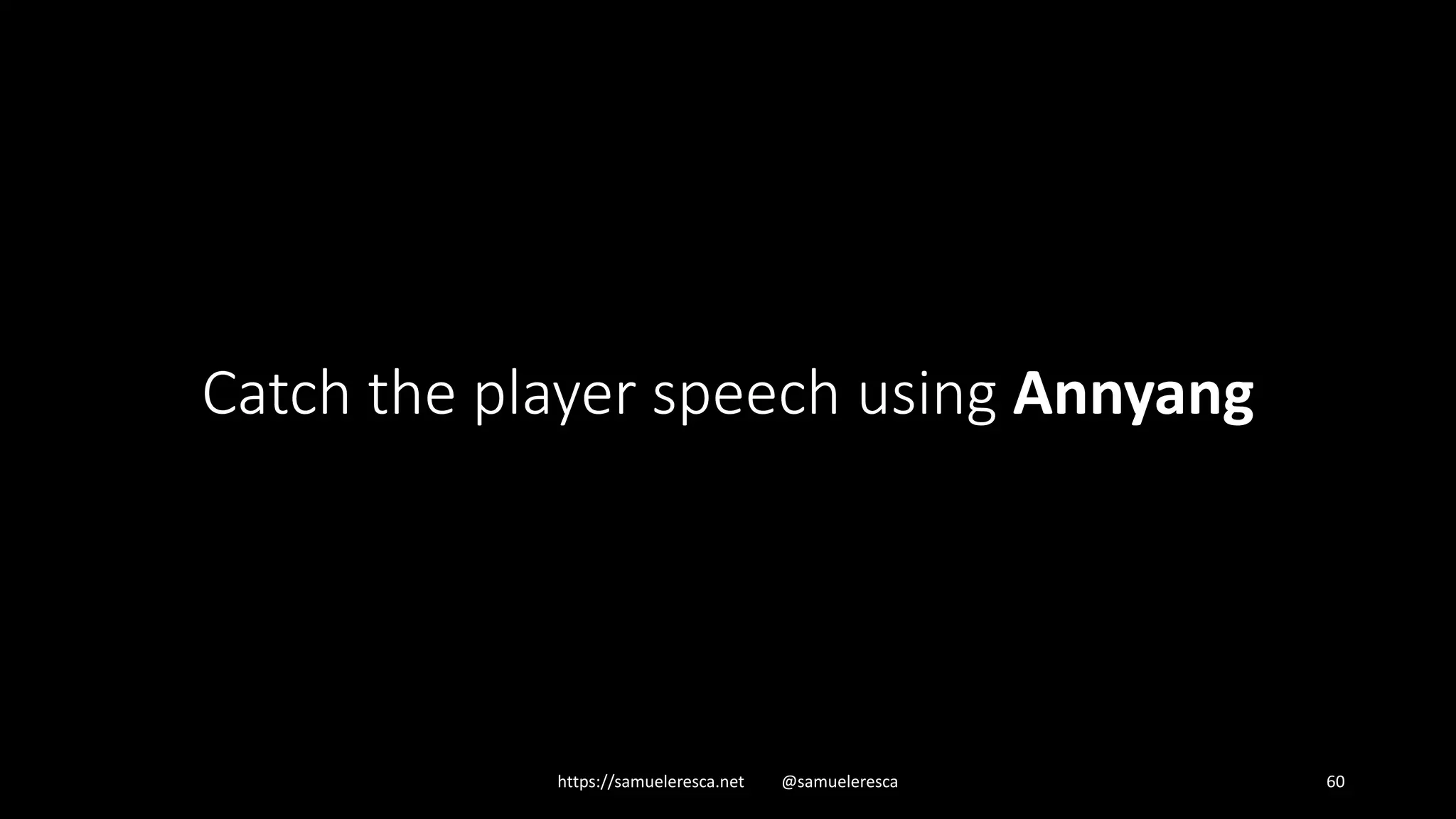
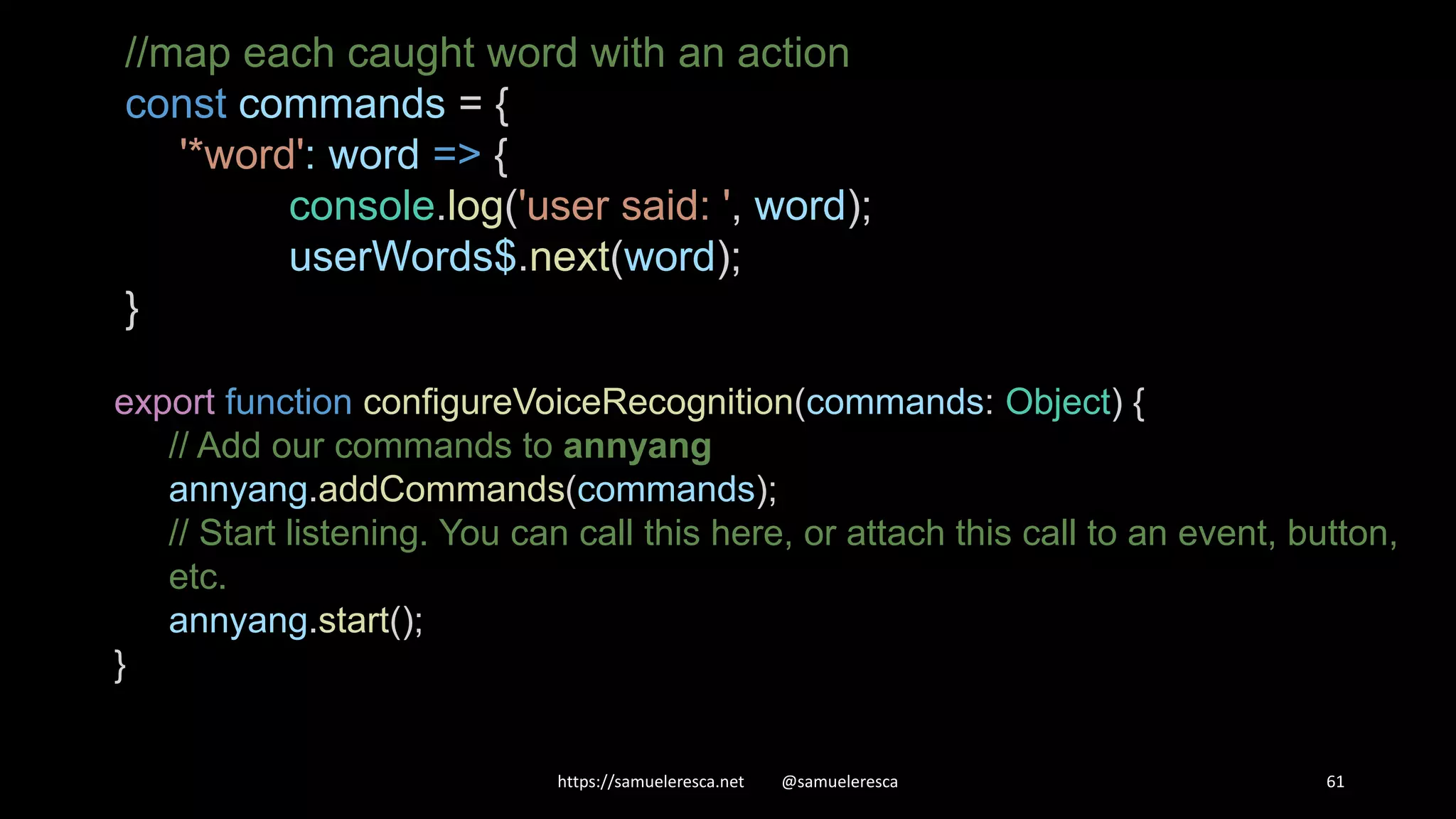
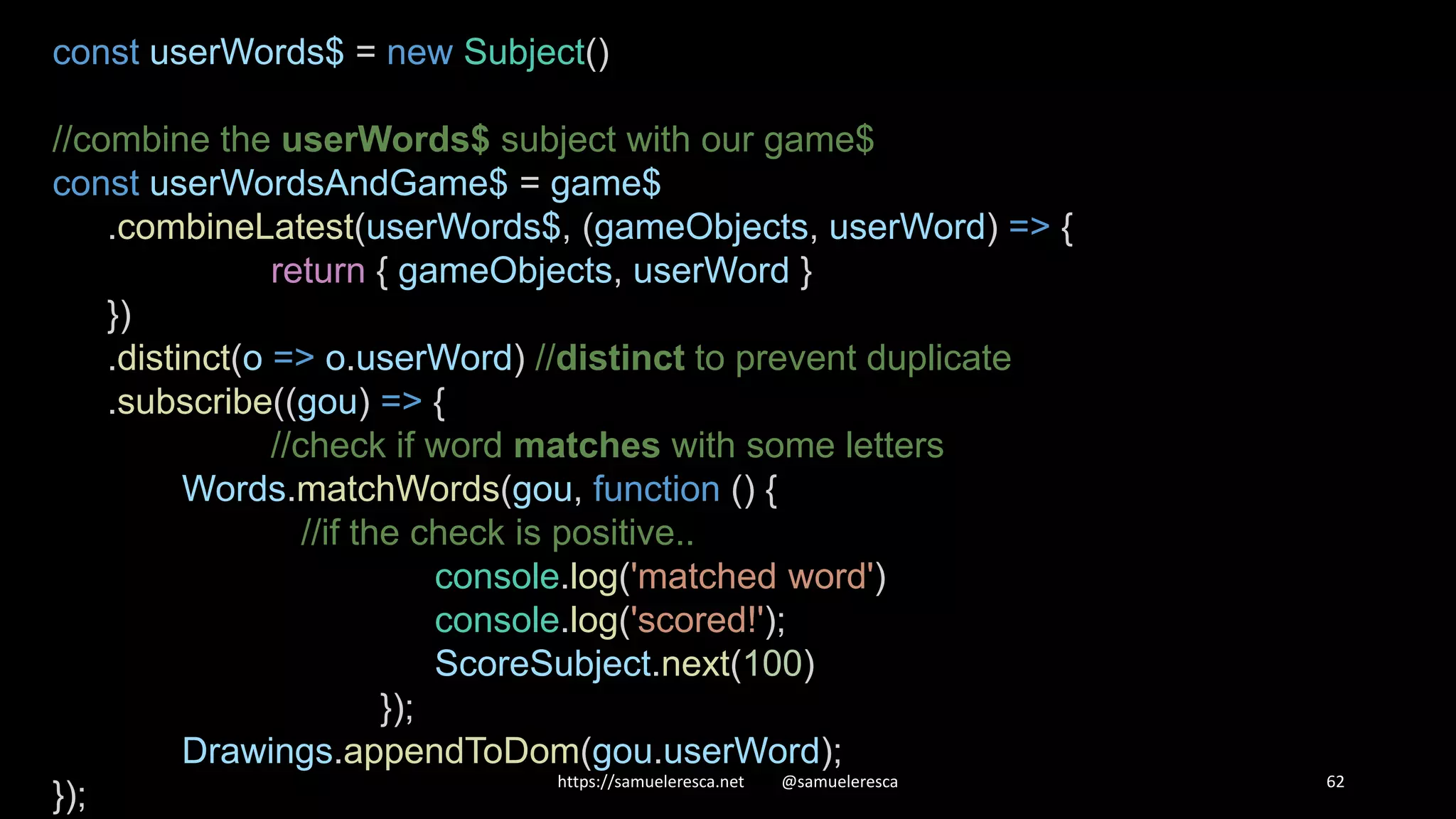
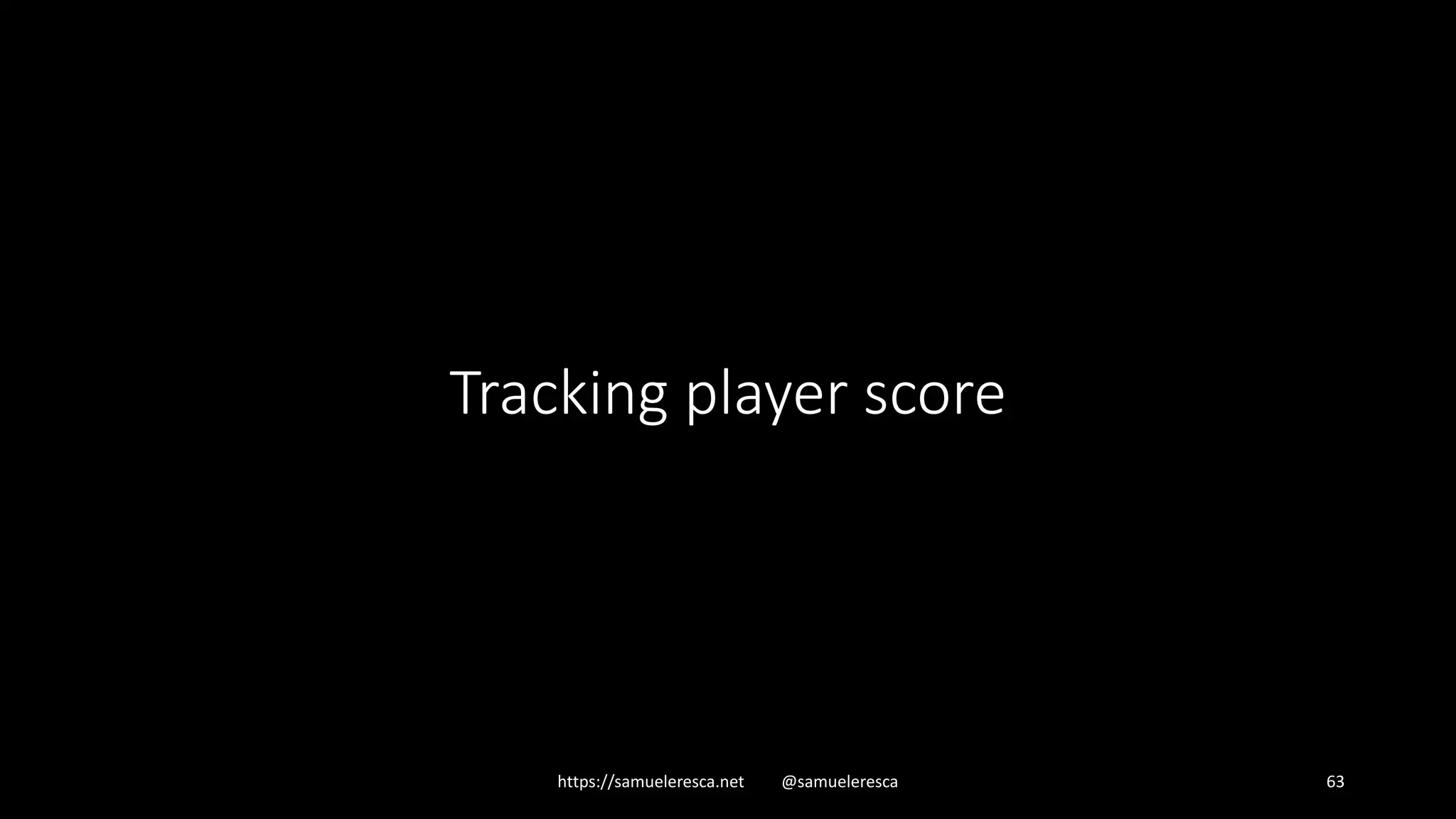
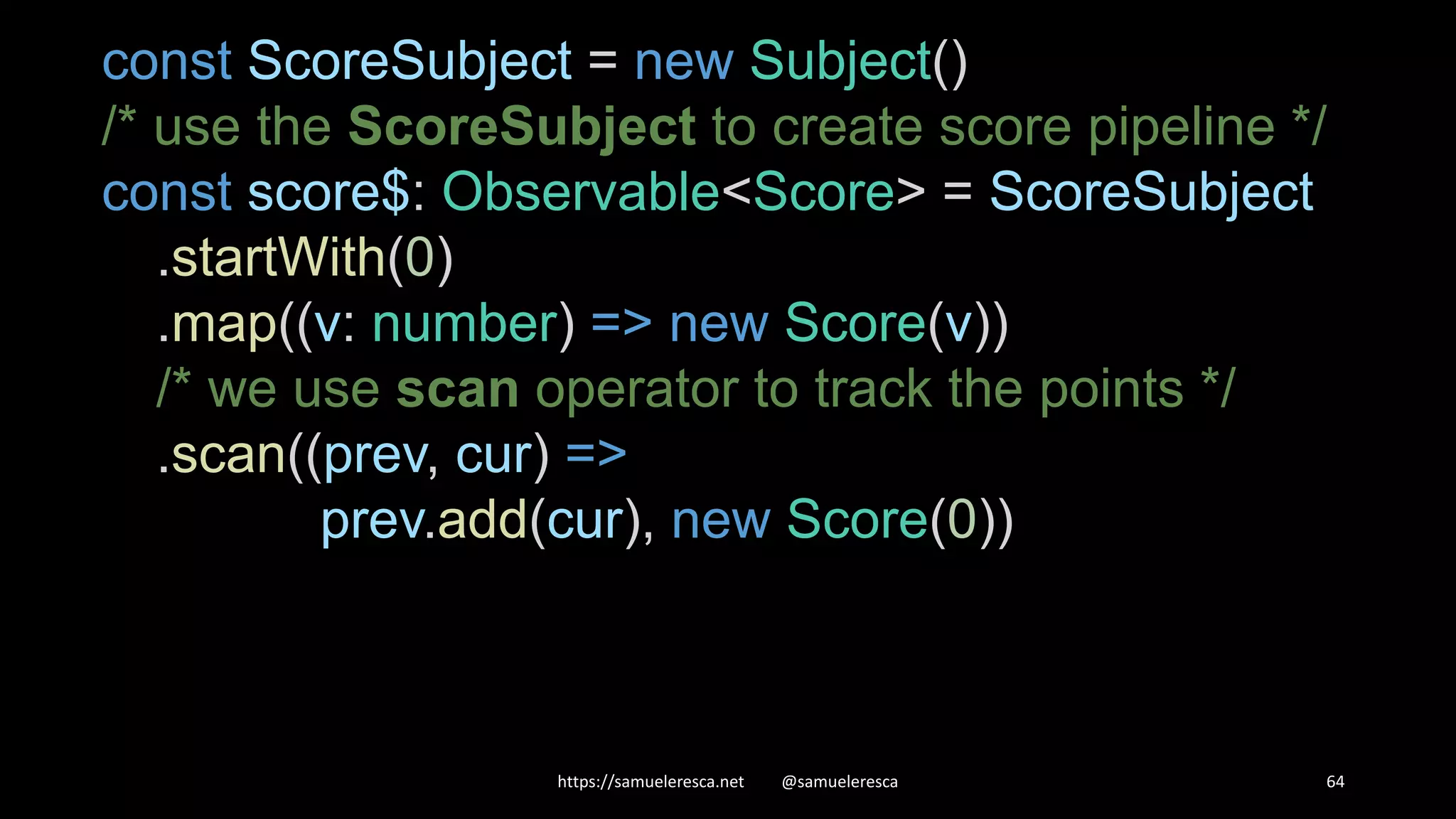
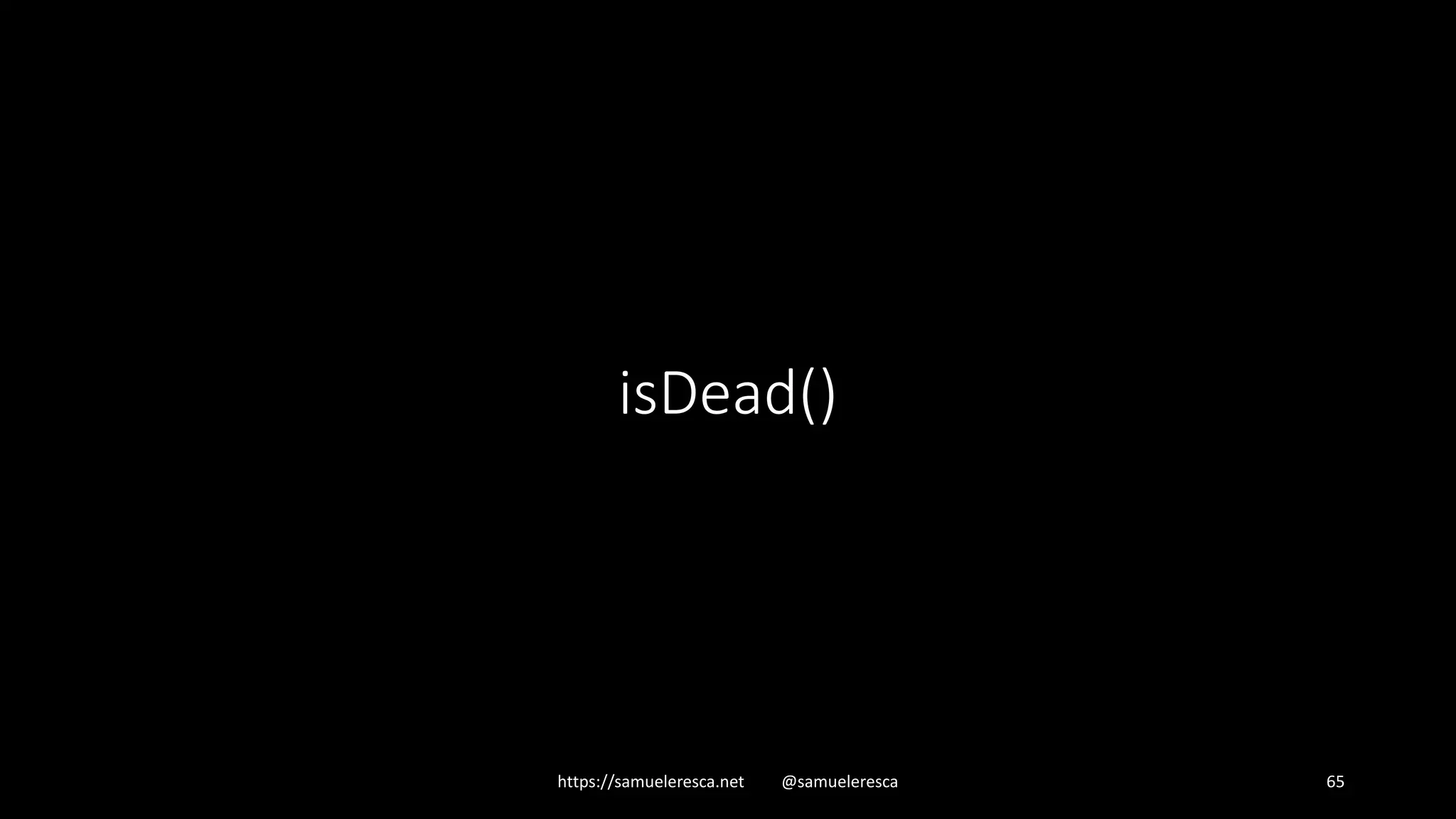
![https://samueleresca.net @samueleresca 66 // player$ | manage player data const player$: Observable<Player> = Observable //initialize a new player .of(new Player(340, 20, GameVars.LIVES)); const game$ = gameLoop$ .combineLatest(background$, letters$, score$, player$, (_,b,l,s,p) => { const gameObjects = {letters: l, player: p, all: [b, s, p, ...l]} return gameObjects }) // takeWhile | iterate game loop until player is dead .takeWhile(go => !go.player.isDead())](https://image.slidesharecdn.com/tjbodt9s4ip326kov4or-signature-7d76297919ca852990ca5285f7801e107b953528c7afbc72696d91ec7e991efb-poli-171120111602/75/Samuele-Resca-REACTIVE-PROGRAMMING-DAMN-IT-IS-NOT-ABOUT-REACTJS-Codemotion-Milan-2017-66-2048.jpg)