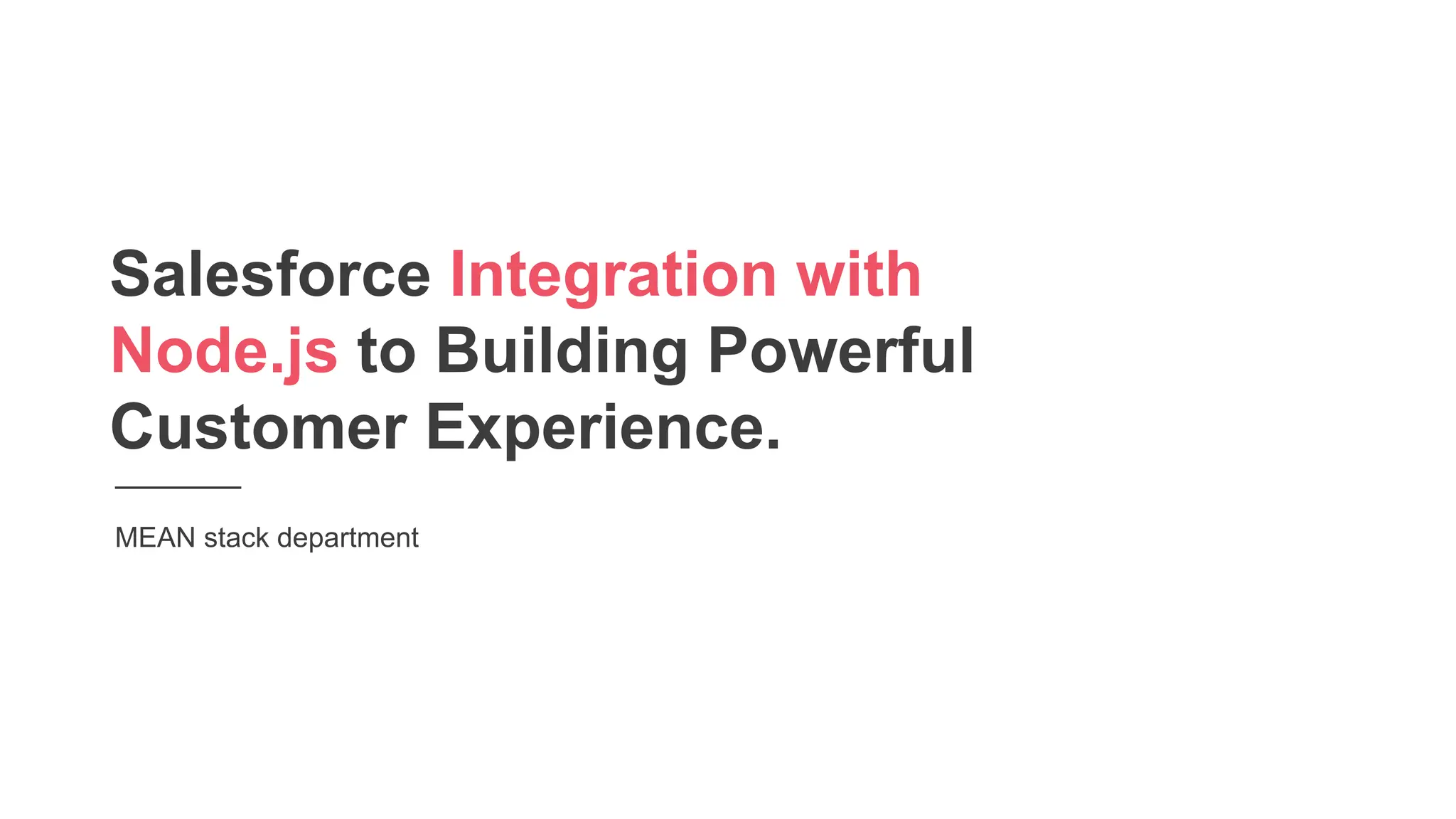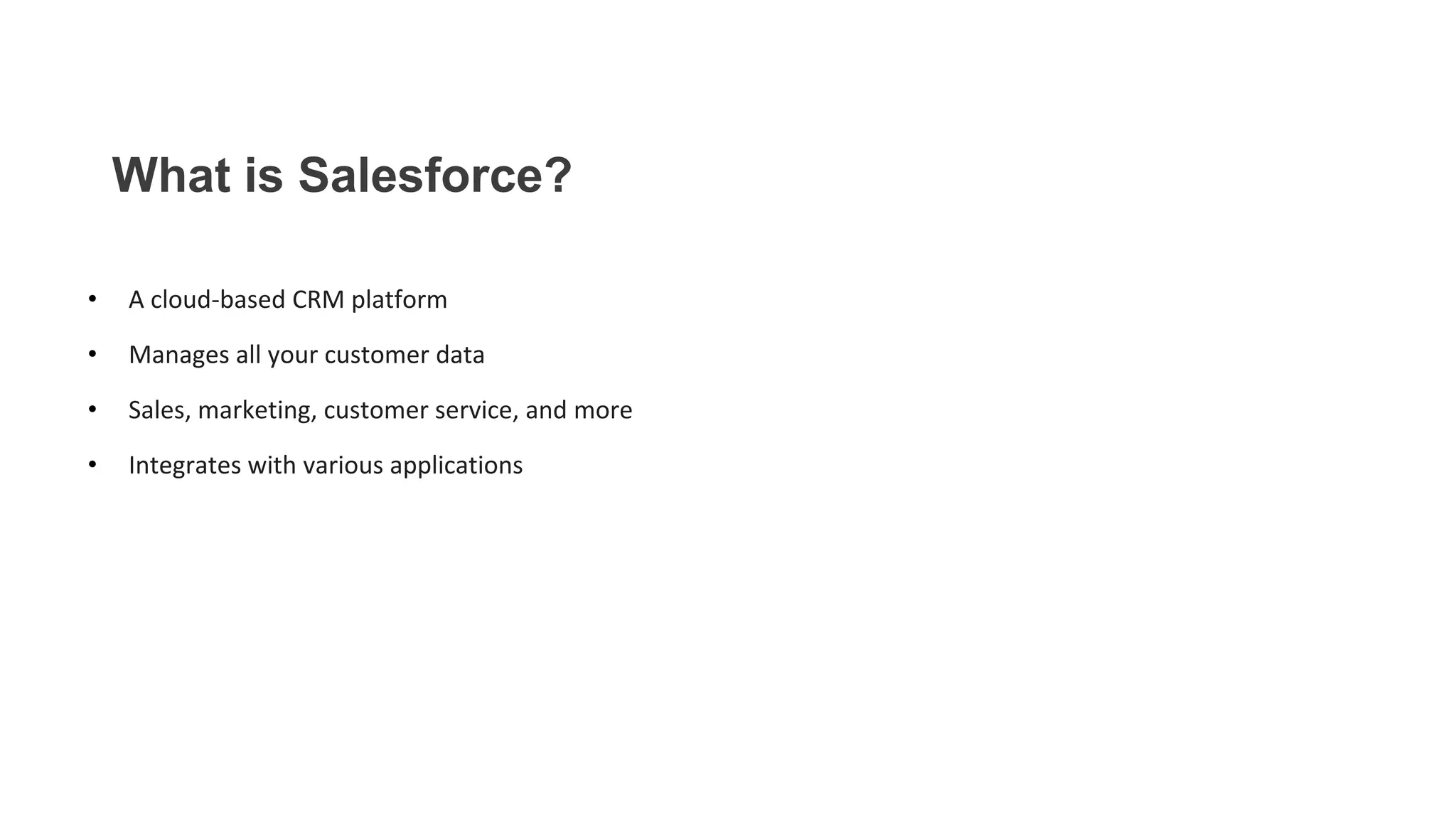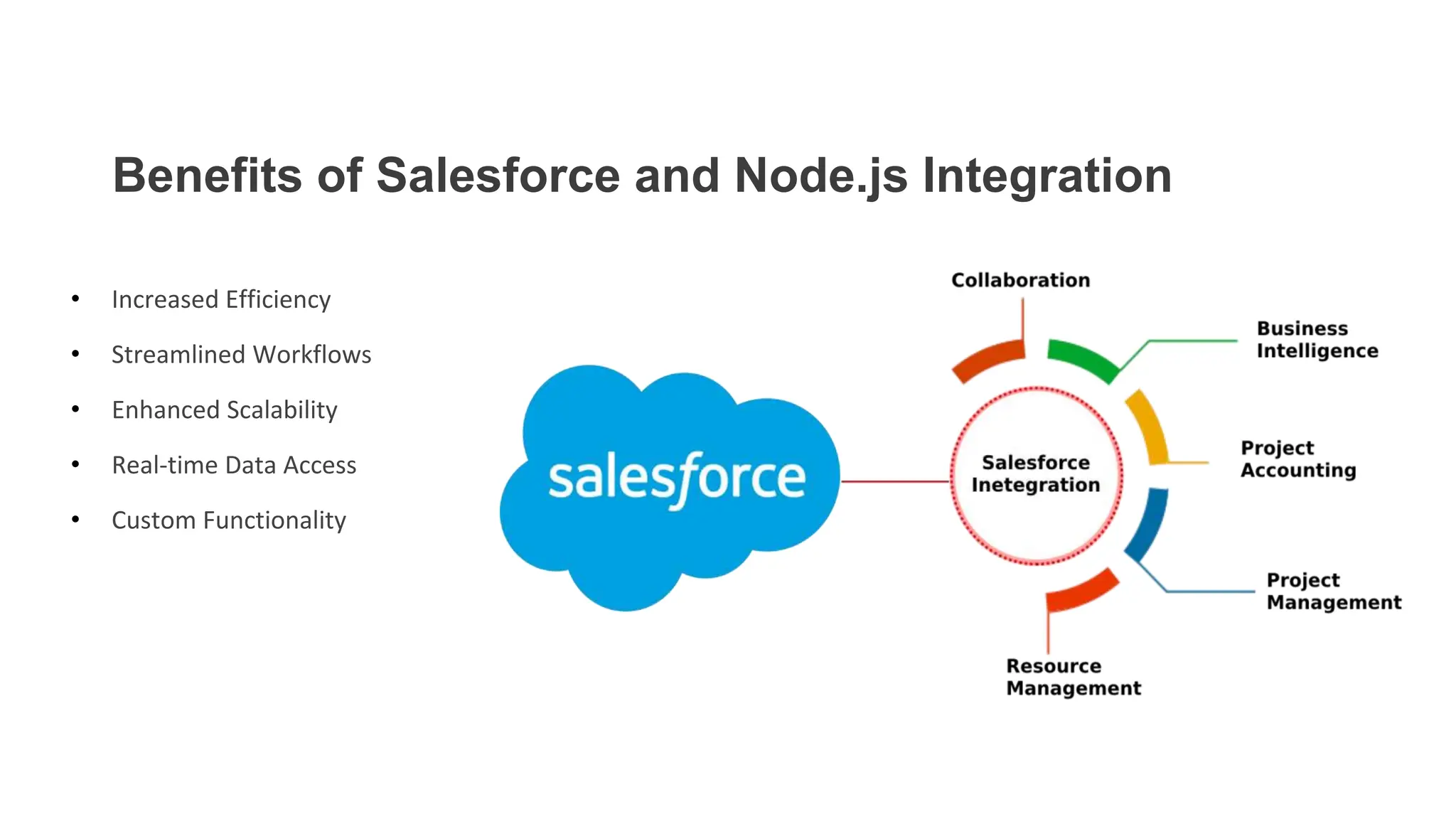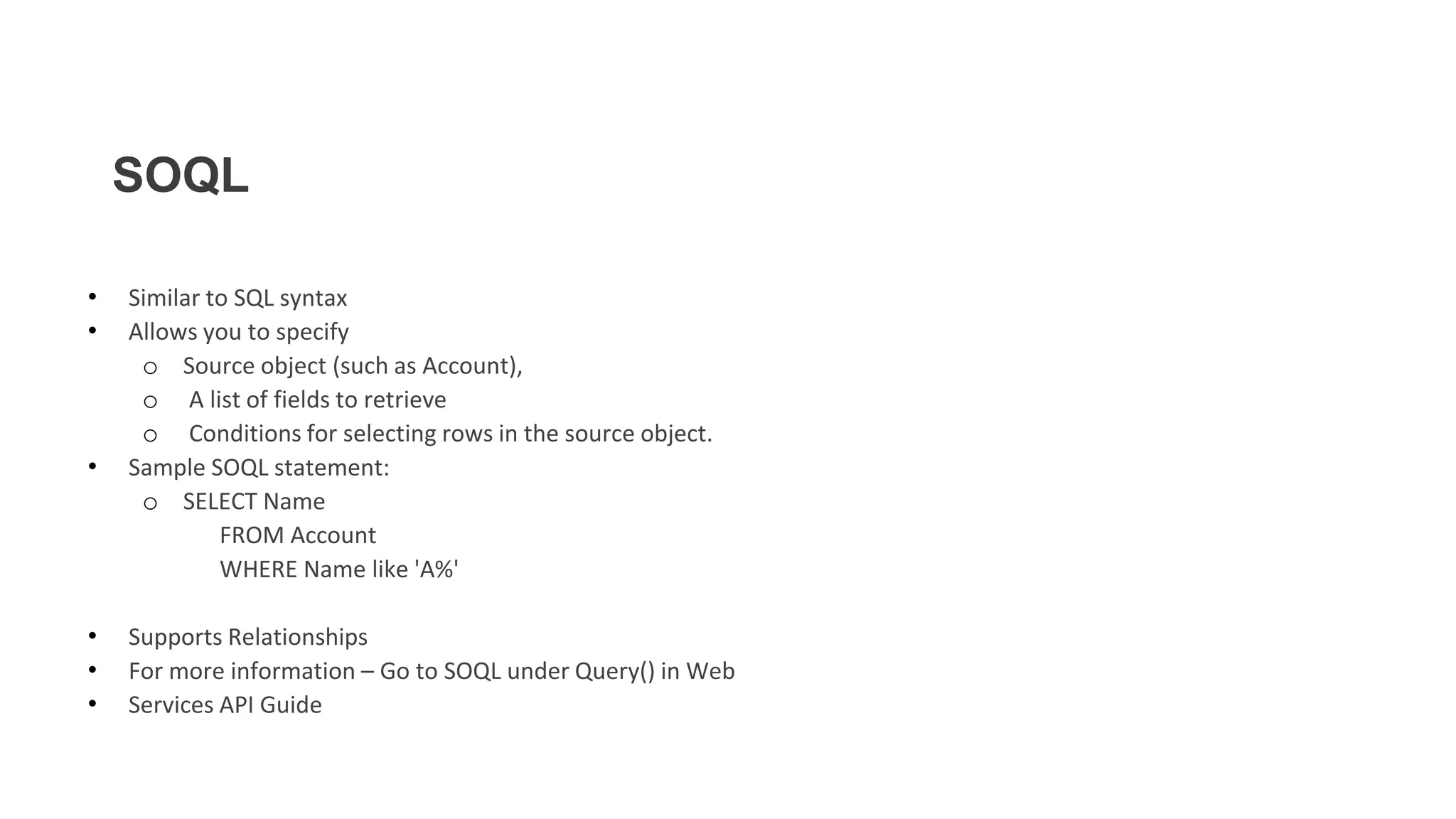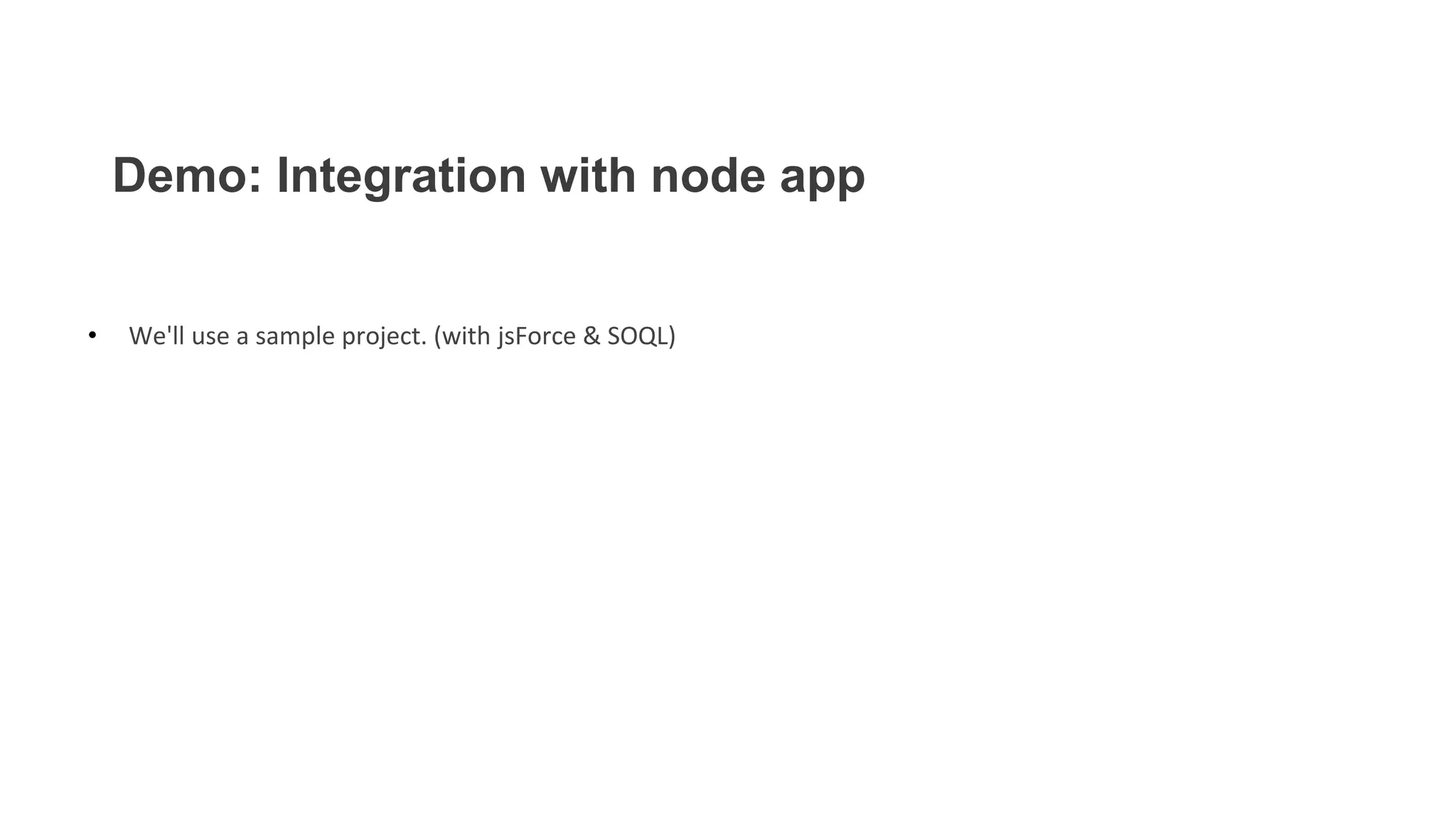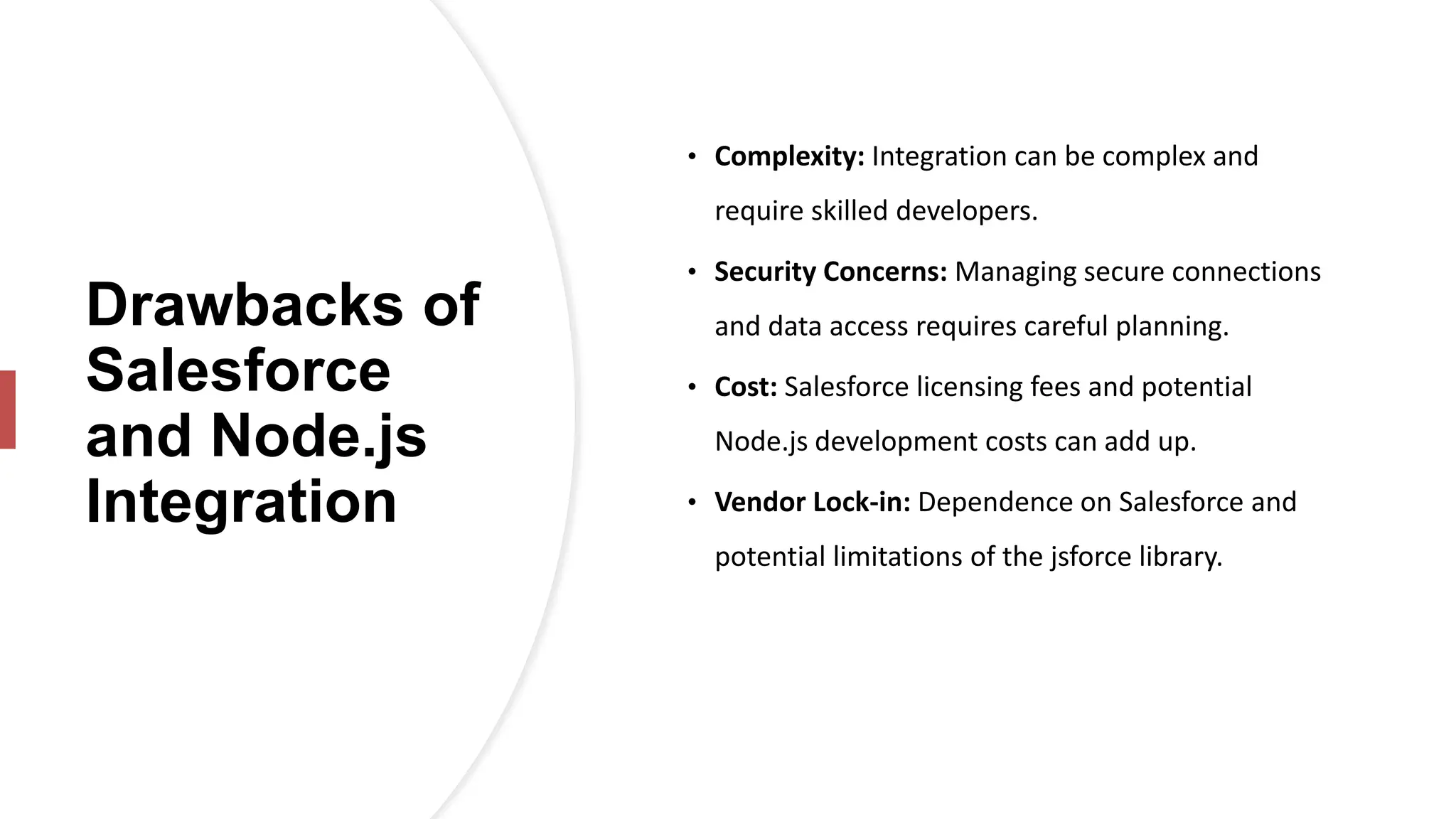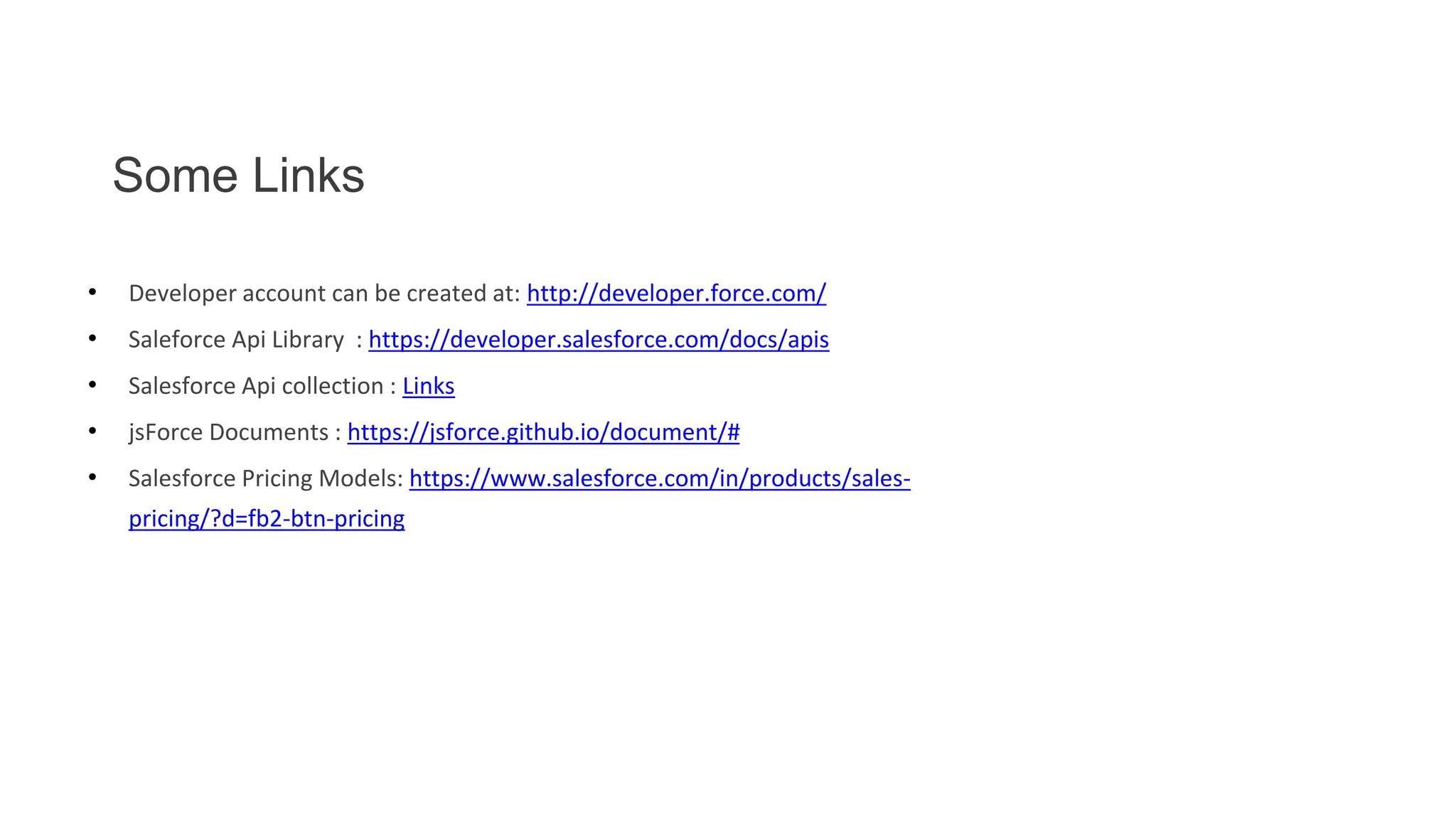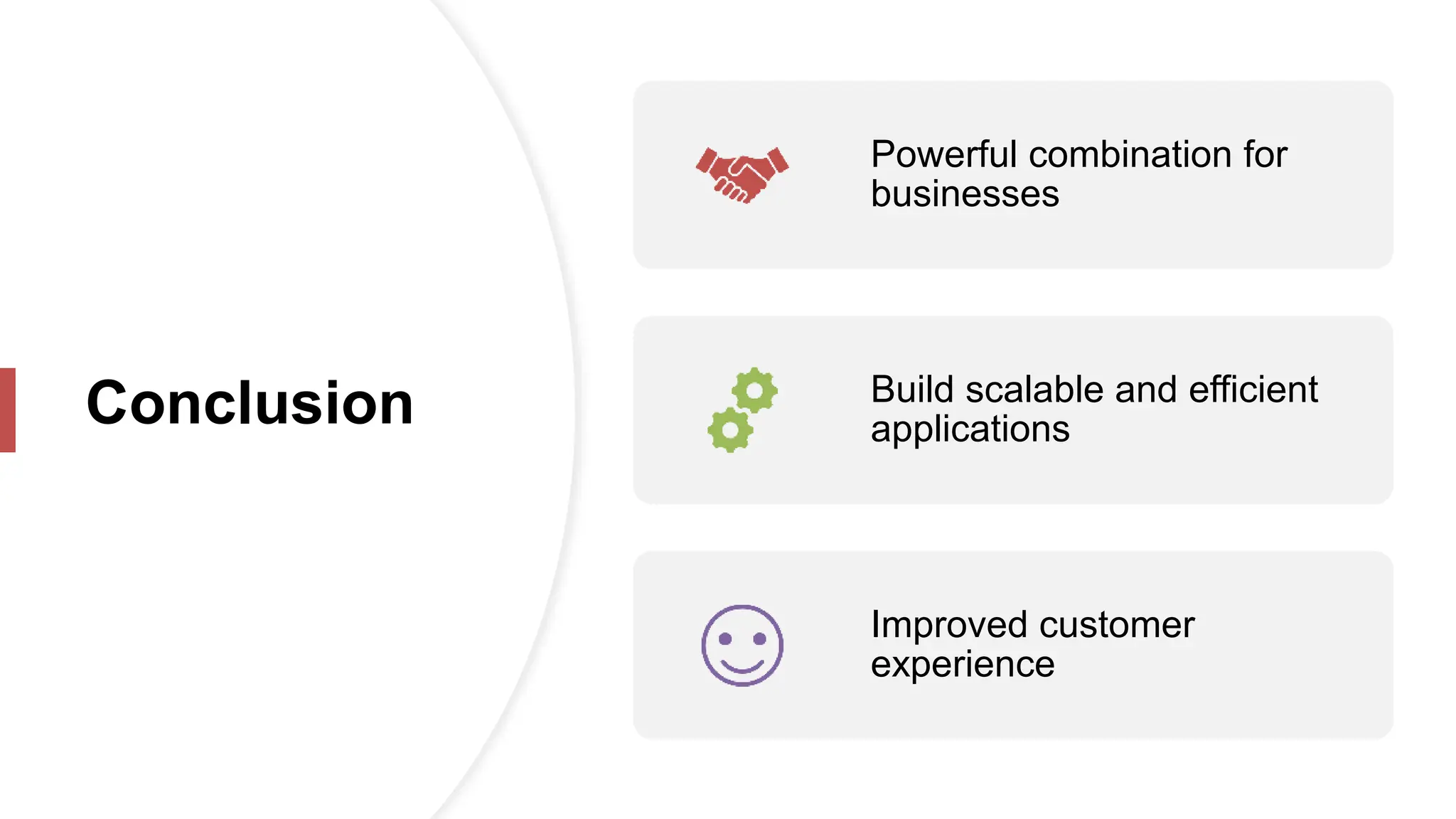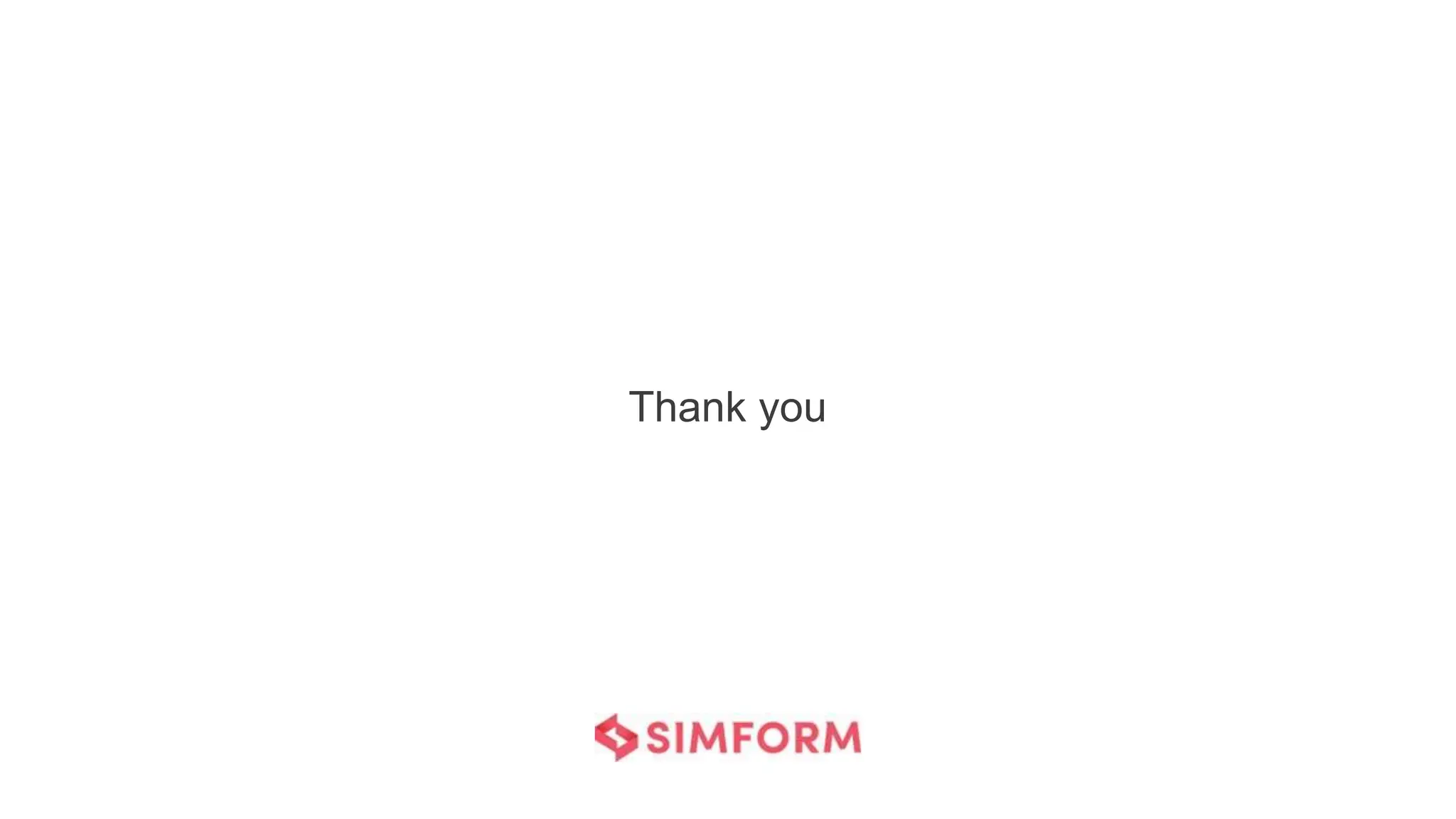The document discusses the integration of Salesforce, a cloud-based CRM platform, with Node.js to enhance customer experience. It outlines the benefits of this integration, such as increased efficiency and real-time data access, while also addressing potential drawbacks like complexity and security concerns. Finally, it provides resources for further information on using the jsforce library and SOQL for the integration process.