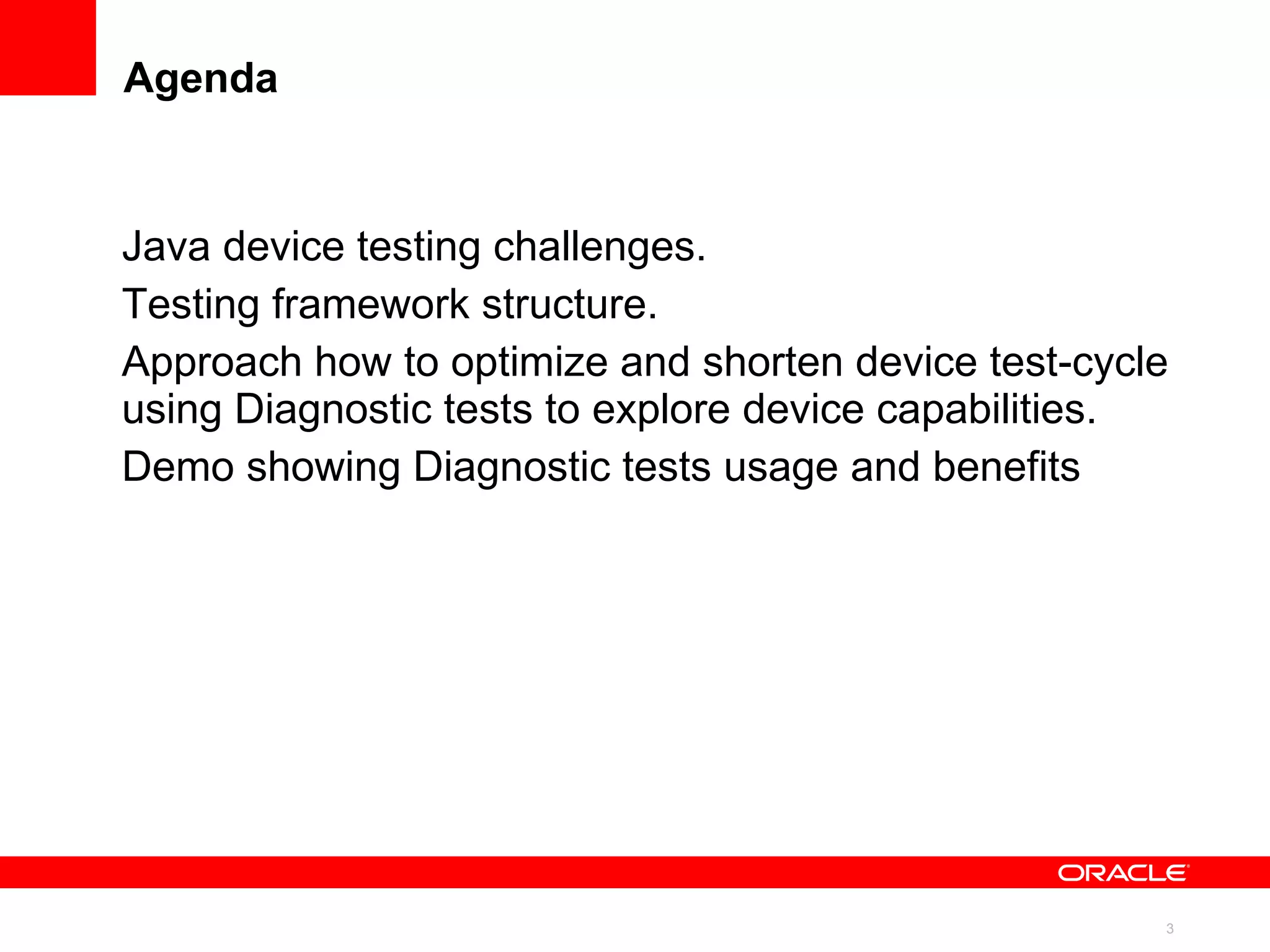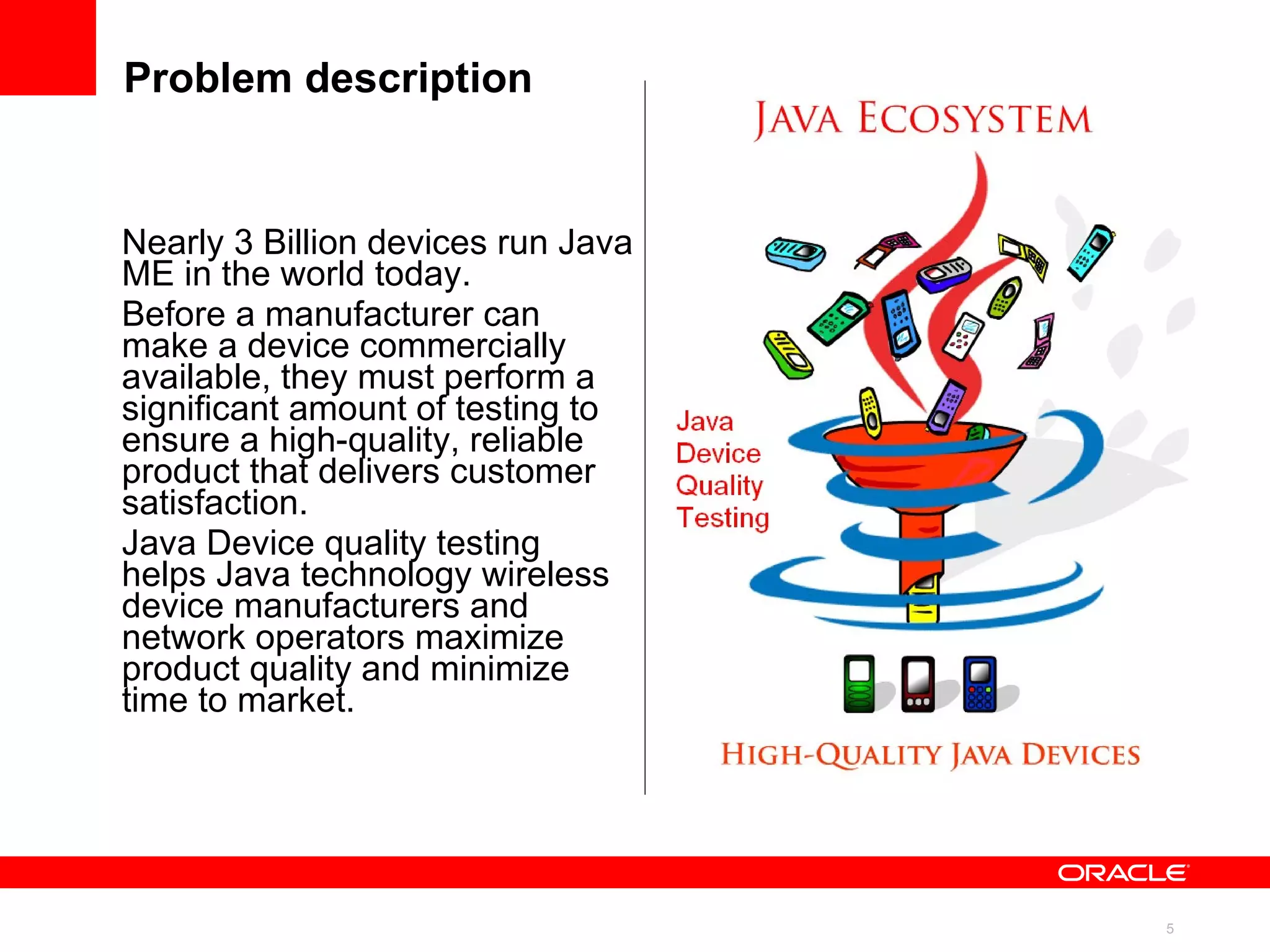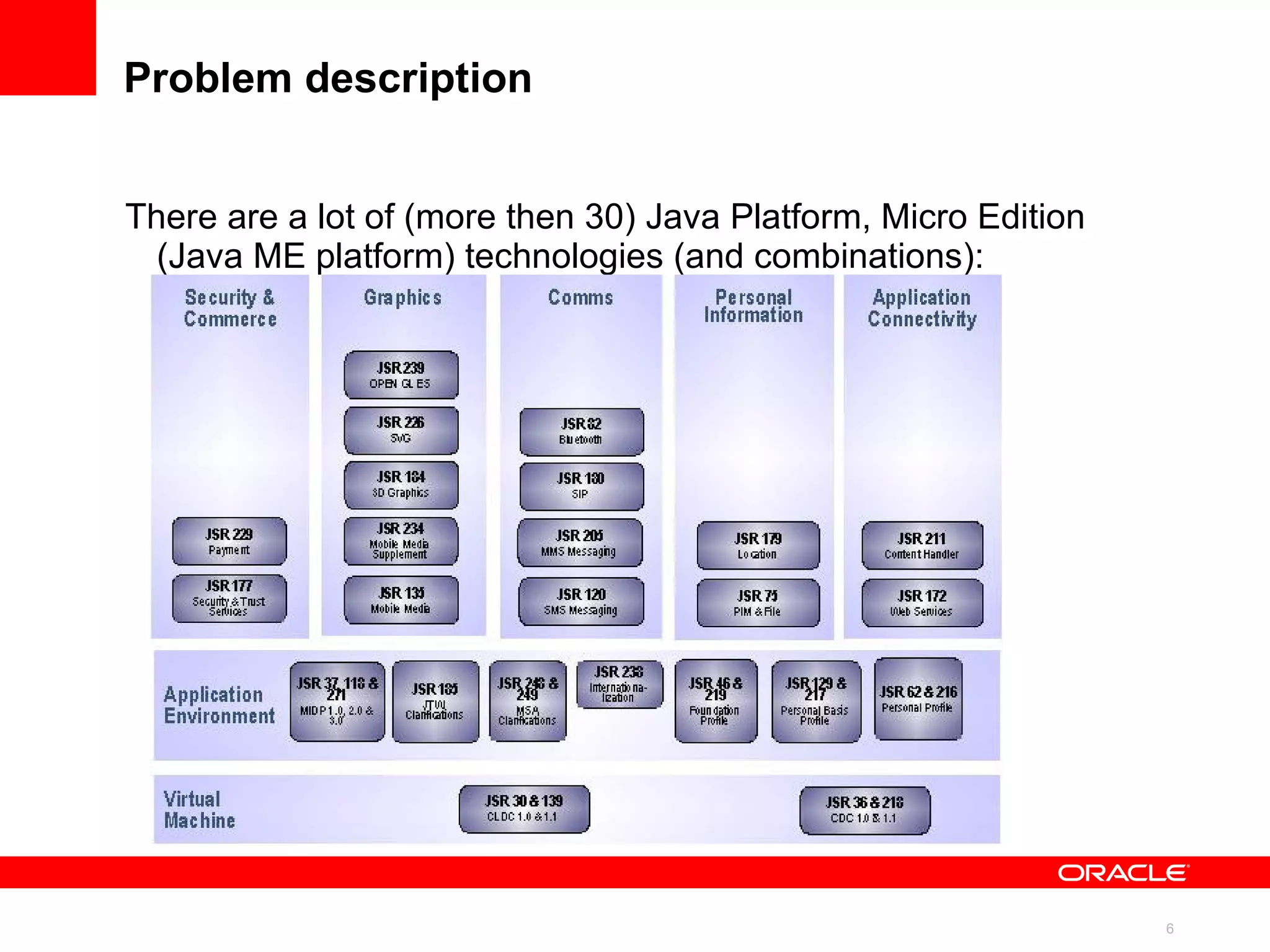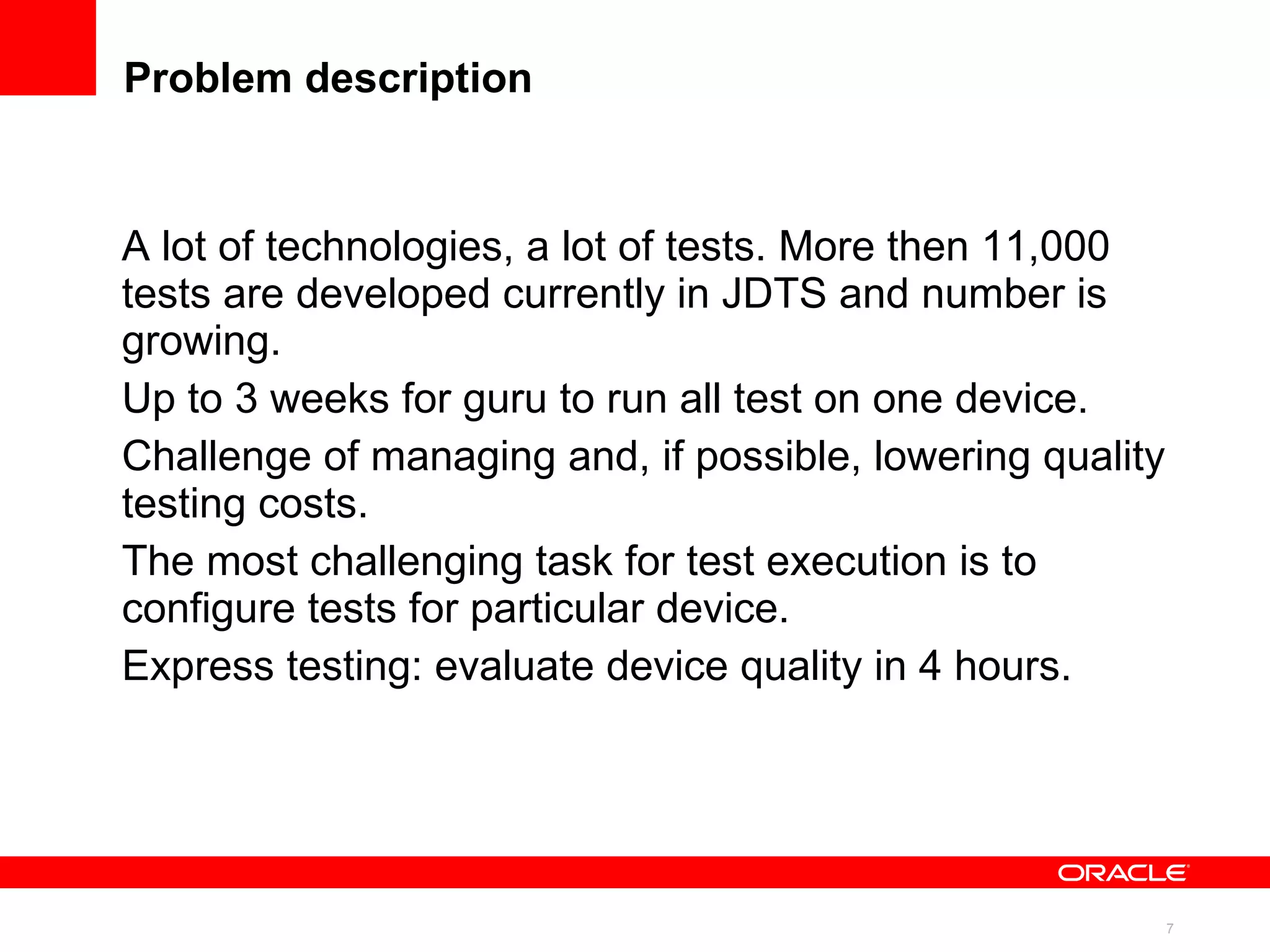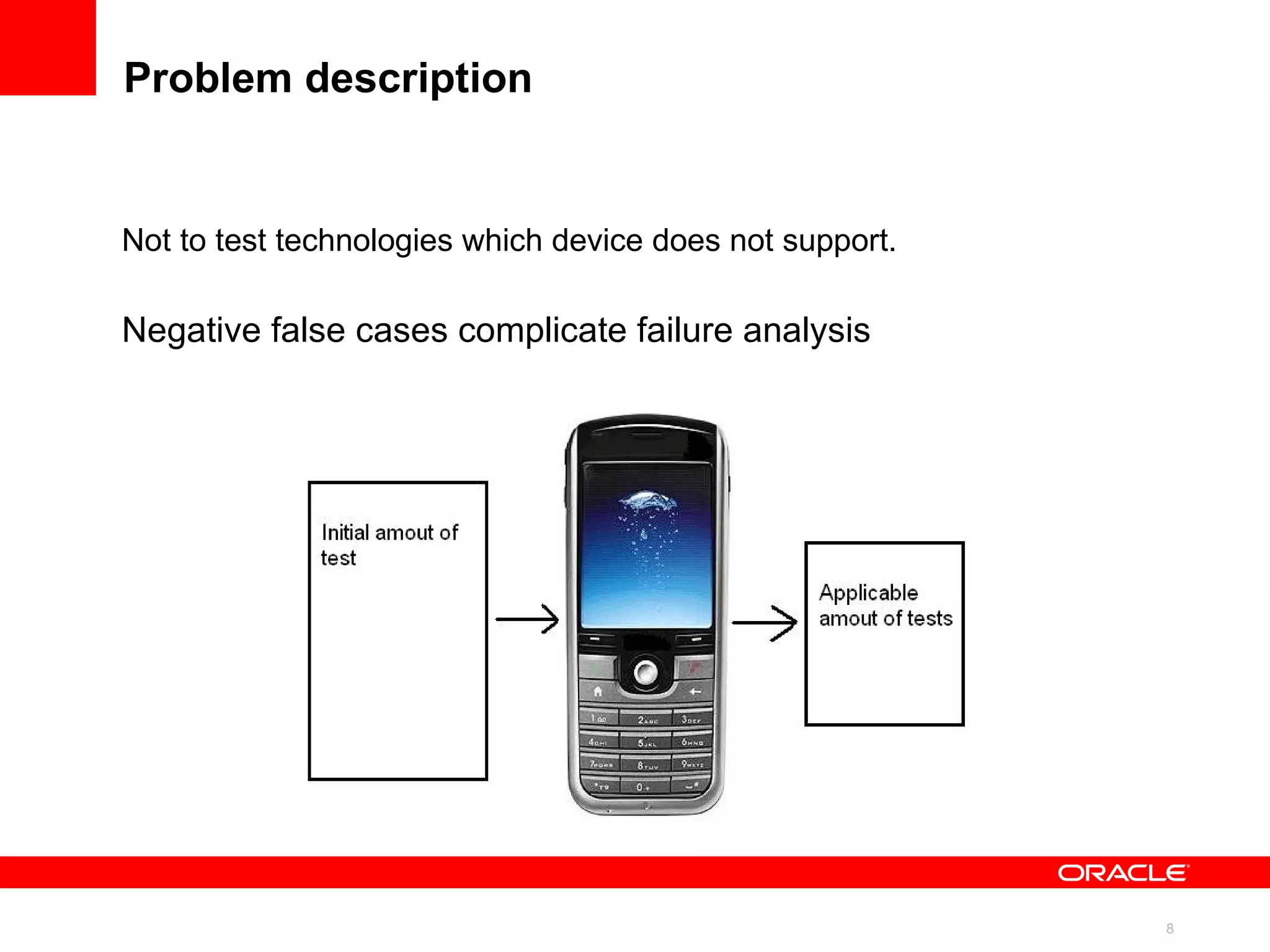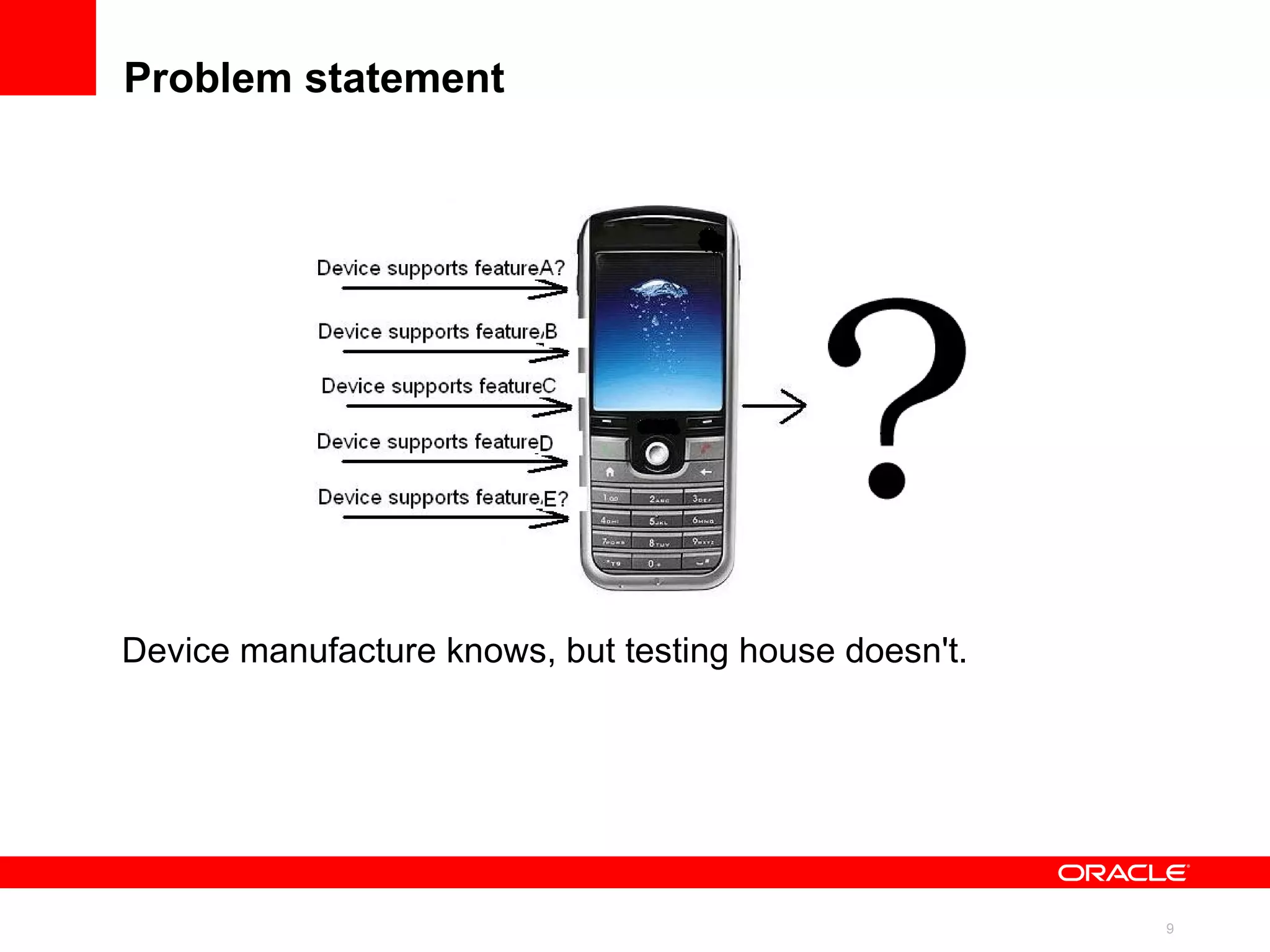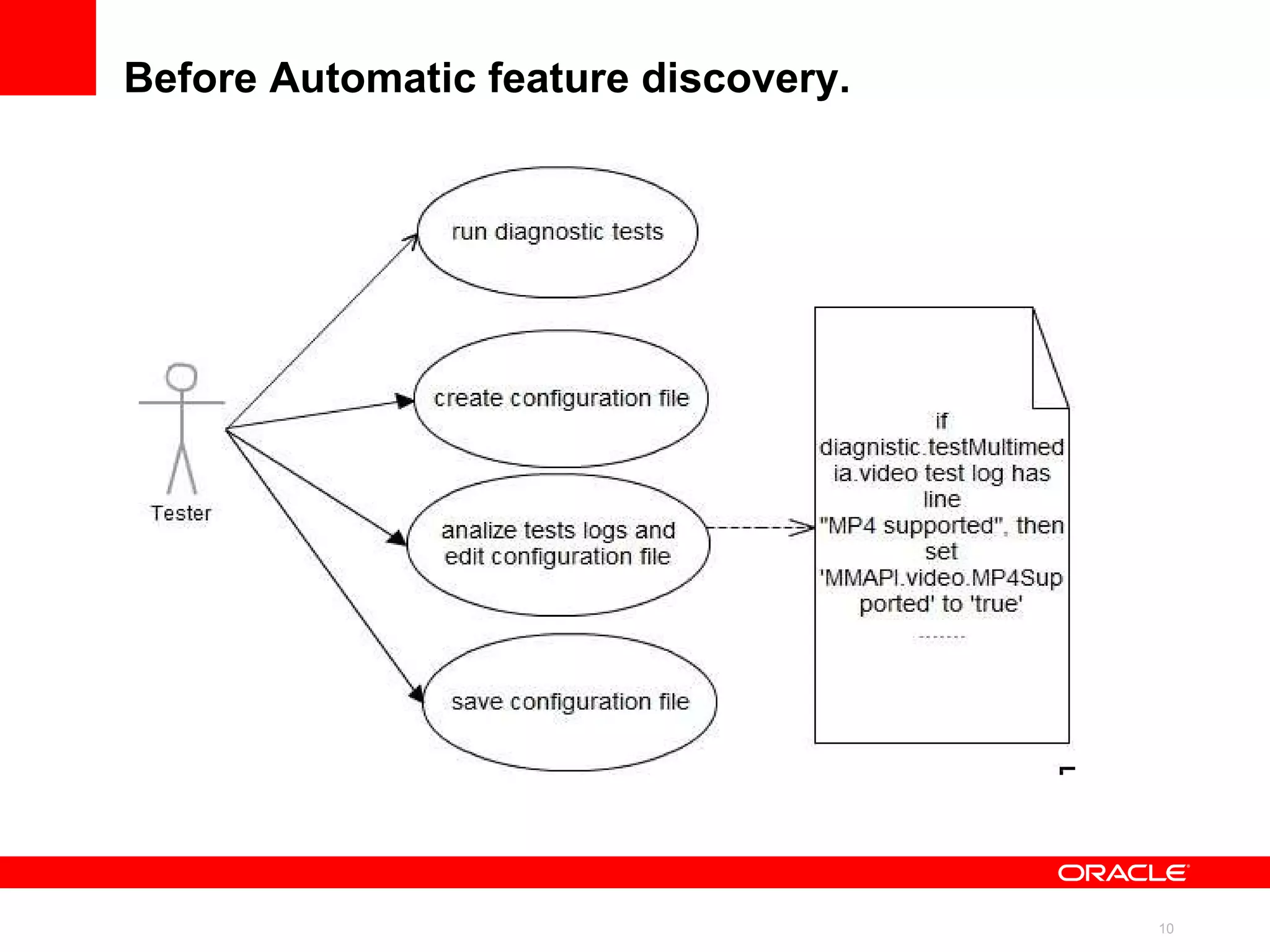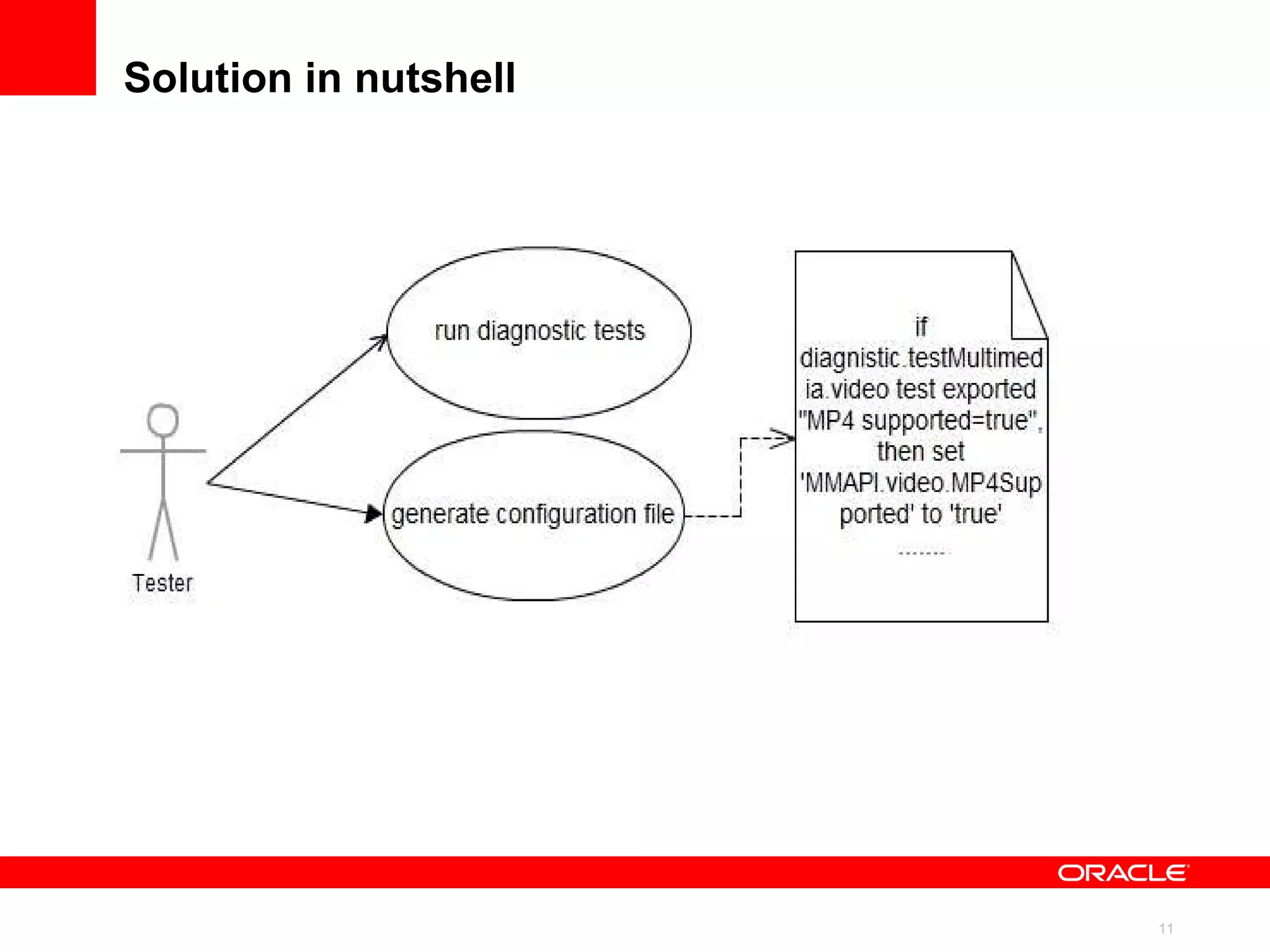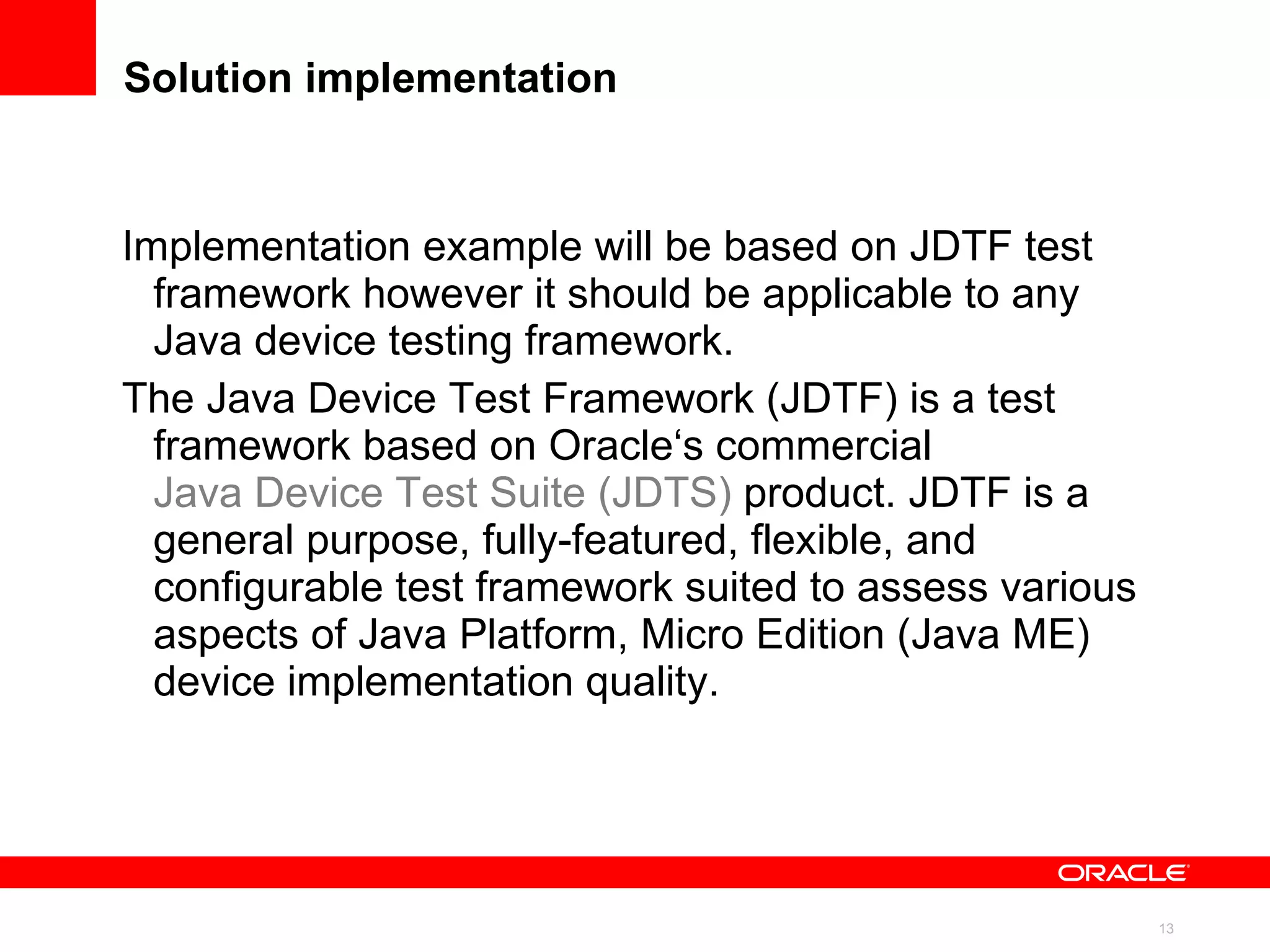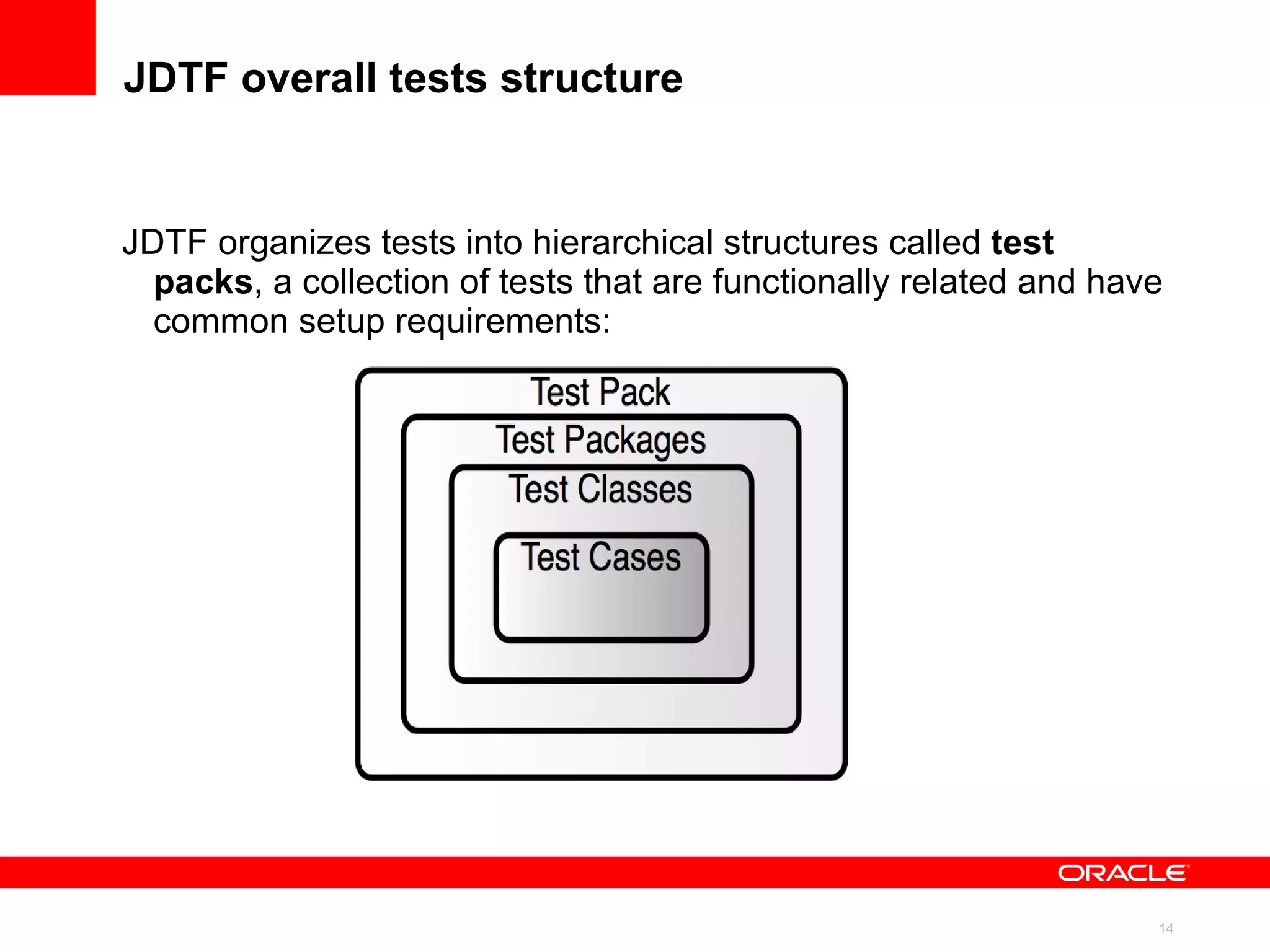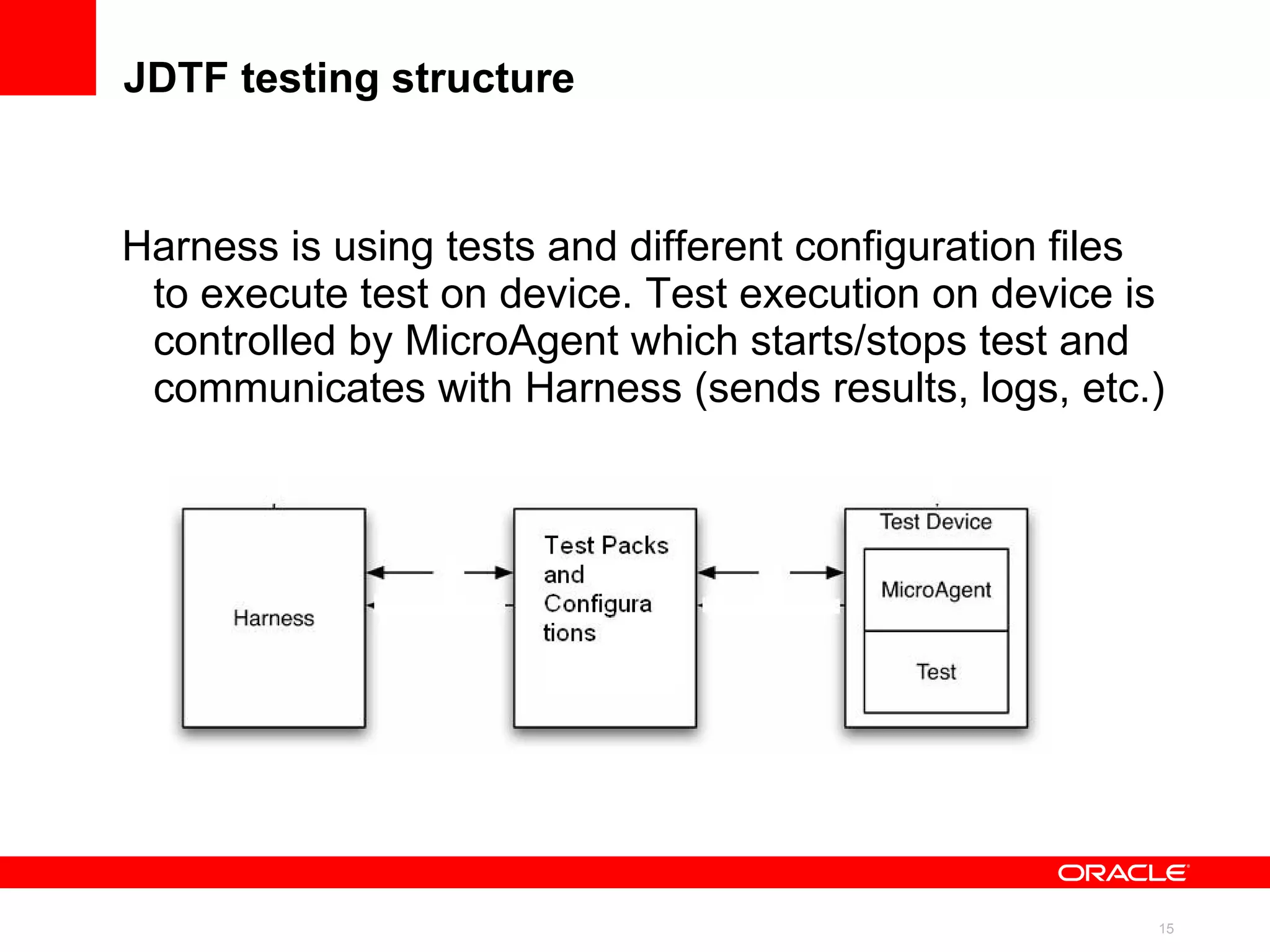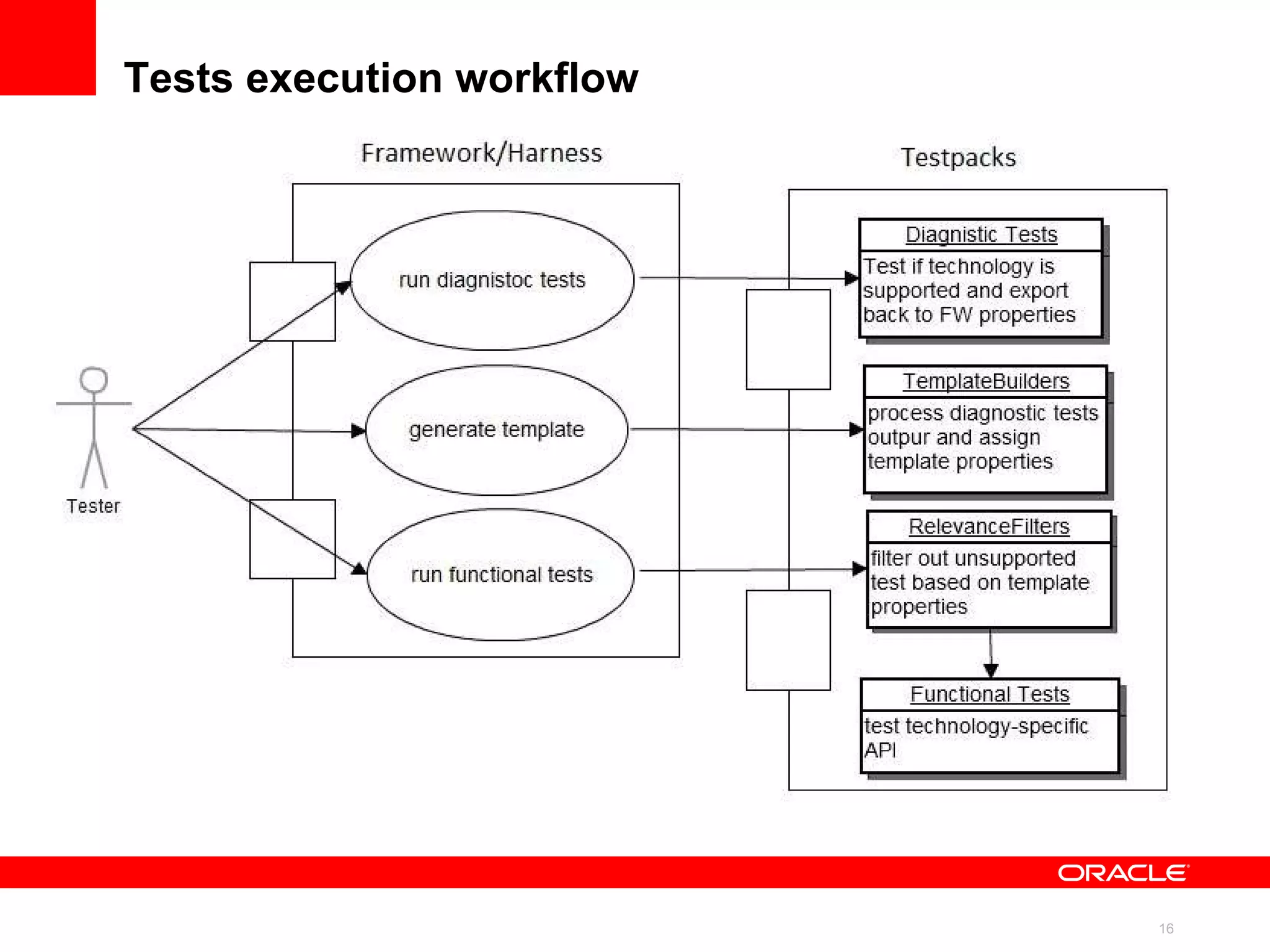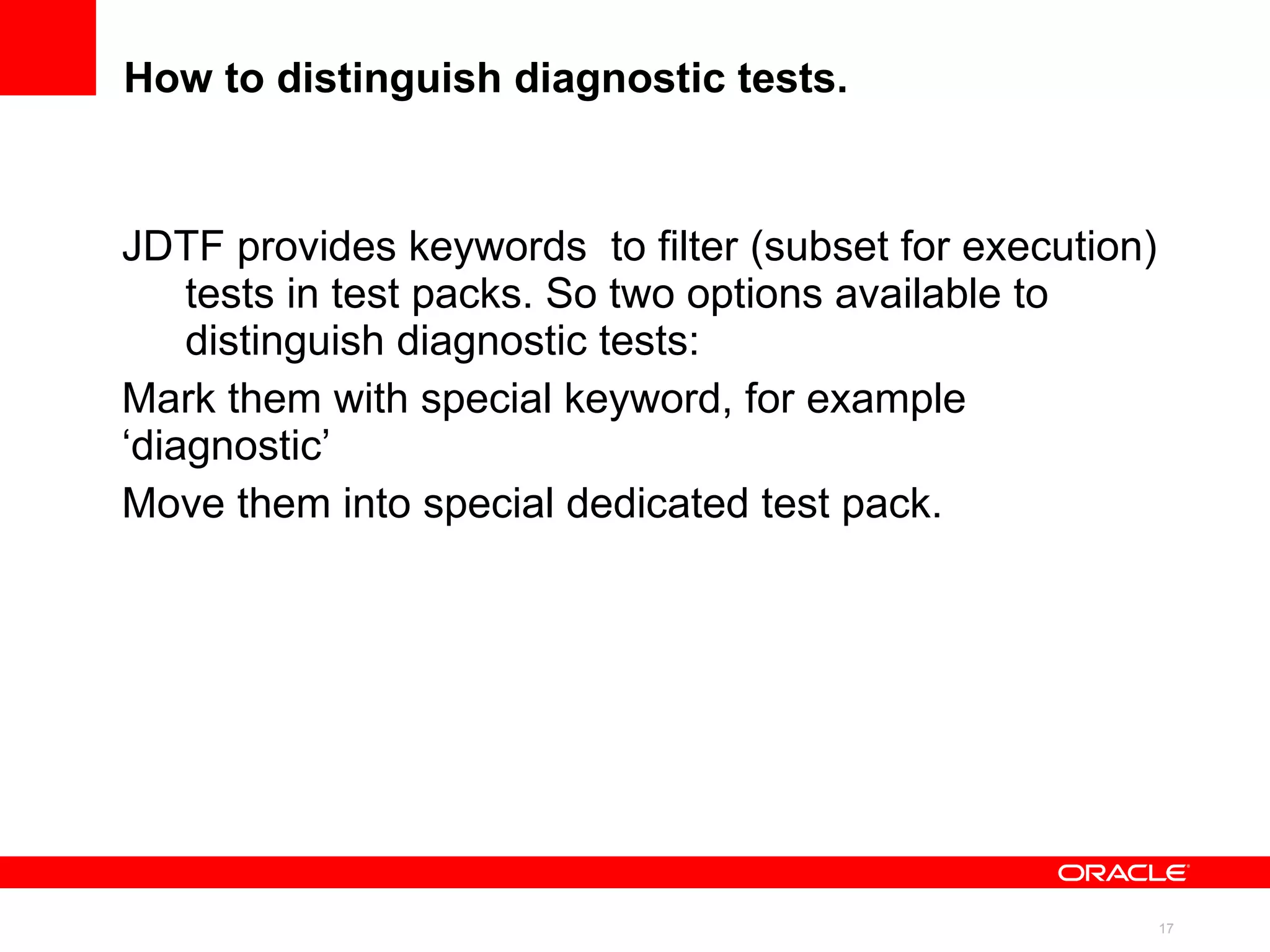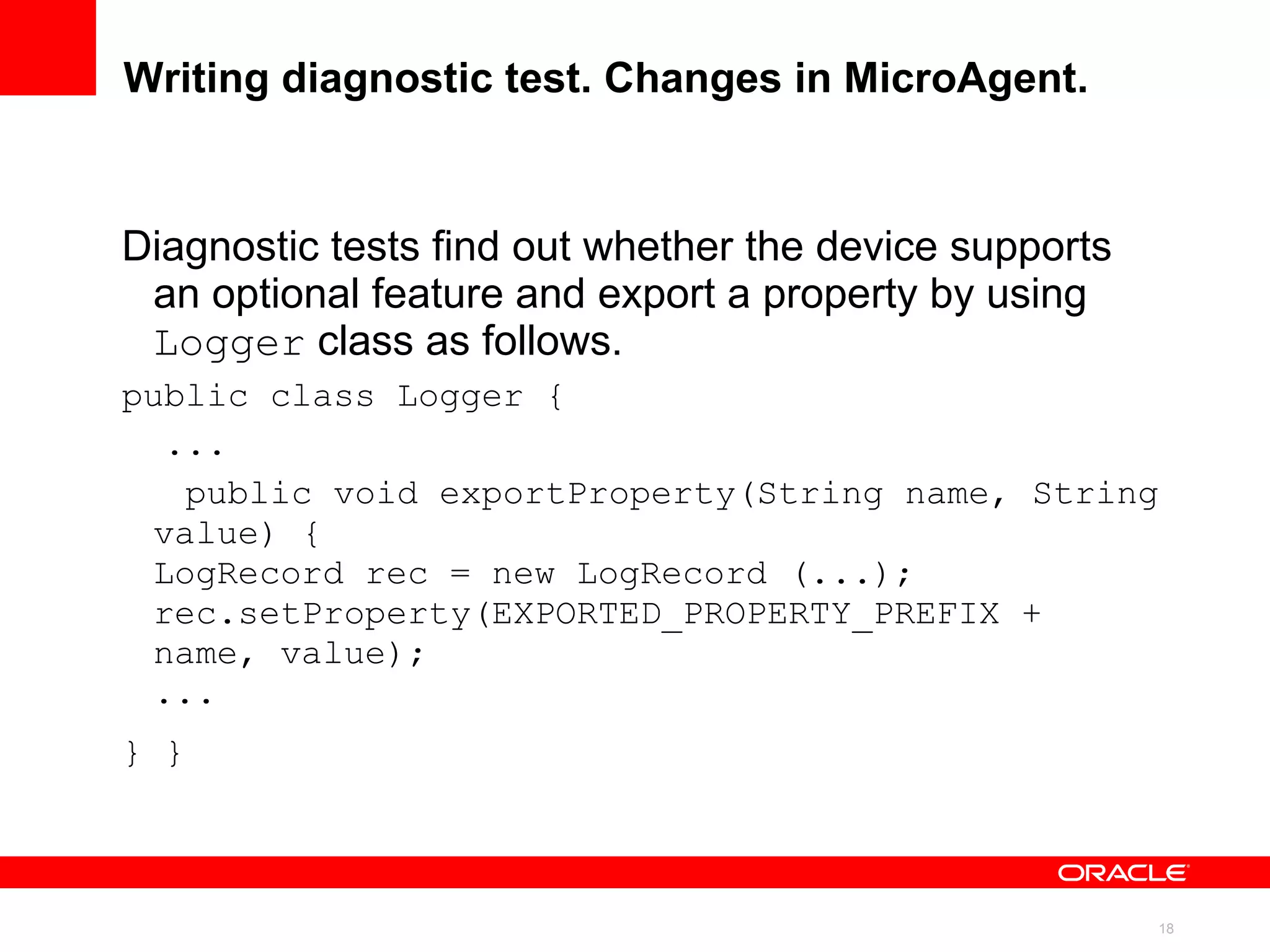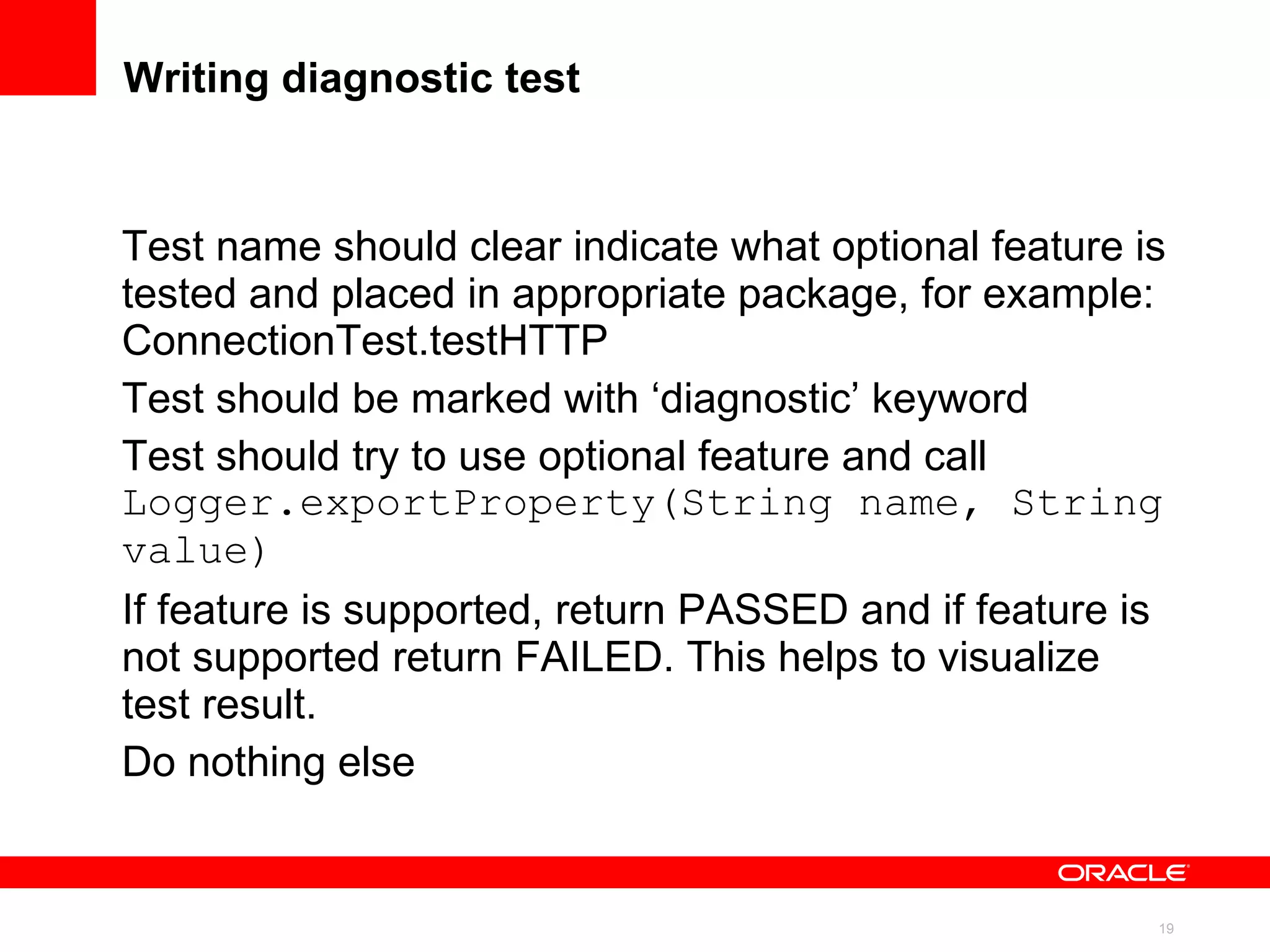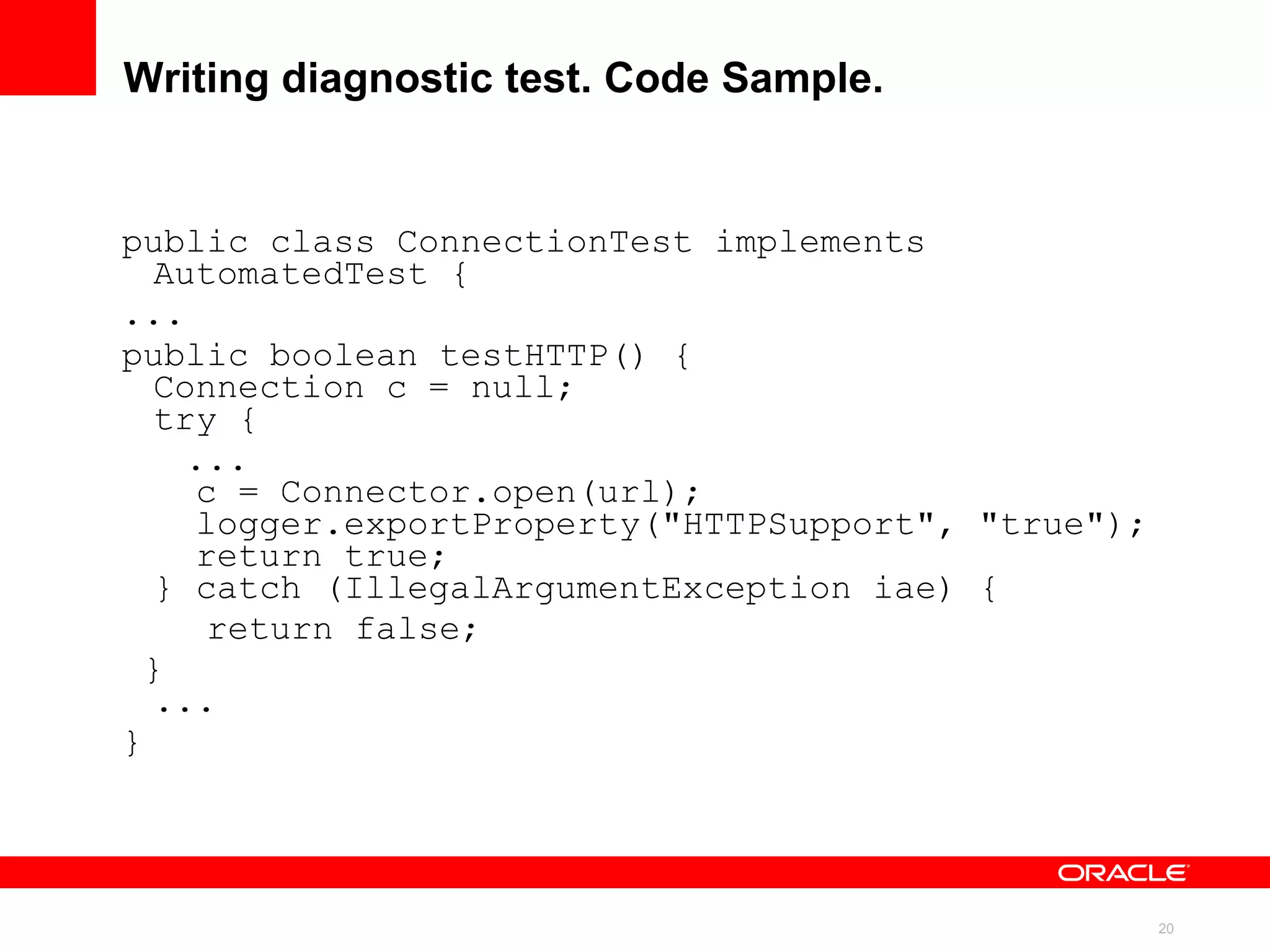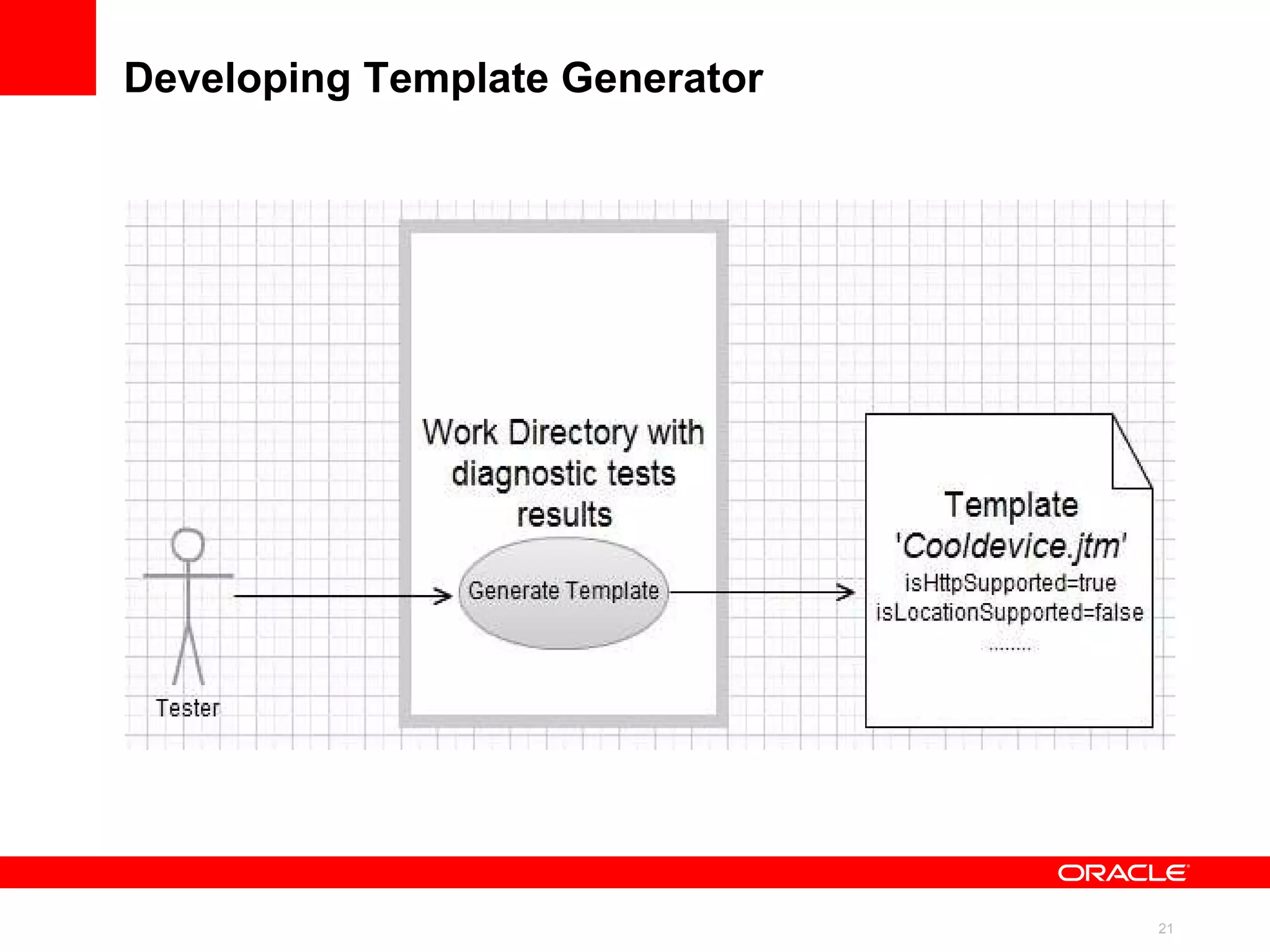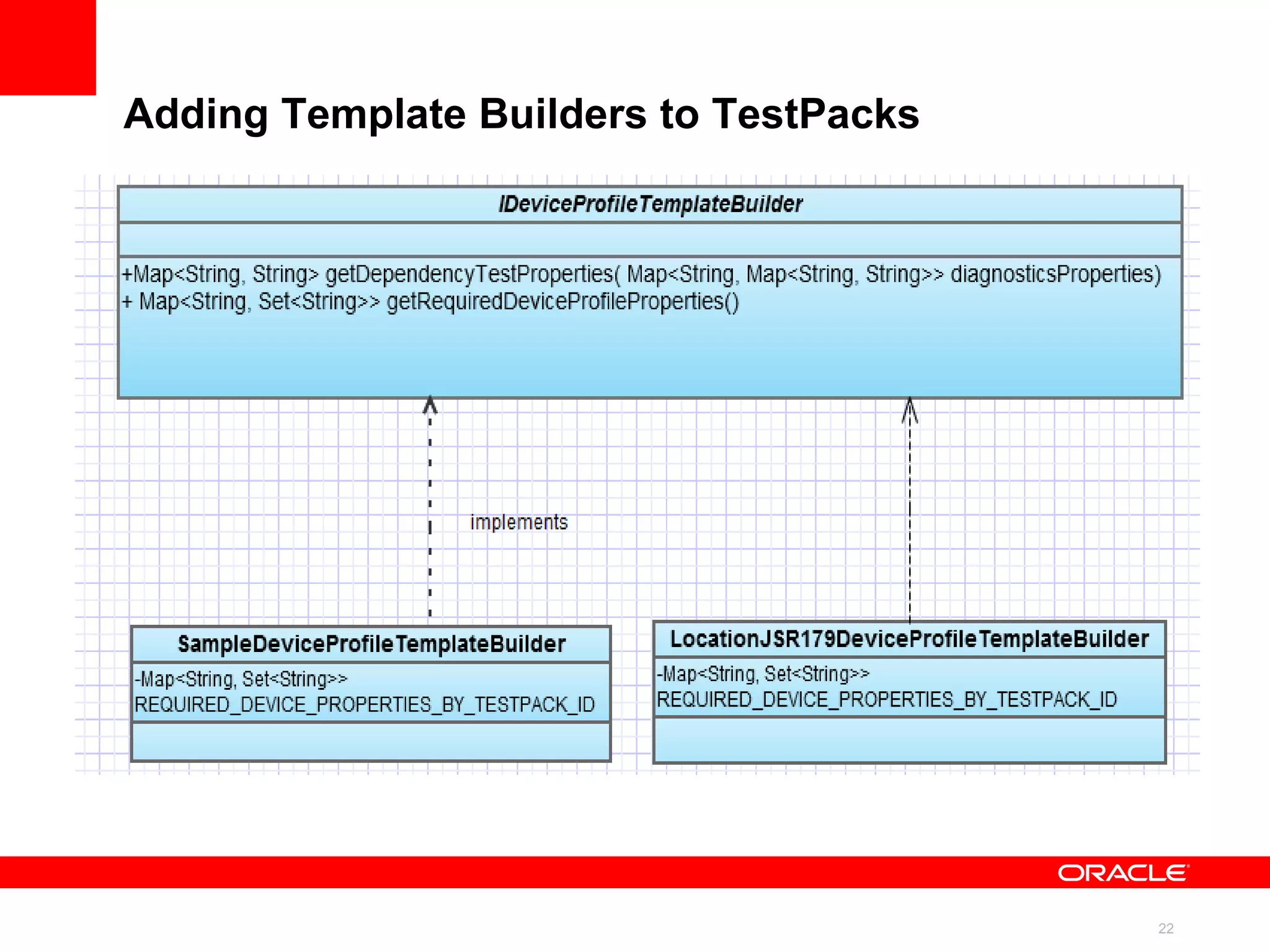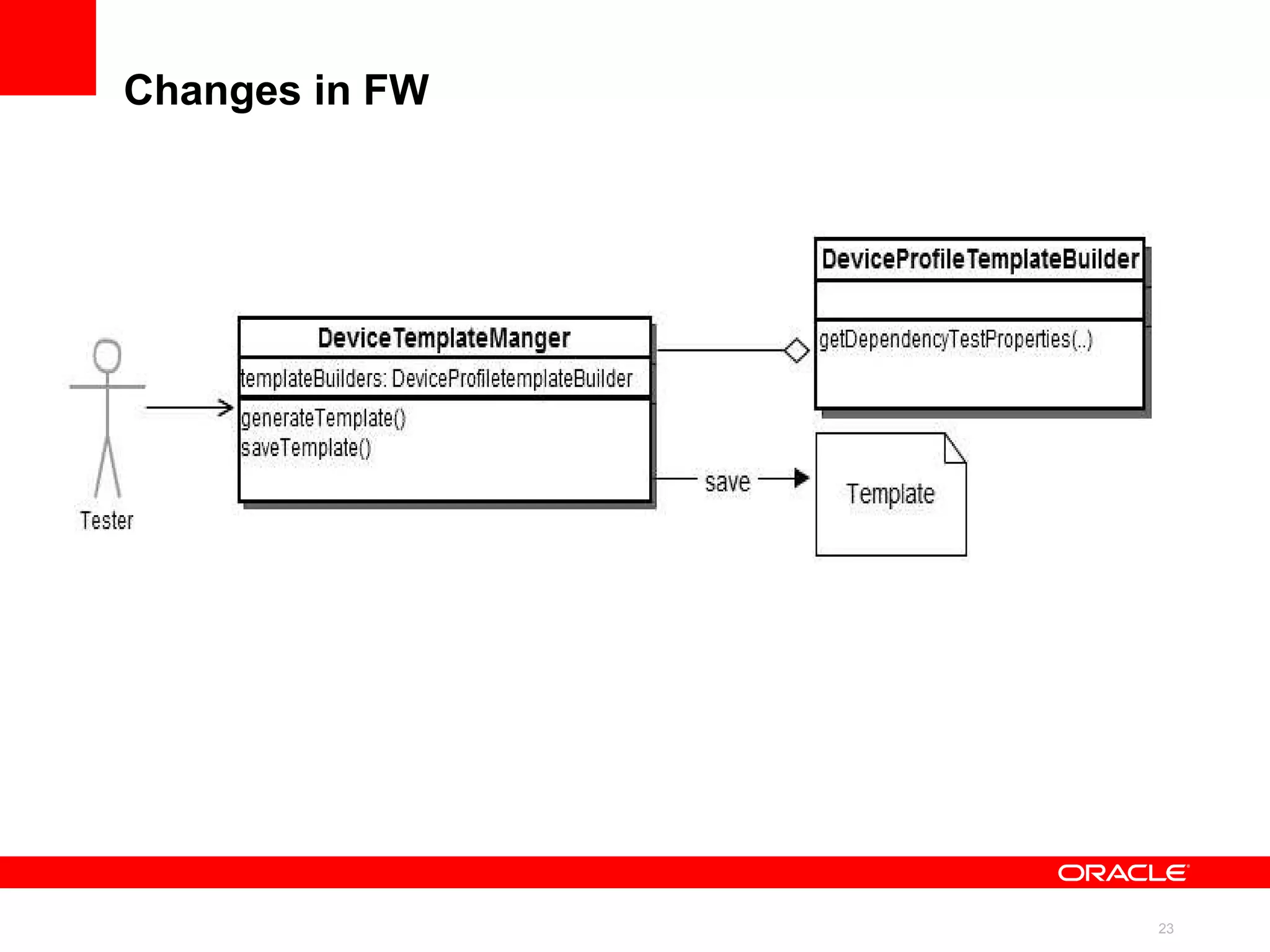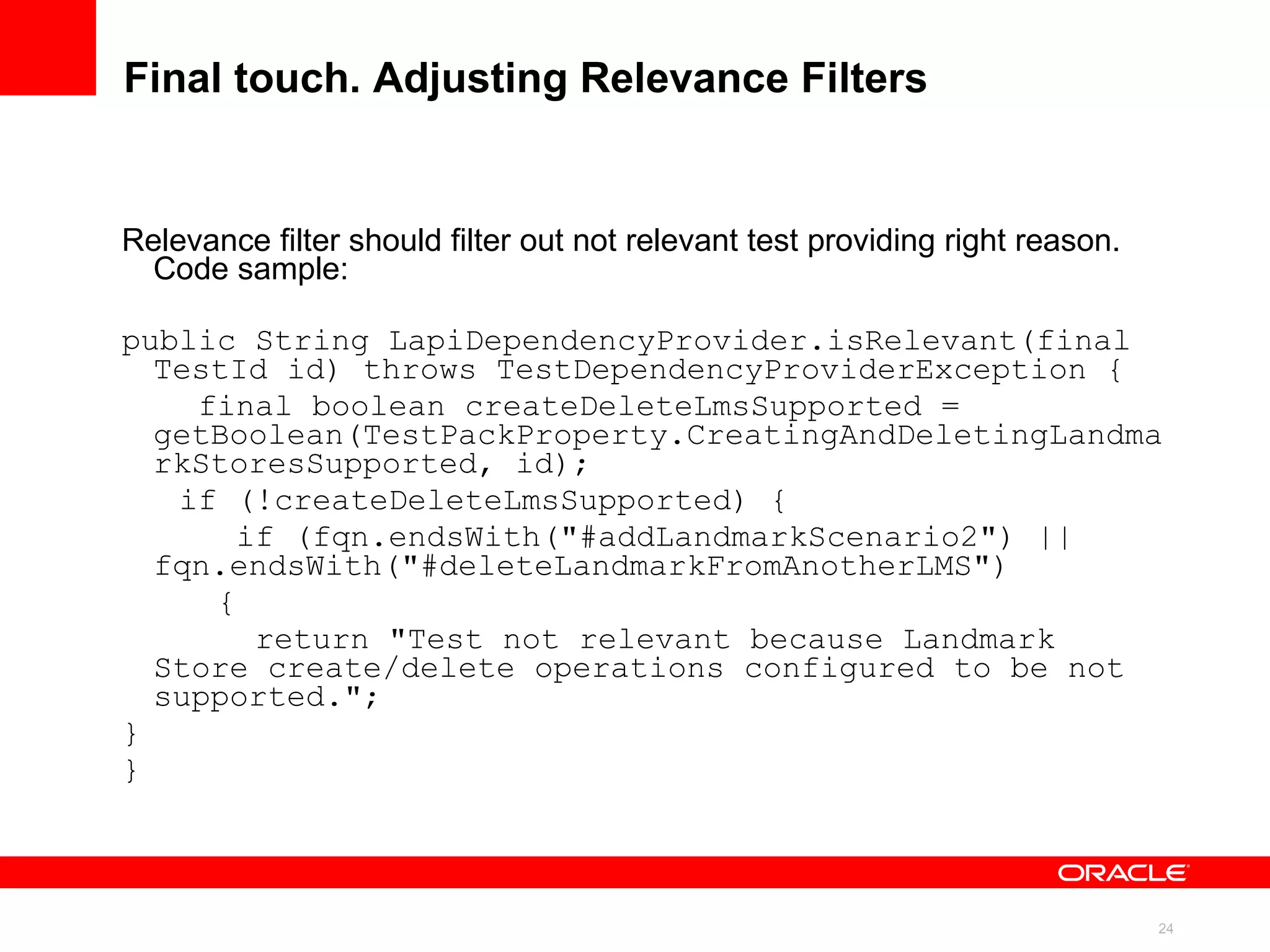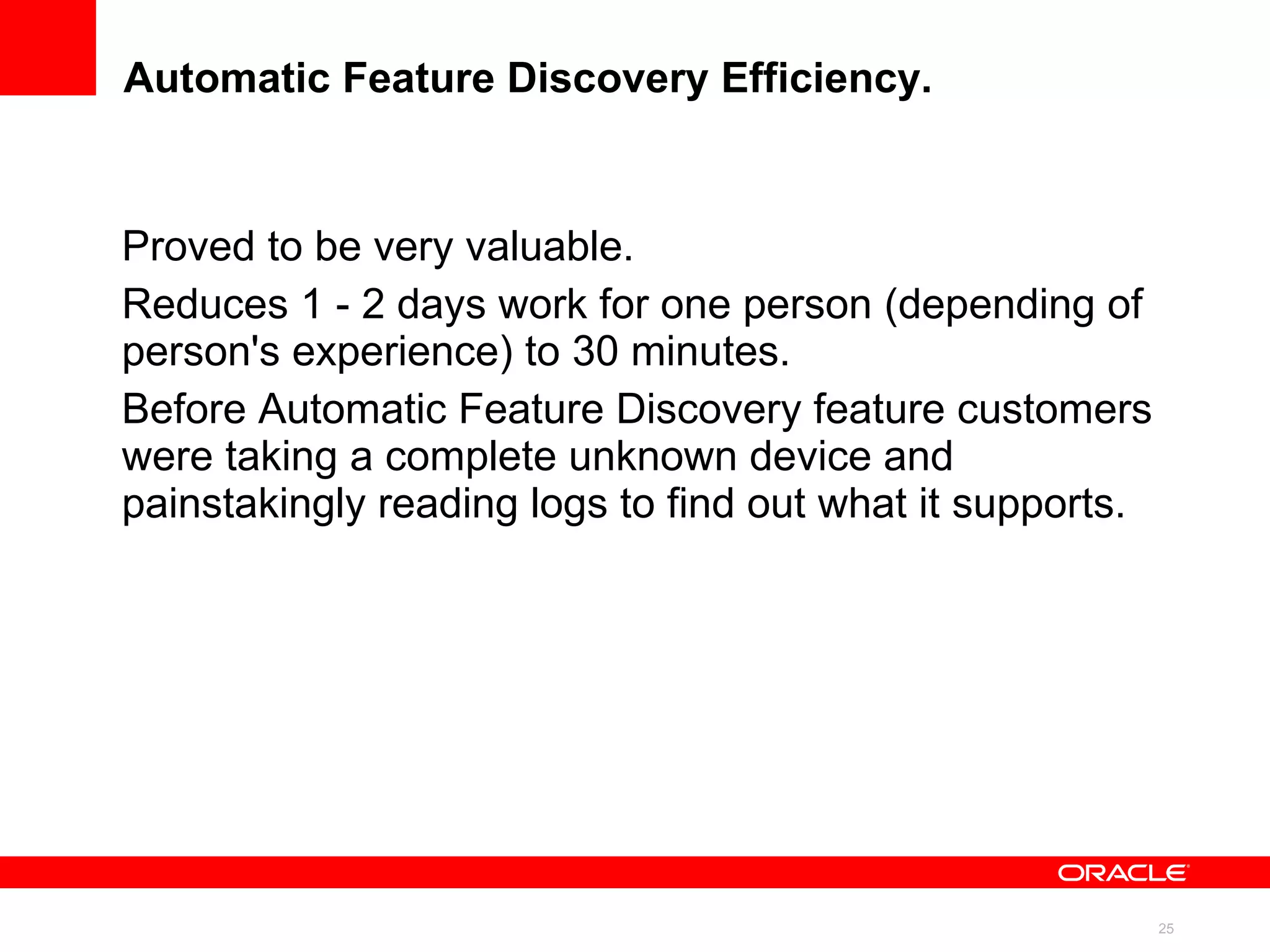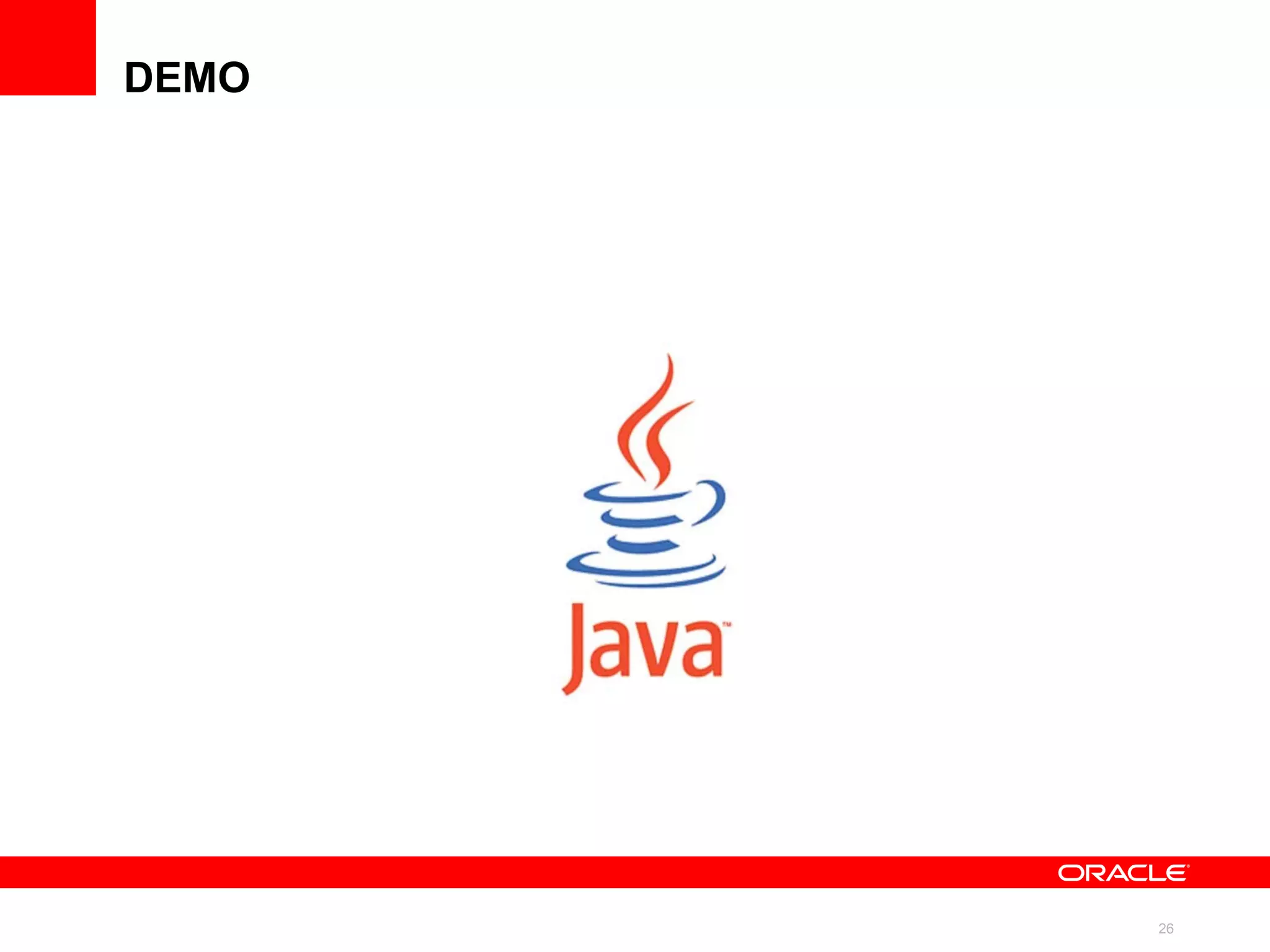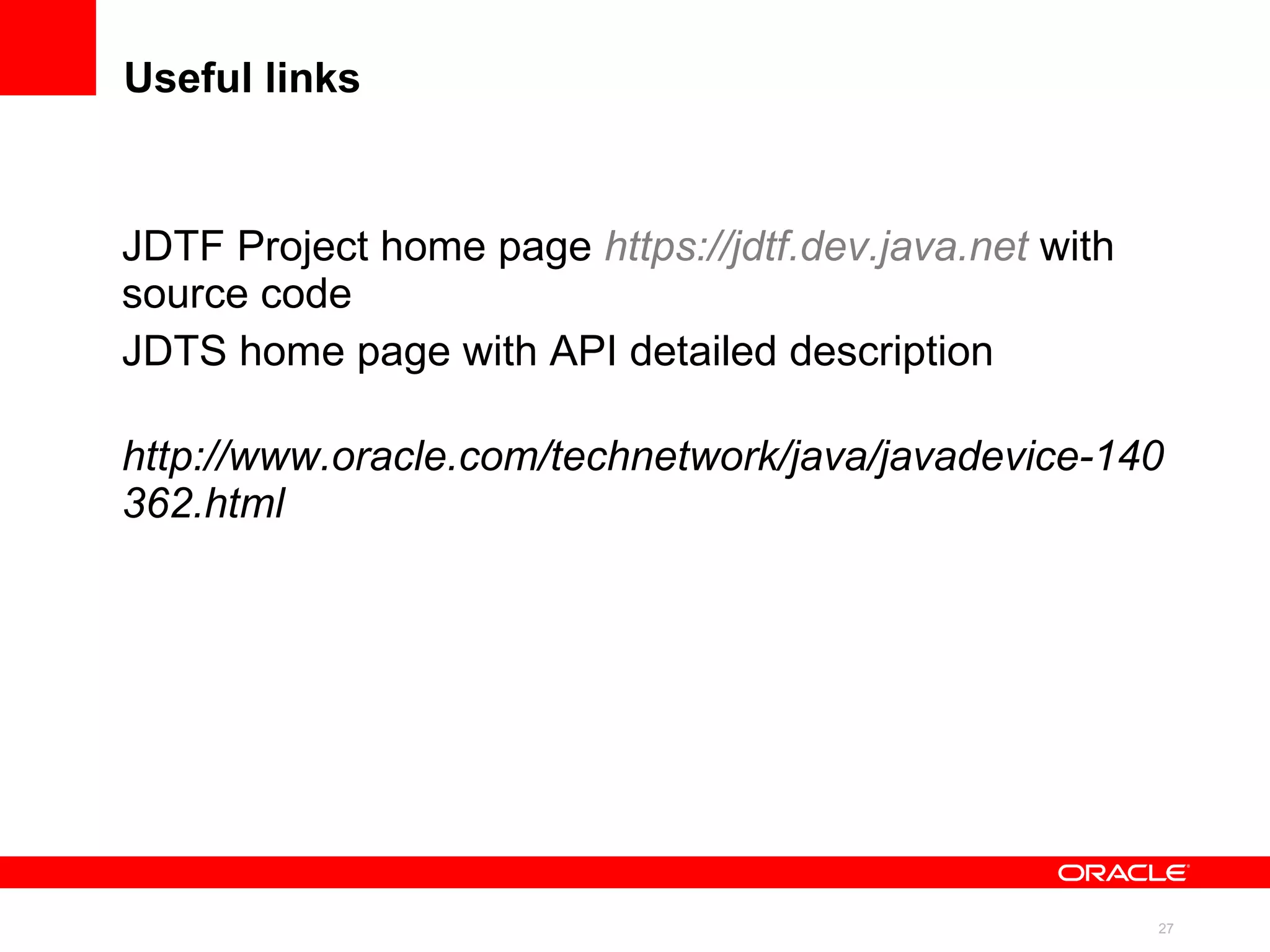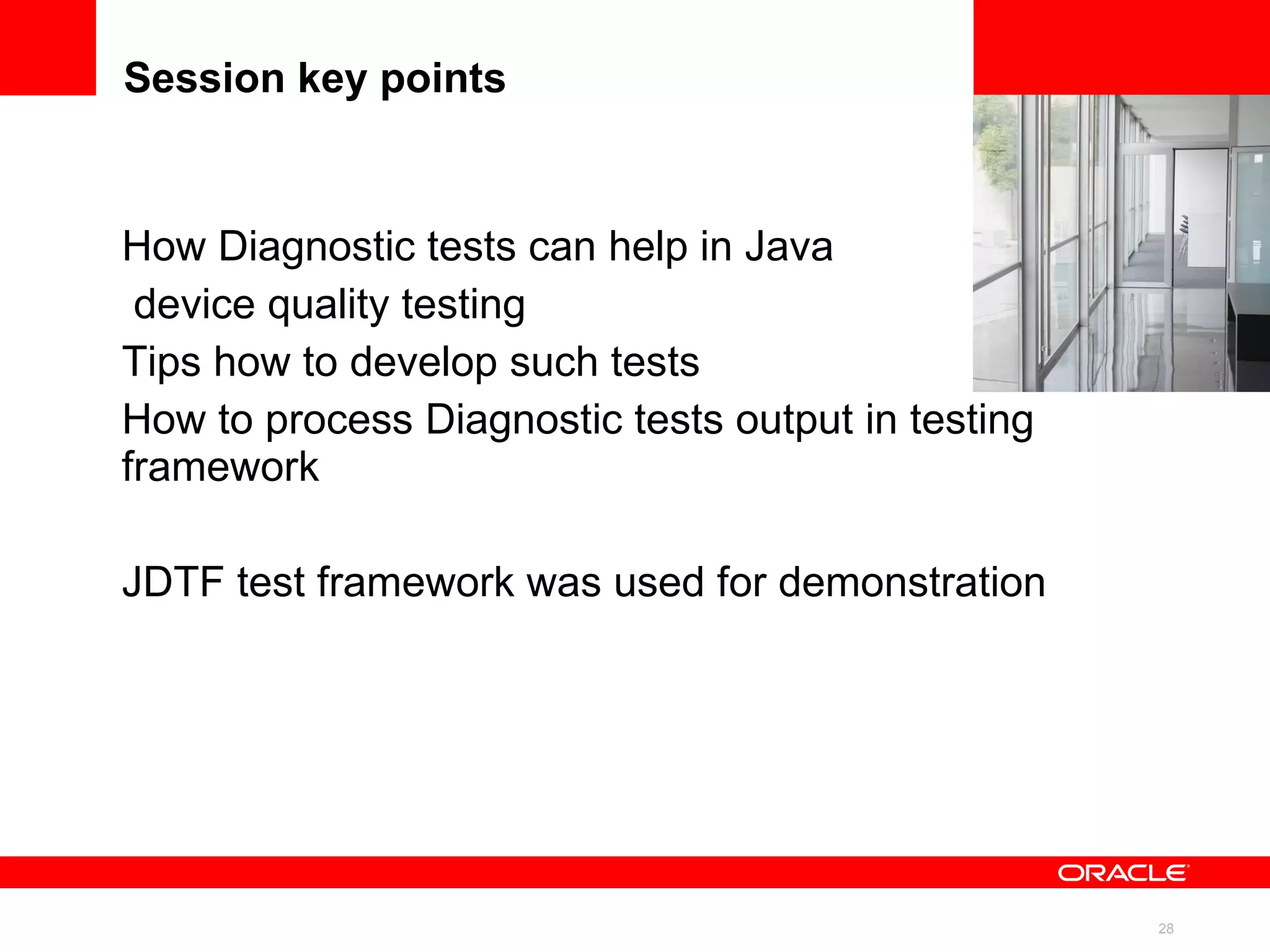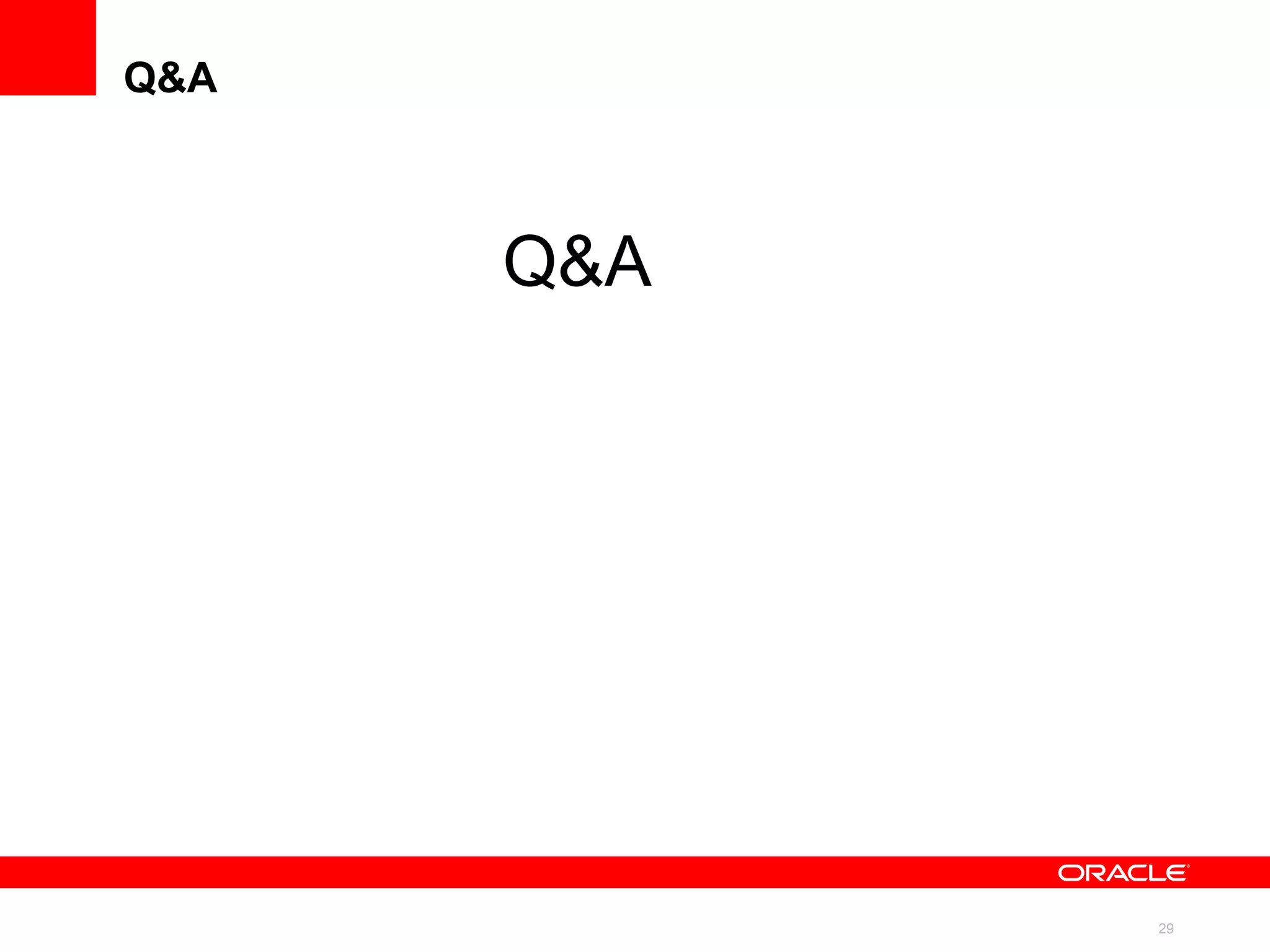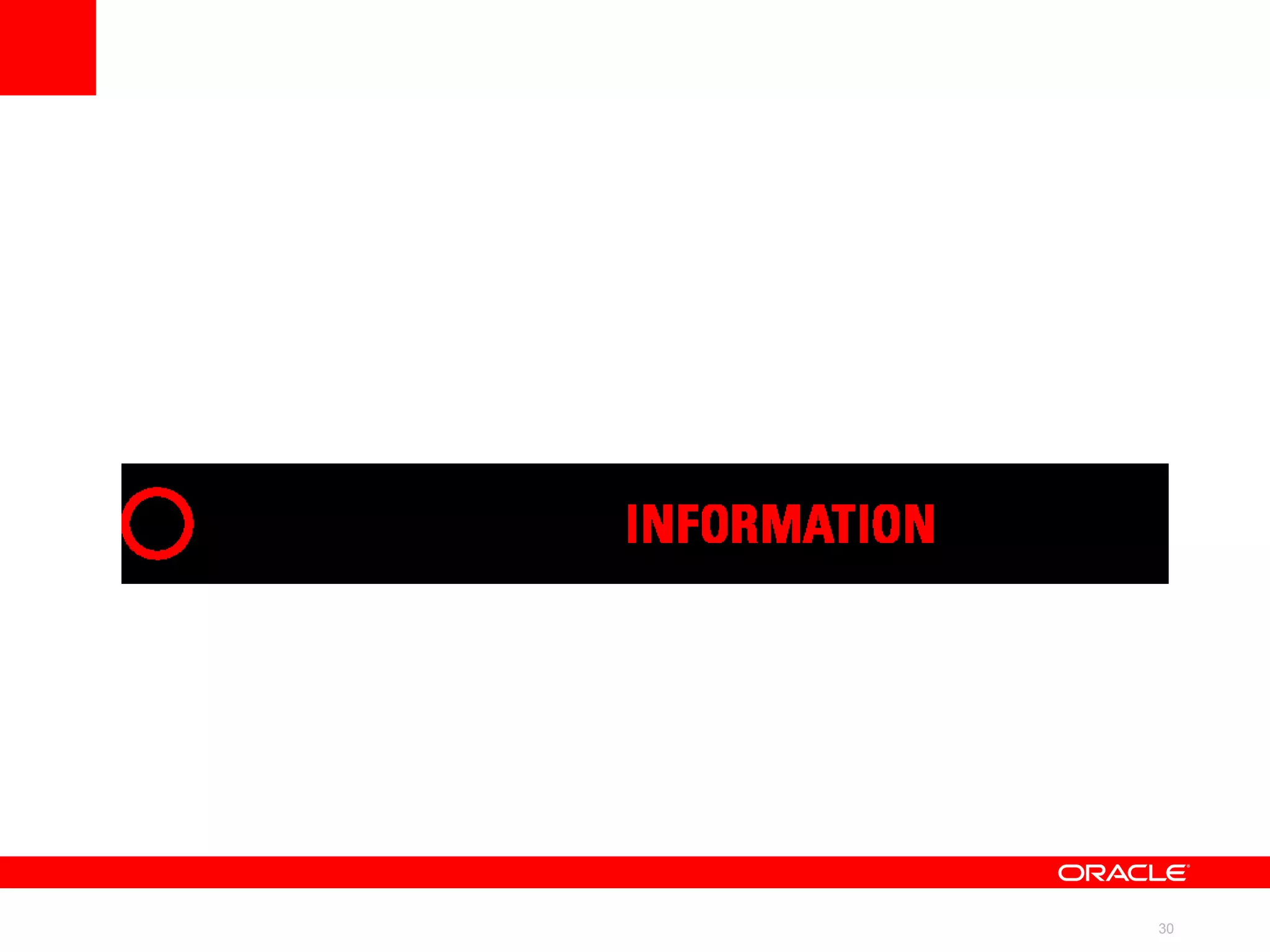The document discusses optimizing Java device testing by using diagnostic tests to automatically discover a device's capabilities. Diagnostic tests check if optional features are supported and export the results. This reduces the time needed to configure tests from days to 30 minutes by avoiding tests that don't apply. The solution was implemented in the Java Device Test Framework (JDTF) by marking diagnostic tests, writing tests to check features and export results, and adjusting relevance filters. A demo showed how diagnostic tests streamline test configuration.