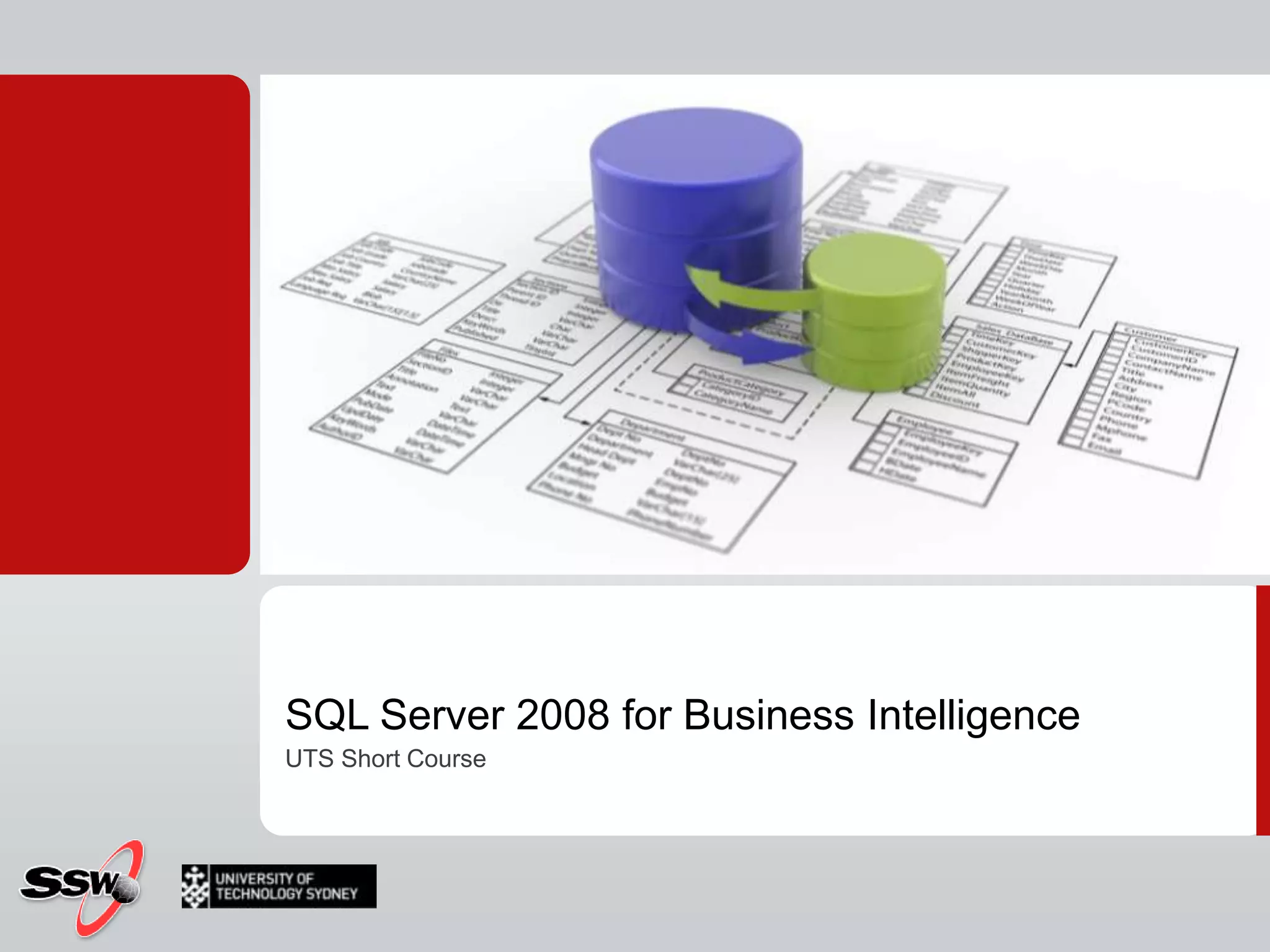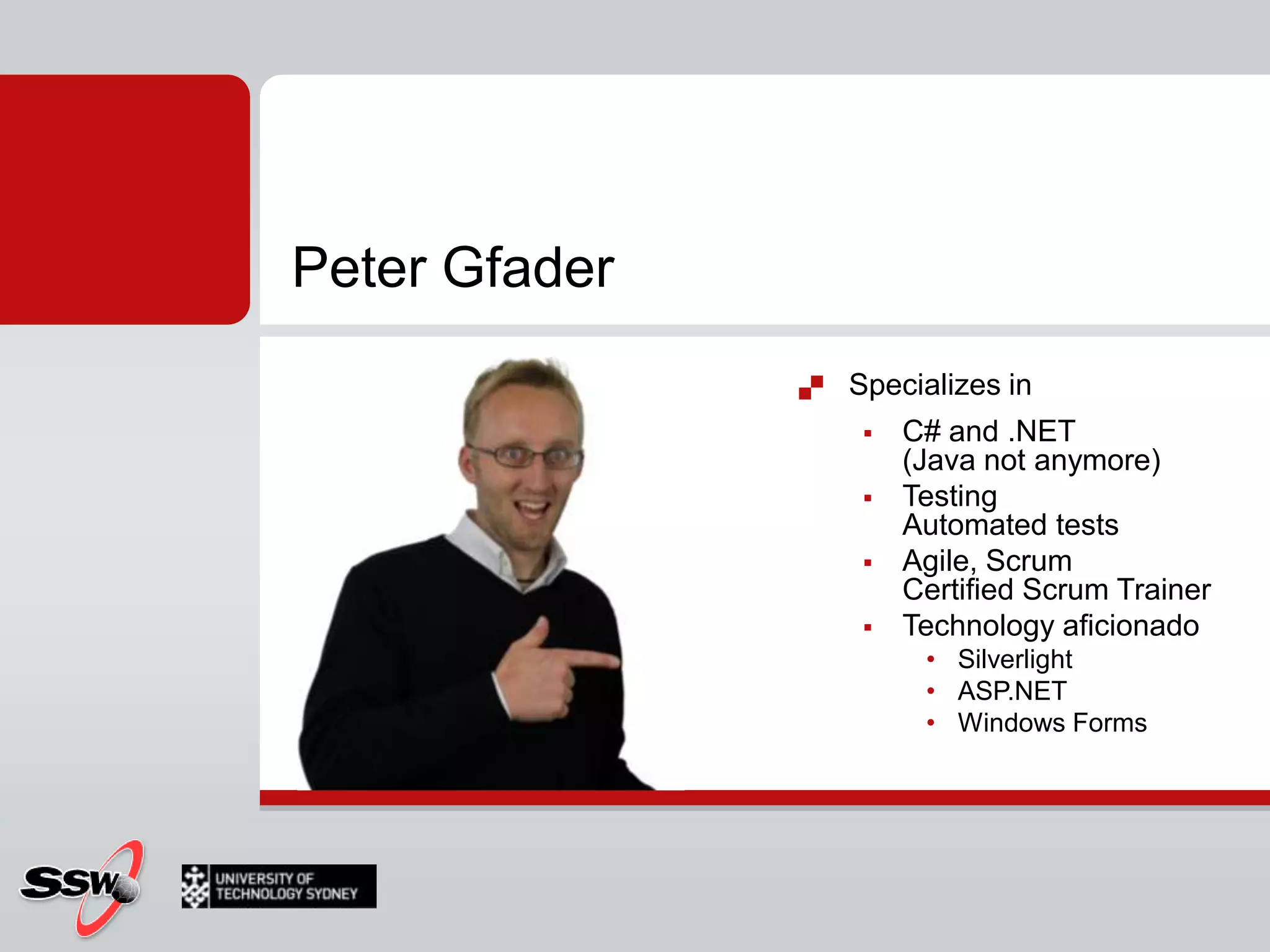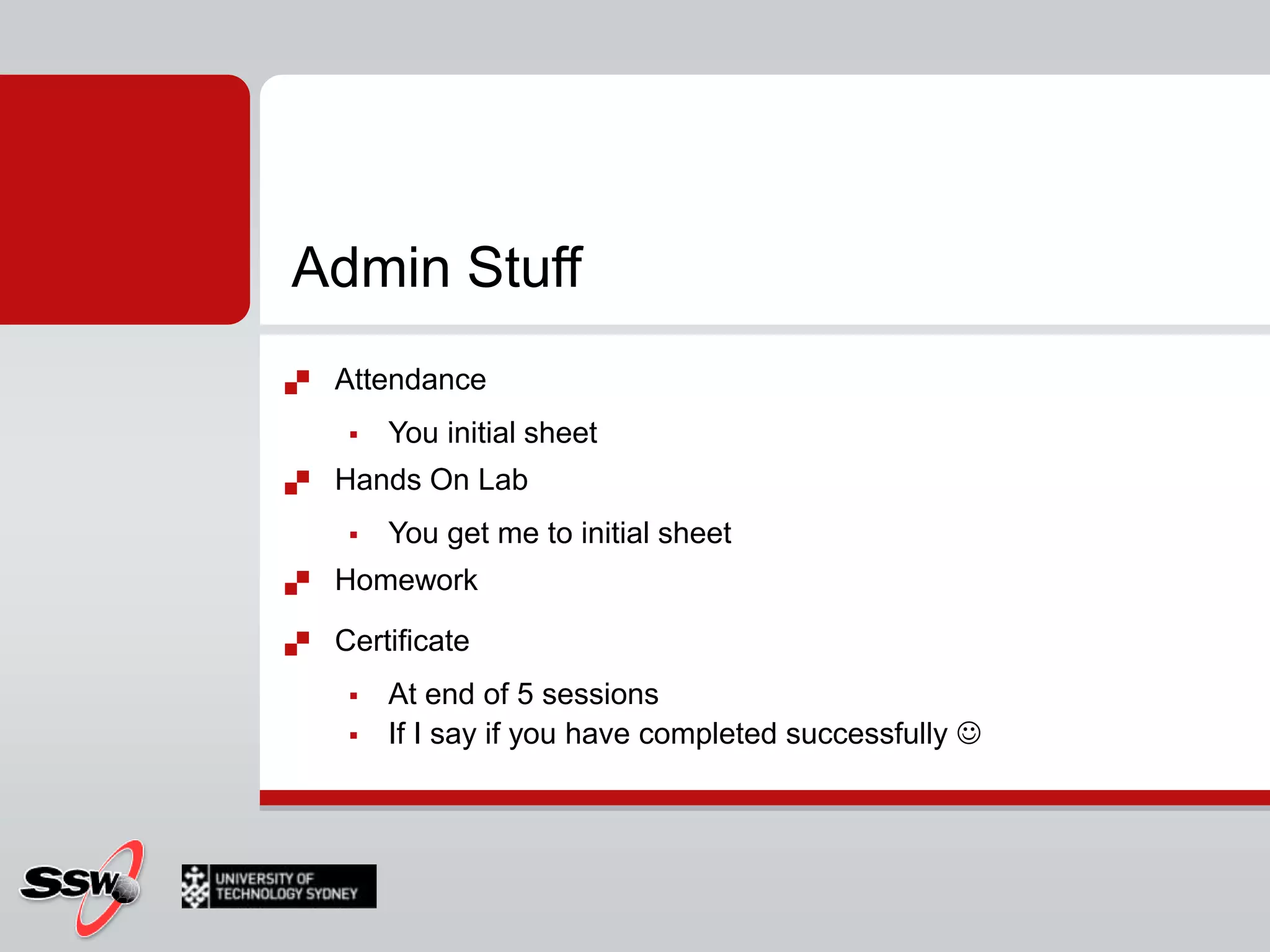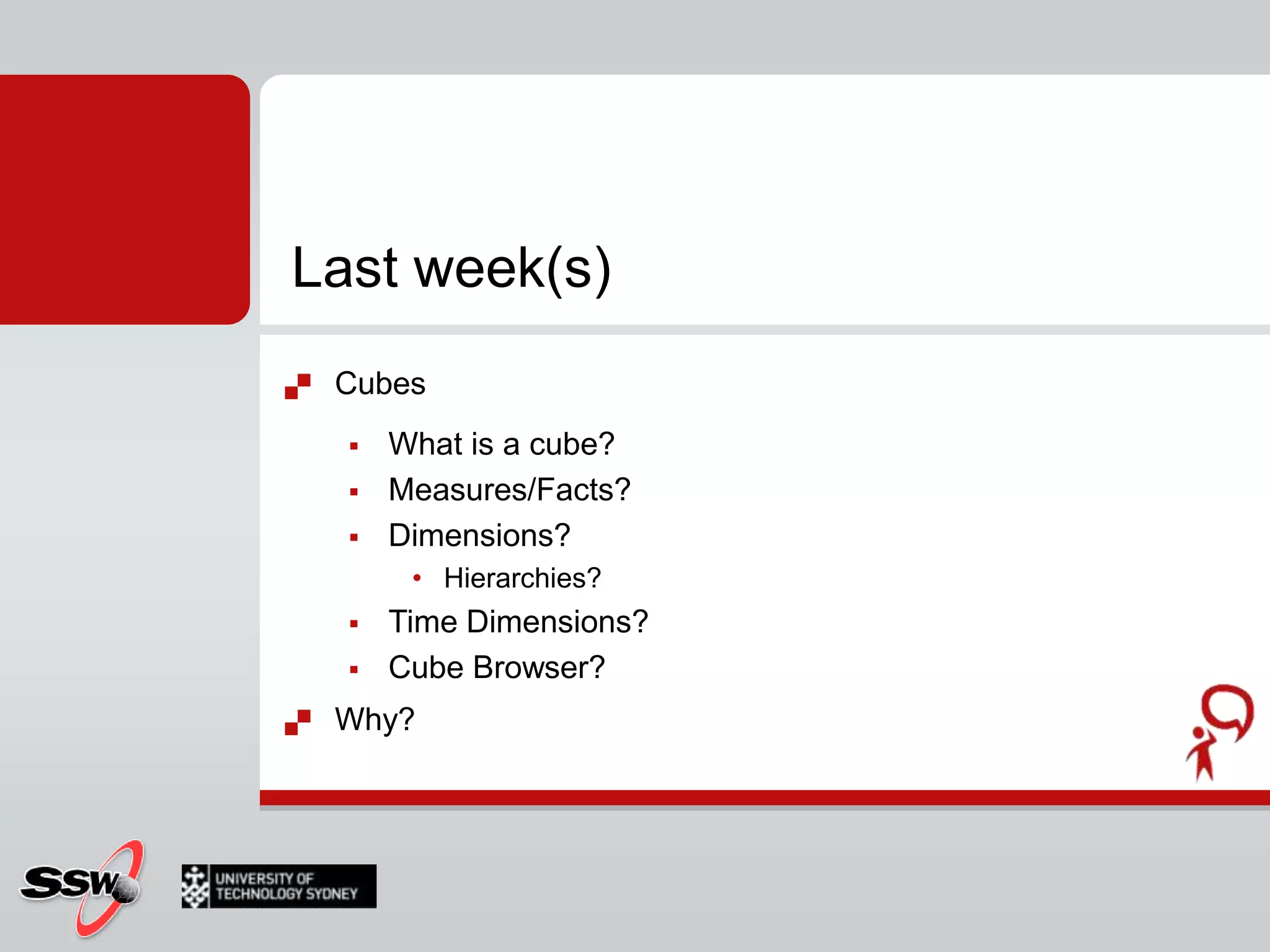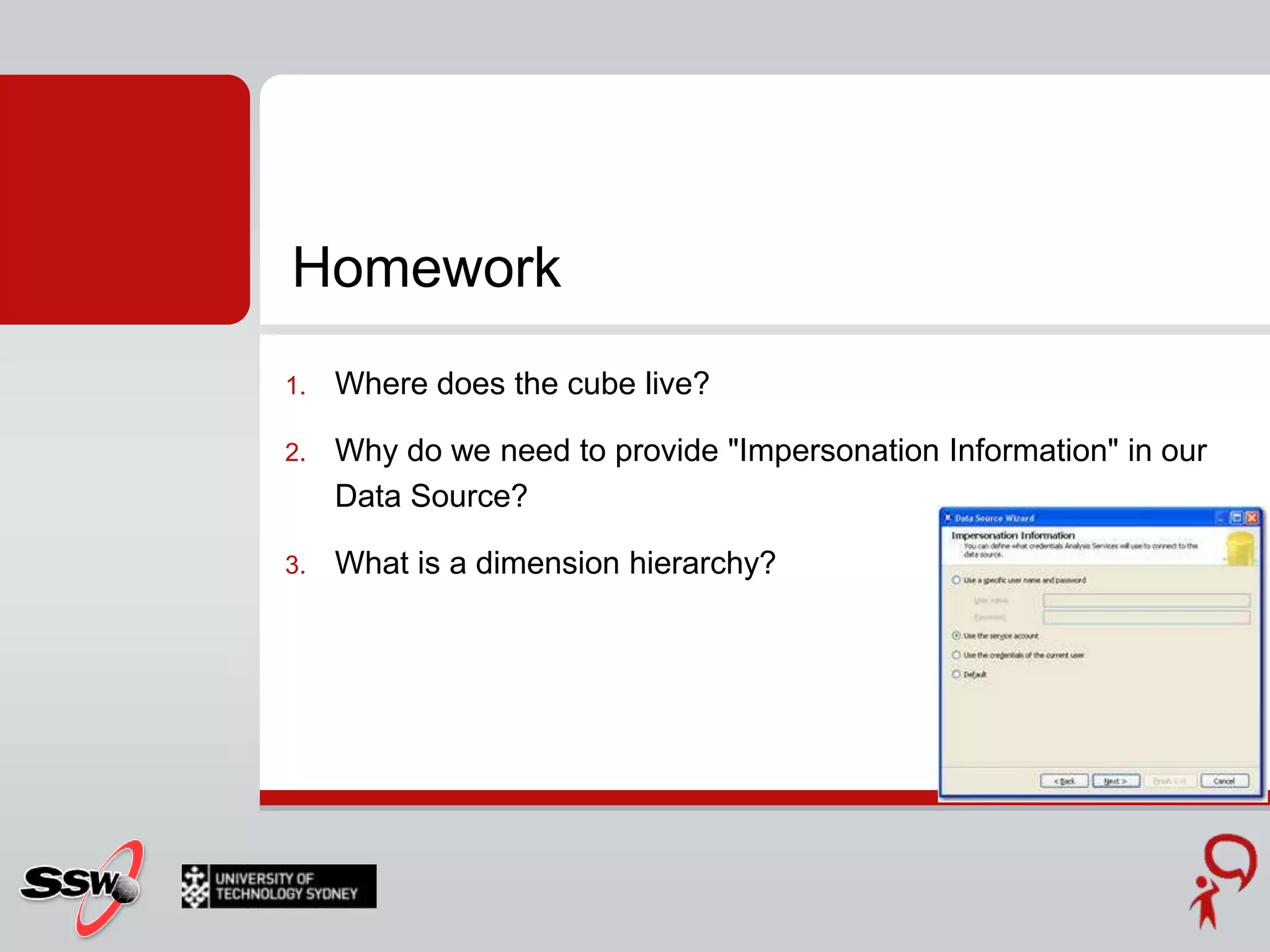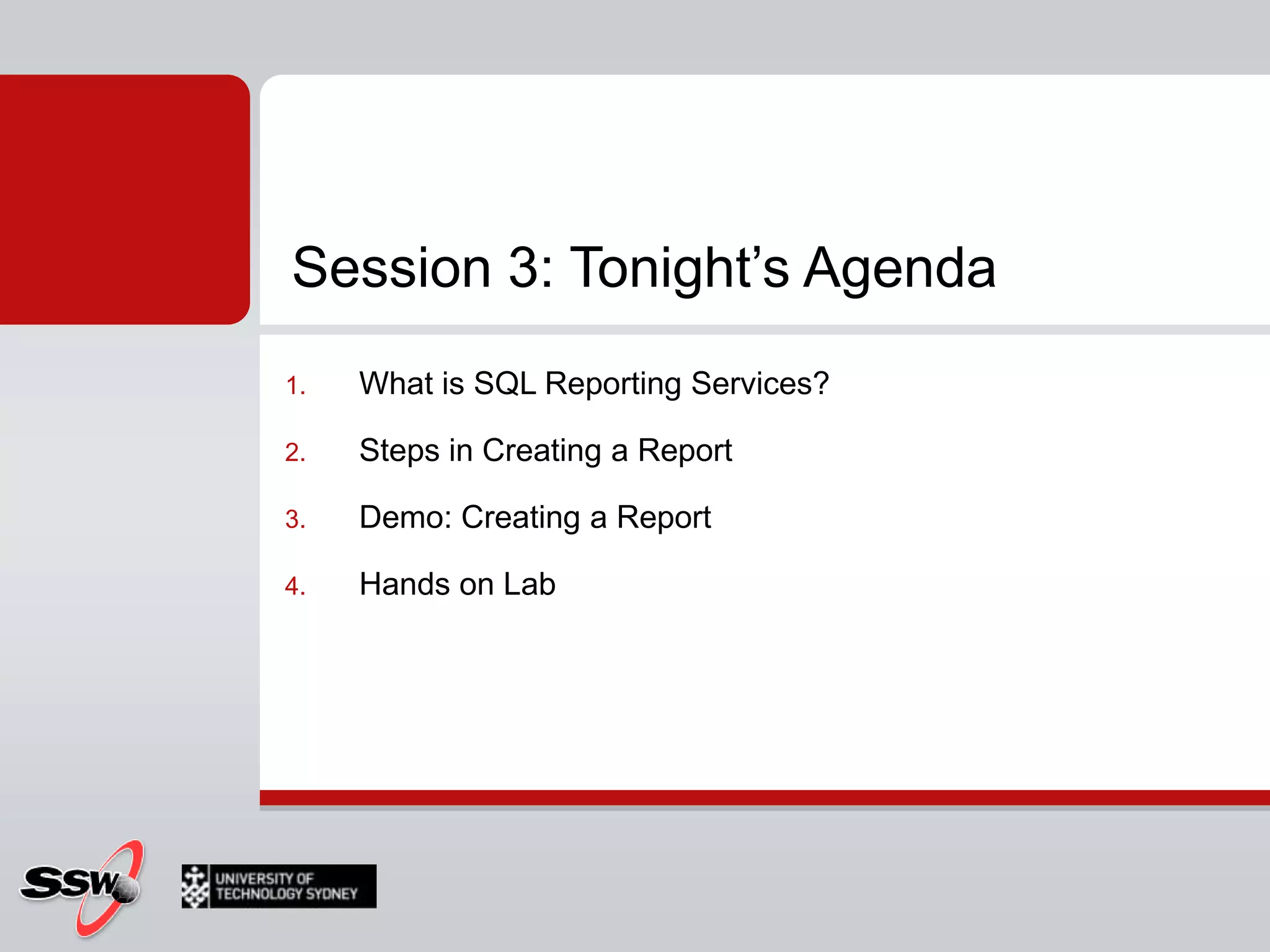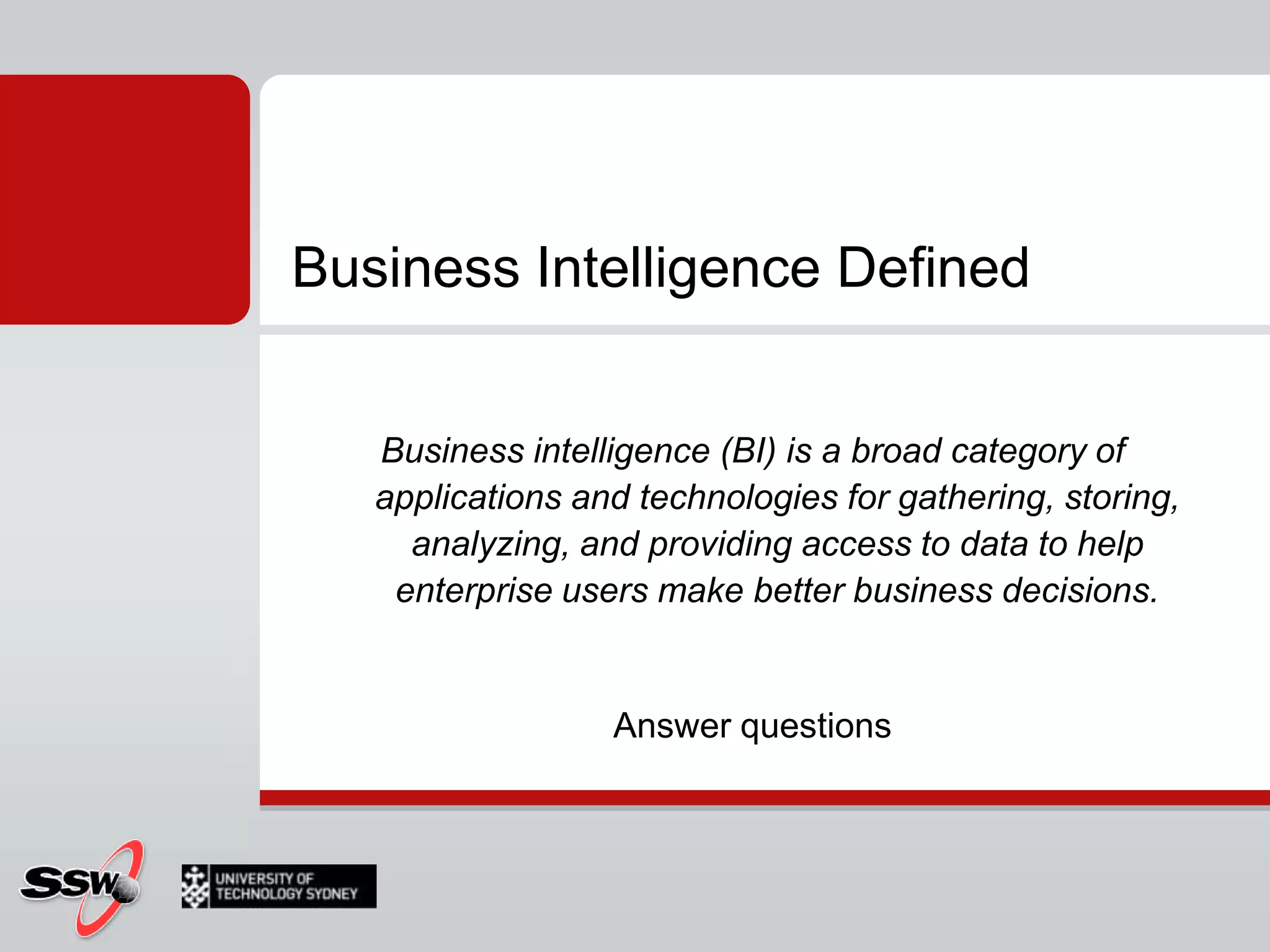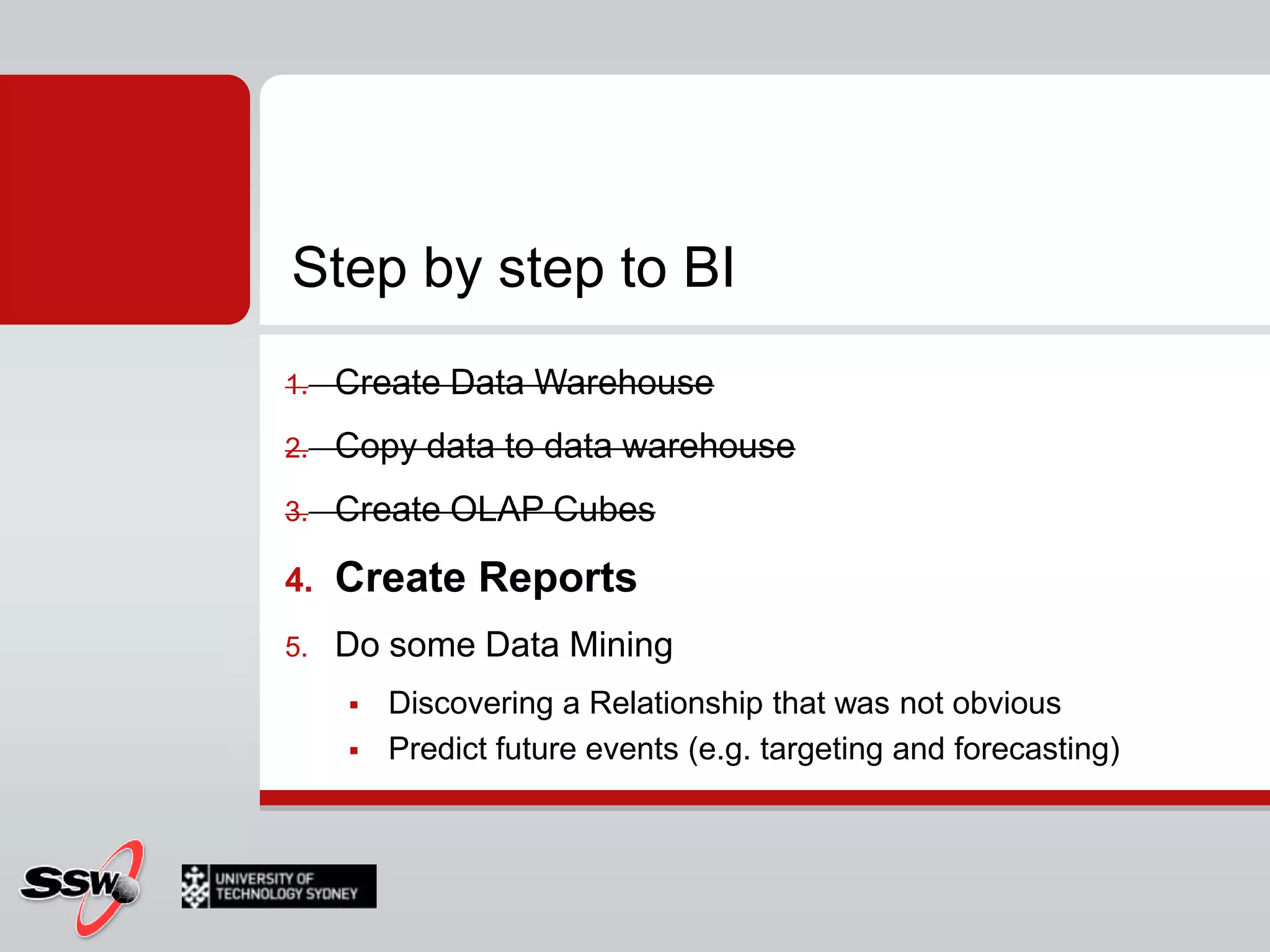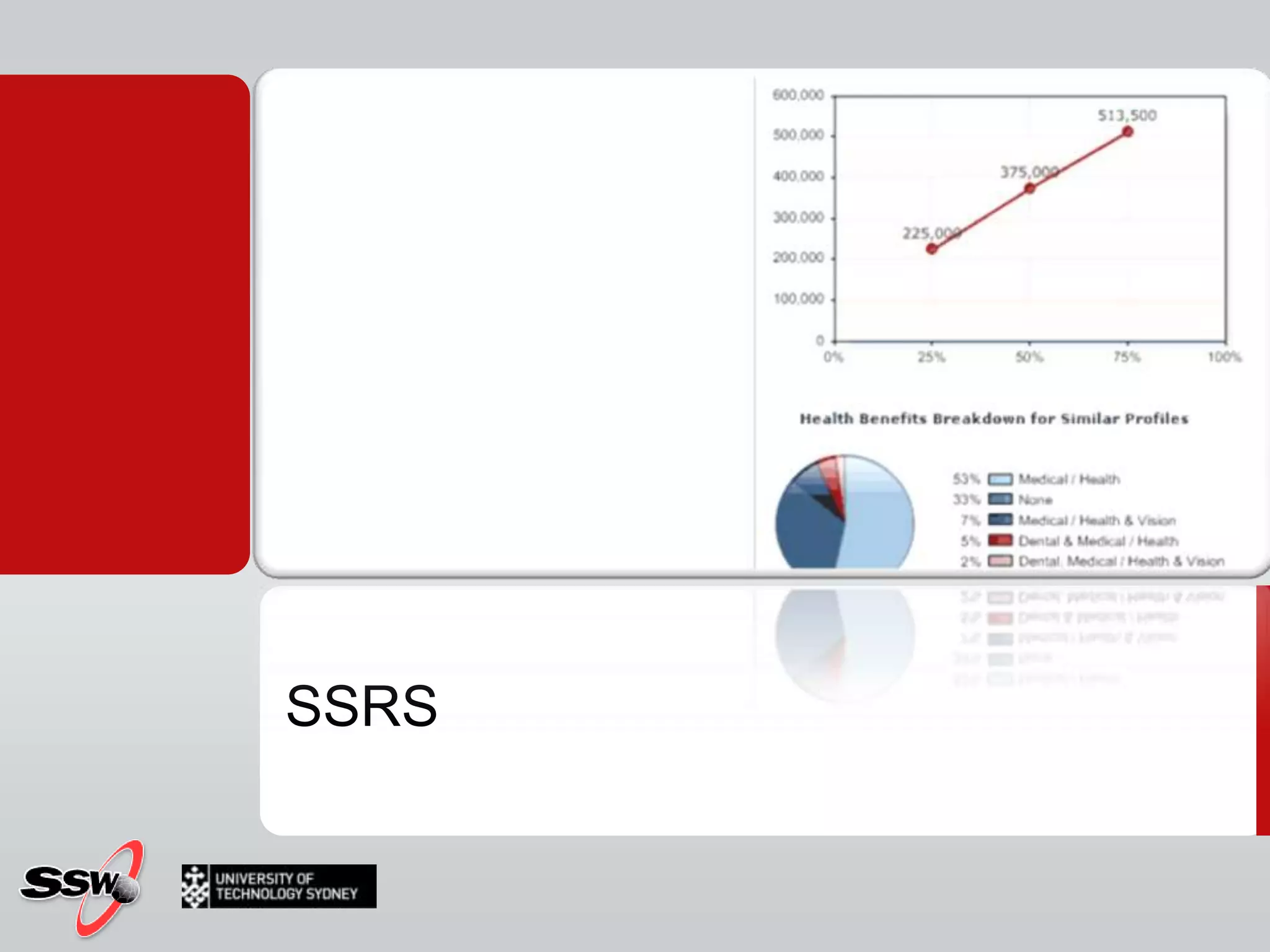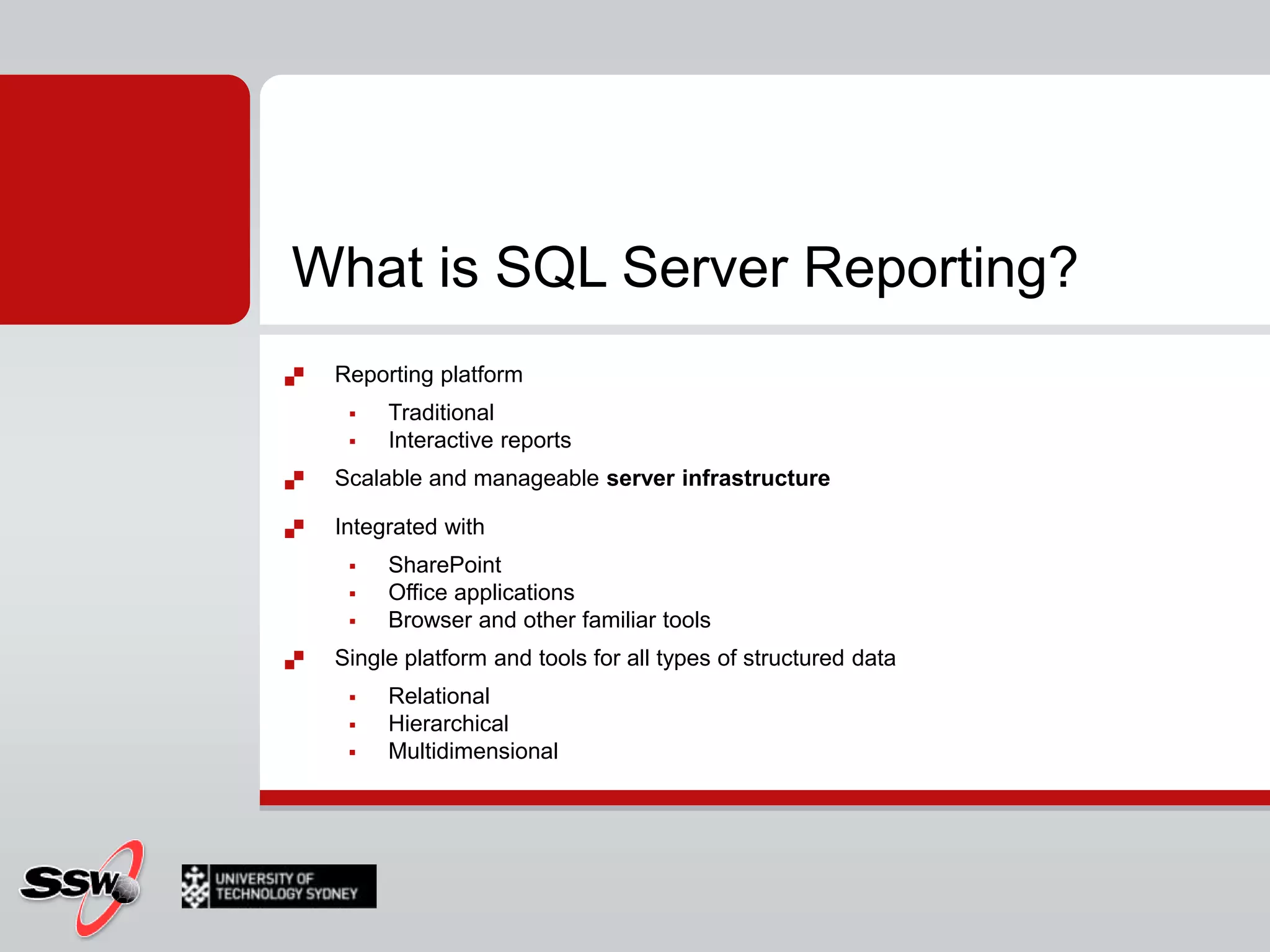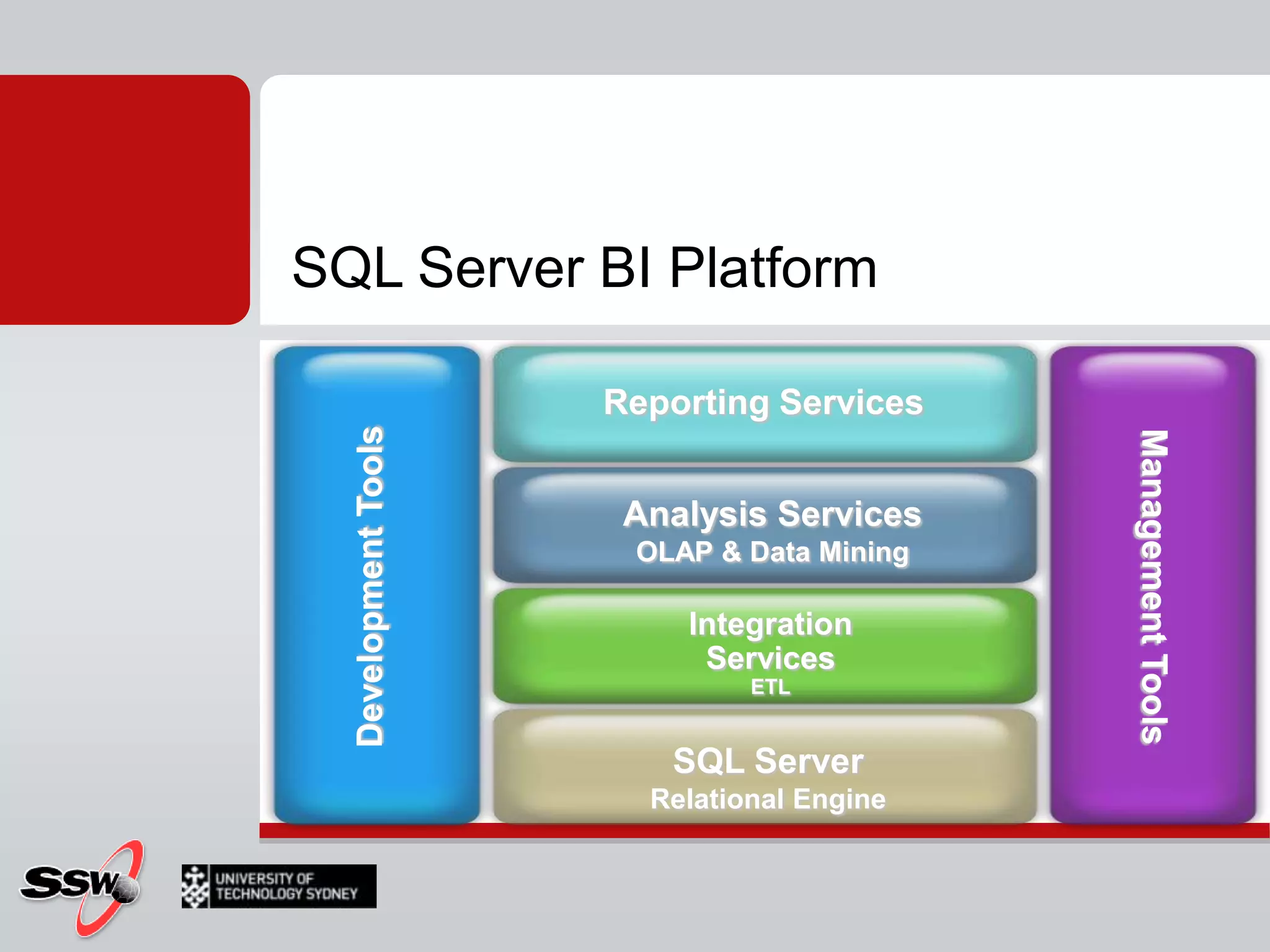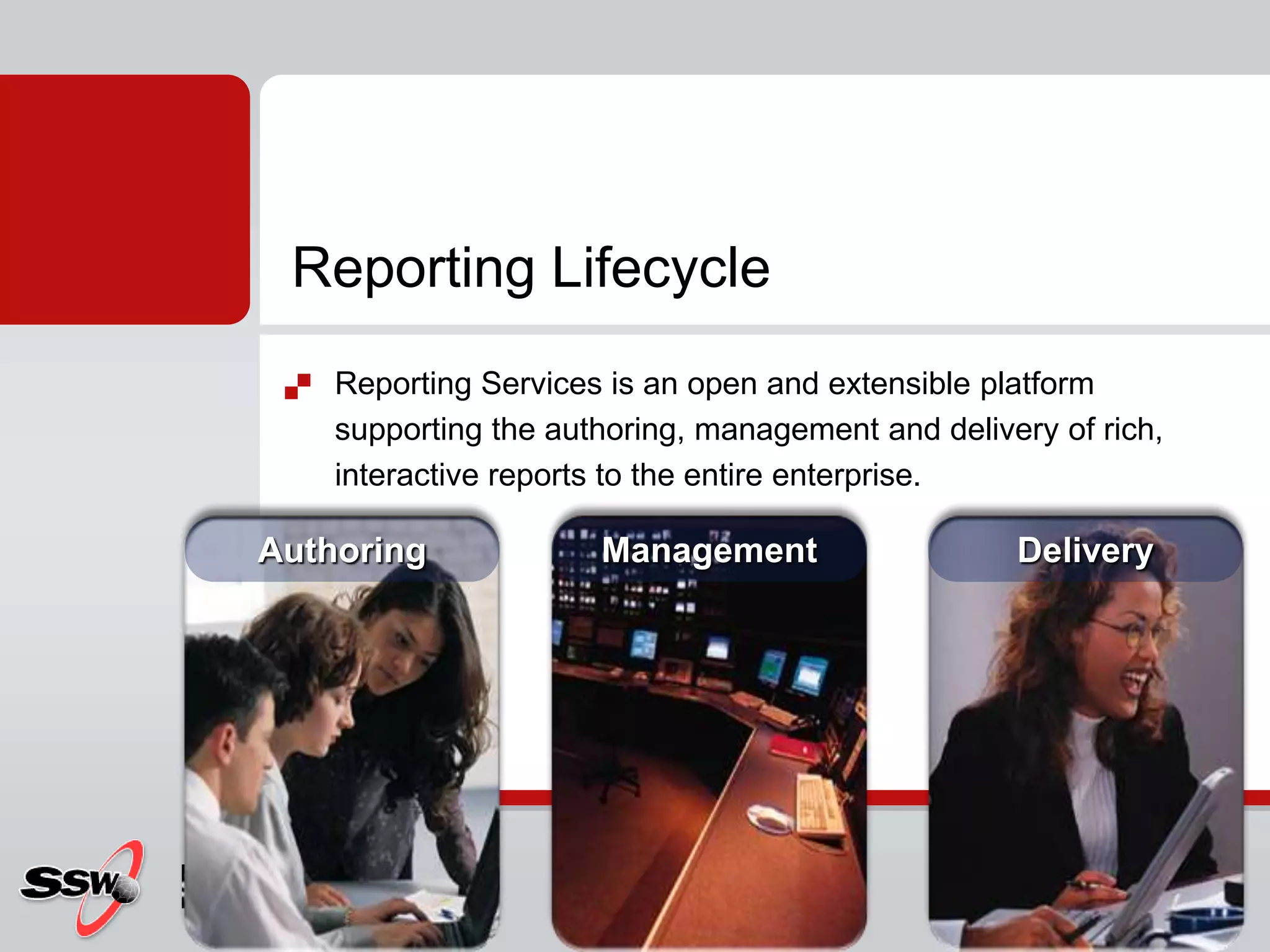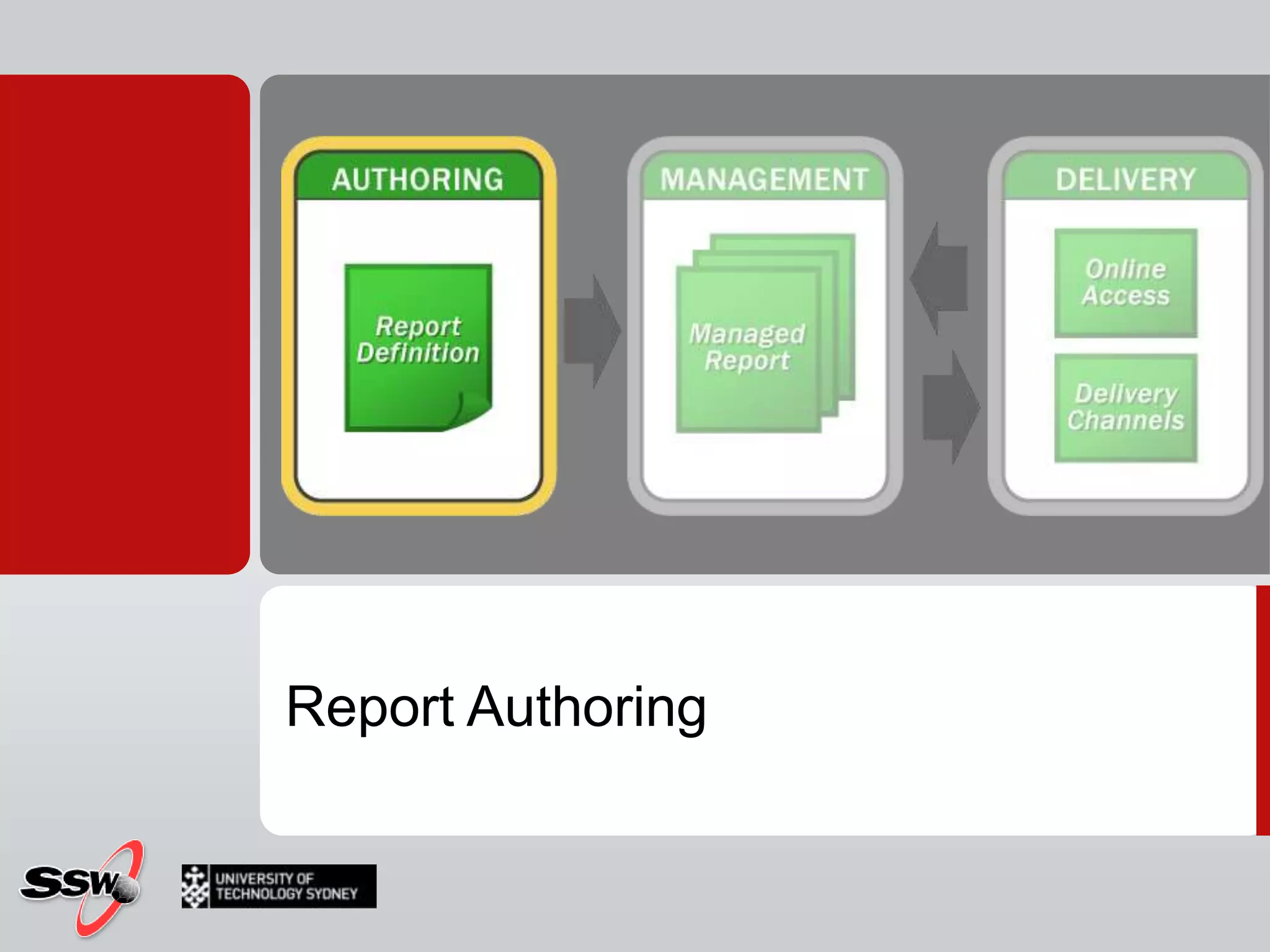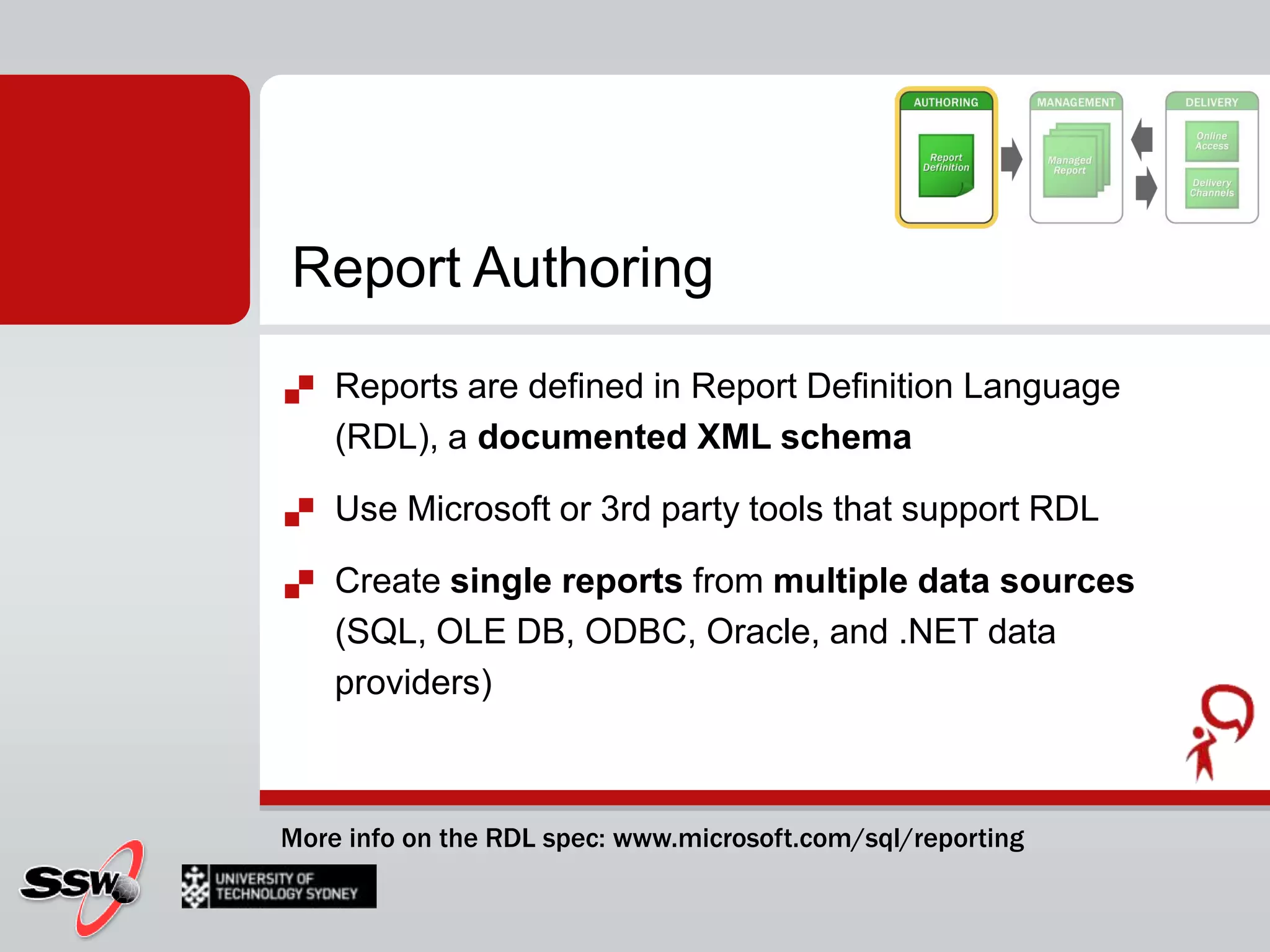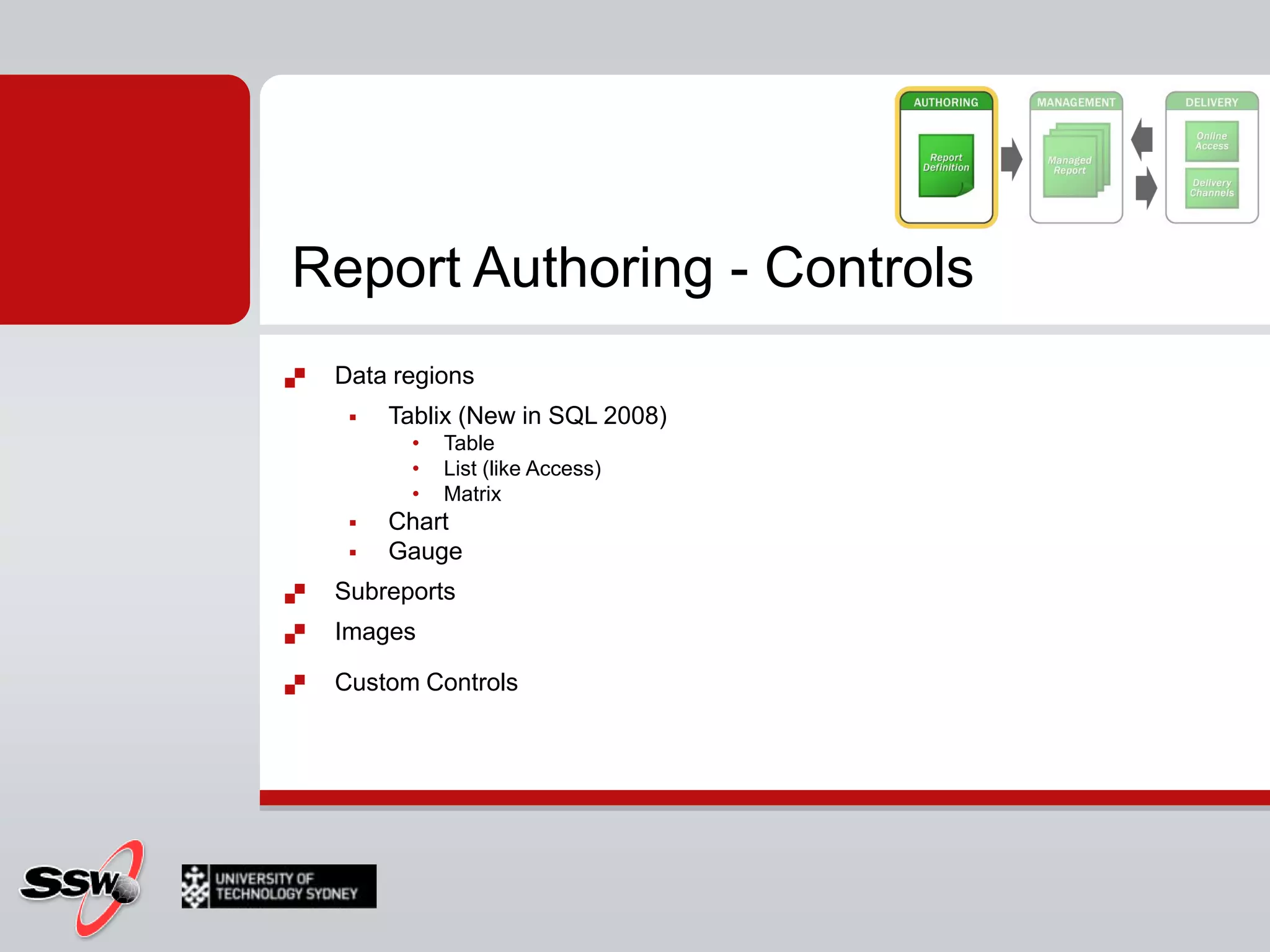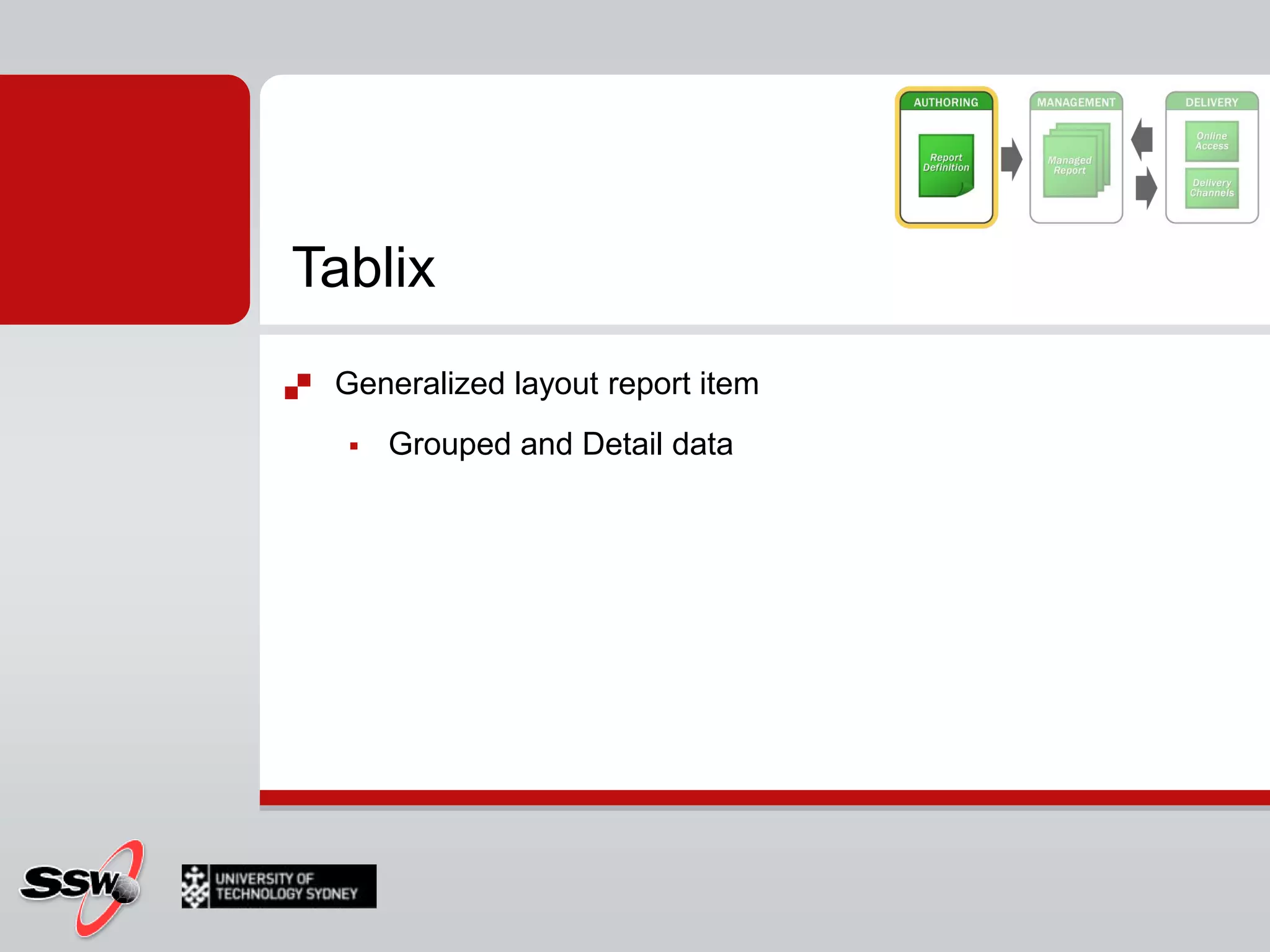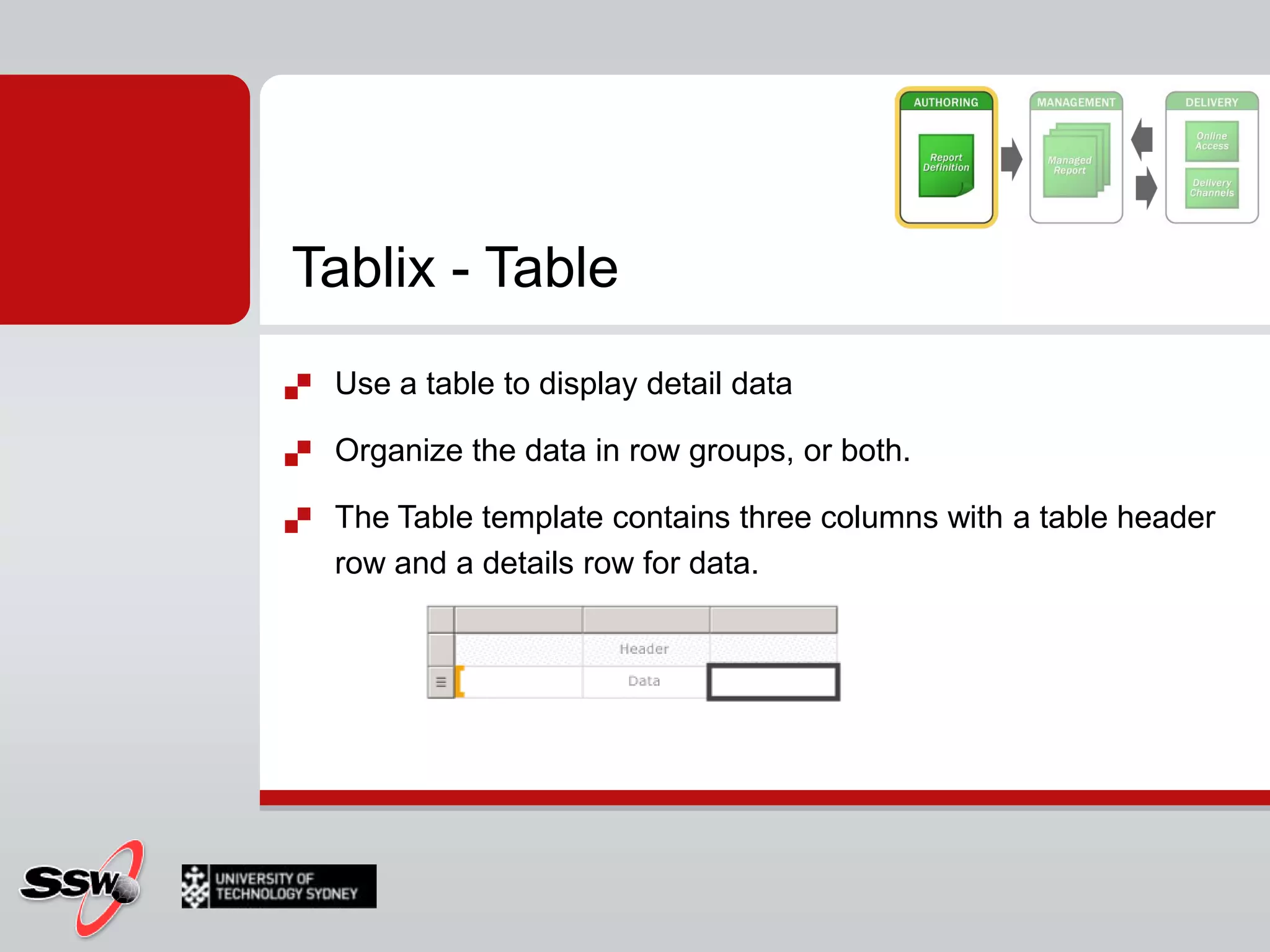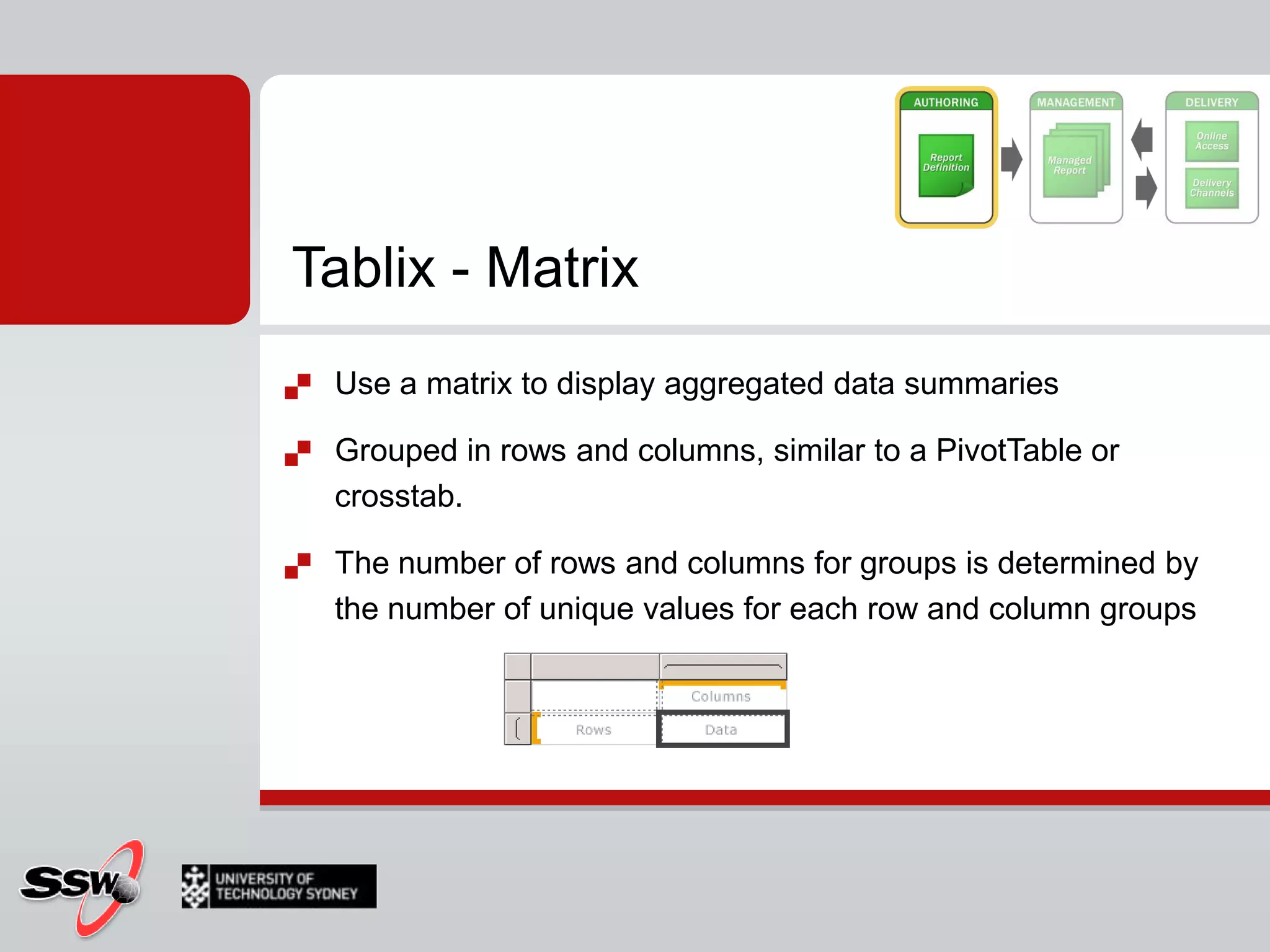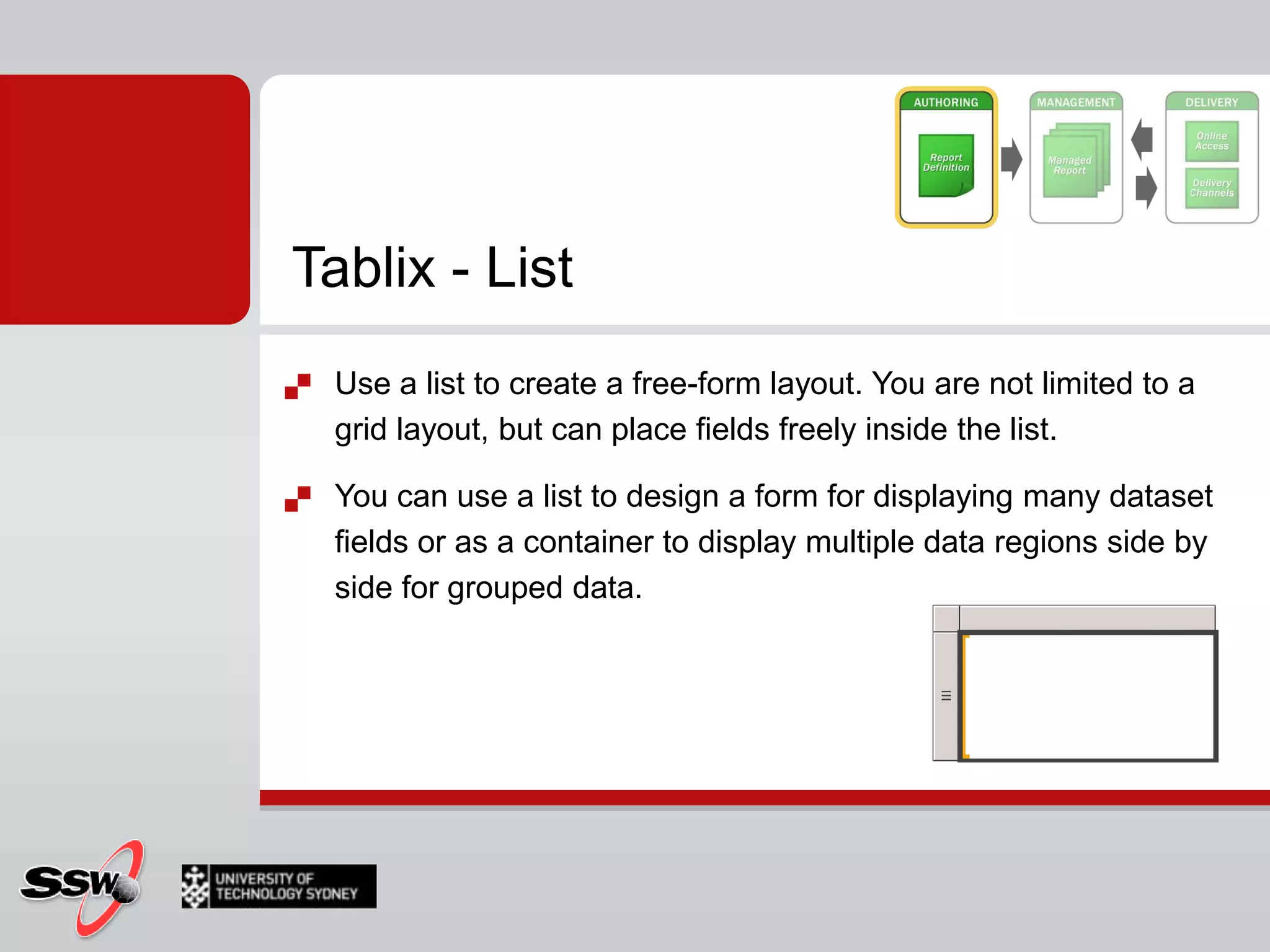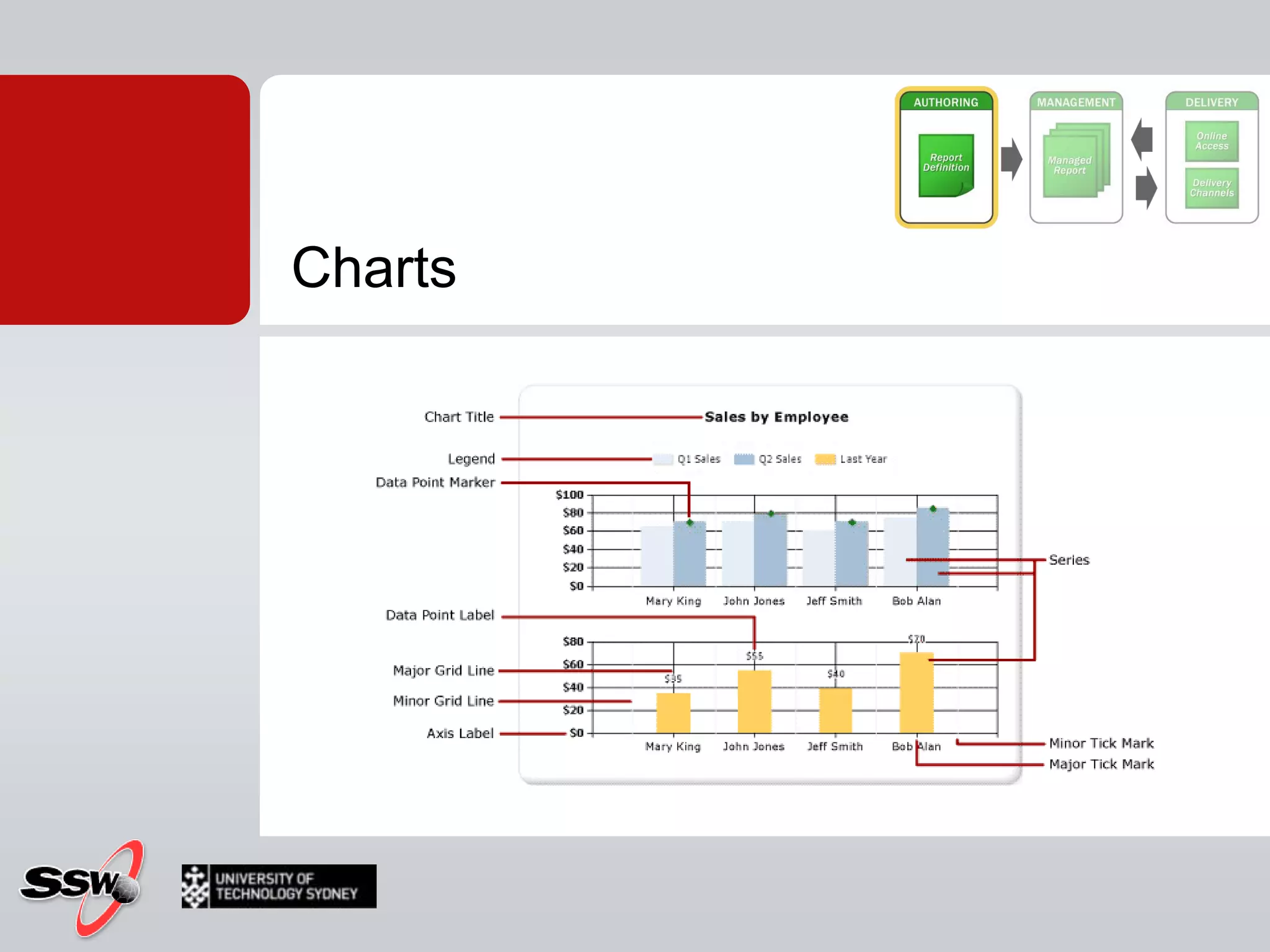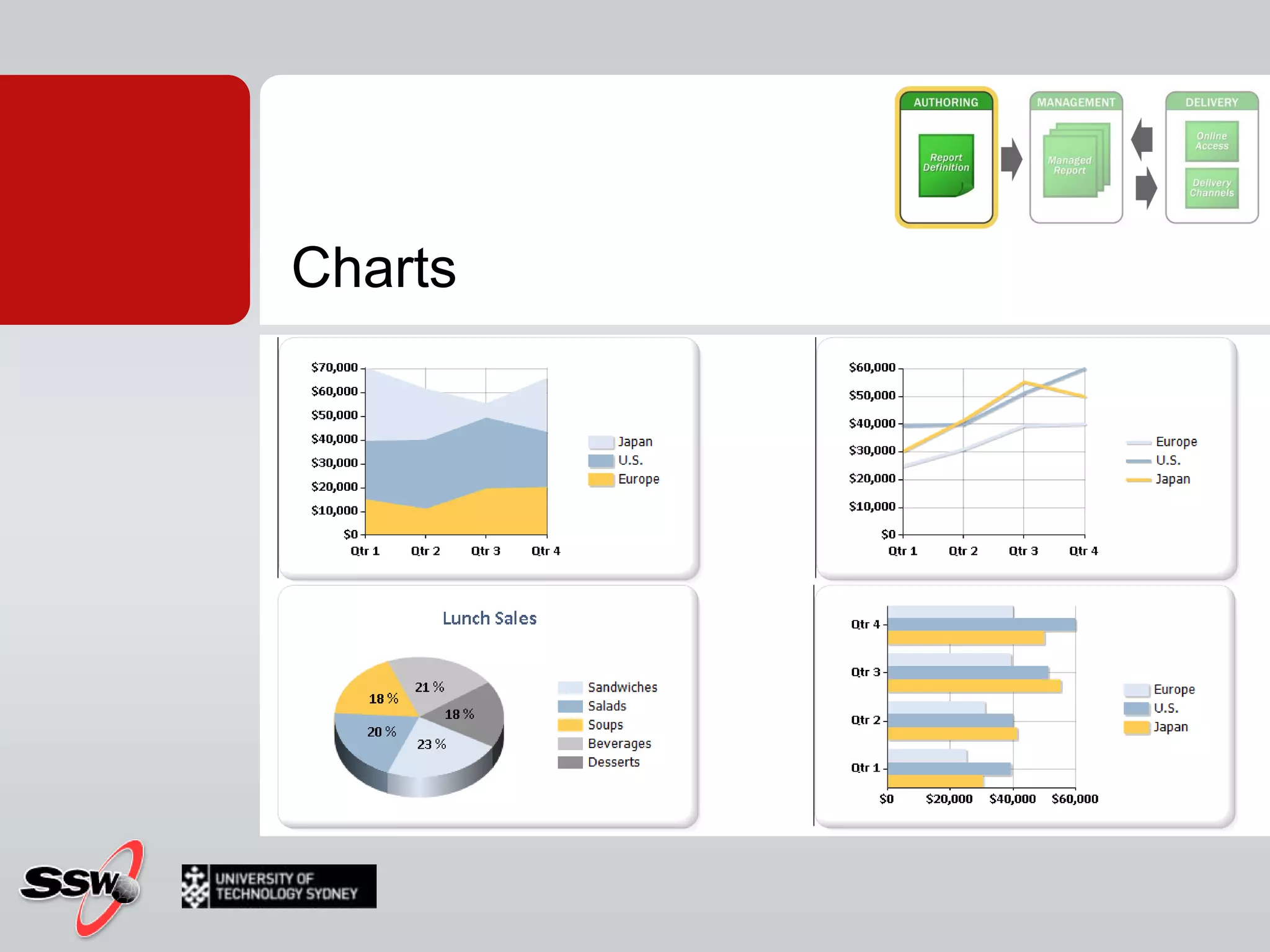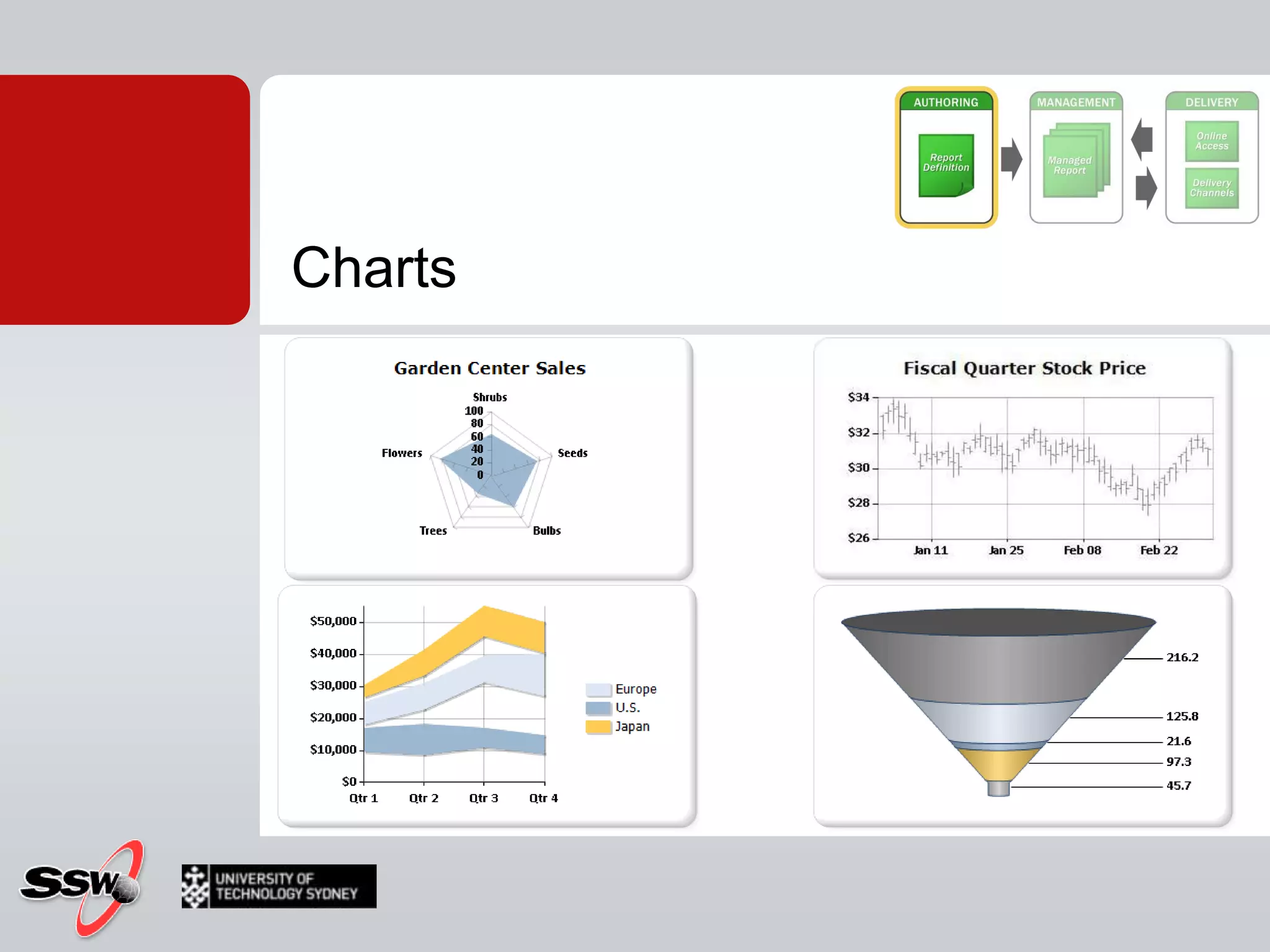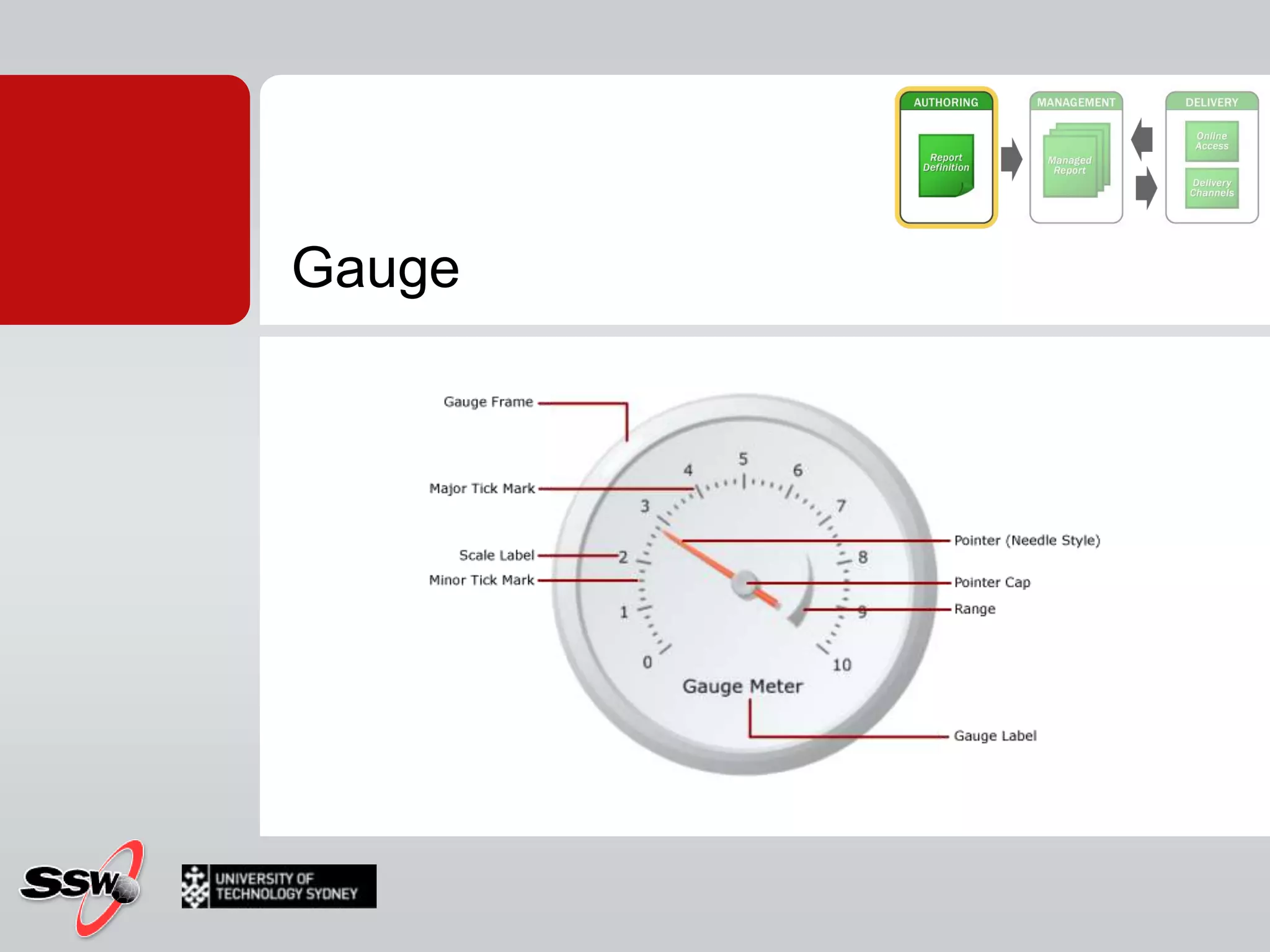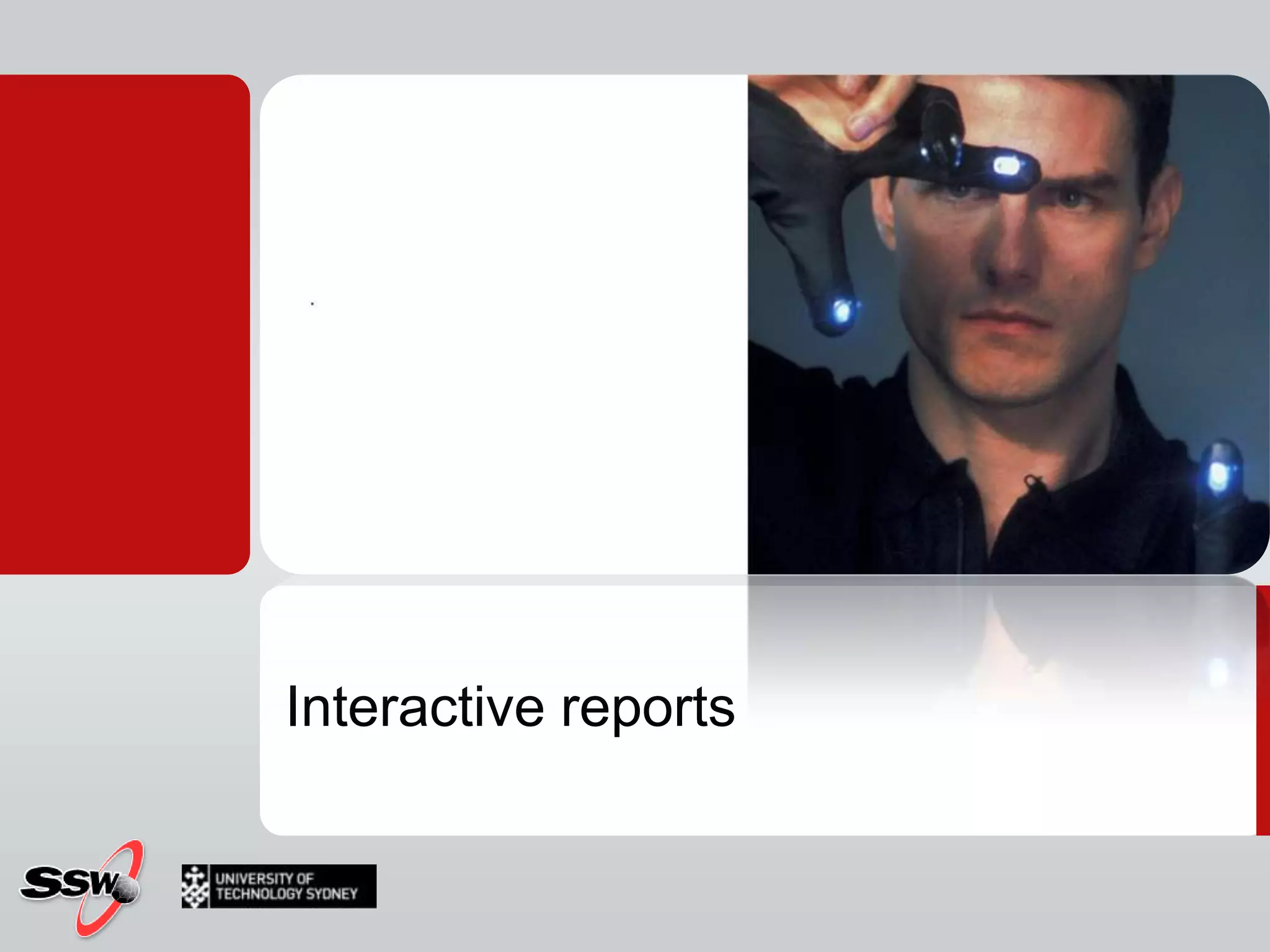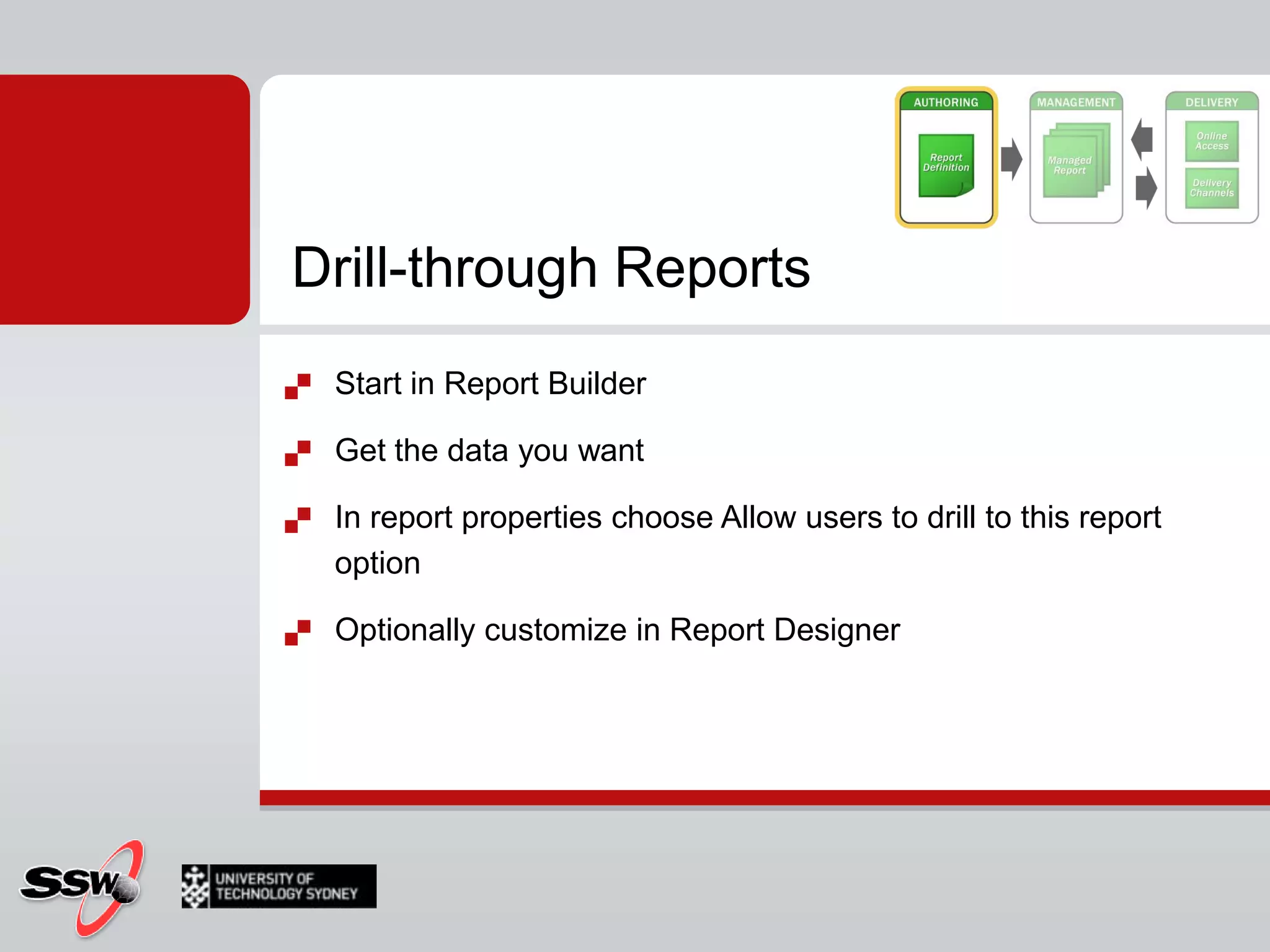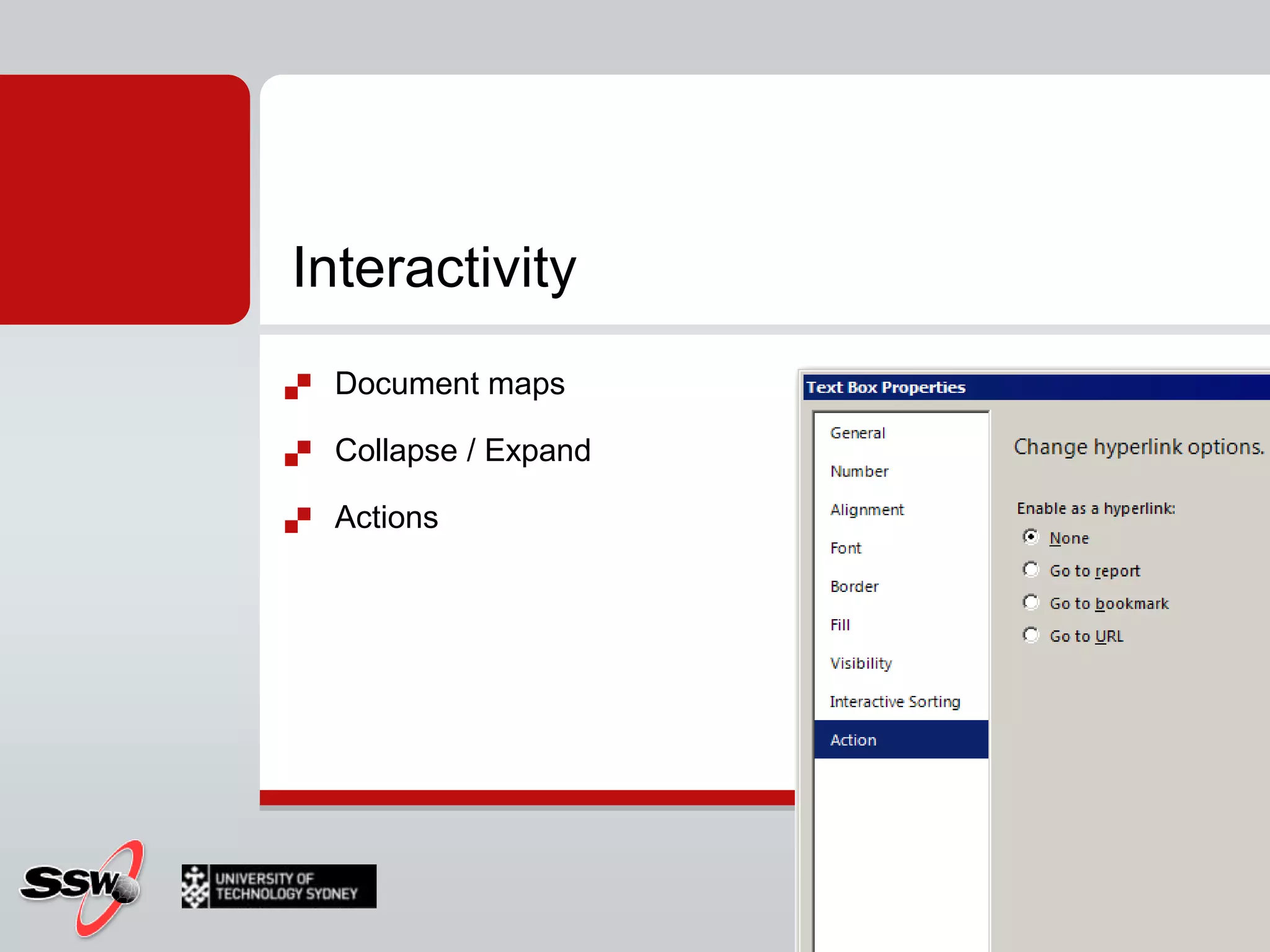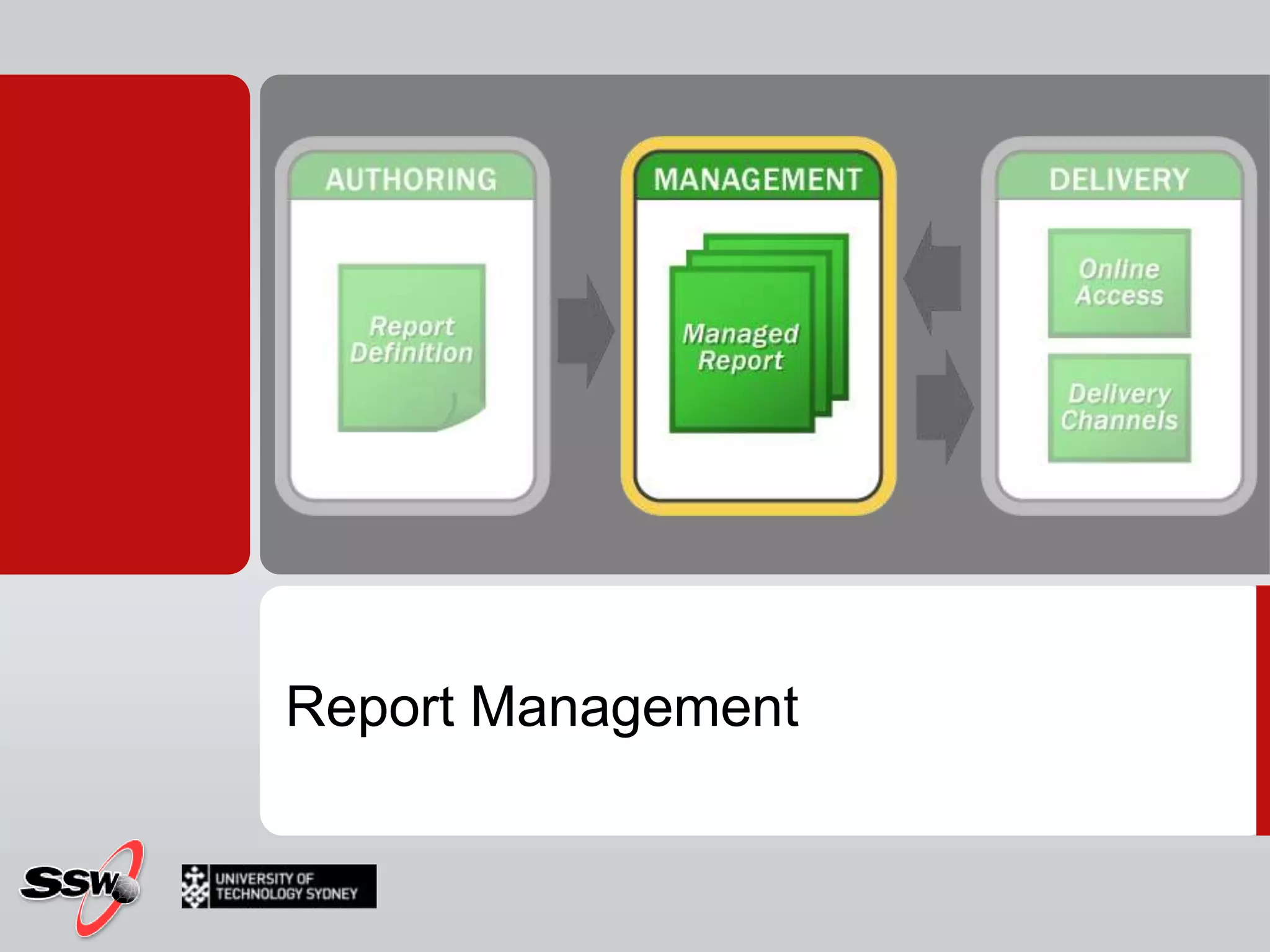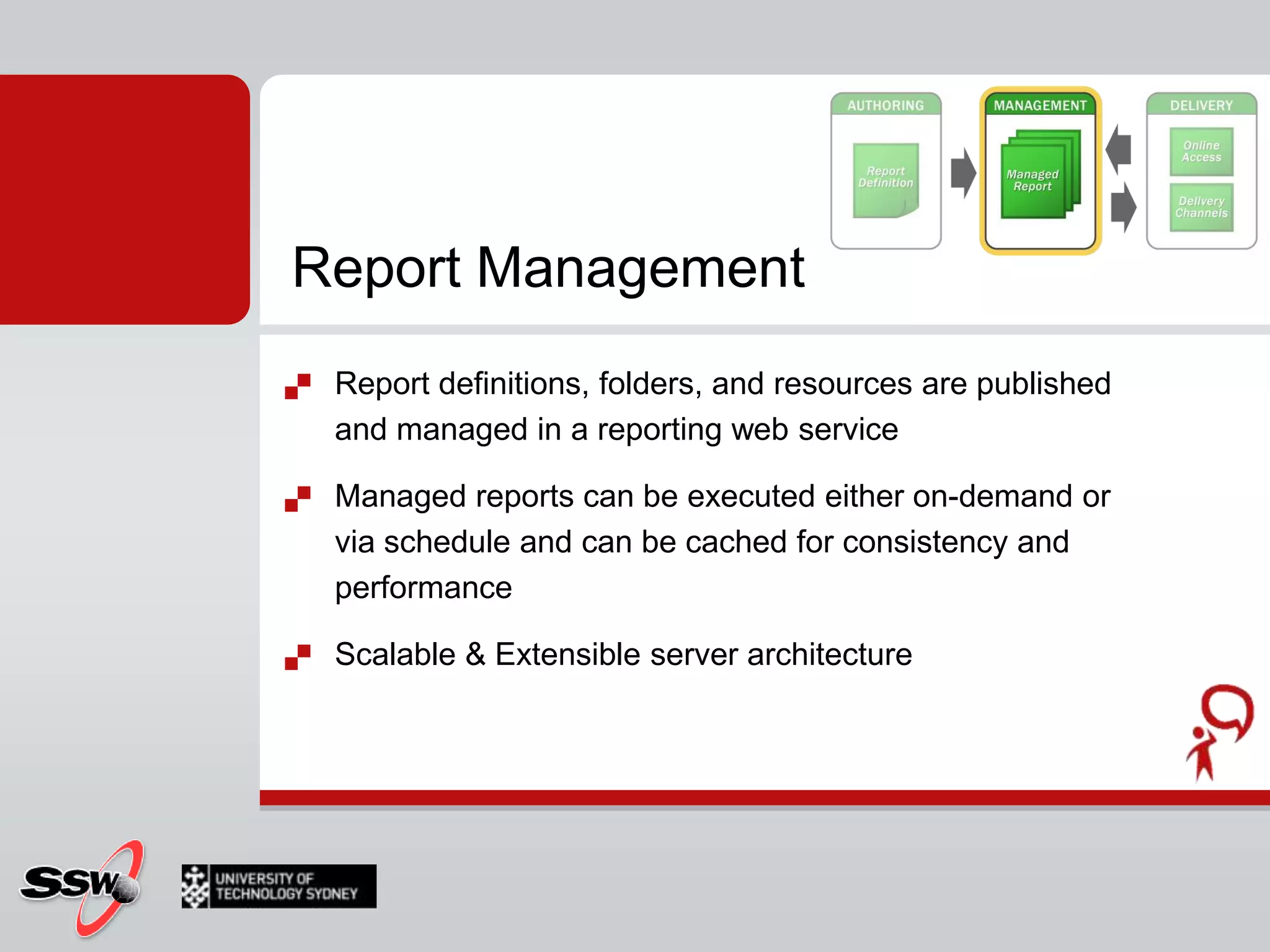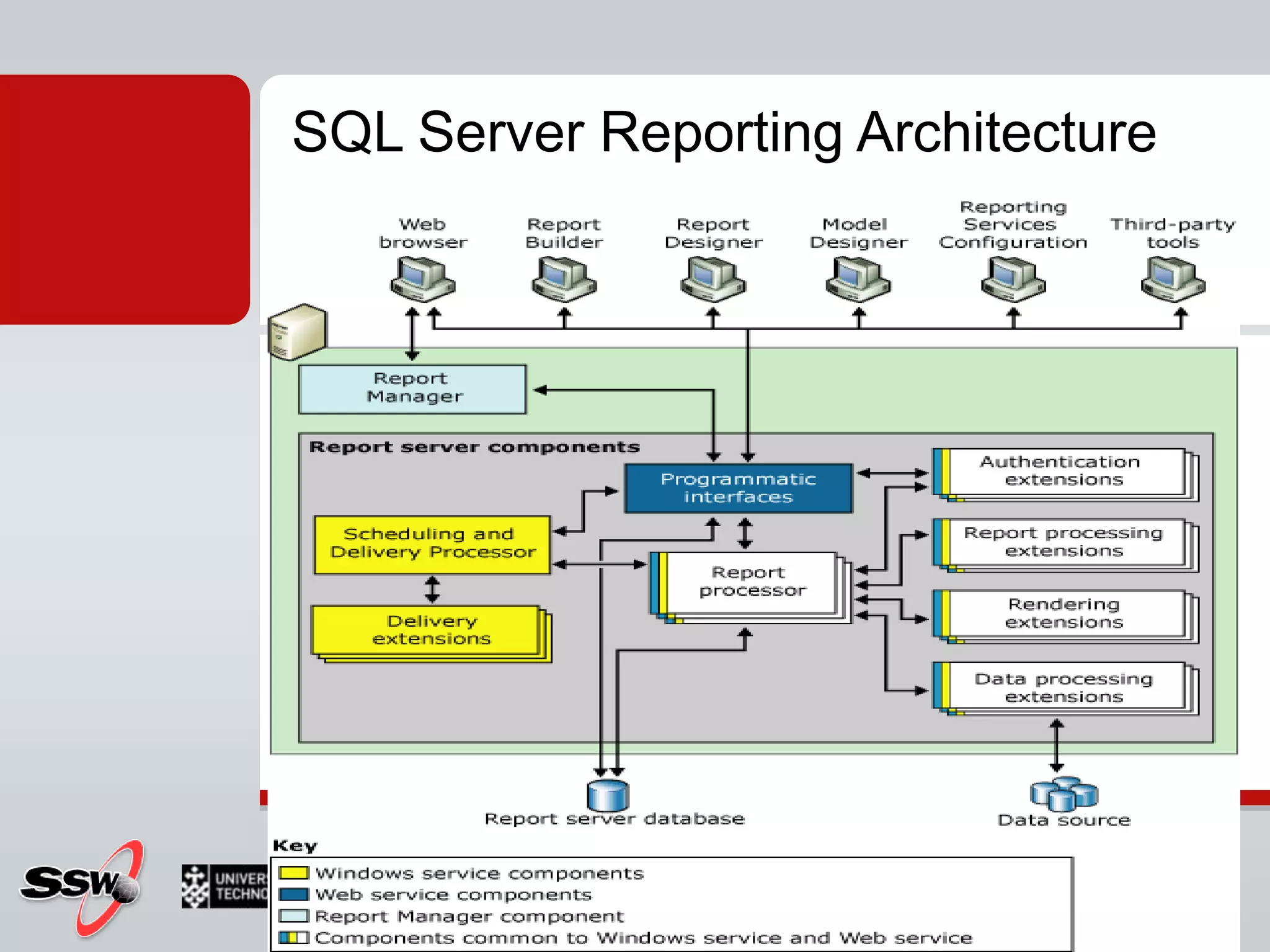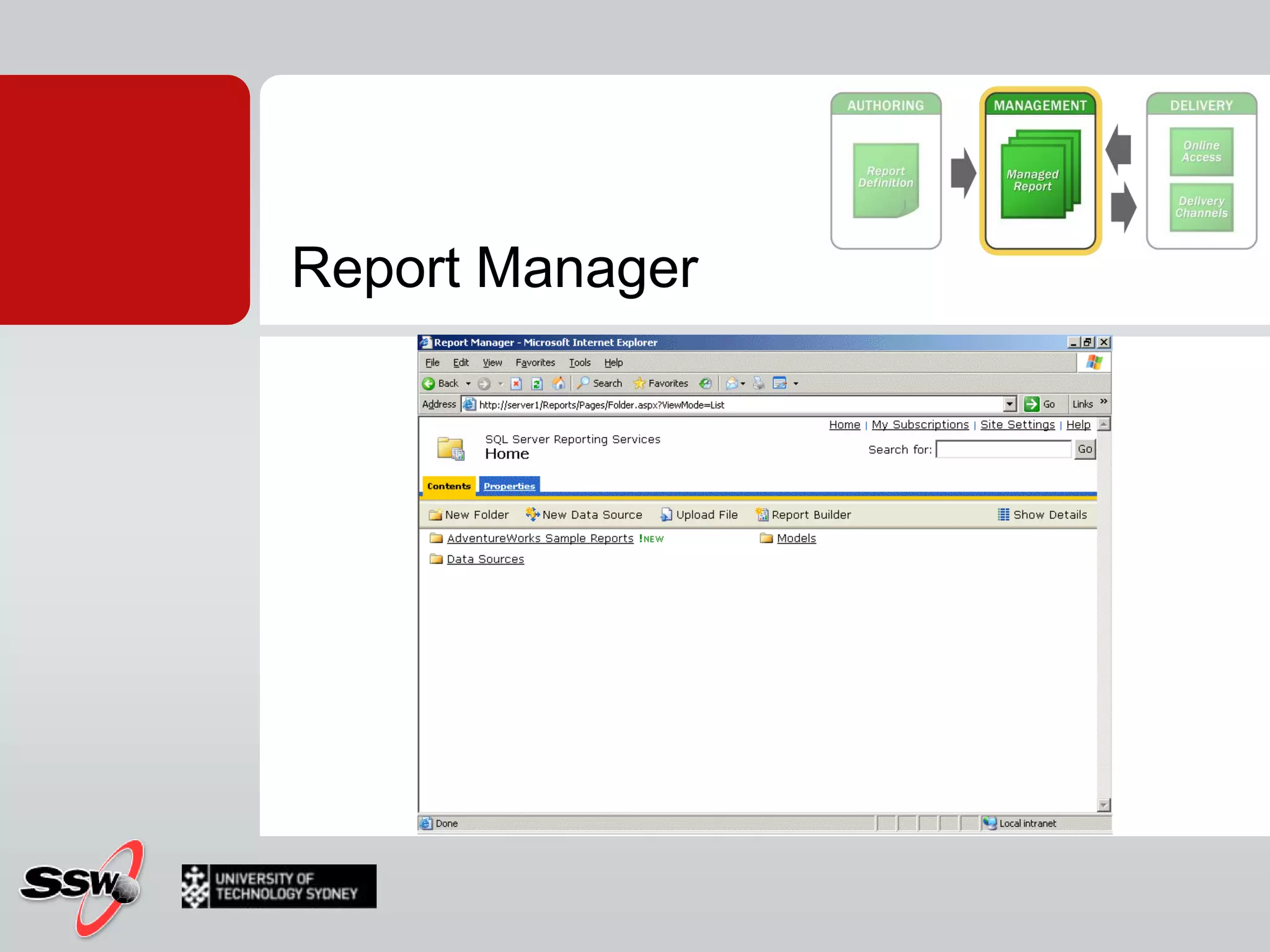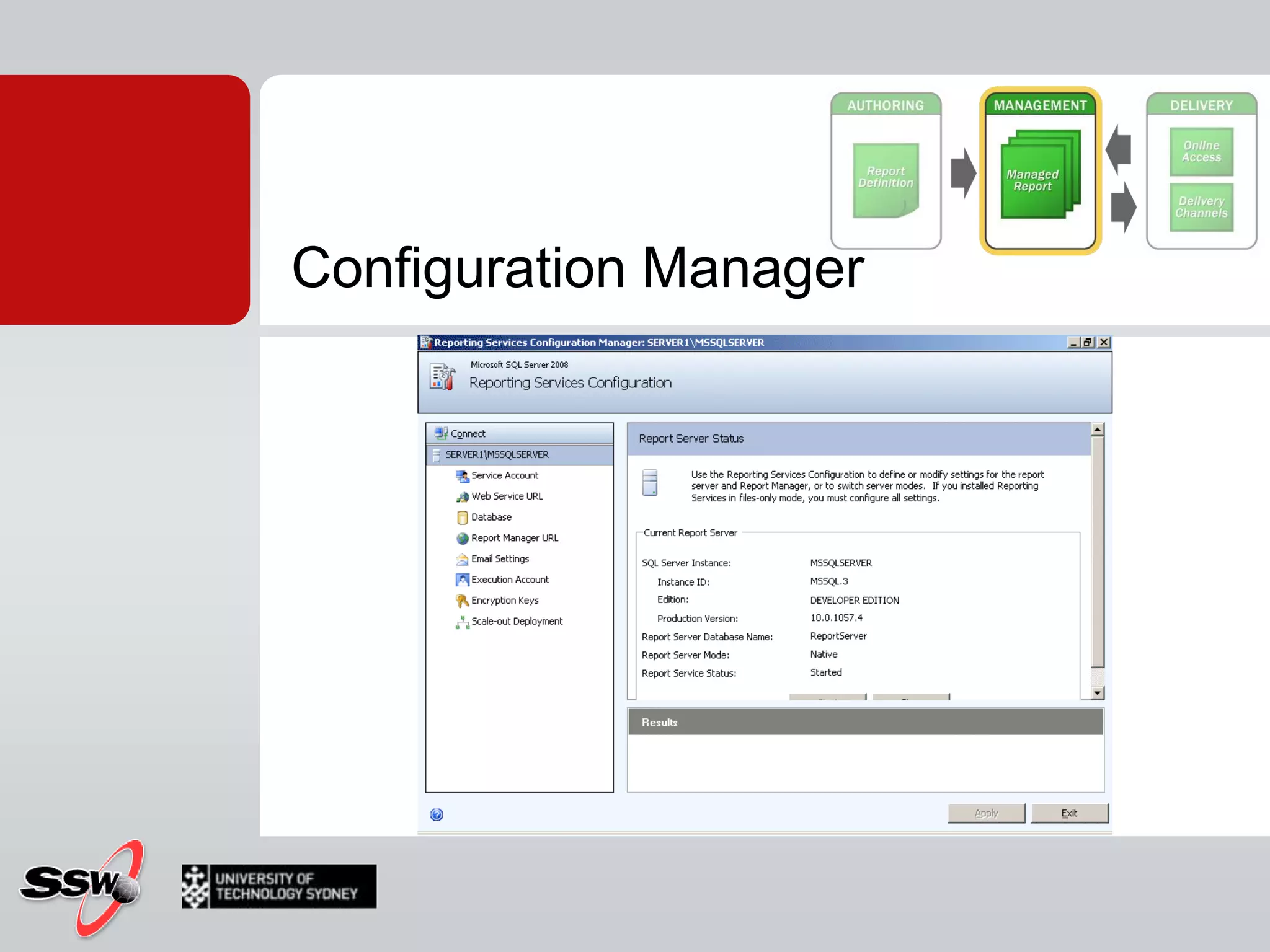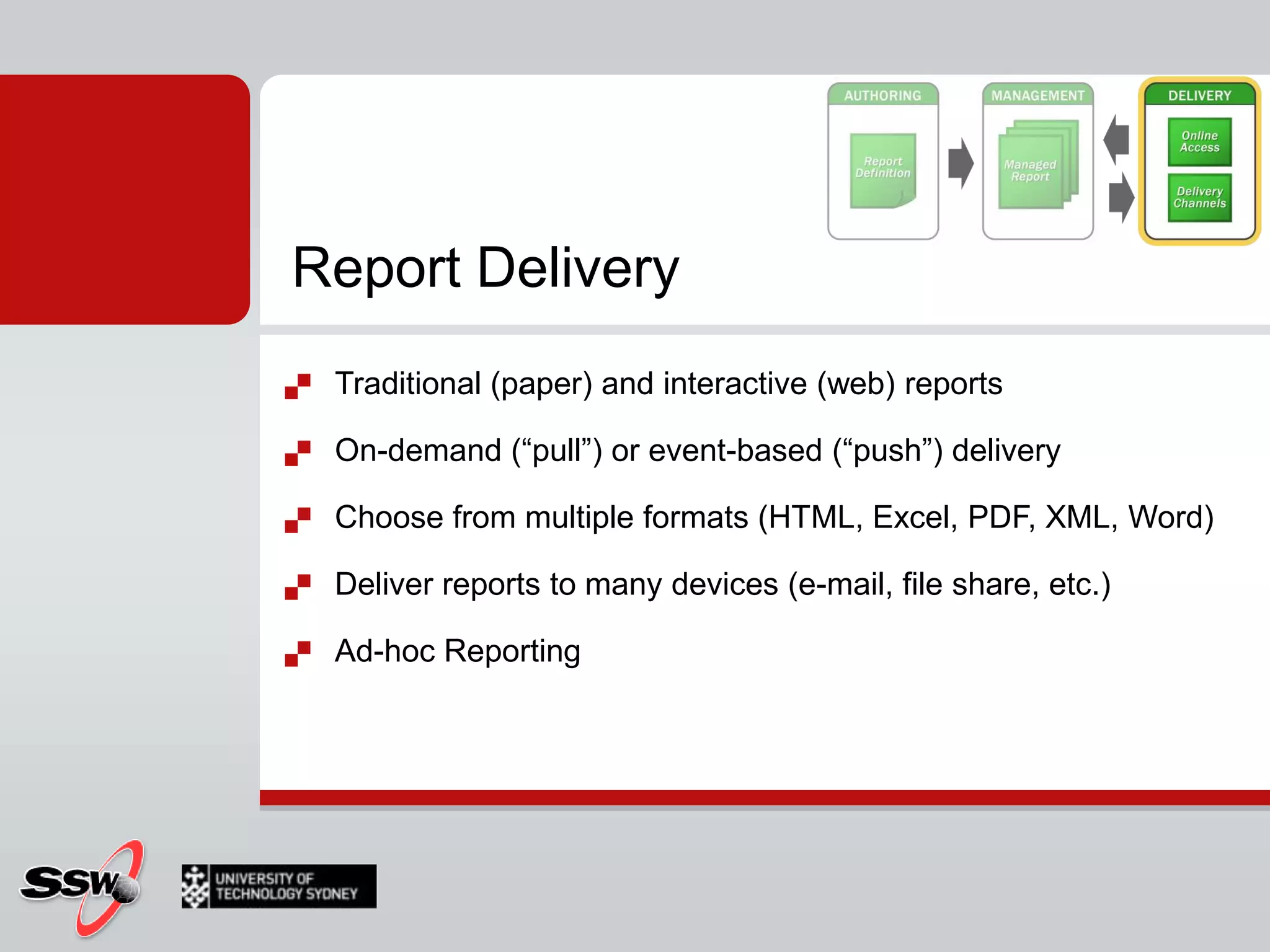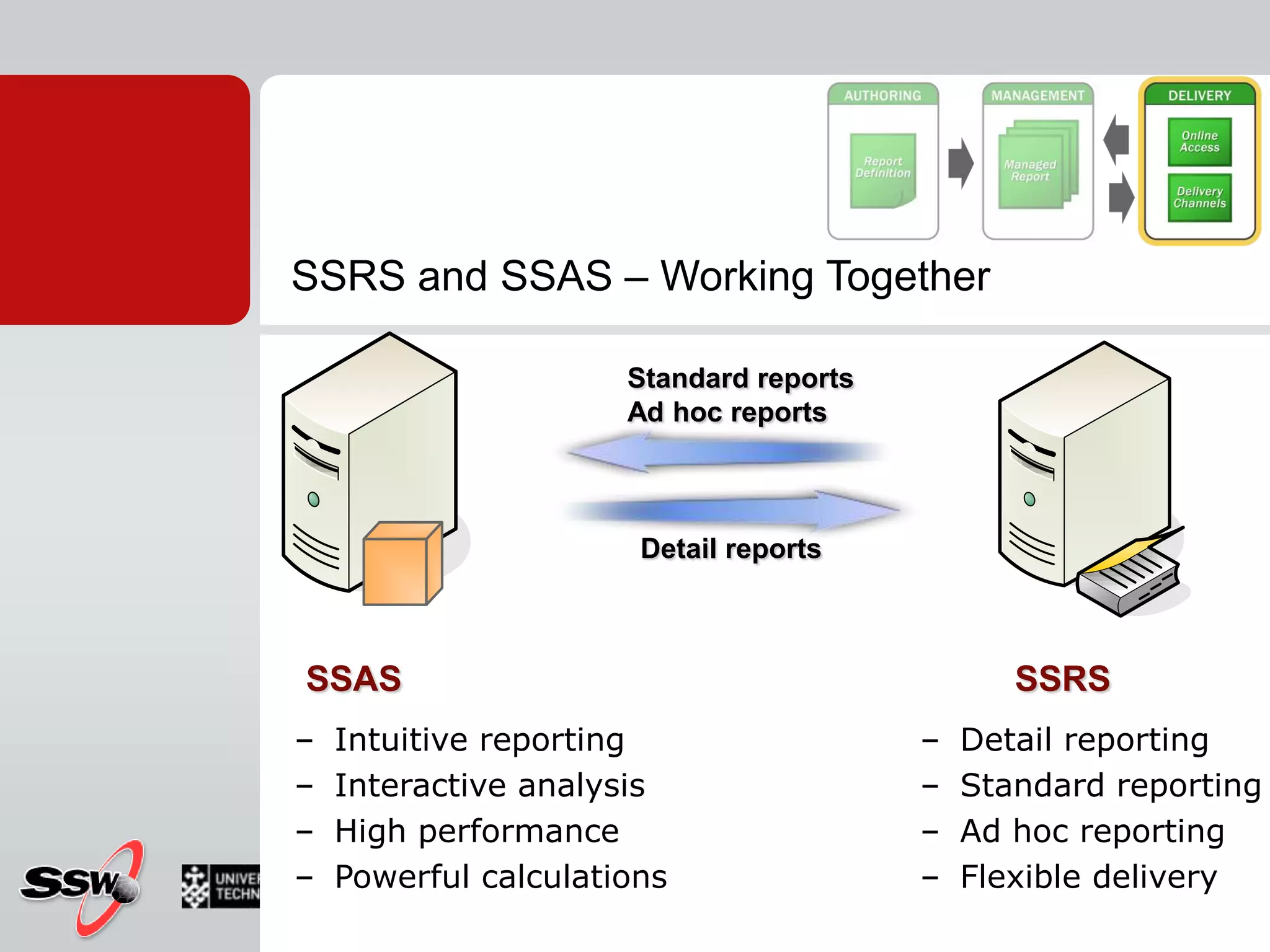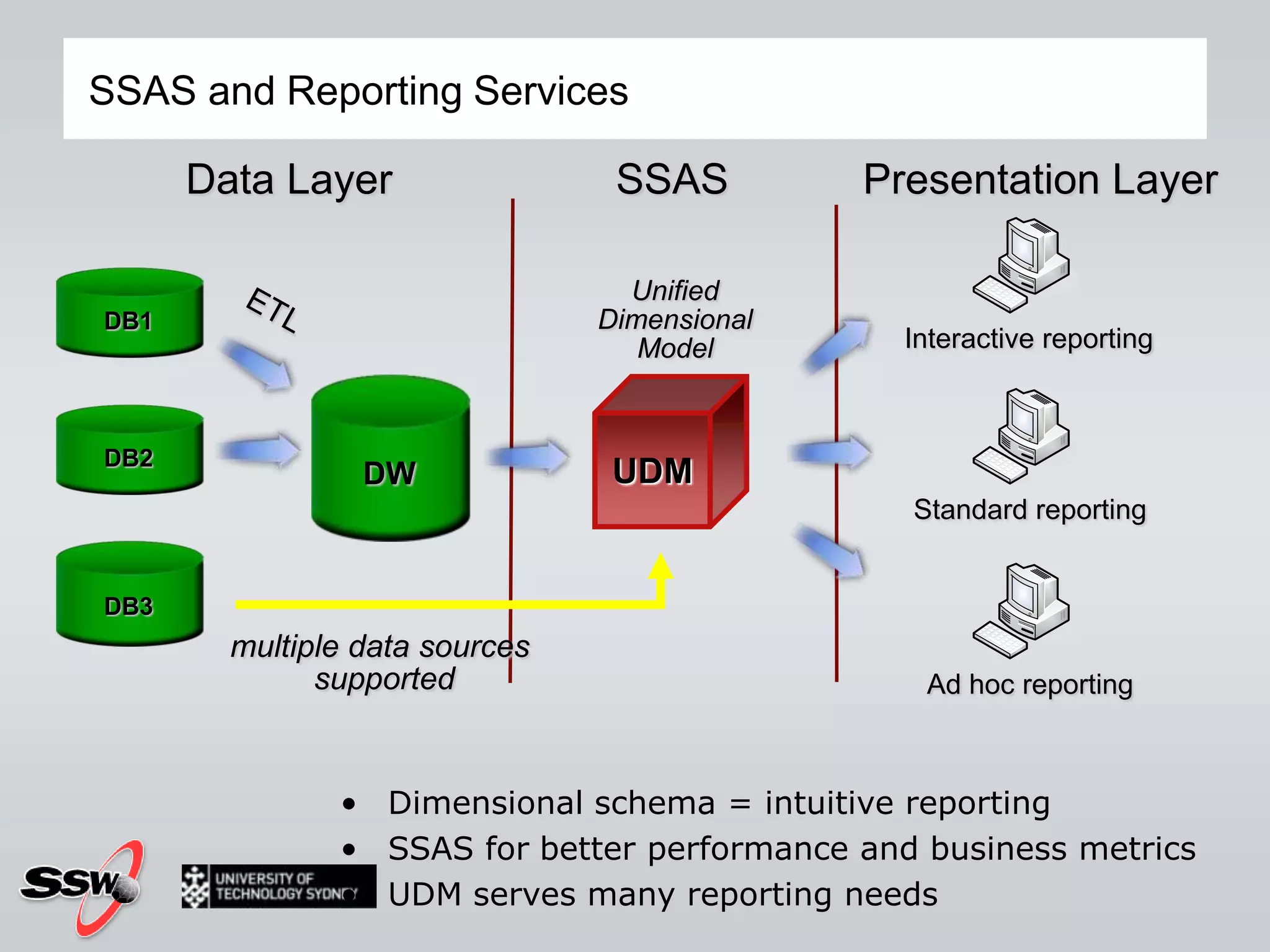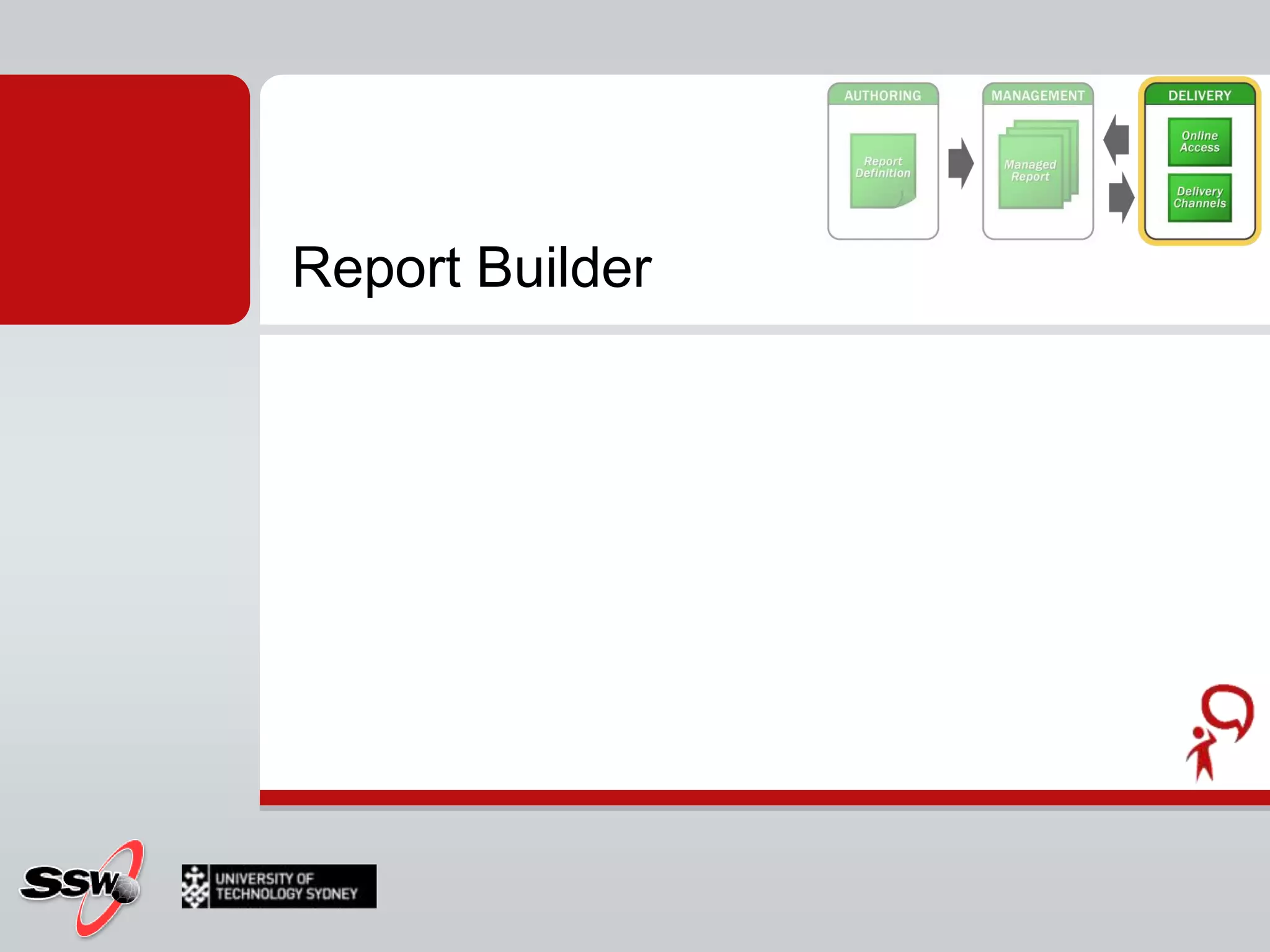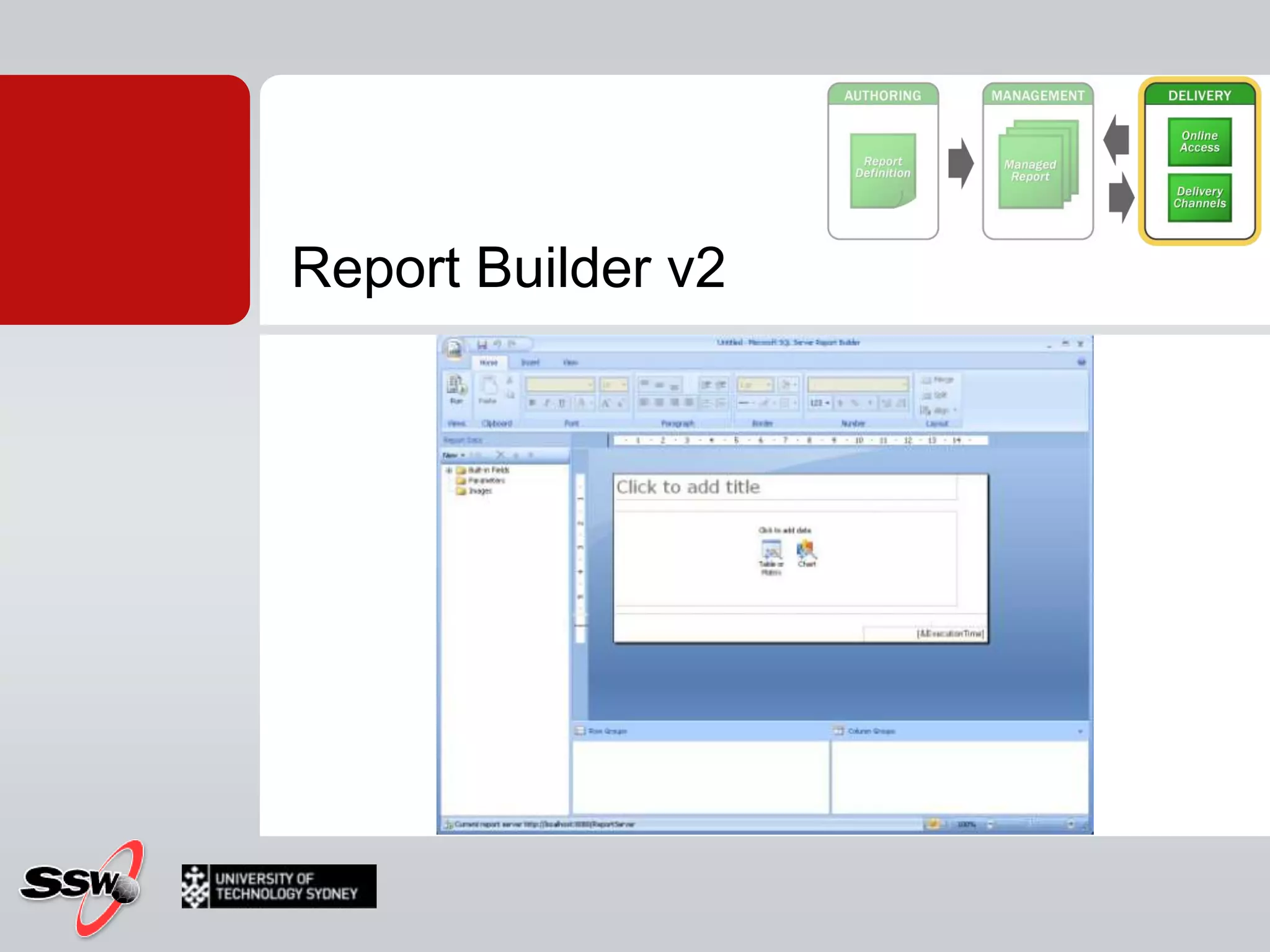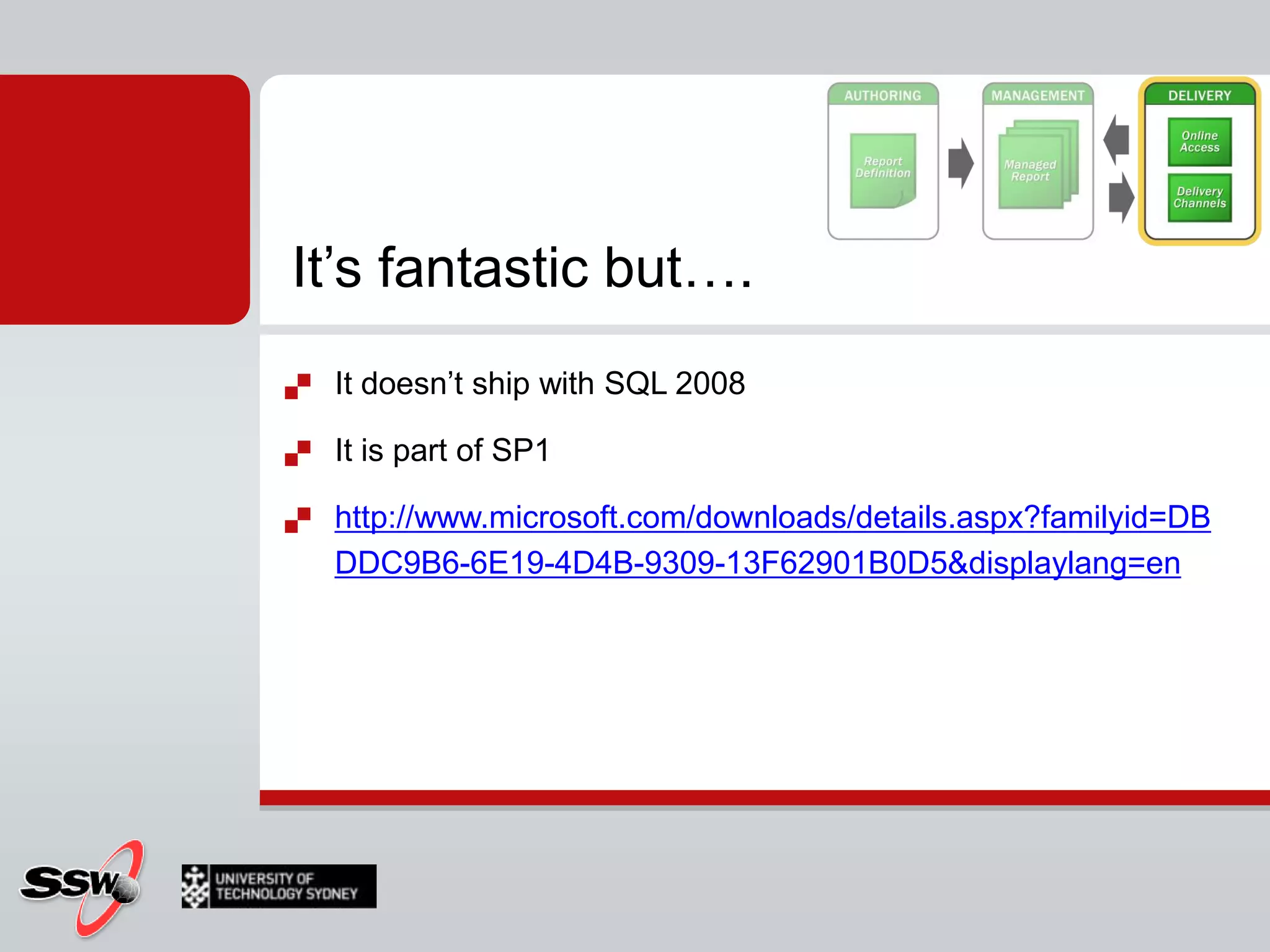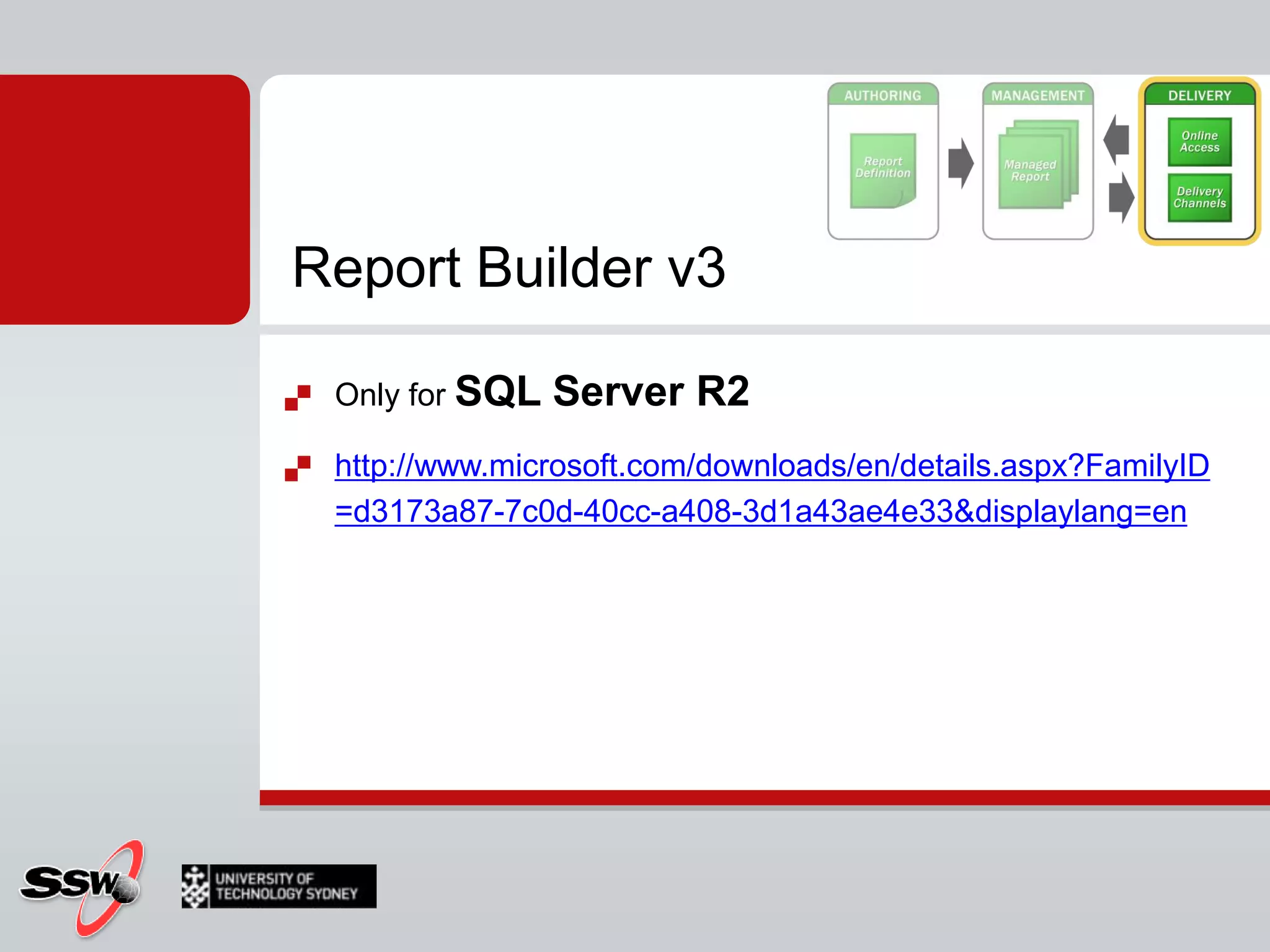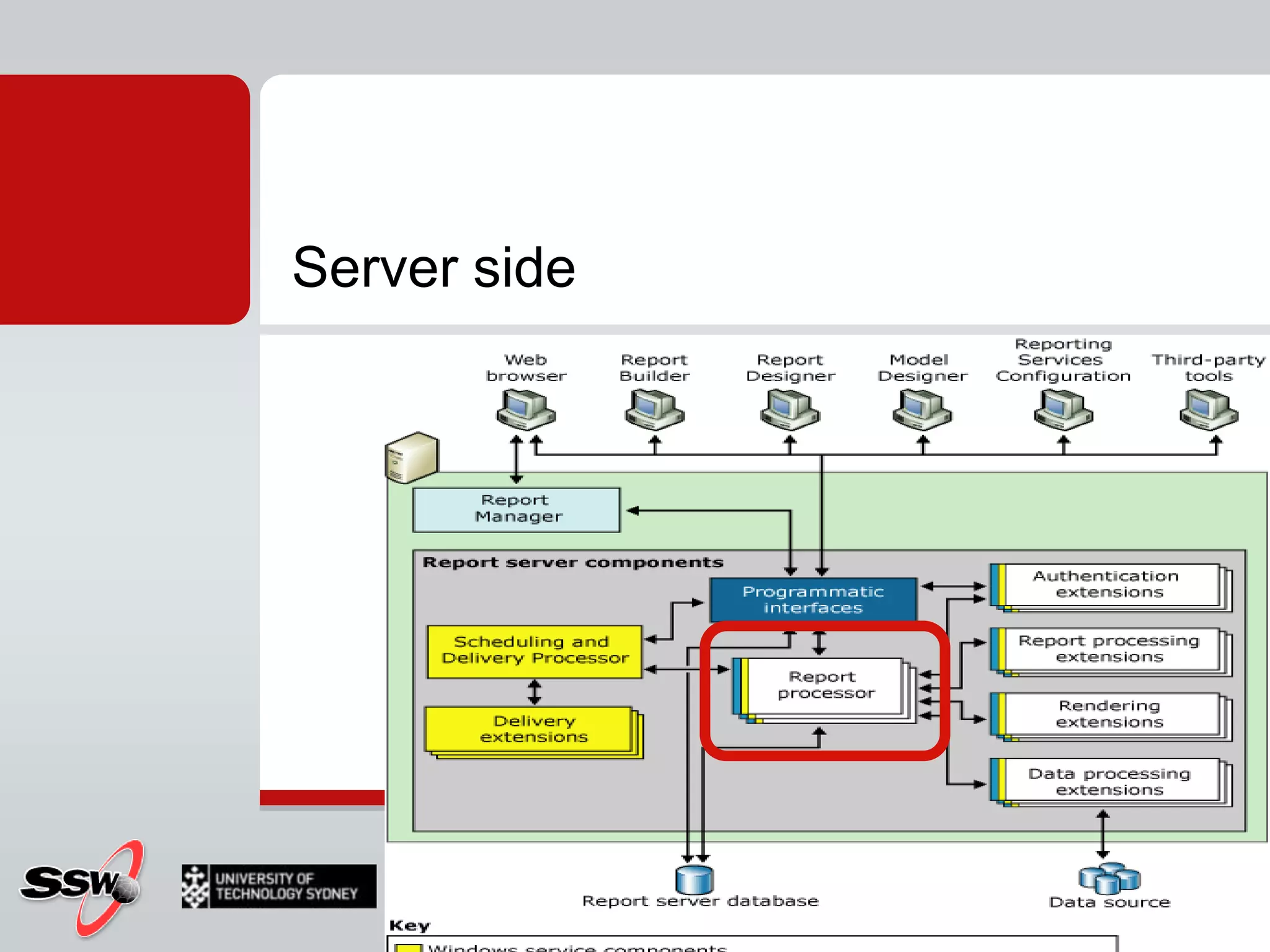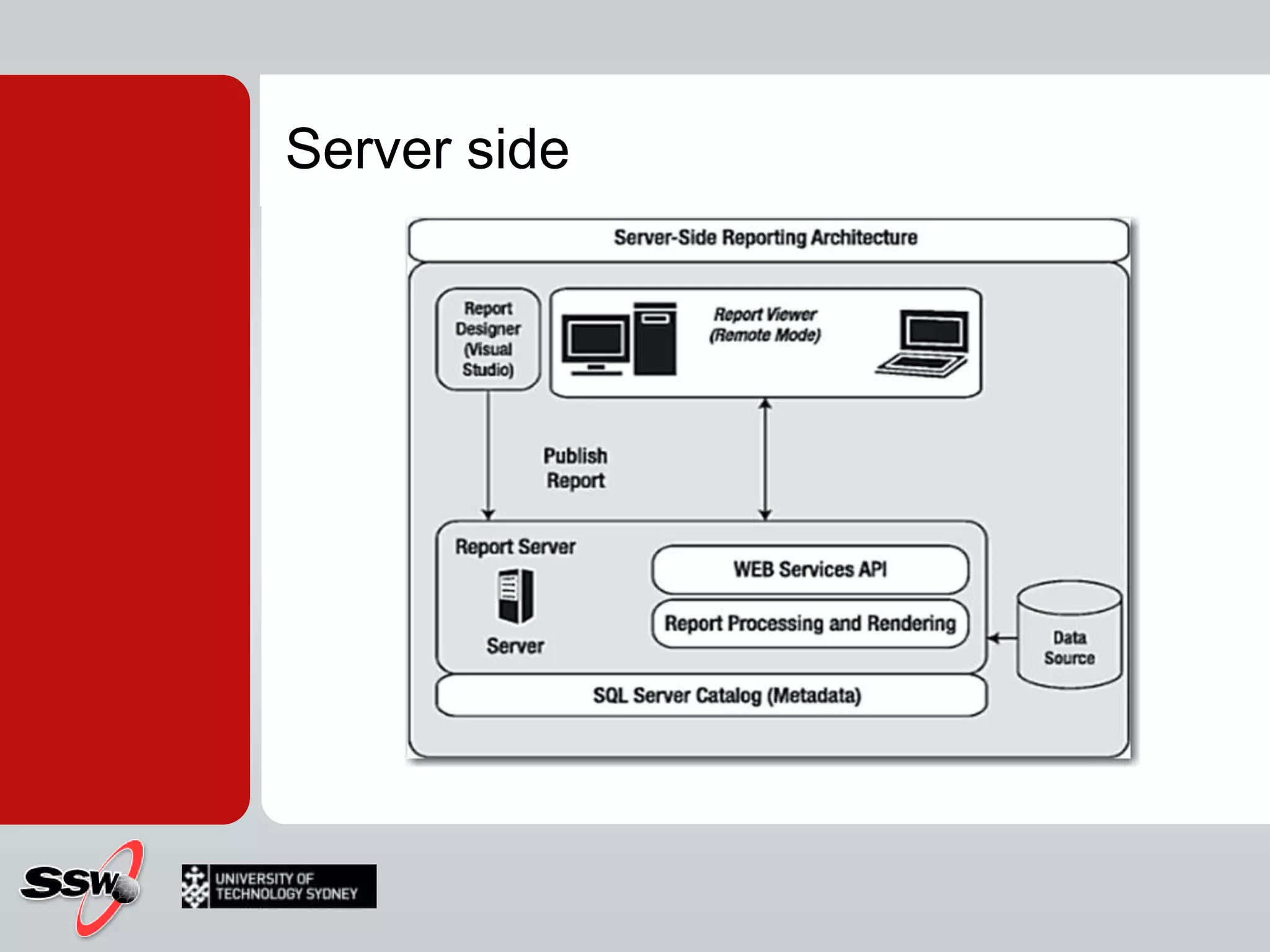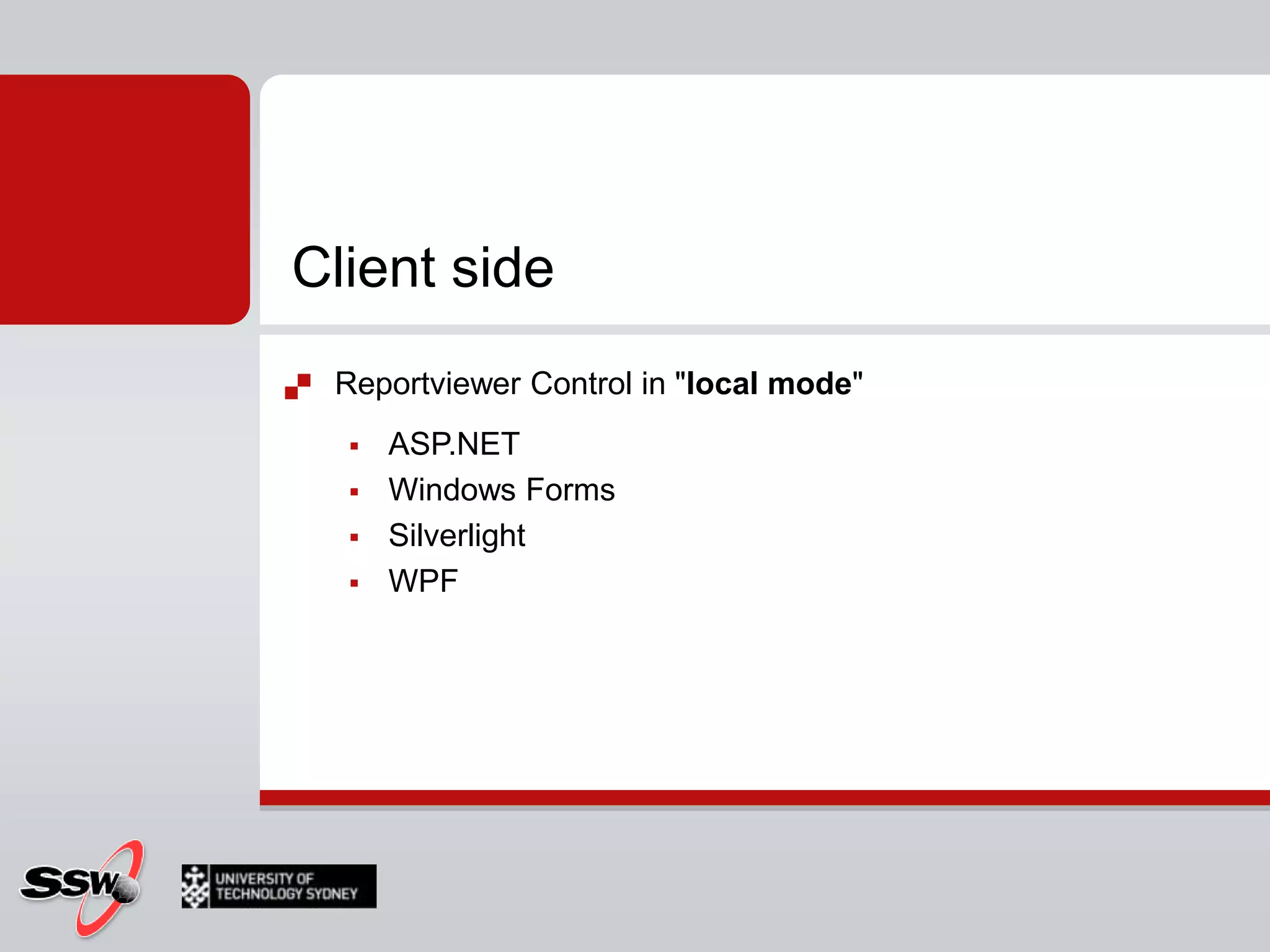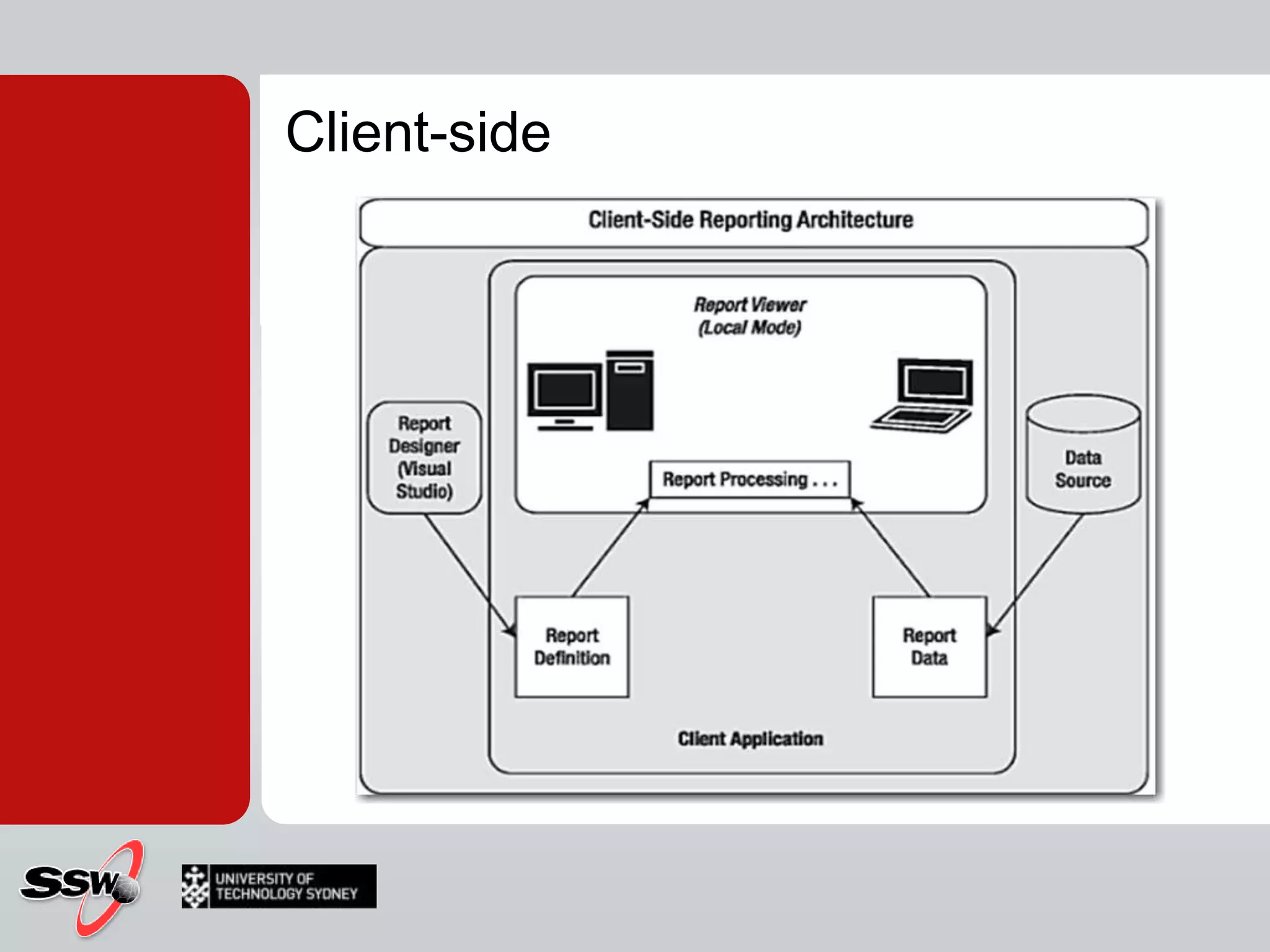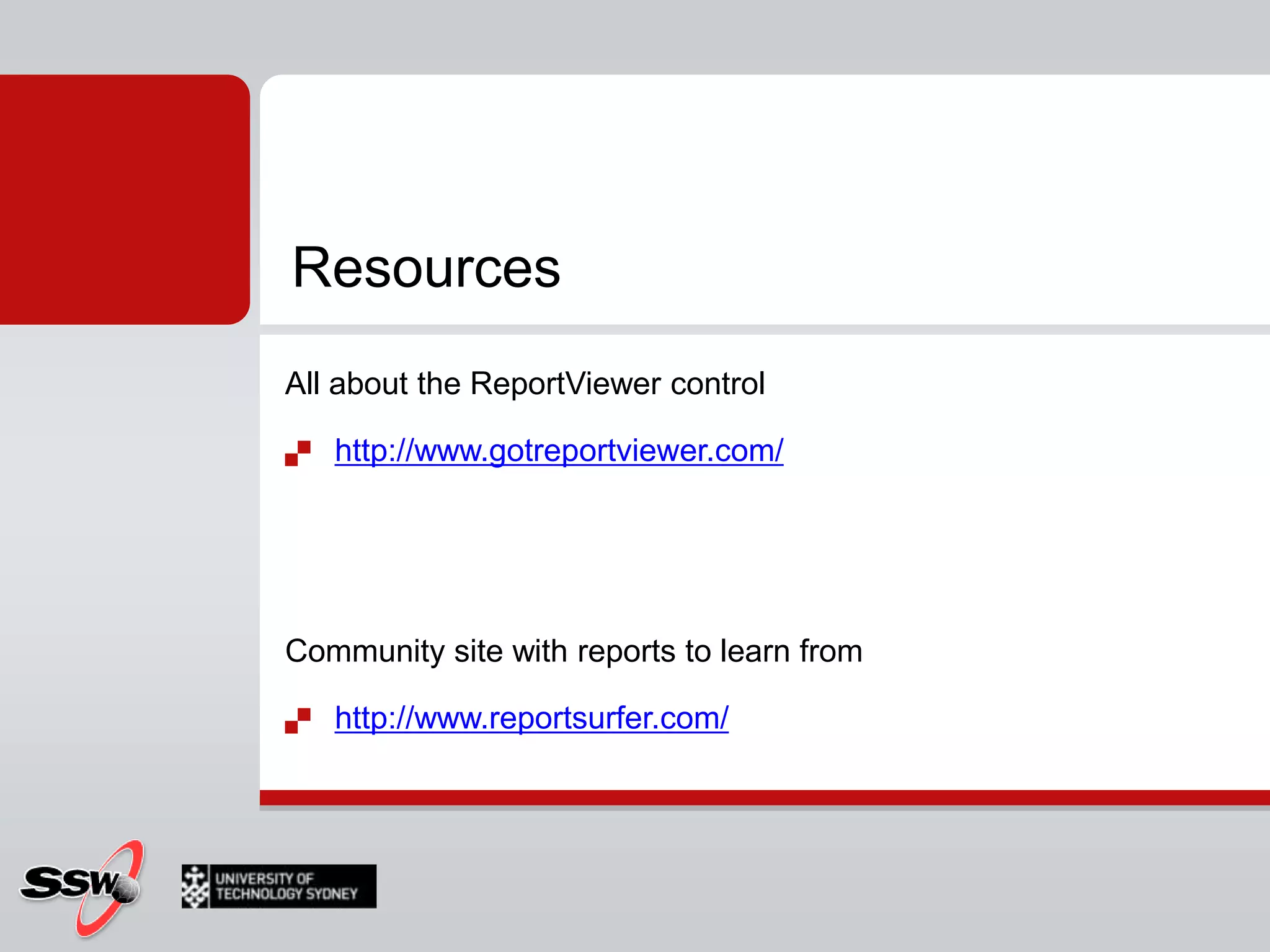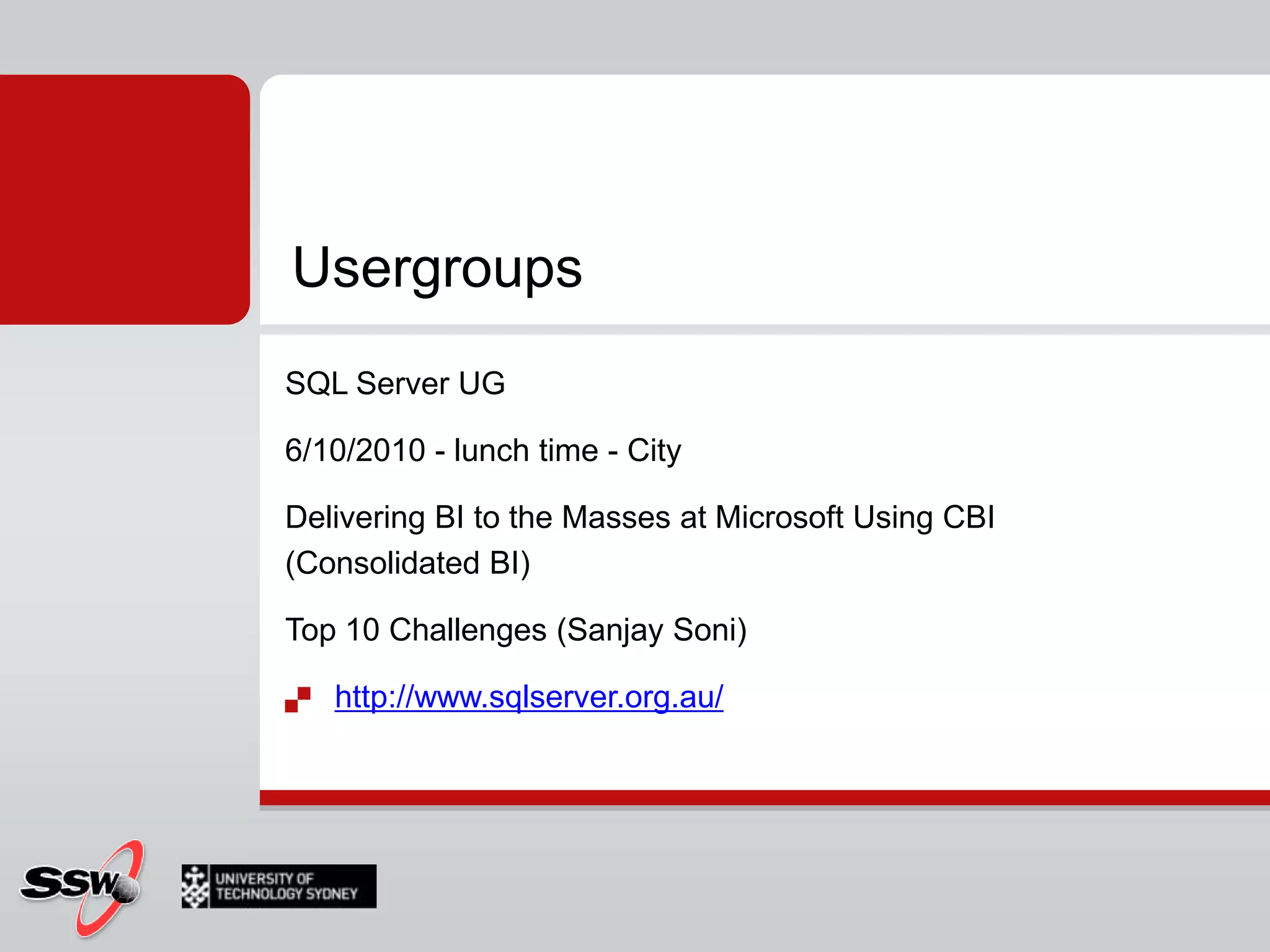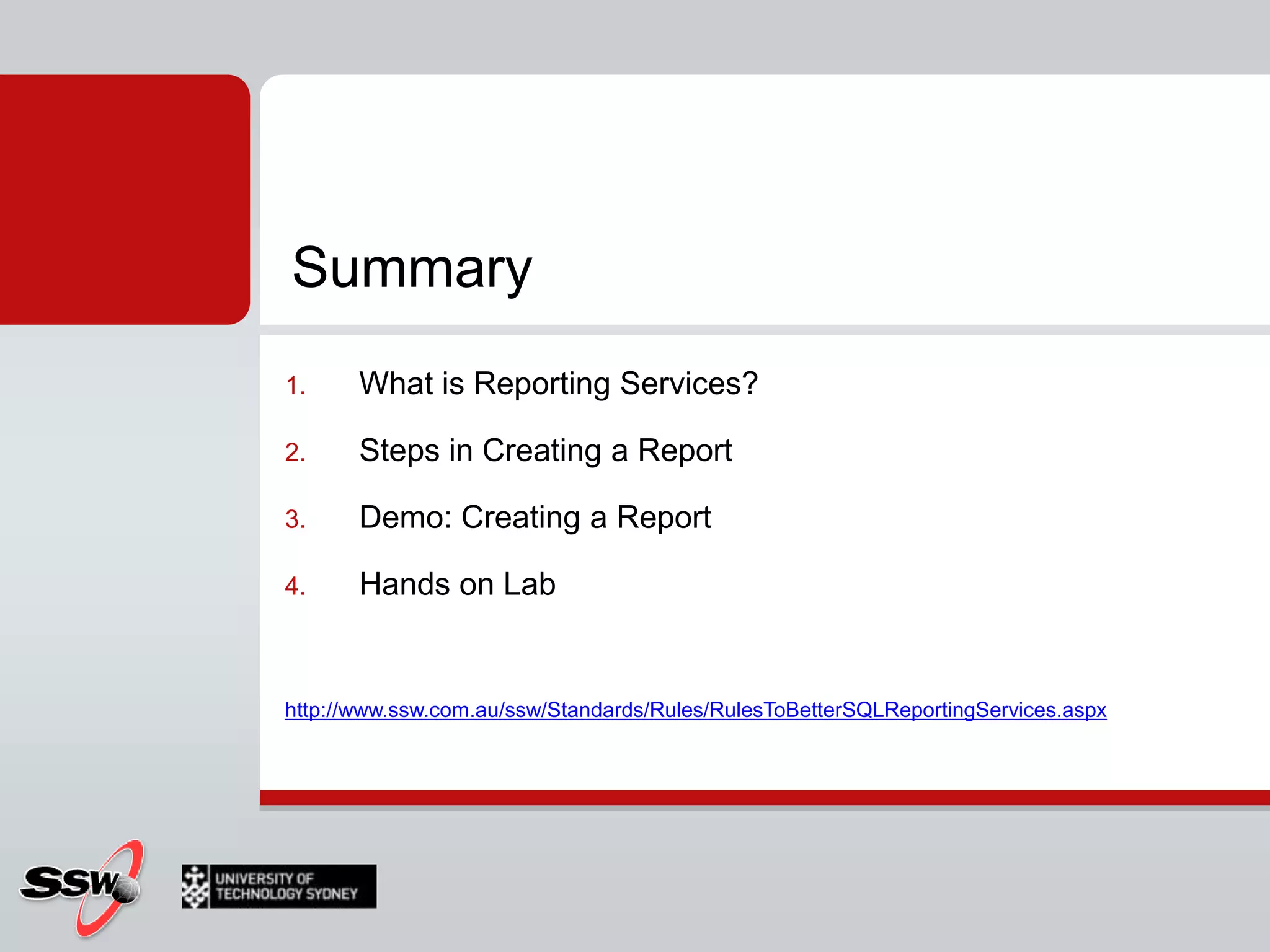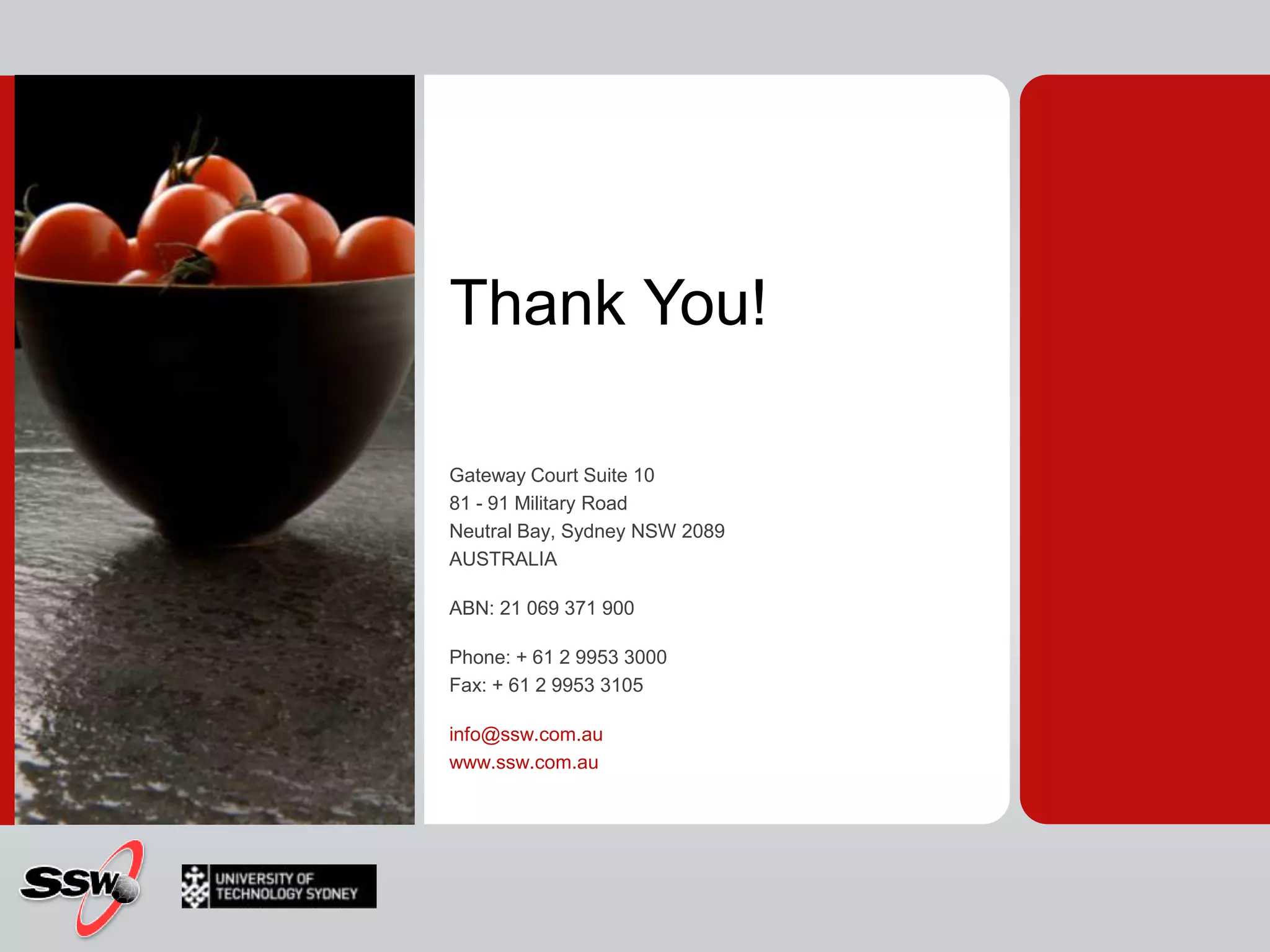The document outlines a short course on SQL Server 2008 for Business Intelligence, covering various topics including reporting services, data warehousing, OLAP cubes, and report authoring. It includes course details, session overviews, and resources for hands-on labs and homework assignments. The training aims to equip participants with the knowledge to use business intelligence tools effectively for better decision-making in enterprises.