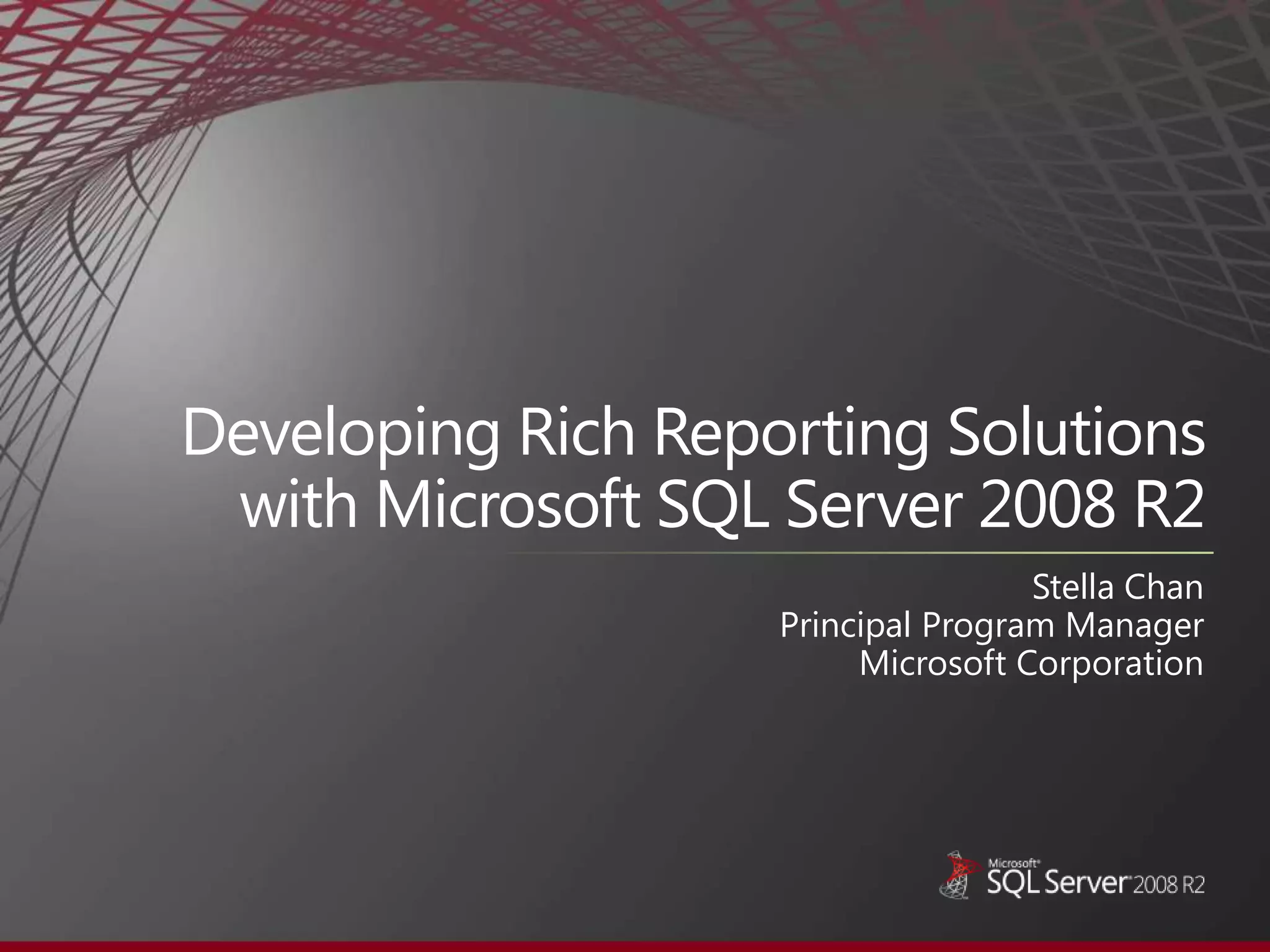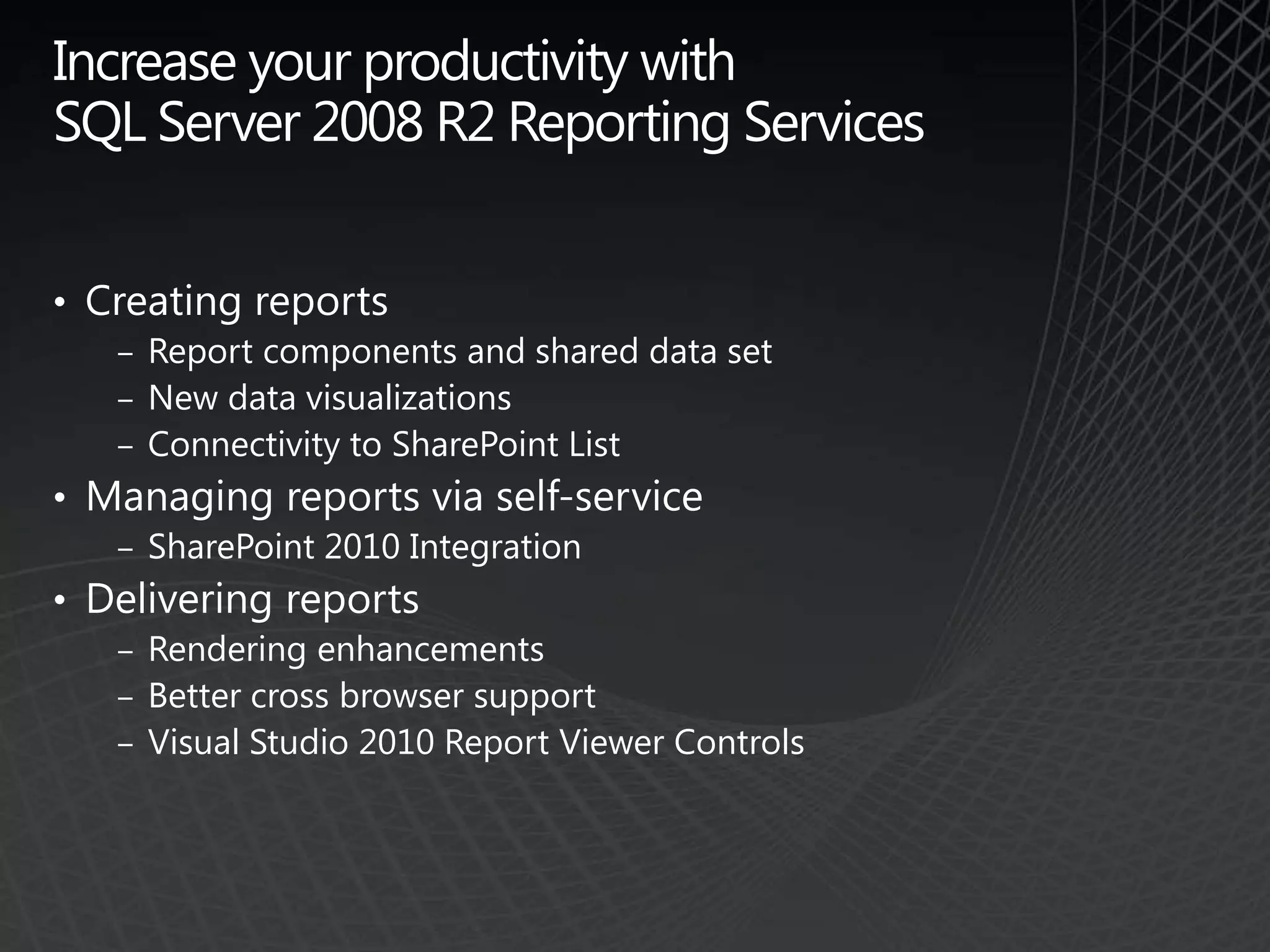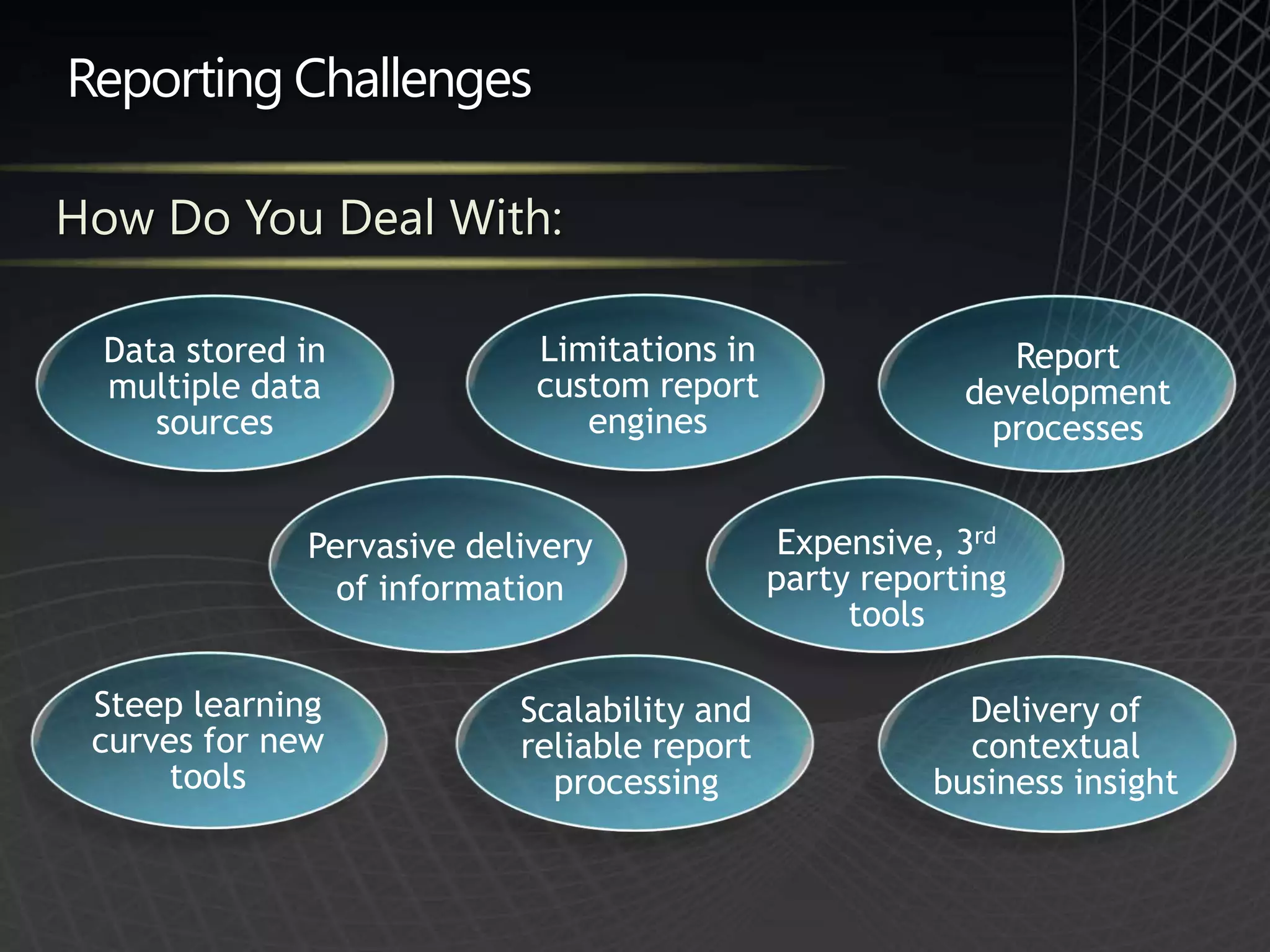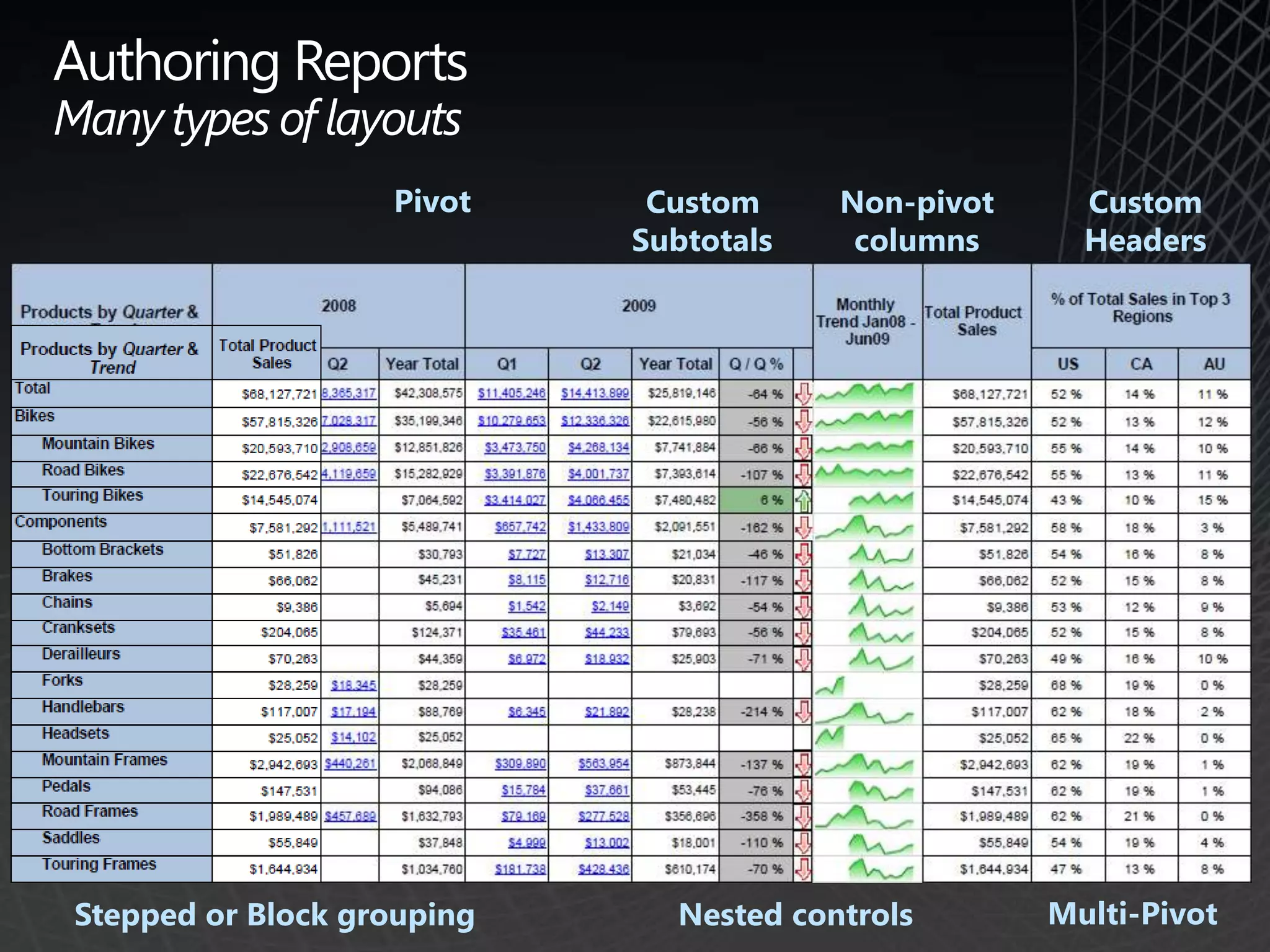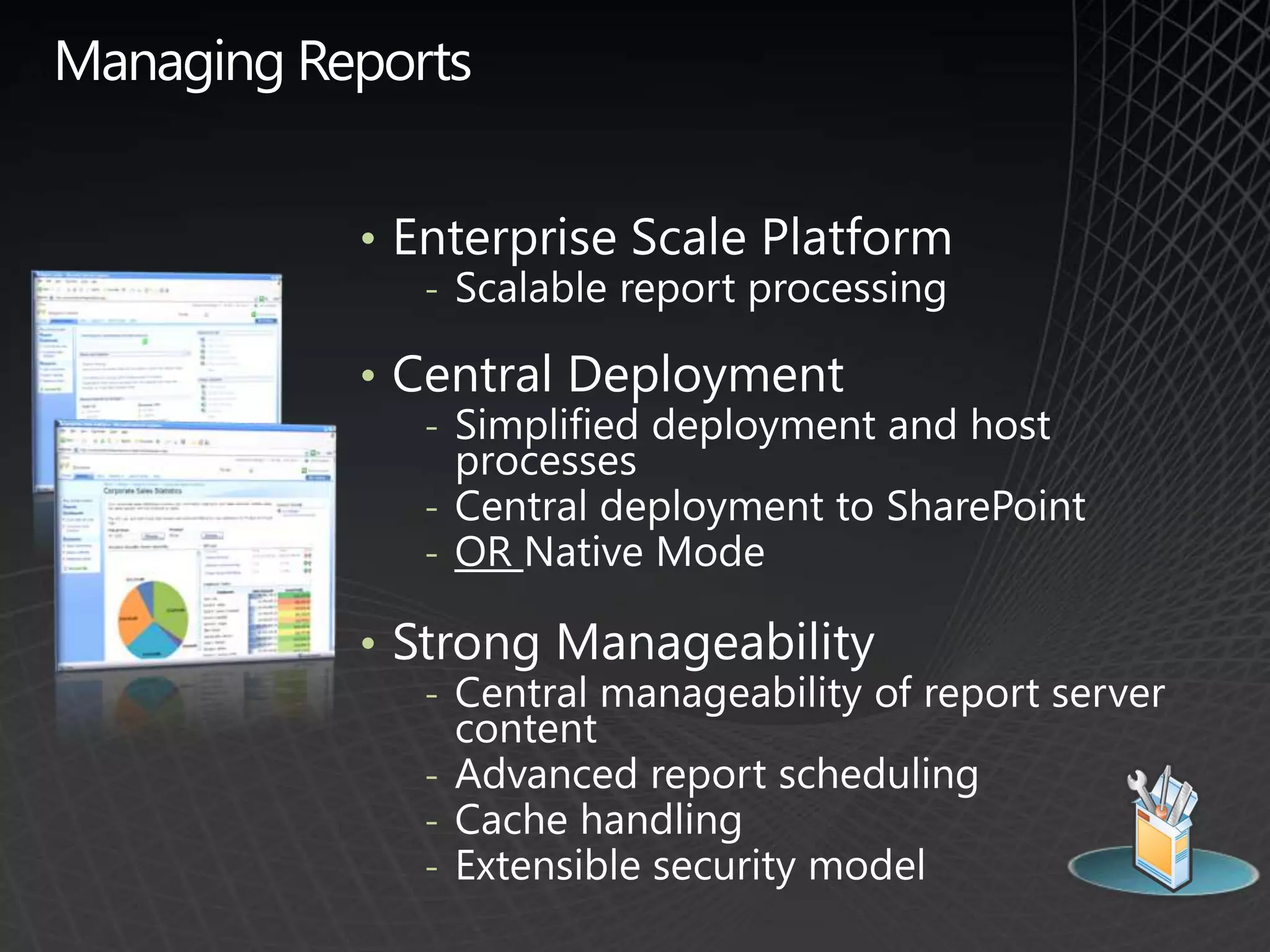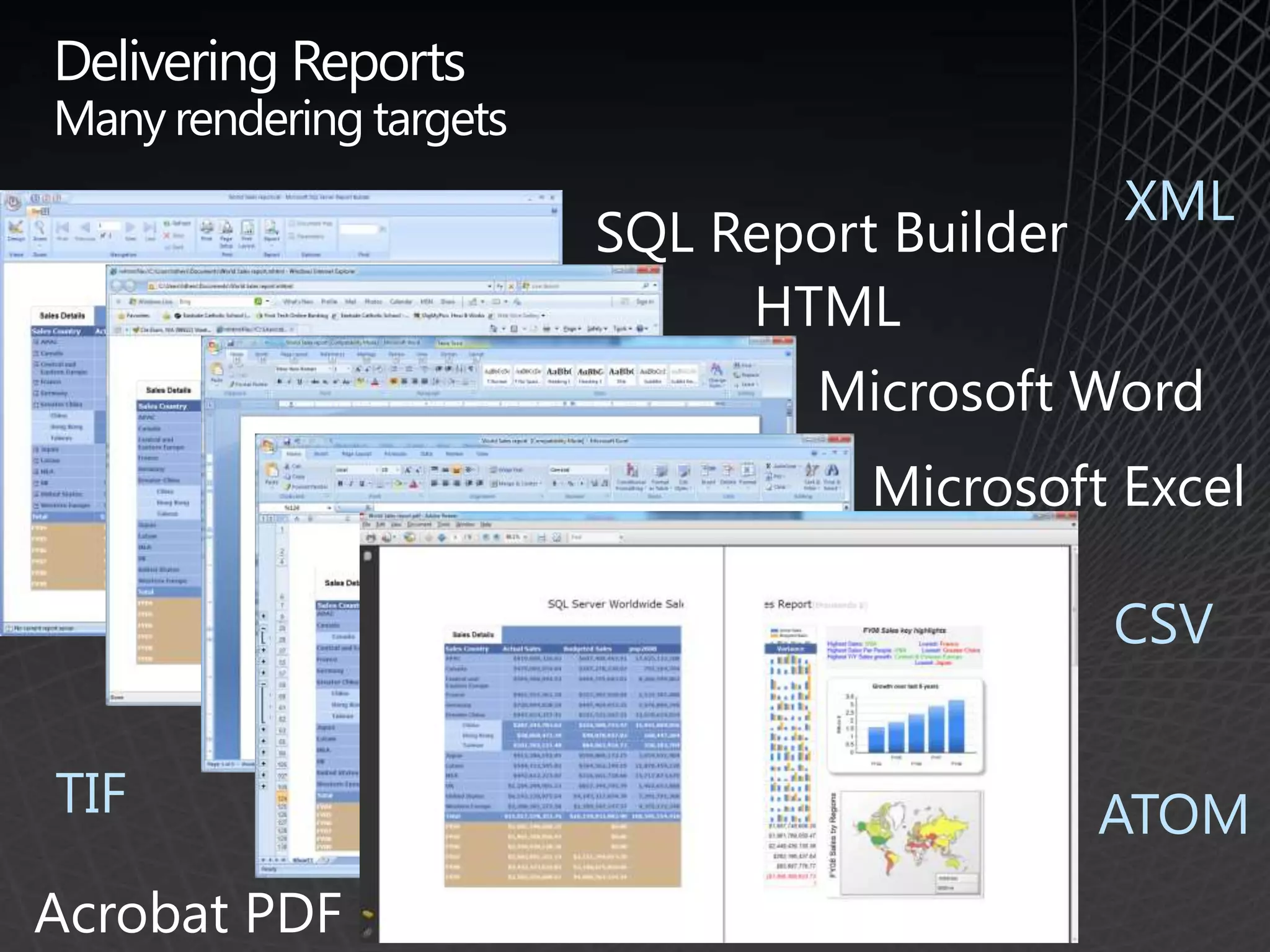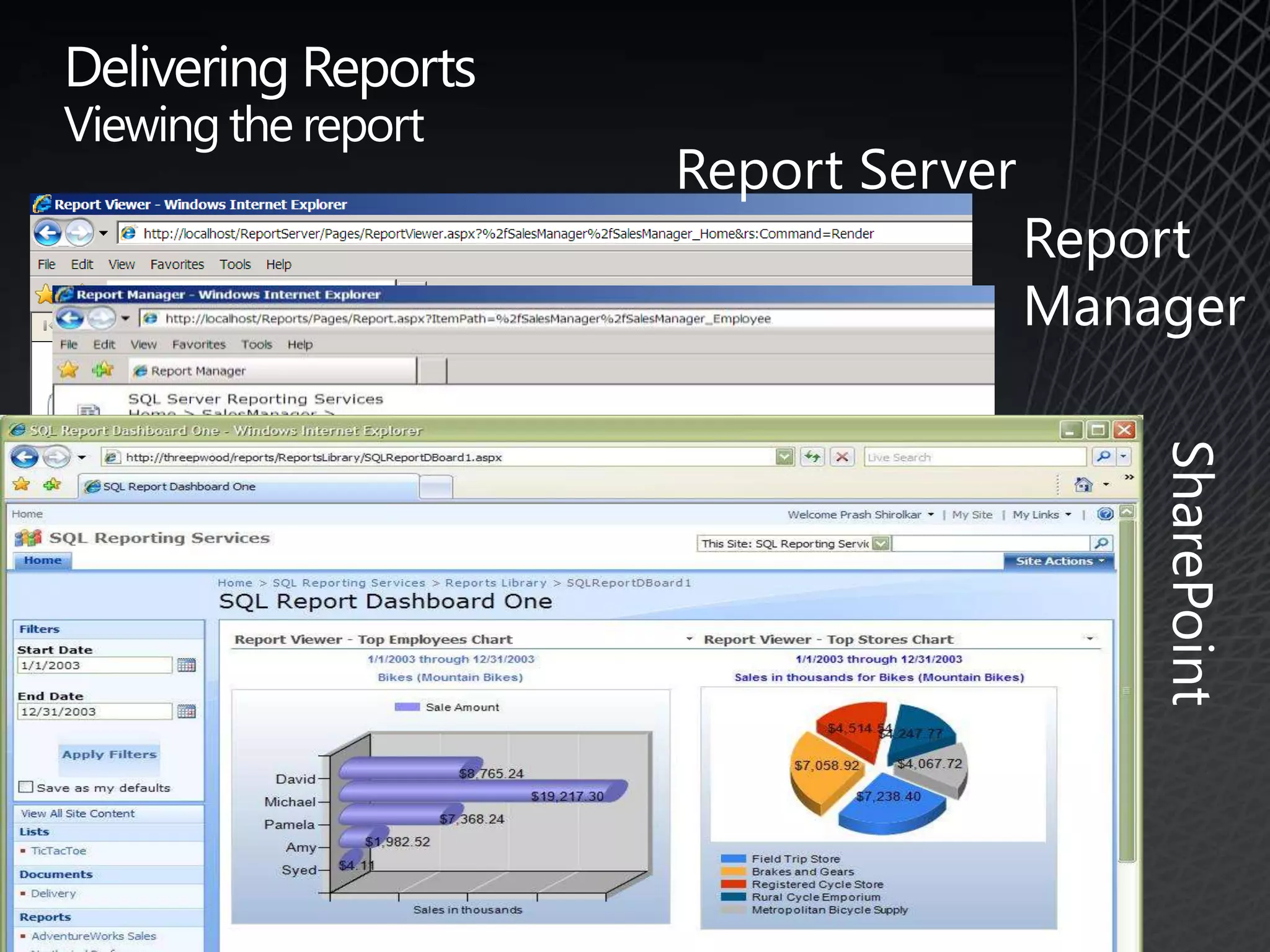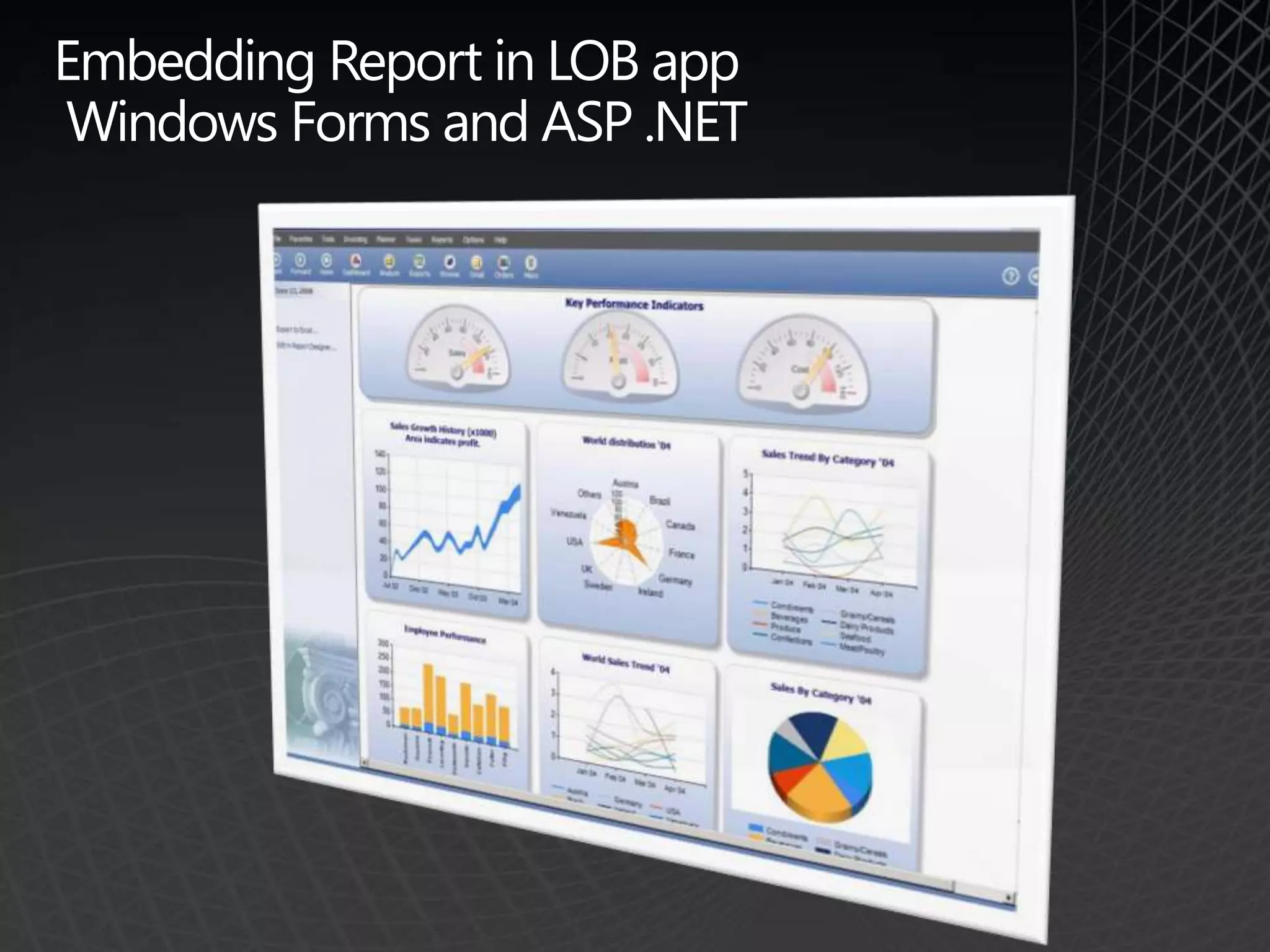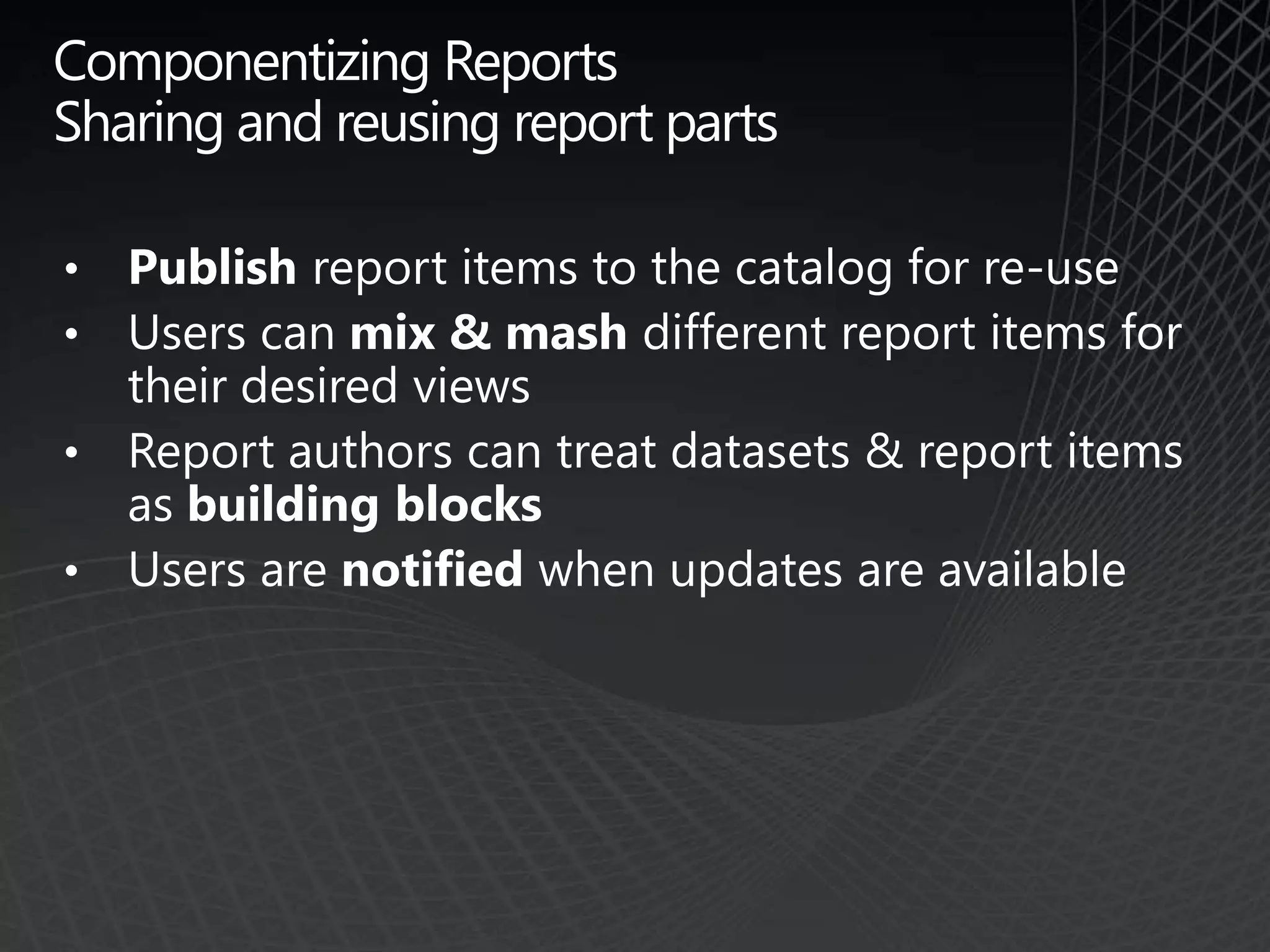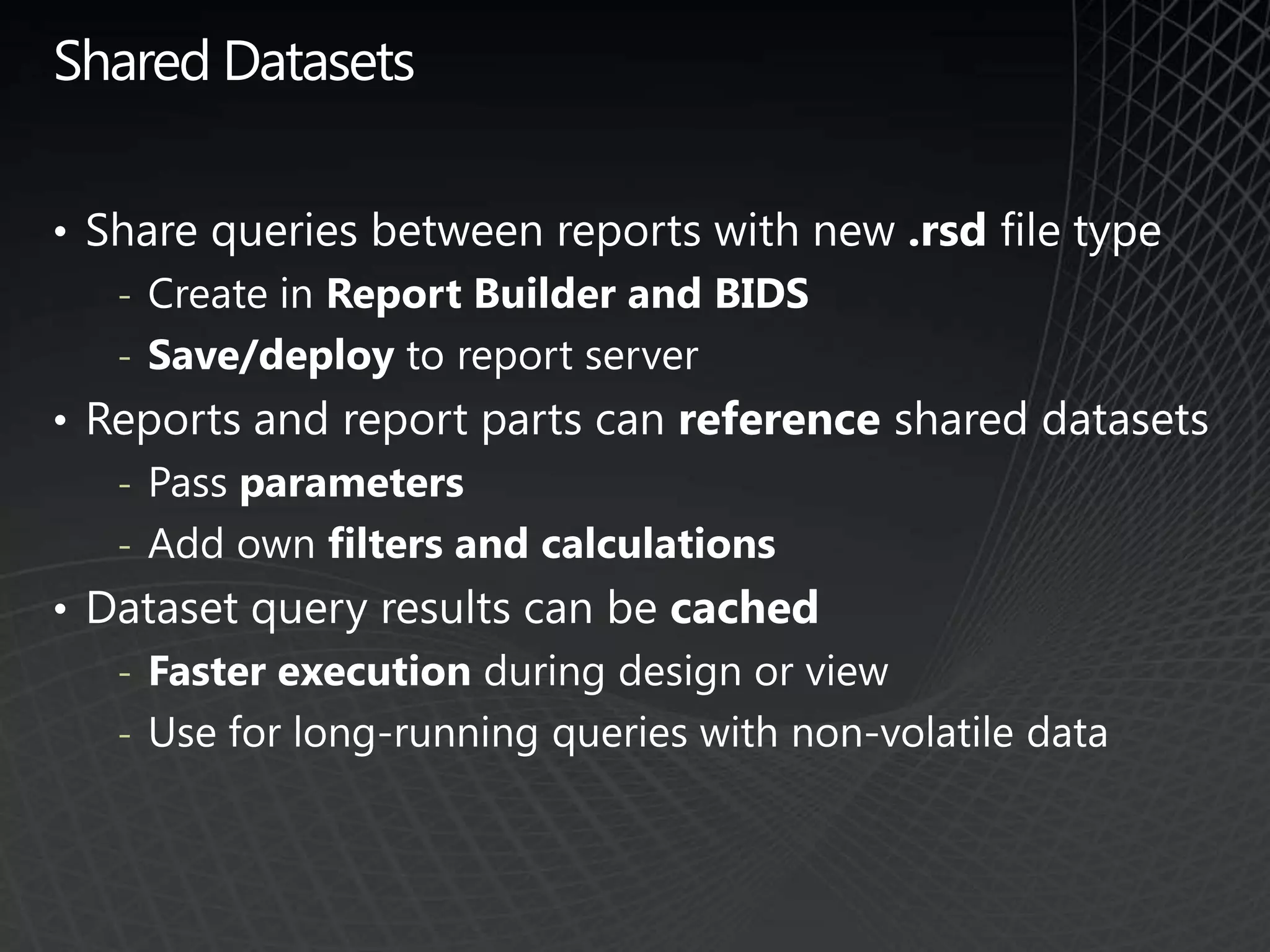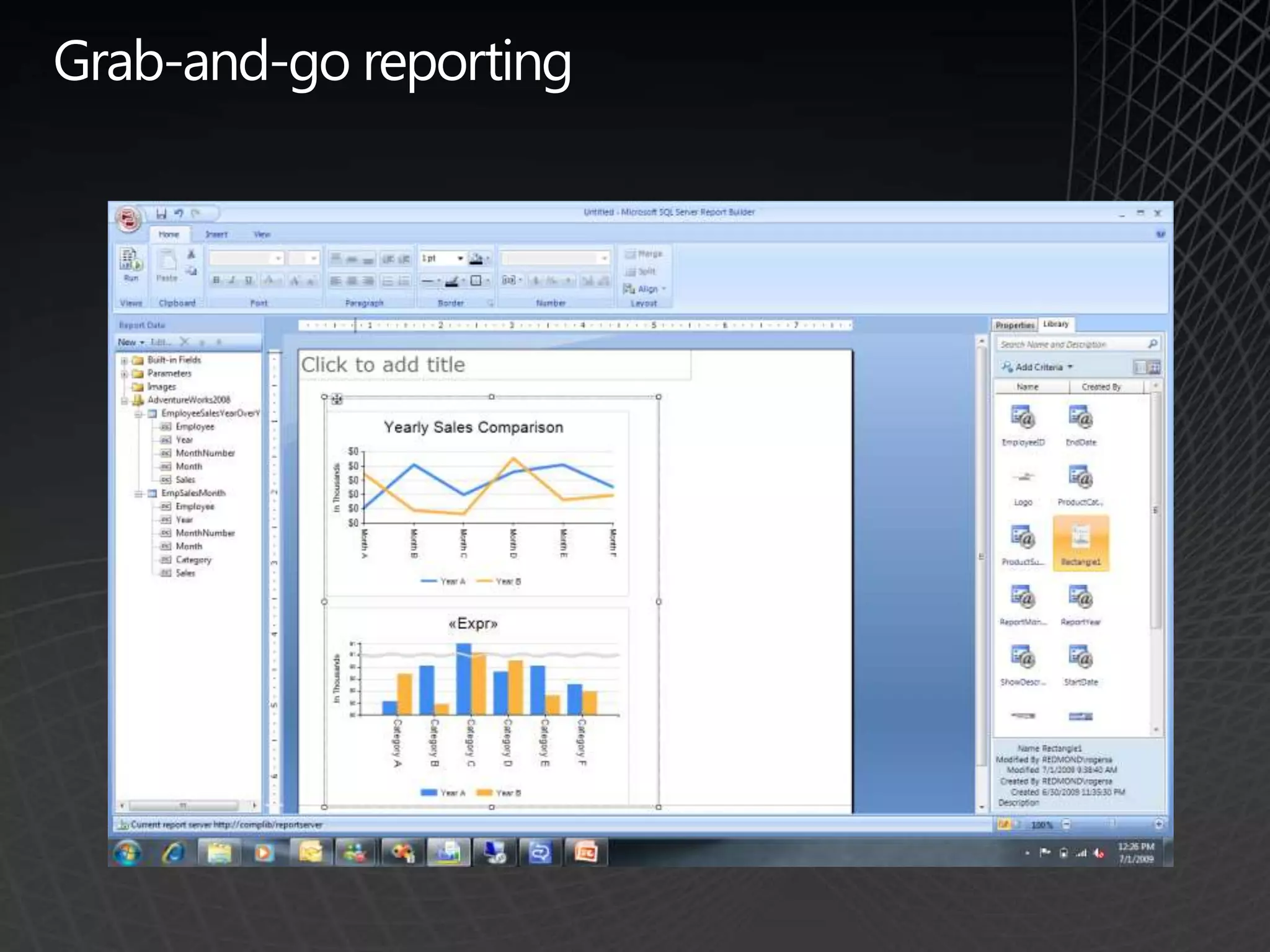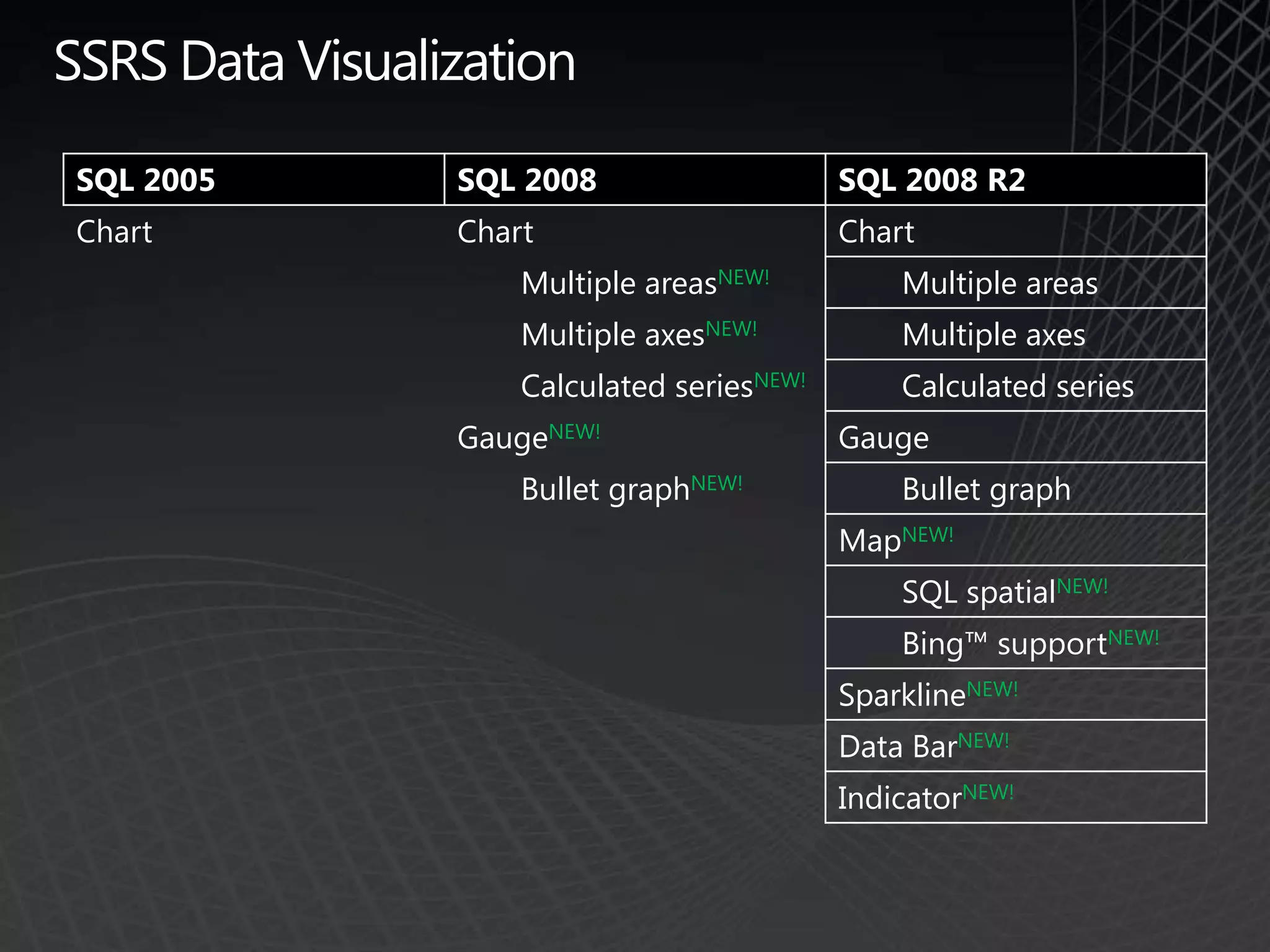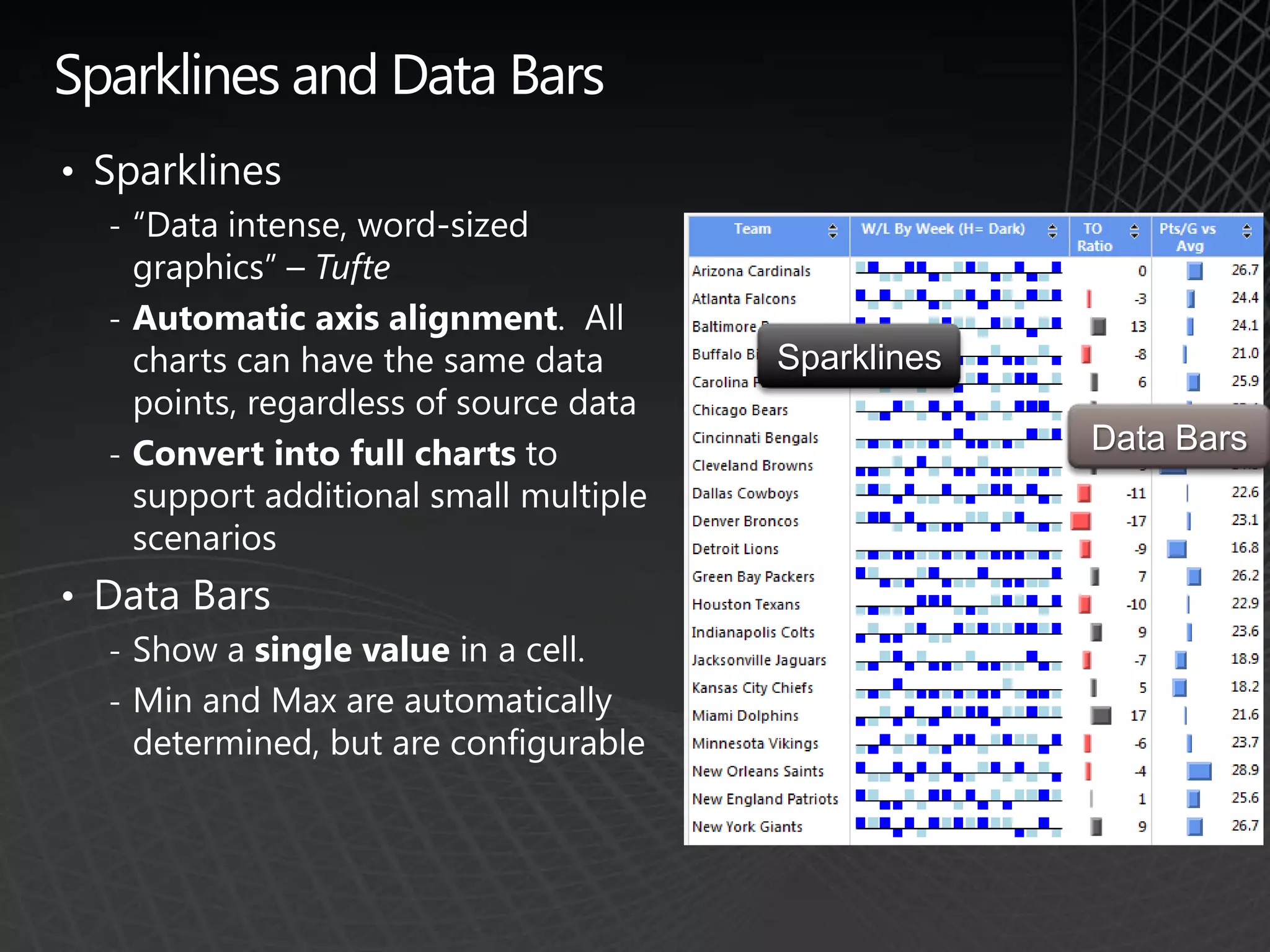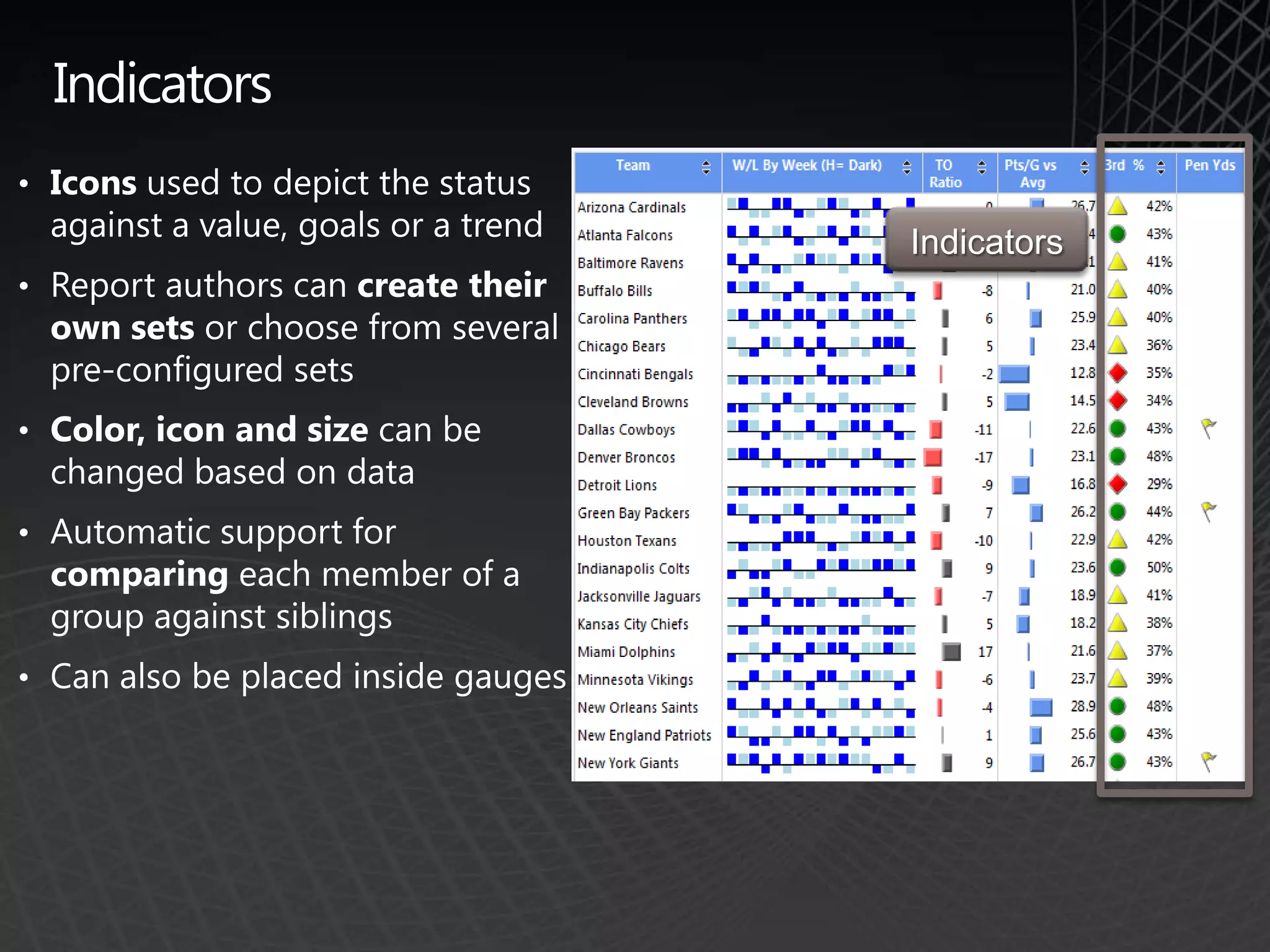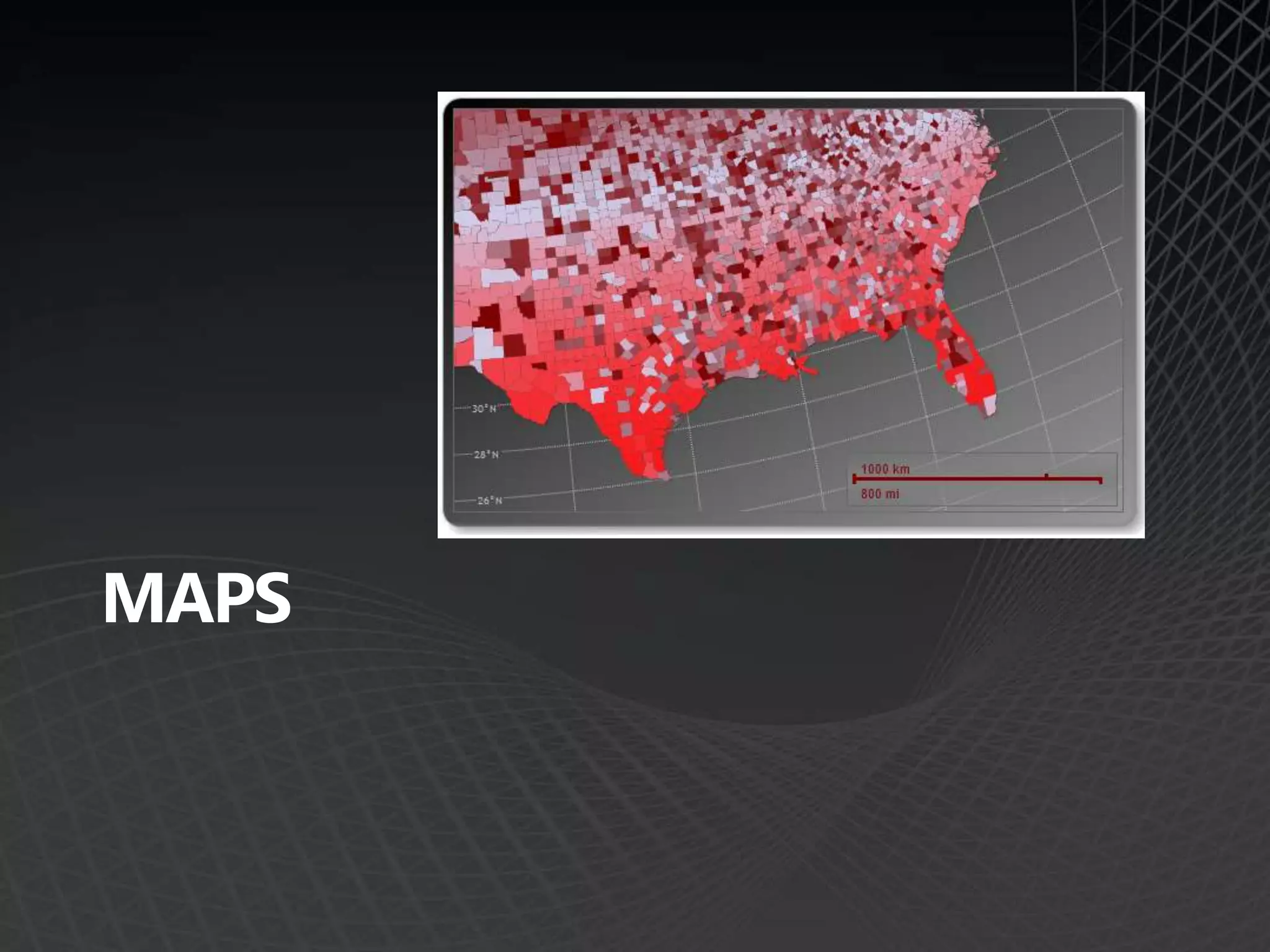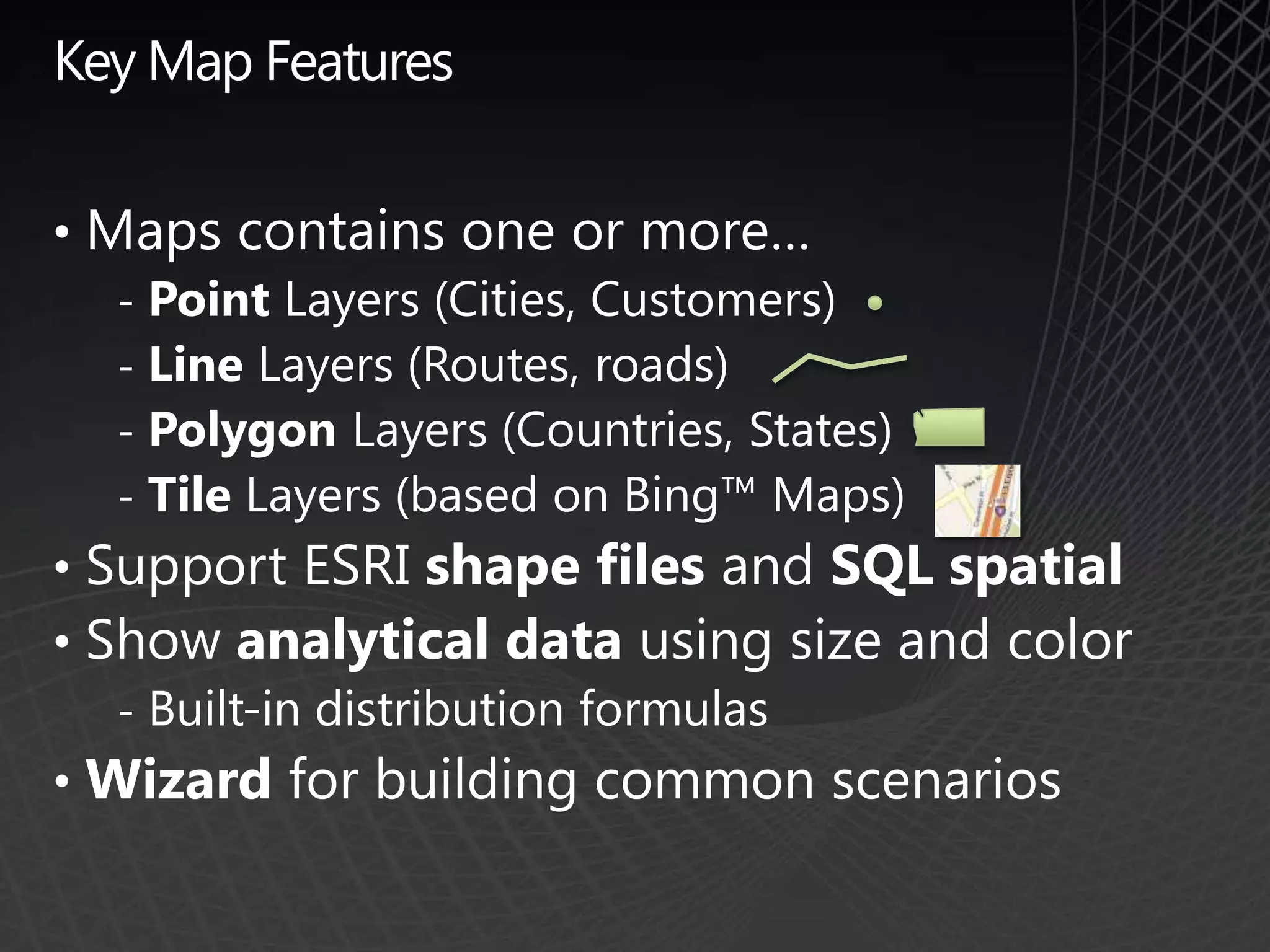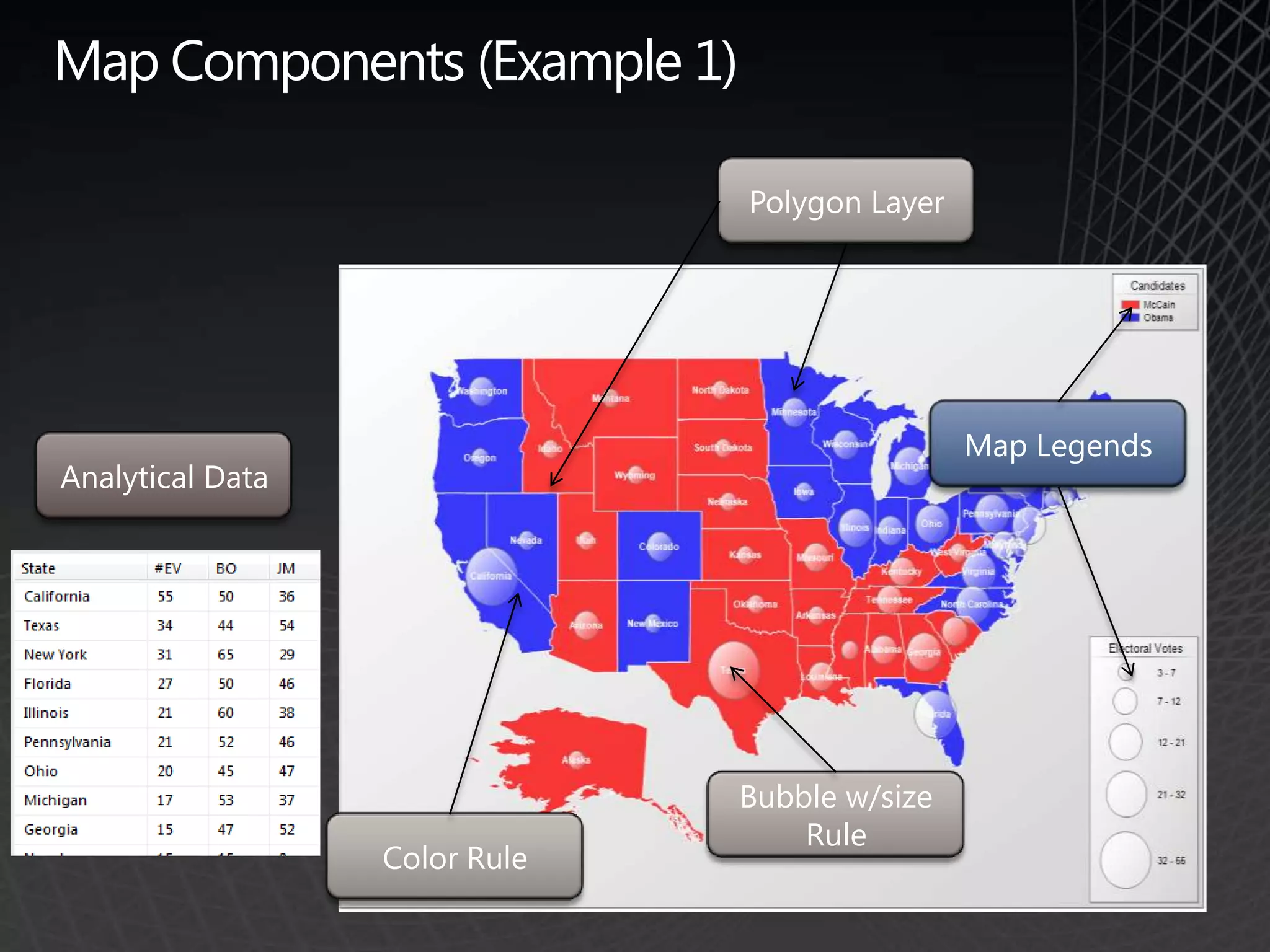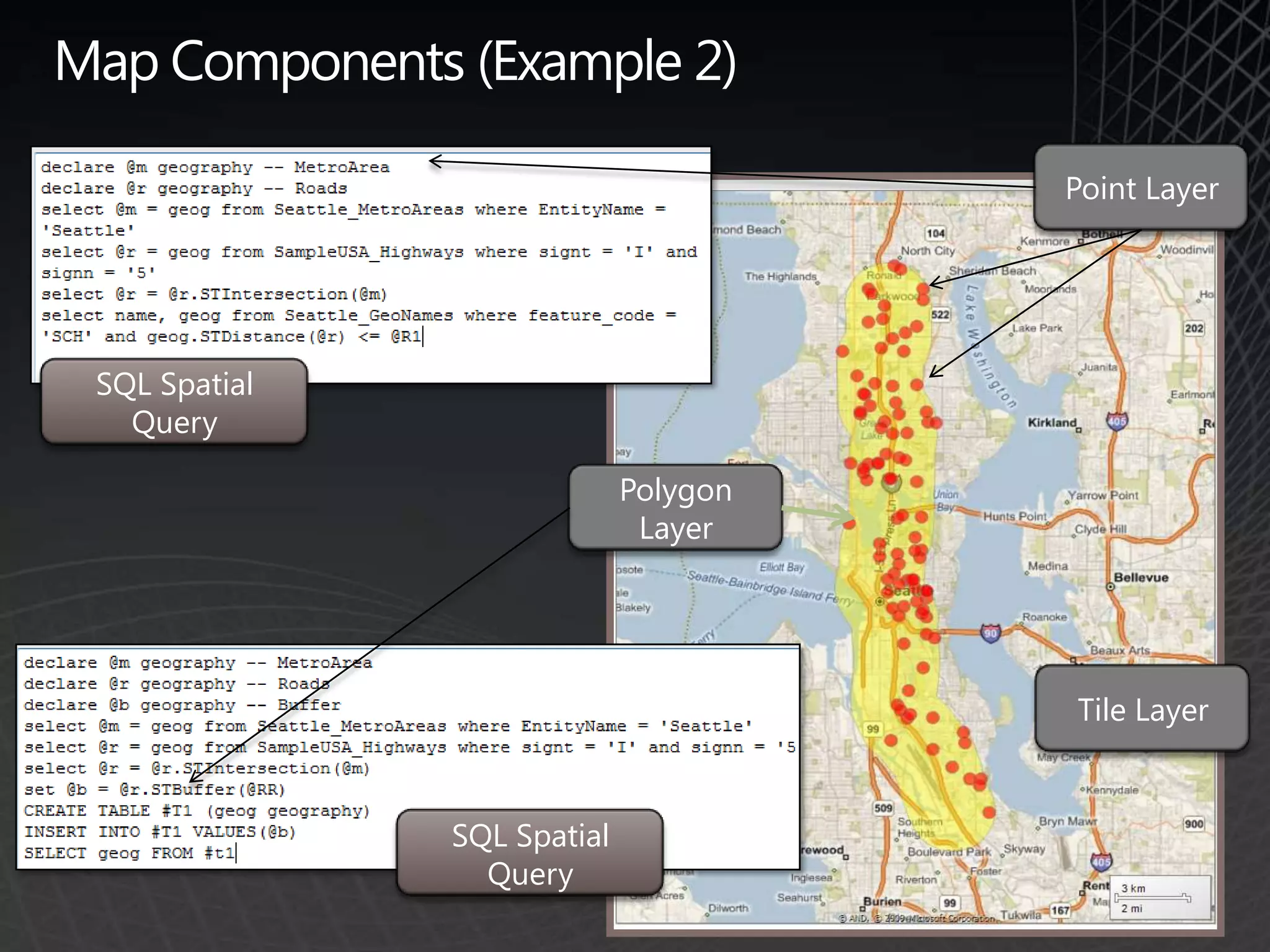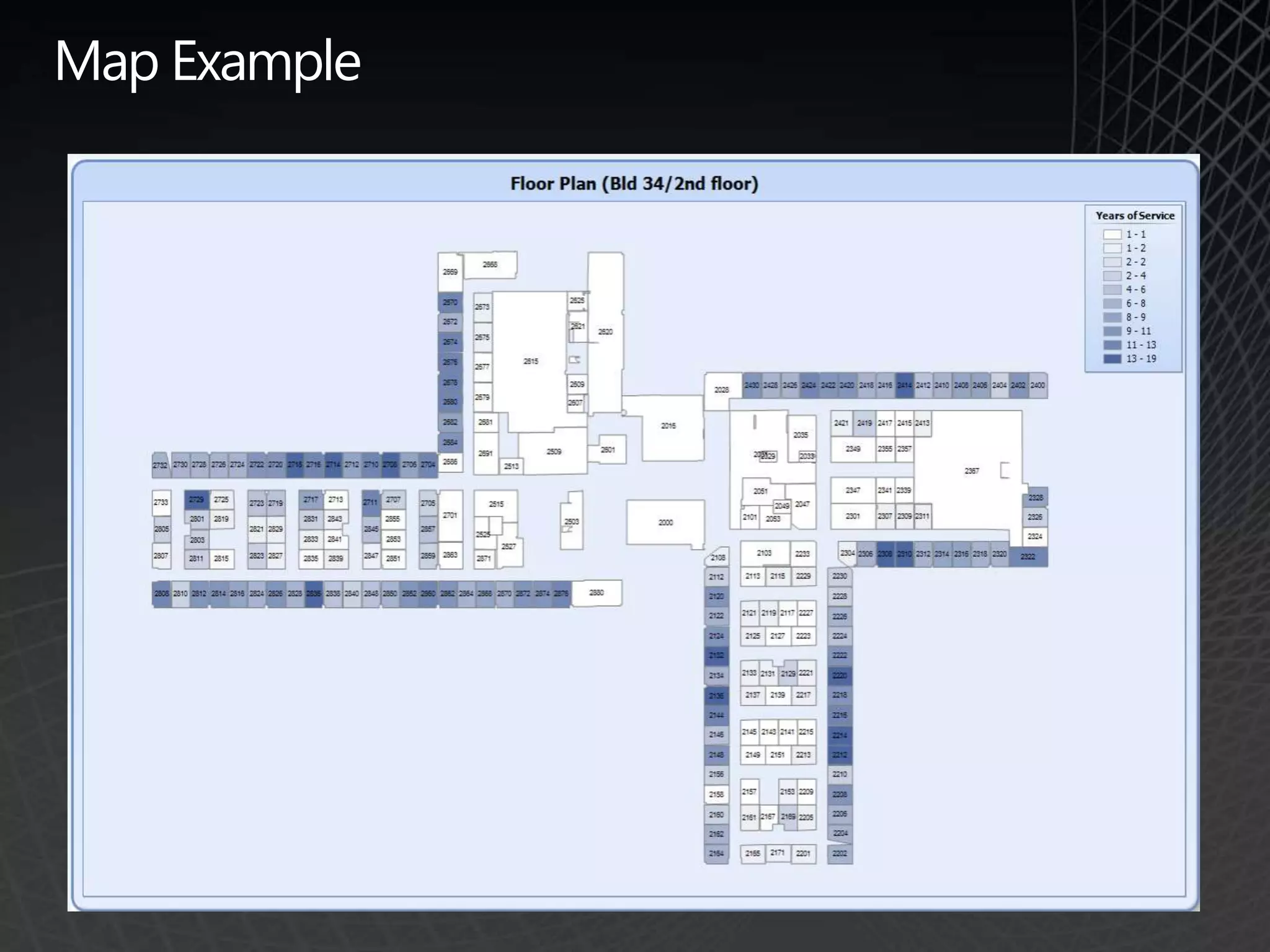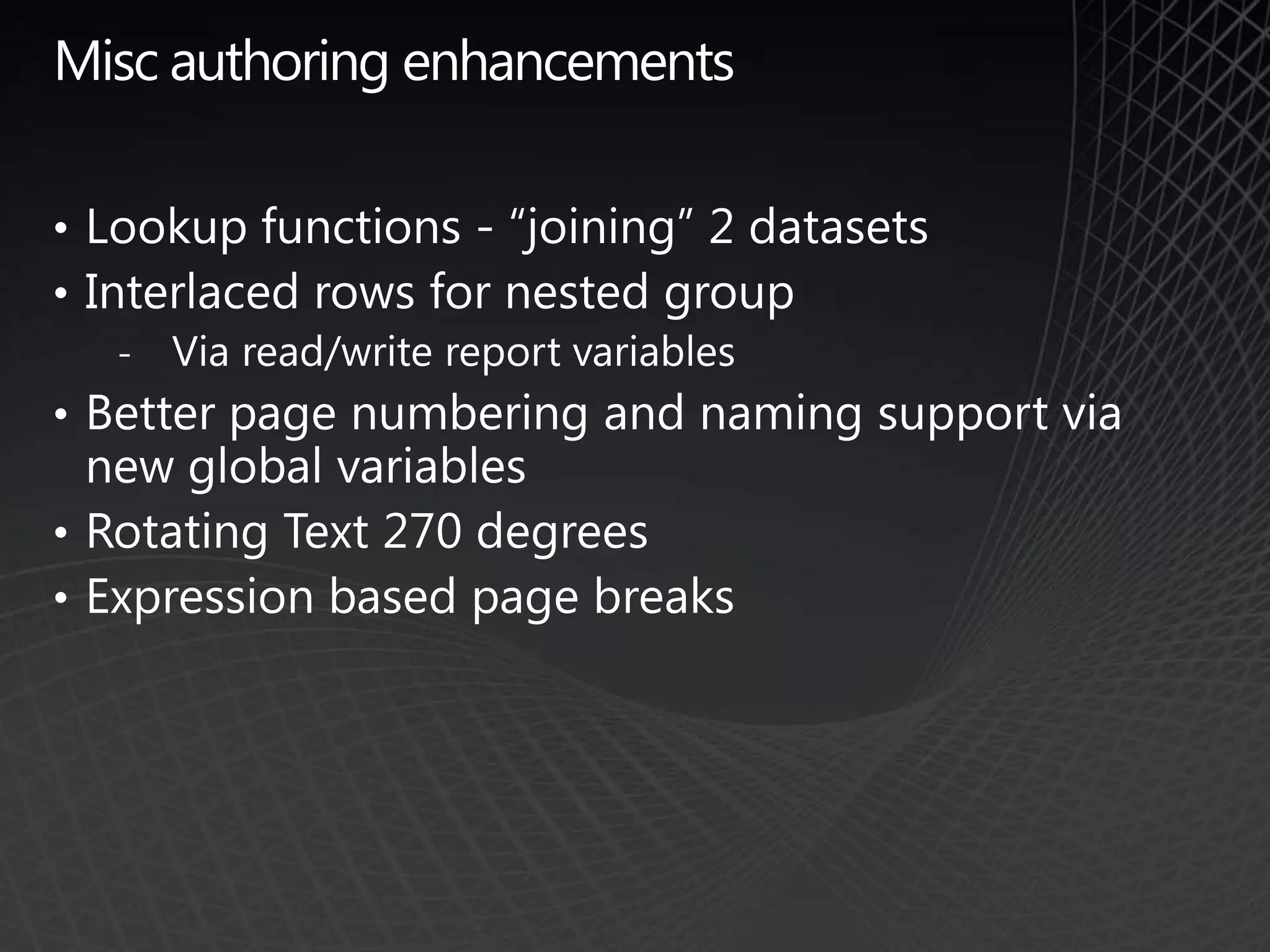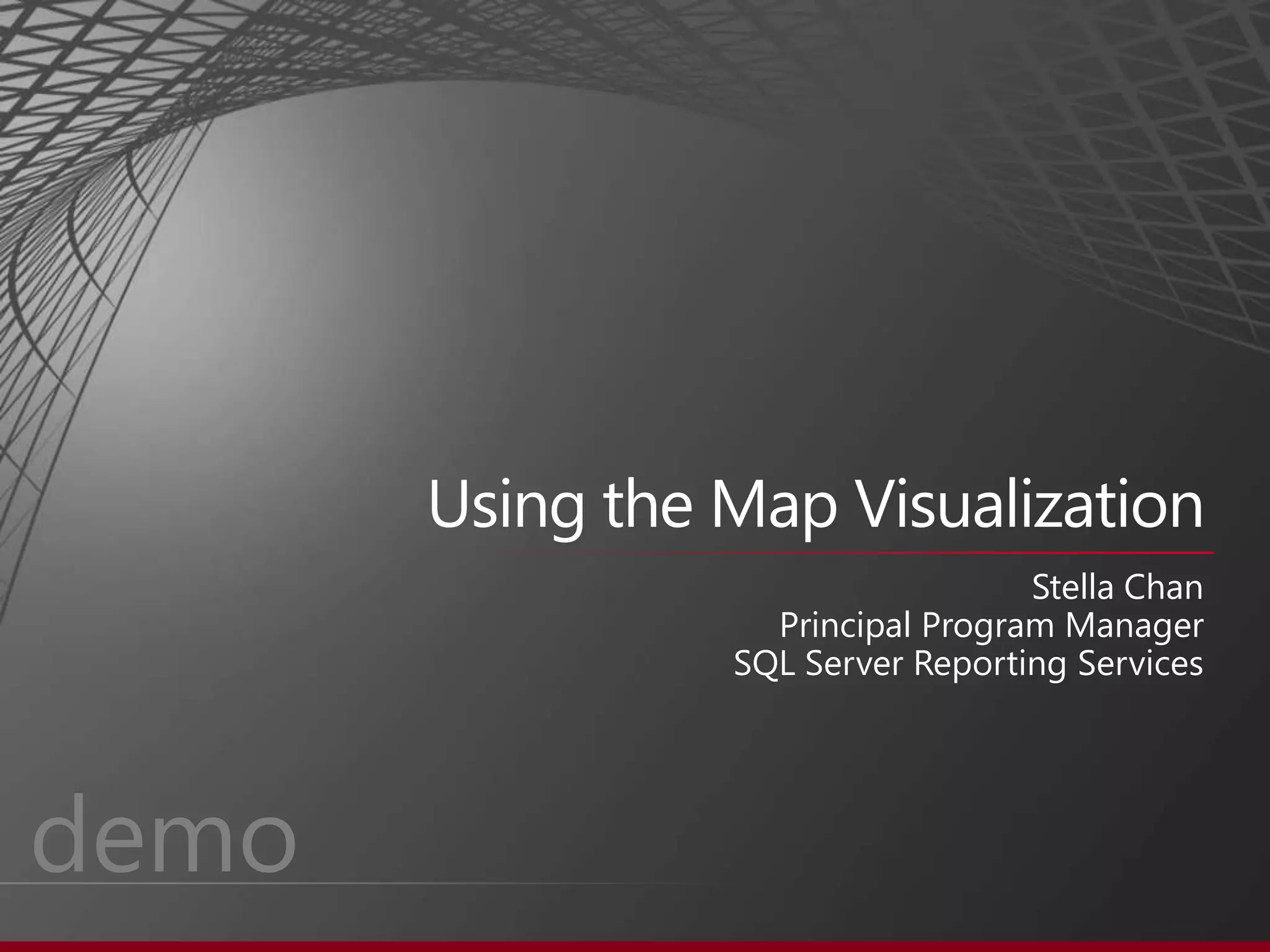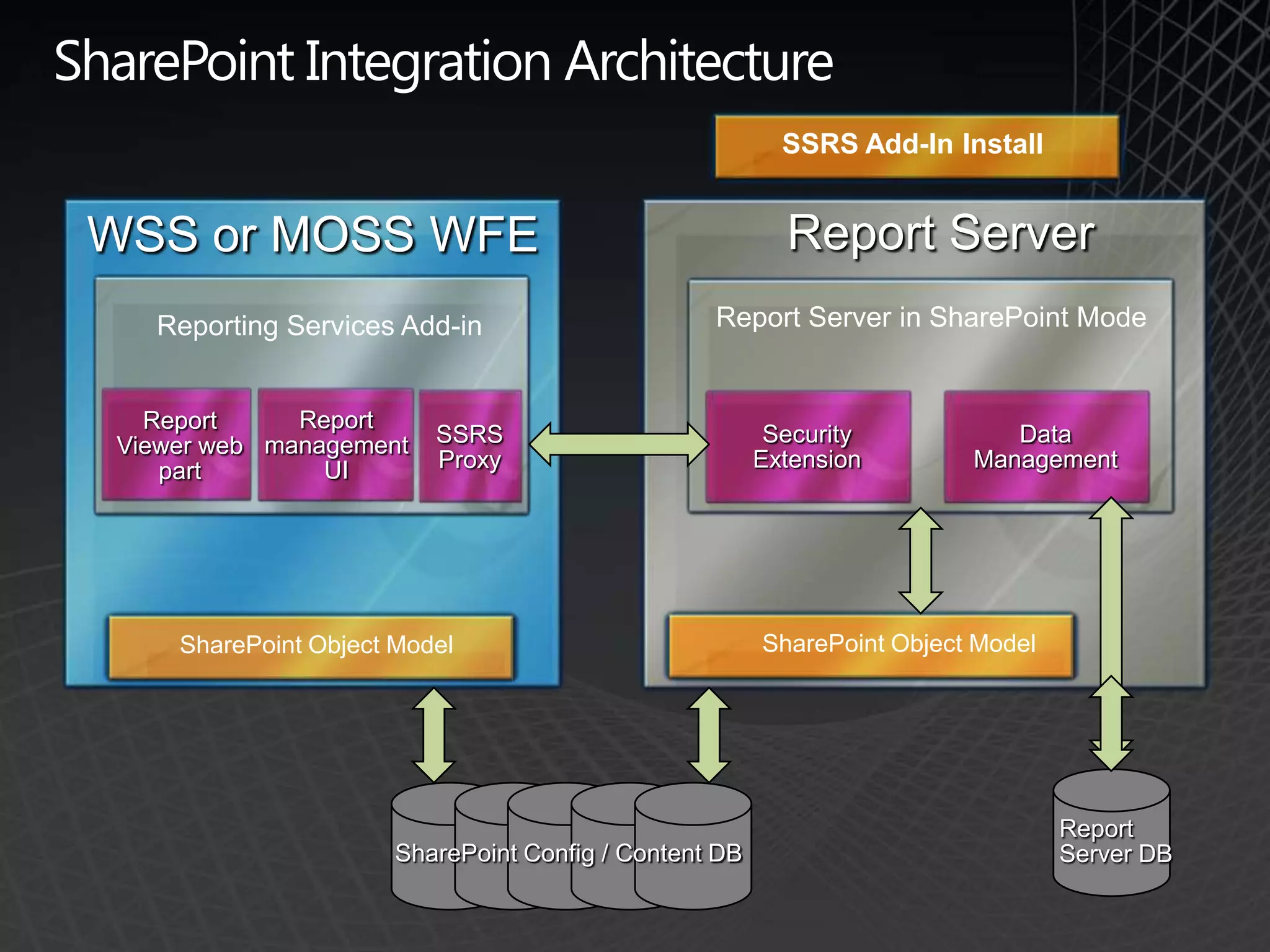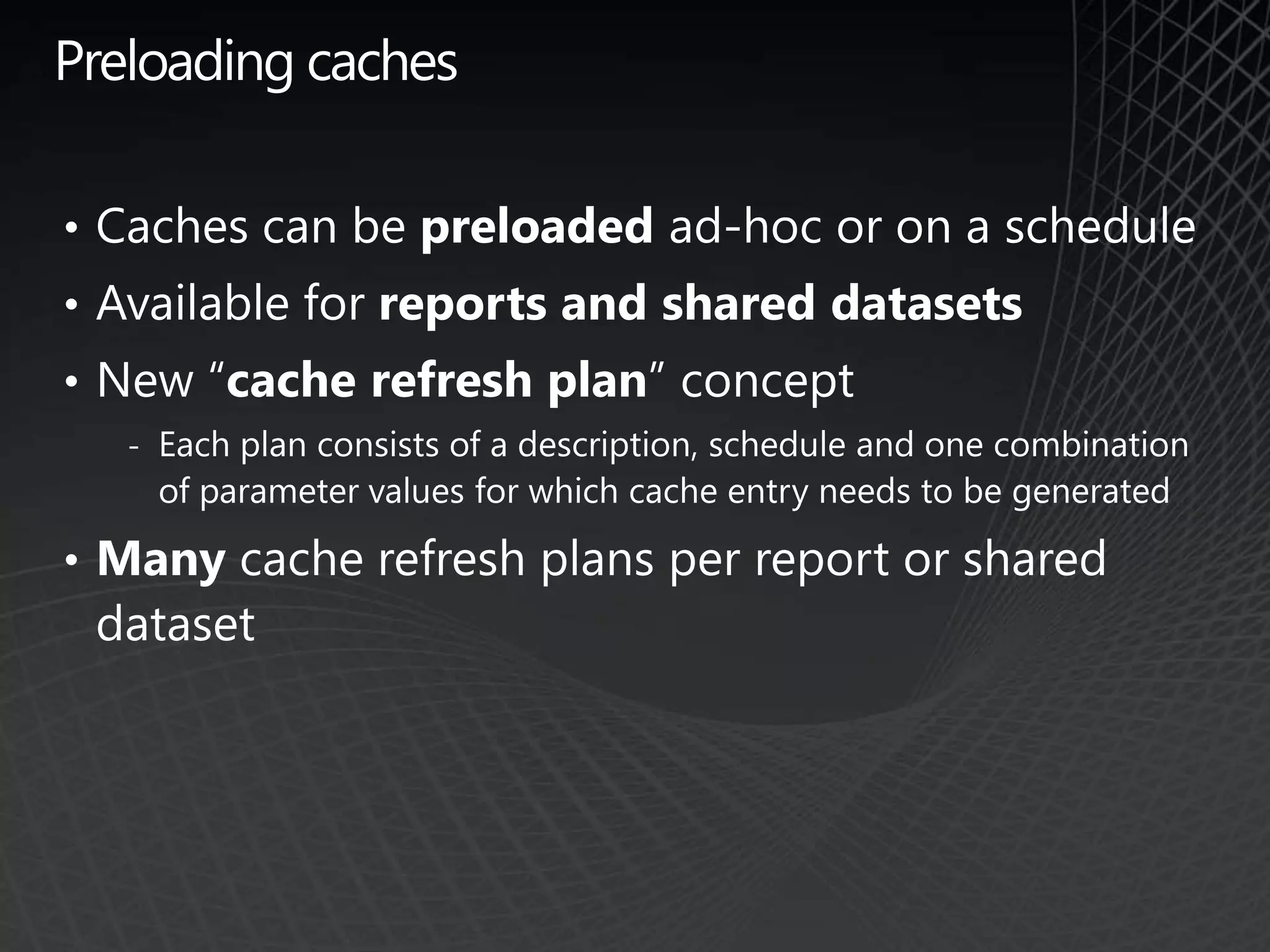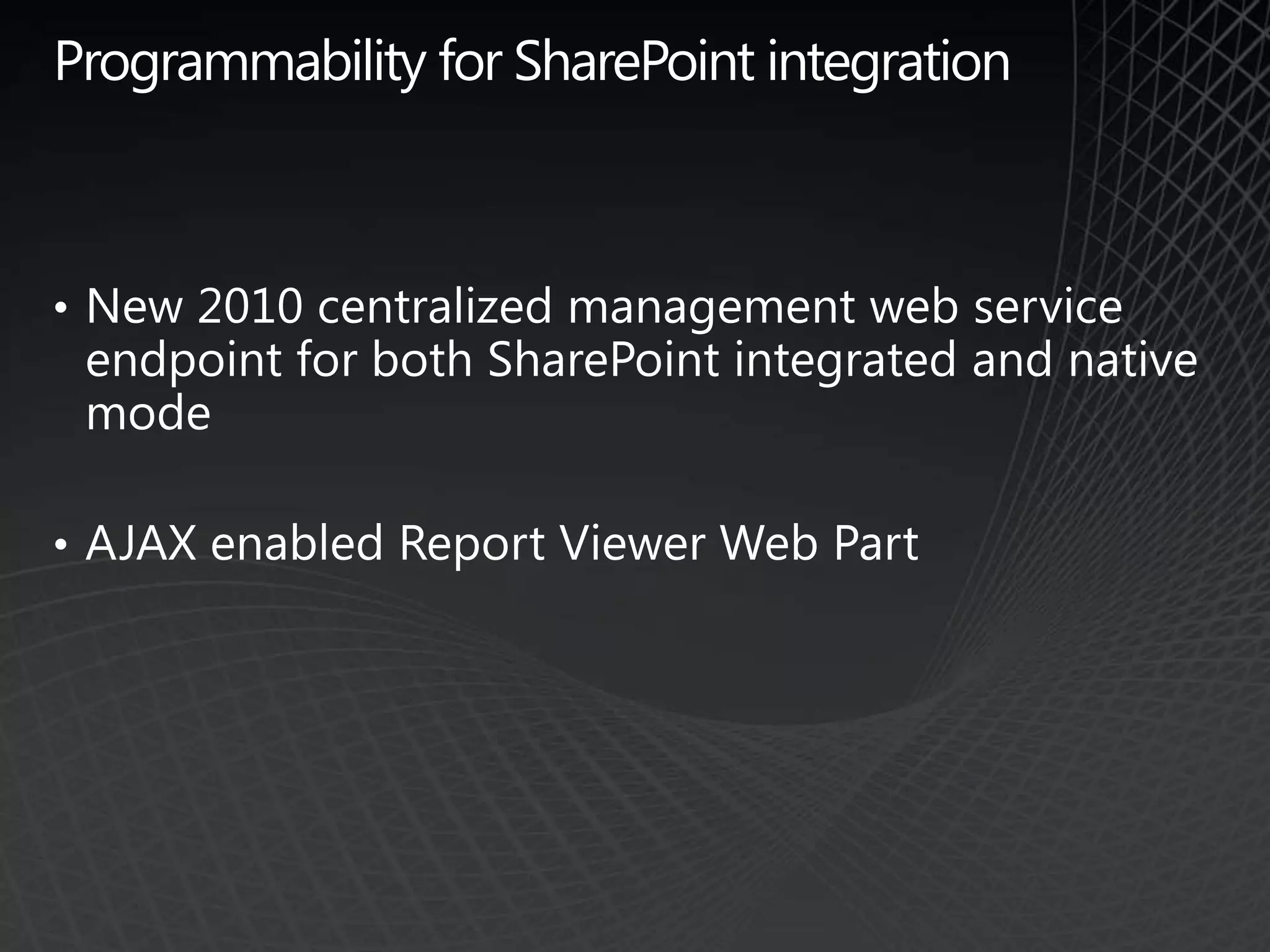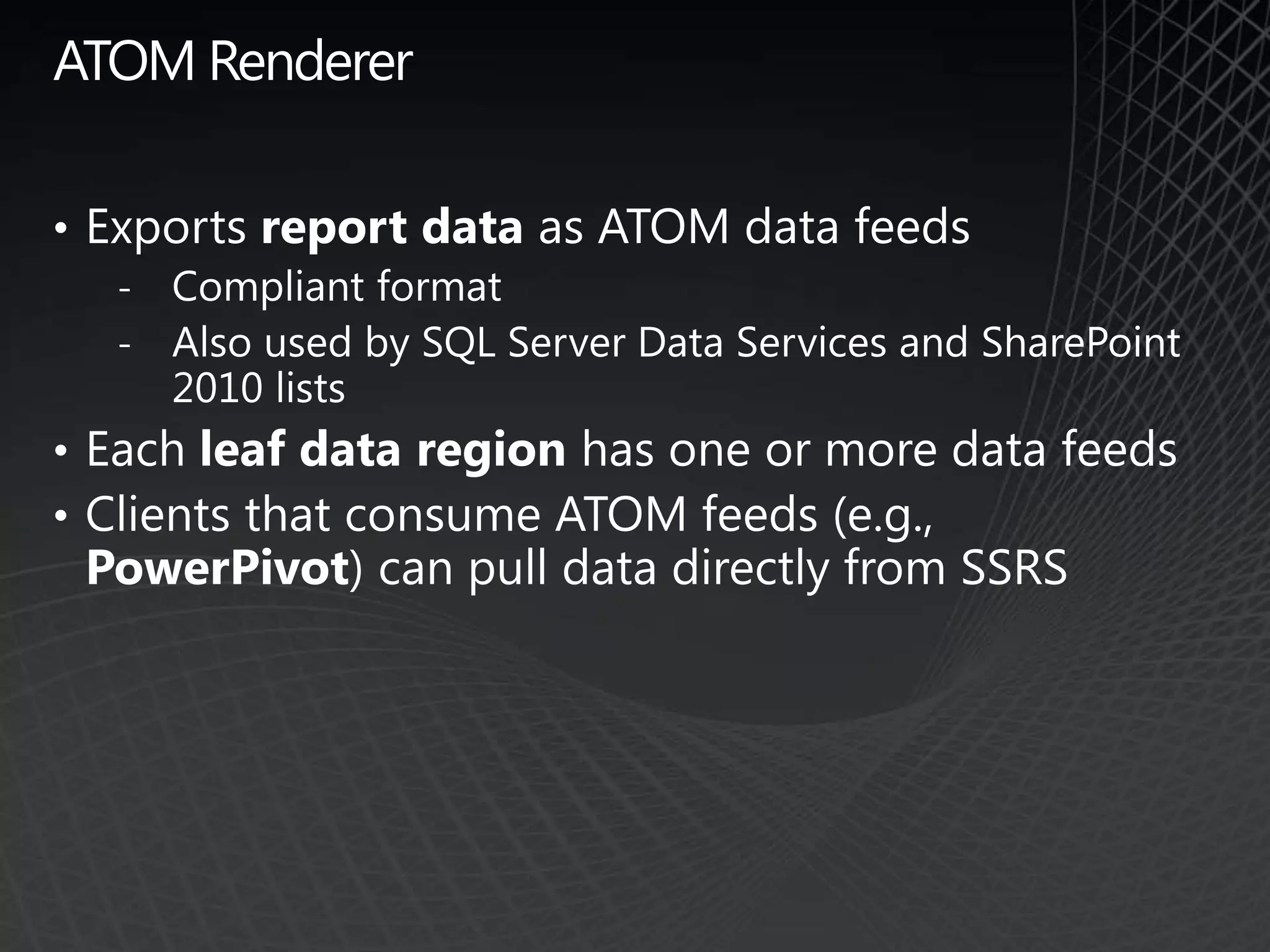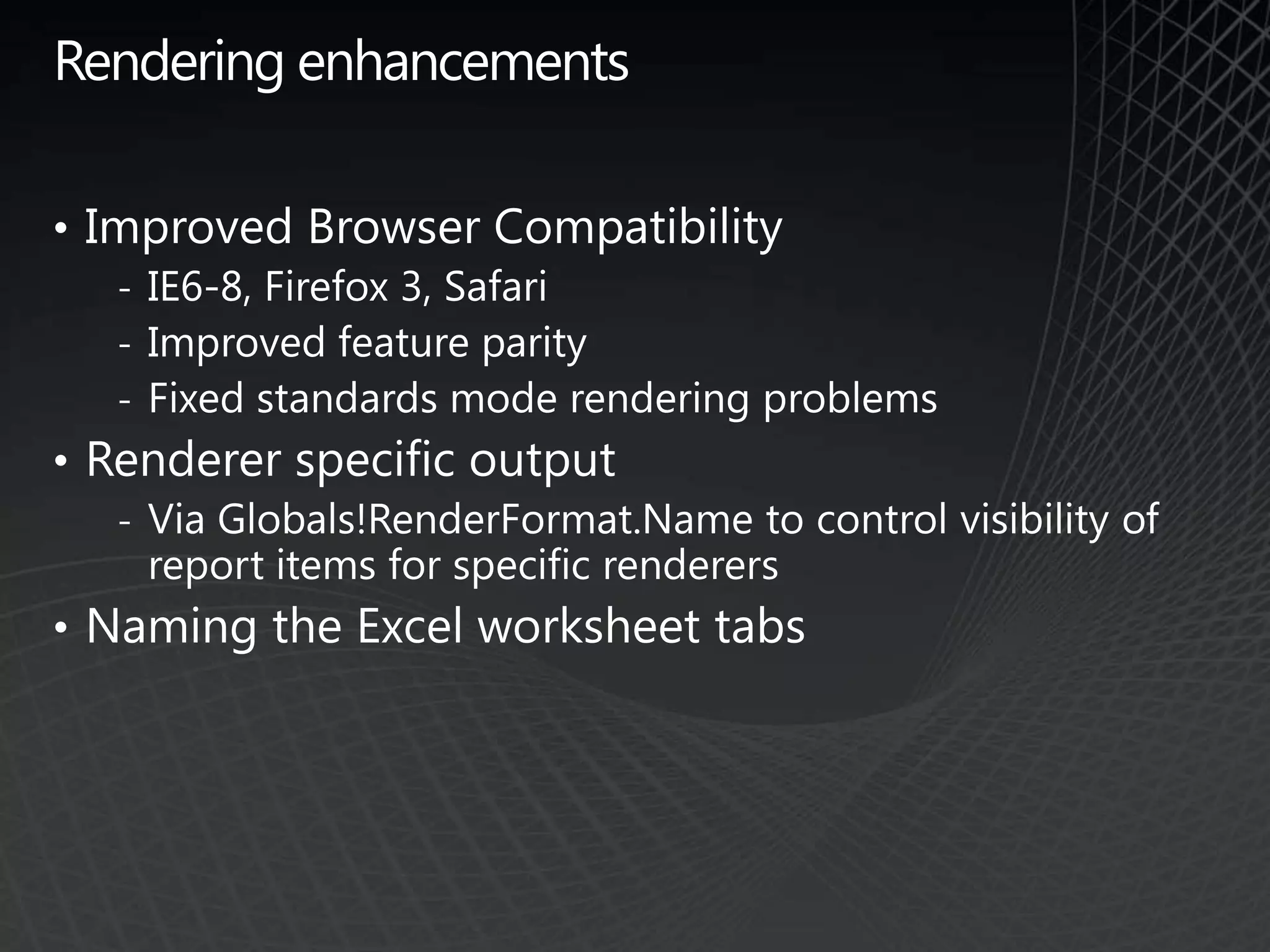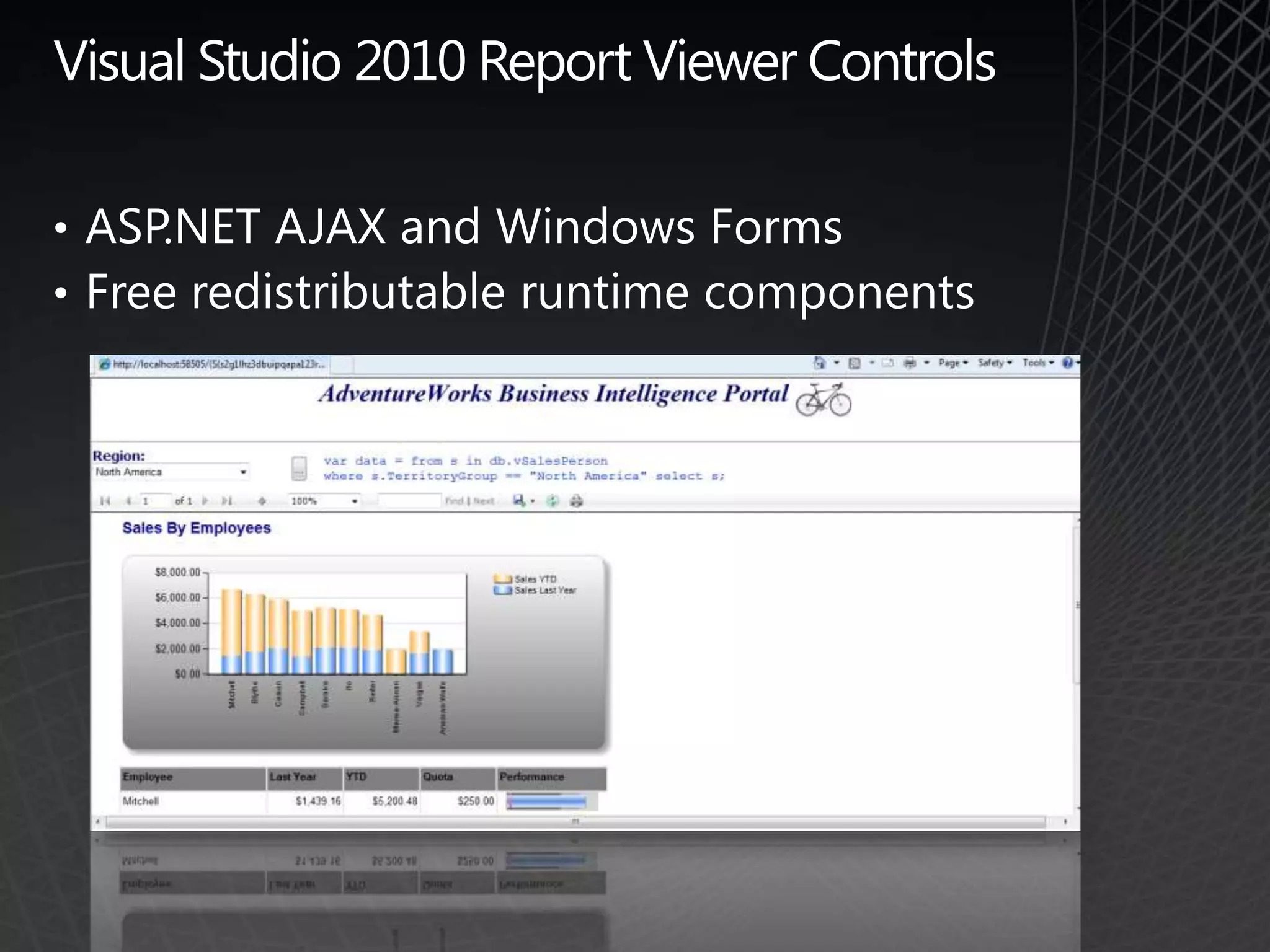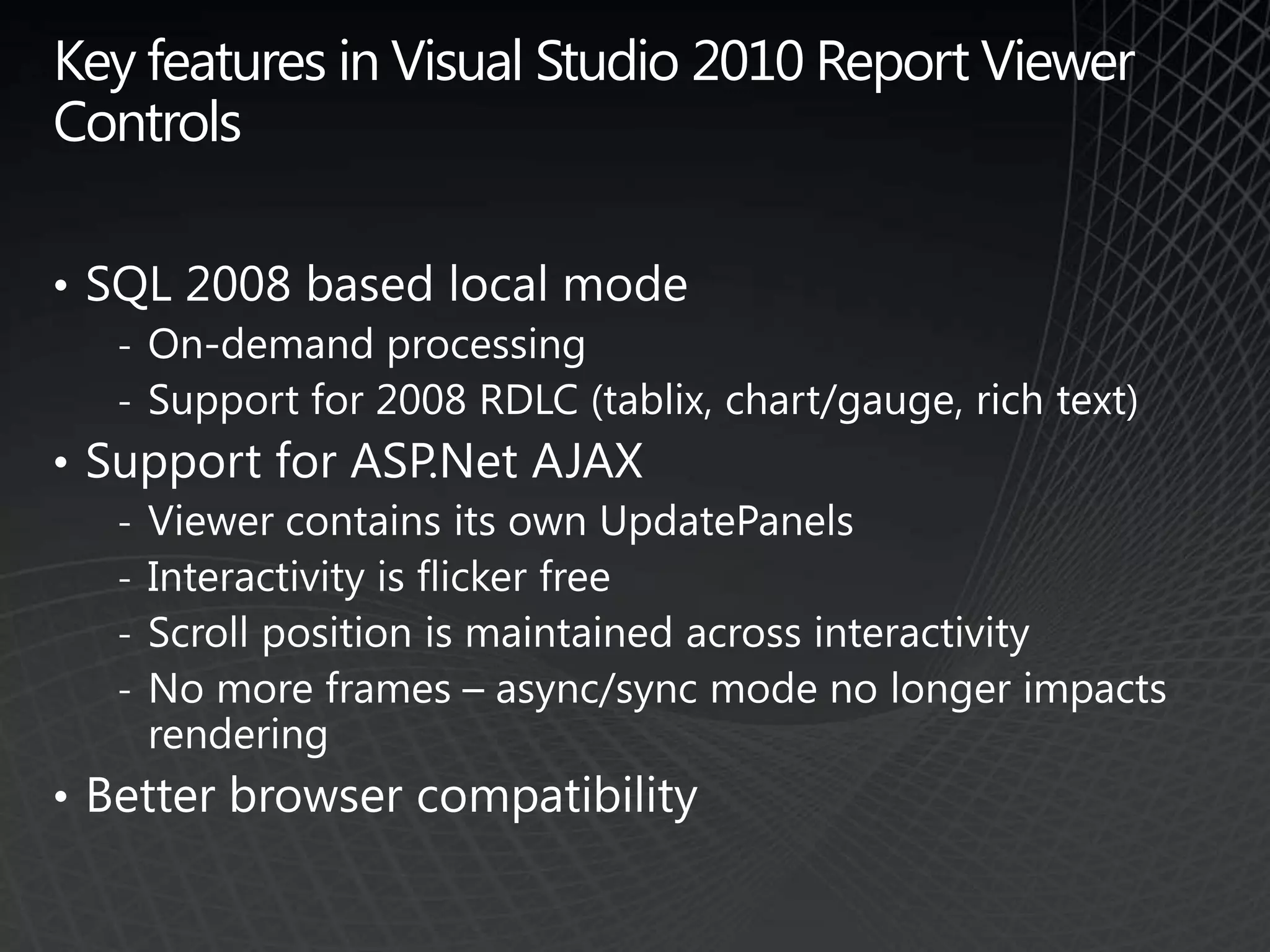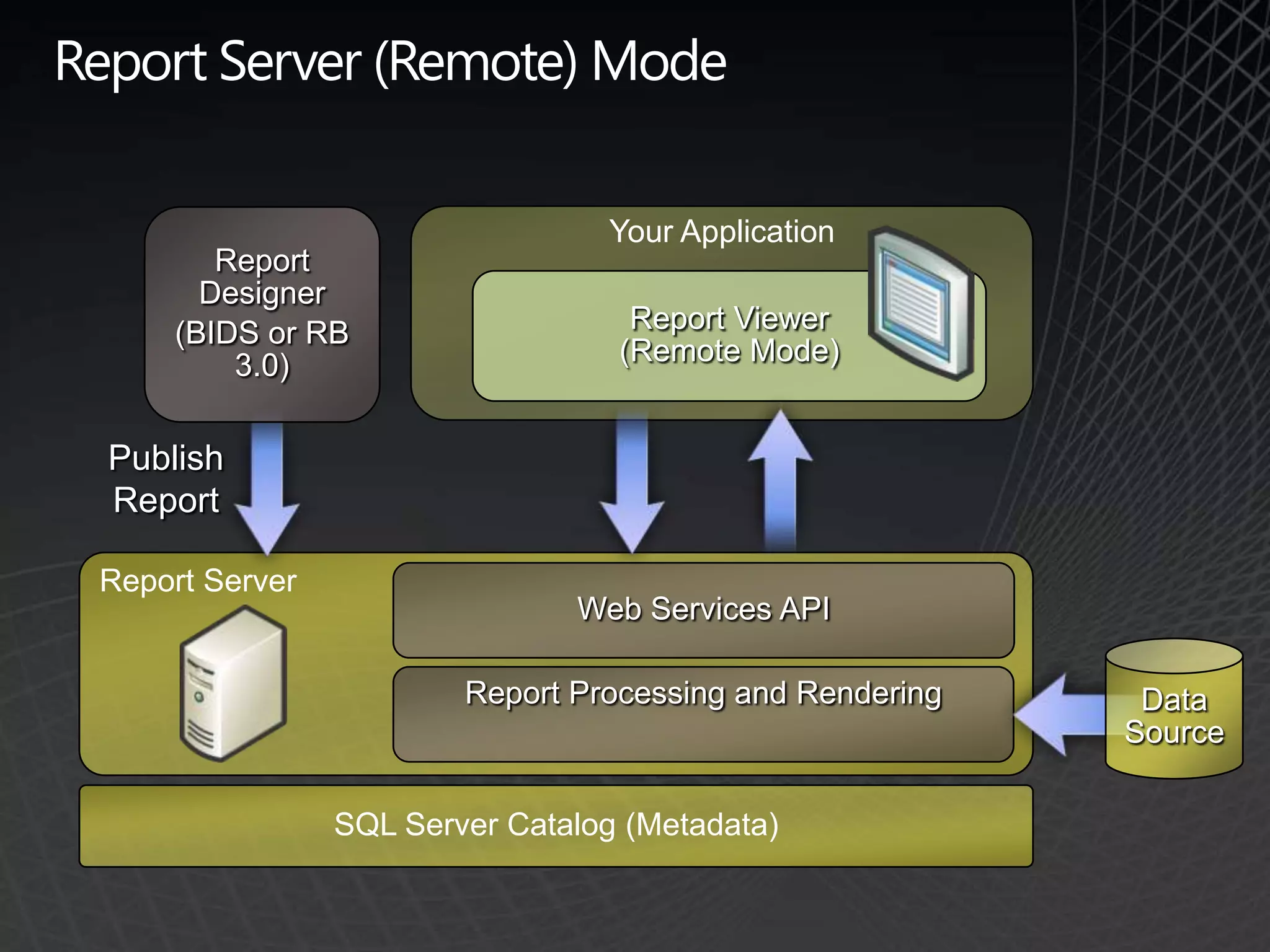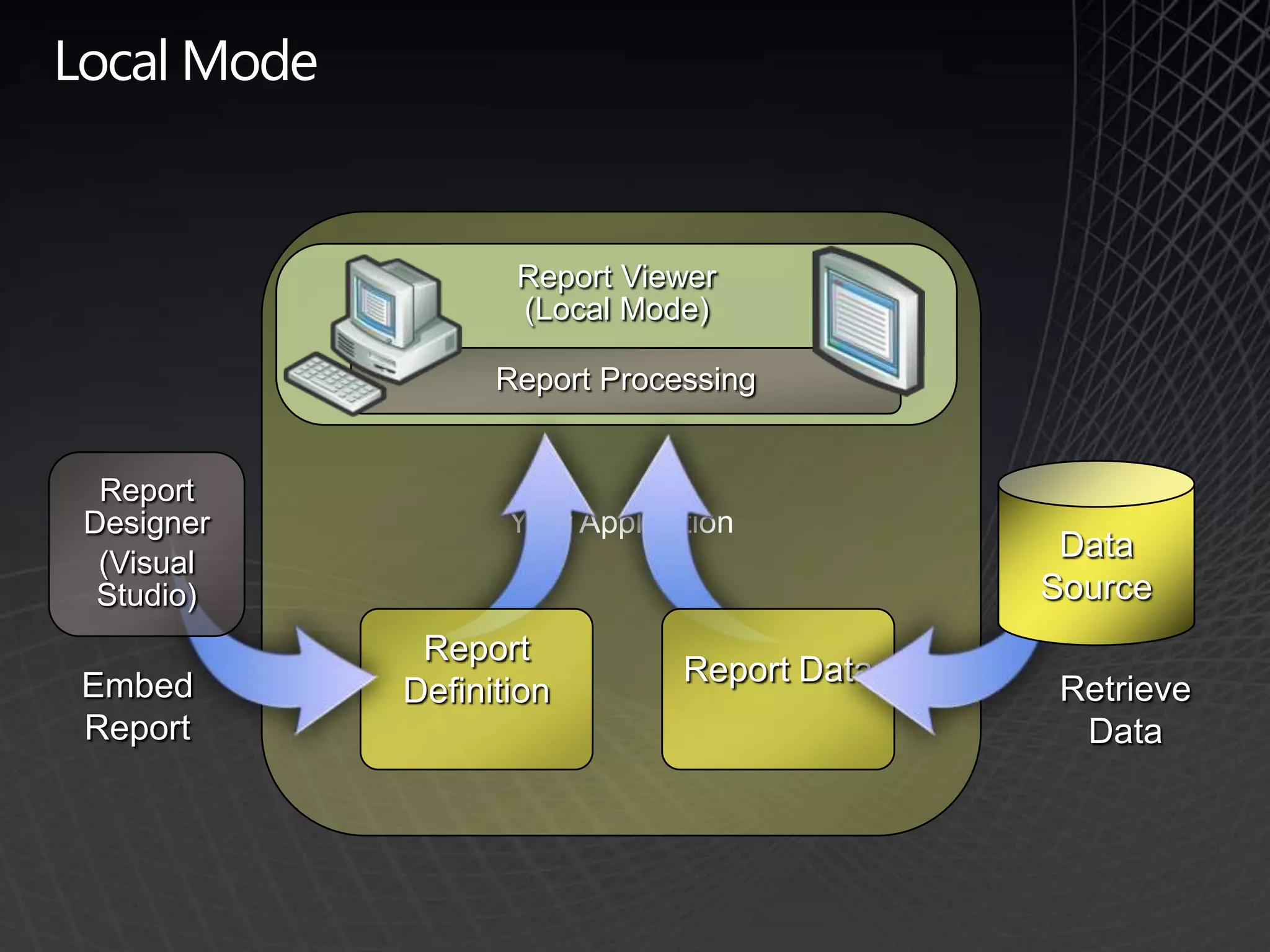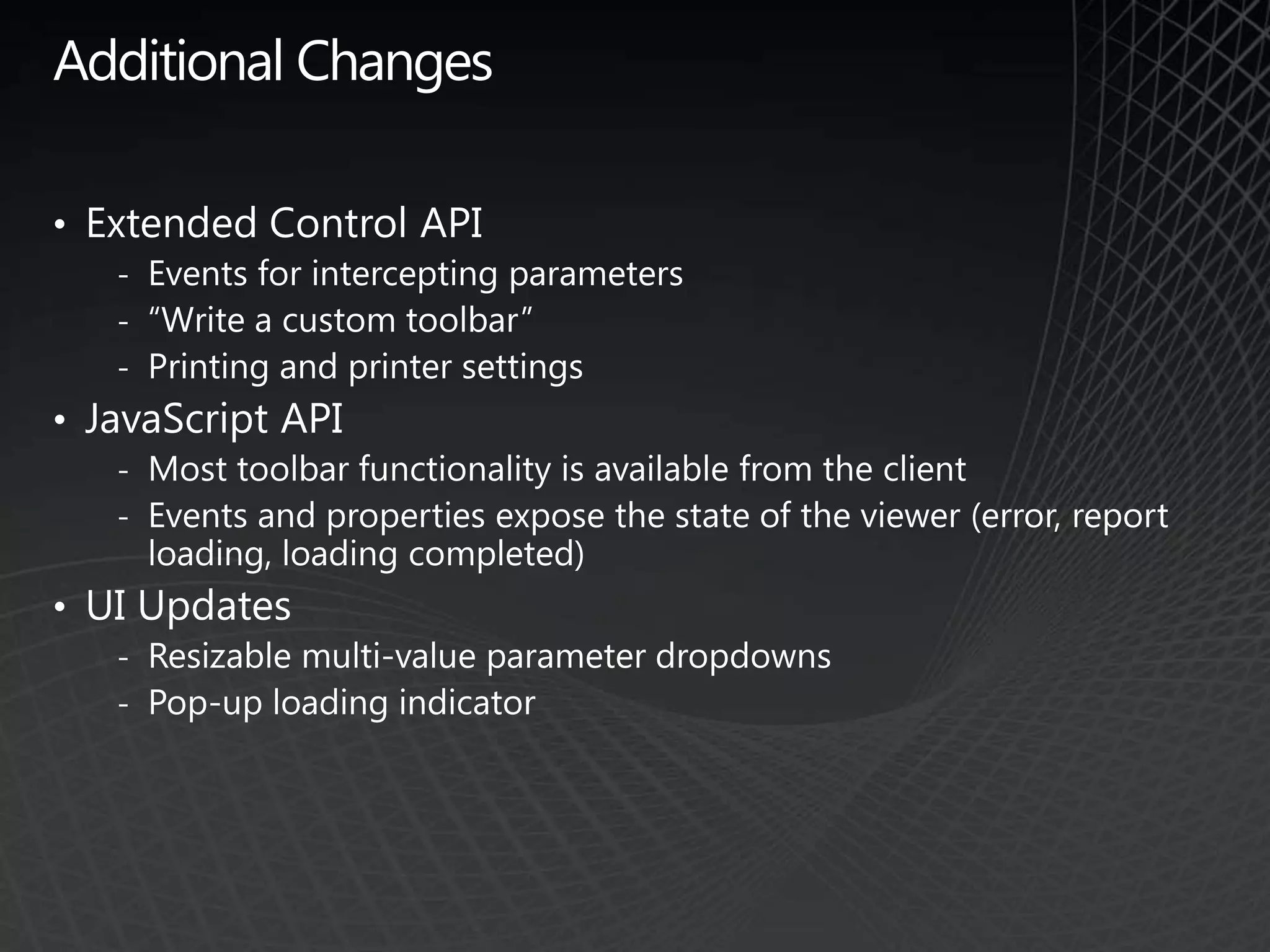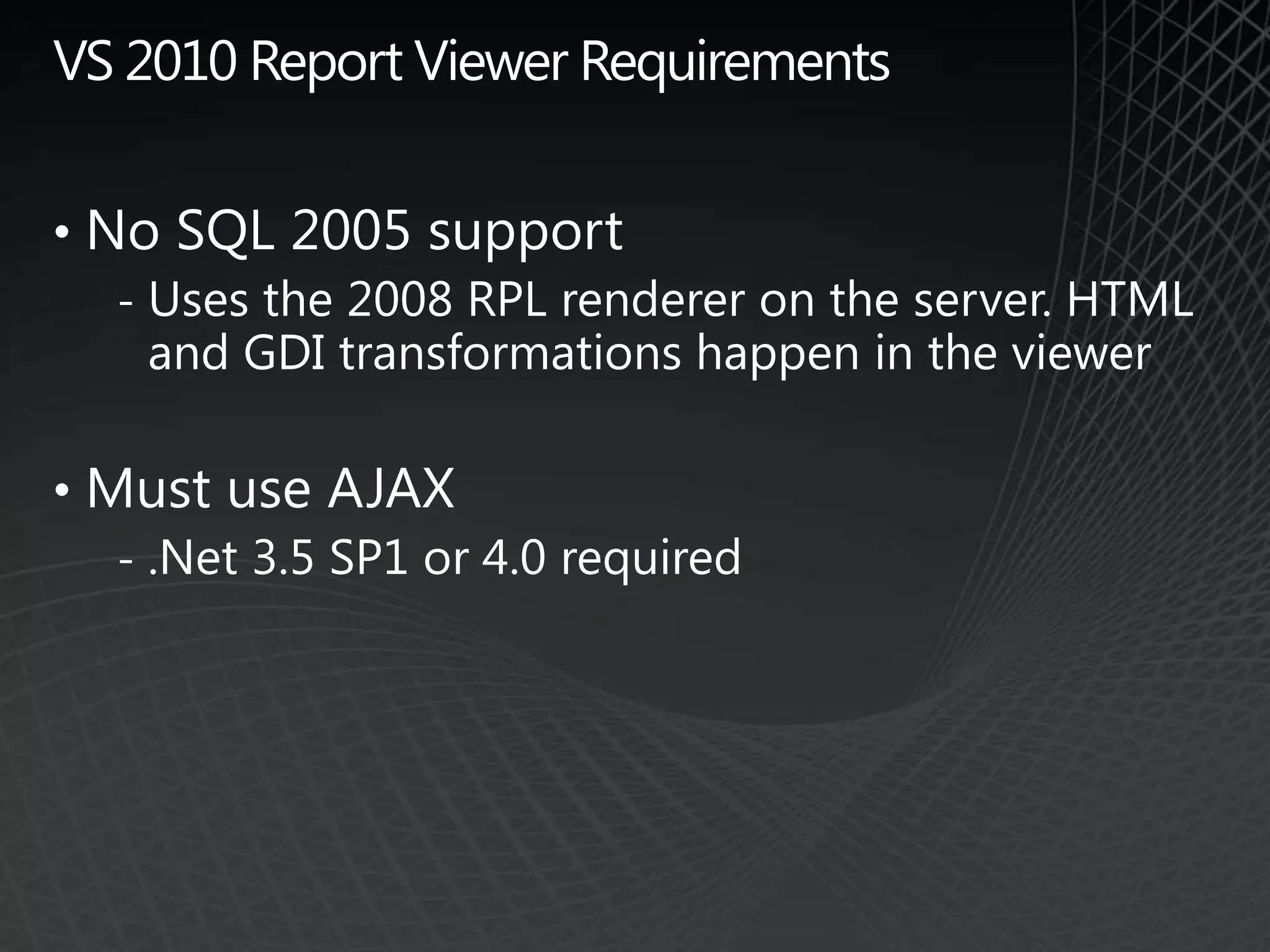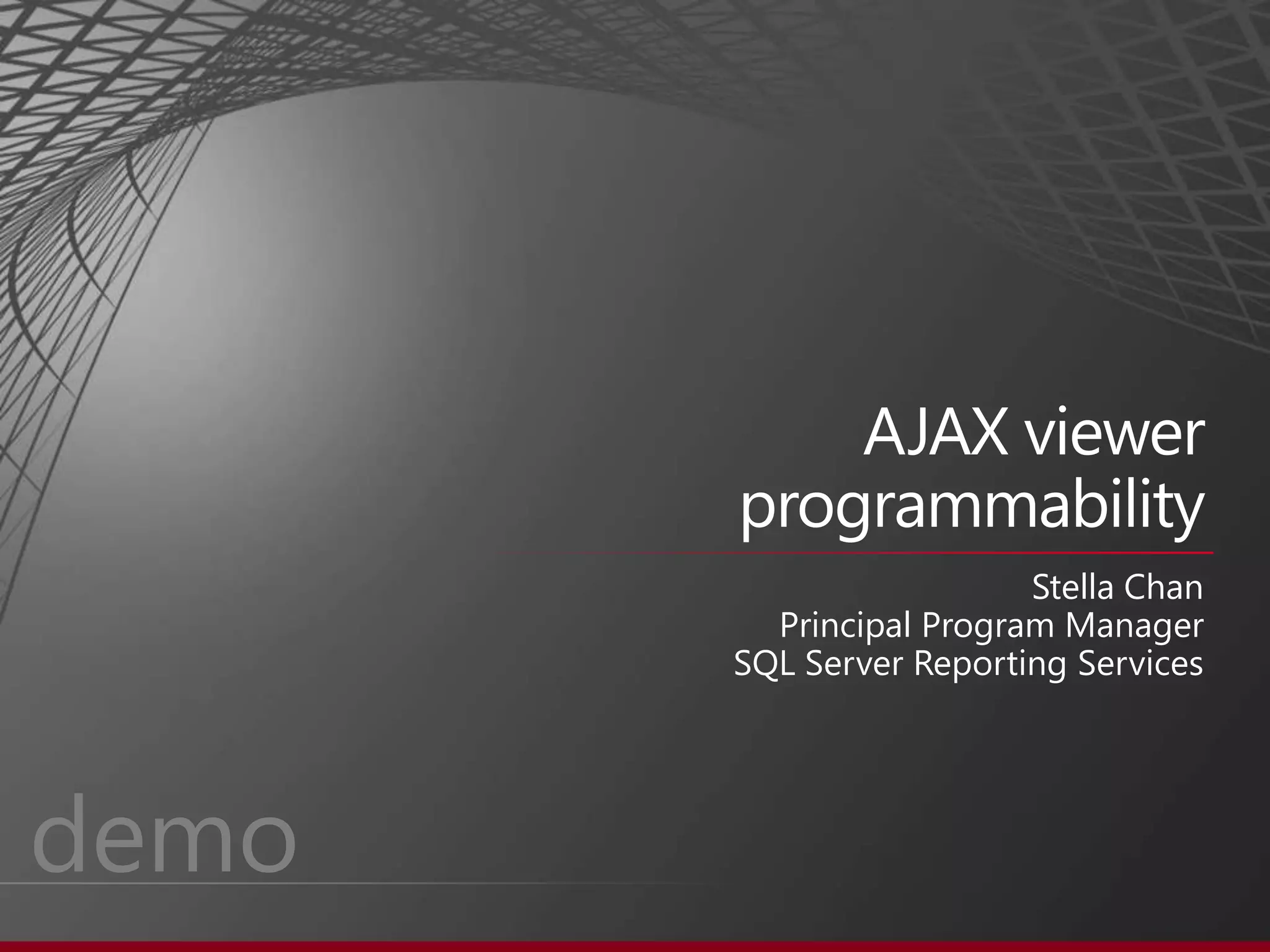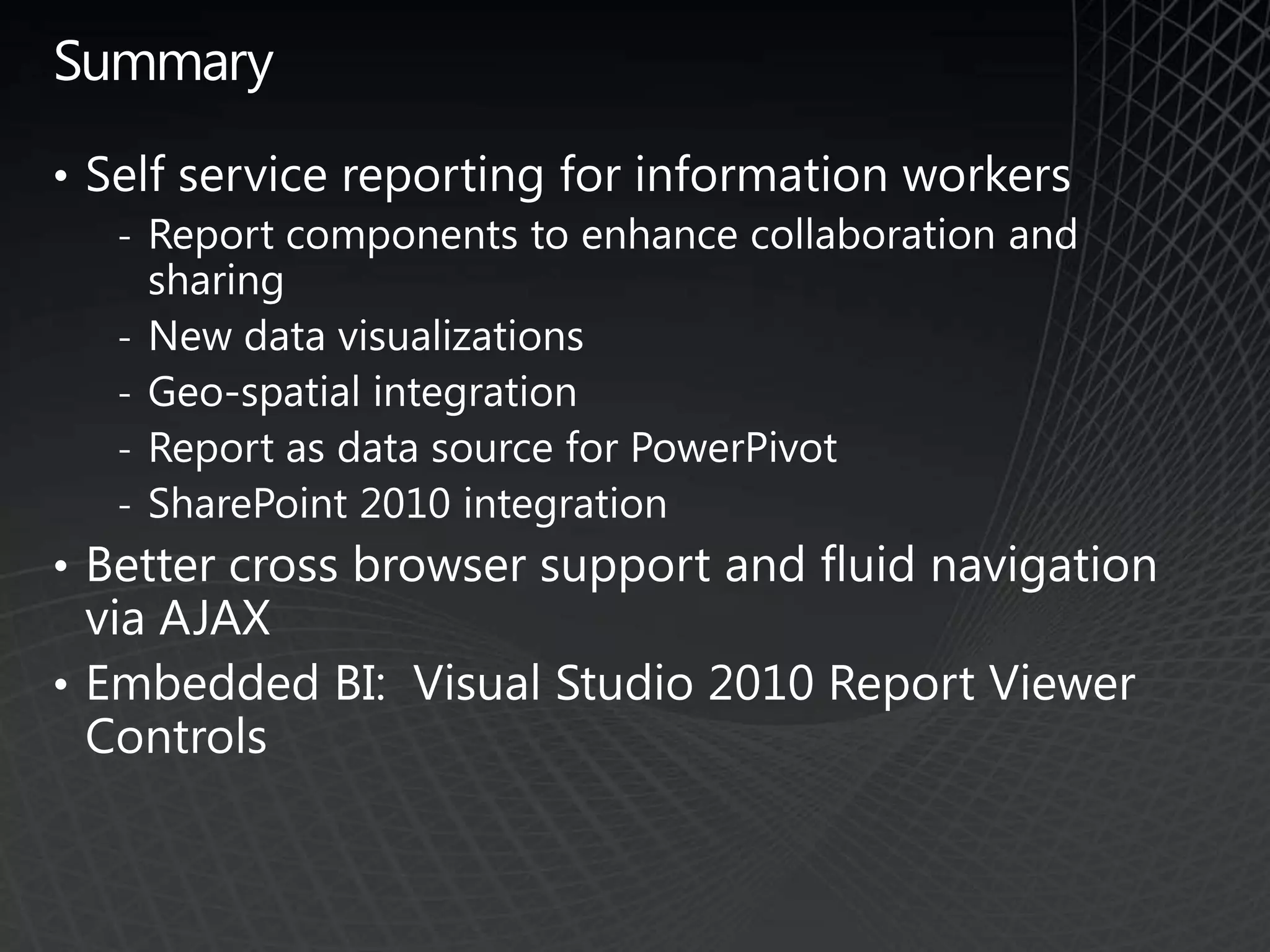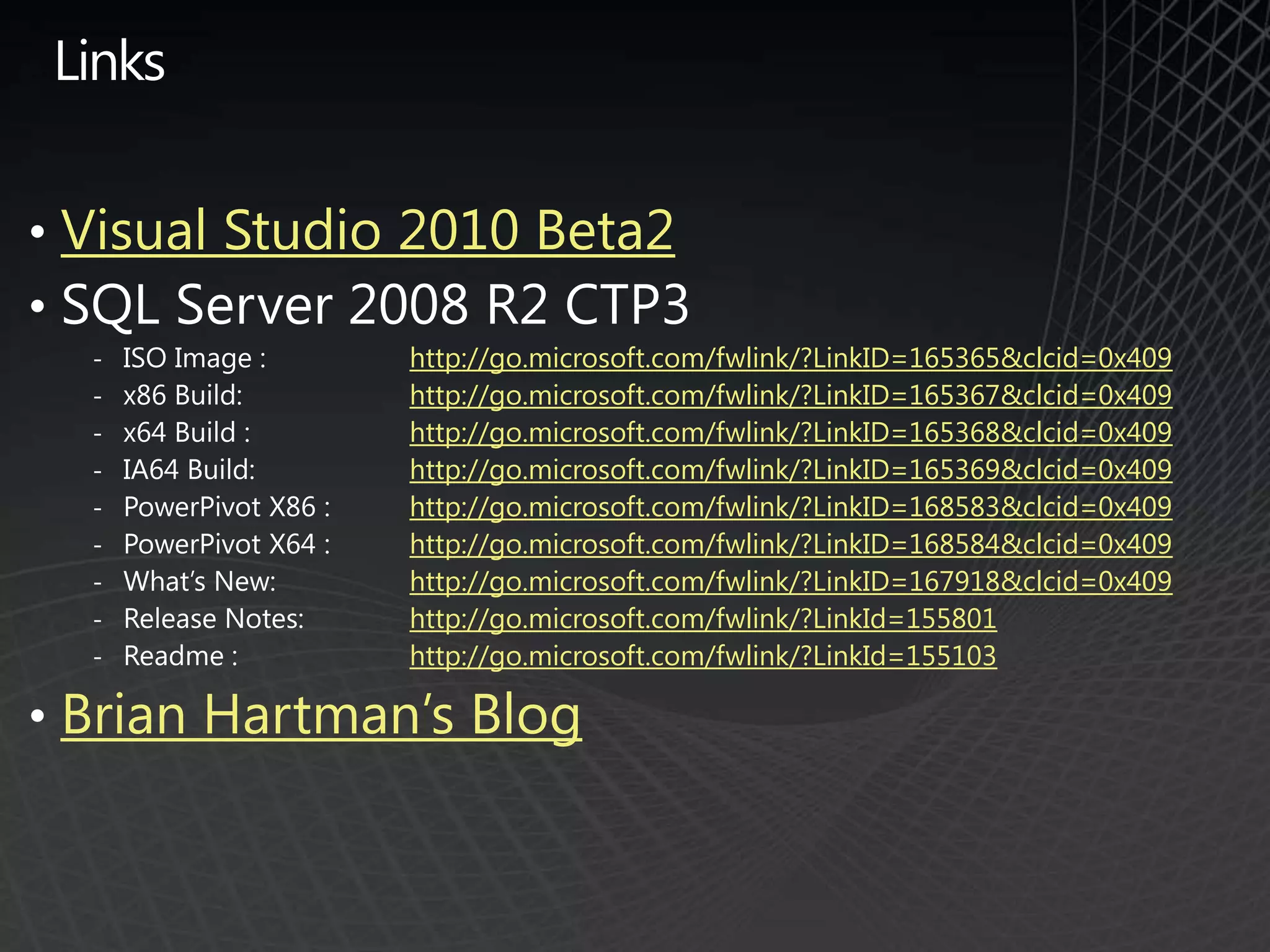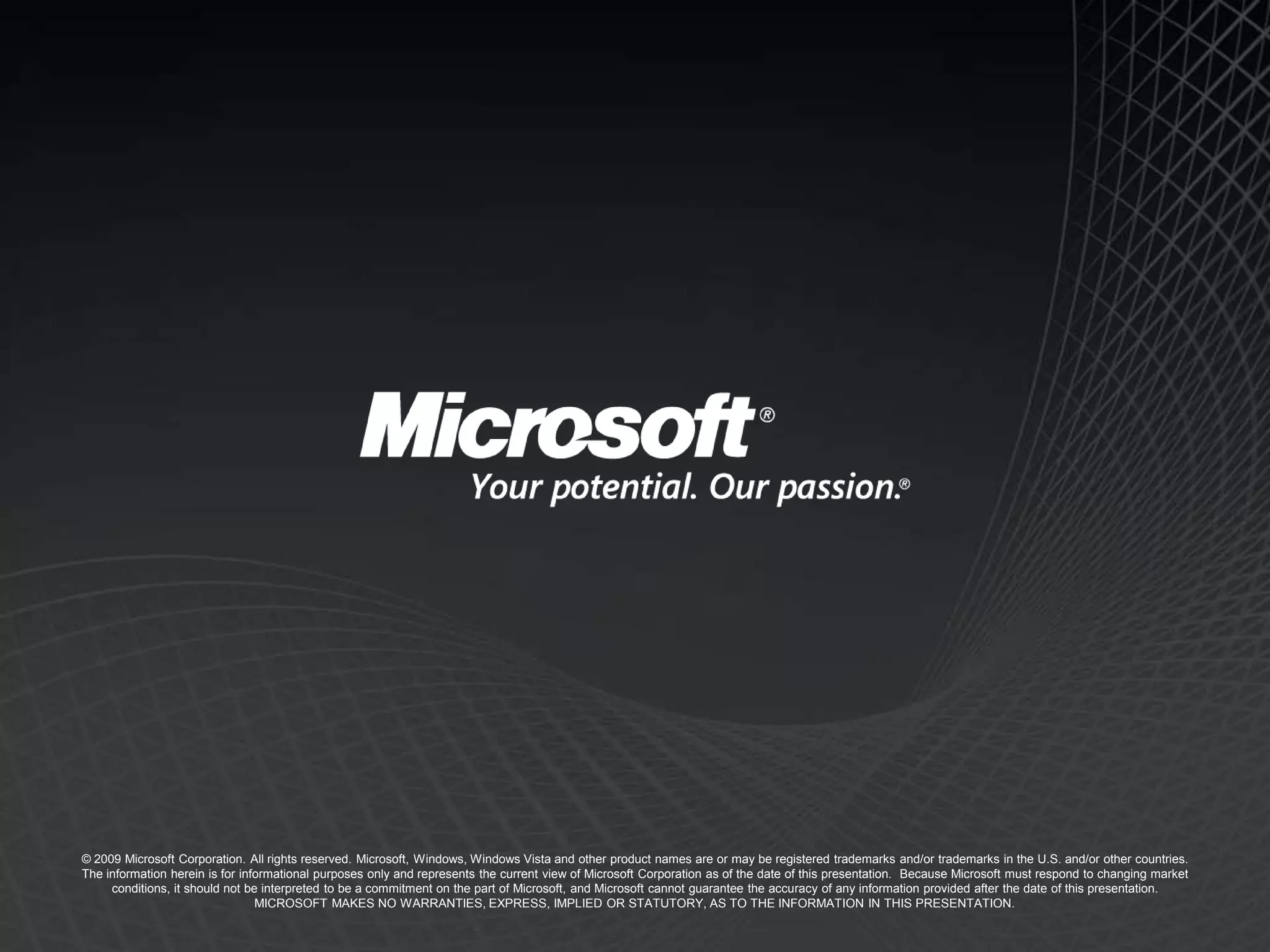Developing Rich Reporting Solutions with Microsoft SQL Server 2008 R2 discusses new reporting features in SQL Server 2008 R2 including increased data visualization options, geospatial mapping capabilities, and improved integration with SharePoint. It highlights self-service reporting for business users, enhanced report collaboration, and better cross-browser support. The document also covers embedded business intelligence using the new Visual Studio 2010 Report Viewer controls.