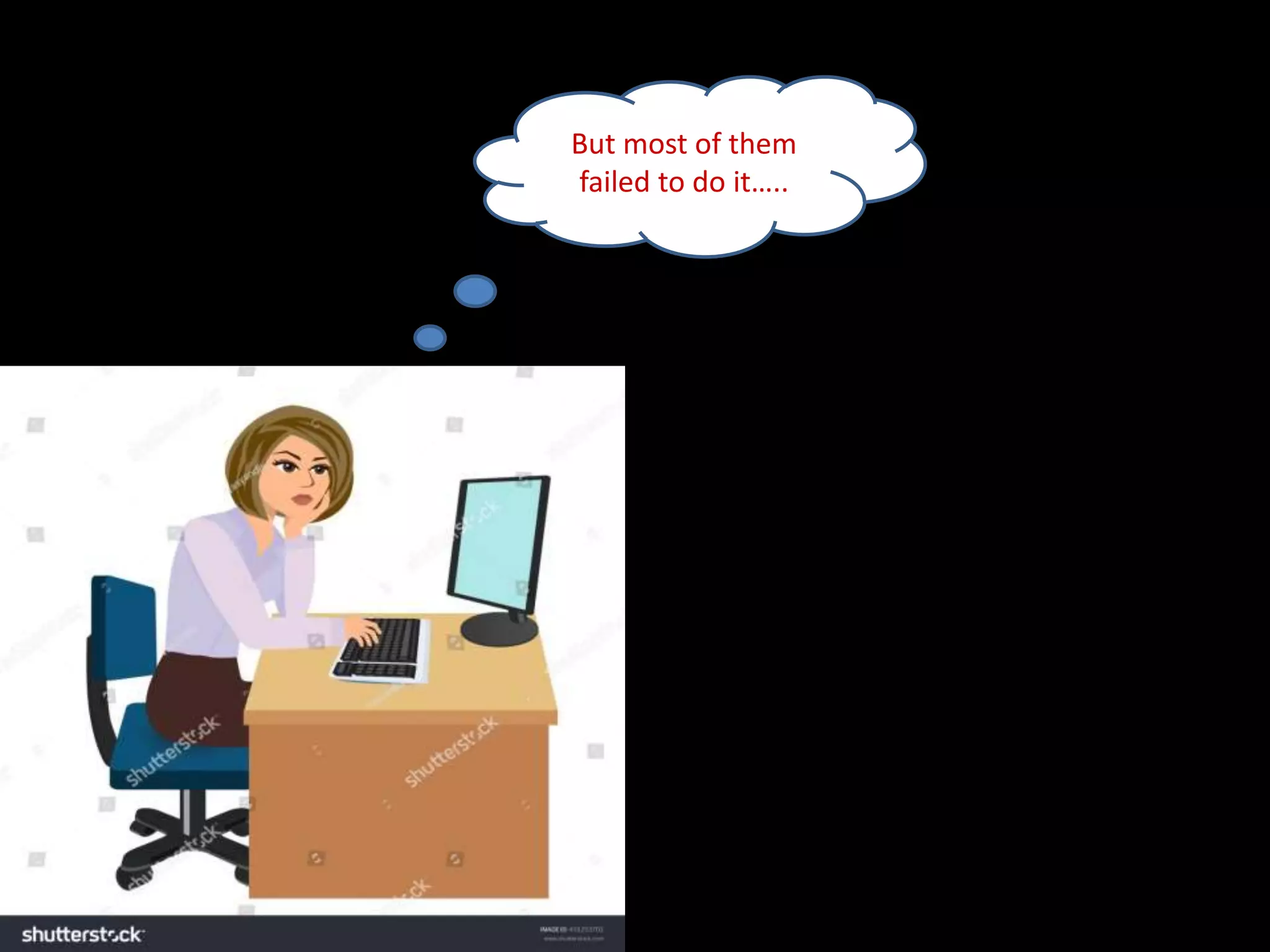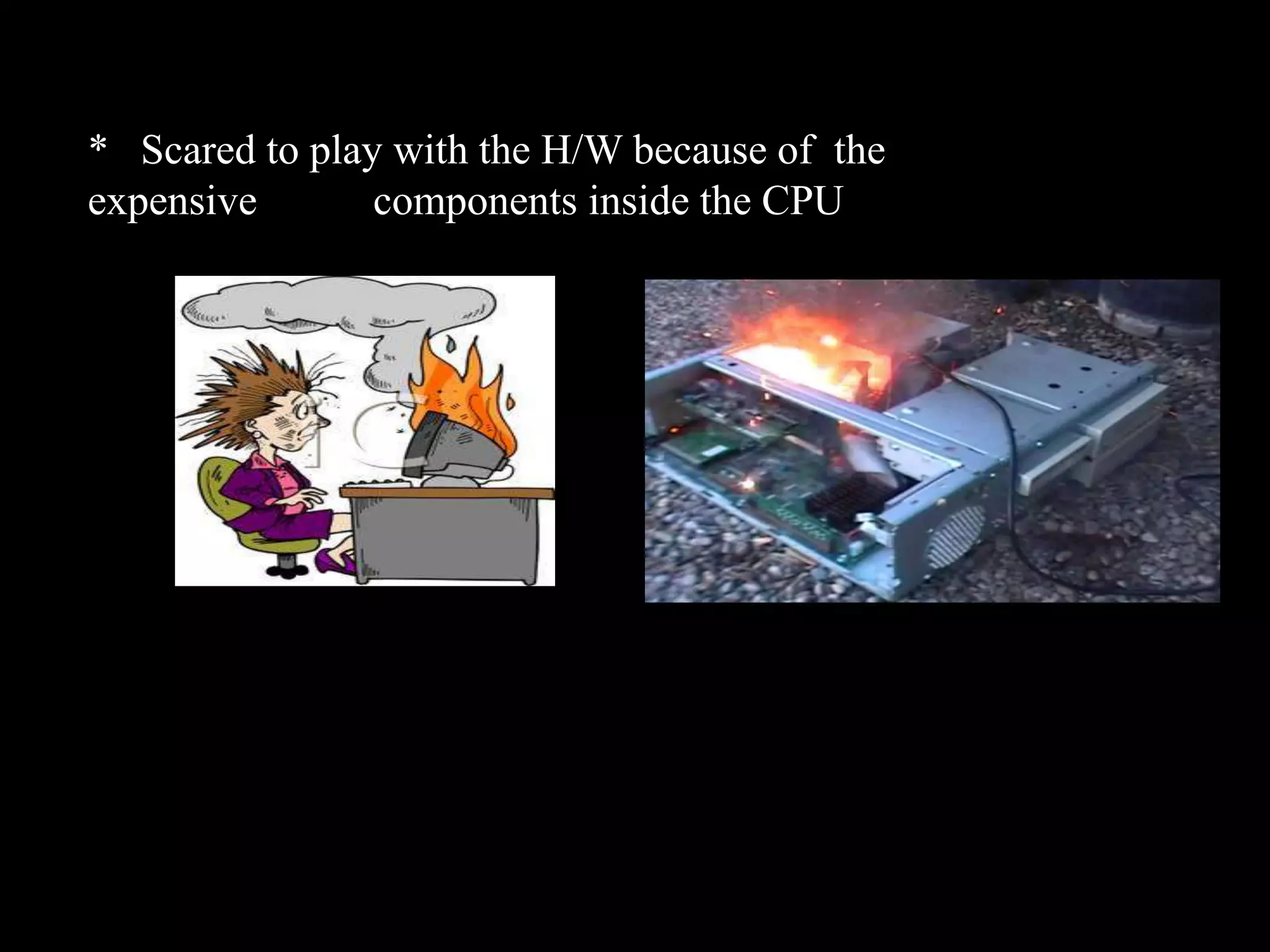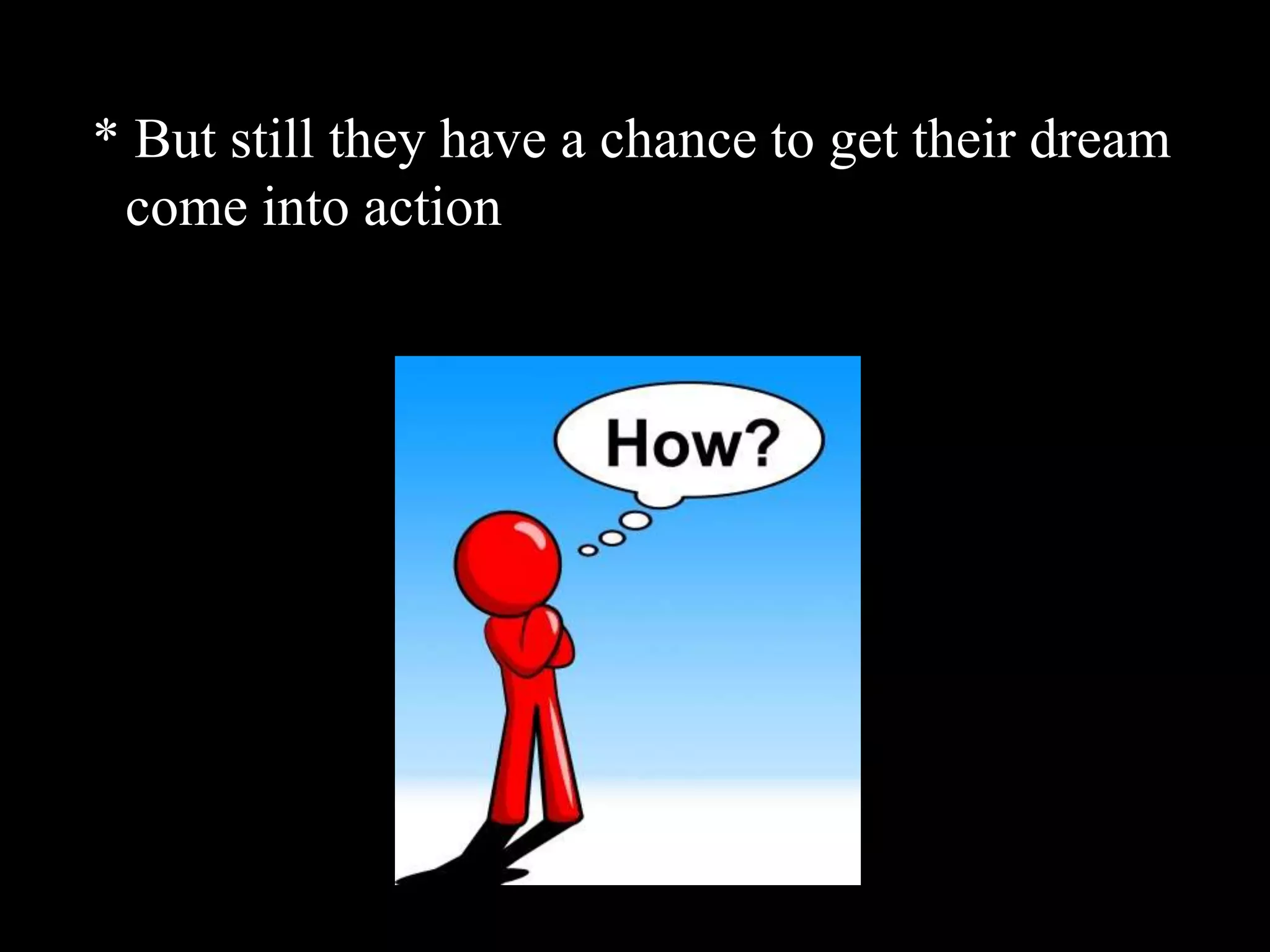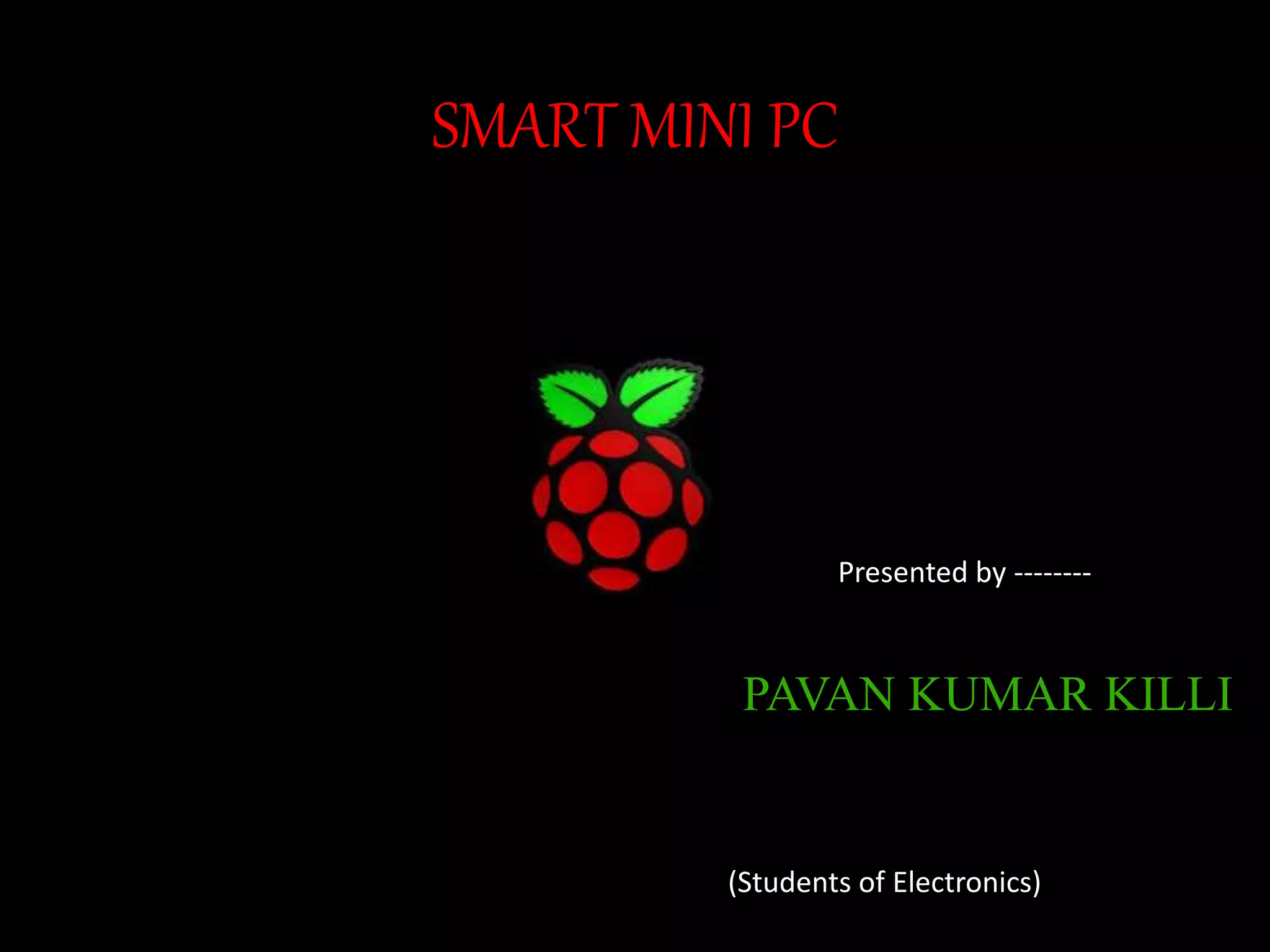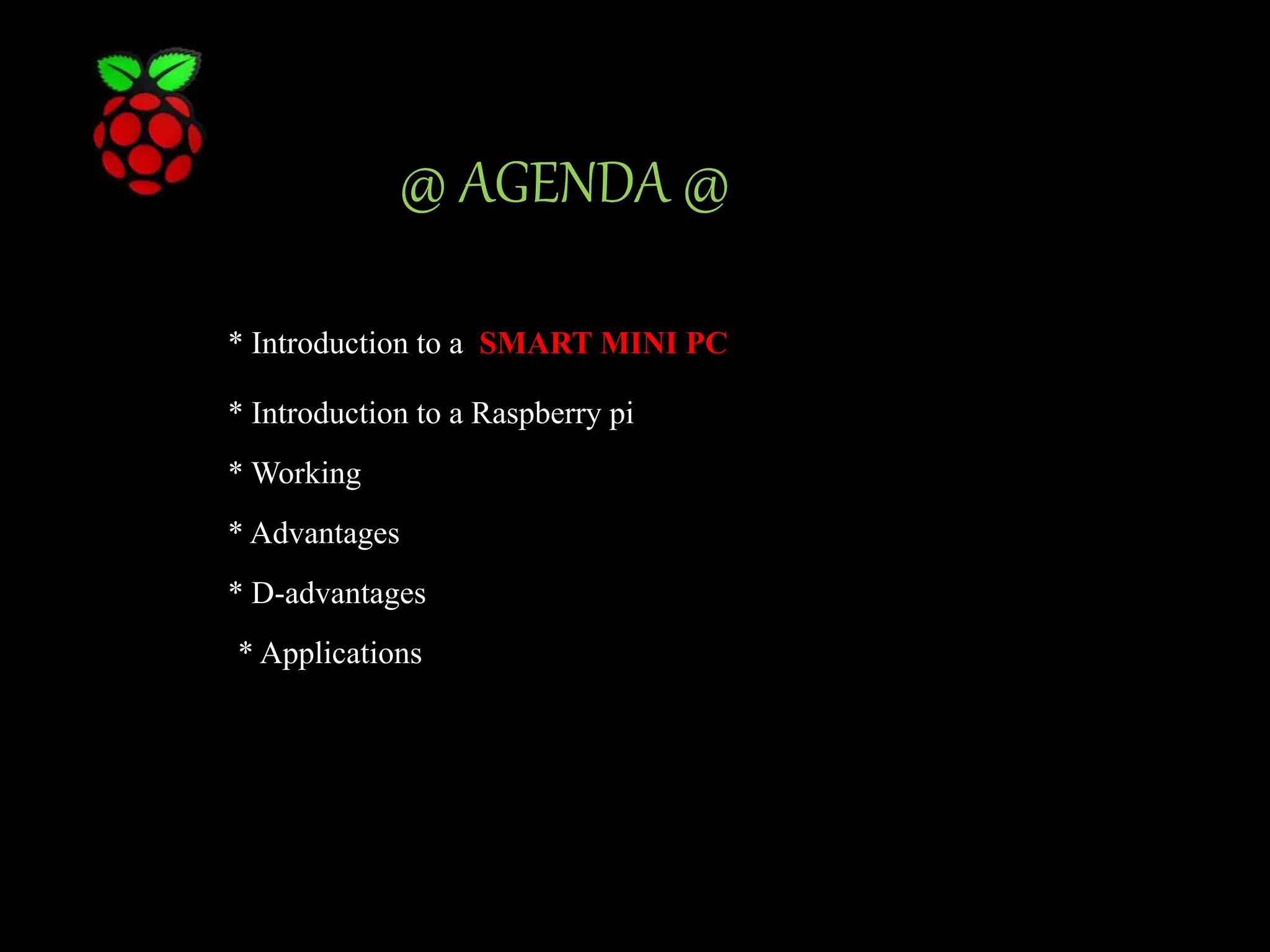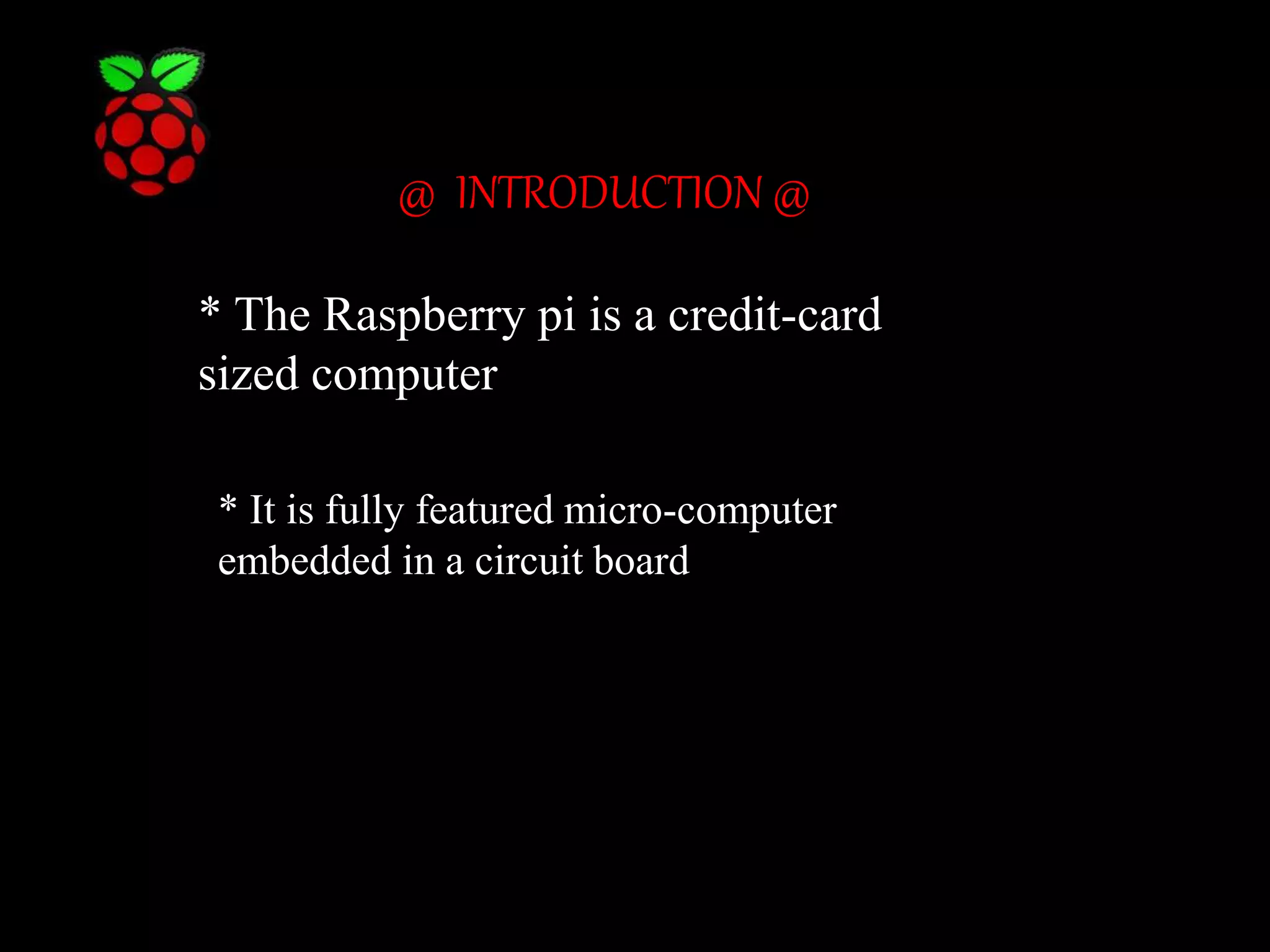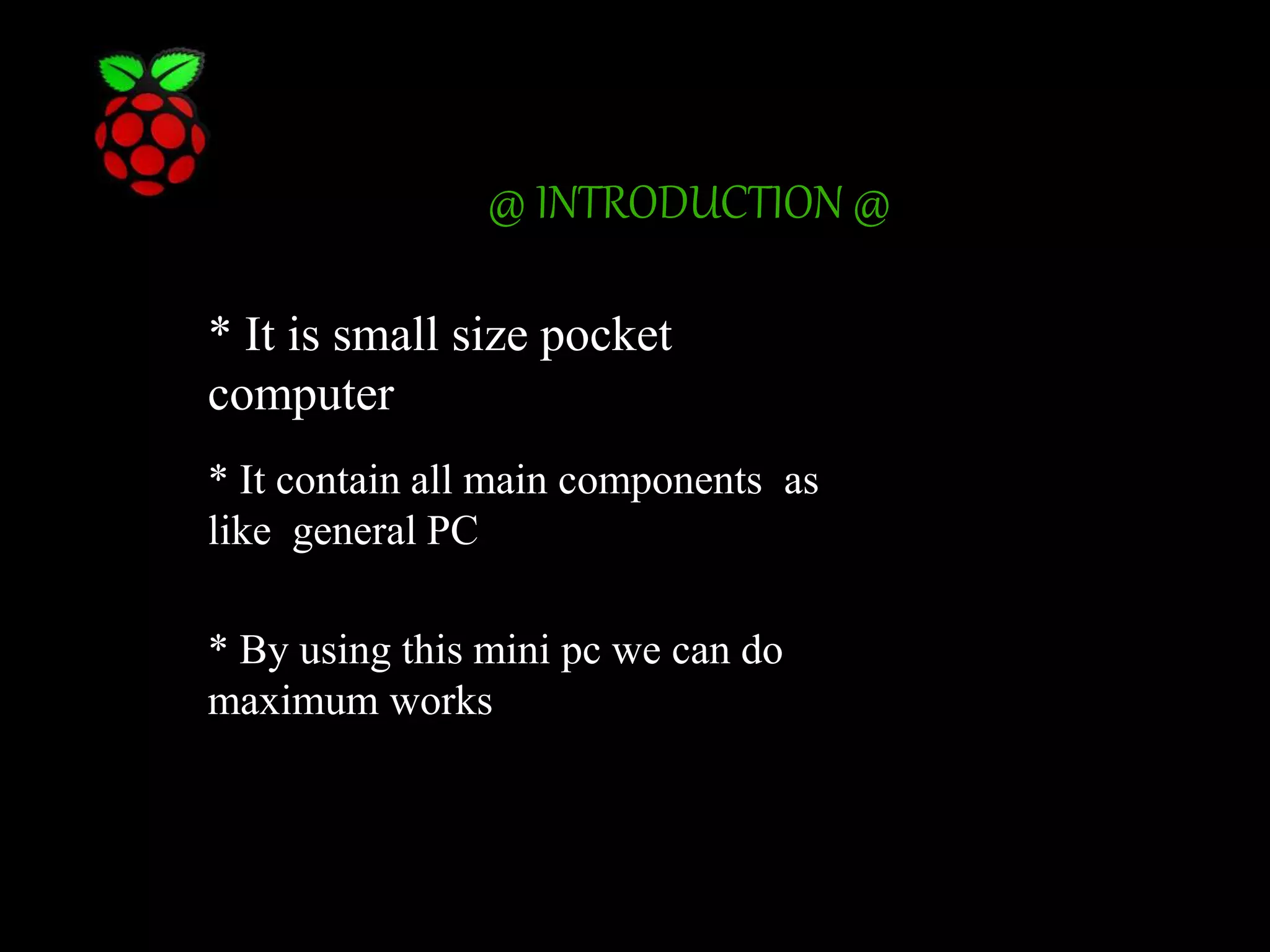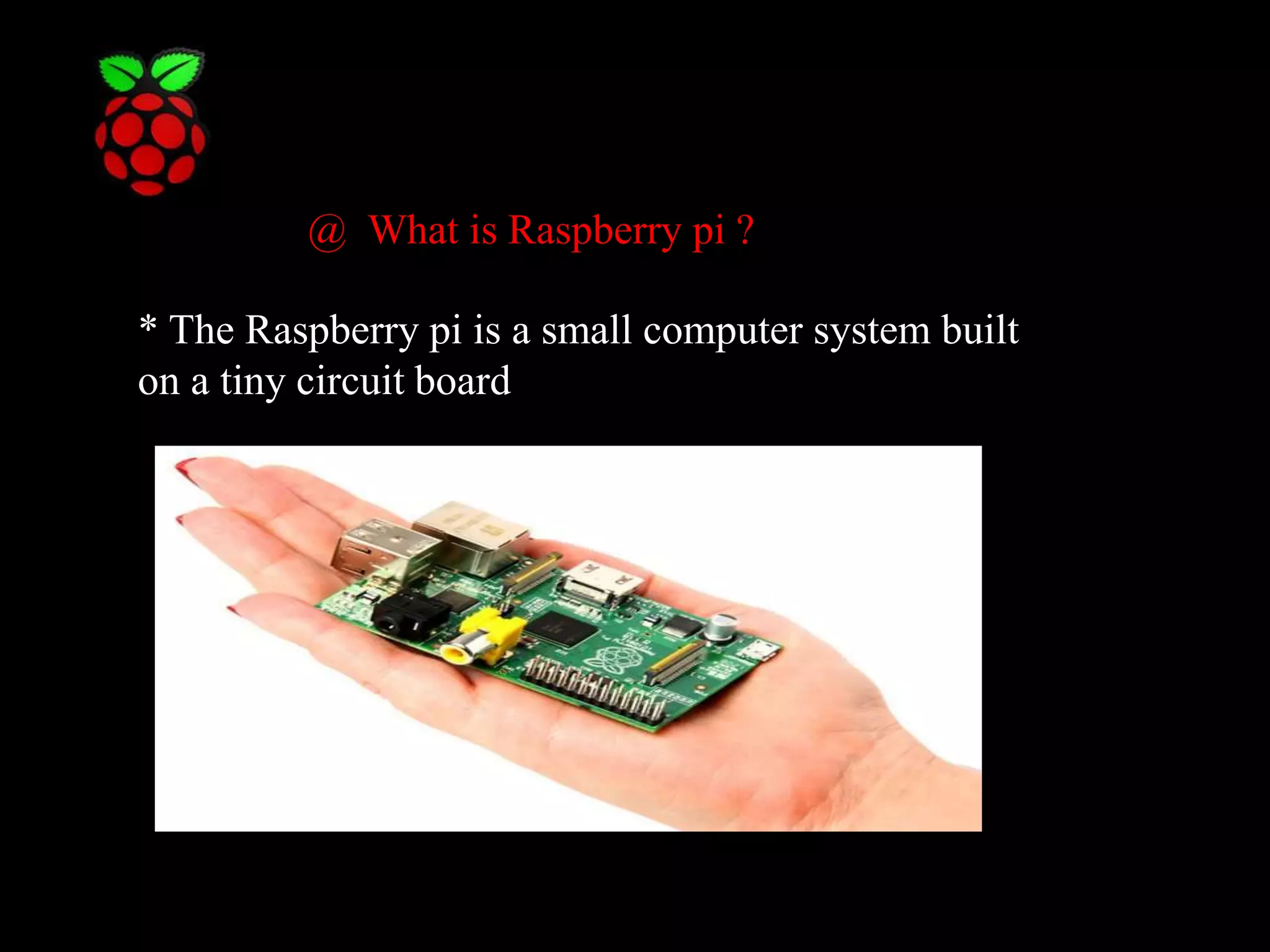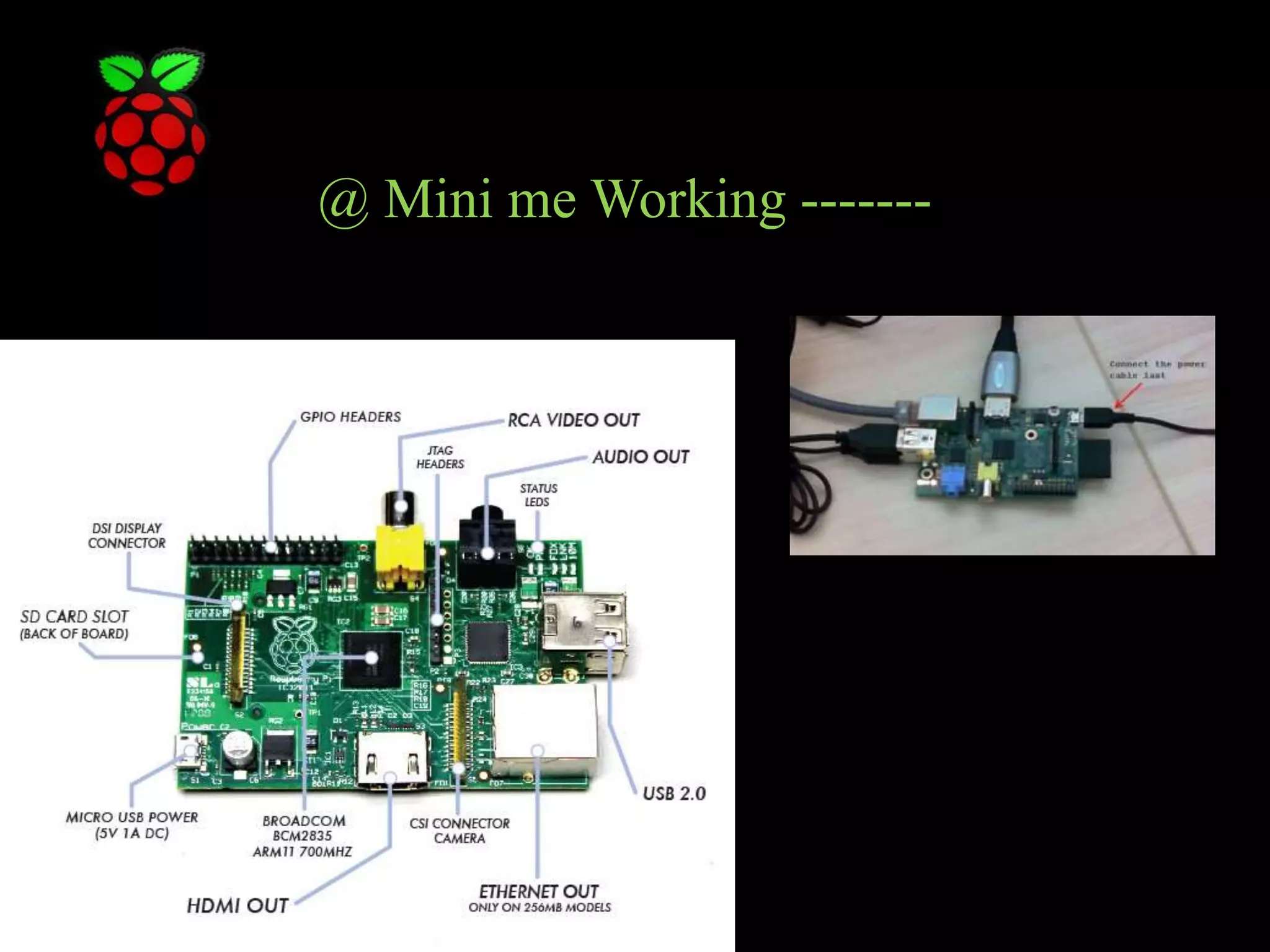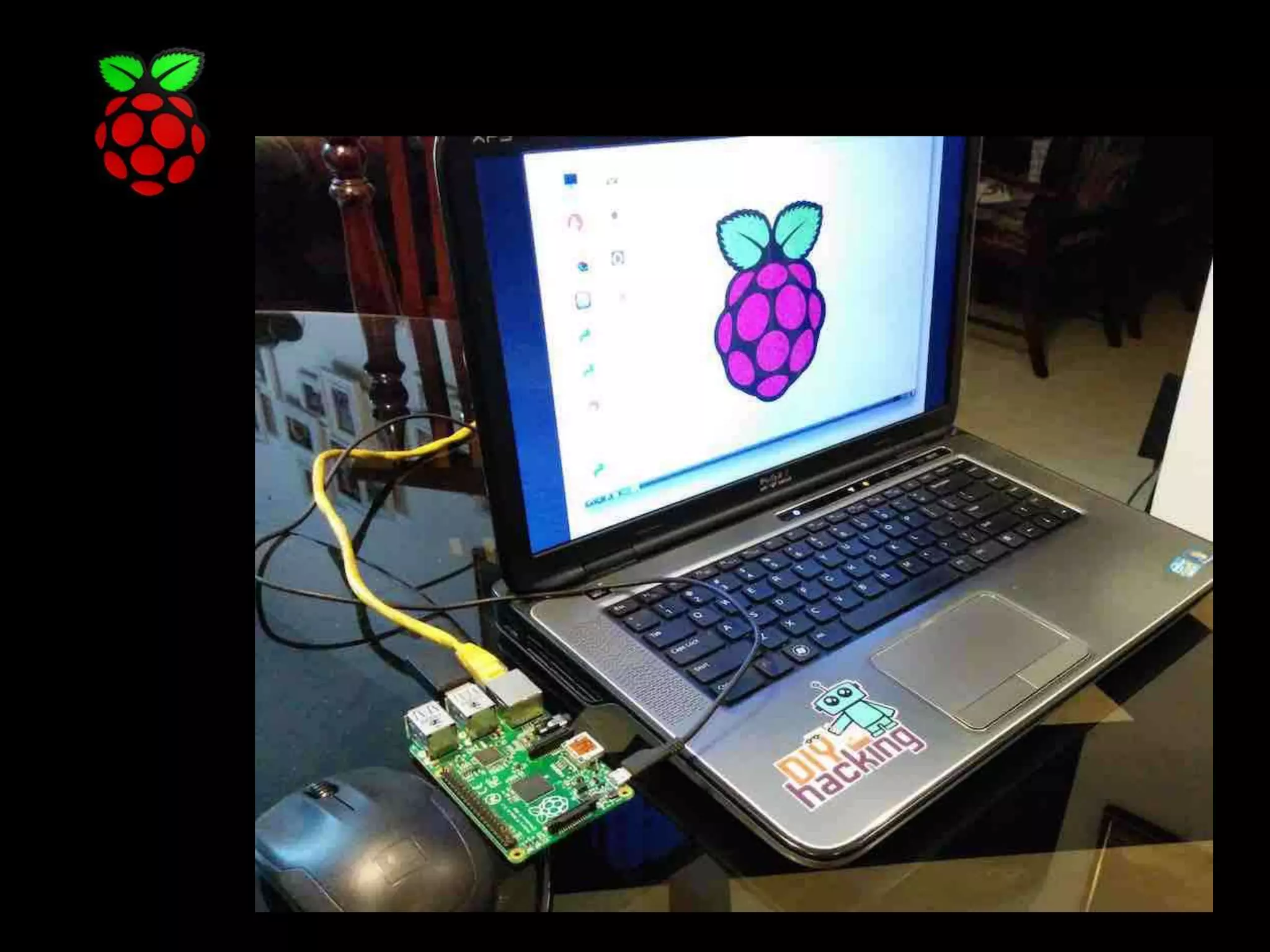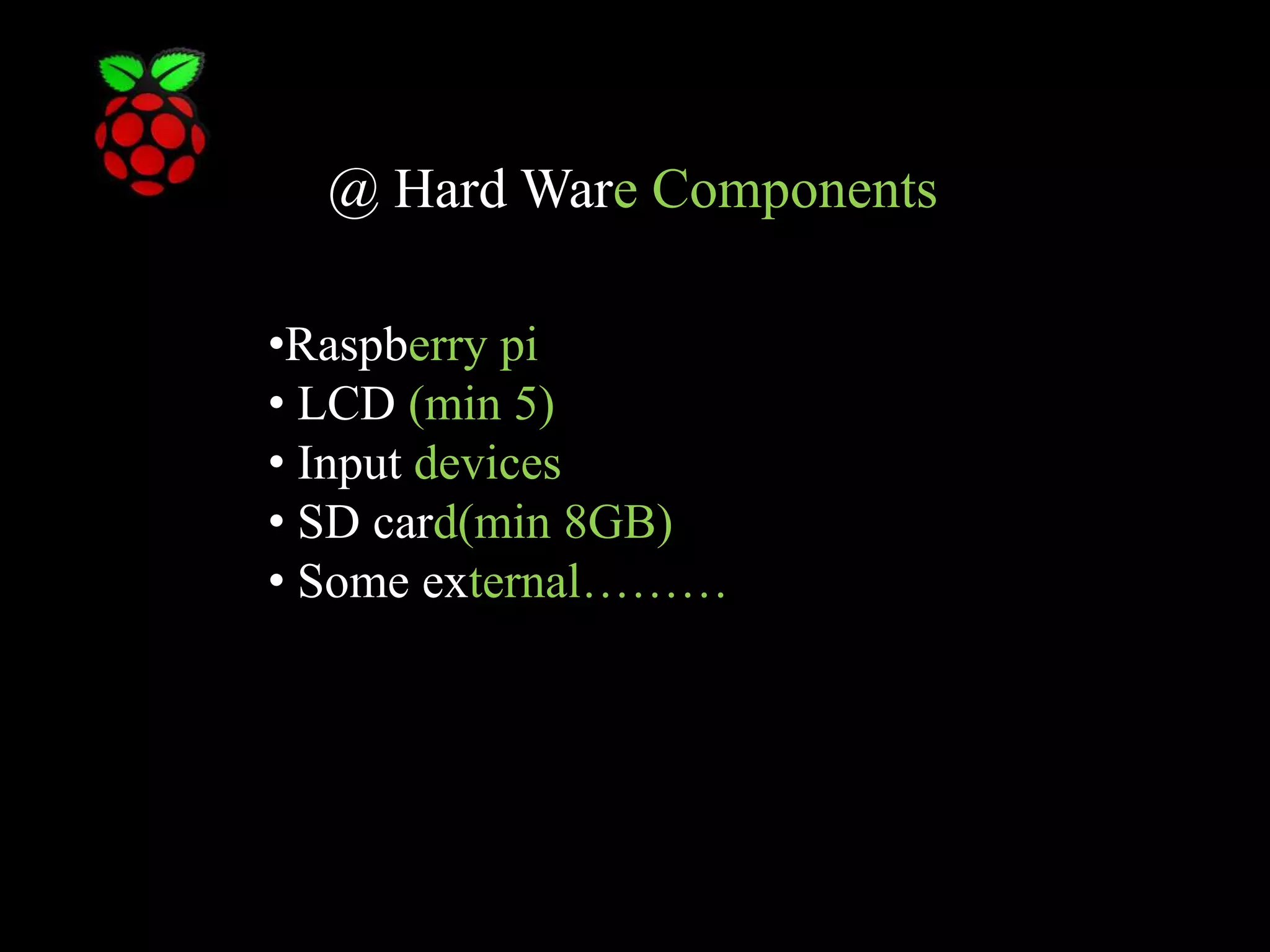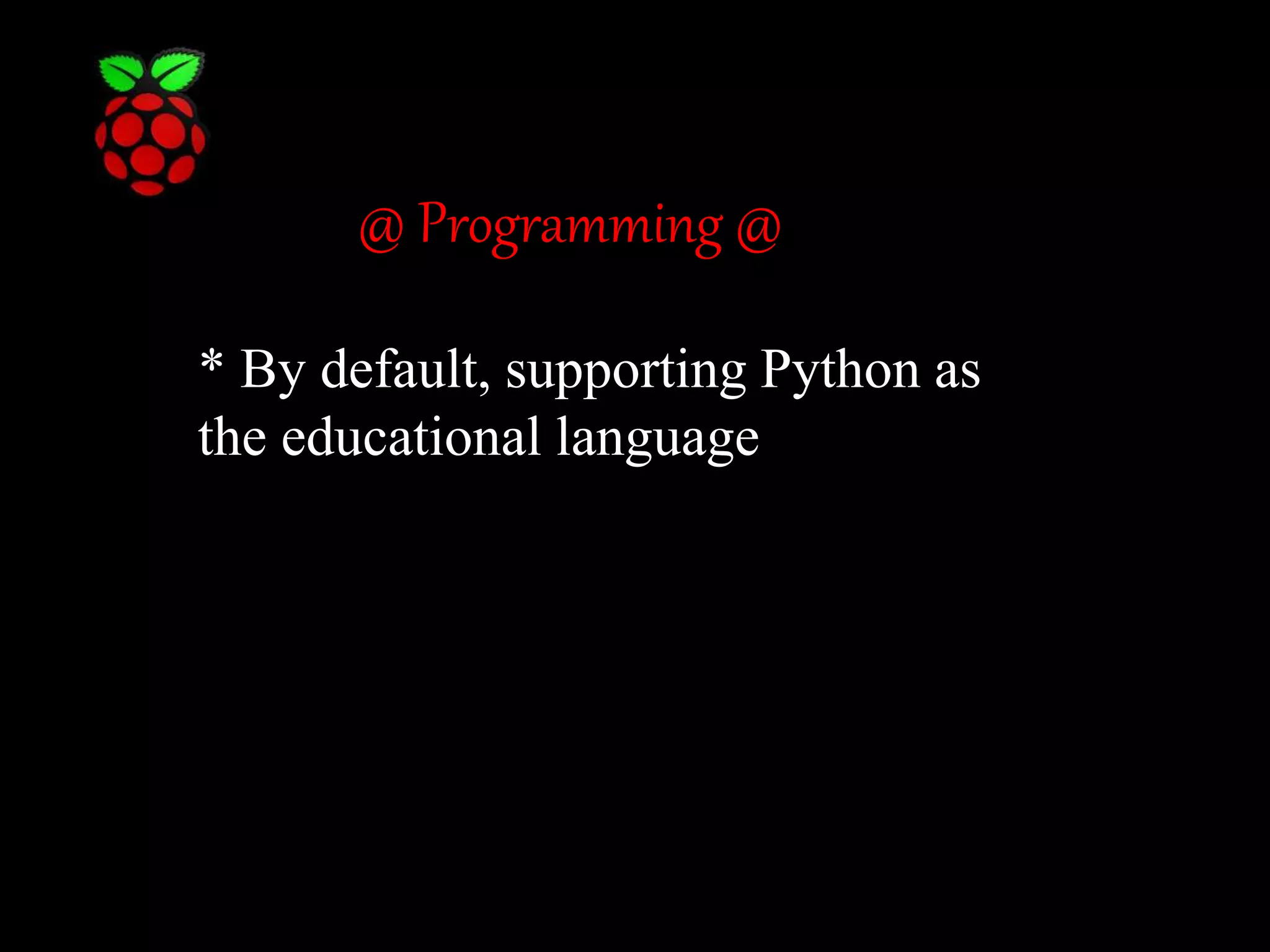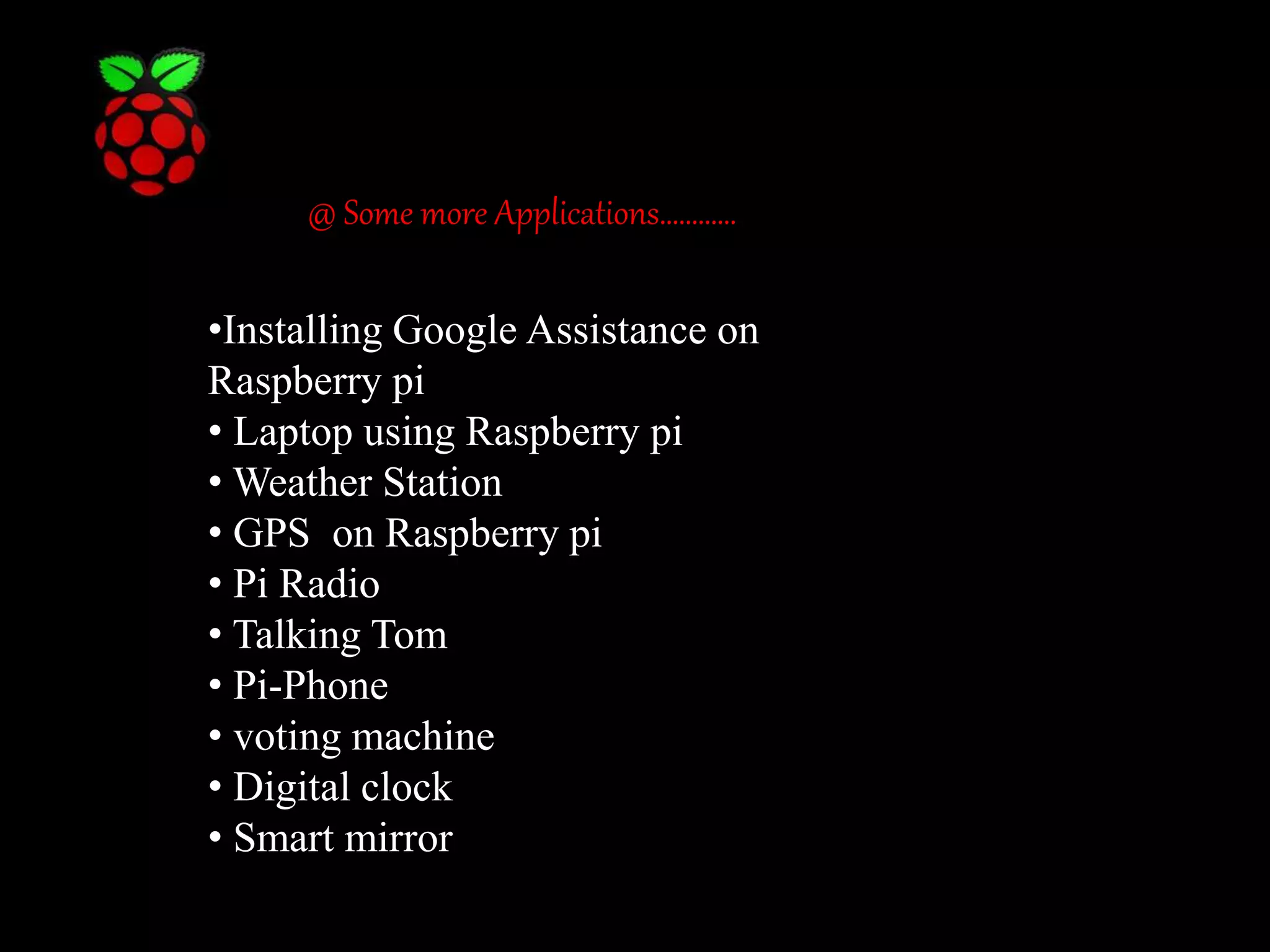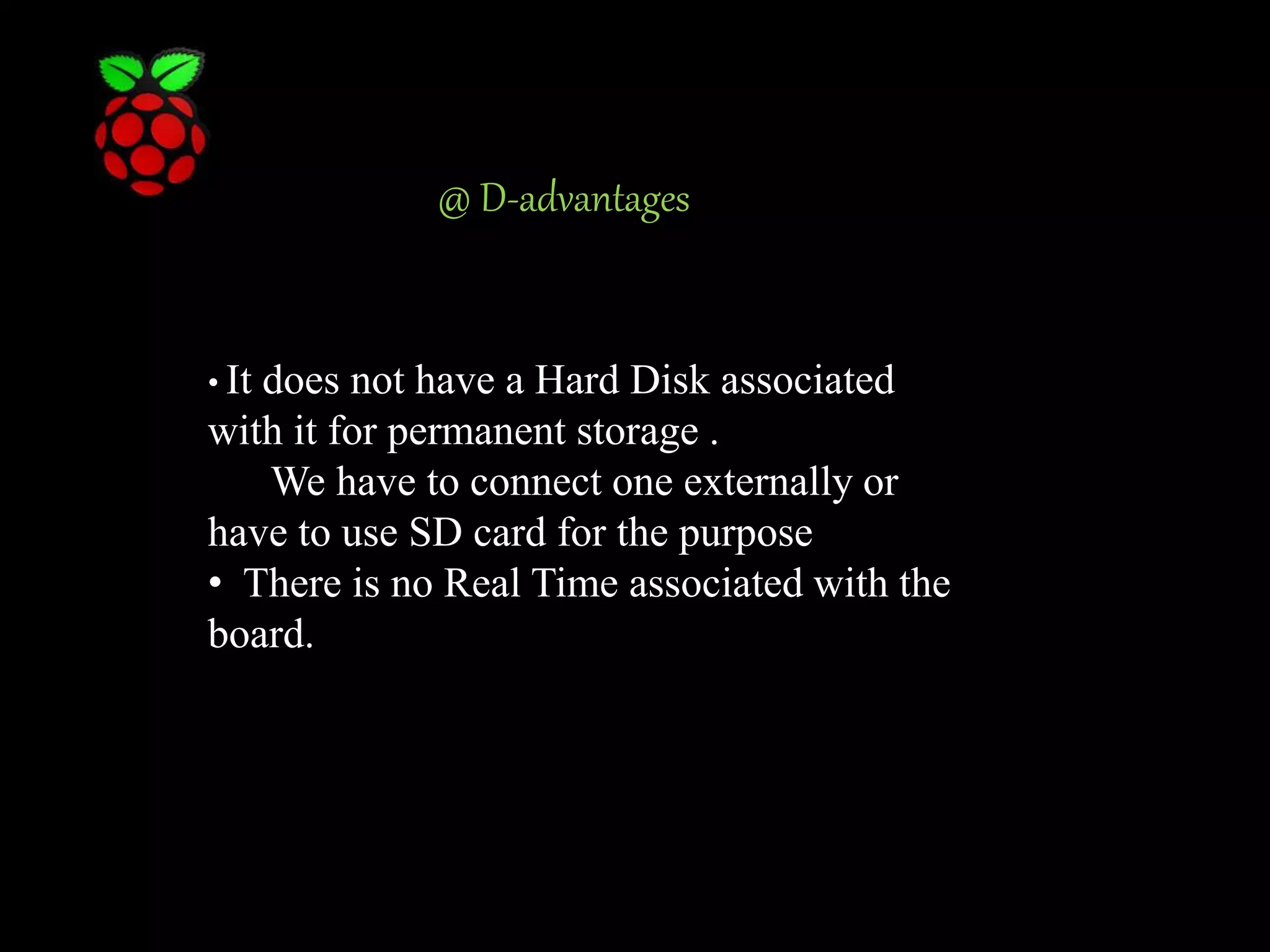The document presents a project on a smart mini PC, specifically a Raspberry Pi, highlighting its features, applications, and operating systems it supports. It discusses various functionalities such as turning the Raspberry Pi into a smart TV, weather station, and more, while also mentioning some disadvantages like the lack of built-in permanent storage. The project is aimed at overcoming common barriers people face in using computers effectively.