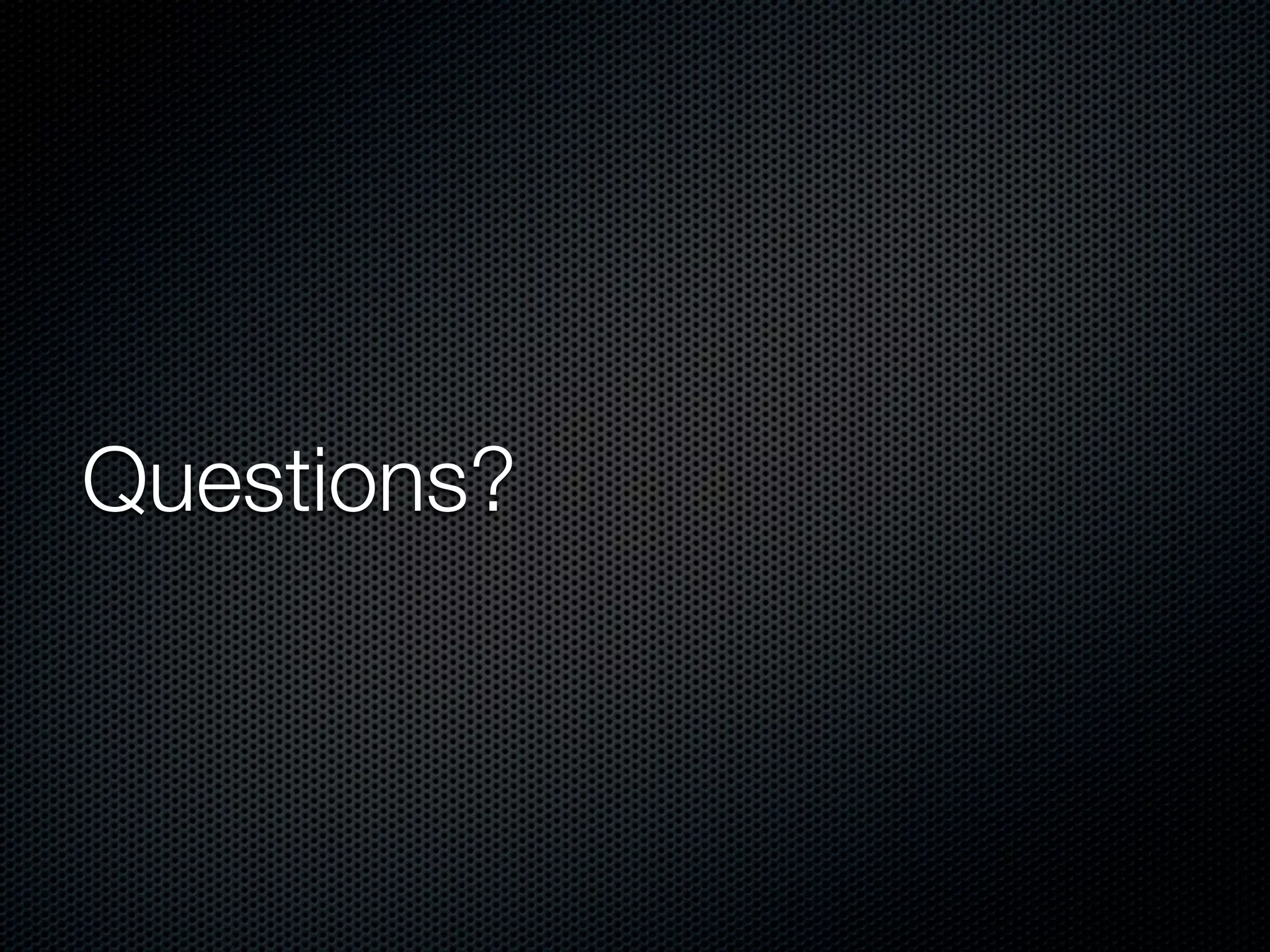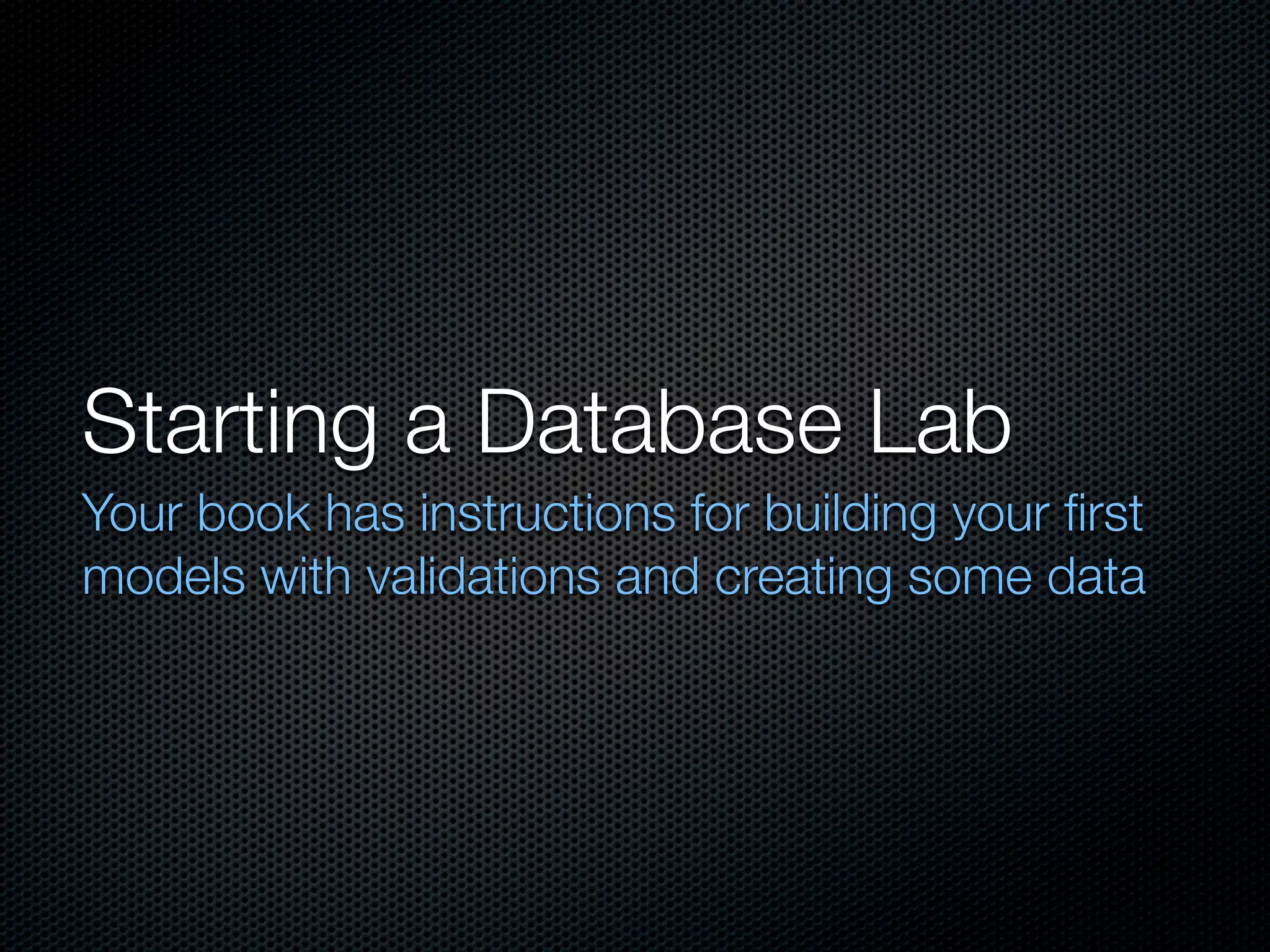Models represent database tables and contain business logic and object rules. A model is generated using a generator command and tied into the Rails infrastructure using migrations and the schema file. Models allow CRUD (create, read, update, delete) actions on data through ActiveRecord methods. Validations add rules to ensure data integrity.
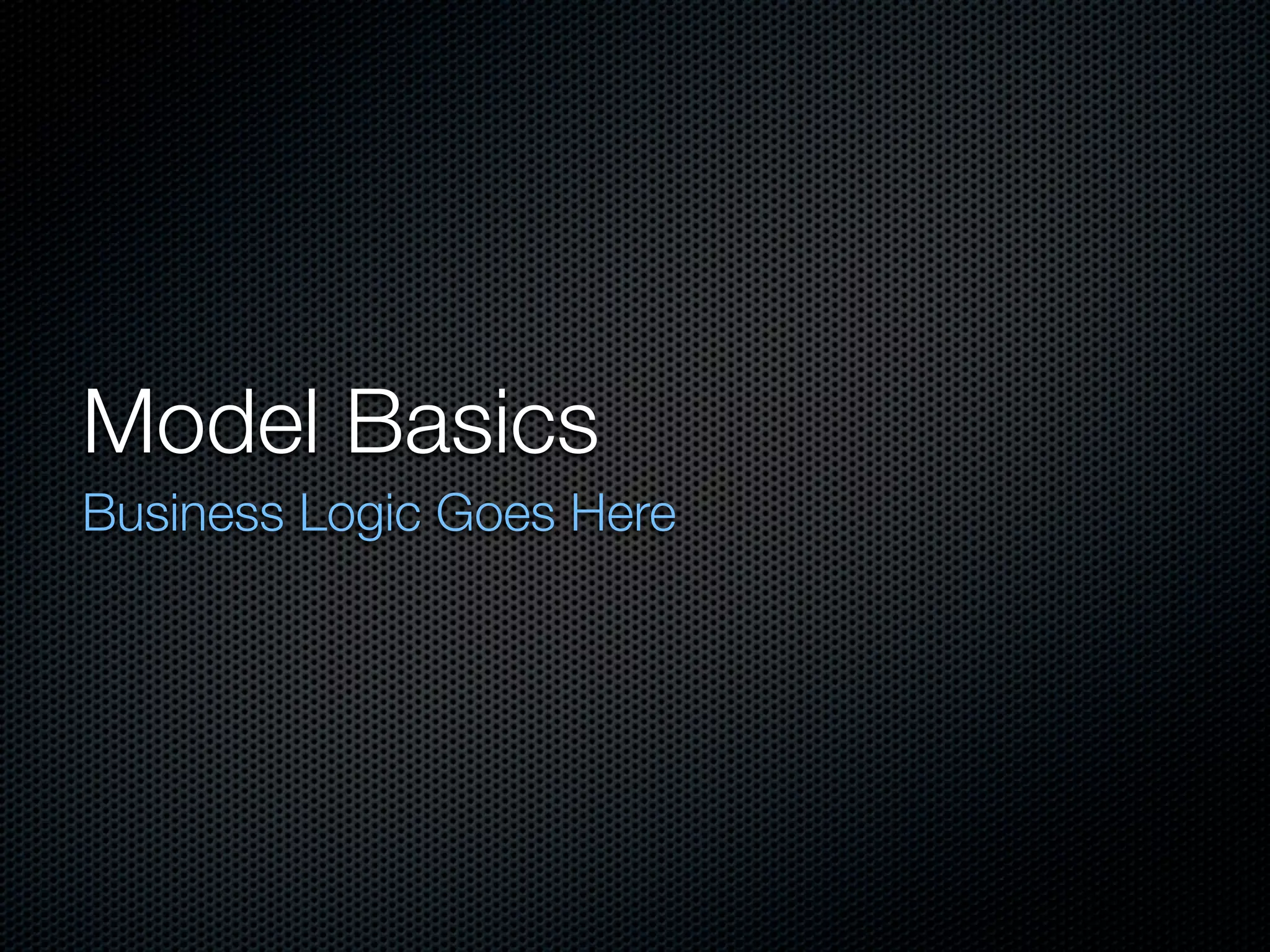
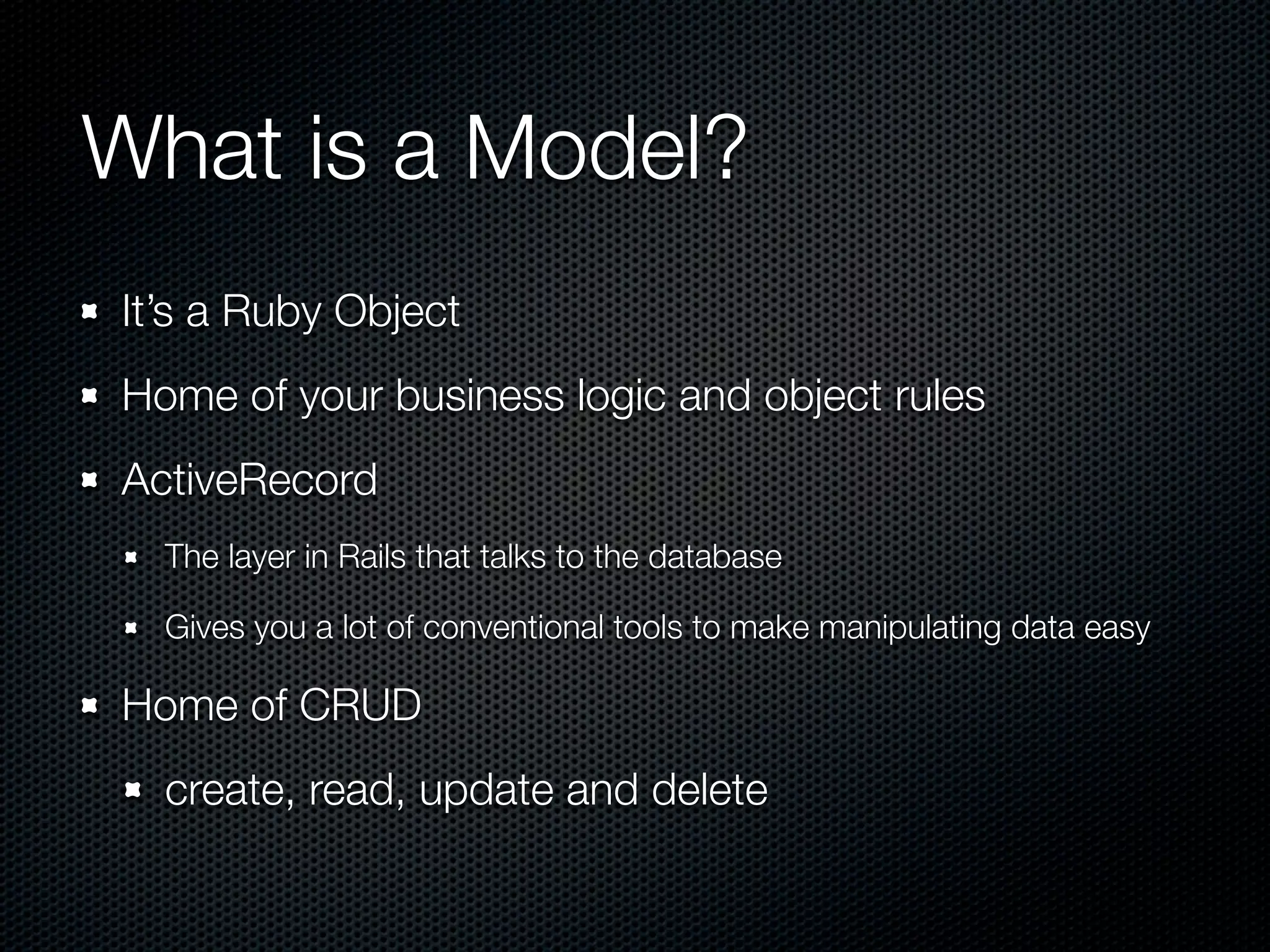
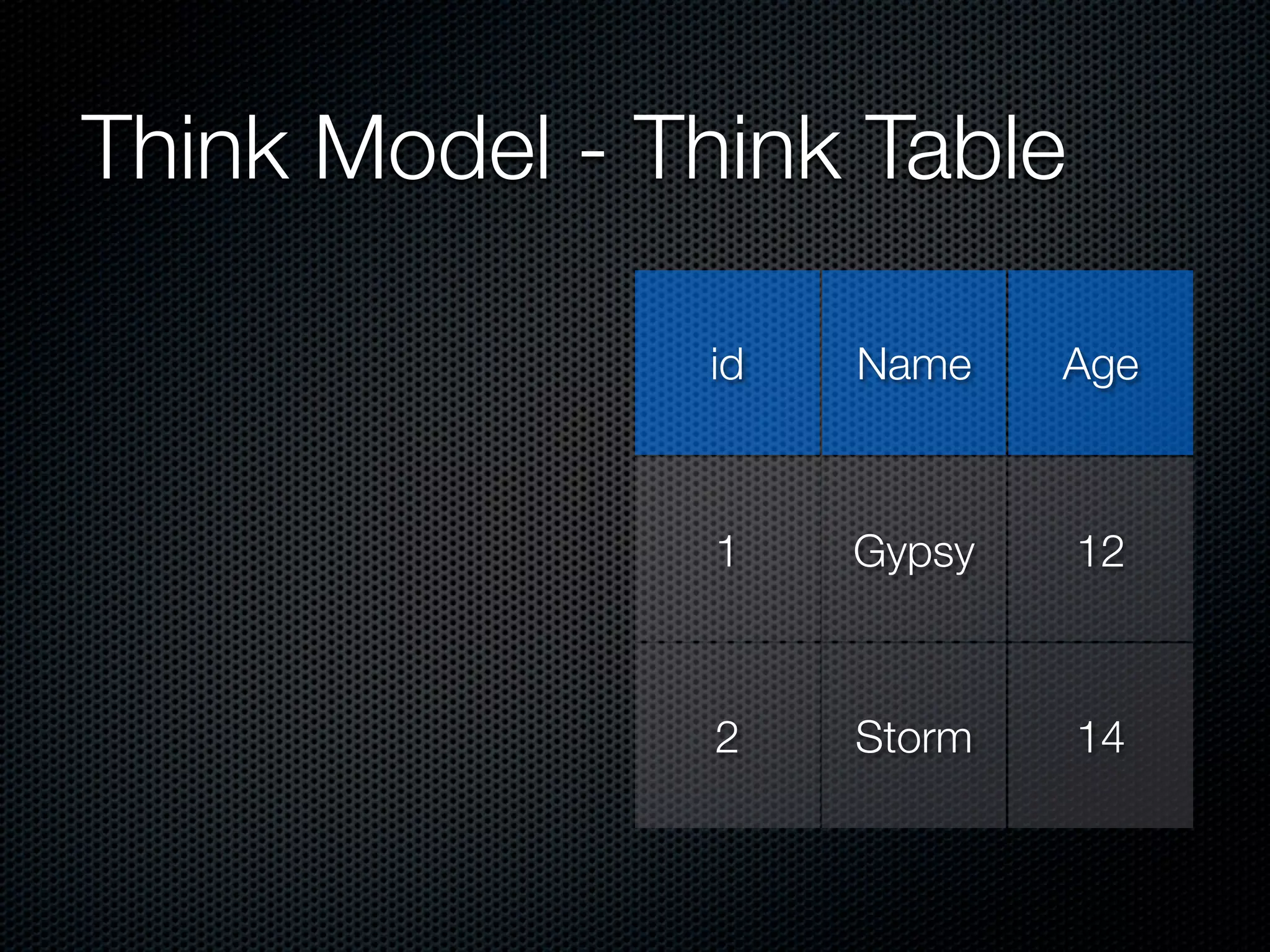
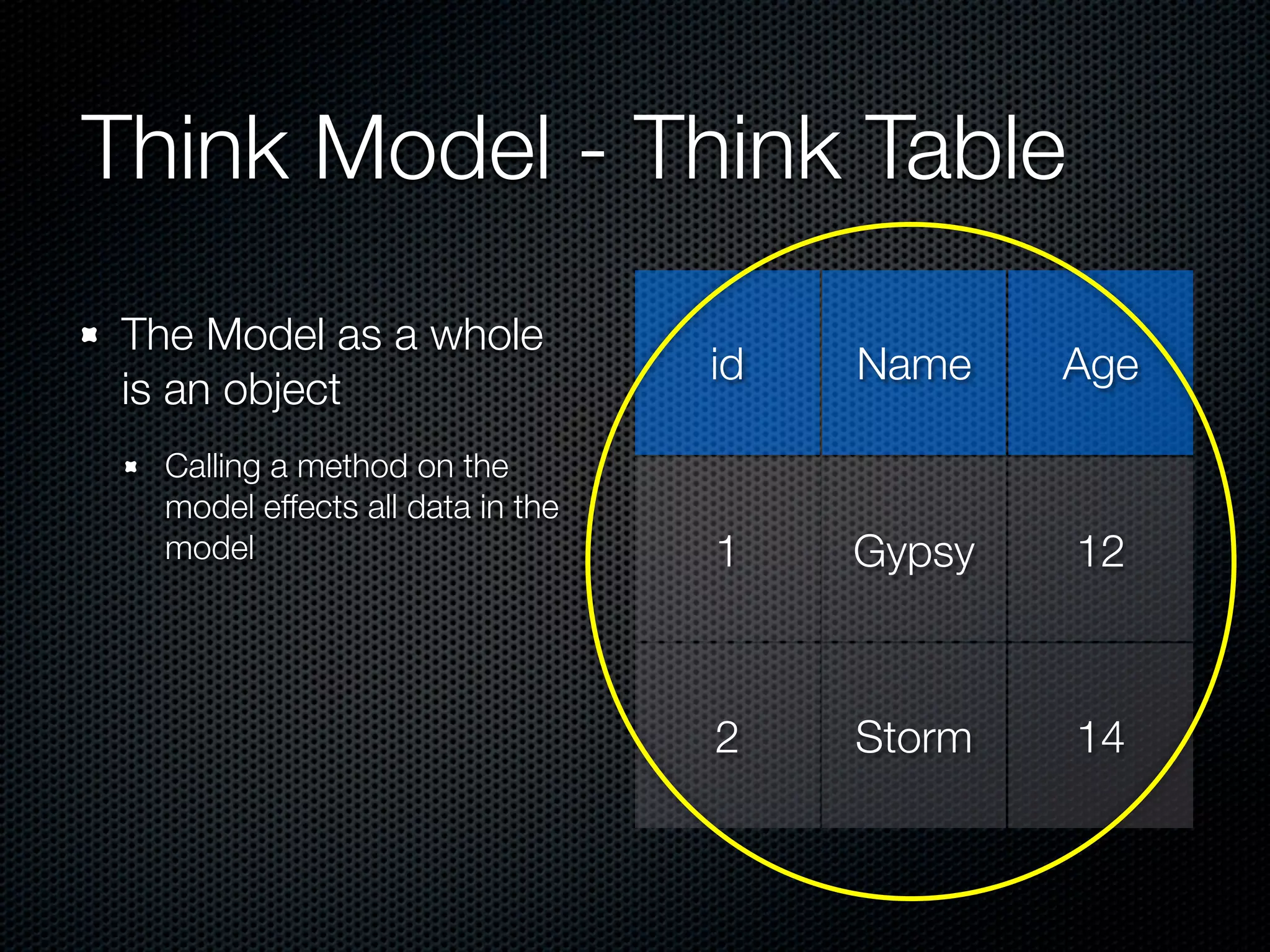
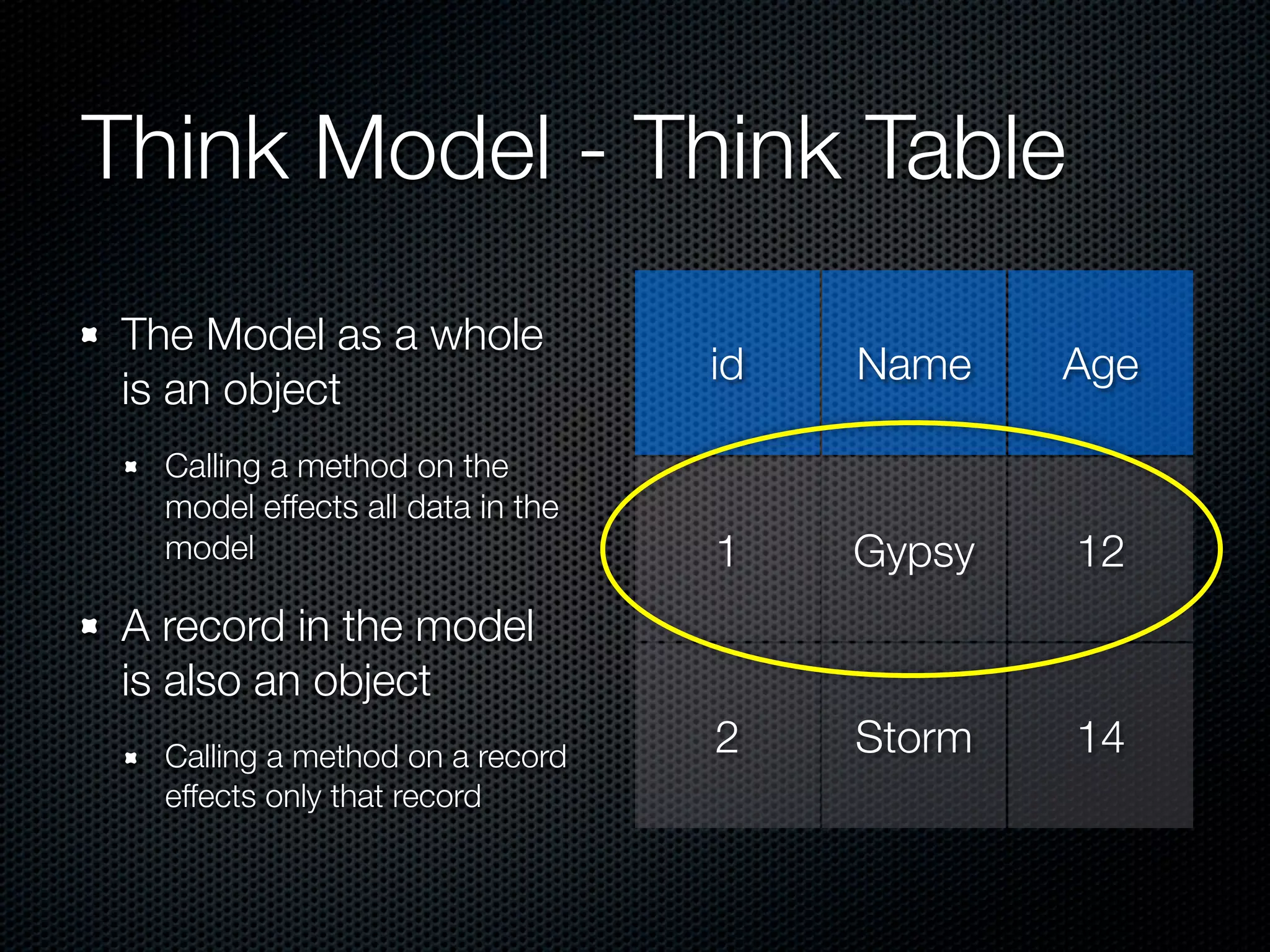

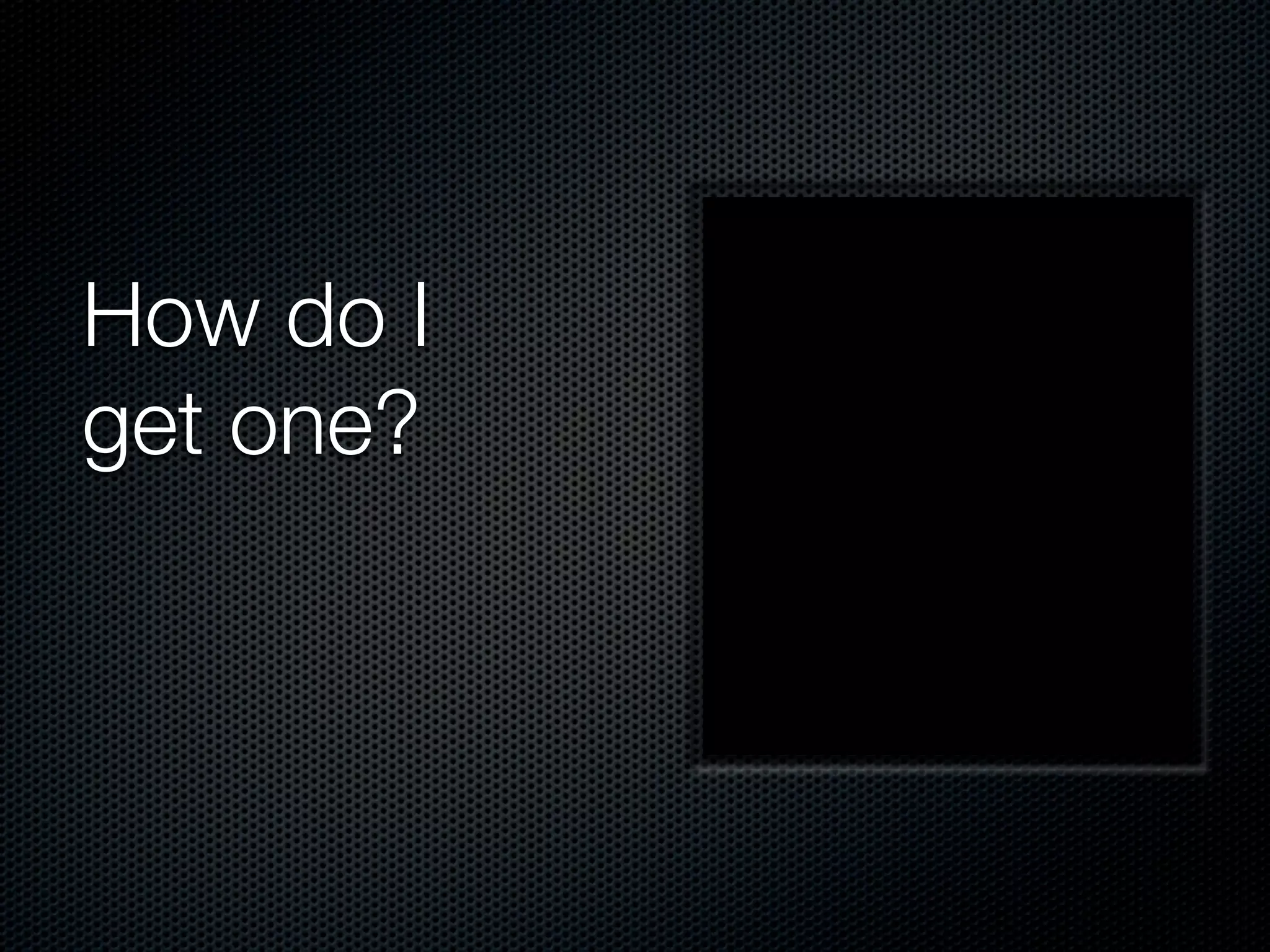
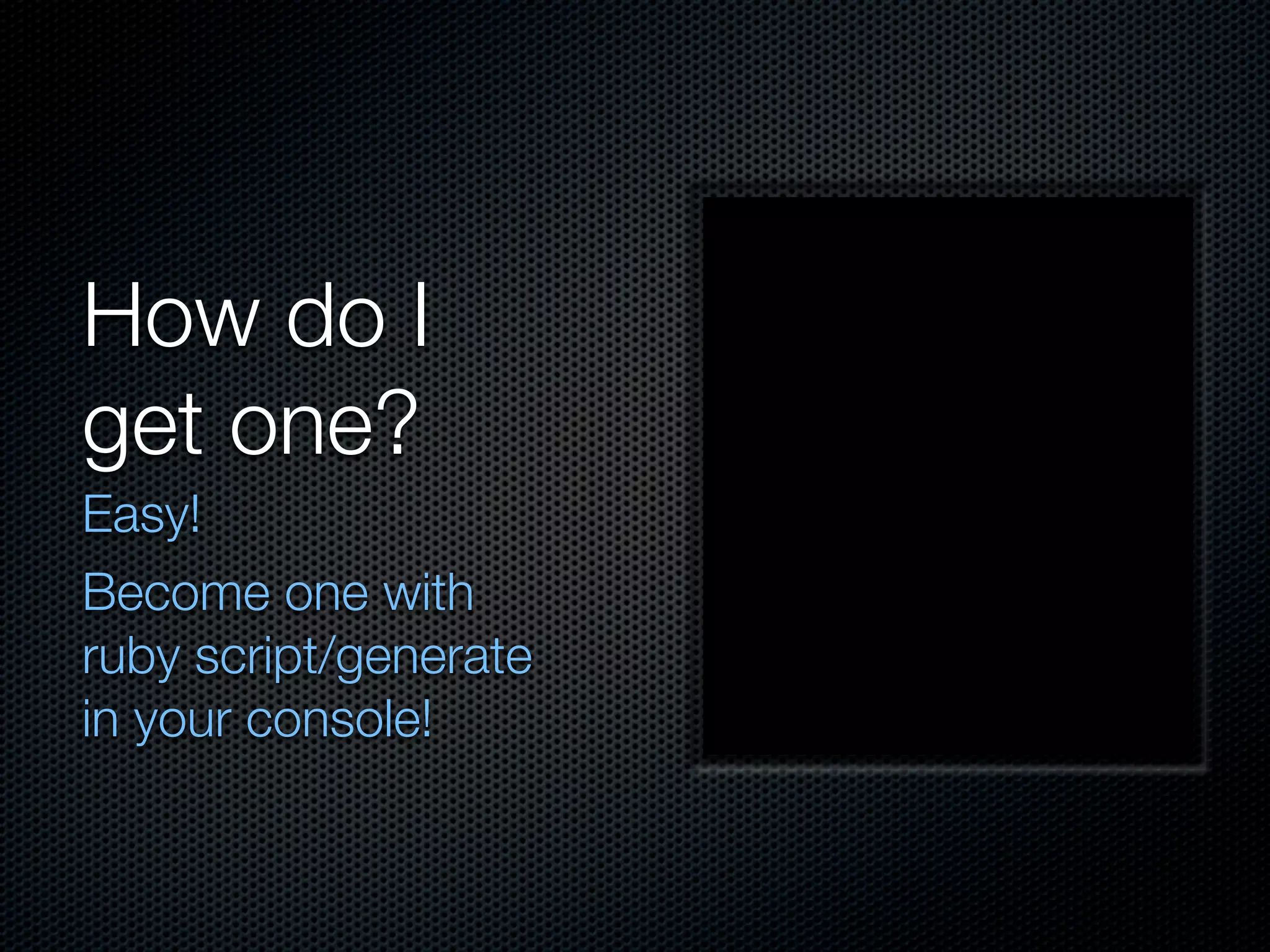
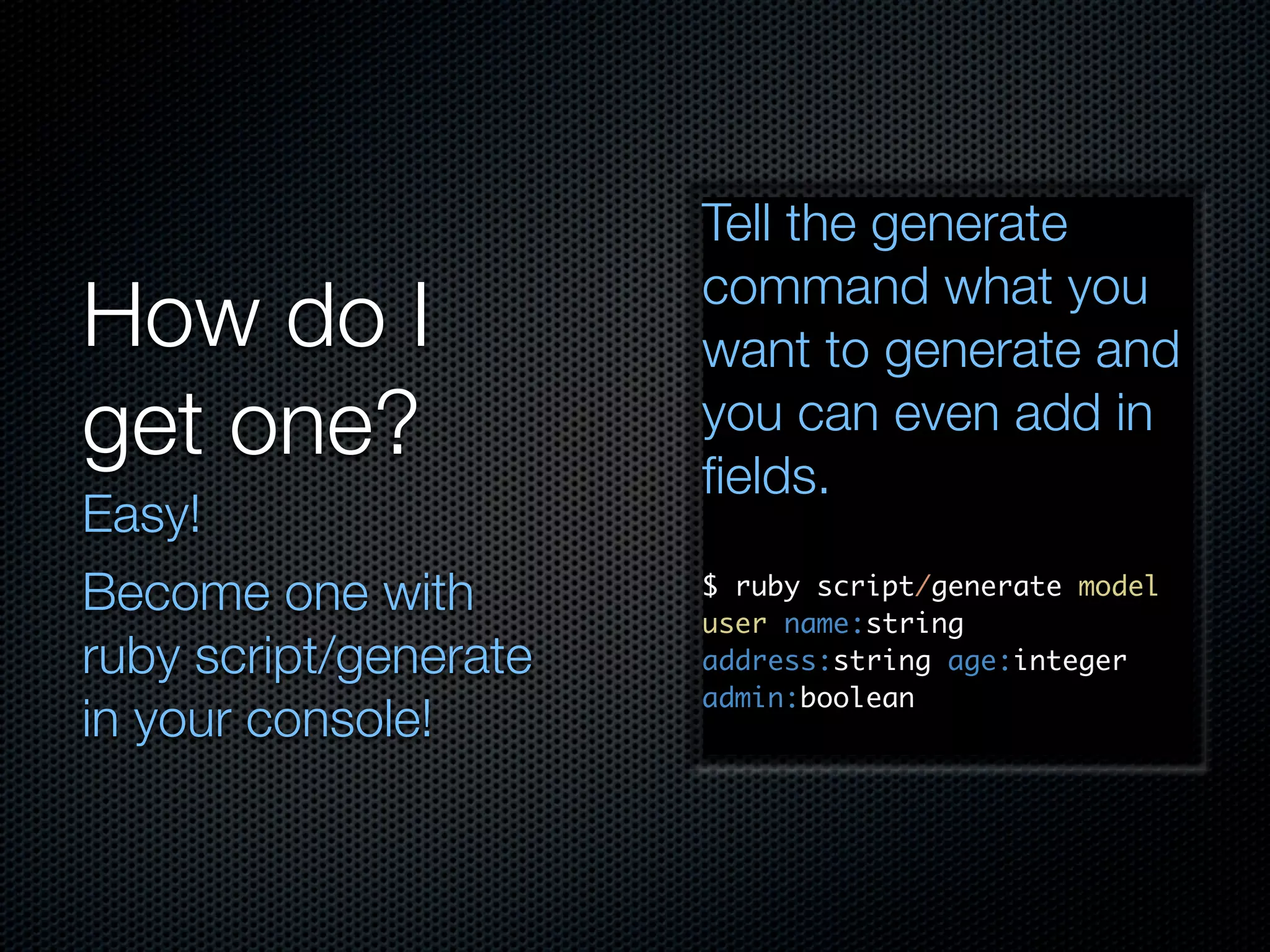
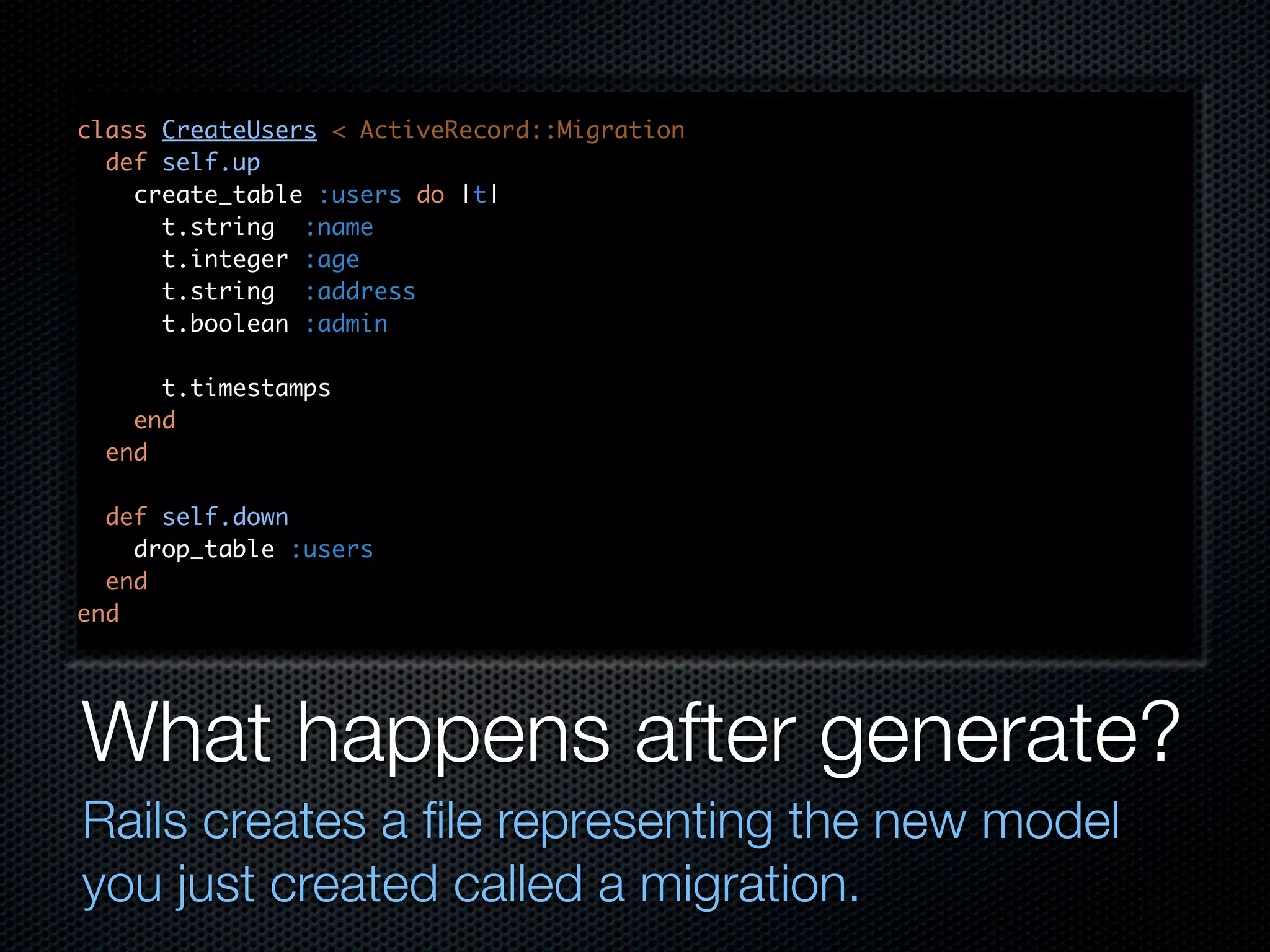
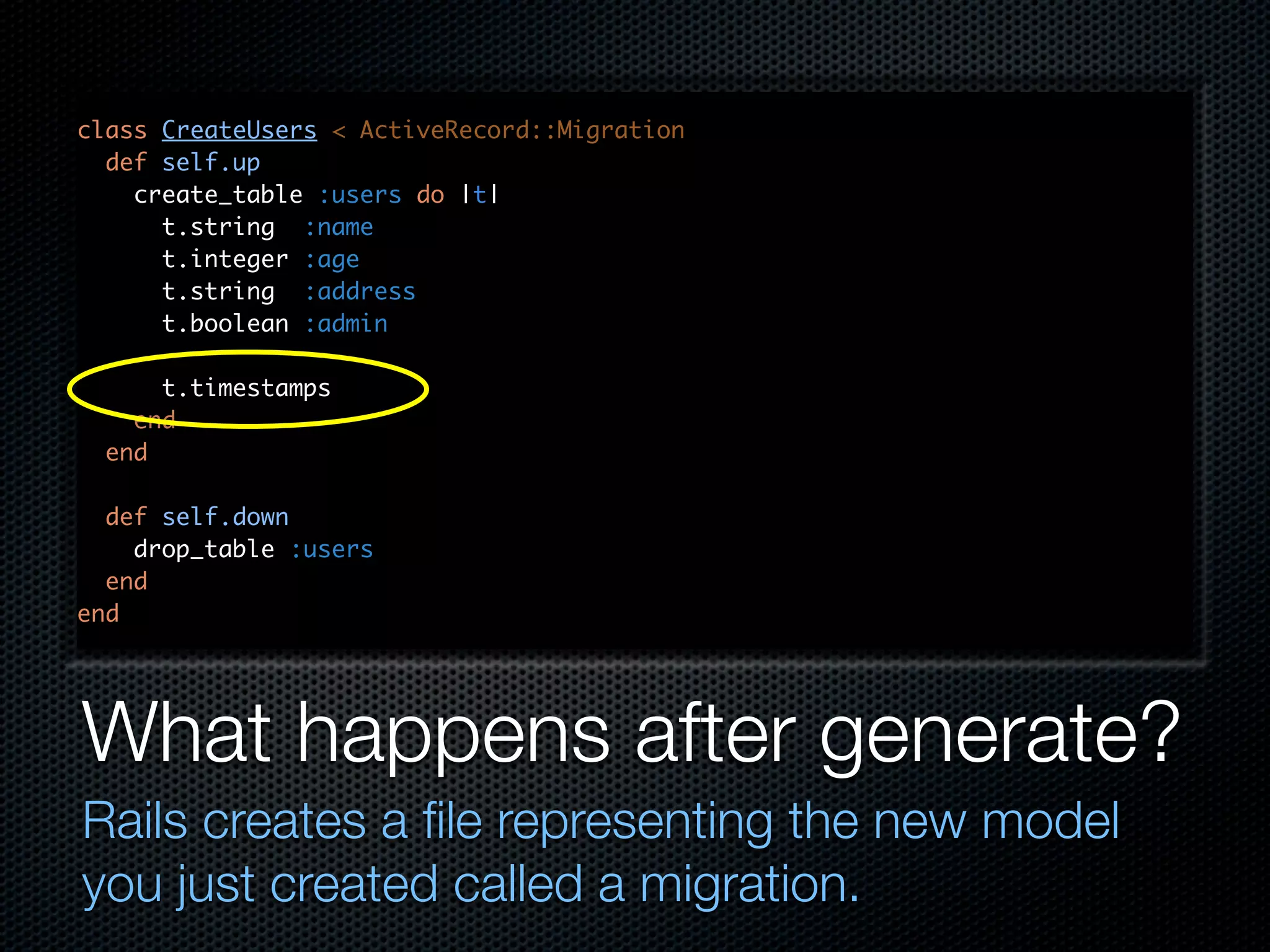
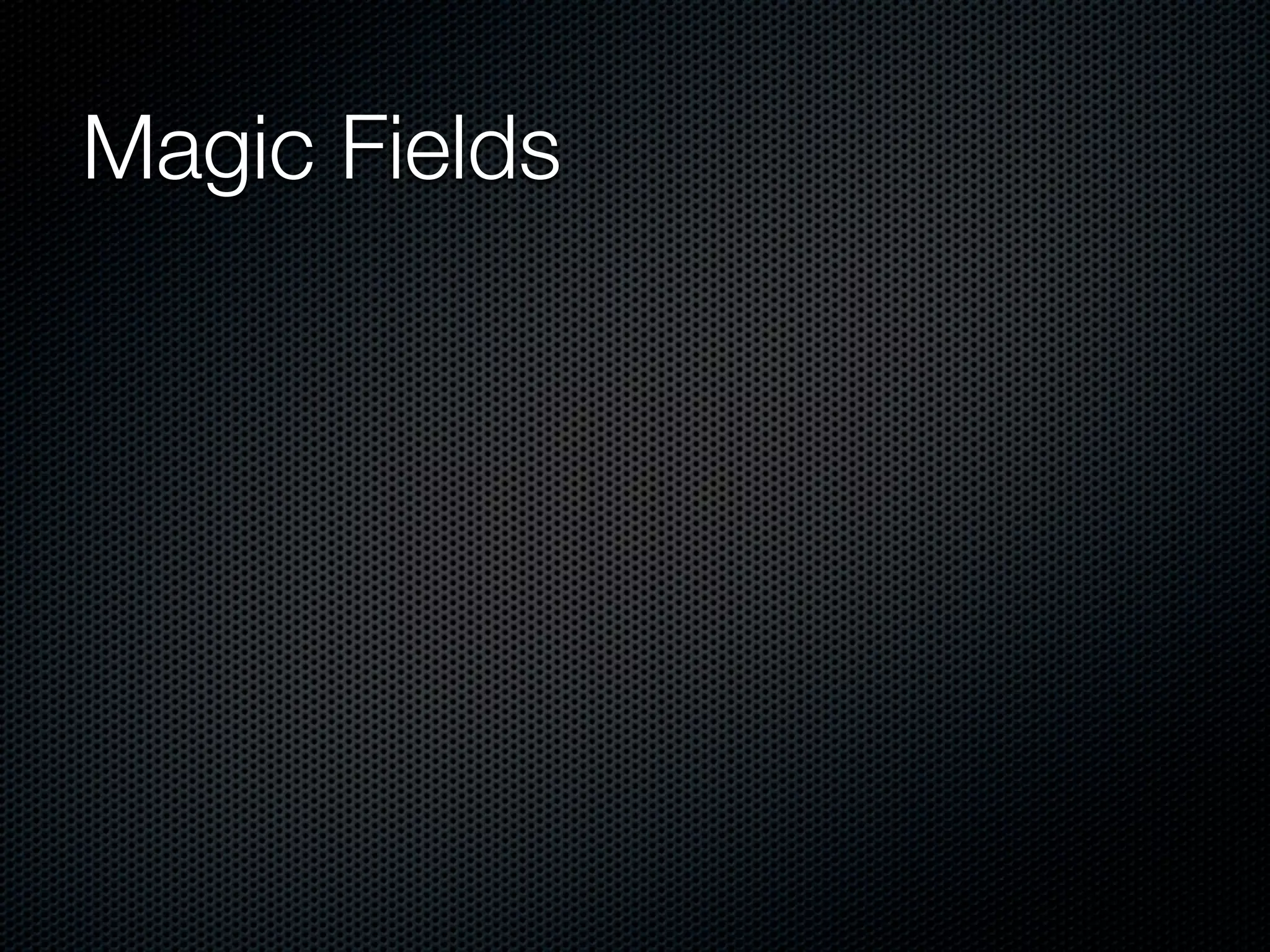
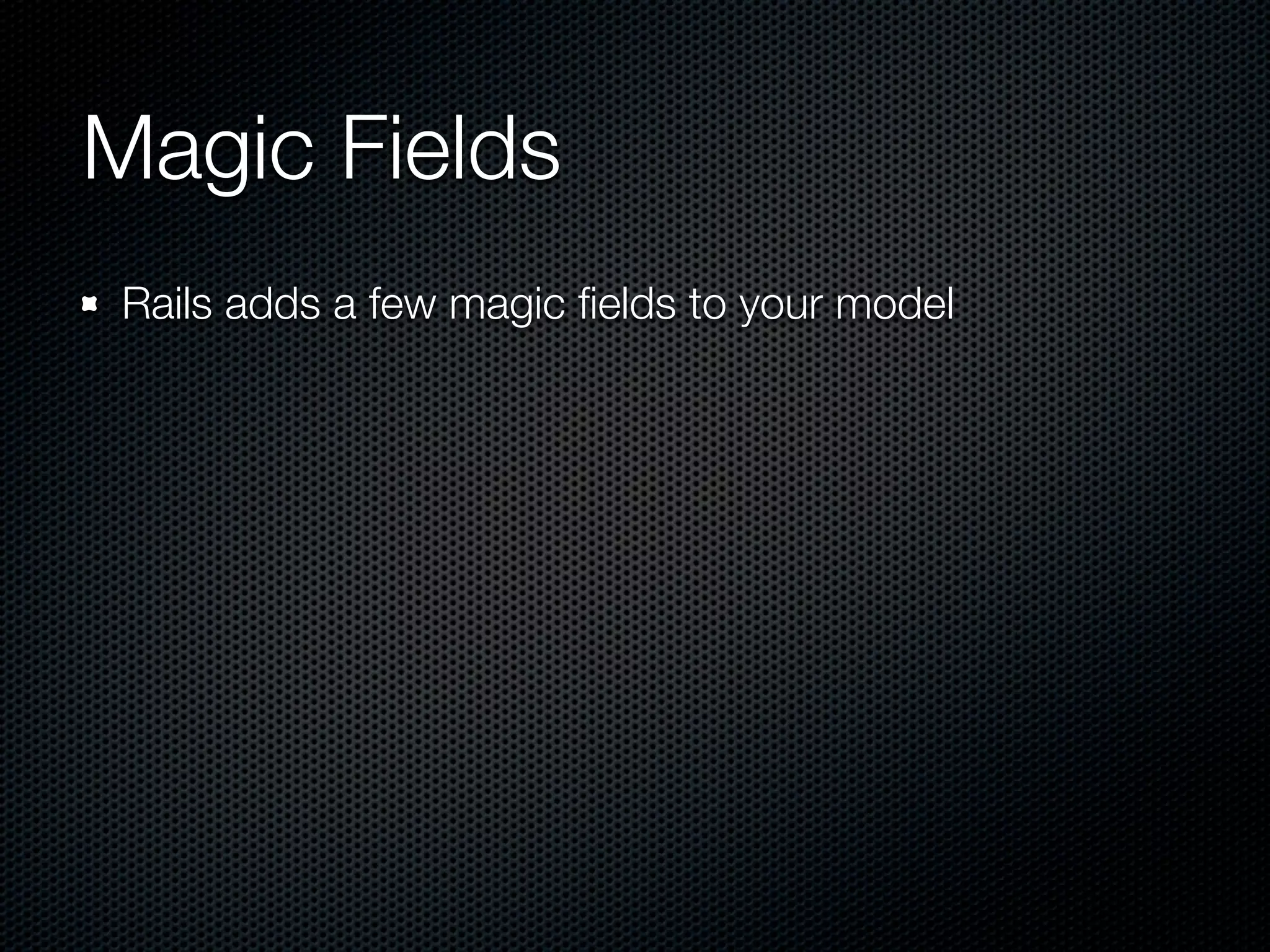
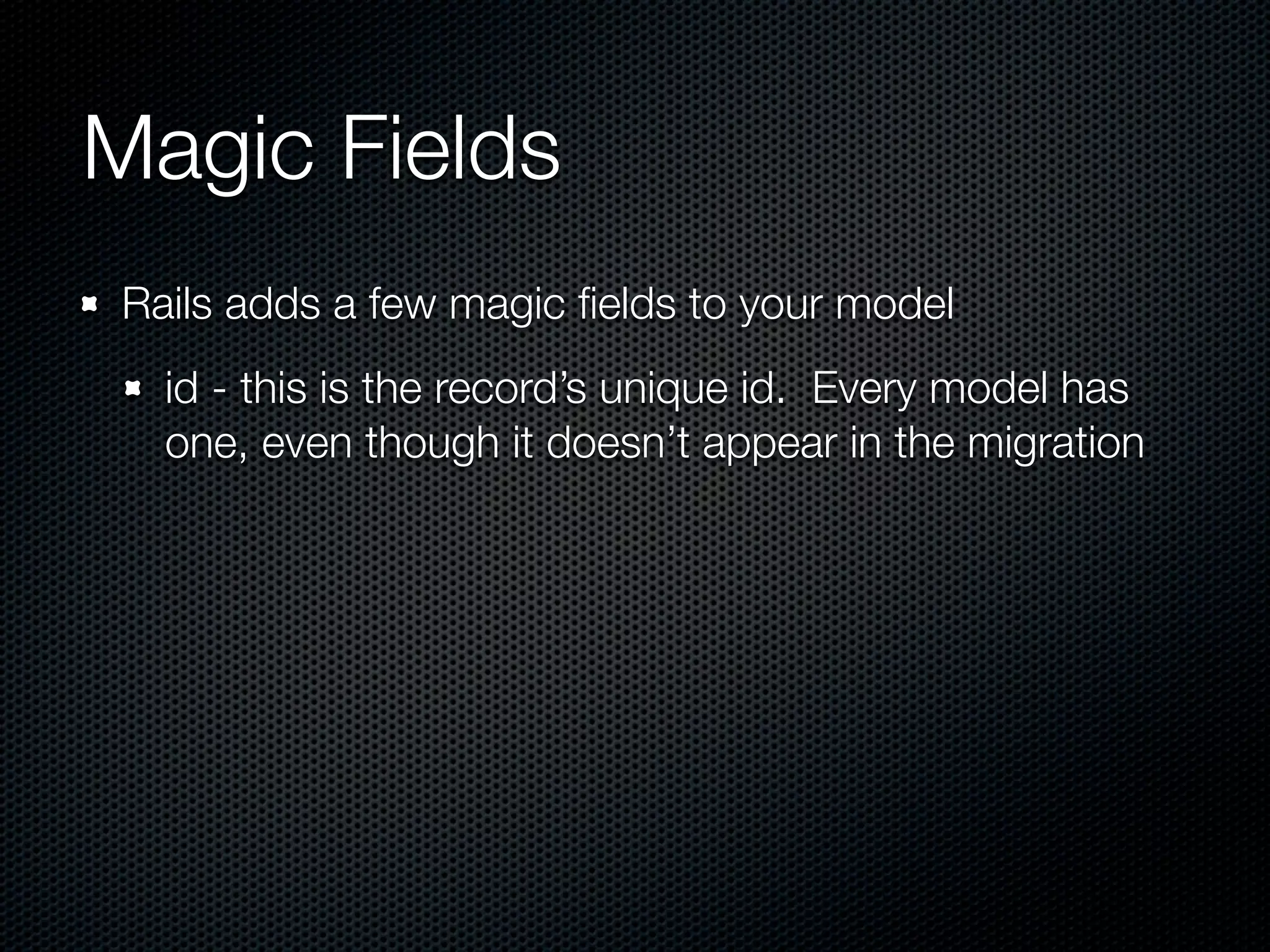
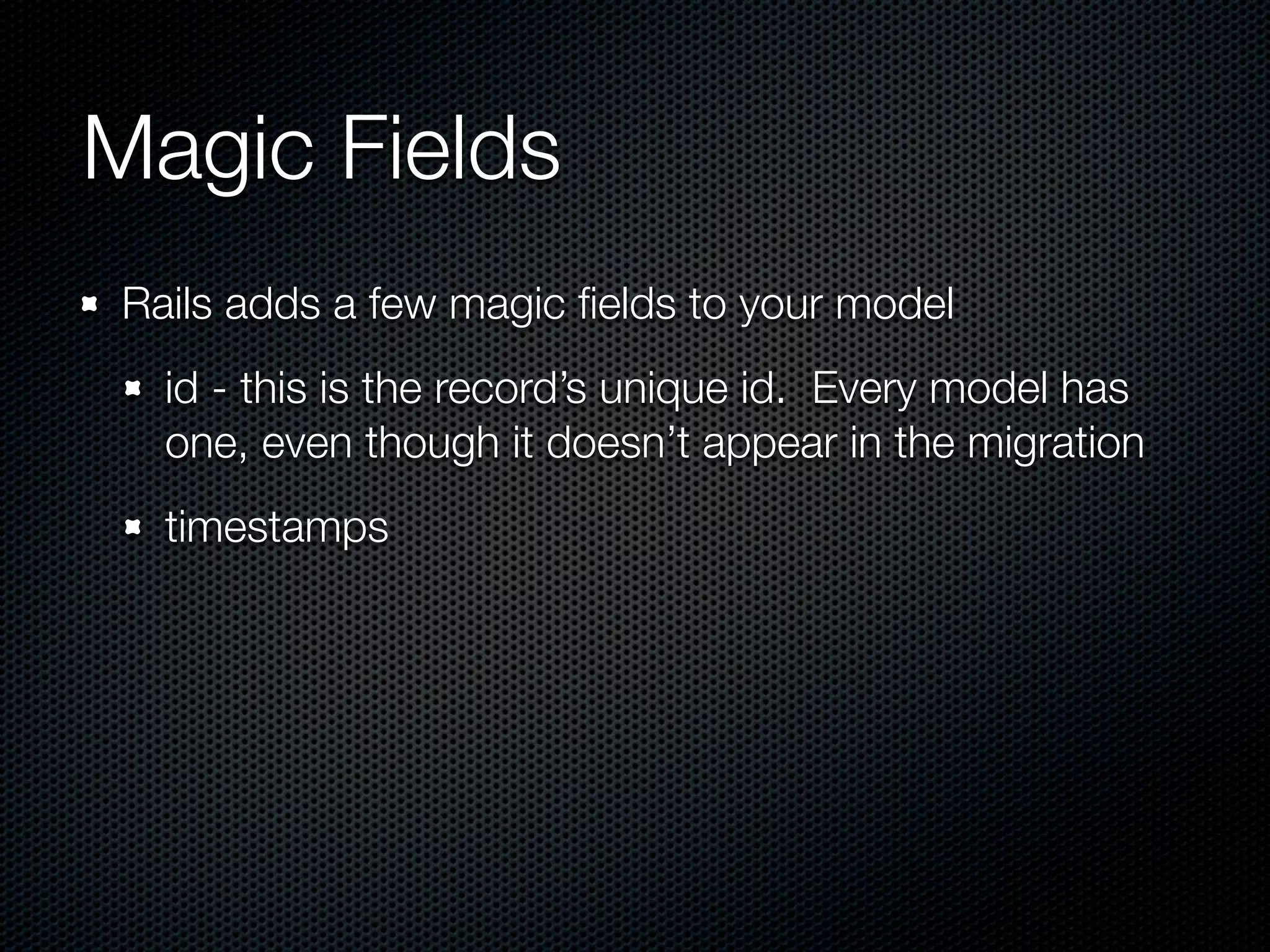
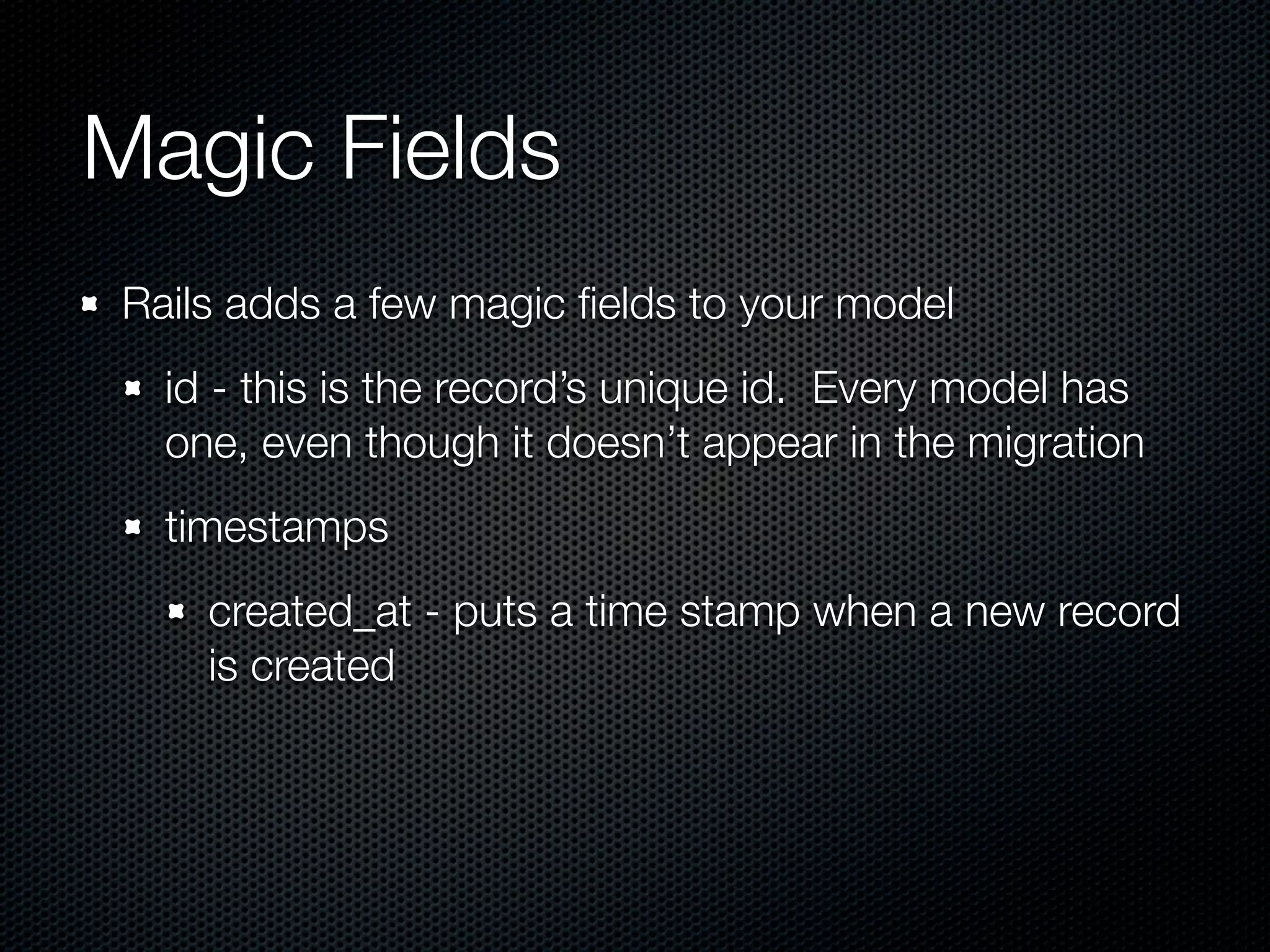
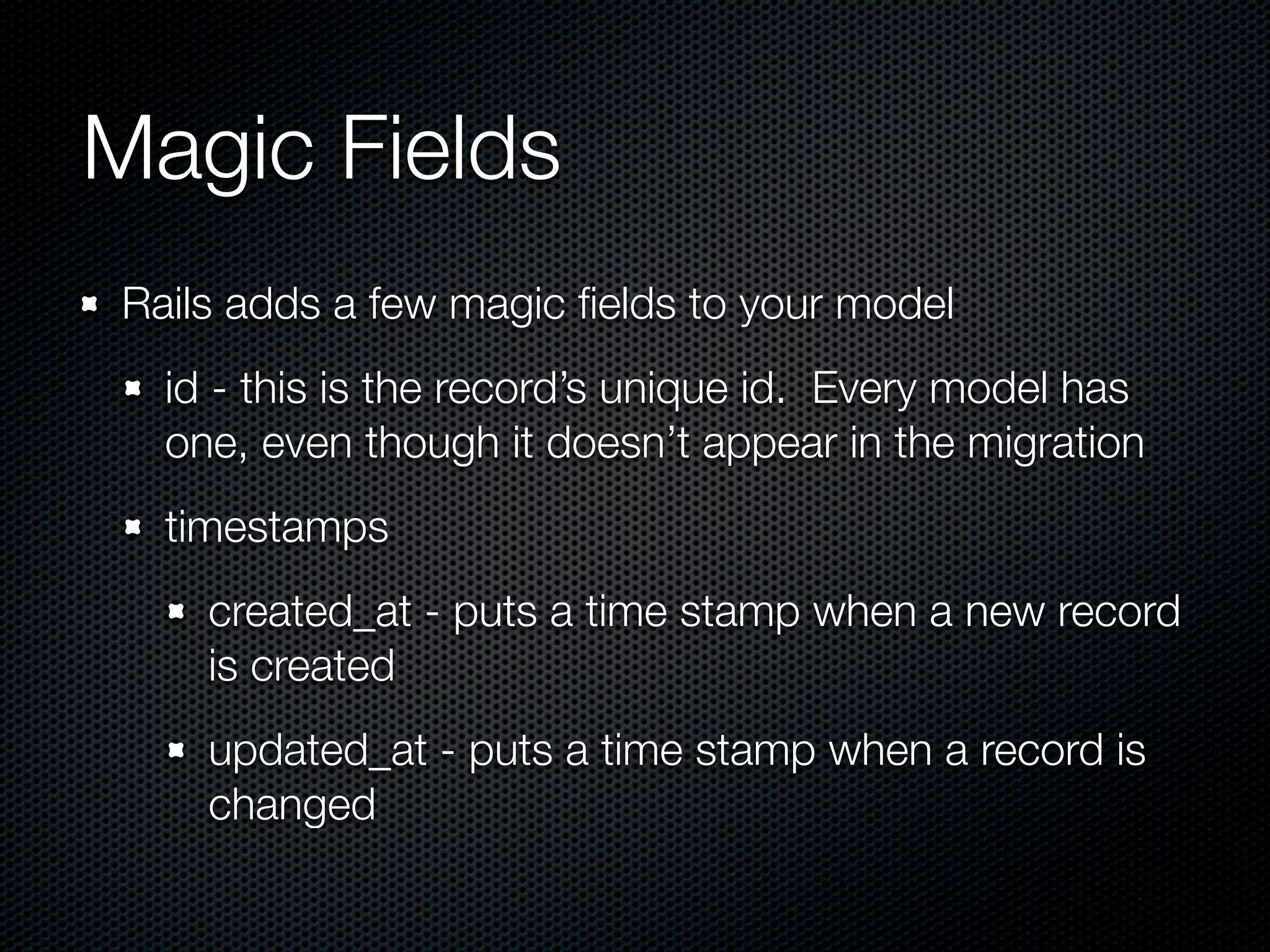
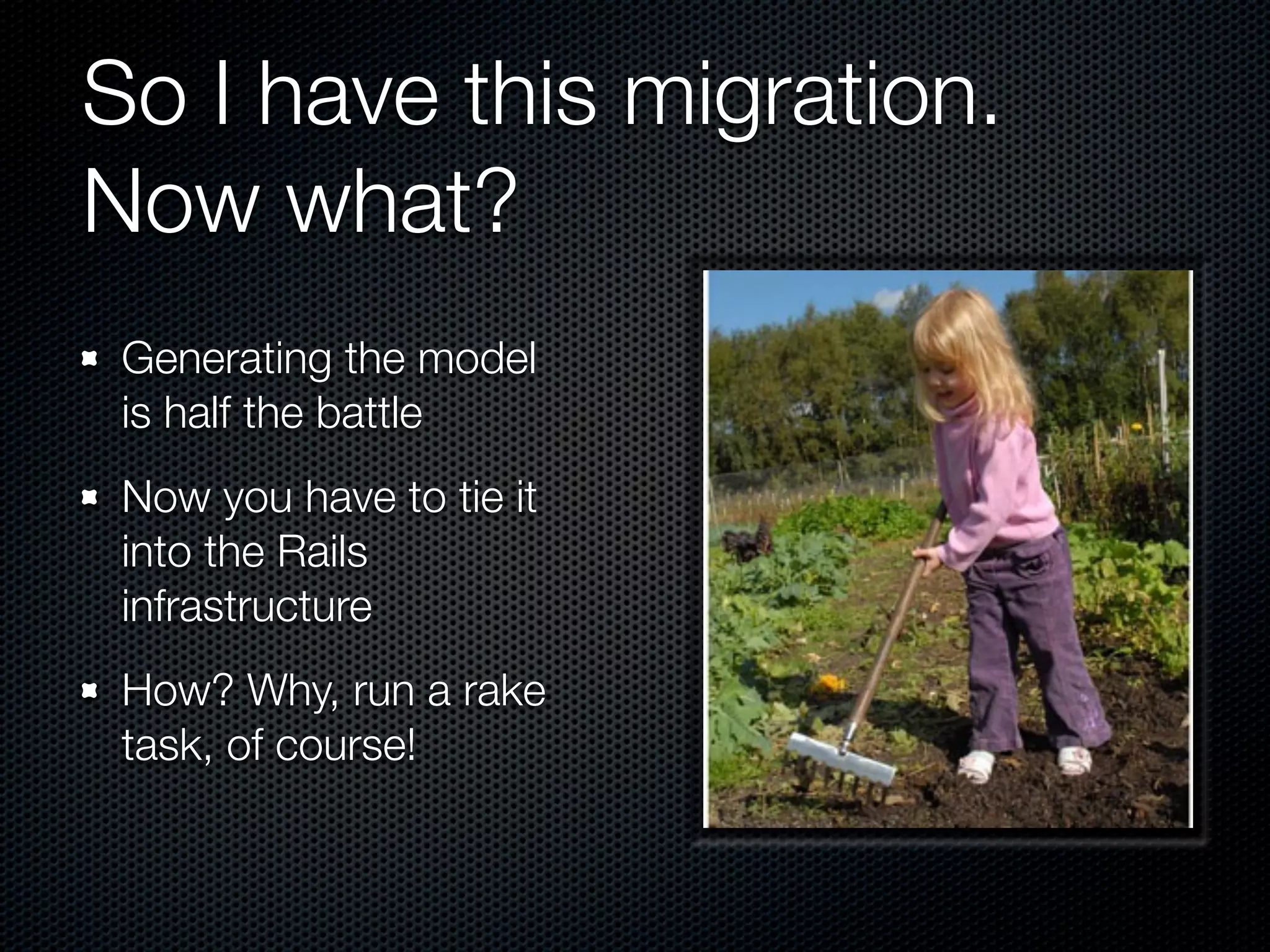
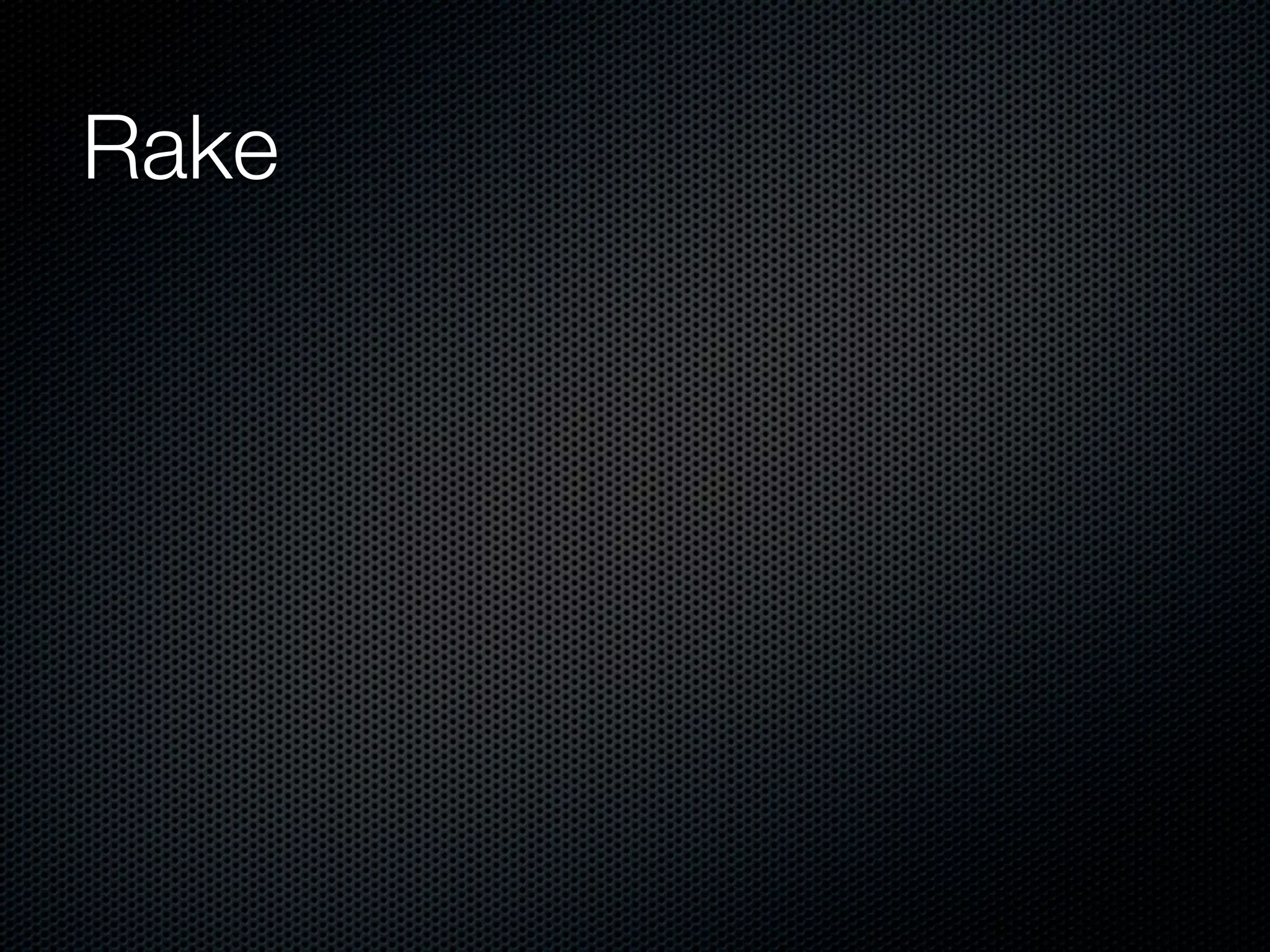
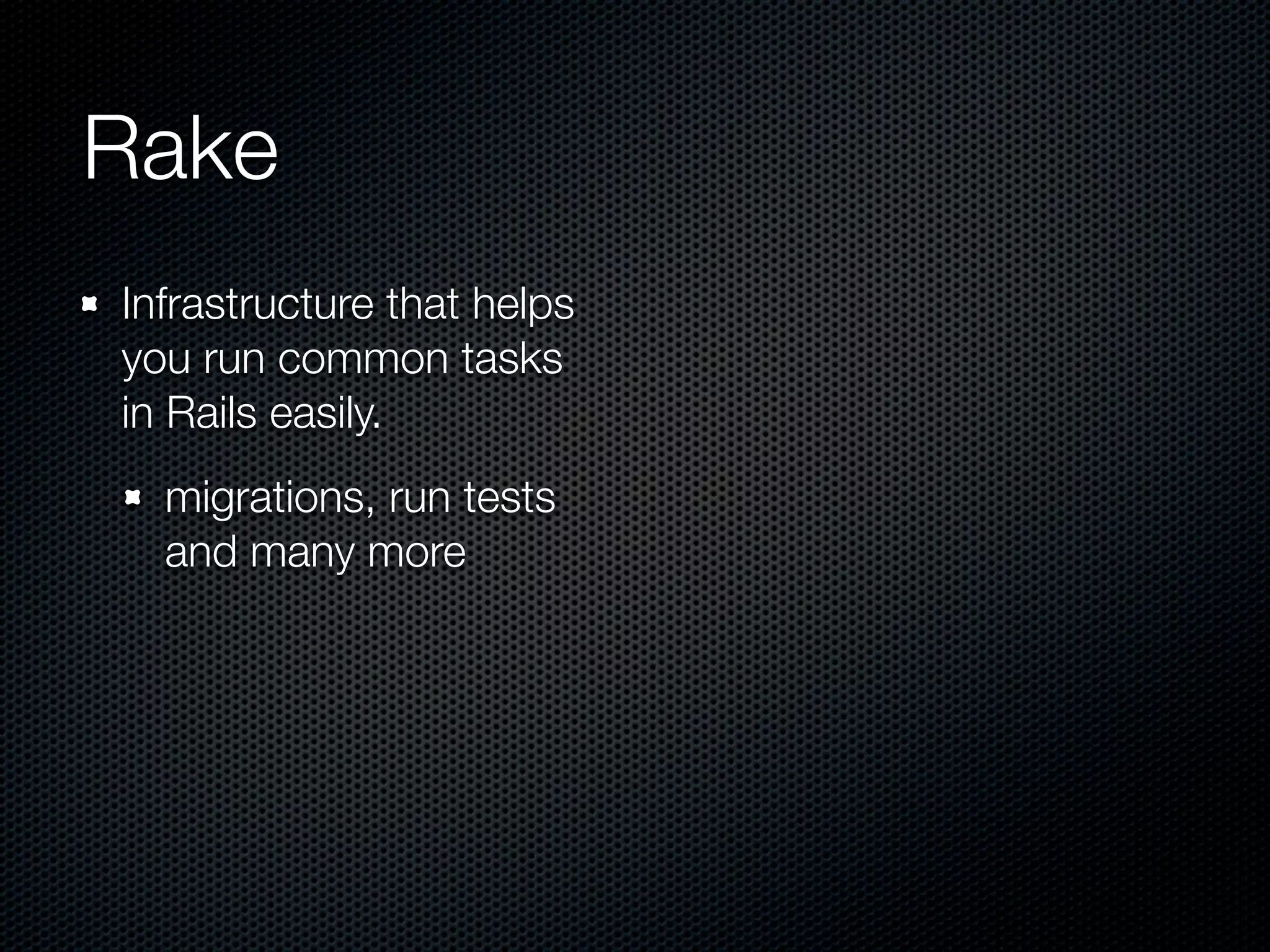
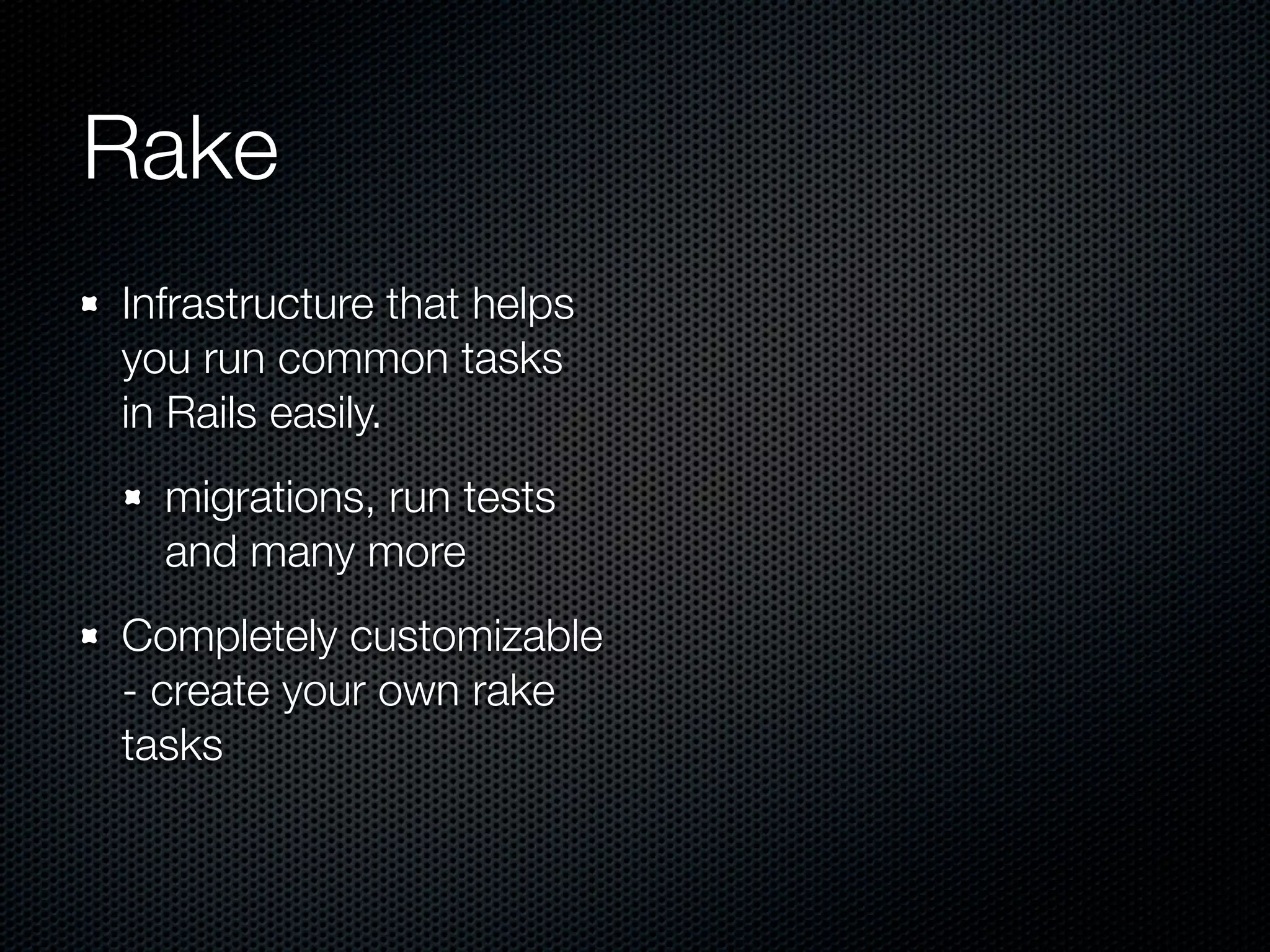
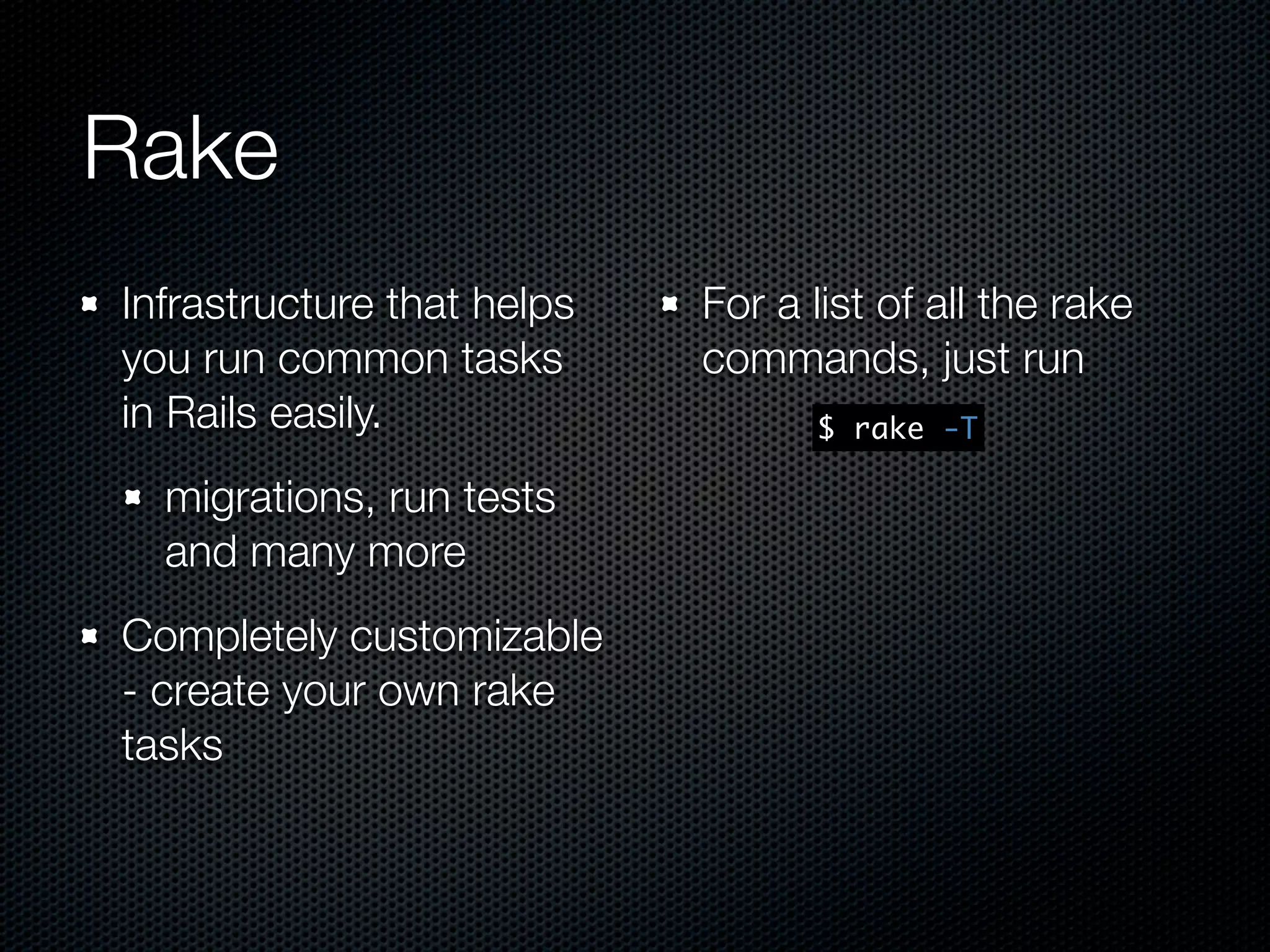
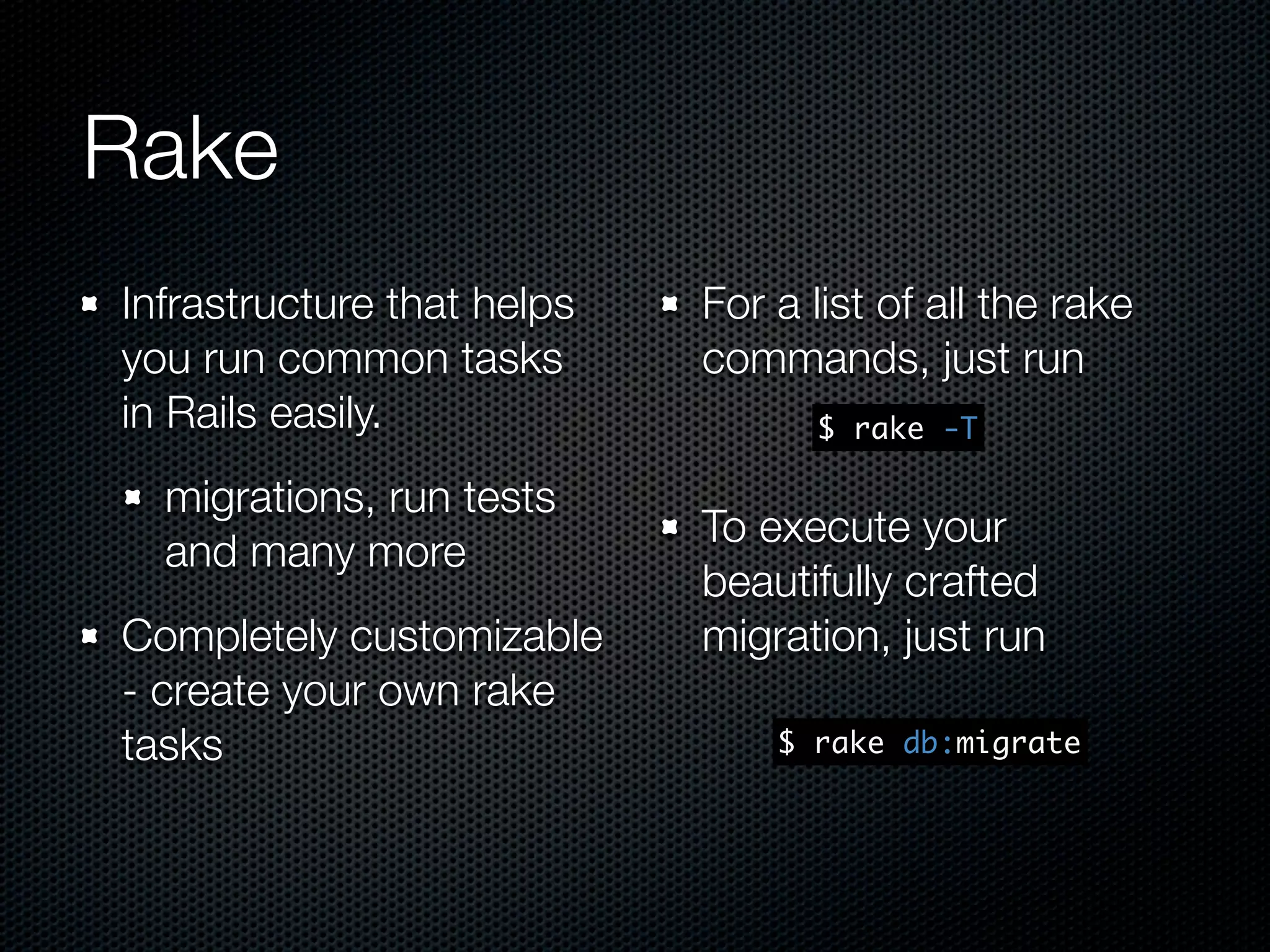
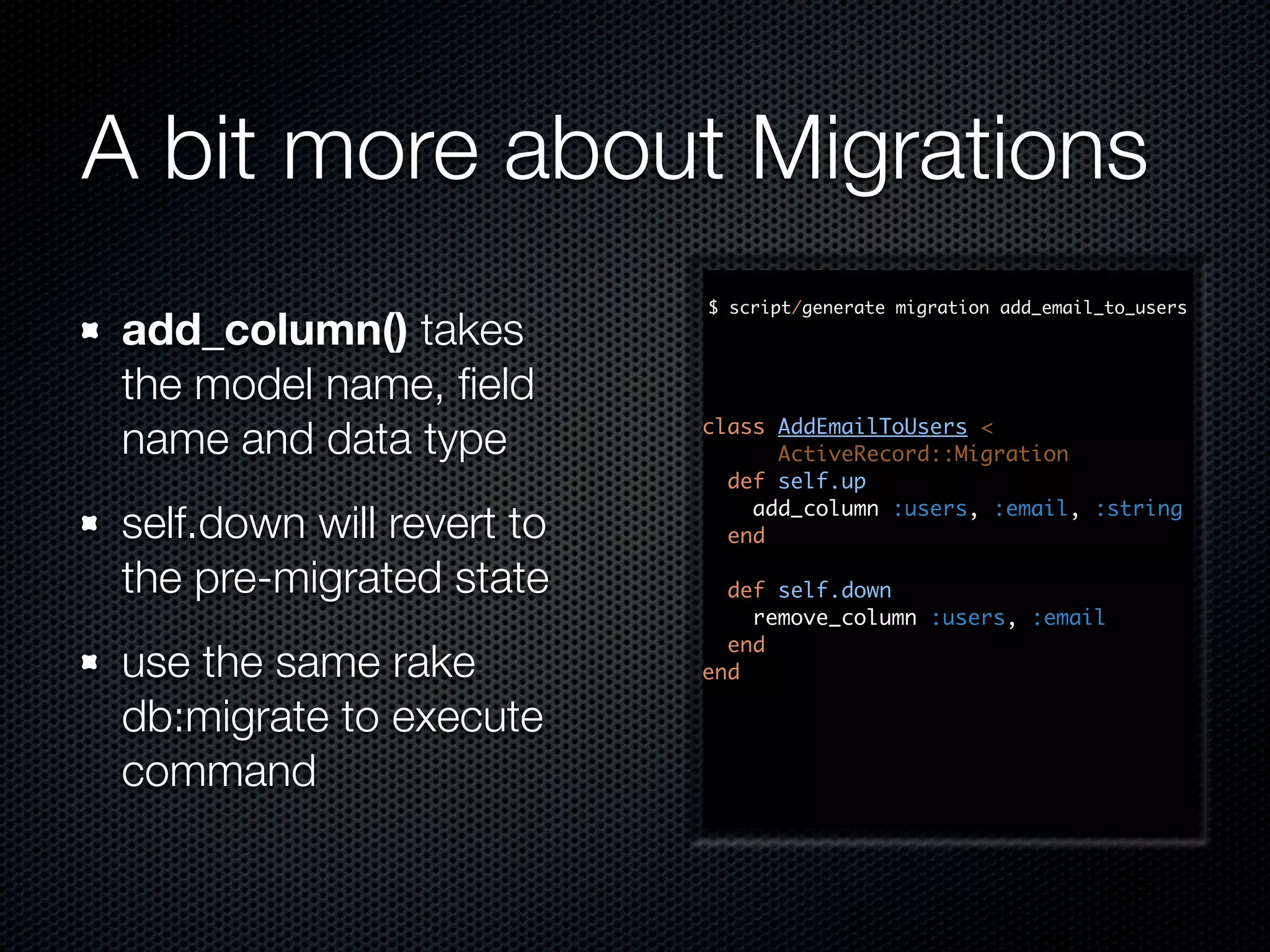
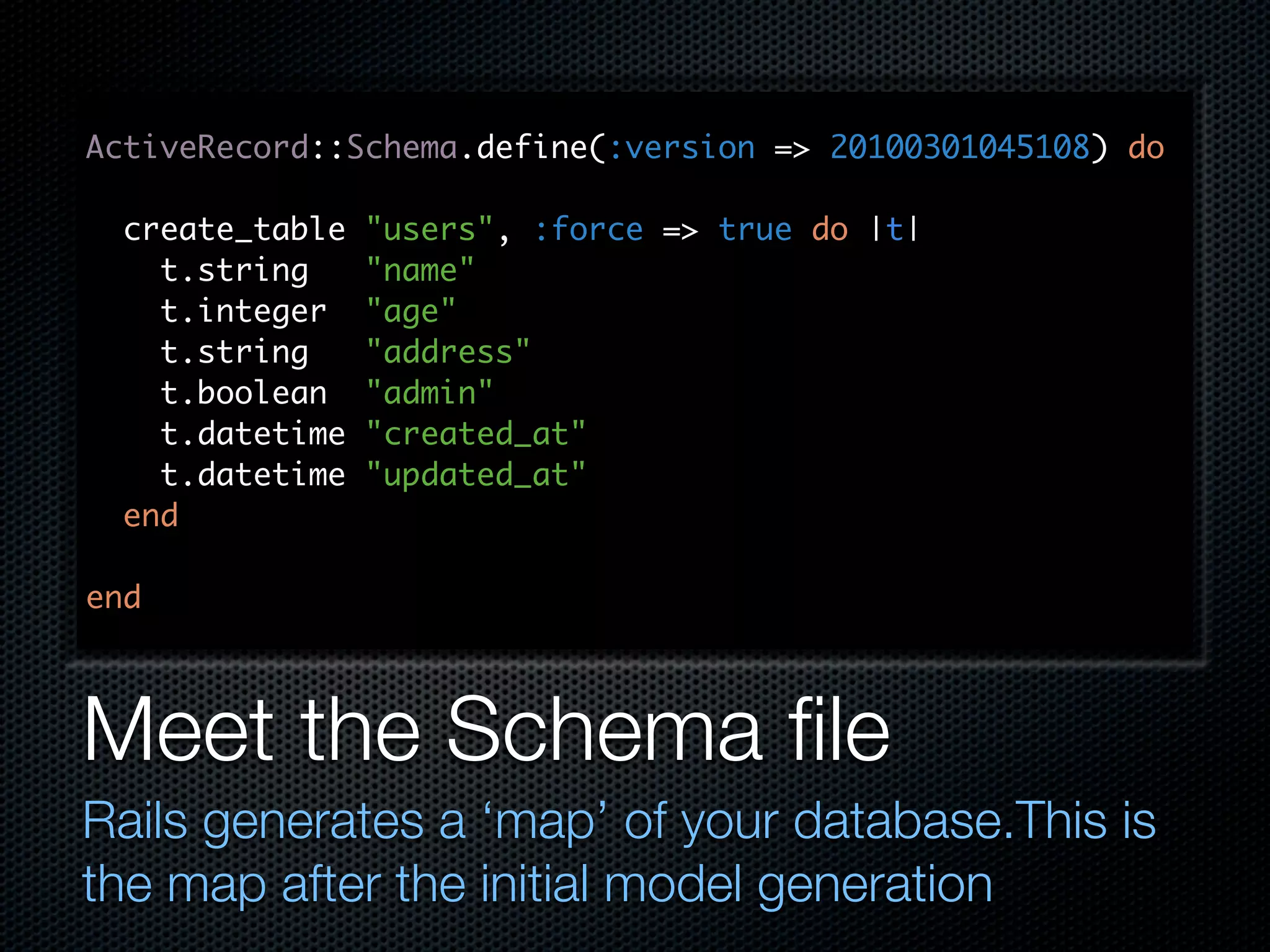
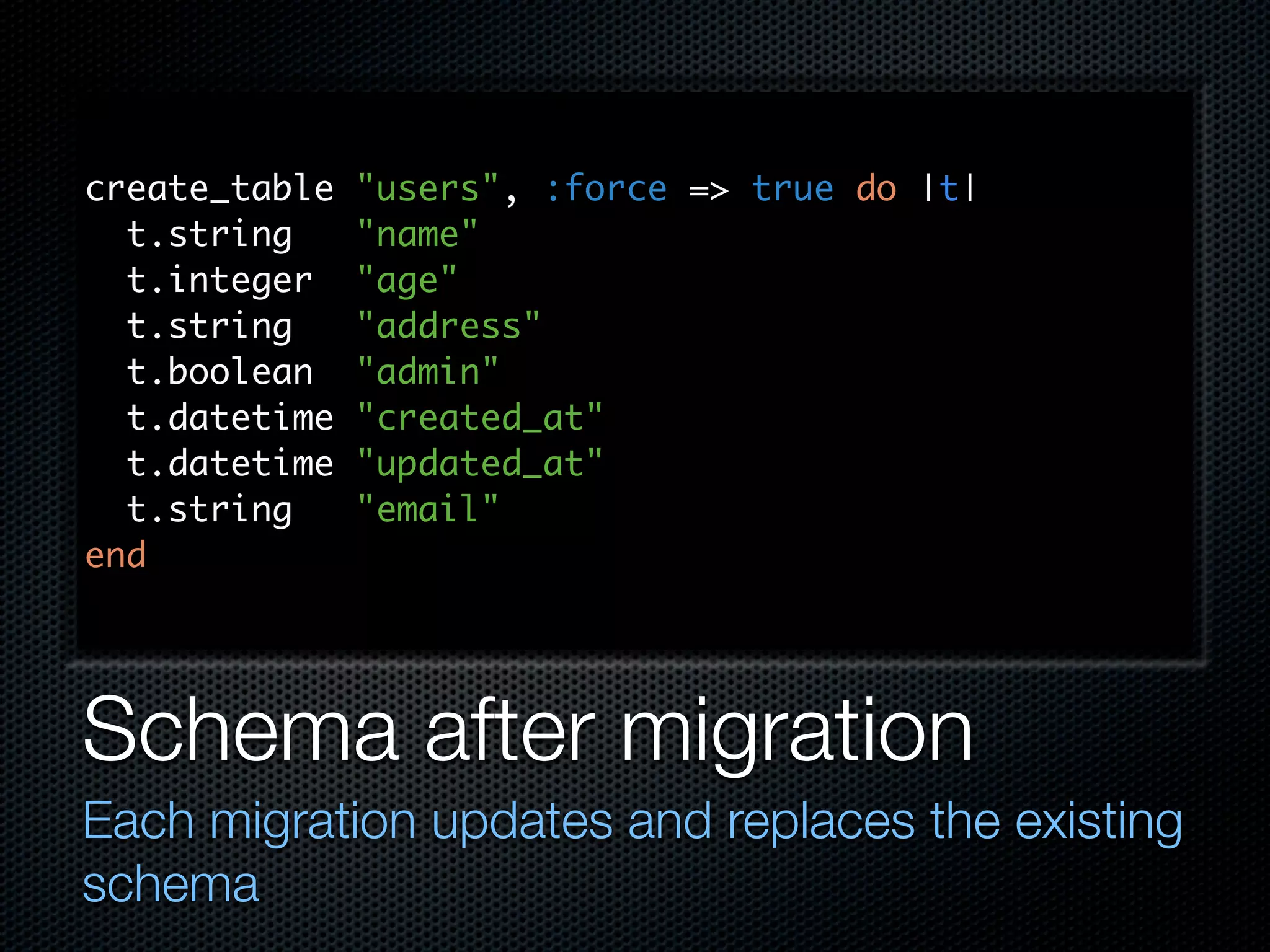
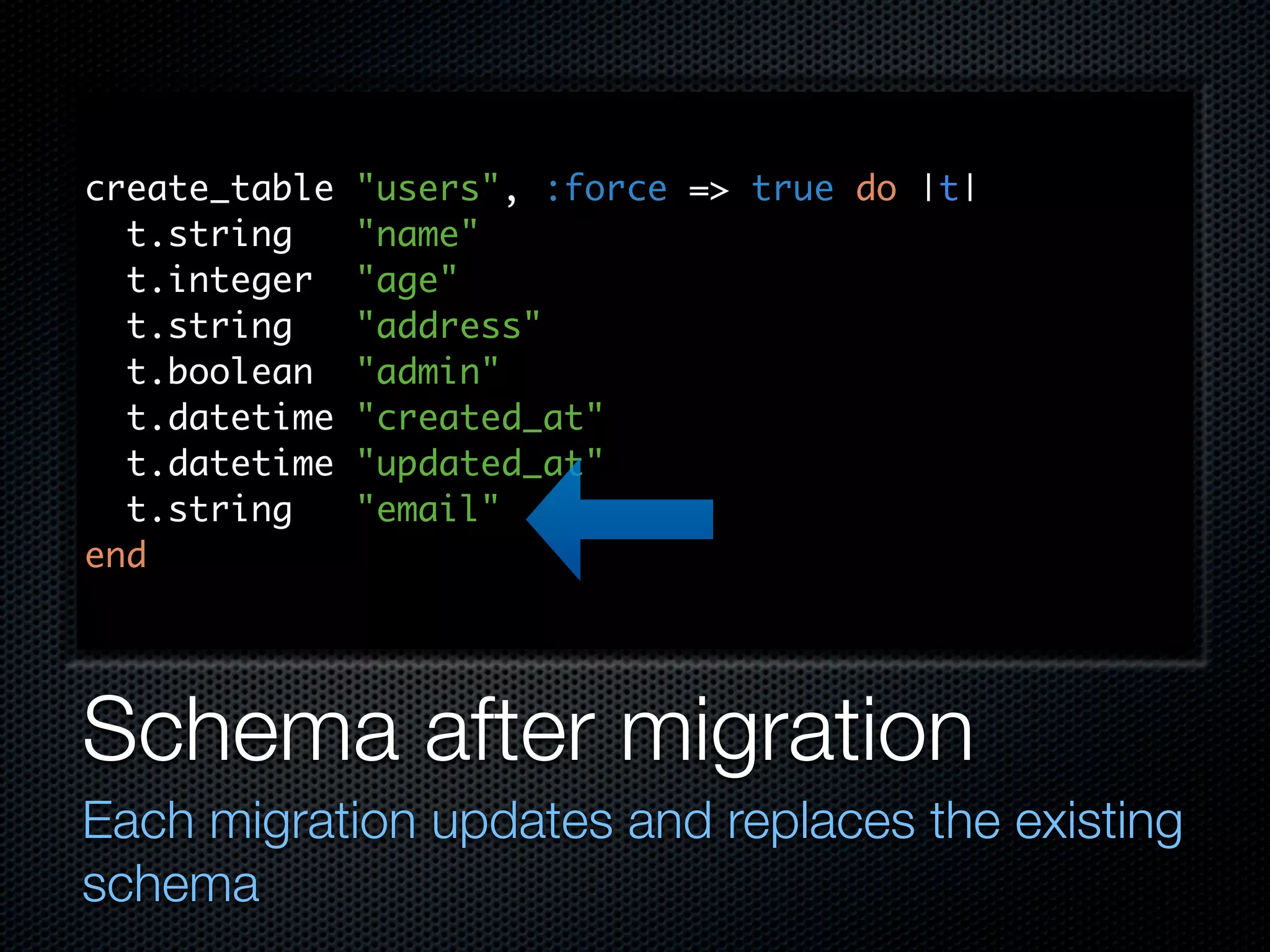
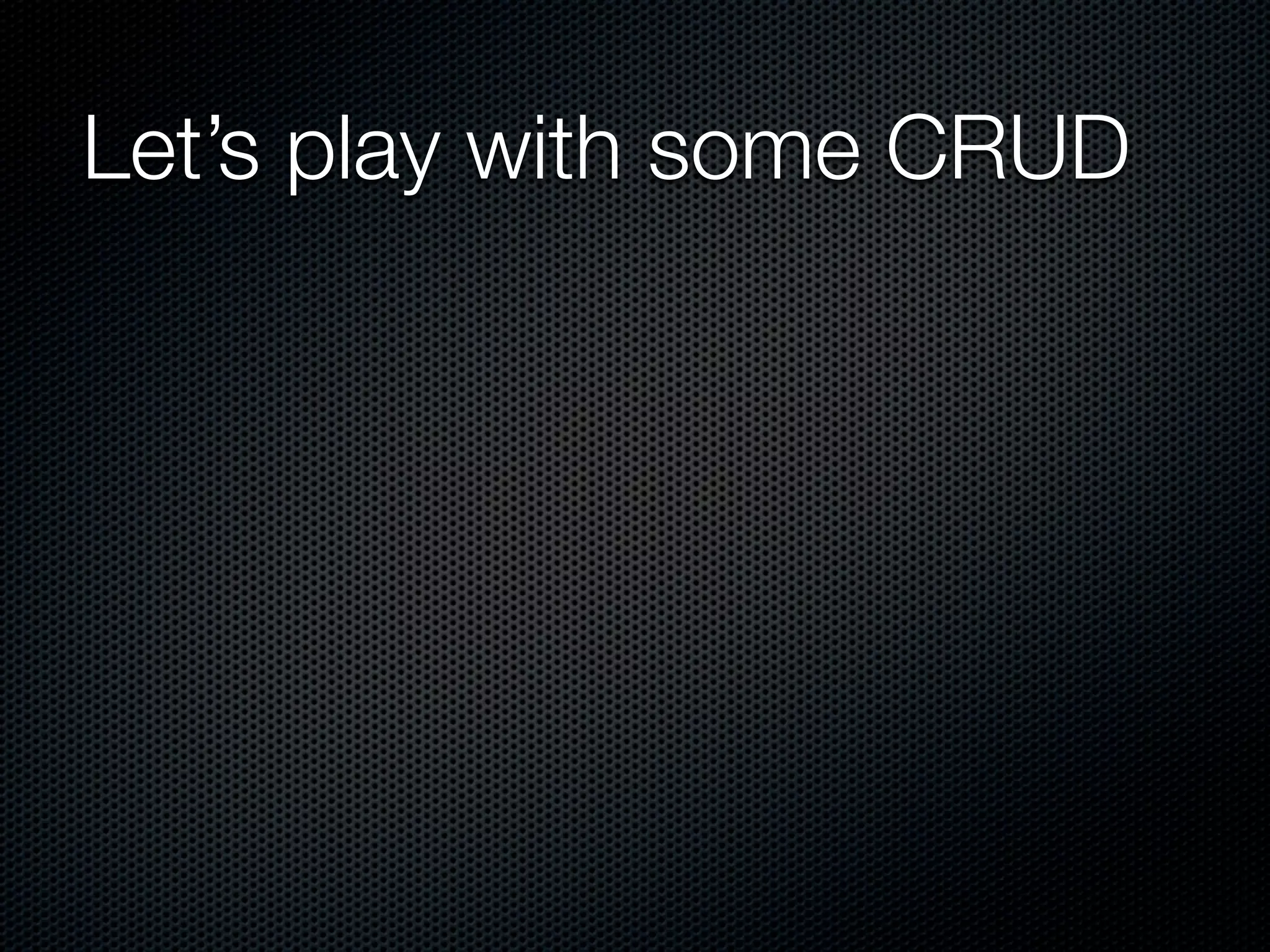
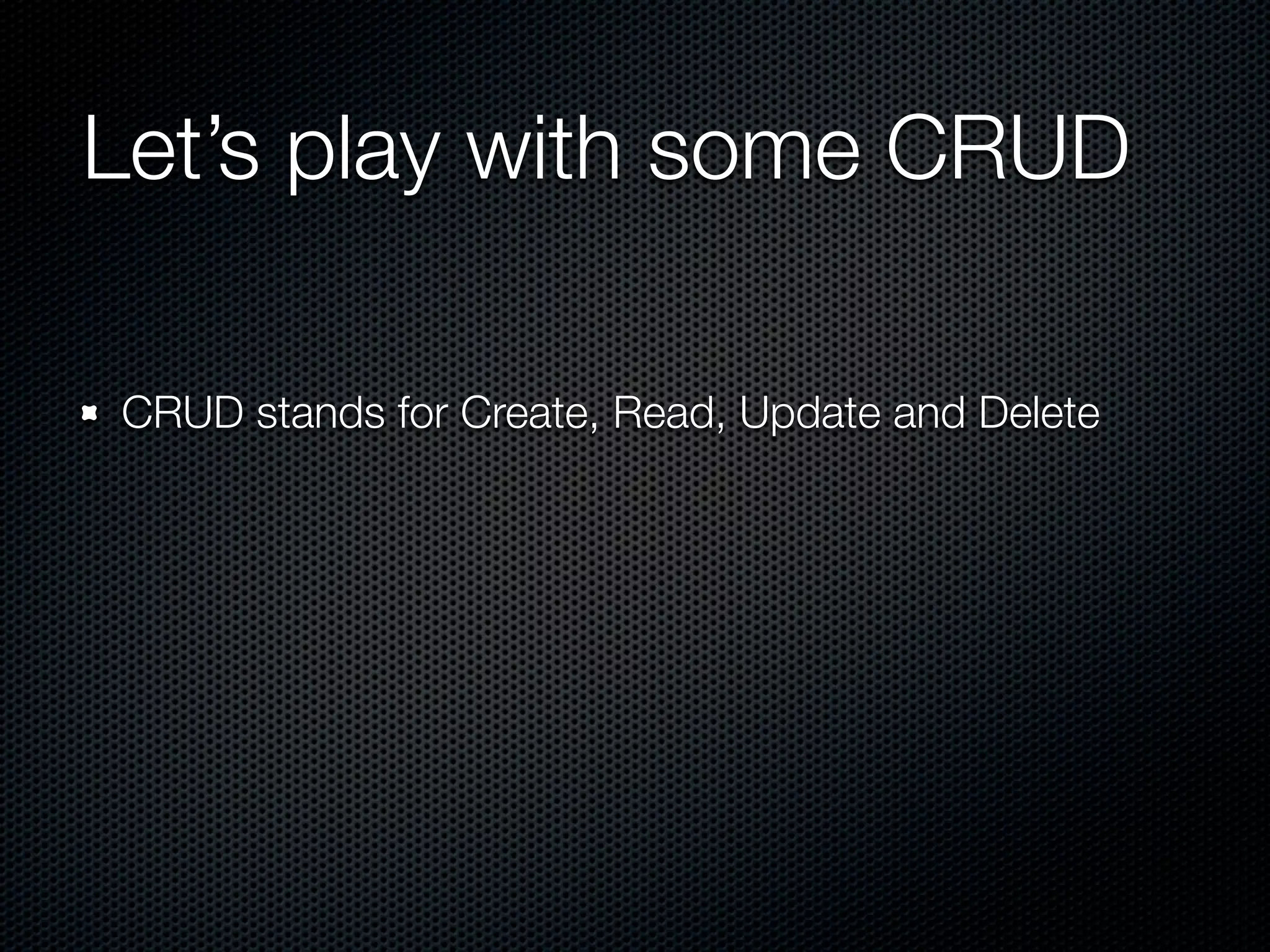
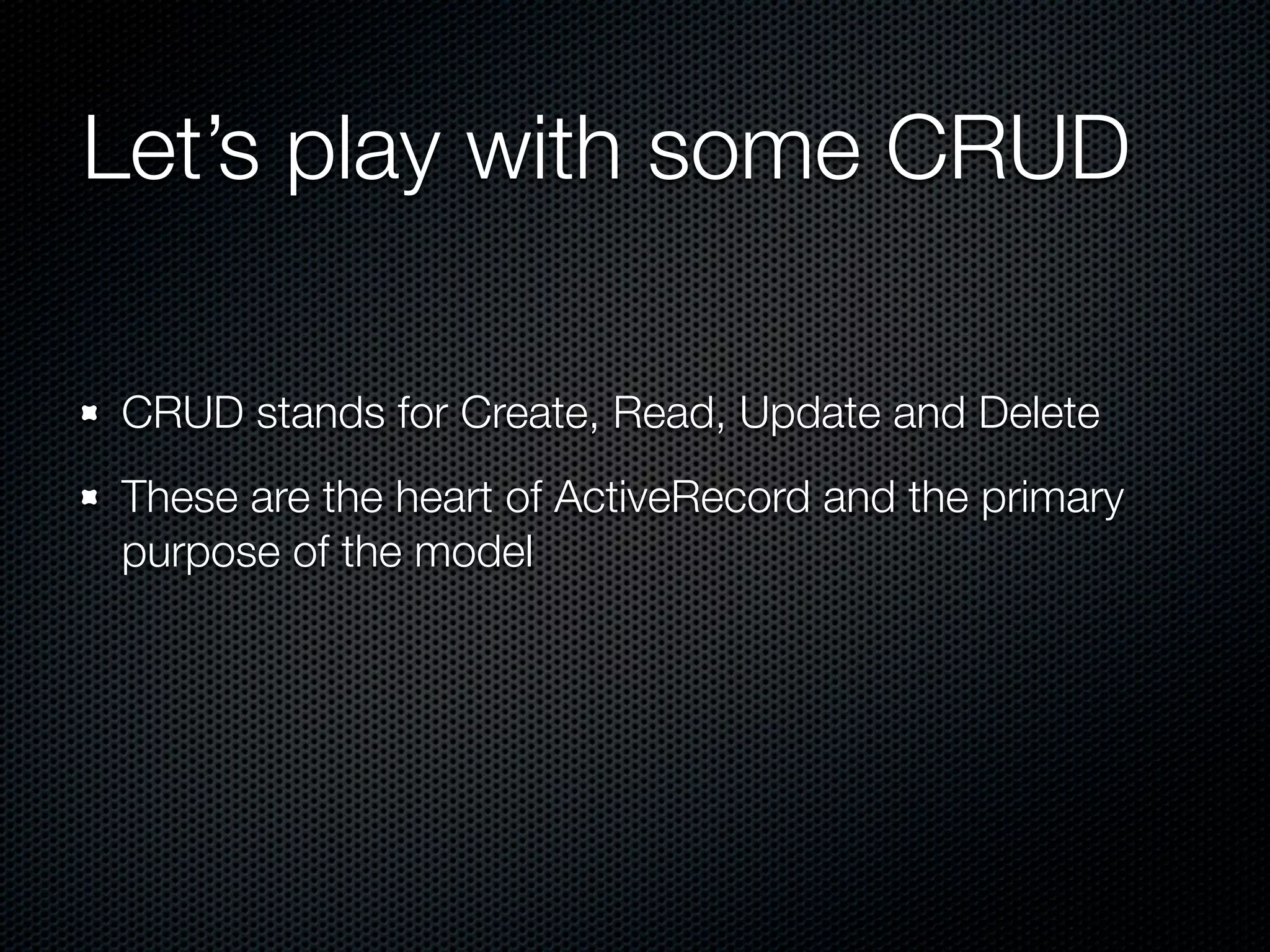
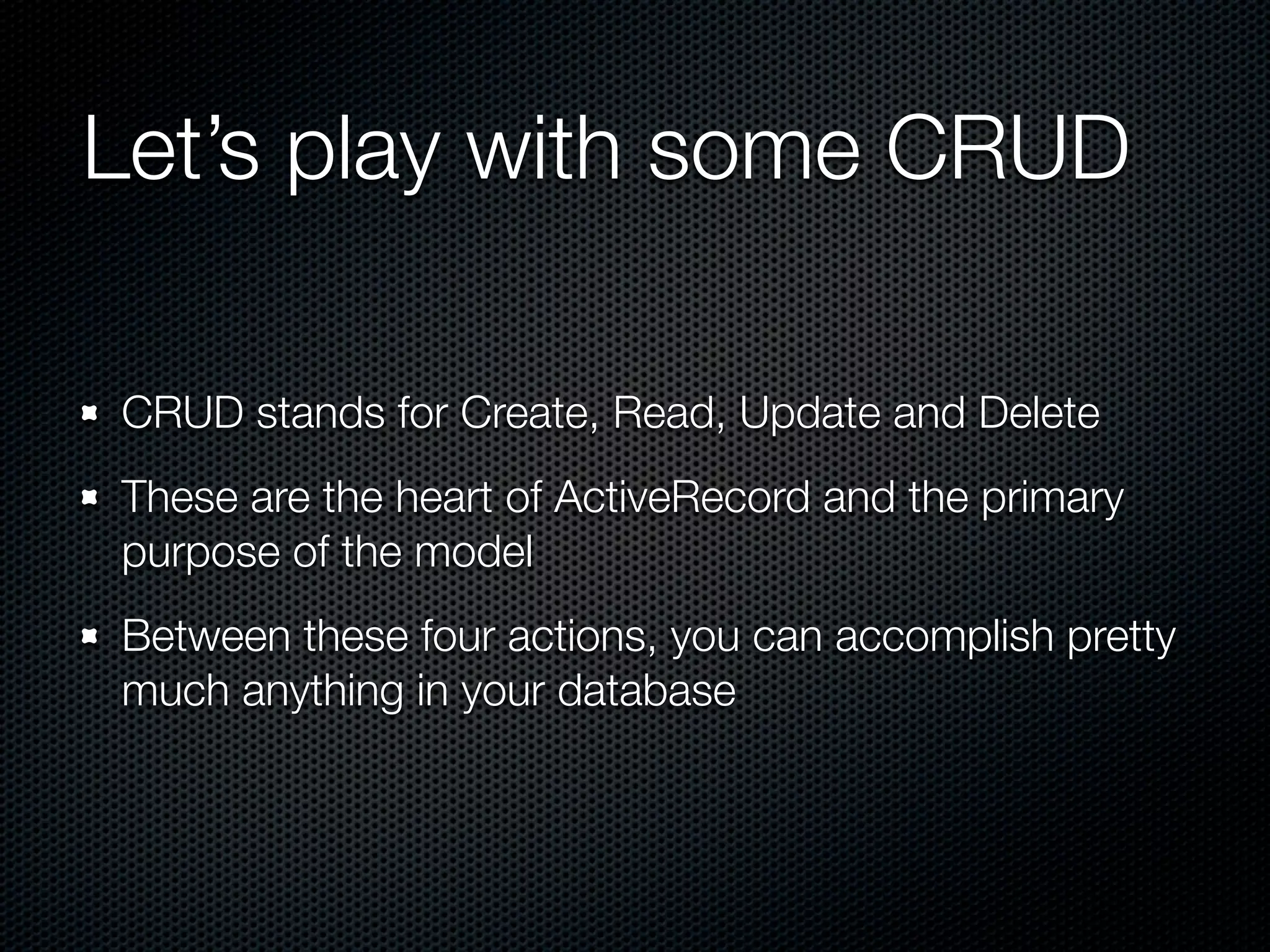
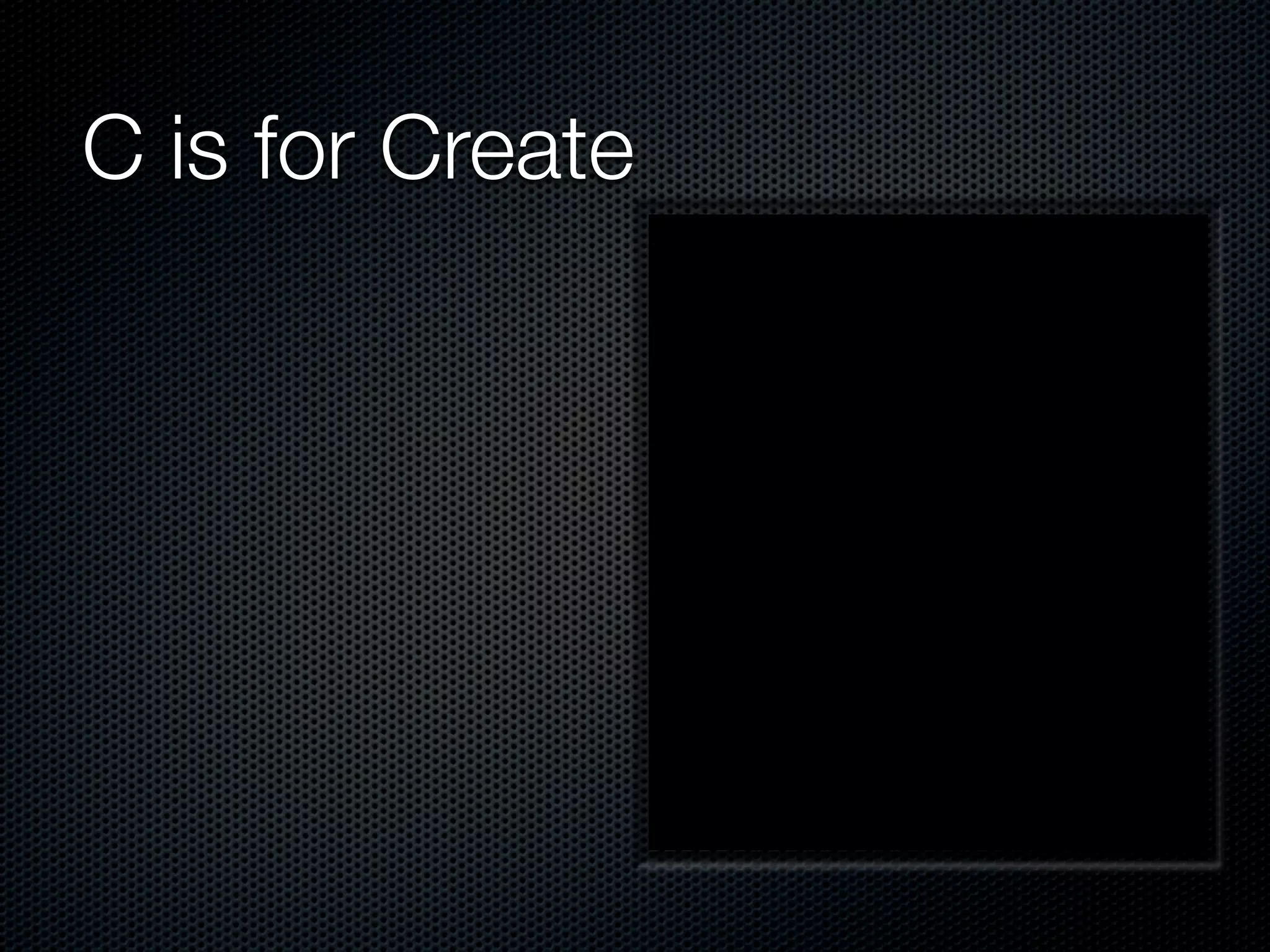
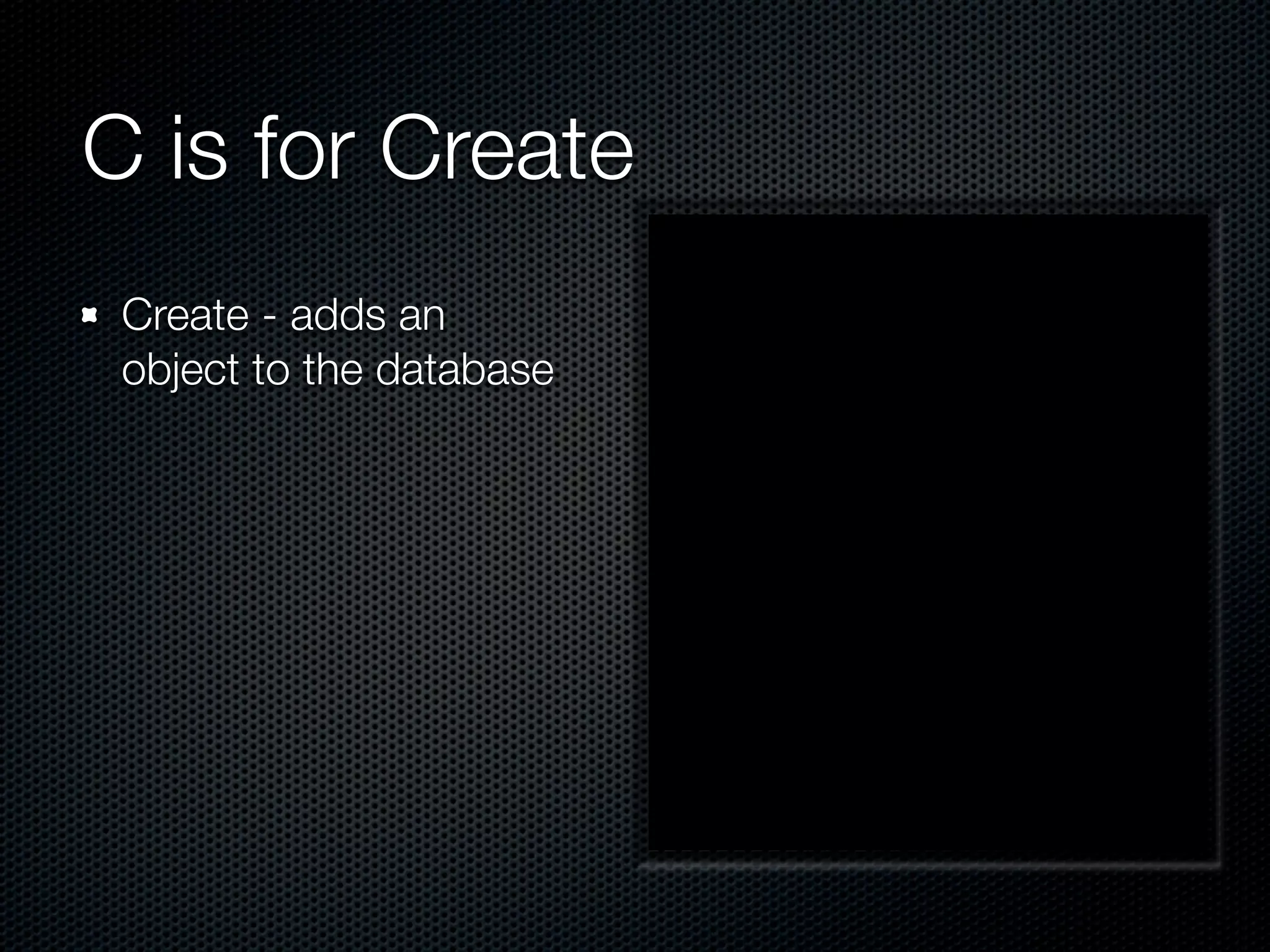
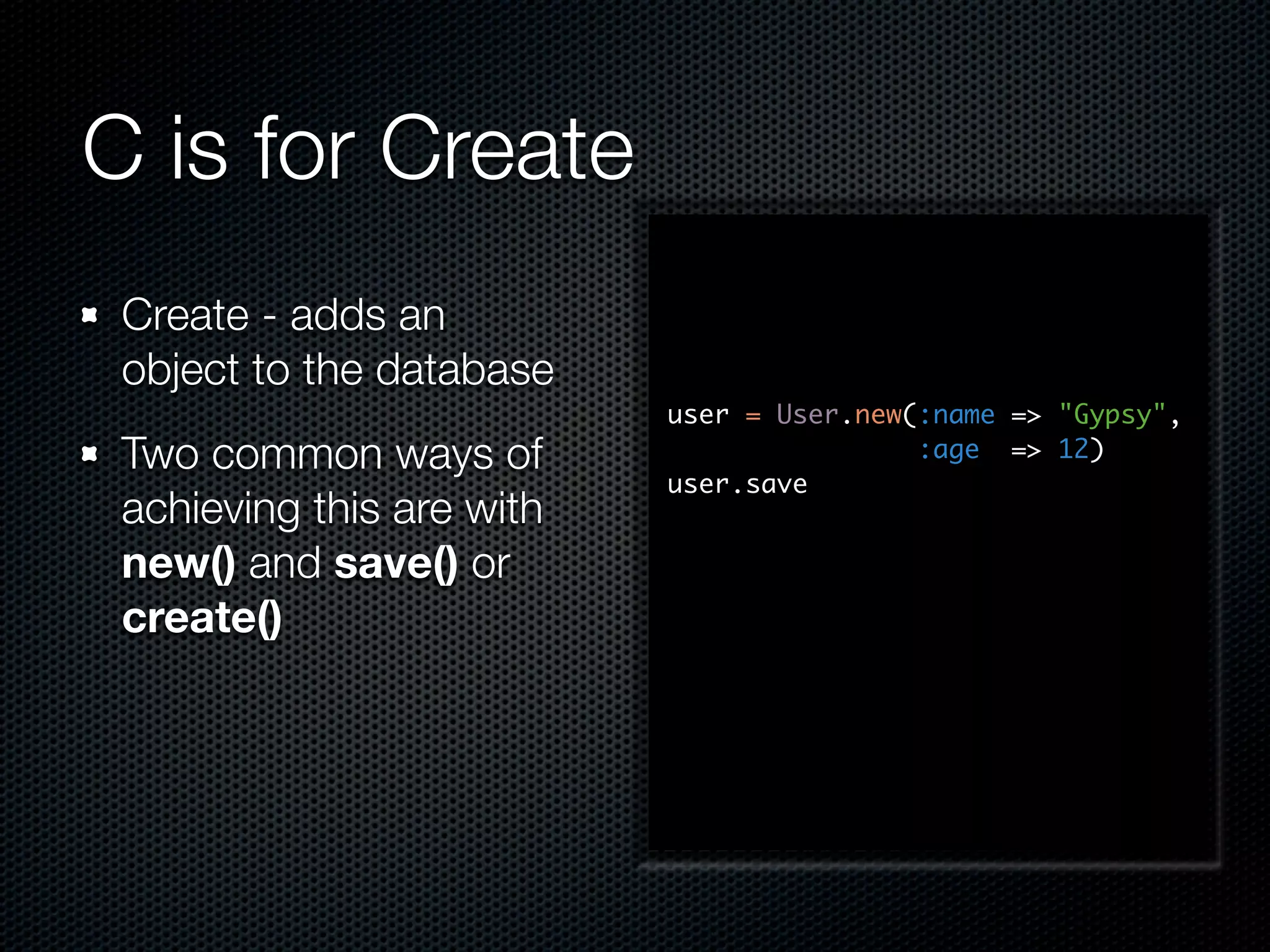
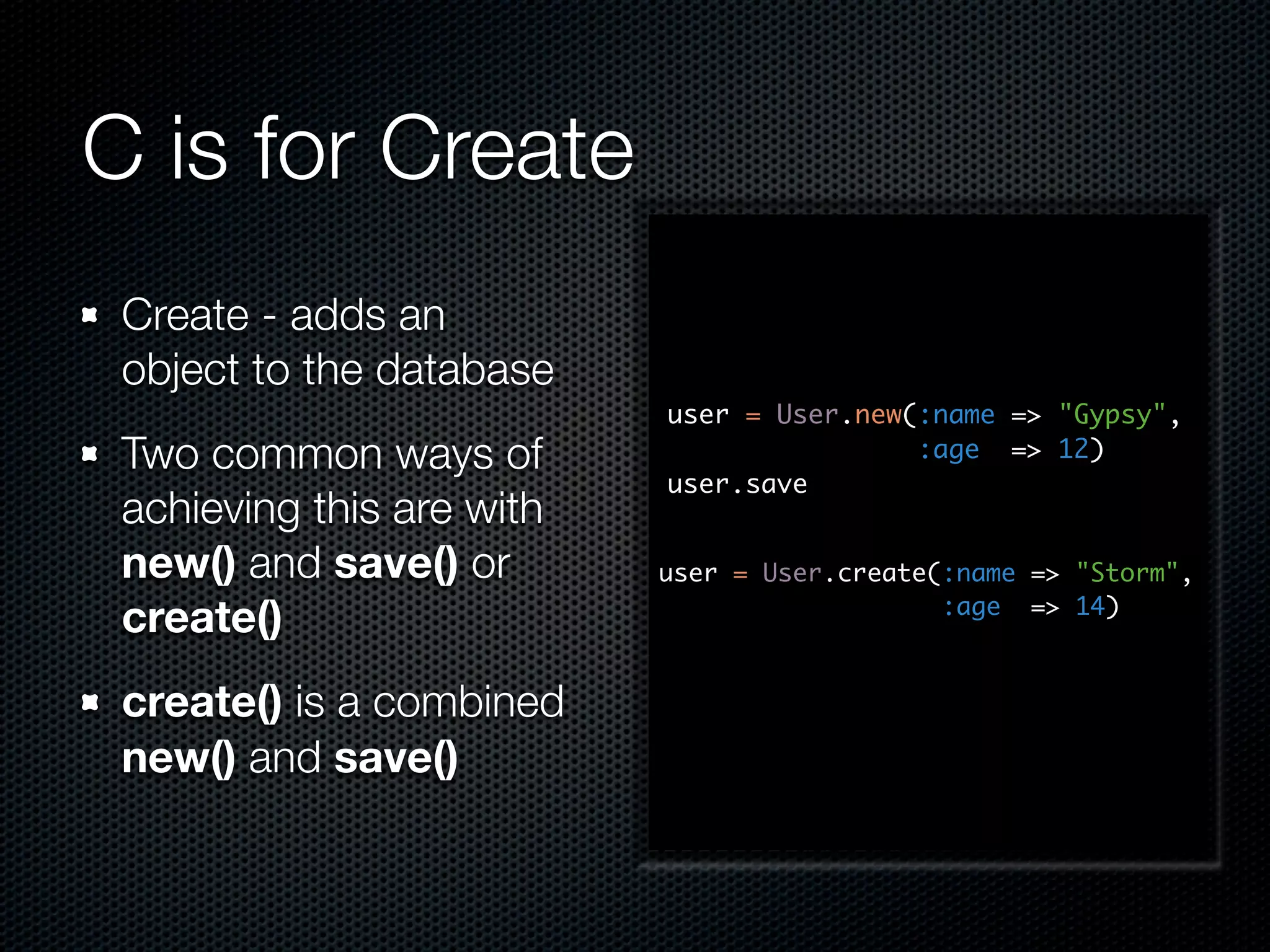
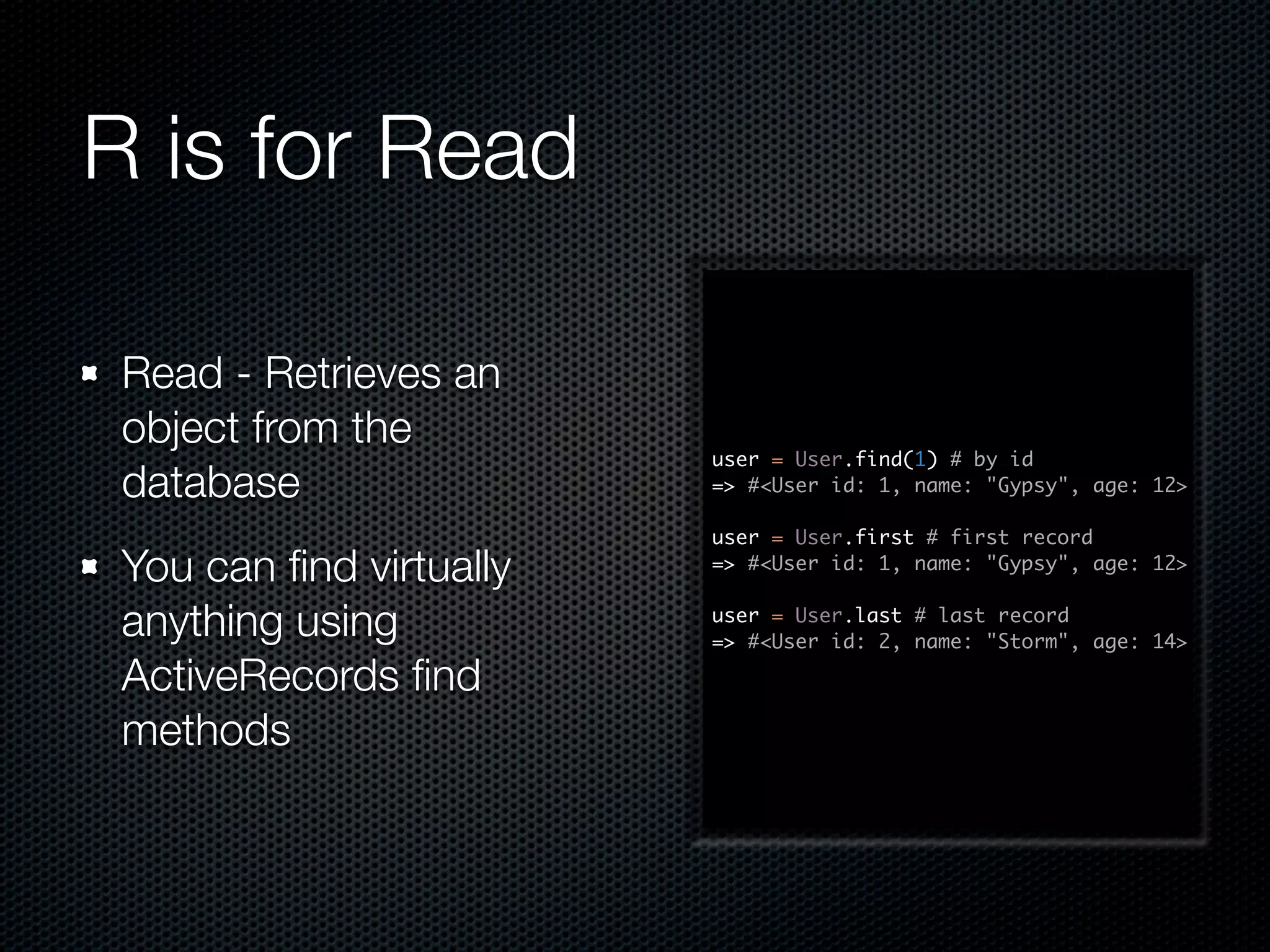
![Some more Read methods user = User.find_by_name("Storm") You can pass in => #<User id: 2, name: "Storm", age: 14, > arguments to find_by() users = User.all # returns an array of all users => [#<User id: 1, name: "Gypsy", age: 12>, #<User id: 2, name: "Storm", age: 14>] You an also use SQL to user = User.all(:order => 'age DESC') => [#<User id: 2, name: "Storm", age: 14>, locate data within #<User id: 1, name: "Gypsy", age: 12>] specific criteria user = User.first(:conditions => 'age > 12') => #<User id: 2, name: "Storm", age: 14>](https://image.slidesharecdn.com/modelbasics-100327115439-phpapp01/75/Rails-Model-Basics-37-2048.jpg)
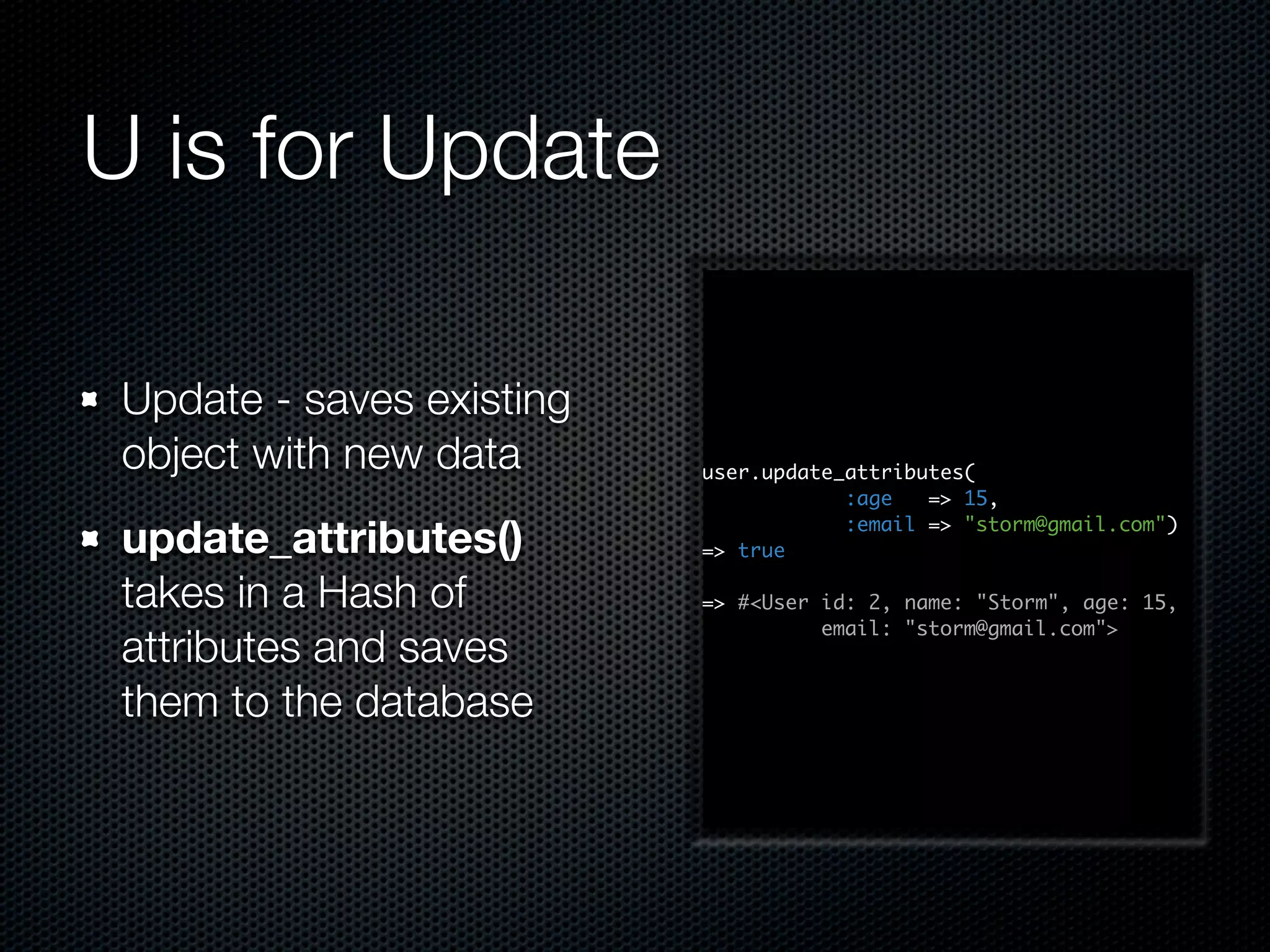
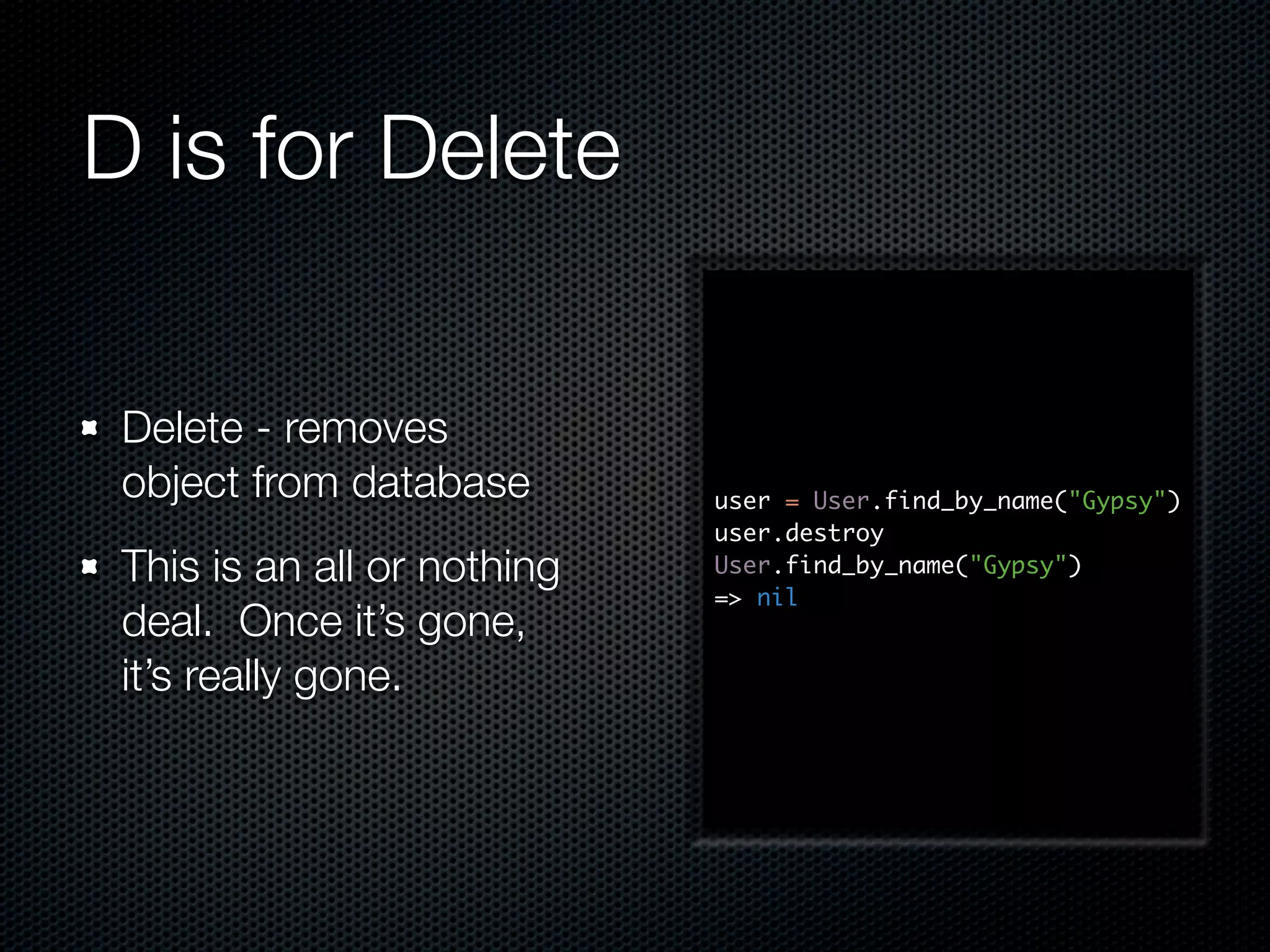
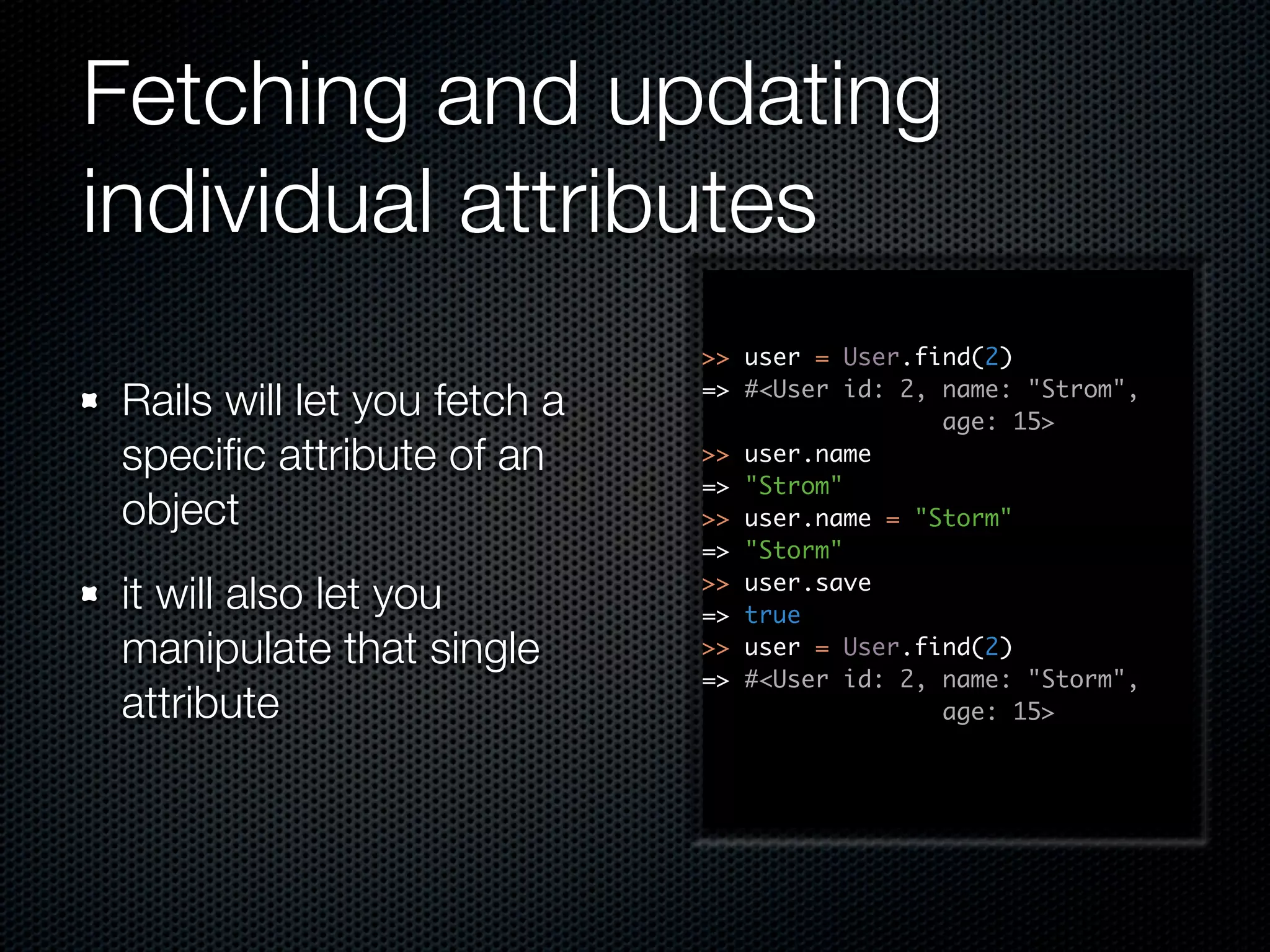
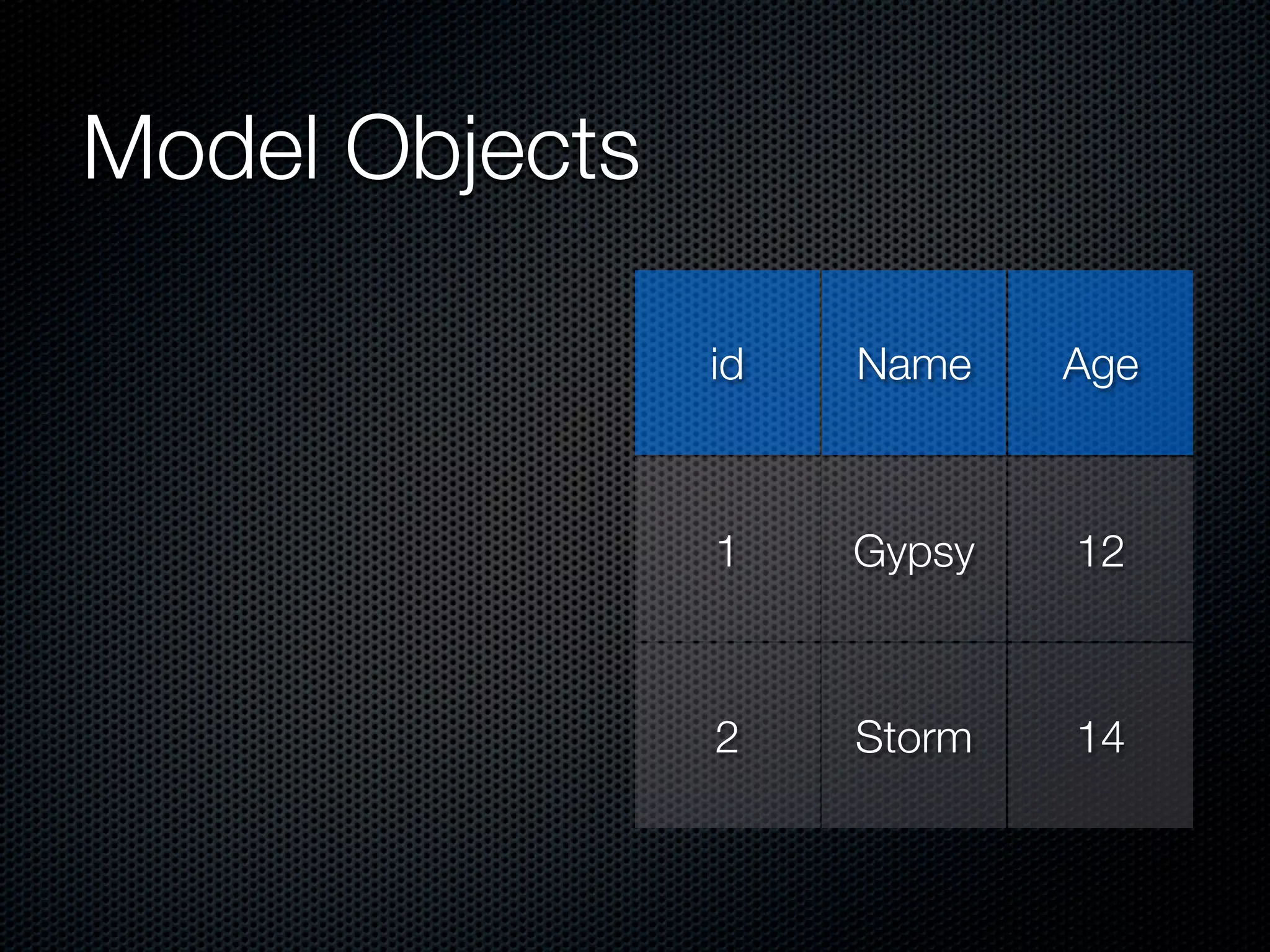
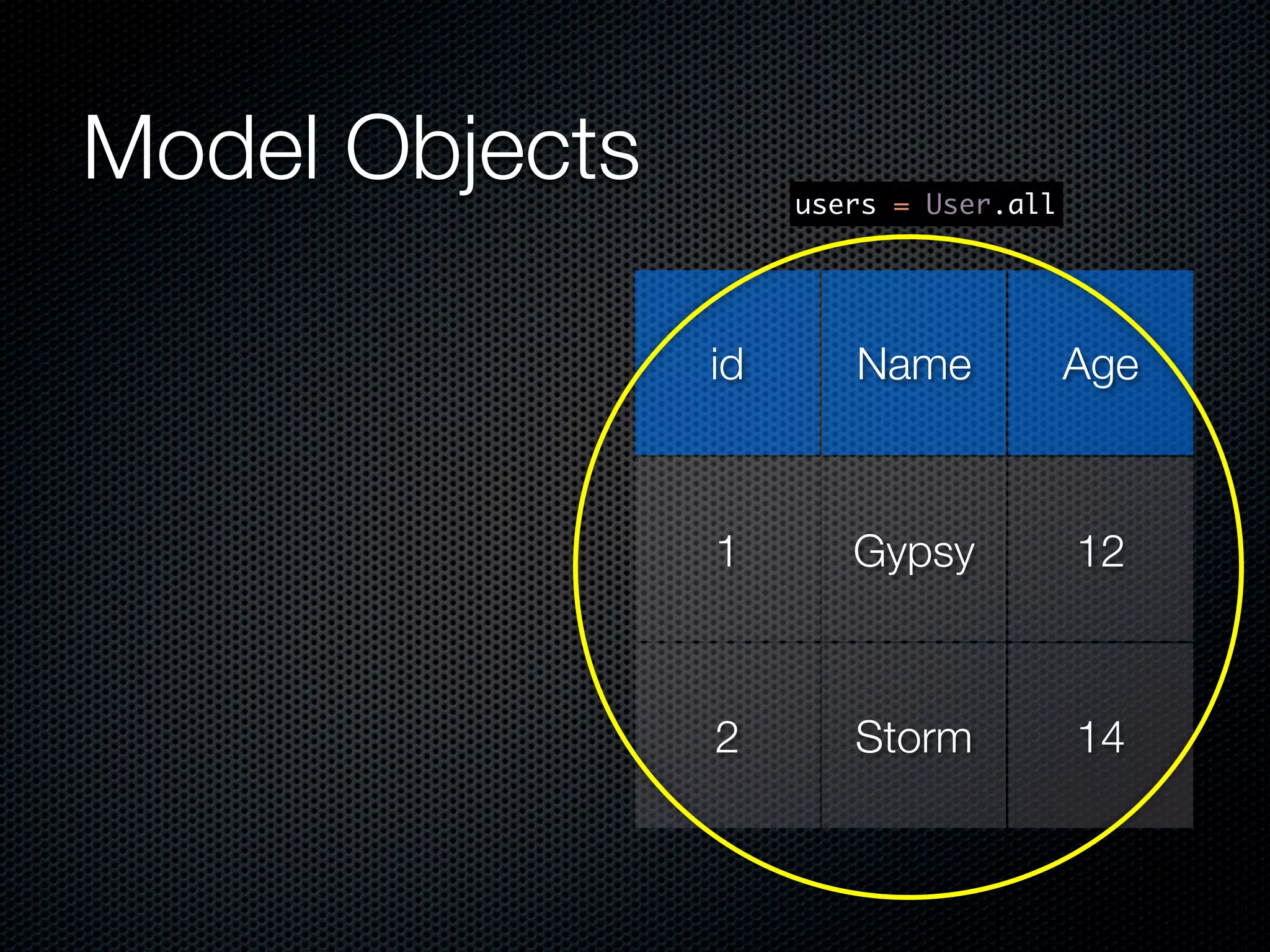
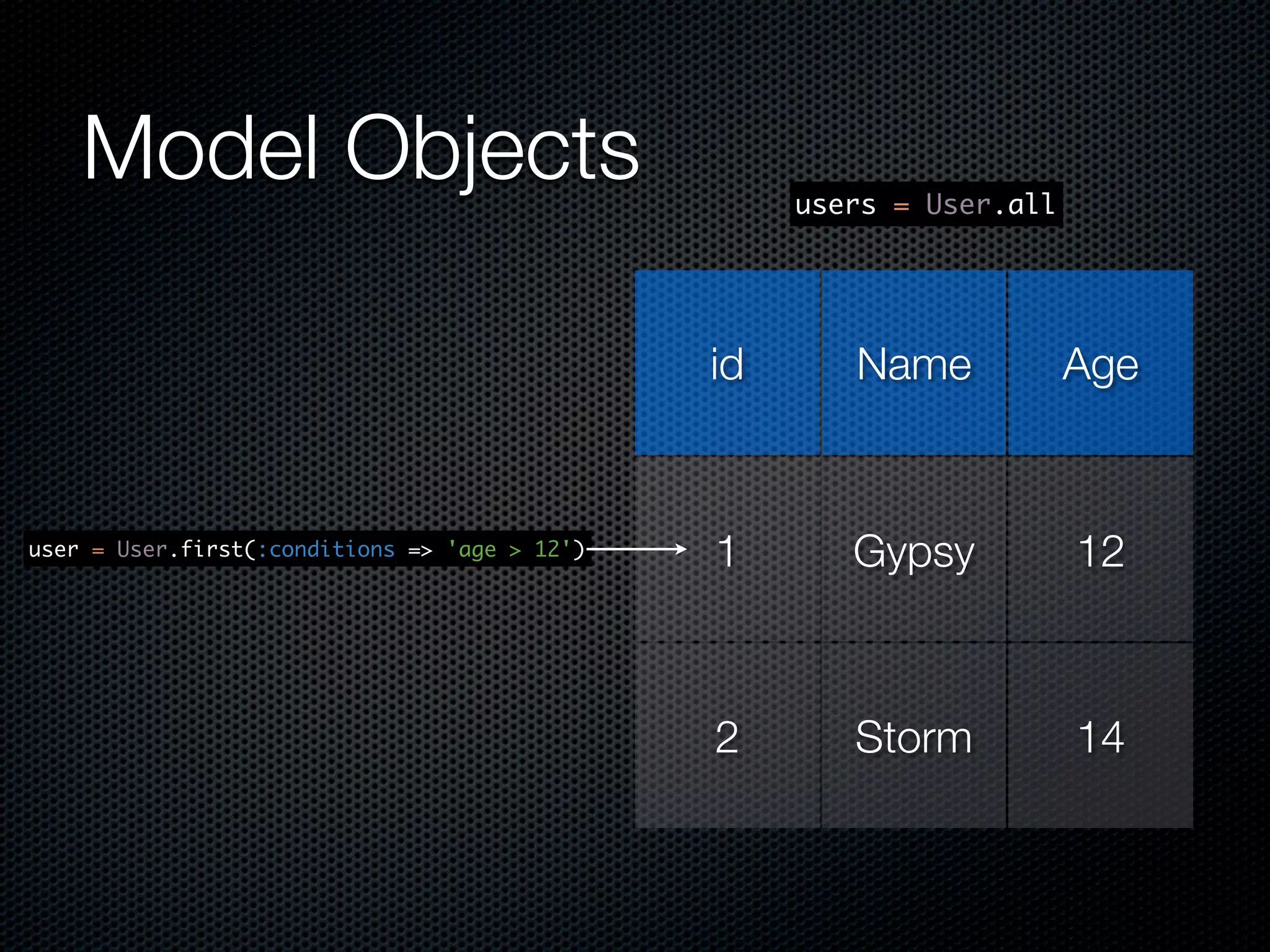
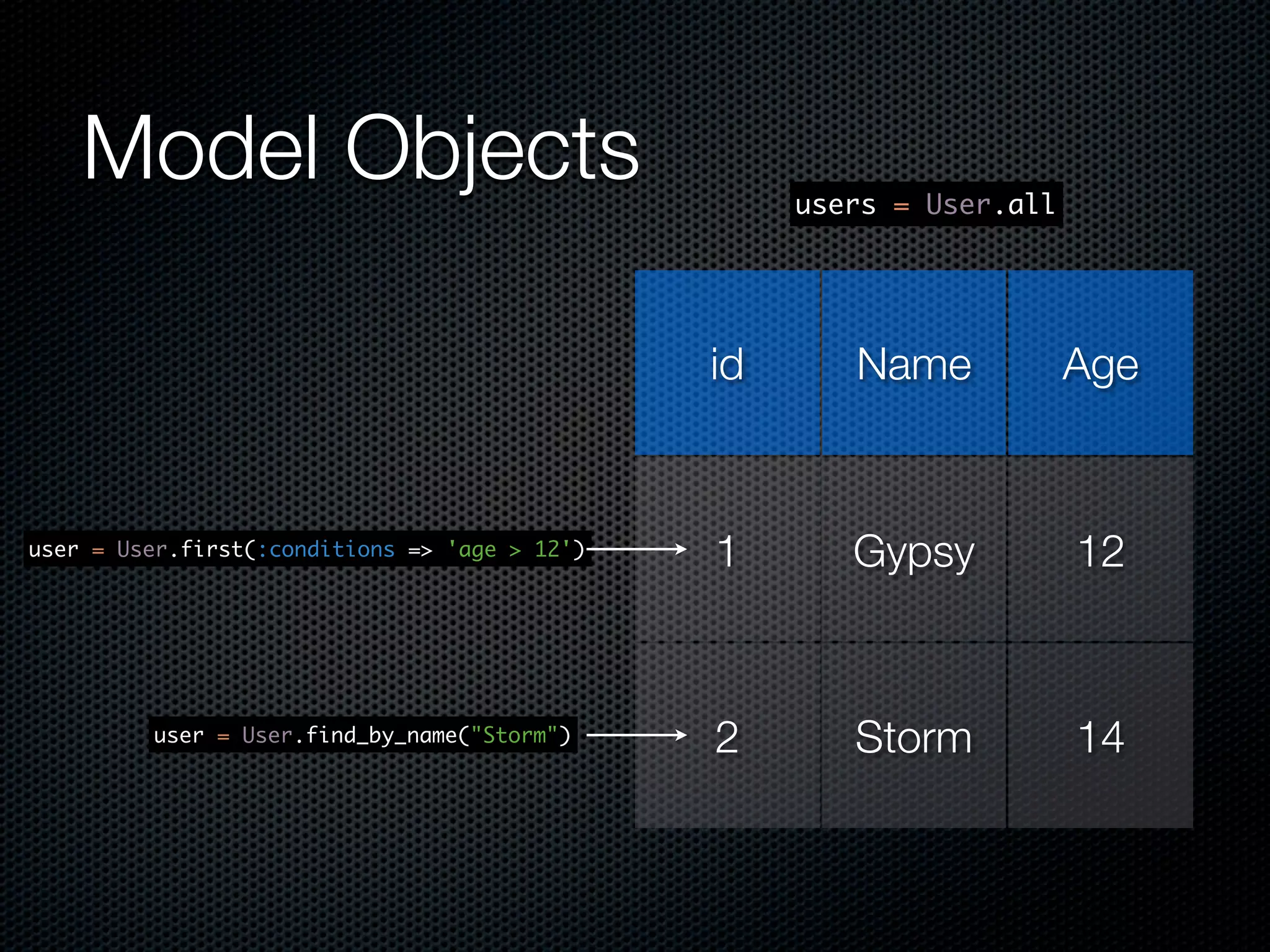
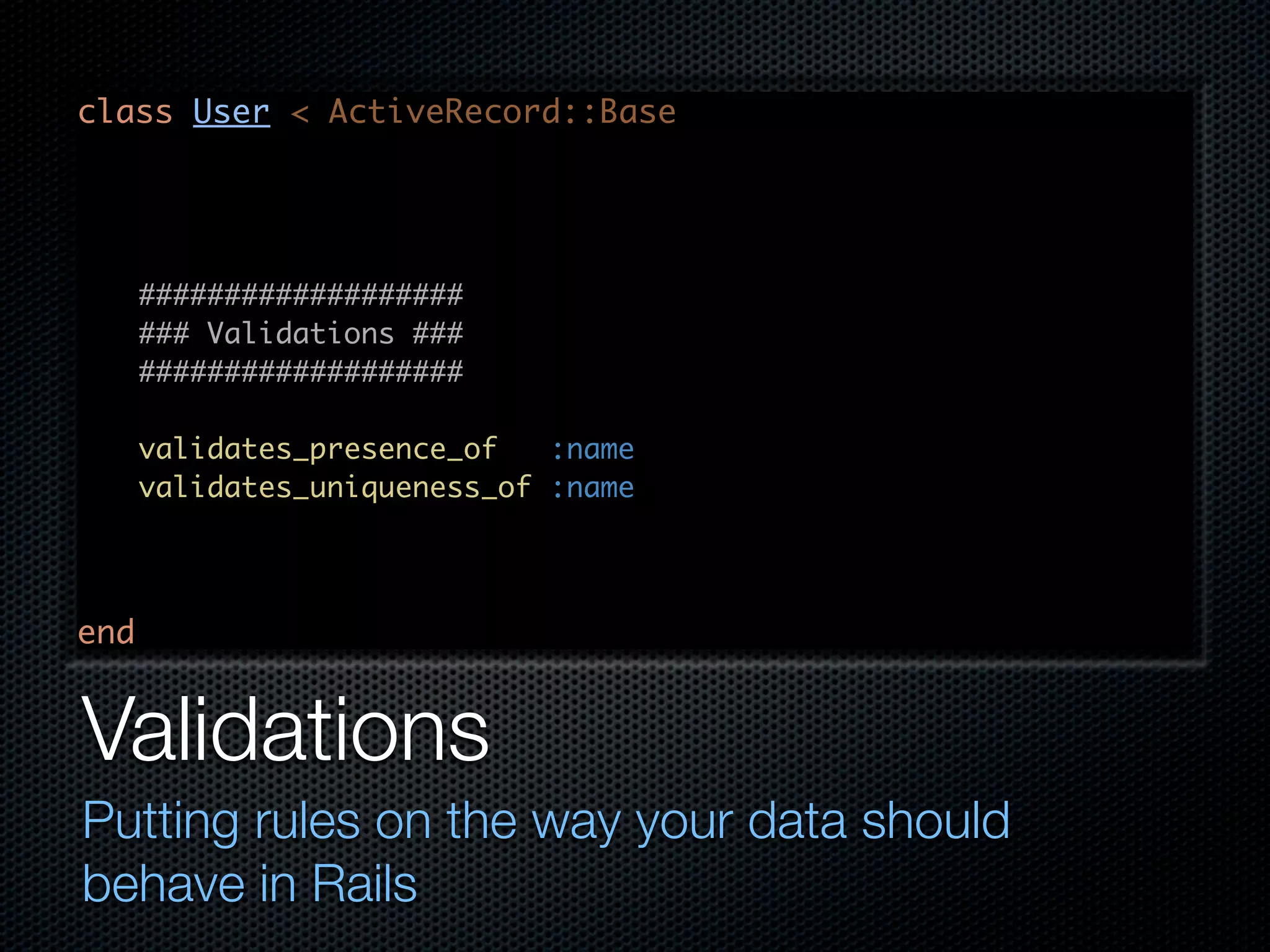
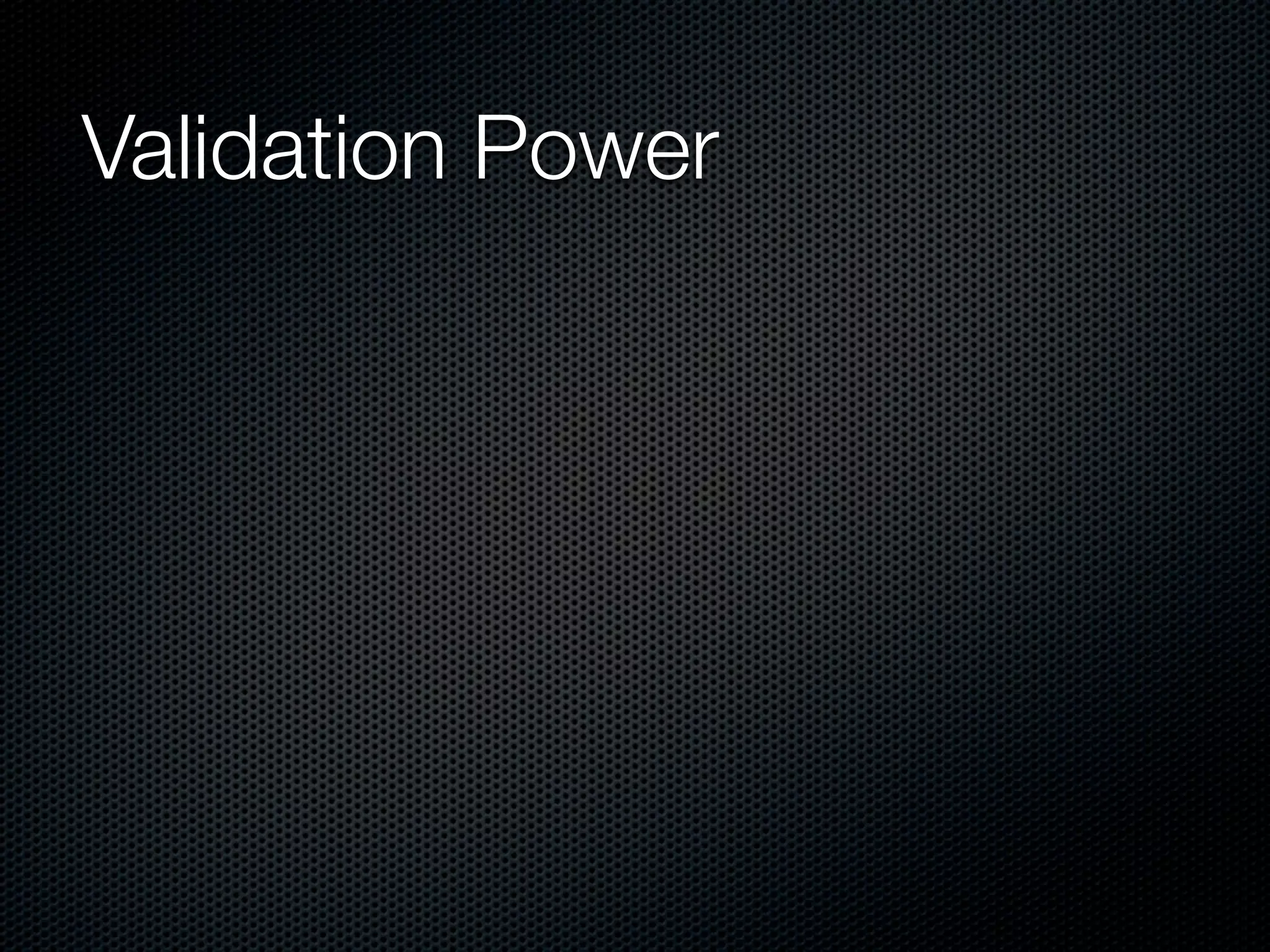
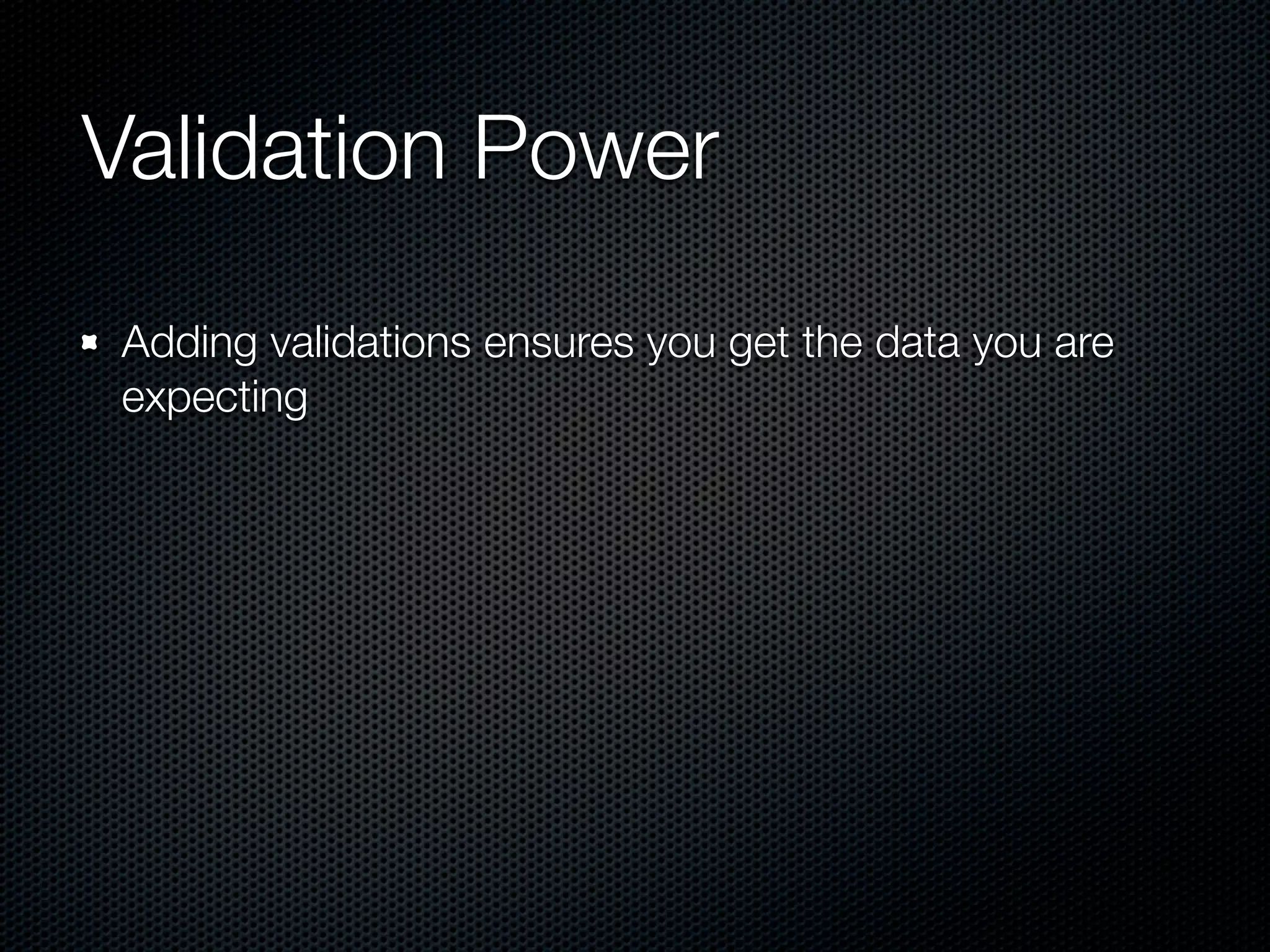
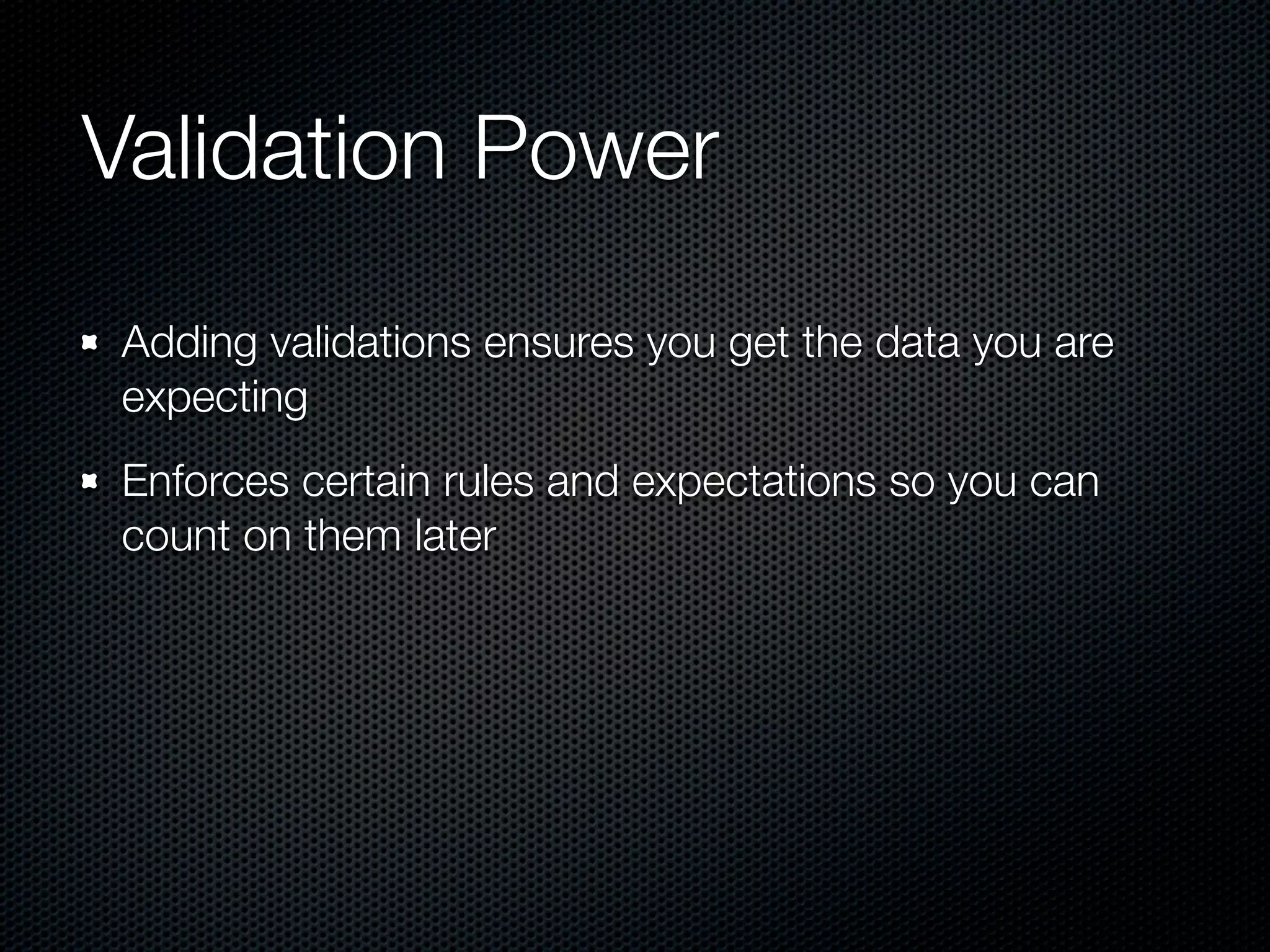
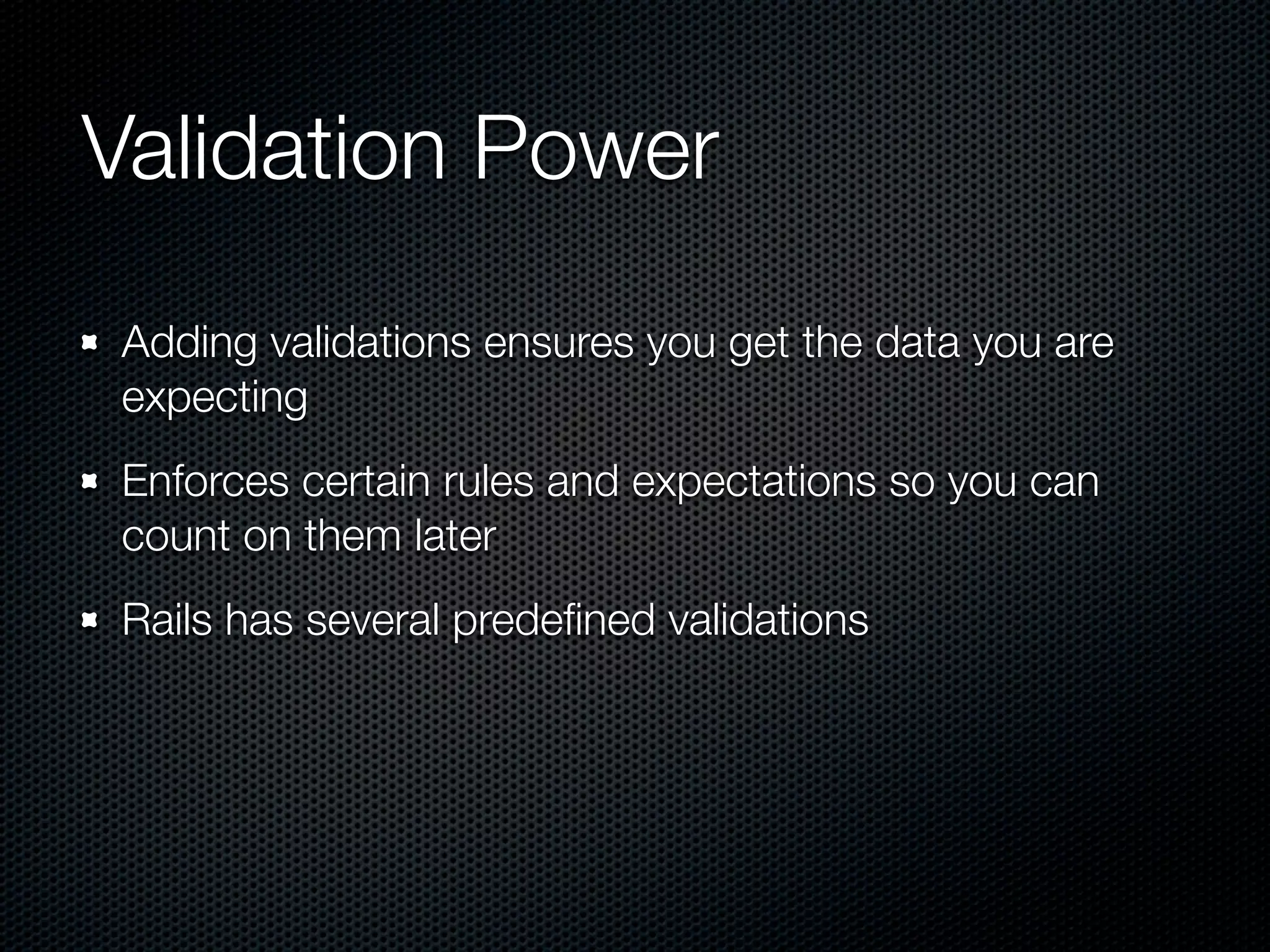
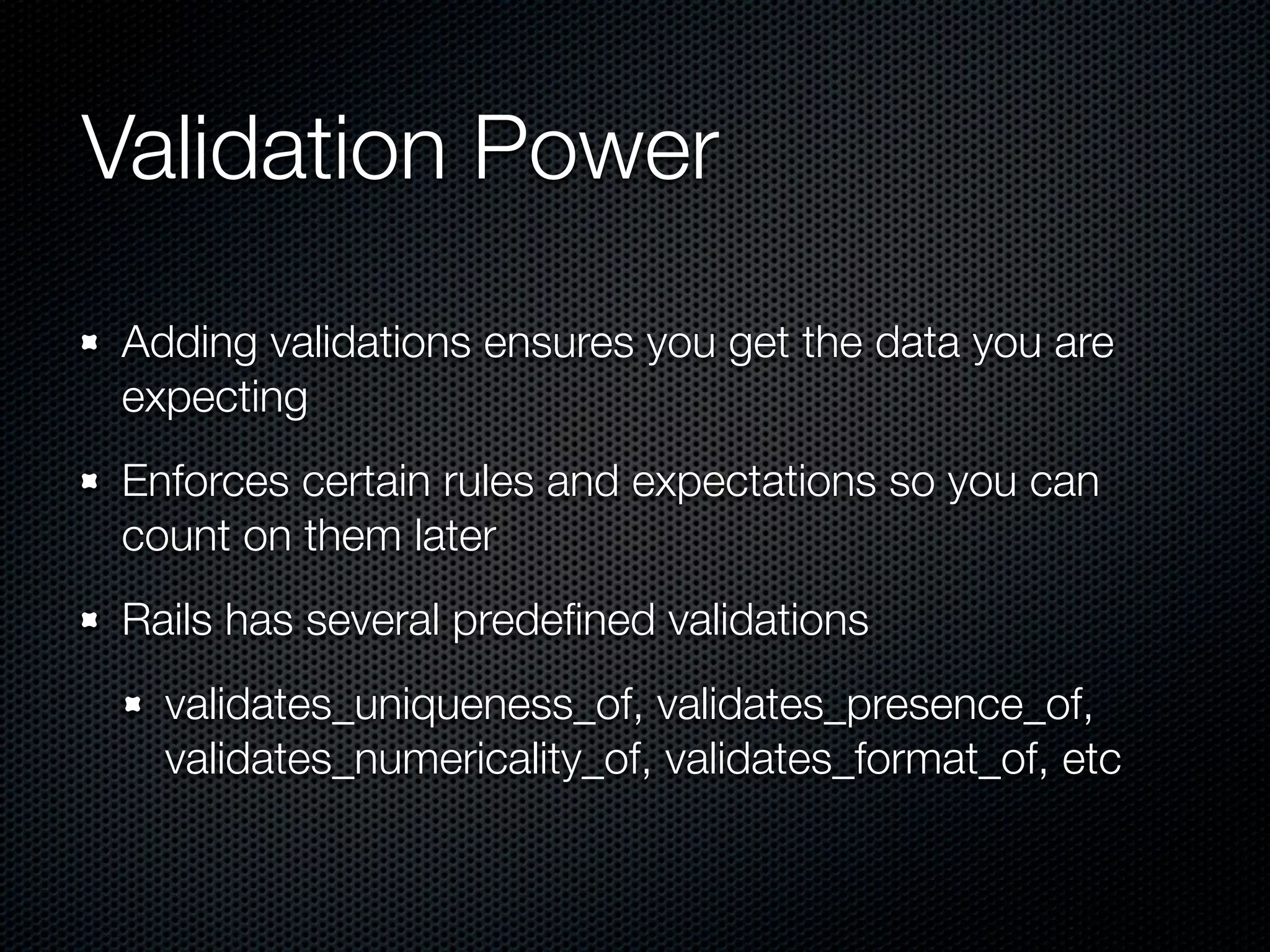
![validates_format_of :email, :with => /A[^s@]+@[^s@]+.[^s@]+z/, :message => "is not a valid address" validates_presence_of :name, :age Always call the type of validation followed by the method or methods and any additional rules, such as formatting and messages](https://image.slidesharecdn.com/modelbasics-100327115439-phpapp01/75/Rails-Model-Basics-51-2048.jpg)
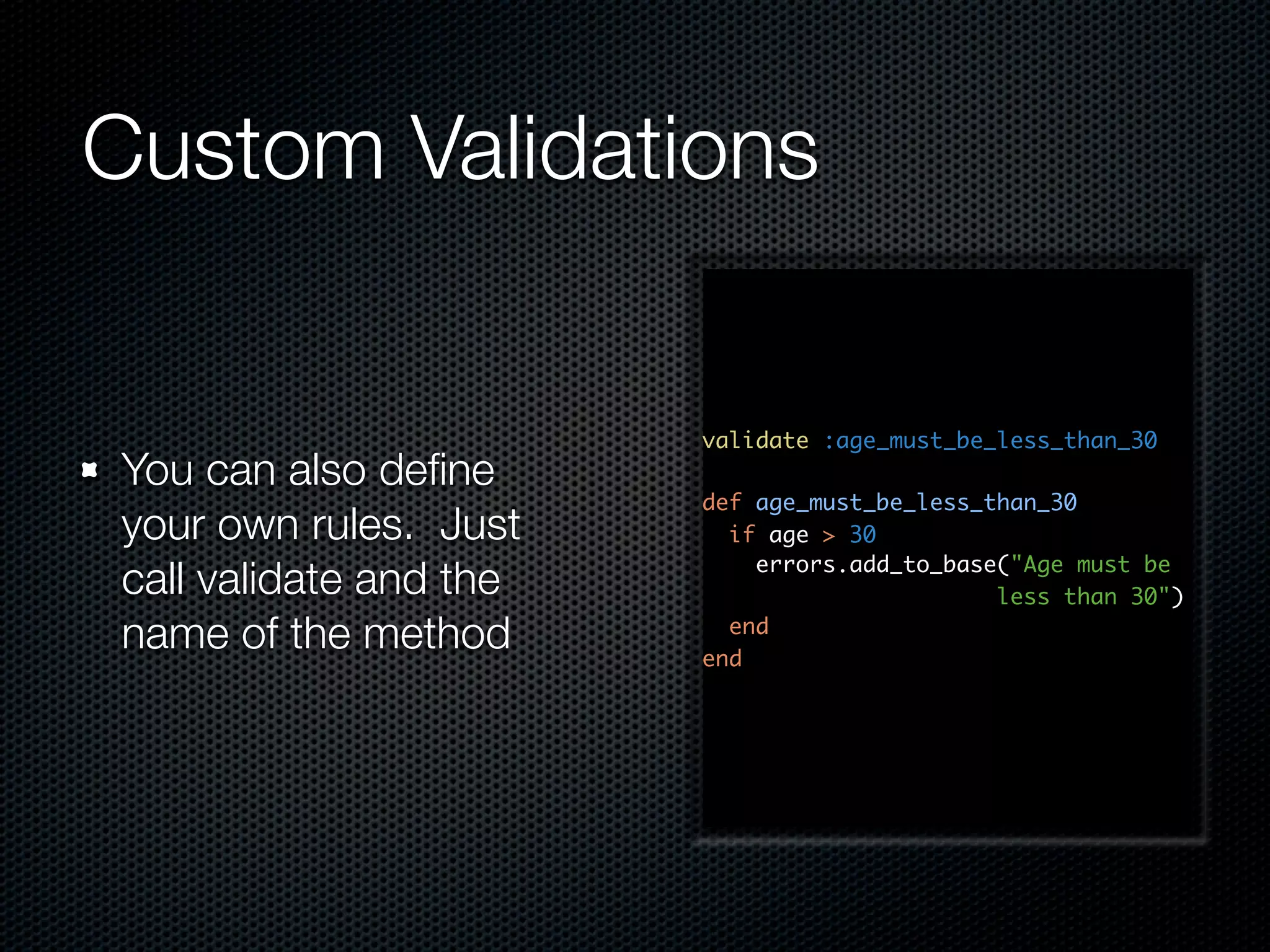
![>> user = User.new(:name => "Tipper", :age => 45) => #<User id: nil, name: "Tipper", age: 45> >> user.save => false >> user.errors.full_messages => ["Age must be less than 30"] Validation explosion When a record won’t save, calling errors.full_messages will show you what went wrong](https://image.slidesharecdn.com/modelbasics-100327115439-phpapp01/75/Rails-Model-Basics-53-2048.jpg)