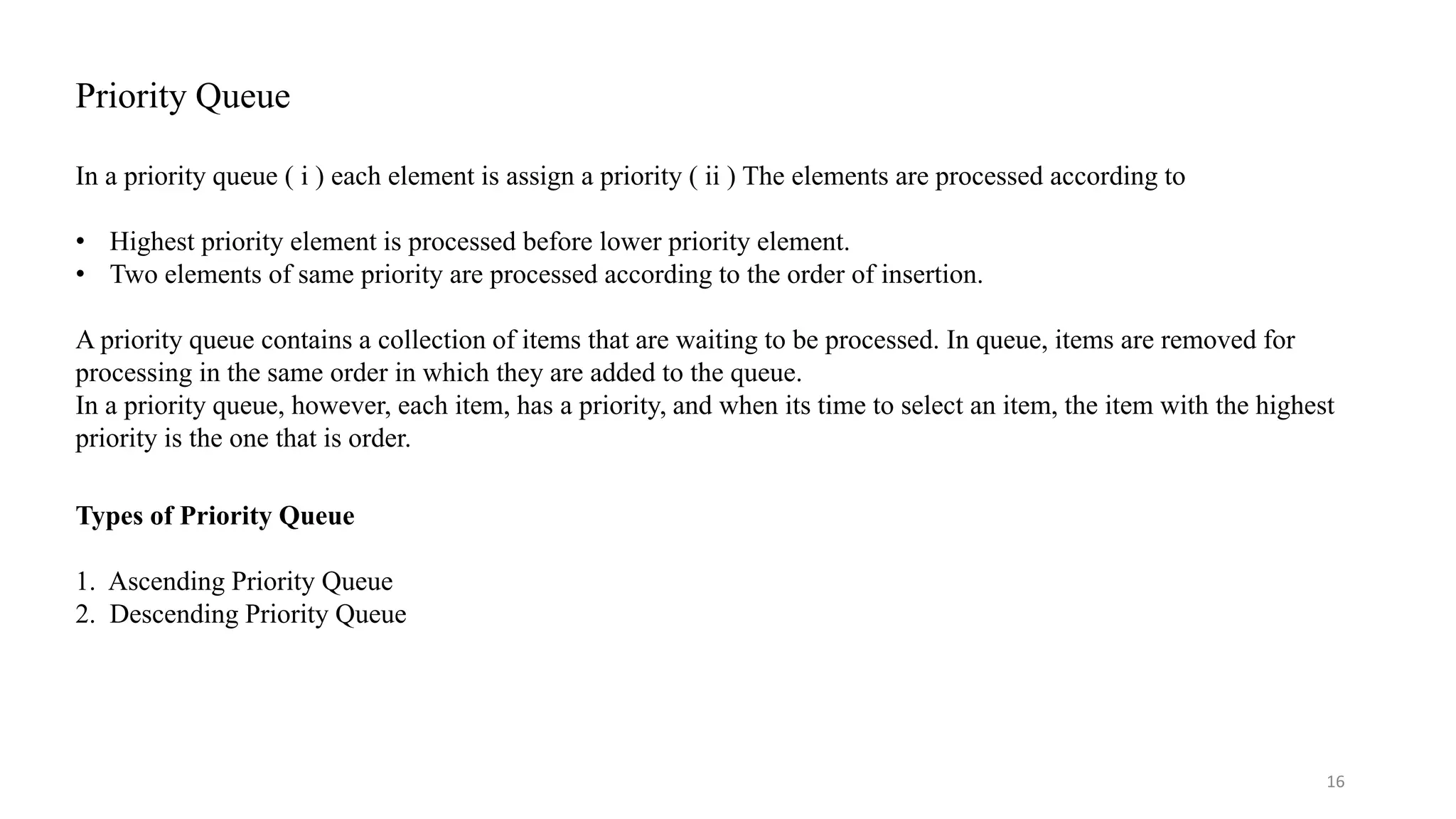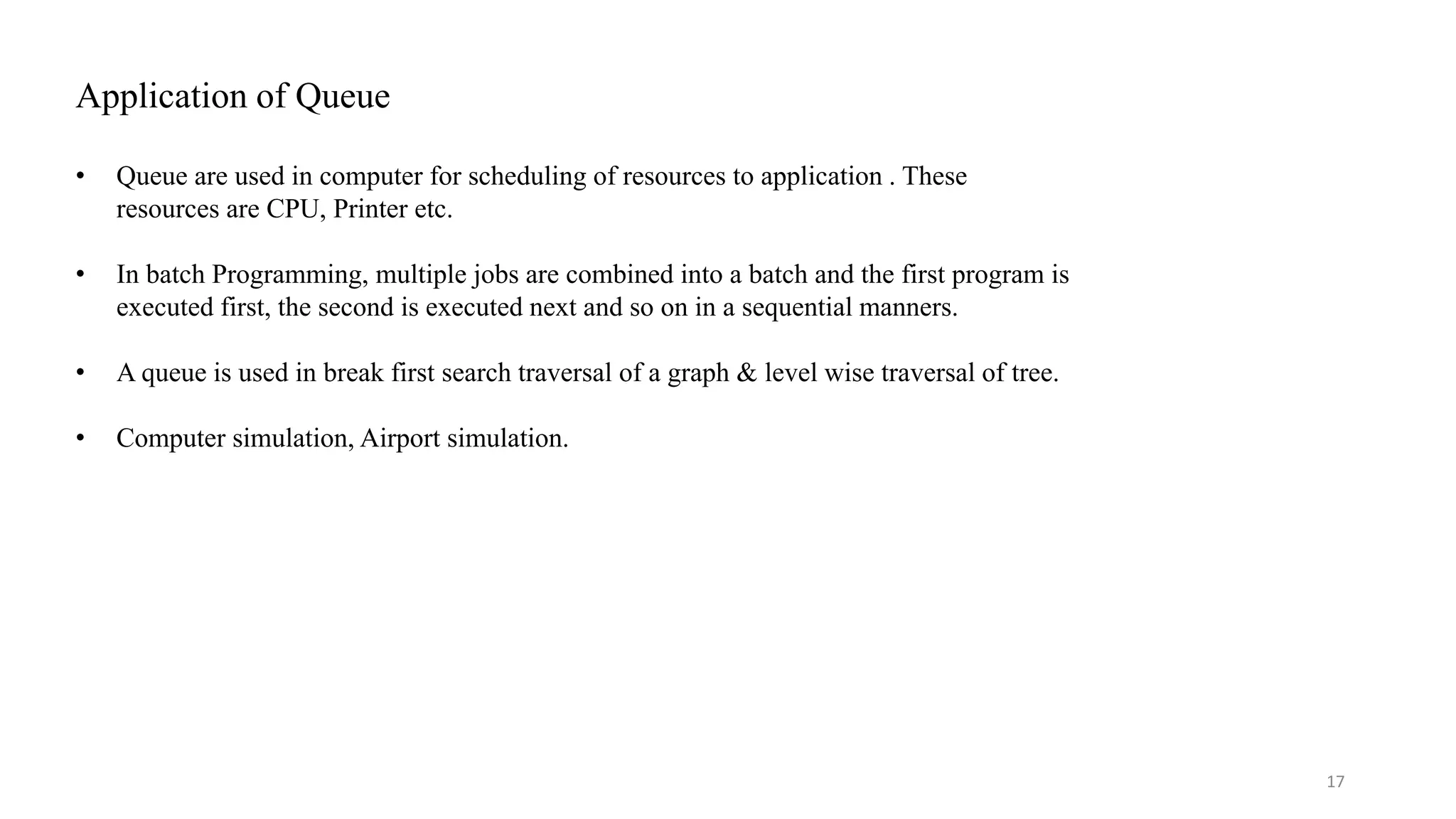A queue is a linear data structure that operates on a first-in, first-out (FIFO) basis, allowing insertion at one end (rear) and deletion from the other end (front). It differs from a stack, which is last in, first out (LIFO) and only allows operations at one end. Various types of queues exist, including linear queues, circular queues, and priority queues, each with specific applications in computer science, such as resource scheduling and graph traversal.
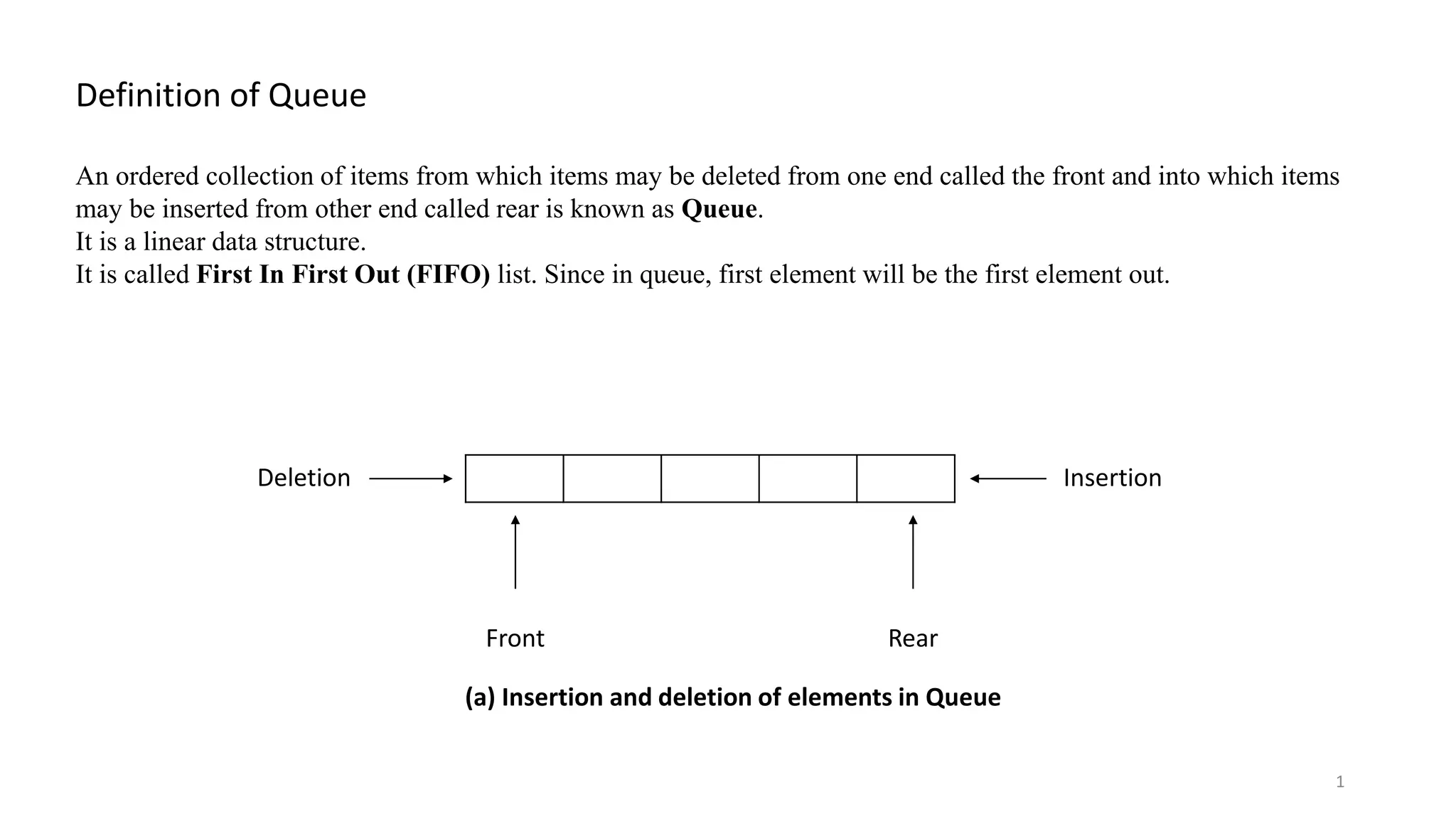
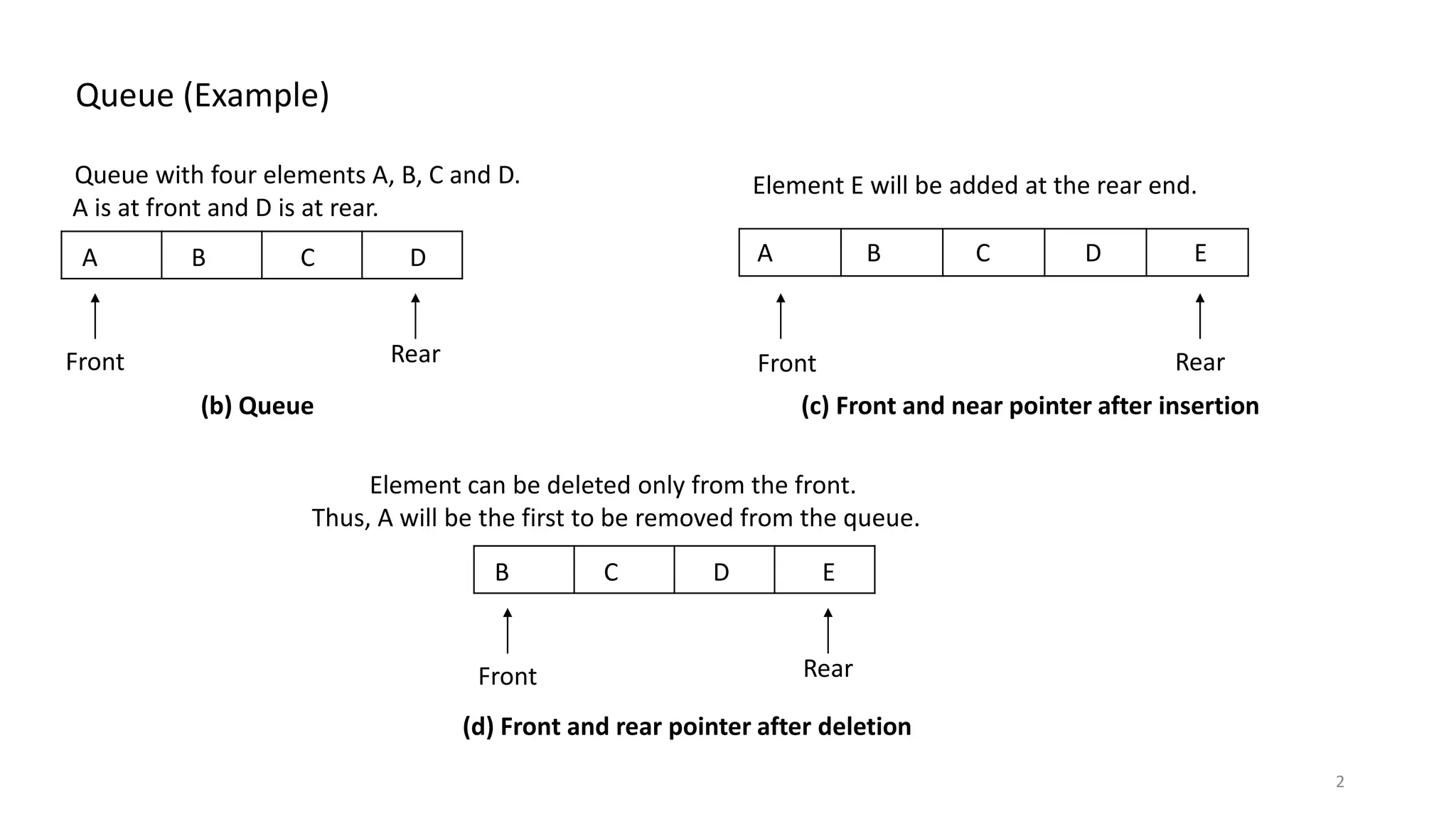
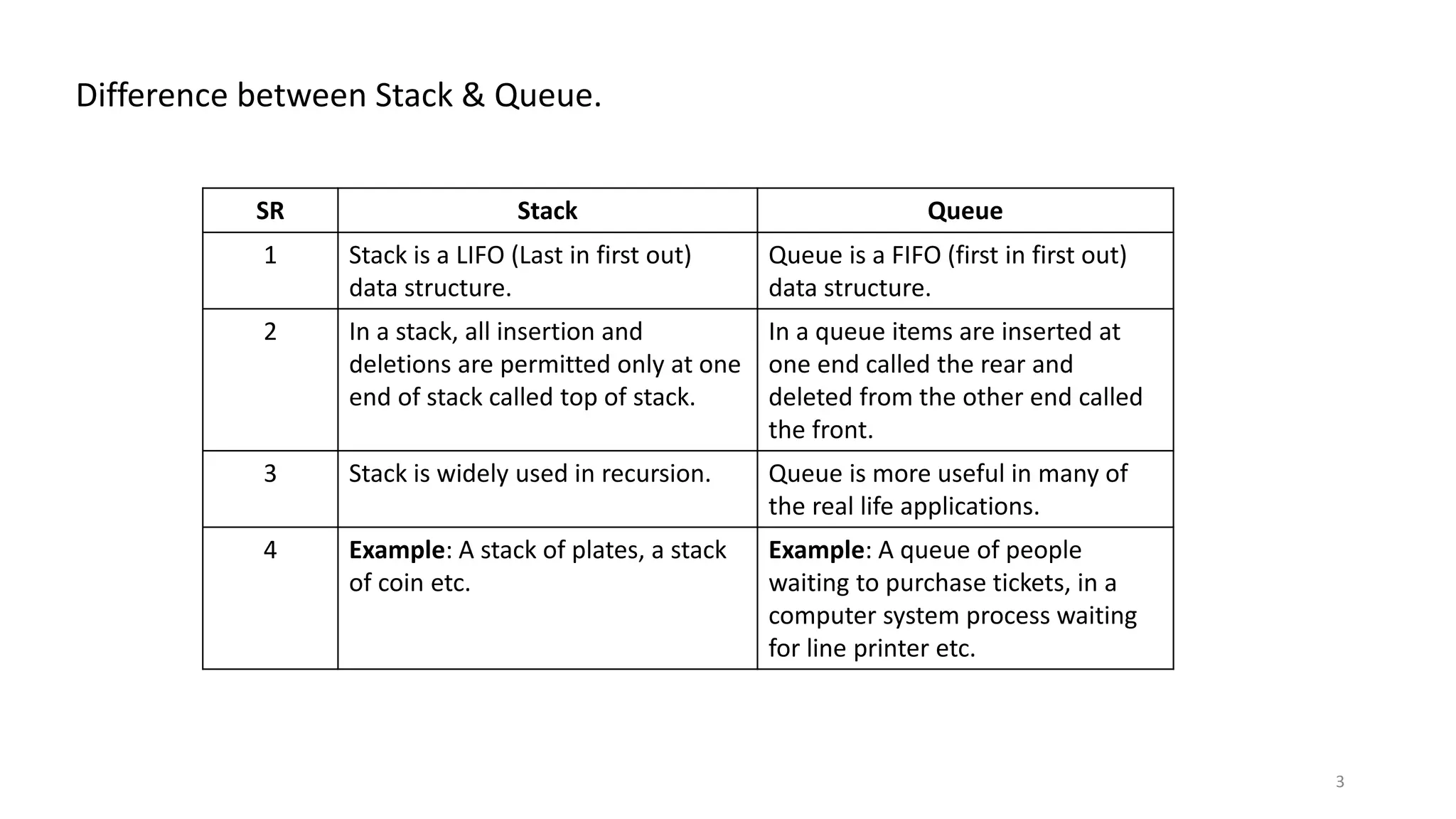
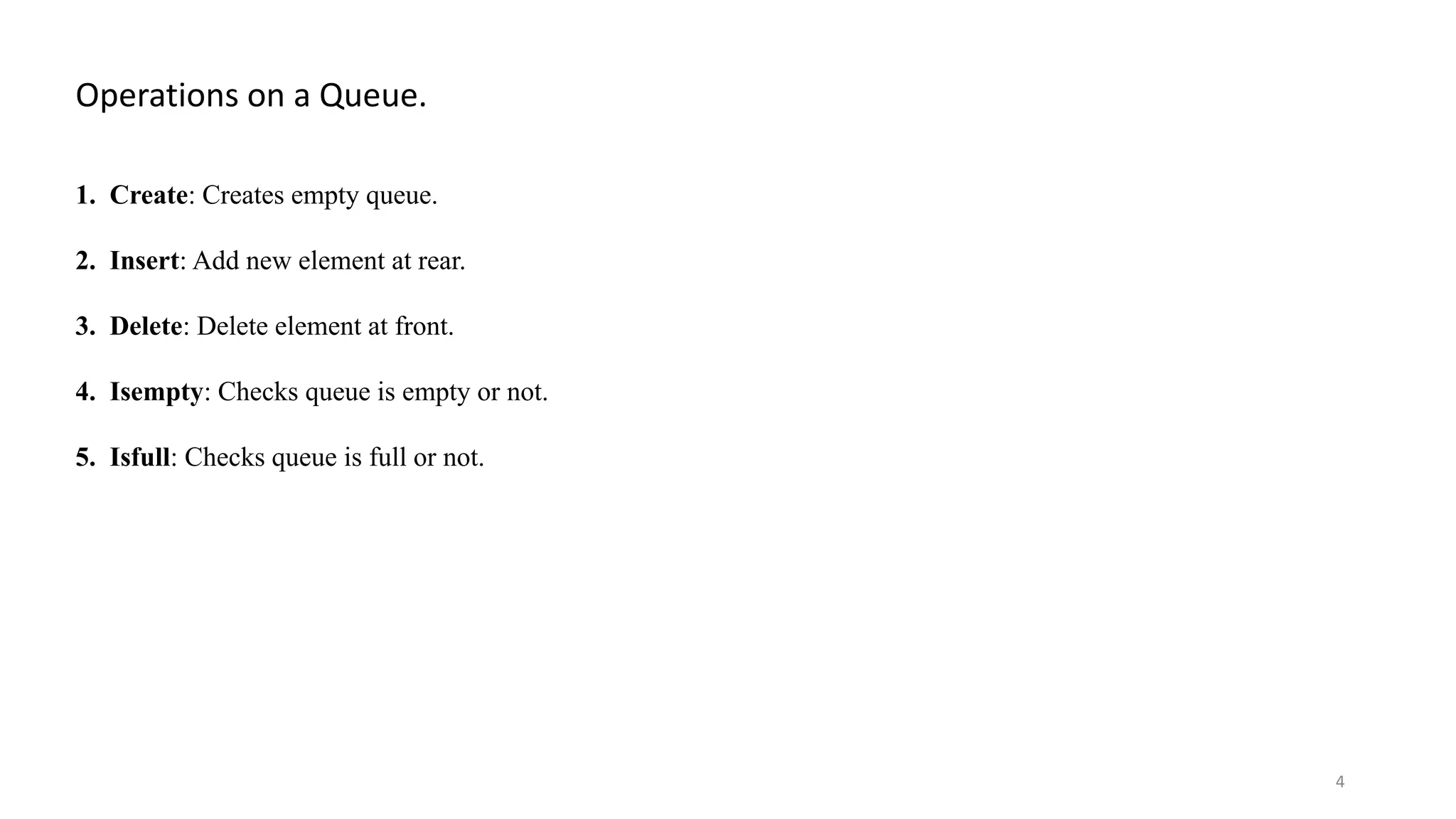
![Algorithm to insert and delete element in the Queue. 1. Create an empty queue by giving name and 2. Initially assign Rear = -1, front = -1. 3. If choice == Insert then if Rear == max-1 then print “queue is full” else Rear = Rear +1 q [Rear] = element 4. If choice == Delete then If front == -1 then print “queue is empty” else front = front +1 5. Stop 5](https://image.slidesharecdn.com/queueversion-1-200729064047/75/Queue-Data-Structure-Notes-5-2048.jpg)
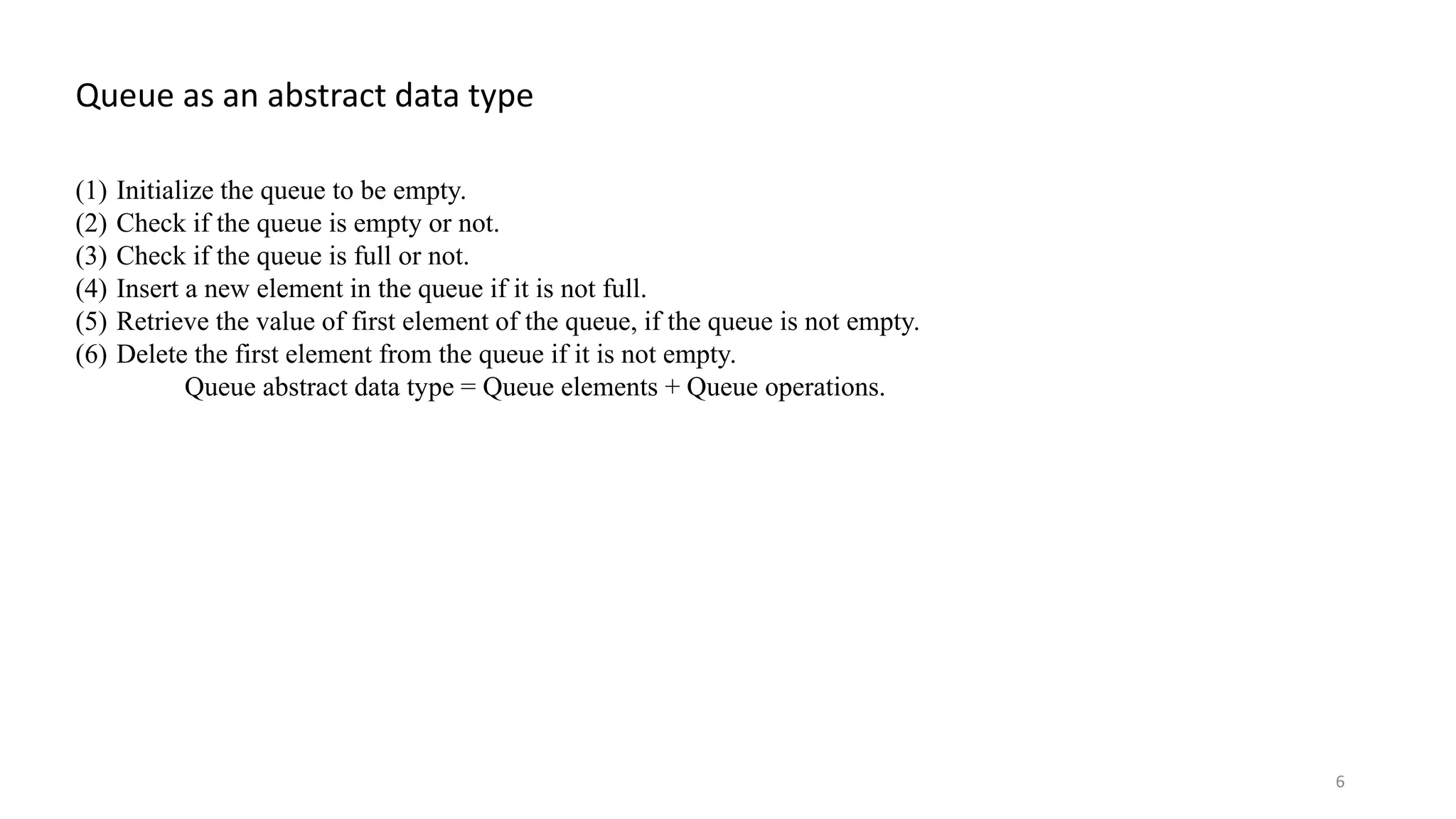
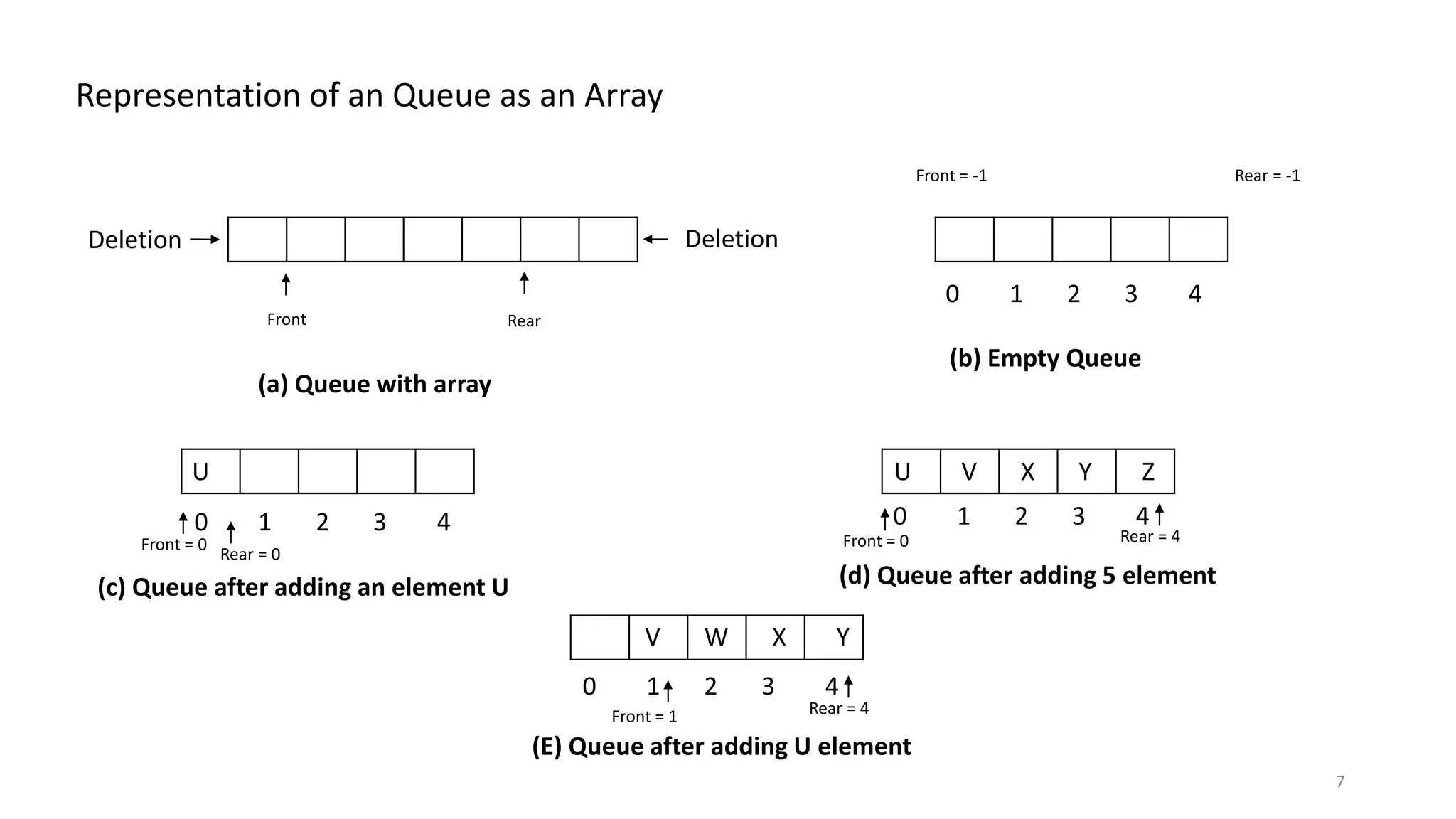

![Circular Queue full (overflow) 9 60 30 60 50 40 20 10 Q[5] Q[1] Q[4] Q[0] Q[3] Q[2] Circular queue full](https://image.slidesharecdn.com/queueversion-1-200729064047/75/Queue-Data-Structure-Notes-9-2048.jpg)
![10 Circular Queue Empty (underflow) 60 Q[5] Q[1] Q[4] Q[0] Q[3] Q[2] Circular queue empty](https://image.slidesharecdn.com/queueversion-1-200729064047/75/Queue-Data-Structure-Notes-10-2048.jpg)
![Circular Queue Diagram & Algorithm (to insert) 11 Algorithm to insert an element into circular Queue. Step 1: If front = 0 and rear = MAX -1 then write ‘circular queue is overflow’ else if front = -1 and rear =-1 then set front = rear = 0 else if rear = MAX -1 and front !=0 set rear = 0 else set rear = rear +1 Step 2: Set queue[rear] = val Step 3: Exit 60 60 Q[0] Q[1] Q[4] Q[2]Q[3] Q[4] Q[3] Q[2] Q[1] Q[0] Rear Rear Front Front 20 5 10 5 20 10 30 (a) (b) • If a new element is to be inserted in the queue, the position of the element to be inserted will be calculated by the relation as follows: Rear = (rear +1) % MAXSIZE • If we add an element 30 to the queue. The rear is calculated as follows: rear = (rear +1) % MAXSIZE =(2+1) % 5 =3](https://image.slidesharecdn.com/queueversion-1-200729064047/75/Queue-Data-Structure-Notes-11-2048.jpg)
![Circular Queue Diagram & Algorithm (to delete) 12 Algorithm to delete an element into circular Queue. Step 1: If front = -1 the write ‘queue underflow’ Step 2: Set val = queue[front] Step 3: if front = rear set front = rear = -1 else if front = MAX – 1 set front = 0 else set front = front = -1 Step 4: Exit 60 Q[0] Q[1] Q[2]Q[3] Q[4] Rear Front 20 5 10 (c) The front is calculated as follow: front = (0 + 1) % 5 = 1 4](https://image.slidesharecdn.com/queueversion-1-200729064047/75/Queue-Data-Structure-Notes-12-2048.jpg)
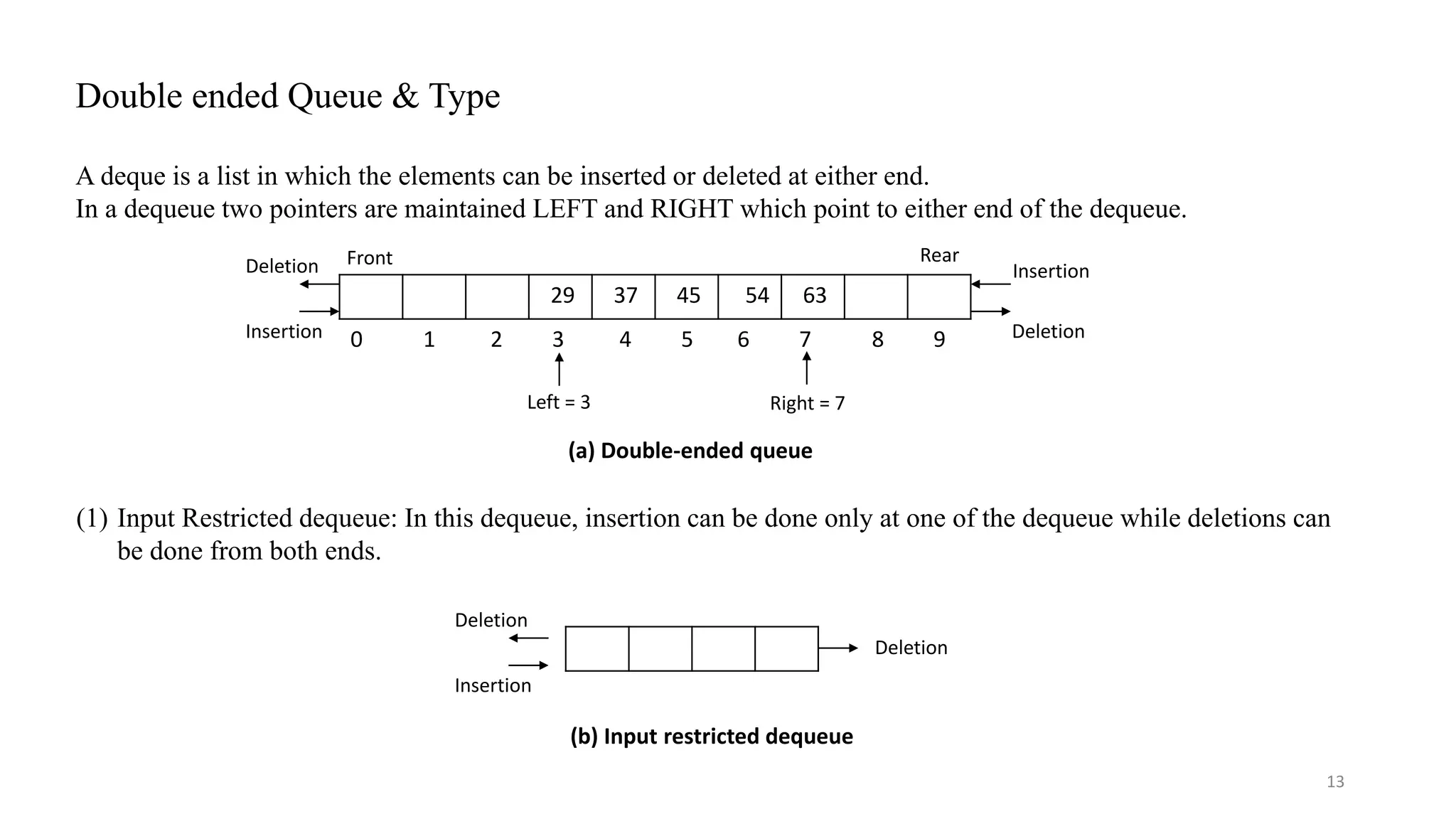
![Double Ended Queue Algorithm to Insert at the Rear & Front End 14 Algorithm to insert at the Rear End. Step 1: if (Rear = (max -1)) then print “Queue is full” Step 2: set Rear = Rear +1 Step 3: Queue[Rear] = element Step 4: Exit Algorithm to insert at the Front End. Step 1: if front == 0 then print “Queue is full” rerun Step 2: front = front -1 Step 3: Queue[front] = element Step 4: Exit](https://image.slidesharecdn.com/queueversion-1-200729064047/75/Queue-Data-Structure-Notes-14-2048.jpg)
![Double Ended Queue Algorithm to Delete from the Rear & Front End 15 Algorithm to delete at the Rear End. Step 1: if (front == rear) then print “Queue is empty” return Step 2: Rear = Rear -1 Step 3: element = Queue[Rear] Step 4: Exit Algorithm to insert at the Front End. Step 1: if (front == Rear) then print “Queue is empty” rerun Step 2: front = front +1 Step 3: element = Queue[front] Step 4: Exit](https://image.slidesharecdn.com/queueversion-1-200729064047/75/Queue-Data-Structure-Notes-15-2048.jpg)