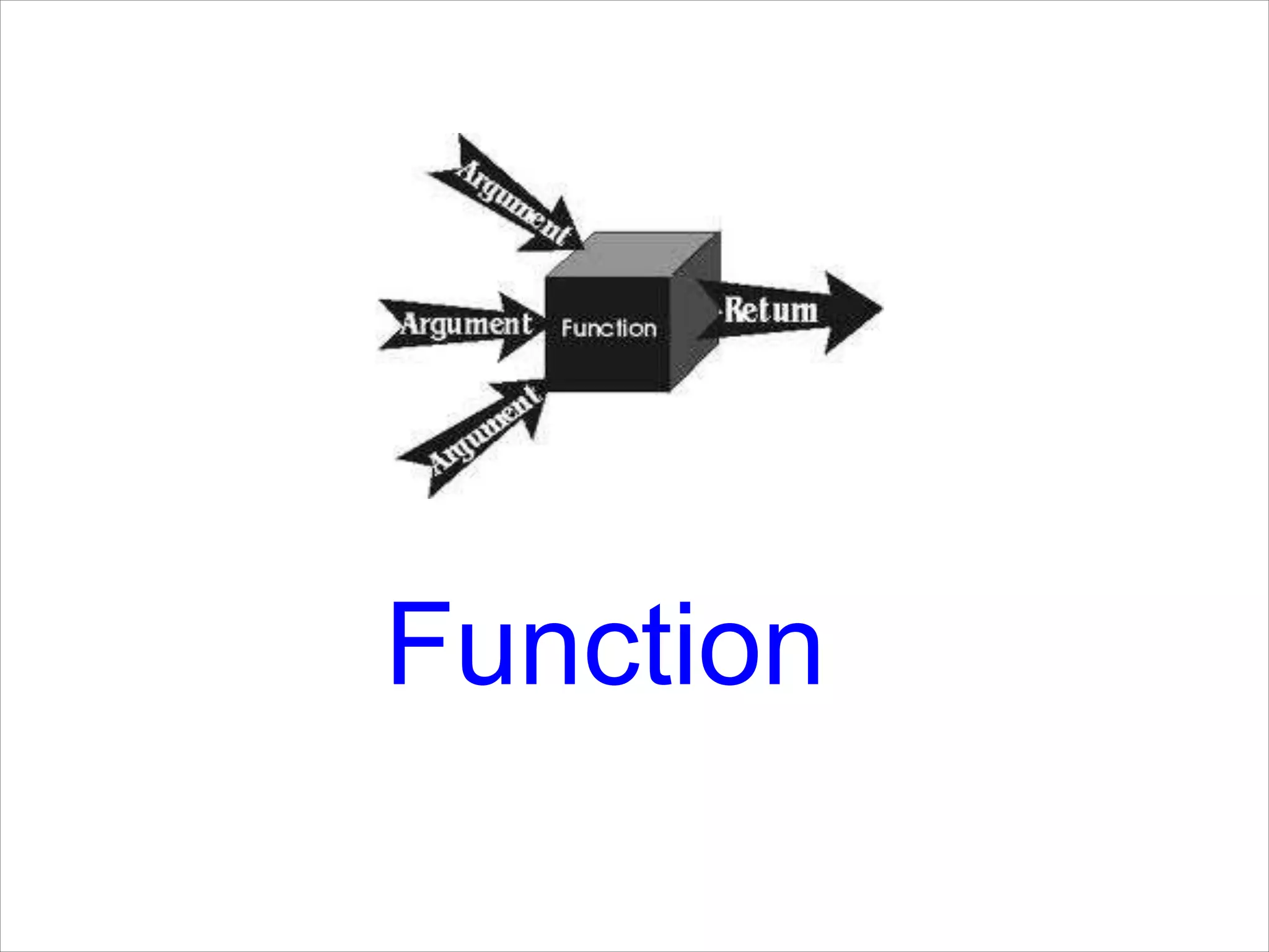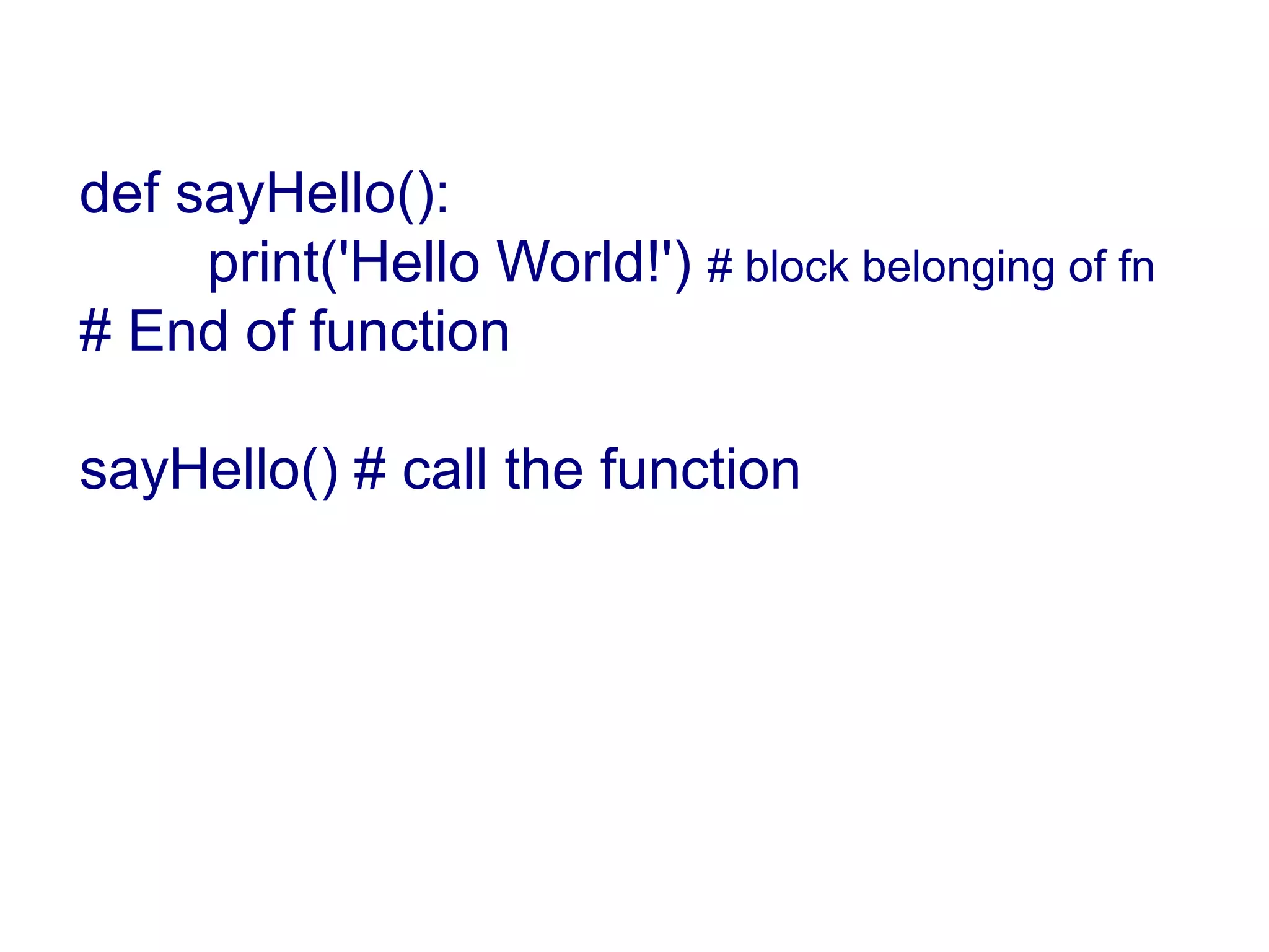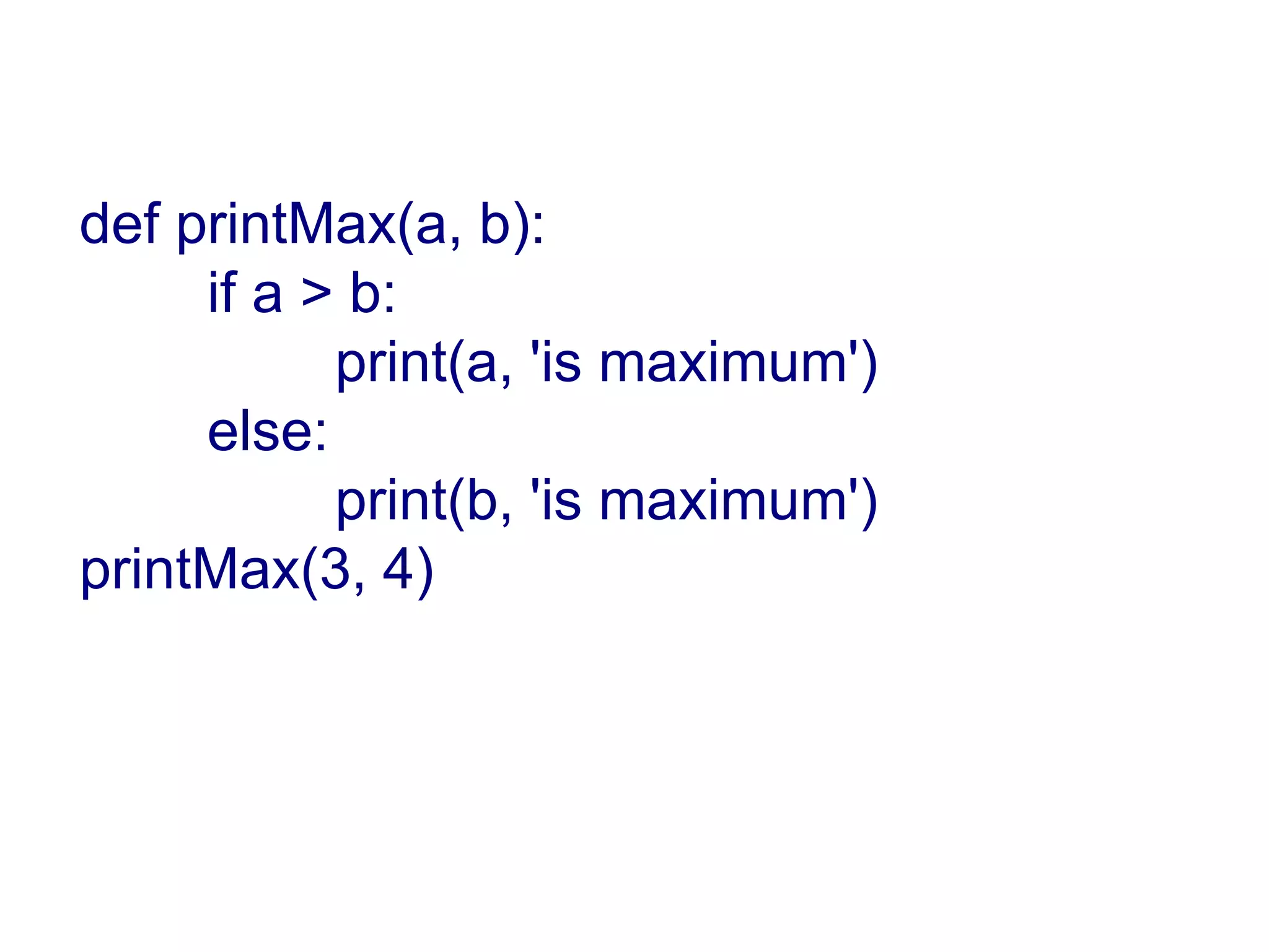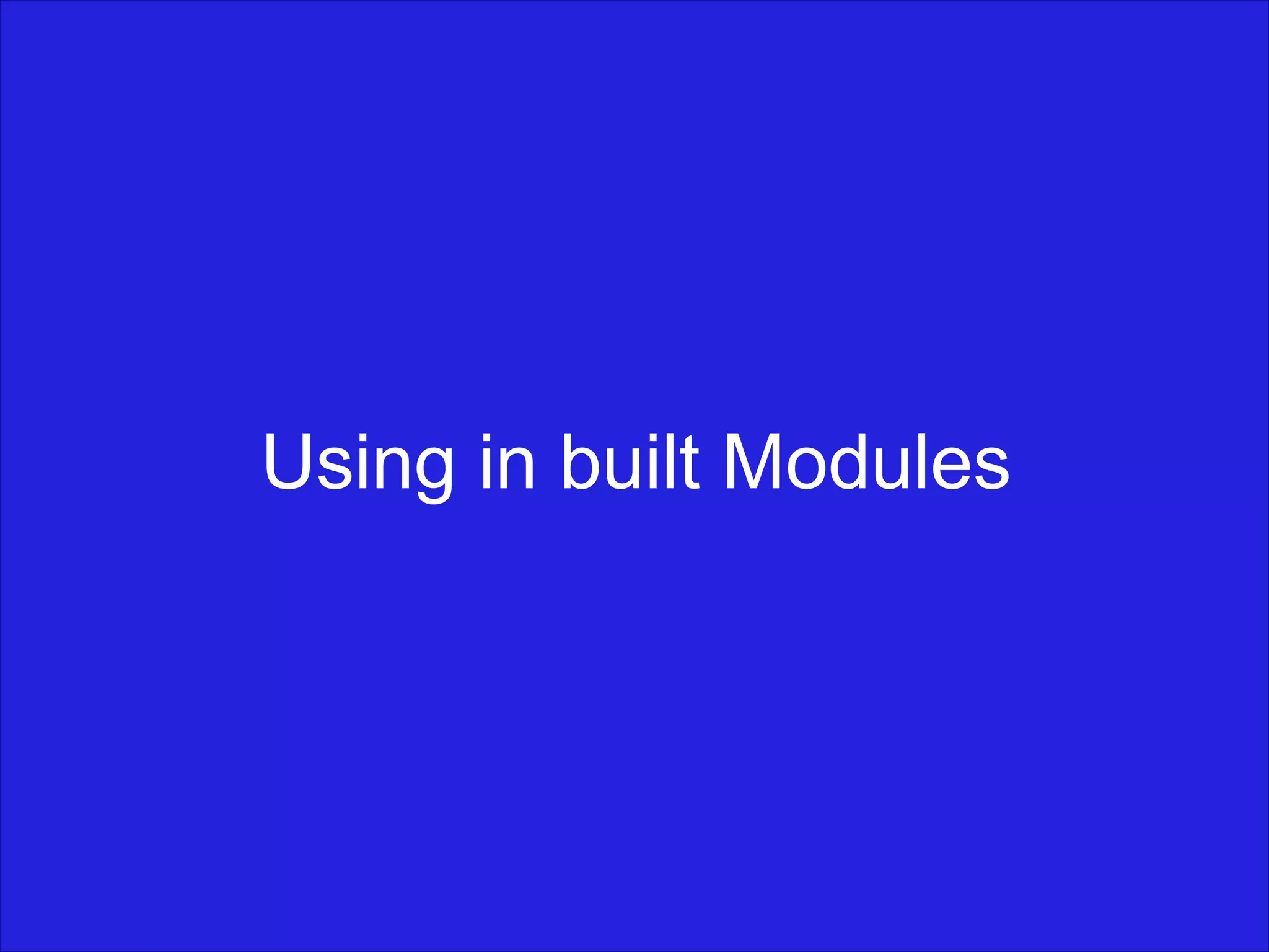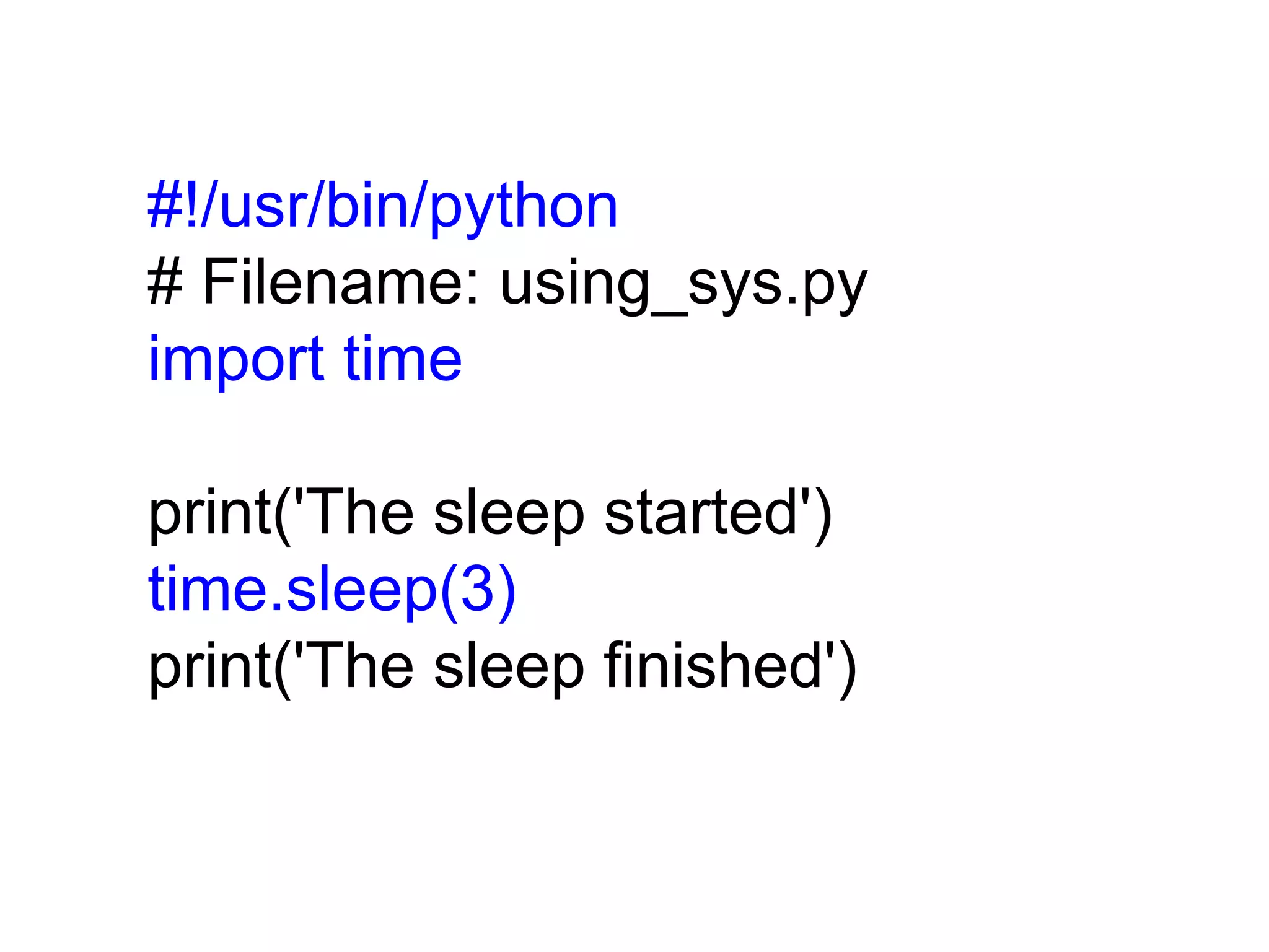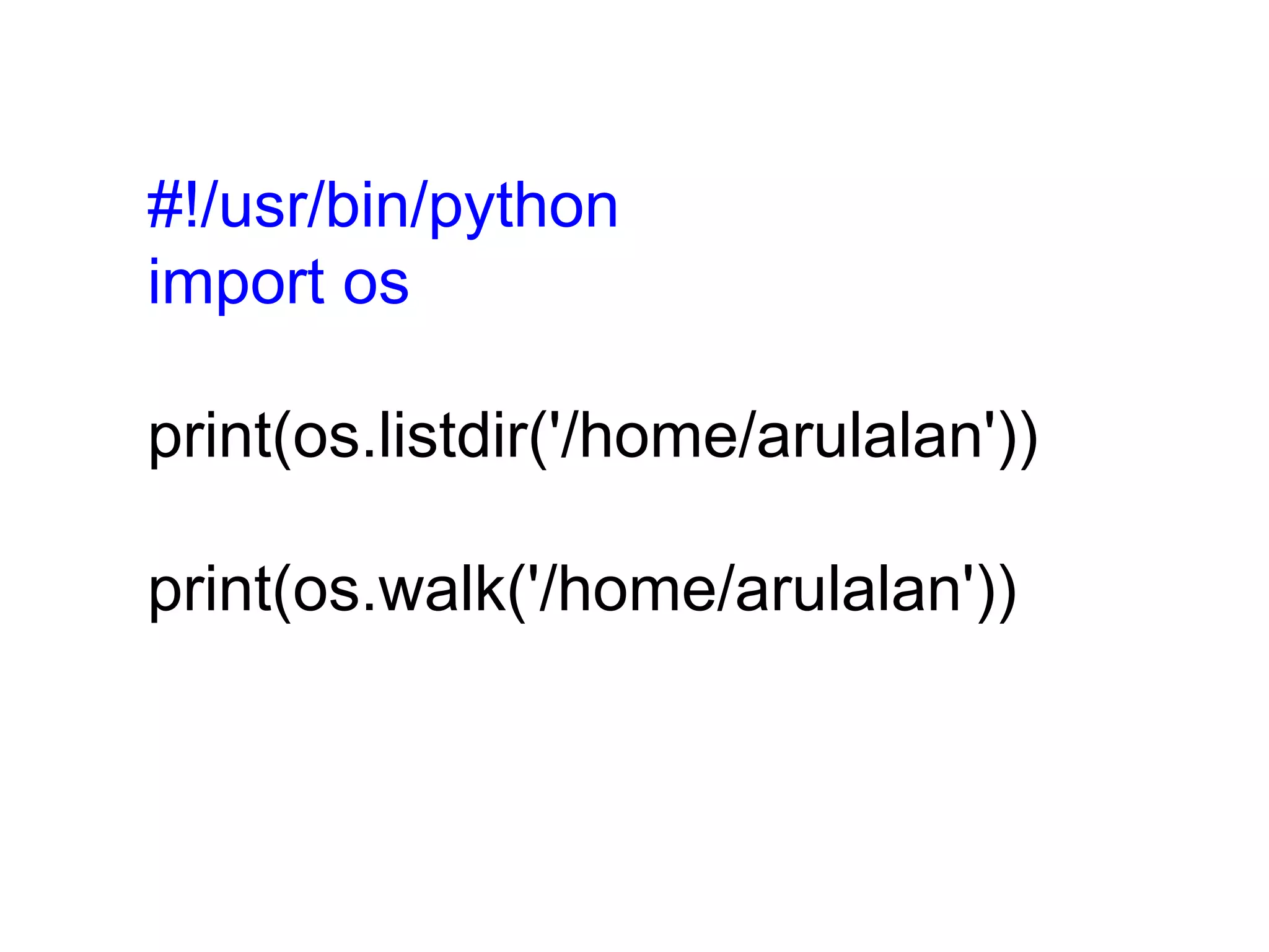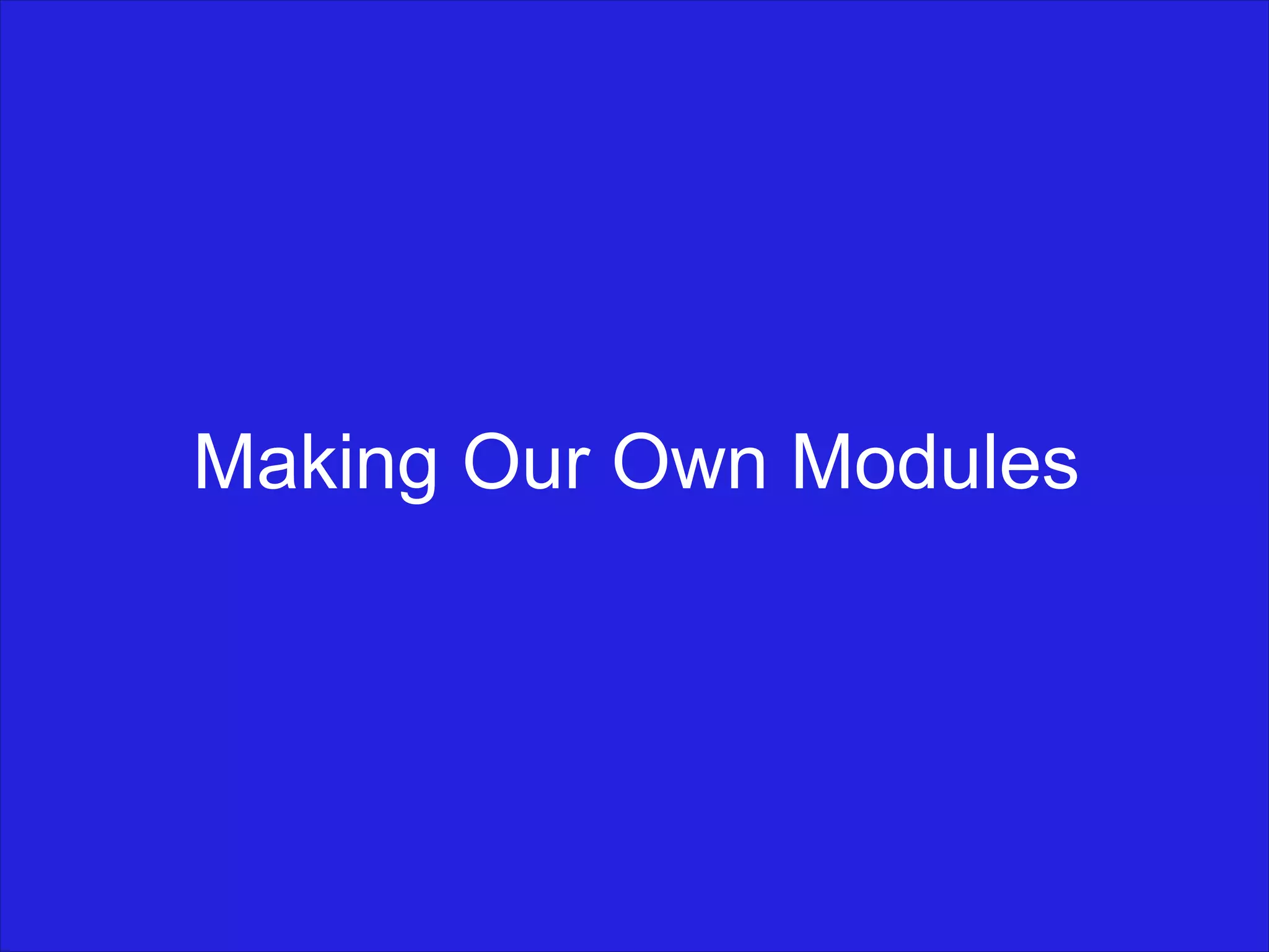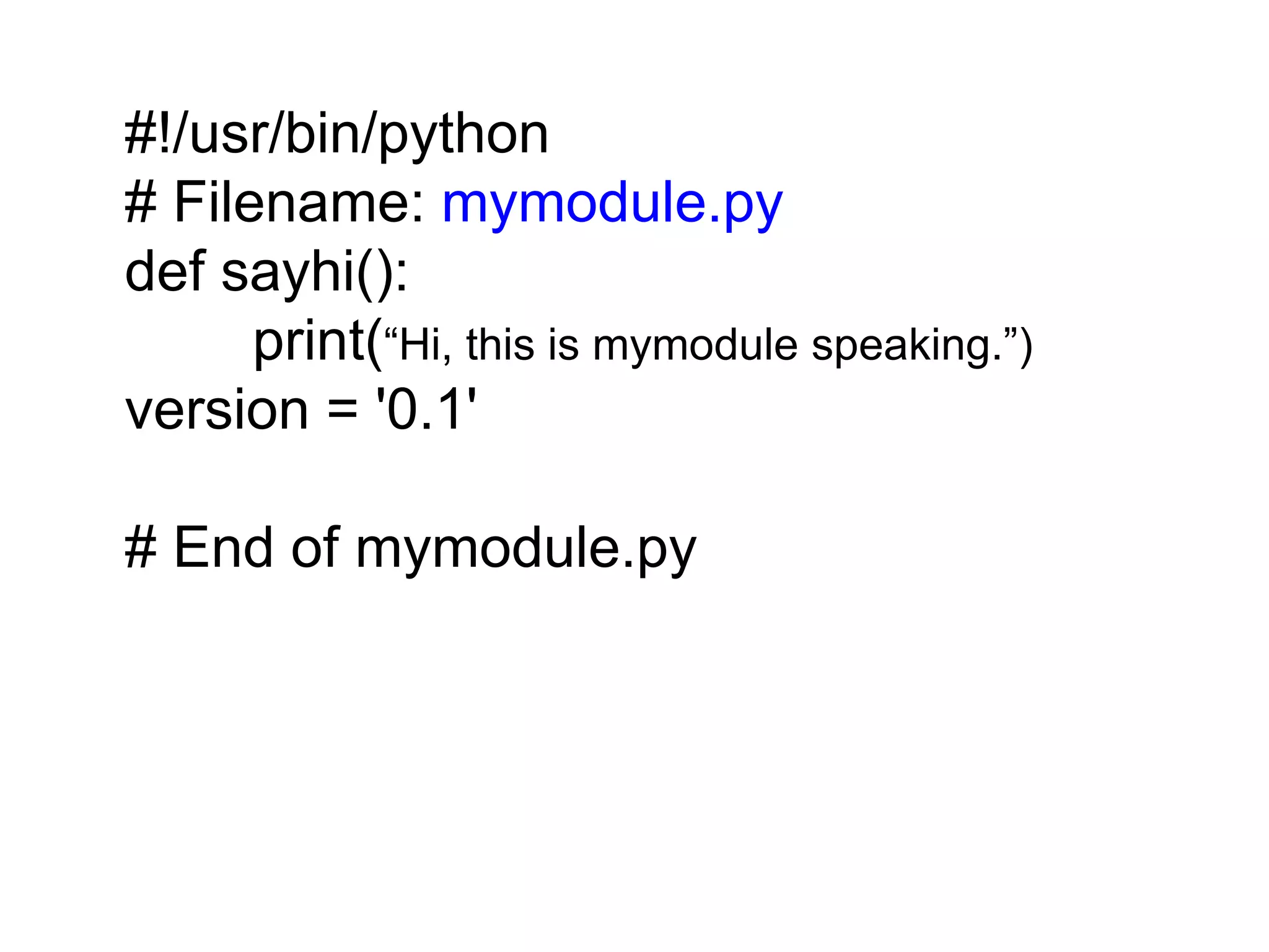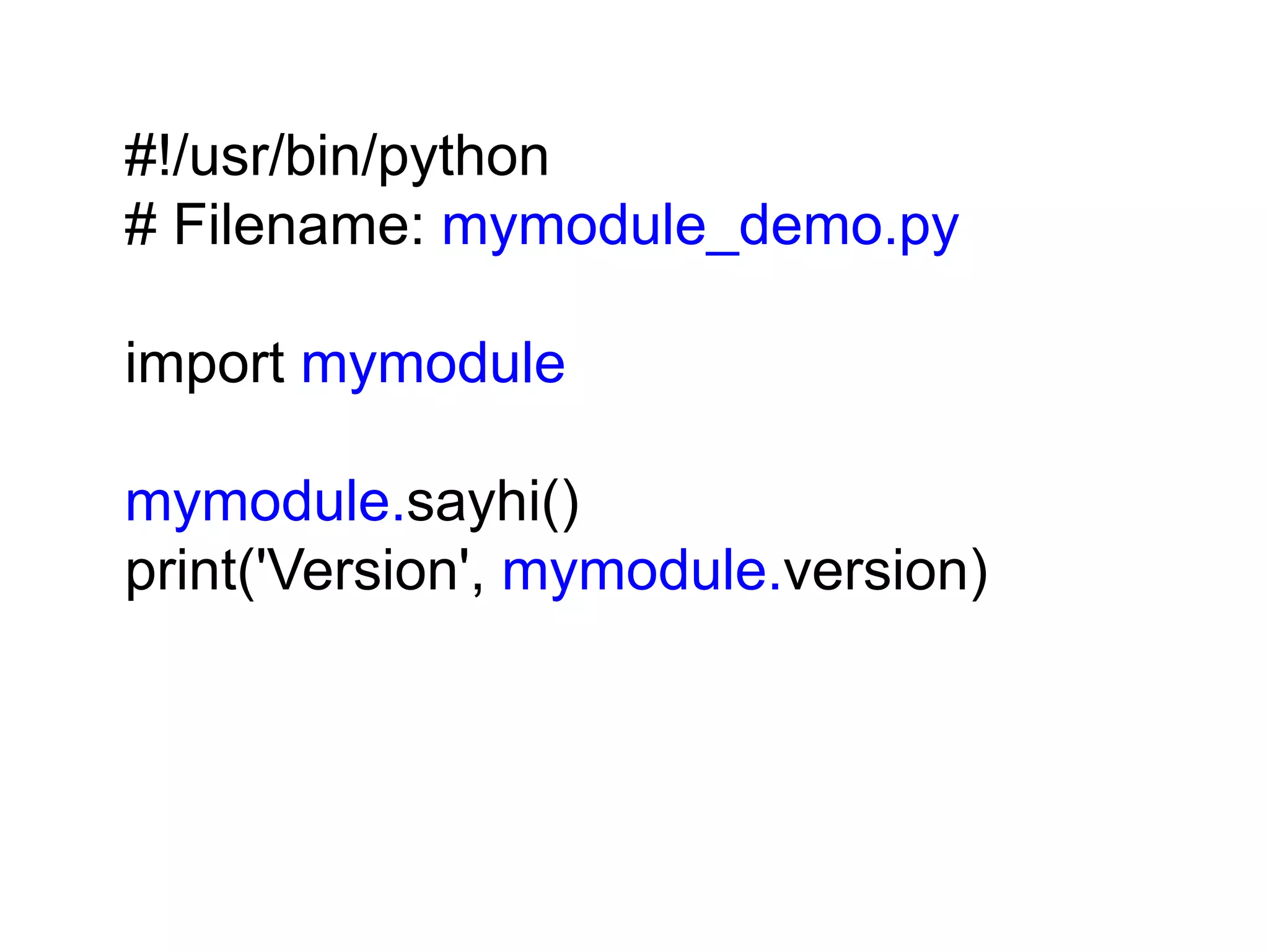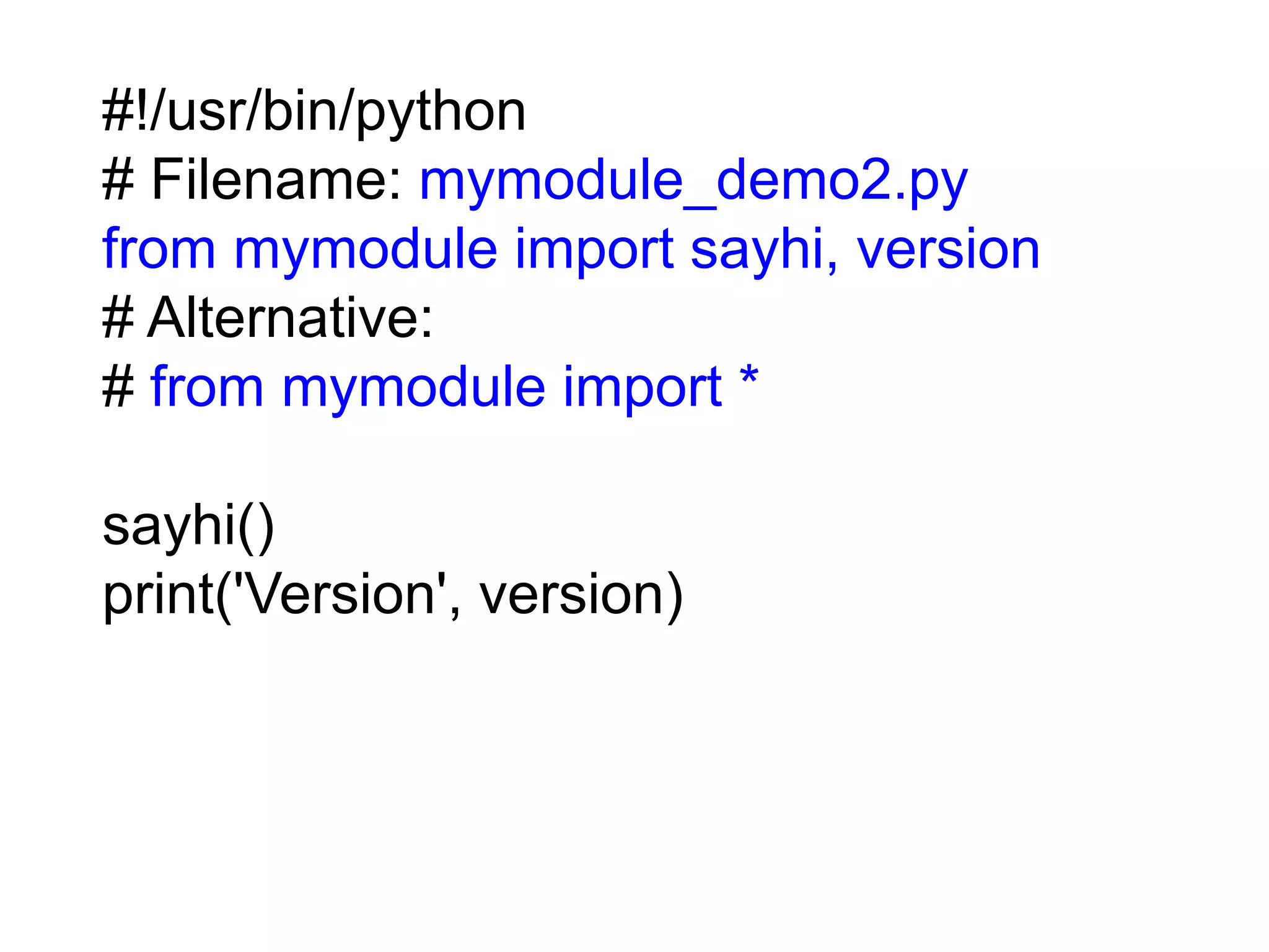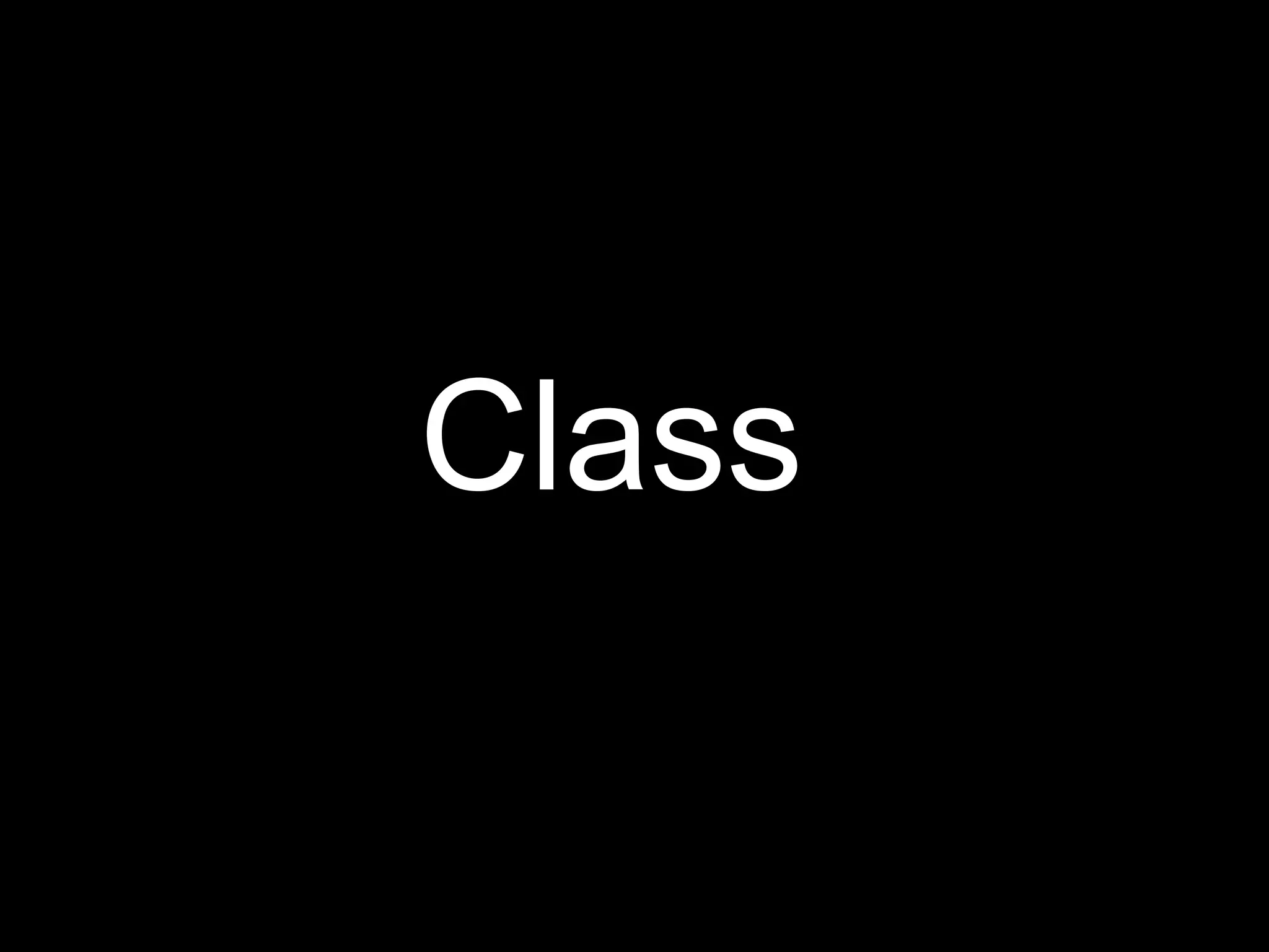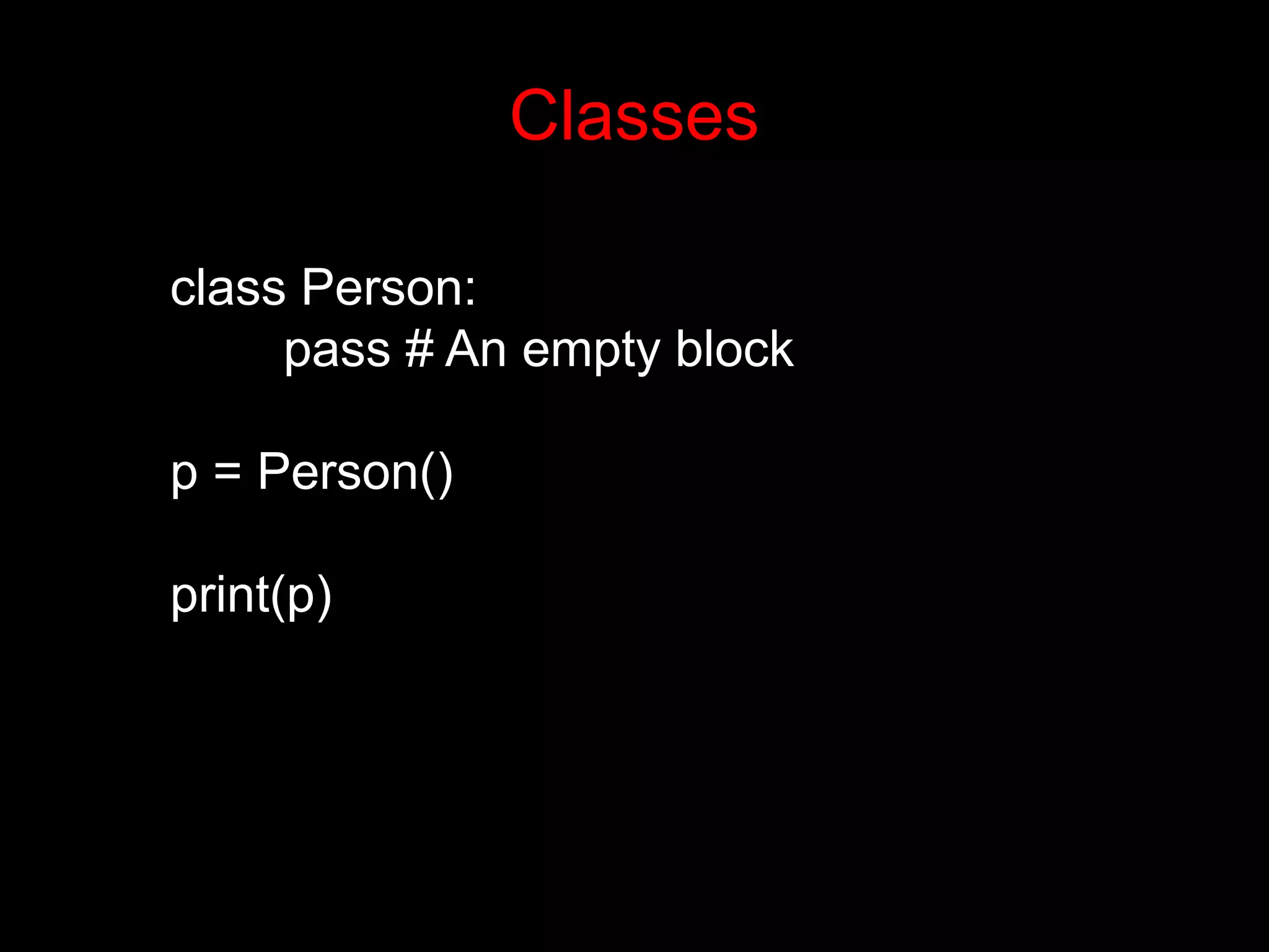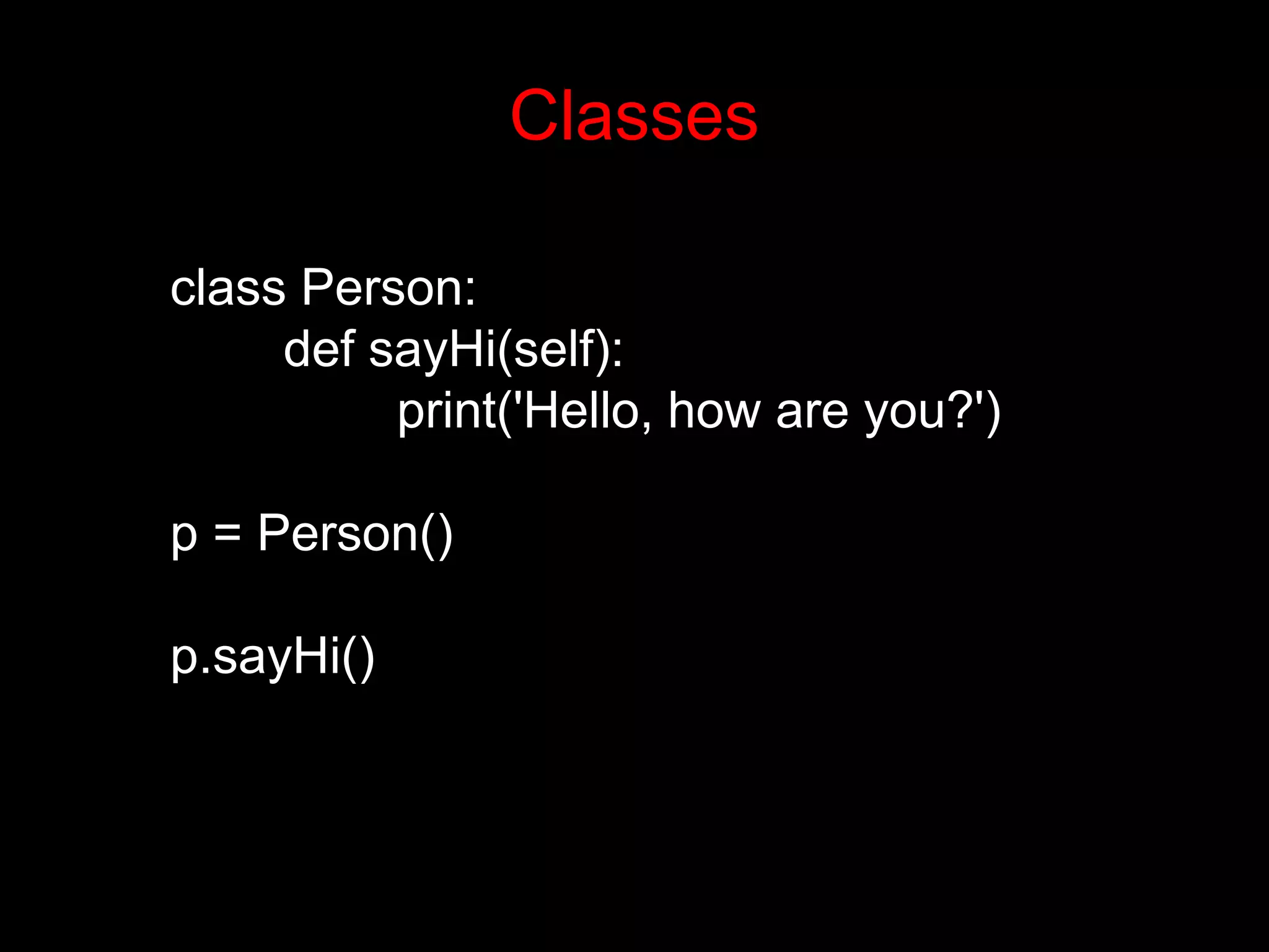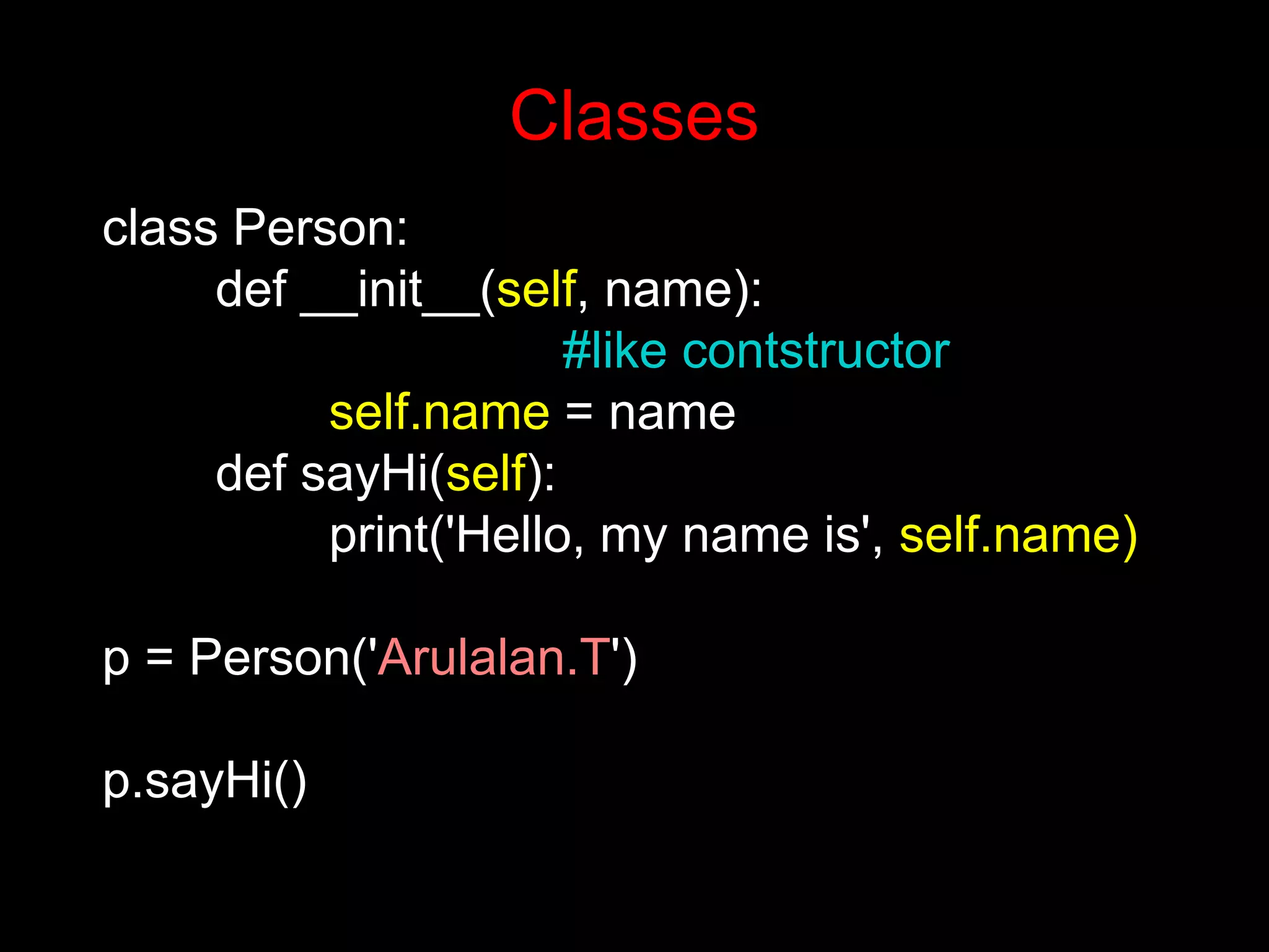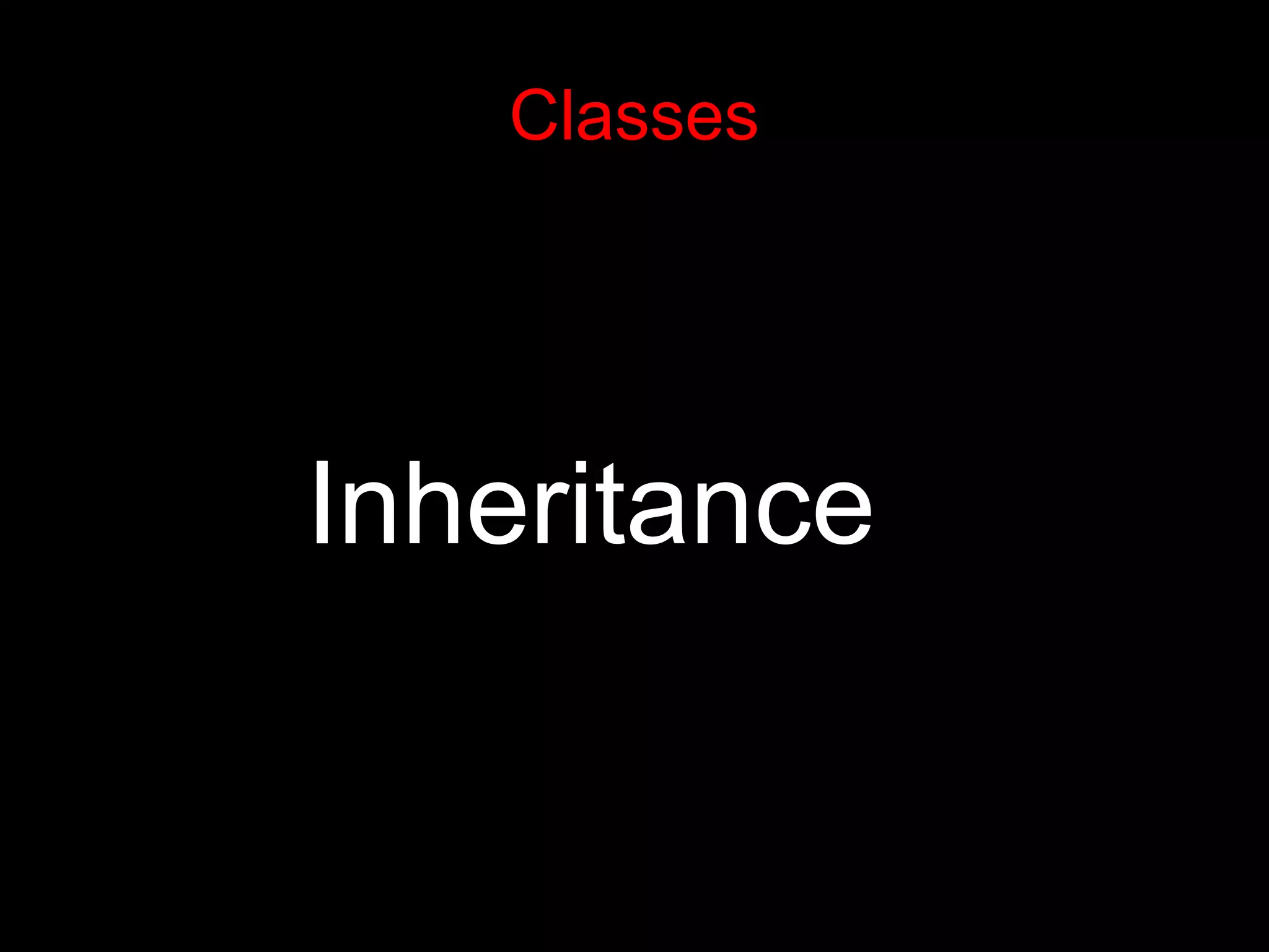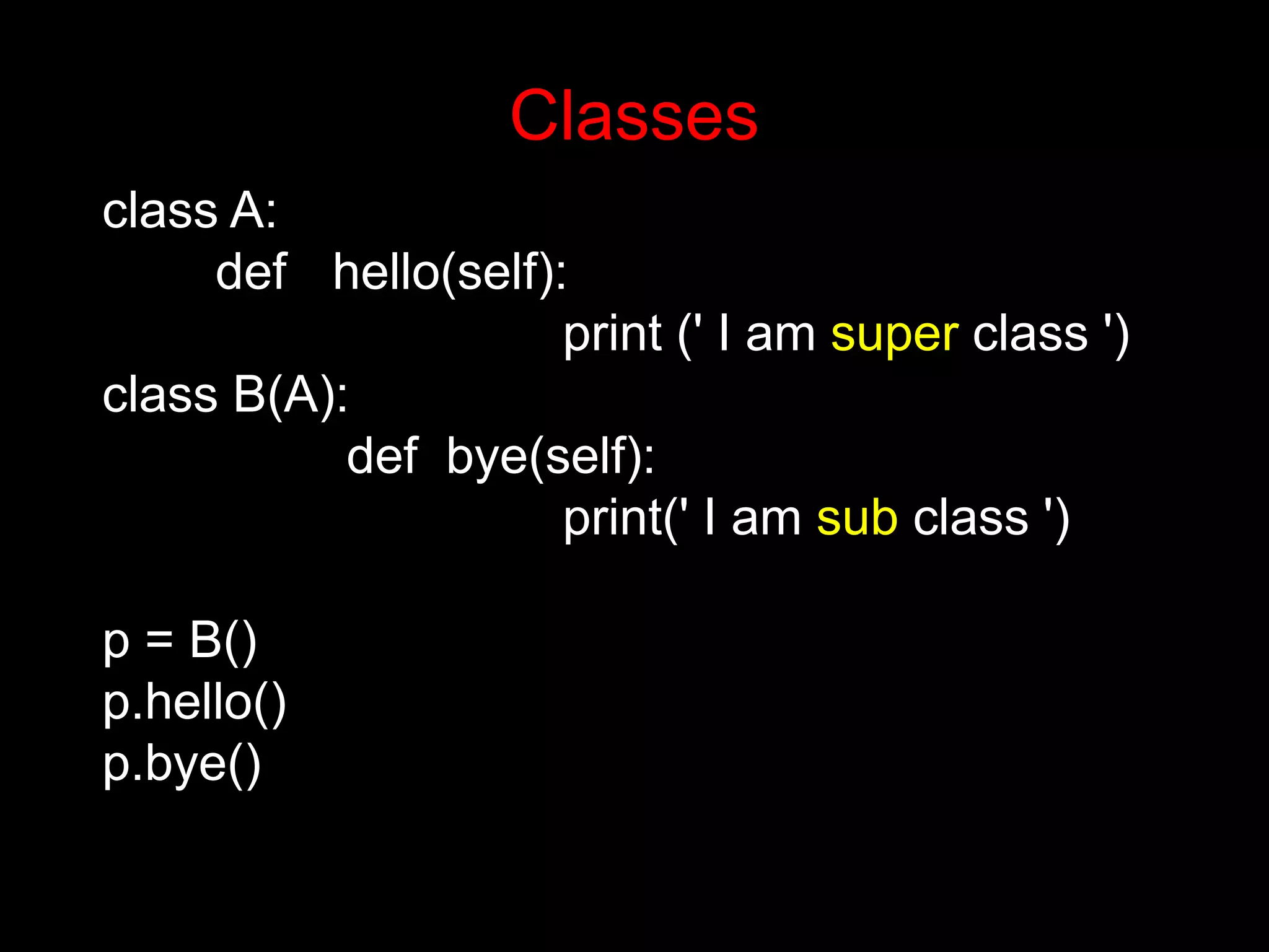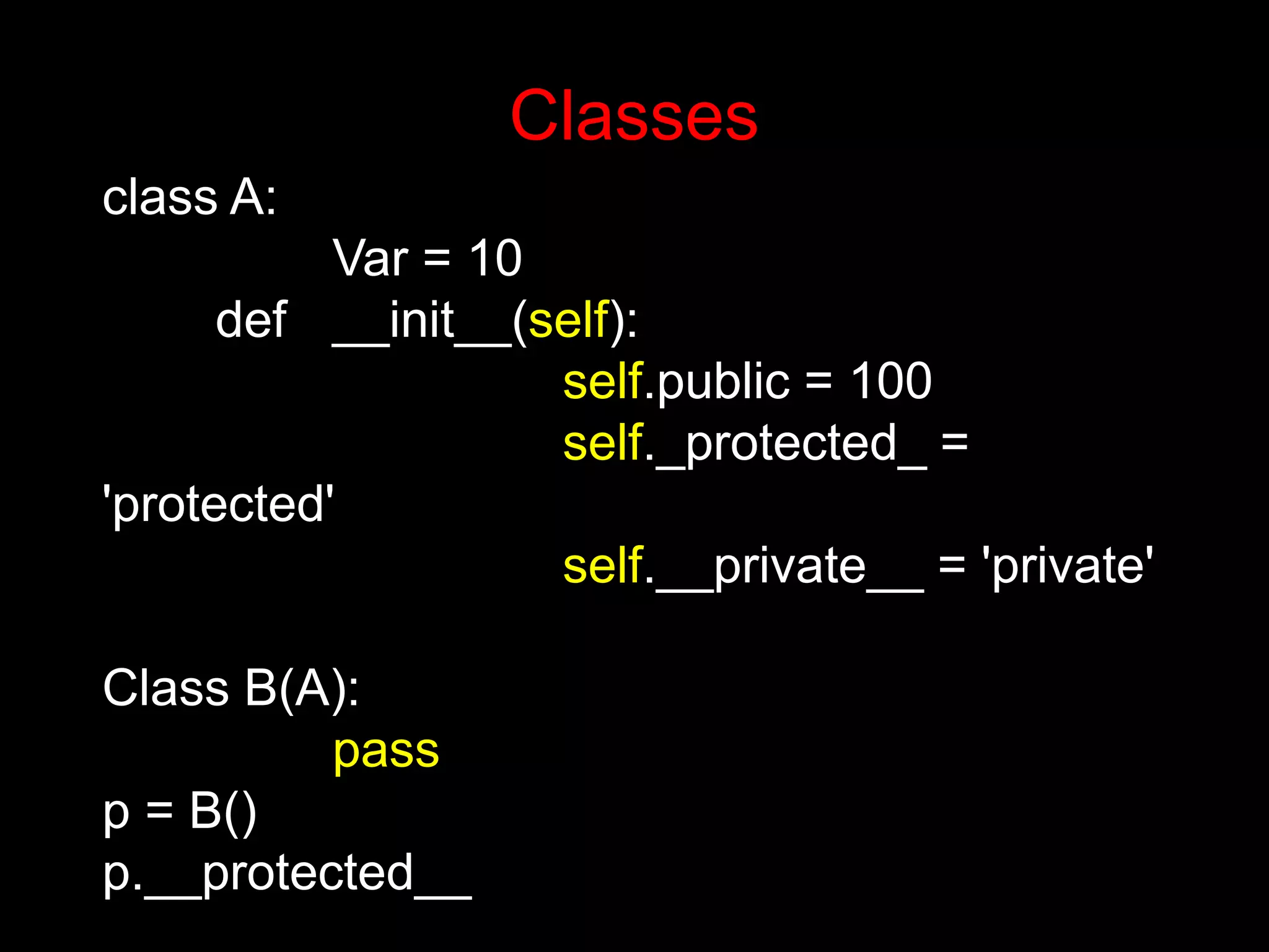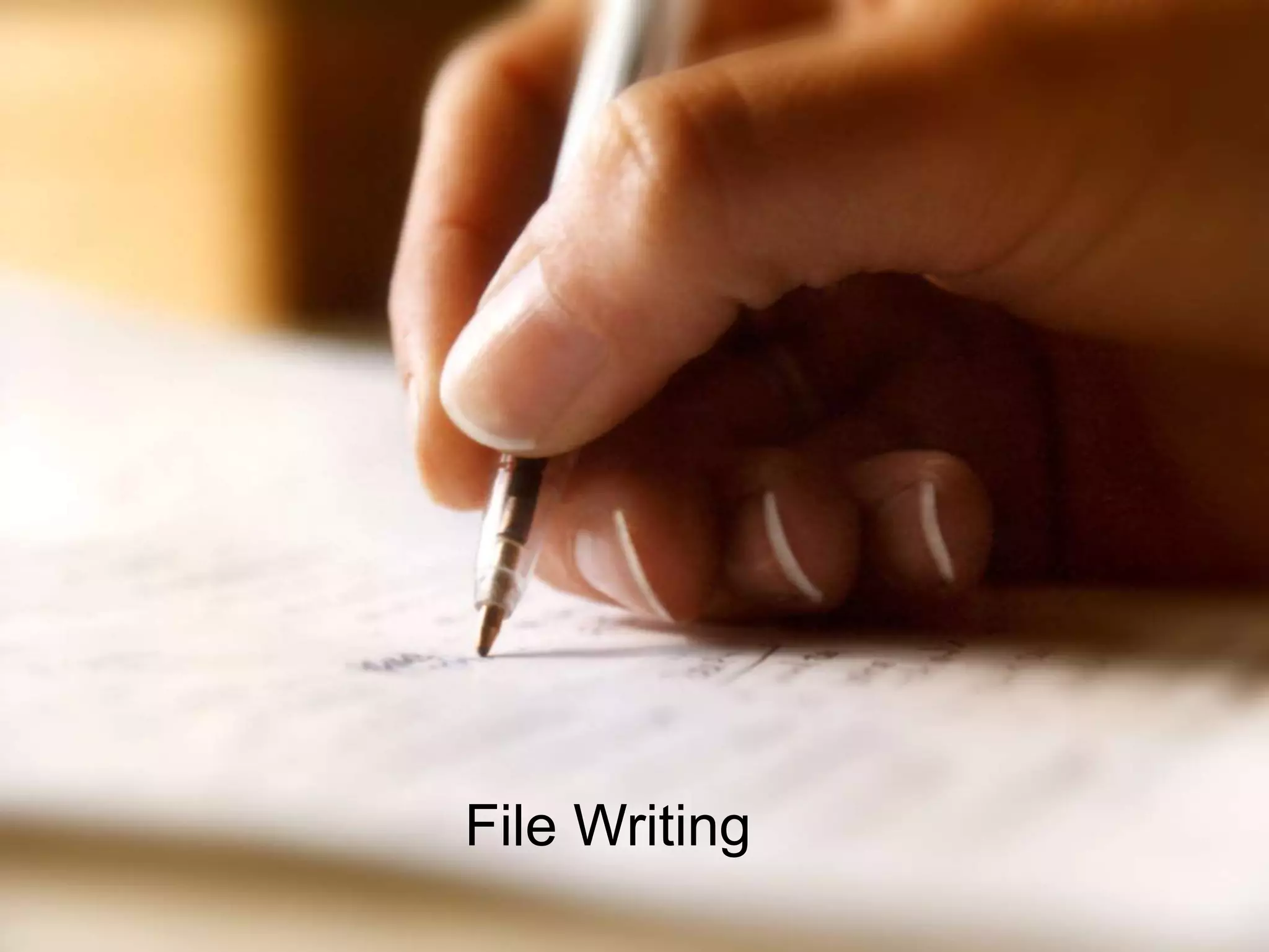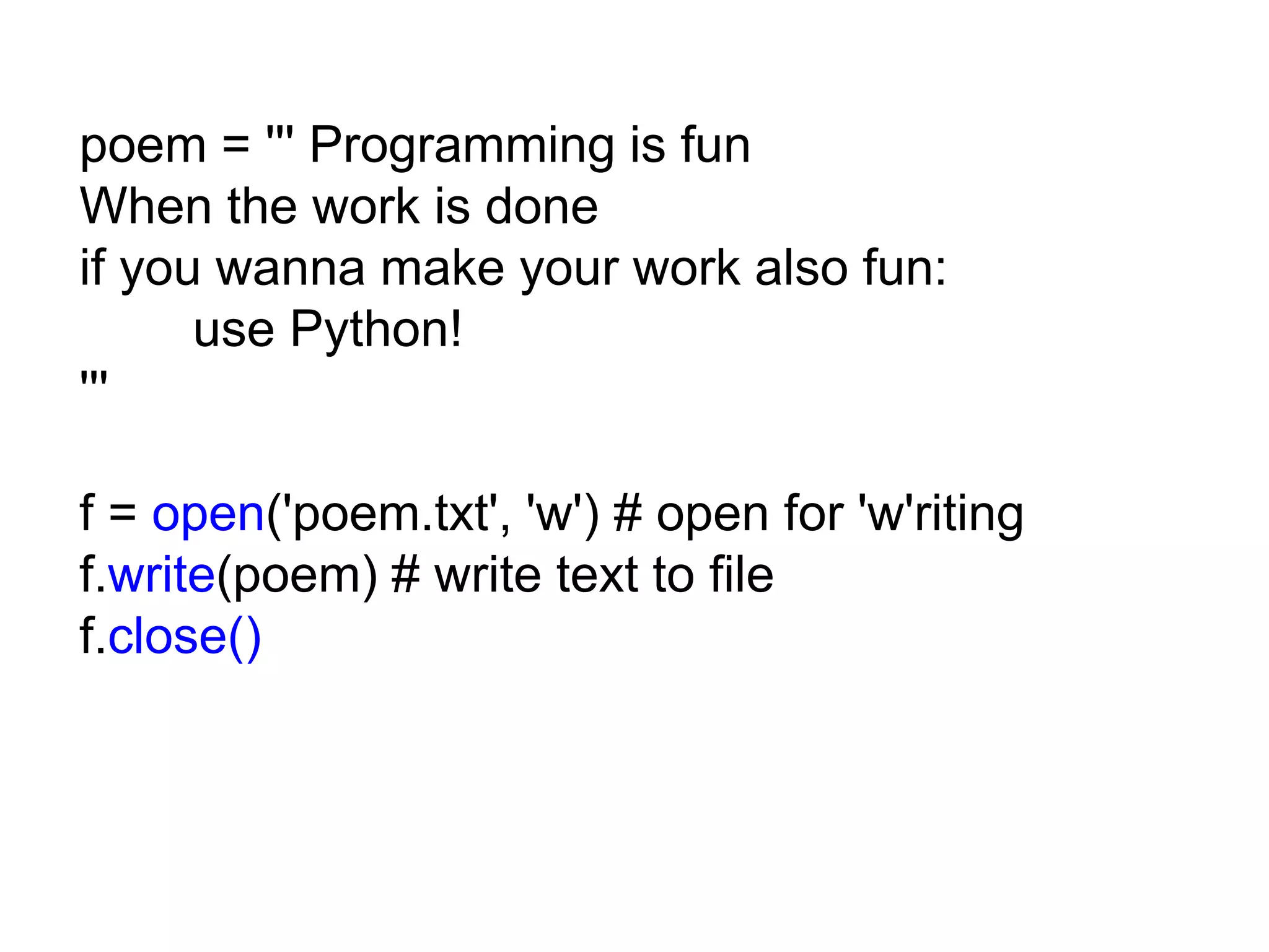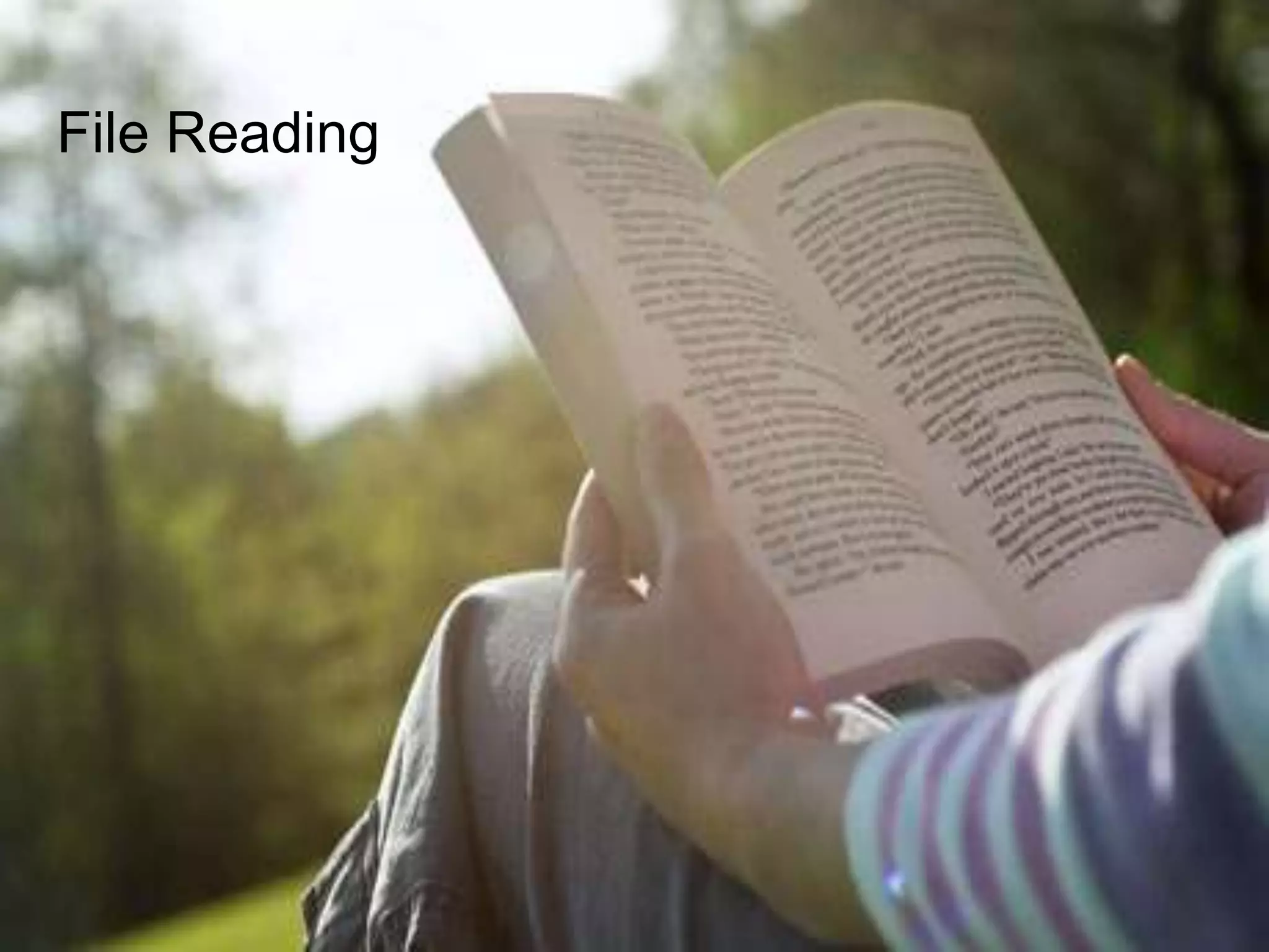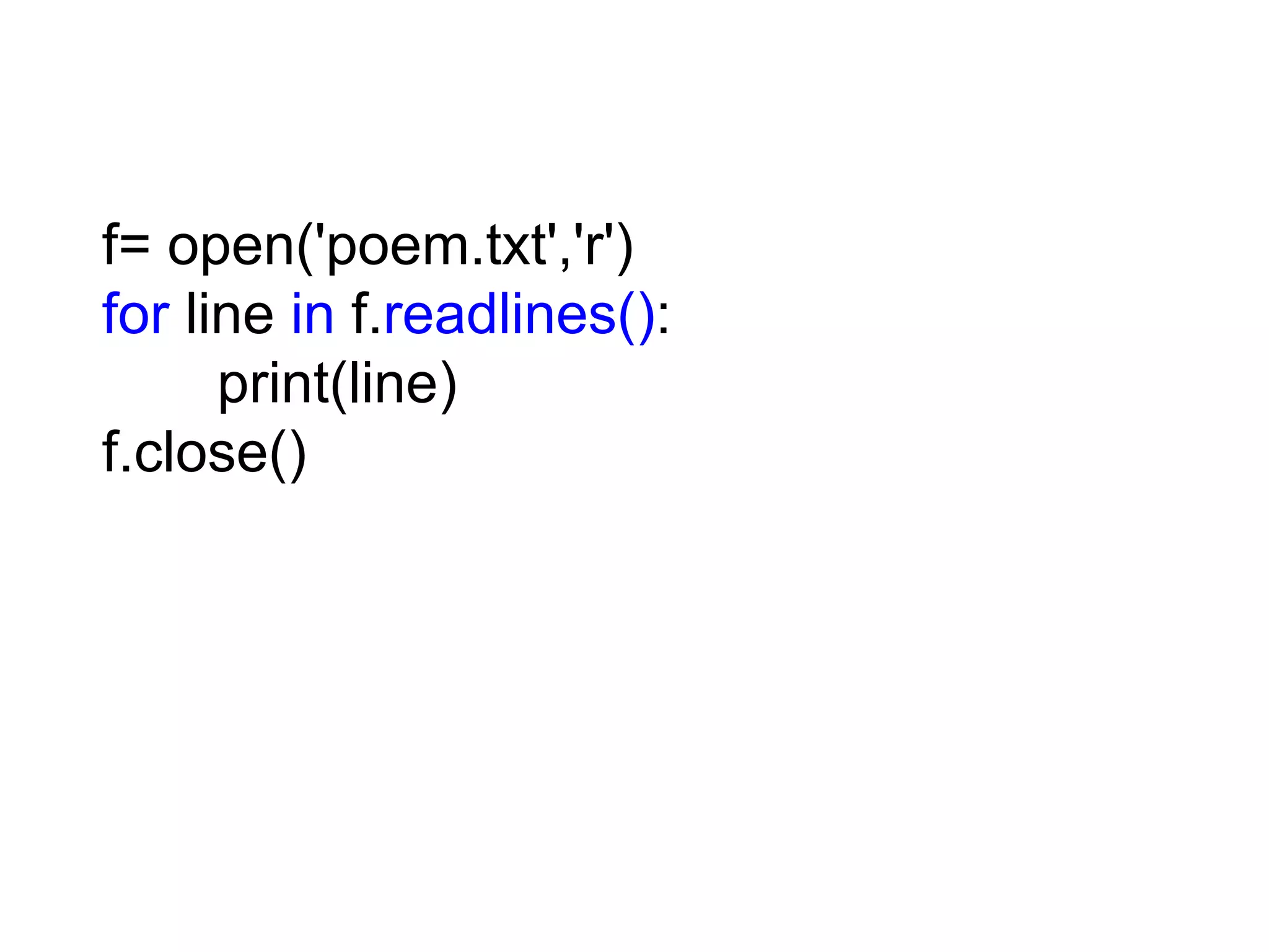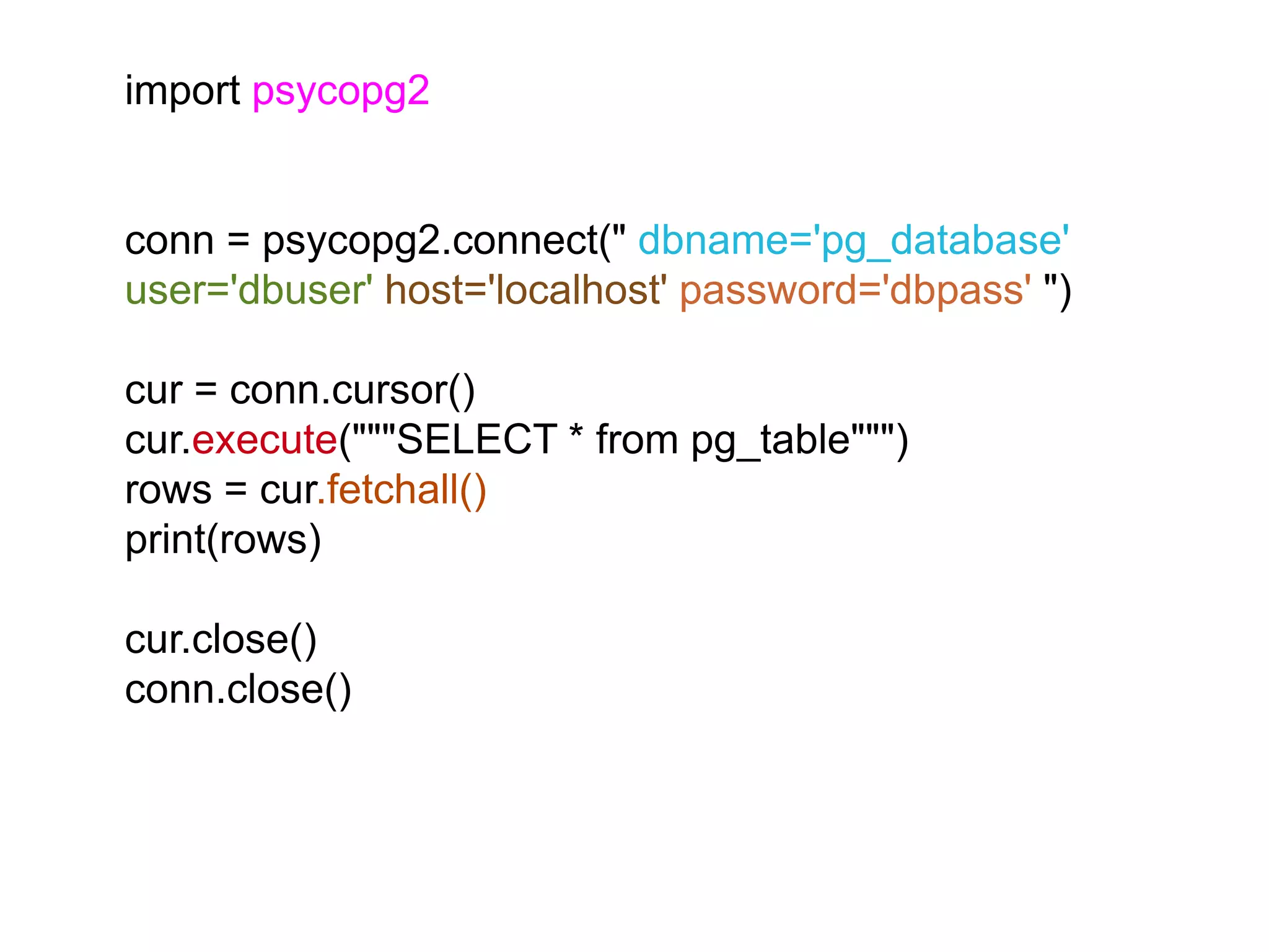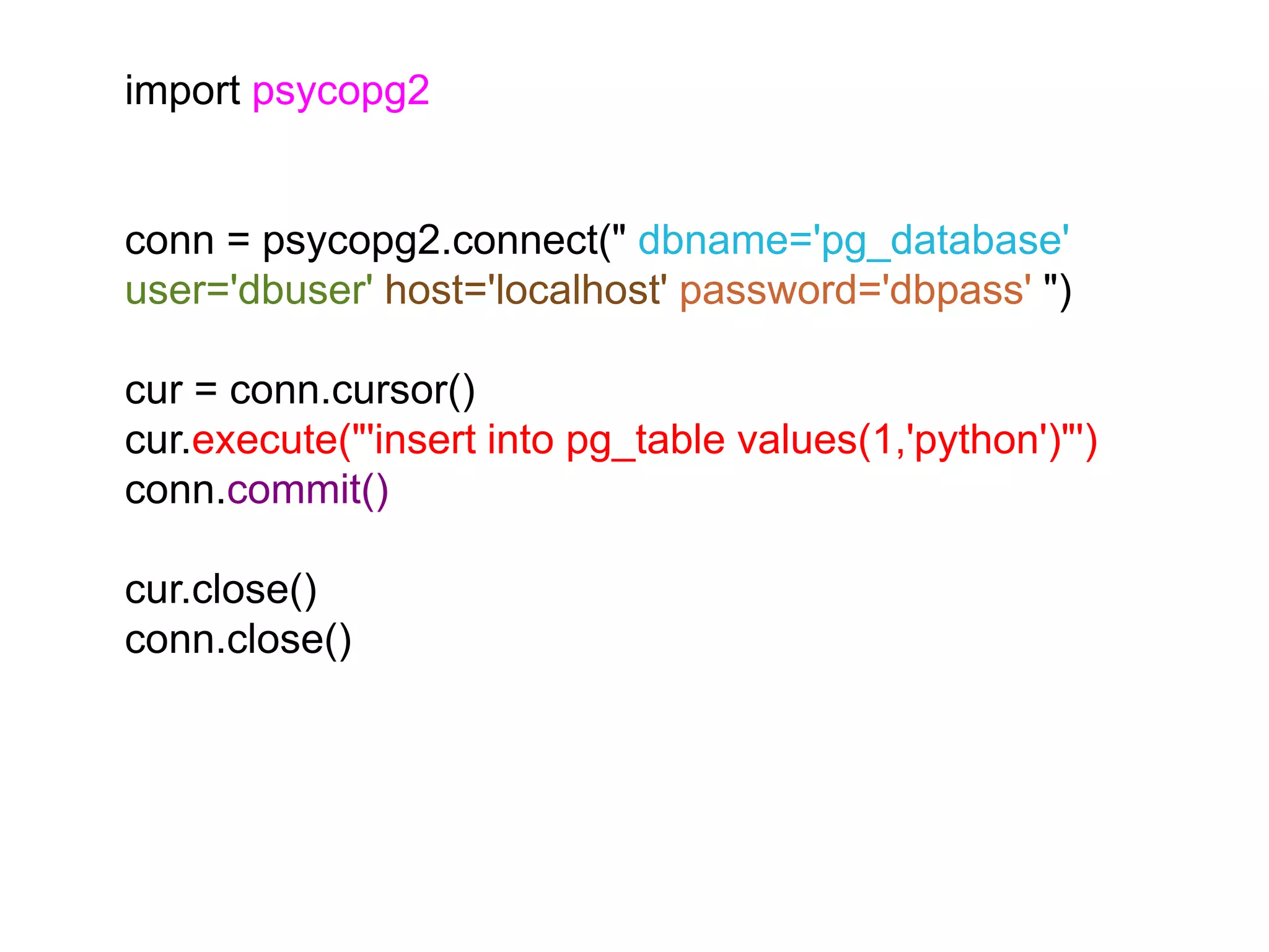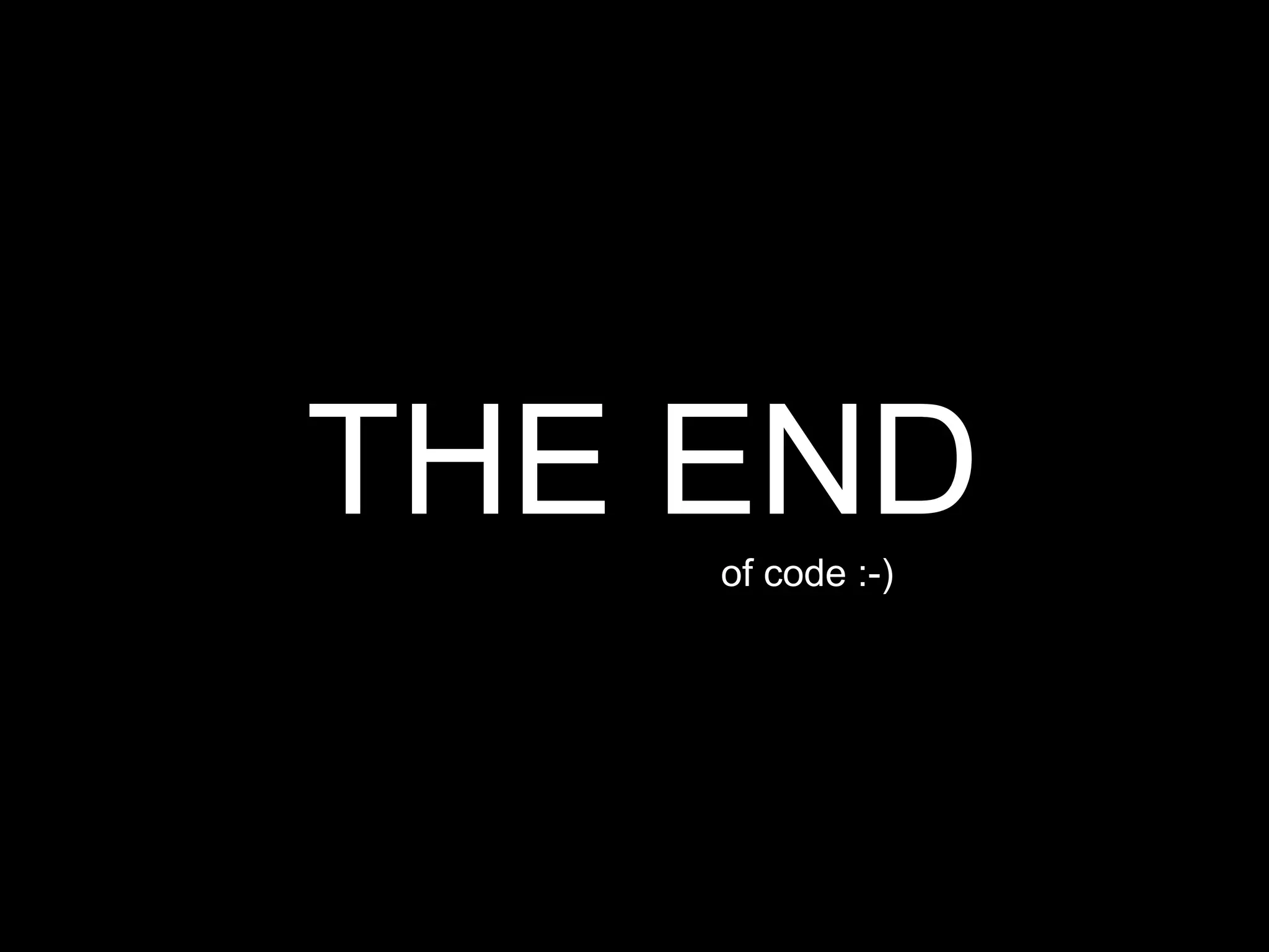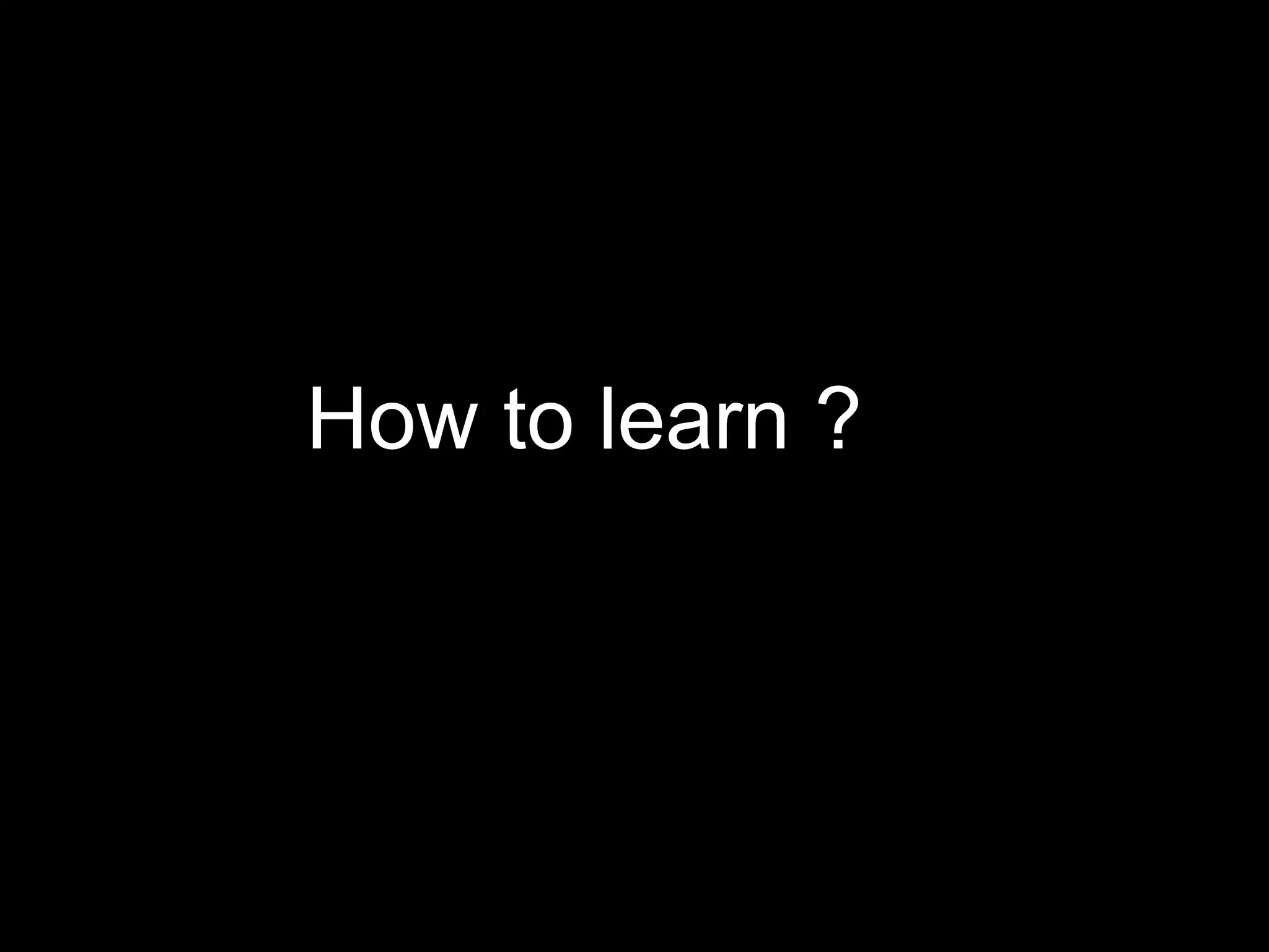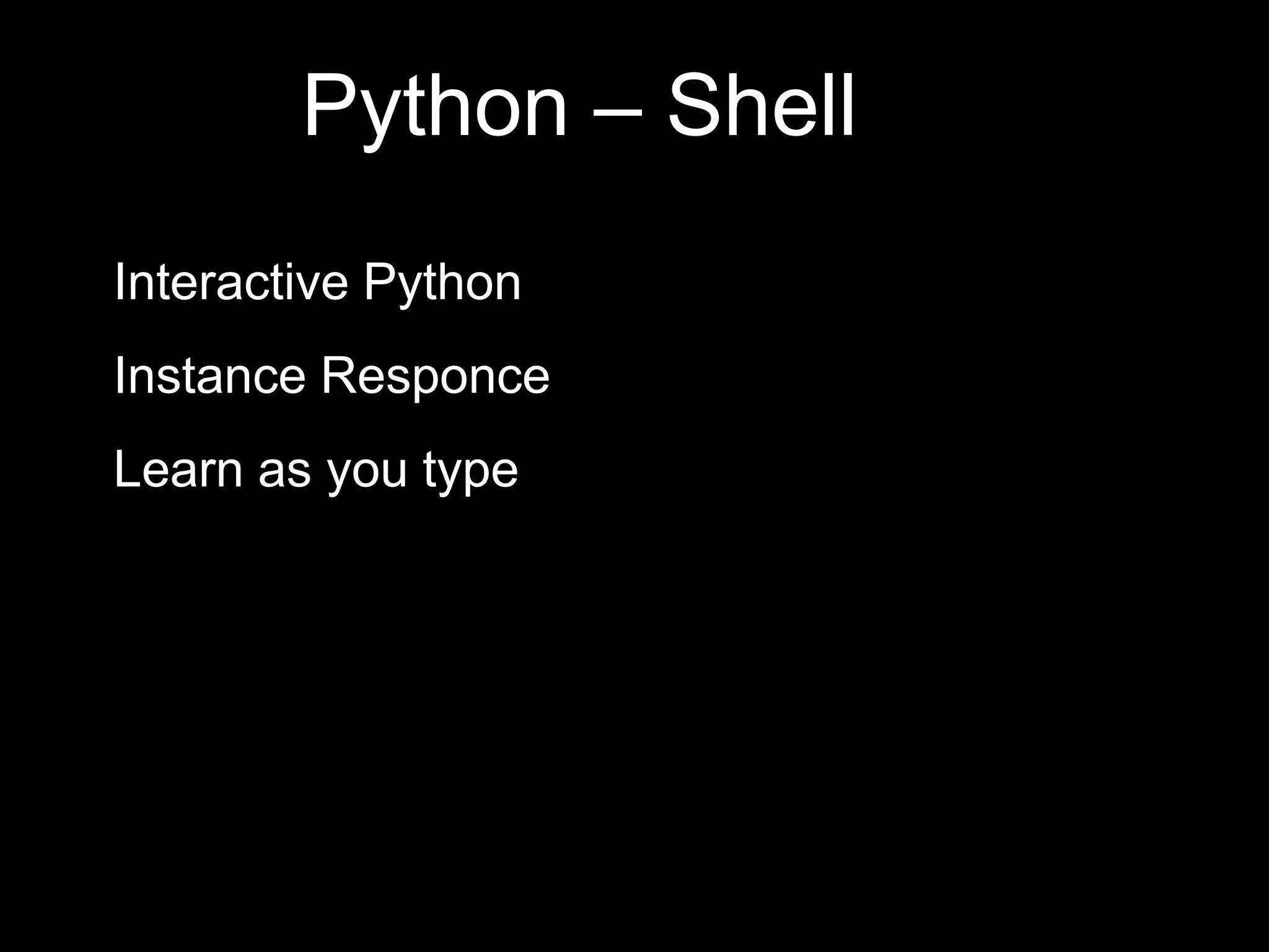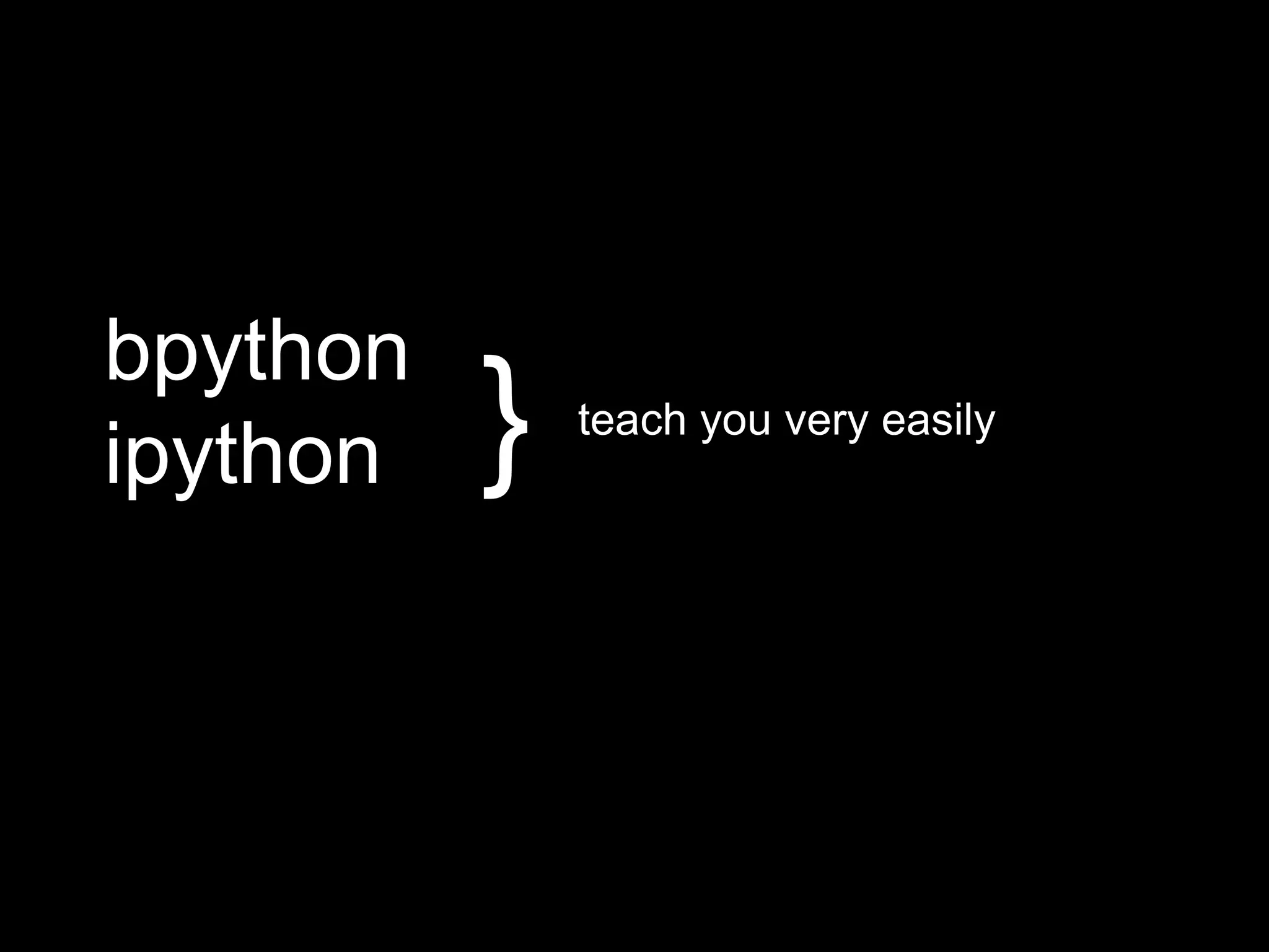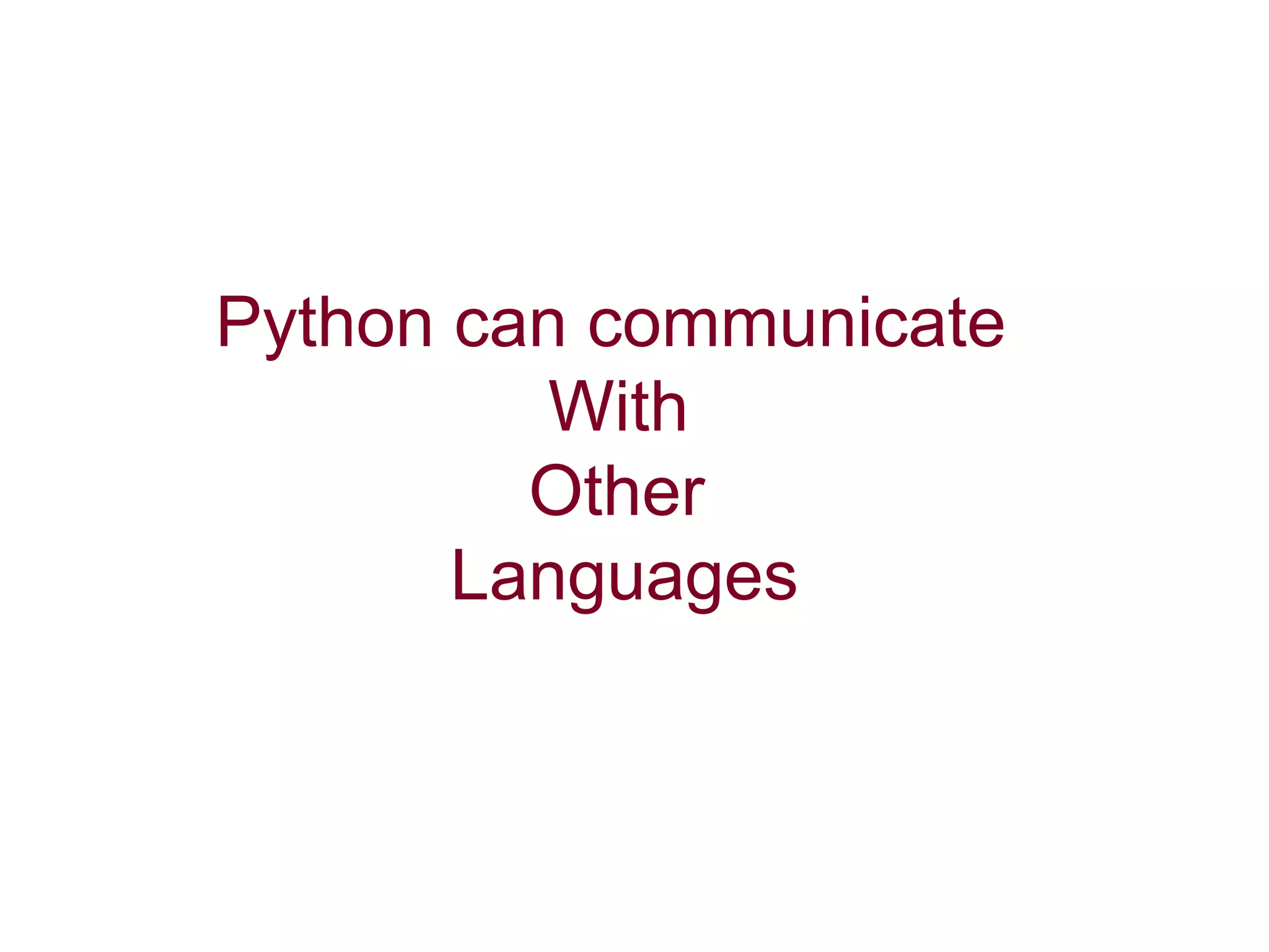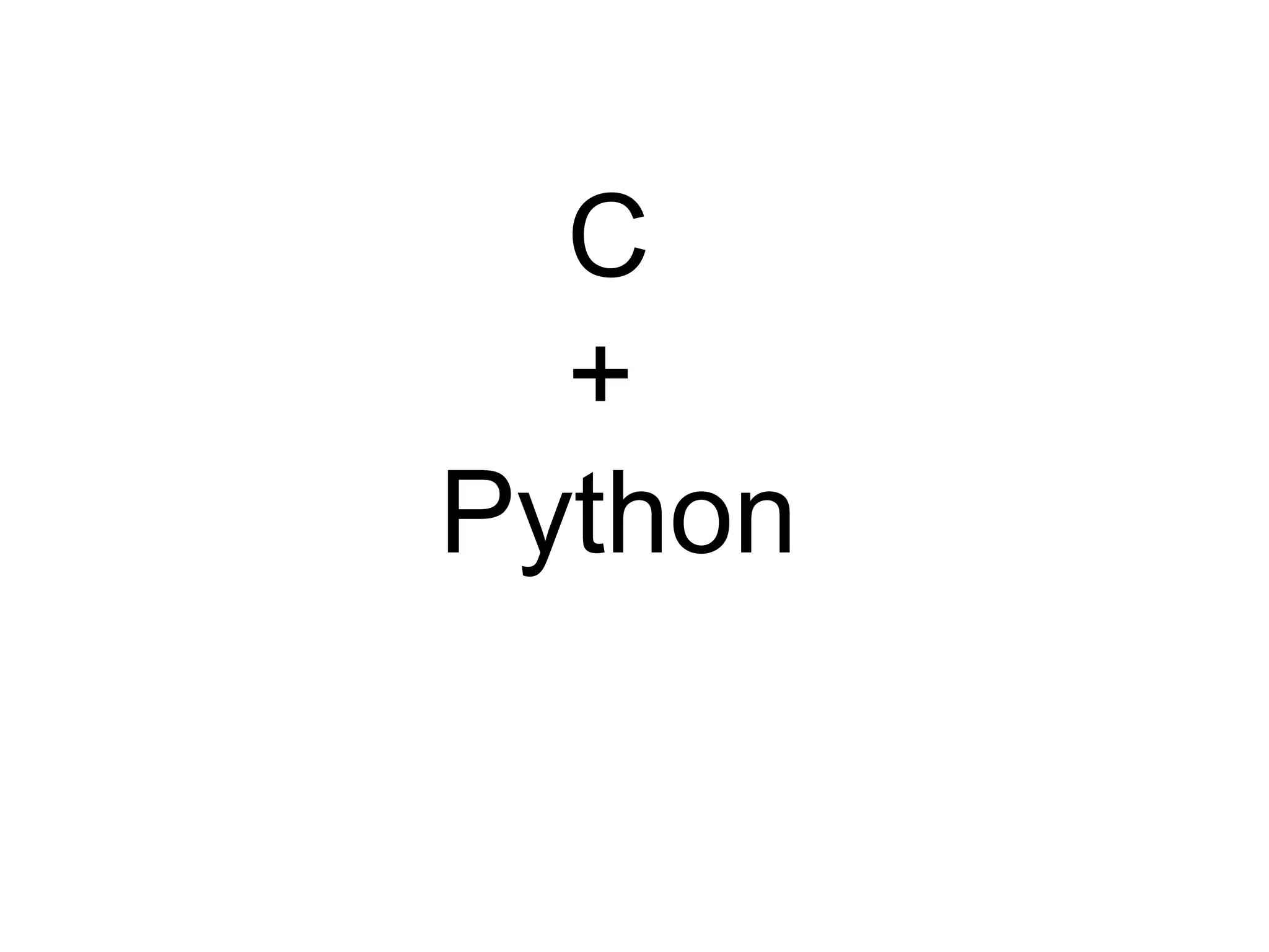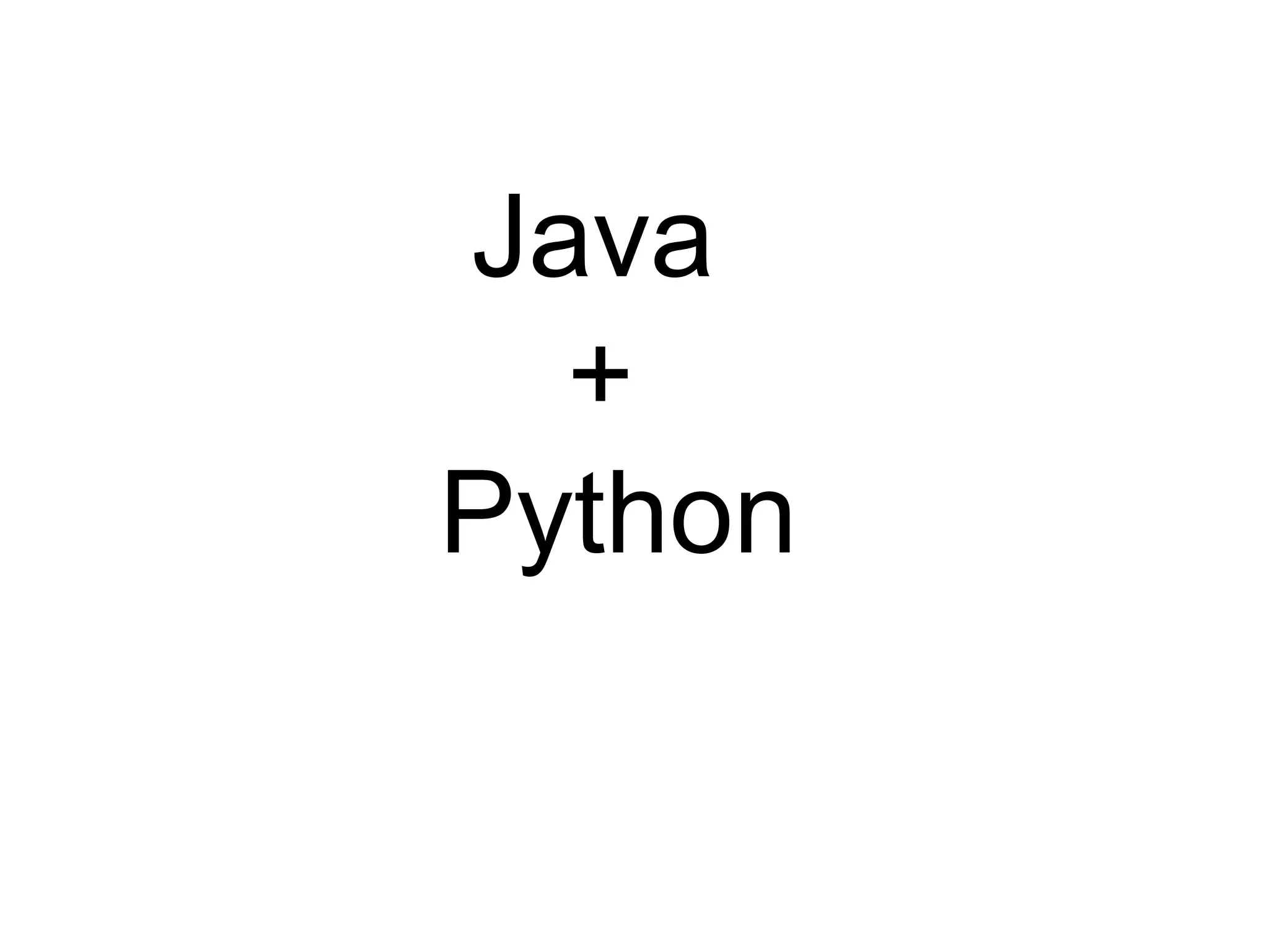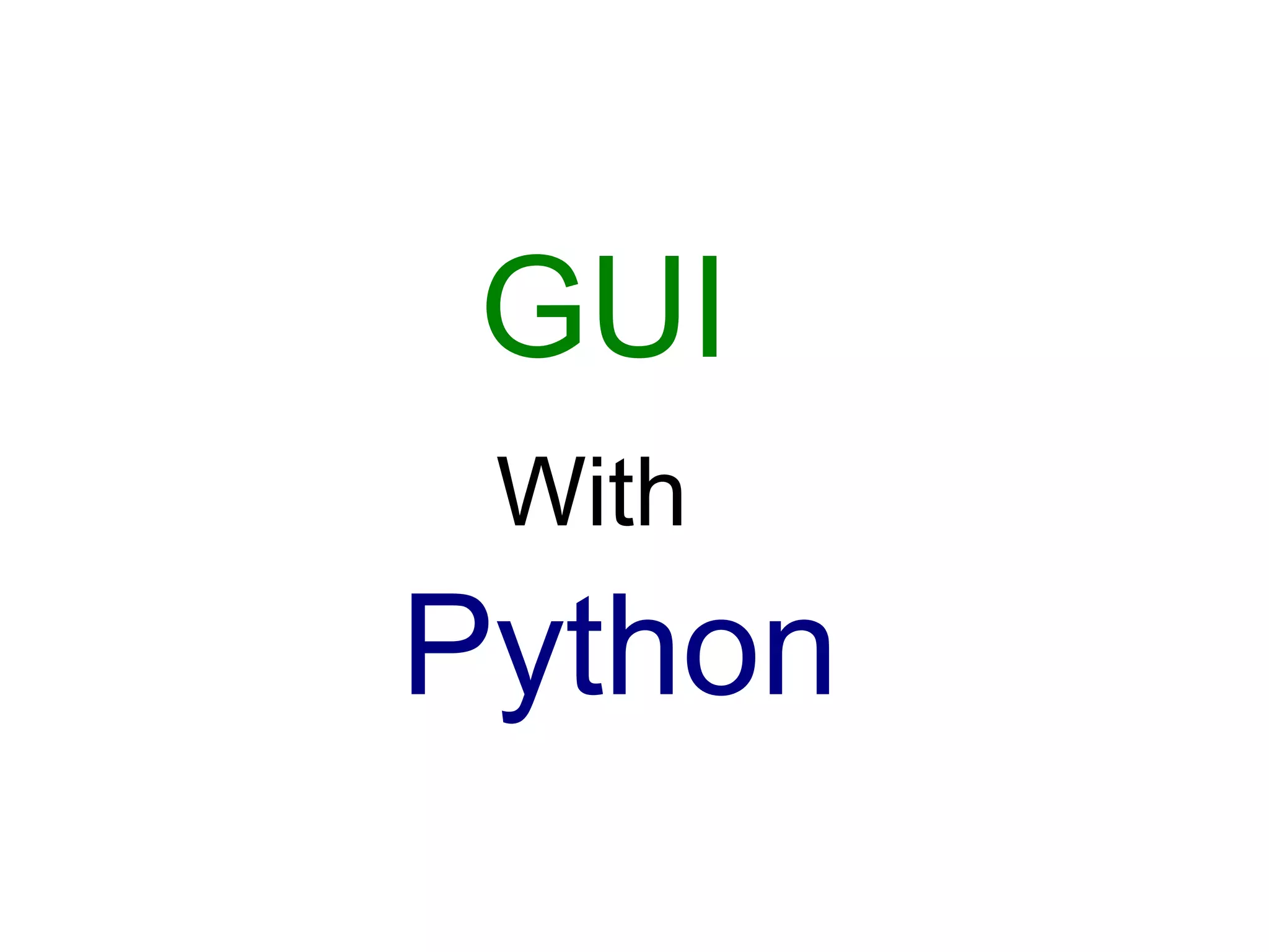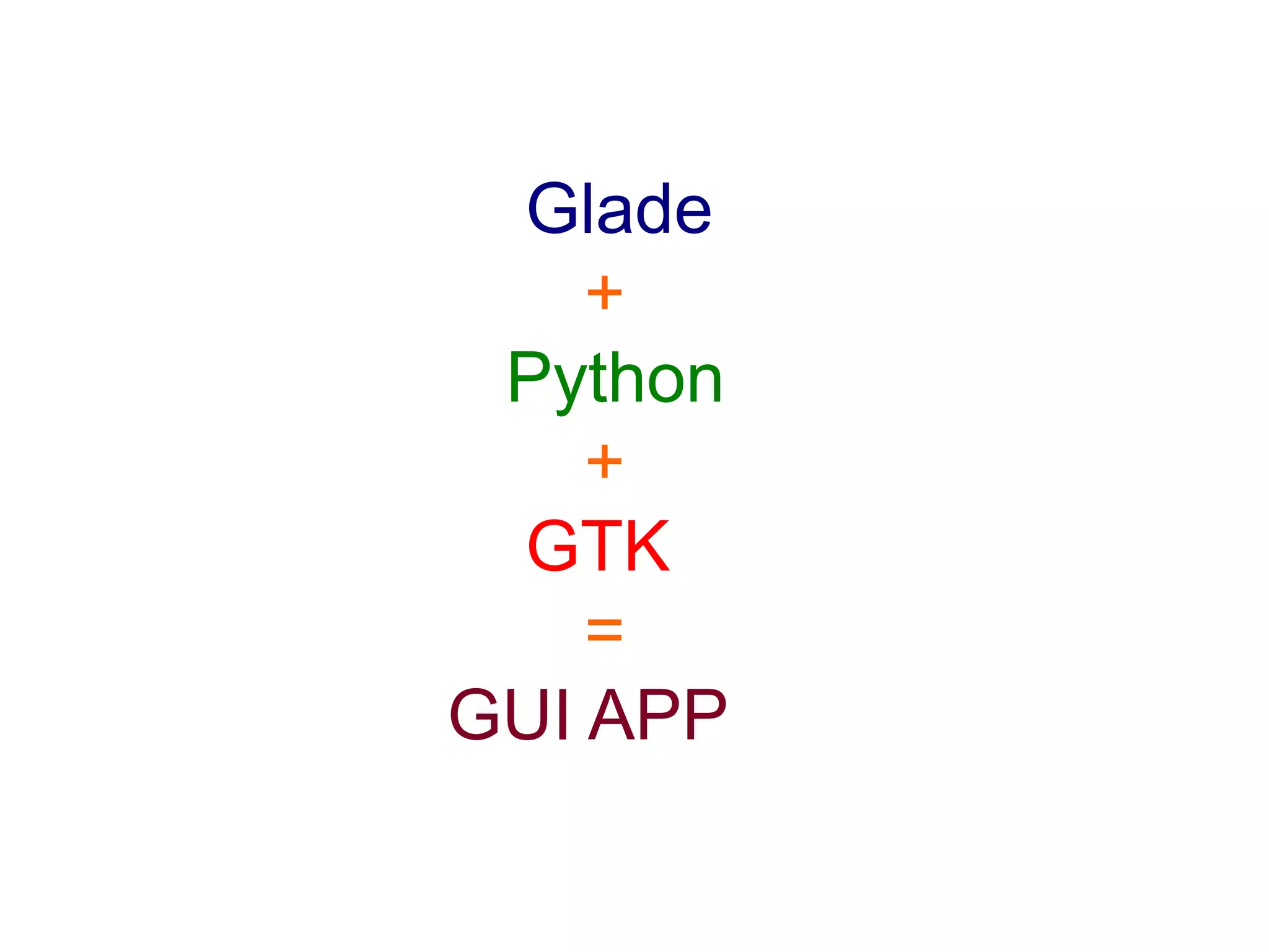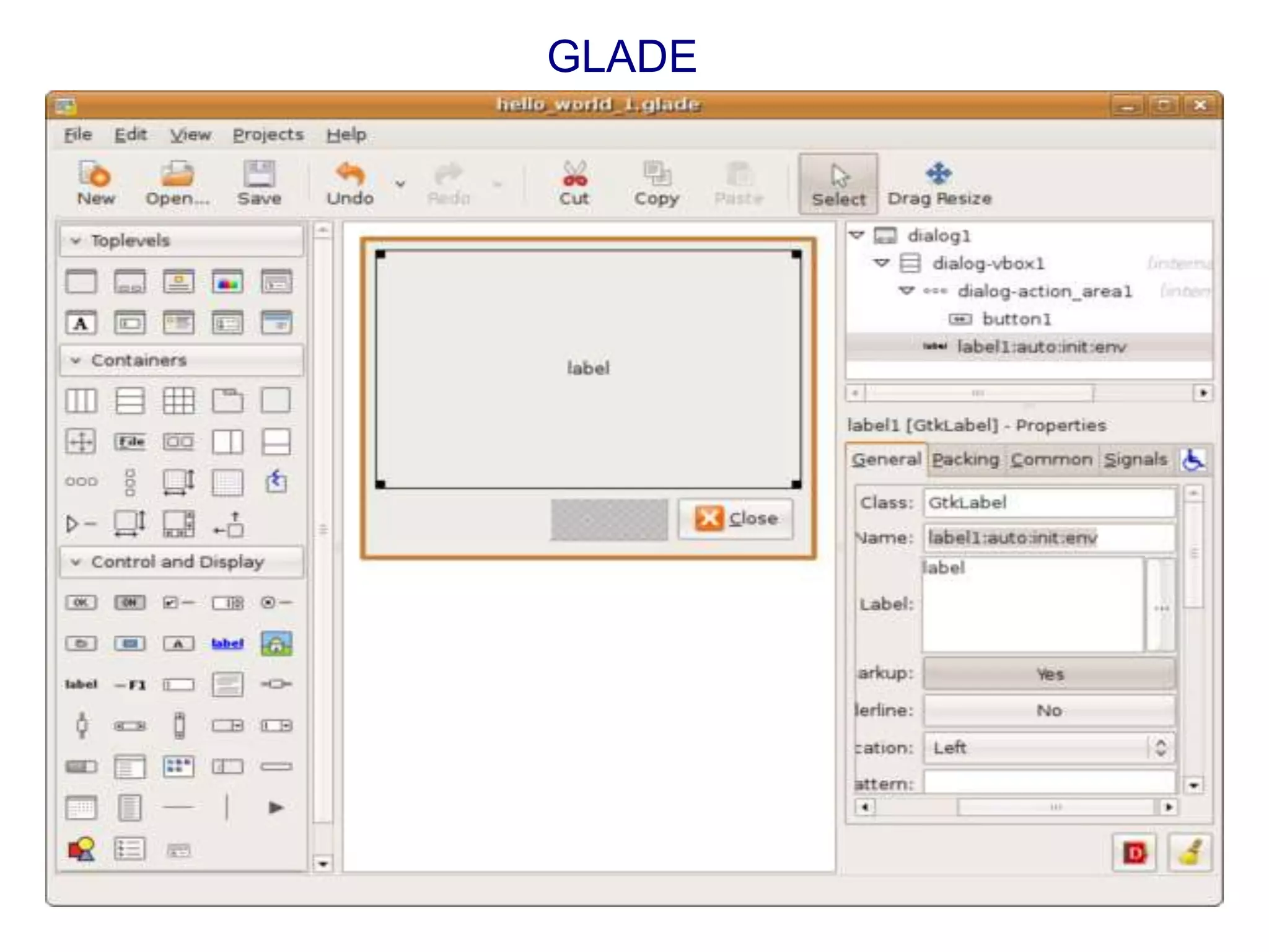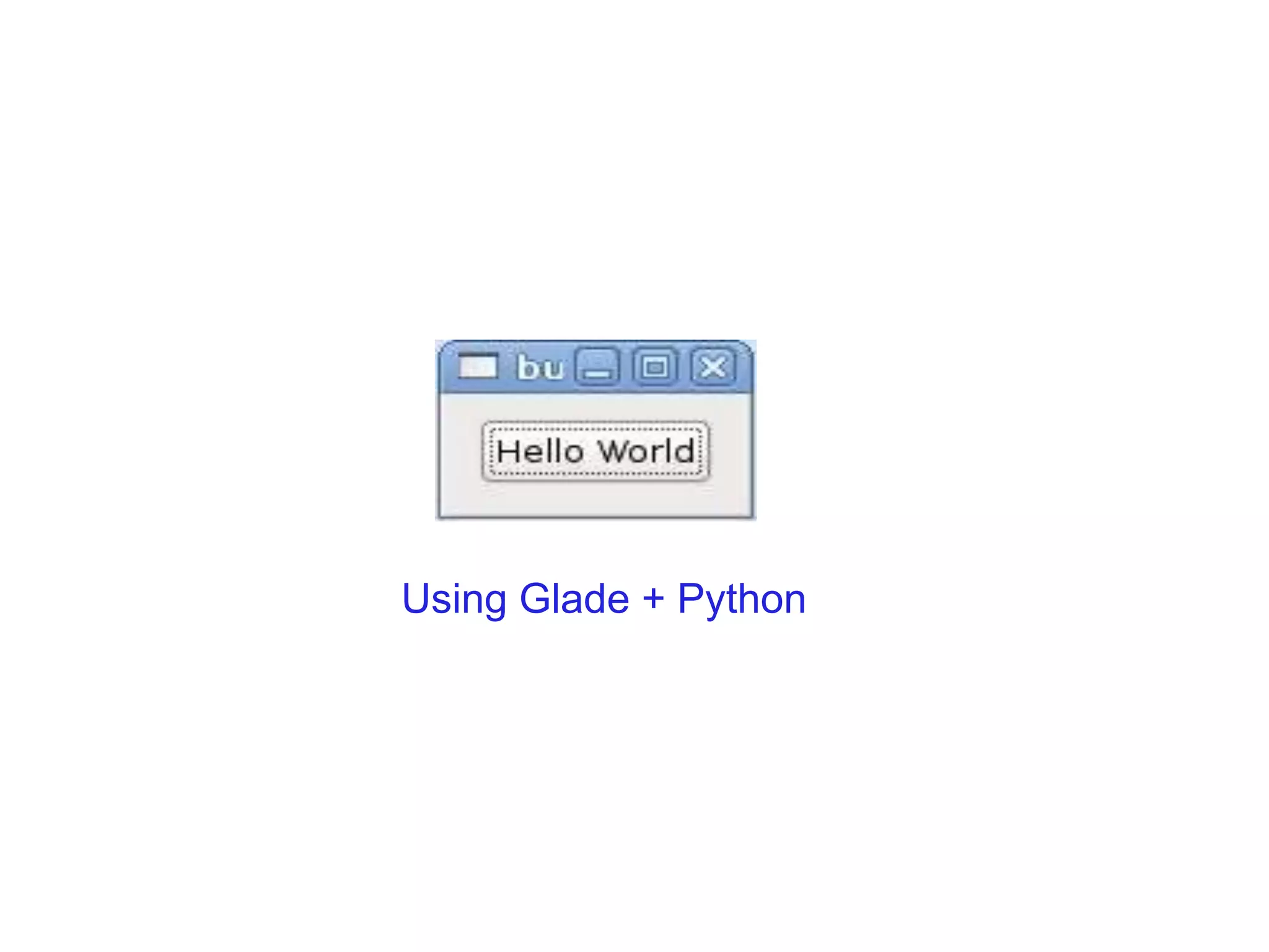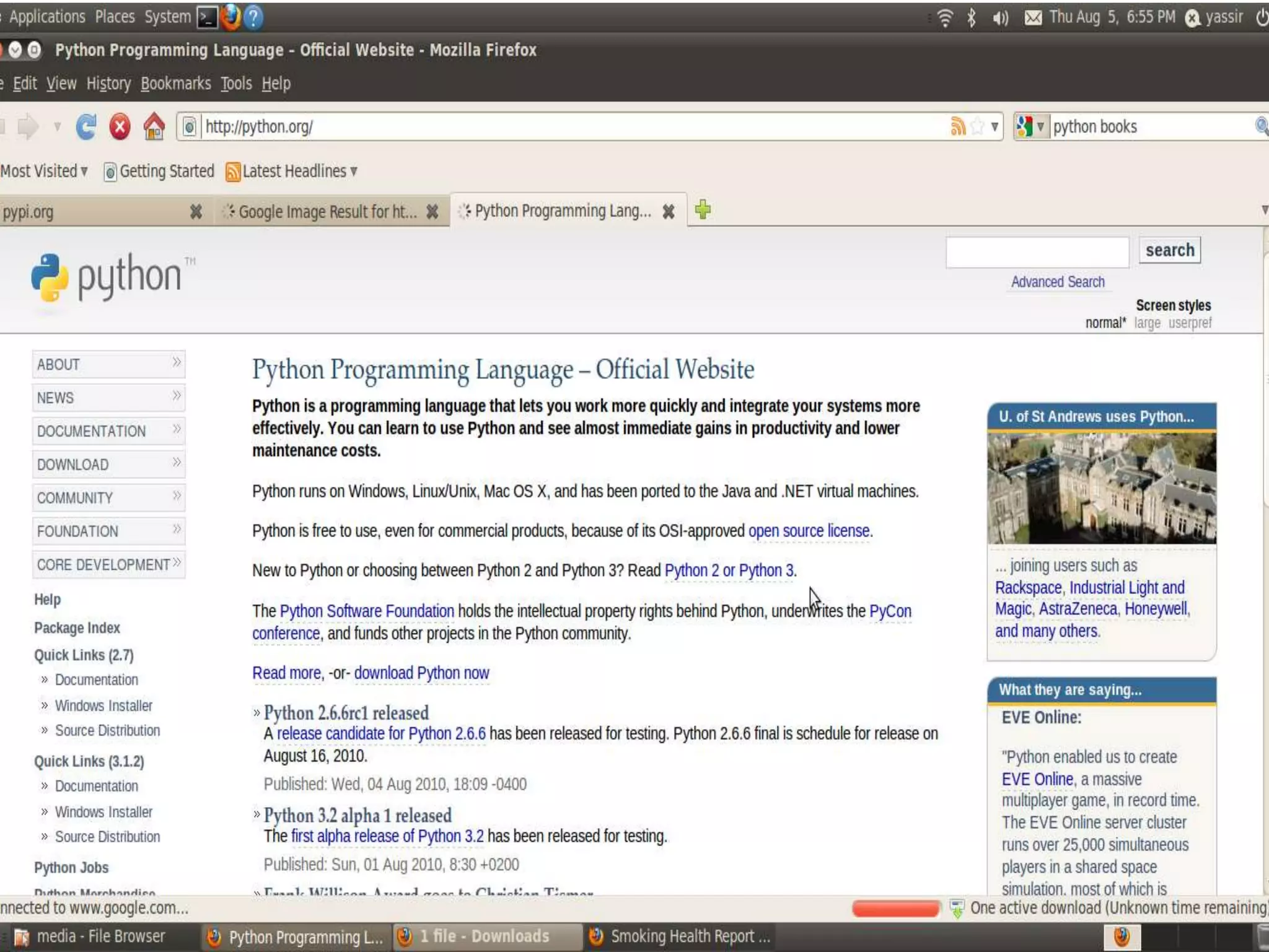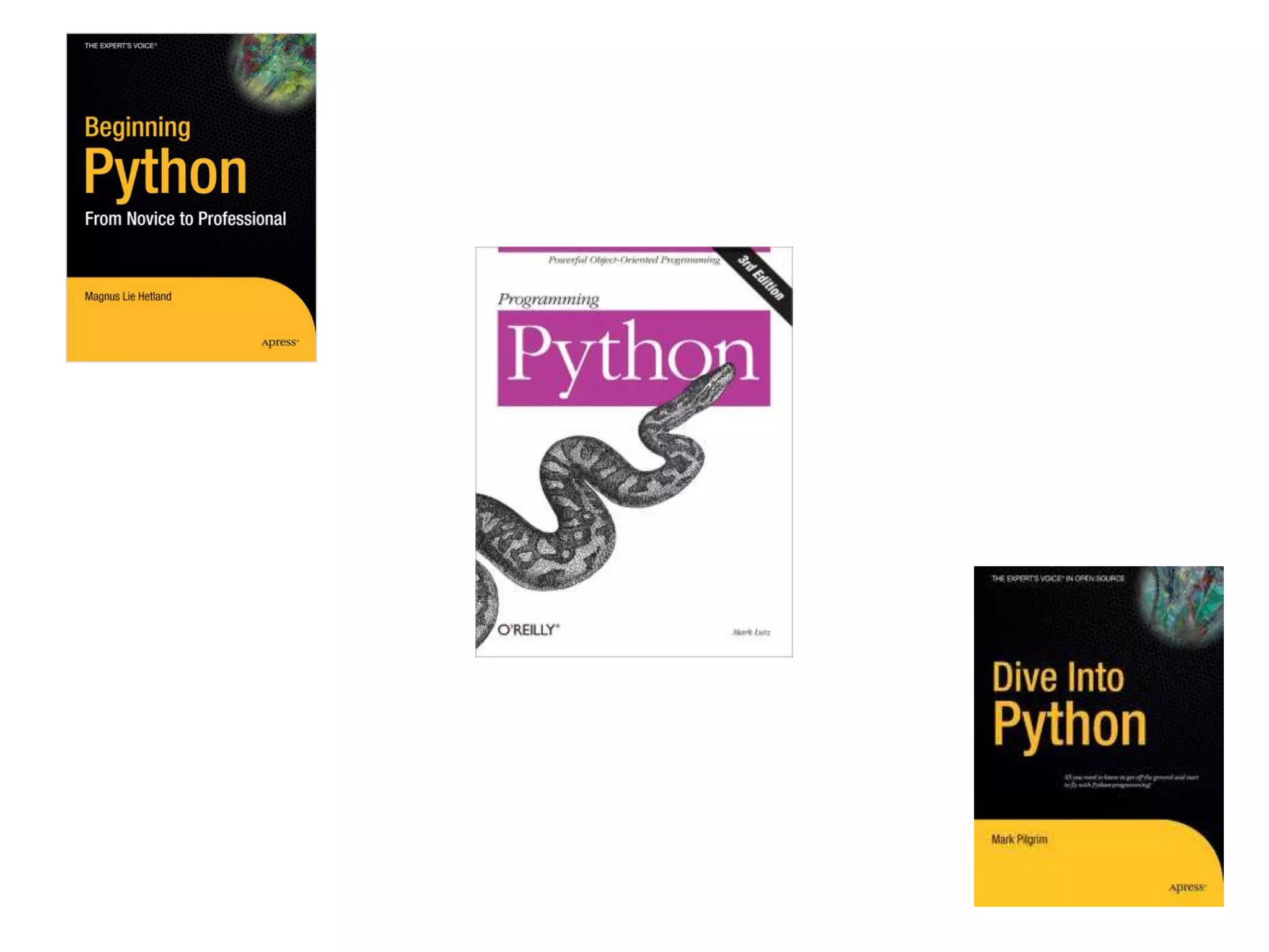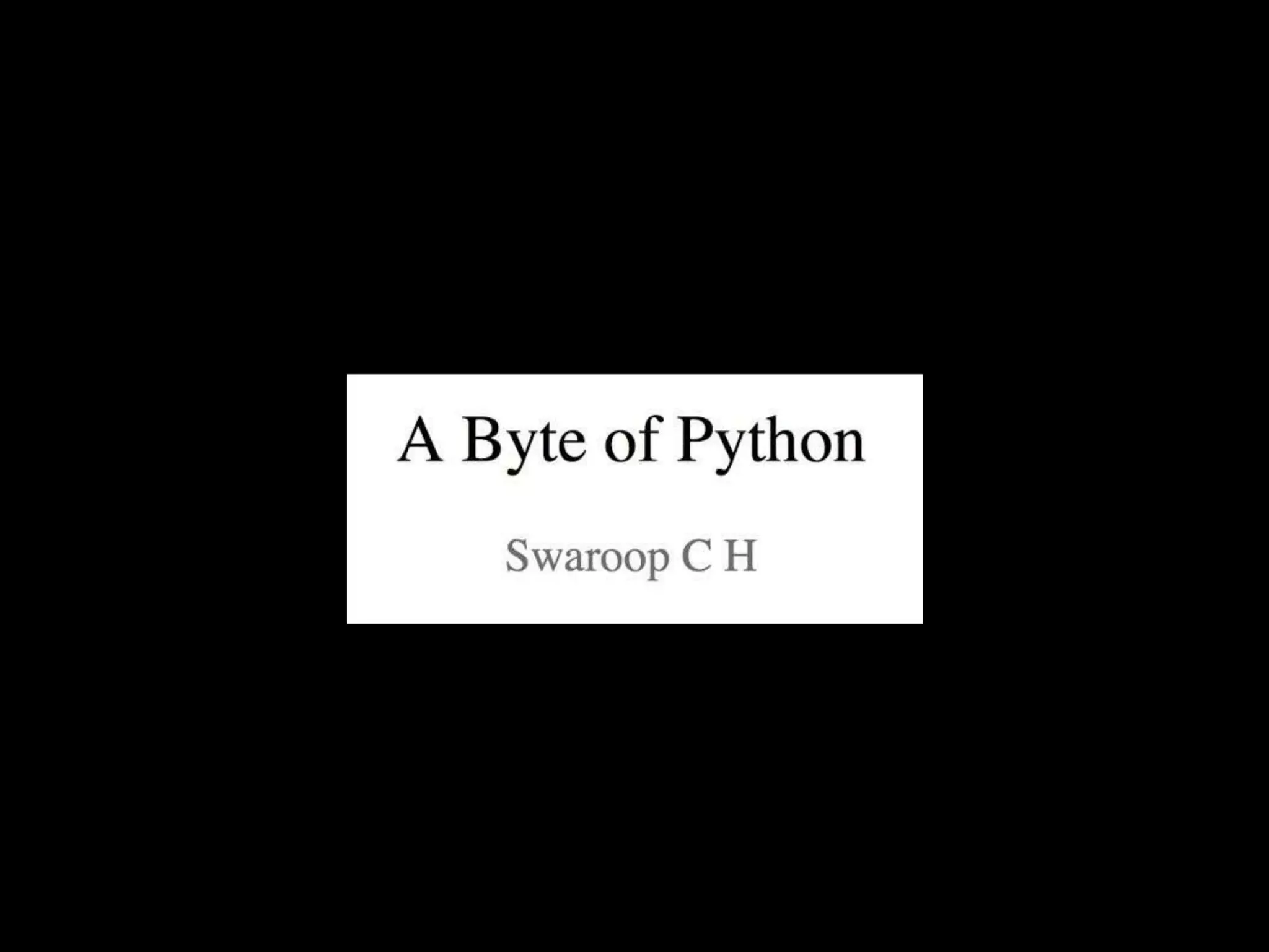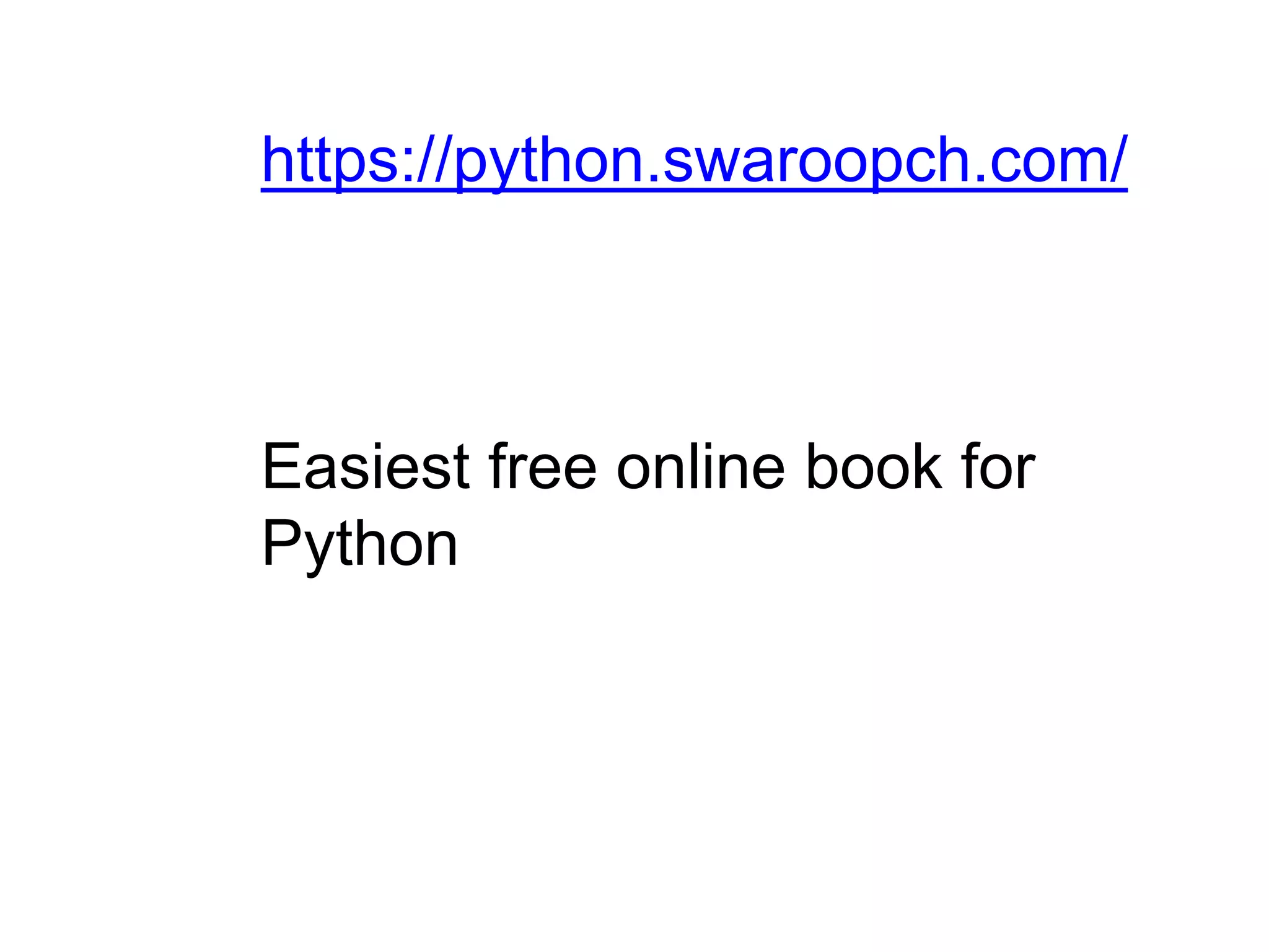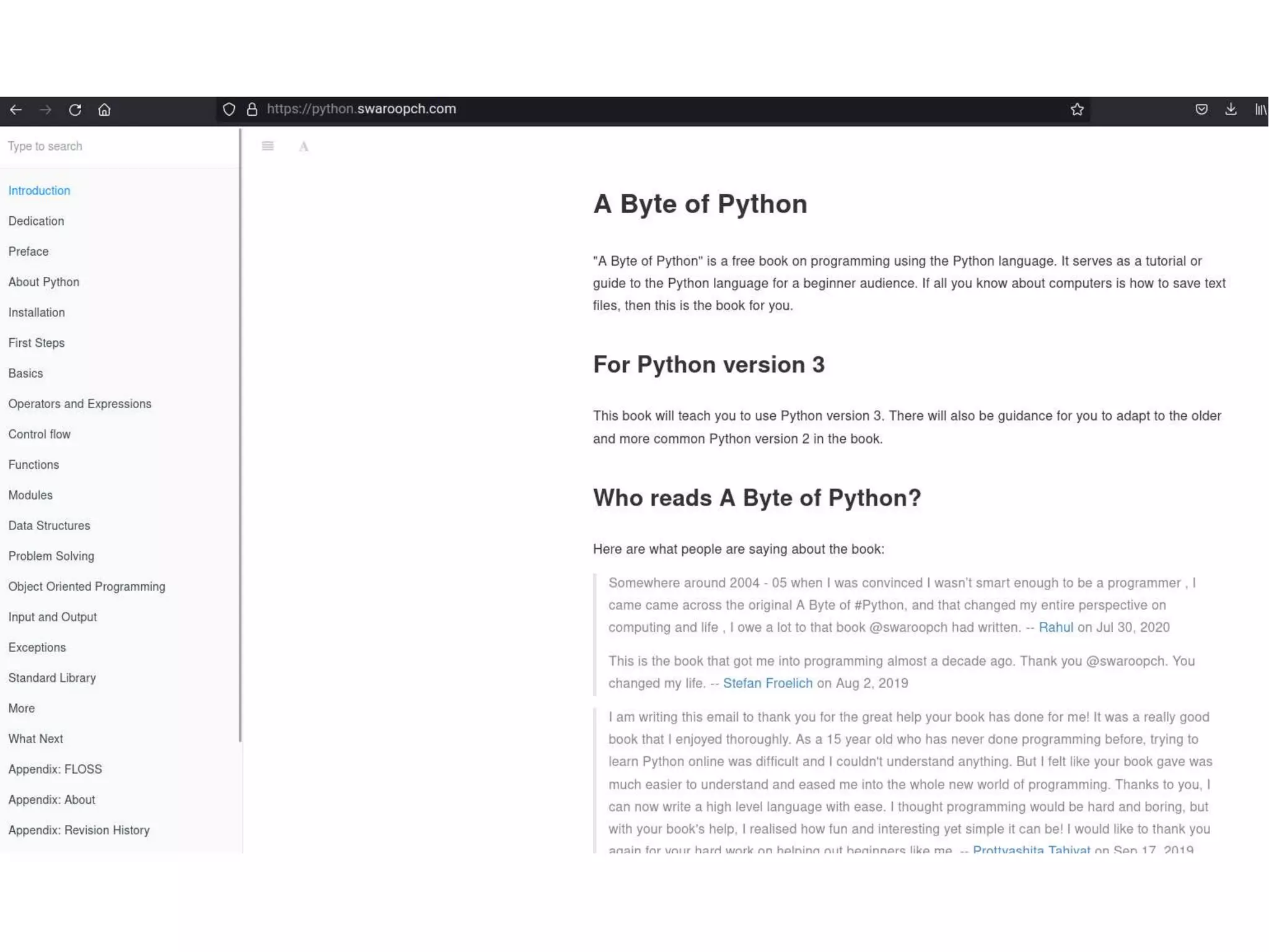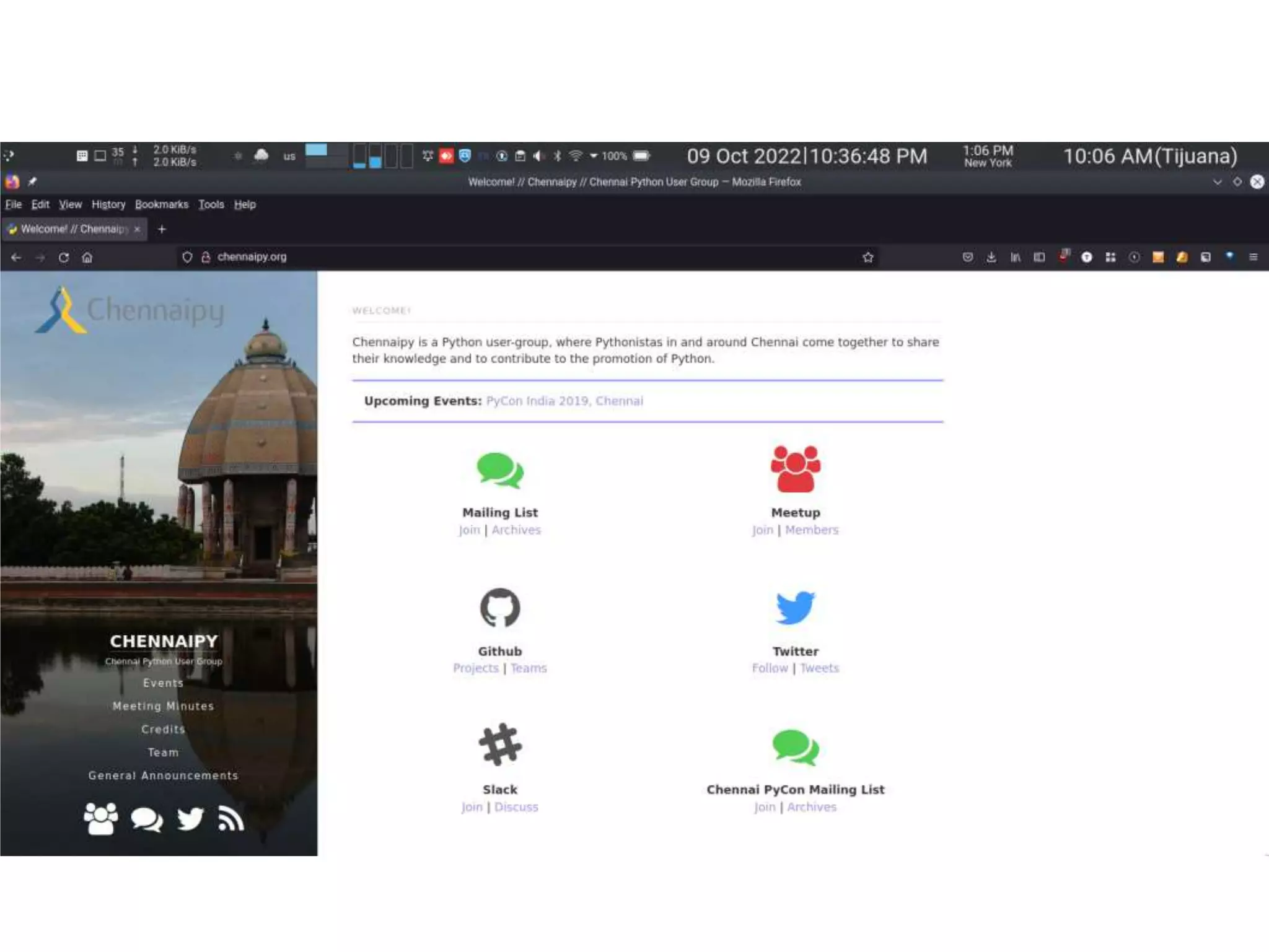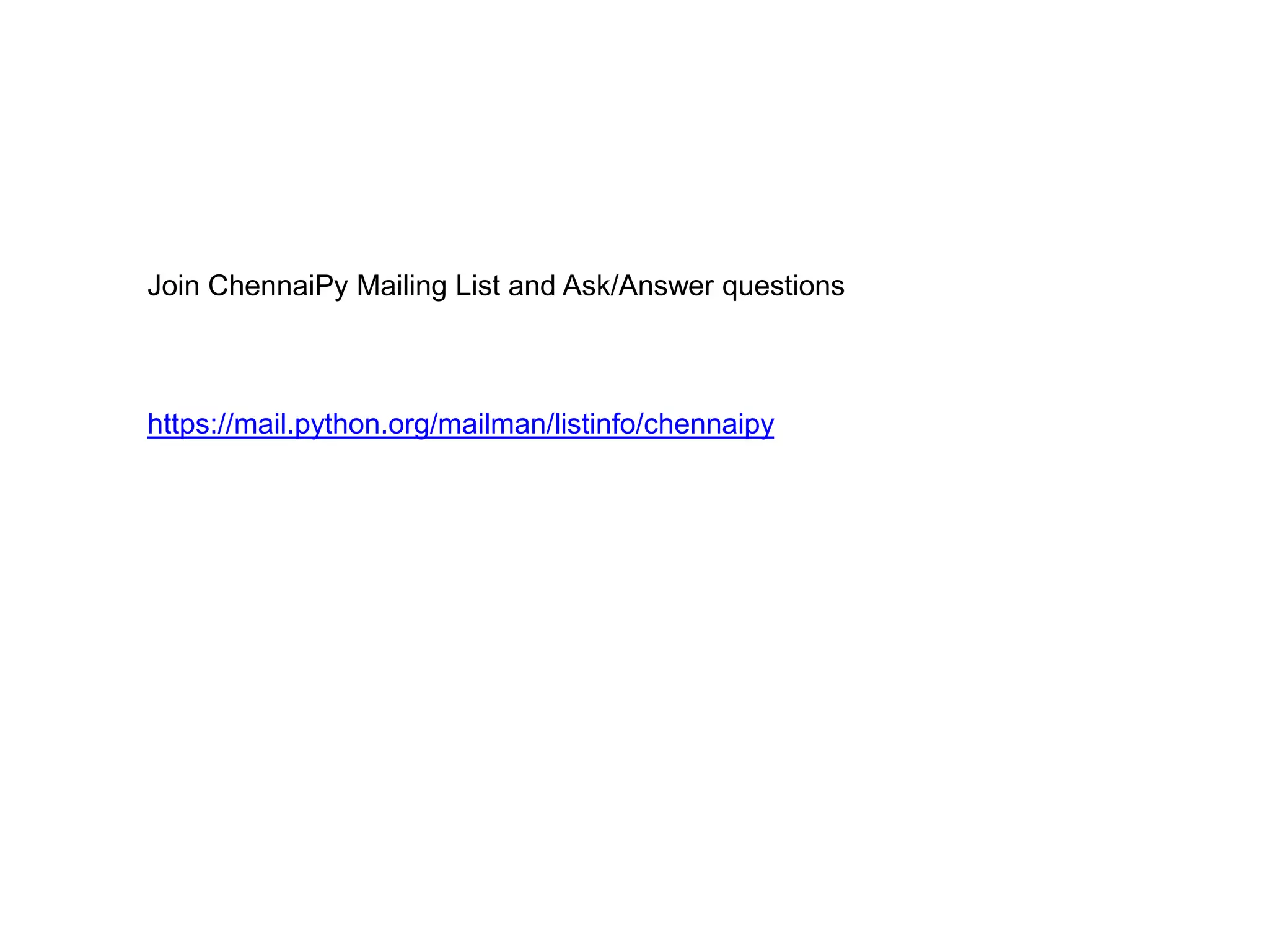The document introduces Python as a simple, beautiful, and easy to learn programming language. It is open source and can be used for tasks like text handling, system administration, GUI programming, web applications, databases, scientific applications, games, and natural language processing. Python has a simple syntax without semicolons and uses indentation for code blocks. It supports object oriented programming, functions, modules, exceptions, and many data types including lists, tuples, dictionaries, strings and files. The document provides examples of basic Python concepts and how to use built-in modules, create your own modules, handle files, integrate with databases, and build graphical user interfaces.
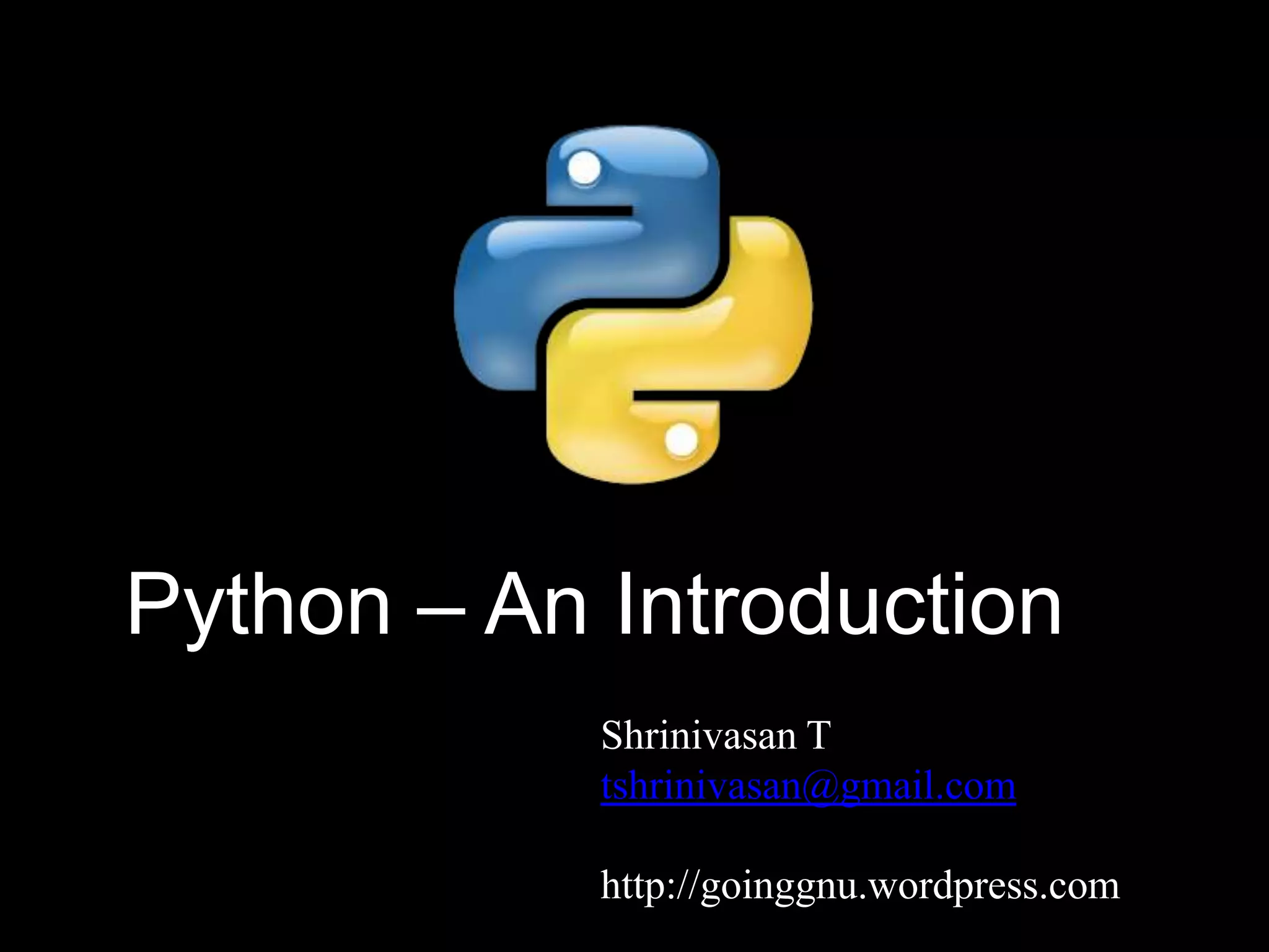
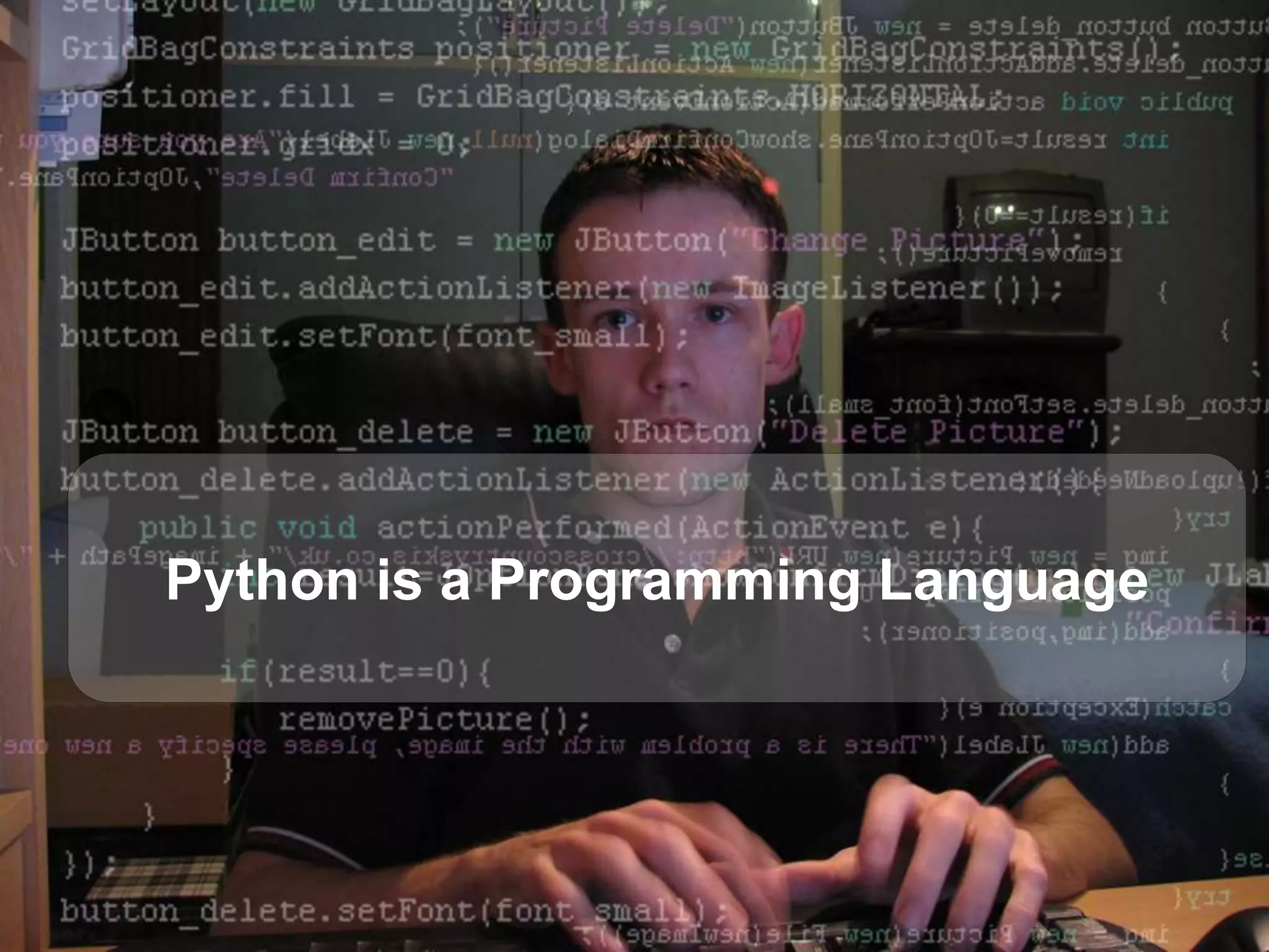
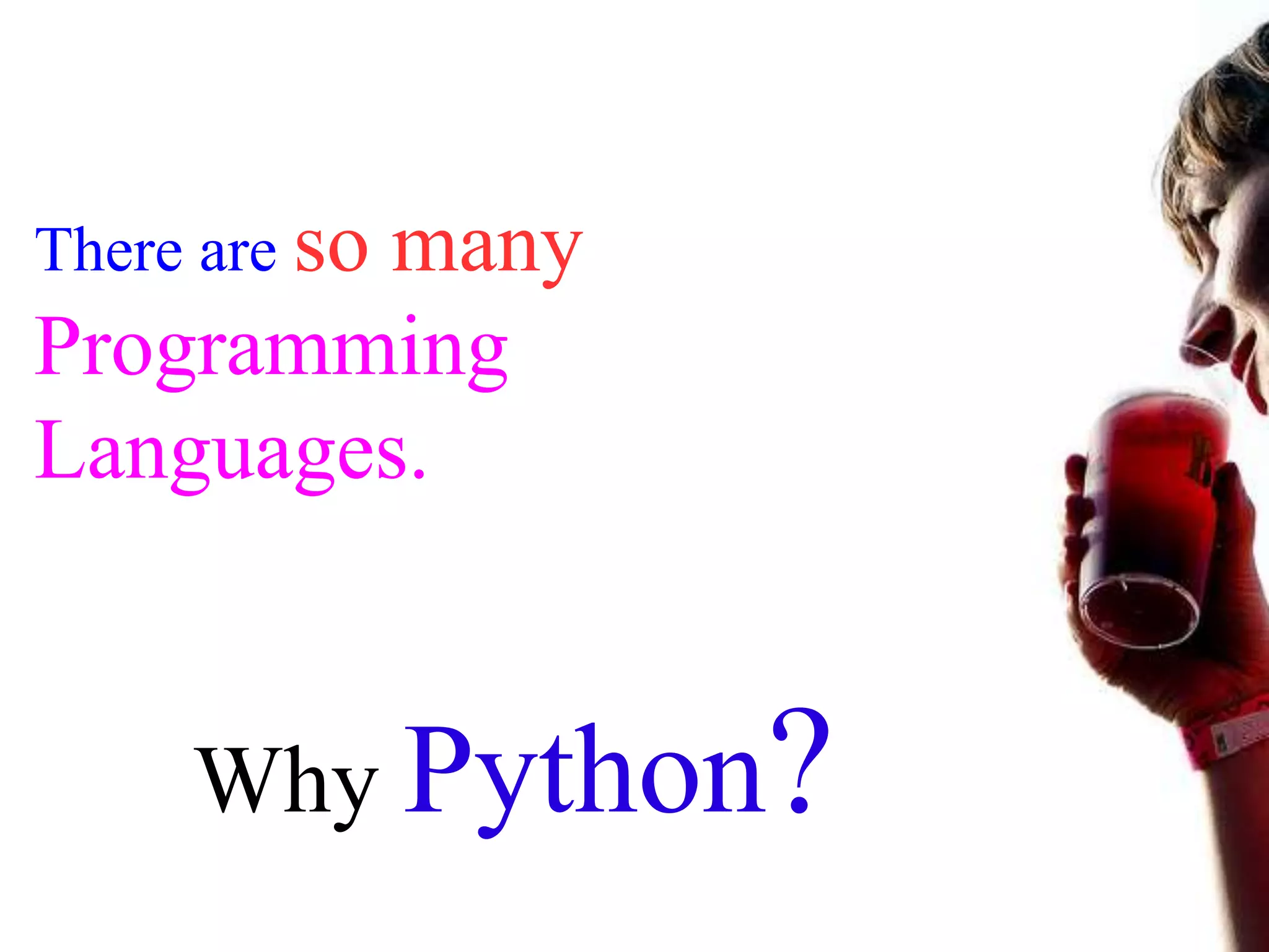

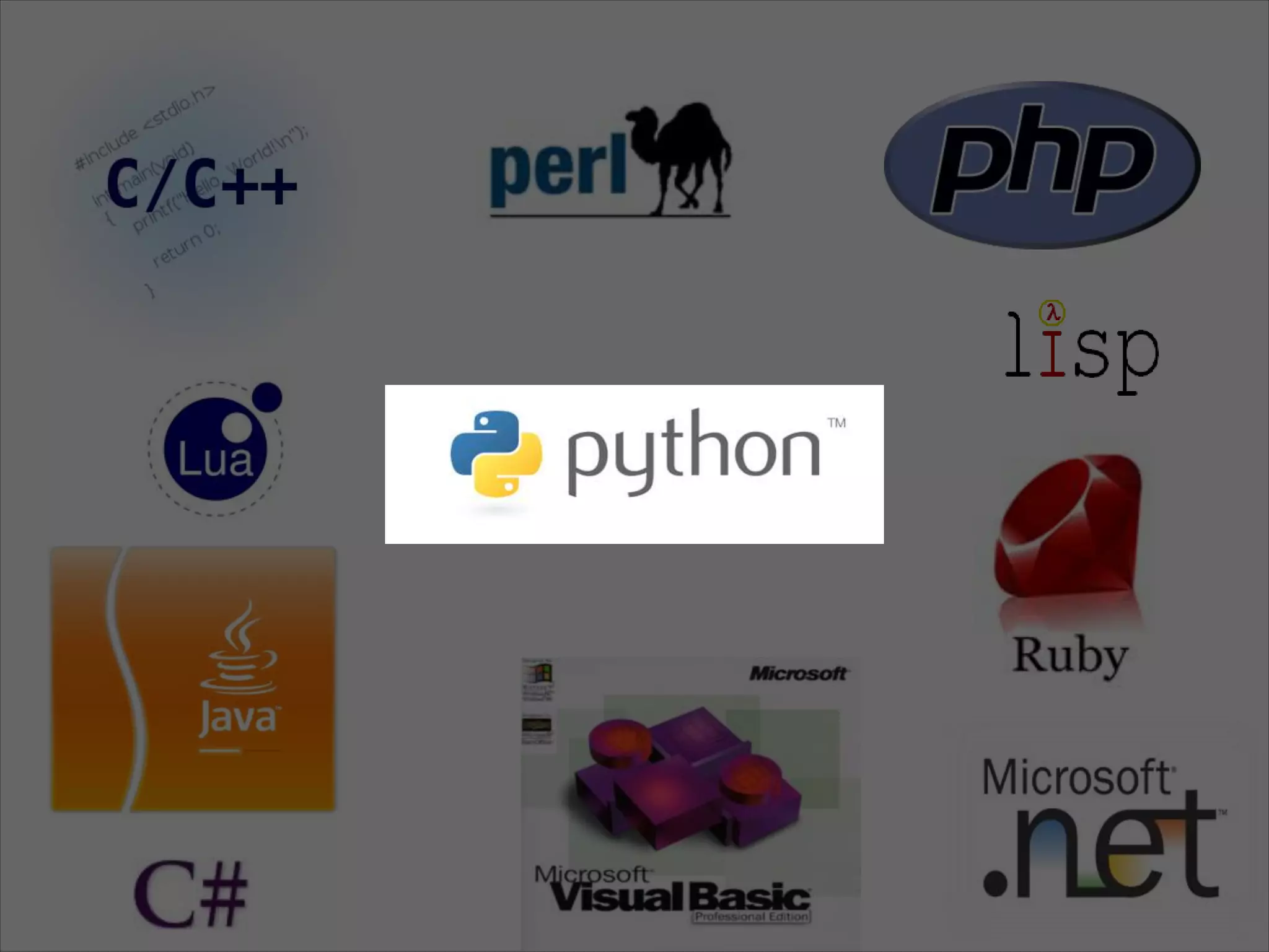
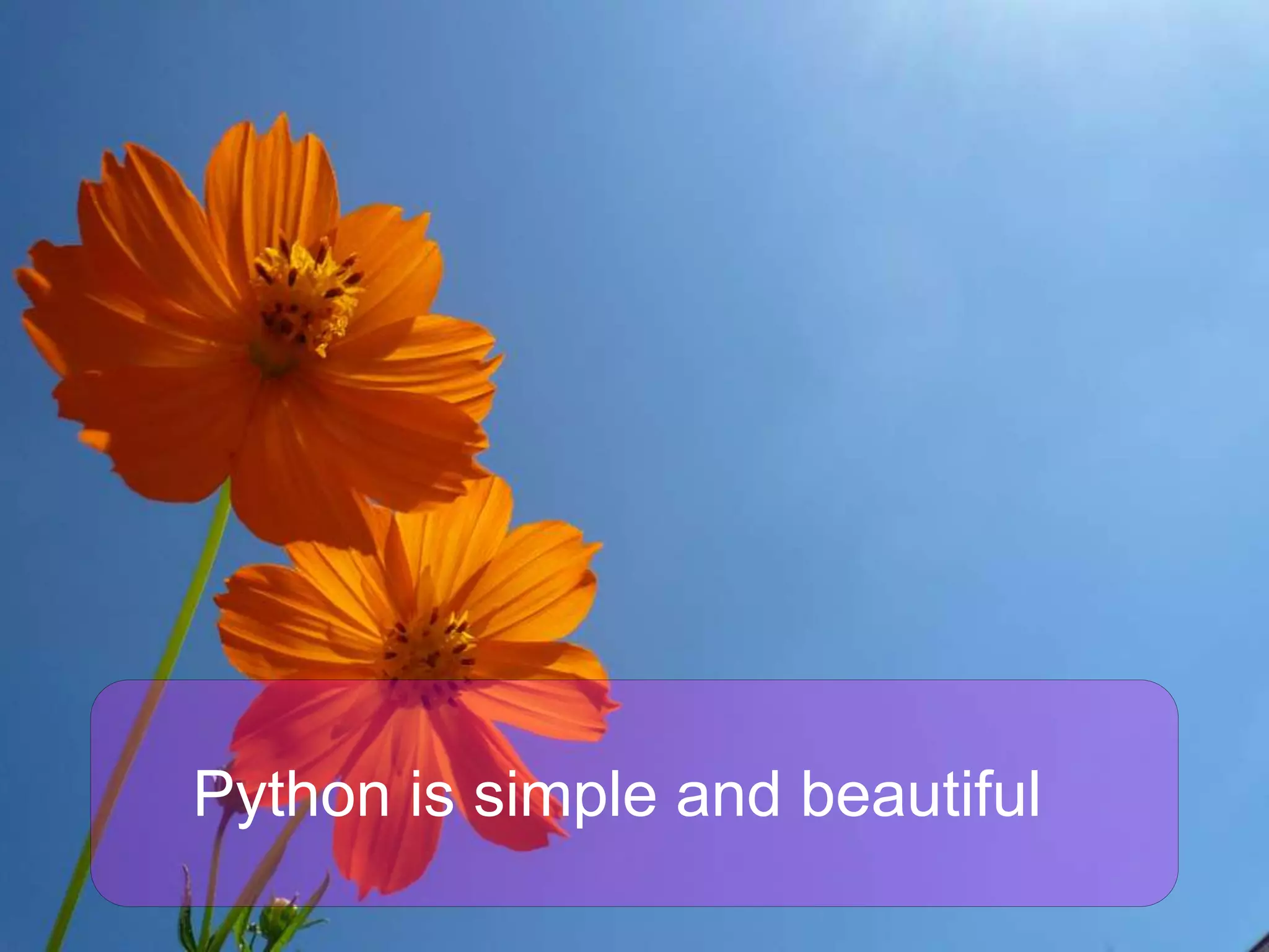
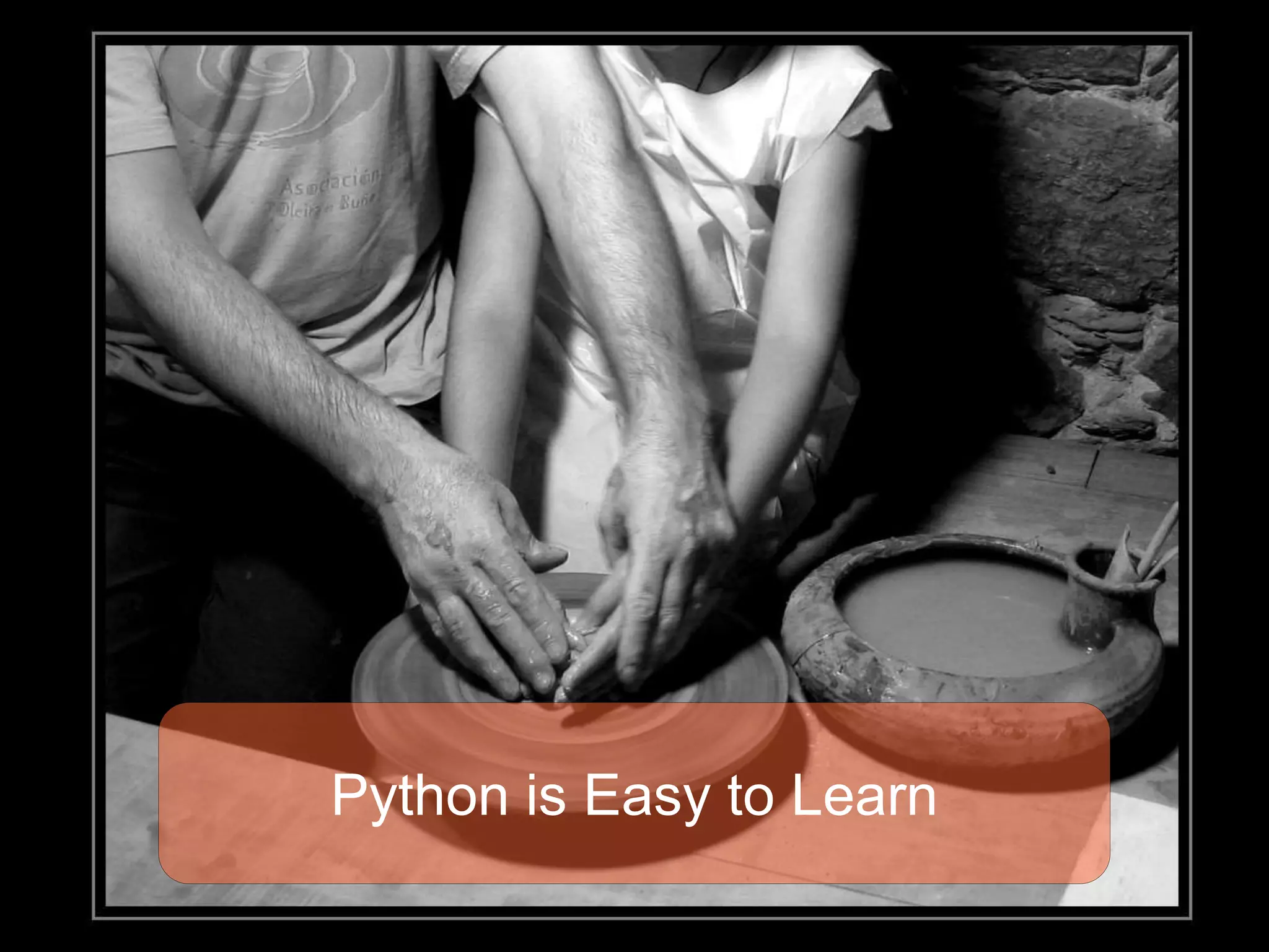

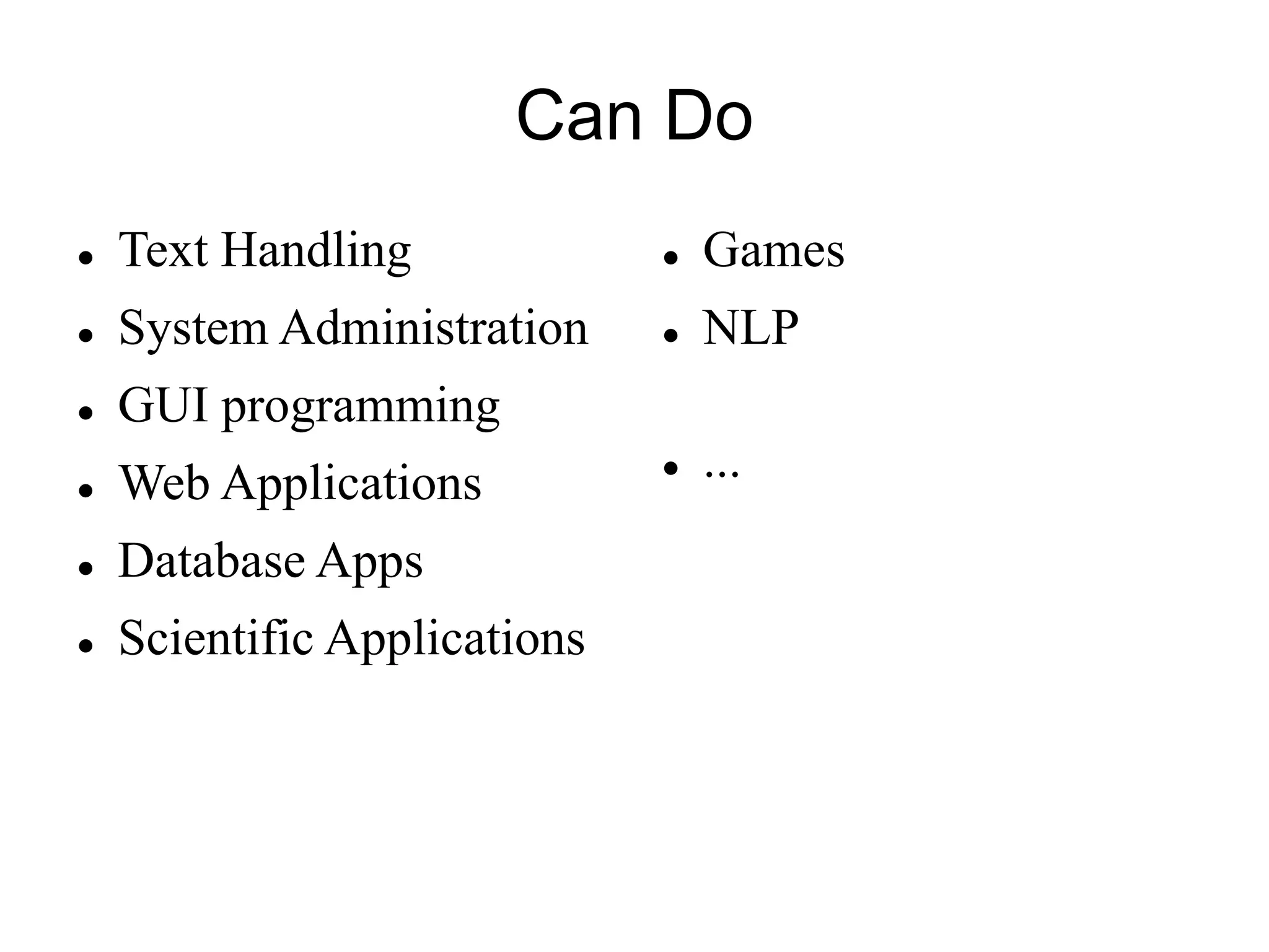
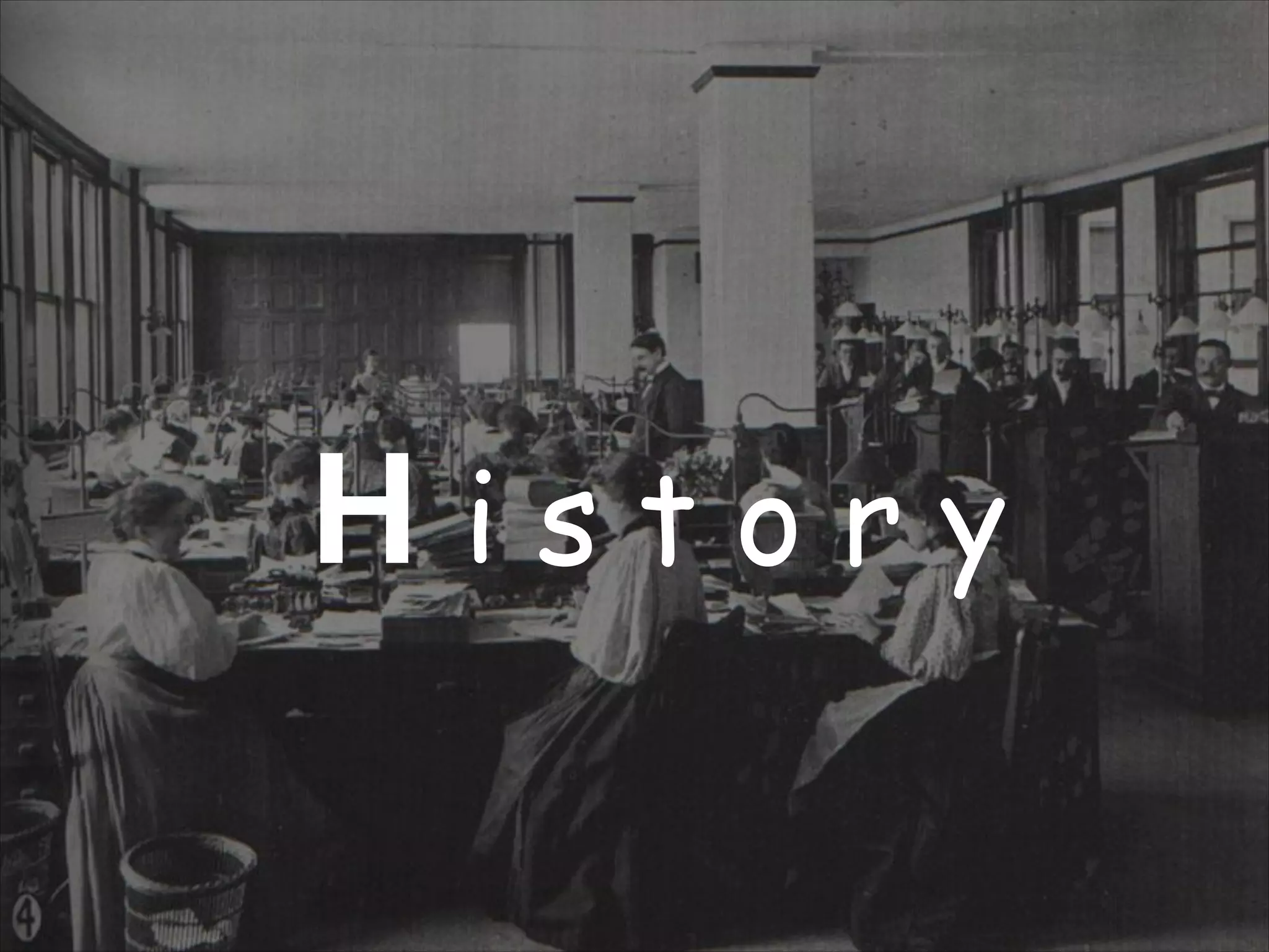
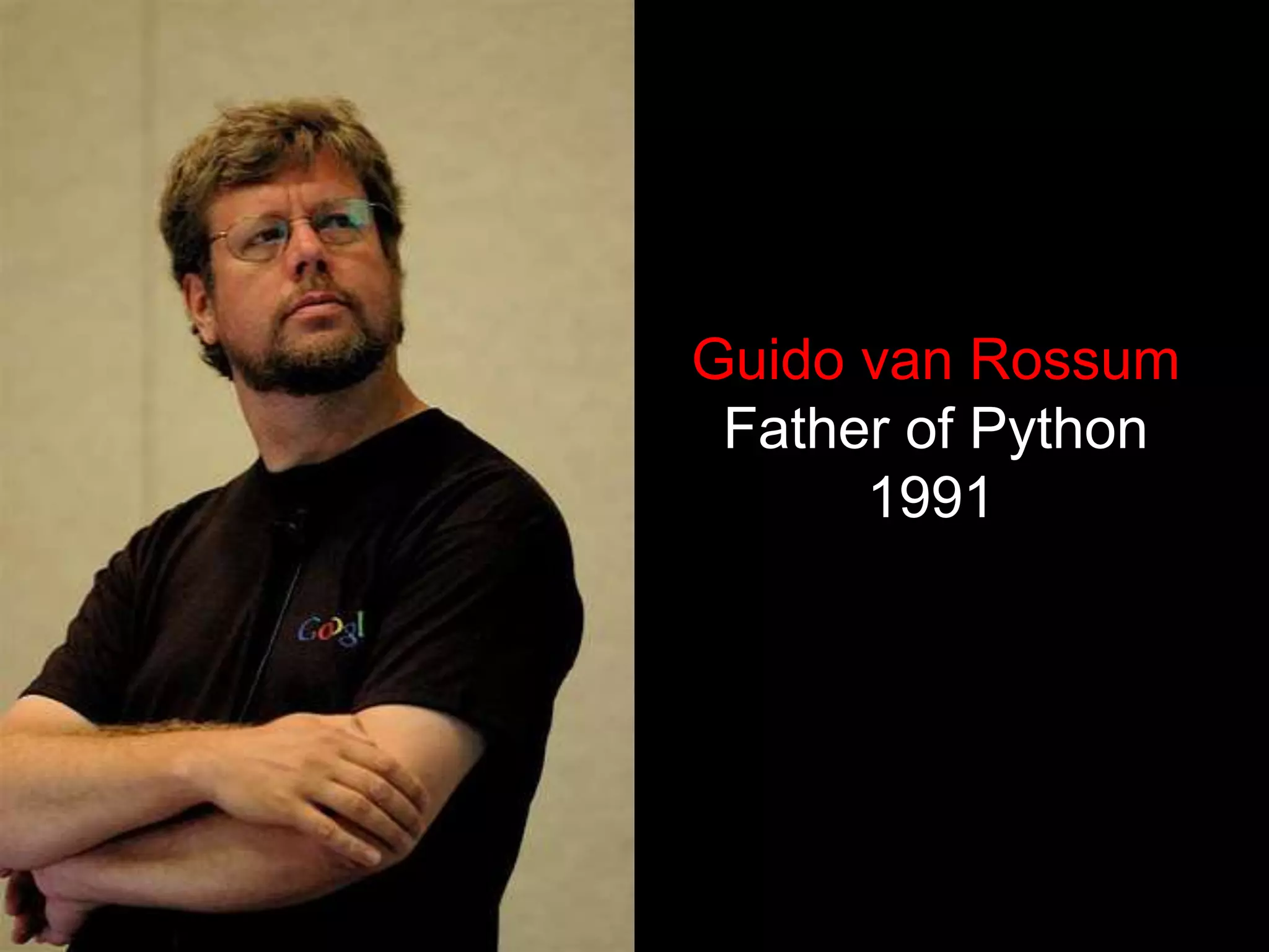
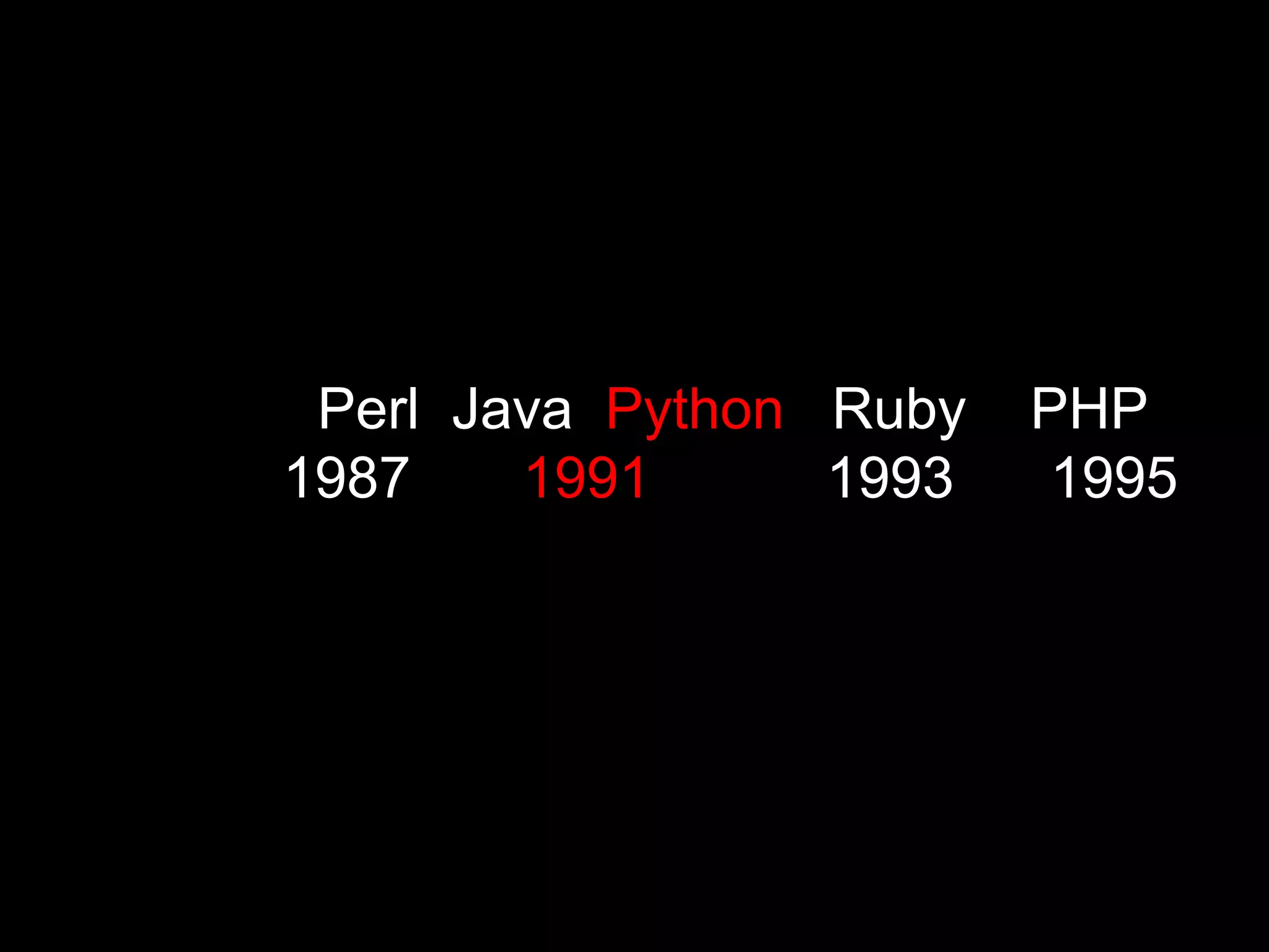
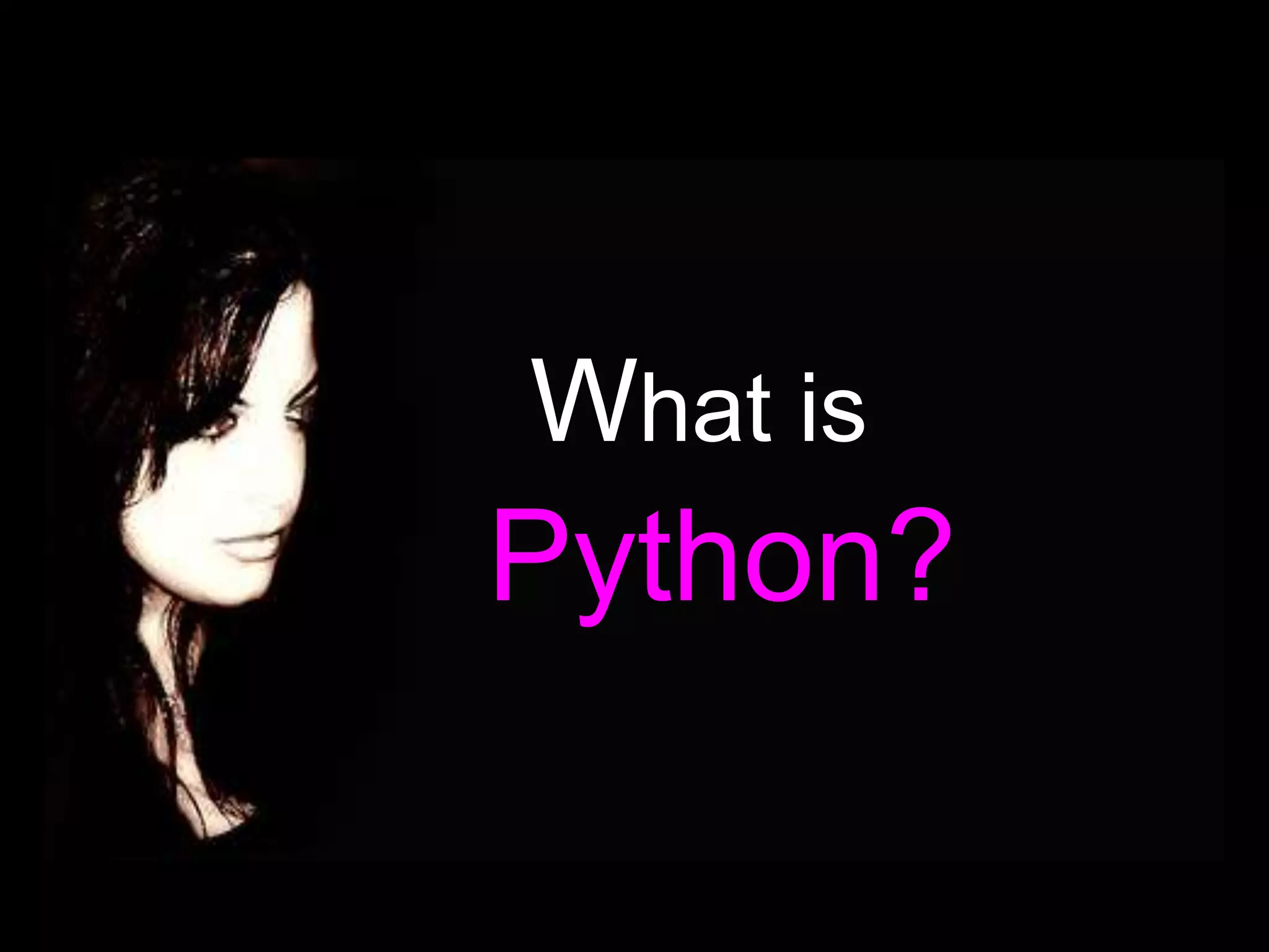
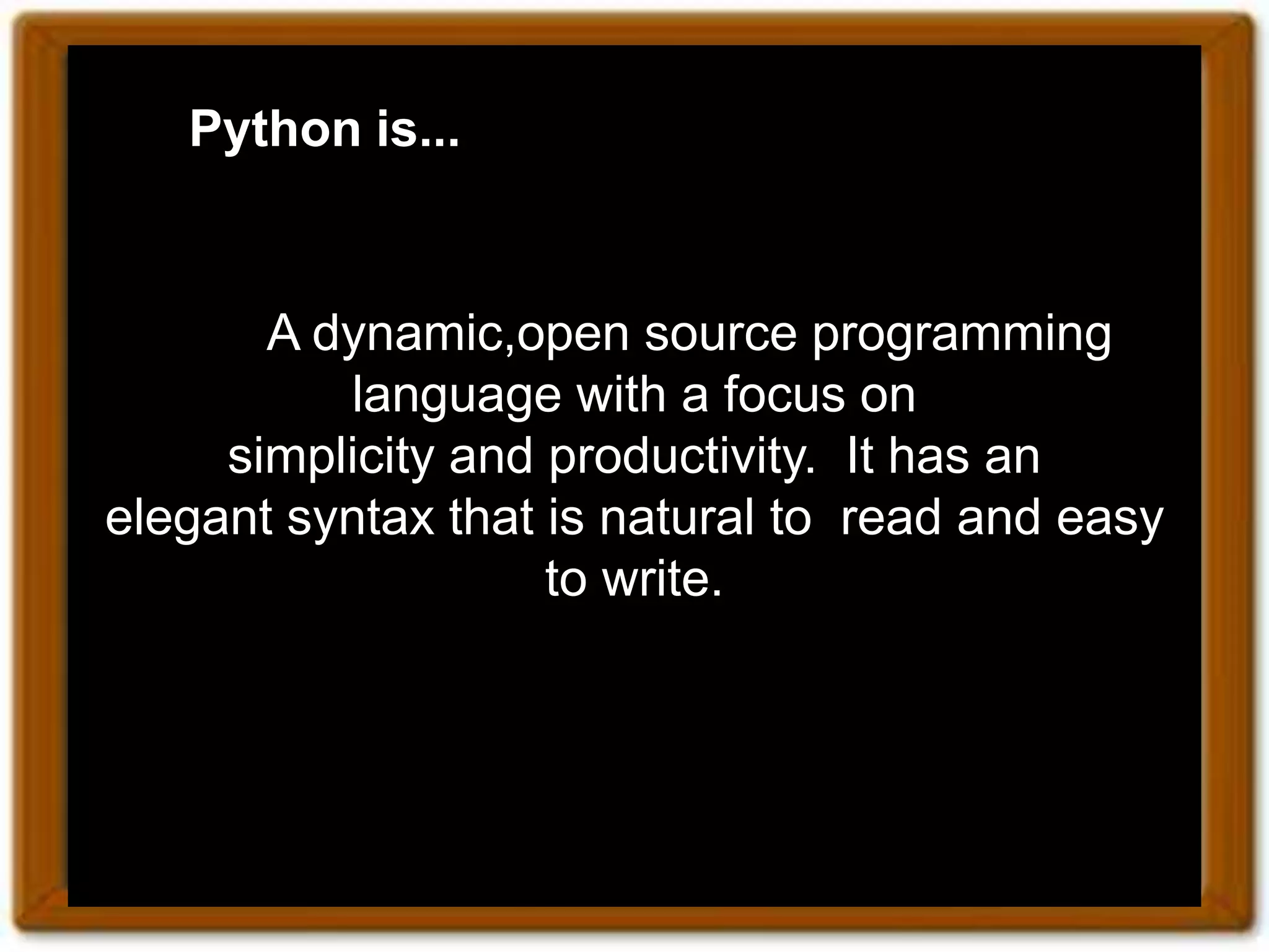
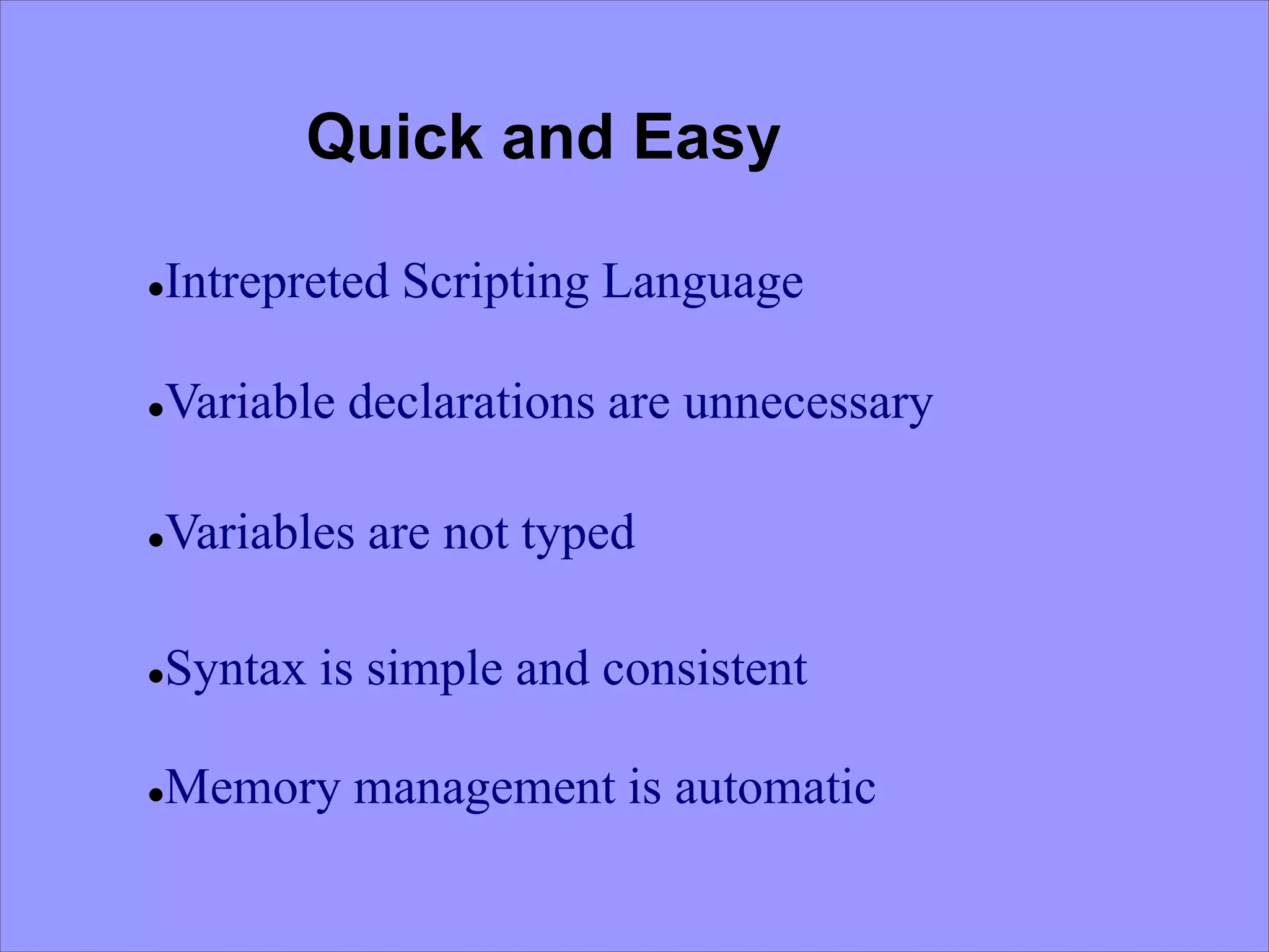
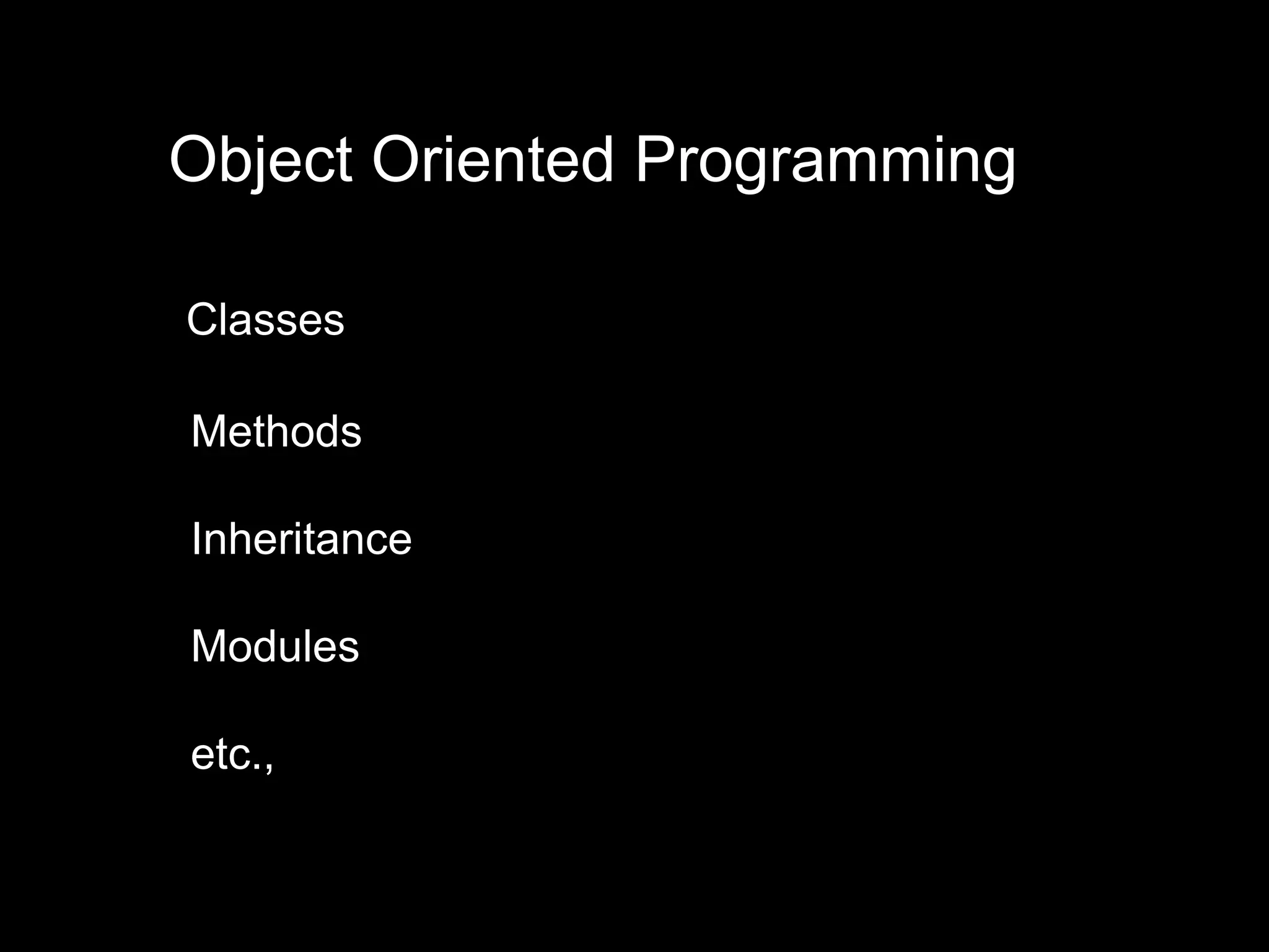
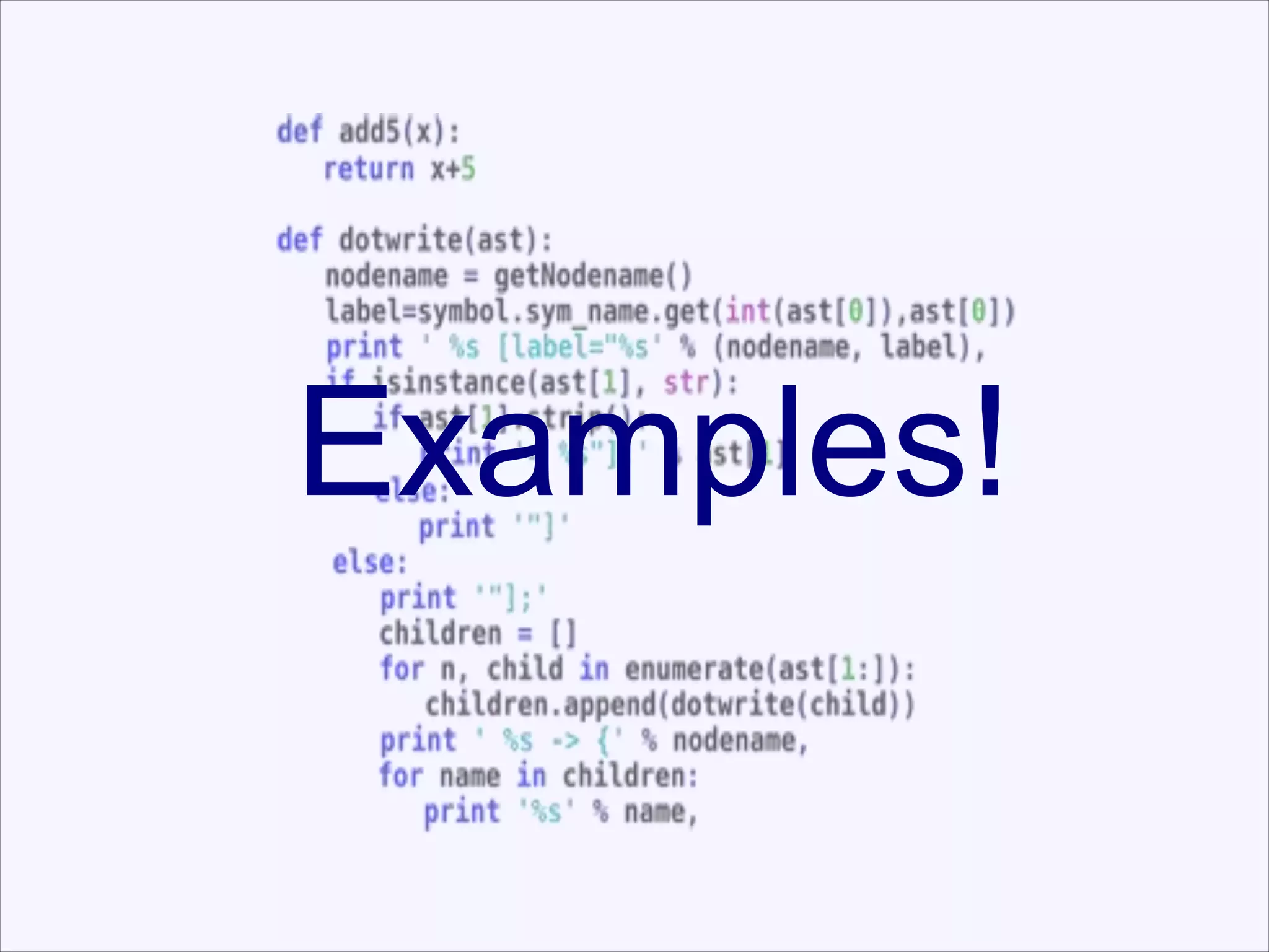

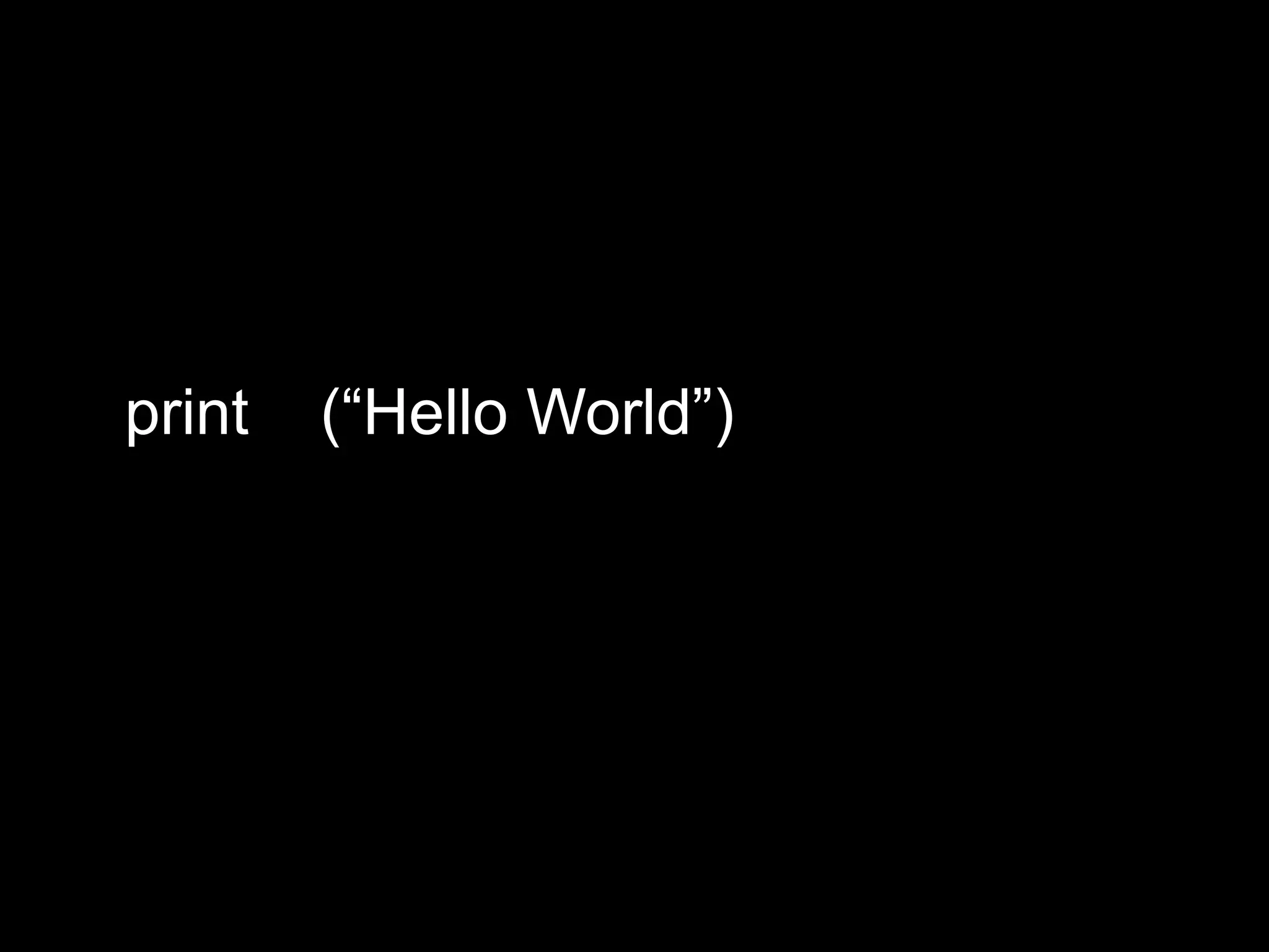


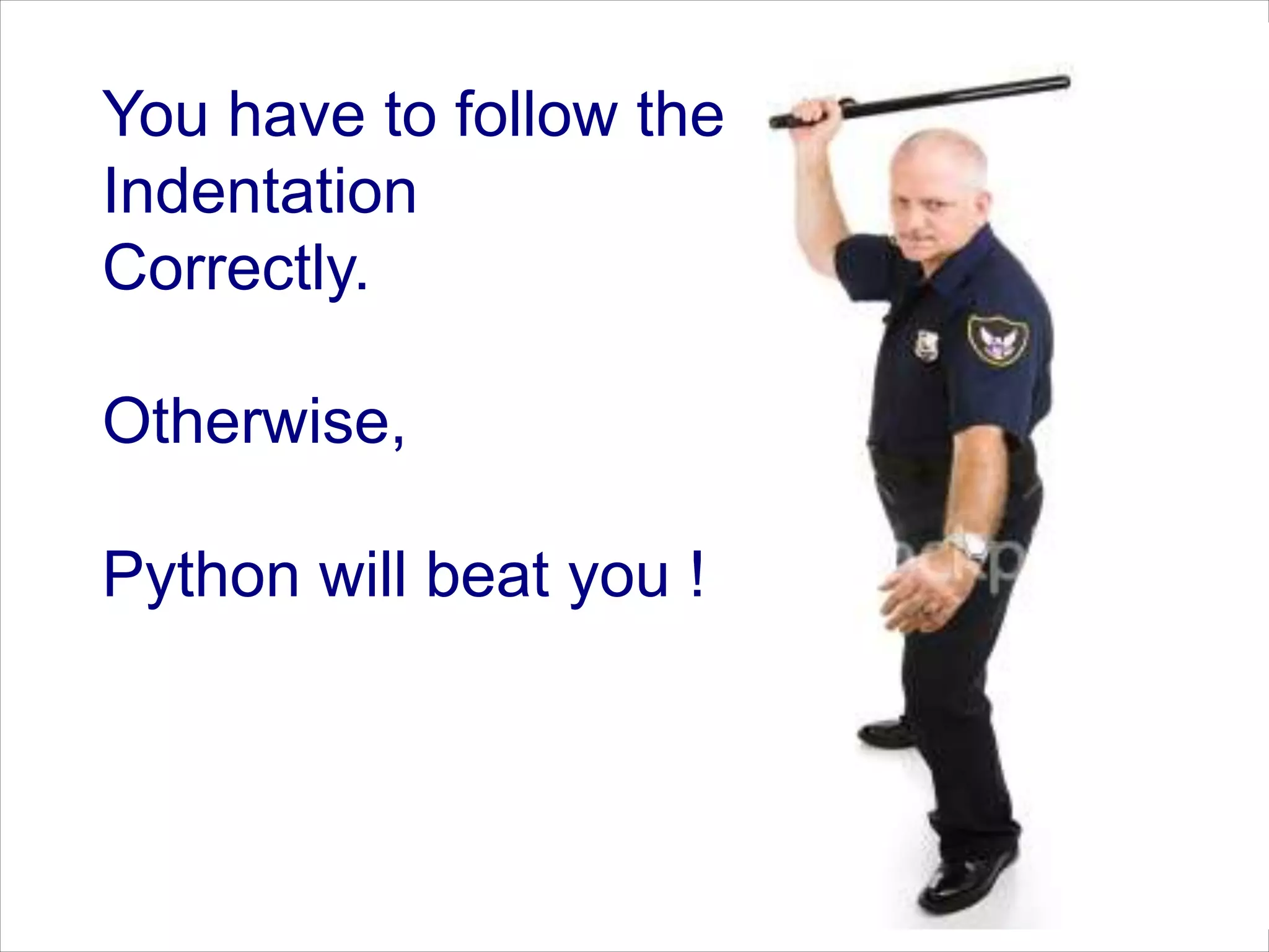
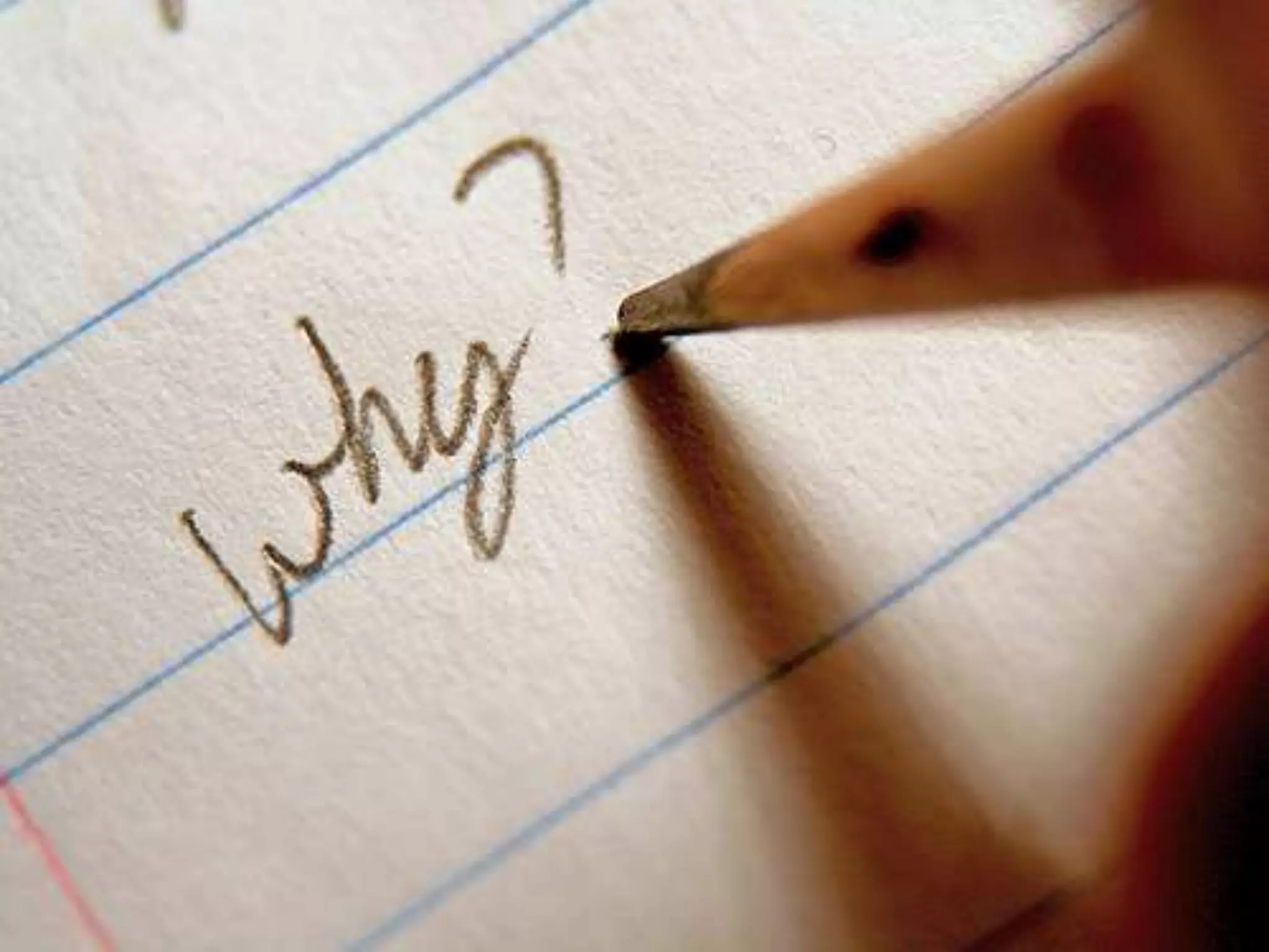

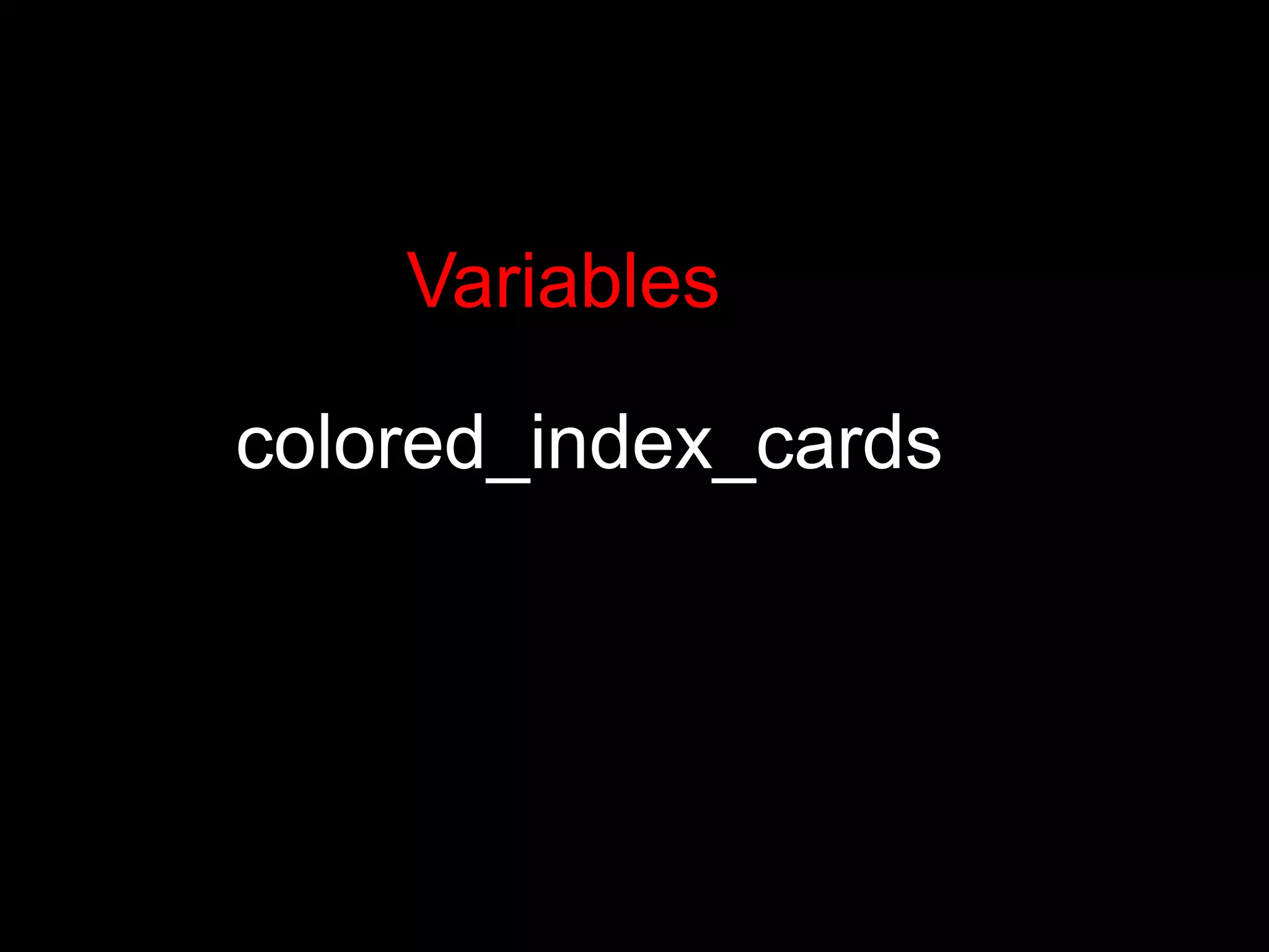
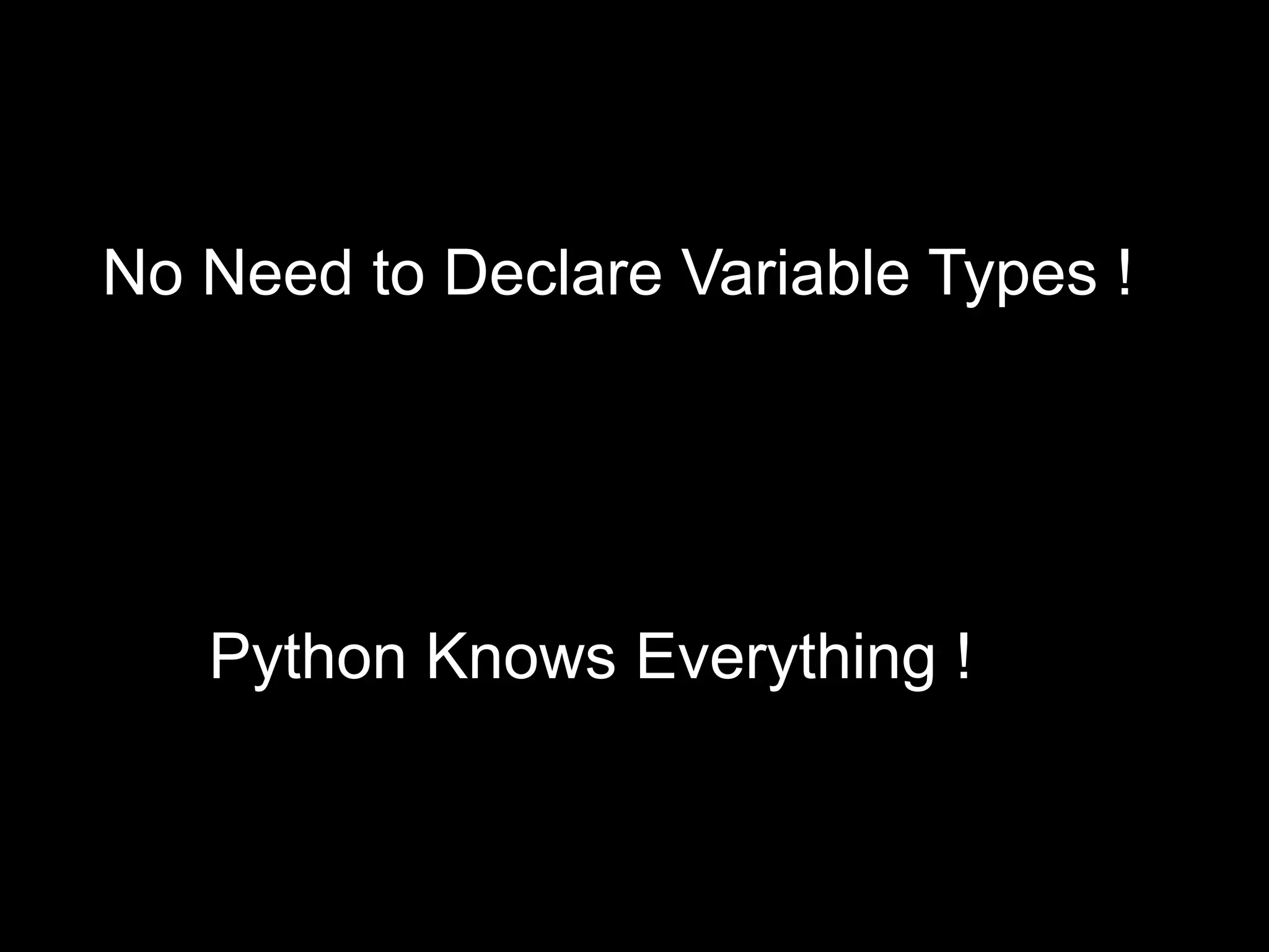
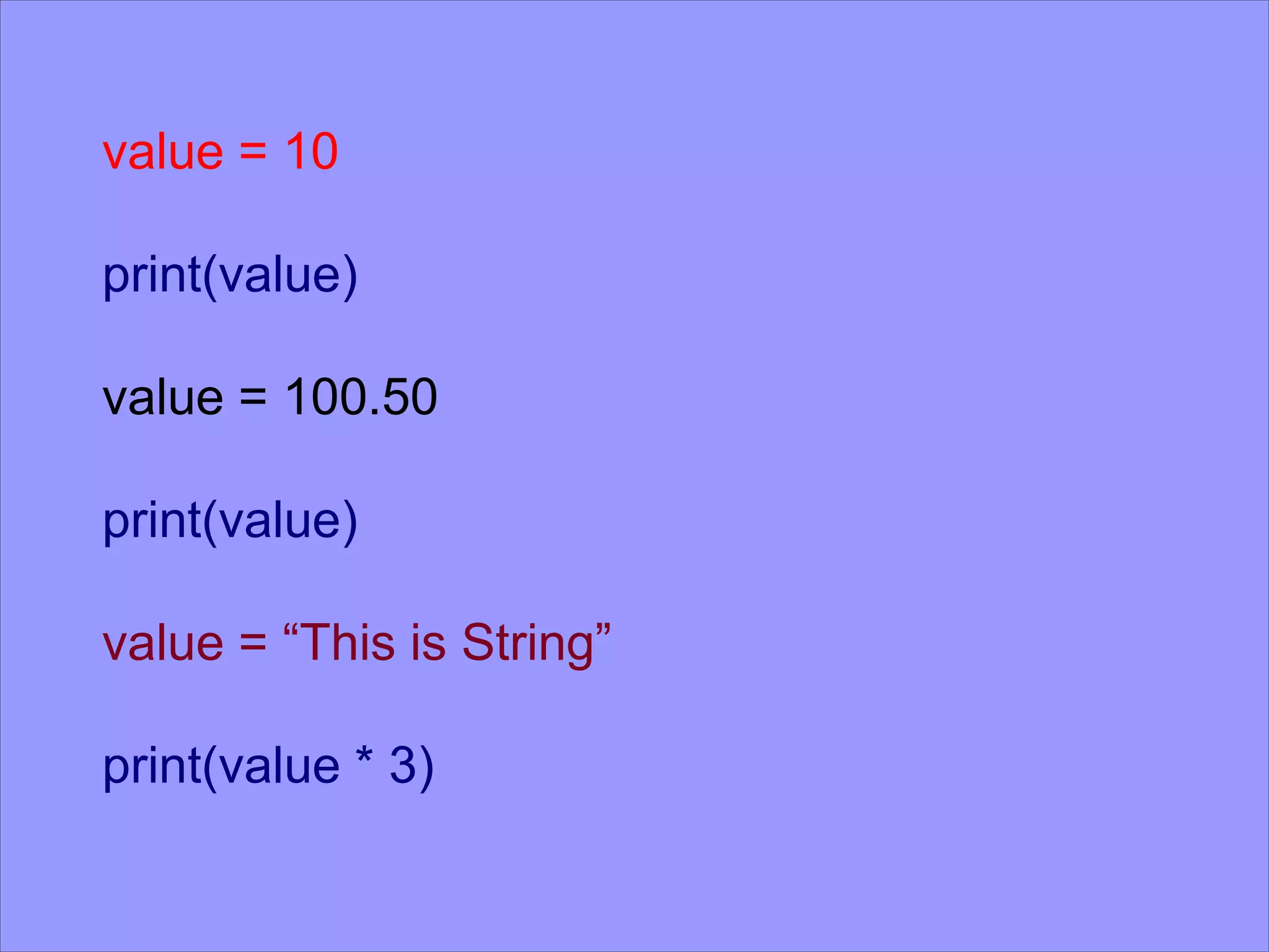
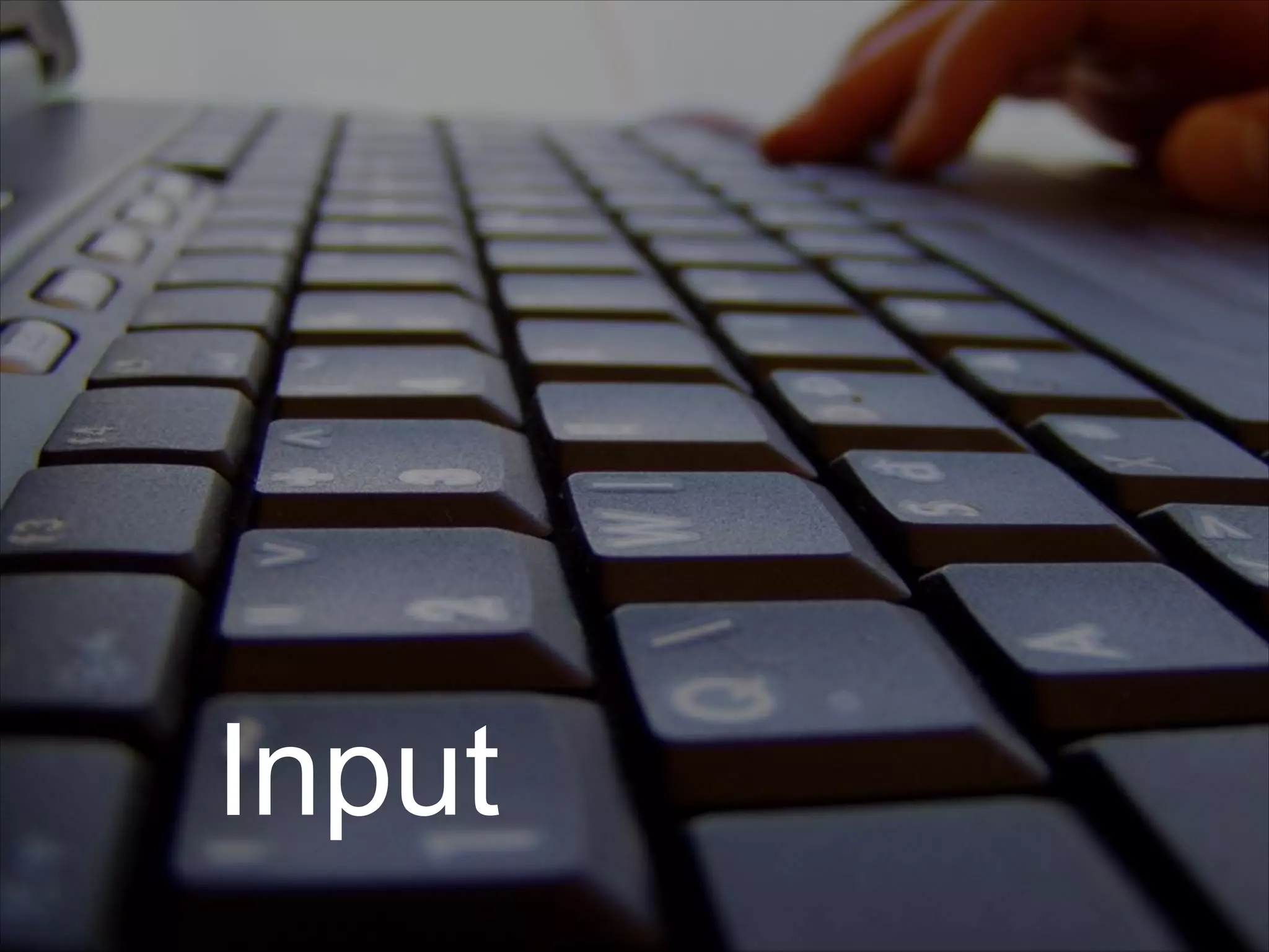
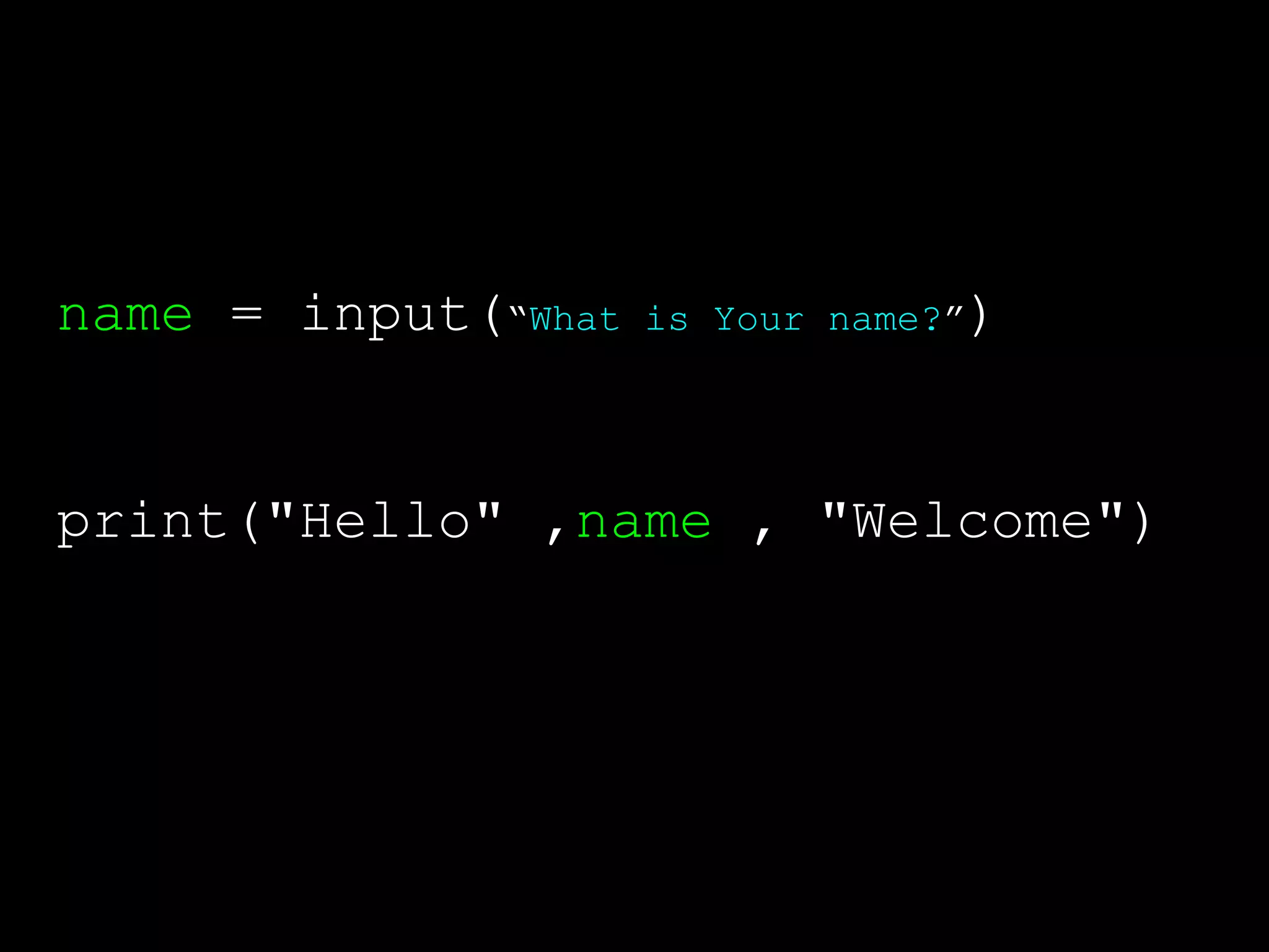
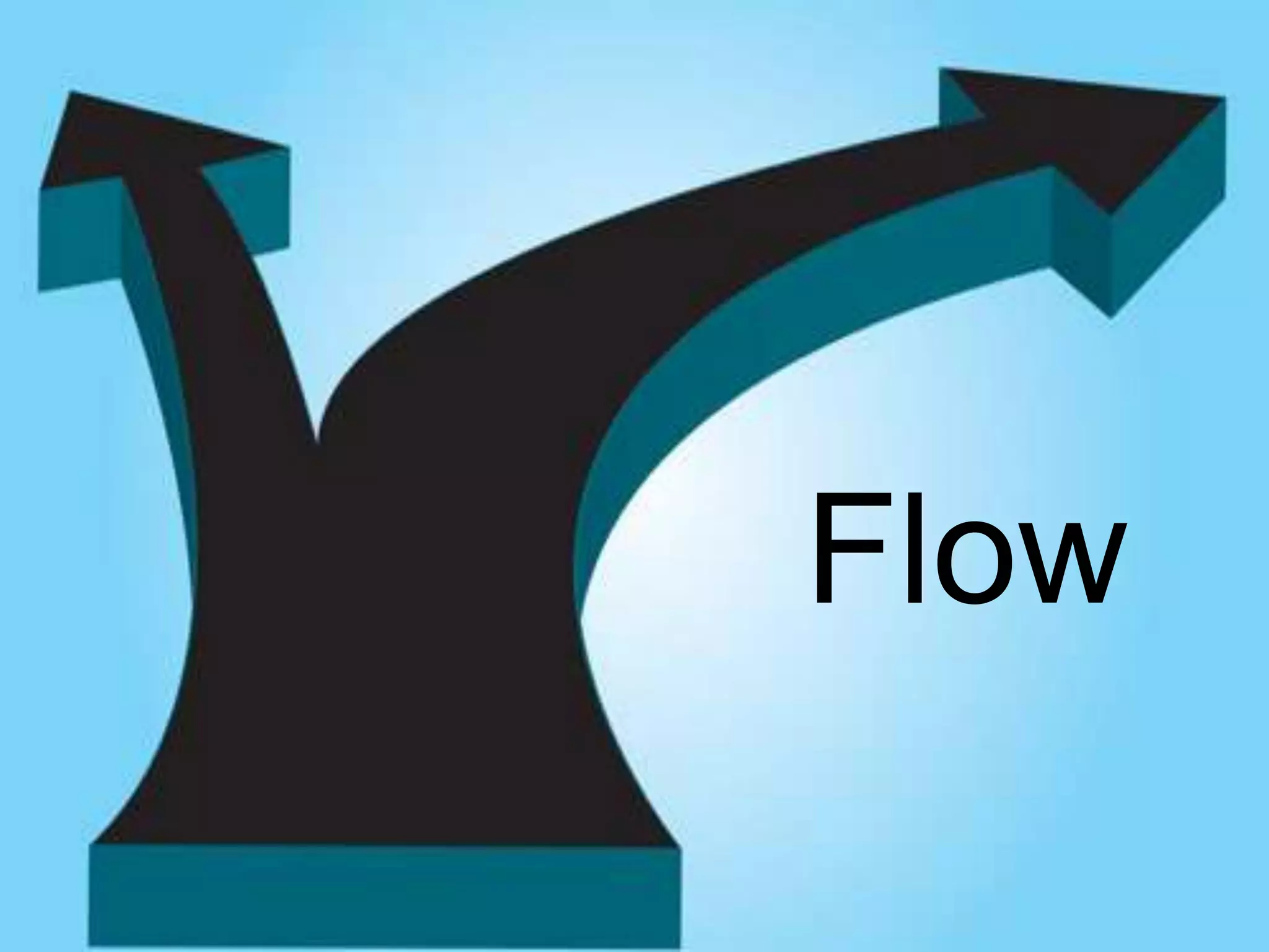
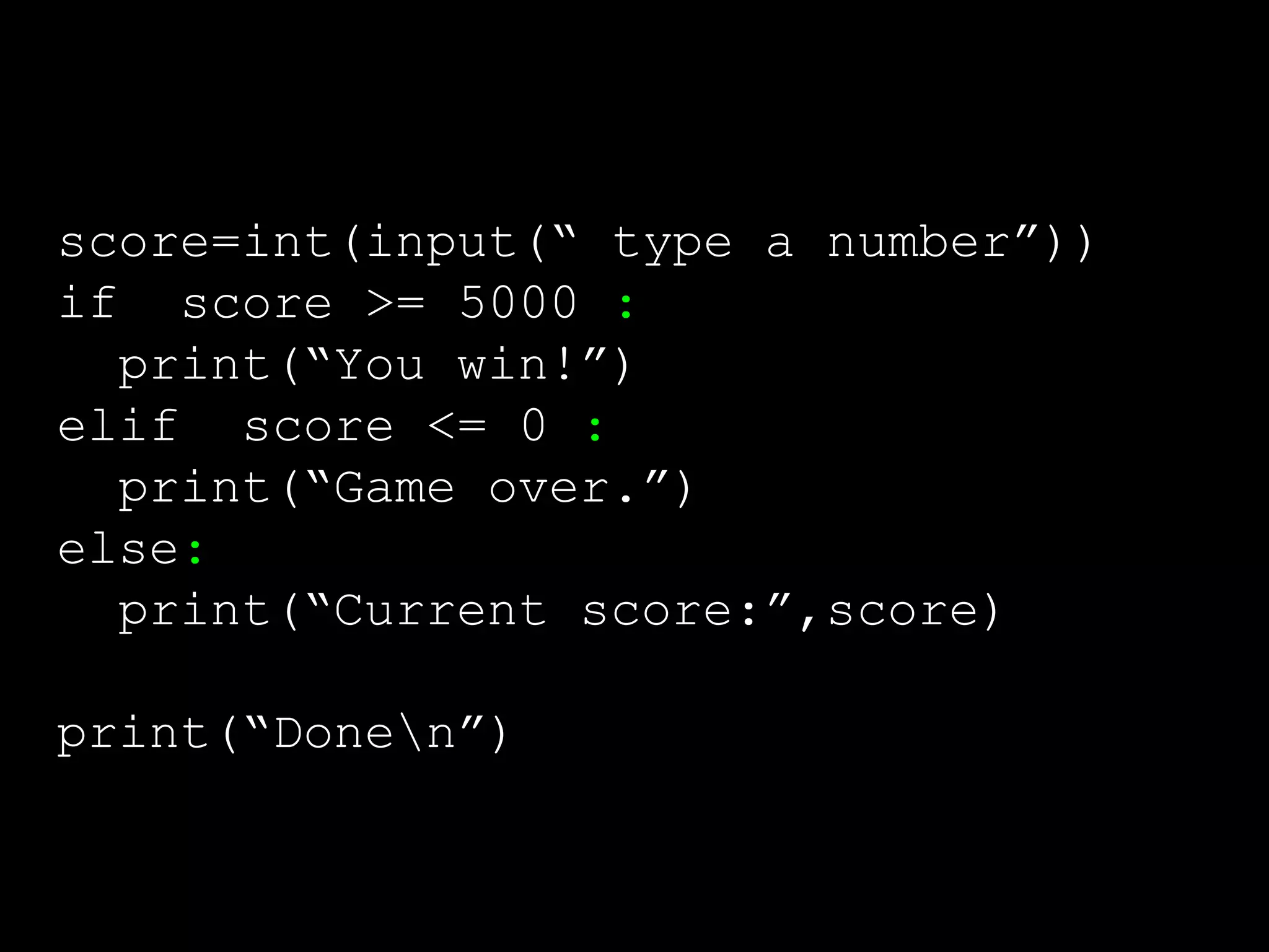
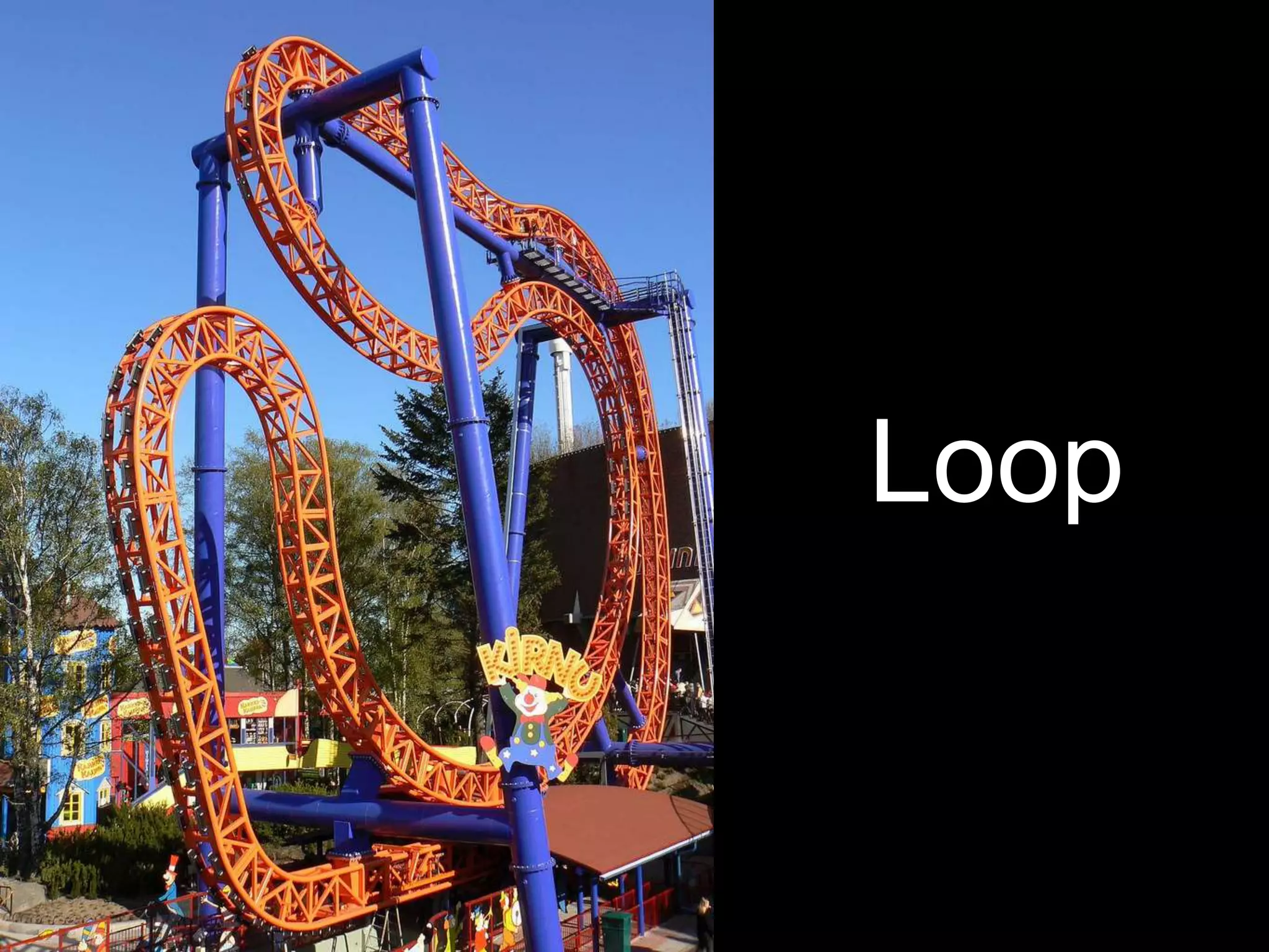
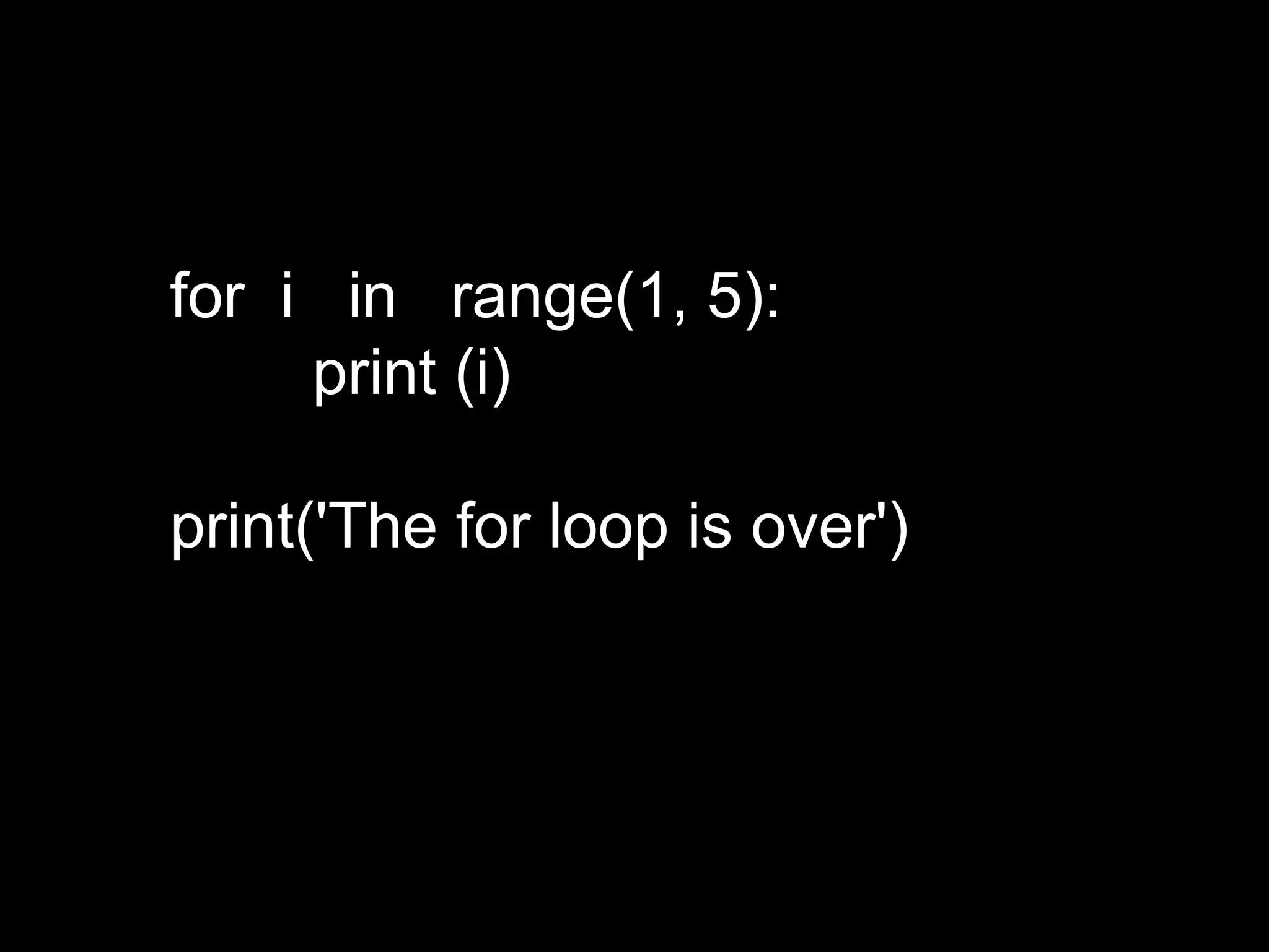
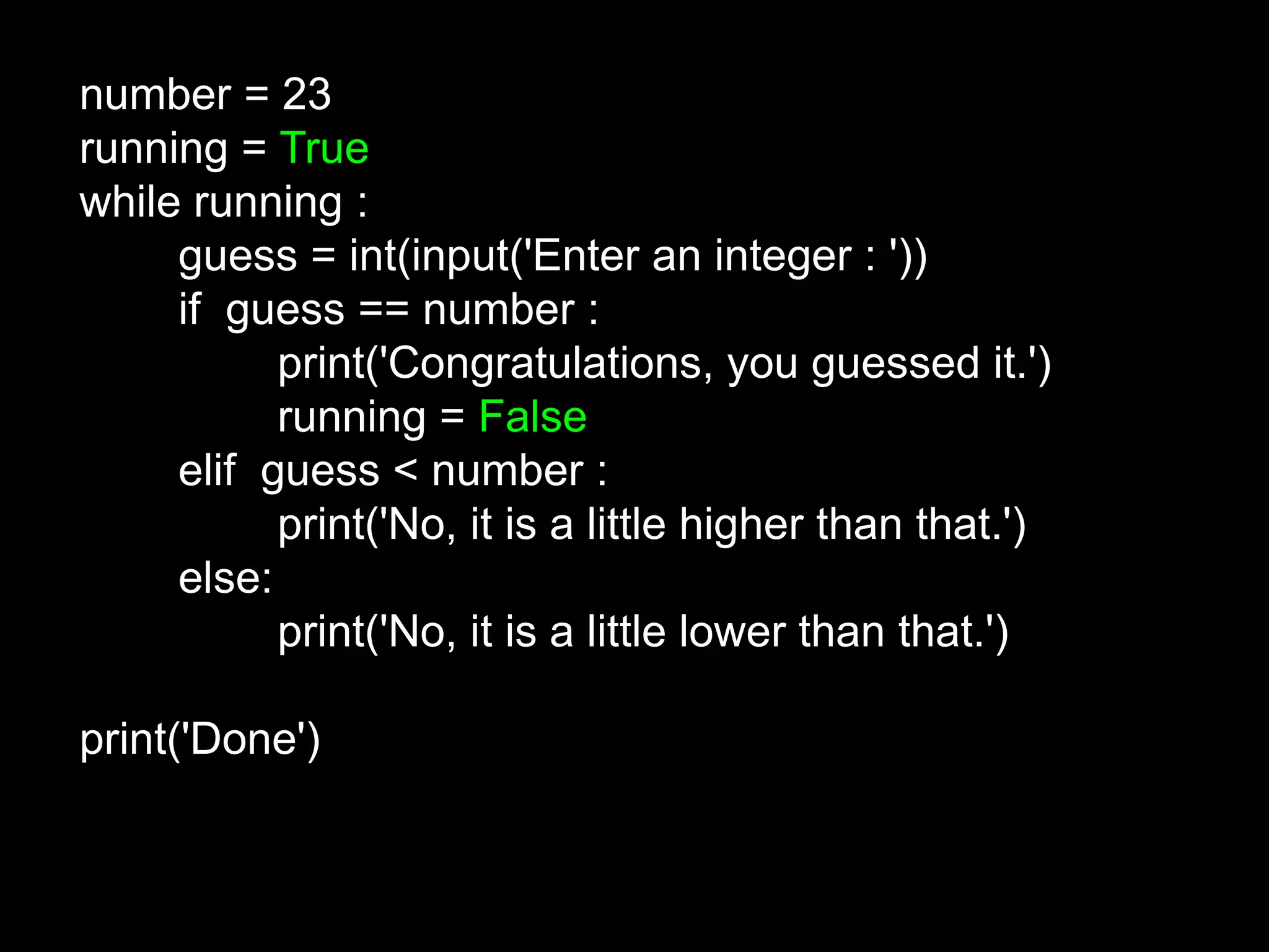
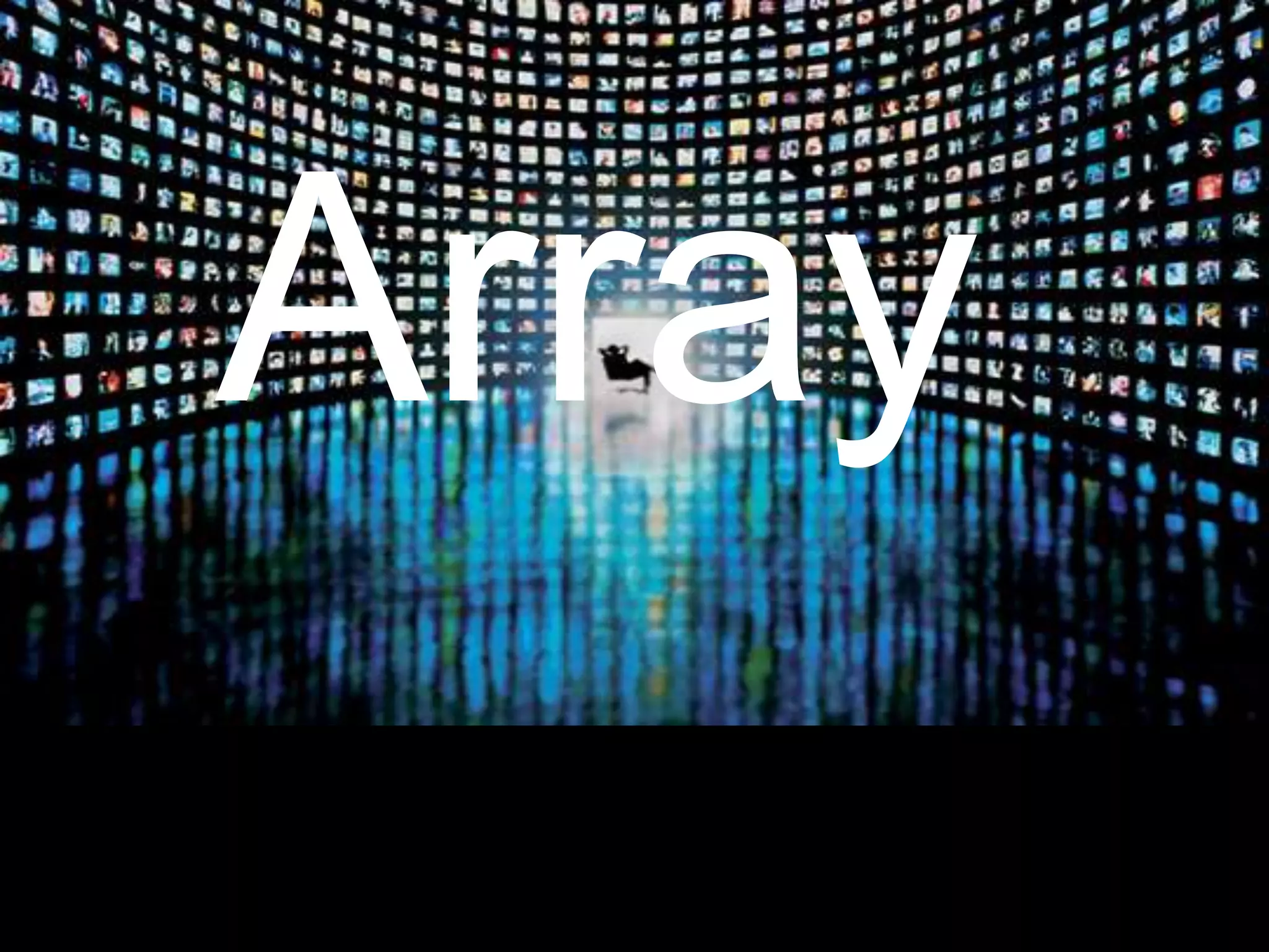
![List = Array numbers = [ "zero", "one", "two", "three", "FOUR" ]](https://image.slidesharecdn.com/python-an-introduction-221009171911-17ab2c7a/75/python-an-introduction-36-2048.jpg)
![List = Array numbers = [ "zero", "one", "two", "three", "FOUR" ] numbers[0] >>> zero numbers[4] numbers[-1] >>> FOUR >>> FOUR numbers[-2] >>> three](https://image.slidesharecdn.com/python-an-introduction-221009171911-17ab2c7a/75/python-an-introduction-37-2048.jpg)
![Multi Dimension List numbers = [ ["zero", "one"],["two", "three", "FOUR" ]] numbers[0] >>> ["zero", "one"] numbers[0][0] numbers[-1][-1] >>> zero >>> FOUR len(numbers) >>> 2](https://image.slidesharecdn.com/python-an-introduction-221009171911-17ab2c7a/75/python-an-introduction-38-2048.jpg)
![Sort List primes = [ 11, 5, 7, 2, 13, 3 ]](https://image.slidesharecdn.com/python-an-introduction-221009171911-17ab2c7a/75/python-an-introduction-39-2048.jpg)
![Sort List primes = [ 11, 5, 7, 2, 13, 3 ] primes.sort()](https://image.slidesharecdn.com/python-an-introduction-221009171911-17ab2c7a/75/python-an-introduction-40-2048.jpg)
![Sort List primes = [ 11, 5, 7, 2, 13, 3 ] >>> primes.sort() >>> print(primes) [2, 3, 5, 7, 11, 13]](https://image.slidesharecdn.com/python-an-introduction-221009171911-17ab2c7a/75/python-an-introduction-41-2048.jpg)
![Sort List names = [ "Shrini", "Bala", "Suresh", "Arul"] names.sort() print(names) >>> ["Arul", "Bala","Shrini","Suresh"] names.reverse() print(names) >>> ["Suresh","Shrini","Bala","Arul"]](https://image.slidesharecdn.com/python-an-introduction-221009171911-17ab2c7a/75/python-an-introduction-42-2048.jpg)
![Mixed List names = [ "Shrini", 10, "Arul", 75.54] names[1]+10 >>> 20 names[2].upper() >>> ARUL](https://image.slidesharecdn.com/python-an-introduction-221009171911-17ab2c7a/75/python-an-introduction-43-2048.jpg)
![Mixed List names = [ "Shrini", 10, "Arul", 75.54] names[1]+10 >>> 20 names[2].upper() >>> ARUL](https://image.slidesharecdn.com/python-an-introduction-221009171911-17ab2c7a/75/python-an-introduction-44-2048.jpg)
![Append on List numbers = [ 1,3,5,7] numbers.append(9) >>> [1,3,5,7,9]](https://image.slidesharecdn.com/python-an-introduction-221009171911-17ab2c7a/75/python-an-introduction-45-2048.jpg)
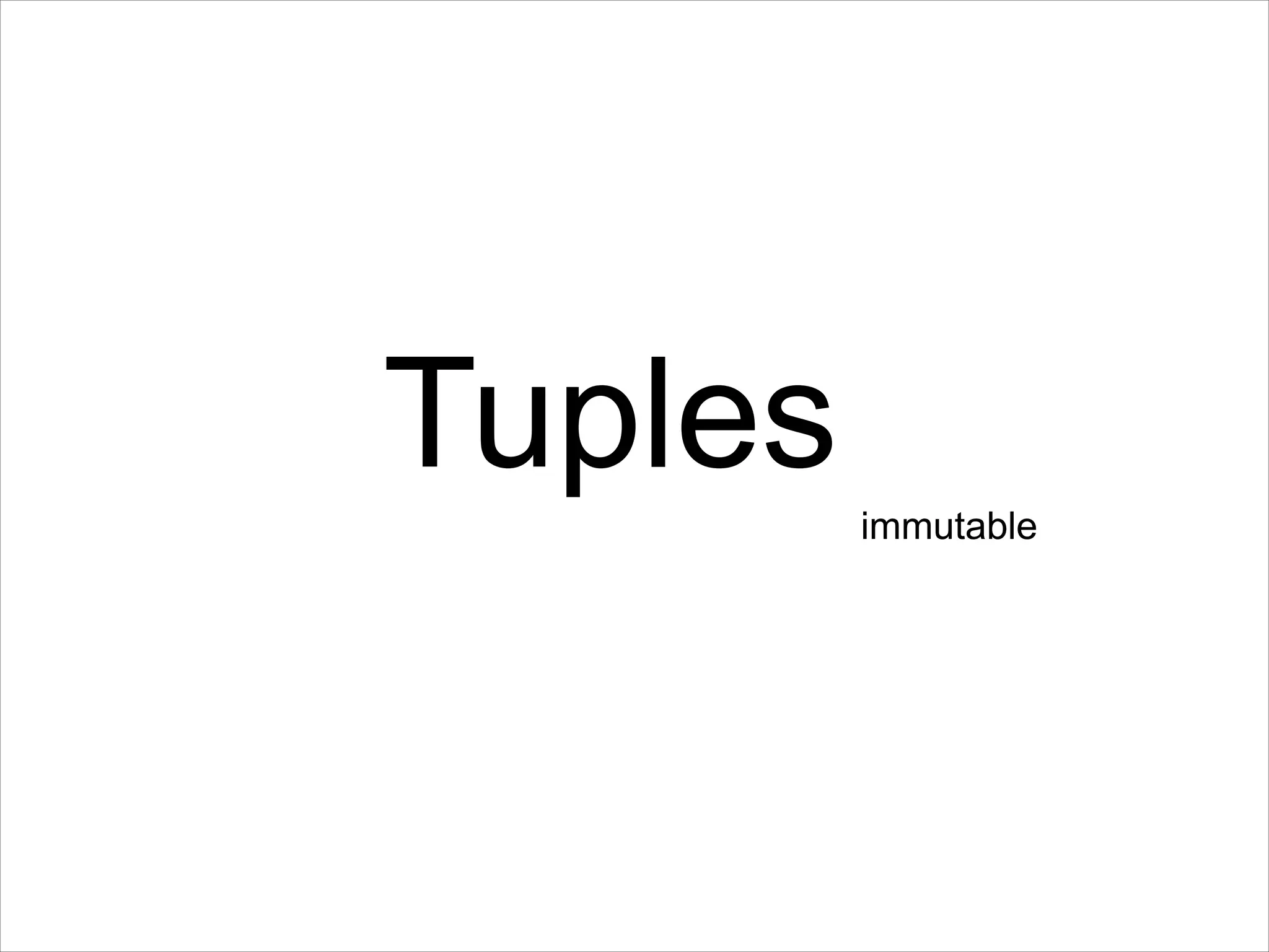
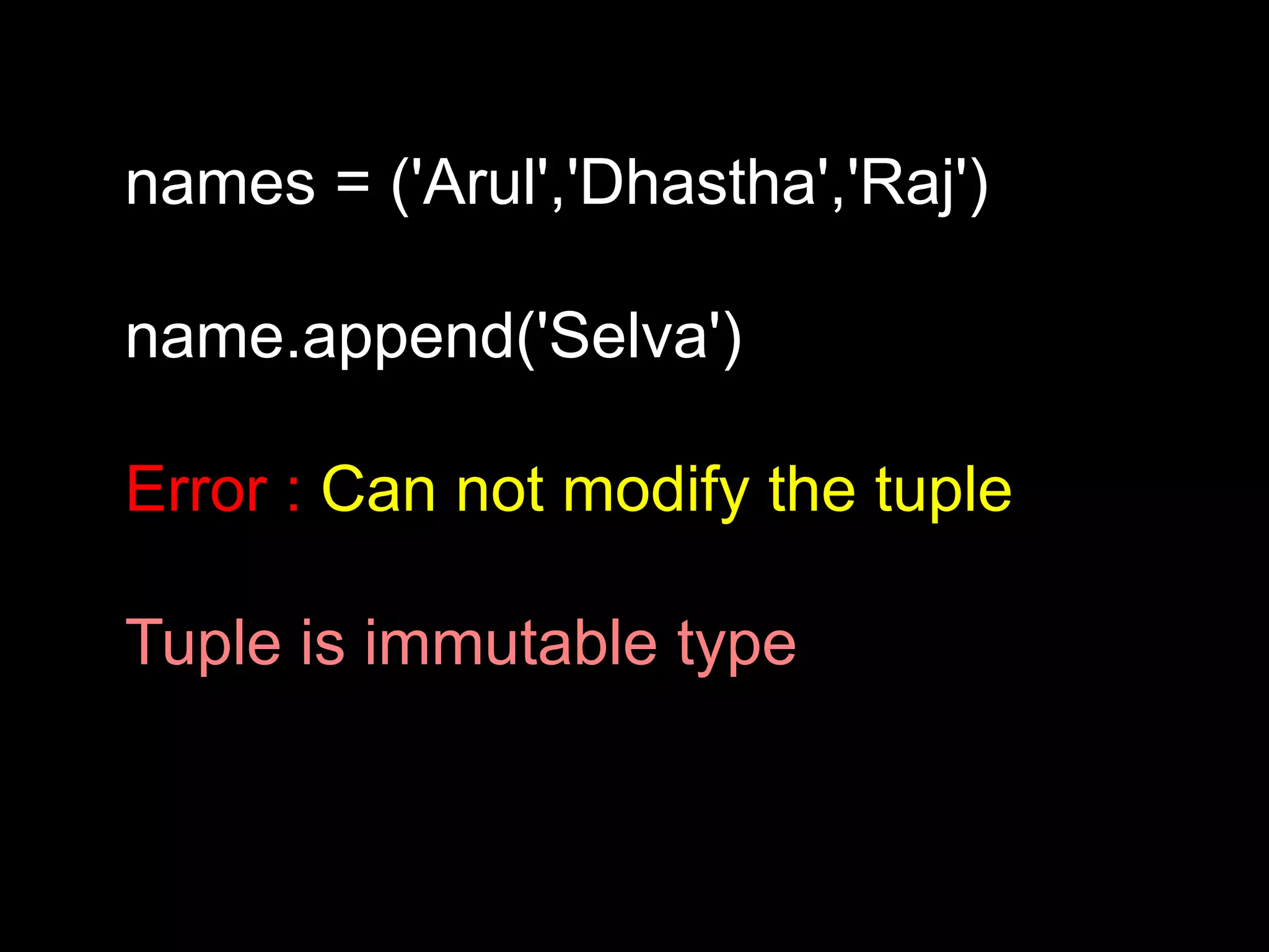
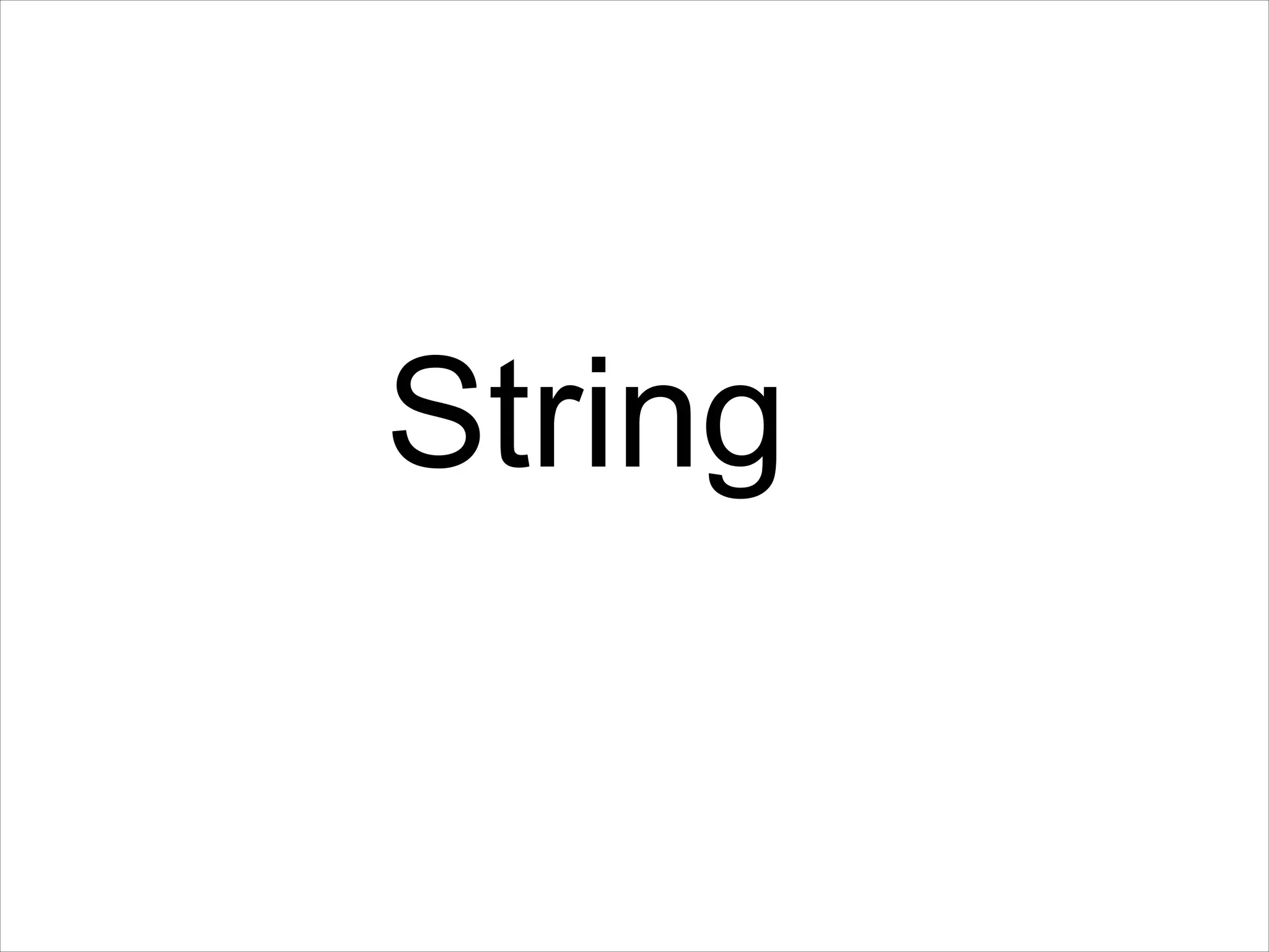
![name = 'Arul' name[0] >>>'A' myname = 'Arul' + 'alan' >>> 'Arulalan'](https://image.slidesharecdn.com/python-an-introduction-221009171911-17ab2c7a/75/python-an-introduction-49-2048.jpg)
![name = 'This is python string' name.split(' ') >>>['This','is','python','string'] comma = 'Shrini,Arul,Suresh' comma.split(',') >>> ['Shrini','Arul','Suresh'] split](https://image.slidesharecdn.com/python-an-introduction-221009171911-17ab2c7a/75/python-an-introduction-50-2048.jpg)
![li = ['a','b','c','d'] s = '-' new = s.join(li) >>> a-b-c-d new.split('-') >>>['a','b','c','d'] join](https://image.slidesharecdn.com/python-an-introduction-221009171911-17ab2c7a/75/python-an-introduction-51-2048.jpg)
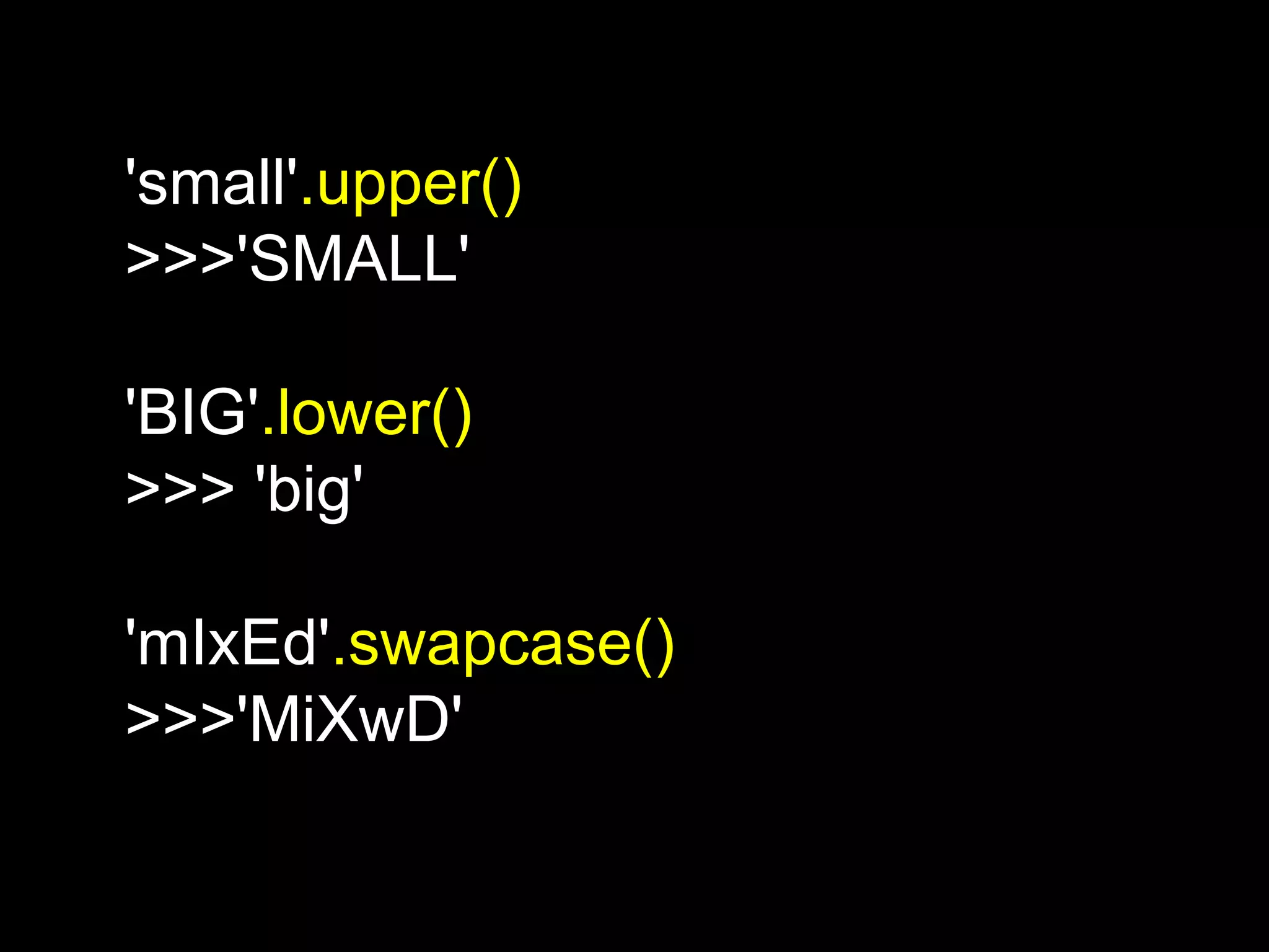
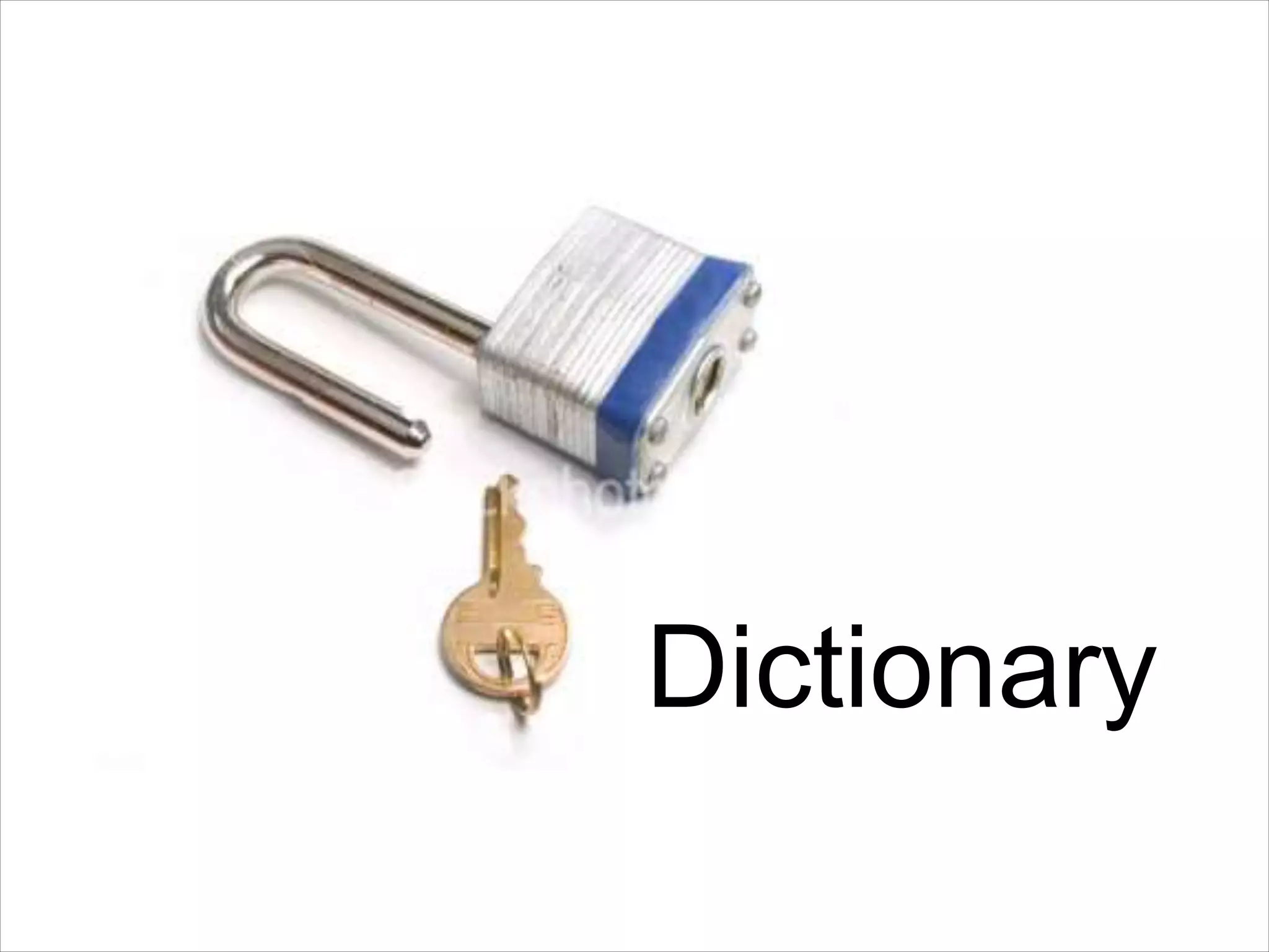
![menu = { “idly” : 2.50, “dosai” : 10.00, “coffee” : 5.00, “ice_cream” : 5.00, 100 : “Hundred” } menu[“idly”] 2.50 menu[100] Hundred](https://image.slidesharecdn.com/python-an-introduction-221009171911-17ab2c7a/75/python-an-introduction-54-2048.jpg)