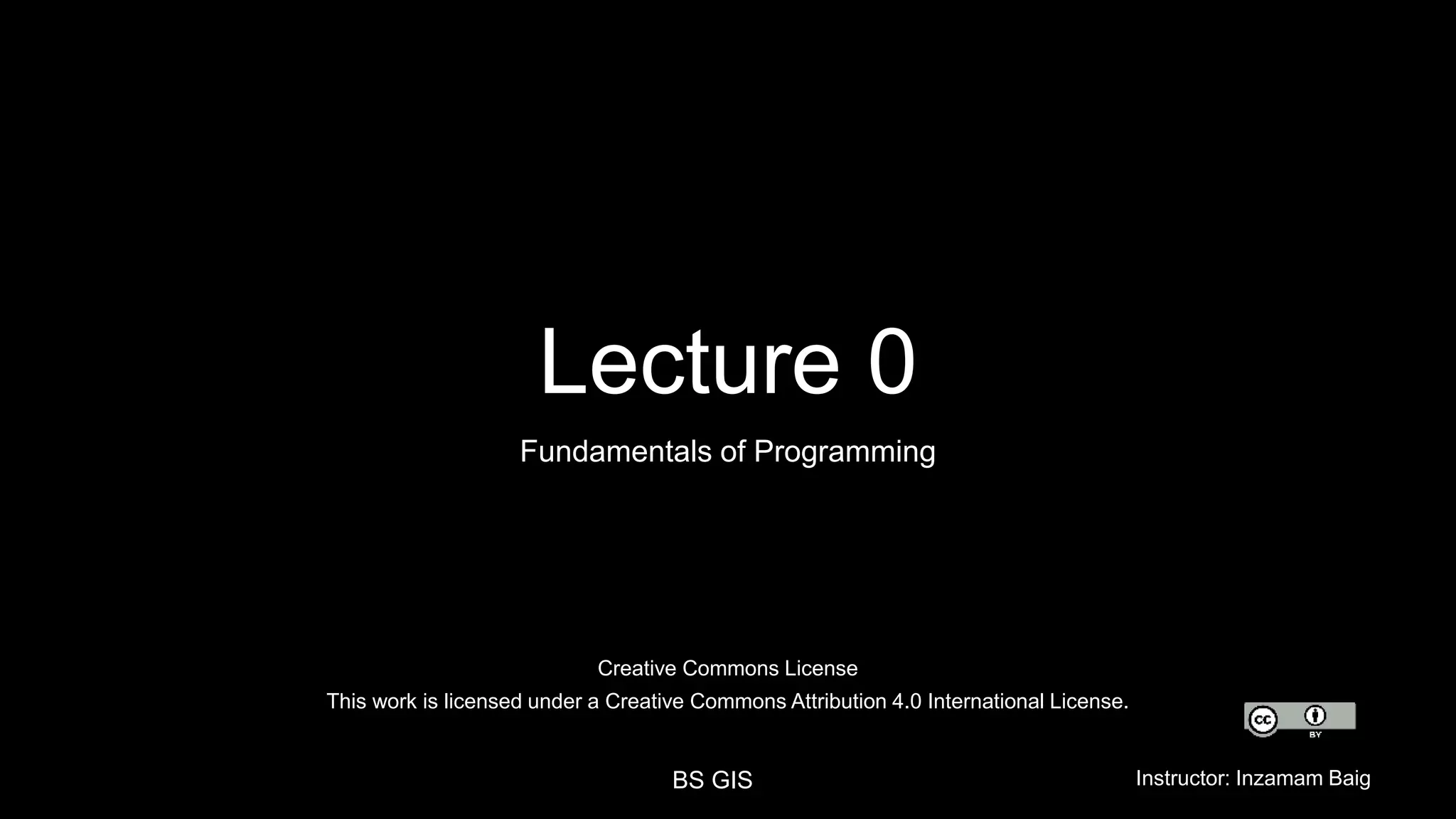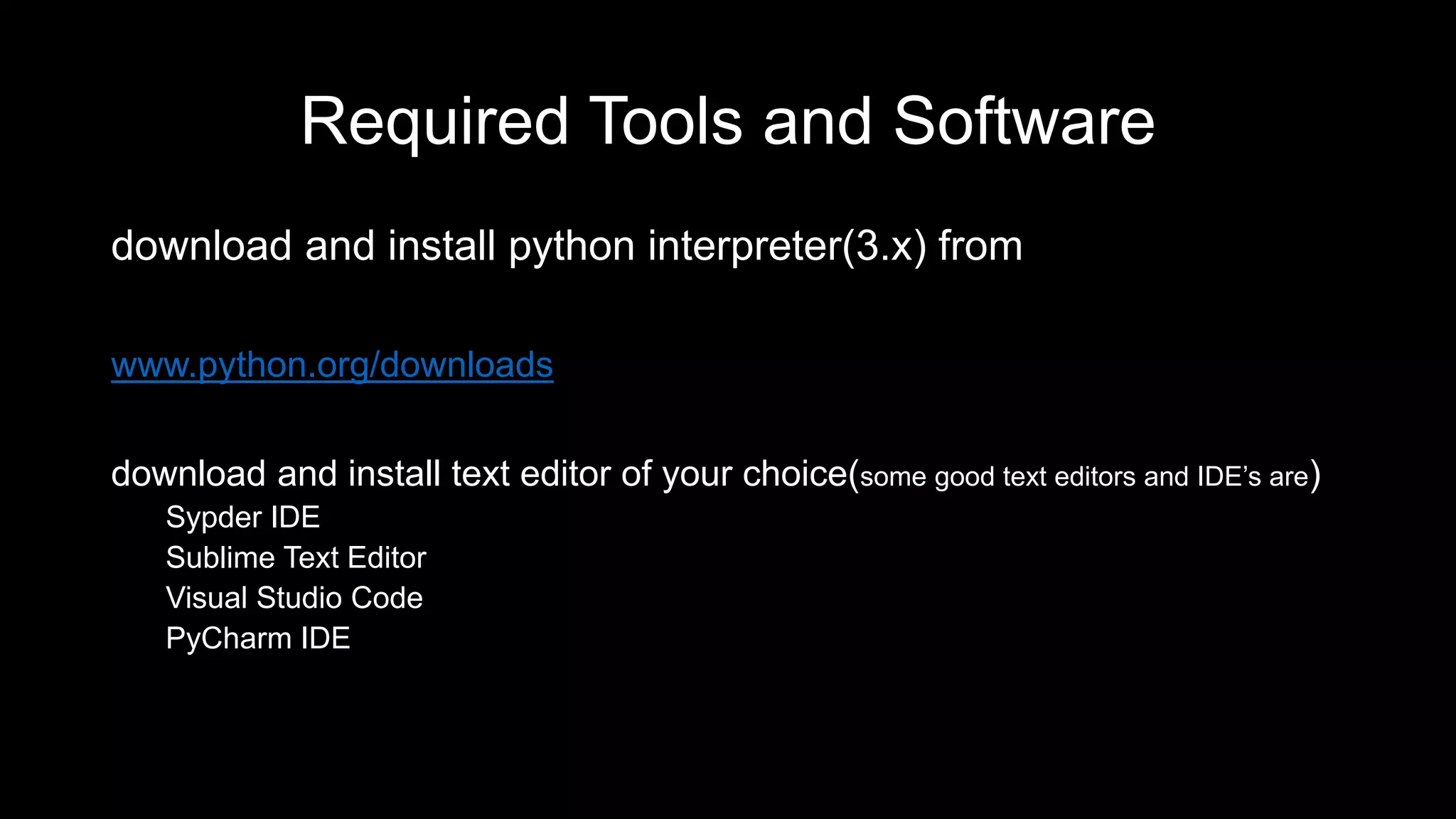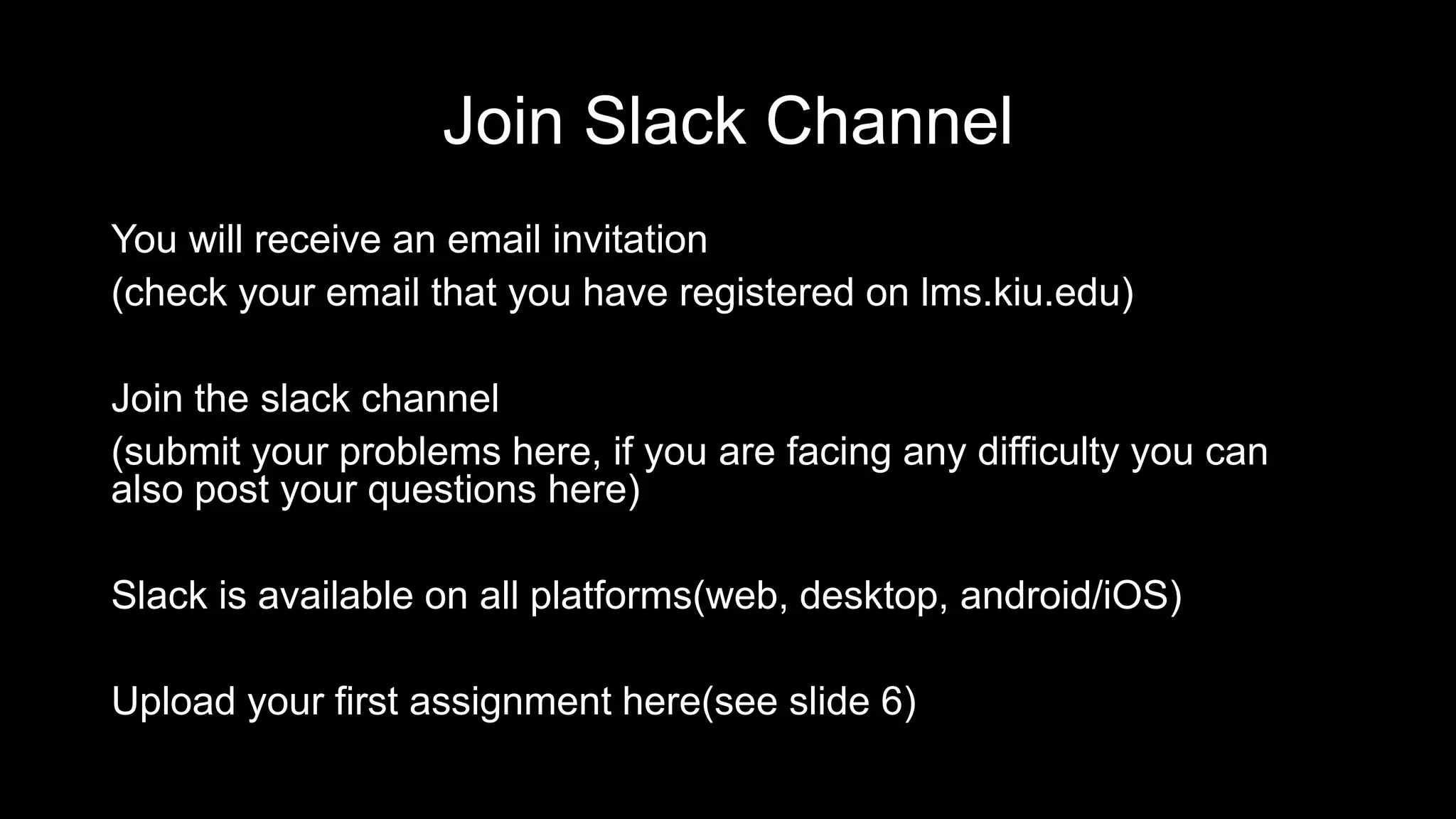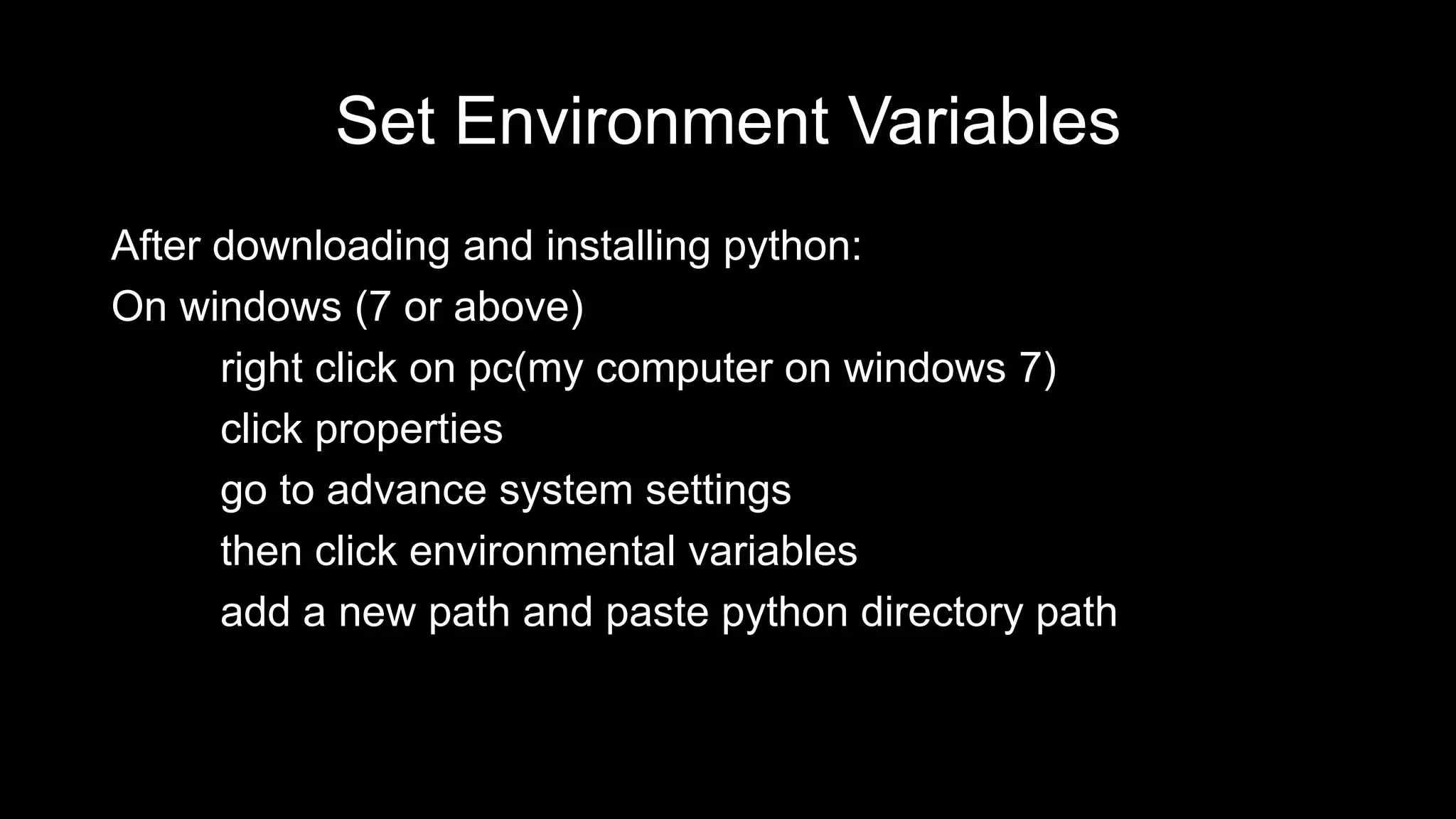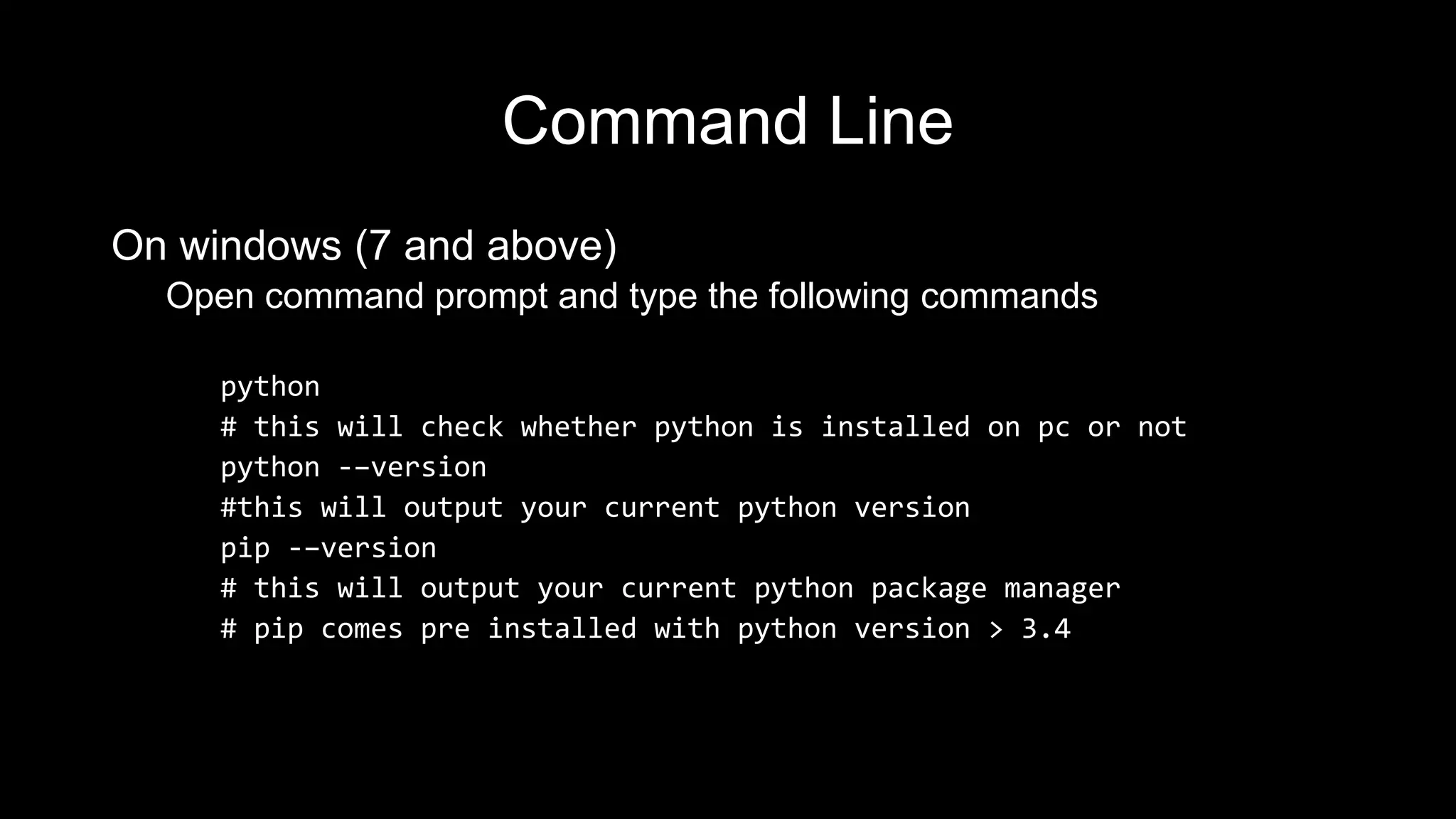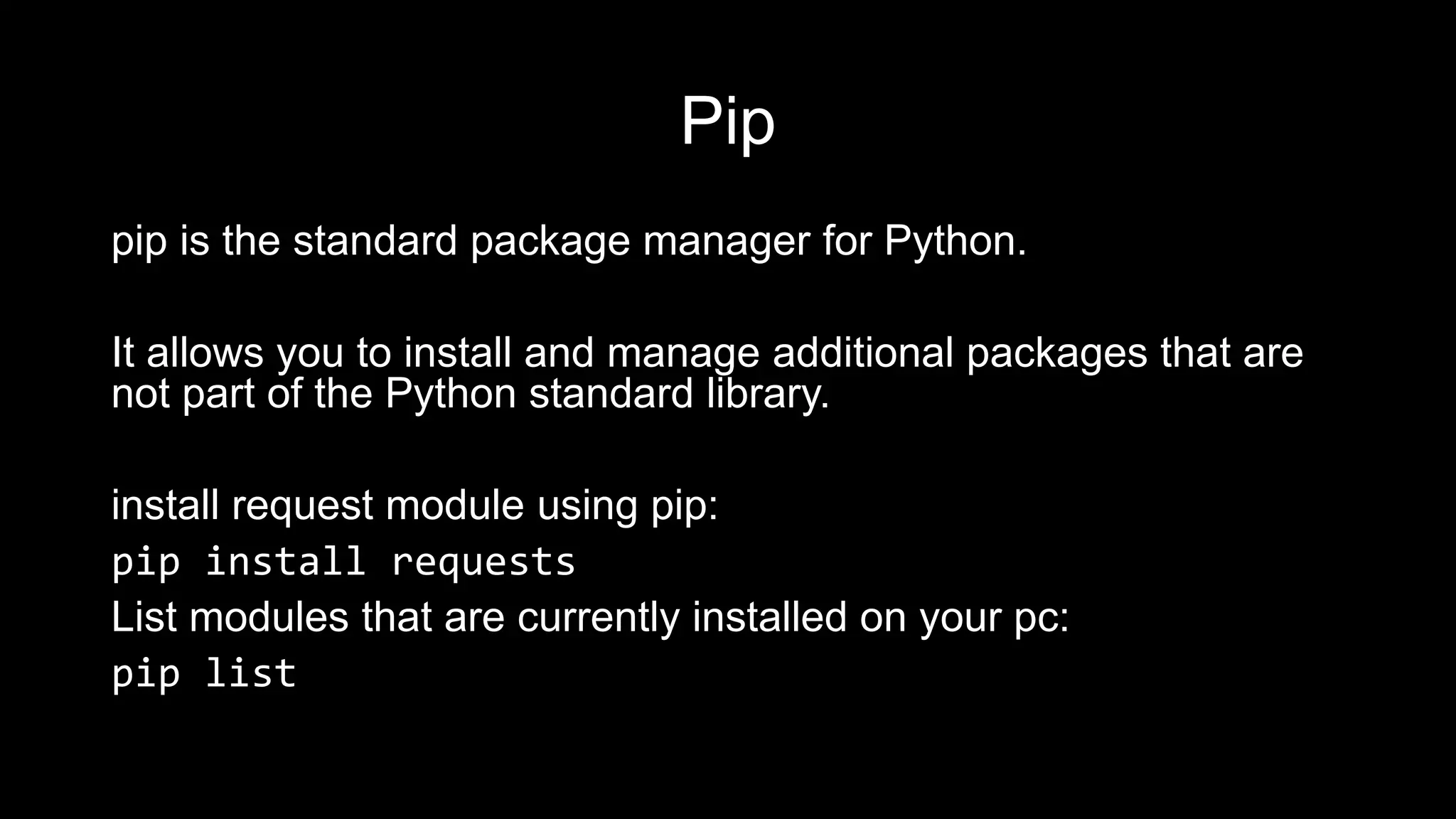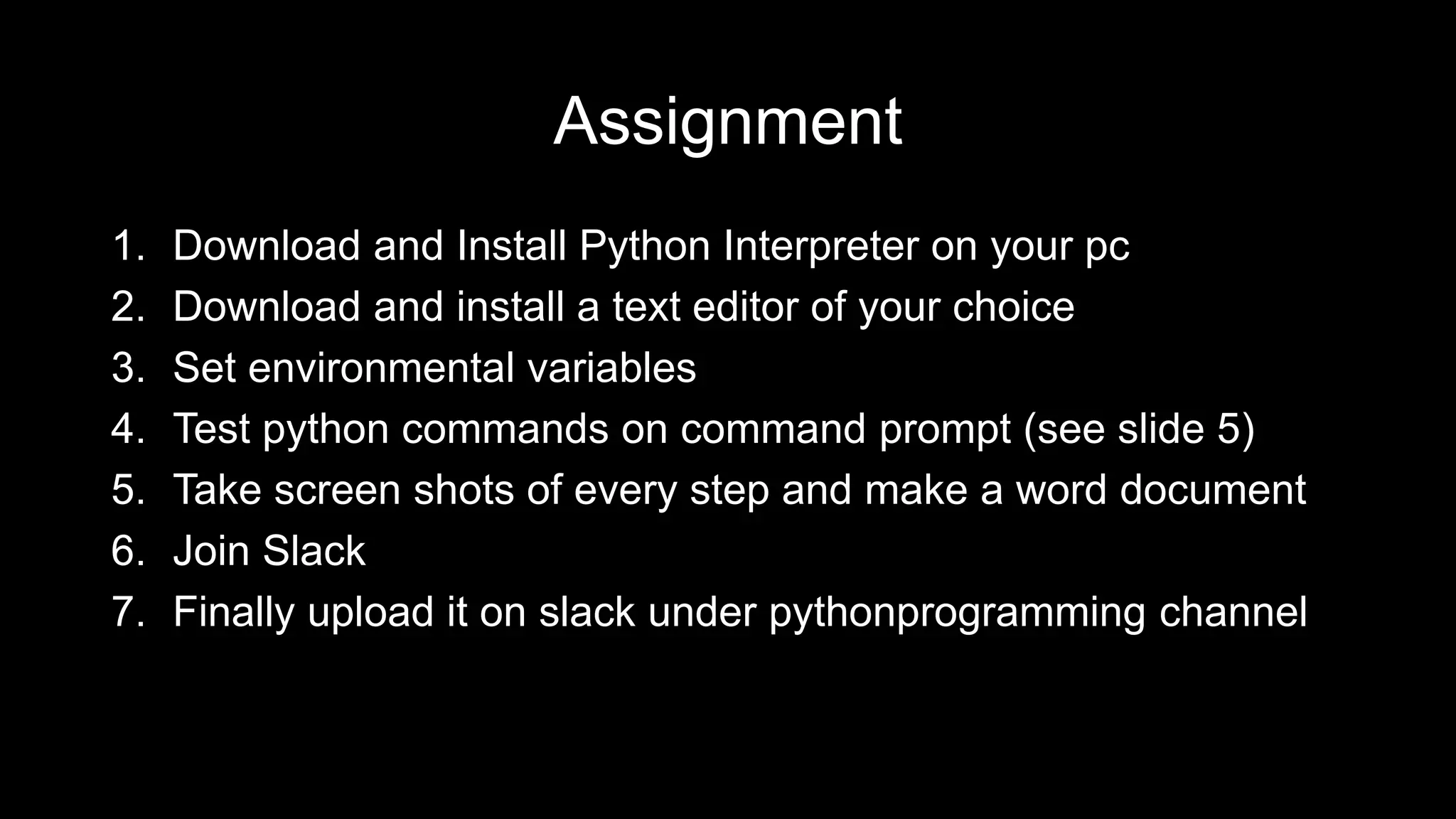This document provides instructions for setting up Python for a GIS programming course. It includes downloading Python and a text editor, setting environment variables to add Python to the system path, using pip to install additional packages, and joining a Slack channel to ask questions and submit assignments. Students are assigned to download Python, a text editor, set environment variables, test Python commands, take screenshots of the setup process, join Slack, and upload their first assignment there.