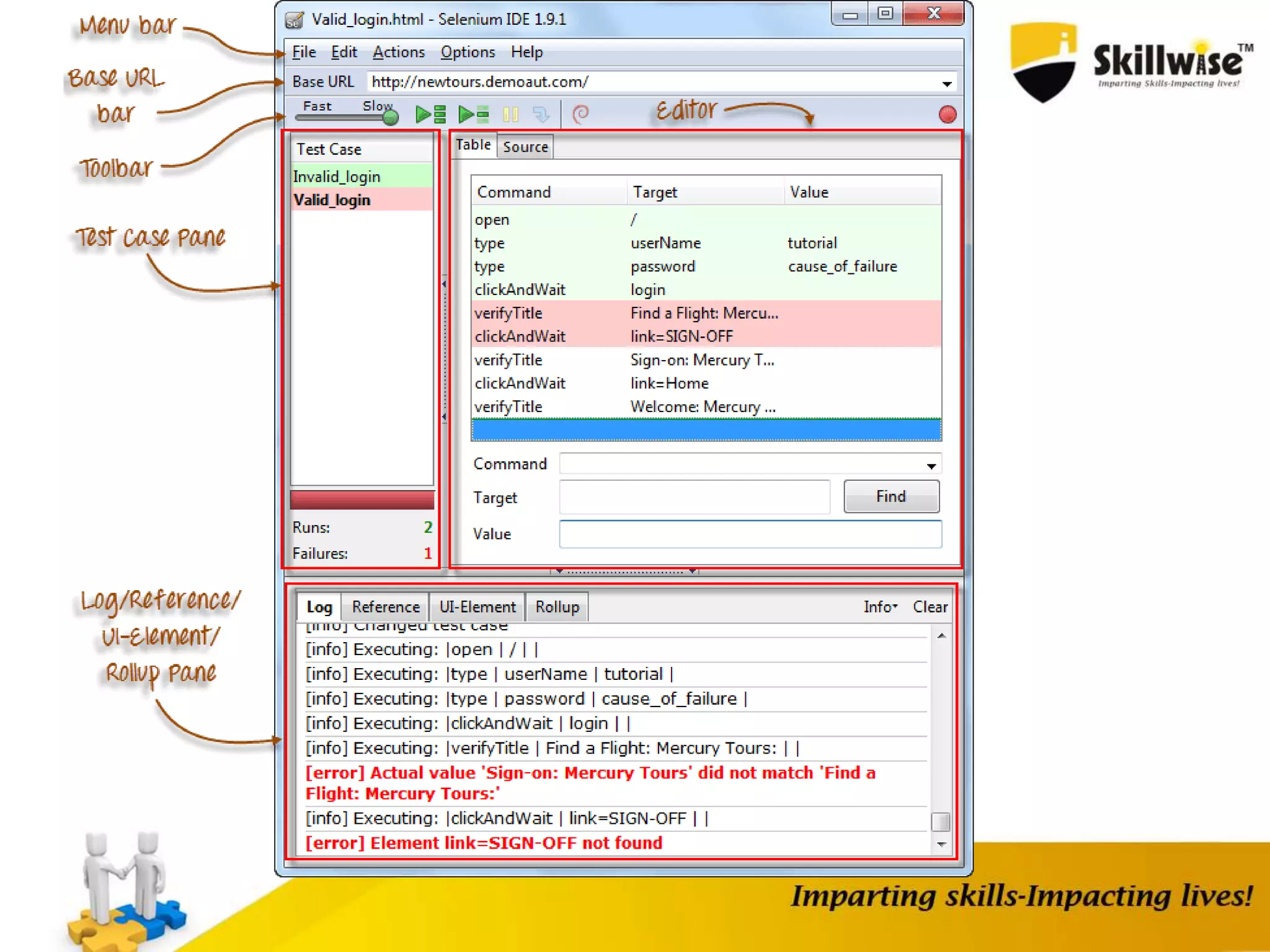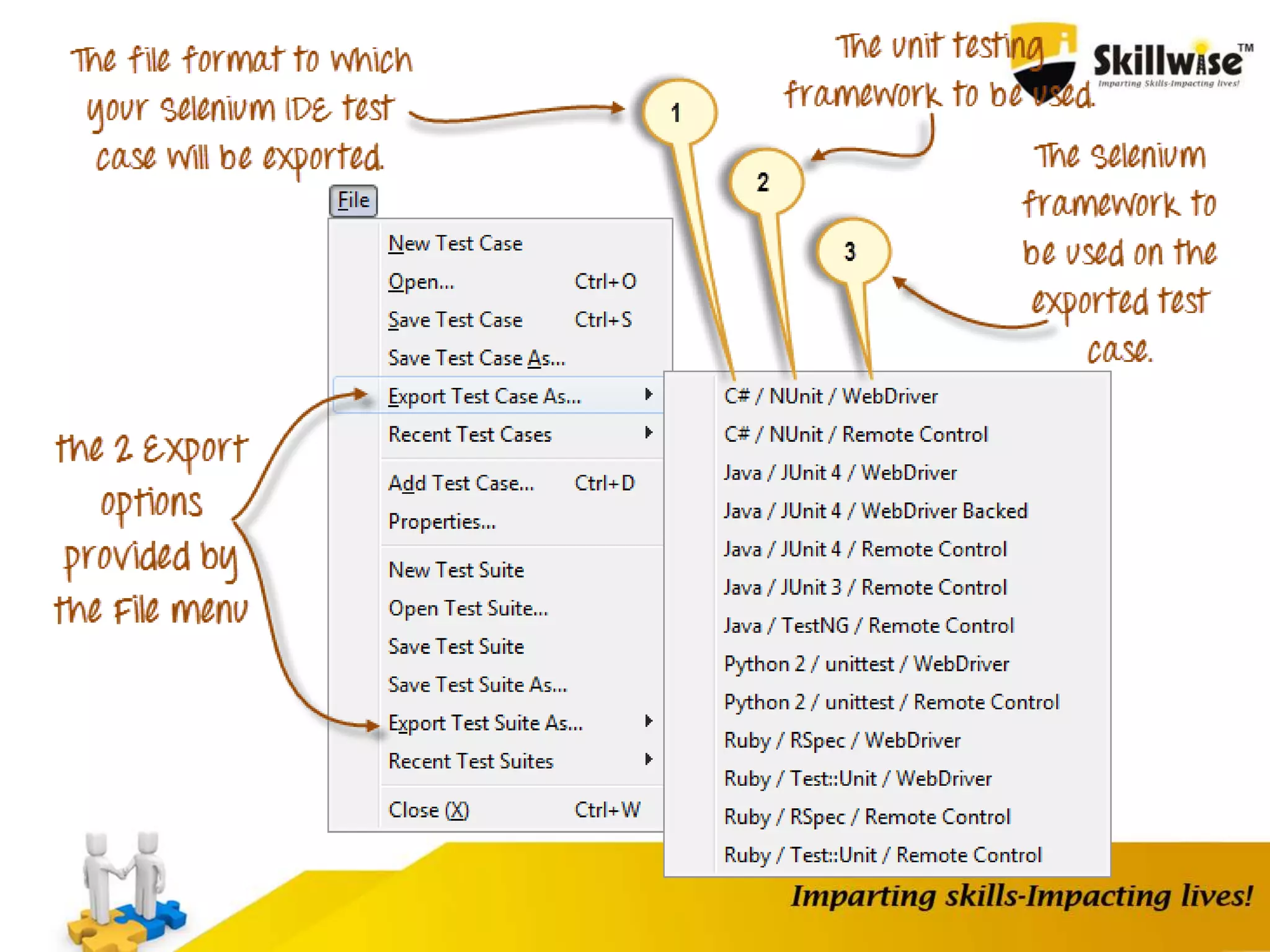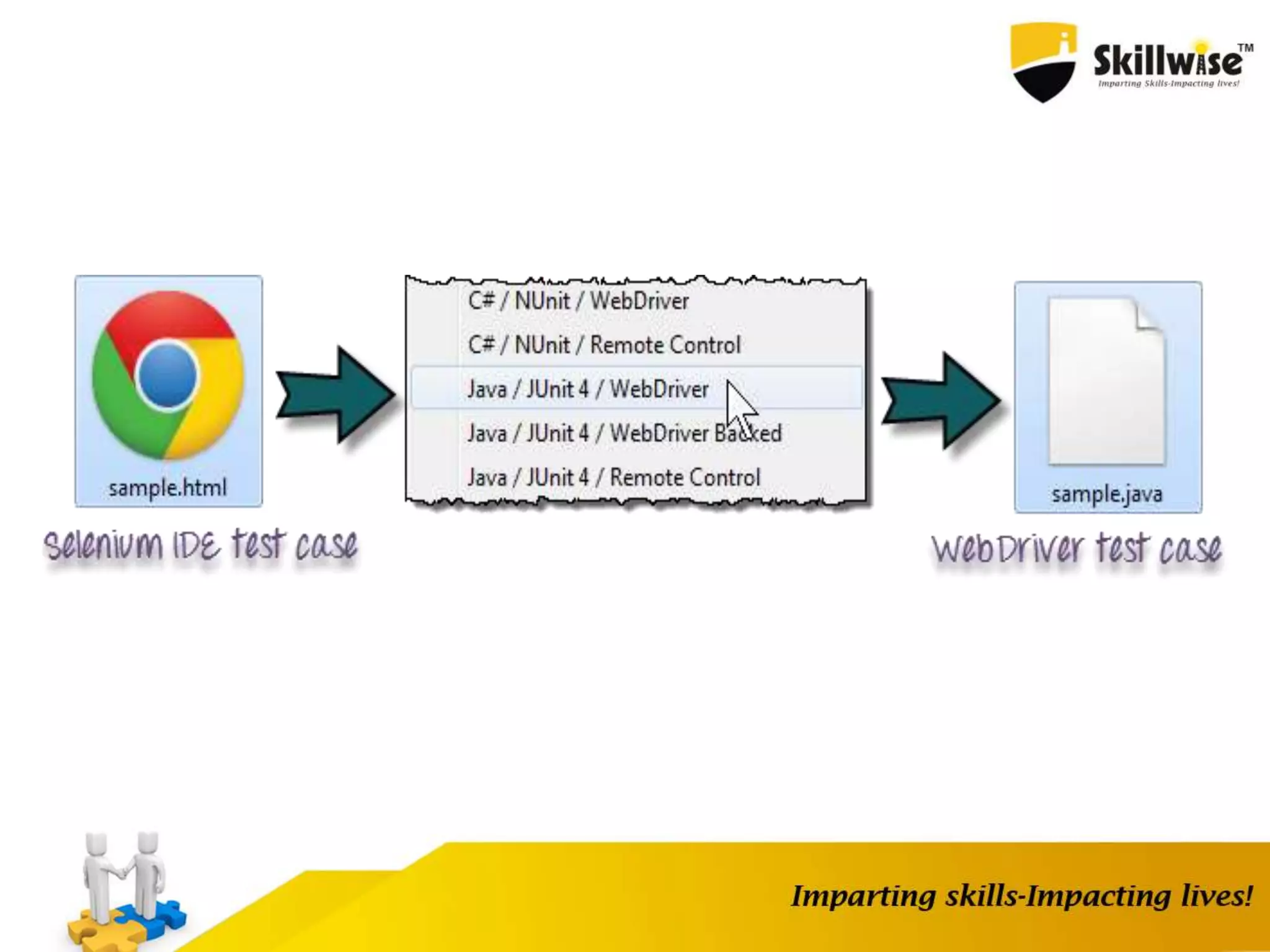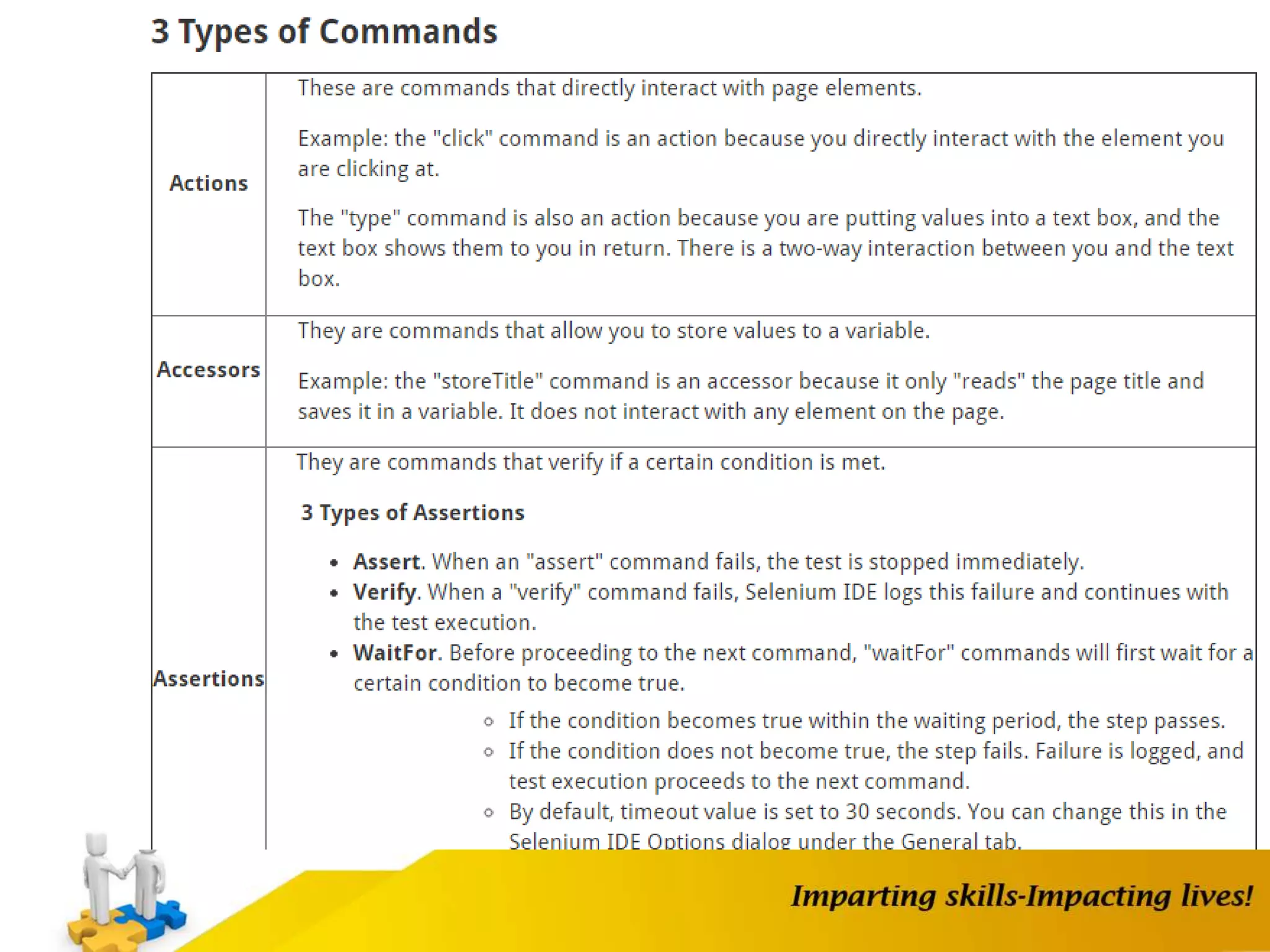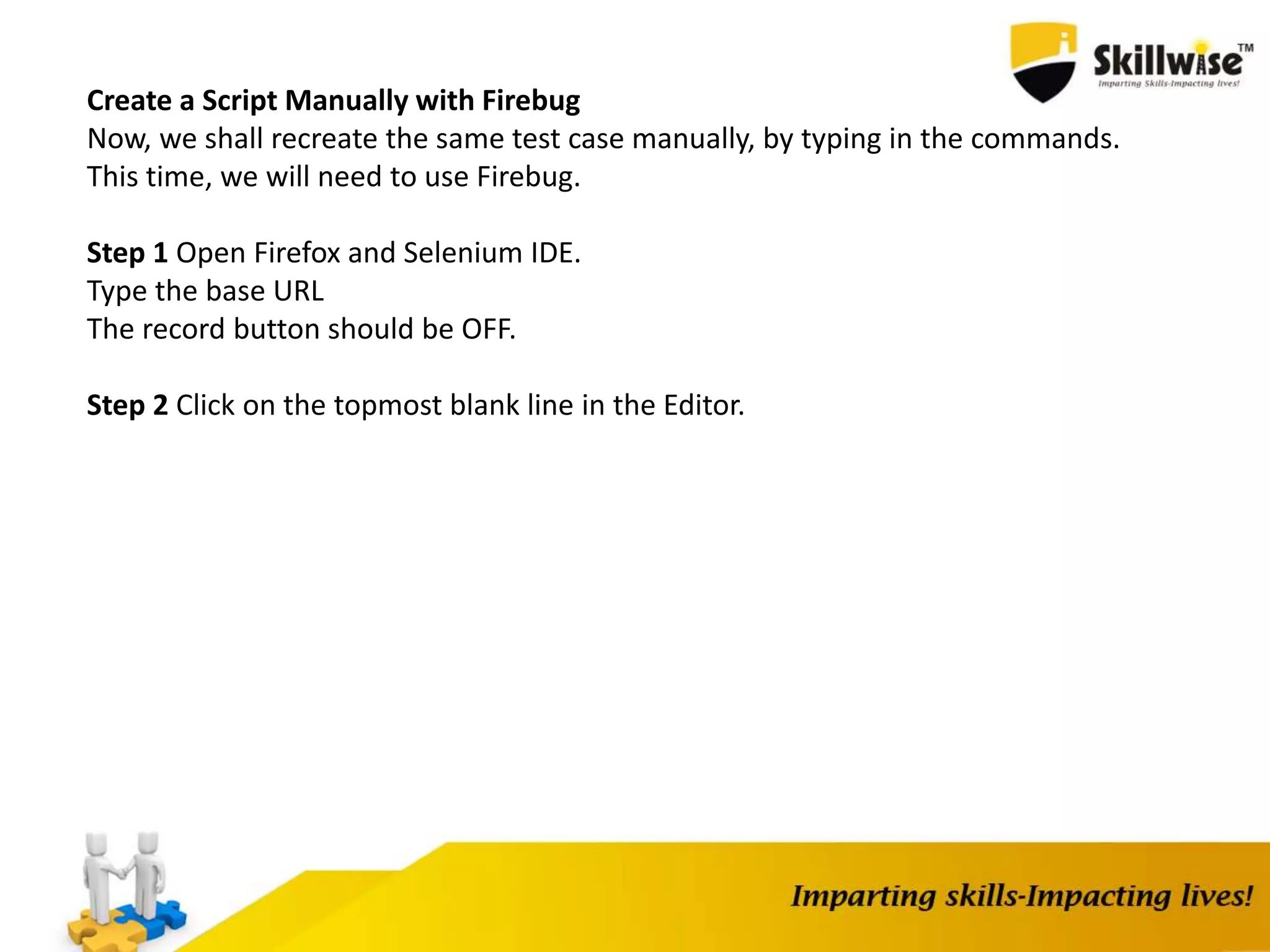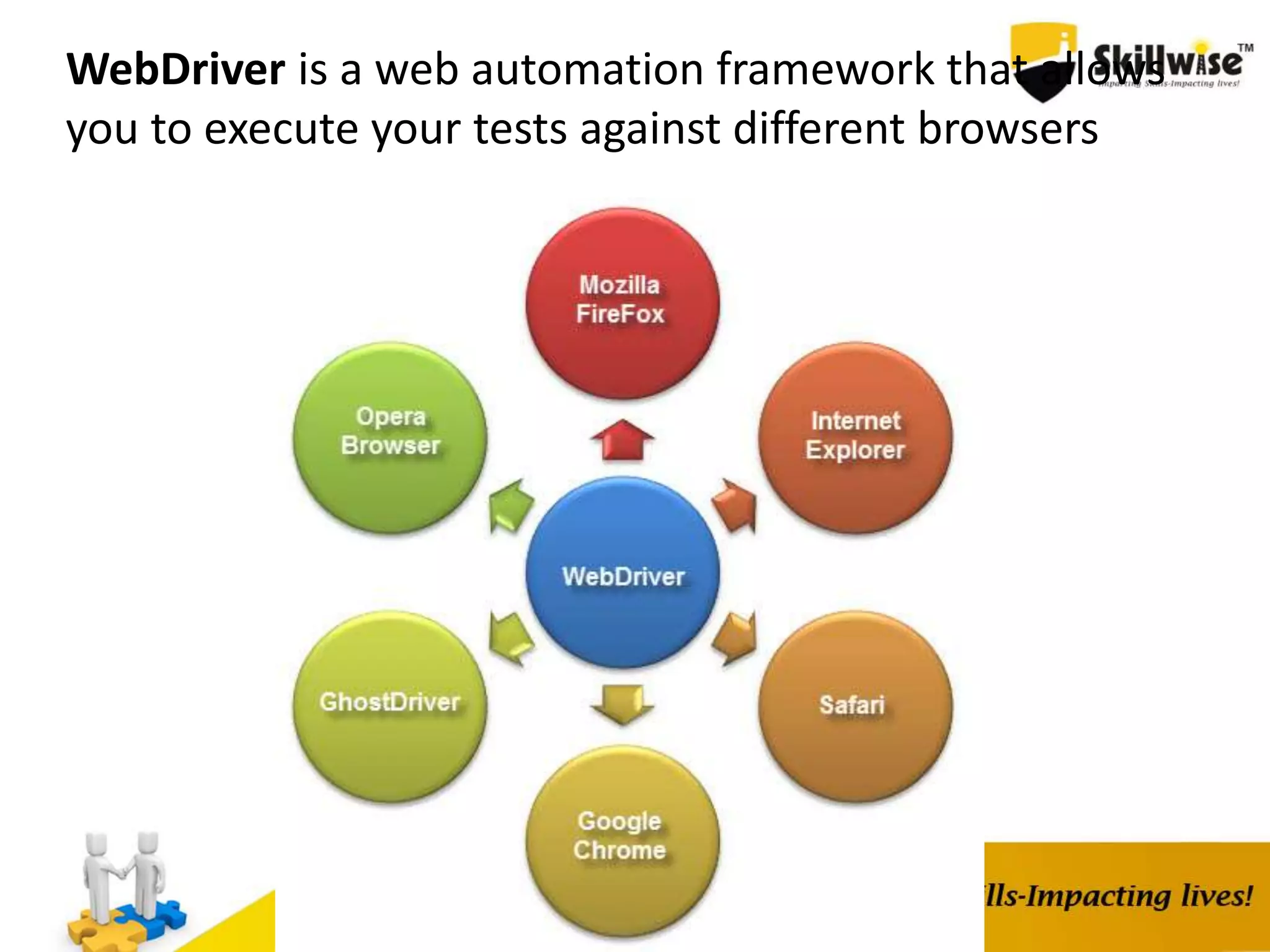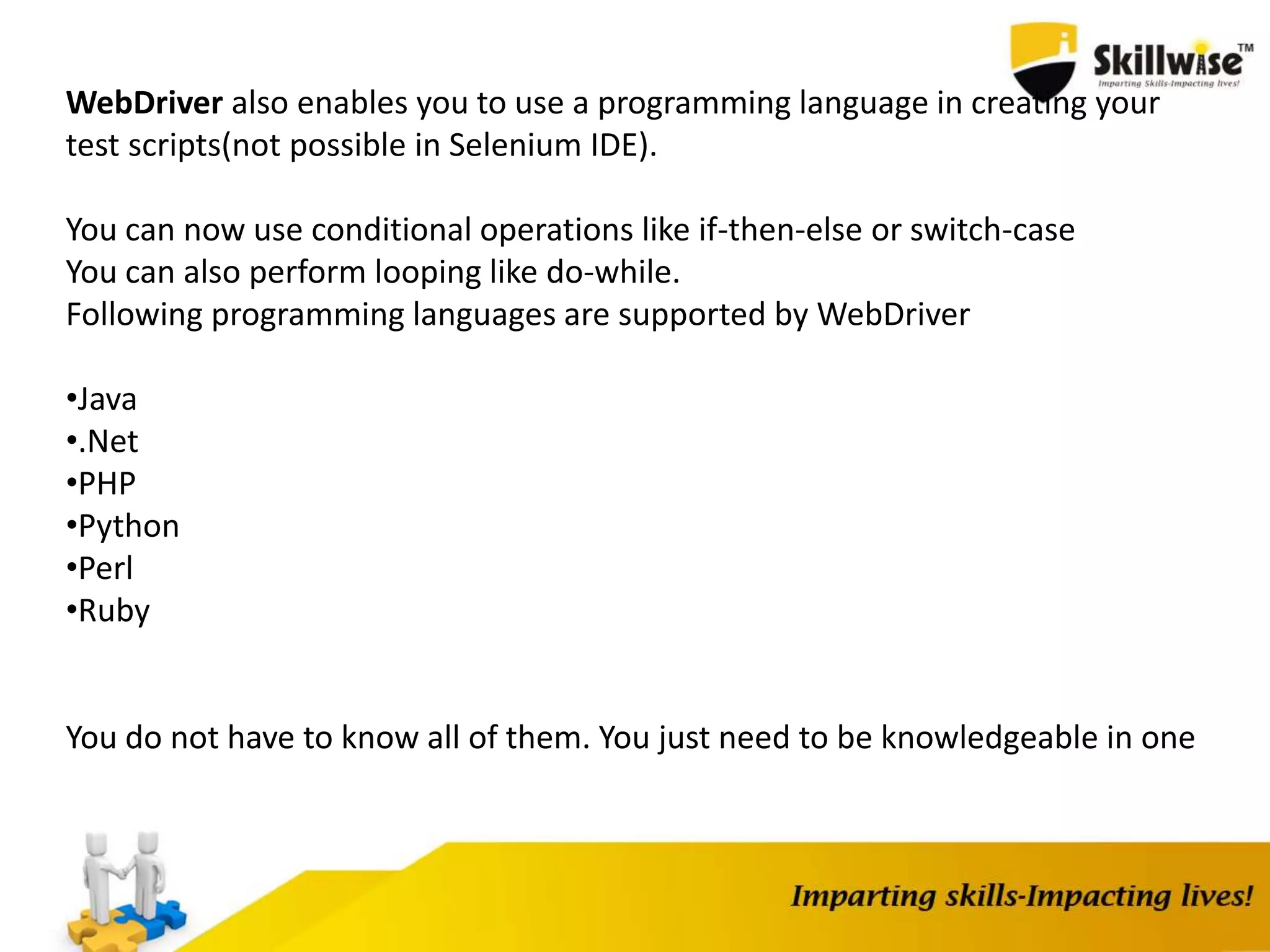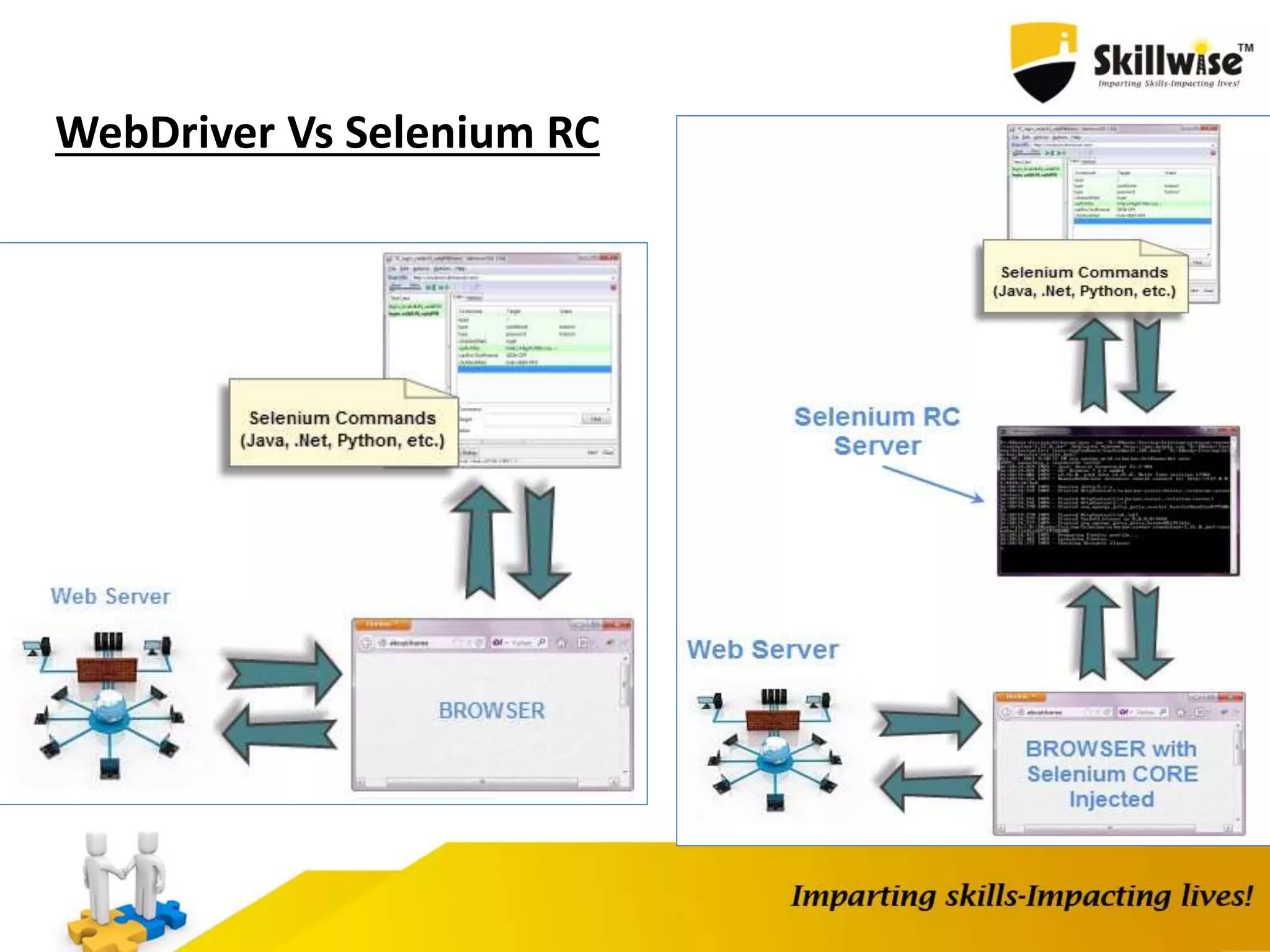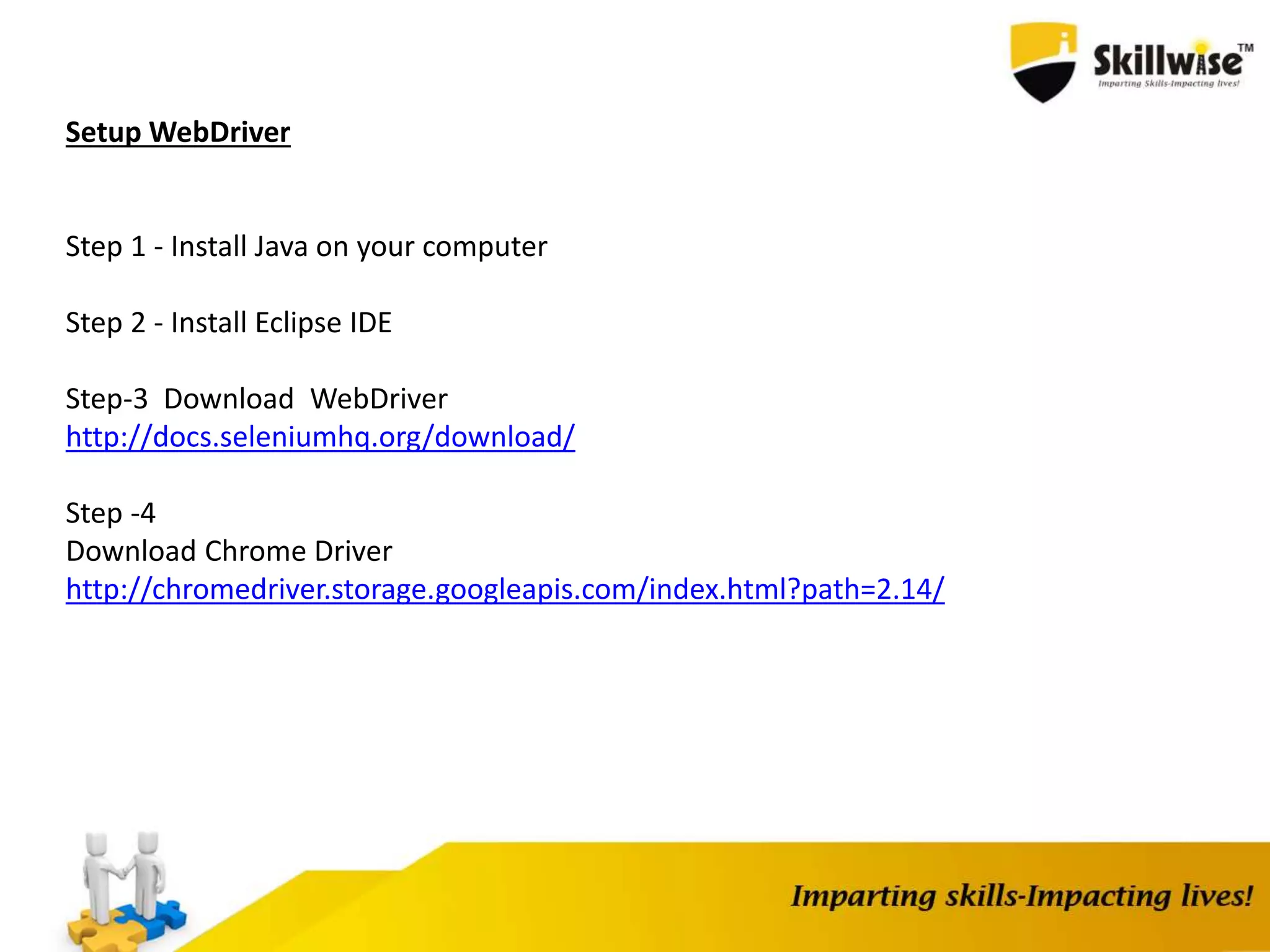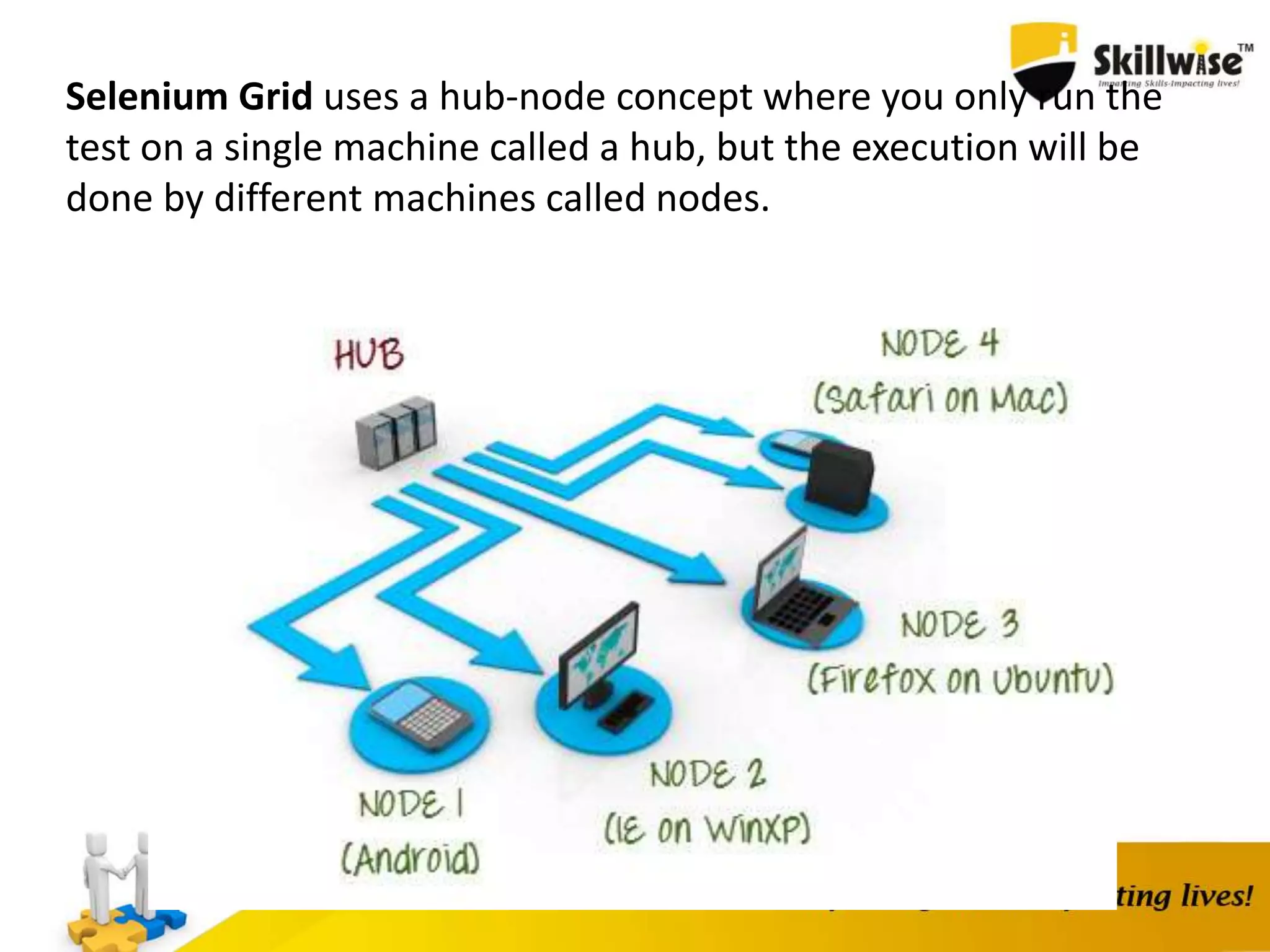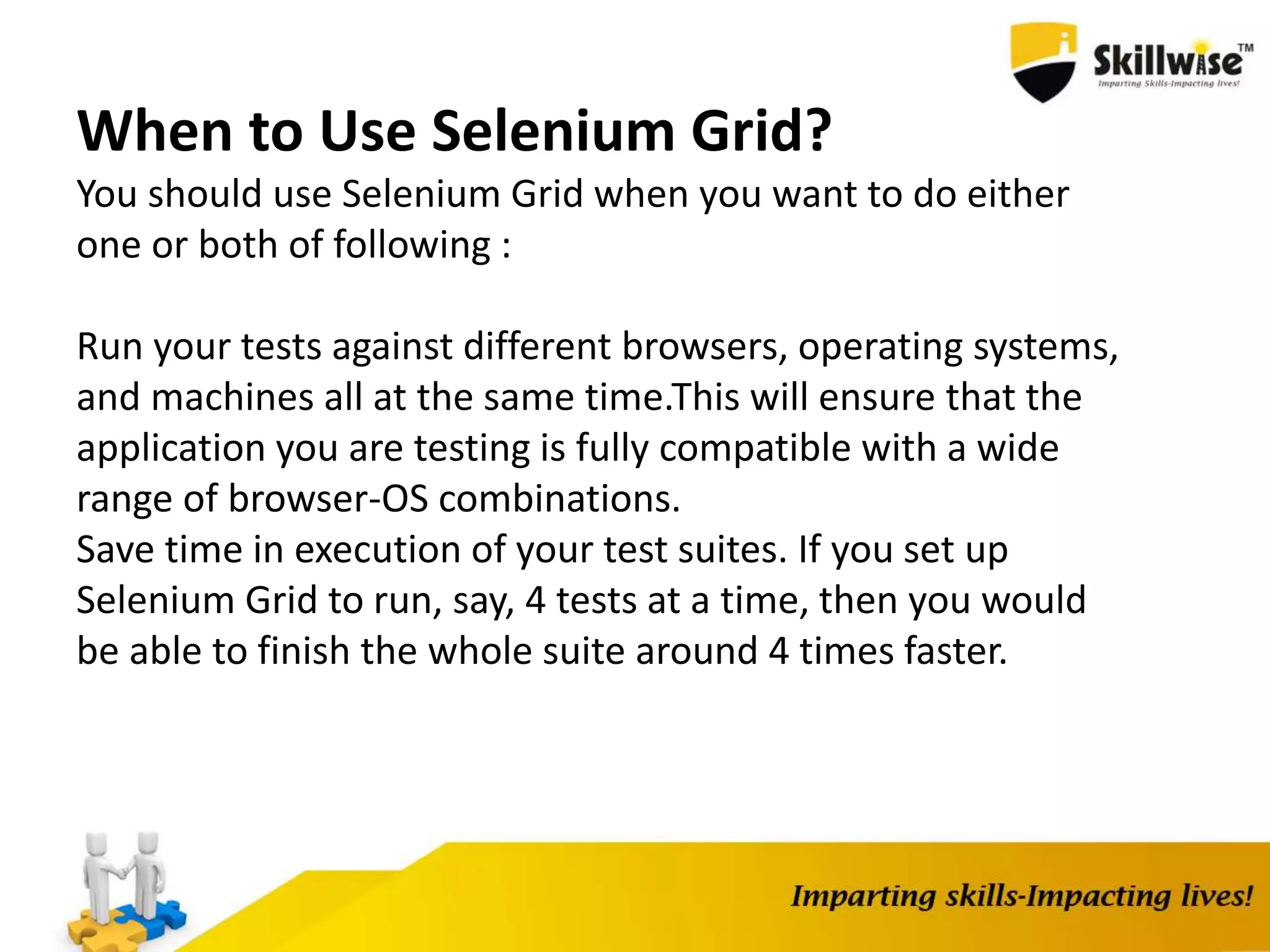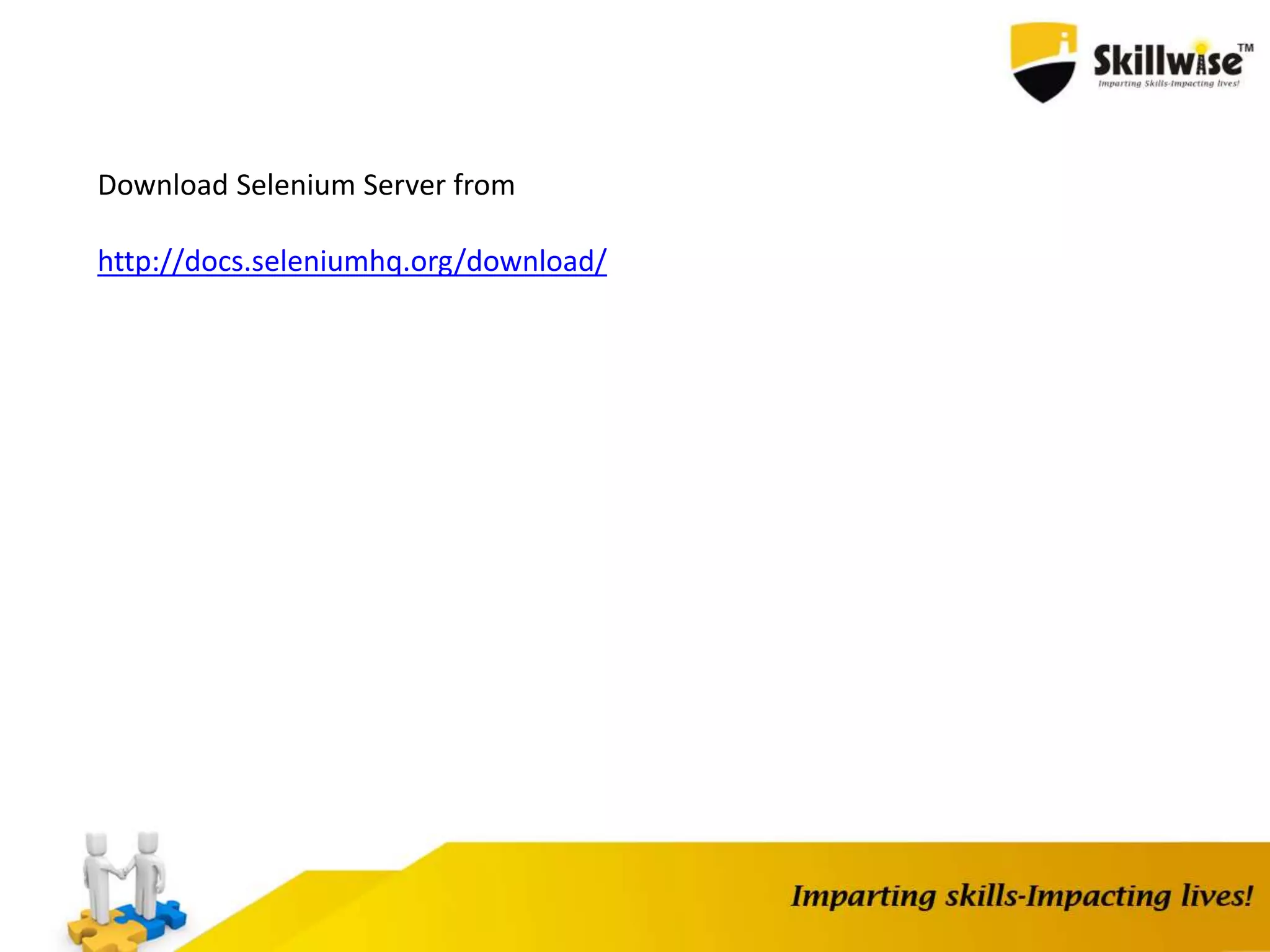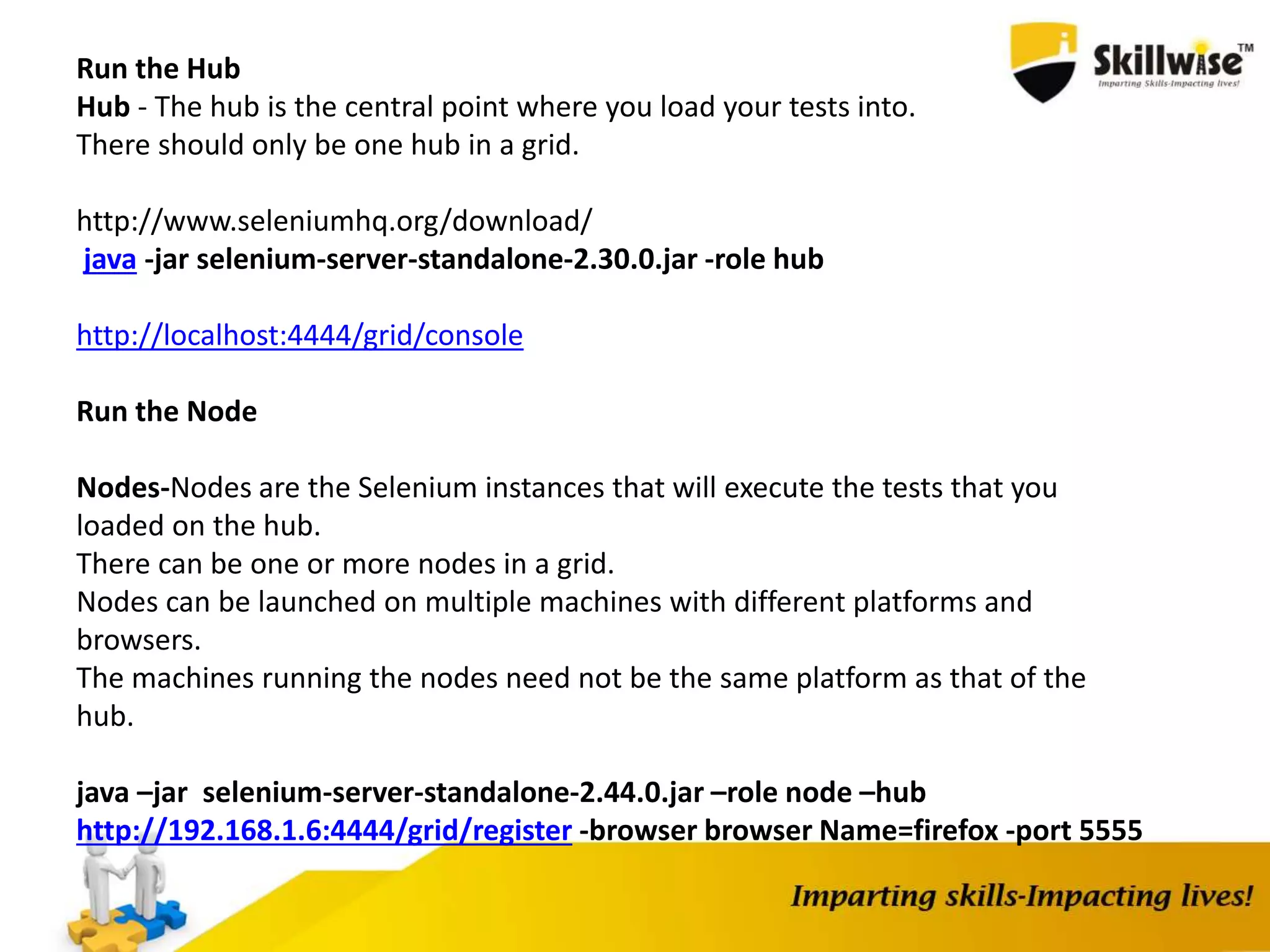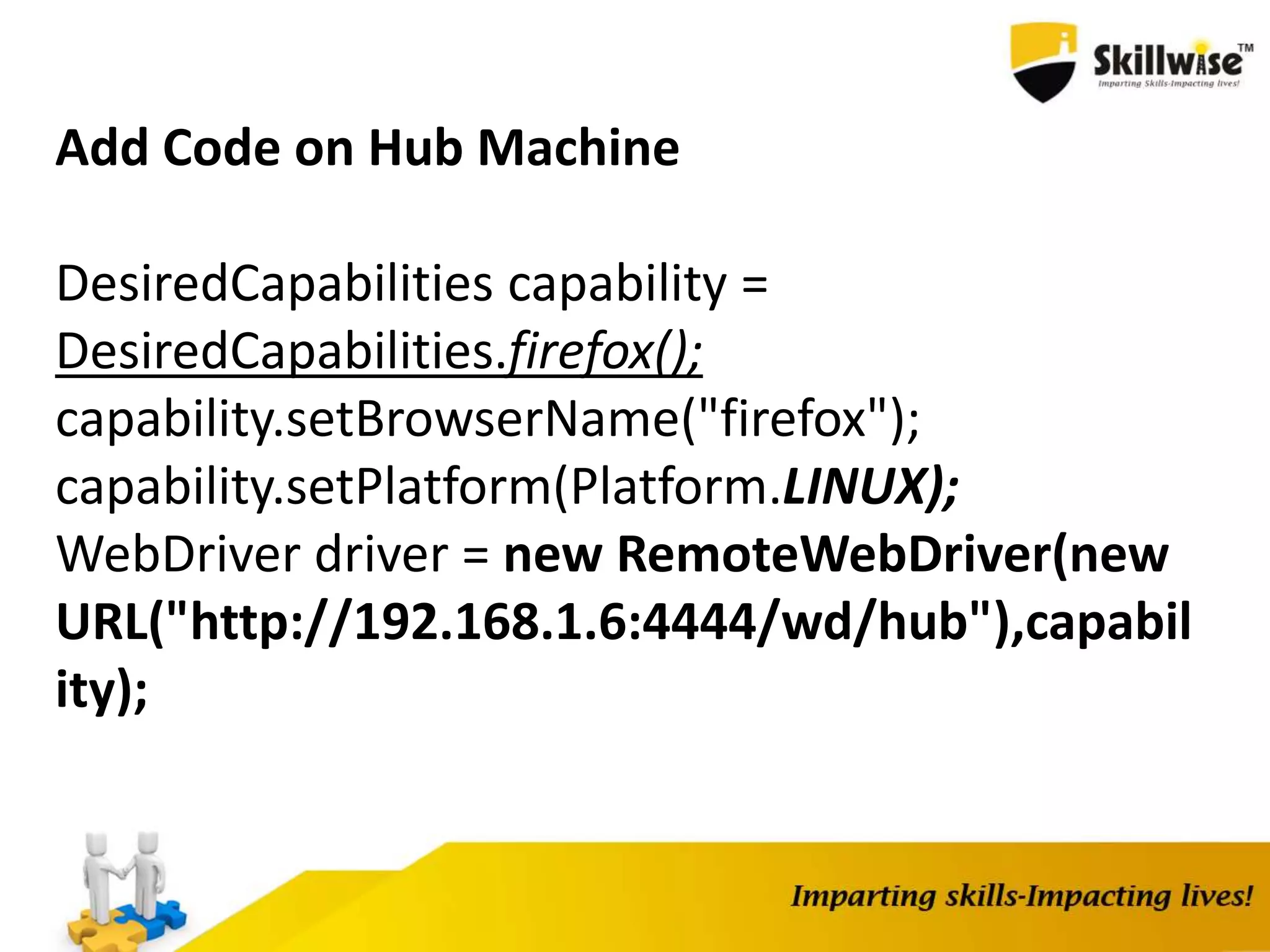Selenium is an open source automated testing suite for web applications that allows testing across different browsers and platforms. It has four main components: Selenium IDE for recording and playing back tests in Firefox, WebDriver for running tests across browsers from code, Selenium Grid for running tests in parallel on multiple machines, and Selenium RC which was an older client-server model that is no longer supported.


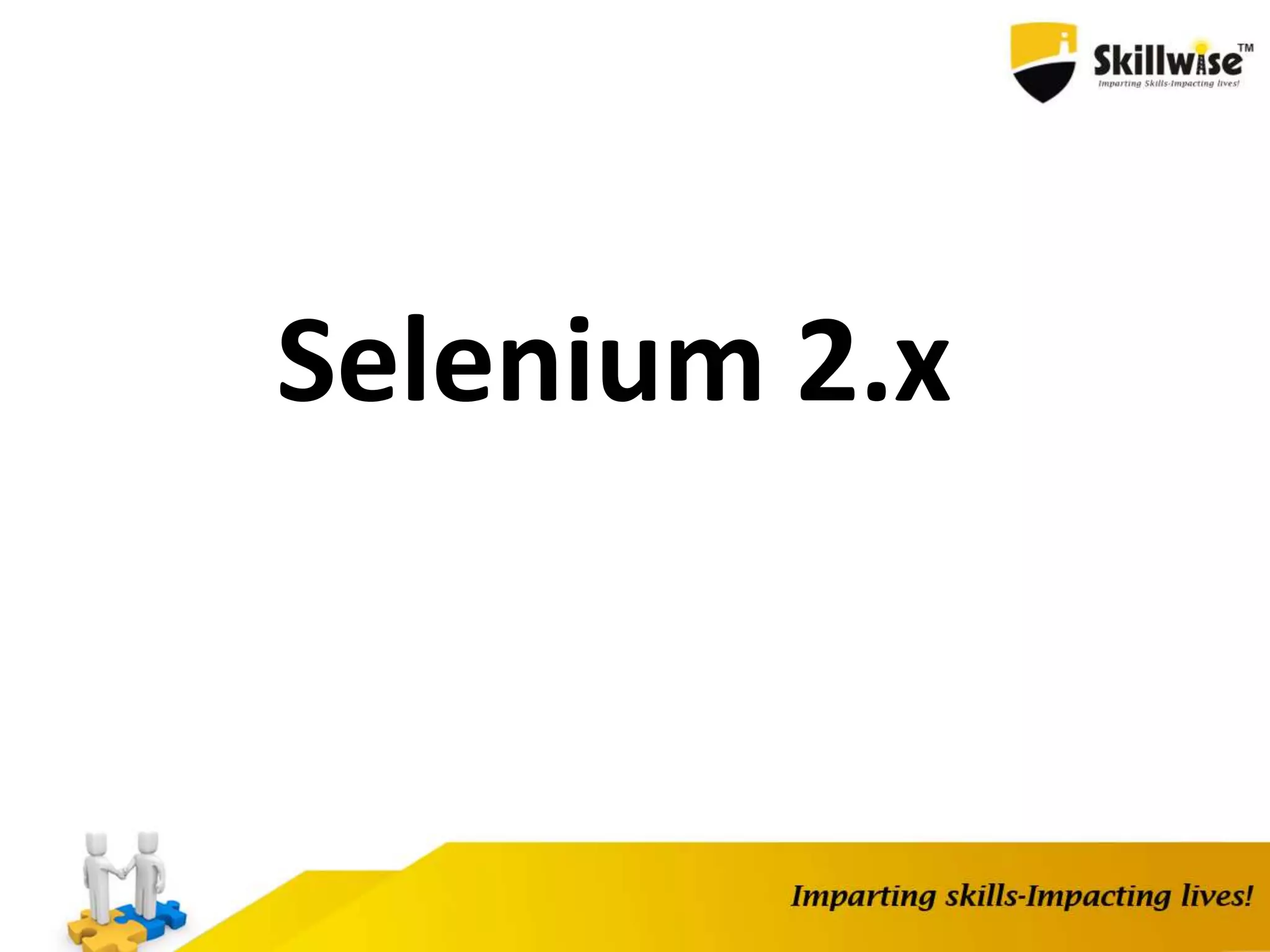

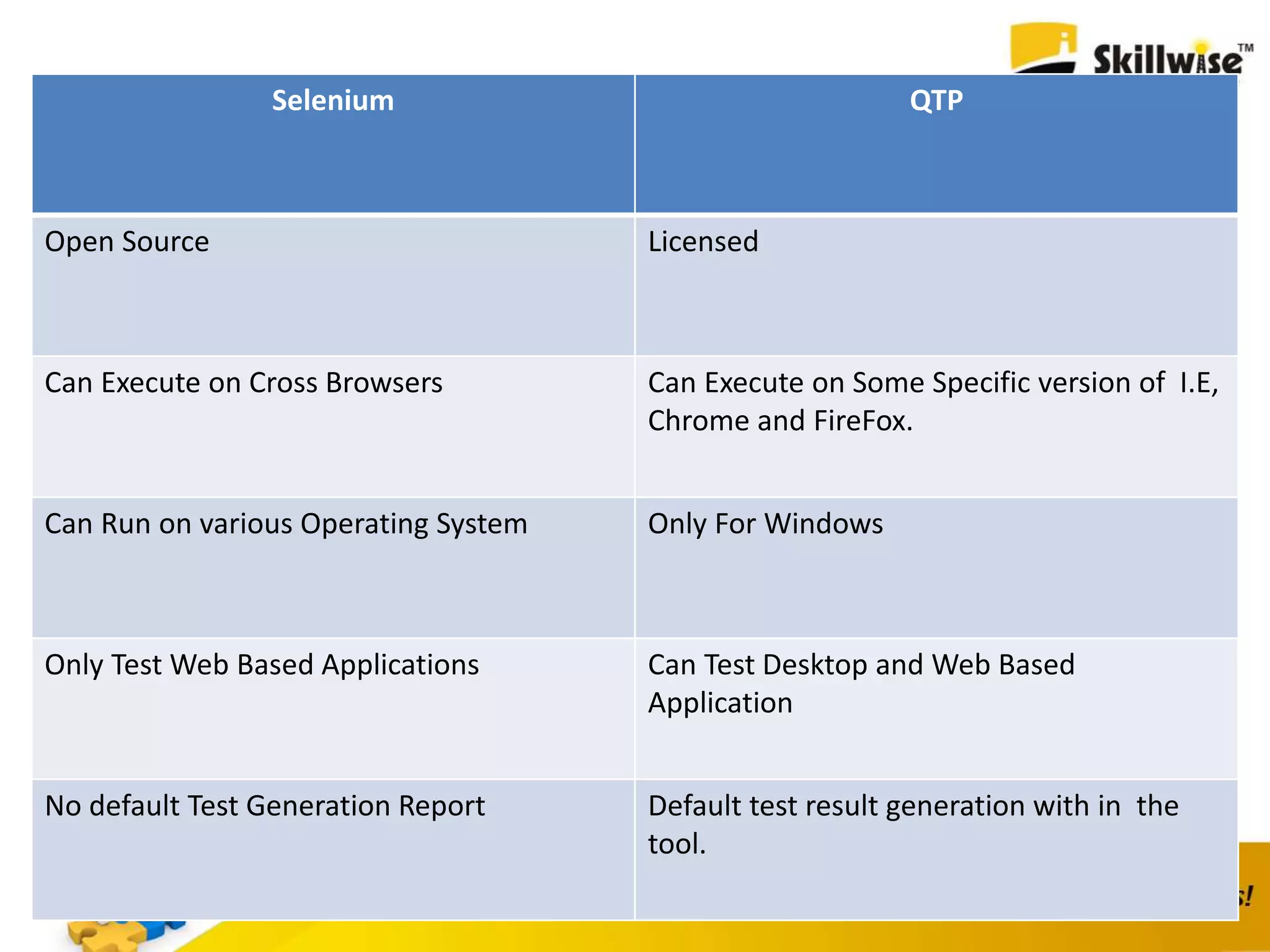
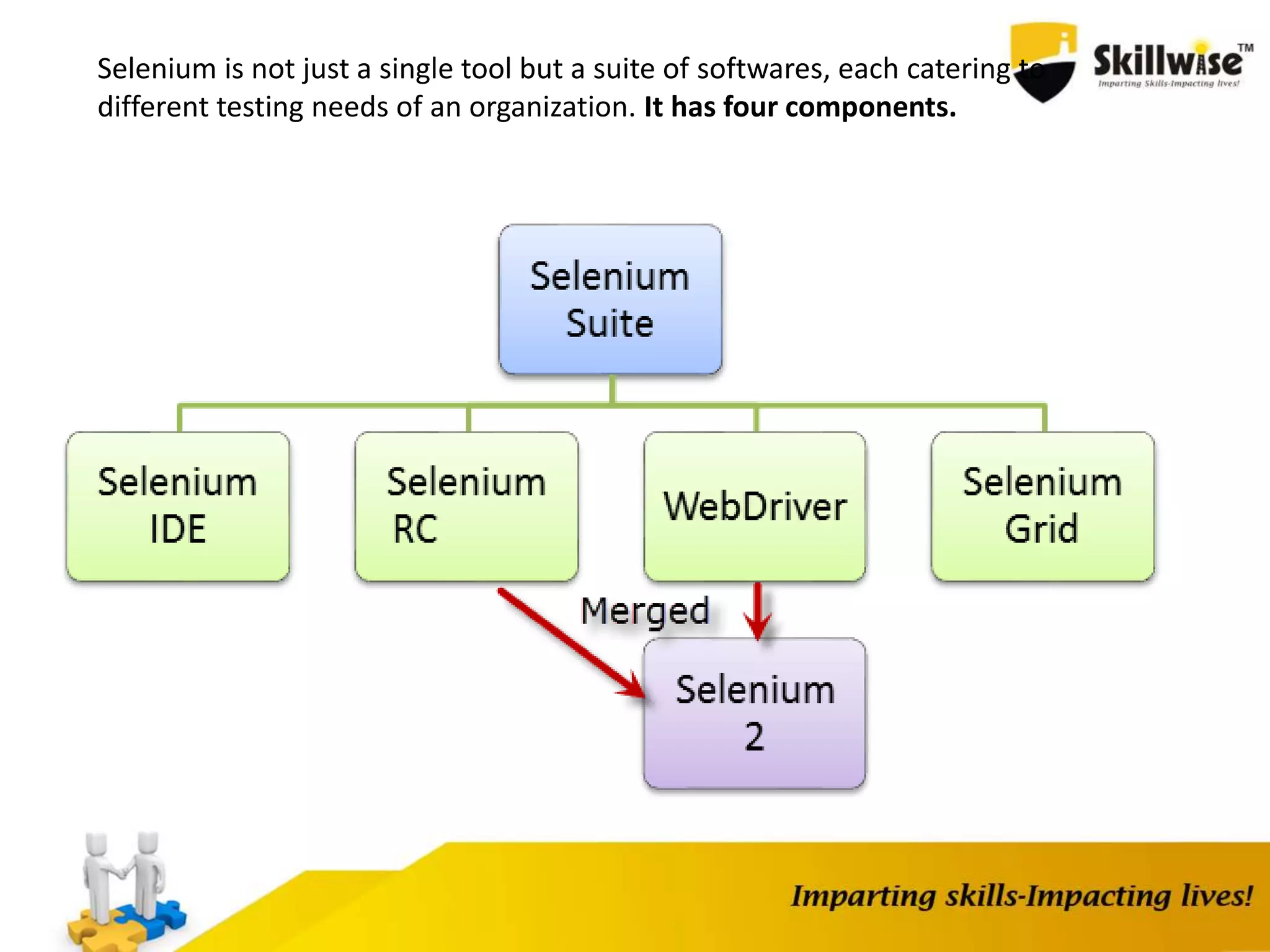
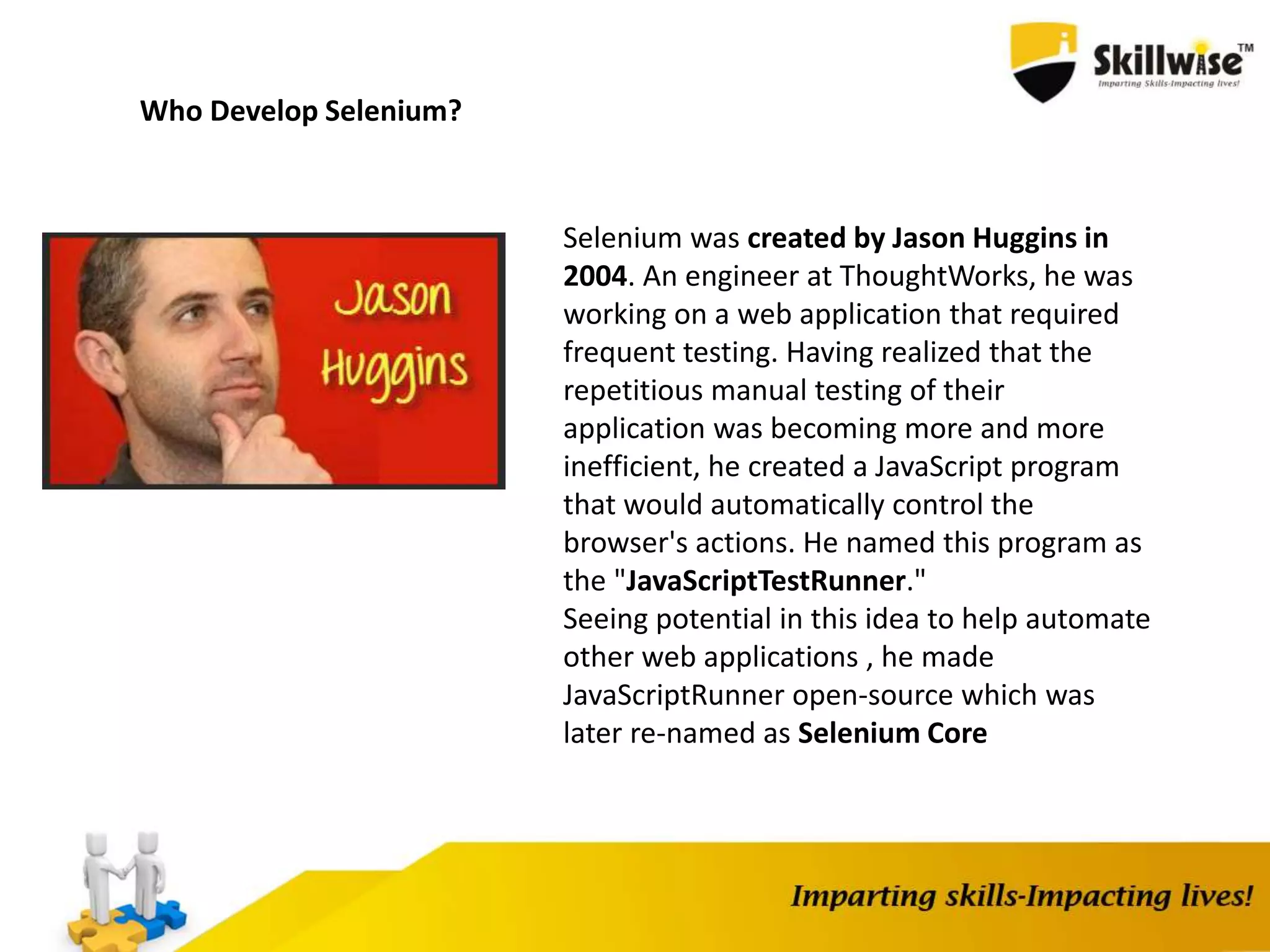
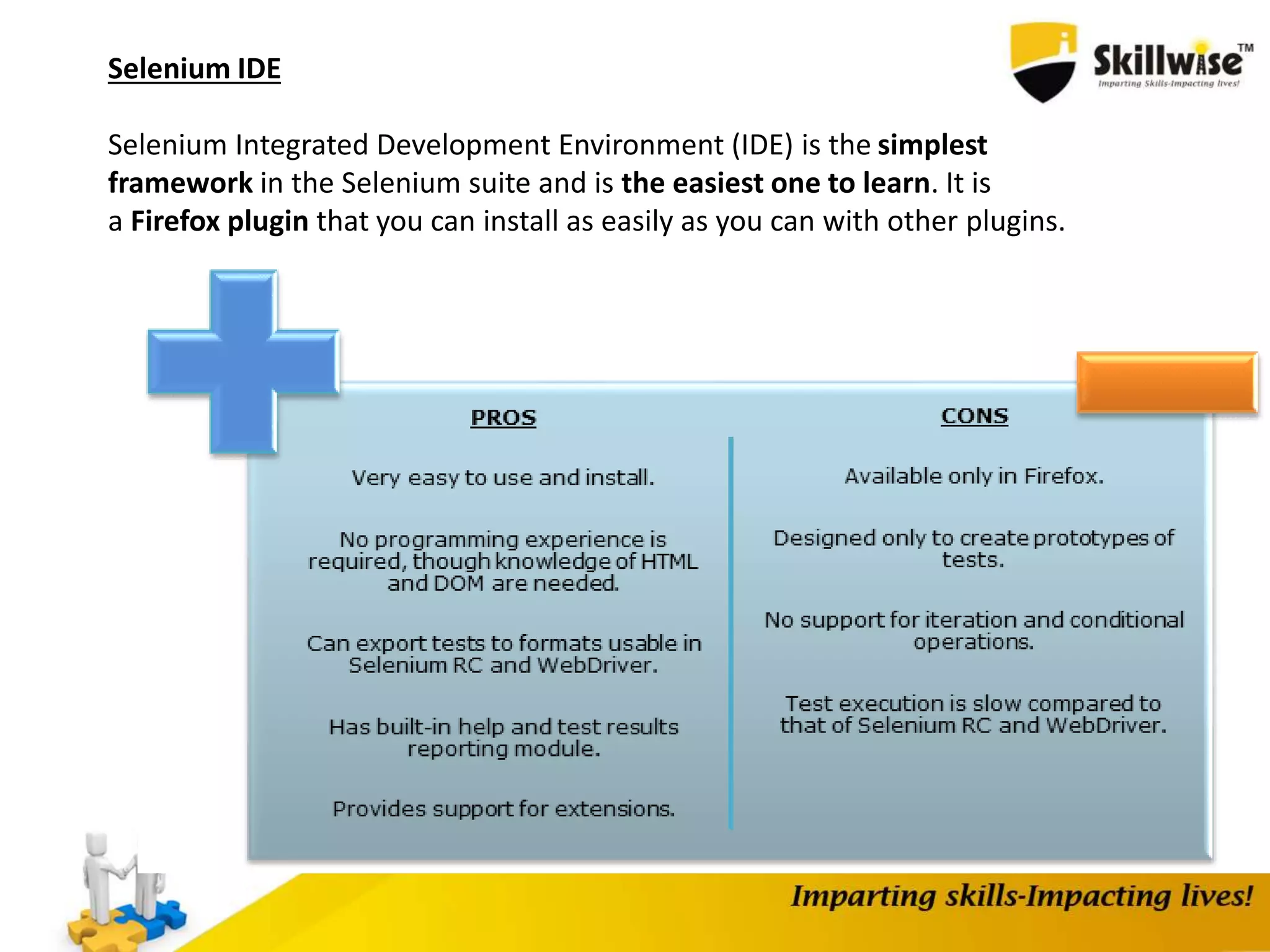
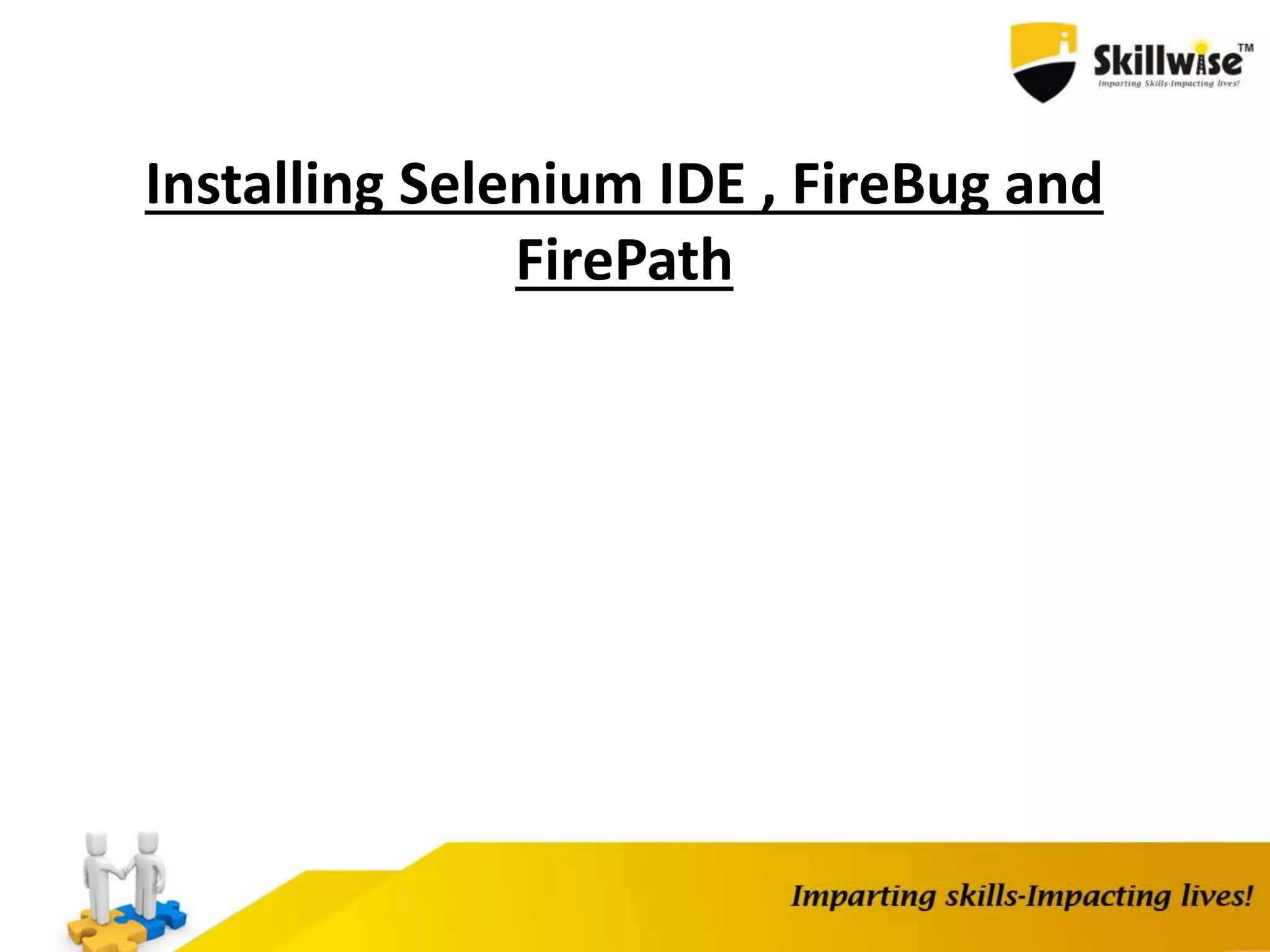
![1. Selenium IDE Setup 2. Creating Test Case and TestSuite 3. Debugging Selenium IDE (BreakPoint and Power Debugger) 4. Verify vs Assert 5. Handling Alerts, FileUpload 6. Pattern Matching a) globbing eg. command Target Value verifyTextPresent id=txt glob: taxyear* globbing can be * ? [] [] - used to match any single character e.g [0-9] e.g [a-c] b) Exact e.g. command Target Value verifyTextPresent id=txt exact: amit[0-9] c) RegEx command Target Value verifyTextPresent id=txt regexp: [Aa]mit[0-9]+ command Target Value verifyTextPresent id=txt regexpi: amit[0-9]+](https://image.slidesharecdn.com/selenium-150818071842-lva1-app6892/75/SKILLWISE_SELENIUM-10-2048.jpg)