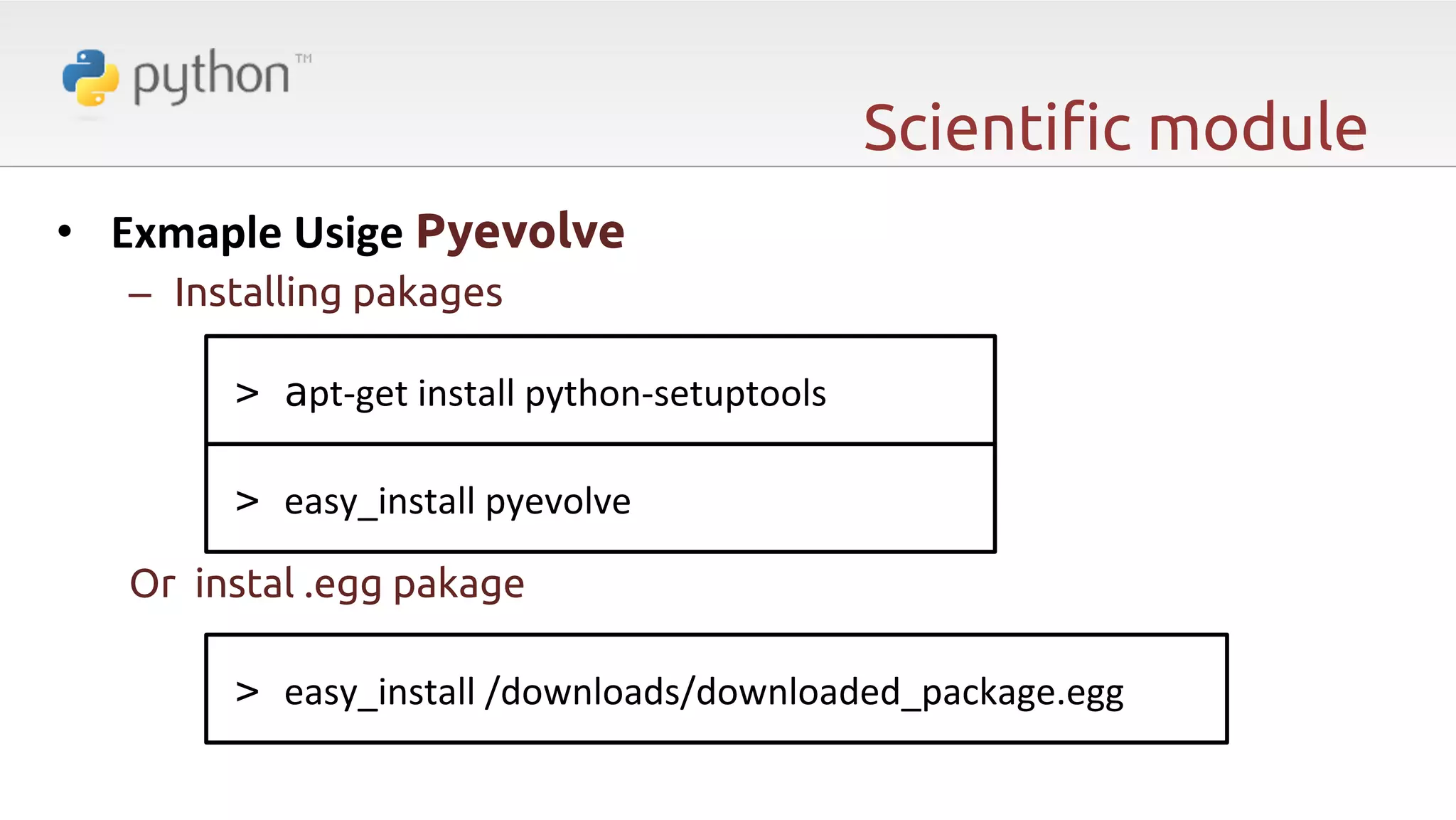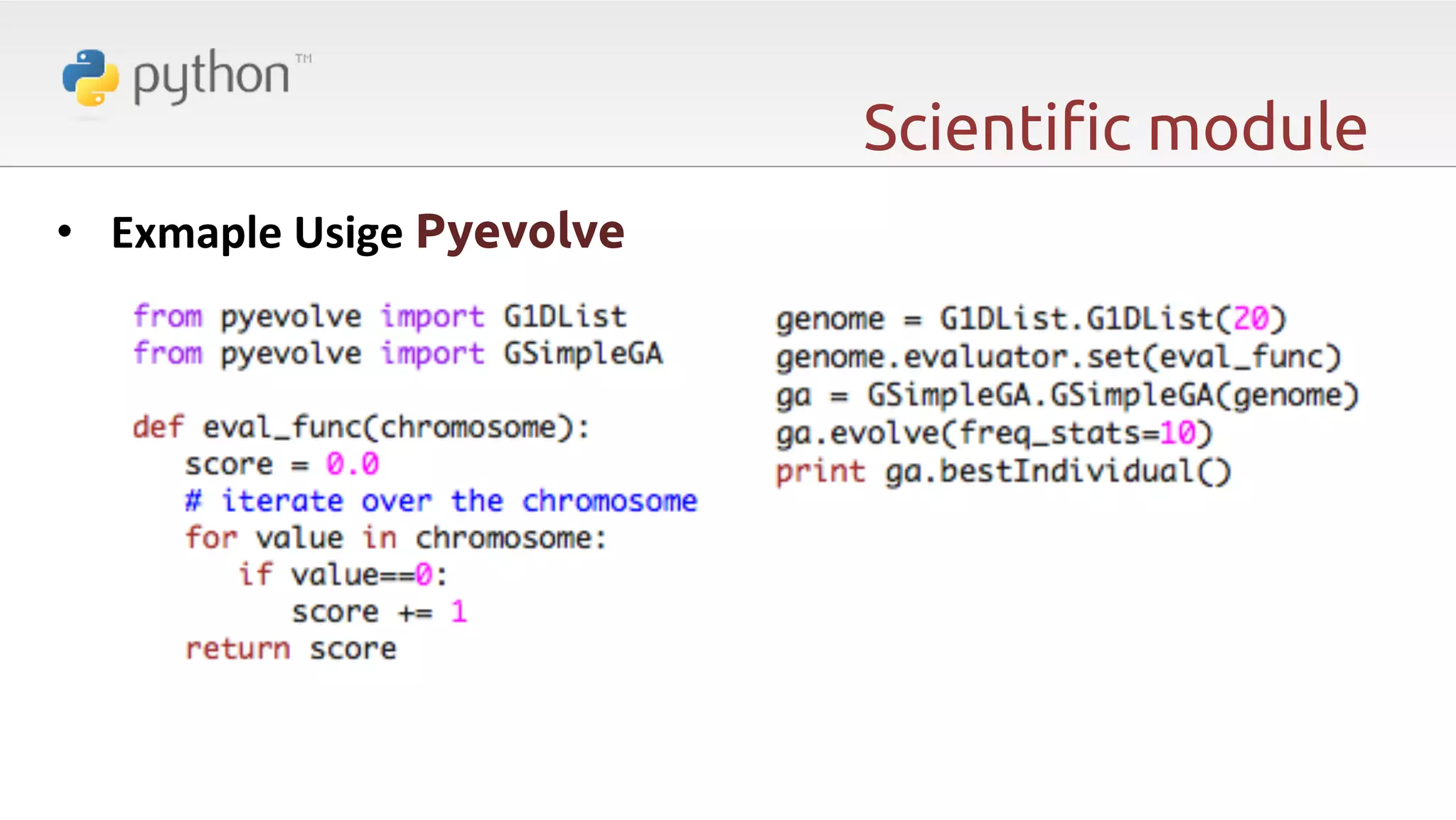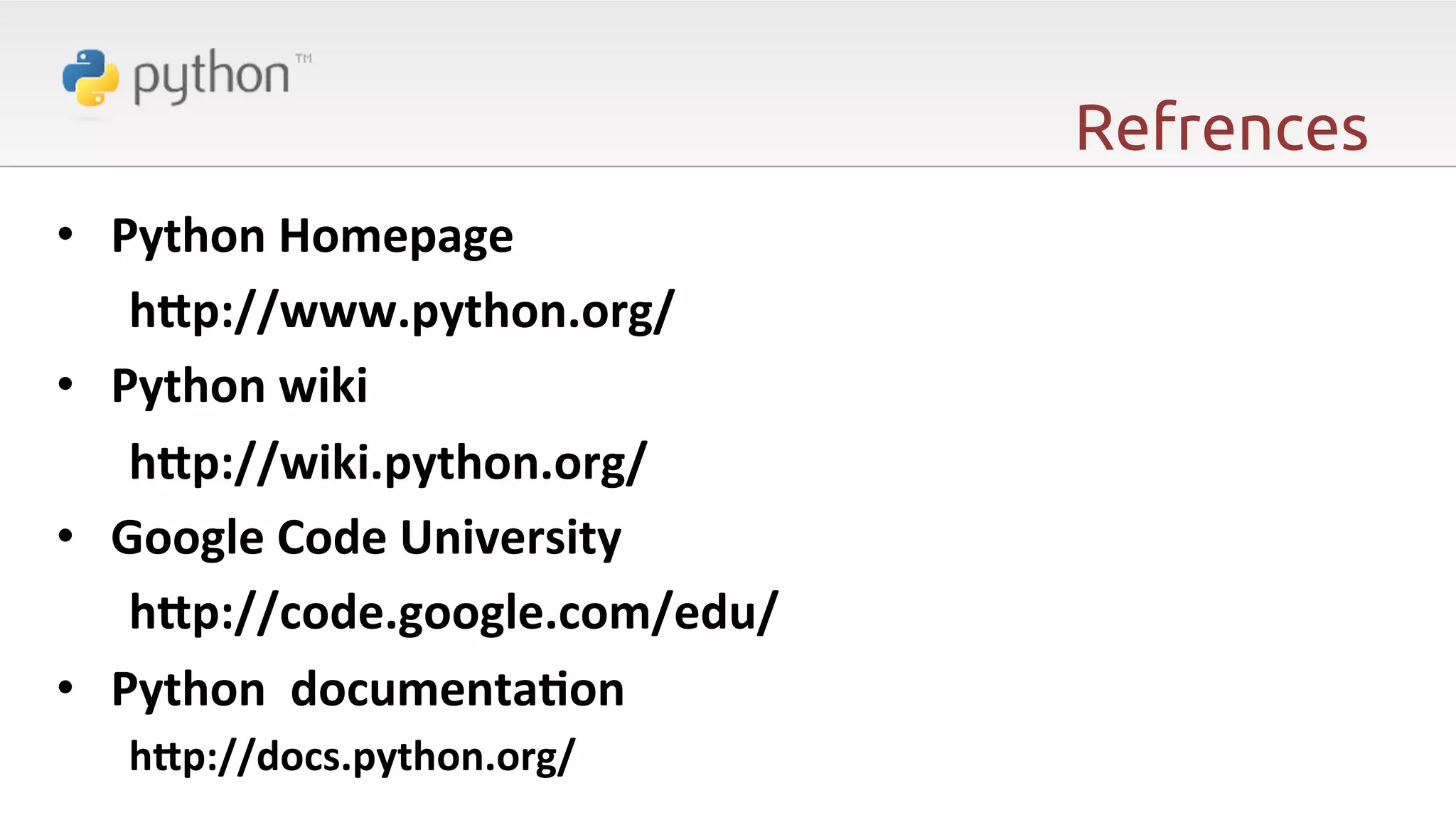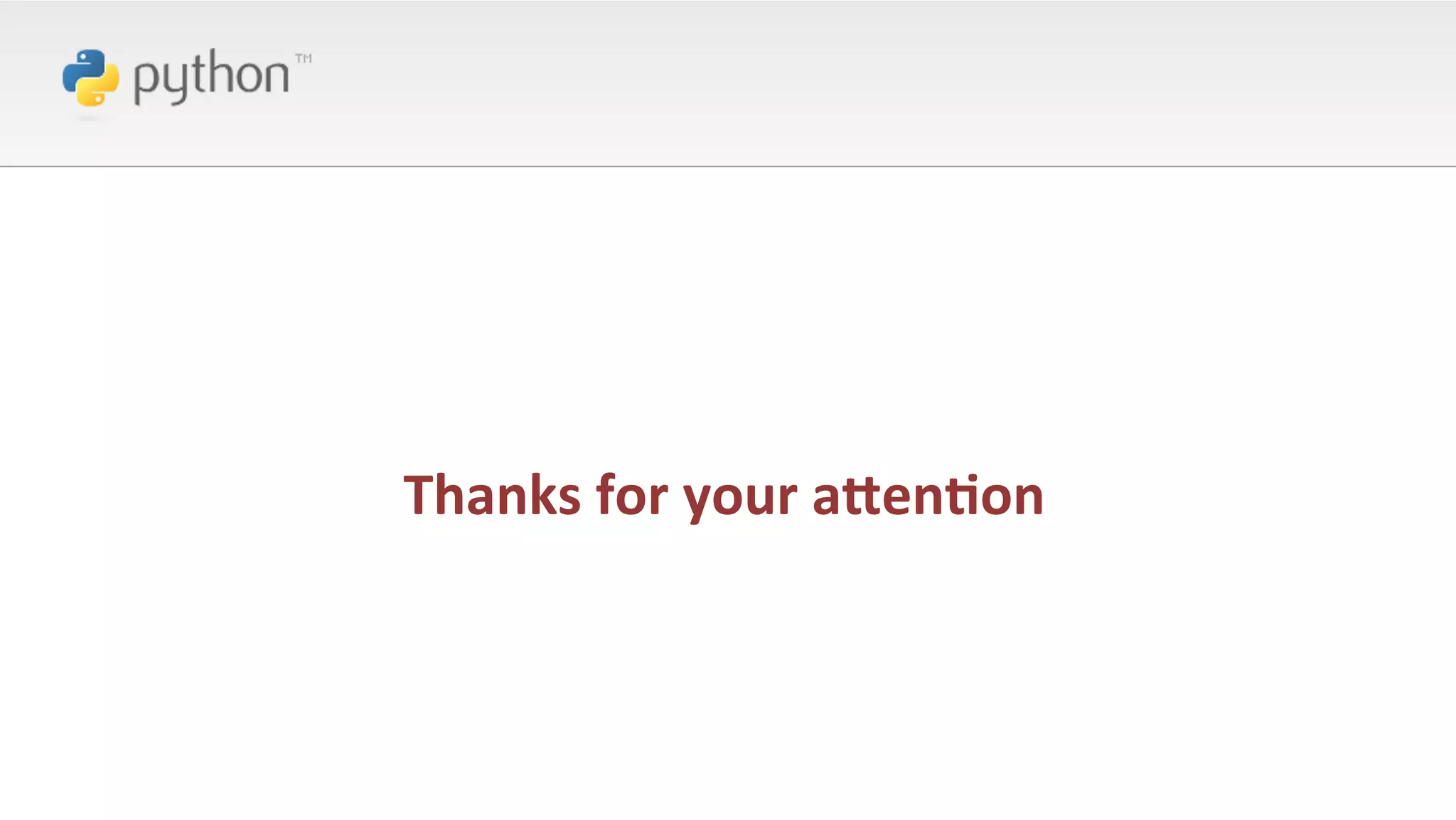This document provides an outline and overview of a presentation on Python programming. The outline includes sections on what Python is, why Python, an introduction to Python, Python programming tips and tricks, more on Python, and the scientific module. Under each section, there are bullet points explaining key aspects of Python like its design, uses, basic syntax, data structures, functions, classes, modules, and popular scientific programming libraries like NumPy.

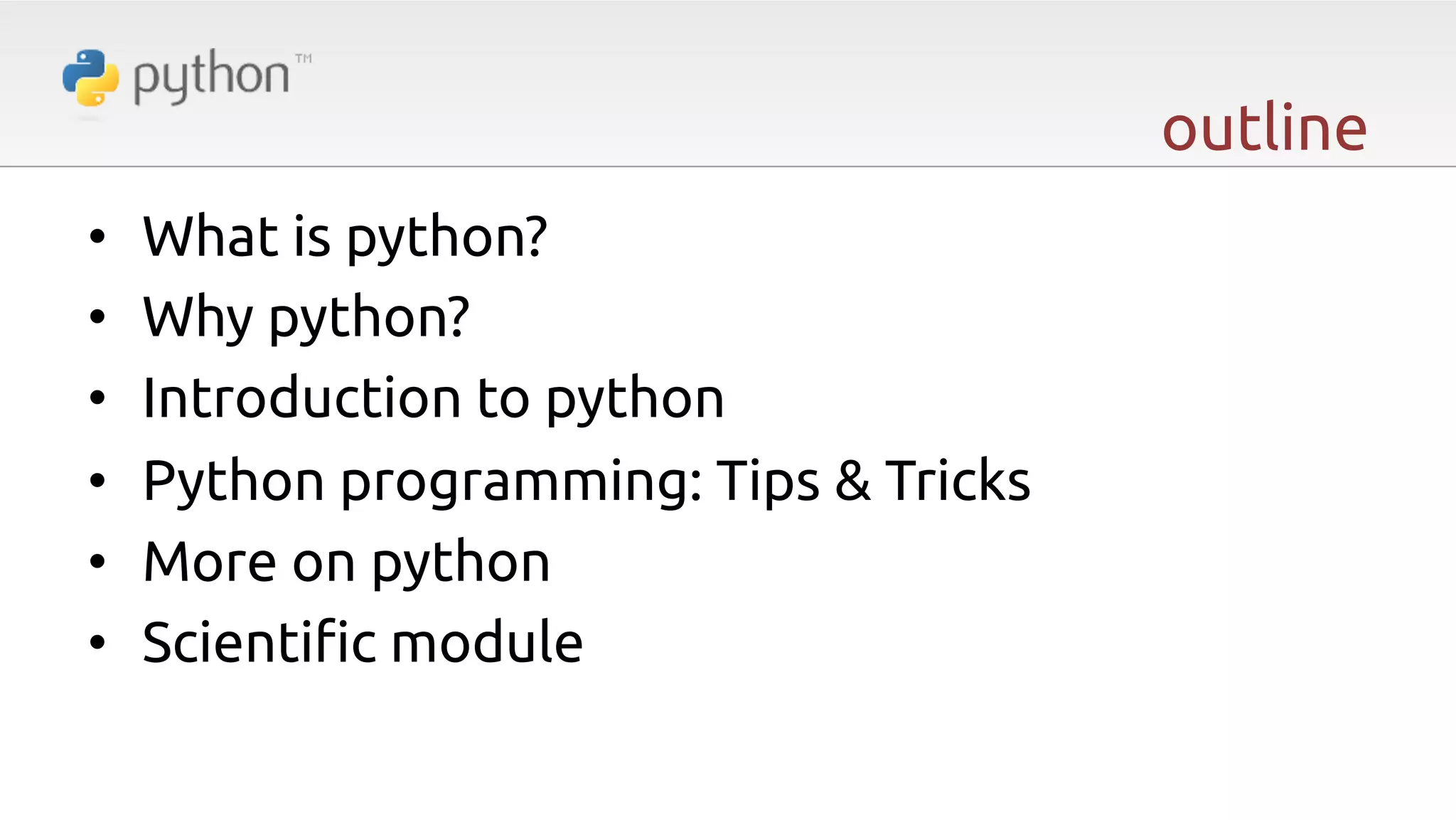
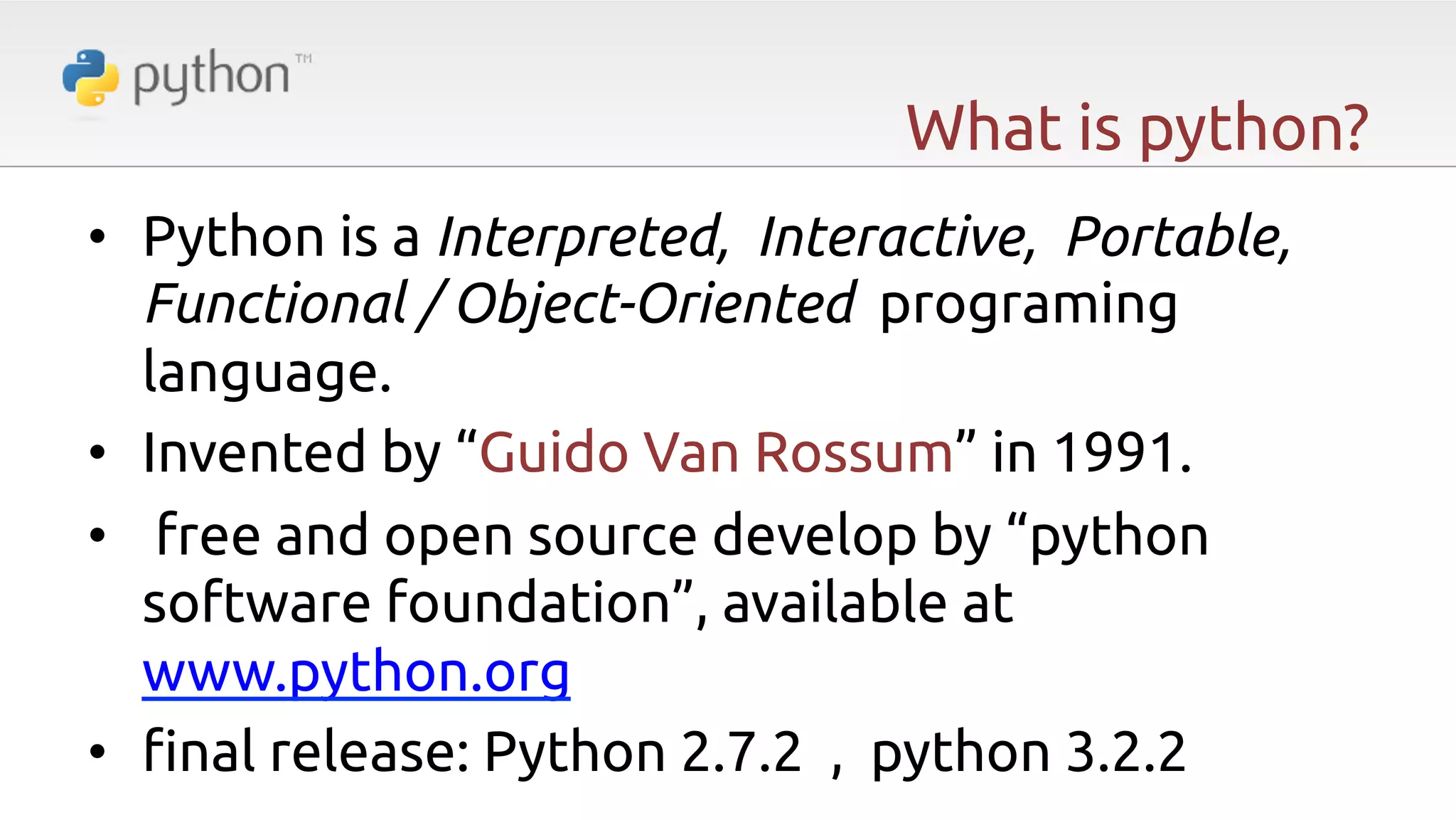
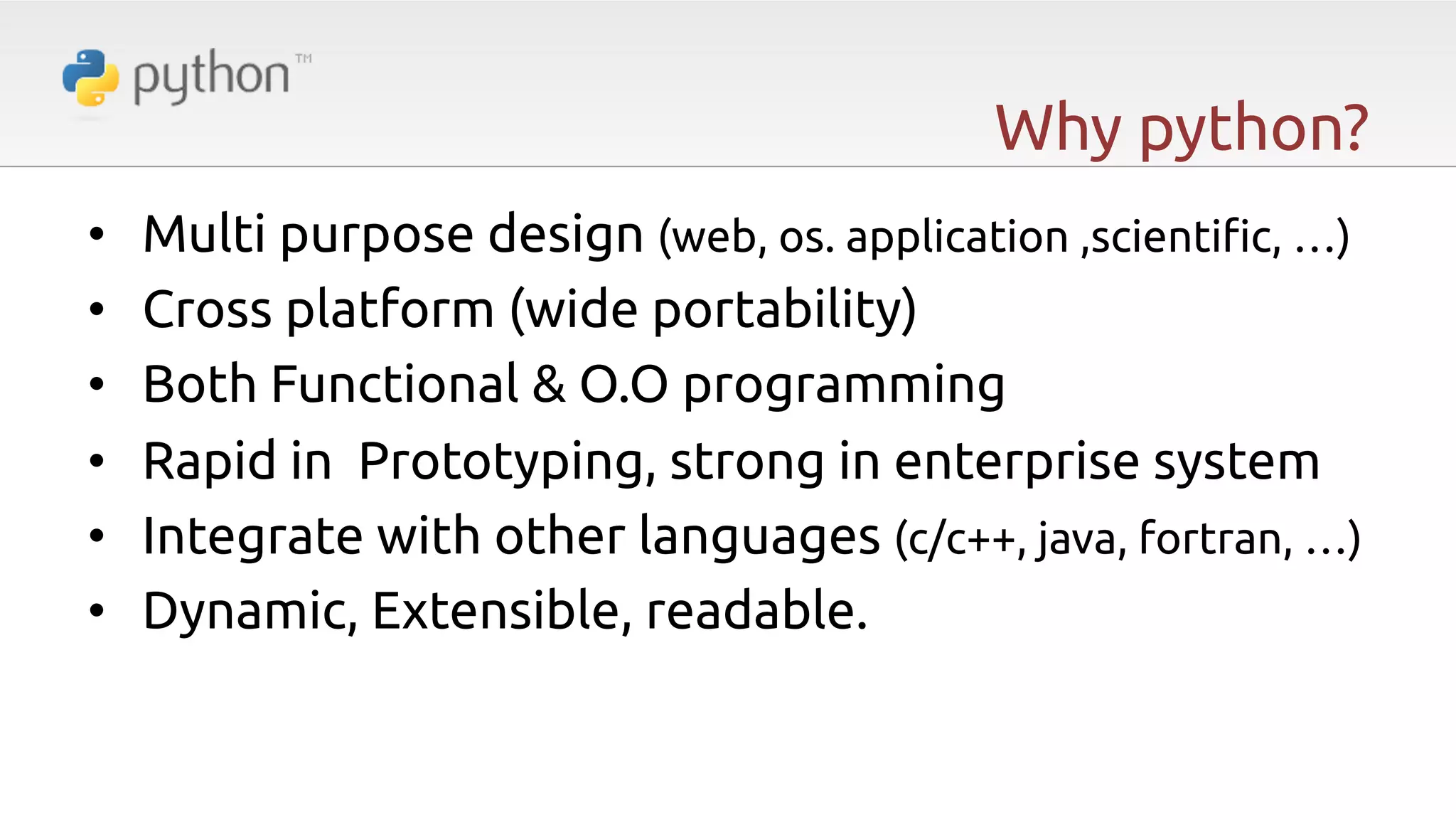
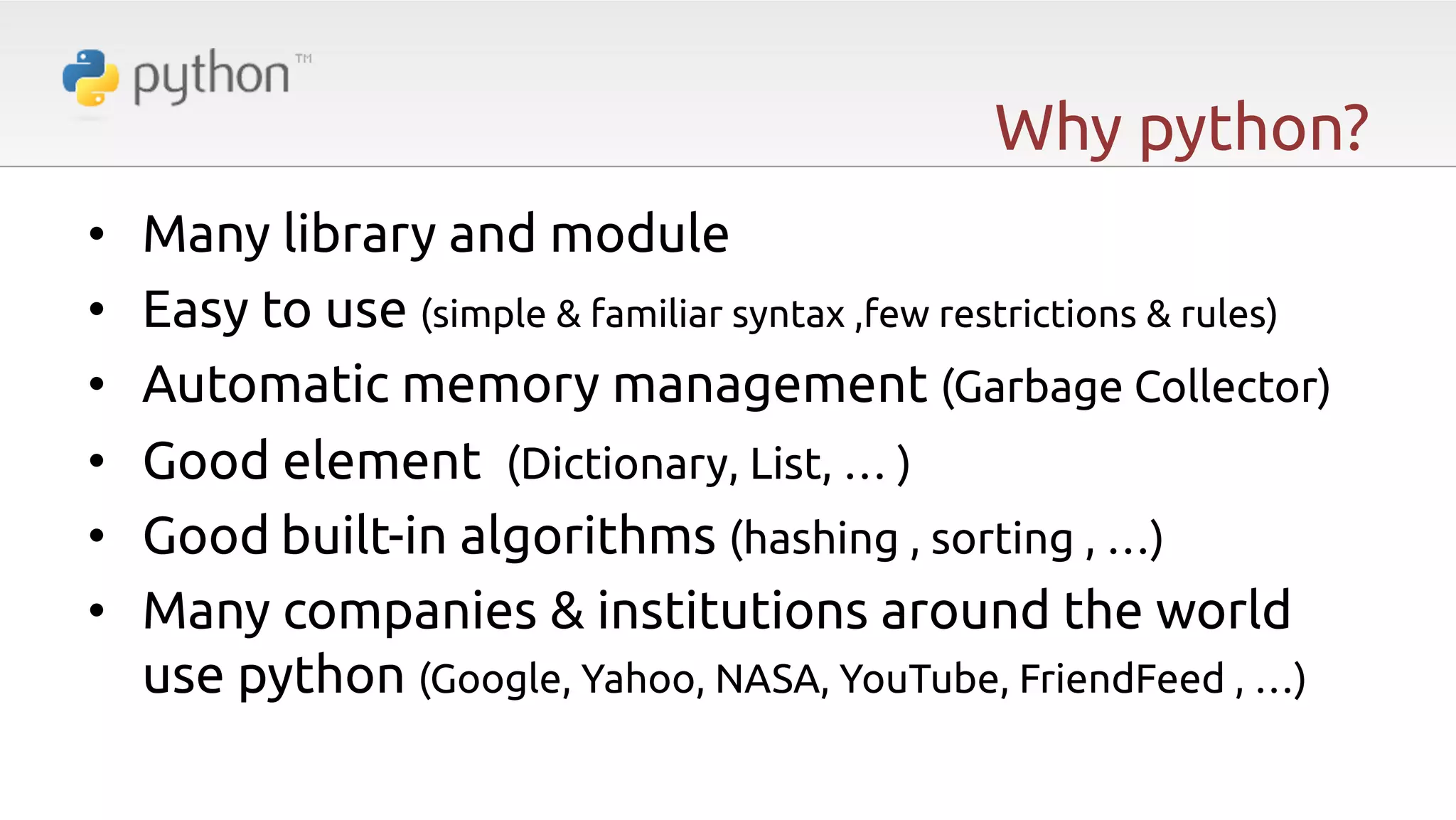
![Introduction to python • Start with python – Set up • Linux , mac os X. and most operating systems have Python • For windows, download python installer and run it. – Run • Use interactive mode by type “python” in Terminal • “python ["lename].py” run python code "les – lDE • Every text editor with a little understanding of code : notepad++,Gedit, jedit, … • IDLE python editor releasing by “python.org” • KOMODO is a good one!](https://image.slidesharecdn.com/python-csccit-140127051017-phpapp02/75/Python-The-Dynamic-6-2048.jpg)
![Introduction to python • Strings – Concatenation “Hello” + “World” -> “HelloWorld” – Repetition “Tabrizu” * 3 -> “TabrizuTabrizuTabrizu” – Indexing “Tabrizu”[2] ->“b” , “Tabrizu”[-2] -> “z” – Slicing “Tabrizu”[1:4] -> “abri” – Size len(“Tabrizu”)-> 7 – Comparison “Tabrizu” > “tabrizu” -> fasle – Search “u” in “Tabrizu” -> true](https://image.slidesharecdn.com/python-csccit-140127051017-phpapp02/75/Python-The-Dynamic-7-2048.jpg)
![Introduction to python • Lists – e.g. aList = [631, “python”, [331, “tb”]] – Like indexable arrays, not like linked list – Same operators as for strings – More operations append(), insert(), pop(), reverse() and sort() • Sets – e.g. aSet=set([‘tabrizu’,’ploytechnic’,’tehran’]) – add(x), remove(x), discard(x), pop(), clear(), issubset(), issuperset(), … – Union ‘|’, intersection ‘&’, di#erence ‘#’](https://image.slidesharecdn.com/python-csccit-140127051017-phpapp02/75/Python-The-Dynamic-8-2048.jpg)
![Introduction to python • Tuples – e.g. aTuple = (631, “python”, (611, “SA”)) – Unlike lists and like strings & set tuples are immutable • Dic6onaries – e.g. adict= {“tabriz”:”python”,”tehran”:”Java”} – Lookup adict[“tabriz”] -> ”python” – Insert adict[“value”] = 100 – Delete del adict[“value”] – Presencie adict.has_key(“tehran”) -> True – Itera6ons keys(), values(), items()](https://image.slidesharecdn.com/python-csccit-140127051017-phpapp02/75/Python-The-Dynamic-9-2048.jpg)
![Introduction to python • Variables – No need to declare, Not typed but need to initialize – Almost everything can be assigned to a variable (functions, modules, classes) – All variable are reference (a=b means a & b refer to same object) • Flow of Control – if condition : statements (elif condition : statements) [else : statements] – while condition : statements [else : statements] – for var in sequence : statements [else : statements] – Break & Continue](https://image.slidesharecdn.com/python-csccit-140127051017-phpapp02/75/Python-The-Dynamic-10-2048.jpg)
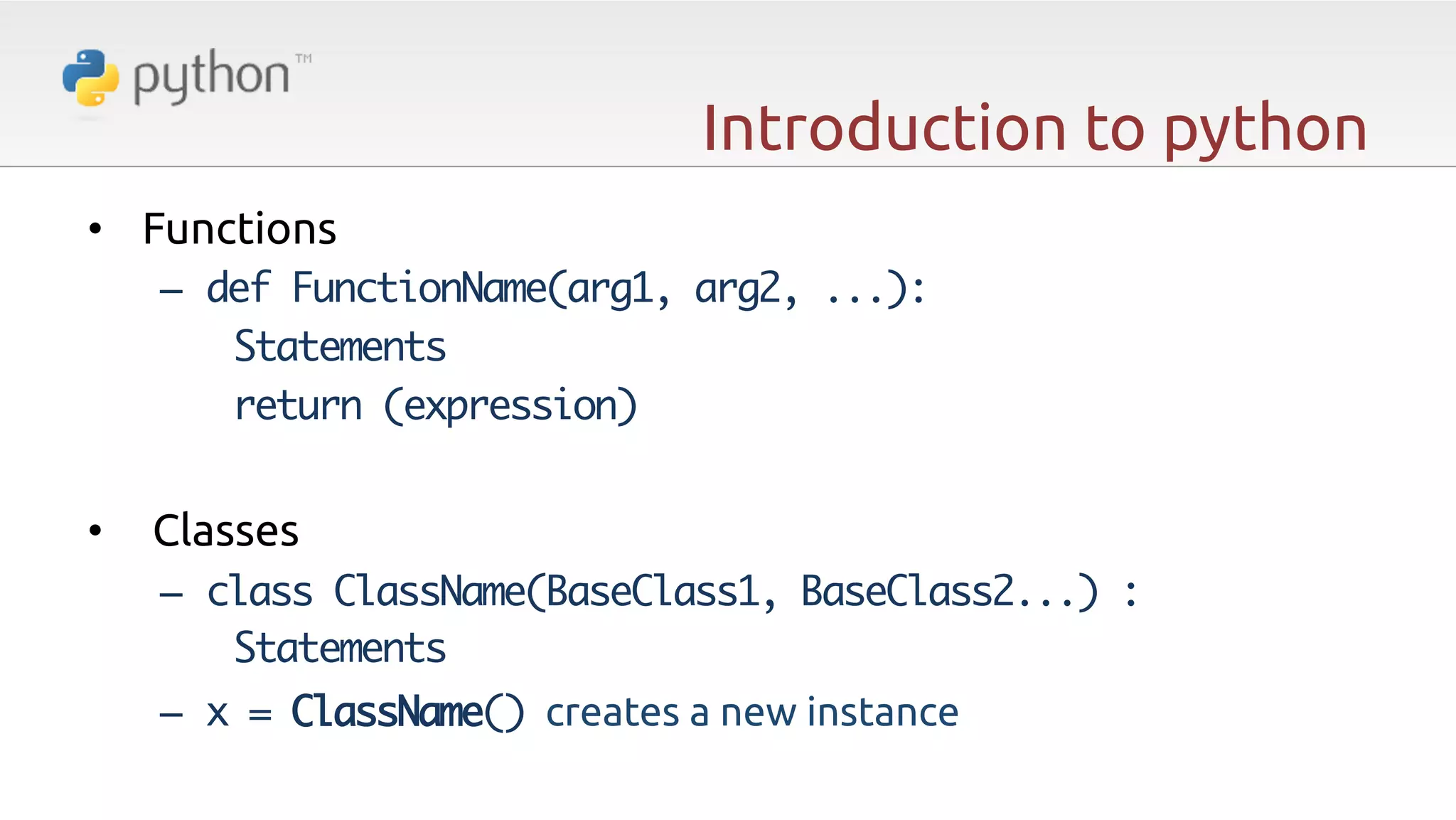
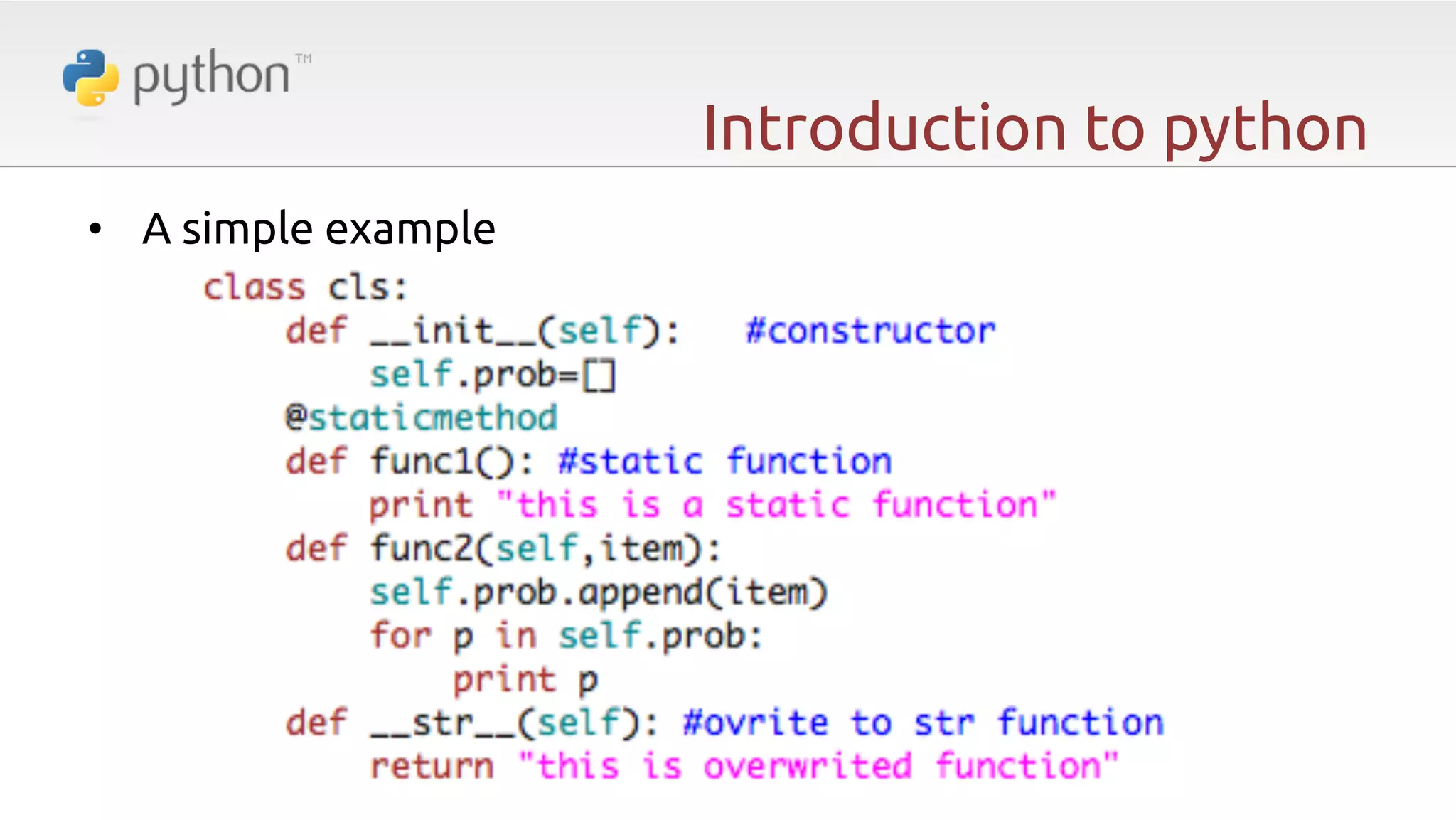
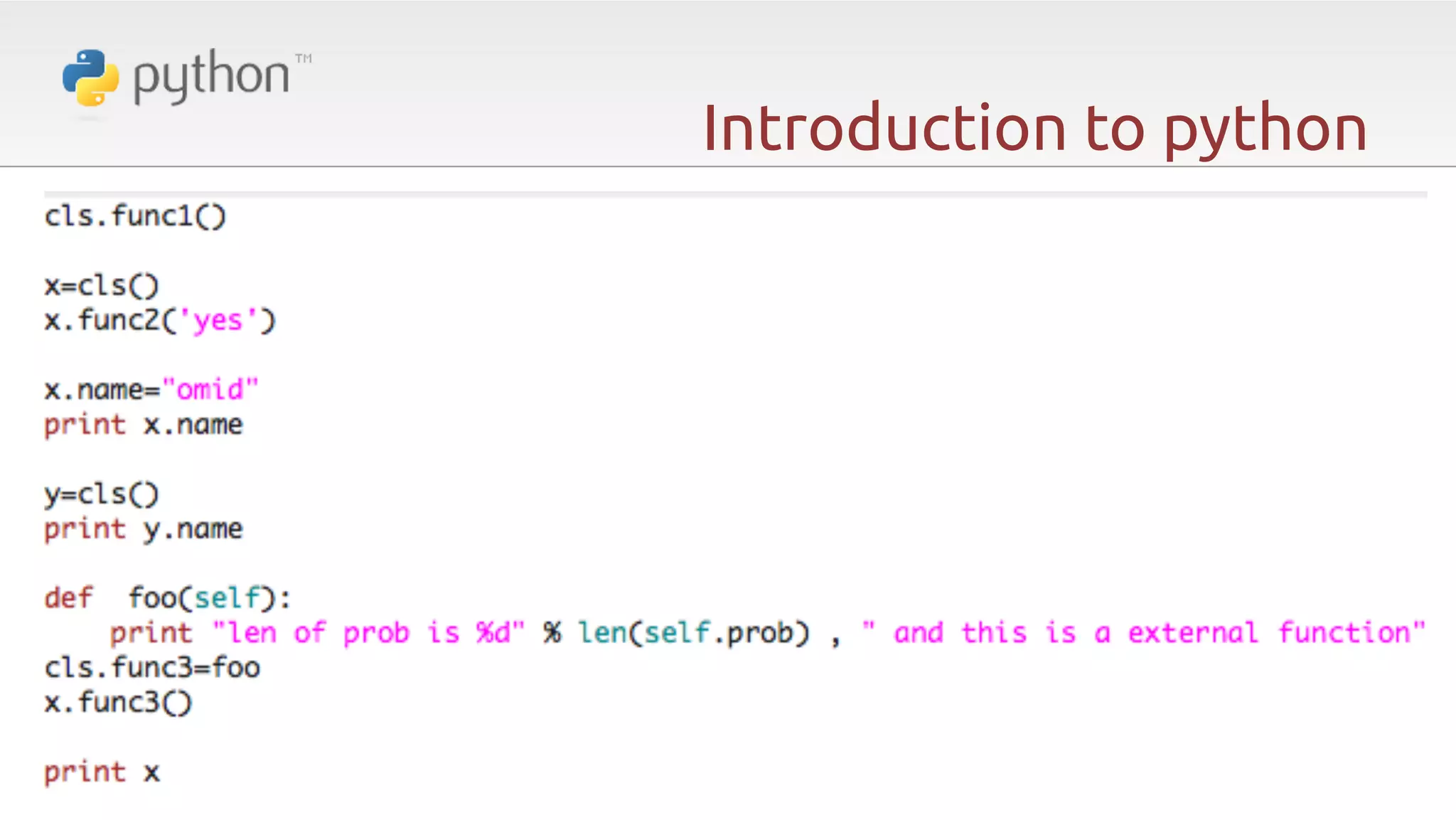
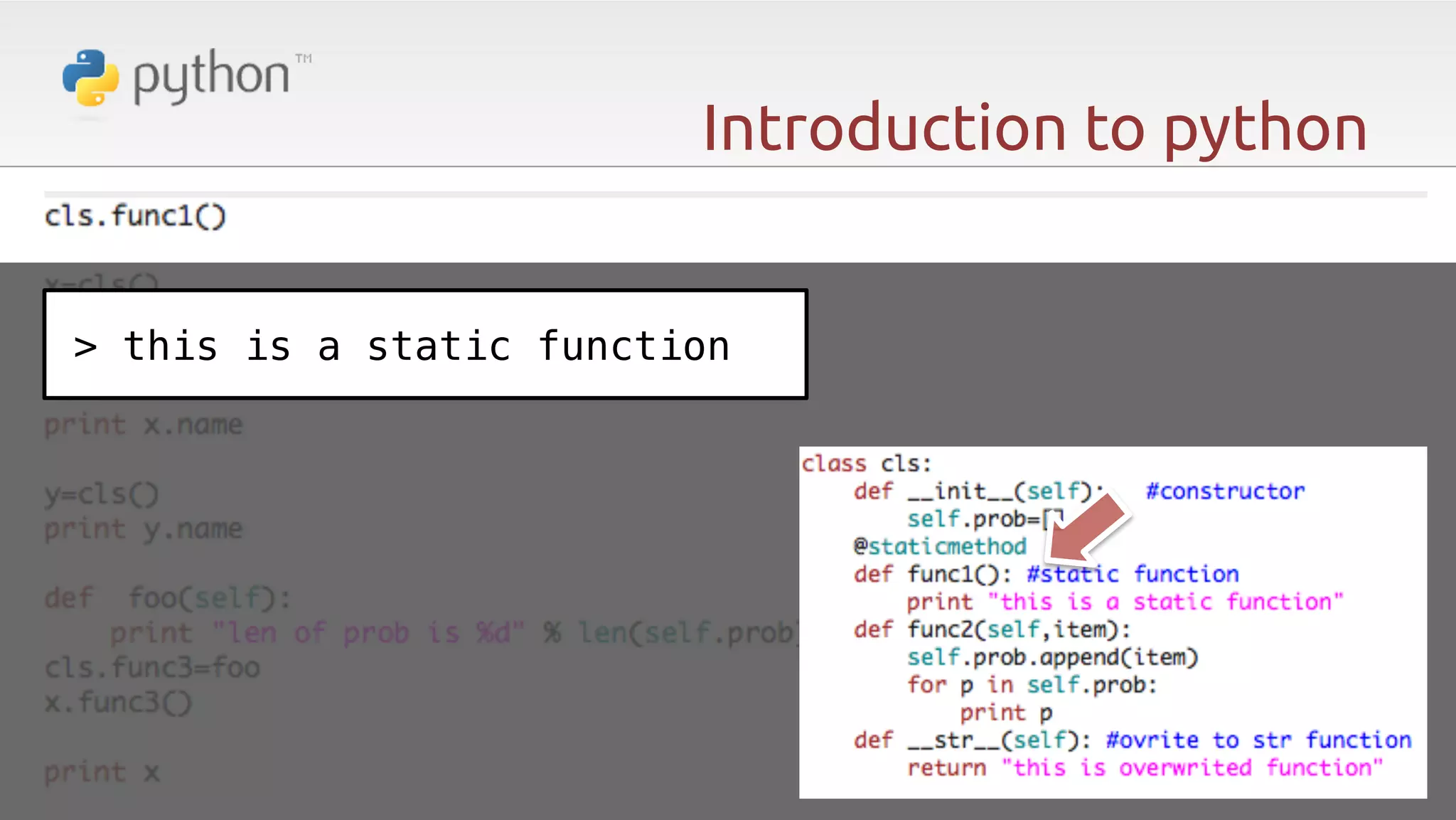
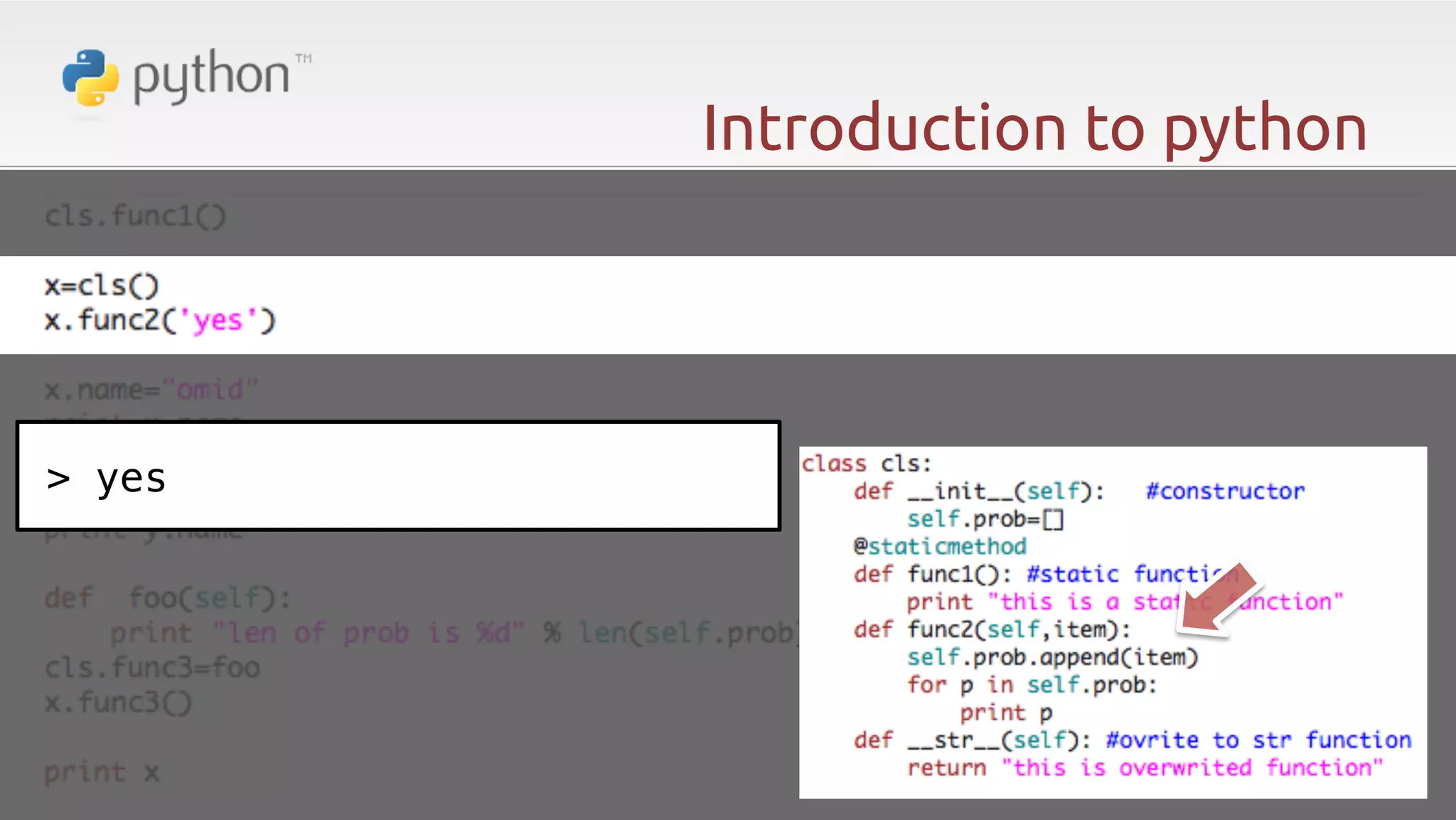
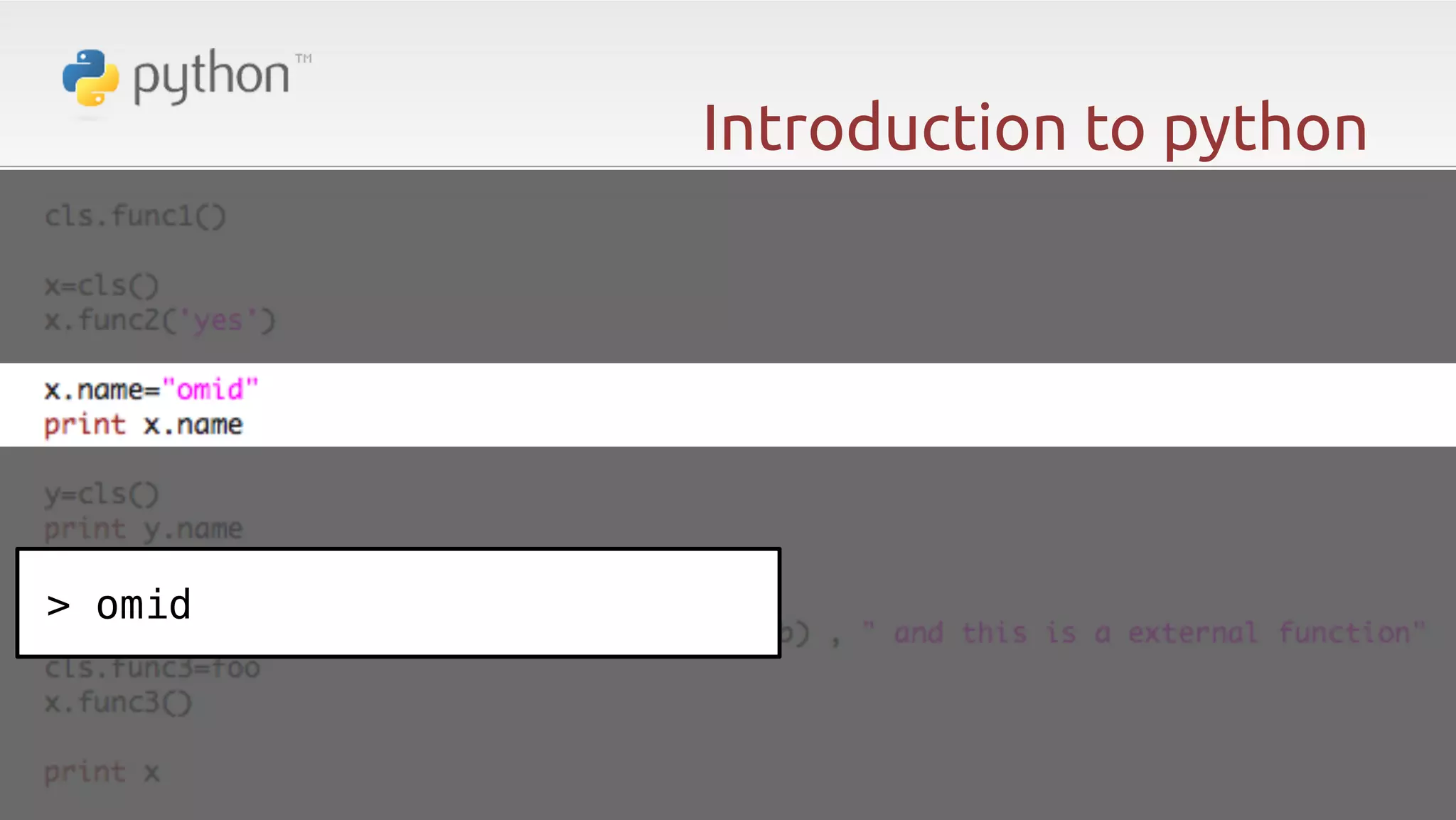
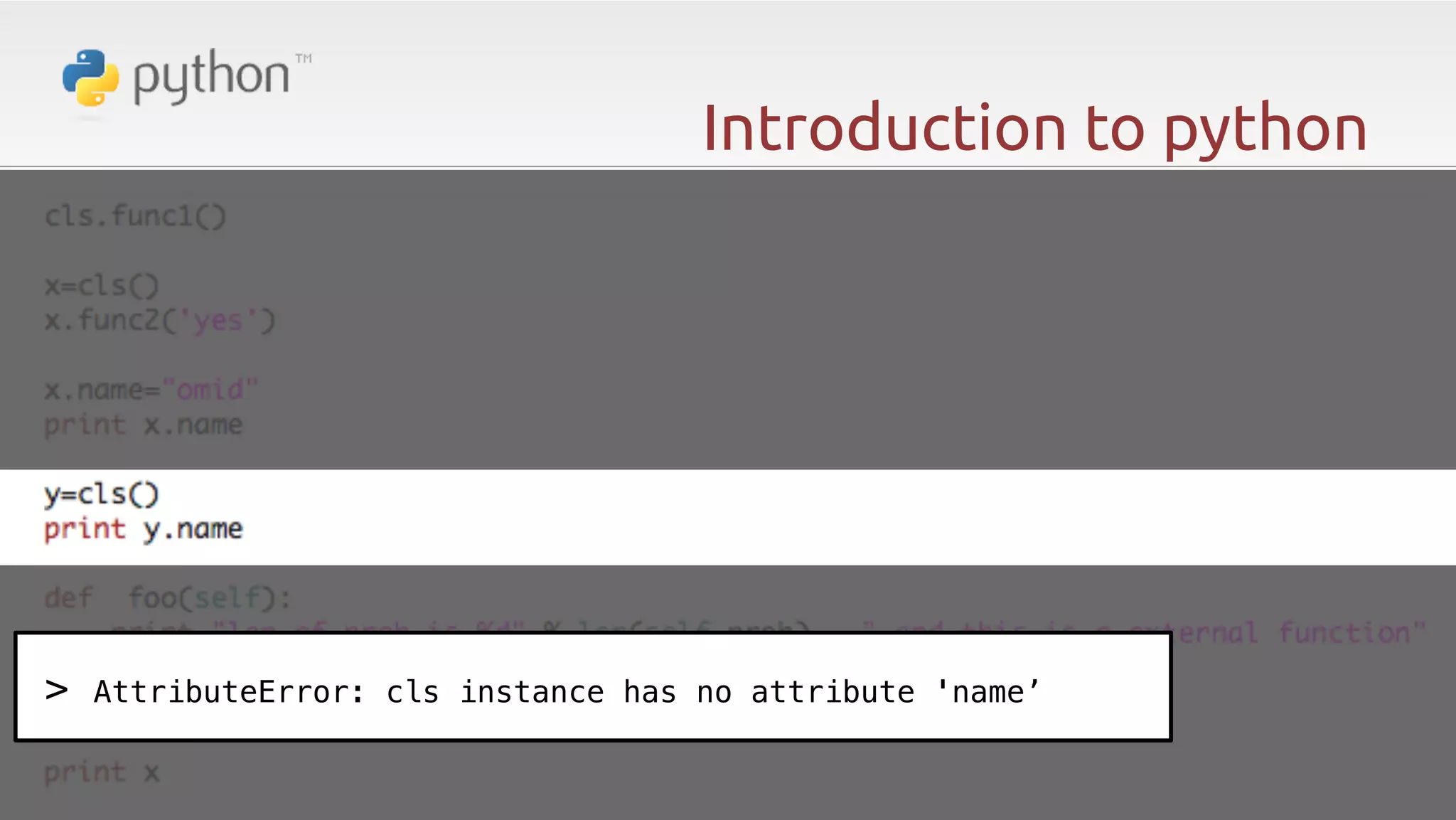
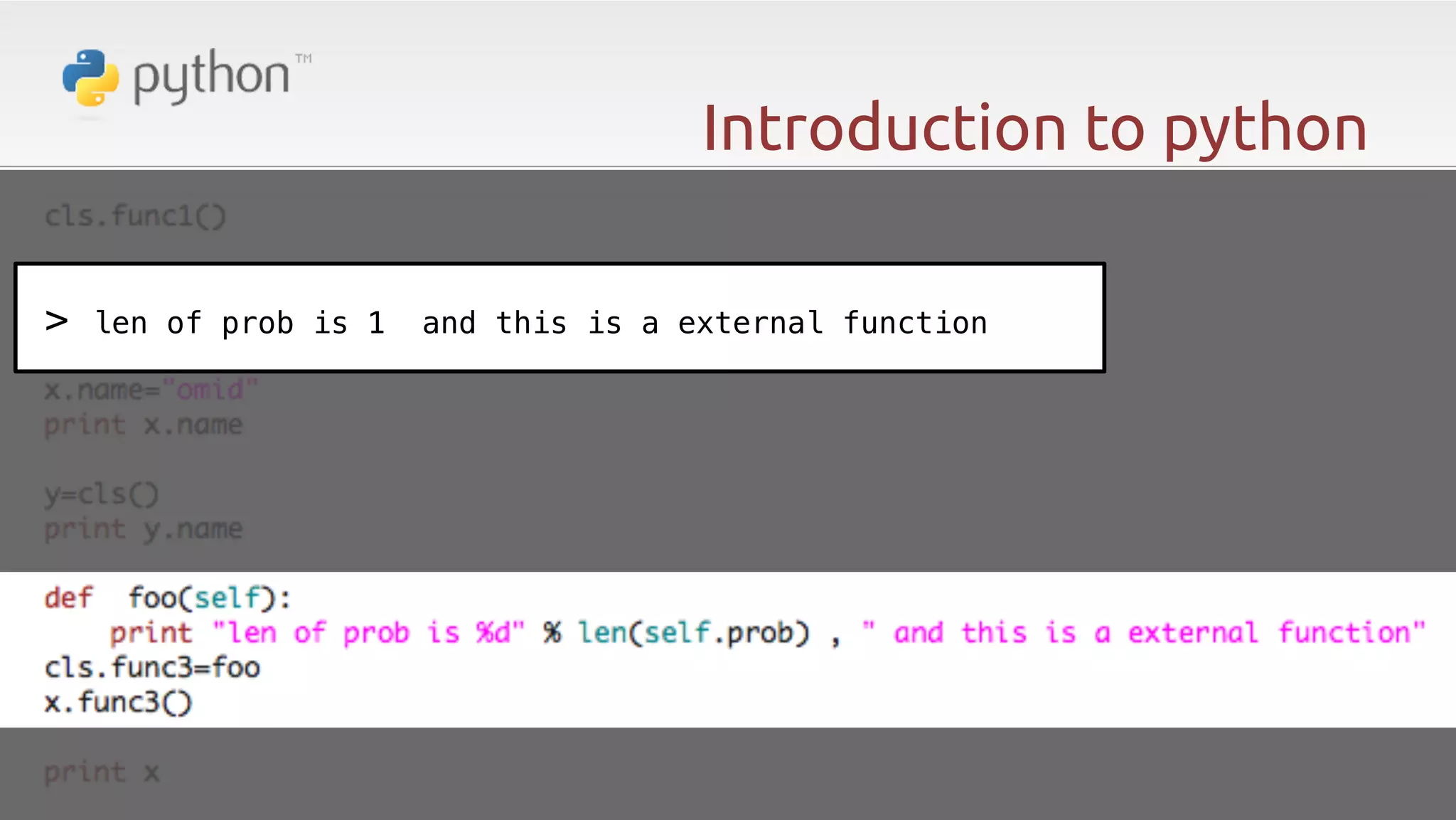
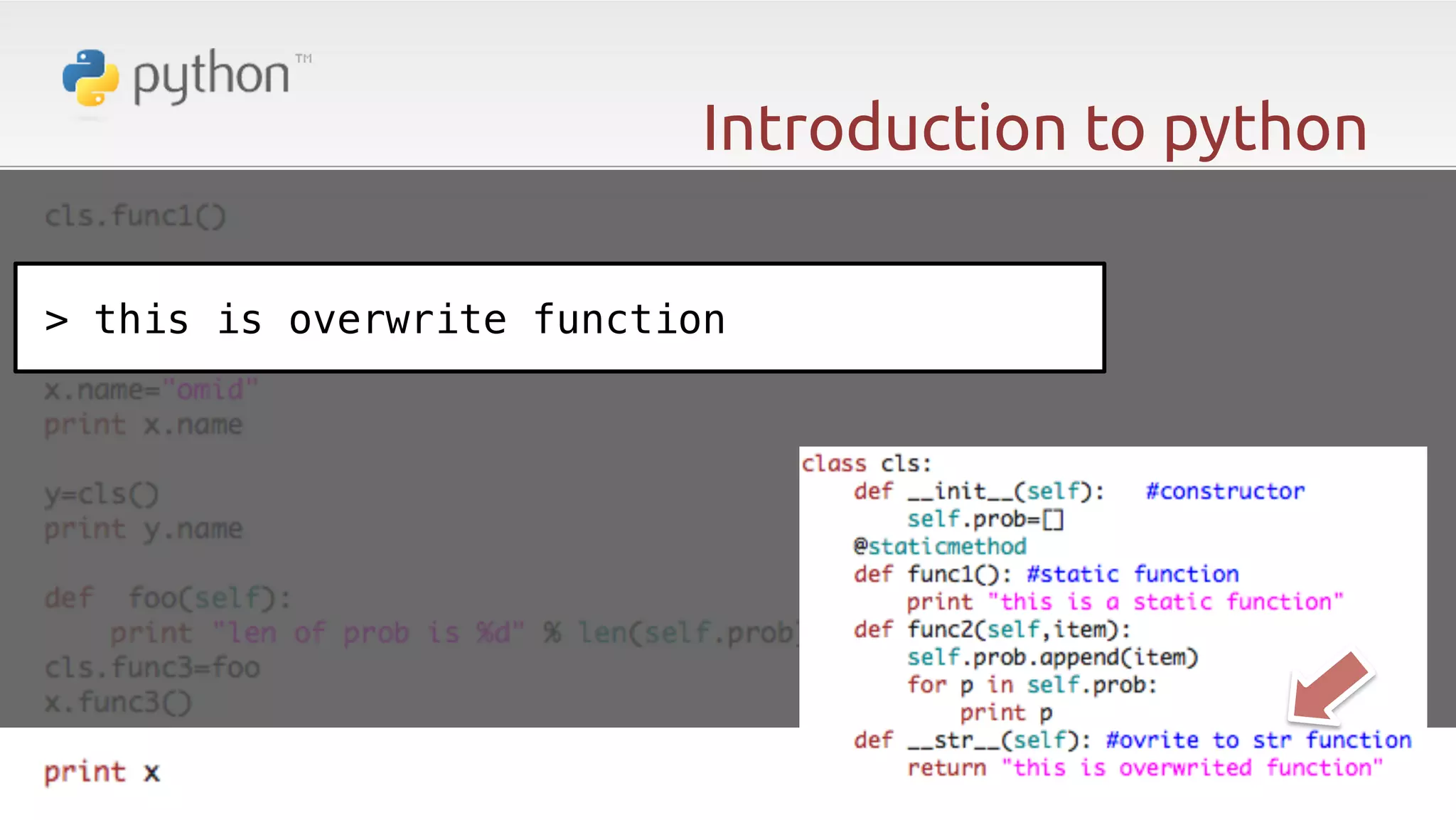
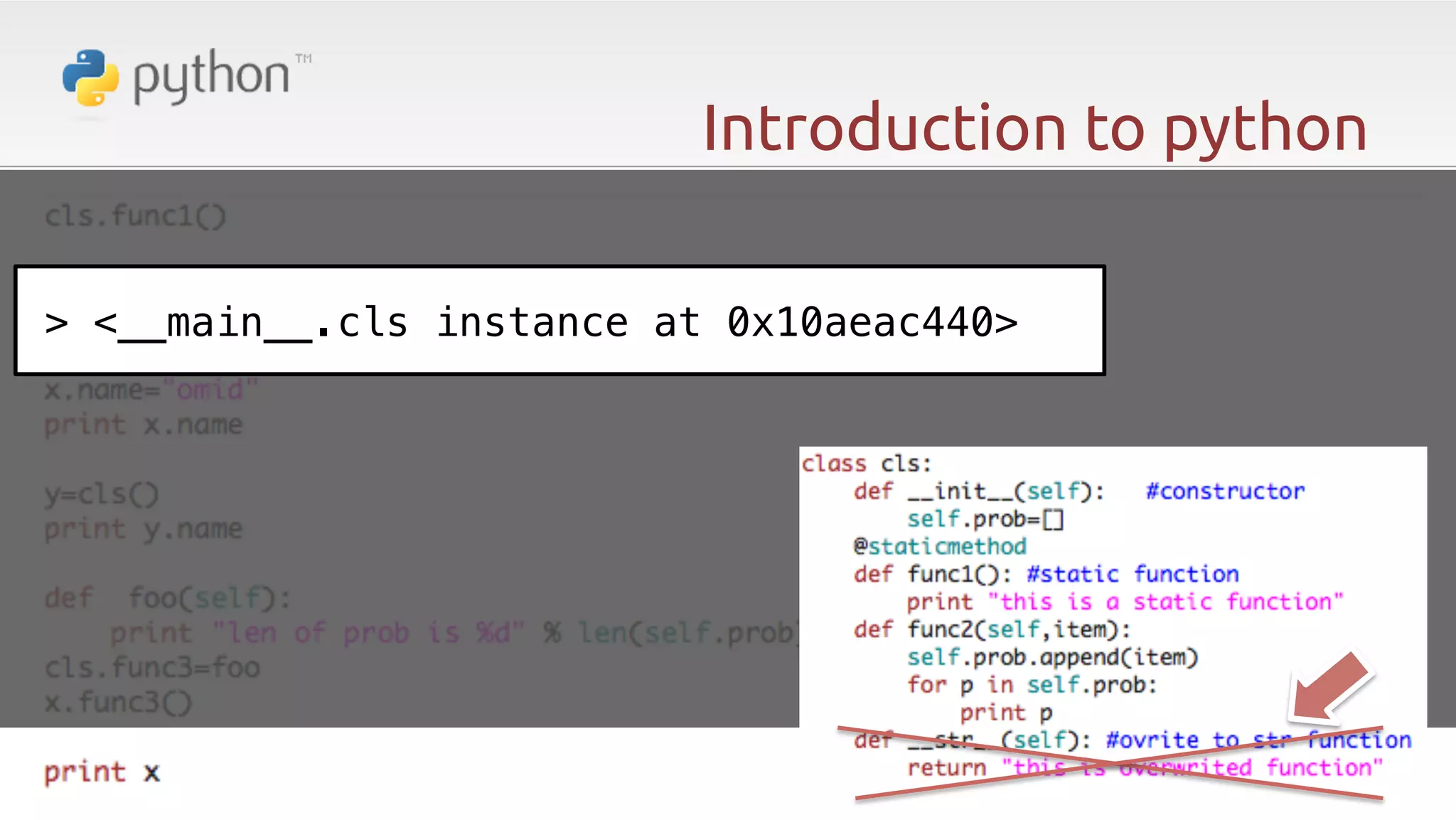
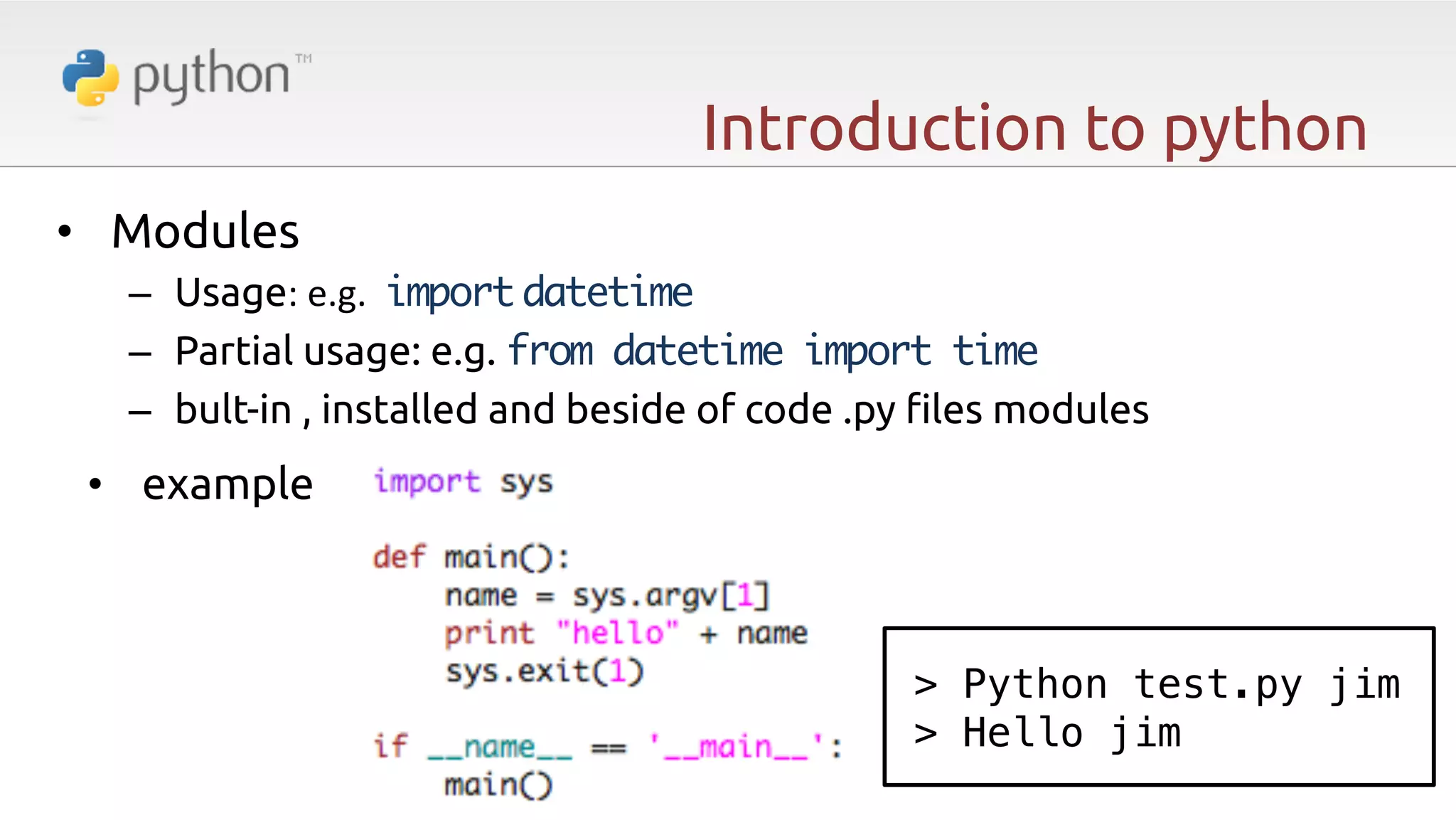
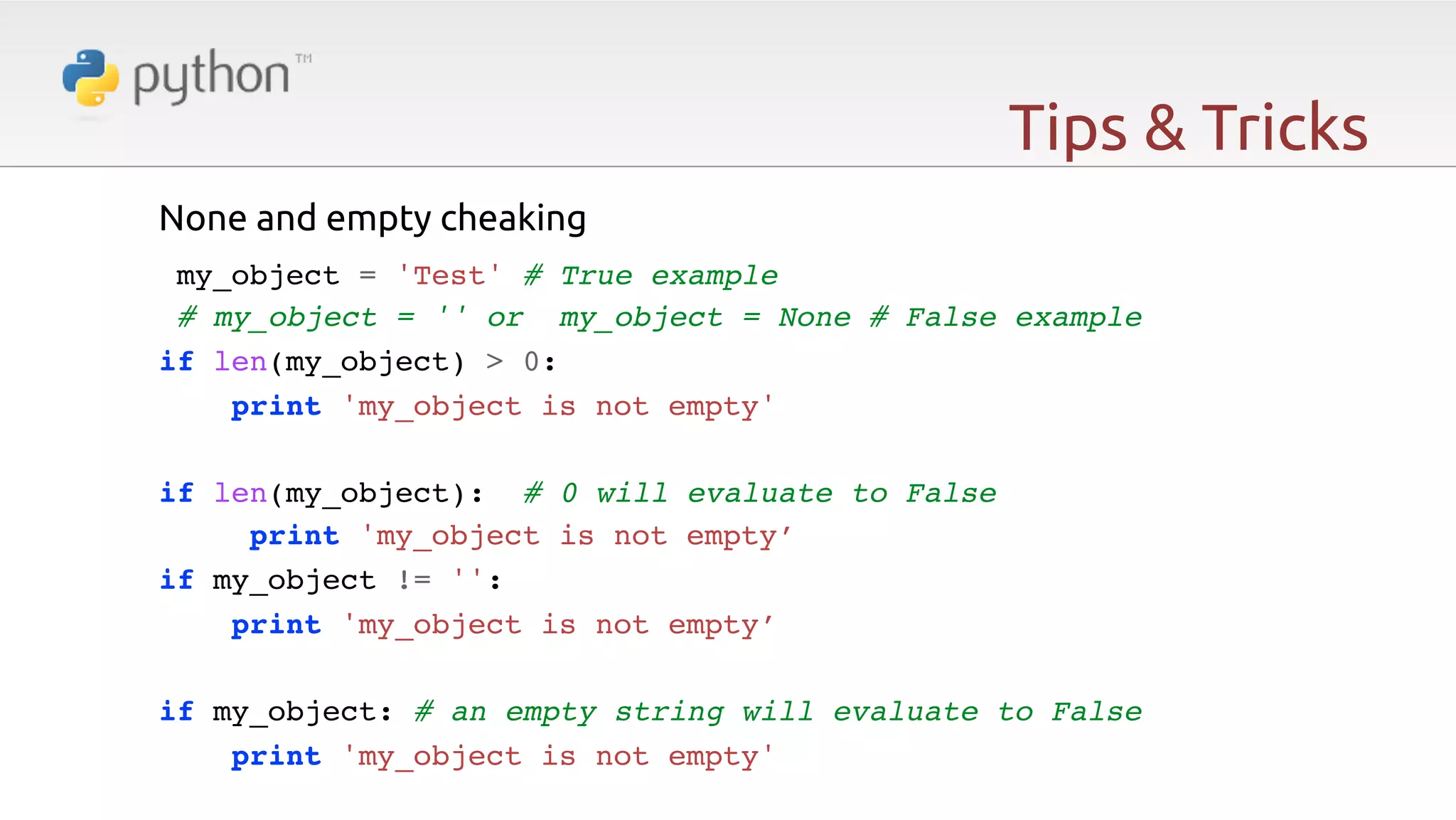
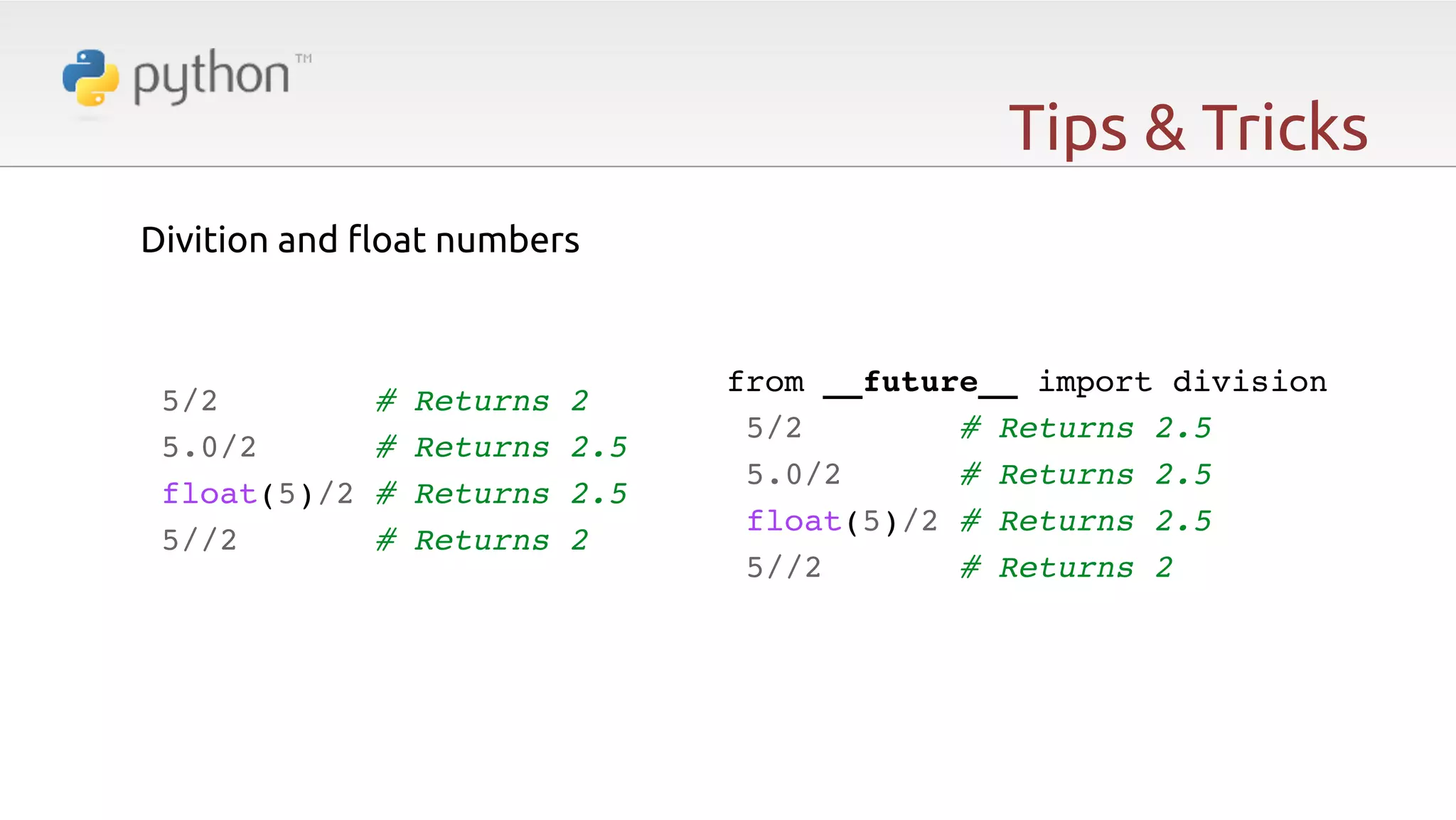
![Tips & Tricks In one line! list= [’tabriz', ’tehran', ’shiraz']! print 'The three are: %s.' % ', '.join(list)! # print the tree are tabriz, tehran, shiraz! ! validation= True if list else 'Test is False'! # validation is True! ! ! ! ! !](https://image.slidesharecdn.com/python-csccit-140127051017-phpapp02/75/Python-The-Dynamic-24-2048.jpg)
![Tips & Tricks lambda def add(a,b): return a+b! add2 = lambda a,b: a+b squares = map(lambda a: a*a, [1,2,3,4])! Squares = a*a for a in [1,2,3,4]! squares is now [1,4,9,16]](https://image.slidesharecdn.com/python-csccit-140127051017-phpapp02/75/Python-The-Dynamic-25-2048.jpg)
![Tips & Tricks Lambda & one line for numbers = [1,2,3,4,5]! numbers_under_4 = filter(lambda x: x < 4, numbers)! numbers_under_4 = [number for number in numbers if number < 4]! # numbers_under_4 = [1,2,3]! ! squares = map(lambda x: x*x, filter(lambda x: x < 4, numbers))! squares = [number*number for number in numbers if number < 4]! # square is now [1,4,9]](https://image.slidesharecdn.com/python-csccit-140127051017-phpapp02/75/Python-The-Dynamic-26-2048.jpg)
![Tips & Tricks one line for Vs nested for print [(x, y, x * y) for x in (0,1,2,3) for y in (0,1,2,3) if x < y]! # prints [(0, 1, 0), (0, 2, 0), (0, 3, 0), (1, 2, 2), (1, 3, 3), (2, 3, 6)]! ! for x in (0,1,2,3):! for y in (0,1,2,3):! if x < y:! print (x, y, x*y),! # prints (0, 1, 0) (0, 2, 0) (0, 3, 0) (1, 2, 2) (1, 3, 3) (2, 3, 6)! !](https://image.slidesharecdn.com/python-csccit-140127051017-phpapp02/75/Python-The-Dynamic-27-2048.jpg)
![Tips & Tricks Lambda … numbers = [1,2,3,4,5]! ! result = reduce(lambda a,b: a*b, numbers)! ! result = 1! for number in numbers:! !result *= number! ! # result is now 120](https://image.slidesharecdn.com/python-csccit-140127051017-phpapp02/75/Python-The-Dynamic-28-2048.jpg)
![Tips & Tricks …. ! ! strings = ['a', 'b', 'c', 'd', 'e’]! for index, string in enumerate(strings):! print index, string,! # prints '0 a 1 b 2 c 3 d 4 e’! ! numbers = [1,10,100,1000,10000]! if any(number < 10 for number in numbers):! print 'Success’! # Output: 'Success!'](https://image.slidesharecdn.com/python-csccit-140127051017-phpapp02/75/Python-The-Dynamic-29-2048.jpg)
![Tips & Tricks …. ! ! if all(number < 10 for number in numbers):! print 'Success!’! # Output: (nothing)! ! ! test = True! result = ['Test is False','Test is True'][test]! # result is now 'Test is True’!](https://image.slidesharecdn.com/python-csccit-140127051017-phpapp02/75/Python-The-Dynamic-30-2048.jpg)
![Tips & Tricks Default value ! def function(item, stuff = []):! stuff.append(item)! print stuff! ! function(1)! # prints '[1]’! function(2)! # prints '[1,2]' !!!! ! ! !](https://image.slidesharecdn.com/python-csccit-140127051017-phpapp02/75/Python-The-Dynamic-31-2048.jpg)
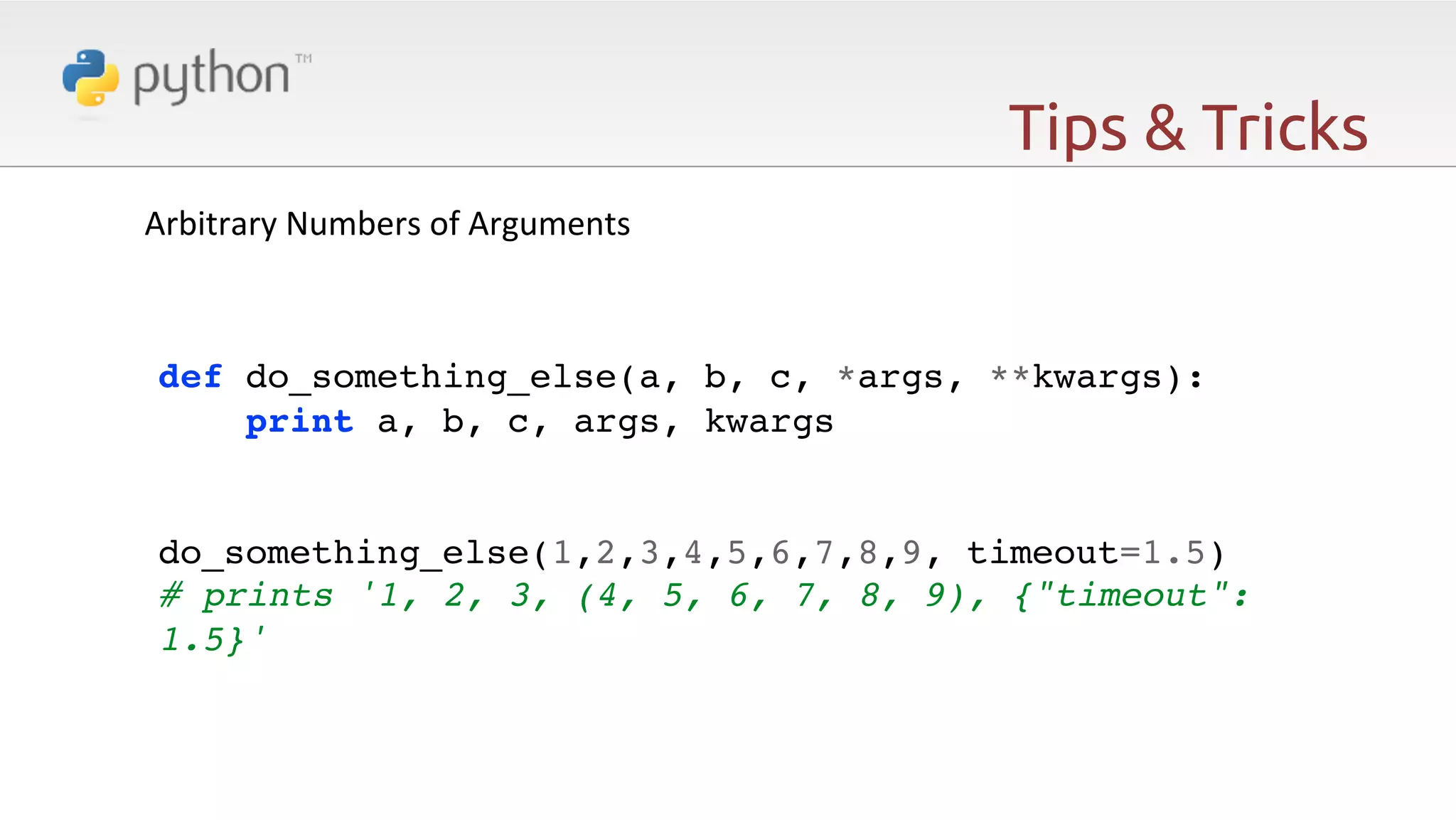
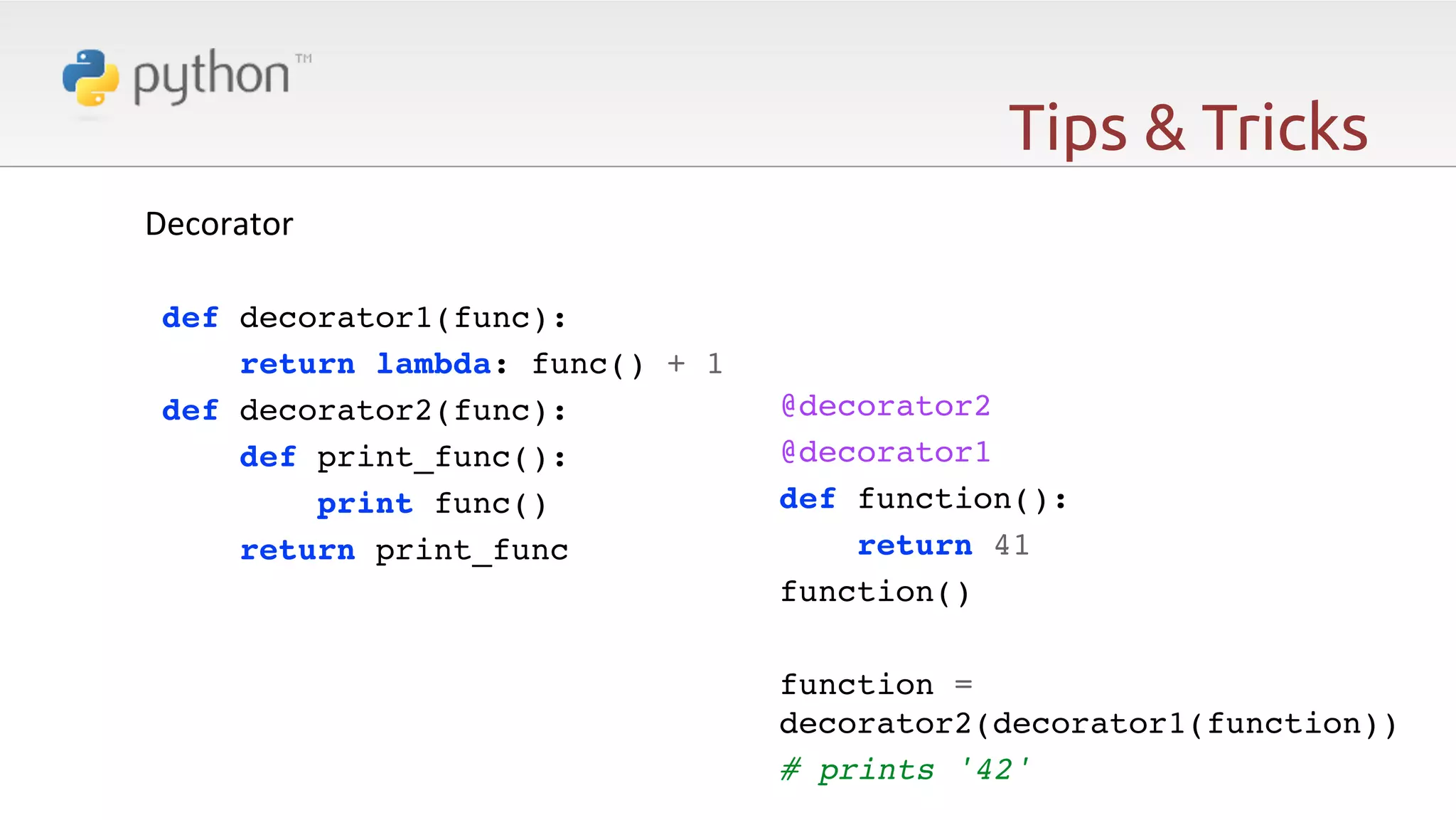
![Tips & Tricks ! Dict / Object ! class mydict(dict):! def __getattr__(self, attr):! if super(mydict,self).has_key(attr):! return super(mydict,self).__getitem__(attr)! ! def __setattr__(self,attr,value):! super(mydict,self).__setattr__(attr,value)! ! adict= {‘apple’:1 ,’banana’:2 , ‘peach’:3}! mdict=mydict(adict)! mdict.orange=10! print mdict.apple, mdict.orange , mdict[‘banana’] , mdict! # prints '1 ! 10 2 {‘apple’:1 ,’banana’:2 , ‘peach’:3 , ‘orange’:10}’!](https://image.slidesharecdn.com/python-csccit-140127051017-phpapp02/75/Python-The-Dynamic-34-2048.jpg)
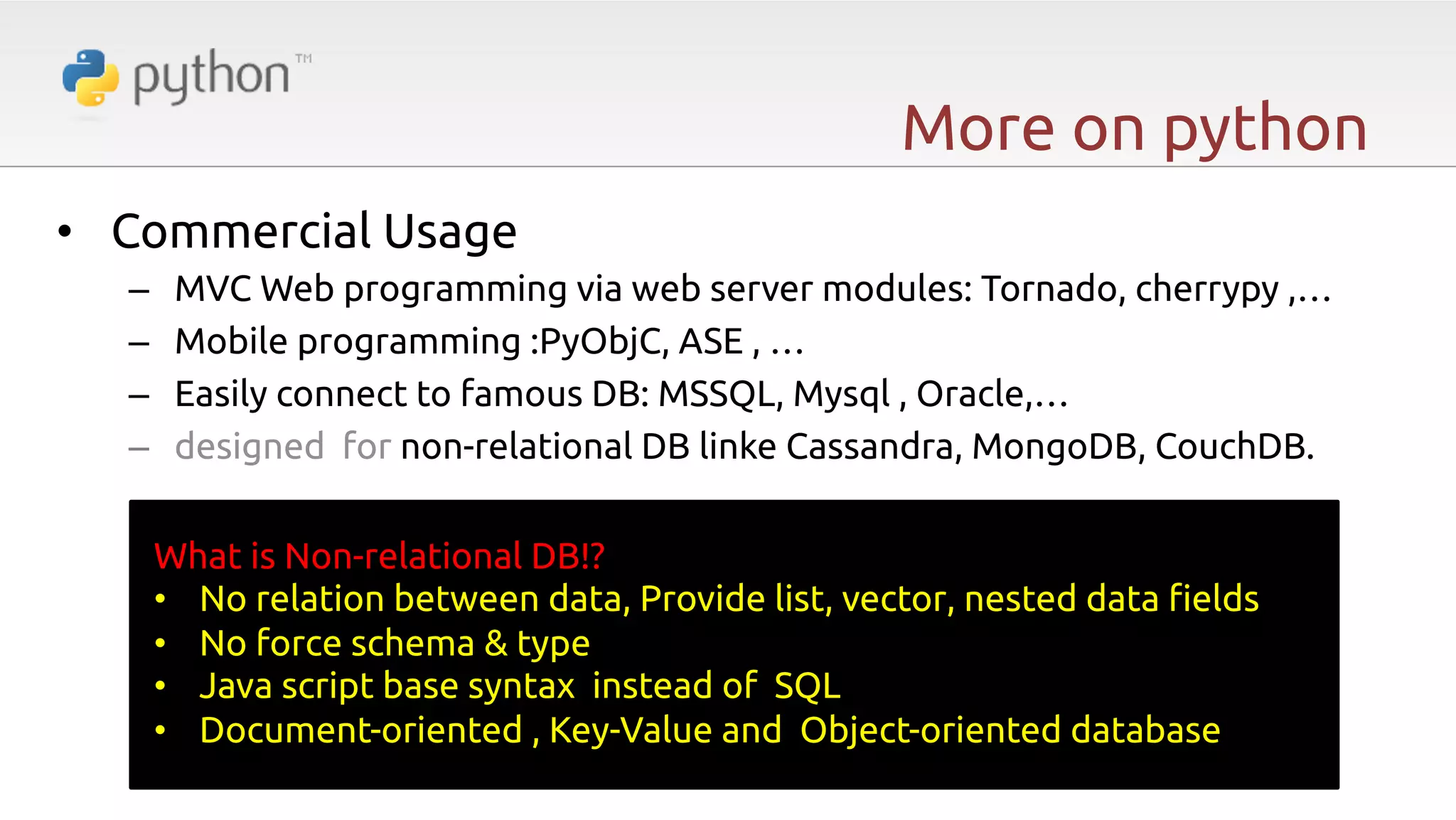
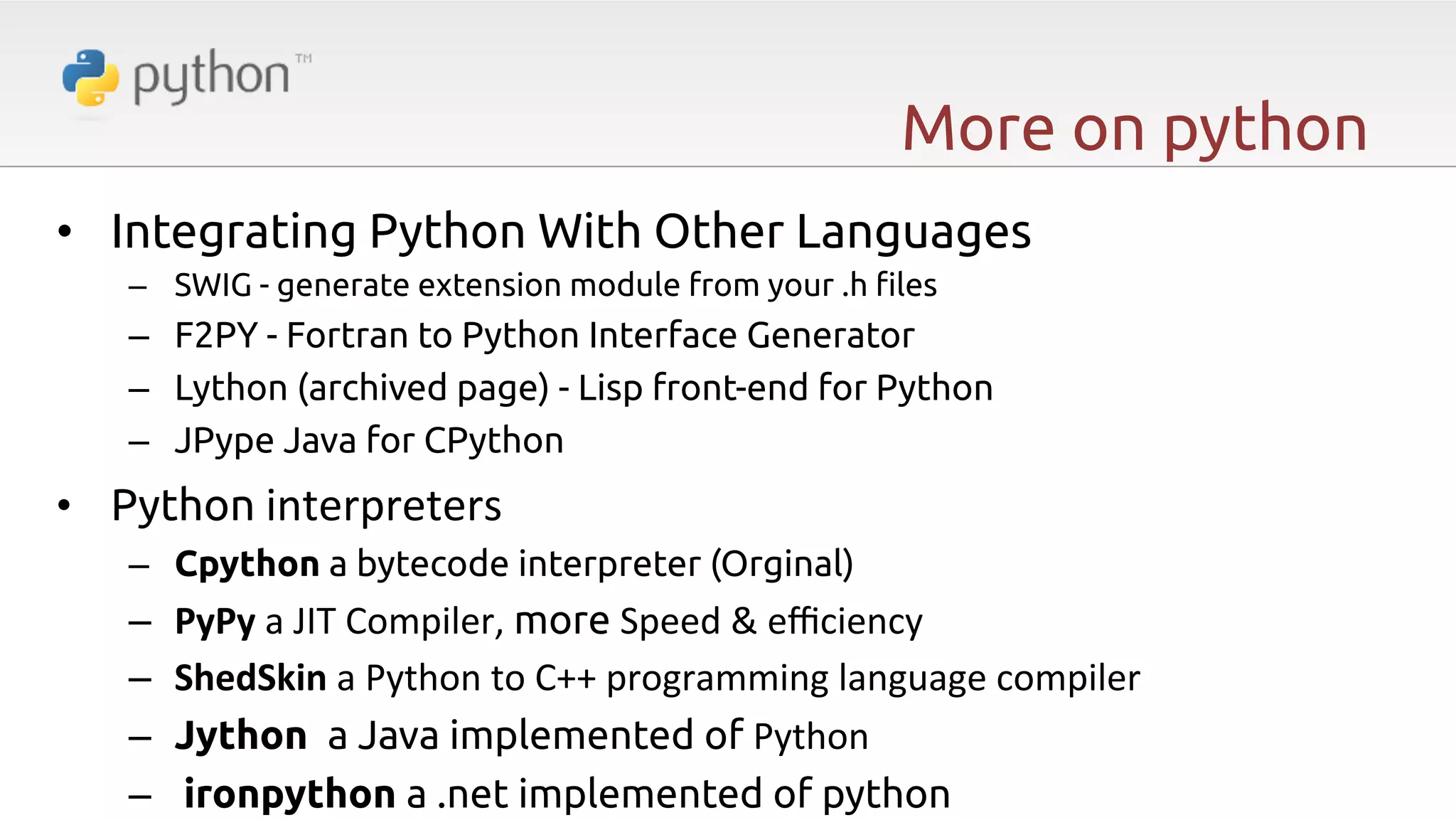
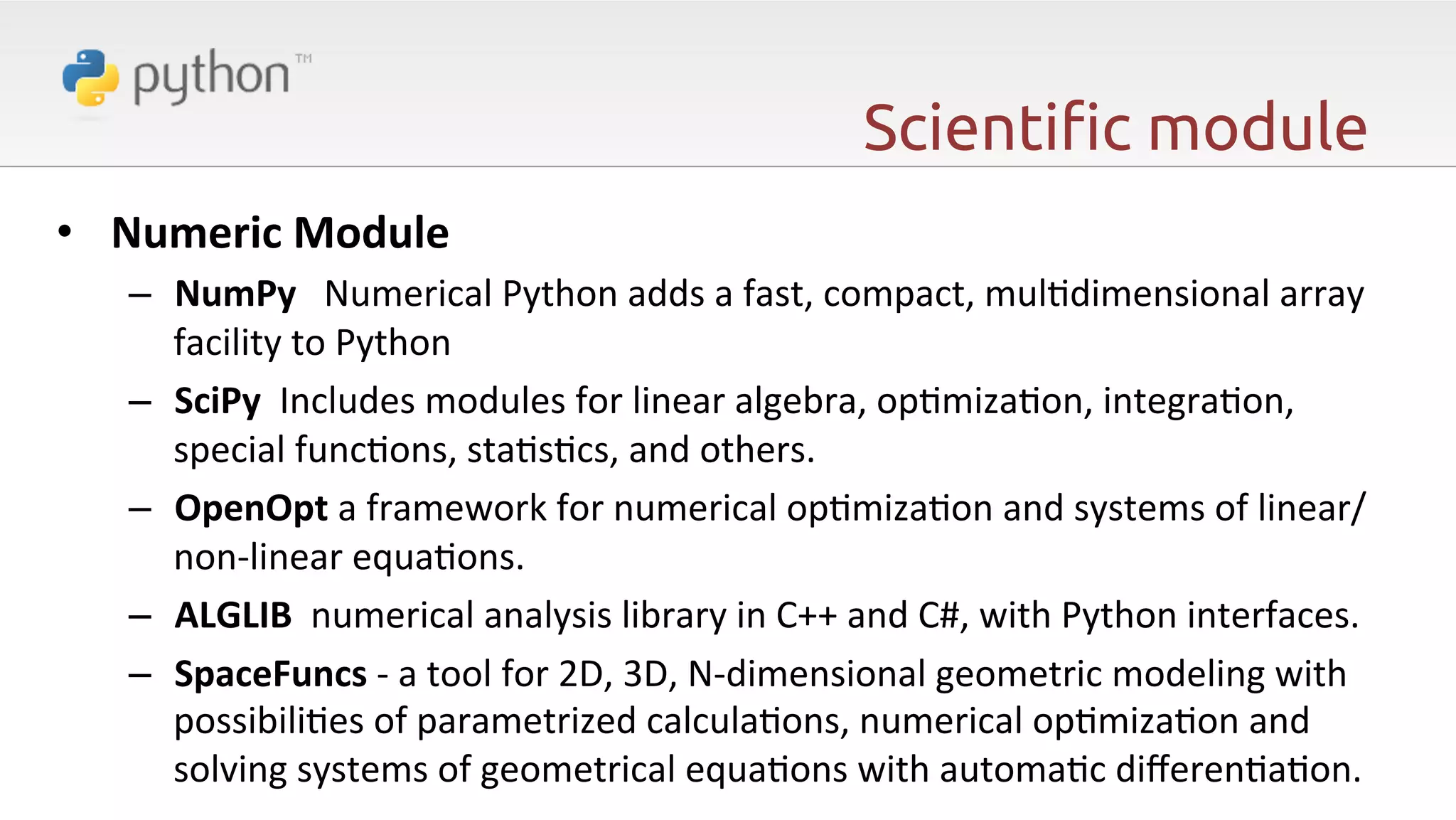
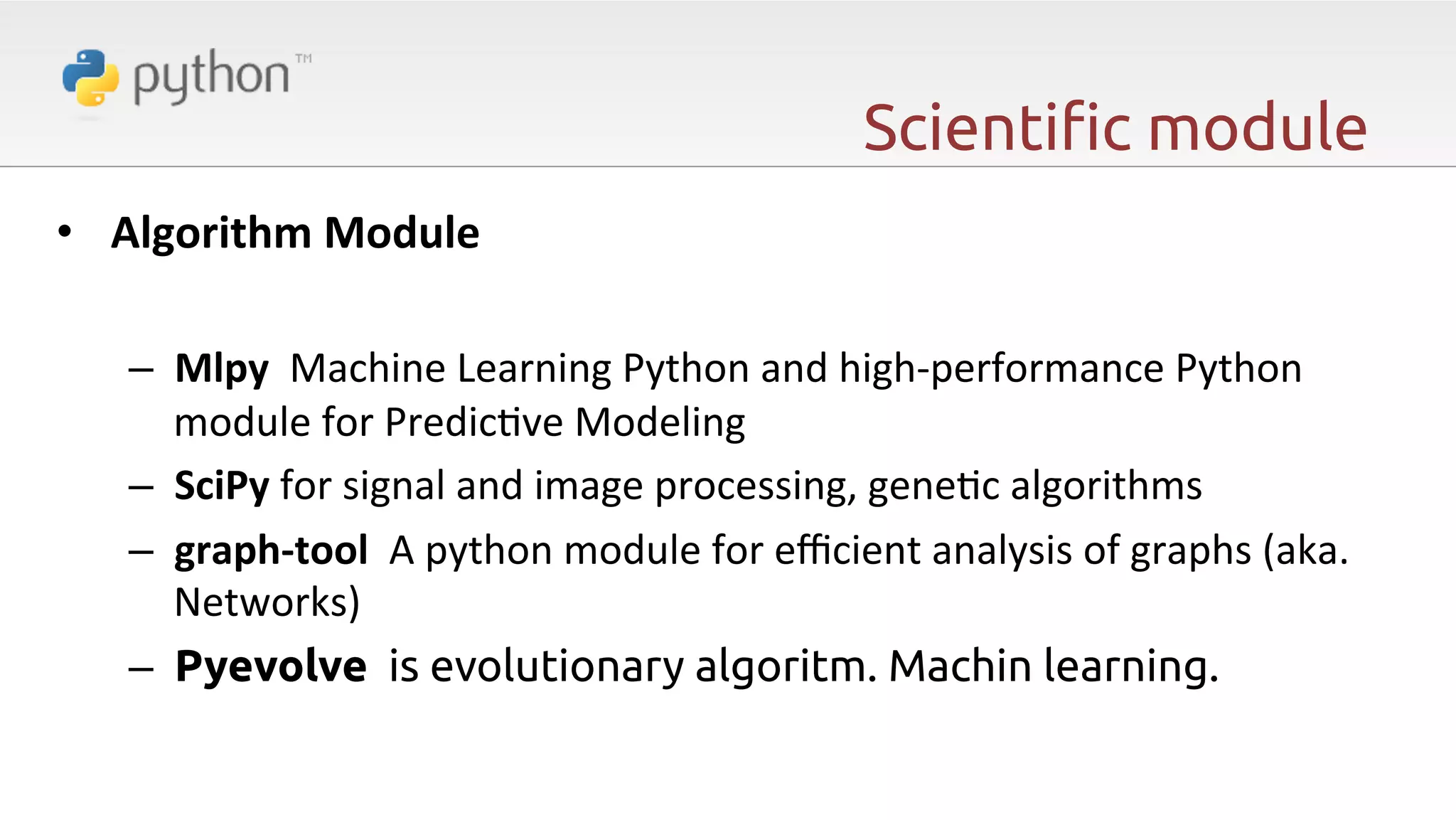
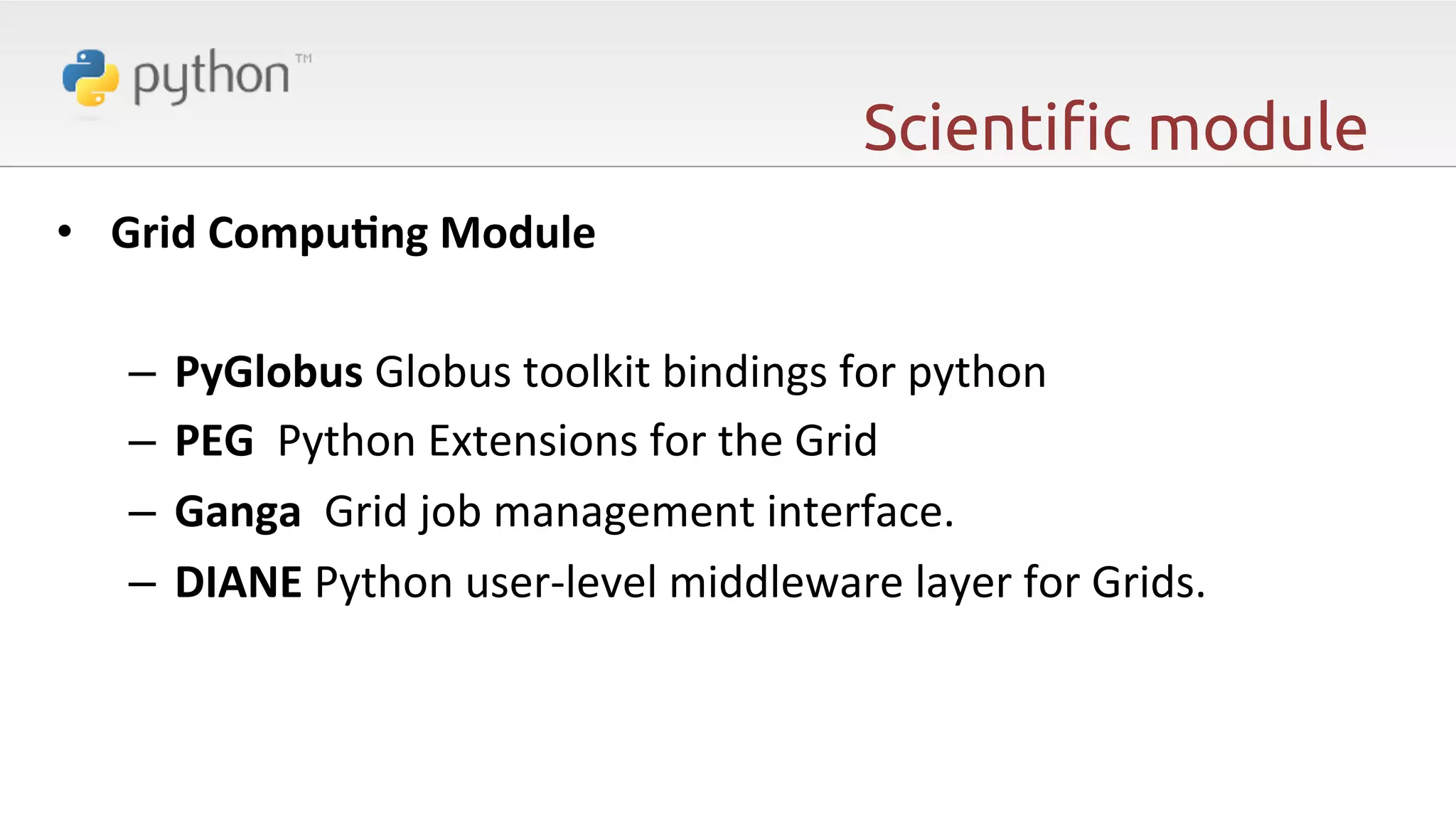
![Scienti"c module • Other ScienAfic Module – ScienAficPython is a collec6on of Python scien6fic modules – Thuban is a Python Interac6ve Geographic Data Viewer – Matplotlib hp://matplotlib.sourceforge.net/ -‐ matplotlib is a python 2D plo]ng library – Biopython -‐ a set of freely available tools for biological computa6on and bioinforma6cs. – PyMol 3D molecular viewer](https://image.slidesharecdn.com/python-csccit-140127051017-phpapp02/75/Python-The-Dynamic-40-2048.jpg)