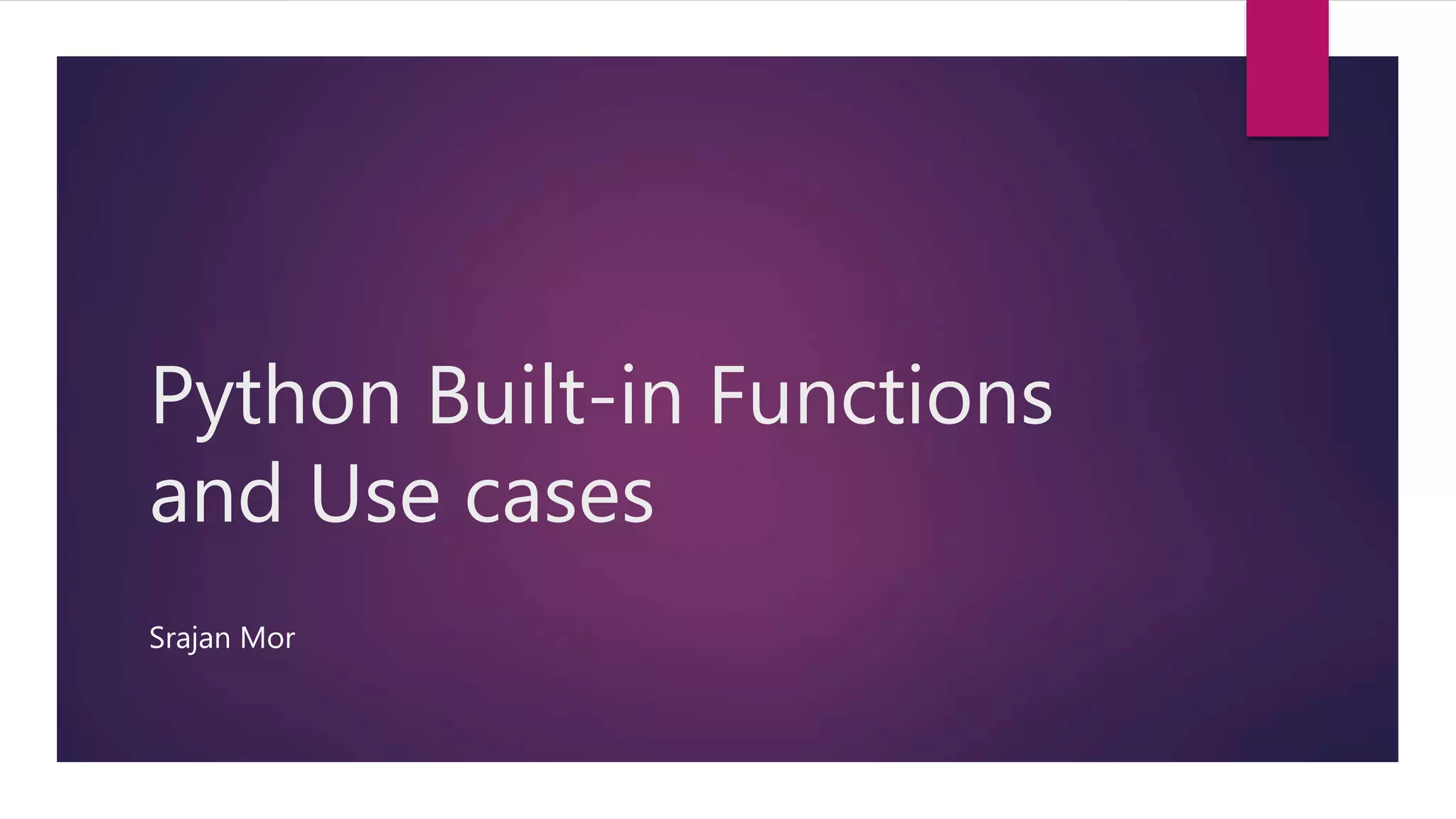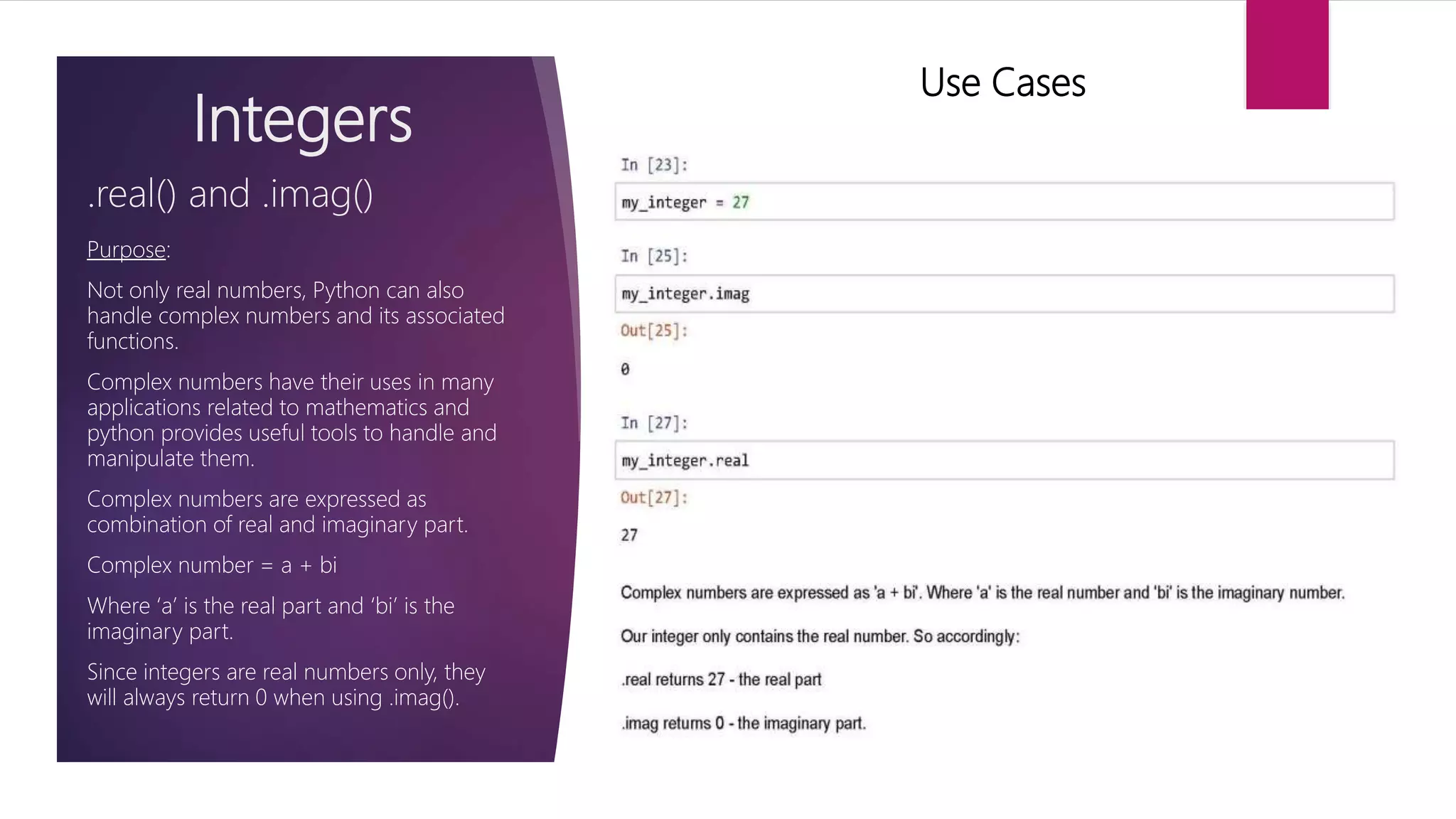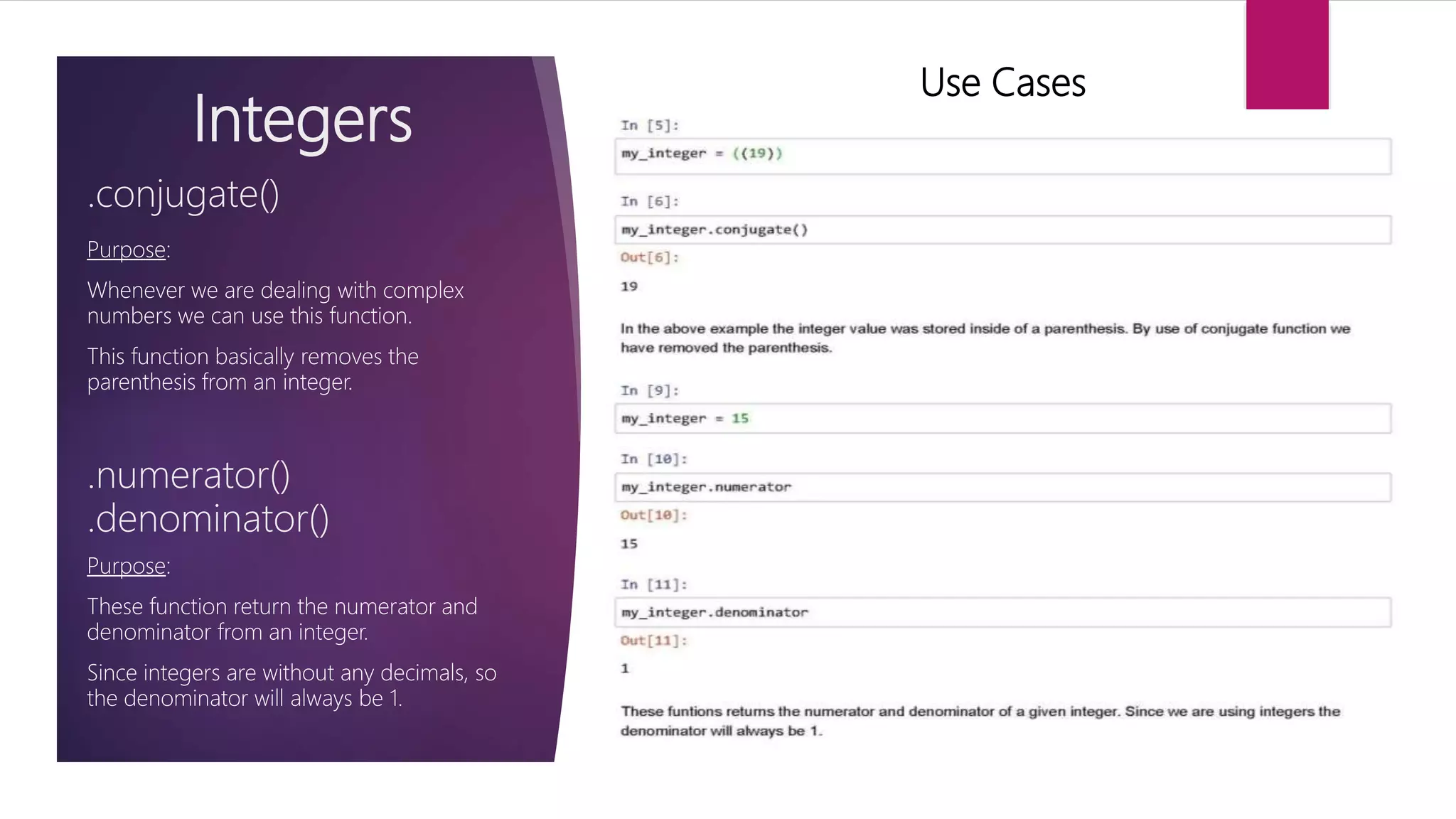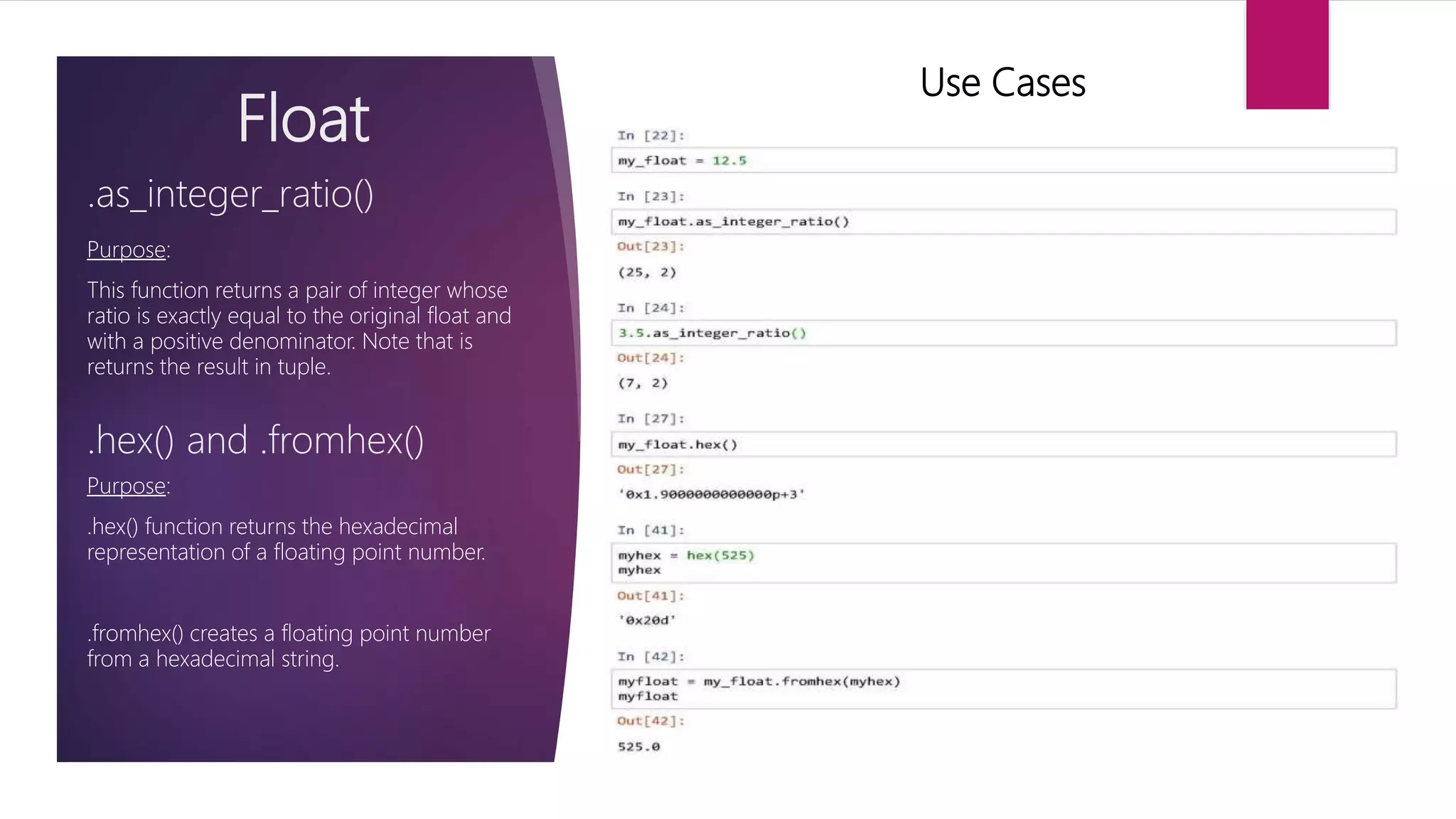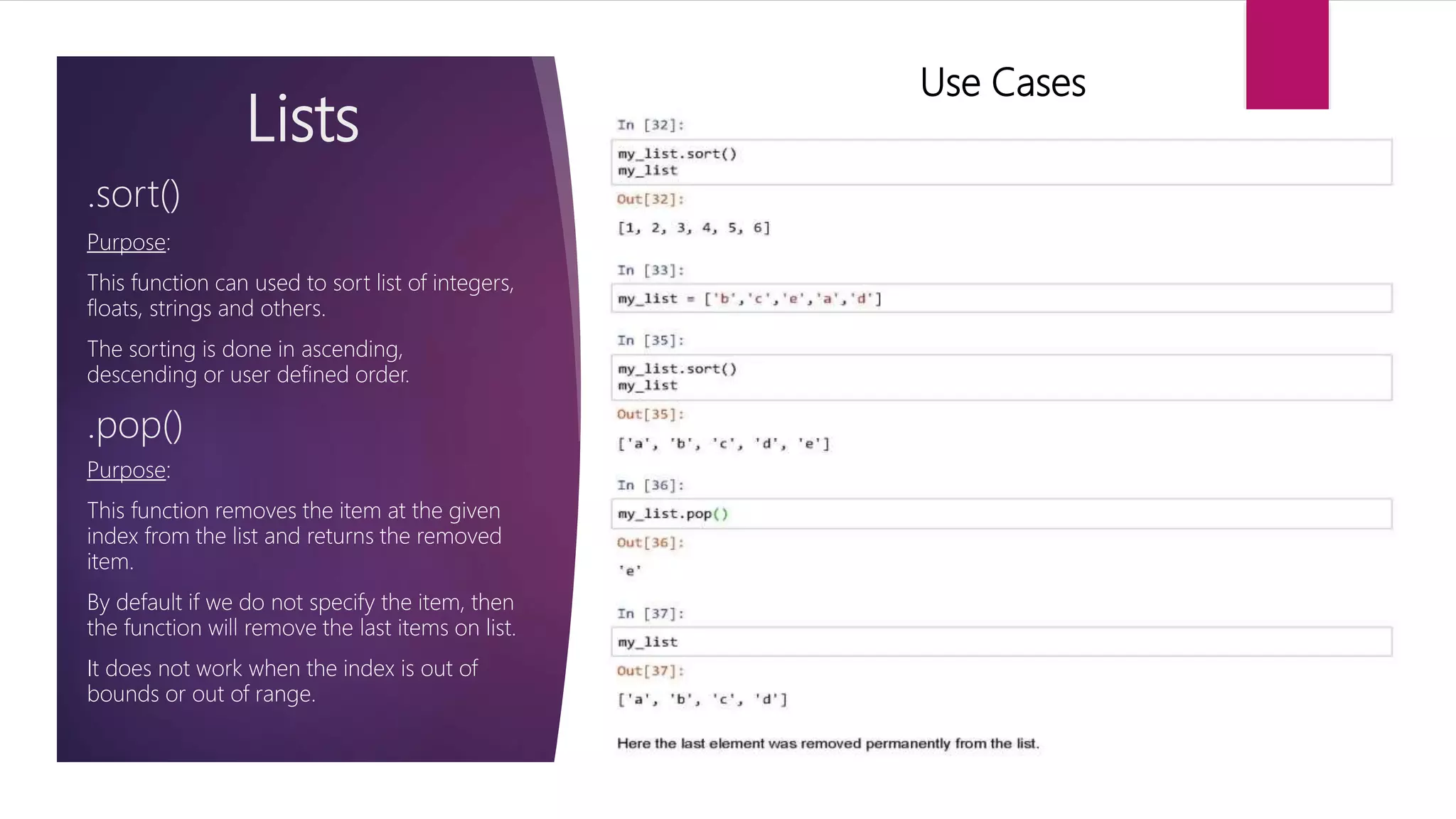The document outlines various built-in Python functions related to integers, complex numbers, strings, floats, and lists, highlighting their purposes and use cases. It explains methods like .bit_length(), .split(), .capitalize(), .append(), and .sort(), detailing how they manipulate data types and provide practical solutions for data representation and processing. Overall, it serves as a reference for understanding key Python functions and their applications.