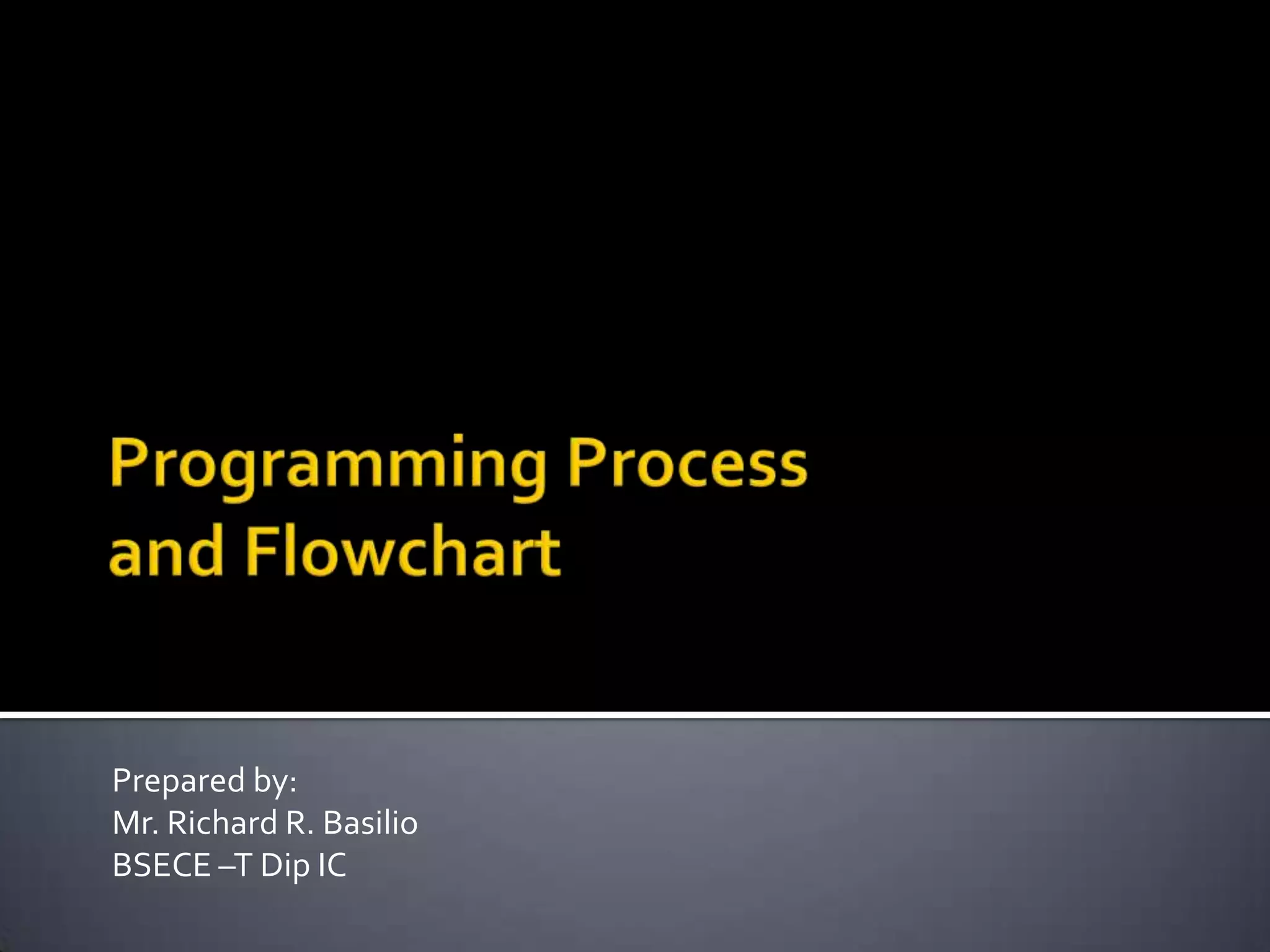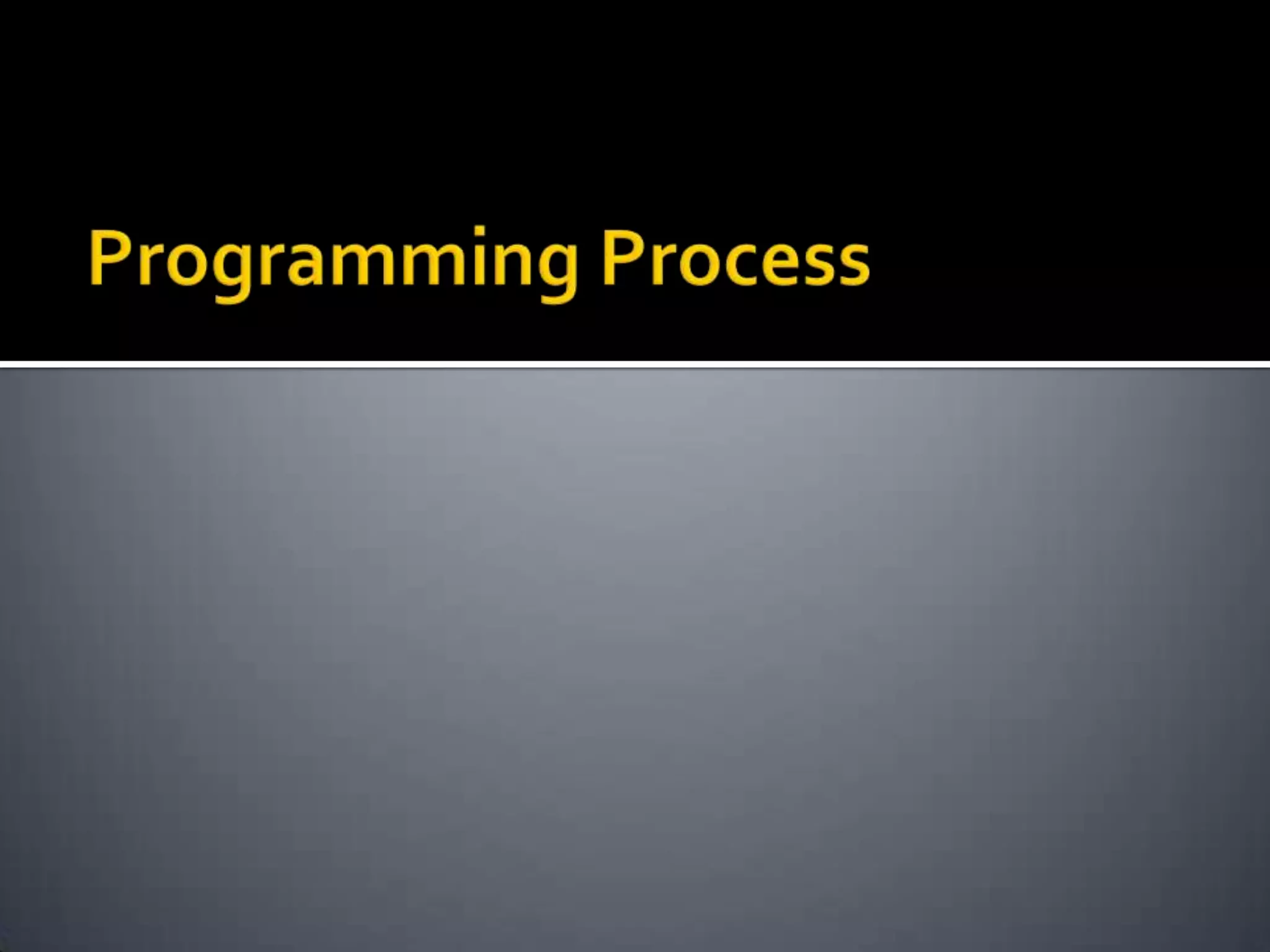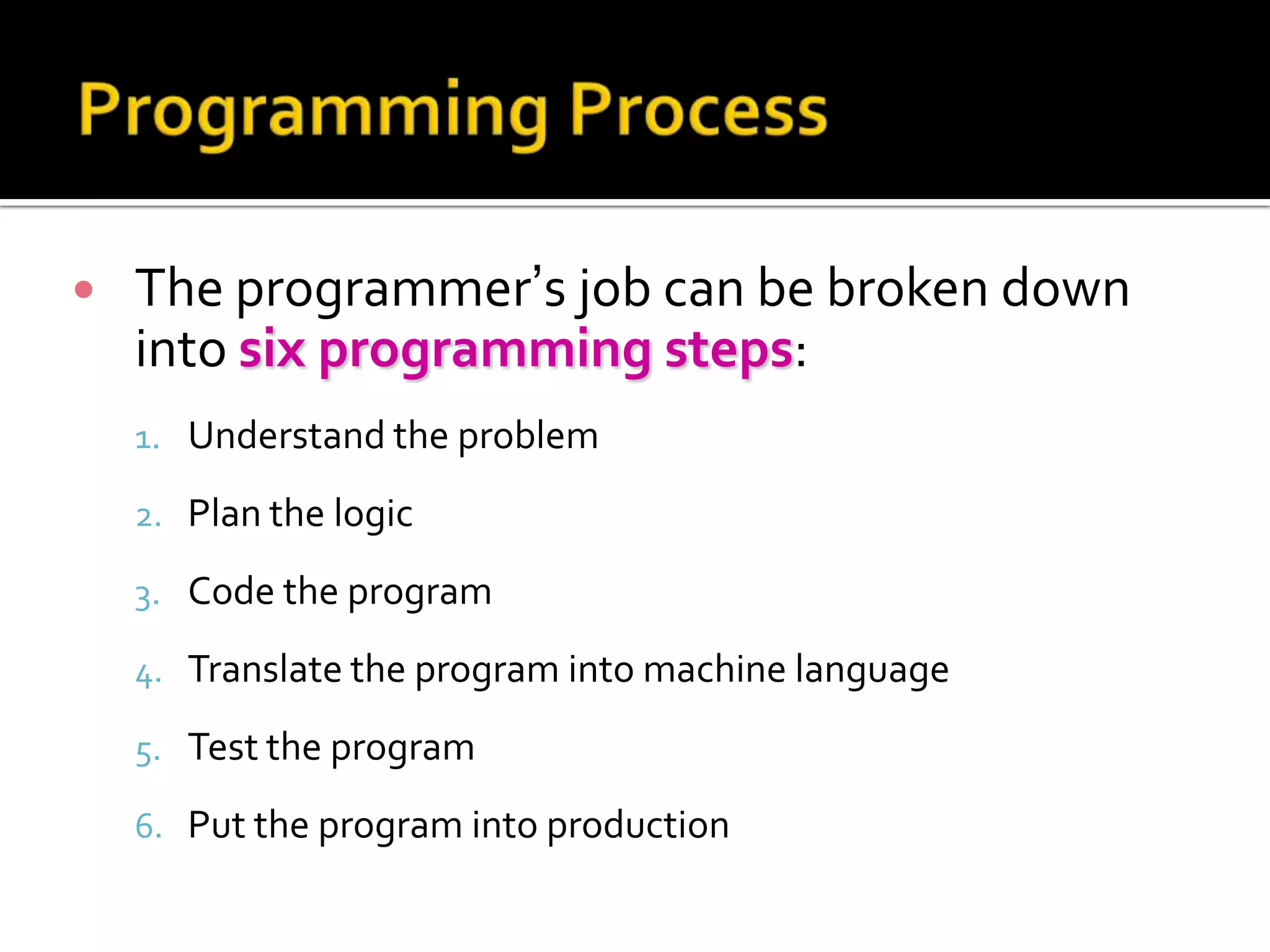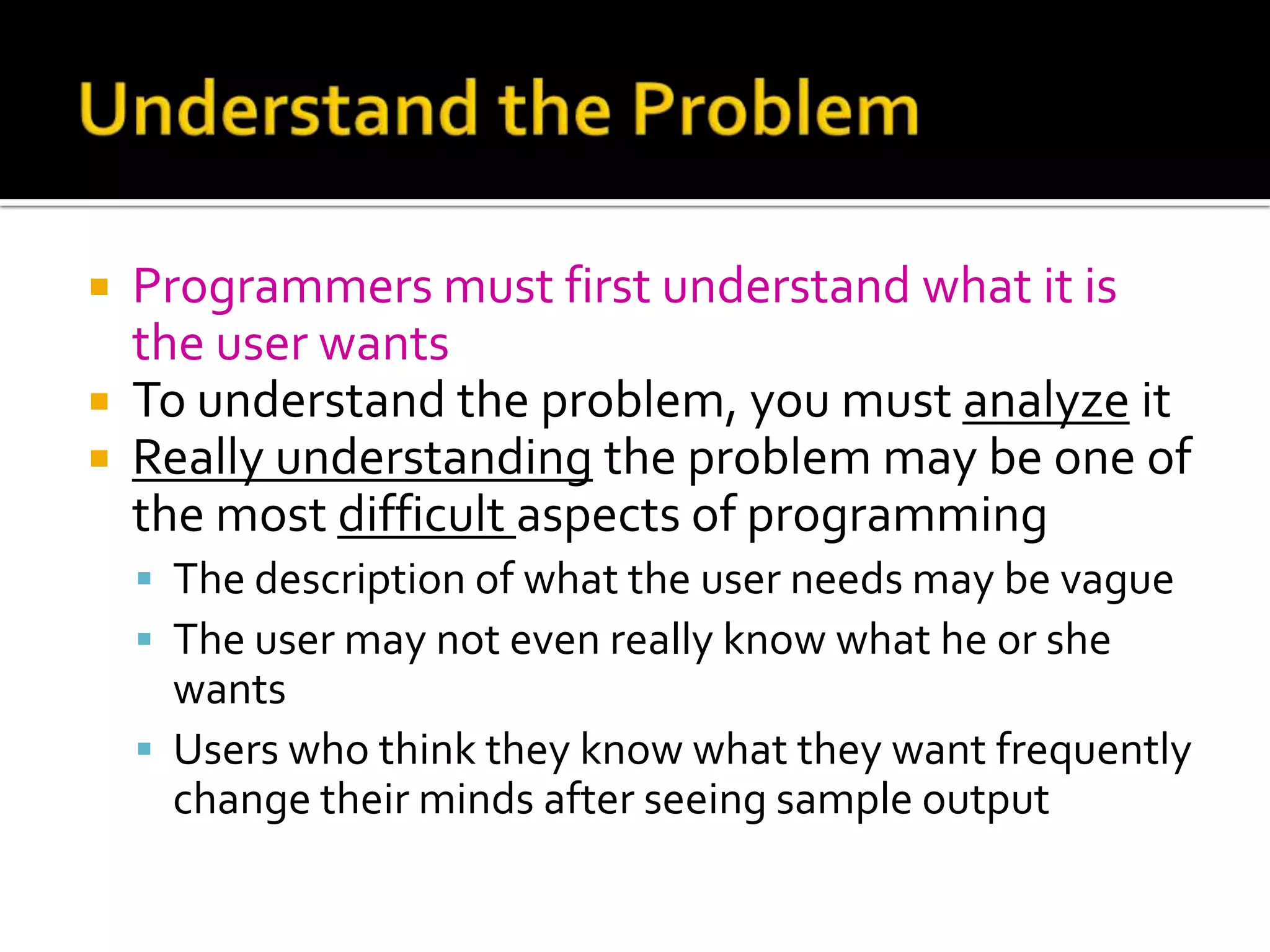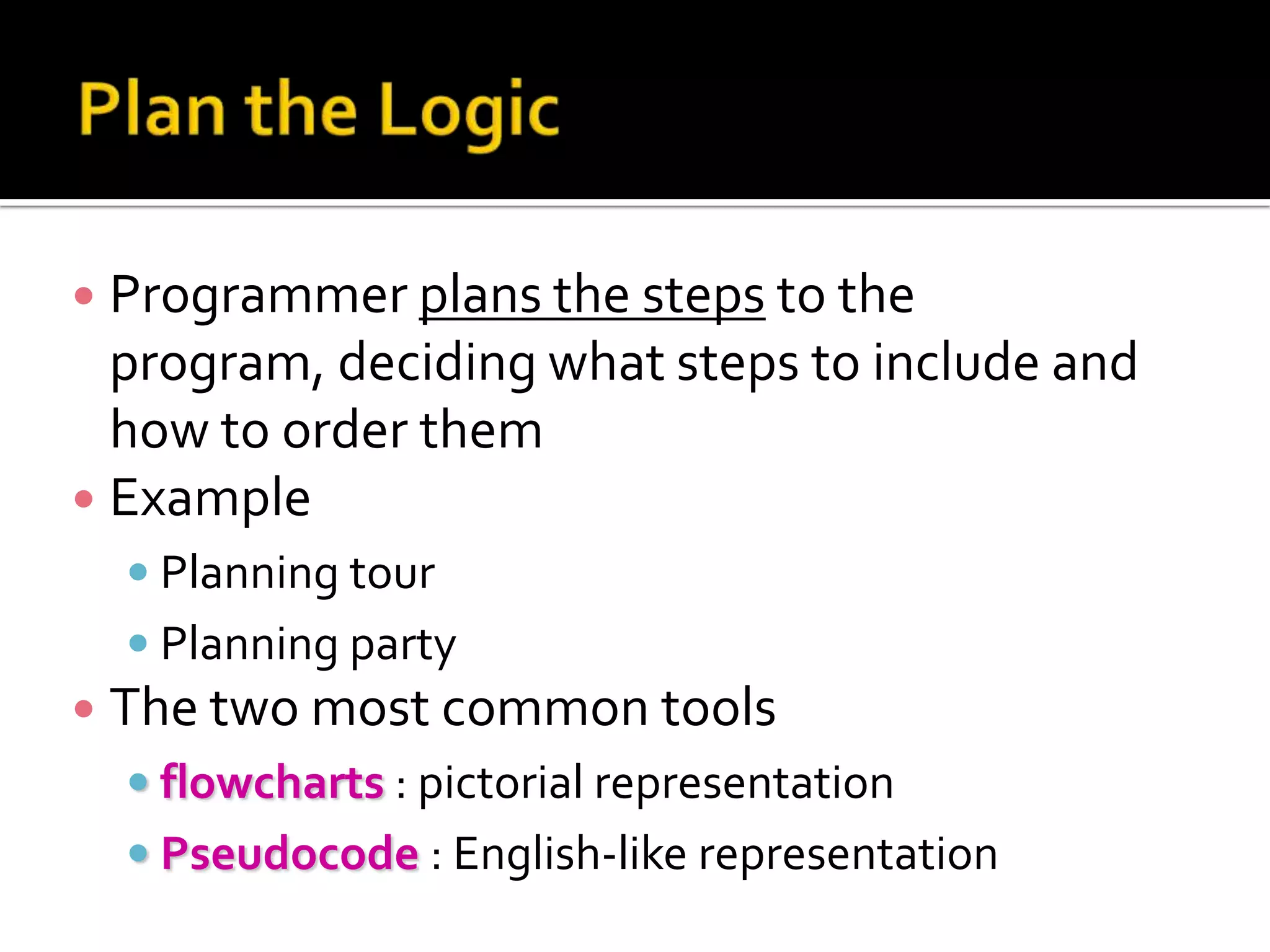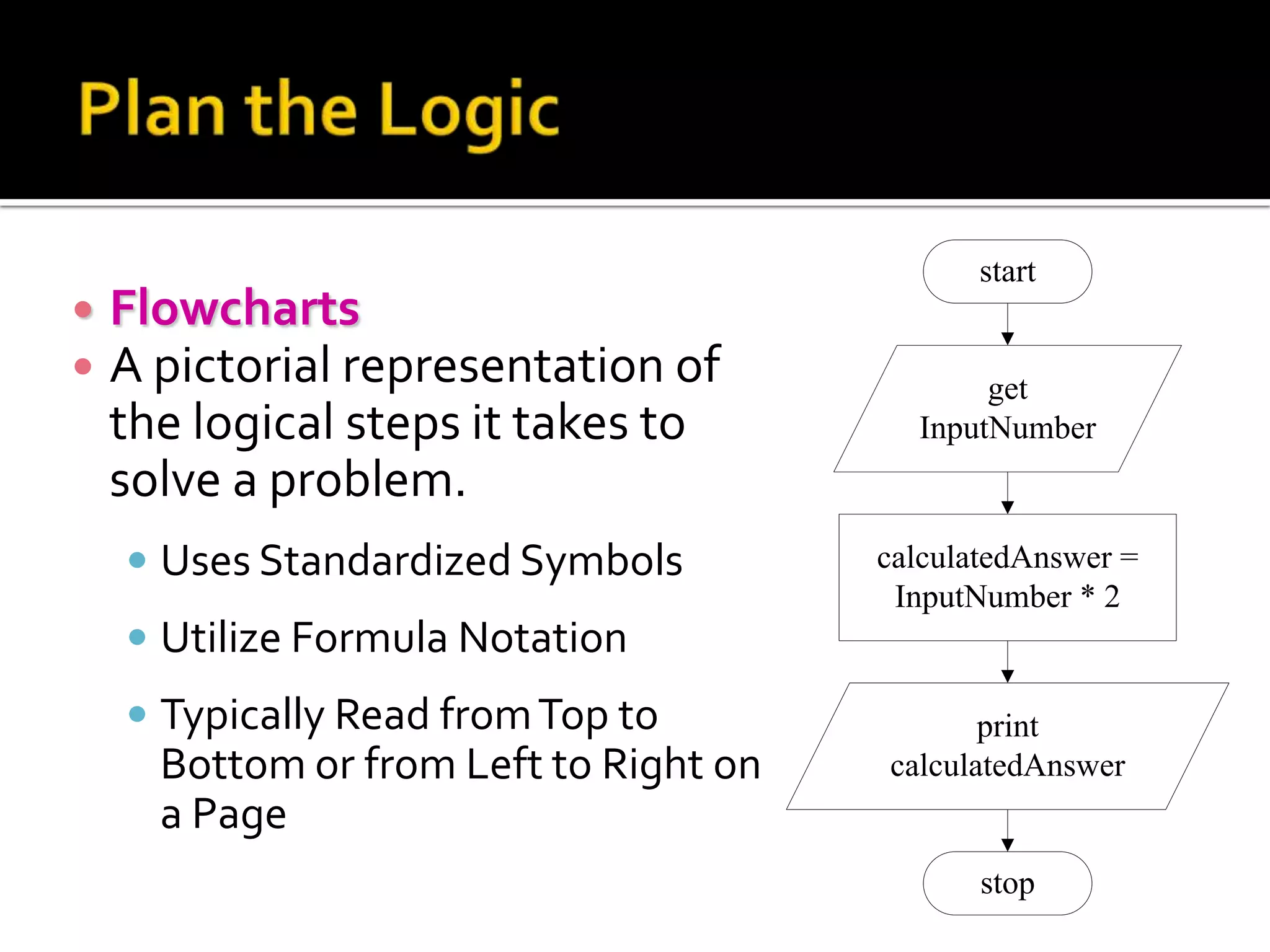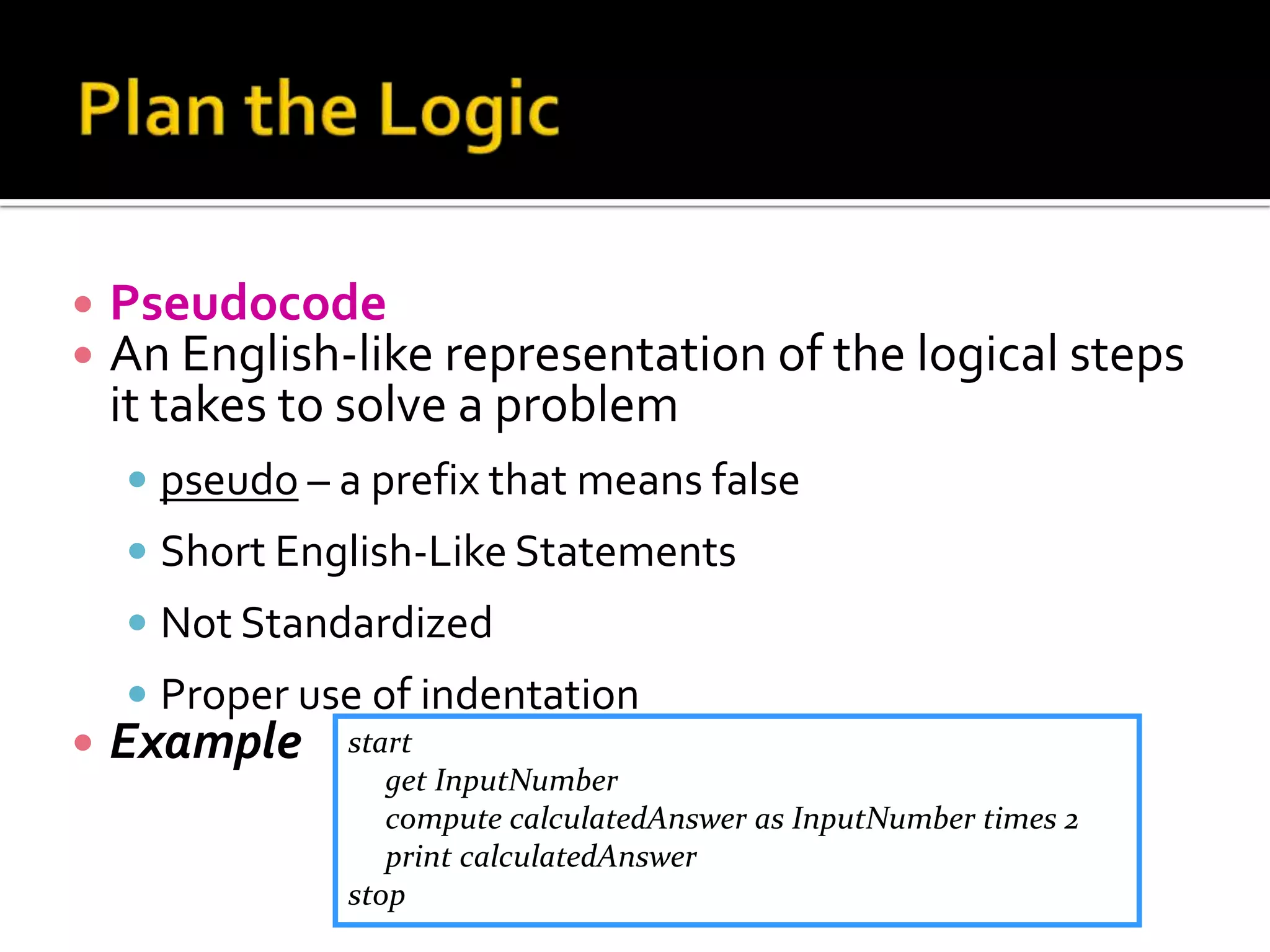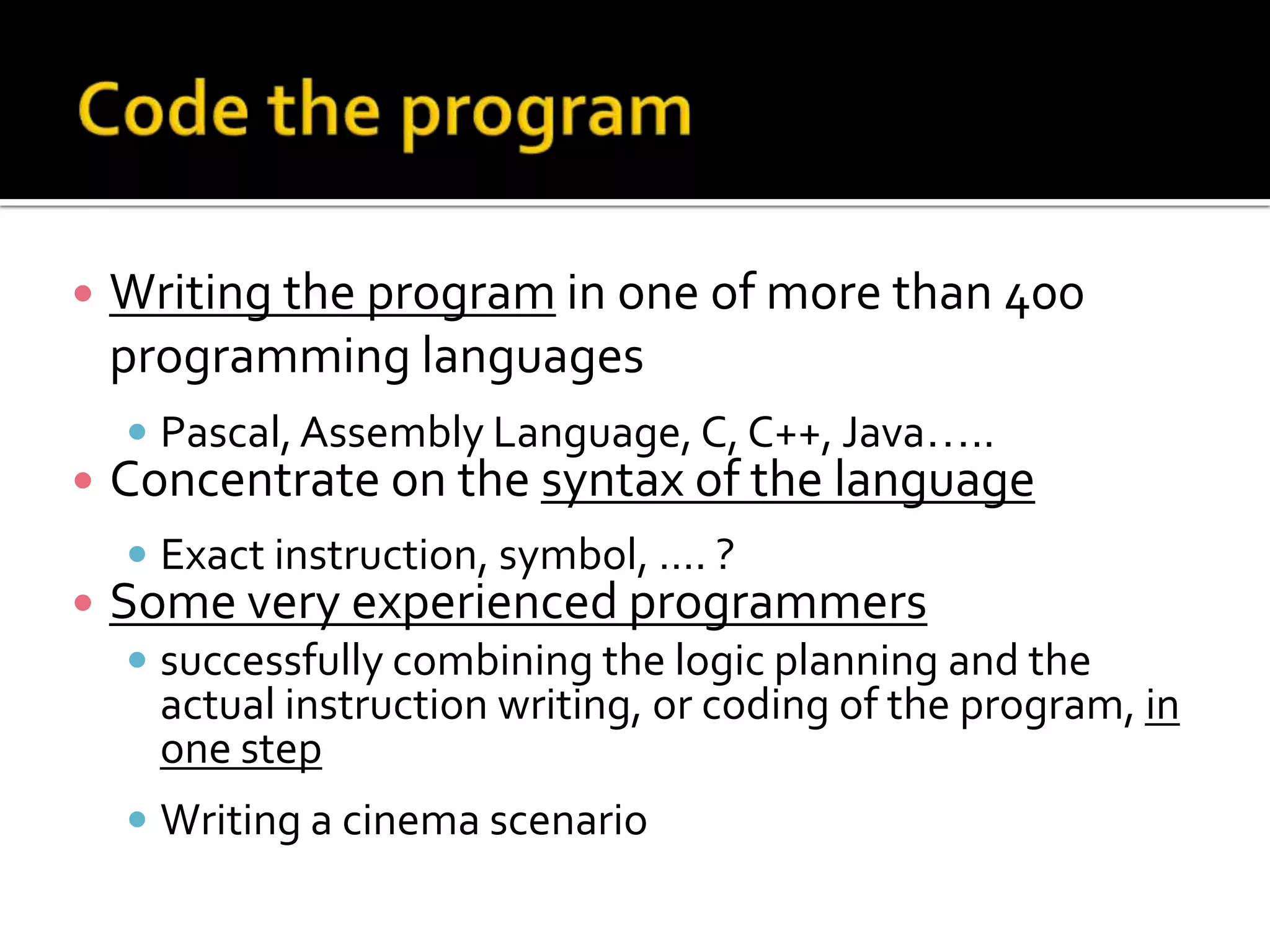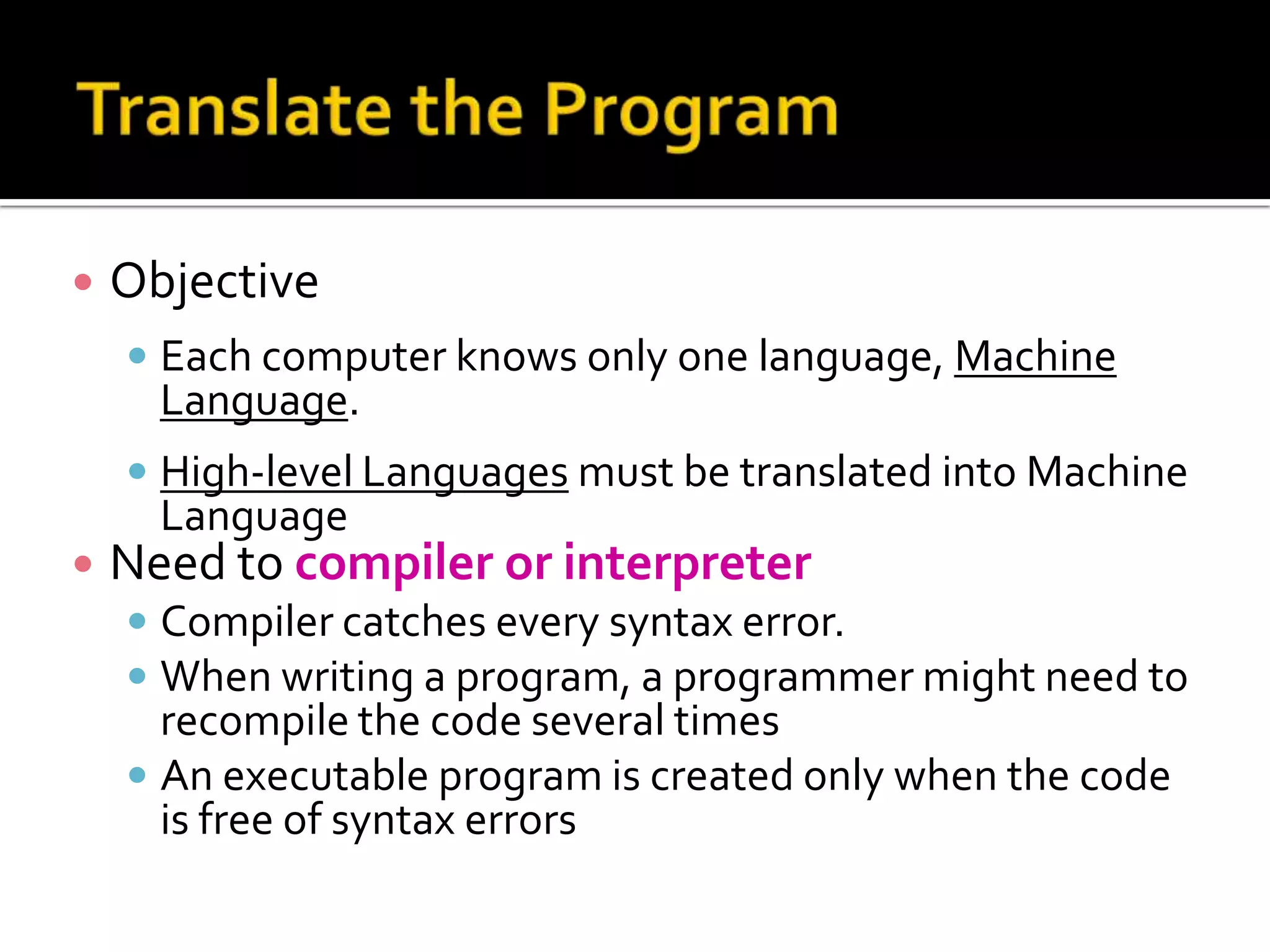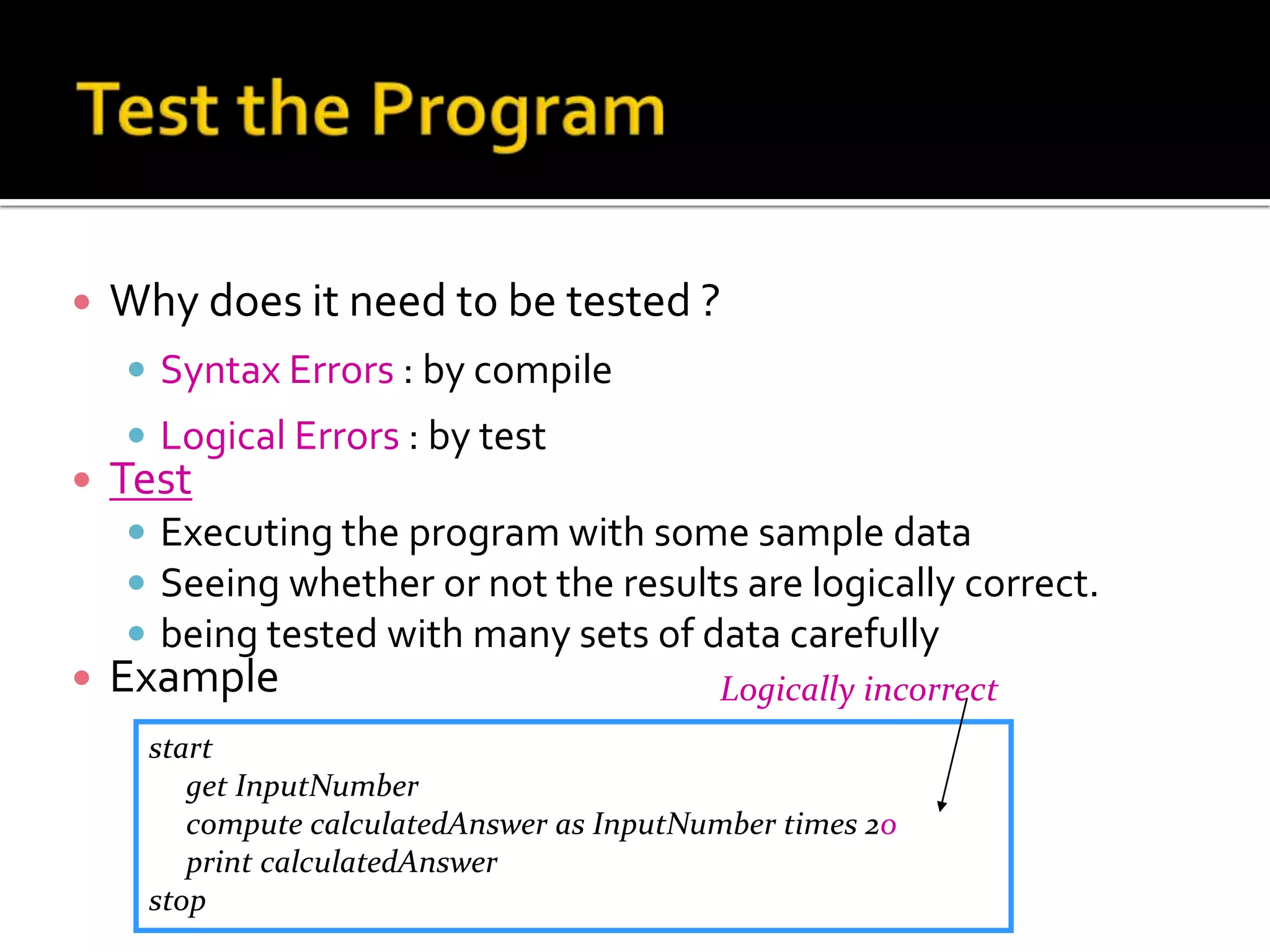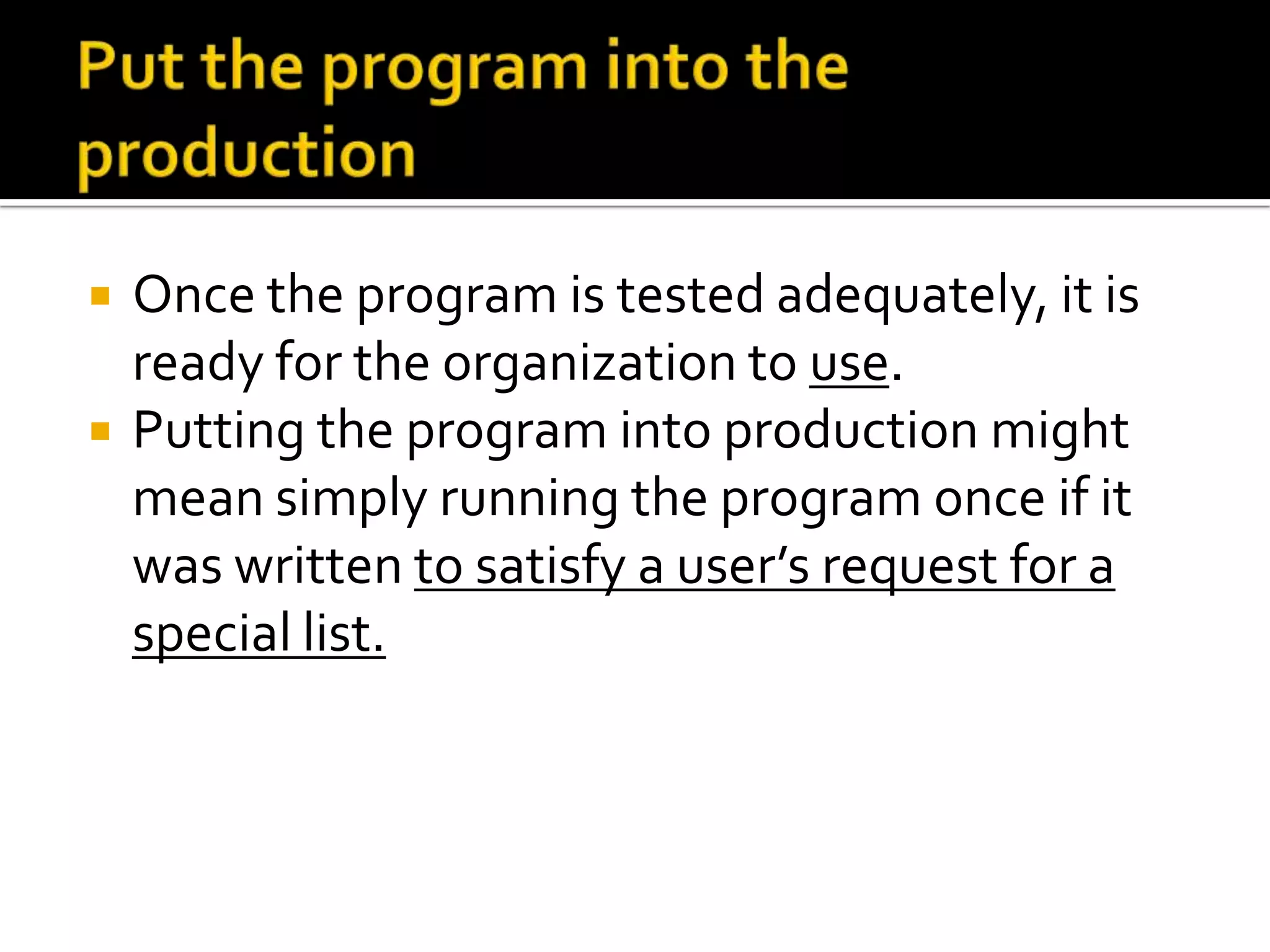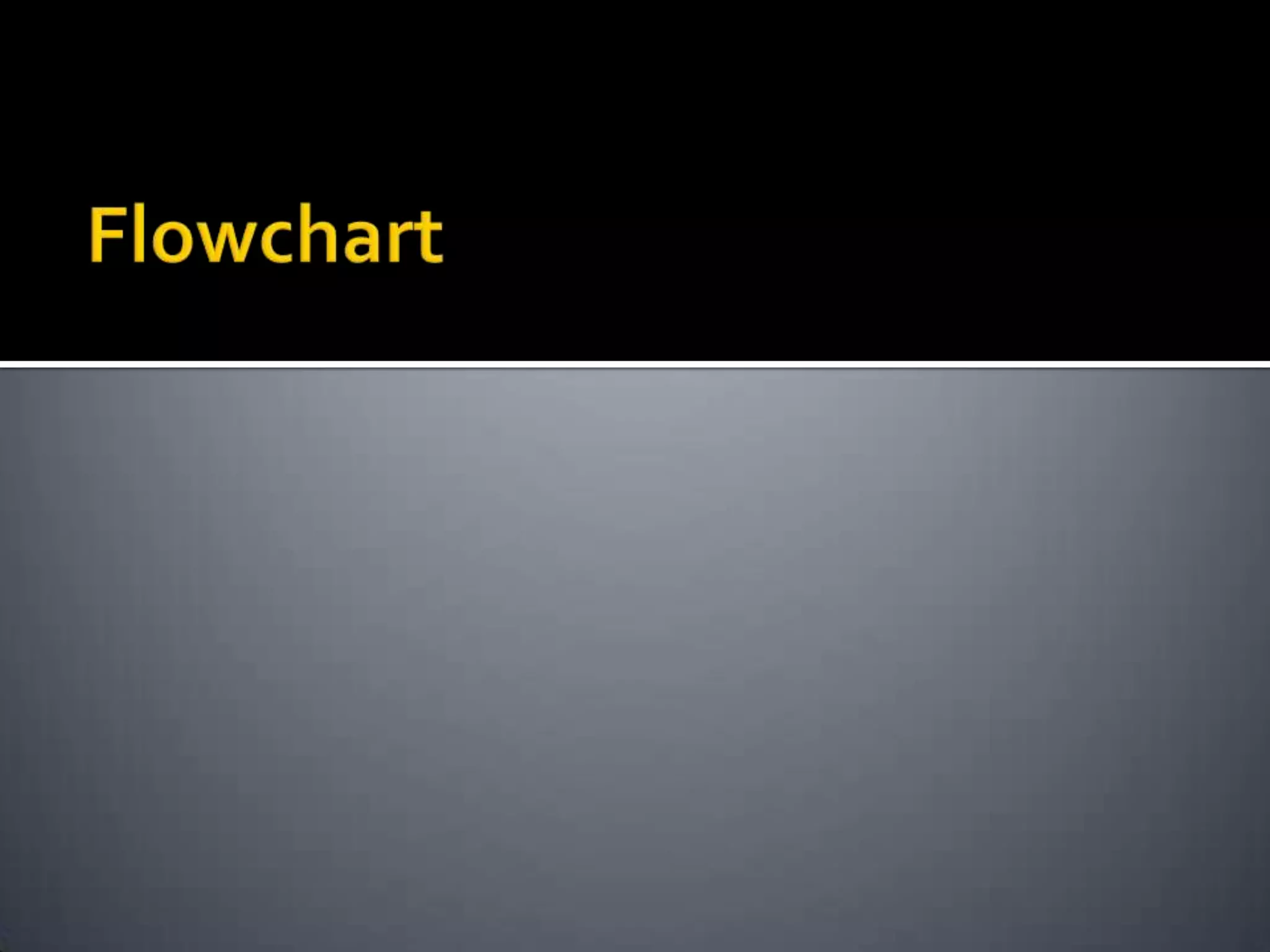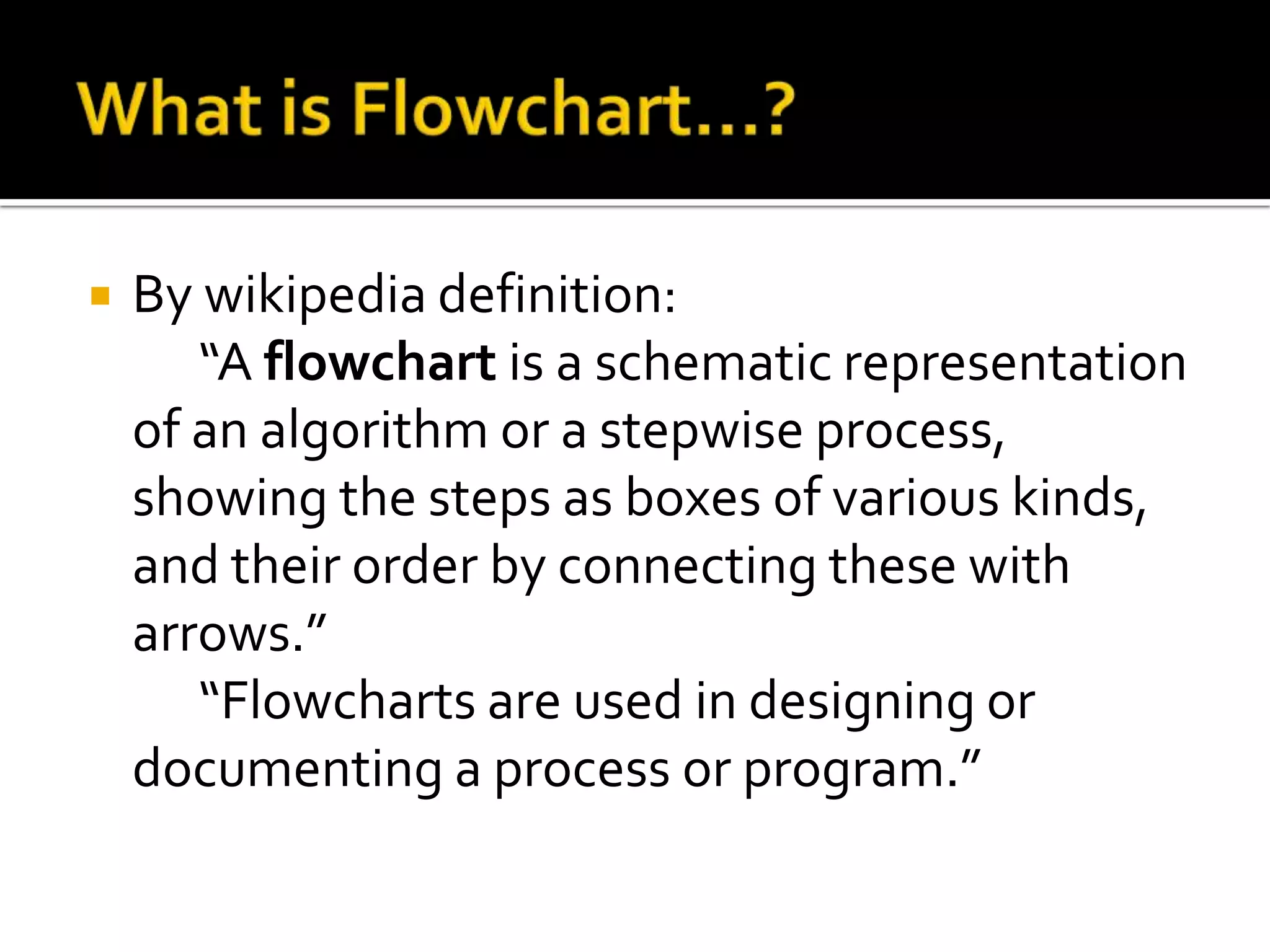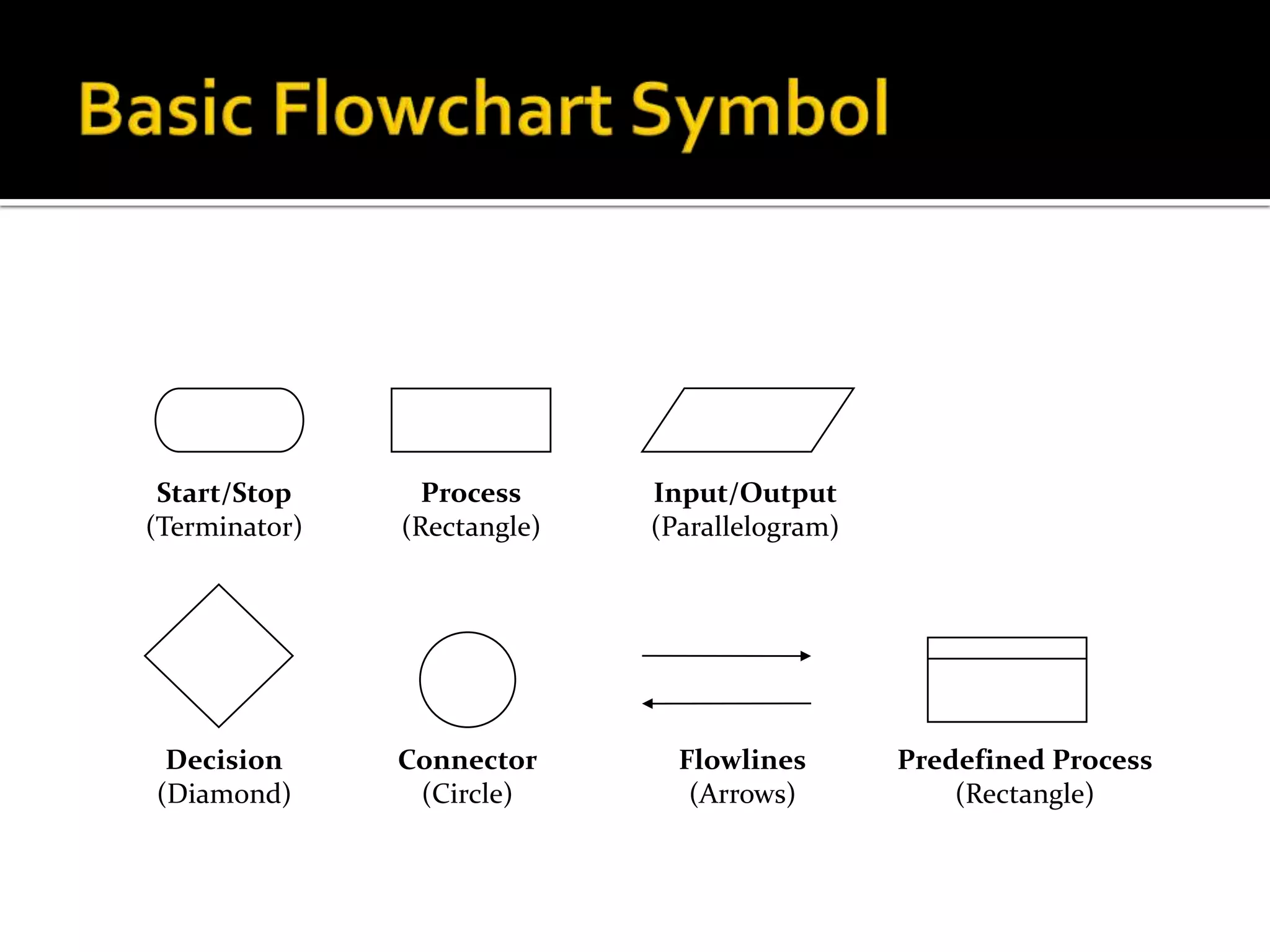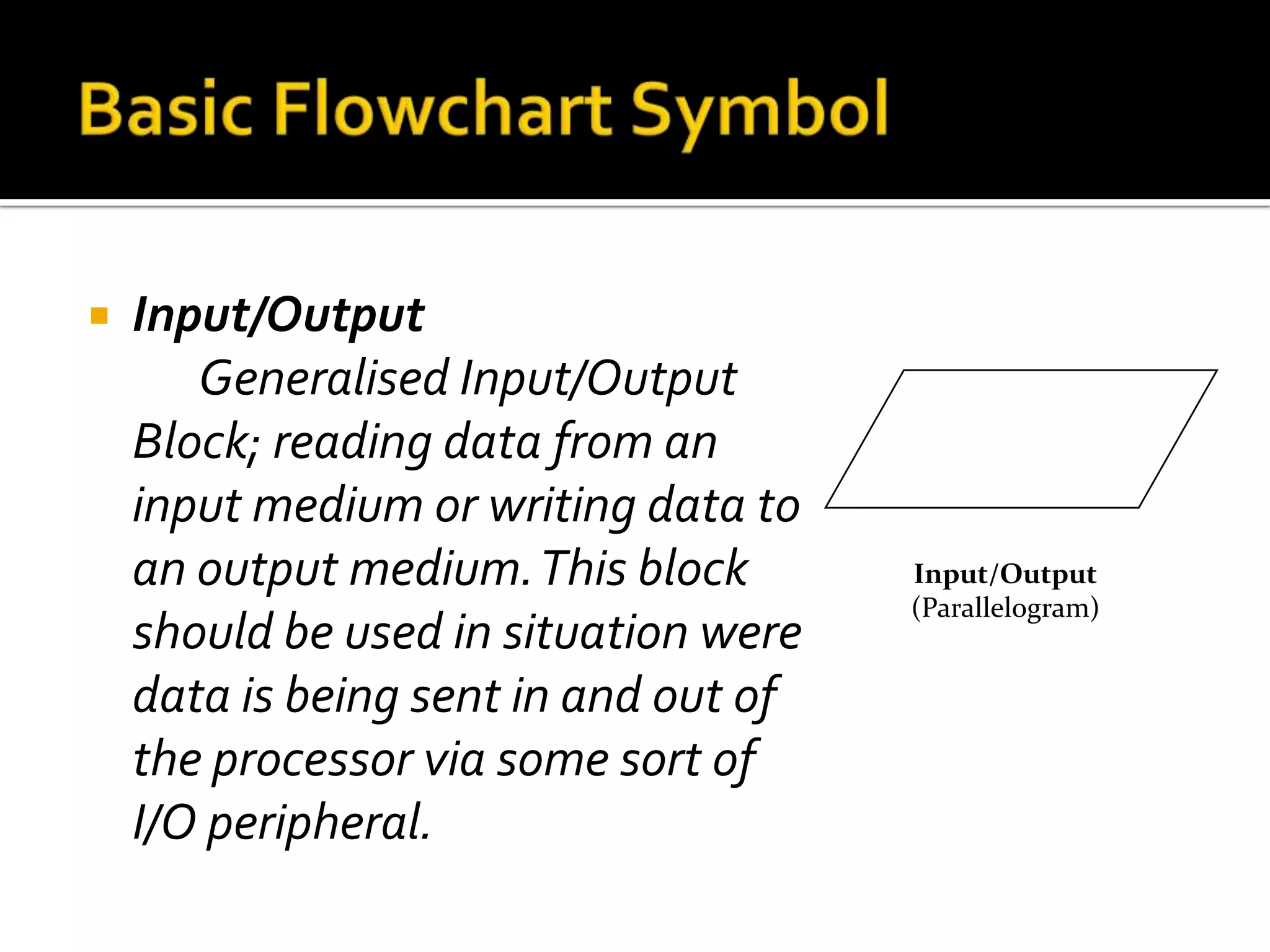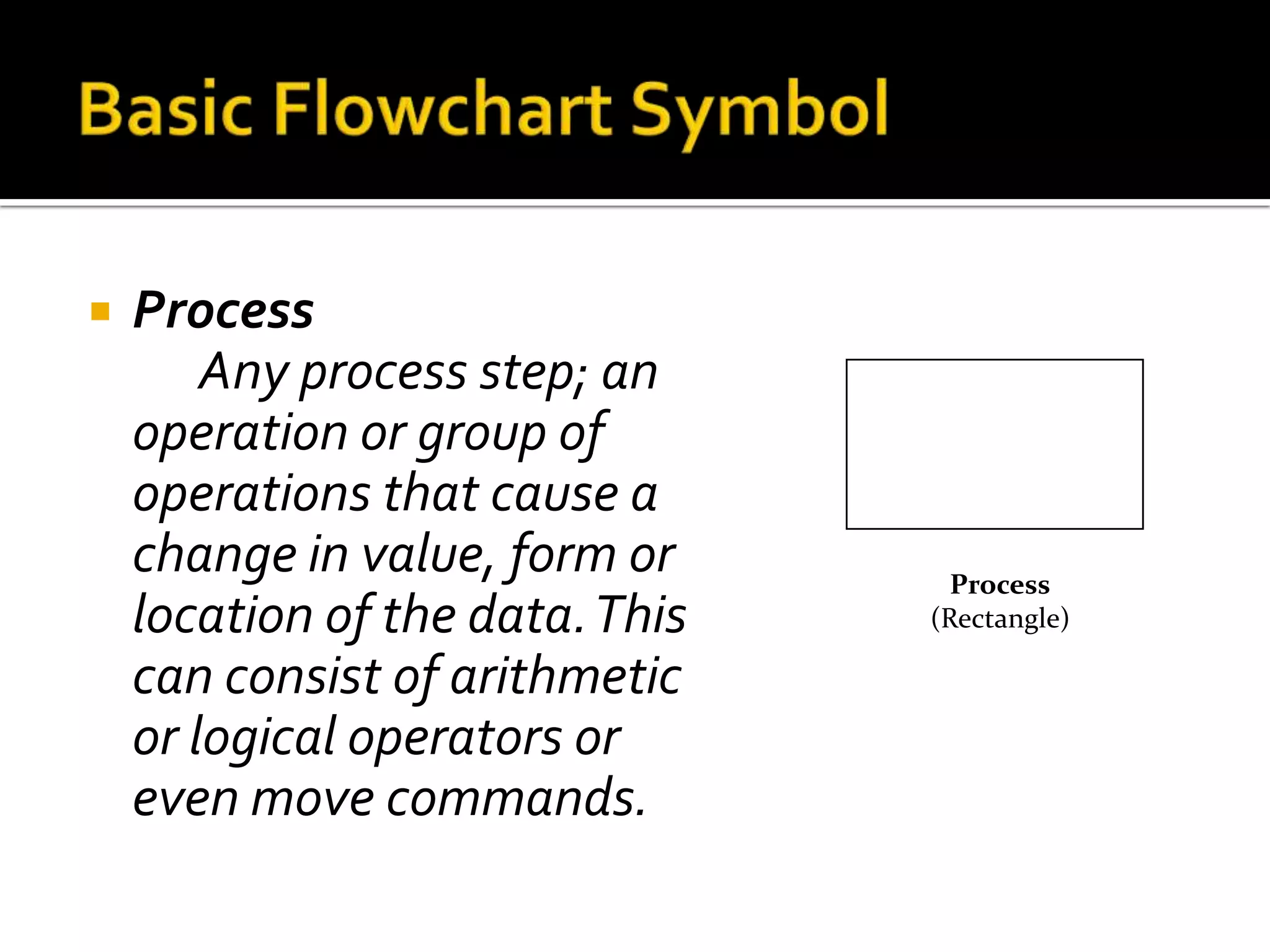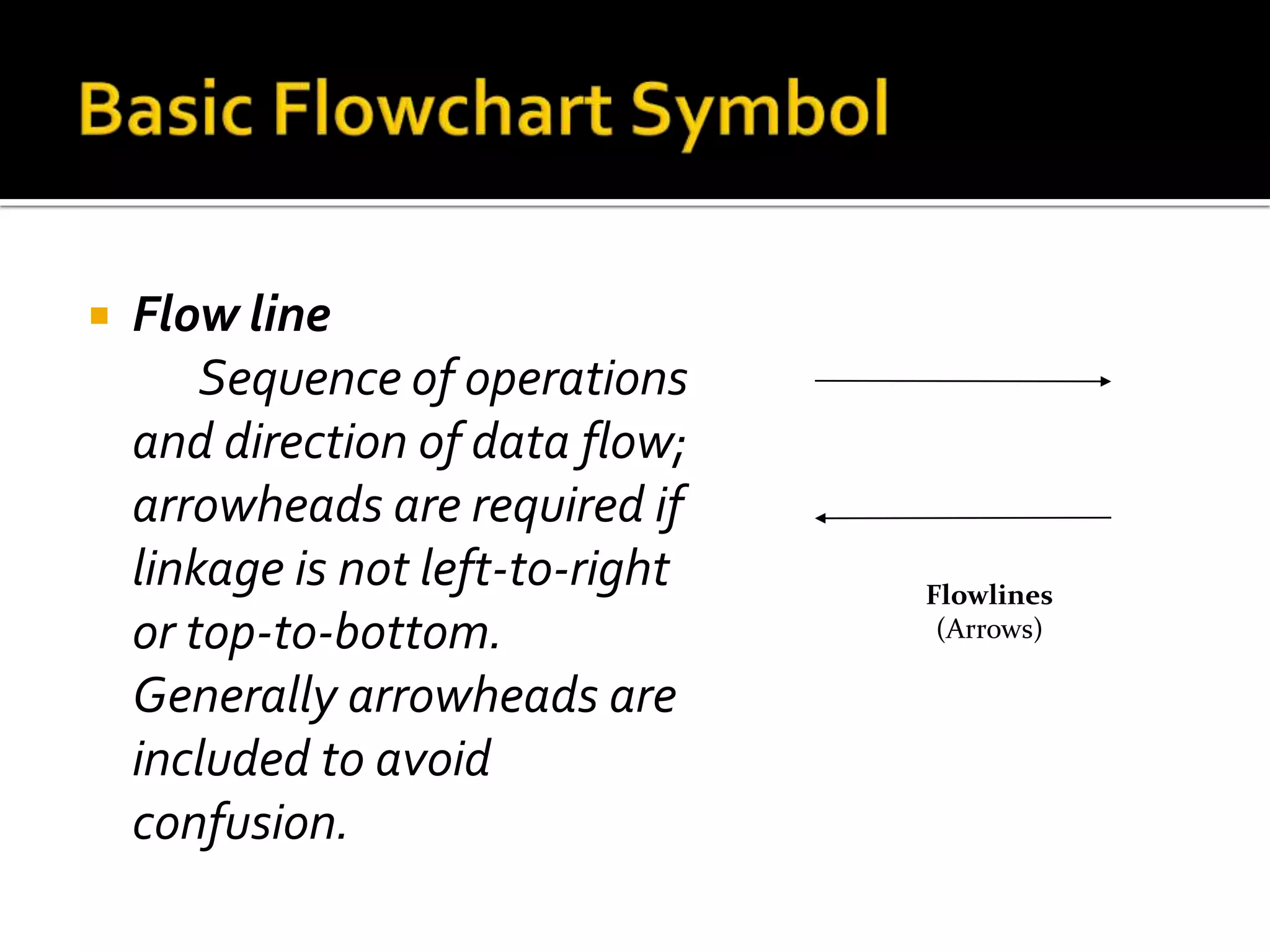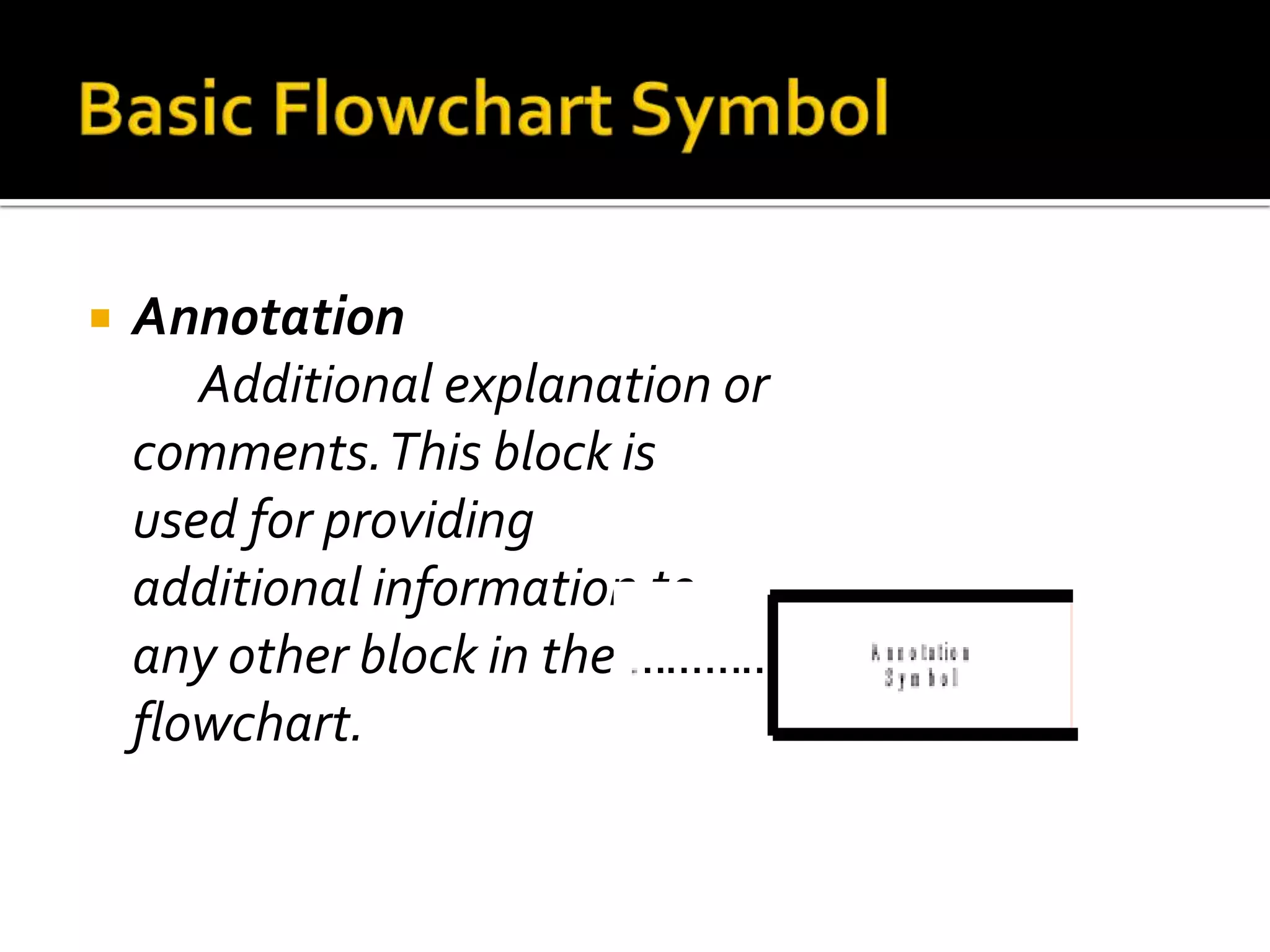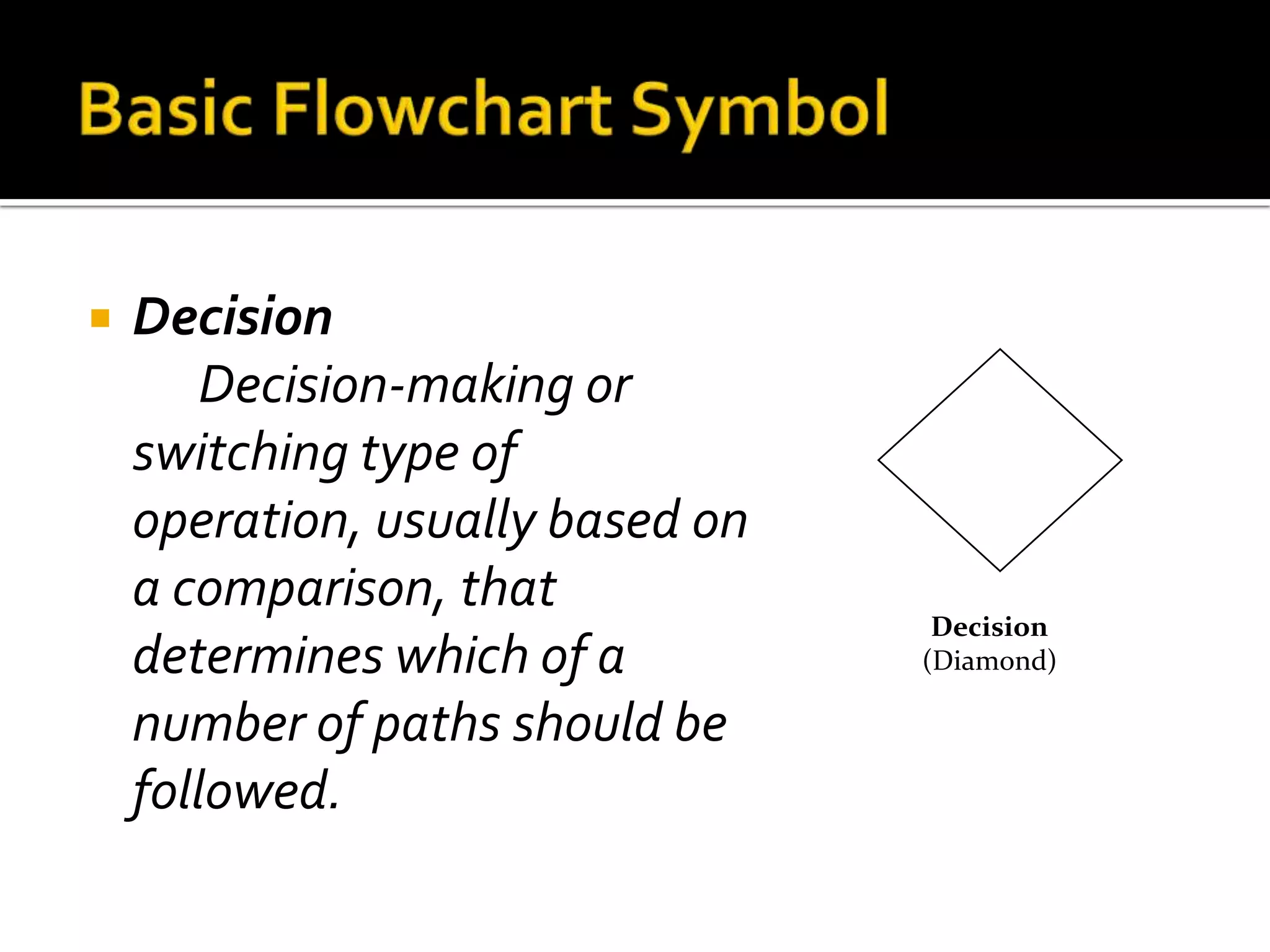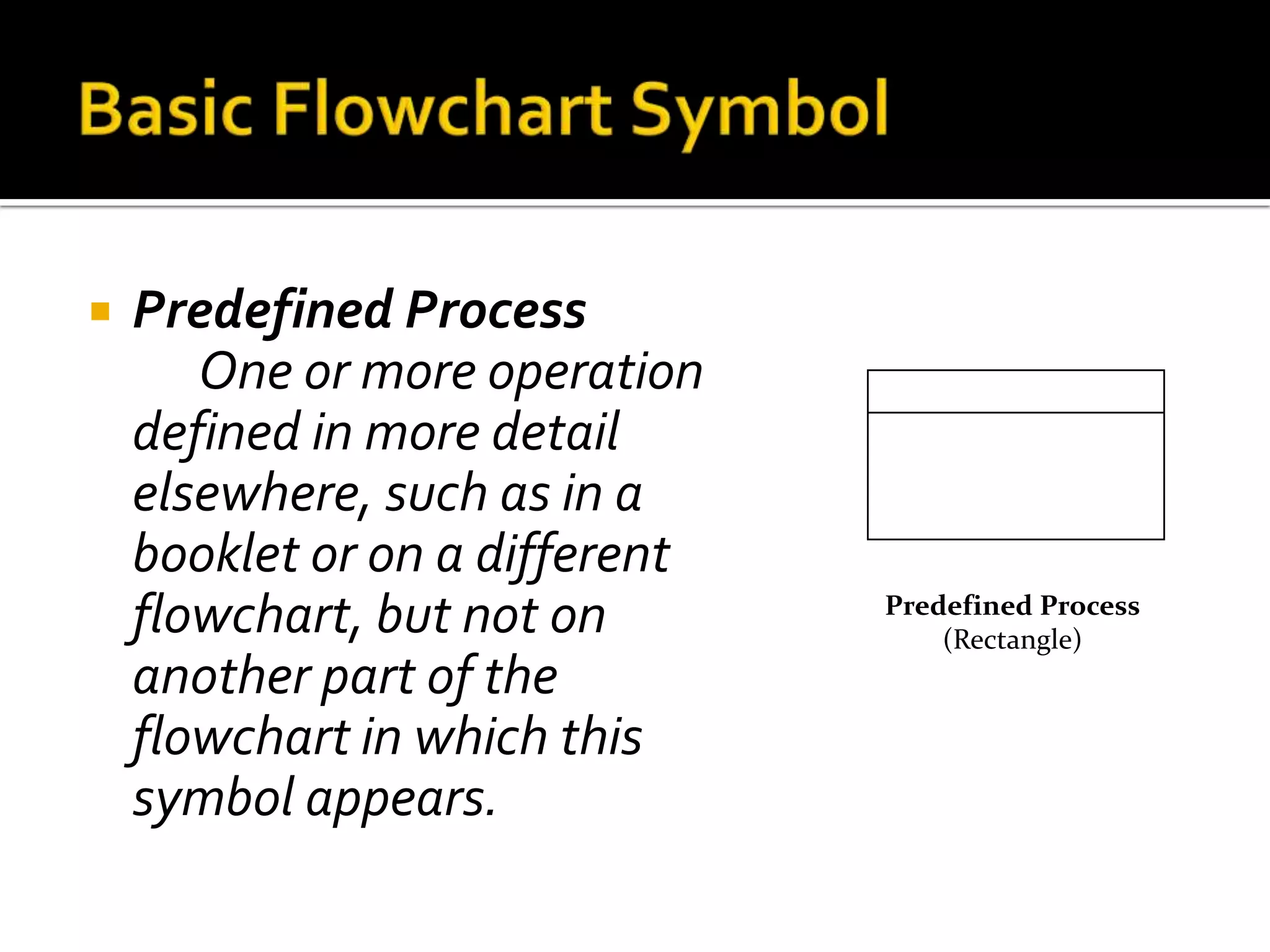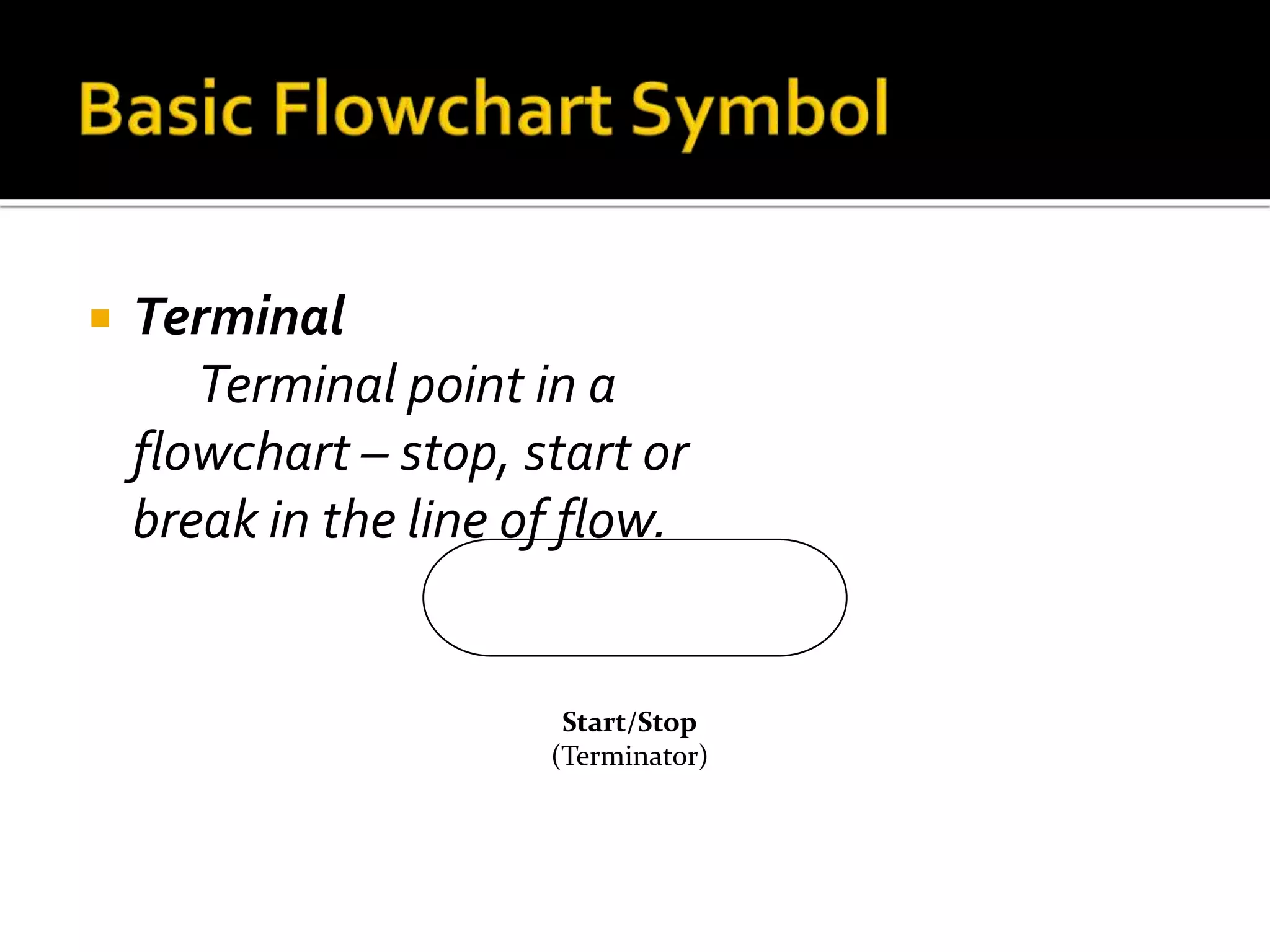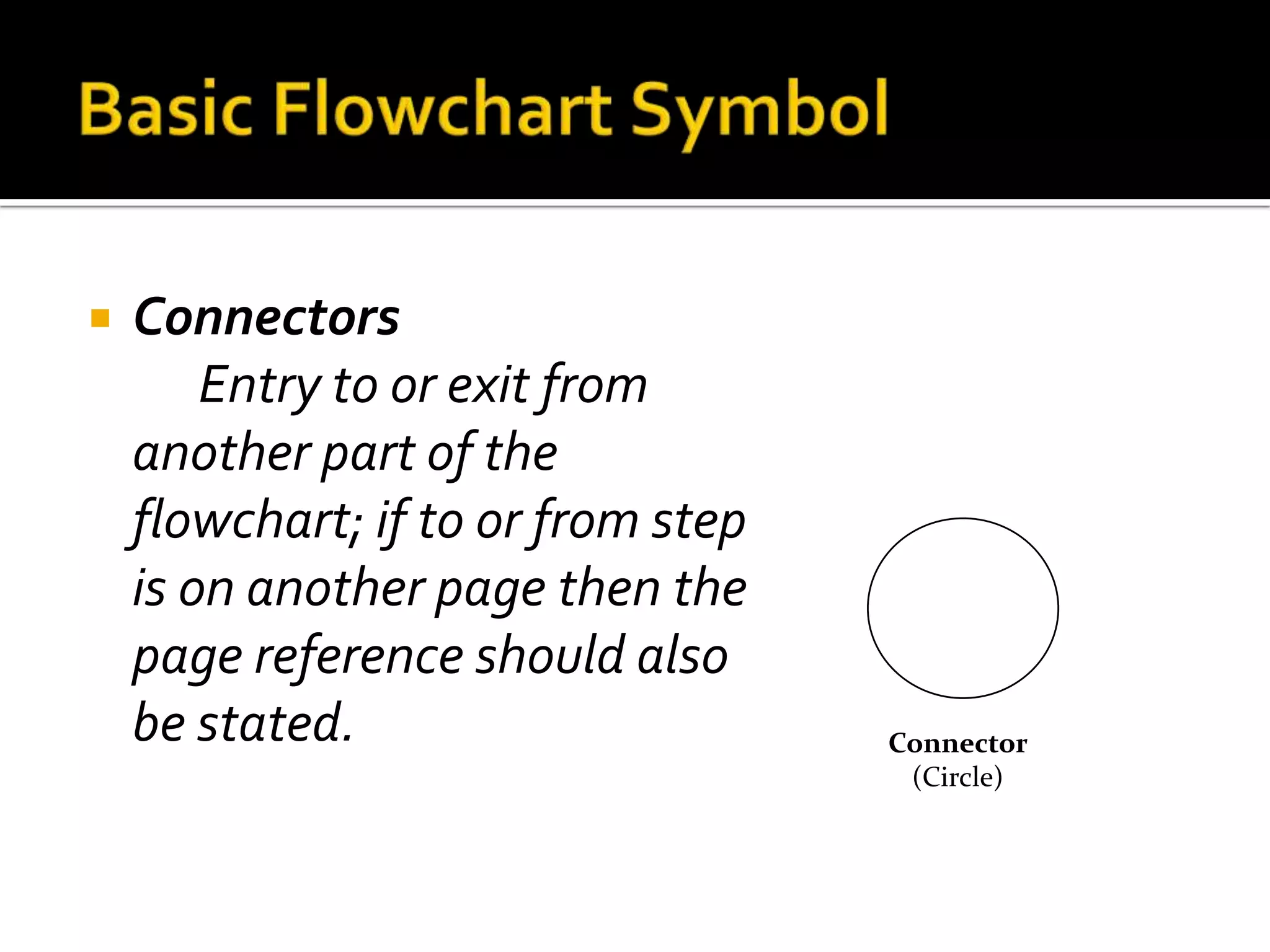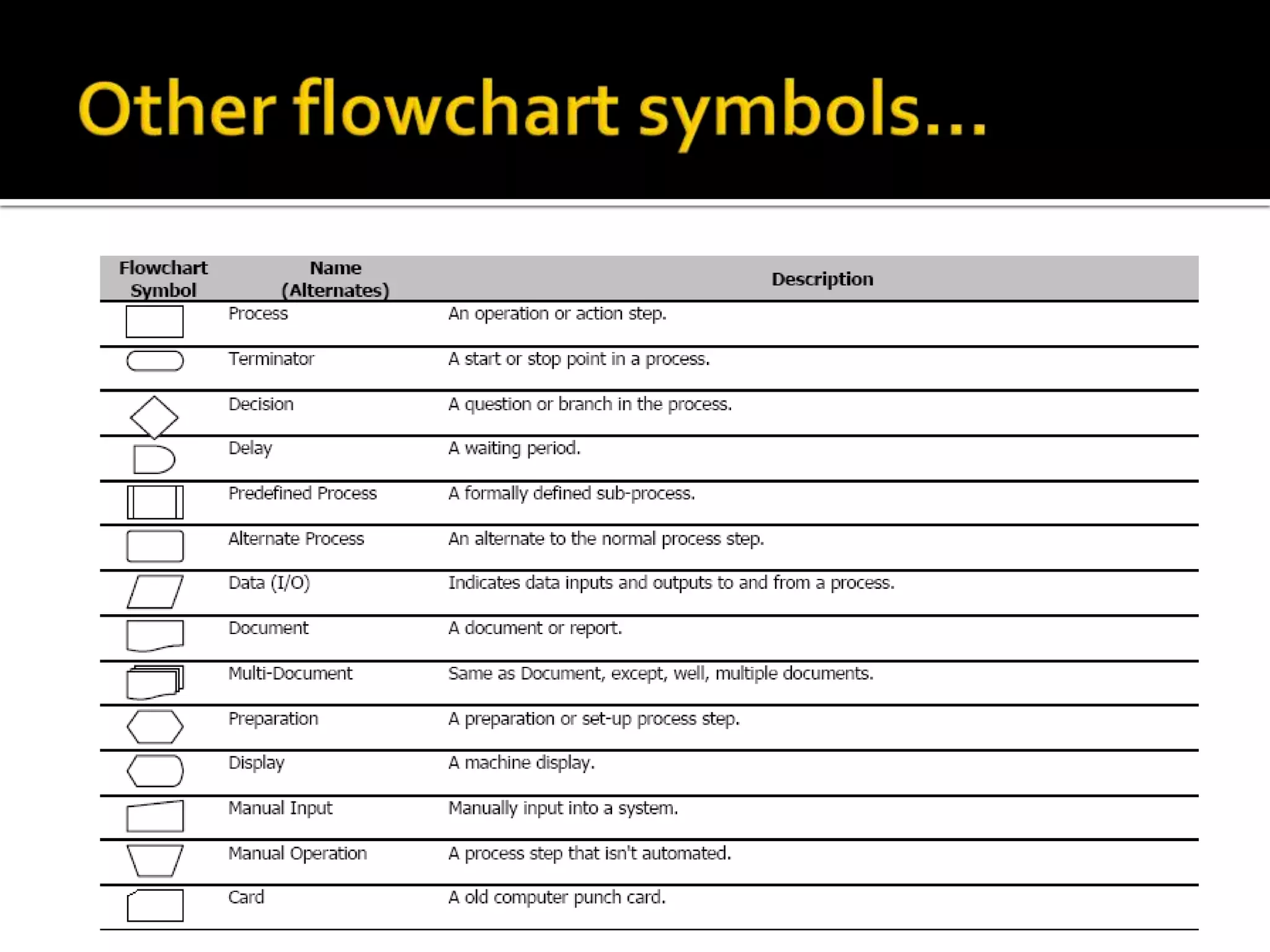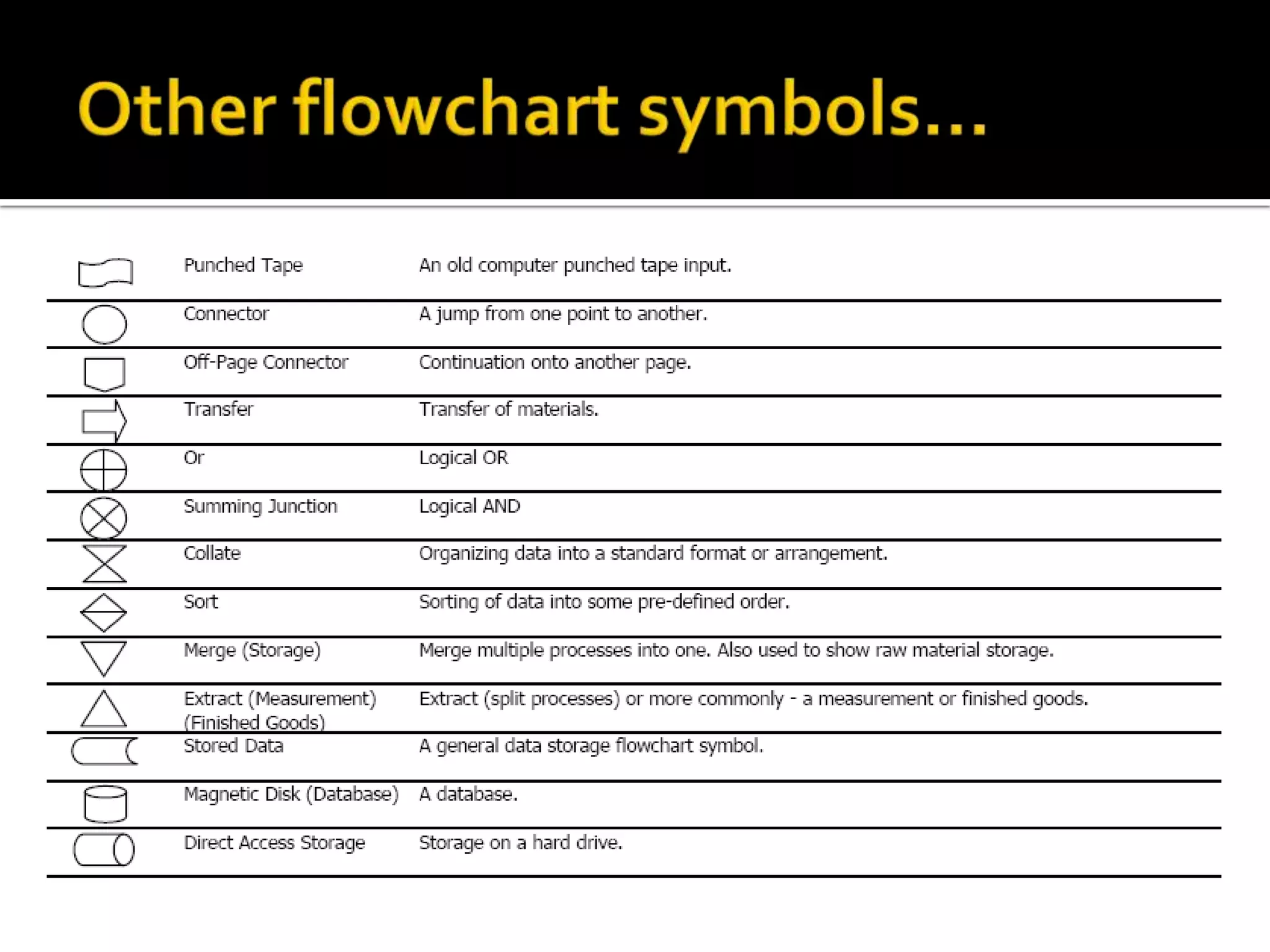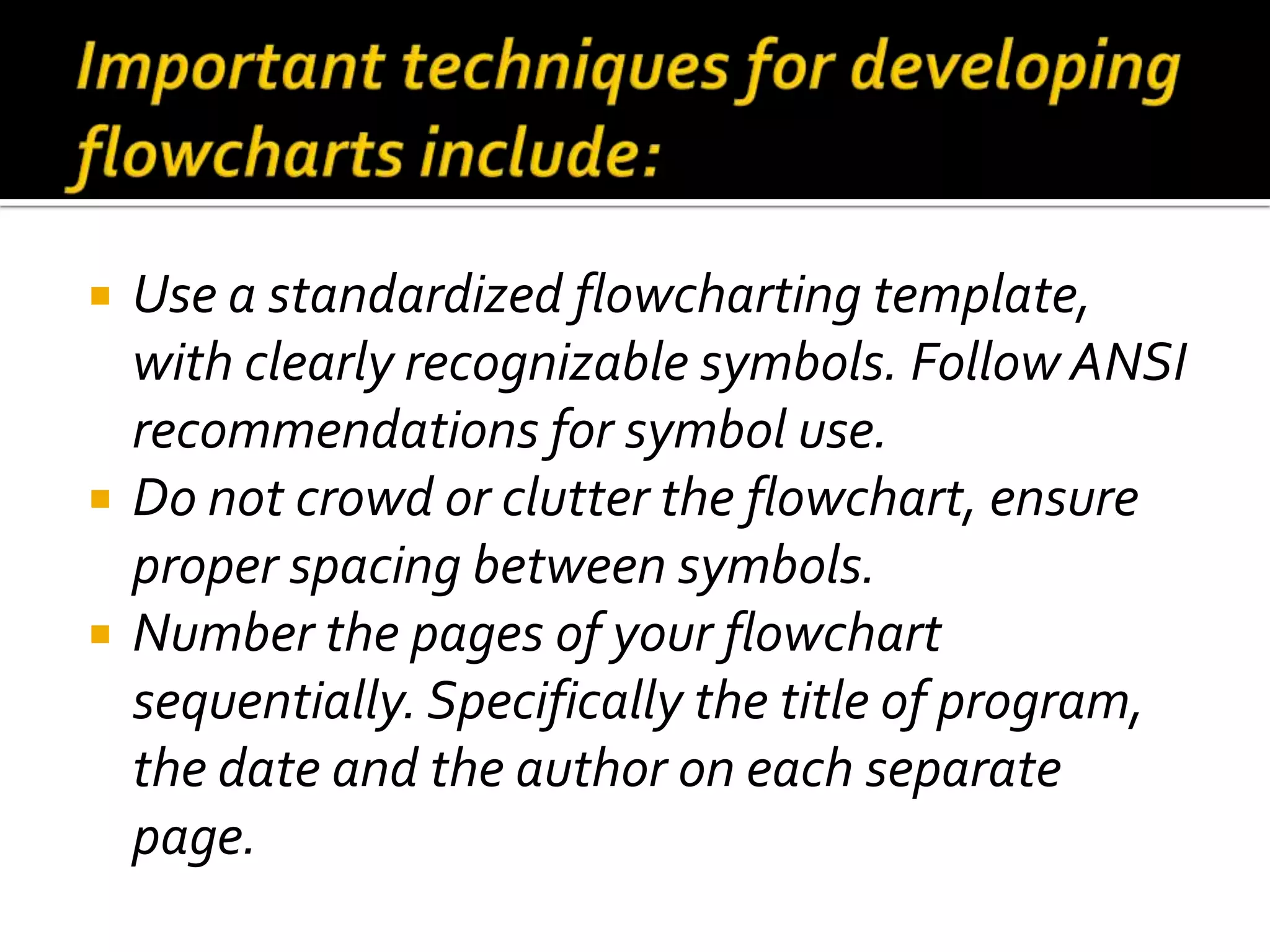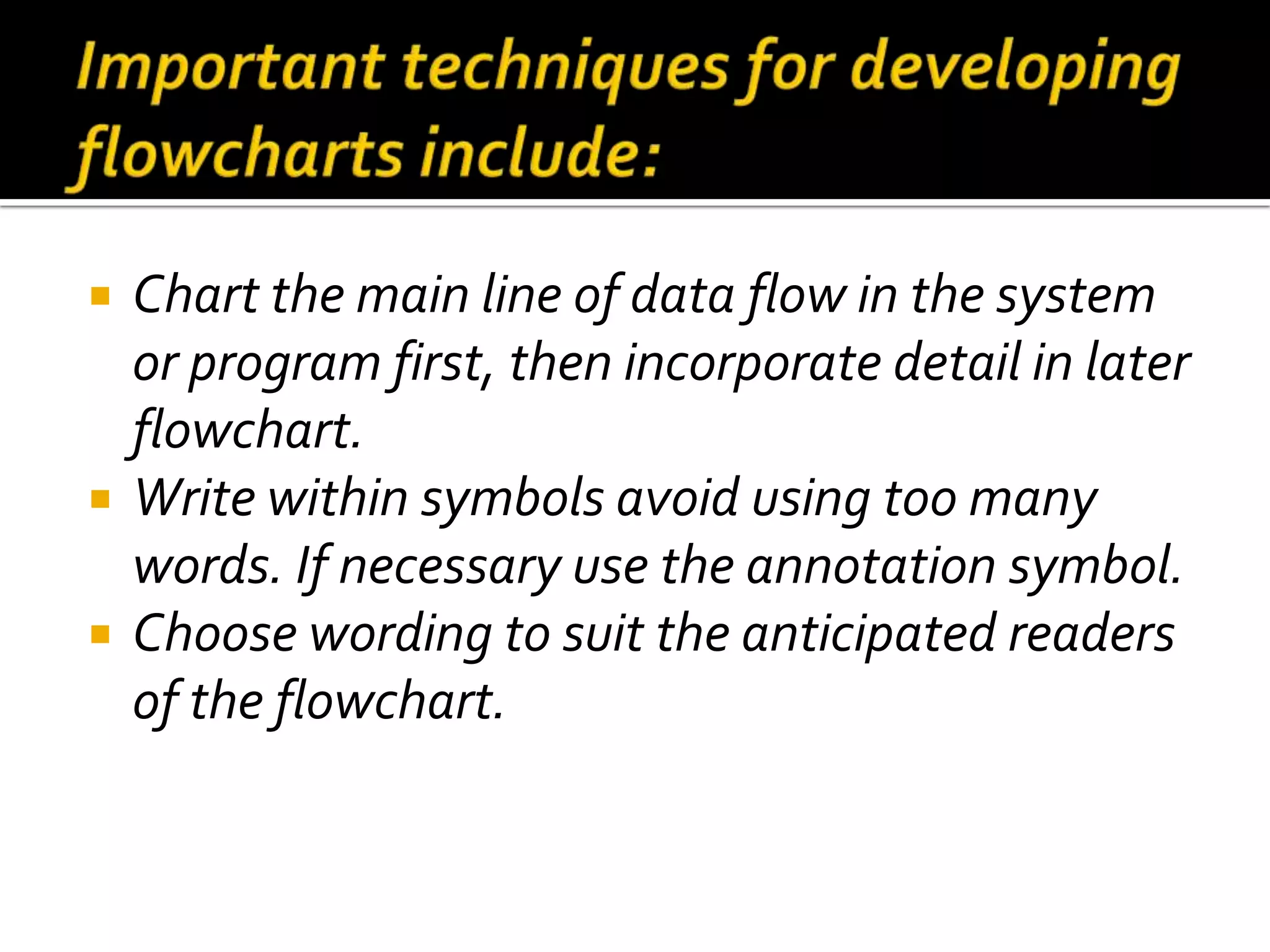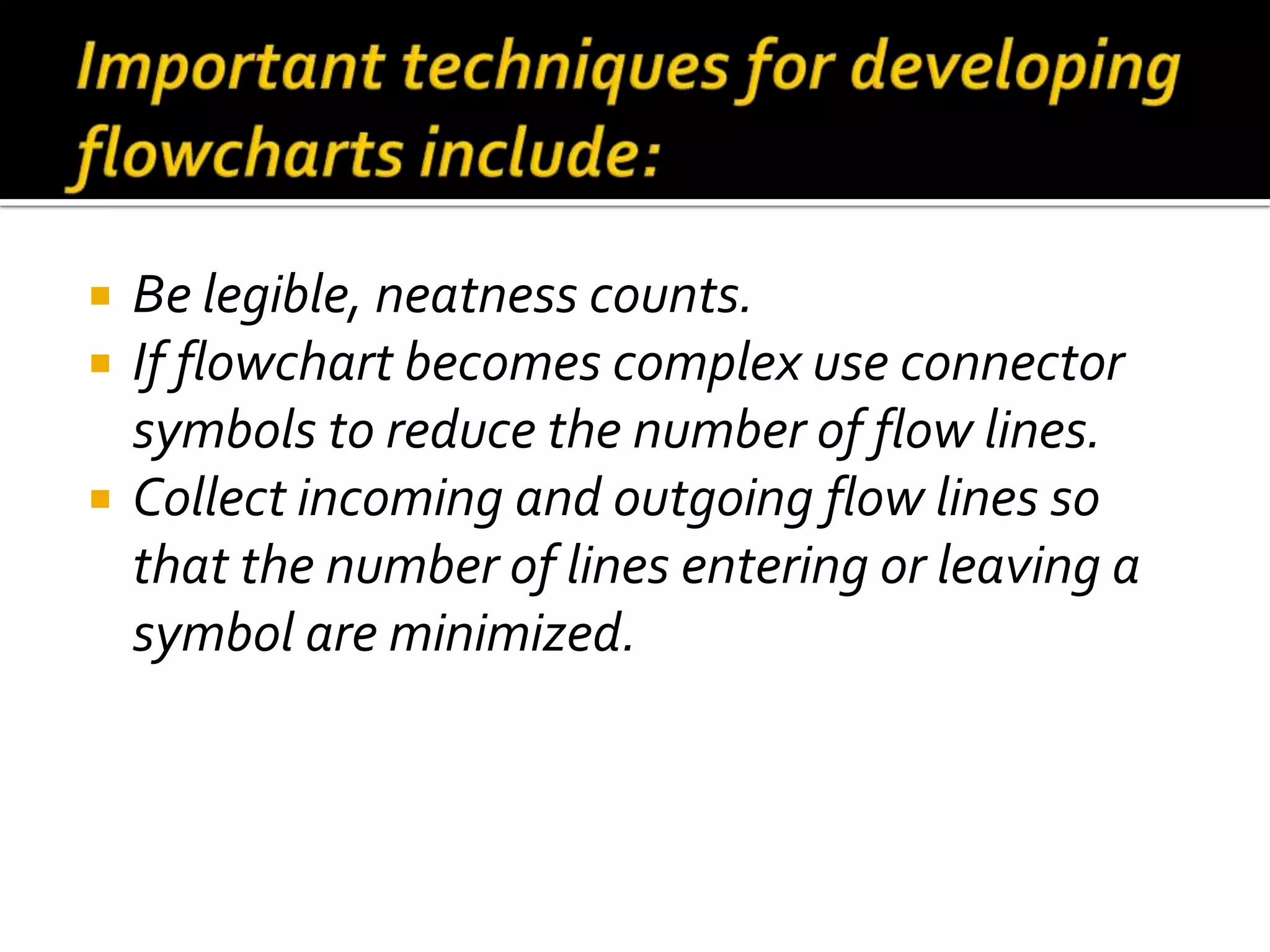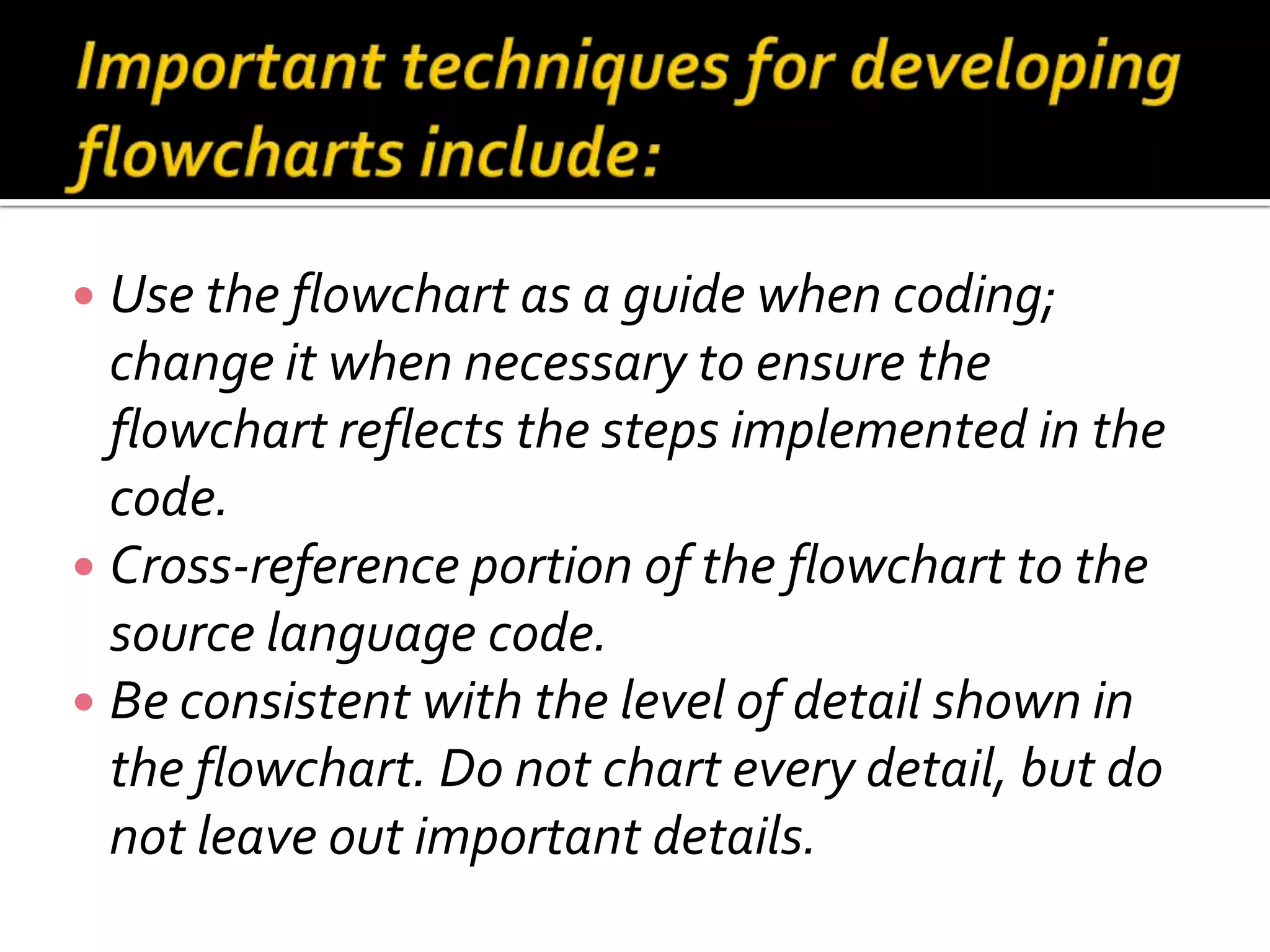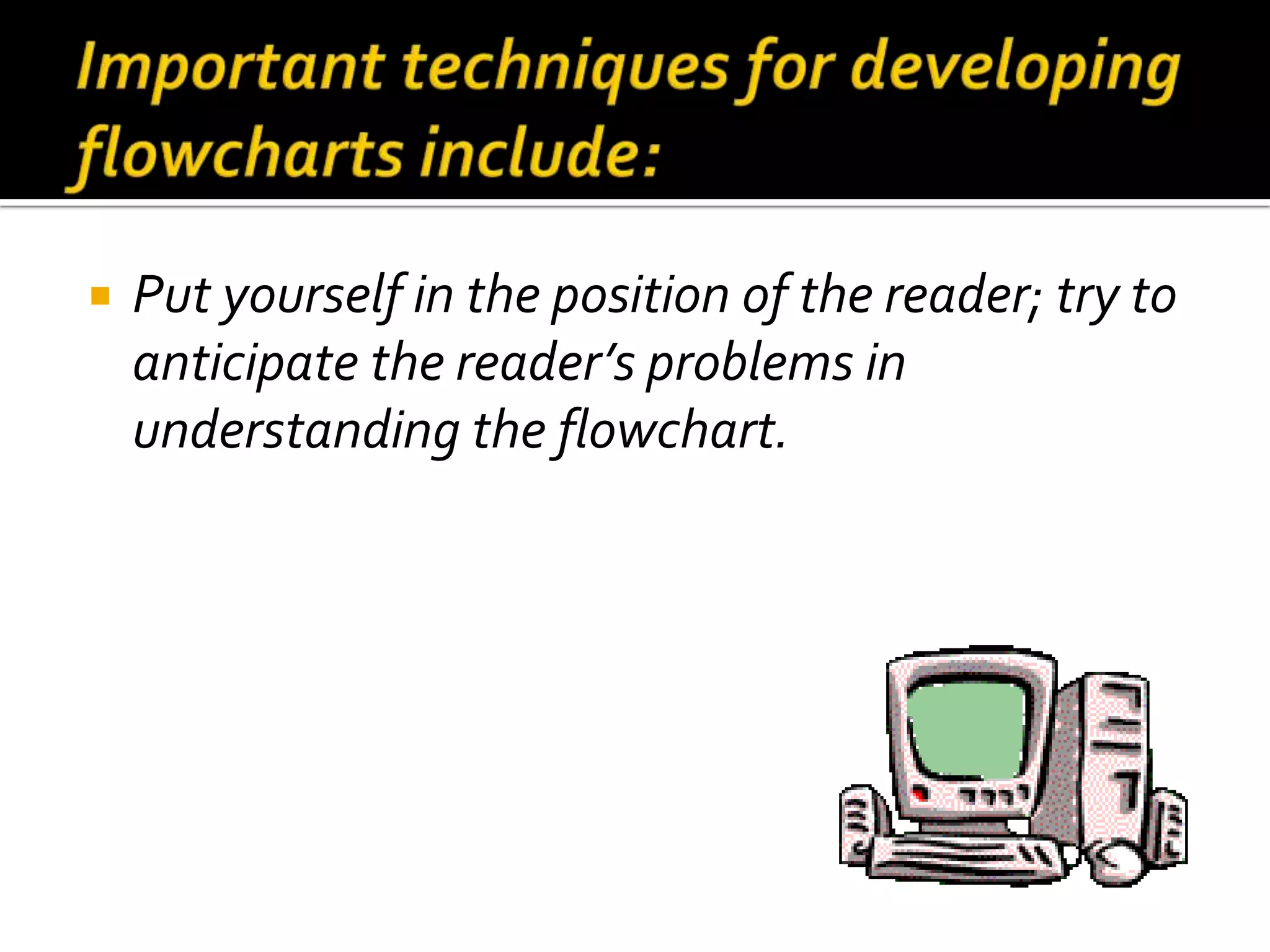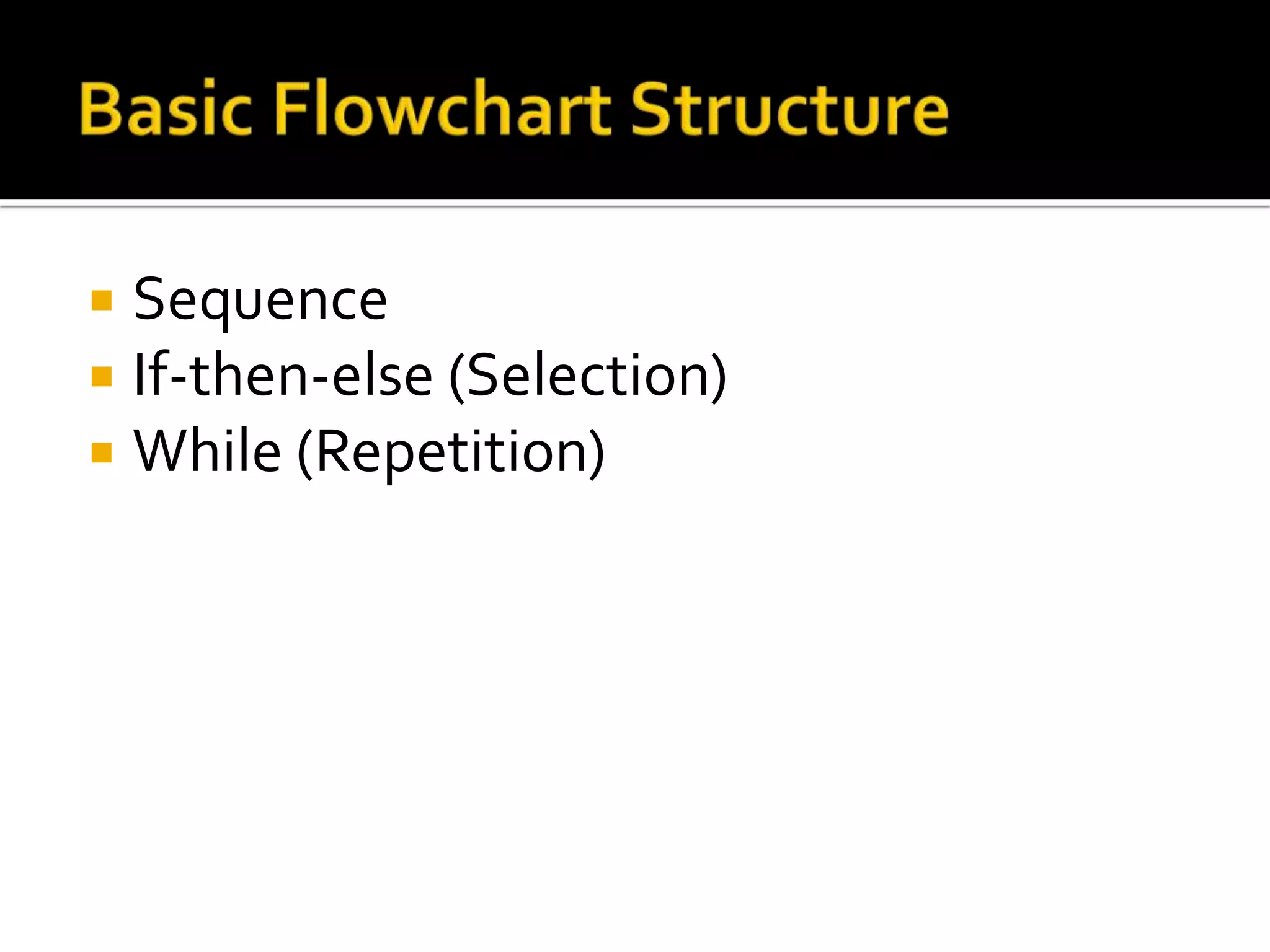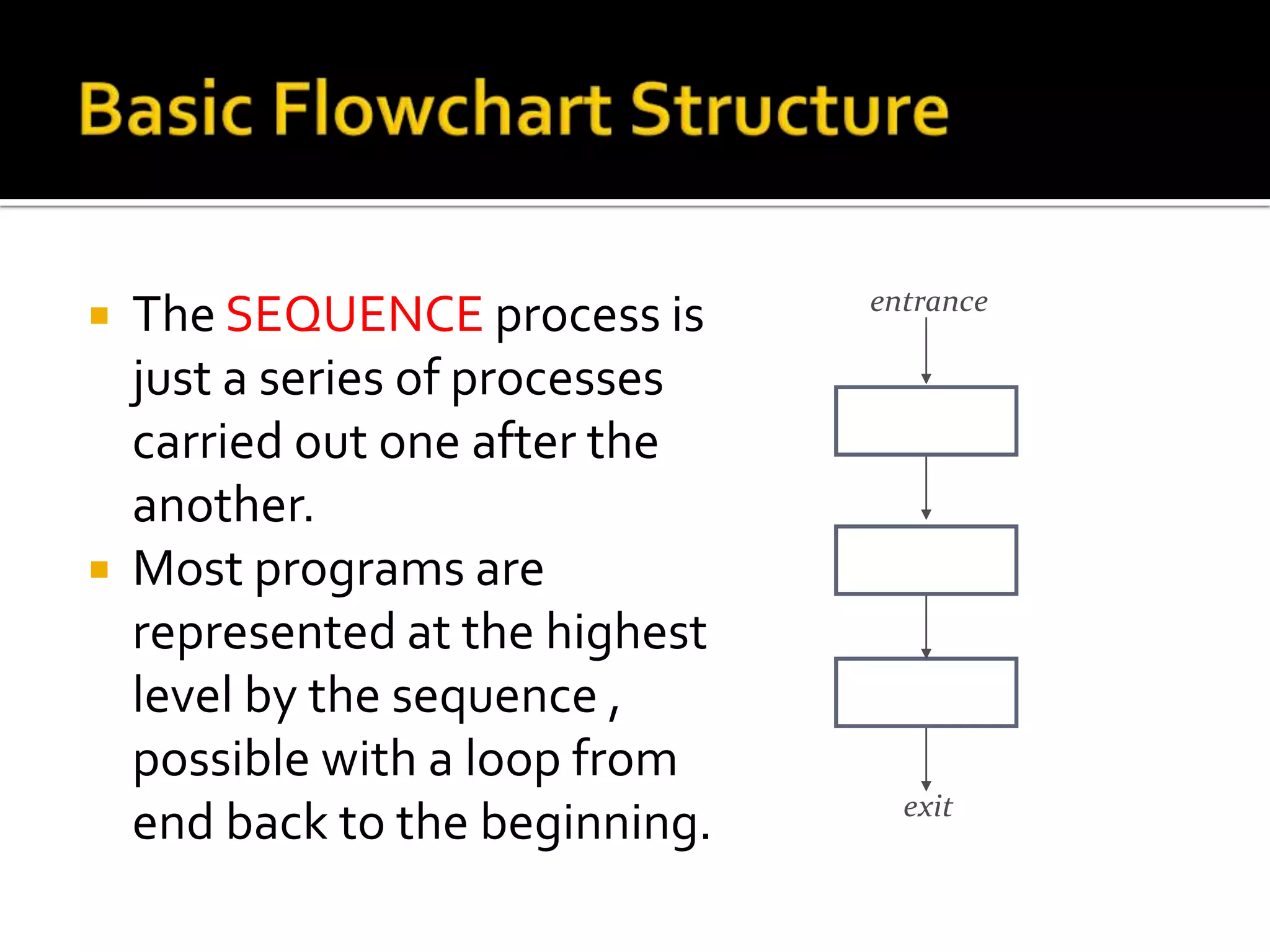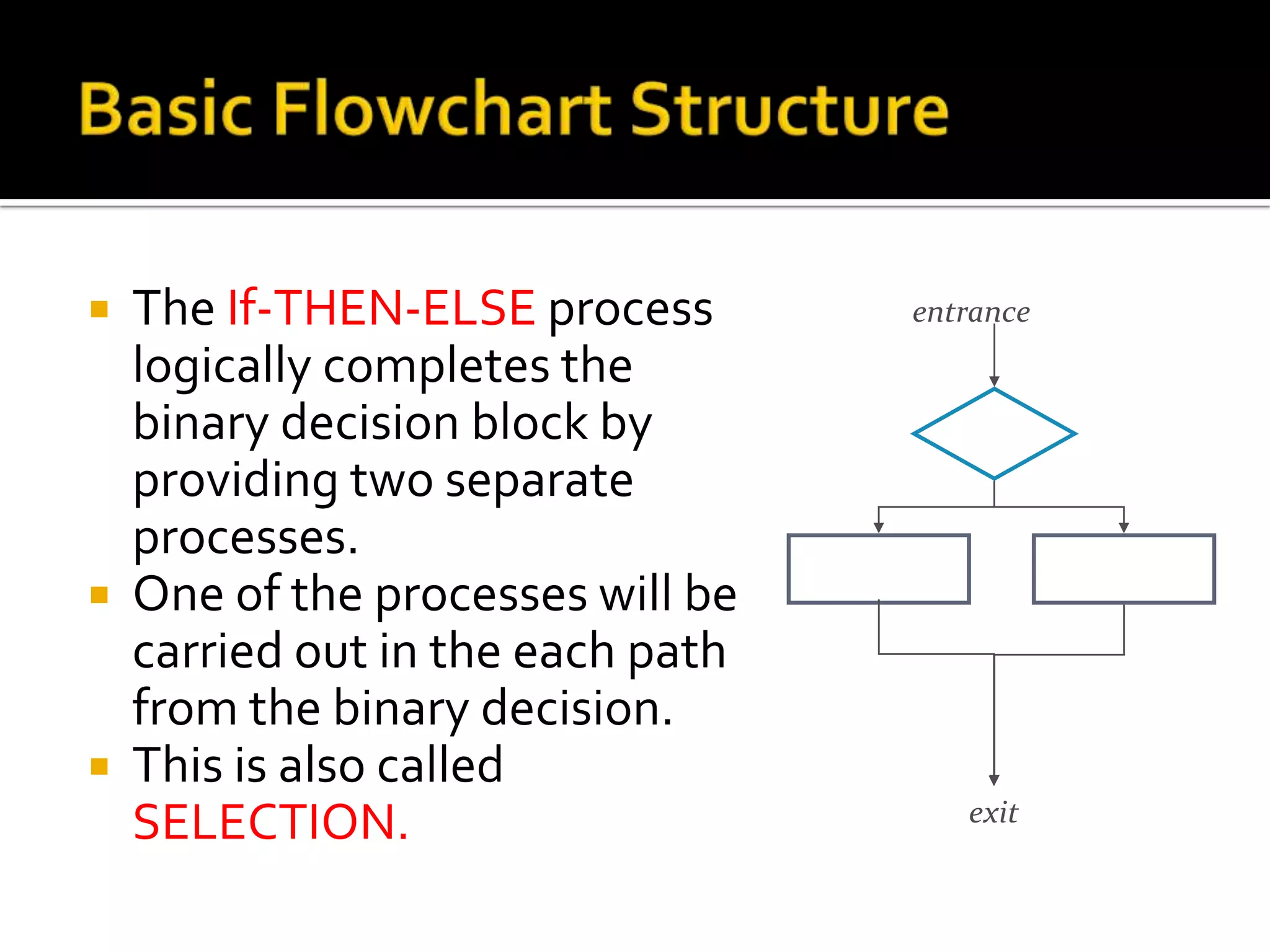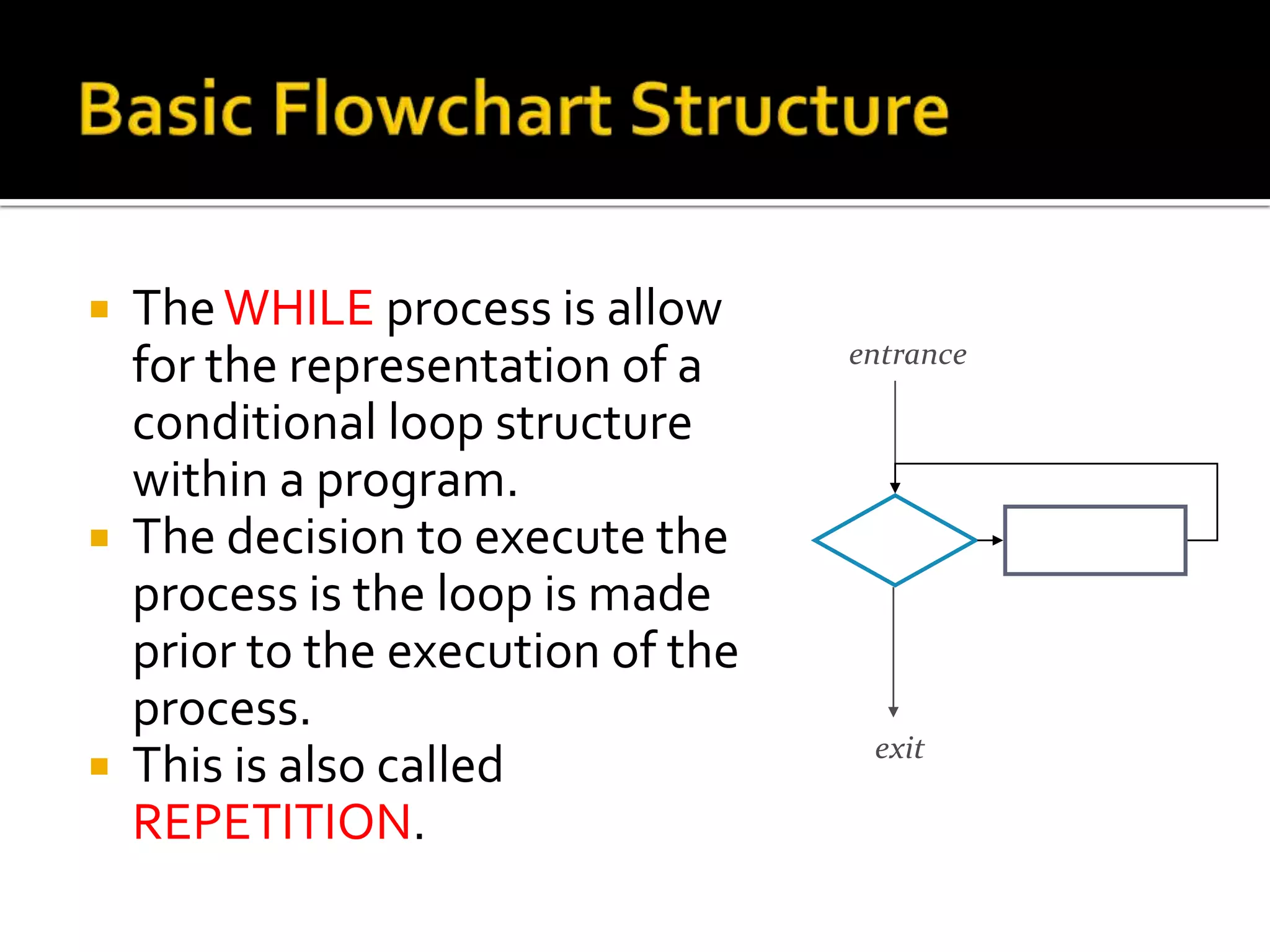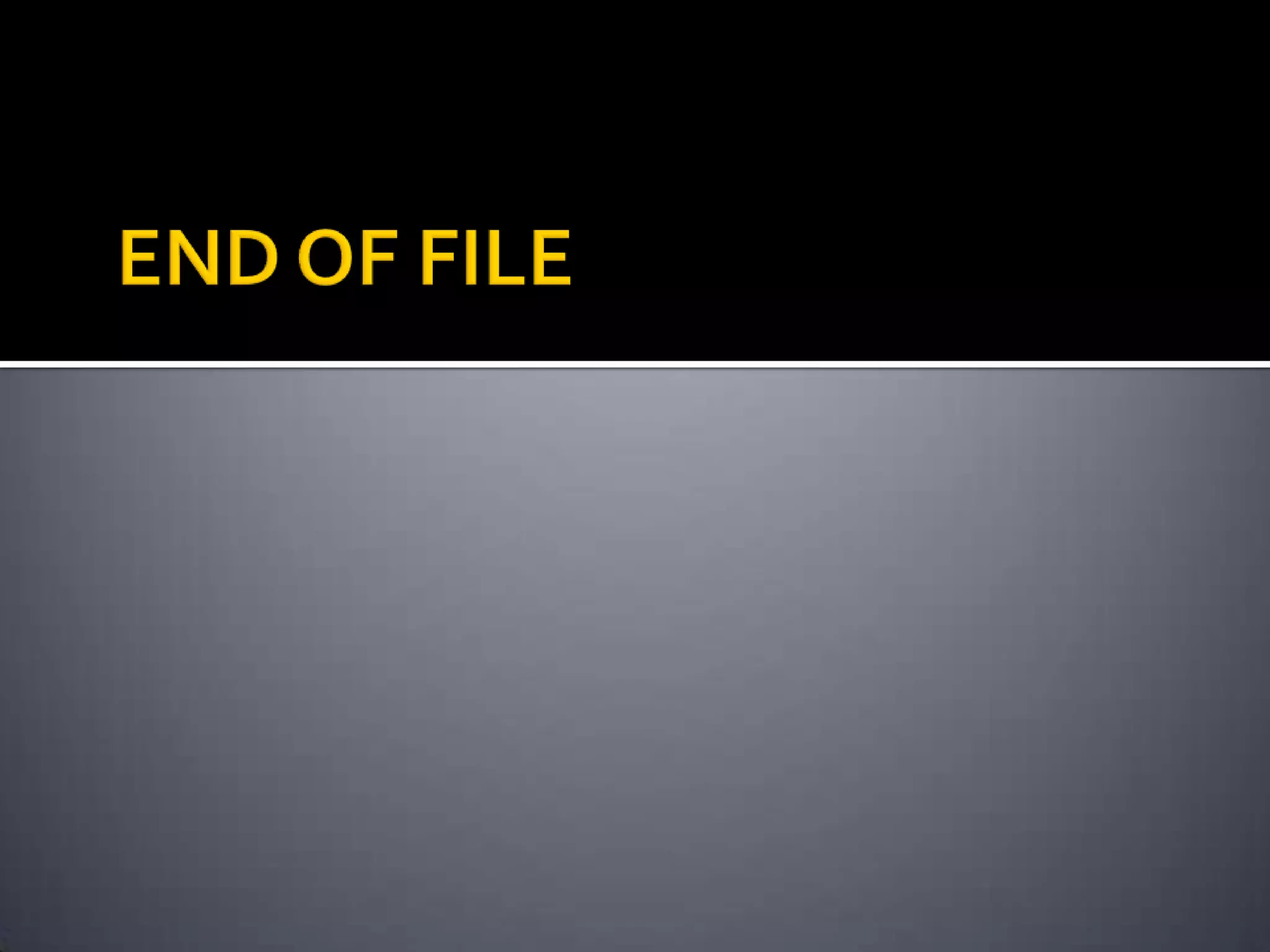The document discusses the six main steps in the programming process: 1) understanding the problem, 2) planning the logic, 3) coding the program, 4) translating to machine language, 5) testing the program, and 6) putting the program into production. It then provides more details about planning the logic using flowcharts and pseudocode to represent the logical steps of a program before coding it. The document also covers translating the program to machine language using compilers or interpreters, testing programs for logical errors, and implementing programs for actual use.